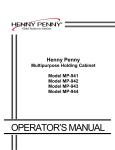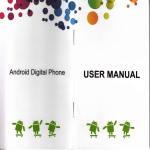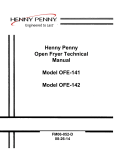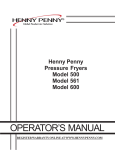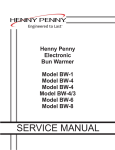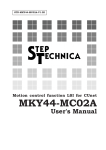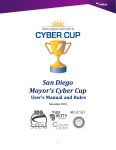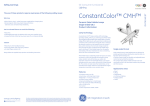Download TECHNICAL - Henny Penny Corporation
Transcript
TECHNICAL M A N U A L VELOCITY SERIESTM PRESSURE FRYER MODEL PXE-100 R E G I S T E R W A R R A N T Y O N L I N E AT W W W. H E N N Y P E N N Y. C O M HENNY PENNY ELECTRIC PRESSURE FRYER SPECIFICATIONS Pot Capacity Electrical Heating 8 head of chicken - 24 lbs. (10.8 kg) 76 lbs. oil (34 Kg.) 208 VAC, 3 Phase, 50/60 Hz, 17 KW, 47.2 Amps 240 VAC, 3 Phase, 50/60 Hz, 17 KW, 40.9 Amps 480 VAC, 3 Phase, 50/60 Hz, 17 KW, 20.5 Amps Two 8,500 watt electric immersion elements A data plate, located on the back shroud behind the lid identifies the fryer model, serial number, warranty date, and other information. Also, the serial number is stamped on the outside of the counter top. See figure below. Serial No. Sept. 2014 2 PXE-100 Dimensions Sept. 2014 3 OPERATING COMPONENTS 1 3 2 4 5 Item No. Description Function 1 Steam-Stack Houses the dead-weight. Releases steam when pressurized 2 Fresh Oil Tank Tops the vat off with fresh oil when low 3 Power Switch Turns power to the unit ON/ OFF 4 Condensation Pan Reservoir that hold excess condensation that drains from the vat 5 Oil Drain Pan Oil is drained into this pan and then is pumped through filters to help prolong the use of the oil Sept. 2014 4 Control Overview This section gives a control board overview and explains all the buttons, displays and features. 1 1 Figure 3-1 4 2 Figure 3-2 Figure 3-3 5 6 Figure 3-4 Sept. 2014 5 Control Overview (Cont.) Fig. Item No. Description Function 3-1 1 Buttons When the light is illuminated next to the button, this indicates this button has a product or action that can be reached by pressing. 3-2 2 Menu Button Pressing and holding this button will access the “MAIN” menu which includes features such as filter, info mode, and programming. 3-3 3 Info Button 3-4 4 Arrow Displays 3-4 5 Plus Display • Press this button once to display the pressure and temperature • Press this button twice to activate the “WIPE” feature • Press this button three times to get “LAST FILTER” information When an arrow is displayed, this indicates there is another screen or option. To access the next option/screen, press the button next to the desired arrow. The plus sign is displayed when the value of the time/temp/letters can be changed. Pressing the button next to the plus sign will increase the value. Will be represented in the manual by: + 3-4 6 Minus Display The minus sign is displayed when the value of the time/temp/letters can be changed. Pressing the button next to the minus sign will decrease the value. Will be represented in the manual by: - Sept. 2014 6 HENNY PENNY 8 HEAD ELECTRIC PRESSURE FRYER Fryer must be installed and used in such a way to prevent water from contacting the shortening. This appliance is not intended to be operated by means of an external timer or a separate remote control system. This appliance is not intended for use by persons (including children) with reduced physical, sensory or mental capabilities, or lack of experience and knowledge, unless they have been given supervision or instruction concerning use of the appliance by a person responsible for their safety. Sept. 2014 7 Section 1: introduction 1-1 SAFETY The instructions in this manual have been prepared to aid you in learning the proper procedures for your equipment. Where information is of particular importance or is safety related, the words NOTICE, CAUTION, or WARNING are used. Their usage is described below. If a problem occurs during the first operation of a new unit, recheck the Installation Section of the Operator’s Manual. Before troubleshooting, always recheck the Operation Section of the Operator’s Manual. Where information is of particular importance or is safety related, the words DANGER, WARNING, CAUTION, or NOTICE are used. Their usage is described as follows: SAFETY ALERT SYMBOL is used with DANGER, WARNING or CAUTION which indicates a personal injury type hazard. NOTICE is used to highlight especially important information. CAUTION used without the safety alert symbol indicates a potentially hazardous situation which, if not avoided, may result in property damage. CAUTION used with the safety alert symbol indicates a potentially hazardous situation which, if not avoided, could result in minor or moderate injury. WARNING indicates a potentially hazardous situation which, if not avoided, could result in death or serious injury. DANGER INDICATES AN IMMINENTLY HAZARDOUS SITUATION WHICH, IF NOT AVOIDED, WILL RESULT IN DEATH OR SERIOUS INJURY. Sept. 2014 8 1-1. SAFETY (Cont.) Equipotential Ground Symbol Waste Electrical and Electronic Equipment (WEEE) Symbol 1-2. Proper Care 1-3. Assistance Sept. 2014 OR Shock Hazard Symbols OR Hot Surface Symbols As in all Henny Penny equipment, the unit requires care and maintenance. Requirements for maintenance and cleaning are contained in this manual and must be a regular part of the operation of the unit. Should you require outside assistance, call your local distributor in your area, or call 1-800-417-8405 or 1-937-456-8405.for Henny Penny Technical Support. 9 Section 2: Troubleshooting 2-1. TROUBLESHOOTING GUIDE Problem Power switch on but fryer completely inoperative Pressure not exhausting at end of Cook Cycle Relief valve vents Pressure does not build Cause • Open circuit • Correction Solenoid or exhaust line clogged • • • Fryer plugged in Check breaker or fuse at wall Turn off and allow fryer to cool to release the pressure in frypot; have all lines, solenoid and exhaust tank cleaned • Operating pressure too high • • Deadweight clogged • Not enough product in frypot • Metal shipping spacer not removed from deadweight assy. • Turn off and allow fryer to cool to release the pressure in frypot; clean deadweight; see Preventive Maintenance Section Place full capacity product in frypot when Use fresh oil. • Pressure not programmed • Lid gasket leaking • • Remove shipping spacer; see Unpacking Instructions Section • Check programming Drain valve open • • Reverse or replace lid gasket Close drain valve. • High temperature limit tripped • Foaming or boiling over • • Oil not draining • See Boil-Over chart on fryer and beginning of Operation Section in this manual Drain valve clogged Reset high temperature limit; see Operating Components Section Follow Boil-Over procedures from chart Filter motor won’t run • Motor overheated Oil not heating • Push cleaning rod through open drain valve • Reset motor; see Filter Pump Motor Protector-Manual Reset Section More detailed troubleshooting information is available in the Technical Manual, available at www. hennypenny.com, or 1-800-417-8405 or 1-937-456-8405. Sept. 2014 10 2-2. ERROR CODES DISPLAY “E-4” “CPU TOO HOT” “E-5” “OIL TOO HOT” In the event of a control system failure, the digital display will show an “Error Message”. These messages are coded: “E04”, “E05”, “E06”, “E41”. A constant tone is heard when an error code is displayed, and to silence this tone, press any of the product buttons. CAUSE CORRECTION Control board overheating Turn switch to OFF position, then turn switch back to ON; if display still shows “E04”, the board is getting too hot; check for signs of overheating behind the control panel; once panel cools down the controls should return to normal; if “E04” persists, replace the control Oil overheating Turn switch to OFF position, then back to ON; if display shows “E05”, the heating circuits and temperature probe should be checked; once the unit cools down, the controls should return to normal; if “E05” persists, replace the control. Temperature probe failure Turn switch to OFF position, then back to ON; if the display shows “E06”, the temperature probe should be checked; once the temperature probe is repaired, or replaced, the controls should return to normal; if “E06” persists, replace the control. “E-6A” “MAIN TEMP PROBE FAILED” (Open Circuit) “E-6B” “MAIN TEMP PROBE FAILED” (Shorted) Reset high limit switch “E-10” “HIGH LIMIT TRIPPED” Sept. 2014 Solid state high limit has tripped 11 DISPLAY “E-13” “E-14” “PRESSURE TOO HIGH” CAUSE CORRECTION • Replace pressure transducer Pressure transducer failed • Check deadweight chamber for any obstruction • Check the steam exhaust passage for obstruction Pressure is too high within the frypot “E-18A” “LEVEL SENSOR FAILED” (Open Circuit) • If circuit is open, check connection The oil level probe has failed • Replace probe “E-18B” “LEVEL SENSOR FAILED” (Shorted) “E-41P” “-1- LOST” System data lost. Both the RAM copy and stored copy of the settings • Replace control board if occurs repeatedly have been lost. Settings are reset to default “E-41S” “SYSTEM DATA LOST’ System data lost. Both the RAM copy and stored copy of the settings • Replace control board if occurs repeatedly have been lost. Settings are reset to default “E-46C” “INTERNAL SD MEM ERR” Issue with microSD chip “E-46W” “DATA SAVE FAILED” Sept. 2014 • Check to ensure chip is not ejected from slot Unable to communicate and save data to the microSD chip Corrupt file 12 • Replace control board if occurs repeatedly DISPLAY CAUSE CORRECTION “E-47” • Initialize the CPU board “ANALOG SYSTEM Problem reading the A-to-D Analog OR 12 VOLT to Digital converter inputs • Replace control board FAILED” “E-48” “INPUT SYSTEM ERROR” • Replace control board Failure of the CPU board • Initialize the CPU board “E-54C” “MAIN TEMP Fault on the CPU board CIRCUIT FAILURE” “E-54D” “MAIN TEMP DSC ERROR” “E-70A” “FAN JUMP MISSING” “E-70B” “PWR SWITCH OR WIRES FAILED” “E-70C” “DRN JUMPER MISSING” “E-82” “SELCTOR VALVE FAILURE” Sept. 2014 • Replace control board • Initialize the CPU board Fault on the CPU board • Replace control board Jumper wire is loose or missing from 15 pin connector • Check connector for loose connection Short in wires/ loose connection • Check connection Power switch may be faulty • Replace power switch Loose connection on the 15 pin connector Check connection • The selector valve failed calibration • or not responding 13 Check motor, encoder or wiring If unit is not equipped with a selector valve and gives this error, check settings in T-4 (Tech Mode) to confirm settings are correct. DISPLAY “E-84B” “LID NOT LOCKED” “E-84C” “PRESSURE PIN DID NOT ACTIVATE” “E-84D” “PRESSURE PIN STUCK OR NOT CONNECTED” CAUSE CORRECTION • Lid handle not properly locked • Failed electric lid lock motor • Pressure pin did not fully engage • Cannot open lid-Pin is stuck and has not dropped down • Can open lid-wire may be disconnected or monitoring switch failed • Confirm handle is pushed all the way down • Test/ replace motor • Check to see if the pin is activating the switch • Test switch • If lid pin is stuck, remove lid cover and manual free pin • Check wire connections and reconnect loose wires • Replace faulty wires • Test switch • Replace switch if needed “E-85A” Extended limit switch is not “LID LOCK EXT working SWITCH MISSING” Test switch “E-85C” Retracted limit switch is not “LID LOCK RET working SWITCH MISSING” Test switch • Sticking solenoid “E-86B” “PRESSURE STUCK • Clogged pressure exhaust port ON” • Faulty pressure transducer “E-93” “24V DC SUPPLY” Sept. 2014 • Disconnected from control • Short in drain motor or selector valve motor 14 • Test solenoid • Check ports and unclog if necessary • Test transducer • Check plug on back of control • Test motors Section 3: Programming Press and hold the button until *MAIN* shows in the display. Once the menu activates, release the button. 3-1. MAIN MENU The Main Menu options are displayed as follows: 1. FILTER 2. INFO MODE 3. USB/DATA 4. PROGRAM 5. CLOCK SET x. EXIT MENU This section shows how to access the programming (“PROG”) menu that access the products, cook and special program and tech mode. 3-2. progRAMs 1.PRODUCTS 2.COOK MENUS 3.SPCL PROG 7.TECH MODE 8.STATS MODE 9.LANGUAGE 4.DATA COMM 5.HEAT CTRL 6.FLTR CTRL x.EXIT MENU Sept. 2014 1. PRODUCTS 2. COOK MENUS 3. SPECIAL PROGRAM 4. DATA COMM 5. HEAT CONTROL 15 6. FILTER CONTROL 7. TECH MODE 8. STATS MODE 9. LANGUAGE x. EXIT MENU 3-3. Special Programming This section shows how to access the Special Program area of the controls in order to program cook menus, clock, and other features. 1. Push and hold until the display reads *MAIN*. 2. Enter the code: 1, 2, 3 3. Press the again to access the next set of options. 4. Press 4 to enter the “PROG” menu. Use the buttons next to the arrows on the display to access the next set of options. Special Programming consist of the following: 5. Use the left or right arrows to navigate through the options. SP-1 • TEMP UNITS SP-2 • LANGUAGE SP-3 • SYSTEM INIT SP-4 • RADIO SYSTEM ENABLED? SP-5 • AUDIO VOL (Loudness) SP-6 • AUDIO TONE (Frequency) SP-7 • MELT CYCLE SP-8 • START-UP POLISH ENABLED? SP-9 • START-UP GO WHERE? SP-10 • COOK MENUS OPTION SP-11 • COOK MENU BUTTONS SP-12 • COOK DONE GO WHERE? SP-13 • AUTO-MENU MINUTES SP-14 • AUTO-MENU GO WHERE? SP-15 • COOL TEMP SP-16 • PROD PROG T1>T2>T3)? SP-17 • BULK DISPOSE? SP-18 • BULK SUPPLY? SP-19 • COOKING: SHOW PSI? SP-20 • CHANGE MGR CODE SP-21 • CHANGE USAGE CODE SP-22 • CLEAN-OUT TYPE SP-23 • CLEAN-OUT TEMP SP-24 • CLEAN-OUT MINUTES SP-1 • TEMPERATURE DISPLAY UNITS 1. Use the + or - to change between Fahrenheit (F°) or Celsius (C°). SP-2 • OPERATION LANGUAGE 1. Use the + or - buttons to scroll through the list of languages. SP-3 • SYSTEM INITIALIZE 1. Press and hold the button next to “hold->” for three seconds. 2. System will re-initialize back to default settings. SP-5 • AUDIO VOLUME (Loudness) 1. Use the + or - buttons will adjust the volume of the speaker between 0-10. 2. Press the button next to “test” on the display. Sept. 2014 16 3-3. Special Programming (Cont.) SP-6 • AUDIO TONE (Frequency) 1. Press the + or - to adjust the frequency setting, 2. Press the button next to “test” on the display. SP-7 • MELT CYCLE Specify the desired Melt Mode heating cycle. 1. Use the + or - to select wither “Solid” or “Liquid”. SP-8 • START-UP POLISH ENABLED? Specify whether or not an automatic polish operation should be performed as part of the normal, morning startup process. 1. Use the + or - to select either “YES” or “NO”. SP-9 • START-UP GO WHERE? Specify where the control should go after exiting Melt. Choices are “STAY PROD”, “PREV MENU”, or go specifically to any of the ten Cook Menus. 1. Use + or - to navigate through options. SP-10 • COOK MENUS (Cook Menu Configuration) 1. Use the + or - buttons to navigate through cook menu options. • “4+TITLE” • “5+NEXT” • “6 ITEMS” See MENU OPTIONS for descriptions and examples. SP-17 • BULK DISPOSE? 1. Use the + or - buttons to navigate through the three options: • “NONE” • “FRONT” • “REAR” 2. “NONE”- Oil dispose is by draining into a disposal cart or shuttle. 3. “FRONT”- Dispose by pumping through the front hose connection by press and holding the illuminated button. 4. “REAR”- Dispose by pumping through the rear plumbing connection. Sept. 2014 17 SP-18 • BULK OIL SUPPLY? 3-3. Special Programming (Cont.) Sept. 2014 1. Use the + or - buttons to select either “YES” or “NO” for whether or not a bulk oil supply is available for refilling the ATO oil tank and vat with fresh oil. 18 3-4. Info Mode Info Mode offers various diagnostic displays. To access Info Mode, either:: 1. Press and hold on the screen. and until “=INFO MODE=” flashes Or 1. Press and hold until “*MAIN*” flashes on the screen. 2. Press the “2. INFO” button. Use the left or right arrow buttons to navigate through the options: • • • • • • • • • • • • • • • • • • • • E-Log Last Load Daily Stat Review Usage Activity Log CPU Info Temperatures Digital Inputs-1 Digital Inputs 2 Inputs-3 (Bulk Oil Inputs) Pressure Inputs Fryer Outputs Drain Valve Status Selector Valve Pump Outputs Electric Lid Lock Analog Inputs Memory Info USB Drive Status ATO (Auto-Topoff) Level E-Log When E-Log is accessed, this displays the history of the previous 25 error codes starting with the most recent code first. Each code includes the date and time that the error occurred. Last Load Information about the most recent cook cycle, including total cook time, stopped early or left beeping too long, and min/max/ avg temperatures. Daily Statistics Operating statistics for each of the past seven days, including hours on, cook cycles, number of filters and etc. Sept. 2014 19 3-4. Info Mode (cont.) Review Usage Ongoing accumulation of operating statistics. Stats accumulate until manual rest. To reset (requires password), available by navigating all the way to the bottom of the list. Activity Log History of Activity Log events: • On/Off • Start/Stop cook • Filter • Pan removed or replaced CPU Info Live temperature reading for the CPU (controller) temperature. Temperatures Live temperature readings for the Main oil temp., the Level Probe temp., and the Bottom (bottom of vat) temperature. The “Lvl” level probe shown here is the one actually in use – upper or lower level probe -- as selected in Filter Ctrl Programming mode. Digital Inputs-1 √ = Signal present - = No signal present A = Power Switch H = High Limit D = Drain Switch Jumper S = Power Switch Interlock F = Fan Switch Jumper Digital Inputs-2 √ = Signal present - = No signal present 24dc = 24 DC Supply Pan = Filter Drain Pan *Lid = Lid Liner Pin *Lid Liner Pin shows “OK” if pin is down. Lid Liner Pin shows “PR” when pin is raised (under pressure). Sept. 2014 20 3-4. Info Mode (cont.) Bulk Oil Inputs √ = Signal present - = No signal present DTF = Discard Tank Full If √ is present, tank is full and cannot dispse to it. HDP = High Dispose Pressure (optional) If √ is present, dispose pumping caused high pressure. AFR = ATO Fill Request (optional) If √ is present, switch is asking to pump Bulk Supply Oil to refill the ATO tank. Pressure Inputs Shows readings from the pressure transducer: “OK” = Safe to open lid (not under pressure) “PR” = Lid under pressure, cannot open Fryer Outputs * = On - = Off Pri = Primary Contactor Ht = Heat (regulating) Contactor Pr = Pressure Solenoid Drain Control Par = Partially open Stp = Forced Stop Opn = Fully Open Cls = Fully Closed The current state of the drain valve is indicated with a “►”. The below “At” indicates the drain valve position. 0 = Fully Closed 20+ = Fully Open Selector Valve (Bulk Oil Fryers Only) If unit is not equipped with a Bulk Oil System, “No Selector Valve” will read in the display. “E=001” = Encoder Position Lower left display shows the activity of the valve. STPD FWD REV Lower right display shows the current port position. Sept. 2014 21 3-4. Info Mode (cont.) Pump Outputs * = On - = Off Fltr = Filter Pump ATO = Topoff Pump Bulk = Bulk Oil Supply *Disp = Dispose Valve *Dispose valve is optional Electric Lid Lock “R:” shows current request: Lock, Unlock √ = request has been achieved and verified “Mtr” = Motor • - = Off • “<-” = Retracting • “->” = Extending “R” / “X” = Retracted limit switch or Extended limit switch currently pressed. Analog Inputs Analog input readings directly from the ADC chip. Displayed as volts and as ADC counts(bits). Use the Up and Down arrows to step through available inputs. Memory Status (MEM INFO) Shows the status and size of the control’s internal microSD storage memory. √ = Memory OK X = Memory problem Use the arrow buttons to scroll down to see free space, used space and volume name. USB Drive Status (USB INFO) Shows the status and size of the USB flash drive, if present. √ = Flash Drive OK X = Flash Drive not present or drive error Scroll down to see flash drive free space, used space and volume name. Sept. 2014 22 3-4. Info Mode (cont.) ATO-Topoff Status (ATO LEVELS) LVL = Levels • “FULL” • “LOW” • “---” Will show when an assessment is not possible. Delta shows the temperature difference between the main probe and the level probe. Cnt = Count Count shows how many ATO pulses have been generated in the current topoff attempt. Sept. 2014 23 3-5. Tech Mode 1. Press and hold until “*MAIN*” flashes on the screen. 2. Press and release to go to the second list of menu options. 3. Press the “4.PROG” button. 4. Press the to navigate through the menu options. Select “7.TECH MODE”. 5. Enter the code 11221122. Use the left or right arrow buttons to navigate through the options: T-1 • SOFTWARE ID’S T-2 • META DATA T-3 • FRYER TYPE T-4 • FRYER HAS SEL VALVE T-5 • PUSH BUTTON TEST T-6 • DISPLAY TEST T-7 • AUDIO TEST T-8 • LVL TEMP OFFSET ADJ T-9 • MAIN TEMP OFFSET ADJ T-10 • BOTTOM TMP OFFSET ADJ T-11 • SPARE TMP OFFSET ADJ T-12 • CPU(degree) TEMP OFFSET ADJ T-13 • INPUTS-1 T-14 • INPUTS-2 T-15 • INPUTS-3 T-16 • PRESSURE INPUTS T-17 • OUTPUTS T-18 • DRN VALVE T-19 • SEL VALVE FWD/REV T-20 • SEL VALVE PORTS T-21 • PUMPS T-22 • LID LOCK T-23 • RADIO SYSTEM ENABLED T-24 • RADIO COM T-25 • ANALOG CHANNELS T-26 • HEAT CTRL T-27 • SAME KEY DELAY T-28 • CHANGE TECH CODE T-29 • DO TOTAL INIT T-1 SOFTWARE ID’S Shows th active version of software in the middle display. T-3 FRYER TYPE Shows what type of fryer (pressure or open) in the middle display. To change the fryer type: 1. Press the illuminated lower-left button to change from Pressure to Open. The model type will change in the middle display. Sept. 2014 24 3-5. Tech Mode (cont.) T-4 FRYER HAS SELECTOR VALVE • If the unit is not equipped with a selector valve, the middle display should read “NO”. • If the unit is equipped with a selector valve, the middle display should read “YES”. • If incorrectly labeled, press the illuminated buttons next to the + or -. T-5 BUTTON TEST This section test all the buttons to confirm all are working correctly. Press any of the non-illuminated buttons to enter the test mode. The screen will return to normal operation after 3 seconds of no activity. T-6 DISPLAY TEST This section test all of the LED and display lights. Press the illuminated button next to the type of test listed on the display. • Press and hold the button on the LED test to test all the lights on the buttons • Press and release the buttons next to the display test options to circulate through the different sections of the display. T-7 AUDIO TEST • Press the button next to “Start” to start the Audio volume test. • Press and hold the button next to “Hold” to test the current volume. T-8 LVL TEMP OFFSET ADJ Shows the current temperature of the oil at the level probe. 1. To adjust the temperature, press and hold the button next the “Temp”. 2. With the button held, press the + or - to adjust the temperature 3. To adjust the offset, press and hold the button next to the “Ofst”. 4. With the button held, press the + or - to adjust the offset. Sept. 2014 25 3-5. Tech Mode (cont.) T-9 MAIN TEMP OFFSET ADJ Shows the current main temperature of the oil. 1. To adjust the temperature, press and hold the button next the “Temp”. 2. With the button held, press the + or - to adjust the temperature 3. To adjust the offset, press and hold the button next to the “Ofst”. 4. With the button held, press the + or - to adjust the offset. T-10 BOTTOM TMP OFFSET ADJ Shows the current temperature of the oil at the bottom probe. 1. To adjust the temperature, press and hold the button next the “Temp”. 2. With the button held, press the + or - to adjust the temperature 3. To adjust the offset, press and hold the button next to the “Ofst”. 4. With the button held, press the + or - to adjust the offset. T-13 INPUTS-1 A H D S F P M shows in the middle display. A = Power Switch H = High Limit D = Drain Switch Jumper S = Power Switch Interlock F = Fan Switch Jumper P = Not in use at this time M = Not in use at this time √ = signal present - = signal not present T-14 INPUTS-2 24dc = 24 DC Supply Pan = Filter Drain Pan Lid = Lid Liner Pin √ = active - = inactive OK = lid pin is down (not under pressure) Flashing PR = lid pin is raised (under pressure) Sept. 2014 26 3-5. Tech Mode (cont.) T-15 INPUTS-3 Bulk Oil DTF, HDP, AFR show in the middle display DTF = Discard Tank Full √ = Tank is full; cannot dispose oil to tank HDP = High Dispose Pressure √ = Dispose pumping caused high pressure AFR = ATO Fill Request √ = Switch is asking to pump Bulk Supply Oil to refill the ATO tank T-16 PRESSURE INPUTS This section shows the current psi of the lid. If “OK” is on the display, the lid is safe to open. Otherwise, “PR” flashes showing lid is under pressure The bottom display reads “Lid Pin”. If “OK” is on the display, the lid pin is down. Other wise, “PR” flashes showing the pin is raised (under pressure). T-17 OUTPUTS Press the illuminated buttons next to the feature to test Pri = Primary Contactor Ht = Heat (regulating) Contactor Pr = Pressure Solenoid * = On - = Off T-18 DRN VALVE NOTE: Be sure drain pan is in place before testing drain valve. This section test the drain valve functions. A ► will show next to the drain valves current state. Par = Partially open Stp = Forced stop Opn = Fully open NOTE: The number in the middle will display the position “At” where the drain valve stopped from 00-20. Cls = Fully closed Sept. 2014 27 3-5. Tech Mode (cont.) T-19 SEL VALVE FWD/REV This section test the selector valve rotation position Cst = Current state Stp = Stop the selector valve rotation Fwd = Press to rotate the selector valve forward. Rev = Press to rotate the selector valve in reverse. The “Enc” (encoder) will show when the encoder switch is activated during rotation. T-20 SEL VALVE PORTS This section test the positioning of each port on the selector valve. P0 = At pot P1 = At dispose P2 = At ATO refill Enc = Encoder position If the selector valve does not function properly, “FAIL” will show on the middle-left display. T-21 PUMPS Press the illuminated button next to the function to start test. * = On - = Off Fltr = Filter Pump ATO = JIB Pump Drn C = Drain Valve T-22 LID LOCK This section test the switches and motor for the lid lock. Mtr = Press this to run a test on the motor Stp = Stops the motor test Lok = Rotates the motor to the lock switch. Once the lock is fully engaged, a √ will show next to “Ex”. Unl = Rotates the motor to unlock the lid. Once fully unlocked and the switch is activated, a √ will appear next to “Re”. Sept. 2014 28 3-5. Tech Mode (cont.) T-23 RADIO SYSTEM Section shows if the unit is equipped with a radio system. To change the option, pres the + or - to select “NO” or “YES”. T-29 TOTAL INIT Press and hold the button next the “hold” on the display to institutionalize the control board. Sept. 2014 29 Section 4: MAINTENANCE 4-1. INTRODUCTION 4-2. MAINTENANCE HINTS This section provides checkout and replacement procedures, for various parts of the fryer. Before replacing any parts, refer to the Troubleshooting Section to aid you in finding the cause of the malfunction. 1. A multimeter will help you to check the electric components. 2. When the manual refers to the circuit being closed, the multimeter should read zero unless otherwise noted. 3. When the manual refers to the circuit being open, the multimeter should read infinity. Do not move the fryer with hot oil in the vat or filter pan. Severe burns can result from splashing hot oil. Sept. 2014 30 4-3. Control Board Replacement Disconnect the power or electrical shock will occur. 1. Use a Phillips head screwdriver to remove the two screws securing the control board to the front shroud. 2. Press in on the bottom of the board and rotate down until it rests on the shroud. 3. Disconnect all the connectors on the back of the control board. 4. Use a 3/8in. nut-driver or socket and remove the nut securing the ground wire to the control board. 5. Remove old control board. 6. Place new control board onto the unit with the tab inserted into the slot. Let the control board rest on the shroud. 7. Finish control board installation in reverse order. Sept. 2014 31 4-4. Power switch replacement Disconnect the power or electrical shock will occur. 1. Lower the control board (see Control Board Replacement). 2. Mark the wires and disconnect. 3. Use a flat-blade screwdriver to press down on the locking tabs. 4. Pull the switch out of the shroud. 5. Place new switch in place. 6. Attach the wires to the new switch. 7. Slide new power switch into the shroud. 8. Secure the control board back in place. 9. Test operation. Sept. 2014 32 4-5. USB Port Replacement 1. Remove the USB cap. 2. Use an adjustable wrench to remove the locking nut. 3. Remove the cap from the USB assembly. 4. Lower the control board (see Control Board Replacement). 5. Disconnect the USB plug from the receiver on the back of the control board. 6. Pull USB port assembly out of the hole in the control board. 7. Place the new USB port assembly into the hole in the control board. 8. Use one adjustable wrench to hold the USB port in place while using another adjustable wrench to tighten the locking nut. 9. Plug the USB plug into the receiver on the back of the control board. 10. Secure the control board back in place. Sept. 2014 33 4-6. High Limit Thermocouples Disconnect the power or electrical shock will occur. 1. Lift the lid and tilt back to lock into place. 2. Use a Phillips head screwdriver to loosen the heating element spreaders. 3. Use a Phillips head bit to remove the screws from the left-hand (from the front of unit) side panel. 4. Lower side panel and set aside. 5. Use a 1/2in. wrench to loosen the compression fitting. 6. Pull the thermocouple from the fitting. 7. Lower the control board (see Control Board Replacement). 8. Trace wires to the high limit modules on the sidewall of the control board area. 9. Remove the wires from high limit module. 10. Use a 1/2in. wrench to remove the fitting from the vat wall. 11. Locate the new thermocouple and fitting. 12. Apply thread sealant to the fitting and thread into the vat wall. Tighten with 1/2in. wrench. 13. Insert the new thermocouple into the compression fitting. NOTE: Be sure the new thermocouple slides into the heating element spreader. 14. Use a 1/2in. wrench to tighten the compression fitting onto the thermocouple. 15. Use a Phillips head screwdriver to tighten the heating element spreader. 16. Connect the new thermocouple wires to the high limit module. 17. Place side panel back in place and secure with the screws. 18. Secure the control board back in place. Sept. 2014 34 4-7. High Limit Thermocouples Disconnect the power or electrical shock will occur. 1. Lower the control board (see Control Board Replacement). 2. Locate the faulty high limit module on the left-hand (from the front) side wall. 3. Mark all the wire locations. 4. Disconnect all the wires. 5. Use a 3/8in. socket or nut-driver to remove the nuts. 6. Remove the two (2) metal lock strips. 7. Slide the high limit module off of the mounting studs. 8. Slide the new high limit module onto the mounting studs. 9. Place the two (2) metal lock strips onto the studs and secure in place with a 3/8in. socket or nut-driver. 10. Reconnect the wires as removed. 11. Secure the control board back in place. Sept. 2014 35 4-8. Primary Contactor Replacement Disconnect the power or electrical shock will occur. 1. Lower the control board (see Control Board Replacement). 2. Mark the location of the wires. 3. Use a Phillips head screwdriver to remove the L1, L2 and L3 wires from the contactor. 4. Use a Phillips head screwdriver to remove the wires on the T1, T2 and T3 side of the contactor. 5. Disconnect the wires coming from the T1, T2 and T3 on the contactor. 6. Disconnect the RS1 and RS2 yellow wires. 7. Use a 3/8in. socket or nut-driver to remove the nuts that secure the contactor to the shroud. 8. Lift up on the contactor to remove it from the studs. 9. Place the new contactor onto the studs. 10. Use a 3/8in. socket or nut-driver to secure in place. 11. Replace wires as they were removed. 12. Secure the control board back in place. 13. Test operation. Sept. 2014 36 4-9. Heat Contactor Replacement Disconnect the power or electrical shock will occur. 1. Lower the control board (see Control Board Replacement). 2. Mark the locations of the wires. 3. Use a Phillips head screwdriver to remove the blue wires in A1 and A2. 4. Use a Philips head screwdriver to remove the coming from the 1L1, 3L2 and 5L3 side on the contactor. 5. Use a Phillips head screwdriver to remove the wires from the 2T1, 4T2 and 6T3 side of the contactor. 6. Use a 3/8in. socket or nut-driver to remove the two nuts on the mounting plate. 7. Lift up on the contactor so the mounting plate clears the studs. 8. Place new contactor on the studs as the old contactor was removed. 9. Use a 3/8in. socket or nut-driver to secure in place. 10. Reconnect all the wires where previously removed. 11. Secure the control board back in place. 12. Test operation. Sept. 2014 37 4-10. AIF Multi-Tab Transformer Replacement Disconnect the power or electrical shock will occur. 1. Lower the control board see Control Board Replacement). 2. Label the locations of the wires and disconnect. 3. Use a 3/8in. nutdriver or socket to remove the four (4) nuts. 4. Remove the transformer from the studs. 5. Place new transformer onto the studs and secure with a 3/8in. nutdriver or socket. 6. Reconnect the wires to the correct locations. 7. Close control panel. 8. Return power back to the unit. 9. Test operations. Sept. 2014 38 4-12. Control Transformer Replacement Disconnect the power or electrical shock will occur. 1. Lower the control board see Control Board Replacement). 2. Locate the 5-pin connector leading from the transformer. Disconnect the connector. 3. Use a 3/8in. socket and extension, remove the two (2) nuts that secure the transformer to the shroud. 4. Lift up on the transformer to remove it from the studs. 5. Place the new transformer onto the studs. 6. Secure the transformer in place with a 3/8in. socket and extension. 7. Connect the 5-pin connector to the 5-pin connector jumper coming from the control board. 8. Secure the wires with tie-strips to the existing wiring harness. 9. Secure the control board back in place. Sept. 2014 39 4-13. Pump Motor Replacement 1. Remove the condensation pan (if PXE). 2. Remove the Fresh Oil Tank. 3. Remove the drain pan. 4. Use an adjustable wrench to remove the flex line and pipe connections from both ends of the pump motor. 5. Use a Phillips head screwdriver to remove the two screws that secure the plate onto the pump motor. 6. Mark the locations of the black wires. 7. Remove the black wires from the pump motor. 8. Use a flat blade screwdriver to remove the conduit retainer ring from the pump motor. 9. Remove the conduit retainer and conduit from the pump motor. Sept. 2014 40 4-13. Pump Motor Replacement (Cont.) 10. Use a 1/2in. wrench to remove the two nuts on the mounting plate. 11. Lift up on the pump motor then pull it off the mounting plate. 12. Place the new pump motor onto the mounting plate so the hanger bolts rest on the top lip and slide down so the studs are in line with the holes in the pump motor base. 13. Use a 1/2in. wrench to secure the pump motor to the mounting plate. 14. Use an adjustable to reconnect the flex lines to the correct port of the pump motor. Sept. 2014 41 4-14. Remove the Lid Cover 1. Use a phillips head screwdriver to remove the two (2) screws located in the back of the lid. 2. Use a flat blade screwdriver to gently pry the front of the lid cover so that the locater pegs slide out of their holes. 3. Lift up on the back of the lid cover. 4. Set the lid cover to the side. 5. The lid components are now accessible. 6. Reverse the previous steps to reinstall the lid cover. Sept. 2014 42 4-15. Lid Lock Motor Replacement 1. Remove the lid cover (see Remove Lid Cover section). 2. Mark the location of each wire. 3. Disconnect the wires. 4. Use a phillips head screwdriver and 1/4in. wrench to remove the two (2) screws and nuts. 5. Remove the motor from the mount. 6. Place the new motor onto the mount. Be sure the rod goes into the tab. 7. Secure in place with the bots and nuts previously removed. 8. Reconnect the wires. Sept. 2014 43 4-16. Lock position switches Replacement 1. Remove the lid cover (see Remove Lid Cover section). 2. Mark the location of each wire. 3. Disconnect the wires. 4. Use a phillips head screwdriver to remove the two (2) screws that secure the switch to the mounting plate. 5. Place the new switch in place. 6. Secure the switch with the two (2) screws previously removed. 7. Reconnect the wires. Sept. 2014 44 4-17. Flex Tube Replacement When installing new flex tubes, follow the listed guidelines to prevent failures of the new flex tube. 1. Do not bend the flex tube within 4 finger widths of the end fittings. 2. When bending the flex tube, the bend should not be smaller than a golf ball in radius. 3. All flex tubes should be torque to 32.5 ft-lbs (finger tight, then a ¼ turn). 4. When tightening then flex tube’s fitting, hold the fitting that the nut is tightening to, while torquing, to avoid twisting of the flexible tube. 5. Discard any tube bent more than 3 times in the same area of tube. Oct. 2014 45 Oct. 2014 46 Oct. 2014 47 Oct. 2014 48 Oct. 2014 49 Oct.. 2014 50 Section 5: Parts section 5-1 INTRODUCTION This section lists the replaceable parts of the Henny Penny Velocity Series Pressure Fryer. 5-2 GENUINE PARTS Use only genuine Henny Penny parts in your fryer. Using a part of lesser quality or substitute design may result in damage to the unit or personal injury. 5-3 WHEN ORDERING PARTS Once the parts that you want to order have been found in the parts list, write down the following information: Example: Item Number 2 Part Number 60241 Description High Limit From the data plate, list the following information: Example: Product Number 01100 Serial Number 0001 Voltage 208 5-4 PRICES 5-5 DELIVERY 5-6 WARRANTY Your distributor has a price parts list and will be glad to inform you of the cost of your parts order. Commonly replaced items are stocked by your distributor and will be sent out when your order is received. Other parts will be ordered, by your distributor, from Henny Penny Corporation. Normally, these will be sent to your distributor within three working days. All replacement parts (except lamps and fuses) are warranted for 90 days against manufacturing defects and workmanship. If damage occurs during shipping, notify the carrier at once so that a claim may be properly filed. Refer to warranty in the front of this manual for other rights and limitations. 5-7 RECOMMENDED SPARE PARTS FOR DISTRIBUTORS Sept. 2014 Recommended replacement parts are indicated with A or B in the parts lists: A = parts to be stocked on service vans or trucks B = parts to be stocked at the distributor/KES location. Inventory on all other parts not identified, should be based upon usage in the territory. Please use care when ordering recommended parts, because all voltages and variations a marked. Distributors should order parts based upon comm voltages and equipment sold in their territory. 51 8 7 1 2 3 4 6 5 Item No. Part No. A 1 96804 * 96613 * 26974 2 150598 3 150836 4 151783 5 90228 6 35154 7 89664 8 35227 Description Quantity ASSY-GM PXE100 CONTROL.............................................. --DECAL-PXE101................................................................... ASSY-SPEAKER..................................................................... FRESH OIL TANK.................................................................. CONDENSATION PAN........................................................... ASSY-DRAIN PAN PFX......................................................... --(see next page for breakdown) CASTER-3.5 RIGID W/END BRAKE.................................... CASTER 4-INCH SWIVEL STEM......................................... GASKET-V STYLE FRYPOT LID......................................... ROLLER-LINKAGE SHAFT.................................................. * = Not Shown / AR = As Required Sept. 2014 52 1 1 1 1 1 1 2 2 1 2 8 7 7 6 4 1 3 2 5 Item No. Part No. Description A B 151803 19004 NS04-005 92889 150739 152204 86349 12102 WELD ASSY-FILTER DRAIN PAN....................................... CASTER-2 IN SWIVEL MTG PLATE................................... SERRATED FLANGE LOCKNUT 1/4-20.............................. WELD ASSY-FILTER SECTION............................................ WELD ASSY-CARRIER CLIP................................................ WELD ASSY-PNP UNIT......................................................... O-RING -116 SUCTION LINE............................................... PHT FILTER ENVELOPES-100CT........................................ 1 2 3 4 5 6 7 8 Sept. 2014 Quantity 53 1 4 16 1 2 1 3 AR 1 2 9 8 7 6 5 4 3 Item No. Part No. Description Quantity A 1 B 2 B 2 B 2 B 2 B 2 B 2 3 4 5 6 7 8 * 9 154252 89225-001 89225-003 89225-004 89225-005 89225-006 89225-007 87119 87120 154736 154866 154839 154840 SC01-173 90085 ASSY-2 IN RTD PROBE......................................................... ELEMENT-HEATING 8.5 KW (208V)................................... ELEMENT-HEATING 8.5 KW (240V)................................... ELEMENT-HEATING 8.5 KW (480V)................................... ELEMENT-HEATING 8.5 KW (200V)................................... ELEMENT-HEATING 8.5 KW (230V)................................... ELEMENT-HEATING 8.5 KW (220V)................................... SPREADER-ANGLED............................................................ SPREADER-TAP PLATE........................................................ CLIP-HIGH LIMIT.................................................................. WELD ASSY-HI LIMIT CLAMP CLIP.................................. SPREADER-HI LIMIT ANGLED........................................... SPREADER-HI LIMIT TAP PLATE....................................... SCREW- #10-32 X 5/8 PH FHD SS........................................ O RING-CRUMB SWEEP....................................................... * = Not Shown / AR = As Required Sept. 2014 54 1 2 2 2 2 2 2 3 3 2 2 1 1 8 2 1 2 3 4 5 Item No. Part No. Description B B B B B 83581-002 84987 51795 65073 EF02-125 EF02-104 EF02-105 29509 86087 TS22-012 ME90-008 CONTROL-WATLOW HIGH LIMIT (208V)......................... HL SWITCH-MOMENTARY SPLASH PROOF.................... CONTACTOR-208/240 VAC COIL......................................... CONTACTOR-SQUARE D-24V............................................. BREAKER-PUSH BUTTON RESET...................................... FUSE HOLDER-20A 250V..................................................... FUSE 15 AMP.......................................................................... CONTACTOR KIT - 24VAC................................................... ASSY-24V/240V 75VA TRANSFORMER.............................. TRANSFORMER.................................................................... P&B T92 RELAY 12VDC COIL 30AMP................................ 1 * 2 2 3 * * 4 5 6 * Quantity * = Not Shown / AR = As Required Oct.. 2014 55 2 1 1 1 2 2 2 1 1 1 1 6 1 2 3 4 Item No. Part No. Description A A 94229 154252 79213 93968 INSULATION-POT LEFT SIDE............................................. ASSY-2 IN RTD PROBE......................................................... TRANSDUCER-PRESSURE 30 PSI...................................... THERMOCOUPLE-HI LIMIT................................................ 1 2 3 4 Quantity * = Not Shown / AR = As Required Sept. 2014 56 1 1 1 2 6 1 2 3 5 4 Item No. Part No. B 1 67583 B * 64218 2 ------- B 3 89780 B 4 90506-001 A 5 154252 B 6 91700 Description Quantity MOTOR-1/2 HP FILTER PUMP............................................. ASSY-FILTER PUMP-8 GPM................................................. FLEX LINES (see chart below for lengths and numbers) VALVE-ACTR DRAIN W/ 4 PIN CONN............................... VALVE-CHECK SAE 12 (max 200psi)................................... ASSY-2 IN RTD PROBE......................................................... ASSY-LH DRAIN PAN SW W/CONN................................... Part Number 77523-002 77523-011 Flex Line Length 12in. 10in. * = Not Shown / AR = As Required Sept. 2014 57 1 1 1 AR 1 1 1 3 2 5 4 Item No. Part No. Description B 94256 85145 94941 SC06-093 152276 94377 SLIDE-SHROUD VERTICAL................................................. VALVE-208-240V 3/4IN SOLENOID..................................... GASKET-DEAD WEIGHT HOLDER.................................... SCREW-10-32 X .500 KNURL PH HD.................................. ASSY-PULLEY CABLE AND LABEL.................................. HOSE-STEAM BOX CONDENSATE.................................... 1 2 3 * 4 5 Quantity * = Not Shown / AR = As Required Sept. 2014 58 2 1 1 3 2 1 1 2 3 Item No. Part No. Description Quantity 1 2 3 16903 152101 16918 DEAD WEIGHT-12 P.S.I......................................................... 1 GASKET-STEAM BOX COVER............................................ 2 ORIFICE - 12 PSI.................................................................... 3 * = Not Shown / AR = As Required Sept. 2014 59 1 2 3 4 3 2 Item No. Part No. Description Quantity 1 2 3 4 59742 94256 152276 94259 ASSY - SAFETY RELIEF VALVE.......................................... SLIDE-SHROUD VERTICAL................................................. ASSY-PULLEY CABLE AND LABEL.................................. COUNTERWEIGHT BAR...................................................... * = Not Shown / AR = As Required Sept. 2014 60 1 2 2 AR 1 2 3 Item No. Part No. B 1 74583 B 2 90506-001 3 ------- Description Quantity PUMP-OIL TOP OFF 230V..................................................... 1 VALVE-CHECK SAE 12 (max 200psi)................................... AR FLEX LINES (see chart below) Part Number 85458-002 85458-003 Flex Line Length 10in. 25in. * = Not Shown / AR = As Required Sept. 2014 61 2 8 8 1 3 6 4 5 7 4 Item No. Part No. Description B B 94825 49864 93778 151463 151464 94971 94322 93222 ASSY-CABLE AND STRAIGHT SKT................................... PAD-PRESSURE..................................................................... WELD ASSY-GEAR MTR 24VAC 60HZ............................... SWITCH-LID LOCKING........................................................ SWITCH-LID INTERLOCK................................................... ASSY-COILED LID CORD.................................................... WELD ASSY-LID WIRING RACEWAY................................ FILLER-CAM SLIDE.............................................................. 1 2 3 4 5 6 7 8 Quantity * = Not Shown / AR = As Required Sept. 2014 62 1 2 1 2 1 1 2 2 Henny Penny Corporation P.O.Box 60 Eaton,OH 45320 1-937-456-8400 1-937-456-8402 Fax Toll free in USA 1-800-417-8417 1-800-417-8434 Fax www.hennypenny.com *FM06-059* Henny Penny Corp., Eaton, Ohio 45320, Revised 9-22-14