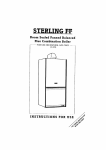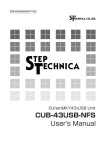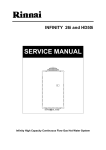Download 5.93MB
Transcript
STD-MKY44-MC02A-V1.2E Motion control function LSI for CUnet MKY44-MC02A User's Manual Note 1. The information in this manual is subject to change without prior notice. Before using this product, please confirm that this is the latest version of this manual. 2.Technical information in this manual, such as explanations and circuit examples, are references for this product. When actually using this product, always fully evaluate the entire system according to the design purpose based on considerations of peripheral circuits and the PC board environment. We assume no responsibility for any incompatibility between this product and your system. 3. We assume no responsibility whatsoever for any losses or damages arising from the use of the information, products, and circuits in this manual, or for infringement of patents and any other rights of a third party. 4.When using this product and the information and circuits in this manual, we do not guarantee the right to use any property rights, intellectual property rights, and any other rights of a third party. 5.This product is not designed for use in critical applications, such as life support systems. Contact us when considering such applications. 6. No part of this manual may be copied or reproduced in any form or by any means without prior written permission from StepTechnica Co., Ltd.. MKY44-MC02A User's Manual Preface This manual describes about “MKY44-MC02A”, motion control function LSI for CUnet. The description of this manual is based on the premise that you have already understood the overview of CUnet. Be sure to read “CUnet Introduction Guide” before understanding this manual and the MKY44MC02A. l Target Readers This manual is for: ● Those who use StepTechnica's MKY44-MC02A to build the application used a CUnet l Prerequisites This manual assumes that you are familiar with: ● Network technology ● Semiconductor products (especially microcontrollers and memory) l Related Manuals ● CUnet Introduction Guide Issued by: StepTechnica ● CUnet Technical Guide Issued by: StepTechnica [Caution] Some terms in this manual are different from those used on our website and in our product brochures. The brochure uses ordinary terms to help many people in various industries understand our products. Please understand technical information on HLS Family and CUnet Family based on technical documents (manuals). TM n This manual has been prepared based on Standard English meeting the requirements of the International Organization for Standardization (ISO) and the American National Standards Institute (ANSI). This English manual is consistent with the Japanese document “STD-MKY44-MC02A-V1.2J”. ● Standard English is a trademark of Win Corporation. --- iii --- MKY44-MC02A User's Manual CONTENTS Chapter 1 Functions for Motion Control 1.1 Connection of MKY44-MC02A......................................................................................................1-3 1.2 Basic Instructions.........................................................................................................................1-4 1.2.1 Relationship between Basic Instructions and Parameters................................................1-4 1.2.2 Settable Speed.......................................................................................................................1-5 1.2.3 Setting Acceleration (Rate Format)......................................................................................1-5 1.2.4 Setting Acceleration (Required Time Format).....................................................................1-6 1.2.5 Parameter Auto Correction Function...................................................................................1-7 1.2.6 Selecting Speed Transition Curve........................................................................................1-7 1.2.7 256 Levels of Speed Transition............................................................................................1-8 1.2.8 Operation by Combination of Basic Instructions...............................................................1-8 1.2.9 Errors from Combination of Basic Instructions..................................................................1-9 1.2.10 Intentional Triangular Drive................................................................................................1-10 1.2.11 Triangular Drive Prevention Function................................................................................1-10 1.3 Move Instructions.......................................................................................................................1-12 1.3.1 Move Instruction to Specify Distance................................................................................1-13 1.3.2 Move Instruction to Specify Target....................................................................................1-14 1.3.3 Parameters of Move Instructions.......................................................................................1-15 1.3.4 Timing to Receive Move Instructions.................................................................................1-16 1.3.5 Operation of Move Instructions to Maintain Constant Speed..........................................1-16 1.3.6 Trapezoidal Speed Control and Pattern.............................................................................1-17 1.3.7 Relationship of Patterns......................................................................................................1-18 1.3.8 Pattern Reduction Function................................................................................................1-19 1.3.9 Usage Specifying Only Distance........................................................................................1-20 1.4 Origin Detection..........................................................................................................................1-21 1.4.1 Origin Search Instruction and Speed Transition..............................................................1-21 1.4.2 Three Origin Search Instructions and Their Detection Sensors.....................................1-22 1.4.3 Usage Example of the Origin Search Instruction and Initialization of Logical Coordinate Value......1-23 1.5 Stop Functions............................................................................................................................1-24 1.5.1 All Stop.................................................................................................................................1-25 1.5.2 DONA Stop............................................................................................................................1-25 1.5.3 Stop Using Origin Sensor, EZ Sensor, and Stop Signal Input.........................................1-25 1.5.4 Stop Using Stop Sensors and Hardware Limits...............................................................1-25 1.5.5 Physical Position Coordinate.............................................................................................1-26 1.5.6 Stop Setting Using Limit Coordinates...............................................................................1-26 1.6 Pattern Memory and File............................................................................................................1-27 1.7 Synchronization of Operation Instructions..............................................................................1-28 1.7.1 Synchronization Trigger......................................................................................................1-29 1.7.2 Synchronous Performance.................................................................................................1-29 1.7.3 Releasing Synchronization Wait State...............................................................................1-29 --- v --- MKY44-MC02A User's Manual 1.8 Addressing Manual Operation...................................................................................................1-30 1.8.1 Continue Mode and Single Mode........................................................................................1-30 1.8.2 Speed and Distance in Manual Operation.........................................................................1-31 1.9 Utility Functions..........................................................................................................................1-32 1.9.1 Remote Reset from Applications........................................................................................1-32 1.9.2 General-Purpose Input Pins/General-Purpose Output Pins............................................1-32 1.9.3 Output Signal Indicating Axis Operating...........................................................................1-32 1.9.4 Do3 Watchdog Timer Function...........................................................................................1-33 1.9.5 Logical Inversion Function for Pins...................................................................................1-34 1.9.6 Addressing DONA and Network Failure............................................................................1-35 1.10 Registers for Motion Control.....................................................................................................1-36 Chapter 2 How to Use MKY44-MC02A 2.1 How to Access CUnet Interface and Registers..........................................................................2-4 2.1.1 How to Read Registers..........................................................................................................2-5 2.1.2 How to Write to Registers.....................................................................................................2-6 2.1.3 Cautions in Write Operation..................................................................................................2-7 2.1.4 Cautions in Read Operation..................................................................................................2-8 2.1.5 Warnings and Notifications from MKY44-MC02A...............................................................2-9 2.1.5.1 Reset Warning State and How to Cancel It.....................................................................2-9 2.1.5.2 CUnet Line Return Warning and How to Cancel It.......................................................2-10 2.1.5.3 Error Notification............................................................................................................2-10 2.1.5.4 Stop Notification (Optional)...........................................................................................2-11 2.1.5.5 Cautions for Warnings and Notifications..................................................................... 2-11 2.1.6 Extended CUnet Interface (Optional).................................................................................2-12 2.1.7 Processing Order of Access...............................................................................................2-13 2.1.8 Warnings of Setting Mistakes of SA and DOSA................................................................2-13 2.2 Internal Registers of MKY44-MC02A.........................................................................................2-14 2.2.1 Register Structure for Motion Control...............................................................................2-15 2.2.2 Write-Protected Registers...................................................................................................2-16 2.2.3 Descriptions of Registers for Motion Control...................................................................2-17 2.2.3.1 Description of Register AXS..........................................................................................2-17 2.2.3.2 Description of Register LPC..........................................................................................2-18 2.2.3.3 Description of Register PPC..........................................................................................2-18 2.2.3.4 Description of Register NS............................................................................................2-18 2.2.3.5 Description of Register COM.........................................................................................2-19 2.2.3.6 Description of Register TPC..........................................................................................2-20 2.2.3.7 Description of Register RAD..........................................................................................2-20 2.2.3.8 Descriptions of Registers LS and US...........................................................................2-21 2.2.3.9 Description of Register ACC..........................................................................................2-21 2.2.3.10 Description of Register SCom.......................................................................................2-22 2.2.3.11 Description of Register STS..........................................................................................2-22 2.2.3.12 Description of Registers PLC and MLC........................................................................2-23 --- vi --- MKY44-MC02A User's Manual 2.2.3.13 Description of Register PG1..........................................................................................2-23 2.2.3.14 Description of Register PG2..........................................................................................2-24 2.2.4 Initial Values of Registers...................................................................................................2-26 2.3 Commands of MKY44-MC02A....................................................................................................2-27 2.3.1 Commands to Control Motion.............................................................................................2-28 2.3.2 Commands to Set Data in General-Purpose Output Pins................................................2-28 2.3.3 Data Setting Commands for Write-Protected Registers...................................................2-28 2.3.4 Operation Commands of Pattern Memory.........................................................................2-29 2.3.5 Synchronization Commands..............................................................................................2-30 2.4 Errors and Error Notification.....................................................................................................2-31 2.5 Motion Events..............................................................................................................................2-33 2.6 Exceptional Operation................................................................................................................2-34 2.7 Operation Procedure of MKY44-MC02A....................................................................................2-35 2.7.1 Process after Power-on and Return from Reset...............................................................2-35 2.7.2 Confirming Chip Codes.......................................................................................................2-35 2.7.3 Initializing the Registers for Motion Control of Each Axis...............................................2-36 2.7.4 Initializing the Application Device......................................................................................2-36 2.7.5 Normal Operation.................................................................................................................2-36 2.7.6 Exit Operation......................................................................................................................2-36 2.8 Addressing CUnet Mail Function...............................................................................................2-37 Chapter 3 MKY44-MC02A Hardware 3.1 Pin Functions of MKY44-MC02A..................................................................................................3-4 3.2 Electrical Ratings of Pins.............................................................................................................3-6 3.3 Pin Assignment.............................................................................................................................3-8 3.4 Connection of Basic I/O Signals..................................................................................................3-9 3.4.1 Supply of Drive Clocks..........................................................................................................3-9 3.4.2 Supply of Hardware Reset Signal.........................................................................................3-9 3.4.3 Connection of Signal for Hardware Setting (Hexadecimal Setting Specifications).......3-10 3.4.4 Connection of Signal for Hardware Setting (Decimal Setting Specifications)............... 3-11 3.5 Connection of CUnet-related I/O Signals..................................................................................3-12 3.5.1 Recommended Network Connection.................................................................................3-12 3.5.2 Connection and Displayed States of LED Indicator Pins.................................................3-13 3.5.3 PING Signal..........................................................................................................................3-14 3.5.4 CYCT signal..........................................................................................................................3-14 3.6 I/O Signal of Axis Control Unit...................................................................................................3-15 3.6.1 Connection of Motion Control Output Signals..................................................................3-15 3.6.2 Input Signal Connection for Physical Position Coordinates...........................................3-17 3.6.3 Input Signal of Sensors.......................................................................................................3-18 3.6.4 General-Purpose Input (#Di0 to #Di3)................................................................................3-18 3.6.5 General-Purpose Output (Do0 to Do3)...............................................................................3-19 3.7 Example of Connection Circuit..................................................................................................3-20 3.8 Electrical Ratings........................................................................................................................3-21 --- vii --- MKY44-MC02A User's Manual 3.9 Package Dimensions..................................................................................................................3-22 3.10 Recommended Soldering Conditions.......................................................................................3-23 3.11 Recommended Reflow Conditions............................................................................................3-23 Appendix Appendix 1 CUnet Cycle Time Table.............................................................................................App-3 Appendix 2 File Contents of Flash ROM in Factory Default Setting..........................................App-4 --- viii --- MKY44-MC02A User's Manual Figures Fig. 1.1 Connection of MKY44-MC02A..................................................................................................1-3 Fig. 1.2 Method of Setting the Required Time.....................................................................................1-6 Fig. 1.3 Curve Selection.........................................................................................................................1-7 Fig. 1.4 256 Levels of Speed Transition................................................................................................1-8 Fig. 1.5 Driving by Combination of Basic Instructions.......................................................................1-8 Fig. 1.6 Examples of Intentional Triangular Drive.............................................................................1-10 Fig. 1.7 Triangular Drive Prevention with Peak Keep Time..............................................................1-10 Fig. 1.8 Driving Slide Table..................................................................................................................1-12 Fig. 1.9 Up/Down Counter Comprising Logical Position Coordinates............................................1-12 Fig. 1.10 Examples of Move Instructions Specifying Distance..........................................................1-13 Fig. 1.11 Examples of Move Instructions Specifying Target..............................................................1-14 Fig. 1.12 Move Instructions to Maintain Constant Speed...................................................................1-16 Fig. 1.13 Trapezoidal Speed Control.....................................................................................................1-17 Fig. 1.14 Relationships between Distance and Patterns....................................................................1-18 Fig. 1.15 Pattern Reduction...................................................................................................................1-19 Fig. 1.16 Speed Transition of Origin Search........................................................................................1-21 Fig. 1.17 Stop by Detecting the Sensor of Origin Search 1................................................................1-22 Fig. 1.18 Stop by Detecting the Sensor of Origin Search 2................................................................1-22 Fig. 1.19 Usage Example of Origin Search Instruction.......................................................................1-23 Fig. 1.20 Sensors and Signals of Stop System....................................................................................1-24 Fig. 1.21 Up/Down Counter Comprising Physical Position Coordinates..........................................1-26 Fig. 1.22 Pattern Memory.......................................................................................................................1-27 Fig. 1.23 Example of Operation Instruction.........................................................................................1-28 Fig. 1.24 Continue Mode and Single Mode...........................................................................................1-30 Fig. 1.25 Timing of DONA.......................................................................................................................1-35 Fig. 2.1 CUnet I/F Image........................................................................................................................2-4 Fig. 2.2 How to Write..............................................................................................................................2-6 Fig. 2.3 Extended Interface..................................................................................................................2-12 Fig. 2.4 Register Numbers and Registers..........................................................................................2-14 Fig. 2.5 Register Structure for Motion Control..................................................................................2-15 Fig. 2.6 Data Format of Remote Reset................................................................................................2-34 Fig. 3.1 Block Diagram of MKY44-MC02A............................................................................................3-3 Fig. 3.2 Pin electrical characteristics in I/O circuit types of MKY44-MC02A.....................................3-7 Fig. 3.3 Signal Assignment of MKY44-MC02A Pins.............................................................................3-8 Fig. 3.4 Connection of DIP-SW and Read-Only LSI (Hexadecimal Setting Specifications)...........3-10 Fig. 3.5 Connection of DIP-SW and Read-only LSI (Decimal Setting Specifications).................... 3-11 Fig. 3.6 Recommended Network Connection....................................................................................3-12 Fig. 3.7 Example Output Circuit to Ensure Initial Low-level ............................................................3-15 Fig. 3.8 Motion Control Output Signal of Positive/Negative Rotation.............................................3-16 Fig. 3.9 Example of Circuit Conversion for CW and CCW Pulse Format........................................3-16 Fig. 3.10 Example of Circuit Conversion from Phase Signal Format................................................3-17 Fig. 3.11 Example of MKY44-MC02A Circuit Connection...................................................................3-20 --- ix --- MKY44-MC02A User's Manual Tables Table 1-1 Move Instructions..................................................................................................................1-3 Table 1-2 Parameters Required for Basic Instructions.......................................................................1-4 Table 1-3 Speed Range and Corresponding Speed............................................................................1-5 Table 1-4 Settable Acceleration.............................................................................................................1-5 Table 1-5 Example of Setting Acceleration Using Required Time Format........................................1-6 Table 1-6 Combinations of Basic Operation Instructions...................................................................1-9 Table 1-7 Combinations of Basic Instructions when Triangular Drive Function is ON................. 1-11 Table 1-8 Parameters Required for Move Instructions.....................................................................1-15 Table 1-9 Auto Start Enable Function.................................................................................................1-20 Table 1-10 Origin Search Instructions and Target Sensors................................................................1-22 Table 1-11 Factory Default Setting of Stop Functions........................................................................1-24 Table 1-12 Synchronous Performance.................................................................................................1-29 Table 1-13 Addressing Manual Operation............................................................................................1-31 Table 1-14 General-Purpose I/O Pins and Convertible Functions.....................................................1-32 Table 1-15 Pins Settable for Logical Inversion....................................................................................1-34 Table 1-16 Registers for Motion Control..............................................................................................1-36 Table 2-1 Description of AXS...............................................................................................................2-17 Table 2-2 Description of COM..............................................................................................................2-19 Table 2-3 Description of SCom...........................................................................................................2-22 Table 2-4 Settings of PG1....................................................................................................................2-23 Table 2-5 Factory Default Settings of PG1.........................................................................................2-23 Table 2-6 Settings of PG2....................................................................................................................2-24 Table 2-7 Factory Default Settings of PG2.........................................................................................2-25 Table 2-8 Initial Value of Each Register after Returning from Reset...............................................2-26 Table 2-9 List of Commands................................................................................................................2-27 Table 2-10 List of Synchronization Commands...................................................................................2-30 Table 2-11 List of Error Codes..............................................................................................................2-31 Table 2-12 List of Motion Event Codes.................................................................................................2-33 Table 3-1 Pin Functions of MKY44-MC02A...........................................................................................3-4 Table 3-2 Electrical Ratings of MKY44-MC02A....................................................................................3-6 Table 3-3 Settings of the DIP-SW Connected to ST44SW of Hexadecimal Setting Specifications.......3-10 Table 3-4 States of MKY44-MC02A Displayed by LED Indicators....................................................3-13 Table 3-5 General-Purpose I/O Pin and Shared Functions...............................................................3-18 Table 3-6 Absolute Maximum Ratings................................................................................................3-21 Table 3-7 Electrical Ratings.................................................................................................................3-21 --- x --- Chapter 1 Functions for Motion Control This chapter describes the functions for motion control provided by MKY44-MC02A. 1.1 Connection of MKY44-MC02A.......................................................................................... 1-3 1.2 Basic Instructions............................................................................................................. 1-4 1.3 Move Instructions............................................................................................................ 1-12 1.4 Origin Detection.............................................................................................................. 1-21 1.5 Stop Functions................................................................................................................ 1-24 1.6 Pattern Memory and File................................................................................................. 1-27 1.7 Synchronization of Operation Instructions.................................................................. 1-28 1.8 Addressing Manual Operation....................................................................................... 1-30 1.9 Utility Functions.............................................................................................................. 1-32 1.10 Registers for Motion Control.......................................................................................... 1-36 Chapter 1 Functions for Motion Control Chapter 1 Functions for Motion Control This chapter describes the functions for motion control provided by MKY44-MC02A. As this chapter focuses on the concepts of functions and description of operations, please refer to the other chapters regarding actual use after understanding this chapter. 1.1 Connection of MKY44-MC02A CUnet is a network that can connect multiple devices. MKY44-MC02A is a CUnet-dedicated LSI for motion control with the function to output pulse signals to drive a stepping motor or such. MKY44-MC02A is connected between CUnet and a motor driver (motor amplifier) (see Figure 1.1). MKY44-MC02A controls two axes using basic instructions and move instructions received from CUnet (see Table 1-1). Fig. 1.1 Connection of MKY44-MC02A Table 1-1 Move Instructions Basic instructions Move instructions Instruction Name Actual operation Select Direction CW, CCW Select rotation direction. This operation can be executed only while stopped. Stop Quick_Stop Stop pulse output. Lower Speed LFlat Start pulse output at equal intervals corresponding to the lower speed. Upper Speed UFlat Start pulse output at equal intervals corresponding to the upper speed. Accelerate P_Accele Change the pulse output speed from the lower speed to the upper speed if stopped or from the current speed to the upper speed if during operation. Decelerate M_Accele Change the pulse output speed from the current speed to the lower speed. Deceleration Stop MA_Stop Stop pulse output after changing the pulse output speed from the current speed to the lower speed. Distance specification pattern movement DS_Pattern Output pulse of specified distance by changing the speed from stop to acceleration, constant upper speed, and deceleration stop. Distance specification lower speed movement DS_LFlat Output pulse at equal intervals corresponding to the lower speed, equivalent to the specified distance. Distance specification upper speed movement DS_UFlat Output pulse at equal intervals corresponding to the upper speed, equivalent to the specified distance. Target specification pattern movement TS_Pattern Output pulse to the target position coordinate by changing the speed from stop to acceleration, constant upper speed, and deceleration stop. Target specification lower speed movement TS_LFlat Output pulse at equal intervals corresponding to the lower speed. The number of pulses output is equivalent to the distance to the target position coordinate. Target specification upper speed movement TS_UFlat Output pulse at equal intervals corresponding to the upper speed. The number of pulses output is equivalent to the distance to the target position coordinate. Origin detection OriginSearch Output the automatically calculated number of pulses to the origin orientation. Pulse output stops upon sensor detection. 1-3 MKY44-MC02A User's Manual 1.2 Basic Instructions This section describes basic instructions controlling axes. 1.2.1 Relationship between Basic Instructions and Parameters There are seven basic instructions including Select Direction, Stop, Lower Speed, Upper Speed, Accelerate, Decelerate, and Deceleration Stop. The parameters required for these instructions are lower speed, upper speed, acceleration, and direction (see Table 1-2). Table 1-2 Parameters Required for Basic Instructions Instruction Name Lower speed Upper Speed Acceleration Direction Select Direction CW, CCW --- --- --- --- Stop Quick_Stop --- --- --- --- Lower Speed LFlat ○ --- --- ○ Upper Speed UFlat --- ○ --- ○ Accelerate P_Accele ○ ○ Decelerate M_Accele ○ --- ○ □ Deceleration Stop MA_Stop ○ --- ○ □ ○: A parameter is required to execute the instruction. : Required to start the operation of a stopped axis with the Accelerate instruction. When it is already operating, the current set value applies. □: The current set value applies since the execution of the instruction is enabled only during operation. These seven basic instructions will not be executed unless all the required parameters are newly set. The parameters set previously can be used again if changes are not necessary. The parameters of lower speed, upper speed, and acceleration can be rewritten to prepare for the next instruction even during instruction execution. When “Deceleration Stop” is selected as the stop style for MKY44-MC02A, rewriting the parameters of lower speed and acceleration is disabled during operation. In such a case, if the lower speed parameter is rewritten mistakenly, an error showing that it is disabled will occur. For more information about stop type, see “1.5 Stop Functions”. 1-4 Chapter 1 Functions for Motion Control 1.2.2 Settable Speed MKY44-MC02A has three speed ranges, as shown in Table 1-3. The speed range should be selected while the axis is stopped. It is generally recommended to select it at the initial setting of the system. Table 1-3 Speed Range and Corresponding Speed Speed range Corresponding speed 2, 3 160 pps to 12.5 kpps 1 40 pps to 10.0 kpps 0 10 pps to 2.5 kpps The parameters of lower speed and upper speed can be set flexibly in units of 1 pps within the selected range. MKY44-MC02A doesn’t have the concept of “magnification” commonly seen in 1-chip type pulse generator LSIs. For example, when the speed range from 160 pps to 12.5 kpps is selected, the lower speed can be set as 234 pps and the upper speed can be set as 8,765 pps. This is useful for speed specification avoiding mechanical resonance and for speed specification in flow control. The precision of speed setting of MKY44-MC02A is within ±0.3%. The factory default speed range is “2 (160 pps to 12.5 kpps)”. 1.2.3 Setting Acceleration (Rate Format) Although acceleration is commonly represented as “the amount of speed change in a second (pps/sec or pps2)”, With MKY44-MC02A, the value is set as “the amount of speed change in 10 ms (pps/10 ms)” (see Table 1-4). Acceleration includes plus acceleration (acceleration) in which the speed transitions to the upper speed and minus acceleration (deceleration) in which the speed transitions to the lower speed. Plus acceleration and minus acceleration can be set individually. The values that can be set with MKY44-MC02A are 1 to 1,542. Table 1-4 Settable Acceleration MKY44-MC02 setting value (pps/10 ms) Common acceleration indication (pps/sec) Reference indication (ms/kHz) --- to 99 --- 1 100 10,000 2 200 5,000 5 500 2,000 10 1K 1,000 20 2K 500 50 5K 200 100 10 K 100 200 20 K 50 500 50 K 20 1,000 100 K 10 1,542 154.2 K ≈6.5 --- 154.3 K to --- If the required time (speed transition width ÷ rate) for speed transition exceeds 40.95 seconds when acceleration is very slow and speed transition width is large, the acceleration will be set for 40.95 seconds. Also, if the acceleration is high and the required time for speed transition is less than 80 ms when executing acceleration/ deceleration, an error will occur. Even if the required time for speed transition is less than 80 ms, an error will not occur when the function described in “1.2.5 Parameter Auto Correction Function” is on; the acceleration will be forced so that the required time for speed transition is 80 ms. 1-5 MKY44-MC02A User's Manual 1.2.4 Setting Acceleration (Required Time Format) The time to transition between the upper speed and the lower speed, i.e. the required climbing time (acceleration) and falling time (deceleration), can be used as a format for setting acceleration (see Figure 1.2). In the factory default setting, rate format is selected instead of required time format. To use values in the required time format, set the ARTS (Acceleration Rate/Time Select) bit of the PG2 (Property Group 2) register. Fig. 1.2 Method of Setting the Required Time In this setting, values with units of 10 ms are set. For example, set “100” for “1 second” and set “1,000” for “10 seconds”. Plus acceleration and minus acceleration can be set individually, just like the standard method. The values that can be set regardless of upper speed are 8 to 4,095 (0.08 seconds to 40.95 seconds). To illustrate this method, settings where the transition width is 8 kpps or 12.34 kpps are shown in Table 1-5. This setting method is easy to use for changing speed gently within a predetermined range, such as for flow control, including air and water flows. Table 1-5 Example of Setting Acceleration Using Required Time Format When the acceleration is from 500 pps (lower speed) to 8.5 kpps (upper speed) (500 to 8.5 kpps: D8,000 pps) When the acceleration is from 160 pps (lower speed) to 12.5 kpps (upper speed) (160 to 12.5 kpps: D12,340 pps) Reference indication Transition time Setting value Transition time Setting value pps/10 ms pps/sec ms/kHz *40.95 seconds 4,095 (0xFFF) *40.95 seconds 4,095 (0xFFF) --- to 99 --- *40.95 seconds 4,095 (0xFFF) *40.95 seconds 4,095 (0xFFF) 1 100 10,000 40.00 seconds 4,000 (0xFA0) *40.95 seconds 4,095 (0xFFF) 2 200 5,000 --- --- 40.95 seconds 4,095 (0xFFF) ≈3 ≈300 ≈3,000 16.00 seconds 1,600(0x640) 24.68 seconds 2,468 (0x9A4) 5 500 2,000 8.00 seconds 800 (0x320) 12.34 seconds 1,234 (0x4D2) 10 1K 1,000 4.00 seconds 400 (0x190) 6.17 seconds 617 (0x269) 20 2K 500 1.60 seconds 160 (0x0A0) ≈2.47 seconds 247 (0x0F7) 50 5K 200 0.80 seconds 80 (0x050) ≈1.23 seconds 123 (0x07B) 100 10 K 100 0.4 seconds (400 ms) 40 (0x028) ≈0.62 seconds (620 ms) 62 (0x03E) 200 20 K 50 0.16 seconds (160 ms) 16 (0x010) ≈0.25 seconds (250 ms) 25 (0x019) 500 50 K 20 0.08 seconds (80 ms) 8 (0x008) ≈0.12 seconds (120 ms) 12 (0x00C) 1,000 100 K 10 --- --- ≈0.08 seconds (80 ms) 8 (0x008) 1,542 154.2 K ≈6.5 --- --- --- --- --- 154.3 K up --- When the upper speed is lower than or equal to 11 kpps, “7 (70 ms: 0.07 seconds)” can be set as the minimum time. When the upper speed is lower than or equal to 8 kpps, “6 (60 ms: 0.06 seconds)” can be set as the minimum time. When the upper speed is lower than or equal to 5 kpps, “5 (50 ms: 0.05 seconds)” can be set as the minimum time. In the factory default setting, the required time format is not selected. In the table, “*” indicates the maximum settable value. 1-6 Chapter 1 Functions for Motion Control 1.2.5 Parameter Auto Correction Function If the acceleration setting of MKY44-MC02A goes out of the controllable range, whether in the standard rate format or the optional required time format, an error will occur when an operation instruction is received. It is the same when the setting of upper speed and lower speed is inappropriate. In such a case, there is a “parameter auto correction function” that can automatically correct the setting into the controllable range without causing any errors. For example, when the speed range is “2”, an error will occur if “40 pps” is mistakenly set as the lower speed. However, if the “parameter auto correction function” is on, the lower speed setting will be changed automatically to “160 pps”, which is the minimum value of the “2” speed range. In this way, the function affects the parameter values of speed and acceleration. When the speed transition width is less than “32” in the basic instructions Accelerate, Decelerate, and Deceleration Stop, an error will occur even if “parameter auto correction function” is selected because the transition width is too narrow. However, when the speed transition width is less than “32” in pattern move instructions, described later, an error will not occur if “parameter auto correction function” is selected. This is because the operation will be corrected automatically to the move instruction without speed transition by lower speed. Turn ON or OFF the “parameter auto correction function” using the PAC (Parameter Auto Correction) bit of the PG2 (Property Group 2) register. If a speed error occurs, the details will be shown by an error code. For details on error codes, see “2.4 Errors and Error Notification”. The parameter auto correction function is ON in the factory default setting. 1.2.6 Selecting Speed Transition Curve In MKY44-MC02A, a straight line or S-curve can be selected for the speed transition of acceleration and deceleration (see Figure 1.3). The speed transition curve needs to be selected while stopped. It is generally recommended to select it at the initial setting of the system. In MKY44-MC02A, it is not possible to set acceleration and deceleration differently, e.g. “straight line for acceleration and S-curve for deceleration”. Set the speed transition using the CS (Curve Select) bit of the PG1 (Property Group 1) register. Fig. 1.3 Curve Selection S-curve is set in the factory default setting. 1-7 MKY44-MC02A User's Manual 1.2.7 256 Levels of Speed Transition The speed change between upper speed and lower speed in MKY44-MC02A has 256 levels with constant transition time. For example, if the lower speed is set to 123 pps and the upper speed is set to 9,876 pps in an S-curve with an acceleration rate of 5 kpps/sec (or acceleration required time of 1,950 ms) and an deceleration rate of 25 kpps/sec (or acceleration required time of 390 ms), it will take 256 levels of transition to the target speed for both acceleration and deceleration. This makes speed transition smooth regardless of the setting value (see Figure 1.4). Fig. 1.4 256 Levels of Speed Transition To address a deceleration instruction while accelerating, it will decelerate by the same number of levels used by acceleration because the speed transition width is not the width between the upper speed and the lower speed. It is the same for addressing an acceleration instruction while decelerating. 1.2.8 Operation by Combination of Basic Instructions Basic instructions can be used in serial combination. Figure 1.5 shows an example. Fig. 1.5 Driving by Combination of Basic Instructions 1-8 Chapter 1 Functions for Motion Control 1.2.9 Errors from Combination of Basic Instructions MKY44-MC02A defines importance in the order “Stop > Deceleration Stop > Other instructions”. Therefore, when it receives a “Stop” instruction, it will stop regardless of operation status (see Table 1-6). The “Deceleration Stop” instruction comes right next to the “Stop” instruction in importance. While performing the deceleration, an important stop process in the “Deceleration Stop” instruction, other instructions such as “Lower Speed”, “Upper Speed”, “Accelerate”, and “Decelerate” will not be accepted but cause an error. With MKY44-MC02A, an error will occur for some combinations, such as “Accelerate” instructions while accelerating. Errors caused by ×-marked operations in Table 1-6 are only to notify that instructions will not be accepted. They will not affect operations in execution. Table 1-6 Combinations of Basic Operation Instructions Instruction At upper speed At lower speed While accelerating While decelerating While decelerating by deceleration stop instruction While stopped Select Direction × × × × ○ Stop ○ ○ ○ ○ ○ Lower Speed ○ ○ ○ × ○ Upper Speed ○ ○ ○ × ○ Accelerate ○ × ○ × ○ Decelerate ○ ○ × × × Deceleration Stop ○ ○ □ □ × ○:Can be executed. □:Stop as soon as deceleration ends: already decelerating. ×:An error will occur and the instructions will not be executed. It will not affect operations in execution. If an error occurs, the details will be shown by an error code. For details on error codes, see “2.4 Errors and Error Notification”. 1-9 MKY44-MC02A User's Manual 1.2.10 Intentional Triangular Drive By executing the “Decelerate” instruction while accelerating, you can intentionally execute a triangular drive which forms an angle at the upper speed side. Similarly, by executing the “Accelerate” instruction while decelerating, you can intentionally execute a triangular drive which forms an angle at the lower speed side (see Figure 1.6). These intentional triangular drives can be used to effectively control some mechanisms. Fig. 1.6 Examples of Intentional Triangular Drive 1.2.11 Triangular Drive Prevention Function If a machine is shifted to deceleration while it is still accelerating, the drive systems such as motors, gear boxes, and actuators may be overloaded. Therefore, it is generally required to prevent this except for some applications that allow triangular drive. MKY44-MC02A can insert “Peak Keep Time”, which can retain the speed at which triangular drive occurs for a certain period of time (see Figure 1.7). As well as during acceleration and deceleration, “Peak Keep Time” can be applied at the upper speed after acceleration, at the lower speed after deceleration, and while stopped after deceleration stop. Peak Keep Time can be set in units of 10 ms up to 10.23 seconds (0x3FF) with the PKTS (Peak Keep Time Setup) bit of the PG1 (Property Group 1) register. The setting of Peak Keep Time as “0” is the OFF state of the triangular drive prevention function. The factory default setting is OFF. Fig. 1.7 Triangular Drive Prevention with Peak Keep Time 1-10 Chapter 1 Functions for Motion Control The combinations of basic instructions when a value other than “0” is set in Peak Keep Time and the triangular drive prevention function is ON are shown in Table 1-7. When the triangular drive prevention function is ON, it will start a deceleration stop operation after the time necessary for forming “Peak Keep Time” is inserted, even if the “Deceleration Stop” instruction is received or the limit coordinate set as the start position of deceleration stop is reached while accelerating or at the upper speed after acceleration. Also, an error will occur if the “Accelerate” instruction is received before the end of “Peak Keep Time” after deceleration stop. Therefore, it is recommended not to set “Peak Keep Time” unnecessarily long. Table 1-7 Combinations of Basic Instructions when Triangular Drive Function is ON Instruction At upper speed At lower speed While accelerating While decelerating While decelerating by deceleration stop instruction While stopped Select Direction × × × × ○ Stop ○ ○ ○ ○ ○ Lower Speed ○ ○ ○ × ○ Upper Speed ○ ○ ○ × ○ Accelerate ○ (▲) × ▲ × ○ (×) Decelerate ○ (▼) ▼ × × × Deceleration Stop ○ (▼) ▼ □ □ × ○: Can be executed. □: Stop as soon as deceleration ends: already decelerating. ×: An error will occur and the instructions will not be executed. ▲:If the time at constant speed is shorter than the time set for Peak Keep Time at the point time when a instruction is received, it will start accelerating after inserting enough time form Peak Keep Time. ▼:If the time at constant speed is shorter than the time set for Peak Keep Time at the point time when a instruction is received, it will start decelerating after inserting enough time form Peak Keep Time. 1-11 in to in to MKY44-MC02A User's Manual 1.3 Move Instructions This section describes move instructions. Most applications using stepping motors manage and control the number of rotations of the motors and the distance of the actuators driven by the motors. For example, to drive a slide table using a stepping motor, positive rotation of the motor moves the table in the positive direction the same distance the motor rotates. Conversely, negative rotation of the motor moves the table in the negative direction the same distance the motor rotates (see Figure 1.8). Fig. 1.8 Driving Slide Table In such an application, the signal of rotation direction output by MKY44-MC02A moves the table in a certain direction, and the pulse count output by MKY44-MC02A corresponds to the distance of the table. If an Up/ Down counter is set up by adding the pulse count when the rotation direction is positive (CW: ClockWise) and subtracting the pulse count when it is negative (CCW: CounterClockWise), the value of the Up/Down counter will correspond to the coordinate of the table position (see Figure 1.9). Fig. 1.9 Up/Down Counter Comprising Logical Position Coordinates MKY44-MC02A has an Up/Down counter that can create coordinates from the number of pulse signals output by the LSI. The value of this counter is called “Logical Position Coordinates” (LPC). Since the Up/Down counter of MKY44-MC02A is 24-bit, signed, the available coordinate values are “-8,388,608 to 8,388,607 (0x800000 to 0x7FFFFF)”. There are two types of move instructions that can take specifications of distance and target position based on these “logical position coordinates” in MKY44-MC02A. 1-12 Chapter 1 Functions for Motion Control 1.3.1 Move Instruction to Specify Distance One of the two types of move instructions is Distance Specification (DS), which specifies “how much distance to move” relative to the current logical position coordinates. This type of instruction includes the following three movements. 1. Distance specification pattern movement (DS_Pattern) There are two types of distance, “Relative Distance (RD)” and “Absolute Distance 3. Distance specification upper speed movement (DS_UFlat) (AD)”. Both types provide 24-bit numerical parameters to MKY44-MC02A. “Relative Distance” can handle the numerical values of “-8,388,608 to 8,388,607 (0x800000 to 0x7FFFFF)” since it is signed to indicate positive or negative direction. “Absolute Distance” can handle “0 to 16,777,215 (0x000000 to 0xFFFFFF)”, since it is unsigned. The usage of instructions specifying distance is illustrated in Figure 1.10. 2. Distance specification lower speed movement (DS_LFlat) Fig. 1.10 Examples of Move Instructions Specifying Distance When specifying distance, you need to set whether to use “relative distance” or “absolute distance” beforehand using the RADS (Relative/Absolute Distance Select) bit of the PG2 (Property Group 2) register. It is generally recommended to select it at the initial setting of the system. If the position reached from specifying the distance exceeds the controllable range of logical position coordinates, an error will occur. However, in applications such as controlling a rotating system that constantly rotates in a certain direction, this error is inappropriate. Therefore, you can select an option that enables over-scale distance so there will be no error even if the position reached exceeds the controllable range of logical position coordinates. It can be set with the OSE (Over Scale Enable) bit of the PG2 register. “Relative distance” is selected in the factory default setting. Over-scale distance is disabled in this setting. 1-13 MKY44-MC02A User's Manual 1.3.2 Move Instruction to Specify Target The other type of move instruction is Target Specification (TS), which specifies “Target Position Coordinates”. This type of instruction includes the following three movements. 1. Target specification pattern movement (TS_Pattern) The numerical values that can be handled by “Target Position Coordinates (TPC)” are 3. Target specification upper speed movement (TS_UFlat) the same as “Logical Position Coordinates”, “-8,388,608 to 8,388,607 (0x800000 to 0x7FFFFF)”. Since rotation direction is naturally determined in move instructions specifying the target, there is no need to set the rotation direction. 2. Target specification lower speed movement (TS_LFlat) The usage of instructions specifying target is illustrated in Figure 1.11. Fig. 1.11 Examples of Move Instructions Specifying Target 1-14 Chapter 1 Functions for Motion Control 1.3.3 Parameters of Move Instructions Table 1-8 shows the parameters required for move instructions. Table 1-8 Parameters Required for Move Instructions Move instructions Instruction Name Relative distance Target position coordinates Distance specification pattern movement DS_Pattern ○ --- ○ ○ ○ RD : --AD : ○ Distance specification lower speed movement DS_LFlat ○ --- ○ --- --- RD : --AD : ○ Distance specification upper speed movement DS_UFlat ○ --- --- ○ --- RD : --AD : ○ Target specification pattern movement TS_Pattern --- ○ ○ ○ ○ --- Target specification lower speed movement TS_LFlat --- ○ ○ --- --- --- Target specification upper speed movement TS_UFlat --- ○ --- ○ --- --- Target position coordinates Lower speed Upper speed Acceleration Direction Direction column RD: Relative Distance specification AD: Absolute Distance specification This doesn’t mean that instructions will not be executed unless all the required parameters are newly set. The parameters set previously can be used again if changes are not necessary. However, if instructions specifying target are issued serially without changing the “target position coordinates”, an error shows that no movement will occur. In contrast, instructions specifying distance can be executed serially without changing any parameters. Although direction parameters are necessarily determined in instructions specifying target and move instructions specifying “Relative Distance (RD)”, a setting is required to execute move instructions using “Absolute Distance (AD)”. The parameters of relative distance, absolute distance, target position coordinate, lower speed, upper speed, and acceleration can be rewritten to prepare for the next instruction even during instruction execution. When “Deceleration Stop” is selected as a stop type option for MKY44-MC02A, rewriting the parameters of lower speed and acceleration is disabled during operation. In such a case, if the lower speed parameter is rewritten mistakenly, an error showing that it is disabled will occur. For more information about stop type, see “1.5 Stop Functions”. 1-15 MKY44-MC02A User's Manual 1.3.4 Timing to Receive Move Instructions The basic instructions Stop and Deceleration Stop will be received even while operating with move instructions (Peak Keep Time may be inserted into the Deceleration Stop instruction with the triangular drive prevention function). In contrast, move instructions will be received only while stopped. While logical position coordinates are transitioning, move instructions will not be received since the initial position for movement can hardly be identified. If the user application mistakenly issues a move instruction during operation, MKY44-MC02A will return an error saying that it will not receive the instruction. 1.3.5 Operation of Move Instructions to Maintain Constant Speed Among the move instructions, the following four instructions move with constant speed. 1. Distance specification lower speed movement (DS_LFlat) The part corresponding to the graphical area of these speed transitions is the distance. For 3. Target specification lower speed movement (TS_LFlat) example, the movement time required for a 4. Target specification upper speed movement (TS_UFlat) “distance specification lower speed movement (DS_LFlat)” instruction when the lower speed is “1,000 pps” and the relative distance is “10,000” is “10 seconds” [10,000 ÷ 1,000]. The movement time required for a “distance specification upper speed movement (DS_UFlat)” instruction when the upper speed is “5,000 pss” and the relative distance is “10,000” is “2 seconds”. The distance in both cases is “10,000” and the area of the diagram is also the same. Also, the distance matches the pulse count output by the pulse output pin of MKY44-MC02A (see Figure 1.12). 2. Distance specification upper speed movement (DS_UFlat) Fig. 1.12 Move Instructions to Maintain Constant Speed 1-16 Chapter 1 Functions for Motion Control 1.3.6 Trapezoidal Speed Control and Pattern Among the move instructions, the following two instructions execute “trapezoidal speed control” for acceleration from the lower speed to the upper speed, a period at the upper speed, and then deceleration to the lower speed and stop (see Figure 1.13). 1. Distance specification pattern movement (DS_Pattern) 2. Target specification pattern movement (TS_Pattern) Most stepping motors cannot start from upper speed rotation because of structural features. Therefore, it is common to use “trapezoidal speed control” for driving a stepping motor. The part corresponding to the graphical area of “trapezoidal speed control” in a pattern move instruction is the distance. This distance matches the pulse count output by the pulse output pin of MKY44-MC02A. Trapezoidal speed control comes into effect when the target position coordinates or the parameters of distance, lower speed, upper speed, and acceleration (plus and minus acceleration) are all available. With MKY44MC02A, a set of these parameters, or the figure of speed transition formed by a set of parameters, is called a “pattern”. Fig. 1.13 Trapezoidal Speed Control 1-17 MKY44-MC02A User's Manual 1.3.7 Relationship of Patterns In basic trapezoidal speed control (see Figure 1.14 A), conceptually, there is no rules for the time to maintain the upper speed. Therefore, the minimum distance forming the trapezoid is an area where the time of the upper speed period is “0” (see Figure 1.14 B). Although this is no longer a trapezoid but intentional triangular drive, MKY44-MC02A can execute pattern move instructions specifying the distance not less than this area. For example, the theoretical value of distance required for pattern formation is (((500 + 4,500) x 4) ÷ 2) + (((500 + 4,500) x 2) ÷ 2) = “15,000” according to the calculation method of the graphical area when it is set that lower speed is “500 pps”, upper speed is “4,500 pps”, plus acceleration is “1,000 pps/sec (10 pps/10 ms)”, and minus acceleration is “2,000 pps/sec (20 pps/10 ms)”. Fig. 1.14 Relationships between Distance and Patterns If the distance of “24,000”, which is more than the minimum distance forming the trapezoid, is commanded in this pattern, a trapezoidal speed control where upper speed period of 2 seconds is inserted will be performed (see Figure 1.14 C). If a distance less than the minimum distance to form the trapezoid (less than “15,000” in this example) is instructed, MKY44-MC02A will return an error saying that the distance is not enough to form the pattern. If a value other than “0” is set for Peak Keep Time in order to enable the triangular drive prevention function, the distance required for pattern formation will be increased by the distance that has Peak Keep Time as upper speed period. In the example shown in Figure 1.14 D, where “3 seconds” is set for Peak Keep Time, the minimum distance forming the trapezoid is “28,500”. The values such as “15,000” and “28,500” described above are theoretical values. The values that become errors are less than “15,019” and “28,520” with up to 0.2% calculation error. 1-18 Chapter 1 Functions for Motion Control 1.3.8 Pattern Reduction Function Most applications using stepping motors try to avoid calculation of the minimum distance and errors caused when they fall below it, except when controlling motor precisely and sensitively. If the lower speed, acceleration rate, and distance (coordinates) are maintained, it is preferred not to return errors but to operate accurately to some extent. MKY44-MC02A has an optional function that operates reasonably adjusting the patterns without returning errors when it receives pattern move instructions with less distance than the distance required for pattern formation. This function is called “Pattern Reduction” function. The pattern reduction function of MKY44-MC02A is not an equal ratio reduction of geometric graphics. It adjusts the upper speed and upper speed period while maintaining the parameter values of lower speed and acceleration Figure 1.15 shows the reduction examples when the distance required for pattern formation is set to 80%, 60%, 40%, 20%, 10%, and 5%. The pattern reduction function can be used regardless of the type of speed curve, the difference between acceleration rate and deceleration rate, and enabling/disabling of the triangular drive prevention function. Fig. 1.15 Pattern Reduction If either of the following two reasons apply, the pattern reduction function of MKY44-MC02A will conclude that the formation of trapezoidal speed control is inappropriate and perform the movement at the lower speed without speed transition. This is only when the reduction rate becomes very high with little distance. “5%” in Figure 1.15 is a example of this case. (1) When the speed transition width of lower speed and upper speed is less than 32 pps (2) When the required time for acceleration or deceleration is less than or equal to 8 ms Turn ON/OFF the pattern reduction function using the PRE (Pattern Reduction Enable) bit of the PG2 (Property Group 2) register. “ON” is selected for the pattern reduction function in the factory default setting. 1-19 MKY44-MC02A User's Manual 1.3.9 Usage Specifying Only Distance Auto Start Enable (ASE) function is one of the optional settings for MKY44-MC02A. If this function is selected and the user application sets “relative distance” or “absolute distance”, the “distance specification pattern movement (DS_Pattern)” instruction will be started simultaneously. Similarly, if the user application sets “target position coordinate”, “target specification pattern movement (TS_Pattern)” will be started simultaneously (see Table 1-9). Table 1-9 Auto Start Enable Function Parameter that triggers instruction execution Instruction starting automatically Relative distance Absolute distance Target position coordinate Instruction Name ○ --- --- --- ○ --- Distance specification pattern movement DS_Pattern --- --- ○ Target specification pattern movement TS_Pattern An error will occur if this auto start enable option is selected and the speed parameter is inappropriate. By turning on the parameter auto correction function, one can often avoid errors. For the details of the parameter auto correction function, see “1.2.5 Parameter Auto Correction Function”. If the most high-performance parameter available in the application environment is set and all the options of auto start enable function, pattern reduction function, and parameter auto correction function are enabled, the user application can easily control the motion by just setting the distance or the target position coordinate parameters. Set the auto start enable function using the ASE (Auto Start Enable) bit of the PG2 (Property Group 2) register. In the factory default setting, the pattern reduction function is ON, the parameter auto correction function is ON, and the auto start enable function is OFF. 1-20 Chapter 1 Functions for Motion Control 1.4 Origin Detection This section describes origin detection. Since the application for controlling distance controls using logical coordinates, the logical coordinate itself requires some sort of control point. In most applications using stepping motors, an origin sensor is set up and the position detected by the sensor is set as a control point where the value of logical coordinate is “0”. 1.4.1 Origin Search Instruction and Speed Transition MKY44-MC02A has an origin search instruction. This instruction causes movement for the absolute distance of [current logical coordinate position + (lower speed ÷ 2)] from the current logical coordinate position to the direction of logical coordinate “0”. The origin search instruction causes movement according to the current parameters of upper speed, lower speed, plus acceleration, minus acceleration, acceleration/deceleration curve selection, and triangular drive prevention function. Only the origin search instruction can make the pattern reduction function work even if the pattern reduction function option is OFF. Similarly, only the origin search instruction can make the parameter auto correction function work even if parameter auto correction function option is OFF. This can reduce burdens such as sensitive attention to parameters when issuing origin search instructions. The origin search instruction causes movement for the absolute distance of [current logical coordinate position – (lower speed ÷ 2)] with speed transition just like a pattern move instruction. After decelerating to the lower speed, it will stop after traveling at the lower speed the same absolute distance as the value of lower speed. According to this speed transition, a pattern that moves while maintaining the lower speed for 0.5 seconds before and after logical coordinate “0” will be formed (see Figure 1.16). If the distance between the current logical coordinate position and “0” is smaller than the value of [lower speed ÷ 2], it will move to the opposite position [lower speed ÷ 2] at the lower speed. Fig. 1.16 Speed Transition of Origin Search The movement for origin search can be intentionally set to a constant speed from beginning to end. In order to do this, set the difference between the parameter values of upper speed and lower speed “31” or less. This causes movement at the constant lower speed without performing speed transition by trapezoidal speed control. 1-21 MKY44-MC02A User's Manual 1.4.2 Three Origin Search Instructions and Their Detection Sensors MKY44-MC02A has three origin search instructions. Although the move methods of these instructions are all the same, the target sensor and detecting method are different. These three origin search instructions immediately stop if the target sensor is detected while moving (see Table 1-10). Table 1-10 Origin Search Instructions and Target Sensors Target for detection Instructioin Name Origin Search 1 OriginSearch1 Origin Search 2 OriginSearch2 Origin Search 3 OriginSearch3 Sensor Origin Sensor EZ sensor (Di0) Status OFF ON ON OFF OFF ON Movement by the Origin Search 1 (OriginSearch1) instruction immediately stops when the origin sensor transitions from OFF status to ON status (see Figure 1.17). Therefore, if the origin sensor is ON when this instruction is received, it will say so with an error. Movement by the Origin Search 2 (OriginSearch2) instruction immediately stops when the origin sensor transitions from ON status to OFF status (see Figure 1.18). This instruction starts operation regardless of the origin sensor status at the point of receiving the instruction. Fig. 1.17 Stop by Detecting the Sensor of Origin Search 1 Fig. 1.18 Stop by Detecting the Sensor of Origin Search 2 Movement by the Origin Search 3 (OriginSearch3) instruction immediately stops when the EZ (Encoder Zero) sensor transitions from OFF status to ON status. Therefore, if the EZ sensor is ON when this instruction is received, it will say so with an error and will not operate. The input pin of the EZ sensor is shared with the general-purpose input pin Di0. MKY44-MC02A recognizes the input of the Di0 pin as the EZ sensor only when the Origin Search 3 instruction is executed. Thus, the EZ sensor should be connected to the Di0 pin for user applications using the EZ sensor. 1-22 Chapter 1 Functions for Motion Control 1.4.3 Usage Example of the Origin Search Instruction and Initialization of Logical Coordinate Value Figure 1.19 shows an example using the Origin Search 2 instruction and the Origin Search 3 instruction. In this example, it is assumed that the mechanism of the device is adjusted to issue an EZ (Encoder Zero) sensor signal when the center of the slide table matches the position of the origin sensor. In Figure 1.19, first, with the Origin Search 2 instruction, the slide table going through S-curve speed transition is stopped by the origin sensor right after the table passes the sensor. Then, the Origin Search 3 instruction matches the center position of the slide table with the position of the origin sensor and stops the table. Fig. 1.19 Usage Example of Origin Search Instruction The logical coordinate of MKY44-MC02A can be initialized to an arbitrary value. Since the origin search instruction of MKY44-MC02A operates to target logical coordinate “0”, it is normally recommended to initialize the logical coordinate to “0” in the position where the table is stopped by the origin sensor and EZ (Encoder Zero) sensor as in Figure 1.19. Also, in MKY44-MC02A, the internal logical coordinate will be initialized to “0” after going through the reset state due to power on/off etc. In some user applications, it is possible to execute origin search to determine the proper logical coordinate “0” after temporarily setting the logical coordinate to a certain value. After MKY44-MC02A goes though the reset state, the logical coordinate inside MKY44-MC02A may not match the coordinate of the user equipment. In the effort to align the logical coordinate inside MKY44MC02A and the coordinate of user equipment, if the origin search instruction is used without knowing the coordinate of user equipment, the direction to start operation or the distance may become inappropriate. Make sure you understand the operation of the origin search instruction, and execute operation using proper procedure to match the application. 1-23 MKY44-MC02A User's Manual 1.5 Stop Functions This section describes various stop functions. MKY44-MC02A has various stop functions including the function to stop when a signal is input externally and the function to stop when there is a problem with the network, as well as stop instructions and deceleration stop instructions (see Figure 1.20). Some of these functions stops by stop types (selecting immediate stop or deceleration stop) that can be set for each axis. Fig. 1.20 Sensors and Signals of Stop System If an operation start instruction is received when it should stop because stop function is enabled, an error saying that it will not receive instructions will occur. Table 1-11 shows the factory default setting of various stop functions. Set stop types and enabling/disabling of stop functions using the STS (Stop Type Select) bit of the PG2 (Property Group 2) register. Table 1-11 Factory Default Setting of Stop Functions All stop DONA stop Hardware limit Stop signal input Limit coordinate (Di1) ¤ Immediate stop ¡ Deceleration stop ¤ Immediate stop Î Immediate stop ¡ Target LPC deceleration stop ¤: Always enabled (no setting) : Depending on the instruction 1-24 Stop sensor (Di2, Di3) Origin sensor EZ sensor Î Deceleration stop Immediate stop Immediate stop ¡: Set as enabled Î: Set as disabled Chapter 1 Functions for Motion Control 1.5.1 All Stop All stop functions on both two axes of MKY44-MC02A. If the all stop input pin transitions to be active while the axis is operating, it will immediately stop regardless of operating direction and coordinate position. If an operation start instruction is received when the state of this pin is active, an error saying that it will not receive instructions will occur. 1.5.2 DONA Stop DONA (DO Not Arrival) stop functions on both two axes of MKY44-MC02A. If there is no source to issue an operation instruction to MKY44-MC01A (Do Not Arrival state of CUnet), a function to stop the operating axis can be selected using the DONAS (DONA Stop) bit of the PG2 (Property Group 2) register. This stop style is executed using stop styles set in the STS (Stop Type Select) bit of the PG2 register. However, during distance specification upper speed movement (DS_UFlat) or target specification upper speed movement (TS_UFlat), it stops immediately even if deceleration stop is selected in the STS bit. This DONA stop function can improve the security and reliability of the system. For details on DONA, see “1.9.6 Addressing DONA and Network Failure”. 1.5.3 Stop Using Origin Sensor, EZ Sensor, and Stop Signal Input The origin sensor is enabled when “Origin Search Instruction 1” or “Origin Search Instruction 2” is executed. The EZ (Encoder Zero) sensor is enabled when “Origin Search Instruction 3” is executed. For details, see “1.4 Origin Detection”. Stop signal input is enabled when the option to use the general-purpose input pin Di1, which is equipped in each axis, as the stop signal input pin is selected in the Di1FS (Di1 Function Select) bit of the PG2 register. If stop signal input transitions to be active while the axis is operating, it will immediately stop regardless of the operating direction and coordinate position. 1.5.4 Stop Using Stop Sensors and Hardware Limits MKY44-MC02A has plus and minus hardware limit input pins for each axis. These input pins are always enabled. The stop sensors are enabled when the option to use the general-purpose input pins Di2 and Di3, which is equipped in each axis, as the input pins to connect the stop sensors is selected in the Di23FS (Di2,3 Function Select) bit of the PG2 register. The stop sensors and hardware limits function if the plus side transitions to be active while an axis is operating towards the positive direction or if the minus side transitions to be active while an axis is operating towards the negative direction. When a stop sensor functions, it will stop, using the stop style set in the STS (Stop Type Select) bit of the PG2 register. When a hardware limit functions, it will immediately stop. In the factory default setting, the DONA (DO Not Arrival) stop function is ON. Since the Di1 pin is set for general-purpose input, stop signal input is disabled. Since the Di2 and Di3 pins are also set for generalpurpose input, these two stop sensors are disabled. 1-25 MKY44-MC02A User's Manual 1.5.5 Physical Position Coordinate MKY44-MC02A has a signed 24-bit up/down counter, which can receive signals from encoders and generate position coordinates (see Figure 1.21). The value of this counter is called “Physical Position Coordinates (PPC)”. The coordinate values handled by “Physical Position Coordinates (PPC)” are “-8,388,608 to 8,388,607 (0x800000 to 0x7FFFFF)”. Fig. 1.21 Up/Down Counter Comprising Physical Position Coordinates 1.5.6 Stop Setting Using Limit Coordinates MKY44-MC02A has a register to set limit coordinates for both the plus and the minus sides. If the coordinate becomes greater than or equal to the limit coordinate of plus side while the axis is operating towards the positive direction, the stop by the limit coordinate of the plus side will function. Similarly, if the coordinate becomes less than or equal to the limit coordinate of the minus side while the axis is operating towards the negative direction, the stop by the limit coordinate of the minus side will function. Enabling/disabling of stop using limit coordinates can be set using the LCE (Limit Coordinates Enable) bit of the PG2 (Property Group 2) register. Also, using the LCLPPP (Limit Coordinates LP/PP) bit of the PG2 register, you can set whether to compare limit coordinates with “Logical Position Coordinates (LPC)” or “Physical Position Coordinates (PPC)”. If stop using limit coordinates is enabled and an operation start instruction is received when a limit coordinate has been exceeded, an error saying that it will not receive instructions will occur. In the factory default setting, stop using limit coordinates is enabled, and Logical Position Coordinates (LPC) is set to be compared with limit coordinates. Even if immediate stop is selected, the stop position may slightly exceed the limit coordinate because of the distance and the speed. 1-26 Chapter 1 Functions for Motion Control 1.6 Pattern Memory and File MKY44-MC02A has static RAM inside. The following set of parameters that comprise a pattern can be saved in this static RAM for up to 32 sets per axis (64 sets for two axes in total). (1) Target position coordinate (2) Distance (3) Lower speed (4) Upper speed (5) Acceleration (plus acceleration and minus acceleration) For MKY44-MC02A, this memory is called “pattern memory”. Pattern memories are numbered as“0 to 31 (0x00 to 0x1F)”. Using these numbers, a set of parameters can be read and the contents can be updated. MKY44-MC02A also has flash ROM. Only when two axes are stopped, pattern memories for two axes can be saved in flash ROM as one file by giving instructions to MKY44-MC02A (see Figure 1.22). Fig. 1.22 Pattern Memory The file saved in flash ROM will not be lost when the power of MKY44-MC02A is OFF. After the power is turned on and MKY44-MC02A returns from the reset state, it will read the file in flash ROM and set the data in all pattern memories. Then, the data of the number 0 pattern memory will be set to the parameters comprising the pattern. 1-27 MKY44-MC02A User's Manual 1.7 Synchronization of Operation Instructions This section describes synchronization of operation instructions. The execution start of MKY44-MC02A’s basic instructions and move instructions except for the origin detection can be synchronized. If MKY44-MC02A receives a ready instruction for synchronization, the SR (Synchronization Ready) flag will transition to “1” and it will wait for instruction execution. If a synchronization trigger is issued at this state, the instruction will be executed. Figure 1.23 shows an example in which the timing of executing instructions is synchronized using two MKY44MC02As. The synchronization trigger of (4) synchronizes three axes and the trigger of (7) synchronizes two axes. Fig. 1.23 Example of Operation Instruction The synchronization in MKY44-MC02A is to synchronize the execution start of instructions. It is not designed to provide interpolation function that synchronizes the timing of operation progress and result. 1-28 Chapter 1 Functions for Motion Control 1.7.1 Synchronization Trigger The synchronization triggers include “external signal synchronization” using signals to input to the synchronization input pin and “shared data synchronization” using data in the shared memory of CUnet. MKY44-MC02A cannot use both synchronization triggers at the same time. Set which synchronization trigger to use by using the SyncT (Sync Type) bit of the PG2 (Property Group 2) register. There is only one input pin for “external signal synchronization” for both axes. In “shared data synchronization”, you can set the address and data of trigger conditions for each axis. “Shared data synchronization” provides a synchronization trigger when the address data set as the trigger condition newly matches the set data. For both synchronizations, signals with transition interval of at least 4 ms are required for a synchronization trigger. Synchronization of move instructions using the synchronization trigger is possible not only between two axes installed in MKY44-MC02A but also with other MKY44-MCxx products connected to CUnet (see (4) Synchronization trigger in Figure 1.23). To use “external signal synchronization” for this purpose, a hardware signal commonly connected to the device of each axis is required. To use “shared data synchronization”, a hardware signal commonly connected to the device of each axis is not required. Also, if “shared data synchronization” is used, you can group the devices to synchronize. Specifically, synchronization of each group is enabled by grouping each axis in advance and setting different trigger conditions of “shared data synchronization” for each group in a system in which multiple MKY44-MC02As are connected to CUnet. In the factory default setting, shared data synchronization is selected. 1.7.2 Synchronous Performance The synchronous performance to start operation from stopped state is within 10 μs between two axes installed in MKY44-MC02A. The synchronous performance of instruction execution that changes from active operation to another operation is within 500 μ s. The synchronous performance with other MKY44-MCxx products connected to CUnet is within 4 ms regardless of the operations to execute. There is no difference in the synchronous performance of “external signal synchronization” and “shared data synchronization” (see Table 1-12). Table 1-12 Synchronous Performance Target for synchronization 2 axes in 1 MKY44-MC02A Operation to execute Synchronous performance To start operation from stopped state Within 10 ms To change ongoing operation Within 500 ms --- Within 4 ms Each axis of other MKY44-MCxx products The synchronous performance of “shared data synchronization” with other MKY44-MCxx products connected to CUnet refers to the time value inside MKY44-MC02A. User applications may need to add time to propagate data on the network, cycle time for CUnet, or time related to network failure. 1.7.3 Releasing Synchronization Wait State The state of MKY44-MC02A waiting for a synchronization trigger is released when instructions other than the ready instruction of synchronization or manual operation are given. When the wait state is released, the SR (Synchronization Ready) flag returns to “0”. 1-29 MKY44-MC02A User's Manual 1.8 Addressing Manual Operation This section describes addressing manual operation. The rotation direction and pulse signals output by MKY44-MC02A can be also operated manually. The input pins for manual operation are shared with the Di2 and Di3 pins for general-purpose input and stop sensor input. To perform manual operation, set the option to use the Di2 and Di3 pins as manual operation input using the Di23FS bit (Di2,3 Function Select) bit of the PG2 (Property Group 2) register. To the Di2 pin, connect the manual signal that enables rotation in the positive direction. To the Di3 pin, connect the manual signal that enables rotation in the negative direction. MKY44-MC02A does not receive manual operation when both the Di2 pin and the Di3 pin are active. When starting operation with manual operation, operation will not start if there are already stop factors such as having the hardware limit ON. In such a case, an error will not be given to the user application, because the user application is involved with MKY44-MC02A. In the factory setting, the Di2 pin and Di3 pin are selected as general-purpose input so that manual operation cannot be received. For the stop factors in the case that operation cannot be started manually, see “1.5 Stop Functions”. 1.8.1 Continue Mode and Single Mode For manual operation, you can select from “Continue Mode”, in which pulses are output continuously while the manual signal is active, and “Single Mode”, in which pulses of fixed distance are output in each time the manual signal transitions to be active (see Figure 1.24). Make these selections by Di23FS (Di2, 3 Function Select) bit of PG2 register. Fig. 1.24 Continue Mode and Single Mode 1-30 Chapter 1 Functions for Motion Control 1.8.2 Speed and Distance in Manual Operation The pulse signal speed output by MKY44-MC02A in manual operation is the lower speed registered in number “31 (0x1F)” of the pattern memory. The distance (pulse count) output by MKY44-MC02A in “Single Mode” is also the distance registered in number “31” of the pattern memory. In user applications using manual operation, it is recommended to set in advance and register the lower speed and the distance in number “31” of the pattern memory (see Table 1-13). Table 1-13 Addressing Manual Operation Manual mode Operation Continue Continue to move while manual signal is active Single Start moving a fixed distance when manual signal transitions to be active Speed Distance --- Lower speed registered in number “31” of the pattern memory The distance registered in number “31” of the pattern memory. However, it must be less than or equal to the upper speed value. If a large value is mistakenly registered as the distance in number “31” of the pattern memory, there may be undesirable effects. For instance, a manual signal may continue to operate for a very long time after the manual signal transitions to be active. Therefore, to prevent this, if the distance in number “31” of the pattern memory exceeds the value set for the upper speed in MKY44-MC02A, manual operation will not start. Thus, the maximum value of the distance that can be set for Single Mode is within the value of upper speed. Addressing manual operation with MKY44-MC02A is suitable when manual adjustment is required for the device using MKY44-MC02A. MKY44-MC02A’s Single Mode is also suitable as the controller of a dispenser device such as needs a fixed distance or ejection triggered by an external input signal. The following is the content registered in number “31” of the pattern memory in the factory default setting. Target position coordinate = 0, relative distance = 2,000, lower speed = 2,000 pps, upper speed = 2,500 pps 1-31 MKY44-MC02A User's Manual 1.9 Utility Functions This section describes the utility functions for motion control provided by MKY44-MC02A. 1.9.1 Remote Reset from Applications User applications can execute a hardware reset on MKY44-MC02A by performing exceptional operations to the network. For how to execute this, see “2.6 Exceptional Operation”. Use remote reset of MKY44-MC02A only when user application requires it such as when initializing the system. 1.9.2 General-Purpose Input Pins/General-Purpose Output Pins MKY44-MC02A has four general-purpose input pins, #Di0 to #Di3, and four general-purpose output pins, Do0 to Do3, for each axis. Some of these pins are shared with other functions as shown in Table 1-14. Select the function of shared pins by setting the Di1FS (Di1 Function Select) bit, Di23FS (Di2,3 Function Select) bit, and Do2FS (Do2 Function Select) bit of the PG2 (Property Group 2) register. The factory default settings are general-purpose input and general-purpose output. Table 1-14 General-Purpose I/O Pins and Convertible Functions Pin Function 1 Function 2 Function 3 EZ (Encoder Zero) sensor --- Stop signal input --- Plus stop sensor Manual positive direction SW #Di3 Minus stop sensor Manual negative direction SW Do0 --- --- --- --- Axis operation signal --- Watchdog timer output --- #Di0 #Di1 #Di2 Do1 Do2 Do3 General-purpose input General-purpose output 1.9.3 Output Signal Indicating Axis Operating An “axis operating signal” can be output to the general-purpose output pin Do2. The signal shows “0” when the axis is stopped and “1” when it is operating. To use this function, set the Do2FS (Do2 Function Select) bit of the PG2 register. The pulse output signal will not transition in the 20 μs before and after transition of this signal. If “axis operating signal” is selected, the Do2 bit data of 4-bit data that is output to the general-purpose Do pin will not be written to the Do2 pin. The factory default setting of the axis operating signal output option is OFF. 1-32 Chapter 1 Functions for Motion Control 1.9.4 Do3 Watchdog Timer Function Some user applications may continue to supply electric current (maintain excitation) to a stopped stepping motor. If it is neglected like this for a long time, the motor can be overheated unnecessarily. In such a case, it may be useful if there is a signal that transitions to OFF after a certain period of time from when the motor is stopped. MKY44-MC02A has a “Do3 watchdog timer function” that can be used for such purposes. The general-purpose output pin Do3 is the target of this function. A time value is set for the Do3 watchdog timer function. If the time value is set to “0”, the Do3 pin will function as a normal general-purpose Do pin. If the time value is set to other than “0”, “1” is set to the Do3 pin. Then, when the axis is in the stopped state for a time that reaches the set value, the Do3 pin will transition to “0”. If the axis operates while the watchdog timer is in progress, the timer will be initialized. When the Do3 watchdog timer is being used, there is write protection even if “0” is written to the Do3 pin bit while the axis is operating. When the axis is stopped, “0” can be written. The numerical values that can be set for the Do3 watchdog timer are “0 to 255 (0xFF)”. “1” in these values means “2.55 seconds”. Therefore, the time that can be set for the Do3 watchdog timer is “0 to 650.25 seconds (approximately 10 minutes and 50 seconds)”. The output signal of the Do3 pin can be connected to the excitation ON/OFF input pin of driver devices or the current control High/Low input pin. Choose the connection suitable for the user application. MKY44-MC02A also has a function that returns an error when it receives an operation start instruction when the Do3 pin is “0”. This function adds the axis start condition that the Do3 pin should be “1”. To enable or disable this function, set the SCDo3 (Start Condition with Do3) bit of the PG2 (Property Group 2) register. In the factory default setting, “0” is set for Do3 watchdog timer value. Therefore, the Do3 pin functions as a simple general-purpose Do pin. Also, the option adding the start condition that Do3 pin should be “1” is OFF. 1-33 MKY44-MC02A User's Manual 1.9.5 Logical Inversion Function for Pins Generally, the clockwise direction from an anterior view is the positive rotation direction, and the counterclockwise direction is the negative direction. However, in user applications in which a motor is installed from the back, you may want to reverse the rotation direction. To address such needs, MKY44-MC02A can invert the signal logic of each of the pins shown in Table 1-15. These signal inversions can be set by the InvDo012 (Invert Do012) bit, InvDo3 (Invert Do3) bit, InvMD (Invert Motion Direction) bit, and InvPPD (Invert Physical Pulse Direction) bit of the PG2 (Property Group 2) register. Table 1-15 Pins Settable for Logical Inversion I/O Pin Target function 1 Target function 2 Remark --- Do0, Do1, and Do2 are set for logical inversion together. Do0 Do1 Output Input General-purpose output Do2 Axis operating signal output Do3 General-purpose output Watchdog timer output --- DIR Motor rotation direction --- --- PPCDIR Physical coordinate Up/Down --- --- In the factory default setting, the signal inversions options are all OFF (non-inverted). 1-34 Chapter 1 Functions for Motion Control 1.9.6 Addressing DONA and Network Failure MKY44-MC02A has a function that constantly monitors the existence of another party issuing operation instructions to MKY44-MC02A. This function monitors the formation of a link, which is a basic function of CUnet. In CUnet, the DOA (DO Arrival) state is when links are formed in 3 or more scans. MKY44-MC02A defines a state in which the DOA state has changed into a non-DOA state for at least 0.5 seconds as the DONA (DO Not Arrival) state (see Figure 1.25). MKY44-MC02A will transition to the DONA state if it is isolated in the CUnet network (line disconnected). It is because it also cannot find the other party issuing operation instructions. In the DONA state, the High signal is output to the DONA terminal. Fig. 1.25 Timing of DONA If the DONA state is entered while an axis is operating, the operation will differ according to the setting state of the DONAS (DONA Stop) bit of the PG2 (Property Group 2) register. If the DONAS bit is “0”, operation will not be affected. If the DONAS bit is “1”, it will stop according to the stop type set in the STS (Stop Type Select) bit of the PG2 register. However, during distance specification upper speed movement (DS_UFlat) or target specification upper speed movement (TS_UFlat), it will immediately stop even if the STS bit is set to deceleration stop. If the Do012C (Do012 Clear) bit of the PG2 register is set to “1”, “0” will be set in bits DOP0 to DOP2 of the COM register, which contains the general-purpose output data of pins Do0, Do1, and Do2, upon transition to the DONA state. Even if there is a transition to the DONA state while an axis is being operated manually, manual operation will not stop immediately. However, you cannot start new manual operation during DONA state. In the factory default setting, DONA stop is ON, and stop type is set to deceleration stop. The function of Do0, Do1, and Do2 clear by DONA is OFF. 1-35 MKY44-MC02A User's Manual 1.10 Registers for Motion Control In MKY44-MC02A, there are 16 registers for motion control for one axis as shown in Table 1-16. Each parameter for motion control described in this chapter is stored in these registers. User applications control motion by performing read/write access to these registers. Table 1-16 Registers for Motion Control Abbreviation Register name Target function Usage and overview AXS AXis Status Axis status etc. Show the state of axis, sensor, and general-purpose Di/Do and the events of operation start or stop. LPC Logical Position Coordinates Logical position coordinates Show the coordinate corresponding to the output pulse count. -8,388,608 to +8,388,607 PPC Physical Position Coordinates Physical position coordinates Show the input coordinate from encoder etc. -8,388,608 to +8,388,607 NS Now Speed Current speed COM COMmand Command TPC Target Position Coordinates Target position coordinates RAD Relative / Absolute Distance Distance LS Lower Speed Lower speed Set the lower speed. Valid values are 10 to 12,500 pps. US Upper Speed Upper speed Set the upper speed. Valid values are 10 to 12,500 pps. ACC ACCeleration Acceleration Individually set plus acceleration (acceleration) to increase the speed and minus acceleration (deceleration) to decrease the speed using rate format or time format. SCom Synchronization Command Synchronization command Set the instructions to synchronize. STS Synchronization Trigger Setup Synchronization trigger condition Set the trigger conditions for shared data synchronization. PLC Plus Limit Coordinates Plus limit coordinates MLC Minus Limit Coordinates Minus limit coordinates PG1 Property Group 1 Property group 1 Set speed range, speed transition curve, peak time of triangular drive prevention, and Do3 watchdog timer. PG2 Property Group 2 Property group 2 Set options regarding the axis. Show the speed of output pulse. 0 to 12,500 pps The register to issue instructions to the axis. Data setting to pattern memory number and general-purpose also use this register. Set the target position coordinate -8,388,608 to +8,388,607 Set the relative distance (-8,388,608 to +8,388,607) or absolute distance (0 to 16,777,215). Set the plus limit coordinate. -8,388,608 to +8,388,607 Set the minus limit coordinate. -8,388,608 to +8,388,607 The patterns related to move instructions are TPC, RAD, LS, US, and ACC. For how to access to the registers, the details of the registers, see “Chapter 2 How to Use MKY44-MC02A”. 1-36 Chapter 2 How to Use MKY44-MC02A This chapter describes how to use MKY44-MC02A. 2.1 2.2 2.3 2.4 2.5 2.6 2.7 2.8 How to Access CUnet Interface and Registers.....................................2-4 Internal Registers of MKY44-MC02A....................................................2-14 Commands of MKY44-MC02A..............................................................2-27 Errors and Error Notification................................................................2-31 Motion Events........................................................................................2-33 Exceptional Operation..........................................................................2-34 Operation Procedure of MKY44-MC02A..............................................2-35 Addressing CUnet Mail Function.........................................................2-37 Chapter 2 How to Use MKY44-MC02A Chapter 2 How to Use MKY44-MC02A This chapter describes how to use MKY44-MC02A. MKY44-MC02A is operated by access through CUnet as an interface. The foundation of MKY44-MC02A is to “instruct operations by setting parameters”. Specific operations for “setting parameters” and “instructing operations” are performed by setting the data in the MKY44-MC02A registers via the CUnet interface. Likewise, specific operations for user applications to acquire MKY44-MC02A’s status or the coordinate data of axes are performed by reading the MKY44-MC02A registers via the CUnet interface. This chapter first explains how to access the CUnet interface and its registers, and then describes the registers inside MKY44-MC02A. This chapter is designed to target readers who already have an understanding of CUnet. For the details of CUnet, refer to the related manuals. Since the internal structure of CUnet is fundamentally little endian, the internal structure and data structure of MKY44-MC02A are also little endian. 2-3 MKY44-MC02A User's Manual 2.1 How to Access CUnet Interface and Registers Figure 2.1 illustrates how to access the CUnet interface and its registers in order to use MKY44-MC02A. The Global Memory (GM) of CUnet is composed of 64 Memory Blocks (MB). One MB has 8 bytes. MKY44-MC02A recognizes the MB that is set as DOSA as TMC (area To Motion Controller). This TMC is the area in which the user application operating MKY44-MC02A writes the data. MKY44-MC02A recognizes the MB that is set as SA as FMC (area From Motion Controller). This FMC is the area in which MKY44-MC02A writes the data that is referenced by the user application. Fig. 2.1 CUnet I/F Image 2-4 Chapter 2 How to Use MKY44-MC02A 2.1.1 How to Read Registers One TMC (area To Motion-Control) is composed of two Motion Control Words (MCW). An MCW is composed of a 1-byte Access Control Byte (ACB) and 3-byte Write Data. One FMC (area From Motion-Control) is composed of two Motion Answer Words (MAW). An MAW is composed of a 1-byte Answer Status Byte (ASB) and 3-byte Read Data . Figure 2.1 shows a state in which the user application sets the data “ACB = 0x03 and Write Dat = 0x6789AB” in MCW1, one of the two MCWs (MCW0 and MCW1). The register numbers to access are set in bits 0 to 5 of the ACB. When the user application is to read the register, set the upper 2 bits of the ACB as “00”. Figure 2.1 shows the read of the register number “0x03”. The data of the selected register is stored in the Read Data of the MAW. In Figure 2.1, “0x1234DE” is stored. The data of the ACB of the MCW is echoed back to the ASB of the MAW. When the user application uses MCW0 for access, the answer comes from MAW0. When the user application uses MCW1 for access, the answer comes from MAW1. Figure 2.1 shows a state in which the user application uses MCW1 for access and the answer comes from MAW1. The following summarizes the concept of the read method described above. (1) User application writes MCW to TMC. (2) User application reads MAW from FMC. (3) If ACB in the written MCW and ASB in the read MAW are different, repeat (2) to wait for an echo back. (4) If ACB and ASB are the same, adopt the Read Data in MAW. The time until the ACB matches the ASB is the time required for read. MKY44-MC02A is positioned ahead of the network via CUnet from the user application’s point of view. Therefore, the sum of cycle time of CUnet, signal propagation time of the communication wire, and process time in MKY44-MC02A is considered the response time required for read. The process time in MKY44-MC02A is from 300 μs to 4 ms. The range of this time depends on the motion state. Since the signal propagation time of a 100 m communication wire is about 1 μs, it can be ignored relative to the entire time. The cycle time of CUnet is approximately 102 μs to 2.5 ms depending on the setting of user applications. Therefore, the estimated time required for read access response is approximately 400 μs to 6.5 ms. There are two MCWs and MAWs, enabling two accesses at the same time. The estimated time required for read access response is the same either when performing two accesses at the same time or when performing one access. Since the Write Data in MCW is not adopted for read, the value of Write Data does not really matter. As for MB (Memory Block) allocating TMC and FMC, TMC is allocated in the lower address position in Figure 2.1. However, there will be no problem if FMC is allocated in the lower address position. 2-5 MKY44-MC02A User's Manual 2.1.2 How to Write to Registers The way to write data to the registers of MKY44-MC02A shares the same concept as read in the previous section. However, the handling of the upper 2 bits of the ACB (Access Control Byte) set in the MCW (Motion Control Word) is different. The following describes how to write to a register using Figure 2.2. MKY44-MC02A recognizes the timing when the upper 2 bits of the ACB transition to a value other than “00” as the write trigger. Specifically, the write trigger is when any of the following transitions of the upper 2 bits of the ACB occur: “00 ⇒ 01”, “00 ⇒ 10”, “00 ⇒ 11”, “01 ⇒ 10”, “01 ⇒ 11”, “10 ⇒ 01”, “10 ⇒ 11”, “11 ⇒ 01”, or “11 ⇒ 10”. Fig. 2.2 How to Write 2-6 Chapter 2 How to Use MKY44-MC02A Once MKY44-MC02A recognizes a write trigger, it will write the Write Data in the MCW (Motion Control Word) to the register shown by the lower 6 bits of the ACB (Access Control Byte). In Figure 2.2, the Write Data “0x5678EA” is written in register number “0x04”. Inside MKY44-MC02A, the register data selected by bits 0 to 5 of the ACB is set in Read Data, and the value copying the ACB is set in the ASB (Answer Status Byte) just like read operation. In this case, the data newly written in the register will be shown to the Read Data. The MAW (Motion Answer Word) which is made up of ASB and Read Data is stored in MAW1 of the answer position for MCW1. Figure 2.2 shows the state in which the MAW of “ASB = 0x44 and Read Data = 0x5678EA” is stored in MAW1. Therefore, the ACB in the MCW matches the ASB in the MAW when MKY44-MC02A completes the write process. Thus, the user application can confirm by an echo back that the instructed write in the register is successfully completed. The following summarizes the concept of the write method described above. (1) User application writes MCW to TMC. (2) User application reads MAW from FMC. (3) If ACB in the written MCW and ASB in the read MAW are different, repeat (2) to wait for an echo back. (4) If ACB and ASB are the same, write operation will be completed. The time until the ACB matches the ASB is the time required for write; it is the same as when in read. As for the MBs (Memory Blocks) allocating TMC and FMC, there is no problem if FMC is allocated in the lower address position as when in read. There are two MCWs and MAWs, enabling two accesses at the same time. If write is disabled in some bits in the register or if register size is less than 24 bits, Write Data and Read Data may differ. Therefore, determine write completion not by the match of the MCW and MAW but by the match of the ACB and ASB. 2.1.3 Cautions in Write Operation MKY44-MC02A writes when the upper 2 bits of the ACB transition to a value other than “00. Therefore, set the ACB at the same time as storing Write Data, or after storing Write Data. Also, do not allow the ACB to transition to other data until write process completion by the MAW in MKY44-MC02A is confirmed. 2-7 MKY44-MC02A User's Manual 2.1.4 Cautions in Read Operation MKY44-MC02A constantly reads out the latest data of the register selected by the lower 5 bits of the ACB (Access Control Byte) and then updates them to the MAW (Motion Answer Word) (see Figure 2.1). CUnet is a real time data sharing tool that constantly repeats cycles in each fixed cycle time. Therefore, user applications can constantly monitor a specified register just by continuing to read the MAW of MKY44-MC02A. However, it requires attention when the register data to read is a value that exceeds the byte limit and the register always has a possibility of transition. In MKY44-MC02A, this case applies to the registers of “Logical Position Coordinates (LPC)”, “Physical Position Coordinates (PPC)”, and “Now Speed (NS)”. To read these data from FMC (area From Motion Controller) of CUnet’s Global Memory (GM), read them according to the following any one workaround plan to prevent read data hazard. (1) Read FMC (area From Motion Controller) using the hazard prevention function of the CUnet-dedicated LSI that is installed in the device to execute a user application program. (2) Read the MAW twice and adopt the matched data. However, with this method, if both reads are executed within the cycle time of CUnet, the data may not match. Please confirm whether the user application is suitable before executing it. (3) Before the read, examine the progress status of CUnet’s cycle time to recognize the timing when data updates of FMC (area From Motion Controller) do not occur. For more information about data hazards and (1) and (3) above, refer to the manual for the CUnet-dedicated LSI mounted in the device to execute a user application program. For more information about Logical Position Coordinates (LPC), see “1.3 Move Instructions”. For more information about Physical Position Coordinates (PPC), see “1.5.5 Physical Position Coordinate”. For more information about Now Speed (NS), see “2.2.3.4 Description of Register NS”. 2-8 Chapter 2 How to Use MKY44-MC02A 2.1.5 Warnings and Notifications from MKY44-MC02A Normally, there is a relationship of echo back between the MCW (Motion Control Word) and MAW (Motion Answer Word). There are four exceptions to this, as follows. (1) Reset warning (2) CUnet line return warning (3) Error notification (4) Stop notification (optional) The above exceptions occur even when a user application does not set ACB (Access Control Byte) to the MCW or when it is waiting for echo back after setting. 2.1.5.1 Reset Warning State and How to Cancel It If MKY44-MC02A returns from reset state by power-on or hardware reset, MKY44-MC02A will set “0x3F” in the entire area of all MAWs. This notifies the user application that it has just returned from a rest. This is called “reset warning state”. MKY44-MC02A maintains the reset warning state until the entire area of all MCWs becomes “0x3F”. If MKY44-MC02A recognizes that the entire area of all MCWs is set “0x3F”, it will set the ASB (Answer Status Byte) of all MAWs to “0x00” and transition to the state showing the AXS (Axis Status) register of AX0. In this way, user applications using MKY44-MC02A needs to cancel the reset warning state when starting the system. Also, after canceling the reset warning state, the user applications can use MKY44-MC02A based on normal register access. By filling in certain data in two MCWs, MKY44-MC02A can be reset from user applications. For details, see “2.6 Exceptional Operation”. 2-9 MKY44-MC02A User's Manual 2.1.5.2 CUnet Line Return Warning and How to Cancel It If a once opened CUnet line is disconnected and later recovers, MKY44-MC02A will set the entire area of all MAWs (Motion Answer Words) to “0x3E” and indicate the recovery of the line. This is called the “CUnet line return warning state”. This state occurs only when all the memory sharing targets cease to exist from the viewpoint of MKY44MC02A: that is, upon return after CUnet says “Station Not Found”. For example, it will occur if only the communication line of MKY44-MC02A is disconnected and later connected again (e.g. in hot swap) when three or more CUnet devices are operating normally. MKY44-MC02A maintains the CUnet line return warning state until the entire area of all MCWs becomes “0x3E”. If MKY44-MC02A recognizes that the entire area of all MCWs is set “0x3E”, it will set the ASB (Answer Status Byte) of all MAWs to “0x00” and transition to the state showing the AXS (Axis Status) register of AX0. If disconnection of the CUnet line and reset of MKY44-MC02A occur simultaneously, only a reset warning will be issued. 2.1.5.3 Error Notification If an error comes from receiving an operation instruction from user application, MKY44-MC02A will set “0x3D” in the ASB (Answer Status Byte) of the MAW that is targeted for echo back. Then, it will report an error to the user application. This is called the “error notification state”. The contents of an error will be shown in the most significant byte of Read Data by the code. The lower two bytes left in Read Data will be shown as “0x00”. MKY44-MC02A maintains the error notification state until the ACB (Access Control Byte) of the MCW becomes “0x3D”. If MKY44-MC02A recognizes that the ACB is set as “0x3D”, it will set “0x00” in the ASB (Answer Status Byte) of the MAW reporting the error and will transition to the normal state showing the AXS (Axis Status) register of AX0. For the meanings of specific errors, see “2.4 Errors and Error Notification”. The error notification state is reflected in MAWs that are targeted for echo back. So, an error from a command from MCW0 occurs in MAW0 and an error from a command from MCW1 occurs in MAW1. 2-10 Chapter 2 How to Use MKY44-MC02A 2.1.5.4 Stop Notification (Optional) If the option to report stop is selected in the SN (Stop Notification) bit of the PG2 (Property Group 2) register, it will report a stop to the user application by setting “0x3C” in the ASB (Answer Status Byte) of the MAW (Motion Answer Word) when the operating axis stops. This is called the “stop notification state”. The stop notification of axis AX0 is reflected in MAW0 and the stop notification of AX1 is reflected in MAW1. The stop factor in this case is shown as the motion event (ME) codes of “0x10 to 0x1F” to the most significant byte of Read Data. The lower two bytes left in Read Data will be shown as “0x00”. For more information on motion event codes, see “2.5 Motion Events”. MKY44-MC02A maintains the stop notification state until the ACB (Access Control Byte) of MCW (Motion Control Word) becomes “0x3C”. In user applications, it is recommended to cancel the “stop notification state” after recognizing the stop notification. MKY44-MC02A will set “0x00” in the ASB (Answer Status Byte) of the MAW issuing notification and will transition to the normal state showing the AXS (Axis Status) register of AX0. 2.1.5.5 Cautions for Warnings and Notifications For user applications, it is difficult to identify the timing of the occurrence of reset warning state, CUnet line return warning state, and stop notification state. Therefore, it is recommended to adopt an algorithm that can address warnings and notifications by regularly checking the ASB of the MAW even while not issuing any instructions to MKY44-MC02A. Also, you may receive warnings and notifications from MKY44-MC02A even while waiting for echo back after setting the ACB to the MCW so that user application can access the registers. Therefore, you need to adjust the basic procedure described in “2.1.1 How to Read Registers” and “2.1.2 How to Write to Registers” as (3) that says: (3) If ACB in the written MCW and ASB in the read MAW are different, repeat (2) to wait for an echo back. To address the user application, adjust the procedure as follows: (3) If ACB in the written MCW and ASB in the read MAW are different, repeat (2) to wait for an echo back. If ASB of MAW shows an error or a warning, stop the access underway and transition to processes for recovering from an error or releasing a notification such as suitable for the user application. 2-11 MKY44-MC02A User's Manual 2.1.6 Extended CUnet Interface (Optional) In the normal MKY44-MC02A, the CUnet interface is composed of a TMC (area To Motion Controller) of one memory block size and a FMC (area From Motion Controller) of one memory block seize. It can use two sets of a MCW (Motion Control Word) and a MAW (Motion Answer Word). MKY44-MC02A can extend its TMC (area To Motion Controller) and FMC (area From Motion Controller) to the size of two memory blocks (see Figure 2.3). This is done by setting HOPT0 (Hardware OPTion 0) to ON. In this case, MKY44-MC02A refers to two memory blocks, one selected by DOSA and one right after it, to receive data from network. Also, MKY44-MC02A occupies two memory blocks, one selected by SA and one right after it. Fig. 2.3 Extended Interface The user application can simultaneously perform four sets of access: MCW0 ⇔ MAW0, MCW1 ⇔ MAW1, MCW2 ⇔ MAW2, and MCW3 ⇔ MAW3. The estimated time required for the read resulting from CUnet characteristics is the same whether you perform four accesses at the same time or only one. The user application using MKY44-MC02A can use these four sets specialized, as in the example below. Example: MCW0 ⇔ MAW0 for AX0 operation MCW1 ⇔ MAW1 for AX1 operation MCW2 ⇔ MAW2 for monitoring logical coordinate of AX0 MCW3 ⇔ MAW3 for monitoring logical coordinate of AX1 2-12 Chapter 2 How to Use MKY44-MC02A 2.1.7 Processing Order of Access MKY44-MC02A processes the accesses by the MCW (Motion Control Word) and MAW (Motion Answer Word) starting from lower addresses. For example, if there is a instruction specifying the target coordinate of AX0 as “5000” in MCW0 and there is an operation start instruction to the target coordinate of AX0 in MCW1, MKY44MC02A will start AX0 toward the coordinate of “5000”. Conversely, if there is an operation start instruction to the target coordinate of AX0 in MCW0 and there is a instruction specifying the target coordinate of AX0 as “5000”, MKY44-MC02A will start AX0 toward the previously set coordinate. Then, it will update the register of the target coordinate to “5000” in preparation for next start. In this manner, the former and the latter are different in their intentions of instructions for AX0. Also, if “2.1.6 Extended CUnet Interface (Optional)” is selected, access from the MCW and MAW are processed starting from the lower address: MCW0 ⇔ MAW0, MCW1 ⇔ MAW1, MCW2 ⇔ MAW2, and MCW3 ⇔ MAW3. 2.1.8 Warnings of Setting Mistakes of SA and DOSA If the SA value and DOSA value set in MKY44-MC02A by the hardware are the same, MKY44-MC02A cannot fulfill its function. Likewise, if the interface extension option (HOPT0) is specified, it cannot function in the following settings. (1) (2) (3) (4) SA value and DOSA value are the same. SA value is “0x3F”, the final position. DOSA value is “0x3F”, the final position. The position of SA value and SA value + 1 is set differently from the position of DOSA value and DOSA value + 1 value. In the above, MKY44-MC02A warns that it is a setting mistake, putting the MCARE LED into a lighted state that continues from when returning from hardware reset. For more information about the MCARE LED, see “3.5.2 Connection and Displayed States of LED Indicator Pins”. 2-13 MKY44-MC02A User's Manual 2.2 Internal Registers of MKY44-MC02A MKY44-MC02A has 16 registers for motion control in two axes of AX0 and AX1. It also has registers not belonging to any axes. MKY44-MC02A is accessed by specifying a number “0 to 63 (0 to 0x3F)” (see Figure 2.4). Fig. 2.4 Register Numbers and Registers 2-14 Chapter 2 How to Use MKY44-MC02A 2.2.1 Register Structure for Motion Control Figure 2.5 shows the register structure for motion control. Fig. 2.5 Register Structure for Motion Control 2-15 MKY44-MC02A User's Manual 2.2.2 Write-Protected Registers Registers TPC, RAD, LS, US, and ACC, which set directly necessary parameters for axis operation, can have values written directly using the method described in “2.1.2 How to Write to Registers”. These values are referenced in MKY44-MC02A when operation instructions are given to the axis. Registers COM and SCom, which give instructions to the axis, register AXS, which clears the reference values of their status, can be also written directly using the method described in “2.1.2 How to Write to Registers”. Registers STS, PLC, MLC, PG1, and PG2 cannot be changed during axis operation. Also, the values of registers LPC and PPC cannot be changed except in initialization setting and coordinate transition. Therefore, these registers are write-protected so that they cannot be written directly using the method described in “2.1.2 How to Write to Registers”. To set data in these registers, first write the data in register WA (Write Assist) of register number “0x20”. Then, set the required data using commands. For more information about these commands, see “2.3 Commands of MKY44-MC02A” and “2.3.3 Data Setting Commands for Write-Protected Registers”. 2-16 Chapter 2 How to Use MKY44-MC02A 2.2.3 Descriptions of Registers for Motion Control This section describes the registers for motion control. 2.2.3.1 Description of Register AXS Register AXS (AXis Status) shows status of the axis (see Figure 2.5). Clear (“0x00”) can be written only in ME (Motion Event), showing events of axis operation start or stop. The others are read only bits that show axis status (see Table 2-1). Table 2-1 Description of AXS Bit Abbreviation Item Description Reference 23 to 21 MS Motion Status Bit 23: Rotation direction “1”: Minus (CCW: Counter-ClockWise) “0”: Plus (CW: ClockWise) Bit 22, 21: Status “11”: Deceleration (Speed Down) “10”: Constant speed (Speed Flat) “01”: Acceleration (Speed Up) “00”: Stop (Stop) 20 to 16 ME Motion Event Show events like axis operation start or stop. Only clear (“0x00”) can be written. 2.5 Motion Events 15 AS All Stop Shows the status of the all stop input pin [0:non, 1:Reaction] 1.5 Stop Functions 14 SR Synchronization Ready Shows “1” when synchronization command preparation is completed (synchronization trigger wait state) 1.7 Synchronization of Operation Instructions 13 TPS Total Position Sensor Shows “1” when any bit of LP in register AXS is “1”. 1.5 Stop Functions 1.5 Stop Functions The same data as registers COM and SCom 12 to 8 LP Limit Position Show the status of limit or origin sensors. Bit 12: Minus limit coordinate [0: non, 1: Over] Bit 11: Plus limit coordinate [0: non, 1: Over] Bit 10: Minus hardware limit [0: non, 1: Reaction] Bit 9: Plus hardware limit [0: non, 1: Reaction] Bit 8: Origin sensor [0: non, 1: Reaction] 7 to 4 DOM3 to DOM0 Data Out port Monitor Show the status of general-purpose output pins 1.9.2 General-Purpose Input Pins/GeneralPurpose Output Pins 3 to 0 DIM3 to DIM0 Data In port Monitor Show the status of general-purpose input pins 1.9.2 General-Purpose Input Pins/GeneralPurpose Output Pins User applications can understand the current motion status by referring to MS (Motion Status). In the AS (All Stop) bit, “1” is shown when the all stop input pin is active: “Lo”. In the SR (Synchronization Ready) bit, “1” is shown when receiving a synchronization trigger after completing synchronization command preparation. If any status of limit and origin sensors in bits 12 to 8 of this register is active, “1” will be shown in TPS (Total Position Sensor) bit. MS, AS, SR, TPS, DOM3 to DOM0, and DIM3 to DIM0 have the same data as registers COM and SCom. 2-17 MKY44-MC02A User's Manual 2.2.3.2 Description of Register LPC Register LPC (Logical Position Coordinates) is a 24-bit-width register showing the logical position coordinates (see Figure 2.5). For more information on logical position coordinates, see “1.3 Move Instructions”. In the initialization of this register, the data shown by register WA can be written by with the LPCwrite instruction only when the axis is stopped. For more information on the LPCwrite instruction, see “2.3 Commands of MKY44-MC02A”. 2.2.3.3 Description of Register PPC Register PPC (Physical Position Coordinates) is a 24-bit-width register showing the physical position coordinates (see Figure 2.5). For more information on physical position coordinates, see “1.5.5 Physical Position Coordinate”. In the initialization of this register, the data shown by register WA can be written with the PPCwrite instruction only when the axis is stopped. For more information on the PPCwrite instruction, see “2.3 Commands of MKY44MC02A”. 2.2.3.4 Description of Register NS Register NS (Now Speed) is a 14-bit-width register showing the speed when the axis is operating (see Figure 2.5). The speed values to be expressed are “0 to 12,500 (0x0000 to 0x30D4) pps”. When the axis is stopped, “0 (0x0000)” is shown. This register is read only. In the upper reserved bits (bits 23 to 14), “0” is shown. 2-18 Chapter 2 How to Use MKY44-MC02A 2.2.3.5 Description of Register COM Register COM (Command) is a register to instruction the axis (see Figure 2.5). For details on instructions, see “2.3 Commands of MKY44-MC02A”. This register also specifies pattern numbers to operate pattern memories and sets data to output to the generalpurpose Do pins. Regarding the operation of pattern memory, see “2.3.4 Operation Commands of Pattern Memory”. Regarding writing data to output to general-purpose output pins, see “2.3.2 Commands to Set Data in General-Purpose Output Pins”. The bits other than Command, Pattern Number and DOP3 to DOP0 are read only bits that show axis status (see Table 2-2). MS, AS, SR, TPS, and DIM3 to DIM0 have the same data as registers AXS and SCom. Table 2-2 Description of COM Bit Abbreviation Item Description Reference Motion Status Bit 23: Rotation direction “1”: Minus (CCW: Counter-ClockWise) “0”: Plus (CW: ClockWise) Bit 22, 21: Status “11”: Deceleration (Speed Down) “10”: Constant speed (Speed Flat) “01”: Acceleration (Speed Up) “00”: Stop (Stop) The same data as registers AXM and SCom. Command Bits to write instructions. 2.3 Commands of MKY44-MC02A 23 to 21 MS 20 to 16 COM 15 AS All Stop Shows status of all stop input pin. [0:non, 1: Reaction] 1.5 Stop Functions 14 SR Synchronization Ready Shows “1” when synchronization command preparation is completed (synchronization trigger wait state). 1.7 Synchronization of Operation Instructions 13 TPS Total Position Sensor Shows “1” when any bit of LP in register AXS is “1”. 1.5 Stop Functions 12 to 8 PN Pattern Number Bits to write the pattern number of the target to operate pattern memory. 1.6 Pattern Memory and File 7 to 4 DOP3 to DOP0 Data Out Port Bits to write general-purpose output data. 1.9.2 General-Purpose Input Pins/General-Purpose Output Pins 2.3.2 Commands to Set Data in General-Purpose Output Pins 3 to 0 DIM3 to DIM0 Data In port Monitor Show the status of general-purpose input pins. 1.9.2 General-Purpose Input Pins/General-Purpose Output Pins 2-19 MKY44-MC02A User's Manual 2.2.3.6 Description of Register TPC Register TPC (Target Position Coordinates) is a 24-bit-width register that specifies the target position coordinates to issue move instructions specifying target (see Figure 2.5). The coordinate values of “-8,388,608 to 8,388,607 (0x800000 to 0x7FFFFF)” can be written into this register. For more information on target position coordinates, see “1.3.2 Move Instruction to Specify Target”. If the ASE (Auto Start Enable) bit of the PG2 (Property Group 2) register is set to “1” in advance, a stopped axis will start operating right after the value is written into this register (even if the operation start command is not issued to the COM register) because it is considered that the “TP_Pattern” command is executed (see “1.3.9 Usage Specifying Only Distance”). In such a case, by setting “1” in the PAC (Parameter Auto Correction) bit and RS (Reduction Select) bit of the PG2 register, axis operation can avoid errors and warnings even when there are errors in parameter values or when there is only a short distance to the target position coordinate. In usage specifying only distance, a stopped axis can start operation without issuing operation commands to register COM. Please make such use only when there will be no danger from starting axis operation. 2.2.3.7 Description of Register RAD Register RAD (Relative/Absolute Distance) is a 24-bit-width register to specify distance (see Figure 2.5). This register is referred to when move instructions are issued to specify distance. To this register, you can write the values of “RD (Relative Distance): -8,388,608 to 8,388,607 (0x800000 to 0x7FFFFF)” or “AD (Absolute Distance): 0 to 16,777,215 (0x000000 to 0xFFFFFF)”. When receiving a move instruction to specify distance, MKY44-MC02A determines whether to interpret the value of this register as relative distance or absolute distance by using the RADS (Relative/Absolute Distance Select) bit of the PG2 register. For more information on relative distance and absolute distance, see “1.3.1 Move Instruction to Specify Distance”. If the ASE (Auto Start Enable) bit of the PG2 register is set to “1” in advance, a stopped axis will start operating right after the value is written into this register (even if the operation start command is not issued to the COM register) because it is considered that the “DS_Pattern” command is executed (see “1.3.9 Usage Specifying Only Distance”). In such a case, by setting “1” in the PAC bit and RS bit of the PG2 register, axis operation can avoid errors and warnings even when there are errors in parameter values or when there is only a short distance to the target position coordinate. In “1.3.9 Usage Specifying Only Distance”, a stopped axis can start operation without issuing operation commands to register COM. Please make such use only when there will be no danger from starting axis operation. 2-20 Chapter 2 How to Use MKY44-MC02A 2.2.3.8 Descriptions of Registers LS and US Register LS (Lower Speed) and US (Upper Speed) are 14-bit-width registers to specify speed. The upper reserved bits (bits 23 to 14) are “0” (see Figure 2.5). Although the values “0x0000 to 0x3FFF” can be written to these registers, the valid values depend on the speed range. For details on speed, see “1.2.2 Settable Speed”. The values of these registers can be changed at any time. However, only if the axis is operating when the STS (Stop Type Select) bit of the PG2 (Property Group 2) register is “1”, the LS register will be write-protected and cannot be changed. This will guarantee operation when deceleration stop is suddenly issued by a limit sensor or such. When a command controlling axis operation is issued, MKY44-MC02A examines the values of registers LS and US and whether their speed transition width is within the valid range, as needed. When they are out of the valid range and have harmful effects, it will continue operation after automatically changing the setting to a value within the valid range, if the setting of the PAC (Parameter Auto Correction) bit of the PG2 register is “1” (see “1.2.5 Parameter Auto Correction Function”). If the PAC bit of the PG2 register is “0”, it will issue an error or a warning and stop command execution. 2.2.3.9 Description of Register ACC Set plus acceleration (UR: Up Rate) to the lower 12 bits and set minus acceleration (DR: Down Rate) to the upper 12 bits of the ACC (ACCeleration) register (see Figure 2.5). For the UR and DR of this register, values of rate format or required time format can be written. When receiving an operation instruction of the axis, MKY44-MC01A determines whether to interpret the value of this register as a rate or a required time by using the ARTS (Acceleration Rate/Time Select) bit of the PG2 register. For more information about acceleration in rate format, see “1.2.3 Setting Acceleration (Rate Format)”. For more information about acceleration in required time format, see “1.2.4 Setting Acceleration (Required Time Format)”. The value of this register can be changed at any time. However, only if the axis is operating when the STS (Stop Type Select) bit of the PG2 (Property Group 2) register is “1”, the ACC register will be write-protected and cannot be changed. This will guarantee operation when deceleration stop is suddenly issued by a limit sensor or such. The value of this register will be checked when MKY44-MC02A receives an axis operation instruction. If the check result is not appropriate, an error will occur. This register is subject to the parameter auto correction function. By selecting the parameter auto correction function, you can avoid or reduce errors in this register setting. For details on the parameter auto correction function, see “1.2.5 Parameter Auto Correction Function”. 2-21 MKY44-MC02A User's Manual 2.2.3.10 Description of Register SCom Register SCom (Synchronization Command) sets synchronization commands (see Figure 2.5). The command to synchronize is written in the SCom bits. When synchronization becomes ready, SR (Synchronization Ready) has “1”. For the details of synchronization instructions (SCom), see “2.3.5 Synchronization Commands”. Other bits are read only (Table 2-3). MS, AS, SR, TPS, DOM3 to DOM0, and DIM3 to DIM0 have the same data as registers AXS and COM. PN is the same as register COM. Table 2-3 Description of SCom Bit Abbreviation Item Motion Status Description Reference Bit 23: Rotation direction “1”: Minus (CCW: Counter-Clock Wise) “0”: Plus (CW: Clock Wise) Bit 22, 21: Status “11”: Deceleration (Speed Down) “10”: Constant speed (Speed Flat) “01”: Acceleration (Speed Up) “00”: Stop (Stop) The same data as registers AXS and COM 23 to 21 MS 20 --- --- 19 to 16 Scom Synchronization Command Bits to write instructions to synchronize 1.7 Synchronization of Operation Instructions 2.3.5 Synchronization Commands 15 AS All Stop Shows status of all stop input pin. [0:non, 1: Reaction] 1.5 Stop Functions 14 SR Synchronization Ready Shows “1” when synchronization command preparation is completed (synchronization trigger wait state) 1.7 Synchronization of Operation Instructions 13 TPS Total Position Sensor Shows “1” when any bit of LP in register AXS is “1” 1.5 Stop Functions 12 to 8 PN Pattern Number Bits to show the pattern number of the operation target 1.6 Pattern Memory and File 7 to 4 DOM3 to DOM0 Data Out port Monitor Show the status of general-purpose output pins 1.9.2 General-Purpose Input Pins/General-Purpose Output Pins 3 to 0 DIM3 to DIM0 Data In port Monitor Show the status of general-purpose input pins 1.9.2 General-Purpose Input Pins/General-Purpose Output Pins Reserved bit. “0” is shown 2.2.3.11 Description of Register STS Register STS (Synchronization Trigger Setup) sets the trigger conditions of “shared data synchronization” (see Figure 2.5). Set the data for the synchronization trigger in the lower 8 bits of STD (Synchronization Trigger Data) and set the address (0x000 to 0x1FF) for the synchronization trigger in the register (bits 8 to 16) of STA (Synchronization Trigger Address). In the upper reserved bits (bits 23 to 17), “0” is shown. The synchronization trigger has the address in which the head of Global Memory (GM), CUnet’s shared memory, is “0x000”. For details on synchronization triggers, see “1.7 Synchronization of Operation Instructions”. This register is write-protected. The STSwrite instruction can write the data stored in register WA to register STS. For this register, as long as the axis is stopped, the STSwrite instruction will be received. Regarding the initialization of this register, see “2.2.4 Initial Values of Registers”. This register has no effect if “shared data synchronization” is not selected by the SyncT (Sync Type) bit of the PG2 (Property Group 2) register. 2-22 Chapter 2 How to Use MKY44-MC02A 2.2.3.12 Description of Registers PLC and MLC PLC (Plus Limit Coordinates) is a 24-bit-width register to set plus limit coordinates and MLC (Minus Limit Coordinates) is a 24-bit-width register to set minus limit coordinates. The coordinate values of “-8,388,608 to 8,388,607 (0x800000 to 0x7FFFFF)” can be set in these registers (see Figure 2.5). For details on limit coordinates, see “1.5.6 Stop Setting Using Limit Coordinates”. These registers are write-protected. These registers can set the data shown by register WA using the PLCwrite and MLCwrite instructions as long as the axis is stopped. Regarding the initialization of these registers, see “2.2.4 Initial Values of Registers”. These registers have no effect if stop by limit coordinates is not validly selected by the LCE (Limit Coordinates Enable) bit of the PG2 (Property Group 2) register. Also, the LCLPPP (Limit Coordinates LP/PP) bit of the PG2 register selects whether the values of these registers are compared to logical position coordinates (LPC) or physical position coordinates (PPC). 2.2.3.13 Description of Register PG1 Register PG1 (Property Group 1) can set Do3 Watchdog (Do3W), speed range (SRS: Speed Range Select), speed transition curve (CS: Curve Select), and Peak Keep Time (PKTS: Peak Keep Time Setup) for triangular drive prevention function (see Figure 2.5 and Table 2-4). Table 2-4 Settings of PG1 Bit Abbreviation Setting item Set value 23 to 16 Do3W Do3 Watchdog 0 to 225 (0x00 to 0xFF) : “1” = 2.55 seconds (max: 10 minutes and 50 seconds) Speed Range Select “11”: 160 pps to 12.5 kpps “10”: 160 pps to 12.5 kpps “01”: 40 pps to 10.0 kpps “00”: 10 pps to 2.5 kpps 15, 14 SRS 13 12 1.9.4 Do3 Watchdog Timer Function 1.2.2 Settable Speed Reserved bit. “0” is shown. CS Curve Select 11, 10 9 to 0 Reference “0”: Straight line “1”: S-curve 1.2.6 Selecting Speed Transition Curve Reserved bit. “0” is shown. PKTS Peak Keep Time Setup 0 to 1023 (0x000 to 0x3FF) “1” = 10 ms (max: 10.23 seconds) If the value of Do3 Watchdog (Do3W) is set to “0x00”, pin Do3 will function as a normal general-purpose Do pin. The state in which “0x000” is set in Peak Keep Time Setup (PKTS) is the OFF state of the triangular drive prevention function. This register is write-protected. This register can set the data shown by register WA using the PG1write instruction as long as the axis is stopped. Generally, it is recommended to set the values of register PG1 in an initial stage such as system startup or operation start. Regarding the initialization of this register, see “2.2.4 Initial Values of Registers”. For the factory default setting values, see Table 2-5. 1.2.11 Triangular Drive Prevention Function Table 2-5 Factory Default Settings of PG1 Bit Abbreviation Value 23 to 16 Do3W 0x00 15, 14 SRS “10” 13 --- “0” 12 CS “1” 11, 10 --- “00” 9 to 0 PKTS 0x000 24 bit Data = 0x009000 2-23 MKY44-MC02A User's Manual 2.2.3.14 Description of Register PG2 Register PG2 (Property Group 2) can set various options (see Figure 2.5). The Options corresponding to each bit of the PG2 register are shown in Table 2-6. This register is write-protected. This register can set the value to the data shown by register WA using the PG2write instruction as long as the axis is stopped. Generally, it is recommended to set the values of register PG2 in an initial stage such as system startup or operation start. Regarding the initialization of this register, see “2.2.4 Initial Values of Registers”. For the factory default setting values, see Table 2-7. Table 2-6 Settings of PG2 Bit Abbreviation Item/description Setting 23 PAC Parameter automatic correction function (Parameter Auto Correction) 0: OFF 1: ON 1.2.5 Parameter Auto Correction Function 22 PRE Pattern reduction (Pattern Reduction Enable) 0: Disable 1: Enable 1.3.8 Pattern Reduction Function 21 SN Stop notification function (Stop Notification) 0: OFF 1: ON 2.1.5.4 Stop Notification (Optional) 20 InvMD Rotation direction signal logical invert (Invert Motion Direction) 0: Normal 1: Invert 1.9.5 Logical Inversion Function for Pins 19 InvPPD Physical coordinate direction input logical invert 0: Normal (Invert Physical Pulse Direction) 1: Invert 1.9.5 Logical Inversion Function for Pins 18 ASE Automatic start enable (Auto Start Enable) 0: Disable 1: Enable 1.3.9 Usage Specifying Only Distance 17 OSE Overscale enable (OverScale Enable) 0: Disable 1: Enable 1.3.1 Move Instruction to Specify Distance 16 SCDo3 Do3 start condition (Start Condition with Do3) 0: Normal 1: with Do3 1.9.4 Do3 Watchdog Timer Function Bit Abbreviation 15 STS 14 Item/description Setting Reference Reference Stop type (Stop Type Select) 0: Stop immediately 1: Deceleration stop 1.5 Stop Functions SyncT Synchronization type selection (Sync Type) 0: Shared data synchronization 1: External signal synchronization 1.7.1 Synchronization Trigger 13 ARTS Acceleration setting format selection (Acceleration Rate/Time Select) 0: Rate 1: Time 1.2.3 Setting Acceleration (Rate Format) 1.2.4 Setting Acceleration (Required Time Format) 12 RADS Relative distance/absolute distance selection (Relative/Absolute Distance Select) 0: Relative 1: Absolute 1.3.1 Move Instruction to Specify Distance 11 Do012C Do0 to Do2 output clear function (Do012 Clear) 0: OFF 1: ON 1.9.6 Addressing DONA and Network Failure 10 DONAS DONA stop function (DONA Stop) 0: OFF 1: ON 1.5.1 All Stop 1.5.2 DONA Stop 1.9.6 Addressing DONA and Network Failure 9 LCLPPP Limit coordinate comparison target (Limit Coordinates LP/PP) 0: LP (Logical Position) 1: PP (Physical Position) 1.5.6 Stop Setting Using Limit Coordinates 8 LCE Limit coordinate stop (Limit Coordinates Enable) 0: Disable 1: Enable 1.5.6 Stop Setting Using Limit Coordinates 2-24 Chapter 2 How to Use MKY44-MC02A Table 2-6 Settings of PG2 Bit Abbreviation 7 Item/description Setting Reference Reserved by manufacturer (Reserved bit) Set to “0” --- Do2FS Function selection of Do2 pin (Do2 Function select) 0: Normal 1: Motion Active signal 1.9.2 General-Purpose Input Pins/ General-Purpose Output Pins 1.9.3 Output Signal Indicating Axis Operating 4 InvDo3 Do3 output signal logical invert (Invert Do3) 0: Normal 1: Invert 1.9.2 General-Purpose Input Pins/ General-Purpose Output Pins 1.9.5 Logical Inversion Function for Pins 3 InvDo012 Do0 to Do2 output signal logical invert (Invert Do012) 0: Normal 1: Invert 1.9.2 General-Purpose Input Pins/ General-Purpose Output Pins 1.9.5 Logical Inversion Function for Pins Di23FS Function selection of Di2 and Di3 pins (Di2, 3 Function Select) 00: Di3, Di2 Normal 01: Stop sensor 10: Manual single 11: Manual continue 1.5.3 Stop Using Origin Sensor, EZ Sensor, and Stop Signal Input 1.8 Addressing Manual Operation 1.9.2 General-Purpose Input Pins/ General-Purpose Output Pins Di1FS Function selection of Di1 pin (Di1 Function Select) 0: Di1 Normal 1: Stop signal input 1.5.3 Stop Using Origin Sensor, EZ Sensor, and Stop Signal Input 1.9.2 General-Purpose Input Pins/ General-Purpose Output Pins m.r. 6 5 2 1 0 Table 2-7 Factory Default Settings of PG2 Bit Abbreviation Value Bit Abbreviation Value Bit 23 PAC 1 15 STS 1 7 22 PRE 1 14 SyncT 0 6 21 SN 0 13 ARTS 0 5 Do2FS 0 20 InvMD 0 12 RADS 0 4 InvDo3 0 19 InvPPD 0 11 Do012C 0 3 InvDo012 0 18 ASE 0 10 DONAS 1 2 17 OSE 0 9 LCLPPP 0 1 16 SCDo3 0 8 LCE 1 0 8bit Data = 0xC0 8bit Data = 0x85 2-25 Abbreviation m.r. Di23FS Di1FS 8bit Data = 0x00 Value 0 0 0 0 0 MKY44-MC02A User's Manual 2.2.4 Initial Values of Registers Table 2-8 shows the initial value of each register after returning from reset. Table 2-8 Initial Value of Each Register after Returning from Reset Abbreviation Register name Target Initialization value Motion event “0x000000” AXS AXis Status LPC Logical Position Coordinates Logical position coordinates “0x000000” PPC Physical Position Coordinates Physical position coordinates “0x000000” NS Now Speed Current speed “0x000000” COM COMmand Operation instruction Pattern Number General-purpose Do “0x000000” TPC Target Position Coordinates Target position coordinates RAD Relative / Absolute Distance Distance LS Lower Speed Lower speed US Upper Speed Upper speed ACC ACCeleration Acceleration SCom Synchronization Command STS Synchronization Trigger Setup PLC Plus Limit Coordinates MLC Minus Limit Coordinates Synchronization command The data of pattern memory “No = 0” corresponding to the axis read from the flash ROM is set as the initial value. “0x000000” Synchronization trigger condition Plus limit coordinates Minus limit coordinates PG1 Property Group 1 Speed range Speed transition curve Peak Keep Time Do3 watchdog timer PG2 Property Group 2 Selection of various options WA Write Assist Assist data The setting when a instruction to save a file in the flash ROM was issued is read from the flash ROM and set as the initial value. “0x000000” The value of registers TPC, RAD, LS, US, ACC, which are parameters directly necessary for axis operation, are read into the pattern memory corresponding to the axis from the flash ROM installed in MKY44-MC02A. Then, the “No = 0” data of the pattern memory corresponding to the axis is set as the initial value. Since the pattern memories exist independently in AX0 and AX1, the values to be set in the registers are also separate. Also, the various settings of STS, PLC, MLC, PG1, and PG2 are read from the flash ROM and set as the initial values. These values are the data at the last time when a instruction to save a file in the flash ROM was issued. These values are separate in AX0 and AX1. For more information about flash ROM and pattern memory, see “1.6 Pattern Memory and File”. 2-26 Chapter 2 How to Use MKY44-MC02A 2.3 Commands of MKY44-MC02A This section describes the commands of MKY44-MC02A. User applications can operate MKY44-MC02A by issuing commands. These commands are classified into commands to operate motion (MC), commands to operate general-purpose Do pins (Do), commands to set data in a write-protected register (WR), and commands to operate pattern memory (PM) (see Table 2-9). Table 2-9 List of Commands Code Command name Instruction description Reference Type 0x00 clear Clear a command --- --- 0x01 Quick_Stop Stop immediately 0x02 LFlat Constant speed with lower speed 0x03 UFlat Constant speed with upper speed 0x04 P_Accele Acceleration 0x05 M_Accele Deceleration 0x06 MA_Stop Deceleration stop 0x07 DS_Pattern Distance specification pattern movement 0x08 DS_LFlat Distance specification lower speed movement 0x09 DS_UFlat Distance specification upper speed movement 0x0A TS_Pattern Target specification pattern movement 0x0B TS_LFlat Target specification lower speed movement 0x0C TS_UFlat Target specification upper speed movement 0x0D OriginSearch_1 Origin search 1 0x0E OriginSearch_2 Origin search 2 0x0F OriginSearch_3 Origin search 3 0x10 CW Plus direction 0x11 CCW Minus direction 0x12 DoWrite Do data write m.r. Reserved by manufacturer 1.2 Basic Instructions 1.3.1 Move Instruction to Specify Distance MC 1.3.2 Move Instruction to Specify Target 1.4 Origin Detection 1.2 Basic Instructions 1.9.2 General-Purpose Input Pins/ General-Purpose Output Pins Do --- --- 0x13 0x14 0x15 0x16 LPCwrite LPC 2.2.3.2 Description of Register LPC 0x17 PPCwrite PPC 2.2.3.3 Description of Register PPC 0x18 STSwrite STS 2.2.3.11 Description of Register STS 0x19 PLCwrite PLC 0x1A MLCwrite MLC 0x1B PG1write PG1 2.2.3.13 Description of Register PG1 0x1C PG2write PG2 2.2.3.14 Description of Register PG2 0x1D patternRead Read from pattern memory 0x1E patternWrite Write in pattern memory 0x1F patternSave Save pattern in file Register write 2-27 2.2.3.12 Description of Registers PLC and MLC 1.6 Pattern Memory and File WR PM MKY44-MC02A User's Manual User applications can issue commands by writing the code shown in Table 2-9 in bits 20 to 16 of the COM register (see Figure 2.4, Figure 2.5, and Table 2-2). You can write “0x00” to the command code. MKY44MC02A will not operate for the command code “0x00”. The command codes from “0x13” to “0x15” are manufacturer-reserved. User applications shall not issue these codes. 2.3.1 Commands to Control Motion The command codes from “0x01” to “0x11” are for motion control. Among these, codes from “0x02” to “0x0F” may require parameters. MKY44-MC02A uses the data set in each register as parameters at the point when these commands are issued. Therefore, set necessary parameters before issuing commands. 2.3.2 Commands to Set Data in General-Purpose Output Pins The command code “0x12” is a DoWrite command that operates general-purpose output pins Do0 to Do3. To issue this command, write the data to set to the Do pins in the DOP (Data Out port) bits of register COM, bits 7 to 4, at the same time. If the Do3 Watchdog (Do3W) value of the PG1 (Property Group 1) register is set as “0x00”, pin Do3 will function as a normal general-purpose Do pin. Thus, the Do3 bit data in the 4-bit data to output to the generalpurpose Do pins can be written to pin Do3. When the Do3 Watchdog (Do3W) value of the PG1 register is set otherwise than as “0x00”, you cannot write “0” in the bit of pin Do3 if pin Do3 is “1” and the axis is still operating. You can write “0” when the axis is stopped. The status of the axis can be referred to by the MS (Motion Status) bit of the AXS, COM, and SCom registers. For more information about the Do3 Watchdog, see “1.9.4 Do3 Watchdog Timer Function”. If the “axis operating signal” is selected as the signal to output to pin Do2 by the Do2FS (Do2 Function Select) bit of the PG2 (Property Group 2) register, the Do2 bit data of the register COM to output to the general-purpose Do pins will not be written in pin Do2. For more information about the “axis operating signal”, see “1.9.3 Output Signal Indicating Axis Operating”. 2.3.3 Data Setting Commands for Write-Protected Registers The command codes 0x16 to 0x1C are commands to set data in write-protected registers. These commands are received only while the axis is stopped. Before issuing these command, set the data to write in register WA. These commands will not be received and will cause an error unless they are issued in the next operation after writing the data in register WA. 2-28 Chapter 2 How to Use MKY44-MC02A 2.3.4 Operation Commands of Pattern Memory When issuing the patternRead (0x1D) command to the COM register, you should write the target pattern memory number in the pattern number (bits 12 to 8) in the same COM register at the same time. When MKY44-MC02A receives this command, it sets the pattern memory data of the specified number as parameters in registers TPC, RAD, LS, US, and ACC. When issuing the patternWrite (0x1E) command to the COM register, you should write the target pattern memory number in the pattern number (bits 12 to 8) in the same COM register at the same time. When MKY44-MC02A receives this command, it stores the data of registers TPC, RAD, LS, US, and ACC in the pattern memory of the specified number. If the patternSave (0x1F) command is issued to COM register, MKY44-MC02A will save the pattern memories for two axes in the flash ROM as one file. The file includes the data of registers STS, PLC, MLC, PG1, and PG2. Thus saving the file in the flash ROM with the patternSave (0x1F) command requires the time of approximately 1 second. Other functions of MKY44-MC02A will stop during the process. Therefore, this instruction will not be received while the axis is operating. MKY44-MC02A does not have commands to read the file saved in the flash ROM. The file saved in the flash ROM is read from the flash ROM when MKY44-MC02A returns from the reset state due to power-on or such. The file read from it is used to set the data of pattern memory and registers STS, PLC, MLC, PG1, and PG2 of each axis. For details, see “2.2.4 Initial Values of Registers”. While MKY44-MC02A is saving a file in flash ROM, physical position coordinates also cannot be controlled. Therefore, it is recommended to save the file when you can confirm that the input signal of physical position coordinates is also static. 2-29 MKY44-MC02A User's Manual 2.3.5 Synchronization Commands User applications can synchronize the basic instructions and move instructions shown in Table 2-10. The codes and commands shown in Table 2-10 are the same as the codes (0x00 to 0x0C) shown in Table 2-9. To synchronize instructions, write the codes shown in Table 2-10 in the SCom bits (bits 19 to 16) of the SCom register. When preparation for synchronization is complete, “1” is shown in the SR (Synchronization Ready) flag. For more on synchronization of instructions, see “1.7 Synchronization of Operation Instructions”. Since the clear of code = 0x00 is only to clear a command, it is not a synchronization instruction. Table 2-10 List of Synchronization Commands Code Command name Instruction description Reference Type 0x00 clear Clear a command --- --- 0x01 Quick_Stop Stop immediately 0x02 LFlat Constant speed with lower speed 0x03 UFlat Constant speed with upper speed 0x04 P_Accele Acceleration 0x05 M_Accele Deceleration 0x06 MA_Stop Deceleration stop 0x07 DS_Pattern Distance specification pattern movement 0x08 DS_LFlat Distance specification lower speed movement 0x09 DS_UFlat Distance specification upper speed movement 0x0A TS_Pattern Target specification pattern movement 0x0B TS_LFlat Target specification lower speed movement 0x0C TS_UFlat Target specification upper speed movement 2-30 1.2 Basic Instructions MC 1.3.1 Move Instruction to Specify Distance 1.3.2 Move Instruction to Specify Target Chapter 2 How to Use MKY44-MC02A 2.4 Errors and Error Notification When an error occurs after a user application writes a command to MKY44-MC02A, MKY44-MC02A reports the occurrence of an error to the user application and makes a transition to the “error notification state” by setting “0x3D” in the ASB (Answer Status Byte). For more on the “error notification state” and its cancellation, see “2.1.5.3 Error Notification”. Table 2-11 shows the error codes that are set in the most significant byte of Read Data in the “error notification state”. Table 2-11 List of Error Codes Code Error description 0x00 None 0x01 The command cannot be received because the register has no bit to be written. 0x02 The command cannot be received, because deceleration stop is selected in the STS (Stop Type Select) bit of PG2 and the write is to a register that is write-protected while the axis is operating. 0x03 The command cannot be received because the value of LS (Lower Speed) register is inappropriate for the speed range. 0x04 The command cannot be received because the value of US (Upper Speed) register is inappropriate for the speed range. 0x05 The command cannot be received because the difference between the LS (Lower Speed) register value and US (Upper Speed) register value (speed transition width) is less than the specified value of 32 pps. 0x06 The command cannot be received because the difference between the NS (Now Speed) register value and US (Upper Speed) register value (speed transition width) is less than the specified value of 32 pps. 0x07 The command cannot be received because the difference between the NS (Now Speed) register value and LS (Lower Speed) register value (speed transition width) is less than the specified value of 32 pps. 0x08 The command cannot be received because the plus acceleration value of the ACC (ACCeleration) register is less than the settable lower limit. 0x09 The command cannot be received because the plus acceleration value of the ACC (ACCeleration) register is more than the settable upper limit. 0x0A The command cannot be received because the climbing time value of the ACC (ACCeleration) register is less than the settable lower limit. 0x0B The command cannot be received because the falling time value of the ACC (ACCeleration) register is less than the settable lower limit. 0x0C The command cannot be received because the minus acceleration value of the ACC (ACCeleration) register is less than the settable lower limit. 0x0D The command cannot be received because the minus acceleration value of the ACC (ACCeleration) register is more than the settable upper limit. 0x0E The data setting command to the write-protected register cannot be received unless it is right after WA (Write Assist) write. 0x0F --- 0x10 The command cannot be received because it cannot be executed while the axis is operating. 0x11 The command cannot be received because it cannot be executed during operation by the pattern move instruction. 0x12 The command cannot be received because it cannot be executed while stopped or decelerating. 0x13 The command cannot be received because it cannot be executed during deceleration stop suspension. 0x14 The command cannot be received because it cannot be executed during deceleration stop. 2-31 MKY44-MC02A User's Manual Table 2-11 List of Error Codes Code Error description 0x15 The command cannot be received because it cannot be executed during acceleration. 0x16 The command cannot be received because it cannot be executed while stopped. 0x17 The command cannot be received because it cannot be executed unless stopped. 0x18 The command cannot be received because it cannot be written to the synchronization command. 0x19 The command cannot be received because it is a synchronization command that cannot be addressed during deceleration. 0x1A The command cannot be received because it is a synchronization command that cannot be addressed unless at constant speed. 0x1B The command cannot be executed during manual operation. 0x1C 0x1D --- 0x1E 0x1F 0x20 Cannot operate because the hardware limit of the specified direction is already ON. 0x21 Cannot operate because the limit coordinate of the specified direction has been reached. 0x22 Cannot operate because the stop sensor (Di3,2) of the specified direction is already ON. 0x23 Cannot operate because the origin sensor is already ON. 0x24 Cannot operate because the EZ (Encoder Zero) sensor (Di0) is already ON. 0x25 Cannot operate because SCDo3 (Start Condition with Do3) of the PG2 register is set ON and the data bit of Do3 is “0”. 0x26 Cannot operate because stop signal input (Di1) is already ON. 0x27 The command cannot be executed because the all stop input pin is active. 0x28 The command cannot be executed because it is a move instruction whose distance is “0”. 0x29 The command cannot be executed because OSE (OverScale Enable) in the PG2 register is disabled and the target position coordinate calculated from the distance exceeds the range that can be controlled by logical position coordinates. 0x2A The command cannot be executed because the specified distance falls short of pattern formation and the pattern reduction function is OFF. 0x2B The command cannot be executed because the specified distance falls short of pattern formation including Peak Keep Time for triangular drive prevention and the pattern reduction function is OFF. 0x2C A command that originates triangular drive cannot be executed because it is during Peak Keep Time after completing acceleration. 0x2D A command that originates triangular drive cannot be executed because it is during Peak Keep Time after completing deceleration or deceleration stop. 0x2E --- 0x2F 0x30 File save instruction to flash ROM (patternSave command) cannot be received during axis operation. 0x31 File save in flash ROM failed (flash ROM hardware failure detected). 2-32 Chapter 2 How to Use MKY44-MC02A 2.5 Motion Events If the stop sensor turns OFF after the axis stops after turning ON the stop sensor, it is impossible to understand why it stops just by referring to MS (Motion Status). In such a case, it is easier to create applications if the events related to operation start and stop of motion are kept. MKY44-MC02A provides the events (changes of operation are not considered as events) related to operation start and stop of motion in ME (bits 20 to 16) of the AXS register as the codes shown in Table 2-12. ME in the AXS register will not disappear until the next event occurs or a user application writes the clear code (0x00), except in return from reset. Table 2-12 List of Motion Event Codes Code Event name Reference/remark Type 0x00 clear Clear event codes Write from user applications --- 0x01 Free_Start Start by lower speed, upper speed, and acceleration instructions 0x02 Target_Start Start by DS_LFlat, DS_UFlat, TS_LFlat, and TS_ UFlat instructions 0x03 Pattern_Start Start by DS_Pattern and TS_Pattern instructions 0x04 OriginSearch_Start Origin search start 0x05 Manual_Start Manual start 0x06 Correction_Free_Start 0x07 Correction_Target_Start 0x08 Correction_Pattern_Start 0x09 Correction_OriginSearch_Start 0x0A Correction_Manual_Start 0x0B to 0x0F Parameter auto correction Description Start by lower speed, upper speed, and acceleration instructions Start by DS_LFlat, DS_UFlat, TS_LFlat, and TS_UFlat instructions Start by DS_Pattern and TS_Pattern instructions Origin search start Manual start 1.2 Basic Instructions 1.3 Move Instructions 1.4 Origin Detection 1.8 Addressing Manual Operation 1.2 Basic Instructions 1.3 Move Instructions 1.8 Addressing Manual Operation Reserved by manufacturer --- Do3WatchdogTimeOver Do3 clear generated by Do3 watchdog timer 0x11 Command_Stop Stop by stop command 0x12 Command_Normal_Stop Stop by command normal completion 1.9.2 General-Purpose Input Pins/ General-Purpose Output Pins 0x13 ManualEnd_Stop Stop by manual operation completion 1.8 Addressing Manual Operation 0x14 DONA DONA occurred in the past --- 1.9.4 Do3 Watchdog Timer Function 1.2 Basic Instructions Stop 1.9.6 Addressing DONA and Network Failure Reserved by manufacturer --- 0x17 OriginTurnOn_Stop Stop by detecting OFF ⇒ ON of origin sensor 0x18 OriginTurnOff_Stop Stop by detecting ON ⇒ OFF of origin sensor 0x19 EZ_LoSignal_Stop Stop by detecting ON of EZ sensor 0x1A StopSignal_Stop Stop by stop signal (Di1) input 0x1B LimitCoordinates_Stop Stop by reaching the limit coordinate 0x1C StopSensor_Stop Stop by detecting stop sensor (Di2,3) ON 1.5 Stop Functions 0x1D HardLimit_Stop Stop by detecting hardware limit ON 1.5 Stop Functions 0x1E DONA_Stop Stop by DONA occurrence 1.5.1 All Stop 1.5.2 DONA Stop 1.9.6 Addressing DONA and Network Failure 0x1F All_stop Stop by all stop signal input 1.5.1 All Stop 2-33 Start 1.4 Origin Detection 0x10 0x15, 0x16 Start --- 1.4 Origin Detection 1.5 Stop Functions 1.5.6 Stop Setting Using Limit Coordinates Stop MKY44-MC02A User's Manual 2.6 Exceptional Operation User applications can perform hardware reset on MKY44-MC02A by executing the following special operation to the network if CUnet confirms the connection of MKY44-MC02A. To reset MKY44-MC02A remotely, write the specified 8-byte data in the TMC (area To Motion Controller) specified by DOSA as shown in Figure 2.6. For more information about TMC (area To Motion Controller), see “2.1 How to Access CUnet Interface and Registers”. TMC relative address +0 +1 +2 +3 +4 +5 +6 +7 The data to set 0x15 0x7A 0x92 0xEF 0x92 0x7A 0x15 0xAF Fig. 2.6 Data Format of Remote Reset After performing hardware reset, MKY44-MC02A transitions to the operation described in “2.1.5.1 Reset Warning State and How to Cancel It”. Use the remote reset of MKY44-MC02A only when it is intended by the user application, such as in system initialization. 2-34 Chapter 2 How to Use MKY44-MC02A 2.7 Operation Procedure of MKY44-MC02A It is recommended to use MKY44-MC02A by the following operation procedure. (1) Process after power-on and return from reset (2) Confirming chip codes (3) Initializing the registers for motion control of each axis (4) Initializing the application device (5) Normal operation (6) Exit operation 2.7.1 Process after Power-on and Return from Reset Power on MKY44-MC02A after confirming that peripheral hardware and the communication line of CUnet are properly connected. MKY44-MC02A enters the “reset warning state” when returning from the reset state due to power-on or hardware reset. User applications need to cancel the state after confirming that MKY44-MC02A is in the reset warning state. For the details on the “reset warning state”, see “2.1.5.1 Reset Warning State and How to Cancel It”. If the option described in “2.1.6 Extended CUnet Interface (Optional)” is selected, “all MAWs” as described in “2.1.5.1 Reset Warning State and How to Cancel It” and “2.1.5.2 CUnet Line Return Warning and How to Cancel It” represents four MAWs (MAW0 to MAW3). Likewise, “all MCWs” represents four MCWs (MCW0 to MCW3). Therefore, the user application should prepare 16 bytes of cancel codes to cancel them. 2.7.2 Confirming Chip Codes Read CC (Chip Code) from MKY44-MC02A and confirm if it is normal. If the operation of the user application program differs by version number, make sure for it. By performing read access to registers number “0x21 to 0x24”, one can confirm CC (Chip Code) as the little-endian ASCII string “MKY44-MC02Ann” (see Figure 2.4). The chip code is “MKY44-MC02A” and the value of last two digits represents the version number. 2-35 MKY44-MC02A User's Manual 2.7.3 Initializing the Registers for Motion Control of Each Axis For the initial values of the registers for motion control, which are initialized after return from reset, see “2.2.4 Initial Values of Registers”. If the user applications use these values as initial values, no operation will be necessary in this step. If the user application must change these values, set the initial values. Regarding writing of registers, see “2.2.1 Register Structure for Motion Control” and “2.2.2 Write-Protected Registers”. 2.7.4 Initializing the Application Device The functions for motion control of MKY44-MC02A such as “setting parameters to instruct operation” or “calling a pattern from pattern memory to instruct operation” can be used from this step. If you need initializing operation that is unique to the application device, such as finding the origin and moving the arm to the origin, it is recommended to execute this step. For some applications, the initialization of the coordinate system in MKY44-MC02A can be done only in this step. Execute initializing operation suitable for the user application. If an error or a warning occurs along the way, execute a process suitable for the application according to the process described in “2.1.5 Warnings and Notifications from MKY44-MC02A”. 2.7.5 Normal Operation Access the registers for motion control and perform normal operation suitable for the user application by “setting parameters to instruct operation” or “calling patterns from pattern memory to instruct operation”. If an error or a warning occurs along the way, execute a process suitable for the application according to the process described in “2.1.5 Warnings and Notifications from MKY44-MC02A”. 2.7.6 Exit Operation The values of LPC (Logical Position Coordinates) and PPC (Physical Position Coordinates) in MKY44-MC02A will disappear after the power is turned off. Also, when MKY44-MC02A returns from reset, the value of these registers will be initialized to “0”. When controlling coordinates by using LPC (Logical Position Coordinates) and PPC (Physical Position Coordinates) for applications that control the coordinates of slide tables and such, if power-off or reset is performed when the coordinate position is not “0”, the workload of the user application to correct the coordinate in the next startup may increase. Before the power-off or reset of MKY44-MC02A, it is recommended to perform “exit operation”, such as moving back a target that requires coordinate control to the coordinate “0”, just like the shutdown or restart operation of PC. 2-36 Chapter 2 How to Use MKY44-MC02A 2.8 Addressing CUnet Mail Function MKY44-MC02A supports a product type inquiry function via CUnet mail function. If MKY44-MC02A receives the following “product type inquiry format” mail, it will respond by sending a “response format” mail. This “product type inquiry” can be called from any device on CUnet. If there is a mistake in even one character of the “product type inquiry format”, MKY44-MC02A will send back a “response format” with not “M”, meaning Master code, but “N” (0x4C), meaning NAC code, as MS (Message Status). l Product type inquiry format Byte Count 0x00 0x01 0x02 Contents 0x03 0x04 0x05 0x06 0x07 ? [CR] 3F 0D CUnet ?[CR] ASCII C U n e t HEX 43 55 6E 65 74 20 All bytes 0x00 to 0x06 are fixed ASCII character strings. Byte 0x07 showing [CR] is “0x0D”, of the fixed ASCII character standard. l Response format Byte Count 0x00 0x01 0x02 0x03 0x04 0x05 0x06 0x07 Identity Code Contents Name Ver ASCII M C 0 2 A HEX 4D 43 30 32 41 20 0x08 0x09 0x0A 0x0B 0x0C 0x0D 0x0E 0x0F MS MC BPS Hopt SA DOSA --- --- --- --- * * 'M' • * * • • • • * * 4D 00 * * 00 00 00 00 In bytes 0x00 to 0x04 , the product type is shown by ASCII characters. In bytes 0x05, a space (ASCII character 0x20) is shown. In bytes 0x06 and 0x07, the version number is shown as a 2-digit decimal number in ASCII characters. Example: Ver01 is “01”. The maximum is “99”. MS (Message Status) of byte 0x08 is normally ASCII character “M” showing normal response to “product type inquiry”. For abnormal “product type inquiry”, it shows “N”. In MC (Message Code) of byte 0x09, byte 0x00, representing “Basic setting”, is shown. In BPS and SA of byte 0x0A, the transfer rate (BPS) and SA of the hardware setting status are shown in hexadecimal. This value matches what DIP-SW0 is when setting hardware by hexadecimal setting specifications. Regarding hardware setting, see “3.4.3 Connection of Signal for Hardware Setting (Hexadecimal Setting Specifications)”. In Hopt and DOSA of byte 0x0B, the value of the hardware options (HOPT1, HOPT0) and DOSA is shown in hexadecimal. This value matches what DIP-SW1 is when setting hardware by hexadecimal setting specifications. Regarding hardware setting, see “3.4.3 Connection of Signal for Hardware Setting (Hexadecimal Setting Specifications)”. In bytes 0x0C to 0x0F, “0x00” is shown. Identity Code (composed of bytes 0x00 to 0x07s) is the center of the product type inquiry function via CUnet mail. By referring to Identity Code, you can search for what device with what function exists in which address. Also, from the hardware setting of bytes 0x0A and 0x0B, you can understand the operation handling of the functional unit to some extent. 2-37 Chapter 3 MKY44-MC02A Hardware This chapter describes the MKY44-MC02A hardware. 3.1 3.2 3.3 3.4 3.5 3.6 3.7 3.8 3.9 3.10 3.11 Pin Functions of MKY44-MC02A............................................................3-4 Electrical Ratings of Pins.......................................................................3-6 Pin Assignment........................................................................................3-8 Connection of Basic I/O Signals............................................................3-9 Connection of CUnet-related I/O Signals............................................3-12 I/O Signal of Axis Control Unit.............................................................3-15 Example of Connection Circuit............................................................3-20 Electrical Ratings..................................................................................3-21 Package Dimensions.............................................................................3-22 Recommended Soldering Conditions.................................................3-23 Recommended Reflow Conditions......................................................3-23 Chapter 3 MKY44-MC02A Hardware Chapter 3 MKY44-MC02A Hardware This chapter describes the MKY44-MC02A hardware. Figure 3.1 shows a block diagram of MKY44-MC02A. MKY44-MC02A has a CUnet core, two axis control units, and flash ROM. The structure inside two axis control units is the same. Each axis control unit has pattern memory and a group of registers. The CUnet core and axis control unit are connected by the data of the registers. MKY44-MC02A has I/O signals as shown in Figure 3.1. ST44SW is designed to assist MKY44-MC02A. It reads 16-bit DIP-SW and serves as a dedicated LSI for hardware setting. Fig. 3.1 Block Diagram of MKY44-MC02A 3-3 MKY44-MC02A User's Manual 3.1 Pin Functions of MKY44-MC02A Table 3-1 shows the pin functions of MKY44-MC02A. Table 3-1 Pin Functions of MKY44-MC02A Pin name Pin number Logic I/O Function DEC1uF 3 --- --- Connect a capacitor whose effective capacitance is at least 1 μF and a 0.1 μF ceramic capacitor for high frequency bypass in parallel between this pin and Vss. Or connect a laminated ceramic capacitor of around 2.2 μF with the property that capacitance reduction is about 20% even in DC bias. #Reset 6 Negative I/O An input pin to execute hardware reset from outside. For details on this function, see “3.4.2 Supply of Hardware Reset Signal”. XTAL4i XTAL4o 10, 11 --- --- Pins to connect a crystal oscillator. Connect a 4 MHz crystal oscillator between these pins. Connect 20 pF ceramic capacitors between these pins and Vss. Connect them near the pins. DIP_ON 15 Positive O Connect this pin to the DIP_ON pin of ST44SW. For the details of ST44SW, refer to the manual “ST44SW User’s Manual”. DIP_RX 17 Positive I Connect this pin to the DIP_TX pin of ST44SW. For the details of ST44SW, refer to the manual “ST44SW User’s Manual”. #AX0_ORG 18 Negative I An input pin to connect the origin sensor signal of AX0. MKY44-MC02A recognizes that the sensor is active when the Low-level is input to this pin. #AX0_PHL 19 Negative I An input pin to connect the plus hard limit sensor signal of AX0. MKY44-MC02A recognizes that the sensor is active when the Low-level is input to this pin. #AX0_MHL 20 Negative I An input pin to connect the minus hard limit sensor signal of AX0. MKY44-MC02A recognizes that the sensor is active when the Low-level is input to this pin. #AX1_ORG 24 Negative I An input pin to connect the origin sensor signal of AX1. MKY44-MC02A recognizes that the sensor is active when the Low-level is input to this pin. #AX1_PHL 25 Negative I An input pin to connect the plus hard limit sensor signal of AX1. MKY44-MC02A recognizes that the sensor is active when the Low-level is input to this pin. #AX1_MHL 26 Negative I An input pin to connect the minus hard limit sensor signal of AX1. MKY44-MC02A recognizes that the sensor is active when the Low-level is input to this pin. #AX0_Di0 to #AX0_Di3 27 to 30 Negative I General-purpose input pins of AX0. When the Low-level is input to this pin, “1” is shown in DIM bit in the register. AX0_Do0 to AX0_Do3 31 to 34 Positive O General-purpose output pin bits of AX0. If the option to assign to the output of logical inversion or other functions is not set, this pin will output the High-level when “1” is set in the DOP bit of the COM register. AX0_PPC 35 Positive I A clock input pin to count the PPC (Physical Position Coordinates) of AX0. PPC is counted when this pin transitions from Low-level to High-level. AX1_PPC 36 Positive I A clock input pin to count the PPC (Physical Position Coordinates) of AX1. PPC is counted when this pin transitions from Low-level to High-level. AX0_PPCDIR 37 Positive I An input pin to determine addition or subtraction of the PPC (Physical Position Coordinates) of AX0. If this pin is Low-level when counting PPC, “1” will be added to PPC. If it is Highlevel, “1” will be subtracted. AX1_PPCDIR 38 Positive I An input pin to determine addition or subtraction of the PPC (Physical Position Coordinates) of AX1. If this pin is Low-level when counting PPC, “1” will be added to PPC. If it is Highlevel, “1” will be subtracted. 3-4 Chapter 3 MKY44-MC02A Hardware Table 3-1 Pin Functions of MKY44-MC02A Pin name Pin number Logic I/O Function AX0_DIR 39 Positive O An output pin to show the rotation direction of AX0. Normally, it shows CW (clockwise) when this pin is Low (if the bit logical inversion option is not set). AX1_DIR 40 Positive O An output pin to show the rotation direction of AX1. Normally, it shows CW (clockwise) when this pin is Low (if the bit logical inversion option is not set). AX0_POUT 41 Positive O A pulse output pin of AX0. It is in Low-level while stopped. AX1_POUT 42 Positive O A pulse output pin of AX1. It is in Low-level while stopped. AX1_Do0 to AX1_Do3 43 to 46 Positive O A general-purpose output pin bit of AX1. If the option to assign to the output of logical invert or other functions is not set, this pin will output High-level when “1” is set in DOP bit of COM register. DONA 47 Positive O This pin retains the High-level while the DONA (DO Not Arrival) state continues. It is in Lowlevel in other cases. #SyncTRG 48 Negative I An input pin of the synchronization trigger signal. MKY44-MC02A recognizes the time when this pin transitions to the Low-level from High-level as a synchronization trigger. Xi48MHz 49 Positive I An input pin to supply the clock that drives the CUnet core of MKY44-MC02A. Connect the generated 48 MHz clock to this pin. #PING 50 Negative O A pin to output the PING signal, which is a standard function of CUnet. When the PING signal occurs, this pin transitions to Low-level. #CYCT 51 Negative O A pin to output the CYCT signal, which is a standard function of CUnet. When the CYCT signal occurs, this pin transitions to Low-level. #ALLSTOP 52 Negative I An input pin for the all stop signal. MKY44-MC02A recognizes that the all stop signal is active while this pin is in Low-level. O A pin to output the MCARE signal, which is a standard function of CUnet. This pin outputs the Low-level for about 50 ms, when the MCARE signal occurs and when it returns from hardware reset. This pin may also output the Low-level when indicating hardware errors, including setting mistakes. For details, see “3.5.2 Connection and Displayed States of LED Indicator Pins”. #MCARE 53 Negative #LCARE 54 Negative O A pin to output the LCARE signal, which is a standard function of CUnet. This pin outputs the Low-level for about 50 ms, when the LCARE signal occurs and when it returns from hardware reset. This pin may also output the Low-level when indicating hardware errors, including setting mistakes. For details, see “3.5.2 Connection and Displayed States of LED Indicator Pins”. #MON 55 Negative O A pin to output the MON signal, which is a standard function of CUnet. This pin will retain the Low-level while there is stable link establishment with CUnet devices other than itself. CU_TXD 56 Positive O An output pin to send CUnet packets. Connect this pin to a drive input pin such as of a driver. CU_TXE 57 Positive O A pin to output the High-level while CUnet packets are output. Connect this pin to the enable input pin of the driver. CU_RXD 58 Negative I A pin to input CUnet packets. Connect this pin to the output pin of the receiver. #AX1_Di0 to #AX1_Di3 59 to 62 Negative I A general-purpose input pin of AX1. When Low-level is input to this pin, “1” is shown in DIM bit in the register. Vdd 1, 2, 4, 23 Vss 5, 9, 12 N.C. 7, 8, 13, 14, 16, 21, 22, 63, 64 Power pin. Supply 3.3 V. Power pin. Connected to 0 V. Do not connect to other signals; keep them open. Note: Pins prefixed with “#” are negative logic (active Low). 3-5 MKY44-MC02A User's Manual 3.2 Electrical Ratings of Pins Table 3-2 shows the electrical ratings of the pins. Table 3-2 Electrical Ratings of MKY44-MC02A No I/O Name Type No I/O Name Type No I/O Name Type No I/O Name Type 1 -- Vdd -- 17 I DIP_RX A 33 O AX0_Do2 B 49 I Xi48MHz A 2 -- Vdd -- 18 I #AX0_ORG A 34 O AX0_Do3 B 50 O #PING B 3 -- DEC1uF -- 19 I #AX0_PHL A 35 I AX0_PPC A 51 O #CYCT B 4 -- Vdd -- 20 I #AX0_MHL A 36 I AX1_PPC A 52 I #ALLSTOP A 5 -- Vss -- 21 -- N.C. -- 37 I AX0_PPCDIR A 53 O #MCARE B 6 I/O #Reset C 22 -- N.C. -- 38 I AX1_PPCDIR A 54 O #LCARE B 7 -- N.C. -- 23 -- Vdd -- 39 O AX0_DIR B 55 O #MON B 8 -- N.C. -- 24 I #AX1_ORG A 40 O AX1_DIR B 56 O CU_TXD B 9 -- Vss -- 25 I #AX1_PHL A 41 O AX0_POUT B 57 O CU_TXE B 10 -- XTAL4i -- 26 I #AX1_MHL A 42 O AX1_POUT B 58 I CU_RXD A 11 -- XTAL4o -- 27 I #AX0_Di0 A 43 O AX1_Do0 B 59 I #AX1_Di0 A 12 -- Vss -- 28 I #AX0_Di1 A 44 O AX1_Do1 B 60 I #AX1_Di1 A 13 -- N.C. -- 29 I #AX0_Di2 A 45 O AX1_Do2 B 61 I #AX1_Di2 A 14 -- N.C. -- 30 I #AX0_Di3 A 46 O AX1_Do3 B 62 I #AX1_Di3 A 15 O DIP_ON B 31 O AX0_Do0 B 47 O DONA B 63 -- N.C. -- 16 -- N.C. -- 32 O AX0_Do1 B 48 I #SyncTRG A 64 -- N.C. -- 3-6 Chapter 3 MKY44-MC02A Hardware Figure 3.2 shows the pin electrical characteristics in I/O circuit types in MKY44-MC02A. Fig. 3.2 Pin electrical characteristics in I/O circuit types of MKY44-MC02A 3-7 MKY44-MC02A User's Manual 3.3 Pin Assignment Figure 3.3 shows the pin assignment. Fig. 3.3 Signal Assignment of MKY44-MC02A Pins In the connection of MKY44-MC02A, make sure to connect all of the multiple Vdd pins (pins 1, 2, 4, and 23) to the 3.3 V power supply terminal and make sure to connect all of the multiple Vss pins (pins 5, 9, and 12) to the 0 V power supply terminal. Keep the N.C. pin open. Between the pin 2 Vdd and the pin 12 Vss, connect a capacitor whose capacitance is at least 1 μF and a 0.1 μF ceramic capacitor for high frequency bypass in parallel for decoupling of the power supply. Generally, it is recommended to connect a capacitor of about 47 μF for decoupling in view of the allowable load for I/O pins. Between the pin 3 DEC1uF and Vss, connect a capacitor whose capacitance is more than 1 μF and a 0.1 μF ceramic capacitor for high frequency bypass in parallel for DC stabilization. Or connect laminated ceramic capacitor of around 2.2 μF with a property that capacitance reduction is about 20% even in DC bias. The DEC1uF pin has 1.8 V direct voltage. Generally, the types of capacitors to connect to this pin, which have 1 μF capacitance or more, include electrolytic capacitors and tantalum capacitors. Laminated ceramic capacitors can be also used. However, since they are used in DC bias state, their effective capacitance as capacitors differs from their rated value. Especially when using a laminated ceramic capacitor, it is recommended to select one with at least twice (2 μF) the rated value, anticipating capacitance reduction caused by DC bias state and thermal properties. For the performance of capacitors and usage in DC bias state, refer to the documents of the capacitor vendor. 3-8 Chapter 3 MKY44-MC02A Hardware 3.4 Connection of Basic I/O Signals This section describes basic I/O signal connection of MKY44-MC02A. 3.4.1 Supply of Drive Clocks MKY44-MC02A requires two clocks. Connect a 4 MHz crystal oscillator between the XTAL4i pin and the XTAL4o pin (see Figure 3.1). This allows MKY44-MC02A to generate a clock within itself. Connect 20 pF ceramic capacitors between these pins and Vss. Place these near the pins. If you want to open the XTAL4o pin and provide a generated 4 MHz clock to the XTAL4Mi pin without using a crystal oscillator, provide a clock of the following specifications: The rising edge and falling edge are less than or equal to 5 ns. The minimum time at High-level or Low-level is greater than or equal to 45 ns. The jitter is less than or equal to 500 ps. The frequency accuracy is within ±500 ppm. Provide a 48 MHz clock of the following specifications to the Xi48 MHz pin using an oscillator or such: The rising edge and falling edge are less than or equal to 20 ns. The minimum time at High-level or Low-level is greater than or equal to 5 ns. The jitter is less than or equal to 250 ps. The frequency accuracy is within ± 500 ppm. 3.4.2 Supply of Hardware Reset Signal If a Low-level signal is supplied to the #Reset pin (pin 6), MKY44-MC02A will perform hardware reset. To reset MKY44-MC02A properly, keep the Low-level when power voltage of this pin is lower than the predefined value, and provide the signal maintaining the Low-level for at least 200 μs after the power voltage reaches the predefined voltage value. If a hardware reset instruction is received from a user application, MKY44-MC02A will activate its internal reset trigger. At this time, the #Reset pin temporarily outputs a Low-level signal. The internal equivalent circuit is open drain output (see Figure 3.2-C). The time for outputting this Low-level is within 1 μs. Therefore, for external parts to connect to this pin, select one in open drain format that can configure a wired OR of the Lowlevel. Accordingly, it is recommended to connect a reset LSI of voltage detection type that can operate when the power voltage is reduced to this pin. Connect a reset LSI whose output is either open drain type or open collector type and that has a time limit function of at least 200 μs. Make sure that hardware reset becomes active right after power activation of MKY44-MC02A. MKY44MC02A may be reset when a Low-level pulse of 200 μs or less is input to this pin. Make sure to prevent input of unintended Low-level pulses from external noise etc. 3-9 MKY44-MC02A User's Manual 3.4.3 Connection of Signal for Hardware Setting (Hexadecimal Setting Specifications) When returning from hardware reset, MKY44MC02A reads 16 bits of DIP-SW data for hardware setting as serial data from the dedicated LSI ST44SW. To the DIP_ON pin of ST44SW, connect the output signal of the DIP_ON pin of MKY44MC02A, pulled down by 10 k Ω resistance. To the DIP_RX pin of MKY44-MC02A, connect the signal output by the DIP_TX pin of ST44SW (see Figure 3.4). For details on ST44SW and its hexadecimal setting specifications, refer to the separate volume “ST44SW User ’s Manual” . It is recommended to connect two 8-bit type DIPSWs to an ST44SW of hexadecimal setting specification. The pin where the DIP-SW of ST44SW is connected is pulled up internally Fig. 3.4 Connection of DIP-SW and Read-Only LSI (Hexadecimal Setting Specifications) when reading the DIP-SW. MKY44-MC02A recognizes the ON status (Low-level) as “1”. Table 3-3 shows the definitions of the DIP-SW bits for hardware settings which are connected to the ST44SW of hexadecimal setting specification. Table 3-3 Settings of the DIP-SW Connected to ST44SW of Hexadecimal Setting Specifications ST44SW DIP-SW Signal No. Function/Description Name 1 #P17 8 HOPT1 Setting of Hardware OPTion 1. Set it OFF normally. 32 #P16 7 HOPT0 Setting of Hardware OPTion 0. Set it ON to extend OWN area. For details, see “2.1.6 Extended CUnet Interface (Optional)”. DIP-SW1 Pin 31 #P15 30 #P14 6 DOSA5 5 DOSA4 29 #P13 4 28 #P12 3 27 #P11 2 DOSA1 26 #P10 1 DOSA0 21 #P07 8 BPS1 DOSA DOSA3 DOSA2 BPS #P06 19 #P05 18 #P04 17 #P03 4 16 #P02 3 15 #P01 2 SA1 14 #P00 1 SA0 DIP-SW0 20 7 BPS0 6 SA5 5 SA4 SA SA3 SA2 Set DOSA value in hexadecimal, treating the ON state as “1”. Regarding DOSA value, see “2.1 How to Access CUnet Interface and Registers”. Set the transfer rate of CUnet. BPS1, BPS0 = OFF, OFF BPS1, BPS0 = OFF, ON BPS1, BPS0 = ON, OFF BPS1, BPS0 = ON, ON 12 Mbps 6 Mbps 3 Mbps This setting is disabled. Set SA value in hexadecimal recognizing ON state as “1”. Regarding SA value, see “2.1 How to Access CUnet Interface and Registers”. 3-10 Chapter 3 MKY44-MC02A Hardware 3.4.4 Connection of Signal for Hardware Setting (Decimal Setting Specifications) ST44SW has a mode that can change SA setting and DOSA setting to decimal setting specification. Figure 3.5 shows the connection of ST44SW for decimal setting specifications. Connect the HMODE pin of ST44SW to GND. It is recommended to connect a 2-digit decimal rotary DIP-SW to an ST44SW of decimal setting specification for SA and DOSA. It is also recommended to connect a 4-bit DIP-SW to an ST44SW of decimal setting specification for HOPT1,0 and BPS1,0 settings. To the DIP_ON pin of ST44SW, connect the output signal of the DIP_ON pin of MKY44MC02A, pulled down by 10 kΩ resistance. To the DIP_RX pin of MKY44-MC02A, connect the signal output by the DIP_TX pin of ST44SW. For details on ST44SW, refer to the separate volume “ST44SW User’s Manual”. Fig. 3.5 Connection of DIP-SW and Read-only LSI (Decimal Setting Specifications) In the following cases, serial output of properly serialized set data cannot be obtained from an ST44SW of decimal setting specification. (1) When the setting values of “0x0A to 0x0F” are recognized in the #P00 to #P03, #P04 to #P07 pins, #P10 to #P13 pins, and #P14 to #P17 pins. (2) When a setting value of more than “64” is recognized as a 2-digit decimal number in the #P00 to #P07 pins or #P10 to #P17 pins. MKY44-MC02A handle these cases as hardware errors of the DIP-SW read system. When this happens, MKY44MC02A can use the LED indicator pins to flash the LCARE and MCARE LEDs alternately every second. For more on LED indicator pins, see “3.5.2 Connection and Displayed States of LED Indicator Pins”. If the LED of LCARE and MCARE flashes alternately every second, first check the setting status of the ST44SW of decimal setting specification. 3-11 MKY44-MC02A User's Manual 3.5 Connection of CUnet-related I/O Signals CUnet interface signals include the CU_TXD, CU_TXE, and CU_RXD pins of MKY44-MC02A. MKY44MC02A also has four pins connecting monitor LEDs (#MON, #LCARE, #MCARE, and DONA) and two utility function output pins (#PING and #CYCT). 3.5.1 Recommended Network Connection MKY44-MC02A receives packets sent from other CUnet stations through the CU_RXD pin and outputs packets to send to other CUnet stations through the CU_TXD pin. While sending packets, the High-level is output from the CU_TXE pin. Therefore, design the transceiver so that, when the CU_TXE pin becomes High-level, the enable pin of the driver becomes active and the serial pattern of packets output from the CU_TXD pin can be sent to the network. In MKY44-MC02A, the maximum signal speed of CU_TXD and CU_RXD is 12 Mbps (signal width is about 83 ns). Connect transceiver parts that can follow this signal. Figure 3.6 shows the recommended network connection. The transceiver components consists of an RS-485based driver/receiver and a pulse transformer. Recommended network cables include Ethernet LAN cable (10BASE-T, Category 3 or higher) and shielded network cables. Use one twisted-pair cable in the network cable. Fig. 3.6 Recommended Network Connection Depending on the TRX configuration in half-duplex mode, signals output from the CU_TXD pin may be output directly to the CU_RXD pin while the MKY44-MC02A transmits packets. However, the MKY44MC02A is designed not to receive any packet transmitted by itself while the CU_TXE pin is High, so there is no problem. Background information to help build a network are described in “CUnet Technical Guide”. For more information about how to select components or to get recommended components, visit our Web site at www. steptechnica.com/. 3-12 Chapter 3 MKY44-MC02A Hardware 3.5.2 Connection and Displayed States of LED Indicator Pins MKY44-MC02A has four output signals for LEDs (#MON, #LCARE, #MCARE, and DONA). These pins have ±2 mA current drive capability. If an LED can light up with 2 mA current or less, it must be connected in such a way that it will light up when in Low-level. It is recommended to connect green LED parts indicating stable operation to the #MON pin and DONA pin. To the #LCARE pin, it is recommended to connect an orange LED part indicating a gentle warning. To the #MCARE pin, it is recommended to connect a red LED part indicating a definite warning. Table 3-4 shows the state of MKY44-MC02A indicated by the LED indicators. Since “#” means a pin name representing negative logic, it is recommended not to put “#” when impressing the LED name on the board or the device. The state in which MON and DONA light up is when normal operation is possible. Table 3-4 States of MKY44-MC02A Displayed by LED Indicators DONA MON LCARE MCARE --- --- --- --- Indicates the state of power off, the state when the #Reset pin is active, or the state when no CUnet device is linked after returning from hardware reset. --- --- Although a link is established with at least one CUnet device, there is no party (device of station address set by DOSA) that issues operation instructions to MKY44-MC02A. --- --- The connection of the CUnet network is normal. The user application should execute appropriate operation. --- --- --- --- --- --- --- --- --- When a disconnection in three consecutive scans is recognized for at least one CUnet link destination, and when a hardware rest is performed, the LEDs flash about 50 ms. --- The following internal hardware of MKY44-MC02A is abnormal. Alternating lit and unlit every 1 second ⇒ DIP-SW read system hardware including ST44SW Alternating lit and unlit every 2 seconds ⇒ Internal flash ROM hardware Alternating lit and unlit every 3 seconds ⇒ Internal memory and circuit hardware Please perform maintenance such as replacement. --- --- State The setting values of SA and DOSA of DIP-SW are inappropriate. --- --- : Continuous lighting When a state of no link establishment is newly recognized for at least one CUnet link destination, the LED flashes about 50 ms. When a state of no link establishment in three consecutive scans is newly recognized for at least one CUnet link destination, the LED flashes about 50 ms. : Flash lighting for about 50 ms : Alternating lit and unlit every few seconds The state in which only MCARE stays lit means that the settings of SA and DOSA of DIP-SW are inappropriately identical or overlapping values. If LCARE and MCARE keep blinking every few seconds, it is a failure caused by a crash in MKY44-MC02A. Perform maintenance such as replacement. For other details on MON, LCARE, and MCARE, refer to sections such as “Quality Control and Indication of Network” for the CUnet-dedicated LSI installed in the device to issue control commands to MKY44-MC02A. When not using the #MON, #LCARE, #MCARE, and DONA pins, keep them open. Besides these LEDs, it is recommended to equip an LED indicating the power-on state. The DONA signal is the same as that of MKY46. 3-13 MKY44-MC02A User's Manual 3.5.3 PING Signal The PING signal is one of the utility functions related to CUnet in MKY44-MC02A. The PING signal can be controlled by any of the CUnet stations, including CUnet stations that issue control commands to MKY44MC02A, when MKY44-MC02A is connected by CUnet. The #PING pin, from which the negative logic of the PING signal is output, normally maintains High-level. If it receives a PING instruction from another CUnet station, it will transition to Low-level. If it receives a packet in which no PING instruction from another CUnet station to MKY44-MC02A is embedded, it will transition to High-level. In the CUnet protocol, the purpose and destination of the PING signal are not specified. The PING signal is a supplementary extended function that helps building user applications. For details on the PING signal, refer to “Sections Related to PING” for the CUnet-dedicated LSI installed in the device to issue control commands to MKY44-MC02A. When not using #PING pins, keep them open. 3.5.4 CYCT signal The CYCT signal is one of the utility functions related to CUnet in MKY44-MC02A. The #CYCT pin, from which the negative logic of CYCT signal is output, normally maintains High-level, and it outputs Lo pulse for “2 × Tbps” of time at the lead timing of the CUnet cycle. By using the timing at which this signal transitions to Low-level, the user device can recognize a common timing (synchronization) for all CUnet stations connected to the network. The synchronization capability of CUnet can be calculated with Formula 3.1. When not using the #CYCT pins, keep them open. Formula 3.1 delay [within] (2 × Tbps) + (cycle time × clock accuracy) + signal propagation For example, under the conditions of 12 Mbps (Tbps = 83.3 ns), 64 CUnet stations (cycle time = 2.365 ms), drive clock accuracy of 200 ppm (0.02%), cable (7 ns/m) total length of 100 m, maximum 50 ns send signal transit delay in transceiver parts (ADM3078E), and maximum 75 ns receive signal transit delay (ADM3078E), the synchronization capability is within (167 ns + 473 ns + 700 ns + 50 ns + 75 ns) ≈ 1.465 μs. If a HUB is inserted in the network, this formula does not apply. The function of the #CYCT pin in MKY44-MC02A is the same as the function of the #CYCT pin in MKY43 and MKY46 and the function of the #STB pin in MKY40. 3-14 Chapter 3 MKY44-MC02A Hardware 3.6 I/O Signal of Axis Control Unit In the axis control unit of MKY44-MC02A, signals include POUT, DIR, PPC, PPCDIR, #ORG, #PHL, #MHL, #Di0 to #Di3, Do0 to Do3 (see Figure 3.1). 3.6.1 Connection of Motion Control Output Signals Connect the signals output from the POUT pin and DIR pin of MKY44-MC02A, after converting them into electrical signals suitable for the motor drivers of the user application device. The POUT signal output from the axis control unit normally retains the Lo signal when it is not active. However, the POUT pin enters a high impedance state during hardware reset of MKY44-MC02A (see Figure 3.2 Type B). The DIR pin also enters a high impedance state during hardware reset. Therefore, ensure a level in which the circuit connected to the exterior would not become active during hardware reset by connecting pull-down resistance or pullup resistance to the pin. Figure 3.7 shows an example of a circuit that retains Lowlevel during hardware reset. The speed of the pulse signal to be output from the POUT pin is 12.5 kHz at a maximum. The minimum width specification of High-level pulse is 39 μs (see Figure 3.8). Use an external circuit to connect to the POUT pin that can address this speed. Fig. 3.7 Example Output Circuit to Ensure Initial Low-level The DIR pin outputs the Low-level in the positive direction and the High-level in the negative direction. If the InvMD bit of the PG2 (Property Group 2) register is set to “1”, the levels will be inverted. If the Do2FS bit of the PG2 register is set to “1”, the operating signal of the axis will be output to the Do2 pin (see Figure 3.8). Also, if the SCDo3 bit of the PG2 register is set to “1”, the axis will operate only when Do3 is active. The related signals of DIR, Do2, and Do3 will not transition for 20 μs before and after the pulse is output to the POUT pin. The output signal level of the Do2 pin will be inverted if the InvDo012 bit of the PG2 register is set to “1”. The output signal level of the Do3 pin will be inverted if the InvDo3 bit of the PG2 register is set to “1”. The Do2 pins and Do3 pins enter a high impedance state during hardware reset of MKY44-MC02A (see Figure 3.2 Type B). Therefore, connect to the pin either pull-down resistance or pull-up resistance that can ensure initial levels suitable for the user application device. 3-15 MKY44-MC02A User's Manual Fig. 3.8 Motion Control Output Signal of Positive/Negative Rotation When the input signal to the motor driver of the user application device is not the pair of pulse signal and direction signal, but the pair of positive direction pulse signal and negative direction pulse signal, it can be converted simply by adding a gate circuit (see Figure 3.9). Fig. 3.9 Example of Circuit Conversion for CW and CCW Pulse Format 3-16 Chapter 3 MKY44-MC02A Hardware 3.6.2 Input Signal Connection for Physical Position Coordinates Connect clock signals generating physical position coordinates for encoders to the PPC pin of MKY44-MC02A and connect a status signal that adds and subtracts clocks to the PPCDIR pin. MKY44-MC02A adds one to the physical position coordinate if the PPCDIR pin is Low-level right after PPC pin input transitions from Low-level to High-level. If it is High-level, MKY44-MC02A subtracts one from the physical position coordinate. The logic of the PPCDIR pin that determines addition and subtraction of physical position coordinates can be inverted by setting “1” to the InvPPD (Invert Physical Pulse Direction) bit of the PG2 (Property Group 2) register. The speed of the clock to input to the PPC pin is 12.5 kpps (12.5 kHz) at a maximum. There is no minimum. The minimum width of High-level and Low-level is 40 μs. Retain the signal of direction to input to the PPCDIR pin for at least 80 μs from when the PPC pin input signal transitions from Low-level to High-level. When not using the PPC input pin and PPCDIR input pin, keep them open. If the signal of the user application device does not have the signal format of pulse and direction, but the phase difference signal format of Phase A and Phase B, it can be adjusted by adding a gate circuit (see Figure 3.10). Fig. 3.10 Example of Circuit Conversion from Phase Signal Format 3-17 MKY44-MC02A User's Manual 3.6.3 Input Signal of Sensors Connect the signal of the origin sensor to the #ORG pin of MKY44-MC02A. Connect the signal of the plus hardware limit sensor to the #PHL pin. Connect the signal of the minus hardware limit sensor to the #MHL pin. In each case, connect a signal whose Low-level is active. If a process such as chattering elimination is required because the sensor is located at a mechanical junction, input a processed signal. When not using the #MHL input pin, #PHL input pin, or #ORG input pin, keep it open. For the role of the origin sensor, see “1.4 Origin Detection”. For the role of hardware limit sensors, see “1.5 Stop Functions”. 3.6.4 General-Purpose Input (#Di0 to #Di3) MKY44-MC02A has four pins (#Di0 to #Di3) as general-purpose input pins. When pins #Di0 to #Di3 are Lowlevel, the DIM bit of the the register shows “1”. If a process such as chattering elimination is required because the signal source connected to a pin is located at a mechanical junction, input a processed signal. When not using these input pins, keep them open. Pin #Di0 is shared with EZ (Encoder Zero) sensor input. Pin #Di1 is shared with stop signal input. Pin #Di2 is shared with the plus stop sensor and manual plus direction SW. Pin #Di3 is shared with the minus stop sensor and manual minus direction SW (see Table 3-5). Table 3-5 General-Purpose I/O Pin and Shared Functions Pin Function 1 Function 2 Function 3 EZ (Encoder Zero) sensor --- Stop signal input --- Plus stop sensor Manual plus direction SW #Di3 Minus stop sensor Manual minus direction SW Do0 --- --- --- --- Axis operating signal --- Watchdog timer output --- #Di0 #Di1 #Di2 Do1 Do2 Do3 General-purpose input General-purpose output The selection of shared pins #Di3 and #Di2 can be set with the Di23FS bit of the PG2 (Property Group 2) register. The selection of shared pin #Di1 can be set with the Di1F bit of the PG2 register. There is no selection setting for shared pin #Di0. It recognizes the pin #Di0 input as the EZ sensor only when Origin Search 3 instruction is executed. Therefore, connect an EZ sensor to pin #Di0 for user applications that often use an EZ sensor. 3-18 Chapter 3 MKY44-MC02A Hardware 3.6.5 General-Purpose Output (Do0 to Do3) MKY44-MC02A has four pins (Do0 to Do3) as general-purpose output pins. Shared functions are attached to some of pins Do0 to Do3 for the purposes of logical inversion and control. When not using shared functions for logical inversion and control, write “1” in the DOP bit of the COM register and the High-level will be output to pins Do0 to Do3. After hardware reset, the DOP bits of registers are all “0”. Pin Do2 is shared with the output of the axis operating signal (see Table 3-5). For details on the function of pin Do2, see “3.6.1 Connection of Motion Control Output Signals” and “1.9.3 Output Signal Indicating Axis Operating”. The selection of shared pin Do2 can be set with the Do2FS bit of the PG2 (Property Group 2) register. The output level of pins Do0, Do1, and Do2 can be inverted relative to the internal logic definitions. This can be set with the InvDo012 bit of the PG2 register. When issuing the patternSave (0x1F) command to the COM register after setting inversion, the initial state after hardware reset will become High-level. Pin Do3 can be used as a watchdog timer. For the details of the function of pin Do3, see “3.6.1 Connection of Motion Control Output Signals” and “1.9.4 Do3 Watchdog Timer Function”. The output level of pin Do3 can be inverted relative to the internal logic definition. This can be set with the InvDo3 bit of the PG2 register. When issuing the patternSave (0x1F) command to the COM register after setting inversion, the initial state after hardware reset will become High-level. Output pins Do0 to Do3 are in a high impedance state during hardware reset of MKY44-MC02A (see Figure 3.2 Type B). Therefore, connect to the pins either pull-down resistance or pull-up resistance that can ensure the initial levels suitable for the user application device. When not using these output pins, keep them open. 3-19 MKY44-MC02A User's Manual 3.7 Example of Connection Circuit Figure 3.11 shows an example of a circuit connected as described in this section. The ST44SW shown in the figure has hexadecimal setting specifications. Fig. 3.11 Example of MKY44-MC02A Circuit Connection 3-20 Chapter 3 MKY44-MC02A Hardware 3.8 Electrical Ratings Table 3-6 lists the absolute maximum ratings of the MKY44-MC02A. Table 3-6 Absolute Maximum Ratings (Ta = 25°C Vss = 0 V) Parameter Symbol Rating Unit Power supply voltage Vdd -0.3 to +4.6 V Input voltage Vi Vss -0.3 to +3.6 V Output voltage Vo Vss -0.3 to +3.6 V Peak output current Iop ±10 mA Total output current of all pins Ito ±60 mA Allowable power dissipation (Ta = +85°C) PT 240 mW Operating temperature Topr -40 to +85 °C Storage temperature Tstg -55 to +125 °C Table 3-7 lists the electrical ratings of the MKY44-MC02A. Table 3-7 Electrical Ratings (Ta = 25°C Vss = 0 V) Parameter Symbol Conditions Min. Typ. Max. Unit Operating power supply voltage Vdd --- 3.0 3.3 3.6 V Mean operating current VddA Vi = Vdd or Vss, output open Xi48 MHz = 50 MHz XTAL = 4 MHz --- 10 20 mA External input frequency Fclk Input to Xi48MHz pin --- 48 50 MHz I/O pin capacitance Ci/o Vdd = Vi = 0 V Xi48MHz = 1 MHz --- 10 --- pF Rise/fall time of input signal Ticlk When inputting generated clock of XTAL4i pin --- --- 5 ns Rise/fall time of input signal Tirf Schmitt trigger input --- --- 100 ms Number of times of file saving instruction in built-in flash ROM FROMw --- --- --- 1000 times Number of years of Data retention in built-in flash ROM FROMy --- 10 --- --- year 3-21 MKY44-MC02A User's Manual 3.9 Package Dimensions 3-22 Chapter 3 MKY44-MC02A Hardware 3.10 Recommended Soldering Conditions Parameter Symbol Reflow Manual soldering iron Peak temperature (resin surface) Tp 260°C max. 350°C max. Peak temperature holding time tp 10 s max. 3 s max. (1)Product storage conditions: TA = 30°C max., RH = 70% for prevention of moisture absorption (2)Manual soldering: Temperature of the tip of soldering iron 350°C, 3 s max. (Device lead temperature 260°C, 10 s max.) (3)Reflow: Twice max. (4)Flux: Non-chlorine flux (should be cleaned sufficiently) (5)Ultrasonic cleaning: Depending on frequencies and circuit board shapes, ultrasonic cleaning may cause resonance, affecting lead strength 3.11 Recommended Reflow Conditions Parameter Symbol Value Pre-heat (time) t1 60 to 120/s Pre-heat (temperature) T1 150 to 180°C Temperature rise rate a 2 to 5°C/s Peak condition (time) tp 10 s max. Peak condition (temperature) Tp 255 + 5°C, -0°C Cooling rate b 2 to 5°C/s High temperature area tw 220°C, 60 s max. Removal temperature T2 ≤ 100°C The recommended conditions apply to hot-air reflow or infrared reflow. Temperature indi-cates resin surface temperature of the package. 3-23 Appendix Appendix 1 CUnet Cycle Time Table.........................................................App-3 Appendix 2 File Contents of Flash ROM in Factory Default Setting......App-4 Appendix Appendix 1 CUnet Cycle Time Table FS 1 (01h) 2 (02h) 3 (03h) 4 (04h) 5 (05h) 6 (06h) 7 (07h) 8 (08h) 9 (09h) 10 (0Ah) 11 (0Bh) 12 (0Ch) 13 (0Dh) 14 (0Eh) 15 (0Fh) 16 (10h) 17 (11h) 18 (12h) 19 (13h) 20 (14h) 21 (15h) 22 (16h) 23 (17h) 24 (18h) 25 (19h) 26 (1Ah) 27 (1Bh) 28 (1Ch) 29 (1Dh) 30 (1Eh) 31 (1Fh) 32 (20h) 33 (21h) 34 (22h) 35 (23h) 36 (24h) 37 (25h) 38 (26h) 39 (27h) 40 (28h) 41 (29h) 42 (2Ah) 43 (2Bh) 44 (2Ch) 45 (2Dh) 46 (2Eh) 47 (2Fh) 48 (30h) 49 (31h) 50 (32h) 51 (33h) 52 (34h) 53 (35h) 54 (36h) 55 (37h) 56 (38h) 57 (39h) 58 (3Ah) 59 (3Bh) 60 (3Ch) 61 (3Dh) 62 (3Eh) 63 (3Fh) 12 Mbps 102.00 128.33 155.00 182.00 209.33 237.00 265.00 293.33 322.00 351.00 380.33 410.00 440.00 470.33 501.00 532.00 563.33 595.00 627.00 659.33 692.00 725.00 758.33 792.00 826.00 860.33 895.00 930.00 965.33 1,001.00 1,037.00 1,073.33 1,110.00 1,147.00 1,184.33 1,222.00 1,260.00 1,298.33 1,337.00 1,376.00 1,415.33 1,455.00 1,495.00 1,535.33 1,576.00 1,617.00 1,658.33 1,700.00 1,742.00 1,784.33 1,827.00 1,870.00 1,913.33 1,957.00 2,001.00 2,045.33 2,090.00 2,135.00 2,180.33 2,226.00 2,272.00 2,318.33 2,365.00 Typ. (LF = 0) 6 Mbps 204.00 256.67 310.00 364.00 418.67 474.00 530.00 586.67 644.00 702.00 760.67 820.00 880.00 940.67 1,002.00 1,064.00 1,126.67 1,190.00 1,254.00 1,318.67 1,384.00 1,450.00 1,516.67 1,584.00 1,652.00 1,720.67 1,790.00 1,860.00 1,930.67 2,002.00 2,074.00 2,146.67 2,220.00 2,294.00 2,368.67 2,444.00 2,520.00 2,596.67 2,674.00 2,752.00 2,830.67 2,910.00 2,990.00 3,070.67 3,152.00 3,234.00 3,316.67 3,400.00 3,484.00 3,568.67 3,654.00 3,740.00 3,826.67 3,914.00 4,002.00 4,090.67 4,180.00 4,270.00 4,360.67 4,452.00 4,544.00 4,636.67 4,730.00 3 Mbps 408.00 513.33 620.00 728.00 837.33 948.00 1,060.00 1,173.33 1,288.00 1,404.00 1,521.33 1,640.00 1,760.00 1,881.33 2,004.00 2,128.00 2,253.33 2,380.00 2,508.00 2,637.33 2,768.00 2,900.00 3,033.33 3,168.00 3,304.00 3,441.33 3,580.00 3,720.00 3,861.33 4,004.00 4,148.00 4,293.33 4,440.00 4,588.00 4,737.33 4,888.00 5,040.00 5,193.33 5,348.00 5,504.00 5,661.33 5,820.00 5,980.00 6,141.33 6,304.00 6,468.00 6,633.33 6,800.00 6,968.00 7,137.33 7,308.00 7,480.00 7,653.33 7,828.00 8,004.00 8,181.33 8,360.00 8,540.00 8,721.33 8,904.00 9,088.00 9,273.33 9,460.00 (unit: μs) 12 Mbps 172.00 215.83 260.00 304.50 349.33 394.50 440.00 485.83 532.00 578.50 625.33 672.50 720.00 767.83 816.00 864.50 913.33 962.50 1,012.00 1,061.83 1,112.00 1,162.50 1,213.33 1,264.50 1,316.00 1,367.83 1,420.00 1,472.50 1,525.33 1,578.50 1,632.00 1,685.83 1,740.00 1,794.50 1,849.33 1,904.50 1,960.00 2,015.83 2,072.00 2,128.50 2,185.33 2,242.50 2,300.00 2,357.83 2,416.00 2,474.50 2,533.33 2,592.50 2,652.00 2,711.83 2,772.00 2,832.50 2,893.33 2,954.50 3,016.00 3,077.83 3,140.00 3,202.50 3,265.33 3,328.50 3,392.00 3,455.83 3,520.00 App-3 Frame option (LF = 1) 6 Mbps 344.00 431.67 520.00 609.00 698.67 789.00 880.00 971.67 1,064.00 1,157.00 1,250.67 1,345.00 1,440.00 1,535.67 1,632.00 1,729.00 1,826.67 1,925.00 2,024.00 2,123.67 2,224.00 2,325.00 2,426.67 2,529.00 2,632.00 2,735.67 2,840.00 2,945.00 3,050.67 3,157.00 3,264.00 3,371.67 3,480.00 3,589.00 3,698.67 3,809.00 3,920.00 4,031.67 4,144.00 4,257.00 4,370.67 4,485.00 4,600.00 4,715.67 4,832.00 4,949.00 5,066.67 5,185.00 5,304.00 5,423.67 5,544.00 5,665.00 5,786.67 5,909.00 6,032.00 6,155.67 6,280.00 6,405.00 6,530.67 6,657.00 6,784.00 6,911.67 7,040.00 3 Mbps 688.00 863.33 1,040.00 1,218.00 1,397.33 1,578.00 1,760.00 1,943.33 2,128.00 2,314.00 2,501.33 2,690.00 2,880.00 3,071.33 3,264.00 3,458.00 3,653.33 3,850.00 4,048.00 4,247.33 4,448.00 4,650.00 4,853.33 5,058.00 5,264.00 5,471.33 5,680.00 5,890.00 6,101.33 6,314.00 6,528.00 6,743.33 6,960.00 7,178.00 7,397.33 7,618.00 7,840.00 8,063.33 8,288.00 8,514.00 8,741.33 8,970.00 9,200.00 9,431.33 9,664.00 9,898.00 10,133.33 10,370.00 10,608.00 10,847.33 11,088.00 11,330.00 11,573.33 11,818.00 12,064.00 12,311.33 12,560.00 12,810.00 13,061.33 13,314.00 13,568.00 13,823.33 14,080.00 MKY44-MC02A User's Manual Appendix 2 File Contents of Flash ROM in Factory Default Setting The following are the contents written in the flash ROM at factory shipping as the initial values set in the pattern memory of the axis when returning from hardware reset. The data is the same for both AX0 axis and AX1 axis. Pattern Number 0d 0x Target position coordinate TPC 0 00 1,000 1,000 160 2,500 200 1 01 -1,000 -1,000 160 2,500 2 02 17,000 17,000 160 3 03 -17,000 -17,000 160 Relative distance RD Lower speed LS Upper speed US Acceleration pps/10 ms Acceleration Reference value pps/sec. Deceleration Remarks Acceleration Deceleration 200 20k 20k 200 200 20k 20k Same as above. The distance is minus. 2,500 200 2 20k 200 Rapidly accelerate and then decelerate 100 times slower. 2,500 200 2 20k 200 Natural acceleration Same as above. The distance is minus. Accelerate 100 times slower and then rapidly decelerate. 4 04 17,000 17,000 160 2,500 2 200 200 20k 5 05 -17,000 -17,000 160 2,500 2 200 200 20k 6 06 10,000 10,000 160 12,500 200 200 20k 20k 7 07 -10,000 -10,000 160 12,500 200 200 20k 20k Same as above. The distance is minus. 8 08 50,000 50,000 160 12,500 200 20 20k 2k Naturally accelerate to the maximum speed and then decelerate 10 times slower. 9 09 -50,000 -50,000 160 12,500 200 20 20k 2k Same as above. The distance is minus. Same as above. The distance is minus. Accelerate to the maximum speed with natural acceleration. 10 0A 50,000 50,000 160 12,500 20 200 2k 20k Accelerate 10 times slower to the maximum speed and then naturally decelerate. 11 0B -50,000 -50,000 160 12,500 20 200 2k 20k Same as above. The distance is minus. 12 0C 10,000 10,000 160 12,500 1542 1542 154k 154k Accelerate most rapidly to the maximum speed. 13 0D -10,000 -10,000 160 12,500 1542 1542 154k 154k Same as above. The distance is minus. 14 0E 10,000 10,000 160 12,500 1542 154 154k 15k Accelerate rapidly to the maximum speed and then decelerate 10 times slower. 15 0F -10,000 -10,000 160 12,500 1542 154 154k 15k Same as above. The distance is minus. 16 10 10,000 10,000 160 12,500 154 1542 15k 154k Accelerate 10 times slower to the maximum speed and then decelerate rapidly. 17 11 -10,000 -10,000 160 12,500 154 1542 15k 154k Same as above. The distance is minus. 18 12 520,000 520,000 160 12,500 1 1 100 100 Accelerate most slowly in 40.95 seconds. 19 13 -520,000 -520,000 160 12,500 1 1 100 100 Same as above. The distance is minus. 20 14 280,000 280,000 160 12,500 124 1 12k 100 21 15 -280,000 -280,000 160 12,500 124 1 12k 100 Same as above. The distance is minus. Accelerate in a second. Decelerate most slowly in 40.95 seconds. 22 16 280,000 280,000 160 12,500 1 124 100 12k Accelerate most slowly in 40.95 seconds. Decelerate in a second. 23 17 -280,000 -280,000 160 12,500 1 124 100 12k Same as above. The distance is minus. 24 18 35,000 35,000 10 2,500 2 2 200 200 25 19 -35,000 -35,000 10 2,500 2 2 200 200 Same as above. The distance is minus. 26 1A 17,000 17,000 10 2,500 60 2 6k 200 Operating from ultra-low speed. The ratio of acceleration and deceleration is 30:1. 27 1B -17,000 -17,000 10 2,500 60 2 6k 200 Same as above. The distance is minus. Operating from ultra-low speed. Slow acceleration and deceleration. 28 1C 17,000 17,000 10 2,500 2 60 200 6k Operating from ultra-low speed. The ratio of acceleration and deceleration is 1:30. 29 1D -17,000 -17,000 10 2,500 2 60 200 6k Same as above. The distance is minus. 30 1E 22,000 22,000 160 12,500 100 100 10k 10k Natural acceleration and deceleration. Addressing triangular drive prevention of 500 ms. 31 1F 0 2,000 2,000 2,500 50 50 5k 5k App-4 Addressing manual parameters. Appendix The following are the contents written in flash ROM at factory shipping as the initial values set in the registers when returning from hardware reset. The data is the same for both AX0 axis and AX1 axis. Register Target function Set value Address of synchronization trigger 0x000 Data of synchronization trigger 0xFB Plus Limit Coordinates Plus limit coordinates +8,300,000 0x7EA5E0 Minus Limit Coordinates Minus limit coordinates -8,300,000 0x815A20 Speed range 2 (10) Speed transition curve 1 (S-curve) Peak Keep Time 0 Do3 watchdog timer 0 Selection of various options --- Abbreviation Name STS Synchronization Trigger Setup PLC MLC PG1 PG2 Property Group 1 Property Group 2 Value in flash ROM (24 Bit Data) 0x0000FB App-5 0x009000 See “2.2.3.13 Description of Register PG1” 0xC08500 See “2.2.3.14 Description of Register PG2” Revision history Ver. Revision date Page Revision contents n Developed and manufactured by StepTechnica Co., Ltd. 757-3, Shimo-fujisawa, Iruma-shi, Saitama 358-0011 TEL: 04-2964-8804 FAX: 04-2964-7653 http://www.steptechnica.com/ [email protected] Motion control function LSI for CUnet MKY44-MC02A User's Manual Document No.: STD-MKY44-MC02A-V1.2E Issued: November 2012