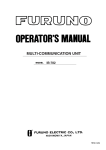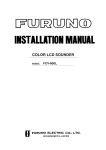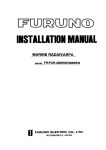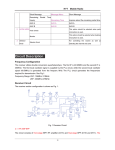Download INSTALLATION MANUAL VHF RADIOTELEPHONE FM-8500
Transcript
R INSTALLATION MANUAL VHF RADIOTELEPHONE FM-8500 This manual provides the information necessary for the installation of the FURUNO FM-8500 VHF Radiotelephone. For best performance please follow the recommended procedures. Table of Contents Page 1. System Configuration ........... 1 2. Equipment Lists .................... 2 3. Mounting .............................. 8 4. Connections......................... 14 5. Initial Settings ...................... 21 Outline Drawings ....................D-1 Interconnection Diagram ....... S-1 Schematic Diagrams .............. S-2 C Yo u r L o c a l A g e n t/D e a le r 9-52, A shihara-cho, N ishinom iya, Japan Te l e p h o n e : Te l e f a x : 0 7 9 8 -6 5 -2 111 0798-65-4200 A ll rig h ts re s e rv e d . Printed in Japan PU B. N o. IM E-56030-M (T E N I) FM -8500 FIRST EDITIO N M : : MAR. 2000 JUL. 4, 2001 SAFETY INSTRUCTIONS "NOTICE", "CAUTION" and "WARNING" notices appear throughout this manual. It is the responsibility of the installer of the equipment to read, understand and follow these notices. If you have any questions regarding these safety instructions, please contact a FURUNO agent or dealer. WARNING This notice indicates a potentially hazardous situation which, if not avoided, could result in death or serious injury. CAUTION This notice indicates a potentially hazardous situation which, if not avoided, could result in minor or moderate injury or property damage. NOTICE This notice indicates an unsafe practice which, if not avoided, could result in property damage or equipment malfunction. i i WARNING Hazardous voltage. Can shock, burn or cause serious injury. Do not work inside the equipment unless totally familiar with electrical circuits. Turn off the power at the mains switchboard before beginning the installation. Post a warning sign near the switchboard to indicate that power should not be applied while the equipment is being installed. Electrical shock, serious injury or fire can result if the power is not turned off or is applied while the equipment is being installed. ii CAUTION Ground the equipment to prevent electrical shock and mutual interference. Confirm that the power supply voltage is compatible with the voltage rating of the equipment. Connection to the wrong power supply can cause fire or equipment damage. The voltage rating appears on the label at the rear of the display unit. Observe the compass safe distance to prevent deviation of a magnetic compass. Transceiver Unit Power Supply (option) Standard compass Steering compass 1.6 m 1.2 m 0.9 m 0.7 m 1. System Configuration VHF Antenna DSC Antenna Navigation Device Distress Message Controller DMC-5 Handset TRANSCEIVER UNIT FM-8500 Remote Station DB-700 or Distributor DB-500 Handset Ship’s Mains 100/220 VAC 50/60 Hz, 1φ Radio Battery 24 VDC Mic Receptacle Box AC/DC Power Supply Unit PR-300 Printer Interface IF-8500 Printer PP-510 External Speaker 1 2. Equipment Lists Standard Supply Name 1 Type Qty Mass (kg) 1 6 Transceiver Unit FM-8500USA For USA Except USA FM-8500-S 2 Accessories FP05-04410 1 Set 005-389-140 3 Installation Materials CP05-06800 1 Set 005-386-000 4 Document OME-56030-* 1 000-807-629 OSE-56030-* 1 000-807-631 IME-56030-* 1 000-807-633 E5-96001-0* 1 000-807-789 E5-92001-0* 1 000-805-799 *: Version number 2 Remarks/Code No. Optional Equipment Name Type Code No. Remarks 1 AC-DC Power Supply PR-300 000-130-431 2 VHF Antenna RA-106 000-134-763 3 Whip Antenna 150M-W2VN 000-113-498 4 Antenna Fixing Plate 4-310071 000-572-184 5 Cable Assembly 05S9104 000-135-011 6 Coaxial Cable 5D-2V *10M* 000-111-063 7 Coaxial Cable 5D-2V *20M* 000-111-064 8 Connector M-P-5 000-503-678 9 Dynamic Mic Set OP05-57 000-045-775 HS-6000FZ5(Handset) 10 Carbon Mic Set OP05-58 000-045-776 HS-6000FZ6(Handset) 11 Flush Mount Kit OP05-73 005-386-010 12 Remote Station RB-700 13 Distributor DB-500 14 Twisted Cable CO-SPEVV-SB-C 0.2x2P 000-111-680 5 m for DMC/NMEA/IF-8500 CO-SPEVV-SB-C 0.2x2P 000-120-792 10 m for DMC/NMEA/IF-8500 CO-SPEVV-SB-C 0.2x2P 000-120-793 15 m for DMC/NMEA/IF-8500 CO-SPEVV-SB-C 0.2x2P 000-120-794 20 m for DMC/NMEA/IF-8500 CO-SPEVV-SB-C 0.2x2P 000-120-214 30 m for DMC/NMEA/IF-8500 15 Printer PP-510 16 Distress Message Controler DMC-5 17 Printer Interface IF-8500 18 External Loudspeaker SEM-21Q 000-144-917 19 Connector SRCN6A21-16P 000-508-664 RG-58/U 3 4 5 6 7 3. Mounting Transceiver Unit General mounting considerations Determine the mounting location for the transceiver unit considering operator convenience, proximity to the power source and the ground location. Keep these and the following points in mind when selecting a mounting location. • Locate the unit in a place free of water spray and water splash. • Keep the unit out of direct sunlight because of heat that can build up inside the unit. • Leave a little slack in cables to allow a service technician to move the radio from its usual location with the cables connected. This lets him make tuning and other adjustments on a “live” set. • Do not install the unit where flammable gases are stored. • Select a well ventilated area. • Ensure the mounting location is strong enough to support the weight of the unit (6 kg) under the condition of continued vibration normally encountered aboard the vessel. If necessary, reinforce the mounting area with a doubling plate or lining block. • Leave sufficient space at the sides and rear of the unit for maintenance and service purposes and to provide for circulation of cooling air. The minimum service clearance appears in Figure 2. • For flush mounting, select a location where the LCD can be easily viewed. • The transceiver unit will affect a magnetic compass if placed too near the compass. Observe the compass safe distance to prevent deviation of a magnetic compass; Standard compass: 1.6 m Steering compass: 1.2 m Note: Take great care not to press the DISTRESS switch during the installation. If you accidentally press the switch, immediately turn off the equipment and contact appropriate authority by telephone. 8 Overview of mounting methods Overhead Flush Mount Tabletop Bulkhead Figure 1 Overview of mounting methods 9 Mounting procedure for tabletop, overhead and bulkhead mounting 1. Using the hanger as a template, mark fixing holes in the mounting location. 2. Fix the hanger to the mounting location with wood screws and washers (supplied). (For added support, use nuts, bolts and washers instead of wood screws.) 3. Screw the knob bolts with washers into the transceiver unit. 4. Set the transceiver unit to the hanger and tighten knob bolts. • All dimensions in millimeters. • For added support, fasten hanger with nuts, bolts and washers (local supply) instead of wood screws. • Leave sufficient space at the sides and rear of the unit to provide easy access for maintenance and service. The minimum service clearance is shown in the figure. Figure 2 Mounting dimensions for tabletop, overhead and bulkhead mounting 10 The mounting procedure for flush mount (option) Requires flush mount kit OP05-73 (optional supply). Prepare a cutout in the mounting location whose dimensions are as shown in the Figure 3. 261 25 max 14 10 10 106 205 20 150 Figure 3 Mounting dimensions for flush mount VHF Antenna The antenna requirements Any good quality antenna meeting the requirements shown below may be used. A high-gain antenna is preferable. • • • • • Frequency range: Impedance: Polarization: Handling power: Quality: 155 to 164 MHz 50 ohms Vertical 30 W/ min Able to withstand marine environment Mounting considerations • The antenna should be well separated from nearby antennas, masts, and other interfering objects. • The higher the antenna is mounted above the horizon, the further the communications range. Mounting procedure The basic mounting procedure for antennas supplied by FURUNO is as follows, however consult appropriate outline drawing for details. 1. Fasten the antenna bracket to the stanchion. 2. Set the antenna to the antenna bracket and tighten bolts. 3. Screw the coaxial cable plug into the antenna. 11 DSC Antenna The antenna should be well separated from nearby antennas, masts, and other interfering objects. The mounting procedure is the same as that for the VHF antenna, however consult appropriate outline drawing for details. Handset Hanger The handset hanger can be mounted at the front or rear of the transceiver unit. To mount the hanger at the rear of the unit, a connector and connector assembly are required (option). The mounting location should provide easy access to front panel controls while operating the handset. Also, the length of the standard handset cable is 50 cm, so locate the handset hanger within 50 cm of the unit. (Longer cables are available optionally.) Power Supply (option) For Convention vessels, both AC and DC power must be fed to the FM-8500, via an AC/DC power supply. When AC input fails, DC power is supplied. FURUNO can supply an AC/DC power supply unit, the PR-300. Mounting considerations When selecting a mounting location, keep in mind the following points. • Select a location which provides adequate ventilation. • The location must be clean and dry. • The mounting location must be able to support the weight of the unit (14.5 kg) under the continued conditions of vibration normally encountered aboard the vessel. If necessary, reinforce the mounting location. • The PR-300 will affect a magnetic compass if it is placed to near the compass. Observe the compass safe distance to prevent deviation of a magnetic compass; Standard compass: 0.9 m Steering compass: 0.7 m Mounting Refer to outline drawing. 12 Printer Interface (option) Printer Interface IF-8500 is connected between the printer PP-510 and the transceiver unit. See outline drawing on page D-11. Printer (option) Refer to the printer outline drawing on page D-12 for mounting dimensions. 1. Select a flat surface. 2. Fix the mounting base to the mounting location with four screws (supplied). 3. Lay the printer on the top of the mounting base and fasten it with the mounting fixtures (two at each side and one at rear). Mounting Fixture Mounting Fixture Mounting Dimensions 300 (H) × 396 (W) mm Figure 4 Mounting of Printer PP-510 External Loudspeaker (option) The external loudspeaker can be installed on a tabletop, the overhead or a bulkhead. Fasten the loudspeaker to the mounting location with tapping screw, or nuts, bolts and washers. For mounting dimensions, see the outline drawing on page D-8. 13 4. Connections Overview Figure 5 shows where to connect various equipment at the rear of the transceiver unit. REMOTE Covered with dummy plate on standard equipment. CH70 ANT Connect DSC antenna here. EXT SP Connects external loudspeaker. REMOTE CH70 RX ANT 24VDC NMEA ANT EXT SP DMC PRINTER WING HANDSET HANDSET HANDSET MIC Connects handset mic. 24VDC Connects power cable. NMEA Connects navigator (Loran C, GPS). ANT Connects antenna. DMC PRINTER Connects Distress Connects Printer Message Controller Interface IF-8500. DMC-5. WING HANDSET Connects wing handset. Figure 5 FM-8500, rear view Connection of Power Supply Convention vessels, 100/220 VAC ship’s mains Convention vessels must supply both AC and DC power to the FM8500, via an AC/DC power supply unit. Both AC and DC are supplied by the AC/DC power supply unit, and when AC input fails DC power is activated. Connect the radio battery to the DC IN terminal on the PR-300. Connect the AC ship’s mains to the AC IN terminal on the PR-300. 14 Radio battery (24 VDC) Attach the connector supplied to the power cable and plug it into the 24VDC connector at the rear of the transceiver unit. Connect the wire ends to the radio battery line. Connection of VHF Antenna The VHF antenna is connected to the transceiver unit with a 50 ohm coaxial cable, type 5D-2V. Be sure to leave some slack in the cable for future service and maintenance. Lay the coaxial cable and attach an M-type plug to the cable (if necessary) as follows. 1. Remove the sheath by 20 mm. 2. Bare 13 mm of the center conductor. Trim braided shield by 5 mm and tin. 3. Slide coupling ring onto cable. 4. Screw the plug assembly on the cable. 5. Solder plug assembly to braided shield through solder holes. Solder contact sleeve to conductor. 6. Screw coupling ring into plug assembly. Screw the plug into the ANT connector at the rear of the transceiver unit. Figure 6 How to attach the M-type plug to the coaxial cable 15 Connection of DSC Antenna The DSC antenna is connected to the transceiver unit with a 50 ohm coaxial cable, type 5D-2V. Attach an M-type plug to the cable (if necessary) as shown in Figure 6. Screw the plug into the CH70 ANT connector at the rear of the transceiver unit. Connection of Handset Connect the handset cable to the HANDSET connector on the rear panel. Grounding the Transceiver Unit Fasten a ground wire (local supply) between the GND terminal at the rear of the transceiver unit and ship’s hull (or ground bus). CAUTION Ground the equipment to prevent electrical shock and mutual interference. Connection of AC/DC Power Supply Unit PR-300 (option) Changing tap connections Change the tap connections of the transformer according to input voltage. 110 110 100 100V 10% FAN 0 110 100 110V 10% 0 110 100 200V 10% 0 100 220V 10% 0 110 110 110 110 100 100 100 100 0 0 0 0 NC NC NC NC 100 100 100 100 0 FAN 0 FAN 0 FAN 0 100VAC SHIP'S MAINS 110VAC SHIP'S MAINS 200VAC SHIP'S MAINS 200VAC SHIP'S MAINS Figure 7 Tap connections in the PR-300 16 Changing the power fuse Change the power fuse according to input voltage as follows. Input 100/110 VAC 10A 200/220 VAC 5A Lamp (red) Lamp (green) FURUNO PR-300 100V 10A 220V 5A AC power source switch Fuse 20A ON ON OFF OFF AC IN DC IN Fuse for ship's mains DC power source switch DC OUT Figure 8 AC-DC power supply unit PR-300, rear view Ground Connect a ground wire between ship’s superstructure and a fixing screw on the PR-300. CAUTION Ground the equipment to prevent electrical shock and mutual interference. 17 Connection of External Equipment (options) Equipment available The following equipment can be connected to the FM-8500: • Distress Message Controller DMC-5 • Remote Station RB-700 (or Distributor DB-500) • Navigator : the FM-8500 can receive the following data sentences in NMEA format (Ver. 1.5). GLL: Latitude and longitude Talker Sentence GP, LC, DE, TR, LA, OM GLL RMA: Loran C data (L/L, LOPs, etc.) GP, TR RMC Note: LC RMA For RMC, data (month an day) are entered in the log and for GLL, time (hour/min/sec) is entered in the log. RMC: Generic navigation information • MIC Receptacle Box and Wing Handset • External Loudspeaker • Printer Interface IF-8500 REMOTE Connect Remote Station RB-700 or Distributor DB-500 here. EXT SP Connect external loudspeaker here. REMOTE CH70 RX ANT 24VDC NMEA NMEA Connect navigator (Loran C, GPS) here. ANT EXT SP DMC PRINTER DMC Connect Distress Message Controller DMC-5 here. WING HANDSET HANDSET WING HANDSET Connect wing handset here. PRINTER Connect Printer Interface IF-8500 here. Figure 9 FM-8500, rear view, showing location of external equipment connectors 18 Cables required Equipment Cable required Remote Station RB-700 or Distributor DB-500 CO-SPEVV-SB-C 0.2x10P(10P cable w/armor, no connectors) or 05S0721(w/connectors) Distress Message Controller DMC-5 CO-SPEVV-SB-C 0.2x2P Navigator CO-SPEVV-SB-C 0.2x2P Wing handset Two types of wing handsets are available: HS-6000FZ6 (carbon MIC) and HS-6000FZ5 (dynamic MIC). Change jumper connections on the CONTROLLER Board as shown in Figure 9 according to handset connected. Jumper Block JP2 JP2 setting D C For carbon MIC (Default setting) D C For dynamic MIC (Also, turn R152 fully counterclockwise.) JP2 R152 CONTROLLER Board Jumper Block and R152 Figure 10 Transceiver unit, top view, showing CONTROLLER Board 19 Procedure 1. Release write protection, referring to service manual for the procedure. TEST display appears. TEST VHF ch70 manual Figure 10a Test display 2. Press SELECT key, 9 key, RT key, and then press ENT key four times. RT4-TxAF MONITOR OFF[1] ON[2] Figure 10b TxAF monitor screen 3. Select ON and press ENT key. 4. Press CANCEL key nine times to return to the TEST display. TEST VHF ch70 manual Figure 10c test screen 5. Rotate VR152 clockwise so that the volume of the dynamic MIC is maximum. Rotate clockwise Marking VR152 0Ω From bottom center; Leftward 45°: 0 ohm Rightward 45°: Maximum MAX Figure 10d VR152 setting 6. Select “OFF” on the “RT-4-TxAF MONITOR” screen and press ENT key. 7. Re-write protect settings. 20 Printer Interface Refer to page S-1. Figure 10e 21 5. Initial Settings Overview This chapter provides the information necessary for setting up the following: 1) Ship's ID number 2) DSC block 3) VHF block 4) Channel system 5) Protection (Lock initial settings) Entering Ship's ID Procedure 1. Rotate the VOLUME knob clockwise to turn on the equipment. “TEST” blinks. TEST VHF CH70 auto Figure 11 Test screen 2. Press the SELECT key. The Setup menu appears. Setup menu < M.position > 1 2 3 4 6 9 ALM Figure 12 Setup menu 3. Press the 9 key to display the system menu. System < ROM version > V P ID DSC RT CH PO Figure 13 System menu 4. Press the right arrow key to select ID. 5. Press the ENT key. 22 System < Own-ID number > V P ID DSC RT CH PO Figure 14 6. Enter ship's ID (nine digits). To correct the data entered, press the CANCEL key and reenter ID number. 7. Press the ENT key. Setting up DSC Block When two FM-8500s are installed, designate one as Main (CH70) and the other as Sub (VHF). The default setting is “CH70” as main unit. For sub unit, do the following. Procedure 1. Rotate the VOLUME knob on the sub FM-8500 clockwise to turn it on. 2. Press the SELECT and 9 keys to display the System menu. 3. Press right arrow key to select DSC. 4. Press the ENT key. DSC:receiver < CH70 > CH70[1] VHF[2] Figure 15 5. Press the 2 key to select VHF[2]. 6. Press the ENT key. The System menu appears. Setting up the VHF Block Procedure Highlighted items in this section are default settings. 1. Press right arrow key to select RT at the System menu. 2. Press the ENT key. RT 1-Mode:USA/WX< OFF > OFF[1] ON[2] Figure 16 23 3. Disable or enable the USA/WX mode. 4. Press the ENT key. The following menu appears. RT 1-Mode:private< OFF > OFF[1] ON[2] Figure 17 5. Disable or enable the PRIVATE channel mode. 6. Press the ENT key. RT 2-Hook work:CH16< ON > ON[1] OFF[2] Figure 18 7. Disable or enable watch on CH16 when handset is on hook. 8. Press the ENT key. RT 2-Hook work:SP< ON > ON[1] OFF[2] Figure 19 9. Disable or enable speaker when handset is on hook. 10. Press the ENT key. RT 3-Time out timer< OFF > OFF[1] ON[2] Figure 20 11. Disable or continue after a long transmission. For USA, set to ON. Not effective unless USA mode is enabled. 12. Press the ENT key. RT 4-Tx AF monitor< OFF > OFF[1] ON[2] Figure 21 13. Disable or enable monitoring of external equipment; for example, Remote Station RB-700. 14. Press the ENT key. 24 RT 5-Auto 1W< ON > ON[1] OFF[2] Figure 22 15. Disable or enable automatic power reduction (to 1 W) after a long transmission. 16. Press the ENT key. RT 6-Dual watch< ON > ON[1] OFF[2] Figure 23 17. Disable or enable dual watch. 18. Press the ENT key. RT 6-Scanning< ON > ON[1] OFF[2] Figure 24 19. Disable or enable channel scanning. 20. Press the ENT key. RT 7-Auto SQ<L00 H03 HO30> LOW= 0 HIGH HOLD Figure 25 21. Enter lowest limit of voice frequency (average) which opens automatic squelch. Enter value by the following formula Setting value x 50 = Low Frequency (Hz) For example, if the lowest average frequency which opens the automatic squelch is 50 Hz, enter 1 (1 x 50 = 50 Hz). 22. Press the ENT key to select HIGH. 23. Enter highest frequency which opens automatic squelch. Setting value x 50 = High Frequency (Hz) Default setting is 3 so that when the average frequency of received signal is higher than 150 Hz, audio signal is muted. 24. Press the ENT key to select HOLD. 25 25. Enter squelch hold time in two digits, by following the formula below. Setting value x 20 (msec) = Time desired 26. Press the ENT key. The display changes to the System menu. Setting Channel System Procedure 1. Press the right arrow key to select CH. 2. Press the ENT key. The international channel setting display appears. INTL CH:016<TX SIMP HI> ENABLE=TX[1] RX[2] UN[3] Figure 26 3. Rotate CHANNEL Knob to select channel to set. TX: Transmission and reception available RX: Reception only UN: Transmission and reception prohibited 4. Press 1 (TX), 2 (RX) or 3 (UN) key depending on channel. Figure 27 shows screen appearance when TX is selected. INTL CH001<TX DUP HI> TELECOM=SIMP[1] DUP[2] Figure 27 5. Select communication mode; press 1 for simplex, or 2 for duplex. INTL CH001<TX SIMP HI> TX POWER=HIGH[1] LOW[2] Figure 28 6. Select TX power; press 1 for high output power, or 2 for low output power. 7. Repeat steps 3 to 6 to set other channels. 8. To select other mode ( USA, WX or Private), press the CHANNEL knob. 9. Repeat steps 3 to 6 for USA or WX channel. 26 For private channels mode 10. Press the CHANNEL knob to select private channel mode. P01/CH123<TX SIMP LOW> PRIV No.SELECT:[<][>]key Figure 29 11. Press the arrow keys to select private channel (P01 to P20) to set. P02/CH---<-- ---- ----> PRIV No.SELECT:[<][>]key Figure 30 12. Press the ENT key. P02/CH001<UNABLE> ENABLE=TX[1] RX[2] UN[3] Figure 31 13. Rotate the CHANNEL knob to select a channel. P02/CH234<UNABLE> ENABLE=TX[1] RX[2] UN[3] Figure 32 14. Select telecom mode; 1 for simplex or 2 for duplex. P02/CH234<TX SIMP LOW> TELECOM=SIMP[1] DUP[2] Figure 33 15. Select communication mode; 1 for simplex, or 2 for duplex. P02/CH234<TX SIMP LOW> TX POWER=HIGH[1] LOW[2] Figure 34 16. Select TX power; 1 for high output power, or 2 for low output power. 17. To set other private channels, repeat steps 11 to 16. 18. Finally, press the CANCEL key. The System menu display appears. 27 Locking Initial Settings Do the following to lock initial settings and enable normal operation. 1. Press the right arrow key to select P. 2. Press the ENT key. The following appears. Protection< OFF > ON OFF Figure 35 3. Press the left arrow key to select ON. 4. Press the ENT key. All initial settings are locked and the equipment is ready for operation. 28