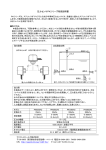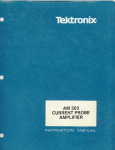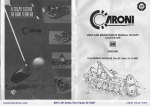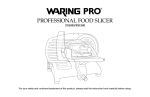Download Service Manual TFP2A FiberMaster Optical Time
Transcript
Service Manual TFP2A FiberMaster Optical Time-Domain Reflectometer 070–9188–03 Warning The servicing instructions are for use by qualified personnel only. To avoid personal injury, do not perform any servicing unless you are qualified to do so. Refer to the Safety Summary prior to performing service. First Printing: April 1997 Copyright 1997 Tektronix, Inc. All rights reserved. Contents of this publication may not be reproduced in any form without the written permission of Tektronix, Inc. Products of Tektronix, Inc. and its subsidiaries are covered by U.S. and foreign patents and/ or pending patents. TEKTRONIX, TEK, and FiberMaster are registered trademarks of Tektronix, Inc. Printed in U.S.A. Specification and price change privileges are reserved. WARNING This equipment generates, uses, and can radiate radio-frequency energy, and if not installed and used in accordance with the instructions manual, may cause interference to radio communications. It has been tested and found to comply with the limits for a Class A computing device pursuant to Subpart J of Part 15 of FCC Rules, which are designated to provide reasonable protection against such interference when operated in a commercial environment. Operation of this equipment in a residential area is likely to cause interference, in which case, the user, at his or her own expense, will be required to take whatever measures may be required to correct the interference. EC Declaration of Conformity We Tektronix Holland N.V. Marktweg 73A 8444 AB Heerenveen The Netherlands declare under sole responsibility that the TFP2A FiberMaster meets the intent of Directive 89/336/EEC for Electromagnetic Compatibility. Compliance was demonstrated to the following specifications as listed in the official Journal of the European Communities: EN 50081-1 Emissions EN 55022 IEC 1000-3-2 Radiated, Class B Mains Current Harmonics EN 50082-1 Immunity: IEC 1000-4-2 IEC 1000-4-3 IEC 1000-4-4 IEC 1000-4-5 IEC 1000-4-11 Electrostatic Discharge RF Radiated Fast Transients Surge Dropout Introduction Contacting Tektronix Phone 1-800-833-9200* Address Tektronix, Inc. Department or name (if known) 14200 SW Karl Braun Drive P.O. Box 500 Beaverton, OR 97077 USA Web site www.tektronix.com Sales support 1-800-833-9200, select option 1* Service support 1-800-833-9200, select option 2* Technical support Email: [email protected] 1-800-833-9200, select option 3* 1-503-627-2400 6:00 a.m. – 5:00 p.m. Pacific time * This phone number is toll free in North America. After office hours, please leave a voice mail message. Outside North America, contact a Tektronix sales office or distributor; see the Tektronix web site for a list of offices. TFP2A FiberMaster Module-Level Service Manual Table of Contents Safety Information ............................................................................. xi 1 Introduction: the FiberMaster OTDR...................................... 1-1 Product Description ......................................................................................1-1 Using this Manual..........................................................................................1-4 Strategy for Servicing................................................................................1-4 Manual Structure.......................................................................................1-5 Manual Conventions .................................................................................1-5 Warranty Information ....................................................................................1-6 Tektronix Service...........................................................................................1-7 Specifications ................................................................................................1-8 Electrical Characteristics...........................................................................1-8 Operational Characteristics.....................................................................1-11 Physical Characteristics..........................................................................1-11 Environmental Characteristics ................................................................1-12 FS1300 Singlemode Optical Module ......................................................1-14 FS1500 Singlemode Optical Module ......................................................1-15 FS1315 Singlemode Optical Module ......................................................1-16 FG1300 Singlemode Optical Module ......................................................1-17 FG1315 Singlemode Optical Module ......................................................1-18 FL1300 Singlemode Optical Module.......................................................1-19 FL1500 Singlemode Optical Module.......................................................1-20 FL1315 Singlemode Optical Module.......................................................1-21 FM8500 Multimode Optical Module ........................................................1-22 FM1300 Multimode Optical Module ........................................................1-23 FM8513 Multimode Optical Module ........................................................1-24 Accessories and Options ...........................................................................1-25 Mainframes .............................................................................................1-25 Accessories.............................................................................................1-25 Options....................................................................................................1-26 Unpacking and Preparation for Use ..........................................................1-29 Preparation for Use.................................................................................1-29 Storage ...................................................................................................1-35 Repacking for Shipment..........................................................................1-35 Recalibration................................................................................................1-36 2 General Operating Instructions .............................................. 2-1 Overview of FiberMaster Operation.............................................................2-2 The Acquisition Screen .............................................................................2-4 Basic Operating Procedures ........................................................................2-8 TFP2A FiberMaster Module-Level Service Manual v Table of Contents 3 Theory of Operation ................................................................ 3-1 A1 - Control ....................................................................................................3-1 Host Processor .........................................................................................3-1 Display Processor .....................................................................................3-1 Timebase ..................................................................................................3-2 Signal Averager ........................................................................................3-2 A2 - Front Panel .............................................................................................3-3 Front Panel ...............................................................................................3-3 A3 - Power Supply .........................................................................................3-3 A4 - Interconnect ...........................................................................................3-3 Interconnect ..............................................................................................3-3 A5 - Module Support .....................................................................................3-4 Digital Interface and Cooler Power Supplies ............................................3-4 Mask Generator ........................................................................................3-4 Strobe Continuation ..................................................................................3-4 A6 - Printer Assembly ...................................................................................3-5 Printer-Power Distribution .........................................................................3-5 A7 - Display Assembly ..................................................................................3-5 Display ......................................................................................................3-5 A20/A30 - Optical Plug-in..............................................................................3-5 4 Maintenance ............................................................................. 4-1 Product Service.........................................................................................4-1 Static-Sensitive Components....................................................................4-2 Inspection and Cleaning Procedures ..........................................................4-3 Exterior Inspection ....................................................................................4-3 Exterior Cleaning ......................................................................................4-4 Optical-Fiber Cleaning ..............................................................................4-4 Interior Inspection .....................................................................................4-6 Interior Cleaning........................................................................................4-7 Lubrication ................................................................................................4-7 Terminal Interface..........................................................................................4-8 Functional Tests ..........................................................................................4-10 Mainframe Checks ..................................................................................4-10 Performance Verification ............................................................................4-16 Equipment Required ...............................................................................4-16 Clock Frequency .....................................................................................4-16 Verify Clock Phase..................................................................................4-17 Front-Panel Loss.....................................................................................4-18 Dynamic Range ......................................................................................4-20 Dead Zone (Attenuation).........................................................................4-32 Dead Zone (Event)..................................................................................4-34 Displayed Noise <0.030 dB (FS/FG series only) ....................................4-36 Zero Distance Accuracy..........................................................................4-38 Vertical System Linearity ........................................................................4-40 Optical Output Amplitude ........................................................................4-56 vi TFP2A FiberMaster Module-Level Service Manual Table of Contents Adjustments.................................................................................................4-60 Control Board Adjustments .....................................................................4-60 Printer Board Adjustment........................................................................4-62 Display Adjustments ...............................................................................4-64 Troubleshooting and Diagnostics .............................................................4-70 Using the Diagnostics Menus .................................................................4-70 Troubleshooting Flowchart......................................................................4-71 Removal and Replacement Procedures ....................................................4-75 Covers and Front Panel ..........................................................................4-77 Back-Panel Assembly and Plug-In Optical Modules ...............................4-79 Control Board..........................................................................................4-80 Printer Tray and Printer...........................................................................4-82 CRT, Color Shutter/Monochrome Filter, and Display Board ...................4-83 PSI Power Supply (AC only) ...................................................................4-87 IPD Power Supply and DC Power Option ...............................................4-89 MDI Power Supply and DC Power Option ..............................................4-95 Disk Drive................................................................................................4-98 Module Support Board ............................................................................4-99 Interconnect Board................................................................................4-100 Fan........................................................................................................4-101 Power Switch, Wire Set, and Line Filter................................................4-103 5 Replaceable Parts List ............................................................ 5-1 Parts Ordering Information...........................................................................5-1 Module Replacement ................................................................................5-1 Using the Replaceable Parts List.................................................................5-2 Tektronix Part Number..............................................................................5-2 Serial/Model No. .......................................................................................5-2 Name and Description ..............................................................................5-2 Mfr. Code and Part Number......................................................................5-2 A Performance Verification Data Sheets...................................A-1 Optical Test Summary Data Sheet—FS1315 Singlemode ...................... A-2 Optical Test Summary Data Sheet—FG1315 Singlemode ...................... A-3 Optical Test Summary Data Sheet—FL1315 Singlemode....................... A-4 Optical Test Summary Data Sheet—FM8513 Multimode ........................ A-5 B GPIB and RS-232 Connections...............................................B-1 C Firmware Features...................................................................C-1 D Error Codes ..............................................................................D-1 TFP2A FiberMaster Module-Level Service Manual vii List of Illustrations Figure 1-1. Figure 1-2. Figure 1-3. Figure 1-4. Figure 1-5. Figure 1-6. Figure 2-1. Figure 2-2. Connector Options ..........................................................................1-28 Installing Optical Modules ..............................................................1-30 Interconnect Circuit Board Connectors.........................................1-31 Installing the Module Spacer: Two-Module Configuration...........1-32 Front-Panel Option Covers .............................................................1-33 Loading Paper into the Internal Printer .........................................1-34 Features on the Acquisition Screen.................................................2-4 Acquisition Screen Expansion—Overview (top), and Expanded View (bottom)....................................................2-5 Figure 2-3. Front Panel Overview ........................................................................2-8 Figure 2-4. Back Panel..........................................................................................2-9 Figure 4-1. Cleaning and Changing the Universal Connector ..........................4-5 Figure 4-2. Terminal Interface Connector ...........................................................4-9 Figure 4-3. The Start-Up Screen ........................................................................4-10 Figure 4-4. Front-Panel Loss..............................................................................4-17 Figure 4-5. Dynamic Range Measurements......................................................4-19 Figure 4-6. Measuring the Backscatter .............................................................4-27 Figure 4-7. Noise Acquisition.............................................................................4-28 Figure 4-8. Measuring the Noise Floor..............................................................4-30 Figure 4-9. Dead Zone (Attenuation) Measurement .........................................4-31 Figure 4-10. Dead Zone (Event) Measurement .................................................4-33 Figure 4-11. Loss Cursors Measuring Noise ....................................................4-36 Figure 4-12. Zero Distance Measurement .........................................................4-38 Figure 4-13. Two Acquisitions with Loss Variations .......................................4-40 Figure 4-14. Waveforms Superimposed: Variation in Fiber ............................4-41 Figure 4-15. Waveforms Superimposed: Variation in Vertical System ..........4-42 Figure 4-16. Variation Superimposed on Linear Backscatter .........................4-43 Figure 4-17. Two-Point Cursors Parallel to Waveforms ..................................4-44 Figure 4-18. Measuring Positive Non-Linearity ................................................4-45 Figure 4-19. Measuring Negative Non-Linearity ...............................................4-46 Figure 4-20. Test Set-Up with Optical Attenuator ............................................4-47 Figure 4-21. Backscatter on Reference Waveform ..........................................4-48 Figure 4-22. Test Set-Up with Optical Attenuator ............................................4-51 Figure 4-23. VCO Tune Voltage Adjustment .....................................................4-60 Figure 4-24. Printer Board Adjustment .............................................................4-61 Figure 4-25. Display Board Voltage Adjustment ..............................................4-64 Figure 4-26. CRT Ring Magnet and Yoke Adjustments ...................................4-66 Figure 4-27. Display Board Video Adjustments ...............................................4-68 Figure 4-28. Run Diagnostics Menu ..................................................................4-69 Figure 4-29. Set Options Menu ..........................................................................4-70 Figure 4-30. Connector Orientation...................................................................4-75 Figure 4-31. Removing Instrument Covers .......................................................4-76 viii TFP2A FiberMaster Module-Level Service Manual List of Illustrations Figure 4-32. Removing Front-Panel Assembly.................................................4-77 Figure 4-33. Removing the Back-Panel Assembly and Plug-In Optical Module(s) .....................................................................4-78 Figure 4-34. Removing the Control Board ........................................................4-80 Figure 4-35. Removing the Printer Assembly...................................................4-81 Figure 4-36. Removing the Color Shutter .........................................................4-82 Figure 4-37. Removing the Monochrome Filter ................................................4-83 Figure 4-38. Detaching the Display Board ........................................................4-84 Figure 4-39. Detaching the CRT and Removing the CRT/Display Assembly ............................................................4-85 Figure 4-40. Removing the PSI Power Supply..................................................4-86 Figure 4-41. Disconnecting the PSI Power Supply ..........................................4-87 Figure 4-42. Removing the IPD Power Supply .................................................4-88 Figure 4-43. Disconnecting the IPD Power Supply ..........................................4-89 Figure 4-44. Disconnecting the Line Filter Assembly......................................4-90 Figure 4-45. Removing the Line Filter Assembly .............................................4-91 Figure 4-46. Removing the DC Interlock Ring ..................................................4-92 Figure 4-47. Removing the DC Filter Board ......................................................4-93 Figure 4-48. Removing the MDI Power Supply .................................................4-94 Figure 4-49. Disconnecting the MDI Power Supply .........................................4-95 Figure 4-50. Removing the MDI DC Option ......................................................4-96 Figure 4-51. Removing the Floppy-Disk Drive..................................................4-97 Figure 4-52. Removing the Module Support Board .........................................4-98 Figure 4-53. Detaching the Interconnect Board ...............................................4-99 Figure 4-54. Detaching the Air Baffle and Fan from the Back Panel ............4-100 Figure 4-55. Detaching the Fan from the Back Panel ....................................4-101 Figure 4-56. Removing the Power Switch Coupler ........................................4-102 Figure 4-57. Removing the Power Switch Bracket.........................................4-103 Figure 4-58. Detaching the Ground Wires from the Chassis ........................4-103 Figure 4-59. Removing the Line Filter and Wire Set ......................................4-104 Figure 5-1. Electrical Module Overview ..............................................................5-5 Figure 5-2. Case ....................................................................................................5-6 Figure 5-3. Front Panel .........................................................................................5-8 Figure 5-4. Chassis with CRT and Circuit Boards ...........................................5-10 Figure 5-5. Power Supply: PSI ...........................................................................5-11 Figure 5-6. Power Supply: IPD ...........................................................................5-13 Figure 5-7. Power Supply: MDI ..........................................................................5-14 Figure 5-8. Chassis-Mounted Electrical Parts ..................................................5-16 Figure 5-9. Back ..................................................................................................5-17 Figure 5-10. Thermal Printer with Cables .........................................................5-18 Figure 5-11. Internal RAM...................................................................................5-19 Figure 5-12. DC Power: Option 17 (PSI and IPD)..............................................5-21 Figure 5-13. DC Power: Option 17 (MDI) ...........................................................5-23 Figure 5-14. Disk Drive Assembly .....................................................................5-24 Figure C-1. Firmware Version Number on the Start-Up Screen....................... C-1 TFP2A FiberMaster Module-Level Service Manual ix List of Tables Table 1-1. Display Range—Vertical System .......................................................1-8 Table 1-2. Display Range—Horizontal System ...................................................1-9 Table 1-3. Display..................................................................................................1-9 Table 1-4. Keyboard ..............................................................................................1-9 Table 1-5. Hardcopy ............................................................................................1-10 Table 1-6. Mass Storage .....................................................................................1-10 Table 1-7. Operational Characteristics..............................................................1-11 Table 1-8. Physical Characteristics ...................................................................1-11 Table 1-9. Environmental Characteristics.........................................................1-12 Table 1-10. FS1300 Singlemode Optical Module ..............................................1-14 Table 1-11. FS1500 Singlemode Optical Module ..............................................1-15 Table 1-12. FS1315 Singlemode Optical Module ..............................................1-16 Table 1-13. FG1300 Singlemode Optical Module .............................................1-17 Table 1-14. FG1315 Singlemode Optical Module .............................................1-18 Table 1-15. FL1300 Singlemode Optical Module ..............................................1-19 Table 1-16. FL1500 Singlemode Optical Module ..............................................1-20 Table 1-17. FL1315 Singlemode Optical Module ..............................................1-21 Table 1-18. FM8500 Multimode Optical Module................................................1-22 Table 1-19. FM1300 Multimode Optical Module................................................1-23 Table 1-20. FM8513 Multimode Optical Module................................................1-24 Table 1-21. Mainframe Options ..........................................................................1-25 Table 1-22. Standard Accessories.....................................................................1-25 Table 1-23. Optional Accessories......................................................................1-25 Table 1-24. System Options ...............................................................................1-26 Table 1-25. System Multimode Options ............................................................1-26 Table 1-26. System Singlemode Options..........................................................1-27 Table 1-27. Option Accessories.........................................................................1-27 Table 4-1. External Inspection Checklist ............................................................4-3 Table 4-2. Internal Inspection Checklist..............................................................4-6 Table 4-3. Dynamic Range Pulse Width and Distance Span ...........................4-30 Table 4-4. Distance Accuracy Tolerance ..........................................................4-38 Table 4-5. Small Linearity Pulse Width Settings ..............................................4-51 Table 4-6. Loss Measurement Accuracy Pulse Width Settings ......................4-53 Table 4-7. Tools Required for Module-Level Maintenance and Repair ..........4-75 Table B-1. GPIB Connections ............................................................................. B-1 Table B-2. RS-232 Connections (DCE) ............................................................... B-2 Table C-1. Firmware Versions and Features ..................................................... C-2 Table D-1. File System Error Codes ................................................................... D-1 Table D-2. Flash Memory Error Codes ............................................................... D-3 Table D-3. LED Error Codes ................................................................................ D-4 Table D-4. Phase 1 Error Codes.......................................................................... D-5 Table D-5. Phase 2 Error Codes.......................................................................... D-5 x TFP2A FiberMaster Module-Level Service Manual Safety Information The general safety information in these pages is for both operating and servicing personnel. In addition, specific warnings and cautions appear throughout the manual where they apply. Definition of Terms and Symbols In this manual, a CAUTION flag identifies a potential for equipment or other property damage. A WARNING flag identifies a potential for personal injury or property damage. A DANGER flag identifies an immediate hazard to personal safety or property. Symbols that may be marked on the equipment indicate the following: DANGER—High Voltage ! ATTENTION—refer to manual Protective ground (earth) terminal Power Source This product is designed to operate from a power source that will not apply more than 250 volts RMS between the supply conductors or between the supply conductor and ground. A protective ground connection by way of the grounding conductor in the power cord is essential for safe operation. TFP2A FiberMaster Module-Level Service Manual xi Safety Summary Grounding the Instrument The instrument is grounded through the grounding conductor of the power cord. To avoid electric shock, plug the power cord into a properly wired receptacle before connecting to the product input or output terminals. Danger Arising from Loss of Ground If you lose the protective ground connection, all accessible conductive parts (including knobs and controls that appear to be insulating) can render an electric shock. Use the Proper Power Cord Use only the power cord and connector specified for your product. Use only a power cord in good condition. Refer cord and connector changes to qualified service personnel. Use the Proper Fuse To avoid fire hazard, use only a fuse of the correct type, voltage rating, and current rating as specified in the parts list for your product. Refer fuse replacement to qualified service personnel. Do Not Operate in Explosive Atmospheres To avoid explosion, do not operate this product in an explosive atmosphere unless it has been specifically certified for such operation. Do Not Remove Covers or Panels To avoid personal injury, do not remove the product covers or panels. Do not operate the product without the covers or panel properly installed. Laser Radiation Avoid eye exposure to the laser output and open-ended fibers by covering the end or directing the output at a non-reflective surface. FiberMaster has been classified as a Class 1 laser product under the Radiation Control and Health Safety Act of 1968. Repair Refer all repair problems to qualified service personnel. xii TFP2A FiberMaster Module-Level Service Manual 1 ATTENTION! Introduction: the FiberMaster OTDR Read the Safety Information section located at the front of this manual before operating or servicing FiberMaster. If you have questions about using or servicing FiberMaster, or have special application problems, in the U.S. and Canada call our toll-free help line, 1-800-835-9433, or contact your local Tektronix representative. Product Description The TEKTRONIX TFP2A FiberMaster Optical Time-Domain Reflectometer (OTDR) is an optical-fiber test instrument capable of measuring loss characteristics and displaying faults, splices, and other fiber events in singlemode and multimode optical fibers. FiberMaster applies pulses of light to the fiber under test via the optical output connector. As the pulses travel through the fiber, some light is reflected back to the instrument. These reflections are processed to display a visual representation of the fiber on FiberMaster’s cathode ray tube (CRT), where you can make distance and loss measurements on the fiber under test. The CRT display is a time plot, read from left to right. The trace starts with the outgoing pulse, and the time difference is converted to distance in the measurement process. When you view a typical fiber display, events that are further down the fiber appear to the right (later in time). Loss is measured on the CRT’s vertical scale. NOTE This manual explains how to maintain the TFP2A FiberMaster product line, which includes mainframe models TFP2A (color monitor) and TFP2AM (monochrome monitor), configured with various options. (Refer to appendix A, Accessories and Options.) In this manual, the instrument is referred to generically as "FiberMaster" or "TFP2A," to refer to both the TFP2A and TFP2AM models. TFP2A FiberMaster Module-Level Service Manual 1-1 Chapter 1: Introduction Modular, Plug-In Laser Sources ❏ The FiberMaster OTDR was designed using a modular approach that allows you to choose options that answer your specific test and measurement applications. You can upgrade your instrument configuration as your system requirements change. FiberMaster can accommodate 850-nanometer (nm) multimode, 1300nm multimode, 1310-nm singlemode, and 1550-nm singlemode laser sources in one or two plug-in modules. The modules can contain either two singlemode or two multimode lasers, or any single laser, allowing the instrument to be configured with one to all four wavelengths. ❏ Temperature-controlled laser light sources ensure stable wavelength and optical output for highly accurate measurements. Accurate, High-Speed Data Acquisition and Measurement ❏ The internal 32-bit microprocessor performs up to 16 million high-speed averages per acquisition, maximizing the signal-to-noise ratio, giving a clear display of fiber events. ❏ FiberMaster measures a specific fiber feature, with single-keystroke convenience. In addition, manual adjustments provide extended flexibility in interpreting the fiber data. ❏ An expand function allows you to magnify any portion or feature on the displayed fiber acquisition. ❏ FiberMaster’s high-density acquisition capability offers extended expansion capacity and highly accurate measurements. ❏ A masking function can be performed automatically, or you can set manual masks to reduce dead zones caused by large Fresnel reflections, improving measurement resolution. Automatic and Manual Event Marking 1-2 ❏ The instrument’s event-marking function automatically locates and measures events on the fiber under test that have splice losses above a user-specified threshold, or you can also mark events manually. ❏ An event table is compiled displaying the measurements for each marked event. You can edit and print out this table, plus enter notes and mapping information about each event. TFP2A FiberMaster Module-Level Service Manual Chapter 1: Introduction Extended Memory and Storage Capacity ❏ FiberMaster offers both a current memory, containing the current data acquisition, and a reference memory, for previously acquired fiber waveform data. A dual-trace mode makes it possible to display the contents of both current and reference memory simultaneously, allowing you to compare a current optical-fiber acquisition to historical data. ❏ Mass-storage devices (the standard floppy-disk drive and optional internal RAM) permit unlimited storage of waveform and settings data on both removable and internal media. Hardcopy Options ❏ You can choose the optional high-speed internal thermal printer, or use FiberMaster with either an IEEE 488 general-purpose interface bus (GPIB) external plotter or printer, or an RS232 external plotter or printer. One press of a button on the instrument’s front panel provides a 15-second hard copy of the displayed waveform and instrument settings on the internal printer. Remote Control Capability ❏ The FiberMaster OTDR can be operated under the remote control of an instrument controller or a computer with a GPIB interface, using an IEEE 488 general-purpose interface bus, or via the RS-232 serial interface. Additional Features ❏ An easy-to-use menu system simplifies setting instrument measurement parameters. ❏ You can upload and download waveform and settings data using the RS232 interface and XModem protocol. ❏ The 7-inch diagonal, high-resolution color or monochrome CRT provides a comprehensive on-screen readout of waveform and measurement data, and instrument settings. ❏ Online help displays context-sensitive operator assistance at the press of a button. ❏ Rugged, portable construction is also lightweight—under 35 pounds (15 kilograms). TFP2A FiberMaster Module-Level Service Manual 1-3 Chapter 1: Introduction Using this Manual This manual is for servicing the TFP2A FiberMaster OTDR. To prevent injury to yourself or damage to the OTDR, do not attempt service unless: ❏ You are a qualified service person, ❏ You have read the Operator and Service Safety Summary at the beginning of this manual. ❏ You have read the Strategy for Servicing section in this chapter. When using this manual for servicing, be sure to observe all warnings, cautions, and notes. Strategy for Servicing NOTE Throughout this manual, any field-replaceable component, assembly, or part of this optical time-domain reflectometer is referred to generically as a module. This manual contains all the information needed for periodic maintenance of the FiberMaster OTDR, as well as all information for corrective maintenance down to the module level. This means that the procedures, diagrams, and other troubleshooting aids help isolate failures to a specific module, rather than to components of that module. Once a failure is isolated, replace the module with a new unit obtained from the factory. All modules are listed in chapter 5, Replaceable Parts. To isolate a failure to a module, use the fault isolation procedures given in chapter 4, Maintenance. To remove and replace any failed module, follow the instructions in the same chapter. 1-4 TFP2A FiberMaster Module-Level Service Manual Chapter 1: Introduction Manual Structure The FiberMaster Module-Level Service Manual consists of six chapters and two appendices, containing the following information: ❏ Chapter 1, Introduction, provides a description of the FiberMaster OTDR, unpacking and repacking instructions, and instrument specifications. ❏ Chapter 2, General Operating Instructions, describes the functions of each of the front- and rear-panel controls and connectors, at a level appropriate for servicing the instrument. (For complete operating instructions, refer to the FiberMaster User Manual.) ❏ Chapter 3, Theory of Operation, contains a block-level description of the instrument’s operation, as well as a block-level diagram. ❏ Chapter 4, Maintenance, contains the information needed to do periodic and corrective maintenance on the FiberMaster, including inspection and cleaning, performance verification and adjustment, troubleshooting, and module removal and replacement procedures. ❏ Chapter 5, Replaceable Parts, includes a list of module-level replaceable parts and exploded-view drawings of their locations in the instrument. ❏ Chapter 6, Diagrams, contains module-level block diagrams. ❏ Appendices include data sheets for recording instrument performance information, GPIB and RS232 connection tables, instructions on upgrading firmware, and a listing of error codes. Manual Conventions This manual uses certain conventions that you should be familiar with before doing service. Terminology used in the FiberMaster manuals is in accordance with industry practice. Abbreviations are in accordance with ANSI Y1.1-1972, with exceptions and additions explained in parentheses after the abbreviation. Graphic symbology is based on ANSI Y32.2-1975. Logic symbology is based on ANSI Y32.14-1973 and manufacturers’ data books or sheets. A copy of ANSI standards can be obtained from the Institute of Electrical and Electronic Engineers, New York, New York 10017. Modules Throughout this manual, any replaceable component, assembly, or part of the FiberMaster OTDR is referred to generically as a module. In general, a module is an assembly, (e.g., a circuit board), rather than a component, (e.g., a resistor or integrated circuit). TFP2A FiberMaster Module-Level Service Manual 1-5 Chapter 1: Introduction Warranty Information Tektronix warrants that this product will be free from defects in materials and workmanship for a period of one (1) year from the date of shipment. If any such product proves defective during this warranty period, Tektronix, at its option, either will repair or replace the defective product without charge for parts and labor, or will provide a replacement in exchange for the defective product. In order to obtain service under this warranty, the customer must notify Tektronix of the defect before the expiration of the warranty period and make suitable arrangements for the performance of service. The customer shall be responsible for packaging and shipping the defective product to the service center designated by Tektronix, with shipping charges prepaid. Tektronix shall pay for the return of the product to the customer if the shipment is to a location within the same country as the service center. The customer shall be responsible for paying all shipping charges, duties, taxes, and any other charges for products returned to any other locations. This warranty shall not apply to any defect, failure or damage caused by improper use or improper or inadequate maintenance and care. Tektronix shall not be obligated to furnish service under this warranty a) to repair damage resulting from attempts by personnel other than Tektronix representatives to install, repair, or service the product; b) to repair damage resulting from improper use or connection to incompatible equipment; c) to repair any damage or malfunction caused by the use of non-Tektronix supplies; or d) to service a product that has been modified or integrated with other products when the effect of such modification or integration increases the time or difficulty of servicing the product. This warranty is given by Tektronix with respect to this product in lieu of any other warranties, express or implied. Tektronix and its vendors disclaim any implied warranties of merchantability or fitness for use for a particular purpose. Tektronix’ responsibility to repair or replace defective products is the sole and exclusive remedy provided to the customer for breach of this warranty. Tektronix and its vendors will not be liable for any direct, special, incidental, or consequential damages irrespective of whether Tektronix or the vendor has advance notice of the possibility of such damages. 1-6 TFP2A FiberMaster Module-Level Service Manual Chapter 1: Introduction Tektronix Service Tektronix provides service to cover repairs under warranty as well as other services that may provide a cost-effective answer to your service needs. Tektronix service technicians, trained on Tektronix products, are best equipped to service your FiberMaster OTDR. Our technicians are appraised of the latest information on improvements to the product, as well as the latest new options available. Warranty Service Tektronix warrants this product for one year from date of purchase. Tektronix technicians provide all warranty service at the factory during this period. Contact your local Tektronix representative for more information. Self Service Tektronix supports repair to the module level by providing module exchange and module repair and return services. NOTE Module-level service is available only for selected modules, under specific conditions. In the U.S. and Canada call 1-800-835-9433 for assistance with module exchange and repair, or contact your local Tektronix representative. Module Exchange—this service reduces downtime for repair by allowing you to exchange most modules for remanufactured ones. Tektronix ships you an updated and tested exchange module from the Redmond, Oregon service center within 24 hours. Each module comes with a 90-day service warranty. Module Repair and Return—This service returns your module to you within 10 days. The module you send to Tektronix is repaired, tested, and returned to you from the Redmond, Oregon service center. It is not updated to match current modules of the same type. Again, each module comes with a 90-day service warranty. For More Information In the U.S. and Canada, call 1-800-835-9433 for more information on warranty and service for the FiberMaster OTDR, or contact your local Tektronix representative. TFP2A FiberMaster Module-Level Service Manual 1-7 Chapter 1: Introduction Specifications Electrical Characteristics The following characteristics and features apply to the FiberMaster OTDR mainframe after a warmup period of at least 15 minutes. All loss numbers reflect one-way measurements unless otherwise specified. Table 1-1. Display Range—Vertical System Vertical range Loss measurements Loss readout resolution 1 dB to 50 dB, overview 1 dB to 100 dB, expanded view 0.001 dB to 0.01 dB Accuracy Two point, splice loss, and LSA fiber loss: 1-8 FM/FS/FG series ±0.05 dB/dB, from 7 dB above the RMS noise floor (SNR = 1) to 30 dB on the screen. Maximum error of ±0.2 dB from +7 dB above the RMS noise floor to top of backscatter. FL series ±0.02 dB/dB, from 15 dB to 35 dB on the screen. TFP2A FiberMaster Module-Level Service Manual Chapter 1: Introduction Table 1-2. Display Range—Horizontal System Distance range 1 m to 200 km Distance measurements Cursor resolution (min) FM/FS/FG series: 850 nm MM 1300 nm MM/ 1310 nm SM/ 1550 nm SM 5 cm to 2 m, normal density; 1 cm to 50 cm, high density 20 cm to10 m, normal density; 10 cm to 2 m, high density FL series: 1310 SM/ 1550 SM 2 m to 10 m, normal density; no high density Index of refraction range 1.4000 to 1.6000 Distance measurement accuracy ±0.001%, ±minimum cursor resolution ±uncertainty in index of refraction Number of displayed waveform points >16,000 maximum for each normal and high density Table 1-3. Display Size 7 inches (17.5 cm) diagonal Resolution 640 by 480 pixels Display type Color Monochrome Two-color system giving three colors, with five levels each Five-level gray scale Table 1-4. Keyboard Connector 5-pin RJ11 Compatibility Compatible with IBM AT keyboards (input only), but complete compatibility can be guaranteed only with Tektronix keyboard Option 19 TFP2A FiberMaster Module-Level Service Manual 1-9 Chapter 1: Introduction Table 1-5. Hardcopy Internal printer Resolution Print dimensions High-speed, high-resolution dot matrix, thermal 150 dots/in vertical and horizontal 4 in by 5 in (10.2 cm by 12.7 cm) External plotter HP-GL compatible (Tektronix HC100): GPIB and RS-232 connections External printer Epson FX-compatible: RS232 connection Hewlett-Packard ThinkJet-compatible: GPIB and RS-232 connections PostScript-compatible: RS-232 connection Table 1-6. Mass Storage 1-10 Floppy disk drive Size Capacity Format 3.5 in (8.9 cm) 1.44 Mbyte or 720 Kbyte MS-DOS compatible Internal RAM Capacity 1 Mbyte TFP2A FiberMaster Module-Level Service Manual Chapter 1: Introduction Operational Characteristics Table 1-7. Operational Characteristics Power requirements AC operation (AC only) 90 - 130 VAC, 47 - 440 Hz 180 - 250 VAC, 47 - 73 Hz (auto select) AC operation (AC with DC option) 90 - 130 VAC, 47 - 73 Hz DC operation 11 - 16 VDC Power supply rating AC operation 250 watts max. 315 VA max. DC operation 200 VA max. (watts) Module capacity Two dual-wavelength modules maximum, for a total of four wavelengths Safety UL 1244, UL 3111-1 CSA: CAN/CSA C22.2 No. 231 CAN/CSA -C22.2 No. 1010.192 IEC 1010-1 EN 61010-1 Physical Characteristics Table 1-8. Physical Characteristics Weight 33 lbs (15 kg), mainframe configured with floppydisk drive, internal printer, and one optical module Dimensions Overall dimensions, including front cover, handle, and feet: Length, 25 in (63.7 cm); width, 18 in (46 cm); height, 7 in (18 cm) TFP2A FiberMaster Module-Level Service Manual 1-11 Chapter 1: Introduction Environmental Characteristics Table 1-9. Environmental Characteristics Temperature Mainframe With internal printer Operating: +5˚ to +40˚ C Non-operating: -20˚ to +60˚ C Without floppy-disk drive Operating: -10˚ to +55˚ C Non-operating: -40˚ to +70˚ C Humidity (operating) Mainframe With internal printer Without floppy-disk drive Altitude (maximum) Operating Non-operating Sine vibration Operating Disk drive non-operating 1-12 Operating: +5˚ to +50˚ C Non-operating: -40˚ to +60˚ C 8% to 75% (+5%, -0%), noncondensing 35% to 75% (+5%, -0%), noncondensing 5% to 90% (+5%, -0%), noncondensing 15,000 ft (4.6 km) 50,000 ft (15.2 km) Tek 062-2847-00, Class 3 (exceeds MIL-T28800E) Frequency sweep: 10 to 55 Hz Loading: 0.5G, maximum Frequency sweep: 10 to 55 Hz Loading: 2.0G, maximum Shock (maximum) Operating 5G Disk drive non-operating 30G Bench handling MIL-T-28800E Transit drop MIL-T-28800E Water resistance Drip proof, tested with front cover on Fungus resistance Enclosure and electronics are fungus inert by design TFP2A FiberMaster Module-Level Service Manual Chapter 1: Introduction Table 1-9. Environmental Characteristics, cont. Electromagnetic compatibility EC Council Directive 89/336/EEC Emissions: EN 50081-1 Radiated emissions FCC Part 15, Subpart J, Class A EN55022, Class B Mains Current Harmonics IEC 1000-3-2 Conducted emissions FCC Part 15, Subpart J, Class A EN55022, Class B EN60555-2 Magnetic emissions Vfg 243, Class B Immunity: RF radiated Electrostatic discharge Fast transients Surge Dropout TFP2A FiberMaster Module-Level Service Manual EN 50082-1 IEC 1000-4-3 IEC 1000-4-2 IEC 1000-4-4 IEC 1000-4-5 IEC 1000-4-11 1-13 Chapter 1: Introduction FS1300 Singlemode Optical Module Table 1-10. FS1300 Singlemode Optical Module Dynamic Range1 Pulse Width SNR = 1 (dB)2 10 µs/1000 m 4000 ns/400 m 2000 ns/200 m 1000 ns/100 m 500 ns/50 m 200 ns/20 m 100 ns/10 m 50 ns/5 m 50 ns/5 m HR 20 ns/2 m HR 10 ns/1 m HR End Detect. (dB)3 29.5 27.5 23.5 22.0 20.5 18.5 17.0 15.5 12.0 10.5 9.0 38.0 38.0 38.0 38.0 38.0 38.0 38.0 38.0 34.0 34.0 34.0 Dead Zone Loss Meas. (m)4 Event (m)5 1080 480 240 140 70 40 25 20 15 NA NA 1050 420 220 110 55 25 12 7 7 5 3 Operating wavelength: 1310 nm ± 20 nm Masking: menu selectable ❏ ❏ ❏ ❏ Auto-QuickMask Auto-AccuMask Manual-QuickMask Manual-AccuMask Full-screen display range: 50 m to 200 km Laser safety: Class 1, 21 CFR 1040 Temperature: -10˚ to +55˚ C operating; -40˚ to +70˚ C non-operating Humidity: Up to 90% relative humidity (+5, -0%) Weight: 4.4 lbs (<2 kg) Dimensions: 1.75 in (4.5 cm) by 5.5 in (14.0 cm) by 17.5 in (44.5 cm) 1 Dynamic range specifications are based on 32,000 averages. Actual averaging times range from 30 seconds to three minutes, depending on instrument settings. For 3 Sigma values, subtract 2.4 dB from SNR=1 values. 2 Dynamic range, SNR = 1 is the one-way difference between the extrapolated backscatter level at the start of the fiber and the RMS noise level. 3 Dynamic range, end detection is the one-way difference between the top of a 4% Fresnel reflection at the start of the fiber and the 3 Sigma (99.5%) level of the noise. 4 Dead zone, loss measurement is the minimum distance after any reflective event on the display to measure loss to within 0.5 dB of backscatter. 5 Dead zone, event (two-point spatial resolution) is the minimum distance after any reflection necessary to determine accurately the distance to another event (based on a minimum recover of 1.5 dB down from the top of the first reflection). 1-14 TFP2A FiberMaster Module-Level Service Manual Chapter 1: Introduction FS1500 Singlemode Optical Module Table 1-11. FS1500 Singlemode Optical Module Dynamic Range1 Pulse Width SNR = 1 (dB)2 10 µs/1000 m 4000 ns/400 m 2000 ns/200 m 1000 ns/100 m 500 ns/50 m 200 ns/20 m 100 ns/10 m 50 ns/5 m 50 ns/5 m HR 20 ns/2 m HR 10 ns/1 m HR End Detect. (dB)3 26.5 24.5 20.5 19.0 17.5 15.5 14.0 12.5 9.0 7.5 5.0 36.0 36.0 36.0 36.0 36.0 36.0 36.0 36.0 33.0 33.0 33.0 Dead Zone Loss Meas. (m)4 Event (m)5 1080 480 240 140 70 40 25 20 18 NA NA 1050 420 220 110 55 25 12 7 7 5 3 Operating wavelength: 1550 nm ± 20 nm Masking: menu selectable ❏ ❏ ❏ ❏ Auto-QuickMask Auto-AccuMask Manual-QuickMask Manual-AccuMask Full-screen display range: 50 m to 200 km Laser safety: Class 1, 21 CFR 1040 Temperature: -10˚ to +55˚ C operating; -40˚ to +70˚ C non-operating Humidity: Up to 90% relative humidity (+5, -0%) Weight: 4.4 lbs (<2 kg) Dimensions: 1.75 in (4.5 cm) by 5.5 in (14.0 cm) by 17.5 in (44.5 cm) 1 Dynamic range specifications are based on 32,000 averages. Actual averaging times depend on instrument settings. For 3 Sigma values, subtract 2.4 dB from SNR=1 values. 2 Dynamic range, SNR = 1 is the one-way difference between the extrapolated backscatter level at the start of the fiber and the RMS noise level. 3 Dynamic range, end detection is the one-way difference between the top of a 4% Fresnel reflection at the start of the fiber and the 3 Sigma (99.5%) level of the noise. 4 Dead zone, loss measurement is the minimum distance after any reflective event on the display to measure loss to within 0.5 dB of backscatter. 5 Dead zone, event (two-point spatial resolution) is the minimum distance after any reflection necessary to determine accurately the distance to another event (based on a minimum recover of 1.5 dB down from the top of the first reflection). TFP2A FiberMaster Module-Level Service Manual 1-15 Chapter 1: Introduction FS1315 Singlemode Optical Module Table 1-12. FS1315 Singlemode Optical Module Dynamic Range1 Pulse Width 10 µs/1000 m 4000 ns/400 m 2000 ns/200 m 1000 ns/100 m 500 ns/50 m 200 ns/20 m 100 ns/10 m 50 ns/5 m 50 ns/5 m HR 20 ns/2 m HR 10 ns/1 m HR SNR = 1 (dB)2 29.5/26.5 27.5/24.5 23.5/20.5 22.0/19.0 20.5/17.5 18.5/15.5 17.0/14.0 15.5/12.5 12.0/9.0 10.5/7.5 9.0/5.0 End Detect. (dB)3 38.0/36.0 38.0/36.0 38.0/36.0 38.0/36.0 38.0/36.0 38.0/36.0 38.0/36.0 38.0/36.0 34.0/33.0 34.0/33.0 34.0/33.0 Dead Zone Loss Meas. (m)4 Event (m)5 1080 480 240 140 70 40 25 20 15/18 NA NA 1050 420 220 110 55 25 12 7 7 5 3 Operating wavelengths: 1310/1550 nm ± 20 nm Masking: menu selectable ❏ ❏ ❏ ❏ Auto-QuickMask Auto-AccuMask Manual-QuickMask Manual-AccuMask Full-screen display range: 50 m to 200 km Laser safety: Class 1, 21 CFR 1040 Temperature: -10˚ to +55˚ C operating; -40˚ to +70˚ C non-operating Humidity: Up to 90% relative humidity (+5, -0%) Weight: 4.4 lbs (<2 kg) Dimensions: 1.75 in (4.5 cm) by 5.5 in (14.0 cm) by 17.5 in (44.5 cm) 1 Dynamic range specifications are based on 32,000 averages. Actual averaging times depend on instrument settings. For 3 Sigma values, subtract 2.4 dB from SNR=1 values. 2 Dynamic range, SNR = 1 is the one-way difference between the extrapolated backscatter level at the start of the fiber and the RMS noise level. 3 Dynamic range, end detection is the one-way difference between the top of a 4% Fresnel reflection at the start of the fiber and the 3 Sigma (99.5%) level of the noise. 4 Dead zone, loss measurement is the minimum distance after any reflective event on the display to measure loss to within 0.5 dB of backscatter. 5 Dead zone, event (two-point spatial resolution) is the minimum distance after any reflection necessary to determine accurately the distance to another event (based on a minimum recover of 1.5 dB down from the top of the first reflection). 1-16 TFP2A FiberMaster Module-Level Service Manual Chapter 1: Introduction FG1300 Singlemode Optical Module Table 1-13. FG1300 Singlemode Optical Module Dynamic Range1 Pulse Width SNR = 1 (dB)2 10 µs/1000 m 4000 ns/400 m 2000 ns/200 m 1000 ns/100 m 500 ns/50 m 200 ns/20 m 100 ns/10 m 50 ns/5 m 50 ns/5 m HR 20 ns/2 m HR 10 ns/1 m HR End Detect. (dB)3 31.0 28.5 25.5 24.0 21.5 19.5 18.0 16.5 13.5 11.5 9.5 38.0 38.0 38.0 38.0 38.0 38.0 38.0 38.0 34.0 34.0 34.0 Dead Zone Loss Meas. (m)4 Event (m)5 1150 550 250 150 80 55 50 45 30 25 N/A 1150 475 225 110 55 25 12 10 7 5 4 Operating wavelength: 1310 nm ± 20 nm Masking: not applicable Full-screen display range: 50 m to 200 km Laser safety: Class 1, 21 CFR 1040 Temperature: -10˚ to +55˚ C operating; -30˚ to +70˚ C non-operating Humidity: Up to 90% relative humidity (+5, -0%) Weight: 4.4 lbs (<2 kg) Dimensions: 1.75 in (4.5 cm) by 5.5 in (14.0 cm) by 17.5 in (44.5 cm) 1 Dynamic range specifications are based on 32,000 averages. Actual averaging times depend on instrument settings. 2 Dynamic range, SNR = 1 is the one-way difference between the extrapolated backscatter level at the start of the fiber and the RMS noise level. 3 Dynamic range, end detection is the one-way difference between the top of a 4% Fresnel reflection at the start of the fiber and the 3 Sigma (99.5%) level of the noise. 4 Dead zone, loss measurement is the minimum distance after any reflective event on the display to measure loss to within 0.5 dB of backscatter. Specifications are based on reflections not to exceed a return loss of 40 dB. 5 Dead zone, event (two-point spatial resolution) is the minimum distance after any reflection necessary to determine accurately the distance to another event (based on a minimum recover of 1.5 dB down from the top of the first reflection). Performance specifications are at 25˚ C. TFP2A FiberMaster Module-Level Service Manual 1-17 Chapter 1: Introduction FG1315 Singlemode Optical Module Table 1-14. FG1315 Singlemode Optical Module Dynamic Range1 Pulse Width 10 µs/1000 m 4000 ns/400 m 2000 ns/200 m 1000 ns/100 m 500 ns/50 m 200 ns/20 m 100 ns/10 m 50 ns/5 m 50 ns/5 m HR 20 ns/2 m HR 10 ns/1 m HR SNR = 1 (dB)2 End Detect. (dB)3 31.0/29.0 28.5/26.5 25.5/23.5 24.0/22.0 21.5/19.5 19.5/17.5 18.0/16.0 16.5/14.5 13.5/11.5 11.5/9.5 9.5/7.5 38.0/36.0 38.0/36.0 38.0/36.0 38.0/36.0 38.0/36.0 38.0/36.0 38.0/36.0 38.0/36.0 34.0/33.0 34.0/33.0 34.0/33.0 Dead Zone Loss Meas. (m)4 Event (m)5 1150 550 250 150 80/85 55/60 50/55 45/50 30/35 25/30 N/A 1150 475 225 110 55 25 12 10 7 5 4 Operating wavelengths: 1310/1550 nm ± 20 nm Masking: not applicable Full-screen display range: 50 m to 200 km Laser safety: Class 1, 21 CFR 1040 Temperature: -10˚ to +55˚ C operating; -30˚ to +70˚ C non-operating Humidity: Up to 90% relative humidity (+5, -0%) Weight: 4.4 lbs (<2 kg) Dimensions: 1.75 in (4.5 cm) by 5.5 in (14.0 cm) by 17.5 in (44.5 cm) 1 Dynamic range specifications are based on 32,000 averages. Actual averaging times depend on instrument settings. 2 Dynamic range, SNR = 1 is the one-way difference between the extrapolated backscatter level at the start of the fiber and the RMS noise level. 3 Dynamic range, end detection is the one-way difference between the top of a 4% Fresnel reflection at the start of the fiber and the 3 Sigma (99.5%) level of the noise. 4 Dead zone, loss measurement is the minimum distance after any reflective event on the display to measure loss to within 0.5 dB of backscatter. Specifications are based on reflections not to exceed a return loss of 40 dB. 5 Dead zone, event (two-point spatial resolution) is the minimum distance after any reflection necessary to determine accurately the distance to another event (based on a minimum recover of 1.5 dB down from the top of the first reflection). Performance specifications are at 25˚ C. 1-18 TFP2A FiberMaster Module-Level Service Manual Chapter 1: Introduction FL1300 Singlemode Optical Module Table 1-15. FL1300 Singlemode Optical Module Dynamic Range1 Pulse SNR = 1 (dB)2 20 µs/2000 m 10 µs/1000 m 4000 ns/400 m 2000 ns/200 m 1000 ns/100 m 500 ns/50 m 200 ns/20 m 100 ns/10 m Dead Zone End Detect (dB)3 37.5 36.0 33.5 31.0 29.5 27.5 25.5 24.0 46.0 46.0 45.5 44.5 44.5 44.0 44.0 44.0 Meas. (m)4 2375 1270 670 395 280 150 125 125 Event (m)5 2100 1050 440 220 120 60 35 25 Operating wavelength: 1310 nm ± 20 nm Masking: not applicable Full-screen display range: 50 m to 320 km Laser safety: Class 1, 21 CFR 1040 Temperature: -10˚ to +55˚ C operating; -40˚ to +70˚ C non-operating Humidity: Up to 90% relative humidity (+5, -0%) Weight: 4.4 lbs (<2 kg) Dimensions: 1.75 in (4.5 cm) by 5.5 in (14.0 cm) by 17.5 in (44.5 cm) 1 Dynamic range specifications are based on 262,000 averages. Actual averaging times depend on instrument settings. For 3 Sigma values, subtract 2.4 dB from SNR=1 values. 2 Dynamic range, SNR = 1 is the one-way difference between the extrapolated backscatter level at the start of the fiber and the RMS noise level. 3 Dynamic range, end detection is the one-way difference between the top of a 4% Fresnel reflection at the start of the fiber and the 3 Sigma (99.5%) level of the noise. 4 Dead zone, loss measurement is the minimum distance after any reflective event on the display to measure loss to within 0.5 dB of backscatter. 5 Dead zone, event (two-point spatial resolution) is the minimum distance after any reflection necessary to determine accurately the distance to another event (based on a minimum recover of 1.5 dB down from the top of the first reflection). TFP2A FiberMaster Module-Level Service Manual 1-19 Chapter 1: Introduction FL1500 Singlemode Optical Module Table 1-16. FL1500 Singlemode Optical Module Dynamic Range1 Pulse SNR = 1 (dB)2 20 µs/2000 m 10 µs/1000 m 4000 ns/400 m 2000 ns/200 m 1000 ns/100 m 500 ns/50 m 200 ns/20 m 100 ns/10 m Dead Zone End Detect (dB)3 37.0 35.0 33.0 30.5 29.0 27.0 25.0 23.0 46.5 46.0 46.0 45.0 45.0 44.5 44.5 44.0 Meas. (m)4 2375 1270 670 395 280 150 195 170 Event (m)5 2100 1050 440 220 120 60 35 25 Operating wavelength: 1550 nm ± 20 nm Masking: not applicable Full-screen display range: 50 m to 320 km Laser safety: Class 1, 21 CFR 1040 Temperature: -10˚ to +55˚ C operating; -40˚ to +70˚ C non-operating Humidity: Up to 90% relative humidity (+5, -0%) Weight: 4.4 lbs (<2 kg) Dimensions: 1.75 in (4.5 cm) by 5.5 in (14.0 cm) by 17.5 in (44.5 cm) 1 Dynamic range specifications are based on 262,000 averages. Actual averaging times depend on instrument settings. For 3 Sigma values, subtract 2.4 dB from SNR=1 values. 2 Dynamic range, SNR = 1 is the one-way difference between the extrapolated backscatter level at the start of the fiber and the RMS noise level. 3 Dynamic range, end detection is the one-way difference between the top of a 4% Fresnel reflection at the start of the fiber and the 3 Sigma (99.5%) level of the noise. 4 Dead zone, loss measurement is the minimum distance after any reflective event on the display to measure loss to within 0.5 dB of backscatter. 5 Dead zone, event (two-point spatial resolution) is the minimum distance after any reflection necessary to determine accurately the distance to another event (based on a minimum recover of 1.5 dB down from the top of the first reflection). 1-20 TFP2A FiberMaster Module-Level Service Manual Chapter 1: Introduction FL1315 Singlemode Optical Module Table 1-17. FL1315 Singlemode Optical Module Dynamic Range1 Pulse SNR = 1 (dB)2 20 µs/2000 m 10 µs/1000 m 4000 ns/400 m 2000 ns/200 m 1000 ns/100 m 500 ns/50 m 200 ns/20 m 100 ns/10 m 37.5/37.0 36.0/35.0 33.5/33.0 31.0/30.5 29.5/29.0 27.5/27.0 25.5/25.0 24.0/23.0 Dead Zone End Detect (dB)3 Meas. (m)4 Event (m)5 46.0/46.5 46.0/46.0 45.5/46.0 44.5/45.0 44.5/45.0 44.0/44.5 44.0/44.5 44.0/44.0 2375 1270 670 395 280 150 125/195 125/170 2100 1050 440 220 120 60 35 25 Operating wavelength: 1310/1550 nm ± 20 nm Masking: not applicable Full-screen display range: 50 m to 320 km Laser safety: Class 1, 21 CFR 1040 Temperature: -10˚ to +55˚ C operating; -40˚ to +70˚ C non-operating Humidity: Up to 90% relative humidity (+5, -0%) Weight: 4.4 lbs (<2 kg) Dimensions: 1.75 in (4.5 cm) by 5.5 in (14.0 cm) by 17.5 in (44.5 cm) 1 Dynamic range specifications are based on 262,000 averages. Actual averaging times depend on instrument settings. For 3 Sigma values, subtract 2.4 dB from SNR=1 values. 2 Dynamic range, SNR = 1 is the one-way difference between the extrapolated backscatter level at the start of the fiber and the RMS noise level. 3 Dynamic range, end detection is the one-way difference between the top of a 4% Fresnel reflection at the start of the fiber and the 3 Sigma (99.5%) level of the noise. 4 Dead zone, loss measurement is the minimum distance after any reflective event on the display to measure loss to within 0.5 dB of backscatter. 5 Dead zone, event (two-point spatial resolution) is the minimum distance after any reflection necessary to determine accurately the distance to another event (based on a minimum recover of 1.5 dB down from the top of the first reflection). TFP2A FiberMaster Module-Level Service Manual 1-21 Chapter 1: Introduction FM8500 Multimode Optical Module Table 1-18. FM8500 Multimode Optical Module Dynamic Range1 Pulse Width 100 ns/10 m 50 ns/5 m 20 ns/2 m 8 ns/80 cm 3 ns/30 cm 1 ns/10 cm SNR = 1 (dB)2 End Detect. (dB)3 27.0 25.5 23.5 20.5 16.5 14.0 36.0 36.0 36.0 36.0 35.0 35.0 Dead Zone Loss Meas. (m)4 Event (m)5 13.0 8.5 6.0 4.5 3.5 2.5 10.5 5.5 3.0 1.0 0.5 0.2 Operating wavelength: 850 nm ± 25 nm Masking: not applicable Full-screen display range: 5 m to 20 km Laser safety: Class 1, 21 CFR 1040 Temperature: 0˚ to +50˚ C operating; -40˚ to +70˚ C non-operating Humidity: Up to 90% relative humidity (+5, -0%) Weight: 4.4 lbs (<2 kg) Dimensions: 1.75 in (4.5 cm) by 5.5 in (14.0 cm) by 17.5 in (44.5 cm) 1 Dynamic range specifications are based on 32,000 averages. Actual averaging times depend on instrument settings. For 3 Sigma values, subtract 2.4 dB from SNR=1 values. 2 Dynamic range, SNR = 1 is the one-way difference between the extrapolated backscatter level at the start of the fiber and the RMS noise level. 3 Dynamic range, end detection is the one-way difference between the top of a 4% Fresnel reflection at the start of the fiber and the 3 Sigma (99.5%) level of the noise. 4 Dead zone, loss measurement is the minimum distance after any reflective event on the display to measure loss to within 0.5 dB of backscatter. 5 Dead zone, event (two-point spatial resolution) is the minimum distance after any reflection necessary to determine accurately the distance to another event (based on a minimum recover of 1.5 dB down from the top of the first reflection). 1-22 TFP2A FiberMaster Module-Level Service Manual Chapter 1: Introduction FM1300 Multimode Optical Module Table 1-19. FM1300 Multimode Optical Module Dynamic Range1 Pulse Width SNR = 1 (dB)2 1000 ns/100 m 500 ns/50 m 200 ns/20 m 100 ns/10 m 50 ns/5 m 50 ns/5 m HR 20 ns/2 m HR 10 ns/1 m HR 26.5 23.5 21.5 20.0 18.5 15.0 13.0 15.0 End Detect. (dB)3 38.0 38.0 38.0 38.0 38.0 35.0 35.0 35.0 Dead Zone Loss Meas. (m)4 Event (m)5 125 65 35 30 25 20 18 14 110 55 25 12 7 7 5 3 Operating wavelength: 1300 nm ± 30 nm Masking: not applicable Full-screen display range: 50 m to 100 km Laser safety: Class 1, 21 CFR 1040 Temperature: 0˚ to +50˚ C operating; -40˚ to +70˚ C non-operating Humidity: Up to 90% relative humidity (+5, -0%) Weight: 4.4 lbs (<2 kg) Dimensions: 1.75 in (4.5 cm) by 5.5 in (14.0 cm) by 17.5 in (44.5 cm) 1 Dynamic range specifications are based on 32,000 averages. Actual averaging times depend on instrument settings. For 3 Sigma values, subtract 2.4 dB from SNR=1 values. 2 Dynamic range, SNR = 1 is the one-way difference between the extrapolated backscatter level at the start of the fiber and the RMS noise level. 3 Dynamic range, end detection is the one-way difference between the top of a 4% Fresnel reflection at the start of the fiber and the 3 Sigma (99.5%) level of the noise. 4 Dead zone, loss measurement is the minimum distance after any reflective event on the display to measure loss to within 0.5 dB of backscatter. 5 Dead zone, event (two-point spatial resolution) is the minimum distance after any reflection necessary to determine accurately the distance to another event (based on a minimum recover of 1.5 dB down from the top of the first reflection). TFP2A FiberMaster Module-Level Service Manual 1-23 Chapter 1: Introduction FM8513 Multimode Optical Module Table 1-20. FM8513 Multimode Optical Module Dynamic Range1 Pulse Width SNR = 1 (dB)2 End Detect. (dB)3 27.0 25.5 23.5 20.5 16.5 14.0 36.0 36.0 36.0 36.0 35.0 35.0 26.5 23.5 21.5 20.0 18.5 15.0 13.0 15.0 38.0 38.0 38.0 38.0 38.0 35.0 35.0 35.0 Dead Zone Loss Meas. (m)4 Event (m)5 850 nm: 100 ns/10 m 50 ns/5 m 20 ns/2 m 8 ns/80 cm 3 ns/30 cm 1 ns/10 cm 13.0 8.5 6.0 4.5 3.5 2.5 10.5 5.5 3.0 1.0 0.5 0.2 1300 nm: 1000 ns/100 m 500 ns/50 m 200 ns/20 m 100 ns/10 m 50 ns/5 m 50 ns/5 m HR 20 ns/2 m HR 10 ns/1 m HR 125 65 35 30 25 20 18 14 110 55 25 12 7 7 5 3 Operating wavelengths: 850 nm ± 25 nm, 1300 nm ± 30 nm Masking: not applicable Full-screen display range: 850 nm—5 m to 20 km; 1300 nm—50 m to 100 km Laser safety: Class 1, 21 CFR 1040 Temperature: 0˚ to +50˚ C operating; -40˚ to +70˚ C non-operating Humidity: Up to 90% relative humidity (+5, -0%) Weight: 4.4 lbs (<2 kg) Dimensions: 1.75 in (4.5 cm) by 5.5 in (14.0 cm) by 17.5 in (44.5 cm) 1 Dynamic range specifications are based on 32,000 averages. Actual averaging times depend on instrument settings. For 3 Sigma values, subtract 2.4 dB from SNR=1 values. 2 Dynamic range, SNR = 1 is the one-way difference between the extrapolated backscatter level at the start of the fiber and the RMS noise level. 3 Dynamic range, end detection is the one-way difference between the top of a 4% Fresnel reflection at the start of the fiber and the 3 Sigma (99.5%) level of the noise. 4 Dead zone, loss measurement is the minimum distance after any reflective event on the display to measure loss to within 0.5 dB of backscatter. 5 Dead zone, event (two-point spatial resolution) is the minimum distance after any reflection necessary to determine accurately the distance to another event (based on a minimum recover of 1.5 dB down from the top of the first reflection). 1-24 TFP2A FiberMaster Module-Level Service Manual Chapter 1: Introduction Accessories and Options The following paragraphs list the standard accessories, optional accessories, options, and option accessories that may be shipped with your FiberMaster OTDR. Mainframes Table 1-21. Mainframe Options Mainframe # Description TFP2A TFP2AM 1T 1R L1 L3 L4 1S Mainframe with color monitor Mainframe with monochrome monitor Hard case option 19-inch rackmount option French language option German language option Spanish language option Mainframe with FMTAP Accessories Table 1-22. Standard ccessories Description Part Number Quantity Power cord, standard User manual Quick-reference card Soft case Front-panel cover Option-port cover Plug-in spacer Rackmount instruction sheet 161-0104-00 070-9189-XX 063-2292-XX 016-1037-01 200-3566-00 333-3572-00 386-5950-00 063-1691-XX 1 1 1 1 1 1 1 Table 1-23. Optional Accessories Nomenclature Jumpers (all combinations) Keyboard adapter cable External plotter RS232C cable GPIB cable (2 meter) Hard-shell transit case Module-level service manual FiberMaster Trace Analysis Pkg. FiberMaster utilities disk Keyboard TOP130 LED source 850/1300 nm w/ ST connector TOP140 laser source 1550 nm w/ FC connector TFP2A FiberMaster Module-Level Service Manual Part or Option Number 174-2356-01 HC100 or HC100 Option 03 012-1384-00 012-0991-00 016-1036-00 070-9188-XX FMTAP 063-1493-XX 118-7637-00 2T 3T 1-25 Chapter 1: Introduction Table 1-24. Optional Accessories (Con’t) Nomenclature TOP150 laser source 1550 nm w/ FC connector TOP200 optical power meter 850/1300/1550 nm w/ ST connector TOP300 visual fault finder 635 nm w/ FC connector TOP160 laser source 1310/1550 nm w/ FC connector French User Manual German User Manual Spanish User Manual French Quick Reference Card German Quick Reference Card Spanish Quick Reference Card Part or Option Number 4T 5T 6T 7T 070-9428-XX 070-9429-XX 070-9430-XX 063-1844-XX 063-1982-XX 063-1983-XX Options Table 1-25. System Options Opt. # Description 14 16 17 19 A1 A2 A3 A4 A5 1 Mbyte nonvolatile RAM Internal printer assembly DC power option Keyboard and adapter cable (USA format) Universal European, 220VAC/16A, 50 Hz United Kingdom, UK, 240VAC/13A, 50 Hz Australian, 240VAC/10A, 50 Hz North American, 240VAC/12A, 60 Hz Swiss, 250VAC/6A, 50Hz Table 1-26. System Multimode Options Opt. # 01 02 03 20 21 22 23 24 25 26 27 28 29 Description Order # 850 nm MM acquisition module 1300 nm MM acquisition module 850/1300 nm MM acquisition module Biconic connector, MM, 62.5 µm FC/PC connector, MM, 62.5 µm D4/PC connector, MM, 62.5 µm SMA 905/906 connector, MM, 62.5 µm ST/PC connector, MM, 62.5 µm DIN/PC 47256 connector, MM, 62.5 µm Diamond 3.5 connector, MM, 62.5 µm Diamond 2.5 connector, MM, 62.5 µm SC/PC connector, MM, 62.5 µm SMA 2.5 connector, MM, 62.5 µm FM8500* FM1300* FM8513* 119-4515-00 119-4516-00 119-4514-00 119-4557-00 119-4513-00 119-4546-00 119-4558-00 119-4556-00 119-4518-00 119-4517-00 *Use when ordering optical module for a previously purchased mainframe, and when ordering connector options for a previously purchased optical module. 1-26 TFP2A FiberMaster Module-Level Service Manual Chapter 1: Introduction Table 1-27. System Singlemode Options Opt. # 04 05 06 07 08 09 10 11 30 31 32 33 34 35 36 37 38 39 41 42 Description Order # 1310 nm SM acquisition module 1550 nm SM acquisition module 1310/1550 SM acquisition module 1310 nm SM long-range acquisition module 1310/1550 nm SM long-range acquisition module 1550 nm SM long-range acquisition module 1310 nm SM general-purpose acquisition module 1310/1550 SM general-purpose acquisition module Biconic connector, SM FC/PC connector, SM D4/PC connector, SM SMA 905/906 connector, SM ST/PC connector, SM DIN/PC 47256 connector, SM Diamond 3.5 connector, SM Diamond 2.5 connector, SM SC connector, SM SMA 2.5 connector, SM FC/APC connector, SM** SC/APC connector, SM** FS1300* FS1500* FS1315* FL1300* FL1315* FL1500* FG1300* FG1315* 119-4515-00 119-4516-00 119-4514-00 119-4557-00 119-4513-00 119-4546-00 119-4558-00 119-4556-00 119-4518-00 119-4517-00 119-5115-00 119-5116-00 *Use when ordering optical module for a previously purchased mainframe, and when ordering connector options for a previously purchased optical module. ** Angle polish connectors (options 41 and 42) cannot be interchanged with any of the option 2x or 3x adapters. Table 1-28. Option Accessories Description Part Number Quantity Thermal print paper Thermal print paper, case Paper holders 3-1/2" diskette, 1.44 MB 006-7682-00 006-7682-20 386-5947-01 119-3910-00 1 50 2 1 Power cord, option A1 Power cord, option A2 Power cord, option A3 Power cord, option A4 Power cord, option A5 Power cord, option 17 161-0104-06 161-0104-07 161-0104-05 161-0134-00 161-0167-00 161-0280-01 1 1 1 1 1 1 TFP2A FiberMaster Module-Level Service Manual 1-27 Chapter 1: Introduction Opt. 20 Multimode Opt. 30 Singlemode Opt. 25 Multimode Opt. 35 Singlemode Opt. 21 Multimode Opt. 31 Singlemode Opt. 41 Singlemode Opt. 26 Multimode Opt. 36 Singlemode Opt. 22 Multimode Opt. 32 Singlemode Opt. 27 Multimode Opt. 37 Singlemode Opt. 23 Multimode Opt. 33 Singlemode Opt. 28 Multimode Opt. 38 Singlemode Opt. 42 Singlemode Opt. 24 Multimode Opt. 34 Singlemode Opt. 29 Multimode Opt. 39 Singlemode Figure 1-1. Connector Options 1-28 TFP2A FiberMaster Module-Level Service Manual Chapter 1: Introduction Unpacking and Preparation for Use Before unpacking FiberMaster from its shipping container or carton, inspect for signs of external damage. If the carton is damaged, notify the carrier. The shipping carton contains the instrument and its standard and optional accessories. If the contents of the shipping container are incomplete, if there is mechanical damage or defects, or if the instrument does not meet operational check requirements, contact your local Tektronix Field Office or representative. If the shipping container is damaged, notify the carrier as well as Tektronix. The instrument was inspected both mechanically and electrically before shipment. It should be free of mechanical damage and meet or exceed all electrical specifications. Functional and operational self tests are performed at power-on. If your instrument fails to perform satisfactorily, contact your Tektronix representative immediately, or in the U.S. and Canada, telephone toll free 1-800-835-9433. Preparation for Use Use FiberMaster’s front cover to protect the front panel when storing and transporting the instrument. Remove the cover by pulling out on the sides and lifting off. Replace the cover by pressing it over the front panel until the cover snaps in place. The instrument’s accessories are stored in the soft carrying case. You can position FiberMaster’s handle to serve as a tilt stand, or you can move it to the front of the instrument, so the instrument can be stacked or carried. To position the handle, press in at both pivot points and rotate to the desired position. Power Source and Power Requirements FiberMaster is intended to be operated from a power source that does not apply more than 250V RMS between the supply conductors, or between either supply conductor and ground. A protective ground connection by way of the grounding conductor in the power cord is essential for safe operation. The AC power connector is a three-wide, polarized plug with the ground (earth) lead connected directly to the instrument frame to provide electrical shock protection. If the unit is connected to any other power source, the unit frame must be connected to an earth ground. CAUTION To avoid electric shock, the power cord protective grounding conductor must be connected to ground. TFP2A FiberMaster Module-Level Service Manual 1-29 Chapter 1: Introduction Power and voltage requirements are printed on the back panel. With the DC power option (option 17), FiberMaster can be operated from 11 to 16 VDC, or from 90 to 250 VAC nominal line voltage at 47 to 73 Hz. AC-only instruments can be operated from 90 to 250 VAC, 47 to 73 Hz; or from 90 to 130 VAC, 47 to 440 Hz. In AC-only instruments, power source selection is made automatically when the unit is plugged in. Installing the Optical Module(s) Your TFP2A mainframe may be shipped with optical module(s) installed. If you order modules separately, you may have to install them at your site. Install one or two optical modules into the mainframe as follows: 1. Detach the left-hand side of the mainframe back panel by unscrewing four black quick-release screws in each corner of the back-panel assembly (see figure 1-2). Pull the back-panel assembly off the mainframe using the handle provided, disconnecting the control and module support boards from the interconnect board, which is attached to the inside of the back panel. 2. Plug one module into the bottom set of module connectors on the interconnect board, inserting the module’s screwholes through the back-panel assembly. (See figure 1-3.) Figure 1-2. Installing Optical Modules 1-30 TFP2A FiberMaster Module-Level Service Manual Chapter 1: Introduction 3. Secure the module to the back-panel assembly by tightening the two back-panel quick-release screws into the module’s screwholes. 4. If you have a second module, plug it into the top set of module connectors on the interconnect board. Module support board connectors Module connectors (use for second module) INTERCONNECT Module connectors (use for single module) Control board connector Figure 1-3. Interconnect Circuit Board Connectors 5. Secure the second module to the back-panel assembly by tightening the two quickrelease screws into the module’s screwholes. TFP2A FiberMaster Module-Level Service Manual 1-31 Chapter 1: Introduction 6. If you are installing two modules, snap the plastic spacer between the modules as shown in figure 1-4, into the holes provided. Figure 1-4. Installing the Module Spacer: Two-Module Configuration 7. Place the modules inside the mainframe, lining up the fiber connectors with the openings in the front panel, and reconnecting the control and module support boards to the interconnect board. NOTE Align the connectors on the interconnect board correctly to ensure complete connections with the module support board, optical module(s), and control board. If connections are not made properly, the instrument will not work. 8. Reattach the back-panel assembly to the mainframe by tightening the four black quick-release screws. All the screws in the back-panel assembly can be tightened further using a screwdriver, if necessary. To take the modules out of the TFP2A mainframe, reverse this procedure. 1-32 TFP2A FiberMaster Module-Level Service Manual Chapter 1: Introduction Front-Panel Covers If your instrument includes one optical module, the top module slot on the front panel is unused. If your instrument is not configured with a floppy-disk drive, the drive slot is unused. Unused option slots are covered before the instrument is shipped from the factory. If you change your instrument’s configuration, however, you may need to remove or install these covers, as shown in figure 1-5. Option-port cover Disk-drive cover Figure 1-5. Front-Panel Option Covers TFP2A FiberMaster Module-Level Service Manual 1-33 Chapter 1: Introduction Loading Paper into the Internal Printer To load paper into the internal thermal printer, follow these steps: 1. Slide the printer cover back. 2. Lift out the old paper roll and remove the black disks from either end. 3. Insert the disks into the ends of the new paper roll. 4. Place the new roll into the printer, with the end of the paper coming out from under the roll towards the front of the instrument. 5. Push the paper tension lever down, and hold it down for step 6. 6. Feed the paper into the slot in the paper guide, until it comes out in front of the aluminum paper guide. See figure 1-6. The arrows indicate the direction in which to feed the paper. 7. Release the tension lever. When the printer is in use, slide the printer cover closed until it reaches the stops provided for the paper opening. Use the serrated edge of the cover as a guide to tear the paper off. After printing, tear off any remaining paper and slide the cover completely closed over the printer. Paper tension lever Figure 1-6. Loading Paper into the Internal Printer 1-34 TFP2A FiberMaster Module-Level Service Manual Chapter 1: Introduction Laser Output FiberMaster is equipped with low-energy lasers and does not output continuous laser light unless you have started data acquisition by pressing the START/STOP button. The LED next to the currently selected laser source flickers to indicate the laser is firing. WARNING The TFP2A FiberMaster has been classified as a Class 1 laser product under the Radiation Control and Health Safety Act of 1968. Although output from a Class 1 laser is not considered hazardous, it is good practice not to allow eye exposure from direct or reflected laser light. This can be avoided by covering the end of the fiber or directing the output at a non-reflective surface. It is important to set up and operate the instrument as instructed in this manual. Use of controls or adjustments for performance of procedures other than those specified herein may result in hazardous radiation exposure. Storage Both short-term and long-term storage conditions must meet the enviromental specifications given for the FiberMaster earlier in this chapter. Repacking for Shipment When packing an instrument for shipping to a Tektronix Service Center for service or repair, attach a tag showing the name and address of the owner, name of the individual at your firm to contact, complete serial number, and a description of the service required. If the original packaging is not available, repackage the instrument as follows: 1. Install the front cover on the OTDR. 2. Position the handle over the front cover, and wrap the instrument in polyethylene sheeting to protect the finish. 3. Cushion the instrument on all sides with packing material or urethane foam between the carton and the sides of the instrument. 4. Seal the carton using shipping tape. No special handling is required to prepare the floppy-disk drive for shipping. A shipping carton and packing material can be obtained through your local Tektronix field office or representative, if necessary. If you have any questions, contact your local Tektronix field office or representative or in the U.S. and Canada call toll free 1-800-835-9433. TFP2A FiberMaster Module-Level Service Manual 1-35 Chapter 1: Introduction Recalibration Tektronix recommends that the TFP2A be sent to the factory or a qualified Tektronix service center for recalibration every 12 months. To arrange for recalibration, contact any Tektronix service center or call 1-800-835-9433. 1-36 TFP2A FiberMaster Module-Level Service Manual 2 General Operating Instructions Before servicing FiberMaster, read the following operating instructions. These instructions are at the level appropriate for servicing the OTDR. Refer to the FiberMaster User Manual for complete operating instructions. Additional instructions are integrated into the service procedures given in following chapters. For example, the procedure in the Performance Check and Adjustment section contain instructions for making the front-panel settings required to check each instrument characteristic included there. Also, the instructions for operating FiberMaster’s internal diagnostic routines are given in chapter 5, Maintenance. You may also find the product description in chapter 1 useful for understanding how the instrument functions. TFP2A FiberMaster Module-Level Service Manual 2-1 Chapter 2: General Operating Instructions Overview of FiberMaster Operation Start data acquisition on a fiber-optic cable under test by simply connecting the cable to the appropriate front-panel connector, and pressing the START/STOP button. An averaged waveform appears on the screen, and you can make measurements immediately. The FiberMaster OTDR provides five measurement modes for viewing faults and measuring transmission loss, fusion-splice loss, connection loss, return loss, and other characteristics of fiber-optic cable. These are Preview, Two Point, Splice Loss, and two Return Loss modes. ❏ Preview mode gives a clear overview of the fiber. Scan fiber features and measure distances in Preview mode. ❏ Two Point mode allows you to measure loss between any two points on the fiber. ❏ Splice Loss mode gives loss measurements at splice points along the fiber. ❏ Link Return Loss mode lets you measure the return loss of a fiber link. ❏ Event Return Loss shows the return loss for a particular event on the fiber. Enter each measurement mode by pressing a front-panel softkey. Two-point, spliceloss, and return-loss measurements can be made automatically. Front-panel controls permit manual adjustment to automatic measurements. Automatic and manual event-marking modes locate and perform measurements on all events on the fiber under test. An online table is compiled that contains two-point, splice-loss, return-loss, and distance measurements for each event. You can adjust measurement values on the table, and enter and edit notes for each event. A general-purpose interface bus (GPIB) and the RS-232 serial interface allow remote control of the instrument. Advanced Functions FiberMaster’s automatic measurements provide adequate data for many applications. If you require more in-depth fiber analysis, however, the instrument’s advanced functions offer extended flexibility in acquiring and interpreting fiber data. These functions include: ❏ ❏ ❏ ❏ ❏ 2-2 High-density data acquisition A dual-waveform display, for comparing two waveforms Manipulation of the expansion window Real-time acquisition Manual-masking capabilities TFP2A FiberMaster Module-Level Service Manual Chapter 2: General Operating Instructions Instrument Configuration Instrument configuration and measurement settings are set through a menu system, accessed by pressing a front-panel softkey. You can set parameters using various front-panel controls to enter the data, or you can connect an optional IBM-ATcompatible keyboard to FiberMaster for data entry. Mass Storage The mass-storage system is also entered through a front-panel softkey, for storing waveform and settings data on floppy disks or an optional internal RAM. Data is saved in MS-DOS-compatible files. TFP2A FiberMaster Module-Level Service Manual 2-3 Chapter 2: General Operating Instructions The Acquisition Screen The acquisition screen displays fiber test data and measurement information, and is used for all fiber-evaluation activity. Other than instrument setup, event marking, and mass-storage operations, most of your work with FiberMaster will be on the acquisition screen. The acquisition screen displays either data acquisition in progress or a completed acquisition, including all measurements on the fiber under test. Distance and loss cursors display on this screen, depending on the measurement mode, and can be manipulated to perform manual measurements on the fiber. The acquisition screen includes: ❏ A horizontal distance scale and a vertical loss scale. ❏ One or two distance cursors, and one or two loss cursors, depending on the measurement mode. Expansion window Active distance cursor Vertical scale (dB) Inactive distance cursor Waveform settings Loss cursors Horizontal scale (kilometers or kilofeet) Softkey labels (current measurement mode is highlighted) Figure 2-1. Features on the Acquisition Screen 2-4 TFP2A FiberMaster Module-Level Service Manual Chapter 2: General Operating Instructions ❏ An expansion window. Pressing the EXPAND button on the front panel switches between expanded view and overview. In expanded view, the area within the expansion window is magnified to fill the display, allowing closer examination of the fiber. See figure 2-2. Figure 2-2. Acquisition Screen Expansion—Overview (top), and Expanded View (bottom) TFP2A FiberMaster Module-Level Service Manual 2-5 Chapter 2: General Operating Instructions ❏ Waveform and measurement data. Distance and loss measurements are displayed on the screen near the waveform. In Two Point mode and both returnloss modes, the slope calculation and return loss, respectively, appears in the upper right-hand corner of the screen. The message User Adjusted Measurement displays in the upper left-hand corner of the screen for all manually adjusted measurements. The actual number of averages that were performed on the waveform, and the actual elapsed averaging time are shown in the upper center screen. If an acquisition is in progress, the number of averages and the time elapsed are seen increasing. During an acquisition, the display also contains an acquisition-active indicator in the lower-left corner of the waveform area. This indicator provides a quick way to check whether an acquisition is still in progress. When data acquisition is complete, and calculations are still in progress, the indicator changes to show a clock with a swinging pendulum. When event-marking mode is turned on, events on the fiber are marked and numbered at the bottom of the acquisition screen. In addition, when the active distance cursor is on an event marker, a field below the horizontal distance scale displays measurements for that event. ❏ 2-6 On color monitors, the waveform area of the acquisition screen is color coded for easier interpretation of data and measurements. Waveform data, including the active waveform (except for high-density data), the number of averages, elapsed time, and the Normal Density or High Density message, is green. The useradjustable elements—distance and loss cursors, and the User Adjusted Measurement message—are displayed in red. Measurement values such as the two-point distance and loss, splice loss, fiber loss, and return loss figures are shown in yellow. Event markers are also displayed in yellow. TFP2A FiberMaster Module-Level Service Manual Chapter 2: General Operating Instructions ❏ All waveform settings used for the acquisition are displayed at the bottom of the screen. These user-defined settings are selected on the Waveform Settings menu, reached by pressing the Change Settings softkey on the acquisition screen. Refer to the FiberMaster User Manual, for details on configuring your instrument and setting parameters. A Module parameter in the list of settings indicates which laser source is currently selected. The type of module is shown, plus the currently selected wavelength. For example, FS1315-1310SM indicates that the 1310-nm wavelength of a dual-wavelength singlemode FS-type optical module is currently selected. If the active module is different from the one that was used to acquire the current waveform, the module parameter is highlighted. The module parameter may include alphabetical characters to indicate the modification level of the module, and whether the module has an internal fiber with a non-standard core diameter. This information is appended to the wavelength. Lower-case letters indicate the modification level of the module, and upper-case letters stand for a non-standard core diameter. For example: FS1315-1310SM — standard module with standard core diameter FS1315-1310SMaA — modified module with non-standard core diameter FS1315-1310SMA — standard module with non-standard core diameter FS1315-1310SMa — modified module with standard core diameter For more information on module modifications and internal fiber core diameters, in the U.S. and Canada, call 1-800-835-9433, or contact your local Tektronix representative. The Source parameter shows where the current waveform data originated. The data could be the result of an acquisition, a data transfer, or from a mass-storage file. For an acquisition, the parameter displays as Source = Acquisition. If the waveform was loaded from mass storage, the parameter reads File = <FILE_NAME> where <FILE_NAME> is the name of the mass-storage file. If the waveform data was received via an XModem data transfer, the parameter reads Source = XModem. ❏ Softkey labels display along the right-hand edge of the screen. On the acquisition screen, the softkeys allow you to switch measurement modes, view the event table, enter the menu system, and access mass-storage functions. TFP2A FiberMaster Module-Level Service Manual 2-7 Chapter 2: General Operating Instructions Basic Operating Procedures Cursor controls Optical module(s) CURSOR TFP2 FiberMaster START/ STOP MODULE SELECT HARD COPY HOLD FOR REAL TIME CURSOR SELECT LOSS WINDOW EXPAND SIZE WAVEFORM POSITION KEYBOARD REMOTE POWER ON OFF HELP WFM SELECT CURRENT STORE REFERENCE Mass storage Display Softkeys Window controls Waveform controls Figure 2-3. Front Panel Overview 2-8 TFP2A FiberMaster Module-Level Service Manual Chapter 2: General Operating Instructions DC power (option 17) AC power Listed CAUTION TURN POWER OFF WHEN REMOVING MODULE PANEL 90–250V AC, 47–73 Hz UL CAUTION 10 – 32 VDC 200 VA MAX CAUTION SINGLE POSITION RS232 GPIB RS232 GPIB Figure 2-4. Back Panel Power on POWER To turn on FiberMaster and start the power-on sequence of self tests, press the POWER button. Pressing the POWER button a second time turns off the instrument. To quick-start the instrument, push the POWER button while holding down the START/ STOP button. Release the START/STOP button after you see the message Starting operating system... on the instrument screen. Quick-start makes the instrument bypass the power-on diagnostics, causing the start-up screen to appear faster. Do not quick-start your instrument every time it is powered on. Allow the instrument to run the power-on diagnostics periodically to detect any malfunctions that might have occurred. TFP2A FiberMaster Module-Level Service Manual 2-9 Chapter 2: General Operating Instructions Read help HELP Push the HELP button to read help information on the current operation. For example, if the instrument is in Splice Loss mode, pressing the HELP button lets you read explanations on splice-loss measurement and the functions of the front-panel controls in Splice Loss mode. In the menu system, pressing the HELP button displays information about the currently selected setting. Select a wavelength MODULE SELECT Push the MODULE SELECT button to cycle through the available laser sources. The corresponding indicator next to each module lights up to show which wavelength is currently selected. After making your selection, press START/STOP to start a new acquisition using the selected wavelength. The module parameter in the list of settings at the bottom of the acquisition screen shows which laser source is selected. The type of module is shown, plus the current wavelength. For example, FS1315-1310SM indicates that the 1310-nm wavelength of a dual-wavelength singlemode FS-type optical module is currently selected. If the active module is different from the one used to acquire the current waveform, the module parameter is highlighted until you start a new acquisition. Set up the system Change Settings Enter the menu system by pressing the Change Settings softkey. Using the menus, you can select waveform, operator, and system settings, set user power-on defaults, and perform remote data transfers. Refer to the FiberMaster User Manual for details on selecting instrument settings. Start an acquisition START/ STOP Press the START/STOP button once to start an averaged waveform acquisition based on the current instrument settings. Pressing START/STOP again before an averaged acquisition is complete stops the acquisition. Pressing and holding the START/STOP button starts a real-time acquisition, useful for adjusting fiber connections and making splices. In real-time mode, data is averaged minimally, and new acquisitions are displayed continually. To stop a real-time acquisition, press START/STOP again. 2-10 TFP2A FiberMaster Module-Level Service Manual Chapter 2: General Operating Instructions Move the distance cursor CURSOR Turn the CURSOR knob to move the active distance cursor along the waveform. The distance from the instrument’s front panel to the cursor position is displayed at the top of the cursor. In the menu system, use the CURSOR knob to select instrument parameter settings. Expand the view EXPAND Press the EXPAND button to switch between overview and expanded view. The degree of expansion is controlled by the size of the expansion window. Size the expansion window SIZE Change the size of the expansion window using the vertical and horizontal SIZE knobs. In expanded view, these controls expand and contract the waveform itself, instead of the expansion window. Switch active cursors CURSOR SELECT In Preview, Two Point, and Link Return Loss modes, which have two distance cursors, press the CURSOR SELECT button to pick which distance cursor is controlled by the CURSOR knob. In Splice Loss and Event Return Loss modes, which have one distance cursor and two loss cursors, press CURSOR SELECT to pick which loss cursor is controlled by the LOSS knobs. The active cursors are shown at higher intensity to differentiate them from the inactive cursors. Join cursors: Press and hold the CURSOR SELECT button to join cursors. In Preview, Two Point, and Link Return Loss modes, the inactive distance cursor is moved to the same location as the active cursor. In Splice Loss and Event Return Loss modes, the inactive loss cursor is moved to the same amplitude and slope as the active cursor. TFP2A FiberMaster Module-Level Service Manual 2-11 Chapter 2: General Operating Instructions Adjust loss cursors LOSS Use the LOSS knobs to make manual adjustments to automatic measurements in Two Point, Splice Loss, Link Return Loss, and Event Return Loss modes. The vertical LOSS knob moves the active loss cursor up and down. The slope LOSS knob rotates the active loss cursor around the point where it intersects the distance cursor. Move the waveform WAVEFORM POSITION Move the active waveform up and down and from side to side on the display using the vertical and horizontal POSITION knobs. Select a waveform WFM SELECT Pressing the WFM SELECT button alternately selects the current and the reference waveform as the active waveform. One of the indicators next to the WFM SELECT button lights to show which waveform is active. When dual-trace mode is on, both the current and reference waveforms are displayed, with the active waveform at higher intensity. When dual trace is not on, only the active waveform is displayed. (Turn on dual-trace mode through the menu system.) Press and hold the WFM SELECT button to zero the waveform’s position. It is moved so that the amplitude and distance axes meet at 0 dB and 0 km. In dual-trace mode, pressing and holding WFM SELECT moves the inactive waveform to the same dB scale as the active waveform. Store a waveform STORE Press the STORE button to store the current waveform and associated settings into reference memory. The previous contents of reference memory are overwritten. 2-12 TFP2A FiberMaster Module-Level Service Manual Chapter 2: General Operating Instructions Event Table Event Table Press this softkey to display the Event Table screen. The event table shows distance and loss measurements for events marked on the fiber. The Event Table screen allows access to additional screens where you can read and enter notes and mapping information about each event. On the acquisition screen, pressing and holding the Event Table softkey for two seconds turns event markers on and off. You can set FiberMaster to locate and mark events automatically or you can mark events manually. The Event Marking parameter on the Waveform Settings menu (accessible from the acquisition screen by pressing Change Settings) lets you choose automatic or manual event marking, and gives access to an additional screen for placing markers manually. Two-Point Mode Two Point Press this softkey to enter Two Point mode. Use Two Point mode to make measurements between two points on a fiber, including end-to-end distance and loss measurements and fiber-loss measurements. Two distance and two loss cursors define two-point measurements. Loss between the two distance cursor positions is calculated and displayed in the upper-right corner of the screen. To turn off Two Point mode and enter Preview mode, press and hold the Two Point softkey. This softkey is available only when return loss is off. Splice Loss Mode Splice Loss Press this softkey to enter Splice Loss mode. Use Splice Loss mode to measure loss caused by a particular fiber feature, for example a connector or splice. There are one distance cursor and two loss cursors in Splice Loss mode. The loss at the distance cursor is calculated and displayed. To turn off Splice Loss mode and enter Preview mode, press and hold the Splice Loss softkey. This softkey is available only when return loss is off. TFP2A FiberMaster Module-Level Service Manual 2-13 Chapter 2: General Operating Instructions Return Loss/Exit Return Loss Return Loss Exit Return Loss Use these softkeys to turn the return-loss measurement modes on and off. When return loss is on, the Two Point softkey is replaced by the Link Return Loss softkey, the Splice Loss softkey is replaced by the Event Return Loss softkey, and Return Loss changes to Exit Return Loss. When return loss is off, the softkeys revert to Two Point, Splice Loss, and Return Loss. Link Return Loss Link Return Loss Press this softkey to enter Link Return Loss mode. Use Link Return Loss mode to measure the transmission energy lost due to the total light reflected by a link. Two distance cursors are used to define the link to be measured, and one loss cursor establishes the backscatter level before the link. Link return loss between the two distance cursor positions is calculated and displayed in the upper-right corner of the screen. To turn off Link Return Loss mode and enter Preview mode, press and hold the Link Return Loss softkey. This softkey is available only when return loss is on. Event Return Loss Event Return Loss Press this softkey to enter Event Return Loss mode. Use Event Return Loss mode to measure the transmission energy lost due to the total light reflected by a particular reflective fiber feature, such as a connector or splice. A single distance cursor is used to indicate the reflection to be measured. One loss cursor establishes the backscatter level before the event, and a second loss cursor marks the top of the reflection. Event return loss is calculated and displayed in the upper-right corner of the screen. To turn off Event Return Loss mode and enter Preview mode, press and hold the Event Return Loss softkey. This softkey is available only when return loss is on. 2-14 TFP2A FiberMaster Module-Level Service Manual Chapter 2: General Operating Instructions Print HARD COPY Print a hard copy of the screen. If an external plotter is selected as the hardcopy device, only the acquisition screen can be hard copied. The internal printer or any external printer can print hard copies of menus, help screens, and event tables as well. Mass Storage Mass Storage Enter the mass-storage menu system by pressing the Mass Storage softkey. Use this system to load waveform and settings data from mass storage to the instrument, save data from the instrument to mass storage, format mass-storage media, and delete and copy files. TFP2A FiberMaster Module-Level Service Manual 2-15 Chapter 2: General Operating Instructions 2-16 TFP2A FiberMaster Module-Level Service Manual 3 Theory of Operation A1 - Control Host Processor The host processor has a 68020 microprocessor core, which contains the 68020, system ROM, system RAM, and interfaces for the display processor and peripherals. The host processor has direct control over the mass-storage, hardcopy, external I/O, front-panel, and acquisition systems. Indirect control is exercised over the display system, a secondary processor that performs the required data manipulation under the host processor’s control. The host processor has three main functions: 1. Instrument Control. At power-on, control software from each plug-in optical module is uploaded to the host processor. Instrument operation is controlled by this software and the operating-system kernel resident in the mainframe. Front-panel controls are monitored, and information from the panel is used by the host processor. Instrument control also includes control of the mass-storage device(s), the hardcopy device, and external communications. 2. Data Acquisition. The host processor computes the data-acquisition parameters for the timebase and the signal averager from the current instrument state and loads the command data into the front end. Masking requirements and plug-in setup are sent to the selected optical plug-in module and module support. 3. Data Manipulation. Data is accumulated in the signal-averager memory. The host processor converts raw measurement data to data that is meaningful to the user. Display Processor The display processor has a 34010 graphics processor core that contains the 34010 microprocessor, ROM, RAM, video frame buffer and interfaces to the host processor system and video display.The display processor has two main functions: 1. Waveform Post-Processing. Corrected waveform data and front-panel switch settings are received by the display processor from the host processor. Waveform data is scaled and formatted to reflect the front-panel switch settings. The newly formatted waveform and its associated measurement text are then placed into the frame buffer to be displayed on the video display. TFP2A FiberMaster Module-Level Service Manual 3-1 Chapter 3: Theory of Operation 2. Automatic Display Refresh. The display processor generates the synchronization and blanking signals required to drive the video display and liquidcrystal shutter. The display processor is programmed to support a 640-by-480 screen resolution in a non-interlaced video mode. Timebase The data-acquisition system uses a combination of high-speed (10 Msamples/sec) and sequential sampling techniques. The timebase provides the signals necessary to control the acquisition. The timebase consists of a sampler control/address generator and a pulse generator. The sampler control/address generator controls sample density, time positioning of the data acquisition window relative to the pulse, and the averaging system. The pulse generator produces the triggers that control the laser pulse generators in the optical modules. In those applications using optical masking, the pulse generator allows time positioning of the mask relative to the pulse. Signal Averager The signal averager and its primary memory constitute the core of the high-speed digital data-acquisition system. The signal averager is controlled by the sampler control/address generator to maintain a 10Msample/second throughput as it accumulates and averages input data. The averager receives its input directly from the optical plug-in modules on the HSD bus. Once the acquisition cycle has concluded, the memory performs a DMA dump to the signal-averager buffer memory where the host processor may access it as desired. This transfer, like the acquisition, is controlled by the sampler control/address generator in both control signals and addressing. 3-2 TFP2A FiberMaster Module-Level Sevice Manual Chapter 3: Theory of Operation A2 - Front Panel Front Panel The front panel provides the interface between the host processor and the operator. This human interface consists of the following: • • • • Seven quadrature shaft encoders Fourteen push-buttons and softkeys Four LEDs IBM-AT-compatible keyboard interface All front-panel control logic has been incorporated into a single front-panel controller. A3 - Power Supply Instrument power is provided by a switching type power supply. The power supply has an auto-ranging input system that allows it to function on both 110 VAC and 220 VAC. A DC option allows operation from 11 to 16 VDC. A4 - Interconnect Interconnect The interconnect board connects the control board with the two plug-ins and the optical-module support board. The interconnect board provides power and control for operating the plug-ins, as well as for handling the digital data flow from the front end. TFP2A FiberMaster Module-Level Service Manual 3-3 Chapter 3: Theory of Operation A5 - Module Support Digital Interface and Cooler Power Supplies The backplane interface connections are made through the two edge-card connectors that contain four basic areas of connections: cooler sense and power, sample-strobe signals, CPU bus signals, and mask-control signals. Up to four lasers may be controlled by the laser-cooler power supply. Each of the lasers is packaged with a thermoelectric cooler and a 10KΩ thermistor. The lasers are stabilized at a temperature between 15 and 35 degrees Celsius, determined during the plug-in calibration. The temperature is selected to optimize power and wavelength. The detector cooler power supplies are a simplified version of the laser cooler power supplies. All detectors are set to operate at -10 degrees Celsius. Up to two detector thermoelectric coolers can be controlled by the detector cooler power supplies. Mask Generator The mask generator converts parallel mask pattern bits provided by the mask RAM into a serial bit pattern to drive the optical masking circuitry. Timing control for this operation is driven by a 160MHz clock, which is derived from a 40MHz clock. This 40MHz clock is synchronous with the pulse system. Strobe Continuation In order to minimize the transients caused by starting and stopping the sampling system, dummy fill strobes are generated and supplied to the sampler when no data is to be taken. A shift register is used to produce the fill strobe with the proper timing relationship. This register is clocked by a 40MHz signal that is synchronous with the sampling system. 3-4 TFP2A FiberMaster Module-Level Sevice Manual Chapter 3: Theory of Operation A6 - Printer Assembly Printer-Power Distribution The printer-power distribution board is used for cable management and +24V powersupply control. A7 - Display Assembly Display The display is a 7-inch-diagonal, 480-line-by-640-pixel raster CRT display monitor. To obtain a three-color system, a liquid-crystal shutter is placed in front of the monochrome CRT. By driving the shutter at 60 Hz, and the CRT display monitor’s Z axis at a high (two times normal) dot rate, the red, green, and yellow combination color scheme is produced. The display monitor is broken into four major blocks. These blocks include CRT monitor, deflection and high-voltage circuitry, cell driver, and liquidcrystal shutter. A20/A30 - Optical Plug-in The optical plug-in can contain up to two optical modules to support measurements of different fiber types and different wavelengths. The optical plug-in provides the laser sources, optical receiver, and digitizer to supply measurement data to the TFP2A mainframe for making accurate distance and loss measurements on optical fiber. An optical switch supports a variety of masking modes for improved accuracy and resolution of singlemode and 1300nm multimode measurements. ‘ TFP2A FiberMaster Module-Level Service Manual 3-5 Chapter 3: Theory of Operation 3-6 TFP2A FiberMaster Module-Level Sevice Manual 4 Maintenance This chapter contains the information you need to do periodic and corrective maintenance on the FiberMaster OTDR. The following topics are covered: ❏ Inspection and cleaning ❏ Functional tests ❏ Performance verification ❏ Adjustments ❏ Troubleshooting and diagnostics ❏ Removal and installation procedures If your instrument does not function properly, take corrective measures immediately; otherwise additional problems may develop within the instrument. Product Service To assure prompt product service and maintenance for our instruments, Tektronix has established field offices and service centers throughout the United States and outside the U.S. in countries where our products are sold. Contact your local service center, representative, or sales engineer for details regarding warranty, calibration, emergency repair, repair parts, scheduled maintenance, maintenance agreements, pick-up and delivery, and other services available through these centers. Or in the U.S. and Canada, telephone toll free 1-800-835-9433. An emergency repair service is available to provide immediate attention if your instrument malfunctions in an emergency situation. To receive this service, contact any Tektronix service center or call 1-800-835-9433. Recalibration Tektronix recommends that the TFP2A be sent to the factory or a qualified Tektronix service center for recalibration every 12 months. To arrange for recalibration, contact any Tektronix service center or call 1-800-835-9433. TFP2A FiberMaster Module-Level Service Manual 4-1 Chapter 4: Maintenance Static-Sensitive Components CAUTION Static discharge can damage any semiconductor component in this instrument. When performing any service that requires internal access to the instrument, take the following precautions to avoid damaging internal modules and their components with electrostatic discharge (ESD). 1. Minimize handling of static-sensitive modules. 2. Transport and store static-sensitive modules in their static-protected containers or on a metal rail. Label any package that contains static-sensitive modules. 3. Discharge the static voltage from your body by wearing a grounded antistatic wrist strap while handling these modules. Service the modules only at a static-free workstation. 4. Do not allow anything capable of generating or holding a static charge on the workstation surface. 5. Handle circuit boards by the edges whenever possible. 6. Do not slide the modules over any surface. 7. Avoid handling the modules in areas that have carpeted floors or work surfaces capable of generating static charges. 4-2 TFP2A FiberMaster Module-Level Service Manual Chapter 4: Maintenance Inspection and Cleaning Procedures FiberMaster’s cabinet minimizes dust accumulation inside the instrument. Never operate the OTDR without the cabinet installed. When storing or transporting the instrument, make sure the front cover is on to protect the front panel and display from dust and damage. Inspect and clean your FiberMaster OTDR as often as operating conditions require. For example, under average conditions (laboratory use), inspect and clean your instrument after every 1000 hours of operation. When using FiberMaster extensively in the field, inspect and clean it after every 500 hours of operation. Dirt acts as a thermal insulator and can cause overheating and component breakdown. It also provides an electrical conduction path that could cause instrument failure, especially under high-humidity conditions. Exterior Inspection Inspect the outside of the OTDR for damage, wear, and missing parts, using table 4-1 as a guide. OTDRs that appear to have been dropped or otherwise abused should be checked thoroughly to verify correct operation and performance. Table 4-1. External Inspection Checklist Item Inspect For Repair Action Cabinet, front panel cover, handle Cracks, scratches, deformations, damaged hardware or gaskets, proper operation of handle Replace defective module. Front-panel knobs Missing, damaged, or loose knobs Repair or replace missing or damaged knobs. Connectors Broken shells, cracked insulation, deformed contacts. Dirt in connectors. Replace defective modules. Clear or wash out dirt. Accessories Missing items or parts of items, bent pins, broken or frayed cables, and damaged connectors. Replace damaged or missing items, frayed cables, and defective modules. TFP2A FiberMaster Module-Level Service Manual 4-3 Chapter 4: Maintenance Exterior Cleaning CAUTION To prevent getting moisture inside the OTDR during external cleaning, use only enough liquid to dampen the cloth or applicator. 1. Remove dust from the outside of the instrument by wiping with a lint-free cloth or brushing the surface with a small brush. Use the brush to remove dust from around the front-panel controls. 2. Clean remaining dirt with a lint-free cloth dampened in a general-purpose detergent-and-water solution. Do not use abrasive cleaners. 3. Clean the monitor screen with a lint-free cloth dampened with isopropyl alcohol. Optical-Fiber Cleaning As a rule, clean any fiber before connecting it to FiberMaster’s front panel, or at any time you think it may be contaminated. Clean the connector using electronics-grade isopropyl alcohol on a lint-free swab, then blow dry with clean, canned air. If you know the connector is clean, blowing with air should be sufficient. CAUTION Never use any abrasive material to clean the fiber. Damage to the fiber results in deteriorated performance. Cleaning and Changing the Front-Panel Connector Newer FiberMaster optical modules have cleanable, universal front-panel connectors, while older modules do not. The universal connector system is identified by the nomenclature FREE and LOCK printed on the adapter plate inside the door of the optical connector assembly. Clean both types of connectors before connecting a fiber, and when changing connector adapters on the universal connectors. Clean FiberMaster’s old-style front-panel connector with electronics-grade isopropyl alcohol and a small lint-free swab. Insert the end of the swab into the connector, roll it gently, then blow dry using canned air. Clean or change the universal connector system following the steps below. The tools you will need are: ❏ ❏ ❏ ❏ ❏ Flat-blade screwdriver Lint-free swab Pipe cleaner Electronics-grade isopropyl alcohol Optical-grade canned air 1. Lift the door of the optical connector assembly. 2. Using the flat-blade screwdriver, rotate the FREE-LOCK screw in either direction until it is aligned vertically with the FREE position, then rotate it back to the LOCK position. This releases the connector from the universal interface assembly. 4-4 TFP2A FiberMaster Module-Level Service Manual Chapter 4: Maintenance 3. Unscrew the connector by holding it around the connector knurling and turning it counterclockwise until it rotates freely. Remove the connector. 4. Dampen the pipe cleaner with alcohol and draw it through the connector barrel. 5. Dampen a lint-free swab with alcohol and swab the ferrule. The ferrule must be clean, otherwise it can deposit dirt into the optical connector. 6. Blow dry the connector barrel and the ferrule with canned air. 7. Dampen a second lint-free swab with alcohol and gently roll it over the end of the fiber. Do not scrub; this can scratch the polished end. 8. Gently blow dry the fiber end with canned air. 9. Replace the connector over the universal interface. Applying light pressure, rotate the connector barrel (the end of the connector) until it locks in the keyed position. 10. Screw the connector back in by holding it around the connector knurling and turning it clockwise until finger tight. 11. Using the screwdriver, turn the FREE-LOCK screw to align it vertically with the FREE position. 12. Push the connector assembly into the module until it stops. While holding the connector in, rotate the FREE-LOCK screw back to the LOCK position. Release the connector. universal interface (pigtail) ferrule fiber Å Å connector knurling ÄÄÄÄ ÄÄÄÄ ÄÄÄÄ ÄÄ ÄÄ connector connector barrel FREE – LOCK screw swab pipe cleaner Figure 4-1. Cleaning and Changing the Universal Connector TFP2A FiberMaster Module-Level Service Manual 4-5 Chapter 4: Maintenance Interior Inspection To gain access to the inside of the OTDR for inspection and cleaning, refer to the removal and replacement procedures given later in this chapter. Inspect the internal portion of your FiberMaster OTDR for damage and wear, using table 4-2 as a guide. Repair any deficiencies found immediately. CAUTION To prevent damage from electrical arcing, make sure that circuit boards and components are dry before applying power to the OTDR. Table 4-2. Internal Inspection Checklist 4-6 Item Inspect For Repair Action Circuit boards Loose, broken, or corroded solder connections. Burned circuit board. Burned, broken, or cracked circuit-run plating. Remove failed module and replace with a new module Resistors Burned, cracked, broken, or blistered Remove failed module and replace with a new module. Solder connections Cold solder or rosin joints Resolder joint and clean with isopropyl alcohol. Capacitors Damaged or leaking cases. Corroded solder on leads or terminals. Remove damaged module and replace with a new module. Semiconductors Loosely inserted in sockets. Distorted pins. Firmly seat loose semiconductors. Remove devices with distorted pins, carefully straighten pins, (as required to fit socket) using long-nose pliers, and reinsert firmly. Ensure that straightening action does not cause pins to crack or break off. Wiring and cables Loose plugs or connectors. Burned, broken, or frayed wiring. Firmly seat connectors. Repair or replace modules that have defective wiring or cables. Chassis Dents, deformation, and damaged hardware Straighten, repair, or replace defective hardware. TFP2A FiberMaster Module-Level Service Manual Chapter 4: Maintenance Interior Cleaning NOTE If a module is clean upon inspection after steps 1 and 2, skip the remaining steps. 1. Blow dust out of interior using dry, low-pressure, deionized air (approximately 9 psi). 2. Remove any remaining dust with a lint-free cloth dampened in a 75% isopropyl alcohol solution, and rinse with warm deionized water. Lint-free swabs are useful for cleaning in narrow spaces and on circuit boards. 3. If steps 1 and 2 do not remove all the dust or dirt, you can spray wash the OTDR using a solution of 75% isopropyl alcohol as described in steps 4 through 8. 4. Expose the parts to be cleaned by removing easily accessible shields and panels (refer to the removal and replacement procedures given later in this chapter). 5. Spray wash dirty parts with the isopropyl alcohol solution and wait 60 seconds for the majority of the alcohol to evaporate. 6. Thoroughly rinse the parts using hot (120 to 140 degrees F) deionized water. 7. Dry all parts with low-pressure, deionized air. 8. Dry all components and assemblies in an oven or drying compartment with lowtemperature (125 to 150 degrees F) circulating air. Lubrication Components in the FiberMaster OTDR do not require lubrication. TFP2A FiberMaster Module-Level Service Manual 4-7 Chapter 4: Maintenance Terminal Interface Some of the functional tests and performance verification procedures described in the following pages use FiberMaster’s terminal interface. Access to this interface requires that you connect the OTDR to a VT-100-compatible dumb terminal, using a serial cable configured with a special connector to achieve the proper pin connections. You can make the connector yourself, using the following parts and tools: ❏ 25-pin DSUB male connector, solder cup, Tek part number 131-0570-00 (manufacturer: Cannon, part number DB-25P) ❏ 25-pin DSUB female connector, wirewrap, Tek part number 131-1437-00 (manufacturers: Cannon, part number DB25S-F179; or Souriau Inc., part number DB25S-631) ❏ Fine-tip soldering iron ❏ Wire cutters 1. Cut wirewrap pins 14 and 16 from the female connector. 2. Solder pin 2 on the female connector to pin 14 on the male connector 3. Solder pin 3 on the female connector to pin 16 on the male connector. 4-8 TFP2A FiberMaster Module-Level Service Manual Chapter 4: Maintenance 4. Solder pin 1, pins 4 through 13, pin 15, and pins 17 through 25 on the female connector straight across to the corresponding pins on the male connector, as shown in figure 4-2, Male Female Pin 3 Pin 2 Pin 16 Pin 14 Figure 4-2. Terminal Interface Connector Connect FiberMaster to the terminal by plugging the terminal interface connector into the RS-232 port on FiberMaster’s back panel. Then plug an RS-232 cable into the connector and into the RS-232 connector on the terminal. The main menu of FiberMaster’s terminal interface displays on the terminal screen. CAUTION When using the TFP2A terminal interface to perform functional tests and perfomance verification, restrict menu use only to those procedures given in this manual. Most of the terminal interface menus are intended for factory use only, and some of the functions can damage the instrument if used improperly. TFP2A FiberMaster Module-Level Service Manual 4-9 Chapter 4: Maintenance Functional Tests The purpose of these procedures is to confirm that Fibermaster is functioning properly. These tests verify that the OTDR and its options are functioning. They do not verify that they operate within specified limits. Instrument operation within limits is checked in the Performance Verification section, which follows this section. Mainframe Checks Equipment required: ❏ External AT-compatible keyboard ❏ VT-100-compatible dumb terminal ❏ RS-232 cable with terminal interface connector ❏ CRT template (The template is located on a mylar sheet at the back of this manual. To use, cut out the template along its outer edge.) ❏ Five-kilometer multimode or singlemode test fiber 1. Connect the FiberMaster’s RS-232 port to the terminal’s R-S232 port. 2. Plug the external keyboard into the keyboard connector on FiberMaster’s front panel. 3. Press the POWER button on the FiberMaster. After power-up diagnostics are complete, the start-up screen displays. Figure 4-3. The Start-Up Screen 4-10 TFP2A FiberMaster Module-Level Service Manual Chapter 4: Maintenance 4. Verify the software version numbers are correct. 5. Verify that the date and time are correct. 6. Check that the display characteristics (focus, color, size, etc.) are normal. The corners of the display may be slightly out of focus, but must be legible. 7. Set the serial-port baud rates on the OTDR and the terminal to 9600 baud. Set the FiberMaster’s baud rate as follows: ✔ Press the Change Settings softkey. ✔ Press the Next Menu softkey twice to go to the System Settings menu. ✔ Press the Next Param or Prev Param softkey until the RS-232 Baud Rate parameter is highlighted. ✔ Turn the CURSOR knob to highlight the 9600 baud rate selection. ✔ Press the Exit softkey to return to the start-up screen. 8. Enter the Run Diagnostics menu by pressing the Help and Change Settings softkeys simultaneously, then rotating the CURSOR knob. 9. Verify that there were no diagnostics failures during the power-on testing. If a failure occurred during power-on, a Self Test softkey displays on the start-up screen, allowing direct entry to the Run Diagnostics menu. The failed test is noted on the Run Diagnostics menu screen. 10. Turn the CURSOR knob until the front-panel test is highlighted on the Run Diagnostics menu. Press the Select Test softkey. 11. Press the Start Test softkey. Verify operation of all front-panel controls and keyboard. After testing the front-panel controls, press softkey 1 then softkey 3 to exit the test. 12. Display CRT alignment pattern: ✔ At the terminal, the Main Menu of the terminal interface should be displayed. Type 3 on the terminal keyboard to select item 3 on the menu, Diagnostics Menu. ✔ On the Diagnostics Menu, select item 3, Select Display Tests. ✔ On the Display Tests menu, select item 1, Display Hold Time. Enter the number of seconds to display the test pattern that you will use to align the display. For example, to display the test pattern for two minutes, enter 120. ✔ Select item 5, Alignment Pattern, and the alignment pattern displays on the CRT. 13. Place the CRT template over the display. 14. Verify that the alignment pattern closely matches the template (horizontal and vertical lines only). 15. On the FiberMaster, press the Exit softkey to return to the start-up screen. TFP2A FiberMaster Module-Level Service Manual 4-11 Chapter 4: Maintenance 16. Press the Change Settings softkey. The instrument enters the Waveform Settings menu. 17. Press the Next Menu softkey. The Operator Settings menu displays. Press Next Param or Prev Param softkey until the Fiber ID window is displayed on the screen. 18. Type in 12 to 15 characters from the external keyboard connected to the FiberMaster, and check that the same characters are displayed in the Fiber ID window. 19. Press the Exit softkey to return to the start-up screen. 20. Select a wavelength by pressing the MODULE SELECT button until the LED next to your selected optical module lights up. 21. Connect the test fiber to the connector on the selected optical module. 22. Press the START/STOP button to start data acquisition. The optical module LED flickers to indicate that the laser is firing, and the acquisition screen displays. 23. Check that a waveform is acquired and displayed on the acquisition screen. 4-12 TFP2A FiberMaster Module-Level Service Manual Chapter 4: Maintenance Internal RAM (if installed) 1. Connect the FiberMaster’s RS-232 port to the terminal’s RS-232 port, using the specified cable. 2. Set the serial-port baud rates on the OTDR and the terminal to 9600 baud. Set the FiberMaster’s baud rate as follows: ✔ Press the Change Settings softkey. ✔ Press the Next Menu softkey twice to go to the System Settings menu. ✔ Press the Next Param or Prev Param softkey until the RS-232 Baud Rate parameter is highlighted. ✔ Turn the CURSOR knob to highlight the 9600 baud rate selection. ✔ Press the Exit softkey to return to the start-up screen. 3. On the terminal keyboard, type 3 to select the Diagnostics Menu item on the Main Menu. 4. On the Diagnostics Menu, select item 4, Select Disk Tests. 5. Press 4 on the terminal keyboard to change the Toggle Active Drive selection to the fixed drive. 6. Press A on the terminal keyboard to select the Data Test option. The test stores a hex value into all the RAM memory, then reads it back and compares it to the original value. Any addresses not matching are displayed on the screen. Successful completion of the test causes the message Data Test Passed to be reported. 7. On the terminal keyboard, type 0 twice to return to the Main Menu. 8. On FiberMaster, press the Mass Storage softkey. 9. Press the Next Menu softkey twice to go to the Format menu. 10. Press the Format Fixed softkey. A prompt displays on the screen to inform you that if you format the fixed drive, all information on the drive is lost. Press the Yes softkey to begin formatting. 11. When formatting is complete, press Exit to go to the acquisition screen. TFP2A FiberMaster Module-Level Service Manual 4-13 Chapter 4: Maintenance Internal Printer Test (if installed) 1. If the start-up screen or the Run Diagnostics menu is not currently displayed, cycle power to FiberMaster to display the start-up screen. 2. Press the HELP button and Change Settings softkey simultaneously to go to the Run Diagnostics menu. 3. Turn the CURSOR knob to highlight the Printer test. 4. Press the Select Test softkey. 5. Press the START TEST softkey. 6. The printer prints a test pattern. Check for even intensity across the full width of the print. 7. Press Exit to return to the start-up screen. 8. Check that the printer cover closes completely. External Printer Test (if used) 1. From the start-up screen, press the Change Settings softkey. 2. Press the Next Menu softkey twice to go to the System Settings menu. 3. Press the Next Param softkey until the Hard Copy parameter is highlighted. 4. Turn the CURSOR knob to change the hardcopy device to the type of printer you use. 5. Press the Exit softkey. 6. Connect the printer cable to the appropriate connector on the back of the FiberMaster (RS-232 or GPIB). 7. Press the HARD COPY button and check that the external printer prints a copy of the display. 4-14 TFP2A FiberMaster Module-Level Service Manual Chapter 4: Maintenance Disk Drive Test (if installed) 1. Insert a blank, unformatted floppy disk into the disk drive. 2. From the start-up screen, press the Mass Storage softkey. 3. Press the Next Menu softkey twice to go to the Format menu. 4. Press the Format softkey to format the floppy disk. (Note that if internal RAM is installed in your instrument you must press the Format Removable softkey to format the floppy disk.) 5. A prompt displays, asking you to confirm the format operation. Press the Yes softkey. 6. After the format is complete, remove the disk from the drive and insert it into the floppy disk drive of an IBM PC or compatible. 7. At the PC, type the following command: dir <drive designator>: In place of <drive designator>, type the letter designator of the floppy disk drive, usually a or b. 8. Verify that the response on the PC screen reads: Volume in drive <drive designator>: is FIBERMASTER If the PC does not display the statement above, there is a formatting problem with FiberMaster’s disk drive. 9. Remove the disk from the PC drive and return it to the TFP2A. 10. Return to the FiberMaster start-up screen by cycling power to the OTDR. 11. Enter the Run Diagnostics menu by pressing the Change Settings softkey and the HELP button simultaneously. 12. Select the mass storage tests by turning the CURSOR knob until the test is highlighted. Then press the Select Test softkey. 13. Run the mass storage tests by pressing the START TEST softkey. 14. Verify successful completion of the mass storage tests by pressing the More Info softkey. 15. Press the OK softkey to return to the Run Diagnostics menu, then Exit to return to the start-up screen. TFP2A FiberMaster Module-Level Service Manual 4-15 Chapter 4: Maintenance Performance Verification The following performance checks describe procedures to verify that FiberMaster is performing properly and meets the specifications listed in chapter 1. Optical plug-in module(s) must be installed in the TFP2A mainframe, with all covers in place, and warmed up for a minimum of 20 minutes before starting the performance verification. Equipment Required ❏ 3/32 Allen wrench ❏ Two-kilometer singlemode or multimode test fiber ❏ Four-kilometer multimode test fiber ❏ 25-kilometer singlemode test fiber ❏ Jumper cables ❏ Tektronix DC508 (or equivalent) frequency counter ❏ Tektronix OA5002 (or equivalent) optical attenuator ❏ Tektronix OA5022 (or equivalent) optical attenuator ❏ Tektronix TFC200 power meter with 20-dB attenuator (FL module only) ❏ VT-100-compatible dumb terminal ❏ RS-232 cable with terminal interface connector (described in the previous Functional Tests section) ❏ Data sheets (provided in appendix A) Clock Frequency Equipment required: ❏ 3/32 Allen wrench ❏ Tektronix DC508 (or equivalent) frequency counter 1. Press POWER to turn off power to the TFP2A. 2. Remove the bottom case half from the TFP2A mainframe by removing four Allenhead screws, two on each side. 3. Press POWER to turn on the TFP2A. 4. Connect the DC508 frequency counter to the S40 test point located near the rear corner of the control board. 5. Verify that the frequency is 40 MHz ± 400 Hz. 6. Turn off power to the TFP2A and re-install the bottom cover of the TFP2A. 4-16 TFP2A FiberMaster Module-Level Service Manual Chapter 4: Maintenance Verify Clock Phase Equipment required: ❏ 3/32 Allen wrench ❏ 2465B oscilloscope 1. Connect the positive lead of a DMM to the VCO test point and the negative lead ground. 2. Verify the DMM read 4.0 volts (+/-.25). The VCO adjust (C40320) may be adjusted if required. 3. Connect channel A input of the 2465 oscilloscope to the PLOCK test point. 4. Connect channel B input of the 2465 oscilloscope to the SLOCK test point. 5. Set the 2465 horizontal time/div to 100 nsec/div. Set the 2465 vertical to 5 volts/div on both channels. 6. Set the 2465 triggering to channel 1. Adjust the triggering to display the pulses from the SLOCK and PLOCK test points. 7. Verify the rising edges of these pulses are less than 5 nsec apart. If greater than 5 nsec, replace the control board 8. Remove all test leads from the TFP2A. . TFP2A FiberMaster Module-Level Service Manual 4-17 Chapter 4: Maintenance Front-Panel Loss Front-panel loss Backscatter from fiber under test Backscatter from internal fiber 0 km Figure 4-4. Front-Panel Loss Equipment required: ❏ Two-kilometer or longer singlemode or multimode test fiber ❏ One-meter jumper ❏ Data sheet (provided in appendix A) All dynamic range specifications assume a loss of one dB or less at the front panel. To check the front-panel loss, follow these steps: 1. Connect a four-kilometer test fiber to the FiberMaster using a one-meter test jumper. 2. Turn on power to the instrument by pressing the POWER button. 3. Press the MODULE SELECT button to choose the laser source. 4. Set the pulse width to 20 meters (2 meters for 850 nm) and the range to 50 kilometers as follows: ✔ Press the Change Settings softkey. ✔ Press the Next Param or Prev Param softkey until the Pulse Width menu is highlighted. ✔ Turn the CURSOR knob to highlight the 20-meter pulse-width selection (2 meters for 850 nm). ✔ Press Next Param to highlight the Maximum Range setting. ✔ Turn the CURSOR knob to select the 50-km range selection. ✔ Press the Exit softkey to return to the start-up screen. 5. Start an acquisition by pressing the START/STOP button. 4-18 TFP2A FiberMaster Module-Level Service Manual Chapter 4: Maintenance 6. Press the Splice Loss softkey to enter Splice Loss mode. 7. Move the distance cursor to the front-panel reflection at 0 kilometers. Expand the view if necessary for precise cursor placement by pressing the EXPAND button. 8. If manual adjustments to the loss cursors are necessary, use the vertical and slope LOSS knobs to adjust the left loss cursor to the internal fiber backscatter, and the right loss cursor to the backscatter of the fiber under test. Press the CURSOR SELECT button to switch between the distance cursors. 9. Note the splice loss for the front-panel reflection and record on the data sheet. 10. If the front-panel loss exceeds one dB, check the connection at the front panel and clean the connectors, or try a different jumper cable. TFP2A FiberMaster Module-Level Service Manual 4-19 Chapter 4: Maintenance Dynamic Range Dynamic Range (dB) 3σ ~2.4 dB ~1.8 dB 98% SNR = 1 Figure 4-5. Dynamic Range Measurements Dynamic range is defined as the difference between the backscatter level at the start of the fiber (extrapolated through the front-panel reflection to the front panel) and the noise level, as follows: ❏ Dynamic range, SNR = 1, measures the difference between the backscatter and the RMS noise level. This is at about the 68.3% level of the noise. ❏ Dynamic range, SNR = 3 sigma, measures the difference between the backscatter and the 99.5% of the noise level (i.e., one or two noise peaks may exceed this level when measuring 1000 data points of noise). ❏ Dynamic range, 98%, measures the difference between the backscatter and the 98% level of the noise. There are two methods of measuring dynamic range given in the following pages. Method 1 involves an automatic calculation of the noise floor, measured via FiberMaster’s terminal interface. This method requires a VT-100-compatible terminal and a special cable connection (described earlier in this chapter), and accurately establishes the noise floor. Method 2 does not need special equipment, but requires you to estimate the 98% level of the noise and can yield less precise results. NOTE 4-20 Dynamic Range Method 1, which provides an automatic calculation of the noise floor, varies slightly when testing an FL-series optical module (vs. an FS-, FG-, or FM-type module). Therefore, two versions of method 1 for testing dynamic range are given. The first one applies to the FS-, FG-, and FM-series modules, and the second applies to the FL series. TFP2A FiberMaster Module-Level Service Manual Chapter 4: Maintenance FS/FG/FM-Series Dynamic Range Measurement—Method 1 Equipment required: ❏ VT-100-compatible dumb terminal ❏ RS-232 cable with terminal interface connector (described in the previous Functional Tests section) ❏ Two-kilometer or longer singlemode or multimode test fiber ❏ Data sheet (provided in appendix A) 1. Connect the FiberMaster’s RS-232 port to the terminal’s RS-232 port, using the specified cable. 2. Set the serial-port baud rates on the OTDR and the terminal to 9600 baud. Set the FiberMaster’s baud rate as follows: ✔ Turn power on to the instrument by pressing the POWER button. ✔ Press the Change Settings softkey. ✔ Press the Next Menu softkey twice to go to the System Settings menu. ✔ Press the Next Param or Prev Param softkey until the RS-232 Baud Rate parameter is highlighted. ✔ Turn the CURSOR knob to highlight the 9600 baud rate selection. ✔ Press the Exit softkey to return to the start-up screen. 3. Connect the test fiber to the instrument using a one-meter jumper. 4. Select a wavelength by pressing the MODULE SELECT button until you reach the desired wavelength. 5. Select pulse width and maximum range settings. ✔ Press the Change Settings softkey. ✔ Press the Next Param or Prev Param softkey until the Pulse Width menu is highlighted. ✔ Turn the CURSOR knob to select the pulse width. ✔ Press Next Param to highlight the Maximum Range menu. ✔ Turn the CURSOR knob to select the range. ✔ Press the Exit softkey to return to the start-up screen. 6. At the terminal, the Main Menu is displayed. Type 1 on the terminal keyboard to select item 1 on the Main Menu, RMS Settings Menu. The Waveform RMS Settings Menu is displayed. 7. Type 2 on the terminal keyboard to turn on Two-Point RMS. TFP2A FiberMaster Module-Level Service Manual 4-21 Chapter 4: Maintenance 8. Make sure item 4 is set to RMS Reported Average (waveform baseline). If the RMS Reported Average item is set to linear average, press 4 to switch to waveform baseline. 9. Type 0 to return to the Main Menu. 10. On the Main Menu, select item 2, Acquisition Diagnostics Menu. 11. On the Acquisition Menu, select item D, MISC ACQUISITION ON/OFF MENU 2. 12. On the MISC ACQUISITION ON/OFF MENU 2, select item 1 to turn on the Use opposite laser plugin selection in acq option. This option causes the opposite laser source to the one selected (the laser source in the non-active plug-in module) to be used in the next acquisition. The active laser source then detects only noise, allowing the instrument to calculate the noise level for that wavelength. 13. Set the number of averages to 32,768. ✔ Press the Change Settings softkey. ✔ Press the Next Param or Prev Param softkey until the Maximum Averages menu is highlighted. ✔ Turn the CURSOR knob clockwise to increase the number of averages to 32,768. ✔ Press the Exit softkey to return to the start-up screen. 14. Start an acquisition on the FiberMaster by pressing the START/STOP button. 15. Press the Two Point softkey to enter Two Point mode. 16. Set the distance cursors at approximately one kilometer in from the ends of the displayed range. For example, if the maximum range is set to 25 kilometers, place the distance cursors at about 1 and 24 kilometers. 17. The FiberMaster calculates the RMS noise level and displays it in the upper righthand corner of the screen. The data might look like this: RMS = 2352 [4.1] (-88 [-0.2]) The RMS (1 Sigma) noise level is given in dB in the first bracketed number; in this example, it is 4.1. Record the RMS noise level on the data sheet. 18. Repeat steps 5 and 14 through 17 for each pulse width and range as required. 19. On the terminal, the MISC ACQUISITION ON/OFF MENU 2 is still displayed. Type 1 on the terminal keyboard to turn off the Use opposite laser plugin selection in acq option. 20. Type 0 to go back to the Acquisition Menu, then 0 again to go to the Main Menu. 21. Type 1 to go to the Waveform RMS Settings Menu. 22. On the Waveform RMS Settings Menu, type 2 to turn off the Two Point RMS option, then type 0 to return to the Main Menu. 4-22 TFP2A FiberMaster Module-Level Service Manual Chapter 4: Maintenance 23. On the FiberMaster, set the maximum number of averages back to 1024. ✔ Press the Change Settings softkey. ✔ Press the Next Param or Prev Param softkey until the Maximum Averages menu is highlighted. ✔ Turn the CURSOR knob counterclockwise to decrease the number of averages to 1024. ✔ Press the Exit softkey to return to the acquisition screen. 24. Press the CURSOR SELECT button (if necessary) to select the right-hand distance cursor. 25. Set the active loss cursor to a straight horizontal line at 0 dB, using the LOSS knobs. 26. Press the CURSOR SELECT button to activate the left-hand distance cursor. Turn the CURSOR knob to move this cursor to 0 kilometers. 27. Use the LOSS knobs to align the active loss cursor with the backscatter. 28. Record the two-point loss figure on the data sheet. (The two-point loss is shown in dB near the active distance cursor.) 29. Calculate the dynamic range by subtracting the 1 Sigma noise level recorded in step 17 from the two-point loss recorded in step 28. Record the result on the data sheet. 30. Reset instrument settings and start a new acquisition for each pulse width and range combination on the data sheet. Repeat steps 27 through 29 each time. You do not need to reset the 0 dB level at the right-hand loss cursor for each new acquisition. 31. Repeat steps 4 through 30 for each wavelength. TFP2A FiberMaster Module-Level Service Manual 4-23 Chapter 4: Maintenance FL-Series Dynamic Range Measurement—Method 1 Equipment required: ❏ VT-100-compatible dumb terminal ❏ RS-232 cable with terminal interface connector (described in the previous Terminal Interface section in this chapter) ❏ Two-kilometer or longer singlemode test fiber ❏ Data sheet (provided in appendix A) 1. Connect the FiberMaster’s RS-232 port to the terminal’s RS-232 port, using the specified cable. 2. Set the serial-port baud rates on the OTDR and the terminal to 9600 baud. Set the FiberMaster’s baud rate as follows: ✔ Turn power on to the instrument by pressing the POWER button. ✔ Press the Change Settings softkey. ✔ Press the Next Menu softkey twice to go to the System Settings menu. ✔ Press the Next Param or Prev Param softkey until the RS-232 Baud Rate parameter is highlighted. ✔ Turn the CURSOR knob to highlight the 9600 baud rate selection. ✔ Press the Exit softkey to return to the start-up screen. 3. Connect the test fiber to the instrument using a one-meter jumper. 4. Select a wavelength by pressing the MODULE SELECT button until you reach the desired wavelength. 5. Select pulse width and maximum range settings. ✔ Press the Change Settings softkey. ✔ Press the Next Param or Prev Param softkey until the Pulse Width menu is highlighted. ✔ Turn the CURSOR knob to select the pulse width. ✔ Press Next Param to highlight the Maximum Range menu. ✔ Turn the CURSOR knob to select the range. ✔ Press the Exit softkey to return to the start-up screen. 6. At the terminal, the Main Menu is displayed. Type 1 on the terminal keyboard to select item 1 on the Main Menu, RMS Settings Menu. The Waveform RMS Settings Menu is displayed. 7. Type 2 on the terminal keyboard to turn on Two-Point RMS. 8. Make sure item 4 is set to RMS Reported Average (waveform baseline). If RMS Reported Average is set to linear average, press 4 to switch to waveform baseline. 4-24 TFP2A FiberMaster Module-Level Service Manual Chapter 4: Maintenance 9. Type 0 to return to the Main Menu. 10. On the Main Menu, select item H, FL Module Diagnostics Menu. 11. On the FL Module Diagnostics Menu, select item 6, MISC ACQUISITION ON/OFF MENU. 12. On the MISC ACQUISITION ON/OFF MENU, select item 1 to turn on the Use opposite laser plugin selection in acq (on) option. This option causes the opposite laser source to the one selected (the laser source in the non-active plugin module) to be used in the next acquisition. The active laser source then detects only noise, allowing the instrument to calculate the noise level for that wavelength. 13. Set the number of averages to 262,144. ✔ Press the Change Settings softkey. ✔ Press the Next Param or Prev Param softkey until the Maximum Averages menu is highlighted. ✔ Turn the CURSOR knob clockwise to increase the number of averages to 262,144. ✔ Press the Exit softkey to return to the start-up screen. 14. Start an acquisition on the FiberMaster by pressing the START/STOP button. 15. Press the Two Point softkey to enter Two Point mode. 16. Set the distance cursors at approximately one kilometer in from the ends of the displayed range. For example, if the maximum range is set to 25 kilometers, place the distance cursors at about 1 and 24 kilometers. 17. The FiberMaster calculates the RMS noise level and displays it in the upper righthand corner of the screen. The data might look like this: RMS = 2352 [4.1] (-88 [-0.2]) The RMS (1 Sigma) noise level is given in dB in the first bracketed number; in this example, it is 4.1. The mean noise level appears in the second bracketed number; in the example it is -0.2. Record the RMS noise level and the mean noise level on the data sheet. 18. Repeat steps 5 and 14 through 17 for each pulse width and range as required. 19. On the terminal, the MISC ACQUISITION ON/OFF MENU is still displayed. Type 1 on the terminal keyboard to turn off the Use opposite laser plugin selection in acq (on) option. 20. Type 0 to go back to the FL Module Diagnostics Menu, then 0 again to go to the Main Menu. 21. Type 1 to go to the Waveform RMS Settings Menu. 22. On the Waveform RMS Settings Menu, type 2 to turn off the Two Point RMS option, then type 0 to return to the Main Menu. TFP2A FiberMaster Module-Level Service Manual 4-25 Chapter 4: Maintenance 23. On the FiberMaster, set the maximum number of averages back to 1024. ✔ Press the Change Settings softkey. ✔ Press the Next Param or Prev Param softkey until the Maximum Averages menu is highlighted. ✔ Turn the CURSOR knob counterclockwise to decrease the number of averages to 1024. ✔ Press the Exit softkey to return to the acquisition screen. 24. Note the baseline difference numbers reported on the VT100 terminal. These are used to adjust the baseline value to account for calibration offset. 25. Press the CURSOR SELECT button (if necessary) to select the right-hand distance cursor. 26. Set the active loss cursor to a straight horizontal line at 0 dB, using the LOSS knobs. 27. Press the CURSOR SELECT button to activate the left-hand distance cursor. Turn the CURSOR knob to move this cursor to 0 kilometers. 28. Use the LOSS knobs to align the active loss cursor with the backscatter. 29. Record the two-point loss figure on the data sheet. (The two-point loss is shown in dB near the active distance cursor.) 30. Calculate the dynamic range by the following formula: scattering level + front-panel loss - mean noise level - RMS noise level - baseline difference - 0.5. Record the result on the data sheet. 31. Reset instrument settings and start a new acquisition for each pulse width and range combination on the data sheet. Repeat steps 27 through 29 each time. You do not need to reset the 0 dB level at the right-hand loss cursor for each new acquisition. 32. Repeat steps 4 through 31 for each wavelength. 4-26 TFP2A FiberMaster Module-Level Service Manual Chapter 4: Maintenance Dynamic Range Measurement—Method 2 Equipment required: ❏ FS/FG/FM series: two-kilometer or longer singlemode or multimode test fiber ❏ FL series: 25-kilometer singlemode test fiber ❏ Jumper cable ❏ Data sheet (provided in appendix A) 1. Turn on power to the FiberMaster by pressing the POWER button. 2. Connect a test fiber to the instrument using a jumper cable. 3. Select a wavelength by pressing the MODULE SELECT button until you reach the desired wavelength. 4. Select pulse width and maximum range settings. ✔ Press the Change Settings softkey. ✔ Press the Next Param or Prev Param softkey until the Pulse Width menu is highlighted. ✔ Turn the CURSOR knob to select the pulse width. ✔ Press Next Param to highlight the Maximum Range menu. ✔ Turn the CURSOR knob to select the range. 5. Set the number of averages to 1024. ✔ Press the Next Param or Prev Param softkey until the Maximum Averages menu is highlighted. ✔ Turn the CURSOR knob clockwise to increase the number of averages to 1024. ✔ Press the Exit softkey to return to the start-up screen. 6. Press the START/STOP button to start an acquisition. TFP2A FiberMaster Module-Level Service Manual 4-27 Chapter 4: Maintenance 7. Measure the backscatter level of the fiber. S 0 dB 0 km Figure 4-6. Measuring the Backscatter ✔ Press the Two Point softkey to enter Two Point mode. ✔ Move the active cursor to 0 on the distance scale. ✔ Press and hold CURSOR SELECT to move the inactive cursor to the same position as the active cursor. ✔ Press EXPAND to expand the view of the front-panel events and the start of the backscatter of the fiber under test. ✔ Use the LOSS knobs to match the active loss cursor to the backscatter of the fiber under test. ✔ Press CURSOR SELECT to switch active cursors. ✔ Use the LOSS knobs to move the second loss cursor to a horizontal position lined up with the 0 dB level. ✔ Note the two-point loss shown on the screen. This is value S, used to calculate the dynamic range. 8. Remove the fiber and jumper cable from the instrument. 9. Set the number of averages to 32,768 (FM/FG/FS) or 262,144 (FL). ✔ Press the Change Settings softkey. ✔ Press the Next Param or Prev Param softkey until the Maximum Averages menu is highlighted. ✔ Turn the CURSOR knob clockwise to increase the number of averages to 32,768 (FM/FG/FS) or 262,144 (FL). ✔ Press the Exit softkey to return to the start-up screen. 10. Press START/STOP to start an acquisition. 4-28 TFP2A FiberMaster Module-Level Service Manual Chapter 4: Maintenance 11. The instrument should still be in Two Point mode. If it is not, press the Two Point softkey. 12. Measure the noise floor (N) as follows: ✔ Move the active distance cursor towards the end of the noise. Leave the cursor at a convenient location to mark the start of a section of noise that will be used to determine the 98% level of the noise. 0 dB X km Figure 4-7. Noise Acquisition ✔ Press EXPAND to expand the view. ✔ Press and hold CURSOR SELECT to move the inactive distance cursor to the same location as the active cursor. ✔ Turn the horizontal POSITION knob to position the waveform so the cursor location is at the left edge of the screen. TFP2A FiberMaster Module-Level Service Manual 4-29 Chapter 4: Maintenance ✔ Turn the horizontal SIZE knob until the distance span (X) shown on the screen matches the appropriate value in the list below. The distance span used in this measurement depends on the wavelength and pulse width, as follows: Table 4-3. Dynamic Range Pulse Width and Distance Span Optical Module FL series FS/FG series FM series, 850 nm FM series, 1300 nm Pulse Width Distance Span 10 m 1000 m 20 m to 50 m 2500 m 100 m to 2000 m 5000 m 5 mHR 500 m 20 m 2500 m 100 m to 2000 m 5000 m 80 cm 100 m 10 m 1000 m 5 mHR 500 m 20 m to 100 m 2500 m ✔ Turn the vertical SIZE knob to expand the noise peaks. 4-30 TFP2A FiberMaster Module-Level Service Manual Chapter 4: Maintenance ✔ Use the LOSS knobs to move the active loss cursor to a horizontal position so that ten noise spikes are above the cursor as shown in figure 4-8. N 0 dB X km Figure 4-8. Measuring the Noise Floor ✔ Press CURSOR SELECT to switch active cursors. ✔ Use the LOSS knobs to move the second loss cursor to a horizontal position lined up with the 0 dB level. ✔ Note the two-point loss shown on the screen. This is value N, used to calculate the dynamic range. 13. Calculate the dynamic range (SNR=1) using the following equation: DR (SNR=1) = S - N + front-panel loss - 0.5 + 1.8 Record the result on the data sheet. 14. Repeat steps 2 through 13 for each wavelength and pulse width/range combination. TFP2A FiberMaster Module-Level Service Manual 4-31 Chapter 4: Maintenance Dead Zone (Attenuation) Dead Zone (refl) 0.5 dB 0.5 dB 0.5 dB 0.5 dB Dead Zone (masked) Figure 4-9. Dead Zone (Attenuation) Measurement Dead zone, attenuation, is defined as the distance between the initial and final points where the backscatter level is disrupted more than 0.5 dB due to a single reflective event. NOTE To insure accurate measurements, the backscatter level should be at least 7 dB above the noise floor. Equipment required: ❏ Singlemode or multimode test fiber. The front-panel reflection must not exceed a return loss of 30 dB. ❏ Data sheet (provided in appendix A) 1. Connect the test fiber to the instrument. 2. Turn power on to the FiberMaster by pressing the POWER button. 3. Select a wavelength by pressing the MODULE SELECT button until you reach the desired wavelength. 4-32 TFP2A FiberMaster Module-Level Service Manual Chapter 4: Maintenance 4. Select pulse width and maximum range settings. ✔ Press the Change Settings softkey. ✔ Press the Next Param or Prev Param softkey until the Pulse Width menu is highlighted. ✔ Turn the CURSOR knob to select the pulse width. ✔ Press Next Param to highlight the Maximum Range menu. ✔ Turn the CURSOR knob to select the range. ✔ Press the Exit softkey. 5. Press the START/STOP button to start an acquisition. 6. Press the Two Point softkey to enter Two Point mode. 7. Use the waveform POSITION knobs to adjust the waveform position to place the front-panel Fresnel reflection at center screen. 8. Turn the CURSOR knob to place the active distance cursor at the point where the waveform first deviates by 0.5 dB from the backscatter level prior to the reflection. 9. Press the CURSOR SELECT button to switch active cursors, and move the new active distance cursor to the point where the waveform first returns to within 0.5 dB of the backscatter level after the reflection. 10. Read and record the two-point distance value. This is the attenuation dead zone for the current instrument settings. 11. Repeat steps 2 through 10 for each wavelength and pulse width necessary. NOTE For FS-series optical modules, masking may be required to obtain the specified dead zones. For detailed instructions on how to use FiberMaster’s masking function, refer to the FiberMaster User Manual. TFP2A FiberMaster Module-Level Service Manual 4-33 Chapter 4: Maintenance Dead Zone (Event) 1.5 dB Event dead zone Figure 4-10. Dead Zone (Event) Measurement Dead zone, event (two-point spatial resolution), is defined as the minimum distance after any reflection necessary to determine accurately the distance to another event (based on a minimum recover of 1.5 dB down from the top of the first reflection). Equipment required: ❏ Singlemode or multimode test fiber ❏ Data sheet (provided in appendix A) 1. Connect the test fiber to the instrument. 2. Turn power on to the FiberMaster by pressing the POWER button. 3. Select a wavelength by pressing the MODULE SELECT button until you reach the desired wavelength. 4. Select pulse width and maximum range settings. ✔ Press the Change Settings softkey. ✔ Press the Next Param or Prev Param softkey until the Pulse Width menu is highlighted. ✔ Turn the CURSOR knob to select the pulse width. ✔ Press Next Param to highlight the Maximum Range menu. ✔ Turn the CURSOR knob to select the range. ✔ Press the Exit softkey. 5. Press the START/STOP button to start an acquisition. 6. Press the Two Point softkey to enter Two Point mode. 4-34 TFP2A FiberMaster Module-Level Service Manual Chapter 4: Maintenance 7. Turn the CURSOR knob to position the active distance cursor at the center of the Fresnel reflection of the front-panel connector (0 meters). 8. Press and hold the CURSOR SELECT button to move the other distance cursor to the same position as the active cursor. 9. Use the LOSS knobs to position the loss cursor on the active distance cursor horizontally, 1.5 dB down from the peak level of the reflection. 10. Press CURSOR SELECT to activate the other distance cursor, and use the LOSS knobs to position the loss cursor at the new active distance cursor on the same horizontal line, 1.5 dB down from the top of the reflection. 11. Turn the CURSOR knob to move the active distance cursor to the point on the leading edge of the pulse where the 1.5 dB loss marker intersects the leading edge. 12. Press CURSOR SELECT to switch active distance cursors and turn the CURSOR knob to position the new active cursor to the point on the trailing edge of the pulse where the 1.5 dB loss marker intersects the trailing edge. NOTE With FM-, FS-, and FG-series modules, for some pulse widths, it may be necessary to expand the window and acquire high-density data to obtain accurate measurements. 13. Read the two-point distance. This is the event dead zone for the current instrument settings. Record on the data sheet. 14. Repeat steps 3 through 13 for each wavelength and pulse width/range combination listed on the data sheet. TFP2A FiberMaster Module-Level Service Manual 4-35 Chapter 4: Maintenance Displayed Noise <0.030 dB (FS/FG series only) Equipment required: ❏ 25-km singlemode test fiber 1. Connect a 25-km singlemode fiber to the optical module under test. 2. Press the MODULE SELECT button to select the optical module and wavelength. 3. Select pulse width and maximum averages settings. ✔ Press the Change Settings softkey. ✔ Press the Next Param or Prev Param softkey until the Pulse Width menu is highlighted. ✔ Turn the CURSOR knob to select the 20-meter pulse width. ✔ Press Next Param twice to display the Maximum Averages menu. ✔ Turn the CURSOR knob to set the number of averages to 32,768. ✔ Press the Exit softkey. 4. Press the Two Point softkey to enter Two Point mode. 5. Press START/STOP to start a new acquisition. 6. With the distance cursor positioned on a section of backscatter 4 to 8 km from the front panel, turn the window SIZE knobs to decrease the expansion window to the smallest possible size. 7. Press EXPAND. 8. Adjust the horizontal SIZE knob so approximately 2 km of backscatter is displayed. 9. Turn the LOSS knobs to align the active loss cursor with the displayed backscatter signal. 10. Press and hold the CURSOR SELECT button to join the loss cursors. 4-36 TFP2A FiberMaster Module-Level Service Manual Chapter 4: Maintenance 11. Use the vertical LOSS knob to position the loss cursors to measure the difference between the top and bottom variations in the backscatter. Note the two-point loss measurement. See figure 4-11. Figure 4-11. Loss Cursors Measuring Noise NOTE Ignore noise spikes and measure only the peak-to-peak value of the cyclic portion of the signal. 12. This peak-to-peak noise must be 0.030 dB or less. If it is greater than 0.030 dB, verify that the signal being measured is greater than 20 dB, and that masking is off. It may be necessary to move closer to the beginning of the waveform to perform this test. 13. Repeat steps 1 through 12 for each FS- and FG-type singlemode wavelength installed. TFP2A FiberMaster Module-Level Service Manual 4-37 Chapter 4: Maintenance Zero Distance Accuracy Accurate distance measurements between two points are based upon the accuracy of the internal timebase in the TFP2A mainframe. The accurate placement of the range zero is critical to making absolute distance measurements. Each bandwidth of the receiver section of the optical module has different risetime characteristics, so each bandwidth must be verified on each wavelength. Pulse widths and performance requirements are given in the following table. Table 4-4. Distance Accuracy Tolerance Tolerance FG & FS 1310/1550 distance accuracy tolerance *use 50k max range or less unless noted otherwise) 2HR +/- 1m 5m +/- 1m 100 +/- 2m (use 100km range) 400 +/- 8m (use 100km range) FM 850 distance accuracy tolerance (use 10k max range) 30cm +/- 1m 80cm +/- 1m 2m +/- 2m FM 1300 distance accuracy tolerance (use 50k max range) 2HR +/- 1m 5m +/- 1m 100 +/- 4m FL 1310 & 1550 distance accuracy tolerance (use 200k max range) 10m +/- 2m 100 +/- 10m 400 +/- 10m 2000m +/- 10m 1. Select the pulse width shown in Table 4-4 for the module under test. ✔ Press the Change Settings softkey. ✔ Press the Next Param or Prev Param softkey until the Pulse Width menu is highlighted. ✔ Turn the CURSOR knob to select the pulse width. ✔ Press the Exit softkey. 4-38 TFP2A FiberMaster Module-Level Service Manual Chapter 4: Maintenance 2. Connect a 2km (4km for the FL series) of the appropriate type (singlemode or multimode) to the front panel. 3. Press the START/STOP button to start an acquisition. 4. When the acquisition is displayed on screen, position the active cursor near the end reflection of the 2km (4km) fiber. Press CURSOR to select the other cursor and position it at ZERO meters and press EXPAND. 5. Rotate the Horizontal SIZE knob until the message Press START/STOP to Acquire High Density Data appears on screen. Press START/STOP. Verify the ZERO point is within specifications as shown in Figure 4-12. 6. Press the CURSOR button to select the other cursor. If high density data is not displayed, press START/STOP to acquire high density data. Position this cursor at the point where the rising edge of the fiber end reflection just begins to rise from the scattering signal (at the knee). Note the distance reading at the top of the cursor (absolute distance). 7. Select the desired pulse width to be tested. Press START/STOP. When the acquisition is displayed, expand the display until Press START/STOP to Acquire High Density Data appears. Press START/STOP. 8. When high density data is displayed, position this cursor where the rising edge of the fiber end reflection just begins to rise from the scattering signal (at the knee). Verify this distance is the same as the distance noted in step 6 above (+/- the tolerance shown in Table 4-4). 9. Repeat steps 1 through 8 for each pulse width listed in Table 4-4.. dB 0.00m Place Cursor at the knee 0 Figure 4-12. Zero Distance Measurement TFP2A FiberMaster Module-Level Service Manual 4-39 Chapter 4: Maintenance Vertical System Linearity Vertical system linearity is verified using two different techniques. One is used to establish traceability to a traceable standard, and the other is used to verify that there are no small non-linearities in the system that may not be exhibited when performing the loss measurement accuracy tests. Both techniques use a spool of optical fiber and an optical attenuator. The optical fiber should have a constant loss throughout its length, with no events or localized variations in loss. If you must use a fiber without a constant loss or with localized variations, take extra care to ensure these loss variations are not interpreted as system non-linearities. You can identify loss variations associated with the fiber by comparing the displayed backscatter at a given pulse width with the displayed backscatter at a different pulse width. Loss variations attributable to the fiber remain at a fixed distance, while those attributable to the vertical system remain at a fixed vertical level and the distance to them changes with the pulse width. The following paragraphs describe (1) how to distinguish fiber-loss variations from vertical-system variations, (2) how to measure system non-linearities, (3) how to verify that there are no small non-linearities in the vertical system, and (4) how to verify loss measurement accuracy. Distinguishing between Fiber Loss Variations and Vertical System Variations Equipment required: ❏ 25-km singlemode or 4-km multimode test fiber 1. Turn on power to the TFP2A by pressing the POWER button. Allow the instrument a 20-minute warm-up period. 2. Connect the test fiber to the appropriate front-panel connector, and press START/STOP to acquire a waveform. 3. Store the displayed backscatter signal in memory by pressing the STORE button. 4. Select a new pulse width and turn on dual-trace mode. ✔ Press the Change Settings softkey. ✔ The Pulse Width parameter on the Waveform Settings menu should be the first one displayed. If not, press the Next Param or Prev Param softkey until the Pulse Width menu is highlighted. ✔ The currently selected pulse width is highlighted on the Pulse Width pop-up window. Turn the CURSOR knob to select the next longer pulse width. ✔ Press the Next Param softkey until the Dual-Trace pop-up window appears. ✔ Turn the CURSOR knob to turn dual-trace mode on. ✔ Press the Exit softkey to return to the acquisition screen. 4-40 TFP2A FiberMaster Module-Level Service Manual Chapter 4: Maintenance 5. Press START/STOP to begin a new acquisition. The new acquisition is displayed concurrently with the stored waveform. Figure 4-13. Two Acquisitions with Loss Variations 6. When the acquisition is complete, position the new waveform over the previous acquisition, using the vertical POSITION knob. TFP2A FiberMaster Module-Level Service Manual 4-41 Chapter 4: Maintenance 7. If the loss variation appears on both waveforms at the same distance, the loss variation is a result of a variation in the fiber. Figure 4-14. Waveforms Superimposed: Variation in Fiber 4-42 TFP2A FiberMaster Module-Level Service Manual Chapter 4: Maintenance 8. If the loss variation has moved to a different distance, the variation is attributable to the vertical system. In this case, the amount of variation must be measured to ensure that vertical system linearity is within specification. Figure 4-15. Waveforms Superimposed: Variation in Vertical System Measurement of Vertical System Linearity Equipment required: ❏ 25-km singlemode or 4-km multimode test fiber 1. After verifying the displayed loss variation is due to a vertical system non-linearity, and not a variation in the fiber, store the acquisition with the variation by pressing the STORE button. 2. Select another pulse width, and change the number of averages used for an acquisition. ✔ Press the Change Settings softkey. ✔ Press the Next Param or Prev Param softkey until the Pulse Width menu is highlighted. ✔ The currently selected pulse width is highlighted on the Pulse Width pop-up window. Turn the CURSOR knob to select the next longer pulse width. ✔ Press Next Param until the Max Averages menu is highlighted. Turn the TFP2A FiberMaster Module-Level Service Manual 4-43 Chapter 4: Maintenance CURSOR knob to set the number of averages to 4096. ✔ Press the Exit softkey to return to the acquisition screen. 3. Press START/STOP to start a new acquisition. 4. When the acquisition is complete, position the latest acquisition over the stored waveform, using the vertical POSITION knob. The variation should now be superimposed over a linear section of the new acquisition (or vice versa). 5. Turn the CURSOR knob to position the active distance cursor near the loss variation to be measured. Turn the window SIZE knobs to adjust the expansion window to cover a distance of about three to four kilometers on each side of the variation (horizontally), and to include all the displayed waveform within the selected distance (vertically). 6. Press the EXPAND button. Make sure the waveforms are positioned approximately in the center of the screen, and superimposed over each other. Figure 4-16. Variation Superimposed on Linear Backscatter 7. Press the Two Point softkey. 8. Turn the CURSOR knob to position the active distance cursor near the center of the variation. Press and hold the CURSOR SELECT button to move the inactive distance cursor to the same position as the active cursor. 4-44 TFP2A FiberMaster Module-Level Service Manual Chapter 4: Maintenance 9. Turn the slope LOSS and vertical LOSS knobs to position the active loss cursor parallel to the displayed acquisitions. Press and hold CURSOR SELECT to join the loss cursors. Figure 4-17. Two-Point Cursors Parallel to Waveforms 10. Use the vertical LOSS knob to move the active loss cursor even with the most positive going portion of the loss variation. 11. Press CURSOR SELECT to switch cursors, then use the vertical LOSS knob to position the second loss cursor directly over the reference waveform (the waveform without loss variation). TFP2A FiberMaster Module-Level Service Manual 4-45 Chapter 4: Maintenance 12. To measure the positive going non-linearity, read the two-point loss measurement displayed on the screen. Figure 4-18. Measuring Positive Non-Linearity 13. Press CURSOR SELECT to switch cursors again, then use the vertical LOSS knob to position the loss cursor even with the most negative going portion of the variation. 4-46 TFP2A FiberMaster Module-Level Service Manual Chapter 4: Maintenance 14. To measure the negative going non-linearity, read the two-point loss measurement displayed on the screen. Figure 4-19. Measuring Negative Non-Linearity TFP2A FiberMaster Module-Level Service Manual 4-47 Chapter 4: Maintenance Verify No Small Non-Linearities in the Vertical System (FS/FG/FM only) Equipment required: ❏ 25-km singlemode or 4-km multimode test fiber ❏ Jumper cable ❏ Tek OA5002 (or equivalent) optical attenuator for singlemode modules ❏ Tek OA5022 (or equivalent) optical attenuator for multimode modules 1. Install the optical module to be verified into the TFP2A mainframe. 2. Turn on power to the TFP2A. 3. Connect one end of an optical jumper cable to the front-panel connector of the optical module. 4. Connect the other end of the jumper cable to the input of the optical attenuator (OA5002 for singlemode, OA5022 for multimode) 5. Connect the spool of fiber to the output of the optical attenuator. Figure 4-20. Test Set-Up with Optical Attenuator 6. Set the attenuator to zero attenuation. 7. On the TFP2A, press the MODULE SELECT button to select the desired wavelength. 8. Set pulse width, maximum range, and number of averages. 4-48 TFP2A FiberMaster Module-Level Service Manual Chapter 4: Maintenance ✔ Press the Change Settings softkey. ✔ The Pulse Width window should be the first one displayed when you enter the Waveform Parameters menu. If not, press the Next Param or Prev Param softkey until the Pulse Width menu is highlighted. ✔ Turn the CURSOR knob to select the 50-meter pulse width (or 2-meter pulse width for 850 nm). ✔ Press Next Param to display the Maximum Range window. Turn the CURSOR knob to choose a maximum range greater than the length of the spool of fiber. ✔ Press Next Param to display the Max Averages window. Turn the CURSOR knob to set the number of averages to 4096. ✔ Press the Exit softkey to return to the acquisition screen. 9. Press START/STOP to begin data acquisition. 10. When the acquisition is complete, turn the CURSOR knob to position the active distance cursor near the center of the displayed backscatter. 11. Press EXPAND. Turn the waveform POSITION knobs to position the backscatter to cover the majority of the screen. Figure 4-21. Backscatter on Reference Waveform TFP2A FiberMaster Module-Level Service Manual 4-49 Chapter 4: Maintenance 12. Press STORE. This is now the reference waveform that will be compared against other acquisitions. 13. Change the pulse width. ✔ Press the Change Settings softkey. ✔ Press the Next Param or Prev Param softkey until the Pulse Width menu is highlighted. ✔ Turn the CURSOR knob to select the longest available pulse width. 14. Turn on dual-trace mode. ✔ Press the Next Param softkey until the Dual Trace menu is highlighted. ✔ Turn the CURSOR knob to turn on dual-trace mode. ✔ Press the Exit softkey to return to the acquisition screen. 15. Press START/STOP to start a new acquisition. 16. When the acquisition is complete, position the active waveform over the reference waveform using the waveform POSITION knobs. Measure the maximum nonlinearities displayed on the screen. (Refer to the previous sections on the measurement of non-linearities and differentiating between fiber irregularities and system non-linearity.) Record this value. NOTE It is possible that the stored reference acquisition contains irregularities associated with system non-linearities. If this is suspected, obtain a reference acquisition using a different pulse width. 17. Position the active cursor near the beginning of the displayed backscatter, using the CURSOR knob. Press CURSOR SELECT, then turn the CURSOR knob to place the second distance cursor near the end of the the displayed backscatter. 18. Press the Two Point softkey. 19. Read the two-point loss value from the display. Subtract 0.5 dB from this value. 20. Increase the attenuator attenuation by the value obtained in the previous step. 21. Press the START/STOP button to start a new acquisition. 22. Repeat steps 16 through 21 until the attenuation setting results in the low end of the displayed backscatter going lower than 20 dB on the screen. 23. Repeat steps 16 through 22 for pulse width shown in the table below for the selected wavelength. Verify that no small non-linearities exceed 0.05 dB. 4-50 TFP2A FiberMaster Module-Level Service Manual Chapter 4: Maintenance 24. Select the next wavelength by pressing the MODULE SELECT button. Repeat steps 3 through 23 for each wavelength installed. Table 4-5. Small Linearity Pulse Width Settings Wavelength Pulse Widths 850 nm multimode 10 m, 80 cm, 30 cm 1300 nm multimode 100 m, 50 m, 5 mHR 1310 nm singlemode 1 km, 200 m, 50 m, 5 mHR 1550 nm singlemode 1 km, 200 m, 50 m, 5 mHR TFP2A FiberMaster Module-Level Service Manual 4-51 Chapter 4: Maintenance Loss Measurement Accuracy (FS/FG/FM only) Equipment required: ❏ 25-km singlemode test fiber for singlemode units 4.4-km multimode test fiber (62.5/125) for multimode units ❏ Jumper cables. One suitable to interface between the optical module and optical attenuator and one to interface between the optical attenuator and the fiber fixture. ❏ Singlemode optical attenuator with known characterized linearity (for singlemode units) ❏ Multimode optical attenuator with known characterized linearity (for multimode units) 1. Install the optical module to be verified into the TFP2A mainframe. 2. Turn on power to the TFP2A and allow the instrument to warm up 20 minutes. 3. Connect one end of an optical jumper cable to the optical port on the front of the optical module. (62.5/125 for multimode, 9/125 for singlemode) 4. Connect the opposite end of the cable to the input of the optical attenuator. Figure 4-22. Test Set-Up with Optical Attenuator 5. Connect an optical jumper cable from the output of the attenuator to the input of the spool of optical fiber. See Figure 4-22. 6. On the TFP2A, press MODULE SELECT to select the desired wavelength. 4-52 TFP2A FiberMaster Module-Level Service Manual Chapter 4: Maintenance 7. On the TFP2A, press CHANGE SETTINGS. Select the longest pulse width, set maximum averages to 4096 and set maximum range to a setting longer than the length of the fiber on the spool. 8. Press EXIT. 9. Set the optical attenuator to the same wavelength as in step 6. 10. Set the optical attenuator to zero attenuation.. 11. Press START/STOP to acquire an acquisition. (The acquisition must be allowed to finish completely) 12. Use the CURSOR knob to place the active cursor on the end reflection of the backscatter displayed on-screen. (Place the cursor in the middle of a flat top refection and at the peak of a round reflection) 13. Press and hold the CURSOR SELECT button to join both cursors. 14. Press the EXPAND button to view the top of the reflection. (High density data may be required on short pulse widths) 15. Press the TWO POINT button. Rotate the vertical LOSS knob one detent then rotate the knob back so the Two Point Loss reads 0.00 dB. 16. Rotate the LOSS knob to position the loss cursor at the 30 dB point. (25 dB for 5m high resolution, 80 cm and 30 cm pulse widths) If the reflection is less than 30 dB (or 25 dB) the possible causes are: ✔ Poor or dirty optical connection. Clean all connections. ✔ Fiber spool too long. Use a shorter spool. ✔ Far end (of fiber spool) connector reflection too low. Add a jumper cable with a high reflection to the far end. 17. Adjust the optical attenuator to the Two Point reading displayed on the TFP2A. 18. Press START/STOP on the TFP2A to acquire new data. 19. Repeat steps 14 through 16 until the top of the reflection is exactly at the 30 dB point. (25 dB for 5 m high resolution, 80 cm, and 30 cm pulse widths) 20. Press the TWO POINT button. Rotate the vertical LOSS knob one detent, then rotate the knob back so the TWO POINT loss reads 0.00 dB. 21. Increase the optical attenuator by 15 dB. If the original reflection height was below 30 dB as is step 16, increase the attenuation to get to the 15 dB point). 22. Press START/STOP to acquire a new acquisition. 23. When the acquisition is complete, rotate the vertical LOSS knob to place the active loss marker on the top of the reflection. Verify the loss reading on-screen is 15 dB +/-.20 dB or equal to the attenuation set. 24. Press MODULE SELECT and select the second wavelength (if installed) and return to step 7. TFP2A FiberMaster Module-Level Service Manual 4-53 Chapter 4: Maintenance 25. Repeat steps 7 through 23 for each remaining pulse width. Table 4-6. Loss Measurement Accuracy Pulse Width Settings Module Wavelength Pulse Widths 850 nm multimode 10 m, 80 cm, 30 cm 1300 nm multimode 100 m, 50 m, 5 mHR 1310 nm singlemode 1 km, 200 m, 50 m, 5 mHR 1550 nm singlemode 1 km, 200 m, 50 m, 5 mHR Loss Measurement Accuracy (FL-series only) Equipment required: ❏ 25-km singlemode fiber. The fiber should be low-tension wound on a spool. ❏ One-meter jumper ❏ Data sheet (provided in appendix A) 1. Connect the test fiber to the instrument using the one-meter jumper. 2. Turn power on to the FiberMaster by pressing the POWER button. 3. Select a wavelength by pressing the MODULE SELECT button until you reach the desired wavelength. 4. Select pulse width and maximum range settings. ✔ Press the Change Settings softkey. ✔ Press the Next Param or Prev Param softkey until the Pulse Width menu is highlighted. ✔ Turn the CURSOR knob to select the 2-km pulse width. ✔ Press Next Param to highlight the Maximum Range menu. ✔ Turn the CURSOR knob to select the 25-km range setting. (Use the 25-km range setting for each repetition of this test.) 5. Set the number of averages to 262,144. ✔ Press the Next Param or Prev Param softkey until the Maximum Averages menu is highlighted. ✔ Turn the CURSOR knob clockwise to increase the number of averages to 262,144. 6. Select LSA slope calculations. ✔ Press the Next Param or Prev Param softkey until the Slope Calc menu is highlighted. ✔ Turn the CURSOR knob clockwise to highlight the LSA selection. 4-54 TFP2A FiberMaster Module-Level Service Manual Chapter 4: Maintenance ✔ Press the Exit softkey to return to the acquisition screen. 7. Press the START/STOP button to start an acquisition. 8. Press the Two Point softkey to enter Two Point mode. 9. Turn the CURSOR knob to move the active cursor to 5 km. The inactive cursor should still be positioned at 0 km. 10. Press the CURSOR SELECT button to switch active cursors. Do not change the position of the cursor at the start of the fiber. Turn the CURSOR knob to place the new active cursor at 23 km, above the noise floor. Measure the fiber slope. 11. Move the active cursor 1 dB down from the inactive cursor at 5 km. This will be approximately a 3-km span at 1310 nm and 5 km at 1550 nm. 12. Read and record the loss value. 13. Move both cursors 0.5 dB down the fiber and record the loss. The cursors are still separated by 1 dB. 14. Repeat step 13, moving the cursors down the fiber in 0.5-dB increments until the right-hand cursor reaches 23 km. 15. Repeat steps 3 through 14 for the following pulse widths, for complete coverage of the vertical scale: 1310 nm 1550 nm 2 km, 200 m, 10 m (approximately 34 dB to 16 dB) 2 km, 400 m, 50 m, 10 m (approximately 34 dB to 17 dB) 16. Use the average LSA loss for each pulse width to calculate a delta slope. The calculation is made by taking σ of the delta measurements and dividing by the average LSA loss, using the following formula: n σ = ∑ ( xi – x ) 2 i=1 ---------------------------n n = number of 1-dB sections of fiber measured. xi = LSA loss measured on each 1-dB section of fiber (measured within the range of 15 dB and 35 dB on screen using several pulse widths to cover the range). x = average LSA loss measured on the fiber (Use the same pulse widths as when measuring xi, and measure overall LSA loss of fiber within 15 dB and 35 dB on screen.) x = x = x 2kmPW + x 200mPW + x 10mPW ----------------------------------------------------------------------3 for 1310 nm x 2kmPW + x 400mPW + x 50mPW + x 10mPW -----------------------------------------------------------------------------------------------4 TFP2A FiberMaster Module-Level Service Manual for 1550 nm 4-55 Chapter 4: Maintenance Optical Output Amplitude Equipment required: ❏ Singlemode or test jumper (FL only) ❏ Tektronix TFC200 power meter ❏ 20-dB attenuator for power meter (FL only) ❏ VT-100-compatible terminal ❏ RS-232 cable with terminal interface connector (described in the previous Functional Tests section) ❏ Data sheet (provided in appendix A) FL-Series Optical Output Amplitude 1. Turn power on to the FiberMaster by pressing the POWER button. 2. Set the pulse width to 100 meters and the maximum range to 100 km: ✔ Press the Change Settings softkey. ✔ If necessary, press the Next Param or Prev Param softkey until the Pulse Width menu is highlighted. ✔ Turn the CURSOR knob to select the 100-meter pulse width. ✔ Press the Next Param to highlight the Max Range menu. Turn the CURSOR knob to select the 100-km maximum range. 3. Set the serial port baud rate to 9600 as follows. ✔ Press the Next Menu softkey twice to go to the System Settings menu. ✔ Press the Next Param or Prev Param softkey until the RS-232 Baud Rate parameter is highlighted. ✔ Turn the CURSOR knob to select 9600. ✔ Press the Exit softkey to return to the acquisition screen. 4. Connect the TFC200 optical power meter to the FiberMaster’s 1310 nm optical connector using the test jumper and attenuator. Set the power meter to the appropriate wavelength (1310 nm or 1550 nm) and select dBm scale. 5. Connect the FiberMaster’s RS-232 port to the VT100’s RS-232 port using the specified cable. 6. Press the MODULE SELECT button to select the 1310-nm wavelength. 7. At the terminal, the Main Menu is displayed. Type 2 to select Acquisition Diagnostics Menu. Type 3 to select Select Calibration Test, and 2 again to select Start Pulse Cal. 8. Note power-meter reading. 4-56 TFP2A FiberMaster Module-Level Service Manual Chapter 4: Maintenance 9. Calculate peak laser power using the power-meter readings, attenuator factors, and 0.1% duty cycle: Laser Power (dBm) = Measured Power (dBm) + 30 + Attenuation Value (dB) Laser Power (mW) = 10Laser Power (dBM)/10 Record result on data sheet. 10. Repeat steps 6 through 9 for the 1550-nm laser. A typical result will be between -30 dBm and -40 dBm on the TFC200 display, at both 1310 nm and 1550 nm, and 15 to 75 mW at 1310 nm and 25 to 75 mW at 1550 nm. Significantly higher values indicate a setup error. Significantly lower values may be caused by a setup error (on the power meter, attenuator, TFP2A settings, etc.), a dirty connector, or a broken optical component (laser, coupler, fiber, splice, etc.). FM-Series Optical Output Amplitude 1. Connect the FiberMaster’s RS-232 port to the VT100’s RS-232 port using the specified cable. 2. Turn power on to the FiberMaster by pressing the POWER button. 3. Set the pulse width to 10 meters for 850 nm or 100 meters for 1300 nm. ✔ Press the Change Settings softkey. ✔ If necessary, press the Next Param or Prev Param softkey until the Pulse Width menu is highlighted. ✔ Turn the CURSOR knob to select the 10-meter or the 100-meter pulse width. 4. Set the serial port baud rate to 9600 as follows. ✔ Press the Next Menu softkey twice to go to the System Settings menu. ✔ Press the Next Param or Prev Param softkey until the RS-232 Baud Rate parameter is highlighted. ✔ Turn the CURSOR knob to select 9600. ✔ Press the Exit softkey to return to the acquisition screen. 5. Connect the TFC200 optical power meter to the FiberMaster’s 850-nm optical connector or the 1300-nm optical connector. Set the power meter to the appropriate wavelength (850 nm or 1300 nm) and select dBm scale. 6. Press the MODULE SELECT button to select the 850- or the 1300-nm wavelength. 7. Press the ZERO key on the TFC200 (let the meter finish before proceeding). 8. Press START/STOP on the TFP2A. Let the acquisition run for 5 to 10 seconds, then press START/STOP again to stop the acquisition. TFP2A FiberMaster Module-Level Service Manual 4-57 Chapter 4: Maintenance 9. At the terminal, the Main Menu is displayed. Type 2 to select Acquisition Diagnostics Menu. Type 3 to select Select Calibration Test, and 2 again to select Start Pulse Cal. 10. Note the power-meter reading. The power output at the front panel must be ≥15 µW and ≤45 µW for 850 nm, and ≥30 mW and ≤45 mW for 1300 nm. NOTE The TFC200 makes average power readings. The average power can be translated to peak power by multiplying by 10,000 for 850 nm or by 1000 for 1300 nm. The pulse repetition rate for the pulse cal test is 1 kHz. The peak power is the average power divided by the pulse width (100 ns for 850 nm and 1000 ns for 1300 nm), multiplied by the period of the pulse repetition rate (1 ms). 1 ms/100 ns = 10000 (850). 1 ms/1000 ns = 1000 (1300). 11. Remove the power meter from the front-panel connector. 12. Repeat steps 3 through 11 for the 1300-nm wavelength. FS/FG-Series Optical Output Amplitude 1. Connect the FiberMaster’s RS-232 port to the VT100’s RS-232 port using the specified cable. 2. Turn power on to the FiberMaster by pressing the POWER button. 3. Set the pulse width to 100 meters. ✔ Press the Change Settings softkey. ✔ If necessary, press the Next Param or Prev Param softkey until the Pulse Width menu is highlighted. ✔ Turn the CURSOR knob to select the 100-meter pulse width. 4. Set the serial port baud rate to 9600 as follows. ✔ Press the Next Menu softkey twice to go to the System Settings menu. ✔ Press the Next Param or Prev Param softkey until the RS-232 Baud Rate parameter is highlighted. ✔ Turn the CURSOR knob to select 9600. ✔ Press the Exit softkey to return to the acquisition screen. 5. Connect the TFC200 optical power meter to the FiberMaster’s 1310-nm optical connector or the 1550-nm optical connector. Set the power meter to the appropriate wavelength (1310 nm or 1550 nm) and select dBm scale. 6. Press the MODULE SELECT button to select the 1310- or the 1550-nm wavelength. 7. Press the ZERO key on the TFC200 (let the meter finish before proceeding). 8. Press START/STOP on the TFP2A. Let the acquisition run for 5 to 10 seconds, then press START/STOP again to stop the acquisition. 4-58 TFP2A FiberMaster Module-Level Service Manual Chapter 4: Maintenance 9. At the terminal, the Main Menu is displayed. Type 2 to select Acquisition Diagnostics Menu. Type 3 to select Select Calibration Test, and 2 again to select Start Pulse Cal. 10. Note the power-meter reading. The power output at the front panel must be ≥12 mW and ≤30 mW for 1310 nm, and ≥8 mW and ≤20 mW for 1550 nm. NOTE The TFC200 makes average power readings. The average power can be translated to peak power by multiplying 1000. The pulse repetition rate for the pulse cal test is 1 kHz. The peak power is the average power divided by the pulse width (1000 ns), multiplied by the period of the pulse repetition rate (1 ms). 1 ms/1000 ns = 1000. 11. Remove the power meter from the front-panel connector. 12. Repeat steps 3 through 11 for the 1550-nm wavelength. TFP2A FiberMaster Module-Level Service Manual 4-59 Chapter 4: Maintenance Adjustments These adjustment procedures provide instructional steps required to recalibrate the circuits in the TFP2A mainframe following module replacement. Allow the instrument a warmup period of at least 15 minutes at 20 degrees Celsius before adjusting. Some of these procedures require partial disassembly of the instrument to allow access to adjustment points. Refer to the Removal and Replacement section later in this chapter for instructions on how to disassemble the FiberMaster Control Board Adjustments There are two adjustments on the control board, VCO (voltage-controlled oscillator) tune voltage and display fine contrast. Equipment required: 4-60 ❏ Digital multimeter, Tektronix DM504A with TM-500-series power module. ❏ Non-metallic adjustment tool, Tektronix 013-0227-00 (must be less than 1/8-inch in diameter and over two inches long.) ❏ Oscilloscope, Tektronix 2465B TFP2A FiberMaster Module-Level Service Manual Chapter 4: Maintenance Figure 4-23. VCO Tune Voltage Adjustment VCO Tune Voltage 1. Remove the bottom cover of the instrument to allow access to the control board. 2. Press the POWER button to turn on power to the instrument. 3. Set the digital multimeter to Autoranging, DC Volts. 4. Attach the low test probe to ground test point TP40301. 5. Measure voltage on TP40307, 4.00 V ± .25 V. 6. Using the adjustment tool, adjust C40320 for a reading of 4.00 V at TP40307. 7. Connect channel 1 oscilloscope probe to PLOCK TP40306. 8. Connect channel 2 oscilloscope probe to SLOCK TP40305. 9. Adjust R40336 to match the rising edges to within 5 ns. TFP2A FiberMaster Module-Level Service Manual 4-61 Chapter 4: Maintenance Printer Board Adjustment There is one adjustment on the printer board, which controls the print intensity. Equipment required: ❏ Digital multimeter, Tektronix DM504A with TM-500-series power module. ❏ Non-metallic adjustment tool, Tektronix 013-0227-00 (must be less than 1/8-inch in diameter and over two inches long.) 1. Remove the top cover of the instrument to allow access to the printer board. 2. Turn power on to the instrument by pressing the POWER button. 3. On the printer board, locate six pins at JP1. Make sure there are three jumpers installed on the six pins. 4. Set the digital multimeter to Autoranging, DC Volts. 5. Ground the low test probe on the instrument’s chassis. 6. Measure voltage on the test point located between potentiometer R18 and resistor R25. 7. Using the adjustment tool, adjust potentiometer R18 for a reading of 3.3 V ± 0.1 V at the test point. R18 Test point Jumpers Figure 4-24. Printer Board Adjustment 4-62 TFP2A FiberMaster Module-Level Service Manual Chapter 4: Maintenance 8. Following FiberMaster’s power-on selftests, the start-up screen displays. From this screen, display the Run Diagnostics menu by pressing the bottom softkey and the HELP button simultaneously. 9. Turn the CURSOR knob to highlight the printer test. Press the Select Test softkey to select the printer test. 10. Press the START TEST softkey to print the printer’s test pattern and check print intensity. TFP2A FiberMaster Module-Level Service Manual 4-63 Chapter 4: Maintenance Display Adjustments The display adjustments involve checking one voltage level on the display board, and making a number of adjustments to tune video characteristics. Equipment required: 4-64 ❏ Digital multimeter, Tektronix DM504A with TM-500-series power module. ❏ Non-metallic adjustment tool, Tektronix 013-0227-00 (must be less than 1/8-inch in diameter and over two inches long.) ❏ Admiral Zenith 0.1-inch hex wrench. ❏ 7/64-inch hex wrench. ❏ Loctite 411 glue. ❏ CRT template ❏ VT-100-compatible dumb terminal ❏ Serial cable with black box ❏ Flat-bladed screwdriver TFP2A FiberMaster Module-Level Service Manual Chapter 4: Maintenance Display Board Voltage 1. Remove the top cover of the instrument and the printer assembly to allow access to the display board. 2. Press the POWER button to turn on power to the instrument. 3. Set the digital multimeter to Autoranging, DC Volts. 4. Attach the low test probe to the heatsink of U428. 5. Measure voltage on the tab of U438, 20.5 V ± .1 V. 6. Using the adjustment tool, adjust R444 for a reading of 20.5 V . Figure 4-25. Display Board Voltage Adjustment TFP2A FiberMaster Module-Level Service Manual 4-65 Chapter 4: Maintenance Video Adjustments There are two adjustments on the CRT itself, and several on the display board that you can do to optimize display proportions and quality. The display should come from the factory at optimal adjustment, but since CRT display attributes are subjective qualities depending on user preference, instructions are given here on how to adjust a number of them. Display CRT Alignment Pattern Use the CRT alignment pattern that is available via FiberMaster’s terminal interface for several of the following video adjustments. Display the alignment pattern as follows: 1. Connect the RS-232 port on the back of the FiberMaster to the RS-232 port on the VT-100-compatible terminal. 2. Turn on power to the instrument by pressing the POWER button. 3. Set the serial-port baud rates on the OTDR and the terminal to 9600 baud. Set the FiberMaster’s baud rate as follows: ✔ Press the Change Settings softkey. ✔ Press the Next Menu softkey twice to go to the System Settings menu. ✔ Press the Next Param or Prev Param softkey until the RS-232 Baud Rate parameter is highlighted. ✔ Turn the CURSOR knob to highlight the 9600 baud rate selection. ✔ Press the Exit softkey to return to the start-up screen. 4. Go to the Run Diagnostics menu by pressing the bottom softkey and the HELP button simultaneously. 5. At the terminal, the Main Menu of the terminal interface should display. Type 3 to select item 3 on the menu, Diagnostics Menuf. 6. On the Diagnostics Menu, select item 3, Select Display Tests. 7. On the Display Tests menu, select item 1, Display Hold Time. Enter the number of seconds to display the test pattern that you will use to align the display. For example, to display the test pattern for two minutes, enter 120. 8. Select item 5, Alignment Pattern, and the alignment pattern displays on the CRT. 4-66 TFP2A FiberMaster Module-Level Service Manual Chapter 4: Maintenance Center and Rotate Video 1. To center the video, rotate the two ring magnets at the rear of the CRT yoke until the test pattern is centered with respect to the CRT template. CRT Yoke Yoke magnets Yoke clamp screw Figure 4-26. CRT Ring Magnet and Yoke Adjustments 2. To rotate the video, use a standard flat-bladed screwdriver to loosen the yoke clamp screw (5/32-inch flathead) and rotate the yoke until the video is square with respect to the CRT template. 3. After adjusting the yoke, tighten the yoke clamp screw. TFP2A FiberMaster Module-Level Service Manual 4-67 Chapter 4: Maintenance Horizontal Width and Linearity Corner Focus See figure 4-27 for the locations on the display board of these adjustments. 1. The preset positions are glued into place at the factory. Use the Admiral Zenith .1-inch hex wrench to break the seal on the corner focus adjustment point, and a metal adjustment tool to break seals on the horizontal width and linearity adjustment points. 2. Using a plastic adjustment tool, adjust the horizontal width and linearity so the CRT template matches the test alignment pattern. 3. Using the Admiral Zenith hex wrench, adjust the corner focus of the video as desired. 4. After adjusting, secure the adjustments using Loctite 411. Horizontal Phase Vertical Linearity and Size Brightness Center Focus Contrast See figure 4-27 for the locations on the display board of these adjustments. 1. Use the adjustment tool to adjust the horizontal phase, vertical linearity and size, and overall expansion of the video to match the CRT template to the test alignment pattern. 2. Adjust the brightness, center focus, and contrast of the picture as desired. 4-68 TFP2A FiberMaster Module-Level Service Manual Chapter 4: Maintenance Horizontal width Horizontal linearity Horizontal phase Vertical linearity Vertical size Brightness Center focus Brightness (mono only) Corner focus Center focus (mono only) Contrast Figure 4-27. Display Board Video Adjustments TFP2A FiberMaster Module-Level Service Manual 4-69 Chapter 4: Maintenance Troubleshooting and Diagnostics This section contains information to help you isolate faulty modules in the FiberMaster. If a module needs to be replaced, follow the Removal and Replacement Procedures given in the following section. Using the Diagnostics Menus Power-on self tests are conducted each time the instrument is turned on. These tests include ROM, RAM, front-panel, acquisition hardware, and real-time clock checks. In addition to power-on self tests, a series of user-selectable self tests are provided through a menu system. These tests are used in both performance verification checks and diagnostic checks, and can be used to perform most of the module-level troubleshooting on the instrument. If one or more power-on self tests fail, a message indicating the failure is shown on the start-up screen, and a Self Test softkey displays. In this case, you can enter the diagnostics menu system by pressing the softkey. The menus are also available from FiberMaster’s start-up screen by pressing the HELP button and softkey 6 (the bottom softkey) simultaneously. Figure 4-28. Run Diagnostics Menu The diagnostics menus allow the selection of various self tests for the instrument to perform. The results of the tests are reported following completion of the tests. 4-70 TFP2A FiberMaster Module-Level Service Manual Chapter 4: Maintenance Reading More Information on the Highlighted Test To read more information on the currently highlighted test, press the More Info softkey. A description of the test displays, along with test results from the last time the test was run. Selecting and Clearing Tests to Run On the Run Diagnostics menu, use the distance CURSOR knob to select which tests to run. As the knob is turned, each test listed on the menu is highlighted. To select the highlighted test, press the Select Test softkey. The test is then indicated as "Selected" in the Status column on the menu. To clear a selected test, turn the CURSOR knob until the test is highlighted. Press the Select Test softkey again. The selection is cleared. Setting Options for the Selected Tests A second diagnostics menu lets you choose the number of iterations to perform of the selected tests, and whether to print the results of the tests on the internal printer. Press the Next Menu softkey to display the Set Options menu. Upon entry to the Set Options menu, the Iteration Count parameter is highlighted. Turn the CURSOR knob to increase or decrease the number of iterations, from 0 to 20. A setting for infinite iterations is also available. Figure 4-29. Set Options Menu TFP2A FiberMaster Module-Level Service Manual 4-71 Chapter 4: Maintenance To set the printer dump parameter, press the Next Param softkey to highlight the parameter. Turn the CURSOR knob to choose either No or Yes. Running the Selected Tests Run the selected tests by pressing the START TESTS softkey on the Run Diagnostics menu. When the tests are complete, each selected test is shown as "Tested" in the Status column on the menu. The Test Result column displays either "OK" or "ERROR." If errors were detected, use the More Info function to read more information on the test results. Exiting the Diagnostics Menus To exit the diagnostics menus and return to the previous display, press the Exit softkey. 4-72 TFP2A FiberMaster Module-Level Service Manual Chapter 4: Maintenance Troubleshooting Flowchart Press POWER. Does OTDR power on and start-up screen display? Go to next page. NO YES Does the instrument execute power-up diagnostics? YES Are errors reported? NO Press Selftest softkey to enter selftest menu. Use cursor to select test that failed, and press More Info softkey. YES Perform functional tests. YES YES Replace control board. NO Failed tests 1 through 7? Failed power-on tests? NO YES Failed ROM checksums, system RAM, duart, or real-time clock test? NO Replace module support board. YES Failed mask RAM test? NO YES Failed tests 2 through 7? YES Failed acquisition hardware tests? NO NO Replace control board. TFP2A FiberMaster Module-Level Service Manual Replace plug-in optical module. Perform functional tests. 4-73 Chapter 4: Maintenance Press POWER. Go to previous page. YES Does OTDR power on? NO YES Is fan running and do LEDs light? Remove bottom cover. Check power supply cables and voltages*. Remove bottom cover and check power supply voltages*. YES NO Does menu appear on diagnostic port? NO Are voltages correct? NO NO YES Does power supply try to start? YES Replace control board. Replace display system. Replace power supply. Unplug optical modules and disconnect peripheral cables one at a time. Replace defective peripheral device or board. YES Does power supply start? NO *Power supply voltages are marked on the control board next to the power supply connector. 4-74 Replace control board. TFP2A FiberMaster Module-Level Service Manual Chapter 4: Maintenance Removal and Replacement Procedures This section gives directions for removing the major modules. Any electrical or mechanical module, assembly, or part listed in the parts list in chapter 5 is considered a module. The procedures for removing modules are given in the order logical for taking apart the entire instrument. The instructions for removing each module include which steps must be complete to allow access to that particular module. To find directions for these prerequisite steps, refer to the preceding removal instructions. For example, in order to remove the display assembly, you must first remove the instrument’s covers and the printer assembly. Instructions on how to do take off the covers and printer tray are given prior to the section on removing the display assembly. To replace a particular module, reverse the removal instructions. WARNING Before performing this or any other procedure in this manual, read the Operator and Service Safety Summary found at the beginning of this manual. Tools Required The following table lists the tools required for removal and replacement of FiberMaster modules: Table 4-7. Tools Required for Module-Level Maintenance and Repair Tool: Used for: #1 Pozidriv Phillips-head screwdriver Circuit boards, fan assembly, power switch #2 Pozidriv Phillips-head screwdriver Printer tray, display assembly, power supply, disk drive, and line filter 3/16-inch nut driver RS-232 cable 1/4-inch nut driver GPIB cable, primary power ground wires 11/32-inch nut driver Fan assembly 1/4-inch end wrench Fan air baffle 1/16-inch Allen wrench Front-panel knobs 5/32-inch Allen wrench Front panel assembly 3/32-inch Allen wrench Top and bottom instrument covers, DC option TFP2A FiberMaster Module-Level Service Manual 4-75 Chapter 4: Maintenance Multiple-Terminal Connectors Some intercircuit connections are made using ribbon cables and pin connectors mounted in multiple-terminal holders. Connector orientation to the circuit board is made by matching triangles on the holder and on the connector, as illustrated below. Figure 4-30. Connector Orientation Connectors that are not keyed are not directional and can be oriented in either direction. 4-76 TFP2A FiberMaster Module-Level Service Manual Chapter 4: Maintenance Covers and Front Panel 1. Unscrew four hex-receptacle cap screws on each side of the instrument, using a 3/32-inch Allen wrench 2. The covers of the instrument fit under a lip around the front-panel assembly. Remove off the top cover by sliding the cover back and lifting off. 3. Turn the instrument over and remove the bottom cover the same way—slide towards the back of the instrument and lift off. Figure 4-31. Removing Instrument Covers NOTE When reinstalling the top cover, insure that the lip of the front facade is engaged with the front groove of the top cover. Also make sure that the tab at the back of the chassis is engaged into the vertical half-clip at the rear of the top cover. TFP2A FiberMaster Module-Level Service Manual 4-77 Chapter 4: Maintenance 4. Remove the front panel by unscrewing four hex-receptacle screws and washers, using a 5/32-inch Allen wrench. Disconnect the front-panel cable and lift off the front-panel assembly. Figure 4-32. Removing Front-Panel Assembly 4-78 TFP2A FiberMaster Module-Level Service Manual Chapter 4: Maintenance Back-Panel Assembly and Plug-In Optical Modules 1. Remove the left-hand side of the back panel and the optical plug-in modules by unscrewing four black quick-release screws in each corner of the back-panel assembly. Pull the back-panel assembly off the mainframe using the handle provided, disconnecting the control and module support boards from the interconnect board, which is attached to the inside of the back panel. Figure 4-33. Removing the Back-Panel Assembly and Plug-In Optical Module(s) 2. Remove the plug-in optical module(s) from the back-panel assembly by unscrewing the two quick-release screws in each module, and disconnecting the module from the interconnect board. Repeat for a second module. TFP2A FiberMaster Module-Level Service Manual 4-79 Chapter 4: Maintenance Control Board Before removing the control board, take off the bottom cover of the instrument. 1. Turn instrument upside down. Disconnect the following cables from the control board: RS-232 GPIB Fan Power supply Printer (2) Display board Disk drive (2) The front-panel cable is disconnected at the front panel and remains connected to the control board. It includes a ferrite core that is tied down to the control board. This cable is already disconnected if you have removed the front panel. 4-80 TFP2A FiberMaster Module-Level Service Manual Chapter 4: Maintenance 2. Remove 15 screws, and lift out the control board. Fan GPIB RS232 Front panel Power supply Printer Display Floppy–disk drive Figure 4-34. Removing the Control Board TFP2A FiberMaster Module-Level Service Manual 4-81 Chapter 4: Maintenance Printer Tray and Printer Remove the printer tray and printer to allow access to the power supply, CRT assembly, disk drive, and fan. Before you can remove the printer assembly, the two printer cables must be disconnected from the control board. 1. Using a #2 Pozidriv screwdriver, remove the six screws that fasten the printer tray to the chassis. Pull the tray forward and up. 2. Thread the two printer cables through a slot in the chassis next to the display board. Figure 4-35. Removing the Printer Assembly 4-82 TFP2A FiberMaster Module-Level Service Manual Chapter 4: Maintenance CRT, Color Shutter/Monochrome Filter, and Display Board Before you can remove the display assembly, you must first do the following: ✔ Remove the front panel. ✔ Remove the bottom cover of the instrument and disconnect the display board cable from the control board. Thread the cable up through the chassis. ✔ Remove the top cover and the printer assembly. Then remove the CRT/display assembly as follows. (Note that step 1 applies only to instruments with color CRTs): 1. (Color CRT only) Disconnect the color-shutter cable from display board (the cable goes from the upper right-hand corner for the color shutter, under the CRT, and connects to the board on the left of the tube). Figure 4-36. Removing the Color Shutter 2. Remove the four screws that attach the color shutter or monochrome filter to the chassis, using a #2 Pozidriv screwdriver. Remove the color shutter (figure 4-36) or monochrome filter (figure 4-37). TFP2A FiberMaster Module-Level Service Manual 4-83 Chapter 4: Maintenance Figure 4-37. Removing the Monochrome Filter 4-84 TFP2A FiberMaster Module-Level Service Manual Chapter 4: Maintenance 3. Remove the six screws that attach the display board to the chassis. Figure 4-38. Detaching the Display Board TFP2A FiberMaster Module-Level Service Manual 4-85 Chapter 4: Maintenance 4. Using a #2 Pozidriv screwdriver, remove the four screws that attach the CRT to the chassis nutblocks. The ground wire at the lower left nutblock and the dagstrap at the upper right nutblock are released. Figure 4-39. Detaching the CRT and Removing the CRT/Display Assembly 5. Slide the CRT/display assembly out through the front of the chassis. 4-86 TFP2A FiberMaster Module-Level Service Manual Chapter 4: Maintenance PSI Power Supply (AC only) The PSI power supply is shipped with instruments that do not have the DC power option. The DC option requires a different type of power supply, described in the following section. Before you can remove the PSI power supply, you must first do the following: ✔ Remove the top and bottom covers of the instrument. ✔ Disconnect the power-supply cable from the control board. Then remove the power supply as follows: 1. Using a #2 Pozidriv screwdriver, remove the 12 screws from the power supply cover and lift out the power supply. Figure 4-40. Removing the PSI Power Supply TFP2A FiberMaster Module-Level Service Manual 4-87 Chapter 4: Maintenance 2. Disconnect two connectors from the power supply. Ground wire Power-supply Cable Figure 4-41. Disconnecting the PSI Power Supply 3. Using a #1 Pozidriv screwdriver, unscrew the ground wire that attaches the powersupply connector to the instrument chassis. Thread the connector that connects the power supply to the control board through the chassis and remove the cable. 4-88 TFP2A FiberMaster Module-Level Service Manual Chapter 4: Maintenance IPD Power Supply and DC Power Option The IPD power supply is shipped with all instruments that have the DC power option. Some AC-only instruments may also include this power supply. Before you can remove the IPD power supply, you must first do the following: ✔ ✔ ✔ ✔ Remove the top and bottom covers of the instrument. Disconnect the power-supply cable from the control board. Remove the printer tray. Remove the CRT/display assembly Then remove the power supply as follows: 1. Using a #2 Pozidriv screwdriver, remove the12 screws from the power-supply cover and lift out the power supply Figure 4-42. Removing the IPD Power Supply TFP2A FiberMaster Module-Level Service Manual 4-89 Chapter 4: Maintenance 2. Disconnect cables from the power supply, as shown below. Line filter assembly Cable to DC filter board Ground Wire Power-supply Cable Figure 4-43. Disconnecting the IPD Power Supply 3. Using a #1 Pozidriv screwdriver, unscrew the ground wire that attaches the powersupply connector to the instrument chassis. Thread the connector that connects the power supply to the control board through the chassis and remove the cable. 4. Remove the cable that connects the DC filter board with the power supply by unscrewing two screws on the power supply. Thread the cable through the linefilter assembly. 4-90 TFP2A FiberMaster Module-Level Service Manual Chapter 4: Maintenance 5. Disconnect the two cables that are attached to the line-filter assembly as shown below. Use a 1/4-inch nut driver to detach the green ground wire from the line-filter assembly. Disconnect connectors Detach ground wire Figure 4-44. Disconnecting the Line Filter Assembly NOTE The ground wire, and the cable and connector attached to it, are part of the wire set. The rest of the wire set is removed with the power switch, described later in this section. TFP2A FiberMaster Module-Level Service Manual 4-91 Chapter 4: Maintenance 6. Remove the line filter assembly by removing four screws from the plate that attaches the assembly to the chassis, using se a #1 Pozidriv screwdriver. Figure 4-45. Removing the Line Filter Assembly 4-92 TFP2A FiberMaster Module-Level Service Manual Chapter 4: Maintenance 7. Detach the DC interlock ring from the back panel of the instrument by removing four hex-head screws using a 3/32-inch Allen wrench. 8. Disconnect four connectors that attach the wire set to the DC interlock ring. Disconnect two wires from the DC interlock ring to the DC filter board. Figure 4-46. Removing the DC Interlock Ring TFP2A FiberMaster Module-Level Service Manual 4-93 Chapter 4: Maintenance 9. Using a 1/4-inch end wrench, remove the two nuts that attach the air baffle to the side of the chassis. Use a 11/32-inch nut driver to remove the two nuts and bolts that attach the air baffle and fan to the back panel. Lift out the air baffle and DC filter board. 10. Use a #1 Pozidriv screwdriver to detach the DC filter board from the air baffle. Figure 4-47. Removing the DC Filter Board 4-94 TFP2A FiberMaster Module-Level Service Manual Chapter 4: Maintenance MDI - Power Supply and DC Power Option The MDI power supply is shipped with all instruments with serial numbers of B080000 and beyond. Before you can remove the MDI power supply, you must first do the following: ✔ Remove the top and bottom covers of the instrument. ✔ Disconnect the power-supply cable from the control board. Then remove the power supply as follows: 1. Using a #2 Pozidriv screwdriver, remove the12 screws from the power-supply cover and lift out the power supply Figure 4-48. Removing the MDI Power Supply TFP2A FiberMaster Module-Level Service Manual 4-95 Chapter 4: Maintenance 2. Disconnect cables from the power supply, as shown below. Wire Set with Molex Connector Control Board Power-supply Wire Cable Figure 4-49. Disconnecting the MDI Power Supply 3. Unplug the power supply wire cable from the control board. Thread the connector through the chassis. 4. Remove the cable connecting the MDI Power Supply with the RFI line-filter wire set by unplugging the molex receptical from the power-supply circuit board. 4-96 TFP2A FiberMaster Module-Level Service Manual Chapter 4: Maintenance 5. Disconnect the following cables to remove the DC Module. Nuts (2) DC Module DC INPUT PCB DC INPUT PCB Cable DC Filter Board Cable DC INPUT Filter Board Cable Bolts (3) Figure 4-50. Removing the MDI DC Module 6. Use a 1/4 open end wrench to remove the two nuts attaching the DC Module to the mounting studs on the side of the chassis. 7. Using a #2 Pozidriv screwdriver, remove three bolts attaching the DC Module to the rear panel. This hardware is shared in attaching the fan. 8. Lift the module up and disconnect the DC wire set cable from the DC Input PCB. 9. Disconnect the DC wire set cable from the DC Filter Board. 10. Disconnect the DC wire set cable with quick disconnect terminals from the DC Filter Board. Note Torque the bolts to 9 inch-lbs. during re-assembly. TFP2A FiberMaster Module-Level Service Manual 4-97 Chapter 4: Maintenance Disk Drive Before you can remove the disk drive, you must first do the following: ✔ Remove the front panel. ✔ Remove the top and bottom covers of the instrument. ✔ Disconnect the two disk-drive cables from the control board. Then remove the disk drive as follows: 1. Using a #2 Pozidriv screwdriver, remove the four screws from the side of the chassis. 2. Pull disk drive out of slot, threading the two disk-drive cables through the chassis. Dress the larger cable tightly to its previous folds to fit it through the chassis. Figure 4-51. Removing the Floppy-Disk Drive NOTE 4-98 When installing a Sony disk drive, make sure the jumpers on the drive are configured as shown in the detail on figure 4-51. When installing a Panasonic disk drive, reference the table above to make sure the slide switchs are set correctly. TFP2A FiberMaster Module-Level Service Manual Chapter 4: Maintenance Module Support Board Before you can remove the module support board, you must first do the following: ✔ Remove the top cover of the instrument. ✔ Remove the back-panel assembly and plug-in optical modules. Then remove the module support board as follows: 1. Using a #1 Pozidriv screwdriver, remove six screws from the module support board and lift it out of chassis. Figure 4-52. Removing the Module Support Board TFP2A FiberMaster Module-Level Service Manual 4-99 Chapter 4: Maintenance Interconnect Board Before you can remove the interconnect board, you must take the back-panel assembly off the instrument and remove the plug-in optical modules. 1. The interconnect board is attached to the inside of the back-panel assembly. Using a #1 Pozidriv screwdriver, remove five screws from the interconnect board to detach it from the back-panel assembly. Figure 4-53. Detaching the Interconnect Board 4-100 TFP2A FiberMaster Module-Level Service Manual Chapter 4: Maintenance Fan Before you can remove the fan, you must first do the following: ✔ ✔ ✔ ✔ Remove the top and bottom covers of the instrument. Remove the printer assembly. Remove the CRT/display assembly. Disconnect the fan cable from the control board. Then remove the fan as follows: 1. Use a 1/4-inch end wrench to remove the two bolts that attach the air baffle to the side of the chassis. Use an 11/32-inch nut driver to remove the two nuts and bolts that attach the air baffle and fan to the back panel. Lift out the air baffle. Figure 4-54. Detaching the Air Baffle and Fan from the Back Panel TFP2A FiberMaster Module-Level Service Manual 4-101 Chapter 4: Maintenance 2. Remove the remaining two nuts and bolts that attach the fan to the back panel, and lift out the fan. NOTE Torque these bolts and nuts to 9 inch-lbs. during re-assembly. Figure 4-55. Detaching the Fan from the Back Panel 4-102 TFP2A FiberMaster Module-Level Service Manual Chapter 4: Maintenance Power Switch, Wire Set, and Line Filter Before you can remove the power switch, wire set, and line filter, you must first do the following: ✔ ✔ ✔ ✔ ✔ ✔ Remove the front panel. Remove the top and bottom covers of the instrument. Remove the printer assembly. Remove the CRT/display assembly. Remove the disk drive. Remove the power supply. Then remove the power switch, wire set, and line filter as follows: 1. Using a 0.5-inch Allen wrench, remove the switch coupler by loosening the set screw nearest the power switch bracket. Set screw Figure 4-56. Removing the Power Switch Coupler TFP2A FiberMaster Module-Level Service Manual 4-103 Chapter 4: Maintenance 2. Using a #1 Pozidriv screwdriver, remove the two screws that attach the power switch bracket to the chassis. These screws are accessible through a hole in the left side of the chassis, and through the disk drive slot, as shown below. Figure 4-57. Removing the Power Switch Bracket 3. After removing the power switch and bracket from the chassis, use a #1 Pozidriv screwdriver to unscrew the power switch from the bracket. 4. Unsolder the switch from the wire set. 5. Using a 1/4-inch nut driver, detach the two green ground wires that are attached to the chassis inside the power supply cavity. Ground wire (both PSI and IPD power supplies) Ground wire (PSI power supply only) Figure 4-58. Detaching the Ground Wires from the Chassis 4-104 TFP2A FiberMaster Module-Level Service Manual Chapter 4: Maintenance NOTE The ground wire coming from the AC line filter is the only one you need to remove if you have the IPD power supply (used with the DC option 17, and with some AC-only units). 6. Using a #2 Pozidriv screwdriver, remove the line filter from the back panel. You can then thread the wire set through the chassis and out the back panel. Figure 4-59. Removing the Line Filter and Wire Set 7. Unsolder the wire set from the line filter. TFP2A FiberMaster Module-Level Service Manual 4-105 Chapter 4: Maintenance 4-106 TFP2A FiberMaster Module-Level Service Manual 5 Replaceable Parts List This chapter contains a list of the modules that are replaceable for the TFP2A FiberMaster. Use this list to identify and order replacement parts. Parts Ordering Information Replacement parts are available from your Tektronix Field Office or representative. Changes to Tektronix instruments are sometimes made to accommodate improved components as they become available and to provide benefit of the latest circuit improvements developed by our engineering department. It is important when ordering parts to include the following information in your order: ✔ Part number ✔ Instrument type or model number ✔ Serial number ✔ Modification number (if applicable) If a part has been replaced with a new or improved part, your Tektronix Field Office or representative will contact you regarding any change in part number. Module Replacement The TFP2A FiberMaster is serviced by module replacement, so there are three options you should consider: ❏ Module exchange—in some cases you can exchange your module for a remanufactured module. These modules cost significantly less than new modules and meet the same factory specifications. For more information about the module exchange program, call 1-800-835-9433. ❏ Module repair—you can ship your module to us for repair, and we will repair and return the same module to you. ❏ New modules—you can purchase new replacement modules in the same way as other replacement parts. TFP2A FiberMaster Module-Level Service Manual 5-1 Chapter 5: Replaceable Parts List Using the Replaceable Parts List The tabular information in the Replaceable Parts List is arranged for quick retrieval. Understanding the structure and features of the list will help you find all the information you need for ordering replacement parts. This parts list is indented to indicate item relationships. The following is an example of the indentation system used in the Name and Description column of the list: Assembly and/or component . Detail part of assembly or component .. Parts of detail part Abbreviations conform to American National Standards Institute (ANSI) standard Y1.1. Tektronix Part Number Use this part number when ordering a replacement part from Tektronix. Serial/Model No. These columns show the serial numbers of the first and last instruments in which the part was used. No entry in these columns indicates that the part is used in all instruments. Name and Description In this parts list, an item name is separated from its description by a colon (:). Because of space limitations, an item name may sometimes appear to be incomplete. For additional item name identification, refer to the U.S. Federal Cataloging Handbook H6-1. Mfr. Code and Part Number These columns list the code number of the manufacturer of the part, and that manufacturer’s part number. Refer to the Mfg. Code Number to Manufacturer cross index for the names and addresses of the manufacturers listed. 5-2 TFP2A FiberMaster Module-Level Service Manual Chapter 5: Replaceable Parts List ! ! " TK0435 LEWIS SCREW CO 4300 S RACINE AVE CHICAGO, IL 60609–3320 TK2231 ELECTRONIC ASSEMBLERS INC 616 INDUSTRIAL SUITE 10 HOOD RIVER, OR 97031 TK2237 WEST COAST TELECOM INC SUB OF KAO CORP OF AMERICA 10300 SW NIMBUS AVE PORTLAND, OR 97223 TK2469 UNITREK CORPORATION 3000 LEWIS & CLARK WAY SUITE #2 VANCOUVER, WA 98601 TK2496 OEM INC 1555 SW CRYSTAL LAKE DRIVE PO BOX 831 CORVALLIS, OR 97339 TK2517 NMB CORPORATION 1735 TECHNOLOGY DRIVE SUITE 700 SAN JOSE, CA 95110 0DWW6 MICRO POWER ELECTRONICS 7973 SW CIRRUS DRIVE, BLDG. #22 BEAVERTON, OR 97005 0GV52 SCHAFFNER 325 LEHIGH UNION, NJ 07083 0JRZ5 GASKET TECHNOLOGY 478 NE 219TH AVENUE TROUTDALE,OR 97060 0JR03 ZMAN MAGNETICS INC 7633 S 180TH KENT, WA 98032 0JR05 TRIQUEST CORP 3000 LEWIS AND CLARK WAY VANCOUVER, WA 98661–2999 0J260 COMTEK MANUF OF OREGON PO BOX 4200 BEAVERTON,OR 97076–4200 0J4Z2 PRECISION PRINTERS 964 GOLDEN GATE TERRACE GRAND VALLEY, CA 95945 0J7N9 MCX INC 30608 SAN ANTONIO ST HAYWARD, CA 94544 0J9P4 DELTA ENGINEERING 19500 SW TETON TUALATIN, OR 97062 0J9P9 GEROME MFG CO INC PO BOX 737 NEWBERG, OR 97132 0KB01 STAUFFER SUPPLY 810 SE SHERMAN PORTLAND, OR 97214 00779 AMP INC 2800 FULLING MILL PO BOX 3608 HARRISBURG, PA 17105 01536 TEXTRON INC, CAMCAR DIV 1818 CHRISTINA ST ROCKFORD, IL 61108 CLEVELAND, OH 44125–4632 SEMS PRODUCTS UNIT 12327 FREEWAY CORP 9301 ALLEN DRIVE 22526 BERG ELECTRONICS INC (DUPONT) 857 OLD TRAIL RD ETTERS, PA 17319 22670 G M NAMEPLATE INC 2040 15TH AVE WEST SEATTLE, WA 98119–2728 26233 NYLOK FASTENER CORP 1161 E SANDHILL AVE, SUITE D PO BOX 5228 CARSON, CA 90749 27819 GALILEO ELECTRO–OPTICS CORP PO BOX 550 GALILEO PARK STURBRIDGE, MA 01566 31918 ITT SCHADOW INC 8081 WALLACE RD EDEN PRAIRIE, MN 55344–2224 5Y400 TRIAX METAL PRODUCTS INC DIV OF BEAVERTON PARTS MFG CO 1800 216TH AVE NW HILLSBORO, OR 97124–6629 50463 POWER SYSTEMS INC 45 GRIFIN ROAD SOUTH LINFIELD, CT 06002 55566 R A F ELECTRONIC HARDWARE INC 95 SILVERMINE RD SEYMOUR, CT 06483–3915 57003 CHOMERICS INC 23839 S BANNING BLVD CARSON, CA 90745–6225 7X318 KASO PLASTICS INC 11015 A NE 39TH VANCOUVER, WA 98662 70485 ATLANTIC INDIA RUBBER WORKS INC 571 W POLK ST CHICAGO, IL 60607 73743 FISCHER SPECIAL MFG CO 111 INDUSTRIAL RD COLD SPRINGS, KY 41076–9749 77252 PHILADELPHIA STEEL AND WIRE CORP 2828 CHARTER ROAD PHILADELPHIA, PA 19154–2111 78189 ILLINOIS TOOL WORKS INC SHAKEPROOF DIV ST CHARLES ROAD ELGIN, IL 60120 8X345 NORTHWEST SPRING & MFG CO 5858 WILLOW LANE LAKE OSWEGO, OR 97034–5343 80009 TEKTRONIX INC 14150 SW KARL BRAUN DR PO BOX 500 BEAVERTON, OR 97077–0001 83385 MICRODOT MFG INC GREER–CENTRAL DIV 3221 W BIG BEAVER RD TROY, MI 48098 85471 BOYD CORP 13885 RAMONA AVE CHINO, CA 91710 91929 HONEYWELL INC – MICRO SWITCH DIV 11 W SPRING ST FREEPORT, IL 61032 93907 TEXTRON INC – CAMCAR DIV 600 18TH AVE ROCKFORD, IL 61108–5181 TPF2A FiberMaster Module–Level Service Manual 5-3 Chapter 5: Replaceable Parts List 672–1443–00 672–1443–00 672–1443–02 672–1443–02 B070000 B070500 B072040 B070501 B072039 B070500 CKT BD ASSY:CONTROL W/SOFTWARE, TFP2A 80009 672–1443–00 CKT BD ASSY:CONTROL W/SOFTWARE, TFP2A/M 80009 672–1443–00 CKT BD ASSY:CONTROL W/SOFTWARE, TFP2A 80009 672–1443–02 CKT BD ASSY:CONTROL W/SOFTWARE, TFP2A/M 80009 672–1443–02 CONTROL BD ASSY CONSISTS OF 671–3301–XX AND S/W (SEE OPT ACCYS) 671–3600–00 671–3600–00 671–3600–01 671–3600–01 B070000 B070000 B072238 B070516 B072237 B070515 CKT BD ASSY:FRONT PANEL, TFP2A CKT BD ASSY:FRONT PANEL, TFP2AM CKT BD ASSY:FRONT PANEL, TFP2A CKT BD ASSY:FRONT PANEL, TFP2AM 80009 80009 80009 80009 671–3600–00 671–3600–00 671–3600–01 671–3600–01 A3 118–8555–01 118–8554–02 B070000 B070000 B079999 B079999 POWER SUPPLY ASSY: PSI,225W (AC ONLY) POWER SUPPLY ASSY: IPD,200W (DC OPT 17 SUPPLY) 50463 80009 118–8555–01 118–8554–02 A3 118–9414–00 118–9413–00 B080000 B080000 POWER SUPPLY ASSY: MDI,180W POWER SUPPLY ASSY: MDI,250W (DC ONLY) 80009 80009 118–9414–00 118–9413–00 A3A1 118–8666–01 B070000 LINE FILTER ASSY:AC (USED W/IPD ONLY} 0JR03 118–8666–01 A4 671–0944–02 CKT BD ASSY:INTERCONNECT 80009 671–0944–02 A5 671–2548–00 CKT BD ASSY:MODULE SUPPORT 80009 671–2548–00 A6 A6A1 A6A2 A6A3 644–0796–00 671–1061–00 118–8358–00 118–7636–00 PRINTER ASSY: OPTION 16 CKT BD ASSY:PRINTER POWER DISTRIBUTION CKT BD ASSY:PRINTER PRINTER:THERMAL PRINTHEAD W/CABLES 80009 80009 80009 80009 644–0796–00 671–1061–00 118–8358–00 118–7636–00 A7 640–0072–00 640–0072–03 644–0792–00 644–0792–03 B070000 B072427 B070000 B070535 B072426 COLOR MONITOR ASSY:W/O COLOR SHUTTER COLOR MONITOR ASSY:W/O COLOR SHUTTER CRT ASSY:MONOCHROME DISPLAY CRT ASSY:MONOCHROME DISPLAY 80009 80009 80009 80009 640–0072–00 640–0072–03 644–0792–00 644–0792–03 118–9132–00 118–9132–00 118–9132–01 118–9132–01 B070000 B070000 B082733 B080595 B082732 B080594 DISC DRIVE:FLOPPY, TFP2A DISC DRIVE:FLOPPY, TFP2A/M DISC DRIVE:FLOPPY, TFP2A DISC DRIVE:FLOPPY, TFP2A/M 80009 80009 80009 80009 118–9132–00 118–9132–00 118–9132–01 118–9132–01 INTERNAL RAM:1 MEGABITE (OPTION 14) CKT BD ASSY:RAM DRIVE INTERNAL MEMORY 80009 671–1564–00 CKT BD ASSY:DC FILTER (OPTION 17) 80009 671–2226–01 A1 A1 A2 A2 A7M A8 A9 A9A1 671–1564–00 A10 671–2226–01 5-4 B070000 B079999 B070534 B079999 TFP2A FiberMaster Module–Level Service Manual Chapter 5: Replaceable Parts List OPTION 14 B079999 and Below A6 OPTION 16 OPTION 14 A9 OPTION 17 A3 A10 A3A1 A7 A7M A4 A5A5 A8 A7 A7M MODULE OPTIONS A2 A9A1 OPTION 14 A1 A9 OPTION 14 B080000 and Beyond Figure 5-1. Electrical Module Overview TPF2A FiberMaster Module–Level Service Manual 5-5 Chapter 5: Replaceable Parts List Fig. & Index No. Tektronix Part No. Serial No. Effective Dscont Qty FIG 5-2 –1 –2 –3 –4 –5 –6 –7 –8 Name & Description Mfr. Code Mfr. Part No. CASE 200–3566–00 644–0800–00 644–0793–00 426–2356–01 200–3567–01 348–1249–00 212–0193–00 202–0279–01 348–0419–00 1 1 1 1 1 1 4 1 4 COVER,FRONT PANEL: CABPACK ASSY:TOP CABPACK ASSY:OPTION 16 ONLY . FRAME,PRINTER:6.3 X 0.5 . LID,PRINTER COVER: . GASKET,ELASTOMER:0.053 CONDUCT SILICON SCR,EXT RLV:8–32 X 0.375 BUTTON HD,HEX,SS,BLK OXIDE CASE HALF:BOTTOM.SHEET METAL FOOT,CABINET:BLACK POLYURETHANE 0JR05 80009 80009 0JR05 0JR05 57003 0KB01 0J9P4 7X318 200–3566–00 644–0800–00 644–0793–00 426–2356–01 200–3567–01 10–04–3560–1285 ORD BY DESCR 202–0279–01 348–0419–00 4 3 2 1 5 6 7 8 Figure 5-2. Case 5-6 TFP2A FiberMaster Module–Level Service Manual Chapter 5: Replaceable Parts List ! FIG 5-3 –1 –2 –3 –4 –5 –6 –7 –8 –9 –10 –11 –12 –13 –14 –15 –16 –17 FRONT PANEL 212–0718–00 210–1035–00 333–4164–00 333–4161–00 378–0363–00 384–1680–00 376–0237–00 213–0205–00 ––––– ––––– 260–2477–00 210–1085–00 333–3572–00 ––––– ––––– 366–0710–01 366–0711–01 366–2115–01 366–2116–01 366–2117–01 366–2118–01 366–2119–01 366–2120–01 366–2100–00 4 4 1 1 4 1 1 2 1 1 1 1 213–0246–00 366–0709–01 220–0495–00 214–4339–00 210–1502–00 366–2099–01 213–0153–00 366–2141–01 1 6 1 1 1 1 1 1 1 1 1 1 1 1 1 1 6 TPF2A FiberMaster Module–Level Service Manual SCREW,CAP:10–32 X 0.75,SCH,SS,BLK OXIDE,HEX 0KB01 WSHR,SPR TNSN:0.195 X 0.328 X 0.006 0KB01 PANEL,FRONT:TFP2A 7X318 PANEL,FRONT:TFP2AM 7X318 . LENS,LIGHT CANE:0.120 X 0.415 L 27819 SHAFT,EXTENSION:0.941 X 0.568,AL 5Y400 CPLG,PWR SWITCH:1.0 X 0.358,AL 5Y400 . SETSCREW:4–40 X 0.188,HEX SKT,NYLON PT 26233 CKT BD ASSY:FRONT PANEL (SEE A2 REPL) SW,PB:14 BUTTON,ELASTOMERIC SWITCHMAT 80009 WASHER,FLAT:0.375 ID X 0.75 OD X 0.032 12327 OPTION PANEL,FRONT:OPTICS MODULE 0JR05 KEYCAP, ACTUATORS:SMOKE TAN,0.6 X 0.4,NYLON ABS ALLOY PUSH BUTTON:SMOKE TAN,MKD HARD COPY 0JR05 PUSH BUTTON:SMOKE TAN,CURSOR (HELP) 0JR05 PUSH BUTTON:MODULE SELECT 0JR05 PUSH BUTTON:START/STOP 0JR05 PUSH BUTTON:CURSOR SELECT 0JR05 PUSH BUTTON:EXPAND 0JR05 PUSH BUTTON:WFM SELECT 0JR05 PUSH BUTTON:STORE 0JR05 KNOB:SMOKE TAN 0JR05 NOTE:EACH KNOB INCLUDES: . SETSCREW:5–40 X 0.094,HEX SKT,CUP 80009 CAP,KNOB:SMOKE TAN,O.4 X 0.6,NON–ILLUM 0JR05 NUT,PLAIN,HEX:0.375–32 X 0.438 HEX 73743 SPRING,DETENT:0.710 X 0.217,SS 8X345 WSHR,FLAT:0.375 X 0.750 X 0.032,WHITE NYLON 0KB01 KNOB:TAN,BLANK,0.25 X 1.375 X 0.4 80009 . SETSCREW:5–40 X 0.125,HEX SKT 0KB01 PUSH BUTTON:BLACK,POWER 0JR05 ORD BY DESCR ORD BY DESCR 333–4164–00 333–4161–00 378–0363–00 384–1680–00 376–0237–00 ORD BY DESCR 260–2477–00 ORD BY DESCR 333–3572–00 366–0710–01 366–0711–01 366–2115–01 366–2116–01 366–2117–01 366–2118–01 366–2119–01 366–2120–01 366–2100–00 213–0246–00 366–0709–01 ORD BY DESCR 214–4339–00 210–1502–00 366–2099–01 ORD BY DESCR 366–2141–01 5-7 Chapter 5: Replaceable Parts List 5 4 3 2 1 A2 6 7 17 16 15 14 8 13 12 9 11 10 Figure 5-3. Front Panel 5-8 TFP2A FiberMaster Module–Level Service Manual Chapter 5: Replaceable Parts List ! FIG 5-4 –1 –2 CHASSIS W/CRT AND ELECTRICAL ASSYS. –11 –12 211–0658–00 119–3166–02 119–4139–00 333–3570–02 211–0658–00 ––––– ––––– 174–1785–00 174–1994–00 ––––– ––––– ––––– ––––– 610–0784–05 610–0784–05 610–0784–06 610–0784–06 ––––– ––––– 131–3199–00 –13 –14 –14 –15 –16 –17 174–1515–01 210–0005–00 361–1687–00 407–4357–00 214–4691–00 252–0571–00 –3 –4 –5 –6 –7 –8 –9 –10 B070000 B070000 B082787 B080595 B082786 B080594 4 1 1 1 4 1 1 1 1 1 1 1 1 1 1 2 1 2 2 1 1 1 TPF2A FiberMaster Module–Level Service Manual SCR,ASSEM WSHR:632 X 0.312,PNH,POZ COLOR SHUTTER ASSY:W/O COLOR SHUTTER,TFP2A FILTER,STATIC DIS:MONOCHROME CRT,TFP2AM PANEL, REAR:0.125 POLY/POLYURETHANE FORM SCR,ASSEM WSHR:632 X 0.312,PNH,POZ MONITOR ASSY:SEE A7 REPL CA ASSY,SP,ELEC:3,18 AWG,DAG STRAP CA ASSY,SP,ELEC:16,28 AWG,8.0 L,RIBBON DISC DRIVE ASSY:SEE A8 REPL CKT BD ASSY:MODULE SUPPORT (SEE A5 REPL) CHASSIS ASSY:MAIN, TFP2A CHASSIS ASSY:MAIN, TFP2AM CHASSIS ASSY:MAIN, TFP2A CHASSIS ASSY:MAIN, TFP2AM CIRCUIT BD ASSY:CONTROL(SEE A1 REPL) CONN,SHUNT:FEMALE,1 X 2,JUMPER (NOTE:AT J10103 AND J10300 ON TFP2AM ONLY) CA ASSY,SP,ELEC:FRONT PANEL CABLE W/FERRITE BEAD WASHER,LOCK:#6 EXT,0.02 THK SPACER:NYLON,0.188 X .375 X .218 BRACKET,CKT BD:ADAPT,CONTROL BD RETROFIT SPRING,GND CLIP:GROUND STRIP,BERYLLIUM, NEOPRENE EXTR:CHAN,0.234 X 0.156 78189 80009 80009 80009 78189 S51–060545–0X 119–3166–02 119–4139–00 333–3570–02 S51–060545–0X TK2469 TK2469 174–1785–00 174–1994–00 0J260 0J260 0J260 0J260 610–0784–05 610–0784–05 610–0784–06 610–0784–06 22526 68786–202 80009 78189 55566 0J9P4 80009 85471 174–1515–01 1106–00 1185–12–N–0 407–4357–00 214–4691–00 ORD BY DESCR 5-9 Chapter 5: Replaceable Parts List A8 A7 8 5 7 6 A7 5 4 3 2 1 A5 9 17 16 10 16 15 A1 14 11 12 13 Figure 5-4. Chassis with CRT and Circuit Boards 5-10 TFP2A FiberMaster Module–Level Service Manual Chapter 5: Replaceable Parts List FIG 5-5 B070000 ! B079999 POWER SUPPLY:PSI, AC ONLY (B079999 and Below) –1 174–2564–01 211–0661–00 1 1 –2 –3 –4 –5 –6 –7 –8 348–0145–00 198–5744–01 337–3794–00 334–3379–01 348–0005–00 ––––– ––––– 200–3569–00 2 1 1 2 1 1 1 CA ASSY,PWR:CPM,14,18 AWG,7.0 L SCR,ASSEM,WA:4–40 X 0.25,PNH,POZ NOTE:ATTACHING HARDWARE NOT ILLUSTRATED GROMMET,PLASTIC:GRAY,U SHAPE,0.48 ID WIRE SET,ELEC:W/GROUND AND LUG SHLD,FILTER BD:6.5 X 4.875 MUMETAL,0.14 THK MARKER,IDENT:MKD GROUND SYMBOL GROMMET,RUBBER:ROUND,BLK,0.375 ID PSI POWER SUPPLY:(SEE A3 REPL) COVER,PWR SUPPLY:ALUMINUM 0J7N9 01536 174–2564–01 821–01655–024 0JR05 80009 0J9P9 22670 70485 ORD BY DESCR 198–5744–01 337–3794–00 ORD BY DESCR 230X–36017 0J260 200–3569–00 6 5 4 3 2 1 3 A3 7 8 Figure 5-5. Power Supply: PSI (B079999 and Below) TPF2A FiberMaster Module–Level Service Manual 5-11 Chapter 5: Replaceable Parts List FIG 5-6 –1 –2 –3 –4 B070000 ! B079999 POWER SUPPLY:IPD (B079999 amd Below) 118–8666–01 334–3379–01 348–0005–00 198–5771–01 B070000 B072216 1 2 1 1 198–5771–02 198–5771–01 B072217 B070000 B070515 1 1 198–5771–02 200–3569–01 ––––– ––––– 174–2564–01 211–0661–00 B070516 –5 –6 –7 –8 –9 348–0145–00 ––––– ––––– 5-12 1 1 1 1 1 2 LINE FILTER ASSY:(SEE A3A1 REPL) MARKER,IDENT:MKD GROUND SYMBOL GROMMET,PLASTIC:BLACK,ROUND,0.375 ID WIRE SET,ELEC:CA ASSY,AC LINE FILTER,TFP2A (W/GROUND,LUG, LINE FILTER AND SWITCH) WIRE SET,ELEC:AC LINE FILT W/WIRING & CONN,TFP2A WIRE SET,ELEC:CA ASSY,AC LINE FILTER,TFP2AM (W/GROUND,LUG, LINE FILTER AND SWITCH) WIRE SET,ELEC:AC LINE FILT W/WIRING & CONN,TFP2AM COVER,PWR SUPPLY:ALUMINUM IPD POWER SUPPLY:(SEE A3 REPL) CA ASSY,PWR:CPM,14,18 AWG,7.0 L SCR,ASSEM,WA:4–40 X 0.25,PNH,POZ NOTE:ATTACHING HARDWARE NOT ILLUSTRATED GROMMET,RUBBER:GRAY,U SHAPE,0.48 ID SEE DC POWER OPTION 17 0JR03 22670 70485 80009 118–8666–01 ORD BY DESCR 230x–36017 198–5771–01 80009 80009 198–5771–02 198–5771–01 80009 0J260 198–5771–02 200–3569–01 0J7N9 01536 174–2564–01 821–01655–024 0JR05 ORD BY DESCR TFP2A FiberMaster Module–Level Service Manual Chapter 5: Replaceable Parts List 3 2 A3A1 1 4 8 9 7 A3 6 5 Figure 5-6. Power Supply: IPD (B079999 and Below) TPF2A FiberMaster Module–Level Service Manual 5-13 Chapter 5: Replaceable Parts List FIG 5-7 –1 –2 –3 –4 –5 ! B080000 198–5857–00 198–5857–00 198–5857–01 198–5857–01 334–3379–01 ––––– ––––– 118–9414–00 211–0502–00 B080000 B080000 B082787 B080595 POWER SUPPLY:MDI (B080000 and Beyond) B082786 B080594 1 1 1 1 2 WIRE SET,ELEC:DESCRETE,AC PWR,SDI, TFP2A WIRE SET,ELEC:DESCRETE,AC PWR,SDI, TFP2AM WIRE SET,ELEC:DESCRETE,AC PWR,SDI, TFP2A WIRE SET,ELEC:DESCRETE,AC PWR,SDI, TFP2AM MARKER,IDENT:MARKED GROUND SYMBOL DC WIRE SET:SEE DC POWER, OPTION 17 1 POWER SUPPLY ASSY:MDI,180W (SEE A3 REPL) 12 SCREW,MACH:6–32 X 0.188,FLH,100 DEG,POZ 0J7N9 0J7N9 0J7N9 0J7N9 22670 198–5857–00 198–5857–00 198–5857–01 198–5857–01 ORD BY DESCR 80009 TK0435 118–9414–00 ORD BY DESCR 1 2 3 A3 4 5 Figure 5-7. Power Supply: MDI (B080000 and Beyond) 5-14 TFP2A FiberMaster Module–Level Service Manual Chapter 5: Replaceable Parts List ! FIG 5-8 –1 CHASSIS MOUNTED ELECTRICAL PARTS 260–2650–00 1 260–1849–02 B072216 1 260–1849–02 B070515 1 –2 –3 211–0022–00 210–0458–00 –4 –5 119–5003–00 119–3574–00 –6 –7 –8 –9 –10 –11 –12 –13 –14 ––––– ––––– 211–0559–00 210–0994–00 210–0017–00 131–0890–01 129–1085–00 210–0056–00 174–2042–01 174–1437–00 212–0102–00 2 4 B070000 B079999 1 1 B080000 2 2 2 2 2 2 1 1 4 TPF2A FiberMaster Module–Level Service Manual SWITCH,POWER:DPDT,6A 250VAC,1A 100VDC (SUBPART OF IPD & MDI POWER SUPPLY WIRE SETS) SW,PWR:DPDT,PUSH PUSH ALTERNATE ACTION,TFP2A (SUBPART OF PSI POWER SUPPLY WIRE SET, AC ONLY) SW,PWR:DPDT,PUSH PUSH ALTERNATE ACTION,TFP2AM (SUBPART OF PSI POWER SUPPLY WIRE SET, AC ONLY) SCR,MACH:2–56 X 0.188,PNH,POZ NUT,PL,ASSEM WA:8–32 X 0.344 (NOTE: QTY 4 WITH AC UNIT – QTY 1 WITH AC/DC UNIT) FAN,DC:TUBEAXIAL,12V,0.5A,6W,CONN FILTER,RFI:3A,115/230VAC,50/400HZ W/LUGS (NOTE: REPLACEABLE PART FOR PSI PWR SPLY ONLY) SUBPART OF POWER SUPPLY WIRE SETS SCR,MACH:6–32 X 0.375,FLH,100 DEG,POZ WSHR,FLAT:0.125 X 0.25 X 0.022,STL CD PL WSHR,LOCK:#5 SPLIT,0.035 THK,STL CD PL LOCK,CONN:4–40 X 0.312 L,HEX SPACER,POST:0.25L,4–40,BRS,0.25 HEX WSHR,LOCK:#10 SPLIT,0.047 THK,BRZ CA ASSY SP:IDC,24,28 AWG,5.5 L,RIBBON W/FERRITE CA ASSY SP ELEC:RS232,24,28 AWG,5.0 L SCR,EXT RLV:8–32 X 2.0,PNH,POZ (NOTE: SHARES MTG HARDWARE W/ DC PWR SPLY ASSY) 31918 NE1801EEN3901 31918 130220 31918 130220 83385 0KB01 210–0458–00 ORD BY DESCR TK2517 0GV52 4715ML–012P540 FN323–3/01 0KB01 12327 0KB01 00779 0KB01 77252 0J7N9 80009 0KB01 ORD BY DESCR ORD BY DESCR ORD BY DESCR 205818–2 ORD BY DESCR ORD BY DESCR 174–2042–01 174–1437–00 ORD BY DESC 5-15 Chapter 5: Replaceable Parts List 1 2 3 4 5 6 7 8 13 14 9 12 11 10 Figure 5-8. Chassis-Mounted Electrical Parts 5-16 TFP2A FiberMaster Module–Level Service Manual Chapter 5: Replaceable Parts List ! FIG 5-9 –1 –2 –3 –4 –5 BACK 212–0718–00 348–1115–00 200–4025–00 644–0797–00 ––––– ––––– 3 1 1 1 1 SCREW,CAP:10–32 X 0.75,SCH,SS,BLK OXIDE,HEX REC FOOT,CABINET:SLATE GRAY,PLSTC COVER,OPT PORT:ALUMINUM END PLATE ASSY:MODULE . CKT BD ASSY:INTERCONNECT (SEE A4 REPL) 0KB01 0JR05 TK2496 80009 ORD BY DESCR 348–1115–00 200–4025–00 644–0797–00 1 2 3 A4 5 4 Figure 5-9. Back TPF2A FiberMaster Module–Level Service Manual 5-17 Chapter 5: Replaceable Parts List FIG 5-10 644–0796–00 –1 –2 –3 –4 –5 –6 –7 –8 –9 –10 –11 –12 –13 –14 –15 –16 –17 –18 –19 –20 –21 –22 –23 –24 –25 –26 –27 –28 –29 –30 351–0907–00 211–0796–00 386–5947–01 006–7682–00 ––––– ––––– 211–0661–00 174–1993–00 129–1002–00 211–0602–00 352–0938–01 174–1516–00 174–1517–00 174–1990–00 ––––– ––––– 174–1534–00 174–1905–00 174–1992–00 174–1991–00 ––––– ––––– 253–0188–00 211–0661–00 220–0829–00 344–0405–00 174–1512–00 351–0919–00 407–4112–00 211–0796–00 436–0207–01 348–1195–00 337–3790–00 337–3790–00 337–3790–01 337–3790–01 ––––– ––––– –31 5-18 ! 1 2 2 1 4 1 4 4 2 1 1 1 1 1 1 1 1 B070000 B070000 B082694 B080593 B082693 B080592 ? 1 1 1 1 1 1 1 3 1 1 1 1 1 1 PRINTER ASSEMBLY: OPTION 16 80009 644–0796–00 . GUIDE,PAPER:ALUMINUM . SCR,MACH:M3–0.5 X 0.6MM L,FL HEAD,POZ . FLANGE,PAPER:FTP–1040FH . PAPER,CHART:THERMAL,30 METER ROLL . CASE TOP:(SEE FIG 5–2 RMPL) . SCR,ASSEM WSHR:4–40 X 0.25,PNH,POZ . CA ASSY,SP,ELEC:10,28 AWG,9.5L RIBBON . SPACER,POST:0.485,4–40 INT/EXT 0.188 . SCR,ASSEM WSHR:6–32 X 0.438,PNH,POZ . HOLDER,PPR STAND:FTP–040HS . CA ASSY,SP,ELEC:30,28 AWG,9.5 L,RIBBON . CA ASSY,SP,ELEC:4,22 AWG,3.0 L,RIBBON . CA ASSY,SP,ELEC:6,22 AWG,3.0 L,RIBBON . CKT BD ASSY:(SEE A6A2 REPL) . CA ASSY,SP,ELEC:8,22 AWG,3.0 L,RIBBON . CA ASSY,SP,ELEC:26,28 AWG,3.0 L,RIBBON . CA ASSY,SP,ELEC:2,22 AWG,3.0 L . CA ASSY,SP,ELEC:3,22 AWG,3.0 L . CKT BD ASSY:(SEE A6A1 REPL) . . TAPE,PRESS SENS:URETHANE FOAM . . SCR,ASSEM WSHR:4–40 X 0.25,PNH,POZ . . NUT,PRESSMOUNT:4–40 X 0.216 OD,STL CD PL . CLIP,RETAINER:COMP MTG,1.63 OD STEEL . CA ASSY,SP,ELEC:26,28 AWG,7.0 L,RIBBON . SLIDE,PAPER:0.010 X 0.500 X 2.0 POLY FILM . BRKT,PPTR TRAY:AL . SCR,MACH:M3–0.5 X 0.6MM L,FL HEAD,POZ . PRINTER TRAY . BUMPER,BUTTON:0.500 X 0.375,BLK . SHIELD,ELEC:0.014 MUMETAL, TFP2A . SHIELD,ELEC:0.014 MUMETAL, TFP2AM . SHIELD,ELEC:0.014 MUMETAL, TFP2A . SHIELD,ELEC:0.014 MUMETAL, TFP2AM . PRINTHEAD W/ CABLES:(SEE A6A3 REPL) TK1943 0KB01 61271 9Z397 351–0907–00 ORD BY DESCR FTP–040HF 006–7682–00 01536 TK2469 2J927 93907 TK2256 TK2469 TK2469 TK2469 821–01655–024 174–1993–00 129–1002–00 821–16570 352–0938–01 174–1516–00 174–1517–00 174–1990–00 TK2469 TK2469 TK2469 TK2469 174–1534–00 174–1905–00 174–1992–00 174–1991–00 80009 01536 46384 1Y013 TK2469 0JRZ5 TK1943 0KB01 0J9P4 2K262 0J9P9 0J9P9 0J9P9 0J9P9 253–0188–00 821–01655–024 KF2–440 3505–8026 174–1512–00 351–0919–00 407–4112–00 ORD BY DESCR 436–0207–01 348–1195–00 337–3790–00 337–3790–00 337–3790–01 337–3790–01 TFP2A FiberMaster Module–Level Service Manual Chapter 5: Replaceable Parts List 5 4 3 2 1 A6A2 14 13 12 11 15 16 17 A6A1 18 19 6 A6A3 31 30 7 8 20 9 21 10 22 23 24 25 26 29 28 27 Figure 5-10. Printer Assembly: Option 16 TPF2A FiberMaster Module–Level Service Manual 5-19 Chapter 5: Replaceable Parts List ! FIG 5-11 A9 INTERNAL RAM, OPTION 14 –1 –2 342–0952–00 ––––– ––––– 1 1 –3 –4 –5 146–0083–02 348–0656–00 352–1007–01 B070000 B070000 B070000 –6 –7 343–0549–00 146–0119–00 B080000 B080000 B079999 B079999 B079999 INSULATOR,ELEC:0.020 AMITE FISHPAPER 0JRZ5 CKT BD ASSY:RAM DRIVE INTERNAL MEMORY (SEE A9A1 REPL) NOTE: FIG #3,4,5 MOUNT ON BOTTOM OF PRINTER TRAY 1 BATTERY PACK:3.00V,12.6AH, W/ CABLE 0DWW6 10 PAD,CUSH: 1.0 X 0.5 X 0.062 SILICON RBR TAPE 0J260 1 HOLDER,BATTERY:METAL 0J260 NOTE: FIG #6,7 MOUNT ON CONTROL BOARD 2 STRAP,TIEDOWN:0.098 W X 4.0 L,ZYTEL 06383 1 BATTERY:3V,1200MAH,2/3A LITHIUM BATTERY ASSY 0DWW6 342–0952–00 146–0083–02 348–0656–00 352–1007–01 PLT1M 146–0119–00 A9A1 2 1 B079999 and Below (Mounts on Printer Tray) 3 4 5 B080000 and Beyond (Mounts on Control Bd) 6 7 Figure 5-11. Internal RAM 5-20 TFP2A FiberMaster Module–Level Service Manual Chapter 5: Replaceable Parts List FIG 5-12 –1 –2 –3 –4 –5 –6 –7 –8 –9 –10 –11 –12 –13 –14 –15 –16 B070000 378–0391–01 ––––– ––––– 348–0005–00 348–0006–00 161–0280–00 103–0320–00 212–0193–00 211–0014–00 200–4053–01 198–5785–02 334–8330–00 407–3407–00 342–0959–00 260–2572–00 211–0152–00 198–5787–00 ! B079999 DC POWER: OPTION 17 (B079999 and Below) 1 1 1 1 1 1 4 4 1 1 1 1 2 2 4 1 TPF2A FiberMaster Module–Level Service Manual BAFFLE,AIR:0.062,5052–H32 AL ALLOY CKT BD ASSY: (SEE A10 REPL) GROMMET,RUBBER:BLACK,ROUND,0.562 ID GROMMET,RUBBER:BALCK,ROUND,O.562 ID CABLE ASSY,PWR:DC OPTION ADAPTER,CONN:DC OPTION SCREW,EXT RLV:8–32 X 0.375 BUTTON HEAD,HEX,SS,BLK SCREW,MACH:4–40 X 0.5,PNH,POZ CAP ASSEMBLY:DC OPTION WIRE SET,ELEC:DC OPTION,CONN TO FILTER MARKER,IDENT:MKD 10–32 VDC,INTERLOCK PLATE BRACKET,SWITCH:ALUMINUM INSULATOR:FISHPAPER SWITCH,SENS:SPNO,11A,125VAC SCR,ASSEM WSHR:4–40 X 0.625,PNH,POZ WIRE SET,ELEC:DC POWER CABLE ASSY 0J9P4 378–0391–01 70485 70485 TK2231 TK2496 OKB01 93907 80009 80009 0J4Z2 0J9P4 2K262 91929 TK0435 TK2469 230X–36017 1720–26006 161–0280–00 103–0320–00 212–0193–00 ORD BY DESCR 200–4053–01 198–5785–02 334–8330–00 407–3407–00 342–0959–00 V3L–141–D8 ORD BY DESCR 198–5787–00 5-21 Chapter 5: Replaceable Parts List 1 A10 2 3 4 5 6 7 8 9 16 15 14 13 12 11 10 Figure 5-12. DC Power: Option 17 (B079999 and Below) 5-22 TFP2A FiberMaster Module–Level Service Manual Chapter 5: Replaceable Parts List FIG 5–13 –1 –2 –3 –4 –5 –6 –7 –7 –8 –9 –10 –11 –12 –13 –14 –15 –16 –17 –18 ! B080000 210–0586–00 ––––– ––––– 334–8329–00 334–2332–00 334–8361–00 348–0005–00 348–0006–00 348–0005–00 348–0006–00 161–0280–00 161–0280–01 161–0280–00 161–0280–01 200–4053–01 334–8330–01 103–0320–00 212–0193–00 198–5858–00 198–5858–01 198–5858–02 198–5858–00 198–5858–01 198–5858–02 211–0014–00 407–3407–00 342–0959–00 260–2572–00 211–0152–00 212–0102–00 DC POWER – OPTION 17 (B080000 and Beyond) 2 1 1 1 1 B080000 B082787 B080000 B080595 B080000 B082704 B080000 B080593 B082787 B080000 B082704 B082787 B080000 B080593 B080595 B082703 B082786 B080594 B082703 B080592 B080592 B080594 1 1 1 1 1 1 1 4 1 1 1 1 1 1 4 1 2 2 4 3 TPF2A FiberMaster Module–Level Service Manual . NUT,PL,ASSEM WA:4–40 X 0.25 . DC POWER SUPPLY:SEE A3 REPL . MARKER,IDENT:MKD DC SUPPLY FUSE . MARKER,IDENT:DANGER,VOLTAGE IN THIS AREA . MARKER,IDENT:MKD DC OPTION . GROMMET,RUBBER:BLACK, ROUND,0.375 ID, TFP2A . GROMMET,RUBBER:BLACK, ROUND,0.562 ID, TFP2A . GROMMET,RUBBER:BLACK, ROUND,0.375 ID, TFP2A/M . GROMMET,RUBBER:BLACK, ROUND,0.562 ID, TFP2A/M . CABLE ASSY,PWR:2,10 AWG,DC OPTION,TFP2A . CABLE ASSY,PWR:2,10 AWG,DC OPTION,TFP2A . CABLE ASSY,PWR:2,10 AWG,DC OPTION,TFP2AM . CABLE ASSY,PWR:2,10 AWG,DC OPTION,TFP2AM . CAP ASSEMBLY:DC OPTION . MARKER,IDENT:MKD 10–16 VDC,200VA MAX . ADAPTER,CONN:DC OPTION . SCREW,EXT RLV:8–32 X 0.375 BUTTON HD,HEX,SS,BLK . WIRE SET,ELEC:DESCRETE,DC POWER, TFP2A . WIRE SET,ELEC:DESCRETE,DC POWER, TFP2A . WIRE SET,ELEC:DESCRETE,DC POWER, TFP2A . WIRE SET,ELEC:DESCRETE,DC POWER, TFP2A/M . WIRE SET,ELEC:DESCRETE,DC POWER, TFP2A/M . WIRE SET,ELEC:DESCRETE,DC POWER, TFP2A/M . SCREW,MACH:4–40 X 0.5,PNH,POZ . BRACKET,SWITCH:ALUMINUM . INSULATOR:FISHPAPER . SWITCH,SENS:SPNO,11A,125VAC . SCR,ASSEM WSHR:4–40 X 0.625,PNH,POZ . SCREW,EXT RLV:8–32 X 2.0,PNH,POZ 0KB01 ORD BY DESCR 0J4Z2 22670 0J4Z2 70485 70485 70485 70485 TK2231 TK2231 TK2231 TK2231 80009 80009 TK2496 0KB01 0J7N9 0J7N9 0J7N9 0J7N9 0J7N9 0J7N9 93907 0J9P4 2K262 91929 TK0435 0KB01 334–8329–00 ORD BY DESCR 334–8361–00 230X–36017 1720–26006 230X–36017 1720–26006 161–0280–00 161–0280–01 161–0280–00 161–0280–01 200–4053–01 334–8330–01 103–0320–00 212–0193–00 198–5858–00 198–5858–01 198–5858–02 198–5858–00 198–5858–01 198–5858–02 ORD BY DESCR 407–3407–00 342–0959–00 V3L–141–D8 ORD BY DESCR ORD BY DESCR 5-23 Chapter 5: Replaceable Parts List 1 A3 2 3 4 5 7 6 8 9 10 11 12 13 12 17 16 15 14 18 Figure 5-13. DC Power: Option 17 (B080000 and Beyond) 5-24 TFP2A FiberMaster Module–Level Service Manual Chapter 5: Replaceable Parts List ! FIG 5-14 –1 –2 –3 –4 DISC DRIVE ASSY ––––– ––––– 174–1513–01 174–1513–01 174–1513–02 174–1513–02 174–3423–00 174–3423–00 174–3423–01 174–3423–01 131–3199–00 131–3199–00 119–3910–00 B070000 B070000 B082733 B082595 B070000 B070000 B082733 B082595 B070000 B070000 B082732 B080594 B082732 B080594 B082732 B080594 1 1 1 1 1 1 1 1 4 4 1 DISC DRIVE:FLOPPY (SEE A8 REPL) . CA ASSY,SP:2,22 AWG,5.5 L,TFP2A . CA ASSY,SP:2,22 AWG,5.5 L,TFP2A/M . CA ASSY,SP:2,22 AWG,5.5 L,TFP2A . CA ASSY,SP:2,22 AWG,5.5 L,TFP2A/M . CA ASSY,SP:IDC,34,28 AWG,9.0 L,GPIB,RIBBON,TFP2A . CA ASSY,SP:IDC,34,28 AWG,9.0 L,GPIB,RIBBON,TFP2A/M . CA ASSY,SP:IDC,34,28 AWG,9.0 L,GPIB,RIBBON,TFP2A . CA ASSY,SP:IDC,34,28 AWG,9.0 L,GPIB,RIBBON,TFP2A/M . CONN,SHUNT:FEMALE,STR,1 X 2, TFP2A . CONN,SHUNT:FEMALE,STR,1 X 2, TFP2A/M . FLOPPY DISK:3.5” DOULBESIDE,BLANK,1.44 MEG 0J7N9 0J7N9 0J7N9 0J7N9 0J7N9 0J7N9 0J7N9 0J7N9 22526 22526 TK2237 174–1513–01 174–1513–01 174–1513–02 174–1513–02 174–3423–00 174–3423–00 174–3423–01 174–3423–01 68786–202 68786–202 ORD BY DESCR 1 2 3 4 Figure 5-14. Disc Drive Assy TPF2A FiberMaster Module–Level Service Manual 5-25 Chapter 5: Replaceable Parts List 5-26 TFP2A FiberMaster Module–Level Service Manual Chapter 6: Block Diagram POWER SUPPLY COOLER POWER MODULE SUPPORT BOARD A3 SAMPLE STROBE/ZERO A5 POWER CPU PLUGIN BUS INTERCONNECT BOARD SAMPLE STROBE/ ZERO A4 SAMPLE MASK POWER TRIGGER/ CONTROL ZERO PRINTER POWER COOLER POWER MASK SAMPLE STROBE/ ZERO COOLER POWER POWER POWER HIGH SPEED DATA HIGH SPEED DATA HIGH SPEED DATA CPU PLUG-IN BUS CPU PLUG-IN BUS CPU PLUGIN BUS POWER POWER SAMPLE TRIGGER SAMPLE TRIGGER PULSE TRIGGER PULSE TRIGGER A6 CONTROL POWER PLUGIN POWER HARD COPY POWER HARD COPY CONTROL SAMPLE TRIGGER CONTROL BOARD PULSE TRIGGER A1 MAIN CPU EXP BUS PLUG-IN MODULE PLUG-IN MODULE DISK DRIVE MASS STORAGE POWER POWER MAIN CPU DEV PWR A8 CONTROL MASS STORAGE CONTROL FRONT PANEL POWER DISPLAY POWER MAIN CPU BUS DISPLAY DATA OPTION CARD POWER CPU BUS CPU BUS CONTROL POWER POWER DISPLAY A7 FRONT PANEL TFP2A FiberMaster Module-Level Service Manual A2 6-1 A Performance Verification Data Sheets Use the data sheets on the following pages to record the results of performance checks given in chapter 4, Maintenance. (You may want to photocopy these data sheets, in case the instrument requires performance verification at another time.) TFP2A FiberMaster Module-Level Service Manual A-1 Appendix A: Performance Verification Data Sheets Optical Test Summary Data Sheet—FS1315 Singlemode Serial Number: Front Panel Loss Date: 1310 nm: Optical Power 1550 nm: 1310 nm: 1550 nm: 1310 nm 1550 nm PW/ Range 5 mHR/ 10 km 20 m/ 10 km 100 m 50 km 1 km/ 200 km 5 mHR/ 10 km 20 m/ 10 km 100 m/ 50 km 1 km/ 200 km Dyn R. DZ-Loss DZ-Evnt 12.0 dB 15 m 7m 18.5 dB 40 m 25 m 22.0 dB 140 m 110 m 29.5 dB 1080 m 1050 m 9.0 dB 18 m 7m 15.5 dB 40 m 25 m 19.0 dB 140 m 110 m 26.5 dB 1080 m 1050 m Noise (1 σ) Two-Pt. Loss Dyn R. (SNR=1) DZ Loss DZ Event A-2 TFP2A FiberMaster Module-Level Service Manual Appendix A: Performance Verification Data Sheets Optical Test Summary Data Sheet—FG1315 Singlemode Serial Number: Front Panel Loss Date: 1310 nm: Optical Power 1550 nm: 1310 nm: 1550 nm: 1310 nm 1550 nm PW/ Range 5 mHR/ 10 km 20 m/ 10 km 100 m 50 km 1 km/ 200 km 5 mHR/ 10 km 20 m/ 10 km 100 m/ 50 km 1 km/ 200 km Dyn R. DZ-Loss DZ-Evnt 13.5 dB 30 m 7m 19.5 dB 55 m 25 m 24.0 dB 150 m 110 m 31.0 dB 1150 m 1150 m 11.5 dB/ 35 m 7m 17.5 dB 60 m 25 m 22.0 dB 150 m 110 m 29.0 dB 1150 m 1150 m Noise (1 σ) Two-Pt. Loss Dyn R. (SNR=1) DZ Loss DZ Event TFP2A FiberMaster Module-Level Service Manual A-3 Appendix A: Performance Verification Data Sheets Optical Test Summary Data Sheet—FL1315 Singlemode Serial Number: Front Panel Loss Date: 1310 nm: Optical Power 1550 nm: 1310 nm: 1550 nm: 1310 nm PW/Range 10m 10 km 20m 10 km 50m 10 km 100m 50 km 200m 50 km 400m 200 km 1 km/ 200 km 2 km/ 200 km Dyn. R DZ-Loss DZ-Evnt 24.0 dB 125 m 25 m 25.5 dB 125 m 35 m 27.5 dB 150 m 60 m 29.5 dB 280 m 120 m 31.0 dB 395 m 220 m 33.5 dB 670 m 440 m 36.0 dB 1270 m 1050 m 37.5 dB 2375 m 2100 m Noise (1 σ) Noise (mean) Two-Pt. Loss Dyn R. (SNR=1) DZ Loss DZ Event 1550 nm PW/Range 10m 10 km 20m 10 km 50m 10 km 100m 50 km 200m 50 km 400m 200 km 1 km/ 200 km 2 km/ 200 km Dyn R. DZ-Loss DZ-Evnt 23.0 dB 170 m 25 m 25.0 dB 195 m 35 m 27.0 dB 150 m 60 m 29.0 dB 280 m 120 m 30.5 dB 395 m 220 m 33.0 dB 670 m 440 m 35.0 dB 1270 m 1050 m 37.0 dB 2375 m 2100 m Noise (1 σ) Noise (mean) Two-Pt. Loss Dyn R. (SNR=1) DZ Loss DZ Event A-4 TFP2A FiberMaster Module-Level Service Manual Appendix A: Performance Verification Data Sheets Optical Test Summary Data Sheet—FM8513 Multimode Serial Number: Front Panel Loss Date: 850 nm: Optical Power 1300 nm: 850 nm: 1300 nm: 850 nm 1300 nm PW/Range 80 cm/ 4 km 10 m/ 20 km 5 mHR/ 10 km 20 m/ 25 km 100 m 100 km Dyn R. DZ-Loss DZ-Event 20.5 dB 4.5 m 1.0 m 27.0 dB 13 m 10.5 m 15.0 dB 20 m 7m 21.5 dB 35 m 25 m 26.5 dB 125 m 110 m Noise (1 σ) Two-Point Loss Dyn. Range (SNR=1) Dead Zone Loss Dead Zone Event TFP2A FiberMaster Module-Level Service Manual A-5 Appendix A: Performance Verification Data Sheets A-6 TFP2A FiberMaster Module-Level Service Manual B GPIB and RS-232 Connections Connection tables for the GPIB and RS-232 connectors are shown below. The RS232 connection requires an insulation displacement ribbon cable assembly. The connector aligns to a standard RS-232 arrangement. The connections are set up as a DCE device and must be cabled accordingly. Table B-1. GPIB Connections Signal Connector (J40102) External GPIB DIO1 .......................................... 1...........................................1 DIO2 .......................................... 3...........................................2 DIO3 .......................................... 5...........................................3 DIO4 .......................................... 7...........................................4 DIO5 .......................................... 2...........................................13 DIO6 .......................................... 4...........................................14 DIO7 .......................................... 6...........................................15 DIO8 .......................................... 8...........................................16 EOI............................................. 9...........................................5 DAV ........................................... 11.........................................6 NRFD......................................... 13.........................................7 NDAC......................................... 15.........................................8 IFC ............................................. 17.........................................9 SRQ ........................................... 19.........................................10 ATN............................................ 21.........................................11 REN ........................................... 10.........................................17 GND........................................... 23,12,14,16..........................12,18,19,20 ................................................... 18,20,22,24..........................21,22,23,24 TFP2A FiberMaster Module-Level Service Manual B-1 Appendix B: GPIB and RS232 Connections Table B-2. Signal RS-232 Connections (DCE) Connector (J40104) External RS232 GND........................................... 1,13......................................1,7 TxD ............................................ 3...........................................2 RxD............................................ 5...........................................3 RTS............................................ 7...........................................4 CTS............................................ 9...........................................5 DSR ........................................... 11.........................................6 RSD ........................................... 15.........................................8 DTR ........................................... 14.........................................20 Signal Connector (J30101) GND........................................... 1,6 Send Data.................................. 2 Receive Data ............................. 3 Receive Control ......................... 4 Send Control.............................. 5 B-2 TFP2A FiberMaster Module-Level Service Manual C Firmware Features FiberMaster firmware is periodically updated to add new features and enhancements. This user information in this manual applies to the firmware version noted on the title page of the manual, but can also be used with all TFP2A/TFP2 instruments with any prior firmware version. The differences in the user interface consist of the features and enhancements that are added to each successive firmware version. You can identify your firmware version on the start-up screen. The version number appears in the upper right-hand corner, as shown below. Firmware version number Figure C-1. Firmware Version Number on the Start-Up Screen TFP2A FiberMaster Module-Level Service Manual C-1 Appendix C: Firmware Features The table below lists the major firmware version releases, and the significant features added with each release. If your firmware is not the most current version, your instrument does not include the features listed in the table as having been added with later versions. The sections of the user manual and the user information in this manual that cover the features added in firmware versions later than the one installed in your instrument do not apply to the operation of your instrument. Table C-1: Firmware Versions and Features Firmware Version Major Features Added 2.00 Initial TFP2 release 3.00 Link Return Loss and Event Return Loss measurement modes, scattering coefficient parameter 4.00 Event Marking, event threshold and event marking parameters, units parameter moved from Waveform Settings to System Settings menu, GPIB expansion window commands, batch copy mass-storage function, support for foreign language help 8.00 Module parameter information expanded, support for FL-series optical modules and non-standard core diameter modules, 2-km pulse width, quick load and quick save mass-storage functions, GPIB commands EVNTAUTOMARK and IPRNEVENTS, maximum averages default changed to 20,480 9.00 RS-232 remote control, mass-storage filename extensions; ASCII versions of PUT_SET, PUT_WFM, GET_SET?, and GET_WMF? remote-control commands and queries; FILHIGH, FILNORM, FILSET remote-control commands; DIRECTORY? and TYPEFILE? remotecontrol queries. Final TFP2 release. 1.00 Initial TFP2A release. Language and file format parameters added to the System Settings menu and to remote control instruction set (MSFORMAT and MSFORMAT?). Firmware upgrade via floppy disk. Quick start. Extended long range for FL modules. 1.20 Software filtering parameter for FL modules. Upgrading Firmware The TFP2A FiberMaster is shipped with firmware installed. You can upgrade your instrument’s firmware when necessary via floppy disk. Contact your local Tek representative, or in the U.S. and Canada, call 1-800-835-9433 for information about TFP2A firmware releases. To install the firmware into the instrument follow the steps given below. First the instrument checks the firmware disks then the firmware is loaded into the instrument, so you must insert each disk twice during this process. C-2 TFP2A FiberMaster Module-Level Service Manual Appendix C: Firmware Features 1. With the power turned off to the instrument, insert TFP2A Firmware disk 1 into the floppy-disk drive. 2. Press POWER to turn on the instrument. The power-on diagnostics are performed. 3. The TFP2A displays the following prompts: To load from Floppy press the LOAD button To start the instrument press the START button Softkey 4 (the fourth softkey from the top) is labeled LOAD, and softkey 5 is labeled START. To start the process that loads the firmware from the floppy disk to the TFP2A’s flash ROM (where the firmware resides in the instrument), press the LOAD softkey. To bypass loading the firmware from the floppy disk and start the instrument using the firmware already resident in the flash ROM, press the START softkey. 4. After you press the LOAD softkey, the instrument starts checking the floppy disk. Information is displayed about the disk (number of disks, languages being loaded, part number, firmware version, and date and time). When the instrument is finished checking the first disk, this prompt appears: Insert Disk 2 5. Remove disk 1 from the floppy-disk drive and insert disk 2. Disk 2 is checked, and the same information is displayed. When the disk check is complete, this prompt appears: Insert Disk 1 6. Remove disk 2 from the drive, and insert disk 1. The firmware on disk 1 is copied to the instrument. After the file is copied, the following prompt appears: Insert Disk 2 7. Remove disk 1 from the drive, and insert disk 2. The firmware on disk 2 is copied to the instrument. When the load procedure is complete, the flash ROM is checked and the instrument starts. The start-up screen displays. 8. Remove disk 2 from the disk drive, and store the firmware disk set in a safe place. NOTES Do not interrupt the load process. If you stop the load process before it is complete, firmware can be partially copied to flash ROM. This can cause the instrument to function improperly, or not at all. If this happens, restart the load process from the beginning. If the load process causes errors and does not complete as expected, contact your local Tek representative for assistance or in the U.S. and Canada call 1-800-8359433. Error messages that might occur while loading firmware are displayed on the instrument’s screen. These messages appear on the screen in English only. For languages other than English, check appendix d, Error Codes, in your local language version of this manual for translated error codes. TFP2A FiberMaster Module-Level Service Manual C-3 Appendix C: Firmware Features C-4 TFP2A FiberMaster Module-Level Service Manual D Error Codes This appendix lists file system error codes that may appear on the TFP2A display. If there is a problem with your instrument that you cannot resolve, call our toll-free help line at 1-800-835-9433. File System Error Codes The following file system errors may occur during the process of loading new software into the TFP2A. Table D-1: File System Error Codes Error Code Description FS-1 Unable to allocate memory for file system FS-2 File name invalid or file does not exist FS-3 Invalid pathname FS-4 Too many files open FS-5 Incompatible file access, or file is not open for access FS-6 Invalid file handle FS-12 Invalid access mode FS-13 Recovered error in data FS-14 Unrecovered error in data FS-15 Invalid device FS-17 Incorrect device for this operation FS-18 No more directory entries satisfy request FS-19 Invalid file truncation FS-20 Device or media write protected FS-21 Invalid directory of FAT table FS-22 Hardware error on device TFP2A FiberMaster Module-Level Service Manual D-1 Appendix D: Error Codes Table D-1: File System Error Codes (cont.) Error Code D-2 Description FS-23 Directory already exists FS-24 Directory full FS-25 Directory to be deleted not empty FS-26 Invalid disk label FS-27 Disk full FS-28 Duplicate file/directory name FS-29 Invalid operation on current path FS-30 Disk I/O error abort FS-31 Timeout on disk I/O FS-34 Disk not formatted FS-66 Ambiguous file name FS-90 Permanent disk error FS-280 Access denied FS-281 File not found FS-282 Invalid operation current path FS-283 Different device numbers FS-284 Directory not empty FS-285 Name already exists FS-286 File name already exists FS-287 Invalid label FS-288 Invalid directory path FS-289 File truncation FS-290 No disk to format FS-350 Device error FS-500 Disk removed after customer abort FS-501 Abort after archive disk mount request FS-607 Device abort FS-608 Directory full FS-609 Too many files open TFP2A FiberMaster Module-Level Service Manual Appendix D: Error Codes Table D-1: File System Error Codes (cont.) Error Code Description FS-745 Disk retry FS-903 Disk change detected FS-906 Mount floppy disk FS-907 Permanent error on device X FS-908 Restore error on file X FS-909 Skip restoring file X FS-910 Timeout error on device X FS-917 Disk change detected Flash Memory Error Codes The following flash memory errors may occur during the process of loading new software into the TFP2A. Table D-2: Flash Memory Error Codes Error Code Description FM-2 Clear status failed for part(s) <part number list> FM-3 VPP low detected for part(s) <part number list> FM-4 Device timed out on write for part(s) <part number list> Device timed out on erase for part(s) <part number list> FM-5 Data verify failed for part(s) <part number list> FM-6 Byte write error for part(s) <part number list> FM-7 Block erase error for part(s) <part number list> FM-8 Erase sequence error for part(s) <part number list> FM-9 Parallel data failure for part(s) <part number list> FM-10 Checksum failed FM-11 Invalid block number parameter FM-12 Write-enable failed FM-13 Write-disable failed FM-14 Unexpected error TFP2A FiberMaster Module-Level Service Manual D-3 Appendix D: Error Codes Power-On Diagnostic Error Codes During the first phase of power-on diagnostics, the front-panel LEDs indicate which part of the test sequence is running. The LED code is flashed just prior to starting the specific test, so if the instrument halts, the pattern displayed reflects the test that failed. The pattern codes are as follows: Table D-3: LED Error Codes REMOTE LED D-4 REFERENCE CURRENT LED LED WINDOW LED Error Condition Off Off Off Off Self test complete Off Off Off On LED bus error test Off Off On Off Unused Off On On Off Parallel port test Off Off On On Core RAM test Off On Off Off Shared RAM test Off On Off On Display processor test Off On On On Comprehensive RAM test On Off Off Off Floating point coprocessor test On Off Off On Serial port test On Off On Off Serial port test complete On Off On On Unused On On Off Off Status register bus error test On On Off On Unused On On On Off Unused On On On On Initial LED write/read verify test Off Off On Off Normal power-up/init complete TFP2A FiberMaster Module-Level Service Manual Appendix D: Error Codes The following is a list of additional possible error conditions that can be reported during phase 1 power-on diagnostics. Table D-4: Phase 1 Error Codes Error Code Description D1-0001 Front-panel button bus error test failed D1-0002 LED bus error test failed D1-0004 LED error test failed D1-0008 Simple core RAM test failed D1-0010 Simple core RAM test failed (vector area) D1-0020 Shared RAM test failed D1-0040 Not an error. Indicates display interface untested. D1-0080 Display interface error D1-0100 Extended RAM test error D1-0200 Extended RAM test refresh error D1-0400 Extended RAM test moving inversion error D1-0800 FPU bus error test failed D1-1000 DUART bus error test failed D1-2000 Parallel interface bus error test failed D1-4000 System status register bus error test failed D1-8000 Bus error occurred for reasons unknown The following is a list of possible error conditions that can be reported during phase 2 power-on diagnostics. Table D-5: Phase 2 Error Codes Error Code Description D2-00001 Front-panel controller register pattern test failed D2-00002 Printer controller registers reset value D2-00004 Printer controller does not count down D2-00008 Printer controller counts down when it should not D2-00010 Serial controller register reset value D2-00020 Serial controller loop-back error - bad data received TFP2A FiberMaster Module-Level Service Manual D-5 Appendix D: Error Codes Table D-5: Phase 2 Error Codes (cont.) Error Code D-6 Description D2-00040 Serial controller does not transmit character D2-00080 Serial controller counter does not count down D2-00100 Floppy controller register read error D2-00200 Real-time clock time updates not OK D2-00400 GPIB controller soft reset command failed [fatal] D2-00800 Printer controller register write-read failed D2-01000 Floppy controller drive reset interrupt D2-02000 Serial controller loop-back error - timeout D2-04000 Serial controller counter error - no interrupts [fatal] D2-08000 NV memory checksum error D2-10000 NV memory read/write error [fatal] TFP2A FiberMaster Module-Level Service Manual Index A D AC power 1-11, 1-29 accessories optional 1-25 standard 1-25 acquisition how to start and stop 2-10 acquisition screen 2-4–2-7 active waveform 2-6 adjustments 4-59–4-68 control board 4-59–4-60 VCO tune voltage 4-60 display 4-63–4-68 display board 4-64 video 4-65–4-68 printer board 4-61–4-62 data sheets, performance verification A-1–A-4 DC power 1-11 DC power option 4-88–4-93, 4-96 dead zone 1-14, 1-15, 1-16, 1-17, 1-18, 1-19, 1-20, 1-21, 1-22, 1-23, 1-24 dead zone (attenuation) test 4-31–4-32 dead zone (event) test 4-33–4-34 diagnostics 4-69–4-73 diagnostics menus 4-69–4-71 digital interface 3-4 disk drive 1-10, 4-15, 4-97 disk drive test 4-15 display 1-9, 4-63–4-68 assembly 3-5, 4-82–4-85 board 4-64, 4-84 processor 3-1–3-2 display board 4-64 displayed noise test 4-35–4-36 distance cursor 2-11 dual-trace mode 2-12 dynamic range 1-14, 1-15, 1-16, 1-17, 1-18, 1-19, 1-20, 1-21, 1-22, 1-23, 1-24 dynamic range tests 4-19–4-30 B back-panel assembly 4-78 C Change Settings softkey 2-10 cleaning procedures 4-3–4-7 clock frequency test 4-16 color on the acquisition screen 2-6 color shutter 4-82 connector options 1-28 connector, front-panel cleaning 4-4–4-5 control board 3-1–3-2, 4-59, 4-79 cooler power supplies 3-4 current memory 1-3 CURSOR knob 2-11 CURSOR SELECT button 2-11 cursors distance 1-9, 2-11 loss 1-8, 2-11 TFP2A FiberMaster Module-Level Service Manual E error codes D-1–D-6 event marking 1-2 Event Return Loss softkey 2-14 Event Table softkey 2-13 Exit Return Loss softkey 2-14 EXPAND button 2-5, 2-11 expansion window 2-5, 2-11 F fan 4-100–4-401 FG1300 optical module 1-17 FG1315 optical module 1-18 FG-series optical module 4-19, 4-20, 4-35, 4-47, 451, 4-57 fiber cleaning 4-4–4-5 Index-1 Index fiber loss vs. vertical system variations 4-39–4-46 FiberMaster product description 1-1–1-3 unpacking and preparation for use 1-29–1-35 firmware features C-1–C-3 firmware, upgrading C-2–C-3 FL1300 optical module 1-19 FL1315 optical module 1-21 FL1500 optical module 1-20 FL-series optical module 4-19, 4-23, 4-53, 4-55 FM1300 multimode module 1-23 FM8500 optical module 1-22 FM8513 multimode module 1-24 FM-series optical module 4-19, 4-20, 4-47, 4-51, 4-56 front-panel board 3-3 front-panel connector changing 4-4–4-5 cleaning 4-4–4-5 front-panel covers 1-33 front-panel loss 4-17–4-18 FS1300 optical module 1-14 FS1315 optical module 1-16 FS1500 optical module 1-15 FS-series optical module 4-19, 4-20, 4-35, 4-47, 451, 4-57 functional tests 4-10–4-15 K keyboard 1-9 L laser output 1-35 line filter 4-102–4-104 linearity tests 4-39–4-54 fiber loss vs. vertical system variations 4-39– 4-46 loss measurement accuracy 4-51–4-54 non-linearities in vertical system 4-47–4-50 Link Return Loss softkey 2-14 LOSS knobs 2-12 loss measurement accuracy 4-51–4-54 lubrication 4-7 M HARD COPY button 2-15 hardcopy device 1-10 HELP button 2-10, 4-69 host processor 3-1 mainframe checks 4-10–4-15 mainframes 1-25 maintenance 4-1–4-101 manufacturer code 5-2 mask generator 3-4 Mass Storage softkey 2-15 measurement modes 2-2 menu system, how to enter 2-10 model number 5-2 module exchange 1-7 module parameter 2-7, 2-10 module repair 1-7 module replacement 5-1 MODULE SELECT button 2-10 module support board 3-4, 4-98 monochrome filter 4-82, 4-83 More Info softkey 4-70 multiple-terminal connectors 4-75 I N inspection and cleaning procedures 4-3–4-7 inspection procedures 4-3–4-7 installation 1-29–1-35 interconnect board 3-3, 4-99 internal RAM 1-10 internal RAM test 4-13 iteration count parameter 4-70 non-linearities in vertical system 4-47–4-50 G GPIB connections B-1 H Index-2 TFP2A FiberMaster Module-Level Service Manual Index O operating instructions 2-1–2-15 optical fiber cleaning 4-4–4-5 optical modules FG1300 1-17 FG1315 1-18 FL1300 1-19 FL1315 1-21 FL1500 1-20 FM1300 1-23 FM8500 1-22 FS1300 1-14 FS1315 1-16 FS1500 1-15 installation 1-30–1-32 removal 4-78 specifications 1-14–1-24 theory of operation 3-5 optical output amplitude tests 4-55–4-58 option accessories 1-27 options 1-26–1-27 system 1-26 system multimode 1-26 system singlemode 1-27 P part numbers, Tektronix 5-2 parts list, replaceable 5-1–5-2 parts ordering information 5-1 performance verification 4-16–4-58 clock frequency test 4-16 dead zone (attenuation) test 4-31–4-32 dead zone (event) test 4-33–4-34 displayed noise test 4-35–4-36 dynamic range tests 4-19–4-30 front-panel loss 4-17–4-18 optical output amplitude tests 4-55–4-58 vertical system linearity tests 4-39–4-54 zero distance accuracy test 4-37–4-38 performance verification data sheets A-1–A-4 plotter 2-15 POSITION knobs 2-12 POWER button 2-9 power requirements 1-11, 1-29 power supply 3-3 power supply (IPD) 4-88–4-93 power supply (PSI) 4-86–4-87 power supply (MDI) 4-94–4-96 TFP2A FiberMaster Module-Level Service Manual power switch 4-102–4-104 printer assembly 4-81 board 4-61 loading paper into the internal printer 1-34 test, external 4-14 test, internal 4-14 tray 4-81 printer assembly 3-5 printer-power distribution board 3-5 product service 4-1 R rackmount option 1-25 RAM, internal 1-10 real-time mode 2-10 recalibration 1-36, 4-1 reference memory 1-3 removal and replacement procedures 4-74–4-104 back-panel assembly 4-78 control board 4-79 covers and front panel 4-76–4-77 CRT/display assembly 4-82–4-85 disk drive 4-94 fan 4-97–4-98 interconnect board 4-99 line filter 4-102–4-104 module support board 4-98 optical modules 4-78 power supply (IPD) 4-88–4-93 power supply (PSI) 4-86–4-87 power supply (MDI) 4-94–4-96 power switch 4-102–4-104 printer tray and printer 4-81 required tools 4-74 wire set 4-102–4-104 Return Loss softkey 2-14 RS232 connections B-2 Run Diagnostics menu 4-70 S Select Test softkey 4-70 Self Test softkey 4-69 serial number 5-2 service 1-7 Set Options menu 4-70 signal averager 3-2 SIZE knobs 2-11 Index-3 Index softkeys also see entry under specific softkey name, i.e., Two Point softkey, Save softkey, etc. 2-7 source parameter 2-7 specifications electrical characteristics 1-8–1-10 environmental characteristics 1-12–1-13 FG1300 singlemode module 1-17 FG1315 singlemode module 1-18 FL1300 singlemode module 1-19 FL1315 singlemode module 1-21 FL1500 singlemode module 1-20 FM1300 multimode module 1-23 FM8500 multimode module 1-22 FM8513 multimode module 1-24 FS1300 singlemode module 1-14 FS1315 singlemode module 1-16 FS1500 singlemode module 1-15 operational characteristics 1-11 physical characteristics 1-11 Splice Loss softkey 2-13 START/STOP button 2-10 static-sensitive components 4-2 storage long term 1-35 short term 1-35 STORE button 2-12 strobe continuation 3-4 V vertical system linearity tests 4-39–4-54 voltage adjustment, display board 4-64 W warranty information 1-6 waveform, active 2-6 wavelength, how to select 2-10 WFM SELECT button 2-12 wire set 4-99–4-101 Z zero distance accuracy test 4-37–4-38 T Tektronix part numbers 5-2 Tektronix service 1-7 terminal interface 4-8–4-9 TFP2 1-1 TFP2AM 1-25 TFP2M 1-1 theory of operation 3-1–3-5 timebase 3-2 troubleshooting 4-69–4-73 troubleshooting flowcharts 4-72–4-73 Two Point softkey 2-13 U universal connector cleaning and changing 4-4–4-5 unpacking and preparation for use 1-29–1-35 Index-4 TFP2A FiberMaster Module-Level Service Manual