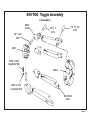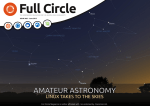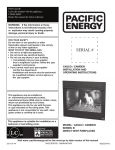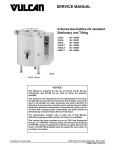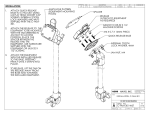Download 400 Service Manual
Transcript
PICO 400 SERIES SERVICE MANUAL PREFACE Copyright © by Pico Corporation, 2001. All rights reserved. No part of this document may be reproduced, copied, transmitted, stored in a retrieval system, or translated into any language in any form by any means without the written permission of Pico Corporation. Direct all inquires to: Pico Corporation 444 Constitution Ave. Camarillo, California. 93012 PH (805) 388-5510 • FAX (805) 482-4038 www.picotools.com • [email protected] 1st EDITION • Dec, 2001 REVISED, • Feb, 2003 ii Model 400 Operations Manual LIMITED 90 DAY WARRANTY All equipment sold by Pico Crimping Tools Co. Inc. ("Pico" herein) is warranted solely against defective parts, materials and workmanship for a period of 90 days from the date of shipment. This warranty does not cover parts becoming defective through abuse, neglect or operation contrary to instructions. Pico is not obligated for incidental expenses in fulfillment of the warranty provisions, and its' liability is limited to the replacement of defective parts returned to its' factory at the cost of purchaser. Except as specifically set forth above, Pico expressly disclaims any and all warranties, express or implied by law, including any implied warranty of merchantable quality. Pico further expressly disclaims liability to any person or entity for general, special, indirect or consequential damages occasioned by any negligence of Pico in the manufacture, sale, use, repair, maintenance or any handling of such equipment. MODEL # SERIAL # DATE SOLD Important Precautions Air For optimal performance & tool lifetime, use clean, filtered dry air providing 70-120 PSI. Model 400 Operations Manual iii PREFACE Table of Contents PREFACE Table of Contents ............................................................................................... iii-viii Overview ............................................................................................................ vi-viii SETUP Overview ................................................................................................................... 2 Air Setup ................................................................................................................3-4 Installing Locator....................................................................................................5-6 Installing Die ............................................................................................................. 7 Installing Cover nut ................................................................................................... 8 Calibrating Die .....................................................................................................9-10 Operation & Adjustment ......................................................................................... 11 Calibrating Tool....................................................................................................... 12 Troubleshooting ...................................................................................................... 13 MAINTENANCE General Maintenance ............................................................................................... 16 General Overhaul ...............................................................................................16-17 Remove Cover nut/Die/Locator/Bench Mt. ..........................................................18-19 Set-Screw............................................................................................................20-21 Remove 400-18 Housing ......................................................................................... 22 Remove Toggle Assy ...........................................................................................22-23 Remove 400-5 Stop ............................................................................................22-23 Remove 400-2A Piston ............................................................................................ 24 Remove 400-1H Handle (Model 400 Only) ............................................................. 25 Booster Removal .................................................................................................25-28 400-1H handle from 400-1 Body............................................................................. 29 iv Model 400 Operations Manual Main Unit Assembly 400-1H handle to 400-1 Body (Model 400 Only).................................................... 30 400-30 Booster ...................................................................................................31-32 400-31 Piston .......................................................................................................... 32 400-29-1 Booster Cap ............................................................................................. 32 400-30 Booster (400-B-1)........................................................................................ 33 400-31-1 Piston....................................................................................................... 33 400-29 Booster Cap................................................................................................. 34 Toggle ..................................................................................................................... 34 400-2A Piston.......................................................................................................... 35 400-5 Stop............................................................................................................... 35 400-18 Housing .................................................................................................36-37 Sleeve and Bench Mt................................................................................................ 38 Component Assembly / Disassembly Toggle Unit.........................................................................................................39-40 Piston Assembly....................................................................................................... 41 Cycling Valve........................................................................................................... 42 Hand Trigger ........................................................................................................... 43 Die Assembly........................................................................................................... 44 SPECIFICATIONS Models................................................................................................................46-47 Applications .......................................................................................................48-49 Series 400 Parts lists ...........................................................................................50-62 Model 400 Operations Manual v PREFACE Pico Model 400 Pneumatic Tool with Foot Pedal vi Model 400 Operations Manual OVERVIEW Congratulations on your purchase of a Pico Pneumatic Crimp tool. This versatile crimping tool eliminates human effort in four/eight-indent crimping of pin and socket contacts as well as solderless terminals. Nonadjustable die heads, interchangeable between Models 400, 400 BHD, and 400-B -1, are available from stock to handle No. 26 wire through 4/0, all using the same safety cycling “Crimpmaster” power unit. Factory air pressure is now sufficient for even the largest sizes, made possible by the addition of a power booster as standard equipment. The Model 400 Crimpmaster is also supplied with a bench mount as standard equipment, and can be used as a portable hand tool, a bench-mounted tool, or an optional foot controlled unit. Pico Crimp Tools are precision, pneumatic, full cycling tools capable of producing: • Four/eight- indent crimps on pin and socket type contacts size 22 thru 350 MCM. • Four or two indent crimps on terminals, splices or pigtails, insulated or non insulated size 26 thru 350 MCM. • Hexagonal crimps on coaxial contacts and connectors. • Custom designs for unique applications • Human engineered to prevent accidents. This can be accomplished simply by changing dies and locators in accordance with factory directions. For further information on this product and other Pico products, please visit us on the web at: www.picotools.com Model 400 Operations Manual vii PREFACE viii Model 400 Operations Manual Setup SETUP SETUP OVERVIEW Each tool is shipped from the factory pre-assembled. However, the tool will not have a locator and die assembly pre-installed. These are purchased separately and are installed by the user. For help in choosing the correct die & locator solution, refer to the crossreference guide included with your product, or contact the factory for assistance. The tool can be operated manually through the use of the hand trigger, or through a foot control pedal (P/N 104), which is an optional purchase. Setting the tool up for operation consist of the following: SETUP • Connect Air supply to tool • Use a 1/4" ID, 3/8" OD line capable of 70 to 125 PSI (1-2 CFM). • Nominal pressure is 80 PSI. • Use clean, filtered, dry air Note Do not use an oiler • Install Locator • Install Die • Install Cover Nut ADJUST • CHECK • RUN • Check Tool Operation - cycle tool with air, without inserting a wire and contact to check operation of indentors • Gage Tool • Proceed with normal operation. Detailed setup and operating instructions follow: 2 Setup AIR SETUP AIR SETUP Air Supply Requirements The tools can be operated with either the hand trigger, or an optional Foot Pedal Assembly (P/N 104). The main advantage with the foot pedal assembly is operator convenience. The tools operate on air pressure of 70 to 125 PSI, (1-2 CFM). Recommended air pressure is 80 PSI. Note Use clean, dry air with a quality filter and regulator installed within 25 feet of the tool. Do not use an oiler Connecting Air (Hand Trigger) The air inlet port on the rear of the handle is tapped to accommodate 1/4" NPT fittings. The air supply should be connected to the port at the rear of the handle. Insure that the connection is tight enough to prevent leaks. Use of pipe thread tape is suggested. We recommend a 1/4" ID, 3/8" OD air hose be used. Note There is also a 1/4 NPT threaded hole in the center of the cylinder housing. When operating the tool with the hand trigger, this opening must be sealed with a pipe plug. Hand Trigger Button To Air Supply 1/4" NPT Pipe Plug Connecting Air to Hand Trigger Port Model 400 Operations Manual 3 SETUP Connecting Air (Foot Pedal) For foot pedal use, the air hose must be connected to the port in the center of the cylinder. The air hose connected to the tool cylinder is in turn connected to the outlet port of the foot pedal. Connect the hose from the air supply to the inlet port of the foot pedal. Note For foot pedal use, the port in the rear of the handle must be sealed with a 1/4" NPT pipe plug, and a plug must be installed in the exhaust port of the foot pedal. Foot Pedal Foot Pedal Air Outlet Port 1/4" Pipe Plug To Air Supply 1/4 NPT Pipe Plug for Exhaust port From Foot Pedal Tool with Foot Pedal Connection 4 Setup LOCATOR INSTALLING LOCATOR Remove the open ended cover nut (P/N 400-26) on the front of the tool housing. Note Tool is not shipped with die installed from factory - if die is installed, it must be removed before locator can be installed. Insert the locator into the retainer. (The retainer is the component thru which the four drive arms protrude and which has an opening in the center which accepts the locator). Observe the notch in the shoulder of the locator. There is a corresponding pin in the face of the counterbore in the retainer. Orient the notch in the locator shoulder to coincide with the pin in the retainer. When properly installed, the front of the locator shoulder will be flush with the retainer face. Note Never crimp without the correct locator in the tool. Contacts or terminals can fall into the tool, causing the tool to jam and may cause damage to the unit. Locator "Notch" Retainer Die Orient Pin Locator "Notch" Locator Orient Pin Retainer Locator Installed Drive Arm Installing Locator in Tool Model 400 Operations Manual 5 SETUP Locator Function The function of the locator is to orient the contact in the die housing, such that the contact barrel is directly in line with the die indentors. This will result in a crimp meeting specifications for the particular contact being processed. The locator is matched to a specific contact & die configuration. Use of non-factory specifications in this regard can result in a poor crimp and/or damage to the tool and contact. For help in choosing the correct die & locator solution, refer to the cross-reference guide included with your product, or contact the factory for assistance. Locator Contact Indentor Cutaway view of locator and Die Assembly INSTALLING DIE Install the die set. There is an index pin in the face of the retainer. Observe the drilled hole in the rear of the die housing. Orient this hole to fit over the index pin in the retainer and press the die set into place. There will be some resistance when the four drive arms come into contact with the indentors. The die set must sit flat on the retainer face. Note 6 Locator should be installed prior to installing die. Setup DIE ASSEMBLY Rear View of Die and Index Pin Hole Die Orient Pin Die Retainer Installing Die in Tool Retainer Die Mounting Die - side view Model 400 Operations Manual 7 SETUP INSTALLING COVER NUT When you have insured that the die set is flush with the face of the retainer-the cover nut can then be installed. Please note the “O” ring (P/N 6230-11) on the inside face of the cover nut. During the process of crimping contacts and terminals, the contact or terminal will grow in length with the displacement of material.The function of the “O” ring is to allow the die set to move forward .040 as the contact is being crimped. This prevents excessive side load being applied to the side of the indentors. Reduces wear and prevents the contact from bending. When installing the cover nut it should be installed with finger tip pressure only. Turn the nut on until you feel the “O” ring come in contact with the die face. Tightening the cover nut down excessively will prevent the “O” ring from performing it’s intended purpose. 6230-11 O-Ring 400-26 Cover Installing 400-26 Cover Nut 8 Setup CALIBRATING DIE CALIBRATING DIES All die sets are marked at the factory with the nominal crimp depth setting. This is the fully closed diameter when the tool is actuated. The dies can be easily checked with Go-No Go gages. A complete line of gages are available from the factory. The tolerance, unless otherwise specified: is plus .002, minus .005. A 414D -4N Die P/N .2 0 0 Crimp Depth EXAMPLE Die P/N Crimp Depth Go No-Go 414DA-4N .200 .195 .202 CALIBRATION • Select the proper go no-go gage for the die set which is in the tool. • Hand Trigger: If operating with the hand trigger, holding the trigger down will cause the tool to actuate and remain in the closed position. The gage can then be used to check the opening between the indentors to determine if the die set is to the correct dimension. • Go gage should enter, snug fit is acceptable. The No-Go gage should not enter. Model 400 Operations Manual 9 SETUP Calibrating Dies - continued • Foot Pedal: If operating with a foot pedal, hold the pedal down. The indentors will then remain in the closed position for gaging. If the Go gage does not enter freely into the Die, check to see that you have the correct Go No-Go gage. If the No-Go gage enters freely into the Die, in most cases this is indication that wear has occurred to the indentors. Less probable is wear to the drive arms. Confirm that the tool is within spec by calibration specified on page 12. Note The indentors are manufactured using S-7 tool steel, and are heat treated to Rc 56-58. As a result, they are should have a life span of many thousand cycles. Indentors are available for purchase separately from a die assembly. Contact the factory for details. Note CAUTION: Do not crimp against a gage. To do so will damage the tool and void the warranty. Prior to inserting Go No-Go gage, Hold down trigger to actuate crimp cycle Go No-Go Gauge Gaging Tool 10 Setup OPERATION OPERATION & ADJUSTMENT 1 Adjust Regulator With the air supply connected, adjust the regulator to provide approximately 80 lbs PSI. 2 Test Crimp Cycle 3 Normal Operation Without a contact and wire in place, operate the trigger. Observe the action of the indentors to be sure they operate freely. Insert the contact or terminal and wire assembly and proceed to crimp. After operating personnel have become accustomed to using the tool, the air need not be turned off while changing dies and locators. If a die set fails to calibrate within an acceptable range, calibrate the tool following the steps below to insure that the tool is within specification. Contact inserted for crimp Model 400 Operations Manual 11 SETUP CALIBRATING TOOL If a die set fails to calibrate within an acceptable range, calibrate the tool following the steps below to insure that the tool is within specification. • To gage the tool remove the cover nut and die set. • Cause the tool to be actuated and held in the closed position. If using a foot pedal, hold it down. If using the thumb button, hold it down. • Measure the distance between the face of two opposing arms. This dimension should be: 1.985 to 2.003. If this is not the case, the arms are out of alignment or worn. Contact the factory for replacement. Measure from face to face Dim = 1.985 to 2.003 Calibrating Tool 12 Setup TROUBLESHOOTING TROUBLESHOOTING SYMPTOM: TOOL OPERATES SLUGGISHLY 1. Check the air supply to insure that there is a minimum of 80 P.S.I. provided to the tool. 2. Check the air line size. It should be a 1/4" ID, 3/8" OD line. If this does not correct the condition, the usual causes are: • Worn "O" rings. • A build up of debris and congealed lubricant. • Misalignment of the booster cylinder piston rod in the B or B-1 models. To correct any of the above, the tool must be disassembled. To disassemble, refer to specific model instructions in the Maintenance chapter, or contact the factory. SYMPTOM: TOOL CYCLES FORWARD, DOES NOT RETURN • The usual problem is the cycling valve (P/N 400-27A) This unit is mounted in the face of the piston and the tool must be disassembled to replace it. Follow the disassembly specified in the maintenance section. When the piston is removed, check the valve to determine if the spring and "o" ring are functioning properly. Replace if necessary. • Check the alignment of the booster cylinder rod. Remove the booster cap (P/N 400-29) by screwing the cap counterclockwise. The piston rod will now be exposed. Follow the directions on page ? to check alignment. SYMPTOM: TOOL CRIMPS TOO LOOSE • If terminations are failing tensile or electrical tests: Calibrate the die set per section, "Calibrating Die", pages 9. Calibrate the tool, instructions found on the page 12. SYMPTOM: TOOL CRIMPS TOO LOOSE If the tool and die set calibrate properly, contact the factory to determine if the correct die set is being used for the application. Model 400 Operations Manual 13 SETUP 14 Setup Maintenance MAINTENANCE GENERAL MAINTENANCE The Pico model 400 series tools should be supplied with filtered, dry air. The tools are thoroughly lubricated at the factory and if clean, filtered, dry air is provided, they should not require additional lubrication for the first year. The tools are assembled with the highest quality “O” ring lubrication, and should provide adequate lubrication under normal conditions for the lifetime of the tool. If it becomes necessary to lubricate the tool, Dow Corning DC-55 O Ring lubricant is recommended. Factory personnel are available to advise on additional repair questions which may occur. Additional information, including video files, are available at our web site www.picotools.com GENERAL OVERHAUL General overhaul for the unit can be accomplished by disassembling the tool into its component parts, and after inspection, replacing parts as needed. Pico recommends replacing all springs & O rings when performing any general overhaul to the tool. For other problems such as a broken arm or a broken link in the Toggle assembly, it is suggested that the tool be sent to the factory for repair. To produce a symmetrical crimp, the face of the drive arms must be equidistant from the theoretical centerline. When a new arm is replaced it may not match the other three due to wear which has occurred. DISASSEMBLY SEQUENCE • Remove Cover-nut, Die & Locator, Bench Mount (if installed) • Detach 400-18 Housing from 400-1 Body Remove set-screw prior to 400-18 removal 16 • Remove 400-TOG from 400-18 • Separate 400-1H, 400-1 (Model 400 Only) Maintenance MODELS 400 400-BHD BOOSTER UNITS 400-B-1 SERIES 400 MODEL TYPES Note Models 400-BHD & 400-B-1 have additional booster units not present on models 400. • Remove Booster Units (Note: Only Models 400-BHD & 400-B-1 have Booster Units) Remove 400-30 (2 units on 400-B-1), 400-31 Piston Assemblies • Remove 400-5 Stop • Remove 400-2A Piston Assembly from 400-1 Body • Disassemble (as needed) internal components (Cycling Valve), Piston Assemblies Model 400 Operations Manual 17 MAINTENANCE MAIN UNIT DISASSEMBLY General overhaul for the unit is accomplished by first disassembling the main unit, and then (depending on need) disassembly of the toggle unit and piston assemblies. Note 1 Models 400-BHD and 400-B-1 have additional booster unit(s). Remove Cover Nut Die Remove by turning counterclockwise. Die will now be exposed. 400-26 Cover 2 Remove Die Die Locating Pin Remove die pulling (with hand pressure) directly away from the retainer, in a straight line. 18 Maintenance REMOVING BENCH MOUNT 3 Remove Locator Remove by pulling directly from retainer. Locator notch Locator slot 4 Remove Bench Mount & Sleeve Remove by first unscrewing the bench mount nuts. When removing the sleeve, it may be necessary to spread it partway to remove. Remove Nuts Remove Bench Mount Bench Mount Sleeve - Note, it may be necessary to spread sleeve in order to remove Model 400 Operations Manual 19 MAINTENANCE 5 Note Remove Set-Screw The toggle assembly is attached to the piston rod (P/N 400-2B) with two set screws. The innermost set screw is a dog point which locks into a groove on the piston rod. The second set screw is a flat point and is installed behind the dog point and used to lock it in place. A 3/32 Allen wrench will be required to remove the two screws. Applying hard grease to the end of the allen wrench will assist in keeping the screw attached to the allen wrench so that it can be lifted out of the housing. There are two methods for removing the screw - and these are dependent upon the serial number for the unit being disassembled. For each serial number sequence, first locate the rectangular slot in the bottom side of the housing, P/N 400-18. (see diagram on following page) 400-7 Anchor 400-2B Piston Rod 400-TOG Toggle Assy Inner Set Screw ~ Dog Point Outer Set Screw Set Screw Side view showing location of setscrew in relation to piston assy and toggle 20 Maintenance REMOVING 400-18 HOUSING 400-1 400-18 Slot in 400-18 for Access to set screws 400-1H Set-Screw Slot location - looking upside down at 400-18 & 400-1 housing 5A Serial Number Tools 6200 and newer: The set screw will be visible and accessible when the tool is in the retracted position. If the set screw is visible, remove the locking set screw completely. Applying hard grease to the end of the allen wrench will assist in keeping the screw attached to the allen wrench so that it can be lifted out of the housing. Next back out the dog point screw (approx. 4 complete turns) until you are sure that it is no longer engaged into the piston rod. 5B Serial Number Tools 6199 and older: If the tool is an older model, the set screw may not be visible when the tool is in the retracted position. With this condition, the tool must be caused to move to the closed position. Using Hand Trigger: If using the push button to operate the tool, hold the button down - keeping the toggle in its’ forward position. The set screw will now be visible through the 400-18 slot. Remove set-set screw as described in previous section. Using Foot Pedal: If using the foot pedal to operate the tool, depress the pedal down keeping the toggle in its’ forward position. The set screw will now be visible through the 400-18 slot. Remove set-set screw as described in previous section 5A. Model 400 Operations Manual 21 MAINTENANCE 400-18 Housing Screws 8/32 x 1/2"- 4 pcs 400-1 400-18 Removing 400-18 Housing 6 Remove 400-18 from 400-1 Housing There are four 8/32 x 1/2" screws locking the 400-18 assembly into the main housing 400-1. Remove these screws and the 400-18 assembly can be pulled from the front of the 400-1. 7 Remove 400-TOG from 400-18 Housing There are four 10-32 x 5/16" dog point set screws locking the toggle assembly into the main housing 400-18. Remove these set screws and the toggle assembly can be pulled from the front of the 400-18. Note When reassembling, the set screw opening in the anchor, P/N 400-7, must be aligned with the rectangular opening in the 400-18. See figure on page 21. 8 Remove 400-5 Stop from 400-1 housing Remove the "C" ring, P/N 3100-354 using suitable snap ring pliers. This snap ring holds down the 400-5 stop in place. Note 22 The C ring is under considerable pressure. Remove with caution. Maintenance REMOVING 400-5 STOP 400-TOG Mounting Screws 10-32 Dog x 5/16" Point - 4 pcs 400-18 400-TOG Assy Removing 400-TOG from 400-18 3100-354 C Ring 400-5 Stop 400-5 Stop Removing 400-5 Stop Model 400 Operations Manual 23 MAINTENANCE Remove Piston Assembly from 400-1 Body - Model 400 Only 9 Withdraw the piston assembly from the 400-1. If the piston will not remove easily with hand pressure, it may be necessary to use a pipe (.625 dia or smaller) inserted in the rear to assist removal. See diagram. Use a soft rubber mallet and gently tap on the pipe to remove the piston. Note For models 400-BHD & 400-B-1, it will be necessary to first remove the booster units in order to insert the pipe. Go to step 11 on page 26. 400-2A Piston Assy 400-1 Body Removing 400-2A Piston from 400-1 Body 400-1 Body Piston Assy .625" Pipe used to help remove piston Removing 400-2A Piston from 400-1 Body using .625" pipe 24 Maintenance 400-BHD & B-1 BOOSTER REMOVAL 10 Remove 400-1 Body from 400-1H Handle - Models 400 only Remove the four 1/4-20 x 1-1/2" inch bolts from the 400-1H handle. Once these are removed, separate the units. 400-1 Body 400-1H screws 1/4-20 x 1-1/2" 400-1H Removing 400-1H Handle At this stage, the model 400 tool has been disassembled into its component parts: Toggle assembly, Piston & Cycling valve, body housings. For information concerning components parts, see pages 39-44. Models 400-BHD and 400-B-1 will still have booster assemblies attached. Refer to the instructions below to remove . Models 400-BHD & 400-B-1 Booster Assembly Removal The procedure for removing the booster assemblies for each model is essentially identical, except that model 400-BHD has only one booster unit, while model 400-B-1 has two. We will describe the procedure for removing the two booster units for model 400-B-1. For model 400-BHD, the basic procedure is the same, with the exception that this model has only one booster unit. Model 400 Operations Manual 25 MAINTENANCE 11 Remove 400-29 Booster Cap - Model 400-B-1 Turn the 400-29 booster cap counterclockwise to remove. If the cap cannot be removed by hand, use a strap wrench to gain additional leverage. Remove 400-29 Booster Cap by turning Counter-Clockwise 400-1 Removing 400-29 Booster Cap (Model 400-B-1 shown) 12 Remove 400-31-1 Piston from 400-30 Booster - Model 400-B-1 There is a 1/4-20 thread in the center of the piston rod. With the 400-29 booster cap removed, screw a 1/4-20 bolt into the rear of the piston rod. You will now be able to pull the piston from the housing. It should move with minimal resistance. 400-31-1 Piston Assy Model 400-B-1 1/4"-20 bolt inserted to aide in piston removal 400-30 Booster Removing 400-31-1 Piston Assy 26 Maintenance REMOVE 400-29-1 BOOSTER CAP 13 Remove 400-30 Booster from 400-29-1 Booster Cap - Model 400-B-1 You will see four screws (1/4-20 x 1/2") which mount the booster cylinder (400-30) to the 400-29-1 booster cap. Loosen these screws and remove the booster from the rear of the booster cap. 400-30 Booster 1/4-20 x 1/2" Cap Screws 400-30 Booster 400-29-1 Booster Cap Removing 400-30 booster - Model 400-B-1 shown 14 Remove 400-29-1 Booster Cap Model 400-B-1: Turn the 400-29-1 booster cap counterclockwise to remove. Model 400-BHD: Turn the 400-29 booster cap counterclockwise to remove. If the cap cannot be removed by hand, use a strap wrench to gain additional leverage. Model 400-BHD Model 400-B-1 400-29-1 Booster Cap Turn Counter-Clockwise to remove 400-29 Booster Cap Removing 400-29-1 (or 400-29) Booster Cap Model 400 Operations Manual 27 MAINTENANCE 15 Remove 400-31 Piston - Model 400-BHD & 400-B-1 There is a 1/4-20 thread in the center of the piston rod. With the 400-29-1 booster cap removed, screw a 1/4-20 bolt into the rear of the piston rod. You will now be able to pull the piston from the housing. It should move with minimal resistance. 400-1H 1/4-20 bolt used to aid in piston removal 400 - 30 Booster 400-31 Piston Assy Removing 400-31 Piston Assy 16 Remove 400-30 Booster - Model 400-BHD & 400-B-1 There are four 1/4-20 x 1-1/2" screws securring the 400-30 booster to the 400-1H handle. Remove these screws and seperate the two units. 400-1H 400-1 1/4-20” x 1-1/2” Cap Screws Remove 400-30 Booster 28 400-30 Booster Maintenance REMOVE 400-1H HANDLE 17 Remove 400-1 Body from 400-1H Handle Once the four 1/4-20” x 1-1/2 inch bolts are removed in step 16, you can separate the handle from the 400-1 body. 400-1H 400-1 Body Removing 400-1H Handle Disassembly of the unit is now complete. For information on individual components and repair, see pages 39-44. Assembly instructions begin on page 30. Model 400 Operations Manual 29 MAINTENANCE MAIN UNIT ASSEMBLY Note • It is suggested that all "O" rings & springs be replaced prior to reassembly. Refer to the parts list for your particular model included in the specification section of this manual. Note • Lubricate all O-rings prior to assembly. Dow Corning DC-55 "O" Ring lubricant is recommended. Note • There are two critical steps in reassembly of the 400 series pneumatic tools. Careful attention should be placed to the alignment of the piston assemblies including the piston assemblies that are contained in the booster units for models 400-BHD & 400-B-1. An assembly guide tool, 400-1000, is available for use in alignment of the cylinders. It is strongly recommend that this guide be used. Alignment problems can cause cycling problems and/or damage to the tool. 1 Attach 400-1H Handle to 400-1 Body - Model 400 Only Note Models 400-BHD & 400-B-1 go to step 2 on page 31. Insert a new 6227-12 O-ring into the 400-1H handle. Mount the 400-1H handle to the 400-1 Body housing using the four 5/16-18 x 1" flat head cap screws. Models 400 - go to step 9 on page 34. 400-1H 1/4-20 x 1-1/2" Screws 400-1 6227-12 O-Ring Installing 300-1H Handle to 400-1 body (Model 400 Only) 30 Maintenance INSTALLING 400-30 BOOSTER 2 Mount 400-30 Booster to 400-1H and 400-1 - Model 400-BHD & B-1 Install new 6227-12 & 6227-28 O-rings in the 400-1H handle. Mount the 400-30 booster to the handle and the 400-1 body; install the four 1/4-20 x1-1/2” flat head cap screws, leaving them loose. 400-30 Booster 6227-28 O-Ring 400-1H 400-1 1/4-20 x 1-1/2" Screws - 4 pcs 6227-12 O-Ring 400-1H Side View Attaching 400-30 Booster, 400-1H & 400-1 Body 3 Use Guide tool 400-1000 to align The alignment of the booster to the main cylinder is critical. The cylinders must be aligned so that the piston rods are on the same centerline. If there is misalignment, the piston rod will bind and cause malfunction of the tool, or will reduce the force available to complete the crimp. Insert guide 400-1000 into the booster cylinder. Position the booster cylinder such that the guide moves freely in the cylinder. 400-1000 Guide Tool 400-1H 400-1000 Guide Tool 400-30 Booster Allen Wrench Using Alignment tool with booster assembly Model 400 Operations Manual 31 MAINTENANCE 3 Guide Tool - continued 4 Install 400-31 Piston Assembly - Model 400-BHD & B-1 Tighten the four flat head screws to a snug condition, test the movement of the guide in the cylinder. If the guide does not move freely, reposition the booster cylinder until it does. Install the complete 400-31 piston assembly - consisting of 400-2A Piston, 400-31 Piston rod, 6227-42 O-ring. Install by inserting the assembly into the rear of the 400-30 booster until the unit is flush with the booster. 6227-42 O-Ring 400-30 Booster 400-31 Piston Assy Installing 400-31 Piston in 400-30 Booster 5 Install Booster Cap (400-29 or 400-29-1) Model 400-BHD: Screw on P/N 400-29 Cap and proceed to step 9 on page 34. Model 400-B-1: Screw on P/N 400-29-1 onto the 400-30 booster. Note In both cases, insure that the P/N 6230-17 O ring is installed in the booster cap prior to installing. P/N 400-29-1: Install new 6227-12 O-ring in Cap Model 400-BHD 400-29 Booster Cap 400-29-1 Booster Cap Model 400-B-1 6227-12 Difference between 400-29-1 & 400-29 Booster Caps 32 Maintenance INSTALLING 2nd 400-30 BOOSTER 6 Install second 400-30 Booster - Model 400-B-1 only Mount the booster to the 400-29-1 booster cap. Insert the four 1/4-20 x 1/2” flat head cap screws, leaving them loose. Insert the 400-1000 guide tool, and tighten the cap screws. Allen Wrench 1/4-20 x 1/2" Screws - 4 pcs 400-1000 Guide Tool Tightening Second Booster Screws 7 Install 400-31-1 Piston Assembly - Model 400-B-1 Install the complete 400-31-1 piston assembly - consisting of 400-2A Piston, 400-31-1 Piston rod, 6227-42 O-ring and 400-27 Cycling valve. Install by inserting the assembly into the rear of the 400-30 booster until the unit is flush with the booster. 6227-42 O-ring 400-31-1 Piston Assy Installing 400-31-1 Piston in Model 400-B-1 Model 400 Operations Manual 33 MAINTENANCE 8 Install Booster Cap 400-29 - Model 400-B-1 Install booster cap, P/N 400-29 and P/N 6230-17 O ring. The cap mounts onto the 400-30 booster, and is tightened by turning clockwise. Booster installation for 400-B-1 now complete. 400-29 Booster Cap Installing 400-29 Booster Cap 9 Install 400-TOG into 400-18 Housing - All Models The following proceedures apply to all models, 400, 400-BHD & 400-B-1. Mount the 400-TOG assembly into the 400-18 housing using four 10-32 x 5/32” half dog screws. 10-32 x 5/16" Dog Point Screws - 4 pcs 400-TOG Assy 400-1 Installing 400-TOG into 400-18 Housing 34 Maintenance INSTALL 400-5 STOP 10 Install 400-2A Piston Assembly into 400-1 Install 400-2A Piston assembly directly into 400-1 body. Insert until assembly is flush with the rear of the 400-1 body and the front of the 400-1H handle. 400-2A Piston 400-1 Installing 400-2A Piston Assy into 400-1 body - Model 400-B-1 shown 11 Install 400-5 Stop and C-clip Install the 400-5 stop until it seats on the 400-2B piston rod. Install the “C” ring, P/N 3100-354. Note C ring pliers are helpful in installing this item. This ring holds the front stop, P/N 400-5 in place. 3100-554 C Ring 3100-354 C Ring 400-5 Stop Installing 400-2A Piston Assy into 400-1 body - Model 400-B-1 shown Model 400 Operations Manual 35 MAINTENANCE 12 Connect 400-18 Housing to 400-1 Body When mounting the front housing, 400-18, containing the toggle assembly, it is imperative that the anchor, 400-7 be firmly seated against the shoulder of the piston rod 400-2B. The suggested procedure is: • Place the 400-18 housing-toggle assembly on the tool body 400-1. • Align the mounting holes and the rectangular slot in the body. Do not install the flat head housing mounting screws. View the position of the anchor and piston rod thru the rectangular slot. There should be no gap between the base of the anchor and the shoulder of the piston rod. • Check to insure that the dog point set screw is in the anchor 400-7. • Apply air to the tool, causing the piston to come forward and remain in that position. • Use a rod of about 3/4 inch diameter, insert it thru the retainer 400-11 and tap the anchor 400-7 to insure that it is firmly against the shoulder of the piston rod. • While still maintaining air to the tool and the piston in the forward position, tighten the dog point set screw. • Install the locking set screw against the dog point screw. • Air can now be removed from the tool. • Check the alignment of the 400-18 clearance holes to the threaded holes in the 400-1 body. Reposition if necessary and install the four 8-32 X 1/2” housing screws. 400-1 400-18 400-1H Slot in 400-18 for Access to set screws Set-Screw Slot location - looking upside down at 400-18 & 400-1 housing 36 Maintenance INSTALLING 400-18 HOUSING 400-18 400-1 400-18 Housing Screws - 8-32 x 1/2" 4 pcs Mounting 400-18 to 400-1 Body 400-2B Piston Rod Set-Screw 400-7 Anchor 400-7 Anchor 3/4" Rod Side View - Mounting 400-18 Housing to 400-1 Body Model 400 Operations Manual 37 MAINTENANCE 13 Install Sleeve and Bench Mount Install the sleeve and bench mount. At this stage, assembly is complete. Refer to the setup guide for operating instructions. For information on components, refer to the next section. Sleeve Bench Mount Nuts Bench Mount Installing Sleeve and Bench Mount 38 Maintenance COMPONENT DISASSEMBLY Toggle Unit Disassembly of the toggle unit consists of removing the links connecting the arm to the yoke (400-7), and the front retainer, 400-11. Using the proper diameter drive punch will aid in removal. 1 Remove Pins from 400-11 Retainer Using a suitable punch, use light pressure to tap the pins out from the retainer. There are 4 pins, 1/4 x 1-1/2" long. 2 Remove Pins from 400-10 Arm Using a suitable punch (or cylinder rod), use light pressure to tap the pins out from each 400-10 arm. Note, each arm is connected to a 400-9 Link. There are 4 dowel pins, each is 1/4 x 1” long. 400-9 4 Pls 1/4” x 3/4” 4 Pls 1/4” x 1” 4 Pls 1/4 x 1-1/2” 4 Pls 400-7 10/32” x 5/16” Dog Point SSS 400-11 10/32” x 3/16” Cup Point SSS 400-10 H.D 4 Pls Exploded Toggle Model 400 Operations Manual 39 MAINTENANCE Punch 400-7 Yoke 400-10 Arm 400-9 Link 1/4” x 1” Removing 400-10 Arms 3 Remove Pins from 400-9 Link & 400-7 Yoke Using a suitable punch, use light pressure to tap the pins out from each 400-9 link. Note, each link is connected to the 400-7 yoke. There are 4 pins, each is 1/4 x 3/4" long. To reassemble: Reverse steps 1-3 from previous section. Punch 400-7 Yoke 400-9 Link Removing 400-19 Link from Yoke 40 Maintenance Piston Assembly 1 Remove O Ring Remove the 6227-42 O ring from the piston. For booster piston assemblies, all use the same O-ring and piston - however the piston rod P/N is different. Refer to the parts list for specific part numbers. 2 Remove Piston Rod Generally there is no reason to remove the rod unless it needs to be replaced. Unscrew the socket cap screw located at the rear of the piston rod. Next, unscrew 400-2B piston rod from the 400-2A piston by turning counterclockwise. Locktite is used during initial assembly - it may be necessary to heat up the assembly if difficulty unscrewing the piston rod from the piston is encountered. To reassemble: Reverse steps 1-2. It is recommended that the “O” ring be replaced, Pico recommends applying Dow Corning DC-55 “O” Ring lubricant prior to reassembly. Cycling Valve Assembly removal instructions in next section. 6227-42 O-Ring 400-2A Piston 400-27A Cycling Valve Assy 400-27A Cycling Valve Assy Socket Cap Screw 400-2B Piston Rod Piston Assembly Model 400 Operations Manual 41 MAINTENANCE Cycling Valve Disassembly Remove 3100-37 retaining ring. Remove 400-27A Cycling Valve Assy from the rear of the 400-2A Piston. Extract the 400-28 alignment pin by pulling it out from the 400-27 valve. Typically, the 156C spring will come when withdrawing the alignment pin. The remaining components can now be removed. 400-27 Valve 400-275 Outer Spring 6227-08 O Ring 156C Inner Spring 400-28 Alignment Pin 3100-37 Retaining Ring Cycling Valve Assembly Cycling Valve Assembly Install 6227-8 O-Ring Reassemble the cycling valve, starting first by installing a new 6227-8 “O” ring. Pico recommends applying Dow Corning DC-55 “O” Ring lubricant prior to reassembly. Install 400-275 outer spring Install alignment pin Insert the 400-28 alignment pin into the 400-27 valve. Prior to insertion, the 156C inner spring should be placed over the alignment pin rod. There is a groove at the base of the 400-27 body that the first coil of the 156C spring snaps into. Press the 400-28/ 156C assembly in until the snap is heard to insure that these are firmly seated. Install Cycling Valve With “O” ring 6227-08 and outer spring 400-275 installed on the cycling valve body, from the rear of the piston, insert the cycling valve assembly into the 400-2A piston. Install 3100-37 retaining ring Insert the 400-27A Assy into the 400-2A Piston from the rear. Apply pressure to the head of the valve body and using c ring pliers, insert the retaining ring onto the cycling valve, from the front side of the 400-2A Piston. Installation is now complete. 42 Maintenance Trigger Assembly Malfunction of the trigger assembly is an extremely rare occurrence. If it becomes necessary to remove the trigger components, the procedure is as follows. Locate the .093 diameter roll pin in the handle on the exploded view of the tool. Using a drive punch with a diameter less than .093 inch, punch out the roll pin. The trigger housing and trigger slide can now be pulled from the handle. To Reassemble: • Locate the roll pin groove in the trigger housing part number 400-17A. Insert the trigger slide, 400-17B, into the housing aligning the milled slot in the slide with the corresponding slot in the housing. • Insert the assembly into the tool handle. To assist in aligning the roll pin slot with the opening in the handle it is suggested that a small diameter pin or paper clip be used to check that the openings are in line. • Drive the roll pin into the handle It may be helpful to first insert a roll pin from the opposite side. This will help to ensure that the trigger is properly aligned while inserting the roll pin. Roll Pin used on opposite side, used as aide in installation 6227-07 6227-02 Roll Pin 400-17A 400-17B Trigger Assembly Model 400 Operations Manual 43 MAINTENANCE Die Assembly Note The only reason to disassemble the Die is to replace worn indenters. The indentors are manufactured using S-7 tool steel, and are heat treated to Rc 56-58. As a result, they are should have a life span of many thousand cycles. Indentors are available for purchase separately from a die assembly. Contact the factory for details. 1. Remove the 8-32 set screw holding the 400-24 die cap, using an allen wrench. 2. Remove the 3100-250 C-Ring using C-ring pliers 3. Once the C-ring has been removed, you can remove the indenters. Assembly is simply reversing steps 1-3. 400-24 Die Cap 3100-250 C-ring 400-14 Die Body Indentors 400-13-XXX* 4 Pcs *The "XXX" refers to a specific crimp depth, which is application specific 400-375 - 4 pcs 8-32 Allen Point Screw Die Assembly 44 Maintenance Specifications SPECIFICATIONS 400 400-BHD 400-B-1 46 Model 400 Operations Manual Booster Cylinder Booster Cylinders MODELS There are 3 basic models available in the 400 Series. The applications chart on the following pages help to differentiate the models and their capabilities. The basic difference between each model is determined by the addition of one or more boosters. The 400 model does not come with a booster; the 400-BHD has one booster unit, and the 400-B-1 has two booster units. The booster unit(s) facilitate crimping larger diameter contacts. An optional Foot pedal assembly for engaging the crimp cycle, P/N 104, is available for purchase for all models. AIR For optimal performance & tool lifetime, use clean, filtered dry air providing 70-120 PSI. WEIGHT 400 400-BHD 400-B-1 14 lbs. 17 lbs. 21 lbs. Model 400 Operations Manual 47 SPECIFICATIONS APPLICATIONS APPLICATIONS 400 400-B-1 400-BHD 22 thru 2 22 thru 4/0 22 thru 4/0 INSULATED 26-24 thru 6 26-24 thru 2 26-24 thru 1/0 UNINSULATED 26-24 thru 6 26-24 thru 2 22-18 thru 2/0 MAX. DIA. MAX. DIA. MAX. DIA. CONTACTS 1.00 1.00 1.00 CONNECTORS 1.00 1.00 1.00 CONTACTS PINS SOCKETS SOLDERLESS TERMINALS COAXIAL APPLICATIONS • Consult Factory on Specific Applications NOTE: Applications listed above represent a small sample of connector applications serviced by PICO Pneumatic crimping tools. If your particular application is not listed on page 48-49 contact the factory. By providing connector specifications, Pico can often produce a Die and locator solution that will meet your needs. 48 Model 400 Operations Manual 400 Series STANDARD DIES 414DA-22N 414DA-20N 414DA-16N 414DA-12N 414DA-8N 414DA-6N 414DA-4N 414DA-2N 414DA-0N 414DA-2/ON 414DA-4/ON-1 414DA-26-24-IT 414DA-22-18-IT 414DA-16-14-IT 414DA-12-10-IT 414DA-8IT 414DA-6IT 414DA-4T 414DA-2IT 414DA-1/O-IT 414DA-26-24-NIT 414DA-22-18-NIT 414DA-16-14-NIT 414DA-12-10-NIT 414DA-8NIT 414DA-6NIT 414DA-4NIT 414DA-2NIT 414DA-1/0-NIT 414DA-2/0-NIT OPTIONAL ACCESSORIES Foot Controls Gages Fitted Storage Cases 400 Pins & Sockets Pins & Sockets Pins & Sockets Pins & Sockets Pins & Sockets Pins & Sockets Pins & Sockets Pins & Sockets Pins & Sockets Pins & Sockets Pins & Sockets Insulated Terminals Insulated Terminals Insulated Terminals Insulated Terminals Insulated Terminals Insulated Terminals Insulated Terminals Insulated Terminals Insulated Terminals Non-Insulated Terminals Non-Insulated Terminals Non-Insulated Terminals Non-Insulated Terminals Non-Insulated Terminals Non-Insulated Terminals Non-Insulated Terminals Non-Insulated Terminals Non-Insulated Terminals Non-Insulated Terminals Yes Yes Yes Yes Yes Yes Yes Yes No No No Yes Yes Yes Yes Yes Yes No No No Yes Yes Yes Yes Yes Yes No No No No 400-BHD Yes Yes Yes Yes Yes Yes Yes Yes Yes Yes Yes Yes Yes Yes Yes Yes Yes Yes Yes No Yes Yes Yes Yes Yes Yes Yes Yes Yes Yes 400B-1 Yes Yes Yes Yes Yes Yes Yes Yes Yes Yes Yes Yes Yes Yes Yes Yes Yes Yes Yes Yes Yes Yes Yes Yes Yes Yes Yes Yes Yes Yes NOTE: 1. Consult locator catalog or factory for proper locators. 2. Tools are warranted for 90 days against defects in material or workmanship but should be returned to the factory every year for servicing. 3. Consult factory for special applications Model 400 Operations Manual 49 400 Series Power Unit Parts List Model 400-B-1 Model 400 Model 400-BHD Page 50 Model 400 Cross-section View 400-1H 400-17A & 17B 400-27A Assembly 400-TOG Toggle Assembly 6227-42 O-Ring 400-5 Stop Die Assembly 400-2B Piston Rod 400-32 Spring 1/4-20 x 1-1/2 FHSCS - 4 Pls 6230-11 O-Ring 6227-28 O-Ring 400-2A Piston 3000-354 400-1 8-32 x 1/2 FHSCS 4 PLS 10-32 x 5/16 Dog Point SSS 400-26 Cover 10-32 x 3/16 Cup Point SSS 400-18 10-32 x 5/16 FHSCS 4 PLS Page 51 Model 400 Exploded View ������� ������� �������������� ������������� ������� ������ ������� ������� ������� ������ ������ ������ ���������� ������ ������ ������� ������ ����� ���� ���������� ����� ����� Page 52 ������� ������ ����������� ���� ������ ������ ����� �������� ���� �������������� ������������������������� ����� ������ ������� ������� ������� ������ ������ ����� 400-BHD Cross-section View 400-1H 400-17A & 17B 6230-17 O-Ring 6227-42 O-Ring 6227-28 O-Ring 6227-42 O-Ring 400-TOG Toggle Assembly 6227-12 O-Ring 400-30 400-27A 400-5 Stop 400-32 Spring 400-2B Piston Rod Die Assembly 400-27A 400-2A 6230-11 O-Ring 400-29 400-31 Piston Rod 1/4-20 x 1-1/2 FHSCS - 4 Pls 400-1 3000-354 400-2A 8-32 x 1/2 FHSCS 4 PLS 10-32 x 5/16 400-26 Dog Point SSS Cover 10-32 x 3/16 400-18 Cup Point SSS 10-32 x 5/16 FHSCS 4 PLS Page 53 400-BHD Exploded View 6227-07 400-29 Rear Cover 6230-17 O-Ring 400-27A Cyc Assy 1/4-20 x 1-1/2 FHSCS - 4 Pls 6227-02 400-30 Booster 400-17A 400-17B 6227-42 O-Ring 1/4-20 x3/8 SHCS 400-2A Piston 400-2A Piston 400-5 400-27A Cyc Valve Assy Stop 400-31 Piston Rod 8-32 x 1/2 FHSCS 4 Pls 6227-12 O-Ring 400-1H Handle 6227-28 O-Ring 400-1 Body 10-32 Half Dog x 5/16 SSS FHSCS - 4 PLS 400-2B Piston Rod .040 SS Washer Page 54 6227-42 O-Ring 400-32 Return Spring 3000-354 Retaining Clip 400-18 Housing 400-TOG 6230-11 O-Ring 400-26 Cover Nut 400-B-1 Cross-section View 6227-42 O-Ring 6227-42 O-Ring 400-30 6230-17 O-Ring 6230-17 O-Ring 400-31-1 6227-42 O-Ring 400-TOG Toggle Assembly Die Assembly 400-30 400-27A 400-27A 6230-12 O-Ring 1/4-20 x 1/2 FHSCS - 4 Pls 400-17A & 17B 6227-12 O-Ring 400-29-1 400-29 6227-28 O-Ring 400-1H 400-31 400-1 1/4-20 x 1-1/2 FHSCS - 4 Pls 400-2A 400-5 Stop 3000-354 8-32 x 1/2 FHSCS 4 PLS 400-2B 400-32 Piston Rod Spring 10-32 x 5/16 Dog Point SSS 10-32 x 3/16 Cup Point SSS 400-18 6230-11 O-Ring 400-26 Cover 10-32 x 5/16 FHSCS 4 PLS Page 55 400-B-1 Exploded View ������ ����� ������� ������ ������� ������ ����������� ���� ����� ���� Page 56 �������� ����� ������� ��������� �������� ���������� ������ ������ ������� �������� ������� ������ ������� ������ ������� ������ ������ ������� ������������ ����� ������� ������ ������ ������ ������ ������������� ������ ������ ����� ���� ������� �������� ������� ������ ���������� ����� �������� �������������� ������ ���������� ������ ������ ������� ������� ������ ������ ������� ������� ������� ������� �������������� ����� ������ ������ ������� ������ ������������������������� ����� ������ ������� ������� ������� ������ ������ ��������� 400-TOG Toggle Assembly ( all models ) 400-9 4 Pls 1/4” x 3/4” 4 Pls 1/4” x 1” 4 Pls 1/4” x 1-1/2” 4 Pls 400-7 10/32” x 5/16” Dog Point SSS 400-11 10/32” x 3/16” Cup Point SSS 400-10 H.D 4 Pls Page 57 400-27A Cycling Valve Assembly ( all models ) 400-27A Cycling Valve Assembly 400-2A Piston 400-2B Piston Rod 6227-08 400-27 Page 58 156C Inner Spring 400-275 Outter Spring 7100-37 Retaining 400-28 Alignment Pin Die Assembly 400-13 - *** 4 Pls 400-375 4 Pls 3100-250 400-24 400-14 *** Specific Indentor Part Number is determined by the Die Application Page 59 PARTS LISTS • MODEL 400 POWER UNIT Part # Description Qty .040 SS Washer 8-32 x 1/2 FHSCS 10-32 x 5/16 FHSCS 1/4-20 x 3/8 SHCS 1/4-20 x 1-1/2 FHSCS 400-1 400-1H 400-2A 400-2B 400-5 400-17A 400-17B 400-18 400-26 Washer Flat Head Cap Screw Half Dog SSS Socket Head Screw 400-1H Screws Body Handle Front Piston Front Piston Rod Piston Stop Trigger Housing Trigger Slide Front Housing Cover Nut 1 4 4 1 4 1 1 1 1 1 1 1 1 1 400-27A Cycling Valve Assembly 1 Inner Spring Cycling Valve Body Outer Spring Alignment Pin O-Ring Retaining Ring 1 1 1 1 1 1 Return Spring Bench Mount 1 1 156C 400-27 400-275 400-28 6227-08 7100-37 400-32 400-BM Page 60 Part # Description Qty 400-TOG Toggle Unit 1 Dowel Dowel Dowel Cup Point Screw Dog Point Screw Rear Anchor Yoke Heavy Duty Arm Retainer 4 4 4 1 1 1 4 4 1 3000-354 6227-02 6227-07 Retaining Ring O-Ring O-Ring 1 2 2 6227-28 6227-42 6230-11 O-Ring O-Ring O-Ring 1 1 1 1/4 x 3/4 1/4 x 1 1/4 x 1-1/2 10-32 x 3/16 SSS 10-32 x 5/16 SSS 400-7 400-9 400-10-HD 400-11 PARTS LISTS • 400-BHD POWER UNIT Part # Description Qty Part # .040 SS Washer 8-32 x 1/2 FHSCS 10-32 x 5/16 FHSCS 1/4-20 x 3/8 SHCS 1/4-20 x 1-1/2 FHSCS 400-1 400-1H 400-2A 400-2B 400-5 400-17A 400-17B 400-18 400-26 Washer Flat Head Cap Screw Half Dog SSS Socket Cap Screw Booster Body Cap Screw Body Handle Front Piston Front Piston Rod Piston Stop Trigger Housing Trigger Slide Front Housing Cover Nut 1 4 4 1 4 1 1 2 1 1 1 1 1 1 400-TOG 400-27A Cycling Valve Assembly 2 Inner Spring Cycling Valve Body Outer Spring Alignment Pin O-Ring Retaining Ring 1 1 1 1 1 1 Booster Cap Booster Body Piston Rod Return Spring Bench Mount 1 1 1 1 1 156C 400-27 400-275 400-28 6227-08 7100-37 400-29 400-30 400-31 400-32 400-BM 1/4 x 3/4 1/4 x 1 1/4 x 1-1/2 10-32 x 3/16 SSS 10-32 x 5/16 SSS 400-7 400-9 400-10-HD 400-11 3000-354 6227-02 6227-07 6227-12 6227-28 6227-42 6230-11 6230-17 Description Qty Dowel Dowel Dowel Cup Point Screw Dog Point Screw Rear Anchor Yoke Heavy Duty Arm Retainer 4 4 4 1 1 1 4 4 1 Retaining Ring O-Ring O-Ring O-Ring O-Ring O-Ring O-Ring O-Ring 1 2 2 1 1 2 1 1 Page 61 PARTS LISTS • 400-B-1 POWER UNIT Part # Description Qty Part # Description Qty .040 SS Washer 8-32 x 1/2 FHSCS 10-32 x 5/16 FHSCS 1/4-20 x 1/2 FHSCS 1/4-20 x 3/8 FHSCS 1/4-20 x 1-1/2 FHSCS 400-1 400-1H 400-2A 400-2B 400-5 400-17A 400-17B 400-18 400-26 Washer Flat Head Cap Screw Half Dog SSS Booster Body Cap Screw Socket Head Cap Screw Booster Body Cap Screw Body Handle Front Piston Front Piston Rod Piston Stop Trigger Housing Trigger Slide Front Housing Cover Nut 1 4 4 4 1 4 1 1 3 1 1 1 1 1 1 400-32 400-BM Return Spring Bench Mount 1 1 Dowel Dowel Dowel Cup Point Screw Dog Point Screw Rear Anchor Yoke Heavy Duty Arm Retainer 4 4 4 1 1 1 4 4 1 400-27A Cycling Valve Assembly 3 Inner Spring Cycling Valve Body Outer Spring Alignment Pin O-Ring Retaining Ring 1 1 1 1 1 1 Retaining Ring O-Ring O-Ring O-Ring O-Ring O-Ring O-Ring O-Ring 1 2 2 2 1 3 1 2 Booster Cap Booster Cap Booster Body Piston Rod Piston Rod 1 1 2 1 1 156C 400-27 400-275 400-28 6227-08 7100-37 400-29 400-29-1 400-30 400-31 400-31-1 Page 62 400-TOG 1/4 x 3/4 1/4 x 1 1/4 x 1-1/2 10-32 x 3/16 SSS 10-32 x 5/16 SSS 400-7 400-9 400-10-HD 400-11 3000-354 6227-02 6227-07 6227-12 6227-28 6227-42 6230-11 6230-17