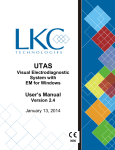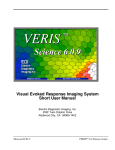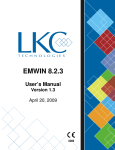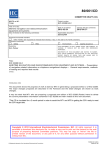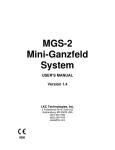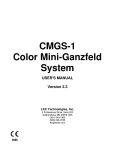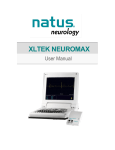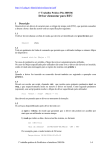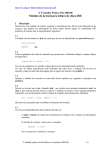Download UTAS service manual
Transcript
UTAS Visual Electrodiagnostic System with EM for Windows Service Manual Version 1.4 November 1, 2011 Version 1.1 Page 49 of 47 0086 LKC Technologies, Inc. 2 Professional Drive Suite 222 Gaithersburg, MD 20879 301.840.1992 800.638.7055 301.330.2237 (fax) [email protected] www.LKC.com Copyright © 2007, LKC Technologies. All Rights Reserved WARRANTY LKC Technologies, Inc. unconditionally warrants this instrument to be free from defects in materials and workmanship, provided there is no evidence of abuse or attempted repairs without authorization from LKC Technologies, Inc. This Warranty is binding for one year from date of installation and is limited to: servicing and/or replacing any instrument, or part thereof, returned to the factory for that purpose with transportation charges prepaid and which are found to be defective. This Warranty is made expressly in lieu of all other liabilities and obligations on the part of LKC Technologies, Inc. DAMAGE UPON ARRIVAL. Each instrument leaves our plant, after rigorous tests, in perfect operating condition. The instrument may receive rough handling and damage in transit. The shipment is insured against such damage. The Buyer must immediately report, in writing, any concealed or apparent damage to the last carrier. Report any damage also to us, and issue an order for replacement or repair. DEFECTS OCCURRING WITHIN WARRANTY PERIOD. Parts of units may develop defects which no amount of initial testing will reveal. The price of our instruments makes provision for such service, but it does not: 1. 2. 3. Provide for transportation charges to our factory for service, Provide for services not performed or authorized by us, Provide for the cost of repairing instruments that have obviously been abused or subjected to unusual environments for which they have not been designed. We will be happy at any time to discuss by phone, letter, FAX, or e-mail suspected defects or aspects of instrument operation that may be unclear. We advise you to inform us by phone, letter, FAX, or e-mail of the nature of the defect before returning an instrument for repair. Many times a simple suggestion will solve the problem without returning an instrument to the factory. If we are unable to suggest something that solves the problem, we will advise you as to what parts of the equipment should be returned to the factory for service. Version 1.4 Page ii of 41 DEFECTS OCCURRING AFTER WARRANTY PERIOD. Charges for repairs after the warranty period will be based upon actual hours spent on the repair at the then prevailing rate, plus cost of parts required and transportation charges; or you may elect to purchase an extended warranty. We will be happy to discuss by phone, letter, FAX, or e-mail any problem you may be experiencing. LKC Technologies, Inc. Customer Service/Support 800.638.7055 (US & Canada) 301.840.1992 (Worldwide) 301.330.2237 (FAX) [email protected] www.LKC.com SOFTWARE LICENCE The UTAS software is a copyrighted product of LKC Technologies, Inc. and is included with the UTAS system under the following license agreement: The software may be used in conjunction with the UTAS system only. The purchaser of the UTAS system may make copies of the software for convenience of use, provided the LKC copyright notice is preserved with each copy. This license specifically prohibits the use of this software in a system that does not include an LKC Technologies, Inc. UTAS Interface Unit. Additional copies of the software may be purchased to produce reports of UTAS data using a stand-alone computer system. Version 1.4 Page iii of 41 INTRODUCTION LKC’s UTAS visual electrodiagnostic test system is designed for electroretinogram (ERG), visually evoked response (VER), and electro-oculogram (EOG testing. It can also be upgraded with additional software allowing for multifocal ERG, multifocal VEP and Sweep VEP testing. Those last three are covered in different manuals. The UTAS is a fully automated system providing the featured needed for both clinical and research applications. The UTAS meets all the specifications and requirements of the International Society for the Clinical Electrophysiology of Vision (ISCEV). This Hardware Manual covers setting up and calibrating the equipment. This equipment is offered for sale only to qualified Health Professionals. The improper use of this equipment may be injurious to the patient. Please note that not all system configurations include every hardware component described in this manual. Version 1.4 Page iv of 41 INTRODUCTION.................................................................................................................................... iv 1.0 Introduction ............................................................................................................................... 1 1.1 Overview ................................................................................................................................ 1 1.2 Safety ...................................................................................................................................... 1 1.3 Use .......................................................................................................................................... 1 1.4 Essential Performance .......................................................................................................... 1 1.5 Precautions ............................................................................................................................ 1 1.6 Special Precautions Concerning EMC ................................................................................ 3 1.7 Warning ................................................................................................................................. 7 1.8 Symbols .................................................................................................................................. 7 1.9 Approvals ............................................................................................................................... 8 1.10 European Representative ..................................................................................................... 9 2.0 Functional Description ........................................................................................................... 10 2.1 UTAS System Quick Specs ................................................................................................. 10 2.2 Computer and Associated Devices .................................................................................... 12 2.3 System Interface .................................................................................................................. 12 2.4 UBA-4204 Patient Amplifier and Interface ...................................................................... 13 2.4.1 UBA-4204 controls ....................................................................................................... 13 2.4.2 UBA-4204 Inputs .......................................................................................................... 14 2.4.3 Battery Charging ........................................................................................................... 14 2.4.4 Changing The Battery ................................................................................................... 15 2.5 Ganzfeld ............................................................................................................................... 16 2.5.1 Sunburst ........................................................................................................................... 16 2.5.2 BigShot ............................................................................................................................. 17 2.6 Pattern Monitor .................................................................................................................. 17 2.7 CMGS-1 Color Mini-Ganzfeld Stimulator (optional) ..................................................... 18 2.8 MGS-2 White-Only Mini-Ganzfeld (optional) ................................................................. 18 2.9 Overall Equipment Interrelations ..................................................................................... 18 3.0 Setting Up the System ............................................................................................................. 22 3.1 Inventory .............................................................................................................................. 22 3.2 Precautions .......................................................................................................................... 22 3.2.1 Power Main Interference............................................................................................... 22 3.2.2 High Frequency Electrical Noise .................................................................................. 23 3.2.3 Shielding ....................................................................................................................... 23 3.3 Equipment Interconnections .............................................................................................. 23 4.0 Before You Use the System .................................................................................................... 26 5.0 Checking UBA-4204 (Amplifier) Response .......................................................................... 27 6.0 Checking Ganzfeld Calibration (for Sunburst and BigShot) ............................................. 28 6.1 Overview .............................................................................................................................. 28 6.2 Checking Calibration Using Zenith Software ( for SunBurst Only).............................. 29 6.3 Checking Calibration On Your Own ................................................................................ 31 Version 1.4 Page v of 41 6.3.1 Checking Calibration of Dim White LED .................................................................... 31 6.3.2 Checking Calibration of Xenon Flash........................................................................... 31 6.3.3 Checking Calibration of Color LEDs ........................................................................... 31 6.4 Replacing Background or Flash Lamps/LEDs ................................................................ 31 7.0 External Triggers (Input and Output) .................................................................................. 32 7.1 Triggering External Equipment – Trigger Out ............................................................... 32 7.2 Receiving Triggers from External Equipment – Trigger In ........................................... 32 8.0 Cleaning The System Between Patients ................................................................................ 33 8.1 Cleaning Reusable Burian-Allen Contact Lens Electrodes ............................................ 33 8.2 Cleaning the Forehead Rest ............................................................................................... 33 9.0 Troubleshooting Guide ............................................................................................................... 34 8.1 Computer Boot-up .................................................................................................................. 34 8.2 Computer Monitor .................................................................................................................. 34 8.3 Keyboard ................................................................................................................................. 34 8.4 Mouse ....................................................................................................................................... 34 8.6 Printer ...................................................................................................................................... 35 8.7 Ganzfeld ................................................................................................................................... 35 8.8 Data .......................................................................................................................................... 35 8.9 Mini-ganzfeld........................................................................................................................... 35 8.10 Interference ............................................................................................................................. 36 Appendix 1: Artifacts in Electrophysiological Testing ........................................................................ 37 Version 1.4 Page vi of 41 1.0 Introduction 1.1 Overview The Hardware Manual will explain how your system is connected together, the specifications for the system, how to use the hardware features, and how to assist LKC in servicing your system should trouble arise. Subsequent sections, the Software Manual and the Testing manual will explain how to use the software and the details of performing a test. 1.2 Safety The equipment has been tested in accordance with IEC EN60601-1-2:2001 and meets all requirements for type B Patient Connections. 1.3 Use The LKC UTAS Visual Electrodiagnostic Testing System is an ophthalmic evoked potential system. Its function is to elicit electrical responses from the retina and visual pathways for diagnostic purposes. The UTAS is designed for the electroretinogram (ERG), electro-oculogram (EOG), visual evoked potential (VEP), sweep VEP and multi-focal ERG tests. These tests are useful in the diagnosis of a wide range of visual disorders. The system also has the capability to run multi-focal electroretinogram (mfERG) and multi-focal visual evoked potentials (mfVEP) and sweep visually evoked potential (SVEP) tests. A UV stimulus add-on is also possible on BigShot ganzfeld. These tests can be purchased as options (contact LKC for availability), and are discussed in detail in separate user’s manuals. This equipment is offered for sale only to qualified Health Professionals. The improper use of this equipment may be injurious to the patient. 1.4 ♦ ♦ ♦ ♦ 1.5 Essential Performance Correct operation of system components, including visual stimuli, i.e. flash, flicker, fixation, background light and pattern stimulus; data acquisition; data analysis and test result display. Accuracy of intensity and timing of various visual stimuli. Accuracy of patient amplifier gain, and data acquisition timing. Accuracy of data analysis and result display. Precautions ♦ All servicing of this equipment is to be performed by LKC Technologies, Inc. or by a service center approved by LKC Technologies, Inc. ♦ Only equipment supplied by LKC Technologies, Inc. shall be plugged into the 115V~ outlets at the back of the MGIT-100. Version 1.4 Page 1 of 41 ♦ The UTAS needs special precautions regarding EMC and needs to be installed and put into service according to the EMC information provided in the User’s Manual. ♦ Portable and mobile RF communications equipment can affect the UTAS performances. ♦ Input overload can occur with defibrillator or electrocautery if used in the operating room. ♦ Any device connected to this system must be explicitly approved by LKC Technologies, Inc. and must meet the relevant requirements of IEC60601-1. ♦ The use of any accessories or replacement of components other than those supplied by or approved by LKC Technologies, Inc. may compromise patient safety. ♦ Eye infections may result from use of non-sterilized contact-lens electrodes. ♦ The forehead rest should be cleaned and disinfected after each patient. ♦ This device is not protected against the ingress of water and should not be used in the presence of liquids which may enter the device. ♦ This device is not suitable for use in the presence of a flammable anesthetic mixture of air, or with oxygen or nitrous oxide. ♦ Replacement AC fuses shall only be - T2.5A 250V (Slow-Blow) for 210-230 volt power-line countries, and T5.0A 250V (Slow-Blow) for 100 – 120 volt power-line countries. ♦ This is an EU/MDD class I device requiring a three pronged grounded outlet. ♦ The UTAS system is an FDA Class II medical device that incorporates an IBM-compatible personal computer. To ensure patient safety, the personal computer and all of its peripherals are powered from an isolation transformer, through the power receptacles on the back of the MGIT-100. All devices connected to the computer must be powered from these isolated power receptacles. Failure to observe this precaution may endanger patient safety and will void your warranty. LKC Technologies, Inc. will not service a system whose computer is connected to external devices, nor will it give permission for others to service such a system. ♦ Examples of improper connections include connecting the UTAS computer (whether supplied by LKC or by another party) to a laser printer, or to any other device that is plugged into a wall outlet or that is connected to another device that is plugged into a wall outlet (such as a printer sharing unit connected to another computer). If you have specific questions on this matter, please contact LKC Technologies, Inc. for advice. ♦ Ensure the amplifier unit battery is fully charged prior to use. ♦ A fully charged battery will provide 12+ hours of useable recording time. Version 1.4 Page 2 of 41 Do not record while amplifier is recharging! This will compromise the quality of recordings and subject isolation. ♦ 1.6 Special Precautions Concerning EMC Guidance and manufacturer’s declaration – electromagnetic emissions The UTAS is intended for use in the electromagnetic environment specified below. The customer or the user of the UTAS should assure that it is used in such an environment. Emissions test Compliance RF emissions CISPR 11 Group 1 RF emissions CISPR 11 Class A Harmonic emissions IEC 61000-3-2 Class A Voltage fluctuations/ flicker emissions IEC 61000-3-3 Complies Electromagnetic environment – guidance The UTAS uses RF energy only for its internal function. Therefore, its RF emissions are very low and are not likely to cause any interference in nearby electronic equipment. The UTAS is suitable for use in all establishments other than domestic and those directly connected to the public low-voltage power supply network that supplies buildings used for domestic purposes. Warning: The UTAS system should not be used adjacent to or stacked with other equipment and if adjacent or stacked use is necessary, the UTAS should be observed to verify normal operation in the configuration in which it will be used. Guidance and manufacturer’s declaration – electromagnetic immunity The UTAS is intended for use in the electromagnetic environment specified below. The customer or the user of the UTAS should assure that it is used in such an environment. Immunity test Electrostatic discharge (ESD) IEC 61000-4-2 Version 1.4 IEC 60601 test level Compliance level ±6 kV contact ±6 kV contact ±8 kV air ±8 kV air Electromagnetic environment – guidance Floors should be wood, concrete or ceramic tile. If floors are covered with synthetic material, the relative humidity should be at least 30 %. Page 3 of 41 Electrical fast transient/burst IEC 61000-4-4 Surge IEC 61000-4-5 Voltage dips, short interruptions and voltage variations on power supply input lines IEC 61000-4-11 Power frequency (50/60 Hz) magnetic field IEC 61000-4-8 ±2 kV for power supply lines ±2 kV for power supply lines ±1 kV for input/output lines ±1 kV for input/output lines ±1 kV line(s) to line(s) ±1 kV line(s) to line(s) ±2 kV line(s) to earth ±2 kV line(s) to earth <5 % UT (>95 % dip in UT) for 0,5 cycle <5 % UT (>95 % dip in UT) for 0,5 cycle 40 % UT (60 % dip in UT) for 5 cycles 40 % UT (60 % dip in UT) for 5 cycles 70 % UT (30 % dip in UT) for 25 cycles 70 % UT (30 % dip in UT) for 25 cycles <5 % UT (>95 % dip in UT) for 5 sec <5 % UT (>95 % dip in UT) for 5 sec 3 A/m 3 A/m Mains power quality should be that of a typical commercial or hospital environment. Mains power quality should be that of a typical commercial or hospital environment. Mains power quality should be that of a typical commercial or hospital environment. If the user of the UTAS requires continued operation during power mains interruptions, it is recommended that the UTAS be powered from an uninterruptible power supply or a battery. Power frequency magnetic fields should be at levels characteristic of a typical location in a typical commercial or hospital environment. NOTE UT is the a.c. mains voltage prior to application of the test level. Version 1.4 Page 4 of 41 Guidance and manufacturer’s declaration – electromagnetic immunity The UTAS is intended for use in the electromagnetic environment specified below. The customer or the user of the UTAS should assure that it is used in such an environment. Immunity test IEC 60601 test level Compliance level Electromagnetic environment – guidance Portable and mobile RF communications equipment should be used no closer to any part of the UTAS, including cables, than the recommended separation distance calculated from the equation applicable to the frequency of the transmitter. Recommended separation distance Conducted RF IEC 61000-4-6 3 Vrms 150 kHz to 80 MHz 3 Vrms d = 1.2 P Radiated RF IEC 610004-3 3 V/m 80 MHz to 2,5 GHz 3 V/m d = 1.2 P 80 MHz to 800 MHz d = 2.3 P 800 MHz to 2,5 GHz where P is the maximum output power rating of the transmitter in watts (W) according to the transmitter manufacturer and d is the recommended separation distance in meters (m). Field strengths from fixed RF transmitters, as determined by an electromagnetic site survey, should be less than the compliance level in each frequency range. Interference may occur in the vicinity of equipment marked with the following symbol: NOTE 1 At 80 MHz and 800 MHz, the higher frequency range applies. NOTE 2 These guidelines may not apply in all situations. Electromagnetic propagation is affected by absorption and reflection from structures, objects and people. Version 1.4 Page 5 of 41 a) Field strengths from fixed transmitters, such as base stations for radio (cellular/cordless) telephones and land mobile radios, amateur radio, AM and FM radio broadcast and TV broadcast cannot be predicted theoretically with accuracy. To assess the electromagnetic environment due to fixed RF transmitters, an electromagnetic site survey should be considered. If the measured field strength in the location in which the UTAS is used exceeds the applicable RF compliance level above, the UTAS should be observed to verify normal operation. If abnormal performance is observed, additional measures may be necessary, such as reorienting or relocating the UTAS. b) Over the frequency range 150 kHz to 80 MHz, field strengths should be less than 3 V/m. Recommended separation distances between portable and mobile RF communications equipment and the UTAS The UTAS is intended for use in an electromagnetic environment in which radiated RF disturbances are controlled. The customer or the user of the UTAS can help prevent electromagnetic interference by maintaining a minimum distance between portable and mobile RF communications equipment (transmitters) and the UTAS as recommended below, according to the maximum output power of the communications equipment. Separation distance according to frequency of transmitter m Rated maximum output power of transmitter W 150 kHz to 80 MHz 80 MHz to 800 MHz 800 MHz to 2,5 GHz d = 1.2 P d = 1.2 P d = 2.3 P 0.01 0.12 0.12 0.23 0.1 0.38 0.38 0.73 1 1.2 1.2 2.3 10 3.8 3.8 7.3 100 12 12 23 For transmitters rated at a maximum output power not listed above, the recommended separation distance d in meters (m) can be estimated using the equation applicable to the frequency of the transmitter, where P is the maximum output power rating of the transmitter in watts (W) according to the transmitter manufacturer. NOTE 1 At 80 MHz and 800 MHz, the separation distance for the higher frequency range applies. NOTE 2 These guidelines may not apply in all situations. Electromagnetic propagation is affected by absorption and reflection from structures, objects and people. Version 1.4 Page 6 of 41 1.7 Warning The Ganzfeld is capable of producing intense light, which patient exposure may exceed ICNIRP guidelines. Users should consider the effects of producing stimuli at these intensities. If your BigShot ganzfeld contains the UV stimulator option, it may potentially emit hazardous levels of ultraviolet radiation at 365 nm. This condition will only occur if you use the UV stimulator as a background light – brief flashes of UV light from this instrument are not hazardous. If you will be using the BigShot to produce UV background lights, we recommend that you wear UV-blocking eye protection while looking into the ganzfeld. UV 1.8 Symbols Caution! Read instructions before using. UV Contains UV stimulator Power Off Self-Test Power On Battery Check DC Power IEC 60601-1 Class I Type BF Version 1.4 Page 7 of 41 IEC 60601-1 Class I Type B T2.5A 250V Or T5.0A 250V Fuse Rating: “T2.5A 250V” is for 210-230 VAC power-line countries “T5.0A 250V” is for 100-120 VAC power-line countries Volts AC Council Directive Compliance 0086 Earth ground connection point, functional earth terminal Chassis ground, protective earth terminal 1.9 Approvals This product has been tested for EMI and complies with the requirements of EN 60601-11-2:2001 (Group 1 Class A device under CISPR 11). Use of this equipment in the vicinity of other equipment with excessive EMI may interfere with the proper operation of this product. This product conforms to IEC601-1:1988 with Amendments A1:1991 and A2:1995, and to EN60601-1:1990. This product has been tested in accordance with AAMI Safe Current Limits Standard and meets all requirements for direct patient connection. The product is an AC line powered device designed to meet the applicable requirements of UL 60601-1 Standard for Safety (Medical and Dental Equipment). This device should only be used according to the manufacturer’s instructions and by qualified health professionals. This product has been approved for both CE and CB certificates Version 1.4 Page 8 of 41 1.10 European Representative Emergo Europe Symbol Molenstraat 15 2513 BH The Hague The Netherlands Tel: +31 70-345-8570 Fax: +31 70-346-7299 Version 1.4 Page 9 of 41 2.0 Functional Description In this section, the function of each equipment group is explained and a block diagram is discussed which shows equipment interrelationships. The UTAS system can either come with a Sunburst ganzfeld (fits humans, most primate faces, and small animals) or the BigShot ganzfeld which is designed for larger animals and humans. The BigShot ganzfeld can be upgraded with a UV stimulator. 2.1 UTAS System Quick Specs SUNBURST GANZFELD STIMULATOR Size and Weight 13.5” W x 10.5” D x 8” H, 5.0 lbs Flash Intensity Maximum Luminance of ~25000 cd.m-2 (+30dB) for Xenon Flash Typical Maximum Luminance of ~160 cd.s.m-2 (+18dB) for white LED flash, 18 dB for green LED flash, 16 dB for red LED flash, and 11 dB for blue LED flash Dynamic Range of 105dB (+30dB to -75dB) in 1dB steps Flash Intensity Tolerance ±0.2dB Background Intensity up to 5000 cd.m-2 in white or any color in 1 dB step Background Intensity ±10% Tolerance LED wavelength Red (627 nm), Green (530nm), Blue (470 nm) and Amber (590 nm) BIGSHOT GANZFELD STIMULATOR Size and Weight 15.5” W x 12.5” D x 19.5” H, 17.0 lbs 14” Diameter Full Field Globe Flash Intensity Maximum Luminance of ~800 cd.m-2 (+25dB) for Xenon Flash Typical Maximum Luminance of ~25 cd.m-2 (+12 dB) for white LED flash, 10 dB for green LED flash, 8 dB for red LED flash, and 4 dB for blue LED flash Dynamic Range of 100dB (+25dB to -75dB) in 1dB steps Flash Intensity Tolerance ±0.2dB Background Intensity up to 1000 cd.m-2 in white or any color in 1 dB step (up to 500 cd.m-2 for optional UV) Background Intensity ±10% Tolerance LED wavelength Red (627 nm), Green (530nm), Blue (470 nm) and Amber (590 nm) Optional UV LED Wavelength (365 nm), typical maximum flash intensity of 0 dB PATTERN STIMULATOR Checkerboard Sizes 1 x 1 to 128 x 128 (in powers of 2) Alternation Rate 0.25 Hz to 32.5 Hz Screen Luminance 140 cd⋅ m-2 ±5% AMPLIFIER UNIT Input Type Version 1.4 Analog Differential Page 10 of 41 Input Channels Input Impedance Connector Type Background Noise CMRR Frequency Range Input Gain DC Input Range Stability Accuracy Calibration Data Resolution Sampling Rate Data Connection Safety Power Source Battery Charger Operating Time Recharge Time Environmental Size Weight 4 (user selectable) ≥10 MΩ 1.5 mm Male DIN Safety electrode connections < 0.7 µV p-p @ 100 Hz Sampling Rate, Open Input < 1.8 µV p-p @ 1000 Hz Sampling Rate, Open Input > 100 dB at 50 – 60 Hz DC to > 1.0 MHz without aliasing. High frequency cutoff depends on sampling rate. 1, 2, 4, 8, 16, 32, 64 (user selectable) ±2 V (Gain = 1) < 250 nV / °C drift < 0.2% absolute, Nonlinearity < 0.0010% Automatic gain and offset calibration on demand 0.25 µV / bit (Gain = 1) to 3.7 nV / bit (Gain = 64) 5 Hz to 3750 Hz Bidirectional fiber optic cable (TOSlink) to UBA-4204 interface < 1 nA Leakage Current; > 10 kV Isolation when operated according to instructions Rechargeable Li-Ion Battery 100-240 V 50/60 Hz, 12 V 1.0 A (included) Up to 12 hours of continuous use before recharging 4 hours to 80% capacity, 8 hours to 100% 0° C to 55° C (32° F to 131° F) 5¾” x 3¼” x 1” (14.6 cm x 8.3 cm x 2.5 cm) 8 oz. (225 g), including battery SYSTEM INTERFACE UNIT Computer Interface USB 1.1 + RS-232 Power Source 100-240 VAC 100W Size 10” x 10” x 4” Weight 6.5 lb UBA-4204 INTERFACE Computer Interface Power Source Size Weight USB 1.1 USB Powered 6” x 3” x 2¼“(15 cm x 7.6 cm x 5.7 cm) 8oz (225g) POWER REQUIREMENTS Input Voltage 100/115/230 VAC ±10% Input Frequency 47 to 63Hz Power Consumption 520 watts maximum OPERATING ENVIRONMENT Operating Temperature 5° to 35°C Humidity 15% to 80% RH non-condensing Version 1.4 Page 11 of 41 Storage Temperature -10° to 70°C 2.2 Computer and Associated Devices The computer is either a desktop or notebook PC with a minimum of 1.8 GHz CPU speed 448 MB of Random Access Memory (RAM), at least 80GB hard disk drive, and a rewritable CD drive. The computer provides the control of all test and analysis operations. An additional video card is added to the computer by LKC. This video board sends video signal to the operator’s LCD monitor. 2.3 System Interface The system interface contains: ♦ 24V Medical Grade Power Supply ♦ Interface printed circuit board ♦ A custom ordered toroidal transformer Version 1.4 Page 12 of 41 2.4 UBA-4204 Patient Amplifier and Interface UBA-4204 is the patient amplifier board. The electrodes used on the patient plug in the head end of the amplifier. The amplifier converts data from analog to digital signal and transfer the data to its interface via a fiber optic cable (TOSlink). Then the data is converted in the UBA4204 to go to the computer via USB 1.1 connection. 2.4.1 UBA-4204 controls Powering On/Off ♦ Press the “On” button for at least ½ second to turn the Amplifier on. The Power Light / Battery Status Indicator will illuminate and the test indicator light illuminate for 2 seconds. Within approximately one second, it may change color to indicate the remaining battery capacity. ♦ If the amplifier is not in use for more than 30 minutes, it will automatically turn off. To conserve battery power, press the “Off” button before this 30 minute time. Self Test To verify that the system is working properly, press the Test button. If the associated green light turns on, the Amplifier Unit microprocessor is working properly. If the green light does not illuminate, press the OFF button, then turn the unit back on by pressing the ON button. This will reset the system. Note: The Self-Test button does not work if the unit is turned off. The Power / Battery Status indicator must be illuminated for the Self-Test to work. Version 1.4 Page 13 of 41 2.4.2 UBA-4204 Inputs UBA-4204 has 1.5 mm male DIN safety connectors (which accommodate connections to most electrodes). The channel connections are indicated on the back label of the Amplifier Unit. It has 4 differential inputs and a ground. 4 3 2 1 + C Model UBA-4204 (PATENT PENDING) Serial Number LKC Technologies, Inc. 2 Professional Drive, Suite 222 Gaithersburg, MD 20879 USA Phone: 301.840.1992 Fax: 301.330.2237 [email protected] www.LKC.com UBA-4204 Inputs (back label) 2.4.3 Battery Charging The UBA-4204 Amplifier Unit is powered by an internal rechargeable Lithium-ion battery. A fully charged battery will allow continuous date collection for up to 12 hours. The required time to recharge a fully depleted battery is 8 hours, with ~80% of the charge restored within the first 4 hours. If the battery is fully depleted (unit will not turn on), recharging the battery for 10 minutes should provide enough charge to operate the unit for approximately ½ hour. The battery charge indicator is the LED next to the Battery Check symbol on the front of the UBA-4204; it indicates the remaining amount of battery charge. Battery Check Symbol LEDs Illuminated Green Green + Red Red Remaining Battery Charge > 30 % 10 % - 30 % < 10 % Do not charge the battery while the UBA-4204 Amplifier Unit is connected to a patient. Version 1.4 Page 14 of 41 To charge the battery, insert the Battery Charger Power Supply connector into the Amplifier Unit directly below the DC Power symbol and plug the power cord into a wall outlet or isolation transformer. The Battery Charger Power Supply can be used with inputs from 100-240V 50/60 Hz. DC Power Symbol 2.4.4 Changing The Battery The battery is designed to withstand approximately 5,000 discharge cycles. As this number is approached, the operating time per recharge will decline. If a battery replacement is needed, the amplifier unit should be returned to LKC Technologies where trained personnel will install a replacement battery. (Battery replacement is not covered under warranty.) Please contact LKC Technologies Customer Support before returning the amplifier for this service. Use only a genuine replacement battery from LKC Technologies. Use of other batteries may be hazardous. Version 1.4 Page 15 of 41 2.5 Ganzfeld The Full-Field Ganzfeld Stimulator is connected to the system interface unit and controlled by the system’s computer. The UTAS system can come with either a Sunburst Ganzfeld or a BigShot ganzfeld. 2.5.1 Sunburst Sunburst has a compact size 13.5” W x 10.5” D x 8” H (34.3 cm x 26.7 cm x 20.3 cm) - 5.0 lbs (3.7 kg). It has an ergonomic mounting arm which provides easy adjustment to any patient and a quick disconnect feature and built-in handles for easy positioning over prone patient. The inside of the ganzfeld is washable with a damp cloth and mild detergent. Sunburst has a built in camera to monitor fixation of the patient. Sunburst uses Red (627 nm), Green (530 nm), Blue (470 nm), Amber (590 nm) and white LEDs (for dim flashes) and Xenon flash. It has a total dynamic flash luminance range of 105 dB (+30 dB to -75 dB) in 1 dB steps. All flash durations are less than 5ms. The xenon flash luminance range is 2.5 - 2500 cd-s/m2 (0 dB to +30 dB). LED flash luminance is of 2.5 • 10 – 5 to 160 cd-s/m2 (-50 dB to +18 dB) in any arbitrary color. LED flash luminance is of -75 dB to -50 dB in white. The background light can be controlled from 0.005 to 5000 cd/m2 in 0.01 dB increments in any color; and as low as 10-6 cd/m2 in white. The flicker stimuli goes up to +20 dB; 1 Hz repetition rate for intensities > +20 dB Sunburst also has the capability to produce long duration flash (On/Off response) stimuli programmable to 6.5 seconds in 5 ms increments with adjustable intensity and chromaticity. An arbitrary waveform capability is also built in using RGB stimuli to 2000 points (10 seconds) per cycle. Sunburst also has 9 red EOG fixation LEDs in ±15° horizontally with brightness adjustable over 20 dB range in 1 dB steps. Version 1.4 Page 16 of 41 2.5.2 BigShot BigShot is large enough to fit larger animals such as dogs, pigs, cats… It has a size of 19.5” (50 cm) H x 15.5” (40 cm) W x 12.5” (32 cm) D and weighs 17 lb (7.7 kg).The inside of the ganzfeld is not washable. Used compressed air can to blow dust particles out. Do not use water. BigShot uses Red (627 nm), Green (530 nm), Blue (470 nm), Amber (590 nm) and white LEDs (for dim flashes) and Xenon flash. It has a total dynamic flash luminance range of 100 dB (+25 dB to -75 dB) in 1 dB steps. All flash durations are less than 5ms. The xenon flash luminance range is 2.5 - 800 cd-s/m2 (0 dB to +25 dB). LED flash luminance is of 2.5 • 10 -5 to 25 cd-s/m2 (-50 dB to +10 dB) in any arbitrary color. LED flash luminance is of -75 dB to -50 dB in white. The background light can be controlled from 0.005 to 1000 cd/m2 in 0.01 dB increments in any color; and as low as 10-5 cd/m2 in white. The flicker stimuli goes up to +10 dB; 1 Hz repetition rate for intensities > +10 dB BigShot also has the capability to produce long duration flash (On/Off response) stimuli programmable to 6.5 seconds in 5 ms increments with adjustable intensity and chromaticity. An arbitrary waveform capability is also built in using RGB stimuli to 2000 points (10 seconds) per cycle. BigShot has 3 red EOG fixation LEDs in ±15° horizontally with brightness adjustable over 20 dB range in 1 dB steps. BigShot has an optional UV stimulator that can be used for flash and background to stimulate mouse S-Cones (contact LKC if interested in upgrading to UV). 2.6 Pattern Monitor The pattern stimulator is controlled by the AGP video card installed in the computer and consists of either a color VGA or DVI LCD or CRT monitor for Pattern VEP / Pattern ERG, or a high-brightness monochrome monitor if selected as an option with Multi-Focal ERG/Multi-Focal VEP. Commands sent by the computer to the video card produce changes in the display on the pattern stimulator screen. The stimuli have three pattern formats: checkerboards, square wave gratings and sinusoidal gratings. Grating pattern stimuli can be presented vertically or horizontally. Pattern alternation rate can be set at 0.25, 0.5, 1, 2, 3.8, 5, 7.5, 15, 25 or 32.5 Hz. All three pattern formats provide red, green, blue, white and black colors (except for the high brightness monochrome monitor for Multi-Focal ERG testing, which is black and white only. In addition, hemifield (¼, ½) patterns can be displayed, and the pattern contrast can be adjusted from 1% to 100%. Patterns can be presented in either alternating pattern or pattern blank. Version 1.4 Page 17 of 41 2.7 CMGS-1 Color Mini-Ganzfeld Stimulator (optional) The optional CMGS-1 Color Mini-Ganzfeld Stimulator consists of two units: the control box and hand-held mini-Ganzfeld. The CMGS-1 is controlled by the system computer via a serial port connection. Various color LEDs are used to produce red, green, blue, or white stimuli. The intensity of white flash/flicker can be set to the following levels: +10 dB, +5 dB, 0, -5, -10, -15, -20 or -25 dB, while color R/G/B stimuli can reach a maximum intensity of +2 dB. The background intensity can be set to any of three levels for the white, red, green and blue colors. The CMGS-1 also provides On/Off Response stimuli with W/R/G/B color. A dim red LED is mounted at the back of the mini-Ganzfeld for fixation. 2.8 MGS-2 White-Only Mini-Ganzfeld (optional) The optional MGS-2 Mini-Ganzfeld consists of two units: the control box and hand-held mini-Ganzfeld. The MGS-2 is controlled by the system computer via a serial port connection. A number of bright white LEDs are used to produce the stimulus. The intensity of the stimulus can be set to +5dB, 0, -5, -10, -15, -20 or -25 dB level. The brightness of the background light is fixed to 30cd/m² for flash and flicker stimuli. A dim red LED is mounted at the back of the mini-Ganzfeld for fixation. 2.9 Overall Equipment Interrelations Figures 1 and 2 below are the block diagrams of the system in the two versions, showing how the various elements of an UTAS system are interconnected. The functional paths are: • Signal • Control • Display Signals travel from the patient to the amplifier unit where the signals are converted from Analog to Digital and passed on to UBA-4204 interface. In UBA-4204 the data is then converted to be sent to the computer via USB 1.1 connection to the computer. The computer collects signals for digital amplification and filtering, averaging, computing, display, and analysis. The user utilizes the mouse and keyboard of the computer and the computer controls the pattern monitor stimulator, Ganzfeld or Mini-Ganzfeld and amplifier unit. There are three displays in the system: the computer operator display, the pattern monitor stimulator display and the printer. The operator display is controlled by the added video card; the pattern monitor is controlled by the video board that is already on the computer motherboard. The printer is connected via USB connection. Version 1.4 Page 18 of 41 Version 1.4 Page 19 of 41 Version 1.4 Page 20 of 41 Ref. ID Description Length (m) Manufacturer Manufacturer Part Num. W1 AC Input Power Cord 2.4 VOLEX INC 17031 8 S2 W2 – W8 Power Cord 1.5 INTERPOWER 86557040 W9, W10, W15 USB Cable 2 GENERIC USB-1037-2.0-6-BK W11, W13 Serial Cable 1.8 BEST AVAILABLE LKC 91-172 W12 Ganzfeld Cable 2.4 LKC LKC 91-183 W14 Fiber Optic Cable 2 LIFA TEC USA POF TOCP255K List of cables used in UTAS (desktop) Ref. ID Description Length (m) Manufacturer Manufacturer Part Num. W1 AC Input Power Cord 2.4 VOLEX INC 17031 8 S2 W2 – W7 Power Cord 1.5 INTERPOWER 86557040 W8, W9, W14 USB Cable 2 GENERIC USB-1037-2.0-6-BK W10, W12 Serial Cable 1.8 BEST AVAILABLE LKC 91-172 W11 Ganzfeld Cable 2.4 LKC LKC 91-183 W13 Fiber Optic Cable 2 LIFA TEC USA POF TOCP255K UTAS Cable List (Notebook) Warning: The use of cables other than those specified in these lists may result in increased EMISSIONS or decreased IMMUNITY of the UTAS. Version 1.4 Page 21 of 41 3.0 Setting Up the System 3.1 Inventory The UTAS testing system consists of a system interface unit, an amplifier unit, a pattern stimulator, a Ganzfeld and/or a mini-Ganzfeld stimulator with a control unit, and a computer with its associated peripherals. The equipment should be arranged on workstations or tables. Make sure that the patient location is as far as possible from power mains or electromagnetic devices to minimize 60 or 50 Hz electromagnetic interference. Additionally, the patient should not be seated where he or she can be touching the Interface Unit or other electrical apparatus during testing. Therefore, the Pattern Stimulator and Ganzfeld Stimulator should be placed on the instrument table that does not contain the Interface Unit. The best arrangement for the UTAS system is where interface unit and Computer Unit are placed on one workstation and the Stimulators on one instrument table as follows: A. Operator's Station on workstation Computer Operator Monitor Keyboard Mouse Printer UTAS Interface Unit UBA-4204 Interface Unit B. Patient's Station Video Pattern Stimulator Ganzfeld or Mini-Ganzfeld Stimulator with control unit Note that the amplifier unit is not listed on either station. It will be worn by the patient during testing. 3.2 Precautions 3.2.1 Power Main Interference The principal external interfering signal is electrical noise generated by power lines or by electrical equipment connected to power lines. The typical electrical outlet provides a ready source of 110-220 Volts, which is about a million times greater than the amplitude of the ERG. Examples of equipment that generate electrical interference are fluorescent lights, motors (including motorized chairs), and power transformers. Power transformers radiate primarily third harmonic (e.g., 180 Hz). These items produce powerful electromagnetic fields that can induce or couple power line interference into the recordings. The closer the patient and the equipment are to these sources, the more interference will be introduced into the recording equipment. LKC’s revolutionary Universal Biomedical Amplifier will cancel most of this interference. However, if the patient leads or amplifier are close to the power lines or to Version 1.4 Page 22 of 41 electrical equipment, power mains interference may be seen in the recordings. Therefore, care should be taken to position the testing equipment and subject away from any major source of electrical interference. 3.2.2 High Frequency Electrical Noise Beyond the power lines or equipment such as motors and transformers, electrical noise can be produced by equipment generating noise at radio frequencies. Although one might expect such signals to be filtered out by the amplifier filters, it is possible for this type of noise to generate low frequency artifacts by nonlinearities in the recording equipment and by mixing with other signals. Therefore, care should be exercised to keep the recording equipment and subject away from strong sources of radio frequency interference. Noisy signals can also be coming from near by MRI systems; this will create noise and/or unrecordable data. 3.2.3 Shielding If a location which is free of interfering apparatus cannot be found, it is possible to create simple shielding which will usually control the interference. The shielding material can be copper or aluminum screening material which should be placed below the patient and covered with an antistatic mat or placed around an interfering apparatus. The screen and mat, if used, should be securely connected to electrical ground. 3.3 Equipment Interconnections The equipment is interconnected as shown in Figure 1 for a desktop version of the UTAS system and Figure 2 for a laptop version system. Make certain that the power is off before making any connections. All of the equipment in the UTAS system must be connected correctly for the system to function properly. Computer to Operator’s Monitor. The desktop version system comes with connections for two monitors. They will be labeled User’s Monitor and Pattern Monitor. Plug the operator’s monitor into the connection labeled User’s Monitor. Computer to Pattern Stimulator. Plug the pattern monitor into the connection labeled Pattern Monitor. Computer to Printer. Plug the printer into any USB connector on computer rear panel using a standard USB cable. Computer to Keyboard. A cable connects the keyboard to the computer. The keyboard end is permanently attached; the computer end is a plug that connects to a receptacle, or to one of the USB connectors on the back of the computer. Version 1.4 Page 23 of 41 Computer to Mouse. A flexible cable connects the mouse to the computer. The mouse end is permanently attached; the computer end is a plug that connects to a receptacle, or to one of the USB connectors on the back of the computer. Computer to UTAS System Interface Unit. A serial port extension cable connects the computer to the UTAS system interface unit. The female end goes to the 9-pin RS232 connector on the back of the computer, and the male end goes to the interface rear panel. A USB cable connects into the back of the interface unit. The other end connects to any available USB port on the computer. UBA-4204 to UBA-4204 Interface Unit. Connect using a fiber optic cable (TOSlink). The two ends are interchangeable. UBA-4204 Interface Unit to Computer. Connects via USB 1.1 cable to the back of the computer. WARNING: The USB cable should be in the USB port that was labeled for it before shipping. If the USB cable is plugged in another USB port, the computer won’t recognize the device. System Interface Unit Ganzfeld (Sunburst or BigShot). An 8 Foot, fiberglass-sleeved cable connects the ganzfeld’s interface to ganzfeld. The 16-pin plastic connector on the cable goes to the back panel of the system interface unit. Computer to CMGS-1/MGS-2 Control Unit (optional). If the optional CMGS-1 or MGS-2 was purchased with the system, a splitting serial cable will be provided. The female end goes to the 9-pin RS232 connector on the back of the computer, one of the two male ends goes to the interface rear panel, and the other goes to the CMGS-1 or MGS-2. CMGS-1/MGS-2 Control Unit to Color/White Mini-Ganzfeld (optional) The Control box end of the mini-Ganzfeld cable has a 25-pin connector, which connects to the rear panel of the box, and the other end is permanently attached to the hand-held mini-Ganzfeld head. Power Connections. The equipment requiring connections to A.C. power of the MGIT are the following: • • • • • • • Computer Computer Monitor or AC/DC Adaptor if LCD Monitor is used and DC powered Printer or AC/DC Adaptor for Printer Pattern Stimulator Monitor System Interface Unit Battery Charger for Patient Amplifier (UBA-4204) CMGS-1/MGS-2 Control Unit (optional accessory) Version 1.4 Page 24 of 41 IMPORTANT An isolation transformer (MGIT-100) is included to provide additional isolation from the power line ground system. The transformer will limit leakage current to inconsequential levels should there be a failure in the grounding system. NOTE: The Transformer is required to limit the leakage current to established safe levels if there is a failure in the grounding system. No part of the system, except the Isolation Transformer Unit, should be plugged into an A.C. primary (wall) outlet. Other subsystems should be connected to the power receptacles on the MGIT-100. The MGIT-100 should be plugged directly into a designated wall outlet, and not through an intermediate power strip. --------------------------------------------------------------------------------------------------------------------WARNING: The installation of any software on the UTAS Windows based computer that is not provided directly by LKC can cause the system to stop functioning, crash unexpectedly, or disrupt the timing of the stimulus presentation and data collection. The LKC UTAS Visual Electrophysiology System is a precision standalone medical device. The computer provided with the system has been specifically manufactured and configured for a specific purpose. It is absolutely essential that the timing of the stimulus presentation and data collection not be impeded by any non-LKC provided software products. The warranty on the UTAS system does not cover problems caused by installation of nonapproved software on the computer. The UTAS system is a medical device that uses a Windowsbased computer. Installation of additional software on the UTAS computer may result in improper operation of the UTAS system. It is the customer’s responsibility to assure that any additional software installed on the UTAS computer does not affect the performance of their UTAS system. LKC is not liable or responsible for improper operation of the UTAS system caused by customer-installed software. Therefore, LKC strongly recommends that the system be used as a standalone medical device. LKC also strongly recommends that: 1. the user does not change any user privileges or software settings. 2. No non-LKC approved software products be installed on the system Version 1.4 Page 25 of 41 4.0 Before You Use the System The UTAS system comes with a PC that contains a hard disk drive. All of the UTAS software has been installed on the hard disk, and all recordings will be stored on the hard drive as well. Unfortunately, hard disk drives sometimes fail, and when they do, there may be no way to recover the lost information. For this reason, all important information should be backed up on disks. In addition to the UTAS software on hard disk, the software program, EMWin (as well as SVEP and/or MFERG/MFVEP, if applicable) is supplied on one CD-ROM. This is a backup copy in the event that the program on your hard disk becomes corrupted. As a precaution, it is recommended that an additional backup copy of the disk be made, using the rewriteable CD-ROM drive on the system computer. Keep the copy near the UTAS system, and store the original in a safe place (preferably in another location). Version 1.4 Page 26 of 41 5.0 Checking UBA-4204 (Amplifier) Response Using the balck plastic Verif Eye box that was shipped with the system, it is possible to check the performance of the UBA-4204. ♦ Plug the box’s red wire in channel 1+, and the black wire in channel 1♦ Turn switch on the box up for “ON” ♦ Place the box in the ganzfeld gently to avoid scratching the paint ♦ Turn UBA-4204 ON ♦ Start EMWIN -> Perform Test -> ERG -> Standard ERG ♦ Go to step 2 (0dB scotopic flash) ♦ In Sunburst Parameters TURN THE IR LED OFF (Skip this step for BigShot as it doesn’t have IR LEDs) ♦ Click on Baseline and Record – Stop Baseline and then Record ♦ Once the test is finished, remember to TURN THE IR LED back ON ♦ Turn switch OFF The ganzfeld will deliver a 0dB flash that will trigger the photo sensor of the pulse box and will display a 150 µV pulse of 20ms width (see picture below). The IR LEDs are automatically turned on as the system up is powered. They are used in conjunction with the mini webcam to visualize the patient while recording in the dark. However, the IR LEDs saturate the photo sensor of the check box and need to be turned off during this testing time. Version 1.4 Page 27 of 41 6.0 Checking Ganzfeld Calibration (for Sunburst and BigShot) 6.1 Overview The UTAS with Sunburst comes with a calibration checking application. Original calibration values are stored in the memory of the system. The calibration check software allows the user to check new calibration measurement and compare it to the original factory calibration data. Note that there is no way for the user to calibrate any of the light sources; the unit needs to be returned to the factory if recalibration is needed. Also note that this application is NOT available for BigShot Sunburst and BigShot have three different light sources that are used for background and/or flash purposes. Those are the dim white LEDs, the red green blue LEDS, the amber LEDs and the Xenon Flash. Light Source Dim White LEDs Red, Green, Blue LEDs Amber LEDs Xenon Flash Used for Background Light Yes Yes Yes No Used for Flash Yes Yes No Yes IMPORTANT Calibration checks should be performed in a dark room with the ganzfeld cover on. Also be sure that the fixation is turned off during calibration. The photometric measurement of most relevance to clinical electrophysiology is luminance. Luminance is a measure of light per unit area emitted from an extended source or reflecting surface. This measure is independent of distance. Intuitively, one can think of luminance as roughly equivalent to brightness, and as an object is approached, its brightness does not change appreciably. The Système Internationale (SI) unit of luminance is the candela per square meter (cd/m2). The relationship between this measure and older measures of luminance is shown in Table 1 below. For brief flashes of light, such as those used for the flash ERG and VEP, the luminance of the stimulus must be weighted by flash duration, since temporal integration of the neuronal visual pathways is longer than the duration of the flash. Thus, the appropriate unit of time-integrated luminance for brief flashes of light is cd.s/m2. Version 1.4 Page 28 of 41 Table 1: Luminance Conversion Factors Another measure of importance to clinical electrophysiology is retinal illuminance, an estimate of the effective stimulus at the retina. The standard measure of retinal illuminance is calculated by multiplying stimulus luminance by pupillary area. The unit of retinal illuminance is the Troland (td). The Troland is defined as the retinal illuminance obtained when a stimulus of 1 cd/m2 is viewed through a pupillary area of 1 square mm (diameter of 1.128 mm). Scotopic Trolands (td’) can also be measured using V’λ to calculate stimulus luminance. Flash intensities are often referred to in decibels (dB). The term dB is a relative one, as shown in the equation: I ( x) dB = 10 log I ( 0) Where I(0) is the intensity at 0dB and I(x) is the intensity at x dB. The intensity at 0dB for Sunburst is 2.5 cd.s/m2. 6.2 Checking Calibration Using Zenith Software ( for SunBurst Only) Zenith software will allow the user to run a calibration check. It measures values of all of Sunburst light sources 10 times and alerts the user if the value varied from the initial factory calibration. If there is more than 1dB difference in calibration values, please contact LKC Technologies. (Note this is not available with the BigShot Ganzfeld.) To perform this check, follow the instructions displayed by the Zenith prompt Version 1.4 Page 29 of 41 Step 1: Sunburst ON with cover, Lights OFF Step 2: Click on Test Ganzfeld Step 3: Review Calibration Values Version 1.4 Page 30 of 41 6.3 Checking Calibration On Your Own In order to check calibration without the software, the equipment needed will be: ♦ A Model 2550 Digital Radiometer/Photometer for calibrating the dim white and Xenon flashes. Other photometers are acceptable for calibration if they measure light intensity in either candelas per square meter (cd/m2) or in foot-Lambert (fL). The photometer must also be capable of integrating its response to measure candelaseconds per square meter (cd.s/m2) or foot –Lambert-seconds (fL-s). cd Conversion: 3.426 2 = 1 ft − L m ♦ A CS-100 Minolta Chroma Meter to check calibration of the Red, Green and Blue LED flashes and background (0-5000 cd/m2) and the Amber background. 6.3.1 Checking Calibration of Dim White LED In order to check calibration for the dim white flashes, the DR-2550 should be used in integrating mode. The dim white LEDs have such low luminance that they have to be integrated over a large amount of time. ♦ Place the photometer (on integrating mode) probe pointed at the back of the ganzfeld. ♦ Set background light to -50dB ♦ Turn off the lights and cover ganzfeld with its cover. ♦ Measure background light 6.3.2 Checking Calibration of Xenon Flash To check the dim white flash calibration, the DR-2550 must be in integrating mode: ♦ Place the photometer (on integrating mode) probe pointed at the back of the ganzfeld. ♦ Turn off the lights and cover the ganzfeld with its cover. ♦ Fire the Xenon flash at 10dB and measure in fL-s 6.3.3 Checking Calibration of Color LEDs To check calibration for the color LEDs, the CS-100 Chroma Meter is needed. Colors green, red and blue LEDs are used for background light and flash. Assume that if the calibration of intensity and color coordinate is correct for background; it will be also be correct for flashes. ♦ Set the background light of ganzfeld to the coordinate you wish to measure (intensity and x, y coordinate for color) ♦ Turn lights off ♦ Place the Chroma Meter inside of ganzfeld make sure the image is in focus and set it on cd/m2 ♦ Read off measurement and compare to the intensity and color coordinate you chose. 6.4 Replacing Background or Flash Lamps/LEDs LEDs and Xenon tubes can only be changed in factory at LKC Technologies, Inc. Please contact the LKC support line to get information on how to send your system. Version 1.4 Page 31 of 41 Service Manual 7.0 External Triggers (Input and Output) The rear of the LKC Interface Unit contains two BNC connectors labeled Trigger In and Trigger Out. These connectors allow the user to connect external stimulators to the UTAS system. This section will provide the information necessary to connect external stimulators to the UTAS system. Trigger In and Trigger Out are default to negative going TTL unless specified otherwise at time of purchase. Contact LKC for information on how to change trigger polarity. 7.1 Triggering External Equipment – Trigger Out The BNC connector marked Trigger Out on the back of the Interface can be used to trigger an external piece of equipment. The trigger signal is a negative going TTL compatible output of approximately 1 ms duration. Note that the trigger should be providing the voltage through a 1k resistor to the UTAS Interface. A signal appears at the Trigger Out BNC whenever Sunburst or BigShot produces a flash. In case of an ON/OFF response, the trigger will go low at the start of the stimulus and will go high again once the stimulus is over. 7.2 Receiving Triggers from External Equipment – Trigger In If you have a stimulator that can provide a trigger signal to the UTAS Interface, you may record data using your own stimulator. The BNC connector marked Trigger Out on the back of the interface can be used to receive triggers from an external piece of equipment. Please contact LKC Technologies, Inc. before connecting any external equipment to the Trigger In or Out connector of the Interface Unit. Warning: If the stimulators are not connected properly to the Interface Unit, damage may result to either the Interface Unit or to your stimulator. If you have any doubts, please contact LKC before proceeding. Version 1.4 Page 32 of 41 Service Manual 8.0 Cleaning The System Between Patients 8.1 Cleaning Reusable Burian-Allen Contact Lens Electrodes Clean electrodes with a 50/50 mixture of liquid Tide detergent (or any mild detergent) and distilled water (note that letting tears dry on the lens after testing makes them very difficult to remove!). The water used to soak them in should not be acidic (i.e. “hard” water), as it will cause the electrolysis between the solder (tin/zinc), which will turn the silver black. If left soaking over a weekend, the solder will fall apart and have to be reconditioned. The electrode may then be rinsed off with tap water. Rinsing will not cause electrolysis, unlike soaking for extended periods of time in hard water. After cleaning the Burian-Allen electrode, it can be disinfected with 1:10 bleach mixture for 5 minutes (no longer). Using the same soapy water mixture, the silver on the electrode can be scrubbed lightly with a toothbrush (only the silver, be sure not to scrub the wire spring). This should be followed by a thorough rinse. Note that the electrode should not be exposed to the bleach for more than 5 minutes (longer can cause the silver to turn brown), and the concentration of the bleach should be 0.5%, not 5% (straight Clorox is 5.25%). Also note that some deterioration of the electrode will occur over time, even when this method is used properly. The Burian-Allen electrode can also be disinfected with activated dialdehyde (Glutaraldehyde), sold under the trade names Cidex, CabcoCide and Sporcide. All of these will have usage instructions on the containers, which should be followed. Note that LKC has soaked the electrode in activated dialdehyde for over 4 days and noticed no visible effects. A third method of disinfecting is to use Ethylene Oxide at 125 degrees Fahrenheit. The heat will not harm the electrode. To check the electrode for damage, inspect the ring, the speculum inner edge, the speculum outer edge, the speculum surface, and the lens edge (for chips). If the electrode is damaged and needs repair, please contact LKC. Note: ERG-Jets and DTL electrodes are disposable. This cleaning method does NOT apply to them. 8.2 Cleaning the Forehead Rest The patient’s forehead will come into contact with the ganzfeld forehead rest during testing. The forehead rest should be cleaned and disinfected between uses to prevent the spread of skin infections. The simplest method of cleaning and disinfecting the forehead rest is to wipe it down with a 70% isopropyl alcohol solution. Using a disinfecting wipe is a good way to do this. It may also be cleaned using a glutaraldehyde solution, such as those mentioned in Section 8.1. Version 1.4 Page 33 of 41 Service Manual 9.0 Troubleshooting Guide This section lists the most frequently encountered problems along with typical solutions. 9.1 Computer Boot-up “The computer does not boot up properly” Potential Reasons: 1) There is a bad power supply. 2) The computer battery discharged. 4) Windows operating system file(s) damaged. 5) The hard disk power cable is loose. WARNING: Tighten or hook up cables with system power OFF. Cables hooked up backwards will permanently damage the hard disk. 6) If none of the above seems to be the problem, then the hard disk controller may be defective. 9.2 Computer Monitor No display on the computer monitor Potential Reasons: 1) Power is off. 2) The video cable is loose. 3) The power cable to monitor is loose. 4) The video board is bad. 5) The monitor is broken. Wrong color display or reverse video display Potential Reasons: 1) There is a loose video cable. 2) Bad video card. 3) Bad monitor. 4) Wrong display setting. 9.3 Keyboard No keyboard acknowledgment or keyboard error Potential Reasons: 1) Keyboard is not connected to the computer 2) The keyboard is malfunctioning. 3) A key was held down or stuck at the time of boot-up 4) Dirty contacts inside keyboard 9.4 Mouse Mouse error message at the time of boot-up Potential Reasons: 1) Mouse is not connected to the connector on the computer Version 1.4 Page 34 of 41 Service Manual 2) The mouse is bad Mouse screen cursor not moving without boot-up error message as described above Potential Reasons: 1) No mouse software driver has been installed 2) Two different and conflicting versions of the software mouse drivers installed 9.5 Printer Printer Does Not Print or Prints Garbage Potential Reasons: 1) Printer is not powered on 2) Printer out of paper 3) Disconnected printer cable at either computer or printer end 4) Wrong printer type selected in software 5) Printer driver not install 6) Ink of Cartridge low or dried out 9.6 Ganzfeld No flash/LED/background Light stimulators functioning. (No Ganzfeld function) Potential Reasons: 1) Loose or disconnected RS-232 cable from computer to interface unit 2) Bad serial port in computer 3) Loose connector to the interface serial port control board 4) Bad interface serial port control board 5) Ganzfeld cable not connected or not tight enough 6) Bad power supply in interface unit 9.7 Data Waveforms are perfectly flat for all channels even with patient cable leads left open Potential Reasons: 1) Amplifier unit is off. Press ON button and verify that the power LED is lit. 2) Interface unit is off make sure it is plugged in the computer USB cable is unplugged from computer or interface 3) 4) TOSlink cable is unplugged from either amplifier or interface 5) TOSlink cable is broken 6) Bad USB port USB plugged in wrong USB port 7) 8) USB port needs to be reset – remove the USB connector from the UBA-4204 interface and plug it back in 9) USB port has been changed from its manufacturing position, please plug interface where the label “UBA” is on ganzfeld. 9.8 Mini-ganzfeld Mini-ganzfeld does not function (no flash, no fixation and no background light) Potential Reasons: 1) Mini-ganzfeld not selected in system setup Version 1.4 Page 35 of 41 Service Manual 2) 3) 4) 5) 6) 7) 8) 9) Standard with Kurbisfeld or Flicker with Kurbisfeld protocol not selected Bad serial port in computer Loose or disconnected RS-232 cable from computer to interface unit Loose connector to the serial port control board inside the control box Loose connector to the control board inside the control box Bad mini-ganzfeld control board in the control box Bad serial port control board in the control box Bad power supply in control box 9.9 Interference Excessive interference appearing on recordings Potential Reasons: 1) See Section 3.1 for setup precautions. 2) Be sure that good electrode contact has been achieved: a. Care should be taken to thoroughly clean the site of the electrode placement with skin cleaner. b. All electrode cups should be filled with an adequate amount of electrode gel or cream. c. In ERG recording, adding an extra drop of artificial tears to the contact lens electrode while it is in the patient's eye may reduce the electrode impedance. d. Check that recording connections are as recommended in the Operations manual In addition, electrode leads should be as short as possible and kept away from any electrical equipment, power lines, or MRI machines. It often helps to twist the positive and negative electrode leads to cancel signals caused by magnetic induction. About one twist per inch should be adequate. With these precautions, electrical noise due to radio frequency equipment will ordinarily be within acceptable limits. After all steps to minimize noise have been taken and interference is still present in the recording signal, the Notch filter can be used. The Notch filter is a very narrow bandwidth filter centered at 60(50) Hertz which will reduce power line noise. There will, however, be some loss of waveform information since part of the waveform spectrum is affected. To check if the Notch filter is working properly, unplug the calibration box, change the amplifier setting to 30 Hz for low cut, and 70 Hz for high cut, and get a baseline. Then place the Notch filter ON and try to get a baseline again. Measure how much the peak to peak amplitude of the interference has been reduced. If the ratio is about ten, then the Notch filter is working properly. Version 1.4 Page 36 of 41 Appendix 1 Appendix 1: Artifacts in Electrophysiological Testing The first part of this appendix describes the most significant artifacts encountered in Visual Electrodiagnostic Testing. The second part describes various methods of limiting or minimizing artifacts and the third part explains how certain features of the equipment may be used to yield the best possible recordings, artifacts notwithstanding. Artifacts in electrophysiological testing are any electrical signal generated either by the subject, the recording equipment, or by the environment, that do not represent the subject's response to the stimulus. Artifacts can distort or obscure the evoked response to a degree that renders the recording of little or no use for diagnosis. Artifacts Generated by the Subject Muscle Artifacts. Tense muscles can generate very significant electrical activity. For example, the heart muscle generates up to 4 millivolts at electrodes placed on the chest. In comparison, the ERG signal is only about 150 to 400 µV in amplitude, which is about a factor of 10 less than the electrical impulses generated by the heart. It is not surprising that significant distortion of the ERG and EOG can be produced by subjects who: ♦ ♦ ♦ Tense their jaw muscles Tense their eyelid muscles Blink Muscle artifacts of the type that interfere with the ERG and EOG produce high frequency random "noise" that rides on the baseline. The amplitude of this interference may be as high as ±50 µV, which can obscure the recording. Jaw muscle noise can be particularly devastating to EOG recordings. Eye Movement Artifacts. Eye movements can produce serious errors in the ERG. They also produce EOG errors when they do not represent controlled movements in response to the alternating stimulus. There are two types of eye movement artifacts that affect the ERG. One type is unrelated to the stimulus and represents the subject's inability to fixate. The second type is due to a reflex contraction of the orbicularis muscle in response to the strobe flash. This latter artifact is called the photomyoclonic reflex (PMR) and can, sometimes, interfere with the interpretation of the B wave.1 1 For a further discussion of the photomyoclonic reflex, see Johnson, MA and Massof, RW. The photomyoclonic reflex: an artefact in the clinical electroretinogram. Brit. J. Ophthalmol. 66, 368-372 (1981). Version 1.4 Page 37 of 41 Appendix 1 Eye movement artifacts resulting from improper fixation produce baseline shifts. The baseline may be shifted entirely off the screen or may be seen to slant up or down across the screen. Thus, the recording may be off the screen or severely distorted because of the eye movement. Ideally the baseline should appear as a horizontal line with minimal noise riding on it. If the baseline is drifting wildly, instruct the patient to carefully fixate on the red light in the sphere. EEG Artifacts. For VER recordings the principal artifact is the EEG signal. Ideally the baseline response is primarily EEG "noise." The amplitude of the EEG signal is about 50 µV, while the amplitude of the VER is about 10 V. In a single sweep recording, EEG noise completely obscures the VER. Artifacts Generated by the Recording Equipment Baseline or Amplifier Noise. All electrical circuits generate electrical noise due to molecular activity and other non-ideal aspects of signal amplification. Equipment baseline noise level can be observed by short circuiting the patient input terminals. This noise level is usually a few microvolts and is random in nature. Its amplitude depends upon the characteristics of the amplifier and on the recording bandwidth (filter settings). The amplitude of this baseline noise is small and therefore does not ordinarily interfere with the evoked potential recordings. If the baseline noise is greater than a few microvolts with shorted inputs, the equipment may be malfunctioning. However, absence of typical baseline noise is generally indicative of a "dead" or saturated amplifier. If there is a complete absence of baseline noise, or excessive baseline noise, contact the LKC Service Department. Electrode Noise. Electrical contact between the subject and recording electrodes is never perfect. The quantity of the contact is termed the electrode impedance -- the lower this quantity is the better. Some electrical noise will be generated by the electrode impedance. The higher the electrode impedance, the more noise is generated. Also, the susceptibility of the patient amplifiers to electrical noise generated by the external environment increases with increasing electrode impedance. The greater the electrode impedance is, the greater the noise in the recording. Electrode impedance, as measured by the system, should, in general, be less than 25 KΩ for low noise recordings. However, if the baseline noise level is not excessive, it is acceptable for the electrode impedance to be higher. Artifacts Generated by the External Environment 60 Hertz Noise. The principal external interfering signal is electrical noise generated by power lines or by electrical equipment connected to power lines. The typical electrical outlet provides a ready source of 110 Volts electricity (more than a million times greater than the amplitude of the ERG!). Examples of equipment that generate electrical interference are fluorescent lights, motors (including motorized chairs), and power transformers. These items produce powerful electromagnetic fields that can induce or couple 60 Hertz interference into the recordings. The closer the patient and the equipment are to these sources, the more interference will be induced into the recording equipment. LKC's balanced patient amplifiers will cancel most of this Version 1.4 Page 38 of 41 Appendix 1 interference. However, 60 Hertz interference will probably be seen in the recordings if any one of these conditions exists: ♦ If the patient leads or amplifiers are close to the power lines or to electrical equipment, ♦ the electrode impedance is high Therefore, care should be taken to locate the testing equipment and subject away from any major source of electrical interference and to make sure that electrode impedances are as low as possible. High Frequency Electrical Noise. Besides the power lines or equipment such as motors and transformers, electrical noise can be produced by equipment generating noise at radio frequencies. Although one might expect such signals to be filtered out by the amplifier filters, it is possible for this type of noise to generate low frequency artifacts by nonlinearities in the recording equipment and by mixing with other signals. Care should be exercised to keep the recording equipment and subject away from strong sources of radio frequency signals. Principal Artifacts and How to Limit or Minimize Them Understanding the sources of artifacts permits appropriate action to be taken to minimize the magnitude of this interference at the source. Artifacts Generated by the Subject. Muscle artifacts and eye movement artifacts that are due to improper fixation can be minimized by encouraging the subject to relax and to fixate on the Ganzfeld central fixation light. Press the baseline key and observe the baseline as the subject becomes calm. When the baseline remains essentially horizontal and the random noise level appears "normal," testing may commence. The photomyoclonic reflex (PMR) is ubiquitous, occurring to some degree in most ERGs. If it occurs early in the ERG, the PMR can obscure the entire waveform. If the PMR occurs somewhat later, on the rising portion of the b-wave, it can prevent ERG amplitude estimation. Sometimes, the PMR can mimic an ERG or can add apparent amplitude to ERG responses. Subtle PMRs can be recognized in ERG waveforms in several ways: 1) Changes in ERG waveform slope that are not consistent with the expected slope; 2) ERGs of unusual amplitude or shape; and 3) ERGs that do not replicate. Sometimes, the eye movement is preceded by stimulation of the orbicularis muscle, and the resultant spiking can be observed in the waveform. If the PMR is present, it can frequently be habituated by presenting repetitive, predictable flashes of light to the subject. Stimulating approximately once per second will properly habituate the subject's response without causing too much light adaptation. Artifacts Generated by the Environment. As mentioned above, the first step in minimizing this interference is to be sure that good electrode contact has been achieved. ♦ Care should be taken to thoroughly clean the site of the electrode placement with skin cleaner. ♦ All electrode cups should be filled with an adequate amount of electrode gel or cream. If an ECG electrode is used for the reference (-) electrode, make sure that its gel is still wet. Version 1.4 Page 39 of 41 Appendix 1 ♦ ♦ ♦ Good reference connections must be made. In ERG recordings, adding an extra drop of artificial tears to the contact lens electrode while it is in the patient's eye may reduce the electrode impedance. Any unused recording channels should be shorted by placing a jumper cable between the + and - inputs. In addition, electrode leads should be as short as possible and kept away from any electrical equipment or power lines. The subject should not be near strong electromagnetic fields or close to a power line. It often helps to twist the positive and negative electrode leads to cancel signals due to magnetic induction. About one twist per inch should be adequate. With these precautions, electrical noise due to primary power source equipment and radio frequency equipment will ordinarily be within acceptable limits. How to Deal with Artifacts Using System Features Muscle Artifacts. If after applying the suggestions made above, the muscle artifacts are still excessive, they may be reduced by averaging. For the ERG, averaging 10 sweeps should reduce the noise level to an acceptable level. If there is concern about light adapting the subject from repeated flashes, setting the time between sweeps to 15 seconds will minimize the problem. Although averaging is the preferred solution in most cases, muscle artifacts may also be filtered to a degree by the amplifier filters. Since muscle-generated noise is generally at the high end of the spectrum, it can be reduced in the ERG by setting the low-pass (high cut) filter to 100 Hz rather than the usual ERG default of 500 Hz. The 70 Hz filter may also be tried, but significant distortion of the ERG recording will result, and proper latency measurements will not be possible. In the standard EOG protocol, the filter values are preset and cannot be changed. Another option for dealing with muscle noise is to smooth the waveform. The Smoothing Waveform function results in a filtering effect that will not alter the waveform latency. Eye Movement Artifacts. If a steady baseline cannot be obtained, the baseline may be stabilized, to a degree, by averaging. With averaging, the effects of positive and negative going eye movements are partially canceled. Averaging 10 sweeps will generally allow a satisfactory recording to be obtained. If you are concerned about light adapting the subject from repeated flashes, setting the time between sweeps to 15 seconds will minimize the problem. When employing signal averaging with automated artifact rejection, the artifact reject level should be set to eliminate those waveforms that are obviously not representative of the true response. The artifact reject criterion should be selected to be about 20% greater than the largest "true" signal expected. If too many waveforms are rejected, increase the criterion. Although averaging is the preferred solution in most cases, eye movements can also be removed by analog filtering. Since eye movement noise affects the low frequency end of the waveform spectrum, it can be reduced by setting the high-pass (low cut) filter to 1 Hz, rather than the default of DC for the ERG. The 5 Hz filter may also be tried for difficult cases, but significant distortion of the recording will result. Version 1.4 Page 40 of 41 Appendix 1 EEG Artifacts. The primary mechanism for reducing EEG artifacts in the VER is signal averaging. Theoretically, EEG noise and other noise that is uncorrelated with the stimulus will be reduced by the square root of the number of sweeps averaged. For example, if 50 sweeps were averaged, the noise would be reduced by a factor of approximately 7. This is usually adequate to obtain satisfactory VER recordings. The use of low pass (high cut) filtering can also be helpful. The VER default filter setting is at 100 Hz. The averaged waveforms will be smoother if the 30 Hz filter is used. Note that the use of the 30 Hz filter will add 5 to 10 ms to the latency estimate. Artifacts Generated by the Equipment. Other than taking the precautions previously discussed, there may not be much that can be done to reduce the effects of high frequency noise artifacts. It may, in fact, be difficult to recognize this form of interference since the interference is translated to lie within the bandwidth of the recording. As a rule, if the interference is periodic and not 60 Hertz, then high frequency noise should be suspected. Depending on the frequency of the interference and where it originates, it may be possible to reduce it by with either the high pass or low pass filters. Version 1.4 Page 41 of 41