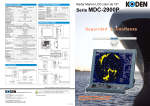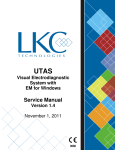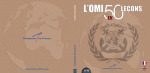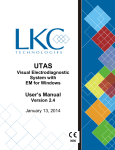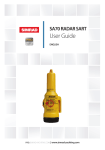Download IEC 62288
Transcript
80/661/CD COMMITTEE DRAFT (CD) ® IEC/TC or SC : Project number IEC 62288 Ed.2 TC80 Title of TC/SC: Maritime navigation and radiocommunication equipment and systems Also of interest to the following committees - Date of circulation 2012-02-24 Closing date for comments 2012-04-27* Supersedes document 80/642/RR Proposed horizontal standard Other TC/SCs are requested to indicate their interest, if any, in this CD to the TC/SC secretary Functions concerned: Safety EMC Secretary: Kim Fisher Environment Quality assurance THIS DOCUMENT IS STILL UNDER STUDY AND SUBJECT TO CHANGE . IT SHOULD NOT BE USED FOR REFERENCE PURPOSES . RECIPIENTS OF THIS DOCUMENT ARE INVITED TO SUBMIT , WITH THEIR COMMENTS , NOTIFICATION OF ANY RELEVANT PATENT RIGHTS OF W HICH THEY ARE AW ARE AND TO PROVIDE SUPPORTING DOCUMENTATION . Title: IEC 62288 Ed.2: MARITIME NAVIGATION AND RADIOCOMMUNICATION EQUIPMENT AND SYSTEMS – Presentation of navigation-related information on shipborne navigational displays – General requirements, methods of testing and required test results (Titre) : Introductory note This document shows the progress of work to date by MT5 in generating a proposed edition 2 of IEC 62288. The major changes proposed are described in the Foreword and the detail changes are shown as track changes. It may be noted that MT1 who are preparing a proposed new edition of IEC 62388 (Radar) intend to delete the current presentation information contained in IEC 62388 and refer instead to this new document. *This CD is circulated for a 2 month period in order to assist the MT1 and MT5 in getting the CDV ready to meet the CDV target date. Copyright © 2012 International Electrotechnical Commission, IEC. All rights reserved. It is permitted to download this electronic file, to make a copy and to print out the content for the sole purpose of preparing National Committee positions. You may not copy or "mirror" the file or printed version of the document, or any part of it, for any other purpose without permission in writing from IEC. ® Registered trademark of the International Electrotechnical Commission FORM CD (IEC) 2009-01-09 –2– 62288/Ed2/CD IEC(E) CONTENTS 1 Scope ............................................................................................................................. 10 2 1.1 Purpose ................................................................................................................ 11 1.2 Application ............................................................................................................ 11 Normative references ..................................................................................................... 11 3 Terms and definitions ..................................................................................................... 12 4 General requirements for all displays.............................................................................. 18 4.1 5 Application of IEC 60945 ....................................................................................... 18 4.1.1 General requirements ................................................................................ 18 4.2 Arrangement of information ................................................................................... 18 4.2.1 Consistency of layout ................................................................................ 18 4.2.2 Consistent presentation of information ....................................................... 18 4.2.3 Separation of operational display area ....................................................... 19 4.3 Readability ............................................................................................................ 19 4.3.1 Readability under all ambient light conditions ............................................ 19 4.3.2 Legibility of alphanumeric data and text ..................................................... 21 4.3.3 Presentation of text ................................................................................... 21 4.3.4 Icons ......................................................................................................... 21 4.4 Colours and intensity ............................................................................................. 22 4.4.1 Discrimination of colours ........................................................................... 22 4.5 Symbols ................................................................................................................ 23 4.5.1 Operational information ............................................................................. 23 4.5.2 Electronic chart information ....................................................................... 23 4.6 Colour coding of information .................................................................................. 24 4.6.1 Colour coding for discrimination................................................................. 24 4.6.2 Colour coding of information ...................................................................... 24 4.6.3 Colour coding in combination with other attributes ..................................... 25 4.6.4 Flashing of information .............................................................................. 25 4.7 Integrity marking ................................................................................................... 25 4.7.1 Indication of source, validity and integrity status ........................................ 25 4.7.2 Colour coding of validity and integrity ........................................................ 26 4.7.3 Indication of presentation failure ................................................................ 26 4.8 Alerts and indications ........................................................................................... 26 4.8.1 Operational status ..................................................................................... 26 4.8.2 List of alerts .............................................................................................. 27 4.8.3 Alert related information from multiple sources .......................................... 28 4.9 Presentation mode ................................................................................................ 28 4.9.1 Indication of presentation mode in use ...................................................... 28 4.10 Manuals ................................................................................................................ 28 4.10.1 User manuals, instructions and reference guides ....................................... 28 Presentation of operational information .......................................................................... 29 5.1 5.2 5.3 Presentation of own ship information ..................................................................... 29 5.1.1 Graphical representation of own ship ......................................................... 29 Presentation of chart information ........................................................................... 30 5.2.1 Alteration of chart information .................................................................... 30 5.2.2 Colours and symbols for charted information ............................................. 30 Presentation of radar information .......................................................................... 31 62288/Ed2/CD IEC(E) 6 –3– 5.3.1 Radar video images ................................................................................... 31 5.3.2 Target trails ............................................................................................... 31 5.4 Presentation of target information .......................................................................... 32 5.4.1 Providing target information ....................................................................... 32 5.4.2 Consistent user interface for target information ......................................... 33 5.4.3 Indication of exceeding target capacity ...................................................... 33 5.4.4 Filtering sleeping AIS targets ..................................................................... 34 5.4.5 Activation of AIS targets ............................................................................ 34 5.4.6 Graphical presentation of targets ............................................................... 35 5.4.7 Target selection ......................................................................................... 36 5.4.8 Indication of target derivation .................................................................... 36 5.4.9 Presentation of tracked radar target information ........................................ 36 5.4.10 Presentation of reported AIS target information ......................................... 37 5.4.11 Continual update of target information ....................................................... 38 5.4.12 Own ship’s AIS information ........................................................................ 38 5.4.13 Obscuring the operational display area ...................................................... 38 5.5 Operational alerts .................................................................................................. 38 5.5.1 Alert status ................................................................................................ 38 5.5.2 CPA/TCPA alarms ..................................................................................... 39 5.5.3 Acquisition/activation zones warnings ........................................................ 39 5.5.4 Lost target warnings .................................................................................. 40 5.6 AIS and radar target association ........................................................................... 40 5.6.1 Target association ..................................................................................... 40 5.6.2 AIS presentation status ............................................................................. 41 5.6.3 Trial manoeuvre ........................................................................................ 42 5.7 Measurement ........................................................................................................ 42 5.7.1 Measurement from own ship ...................................................................... 42 5.7.2 Bearing and range measurements ............................................................. 42 5.8 Navigation tools .................................................................................................... 43 5.8.1 Range rings ............................................................................................... 43 5.8.2 Variable range marker (VRM) .................................................................... 43 5.8.3 Bearing scale ............................................................................................ 44 5.8.4 Electronic bearing line (EBL) ..................................................................... 45 5.8.5 Parallel index lines (PI).............................................................................. 46 5.8.6 Offset measurement of range and bearing ................................................. 47 5.8.7 User cursor ................................................................................................ 48 Radar and chart displays ................................................................................................ 49 6.1 6.2 General ................................................................................................................. 49 6.1.1 Multifunction displays ................................................................................ 49 6.1.2 Simultaneous display of radar and chart data ............................................ 49 6.1.3 Range scales ............................................................................................. 50 6.1.4 Range ring scale ....................................................................................... 50 6.1.5 Operational display area ............................................................................ 50 6.1.6 Motion display modes ................................................................................ 51 6.1.7 Orientation modes ..................................................................................... 51 6.1.8 Off-centring ............................................................................................... 52 6.1.9 Stabilisation modes ................................................................................... 52 Radar displays ...................................................................................................... 53 6.2.1 Radar video image .................................................................................... 53 –4– 7 62288/Ed2/CD IEC(E) 6.2.2 Brightness of radar information .................................................................. 53 6.2.3 Display of chart information on radar ......................................................... 54 6.2.4 Priority of radar information ....................................................................... 55 6.2.5 Display of map graphics ............................................................................ 55 6.3 Chart displays ....................................................................................................... 56 6.3.1 Display of chart information ....................................................................... 56 6.3.2 IMO display categories .............................................................................. 56 6.3.3 Adding or removing information from the display ....................................... 57 6.3.4 Safety contour ........................................................................................... 57 6.3.5 Safety depth .............................................................................................. 57 6.3.6 Chart scale ................................................................................................ 58 6.3.7 Display of radar and target information ...................................................... 58 6.3.8 Display of additional navigation-related information ................................... 58 6.4 Composite task-oriented presentations .................................................................. 59 6.4.1 User-configured presentations ................................................................... 59 6.4.2 Information associated with the task-at-hand ............................................. 59 Physical requirements .................................................................................................... 59 7.1 7.2 7.3 7.4 7.5 7.6 Annex A General ................................................................................................................. 59 Display adjustment ................................................................................................ 59 7.2.1 Contrast and brightness ............................................................................. 59 7.2.2 Magnetic interference ................................................................................ 60 7.2.3 Temporal stability ...................................................................................... 60 7.2.4 Physical controls and status indicators ...................................................... 61 Screen size ........................................................................................................... 61 7.3.1 Requirement .............................................................................................. 61 7.3.2 Method of test and required results ........................................................... 62 Multicoloured display equipment ............................................................................ 62 7.4.1 Requirement .............................................................................................. 62 7.4.2 Method of test and required results ........................................................... 62 Screen resolution .................................................................................................. 62 7.5.1 Requirement .............................................................................................. 62 7.5.2 Method of test and required results ........................................................... 63 Screen viewing angle ............................................................................................ 63 7.6.1 Requirement .............................................................................................. 63 7.6.2 Methods of test and required results .......................................................... 63 (normative) Presentation colours and symbols ....................................................... 64 A.1 Purpose ................................................................................................................ 64 A.2 Scope .................................................................................................................... 64 A.3 Application ............................................................................................................ 64 A.4 Navigation-related symbols ................................................................................... 64 Annex B (normative) Guidelines for the presentation of navigation-related terminology and abbreviations ........................................................................................................... 90 B.1 B.2 B.3 B.4 Annex C C.1 C.2 Purpose ................................................................................................................ 90 Scope .................................................................................................................... 90 Application ............................................................................................................ 90 Navigation related terminology and abbreviations .................................................. 90 (informative) Guidance on display and dialogue design in MSC/Circ.982 ............... 97 General ................................................................................................................. 97 Requirements in MSC/Circ.982 related to the display design ................................. 97 62288/Ed2/CD IEC(E) –5– Annex D (informative) Guidance on testing .......................................................................... 99 D.1 D.2 D.3 D.4 D.5 D.6 D.7 Annex E Application of IEC 60945 ....................................................................................... 99 D.1.1 Display equipment category ....................................................................... 99 D.1.2 Technical performance .............................................................................. 99 D.1.3 Pre-conditioning for environmental tests .................................................... 99 Methods of test derived from ISO 9241-12............................................................. 99 D.2.1 Observation ............................................................................................... 99 D.2.2 Inspection of documented evidence ......................................................... 100 D.2.3 Measurement........................................................................................... 100 D.2.4 Analytical evaluation ................................................................................ 100 Compliance with requirements ............................................................................. 101 Simulation ........................................................................................................... 101 Electronic chart data ........................................................................................... 101 Testing for colours and intensity .......................................................................... 101 D.6.1 Test personnel......................................................................................... 102 D.6.2 Recommended method of test ................................................................. 102 Testing for flicker ................................................................................................ 103 D.7.1 Introduction ............................................................................................. 103 D.7.2 Analytic model ......................................................................................... 104 D.7.3 Decision criteria ....................................................................................... 106 (normative) Operational controls .......................................................................... 108 E.1 Logical grouping of data and control functions ..................................................... 108 E.2 Icons for common function controls ..................................................................... 109 Annex F (normative) Icons for presentation of the state of an alert..................................... 112 Annex G (informative) Guidance on testing of requirements to presentation of information according to IEC 60945 .............................................................................. 114 G.1 G.2 G.3 G.4 G.5 G.6 G.7 G.8 G.9 G.10 IEC IEC IEC IEC IEC IEC IEC IEC IEC IEC 60945 60945 60945 60945 60945 60945 60945 60945 60945 60945 6.1.2 6.1.3 6.1.4 6.1.5 6.1.6 6.1.7 6.1.8 6.2.1 6.2.2 6.2.3 Arrangement ............................................................................. 114 Operation .................................................................................. 115 Identification ............................................................................. 115 Screen display and indicators .................................................... 115 Voice announcement ................................................................. 117 Safety of operation .................................................................... 117 Distress alert (if provided) ......................................................... 117 General ..................................................................................... 118 Alarms and indicators ................................................................ 118 Illumination ............................................................................... 118 Table 1 – Ambient light conditions ........................................................................................ 19 Table 2 – Operational status ................................................................................................. 26 Table 3 – Minimum number of tracked radar targets to be displayed ..................................... 32 Table 4 – Minimum number of AIS targets to be displayed .................................................... 33 Table 5 – AIS status ............................................................................................................. 41 Table A.1 – Own ship symbols .............................................................................................. 65 Table A.2 – Radar and AIS symbols ...................................................................................... 69 Table A.3 – Navigation symbols ............................................................................................ 80 Table A.4 – Navigation tools ................................................................................................. 86 Table A.5 – Other symbols .................................................................................................... 87 –6– 62288/Ed2/CD IEC(E) Table B.1 – List of standard terms and abbreviations ............................................................ 92 Table B.2 – List of standard units of measurement and abbreviations ................................... 96 Table C.1 – Paragraphs in MSC/Circ.982 associated with IEC 60945 requirements .............. 97 Table C.2 – Other paragraphs in MSC/Circ.982 related to display design .............................. 98 Table C.3 – Other paragraphs in MSC/Circ.982 partially related to display design ................ 98 Table D.7 — Values of predicted energy and special coefficients ........................................ 106 Table E.1 – Top-level grouping of data and control functions for radar applications ............ 108 Table E.2 – Top-level grouping of data and control functions for charting............................ 109 Table E.3 – General control icons ....................................................................................... 110 Table E.4 – Task-oriented measurement control icons ........................................................ 110 Table E.5 – Radar specific control icons ............................................................................. 111 Table F.1 – Alert management icons – basic ....................................................................... 112 Table F.2 – Alert management icons – additional qualifiers ................................................. 113 62288/Ed2/CD IEC(E) –7– INTERNATIONAL ELECTROTECHNICAL COMMISSION ____________ MARITIME NAVIGATION AND RADIOCOMMUNICATION EQUIPMENT AND SYSTEMS – Presentation of navigation-related information on shipborne navigational displays – General requirements, methods of testing and required test results FOREWORD 1) The International Electrotechnical Commission (IEC) is a worldwide organization for standardization comprising all national electrotechnical committees (IEC National Committees). The object of IEC is to promote international co-operation on all questions concerning standardization in the electrical and electronic fields. To this end and in addition to other activities, IEC publishes International Standards, Technical Specifications, Technical Reports, Publicly Available Specifications (PAS) and Guides (hereafter referred to as “IEC Publication(s)”). Their preparation is entrusted to technical committees; any IEC National Committee interested in the subject dealt with may participate in this preparatory work. International, governmental and nongovernmental organizations liaising with the IEC also participate in this preparation. IEC collaborates closely with the International Organization for Standardization (ISO) in accordance with conditions determined by agreement between the two organizations. 2) The formal decisions or agreements of IEC on technical matters express, as nearly as possible, an international consensus of opinion on the relevant subjects since each technical committee has representation from all interested IEC National Committees. 3) IEC Publications have the form of recommendations for international use and are accepted by IEC National Committees in that sense. While all reasonable efforts are made to ensure that the technical content of IEC Publications is accurate, IEC cannot be held responsible for the way in which they are used or for any misinterpretation by any end user. 4) In order to promote international uniformity, IEC National Committees undertake to apply IEC Publications transparently to the maximum extent possible in their national and regional publications. Any divergence between any IEC Publication and the corresponding national or regional publication shall be clearly indicated in the latter. 5) IEC provides no marking procedure to indicate its approval and cannot be rendered responsible for any equipment declared to be in conformity with an IEC Publication. 6) All users should ensure that they have the latest edition of this publication. 7) No liability shall attach to IEC or its directors, employees, servants or agents including individual experts and members of its technical committees and IEC National Committees for any personal injury, property damage or other damage of any nature whatsoever, whether direct or indirect, or for costs (including legal fees) and expenses arising out of the publication, use of, or reliance upon, this IEC Publication or any other IEC Publications. 8) Attention is drawn to the Normative references cited in this publication. Use of the referenced publications is indispensable for the correct application of this publication. 9) Attention is drawn to the possibility that some of the elements of this IEC Publication may be the subject of patent rights. IEC shall not be held responsible for identifying any or all such patent rights. International Standard IEC 62288 has been prepared by IEC technical committee 80: Maritime navigation and radiocommunication equipment and systems. This standard supports the performance standards for the presentation of navigation-related information on shipborne navigational displays, adopted by the IMO in resolution MSC.191(79) in December 2004. This second edition cancels and replaces IEC 62288 published in 2008 and constitutes a technical revision. The major changes are • Adaptation to IMO resolutions published since MSC.191(79): IMO MSC.252(83), IMO MSC.302(87) and IMO A.1021(26). Result is introduction of alert concept and appropriate new requirements in 4.8. • Introduction of alert related icons (Annex F) –8– 62288/Ed2/CD IEC(E) • Definition of AIS information has been added in Clause 3 • Definition of Brilliance has been added in Clause 3 • Definition of Doubtful integrity has been redefined in Clause 3 • Definition of Important indication has been redefined in Clause 3 • Definition of Indication has been added in Clause 3 • Definition of Integrity has been redefined in Clause 3 • All references to IBS and to cancelled IMO MSC.64(67) Annex 1:1996, Performance standards for integrated bridge systems (IBS), has been removed • Test methods have been reviewed and quite many have been changed from the observation to the analytical evaluation • Consistency of the layout has been redefined in 4.2.1 • Introduction of requirements and test methods for transflective and reflective display in 4.3.1 • The off-centring limit of 75% has been removed from non Radar equipment or mode in 6.1.8.1 • Minimum size of the own ship and AIS true scale outline symbol is redefined (Annex A) • AIS AtoN symbols, AIS SART symbol and wheel over position symbol are redefined (annex A) • New symbol has been added for AIS SAR aircraft (Annex A) • New symbols has been added for Other symbols such as NAVTEX and AIS application specific messages (Annex A) • Use of colour tolerance ∆C* is redefined for digital lossless transfer in Annex D.6 • Instrumental verification of colour tables Dusk and Night has been added in Annex D.6 • Details how to test flicker are now in Annex D.7 • Power related control icons are redefined in Table E.3 • New informative Annex G has been added as guidance for selection appropriate check methods for presentation related requirements set in IEC 60945 The text of this standard is based on the following documents: FDIS Report on voting 80/527/FDIS 80/540/RVD Full information on the voting for the approval of this standard can be found in the report on voting indicated in the above table. This publication has been drafted in accordance with the ISO/IEC Directives, Part 2. The committee has decided that the contents of this publication will remain unchanged until the maintenance result date indicated on the IEC web site under "http://webstore.iec.ch" in the data related to the specific publication. At this date, the publication will be • • • • reconfirmed, withdrawn, replaced by a revised edition, or amended. 62288/Ed2/CD IEC(E) –9– A bilingual version of this publication may be issued at a later date. – 10 – 62288/Ed2/CD IEC(E) MARITIME NAVIGATION AND RADIOCOMMUNICATION EQUIPMENT AND SYSTEMS – Presentation of navigation-related information on shipborne navigational displays – General requirements, methods of testing and required test results 1 Scope This International Standard specifies the general requirements, methods of testing, and required test results, for the presentation of navigation-related information on shipborne navigational displays in support of IMO resolution MSC.191(79). (MSC191/1) IMO resolution MSC.191(79) harmonizes the requirements for the presentation of navigation-related information on the bridge of a ship to ensure that all navigational displays adopt a consistent human machine interface philosophy and implementation. (MSC191/1) IMO resolution MSC.191(79) supplements and, in the case of a conflict, takes priority over, the presentation requirements of the individual performance standards adopted by the IMO for relevant navigational systems and equipment and covers the presentation of navigation-related information by equipment for which Performance Standards have not been adopted by the IMO. This standard also addresses the guidelines for the presentation of navigation-related symbols, terms and abbreviations in Safety of Navigation circular SN/Circ.243 together with some requirements published in resolution MSC.192(79) on radar; resolution MSC.232(82) on ECDIS; and ergonomic criteria published in circular MSC/Circ.982. The symbols from SN/Circ.243 are reproduced and expanded upon in Annex A. The terms and abbreviations from SN/Circ.243 are reproduced and expanded upon in Annex B. Additional guidance on display and dialogue design from MSC/Circ.982 is listed by reference in Annex C. Some requirements set forth in MSC.191(79) duplicate requirements set forth in other IMO documents (for example, Resolutions A.694(17), MSC.192(79), MSC.232(82), etc.) or in the IEC standards further specifying the methods of test and required test results for those requirements (for example, IEC 60945, IEC 61174, IEC 62388, etc.). Where a requirement in this standard duplicates a requirement in another standard, the method(s) of test for that requirement may refer to the other standard. NOTE Manufactures may offer relevant test data from compliance tests to other standards such as IEC 60945, IEC 61174, IEC 62388, etc. as evidence of compliance with appropriate tests of this standard. This standard is organized so that each group of requirements is immediately followed by a clause identifying the method(s) of test. The methods of test are derived from ISO 9241-12 on the presentation of information on visual displays. Guidance on testing is provided in Annex D. Additional guidance on testing of presentation of information on visual displays required by IEC 60945 is provided in Annex G. This annex is provided to promote harmonization between IEC 62288 and IEC 60945. NOTE All text in this standard whose wording is identical to text contained in an IMO document is printed in italics. Reference to the document is noted at the beginning of the paragraph. The notation contains a prefix 62288/Ed2/CD IEC(E) – 11 – referring to the document and a suffix with the paragraph number from the document (for example, (MSC191/1); (SN243/1), etc.). 1.1 Purpose (MSC191/2) This standard specifies the presentation of navigational information on the bridge of a ship, including the consistent use of navigational terms, abbreviations, colours and symbols, as well as other presentation characteristics. (MSC191/2) This standard also addresses the presentation of information related to specific navigational tasks by recognising user selected presentations in addition to presentations required by the relevant individual performance standards adopted by the IMO. 1.2 Application (MSC191/3) This standard is applicable to any display equipment associated with the navigational systems and equipment for which individual performance standards have been adopted by the IMO. It addresses the stand-alone displays for radar and ECDIS, the multifunction displays and composite presentations that integrate information derived from two or more systems. This standard also addresses display equipment associated with navigational systems and equipment for which individual performance standards have not been adopted by the IMO. NOTE Some IEC standards may individually include display requirements in conformity with IMO resolution MSC.191(79). (MSC191/3) The general principles and the physical characteristics specified in Clauses 4 and 7, respectively, of this standard are applicable to all displays on the bridge of a ship. 2 Normative references The following referenced documents are indispensable for the application of this document. For dated references, only the edition cited applies. For undated references, the latest edition of the referenced document (including any amendments) applies. IEC 60945, Maritime navigation and radiocommunication equipment and systems – General requirements – Methods of tests of testing and required test results IEC 61162, (all parts) Maritime navigation and radiocommunication equipment and systems Digital interfaces IEC 61174, Maritime navigation and radiocommunication equipment and systems – Electronic chart display and information system (ECDIS) – Operational and performance requirements, methods of testing and required test results IEC 61966-4:2000, Multimedia systems and equipment – Colour management – Part 4: Equipment using liquid crystal display panels measurement and IEC 62065, Maritime navigation and radiocommunication equipment and systems – Track control systems – Operational and performance requirements, methods of testing and required test results IEC 62388, Maritime navigation and radiocommunication equipment and systems – Shipborne radar – Performance requirements, methods of testing and required test results IHO S-52:1996, Specifications for chart content and display aspects of ECDIS IHO S-52 Appendix 1:1996, Guidance on updating the electronic navigational chart – 12 – 62288/Ed2/CD IEC(E) IHO S-52 Appendix 2:2004, Colour and symbol specifications for ECDIS IMO A.694(17):1991, General requirements for shipborne radio equipment forming part of the global maritime distress and safety system (GMDSS) and for electronic navigational aids IMO MSC.191(79):2004, Performance standards for the presentation of navigation related information on shipborne navigational displays IMO MSC.192(79):2004, Performance standards for radar equipment IMO MSC.232(82):2006, Revised performance standards for electronic chart display and information systems (ECDIS) IMO SN/Circ.243:2004, Guidelines for the presentation of navigation related symbols, terms and abbreviations IMO MSC.252(83): 2007, Performance standards for integrated navigation systems (INS) IMO MSC.302(87): 2010, Performance standards for bridge alert management (BAM) IMO A.1021(26): 2009, Code on Alerts and Indications VESA-2001-6:2001, Flat Panel Display Measurements (FPDM) 3 Terms and definitions For the purposes of this document, the following terms and definitions apply. 3.1 activated AIS target (MSC191/A) target activated for the display of additional graphically presented information (for example, heading line, velocity vector, etc.) 3.2 automatic identification system AIS system which complies with the requirements set forth in Annex 3 to IMO Resolution MSC.74(69) 3.3 AIS information based on ITU-R M1371 the following AIS message IDs representing different AIS information cases • Class A target: Message1, Message2, Message3 and Message5 • Class B target: Message18, Message19 and Message24 • AtoN: Message21 • Safety: Message12 and Message14 • Base station: Message4 • SAR Aircraft: Message9 62288/Ed2/CD IEC(E) • – 13 – AIS SART: Message1 and Message14 3.4 AIS target (or reported AIS target) (MSC191/A) target generated from an AIS message 3.5 alarm (MSC.302/A) a high-priority alert. Condition requiring immediate attention and action by the bridge team, to maintain the safe navigation of the ship. 3.6 alert (MSC.302/A) announcement of abnormal situations and conditions requiring attention. Alerts are divided in four priorities: emergency alarms, alarms, warnings and cautions. An alert provides information about a defined state change in connection with information about how to announce this event in a defined way to the system and the operator. 3.7 associated target (MSC191/A) target simultaneously representing a tracked radar target and a reported AIS target having similar parameters (for example, position, course, speed, etc.) and which comply with an association algorithm 3.8 brilliance BRILL adjustment of luminance of a display for ambient light condition (for example control of backlight for LCD) 3.9 caution (MSC.302/A) lowest priority of an alert. Awareness of a condition which does not warrant an alarm or warning condition, but still requires attention out of the ordinary consideration of the situation or of given information. 3.10 consistent common reference point CCRP (MSC191/A) location on own ship, to which all horizontal measurements such as own ship position, heading, attitude, and target range, bearing, relative course, relative speed, closest point of approach (CPA) or time to closest point of approach (TCPA) are referenced, typically the conning position of the ship. An alternative location (or multiple locations) may be used as necessary where clearly indicated or distinctively obvious, for example, the origin of the reference axis of the ship 3.11 composite presentation integrated presentation that is derived from the simultaneous display of information from two or more navigational systems or equipment 3.12 dangerous target (MSC191/A) tracked radar or reported AIS target with a predicted CPA and TCPA that violates values preset by the user. The respective target is marked by a “dangerous target” symbol – 14 – 62288/Ed2/CD IEC(E) 3.13 dead-reckoned position DR position extrapolated from the last accepted position update, based on present course and speed, and updated on a time interval selected by the operator 3.14 display base (MSC191/A) level of information which cannot be removed from the ECDIS display, consisting of information which is required at all times in all geographic areas and all circumstances. It is not intended to be sufficient for safe navigation 3.15 display equipment device capable of representing information visually 3.16 doubtful integrity a state when integrity cannot be verified 3.17 electronic chart display and information system ECDIS system which complies with the requirements set forth in IMO Resolution MSC.232(82) 3.18 electronic chart information one or more electronic chart databases (for example, ENC) 3.19 electronic navigational chart ENC (MSC191/A) database standardised as to content, structure and format according to IHO S-57 and its Appendix B.1 and issued by, or on the authority of, a Government 3.20 emergency alarm (MSC.302/A) highest priority of an alert. Alarms which indicate immediate danger to human life or to the ship and its machinery exits and require immediate action. 3.21 estimated position EP position of own ship determined by the common intersection of two LOPs 3.22 fix position of own ship determined, without reference to any former position, by the common intersection of three or more LOPs 3.23 heading (MSC191/A) horizontal direction in which the bow of a ship is actually pointing at any instant, expressed as an angular displacement from north 62288/Ed2/CD IEC(E) – 15 – 3.24 human machine interface interaction interface between humans and machines consisting of all elements used to achieve a particular goal, or the task interface between humans and machines resulting from the allocation of functions to humans and/or machines 3.25 ) 3.26 icon graphical symbol with a particular meaning used to convey information independent of language. Icons may be used for visual identification or reinforcement of a textual description, to invoke a function, or to open an object when selected with the cursor 3.27 important indication (MSC191/A) marking of an operational status of displayed information which needs special attention, for example, information with low integrity or invalid information. The important indication is not part of alert classification. 3.28 indication marking of an operational status of displayed information which needs attention but does not require any associated audible signal. The indication is not part of the alert classification. 3.29 integrated navigation system INS system which complies with the requirements set forth in IMO Resolution MSC.252(83) 3.30 integrity (MSC 252/Appendix 1) property of information as being within the specified accuracy in a timely, complete and unambiguous manner 3.31 line of position LOP plotted line on which own ship is located determined by observation or measurement of the range or bearing to an aid to navigation or other charted element 3.32 lost target (MSC191/A) tracked radar or reported AIS target for which the system is no longer receiving valid position data. The target is represented by a “lost target” symbol 3.33 menu area of the display that is allocated to a structured list of options for the selection and entry of operational parameters, data and commands 3.34 multifunction display single visual display unit that can present, either simultaneously or through a series of selectable pages, information from multiple systems or equipment. A multifunction display – 16 – 62288/Ed2/CD IEC(E) may typically be part of an INS (for example, providing dedicated presentation modes conforming to both radar and ECDIS presentation requirements), and may replace their individual display units 3.35 operational display area (MSC191/A) area of the display used to graphically present electronic chart and/or radar information, excluding the user dialogue area. On the chart display this is the area of the chart presentation. On the radar display this is the area encompassing the radar video image 3.36 past positions (MSC191/A) time-spaced marks on the past track of own ship, or a tracked radar or reported AIS target 3.37 permanent property of information as existing for a long time (or forever) without change 3.38 persistent property of information as existing continuously 3.39 radar system which complies with the requirements set forth in IMO Resolution MSC.192(79) 3.40 radar echo returned radar signal (i.e. "paint") appearing in the radar video image 3.41 radar video image set of displayed information constructed from radar echoes processed by anti-clutter means and other tools (for example, scan-to-scan correlation) 3.42 readily available property of information as being directly accessible (for example, in a top-level menu, from a screen function, or an icon, etc.) 3.43 selected target (MSC191/A) target selected manually or automatically for the display of detailed alphanumeric data, information and text in a separate user dialogue area. The target is represented by a “selected target” symbol 3.44 single user/operator action use of a single hardware key, or the use of a cursor, to select a single display icon or window followed by the operation of a key 62288/Ed2/CD IEC(E) – 17 – 3.45 sleeping AIS target (MSC191/A) AIS target indicating the presence of a vessel equipped with AIS in a certain location. The target is represented by a “sleeping target” symbol indicating the vessel’s orientation. No additional information is presented until the AIS target is activated 3.46 standard display (MSC191/A) level of information that should be shown when a chart is first displayed on ECDIS. The level of the information it provides for route planning or route monitoring may be modified by the user according to the user's needs 3.47 target tracking system system which complies with the requirements set forth in IMO Resolution MSC.192(79) 3.48 task-at-hand specific navigation-related activity performed by a user (for example, route planning, route monitoring, target tracking, collision avoidance, etc.) 3.49 tracked radar target object, fixed or moving, which is tracked by a radar or target tracking system 3.50 trial manoeuvre (MSC191/A) facility used to assist the user to perform a simulated manoeuvre for navigation and collision avoidance purposes, by displaying the predicted future status of all tracked radar and reported AIS targets as a result of the simulated manoeuvres 3.51 user-added electronic chart information electronic chart information manually entered by the user for presentation (for example, navigational notes, safety zones of interest, local notices to mariners, etc.) 3.52 user-configured presentation (MSC191/A) auxiliary presentation configured by the user for a specific task-at-hand. The presentation may include radar and/or electronic chart information, in combination with other navigational or ship related data 3.53 user dialogue area (MSC191/A) area of the display consisting of data fields and/or menus that is allocated to the interactive presentation and entry or selection of operational parameters, data, information, text and commands mainly in alphanumeric form 3.54 validity property of information as conforming to specified criteria, and the marking of such information as being “valid” or “invalid” (i.e. “good” or “no good”) for its intended use 3.55 warning (MSC.302/A) alert for condition requiring immediate attention, but no immediate action by the bridge team. Warnings are presented for precautionary reasons to make the bridge team – 18 – 62288/Ed2/CD IEC(E) aware of changed conditions which are not immediately hazardous, but may become so if no action is taken, (see also important indication) 4 General requirements for all displays The provisions of this clause are applicable to all displays on the bridge of a ship. NOTE If display equipment is permitted to be monochrome by the applicable IMO performance standards, then the colour-related requirements specified in 4.2.1, 4.4.1, 4.6.1, 4.6.2, 4.6.3, 4.7.2 and 4.8.1 will not apply. 4.1 Application of IEC 60945 4.1.1 General requirements 4.1.1.1 Requirement (MSC191/3) In addition to the general requirements set forth in IMO Resolution A.694(17) and further specified in IEC 60945, display equipment shall meet the requirements set forth in IMO Resolution MSC.191(79) and further specified in this standard, as applicable. 4.1.1.2 Methods of test and required results See Annex D and G for guidance in the application of IEC 60945 for testing. 4.2 Arrangement of information 4.2.1 4.2.1.1 Consistency of layout Requirement (MSC191/5.1.1) The presentation of information shall be consistent within the user interface with respect to screen layout and arrangement of information, for example, with respect to concepts, terminology, labelling and interaction paradigms used across the application and from screen to screen and/or from page to page. Data and control functions shall be logically grouped according to their function or the task-at-hand. Priority information essential to the task-at-hand shall be identified for each application (for example, radar, ECDIS, etc.), permanently or persistently displayed, as appropriate for the application, and presented to the user in a prominent manner by, for example, use of position (for example, screen location), size and colour. 4.2.1.2 Methods of test and required results The methods of test and the required results are as follows: a) verify that the arrangement, operation and identification of controls, screen displays and indications are in accordance with Annex E and IEC 60945, 4.2.1.2 through 4.2.1.5; b) confirm by analytical evaluation that the concepts, terminology, labelling and interaction paradigms, screen layout and arrangement of information is consistent from screen to screen and/or page to page; c) confirm by analytical evaluation that data and controls are logically grouped according to their function or the task-at-hand, as applicable; d) confirm by analytical evaluation that priority information essential to the task-at-hand is identified and permanently or persistently displayed in a prominent manner, as appropriate, for each application. 4.2.2 4.2.2.1 Consistent presentation of information Requirement (MSC191/5.1.2) The presentation of information shall be consistent with respect to: 62288/Ed2/CD IEC(E) – 19 – • numerical values (for example, position, speed, distance, time, etc.); • units; • meaning of information (for example, using the terms and abbreviations in Annex B); • sources of information (for example, using the terms and abbreviations in Annex B); • validity of information (see also 4.7.1 and 4.7.2); and • integrity of information, if available (see also 4.7.1 and 4.7.2). (See also IEC 60945, 4.2.1.5) 4.2.2.2 Methods of test and required results Confirm by observation that numerical values and their units, the meaning and source(s) of information, and the validity and integrity of information are presented in a consistent manner. 4.2.3 Separation of operational display area 4.2.3.1 Requirement (MSC191/5.1.3) The presentation of information shall be clearly separated into one or more operational display areas (for example radar, chart) and one or more user dialogue areas (for example, menus, data, control functions). 4.2.3.2 Methods of test and required results Confirm by observation that the presentation is clearly separated into one or more operational display areas and one or more user dialogue areas. 4.3 Readability 4.3.1 4.3.1.1 Readability under all ambient light conditions Requirement (MSC191/5.2.1) The presentation of alphanumeric data, text, symbols and other graphical information (for example, chart information, radar echoes or a radar video image, etc.) shall support readability from typical user positions (i.e. with respect to reading distance and viewing angles) under all ambient light conditions likely to be experienced on the bridge of a ship (for example, day, dusk and night), and with due consideration to the night vision of the officer of the watch. (See also 4.4.1, 7.2.1 and 7.6.1) Table 1 characterizes light levels for the ambient light conditions day, dusk and night. Table 1 – Ambient light conditions Ambient condition Light level 2 Day 200 cd/m ± 50 % Dusk 10 cd/m 2 ± 50 % Night Darkness (i.e. where the display is the predominant light source) NOTE Natural daylight is preferred for the day and dusk conditions. NOTE The “Day” colour table provided in the IHO ECDIS Presentation Library Ed. 3.3 uses a white background that may not support readability under all light conditions and may be a risk to safety of navigation for some navigational systems and equipment, including radar. Readability may be achieved by using the black background in the “Dusk” or “Night” colour tables provided in the IHO ECDIS Presentation Library Ed. 3.3, or the “Day Black Background” colour table provided in the IHO ECDIS Presentation Library Ed. 3.2, and adjusting brightness and contrast, if provided, for use under all light conditions. – 20 – 62288/Ed2/CD IEC(E) Display equipment shall provide a luminance of at least 85 cd/m² measured at the centre of the display when set to the maximum brightness setting. The white luminance level of the display shall be adjustable down to 1 cd/m² or less and may be extinguishable below that point. Transflective and reflective displays shall provide adjustable self- illumination suitable for all ambient light conditions likely to be experienced on the bridge of a ship (day, dusk and night) and with due consideration to the night vision of the officer of the watch. It shall be adjustable to produce display luminance dimmed down to 1 cd/m² or less and may be extinguishable below that point. The luminance across the operational display area shall not have a variance of more than 30 % from the brightest point to the dimmest point. NOTE Variance is determined by the equation: L 1 − min Lmax where L min is the minimum luminance and L max is the maximum luminance measured across the operational display area, or the entire screen depending upon the application. It shall be possible to select a presentation of alphanumeric data, text, symbols (see 4.5) and other graphical information using a lighter foreground (for instance character, symbol, etc.) against a dark background of high contrast, emitting as little light as possible at night. The brightest elements of the presentation shall be restricted to points and thin lines. If display equipment is intended to present symbols for charted information (see 4.5.2), it shall provide a means or method for the user to verify that the colour black is visually distinguishable against a background set to dark grey and vice-versa. NOTE The IHO ECDIS Presentation Library provides “black-adjust” symbols BKAJ1 and BKAJ2, for the colours black and grey, respectively. 4.3.1.2 Methods of test and required results Set up the display equipment for measurements of luminance, contrast and colour according to the guidelines of IEC 61966-4 or the VESA Flat Panel Display Measurement (FPDM) standard. NOTE Before measurements are taken, power up the display equipment and allow it to stabilize for the period of time specified by the manufacturer. a) Confirm by observation from two positions side-by-side at the manufacturer’s recommended viewing distance that alphanumeric data, text, symbols and other graphical information are readable under the ambient light conditions described in Table 1. b) For direct view displays (for example CRT, LCD with backlight etc.) confirm by measurement using a test image with a white square at the centre of the operational display area (to be provided by the manufacturer) that the brightness can be varied from a minimum level of at most 1 cd/m² to a maximum level of at least 85 cd/m² measured under dark condition. Confirm by measurement that the values for brightness used for the setup are stable after the stabilisation period defined by the manufacturer. c) For transflective and reflective displays, confirm by measurement using a test image with a white square at the centre of the operational display area (to be provided by the manufacturer) that the brightness can be varied from a minimum level of at most 1 cd/m² under conditions of night ambient illumination to a maximum level of at least 85 cd/m² under conditions of daylight ambient illumination. Confirm by measurement that the values for brightness used for the setup are stable after the stabilisation period defined by the manufacturer. The ambient illumination levels shall be as specified in Table 1. NOTE This test image should not be generated internally by the display equipment. d) Confirm by observation that alphanumeric data, text, symbols and other graphical information can be presented using a lighter foreground against a dark background. 62288/Ed2/CD IEC(E) – 21 – e) Confirm by measurement that when the display equipment is set to maximum brightness, the luminance does not vary across the operational display area by more than 30 % from the brightest point to the dimmest point. f) Confirm by observation that the brightest elements of the presentation in the night ambient light condition described in Table 1 are points and thin lines. g) Where display equipment is intended to present symbols for charted information confirm by observation that the user can verify that the colour black is visually distinguishable against a background set to dark grey, and vice-versa. 4.3.2 4.3.2.1 Legibility of alphanumeric data and text Requirement (MSC191/5.2.2) Alphanumeric data and text shall be presented using a clearly legible nonitalic, sans-serif font. The font size shall be appropriate for the viewing distance from user positions (i.e. with respect to reading distance and viewing angles) likely to be experienced on the bridge of a ship. The character height in millimetres shall be not less than 3,5 times the nominal viewing distance in metres. The manufacturer’s documentation shall identify the nominal viewing distance for the display equipment. 4.3.2.2 Methods of test and required results The methods of test and the required results are as follows: a) confirm by observation that alphanumeric data and text is presented using non-italic, sans-serif font; b) confirm by measurement that the character height (i.e. the distance between the top and bottom edges of the smallest capital letter used in the presentation) in millimetres is not less than 3,5 times the nominal viewing distance in metres. 4.3.3 4.3.3.1 Presentation of text Requirement (MSC191/5.2.3) Text shall be presented using simple unambiguous language that is easy to understand (for example, standard marine terminology or text that provides clear meaning by its context). Navigational terms and abbreviations shall be presented using the nomenclature set forth in Annex B. 4.3.3.2 Methods of test and required results The methods of test and the required results are as follows: a) confirm by analytical evaluation that text is presented using simple unambiguous language; b) confirm by observation that navigational terms and abbreviations are presented using the nomenclature in Annex B. 4.3.4 4.3.4.1 Icons Requirement (MSC191/5.2.4) When icons are used, their purpose shall be intuitively recognized by appearance, placement, and grouping. (See also ISO 80416-4). Icons used for data and control functions shall be presented according to Annex E. – 22 – 4.3.4.2 62288/Ed2/CD IEC(E) Methods of test and required results The methods of test and the required results are as follows: a) confirm by analytical evaluation that icons and their purpose can be intuitively recognized by appearance, placement, and grouping; b) confirm by observation that icons used for data and control function are presented according to Annex E. 4.4 Colours and intensity 4.4.1 4.4.1.1 Discrimination of colours Requirement (MSC191/5.3.1) The colours used for the presentation of alphanumeric data, text, symbols and other graphical information shall provide sufficient contrast for discrimination and identification against the background under all ambient light conditions likely to be experienced on the bridge of a ship (for example, day, dusk and night) and with due consideration to the night vision of the officer of the watch. (MSC191/5.3.2) The colours and brightness shall take into account the ambient light conditions of day, dusk and night. The presentation shall support night viewing by showing lighter foreground information on a dark non-reflecting background. (MSC191/5.3.3) The background colour and contrast shall be chosen to allow displayed information to be easily discriminated without degrading the colour coding aspects of the presentation. Display equipment may use a range of tones of basic colours, provided they are identifiable and visually distinguishable from each other. Colours used for the presentation of information in the user dialogue areas shall not detract from the presentation of information in the operational display area. If display equipment is intended to present symbols for charted information, it shall use colours that comply with or are based upon the colours recommended for the IHO ECDIS Presentation Library in IHO S-52 and its Appendices, or an equivalent set of colour tables, as far as practical. Monochrome displays may be provided when used for a single specific purpose (for example, speed log, echo-sounder) except where multicoloured displays are required by IMO performance standards or the Code on Alerts and Indicators. NOTE The “Day” colour table provided in the IHO ECDIS Presentation Library Ed. 3.3 uses a white background that may not support readability under all light conditions and may be a risk to safety of navigation for some navigational systems and equipment, including radar. Readability may be achieved by using the black background in the “Dusk” or “Night” colour tables provided in the IHO ECDIS Presentation Library Ed. 3.3, or the “Day Black Background” colour table provided in the IHO ECDIS Presentation Library Ed. 3.2, and adjusting brightness and contrast, if provided, for use under all light conditions. 4.4.1.2 Methods of test and required results The person conducting this test shall have passed the minimum colour vision and acuity tests required for users by IMO STCW Code Part B Table B-1/9 and have adapted to night viewing for 10 min before checking the night display. a) Confirm by observation that the colours used for the presentation of alphanumeric data, text, symbols and other graphical information provide sufficient contrast for identification and discrimination against the background under the ambient light conditions described in Table 1. 62288/Ed2/CD IEC(E) – 23 – b) Confirm by observation that the colours used for the presentation of alphanumeric data, text, symbols and other graphical information support night viewing by showing lighter foreground information on a dark non-reflecting background. c) Confirm by observation that the colours used for the presentation of alphanumeric data, text, symbols and other graphical information are identifiable and visually distinguishable from each other. d) Confirm by observation that the colours used in the user dialogue areas do not detract from the presentation of information in the operational display area. e) Where display equipment is intended to present symbols for charted information, confirm by analytical evaluation that the colours used conform to the IHO recommended colours in the IHO ECDIS Presentation Library, or an equivalent, as far as practical (see Clause D.6 for additional guidance). 4.5 Symbols 4.5.1 4.5.1.1 Operational information Requirement (MSC191/5.4.1) Symbols used for the presentation of operational information other than chart information shall comply with or be based upon the symbols set forth in Annex A. (SN-Circ.243/1/3) Where a standard symbols is not available, another symbol may be used, but this symbol shall not conflict with the symbols listed in annex A or in the ECDIS presentation library. (For additional guidance see also ISO 80416-4) Colours used for the presentation of operational information shall be discriminated from the colours used for the presentation of the radar image, target trails, additional processed radar information and electronic chart information. A symbol shall subtend at least 5 mm/m (17 min of arc) at the nominal viewing distance. Where accurate colour identification of a symbol is required, the symbol shall subtend at least 8,7 mm/m (30 min of arc) at the nominal viewing distance. The use of spectrally extreme blue (v ′ < 0,2) shall be avoided for images subtending less than 35 mm/m (2° of arc) of viewing distance. 4.5.1.2 Methods of test and required results The methods of test and the required results are as follows: a) confirm by inspection of documented evidence that the symbols used to present operational information are presented in accordance with Annex A; b) confirm by measurement that the largest dimension of the symbol is at least 5 mm/m (17 min of arc) at the nominal viewing distance, and includes at least 16 pixels. c) where accurate colour identification is required for a symbol, confirm by measurement that the largest dimension of the symbol is at least 8,7 mm/m (30 min of arc) at the nominal viewing distance, and includes at least 29 pixels. 4.5.2 4.5.2.1 Electronic chart information Requirement (MSC191/5.4.2) Symbols used for the presentation of vector format electronic chart information shall comply with or be based upon the symbols recommended for the IHO ECDIS Presentation Library in IHO S-52 and its Appendices, or an equivalent symbol set, as far as practical. NOTE Some symbols provided in the IHO ECDIS Presentation Library may not be suitable for the display of electronic chart information on radar or in a composite presentation based upon radar. IHO S-52 and its – 24 – 62288/Ed2/CD IEC(E) Appendices allow minor deviations to symbology. It provides a framework and guidelines for chart symbolization from which manufacturers can derive a customized symbol set. If symbols that deviate from the IHO ECDIS Presentation Library are used for the presentation of any chart information, then they shall: • be legible; • be certain and unambiguous in their meaning; • be of sufficient size to support the nominal viewing distance (see also 4.3.2); • have the same general shape as Presentation Library symbols used for the same or similar purpose(s). Symbols added to the ECDIS Presentation Library shall not be confused with Presentation Library symbols. 4.5.2.2 Methods of test and required results The methods of test and the required results are as follows: a) confirm by inspection of documented evidence that the symbols used to present chart information are presented in accordance with IHO S-52 and its Appendices; b) where symbols deviate from the ECDIS Presentation Library, confirm by observation that they: 1) are legible; 2) are certain and unambiguous in their meaning; 3) are of sufficient size to support the nominal viewing distance; 4) have the same general shape as Presentation Library symbols used for the same or similar purposes; c) confirm by observation that symbols added to the ECDIS Presentation Library cannot be confused with Presentation Library symbols. 4.6 Colour coding of information 4.6.1 4.6.1.1 Colour coding for discrimination Requirement (MSC191/5.5.1) If colour coding is used for discrimination or conspicuousness of alphanumeric text, symbols and other graphical information all colours in each colour table shall clearly differ from one another (see also 4.4.1.). 4.6.1.2 Methods of test and required results Confirm by observation that the colours within each colour table clearly differ from one another. 4.6.2 4.6.2.1 Colour coding of information Requirement (MSC191/5.5.2) If colour coding is used, then the colour red shall be used for the coding of alert related information for alarm and emergency alarm conditions unless otherwise specified by the IMO (for example in tables 7.1.1 and 7.1.2 of the IMO A.1021(26) Code on Alerts and Indications, 2009). 62288/Ed2/CD IEC(E) 4.6.2.2 – 25 – Methods of test and required results Confirm by inspection of documented evidence that the colour red is used to indicate an alarm or emergency alarm condition unless otherwise specified by the IMO. 4.6.3 Colour coding in combination with other attributes 4.6.3.1 Requirement (MSC191/5.5.3). If colour coding is used it shall be used in combination with other symbol attributes, such as size, shape and orientation. A specific implementation shall not rely solely on a single saturated colour. If the display equipment technology relies on the separate transmission of primary colours, the presentation of alerts shall be visible and identifiable even after the failure of any one primary colour input to the display. 4.6.3.2 Methods of test and required results The methods of test and the required results are as follows: a) confirm by inspection of documented evidence that the colour coding is always combined with another symbol attribute; b) where the display equipment technology relies on the separate transmission of primary colours, confirm by observation that alerts remain identifiable even after transmission of each of the primary colours is disabled one at a time. 4.6.4 Flashing of information 4.6.4.1 Requirement (MSC191/5.5.4) Flashing of information shall be reserved for unacknowledged alerts 4.6.4.2 Methods of test and required results Confirm by observation that flashing of information is only used for unacknowledged alerts . 4.7 Integrity marking 4.7.1 4.7.1.1 Indication of source, validity and integrity status Requirement (MSC191/5.6.1) The source, validity, and where possible, the integrity of information shall be indicated. Invalid information or information with low integrity shall be clearly marked qualitatively and/or quantitatively. Invalid information or information with low integrity may be quantitatively indicated by displaying absolute or percentage values. 4.7.1.2 Methods of test and required results The methods of test and the required results are as follows: a) confirm by observation that the source of information can be indicated; b) confirm by observation that the validity of information is indicated; c) confirm by observation that the integrity of information is indicated, where available. Where integrity is indicated quantitatively, confirm by observation that either absolute values or percentage values are displayed. – 26 – 4.7.2 4.7.2.1 62288/Ed2/CD IEC(E) Colour coding of validity and integrity Requirement (MSC191/5.6.2) If colour coding is used, then information with low or doubtful integrity shall be qualitatively marked by using the colour as defined in Table 2, and invalid information shall be qualitatively marked by using the colour as defined in Table 2. 4.7.2.2 Methods of test and required results If colour coding is used, the methods of test and the required results are as follows: a) confirm by observation that the colour as defined in Table 2 is used to indicate information with low or doubtful integrity; b) confirm by observation that the colour as defined in Table 2 is used to indicate invalid information. 4.7.3 4.7.3.1 Indication of presentation failure Requirement (MSC191/5.6.3) In many cases, information on the display does not change frequently enough to make presentation failure immediately obvious to the user. In order to show that the screen is being refreshed, a means or method shall be provided to immediately make the user aware of a presentation failure on an operational display (for example, “picture freeze”). A conspicuous periodically time varying element shall be provided as a prominent indication of normal screen refresh (for example, dynamic display of time, two alternating dots, etc.). 4.7.3.2 Methods of test and required results Confirm by observation that a conspicuous time-varying indication is provided in all presentation modes. 4.8 4.8.1 4.8.1.1 Alerts and indications Operational status Requirement (MSC191/5.7.1) The operational status of information shall be indicated as follows unless otherwise specified by the IMO (for example in tables 7.1.1 and 7.1.2 of the Code on Alerts and Indications, 2009): The handling of unacknowledged warnings shall be in compliance with (MSC 302/7.6.2). An unacknowledged warning shall be: .1 repeated as a warning after a limited time period not exceeding 5 min; or .2 changed to alarm priority after a limited time period not exceeding 5 min; or .3 changed to alarm priority after a user selectable time not more than 5 min, if provided; or .4 changed to alarm priority, as required by specific requirements for the individual equipment and system Table 2 – Operational status Status Visual Indication Audible Signal 62288/Ed2/CD IEC(E) – 27 – Status Visual Indication Audible Signal Emergency alarm As specified in Table 7.1.1 of the Code on Alerts and Indications 2009 (IMO resolution A.1021(26)) As specified in Tables 7.1.1 and 7.2 of the Code on Alerts and Indications 2009 (IMO resolution A.1021(26)) Alarm, not acknowledged Red, Flashing Accompanied by an audible signal, as 3 short audible signals repeated every 7 to 10 seconds Alarm, silenced Red, Flashing Silent Alarm, acknowledged Red Suppression of audible signal Invalid information Yellowish orange Silent Information with low integrity Yellow Silent Warnings, not acknowledged Yellowish orange, Flashing Accompanied by an audible signal, as 2 short audible signals, to be repeated at least once per 5 minutes or be replaced by an alarm Warnings, silenced Yellowish orange, Flashing Silent Warnings, acknowledged Yellowish orange Silent Caution Yellow Silent Important Indications Yellow Silent Indication No special requirement Silent Normal State Optionally Green Silent NOTE Code on Alerts and Indications 2009 (IMO resolution A.1021(26)) specify frequency range (in 5.11) and sound pressure level (in 5.13) for audible signal. 4.8.1.2 Method of test and required results Confirm by inspection of documented evidence that alerts and indications are presented in accordance with Table 2. 4.8.2 4.8.2.1 List of alerts Requirement (MSC191/5.7.2) A list of alerts shall be provided based on the sequence of occurrence. Additional indication of priority, as set by the user, shall be provided on displays that present alerts from multiple sources. Alerts that have been acknowledged and are no longer relevant shall be deleted from the list of alerts, but may be retained in an alert history list. 4.8.2.2 Methods of test and required results The methods of test and the required results are as follows: a) confirm by observation that the display equipment provides a sequential list of alerts; b) where display equipment supports the presentation of alerts from multiple sources (for example, from multiple navigational systems and equipment): 1) confirm by observation that the user can set a priority for the alerts; 2) confirm by observation that an indication of priority is included in the list of alerts; c) confirm by analytical evaluation that acknowledged alerts which are no longer relevant are deleted from the list of alerts. – 28 – 4.8.3 62288/Ed2/CD IEC(E) Alert related information from multiple sources 4.8.3.1 Requirement (MSC191/5.7.3) If a single display is used to present alert related information from multiple navigational systems and equipment, then the presentation of alerts and indications shall be consistent for the display of: • the time of alert occurrence, • the cause of the alert, • the source of the alert, and • the status of the alert (for example, acknowledged, not acknowledged). 4.8.3.2 Methods of test and required results Where display equipment supports the presentation of alerts and indications from multiple navigational systems and equipment, confirm by observation that the presentation of alert related information is consistent with respect to the time of alert occurrence, the cause of the alert, the source of the alert, and the status of the alert. 4.9 Presentation mode 4.9.1 Indication of presentation mode in use 4.9.1.1 Requirement (MSC191/5.8) If displays are capable of presenting information in different modes, then there shall be a clear indication of the modes in use, for example: • orientation (north-up, course-up, head-up); • stabilisation (ground-stabilised, sea-stabilised); • motion (true, relative); and • chart projection (Mercator, polyconic, etc.). NOTE The indication of chart projection is only required when electronic chart information is presented. It may be provided to the user on request. 4.9.1.2 Methods of test and required results Confirm by observation that the presentation modes in use are clearly indicated. 4.10 Manuals 4.10.1 4.10.1.1 User manuals, instructions and reference guides Requirement (MSC191/5.9) The user manual and instructions and reference guides shall be available in the English language at least. The user manual or reference guide shall include a list of all terms, abbreviations, symbols, icons and their explanations presented by the system or equipment. (See also Annexes A, B and E.) 4.10.1.2 Methods of test and required results The methods of test and the required results are as follows: a) confirm by observation that user manual, instructions and reference guide are available in the English language; 62288/Ed2/CD IEC(E) – 29 – b) confirm by inspection of documented evidence that the user manual and/or reference guide includes a list of all terms, abbreviations, symbols, icons and their explanations used by the system. 5 Presentation of operational information The provisions of this clause are applicable to displays on the bridge of a ship that provide functionality as described in the sub clauses. 5.1 Presentation of own ship information 5.1.1 5.1.1.1 Graphical representation of own ship Requirement (MSC191/6.1.1) When a graphical representation of own ship is provided, it shall be possible for the user to select either a true scaled ship's outline or a simplified symbol as set forth in Annex A. The size of the ship’s true scaled outline or the simplified symbol in the graphical presentation shall be the true scale size of the ship or 6 mm, at a nominal viewing distance of 1 m, whichever is greater. NOTE The manufacturer should adjust the symbol sizes to properly account for the nominal viewing distance of the display equipment. Display equipment may (unless stipulated as mandatory in an equipment standard) provide the capability to automatically switch from the ship’s true scaled outline to the simplified symbol when the beam of own ship’s true scale outline is less than 3 mm, and vice versa. The true scaled outline shall not be used when the heading is not known in a gyro/THD-stabilized mode. The user shall always have the capability to select the simplified symbol in lieu of the scaled ship’s outline. (MSC191/6.1.2) A heading line, and where appropriate a velocity vector, shall be associated with own ship symbol and shall originate at the position of the consistent common reference point (CCRP) as set forth in Annex A. The combination of the heading line and beam line (the minimised symbol) may be used as an alternative to the simplified symbol and may be selectable as such. Display equipment may provide the capability to automatically switch from the ship’s true scaled outline to the heading and beam line when the beam of own ship’s true scale outline is less than 3 mm, and vice versa. 5.1.1.2 Methods of test and required results Where display equipment provides a graphical representation of own ship: a) confirm by observation that the system provides a ship’s true scaled outline and a simplified symbol in accordance with Annex A; b) confirm by observation that the display equipment provides the user with the capability to select the representation of own ship as either the ship’s true scaled outline or the simplified symbol; c) confirm by measurement that the size of the ship’s outline is correct for the scale of the display; d) confirm by observation that the simplified symbol is automatically selected when the beam of the ship’s true scaled outline is less than 3 mm, and vice versa; e) confirm by observation that the display equipment provides a heading line in accordance with Annex A; f) confirm by observation that the display equipment provides a velocity vector in accordance with Annex A. – 30 – NOTE The minimised symbol may be used as alternative to the simplified symbol. 5.2 Presentation of chart information 5.2.1 5.2.1.1 62288/Ed2/CD IEC(E) Alteration of chart information Requirement (MSC232/4.3) It shall not be possible to alter the electronic chart information, except by update. 5.2.1.2 Methods of test and required results Confirm by observation that it is not possible to alter the electronic chart information. 5.2.2 5.2.2.1 Colours and symbols for charted information Requirement (MSC191/6.2.1) The presentation of official electronic chart information that is issued by, or on the authority of a government authorized hydrographic office, or other relevant government institution or agency (for example, ENC), shall comply with or be based upon the colours and symbols recommended for the IHO ECDIS Presentation Library in IHO S-52 and its Appendices, or an equivalent colour and symbol set, as far as is practicable. (MSC191/6.2.2) The presentation of unofficial proprietary electronic chart information shall comply with or be based upon the colours and symbols recommended for the IHO ECDIS Presentation Library in IHO S-52 and its Appendices, or an equivalent colour and symbol set, as far as practical. There shall be a clear indication when the presentation is not in accordance with IHO standards. (MSC191/6.2.3) The presentation of user-added electronic chart information shall comply with or be based upon the colours and symbols recommended for the IHO ECDIS Presentation Library in IHO S-52 and its Appendices, or an equivalent colour and symbol set, as far as practical. NOTE Some colours and symbols provided in the IHO ECDIS Presentation Library or otherwise recommended by IHO in S-52 and its Appendices may not be suitable for the display of electronic chart information on radar or in a composite presentation based upon radar. IHO S-52 and its Appendices allow minor deviations to symbology. It provides a framework and guidelines for chart symbolization from which manufacturers can derive a customized symbol set. (MSC191/6.2.4) If electronic chart information derived from different scales appears in the presentation, the scale boundary shall be clearly indicated. (See also IHO S-52 Appendix 2 3.2.3 (8a).) 5.2.2.2 Methods of test and required results The methods of test and the required results are as follows: a) verify the presentation of official, proprietary and user-added electronic chart information, as applicable, in accordance with 4.4.1 and 4.5.2. Where the presentation of proprietary electronic chart information is not in accordance with IHO S-52 and its Appendices (i.e. 4.5.2), confirm by observation that an indication is provided; b) display electronic chart information derived from different scales (for example, adjacent ENC cells). Confirm by observation that a scale boundary is presented between the scales. 62288/Ed2/CD IEC(E) 5.3 – 31 – Presentation of radar information 5.3.1 5.3.1.1 Radar video images Requirement (MSC191/6.3.1) Radar video images shall be displayed by using a basic colour that provides optimum contrast. Radar echoes shall be clearly visible when presented on top of a chart background. The relative strength of radar echoes may be differentiated by tones of the same basic colour. The colours may be different for operation under different ambient light conditions (day, dusk and night) likely to be experienced on the bridge of a ship, and with due consideration to the night vision of the officer of the watch. Additional processed radar information that is not a part of the radar video image may be discriminated from the radar video by tones of the basic colour used to present the image. Alternatively, it may be differentiated by tones of other basic colours. For radar displays a dark non-reflecting background shall be used. The colour used for the radar image shall provide contrast against the background and shall be clearly visible when presented over a chart background. NOTE The colour tables recommended by IHO and provided in IHO ECDIS Presentation Library Ed. 3.3 include a “Day” table based on a white background that may not support readability under daylight conditions and may be a risk to safety of navigation for some navigational systems and equipment, including radar. Readability under daylight conditions may be achieved by using the black background in the “Dusk” or “Night” colour tables provided in IHO ECDIS Presentation Library Ed. 3.3 and adjusting brightness and contrast, if provided, or by using the “Day Black Background” colour table provided in IHO ECDIS Presentation Library Ed. 3.2. If the colour red is used for the radar video image, then it shall be distinguishable from other uses of the colour red, for example, alarms including dangerous targets. If electronic chart information overlays radar information (i.e. a radar video image), or a radar image overlays chart information, then the overlay may be displayed as transparent or opaque. If a transparent overlay is used, then it may be variable so that the underlying information is visible through the overlay. If an opaque chart overlay is used, then the colour fill of area objects shall be excluded. Optionally, the colour fill of point objects may also be excluded. In either case, the background of the radar image shall be the same basic colour as the chart’s water surfaces. NOTE If display equipment provides facilities for the overlay of radar information that are independent of a shipborne radar system (for example, by a separate radar scan converter), then the facilities should comply with the relevant clauses of IEC 62388. 5.3.1.2 Methods of test and required results The methods of test and the required results are as follows: a) confirm by observation under each of the ambient light conditions described in Table 1, that radar information is presented using a contrasting colour against the background and that the background shall be dark for radar displays; b) confirm by observation that radar information is clearly visible when presented on top of a chart background for the ambient light conditions described in Table 1. 5.3.2 5.3.2.1 Target trails Requirement (MSC191/6.3.2) If display equipment provides target trails, then they shall be distinguishable from radar echoes and clearly visible under all ambient light conditions (day, dusk and night) likely to be experienced on the bridge of a ship, and with due consideration to the night vision of the officer of the watch. Target trails may be differentiated by tones of the basic colour used for the radar video image. Alternatively, they may be distinguished by tones of another basic colour. – 32 – 62288/Ed2/CD IEC(E) (MSC192/5.23.1) If display equipment provides target trails, then they shall be variable length (i.e. adjustable by time) with an indication of trail time and motion stabilisation mode. An automatic adjustment of time may be provided. It shall be possible to select true or relative trails for all azimuth-stabilised true motion and relative motion display modes. NOTE IEC 62388 requires that trails are scaled so that target trails are maintained following a change in range scale or a change/reset off-centring position. 5.3.2.2 Methods of test and required results Where target trails are provided: a) confirm by observation that they are distinguishable from radar echoes and clearly visible under the ambient light conditions described in Table 1; b) confirm by observation that they are variable in length and adjustable by time; c) confirm by observation that the display equipment provides the user with the capability to elect either true or relative trails from any motion-stabilised presentation mode; d) confirm by observation that trails are distinguishable from the radar video image. 5.4 Presentation of target information 5.4.1 5.4.1.1 Providing target information Requirement (MSC191/6.4.1.1) Target information may be provided by a radar target tracking system and/or by the AIS. A radar target tracking system shall detect and track radar targets. An INS may track radar targets when a radar target tracking system is an integrated component of the INS. Other navigational systems may provide remote presentation of tracked radar targets. These systems shall process all tracked radar targets reported across their interface(s) and shall present reported radar targets in accordance with Annex A and Table 3. NOTE If display equipment provides facilities for radar target detection and tracking that are independent of a shipborne radar system, then the facilities should comply with the relevant clauses of IEC 62388. Table 3 (derived from IEC 62388) defines the minimum number of tracked radar targets required to be displayed based upon the size of the operational display area (see 7.3.1). Table 3 – Minimum number of tracked radar targets to be displayed Operational display area dimensions (diameter or square) < 250 mm ≥ 250 mm ≥ 320 mm 20 30 40 Any navigational system or equipment may provide remote presentation of reported AIS targets. These systems shall process all AIS targets reported across their interface(s) and shall present reported AIS targets in accordance with Annex A and Table 4. Table 4 (derived from IEC 62388) defines the minimum number of reported AIS targets required to be displayed based upon the size of the operational display area (see 7.3.1). 62288/Ed2/CD IEC(E) – 33 – Table 4 – Minimum number of AIS targets to be displayed Operational display area dimensions (diameter or square) < 250 mm ≥ 250 mm ≥ 320 mm Activated AIS targets 20 30 40 Sleeping AIS targets 100 150 200 NOTE The filter process used to limit the number of displayed targets should ensure that priority is given to displaying targets that have an impact on the safety of own ship. 5.4.1.2 Methods of test and required results The methods of test and the required results are as follows: a) where display equipment provides the capability to connect to a radar target tracking system, confirm by measurement that it can present the number of tracked radar targets required in Table 3; b) where display equipment provides the capability to connect to an AIS: 1) confirm by measurement that it can process all of the AIS targets reported across its interface(s); 2) confirm by measurement, that it can present the number of reported AIS targets required in Table 4. 5.4.2 5.4.2.1 Consistent user interface for target information Requirement (MSC191/6.4.1.3) As far as practical, the user interface and data format for operating and presenting tracked radar target information and reported AIS target information shall be consistent. 5.4.2.2 Methods of test and required results Confirm by observation that the presentation of tracked radar target information and reported AIS target information is consistent. 5.4.3 5.4.3.1 Indication of exceeding target capacity Requirement (MSC191/6.4.2.1) There shall be an indication when the target tracking and/or reported target processing/display capacity is about to be exceeded. (MSC191/6.4.2.2) There shall be an indication when the target tracking and/or reported target processing/display capacity have been exceeded. 5.4.3.2 Methods of test and required results There are two methods of test depending on the capability of the equipment. a) Where display equipment provides the capability to connect to a radar target tracking system: 1) confirm by measurement that it provides an indication that the tracked radar target display capacity is about to be exceeded, for example, when the number of tracked radar targets presented exceeds 95 % of the display capacity; – 34 – 62288/Ed2/CD IEC(E) 2) confirm by measurement that it provides an indication that the tracked radar target display capacity has been exceeded when the number of tracked radar targets presented exceeds 100 % of the display capacity. b) Where display equipment provides the capability to connect to an AIS: 1) confirm by measurement that it provides an indication that the reported AIS target display capacity is about to be exceeded, for example, when the number of reported AIS targets presented exceeds 95 % of the display capacity; 2) confirm by measurement that it provides an indication that the reported AIS target display capacity has been exceeded when the number of reported AIS targets presented exceeds 100 % of the display capacity. 5.4.4 5.4.4.1 Filtering sleeping AIS targets Requirement (MSC191/6.4.3.1) It shall be possible to filter the presentation of sleeping AIS targets (for example, by target range, CPA/TCPA or AIS target class A/B, etc.). NOTE If display equipment provides facilities for the calculation of CPA/TCPA that are independent of a shipborne radar target tracking system, then the facilities should comply with the relevant clauses of IEC 62388. (MSC191/6.4.3.2) If a filter is applied, then there shall be a clear and permanent or persistent indication, as appropriate for the application. The filter criteria in use shall be readily available to the user. (MSC191/6.4.3.3) It shall not be possible to remove individual AIS targets from the presentation. 5.4.4.2 Methods of test and required results The methods of test and the required results are as follows: a) confirm by observation that the user can filter the presentation of sleeping AIS targets; b) confirm by observation that an indication is provided when sleeping targets are filtered from the presentation; c) confirm by observation that the indication remains while the filter is active; d) confirm by analytical evaluation that the filter criteria in use is readily available; e) confirm by observation that the user cannot remove individual AIS targets from the presentation. 5.4.5 5.4.5.1 Activation of AIS targets Requirement (MSC191/6.4.4.1) If zones for the automatic activation of AIS targets are provided, they shall be the same as for automatic radar target acquisition, if available. Any user defined zones (for example, acquisition/activation zones) in use shall be presented in graphical form with their relevant symbols set forth in Annex A. (MSC191/6.4.4.2) In addition, sleeping AIS targets shall be automatically activated when they meet user defined parameters (for example, target range, activation zones, CPA/TCPA or AIS target class A/B). NOTE If display equipment provides facilities for the calculation of CPA/TCPA that are independent of a shipborne radar target tracking system, then the facilities should comply with the relevant clauses of IEC 62388. 5.4.5.2 Methods of test and required results Where display equipment provides zones for the automatic activation of AIS targets: 62288/Ed2/CD IEC(E) – 35 – a) confirm by observation that the zones are the same as for automatic radar target acquisition, if provided; b) confirm by observation that the zones are presented in accordance with Annex A; c) confirm by observation that sleeping AIS targets entering a zone are activated; d) confirm by observation that sleeping AIS targets are automatically activated when they meet user defined criteria. 5.4.6 5.4.6.1 Graphical presentation of targets Requirement (MSC191/6.4.5.1) Targets shall be presented with their relevant symbols as set forth in Annex A. (MSC191/6.4.5.2) Reported AIS targets shall be graphically presented either as sleeping or activated. (MSC191/6.4.5.3) The course and speed of a tracked radar target or an activated reported AIS target shall be indicated by a vector that clearly shows the predicted motion. The vector time (i.e. length) shall be consistent for presentation of any target regardless of its source. (MSC191/6.4.5.4) The presentation of vector symbols shall be consistent irrespective of the source of information. The presentation mode shall be clearly and permanently or persistently indicated, as appropriate for the application, including for example, • True/Relative motion, • vector time, and • stabilisation. (MSC191/6.4.5.5) The orientation of the AIS target symbol shall indicate its heading. If the heading information is not received, the orientation of the AIS symbol shall be aligned to the reported course over ground (COG). If available, the turn or rate of turn (ROT) indicator and/or the path prediction shall indicate the manoeuvre of an activated AIS target. (MSC191/6.4.5.6) Own ship’s CCRP shall be used for alignment of tracked radar target symbols and reported AIS target symbols with other information on the same display. (MSC191/6.4.5.7) On large scale, low range displays, a means or method to present a true scale outline of an activated AIS target shall be provided in accordance with Annex A. (MSC191/6.4.5.8) It shall be possible to display the past positions of activated AIS targets. 5.4.6.2 Methods of test and required results The methods of test and the required results are as follows: a) confirm by observation that targets are presented with their relevant symbols according to Annex A; b) confirm by observation that reported AIS targets are graphically presented as sleeping or activated targets in accordance with Annex A; c) confirm by observation that the predicted motion of tracked radar targets and activated reported AIS targets is clearly indicated by a vector; d) confirm by observation that the vector time (i.e. length) is consistent for all targets; e) confirm by observation that the presentation of vector symbols are consistent irrespective of the source of information; f) verify that the presentation mode is clearly indicated in accordance with 4.9.1; – 36 – 62288/Ed2/CD IEC(E) g) confirm by observation that the vector time is clearly indicated; h) confirm by observation that the orientation of the AIS target symbol clearly indicates its heading. Change the heading information to ‘not available’ for one reported AIS target and confirm by observation that the orientation of the AIS symbol is aligning to the reported COG; i) confirm by observation that the turn or rate of turn (ROT) flag and/or the path prediction indicates the manoeuvre of an activated AIS target changing course; j) confirm by analytical evaluation that own ship’s CCRP is used to align tracked radar target symbols and reported AIS target symbols with other information on the same display; k) confirm by observation that on large scale, low range displays, a means or method to present a true scaled outline of an activated AIS target is provided; l) confirm by observation that it is possible to display the past positions of activated AIS targets. 5.4.7 5.4.7.1 Target selection Requirement (MSC191/6.4.6.1) A target selected for the display of its alphanumeric information shall be identified by the relevant symbol set forth in Annex A. If more than one target is selected for data display, the symbols and the corresponding target data shall be clearly identified. 5.4.7.2 Methods of test and required results The methods of test and the required results are as follows: a) confirm by observation that a selected target is identified in accordance with Annex A; b) confirm by observation that if more than one target is selected, the symbols and corresponding target information is clearly identified in accordance with Annex A. 5.4.8 5.4.8.1 Indication of target derivation Requirement (MSC191/6.4.6.2) There shall be a clear indication to show that target information is derived from radar or AIS or from a combination of these. 5.4.8.2 Methods of test and required results Confirm by analytical evaluation that there is a clear indication of the source of target information. 5.4.9 5.4.9.1 Presentation of tracked radar target information Requirement (MSC191/6.4.6.3) For each selected tracked radar target the following information shall be presented in alphanumeric form: • source(s) of target information, • measured range of target, • measured bearing of target, • predicted target range at the closest point of approach (CPA), • predicted time to CPA (TCPA), • calculated CTW of target (or calculated COG if ground stabilised), • calculated STW of target (or calculated SOG if ground stabilised). 62288/Ed2/CD IEC(E) – 37 – Additional target information, where available, shall be provided to the user on request. If multiple targets are selected, a subset of alphanumeric data, information and text may be presented. Target information shall be logically "paired" for presentation (i.e. range and bearing, CPA and TCPA, course and speed). NOTE If display equipment provides facilities for the calculation of CPA/TCPA that are independent of a shipborne radar target tracking system, then the facilities should comply with the relevant clauses of IEC 62388. 5.4.9.2 Methods of test and required results The methods of test and the required results are as follows: a) confirm by observation that the information listed above is presented in alphanumeric form for each selected target; b) confirm by observation that additional information, where available, is provided to the user on request; c) confirm by analytical evaluation that the target information is logically "paired" for presentation. 5.4.10 5.4.10.1 Presentation of reported AIS target information Requirement (MSC191/6.4.6.4) For each selected reported AIS target, the following information shall be presented in alphanumeric form: • source(s) of target information; • target identification (for example, MMSI, call sign, ship’s name, etc.); • reported position and where available its quality; • calculated range of target; • calculated bearing of target; • calculated CPA; • calculated TCPA; • reported COG (or calculated course of target if the sea is stabilised); • reported SOG (or calculated speed of target if the sea is stabilised); • reported navigational status. Target heading and reported rate of turn (ROT) shall also be made available. Additional target information, where available, shall be provided to the user on request. If multiple targets are selected, a subset of alphanumeric data, information and text may be presented. Target information shall be logically "paired" for presentation (i.e. range and bearing, CPA and TCPA, COG and SOG, heading and ROT). (MSC191/6.4.6.5) If the received AIS target information is incomplete, then the absent information shall be clearly indicated in the target data field as missing. NOTE If display equipment provides facilities for the calculation of CPA/TCPA that are independent of a shipborne radar target tracking system, then the facilities should comply with the relevant clauses of IEC 62388. – 38 – 5.4.10.2 62288/Ed2/CD IEC(E) Methods of test and required results The methods of test and the required results are as follows: a) confirm by observation that the information listed above is presented in alphanumeric form; b) confirm by observation that additional information, where available, is provided to the user on request; c) confirm by analytical evaluation that the target information is logically "paired" for presentation; d) confirm by observation, that there is a clear indication of absent information in the target data field. 5.4.11 Continual update of target information 5.4.11.1 Requirement (MSC191/6.4.6.6) The information for a selected target shall be displayed and continually updated, until another target is selected for information display or, if applicable, until the user dialogue area is closed. 5.4.11.2 Methods of test and required results The methods of test and the required results are as follows: a) confirm by observation that information displayed for a selected target is continually updated; b) confirm by observation that the information displayed for a selected target remains displayed until another target is selected or the user dialogue is closed. 5.4.12 Own ship’s AIS information 5.4.12.1 Requirement (MSC191/6.4.6.7) A means or method shall be provided to present own ship AIS data on request. 5.4.12.2 Methods of test and required results Confirm by observation that it is possible to present own ship’s AIS data on request. 5.4.13 Obscuring the operational display area 5.4.13.1 Requirement (MSC191/6.4.6.8) The display of alphanumeric data, information and text shall not obscure graphically presented operational information. 5.4.13.2 Methods of test and required results Confirm by analytical evaluation that the display of alphanumeric data, information and text does not obscure graphically presented operational information. 5.5 Operational alerts 5.5.1 5.5.1.1 Alert status Requirement (MSC191/6.4.7.1) A clear indication of the status of the alerts and the alert criteria shall be readily available to the user. (See also 4.8.1 and 4.8.3.) 62288/Ed2/CD IEC(E) 5.5.1.2 – 39 – Methods of test and required results Confirm by observation that an indication of the status of alerts and the alert criteria is readily available to the user. 5.5.2 5.5.2.1 CPA/TCPA alarms Requirement (MSC191/6.4.7.2) A CPA/TCPA alarm of a tracked radar or activated AIS target shall be clearly indicated and the target shall be clearly marked by a dangerous target symbol as set forth in Annex A. NOTE If display equipment provides facilities for the calculation of CPA/TCPA that are independent of a shipborne radar target tracking system, then the facilities should comply with the relevant clauses of IEC 62388. 5.5.2.2 Methods of test and required results Confirm by observation that dangerous targets are presented in accordance with Annex A. 5.5.3 5.5.3.1 Acquisition/activation zones warnings Requirement (MSC191/6.4.7.3) If a user defined acquisition/activation zone facility is provided, a target entering or within the zone shall be clearly identified with the relevant symbol set forth in Annex A and for tracked radar targets a warning shall be given. The zone shall be identified with the relevant symbology set forth in Annex A, and shall be applicable to both tracked radar and reported AIS targets. A radar target tracking system shall control radar target acquisition zones. The target tracking system shall provide all warnings and indications associated with target detection and tracking including entry into or detection within an acquisition area. Other navigational systems and equipment may provide acquisition zone warnings and indications only if they provide a radar target tracking function complying to IEC 62388. Other navigational systems and equipment that provide remote presentation of tracked radar targets shall not provide warnings and indications associated with acquisition zones. Any navigational system or equipment may provide remote presentation of reported AIS targets. These systems shall provide their own AIS activation zone facilities. NOTE If display equipment provides facilities for acquisition zones for the detection of radar targets that are independent of a shipborne radar target tracking system, then the facilities should comply with the relevant clauses of IEC 62388. 5.5.3.2 Methods of test and required results Where display equipment provides zones for automatic acquisition/activation: a) verify that the zones are presented with their relevant symbology in accordance with 5.4.5; b) confirm by observation that detected radar targets entering or within a zone are acquired; NOTE The acquisition status of tracked radar targets is reported by the radar target tracking system, for example, in accordance with the IEC 61162 series standards. c) confirm by observation that radar targets in acquisition state are presented in accordance with Annex A; d) verify that the zones apply to both radar targets and reported AIS targets in accordance with 5.4.5. – 40 – 5.5.4 62288/Ed2/CD IEC(E) Lost target warnings 5.5.4.1 Requirement (MSC191/6.4.7.4) The last reported/predicted position of a lost target shall be clearly marked by a lost target symbol on the display as set forth in Annex A, and the lost target warning shall be given if the lost target warning function is enabled. The lost target symbol shall disappear if the signal (or message) for the target is received again or after the warning has been acknowledged. A means or method shall be provided for the user to enable/disable the lost target warning function. There shall be a clear indication whether the lost target warning function for tracked radar targets and activated AIS targets is enabled or disabled. If a target is beyond a user defined range, then no warning shall be generated. 5.5.4.2 Methods of test and required results The methods of test and the required results are as follows: a) confirm by observation that when a tracked radar target or reported AIS target is lost, a warning is given and the last reported/predicted position is clearly marked by the lost target symbol in accordance with Annex A; b) confirm by observation that the lost target symbol disappears if the signal for the target is received again or after the lost target warning has been acknowledged; c) confirm by observation that a means or method is provided to enable/disable the lost target warning function; d) confirm by observation that there is a clear indication of whether the lost target warning function for tracked radar targets and activated AIS targets is enabled or disabled; e) confirm by observation that no warning is generated for a lost target that is beyond the user defined range. 5.6 AIS and radar target association 5.6.1 Target association 5.6.1.1 Requirement (MSC191/6.4.8.1) If target information from AIS and radar tracking are both available and where the AIS and radar information are considered as one target, then as a default condition, the activated AIS target symbol and the alphanumeric AIS target information shall be automatically selected and displayed as set forth in Annex A. The user shall have the option to change the default condition to the display of tracked radar targets and shall be permitted to select either radar tracking or AIS alphanumeric information. A radar target tracking system shall provide the capability to automatically associate reported AIS targets with tracked radar targets. If the radar target tracking system distributes tracked radar target data that identifies associated targets including the MMSI for the associated AIS target, then other navigational systems and equipment displaying these targets may display them as a single target according to Annex A. Where these systems and equipment also receive reported targets directly from AIS, they shall filter the display of the reported AIS targets using the MMSI to avoid duplicated targets. The AIS target data may be filtered and redistributed to other systems using the IEC 61162-1 sentences TTD or TTM. The associated MMSI should be included in the accompanying TLB sentence. (MSC191/6.4.8.2) Where the AIS and radar information are considered as two distinct targets, one activated AIS target symbol and one tracked radar target symbol shall be displayed as set forth in Annex A. No warning shall be raised. NOTE If display equipment provides facilities for the automatic association of reported AIS targets with tracked radar targets that are independent of a shipborne radar target tracking system, then the facilities should comply with the relevant clauses of IEC 62388. NOTE AIS based AtoN’s do not belong to AIS targets. 62288/Ed2/CD IEC(E) 5.6.1.2 – 41 – Methods of test and required results Where display equipment provides the capability to automatically associate reported AIS targets with tracked radar targets: a) confirm by observation that a reported AIS target associated with a tracked radar target is presented in accordance with Annex A: 1) as an activated AIS target, the default condition, 2) as a tracked radar target, based upon user-selection as the default condition; b) confirm by observation that the user can select either AIS or radar tracking information; c) where the equipment also receives reported targets directly from an AIS, confirm by observation that it filters the display of reported AIS targets to avoid duplicated targets. 5.6.2 AIS presentation status 5.6.2.1 Requirement (MSC191/6.4.9) The AIS presentation status shall be indicated as follows: Table 5 – AIS status Function Cases to be Presented Presentation AIS ON / OFF AIS processing switched ON / graphical presentation switched OFF AIS processing switched ON / graphical presentation switched ON Alphanumeric or graphical Filtering of sleeping AIS targets (See 5.4.4.) Indicate whether the filter status for sleeping AIS targets is switched ON Indicate whether the filter status for sleeping AIS targets is switched ON Indications may be alphanumeric or graphical Indicate the activation criteria is for AIS targets, including automatic activation zones Indications shall be graphical Indicate whether the CPA/TCPA Alarm function is switched ON/OFF Indicate whether the CPA/TCPA Alarm function is switched ON/OFF Indications shall be alphanumeric and graphical Indicate the CPA/TCPA Criteria Indicate the CPA/TCPA Criteria Indicate whether Sleeping AIS targets are included or excluded from CPA/TCPA processing Indicate whether Sleeping AIS targets are included or excluded from CPA/TCPA processing Activation of targets (See 5.4.5) CPA/TCPA alarm (See 5.5.2) Lost target warning (See 5.5.4) Target association (See 5.6.1) NOTE Indicate whether the Lost Target Indicate whether the Lost Target Indications shall be alphanumeric Warning function is switched Warning function is switched and graphical ON/OFF ON/OFF Indicate the Lost target Filter Criteria Indicate the Lost target Filter Criteria Indicate whether the Target Association function is switched ON/OFF Indicate whether the Target Association function is switched ON/OFF Indicate the Association Criteria Indicate the Association Criteria Indicate the Default Target Priority Indicate the Default Target Priority Indications shall be Alphanumeric Table 5 is a simplified matrix for the presentation of indications associated with AIS functions. 5.6.2.2 Methods of test and required results The methods of test and the required results are as follows: a) verify the filtering of sleeping AIS targets in accordance with 5.4.4; b) verify the activation of AIS targets in accordance with 5.4.5; – 42 – 62288/Ed2/CD IEC(E) c) verify CPA/TCPA alarm functionality in accordance with 5.5.2; d) verify lost target warning functionality in accordance with 5.5.4; e) verify the association of AIS targets to tracked radar targets in accordance with 5.6.1. 5.6.3 Trial manoeuvre 5.6.3.1 Requirement (MSC191/6.4.10) A trial manoeuvre simulation shall be clearly identified by the relevant symbol set forth in Annex A, positioned in a conspicuous location within the operational display area, for example, nominally centred at the bottom of the presentation area or astern of own ship symbol. NOTE If display equipment provides facilities for trial manoeuvre that are independent of a shipborne radar target tracking system, then the facilities should comply with the relevant clauses of IEC 62388. 5.6.3.2 Methods of test and required results Where display equipment provides a trial manoeuvre simulation: a) confirm by observation that the manoeuvre is identified in accordance with Annex A; b) confirm by analytical evaluation that the symbol is positioned in a conspicuous location. 5.7 Measurement 5.7.1 5.7.1.1 Measurement from own ship Requirement (MSC192/5.9.1) Measurements from own ship (for example, range rings, range and bearing, cursor, tracking data) shall be made with respect to the CCRP (for example, conning position). Facilities shall be provided to compensate for the offset between sensor antenna positions and the CCRP on installation. Where multiple sensor antennas are installed, there shall be provision for applying different position offsets for each antenna. The offsets shall be applied automatically when the sensor is selected. 5.7.1.2 Methods of test and required results The methods of test and the required results are as follows: a) confirm by observation that measurements from own ship are referenced to the CCRP; b) confirm by observation that facilities are provided to compensate for the offset between antenna positions; c) confirm by observation that provision is made for applying different offsets to each antenna. Confirm by observation that these offsets are automatically applied when the sensor is selected; 5.7.2 5.7.2.1 Bearing and range measurements Requirement (MSC232/12.2) Bearings and distances (ranges) drawn on the display, or bearing and range measurements between features already drawn on the display, shall have an accuracy no less than that afforded by the scale and resolution of the display. (MSC192/5.9.4) Range measurements shall be in nautical miles. In addition, facilities for metric measurements may be provided. All indicated values for range measurement shall be consistent and unambiguous. 62288/Ed2/CD IEC(E) 5.7.2.2 – 43 – Methods of test and required results The methods of test and the required results are as follows: a) confirm by analytical evaluation that bearings and distances are measured to an accuracy consistent with the scale and resolution of the display; b) confirm by observation that distances can be measured in nautical miles; c) confirm by observation that the units used for range measurements and range scales are consistent within the system; d) confirm by observation that an indication of the units used for measurement is provided. 5.8 Navigation tools This subclause addresses user tools that are common to navigational systems and equipment. Requirements for the provision of these tools are addressed in the relevant individual performance standards. When provided, these tools shall be presented with their relevant symbol(s) as set forth in Annex A. 5.8.1 5.8.1.1 Range rings Requirement (MSC192/5.11.1) An appropriate number of equally spaced range rings shall be provided for the range scale selected. When displayed, the range ring scale (separation) shall be indicated. Range rings shall be spaced to logically separate the range scale into equal divisions. Typically from two to six range rings would be provided for nautical mile range scale units, and up to five rings for metric range scale units. (MSC192/5.11.2) The system accuracy of range rings shall be within 1 % of the maximum range of the range scale in use or 30 m, whichever is the greater distance. Range rings shall always be centred at the CCRP. A means or method shall be provided to enable and disable the set of range rings. (See also 6.1.4.) 5.8.1.2 Methods of test and required results Where range rings are provided: a) confirm by observation that range rings are presented in accordance with Annex A; b) confirm by observation that the range ring separation is indicated; c) confirm by analytical evaluation that the range ring spacing logically separates each range scale into equal divisions; d) confirm by measurement that the accuracy of the range rings is within ±1 % of the range scale in use or 30 m, whichever is greater; e) confirm by observation that the range rings are always centred at the CCRP; f) confirm by observation that a means or method is provided to enable and disable the set of range rings. 5.8.2 5.8.2.1 Variable range marker (VRM) Requirement (MSC192/5.12.1) Each active VRM shall have a numerical readout and the readout shall have a resolution compatible with the range scale in use. – 44 – 62288/Ed2/CD IEC(E) (MSC192/5.12.2) The VRM shall enable the user to measure the range of an object within the operational display area with a maximum system error of 1 % of the range scale in use or 30 m, whichever is the greater distance. It shall be possible to use the VRM to measure the range to any object in the operational display area within 5 s. A means or method shall be provided to enable and disable each VRM. The range of the VRM set by the user shall be retained while the VRM is enabled (for example, after a change in range scale). 5.8.2.2 Methods of test and required results Where a VRM is provided: a) confirm by observation that each VRM is presented in accordance with Annex A; b) confirm by observation that a numerical readout is available for each active VRM; c) confirm by analytical evaluation that the resolution of the readout is compatible with the range scale in use, for each range scale; d) confirm by measurement that the range to an object within the operational display area can be measured to within an accuracy of ±1 % of the range scale in use or 30 m, whichever is greater; e) confirm by measurement that the range to any object within the operational display area can be measured within 5 s; f) confirm by observation that a means or method is provided to enable and disable each VRM; g) confirm by observation that the range of the VRM is maintained from range scale to range scale. 5.8.3 5.8.3.1 Bearing scale Requirement (MSC192/5.13.1) A bearing scale may be provided. For radar display equipment a bearing scale shall be provided. The bearing scale shall indicate the bearing from the CCRP. (MSC192/5.13.2) For radar display equipment, the bearing scale shall be outside of the operational display area (i.e. around its periphery). For display equipment presenting electronic chart information (for example, ECDIS), the bearing scale may be inside the operational display area. It shall be numbered at least every 30° division and shall have division marks of at least 5°. The 5° and 10° division marks shall be clearly distinguishable from each other. 1° division marks may be presented where they are clearly distinguishable from each other and from the 5° and 10° division marks. If the display is off-centred or the position of own ship is outside of the operational display area, then the bearing scale shall be suppressed or its marks shall be adjusted to represent the bearing from CCRP. For display equipment not presenting radar, a means or method shall be provided to enable and disable the bearing scale. 5.8.3.2 Methods of test and required results Where a bearing scale is provided: 62288/Ed2/CD IEC(E) – 45 – a) confirm by analytical evaluation that the bearing scale indicates bearings as measured from the CCRP; b) for radar display equipment, confirm by observation that the bearing scale is around the periphery of the operational display area; c) confirm by observation that the bearing scale remains centred at the CCRP (for example, in a true motion display mode); d) confirm by observation that the bearing scale is numbered at least every 30° and has division marks at least every 5°; e) confirm by observation that the 5° division marks are clearly distinguishable from the 10° division marks; f) where 1° division marks are provided, confirm by observation that they are clearly distinguishable from each other and from the 5° and 10° division marks; g) for display equipment not presenting radar, confirm by observation that a means or method is provided to enable and disable the bearing scale. 5.8.4 5.8.4.1 Electronic bearing line (EBL) Requirement (MSC192/5.15.1) Electronic bearing line(s) (EBLs) shall be provided to measure the bearing of any point object within the operational display area, with a maximum system error of 1° at the periphery of the display. (MSC192/5.15.2) The EBL(s) shall be capable of measurement from the CCRP relative to the ships heading and relative to true north. There shall be a clear indication of the bearing reference. (MSC192/5.15.3) It shall be possible to move the EBL origin from the CCRP to any point within the operational display area and to reset the EBL to the CCRP by a simple user action. (MSC192/5.15.4) It shall be possible to fix the EBL origin or to move the EBL origin at the velocity of own ship. (MSC192/5.15.5) A means or method shall be provided to ensure that the user is able to rotate the EBL smoothly in either direction, with an incremental adjustment adequate to maintain the system measurement accuracy requirements. It shall be possible to use the EBL to measure the bearing to any point object in the operational display area within 5 s. (MSC192/5.15.6) Each active EBL shall have a numerical readout with a resolution of 0,1° adequate to maintain the system measurement accuracy requirements. A means or method shall be provided to enable and disable each EBL. The bearing of the EBL (i.e. set by the user) shall be retained while the EBL is enabled (for example, after a change in range scale). 5.8.4.2 Methods of test and required results Where an EBL is provided: a) confirm by observation that each EBL is presented in accordance with Annex A; b) confirm by measurement that the bearing to any point object within the operational display area can be measured to within an accuracy of 1°; – 46 – 62288/Ed2/CD IEC(E) c) confirm by analytical evaluation that bearings can be measured relative to the ships heading and relative to true north, and that a clear indication of the bearing reference is provided; d) confirm by observation that a means or method is provided to move the origin of an EBL from the CCRP to any point within the operational display area; e) confirm by observation that it is possible to return the origin of the EBL to the CCRP by a single user action; f) confirm by observation that a means or method is provided to fix the origin of the EBL in a geographic location; g) confirm by observation that a means or method is provided to move the origin of the EBL at the velocity of own ship; h) confirm by observation that the EBL can be rotated smoothly in either direction; i) confirm by observation that the incremental adjustment is at least 0,1°; j) confirm by measurement that the EBL can be used to measure the bearing to any point object in the operational display area within 5 s; k) confirm by observation that a numerical readout with a resolution of 0,1° is available for each active EBL; l) confirm by observation that a means or method is provided to enable and disable each EBL; m) confirm by observation that an enabled EBL remains over the same point object during a change of range scale and a change of orientation mode. 5.8.5 5.8.5.1 Parallel index lines (PI) Requirement (MSC192/5.16.1) Independent parallel index lines with a means or method to truncate and switch off individual lines, shall be provided. (MSC192/5.16.2) A simple and quick means or method of setting the bearing and beam range of a parallel index line may be provided. The bearing and beam range of any selected parallel index line shall be available to the user on demand. It shall be possible to set the bearing and beam range of a parallel index line within 5 s. The bearing and beam range of parallel index lines (i.e. set by the user) shall be retained while the parallel index lines are enabled (for example, after a change in range scale). 5.8.5.2 Methods of test and required results Where parallel index lines are provided: a) confirm by observation that parallel index lines are presented in accordance with Annex A; b) confirm by observation that a means or method is provided to truncate and/or switch off individual lines; c) confirm by measurement that a means or method is provided to set the bearing and the beam range of each parallel index line within 5 s; d) confirm by observation that the bearing and the beam range of each parallel index line is available to the user on demand; e) confirm by observation that the bearing and beam range is retained after the change of scale range and a change of orientation mode. 62288/Ed2/CD IEC(E) 5.8.6 5.8.6.1 – 47 – Offset measurement of range and bearing Requirement (MSC192/5.17) There shall be a means or method to measure the range and bearing of one position on the display relative to any other position within the operational display area. This may be accomplished, for example, using an electronic range and bearing line (ERBL), a combination of a VRM and an EBL, or the cursor. If a separate tool is provided to measure the combination of range and bearing (for example, an ERBL): • it shall have a numerical range and bearing readout. The resolution of the range readout shall be compatible with the range scale in use. The resolution of the bearing readout shall be 0,1° adequate to maintain the system measurement accuracy requirements; • it shall enable the user to measure the range of an object within the operational display area with a maximum system error of 1 % of the range scale in use or 30 m, whichever is the greater distance, and the bearing of any point object with a maximum system error of 1° at the periphery of the display; • the user setting shall be retained while the tool is enabled (for example, after a change in range scale); • it shall enable the user to position its bearing component smoothly in either direction, with an incremental adjustment adequate to maintain the system measurement accuracy requirements. It shall be possible to measure the range and bearing to any object in the operational display area within 5 s. 5.8.6.2 Methods of test and required results Where a means or method is provided to measure the range and bearing from one position to another in the operational display area: a) confirm by observation that one or more numerical readouts are available to display the range and bearing; b) confirm by analytical evaluation that the resolution of the range readout is compatible with each range scale; c) confirm by observation that the resolution of the bearing readout is 0,1°; d) confirm by measurement that the range to an object within the operational display area can be measured to within an accuracy of ±1 % of the range scale in use or 30 m, whichever is greater; e) confirm by measurement that the bearing to any point object within the operational display area can be measured to within an accuracy of 1° at the periphery of the display; f) confirm by observation that the bearing component can be rotated smoothly in either direction; g) confirm by measurement that the range and bearing to any object within the operational display area can be measured within 5 s; h) where a separate tool is provided to measure the combination of range and bearing, confirm by observation that a means or method is provided to enable and disable that tool; i) confirm by observation that the user settings are retained after the change of the range scale while the tool is enabled. – 48 – 5.8.7 5.8.7.1 62288/Ed2/CD IEC(E) User cursor Requirement (MSC192/5.18.1) A user cursor may be provided to enable a fast and concise means or method to designate any position on the operational display area. (MSC192/5.18.2) The cursor position shall have a continuous numerical readout to provide the range and bearing, measured from the CCRP, and/or the latitude and longitude of the cursor position presented either alternatively or simultaneously. (MSC192/5.18.3) The cursor shall provide a means or method to select and de-select targets, graphics or objects within the operational display area. In addition, the cursor may be used to select modes, functions, vary parameters and control menus outside of the operational display area. (MSC192/5.18.4) A means or method shall be provided to easily locate the cursor position in the operational display area (for example, re-centre). (MSC192/5.18.5) The accuracy of the range and bearing measurements provided by the cursor shall meet the relevant requirements for VRM and EBL. It shall be possible to measure the range and bearing to any object in the operational display area within 5 s. 5.8.7.2 Methods of test and required results Where a user cursor is provided: a) confirm by observation that the cursor is presented in accordance with Annex A; b) confirm by observation that a numerical readout is available and that it continuously displays, either alternatively or simultaneously, the range and bearing of the cursor’s position measured from own ship’s CCRP, and/or the latitude and longitude of the cursor’s position; c) confirm by observation that a means or method is provided for the cursor to select and deselect any object in the operational display area including targets and graphics; d) confirm by observation that a means or method is provided to locate the cursor in the operational display area; e) confirm by analytical evaluation that the resolution of the range readout is compatible with each range scale; f) confirm by observation that the resolution of the bearing readout is 0,1°; g) confirm by analytical evaluation that the resolution of the latitude and longitude readout is compatible with each display scale; h) confirm by measurement that the range to an object within the operational display area can be measured to within an accuracy of ±1 % of the range scale in use or 30 m, whichever is greater; i) confirm by measurement that the bearing to any point object within the operational display area can be measured to within an accuracy of 1° at the periphery of the display; j) confirm by observation that the cursor can be moved smoothly to create rotation in either direction; k) confirm by measurement that the range and bearing to any object within the operational display area can be measured within 5 s. 62288/Ed2/CD IEC(E) 6 – 49 – Radar and chart displays NOTE See IEC 62388 for equivalent tests for this clause for radar equipment. 6.1 General The provisions of this clause are applicable to stand-alone displays, associated with radar systems or responsible for the presentation of electronic chart information (for example, ECDIS) and multifunction display equipment when providing a radar or chart display. 6.1.1 6.1.1.1 Multifunction displays Requirement (MSC191/7.1.1) If the display equipment is capable of supporting the presentation of multiple functions or operational modes, then there shall be a clear indication of the primary function supported by the presentation (for example, radar, chart, etc.). It shall be possible to select the presentation associated with the primary function, for example, the radar presentation (see 6.2) or the chart presentation (for example, ECDIS) (see 6.3), by a simple user action. NOTE If multifunction display equipment provides the primary presentation for multiple navigational systems and equipment required or allowed for carriage (for example, radar or ECDIS), then redundant display equipment should be available. The number of displays fitted on the bridge of a ship should support the simultaneous presentation of information for all navigational systems and equipment. 6.1.1.2 Methods of test and required results Where display equipment is capable of supporting the presentation of multiple functions: a) confirm by observation that the primary function of the display equipment is clearly indicated; b) confirm by observation that the presentation associated with the primary function can be selected by a simple user action. 6.1.2 6.1.2.1 Simultaneous display of radar and chart data Requirement (MSC191/7.1.2) (MSC192/5.33.4) (MSC232/7.4.2/7.4.3/11.4.14) If a radar video image and electronic chart information are displayed together, the chart and the radar video image shall use the same reference system and co-ordinate criteria, including, as applicable, datum, CCRP, and stabilisation mode, and shall match in scale, projection and orientation. Any userentered offset, in addition to installation alignment (for example, to CCRP and/or heading reference), shall be indicated. The details of the offset shall be readily available to the user. NOTE The Performance Standards for individual navigational systems and equipment provide functional requirements for offsets. 6.1.2.2 Methods of test and required results Where a radar video image and electronic chart information are displayed together: a) confirm by observation that they use the same reference system and co-ordinate criteria; b) confirm by observation that they use the same stabilisation mode; c) confirm by observation that they match in scale, projection and orientation; d) confirm by observation that an indication is provided for any user-entered offset to the presentation of either the radar video image or the electronic chart information; e) confirm by observation that the details of the user-entered offset are readily available. – 50 – 6.1.3 6.1.3.1 62288/Ed2/CD IEC(E) Range scales Requirement (MSC191/7.1.3) If a radar video image is displayed, range scales of 0,25, ,0,5, 0,75, 1,5, 3, 6, 12 and 24 nautical miles shall be provided. Additional range scales are permitted below 0,25 nautical miles and/or above 24 nautical miles. The selected range scale shall be clearly and permanently or persistently indicated, as appropriate for the application. Metric units may also be provided. (See also 5.7.2.) 6.1.3.2 Methods of test and required results Where a radar video image is displayed: a) confirm by observation that range scales of 0,25, 0,5, 0,75, 1,5, 3, 6, 12 and 24 nautical miles are provided for user selection; b) where additional range scales are provided, confirm by observation that they are below 0,25 nautical miles and/or above 24 nautical miles; c) confirm by observation that the selected range scale is clearly indicated and remains visible while the radar video image is displayed. 6.1.4 6.1.4.1 Range ring scale Requirement (MSC191/7.1.4) If range rings are displayed, then the range ring scale shall be indicated. (See also 5.8.1.) 6.1.4.2 Methods of test and required results Where range rings are displayed, confirm by observation that the range ring scale is indicated. 6.1.5 6.1.5.1 Operational display area Requirement (MSC191/7.1.5) No part of the operational display area shall be permanently used for the presentation of information that is not part of the navigational presentation (for example, pop up displays, drop down menus and information windows). Temporary, limited and relevant alphanumeric data, information and text may be displayed adjacent to a selected symbol, graphic or target within the operational display area. Any windows containing text, diagrams, etc. superimposed on the operational display area shall be temporary and movable (for example, to a less important part of the display, such as on land). (See also IHO S-52, Appendix 2, paragraph 3.4.2.) Display equipment should avoid the use of dialogue boxes using white backgrounds, or provide a means or method of automatically changing the background of dialogue boxes which appear on displays set for use in dusk or dark conditions. NOTE 6.1.5.2 Methods of test and required results The methods of test and the required results are as follows: a) confirm by observation that any information that is not part of the navigational presentation but is superimposed on the operational display area is presented only in response to an explicit user action (for example, a menu selection, hyperlink, hot key, etc.); 62288/Ed2/CD IEC(E) – 51 – b) confirm by observation that any windows containing text, diagrams, etc. superimposed on the operational display area are movable within the operational display area or can be removed from the operational display area. 6.1.6 6.1.6.1 Motion display modes Requirement (MSC192/5.20.1) (MSC232/8.2/8.3/8.4) A true motion display mode shall be provided. The automatic reset of own ship may be initiated by its position on the display (for example, a distance from the border of the display determined by the user), or may be time related, or both. (MSC192/5.20.3) A clear indication of the motion mode in use shall be provided. (See also 4.9.1.) 6.1.6.2 Methods of test and required results The methods of test and the required results are as follows: a) confirm by observation that a true motion display mode is provided; b) confirm by observation that reset of own ship takes place automatically at a user-entered position relative to the edge of the display, or at a user-entered time interval, or both; c) verify that a clear indication of the display mode in use is provided in accordance with 4.9.1. (See 4.9.1.2.) 6.1.7 6.1.7.1 Orientation modes Requirement (MSC192/5.20.2) A north up orientation mode shall be provided for radar and chart presentations. (MSC192/5.20.2) A course up orientation mode shall be provided for radar presentations and may be provided for chart presentations. (MSC192/5.20.2) A head up orientation mode may be provided for both radar and chart presentations. (MSC192/5.20.3) A clear indication of the orientation mode in use shall be provided. (See also 4.9.1.) (MSC 232/8.1) It shall always be possible to display the SENC information in a “north-up” orientation. Other orientations are permitted. When such orientations are displayed, the orientation shall be altered in steps large enough to avoid unstable display of the chart information. 6.1.7.2 Methods of test and required results The methods of test and the required results are as follows: a) confirm by observation that a north up orientation mode is provided; b) for radar displays, confirm by observation that a course up orientation mode is provided; c) verify that a clear indication of the orientation mode in use is provided in accordance with 4.9.1; d) for each bearing stabilised orientation that may be provided, confirm by analytical evaluation that for turning rates between 0 º/s and 20 º/s the displayed symbols and text in the operational display area do not re-orient more often than 2 times per second and remain legible. – 52 – 6.1.8 6.1.8.1 62288/Ed2/CD IEC(E) Off-centring Requirement (MSC192/5.21.1) If a radar video image is displayed, manual off-centring shall be provided to locate the selected antenna position (i.e. the centre of the radar video image) at any point within at least 50 % and not more than 75 % of the radius, measured from the centre of the operational display area. This limitation is only applicable for Radar or Radar-mode available in the equipment (for example this limitation is not valid for radar overlay in an ECDIS). (MSC192/5.21.2) If a radar video image is displayed, and an off-centred display is selected, the selected antenna position shall be capable of being located to any point on the display up to at least 50 %, and not more than 75 %, of the radius from the centre of the operational display area. A facility for automatically positioning own ship for the maximum view ahead may be provided. This limitation is only applicable for Radar or Radar-mode available in the equipment (for example this limitation is not valid for radar overlay in an ECDIS). (MSC192/5.21.3) If a radar video image is displayed, and an off-centred display and true motion display mode are selected, the selected antenna position shall automatically reset up to a 50 % radius to a location giving the maximum view along own ship's course. Provision for an early reset of the selected antenna position shall be provided. This limitation is only applicable for Radar or Radar-mode available in the equipment (for example this limitation is not valid for radar overlay in an ECDIS). 6.1.8.2 Methods of test and required results Where a radar video image is displayed: a) confirm by observation that manual off-centring is provided; b) confirm by observation that manual off-centring provides the capability to locate the selected radar antenna position at any point in the operational display area at least 50 % and not more than 75 % of the radius measured from the centre; c) where true motion display mode is selected: 1) confirm by observation that the selected radar antenna position is automatically reset to a 50 % radius; 2) confirm by observation that the user may manually reset the selected radar antenna position. 6.1.9 6.1.9.1 Stabilisation modes Requirement If electronic chart information is displayed, then a ground stabilisation mode shall be provided. (MSC192/5.22.1) Where radar information is displayed, both ground and sea stabilisation modes shall be provided. (MSC192/5.22.2) The stabilisation mode and stabilisation source (i.e. velocity or speed source) shall be clearly indicated. (See also 4.9.1.) NOTE Ground stabilisation requires a ground-referenced velocity (i.e. COG/SOG) from an external sensor capable of providing own ship speed measured over the ground (for example, an EPFS). Sea stabilisation requires a water-referenced velocity (i.e. CTW/STW or HDG/SPD) from an external sensor capable of providing own ship speed measured through the water (for example, an SDME). 6.1.9.2 Methods of test and required results The methods of test and the required results are as follows: 62288/Ed2/CD IEC(E) – 53 – a) where electronic chart information is displayed, confirm by observation that a ground stabilisation mode is provided; b) where a radar information is displayed confirm by observation that both ground and sea stabilisation modes are provided; c) confirm by observation that a clear indication of the stabilisation mode in use and its source are provided. 6.2 Radar displays The provisions of this subclause are applicable to stand-alone displays associated with radar systems and multifunction displays when providing a radar display. NOTE The functional requirements for radar are defined in the performance standards set forth in IMO Resolution MSC.192(79) and further specified in IEC 62388. The presentation requirements for radar information are defined in the performance standards for presentation set forth in IMO Resolution MSC.191(79) and further specified in this standard. 6.2.1 6.2.1.1 Radar video image Requirement (MSC191/7.2.1.1) The radar video image (i.e. echoes), tracked radar targets and reported AIS targets shall not be substantially degraded, masked or obscured by other presented information. (See also 5.3.1.) (MSC191/7.2.1.2) It shall be possible to temporarily suppress all graphical information from the display, retaining only the radar video image and target trails. 6.2.1.2 Methods of test and required results The methods of test and the required results are as follows: a) confirm by analytical evaluation that the presentation of the radar video image, tracked radar targets and reported AIS targets is not degraded, masked or obscured by other presented information; b) confirm by observation that the user can suppress the presentation of all graphical information so that only the radar video image and target trails remain. 6.2.2 6.2.2.1 Brightness of radar information Requirement (MSC191/7.2.1.3) The brightness of the radar video image (i.e. echoes) and associated graphic symbols for tracked radar targets shall be variable. It shall be possible to control the brightness of all displayed radar information. There shall be independent means to adjust the brightness of groups of displayed graphics and alphanumeric data, information and text (for example, tracked radar targets, navigation tools, etc.). The brilliance (i.e. brightness) of the heading line shall not be variable to extinction. 6.2.2.2 Methods of test and required results The methods of test and the required results are as follows: a) confirm by observation that a means or method to adjust the brightness of the radar video image is provided; b) confirm by observation that a separate independent means or method to adjust the brightness of tracked radar target symbols is provided; c) confirm by observation that a separate independent means or method to adjust the brightness of groups of other displayed graphics and alphanumeric data, information and text is also provided; – 54 – 62288/Ed2/CD IEC(E) d) confirm by observation that the brightness of the heading line cannot be adjusted to the point of extinction. 6.2.3 6.2.3.1 Display of chart information on radar Requirement (MSC191/7.2.2.1) (MSC192/5.33) Vector format electronic chart information may be presented on a radar display. This shall be accomplished using layers (i.e. of charted objects or elements) selected from an electronic chart database. As a minimum, the elements of the ECDIS Standard Display (see IEC 61174) shall be available for individual selection by IMO display category or layer (for example, by IHO suggested viewing group), but not as individual objects. As far as practical, electronic chart information shall be presented in accordance with this standard (see 4.4.1, 4.5.2 and 5.2.1) and with the ECDIS Performance Standards (IEC 61174). Raster navigational charts are not permitted for chart radar applications. NOTE IEC 62388 requires a subset of the ECDIS standard display, called the primary chart information set, to be made available by a primary control function. (MSC191/7.2.2.3) (MSC192/5.33.2) If electronic chart information is displayed on a radar presentation, then there shall be a permanent or persistent indication of its status (for example, on/off, official/unofficial data, overscale/underscale, etc.), as appropriate for the application. The source and update information shall also be available to the user on demand. NOTE The overscale area pattern addressed in IHO S-52, 3.2.3(8b) and provided in the IHO ECDIS Presentation Library may obscure or degrade the presentation of the radar video image. An alternative means or method of overscale indication (for example, the display of an overscale factor) may be preferable. (MSC192/5.33.1) If electronic chart information is presented on a radar display, it shall be possible to remove it by a single operator or user action. (MSC192/5.33.6) A malfunction of the source of electronic chart information shall not affect the operation of the radar system or the AIS. 6.2.3.2 Methods of test and required results When vector format electronic chart information is presented on a radar display: a) confirm by observation that the content of the electronic chart database includes all of the elements specified by the IMO for the ECDIS standard display (see IEC 61174); b) confirm by observation that elements of the standard display are available for selection (i.e. for display) by IMO display category and/or by layer, but not as individual chart objects; c) verify the presentation of vector format electronic chart information in accordance with 4.4.1, 4.5.2 and 5.2.1; d) where raster format electronic chart information is presented, verify its presentation in accordance with IHO S-61; e) where electronic chart information is presented in shades of grey, confirm that they are distinguishable between respective chart features; f) confirm by observation that an indication of the status of the electronic chart information is provided; g) confirm by observation that the source of the electronic chart information and its update information are available to the user; h) confirm by observation that the user may remove electronic chart information from the display by a single operator action; i) confirm by analytical evaluation that a malfunction associated with the loading and/or presentation of electronic chart information does not affect the operation of the radar system or the AIS; 62288/Ed2/CD IEC(E) j) – 55 – confirm by document inspection, that the user manual describes all available chart functionality and that it prohibits the use of raster navigational charts. 6.2.4 6.2.4.1 Priority of radar information Requirement (MSC191/7.2.2.2) (MSC192/5.33.5) If electronic chart information is presented within the operational display area, the presentation of radar information (for example, the radar video image, target trails, etc.) shall have priority. The electronic chart information shall be clearly perceptible as such. The electronic chart information shall not substantially degrade, mask or obscure the radar video image, tracked radar targets or reported AIS targets. 6.2.4.2 Methods of test and required results When electronic chart information is presented on a radar display: a) confirm by observation that the radar video image and target trails have display priority over the electronic chart information; b) confirm by analytical evaluation that the presentation of electronic chart information cannot be confused with the display of radar information or AIS information; c) confirm by analytical evaluation that the presentation of the electronic chart information does not substantially degrade, mask or obscure the presentation of radar information in accordance with 6.2.1. 6.2.5 6.2.5.1 Display of map graphics Requirement (MSC191/7.2.3) (MSC192/5.32.4) User generated radar map graphics including monitored and/or additional planned routes may be presented on a radar display, but shall not substantially degrade, mask or obscure the radar video image, target trails, tracked radar targets, reported AIS targets, or electronic chart information. NOTE Where a radar system provides map graphics for monitored and/or planned routes, it should comply with the relevant clauses of IEC 61174. (MSC192/5.32.1) Map graphics may be referenced to own ship or to a geographical position. It shall be possible to remove the display of map graphics by a simple user action. (MSC192/5.32.2) Map graphics may consist of lines, symbols and reference points. (MSC192/5.32.3) The appearance and colours of map graphic lines and symbols are set forth in Annex A. 6.2.5.2 Methods of test and required results When user generated map graphics are displayed on a radar presentation: a) confirm by analytical evaluation that map graphics do not substantially degrade, mask or obscure the radar video image, target trails, tracked radar targets, reported AIS targets or electronic chart information; b) confirm by observation that map graphics can be referenced to own ship or to a geographic position; c) confirm by observation that the user may remove the display of map graphics by a single user action; d) confirm by observation that the appearance and colour of the map graphics lines, symbols and reference points are in accordance with Annex A. – 56 – 6.3 62288/Ed2/CD IEC(E) Chart displays The provisions of this subclause are applicable to stand-alone displays responsible for the presentation of electronic chart information and multifunction displays when providing a chart display. NOTE The functional requirements for ECDIS are defined in the performance standards set forth in IMO Resolution MSC.232(82) and further specified in IEC 61174. The presentation requirements for electronic chart information are defined in the performance standards for presentation set forth in IMO Resolution MSC.191(79) and further specified in this standard. 6.3.1 6.3.1.1 Display of chart information Requirement (MSC191/7.3.1.1) (MSC232/5.1/5.10/5.11) Electronic chart information and all updates to it shall be presented without any degradation of information content. (MSC191/7.3.1.2) (MSC232/7.1) Electronic chart information shall not be substantially degraded, masked or obscured by other presented information (for example, a radar video image, tracked and/or reported targets, etc.). 6.3.1.2 Methods of test and required results The methods of test and the required results are as follows: a) verify the presentation of electronic chart information in accordance with 4.4.1, 4.5.2 and 5.2.1; b) confirm by analytical evaluation that the electronic chart information is not substantially degraded, masked or obscured by other presented information. 6.3.2 6.3.2.1 IMO display categories Requirement (MSC191/7.3.1.3) (MSC232/7.2) It shall be possible to temporarily suppress radar, AIS and other navigational information from the chart display by a single user action, retaining only chart related information contained in the ECDIS Display Base (see IEC 61174). (MSC232/5.2) ENC and other vector format electronic chart information available for presentation on a chart display during route planning and route monitoring shall be subdivided into the following three IMO display categories: • ECDIS Display Base; • ECDIS Standard Display; and • All Other Information. (MSC232/5.3) It shall be possible to present the ECDIS Standard Display at any time by a single operator or user action. (MSC232/5.4) When a chart display is switched on following a switch off or power failure, it shall return to the most recent settings for the display. 6.3.2.2 Methods of test and required results The methods of test and the required results are as follows: a) confirm by observation that by a single user action the user can temporarily suppress the presentation of all graphical information so that only the electronic chart information in the ECDIS display base remains; 62288/Ed2/CD IEC(E) – 57 – b) verify the subdivision of vector format electronic chart information into IMO display categories in accordance with IEC 61174; c) verify that the user can select the ECDIS standard display at any time by a single action; d) confirm by observation that when the chart display is switched on, the electronic chart information is presented with the most recent display settings. 6.3.3 6.3.3.1 Adding or removing information from the display Requirement (MSC191/7.3.1.4) (MSC232/5.5) It shall be possible to add or remove information from the chart display by layer (for example, IHO suggested viewing group), but not as individual objects. It shall not be possible to remove information contained in the ECDIS Display Base (see IEC 61174) from the display. (See also 6.2.3.) 6.3.3.2 Methods of test and required results The methods of test and the required results are as follows: a) confirm by observation that the user can add and remove information from the presentation by layer but not as individual objects; b) confirm by observation that the user cannot remove information contained in the ECDIS display base. 6.3.4 6.3.4.1 Safety contour Requirement (MSC191/7.3.1.5) (MSC232/5.8) It shall be possible to select a safety contour from the depth contours provided by vector format electronic chart information. The safety contour shall be emphasized over other contours on the display in accordance with the requirement of IHO S52. 6.3.4.2 Methods of test and required results The methods of test and the required results are as follows: a) confirm by observation that the user can select a safety contour from the depth contours provided in vector format electronic chart information; b) confirm by observation that the presentation of the safety contour is emphasised over other depth contours. 6.3.5 6.3.5.1 Safety depth Requirement (MSC191/7.3.1.6) (MSC232/5.9) It shall be possible to specify a safety depth. Soundings equal to or less than the safety depth shall be emphasized whenever spot soundings are selected for display. 6.3.5.2 Methods of test and required results The methods of test and the required results are as follows: a) confirm by observation that the user can specify a safety depth; b) confirm by observation that the presentation of spot soundings less than or equal to the safety depth are emphasized over other spot soundings. – 58 – 6.3.6 6.3.6.1 62288/Ed2/CD IEC(E) Chart scale Requirement (MSC191/7.3.1.7) (MSC232/6.1) An indication shall be provided if chart information is displayed at a larger scale than contained in the electronic chart database, or if own ship's position is covered by electronic chart information at a larger scale than the presentation. (MSC191/7.3.1.8) Overscaled areas presented on the chart display shall be identified. (See IHO S-52, 6.3 (d).) 6.3.6.2 Methods of test and required results The methods of test and the required results are as follows: a) confirm by observation that an indication is provided when chart information is presented at a larger scale than in the electronic chart database; b) confirm by observation that an indication is provided when own ship's position is covered by electronic chart information at a larger scale than the presentation; c) confirm by observation that overscaled areas presented on the display are identified. 6.3.7 6.3.7.1 Display of radar and target information Requirement (MSC191/7.3.2.1) (MSC232/7.1/7.4.1) A radar video image, tracked radar and reported AIS target information may be presented on a chart display but shall not substantially degrade, mask or obscure the presentation of electronic chart information. As far as practical, the radar video image and target information shall be presented in accordance with the radar Performance Standards (see IEC 62388) and with the presentation standards set forth in this standard. (MSC191/7.3.2.2) (MSC232/5.12/7.2) A radar video image, tracked radar and reported AIS target information shall be clearly distinguishable from the electronic chart information. It shall be possible to remove radar and target information by a simple user action. 6.3.7.2 Methods of test and required results The methods of test and the required results are as follows: a) verify that the radar video image is presented in accordance with 5.3.1 and 5.3.2, as applicable; (See 5.3.1.2 and 5.3.2.2.) b) verify that targets are presented in accordance with 5.4.6; (See 5.4.6.2.) c) verify that radar and target information are clearly distinguishable from chart information in accordance with 6.3.1; (See 6.3.1.1 c).) d) confirm by observation that radar and target information can be removed from the presentation by a simple user action. 6.3.8 6.3.8.1 Display of additional navigation-related information Requirement (MSC191/7.3.3.1) (MSC232/9.1) Information from additional sources may be displayed on ECDIS but shall not substantially degrade, mask or obscure the chart information. (See IHO S-52, 7.2 (f).) (MSC191/7.3.3.2) (MSC232/9.1/9.2/10.1) Additional navigation-related information (including information for route planning, route monitoring, and supplementary navigation tasks) shall be 62288/Ed2/CD IEC(E) – 59 – clearly distinguishable from the electronic chart information. It shall be possible to remove additional navigation-related information by a simple operator or user action. 6.3.8.2 Methods of test and required results The methods of test and the required results are as follows: a) verify the presentation of additional information in accordance with 4.5.2; (See 4.5.2.2.) b) verify that the presentation of electronic chart information is not degraded, masked or obscured by the presentation of additional information in accordance with 6.3.1; (See 6.3.1.2.) c) verify that additional navigation-related information is clearly distinguishable from chart information in accordance with 6.3.1; (See 6.3.1.2) d) confirm by observation that additional navigation-related information can be removed from the presentation by a simple user action. 6.4 Composite task-oriented presentations 6.4.1 User-configured presentations (MSC191/7.4.1) The user may configure a presentation for a specific task-at-hand. The presentation may include radar and/or electronic chart information, in combination with other navigation or ship related data or information. When not fully compliant with the relevant Performance Standards, such a presentation shall be identified as an auxiliary presentation. 6.4.2 Information associated with the task-at-hand (MSC191/7.4.2) As far as practical, the presentation of any radar and/or chart related functions shall be compliant with the requirements of the relevant Performance Standards and of the presentation standards set forth in this standard, with the exception of size requirements for the operational display area. Windows of chart or radar information may be presented along with other information associated with the task-at-hand. 7 Physical requirements NOTE The provisions of this clause are applicable to the physical displays associated with all navigational systems and equipment on the bridge of a ship. The equipment manufacturer may provide documented evidence to show compliance with the requirements specified in this clause. 7.1 General Display equipment shall comply with the applicable requirements of IEC 60945. (See 4.1.1.1.) 7.2 Display adjustment 7.2.1 7.2.1.1 Contrast and brightness Requirement (MSC191/8.1.1) It shall be possible to adjust the contrast and brightness of the display, as applicable to the display technology. It shall be possible to dim the display. The range of control shall permit the display to be legible under all ambient light conditions likely to be experienced on the bridge of a ship (for example, day, dusk and night). The range of adjustment shall be sufficient to maintain the user’s dark adaptation at night. (See also 4.3.1.) (MSC191/8.1.2) It shall be possible for the user to reset the values of contrast and/or brightness to a preset or default condition. The manufacturer’s documentation shall identify the default conditions. – 60 – 62288/Ed2/CD IEC(E) If display equipment is intended to present electronic chart information (see 4.5.2), then it shall: • provide the user with the capability to reset the values of brightness and/or contrast to a calibrated colour performance reference setting for each of the ambient light conditions defined in Table 1; and • prevent inadvertent adjustments by the user by restricting access to controls that may cause degradation of colour performance, such as gamma and colour temperature adjustments. 7.2.1.2 Methods of test and required results The setup for measurements of contrast, luminance and colour shall be conducted in accordance with the guidelines of IEC 61966-4 or the VESA Flat Panel Display Measurement (FPDM) standard. Before measurements are taken, display equipment shall be powered up and allowed to stabilize for a period identified by the manufacturer. (See also Annex D.) a) Confirm by observation that a manual contrast control is provided, if applicable (for example, for CRT technology). b) Confirm by observation that a manual brightness control is provided. c) Verify the adjustment of contrast and brightness in accordance with 4.3.1: (See 4.3.1.2.) 1) confirm by observation that the contrast and brightness controls can be reset to their default values; 2) where display equipment is intended to display chart information, confirm by measurement of luminance that a means or method is provided to return the contrast and brightness controls to their calibrated setting for each ambient light condition in accordance with Table 1. (See 4.3.1.2.) d) Confirm by inspection of documented evidence that the default conditions for contrast and brightness controls are identified. 7.2.2 7.2.2.1 Magnetic interference Requirement (MSC191/8.1.3) If magnetic fields degrade the presentation of navigation-related information, then a means or method to neutralise the effects of magnetic fields shall be provided. 7.2.2.2 Methods of test and required results Confirm by inspection of documented evidence that a means or method to neutralise the effects of magnetic fields is provided if magnetic fields degrade the presentation of navigation-related information. 7.2.3 7.2.3.1 Temporal stability Requirement Display equipment shall be perceptually "flicker” free in direct and peripheral vision at the nominal viewing distance identified in the manufacturer’s documentation in accordance with the perception thresholds of as defined in Annex D.7. NOTE The perception threshold of “flicker” is known to vary for observers, depending on such factors as age, fatigue, ambient lighting conditions, frequencies, the displayed image size, image brightness and image content. 7.2.3.2 Methods of test and required results Establish by inspection of documented evidence whether the luminance persistence (response time) of the display equipment is less than 1 ms. 62288/Ed2/CD IEC(E) – 61 – a) For display equipment with a luminance persistence of 1 ms or more (for example, CRT, LCD’s, etc.), confirm by analytical evaluation or measurement that the display equipment emits less energy in the temporal frequencies than an observer will detect as “flicker” (i.e. the predicted “flicker” threshold) according to ISO 13406-2, B.2.5 under each ambient light condition specified in Table 1. b) For display equipment based on technologies which have a luminance persistence much less than 1 ms (for example, EL, plasma, LED, etc.), confirm by analytical evaluation or measurement that the display equipment emits less energy in the temporal frequencies than an observer will detect as “flicker” according to ISO 13406-2, B.2.6 under each ambient light test condition specified in Table 1. 7.2.4 Physical controls and status indicators Physical controls for display equipment shall be locatable by visual or tactile means. If the display equipment has more than three adjacent controls (for example, knobs or switches), then labels with adjustable illumination shall be provided for identification of these controls. Labels shall comply with the legibility/readability requirements contained in 4.3.2, 4.3.3 and 4.3.4. Any illuminated status indicators separate from the main display (for example, built-in to the front panel of the monitor) shall be locatable by visual means. Adjustable illumination provided for labels and status indicators shall be suitable for all ambient light conditions likely to be experienced on the bridge of a ship (day, dusk and night) and with due consideration to the night vision of the officer of the watch. Illumination shall be dimmable to produce a maximum brightness of not more than 1 cd/m 2 and may be extinguishable below that point. 7.2.4.1 Method of test and required results The methods of test and the required results are as follows: a) confirm by observation that physical controls for display equipment, if available, are locatable by visual or tactile means; b) where more than three adjacent control knobs or switches exist, confirm by observation that they have labels with adjustable illumination and that the illuminated labels comply with the legibility/readability requirements contained in 4.3.2, 4.3.3 and 4.3.4; c) where illuminated status indicators exist separate from the main display, confirm by observation that they are locatable by visual means; d) where adjustable illumination is provided, confirm by observation that illumination is dimmable to not more than 1 cd/m 2 and may be extinguishable below that point ; e) confirm by observation that a visual indication of the presence of power to the display equipment is provided; f) confirm by observation that a visual indication of the presence of video signals to the display equipment is provided. 7.3 7.3.1 Screen size Requirement (MSC191/8.2.1) Display equipment shall be of sufficient size to support the requirements of the relevant IMO Performance Standards. (MSC191/8.2.2) (MSC232/10.2) For ECDIS, the operational display area of the chart presentation for route monitoring shall be at least 270 mm × 270 mm. (MSC232-6/4.2.2) For ECDIS back-up arrangements, the effective size of the chart presentation shall be not less than 250 mm × 250 mm or 250 mm diameter. – 62 – 62288/Ed2/CD IEC(E) (MSC191/8.2.3) For radar display equipment, the operational display area of the radar presentation shall be at least a circle of diameter of: • 180 mm for ships smaller than 500 gross tonnage; • 250 mm for ships larger than 500 gross tonnage and HSC less than 10000 gross tonnage; • 320 mm for ships larger than 10000 gross tonnage. The manufacturer’s documentation shall identify the intended size of the operational display area. 7.3.2 Method of test and required results The methods of test and the required results are as follows: a) for ECDIS, confirm by measurement that the dimensions of the operational display area are at least 270 mm × 270 mm; b) for ECDIS back-up arrangements, confirm by measurement that the dimensions of the operational display area are at least 250 mm × 250 mm, or 250 mm in diameter; c) for radar display equipment, confirm by measurement that the diameter of the operational display area is at least a circle of diameter of the intended size specified in the manufacturer’s documentation. 7.4 7.4.1 Multicoloured display equipment Requirement (MSC191/8.3.1) Multicoloured display equipment shall be used except where monochrome displays are permitted within individual IMO Performance Standards. (MSC191/8.3.2) Multicoloured operational displays including multifunction displays (for example, conning displays) shall provide a minimum of 64 colours except where permitted or not required by the IMO, or when used for a single specific purpose (for example, speed log, echo-sounder). Monochrome displays may be provided when used for a single specific purpose (for example, speed log, echo-sounder) except where multicoloured displays are required by IMO performance standards or Code on Alerts and Indicators. 7.4.2 Method of test and required results Verify in accordance with 4.4.1. 7.5 7.5.1 Screen resolution Requirement (MSC191/8.4) Operational display equipment including multifunction displays (for example, conning displays) shall provide a minimum screen resolution of 1280 × 1024 pixels, or equivalent for a different aspect ratio, except where permitted or not required by the IMO, or when used for a single specific purpose (for example, speed log, echo-sounder) or 180 mm diameter radar. For 180 mm diameter radar, a minimum screen resolution of 1024 pixels × 768 pixels, or equivalent for a different aspect ratio, shall be provided. Display equipment intended to support the presentation of electronic chart information shall provide a maximum pixel pitch of 0,29 mm/m of nominal viewing distance (1 min of arc), for example, 0,36 mm at 1 237 mm viewing distance. The manufacturer’s documentation shall describe the screen resolution, pixel format and viewing distance (i.e. for measurement of pixel pitch). 62288/Ed2/CD IEC(E) 7.5.2 – 63 – Method of test and required results The methods of test and the required results are as follows: a) confirm by inspection of documented evidence that for radar displays larger than 180 mm the display equipment supports a screen resolution of at least 1 280 × 1 024 or equivalent resolution if the equipment uses a different aspect ratio. For radar displays of 180 mm or smaller the requirement is at least 1024 x 768 or equivalent resolution if the equipment uses a different aspect ratio; Alternatively, confirm by inspection of documented evidence that the display equipment supports the minimum screen resolution permitted by the applicable Performance Standards. Alternatively, if the display equipment is used for a single specific purpose (for example, speed log, echo-sounder, etc.), confirm by inspection of documented evidence that it is not required to support a minimum screen resolution. b) confirm by inspection of documented evidence that the display equipment provides a maximum pixel pitch of not more than 1 min of arc; Alternatively, if the display equipment is used for a single specific purpose (for example, speed log, echo-sounder, etc.), confirm by inspection of documented evidence that it is not required to support a maximum pixel pitch. c) confirm by inspection of documented evidence that the screen resolution, pixel format and the viewing distance used for the measurement of pixel pitch are identified. 7.6 7.6.1 Screen viewing angle Requirement (MSC191/8.5) The display equipment shall support the reading of information under all ambient light conditions, simultaneously, by at least two users, from standing and sitting user positions likely to be found on the bridge of a ship. 7.6.2 Methods of test and required results Verify in accordance with 4.3.1. – 64 – 62288/Ed2/CD IEC(E) Annex A (normative) Presentation colours and symbols This annex specifies the harmonised symbols to be used for the presentation of navigation related information on all shipborne navigational systems and equipment in conformance with guidelines published by the IMO and provided in SN/Circ.243. All text in this annex whose wording is identical to text contained in IMO SN/Circ.243 is printed in italics. The IMO reference is made up of two parts; a prefix representing the IMO instrument, followed by the paragraph number, displayed as, for example: (SN243/1). A.1 Purpose (SN243/1/1) The purpose of this annex is to provide guidance on the appropriate use of navigation-related symbols and the use of colour to achieve a harmonized and consistent presentation on all shipborne navigational systems and equipment. A.2 Scope (SN243/1/2) The use of these guidelines will insure that the symbols used for the display of navigation-related information on all shipborne navigational systems and equipment are presented in a consistent and uniform manner. A.3 Application (SN243/1/3) The symbols listed in Tables A.1 through A.5 shall replace symbols which are currently in existing Performance Standards for navigational systems and equipment. Where a standard symbol is not available, another symbol may be used, but this symbol shall not conflict with the symbols listed in this annex. A.4 Navigation-related symbols For the application of the symbols in Tables A.1 through A.5, the following shall be considered: • no colours are recommended for symbols except where IMO has specified the use of the colour red for dangerous targets; • colours used for the presentation of tracked radar targets and reported AIS targets shall be consistent; • colours used for the presentation of own ship symbols shall be identifiable from colours used for the presentation of targets; • colours used for the presentation of operational information shall be discriminated from the colours used for the presentation of the radar image, target trails, additional processed radar information and electronic chart information; • colours recommended for symbols assume that the presentation provides for lighter foreground information against a dark background; • sizes specified for symbols assume a nominal viewing distance of 1 m; • weights specified for line styles assume that the "thick" line style is at least twice the thickness of the "thin" line style. 62288/Ed2/CD IEC(E) – 65 – Table A.1 – Own ship symbols NOTE The simplified symbol (1.1b) may be used with all examples showing the minimised symbol (1.1 c) in this Table. Symbol name and description 1.1 a Symbol graphic(s) Own ship – true scaled outline The user may select to present own ship as a true scaled outline oriented in the direction of heading relative to CCRP and drawn using a thick solid line style with the same basic colour used for own ship symbols. Automatic selection of the true scaled outline is permitted (see 5.1.1). The true scaled outline shall not be used when heading is unknown in a gyro/THD-stabilised mode, or when the beam of the outline is less than 3 mm. NOTE A loss of heading will force the radar into head-up mode (see IEC 62388); in this case, the true scaled outline is still permitted. (SN243) 1.1 b Own ship – simplified symbol If a navigation display presents the chart mode (with or without the radar image), a simplified symbol may be used for own ship. The simplified symbol may be combined with the minimised symbol (see 1.1c). A simplified symbol shall be used when a chart is displayed in north-up presentation, without a radar image and in the absence of heading information. The outer circle shall be 6 mm in diameter. The inner circle shall be 3 mm in diameter. The circles shall be drawn using a thick solid line style, with the same basic colour used for own ship symbols. (SN243) NOTE For a radar mode, the simplified symbol should not be used as the symbol does not permit the minimum range requirements in IEC 62388. 1.1 c Own ship – minimised symbol If a navigation display presents the radar mode, own ship shall be presented as a minimised symbol. The minimised symbol is comprised of the heading line (see symbol 1.3) and the beam line (see symbol 1.4). Where appropriate, the minimised symbol shall be combined with the true scaled outline of own ship. NOTE A loss of heading will force the radar into head-up mode (see IEC 62388) whereby the minimised symbol should be used. (SN243) – 66 – Symbol name and description 1.2 Symbol graphic(s) Radar antenna position If a radar image is displayed and own ship is displayed as a true scaled outline, the user may select to present the radar antenna position as crossed lines centred at the physical location of the radar antenna (the source of the displayed radar image). The total extent of the crossed lines shall be at least 1 mm but not more than 2 mm in length. They shall be drawn using a thin solid line style with the same basic colour used for own ship symbols. 1.3 62288/Ed2/CD IEC(E) (SN243) Own ship heading line The heading line shall always be indicated (except when temporarily suppressed by the user), originating at CCRP and extending in the direction of own ship heading to the bearing scale. The line shall be drawn using a thin solid line style with the same basic colour used for own ship symbols. The heading line shall always be shown together with the beam line (see 1.4). (SN243) 1.4 Beam line The beam line forms part of the own ship minimised symbol. Own ship beam line shall be presented as a single line, perpendicular to the heading line, passing through the CCRP and extending a minimum of 5 mm each side of the CCRP. The line shall be drawn as a thin solid line style with the same basic colour used for own ship symbols. (SN243) 1.5 Stern line Optionally, the user may select a stern line that shall originate at CCRP and shall extend, in the direction 180° from the heading, to the bearing scale. The line shall be drawn using a thin dotted line style with the same basic colour used for own ship symbols. 62288/Ed2/CD IEC(E) – 67 – Symbol name and description 1.6 a Velocity vector Optionally, the user may also select to present a velocity vector originating at CCRP and extending in the direction of COG or CTW, as appropriate, for a length representing the distance own ship will travel in a user-selected time interval. The vector shall be drawn using a thick short-dashed line style with the same basic colour as used for own ship symbols. An option to select other colours may be provided, but these colours shall conform to the rules given in A.4. 1.6 b Symbol graphic(s) (SN243) Velocity vector – time increments Optionally, the user may also select to present time increments along the velocity vector perpendicular to the vector with their midpoint on it and extending not more than 1,5 mm on either side. They shall be spaced along the vector to represent the distance own ship will travel in a user-selected increment of the time interval used for the velocity vector. The increments shall be drawn using a thick solid line style with the same basic colour used for own ship velocity vector. (SN243) 1.6 c Velocity vector – Stabilisation indicator Optionally, the user may select to present a stabilisation indicator, positioned at the end of the velocity vector. The ground stabilisation indicator shall be presented as a double arrowhead. The water stabilisation indicator shall be presented as a single arrowhead. The arrowheads shall extend at least 1 mm but not more than 1,5 mm on either side of the vector (i.e. measured perpendicular to it). The arrowhead(s) shall be drawn using a thick solid line style with the same basic colour used for own ship velocity vector. (SN243) 1.6 d Path predictor Optionally, the user may select to present a path predictor, either in place of a velocity vector or independently, as a curved line originating at CCRP and extending along the predicted path over ground that own ship will travel in the time interval used for the velocity vector. The path shall be drawn using a thin long-dashed line style with the same basic colour as used for own ship symbols. An option to select other colours may be provided, but these colours shall conform to the rules given in A.4. (SN243) – 68 – Symbol name and description 1.7 a 62288/Ed2/CD IEC(E) Symbol graphic(s) Past track The user may select to present a past track for the primary and/or secondary positioning sources. The past track shall be presented as line connecting own ship current and past positions. The primary past track shall be drawn using a thick solid line style with the same basic colour used for own ship symbol. The secondary past track shall be drawn using a thin solid line style with the same basic colour used for own ship symbols. (SN243) 1.7 b Past track – time increments Optionally, time increments along the past track may be shown. The time increments shall be presented as single lines perpendicular to the past track with their midpoint on it and extending at least 1 mm but not more than 1,5 mm on either side. They shall be spaced along the past track to represent the distance own ship travelled in the user-selected increment of the time interval used for the velocity vector. The time increments for the primary past track shall be drawn using a solid line style. (SN243) 1.7 c Past track – past positions Alternatively, the user may select to present past positions along the past track in place of time increments. Past positions shall be drawn as small filled circular symbols with a diameter of not more than 1,5 mm, with the same basic colour used for own ship symbols. 62288/Ed2/CD IEC(E) – 69 – Table A.2 – Radar and AIS symbols Symbol name and description 2.1 a Symbol graphic(s) Radar targets in acquisition state A symbol drawn around radar targets in acquisition state shall be presented as a broken circle centred at the position of target acquisition. The circles shall be a nominal 5 mm in diameter and shall be drawn using a thin dashed line style with the same basic colour used for target symbols. (SN243) 2.1 b Radar targets in acquisition state – automatically detected A symbol drawn around radar targets in acquisition state that are automatically detected inside an acquisition area, shall be a nominal 5 mm in diameter and using a thick dashed line style, with the required colour red. The symbols shall flash until acknowledged by the user. Once acknowledged, the symbols shall cease flashing (even when they remain inside the acquisition area) and unless considered as dangerous, shall be drawn as a normal radar target in an acquisition state (i.e. detected outside an acquisition area) with the basic colour of other non-dangerous target symbols. 2.2 a (SN243) Tracked radar targets Tracked radar targets shall be presented as circles centred at the targets’ tracked position. The circles shall be 3 mm in diameter and shall be drawn using a thick solid line style. Tracked radar targets generated from a target automatically detected in an acquisition area that have not been acknowledged shall be the required red basic colour and shall continue to flash until acknowledged by the user (even when they move outside the acquisition area). 18 Once acknowledged, the symbols shall cease flashing and unless considered as dangerous, shall be drawn as a normal radar target in an acquisition state (i.e. detected outside an acquisition area) with the basic colour of other non-dangerous target symbols. Tracked radar targets may be numbered. Alphanumeric text used to number radar targets shall be drawn with the same basic colour used for target symbols. (SN243) – 70 – Symbol name and description 2.2 b 62288/Ed2/CD IEC(E) Symbol graphic(s) Tracked radar targets – alternative Alternatively, tracked radar targets may be presented as filled circles of not more than 2 mm in diameter. 18 (SN243) 2.2 c Tracked radar targets – dangerous targets Tracked radar targets designated as dangerous targets may be presented using 5 mm diameter circles, and shall flash until acknowledged by the user. The required colour shall be red. 18 Once acknowledged, the symbols shall cease flashing, but shall still be drawn with the required basic colour red until the target(s) cease to be a danger. (SN243) 2.3 Reference targets Tracked radar targets designated as reference targets shall be labelled with the letter “R” adjacent to the symbol. Multiple reference targets shall be numbered as “R1”, “R2”, “R3”, etc. The reference target labels shall be drawn with the same basic colour used for target symbols. 2.4 R4 18 (SN243) Sleeping AIS targets Sleeping AIS targets shall be presented as acute isosceles triangles oriented to the targets’ reported heading (or COG if heading is not reported) and centred at the targets’ reported position. The base of the triangles shall be 3 mm and the height shall be 4,5 mm. The triangles shall be drawn using a thick solid line style (or a broken line if a collision avoidance computation cannot be done) with the same basic colour used for target symbols. A sleeping AIS target with neither a reported heading nor COG shall be oriented toward the top of the operational display area. (SN243) Sleeping AIS target with neither reported heading nor COG: 62288/Ed2/CD IEC(E) – 71 – Symbol name and description 2.5 a Symbol graphic(s) Activated AIS targets Activated AIS targets shall be presented as acute isosceles triangles oriented to the targets’ reported heading (or COG if heading is not reported) and centred at the targets’ reported position. The base of the triangles shall be 4 mm and the height shall be 6 mm. The triangles shall be drawn using a thick solid line style (or a broken line if a collision avoidance computation cannot be done) with the basic colour used for target symbols. An activated AIS target with neither a reported heading nor COG shall be oriented toward the top of the operational display area. Activated AIS targets may be labelled. Alphanumeric text used to label AIS targets shall be drawn with the same basic colour as used for target symbols. 2.5 b Sarah J (SN243) Activated AIS target with neither reported heading nor COG: Sarah J Sarah J Activated AIS targets – true scaled outlines Alternatively, when own ship is presented as a true scaled outline, the user may select to add true scaled outlines to activated AIS target symbols. True scaled outlines for activated AIS targets shall be drawn around the AIS target symbol triangles relative to the targets’ reported position according to the offsets, beam and length. The outline shall be drawn using a thick solid line style. Sarah J True scaled outlines for activated AIS targets shall be drawn with the same basic colour used for target symbols. True scaled outlines for individual activated AIS targets shall not be used when a target’s heading is not reported, or when the beam of the outline is less than 3 mm. 2.5 c (SN243) Activated AIS targets – dangerous targets Activated AIS targets designated as dangerous targets may be presented with larger triangles, with a base of 5 mm and a height of 7,5 mm, shall be the required basic colour red, drawn with a thick solid line and shall flash until acknowledged by the user. Once acknowledged, the symbols shall cease flashing but shall still be presented using the required basic colour red until no longer considered to be a dangerous target. Sarah J Sarah J (SN243) Activated AIS target with neither a reported heading nor COG: Sarah J Sarah J – 72 – Symbol name and description 2.6 Associated targets – alternative The user may select to present associated targets (i.e. activated AIS targets associated with tracked radar targets) as either activated AIS target symbols (see 2.5) or tracked radar target symbols (see 2.2). Alternatively, activated AIS target symbols representing associated targets may be modified by circumscribing a circle around the symbols’ isosceles triangle. Tracked radar target symbols representing associated targets may be presented with larger diameter circles (up to 5 mm), modified by inscribing an isosceles triangle inside the symbols’ circle. 62288/Ed2/CD IEC(E) Symbol graphic(s) Associated targets represented by AIS target symbols: Sarah J Sarah J Associated targets represented by radar target symbols: The circumscribed circle and inscribed triangle shall be drawn using a thick solid line style with the same basic colour used for target symbols. Associated targets may be labelled or numbered, as appropriate. Alphanumeric text used to label/number associated targets shall be drawn with the same basic colour as used for target symbols. 2.7 a 18 Heading lines Heading lines shall be selected for display for activated AIS targets and associated targets, represented by AIS target symbols. Heading lines shall originate at the apex of the AIS triangle and shall extend not less than 4 mm and at least 4 mm beyond the bow of the true scaled outline when it is used. They shall be drawn using a solid line style with the same basic colour as used for target symbols. Heading lines for dangerous AIS targets shall flash with their base symbol until acknowledged by the user. An activated target without a reported heading shall be orientated to the top of the operational display area and when AIS heading is enabled shall not include a heading line. Sarah J Sarah J (SN243) 62288/Ed2/CD IEC(E) – 73 – Symbol name and description 2.7 b Symbol graphic(s) Heading lines – turn indicators The user shall select to display turn indicators for activated AIS targets and associated targets represented by AIS target symbols. Turn indicators shall be presented as a single line extending at least 1 mm but not more than 2 mm perpendicular to the heading line in the direction of turn. The indicator shall be drawn using a thin solid line style with the same basic colour as used for their target symbols. Sarah J Sarah J Turn indicators for dangerous targets shall be the required colour red (until no longer dangerous) and shall flash with their symbol until acknowledged by the user. 2.8 a Velocity vectors (SN243) Radar target velocity vectors: Velocity vectors for targets shall be selected for display. Velocity vectors shall be presented as single lines originating at the targets’ tracked/reported position and extending in the direction of course CTW or COG, as appropriate, for a length representing the distance the target will travel in the time interval used for own ship’s velocity vector. Vectors shall be drawn using a thick shortdashed line style with the same basic colour used for target symbols. Velocity vectors for dangerous targets shall be the required red basic colour and shall flash with their base target symbols until acknowledged by the user. 18 18 (SN243) AIS target velocity vectors: Once acknowledged, the symbols shall cease flashing and unless considered as dangerous, shall assume the basic colour of other non-dangerous target symbols. Sarah J Sarah J (SN243) Associated target velocity vectors: Sarah J Sarah J 18 – 74 – 62288/Ed2/CD IEC(E) Symbol name and description 2.8 b Velocity vectors – time increments Symbol graphic(s) Radar target time increments: Time increments may be shown drawn across target velocity vectors. Time increments shall be presented as single lines perpendicular to the vectors with their midpoint on them and extending not more than 1,5 mm on either side. They shall be spaced along the vectors to represent the distance the target will travel in the time increment of the time interval used for own ship’s velocity vector. The increments shall be drawn using a thick solid line style with the same basic colour as for target symbols. 18 AIS target time increments: Time increments for dangerous targets shall be the required red basic colour and shall flash with their base target symbols until acknowledged by the user. Once acknowledged, the symbols shall cease flashing and unless considered as dangerous, shall use the basic colour of other non-dangerous target symbols. 18 Sarah J Associated target time increments: Sarah J 2.8 c Predicted area of dangers Sarah J Sarah J Radar target PADs: Optionally, predicted area of dangers (PADs) may be shown along the path of target velocity vectors. PADs shall be presented as an outline area geographically representing a target’s predicted CPA/TCPA violations. (The PAD’s shape may be modified by knowledge of own ship manoeuvring characteristics, safety contour limits, etc). PADs shall be oriented in the direction of their velocity vectors. The PADs shall be drawn using a thick solid line style with the same basic colour as their target symbols. 18 NOTE 18 Not to scale AIS target PADs: PADs for dangerous targets shall flash with their base symbols until acknowledged by the user. When a target is selected, the associated PAD may be highlighted for identification. Sarah J NOTE NOTE PADs are shown as an elliptical area which is typical. Presentation of more accurate shapes is not excluded. Sarah J Not to scale Associated target PADs: Sarah J NOTE Sarah J Not to scale 18 18 62288/Ed2/CD IEC(E) – 75 – Symbol name and description 2.8 d Path predictor Symbol graphic(s) AIS target path predictor: Optionally, the user may select to display a path predictor in place of a velocity vector. The path predictor shall be represented as a curved vector originating at the targets’ tracked/reported position and extending along the predicted path over the ground that the target will travel, in the time interval used for the target vector. The path shall be drawn using a thin longdashed line style with the same basic colour used for target symbols. Sarah J Associated target path predictor: Sarah J 2.9 Target past positions Sarah J Sarah J Radar target past positions: Optionally, target past positions may be shown. Past positions shall be presented as a series of small circular symbols of 1 mm diameter. They may be connected by a line drawn from the current tracked or reported position of the target. 18 18 18 18 The line shall be drawn using a thin shortdashed line style with the same basic colour as their target symbols. AIS target past positions: Sarah J Sarah J Sarah J Sarah J – 76 – Symbol name and description 62288/Ed2/CD IEC(E) Symbol graphic(s) Associated target past positions: 2.10 a AIS aids to navigation – Real or Synthetic Real or synthetic AIS aids to navigation (AtoN) shall be presented as a diamond with crossed lines centred at the reported position of the AtoN. The crossed lines shall be not more than 2 mm in length and the sides of the diamond shall be not more than 6 mm in length. The diamond and crossed lines shall be drawn using a thin solid line style. Sarah J Sarah J 18 Sarah J Sarah J 18 Real or Synthetic AIS AtoN: Basic shape (SN243) Examples of Real or synthetic AIS AtoN The basic colour for an “off position” AIS AtoN is red. The basic colour for an “on position” AIS AtoN is as used for the AtoN symbols. AIS AtoN may be drawn indicating the purpose of the AtoN. Purpose symbol shall be drawn using a thin solid line style and shall be the same basic colour as the AIS AtoN symbol. AIS AtoN may be labelled. Alphanumeric text used to label an AIS AtoN shall be the same basic colour as the AIS AtoN symbol. (IALA dictionary, topmarks) 62288/Ed2/CD IEC(E) – 77 – Symbol name and description 2.10 b AIS aids to navigation - Virtual Symbol graphic(s) Virtual AIS AtoN: Virtual AIS aids to navigation (AtoN) shall be presented as a diamond with crossed lines centred at the reported position of the AtoN. The crossed lines shall be not more than 2 mm in length and the sides of the diamond shall be not more than 6 mm in length. Basic shape The diamond shall be drawn using a thin dashed line style. The crossed lines shall be drawn using a thin solid line style. Examples of Virtual AIS AtoN The basic colour for a Virtual AIS AtoN is as used for the AtoN symbols. AIS AtoN may be drawn indicating the purpose of the AtoN. Purpose symbol shall be drawn using a thin solid line style and shall be the same basic colour as the AIS AtoN symbol. AIS AtoN may be labelled. Alphanumeric text used to label an AIS ATON shall be the same basic colour as the AIS AtoN symbol. (IALA dictionary, topmarks) 2.11 AIS search and rescue transmitter An AIS search and rescue transmitter (AISSART) shall be drawn with a solid line. A test version of the AIS-SART shall use the same basic colour as the AIS ATON symbols. An active version of the AIS-SART shall use the required red basic colour. If the equipment includes alert functionality based on active AIS-SART, then symbol shall flash until acknowledged by the user. NOTE A radar-SART has a receiver which scans for X-band radar signals. When the SART detects a signal, it transmits its own signal, consisting of a series of twelve pulses, on the same frequency. These pulses are displayed as a series of twelve echoes originating at the position of the SART and spaced 0,6 nautical miles apart along the line of bearing toward the edge of the screen (see IEC 62388). (SN243) – 78 – 62288/Ed2/CD IEC(E) Symbol name and description 2.12 Selected targets Symbol graphic(s) Selected radar targets: Selected target symbols shall be presented as broken squares indicated by their corners, centred on the selected target symbol by the user and clearly extending beyond it. The square shall be drawn using a dashed line. Alphanumeric text used to label a selected target shall be the same basic colour as the selected target symbol. 5 18 5 18 (SN243) Selected AIS targets: 5 Sarah J 5 Sarah J (SN243) Selected associated targets: 5 Sarah J 5 Sarah J 5 Selected AIS ATON: 5 Selected AIS SART: 5 18 62288/Ed2/CD IEC(E) – 79 – Symbol name and description 2.13 Lost targets Lost target symbols shall be presented as crossed lines centred on the target symbol and extending at least 2 mm but not more than 3 mm beyond the symbol. The lines shall be drawn using a solid line style and shall flash with the required colour red until acknowledged by the user. Once acknowledged, the lost target symbol and its target symbol shall be removed from the display. Symbol graphic(s) Lost radar targets: 18 18 (SN243) Lost AIS targets: Sarah J Sarah J (SN243) Lost associated targets: Sarah J Lost AIS ATON: Lost AIS SART: Sarah J 18 – 80 – Symbol name and description 2.14 62288/Ed2/CD IEC(E) Symbol graphic(s) Radar target acquisition area The user may select to display radar target acquisition areas and/or AIS target activation areas. Target acquisition areas shall be presented as a series of lines bounding a geographic area designated for radar target acquisition and/or AIS target activation. The lines shall be drawn using a thin solid line style with the same basic colour used for target symbols. The area may be filled providing the colour of the fill does not degrade the visibility of the radar image and target symbols. Area fill shall be transparent and shall be the same basic colour as the area boundary. 2.15 (SN243) AIS SAR aircraft An AIS SAR aircraft shall be drawn with a solid outline with the same basic colour as used for target symbols. The symbol shall be oriented in the direction of the COG. The length of the symbol shall be 6 mm. Table A.3 – Navigation symbols Description 3.1 a Symbol Waypoint Waypoints shall be presented as circles centred at the position of the waypoint. The circles shall be at least 4 mm but not more than 6 mm in diameter. W04 Circles representing waypoints on the monitored route shall be drawn using a thick solid line style with the same basic colour used for the route. Alternatively, the next waypoint on the monitored route may be presented as a set of two concentric circles. The outer circle shall be nominally 6 mm in diameter. The inner circle shall be nominally 4 mm in diameter. Circles representing waypoints on the alternate planned route shall be drawn using a thin solid line style. (SN243) W04 Optionally, waypoints may be labelled adjacent to their symbol. The label shall be offset by at least 2 mm from the symbol and shall not interfere with text used to label the track leg. Alphanumeric text used to label a waypoint shall be the same basic colour as the waypoint symbol. W04 62288/Ed2/CD IEC(E) – 81 – Description 3.1 b Routes A route is as a series of waypoints connected by one or more legs. Leg lines on the monitored route shall be drawn using a thick long-dashed line style. Leg lines on an alternate planned route shall be drawn using a thin dotted line style. Symbol W03 15kn W04 W05a NOTE The IHO recommends a dotted line style for a leg line on the monitored route. The IHO’s recommended colour for leg lines on the monitored route is red. Leg lines on the monitored route may be labelled adjacent to their line with their course and planned speed, ideally on opposite sides. The label shall be offset by at least 2 mm from the line and shall not interfere with text used to label the waypoint. 153T 15kn 136T W05 NOTE 089T 10kn Not to scale NOTE The IHO recommends drawing a box around the planned speed. Alphanumeric text used to label a leg line shall be the same colour as the leg line. The alternate planned route shall be presented as a series of track legs connecting a series of waypoints. 3.1 c Distance to run Leg lines on the monitored route may be marked with distance to run. These marks shall be presented as single lines perpendicular to the leg line with their midpoint on it and extending at least 2 mm but not more than 3 mm on either side. They shall be located along the leg line to represent the distance to the next waypoint. The marks shall be drawn using a thin solid line style with the same colour as the leg line. Distance to run may be labelled adjacent to the marks. The label shall be offset by at least 2 mm from the mark and shall not interfere with other text used to label the leg line or waypoints. Alphanumeric text used to label distance to run shall be the same colour as the mark. W04 40 NM 15kn 136T 20 NM W05 W06 – 82 – 62288/Ed2/CD IEC(E) Description 3.1 d Planned position Symbol W04 Optionally, track legs may be marked with a planned position. These marks shall be presented as single lines perpendicular to the track leg with their midpoint on the line and extending at least 2 mm but not more than 3 mm on either side. They shall be located along the track leg to represent the distance from the previous waypoint. The marks shall be drawn using a thin solid line style. 40 NM 15kn 136T 20 NM 1115/20Jan W05 Planned position may be labelled adjacent to the mark with the date and time of planned arrival. The label shall be offset by at least 2 mm from the mark and shall not interfere with other labels. Alphanumeric text used to label planned position shall be the same basic colour as the mark. 3.1 e Visual limit of lights Leg lines on the monitored route may be marked with the visual limits of lights (i.e. rising/dipping range). The visual limit shall be presented as an arc centred on the light and extending across the track leg at least 10 mm on either side. The arc shall be drawn using a thin solid line with the same basic colour as the leg line. W04 40 NM 15kn 20 NM 1115/20Jan The visual limit may be labelled adjacent to the arc with the rising/dipping range and information about the light. W05 Ushant Lt FI(2) W 10s (24NM) Alphanumeric text used to label visual limits shall be the same basic colour as the arc. 3.1 f 136T Wheel-over position Track leg lines on the monitored route may be marked with a wheel-over position. The wheel-over position shall be presented as single line centred on the current leg line, parallel to the next leg line and extending at least 5 mm on either side of the current leg line. The line shall be drawn using a thin solid line with the same colour as the leg line. A second perpendicular line to the current leg line may be presented. This second line shall not extend more than 5 mm on either side of the current leg line. The second line shall be drawn using thin solid line with the same colour as the leg line. The wheel-over position may be labelled adjacent to the line with the planned rudder angle and time of wheel-over. Alphanumeric text used to label wheel-over position shall be the same basic colour as the wheel-over position line. 1115/20Jan 15kn 136T 1213 15 deg W05 Ushant Lt FI(2) W 10s (24NM) 62288/Ed2/CD IEC(E) – 83 – Description 3.2 Symbol Plotted position A plotted position (Fix, EP, and DR) shall be presented as a circle with crossed lines centred at the position. The circle shall be 5 mm in diameter. The length of the crossed lines shall be the diameter of the circle. 1115 GNSS The circle and crossed lines shall be drawn using a thin solid line style. The position shall be labelled with time and an indication of its source for example GNSS, L (Loran), R (Radar range), V (Visual bearing), VR (Visual bearing and Radar range) . If the position is an estimated position, it shall also be labelled with the letters “EP”. If the position is a dead reckoned position, it shall also be labelled with the letters “DR”. 1115 GNSS EP Alphanumeric text used to label the position shall be the same basic colour as the symbol. 1115 DR 3.3 GNSS Line of position A line of position (LOP) shall be presented as a single line originating from a charted object and extending towards own ship. The bearing of the LOP shall be referenced to the CCRP. 0705 The LOP shall be drawn using a thin solid line style. The LOP shall be labelled with time. If the LOP is transferred, it may also be labelled with the letters “TPL” for transferred position line. Alphanumeric text used to label LOP shall be the same basic colour as the line. NOTE A LOP range observation will be a curved line. 0705 TPL NOTE Examples show the default symbol for a water tower. – 84 – Description 3.4 62288/Ed2/CD IEC(E) Symbol Tidal stream A tidal stream shall be presented as a single line with three arrowheads. The line shall originate from the charted position for which a tidal stream table (or tidal stream data) is available and shall extend no more than 15 mm in length. The triple arrowhead shall extend no more than 2 mm on either side (perpendicular to the line). 1115 1.4 kn The line for an actual tidal stream shall be drawn using a thin solid line style. The line for a predicted tidal stream be drawn using a thin long- dashed line style. The arrowheads for a tidal stream shall be drawn using a thin solid line style. 1115 1.4 kn The tidal stream shall be labelled adjacent to the line with the effective strength and time, ideally on opposite sides. The label shall be offset by at least 2 mm from the line. Alphanumeric text used to label the tidal stream shall be the same basic colour as the line. NOTE IMO recommends drawing a box around the strength. 3.5 NOTE Examples show the default symbol for a point or area for which a tidal stream table is available. Danger highlight A danger highlight shall be presented as a polygon bounding a geographic area designated as dangerous to navigation, or as a poly-line creating a boundary around such an area. The boundary of the polygon, or poly-line, shall be drawn using a thin solid line style. Recommended colour: red. The polygon, or bounded area shall be filled with a transparent fill using the same colour as the polygon or poly-line. NOTE Examples show the default symbol for a dangerous wreck at an unknown depth bounded by a rectangular danger highlight and an outcropping of land bounded by a user-entered danger highlight. 3.6 Danger bearing A danger bearing or clearing line shall be presented as a single line with an arrowhead directed at the base of a charted object. The line shall extend at least 20 mm in length and ideally through or across the monitored route. NMT 100 The line shall be drawn using a thin solid line style with the required colour red. A danger bearing shall be labelled with its bearing. The letters “NMT” shall be used to indicate “not more than”. The letters “NLT” to indicate “not less than”. Alphanumeric text used to label the danger bearing shall be the same basic colour as the line. NOTE The drawing is not to scale. The example shows the default symbols for a light and a dangerous wreck at an unknown depth. W05 NLT 080 62288/Ed2/CD IEC(E) – 85 – Description 3.7 Symbol Event marker An event marker shall be presented as a 5 mm square with a diagonal line inscribed. The symbol shall be drawn using a thin solid line style. Optionally, an event marker may be labelled. Multiple event markers may be numbered. Alphanumeric text used to label an event marker shall be the same basic colour as the symbol. 04 MOB (SN243) – 86 – 62288/Ed2/CD IEC(E) Table A.4 – Navigation tools Description 4.1 Symbol(s) User cursor The user cursor shall be presented as crossed lines perpendicular to each other extending at least 3 mm from the centre on all sides. The cursor shall be drawn in a thick solid line style. Optionally, the centre of the cursor may be open. Either symbol may be used. (SN243) 4.2 Electronic bearing line (EBL) Electronic bearing lines (EBL) shall be presented as a single line originating from CCRP, from a position offset from CCRP, or from a geographically fixed position. An EBL shall be drawn as a dashed line style. Each additional EBL shall be distinguished by different styles of dashed lines and/or colours. If an EBL is offset, the EBL may be combined with a VRM to form an ERBL (electronic range and bearing line). The range shall be presented as a small arc across the EBL and referenced from the origin of the EBL. The arc shall use the same colour as the EBL. 4.3 Variable range marker (VRM) Variable range markers (VRM) shall be presented as a circle. The VRM shall be drawn as a dashed line style. Each additional VRM shall be distinguished by different styles of dashed lines and/or colours. 4.4 Range rings If selected, a set of fixed range rings shall be presented as an appropriate number of equally spaced concentric circles centred at the CCRP. Spacing between range rings is dependant on the range scale (i.e. range rings represent logical subdivisions of the range scale). The circles shall be drawn as a thin solid line style. 4.5 (parallel) Index lines Parallel index lines shall be presented as a series of lines aligned to a set bearing, and spaced at a series of beam ranges (for example at the range ring spacing). No line style is specified for (parallel) index lines however, they shall be distinguishable from each other and from EBLs. Index lines set at other bearings may be used. A series of index lines at other positions may be used. (SN243) 62288/Ed2/CD IEC(E) – 87 – Table A.5 – Other symbols Description 5.1 Trial manoeuvre When a trial manoeuvre function is enabled, it shall be indicated by the presentation of a large letter “T” in a conspicuous location in the operational display area. Symbol(s) T (SN243) 5.2 Simulation mode When a simulation mode is enabled, it shall be indicated by the presentation of a large letter “S” in a conspicuous location in the operational display area. S (SN243) 5.3 Radar test target When an internally generated test target is enabled, it shall be indicated by the presentation of the large letter “X” adjacent to the target with the basic colour used for the target symbol. In addition, a bold “ X” shall be shown in a conspicuous location in the operational display area. 5.4 Maritime Safety Information, MSI MSI point symbol shall be presented as box with the “MSI” inscribed inside it. The box shall be centred at the position derived from MSI message. The box shall be [6] mm in height, drawn using a thick solid line style. MSI area symbol shall be presented as a series of lines bounding a geographic area designated as “caution” to navigation. Connecting lines shall be drawn using thin dashed line style and using same basic colour as the symbol itself. The area shall be filled with a pattern of MSI point symbols. NOTE Source of MSI maybe NAVTEX, AIS ASM(22, 23), etc. 5.5 AIS shore base station AIS shore base station shall be presented as a diamond with crossed lines centred at the reported position of the base station. The crossed lines shall be not more than 2 mm in length and the sides of the diamond and shall be the same basic colour as the AIS AtoN symbol. The symbol shall be labelled with text “BASE” and the colour of the label shall be the same colour as the symbol. X Example of point symbol Example of area symbol – 88 – 62288/Ed2/CD IEC(E) Description 5.6 Meteorological information Meteorological information symbol consist of two parts: the weather station symbol and the environmental symbol. Symbol(s) Dover W W The weather station symbol shall be presented as a circle with “W” inscribed inside it. The circle shall be centred at the position derived from the site location report binary message. The circle shall be 6 mm in diameter, drawn using a thick solid line style and using the same basic colour as AIS AtoN. (WMO) The environmental symbol shall be drawn using a thick solid line style and using the same basic colour as AIS AtoN Alphanumeric text may be used to label the station. NOTE See also S/N 1. Circ. 289 NOTE Source of meteorological information may be AIS ASM(31), etc. 5.7 Tidal and water level information Tidal and water level information symbol consist of two parts: the tidal symbol and the tidal gauge symbol. The tidal symbol shall be presented as a diamond with “T” inscribed inside it. The diamond shall be centred at the position derived from the site location report binary message. The diamond shall be 6 mm in diameter, drawn using a thick solid line style and using the same basic colour as AIS AtoN. The tidal gauge symbol shall be 10 mm in length, drawn using a thick solid line style and using the same basic colour as AIS AtoN NOTE See also S/N 1. Circ. 289 NOTE Source of tidal information may be AIS ASM(31), etc. 5.8 Signal station Signal station shall be presented as a diamond with crossed lines centred at the reported position of the base station. The crossed lines shall be not more than 2 mm in length and the sides of the diamond shall be not more than 6 mm in length and shall be the same basic colour as the AIS AtoN symbol. The symbol shall be labelled with text “SS” and the colour of the label shall be the same colour as the symbol NOTE See also S/N 1. Circ. 289 NOTE Source of signal station may be AIS ASM(19), etc. T 62288/Ed2/CD IEC(E) – 89 – Description 5.9 Symbol(s) Route information broadcast Route information is as a series of waypoints connected by one or more legs. Leg lines on the route information shall be drawn using a thick long-dashed line style and they shall have a centred solid triangle with equal length of each side of not more than 4 mm. Leg lines on the route information may be labelled adjacent to their line with their course. The label shall be offset by at least 2 mm from the line and shall not interfere with text used to label the waypoint. Alphanumeric text used to label a leg line shall be the same colour as the leg line. NOTE Not to scale NOTE See also S/N 1. Circ. 289 NOTE Source of route information may be AIS ASM(27, 28), etc. NOTE Examples of colour schemes that may be used are given below. Symbol Colour Colour token (IHO S-52) 1.1a, 1.1b White Ship 1.7a White PSTRK 2.1a, 2.4, 2.5a Blue/green ARPAT 2.10 Pale blue RESBL 2.12, 4.1, 4.2, 4.3, 4.4, 4.5 Orange CURSR 2.14, 3.7, 5.4 Orange NINFO 3.1a Red PLRTE Orange APLRT – 90 – 62288/Ed2/CD IEC(E) Annex B (normative) Guidelines for the presentation of navigation-related terminology and abbreviations This annex specifies the terminology and abbreviations to be used for the presentation of navigation related information in conformance with guidelines published by IMO and provided in SN/Circ.243. All text in this standard whose wording is identical to that in the IMO guidelines is printed in italics, and the referenced paragraph number is indicated in brackets with the abbreviated prefix for example (SN243/2). B.1 Purpose (SN243/2/1) The purpose of this annex is to provide guidelines on the use of appropriate navigation-related terminology and abbreviations intended for presentation on all shipborne navigational systems and equipment. These are based on terminology and abbreviations used in existing navigation references. B.2 Scope (SN243/2/2) These guidelines will ensure that the terminology and abbreviations used for the presentation of navigation-related information on all shipborne navigational systems and equipment are presented in a consistent and uniform manner. B.3 Application (SN243/2/3) These guidelines apply to all shipborne navigational systems and equipment. When navigation-related information is presented as text, the standard terminology or abbreviations listed in Tables B.1 and B.2 shall be used in place of terminology and abbreviations which are currently contained in existing Performance Standards for navigational systems and equipment. Where standard terminology or a standard abbreviation is not available, another may be used. This shall provide a clear meaning and shall not conflict with the standard terminology or abbreviations listed in Tables B.1 and B.2. Standard marine terminology shall be used for this purpose. When the meaning is not clear from its context, it shall not be abbreviated. (SN243/2/3) Unless otherwise specified, standard terms shall be presented in lower case while abbreviations shall be presented in upper case. B.4 Navigation related terminology and abbreviations For the application of the standard terminology and abbreviations listed in Table B.1 and the standard units of measurement and abbreviations listed in Table B.2, the following shall be considered: • terminology and abbreviations used in nautical charts are published in relevant IHO publications and are not listed here; • in general, terminology should be presented using lower case text and abbreviations should be presented using upper case text. Those abbreviations that may be presented using lower case text are identified in the list, for example, “dGNSS” or “Rx” (see NOTE 1 to Table B.1); • abbreviations may be combined, for example, “CPA LIM” or “T CRS”. When the abbreviation for the standard terminology “Relative” is combined with another 62288/Ed2/CD IEC(E) – 91 – abbreviation, the abbreviation “R” should be used instead of “REL”, for example, “R CRS” (see NOTE 2 to Table B.1); • the use of the abbreviations “SIM” and “TRIAL” are not intended to replace the appropriate symbols listed in Table A.5 (See NOTE 3 to Table B.1). – 92 – 62288/Ed2/CD IEC(E) Table B.1 – List of standard terms and abbreviations Term Abbreviation Acknowledge ACK Acquire, Acquisition ACQ Acquisition Zone Term Abbreviation Consistent Common Reference Point CCRP AZ Consistent Common Reference System CCRS Adjust, Adjustment ADJ Contrast CONT Aft AFT Coordinated Universal Time UTC Alarm ALARM Correction CORR Altitude ALT Course CRS Amplitude Modulation AM Course Over the Ground COG Anchor Watch ANCH Course Through the Water CTW Antenna ANT Course To Steer CTS Anti Clutter Rain RAIN Course Up C UP Anti Clutter Sea SEA Cross Track Distance XTD April APR Cursor CURS Audible AUD Dangerous Goods DG August AUG Date DATE Automatic AUTO Day DAY Automatic Frequency Control AFC AGC Dead Reckoning, Dead Reckoned Position DR Automatic Gain Control Automatic Identification System AIS December DEC Automatic Radar Plotting Aid ARPA Decrease DECR Autopilot AP Delay DELAY Auxiliary System/Function AUX Delete DEL Available AVAIL Departure DEP Azimuth Indicator AZI Depth DPTH Background BKGND Destination DEST Bearing BRG Deviation DEV Bearing Waypoint To Waypoint BWW Differential GLONASS DGLONASS Bow Crossing Range BCR Differential GNSS DGNSS Bow Crossing Time BCT Differential GPS DGPS Brilliance BRILL Digital Selective Calling DSC Built in Test Equipment BITE Display DISP Calibrate CAL Distance DIST Cancel CNCL Distance Root Mean Square DRMS Carried (for example, carried EBL origin) C Distance To Go DTG Central Processing Unit CPU Drift DRIFT Centre CENT Dropped (for example, dropped EBL origin) D Change CHG East E Circularly Polarised CP Echo Reference REF Clear CLR Electronic Bearing Line EBL Closest Point of Approach CPA CDROM Electronic Chart Display and Information System ECDIS Compact Disk Read Only Memory Electronic Chart System ECS (NOTE 1) (NOTE 1) (NOTE 1) (NOTE 1) (NOTE 1) 62288/Ed2/CD IEC(E) – 93 – Term Abbreviation Term Abbreviation Electronic Navigational Chart ENC Heading Control System HCS Electronic Position Fixing System EPFS Heading Line HL Electronic Range and Bearing Line ERBL High Frequency HF Emergency Position Indicating Radio Beacon EPIRB High Speed Craft HSC Enhance ENH Horizontal Dilution Of Precision HDOP Enter ENT I - Band I-Band Equipment EQUIP Identification ID Error ERR In IN Estimated Position EP Increase INCR Estimated Time of Arrival ETA Indication IND Estimated Time of Departure ETD Information INFO European Geo-Stationary Navigational Overlay System EGNOS Infrared INF RED Initialisation INIT INP Event EVENT Input Exclusion Zone EZ Input/Output I/O External EXT F-Band (applies to radar) F-Band Integrated Navigation System INS February FEB IRCS Foreword FWD Integrated Radio Communication System Fishing Vessel FISH Interference Rejection IR Fix FIX Interswitch ISW Forward FWD Interval INT Frequency FREQ January JAN Frequency Modulation FM July JUL Full FULL June JUN Gain GAIN Label LBL Geographics GEOG Latitude LAT Geometric Dilution Of Precision GDOP Latitude/Longitude L/L Global Maritime Distress and Safety System GMDSS Leeway LWY Limit LIM Global Navigation Satellite System GNSS Line Of Position LOP Global Orbiting Navigation Satellite System GLONASS Log LOG Long Pulse LP Global Positioning System GPS Long Range LR Great Circle GC Longitude LON Grid GRID Loran LORAN Ground GND Lost Target LOST TGT Grounding Avoidance System GAS Low Frequency LF Group Repetition Interval GRI Magnetic MAG Guard Zone GZ Man Overboard MOB Gyro GYRO Manoeuvre MVR Harmful Substances (applies to AIS) HS Manual MAN Head Up H UP Map(s) MAP Heading HDG March MAR (NOTE 1) – 94 – Term Abbreviation Maritime Mobile Services Identity number MMSI Maritime Pollutant (applies to AIS) MP Maritime Safety Information MSI Marker MKR Master MSTR Maximum MAX May MAY Medium Frequency MF Medium Pulse MP Menu MENU Minimum MIN Missing MISSING Mute MUTE Navigation NAV Night NT Normal NORM North N North Up N UP Not Less Than NLT Not More Than NMT Not Under Command 62288/Ed2/CD IEC(E) Term Abbreviation Predicted Area of Danger PAD Predicted Point of Collision PPC Pulse Length PL Pulse Modulation PM Pulse Repetition Frequency PRF Pulse Repetition Rate PRR Pulses Per Revolution PPR Racon RACON Radar RADAR Radar Plotting RP Radius RAD Rain RAIN Range RNG Range Rings RR Raster Chart Display System RCDS Raster Navigational Chart RNC Rate Of Turn ROT Real-time Kinemetic RTK Receive Rx RX Receiver RCDR NUC Receiver Autonomous Integrity Monitoring RAIM November NOV Reference REF October OCT Relative REL (NOTE 2) Off OFF Relative Motion RM Officer On Watch OOW Revolutions per Minute RPM Offset OFFSET Rhumb Line RL On ON Roll On/Roll Off Vessel RoRo Out/Output OUT Root Mean Square RMS Own Ship OS Route ROUTE Panel Illumination PANEL Safety Contour SF CNT Parallel Index Line PI Sailing Vessel SAIL Past Positions PAST POSN Satellite SAT Passenger Vessel PASSV S-Band S-BAND Performance Monitor MON Scan to Scan SC/SC Permanent PERM Search And Rescue SAR Person Overboard POB Search And Rescue Transponder SART Personal Identification Number PIN Search And Rescue Vessel SARV Pilot Vessel PILOT Select SEL Port/Portside PORT September SEP Position POSN Sequence SEQ Positional Dilution Of Precision PDOP SET Power PWR Set (i.e., set and drift, or setting a value) Predicted PRED Ship’s Time TIME Short Pulse SP (NOTE 1) (NOTE 1) 62288/Ed2/CD IEC(E) – 95 – Term Abbreviation Term Abbreviation Signal to Noise Ratio SNR True Motion TM Simulation SIM (NOTE 3) Tune TUNE Slave SLAVE Ultrahigh Frequency UHF South S Uninterruptible Power Supply UPS Speed SPD Universal Time, Coordinated UTC Speed and Distance Measuring Equipment SDME Universal Transverse Mercator UTM Speed Over the Ground SOG Unstabilised UNSTAB Speed Through the Water STW Variable Range Marker VRM Stabilized STAB Variation VAR Standby STBY Vector VECT Starboard/Starboard Side STBD Very High Frequency VHF Station STN Very Low Frequency VLF Symbol(s) SYM Vessel Aground GRND Synchronised/Synchronous SYNC Vessel at Anchor ANCH Target TGT Vessel Constrained by Draught VCD Target Tracking TT Vessel Engaged in Diving Operations DIVE Test TEST DRG Time TIME Vessel Engaged in Dredging or Underwater Operations Time Difference TD Vessel Engaged in Towing Operations TOW Time Dilution Of Precision TDOP Vessel Not Under Command NUC Time Of Arrival TOA TOD Vessel Restricted in Manoeuvrability) RIM Time Of Departure Time to CPA TCPA Vessel Traffic Service VTS Time To Go TTG Vessel Underway Using Engine UWE Time to Wheel Over Line TWOL Video VID Track TRK Visual Display Unit VDU Track Control System TCS Voyage VOY Tracking TRKG Voyage Data Recorder VDR Trail(s) TRAIL Warning WARNING Transmit and Receive TXRX Water WAT Transceiver TCVR Waypoint WPT Transferred Line Of Position TPL Waypoint Closure Velocity WCV Transmit TX West W Transmitter TMTR ) Wheel Over Line WOL Transmitting Heading Device THD Wheel Over Point WOP Transponder TPR Wheel Over Time WOT Trial TRIAL (NOTE 3) World Geodetic System WGS Trigger Pulse TRIG X-Band X-BAND True T NOTE 1 (NOTE 1) These abbreviations may be presented using lower case text, for example, “dGNSS”, “Rx”. NOTE 2 When the abbreviation for “Relative” is combined with another abbreviation, the abbreviation “R” should be used instead of “REL”, for example “R CRS”. NOTE 3 The use of abbreviations “SIM” and “TRIAL” are not intended to replace the appropriate symbols listed in Table A.5. – 96 – 62288/Ed2/CD IEC(E) Table B.2 – List of standard units of measurement and abbreviations Unit Abbreviation cable length cbl centimetre cm cycles per second cps degree(s) deg or º fathom(s) fm feet/foot ft GigaHertz GHz hectoPascal hPa Hertz Hz hour(s) hr(s) inch in kiloHertz kHz kilometre km kiloPascal kPa knot(s) kn MegaHertz MHz metre m minute(s) min or ‘ Nautical Mile(s) NM second(s) s or “ 62288/Ed2/CD IEC(E) – 97 – Annex C (informative) Guidance on display and dialogue design in MSC/Circ.982 This annex lists the guidelines in MSC/Circ.982 that are related to presentation, and their association with the presentation-related requirements provided in IEC 60945 and this standard. C.1 General IMO MSC/Circ.982 provides guidelines on ergonomic criteria for bridge equipment and layout with the objective of improving the reliability and efficiency of navigation. These guidelines contain additional, relevant and useful information that may be applied to the design of computer-based displays for navigational systems and equipment. C.2 Requirements in MSC/Circ.982 related to the display design Some of the paragraphs in MSC/Circ.982 can be associated with the general requirements for shipborne navigational systems and equipment in IEC 60945, particularly those related to display equipment or displays. Others are wholly or partially related to display design. Tables C.1 through C.3 list those paragraphs. Table C.1 – Paragraphs in MSC/Circ.982 associated with IEC 60945 requirements IEC 60945 Subclause MSC/Circ.982 Paragraph 4.2.1 Ergonomics and HMI 4.2.1.3 Operation 5.3.2.6 Control/indicator discernability 5.5 Input devices 5.7 General user input guidelines 4.2.1.4 Identification 5.3.2.4 Control and display location 5.2.2.5 Simultaneous use 4.2.1.5 Screen displays and indications 5.3.5.1 Function labelling 5.3.5.2 Label terminology 5.6.3.3 Background colour (Conflicts with paragraph 7) 5.7 General user input guidelines (Paragraph g)) 4.2.2 Hardware 4.2.2.2 Alarms and indicators 5.4.1.1 Alarm acknowledgement – 98 – 62288/Ed2/CD IEC(E) Table C.2 – Other paragraphs in MSC/Circ.982 related to display design MSC/Circ.982 Paragraph 5.3.2.7 High priority displays 5.3.3.5 Spacing between controls 5.4.1.4 Sensor input failure 5.4.1.8 Alarm Minimization 5.4.1.12 Presentation of Alarms 5.4.2 Visual Alarms (all 6 sub-criteria) 5.6.1.1 Lack of ambiguity 5.6.1.2 Use of digital displays 5.6.1.3 Digital readout 5.6.1.10 Display fields for the display of important information 5.6.2.3 Demarcation of Groups 5.6.3.8 Flicker 5.6.3.9 Image continuity 5.6.3.10 CRT image linearity 5.6.5.2 Meaningful abbreviations 5.6.5.3 Units of measurement 5.6.5.7 Highlighting 5.6.5.8 Scaling in standards intervals 5.6.5.10 Unobtrusive grids Table C.3 – Other paragraphs in MSC/Circ.982 partially related to display design MSC/Circ.982 Paragraph 5.3.2.4 Control and display location 5.3.2.5 Simultaneous use 5.3.3.4 Consistent arrangement 5.3.3.5 Simultaneous use 5.4.1.3 Failure or reduction of power supply 5.4.1.13 Modes of Alarms 5.4.3 Audible Alarms (all 6 sub-criteria) 62288/Ed2/CD IEC(E) – 99 – Annex D (informative) Guidance on testing This annex provides some guidance on test methods applicable to this standard. D.1 Application of IEC 60945 D.1.1 Display equipment category The manufacturer should categorize their display equipment according to IEC 60945, 4.4. D.1.2 Technical performance A performance test should be used to confirm compliance with the requirements specifying parameters. A performance check should be used to confirm that the equipment operates. The testing laboratory should use the appropriate measure of technical performance (i.e. performance test or performance check) for each test in the test plan. The equipment should operate in accordance with this standard during each performance test or performance check. D.1.3 Pre-conditioning for environmental tests The manufacturer should specify any mechanical or electrical preconditioning required for environmental tests. The testing laboratory should inspect the display equipment and perform any preconditioning specified by the manufacturer. The testing laboratory should carry out environmental tests with display equipment in its normal operational configuration, including mounting and supports, and with all mechanical arrangements secure. D.2 Methods of test derived from ISO 9241-12 The methods of test in this standard are derived from ISO 9241-12. The methods of test do not identify specific processes, approaches or facilities. Rather, they are intended to provide guidance to accredited testing laboratories for the development of test plans and test procedures that evaluate compliance with the requirements specified. D.2.1 Observation The test method “observation” refers to simple examination of the presentation of information to confirm that a particular observable condition has been met. The phrase "confirm by observation" is used. Observations may be made by any person with the necessary skill to understand the presentation of information to determine if a statement concerning an observable property has been correctly applied. It is used when suitably trained individuals with a broad range of education and/or experience can be confidently expected to reach the same conclusion about a property of presented information or the performance of display equipment. – 100 – 62288/Ed2/CD IEC(E) Compliance is determined by comparing the observed property to the requirement. Some observations may be made directly from the presentation. Other observations may require simulation of input from sensors or other sources. Typical confirmations by observation include: • existence of functions or features; • use of symbols or a defined range of words; • a system output in response to a defined input. D.2.2 Inspection of documented evidence The test method “inspection of documented evidence” refers to examination of relevant documents to confirm that a particular presentation or display requirement has been met. The phrase "confirm by inspection of documented evidence" is used. Documented evidence may include manuals, system requirements, design justification, industry conventions, etc. Inspections may be made by a suitably qualified person who has the necessary education, skill and/or experience to apply the documentation to the system's presentation or display equipment. It is used when performance of a system's presentation or display equipment is not directly observable or measurable. It may also be used when observation would be excessively repetitious, time consuming, or expensive. Compliance is determined by comparing the documented property to the requirement. Typical confirmations by inspection of documented evidence include: • conformance to a standard or other documented evidence; • existence of optional features or functions; • design and/or operation of algorithms. D.2.3 Measurement The test method “measurement” refers to measuring or calculating a value or variable for comparison to a specified value to determine that a particular presentation or display requirement has been met. The phrase "confirm by measurement" is used. Measurements may require the use of test facilities and equipment. Measurements may be made by any person with the necessary skill to measure and/or calculate the value and compare it against a requirement, standard or other documented evidence. Compliance is determined by comparing the measured or calculated value or variable to the requirement. Typical confirmations by measurement include: • assessing whether the end users of a display will be able to read characters from the intended viewing distance; • differences between displayed colours or absolute levels of display brightness; • achievement of a level of availability or dependability. D.2.4 Analytical evaluation The test method “analytical evaluation” refers to detailed examination of the presentation of information to confirm that a particular condition has been met. The phrase "confirm by analytical evaluation" is used. Analytical evaluations may be made by a relevant expert with the necessary education, skills and/or experience to make an informed and reliable judgement concerning the presentation of information, its appropriateness and usability. It is used for the evaluation of properties which can be judged only in the context of other information or knowledge which requires the tester 62288/Ed2/CD IEC(E) – 101 – to make an informed assessment of the likely performance of a typical user of the presentation. Compliance is determined by comparing the observed property to the requirement. Typical confirmations by analytical evaluation include: • the largest amount of information that can be presented to a user on a single display; • the smallest difference in size, colour or line thickness that will be distinguished by a user on a particular display; • consistency and clarity in presentation of information. D.3 Compliance with requirements Compliance with a requirement can be established by verifying that it is implemented in accordance with another standard or with another clause or subclause within this standard; or by confirming that it is implemented in accordance with the requirement(s) specified in the current clause/subclause. D.4 Simulation Some test methods require simulation. A simulator should provide the capabilities to replicate own ship navigational sensors, radar video images including individual radar echoes for the tracking of targets, reported radar targets (for example, in accordance with the IEC 61162 series), and reported AIS targets. IEC 62388, Annex F describes a Target Scenario Simulator (TSS), a Reported Target Simulator (RTS) and a combined TSS/RTS. D.5 Electronic chart data Some test methods require electronic chart data or an electronic chart test data set. IEC 61174, describes a test data set for ENC. IHO S-64 contains the IHO test data sets for ECDIS. The ECDIS test data sets are comprised of an ENC test data set and an RNC test data set. D.6 Testing for colours and intensity The IHO ECDIS Presentation Library (IHO S-52, Appendix 2, Annex A) contains colour differentiation test diagrams to enable test personnel to determine whether it is possible to discriminate features by colour. (See 4.4.1 and 4.6.1, IHO S-52, Appendix 2, paragraph 4.1.5.). The colours in the IHO ECDIS Presentation Library are defined using the CIE 1931 colour coordinate system (x, y and L) which specify chrominance and luminance. CIE 15 defines the following units for colour difference in terms of chrominance and luminance: • ΔE* as a measure of the overall discrimination including both chrominance and luminance differences; • ΔC* as a measure of the discrimination in chrominance alone. Tolerances for conversion from CIE 1931 colour coordinates to RGB values for display equipment are defined by three terms: – 102 – 62288/Ed2/CD IEC(E) • ΔE* between the colour coordinates resulting from the RGB values calculated for each colour and the other colours from the same colour table for each ambient light condition; • ΔC* between the defined colour coordinates and the coordinates resulting from the RGB values calculated for each colour in each colour table for each ambient light condition; • luminance ratio (L measured /L defined ) between the defined coordinates of the colours within the colour table for each ambient light condition and the coordinates resulting from the RGB values calculated for each colour. ΔE* should be a minimum of 10 except for colour pairs listed in IHO S-52, Appendix 2, Annex B, paragraph 5.5, which, as defined, are very close in colour. ΔC* should be a maximum of 16 for display equipment tested as part of the navigational system or equipment (i.e. where the display screen and its source of video are tested together) or for system components between which the transfer of the video is based on lossless method (for example DVI-D for digital transfer). ΔC* should be a maximum of 8 for system components that are tested independently of each other (i.e. where the display screen equipment is not tested with the identical video source that it will be installed with aboard ship or where a computer is not tested with the identical display screen that it will be installed with aboard ship). The luminance of the colours displayed should be within 20 % of the value specified in IHO S52, Appendix 2. The luminance value for the colour black using the “day” colour table should be not greater than 0,52 cd/m². (See IHO S-52, Appendix 2, paragraph 5.2.3.1.). The luminance ratio should be within 20 % of the value specified for each colour token within the colour table for each ambient light condition; day, dusk and night, except for the colour black, which should be a maximum 0,52 cd/m² for the day colour table. D.6.1 Test personnel Personnel conducting tests related to the discrimination of colours should have passed the minimum colour vision and acuity tests required for users by IMO STCW Code Part B Table B-1/9. They should also have adapted to night viewing for 10 min before conducting tests using the night display. D.6.2 Recommended method of test The recommended method of test is as follows: a) confirm by analytical evaluation for each colour table that the difference between the calculated RGB values for any two colours in the table are at least 10 ∆E* units, except for those pairs defined to have a tabular ΔE* less than 20; (See IHO S-52, Appendix 2, paragraph 5.2.3.1 and IHO S-52, Appendix 2, Annex B, paragraph 5.5.)b) confirm by measurement and analytical evaluation that the results of the colour calibration conversion of each specified colour (x, y, L) for each colour table into RGB values for an individual monitor are within the tolerance; (See IHO S-52, Appendix 2, Annex B, paragraph 4.) c) colour table calibration verification measurements should be carried out in a dark-room. Manufacturers may choose between two different methods of colour calibration. The first method is for the test of a monitor and a video source intended to be installed together as an integrated system. The second method is for the test of a monitor independent of the video source/computer with which it will be installed or, similarly, a video source tested independently of a monitor. For independent test of monitors, the manufacturer should provide a reference computer. For independent test of computers, the manufacturer should provide a reference monitor. The test should be performed as follows: 1) display a completely black image on the screen provided by the manufacturer. Confirm by measurement perpendicular to the centre of the screen that the luminance is as required (less than or equal to 0,52 cd/m²); 62288/Ed2/CD IEC(E) – 103 – 2) for the Day colour table, select a screen provided by the manufacturer which has a box of CHWHT (brightest white) on a black background. The box size should be at least 5 cm per side but not more than 25 % of the total screen area. Confirm by measurement perpendicular to the centre of the screen that the level of CHWHT is within the tolerances of ∆C* (∆C* < 16 for integrated units, ∆C* < 8 for independent test) and L (is within 20 % of its specified value); 3) repeat the test for CHMGF (brightest magenta), CHYLW (brightest yellow) and BKAJ2 (darkest grey) from the Day colour table; 4) repeat the tests 2) and 3) for Dusk and Night colour tables d) colour table calibration verification observations should be carried out as follows. The user’s manual brightness control and contrast control, if provided, should be set to their calibration reference settings; while the display is off, adjust the ambient light level reflected from a white paper positioned on the display screen to the appropriate ambient values specified in Table 1. For each colour table provided, under the appropriate ambient light condition, display the colour differentiation test diagram. (See IHO S-52, Appendix 2, Annex A, Part III, paragraph 4.1.) Confirm by observation that: 1) each foreground stripe is clearly distinguished from its background; 2) the foreground stripes representing yellow, orange, magenta, green, blue and grey may be clearly identified; e) under each of the ambient light conditions defined above, display the black-adjust boxes available from ECDIS Chart 1 (see ECDIS chart 1 chart AA5C1ABO.) Select each table in turn and confirm by observation that the ECDIS colour token BKAJ02 (dark grey) is clearly distinguished against a black background (BKAJ01); f) confirm by observation that the procedure for on-board use of the colour differentiation test diagrams is defined in the equipment manual; g) confirm by observation that means are provided to return the display to the calibrated brightness and contrast settings for each ambient light condition defined above; h) confirm by observation that each of the mandatory colour tables provided in the presentation library may be selected by the user. D.7 Testing for flicker D.7.1 Introduction Flicker on flat panel displays is difficult to quantify. The method proposed here, extends the method in annex A of ISO 9241-3:1992. Several flat panel technologies present issues that make psychophysical methods of determining flicker problematic. By extending this method to cover new issues, these problems can be avoided. The extensions presented here take advantage of the linearity of the Fourier transform. The sum of added luminance-time functions can be treated one at a time, and the results added. This allows the luminance-time function to be measured, rather than calculated from phosphor time constants. With these exceptions, there are no departures from the original work. NOTE The actual perception of flicker is known to vary between individual observers and within an individual observer. Some of these variations are systematic. Flicker sensitivity decreases with age (between individuals) and with fatigue (for the individual). The precision of any flicker method is subject to the characteristics of the subjects used in the underlying research. In addition, the conversion of display luminance to retinal illumination requires an assumption about the luminance that drives pupil response. In positive polarity displays, average display luminance and “adapting” luminance can be assumed to be the same. There is some evidence that this is not true for negative polarity displays. Due to cross-coupling of photo receptors in the eye, the correct value probably lies between the average and peak luminance. The average luminance is the worst case and is used in this annex. – 104 – D.7.2 62288/Ed2/CD IEC(E) Analytic model D.7.2.1 Principle It can be predicted whether people will detect a homogeneously illuminated display appears to flicker or not by the amount of energy in the temporal frequencies of the display (DeLange, 1961; Kelly, 1961, 1962, 1964; Farrell 1986,1987). The first step in the method therefore, is to find out the amount of energy in the temporal frequencies, E obs n . These numbers are then compared to the amounts of energies that people will detect as flicker, the predicted flicker threshold, E pred n . The departure from annex A of ISO 9241-3 is that flat panels exhibit more diverse luminance-time functions than progressively scanned cathode ray tubes, so significant energy may exist at several different frequencies. The index, n is carried from 1, at the fundamental repetition frequency of the display (generally, 0,5 times the refreshment rate is necessary on LCD panels), in integer steps until the frequency exceeds 120 Hz. The observed energies may be calculated or measured. The energy at various frequencies is learned by examining the Fourier transform of the luminance-time function. If E obs < E pred at every frequency then it is likely that people will not see flicker. If E obs > E pred at any frequency then it is likely that people will see flicker. D.7.2.2 Fourier coefficients The average luminance of a luminance-time function, f(t) is: Where c0, the zero Fourier coefficient, is the dark-room luminance averaged over time; T is the repetition period of the luminance-time function. For progressively scanned cathode ray tubes, the refreshment rate is 1/T. NOTE When measuring f(t) and using a fast Fourier transform, FFT, it is sometimes not appropriate to use FFT(v)0 for c0 since this could lead to errors depending on the specific form of FFT used. FFT(v) 0 , is the 0 term of the fast Fourier transform of v. v is the list of measured samples of f(t). The number of items in the list must be a power of 2 and an integer number of repetition times must be sampled. The average luminance, c 0 is calculated from dark-room measurements. L R = qE S . In this 2 model, the “adapting” luminance, L t used in converting cd/m to trolands is c 0 + L R . The general coefficients are: 62288/Ed2/CD IEC(E) – 105 – Where cn is the nth Fourier coefficient, i T is the repetition time of f(t). In the case where f(t) is the sum of components, for example, red, green and blue, the coefficients can be obtained one at a time and added. If there are m components, then: where AMP is a value between 0 and 2 that is identical to the term in ISO 9241-3. The frequency associated with AMP n , f n is: while f n <120 Hz z When using the fast Fourier transform, the set of observations, v p for p = 0 . . . 2 –1 is sampled at frequency, f s and processed with FFT, where z is 6, 7 . . . The value AMP n has a z corresponding frequency n × f s /z. The sampling frequency is k × 2 /T, where k = 1, 2, . . . The period of f(t) must be determined. Generally, k = 1 yields the best result. D.7.2.3 Pupil The pupil area must be known to convert the luminance to trolands. The expression for pupil area can be simplified: – 106 – 62288/Ed2/CD IEC(E) Where b0 12,451 84 b1 -0,160 32 Lt is the adaptation luminance = L H-dark ( Θ D , Φ D ) + q H ( Θ D , Φ D ) E s . D.7.2.4 DC component To calculate the amount of energy in the temporal frequencies of interest. a) Convert the screen luminance into units of retinal illuminance (trolands). b) Calculate the pupil area, A from the formula in D.7.2.3 c) The DC component is: D.7.3 Decision criteria Energy at each frequency is: The criteria are that the energy at every frequency satisfies: Where where a and b are as given in Table D.7 Table D.7 — Values of predicted energy and special coefficients Row Screen diagonal Predicted energy coefficients Special case coefficients arc degrees a b D E 1 <20 0,127 6 0,191 9 36,44 13,83 2 20 to 40 0,191 9 0,120 1 39,81 16,40 3 40 to 65 0,507 6 0,100 4 37,93 19,62 4 >65 0,530 0,099 2 37,96 19,86 62288/Ed2/CD IEC(E) – 107 – D.7.3.1 Simpler special case Some technologies [e.g., EL, dc plasma, light-emitting diode (LED)], have luminance persistence that is much less than 1 ms. For such technologies, AMP = 2 for refresh rates less than 100 Hz. Conditions: a) Reflected luminance of 5 to 15 cd/m 2 . b) Average dark-room luminance L dark is from 10 cd/m 2 to 340 cd/m 2 . Then, the display meets the requirement if the refresh rate is greater than where D and E are given in the two right-hand columns of Table D.7. – 108 – 62288/Ed2/CD IEC(E) Annex E (normative) Operational controls Operational controls for navigational systems and equipment should be easy to identify and simple to use. Controls may be implemented through dedicated hardware, screen-accessed soft keys, or a combination of both. The primary controls for each navigational system or equipment should be identified and provided with an associated status indication in accordance with the function it is serving. E.1 Logical grouping of data and control functions Data and control functions for radar and charting applications should be divided into logical groups for the task-at-hand, in accordance with 4.2.1. Tables E.1 and E.2 provide examples of top-level logical groupings of data and controls for radar and charting functionality. Specific requirements for logical grouping of data and control functions, when contained in the individual standards for navigational systems and equipment, should also be followed. Examples of major groups: • alerts and indications; • own ship information; • track monitoring data (as specified in IEC 62065); • trial manoeuvre; • navigational tools and readouts; • target information; • range/scale and mode readout; • radar system information; • radar signal information; • chart database information; • system settings. Table E.1 – Top-level grouping of data and control functions for radar applications Own ship information Position Heading/speed (or course/speed) Range and mode information Range scale Orientation mode Stabilization mode Motion mode Target information Target association Target vector properties Target trails Collision avoidance parameters AIS status AIS filter Navigation tools Cursor readout VRM/EBL/ERBL readout Parallel index lines readout Radar system information Standby/run Pulse length Frequency band Master/slave designation Tune Radar signal information Gain Rain Sea Processing (for example, target enhancement or correlation) 62288/Ed2/CD IEC(E) – 109 – Table E.2 – Top-level grouping of data and control functions for charting Own ship information Position Course/speed Scale and mode information Chart scale Chart datum Orientation mode Motion mode Symbol set E.2 Navigation tools Cursor readout VRM/EBL/ERBL readout Chart database information ENC cell Cell edition/date Corrected through date Icons for common function controls When any of the following controls listed in this subclause are used, they shall be identified in English by the relevant name or abbreviation as listed by the appropriate table. In addition, they may be identified by standard icons, described below. General equipment controls apply to all equipment and are defined in Table E.3. Task oriented measurement controls are defined in Table E.4. Radar specific controls are defined in Table E.5. The following code of practice shall be used when marking equipment controls with optional icons: • the minimum dimension of a symbol shall be not less than 9 mm; • the distance between the centres of two adjacent symbols shall be not less than 1,4 times the size of the larger symbol; • switch function symbols shall be linked by a line. A linked line infers controlled action; • variable control function symbols shall be linked by a line, preferably an arc. The direction of increase shall be indicated; • icons shall be presented with a high contrast against their background; • the various elements of a symbol shall have a fixed ratio one to another; • multiple functions of controls and switch positions may be indicated by a combined symbol; • where concentric controls or switches are fitted, the outer of the symbols should refer to the larger diameter control. – 110 – 62288/Ed2/CD IEC(E) Table E.3 – General control icons Standard names Standard abbreviations Symbol Explanation OFF OFF To identify the “off” position of the control or switch ON ON To identify the “Radar on” position of the switch or or alternatively To identify the “on” position of the control or switch ON/OFF ON/OFF To identify the “on/off” alternate control or switch STANDBY STANDBY To identify the standby alternate control or switch and To identify the combined “on/off” plus standby alternate control or switch PANEL ILLUMINATION PANEL To identify the maximum position of the “scale illumination” control or switch DISPLAY BRILLIANCE BRILL To identify the maximum position of the “display brilliance” control NOTE The circles around the PANEL ILLUMINATION and DISPLAY BRILLIANCE icons are optional. Table E.4 – Task-oriented measurement control icons Standard names Standard abbreviations Symbol Explanation RANGE RINGS RR To identify the maximum position of the “range rings brilliance” control VARIABLE RANGE MARKER VRM To identify the “variable range marker” control ELECTRONIC BEARING LINE EBL To identify the “electronic bearing line” control 62288/Ed2/CD IEC(E) – 111 – Table E.5 – Radar specific control icons Standard names NOTE Standard abbreviations Symbol Explanation STAND BY STBY To identify the “Radar stand-by” position of the switch NORTH UP N UP To identify the “north-up ” position of the mode of presentation switch HEAD UP H UP To identify the “ship’s head-up” position of the mode of presentation switch HEADING LINE OFF HL OFF To identify the “heading line” off position RANGE RANGE To identify the range selection switch SHORT PULSE SP To identify the “short pulse position of the pulse length selection control LONG PULSE LP To identify the “long” pulse position of the pulse length selection control TUNE TUNE To identify the “tuning control” GAIN GAIN To identify the “gain” control RAIN RAIN To identify the minimum position of the “rain” control or switch SEA SEA To identify the minimum position of the “anti-clutter sea” control PERFORMANCE MONITOR PM To identify the position of the performance monitor switch The circles around the SHORT PULSE, LONG PULSE, and PERFORMANCE MONITOR icons are optional. – 112 – 62288/Ed2/CD IEC(E) Annex F (normative) Icons for presentation of the state of an alert The use of icons for presentation of the alerts is optional, but if an icon is used then it is mandatory to use the icons provided in Tables F.1 and F.2. If IMO has specified for an alert an associated symbol (for example in tables 7.1.1 and 7.1.2 of the Code of Alerts and Indications 2009 (IMO resolution A.1021(26))), then such a symbol shall be used together with icons provided in the Tables F.1 and F.2. Tables F.1 and F.2 specify icons for daylight use. For other viewing conditions such as night and dusk the “Icon description” in Tables F.1 and F.2 are in force, but the examples of icon graphics should be modified as appropriate. Table F.1 – Alert management icons – basic Icon number Icon name Icon description Icon graphic(s) (normative) (example) n/a Emergency alarm As specified in Table 7.1.1of the Code on Alerts and Indications 2009 (IMO resolution A.1021(26)) 1 Active unacknowledged alarm A flashing red triangle. Active – silenced alarm A flashing red triangle. A symbol of loudspeaker in the middle of the triangle. To be presented together with the alert text. 2 A symbol as in icon number 1 with a prominent diagonal line above it. To be presented together with the alert text 3 Active – acknowledged alarm A red triangle. An exclamation mark in the middle of the triangle To be presented together with the alert text 4 Active - responsibility transferred alarm A red triangle. An arrow pointing towards the right in the middle of the triangle. To be presented together with the alert text 5 Rectified – unacknowledged alarm A flashing red triangle. A tick mark in the middle of the triangle To be presented together with the alert text 6 Active unacknowledged warning A flashing yellowish orange circle. A symbol of loudspeaker in the middle of the circle. To be presented together with the alert text. 7 Active – silenced warning A flashing yellowish orange circle. A symbol as in icon number 6 with a prominent diagonal line above it. To be presented together with the alert text See Table 7.1.1 of the Code on Alerts and Indications 2009 62288/Ed2/CD IEC(E) 8 Active – acknowledged warning – 113 – A yellowish orange circle. An exclamation mark in the middle of the circle. To be presented together with the alert text 9 Active - responsibility transferred warning A yellowish orange circle. An arrow pointing towards the right in the middle of the circle. To be presented together with the alert text 10 Rectified – unacknowledged warning A flashing yellowish orange circle. A tick mark in the middle of the circle. To be presented together with the alert text 11 Caution A yellow square. An exclamation mark in the middle of the square. To be presented together with the alert text Table F.2 – Alert management icons – additional qualifiers Icon number 12 13 14 Icon name Aggregation Icon description Icon graphic(s) (normative) (example) To be presented together with the icon number 1 11 + A plus sign. Acknowledge not allowed for alarm A red triangle with a cross in the middle of .triangle (see Note) To be presented together with the icon number 1, 2 and 5 Acknowledge not allowed for warning A yellowish orange circle with a cross in the middle of circle. (see Note) To be presented together with the icon number 6, 7 and 10 NOTE “Acknowledge not allowed” icon is used when a Category A alert cannot be acknowledged in a task station. NOTE For printing purpose of this standard the icons symbols in Tables F.1 and F.2 use red, yellowish orange, yellow and black colour. Normative is use of red, yellowish orange and yellow (see column icon description in Tables F.1 and F.2). Colour black is used as an example and it can be replaced by any suitable colour appropriate for the ambient viewing condition. – 114 – 62288/Ed2/CD IEC(E) Annex G (informative) Guidance on testing of requirements to presentation of information according to IEC 60945 This Annex is provided to supplement IEC 60945 with guidance on application of the test methods defined in Annex D to the conduct of tests specified in IEC 60945 regarding the visual and audible presentation of information. Many requirements for the presentation of information are of a nature, which may be tested by simple observation. Other requirements are however of a more complex nature and may require informed judgement in the context of other information or knowledge by an expert with the necessary education, skills and/or experience. This is particularly the case in assessing conditions of appropriateness, usability or the likely performance of a typical user. These considerations are reflected in the guidance on test methods provided by Annex D of IEC 62288, and in the structure of IEC 62288 in general, where the test method to be applied is specified test by test. IEC 60945 simply specifies that each requirement should be “checked”, without further guidance. In this Annex, the text of IEC 60945 clauses 6-1 and 6-2 are revised to replace “checked” with one of the test methods of Annex D. G.1 IEC 60945 6.1.2 Arrangement (See 4.2.1.2) a) Confirm by analytical evaluation that the number of operational controls, their design and manner of function, location, arrangement and size provide for simple, quick and effective operation of the EUT. Confirm by analytical evaluation that the controls are logically grouped according to their function. b) Confirm by analytical evaluation that the shape and size of each control is appropriate to its mode of operation. In the case of trackballs, joysticks and mice confirm by observation that the controller can produce any combination of x and y axis output values and that the controller does not drive the follower off the edge of the screen. In the case of joysticks, confirm by observation that there is a “home position” with a capability for a return to that point. c) In the case of touch screens confirm by measurement that the dimension of the response area for a push to activate operation is a minimum of 15 mm height and width and confirm by measurement or confirm by inspection of documented evidence that the force required for operation is a maximum of 1,5 N where applicable. d) Confirm by analytical evaluation that information presentation is suited to the maximum expected rate of change of information, for example analogue presentation is sometimes more suited to rapid change than digital. e) Confirm by observation that rotating controls and indicators turn clockwise for increased value or effect. f) Confirm by observation that linear controls and indicators move upwards or to the right for increased value or effect. 62288/Ed2/CD IEC(E) – 115 – g) Confirm by observation that where users must rapidly discern directional change, digital displays are provided with indications of directions of change. h) Confirm by analytical evaluation that equipment elements relating to control, and indicators associated with control, are readily distinguishable from elements provided for other functions, such as equipment set-up. G.2 IEC 60945 6.1.3 Operation (See 4.2.1.3) a) Confirm by analytical evaluation that all operational controls permit normal adjustments to be easily performed, and are arranged in a manner which minimizes the chance of inadvertent operation. Confirm by analytical evaluation that controls not required for normal operation and which may affect performance are not readily accessible. b) Confirm by analytical evaluation all operational controls and indications for ease of use and correctness, and for general suitability related to their function and environment, for example expected ambient illumination and sound. c) Confirm by observation that the operation of a control does not cause obscuration of its related indicator where observation of the indicator is necessary for making the adjustment. d) Confirm by analytical evaluation that in all operations there is a clearly marked or consistent simple action to recover from a mistaken choice or to leave an unwanted state. Confirm by analytical evaluation that it is always possible for a user to start, interrupt, resume and end an operation. G.3 IEC 60945 6.1.4 Identification (See 4.2.1.4) a) Confirm by observation that all operational controls and indicators are easy to identify and read from the position where the equipment is normally operated. b) Confirm by observation that instrument and indicator character type is simple and clear. Confirm by measurement that the character height (mm) shall be not less than 3,5 times the reading distance in metres, and that the nominal character width shall be 0,7 times the character height. Confirm by observation that instruments meant to be operated, or fitted in connection with controls are readable from a distance of at least 1 m, and that other instruments are readable from a distance of at least 2 m. c) Confirm by observation that the controls and indicators are identified in English, and that the identifications provided in the equipment standard are used. d) Confirm by analytical evaluation that indicators are satisfactorily positioned relative to the operator's line of sight, and are not obscured when operating associated controls under normal operating conditions. G.4 IEC 60945 6.1.5 Screen display and indicators (See 4.2.1.5) a) Confirm by analytical evaluation that menus are grouped according to the task environment. Confirm by analytical evaluation that hierarchical menu structures have been – 116 – 62288/Ed2/CD IEC(E) designed to minimize the number of steps required and that the user has an indication of current position in the menu. b) If menu selections are made of keyed codes, confirm by observation that each code is the first letter or letters of the displayed option label rather than an arbitrary letter. c) Confirm by analytical evaluation that a menu displays only those options currently available in the current context to the user. Confirm by observation that menu items are highlighted when the cursor passes over them. d) Confirm by observation that for menu items that can be in an “On” or “Off” state the “On” state should be indicated by making the item perceptually distinct and that selection of menu items with “On” and “Off” states change their state. e) Confirm by analytical evaluation that items which appear the same behave consistently by, for instance, f) • confirming by analytical evaluation the consistent display format and selection logic in hierarchical menus, • confirming by analytical evaluation that menus used in different displays are consistent, • confirming by observation that menus are displayed in consistent screen locations, • confirming by analytical evaluation the consistency of input prompts and confirm by observation that labels are consistent. Confirm by analytical evaluation that the user does not have to remember information from one part of a dialogue to another g) Confirm by inspection of documented evidence that the system employs marine terminology conforming with the SMCPs where appropriate. h) Confirm by analytical evaluation that displayed text is easy to understand wherever possible. i) Confirm by analytical evaluation that where additional on-line help is available it is in task dependent form, easy to search and list the steps to be carried out. j) Confirm by analytical evaluation that in all operations the system state is observable with essential data displayed. k) Confirm by analytical evaluation that all information required by the user to perform an operation is available on the current display. l) Confirm by analytical evaluation that feedback timing is consistent with the task requirements. Confirm by analytical evaluation that there is a clear feedback from any action within a short time. Confirm by observation that where a perceptible delay in response occurs, a visible indication is given. m) Confirm by observation that it is possible at any step of a screen supported operation to return with one action to the original status before the operation was started. n) Confirm by observation that any mode in use is distinctively identified by the display. o) Confirm by analytical evaluation that displays present the simplest information consistent with their function, information irrelevant to the task is not displayed, and extraneous text and graphics are not present. p) Confirm by observation that displayed text is clearly legible to the user. Confirm by observation that the font and size of alphanumeric characters are consistent. For any font used, confirm by observation that it is possible to clearly distinguish between the characters: X and K, T and Y, I and L, I and 1, 0, O and Q, S and 5 and U and V. q) Confirm by observation that the unit of measure is indicated for any data. r) Confirm by observation that all information is presented on a background of high contrast. s) Confirm by observation that highlighting is easily recognizable and is disabled when it is no longer applicable. t) Confirm by observation that flashing is only used to signal an alert and that only a small percentage of the screen is flashing at any one time. Confirm by observation that if a user 62288/Ed2/CD IEC(E) – 117 – is required to read alert text a marker symbol shall flash rather than the text. Confirm by observation that no more than two flash rates are used and that they are then time synchronized. G.5 IEC 60945 6.1.6 Voice announcement (See 4.2.1.6) a) Confirm by analytical evaluation that voice announcements are in plain language, using marine terminology conforming with the SMCPs where appropriate, and in the English language. b) Confirm by observation that it is possible to adjust the volume to extinction and that sudden changes in loudness do not occur. c) Confirm by observation that voice announcements stop when their associated indication or alert is acknowledged. d) Confirm by observation that failure of the voice announcement system by disabling the loudspeaker, does not degrade the operation of the provided indicators and alerts. G.6 IEC 60945 6.1.7 Safety of operation (See 4.2.1.7) a) Confirm by analytical evaluation that the system attempts to prevent ascertainable useraction error from occurring. b) Confirm by analytical evaluation that all actions that may be irreversible, require a confirmation before proceeding. c) Confirm by analytical evaluation that when an action causes a detectable error the system gives clear feedback such as by including UNDO and/or REDO options where possible. d) Confirm by inspection of documented evidence that the EUT makes use of any quality indication contained in the input from other systems or sources. e) Confirm by inspection of documented evidence that the user has available means to return to a known safe state with a single action. G.7 IEC 60945 6.1.8 Distress alert (if provided) (See 4.2.1.8) a) Confirm by inspection of documented evidence that a distress alert is only activated by means of a dedicated distress button, and that it is not a key of an ITU-T digital input panel, or of an ISO keyboard on the equipment. Confirm by observation that the button is physically separated from functional buttons/keys used for normal operation. Confirm by observation that the button is a single button used for no other purpose than to initiate a distress alert. b) Confirm by observation that the dedicated distress button is clearly identified by being red in colour and marked “DISTRESS”. Where a non-transparent protective lid or cover is used confirm by observation that this is also marked “DISTRESS”. c) Confirm by observation that the dedicated distress button is protected against inadvertent operation by means of a spring loaded lid or cover permanently attached to the equipment, for example by hinges. Confirm by observation that it is not necessary for a user to remove additional seals or to break the lid or cover in order to operate the distress button. d) Confirm by observation that the distress alert initiation requires at least two independent actions. Lifting the protective lid or cover is considered as the first action. Pressing the distress button is considered as the second independent action. e) Confirm by observation that the equipment indicates the status of a distress alert transmission by checking that the distress button generates a visible and audible indication. Confirm by observation that when the distress button is pressed a flashing light and intermittent acoustic signal start immediately. Confirm by observation that after the – 118 – 62288/Ed2/CD IEC(E) distress button has been pressed for at least 3 s, the transmission of the distress alert is initiated and the indication becomes steady. f) Confirm by inspection of documented evidence that it is not possible to interrupt the transmission of a distress alert or distress message which is in progress, but that it is possible to interrupt repetitive transmissions of a distress message. G.8 IEC 60945 6.2.1 General (See 4.2.2.1) a) Confirm by observation that provision has been made for the removal of, or for blocking off, the position of controls of any optional facilities which are not fitted. b) Confirm by analytical evaluation that operational controls, the inadvertent exercise of which could switch off the equipment, lead to performance degradation, or to false indications not obvious to the operator, are specially protected against unintentional operation. c) Confirm by analytical evaluation that the design of the EUT is such that misuse of the controls required for normal operation, and which are accessible to the operator, shall not cause damage to the equipment or injury to personnel. d) Confirm by observation that where a digital input panel with the digits “0” to “9” is provided, the digits are arranged to conform with ITU-T Recommendation E.161 (4x3 array) or, alternatively, where an alpha-numeric keyboard layout, as used on office machinery and data processing equipment, is provided, the digits “0” to “9” are arranged to conform with ISO 3791. G.9 IEC 60945 6.2.2 Alarms and indicators (See 4.2.2.2) a) Confirm by observation that the EUT is provided with facilities which permit the testing of all operational indicators (alarm, warning and routine), displays and audible devices. Confirm by observation audible alarms as described in 11.1. b) Confirm by observation that alarm indications are red, or if on displays, red or otherwise highlighted. c) Confirm by observation that warning and alarm indications show no self-illumination, except to outline the alarm area on CRT or LCD displays, in the “safe” condition, and that any indirect illumination is low enough to avoid false indications. G.10 IEC 60945 6.2.3 Illumination (See 4.2.2.3) a) Confirm by observation that any illumination provided in the EUT is adequate for operation of the equipment under all expected conditions of ambient illumination. Confirm by observation that it can be adjusted for night use so that the night vision of the officer of the watch is not harmed by it. b) Confirm by observation that means are provided for dimming the output of any light source of the equipment which is capable of interfering with navigation. c) Confirm by inspection of documented evidence that any external illumination required is clearly identified in the equipment manual. d) Confirm by observation that warning and alarm indicator lamps cannot be dimmed below reading intensity. e) Confirm by observation that the illumination is dazzle-free and adjustable to extinction, except for those warning and alarm indicators which are illuminated in the warning/alarm condition, and indicators required for equipment reactivation or distress alerting, which are to be clearly visible in all appropriate conditions of ambient illumination. 62288/Ed2/CD IEC(E) f) – 119 – Confirm by analytical evaluation that controls which are not illuminated, such as tracker balls, are locatable easily and unambiguously by tactile means. g) Confirm by observation that all information is presented with high contrast on a lowreflectance background which emits negligible light at night. h) Confirm by observation that transparent covers to instruments cannot cause reflections which reduce readability to an unacceptable level. i) Confirm by observation that adjustable dimming from full brightness is provided for all lamps which are to be used in conditions of varying ambient illumination. – 120 – 62288/Ed2/CD IEC(E) Bibliography CIE 15:2004, Colorimetry ISO 9241-8:1997, Ergonomic requirements for office work with visual display terminals (VDTs) – Part 8: Requirements for displayed colours ISO 9241-12:1998, Ergonomic requirements for office work with visual display terminals (VDTs) – Part 12: Presentation of information ISO 80416-4:2005, Basic principles for graphical symbols for use on equipment – Part 4: Guidelines for the adaptation of graphical symbols for use on screens and displays (icons) IHO S-57:1996, IHO transfer standard for digital hydrographic data, as amended IHO S-61:1999, Product specification for RNC IHO S-64:2003, IHO Test Data Sets for ECDIS IMO MSC/Circ.982:2000, Guidelines on ergonomic criteria for bridge equipment and layout IMO MSC.74(69) Annex 3:1998, Recommendation on Performance Standards for a universal shipborne automatic identification system (AIS) ___________