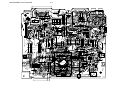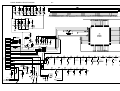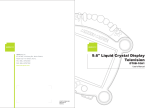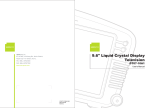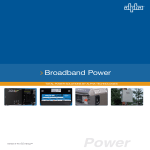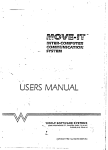Download TE-905 service manual.cdr
Transcript
NA105 3 3 Instruction Manual 3 3 3 page 10-21 TECHNICAL SPECIFICATION 1-1 Product Information General Power Supply: 12V DC (10.5-14.4V), negative ground Fuse: 15A Suitable Speaker Impedance: 4 -8 Aux-In level: 500mV USB devices USB Flash Memory: USB 1.1 & 2.0 Compatible About Audio file ■ Audio Section Maximum Power Output: 50W x 4 Channels Continous Power Output: 20W x 4 RMS Pre-AMP Output Voltage: 1.5 V FM tuner section Frequency Range: 87.5 -107.9MHz (USA) 87.5 - 108MHz (ASIA) 87.5 - 108MHz (Europe) Usable Sensitivity: Better than 8dB at S/N 30dB AM tuner section Frequency Range: 530 - 1710KHz (USA) 522 - 1620KHz (ASIA) 522 - 1620KHz (Europe) Usable Sensitivity: Better than 40dB at S/N 20dB ■ ■ ■ ■ USB or memory file system: FAT16, FAT32 MP3/WMA bit rate: 32-320kbps and varible bit rate MP3 sampling frequencies: 8-48kHz WMA sampling frequencies: 32kHz, 44.1kHz, 48kHz ID3 tag v1.0 or later USB Smart Phone 1A charging Output Voltage : 5 V DC Output Current : 1000 mA (1A) 2-1 MAIN BOARD-CIRCUIT DIAGAM R321 9014 1 VIN GND 8 2 G OUTPUT 7 3 FB GND 6 4 SD GND 5 1509 SK24 IC302 8 3 2 1 UP01 R315 22K R316 C306 ZD302 104 6V8 9014 F_LINE_R R431 C428 R425 C422 Q403 8050 8050 1 2 3 C433 102 R_LINE_L 22 8 7 11 C505 R511 2200UF 9 5 12 2 IC500 102 C506 3 17 15 18 19 C512 14 C508 21 13 S GND 24 1UF 23 10 25 OUT NC 16 C514 C516 C513 4 EC501 102 C507 R513 R514 102 C515 EC502 20 6 1 102 10K R515 VCC 4007 BAT+ C301 104 474 47UF RESETTABLE FUSE L300 1MH R203 C200 10UF 470K Q301 B+ FUSE 15A ISOCON CON300 15 14 AUTO_AINT R/R- ACC_IN 13 12 R/R+ 11 10 F/R- F/R+ 8 F/L- 7 6 5 F/L+ R/L- 4 3 2 R301 2K2 9014 R201 10K D300 5407 1 R300 C300 22K R/L+ Q300 ILLUME_IN 10k R310 A1273 5 AV-4P C438 102 D301 VCC 4 6 1UF C509 R512 220K Q404 R507 100K 220K 220K 9014 Q402 8050 Q401 22K R443 Q400 8050 EC500 10K R500 9014 Q500 C447 R501 R505 104 100K 220K R450 10K GND IC300 22K R437 22R R471 R510 2K2 C439 R411 R453 9014 C412 10UF X INRX BT_RX GNDRES RESET BT_TX 4 7 102 NC R517 C510 R506 100K R503 1K R451 R302 2K2 +5V TX CPU5V 6 EC301 9014 R319 104 C448 1K 104 5 22K CON402 R436 10UF NC 102 F_LIME_L C511 R449 IN 10K R452 R311 10K 6V8 VPP EC306 C304 D305 1K 4k7 470K 1K NC R516 1K BEEP 1K Q407 1K VCC R448 R404 22K R_LINE_R 10K R445 R502 R509 4U7 4U7 18K R440 R442 C431 RR RL FL FR 4K7 22R R470 R429 IC403 47UF C435 R504 FL R490 470K 104 C302 104 C305 ZD301 NC VPP 47UH/2A 100UF 1UF L302 R334 C2 4V7 ZD303 4148 D303 104 EC405 100P C420 C424 100P 1UF EC406 EC402 1 R508 100K R403 1K 2 C436 10K R444 R441 EC400 C411 22UF SCL C452 CREF R402 1K C488 C489 10U 10U 10U C487 FR RL RR 5V6 ZD800 C311 2U2 10UF 100K R305 3K3 220UF R336 47K 100P C430 C410 C480 272 GND L-TRE VDD SDA LF D-GND R-TRE RF R-IN LR R-OUT 272 C481 C403 4U7 104 RR R-RA R-CD R-LOUD RO-BAS RI-BAS LO-BAS R-AUX LI-BAS C461 4U7 C404 C405 1U 104 C460 4U7 C406 4U7 C408 L-RA L-LOUD L-CD L-IN L-OUT IC400 L-AUX DC+ 5.2V 1 2 3 4 6 7 8 9 10 11 12 13 15 16 19 20 21 17 CON22-2.0P 8 10K POWER_IN2 Q306 3 R438 DC+ 1K CN202 Q302 102 10UF R335 7 4558 100 1/4W 9014 1K R312 C208 22K 30V 1K OPTIONAL 100 1/4W R303 NC R307 4K7 C212 104 Q303 R304 D3 4148 EC201 1M R202 ACC_DET R416 R417 9015 SYS5V CPU5V 6 4 MUTE IC201 CPU UPGRADE SOCKET 32 18K C434 SUB_MUTE 9015 LM2950 ACC_DET +9V R424 1K VCC EC300 RA_RES RDS_CLK 31 C429 CPU5V Q406 MUTE C303 R247 30 C205 22P 29 NC 28 RA_RST F_INH F_DATA CPU5V LAMP_POW VOL_LED 27 RDS_INT 26 USB_POW 25 4K7 REMOTE ENCODER R409 R410 RA_SDA 1K R137 RA_SCL 1K R136 SCL 1K SDA 1K F_CE F_CLK SYS5V F_INH F_DATA BT_LED LAMP_VCC USB_DP USB_DN 24 NC 23 RN200 22 R248 21 20 USB-POW 19 BT_LED 18 NC 17 2K2 10U BT_LED 104 SCL C421 4U7 MUTE_1 9015S 4K7 SUBMUTE 33 5 R439 22K BT IN 34 C425 MUTE_1 R491 GND NC 33Pin:REMOCONIN 16 VDD C204 1UF R475 47UF 1 R446 10K 18K RL 22K 2 47UF 1K R447 10K R435 R474 3P/2.0 SENSIO 37 3 R434 22K R432 8 R428 1UF VCC RR 3 2 1 ZD300 35 22K 7 4558 R426 R433 22K 104 2PIN OUT 36 NC 28 2 1 R313 FLASH 14 GND 27 104 C213 NC 13 GND 26 1 R454 38 12 REGC 25 2 R427 FR 100UF 1K 39 6 IC402 C419 5 22K C209 R245 NC 24 3 Q304 R430 4U7 C426 C449 Q405 CPU5V REMOTE_IN MUTE 23 1K R811 EC200 40 22 4 R329 CPU5V 1K R221 10 X-IN CPU5V 1K 41 NC 21 5 6 10R +9V 103 47K SENSIO FLDM0 20 7 EC302 CON400 EC408 R468 5 10K 8 7 6 68K R465 1 2 3 C454 8050 18K R423 100P R462 R461 4 4558 C446 103 22K C504 OE_REMOTE EC305 UP 9 19 8 NC 9015 Q309 R422 22K BEEP/IN3 REMOTE_IN C1 8 18 9 47K R810 R197 330K 47K ENCODER R337 KEYADI1 KEYADI2 DANCE CDP_SW USB/SD_DET ENCODER FEEDR CD-ON CDPRES MP3_CLK 42 NC 17 10 15nH 104 104 R488 C207 102 102 C206 KEY1 KEY2 1M R243 R227 1K R226 1K R223 CPU5V 10K R229 CPU5V SENSI_IN USB/SD_DET 4K7 R242 R232 FEEDR CD_ON_ ENCODER CDP_RST MP3_CLK FEEDF MP3_DO MP3_REQ_O MP3_DI MP3_DI MP3_DO FEEDF BT_RXD 7 15 VDD C210 22 10R R76 CPU5V 5V6 ZD201 43 IC200 11 Q307 2K2 R241 FL SDA R6 1K R74 16 F-AUX_L VDD 47 44 RESET 12 C482 4U7 154 R400 154 C401 4K7 154 C402 R401 154 C484 4K7 C485 C486 10U C307 104 EC303 47UF EC304 C308 100K C470 AGND 48 BT_TXD DIO OUT1 6 4K7 R217 C418 15 EQ_L-OUT 49 BT_MUTE 5 2COLOR 30P C28 MCU Eeprom 50 11 X-OUT 3V3 F-AUX_R 51 45 4K7 R216 C417 52 46 VOL_LED C203 NC R195 R220 100R 30P C202 53 RA_SDA FRONTCE 4K7 2K2 R458 9014 C122 R131 EC101 C469 104 EQ_R-OUT 104 13 4U7 C407 R228 RA_SCL SYS5V F-AUX_L 470K DIO OUT3 F_CE R210 54 KEY1 C201 104 R209 VPP CPU5V IC202 100K NC DIO OUT2 FDATA R213 10K RESET Q201 R211 RES SW 24C02 R487 R244 NC CPU5V 4 FCLK CPU5V SW200 5 4 SDA GND 3 6 A2 SCL 2 7 A1 WP 8 1 VCC A0 4148 3 FRONTINH 9015S 55 IN1/5V_POW 5 MP3_REQ_1 20PIN 1K R486 100K 5V_POW_IN1 REMOTE DIMMER NC R75 14 EQ_L-OUT 330K RESET 56 57 F_CLK OUT1 58 KEY2 C317 59 LAMP_POW OUT2 IN2/POWER 2 OUT3 BEEP/IN3 1 5V_POW_IN1 104 CD_ON_ BEEP/IN3 DANCE POWER_IN2 60 61 MP3_REQ OUT1 OUT2 OUT3 NC 220K 62 VOL_CLK AREA 3 USB+5V NC R239 64 63 220K 18 20 1U C409 5V6 ZD202 R208 D206 N.C 220K R204 VOL_SCL DIS SUB-W DIMMER USB_DN USB_DP 19 RA+3_3V RA_SDA 5V_POW_IN1 MP3_REQ_1 47K EN BT DIS SW MP3_REQ1 D203 220k R200 ACC_DET Zone EN RDS BEEP/IN3 POWER_IN2 14 USB/SD_DET 18 D207 D200 7.2MHz USB_5V 17 D204 AREA2 FEEDR 16 22 D208 MP3_REQ_O 100 15 21 D205 Full Sound FEEDF R237 14 D210 D201 CPU5V R207 22K 13 D211 D202 SENSIO D209 AREA 1 R212 12 4K7 R240 R419 11 R224 3K9 DIS REAR AUX 100 CDP_RST 100 MP3_CLK 100 MP3_DI 100 MP3_DO RA-L 4K7 47K NC 82R LAMP_POW 4 R246 R418 9 10 SENSI_IN R233 R234 R235 R236 470K 10R R133 CPU5V 10K 8 in gnd 4148 104 1UF ZD200 7 DIS RDS S5V 6 +9V XT200 CD_R 5 VCC 47K R415 C416 R414 1K C151 R225 CD_L EC311 4 9015S +9V R413 330R Q202 S5V 220UF 3 LS7809 out D400 R132 180R NC R481 L400 IC301 DANCE R116 47UF NC R322 NC R320 R421 22K 1UF R420 RA-R F-AUX_R CD_L D401 EC102 ILLUME_IN 1 2 100 CD_R +9V 100UF R489 GND 1 47UF EC103 152 152 C415 2 C114 1UF C471 OUT 2 C164 1K R121 RA_SCL RA_RST RA+3_3V IN FB100 FB 1UF R412 2K2 R124 4K7 IC111 1117-ADJ 3 D304 R318 MUTE_1 Q409 10K R455 R480 47UF EC105 104 C457 47U R469 22UF 10K R466 4K7 VCC EQ_R-OUT +9V 47UF 1K C445 10K 1K R122 RA+3_3V 104 C118 104 EC404 R467 474 39K R456 Q408 4K7 R118 1K R123 3K3 C442 47UF R464 SUB_MUTE IC404 1K R459 2U2 EC407 R115 4K7 RDS_INT 1K R119 9014 MTP 1 R129 3K3 R112 3K3 R130 C109 104 47K C453 EC1 R3 4K7 R460 0R RA-L 470K 10K R120 CON201 68K R479 68K 47R R473 39K R463 22K 683 C440 R114 C113 1U 9014 Q105 R113 R1 R478 RL FL 1 C10 104 220UF R111 3 C444 68K RR R477 RA-R C121 C110 1UF C112 9014 Q104 R476 68K FR R128 100P 3K3 1U 470K R110 R2 USB-POW NC R317 13 12 1K R135 11 1K R134 10 1K R141 1K R140 9 8 7 103 USB+5V 2 882 GND SDA SCL RES RDS_CLK GND RA_3V3 L_CH R_CH GND GND C116 1UF L1 FB C125 6 R108 1K 5 R109 1K 4 3 2 4148 D2 Q305 LAMP_VCC DIMMER 1 4148 GND ANT ANT D1 TUNER28 9 CN102 ANT INPUT 104 MAIN BOARD-LAYOUT DIAGAM 2-2 MAIN BOARD-LAYOUT DIAGAM 2-3 3-1 270R PANEL BOARD-CIRCUIT DIAGAM USB_DN USB901 GND USB_UP USB_5V USB_5V SYS_5V BT_LED DO LAMP_VCC CLK INH CE DATA CLK CE 2COLOR SW901 +5V M1/RPT GND SW902 M2/SHUF SW903 SW904 M3/SONG DBB/AS SW905 EQ/SOUND SW906 SOURCE SW907 RETURN KEY2 KEY1 AUX_R AUX_L GND POWER/MUTE SW915 X-BAS/PHONE SUB-W/DISP CON901 22PIN-CON REMOTE ENCODER AUX901 REM901 POWER/MUTE BAND BAND EJ SW908 TRACK-UP SW909 TRACK-DN SW910 SW911 M4/FOLDER M5/INTRO SW912 M6 PANEL BOARD-CIRCUIT DIAGAM 3-2 PANEL BOARD-CIRCUIT DIAGAM 3-3 EXPLODED VIEW DIAGRAM 4-1 NA105 Car Audio System Player INSTRUCTION MANUAL CD MP3 WMA USB AUX-IN BT 1A USB Universal Charge Safety WARNING Stop the car before operating the unit. Important to know... To prevent a short circuit, never put or leave any metallic objects (such as coins or metal tools) inside the unit. Caution: Adjust the volume so that you can hear sounds outside the car. Driving with the volume too high may cause an accident. Condensation: When the car is air-conditioned, moisture may collect on the laser lens. This may cause disc read errors. In this case, remove the disc and wait for the moisture to evaporate. The illustrations in this manual are examples used to explain more clearly how the controls are used. Therefore, what appears on the illustrations may differ from what appears on the actual equipment. If you experience problems during installation, consult your Nakamichi dealer. When you purchase external components, check with your Nakamichi dealer to make sure that they work with your model and in your area. Maintenance Cleaning the unit: Wipe off the dirt on the panel with a dry silicon or soft cloth. Failure to observe this precaution may result in damage to the monitor or unit. Cleaning the connector: Wipe off dirt on the connector of the unit and faceplate. Use a cotton swab or cloth. FCC STATEMENT This device complies with Part 15 of the FCC Rules. Operation is subject to the following two conditions: (1) This device may not cause harmful interference. (2) This device must accept any interference received, including interference that may cause undesired operation. Changes or modifications not expressly approved by the party responsible for compliance could void the user's authority to operate the equipment. EN 1 Note: This equipment has been tested and found to comply with the limits for a Class B digital device, pursuant to Part 15 of the FCC Rules. These limits are designed to provide reasonable protection against harmful interference in a residential installation. This equipment generates uses and can radiate radio frequency energy and, if not installed and used in accordance with the instructions, may cause harmful interference to radio communications. However, there is no guarantee that interference will not occur in a particular installation. If this equipment does cause harmful interference to radio or television reception, which can be determined by turning the equipment off and on, the user is encouraged to try to correct the interference by one or more of the following measures: Reorient or relocate the receiving antenna. Increase the separation between the equipment and receiver. Connect the equipment into an outlet on a circuit different from that to which the receiver is connected. Consult the dealer or an experienced radio technician for help. FCC Radiation Exposure Statement This equipment complies with FCC radiation exposure limits set forth for an uncontrolled environment. This equipment should be installed and operated with minimum distance 20 cm between the radiator & your body. Preparation What’s in the box How to attach/detach the faceplate Check and identify the contents of your package: Attach Detach 1 2 1 Main unit (with sleeve) Front panel Trim plate 2 Do not expose the faceplate to direct sunlight, excessive heat, or humidity. Also avoid places with too much dust or the possibility of water splashing. Keep the faceplate in its casing while detached. The faceplate is a precision piece of equipment and can be damaged by shocks or jolts. To prevent deterioration, do not touch the terminals of the unit and faceplate with your fingers. Carrying case (for front panel) Remote control Disassembly tool (2pcs) Screw x 4pcs ISO male connector User manual How to reset your unit 1 3 2 Reset If this unit fails to operate properly, press the reset button. The unit returns to factory settings when the reset button is pressed. 2 EN Installation / Connection Caution Basic Procedure If your car’s ignition does not have an ACC position, connect the ignition wires to a power source that can be turned on and off with the ignition key. If you connect the ignition wire to a power source with a constant voltage supply, as with battery wires, the battery may die. Install this unit in the console of your vehicle. Make sure the faceplate will not hit the lid of the console (if any) when closing and opening. After the unit is installed, check whether the brake lamps, blinkers, wipers, etc. on the car are working properly. Mount the unit so that the mounting angle is 30° or less. If the fuse blows, first make sure the wires are not touching to cause a short circuit, then replace the old fuse with one that has the same rating. Connect the speaker wires correctly to the terminals to which they correspond. The unit may be damaged or fail to work if you share the wires or ground them to any metal part in the car. 1 Remove the key from the ignition switch, then disconnect the terminal of the car battery. 2 Make proper input and output wire connections. 3 Install the unit to your car. 4 Reconnect the terminal of the car battery. 5 Reset the unit. Warning The unit can only be installed in a car with a 12 V DC power supply, negative ground. If you connect the ignition wire (red) and the battery wire (yellow) to the car chassis (ground), you may cause a short circuit, that in turn may start a fire. Always connect those wires to the power source running through the fuse box. Disconnect the battery’s negative terminal and make all electrical connections before installing the unit. Insulate unconnected wires with vinyl tape or other similar material. To prevent a short circuit, do not remove the caps on the ends of the unconnected wires or the terminals. Be sure to ground this unit to the car’s chassis again after installation. If the power is not turned ON, the speaker wire may have a short-circuit or touched the chassis of the vehicle and the protection function may have been activated. Therefore, the speaker wire should be checked. When only two speakers are being connected to the system, connect the connectors either to both the front output terminals or to both the rear output terminals (do not mix front and rear). Mounting and wiring this product requires skills and experience. For safety’s sake, leave this work to professionals. If you experience problems during installation, consult your Nakamichi dealer. Wiring Connection External Mic FM/AM Antenna Socket Rear RCA Output (Left) Rear RCA Output (Right) L R REAR Antenna Jack(not included) ISO Connector B 1 2 3 4 5 6 5 A 4 7 8 7 8 ISO Connector Wiring Chart Pin Color and function Pin B1/B2 Yellow Battery(+) A5 Blue Connect to system control terminal B3/B4 of the power AMP or auto antenna relaycontrol terminal(Max 150MA 12VDC) A7 A8 Red Black Ignition(ACC) Ground A4 EN 3 B5/B6 B7/B8 Color and function Grey + / Grey/Black Right rear speaker Right front speaker White + / White/Black Green + / Green/Black Left front speaker Left rear speaker Violet + / Violet/Black Installing the unit 1 3 Bend the appropriate tabs to hold the sleeve firmly in place. Sleeve 2 1 Trim plate Control panel 2 Before attaching, make sure the direction of the escutcheon is correct. (Wider hooks on the bottom side.) 18 2m m 1 53 mm Dashboard 2 Screw ( not included in this packing ) Sleeve 3 4 Trim plate Control panel Removing the unit 1 Detach the control panel. 2 Engage the catch pin on the removal tools into the holes on both sides of the escutcheon, then pull it out. 3 Insert the disassembly tools deeply into the slots on each side, then follow the arrows instructions as shown on the right. Disassembly Trim plate Sleeve 3 1 2 Disassembly Control panel 4 EN Basic Operation Loading slot Encoder Volume Knob BAND Ejects the disc DBSS EQ XBASS SRC MENU 1 Detaches the control panel Power / Mute Display window 2 3 4 5 6 AUX IN Push open the cover USB terminal Aux-In jack When you press or hold the following button(s)... Main unit General operation Select the available sources (Radio, Disc, USB , Aux-In ), if the power is turned on. SRC Rotate it to increase or decrease the volume. Rotatory Volume knob Select items. ■ Turn mute or restore volume. ■ Turn the unit on. Press and hold again to turn the unit off. Power / Mute ■ Confirms selection. ■ Select the FM bands (FM1/ FM2/ FM3) or AM1 (MW1) / AM2 (MW2) ■ Under media playback to access into search mode. BAND ■ Press and hold to activate the Auto Store function. Pause/resume playback of a Disc, USB. 1 ■ Under Radio mode to enter into the Auto Seek mode, press and hold to enter into the Manual Seek mode. ■ Under Media playback mode to skip track / file, press and hold to fast forward / backward. To access into the Audio Menu mode, press and hold to enter into the System Menu mode. MENU Press to turn On or Off dynamic bass boost sound. DBSS ■ To view the Clock. ■ Under Media playback mode to view play informations. ■ To adjust the EQ (Preset Equalizer) setting. EQ / XBASS ■ Turn On or Off the Xbass bosster function. ■ To answer / accept the call. ■ During the talking, press and hold to transfer the call. ■ To reject / end the call. / ■ Returns to the previous item. EN 5 Function Settings 1 Press MENU to access into the [AUDIO MENU] mode, press and hold to enter into the [MENU] mode. 2 Press repeatedly to select the item to be adjusted. 3 Turn the encoder volume knob to select a value / option. [AUDIO MENU]... Item BASS ADJUST BASS LEVEL TREBLE ADJUST TREBLE LEVEL BALANCE FADER Selectable Setting Adjust the level -7 to +7. Adjust the level -7 to +7. Adjust the balance between the right and left speakers from 12R (full right) to 12L (full left). Adjust the fader between the front and rear speakers from 12R (full rear) to 12L (full front). [MENU]... Item CLOCK CLOCK SET CLOCK FORMAT Selectable Setting BEEP TONE Adjust the Hours and Minutes Select the time format 12H or 24H Turn On or Off this beep sound DIMMER Adjust the LCD display backlight level between Hight or Low 6 EN Listening to the Radio DBSS BAND EQ XBASS SRC MENU 1 ■ ■ 2 3 4 5 6 AUX IN Hold for about 2 seconds to memorize the current station . Press briefly to recall memorized station. 1 Press BAND repeatedly to a band ( FM1, FM2, FM3, AM1(MW1) or AM2 (Mw2)). 2 Press to search for a station. Adjust [MENU] mode settings While listening to the radio... 1 Press and hold 2 Press MENU to enter into the [MENU] mode. repeatedly to select the item to be adjusted. 3 Turn the encoder volume knob to select a value / option. Item AUTO STORE AREA LOCAL SEEK EN 7 Selectable Setting Press the to access into Auto Store mode, the six strongest stations of the selected band are saved in preset channel automatically: FM1, FM2, FM3(1-6), AM1, AM2. Select suitable country region of the radio: USA; LATIN; EUROPE; RUSSIA(Oirt); M-EAST; ASIA; JAPAN; AUST (Australia) To receive more radio stations or only stations with strong signal, you can adjust the radio sensitivity. Listening to a Disc/ USB device Detaches the control panel ■ ■ Press to select a track / file. Press and hold for fast forward / backward. ■ ■ Press to repeat one track, press again to repeat all tracks. Press and hold repeat a folder. Ejects the disc DBSS BAND EQ USB terminal XBASS SRC MENU 1 2 3 4 5 6 AUX IN Press into search mode Press to pause. Press again to resume playback. Press to move next/previous folder. ■ Press to start random play, press again to cancel random play. ■ Press and hold random a folder. Playing a disc USB Smart Phone 1A charging Insert the disc into the Disc Slot with label side facing up, the 1 Slide the USB socket to left. unit will play starts automatically. 2 Insert the iPhone or Smart Phone device into the USB socket. 3 Once the iPhone or Smart Phone is connected and recognized, the iPhone/Smart Phone begins to charge. Playing a USB device 1 Slide the USB socket cover market to the left. 2 Insert the USB device into the USB socket. 3 Press the SRC to select USB mode.The unit starts playing from the USB device automatically. Listening to the other external components Auxiliary input jack BAND EQ XBASS SRC DBSS MENU 1 2 1 Press the SRC to select AUX-IN mode. 2 Turn on the external component and start playing. 3 4 5 6 AUX IN 3.5 mm Cable (not included) 8 EN Operation of Bluetooth Hands-Free ■ ■ Press to answer / accept the call. Press and hold to transfer the call. DBSS BAND EQ XBASS SRC MENU 1 Press to reject / end the call. 2 3 4 5 6 AUX IN Press to change to "BT AUDIO" mode You can make or receive phone calls with Bluetooth-enabled To redial number phones through the unit. You can also listen to music from a 1 Press on front panel to redial. Bluetooth-enabled device. 2 The unit will display [CALLING], and the unit starts dialing the number dialed last time. Getting Started Before use the Bluetooth device, you need to pair the device to Remark: To make an outgoing call on this unit, the bluetooth the unit. Pairing needs only to be done once. connection between the unit and the phone must be active. Pairing the Bluetooth devices 1 Open your mobile phone and switch bluetooth on. Receiving a Call 2 Search for other bluetooth device with your device. 1 If there is incoming call, the phone number is displayed. if the incoming call has no phone number, [PHONE IN] is displayed. 3 Select “NAKAMICHI” in the pairing list. 4 Input the password “0000” 2 Press to answer / accept the call. 5 [Pairing OK] will be displayed on the panel if pairing is to terminate the call. successful, and the paired device will connect to the car audio 3 When conversation ends, press system automatically. Disconnect the bluetooth Call Transfer You can transfer voice from loudspeaker to mobile phones during 1 Press and hold MENU to enter into the [MENU] mode. call. 2 Once the [BT DISCONN] is displayed, press to activate During talking, press and hold voice transfers from the manual Disconnect mode. loudspeaker to mobile phone. Re-connect the bluetooth 1 Press and hold MENU to enter into the [MENU] mode. Bluetooth Audio Streaming A2DP 2 Once the [BT CONNECT] is displayed, press to activate If the connected Bluetooth device supports Advanced Audio Distribution Profile (A2DP), you can listen to the music stored on the manual Re-connect mode. the device through the unit. If the device also supports Audio Video Remote Control Profile (AVRCP) profile, you can use the control on the unit or its remote control to play music stored on Making a Call the device. You can dial number through the mobile phone. 1 Press SRC repeatedly to select [BT AUDIO]. 1 Use the Mobile Phone to dial and make an outgoing call. 2 Press to start play, press it again to pause. 2 Once completed the dialing, [CALLING] is displayed. EN 9 3 To track up/down, press / . Remote Control Operation SRC AUDIO When you press or hold the following button(s)... Main unit General operation Turn mute or restore volume. Press turn the unit on or off. Press increas the volume. Press decreas the volume. ■ ■ SRC AUDIO Under Radio mode to enter into the Auto Seek mode, press and hold to enter into the Manual Seek mode. Under Media playback mode to skip track / file, press and hold to fast forward / backward. Selects the available sources (Radio, Disc, USB, BT AUDIO or Aux-In ), if the power is turned on. Press to access into the Audio Menu mode. 10 EN Product Information General Power Supply: 12V DC (10.5-14.4V), negative ground Fuse: 15A Suitable Speaker Impedance: 4 -8 Aux-In level: 500mV Audio Section Maximum Power Output: 50W x 4 Channels Continous Power Output: 20W x 4 RMS Pre-AMP Output Voltage: 1.5 V Bluetooth Output power: Class 2 Frequency band: 2.4000GHz-2.4835GHz ISM Band Range: 3 meters (free space) Standard: Bluetooth 2.0 specification About Audio file ■ ■ ■ ■ FM tuner section Frequency Range: 87.5 -107.9MHz (USA) 87.5 - 108MHz (ASIA) 87.5 - 108MHz (Europe) Usable Sensitivity: Better than 8dB at S/N 30dB AM tuner section Frequency Range: 530 - 1710KHz (USA) 522 - 1620KHz (ASIA) 522 - 1620KHz (Europe) Usable Sensitivity: Better than 40dB at S/N 20dB USB devices USB Flash Memory: USB 1.1 & 2.0 Compatible EN 11 ■ USB or memory file system: FAT16, FAT32 MP3/WMA bit rate: 32-320kbps and varible bit rate MP3 sampling frequencies: 8-48kHz WMA sampling frequencies: 32kHz, 44.1kHz, 48kHz ID3 tag v1.0 or later USB Smart Phone 1A charging Output Voltage : 5 V DC Output Current : 1000 mA (1A) www.nakamichicaraudio.com