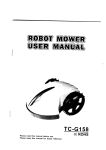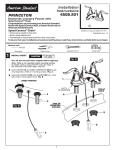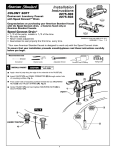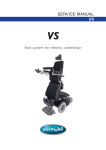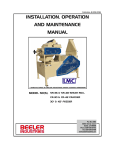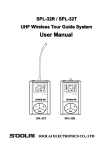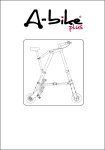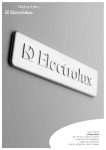Download Dunk Tank Prize Service Manual
Transcript
To Purchase This Item, Visit BMI Gaming | www.bmigaming.com | (800) 746-2255 | +1.561.391.7200 Manual Design registration applied, utility model registration applied, and patent pending Be sure to read this Operation Manual and understand the contents thoroughly before operating in order use the product correctly After reading the Operation Manual, keep it in a safe place near the product for easy access whenever needed. To Purchase This Item, Visit BMI Gaming | www.bmigaming.com | (800) 746-2255 | +1.561.391.7200 Contents 1...............................................................................................................................1 2. SAFETY PRECAUTIONS................................................................................................................2 3. SPECIFICATIONS............................................................................................................................3 4 INSTALLATION ................................................................................................................................4 4-1nstallation Conditions........................................................................................................................................5 4-2 Play Zone of Installed Machine..........................................................................................................................6 4-3djusting the Level Adjusters.............................................................................................................................6 5..............................................................7 6. DIP SWITCH SETTINGS.............................................................................................................8 7. DISPENSING MECHANISM......................................................................................................9 8. PUSH BAR UNIT..............................................................................................................................11 9. SLIDE UNIT(Crisscross Type)........................................................................................................ 12 9-1lide Unit...........................................................................................................................................................13 9-2 Adjustment........................................................................................................................................................................13 9-3 Replacing the Sensor PCB...............................................................................................................................................14 10. BE AWARE! .............................................................................................................................;.......15 .........................................................................................................;....16 11. . 12. AUTOMATIC POSITION CORRECTION FUNCTION.................................................................17 13. TROUBLINGSHOOTING.............................................................................................................18 14. DISCARDING THE MACHINE.....................................................................................................21 15. PARTS..............................................................................................................................................22 15-1 Cabinet.............................................................................................................................................................22 15-2 Carriage Assembly...........................................................................................................................................24 15-3 Switch Panel Assembly.................................................................................................................................... 25 15-4 Door Assembly.................................................................................................................................................25 16. SCHEMATIC & WIRING DIAGRAMS..............................................................................................26 To Purchase This Item, Visit BMI Gaming | www.bmigaming.com | (800) 746-2255 | +1.561.391.7200 1. INTRODUCTION Thank you for purchasing the “BARBER CUT” game machine (hereafter referred to as the “machine”) •• • This operation manual describes How to install, operate, transport, maintain and discard the machine safely and properly How to operate the machine correctly and make use of its full features How to ensure safety of players and bystanders • Inquiries regarding this machine and its repair For further information about the machine and its repair, contact your distributor 1 To Purchase This Item, Visit BMI Gaming | www.bmigaming.com | (800) 746-2255 | +1.561.391.7200 10. BE AWARE ! [Payout management] (The Payout Management function can be disabled by DIP switch setting.) When enabling the Payout Management function, take note of the following: • When the machine is installed or relocated, be sure to conduct the position confirmation. If necessary, conduct position adjustment. • After operating any of the rotary switches on the Payout Management PCB, be sure to press the Reset switch or turn off the Power switch and restart the machine. • To check whether the position settings are correct, conduct the position confirmation process at least once a week (everyday if possible) by pressing the Test switch and activating the Position Confirmation mode. The Payout Management function operates more accurately and effectively when the above instructions are observed closely. [Troubleshooting for malfunction of Payout Management function] ■ 1: Investigation of cause based on DIP switches and debug information First, check to make sure that Switch No. 8 on the DIP switch 1 is set to ON. If the above switch is ON, check the overpay count in the Debug mode. * Note that clearing the number of game plays also clears the overpay count, thus disallowing the use of data for troubleshooting. When the overpay count is “0” or “–1,” the Payout Management function is operating properly. ■ 2: Position Confirmation Skip Execute the Position Confirmation Skip. If the clear bar descends at a location away from the target hole, the cause of overpay is most likely due to a faulty position adjustment. In that case, conduct the position adjustment process to rectify the overpay condition. < If the position is still displaced after position adjustments > If the position is still displaced when the Position Confirmation Skip is executed even though position adjustments have been completed, check the following: ○ If there is a deviation between the clear bar inclination at the time of position adjustment and the current clear inclination, the clear bar descending location will change even if the position adjustment is not altered. Note that accidentally pressing the clear bar during the replacement of prize items can cause the bar to bend or change the tilting angle. ○ If the machine is relocated, the clear bar inclination may change due to the horizontal level of the machine. After the machine is moved, be sure to conduct the position confirmation process, and readjust the positions if necessary. 15 To Purchase This Item, Visit BMI Gaming | www.bmigaming.com | (800) 746-2255 | +1.561.391.7200 11. Position Adjustment [Position adjustment procedure] To ensure accurate payout management, it is necessary to conduct the position adjustment process. ■ 1: Activate the Position Adjustment mode from the normal mode. Make sure that Switches No. 1 through No. 5 on the DIP switch 1 are set to OFF. Then, while holding the Test switch pressed, push the Reset switch. This activates the Position Adjustment mode (the machine is ready for position adjustments) from the normal mode. * Regarding the positions of switches, refer to page 7. ■ 2: Move the clear bar to the adjustment position for the target hole. To move the clear bar, use the Service switch, Test switch, and the Right and Left buttons on the operation panel. [X-axis movement = Right/left movement] When the Service switch is pressed in the Position Adjustment mode, the 7-SEG unit displays “— —”. In this condition, pressing the Right button on the operation panel moves the clear bar toward the right, and pressing the Left button moves the clear bar toward the left. [Y-axis movement = Forward/backward movement] When the Test switch is pressed in the Position Adjustment mode, the 7-SEG unit displays “| |”. In this condition, pressing the Right button on the operation panel moves the clear bar toward the back, and pressing the Left button moves the clear bar toward the front. * Switch the clear bar operation between the X-axis movement (Service switch + Right/left button) and Y-axis movement (Test switch + Right/left button) a number of times until the clear bar is positioned immediately above the target hole. * Note that the motor operates at slower speed than normal during position adjustment. The machine is programmed to operate the motor slowly for easier adjustment, and it does not denote a malfunction. ■ 3: Press the Reset switch to lower the clear bar. When the clear bar is positioned above the target hole, press the Reset switch. The clear bar will start descending. After the clear bar descends and enters the hole, it returns to the origin and stores the position data in the memory. If the clear bar does not enter the hole, it returns to the position prior to the operation of the Z axis for lowering the clear bar. Move the X and Y axes again so that the clear bar is positioned immediately above the hole. ■ 4: Repeat the procedures described in ■ 2 and ■ 3 for all holes. ■ 5: Turn off the Power switch on the machine, then restart it. When the procedures from ■ 1 to ■ 4 are finished, position adjustments have been completed. When the machine is turned off and turned on again, the machine will exit the Position Adjustment mode and return to the normal mode. ■ 6: Execute the Position Confirmation Skip. After returning to the normal mode (game mode), press the Test switch and use the Position Confirmation Skip function to make sure that the position adjustments have been completed successfully. * The machine automatically checks the set positions starting from the leftmost hole. Confirm that the clear bar enters each hole. 16 To Purchase This Item, Visit BMI Gaming | www.bmigaming.com | (800) 746-2255 | +1.561.391.7200 12. Automatic Position Correction Function The Automatic Position Correction function automatically rewrites position information if a prize item is dispensed when the prize dispensing condition is not met. This function stores the data of coordinates at which a prize item was dispensed. * Note * If you dispense a prize item by lowering the bar at a random location (coordinates) and pressing the prize dispense button in order to check the folding of prize shelves during game, the Automatic Position Correction function may store those coordinates in the memory. To disable this function, set Switch No. 7 on the DIP switch 1 to ON. If a machine abnormality occurs, test plays are usually conducted a number of times to locate the cause of the problem. After such tests are conducted, be sure to follow the procedure described below. The Payout Management will not function correctly if this procedure is not conducted. 1. Hold down the Service switch and press the Reset switch: This clears the number of coins and the number of prizes for Prize A. 2. Hold down the Left Play Panel button and press the Reset switch: This clears the number of coins and the number of prizes for Prize B. 3. Hold down the Right Play Panel button and press the Reset switch: This clears the number of coins and the number of prizes for Prize C. The number of coins and the number of prizes cannot be cleared by simply turning the power off. The above procedure MUST be followed to clear the data. 17 To Purchase This Item, Visit BMI Gaming | www.bmigaming.com | (800) 746-2255 | +1.561.391.7200 13. Troubleshooting [Troubleshooting based on error indication] When E1/E2 error is displayed The E1 error is generated when the X axis (right/left movement) does not operate properly, while the E2 error occurs when the Y axis (forward/backward movement) does not function properly. These errors generally occur when any of the following symptoms is generated. • When error occurs during origin return operation When an origin return operation is performed during the initial movement or for another reason, this error can occur if the Hall IC at the origin is skipped. When the X and Y axes return to their respective origins, check to make sure that they have stopped at the Hall IC positions. If the Hall IC has been skipped, bend the metal part attached with a magnet slightly toward the Hall IC so that the magnet is closer to the Hall IC. The distance between the Hall IC and magnet should be 1 to 2 mm. • When motor is spinning freely The setscrews on the timing pulleys with the belt may be loose, allowing the motor to spin freely. If this is the cause of the problem, you can hear the motor operating sound. Listen carefully to see if the motor is operating. If the motor is operating, tighten the setscrew on each pulley using a hexagon wrench. If the motor is not operating, refer to the following section. • When motor or Slide Mechanism PCB is faulty If the motor does not operate, switch the Slide Mechanism PCBs between the right and left sides to see if the same symptom appears. If the opposite side does not operate properly after switching the PCBs, one of the Slide Mechanism PCBs is faulty. If the same side continues to malfunction, the motor is suspected to be faulty. When E3 error is displayed The E3 error is generated when the Z axis does not operate properly. To examine the detail of the malfunctioning condition, perform the following check. Remove the cover from the carrier box. Lower (or raise) the clear bar to a position that is not the upper-limit or lower-limit position. * In this step, do not pull the clear bar, but rotate the pulley to move the clear bar. If the clear bar cannot be moved manually, the hoisting motor may be faulty. In that case, replace the motor. * If the pulley can be rotated without exerting any force, the hoisting motor may be spinning freely. Tighten the setscrew on the pulley (at two locations) using a hexagon wrench. If the string is wrapped around the pulley, the setscrew may not be visible. In that case, unwind the string in order to tighten the setscrew. (See page 9.) Turn off the Power switch, then restart the machine. Check the timing of error generation. The error is generated without machine operation. The error is generated after the clear bar reaches the upper-limit position and stops moving The error is generated after the clear bar descends. 20 To Purchase This Item, Visit BMI Gaming | www.bmigaming.com | (800) 746-2255 | +1.561.391.7200 < The following shows the error generating timings and countermeasures > • When the error is generated without machine operation The problem may be caused by a faulty hoisting motor or Slide Unit PCB. Turn the pulley by hand. If the pulley cannot be moved by hand, the motor may be faulty. If it can be rotated by hand, the Slide Unit PCB may be faulty. If the Slide Unit PCB is suspected to be the cause of the problem, switch the right and left PCBs to see if the problem will be corrected. • When the error is generated after the clear bar reaches the upper-limit position and stops moving The UP switch that detects the clear bar reaching the upper-limit position may be defective. Open the carrier box cover and check the UP switch. Also, check to make sure that the clear bar presses the UP switch lever completely. • When the error is generated after the clear bar descends Check to see if the DOWN switch for detecting the clear bar reaching the lower-limit position operates reliably. The DOWN switch is operated by the pressure-sensitive roller. Check to make sure that the pressure-sensitive roller presses the DOWN switch firmly and the switch is released completely when the string slackens. Also, check to see if the string is wound in the wrong direction on the pulley. In that case, wind the string in the correctly direction by hand. When the string is wound on the correct direction, the pulley rotates in the counterclockwise direction when the clear bar rises. When E4 error is displayed The E4 error is generated when there is an abnormality in the position data. If there is no position information on which control operations are based, this error is generated when a coin is inserted or the Service switch is pressed. This error is sometimes caused by the effect of uneven electric current generated when the power is shut off. The above condition can be rectified by conducting the position adjustment process again. When E5 error is displayed The E5 error is generated when the Tilt function is activated. When the Tilt function is enabled by setting Switch No. 4 on the DIP switch 2 to ON, it will be activated when a certain amount of vibration is detected. To cancel this error, press the Reset switch. The machine also returns to normal operating condition after 30 seconds. 21