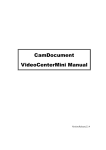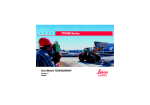Download asi service manual
Transcript
asi 750/840/925 Service Manual Offered by Signature Automotive Products asi 750/840/925 service manual Removal and Installation of Glass Panel Cycle the glass panel to the vent position. Remove the left and right hand mechanism cover using an interior trim clip removal tool. Deflect the glass tension spring downwards from the glass bracket. Note: Make sure that you set the spring onto the control links so not to scratch the track section. Remove the two (2) rear 8mm nuts and loosen the two (2) front 8mm nuts on the glass panel bracket. Remove glass panel from the vehicle. To install, reverse the removal procedures. Glass Panel Adjustment Remove the left and right hand mechanism cover using an interior trim clip li removall ttool. l FRONT: Adjust the front of the glass panel by loosening the two (2) front T-25 torq screws. Adjust the glass panel so the front edge is flush with the trim ring and tighten the screws. REAR: Adjust the rear panel by loosening the rear T-25 torq screw. Adjust the rear edge so the glass panel is between 1mm higher or flush with the trim ring, then tighten the T-25 torq screw. Fore and Aft Adjustment Put the glass in the vent position. Remove the left and right hand mechanism cover using an interior trim clip removal tool. Loosen all four (4) 8mm retaining nuts. Put the glass in the closed position and center the glass to the opening. Adjust and tighten the rear 8mm retaining nuts one at a time. Place the glass panel in the vent position and tighten the front 8mm retaining nuts. After the glass panel is adjusted, re-install the mechanism covers. 1 Service asi 750/840/925 service manual Initialization of Glass Panel Place the glass panel in the vent position. Once the glass has reached the full vented position, release and hold the vent button. The glass will kick back, indicating re-initialization has been completed. Cycle the glass panel to insure proper function. Note: If the glass stops short in its travel, hold the vent button for six (6) seconds until the glass panel cycles. After the glass panel cycles, it will be necessary to repeat the initailization. Removal and Installation of Wind Deflector Position the panel in the open position. Remove the left and right track plug by removing two (2) T-10 torq screws from each side and lift out the track plug. NOTE: Observe the track plug orientation before removal; label and mark if necessary. Inspect foam tape seal on the track plug. Replace if necessary. Remove the wind deflector. Pull the deflector tabs slightly inboard to release from the molding. To install, reverse the removal procedure. CAUTION: When installing the track plug, make sure the plugs' rear edge is not higher then the mating edge of the track section (screws too tight), or that the attaching screws are not protruding (screws too loose). Otherwise, the panel will retract into Front Guide Removal Remove the glass panel while in the vent position. (Follow the glass removal procedure.) Remove the wind deflector. (Follow the wind deflector removal procedure.) Remove the two (2) T-25 torq screws from the pivot plate and remove the glass panel bracket by sliding it rearward. Remove the T-10 screw that holds the front guide and control link together. Remove the front guide. To install, reverse the removal procedure. Cam Slide Mechanism Removal Remove the glass panel while in the vent position. (Follow the glass removal procedure.) Remove the front guide control link by removing the two (2) T-10 torq screws. Remove the wind deflector. (Follow the wind deflector removal procedure.) Remove the front guides. (Follow the front guide removal procedure.) Cycle the cable mechanism approximately 1/2" from the front edge of the track by holding the vent button until the cam slides forward. Disengage the cable end from the cam sides. NOTE: Using a small pointed tool, pull the cable end out of the cam slide sideways. To install, reverse the removal procedure. 2 Service asi 750/840/925 service manual Rear Panel Slide and Bushing Removal Remove the glass panel while in the vent position. (Follow the glass removal procedure.) Remove the tension spring from the glass panel bracket and place on the control link. Remove the two (2) front T-25 torq screws from the front glass panel bracket. Slide the glass panel bracket rearward. Replace the slide bushing, making sure the slide bushing is placed on the cam link with the rounded side rearward and the curved side down. All parts should be properly lubricated. When reinstalling, make sure the bushing does not rotate causing interference. To install the glass slide, reverse the removal procedure. Control Link Removal Procedure Cycle the glass panel into the vent position. Remove the left and right hand mechanism cover using an interior trim clip removal tool. Remove 9mm nuts and the T-10 torq screw retaining control link to front guide and trough assembly. To install, reverse the removal procedures. Drain Trough Removal Procedure Remove the glass panel while in the vent position. (Follow the glass removal procedure.) Remove the control link. (Follow the control link removal procedure.) Using a screw driver, deflect the rear guide tab inboard, allowing the guide to disengage from the notch. Slide the guide and trough assembly forward, allowing access to the trough screws. Remove the two (2) T-20 torq screws. To install, reverse the removal procedures. Removal of Rear Guide Shoe Assembly Remove the drain trough assembly. (Follow the complete mechanism removal procedures.) Remove the rear guide shoe by sliding the guide forward until it disengages from the track section. Slide the track plug out. Install the new rear guide, making sure that the leaf spring is attached to the guide. CAUTION: The leaf spring must be attached to the rear guides for the unit to function properly. To install, reverse the removal procedures. 3 Service asi 750/840/925 service manual Removal and Installation of Cable Assembly Remove the glass panel while in the vent position. (Follow the glass removal procedure.) Remove the rear cam. (Follow the cam removal procedure.) Detach the headliner from the side rail, carefully separating the headliner from the rails or factory hardboard headliner, allowing access to the drive assembly. Remove the three (3) T-20 torq screws attaching the motor to the housing. Deflect the motor gear away from the drive cables. Pull the cable from the track section. Lubricate the new cable assembly prior to installing. Insert the drive cables into the track section, by pushing the cables into the drive tubes. Install the cable ends to the cam slides. Slide the left and right hand cams rearward so that the rear portion of the cam assembly aligns with the notch in the track section. Install the front guide. (Reverse the front guide removal procedure.) Attach the wind deflector. (Reverse the wind deflector removal procedure ) Install the motor assembly. (Reverse the electric drive assembly removal procedure.) Cycle the unit making sure that the cables are properly aligned. To install the control link and panel, reverse the removal procedure. Motor Removal / Install Loosen the headliner in order to gain access to the motor and SCU. Operate the sunroof to the full vent position. If the motor can not operate electronically use override on the motor. Disconnect the negative side of the vehicle's battery and the sunroof motor wire from the SCU. To remove the motor, loosen and remove the three (3) T-20 screws and pull the motor away from the mounting bracket. Install the new motor with the insert screws provided. Reconnect the vehicle's battery and the sunroof motor wire to the SCU Switch the ignition on and operate the sunroof to the open position. Close, vent and re-initialize the SCU (follow the reinitialization process. Refer to the trouble shooting guide.) Reinstall the headliner. 4 Service asi 750/840/925 service manual Removal and Installation of Glass Panel Seal Remove the glass panel while in the vent position. (Follow the glass removal procedure.) Using a suitable tool, separate the seal tape from the glass panel. NOTE: Be careful not to damage the molding. Remove all residue from the old seal from the molding. Clean the molding with alcohol to remove any grease or oily film. Apply an adhesive promoter to the surface, which will make contact with the tape. Apply the new replacement seal slightly past the front center. Wrap completely around, overlapping the starting point. Cut both seals at the same time in the center of the glass. Dab a small amount of proper bonding adhesive to the cut ends of the seal to NOTE: To avoid adhesive contamination, do not remove tape backing until necessary. Once the seal is applied, press firmly to assure proper adhesion. I t ll th Install the glass l panel. l Sunshade Removal and Installation Remove the left and right hand mechanism cover using an interior trim clip removal tool. Remove the glass panel while in the vent position. (Follow the glass removal procedure.) Remove the control link assembly. (Follow the control link removal procedure.) After the rear guide is disengaged, move the trough assembly forward, allowing access to the trough screws. Remove the two (2) T-20 torq screws that are holding the trough assembly to the rear guides. Slide the sunshade forward through the slot on the right hand side of the track. Remove the sunshade through the sunroof opening. To install, reverse the removal procedures. 5 Service asi 750/840/925 service manual Electrical Connector Power with ignition off Wire Number 1 (Red ) Wire Number 2 (Green) Power with ignition on 12V Ground 12V Ground Wire Number 3 (Blue) ZERO V 12V Reconnect the vehicle's battery and test cycle the moonroof to verify it is fully functional. Initialize SCU (see the initialization procedure). SCU Removal / Install Disconnect the battery by disconnecting the negative side of the battery. Loosen the headliner in order to gain access to the motor and SCU. Using a T-20 torq driver remove the mounting screw. Disconnect the power, switch and motor wires from the SCU. Remove the SCU by sliding it towards the motor. Install the new SCU by locating the mounting tab and pushing the SCU away from the motor. Reinstall the T-20 screw. Reconnect the power, switch and motor wires to the SCU. Switch the ignition on and operate the sunroof to open, close and vent positions and re-initialize the SCU (follow the reinitialization process). Reinstall the headliner. Removal and Installation of Sunroof Switch Depending on where the switch is located, pull downwards and disengage the switch from the retaining bracket. Pull the switch down, exposing the wire harness and connector. Disconnect the switch from the wire harness. Replace the defective switch. Cycle the sunroof, making sure all functions are in working condition. To reinstall, follow the removal procedure. 6 Service asi 750/840/925 service manual Mechanical Failures Problem Possible Cause Solution Panel misaligned LH/RH Timing of drive cables incorrect Re-time drive cables Panel misaligned side to side No contact of seal to one side Loosen panel screws and reposition panel Glass panel stops prematurely Obstacle in mechanism or guide rail Remove obstacle Cable ratcheting Check the motor and cable tube at motor bracket and motor insert Align cable tube to motor bracket and reinstall motor properly Problem Possible Cause Solution Operating of the sunroof is possible, no auto close, no one touch SCU in degraded mode due to malfunction Reinitialize SCU by running glass panel to full vent position SCU makes clicking noise but panel will not move Low voltage Check power supply Panel is sliding too slowly. With a 13.5v power supply, the panel should not take more than 7sec. to close from fully opened position Weak battery Misaligned panel creating drag Weak motor Dirty mech Change or replace motor Clean and grease mechanism or replace Problem Possible Cause Solution Front guide rattle Worn front guide Replace front guide Substrate rattle Clips loose Silicone substrate and secure push pins No pad between substrate and housing Pad between headliner and bottom of housing Loose or misadjusted Tighten and adjust Hits glass and rattles Add felt pad to glass Hits front cross member Readjust and add felt pad Sunshade rattle Sunshade handle hits water trough Add velcro to plastic handle Wire Harness rattle Harness rattles against kit Drain Channel rattle Check if insulation tape is applied between drain channel and sunshade Tighten wire ties Tape and secure wires Check for felt pads on drain channel, add felt pads Rattle in motor area Loose screws on motor Tighten screws or replace Self tapping neb screws Screw is stripped Replace or retap screw hole Screw is loose Tighten screws Possible Cause Solution Electrical Failures Rattling Noise Wind deflector rattle Wind Noise Problem Excessive wind noise when the glass panel is in the closed position Excessive wind noise when the glass panel is in the full open position Panel seal not tight to trim ring Application in to vehicle Readjust the panel or replace seal or fill out seal Reference pre-program glass stop in owner's manual Water Leaks 7 Trouble Guide asi 750/840/925 service manual Problem Possible Cause Solution Water coming through panel opening area or headliner is wet Blocked drain tubes Remove material Improper routing of drain tubes Re-route or replace drain tubes Front cross member seal broken Seal seam Rear end caps seal broken Reseal end caps using silicone Glass panel out of adjustment Adjust glass panel Improper seal compression Adjust seal or replace seal section Testing Electrical Components Make sure that the Inalfa asi Moonroof is connected to a 12V source during the test of electrical components . If the moonroof is installed in a car, the battery needs to be connected and operable. During the test period, the ignition/accessory switch must be on. This test can be accomplished with a voltage meter or test light. Inspect and make sure that the fuses are not blown. Refer to the filled out portion of the owner's manual for location. The cable harness and motor inspection requires the removal of the headliner. Fuse Refer to the filled out portion of the owner's manual for the location. Wire Harness SCU to Battery Connector Wire number 1 (red) Wire number 2 (black) Wire number 3 (blue) Power on wire if ignition is off 12V Ground ZER0 V Power on wire if ignition is on 12V Ground 12V Motor Disconnect the motor wire from the SCU. If the mechanism is jammed, remove the motor from the rear beam. Use a double wire of sufficient length, connect it directly to the battery and inspect the motor for proper operation in both directions. SCU Testing is covered in the electronic ASI 750/840/925 Moonroof does not function One Touch function inoperative Programmable position cannot be programmed (push both switch buttons at the same time) Auto Close function inoperative The SCU must be reinitialized after replacement. Proceed with the electronic Reinitialization of the SCU The first time the SCU is connected to the power supply, the maximum vent position must be defined. Turn the ignition on Open the glass panel to the full vent position, using continuous mode. Continue to vent the glass panel until the glass panel moves (a few mm) to close and returns (max five (5) seconds). To complete the reinitialization process, the glass panel must be moved to the fully opened position using One Touch™ mode. 8 Trouble Guide asi 750/840/925 service manual Is the motor running with ignition switched on? no yes Is the switch illuminated? (ignition contact switched on) no Is the fuse of the red contact wire blown? (ignition contact switched on) no yes Power (12v) on red contact wire of SCU? yes Has the fuse been replaced before? yes no Replace Fuse yes no Break or bad contact in wire harness between fuse and SCU. Replace wire harness or solve bad connection. yes Fuse smaller than 20 amps? Mount a fuse of 20 amps (red) no Short circuit in wire harness, replace wire harness Disconnect motor from yes SCU. Check the correct functioning of the motor by connecting the motor wires to a separate power source. Is the motor functioning in both directions? yes Re-connect motor connector to SCU and replace switch. nofunctioning Is the roof normal? Switch failure no SCU failure. Replace SCU no Remove motor from sunroof frame. Is the motor functioning in both directions? yes Mechanical problem. Check mechanism for obstruction or failure. no Motor broken. Replace motor. Is the fuse of the blue contact wire blown? (ignition contact switched on). yes yes Has the fuse been replaced before? no Mount a fuse of 5 amps (blue) Short circuit in wire harness. Replace wire harness no yes yes no Replace Fuse Replace switch. Problem solved? Fuse smaller than 5 amps? Switch failure no Power (12v) on blue contact wire of SCU? yes Break or bad contact in flat cable between fuse and SCU. Replace wire harness or solve bad connection. no Break or bad contact in wire harness between fuse and SCU. Replace wire harness or solve bad connection. Is the motor running in both directions? no yes Disconnect motor from SCU. Check the correct functioning of the motor by connecting the motor wires to a separate power source. Is the motor functioning in both directions? yes yes Re-connect motor connector to SCU and replace switch. Is the roof functioning normal? no no Switch failure SCU failure, replace SCU no yes Remove motor from sunroof frame. Is the motor functioning in both directions? Mechanical problem. Check mechanism for obstruction or failure no Motor broken. Replace motor. yes Is the motor running normal? no Is the motor running for only a short time after operating the switch? yes yes SCU not properly mounted, gearwheel disconnected from cable. Remove SCU and mount properly. Problem solved? yes Problem solved no Search for bad connection in wire harness Is the one touch functioning? no yes Re-initialize SCU by running the sunroof to max tilt and keep on pushing the switch. After 3 seconds the SCU confirms re-initialization by kicking back a few mm. Problem solved? yes Problem solved no Replace SCU Is it possible to open the roof in its maximum opened position? yes no yes Re-initialize SCU by running the sunroof to max tilt and keep on pushing the switch. After 3 seconds the SCU confirms re-initialization by kicking back a few mm. Problem solved 9 Trouble Chart asi 750/840/925 service manual Problem solved? no yes The unit does not kick back confirming reinitialization Cancellation of tilt activated preventing the sunroof going into tilt. De-activate funtion by pushing <tilitopen-open-tilt-tilt-open> directly after switching off the ignition contact. no Can the sunroof be placed in all positions using the manual override on the motor? yes Blue wire is not connected via ignition. Search for another contact wire which is switched by the ignition contact. yes Problem solved yes Sunroof does not close after completing the 5 retry closing motions no Mechanical problem. Obstruction or failure of mechanism. Remove obstruction or solve failure. no The roof is experiencing false reversal during one touch or auto close operation yes Re-initialize SCU by running the sunroof to max tilt and keep on pushing the switch. After 3 seconds the SCU confirms re-initialization by kicking back a few mm. Problem solved? no False reversal also occurs during one touch closing motion no no Is the auto close functioning? no yes Power (12v) on blue wire SCU with ignition off? yes yes no Remove glass panel and test the sunroof. Problem solved? no High resistance of mechanism whereby the anti trap protection is activated. Readjust glass panel and clean and lubricate mechanism with Molycoat based grease. False reversal only occurs during auto-close yes yes Glass was adjusted incorrectly introducing high resistances. Mount glass panel and adjust properly. Obstacle in mechanism. High resistance of mechanism whereby the anti trap protection is activated. Readjust glass panel and clean and lubricate mechanism with Molycoat based grease. Blue wire is not connected via ignition. Search for another contact wire which is switched by the ignition contact. Replace SCU Can the Programmable Position be set? no yes Does the unit start to move when both switch buttons are depressed? no yes The buttons are released too soon. The panel can start moving when both buttons are pushed because of slight timing differnces. The motion will be stopped as soon as the second button is operated activating the programming mode. Replace SCU Electronics Fully Tested and okay. Remaining problems are not caused by the SCU, motor, wire harness or switch. Please continue with the mechanical trouble shooting guide. 10 Trouble Chart