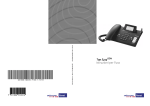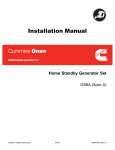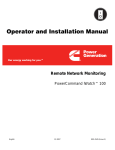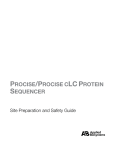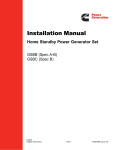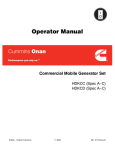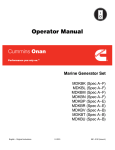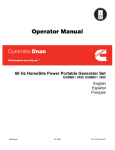Download Service Manual
Transcript
Service Manual Transfer Switch RSS100 and RSS200 English 1-2008 962−0522 (Issue 1) 2008 Cummins Inc. All rights reserved. 2008 Cummins Inc. All rights reserved. Table of Contents SECTION 1. 2. TITLE PAGE SAFETY PRECAUTIONS . . . . . . . . . . . . . . . . . . . . . . . . . . . . . . . . . . . . . . . . . . . . . . . INTRODUCTION . . . . . . . . . . . . . . . . . . . . . . . . . . . . . . . . . . . . . . . . . . . . . . . . . . . . . . . iii 1-1 About This Manual . . . . . . . . . . . . . . . . . . . . . . . . . . . . . . . . . . . . . . . . . . . . . . . . . . . . Introduction . . . . . . . . . . . . . . . . . . . . . . . . . . . . . . . . . . . . . . . . . . . . . . . . . . . . . . . . . . Transfer Switch Application . . . . . . . . . . . . . . . . . . . . . . . . . . . . . . . . . . . . . . . . . . . . Transfer Switch Function . . . . . . . . . . . . . . . . . . . . . . . . . . . . . . . . . . . . . . . . . . . . . . Model Identification . . . . . . . . . . . . . . . . . . . . . . . . . . . . . . . . . . . . . . . . . . . . . . . . . . . Transfer Switches With a Controller . . . . . . . . . . . . . . . . . . . . . . . . . . . . . . . . . . Transfer Switches Without a Controller . . . . . . . . . . . . . . . . . . . . . . . . . . . . . . . How to Obtain Service . . . . . . . . . . . . . . . . . . . . . . . . . . . . . . . . . . . . . . . . . . . . . . . . 1-1 1-2 1-2 1-2 1-3 1-3 1-4 1-5 TROUBLESHOOTING − TRANSFER SWITCHES WITH A CONTROLLER . . . . . . . . . . . . . . . . . . . . . . . . . . . . . . . . . . . . . . . . . . . . . . . . . 2-1 Control Panel LED Indicators . . . . . . . . . . . . . . . . . . . . . . . . . . . . . . . . . . . . . . . . . . Control Panel Functions That Should Not be Adjusted . . . . . . . . . . . . . . . . . . . . Time Delay Program Transition . . . . . . . . . . . . . . . . . . . . . . . . . . . . . . . . . . . . . . Time Delay Elevator Signal . . . . . . . . . . . . . . . . . . . . . . . . . . . . . . . . . . . . . . . . . . External Exercise On (Off) . . . . . . . . . . . . . . . . . . . . . . . . . . . . . . . . . . . . . . . . . . System Nominal Voltage . . . . . . . . . . . . . . . . . . . . . . . . . . . . . . . . . . . . . . . . . . . . System Nominal Frequency 50/60 Hz . . . . . . . . . . . . . . . . . . . . . . . . . . . . . . . . Single Phase/Three Phase . . . . . . . . . . . . . . . . . . . . . . . . . . . . . . . . . . . . . . . . . . Return to Programmed Transition On/Off . . . . . . . . . . . . . . . . . . . . . . . . . . . . . . Elevator Post Transfer Delay On/Off . . . . . . . . . . . . . . . . . . . . . . . . . . . . . . . . . . Accessing the Front Panel Configuration Editor . . . . . . . . . . . . . . . . . . . . . . . . . . Modifying the Configuration . . . . . . . . . . . . . . . . . . . . . . . . . . . . . . . . . . . . . . . . . Preliminary Troubleshooting Procedures . . . . . . . . . . . . . . . . . . . . . . . . . . . . . . . . . Power Outage Occurs, But Generator Does Not Start . . . . . . . . . . . . . . . . . . Generator Starts During Normal Power Service . . . . . . . . . . . . . . . . . . . . . . . . Generator Does Not Exercise . . . . . . . . . . . . . . . . . . . . . . . . . . . . . . . . . . . . . . . After a Power Failure, the Generator Starts But Does Not Assume the Load After Power Returns, the Transfer Switch Does Not Return To Normal Position . . . . . . . . . . . . . . . . . . . . . . . . . . . . . . . . . . . . . . . . . . . . . . . . . . . . . . . . . . . Generator Continues to Run After Retransfer of Load to Normal Power . . . System Does Not Test With Load . . . . . . . . . . . . . . . . . . . . . . . . . . . . . . . . . . . . System Does Not Exercise With Load . . . . . . . . . . . . . . . . . . . . . . . . . . . . . . . . Battery Charger Fails To Charge . . . . . . . . . . . . . . . . . . . . . . . . . . . . . . . . . . . . . Battery Loses Water . . . . . . . . . . . . . . . . . . . . . . . . . . . . . . . . . . . . . . . . . . . . . . . . Battery Loses Charge . . . . . . . . . . . . . . . . . . . . . . . . . . . . . . . . . . . . . . . . . . . . . . i 2-1 2-3 2-3 2-3 2-3 2-3 2-3 2-3 2-3 2-3 2-4 2-4 2-7 2-7 2-7 2-8 2-9 2-10 2-10 2-11 2-12 2-12 2-13 2-13 2008 Cummins Inc. All rights reserved. Table of Contents (continued) SECTION TITLE PAGE Detailed Troubleshooting Procedures . . . . . . . . . . . . . . . . . . . . . . . . . . . . . . . . . . . About Customer Inputs . . . . . . . . . . . . . . . . . . . . . . . . . . . . . . . . . . . . . . . . . . . . . Control Panel LED Indicators . . . . . . . . . . . . . . . . . . . . . . . . . . . . . . . . . . . . . . . . Sequence of Events . . . . . . . . . . . . . . . . . . . . . . . . . . . . . . . . . . . . . . . . . . . . . . . . . . Utility to Generator Sequence of Events . . . . . . . . . . . . . . . . . . . . . . . . . . . . . . Generator to Utility Sequence of Events . . . . . . . . . . . . . . . . . . . . . . . . . . . . . . Troubleshooting With Symptoms . . . . . . . . . . . . . . . . . . . . . . . . . . . . . . . . . . . . . . . Transfer Switch Operation . . . . . . . . . . . . . . . . . . . . . . . . . . . . . . . . . . . . . . . . . . Utility Power Failure . . . . . . . . . . . . . . . . . . . . . . . . . . . . . . . . . . . . . . . . . . . . . . . . . . . Utility Power Is Restored . . . . . . . . . . . . . . . . . . . . . . . . . . . . . . . . . . . . . . . . . . . . . . Miscellaneous Troubleshooting Issues . . . . . . . . . . . . . . . . . . . . . . . . . . . . . . . . . . 2-13 2-13 2-13 2-15 2-15 2-17 2-19 2-19 2-20 2-23 2-26 TROUBLESHOOTING − TRANSFER SWITCHES WITHOUT A CONTROLLER . . . . . . . . . . . . . . . . . . . . . . . . . . . . . . . . . . . . . . . . . . . . . 3-1 Sequence of Events . . . . . . . . . . . . . . . . . . . . . . . . . . . . . . . . . . . . . . . . . . . . . . . . . . Utility to Generator Sequence of Events . . . . . . . . . . . . . . . . . . . . . . . . . . . . . . Generator to Utility Sequence of Events . . . . . . . . . . . . . . . . . . . . . . . . . . . . . . Troubleshooting With Symptoms . . . . . . . . . . . . . . . . . . . . . . . . . . . . . . . . . . . . . . . Transfer Switch Operation . . . . . . . . . . . . . . . . . . . . . . . . . . . . . . . . . . . . . . . . . . Troubleshooting . . . . . . . . . . . . . . . . . . . . . . . . . . . . . . . . . . . . . . . . . . . . . . . . . . . 3-1 3-1 3-3 3-3 3-3 3-3 TRANSFER SWITCH SERVICE . . . . . . . . . . . . . . . . . . . . . . . . . . . . . . . . . . . . . . . . . . 4-1 Switch Assembly Removal and Replacement Procedure . . . . . . . . . . . . . . . . . . Limit Switch Replacement Procedure . . . . . . . . . . . . . . . . . . . . . . . . . . . . . . . . . . . Control Replacement Procedure . . . . . . . . . . . . . . . . . . . . . . . . . . . . . . . . . . . . . . . . Battery Charger Replacement Procedure . . . . . . . . . . . . . . . . . . . . . . . . . . . . . . . . Control Relay Replacement Procedure . . . . . . . . . . . . . . . . . . . . . . . . . . . . . . . . . . Circuit Breaker Replacement Procedure . . . . . . . . . . . . . . . . . . . . . . . . . . . . . . . . . Signal Transformer Replacement Procedure . . . . . . . . . . . . . . . . . . . . . . . . . . . . . 4-1 4-5 4-6 4-7 4-8 4-9 4-10 5. PARTS INFORMATION . . . . . . . . . . . . . . . . . . . . . . . . . . . . . . . . . . . . . . . . . . . . . . . . . 5-1 6. WIRING DIAGRAMS . . . . . . . . . . . . . . . . . . . . . . . . . . . . . . . . . . . . . . . . . . . . . . . . . . . 6-1 3. 4. ii 2008 Cummins Inc. All rights reserved. Safety Precautions UTILITY-TO-GENERATOR APPLICATIONS This manual includes the following symbols to indicate potentially dangerous conditions. Read the manual carefully and know when these conditions exist. Then take the necessary steps to protect personnel and the equipment. If the cabinet must be opened for any reason: 1. Move the operation selector switch on the generator set to Stop. DANGER This symbol warns of immediate hazards that will result in severe personal injury or death. 2. Disconnect the battery charger. WARNING This symbol refers to a hazard or unsafe practice that can result in severe personal injury or death. 4. Remove AC power to the automatic transfer switch. If the instructions require otherwise, use extreme caution due to the danger of shock hazard. 3. Disconnect the starting batteries of the generator set or sets (remove the ground [−] lead first). This symbol refers to a hazard or unsafe practice that can result in personal injury or product or property damage. CAUTION GENERAL PRECAUTIONS Place rubber insulative mats on dry wood platforms over metal or concrete floors when working on any electrical equipment. Do not wear damp clothing (particularly wet shoes) or allow skin surfaces to be damp when handling any electrical equipment. Jewelry is a good conductor of electricity and should be removed when working on the electrical equipment. Wear safety glasses whenever servicing the transfer switch and and do not smoke near the batteries. Do not work on this equipment when mentally or physically fatigued, or after consuming alcohol or any drug that makes the operation of equipment unsafe. ELECTRICAL SHOCK CAN CAUSE SEVERE PERSONAL INJURY OR DEATH High voltage in transfer switch components presents serious shock hazards that can result in severe personal injury or death. Read and follow these suggestions. Keep the transfer switch cabinet closed and locked. Make sure only authorized personnel have the cabinet keys. Due to the serious shock hazard from high voltages within the cabinet, all service and adjustments to the transfer switch must be performed only by an electrician or authorized service representative. WARNING INCORRECT SERVICE OR REPLACEMENT OF PARTS CAN RESULT IN DEATH, SEVERE PERSONAL INJURY, AND/OR EQUIPMENT DAMAGE. SERVICE PERSONNEL MUST BE QUALIFIED TO PERFORM ELECTRICAL AND/ OR MECHANICAL SERVICE. OTEC-1 iii 2008 Cummins Inc. All rights reserved. THIS PAGE LEFT INTENTIONALLY BLANK iv 2008 Cummins Inc. All rights reserved. 1. Introduction ABOUT THIS MANUAL S Section 3 provides information on how to troubleshoot transfer switches that include a circuit breaker but do not include a controller (see Figure 1-2). This manual contains service procedures for RSS transfer switches. S Section 1 describes the basic operation of a transfer switch and provides information on model identification and how to obtain service. S Section 4 provides information on servicing the transfer switch. S Section 2 provides information on how to troubleshoot transfer switches that include a controller (see Figure 1-1). S Section 6 includes transfer switch wiring diagrams. S Section 5 includes parts information. FIGURE 1-2. RSS TRANSFER SWITCH WITHOUT CONTROLLER − ONE BREAKER WITH DOOR PANELS REMOVED FIGURE 1-1. RSS TRANSFER SWITCH WITH CONTROLLER (WITH DOOR PANEL REMOVED) CopyrightE 2007 Cummins Power Generation. All rights reserved. Cummins, Onan, and PowerCommand are registered trademarks of Cummins Inc. 1-1 2008 Cummins Inc. All rights reserved. INTRODUCTION TRANSFER SWITCH FUNCTION This is an open transition transfer switch. With an open transition switch, there is never a time when both sources are supplying power to the load. This manual includes information on the following types of RSS transfer switch installations. Automatic transfer switches, capable of automatic operation without operator intervention, perform the basic function of transferring the load to the available power source. The controller monitors each source for allowable voltage and frequency range. S RSS with Controller − The RSS transfer switch with an Automatic Transfer Switch (ATS) control includes an operator panel located behind the hinged panel in the upper left hand corner on the front of the enclosure. Access to the control can be obtained by removing the controller cover screw. The door panel must be removed to gain access to transfer switch components. This automatic transfer switch, capable of automatic operation without operator intervention, is designed for utility-to-generator applications. In utilityto-generator applications, the transfer switch performs the following functions: 1. Senses the interruption of utility power. 2. Sends a start signal to the generator. 3. Senses the generator is available. S RSS without Controller (One Circuit Breaker) − Access to the circuit breaker can be obtained by removing the outer door panel. An internal panel must be removed to gain access to transfer switch components. 4. Transfers the load to the generator. 5. Senses the return of utility power. 6. Retransfers the load to the utility. 7. Sends a stop signal to the generator. Refer to the wiring diagrams at the end of this manual for specific information about switch configuration. UTILITY (NORMAL POWER) OVERCURRENT PROTECTIVE DEVICE (CUSTOMER SUPPLIED) Use normal and necessary safety precautions before starting any service procedure. Identify all hazards by referring to the Safety Precautions portion of this manual and by observing all warnings and cautions within the manual. Whenever you are troubleshooting, remember that the generator set, the transfer switch, and the utility power source are all interdependent. TRANSFER SWITCH APPLICATION LOAD Transfer switches are an essential part of a building’s standby or emergency power system. The utility line (normal power), is backed up by a generator (emergency power). The transfer switch automatically switches the electrical load from one source to the other. OVERCURRENT PROTECTIVE DEVICE (CUSTOMER SUPPLIED) The load is connected to the common of the transfer switch (Figure 1-1). Under normal conditions, the load is supplied with power from the utility (as illustrated). If utility power is interrupted, the load is transferred to the generator. When utility power returns, the load is retransferred to the utility. The transfer and retransfer of the load are the two most basic functions of a transfer switch. GENERATOR (EMERGENCY POWER) FIGURE 1-3. LOAD TRANSFER SWITCH (TYPICAL FUNCTION) 1-2 2008 Cummins Inc. All rights reserved. MODEL IDENTIFICATION Identify your model by referring to the Model and Serial number as shown on the nameplate. The nameplate also includes electrical characteristics. Transfer Switches With a Controller The nameplate for transfer switches with a controller is located inside the cabinet, on the upper right side (see Figure 1-4 for the RSS100 transfer switch and Figure 1-5 for the RSS200 transfer switch). FIGURE 1-5. RSS200 WITH CONTROL DISPLAY NAMEPLATE FIGURE 1-4. RSS100 WITH CONTROL DISPLAY NAMEPLATE 1-3 2008 Cummins Inc. All rights reserved. Transfer Switches Without a Controller The nameplate for transfer switches without a controller (one circuit breaker) is located inside the cabinet, on the lower left side (see Figure 1-6 for the RSS100 transfer switch and Figure 1-7 for the RSS200 transfer switch). Suitable only for use with Cummins generator model GSAA. Suitable only for use with Cummins generator model GSAA. FIGURE 1-7. RSS200 WITHOUT CONTROL DISPLAY NAMEPLATE (ONE CIRCUIT BREAKER) FIGURE 1-6. RSS100 WITHOUT CONTROL DISPLAY NAMEPLATE (ONE CIRCUIT BREAKER) 1-4 2008 Cummins Inc. All rights reserved. HOW TO OBTAIN SERVICE SCREW TO BE REMOVED When the transfer switch requires servicing, contact your nearest Cummins Power Generation distributor. Factory-trained Parts and Service representatives are ready to handle all your service needs. To contact your local Cummins Power Generation (CPG) distributor in the United States or Canada, call 1-800-888-6626 (this automated service utilizes touch-tone phones only). By selecting Option 1 (press 1), you will be automatically connected to the distributor nearest you. CONTROLLER COVER If you are unable to contact a distributor using the automated service, consult the Yellow Pages. Typically, our distributors are listed under: Generators-Electric, Engines-Gasoline or Engines-Diesel, or Recreational Vehicles-Equipment, Parts and Service. If it is necessary to contact a distributor regarding the transfer switch, always give the complete Model and Serial number. This information is necessary to properly identify your unit among the many types manufactured. FIGURE 1-9. TRANSFER SWITCH WITH CONTROLLER S For models with a controller, a model and serial number label (see Figure 1-8) is located on the back of the controller cover. To view the label, remove the screw securing the controller cover and open the cover (see Figure 1-9). S For models without a controller, a model and serial number label is located on the inner panel. To view the label, remove the outer panel (see Figure 1-10). Model No. ____________ SCREWS TO BE REMOVED Serial No. ____________ FIGURE 1-10. TRANSFER SWITCH WITHOUT CONTROLLER FIGURE 1-8. MODEL AND SERIAL NUMBER LABEL 1-5 2008 Cummins Inc. All rights reserved. THIS PAGE LEFT INTENTIONALLY BLANK 1-6 2008 Cummins Inc. All rights reserved. 2. Troubleshooting − Transfer Switches With a Controller enced service personnel. The troubleshooting procedures use conditional schematics and symptoms to diagnose possible problems. This section describes troubleshooting issues for installations that include a controller. The first part of this section includes a description of the control LED indicators and provides preliminary troubleshooting checks for operators and service personnel. CONTROL PANEL LED INDICATORS The control panel contains six LED indicators that provide some information about the current control status and may be helpful in troubleshooting the transfer switch (see Figure 2-1). Descriptions of these indicators are included in Table 2-1. The second part of this section describes a typical transfer switch sequence of events, and provides detailed troubleshooting procedures for experi- TEST LED PowerCommand Test UTILITY POWER AVAILABLE LED TEST PUSHBUTTON GENERATOR POWER AVAILABLE LED Control operation could be delayed by external source. Exercise Test UTILITY CONNECTED LED GENERATOR CONNECTED LED Override Set Exercise OVERRIDE PUSHBUTTON GENERATOR SET EXERCISE PUSHBUTTON EXERCISE LED FIGURE 2-1. CONTROL PANEL 2-1 2008 Cummins Inc. All rights reserved. TABLE 2-1. CONTROL PANEL LED INDICATORS Indicator Utility Power Available Utility Connected Generator Power Available Generator Connected Exercise Definition This indicator lights when the utility source voltage sensor has determined that Utility power is available and is within acceptable voltage limits. 1. Lights constantly when the transfer switch is connected to the Utility. 2. Blinks once per second when the transfer switch has failed to connect to or disconnect from the Utility when commanded. 3. Is off when the transfer switch is not connected to the Utility. This indicator lights when the generator source voltage sensor has determined that generator power is within acceptable voltage and frequency limits. 1. Lights constantly when the transfer switch is connected to the Generator. 2. Blinks once per second when the transfer switch has failed to connect to or disconnect from the Generator when commanded. 3. Is off when the transfer switch is not connected to the Generator. The following describes the Exercise LED when an exercise is enabled. 1. Lights constantly when repeat exercise periods have been set. 2. Blinks twice per second when the Set Exercise button is pressed and held to set or cancel an exercise period. 3. Blinks once per second when an exercise period is active. 4. Is off when no repeat exercise periods are set. Test 1. This indicator blinks at two times per second rate during the two seconds that the Test button is pressed to acknowledge that a test has been activated or when the remote test input is grounded. 2. The indicator lights constantly during the test and goes out once the test is terminated or normal power has failed. 3. The indicator blinks at two times per second rate during the two seconds to acknowledge that the Test button has been pressed to cancel a Test. The light then goes out. 2-2 2008 Cummins Inc. All rights reserved. CONTROL PANEL FUNCTIONS THAT SHOULD NOT BE ADJUSTED ture is set to “Off.” No external exerciser is available to be used with this transfer switch. The control used with the RSS transfer switch is also used on other models that have additional features. Although Table 2-2 shows the complete list of functions that can be adjusted through the control panel, please note that several of these functions are set at the factory and should not be adjusted. If some of these functions are modified, the transfer switch may not operate correctly. If the controller External Exercise On (Off) feature is set to “On,” the internal exerciser will not function. Make sure that this function is always set to “Off.” System Nominal Voltage The control’s system nominal voltage setting is set at the factory and must never be changed. CAUTION Incorrect settings can result in the transfer switch failing to operate correctly. Only authorized trained personnel should make changes to the control function settings. Control functions marked grey in Table 2-2 are made at the factory and should not require any additional adjustments. System Nominal Frequency 50/60 Hz The control’s system nominal frequency setting is set at the factory and must never be changed. Single Phase/Three Phase Time Delay Program Transition The control’s phase setting is set at the factory and must never be changed. The Time Delay Program Transition (TDPT) feature is designed to have a transfer switch pause in the Neutral position (not connected to either power source) for an adjustable period of time whenever there is a transfer from one power source to another. When the TDPT is set to more than zero, the transfer switch opens the normally closed side, waits for the time delay to expire, and then closes the normally open side of the transfer switch. Since the RSS transfer switch does not include a Neutral position, adjusting this value will have no effect on its operation. Return to Programmed Transition On/Off If set to “On,” the Return to Programmed Transition feature allows a transfer switch to return to Programmed Transition in the event that the switch fails to synchronize when the switch is transferring from one power source to another. Since the RSS transfer switch does not include the synchronizing feature, this setting must always be set to “Off.” If the Return to Programmed Transition feature is set to “On,” the control will activate the Time Delay Program Transition but this will have no effect on operation. Time Delay Elevator Signal The Time Delay Elevator (TDEL) Pre-transfer feature is designed for use only with elevator control systems. This function should never be used in home installations. Elevator Post Transfer Delay On/Off As with the TDEL function listed above, the Elevator Post Transfer Delay function is designed for use only with elevator control systems. This function should never be used in home installations. If a TDEL is set and the control is in an active Test or Exercise sequence, the control adds the additional time delay prior to completing the transfer. If there is an active TDEL, pressing the Override will have no effect on this time delay. Make sure that the TDEL is always set to zero seconds. If the the Elevator Post Transfer Delay function is set to “On,” the control adds the TDEL time delay after the transfer switch transfers the load to the new power source. If there is an active TDEL, pressing the Override will have no effect on this time delay. Make sure that the the Elevator Post Transfer Delay is always set to “Off.” External Exercise On (Off) The RSS transfer switch includes an internal exerciser. Therefore, the External Exercise On (Off) fea- 2-3 2008 Cummins Inc. All rights reserved. ACCESSING THE FRONT PANEL CONFIGURATION EDITOR settings are shown in bold italics in Table 2-2). However, if it becomes necessary to adjust settings, AC power within the cabinet and the rear side of the cabinet door presents a shock hazard that can cause severe personal injury or death. Use extreme caution to avoid touching electrical contacts whenever the cabinet door is open. Incorrect settings can result in the transfer switch failing to operate correctly. Only authorized trained personnel should make changes to the control function settings. External Exercise, System Nominal Voltage, System Nominal Frequency, and Single Phase/Three Phase settings are made at the factory and should not require any additional adjustments. WARNING CAUTION Battery power (DC power) must be available to configure the control panel functions. AC power may be present but doesn’t have to be present to configure the control panel. To check for DC power, open the transfer switch door and place the ATS in the Normal or Emergency position. The Utility Power Connected or Genset Power Connected LED should light. 1. Slide the selector switch to the Configuration Mode position. TDES is always the first function shown when entering Configuration Mode. 2. Press the Test pushbutton to scroll through the various control function codes displayed with the first five LEDs (see Table 2-2). The blackfilled circles indicate which LEDs are lit for the function and value codes listed. Configuration Mode is selected by operation of a small slide switch located on the back of the control panel. The switch is located near the bottom edge of the PCB (see Figure 2-2). The switch is partially hidden to prevent accidental operation. 3. Once the desired function is selected, press the Override pushbutton to change the associated value code displayed with the last three LEDs. NOTE:The Configuration Mode can be entered at any time, but once it is selected, all automatic operation is suspended. Modifying the Configuration 4. When configuration is completed, return the selector switch back to the Automatic Mode position. The control has been configured at the factory and does not require additional adjustments (default TS1310 CONTROL PANEL SWITCH IN AUTOMATIC MODE SWITCH IN CONFIGURATION MODE FIGURE 2-2. NORMAL/CONFIGURATION MODE SELECTOR SWITCH 2-4 2008 Cummins Inc. All rights reserved. TABLE 2-2. ADJUSTABLE TRANSFER SWITCH FUNCTIONS FUNCTION FUNCTION CODE VALUE CODE VALUE (Default in bold italics) Not Available f f f f f NA NA NA TDES (Time Delay Engine Start) f f f f F f f f f F F F F f f F F f f F F f F f F f F f F 0 Seconds (Disabled) 0.5 Second 1 Second 2 Seconds 3 Seconds 4 Seconds 6 Seconds 10 Seconds TDNE (Time Delay Normal to Emergency) f f f F f f f f f F F F F f f F F f f F F f F f F f F f F 0 Seconds (Disabled) 1 Second 2 Seconds 3 Seconds 5 Seconds 30 Seconds 120 Seconds 300 Seconds TDEN (Time Delay Emergency to Normal) f f f F F f f f f F F F F f f F F f f F F f F f F f F f F 0 Minutes (Disabled) 0.1 Minutes (For Testing) 5 Minutes 10 Minutes 15 Minutes 20 Minutes 25 Minutes 30 Minutes TDEC (Time Delay Engine Cooldown) f f F f f f f f f F F F F f f F F f f F F f F f F f F f F 0 Minutes (Disabled) 0.1 Minutes (For Testing) 5 Minutes 10 Minutes 15 Minutes 20 Minutes 25 Minutes 30 Minutes TDPT (Time Delay Program Transition) The RSS transfer switch does not use this function. f f F f F f f f f F F F F f f F F f f F F f F f F f F f F 0 Seconds (Disabled) 0.5 Seconds 1 Second 2 Seconds 3 Seconds 4 Seconds 6 Seconds 10 Seconds TDEL (Time Delay Elevator Signal) The RSS transfer switch does not use this function. f f F F f f f f f F F F F f f F F f f F F f F f F f F f F 0 Seconds (Disabled) 1 Second 2 Seconds 3 Seconds 5 Seconds 30 Seconds 120 Seconds 300 Seconds 2-5 2008 Cummins Inc. All rights reserved. TABLE 2-2. ADJUSTABLE TRANSFER SWITCH FUNCTIONS (CONT.) FUNCTION FUNCTION CODE VALUE CODE VALUE (Default in bold italics) Test With/Without Load f f F F F f f f f f F Without Load With Load External Exercise On (Off) f F f f f f f f f f F Off On Exercise With/Without Load f F f f F f f f f f F Without Load With Load System Nominal Voltage Table Selection f F f F f f f f f f F Voltage Table 1 Voltage Table 2 System Nominal Voltage Table 1 (Per customer order) f F f F F f f f f F F F F f f F F f f F F f F f F f F f F 115 120 190 208 220 230 240 380 System Nominal Voltage Table 2 (Per customer order) f F f F F f f f f F F F F f f F F f f F F f F f F f F f F 400 415 440 460 480 550 575 600 System Nominal Frequency 50/60 Hz f F F f f f f f f f F 60 Hz 50 Hz Single Phase/Three Phase f F F f F f f f f f F Three Phase Single Phase Utility Undervoltage Pickup f F F F f f f f f f F 90% 95% Utility Undervoltage Dropout f F F F F f f f f f f F F f F f F 90% 85% 80% 70% Phase Check On/Off F f f f f f f f f f F Off On Return to Programmed Transition On/Off The RSS transfer switch does not use this function. F f f f F f f f Off f f F On Elevator Post Transfer Delay On/Off The RSS transfer switch does not use this function. F f f f Off f f F On Exercise Repeat Interval F f f f f f f F F f F f F Every 7 Days Every 14 Days Every 21 Days Every 28 Days f f f f F F f F = THESE CONTROL FUNCTIONS ARE SET AT THE FACTORY AND SHOULD NOT REQUIRE ADJUSTING. 2-6 2008 Cummins Inc. All rights reserved. PRELIMINARY TROUBLESHOOTING PROCEDURES Ignition of fuel can cause severe personal injury or death by fire or explosion. Do not permit any flame, cigarette, spark, pilot light, arcing equipment, or other possible source of ignition near the fuel system. WARNING The following procedures describe preliminary troubleshooting checks. These checks can be used by service personnel. If the trouble persists, call your dealer or distributor. 2. Start the generator using its start-stop (Run/ Off) controls. If it does not crank, check the starting batteries. If it cranks but does not start, check the fuel supply. WARNING Some transfer switch service procedures present hazards that can result in severe personal injury or death. Only trained and experienced service personnel with knowledge of electricity and machinery hazards should perform service. 3. Check the controller for the transfer switch start signal to the generator. The start signal relay remains closed while sending the signal to the generator. The start signal relay can be measured with a voltmeter at either P5-6 and P5-7 or at TB2-2 and TB2-4. If the start signal relay contact is open, reset the DC power of the controller by disconnecting the battery. Diagnosis of problems involves observing system operation. If you cannot determine the problem, contact Cummins Service. WARNING AC power within the cabinet presents a shock hazard that can cause severe personal injury or death. Whenever the cabinet door panel is removed, use extreme caution to avoid touching electrical contacts with body, tools, jewelry, clothes, hair, etc. Generator Starts During Normal Power Service AC power within the cabinet presents a shock hazard that can cause severe personal injury or death. Whenever the cabinet panel is removed, use extreme caution to avoid touching electrical contacts with body, tools, jewelry, clothes, hair, etc. WARNING Several of the steps listed on the following pages include checking on the control panel settings. To check the control settings, remove the transfer switch door panel, unscrew the retaining screw, swing the control mounting bracket to access the selector switch, and slide the selector switch on the back on the control panel to the Configuration Mode position. 1. Verify that the operation selector switch on the generator control panel is set to the Remote/ Auto position. 2. Check the Utility Power Available LED on the control panel to see if it is lit. If the Utility Power Available LED is lit, Power Outage Occurs, But Generator Does Not Start a. Check the Active Exercise LED to see if it is in an exercise period. If the Active Exercise LED is flashing, an exercise is enabled. If the Active Exercise LED is Off, no exercise period is set. WARNING AC power within the cabinet presents a shock hazard that can cause severe personal injury or death. Whenever the cabinet door panel is removed, use extreme caution to avoid touching electrical contacts with body, tools, jewelry, clothes, hair, etc. b. Momentary voltage dips might cause voltage sensors to initiate generator starting. Check the utility undervoltage parameter settings on the control panel. Increase the TDES setting. If the Utility Power Available LED is not lit, 1. Verify that the operation selector switch on the generator control panel is set to the Remote/ Auto position. Check for fault indicators on the generator control. a. Check the control setting to verify that the system nominal voltage matches what is listed on the nameplate. WARNING Ignition of explosive battery gases can cause severe personal injury. Do not smoke or cause any spark or flame while servicing batteries. b. Check the control setting to verify that the system frequency matches what is listed on the nameplate. 2-7 2008 Cummins Inc. All rights reserved. c. Check the control setting to verify that the system phase setting matches what is listed on the nameplate. b. If the Exercise LED is lit but not flashing, the exercise period has not yet started. The start and stop times are not displayed. d. Check the control setting to verify that the utility undervoltage dropout point is set lower than the pickup set point. 3. Start the generator using its start-stop (Run/ Off) controls. If it does not crank, check the starting batteries. If it cranks but does not start, check the fuel supply. Generator Does Not Exercise 4. Check the controller for the transfer switch start signal to the generator. The start signal relay remains closed while sending the signal to the generator. The start signal relay can be measured with a voltmeter at either P5-6 and P5-7 or at TB2-2 and TB2-4. If the start signal relay contact is open, reset the DC power of the controller by disconnecting the battery. WARNING AC power within the cabinet presents a shock hazard that can cause severe personal injury or death. Whenever the cabinet panel is removed, use extreme caution to avoid touching electrical contacts with body, tools, jewelry, clothes, hair, etc. 1. Verify that the operation selector switch on the generator control panel is set to the Remote/ Auto position. Ignition of explosive battery gases can cause severe personal injury. Do not smoke or cause any spark or flame while servicing batteries. WARNING 2. Check the Exercise LED on the control panel to see if it is lit. Ignition of fuel can cause severe personal injury or death by fire or explosion. Do not permit any flame, cigarette, spark, pilot light, arcing switch or equipment, or other possible source of ignition near the fuel system. WARNING a. If the Exercise LED is not lit, no exercise period has been set. Refer to the exerciser programming procedure for information on setting an exercise. 2-8 2008 Cummins Inc. All rights reserved. After a Power Failure, the Generator Starts But Does Not Assume the Load FUNCTION CODE FOR TDNE f AC power within the cabinet presents a shock hazard that can cause severe personal injury or death. Whenever the cabinet panel is removed, use extreme caution to avoid touching electrical contacts with body, tools, jewelry, clothes, hair, etc. f f F f WARNING 1. Check to see if the Generator Power Available LED on the control panel is lit. FUNCTION CODE FOR TDEL If the Generator Power Available LED is not lit, f a. Check the output voltage of the power source, either on the generator side cable lugs of the transfer switch or the output lugs of the generator. b. Check the control setting to verify that the system nominal voltage matches what is listed on the nameplate of the transfer switch and generator. f F F f VALUE CODE f f f f F F F F f f F F f f F F f F f F f F f F VALUE CODE f f f f F F F F f f F F f f F F f F f F f F f F VALUE (Default in bold italics) 0 Seconds (Disabled) 1 Second 2 Seconds 3 Seconds 5 Seconds 30 Seconds 120 Seconds 300 Seconds VALUE (Default in bold italics) 0 Seconds (Disabled) 1 Second 2 Seconds 3 Seconds 5 Seconds 30 Seconds 120 Seconds 300 Seconds b. There may be an active transfer inhibit. If a transfer inhibit is enabled, the load transfer will not take place until the Override pushbutton on the control panel is pressed or the transfer inhibit input is disabled. c. Check the control setting to verify that the system frequency matches what is listed on the nameplate of the transfer switch and generator. NOTE: If a transfer inhibit is present, the transfer switch is miswired. This feature is not to be used with the RSS transfer switch. On the controller, the transfer inhibit (P4-5) and retransfer inhibit (P4-6) should not be wired. d. Check the control setting to verify that the system phase setting matches what is listed on the nameplate. If the Generator Power Available LED is lit, 2. Check to see if the Utility Power Available LED is flashing. a. The transfer time delay may not have expired. The TDNE can be set for up to 300 seconds. If you do not wish to wait until the time delay expires, press the Override pushbutton. If the Utility Power Connected LED is flashing, a. The control was unsuccessful in its attempts to open the Utility side of the transfer switch. After five attempts to move the transfer switch, the Utility Connected LED flashes, indicating that it failed to open. If the switch does not transfer after pressing the Override pushbutton, a time delay elevator (TDEL) may not have expired due to a misconfiguration. The TDEL can be set up to 300 seconds. Change the TDEL to 0 seconds. b. For information on how to correct this problem, refer to page 2-22. 2-9 2008 Cummins Inc. All rights reserved. After Power Returns, the Transfer Switch Does Not Return To Normal Position transfer inhibit (P4-5) and retransfer inhibit (P4-6) should not be wired. c. Although it is not offered with this transfer switch, a phase check may be enabled. When the phase check function is enabled, the utility does not assume the load until both sources are within acceptable limits of the phase check sensor. 1. Check to see if the Utility Power Available LED is lit. If the Utility Power Available LED is lit, a. The retransfer time delay period may not have expired. The TDEN can be set for up to 30 minutes. If you do not wish to wait until the time delay expires, press the Override pushbutton. If the Utility Power Available LED is not lit, a. Check the control setting to verify that the utility undervoltage dropout point is set lower than the pickup set point. If the switch does not transfer after pressing the Override pushbutton, a time delay elevator (TDEL) may not have expired due to a misconfiguration. The TDEL can be set up to 300 seconds. Change the TDEL to 0 seconds. FUNCTION CODE FOR TDEN f f f F F FUNCTION CODE FOR TDEL f f F F f VALUE CODE f f f f F F F F f f F F f f F F f F f F f F f F VALUE CODE f f f f F F F F f f F F f f F F f F f F f F f F 2. Check to see if the Utility Power Available LED is flashing. If the Generator Power Connected LED is flashing, a. The control was unsuccessful in its attempts to open the Generator side of the transfer switch. After five attempts to move the transfer switch, the Generator Connected LED flashes, indicating that it failed to open. VALUE (Default in bold italics) 0 Minutes (Disabled) 0.1 Minutes 5 Minutes 10 Minutes 15 Minutes 20 Minutes 25 Minutes 30 Minutes b. For information on how to correct this problem, refer to page 2-24. Generator Continues to Run After Retransfer of Load to Normal Power AC power within the cabinet presents a shock hazard that can cause severe personal injury or death. Whenever the cabinet panel is removed, use extreme caution to avoid touching electrical contacts with body, tools, jewelry, clothes, hair, etc. WARNING VALUE (Default in bold italics) 0 Seconds (Disabled) 1 Second 2 Seconds 3 Seconds 5 Seconds 30 Seconds 120 Seconds 300 Seconds 1. The engine cooldown time delay may not have expired. The TDEC can be set for up to 30 minutes. FUNCTION CODE FOR TDEC f b. There may be an active retransfer inhibit. If a retransfer inhibit is enabled, the load transfer will not take place until the Override pushbutton on the control panel is pressed, the retransfer inhibit input is disabled, or the generator fails. NOTE: If a retransfer inhibit is present, the transfer switch is miswired. This feature is not to be used with the RSS transfer switch. On the controller, the f F f f VALUE CODE f f f f F F F F f f F F f f F F f F f F f F f F VALUE (Default in bold italics) 0 Minutes (Disabled) 0.1 Minutes 5 Minutes 10 Minutes 15 Minutes 20 Minutes 25 Minutes 30 Minutes 2. After the TDEC expires but the start signal relay remains closed, the signal can measured 2-10 2008 Cummins Inc. All rights reserved. with a voltmeter either at P5-6 and P5-7 or at TB2-2 and TB2-4. The generator is still running. FUNCTION CODE FOR TDNE f f f F f a. Stop the generator with its Start-Stop (Run/ Off) switch. b. Replace the controller. 3. After the TDEC expires but the start signal relay remains open and the generator continues to run, refer to the generator set Service Manual. FUNCTION CODE FOR TDEL System Does Not Test With Load f The default setting for the RSS transfer switch is to test without load. This procedure only applies if you expect the unit to test with load. WARNING AC power within the cabinet presents a shock hazard that can cause severe personal injury or death. Whenever the cabinet panel is removed, use extreme caution to avoid touching electrical contacts with body, tools, jewelry, clothes, hair, etc. f F F f VALUE CODE f f f f F F F F f f F F f f F F f F f F f F f F VALUE CODE f f f f F F F F f f F F f f F F f F f F f F f F VALUE (Default in bold italics) 0 Seconds (Disabled) 1 Second 2 Seconds 3 Seconds 5 Seconds 30 Seconds 120 Seconds 300 Seconds VALUE (Default in bold italics) 0 Seconds (Disabled) 1 Second 2 Seconds 3 Seconds 5 Seconds 30 Seconds 120 Seconds 300 Seconds b. There may be an active transfer inhibit. If a transfer inhibit is enabled, the load transfer will not take place until the Override pushbutton on the control panel is pressed or the transfer inhibit input is disabled. 1. Check the control setting to verify that the Test With/Without Load function has been set to With Load. 2. Press the Test button. If the switch does not Test With Load, NOTE: If a transfer inhibit is present, the transfer switch is miswired. This feature is not to be used with the RSS transfer switch. On the controller, the transfer inhibit (P4-5) and retransfer inhibit (P4-6) should not be wired. a. The transfer time delay may not have expired. The TDNE can be set for up to 300 seconds. If you do not wish to wait until the time delay expires, press the Override pushbutton. If the switch does not transfer after pressing the Override pushbutton, a time delay elevator (TDEL) may not have expired due to a misconfiguration. The TDEL can be set up to 300 seconds. Change the TDEL to 0 seconds. c. Although it is not offered with this transfer switch, a phase check may be enabled. When the phase check function is enabled, the generator does not assume the load until both sources are within acceptable limits of the phase check sensor. 2-11 2008 Cummins Inc. All rights reserved. System Does Not Exercise With Load b. There may be an active transfer inhibit. If a transfer inhibit is enabled, the load transfer will not take place until the Override pushbutton on the control panel is pressed or the transfer inhibit input is disabled. The default setting for the RSS transfer switch is to exercise without load. This procedure only applies if you expect the unit to exercise with load. NOTE: If a transfer inhibit is present, the transfer switch is miswired. This feature is not to be used with the RSS transfer switch. On the controller, the transfer inhibit (P4-5) and retransfer inhibit (P4-6) should not be wired. AC power within the cabinet presents a shock hazard that can cause severe personal injury or death. Whenever the cabinet panel is removed, use extreme caution to avoid touching electrical contacts with body, tools, jewelry, clothes, hair, etc. WARNING c. Although it is not offered with this transfer switch, a phase check may be enabled. When the phase check function is enabled, the generator does not assume the load until both sources are within acceptable limits of the phase check sensor. 1. Check the control setting to verify that the Exercise With/Without Load function has been set to With Load. 2. If the control has been set to Exercise With Load, Battery Charger Fails To Charge a. The transfer time delay may not have expired. The TDNE can be set for up to 300 seconds. If you do not wish to wait until the time delay expires, press the Override pushbutton. 1. Check the battery charger LED light. a. If the LED is red, the charger is still charging. b. If the LED is green but the battery has not charged, the battery is defective and needs to be replaced. If the switch does not transfer after pressing the Override pushbutton, a time delay elevator (TDEL) may not have expired due to a misconfiguration. The TDEL can be set up to 300 seconds. Change the TDEL to 0 seconds. FUNCTION CODE FOR TDNE f f f F f FUNCTION CODE FOR TDEL f f F F f VALUE CODE f f f f F F F F f f F F f f F F f F f F f F f F VALUE CODE f f f f F F F F f f F F f f F F f F f F f F f F 2. If the voltage between TB2-1 (GND) and TB2-3 (B+) for RSS transfer switches with a controller, or between TB4-4 (GND) and TB4-7 (B+) for RSS transfer switches without a controller, is less than 13.5 VDC, the charger is weak. Check the distance between the charger and the battery to see if it is too far. Wiring distances are listed in Table 2-3. VALUE (Default in bold italics) 0 Seconds (Disabled) 1 Second 2 Seconds 3 Seconds 5 Seconds 30 Seconds 120 Seconds 300 Seconds 3. If the LED is flashing, the charger is defective. Replace the battery charger. WARNING Ignition of explosive battery gases can cause severe personal injury. Do not smoke or cause any spark or flame while servicing batteries. VALUE (Default in bold italics) TABLE 2-3. WIRE SPECIFICATIONS 0 Seconds (Disabled) 1 Second 2 Seconds 3 Seconds 5 Seconds 30 Seconds 120 Seconds 300 Seconds 2-12 Wire Size (AWG) Distance in Feet (One Way) 16 125 14 200 12 300 10 500 2008 Cummins Inc. All rights reserved. Battery Loses Water AC power within the cabinet presents a shock hazard that can cause severe personal injury or death. Use extreme caution to avoid touching electrical contacts with body, tools, jewelry, hair, clothes, etc. The following procedures are to be performed only by technically trained and experienced personnel. WARNING The battery charger may not be turning off when the battery is charged. Refer to battery manufacturer’s maintenance recommendations. Battery Loses Charge There may be loose battery connections. Verify connections are okay. If they are okay, replace the battery. About Customer Inputs In applications with remote customer inputs, the generator may start unexpectedly as a result of these inputs. These symptoms may appear to be caused by the transfer switch control. Verify that the remote input is not causing the symptom or isolate the control from these inputs before troubleshooting the control. DETAILED TROUBLESHOOTING PROCEDURES This section describes a typical transfer switch sequence of events, and provides detailed troubleshooting procedures for experienced service personnel. The troubleshooting procedures use conditional schematics and symptoms to diagnose all possible problems. Control Panel LED Indicators The control panel located on the transfer switch enclosure door contains six LED indicators. The indicators provide some information about the current control status and may be helpful in troubleshooting the transfer switch. See Figure 2-1, Table 2-1 and Table 2-4. WARNING Improper operation of the generator presents a hazard that can cause severe personal injury or death. Observe all safety precautions in your generator manuals. TROUBLESHOOTING PAGE Sequence of Events . . . . . . . . . . . . . . . . . . . . . . . . . . . . . . . . . . . . . . . . . . . . . . . . . . . . . . . . . . . . . . . . . . . . Troubleshooting With Symptoms . . . . . . . . . . . . . . . . . . . . . . . . . . . . . . . . . . . . . . . . . . . . . . . . . . . . . . . . . Utility Power Failure . . . . . . . . . . . . . . . . . . . . . . . . . . . . . . . . . . . . . . . . . . . . . . . . . . . . . . . . . . . . . . . . . . . . Utility Power Is Restored . . . . . . . . . . . . . . . . . . . . . . . . . . . . . . . . . . . . . . . . . . . . . . . . . . . . . . . . . . . . . . . . Miscellaneous Troubleshooting Issues . . . . . . . . . . . . . . . . . . . . . . . . . . . . . . . . . . . . . . . . . . . . . . . . . . . . 2-13 2-15 2-19 2-20 2-23 2-26 2008 Cummins Inc. All rights reserved. TABLE 2-4. CONTROL PANEL CONNECTIONS CONNECTOR PIN # P3 1 L3 Generator 3 L1 Generator 5 L3 Utility 7 L2 Utility 9 L1 Utility 1 Functional Earth Ground Common for remote inputs 2 Remote Override Connect to P4-1 to activate 3 Remote Test Connect to P4-1 to activate 4 External Exerciser Clock* Connect to P4-1 to activate 5 Transfer Inhibit* 6 Retransfer Inhibit* Connect to P4-1 to activate 7 Connected to Utility (Normal) Connect to P4-1 to activate when connected to utility power 8 Connected to Generator (Emergency) Connect to P4-1 to activate when connected to the generator 1 Open Normal (Utility) Not applicable 2 Close Normal (Utility) Grounded internally to energize close normal K1 relay 3 Open Emergency (Generator) Not applicable 4 Close Emergency (Generator) 5 Elevator Pretransfer Not applicable 6 Generator Start Relay 7 Generator Start Relay Internal dry contact closes (de-energizes) to start the generator and is held open (energized) to stop the generator 8 Ground Input (−) 9 B+ Input P4 P5 FUNCTION TYPE Voltage Sensor Inputs Inputs Outputs Battery Connections COMMENTS 75−480 Volts AC Connect to P4-1 to activate Grounded internally to energize close emergency K2 relay 8−35 volts DC NOTE: L3 Utility is not available on 2 pole transfer switches * These features are not offered with the RSS transfer switch. 2-14 2008 Cummins Inc. All rights reserved. SEQUENCE OF EVENTS 4. When the generator starts and produces power, the Generator Power Available LED lights. The control executes a prescribed sequence of events for all transfer switch operations. 5. A time delay normal to emergency (TDNE) begins. Utility to Generator Sequence of Events 6. After the TDNE timer expires, the Open Normal (P5-1) and Close Emergency (P5-4) output is grounded, energizing the K2 relay coil which closes the contacts (K2-8/K2-12 and K2-5/K2-9) to move the transfer switch from the Utility to the Generator. The S2 auxiliary switch within the switch mechanism breaks the signal to the ATS operator coil (C). The following describes the sequence of events for an RSS transfer switch during a utility power failure. In this example, TDNE is set higher than zero, TDPT and TDEL are set to zero, and phase check is not enabled. The following steps describe what normally happens when the transfer switch is connected to the Utility, utility power fails, and the switch transfers to the Generator (see Figure 2-3). 7. Limit switch ASW removes the ground signal from P4-7, signaling that the transfer switch has disconnected from Utility; then the Utility Connected LED goes out and limit switch BSW provides a ground signal to P4-8, signaling that the transfer switch has connected to the generator; then the Generator Connected LED lights, de-energizing the K2 relay by opening K2-8/K2-12 and K2-5/K2-9. 1. While the transfer switch is connected to the utility, utility power fails. The Utility Connected LED remains lit but the Utility Power Available LED goes out. 2. The time delay engine start (TDES) begins. 3. When the TDES expires, the internal start contact closes P5-6 and P5-7, sending a start signal to the generator. 8. The load is transferred to the generator. 2-15 2008 Cummins Inc. All rights reserved. 2-16 2008 Cummins Inc. All rights reserved. FIGURE 2-3. TYPICAL CONDITIONAL SCHEMATIC − LOSS OF UTILITY POWER OCCURS, TRANSFER FROM THE UTILITY TO THE GENERATOR LEGEND: ENERGIZED FOR A DESCRIPTION OF WHAT NORMALLY HAPPENS WHEN THE TRANSFER SWITCH IS CONNECTED TO THE UTILITY, UTILITY POWER FAILS, AND THE SWITCH TRANSFERS TO THE GENERATOR, SEE STEPS 1 THRU 8 ON PAGE 2-15. Generator to Utility Sequence of Events and K1-5/K-9) to move the transfer switch to the Utility. The S1 auxiliary switch within the switch mechanism breaks the signal to the ATS operator coil (C). The following describes the sequence of events for an RSS transfer switch that occur after the load has been transferred to the generator and then utility power is restored. In this example, the TDEN is set higher than zero, TDPT and TDEL are set to zero, and phase check is not enabled. 4. Limit switch BSW removes the ground signal from P4-8, signaling the ATS has disconnected from the generator. The Generator Connected LED goes out and limit switch ASW provides a ground signal to P4-7, signaling that the transfer switch has transferred the load; then the Utility Connected LED lights, and the K1 relay coil is de-energized, opening K1-8/K1-12 and K1-5/K1-9. The following steps describe what normally happens when the transfer switch is connected to the generator, utility power returns, and the switch moves from the generator to the utility (see Figure 2-4). 1. The utility returns. The Utility Power Available LED lights. 5. The control starts the time delay engine cooldown (TDEC) timer. 2. A time delay emergency to normal (TDEN) begins. 6. When the TDEC timer expires, the P5-6 to P5-7 contact opens, the generator stops running, and the Generator Power Available LED goes out. 3. After the TDEN timer expires, the Open Emergency (P5-3) and Close Normal (P5-2) output is grounded, energizing the K1 relay coil, closing the normally open K2 contacts (K1-8/K1-12 7. The load is retransferred to the utility. 2-17 2008 Cummins Inc. All rights reserved. 2-18 2008 Cummins Inc. All rights reserved. FIGURE 2-4. TYPICAL CONDITIONAL SCHEMATIC − UTILITY POWER RETURNS, TRANSFER FROM THE GENERATOR TO THE UTILITY LEGEND: ENERGIZED FOR A DESCRIPTION OF WHAT NORMALLY HAPPENS WHEN THE TRANSFER SWITCH IS CONNECTED TO THE GENERATOR, UTILITY POWER RETURNS, AND THE SWITCH TRANSFERS BACK TO THE UTILITY, SEE STEPS 1 THRU 6 ON PAGE 2-12. TROUBLESHOOTING WITH SYMPTOMS five attempts, the Generator Connected LED will flash. Use the troubleshooting guide to help diagnose transfer switch problems. It is divided into sections based on the symptom. Common problems are listed with their possible causes. Refer to the corrective action column for the appropriate test or adjustment procedure. The section page number in the right column lists the location of the test or adjustment procedure in the manual. S This is a two position transfer switch. It can be connected only to one source. There is no neutral position. S The control supplies a grounding signal to pick up the control relays (K1 and K2). S All inputs are activated by applying a ground to the signal input. Conditional schematics are used to highlight the circuit that is energized during the sequence of the events. These conditional schematics are for a typical transfer switch with options. Always refer to the schematic and wiring diagram package that was shipped with the transfer switch for specific information about its configuration. S The control operates over a DC voltage range of 8 to 35 volts but the 12V control relays are used with the RSS transfer switch because of the generator start battery. S If the controller is connected to a DC power source (for example, the generator start battery) but there is no AC power available, the control panel Connected LED will still be lit. Make a thorough inspection of the transfer switch wiring to make sure that good wire harness and ground connections are made. Correct wiring problems before performing any test or replacing any components. S The transfer and retransfer relays (K1 and K2) are pulsed and are powered for only one second, or until an limit switches (ASW or BSW) changes state, and then the power is removed (the relays are de-energized). When a relay is being energized, there is an audible “click.” Transfer Switch Operation When troubleshooting the RSS transfer switch, it is important to remember the following: S The software includes a retry function. If the transfer switch fails to transfer within one second, power is removed and the software waits ten seconds before trying again. After five attempts, the software quits trying and either the Utility Connected LED or the Generator Connected LED flashes, depending on which part of the switch circuit has failed. All operations are then locked out until the software is reset by pressing the Override pushbutton on the control panel. S The control uses limit switches (ASW and BSW) on either side of the switch to determine if the switch has opened or closed. If the ASW limit switch is bad, after the load is transferred to the Utility and the Utility Connected LED is not lit after five attempts, the Utility Connected LED will flash. If the BSW limit switch is bad, after the load is transferred to the generator and the Generator Connected LED is not lit after 2-19 2008 Cummins Inc. All rights reserved. UTILITY POWER FAILURE TABLE 2-5. UTILITY POWER FAILS BUT THE GENERATOR DOES NOT START WARNING AC power within the cabinet door presents a shock hazard that can cause severe personal injury or death. Use extreme caution to avoid touching electrical contacts with body, tools, jewelry, hair, clothes, etc. Prior to working with live circuits, remove all sources of AC power. The following procedures are to be performed only by technically trained and experienced personnel. WARNING Improper operation of the generator presents a hazard that can cause severe personal injury or death. Observe all safety precautions in your generator manuals. Problem Possible Cause Corrective Action Generator cranks but does not start There may be a generator problem. Check the fuel system. Refer to the generator’s service manual. Generator does not crank 1. A time delay engine start (TDES) may be timing. 2. There may not be a generator start signal. 3. The generator may not be waiting for a remote start command. 4. There may be defective or loose wiring. 5. There may be a defective battery or cables. 6. The generator control may not be functioning correctly. 2-20 1. Wait until the time delay (up to 10 seconds) has expired, or press the Override pushbutton on the control panel, or ground the Override input. 2. Check for a generator start signal (closed contact either between P5-6/P5-7 or TB2-2/TB2-4). 3. Verify that the generator control is set for Remote/Auto Start. 4a. Check, inspect, or replace defective wiring (see Figure 2-3). 4b. Check the wiring between the transfer switch and the generator control. 5. Check the batteries and cable connections. 6. Check the generator control for proper operation. 2008 Cummins Inc. All rights reserved. TABLE 2-6. GENERATOR IS RUNNING BUT THE TRANSFER SWITCH DID NOT TRANSFER TO THE GENERATOR WARNING AC power within the cabinet presents a shock hazard that can cause severe personal injury or death. Use extreme caution to avoid touching electrical contacts with body, tools, jewelry, hair, clothes, etc. Prior to working with live circuits, remove all sources of AC power. The following procedures are to be performed only by technically trained and experienced personnel. WARNING Improper operation of the generator presents a hazard that can cause severe personal injury or death. Observe all safety precautions in your generator manuals. Indicator Possible Cause Corrective Action Generator Available LED is off 1. There may be improper voltage at the volt- 1a. Check for proper generator voltage between age sensor inputs. P3-1 and P3-3 of the controller connector. The voltage must be higher than the generator voltage sensor pickup point. 1b. Check voltage sensing wiring between the control and the transfer switch. 2. There may be improper voltage 2. Check for proper generator voltage between between the transfer switch power termitransfer switch power terminals EA and EB nals. (line-to-line) or between EA and EN (line-toneutral). Voltage must be higher than the generator voltage sensor pickup point. 3. There may be improper voltage at the 3a. Check for proper voltage at generator output generator output terminals. terminals. Voltage must be higher than the generator voltage sensor pickup point. 3b. Check the power circuit wiring between the transfer switch and the generator. Generator Available LED is on 1. A time delay normal to emergency (TDNE) may be timing 2. There may be an active transfer inhibit, resulting from a connected ground on P4-5. The transfer inhibit feature is not offered with the RSS transfer switch 2-21 1. Wait until the time delay (up to 300 seconds) has expired, or press the Override pushbutton on the control panel, or ground the Override input. 2. Check for ground on P4-5. If present, remove the wire or press the Override pushbutton. 2008 Cummins Inc. All rights reserved. TABLE 2-6. GENERATOR IS RUNNING BUT THE TRANSFER SWITCH DID NOT TRANSFER TO THE GENERATOR (CONT.) WARNING AC power within the cabinet presents a shock hazard that can cause severe personal injury or death. Use extreme caution to avoid touching electrical contacts with body, tools, jewelry, hair, clothes, etc. Prior to working with live circuits, remove all sources of AC power. The following procedures are to be performed only by technically trained and experienced personnel. WARNING Improper operation of the generator presents a hazard that can cause severe personal injury or death. Observe all safety precautions in your generator manuals. Indicator Possible Cause Corrective Action Utility Connected LED is flashing The control was unsuccessful in its attempts to open the Utility side of the transfer switch. After 5 attempts to move the transfer switch, the Utility Connected LED flashes, indicating that it failed to open. To close to the generator, the control grounds P5-1/P5-4 to energize K2 for 1 second and monitors the Utility position input (P4-7) to see if limit switch ASW opens. If ASW doesn’t open, the control de-energizes K2, waits 10 seconds, and tries again. If ASW doesn’t open after the fifth try, the Utility Connected LED flashes and the control quits trying. 1. Check the Close Generator circuit for a bad connection, open wire, or a faulty part. 2. Check K2 or the continuity through B1 and B2 of the transfer switch. 3. Press the Override pushbutton to reset the control so it will try to open the Utility side of the transfer switch. Observe what happens and verify that the relay coils are energizing. a. If the coils are energizing, − Check the wiring between the relays and the transfer switch. − Check to see if the transfer switch is faulty. b. The coils are not energizing, − Check the wiring between the relay and the control. If the switch mechanism is stuck or the solenoids are burnt out, the switch will not transfer the load. 2-22 − Check to see if the K2 relay is faulty. 4. Use the manual operation handle to manually operate the transfer switch. a. If the switch will not allow manual operation, it must be replaced. b. If the switch will allow manual operation but the solenoids are burnt out, replace the transfer switch. 2008 Cummins Inc. All rights reserved. UTILITY POWER IS RESTORED TABLE 2-7. UTILITY POWER IS RESTORED BUT THE SWITCH DOES NOT TRANSFER TO THE UTILITY WARNING AC power within the cabinet presents a shock hazard that can cause severe personal injury or death. Use extreme caution to avoid touching electrical contacts with body, tools, jewelry, hair, clothes, etc. Prior to working with live circuits, remove all sources of AC power. The following procedures are to be performed only by technically trained and experienced personnel. WARNING Improper operation of the generator presents a hazard that can cause severe personal injury or death. Observe all safety precautions in your generator manuals. Indicator Utility Power Available LED is off Possible Cause Corrective Action 1. There may be improper voltage at the voltage sensor inputs. 2. There may be improper utility voltage between the transfer switch power terminals. Utility Power Available LED is on 1. A time delay emergency to normal (TDEN) may be timing. 2. There may be an active retransfer inhibit input, resulting from a connected ground at P4-6. The retransfer inhibit feature is not offered with the RSS transfer switch. 3. Although it is not offered with this transfer switch, a Phase Check may be enabled and the sources are not in phase. 2-23 1. Check for proper utility voltage between P3-5, and P3-9 (line-to-line) of the controller connector. Voltage must be higher than the utility voltage sensor pickup point. a. Check voltage sensing wiring between the control and the transfer switch. b. Make sure the utility voltage sensing pickup setting and dropout setting aren’t both set at 90%. 2a. Check for proper utility power between transfer switch power terminals NA and NB. Voltage must be higher than the utility voltage sensor pickup point. 2b. Check power circuit wiring between the transfer switch and the upstream circuit breaker. If the circuit breaker is tripped, rest the upstream circuit breaker. 1. Wait until the time delay (up to 30 minutes) has expired, or press the Override pushbutton on the control panel, or ground the Override input. 2. If present, remove the P4-6 and ground wire or press the Override pushbutton. 3a. Check phase rotation 3b. Check frequency differences between the two sources. Frequency differences must be 1 Hz or less. 2008 Cummins Inc. All rights reserved. TABLE 2-7. UTILITY POWER IS RESTORED BUT THE SWITCH DOES NOT TRANSFER TO THE UTILITY (CONT.) WARNING AC power within the cabinet presents a shock hazard that can cause severe personal injury or death. Use extreme caution to avoid touching electrical contacts with body, tools, jewelry, hair, clothes, etc. Prior to working with live circuits, remove all sources of AC power. The following procedures are to be performed only by technically trained and experienced personnel. WARNING Improper operation of the generator presents a hazard that can cause severe personal injury or death. Observe all safety precautions in your generator manuals. Indicator Possible Cause Corrective Action Generator Connected LED is flashing The control was unsuccessful in its attempts to open the Generator side of the transfer switch. After 5 attempts to move the transfer switch, the Generator Connected LED flashes, indicating that it failed to open. To close Utility, the control grounds P5-1/P5-3 to energize K1 for 1 second and monitors the Generator position input (P4-8) to see if limit switch BSW opens. If BSW doesn’t open, the control de-energizes K1, waits 10 seconds, and tries again. If BSW doesn’t open after the fifth try, the Generator Connected LED flashes and the control quits trying. 1. Check the Open Generator circuit for a bad connection, open wire, or a faulty part. 2. Check K1 or the continuity through A1 and A2 of the transfer switch. 3. Press the Override pushbutton to reset the control so it will try to open the Generator side of the transfer switch. Observe what happens and verify that the relay coils are energizing. a. If the coils are energizing, − Check the wiring between the relays and the transfer switch. − Check to see if the transfer switch is faulty. b. If the coils are not energizing, − Check the wiring between the relay and the control. If the switch mechanism is stuck or the solenoids are burnt out, the switch will not transfer the load. 2-24 − Check to see if the relay is faulty. 4. Use the manual operation handle to manually operate the transfer switch. a. If the switch will not allow manual operation, it must be replaced. b. If the switch will allow manual operation but the solenoids are burnt out, replace the transfer switch. 2008 Cummins Inc. All rights reserved. TABLE 2-8. SWITCH TRANSFERRED TO THE UTILITY BUT THE GENERATOR CONTINUES TO RUN WARNING AC power within the cabinet presents a shock hazard that can cause severe personal injury or death. Use extreme caution to avoid touching electrical contacts with body, tools, jewelry, hair, clothes, etc. Prior to working with live circuits, remove all sources of AC power. The following procedures are to be performed only by technically trained and experienced personnel. WARNING Improper operation of the generator presents a hazard that can cause severe personal injury or death. Observe all safety precautions in your generator manuals. Problem Generator did not shut down after the transfer switch has transferred to the Utility Possible Cause Corrective Action 1. A time delay engine cooldown (TDEC) may be timing. 2. The generator may not have received a stop signal. 3. The selector switch on generator control panel may not be in the correct position. 4. There may be defective wiring. 5. The generator control may not be operating correctly. 2-25 1. Wait for the time delay (up to 30 minutes) to expire. 2. Check for a generator stop signal (open contact between P5-6 and P5-7). 3. Check to see if the generator control is set for Remote Start. 4. Check, inspect, or replace defective wiring (see Figure 2-4). 5. Check the generator control for proper operation. 2008 Cummins Inc. All rights reserved. MISCELLANEOUS TROUBLESHOOTING ISSUES TABLE 2-9. MISCELLANEOUS WARNING AC power within the cabinet presents a shock hazard that can cause severe personal injury or death. Use extreme caution to avoid touching electrical contacts with body, tools, jewelry, hair, clothes, etc. Prior to working with live circuits, remove all sources of AC power. The following procedures are to be performed only by technically trained and experienced personnel. WARNING Improper operation of the generator presents a hazard that can cause severe personal injury or death. Observe all safety precautions in your generator manuals. Problem Generator running for no apparent reason Possible Cause Corrective Action 1. The generator may not have received a stop signal. 2. The selector switch on generator control panel may not be in the correct position. 3. There may be defective wiring. 4. The generator control may not be operating correctly. Front panel test doesn’t transfer the load 1. The control is not set to Test With Load. 2. The control is set to Test With Load but one of the following has occurred. a. The transfer time delay may not have expired. b. Although it is not offered with this transfer switch, a phase check may be enabled. Remote test doesn’t function Unit did not exercise. There is no contact between TB2-5 and TB2-1. 1. The operation selector switch on the generator may not be in the correct position. 2. An exercise period may not be set or is set but not yet started. 3. There may be generator problems. 2-26 1. Check for a generator stop signal (open contact between P5-6 and P5-7). 2. Check to see if the generator control is set for Remote Start. 3. Check, inspect, or replace defective wiring (see Figure 2-4). 4. Check the generator control for proper operation. 1. Check the control setting to verify that the Test With/Without Load function has been set to With Load. 2. If the control has been set to Test With Load, a. The TDNE can be set for up to 300 seconds. If you do not wish to wait until the time delay expires, press the Override pushbutton. b. When the phase check function is enabled, the generator does not assume the load until both sources are within acceptable limits of the phase check sensor. Close the contact to start a test. 1. Verify that the operation selector switch on the generator control panel is set to the Remote/Auto position. 2. Check the Exercise LED on the control panel to see if it is lit. a. If the Exercise LED is not lit, no exercise period has been set. Refer to the exerciser programming procedure for information on setting an exercise. b. If the Exercise LED is lit but not flashing, the exercise period has not yet started. Exercisers do not display exercise start and stop times. 3. Try starting the generator using its startstop (Run/Off) controls. If it does not crank, check the starting batteries and cable connections. If it cranks but does not start, check the fuel supply. 2008 Cummins Inc. All rights reserved. 3. Troubleshooting − Transfer Switches Without a Controller 3. The K1 relay de-energizes by opening K1-7/K1-11 and K1-8/K1-12 and closing K1-1/K1-9 and K1-2/K1-10. This section describes troubleshooting issues for installations that include a GSAA generator. With this type of installation, the RSS transfer switch does not include a controller and is suitable for use with service equipment. 4. Limit switch ASW removes the ground signal (TB4-5), signaling the transfer switch has disconnected from the Utility; then the BSW limit switch provides a ground signal to TB4-6, signaling that the transfer switch has connected to the Generator. The generator receives a signal to indicate the switch position on the generator side. This section also describes the sequence of events for transfer switch operations that do not include a controller. SEQUENCE OF EVENTS Utility to Generator Sequence of Events 5. The load is transferred to the generator. The following describes the sequence of events for an RSS transfer switch during a utility power failure. The following steps describe what normally happens when the transfer switch is connected to the Utility, utility power fails, and the switch transfers to the Generator (see Figure 3-2). 1. While the transfer switch is connected to the utility, the utility power fails. After a three second delay (TDES), the generator control starts the generator. 2. After the generator warms up (five second TDNE), the generator control signals the relay coil (K1), energizing the relay coil which opens K1-1/K1-9 and K1-2/K1-10 and closes K1-7/K1-11 and K1-8/K1-12 to move the transfer switch from the Utility position to the Generator position. The S2 auxiliary switch within the transfer switch mechanism breaks the signal to the ATS operator coil (C). FIGURE 3-1. RSS TRANSFER SWITCH WITHOUT A CONTROLLER − ONE BREAKER WITH DOOR PANELS REMOVED 3-1 2008 Cummins Inc. All rights reserved. 3-2 2008 Cummins Inc. All rights reserved. FIGURE 3-2. LOSS OF UTILITY POWER OCCURS, TRANSFER FROM THE UTILITY TO THE GENERATOR No. 630−3395 Sh 1 of 2 Rev. C Modified 10/2007 FOR A DESCRIPTION OF WHAT NORMALLY HAPPENS WHEN THE TRANSFER SWITCH IS CONNECTED TO THE UTILITY, THE UTILITY FAILS, AND THE SWITCH TRANSFERS TO THE GENERATOR, SEE PAGE 3-1. ENERGIZED LEGEND: Generator to Utility Sequence of Events the right column lists the location of the test or adjustment procedure in the manual. The following steps describe what normally happens when the transfer switch is connected to the generator, utility power returns, and the switch moves from the generator to the utility (see Figure 3-3). Conditional schematics are used to highlight the circuit that is energized during the sequence of the events. These conditional schematics are for a typical transfer switch with options. Always refer to the schematic and wiring diagram package that was shipped with the transfer switch for specific information about its configuration. 1. The utility returns. 2. The generator control receives a signal from TB4-1/TB4-2 of the step down transformer to indicate that utility power is available. Make a thorough inspection of the transfer switch wiring to make sure that good wire harness and ground connections are made. Correct wiring problems before performing any test or replacing any components. 3. The generator control signals the relay coil (K1), energizing the relay coil which opens K1-1/K1-9 and K1-2/K1-10 and closes K1-7/K1-11 and K1-8/K1-12 to move the transfer switch from the Generator position to the Utility position. The S1 auxiliary switch within the transfer switch mechanism breaks the signal to the ATS operator coil (C). Transfer Switch Operation When troubleshooting the RSS transfer switch, it is important to remember the following: S The generator control uses limit switches (ASW and BSW) on either side of the transfer switch to determine if the switch has opened or closed. If either the ASW or BSW limit switches are bad, the generator control displays a transfer switch signal failure. 4. The K1 relay de-energizes, opening K1-7/ K1-11 and K1-8/K1-12 and closing K1-1/K1-9 and K1-2/K1-10 to move the transfer switch mechanism signal to the ATS operator coil (C). 5. Limit switch BSW removes the ground signal (TB4-6), signaling the transfer switch has disconnected from the Generator; then the ASW limit switch provides a ground signal to TB4-5, signaling that the transfer switch has connected to the Utility. The generator control receives a signal to indicate switch position on the Utility side. S This is a two position transfer switch. It can be connected only to either one source. There is no neutral position. S The control supplies a B+ signal to energize the relay coil (K1). S All inputs are activated by applying a ground to the signal input. 6. The load is transferred to the Utility. S The software includes a retry function. If the transfer switch fails to transfer within one second, power is removed and the software waits ten seconds before trying again. After three times, the software quits trying. 7. After a ten minute delay to let the engine cool down (TDEC), the generator stops. TROUBLESHOOTING WITH SYMPTOMS Use the troubleshooting guide to help diagnose transfer switch problems. It is divided into sections based on the symptom. Common problems are listed with their possible causes. Refer to the corrective action column for the appropriate test or adjustment procedure. The section page number in Troubleshooting For information on the controller indicator fault signals, refer to the GSAA generator Service Manual. Table 3-1 lists troubleshooting issues for transfer switches without a controller. 3-3 2008 Cummins Inc. All rights reserved. 3-4 2008 Cummins Inc. All rights reserved. FIGURE 3-3. UTILITY POWER RETURNS, TRANSFER FROM THE GENERATOR TO THE UTILITY No. 630−3395 Sh 1 of 2 Rev. C Modified 10/2007 FOR A DESCRIPTION OF WHAT NORMALLY HAPPENS WHEN THE TRANSFER SWITCH IS CONNECTED TO THE GENERATOR, UTILITY POWER RETURNS, AND THE SWITCH TRANSFERS BACK TO THE UTILITY, SEE PAGE 3-3. ENERGIZED LEGEND: TABLE 3-1. TROUBLESHOOTING THE TRANSFER SWITCH WARNING AC power within the cabinet door presents a shock hazard that can cause severe personal injury or death. Use extreme caution to avoid touching electrical contacts with body, tools, jewelry, hair, clothes, etc. Prior to working with live circuits, remove all sources of AC power. The following procedures are to be performed only by technically trained and experienced personnel. Improper operation of the generator presents a hazard that can cause severe personal injury or death. Observe all safety precautions in your generator manuals. WARNING Problem The transfer switch failed to transfer to the generator Possible Cause Corrective Action 1. The K1 relay coil may not have received a 12 VDC signal from controller. 2. K1 relay may malfunction. 1. Check for a relay coil signal (12 VDC) between TB4-3 and TB4-4. 2. Verify the relay coils are energizing. a. If the coils are energizing, − Check the wiring between the relays and the transfer switch (B1 and B2). It should be 240 VAC. − Check to see if the transfer switch is faulty. b. The coils are not energizing, − Check to see if the K1 relay is faulty. 3. There may be a defective wire. 4. The switch mechanism solenoid may be burnt out. 5. There may be loose or broken parts within the switch mechanism. 3-5 − If faulty, replace the K1 relay. 3. Check, inspect, or replace the defective wire. 4. Manually operate the switch by using the operator handle to manually transfer the switch. If the switch manually transfers, the solenoids are burnt out, replace the switch mechanism. 5. Manually operate the switch by using the operator handle to manually transfer the switch. If the switch does not manually transfer, replace the switch mechanism. 2008 Cummins Inc. All rights reserved. TABLE 3-1. TROUBLESHOOTING THE TRANSFER SWITCH WARNING AC power within the cabinet door presents a shock hazard that can cause severe personal injury or death. Use extreme caution to avoid touching electrical contacts with body, tools, jewelry, hair, clothes, etc. Prior to working with live circuits, remove all sources of AC power. The following procedures are to be performed only by technically trained and experienced personnel. WARNING Improper operation of the generator presents a hazard that can cause severe personal injury or death. Observe all safety precautions in your generator manuals. Problem The transfer switch failed to transfer to the utility Possible Cause Corrective Action 1. The Utility source may not be present. 2. The step-down transformer is faulty (240 VAC to 18 VAC) — used to detect if utility voltage is present. 3. The K1 relay coil may not have received a 12 VDC signal 4. K1 relay may malfunction. 1a. Check to see that the Utility service disconnect (circuit breaker) is in the “ON” position. 1b.Check for a transformer signal between TB4-1 and TB4-2. The output reading should be 18 VAC +/− 3%. 2. Replace the transformer. 3. Check for a relay coil signal (12 VDC) between TB4-3 and TB4-4. 4. Verify the relay coils are energizing. a. If the coils are energizing, − Check the voltage between the relays and the transfer switch (A1 and A2). It should be 240 VAC. − Check to see if the transfer switch is faulty. b. The coils are not energizing, − Check to see if the K1 relay is faulty. 5. There may be a defective wire. 6. The switch mechanism solenoid may be burnt out. 7. There may be loose or broken parts within the switch mechanism. Transfer switch signal failure 1. No feedback to indicate switch position either on Utility or Generator side. 2. The ASW or BSW limit switch may be faulty. 3-6 − If faulty, replace the K1 relay. 5. Check, inspect, or replace the defective wire. 6. Manually operate the switch by using the operator handle to manually transfer the switch. If the switch manually transfers, the solenoids are burnt out, replace the switch mechanism. 7. Manually operate the switch by using the operator handle to manually transfer the switch. If the switch does not manually transfer, replace the switch mechanism. 1. Check the wiring connection and verify the signal. 2. Replace the limit switch. 2008 Cummins Inc. All rights reserved. 4. Transfer Switch Service This section covers the removal and replacement procedures for RSS transfer switch components. cables. Remove the negative (−) cable (s) first to reduce the risk of arcing. SWITCH ASSEMBLY REMOVAL AND REPLACEMENT PROCEDURE c. Disconnect the generator starting battery (negative [−] lead first). For servicing purposes, the transfer switch assembly must be removed and replaced as a unit. There are no serviceable components. If the cabinet must be opened for any reason, remove AC power to the automatic transfer switch. If the instructions require otherwise, use extreme caution due to the danger of shock hazard. WARNING The transfer switch presents a shock hazard that can cause severe personal injury or death. Before beginning installation, remove all sources of AC power. If a generator provides emergency power, move the generator operation selector switch to Stop, disconnect AC line power, disconnect the battery charger from its AC power source, and disconnect the starting battery (negative [−] lead first). WARNING d. Remove all AC power to the automatic transfer switch. 2. For transfer switches with a controller, remove the transfer switch cabinet door panel. For transfer switches without a controller, remove the outer and inner door panels. 3. Remove all control and power wiring from the switch terminals. 1. Remove all sources of power from the transfer switch in the following order. 4. Loosen the six 1/4-20 bolts (item 1 in Figure 4-1 or 4-2) securing the mechanical lugs. a. Move the operation selector switch on the generator to Stop (Off). 5. For transfer switches with a controller or with one circuit breaker, loosen and remove the two screws, nuts, and washers (items 2 in Figure 4-1 or 4-2) securing the bracket at the load and emergency side (bottom) of the switch. CAUTION Always disconnect a battery charger from its AC source before disconnecting the battery cables. Otherwise, disconnecting the cables can result in voltage spikes high enough to damage the DC control circuits. 6. Loosen and remove all M6 nuts and lock washers (item 3 in Figure 4-1 or 4-2) securing the switch to the rear wall of the cabinet. b. If there is an external battery charger, disconnect the battery charger from its AC power source. 7. Remove the switch and bottom bracket from the cabinet. 8. Mark the bus bar of each phase of the Utility/ Generator and Load. Then remove all of the bus bars from the old switch. Ignition of explosive battery gases can cause severe personal injury. Do not smoke or cause any spark, arc, or flame while servicing batteries. WARNING 9. Install the bus bars on the new switch in accordance to the markings. WARNING Accidental starting of the generator can cause severe personal injury or death due to electrocution or contact with moving parts. Disconnect the starting battery cables, before performing service. Batteries emit hydrogen, a highly explosive gas. Thoroughly ventilate the battery compartment before removing battery 10. Use the hardware removed in step 6 to install the new switch in the cabinet. Torque the M6 nuts to 35 in-lbs (4 NSm) and torque the 1/2-20 screws to 80 in-lbs (9 NSm). 11. For transfer switches with a controller or with one circuit breaker, use the hardware removed 4-1 2008 Cummins Inc. All rights reserved. in step 5 to install the bracket at the Load and Emergency side of the switch. Torque the M6 nuts to 35 in-lbs (4 NSm). e. Reconnect the generator starting battery (negative [+] lead first). f. If there is an external battery charger, reconnect the battery charger to its AC power source. 12. Tighten the 1/4-20 bolts securing the mechanical lugs. Torque the bolts to 80 in-lbs (9 NSm). g. Restore AC power to the automatic transfer switch. 13. Reinstall the cabinet door panel(s). h. Move the operation selector switch on the generator to the Remote (or Auto) position. 14. Restore power. 1 BATTERY CHARGER CONTROLLER SENSING CONNECTOR QUICK-CONNECT TERMINAL BUS BAR 3 3 SWITCH MECHANISM STANDOFF NEUTRAL BAR ASSEMBLY WIRE CONNECTOR BUS 3 WIRE CONNECTOR GROUND LUGS ENCLOSURE 2 1 FIGURE 4-1. INTERIOR COMPONENTS FOR TRANSFER SWITCH WITH CONTROLLER 4-2 2008 Cummins Inc. All rights reserved. 1 3 BUS BARS 3 CIRCUIT BREAKER SWITCH MECHANISM RELAY COIL (K1) 3 BATTERY CHARGER NEUTRAL BAR ASSEMBLY GROUND LUGS 2 1 FIGURE 4-2. INTERIOR COMPONENTS FOR TRANSFER SWITCH WITHOUT CONTROLLER (ONE CIRCUIT BREAKER) 4-3 2008 Cummins Inc. All rights reserved. MOUNTING HARDWARE LIMIT SWITCHES TRANSFER SWITCH FIGURE 4-3. TRANSFER SWITCH REMOVAL 4-4 2008 Cummins Inc. All rights reserved. LIMIT SWITCH REPLACEMENT PROCEDURE require otherwise, use extreme caution due to the danger of shock hazard. The transfer switch presents a shock hazard that can cause severe personal injury or death. Before beginning installation, remove all sources of AC power. If a generator provides emergency power, move the generator operation selector switch to Stop, disconnect AC line power, disconnect the battery charger from its AC power source, and disconnect the starting battery (negative [−] lead first). d. Remove AC power to the automatic transfer switch. WARNING 2. Remove the transfer switch cabinet door panel. 3. Mark and disconnect all wires connected to the limit switches (see Figure 4-3). 4. Remove the faulty limit switch. 5. Install the new limit switches. Use the manual operation handle (see Figure 4-4) to rotate the shaft so that the limit switches are installed as shown in Figure 4-3. 1. Remove all sources of power from the transfer switch in the following order. a. Move the operation selector switch on the generator to Stop (Off). 6. Restore power. CAUTION Always disconnect a battery charger from its AC source before disconnecting the battery cables. Otherwise, disconnecting the cables can result in voltage spikes high enough to damage the DC control circuits. a. Reconnect the generator starting battery (negative [+] lead first). b. If there is an external battery charger, disconnect the battery charger from its AC power source. c. Restore AC power to the automatic transfer switch. b. If there is an external battery charger, reconnect the battery charger to its AC power source. d. Move the operation selector switch on the generator to the Remote (or Auto) position. Ignition of explosive battery gases can cause severe personal injury. Do not smoke or cause any spark, arc, or flame while servicing batteries. WARNING WARNING Accidental starting of the generator can cause severe personal injury or death due to electrocution or contact with moving parts. Disconnect the starting battery cables, before performing service. Batteries emit hydrogen, a highly explosive gas. Thoroughly ventilate the battery compartment before removing battery cables. Remove the negative (−) cable (s) first to reduce the risk of arcing. TRANSMISSION SHAFT c. Disconnect the generator starting battery (negative [−] lead first). TRANSFER SWITCH MANUAL SWITCH POSITION INDICATORS RED “ON” or GREEN “OFF” OPERATION HANDLE If the cabinet must be opened for any reason, remove AC power to the automatic transfer switch. If the instructions WARNING FIGURE 4-4. MANUAL OPERATION HANDLE 4-5 2008 Cummins Inc. All rights reserved. CONTROL REPLACEMENT PROCEDURE d. Remove AC power to the automatic transfer switch. This procedure is only for RSS transfer switches that include a controller. 2. Remove the transfer switch cabinet door panel. 3. Unplug the P3, P4, and P5 connectors from the back of the control (see Figure 4-5). The transfer switch presents a shock hazard that can cause severe personal injury or death. Before beginning installation, remove all sources of AC power. If a generator provides emergency power, move the generator operation selector switch to Stop, disconnect AC line power, disconnect the battery charger from its AC power source, and disconnect the starting battery (negative [−] lead first). WARNING 4. Loosen and remove the two retaining clips and the control from the control mounting bracket. 5. Insert the new control in the mounting bracket. Make sure the control gasket is installed between the control and the mounting bracket. 6. Use the two retaining clips to secure the control to the mounting bracket. The clips are installed on the sides of the control (see Figure 4-5). 1. Remove all sources of power from the transfer switch in the following order. 7. Reconnect the P3, P4, and P5 connectors to the control. Make sure the P3 and P5 connectors are in the correct slots (see Figure 4-5). a. Move the operation selector switch on the generator to Stop (Off). CAUTION Always disconnect a battery charger from its AC source before disconnecting the battery cables. Otherwise, disconnecting the cables can result in voltage spikes high enough to damage the DC control circuits. 8. Reinstall the transfer switch cabinet door palel. 9. Restore power. a. Reconnect the generator starting battery (negative [+] lead first). b. If there is an external battery charger, disconnect the battery charger from its AC power source. b. If there is an external battery charger, reconnect the battery charger to its AC power source. WARNING Ignition of explosive battery gases can cause severe personal injury. Do not smoke or cause any spark, arc, or flame while servicing batteries. c. Restore AC power to the automatic transfer switch. d. Move the operation selector switch on the generator to the Remote (or Auto) position. WARNING Accidental starting of the generator can cause severe personal injury or death due to electrocution or contact with moving parts. Disconnect the starting battery cables, before performing service. Batteries emit hydrogen, a highly explosive gas. Thoroughly ventilate the battery compartment before removing battery cables. Remove the negative (−) cable (s) first to reduce the risk of arcing. TS1310 CONTROL PANEL c. Disconnect the generator starting battery (negative [−] lead first). WARNING If the cabinet must be opened for any reason, remove AC power to the automatic transfer switch. If the instructions require otherwise, use extreme caution due to the danger of shock hazard. RETAINING CLIP RETAINING CLIP FIGURE 4-5. CONTROL CONNECTORS 4-6 2008 Cummins Inc. All rights reserved. BATTERY CHARGER REPLACEMENT PROCEDURE 2. Remove the transfer switch cabinet door panel. 3. Disconnect the AC power cord from the battery charger. The transfer switch presents a shock hazard that can cause severe personal injury or death. Before beginning installation, remove all sources of AC power. If a generator provides emergency power, move the generator operation selector switch to Stop, disconnect AC line power, disconnect the battery charger from its AC power source, and disconnect the starting battery (negative [−] lead first). WARNING 4. Disconnect the two wires connecting the battery charger to TB2 (transfer switches with a controller) or TB 4 (transfer switches without a controller). 5. Loosen and remove the hardware securing the battery charger mounting brackets. 6. Remove the brackets and the charger. 1. Remove all sources of power from the transfer switch in the following order. 7. Use the hardware remove in step 5 to secure the mounting brackets and new changer to the inside of the transfer switch cabinet (see Figure 4-1). a. Move the operation selector switch on the generator to Stop (Off). CAUTION Always disconnect a battery charger from its AC source before disconnecting the battery cables. Otherwise, disconnecting the cables can result in voltage spikes high enough to damage the DC control circuits. 8. Reconnect the two wires connecting either TB2 or TB4 to the battery charger. 9. Reconnect the AC power cord to the battery charger. b. If there is an external battery charger, disconnect the battery charger from its AC power source. 10. Reinstall the transfer switch cabinet door panel. WARNING Ignition of explosive battery gases can cause severe personal injury. Do not smoke or cause any spark, arc, or flame while servicing batteries. a. Reconnect the generator starting battery (negative [+] lead first). 11. Restore power. b. If there is an external battery charger, reconnect the battery charger to its AC power source. Accidental starting of the generator can cause severe personal injury or death due to electrocution or contact with moving parts. Disconnect the starting battery cables, before performing service. Batteries emit hydrogen, a highly explosive gas. Thoroughly ventilate the battery compartment before removing battery cables. Remove the negative (−) cable (s) first to reduce the risk of arcing. WARNING c. Restore AC power to the automatic transfer switch. d. Move the operation selector switch on the generator to the Remote (or Auto) position. AC POWER CORD c. Disconnect the generator starting battery (negative [−] lead first). WARNING If the cabinet must be opened for any reason, remove AC power to the automatic transfer switch. If the instructions require otherwise, use extreme caution due to the danger of shock hazard. d. Remove AC power to the automatic transfer switch. FIGURE 4-6. BATTERY CHARGER 4-7 2008 Cummins Inc. All rights reserved. CONTROL RELAY REPLACEMENT PROCEDURE d. Remove AC power to the automatic transfer switch. NOTE: Transfer switches with a controller include two control relays (K1 and K2). Transfer switches without a controller include only one control relay (K1). 2. Remove the transfer switch cabinet door panel. 3. Spread the relay clips apart and remove the relay(s) from the relay base(s). WARNING The transfer switch presents a shock hazard that can cause severe personal injury or death. Before beginning installation, remove all sources of AC power. If a generator provides emergency power, move the generator operation selector switch to Stop, disconnect AC line power, disconnect the battery charger from its AC power source, and disconnect the starting battery (negative [−] lead first). 4. Install the new relay(s) on the relay base(s), making sure the screw head on the bottom of the relay matches up with the hole in the relay base. 5. Make sure the relay clips are securing the relay(s) to the base(s). 6. Restore power. 1. Remove all sources of power from the transfer switch in the following order. a. Reconnect the generator starting battery (negative [+] lead first). a. Move the operation selector switch on the generator to Stop (Off). b. If there is an external battery charger, reconnect the battery charger to its AC power source. Always disconnect a battery charger from its AC source before disconnecting the battery cables. Otherwise, disconnecting the cables can result in voltage spikes high enough to damage the DC control circuits. CAUTION c. Restore AC power to the automatic transfer switch. d. Move the operation selector switch on the generator to the Remote (or Auto) position. b. If there is an external battery charger, disconnect the battery charger from its AC power source. WARNING Ignition of explosive battery gases can cause severe personal injury. Do not smoke or cause any spark, arc, or flame while servicing batteries. RELAY Accidental starting of the generator can cause severe personal injury or death due to electrocution or contact with moving parts. Disconnect the starting battery cables, before performing service. Batteries emit hydrogen, a highly explosive gas. Thoroughly ventilate the battery compartment before removing battery cables. Remove the negative (−) cable (s) first to reduce the risk of arcing. WARNING CLIP BASE c. Disconnect the generator starting battery (negative [−] lead first). WARNING If the cabinet must be opened for any reason, remove AC power to the automatic transfer switch. If the instructions require otherwise, use extreme caution due to the danger of shock hazard. FIGURE 4-7. CONTROL RELAY INSTALLATION 4-8 2008 Cummins Inc. All rights reserved. CIRCUIT BREAKER REPLACEMENT PROCEDURE d. Remove AC power to the automatic transfer switch. 2. Remove the transfer switch cabinet door panel. This procedure is only for RSS transfer switches without a controller. 3. Remove the hardware securing the bus bars to the circuit breaker. The transfer switch presents a shock hazard that can cause severe personal injury or death. Before beginning installation, remove all sources of AC power. If a generator provides emergency power, move the generator operation selector switch to Stop, disconnect AC line power, disconnect the battery charger from its AC power source, and disconnect the starting battery (negative [−] lead first). WARNING 4. Remove the two #8-32 screws securing the circuit breaker to the circuit breaker bracket. 5. Remove the circuit breaker. 6. Use the two #8-32 screws removed in step 4 to install the new circuit breaker. 1. Remove all sources of power from the transfer switch in the following order. 7. Use the hardware removed in step 3 to reinstall the bus bars. Tighten the bolts to 80 in-lbs (9 NSm). a. Move the operation selector switch on the generator to Stop (Off). 8. Restore power. CAUTION Always disconnect a battery charger from its AC source before disconnecting the battery cables. Otherwise, disconnecting the cables can result in voltage spikes high enough to damage the DC control circuits. a. Reconnect the generator starting battery (negative [+] lead first). b. If there is an external battery charger, reconnect the battery charger to its AC power source. b. If there is an external battery charger, disconnect the battery charger from its AC power source. c. Restore AC power to the automatic transfer switch. d. Move the operation selector switch on the generator to the Remote (or Auto) position. Ignition of explosive battery gases can cause severe personal injury. Do not smoke or cause any spark, arc, or flame while servicing batteries. WARNING Accidental starting of the generator can cause severe personal injury or death due to electrocution or contact with moving parts. Disconnect the starting battery cables, before performing service. Batteries emit hydrogen, a highly explosive gas. Thoroughly ventilate the battery compartment before removing battery cables. Remove the negative (−) cable (s) first to reduce the risk of arcing. WARNING c. Disconnect the generator starting battery (negative [−] lead first). WARNING If the cabinet must be opened for any reason, remove AC power to the automatic transfer switch. If the instructions require otherwise, use extreme caution due to the danger of shock hazard. FIGURE 4-8. CIRCUIT BREAKER 4-9 2008 Cummins Inc. All rights reserved. SIGNAL TRANSFORMER REPLACEMENT PROCEDURE compartment before removing battery cables. Remove the negative (−) cable (s) first to reduce the risk of arcing. This procedure is only for RSS transfer switches without a controller. c. Disconnect the generator starting battery (negative [−] lead first). The transfer switch presents a shock hazard that can cause severe personal injury or death. Before beginning installation, remove all sources of AC power. If a generator provides emergency power, move the generator operation selector switch to Stop, disconnect AC line power, disconnect the battery charger from its AC power source, and disconnect the starting battery (negative [−] lead first). WARNING WARNING If the cabinet must be opened for any reason, remove AC power to the automatic transfer switch. If the instructions require otherwise, use extreme caution due to the danger of shock hazard. d. Remove AC power to the automatic transfer switch. 2. Remove the transfer switch cabinet door panel. 1. Remove all sources of power from the transfer switch in the following order. 3. Unplug the four connectors which connect to the transformer. Take note of how the transformer is installed. a. Move the operation selector switch on the generator to Stop (Off). 4. Remove the two M3 nuts securing the transformer to the side of the cabinet. Always disconnect a battery charger from its AC source before disconnecting the battery cables. Otherwise, disconnecting the cables can result in voltage spikes high enough to damage the DC control circuits. CAUTION 5. Remove the transformer. 6. Use the nuts removed in step 4 to install the new transformer with the same orientation as the old one. b. If there is an external battery charger, disconnect the battery charger from its AC power source. 7. Plug the four connectors which connect to the transformer. 8. Restore power. Ignition of explosive battery gases can cause severe personal injury. Do not smoke or cause any spark, arc, or flame while servicing batteries. WARNING a. Reconnect the generator starting battery (negative [+] lead first). b. If there is an external battery charger, reconnect the battery charger to its AC power source. Accidental starting of the generator can cause severe personal injury or death due to electrocution or contact with moving parts. Disconnect the starting battery cables, before performing service. Batteries emit hydrogen, a highly explosive gas. Thoroughly ventilate the battery WARNING c. Restore AC power to the automatic transfer switch. d. Move the operation selector switch on the generator to the Remote (or Auto) position. FIGURE 4-9. SIGNAL TRANSFORMER 4-10 2008 Cummins Inc. All rights reserved. 5. Parts Information This section includes information on replaceable parts used with RSS transfer switches that include a controller and transfer switches that don’t include a controller (see Figure 5-1). TRANSFER SWITCH WITH CONTROLLER TRANSFER SWITCH WITHOUT CONTROLLER FIGURE 5-1. RSS TRANSFER SWITCH TYPES 5-1 2008 Cummins Inc. All rights reserved. 20 19 1 18 17 15 2 21 9 16 21 25 4 3 11 12 10 8 5 6 26 24 7 14 23 13 22 FIGURE 5-2. RSS TRANSFER SWITCH WITH A CONTROLLER 5-2 2008 Cummins Inc. All rights reserved. RSS Transfer Switch With A Controller REF NO. PART NO. QTY USED 1 2 3 4 5 6 306−5191 306−5192 308−1235 319−6882 1 1 2 1 306−5297 332−2370 1 2 337−3927 337−3982 1 1 332−3084 332−3038 332−3647 9 9 2 1 7 8 9 338−4994 338−5007 1 1 PART DESCRIPTION REF NO. Transfer Switch Mechanism (Includes Items 2 and 3) RSS100 RSS200 Limit Switch (ASW and BSW) Terminal Cover, Switch Mechanism Handle, Manual Operation Standoff, Insulated Neutral Bus Bar RSS100 RSS200 Lug, Mechanical (Neutral and Mechanical) RSS100 RSS200 Lug, Ground Harness (Includes Items 10, 11, and 12) RSS100 RSS200 5-3 PART NO. QTY USED 10 323−2170−04 1 11 323−1678−08 1 12 323−1678−20 1 13 14 300−6588 319−6431 1 2 15 16 17 18 19 20 21 22 307−3070 307−3076 307−3077 332−4373−02 098−8422−04 332−4144 332−4145 300−5965 2 2 4 1 1 2 3 1 23 24 25 26 319−6881 098−8692 319−6880 319−6894 1 1 1 1 PART DESCRIPTION Controller Connector, 9 Pin (P3) Controller Connector, 8 Pin (P4) Controller Connector, 9 Pin (P5) Battery Charger − 2 Amp Bracket, Mounting − Battery Charger Relay, Control Base, Relay Bracket, Relay Clip Terminal Block, 6 Pole Label, Terminal Block End Cap, Terminal Block End Bracket, Terminal Control Display − Line-to-Line Voltage Sensing (TS1310) Bracket, Controller Mounting Label, Customer Connection Door Panel − RSS100 Door Panel − RSS200 2008 Cummins Inc. All rights reserved. 18 1 17 2 15 16 18 9 4 12 13 3 14 19 8 21 5 23 6 22 7 11 20 10 FIGURE 5-3. RSS TRANSFER SWITCH WITHOUT A CONTROLLER 5-4 2008 Cummins Inc. All rights reserved. RSS Transfer Switch Without A Controller REF NO. PART NO. QTY USED 1 2 3 4 5 6 7 8 9 306−5191 306−5192 308−1235 319−6882 1 1 2 1 306−5297 332−2370 1 2 337−3942 337−3984 1 1 332−3084 332−3038 332−3647 338−5058 7 4 5 1 PART DESCRIPTION REF NO. Transfer Switch Mechanism (Includes Items 2 and 3) RSS100 RSS200 Limit Switch Terminal Cover, Switch Mechanism Handle, Manual Operation Standoff, Insulated Neutral Bus Bar RSS100 RSS200 Lug, Mechanical (Neutral and Mechanical) RSS100 RSS200 Lug, Ground Harness QTY USED 10 11 300−6588 319−6431 1 2 12 13 14 15 16 17 18 19 20 21 22 307−3146 307−3147 307−3077 332−4373−01 098−8422−01 332−4144 332−4145 098−8803 319−7055 319−7056 1 1 2 1 1 2 2 1 1 1 320−2473−01 320−2473−02 315−1731 1 1 1 23 5-5 PART NO. PART DESCRIPTION Battery Charger − 2 Amp Bracket, Mounting − Battery Charger Relay, Control Base, Relay Bracket, Relay Clip Terminal Block, 10 Pole Label, Terminal Block End Cap, Terminal Block End Bracket, Terminal Label, Customer Connection Door Panel, Outer Door Panel, Inner Circuit Breaker RSS100 RSS200 Transformer 2008 Cummins Inc. All rights reserved. THIS PAGE LEFT INTENTIONALLY BLANK 5-6 2008 Cummins Inc. All rights reserved. 6. Wiring Diagrams SCHEMATIC Figure Figure Figure Figure Figure PAGE 6-1. 6-2. 6-3. 6-4. 6-5. RSS Transfer Switch With Controller Wiring Diagram . . . . . . . . . . . . . . . . . . . . . . . . . . . . . RSS Transfer Switch Without Controller Wiring Diagram . . . . . . . . . . . . . . . . . . . . . . . . . . Interconnection Wiring Diagram for GGDB (All Specs) Generators . . . . . . . . . . . . . . . . . Interconnection Wiring Diagram for Generator Series FD, FE, DB, GGHE, and GGHF Interconnection Wiring Diagram for Generators with PowerCommand 2100 Control (PCC2100) . . . . . . . . . . . . . . . . . . . . . . . . . . . . . . . . . . . . . . . . . . . . . . . . . . . . . . . . . . . . . . . . . . Figure 6-6. Interconnection Wiring Diagram With Controller for Generator Series GSAA . . . . . . . . . Figure 6-7. Interconnection Wiring Diagram for Generators with PowerCommand 1301 Control (PCC1301) . . . . . . . . . . . . . . . . . . . . . . . . . . . . . . . . . . . . . . . . . . . . . . . . . . . . . . . . . . . . . . . . . . Figure 6-8. Interconnection Wiring Diagram Without Controller for Generator Series GSAA . . . . . . 6-1 6-2 6-4 6-6 6-7 6-8 6-9 6-10 6-11 2008 Cummins Inc. All rights reserved. 6-2 2008 Cummins Inc. All rights reserved. FIGURE 6-1. RSS TRANSFER SWITCH WITH CONTROLLER WIRING DIAGRAM (SHEET 1 OF 2) No. 630-3285 Sh 1 of 2 Rev. D Modified 10/2007 6-3 2008 Cummins Inc. All rights reserved. FIGURE 6-1. RSS TRANSFER SWITCH WITH CONTROLLER WIRING DIAGRAM (SHEET 2 OF 2) No. 630-3285 Sh 2 of 2 Rev. D Modified 10/2007 6-4 2008 Cummins Inc. All rights reserved. FIGURE 6-2. RSS TRANSFER SWITCH WITHOUT CONTROLLER WIRING DIAGRAM (SHEET 1 OF 2) No. 630−3395 Sh 1 of 2 Rev. C Modified 10/2007 6-5 2008 Cummins Inc. All rights reserved. FIGURE 6-2. RSS TRANSFER SWITCHES WITHOUT CONTROLLER WIRING DIAGRAM (SHEET 2 OF 2) No. 630−3395 Sh 2 of 2 Rev. C Modified 10/2007 No. 630−2252 Sh 2 of 8 Rev. J Modified 7/2007 FIGURE 6-3. INTERCONNECTION WIRING DIAGRAM FOR GGDB (ALL SPECS) GENERATORS 6-6 2008 Cummins Inc. All rights reserved. No. 630−2252 Sh 3 of 8 Rev. J Modified 7/2007 FIGURE 6-4. INTERCONNECTION WIRING DIAGRAM FOR GENERATOR SERIES FD, FE, DB, GGHE, AND GGHF 6-7 2008 Cummins Inc. All rights reserved. 6-8 2008 Cummins Inc. All rights reserved. FIGURE 6-5. INTERCONNECTION WIRING DIAGRAM FOR GENERATORS WITH POWERCOMMAND 2100 CONTROL (PCC2100) No. 630−2252 Sh 6 of 8 Rev. J Modified 7/2007 THIS INTERCONNECTION DIAGRAM MENTIONS THE CONNECTION TO TB1-5 IN THE GENERATOR. THE CONNECTION IS MARKED “SWITCH POSITION UTILITY” BUT IT IS CONNECTED TO “REMOTE START” IN THE TRANSFER SWITCH (TB2-4). ALTHOUGH IT LOOKS LIKE THE WRONG DESCRIPTION, THIS CONNECTION IS CORRECT. No. 630−2252 Sh 7 of 8 Rev. J Modified 7/2007 FIGURE 6-6. INTERCONNECTION WIRING DIAGRAM WITH CONTROLLER FOR GENERATOR SERIES GSAA 6-9 2008 Cummins Inc. All rights reserved. No. 630−2252 Sh 8 of 8 Rev. J Modified 7/2007 FIGURE 6-7. INTERCONNECTION WIRING DIAGRAM FOR GENERATORS WITH POWERCOMMAND 1301 CONTROL (PCC1301) 6-10 2008 Cummins Inc. All rights reserved. No. 630−3514 Sh 2 of 2 Rev. B Modified 6/2007 FIGURE 6-8. INTERCONNECTION WIRING DIAGRAM WITHOUT CONTROLLER FOR GENERATOR SERIES GSAA 6-11 2008 Cummins Inc. All rights reserved. THIS PAGE LEFT INTENTIONALLY BLANK 6-12 2008 Cummins Inc. All rights reserved. 2008 Cummins Inc. All rights reserved. Cummins Power Generation 1400 73rd Ave. NE Minneapolis, MN 55432 USA Phone 1 763 574 5000 Toll-free 1 800 888 6626 Fax 1 763 574 5298 Email www.cumminsonan.com/contact www.cumminsonan.com CumminsR, OnanR, the “C” logo, and “Performance you rely on.” are trademarks of Cummins Inc. E2007 Cummins Power Generation, Inc. All rights reserved. 2008 Cummins Inc. All rights reserved.