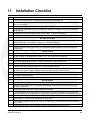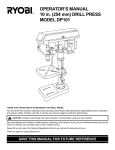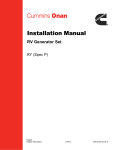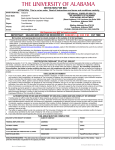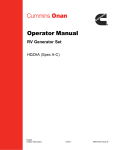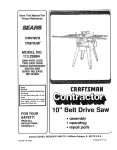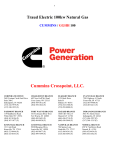Download Installation Guideline
Transcript
Installation Manual Generator Set with PowerCommand® 2100 Controller GGPA (Spec A) GGPB (Spec A) GGPC (Spec A) English Original Instructions 8-2010 A030G175 (Issue 3) Table of Contents 1. IMPORTANT SAFETY INSTRUCTIONS ....................................................................................... 1 1.1 Warning, Caution and Note Styles Used In This Manual ....................................................... 1 1.2 General Information ................................................................................................................ 1 1.3 Generator Set Safety Code .................................................................................................... 2 1.4 Electrical Shock Can Cause Severe Personal Injury Or Death.............................................. 3 1.5 Fuel And Fumes Are Flammable............................................................................................ 4 1.6 Exhaust Gases Are Deadly..................................................................................................... 5 2. INTRODUCTION............................................................................................................................ 7 2.1 About This Manual.................................................................................................................. 7 2.2 Schedule of Abbreviations ...................................................................................................... 8 2.3 Related Literature ................................................................................................................... 9 2.4 After Sales Services ............................................................................................................... 9 3. SPECIFICATIONS ....................................................................................................................... 11 3.1 Generator Set Specifications ................................................................................................ 11 4. SYSTEM OVERVIEW .................................................................................................................. 13 4.1 Generator Set Components.................................................................................................. 13 4.2 Generator Set Rating............................................................................................................ 15 4.3 Engine................................................................................................................................... 15 4.4 Sensors................................................................................................................................. 15 4.5 Heaters ................................................................................................................................. 16 5. INSTALLATION OVERVIEW ....................................................................................................... 17 5.1 Application and Installation ................................................................................................... 17 5.2 Safety Considerations........................................................................................................... 17 5.3 Standby Heating Devices ..................................................................................................... 17 5.4 Product Modifications............................................................................................................ 18 6. INSTALLING THE GENERATOR SET ........................................................................................ 19 6.1 Location ................................................................................................................................ 19 6.2 Mounting ............................................................................................................................... 20 6.3 Access to Set........................................................................................................................ 21 6.4 Vibration Isolator Installation................................................................................................. 22 7. MECHANICAL CONNECTIONS .................................................................................................. 25 A030G175 (Issue 3) i Table of Contents 8-2010 7.1 Overview ............................................................................................................................... 25 7.2 Fuel System .......................................................................................................................... 25 7.3 Fuel Lines Routing................................................................................................................ 25 7.4 Natural Gas/LPG Vapor/LPG Liquid Fuel System................................................................ 26 7.5 Fuel Pressure........................................................................................................................ 26 7.6 Check Gas Leaks and Correct.............................................................................................. 27 7.7 Exhaust System .................................................................................................................... 27 7.8 Ventilation and Cooling......................................................................................................... 29 7.9 Vents and Ducts ................................................................................................................... 30 7.10 Dampers ............................................................................................................................. 31 7.11 Radiator Set Requirements ................................................................................................ 31 8. DC CONTROL WIRING ............................................................................................................... 33 8.1 PCCnet devices Belden cable .............................................................................................. 34 8.2 TB1 Remote Monitor / Control Connections......................................................................... 34 8.3 TB1 Wiring - PCC2100 Base Board ..................................................................................... 35 8.4 TB1 Customer Inputs............................................................................................................ 35 8.5 TB1 Customer Outputs ......................................................................................................... 36 8.6 Switched B+.......................................................................................................................... 38 8.7 Run Relays (K10, K11, K12) ................................................................................................ 38 9. AC ELECTRICAL CONNECTIONS ............................................................................................. 41 9.1 Transfer Switch ..................................................................................................................... 42 9.2 Generator Voltage Connections ........................................................................................... 42 9.3 Load Connections ................................................................................................................. 43 9.4 Load Balancing ..................................................................................................................... 43 9.5 Current Transformers............................................................................................................ 43 9.6 Grounding ............................................................................................................................. 44 9.7 Coolant Heater...................................................................................................................... 45 9.8 Alternator Heater (Option) .................................................................................................... 47 10. PRE-START PREPARATION..................................................................................................... 49 10.1 InPower Service Tool General Information......................................................................... 49 10.2 Electrical System ................................................................................................................ 49 10.3 Battery Connections - 12 Volt ............................................................................................. 49 10.4 Controller Configuration Relays .......................................................................................... 50 10.5 Adjust Menu ........................................................................................................................ 52 10.6 Starting................................................................................................................................ 54 ii A030G175 (Issue 3) 8-2010 Table of Contents 11. INSTALLATION CHECKLIST ..................................................................................................... 55 12. MANUFACTURING FACILITIES ................................................................................................ 57 A030G175 (Issue 3) iii Table of Contents 8-2010 This page is intentionally blank. iv A030G175 (Issue 3) 1 Important Safety Instructions SAVE THESE INSTRUCTIONS - This manual contains important instructions that should be followed during installation and maintenance of the generator set and batteries. Safe and efficient operation can be achieved only if the equipment is properly operated and maintained. Many accidents are caused by failure to follow fundamental rules and precautions. 1.1 Warning, Caution and Note Styles Used In This Manual The following safety styles and symbols found throughout this manual indicate potentially hazardous conditions to the operator, service personnel or the equipment. DANGER: Warns of a hazard that will result in severe personal injury or death. WARNING: Warns of a hazard that may result in severe personal injury or death. CAUTION: Warns of a hazard or an unsafe practice that can result in product or property damage. NOTE: 1.2 A short piece of text giving information that augments the current text. General Information This manual should form part of the documentation package supplied by Cummins Power Generation with specific generator sets. In the event that this manual has been supplied in isolation please contact your authorized distributor. NOTE: 1.2.1 It is in the Operator’s interest to read and understand all Warnings and Cautions contained within the documentation relevant to the generator set, its operation and daily maintenance. General Safety Precautions · Coolants under pressure have a higher boiling point than water. DO NOT open a radiator or heat exchanger pressure cap while the engine is running. Allow the generator set to cool and bleed the system pressure first. To prevent severe scalding, let the engine cool down before removing the coolant pressure cap. Turn the cap slowly, and do not open it fully until the pressure has been relieved. · Benzene and lead, found in some fuels, have been identified by some state and federal agencies as causing cancer or reproductive toxicity. When checking, draining or adding gasoline (if applicable to your product), take care not to ingest, breathe the fumes, or contact gasoline. · Used engine oils have been identified by some state or federal agencies as causing cancer or reproductive toxicity. When checking or changing engine oil, take care not to ingest, breathe the fumes, or contact used oil. A030G175 (Issue 3) 1 1. Important Safety Instructions 8-2010 · Keep multi-class ABC fire extinguishers handy. Class A fires involve ordinary combustible materials such as wood and cloth; Class B fires involve combustible and flammable liquid fuels and gaseous fuels; Class C fires involve live electrical equipment. (ref. NFPA No. 10). · Make sure that rags are not left on or near the engine. · Make sure generator set is mounted in a manner to prevent combustible materials from accumulating under the unit. · Remove all unnecessary grease and oil from the unit. Accumulated grease and oil can cause overheating and engine damage which present a potential fire hazard. · Keep the generator set and the surrounding area clean and free from obstructions. Remove any debris from the set and keep the floor clean and dry. · Do not work on this equipment when mentally or physically fatigued, or after consuming any alcohol or drug that makes the operation of equipment unsafe. · Substances in exhaust gases have been identified by some state or federal agencies as causing cancer or reproductive toxicity. Take care not to breath, ingest, or come into contact with exhaust gases. · Do not store any flammable liquids, such as fuel, cleaners, oil, etc., near the generator set. A fire or explosion could result. · Wear hearing protection when going near an operating generator set. · To prevent serious burns, avoid contact with hot metal parts such as the radiator, the turbo charger, and the exhaust system. 1.3 Generator Set Safety Code Before operating the generator set, read the manuals and become familiar with them and the equipment. Safe and efficient operation can be achieved only if the equipment is properly operated and maintained. Many accidents are caused by failure to follow fundamental rules and precautions. WARNING: Improper operation and maintenance can lead to severe personal injury or loss of life and property by fire, electrocution, mechanical breakdown, or exhaust gas asphyxiation. Read and follow all Safety Precautions, Warnings and Cautions throughout this manual and the documentation supplied with your generator set. WARNING: Lifting and repositioning of the generator set must only be carried out using suitable lifting equipment, shackles, and spreader bars, in accordance with local guidelines and legislation, by suitably trained and experienced personnel. Incorrect lifting can result in severe personal injury, death and/or equipment damage. For more information, contact your authorized distributor. 1.3.1 Moving Parts Can Cause Severe Personal Injury Or Death · Keep your hands, clothing, and jewelry away from moving parts. · Before starting work on the generator set, disconnect the battery charger from its AC source, then disconnect the starting batteries, negative (–) cable first. This will prevent accidental starting. 2 A030G175 (Issue 3) 8-2010 1. Important Safety Instructions · Make sure that fasteners on the generator set are secure. Tighten supports and clamps; keep guards in position over fans, drive belts, etc. · Do not wear loose clothing or jewelry in the vicinity of moving parts or while working on electrical equipment. Loose clothing and jewelry can become caught in moving parts. · If any adjustments must be made while the unit is running, use extreme caution around hot manifolds, moving parts, etc. 1.3.2 Positioning of Generator Set The area for positioning the set should be adequate and level and the area immediately around the set must be free of any flammable material. CAUTION: On an enclosed generator set, the canopy doors must be locked before re-positioning and they must remain locked during transportation and sitting. 1.4 Electrical Shock Can Cause Severe Personal Injury Or Death · Remove electric power before removing protective shields or touching electrical equipment. Use rubber insulative mats placed on dry wood platforms over floors that are metal or concrete when around electrical equipment. Do not wear damp clothing (particularly wet shoes) or allow skin surface to be damp when handling electrical equipment. Do not wear jewelry. Jewelry can short out electrical contacts and cause shock or burning. · Use extreme caution when working on electrical components. High voltages can cause injury or death. DO NOT tamper with interlocks. · Follow all applicable state and local electrical codes. Have all electrical installations performed by a qualified licensed electrician. Tag and lock open switches to avoid accidental closure. · DO NOT CONNECT GENERATOR SET DIRECTLY TO ANY BUILDING ELECTRICAL SYSTEM. Hazardous voltages can flow from the generator set into the utility line. This creates a potential for electrocution or property damage. Connect only through an approved isolation switch or an approved paralleling device. 1.4.1 AC Supply and Isolation It is the sole responsibility of the customer to provide the AC power supply and the means to isolate the AC input to the terminal box. Refer to the wiring diagram supplied with the generator set. NOTE: A separate disconnecting device is required by BS EN 12601:2001 and local electrical code. NOTE: The AC supply must have the correct over current and earth fault protection according to local electrical codes and regulations. This equipment must be earthed (grounded). The disconnecting device is not provided as part of the generator set, and Cummins Power Generation accepts no responsibility for providing the means of isolation. A030G175 (Issue 3) 3 1. Important Safety Instructions 1.4.2 8-2010 Medium Voltage Generator Sets (601 V to 15 kV) · Medium voltage acts differently than low voltage. Special equipment and training is required to work on or around medium voltage equipment. Operation and maintenance must be done only by persons trained and experienced to work on such devices. Improper use or procedures will result in severe personal injury or death. · Do not work on energized equipment. Unauthorized personnel must not be permitted near energized equipment. Due to the nature of medium voltage electrical equipment, induced voltage remains even after the equipment is disconnected from the power source. Plan the time for maintenance with authorized personnel so that the equipment can be de-energized and safely grounded. 1.5 Fuel And Fumes Are Flammable Fire, explosion, and personal injury or death can result from improper practices. · DO NOT fill fuel tanks while the engine is running, unless the tanks are outside the engine compartment. Fuel contact with hot engine or exhaust is a potential fire hazard. · DO NOT permit any flame, cigarette, pilot light, spark, arcing equipment, or other ignition source near the generator set or fuel tank. · Fuel lines must be adequately secured and free of leaks. Fuel connection at the engine should be made with an approved flexible line. Do not use copper piping on flexible lines as copper will become brittle if continuously vibrated or repeatedly bent. · Be sure all fuel supplies have a positive shutoff valve. · Be sure the battery area has been well-ventilated prior to servicing near it. Lead-acid batteries emit a highly explosive hydrogen gas that can be ignited by arcing, sparking, smoking, etc. 1.5.1 Spillage Any spillage that occurs during fueling or during oil top-off or oil change must be cleaned up before starting the generator set. 1.5.2 Fluid Containment If fluid containment is incorporated into the bedframe, it must be inspected at regular intervals. Any liquid present should be drained out and disposed of in line with local health and safety regulations. Failure to perform this action may result in spillage of liquids which could contaminate the surrounding area. Any other fluid containment area must also be checked and emptied, as described above. NOTE: 4 Where spillage containment is not part of a Cummins supply, it is the responsibility of the installer to provide the necessary containment to prevent contamination of the environment, especially water courses/sources. A030G175 (Issue 3) 8-2010 1.5.3 1. Important Safety Instructions Do Not Operate in Flammable and Explosive Environments Flammable vapor can cause an engine to overspeed and become difficult to stop, resulting in possible fire, explosion, severe personal injury and death. Do not operate a generator set where a flammable vapor environment can be created by fuel spill, leak, etc., unless the generator set is equipped with an automatic safety device to block the air intake and stop the engine. The owners and operators of the generator set are solely responsible for operating the generator set safely. Contact your authorized Cummins Power Generation distributor for more information. 1.6 Exhaust Gases Are Deadly · Provide an adequate exhaust system to properly expel discharged gases away from enclosed or sheltered areas and areas where individuals are likely to congregate. Visually and audibly inspect the exhaust daily for leaks per the maintenance schedule. Make sure that exhaust manifolds are secured and not warped. Do not use exhaust gases to heat a compartment. · Be sure the unit is well ventilated. WARNING: Engine exhaust and some of its constituents are known to the state of California to cause cancer, birth defects, and other reproductive harm. 1.6.1 Exhaust Precautions WARNING: Exhaust pipes and charge air pipes are very hot and they can cause severe personal injury or death from direct contact or from fire hazard. WARNING: Hot exhaust gas can cause burns resulting in severe personal injury. The exhaust outlet may be sited at the top or bottom of the generator set. Make sure that the exhaust outlet is not obstructed. Personnel using this equipment must be made aware of the exhaust position. Position the exhaust away from flammable materials - in the case of exhaust outlets at the bottom, make sure that vegetation is removed from the vicinity of the exhaust. WARNING: Inhalation of exhaust gases can result in serious personal injury or death. Be sure deadly exhaust gas is piped outside and away from windows, doors, or other inlets to buildings. Do not allow to accumulate in habitable areas. WARNING: Contaminated insulation is a fire risk which can result in severe personal injury. The exhaust pipes may have some insulating covers fitted. If these covers become contaminated by fuel or oil, they must be replaced before the generator set is run. To minimize the risk of fire, make sure the following steps are observed: · Make sure that the engine is allowed to cool thoroughly before topping off the oil or draining the fuel filters. · Clean the exhaust pipe thoroughly. A030G175 (Issue 3) 5 1. Important Safety Instructions 8-2010 This page is intentionally blank. 6 A030G175 (Issue 3) 2 Introduction 2.1 About This Manual The purpose of this manual is to provide the users with sound, general information. It is for guidance and assistance with recommendations for correct and safe procedures. Cummins Power Generation (CPG) cannot accept any liability whatsoever for problems arising as a result of following recommendations in this manual. The information contained within the manual is based on information available at the time of going to print. In line with Cummins Power Generation policy of continuous development and improvement, information may change at any time without notice. The users should therefore make sure that before commencing any work, they have the latest information available. Users are respectfully advised that, in the interests of good practice and safety, it is their responsibility to employ competent persons to carry out any installation work. Consult your authorized distributor for further installation information. It is essential that the utmost care is taken with the application, installation, and operation of any engine due to their potentially hazardous nature. Careful reference should also be made to other Cummins Power Generation literature. A generator set must be operated and maintained properly if you are to expect safe and reliable operation. Should you require further assistance, contact your authorized distributor. 2.1.1 Additional Installation Manual Information The purpose of this manual is to provide the Installation Engineer with sound, general information for the installation of the generator set. Refer to the Generator Set Operator Manual for additional information which must also be read before operating the set. This manual provides installation instructions for the generator set models listed on the front cover. This includes the following information: · Mounting Recommendations - for fastening the generator set to a base and space requirements for normal operation and service. · Mechanical and Electrical Connections - covers most aspects of the generator set installation. · Prestart - checklist of items or procedures needed to prepare the generator set for operation. · Installation Checklist - reference checks upon completion of the installation. This manual DOES NOT provide application information for selecting a generator set or designing the complete installation. If it is necessary to design the various integrated systems (fuel, exhaust, cooling, etc.), additional information is required. Review standard installation practices. For engineering data specific to the generator set, refer to the Specification and Data Sheets. For application information, refer to Application Manual T-030, "Liquid Cooled Generator Sets." To find this manual online: 1. Go to www.cumminspower.com 2. Click on "Application Engineering" under heading, Technical Information. 3. Click on "Liquid Cooled Genset Application Manual" A030G175 (Issue 3) 7 2. Introduction 2.2 8-2010 Schedule of Abbreviations This list is not exhaustive. For example, it does not identify units of measure or acronyms that appear only in parameters, event/fault names, or part/accessory names. AmpSentry and InPower are trademarks of Cummins Inc. PowerCommand is a registered trademark of Cummins Inc. ACRONYM AC AMP ASTM Alternating Current ACRONYM LED DESCRIPTION Light-emitting Diode AMP, Inc., part of Tyco Electronics Mil Std Military Standard American Society for Testing and Materials (ASTM International) MMHG Millimeters of Mercury ATS Automatic Transfer Switch NC Not Connected AVR Automatic Voltage Regulator NC Normally Closed AWG American Wire Gauge CAN Controlled Area Network NFPA National Fire Protection Agency NO Normally Open CB Circuit Breaker NWF Network Failure CE Conformité Européenne OEM Original Equipment Manufacturer CFM Cubic Feet per Minute OOR Out of Range CGT Cummins Generator Technologies OORH / ORH Out of Range High CMM Cubic Meters per Minute OORL / ORL Out of Range Low CT Current Transformer PSI Pounds per square inch DC Direct Current PB Push Button ECM Engine Control Module PC Personal Computer ECS Engine Control System PCC PowerCommand® Control EMI Electromagnetic interference PGI Power Generation Interface EN European Standard PGN Parameter Group Number EPS E-Stop Engine Protection System PI Proportional/Integral Emergency Stop PID Proportional/Integral/Derivative FAE Full Authority Electronic PLC Programmable Logic Controller FMI Failure Mode Identifier PMG Permanent Magnet Generator FSO Fuel Shutoff Genset 8 DESCRIPTION PT Potential Transformer Generator Set PTC Power Transfer Control GCP Generator Control Panel PWM Pulse-width Modulation GND Ground RFI Radio Frequency Interference HMI Human-machine Interface RH Relative Humidity IC Integrated Circuit RMS Root Mean Square INHG Inches of Mercury RTU Remote Terminal Unit ISO International Organization for Standardization SAE Society of Automotive Engineers kPA kilo-Pascal SPN Suspect Parameter Number A030G175 (Issue 3) 8-2010 2. Introduction ACRONYM DESCRIPTION ACRONYM LBNG Lean-burn Natural Gas SW_B+ LCD Liquid Crystal Display UL LCL Low Coolant Level LCT Low Coolant Temperature 2.3 DESCRIPTION Switched B+ Underwriters Laboratories Related Literature Before any attempt is made to operate the generator set, the Operator should take time to read all of the manuals supplied with the generator set, and to familiarize themselves with Warnings and Operating Procedures. CAUTION: A generator set must be operated and maintained properly if you are to expect safe and reliable operation. The relevant publications appropriate to your generator set are also available: · Operator Manual (A030G173) · Service Manual (A030G174) · Engine Service Manual (A030M990) · Specification and Data Sheet (For engineering data specific to the generator set) · Application Manual T-030, Liquid Cooled Generator Sets (For application information) · Parts Manual (A030F464) NOTE: Read the warranty statement provided with the genset for US Environmental Protection Agency (EPA) restrictions on servicing specific components. Contact your authorized distributor. 2.4 After Sales Services We offer a full range of after sales services as follows: 2.4.1 Maintenance WARNING: Incorrect service or parts replacement can result in severe personal injury, death, and/or equipment damage. Service personnel must be trained and experienced to perform electrical and/or mechanical service. For customers who wish to have their generator sets expertly serviced at regular intervals your local distributor offers a complete maintenance contract package. This covers all items subject to routine maintenance and includes a detailed report on the condition of the generator set. In addition, this can be linked to a 24-hour call-out arrangement, providing year-round assistance if necessary. Specialist engineers are available to maintain optimum performance levels from customer’s generator sets, and it is recommended that maintenance tasks are only undertaken by trained and experienced engineers provided by your authorized distributor. A030G175 (Issue 3) 9 2. Introduction 2.4.2 8-2010 Warranty For details of the warranty coverage for your generator set, refer to the Global Commercial Warranty Statement (A028U870). Extended warranty coverage is also available. In the event of a breakdown, prompt assistance can normally be given by factory trained service engineers with facilities to undertake all minor and many major repairs to equipment on site. For further warranty details, contact your authorized distributor. NOTE: Any damage caused to the generator set as a direct result of running in the Battle Short mode will not be covered by the Warranty. NOTE: Damage caused by failure to follow the correct coolant recommendations will not be covered by the warranty. Please contact your authorized distributor. 2.4.2.1 Warranty Limitations For details of the warranty limitations for your generator set, refer to the Warranty Statement applicable to the generator set application. 2.4.3 How to Obtain Service When the generator set requires servicing, contact your nearest Cummins Power Generation distributor. To contact your local Cummins Power Generation distributor refer to the Global Addresses section contained within this document. When contacting your distributor, always supply the complete Model, Specification, and Serial Number as shown on the nameplate. 10 A030G175 (Issue 3) 3 Specifications 3.1 Generator Set Specifications TABLE 1. SPECIFICATIONS MODELS GGPA/GGPB/GGPC Engine Onan Modified GM V-8 GM 5.0 L Generator kW Rating See generator set nameplate for rating information. Engine Fuel Connection Inlet/Outlet Thread Size Refer to Generator Outline Drawing Fuel or a combination of two fuels Propane (Liquid or Vapor) Natural Gas Fuel Flow (Inlet Pressure) Minimum: NG/LPG Maximum: NG/LPG Vapor Withdrawal LPG Liquid Withdrawal 13.6 inch H2O (3.4 kPa) 312 psi (2,153 kPa) Exhaust Connection Backpressure (Max. Allowed) 3 inch NPT 20 inch WC (5.0 kPa) Electrical System Starting Voltage Battery Charing Alternator (Max. Rating) 7.0 inch H2O (1.7 KPA) 12 Volts DC 37 A Cooling System Capacity with Standard Radiator 6.9 Gallons (26.1 L) Lubricating System Oil Capacity with Filters 5.75 Quarts (5.5 L) Tune-up Specifications Spark Plug Gap 0.030 inch (0.762 mm) Battery Ground Required Battery Voltage Group Number CCA (minimum) Cold Soak @ 0o F (-18o C) A030G175 (Issue 3) Negative 12 Volts DC 31 625 11 3. Specifications TABLE 2. Model Standby cfh (m3/hr) LPG (Vapor or Liquir) Natural Gas 12 8-2010 FUEL CONSUMPTION (STANDBY/PRIME/60 HZ) AT FULL LOAD GGPA GGPB GGPC 204 (5.8) 528 (14.9) 225 (6.4) 590 (16.7) 270.2 (7.7) 646 (18.3) A030G175 (Issue 3) 4 System Overview This section provides an overview of the Generator Set. 4.1 Generator Set Components Figure 1 shows a typical generator set installation. A030G175 (Issue 3) 13 4. System Overview 8-2010 No. Description No. Description 1 Thimble 7 Control Wiring 2 Exhaust Line 8 Power Wiring 3 Muffler 9 Level Concrete Base 4 Condensation Drain Plug 10 Vibration Isolators 5 Sweeping Elbow 11 Flexible Bellows 6 Flexible Sections FIGURE 1. 14 TYPICAL GENERATOR SET A030G175 (Issue 3) 8-2010 4.2 4. System Overview Generator Set Rating For details of your generator set rating refer to the generator set nameplate. Refer to the Operator manual for operation at temperatures or altitudes above those stated on the nameplate. 4.3 Engine For additional engine specific information, refer to the relevant engine manual for your generator set. No. Description No. Description 1 Temperature Sensor 4 Oil Pressure Sender 2 Oil Filler Cap 5 Fan Belt 3 Dipstick 6 Battery Cables FIGURE 2. 4.4 TYPICAL ENGINE COMPONENTS Sensors Various generator set parameters are measured by sensors, and the resulting signals are processed by the control board. Engine-mounted sensors monitor a number of different systems, including: · Lube Oil Pressure · Cooling System Temperature A030G175 (Issue 3) 15 4. System Overview 4.5 8-2010 Heaters CAUTION: Energizing heater(s) when the coolant system has been drained or if there is a suspicion that the coolant is frozen can result in equipment damage. Always make sure the radiator is filled to the recommended level before energizing the heater(s). 4.5.1 Heater Supply and Isolation A heater supply is required for the operation of the engine and alternator heaters (if fitted). See Section 9.7 on page 45. 16 NOTE: It is the sole responsibility of the customer to provide the power supply and the means to isolate the AC input to the terminal box. Cummins Power Generation accepts no responsibility for providing the means of isolation. NOTE: This disconnecting device is not provided as part of the generator set. A030G175 (Issue 3) 5 Installation Overview These installation recommendations apply to typical installations with standard model generator sets. Whenever possible, these recommendations also cover factory designed options or modifications. However, because of the many variables in any installation, it is not possible to provide specific recommendations for every situation. If there are any questions not answered by this manual, contact your nearest authorized distributor for assistance. 5.1 Application and Installation A power system must be carefully planned and correctly installed for proper operation. This involves two essential elements. · Application (as it applies to generator set installations) refers to the design of the complete power system that usually includes power distribution equipment, transfer switches, ventilation equipment, mounting pads, cooling, exhaust, and fuel systems. Each component must be correctly designed so the complete system will function as intended. Application and design is an engineering function generally done by specifying engineers or other trained specialists. Specifying engineers or other trained specialists are responsible for the design of the complete power system and for selecting the materials and products required. · Installation refers to the actual set-up and assembly of the power system. The installers set up and connect the various components of the system as specified in the system design plan. The complexity of the system normally requires the special skills of qualified electricians, plumbers, sheet-metal workers, etc. to complete the various segments of the installation. This is necessary so that all components are assembled using standard methods and practices. 5.2 Safety Considerations The generator set has been carefully designed to provide safe and efficient service when properly installed, maintained, and operated. However, the overall safety and reliability of the complete system is dependent on many factors outside the control of the generator set manufacturer. To avoid possible safety hazards, make all mechanical and electrical connections to the generator set exactly as specified in this manual. All systems external to the generator (fuel, exhaust, electrical, etc.) must comply with all applicable codes. Make certain all required inspections and tests have been completed and all code requirements have been satisfied before certifying the installation is complete and ready for service. 5.3 Standby Heating Devices Cummins Power Generation recommends installing diesel standby generator sets (life safety systems) equipped with engine jacket water coolant heaters in locations where the minimum ambient temperature is below 40 °F (4 °C). Cummins Power Generation also requires that the engine be heated as necessary to maintain the water jacket temperature determined by the manufacturer for cold start and load acceptance for the type of system. Although most Cummins Power Generation generator sets will start in temperatures down to –25 °F (–32 °C) when equipped with engine jacket water coolant heaters, it might take more than 10 seconds to warm the engine before a load can be applied when ambient temperatures are below 40 °F (4 °C). A030G175 (Issue 3) 17 5. Installation Overview 8-2010 On generator sets equipped with a graphic display, the Low Coolant Temperature message, in conjunction with illumination of the Warning LED, is provided to meet the current requirements. The engine cold sensing logic initiates a warning when the engine jacket water coolant temperature falls below 70 °F (21 °C). In applications where the ambient temperature falls below 40 °F (4 °C), a cold engine may be indicated even though the coolant heaters are connected and operating correctly. Under these conditions, although the generator set may start, it may not be able to accept load within 10 seconds. When this condition occurs, check the coolant heaters for proper operation. If the coolant heaters are operating properly, other precautions may be necessary to warm the engine before applying a load. 5.4 Product Modifications Agency certified products purchased from Cummins Power Generation comply only with those specific requirements and as noted on company product specification sheets. Subsequent modifications must meet commonly accepted engineering practices and/or local and national codes and standards. Product modifications must be submitted to the local authority having jurisdiction for approval. 18 A030G175 (Issue 3) 6 Installing the Generator Set Generator set installations must be engineered so that the generator set will function properly under the expected load conditions. Use these instructions as a general guide only. Follow the instructions of the consulting engineer when locating or installing any components. The complete installation must comply with all local and state building codes, fire regulations, and other applicable regulations. Requirements to be considered prior to installation are: · Level mounting surface · Adequate cooling air · Adequate fresh induction air · Discharge of generator set air · Non-combustible mounting surface · Discharge of exhaust gases · Electrical connections · Accessibility for operation and servicing · Noise levels · Vibration isolation CAUTION: Depending on your location and intended use, ensure that international, national or local laws and regulations regarding Air Quality Emissions have been observed and complied with. Be sure to consult local pollution control or air quality authorities before completing your construction plans. 6.1 Location Generator set location is decided mainly by related systems such as ventilation, wiring, fuel, and exhaust. The set should be located as near as possible to the main power service entrance. Exhaust gases must not be able to enter or accumulate around inhabited areas. Provide a location away from extreme ambient temperatures and protect the generator set from adverse weather conditions. An optional housing is available for outside operation. WARNING: Incorrect installation, service or parts replacement can result in severe personal injury, death, and/or equipment damage. Service personnel must be trained and experienced to perform electrical and mechanical component installation. NOTE: A030G175 (Issue 3) Depending on your location and intended use, additional laws and regulations may require for you to obtain an air quality emissions permit before beginning installation of your generator set. Be sure to consult local pollution control or air quality authorities before completing your construction plans. 19 6. Installing the Generator Set 6.2 8-2010 Mounting Generator sets are mounted on a steel skid that provides proper support. The engine-generator assembly is isolated from the skid frame by rubber mounts that provide adequate vibration isolation for normal installations. Where required by building codes or special isolation needs, generator sets may be mounted on rubber pads or mechanical spring isolators. WARNING: The use of unapproved isolators may result in harmful resonances and may void the generator set warranty. Mount the generator set on a substantial and level base such as a concrete pad. A non-combustible material must be used for the pad. Use 16 mm (5/8 inch) or anchored mounting bolts to secure the generator bedframe to the base. Secure the generator bedframe to the skid using flat washer and hexagonal nut for each bolt (see Figure 3). The 38 mm x 152 mm (11/2 x 6 inch) pipe inserted over the mounting bolts allows minor adjustment of the bolts to align them to the holes in the bedframe. The fixing centers for the mounting bolts can be found on the generator set Outline Drawing referenced in the Data Sheet. 20 A030G175 (Issue 3) 8-2010 6. Installing the Generator Set No. Description No. Description 1 Generator Bedframe Flange 5 38 mm x 152 mm Pipe (1½ inch x 6 inch) 2 Hexagonal Nut 6 Mounting Bolt Set in Concrete 3 Flat or Bevel Washer 7 305 mm (12 inch) 4 Mounting Base on Concrete FIGURE 3. 6.3 BOLT DIAGRAM Access to Set Generally, at least 1 meter (3.3 feet) of clearance should be provided on all sides of the generator set for maintenance and service access. (Increase clearance by width of door if optional housing is used.) A raised foundation or slab of 152 mm (6 inches) or more above floor level will make servicing easier. Lighting should be adequate for operation, maintenance and service operations and should be connected on the load side of the transfer switch so that it is available at all times. A030G175 (Issue 3) 21 6. Installing the Generator Set 6.4 8-2010 Vibration Isolator Installation NOTE: Ensure that the equipment is stable before installation of the vibration isolator. 1. Place the vibration isolator (FSR Mounting - Free Standing Restrain) under the support point of the equipment, ensure that the load is uniformly distributed over the top plate of the vibration isolator as shown in Figure A & B see Figure 4. 2. Adjust the FSR Mounting. NOTE: The FSR Mounting shown is pre-assembled with a suitable spacer (6mm). Do not make any adjustment before installation. Adjustment of the FSR Mounting should be done when the equipment is at its operating weight. (Refer to Figure A of Figure 4.) a. With the 6 mm spacer in position as shown, tighten the positioning nut. b. Turn, the adjusting bolt of the spring counter-clockwise to load the spring. Load all the FSR at the same time to ensure that the total load is uniformly spread onto all the FSR mounts. c. Continue the previous step until the spring load equal to the load of the equipment. d. When equilibrium point is reached, the 6 mm spacer can be removed from the FSR mount. (Refer to Figure B of Figure 4.) NOTE: Bolting the equipment to the floor is optional, the vibration isolators (FS Free Standing, FSR - Free Standing Restrain, FSB - Free Standing Bolted) have acoustical non-slip pads which prevent excessive movements. CAUTION: When bolting is required, direct metal contact between the bolts must be avoided. This will prevent transmission or acoustical frequency. CAUTION: For safety reason, it is recommended to lift up the equipment while positioning the vibration isolators. 22 A030G175 (Issue 3) 8-2010 6. Installing the Generator Set FIGURE 4. A030G175 (Issue 3) VIBRATION ISOLATORS 23 6. Installing the Generator Set 8-2010 This page is intentionally blank. 24 A030G175 (Issue 3) 7 Mechanical Connections The generator set mechanical system installation includes connecting the fuel, exhaust, ventilation and cooling systems. Before starting any type of fuel installation, all pertinent state and local codes must be complied with and the installation must be inspected before the unit is put in service. 7.1 Overview The generator set mechanical system installation includes connecting the fuel, exhaust, ventilation and cooling systems. Before starting any type of fuel installation, all pertinent state and local codes must be complied with and the installation must be inspected before the unit is put in service. NOTE: 7.2 All pipe threaded fuel system fittings, including container fittings, must be assembled using a pipe joint sealing compound designed for use with LPG/NG. Fuel System Gensets can be equipped to operate on: · LPG (vapor or liquid withdrawal) · NG (natural gas) or · Combination (NG/LPG) In all fuel system installations, cleanliness is of the upmost importance. Make every effort to prevent entrance of moisture, dirt or contaminants of any kind. Clean all fuel system components before installing 7.3 Fuel Lines Routing A flexible fuel hose(s) or section of flexible fuel hose(s) must be used between the engine's fuel system and fuel supply line to protect the fuel system from damage caused by vibration, expansion and contraction. WARNING: Fuel leaks create fire and explosion hazards which can result in severe personal injury or death. Always use flexible tubing between engine and fuel supply to avoid line failure and leaks due to vibration. The fuel system must meet applicable codes. Installation of the fuel hose must be done according to all applicable codes and standards, and installation recommendations provided by the manufacturer. The flexible hose used must be approved by the hose manufacture for use with the genset fuel type and product application. Support fuel lines to restrain movement and prevent chaffing or contact with sharp edges, electrical wiring and hot exhaust parts. WARNING: Sparks and hot surfaces can ignite fuel, leading to severe personal injury or death. Do not route fuel lines near electrical wiring or hot exhaust parts. A030G175 (Issue 3) 25 7. Mechanical Connections 8-2010 Fuel lines must be routed and secured to maintain a 2 inch (51 mm) minimum clearance from electrical wiring and hot exhaust parts. 7.4 Natural Gas/LPG Vapor/LPG Liquid Fuel System WARNING: Gaseous fuels are flammable and explosive and can cause severe personal injury or death. Do not smoke if you smell gas or are near fuel tanks or fuel-burning equipment or are in an area sharing ventilation with such equipment. Keep flames, sparks, pilot lights, electrical arcs and arc-producing equipment and all other sources of ignition well away from genset and areas sharing ventilation. Keep a type ABC fire extinguisher handy. NFPA Standard No. 58 requires all persons handling and operating LPG to be trained in proper handling and operating procedures. Gaseous-fuel supply system design, materials, components, fabrication, assembly, installation, testing, inspection, operation and maintenance must comply with the applicable codes. See NFPA Standards No. 37, No. 54 and No. 58. Most codes require both manual and electric (battery-powered) shutoff valves ahead of the flexible fuel hose(s). The manual valve should be of the indicating type. The electric valve should be wired so that the valve is closed when the genset is off. Install a dry-type fuel filter ahead of the service pressure regulator to protect the sensitive pressure regulating components and orifices downstream from rust, scale and other solid substances carried along in the gas stream. See Specifications section for natural gas/LPG fuel inlet size. The recommendations in Application Manual T-030, should be followed in regard to fuel supply system pipe sizes, manual shutoff valves, fuel filters and gas pressure regulators. 7.5 Fuel Pressure WARNING: High gas supply pressure can cause gas leaks which can lead to fire and severe personal injury or death. Gas supply pressure must be adjusted to Specifications by qualified personnel. The gas pressure regulators in each line provide constant gas pressure at the gas mixer under varying load conditions. There are pressure test ports on both sides of the regulator for measuring supply and regulated fuel pressures (NG or LPG systems). When measuring supply pressure, the most accurate reading would be on the input side of the solenoid valve. · Mixerside: The NG gas pressure should be approximately negative 0.4" WC (0.1 kPa) and no load and negative 1.5" WC (0.48 kPa) at full load. The LP gas pressure should be approximately negative 0.4" WC (0.1 kPa) and no load and negative 1.5" WC (0.48 kPa) at full load. · Supply side: The minimum pressure refers to supply pressure under rated load (maximum gas flow). For LPG (vapor withdrawal) and NG, the maximum permissible fuel supply pressure is 13.6 inches WC (3.4 kPa) and the recommended minimum is 7 inches WC (1.7 kPa). For LPG (liquid withdrawal), the maximum permissible fuel supply pressure is 312 psi (2,153 kPa) under any operating condition. 26 A030G175 (Issue 3) 8-2010 7. Mechanical Connections WARNING: Gaseous fuel leaks into an inadequately ventilated space can lead to explosive accumulations of gas. Natural gas rises when released into the air and can accumulate under overhanging hoods and inside housings and buildings. LPG sinks when released into the air and can accumulate inside housings, basements and other below-grade spaces. Precautions must be taken to prevent gas leaks and the accumulation of gaseous fuel in the event of a leak. 7.6 Check Gas Leaks and Correct All fuel-system connections, including the container with associated valves and fittings, must be tested for leaks with a soap and water solution or equivalent, while the system is under pressure. LP gas pressure should not be less than 90 psi (621 kPa) at the inlet of the primary regulator for this test. 7.7 Exhaust System Pipe exhaust gases to the outside of any enclosure. Locate the exhaust outlets away from any air inlets to avoid gases re-entering the enclosure. Exhaust installations are subject to various detrimental conditions such as extreme heat, infrequent operation and light loads. Regularly inspect the exhaust system both visually and audibly to see that the entire system remains fume tight and safe for operation. WARNING: Inhalation of exhaust gasses can result in severe personal injury or death. Use extreme care during installation to provide a tight exhaust system. Terminate exhaust pipes away from enclosed or sheltered areas, windows, doors and vents. For indoor installation, the exhaust system should use sealed joint type fittings where possible to provide a tight exhaust system. Use of slip type fittings (secured with a clamp) may allow leakage of exhaust gases into the building if not fitted correctly fitted. Check there are no exhaust leaks. WARNING: Inhalation of exhaust gasses can result in severe personal injury or death. Use extreme care during installation to provide a tight exhaust system. Use an approved thimble (see Figure 5) where exhaust pipes pass through wall or partitions. Insulated wall/roof thimbles are used where exhaust pipes pass through a combustible roof or wall. This includes structures, such as wood framing or insulated steel decking, etc. Uninsulated wall/roof thimbles are used where exhaust pipes pass through a non-combustible wall or roof, such as concrete. Where applicable, refer to NFPA 37, Section 6-3, Stationary Combustion Engines and Gas Turbines for accepted design practices. Build according to the code requirements in effect at the installation site. WARNING: Hot exhaust pipes can start a fire and cause severe injury or death if improperly routed through walls. Use an approved thimble where exhaust pipes pass through wall or partitions. WARNING: Inhalation of exhaust gases can result in severe personal injury or death. do not use exhaust heat to warm a room, compartment or storage area. Rain caps are available for the discharge end of vertical exhaust pipes. The rain cap clamps onto the end of the pipe and opens due to exhaust discharge force from the generator set. When the generator set is stopped, the rain cap automatically closes, protecting the exhaust system from rain, snow, etc. A030G175 (Issue 3) 27 7. Mechanical Connections 8-2010 Use a section of flexible exhaust pipe between the engine and remainder of exhaust system. Support the exhaust system to prevent weight from being applied to engine exhaust outlet connection. CAUTION: Weight applied to the engine manifold can result in turbocharger damage. Support the silencer and exhaust piping so no weight or stress is applied to the engine exhaust elbow. The exhaust system design should meet local code requirements. NOTE: Liability for injury, death, damage, and warranty expense due to use of unapproved silencers or modifications to the exhaust system becomes the responsibility of the person installing the unapproved silencer or performing the modification. Contact your authorized distributor for approved exhaust system parts. Avoid sharp bends by using sweeping, long radius elbows and provide adequate support for the silencer and tailpipe. Pitch a horizontal run of exhaust pipe downward (away from engine) to allow any moisture condensation to drain away from the engine. If an exhaust pipe must be turned upward, install a condensation trap at the point where the rise begins see Figure 6. Shield or insulate exhaust lines if there is danger of personal contact. Allow at least 305 mm (12 inches) of clearance if the pipes pass close to a combustible wall or partition. Before installing insulation on exhaust system components, check the exhaust system for leaks while operating the generator set under full load and correct all leaks. If the exhaust line must be pitched upward, construct a condensation trap at the point of rise. Avoid sharp bends and drain the trap periodically. WARNING: Exhaust pipes are very hot and they can cause severe personal injury or death from direct contact or from fire hazard. Shield or insulate exhaust pipes if there is danger of personal contact or when routed through walls or near other combustible materials. 28 A030G175 (Issue 3) 8-2010 7. Mechanical Connections 1 Rain Cap 6 230mm (9 inches) 2 Drip Cap 7 Vertical Alignment 3 Holes in End of Inner sleeve 8 Wall or Partition 4 Roof 9 Horizontal Alignment 5 230mm (9 inches) FIGURE 5. MOUNTING EXHAUST THIMBLE FIGURE 6. 7.8 CONDENSATION TRAP Ventilation and Cooling Generator sets create considerable heat that must be removed by proper ventilation. A030G175 (Issue 3) 29 7. Mechanical Connections 8-2010 Generator sets in factory-mounted housings for outdoor installation are designed for proper cooling and ventilation. Indoor installations require careful design with respect to cooling and ventilation. In an indoor installation, all radiator cooling air must be discharged to the out-of-doors. Duct adapter kits are available. Outdoor installations normally rely on natural air circulation but indoor installations need properly sized and positioned vents for required airflow. WARNING: Engine or radiator cooling air may carry deadly carbon monoxide gas which can cause asphyxiation and death. All engine or radiator cooling air must be discharged to the out-of-doors. Do not use it for heating a room or compartment. 7.9 Vents and Ducts For indoor installations, locate vents so incoming air passes through the immediate area of the installation before exhausting. Install the air outlet higher than the air inlet to allow for convection air movement. Size the vents and ducts so they are large enough to allow the required flow rate of air. NOTE: The 'free area' of ducts must be as large as the exposed area of the radiator. Refer to the generator set Specification Sheet for the airflow requirements and allowed airflow restriction. Wind will restrict free airflow if it blows directly into the air outlet vent. Locate the outlet vent so the effects of wind are eliminated, or if outlet vent cannot be located as mentioned, install a wind barrier, see Figure 7. 30 A030G175 (Issue 3) 8-2010 7. Mechanical Connections 1 Prevailing Wind Away from Air Outlet Vent 2 Prevailing Wind Towards Air Outlet Vent, Wind Barrier Installed FIGURE 7. 7.10 WIND BARRIER Dampers Dampers or louvers protect the generator set and equipment room from the outside environment. Their operation of opening and closing should be controlled by operation of the generator set. In cold climates, the radiator exhaust air can be recirculated to modulate the ambient air temperature in the generator set room. This will help the generator set warm up faster, and help to keep fuel temperatures higher than the cloud point of the fuel. If recirculation dampers are used, they should be designed to 'fail closed', with the main exhaust dampers open, so that the generator set can continue to operate when required. Designers should be aware that the generator set room operating temperature will be very close to the outdoor temperature, and either not route water piping through the generator set room, or protect it from freezing. 7.11 Radiator Set Requirements Louvers and screens over air inlet and outlet openings restrict air flow and vary widely in performance. A louver assembly with narrow vanes, for example, tends to be more restrictive than one with wide vanes. The effective open area specified by the louver or screen manufacturer should be used. Radiator set cooling air is drawn past the control end of the set by a pusher fan that blows air through the radiator. Locate the air inlet to the rear of the set. Make the inlet vent opening 1½ inches times larger than the radiator area. A030G175 (Issue 3) 31 7. Mechanical Connections 8-2010 Locate the cooling air outlet directly in front of the radiator and as close as possible. The outlet opening must be at least as large as the radiator area. Length and shape of the air outlet duct should offer minimum restriction to airflow. A flexible duct connector must be provided at the radiator to prevent exhaust air recirculation around the radiator, to take up generator set movement and vibration, and prevent transmission of noise. Attach a canvas or sheet metal duct to the air outlet opening using screws and nuts so that the duct can be removed for maintenance purposes. Before installing the duct, remove the radiator core guard. 1 Cool Air Inlet Damper 5 Flexible Duct Connector 2 Engine Driven Fan 6 Hot Air Outlet Damper 3 Radiator 7 Distance Should Not be Less Than Height of Radiator 4 Thermostat Controlled Re-circulating Damper 8 Wind / Noise Barrier FIGURE 8. 32 TYPICAL RADIATOR SET INSTALLATION A030G175 (Issue 3) 8 DC Control Wiring The generator set control box contains connection points for remote control and monitor options. CAUTION: Stranded copper wire must be used for all customer connections to the control panel. Solid copper wire may break due to the generator set vibration. Use flexible conduit for all wiring connections to the generator set. WARNING: Hazardous voltage! Touching uninsulated high voltage parts inside the control box can result in severe personal injury or death. Make sure all power is off before performing control wire installation. WARNING: To prevent accidental electrocution stand on a clean dry wooden platform or clean rubber insulating mat, make sure your clothing and shoes are dry, remove jewlery and use tools with insulated handles. Route the control wiring through the bottom of the control housing, keep DC wiring away from high voltage AC wiring. Use cable ties to keep control wiring away from sharp edges and AC power cables within the control housing. A030G175 (Issue 3) 33 8. DC Control Wiring 8-2010 NO DESCRIPTION 1 Network Communication Module 2 Control Relays (K10, K11, K12) & control Box Heater 3 Strain–Relief Connector FIGURE 9. 8.1 PCCnet devices Belden cable NOTE: 8.2 SUGGESTED CUSTOMER WIRE ROUTING When using any PCCNet device on a generator set control application, the wiring used to connect ALL devices in the network must be Belden 9729 Two Pair, Stranded, Shielded Twisted Pair Cable (24 AWG). TB1 Remote Monitor / Control Connections Customer monitor/control connections are attached to terminal block TB1. Optional equipment, such as sensing devices used to monitor generator set operation, remote start/stop switches, etc. are also attached to TB1. Available options will vary between controller models. 34 A030G175 (Issue 3) 8-2010 8.3 8. DC Control Wiring TB1 Wiring - PCC2100 Base Board CAUTION: Always run control circuit wiring in a separate metal conduit from the AC power cables to avoid inducing currents that could cause problems within the control. Digital Connections: Connection points, other than relayed outputs and network are considered digital connections to terminal strip TB1. The type/gauge wire to use for these connections are: · Less than 305 meters (1000 feet), use 20 gauge stranded copper wire. · 305 to 610 meters (1000 to 2000 feet), use 18 gauge stranded copper wire. Relay Connections: Due to the wide variety of devices that can be attached to the relay outputs of TB1, the electrical contractor must determine the gauge of the stranded copper wire that is used at this installation site. FIGURE 10. TB1 CUSTOMER CONNECTIONS Notes: 1. Torque terminals to 4.4 in/lbs (0.5 Nm) 2. Wire size: 30-AWG (0.14 - 2.5 mm) (TB1) 3. Wire type: Use 60 C rated minimum copper wire (TB1) 4. Terminal screws are slotted (0.6 mm) 5. Use flat bladed screwdriver with 2.5 mm blade 6. Strip wire length to 6.0 mm 7. Fault in #1 used for optional low coolant level 8. Fault in #2 used for optional low fuel pressure 8.4 TB1 Customer Inputs Remote Start: When the control is in Auto/Remote mode, grounding this input initiates the engine cranking and start sequence. This circuit must be opened to permit resetting a shutdown condition with the Reset input. (The remote stop is actually the removal of the remote start signal to the control.) A030G175 (Issue 3) 35 8. DC Control Wiring 8-2010 Remote Emergency Stop: Opening this input causes an immediate shutdown. Emergency stop must be reset at the front panel. Customer Fault Inputs 1 through 4: Grounding any one of these inputs activates the corresponding warning or shutdown sequence. NOTE: All four customer inputs may not be available. Customer inputs can be prewired from the factory for genset optional/standard features. External sensing equipment must be connected to the designated digital input. The nature of the fault is an optional customer selection. Example inputs: Low Coolant Level, Low Fuel Pressure, Low Fuel Day Tank, Water In Fuel, Ground Fault, Low Starting Hydraulic Pressure, Low Starting Air Pressure, etc. Each of the two fault functions can be programmed as follows: Status, Warning or Shutdown. Default = Warning. NOTE: The InPower Service Tool or access to the Setup Submenus is required to modify the customer fault inputs. Contact your authorized distributor for assistance. Each of the four fault functions can be programmed (using InPower), as follows: · Enable/disable input. Default setting: Enable 1 through 4 · Status, Warning or Shutdown. Default setting: 1 - None 2 through 4 - Warning · Active closed or open. Default setting: Closed [ground] 1 through 4 · Change display name using up to 19 characters. Default setting: 1 - Customer Fault 1 2 - Ground Fault 3 - Low Fuel 4 - Rupture Basin Fault 8.5 TB1 Customer Outputs Customer Outputs 1 through 4: One set of normally open (NO) contacts, rated for 2 amps at 30 VDC for each of the four output signals. The relays can be used to control small devices and indicator lamps. The nature of the customer output signal (contacts closed) is an optional customer selection. Example outputs: Genset running, common warning, common fault, load shed, ready to load, etc. Each relay can be independently programmed (using InPower) to energize as follows. · Enable/disable output. Default setting: Enable 1 through 4 36 A030G175 (Issue 3) 8-2010 8. DC Control Wiring · Status, Warning or Shutdown. Default setting: 1 - Common warning 2 - Common shutdown 3 - Not in Auto 4 - Ready to Load The customer outputs can also be connected to three control relays (optional) to operate larger equipment, such as, fans, pumps and motorized air dampers. Refer to Control Relays for additional information. B+: This is a fused 10 amp, 12/24 volt output. (Fuse F1 is located on Base board.) Two terminals (TB1-17 and -18) are connected to this 10 amp circuit. Switched B+: This is a fused 5 amp, 12/24 volt switched output. This output is activated when the control receives a run command. (Fuse F2 is located on Base board.) No. Description No. Description 1 Customer Output Relay 1 (NO) 7 Customer Output Relay 4 2 Customer Output Com 1 8 Customer Output Com 4 3 Customer Output Relay 2 (NO) 9 Spare 4 Customer Output Com 2 10 B+ Fused Out 5 Customer Output Relay 3 (NO) 11 Switched B+ 6 Customer Output Com 3 12 Ground FIGURE 11. A030G175 (Issue 3) SUGGESTED CUSTOMER WIRE ROUTING 37 8. DC Control Wiring 8.6 8-2010 Switched B+ Switched B+ is fused at 5 Amps. Wiring is the same as the Relay Connection description. 8.7 Run Relays (K10, K11, K12) CAUTION: Damage to the Base board can occur if the voltage suppressors (Figures 5-2 and 5-3) are not installed across relay coils (A1/A2) of control relays K11, K12 and K13 before connecting genset battery cables. The three optional control relays are rail mounted inside the control panel housing. Each relay is a 4-pole relay with 2 poles normally open and two poles normally closed. These relays are used to control auxiliary equipment, such as fans, pumps and motorized air dampers. Energizing of the relays is user definable. The contacts are rated at 10 amps at 600 VAC. Refer to Customer Connections diagram. FIGURE 12. 38 OPTIONAL CONTROL RELAYS (K10, K11, K12) A030G175 (Issue 3) 8-2010 No. 8. DC Control Wiring Description No. Description 1 Base Board 5 Terminal End Bracket 2 Terminal Din Rail 6 Control Relays 3 Terminal End Bracket 7 Voltage Suppressor 4 Screw FIGURE 13. A030G175 (Issue 3) CONTROL PANEL BOX 39 8. DC Control Wiring 8-2010 This page is intentionally blank. 40 A030G175 (Issue 3) 9 AC Electrical Connections This section provides the procedure that is used to connect the AC electrical system of the generator set. Before making any AC electrical connections, make certain the generator set cannot be accidentally started. Make sure the Operator Panel is in OFF mode. Turn off or remove AC power from the battery charger and then remove the negative (–) battery cable from the set starting battery. WARNING: Ignition of explosive battery gases can cause severe personal injury or death. Arcing at battery terminals, light switch or other equipment, flame, pilot lights and sparks can ignite battery gas. Do not smoke, or switch a trouble light ON or OFF near a battery. Discharge static electricity from body before touching the batteries by first touching a grounded metal surface. WARNING: Ventilate the battery area before working on or near battery. Wear goggles. Stop the generator set and disconnect the battery charger before disconnecting battery cables. Disconnect negative (–) cable first and reconnect last. CAUTION: Disconnect battery charger from AC source before disconnecting battery cables. Otherwise, disconnecting cables can result in voltage spikes damaging to DC control circuits of the set. WARNING: Accidental starting of the generator set can cause severe personal injury or death. Prevent accidental starting by disconnecting the negative (–) cable from the battery terminal. WARNING: Each of the operations described in this section should be done only by persons trained and experienced in electrical maintenance. Improper procedures may result in property damage, bodily injury or death. WARNING: Electric current can cause severe personal injury or death. The AC sensing harness and other cabling will become energized when the generator set is in operation. Connecting the generator set AC electrical system involves: · Installation of transfer switch · Generator output voltage selection · Load cable connection · Standard and optional AC equipment connections (e.g., control box heater, coolant heater, etc.). Local regulations often require that wiring connections be made by a licensed electrician, and that the installation be inspected and approved before operation. All connections, wire sizes, materials used, etc. must conform to the requirements of electrical codes in effect at the installation site. WARNING: Improper wiring can cause a fire or electrical hazard, resulting in severe personal injury or death and/or property and equipment damage. Before starting the generator set, check to make sure that all electrical connections are secure, and that all wiring is complete. Replace and secure any access panels that have been removed during installation. Check that the load cables from the generator set are properly connected. A030G175 (Issue 3) 41 9. AC Electrical Connections 8-2010 WARNING: Backfeed to a utility system can cause electrocution or property damage. Do not connect to any building electrical system except through an approved device and after the building main switch is opened. 9.1 Transfer Switch If the installation is for standby service, a transfer switch must be used for switching the load from the normal power source to the generator set (see Figure 14 on page 42). Follow the installation instructions provided with the transfer switch when connecting the load and control wiring. No. Description 1 Normal Power Source 2 Overcurrent Protective Device 3 Load 4 Emergency Power Source FIGURE 14. 9.2 TYPICAL LOAD TRANSFER FUNCTION Generator Voltage Connections The available generator output voltages and maximum current ratings are specified on the generator set nameplate. Line-to-neutral voltage is always the lower voltage shown and line-to-line voltage is the higher rating. These generators can be configured to the nameplate voltages as shown on the Reconnection Diagram decal, attached to the backside of the control box cover. Many of the voltages listed will require reconfiguration of the generator output leads on the connection terminal block. This reconfiguration must only be done by service personnel that are trained and experienced to perform electrical installation. The generator set was adjusted to produce a specified voltage during production verification testing prior to shipment. The installer must always check the stator lead terminal block connections and perform any necessary reconnect to obtain the voltage required. Some generator sets are capable of producing a wide range of voltages and connection configurations; others have specific limited capabilities. Refer to wiring diagram and generator voltages (from the nameplate) when reviewing the voltage connection information and use the wiring diagram supplied with your generator set when actually performing load connections. 42 A030G175 (Issue 3) 8-2010 9. AC Electrical Connections CAUTION: Reconfiguring generator sets to higher voltages can exceed the voltage capability of the specific generator windings and damage the generator and also decrease line current, rendering line circuit breakers too large. Consult with your authorized distributor before performing reconnection for a different voltage. CAUTION: Reconfiguring generator sets to lower voltages can reduce generator set ratings, and also increase line current, rendering line circuit breakers too small. Consult with your authorized distributor before performing reconnection for a different voltage. 9.3 Load Connections WARNING: Flexible conduit and stranded conductors must be used for connections to take up movement of the generator set. All loads are connected to the generator by bolting stranded load wires to the appropriate terminals on the generator reconnection terminal block or circuit breaker lugs. The terminals are marked U, V, W, and N to indicate the line and neutral connections. (Reference: U, V, and W correspond with L1, L2 and L3; and N with L0 respectively). 9.4 Load Balancing When connecting loads to the generator set, balance the loads so that the current flow from each line terminal (L1, L2, and L3) is about the same. This is especially important if both single phase and three phase loads are connected. Any combination of single phase and three phase loading can be used as long as each line current is about the same, within 10 percent of median value and no line current exceeds the name plate rating of the generator. Check the current flow from each line after connections by observing the Operator Panel ammeter. 9.5 Current Transformers Current transformers (CTs) are used to display generator set load in kVA and alternator amperage. The CTs must be installed as noted in the following CT Installation Requirements. Refer to the Reconnection Diagram to identify the generator output leads/phase that must be routed through each CT, and also appropriate transformer post selection for control sensing leads. The transformers are labeled CT1, CT2 and CT3 on the re-connection wiring diagram. (The Reconnection Diagram is located on the control box cover.) 9.5.1 CT Installation Requirements The CT has a dot on one side. This dot must be facing toward the generator reconnection terminal block (conventional current flowing into the dot). A dot is also used to indicate pin 1 of the CT. Route the load lead (U, V or W) through the appropriate CT (refer to Reconnection Diagram). The CTs have dual secondary’s (3 pins). The CT secondary wire marked 1 is connected to pin 1 of the CT. CT secondary wire marked 2/3 is connected to pin 3 for low voltage generator sets. A030G175 (Issue 3) 43 9. AC Electrical Connections 9.6 8-2010 Grounding The following is a brief description of system and equipment grounding of permanently installed AC generators within a facility wiring system. NOTE: It is important to follow the requirements of the local electrical code. Figure 15 and Figure 16 illustrate typical system grounding for a 3-pole and a 4-pole Automatic Transfer Switch (ATS). In the 3-pole ATS, note that the generator neutral is connected to the ATS and is NOT bonded to ground at the generator. In the 4-pole ATS system, a grounding electrode conductor and a bonding jumper are used to connect the generator neutral to ground. Make sure the generator set is grounded to earth in one location only. On generator sets without a circuit breaker, ground to the point indicated on the top of the generator. On generator sets with circuit breakers, use the ground lug provided in the circuit breaker box. WARNING: Electric current can cause severe personal injury or death. Bonding and grounding must be done properly. All metallic parts that could become energized under abnormal conditions must be properly grounded. No. Description 1 Service Entrance 2 3-Pole ATS 3 Generator Set 4 Load FIGURE 15. 44 TYPICAL SYSTEM - THREE-PHASE, FOUR WIRE UTILITY, THREE-POLE ATS A030G175 (Issue 3) 8-2010 9. AC Electrical Connections No. Description 1 Service Entrance 2 4-Pole ATS 3 Generator Set 4 Load FIGURE 16. 9.7 TYPICAL SYSTEM - THREE-PHASE, FOUR WIRE UTILITY, FOUR-POLE ATS Coolant Heater A coolant heater keeps the engine coolant warm when the engine is shut down. It heats and circulates the coolant within the engine. This reduces start-up time and lessens engine wear caused by cold starts. It is electrically operated and thermostatically controlled. A030G175 (Issue 3) 45 9. AC Electrical Connections No. 1 8-2010 DESCRIPTION Coolant Heater FIGURE 17. TYPICAL COOLANT HEATER MOUNTED ON THE GENERATOR SET CAUTION: The coolant heater must not be operated while the cooling system is empty or damage to the heater will occur. Figure 18 shows the heater line connection. Connect the heater to a source of power that will be on during the time the engine is not running. Ensure the supply voltage and circuit current is correct for the heater element rating. 46 A030G175 (Issue 3) 8-2010 9. AC Electrical Connections No. DESCRIPTION No. DESCRIPTION 1 Heater – Engine Coolant 4 Mounting Bracket 2 Heated Coolant to Engine 5 Electrical Connection 3 Coolant from Engine FIGURE 18. 9.8 COOLANT HEATER Alternator Heater (Option) An alternator heater(s) is used to help keep the alternator free of condensation when the generator set is not running. During cool and humid conditions, condensation can form within a alternator, creating flashing and shock hazards. WARNING: Water or moisture inside an alternator increases the possibility of flashing and electrical shock, which can cause equipment damage and severe personal injury or death. Do not use a alternator which is not dry inside and out. The figure below shows the installation of two heater elements. Connect the heater(s) terminals to a source of power that will be on during the time the engine is not running. Be sure the supply voltage and circuit amperage is correct for the heater element rating. A030G175 (Issue 3) 47 9. AC Electrical Connections NO 8-2010 DESCRIPTION 1 Heater 2 Heater Terminal Box (View AA) 3 FIGURE 19. 48 NO DESCRIPTION Heater Leads ALTERNATOR HEATER A030G175 (Issue 3) 10 Pre-Start Preparation Before attempting an initial start of the generator set, be sure to complete the Installation Checklist, see Chapter 11 on page 55. WARNING: Make sure that all items listed in the Installation Checklist are carried out before starting the generator set. The failure to do a complete installation can result in equipment damage and severe personal injury or death. 10.1 InPower Service Tool General Information InPower is a PC based service tool for the PowerCommand 2100 Control (PCC). Use InPower to: · Make adjustments to the control's trims and settings. · Perform diagnostics and monitoring. · Create a capture file of the controls trims and settings. · Update control calibrations (InPower PRO version). NOTE: Refer to the InPower User's Guide for specifics. 10.1.1 InPower Adjust Mode The adjustment feature allows you to make adjustments to genset parameters, calibrations and settings. There are several groups of adjustment parameters; note that not all gensets will have the same adjustments available. 10.1.2 InPower Capture File Description InPower provides a method of extracting (capturing) a device's parameter values. Capturing saves device information in a file that is identified with a .CAP extension. Capture files are used to store a copy of the genset's parameter values. During genset installation, it is suggested that a capture file be made before and after changes are made to the genset operating parameters. This information can be a very useful when troubleshooting the genset (determine if parameters/settings have been modified after installation) and when replacement of the Base board is necessary. The capture file can be used as a template to write the previous settings to the new Base board software. 10.2 Electrical System Verify all electrical connections are secure and all wiring is complete and inspected. Replace and secure any access panels that may have been removed during installation. 10.3 Battery Connections - 12 Volt WARNING: Accidental starting of the generator set can cause severe personal injury or death. Make sure that the PowerCommand® Control is in the OFF mode before connecting the battery cables. A030G175 (Issue 3) 49 10. Pre-Start Preparation 8-2010 Starting the unit requires a 12 volt battery. Connect positive battery cable before connecting negative battery cable to prevent arcing. Service the batteries as necessary. If an automatic transfer switch is installed without a built-in charge circuit, connect a separate battery charger. Proper selection and maintenance of batteries and battery chargers is essential for system reliability. WARNING: Ignition of explosive battery gases can cause severe personal injury or death. Always connect negative (–) battery cable last to prevent arcing. WARNING: Ventilate battery area before working on or near battery. Arcing at battery terminals, light switch or other equipment, flame, pilot lights and sparks can ignite battery gas. Do not smoke, or switch trouble light ON or OFF near battery. Discharge static electricity from body before touching batteries by first touching a grounded metal surface. 10.4 Controller Configuration Relays The figure below shows a block representation of the Controller Configuration menus. 50 A030G175 (Issue 3) 8-2010 10. Pre-Start Preparation FIGURE 20. CONTROLLER CONFIGURATION MENU To view the first Controller Configuration menu, make sure Main Menu 1 is displayed and simultaneously press the Home Menu and Previous Main Menu buttons. A030G175 (Issue 3) 51 10. Pre-Start Preparation 8-2010 As shown in the diagram, the Controller Configuration menu has three submenus. Press the buttons next to the up and down symbols in the digital display to navigate between the menus. Press the button next to the symbol in the display until the + and - symbols are displayed. Press the button next to the + or - symbol to select the desired option. After selecting option, pressing the symbol results in the changes being saved. If the Home button or Previous Main Menu button is pressed before pressing the are not saved. symbol, the changes Language Selected submenu: Used to select desired language (default = English). Temperature Units submenu: Used to select Fahrenheit or Centigrade for temperature readings. Fluid Pressure Units submenu: Used to select PSI or kPA for pressure readings. 10.5 Adjust Menu The figure below shows a block representation of the Adjust Menu. If you press the button next to the word "Adjust" in the display, the first Adjust submenu option is displayed. As shown in the diagram, the Adjust Menu has five submenus. Each submenu includes a parameter or value that can be changed. Press the buttons next to the up and down symbols in the digital display to navigate between the menus. Press the Home button or the Previous Main Menu button to return to Main Menu 1. 52 A030G175 (Issue 3) 8-2010 10. Pre-Start Preparation FIGURE 21. A030G175 (Issue 3) ADJUST MENU 53 10. Pre-Start Preparation 8-2010 10.5.1 Adjusting Values/Parameters 1. Press the button next to the arrow symbol in the display until the + and - symbols are displayed. 2. If necessary, press the button next to the or symbols to move to the numeric character you wish to change. 3. Press the button next to the + symbol to increase the value or select parameter; press the button next to the - symbol to decrease the value or select parameter. 4. After adjusting values/selecting parameters, pressing the arrow symbol results in the changes being saved. (When adjusting values, make sure the cursor is on the last numeric character before pressing the arrow symbol). If the Home button or Previous Main Menu button is pressed before pressing the arrow symbol, the changes are not saved. 10.5.2 Adjust Submenus · Voltage Adjust submenu: Voltage can be adjusted to ±5 percent of the nominal voltage. For example, if genset output voltage is 208 volts, the voltage can be adjusted from 197 to 218 volts. If the revised value is greater or less than the allowed (5%) range, the control will round off the displayed value (up or down). For example, if changing the value by -5% (maximum) equals 197.6, the display will show 197, but will display and change the output to 198 when saved. · Frequency Adjust submenu: Frequency can be adjusted to ±5 percent of the nominal frequency. For example, if the genset frequency is 60.0 Hz, the frequency can be adjusted from 57.0 to 63.0 Hz. · Start Delay submenu: Start Delay can be set from 0 to 300 seconds (default = 0). This function is bypassed during a manual start/stop sequence. · Stop Delay submenu: Stop Delay can be set from 0 to 600 seconds (default = 0). This function is bypassed during a manual start/stop sequence and engine shutdown faults. · Rated To Idle (Beginning Version 2.303): Rated To Idle delay can be set from 0 to 10 seconds (default = 0). (Enter 1 or more to enable.) Entering a non-zero delay will cause the genset to delay the transition to Cooldown At Idle. · Idle Start submenu (Only available on some models): Idle Start can be enabled or disabled (default = Disable). This function is only enabled when the genset is started in manual mode. Idle Start can also be enabled while the set is running in manual mode. Enabling Idle Start will cause the genset to run in idle mode until Idle Start is disabled. A warning is displayed if genset is left in idle more than 10 minutes. Long periods of engine idling can eventually affect engine performance and may void engine warranty. 10.6 Starting Refer to the generator set Operator manual for important safety precautions and recommended procedures for starting the generator set and verifying proper operation. Start the generator set and verify all engine and generator menus are displaying the correct values. 54 A030G175 (Issue 3) 11 Installation Checklist Tick General Items Generator set wattage capacity is sufficient to handle maximum anticipated load. At least 3 feet of clearance (or greater for housing door) is provided around the entire generator set for service and ventilation. The generator set is located in an area not subject to flooding. All operating personnel have read and are familiar with Generator Set Operator manual and Health And Safety manual. All operators have been thoroughly briefed on preventative maintenance procedures. All operators have read and understand all important safety instructions. Generator Set Support Floor, roof or earth on which the generator set rests is strong enough and will not allow shifting or movement. Observe local codes on soil bearing capacity due to freezing and thawing. Generator set is properly supported and retained to approved base Supporting base is large enough and is of non-combustible material, extending 6 inches all around the generator set. Cooling Air Flow Generator set air inlet is faced into direction of strongest, prevailing winds. Air inlet openings are unrestricted and at least 1 to 11/2 times larger than air outlet area. Cooling air outlet is on downwind side of building (if not, wind barrier is constructed). Proper ducting material (Sheet metal, canvas) is used between radiator and air outlet. Natural Gas/LP Vapor/LPG Liquid Fuel System Fuel lines are properly installed, supported and protected against damage. Approved flexible fuel line is installed between main fuel supply and generator set’s fuel system near the generator set, to protect it against damage caused by vibration, expansion and contraction. Fuel supply shutoff valves are installed to prevent fuel flow in case of leaks. Fuel system is properly primed. No fuel leaks are found in supply line or engine fuel system. Exhaust System Operators are thoroughly briefed on the dangers of carbon monoxide gas. Areas around generator set are well ventilated. No possibility of exhaust fumes entering building doors, windows, or intake fans. Exhaust gases are piped safely outside and away from building. The correct length of approved rigid pipe is connected to the generator set flexible pipe using approved securing methods with no weight resting on engine exhaust components. There are no bends in flex section. Condensation drain is provided in lowest section of exhaust piping. Exhaust piping is insulated to guard against burns to personnel. Exhaust piping passing through walls or ceilings have approved fire-proof materials and are in compliance with all codes. Exhaust piping is large enough in diameter to prevent excessive back pressure on engine. A030G175 (Issue 3) 55 11. Installation Checklist 8-2010 AC and DC Wiring Wire sizes, insulation, conduits and connection methods all meet applicable codes. AC and DC wires are separated in their own conduit to prevent electrical induction. All load, line and generator connections are well made and correct. Flexible conduit is used between generator and building or surrounding structure. Generator Set Pre-Start Generator set engine is properly serviced with oil and coolant. Batteries are properly installed, serviced and charged. Battery charger and engine coolant heater are connected and operational. All generator set covers and safety shields are installed correctly. All fuel and coolant shutoff valves are operational. Radiator Fan and other external moving parts including drive belts are unrestricted. 56 A030G175 (Issue 3) 12 Manufacturing Facilities NORTH AMERICA EMEA, CIS ASIA PACIFIC Cummins Power Generation Limited 1400 73rd Ave. NE Minneapolis, MN 55432 USA Cummins Power Generation Limited Columbus Avenue Manston Park Manston, Ramsgate Kent CT12 5BF United Kingdom Cummins Power Generation Limited 10 Toh Guan Road #07-01 TT International Tradepark Singapore 608838 Phone 1 763 574 5000 Toll Free 1 800 888 6626 Fax 1 763 574 5298 Phone 44 1843 255000 Fax 44 1843 255902 Phone 65 6417 2388 Fax 65 6417 2399 BRAZIL CHINA INDIA Rua Jati, 310, Cumbica Guarulhos, SP 07180-900 Brazil Cummins Power Generation 2 Rongchang East Street, Beijing Economic – Technological Development Area Beijing 100176, P.R.China 35A/1/2, Erandawana Pune 411 038 India Phone 55 11 2186 4195 Fax 55 11 2186 4729 Phone 86 10 5902 3000 Fax 86 10 5902 3199 Phone 91 020 6602 7525 Fax 91 020 6602 8090 LATIN AMERICA MEXICO 3350 Southwest 148th Ave. Suite 205 Miramar, FL 33027 USA Eje 122 No. 200 Zona Industrial San Luis Potosi, S.L.P. 78395 Mexico Phone 1 954 431 551 Fax 1 954 433 5797 Phone 52 444 870 6700 Fax 52 444 824 0082 A030G175 (Issue 3) 57 12. Manufacturing Facilities 8-2010 This page is intentionally blank. 58 A030G175 (Issue 3) Copyright © 2010 Cummins Power Generation, Inc. All rights reserved. Cummins, the "C" logo, and "Our energy working for you." are trademarks of Cummins Inc.