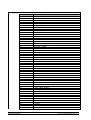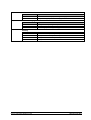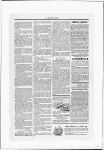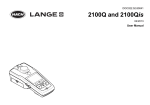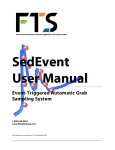Download Service Manual 2100Q (is)
Transcript
Service Manual 2100Q (is) DOC222.52.90214 Oct09 Version 0.90 Contents 1 General.....................................................................................................................................................1 1.1 Instrument versions ...........................................................................................................................1 1.2 Specifications ....................................................................................................................................1 1.3 Location of components in the turbiditimeter ....................................................................................2 2 Error messages / Trouble shooting ......................................................................................................3 2.1 Error messages during the service inspection ..................................................................................3 2.2 Error messages from user interface..................................................................................................5 3 Test program ...........................................................................................................................................7 3.1 General..............................................................................................................................................7 3.1.1 Selecting a language ................................................................................................................7 3.1.2 Instrument update ....................................................................................................................7 3.1.3 Password..................................................................................................................................8 3.2 Testprogram-Mainmenu ....................................................................................................................8 3.3 Digital.................................................................................................................................................9 3.3.1 Display/Keys.............................................................................................................................9 3.3.2 RTC ........................................................................................................................................11 3.3.3 RAM........................................................................................................................................11 3.3.4 Flash.......................................................................................................................................12 3.3.5 Sound .....................................................................................................................................12 3.3.6 Battery ....................................................................................................................................13 3.4 Analog .............................................................................................................................................13 3.4.1 Read ADC ..............................................................................................................................14 3.4.2 Power .....................................................................................................................................15 3.4.3 Turbidity..................................................................................................................................15 3.5 Module.............................................................................................................................................16 3.6 Inspection ........................................................................................................................................17 3.7 Options ............................................................................................................................................17 3.7.1 Factory setup..........................................................................................................................18 3.7.2 Update LP...............................................................................................................................19 3.8 File Ops ...........................................................................................................................................19 3.8.1 Backup....................................................................................................................................20 3.8.2 Restore ...................................................................................................................................21 3.8.3 Copy Logger ...........................................................................................................................21 4 Repairs ...................................................................................................................................................28 4.1 4.2 4.3 4.4 4.5 4.6 4.7 Lamp removing (only 2100Q)..........................................................................................................28 Lamp installing (only 2100Q) ..........................................................................................................28 Opening the Meter...........................................................................................................................30 Main board with Display ..................................................................................................................31 Battery contacts...............................................................................................................................34 Optical Bench ..................................................................................................................................35 Location of component in beam path ..............................................................................................36 5 Inspection ..............................................................................................................................................37 5.1 General............................................................................................................................................37 5.2 Inspection procedure.......................................................................................................................37 5.3 Apply silicone oil to a sample cell....................................................................................................37 5.3.1 General...................................................................................................................................37 service manual 2100Q (is) 0.90 Contents I 5.3.2 Aids ........................................................................................................................................ 37 5.3.3 Description ............................................................................................................................. 37 5.4 Calibration ....................................................................................................................................... 38 5.4.1 Aids ........................................................................................................................................ 38 5.4.2 Description ............................................................................................................................. 38 5.5 Service Inspection (after repair)...................................................................................................... 41 5.5.1 Aids ........................................................................................................................................ 41 5.5.2 Description ............................................................................................................................. 41 6 Spare parts ............................................................................................................................................ 56 6.1 Overview and assignment .............................................................................................................. 56 6.2 Pictures ........................................................................................................................................... 57 7 Test aids and devices .......................................................................................................................... 62 7.1 Hardware ........................................................................................................................................ 62 7.2 Maintenance and Servicing Report................................................................................................. 63 IIGeneral service manual 2100Q (is) 0.90 1 General The turbiditimeter 2100Q measures turbidity from 0 to 1000 NTU. Primarily for field use, the portable meter operates on four AA batteries. Data can be stored and transferred to a printer, computer or USB storage device. 1.1 Instrument versions The following models of the DR 2800 Spectrophotometer are available: LPG439.01.00002 2100Q LPG439.01.00012 2100Q is 1.2 Specifications Specifications are subject to change without notice. Specification Details Measurement method Ratio turbidimetric determination using a primary nephelometric light scatter signal (90°) to the transmitted lightscatter signal. 2100Q: Meets EPA Method 180.1 2100Qis: Meets ISO 7027 2100Q: Tungsten filament lamp 2100Qis: Light-emitting diode (LED) at 860 nm 0–1000 NTU (FNU) ±2% of reading plus stray light from 0–1000 NTU (FNU) ±1% of reading or 0.01 NTU (FNU), whichever is greater 0.01 NTU on lowest range ≤ 0.02 NTU (FNU) Selectable on or off Silicon Photodiode Normal (Push to Read), Signal Averaging or Rapidly Settling Turbidity™ Single step RapidCal™ for Low-Level Regulatory Reporting from 0–40 NTU (FNU) Full range calibration from 0–1000 NTU (FNU) Calibration to degrees of turbidity Records the last 25 successful calibrations Logs the last 250 successful verifications 500 records AC 100–240 V , 50/60 Hz (with power or USB/power module) 4 AA alkaline batteries Rechargeable NiMH (for use with USB/power module) Temperature: 0 to 50 °C (32 to 122 °F) Relative Humidity: 0–90% at 30 °C, 0–80% at 40 °C, 0–70% at 50 °C, noncondensing –40 to 60 °C (–40 to 140 °F), instrument only Optional USB 15 mL (0.5 oz.) Round cells 60 x 25 mm (2.36 x 1 in.) borosilicate glass with screw caps 22.9 x 10.7 x 7.7 cm (9.0 x 4.2 x 3.0 in.) 530 g (1.17 lb) without batteries 620 g (1.37 lb) with four AA alkaline batteries IP67 (closed lid, battery and module compartment excluded) Power supply: Class II CE certified 1 year Regulatory Lamp source Range Accuracy Repeatability Resolution Stray light Signal averaging Detector Reading modes Calibration options Calibration logger Verification logger Data logger Power requirement Operating conditions Storage conditions Interface Sample required Sample cells Dimensions Weight Meter enclosure rating Protection class Certification Warranty service manual 2100Q (is) 0.90 General1 1.3 Location of components in the turbiditimeter 1 2 3 4 5 1 - Housing top 2 - Pick cap with magnet 3 - Label 4 - Display window 5 - EMC cover 6 - Main board with Display 7 - Optical bench 8 - Lamp cover (only 2100Q) 9 - Battery cover 6 7 8 9 2General service manual 2100Q (is) 0.90 2 Error messages / Trouble shooting The error messages listed here supplement the error messages in the User Manual. 2.1 Error messages during the service inspection Hardware Check and Adjust Sensor System Errors. For detailed description please refer to section 5.5 Service Inspection (after repair). ADC16 Test error occurred in cases of: - Lamp/IrLED is defect or not plugged. 90° Detector is defect or not plugged. 180° detector is defect or not plugged. Blue filter in beam path is not assembled. Optical lens in beam path is not correctly assembled. Main board (YAB110/YAB111) is defect. Battery Test (local load) error occurred in cases of: - Bad battery contact. Bad contact from battery package to main board. Main board (YAB110/YAB111) is defect. Battery Test (module load) error occurred in cases of: - Bad battery contact. Bad contact from battery package to main board. Bad contact from main board to module board in USB OTG Adapter (Module #7) (LZV813) Main board (YAB110/YAB111) is defect. Adjust Error (different IDs) occurred in cases of: - service manual 2100Q (is) 0.90 Wrong vial is plugged. Lamp/IrLED is defect or not plugged. 90° detector is defect or not plugged. 180° detector is defect or not plugged. Blue filter in beam path is not assembled. Optical lens in beam path is not correctly assembled. Main board (YAB110/YAB111) is defect. Error messages / Trouble shooting3 Lamp_Error occurred in cases of: - Lamp/IrLED is defect or not plugged. 90° detector and 180° detector are defect or not plugged. Beam path is darkened or cut off. Main board (YAB110/YAB111) is defect. RefToLow_Error occurred in cases of: - Lamp/IrLED is defect or not plugged. 180° detector is defect or not plugged. Beam path is darkened. Main board (YAB110/YAB111) is defect. Overrange_error occurred in cases of: - To much light at 90° detector. To much light at 180° detector. Main board (YAB110/YAB111) is defect. ‘Lid is open’ error occurred in cases of: - 4Error messages / Trouble shooting Lid is open… Lid has no magnet assembled. Main board (YAB110/YAB111) is defect. service manual 2100Q (is) 0.90 2.2 Error messages from user interface Close lid and push Read. Message 1 Possible cause The lid is open or lid detection failed. Action Check with Testprogram-Digital-Display/Keys the function of the read contact on the Main board. (see section 3.3.1 Display/Keys) Low Battery! Message 1 Possible cause Battery is low. (Voltage < 4.1V in battery test) Action 1 Insert new batteries 2 Check with Testprogram-Digital-Power/Battery menu (see section 3.3.6 Battery) ADC Failure! Message 1 Possible cause Hardware error causing measurement to fail. ADC16 / Main board is defect. Action Check with Testprogram-Analog-Read menu (see section 3.4.1 Read ADC) Change Main board (YAB110/YAB111) Detector signal too low! Message 1 Possible cause Insufficient light on the 180° detector (< 0,010 V). Action 1 Check with Testprogram-Analog-Read menu (see section 3.4.1 Read ADC) 2 Check for obstructed light path. Overrange! Message 1 Possible cause Turbidity too high- caused probably by calibrating with QuickCal only. Action 1 Calibrate the upper range. 2 Dilute the sample. Underrange! Message 1 Possible cause The measured absorbance is below the calibration range. Action Repeat calibration Please check the lamp! Message 1 Possible cause Signals are too low on the 90° detector ( < 0.005 V) and 180° detector (< 0,010 V). Action 1 The lamp is defective. Change the lamp (see section 4.1 Lamp removing (only 2100Q) and 4.2 Lamp installing (only 2100Q)) 2 The LED is defective. Change the LED (see section 4.4 Main board with Display) Temperature too high! Switch off instrument. Message 1 Possible cause Temperature has exceeded the meter limits (>60°C or >140°F). Action Check the value to plausibility (see section 3.3.6 Battery) 1 service manual 2100Q (is) 0.90 Error messages / Trouble shooting5 RST: Average value! Message 1 Possible cause Solids are settling too slowly. Reading Mode is not suitable for this sample. Action Select a different Reading Mode. 1 Confidence level is < 95% Message 1 Possible cause The Reading Mode Rapidly Settling Turbidity did not meet the range of 95% confidence. Action 1 Shake the sample vigorously so that the solids allocate. Repeat the measurement again. 2 If the sample is stable and does not have settlable solids switch to normal measurement mode. Standard value out of range. Insert standard and push Read Message 1 Possible cause Used incorrect standard value for measurement. Action Insert the appropriate standard and read again. 1 ID already in use. Enter new ID Message 1 Possible cause The Operator or Sample ID is unavailable as it is already assigned. Action Create a new ID. 1 Error - Security Please set password before activating security Message 1 Possible cause No password is created. Action Create a password. 1 Please enter at least one character. Message 1 Possible cause Password must contain minimum of one character. Action Create a password of at least one character. 1 Password incorrect. Please retry. Message 1 Possible cause Incorrect password was entered. Action 1 Enter the appropriate password. 2 Enter Universal password: “HACH” (see section 3.1.3 Password) Please disconnect the USB cable from your computer. Message 1 Possible cause Data storage does not respond while connected to the meter and the computer. Action Disconnect the USB cable from the meter and try sending data again. 1 USB module memory full. Delete data and try again. Message 1 Possible cause Data storage is full. Action 1. Connect USB modul to the computer. 1 2. Download the stored data to the computer. 3. Delete Data Log on the module. 6Error messages / Trouble shooting service manual 2100Q (is) 0.90 3 Test program 3.1 General The test program can be used to modify settings and test the correct functioning of the meter. Some of the test programs contain functions that are intended only for use by the development and production departments. Where this is the case, it is indicated in the program description. The test program contains menus to guide the user to the individual program options. When the test program is running, the menu is shown on the left side of the display. The right side of the display is the output window, in which status information and/or messages are shown. The full menu path is always shown in the title line at the top of the display. 3.1.1 Selecting a language The test program is available in English, only. To change the language of the user interface, press and hold the power button for at least 4s. The language menu appears. Chose a language with the Up/Down Arrow Keys and press “OK” 3.1.2 Instrument update The meter firmware can be updated. The files are provided via Internet download and transferred from the PC to the module. Note: All customer specific information (User-ID, Sample-ID), stored measuring results are still in place after the update! The update will work only, if there a newer firmware on the module as on the meter! To update the meter firmware: - Download the update file to the computer from the internet. - Connect the module to the computer via USB cable. - Unzip the downloaded file to the module. - Plug the module into the meter. - Push and hold the power button for more than 4 seconds. - The meter starts with the bootloader software and updates the firmware. - If the f/w update is complete, the instrument will power up automatically and start the application software. - The meter displays the language menu so that that the user can select a language. service manual 2100Q (is) 0.90 Test program7 3.1.3 Password Access to any programs of the meter can be protected by a password (see the Password section of the 2100Q (is) User Manual). In an emergency (e.g. if you cannot remember the password) you can gain access with the help of a universal password: Universal password: HACH 3.2 Testprogram-Mainmenu Switch on the instrument with pressing continually the “setting” button and a short press on the “power” button. Power Setting You are in the “Testprogram-Mainmenu”, now. The table below contains the items shown in the main menu of the test program, with a brief description of their functions. A more detailed description is included in the following sections. Menu item Explanation Digital Calls the test programs for the digital, battery and power part of the 2100Q (is) (see section 3.3 Digital) Analog Calls the test programs for the analog part of the 2100Q (is) (see section 3.4 Analog) Module Calls the test programs for the modules and peripherals of the 2100Q (is) (see section 3.5 Module) Inspection Full Inspection, Service Inspection… (see section 3.6 Inspection) Options Various special test programs/settings. (see section 3.7 Options) File Ops Backup, Restore, Copy Logger (see section 3.8 File Ops) Explanation of the items in the window: Display Explanation Marco Polo Name of project Version: Shows the version number of the test program. HW Driver: Shows the version number of the Hardware driver. Prototype HW(0) Shows the hardware version of the photometer: “Prototype HW(0)”, “Pilotseries HW(1)” or “Series HW(2)” ISO–IrLED / EPA–Lamp Shows the instrument version: “ISO-IrLED” or “EPA-Lamp” 8Test program service manual 2100Q (is) 0.90 3.3 Digital Select “Digital” in the TestprogramMainmenu Confirm it with “OK” “Testprogram-Digital” appears Explanation of the menu items: Menu item Explanation Display/Keys Settings and tests for display and keys. (see section 3.3.1 Display/Keys) RTC Setting the date and time. (see section 3.3.2 RTC) RAM Calls the test program for the RAM. (see section 3.3.3 RAM) Flash Calls the test program for the Flash. (see section 3.3.4 Flash) Sound Settings and tests for the sound. (see section 3.3.5 Sound) PowerManag CAUTION – For use by the development department only! Battery Settings and tests for the batteries. (see section 3.3.6 Battery) 3.3.1 Display/Keys service manual 2100Q (is) 0.90 Select “Display/Keys” in the TestprogramDigital menu Confirm it with “OK” “Testprogram-Digital-Display/Keys” appears Test program9 Explanation of the menu items: Menu item Explanation Patterns Different patterns for display tests (see section 3.3.1.1 Patterns Contrast + Increments the contrast Contrast – Decrements the contrast Key test Calls the test program for keys (see section 3.3.1.2 Key test) Softwaretest Calls more softwaretests. CAUTION – For use by the development department only! Explanation of the items in the window: Display Explanation Contrast: Shows the current status of the contrast Backlight: Shows the current status of the backlight Cover: Shows the current status of the lid: “open” or “closed” 3.3.1.1 3.3.1.2 Patterns Select “Patterns” in the TestprogramDigital-Display/Keys menu Confirm it with “OK” and lefts from changes the pattern quit the pattern test Key test 10Test program Select “Key test” in the TestprogramDigital-Display/Keys menu Confirm it with “OK” Keys test appears Press a key and in placed of “Press key!” the name of the pressed key appears. service manual 2100Q (is) 0.90 3.3.2 RTC Select “RTC” in the Testprogram-Digital menu Confirm it with “OK” The Testprogram-Digital-RTC menu appears Chose “Set RTC” and press “OK” to set the date and time. Explanation of the menu items: Menu item Explanation Set RTC Opens the input window for the date and time. RTC alarm timer at main board is been set to current time plus 2 seconds. It will be checked if the alarm interrupt has been occurred after 2 seconds. Alarm Explanation of the items in the window: Display Explanation Shows the current date Shows the current time Alarm: Shows the current status of Alarm 3.3.3 RAM Select “RAM” in the Testprogram-Digital menu Confirm it with “OK” Testprogram-Digital-RAM menu appears Explanation of the menu items: Menu item Explanation RAM write/read Perform the write/read test program for the RAM Explanation of the items in the window: Display Explanation RAM test OK Shows the result of the performed RAM test service manual 2100Q (is) 0.90 Test program11 3.3.4 Flash Select “Flash” in the Testprogram-Digital menu Confirm it with “OK” Testprogram-Digital-Flash menu appears Explanation of the menu items: Menu item Explanation Flash write/read Test internal Flash File System FFS get sizes Shows sizes of the FFS FFS write/read CAUTION – For use by the development and production departments only! Erase Lang Block CAUTION – For use by the development and production departments only! Explanation of the items in the window: Display (example) Explanation Spansion Type Top 16*1MB Size erase ok Erase OK/NOK write ok Write OK/NOK read ok Read OK/NOK 3.3.5 Sound Select “Sound” in the Testprogram-Digital menu Confirm it with “OK” Testprogram-Digital-Sound menu appears Explanation of the menu items: Menu item Explanation Key Sound Plays the key sound Timer sound Plays the timer sound LTimer Sound Plays the long timer sound Read Sound Plays the read sound Error Sound Plays the error sound Softwaretest CAUTION – For use by the development department only! 12Test program service manual 2100Q (is) 0.90 3.3.6 Battery Select “Battery” in the Testprogram-Digital menu Confirm it with “OK” Testprogram-Digital-Power/Battery menu appears Explanation of the menu items: Menu item Explanation Battery Load Switch On/Off Load for battery 3.3V On/Off Switch On/Off 3.3V peripheral (sound/lid) 5.0V On/Off Switch On/Off analog power Lamp On/Off Switch On/Off Lamp/IrLED Offset CAUTION – For use by the development department only! Batt Test Performs battery capacitance test. Force Charge Set load to battery Read voltage (load voltage) Calculate capacitance with load voltage. shows the results CAUTION – For use by the development department only! Explanation of the items in the window: Display Explanation Battery[V]: current battery voltage (Load value < 4.1 V shows “low battery!” message) Batt Cap[%]: Capacitance calculated from current battery voltage ExtPower[V]: External power from power adapter (9V Min:8.25V Max: 9.35V) Tempr.[°C]: Value of internal temperature sensor (it should be <60°C or <140°F) Offset: CAUTION – For use by the development department only! [%] [V] Result of “Batt Test” (Voltage < 4.1 V shows “low battery!” message) 3.4 Analog service manual 2100Q (is) 0.90 Select “Analog” in the TestprogramMainmenu Confirm it with “OK” Test program13 “Testprogram-Analog” appears Explanation of the menu items: Menu item Explanation Read ADC Calls the Read menu for ADC (see section 3.4.1 Read ADC) MUX ADC CAUTION – For use by the development department only! Power Calls the Power menu for analog power (see section 3.4.2 Power) Turbidity Calls the turbidity menu (see section 3.4.3 Turbidity) Adjust CAUTION – For use by the development department only! 3.4.1 Read ADC Select “Read ADC” in the TestprogramAnalog menu Confirm it with “OK” Testprogram-Analog-Read menu appears Explanation of the menu items: Menu item Explanation Lamp/IrLED Switch On/Off Lamp/IrLED Offset CAUTION – For use by the development department only! Poti 90° Sets gain potentiometer for 90° detector (0-99) To test if read value changed by potentiometer change. ADC16-Int CAUTION – For use by the development department only! Statistic CAUTION – For use by the development department only! Explanation of the items in the window: Display Ref(180°) Meas(90°) Meas Filt1 Meas Filt2 Lamp/Offset ADC Int 14Test program Explanation 180° detector value [V] 90° detector value [V] Second stage filter amplifier 90° detector value [V] 90° detector value [V] Status of Lamp/ status of Offset Sample time of analog / digital converter service manual 2100Q (is) 0.90 3.4.2 Power Select “Power” in the Testprogram-Analog menu Confirm it with “OK” Testprogram-Analog-Power menu appears Explanation of the menu items: Menu item Explanation 5.0V On/Off Switch on/off analog power Offset CAUTION – For use by the development department only! NumReadings CAUTION – For use by the development department only! Explanation of the items in the window: Display Explanation +5 [V] Value of positive analog power voltage (+5V Min: 4.9V Max: 5.2V) -0.7 [V] Value of negative analog power voltage (-0.7V Min: -0.8V Max: -0.5V) Offset CAUTION – For use by the development department only! Tempr.[°C] Value of internal temperature sensor (the same sensor as section 3.3.6 Battery) 3.4.3 Turbidity Select “Turbidity” in the TestprogramAnalog menu Confirm it with “OK” Testprogram-Analog-Turbidity menu appears Note: Typical values for 10 NTU vial ( Turbidity, Ratio, Ref, Meas) are shown in picture left side Explanation of the menu items: Menu item Explanation Lamp/IrLED Switch On/Off Lamp/IrLED AutoRange CAUTION – For use by the development departments only! Gain Level CAUTION – For use by the development departments only! Offset CAUTION – For use by the development departments only! 10x Average CAUTION – For use by the development departments only! Cal.Curve CAUTION – For use by the development departments only! Dark Adj. CAUTION – For use by the development departments only! service manual 2100Q (is) 0.90 Test program15 Edit Poti CAUTION – For use by the development departments only! Explanation of the items in the window: Display Explanation Turbidity Value of current calculated turbidity Ratio M/R Value of 180°/90° detector ratio Ref(180°) 180° detector value [V] Meas(90°) 90° detector value [V] regarding selected gain level Cal/Lmp/Offs Index selected cal. curve / status of lamp/IrLED / status of offset GnL./Aut./10x Status of gain level / status of automatic level selection / 10 times measurement 3.5 Module Select “Module” in the TestprogramMainmenu Confirm it with “OK” “Testprogram-Module” appears Explanation of the menu items: Menu item Explanation Identification Performs the identification of Modules HW Status CAUTION – For use by the development departments only! SW Version Reads SW version of Module firmware and shows the result Peripherals CAUTION – For use by the development departments only! Power CAUTION – For use by the development departments only! Explanation of the items in the window: Display Explanation USB Module / Module not found When USB Module is detected, then “USB Module” is been shown SW Version (x.yyy) x: bootloaderversion 16Test program yyy: firmwareversion service manual 2100Q (is) 0.90 3.6 Inspection Select “Inspection” in the TestprogramMainmenu Confirm it with “OK” “Testprogram-Inspection” appears Explanation of the menu items: Menu item Explanation FI-Chinese CAUTION – For use by the development and production departments only! Full Inspection CAUTION – For use by the development and production departments only! HardwareCheck This is the Hardware Check part from the Service Inspection, only. Adjust/Calib This is the Adjust-Calibration part from the Service Inspection, only. This is the Service Inspection, included the Hardware Check and the Adjust/Calibration (see section 5.5 Service Inspection (after repair)) Service Insp 3.7 Options service manual 2100Q (is) 0.90 Select “Options” in the TestprogramMainmenu Confirm it with “OK” “Testprogram-Options” appears Test program17 Explanation of the menu items: Menu item Explanation HW-Version CAUTION – For use by the development departments only! Factory setup Delivery State, Serial Number Remote CAUTION – For use by the development departments only! Update LP Update the bootloader program Explanation of the items in the window: Display Explanation UITP Vxxxxxx Firmware version LP Vxxxxxx Bootloader version SW/HW reset Last executed reset type S/N YYMM0C0xxxxx Xxxxx: counted number of instrument for YYMM 3.7.1 Factory setup Select “Factory setup” in the TestprogramOptions menu Confirm it with “OK” “TP.-Options-FactorySettings” appears Explanation of the menu items: Menu item Explanation Delivery State Touching the ‘OK’ key causes all instrument settings that have been changed by the customer to be reset to the default values (factory settings). All measurement data are deleted. SerialNumber A window opens, in which the serial number of the photometer can be entered / changed. 18Test program service manual 2100Q (is) 0.90 3.7.2 Update LP If it necessary to update the loader program, copies the “LP_EF.blk” file from PC to the Module. Plug in the module in the meter Select Update LP in the “TestprogramOptions” menu. Select “File Ops” in the TestprogramMainmenu Confirm it with “OK” “Testprogram-File Ops” appears 3.8 File Ops Explanation of the menu items: Menu item Explanation Browse Main CAUTION – For use by the development department only! Browse Module CAUTION – For use by the development department only! Backup Makes a backup from the 2100Q (is) (see section 3.8.1 Backup) Restore Restores a saved backup from the 2100Q (is) (see section 3.8.2 Restore) Copy Logger Copies the logger file to the USB module (see section 3.8.3 Copy Logger) service manual 2100Q (is) 0.90 Test program19 3.8.1 Backup The menu "Backup" offers the possibility to store all measuring data, Operator ID, Sample ID, password and all adjustable data on a USB OTG Adapter (Module #7) Plug in a USB OTG Adapter (Module #7) Select “Backup” in the FileOps-Submenu Confirm it with “OK” Press “Start” to backup the instrument! It will take up to 30 sec… Note: Are already backup files on the module, they will be overwritten! Press “Exit” when the backup is complete Note: If “000” files are shown then the copy process was failed. 20Test program Connect the USB OTG Adapter (Module #7) with a PC. On the Module would create the folder “backup”. service manual 2100Q (is) 0.90 3.8.2 Restore Note: All current data on the meter will be overwritten when restoring the backup files! On the USB OTG Adapter (Module #7) must be the folder “backup” which would created by carried out the backup routine. Select “Restore” in the FileOps-Submenu Confirm it with “OK” Press “Start” to restore the instrument! Press “Exit” when the restore is complete The backup is restored, now. Note: If “000” files are shown then the copy process was failed. 3.8.3 Copy Logger The ‘Copy Logger’ function copies the meter’s event log to the USB modul. The event log contains the instrument history and a record of any error messages. This function can help service personnel to identify errors more quickly, especially when it is not clear what is wrong or when customers’ are unable to provide sufficient information. service manual 2100Q (is) 0.90 Test program21 Select “Copy Logger” in the “TestprogramFile Ops” menu Confirm it with “OK” If the Loggerfile exists on the module, the message “Logger already exists! Overwrite?” appears. Confirm it with “OK” When the copy of the event log is on the module the message “Copy OK.” appears. There are two logger files on the module, now. In the main folder of the module is “Logger_LPG439_MOD_USB.txt” This is the logger of the module. The log of the instrument is saved on the module in the folder “logger” as a text file with the name: “Logger_LPG439_ISO/EPA_S/N.txt” For example: “Logger_LPG439_ISO_09060C000005.txt”. 22Test program service manual 2100Q (is) 0.90 Explanation of the content of the event logs: Display Explanation Example First line: Instrument name and serial number 2100Q (is),S/N 09060C000005 Second line: Software version Instrument Version:,0.27 Additional lines: Time and date of the log entry and an index number that provides more information about the entry. 2006-01-12 12:45:43,2, 2006-01-12 12:45:46,4,130, Explanation of the index numbers of the event logs from the instrument: Indexnumber Explanation 1 Enter comments 2 Start User Interface 3 Start Testprogram 4, xxx Read Ratio xxx [1] [2] [3] [4] [5] [6] [7] [8] [9] Explanation ADC Error Overrange Underrange Exceeds Range Limit Undercuts Range Limit Ref Detector Signal to low Lid open Lamp error Low Batterie 5 HW Reset 6,xxxx Low Batterie 7,xxxx Temperature too high 8 RST: Average value 9 RST: Confidence level too low 10 Send Data during connecting PC 11,xxxx USB Module out of memory freespace in Bytes xxxx 12,xxxx Filesystem error xxxxx [1] [2] [3] [4] [5] [6] [7] [8] [9] [10] service manual 2100Q (is) 0.90 Explanation Delete Last Reading Delete Datalog Read/Seek Error Store Data Store Reading Log Store VerifyCalLog Compress Reading Log Compress VerifyCalLog Store Calibration Compress Calibration History Test program23 14,xx,yyyyyyy Communication Error, Message lost xx a b c d A0 A1 A2 A3 A4 A5 A6 A7 A8 A9 AA AB AC AD AE B0 B1 B2 B3 B4 B5 B6 B7 B8 C0 C1 C2 C3 C4 C5 C6 C7 C8 C9 CA CB CC CD CE CF D0 D1 D2 D3 D4 D5 D6 D7 24Test program OP Code General CommandTxTask PrinterCommandTask FileSystemCommandTxTask UartReceptionTask GET_IDENT GET_SW_VER GET_STATUS ENABLE_CHARGING SET_DATE_TIME GET_DATE_TIME BARCODE_READER SEND_TEMP BARCODE_EVENT GET_TEMP READ_POWER_STATUS SET_CHARGING_TYPE GO_TO_SLEEP_MODE SET_BATT_LOAD FORCE_CHARG CREATE_PAGE DELETE_PAGE CLEAR_PAGE SEND_PAGE GET_PIXEL PUT_PIXEL DRAW_LINE PAINT_RECT GET_PRINTER_STATUS SEND_STRING GET_BARCODE UPLOAD_STATUS SET_FW_FILENAME UPLOAD_FW F_OPEN F_CLOSE F_GET_VERSION F_INIT F_ENTER_FS F_RELEASE_FS F_FORMAT F_GET_FREE_SPACE F_MK_DIR F_CH_DIR F_RM_DIR F_GET_DRIVE F_CH_DRIVE F_GET_CWD F_GET_DCWD F_RENAME F_MOVE F_DELETE F_FILE_LENGTH service manual 2100Q (is) 0.90 D8 D9 DA DB DC DD DE DF E0 E1 E2 E3 E4 E5 E6 E7 E8 E9 EA EB EC FF yyyyyyyyyy 0x00000001 0x00000002 0x00000004 0x00000008 0x00000010 0x00000020 0x00000040 0x00000080 0x00000100 0x00000200 0x00000400 0x00000800 0x00001000 0x00002000 0x00004000 0x00008000 0x00010000 0x00020000 0x00040000 0x00100000 0x00200000 0x00400000 0x00800000 0x01000000 0x02000000 0x04000000 0x08000000 0x10000000 0x20000000 0x40000000 0x80000000 service manual 2100Q (is) 0.90 F_FIND_FIRST F_FIND_NEXT F_SET_TIME_DATE F_GET_TIME_DATE F_TRUNCATE F_FLUSH F_WRITE F_READ F_SEEK F_TELL F_SET_EOF F_EOF F_REWIND F_PUTC F_GETC F_STAT F_CHECK_VOL F_GET_OEM F_SET_ATTR F_GET_ATTR F_TRUNCATE OP_OUT_OF_RANGE Errorcode GENERAL_MAIL_BOX_OUT_OF_RANGE FS_MAIL_BOX_OUT_OF_RANGE PRINTER_MAIL_BOX_OUT_OF_RANGE MAIL_BOX_OUT_OF_RANGE SEM_GENERAL_PACKET_ACK_OUT_OF_RANGE SEM_FS_PACKET_ACK_OUT_OF_RANGE SEM_PRINTER_PACKET_ACK_OUT_OF_RANGE SEM_RESPONSE_DATA_OUT_OF_RANGE UART_TX_OUT_OF_RANGE UART_TX_NOT_OWNED UART_GET_STRING_ERROR UART_TX_ERROR GENERAL_COMMAND_Q_FULL FS_COMMAND_Q_FULL PRINTER_COMMAND_Q_FULL SEM_PRINTER_PKT_OUT_OF_RANGE GENERAL_COMMAND_Q_NOT_CREATED FS_COMMAND_Q_NOT_CREATED PRINTER_COMMAND_Q_NOT_CREATED SEM_FS_MAIN_OUT_OF_RANGE FS_NO_MESG_BLOCKS FS_COMMAND_ACK_TIMEOUT FS_COMMAND_NO_Q_SLOT GM_SEM_ERROR GM_MAILBOX_ERROR GM_MAILBOX_TIMEOUT_ERROR GM_QUEUE_ERROR Q_OUT_OF_RANGE_CODE CHECKSUM_ERROR_CODE NO_MODULE_COM OPCODE_OUT_OF_RANGE_CODE Test program25 15 Language Error no. [1] [2] Explanation Selecting failed (write to language flash block) Updating from Module failed Explanation of the index numbers of the event logs from the modul: Indexnumber Explanation 101 Enter comments 102 Reset 103,xxxx Communication Error, message lost 104,x,yyyy xx OP Code 0xA5 GET_DATE_TIME 0xA8 BARCODE_EVENT 0xA9 GET_TEMP 0xAA GET_POWER_STATUS Communication Error, low layer x 1 2 3 4 26Test program UART reset yyyy Explanation 0x08 Arbitration lost detected 0x10 Overrun error 0x20 Framing error 0x40 Parity error 0x... undefined errors Packet corrupt yyyy Explanation invOC invalid opcode invOcL invalid opcode length invQ invalid queue invCS invalid checksum invPackL invalid packet length Resource error yyyy Explanation getFS get filesystem resource failed putFS put filesystem resource failed getGen get general resource failed putGen put general resource failed getBC get barcode resource failed putBC put barcode resource failed getPrnt get printer resource failed putPrnt put printer resource failed Message error yyyy Explanation errFS filesystem message error timeoutFS filesystem message timeout gen general message error bc barcode message error prnt printer message error service manual 2100Q (is) 0.90 105,xxxx Batterie Detection Explanation Threshold uncertainty (BattChargeVoltage) Deep Discharged (BattLoadVoltage) 106,xxxx xxxx 1;…V 2;…V Batterie Charging Explanation Charge timeout (ChargeTime) Overtemperature (Temperature) Overvoltage (BattChargeVoltage) 107,xxxx xxxx 1;…h 2;…c 3;…V Memory xxxx 1;… 2;… 3; … 4; - Explanation Flash CRC error (MemoryName) Filesystem CRC error (FileName) Filesystem access error (FileName) Filesystem format service manual 2100Q (is) 0.90 Test program27 4 Repairs 4.1 Lamp removing (only 2100Q) 1. Loosen the four screws from the lamp cover 2. Plug out the wires from the lamp with pressing the noses. 3. Remove the lamp, now. 4.2 Lamp installing (only 2100Q) 1. Plug in the Lamp 28Repairs service manual 2100Q (is) 0.90 2. Note: Don‘t squash the wires 3. Replace the lamp cover service manual 2100Q (is) 0.90 Repairs29 4.3 Opening the Meter Only 2100Q: 1. Remove the Lamp (see section 4.1 Lamp removing (only 2100Q)) For 2100Q and 2100Q is 2. Remove the battery cover. 3. Remove the batteries, if they are installed. 4. Loosen the two screws (1) in the battery compartment 1 5. Remove the module on the left side of the metere: Pull outside the noses, and pull down the module 2 1 30Repairs service manual 2100Q (is) 0.90 6. Lift the right side from the large rubber foot 7. Loosen the three screws (2) 2 8. Lift the housing top (3) of the photometer. 3 Note: Before replace the housing check that the seal is intact. 1 Return the turbidimeter to its original state by carrying out steps 1 to 8 in reverse order. 1 4.4 Main board with Display 1. Open the turbidimeter (see section 4.3 Opening the Meter) Note: By close the turbidimeter check that the ESD shield contacts the display 2. Fold the Cap of the ESD shield out. Note: By fold the shield back, check that both conductive EMI Gaskets (7) are in place and contacts the ESD shield! 6 7 4 5 service manual 2100Q (is) 0.90 Repairs31 3. Plug out the four detector wires (6) from the optical bench. To determine the wires at 90° and at 180° see the picture at section 4.6 Optical Bench Note: By install a new main board (5) it requires definitely more forces to plug in the detector wires (6).Use a pliers to plug in! 7 6 4. Disconnect the connector board (4) from the main board (5). 5 Note: It’s a zero force socket in use for the connection. At first pull the clip from the zero force socket, then pull the connector from connector board. 7 1 1 2 4 5. Remove the main board (5) with display 5 5 Note: By install the main board (5) both battery contacts (8) should be have enough springiness (min: 1.5 mm distance)! 8 32Repairs service manual 2100Q (is) 0.90 Only 2100Q is: 9 Disconnect the LED: 6. Press the noise, and Pull the LED – wire 5 2 1 Note: By install the main board (5) the LED wires (9) should be have there place left from the optical bench! 2 1 1 For 2100Q and 2100Q is 7. Disconnect the display. Note: It’s a zero force socket in use for the connection. At first pull the clip from the zero force socket, then pull the display - connector. 8. Now, you can lift the display from the main board Return the turbidimeter to its original state by carrying out steps 1 to 8 in reverse order. service manual 2100Q (is) 0.90 Repairs33 4.5 Battery contacts 1. Open the turbidimeter (see section 4.3 Opening the Meter. 2. Remove the main board with display (see section 4.4 Main board with Display) 3. Pull the battery contact in the battery compartment. 1 4. Turn the housing 5. Lift the battery contact out of the housing 2 2 Note: While inserts the contact press it outside 1 34Repairs service manual 2100Q (is) 0.90 4.6 Optical Bench 1. Open the turbidimeter (see section 4.3 Opening the Meter. 180° 11 90° 10 2. Remove the main board with display (see section 4.4 Main board with Display) 3. Remove the Optical Bench (10) 4. Gently release the 4 latches (11) 5. Lift the top of the optical bench Note: By replacing the top don‘t squash the wires Return the turbidimeter to its original state by carrying out steps 1 to 5 in reverse order. service manual 2100Q (is) 0.90 Repairs35 4.7 Location of component in beam path 12 – Lens 13 – Light filter only 2100Q 14 – Detector 180° with NG filter 14 15 – Detector 90° 15 13 12 Cleaning the components: Note: Cleaning with ethanol, alcohol, or similarities, only the light filter (13)(only 2100Q) and the NG filter from the 180° detector(14)! Method 1: Cleaning with air: Settled dust can be blown off with a rubber bellows or an oil-free air gun or ionization gun. Method 2: Cotton swabs: Dust particles can be carefully removed from small parts with a cotton swab if cleaning with air does not succeed 36Repairs service manual 2100Q (is) 0.90 5 Inspection 5.1 General After a component has been replaced, the service inspection must always be carried out (see section 5.5 Service Inspection (after repair)) Otherwise, in case of cleaning the components only, the calibration with StablCal Full Range Mode in the User Interface is sufficient (see section 5.4 Calibration). Note: For more information about StablCal follow the instruction manual “STABLCAL Stabilized Formazin Turbidity Standards For Use With Any Turbidimeter” DOC022.98.00646 5.2 Inspection procedure What? How? Check the housing for damage and/or soiling. Visual check Clean the components of the optical bench: See sections 4.6 Optical Bench and 4.7 Location of component in beam path Calibration See sections 5.3 Apply silicone oil to a sample cell and 5.4 Calibration 5.3 Apply silicone oil to a sample cell 5.3.1 General Sample cells and caps must be extremely clean and free from significant scratches. Apply a thin coating of silicone oil on the outside of the sample cells to mask minor imperfections and scratches that may contribute to light scattering. Note: Use only the provided silicone oil. This silicone oil has the same refractive index as the sample cell glass. 5.3.2 Aids Order no. Description 4707600 Oiling Cloth 126936 Silicone Oil 5.3.3 Description To coat the cell with a thin layer of oil apply a small bead of silicone oil from the top to the bottom of the cell. service manual 2100Q (is) 0.90 Inspection37 Use the provided oiling cloth to spread the oil uniformly. Wipe off the excess so that only a thin coat of oil is left. The sample cell should be almost dry with little or no visible oil. Note: Store the oiling cloth in a plastic storage bag to keep the cloth clean. 5.4 Calibration Note: At http://app.hach.com/coaweb/customer_coa_request.asp are the “Certificate of Analysis” of the StablCal vials downloadable. 5.4.1 Aids Order no. Description LZV803 or 1938004 or 4x LZM195 Power supply or 4 AA Alkaline batteries 2659405 StablCal Set 0.1,20,100,800 NTU sealed vials 2961701 10 NTU Verification Standard 5.4.2 Description Power 38Inspection 1 - Push the ON/OFF key to turn on the meter. 2 - Push the Calibration key to enter the Calibration mode. 3 - Push Options 4 5 - Chose Calibration Curves Push Select service manual 2100Q (is) 0.90 6 7 - Chose StableCal®(0-1000 NTU) Push OK 8 - Follow the instructions on the display. Note: Gently invert each standard before inserting. 9 - Insert the the 20 NTU StablCal Standard and close the lid. 10 - Push Read. The display shows Stabilizing... and then displays the result. 11 - Repeat Step 9 and 10 with the 100 NTU and 800 NTU StablCal Standard. Note: Gently invert each standard before inserting. 12 - service manual 2100Q (is) 0.90 Push Done to review the calibration details. Inspection39 13 14 - Push Store to save the results. Upon a successful calibration, the turbidimeter automatically turns into the Verify Cal mode. 15 - Insert the 10.0 NTU verification standard and close the lid. Push Read. The display shows “Stabilizing...” 16 - 17 18 - 19 20 21 - 40Inspection The display shows the result and tolerance range. It should be written in the Service Inspection Protocol! Push Done Insert the StablCal < 0.1 NTU standart Push Read The display shows the result. It should be written in the Service Inspection Protocol! service manual 2100Q (is) 0.90 5.5 Service Inspection (after repair) After a component has been replaced, this service inspection must always be carried out. Update the instrument software, if it necessary (see section 3.1.2 Instrument update). Note: At http://app.hach.com/coaweb/customer_coa_request.asp are the “Certificate of Analysis” of the StablCal vials downloadable. 5.5.1 Aids Order no. Description 1938004 or 4x LZM195 4 AA Alkaline batteries LZV813 USB OTG Adapter (Module #7) 2659405 StablCal Set 0.1,20,100,800 NTU sealed vials 2961701 10 NTU Verification Standard 2971401 1 NTU Gelex vial 5.5.2 Description The following description explains the tests which have to be done during the Service Inspection of LPG439 devices. The Service Inspection is split in two parts: Hardware Check and Adjust-Calibration. Hardware Check tests: These tests will check all general hardware parts. Each test is described with ID (header to identify the test), typical value (verification parameter) and description how the test software perform the test. Power Setting Plug in the USB OTG Adapter (Module #7) with Power supply. Install 4 alkaline or rechargeable NiMH batteries, also. Switch on the instrument with pressing continually the “setting” button and a short press on the “power” button. You are in the “Testprogram-Mainmenu”, now. Testprogram-Mainmenu Choose the menu point “Inspection” and confirm this with “OK”. service manual 2100Q (is) 0.90 Inspection41 Inspection Menu Choose the menu point “Service Insp.” and confirm this with “OK”. Now, the service inspection routine starts! Serial Number If it necessary, change the serial number. Confirm the serial number with “OK” Date Corrects the date (format dd.mm.yy), if it necessary, and confirms with “OK”. “OK” is available when the courser is by “yy” Time Corrects the time (format 24h hh:mm), if necessary. And confirm with “OK” 42Inspection service manual 2100Q (is) 0.90 Lid Detection Test Please open lid and then close lid again. Description: Cover-LID will be tested by detecting the magnet onto HallSensor at mainboard. Two different detection states are possible: ‘closed’ or ‘open’ Keyboard Test Please press all keys once a time. Description: keys will be tested by the operator. Each key has to be pressed once. Display Contrast Test (Typical-Value: 65) Please press the up/down button, if the contrast is change. It has to be changeable. Please select a good contrast and then press “YES”. Description: LCD-Display contrast regulation will be checked by the operator. Operator adjusts best contrast by using the Up/Down pushbutton. Display Backlight Test (Typical-Value: 8) Please press the up/down button, if the backlight is change. It has to be changeable. Please select a good backlight illumination and then press “YES”. Description: LCD-Backlight will be checked by the operator. Operator checks if the Backlight can be set Bright/Dark by using the Up/Down pushbutton. service manual 2100Q (is) 0.90 Inspection43 Sound Test If you heard 2x loud and 2x quite beeps, please press button YES. If you heard no beeps please press NO. Description: Speaker will be checked by the operator. Operator has to listen to the Beep-Signal from instrument with two different loudness (volume 100% and volume 40%) values. Standby Mode Test If the backlight of the device was for 1 s dark, please press button YES. If the backlight was not switched off for 1 s, please press NO. Description: StandBy-mode of instrument will be checked by operator. Operator has to check if backlight is switched ‘OFF’ for 1 second. This Standby-Mode is used to save power consumption. Automatically Test RTC-, Flash-, Modul-Connect-, ADC10-.ADC16- and RTCAlarm-Test. These tests will checked automatically and only if there is a failure the inspection will stopped and an error message will be show in the display. Descriptions: RAM: RAM will be tested by executing write/read test on several addresses at SRAM on mainboard. Checksum will be calculated. Flash: Flash will be tested by executing write/read test on several addresses at Flash-IC on mainboard. Checksum will be calculated. ModulConnect: Connection to module port will be tested by sending an identification command to module via serial interface. Used port is P8 at mainboard connected to module board with contact board (XMF802). Temperature_C: (Typical-Value 23) Temperature sensor on mainboard will be tested by reading the voltage set by NTC and calculate the temperature. BattPowerNoLoad_V: (Typical-Value 6) Battery power supply will be tested by reading voltage at battery input port on mainboard ( P6/P7). Remark: Take care that battery contacts will establish reliable connection to mainboard. BattPowerLocalLoad_V: (Typical-Value 0.16) Battery power supply will be tested by reading voltage at battery input port on mainboard ( P6/P7). The battery port will be loaded with 600mA current by the local load resistor placed of the mainboard. Remark: Take care that battery contacts will establish reliable connection to mainboard. BattPowerModulLoad_V: (Typical-Value 0.13) Battery power supply will be tested by reading voltage at battery input port on mainboard ( P6/P7). The mainboard sends command via serial port to 44Inspection service manual 2100Q (is) 0.90 module to load battery. The battery port will be loaded with 300mA current by the external load resistor placed at the module board via port (P6) to module board. Remark: Take care that battery contacts will establish reliable connection to mainboard. Take care that contact board is connected to LZV813 and mainboard ExternalPower_V: (Typical-Value 9) External power supply will be tested by reading the voltage at external power port connected to LZV813 (P8). AnalogPowerOffPos_V: (Typical-Value 0) Analog power supply (5V DC/DC regulator) will be tested by reading the voltage at DC/DC-Regulator output. -> Power ‘OFF’ Value AnalogPowerOffNeg_V: (Typical-Value 0) Analog power supply (-0.7V linear regulator) will be tested by reading the voltage at linear regulator output. ->Power ‘OFF’ Value AnalogPowerOnPos_V: (Typical-Value 5) Analog power supply (5V DC/DC regulator) will be tested by reading the voltage at DC/DC-Regulator output. ->Power ‘ON’ Value AnalogPowerOnNeg_V: (Typical-Value -0.65) Analog power supply (-0.7V linear regulator) will be tested by reading the voltage at linear regulator output. ->Power ‘ON’ Value LampOff180Deg_V: (Typical-Value 0) 180 degree detector value will be tested by reading the output voltage of preamplifier. ->Lamp ‘OFF’ value is tested for checking if no straylight is occurred. LampOff90DegPoti0_V: (Typical-Value 0) 90 degree detector value will be tested by reading the output voltage of preamplifier. ->Lamp ‘OFF’ value is tested for checking if no straylight is occurred. LampOn180Deg_V: (Typical-Value 2.45) 180 degree detector value will be tested by setting a lamp beam to detector and reading the output voltage of preamplifier. -> Lamp ‘ON’ value LampOn90DegPoti0_V: (Typical-Value 0.13) 90 degree detector value will be tested by setting a straylight lamp beam to detector and reading the output voltage of preamplifier. -> Lamp ‘ON’ value with maximum gain (Potentiometer is set to ‘0’). LampOn90DegFilterPoti0_V: (Typical-Value 1.3) 90 degree detector value for very low signal will be tested by setting a lamp beam to detector and reading the output voltage of active filter amplifier (10 times higher than the output voltage of preamplifier). -> Lamp ‘ON’ value with maximum gain (Potentiometer is set to ‘0’). LampOn90DegPoti99_V: (Typical-Value 0.001) 90 degree detector value will be tested by setting a lamp beam to detector and reading the output voltage of preamplifier. -> Lamp ‘ON’ value with minimum gain (Potentiometer is set to ‘99’). LampOnOffDiff_V: (Typical-Value 2.6) Lamp will be tested by calculated difference value between LampOn-Value and LampOFF-Value. Channel 180 degree has 1st rank. Channel 90 degree has 2nd rank. The calculated difference value shall identify that Lamp/IrLED has been switched ON/OFF. 180DegOnOffDiff_V: (Typical-Value 2.6) 180 degree detector will be tested by calculated difference value between LampOn-Value and LampOFF-Value. The calculated difference value shall identify that 180 degree detector has been plugged to the mainboard. 90DegOnOffDiff_V: (Typical-Value 0.13) 90 degree detector will be tested by calculated difference value between LampOn-Value and LampOFF-Value. The calculated difference value shall identify that 90 degree detector has been plugged to the mainboard. 90DegPoti0Poti99Diff_V: (Typical-Value 0.13) Calculated difference value 90 degree-detector for minimum gain service manual 2100Q (is) 0.90 Inspection45 (potentiometer set to 99) and maximum gain (potentiometer set to 0). The calculated difference value shall identify that the electronic potentiometer for 90 degree detector was able to set to minimum and maximum. 90DegFilterVoltQuot: (Typical-Value 10) Calculated quotient between 90 degree-preamplifier value and 90 degree active filter amplifier value. The quotient value shall identify that the 2ndstage active filter amplifier for 90 degree detector has correct gain. RtcTimer: RTC timer at mainboard has been set in the beginning of Hardware-Check. Now it will be checked if the timer is showing an ongoing time step. Check is with the following Date/Time: ‘02-06-2009 11:30:00’ plus the process time of Hardware-Check. ( at least < 1 second) RtcAlarm: RTC alarm timer at mainboard is been set to current time plus 2 seconds. It will be checked if the alarm interrupt has been occurred after 2 seconds. Adjust-Calibration tests: These tests will adjust and calibrate the analog system ( beam path, detector, preamplifier, analog digital converter…) of the LPG439 instrument. . Each test is described with ID (header to identify the test), typical value (verification parameter) and description how the test software perform the test. Adjust Sensor System (EPA) /(ISO) Press “Start” to continues with the Adjust & Calibration routine 800 NTU StablCal vial Adjust Sensor System (EPA) /(ISO) Please move the vial ‘800 NTU’ and then insert the vial ‘800 NTU’ in the right direction and close the lid. By closing the lid, the Adjust starts automatically. Adjust Sensor System (EPA) /(ISO) Please wait, don’t open the lid! Descriptions: 800NtuAdjPotiL090Deg_V (Typical-Value 2.5) Potentiometer adjustment for 90 degree preamplifier gain (level 0): Potentiometer will be set step by step to higher gain until the measured value at 90 degree preamplifier shows the required value. -> Adjusted voltage value for Level 0. / Adjust vial 800NTU StablCal 800NtuAdjPotiL0 (Typical-Value 60) Potentiometer adjustment for 90 degree preamplifier gain (level 0): -> Adjusted potentiometer value for Level 0. (0…99) 800NtuDarkL0180Deg_mV (Typical-Value 0.0) Dark reading for 180 degree detector. Dark reading value is been measured with Lamp switched ‘OFF’ and includes straylight of beam path; electrical 46Inspection service manual 2100Q (is) 0.90 noise of detector and electrical offset of preamplifier. The dark value will be stored as part of calibration values. 800NtuDarkL090Deg_mV (Typical-Value 0.0) Dark reading for 90 degree detector, gain setting for Level 0. Dark reading value is been measured with Lamp switched ‘OFF’ and includes straylight of beam path; electrical noise of detector and electrical offset of preamplifier. The dark value will be stored as part of calibration values. 800NtuCal180Deg_V (Typical-Value 0.240) Reading for 800 NTU test vial at 180 degree detector. Represents the light beam intensity at 180 degree detector for high turbidity values. Remark: This value is not adjusted and will be influenced by components like Lamp/IrLED; blue filter; neutral filter, detector sensitivity and the beam path in general. 800NtuCal90Deg_V (Typical-Value 2.5) Reading for 800 NTU test vial at 90 degree detector preamplifier. Represents the light beam intensity at 90 degree detector for high turbidity values. This value is been adjusted with potentiometer gain. Remark: This value will be influenced by components like Lamp/IrLED, blue filter, detector sensitivity and the beam path in general. 800NtuCalRatio (Typical-Value 450 (Lamp)) (Typical-Value 275 (IR-LED)) Calculated ratio of 180 degree detector value and 90 degree detector value for 800 NTU test vial. Represents the calculated ratio of light beam intensity at 90 degree detector and 180 degree detector. Remark: This value will be influenced by components like Lamp/IrLED, blue filter, neutral filter, detector sensitivity and the beam path in general. 800NtuCalTurb_NTU (Typical-Value 800) Calculated turbidity of current ratio reading. Turbidity is calculated using the default coefficients and can be different for each instrument. 800NtuCalTurbMinMaxRange_NTU (Typical-Value 3) Calculated difference between maximum value and minimum value of 12 single turbidity readings. Represents the stability of 800 NTU StablCal vial and instrument reading. Remark: This parameter is highly influenced by the performance of shaking the StablCal vial. service manual 2100Q (is) 0.90 Inspection47 100 NTU StablCal vial Adjust Sensor System (EPA) /(ISO) Please move the vial ‘100 NTU’ and then insert the vial ‘100 NTU’ in the right direction and close the lid. By closing the lid, the Adjust starts automatically Adjust Sensor System (EPA) /(ISO) Please wait, don’t open the lid! Descriptions: 100NtuCal180Deg_V Typical-Value 1.750 Reading for 100 NTU test vial at 180 degree detector. Represents the light beam intensity at 180 degree detector for medium turbidity values. Remark: This value is not adjusted and will be influenced by components like Lamp/IrLED; blue filter; neutral filter, detector sensitivity and the beam path in general. 100NtuCal90Deg_V Typical-Value 0.42 Reading for 100 NTU test vial at 90 degree detector preamplifier. Represents the light beam intensity at 90 degree detector for medium turbidity values. Remark: This value will be influenced by components like Lamp/IrLED; blue filter, detector sensitivity and the beam path in general. 100NtuCalRatio Typical-Value 10.5 (Lamp) Typical-Value 6.6 (IR-LED) Calculated ratio of 180 degree detector value and 90 degree detector value for 100 NTU test vial. Represents calculated ratio of light beam intensity at 90 degree detector and 180 degree detector. Remark: This value will be influenced by components like Lamp/IrLED; blue filter; neutral filter, detector sensitivity and the beam path in general. 100NtuCalTurb_NTU Typical-Value 100 Calculated turbidity of current ratio reading. Turbidity is calculated using the default coefficients and can be different for each instrument. 100NtuCalTurbMinMaxRange_NTU Typical-Value 0.26 Calculated difference between maximum value and minimum value of 12 single turbidity readings. Represents the stability of 100 NTU StablCal vial and instrument reading. Remark: This parameter is highly influenced by the performance of shaking the StablCal vial. 48Inspection service manual 2100Q (is) 0.90 20 NTU StablCal vial Adjust Sensor System (EPA) /(ISO) Please move the vial ‘20 NTU’ and then insert the vial ‘20 NTU’ in the right direction and close the lid. By closing the lid, the Adjust starts automatically Adjust Sensor System (EPA) /(ISO) Please wait, don’t open the lid! Descriptions: 20NtuAdjPotiL190Deg_V (Typical-Value 1.5) Potentiometer adjustment for 90 degree preamplifier gain (level 1): Potentiometer will be set step by step to higher gain until the measured value at 90 degree preamplifier shows the required value. -> Adjusted voltage value for Level 1. / Adjust vial 20 NTU StablCal 20NtuAdjPotiL1 (Typical-Value 3) Potentiometer adjustment for 90 degree preamplifier gain (level 1): -> Adjusted potentiometer value for Level 1. (0…99) 20NtuAdjMinVoltL090Deg_V (Typical-Value 0.092) Reading the threshold voltage (minimum value) for 90 degree detector in Level-0 mode. This adjusted threshold voltage is been stored in instrument hardware adjust file. Remark: The threshold voltage is needed to select best gain value for the 90 degree detector (automatic mode). If the reading voltage of 90 degree detector (set to Level 0 gain ) is below this threshold voltage then the analog system switch to Level 1 gain. Factor-Adjust ( Level 0 to Level 1). The adjustment is needed for linear consistency during the switch from level 0 to level 1 gain. Adjust is been executed by performing 14 average readings (each with calculated ratio from 90 degree detector value and 180 degree detector value) for both gain level and calculating the correction factor. The following IDs represent the values of both detector readings for low gain (level 0) and higher gain (level 1). 20NtuAdjL1Low180Deg_V (Typical-Value 2.2) Factor Adjust (90 degree detector preamplifier) Level 0 to Level 1: Value of 180 Degree detector as reference for low gain measurement (level 0). Reading is been calculated by 14 times average read. 20NtuAdjL1Low90Deg_V (Typical-Value 0.083) Factor Adjust (90 degree detector preamplifier) Level 0 to Level 1: Value of 90 degree detector with low gain measurement (level 0). Reading is been calculated by 14 times average read. 20NtuAdjL1High180Deg_V (Typical-Value 2.2) Factor Adjust (90 degree detector preamplifier) Level 0 to Level 1: Value of 180 degree detector as reference for higher gain measurement (level 1). Reading is been calculated by 14 times average read. 20NtuAdjL1High90Deg_V (Typical-Value 1.74) Factor Adjust (90 degree detector preamplifier) Level 0 to Level 1: Value of 90 degree detector with higher gain (level 1). Reading is been calculated by 14 times average read. 20NtuAdjL1Factor (Typical-Value 1.0) Factor Adjust (90 degree detector preamplifier) Level 0 to Level 1: The service manual 2100Q (is) 0.90 Inspection49 correction factor value will be calculated with average values of low gain (level 0) RATIO values and higher gain (level 1) RATIO values. The correction factor is based to level 0 ratio values. Factor will be stored in hardware adjust file. 20NtuAdjL1Offset_V (Typical-Value 0.0) Factor Adjust (90 degree detector preamplifier) Level 0 to Level 1: Offset is set to Zero (0.000) 20NtuDarkL190Deg_mV (Typical-Value 0.0) Dark reading for 90 degree detector, gain setting for Level 1. Dark reading value is been measured with Lamp switched ‘OFF’ and includes straylight of beam path; electrical noise of detector and electrical offset of preamplifier. The dark value will be stored as part of calibration values. 20NtuCal180Deg_V (Typical-Value 2.3) Reading for 20 NTU test vial at 180 degree detector. Represents the light beam intensity at 180 degree detector for low turbidity values. Remark: This value is not adjusted and will be influenced by components like Lamp/IrLED; blue filter; neutral filter, detector sensitivity and the beam path in general. 20NtuCal90Deg_V (Typical-Value 1.75) Reading for 20 NTU test vial at 90 degree detector preamplifier. Represents the light beam intensity at 90 degree detector for low turbidity values. This value is been adjusted with potentiometer gain. Remark: This value will be influenced by components like Lamp/IrLED; blue filter; detector sensitivity and the beam path in general. 20NtuCalRatio Typical-Value 1.6 (Lamp) / Typical-Value 1.06 (IR-LED) Calculated ratio of 180 degree detector value and 90 degree detector value for 20 NTU test vial. Represents calculated ratio of light beam intensity at 90 degree detector and 180 degree detector. Remark: This value will be influenced by components like Lamp/IrLED; blue filter; neutral filter, detector sensitivity and the beam path in general. 20NtuCalTurb_NTU (Typical-Value 20) Calculated turbidity of current ratio reading. Turbidity is calculated using the default coefficients and can be different for each instrument. 20NtuCalTurbMinMaxRange_NTU (Typical-Value 0.15) Calculated difference between maximum value and minimum value of 12 single turbidity readings. Represents the stability of 20 NTU StablCal vial and instrument reading. Remark: This parameter is highly influenced by the performance of shaking the StablCal vial. 1 NTU GELEX vial Adjust Sensor System (EPA) /(ISO) Please insert the Gelex vial ‘1 NTU’ in the right direction and close the lid. By closing the lid, the Adjust starts automatically 50Inspection service manual 2100Q (is) 0.90 Adjust Sensor System (EPA) /(ISO) Please wait, don’t open the lid! Descriptions: 1NtuAdjPotiL290Deg_V Typical-Value 1.5 Potentiometer adjustment for 90 degree preamplifier gain (level 2): Potentiometer will be set step by step to higher gain until the measured value at 90 degree preamplifier shows the required value. -> Adjusted voltage value for Level 2. / Adjust vial 1 NTU GELEX. 1NtuAdjPotiL2 Typical-Value 1 Potentiometer adjustment for 90 degree preamplifier gain (level 2): -> Adjusted potentiometer value for Level 2. (0…99) 1NtuAdjMinVoltL190Deg_V Typical-Value 0.135 Reading the threshold voltage (minimum value) for 90 degree detector in Level-1 mode. This adjusted threshold voltage is been stored in instrument hardware adjust file. Remark: The threshold voltage is needed to select best gain value for the 90 degree detector (automatic mode). If the reading voltage of 90 degree detector (set to Level 1 gain ) is below this threshold voltage then the analog system switch to Level 2 gain and the reading channel is active filter amplifier. Start of Factor-Adjust ( Level 1 to Level 2). The adjustment is needed for linear consistency during the switch from level 1 to level 2 gain. This adjustment is performed in two stages: linear regression stage and ratio correction stage. First stage adjust (linear regression) is been executed by performing a two point linear regression measurement ( x1,y1 vs. x2,y2). Used channel is 90 degree detector only. 1st reading ( 7 times average reading with high gain) 90 degree preamplifier and 90 degree active filter amplifier (x1,y1). 2nd reading ( 7 times average reading with lower gain) 90 degree preamplifier and 90 degree active filter amplifier (x2,y2). Than calculating the factor and offset by using linear regression formula: Factor = (y1 - y2) / (x1 - x2); Offset = (x2*y1 - x1*y2)/(y1-y2). Cause of calculating the correction factor only with 90 degree detector values, there is no drift correction yet. So it is needed to perform second stage adjustment… Second stage adjust (ratio correction) is been executed by performing 7 average readings (each with calculated ratio from 90 degree detector value and 180 degree detector value) for both gain level and calculating the correction factor. The following IDs represent the value of both detector readings for lower gain (level 1) and high gain (level 2). -> First stage adjust 1NtuAdjL2High90Deg_V Typical-Value 0.190 Factor Adjust (90 degree detector preamplifier and active filter amplifier) Level 1 to Level 2: High value reading for 90 degree detector preamplifier. Reading is been executed by 7 times average read. -> x1 1NtuAdjL2High90DegFilter_V Typical-Value 1.88 Factor Adjust (90 degree detector preamplifier and active filter amplifier) Level 1 to Level 2: High value reading for 90 degree detector active filter amplifier. Reading is been executed by 7 times average read. -> y1 1NtuAdjL2Low90Deg_V Typical-Value 0.075 Factor Adjust (90 degree detector preamplifier and active filter amplifier) Level 1 to Level 2: Low value reading for 90 degree detector preamplifier. Reading is been executed by 7 times average read. -> x2 1NtuAdjL2Low90DegFilter_V Typical-Value 0.760 Factor Adjust (90 degree detector preamplifier and active filter amplifier) Level 1 to Level 2: Low value reading for 90 degree detector active filter amplifier. Reading is been executed by 7 times average read. -> y2 The following IDs represent the value of both turbidity (ratio) readings for lower gain (level 1) and high gain (level 2). -> Second stage adjust service manual 2100Q (is) 0.90 Inspection51 1NtuAdjL2TurbL1_NTU Typical-Value 1.0 Factor Adjust (90 degree detector preamplifier and active filter amplifier) Level 1 to Level 2: Turbidity (Ratio) reading for Level 1. Reading is been executed by 7 times average read. 1NtuAdjL2TurbL2_NTU Typical-Value 1.0 Factor Adjust (90 degree detector preamplifier and active filter amplifier) Level 1 to Level 2: Turbidity (Ratio) reading for Level 2. Reading is been executed by 7 times average read. 1NtuAdjL2TurbFactor Typical-Value 1.0 Factor Adjust (90 degree detector preamplifier and active filter amplifier) Level 1 to Level 2: Turbidity (Ratio) correction factor value will be calculated with the two values of Turbidity reading. This correction factor is needed because of the missing drift correction during 1st stage factor adjustment. 1NtuAdjL2Factor Typical-Value 0.1 Factor Adjust (90 degree detector preamplifier and active filter amplifier) Level 1 to Level 2: Factor value will be calculated with low and high value of 90 degree detector preamplifier and active filter amplifier reading and corrected by the two values of turbidity reading ( turbidity factor ). Level 2 adjust factor will be stored in hardware adjust file. 1NtuAdjL2Offset_V Typical-Value 0.000 Factor Adjust (90 degree detector preamplifier and active filter amplifier) Level 1 to Level 2: Offset value will be calculated with low and high value of 90 degree detector preamplifier and active filter amplifier reading. Level 2 adjust offset will be stored in hardware adjust file. -> End of Factor-Adjust (Level 1 to Level 2). 1NtuDarkL290Deg_mV Typical-Value 0.0 Dark reading for 90 degree detector, gain setting for Level 2. Dark reading value is been measured with Lamp switched ‘OFF’ and includes straylight of beam path; electrical noise of detector; electrical offset of preamplifier and electrical offset of active filter amplifier. The dark value will be stored as part of calibration values. 1NtuRead180Deg_V Typical-Value 2.9 Reading for 1 NTU test vial at 180 degree detector. Represents the light beam intensity at 180 degree detector for very low turbidity values. Remark: This value is not adjusted and will be changed by components like Lamp/IrLED; blue filter; neutral filter, detector sensitivity and the beam path in general. 1NtuRead90Deg_V Typical-Value 1.9 Reading for 1 NTU test vial at 90 degree detector active filter amplifier. Represents the light beam intensity at 90 degree detector for very low turbidity values. Remark: This value is been adjusted with potentiometer gain and will be influenced by components like Lamp/IrLED; blue filter; neutral filter, detector sensitivity and the beam path in general. 1NtuReadRatio Typical-Value 0.084 (Lamp) / Typical-Value 0.054 (IR-LED) Calculated ratio of 180 degree detector value and 90 degree detector value for 1 NTU test vial. Represents calculated ratio of light beam intensity at 90 degree detector and 180 degree detector. Remark: This value will be influenced by components like Lamp/IrLED; blue filter; neutral filter, detector sensitivity and the beam path in general. 1NtuReadTurb_NTU Typical-Value 1.14 Calculated turbidity of current ratio reading. Turbidity is calculated using the factory calibrated coefficients and shall be read regarding nominal value. Remark: Keep in mind that GELEX vial shows different turbidity values for different instruments. 1NtuReadTurbMinMaxRange_NTU Typical-Value 0.003 Calculated difference between maximum value and minimum value of 12 single turbidity readings. Represents the stability of instrument reading. 52Inspection service manual 2100Q (is) 0.90 < 0.1 NTU StablCal vial / Dilution-Water vial Adjust Sensor System (EPA) /(ISO) Please insert the vial ‘DI water’ or “StablCal: <0.1 NTU”, it’s the same, in the right direction and close the lid. CAUTION: Don’t move the vial! Adjust Sensor System (EPA) /(ISO) Please wait, don’t open the lid! The value for the “StablCal: <0.1 NTU” is displayed, now. It should be written in the Service Inspection Protocol! Descriptions: WaterNtuRead180Deg_V Typical-Value 2.36 Reading for Dilution Water ‘DI’ vial at 180 degree detector. Represents the light beam intensity at 180 degree detector for very low turbidity values. Remark: This value is not adjusted and will be influenced by components like Lamp/IrLED; blue filter; neutral filter, detector sensitivity and the beam path in general. WaterNtuRead90Deg_V Typical-Value 0.041 Reading for Dilution Water ‘DI’ test vial at 90 degree detector active filter amplifier. Represents the light beam intensity at 90 degree detector for very low turbidity values. Remark: This value will be influenced by components like Lamp/IrLED; blue filter; detector sensitivity and the beam path in general. WaterNtuReadRatio Typical-Value 0.002 (Lamp) / 0.002 (IR-LED) Calculated ratio of 180 degree detector value and 90 degree detector value for Dilution Water ‘DI’ test vial. Represents calculated ratio of light beam intensity at 90 degree detector and 180 degree detector. Remark: This value will be influenced by components like Lamp/IrLED; blue filter; neutral filter, detector sensitivity and the beam path in general. WaterNtuReadTurb_NTU Typical-Value 0.030 Calculated turbidity of current ratio reading. Turbidity is calculated using the factory calibrated coefficients and shall be read regarding nominal value. Remark: Please note that the ‘DI’ StablCal vial shall not be shaken before any reading! WaterNtuReadTurbMinMaxRange_NTU Typical-Value 0.002 Calculated difference between maximum value and minimum value of 12 single turbidity readings. Represents the stability of Dilution Water ‘DI’ StablCal vial and instrument reading. Remark: Please note that the ‘DI’ StablCal vial shall not be shaken before any reading! service manual 2100Q (is) 0.90 Inspection53 10 NTU StablCal vial Adjust Sensor System (EPA) /(ISO) Please move the vial ‘10 NTU’ and then insert the vial ‘10 NTU’ in the right direction and close the lid. By closing the lid, the Adjust starts automatically Adjust Sensor System (EPA) /(ISO) Please wait, don’t open the lid! The value for the “10 NTU StablCal” is displayed, now. It should be written in the Service Inspection Protocol! Descriptions: 10NtuRead180Deg_V Typical-Value 2.3 Reading for 10 NTU test vial at 180 degree detector. Represents the light beam intensity at 180 degree detector for low turbidity values. Remark: This value is not adjusted and will be changed by components like Lamp/IrLED; blue filter; neutral filter, detector sensitivity and the beam path in general. 10NtuRead90Deg_V Typical-Value 0.88 Reading for 10 NTU test vial at 90 degree detector preamplifier. Represents the light beam intensity at 90 degree detector for low turbidity values. Remark: This value will be influenced by components like Lamp/IrLED; blue filter; detector sensitivity and the beam path in general. 10NtuReadRatio Typical-Value 0.77 (Lamp) / Typical-Value 0.53 (IR-LED) Calculated ratio of 180 degree detector value and 90 degree detector value for 10 NTU test vial. Represents calculated ratio of light beam intensity at 90 degree detector and 180 degree detector. Remark: This value will be influenced by components like Lamp/IrLED; blue filter; neutral filter, detector sensitivity and the beam path in general. 10NtuReadTurb_NTU Typical-Value 10 Calculated turbidity of current ratio reading. Turbidity is calculated using the factory calibrated coefficients and shall be read regarding nominal value. Remark: This parameter is highly influenced by the performance of shaking the StablCal vial. 10NtuReadTurbMinMaxRange_NTU Typical-Value 0.448 Calculated difference between maximum value and minimum value of 12 single turbidity readings. Represents the stability of 10 NTU StablCal vial and instrument reading. Remark: This parameter is highly influenced by the performance of shaking the StablCal vial. 54Inspection service manual 2100Q (is) 0.90 Adjust Sensor System (EPA) /(ISO) The inspection is finished, please press “OK”. Evaluation Connect the USB OTG Adapter (Module #7) with a PC. On the Module would created a folder “inspection” with the result in a *.txt file. It can be opening with MS Excel, for example, and it including the both values for the Service Inspection Protocol. Note: Within the filename is the S/N of the checked device. At a second inspection of the same device the file will be replaced. service manual 2100Q (is) 0.90 Inspection55 6 Spare parts 6.1 Overview and assignment LPG439.01.00002 2100Q LPG439.01.00012 2100Q is Order no. 2961701 2684801 2684901 2660501 2971205 2971210 2971200 1938004 or 4x LZM195 4707600 126936 2434706 LZV797 2971500 2684701 LZV824 LZV825 LZV826 4653900 LZV827 LZV821 LZV822 LZV823 YAB110 YAB111 LZV828 LZV829 LZV830 LZV831 LZV832 LZV833 LZV834 LZV835 LZV836 LZV837 2971401 Description 10 NTU Verification Standard StablCal 20 NTU Standard StablCal 100 NTU Standard StablCal 800 NTU Standard StablCal ampule calibration kit, 2100Q StablCal 100mL calibration kit, 2100Q StablCal 500mL calibration kit, 2100Q X X X X X X X X X X X X X X X X 4 AA Alkaline batteries X X X X X X X X X X X X X X X X X X X X X X X X X X X X X X X X X X X X X 56Spare parts X X X X X Oiling Cloth Silicone Oil 1inch sample cell (10ml ) w/cap (Turb) pkg/6 Blank Module Carrying Case, 2100Q, ASSY <0.1 NTU StablCal Ampule Module Cover Connector Cover, USB+Power Module Connector Cover, Power Module Lamp assy 2100P Cap,2100Q,ASSY Rubber Foot, 2100Q, Set Lamp Cover, 2100Q, ASSY Battery Cover, 2100Q, Set Main Board EPA Main Board ISO Display Set Enclosure Bottom EPA Enclosure Bottom ISO Enclosure Top EPA, ASSY Enclosure Top ISO, ASSY Optic EPA, ASSY Optic ISO, ASSY ESD Shield Service Kit, 2100Q LED Lamp 2100Q ISO, ASSY 1 NTU Gelex vial service manual 2100Q (is) 0.90 6.2 Pictures 10 NTU Verification Standard Order No.: 2961701 StablCal 20 NTU Standard Order No.: 2684801 StablCal 100 NTU Standard Order No.: 2684901 StablCal 800 NTU Standard Order No.: 2660501 StablCal ampule calibration kit, 2100Q Order No.: 2971205 StablCal 100mL calibration kit, 2100Q Order No.: 2971210 StablCal 500mL calibration kit, 2100Q Order No.: 2971200 4 AA Alkaline batteries Order No.: 1938004 or 4x LZM195 service manual 2100Q (is) 0.90 Spare parts57 Oiling Cloth Order No.: 4707600 Silicone Oil Order No.: 126936 1inch sample cell (10ml ) w/cap (Turb) pkg/6 Order No.: 2434706 Blank Module Order No.: LZV797 Carrying Case, 2100Q, ASSY Order No.: 2971500 <0.1 NTU StablCal Ampule Order No.: 2684701 Module Cover Order No.: LZV824 Connector Cover, USB+Power Module Order No.: LZV825 58Spare parts service manual 2100Q (is) 0.90 Connector Cover, Power Module Order No.: LZV826 Lamp assy 2100P Order No.: 4653900 Cap,2100Q,ASSY Order No.: LZV827 Rubber Foot, 2100Q, Set Order No.: LZV821 Lamp Cover, 2100Q, ASSY LZV822 Battery Cover, 2100Q, Set LZV823 Main Board EPA Order No.: YAB110 Main Board ISO Order No.: YAB111 service manual 2100Q (is) 0.90 Spare parts59 Display Set Order No.: LZV828 Enclosure Bottom EPA Order No.: LZV829 Enclosure Bottom ISO Order No.: LZV830 Enclosure Top EPA, ASSY Order No.: LZV831 Enclosure Top ISO, ASSY Order No.: LZV832 Optic EPA, ASSY Order No.: LZV833 Optic ISO, ASSY Order No.: LZV834 ESD Shield Order No.: LZV835 60Spare parts service manual 2100Q (is) 0.90 Service Kit, 2100Q Order No.: LZV836 LED Lamp 2100Q ISO, ASSY Order No.: LZV837 1 NTU Gelex vial Order No.: 2971401 service manual 2100Q (is) 0.90 Spare parts61 7 Test aids and devices 7.1 Hardware Aids for calibration Order no. Description LZV803 or 1938004 or 4x LZM195 Power supply or 4 AA Alkaline batteries 2659405 StablCal Set 0.1,20,100,800 NTU sealed vials 2961701 10 NTU Verification Standard 4707600 Oiling Cloth 126936 Silicone Oil Aids for service inspection Order no. Description 1938004 or 4x LZM195 4 AA Alkaline batteries LZV813 USB OTG Adapter (Module #7) 2659405 StablCal Set 0.1,20,100,800 NTU sealed vials 2961701 10 NTU Verification Standard 2971401 1 NTU Gelex vial 4707600 Oiling Cloth 126936 Silicone Oil 62Test aids and devices service manual 2100Q (is) 0.90 7.2 Maintenance and Servicing Report Hach Lange GmbH Dear customer, Our certification according to DIN EN ISO 9001:2000 (Hach Lange GmbH) makes sure that all our equipment meets the requirements of these norms during the development, production and customer service. We have fixed within our quality management system that our test resources can be traced back by national standards, there where it is possible. Therefore your Hach Lange calibration certificate, supported by this protocol, provides the necessary documentation and audit trail for the control of your measuring and testing equipment. Instrument-Name: 2100Q (is) Instrument-Type: LPG439 Serial-No.: ____________ Hardware Check Keys ok Power-Module (optional) ok Display ok USB-Module (optional) ok Lid-Recognition ok Calibration StabCal Set 26594-05 Lot No. _________ Exp. Date: ____________ Calibration with 20, 100, 800 NTU Result ok Verification StabCal <0.1 NTU 26847-01 Lot No. _________ Nominal value Tolerance <0,1 NTU - StabCal 10 NTU 29617-01 Nominal value 10 NTU Exp. Date: ____________ Actual value Result NTU Lot No. _________ Tolerance ok Exp. Date: _____________ Actual value ± 9% (9,1 – 10,9 NTU) Result NTU ok The 2100Q (is) is within specification and has passed calibration. Suggested next calibration: Date : Service Technician: service manual 2100Q (is) 0.90 Signature:____________ Test aids and devices63