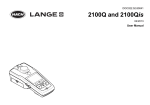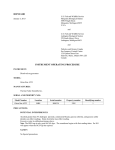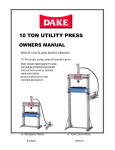Download IOP:012.0I INSTRUMENT OPERATING PROCEDURE
Transcript
IOP:012.0I U.S. Fish and Wildlife Service Marquette Biological Station 3090 Wright Street Marquette, Michigan 49855 U.S.A. March 18, 2015 and U.S. Fish and Wildlife Service Ludington Biological Station 229 South Jebavy Drive Ludington, Michigan 49431 U.S.A. and Fisheries and Oceans Canada Sea Lamprey Control Centre 1219 Queen Street East Sault Ste. Marie, Ontario P6A 2E5 Canada INSTRUMENT OPERATING PROCEDURE INSTRUMENT: Spectrophotometer MODEL: DR1900 with power module (LZV804) or USB+ power module (LZV813) MANUFACTURER: Hach SERIAL AND PROPERTY NOS: Model number Location Instrument SN Property number Identifying number DR1900-01 MBS 141700001005 3275 1 DR1900-01 MBS 141700001006 3276 2 DR1900-01 MBS 141700001013 3277 3 4 DR1900-01 MBS 141700001002 3278 DR1900-01H SLCC 141940001029 14-66 DR1900-01H SLCC 141940001022 14-67 PRECAUTIONS: POTENTIAL INTERFERENCES None listed in manual SAFETY No special safety precautions PROCEDURES: I. Background A. The Hach DR1900 is capable of direct readout of concentrations of TFM, however, this option does not support the requirements of methods of analysis developed for linepowered spectrophotometers. B. The procedures for analysis with the DR1900 closely parallel those used with the DR/2800 and Genesys 20 spectrophotometers. 1. Similarities a. b. c. d. e. f. 2. Difference a. II. Pre-formulated standards with concentrations of 0, 4, 8, and 12 mg/L TFM are used. The slope of the instrument response is determined through measurement of the absorbance of the TFM standards. Base/Acid measurements of background absorbance are conducted to assure accuracy of analyses. Water samples are buffered to pH ~9.0 before measurement of absorbance. Water samples are filtered before measurement of absorbance. Record keeping requirements are the same. Similar to DR2800 analyses, water samples are not normally heated before analysis. C. The accuracy of measurements depends to some degree on the comparative absorbencies of the optically-matched sample cells in each DR1900 kit. The method of data interpretation used during TFM analyses demands that special attention is given to compensation for poor matches when they cannot be avoided. D. The recommended setup for typical field use is the DR1900 instrument with 4 charged AA nickel metal hydride (NiMH) batteries installed. The instrument can also be used with 4 AA alkaline batteries or on line power using the Power Module (LZV804). If a firmware update is required, the USB+ Power Module (LZV813) is used instead of the Power Module. Initial Instrument Setup A. Assembly and initial startup 1. Unbox the DR1900 spectrophotometer and Power Module as well as 4 AA NiMH batteries 2. Battery installation (See page 7 of the DR1900 Basic User Manual) a. b. b. c. Charge NiMH batteries using an appropriate charger. Loosen the 4 screws securing the battery compartment cover on the underside of the unit and remove the cover. Insert 4 charged NiMH batteries in the orientation indicated inside the compartment. Replace the cover and tighten the screws sufficiently to ensure IP67 waterproof rating. 3. Remove the cover from the Power Module, remove the blank module from the DR1900, and insert the Power Module into the DR1900 Power Module slot. 4. Plug the power cord included with the Power Module into the module and an outlet to power the unit. 5. Press and briefly hold the POWER button ( ) located on the bottom center of the keypad to turn the instrument on. 6. Use the and navigation buttons to move the black circle to English and press the right select button (OK) to save changes. 7. Use the and navigation buttons to highlight mm/dd/yyyy 24h and press the right select button (Select) to save changes. 8. Use the and navigation buttons to set the date and time values. Use the and navigation buttons to move between settings. Once all values are set, press the right select button (Ok) to save changes. NOTE: all of these settings can be accessed and changed later by pressing the button with an image of a wrench (lower left), using the and navigation buttons to highlight Setup, pressing the right select key (Select), using the and navigation buttons to highlight the appropriate parameter, pressing the right select key (Select), using the and navigation buttons to edit the value and pressing the right select key (Select) to save the modified setting. 9. B. Press the Home button (lower right) to go to the home screen. The instrument will conduct internal tests. Program for single wavelength measurements 1. If the instrument is not already turned on, press and briefly hold the POWER button ( ) located on the bottom center of the keypad to turn the instrument on. The instrument will conduct internal tests. 2. Press the button with an image of a wrench (lower left) to enter system setup. 3. Use the and navigation buttons to highlight Photometric functions and then press the right Select button. 4. Use the and navigation buttons to highlight Single Wavelength and then press the right Select button. The instrument will return to the home screen and display “Single Wavelength” and “###nm” in the top status bar of the screen. C. D. E. III. Program wavelength to 395 nm 1. From the Home screen in Single Wavelength mode, press the left select button to enter the Options menu. 2. Use the and navigation buttons to highlight Advanced Options and press the right Select button. 3. Use the and navigation buttons to highlight λ: ###nm and press the right Select button. Set the wavelength to 395 by using the and buttons to change the value of the highlighted digit and the and buttons to switch between digits. Once the wavelength is set to 395, press the right select button (OK) to save changes. The instrument will return to the home screen. Set the readout to absorbance 1. From the Home screen in Single Wavelength mode , press the left select button to enter the Options menu. 2. Use the and navigation buttons to highlight %TA/Abs/Conc and press the right Select button. 3. Use the and navigation buttons to move the black circle into the Abs position and press the right select button (OK) to save changes. The instrument will return to the home screen and should now be ready for single wavelength absorbance measurements at 395nm. Set the resolution 1. From the Home screen in Single Wavelength mode, press the left select button to enter the Options menu. 2. Use the and navigation buttons to highlight Advanced Options and press the right Select button. 3. Use the and navigation buttons to highlight Resolution: ### and press the right Select button. Use the and navigation buttons to move the black circle into the 0.001 position and press the right select button (OK) to save changes. 4. Press the Home button (lower right) to return to the home screen. Analysis Preparation A. Charge 4 NiMH batteries prior to field use. Set up the spectrophotometer in a shaded location. Always close the light shield door when making absorbance measurements. B. Use line power if available, however, use of this instrument is normally reserved for situations in which line power is not available. C. After all peripheral equipment for sample preparation is ready, press and briefly hold the POWER button ( ) located on the bottom center of the keypad. The instrument will conduct internal tests. D. Make sure that the power indicator (upper right corner of screen) shows at least ¾ power. IV. V. E. The instrument should boot up in single wavelength mode and display “Single Wavelength” and “395nm” in the top status bar of the screen. If the instrument boots in a different program, see Procedures subsection II.B-E of this IOP. F. Match the 10 mL sample cells 1. Open a new 0.0 mg/L standard and rinse and fill two factory-matched 10 mL sample cells. 2. Place the first cell in the sample cell holder with the 10 mL mark facing forward and close the light shield door. Press to Zero the instrument. “Zeroing...” will be displayed until the instrument is zero calibrated. 0.000 ABS will appear on the display when the instrument is zero calibrated. 3. Place the second cell in the sample cell holder with the10 mL mark facing forward and close the light shield door. 4. Press the right select button (Read). 5. The sample cell should produce an absorbance + less than 0.008 (considered an acceptable match; maximum ~ 0.05 mg/L error). If the difference is greater, clean the cell or check the absorbencies of spare sets of matched cells. If an acceptable match cannot be obtained and another matched set is not available, note the absorbance difference so absorbencies of standards can be corrected. The cell with the lesser absorbance is used as the blank. Calibration–standards A. Open the remainder of the new set of TFM standards. Do not allow the standards to sit in sunlight while in use and store the standards in the dark. If the standards are very cold (apt to fog) warm them in a water bath or in the hands. B. Insert the cuvette that contains the blank, close the light shield door, and press to Zero the instrument. Wait until 0.000 ABS is displayed. C. Insert the 0.0 mg/L TFM standard and close the light shield door. Press the right select key to Read the sample. The 0.0 standard may produce a reading other than 0.000 because of an imperfect match of cuvettes. If the cells are not suitably matched, subtract the difference due to cell mismatch (noted above) and record in log book. D. Again insert the cuvette containing the blank and close the light shield door. Wait until 0.000 ABS is displayed, insert the 4.0 mg/L standard, and close the light shield door. Press the right select key to Read the sample. Again adjust the result for differences in absorbance between blank and sample cells if necessary. Record the corrected absorbance in the instrument log book. Repeat the procedure with 8.0 and 12.0 mg/L TFM standards. E. Divide the recorded absorbance of each standard by the concentration of TFM (mg/L; 4.0, 8.0, and 12.0). Average the results and record the mean in the log book and on the LAMPRICIDE ANALYSIS DATA FORM (Appendix M). Calibration–stream water sample A. Measure the background absorbance and B/A ratio of the stream water (TOP:018.x). Do not interchange the cells. Always use the same cell for the 0.0 standard (blank). B. VI. Prepare the TFM-free water sample for analysis 1. Add 1 mL sodium tetraborate buffer to a 250 mL stream water sample and shake. 2. Filter the sample into the cuvette with a syringe filter. Generally syringe filters should be replaced after being used between 4 to 6 times. Filters can be used until resistance is felt which may be one use on a stream with high total suspended solids to many uses on a stream with low total suspended solids. 3. Adjust the sample temperature by placing the10 mL cuvette into a water bath or by holding in the hands. C. Insert the blank into the sample cell holder and close the light shield door. D. Press to Zero the instrument. Wait until 0.000 ABS is displayed. E. Dry the sample cuvette with a tissue, insert into the sample cell holder, close the black outdoor light shield, and press the right select key to Read the sample. F. Note the measured result on the analysis form. This absorbance includes both the background absorbance of the stream water and the difference in absorbance between the blank and sample cells. Do not correct this value for differences between cells even if it is significant. If the difference between cells was considered significant when checked, compensation was made when producing the calibration curve. G. Determine the B/A ration for the stream water at the site according to procedures outlined in TOP:018.x. Sample measurement A. Collect a stream water sample containing TFM. B. Prepare the water sample for analysis. 1. Add 1 mL sodium tetraborate buffer to a 250 mL stream water sample and shake. 2. Filter the sample into the cuvette with a syringe filter. 3. If problems with cuvette fogging occur, adjust the sample temperature by placing the 10 mL cuvette into the water bath or by holding in the hands. C. Insert the blank into the sample cell holder. D. Press to Zero the instrument. Wait until 0.000 ABS is displayed. E. Dry the sample cuvette with a tissue and insert into the sample cell holder. F. Close the light shield door, and press the right select key to Read the sample. G. Record the measured absorbance on the LAMPRICIDE ANALYSIS DATA FORM (Appendix M). H. Subtract the background absorbance (base blank on the data sheet) and record. I. Divide the resulting absorbance by the calculated slope of the calibration curve. J. Record the result as the concentration of TFM (mg/L) in the stream water sample. VII. Documentation A. Make entries into instrument log book each time instrument is used. B. Record results of analysis on LAMPRICIDE ANALYSIS DATA FORM (Appendix M). MAINTENANCE: I. Cleaning instrument – see page 14 of the DR1900 Basic User Manual II. Battery replacement (See page 7 of the DR1900 Basic User Manual) A. Loosen the 4 screws securing the battery compartment cover on the underside of the unit. B. Remove the cover and old batteries. C. Insert 4 charged NiMH or alkaline batteries in the orientation indicated inside the compartment. Test batteries for compatibility, units were found not to function with standard Rayovac alkaline batteries when standard Energizer alkaline batteries worked. D. Replace the cover and tighten the screws sufficiently to ensure IP67 waterproof rating. E. Press and briefly hold the POWER button ( ) located on the bottom center of the keypad. The instrument will conduct internal tests. F. The power indicator (upper right corner of screen) should show about 80% charge if the NiMH batteries are fully charged. When alkaline batteries are used, a new battery will show 100% charge. G. The instrument should boot up in single wavelength mode and display “Single Wavelength” and “395nm” in the top status bar of the screen. If the instrument boots in a different program, see Procedures subsection II of this IOP. III. Firmware update - See page 11 of the Power Module User Instructions. The USB+ Power Module (LZV813) is required to perform firmware updates. IV. Troubleshooting – see page 15 of the DR1900 Basic User Manual REFERENCE: Hach DR1900 Basic User Manual 2100Q/DR1900 Power Modules User Instructions This procedure has been reviewed and approved by the undersigned representatives of the U.S. Fish and Wildlife Service and Fisheries and Oceans Canada. REVIEWED/APPROVED______________________________ Field Supervisor (U.S.) DATE____________ REVIEWED/APPROVED______________________________ Division Manager (Canada) DATE____________