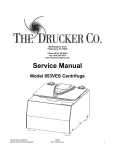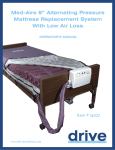Download SM003 - CTL Service manual REV B.indd
Transcript
www.bartonmedical.com 5725 Hwy 290 West, Suite 103 Austin, TX 78735 Tel: 512-476-7199 Ceiling Track Lift Service Manual RTB-400-70 RTB-415-70 RTB-600-70 RTB-615-70 RTB-1015-70 SM 003 Revision: C Revision Date: 6/24/2008 TABLE OF CONTENTS PREPARATION 3 SECTION 1: REMOVE MOTOR FROM THE TRACK. 4 SECTION 2: REMOVE PLASTIC COVER 5 SECTION 3: REPLACE BATTERY. 6 SECTION 4: REPLACE O-RING. 7 SECTION 5: REMOVE CARRY BAR. 8 SECTION 6: REPLACE STRAP. 9 SECTION 7: REPLACE CONTROL BOARD SECTION 8: REPLACE LIMIT SWITCH 12 SECTION 9: REPLACE MEMBRANE SWITCH 13 SECTION 10: REPLACE EMERGENCY SWITCH 14 SECTION 11: INSTALL EMERGENCY PULL CORD 15 SECTION 12: INSTALL TRAVERSE CHAIN 16 SECTION 13: REPLACE TROLLEY WHEELS 17 APPENDIX A PREVENTATIVE MAINTENANCE 18 - 20 APPENDEX B TROUBLE SHOOTING STEPS 21 - 28 APPENDEX C PARTS LIST 10 - 11 29 PREPARATION Cleaning & Disinfecting WARNING Gloves and protective clothing should always be worn when carrying out cleaning procedures. All surfaces can be cleaned by wiping with a disposable cloth moistened with hand hot water and a neutral detergent. Rinse using clean water, dry with paper towels. When used by a patient known or suspected of having an infection this piece of equipment should be disinfected. After washing, wipe over with NaDCC at 1,000 ppm of available chlorine (or other chlorine releasing agent). Alternatively wipe over with a 70% Isopropyl Alcohol wipe. CAUTIONS DO NOT use Hypocarbonate or Phenol based cleaning agents DO NOT use any volatile liquids such as thinners or petroleum DO NOT use abrasive compounds or pads. Tests show undiluted Dettol may damage paint and plastic parts if prolong contact is allowed. Recommended Tools Below is a list of tools required to carry out the service procedures contained in this manual: Adjustable Wrench Socket Set 7/16” and 9/16” with extension Adjustable Torque Wrench – Adjustable up to 40ft/lbs Screw Driver Set (W/ Multiple Bits) Multi-meter (0-50VDC) Step Stool or ladder Gloves Needle nosed pliers Metric Allen wrench set Flashlight C-clip removal tool Punch Hammer WARNING All tools can be dangerous if used incorrectly. 3 REVISION DATE 6/24/2008 SM003 REVISION C CAUTION DO NOT attempt to perform service on the ceiling lift without proper training and understanding of this document. Failure to adhere to this warning may result in serious injury to the operator, and/or the individual being lifted /transferred SECTION 1: TO REMOVE MOTOR FROM TRACK. : Unplug the charger from electrical source before perform this task. 4. Safety Pin 5. Safety Pin Ring 6. End Stop Plate 7. End Stop Bolts 1. Charger Connector 2. Charger End Plate 3. Charger End Screw 1.1 Remove ring 1.5 Remove charger connector 1.2 Remove pin 1.3 Remove screw 1.7 Remove end stopblock and plate 1.6 Loosen end stop bolts 1.4 Remove end plate 1.8 Remove motor CAUTION A sturdy ladder is required in order to access the underside of the lift to remove the motor from the track. Motor and carry bar is a heavy object. Use caution when perform this task. 4 REVISION DATE 6/24/2008 SM003 REVISION C SECTION 2. TO REMOVE PLASTIC COVER: Move carry bar down to the lowest position before performing this procedure. 1. Hand Control Connector 2. Strap 3. Emergency Cord 4. Housing Screws 5. Top Housing 6. Bottom Housing 4 5 6 1 2 3 2.3 Remove housing screws (4) 2.1 Remove hand controls crew 2.2 Remove hand controller 2.4 Turn unit over to remove Bottom Cover 2.5 Remove all electrical connectors and remove the bottom cover. NOTE: This step is not necessary in most case. Refer to the specification section to determine if this step is required or not. 1 2 3 4 1. Up/Down connector 2. LEDs Display connector 3. Emergency Pull Cord connector 4. Power/ Emergency Down connector 5 REVISION DATE 6/24/2008 SM003 REVISION C SECTION 3: TO REPLACE BATTERY 1. Battery 2. Bracket 3. Securing Nuts 3.1 Remove bottom cover per instructions in section 2.1-2.4 DO NOT disconnect cables attached to the bottom cover 3.2 Remove one nut 3.3 Loosen other nut and rotate the bracket 90 degree 3.4 Remove battery and flip it over 3.7 Repeat step 3.2 - 3.6 for the other battery 3.5 Transfer the terminal from old battery to the new battery as followings: BLUE: - NEGATIVE terminal (BLACK) RED - POSITIVE terminal (RED) 3.6 Flip battery and fasten both nuts. 6 REVISION DATE 6/24/2008 SM003 REVISION C SECTION 4: TO REPLACE O-RINGS Notes: Before handling replacement O-ring, be sure your hands are free of grease or oil. It is recommended O-rings be replaced every 6 months O-ring (00-500-199 Ø.739 x .070) for Upper Limit Switch O-ring (00-500-463 Ø.801 x .070) for Lower Limit Switch 4.1 Remove bottom cover per instructions in section 2.1-2.4 DO NOT disconnect cables attached to the bottom cover 4.2 Remove old O-rings and replace with new ones as shown above NOTES: O-RINGS FOR THE LOWER LIMIT SWITCHES ARE SLIGHTLY LARGER THAN THE ONES FOR THE UPPER LIMIT SWITCHES CAUTION: Check the tightness of each O-ring after installation to ensure the proper size O-ring has been used. Installation of wrong size O-rings could cause serious malfunction of the lift and potentially cause injury. 7 REVISION DATE 6/24/2008 SM003 REVISION C SECTION 5: TO REMOVE CARRY BAR Carry Bar for all models except RTB 1015-70 5.3 Push center HUB down 5.1 Remove C-Clip 5.2 Remove cover 5.4 Remove center dowel pin 5.5 Remove strap Carry Bar for RTB 1015-70 5.5 Remove securing nuts and pin to remove carry bar 8 REVISION DATE 6/24/2008 SM003 REVISION C SECTION 6: TO REPLACE STRAP 6.1 Remove motor from track per SECTION 1. Using the handset, unwind the belt to its full length. 6.2 Remove Bottom Cover per SECTION 2 6.3 Remove Carry Bar per SECTION 5 6.4 Remove all 4 screws and bridges to remove pin 6.5 Slide pin away from shaft 6.6 Pull center pin out 6.7 Remove strap by pulling it away from the wheel 6.8 Remove bottom plate by removing 8 screws (4 on each side) 6.9 Remove both O-rings for the upper limit switch pin and pull out pin and roller. 6.10 Removing strap and replace with new strap 6.11 Follow steps 6.1 through 6.9 in reverse order to put strap back in. Ensure to engage the emergency break before placing the spool back into the assembly. 9 REVISION DATE 6/24/2008 SM003 REVISION C SECTION 7: TO REPLACE CONTROL BOARD CAUTION: ESD (electrostatic discharge) protection is required before handling the control board to prevent damage to sensitive devices 7.1 Remove motor from the track per SECTION 1. 7.2 Remove Bottom Cover per SECTION 2. Disconnect all cables to cover. Disconnect the cable to the battery per SECTION 3.5 7.3 Remove Bottom Plate per SECTION 6.8 7.4 Remove upper limit switch roller per SECTION 6.9 7.5 Remove 4 control board screws 7.6 Remove control board and remove all connectors 7.7 Hand Control connector (Connector #1 - 4 pins) 7.8 Traversing Motor (Connector #2 - 4 pins) 7.9 Hand Control connector (Connector #3 - 6 pins) 7.12 Membrane Switches (Connector #6 - 6 pins) 7.10 Hour Meter (Connector #4 - 2 pins) 7.11 Limit Switches (Connector #5 - 3 pins) 7.13 Main Housing LEDs (Connector #7 - 5 pins) 10 REVISION DATE 6/24/2008 SM003 REVISION C SECTION 7: TO REPLACE CONTROL BOARD (Continued) 7.14 Main Motor (Connector #8 - 4 pins) 7.16 Fasten control board to the chassis with 4 screws 7.15 Charger Connector (Connector #9 - 2 pins) 7.17 Reinstall the upper limit switch roller and O-ring 7.18 Reinstall bottom plate with 8 screws (4 on each side) 7.20 Follow step 2.1 through 2.3 in reverse order to fasten cover. 7.19 Re-connect the cables to the bottom cover 11 REVISION DATE 6/24/2008 SM003 REVISION C SECTION 8: TO REPLACE LIMIT SWITCH CAUTION ESD (electrostatic discharge) protection is required before handle the control board to help prevent damage to sensitive devices LOWER LIMIT SWITCH UPPER LIMIT SWITCH 8.1 Remove motor from the track per SECTION 1. 8.2 Remove Bottom Cover per SECTION 2. Disconnect all cables to cover. Disconnect the cable to the battery per SECTION 3.5 8.3 Remove screws (2) that fasten the limit switch to the chassis 8.4 Install the new switch and fasten the screws to secure the switch 8.5 12 REVISION DATE 6/24/2008 SM003 REVISION C SECTION 9: TO REPLACE MEMBRANE SWITCH 9.1 Remove motor from the track per SECTION 1. 9.2 Remove Bottom Cover per SECTION 2 (disconnect all cables to cover) POWER / EMERGENCY DOWN SWITCH UP / DOWN MEMBRANE SWITCH 9.3 Remove the desire switch by peeling away from cover. 9.4 Install new switch by peeling the back adhesive away and place the switch in the original location 9.5 Re-connect all of the Cables per diagram below 9.6 Follow steps 2.1 through 2.4 in reverse order to put bottom cover back in. 1 2 3 4 1. Up/Down connector 2. LEDs Display connector 3. Emergency Pull Cord connector 4. Power/ Emergency Down connector 13 REVISION DATE 6/24/2008 SM003 REVISION C SECTION 10: TO REPLACE EMERGENCY STOP SWITCH 10.1 Remove motor from the track per SECTION 1. 10.2 Remove Bottom Cover per SECTION 2 (disconnect all cables to cover) 10.4 Remove the fastener on the switch 10.3 Remove the knob by loosen knot at the end. 10.5 Remove the switch from the other side by rotating the switch counter clockwise. 10.5 Replacing the switch and reverse steps 10.1 to 10.5 to install new part 14 REVISION DATE 6/24/2008 SM003 REVISION C SECTION 11: INSTALL EMERGENCY PULL CORD BEFORE AFTER 11.1 Remove existing hardware 11.2 Install the emergency pull cord ball chain connector to the ball chain on the switch. Use pliers to crimp the two parts together. 15 REVISION DATE 6/24/2008 SM003 REVISION C SECTION 12: TO REPLACE TRAVERSE CHAIN 12.1 Perform step 6.1 to 6.6 (SECTION 6 - REPLACE STRAP) 12.2 Drop the chain on top of the traverse gear through the top housing 12.2 Assemble the chain to a complete loop 12.3 Flip the unit over to remove the traverse wheel on the trolley. Ensure that the chain does not fall through the housing by putting tape on it. Remove the wheel and bearing on one side of the trolley and pull the assembly away 12.4 Install the chain over the Trolley wheel and ensure full engagement. Reinstall the trolley wheels and bearing 10.5 Following step 6.1 to 6.6 in reverse to put unit back together 16 REVISION DATE 6/24/2008 SM003 REVISION C SECTION 13: TO REPLACE TROLLEY WHEELS 13.1 Remove motor from track per SECTION 1 13.2 Remove the screw 13.3 Remove the wheel 13.4 Remove the washer and bearing 13.5 Remove the bearing and shaft 13.6 Install new bearings and shaft 13.7 Install washers(2) washer and bearing 13.8 Install new wheels and fasten the screws. Ensure to apply locktite to the screws before the installation. 17 REVISION DATE 6/24/2008 SM003 REVISION C APPENDIX A: PREVENTATIVE MAINTENANCE - CONTINUED A1 - CHECK LIST PRIOR TO EACH USAGE • Check lift strap, make sure there is no fraying (See SECTION 6 for Service Instructions) • Check all Strap stitching (See SECTION 6 for Service Instructions) • Visual inspect to ensure ther is no damage to lift or carry bar • Listen to ensure that lift is not making any unusual sounds when in use • Be sure that all end stops are installed and secured at every track end • Visual inspect to ensure that the lift is getting charged from charger - Amber light should come on while in Charging posion. • Visual inspect to ensure that all end stops are installed and secured at every track end 18 REVISION DATE 6/24/2008 SM003 REVISION C APPENDIX A: PREVENTATIVE MAINTENANCE - CONTINUED A2 - CHECK LIST FOR QUARTERLY MAINTENANCE • • Complete the entire visual inspection in Section A.1 Check that all brackets holding track are secured and do not move • • • Check that all bracket bolts are tightened to 5 ft/lb Check that all endstops bolts are tightened to 25 ft/lb (two bolts per end stop) The lift should move freely and traverse entire length of track system • All O-rings (4) should be inspected and replaced if there are any signs of brittleness or stretching. It is recommended to change O-rings every 6 months regardless of their condition. O-rings are subject to ambient air condition, temperature, frequency of use, etc. ; all of which may affect life expectancy. Indicators of O-ring issues are: • If slackening of belt does not immediately engage lower limit switch • If fully wound belt does not immediately engage upper limit switch. (Refer SECTION 8) CHECK FUNCTION UPPER LIMIT SWITCH • Using the handset, check the function of the Upper Limit Switch (Refer to SECTION 8) by winding in the belt fully, thereby activating the Upper Limit Switch. If the switch does not shut down the unit, change both O-rings and repeat this procedure. In the event the switch still does not activate, the metal arm of the switch can be adjusted slightly in order to make better contact with the roller. To adjust: bend the metal arm out slightly using a pair of needle -nose pliers. (Refer to SECTION 8) CHECK FUNCTION LOWER LIMIT SWITCH • Check the function of the Lower Limit Switch (Refer to SECTION 8) by using the down button on the hand control to unwind the belt. While the belt is unwinding under weight of the CARRY BAR, grab the CARRY BAR with your free hand allowing the belt to slacken. The strap should cease to unwind. If the belt continues to unwind, check the O-rings on the Lower Limit Switch and replace if necessary. Alternately, check to ensure the roller (the O-ring is attached to this roller) moves freely in the slot on the side plate. If necessary, clean / remove any debris in this area. 19 REVISION DATE 6/24/2008 SM003 REVISION C APPENDIX A: PREVENTATIVE MAINTENANCE - CONTINUED A3 - CHECK LIST FOR SEMI-ANNUAL MAINTENANCE • Complete all steps noted above in section A.1 AND A.2. • Remove track lift from track and place it on a clean and flat surface. (SEE SECTION 1) • Remove cover of the ceiling lift by removing all four nylon screws. (SEE SECTION 2). As you separate the cover from the lift chassis, you will need to unplug the connector to the cover mounted electronics. • Engage the Emergency Lowering on the lift unit. The belt should unwind and a high-pitched sound should be heard within the lift casing. If there is no sound,then there is likely an issue with the PC Control Board. If this is the case, REPLACE PC BOARD per SECTION 7. • Check that all other buttons and switches on the lift and the handset function properly. • Inspect the shackle at the top of the carry bar to ensure the split pin is still in place. If not, insert a 3/32” x 1” split pin in pre-drilled hole on shackle. • Using the Up and Down buttons, on the handset, move the Carry Bar in both directions and check for smooth descent & ascent of belt. If vibration of lift is deemed excessive, then contact Barton Medical. • Examine the strap for any fraying or broken stitching. In the event of either being present, change the belt using the procedure in SECTION 6: • Inspect all hardware fasteners on unit to ensure they are secured tightly. Hand tightens if required. • Visually inspect for uneven wear around the motor and gear parts. Should excessive wear be evident contact the Barton Medical at 1-877-8-BARTON • Reinstall the cover. 20 REVISION DATE 6/24/2008 SM003 REVISION C APPENDIX B: TROUBLE SHOOTING 21 REVISION DATE 6/24/2008 SM003 REVISION C APPENDIX B: TROUBLE SHOOTING - CONTINUED 22 REVISION DATE 6/24/2008 SM003 REVISION C APPENDIX B: TROUBLE SHOOTING - CONTINUED 23 REVISION DATE 6/24/2008 SM003 REVISION C APPENDIX B: TROUBLE SHOOTING - CONTINUED 24 REVISION DATE 6/24/2008 SM003 REVISION C APPENDIX B: TROUBLE SHOOTING - CONTINUED 25 REVISION DATE 6/24/2008 SM003 REVISION C APPENDIX B: TROUBLE SHOOTING - CONTINUED 26 REVISION DATE 6/24/2008 SM003 REVISION C APPENDIX B: TROUBLE SHOOTING - CONTINUED 27 REVISION DATE 6/24/2008 SM003 REVISION C 28 REVISION DATE 6/24/2008 SM003 REVISION C APPENDIX C : PARTS LIST 29 REVISION DATE 6/24/2008 SM003 REVISION C