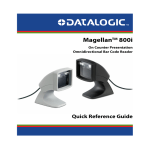Download PowerScanTM PBT7100 Leitor de Código de Barras
Transcript
PowerScanTM PBT7100 Leitor de Código de Barras Sem Fio Guia de Referência Rápida Datalogic ADC, Inc. 959 Terry Street Eugene, OR 97402 USA Telephone: (541) 683-5700 Fax: (541) 345-7140 ©2008 - 2013 Datalogic, Inc. Um Trabalho não Publicado - todos os direitos reservados. Nenhuma parte dos conteúdos desta documentação ou os procedimentos descristros podem ser reproduzidos ou transmitidos em qualquer forma ou por qualquer meios sem permissão escrita de Datalogic ADC, Inc. ou suas subsidiárias ou afiliados (Datalogic " ou “Datalogic ADC”). Para proprietários de produtos Datalogic, é concedido por este meio, uma licença não-exclusiva, revocável para transmissão deste documento para propósito de negócios intenos do comprador. O comprador não deverá remover ou alterar qualquer notificação proprietária, inclusive notificações de direito autorais contidas nesta documentação e assegurará que todas as notificações estarão presentes em qualquer reprodução da documentação. Revisões futuras impressas deste manual que sejam publicadas poderão ser adquiridas contatando seu representante Datalogic. Versões eletrônicas podem ser obtidas diretamente no website da Datalogic (www.datalogic.com) ou providas em mídia apropriadas. Se você visitar nosso website e desejar fazer comentários ou sugestões sobre isto ou outras publicações de Datalogic, por favor nos deixe saber via " Contate Datalogic " . Notificação Datalogic tomou razoáveis medidas para prover informações neste manual que é completo e preciso, entretanto, Datalogic reserva o direito de alterar qualquer especificação, a qualquer tempo, sem prévia notificação. Datalogic and Logo Datalogic são marcas registradas da Datalogic S.p.A em vários países, incluindo os E.U.A. e a União Européia. Todas as outras marcas e nomes de produtos podem ser marcas registradas de seus respectivos proprietários Patentes Este produto pode ser coberto por um ou mais das seguintes patentes: 4603262 • 4639606 • 4652750 • 4672215 • 4699447 • 4709369 • 4749879 • 4786798 • 4792666 • 4794240 • 4798943 • 4799164 • 4820911 • 4845349 • 4861972 • 4861973 • 4866257 • 4868836 • 4879456 • 4939355 • 4939356 • 4943127 • 4963719 • 4971176 • 4971177 • 4991692 • 5001406 • 5015831 • 5019697 • 5019698 • 5086879 • 5115120 • 5144118 • 5146463 • 5179270 • 5198649 • 5200597 • 5202784 • 5208449 • 5210397 • 5212371 • 5212372 • 5214270 • 5229590 • 5231293 • 5232185 • 5233169 • 5235168 • 5237161 • 5237162 • 5239165 • 5247161 • 5256864 • 5258604 • 5258699 • 5260554 • 5274219 • 5296689 • 5298728 • 5311000 • 5327451 • 5329103 • 5330370 • 5347113 • 5347121 • 5371361 • 5382783 • 5386105 • 5389917 • 5410108 • 5420410 • 5422472 • 5426507 • 5438187 • 5440110 • 5440111 • 5446271 • 5446749 • 5448050 • 5463211 • 5475206 • 5475207 • 5479011 • 5481098 • 5491328 • 5493108 • 5504350 • 5508505 • 5512740 • 5541397 • 5552593 • 5557095 • 5563402 • 5565668 • 5576531 • 5581707 • 5594231 • 5594441 • 5598070 • 5602376 • 5608201 • 5608399 • 5612529 • 5629510 • 5635699 • 5641958 • 5646391 • 5661435 • 5664231 • 5666045 • 5671374 • 5675138 • 5682028 • 5686716 • 5696370 • 5703347 • 5705802 • 5714750 • 5717194 • 5723852 • 5750976 • 5767502 • 5770847 • 5786581 • 5786585 • 5787103 • 5789732 • 5796222 • 5804809 • 5814803 • 5814804 • 5821721 • 5822343 • 5825009 • 5834708 • 5834750 • 5837983 • 5837988 • 5852286 • 5864129 • 5869827 • 5874722 • 5883370 • 5905249 • 5907147 • 5923023 • 5925868 • 5929421 • 5945670 • 5959284 • 5962838 • 5979769 • 6000619 • 6006991 • 6012639 • 6016135 • 6024284 • 6041374 • 6042012 • 6045044 • 6047889 • 6047894 • 6056198 • 6065676 • 6069696 • 6073849 • 6073851 • 6094288 • 6112993 • 6129279 • 6129282 • 6134039 • 6142376 • 6152368 • 6152372 • 6155488 • 6166375 • 6169614 • 6173894 • 6176429 • 6188500 • 6189784 • 6213397 • 6223986 • 6230975 • 6230976 • 6244510 • 6259545 • 6260763 • 6266175 • 6273336 • 6276605 • 6279829 • 6290134 • 6290135 • 6293467 • 6303927 • 6311895 • 6318634 • 6328216 • 6332576 • 6332577 • 6343741 • 6454168 • 6478224 • 6568598 • 6578765 • 6705527 • 6857567 • 6974084 • 6991169 • 7051940 • 7170414 • 7172123 • 7201322 • 7204422 • 7215493 • 7224540 • 7234641 • 7243850 • 7374092 • 7407096 • 7490770 • 7495564 • 7506816 • 7527198 • 7527207 • 7537166 • 7562817 • 601 26 118.6 • AU703547 • D312631 • D313590 • D320011 • D320012 • D323492 • D330707 • D330708 • D349109 • D350127 • D350735 • D351149 • D351150 • D352936 • D352937 • D352938 • D352939 • D358588 • D361565 • D372234 • D374630 • D374869 • D375493 • D376357 • D377345 • D377346 • D377347 • D377348 • D388075 • D446524 • D606544 •EP0256296 • EP0260155 • EP0260156 • EP0295936 • EP0325469 • EP0349770 • EP0368254 • EP0442215 • EP0498366 • EP0531645 • EP0663643 • EP0698251 • EP01330772 • EP870761 • GB2252333 • GB2284086 • GB2301691 • GB2304954 • GB2307093 • GB2308267 • GB2308678 • GB2319103 • GB2333163 • GB2343079 • GB2344486 • GB2345568 • GB2354340 • ISR107546 • ISR118507 • ISR118508 • JP1962823 • JP1971216 • JP2513442 • JP2732459 • JP2829331 • JP2953593 • JP2964278 • MEX185552 • MEX187245 • RE37166 • RE40071 Outras Patentes Pendentes. Indice Declaração de Conformidade da Agência ................................................. 3 Declaração de Conformidade FCC Classe B ........................................ 3 Declaração FCC de Exposição à Radiação RF ................................ 3 Nota Canadense ............................................................................ 3 Proteção contra Água e Sólidos ....................................................... 3 Cuidados com o Laser .................................................................... 4 Política de Produto do Software ............................................................. 4 Início ................................................................................................. 7 Instalando a Bateria ...................................................................... 7 Verificando a Operação de Leitura Antes de Utilizar ............................ 9 Sincronizando o Leitor a uma Estação Base ..................................... 11 Sincronizando o Leitor a um Dispositivo Bluetooth® ......................... 11 Carregamento e Manutenção da Bateria ......................................... 11 Programação .............................................................................. 12 Resetando os Padrões Iniciais do Produto .............................................. 12 Padrões ............................................................................................ 13 Simbologias Ativadas ................................................................... 13 Como Fazer Leituras .......................................................................... 14 Solução de Problemas ........................................................................ 15 Solucionando Problemas no Sistema BT .......................................... 15 Solucionando Problemas do Leitor .................................................. 15 Guia de Referência Rápida 1 NOTAS 2 PowerScanTM PBT7100 Declaração de Conformidade da Agência Este dispositivo obedece a seção 15 dos Regulamentos FCC. A operação está sujeita às duas condições seguintes: (1) esse dispositivo não deve causar interferência prejudicial, e (2) esse dispositivo pode aceitar qualquer interferência recebida, incluindo interferência que possa causar operação indesejada. Declaração de Conformidade FCC Classe B O usuário é avisado de que mudanças ou modificações não aprovadas expressamente pela parte responsável pela conformidade pode anular a autoridade do usuário de operar o equipamento. Esse equipamento foi testado e aceito dentro dos padrões limites para um dispositivo digital Classe B de acordo com a seção 15 dos Regulamentos FCC. Esses limites foram desenvolvidos para fornecer proteção razoável contra interferência prejudicial em uma instalação residencial. Esse equipamento gera, usa, e pode irradiar energia de frequência de rádio e, se não instalado e utilizado de acordo com as instruções, pode causar interferência prejudicial a comunicações de rádio. No entanto, não há garantias que a interferência não irá ocorrer em uma instalação em particular. Se esse equipamento causar interferência prejudicial a recepção de rádio ou televisão, a qual pode ser determinada ligando e desligando o equipamento, o usuário pode tentar corrigir a interferência por uma ou mais das medidas abaixo: • Reorientar ou realocar a antena receptora. • Aumentar a distância entre o equipamento e o receptor. • Conectar o equipamento em uma tomada ou circuito diferente do qual ao que o receptor está conectado. • Consultar o fornecedor ou um técnico com experiência em rádio ou televisão para ajuda. Declaração FCC de Exposição à Radiação RF Esse equipamento está em conformidade com os limites do FCC de exposição à radiação sob os testes de Taxa de Absorção Específica (SAR) para dispositivos portáteis operando com pessoas dentro de 20 cm de alcance, utilizados em um ambiente não controlado. O leitor de código de barras sem fio PowerScan PBT7100 foi demonstrado estar de acordo com esses limites de segurança de emissões RF estabelecidas. Nota Canadense Esse equipamento não ultrapassa os limites de Classe B para emissões de ruído de rádio como descritos nos Regulamentos de Interferência de Rádio do Departamento Canadense de Comunicações. Le present appareil numerique n’emet pas de bruits radioelectriques depassant les limites applicables aux appareils numeriques de la classe B prescrites dans le Reglement sur le brouillage radioelectrique edicte par le ministere des Communications du Canada. Proteção contra Água e Sólidos O leitor é classificado como IEC 529-IP65 Essa nomenclatura aponta o grau de resistência contra água e poeira, indicando que o leitor é totalmente protegido contra poeira e é protegido contra jatos de baixa pressão de água em todas as direções – com absorção limitada permitida. A Estação Base é classificada como IEC 529-IP54, indicando que a unidade é protegida contra poeira, entrada limitada (sem depósitos prejudiciais) e é protegida contra água borrifada de todas as direções – com absorção limitada permitida. Guia de Referência Rápida 3 Cuidados com o Laser O leitor pode conter um apontador laser (é uma opção de valor acrescentado), a qual é certificada nos E.U.A. como obedecendo aos requisitos do DHHS/CDRH 21CFR Subcapítulo J para Classe II e IEC 60825-1 para produtos Classe 2. Produtos Classe II (2) não são considerados nocivos. Modelos de apontadores laser do leitor contém um Diodo de Laser Visível (VLD) em comprimento de onda de 635-670 nanômetros e são desenvolvidos para que não haja acesso humano à níveis prejudiciais da luz laser durante a operação normal, manutenção de usuário, ou durante operações de serviço programadas. Veja o Manual do Usuário para a informação de configuração do apontador laser e códigos de barra. CUIDADO Não tente abrir ou realizar manutenção em nenhum componente na cavidade ótica. Abrir ou realizar manutenção em qualquer parte da cavidade ótica por pessoal não autorizado pode violar os regulamentos de segurança do laser. Política de Produto do Software A Datalogic reserva o direito de enviar seus produtos com a última versão do software/firmware disponível. Isso garante aos nossos clientes a tecnologia de software mais atual da Datalogic. A única exceção a essa política é quando o comprador assinar um contrato com a Datalogic que claramente define os termos e condições para realizar mudanças no software/firmware nos produtos enviados ao comprador. Datalogic ADC, Inc. POWERSCANTM END USER LICENSE AGREEMENT Notice to End User: The Datalogic Product you have acquired contains embedded Software, which is integral to the product’s operation. This Software is being provided to you under license, subject to the terms and conditions of this Agreement. If you use the Datalogic Product, you will be deemed to have accepted the terms and conditions of this Agreement. If you do not intend to be bound to the terms of this Agreement, Datalogic is not willing to license the Software to you, you may not use the Datalogic Product or the Software, and you must contact the party from whom you acquired the Datalogic Product for instructions. This End User Software License Agreement (“Agreement”) is a legally binding agreement governing the licensing of the Software and Documentation by Datalogic Holdings, Inc. and its wholly owned subsidiaries and affiliates (“Datalogic”) to the entity or person who has purchased or otherwise acquired a Datalogic Product (“End User”). For purposes of this Agreement, any software that is associated with a separate end-user license agreement is licensed to you under the terms of that license agreement. Datalogic and End User hereby agree as follows: 1. Definitions. 1.1 1.2 1.3 1.4 "Documentation" means materials such as user’s guides, program reference guides, quick reference guides, manuals, or similar materials associated with or related to the Datalogic Product, whether in printed, “online”, or other form. "Proprietary Information" means: (a) source code, object code, software, documentation, and any related internal design, system design, data base design, algorithms, technology, technical data or information, implementation techniques, and trade secrets related to the Software, (b) any other trade secrets marked appropriately or identified as proprietary or confidential, and (c) any information that End User, under the circumstances, should recognize as confidential. Proprietary Information does not include any information that the receiving party can establish was (1) in the public domain, (2) already in the receiving party’s possession or rightfully known prior to receipt, (3) rightfully learned from a third party not in violation of any other's proprietary rights, or (4) independently developed without access to Proprietary Information. “Datalogic Product” means the Datalogic PowerScanTM series, PowerScanTM Imager series, PowerScanTM EP series, PowerScanTM LR series, PowerScanTM HD series, PowerScanTM PD series, and/or PowerScanTM RF series scanner product, including all embedded Software in and all Documentation related to such product, which has been purchased or otherwise acquired by End User, whether obtained directly or indirectly from Datalogic. "Software" means any software or computer programs of Datalogic or its third party licensors in machine readable form which is embedded in the Datalogic Product, whether obtained directly or indirectly from Datalogic, including any replacement, update, upgrade, enhancement or modification. 2. Scope Of License Granted. 2.1 4 Datalogic grants to End User a non-exclusive, non-transferable, perpetual license to use the Software, solely on the Datalogic Product in which it is embedded (“designated Datalogic Product”), in machine-readable form only, solely for End User's internal business purposes. This Agreement does not convey ownership of the PowerScanTM PBT7100 Política de Produto do Software 2.2 Software to End User. Title to the Software shall be and remain with Datalogic or the third party from whom Datalogic has obtained a licensed right. As used in this Agreement, the term “purchase” or its equivalents when applied to the Software shall mean “acquire under license.” End User is not entitled to receipt or use of the source code to any Software. End User shall not copy, modify, decompile, disassemble, reverse engineer, or otherwise reproduce or remanufacture the Software, whether modified or unmodified, nor sell, assign, sublicense, distribute, lend, rent, give, or otherwise transfer the Software to any other person or organization, for purposes other than as expressly provided in this Agreement, without Datalogic’s prior written consent. 3. Transfers, Support. 3.1 3.2 3.3 Any copying, installing, reproduction, remanufacture, reverse engineering, electronic transfer, or other use of the Software on other than the designated Datalogic Product will be a material breach of this Agreement. However, Datalogic may elect not to terminate this Agreement or the granted licenses, but instead may elect to notify End User that End User is deemed to have ordered and accepted a license for each breaching use. End User shall pay Datalogic the applicable list price for such licenses as of the date of such breach. End User shall not sell, assign, sublicense, distribute, lend, rent, give, or otherwise transfer the Datalogic Product to any third party unless such third party agrees with Datalogic in writing to be bound by the terms and conditions of this Agreement. Any such transfer of the Datalogic Product absent such agreement shall be null and void. End User may obtain support for Software from Datalogic at Datalogic’s standard support fees and under Datalogic’s standard support terms and conditions in effect at the time the support is requested. 4. Intellectual Property. End User acknowledges that the Software constitutes valuable trade secrets of Datalogic or Datalogic’s third party licensors and that the Software is protected by intellectual property laws and treaties. The license set forth in this Agreement does not transfer to End User any ownership of Datalogic’s or its third party licensors' copyrights, patents, trademarks, service marks, trade secrets, or other intellectual property rights and End User shall have no right to commence any legal actions to obtain such rights. End User shall not remove, modify, or take any other action that would obscure any copyright, trademark, patent marking, or other intellectual property notices contained in or on the Datalogic Product. 5. Proprietary Information. 5.1 5.2 5.3 End User acknowledges that Proprietary Information is the confidential, proprietary, and trade secret property of Datalogic and Datalogic’s third party licensors and End User acquires no right or interest in any Proprietary Information. End User shall not disclose, provide, or otherwise make available the Proprietary Information of Datalogic or its third party licensors to any person other than End User’s authorized employees or agents who are under confidentiality agreement, and End User shall not use the Proprietary Information other than in conjunction with use of the Datalogic Product exclusively for End User’s internal business purposes. End User shall take steps to protect the Proprietary Information no less securely than if it were End User's own intellectual property. The provisions of this Proprietary Information Section shall survive and continue for five (5) years after the termination of this Agreement. 6. Limited Warranty. 6.1 6.2 Datalogic warrants that, under normal use and operation, the Datalogic Product will conform substantially to the applicable Documentation for the period specified in the Documentation. During this period, for all reproducible nonconformities for which Datalogic has been given written notice, Datalogic will use commercially reasonable efforts to remedy nonconformities verified by Datalogic. End User agrees to supply Datalogic with all reasonably requested information and assistance necessary to help Datalogic in remedying such nonconformities. For all defects reported to Datalogic within the warranty period, Datalogic’s liability is limited to providing End User with one copy of corrections or responding to End User's problem reports according to Datalogic's standard assistance practices. Datalogic does not warrant that the product will meet End User's requirements or that use of the product will be uninterrupted or error free, or that Datalogic's remedial efforts will correct any nonconformance. This limited warranty does not cover any product that have been subjected to damage or abuse, whether intentionally, accidentally, or by neglect, or to unauthorized repair or unauthorized installation, and shall be void if End User modifies the product, uses the product in any manner other than as established in the Documentation, or if End User breaches any of the provisions of this Agreement. EXCEPT AS PROVIDED IN THIS AGREEMENT, THE DATALOGIC PRODUCT IS PROVIDED “AS IS” AND DATALOGIC MAKES NO WARRANTIES OF ANY KIND, EXPRESS OR IMPLIED, WRITTEN OR ORAL, WITH RESPECT TO THE PRODUCT, AND SPECIFICALLY DISCLAIMS THE IMPLIED WARRANTIES OF MERCHANTABILITY AND FITNESS FOR A PARTICULAR PURPOSE. 7. Infringement. 7.1 7.2 7.3 Datalogic will defend End User against any claim in a lawsuit that the Datalogic Product furnished hereunder infringe a United States patent or copyright of a third party and Datalogic will pay any damages finally awarded against End User by a court of competent jurisdiction that are attributable to such claim or will pay End User’s part of any settlement that is attributable to such claim, provided, that 1) End User notifies Datalogic promptly in writing of the claim, 2) Datalogic controls the defense or settlement of the claim, and 3) End User cooperates fully with Datalogic in such defense or settlement. All notices of a claim should be sent to Datalogic ADC, Inc., Legal Department, 959 Terry St, Eugene, OR 97402. In the defense or settlement of any such claim, Datalogic may, at its option, 1) procure for End User the right to continue using the Datalogic Product, 2) modify the Datalogic Product so that it becomes non-infringing, 3) replace the Datalogic Product with an equivalent product not subject to such claim, or 4) provide End User an opportunity to return the Datalogic Product and receive a refund of the purchase price paid, less a reasonable allowance for use. Datalogic shall have no liability to End User for claims of infringement based upon 1) the use of any Datalogic Product in combination with any product which Datalogic has not either furnished or authorized for use with such Datalogic Product 2) the use of any Datalogic Product designed, manufactured, or modified to the specifications of End User, or 3) End User’s modification of the Datalogic Product without written authorization from Datalogic. Guia de Referência Rápida 5 7.4 THE FOREGOING STATES DATALOGIC’S COMPLETE AND ENTIRE OBLIGATION CONCERNING CLAIMS OF PATENT, COPYRIGHT, OR OTHER INTELLECTUAL PROPERTY INFRINGEMENT, CANCELS AND SUPERCEDES ANY PRIOR AGREEMENTS, WHETHER ORAL OR WRITTEN, BETWEEN THE PARTIES CONCERNING SUCH CLAIMS, AND WILL NOT BE MODIFIED OR AMENDED BY ANY PAST, CONTEMPORANEOUS, OR FUTURE AGREEMENTS OR DEALINGS BETWEEN THE PARTIES, WHETHER ORAL OR WRITTEN, EXCEPT AS SET FORTH IN A FUTURE WRITING SIGNED BY BOTH PARTIES. 8. Limitation Of Liability. EXCEPT AS PROVIDED IN SECTION 7, DATALOGIC SHALL NOT BE LIABLE FOR ANY CLAIMS AGAINST END USER BY ANY OTHER PARTY. IN NO EVENT SHALL DATALOGIC'S LIABILITY FOR DAMAGES, IF ANY, WHETHER BASED UPON CONTRACT, TORT (INCLUDING NEGLIGENCE), PRODUCT LIABILITY, STRICT LIABILITY, WARRANTY, OR ANY OTHER BASIS, EXCEED THE PRICE OR FEE PAID BY END USER FOR THE DATALOGIC PRODUCT. UNDER NO CIRCUMSTANCES SHALL DATALOGIC BE LIABLE TO END USER OR ANY THIRD PARTY FOR LOST PROFITS, LOST DATA, INTERRUPTION OF BUSINESS OR SERVICE, OR FOR ANY OTHER SPECIAL, CONSEQUENTIAL, CONTINGENT, INDIRECT, INCIDENTAL, PUNITIVE, EXEMPLARY, OR OTHER SIMILAR DAMAGES, EVEN IF DATALOGIC HAS BEEN ADVISED OF THE POSSIBILITY OF SUCH DAMAGES. 9. Government Restricted Rights; International Use. 9.1 9.2 Use, duplication, or disclosure of the Software by the U.S. Government is subject to the restrictions for computer software developed at private expense as set forth in the U.S. Federal Acquisition Regulations at FAR 52.227-14(g), or 52.227-19 or in the Rights in Technical Data and Computer Software clause at DFARS 252.227-7013(c)(1)(ii), whichever is applicable. If End User is using the Datalogic Product outside of the United States, End User must comply with the applicable local laws of the country in which the Datalogic Product is used, with U.S. export control laws, and with the English language version of this Agreement. The provisions of the “United Nations Convention on International Sale of Goods” shall not apply to this Agreement. 10. Termination. 10.1 10.2 Either party may terminate this Agreement or any license granted under this Agreement at any time upon written notice if the other party breaches any provision of this Agreement. Upon termination of this Agreement, End User immediately shall cease using any non-embedded software and shall return to Datalogic or destroy all non-embedded software covered by this Agreement, and shall furnish Datalogic with a certificate of compliance with this provision signed by an officer or authorized representative of End User. For embedded software, End User agrees to sign a waiver prepared by Datalogic concerning further use of the embedded Software. End User’s resumed or continued use of the embedded Software after termination shall constitute End User’s agreement to be bound by the terms and conditions of this Agreement for such use. 11. General Provisions. 11.1 11.2 11.3 11.4 11.5 Entire Agreement; Amendment. This document contains the entire agreement between the parties relating to the licensing of the Software and supersedes all prior or contemporaneous agreements, written or oral, between the parties concerning the licensing of the Software. This Agreement may not be changed, amended, or modified except by written document signed by Datalogic. Notice. All notices required or authorized under this Agreement shall be given in writing, and shall be effective when received, with evidence of receipt. Notices to Datalogic shall be sent to the attention of Contract Administration, Datalogic ADC Inc., 959 Terry Street, Eugene, OR 97402, or such other address as may be specified by Datalogic in writing. Waiver. A party’s failure to enforce any of the terms and conditions of this Agreement shall not prevent the party’s later enforcement of such terms and conditions. Governing Law; Venue:This Agreement and the rights of the parties hereunder shall be governed by and construed in accordance with the laws of the State of Oregon U.S.A, without regard to the rules governing conflicts of law. The state or federal courts of the State of Oregon located in either Multnomah or Lane counties shall have exclusive jurisdiction over all matters regarding this Agreement, except that Datalogic shall have the right, at its absolute discretion, to initiate proceedings in the courts of any other state, country, or territory in which End User resides, or in which any of End User's assets are located. Attorneys’ Fees. In the event an action is brought to enforce the terms and conditions of this Agreement, the prevailing party shall be entitled to reasonable attorneys’ fees, both at trial and on appeal. - END - 6 PowerScanTM PBT7100 Início Instalando a Bateria Para carregar a Bateria, Veja “Carregamento e Manutenção da Bateria” na página 11. NOTA AVISO A Datalogic recomenda a troca anual de baterias recarregáveis para garantir a máxima performance. Não descarregue a bateria utilizando outro dispositivo senão o leitor de código de barras. Quando a bateria é utilizada em outros dispositivos, ela pode ser danificada permanentemente ou ter sua vida útil reduzida. Se o dispositivo causar um fluxo anormal de corrente, pode causar a bateria a aquecer, explodir, ou pegar fogo e causar sérios danos. Baterias de Lítio-ion podem aquecer, explodir ou pegar fogo e causar sérios danos se expostas a condições abusivas. Certifique-se de seguir os avisos de segurança listados abaixo: • Não coloque a bateria perto do fogo ou calor. • Não conecte o terminal positivo e negativo da bateria juntos com qualquer objeto metálico (como um arame). • Não carregue ou armazene a bateria junto com outros objetos metálicos. • Não perfure a bateria com pregos, não bata com martelos, não pise nela ou a exponha a impactos ou batidas fortes. • Não use qualquer tipo de solda diretamente na bateria. • Não exponha a bateria a líquidos, ou deixe a bateria se molhar. No evento da bateria vazar e o fluido cair em seus olhos, não os esfregue. Lave bem com água e imediatamente procure ajuda médica. Se não tratado, o fluido da bateria pode causar dano permanente aos olhos. Guia de Referência Rápida 7 Sempre carregue a bateria dentro do limite de temperatura de 0° - 45°C (32° – 113°F) CUIDADO Use somente os fornecedores autorizados de baterias, carregadores, e estações de energia fornecidos por seu revendedor Datalogic. O uso de qualquer outro fornecedor de energia pode danificar o leitor e anular sua garantia. Não desmonte ou modifique a bateria. A bateria contém dispositivos de proteção e segurança, que, se danificados, podem causar a bateria a gerar calor, explodir, ou pegar fogo. Não coloque a bateria dentro ou próxima de fogo, em fogões ou qualquer outro local de alta temperatura. Não coloque a bateria na luz solar direta, ou use ou guarde a bateria dentro de carros em climas quentes. Fazer isso pode causar a bateria a aquecer, explodir ou pegar fogo. Usar a bateria nessa maneira pode também resultar em uma perda de performance e uma expectativa de vida útil reduzida do produto. Não coloque a bateria em fornos de microondas, recipientes de alta pressão ou em aparelhos de cozinha por indução. Imediatamente pare de utilizar a bateria se, enquanto a utilizar, carregar, ou guardar, a bateria apresentar um cheiro incomum, estiver quente, mudar cor ou forma, ou parecer anormal de qualquer outra forma. Alinhe a bateria como mostrado na Figura 1-1, e então a coloque dentro do leitor até que os pinos de alinhamento encaixem e a bateria esteja fixa no lugar. Para remover a bateria, segure nos engates em qualquer lado de sua base e puxe-a diretamente para cima e para fora do leitor. 8 PowerScanTM PBT7100 Início Figura 1-1. Instalação e Remoção da Bateria Leitor Ótico Pinos de Alinhamento Bateria Engates Engates Verificando a Operação de Leitura Antes de Utilizar Uma vez que a Bateria carregada for instalada no leitor, execute a leitura de um código de barras de exemplo do tipo de simbologia1 que seu leitor estiver programado a ler. Se tiver dúvidas de como fazer isso, veja a seção em Como Fazer Leituras neste manual. Dica: O número do código de barras da peça na capa de trás deste manual é um exemplo de simbologia de Código 39. O sistema pode sinalizar com uma ou mais combinações de indicadores dependendo do estado de “conexão” do leitor (veja indicações de LED e Bíper para detalhes). Se seu leitor falhar a ler um código de barra de exemplo, da simbologia que está programado para ler, veja a seção de nome Solução de Problemas. 1. Para habilitar mais tipos de simbologia de códigos de barra, veja o Guia de Referência de Produto (PRG). Guia de Referência Rápida 9 Figura 1-2. Etiquetagem e Nomenclaturas Essa ilustração mostra SOMENTE a localização da etiqueta. Para informações atuais regulamentares, de patentes e outras aplicáveis, veja as etiquetas no produto em si, ou ligue para seu escritório de vendas ou de serviço mais próximo. Leitor Visor Etiquetas de Aprovação (Internas) Gatilho N/S (número de série) e Etiqueta de Segurança do Laser LEDs Indicador Etiqueta da Bateria Porta Alto Falante Bateria Engate da Bateria Os leitores PowerScan® PBT7100 e suas Estações Base podem ser configuradas para serem compatí- NOTA 10 veis com os leitores PowerScan® 7000BT e suas Estações Base. Consulte o Guia de Referência do Produto (PRG) para os detalhes completos. PowerScanTM PBT7100 Início Sincronizando o Leitor a uma Estação Base Para sincronizar o leitor a sua própria Estação Base, refira às instruções fornecidas no Guia de Referência Rápida de Estação Base (QRG). NOTA Sincronizando o Leitor a um Dispositivo Bluetooth® Um leitor pode ser opcionalmente sincronizado a um PC com um emissor Bluetooth instalado. 1. Garanta que o Dispositivo Bluetooth e seu driver estejam instalados no PC. 2. No PC, abra a janela de controle para o dispositivo Bluetooth (normalmente chamado “Meus Locais Bluetooth”). Configurações de segurança são suportadas para a porta serial Bluetooth. 3. Leia o código de barras “Sincronizar com um PC” abaixo. Sincronizar com um PC 4. No PC, procure por dispositivos Bluetooth que estejam no alcance e selecione o “Leitor Datalogic PS7100.” 5. Conecte com a porta serial para o leitor Datalogic PS7100. Note qual número de porta serial foi associada ao leitor. 6. Abra seu aplicativo gerenciador de porta serial e conecte ao leitor utilizando a porta serial que foi associada no passo anterior. Carregamento e Manutenção da Bateria O LED de cor âmbar piscará duas vezes quando um código de barras é decodificado, quando a bateria estiver com carga baixa. NOTA Acomode o leitor (com a bateria instalada) em uma Estação Base com energia como mostrado na Figura 1-3, garantindo que a bateria esteja totalmente encaixada e encaixe nos contatos de metal da estação. O leitor tocará um curto “zunido” quando um bom contato é feito e o LED verde na Estação Base deverá piscar, indicando que a bateria está carregando. Alternativamente, múltiplas baterias podem ser carregadas externamente ao leitor utilizando um acessório carregador disponível em seu revendedor Datalogic. Guia de Referência Rápida 11 Não existe atualmente nenhuma exigência Mundial ou Norte Americana para baterias de Lítio-Ion tais como as utilizadas no leitor, então quando elas não segurarem mais carga elas podem ser descartadas, preferivelmente por um centro de reciclagem. Contate seu governo local para práticas de descarte ou reciclagem em sua área. Figura 1-3. Carregando a Bateria em um Leitor Acoplado Programação O Leitor é tipicamente configurado de fábrica com um conjunto de funções padrão. Você pode selecionar outras opções e customizar seu leitor pelo uso das instruções e dos códigos de barra de programação disponíveis no Guia de Referência do Produto (PRG). Você pode ver e baixar este e outros manuais da página de internet listada na capa traseira deste manual. Resetando os Padrões Iniciais do Produto Se as configurações de programação para seu leitor estão em uma condição desconhecida, as configurações de fábrica podem ser restauradas ao escanear o código de barras “Configuração Padrão Inicial do Produto” abaixo. Uma listagem de configurações padrão de fábrica está disponível no PRG. As configurações podem variar, dependendo do tipo de interface. Configurações Padrão Inicial do Produto 12 PowerScanTM PBT7100 Padrões Padrões Para sua conveniência, padrões iniciais de fábrica são mostrados aqui para cada um dos tipos de interface principais. Para maiores detalhes ou como mudar essas configurações, verifique o Guia de Referência do Produto (PRG). Configurações Padrão Iniciais RS-232 — Transmissão 9600 (Baud), sem Paridade, 1 Bit de Parada, Reconhecimento (Handshaking) desativado, sem Atraso de Intercaracteres, Bipar no evento ASCII BEL desativado, Bipar Em Não Em Arquivo ativado, Caractere ACK = ‘ACK’, Caractere NAK = ‘NAK’, Valor de Tempo Limite ACK NAK = 600ms, Contagem de Repetições ACK NAK = 3, Tratamento de Erros ACK NAK = Ignorar, Indicar Falha de Transmissão ativado, Desativar Comando de Leitura = ‘D’, Ativar Comando de Leitura = ‘E’. Configurações Padrão Iniciais de Emulação de Caneta Ótica — Caneta Ótica Estado de Descanso = Baixo, Polaridade da Caneta Ótica = Zonas Silenciosas & Espaços Largos – Barras Menores, Sem Conversão de Simbologia de Etiquetas, Barulho de Transmissão = Desativado. Configurações Padrão Inicial OEM/IBM — Leitor Ótico de Mesa, Transmitir Etiquetas no Formato de Código 39 = Formato Padrão OEM, 46xx Número de Resets do Terminal = 6. Configuração Padrão Inicial USB — Velocidade de Teclado USB = Rápida (1ms). Configuração Padrão Inicial de Teclado (Teclado AT) — Modo de País = E.U.A., Caixa Alta = DESLIGADO, Tecla Numlock = Inalterada, Enviar Caracteres de Controle = Desativado, Intervalo de Divisão em Silêncio = 100ms, Sem Atraso em Divisão de Intercódigos. Simbologias Ativadas • UPC-A, UPC-E, EAN 13, EAN 8 — sem adicionais, Verificar Transmissão de Caractere ativada, sem Expansão, Leituras Mínimas = 1 (exceto Leitura Local Mínima = 2), Transmissão de Número de Sistema = ativada, Componentes 2D = desativados, Opções EAN 8 de Proteção contra Inserção/Substituição = desativadas (exceto Proteção de Substituição EAN 8), Pontilhamento = desativado. • Código 39 – Verificar Cálculo/Transmissão de Caractere ativada, Iniciar/Parar Caractere desativado, ASCII Completo desativado, Zonas de Silêncio = auto, Leituras Mínimas = 1, Nível de Decodificação e Agressividade = 3, Controle de Tamanho Variável, Tamanho Um = 2, Tamanho Dois = 50, Relação Interdígitos = 4, Correlação de Caracteres = Desativado, Pontilhamento ativado. • Código 128 – Sem Expansão, Verificar Transmissão de Caractere ativada, Mudança de SubCódigo não transmitida, Zonas de Silêncio = Auto, Leituras Mínimas = 1, Nível de Decodificação e Agressividade = 3, Controle de Comprimento Variável, Comprimento Um = 1, Comprimento Dois = 80, Correlação de Caracteres = Desativado, Pontilhamento = ativado. • Entrelaçado 2 de 5 – Padrão Zero e Verificar Cálculo de Caractere = desativada, Verificar Transmissão de Caractere = ativada, Leituras Mínimas =1, Níveis de Decodificação e Agressividade = 3, Controle de Comprimento Variável, Comprimento Um = 12, Comprimento Dois = 100, Correlação e Pontilhamento de Caracteres = desativado. Guia de Referência Rápida 13 Como Fazer Leituras Quando o gatilho é pressionado, um laser apontador vermelho é ativado, possibilitando ao usuário alinhar sua posição horizontal e vertical com o código de barras desejado. O raio apontador permanecerá ligado até que um período de tempo1 pré-configurado acabe, depois então os LEDs vermelhos de leitura são ativados para ler o código de barras. Se o código de barras não for decodificado antes de que outro período configurado tenha expirado, o raio laser começará a piscar para permitir ao usuário continuar apontando o leitor ao código de barras desejado. NOTA Se a superfície sendo escaneada for altamente reflexiva (e.g., laminada), pode ser necessário inclinar o objeto ou o leitor levemente (15° a 18°) para prevenir reflexões indesejadas. Códigos de barra — Para escanear, centre o raio de iluminação sobre o código de barras como mostrado na Figura 1-4. O leitor deve “ver” por todo comprimento de todas as barras. Mova o leitor mais distante do código de barras para aumentar a área de cobertura de visualização, e mais perto para ler códigos de barra muito pequenos. Figura 1-4. Escaneando Códigos de Barras Diminua... (O ponto verde fornece um bom local de leitura) ...ou Aumente a distância do código de barras para ajustar o comprimento do raio leitor para atingir todas as barras. 1. Veja o Guia de Referência do Produto (PRG) para maiores informações sobre o período de tempo pré-configurado do raio apontador. (O padrão para o período de tempo é 100mS.) 14 PowerScanTM PBT7100 Solução de Problemas Solução de Problemas Solucione problemas no seu sistema de leitura realizando as seguintes verificações: Solucionando Problemas no Sistema BT Para o Sistema BT, garanta que… • a bateria esteja carregada. Veja Carregamento e Manutenção da Bateria na página 11. • a bateria esteja instalada corretamente. Veja Instalando a Bateria na página 7. • o leitor esteja sincronizado com a Estação Base desejada. Veja o Guia de Referência Rápida (QRG) para a Estação Base. • o leitor está dentro de uma área de operação razoável em relação à Estação Base, sem nenhuma obstrução maior entre as unidades de rádio tais como paredes grossas ou maquinário pesado. (No momento da escrita desse manual, o maior alcance entre Leitor-Estação Base está especificado em até 100 metros.) Seu alcance pode variar dependendo do ambiente no qual o sistema está sendo utilizado. • a Estação Base esteja com energia e ligada. Quando a Estação Base ligar, ambos os LEDs piscam brevemente. Se ambas as luzes estiverem brilhantes e fortes, essa é uma boa indicação de fornecimento adequado de energia do adaptador AC. • o cabo de interface da Estação Base está firmemente conectado ao terminal. Consulte seu gerente de suporte técnico ou consulte seu manual de sistema do terminal para identificar a conexão de cabo apropriada para o leitor. Se necessário, verifique o funcionamento adequado do cabo de interface utilizando um outro cabo que já tenha sido utilizado e saiba que esteja em perfeito estado. Solucionando Problemas do Leitor Se o problema é específico à leitura, verifique se... • O leitor irá automaticamente realizar um conjunto de auto-testes sempre que você o ligar. Observe e note qualquer indicação especial feita pelo leitor (um padrão inesperado de luzes piscando ou bipes) durante sua inicialização. Se o suporte técnico for contatado com relação a um problema, eles podem pedir esta informação. • O leitor liga corretamente? O raio de iluminação aparece ? Se não aparece, verifique se.... • a bateria foi carregada adequadamente. • a bateria está completamente encaixada e seus engates também. • o gatilho funciona. • O leitor está tendo problemas ao ler seus símbolos ? Se o leitor não está lendo corretamente, verifique se os símbolos... • não estão manchados, desgastados, arranhados, ou exibindo vazios. • não estão cobertos com gelo ou gotas de água em sua superfície. • estão ativados no leitor. Veja o Guia de Referência do Produto (PRG) para mais sobre como configurar o leitor para ler simbologias. • Há um código de barras exibido mas não confirmado? O código de barras é exibido no terminal corretamente, mas você ainda precisa pressionar uma tecla para confirmá-lo (a tecla Enter ou Tab, por exemplo). • Você precisa programar um sufixo que possibilita o leitor a exibir o código de barras e mais a tecla que você precisa (tal como retorno de linha “CR”) para entrar com os dados em seu aplicativo. Consulte o PRG para maiores informações. Guia de Referência Rápida 15 • O leitor reconhece o código de barras incorretamente ? Se o leitor executa uma leitura de código de barras, mas os dados não são exibidos corretamente na tela hospedeira: • O leitor pode não estar programado para a interface de terminal apropriada. Por exemplo, você escaneia “12345” e o terminal mostra “@es%.” Reprograme o leitor com o código de barras de seleção de interface correto. Veja o Guia de Referência de Produto (PRG). • O leitor pode não estar programado para exibir seus dados do código de barras apropriadamente. Por exemplo, você escaneia “12345” e o terminal mostra “A12345B.” Reprograme o leitor com as seleções de Edição de Dados apropriadamente. Consulte o PRG. • O leitor não lê o código de barras de maneira alguma. • Leia o código de barras do número da peça na parte de trás desse manual ou qualquer outro exemplo funcional de código de barras. Se o leitor lê códigos de barra de exemplo, verifique se o código de barras desejado é legível. • Verifique se a simbologia do seu código de barras está ativa. Consulte o PRG. • Se você não tem certeza de quais opções de programação foram ajustadas no leitor, ou se você deseja que as configurações iniciais de fábrica sejam restauradas, vá para a seção Resetando os Padrões Iniciais do Produto deste manual e leia o código de barras de configurações padrão de fábrica inicial. • O leitor apresenta outro som diferente do padrão de bipe “Boa Leitura” seguido por um bipe de “Reconhecimento ” quando lendo um código de barras (indicando que o código de barras foi lido e transmitido corretamente). • Verifique se o leitor está sincronizado e dentro do alcance de sua Estação Base. Datalogic ADC Limited Factory Warranty Warranty Coverage Datalogic ADC (“Datalogic”) hardware products are warranted against defects in material and workmanship under normal and proper use. The liability of Datalogic under this warranty is limited to furnishing the labor and parts necessary to remedy any defect covered by this warranty and restore the product to its normal operating condition. Repair or replacement of product during the warranty does not extend the original warranty term. Products are sold on the basis of specifications applicable at the time of manufacture and Datalogic has no obligation to modify or update products once sold. If Datalogic determines that a product has defects in material or workmanship, Datalogic shall, at its sole option repair or replace the product without additional charge for parts and labor, or credit or refund the defective products duly returned to Datalogic. To perform repairs, Datalogic may use new or reconditioned parts, components, subassemblies or products that have been tested as meeting applicable specifications for equivalent new material and products. Customer will allow Datalogic to scrap all parts removed from the repaired product. The warranty period shall extend from the date of shipment from Datalogic for the duration published by Datalogic for the product at the time of purchase (Warranty period). Datalogic warrants repaired hardware devices against defects in workmanship and materials on the repaired assembly for a 90 day period starting from the date of shipment of the repaired product from Datalogic or until the expiration of the original warranty period, whichever is longer. Datalogic does not guarantee, and it is not responsible for, the maintenance of, damage to, or loss of configurations, data, and appli- 16 PowerScanTM PBT7100 Solução de Problemas cations on the repaired units and at its sole discretion can return the units in the “factory default” configuration or with any software or firmware update available at the time of the repair (other than the firmware or software installed during the manufacture of the product). Customer accepts responsibility to maintain a back up copy of its software and data. Warranty Claims Process In order to obtain service under the Factory Warranty, Customer must notify Datalogic of the claimed defect before the expiration of the applicable Warranty period and obtain from Datalogic a return authorization number (RMA) for return of the product to a designated Datalogic service center. If Datalogic determines Customer’s claim is valid, Datalogic will repair or replace product without additional charge for parts and labor. Customer shall be responsible for packaging and shipping the product to the designated Datalogic service center, with shipping charges prepaid. Datalogic shall pay for the return of the product to Customer if the shipment is to a location within the country in which the Datalogic service center is located. Customer shall be responsible for paying all shipping charges, duties, taxes, and any other charges for products returned to any other locations. Failure to follow the applicable RMA policy, may result in a processing fee. Customer shall be responsible for return shipment expenses for products which Datalogic, at its sole discretion, determines are not defective or eligible for warranty repair. Warranty Exclusions The Datalogic Factory Warranty shall not apply to: (i) any product which has been damaged, modified, altered, repaired or upgraded by other than Datalogic service personnel or its authorized representatives; (ii) any claimed defect, failure or damage which Datalogic determines was caused by faulty operations, improper use, abuse, misuse, wear and tear, negligence, improper storage or use of parts or accessories not approved or supplied by Datalogic; (iii) any claimed defect or damage caused by the use of product with any other instrument, equipment or apparatus; (iv) any claimed defect or damage caused by the failure to provide proper maintenance, including but not limited to cleaning the upper window in accordance with product manual; (v) any defect or damage caused by natural or man-made disaster such as but not limited to fire, water damage, floods, other natural disasters, vandalism or abusive events that would cause internal and external component damage or destruction of the whole unit, consumable items; (vi) any damage or malfunctioning caused by non-restoring action as for example firmware or software upgrades, software or hardware reconfigurations etc.; (vii) the replacement of upper window/cartridge due to scratching, stains or other degradation and/or (viii) any consumable or equivalent (e.g., cables, power supply, batteries, keypads, touch screen, triggers etc.). Guia de Referência Rápida 17 No Assignment Customer may not assign or otherwise transfer its rights or obligations under this warranty except to a purchaser or transferee of product. No attempted assignment or transfer in violation of this provision shall be valid or binding upon Datalogic. DATALOGIC'S LIMITED WARRANTY IS IN LIEU OF ALL OTHER WARRANTIES, EXPRESS OR IMPLIED, ORAL OR WRITTEN, STATUTORY OR OTHERWISE, INCLUDING, WITHOUT LIMITATION, ANY IMPLIED WARRANTIES OF MERCHANTABILITY, FITNESS FOR A PARTICULAR PURPOSE, OR NONINFRINGEMENT. DATALOGIC SHALL NOT BE LIABLE FOR ANY DAMAGES SUSTAINED BY CUSTOMER ARISING FROM DELAYS IN THE REPLACEMENT OR REPAIR OF PRODUCTS UNDER THE ABOVE. THE REMEDY SET FORTH IN THIS WARRANTY STATEMENT IS THE CUSTOMER’S SOLE AND EXCLUSIVE REMEDY FOR WARRANTY CLAIMS. UNDER NO CIRCUMSTANCES WILL DATALOGIC BE LIABLE TO CUSTOMER OR ANY THIRD PARTY FOR ANY LOST PROFITS, OR ANY INCIDENTAL, CONSEQUENTIAL IN-DIRECT, SPECIAL OR CONTINGENT DAMAGES REGARDLESS OF WHETHER DATALOGIC HAD ADVANCE NOTICE OF THE POSSIBILITY OF SUCH DAMAGES. Risk of Loss Customer shall bear risk of loss or damage for product in transit to Datalogic. Datalogic shall assume risk of loss or damage for product in Datalogic’s possession. In the absence of specific written instructions for the return of product to Customer, Datalogic will select the carrier, but Datalogic shall not thereby assume any liability in connection with the return shipment. 18 PowerScanTM PBT7100 Solução de Problemas WEEE Statement Waste Electrical and Electronic Equipment (WEEE) Statement. English For information about the disposal of Waste Electrical and Electronic Equipment (WEEE), please refer to the website at www.datalogic.com. Italian Per informazioni sullo smaltimento delle apparecchiature elettriche ed elettroniche consultare il sito Web www.datalogic.com. French Pour toute information relative à l’élimination des déchets électroniques (WEEE), veuillez consulter le site internet www.datalogic.com. German Informationen zur Entsorgung von Elektro- und Elektronik- Altgeräten (WEEE) erhalten Sie auf der Webseite www.datalogic.com. Spanish Si desea información acerca de los procedimientos para el desecho de los residuos del equipo eléctrico y electrónico (WEEE), visite la página Web www.datalogic.com. Portuguese Para informações sobre a disposição de Sucatagem de Equipamentos Elétricos e Eletrônicos (WEEE -Waste Electrical and Electronic Equipment), consultar o site web www.datalogic.com. Chinese ᴹޣ༴⨶ᓏᔳ⭥≄⭥ᆀ䇮༷ (WEEE) Ⲵؑˈ䈧৲㘳 Datalogic ޜਨⲴ㖁ㄉ www.datalogic.com/DŽ Japanese ఀਗ਼ਞਗ਼ਃஓ ( )ںںںیभ૪৶पणःथभঢ়৴হඨम Datalogic भ१ॖॺ www.datalogic.com ॑ओසৣऔः؛ Guia de Referência Rápida 19 China RoHS 20 PowerScanTM PBT7100 DECLARATION OF CONFORMITY 13 EC-094 Rev.:1 Pag.: 1 di 1 Datalogic ADC, Inc. 959 Terry Street Eugene, Oregon 97402 USA La presente dichiarazione di conformità è rilasciata sotto la responsabilità esclusiva di Datalogic ADC, Inc. per: This Declaration of Conformity is issued under the sole responsibility of Datalogic ADC, Inc. for: Cette déclaration de conformité est établie sous la seule responsabilité de Datalogic ADC, Inc: Diese Konformitätserklärung wird unter der alleinigen Verantwortung des Datalogic ADC, Inc. erteilt für: Esta declaración de conformidad se expide bajo la exclusiva responsabilidad de Datalogic ADC, Inc. para: Powerscan PBT7100; Cordless Barcode Reader System e tutti i suoi modelli and all its models et tous ses modèles und seine Modelle y todos sus modelos sono conformi alla Direttiva del Consiglio Europeo sottoelencata: are in conformity with the requirements of the European Council Directive listed below: sont conforme aux spécifications de la Directive de l’Union Européenne ci-dessous: der nachstehenden angeführten Direktive des Europäischen Rats entsprechen: cumple con los requisitos de la Directiva del Consejo Europeo, según la lista siguiente: 1999/5/EC R&TTE 2011/65/EU RoHS Directive (6 June 2011) Questa dichiarazione è basata sulla conformità dei prodotti alle norme seguenti: This declaration is based upon compliance of the products to the following standards: Cette déclaration repose sur la conformité des produits aux normes suivantes: Diese Erklärung basiert darauf, daß das Produkt den folgenden Normen entspricht: Esta declaración se basa en el cumplimiento de los productos con las siguientes normas: ELECTROMAGNETIC COMPATIBILITY AND RADIO SPECTRUM MATTERS (ERM);ELECTROMAGNETIC COMPATIBILITY (EMC) STANDARD FOR RADIO ETSI EN 301 489-17 V1.2.1: AUGUST 2002 EQUIPMENT;PART 17: SPECIFIC CONDITIONS FOR BROADBAND DATA TRANSMISSION SYSTEMS ELECTROMAGNETIC COMPATIBILITY AND RADIO SPECTRUM MATTERS (ERM);WIDEBAND TRANSMISSION SYSTEMS;DATA TRANSMISSION EQUIPMENT ETSI EN 300 328-3 V1.7.1, OCTOBER 2006 : OPERATING IN THE 2,4 GHZ ISM BAND AND USING WIDE BAND MODULATION TECHNIQUES;HARMONIZED EN COVERING ESSENTIAL REQUIREMENTS UNDER ARTICLE 3.2 OF THE R&TTE DIRECTIVE EN 60950-1, APRIL 2006+A11:2009+A1:2010 INFORMATION TECHNOLOGY EQUIPMENT - SAFETY +A12:2011 PART 1 : GENERAL REQUIREMENTS TECHNICAL DOCUMENTATION FOR THE ASSESSMENT OF ELECTRICAL AND EN50581: SEPT 2012 ELECTRONIC PRODUCTS WITH RESPECT TO THE RESTRICTION OF HAZARDOUS SUPSTANCES EUGENE, OREGON USA, MAY, 2013 BRAD WEST VICE PRESIDENT – GLOBAL SUPPLY CHAIN OPERATIONS www.datalogic.com ©2008-2013 Datalogic, Inc. All rights reserved. Datalogic and the Datalogic logo are registered trademarks of Datalogic S.p.A. in many countries, including the U.S.A. and the E.U. Datalogic ADC, Inc. 959 Terry Street | Eugene |OR 97402 | USA Telephone: (1) 541-683-5700 | Fax: (1) 541-345-7140 820029425 (Rev. B) October/2013