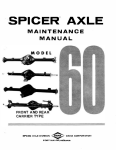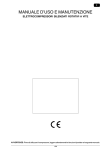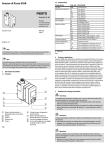Download +05-3015 . rel. 3.0 copertina
Transcript
Interfaccia utente/ user interface 3 4 6 reverse direct 1 - Display 2 - Led decimale 3 - Led reverse 4 - Led direct 5 - Tasto SEL: 7 5 8 visualizza il Set Point. Se premuto insieme al tasto PRG-Mute per 5 s. permette di accedere ai parametri di configurazione (con codice tipo ‘Cxx’). 6 - Tasto PRG/Mute: premuto per 5 secondi da’ accesso al menu’ dei parametri di utilizzo più frequente (codice tipo ‘Pxx’). In caso di allarme tacita il buzzer. Resetta le altre segnalazioni d’allarme se premuto al cessare della causa. 7 - Tasto “Freccia Sù”: incrementa il valore del parametro selezionato. 8 - Tasto “Freccia Giù”: decrementa il valore del parametro selezionato. Nelle versioni NTC, se premuto quando sul display e’ visualizzato il valore della sonda principale permette la visualizzazione della seconda sonda. PRG mute SEL 2 IR32 fig. 1 1 3 5 4 1 - Display 2 - Decimal Point 3 - Led reverse 4 - Led direct 5 - Key SEL: 6 7 reverse direct SEL 8 6 - Key PRG/MUTE: PRG mute 7 - Key UP: 8 - Key DOWN: IRDR fig. 2 2 displays the Set-point. Hold it down for more than 5 seconds together with the PRG-MUTE key to access the Configuration menu (code type ‘Cxx’ ). Hold it down for 5 seconds to access the menu of the more frequently used parameters (code type ‘Pxx’). In the event of alarm condition, press it to silence the buzzer. increases the value of the selected parameter. decreases the value of the selected parameter. For NTC input versions, if pressed when the main probe value is displayed, it displays the second probe value. 1 Cod.: +050003015 rel. 3.0 - 04/09/2002 universal infrared series manuale d’uso user manual CAREL S.p.A. Via dell’Industria, 11 - 35020 Brugine - Padova (Italy) Tel. (+39) 049.9716611 Fax (+39) 049.9716600 http://www.carel.com – e-mail: [email protected] Indice . . . . Contents . . . . Diagrammi / Diagrams . . . Collegamenti / Connections . . Connessione sonde / Probe connections . Connessione sonde Carel / Carel probes connections Dimensioni / Dimensions . . . . . . . . . . . . . . . . 3 33 62 66 74 75 76 Interfaccia utente/ user interface 3 4 6 reverse direct 1 - Display 2 - Led decimale 3 - Led reverse 4 - Led direct 5 - Tasto SEL: 7 5 8 visualizza il Set Point. Se premuto insieme al tasto PRG-Mute per 5 s. permette di accedere ai parametri di configurazione (con codice tipo ‘Cxx’). 6 - Tasto PRG/Mute: premuto per 5 secondi da’ accesso al menu’ dei parametri di utilizzo più frequente (codice tipo ‘Pxx’). In caso di allarme tacita il buzzer. Resetta le altre segnalazioni d’allarme se premuto al cessare della causa. 7 - Tasto “Freccia Sù”: incrementa il valore del parametro selezionato. 8 - Tasto “Freccia Giù”: decrementa il valore del parametro selezionato. Nelle versioni NTC, se premuto quando sul display e’ visualizzato il valore della sonda principale permette la visualizzazione della seconda sonda. PRG mute SEL 2 IR32 fig. 1 1 3 5 4 1 - Display 2 - Decimal Point 3 - Led reverse 4 - Led direct 5 - Key SEL: 6 7 reverse direct SEL 8 6 - Key PRG/MUTE: PRG mute 7 - Key UP: 8 - Key DOWN: IRDR fig. 2 2 displays the Set-point. Hold it down for more than 5 seconds together with the PRG-MUTE key to access the Configuration menu (code type ‘Cxx’ ). Hold it down for 5 seconds to access the menu of the more frequently used parameters (code type ‘Pxx’). In the event of alarm condition, press it to silence the buzzer. increases the value of the selected parameter. decreases the value of the selected parameter. For NTC input versions, if pressed when the main probe value is displayed, it displays the second probe value. 1 Cod.: +050003015 rel. 3.0 - 04/09/2002 universal infrared series manuale d’uso user manual CAREL S.p.A. Via dell’Industria, 11 - 35020 Brugine - Padova (Italy) Tel. (+39) 049.9716611 Fax (+39) 049.9716600 http://www.carel.com – e-mail: [email protected] Indice . . . . Contents . . . . Diagrammi / Diagrams . . . Collegamenti / Connections . . Connessione sonde / Probe connections . Connessione sonde Carel / Carel probes connections Dimensioni / Dimensions . . . . . . . . . . . . . . . . 3 33 62 66 74 75 76 Interfaccia utente/ user interface 3 4 6 reverse direct 1 - Display 2 - Led decimale 3 - Led reverse 4 - Led direct 5 - Tasto SEL: 7 5 8 visualizza il Set Point. Se premuto insieme al tasto PRG-Mute per 5 s. permette di accedere ai parametri di configurazione (con codice tipo ‘Cxx’). 6 - Tasto PRG/Mute: premuto per 5 secondi da’ accesso al menu’ dei parametri di utilizzo più frequente (codice tipo ‘Pxx’). In caso di allarme tacita il buzzer. Resetta le altre segnalazioni d’allarme se premuto al cessare della causa. 7 - Tasto “Freccia Sù”: incrementa il valore del parametro selezionato. 8 - Tasto “Freccia Giù”: decrementa il valore del parametro selezionato. Nelle versioni NTC, se premuto quando sul display e’ visualizzato il valore della sonda principale permette la visualizzazione della seconda sonda. PRG mute SEL 2 IR32 fig. 1 1 3 5 4 1 - Display 2 - Decimal Point 3 - Led reverse 4 - Led direct 5 - Key SEL: 6 7 reverse direct SEL 8 6 - Key PRG/MUTE: PRG mute 7 - Key UP: 8 - Key DOWN: IRDR fig. 2 2 displays the Set-point. Hold it down for more than 5 seconds together with the PRG-MUTE key to access the Configuration menu (code type ‘Cxx’ ). Hold it down for 5 seconds to access the menu of the more frequently used parameters (code type ‘Pxx’). In the event of alarm condition, press it to silence the buzzer. increases the value of the selected parameter. decreases the value of the selected parameter. For NTC input versions, if pressed when the main probe value is displayed, it displays the second probe value. 1 Cod.: +050003015 rel. 3.0 - 04/09/2002 universal infrared series manuale d’uso user manual CAREL S.p.A. Via dell’Industria, 11 - 35020 Brugine - Padova (Italy) Tel. (+39) 049.9716611 Fax (+39) 049.9716600 http://www.carel.com – e-mail: [email protected] Indice . . . . Contents . . . . Diagrammi / Diagrams . . . Collegamenti / Connections . . Connessione sonde / Probe connections . Connessione sonde Carel / Carel probes connections Dimensioni / Dimensions . . . . . . . . . . . . . . . . 3 33 62 66 74 75 76 Interfaccia utente/ user interface 3 4 6 reverse direct 1 - Display 2 - Led decimale 3 - Led reverse 4 - Led direct 5 - Tasto SEL: 7 5 8 visualizza il Set Point. Se premuto insieme al tasto PRG-Mute per 5 s. permette di accedere ai parametri di configurazione (con codice tipo ‘Cxx’). 6 - Tasto PRG/Mute: premuto per 5 secondi da’ accesso al menu’ dei parametri di utilizzo più frequente (codice tipo ‘Pxx’). In caso di allarme tacita il buzzer. Resetta le altre segnalazioni d’allarme se premuto al cessare della causa. 7 - Tasto “Freccia Sù”: incrementa il valore del parametro selezionato. 8 - Tasto “Freccia Giù”: decrementa il valore del parametro selezionato. Nelle versioni NTC, se premuto quando sul display e’ visualizzato il valore della sonda principale permette la visualizzazione della seconda sonda. PRG mute SEL 2 IR32 fig. 1 1 3 5 4 1 - Display 2 - Decimal Point 3 - Led reverse 4 - Led direct 5 - Key SEL: 6 7 reverse direct SEL 8 6 - Key PRG/MUTE: PRG mute 7 - Key UP: 8 - Key DOWN: IRDR fig. 2 2 displays the Set-point. Hold it down for more than 5 seconds together with the PRG-MUTE key to access the Configuration menu (code type ‘Cxx’ ). Hold it down for 5 seconds to access the menu of the more frequently used parameters (code type ‘Pxx’). In the event of alarm condition, press it to silence the buzzer. increases the value of the selected parameter. decreases the value of the selected parameter. For NTC input versions, if pressed when the main probe value is displayed, it displays the second probe value. 1 Cod.: +050003015 rel. 3.0 - 04/09/2002 universal infrared series manuale d’uso user manual CAREL S.p.A. Via dell’Industria, 11 - 35020 Brugine - Padova (Italy) Tel. (+39) 049.9716611 Fax (+39) 049.9716600 http://www.carel.com – e-mail: [email protected] Indice . . . . Contents . . . . Diagrammi / Diagrams . . . Collegamenti / Connections . . Connessione sonde / Probe connections . Connessione sonde Carel / Carel probes connections Dimensioni / Dimensions . . . . . . . . . . . . . . . . 3 33 62 66 74 75 76 +05-3015 • rel.3.0 interno ok 18-09-2002 14:31 Indice Introduzione alla SERIE . . . . Descrizione del frontale degli strumenti . . . Messa in servizio del regolatore . . . . Consigli per una corretta installazione . . . Programmazione semplificata: concetti di base . . . . . funzionamento previsto in fabbrica . . . descrizione dei parametri utili . . . modifica del Set Point e dei parametri utili. . . Parametri speciali per termocoppie, sonde in tensione e sonde in corrente Programmazione avanzata: descrizione e concetti di base . . descrizione dei Modi di Funzionamento . . . valori di default dei parametri . . . modifica del Modo di funzionamento . . . modifica dei Modi con 2 set-points . . . Per i più esperti: lista completa dei parametri . . . Analisi guasti e Reset del controllo . . . Condizioni di Allarme, Cause e Rimedi . . . Caratteristiche tecniche . . . . Sistemi avanzati di programmazione e supervisione . . Diagrammi dei Modi di funzionamento . . . Schemi di collegamento . . . . Dimensioni . . . . . 1 2 3 4 5 7 8 9 11 12 13 14 19 20 21 22 26 27 28 31 63 67 78 Pagina 1 +05-3015 • rel.3.0 interno ok 18-09-2002 14:31 Introduzione alla serie Il regolatore acquistato appartiene alla SERIE INFRARED UNIVERSALE composta da oltre 40 modelli destinati al controllo delle principali grandezze fisiche (temperatura, pressione, umidità, ...) e sviluppati sfruttando la più che ventennale esperienza Carel nella regolazione di unità di Condizionamento, Refrigerazione e Riscaldamento. Per comodità riportiamo la struttura del codice della Serie Infrared. Si ricorda che tutti i modelli, tranne le eccezioni sotto indicate, vengono forniti con cicalina di allarme, predisposizione per il seriale e sensore I.R. per la programmaz. dei parametri da telecomando (fornito come accessorio). IR aa b c d solo per i modelli IR32V d è diverso da 0: E, 12÷24 Vac-dc, priva di I.R. e buzzer L, 12÷24 Vac-dc U, 24÷240Vac-dc, priva di predisposizione seriale H, 110÷240Vac-dc, priva di predisposizione seriale 0 per sonde tipo NTC 1 per sonde Pt100 2 per sonde a termocoppia tipo J o K 3 per sonde in corrente 0/20 mA o 4/20 mA 4 per sonde in tensione -0,4 / +1 Vdc D nelle versioni ad 1 uscita per SSR A nelle versioni a 4 uscite per SSR V nelle versioni ad 1 relè W nelle versioni a 2 relè Z nelle versioni a 4 relè 32 nelle versioni da pannello DR nelle versioni per montaggio su Guida DIN È inoltre disponibile il modello IRDRTE0000, per guida DIN, alim. 230 Vac, 1 uscita a relè, ingresso per sonde NTC, privo di buzzer e di predisposizione seriale. 2 Pagina 2 +05-3015 • rel.3.0 interno ok 18-09-2002 14:31 Descrizione del frontale e degli strumenti Si faccia riferimento alla Fig.1 per i modelli IR32 e alla Fig.2 per gli IRDR: 1 Display: visualizza il valore della sonda collegata. In caso di allarme il valore della sonda viene visualizzato alternativamente ai codici degli allarmi attivi. Durante la programmazione mostra i codici dei parametri ed il loro valore. viene acceso quando la grandezza controllata è visualizzata con la 2 Led Decimale: precisione del decimo. 3 Led Reverse: lampeggia quando è attivo almeno un relé con funzionamento “Reverse”. Il numero di lampeggi indica i relé attivi in Reverse. Tra una fase di lampeggio e la successiva il led rimane spento per 2 sec. lampeggia quando è attivo almeno un relé in funzionamento ‘Direct’. 4 Led Direct: Valgono le altre considerazioni viste per la funzione reverse. Nota: per il significato di Reverse e Direct si rimanda al prossimo paragrafo. visualizza e/o imposta il set point. Se premuto insieme al tasto 5 Tasto SEL: PRG-MUTE per 5 secondi permette di inserire la password e di accedere ai parametri di configurazione (parametri con codice tipo “Cxx”). 6 Tasto PRG/Mute: premuto per 5 secondi dà accesso al menù dei parametri di utilizzo più frequente (codice tipo “Pxx”). In caso di allarme tacita il buzzer. Resetta le altre segnalazioni d’allarme se premuto al cessare della causa. 7 Tasto FRECCIA SÙ: incrementa il valore del set-point o di ogni altro parametro selezionato. 8 Tasto FRECCIA GIÙ:decrementa il valore del set-point o di ogni altro parametro selezionato. Nelle versioni con ingresso NTC, se premuto quando sul display è visualizzato il valore della sonda principale, permette la visualizzazione della seconda sonda per il tempo in cui il tasto resta premuto (vedi NTC1, NTC2 nel paragrafo “Collegamenti”). 3 Pagina 3 +05-3015 • rel.3.0 interno ok 18-09-2002 14:31 Messa in servizio del regolatore Per la messa in servizio del regolatore seguire la seguenti fasi: 1) collegare sonde ed alimentazione seguendo le indicazioni contenute nel prossimo paragrafo “Consigli per una corretta installazione” e seguendo gli schemi di collegamento riportati alla fine del manuale. Si consiglia di collegare gli attuatori solo dopo aver programmato il controllo. 2) programmare lo strumento. I regolatore della Serie Infrared vengono forniti già programmati in modo da poter essere facilmente utilizzati nelle applicazioni più frequenti (vedi “Programmazione semplificata: funzionamento previsto in fabbrica”). È comunque possibile modificare in parte o completamente il funzionamento previsto in fabbrica per meglio adattare lo strumento alle proprie esigenze. Sono possibili 2 modalità di programmazione: 2a) programmazione semplificata. In tutte le applicazioni già previste in fabbrica è sufficiente verificare ed eventualmente modificare pochi parametri (Set Point e differenziale, ad esempio). Eventualmente è possibile modificare anche altri parametri per ottenere prestazioni aggiuntive (si veda la “Descrizione dei Parametri utili”). 2b) programmazione avanzata. Permette di adattare lo strumento ad utilizzi diversi da quelli previsti in fabbrica. Come si vedrà anche in questo caso la programmazione è estremamente semplice grazie a tutta una serie di funzionamenti predefiniti (Modi), pronti per essere attivati. 3) per i modelli con ingresso in corrente, tensione o per termocoppia J si dovranno selezionare alcuni parametri speciali. Si veda il paragrafo “Parametri speciali per termocoppie, sonde in tensione e in corrente”. 4) collegare gli attuatori. Al riguardo si raccomanda di valutare attentamente le portate massime dei relé indicate nelle “Caratteristiche Tecniche”. 4 Pagina 4 +05-3015 • rel.3.0 interno ok 18-09-2002 14:31 Consigli per una corretta installazione Per una corretta installazione si prega di seguire le note sottostanti. - Si ricordi che l’utilizzo del regolatore elettronico non esime dal predisporre sull’unità tutte i dispositivi elettromeccanici necessarie per garantire la sicurezza dell’impianto. - Evitare il montaggio dei controlli in ambienti con le seguenti caratteristiche: - Umidità relativa maggiore dell’ 90% o condensante - Forti vibrazioni o urti - Esposizioni a continui getti d’acqua - Esposizione ad atmosfere aggressive ed inquinanti (es: gas solforici e ammoniacali, nebbie saline, fumi) per evitare corrosione e/o ossidazione. - Alte interferenze magnetiche e/o radiofrequenze (evitare quindi l’installazione delle macchine vicino ad antenne trasmittententi). - Esposizioni dei controlli all’irraggiamento solare diretto e agli agenti atmosferici in genere. - Si ricordi che il non corretto allacciamento della tensione di alimentazione può danneggiare seriamente il sistema. Nel collegamento dei regolatori è necessario rispettare le seguenti avvertenze: - Utilizzare capicorda adatti per i morsetti in uso. - Allentare ciascuna vite ed inserirvi i capicorda, quindi serrare le viti. Ad operazione ultimata tirare leggermente i cavi per verificarne il corretto serraggio. - Separare quanto più possibile i cavi delle sonde e degli ingressi digitali dai cavi dei carichi induttivi e di potenza per evitare possibili disturbi elettromagnetici. 5 Pagina 5 +05-3015 • rel.3.0 interno ok 18-09-2002 14:31 Consigli per una corretta installazione - Non inserire mai nelle stesse canaline (comprese quelle dei quadri elettrici) cavi di potenza e cavi sonde. - Evitare inoltre che i cavi delle sonde siano installati nelle immediate vicinanze di dispositivi di potenza (contattori, interruttori magnetotermici, ecc.) - Le sonde possono essere remotate fino ad una distanza massima di 100 mt dal controllo purchè si usino cavi con sezione minima di 1mm2, e purchè si usino sonde con cavo schermato. - Per migliorare l’immunità ai disturbi ed avere la migliore precisione si consiglia di usare sonde con cavo schermato; in questo caso deve essere collegato un solo estremo dello schermo alla terra del quadro elettrico, l’altro estremo non deve essere connesso. Quando si utilizzano termocoppie è obbligatorio usare cavo schermato per avere una corretta immunità ai disturbi; inoltre le sonde possono essere prolungate solo usando gli appositi cavi e connettori compensati (per i codici vedi listino Carel). - Se è previsto l’allacciamento alla rete di supervisione tramite le apposite schede seriali (IR32SER per i modelli IR32 e IRDRSER per i modelli IRDR) è necessario curare la messa a terra del sistema. In particolare non dovrà essere collegato a terra il secondario dei trasformatori che alimentano gli strumenti. Nel caso sia necessario collegarsi ad un trasformatore con secondario a terra, dovrà essere interposto un trasformatore di isolamento. È possibile collegare più strumenti allo stesso trasformatore di isolamento, tuttavia è consigliabile utilizzare un trasformatore di isolamento diverso per ogni strumento (vedi listino Carel per codici e caratteristiche dei trasformatori di isolamento). 6 Pagina 6 +05-3015 • rel.3.0 interno ok 18-09-2002 14:31 Programmazione semplificata: concetti di base Prima di descrivere come programmare lo strumento è necessario riprendere alcuni concetti di base: - Azione Direct e azione Reverse: un regolatore agisce in Direct quando opera un’azione di contenimento sulla grandezza che stà aumentando. Il funzionamento Direct è tipico, ad es., degli impianti di refrigerazione: all’aumentare della temperatura misurata aumenta la potenza frigorifera prodotta e ciò al fine di far diminuire la temperatura stessa. Si parla invece di funzionamento Reverse se l’azione tende a contrastare la diminuzione della grandezza regolata. Ciò avviene ad esempio negli impianti di riscaldamento dove si deve contrastare la diminuzione di temperatura attivando la produzione di calore. - Punto di lavoro o Set Point (o Set): si tratta del valore che deve essere mantenuto dalla grandezza fisica controllata, ad esempio il valore della temperatura a cui si vuole far lavorare un forno. Quando la grandezza regolata arriva al valore di Set, tutte le uscite sono disattivate. - Differenziale o isteresi: permette di regolare l’inserimento delle uscite quando la grandezza regolata si scosta dal set. Senza Differenziale si passerebbe repentinamente da uscite tutte OFF (grandezza uguale al SET) a uscite tutte ON (grandezza diversa dal SET). Con il differenziale maggiore di 0 l’inserimento delle uscite è invece graduale e il regolatore inserisce completamente tutte le uscite solo quando la differenza tra grandezza regolata e il Set supera il valore del Differenziale. Un differenziale “stretto” normalmente mantiene la grandezza regolata molto vicino al Set ma può provocare frequenti accensioni/spegnimenti dei dispositivi controllati e pendolazioni. Nel caso sia richiesta una regolazione molto precisa, invece di selezionare un differenziale stretto si può attivare la regolazione P+I descritta nel manuale “Installazione ed Uso”. 7 Pagina 7 +05-3015 • rel.3.0 interno ok 18-09-2002 14:31 Programmazione semplificata: funzionamento previsto in fabbrica Lo strumento viene fornito già programmato per le seguenti applicazioni: Modelli con sonde di temperatura (NTC, Pt100, Termocoppie): controllo di forni, bruciatori, impianti di riscaldamento e in genere allarmi di bassa temperatura Modelli per sonde di umidità: controllo di umidificatori e in genere allarmi di bassa umidità Modelli per sonde di pressione: controllo evaporatori e in genere allarmi di bassa pressione. mod. V mod. Z mod. W OUT 2 OUT 1 R OUT 1 R Diff.(P1) Set (St 1) R OUT 4 OUT 3 R R OUT 2 R OUT 1 R Diff.(P1) Diff.(P1) Set (St 1) Set (St 1) Fig. 4 Come evidenziato nella figura, i parametri fondamentali di questo tipo di funzionamento sono il set point (St1) e il differenziale (P1). Nel funzionamento standard, che corrisponde all’azione Reverse, il regolatore attiva le uscite solo se la grandezza regolata diminuisce sotto il valore di Set point. Fissato il punto di lavoro desiderato (St1), le uscite vengono attivate una alla volta man mano che la grandezza si scosta da St1. Come indicato in figura, nei modelli a più uscite l’attivazione dei relè è equamente distribuita all’interno del differenziale. Quando la grandezza controllata é uguale o inferiore a St1-P1 tutte le uscite sono attive. Viceversa, se la grandezza, partendo da valori inferiori a St1, inizia ad aumentare, eventuali relè attivi vengono spenti man mano che ci si avvicina a St1. Al valore St1 tutte le uscite sono spente. Il led REVERSE lampeggia con un numero di impulsi pari alle uscite attive. 8 Pagina 8 +05-3015 • rel.3.0 interno ok 18-09-2002 14:31 Programmazione semplificata: descrizione dei parametri utili Per adattare il funzionamento del regolatore alle proprie esigenze sarà necessario modificare il Set (valore previsto in fabbrica= 20) ed il differenziale (valore previsto in fabbrica= 2). Ci sono però altri parametri, non programmati nella selezione di fabbrica, che possono essere utilmente selezionati: Parametri utili Set allarme di alta e set allarme di bassa: è possibile selezionare un valore massimo ed un valore minimo per la grandezza regolata. Quando lo strumento rileva un valore esterno ai limiti impostati visualizza un codice di allarme e genera un allarme sonoro (nei modelli provvisti di buzzer). I valori di alta e bassa sono considerati come valori assoluti e quindi, per evitare che i limiti di allarme intervengano durante il normale funzionamento dello strumento, essi devono essere esterni all’intervallo individuato dai due valori “Setpoint-differenziale” e “Set Point”. Nel caso si vari il punto di lavoro è necessario verificare che il nuovo intervallo di funzionamento non giunga oltre i limiti di allarme. Differenziale allarme: è l’isteresi prevista per gli allarmi. Un differenziale anche minimo è necessario per evitare pendolazioni, ovvero inserimenti e disinserimenti successivi degli allarmi dovuti a piccole variazioni della grandezza misurata. I regolatori della Serie Infrared escono di fabbrica con il differenziale allarmi impostato a “2”. Gli allarmi di alta e bassa sono a reinserimento automatico, ovvero quando la grandezza misurata ritorna all’interno dei limiti massimi previsti, l’allarme viene automaticamente annullato. È possibile impostare il set di allarme anche di tipo relativo assegnando valori con segno negativo al parametro P27). In questo caso, prestare attenzione ai segni di P25 e P26: infatti il segno negativo indica l’intervento del rispettivo allarme prima del Set Point, mentre il segno positivo indica l’intervento dopo il Set Point. 9 Pagina 9 +05-3015 • rel.3.0 interno ok 18-09-2002 14:31 Programmazione semplificata: descrizione dei parametri utili Tempo di ritardo attuazione allarme: permette di ritardare la segnalazione dell’allarme. Il regolatore attiva l’allarme solo se le condizioni di allarme permangono per il ritardo selezionato. Attenzione: se durante il ritardo la grandezza misurata rientra all’interno dei limiti previsti, il conteggio è annullato. Calibrazione sonda: permette di variare l’indicazione visualizzata dallo strumento per compensare errori o differenze con altri strumenti. 10 Pagina 10 +05-3015 • rel.3.0 interno ok 18-09-2002 14:31 Programmazione semplificata: modifica del Set Point e dei parametri utili Per comodità si riportano i valori di fabbrica del Set e degli altri parametri utili: Parametro Set Point Differenziale Calibrazione sonda Allarme di Bassa Allarme di Alta Differenz.Allarme Ritardo Allarme Codice St1 P1 P14 P25 P26 P27 P28 Valore di fabbrica Campo 20 2,0 0,0 limite inferiore sonda limite superiore sonda 2,0 60 minuti limiti sonda 0.1 / 99.9 -99 / 99 -99 / P26 P25 / 999 0.1 / 99.9 0 / 120 min. Per modificare il Set point operare come di seguito indicato (Fig. 1 e 2): a) premere il tasto “5” per qualche secondo: a display compare St1; b) rilasciare il tasto “5”: a display lampeggia il valore attuale del Set Point c) premere i tasti “7” o “8” fino a raggiungere il valore desiderato; d) premere “5” per confermare il nuovo valore di St1; Per modificare il differenziale ed i param. utili operare nel seguente modo: a) premere il tasto “6” per 5 secondi: a display compare “P1”; b) premere il tasto “7” o ”8” fino a visualizzare il parametro da modificare; c) premere il tasto “5”: a display compare il valore attuale del parametro da modificare; d) premere “7” o “8” fino a raggiungere il valore desiderato; e) premere “5” per confermare il dato; f) a display compare il codice identificatore del parametro modificato; g) ripetere le operazioni dal punto b) al punto f) se si vogliono modificare altri parametri, altrimenti passare al punto h); 11 Pagina 11 +05-3015 • rel.3.0 interno ok 18-09-2002 14:31 Parametri speciali per termocoppie, sonde in tensione e in corrente h) premere “6” per memorizzare i dati modificati e ritornare al funzionamento normale. I modelli con ingresso in corrente hanno un parametro speciale, C13, che permette di scegliere il tipo di ingresso in corrente: C13=0 per sonde 4/20 mA, valore definito in fabbrica, e C13=1 per sonde 0/20 mA. Il valore é quindi da modificare solo se si usa una sonda in corrente con segnale 0/20 mA. Lo stesso parametro C13 è usato dagli strumenti con ingresso per termocoppia: il valore C13=0, predefinito in fabbrica, corrisponde alle termocoppie K, C13=1 alle termocoppia tipo J. Il valore di C13 è quindi da modificare solo se si usano termocoppie tipo J. Gli strumenti con ingresso in corrente o in tensione hanno due parametri speciali, C15 e C16, che permettono di definire l’intervallo di lavoro della sonda usata, ovvero i valori che corrispondono agli ingressi minimo (parametro C15) e massimo (parametro C16). I parametri C15 e/o C16 devono essere modificati solo se la sonda usata ha limiti diversi da quelli predefiniti in fabbrica: C15=0 e C16=100. Per modificare i parametri C13, C15 e C16 operare nel seguente modo: a) premere i tasti “5” e “6” contemporaneamente per 5 secondi; b) a display compare 0; c) impostare la password, ovvero premendo il tasto “7” fino a visualizzare 22; d) premere il tasto “5” per confermare la password; e) se la password impostata e’ corretta, a display compare il codice “C0”, altrimenti bisogna ripetere le operazioni dal punto a); f) premere i tasti “7” e/o “8” fino a visualizzare il parametro desiderato (C13, C15 o C16): quando esso compare premere il tasto “5”; g) a display appare il valore associato al parametro: premere i tasti “7” o “8” fino a visualizzare il valore desiderato; premere il tasto “5” per confermare; h) ripetere la procedura dal punto f) per modificare altri parametri oppure premere il tasto “6” per terminare la modifica memorizzando i nuovi valori. 12 Pagina 12 +05-3015 • rel.3.0 interno ok 18-09-2002 14:31 Programmazione avanzata: descrizione e concetti di base La programmazione avanzata permette di modificare il funzionamento dello strumento per adattarlo ad usi diversi da quelli previsti in fabbrica (pag. 8). Si tratta di un’operazione molto semplice grazie ai Modi di Funzionamento. In ogni regolatore sono infatti memorizzati ben 9 diversi programmi pensati per risolvere al meglio ogni problema di controllo. La procedura da seguire é: 1) scelto il Modo di funzionamento adeguato alla propria applicazione si dovrà attivarlo modificando un parametro (C0) 2) si potrà poi eventualmente adeguare il Set point, il differenziale o ogni altro parametro ritenuto utile con le stesse modalità modalità viste in precedenza. Prima di descrivere in dettaglio le caratteristiche dei 9 “Modi di funzionamento” è necessario introdurre altri due concetti base: Set Points multipli. In precedenza si é descritto il funzionamento con Set unico. Esistono però applicazioni con 2 Set Point: è il caso, ad esempio, di un impianto di riscaldamento che lavori con due diversi Set point, uno per il funzionamento diurno ed uno per quello notturno, oppure un impianto di condizionamento con un Set estivo ed uno invernale. Come si vedrà nella descrizione dei Modi, i regolatori della serie Infrared possono gestire anche 2 Set point. Zona neutra o zona morta: indica un intervallo di valori attorno al Set point in cui la grandezza regolata può oscillare senza che sia necessario inserire alcuna uscita. Il concetto sarà ripreso nella descrizione dei Modi 3, 4 e 5. Nota: per seguire più facilmente la descrizione dei Modi si raccomanda di fare riferimento alle figure riportate alla fine del manuale. Nella descrizione si troverà sempre associato ai parametri il codice di programmazione corrispondente (ad es. al Set sarà associato il codice St1) e ciò per semplificare l’eventuale modifica dei parametri stessi. 13 Pagina 13 +05-3015 • rel.3.0 interno ok 18-09-2002 14:31 Programmazione avanzata: descrizione dei Modi di Funzionamento Modo 1: funzionamento DIRECT (Fig. 5) I parametri fondamentali di questo tipo di funzionamento sono il Set Point (St1) e il differenziale (P1). Nel funzionamento Direct il regolatore opera un’azione di contenimento solo se la grandezza regolata è superiore al valore di Set Point. Fissato il punto di lavoro desiderato (St1), le uscite sono attivate una alla volta man mano che la grandezza si scosta da St1. Come indicato in fig. 5 i relè presenti nei modelli con più uscite sono distribuiti equamente all’interno dell’unico differenziale impostato. Quando la grandezza controllata è uguale o superiore a St1+P1 tutte le uscite sono attive. Viceversa, se la grandezza, partendo da valori superiori a St1, inizia a diminuire, eventuali relè attivi vengono spenti man mano che ci si avvicina a St1. Al valore St1 tutte le uscite sono spente. Il led DIRECT lampeggia solo se ci sono uscite attive ed il numero di impulsi è pari ai relè inseriti. Modo 2: funzionamento REVERSE (Fig. 6) È il modo predefinito in fabbrica e già descritto in precedenza (vedi pag. 8). Modo 3: funzionamento ZONA NEUTRA (Fig. 7) I parametri fondamentali di questo tipo di funzionamento sono il Set Point (St1), il differenziale dell’azione Reverse (P1), il differenziale dell’azione Direct (P2) e la zona neutra (P3). Lo scopo del regolatore è portare la grandezza misurata all’interno di un intervallo, detto zona morta, posto attorno al Set Point (St1). Come indicato in Fig.7 l’estensione della zona morta dipende dal valore del parametro P3. All’interno della zona morta lo strumento non richiede l’intervento di alcun dispositivo. Al di fuori della zona morta lo strumento lavora in Modo DIRECT quando la grandezza controllata aumenta e in Modo REVERSE quando diminuisce. A seconda del modello usato, possono esserci uno o più relè nei funzionamenti Direct e Reverse. Tali uscite sono attivate o spente una alla volta secondo le modalità già viste nei modi 1 e 2, in conformità ai valori assunti dalla grandezza controllata, dal valore St1, da P1 e da P2. Il LED DIRECT e il LED REVERSE lampeggiano 14 Pagina 14 +05-3015 • rel.3.0 interno ok 18-09-2002 14:31 Programmazione avanzata: descrizione dei Modi di Funzionamento con le modalità già viste. Attenzione: quando lo strumento è fornito di un’unica uscita a relè, essa funziona solo in Modo REVERSE con zona neutra. Modo 4: funzionamento PWM (Fig. 8) I parametri fondamentali di questo tipo di funzionamento sono il Set Point (St1), il differenziale dell’azione Reverse (P1), il differenziale dell’azione Direct (P2) e la zona neutra (P3). La logica di regolazione di questo tipo di funzionamento è la stessa già vista per il Modo 3. Si tratta infatti di un funzionamento con zona neutra con la sola particolarità che i relè vengono attivati in modo impulsivo in base alla procedura PWM (dall’inglese Pulse Width Modulation, o modulazione della larghezza d’impulso). In termini pratici ogni singolo relè, anzichè essere attivato al superamento del differenziale (o di parte di esso), è attivato periodicamente (con periodo pari a 20 secondi, eventualmente modificabile) per un tempo che va da 0,2 a 20 secondi. Il tempo di ON del relè è proporzionale alla posizione occupata dalla grandezza controllata all’interno del differenziale, così come indicato in fig. 8: per piccoli scostamenti il relè sarà inserito per un tempo “piccolo”, al superamento del differenziale sarà attivo 20 secondi su 20, ovvero sarà sempre inserito. Il funzionamento PWM permette quindi di inserire in modo “proporzionale” attuatori con funzionam. tipicamente ON/OFF (ad esempio resistenze di riscaldamento) e ciò può migliorare il controllo della grandezza regolata. Da considerare però anche i limiti di questo funzionamento. Ad esempio è assolutamente sconsigliato l’utilizzo con compressori o altri attuatori la cui affidabilità può risentire di inserimenti/spegnimenti troppo ravvicinati. Si ricorda poi che l’attivazione troppo frequente dei relè può comprometterne la durata (calcolata in circa 1 milione di attivazioni). Nel funzionamento PWM i led DIRECT/ REVERSE lampeggiano con un numero di impulsi pari al numero di uscite (impulsive) attive. Quando lo strumento è fornito di un solo relè, essa funziona in modo Reverse con zona neutra. 15 Pagina 15 +05-3015 • rel.3.0 interno ok 18-09-2002 14:31 Programmazione avanzata: descrizione dei Modi di Funzionamento Modo 5: funzionamento allarme (Fig. 9) I parametri fondamentali di questo tipo di funzionamento sono il Set point (St1), il differenziale dell’azione Reverse (P1), il differenziale dell’azione Direct (P2), la zona neutra (P3), il Set dell’allarme di bassa (P25), il Set dell’allarme di alta (P26), il differenziale dell’allarme (P27) e il tempo di ritardo dell’attuazione dell’allarme (P28). Con questo Modo di Funzionamento viene dedicato 1 relè (versioni V e W) o 2 relè (versione Z) per segnalare la presenza di un allarme generico (sonda scollegata o in corto, funzionamento anomalo dell’elettronica) o un allarme di alta o bassa. Nel caso delle versioni V e W il relè attivato è unico. Nel caso della versione Z viene attivato il relè 3 per gli allarmi generici e per l’allarme di bassa, mentre il relè 4 viene attivato per gli allarmi generici e per l’allarme di alta. L’attivazione del relè di allarme si somma alle usuali segnalazioni attive con gli altri modi di funzionamento ovvero codice di allarme sul display e segnale acustico (nelle versioni provviste di buzzer). Nel caso delle versioni W e Z, i relè non utilizzati per la segnalazione degli allarmi possono essere utilizzati con modalità analoghe a quelle viste nel Modo 3. L’uscita di allarme, una volta attivata per un allarme di alta o bassa, ritorna nello stato OFF quando la causa di allarme cessa (funzionamento a “riarmo automatico”, ottenuto selezionando un valore “basso” per il differenziale di allarme P27) oppure quando viene premuto il tasto MUTE (funzionamento con riarmo manuale ottenuto selezionando valori alti per P27). Da evidenziare che, se si preme il tasto MUTE quando la causa di allarme è ancora persistente, viene tacitata la sirena ma il codice ed il relè di allarme resteranno attivi finchè la causa sarà attiva. Modo 6: commutazione direct / reverse da ingresso digitale (Fig. 10) I parametri fondamentali di questo tipo di funzionamento sono il Set point (St1), il differenziale (P1) dell’azione Direct, il Set Point (St2) ed il differenziale (P2) dell’azione Reverse. Lo strumento commuta dal funzionamento Direct a quello Reverse (vedi Modo 1 e Modo 2) in funzione dello stato dell’ingresso digitale 1. 16 Pagina 16 +05-3015 • rel.3.0 interno ok 18-09-2002 14:31 Programmazione avanzata: descrizione dei Modi di Funzionamento Più precisamente si ha: funzionamento Direct quando l’ingresso digitale è aperto, funzionamento Reverse quando è chiuso. Modo 7: funzionamento Direct con commutazione di Set e differenziale da ingresso digitale (Fig. 11) Con questo Modo la variazione di stato dell’ingresso digitale 1 (aperto/chiuso) non cambia il tipo di azione (sempre Direct) ma cambia il Set Point ed il Differenziale. I parametri fondamentali di questo tipo di funzionamento sono il Set (St1) e il differenziale (P1) attivi quando l’ingresso digitale è aperto ed il Set (St2) e il differenziale (P2) attivi quando l’ingresso digitale è chiuso. Modo 8: funzionamento Reverse con commutazione di Set e differenziale da ingresso digitale (Fig. 12) Con questo Modo di Funzionamento la variazione di stato dell’ingresso digitale 1 (aperto/chiuso) non cambia il tipo di azione (sempre Reverse) ma cambia il Set ed il Differenziale. I parametri fondamentali di questo tipo di funzionamento sono il Set (St1) e il differenziale (P1) attivi quando l’ingresso digitale è aperto ed il Set (St2) e il differenziale (P2) attivi quando l’ingresso digitale è chiuso. Modo 9: funzionamento con 2 Set Point, uno in Direct e uno in Reverse (Fig. 13) I parametri fondamentali di questo tipo di funzionamento sono il Set Point (St1), il differenziale (P1) dell’azione Reverse, il Set Point (St2) ed il differenziale (P2) dell’azione Direct. Questo Modo di Funzionamento è operativo solo nelle versioni W e Z. È un Modo di Funzionamento simile al Modo 3 (funzionamento con zona neutra) in quanto metà uscite sono attive in Direct e metà in Reverse. La diversità è che non esiste nessun vincolo nel posizionamento dei Set point delle due azioni per cui si può operare come se si avessero due strumenti indipendenti che lavorano con la stessa sonda. 17 Pagina 17 +05-3015 • rel.3.0 interno ok 18-09-2002 14:31 Programmazione avanzata: descrizione dei Modi di Funzionamento Funzionamento Speciale È un modo speciale che non pone alcun limite alla gestione delle uscite. In realtà non è un ulteriore Modo di Funzionamento bensì è una procedura speciale che permette, partendo da uno degli altri 9 modi, di modificare a piacere un gran numero di parametri. Per ogni uscita è possibile selezionare: il Set di riferimento, l’isteresi, il tipo di azione (Direct o Reverse, con azione ON/OFF o PWM), l’isteresi rispetto alle uscite contigue, ecc. Inoltre è possibile programmare il funzionamento degli ingressi digitali, definire tempistiche sui tempi di attivazione delle uscite, e selezionare molte altre funzioni. Per i modelli con ingresso NTC è possibile utilizzare la seconda sonda per far funzionare lo strum. in differenz. o per modificare il Set Point in funzione della temperatura rilevata dalla seconda sonda (compensazione). L’utilizzo di questo Modo richiede una certa competenza oltre ad informazioni approfondite che sono fuori dalle finalità di questa guida. Per avere maggiori informazioni si richieda il Manuale Tecnico (cod. +030220160). 18 Pagina 18 +05-3015 • rel.3.0 interno ok 18-09-2002 14:31 Programmazione avanzata: valori di default dei parametri Modifica automatica dei parametri al variare del Modo di Funzionamento Ad ogni Modo di Funzionamento corrisponde un insieme predefinito di valori per i Set Points e i principali parametri. Questo significa che quando si modifica il Modo di Funzionamento lo strumento carica automaticamente in memoria l’insieme di valori associati al Modo scelto (vedi tabella successiva). I valori associati al Modo 2 sono in evidenza perché sono i valori di fabbrica o valori di Default. Questi possono essere ripristinati automaticamente spegnendo lo strumento e poi riaccendendolo con il tasto ‘6’ premuto (Reset del controllo, vedi pag. 26). Par. Descriz. Modo 1 Modo 2 Modo 3 Modo 4 Modo 5 Modo 6 St1 Set Point St2 Set Point 2 20 20 20 20 20 P1 Differenziale P2 Differenziale P3 Zona neutra P14 Cal.sonda 0.0 0.0 0.0 0.0 0.0 0.0 0.0 0.0 0.0 P25 All. bassa (1) 100 -100 -100 -100 -100 -100 -100 -100 -100 P26 All. alta (2) 999 999 999 999 999 999 999 999 999 P27 Diff. allarme 2 2 2 2 2 2 2 2 2 P28 Ritardo all. (3) 60 60 60 60 60 60 60 60 60 assente assente assente assente assente 2.0 2.0 2.0 2.0 2.0 assente assente 2.0 2.0 2.0 assente assente 2.0 2.0 2.0 (1): -50 per ingresso NTC (2): 90 per ingresso NTC, +600 per ingresso Pt100. (3): minuti 19 Modo 7 Modo 8 Modo 9 20 20 20 20 40 40 40 40 2.0 2.0 2.0 2.0 2.0 2.0 2.0 2.0 assente assente assente assente Pagina 19 +05-3015 • rel.3.0 interno ok 18-09-2002 14:31 Programmazione avanzata: modifica del Modo di funzionamento Come anticipato gli strumenti della serie Infrared vengono forniti già programmati, con impostato il Modo 2, ovvero funzionamento Reverse. Se tale Modo di Funzionamento non è compatibile con l’utilizzo richiesto, lo si può facilmente modificare seguendo le seguenti istruzioni (vedi Fig.1 e 2): a) b) c) d) e) f) g) h) i) premere i tasti “5” e “6” contemporaneamente per 5 secondi; a display compare ‘0’; impostare la password, ovvero premere il tasto “7” fino a visualizzare ‘22’; premere il tasto “5” per confermare la password; se la procedura è stata eseguita in modo corretto, a display compare il codice “C0”, altrimenti bisogna ripetere le operazioni dal punto a). C0 è il parametro corrispondente al Modo di Funzionamento. Per caricare sullo strumento uno dei 9 modi descritti è sufficiente assegnare a C0 il numero del Modo scelto, seguendo le seguenti modalità: quando C0 compare sul display, premere il tasto “5”; a display appare un numero tra 1 e 9 che identifica il Modo di Funzionamento operativo sul regolatore fino a quel momento; per selezionare un diverso Modo di Funzionamento premere i tasti “7”o “8” fino a visualizzare il valore numerico associato al Modo di Funzionamento scelto; premere “5” per confermare il dato; premere il tasto “6” per concludere l’operazione e memorizzare definitivamente il nuovo Modo di Funzionamento. 20 Pagina 20 +05-3015 • rel.3.0 interno ok 18-09-2002 14:31 Programmazione avanzata: modifica dei Modi con 2 Set Points Nei Modo di Funzionamento 1,2,3,4 e 5 si ha la presenza di un unico Set Point e la procedura da seguire per la sua modifica é già stata descritta a pag. 6. Nei modi di funzionamento 6, 7, 8 e 9 lo strumento lavora invece con 2 Set Points. Per modificare entrambi i Set points operare come di seguito indicato (vedi Figg. 1 e 2): a) b) c) d) e) premere il tasto “5” per qualche secondo: a display compare St1 rilasciare il tasto “5”: a display lampeggia il valore attuale del Set Point 1 premere i tasti “7” o “8” fino a raggiungere il valore desiderato; premere “5” per confermare il nuovo valore di St1; dopo aver confermato St1 lo strumento visualizza a display il codice St2 per qualche secondo, dopodichè compare lampeggiante il valore attuale del Set Point 2; f) premere i tasti “7” o “8” fino a raggiungere il valore desiderato; g) premere il tasto “5” per confermare il dato St2; h) a display riappare il valore rilevato dalla sonda principale. 21 Pagina 21 +05-3015 • rel.3.0 interno ok 18-09-2002 14:31 Per i più esperti: lista completa dei parametri Le possibilità della serie Infrared Universale non si esauriscono con le funzionalità descritte nel capitolo “Programmazione Avanzata”. Ci sono altri parametri speciali (tipo Cxx) che permettono di ottenere prestazioni ancora superiori a quelle sin qui viste. Per utilizzare in modo corretto queste funzioni é però necessaria una certa competenza e soprattutto la lettura attenta del Manuale Tecnico della Serie Infrared Universale da richiedere alla Carel o al suo distributore. Per comodità si riporta di seguito la lista completa di tutti i parametri disponibili sulla serie Infrared (tipo Pxx e Cxx), esclusi quelli relativi al Modo Speciale (vedi pag. 20); il commento ai parametri è limitato all’essenziale visto che lo scopo dichiarato è fornire una comoda tab. riassuntiva a chi già conosce significato e modalità di funzionamento dei parametri riportati. Per accedere alla lista completa dei parametri seguire la procedura indicata a pag. 20, utilizzando come password il numero ‘77’. Se la procedura é stata eseguita correttamente a display comparirà il primo parametro della lista, ovvero C0. Per la visualizzazione del valore dei parametri e la sua eventuale modifica seguire le modalità già viste in precedenza. Analogamente per confermare le modifiche fatte, sarà necessario terminare la procedura premendo il tasto “6”. Par. St1 St2 C0 Descrizione Set Point 1 Set Point 2 (Modi di Funzionam. 6,7,8,9) Modo di Funzionamento (vedi pag. 12) Selezione dei Differenziali (vedi pagg. 7 e 12) P1 Differenziale Set Point 1 P2 Differenziale Set Point 2 (Modi 3,4,5,7,8,9) P3 Differenziale zona neutra (Modi 3, 4, 5) 22 Min. Max Default min. sonda max. sonda 20 min. sonda max. sonda 40 1 9 2 0.1 0.1 0.0 99.9 99.9 99.9 2.0 2.0 2.0 Pagina 22 +05-3015 • rel.3.0 interno ok 18-09-2002 14:31 Per i più esperti: lista completa dei parametri Par. C4 C5 Descrizione Min. Autorità. Attiva solo nei modelli NTC, con Modo 1 o 2 -2.0 e C19 = 2, 3 o 4. Posto D=NTC2 - SET2, si ha: se C19= 2 per D<=0 SET1=SET1 per D>0 SET1=SET1+D*C4 se C19= 3 per D>=0 SET1=SET1 per D<0 SET1=SET1+D*C4 se C19= 4 per NTC2 > SET2+P2, SET1=SET1+(D-P2)*C4 per NTC2 < SET2- P2, SET1=SET1+(D+P2)*C4 Tipo di regolaz.: 0=Proporzionale, 1= P+I 0 Parametri relativi alle uscite C6 Ritardo tra gli inserimenti di 2 relè diversi C7 Tempo minimo tra le accensioni dello stesso relè C8 Tempo minimo di spegnimenti dello stesso relè C9 Tempo minimo di accensione dello stesso relè C10 Stato relé in caso di allarme sonda: 0= tutti i relè spenti 1= tutti i relè accesi 2= Accesi i relè in Direct, spenti gli altri 3= Accesi i relè in Reverse, spenti gli altri C11 Rotazione uscite (solo Modi 1, 2, 6, 7 e 8) 0 = rotazione non attiva 1 = rotazione standard 2 = rotazione 2+2 (compressori su relé 1 e 3) 3 = rotazione 2+2 per valvole norm.aperte 4÷7= vedere il manuale tecnico 23 Max 2.0 Default 0.5 1 0 0 0 0 0 0 999’’ 15’ 15’ 15’ 3 0 7 5’’ 0 0 0 0 0 Pagina 23 +05-3015 • rel.3.0 interno ok 18-09-2002 14:31 Per i più esperti: lista completa dei parametri Par. C12 Descrizione Tempo di ciclo funzionamento PWM Parametri sonda (vedi anche pag. 9) C13 Tipo sonda: 0=4-20, 1=0-20; 0=tc K, 1=tc J NTC: se C13=1 viene visualizzato NTC2 con regolazione su NTC1 P14 Calibrazione sonda o Offset C15 Valore minimo per ingresso I e V C16 Valore massimo per ingresso I e V C17 Velocità risposta sonda (filtro antidisturbi) C18 Selezione unità temperatura: 0=°C, 1=°F C19 Funz. 2° sonda: solo vers.NTC, Modo 1 o 2 0 = nessuna modifica al funz. Standard 1 = funzionamento differenziale NTC1 - NTC2 2 = compensazione estiva 3 = compensazione invernale 4 = compensazione sempre attiva con zona morta Parametri Set C21 Valore minimo Set Point 1 C22 Valore massimo Set Point 1 C23 Valore minimo Set Point 2 C24 Valore massimo Set Point 2 24 Min. 0,2’’ Max 999’’ Default 20’’ 0 1 0 -99 -99 C15 1 0 0 +99.9 C16 999 14 1 4 0.0 0.0 100 5 0 0 -99 C21 -99 C23 C22 999 C24 999 min.sonda max.sonda min.sonda max.sonda Pagina 24 +05-3015 • rel.3.0 interno ok 18-09-2002 14:31 Per i più esperti: lista completa dei parametri Par. Descrizione Parametri di allarme (vedi anche pagg. 9 e 10) P25 Set allarme di bassa (assoluto) P26 Set allarme di alta (assoluto) P27 Differenziale allarme P28 Tempo ritardo attuazione allarme C29 Ingresso dig.1 (attivo se C0 è diverso da 6, 7 e 8) In caso di allarme, lo stato dei Relè dipende da C31 0= ingresso non attivo 1= allarme esterno immediato, reset automatico 2= allarme esterno immediato, reset manuale 3= allarme esterno con ritardo (P28), reset manuale 4= ON/OFF regolazione in relazione stato ingr.dig. C30 Gestione ingresso digitale 2 (solo IRDR) Per le opzioni vedi C29 C31 Stato uscite in caso di allarme da ingresso digitale: stesse opzioni del parametro C10 Altre predisposizioni C32 Indirizzo per connessione seriale C33 Non modificare questo Parametro C50 abilitazione tastiera (TS) e telecomando (TC) 0= TS off, TC on (solo parametri Tipo P) 1= TS on, TC on (solo parametri Tipo P) 2= TS off, TC off 3= TS on, TC off 4= TS on, TC on (tutti i parametri) C51 Codice per l’abilitazione del telecomando 25 Min. Max Default -99 P25 0.1 0 0 P26 999 99.0 120’ 4 min.sonda max.sonda 2.0 60’ 0 0 4 0 0 3 0 1 0 0 16 1 4 0 120 1 0 4 (Def.=1 per strumenti con serial number <10.000) 0 Pagina 25 +05-3015 • rel.3.0 interno ok 18-09-2002 14:31 Analisi guasti e Reset del controllo - Problema: Verifica: - Problema: Verifica: - Problema: Verifica: - Problema: Verifica: - Problema: Verifica: - Problema: Verifica: - Problema: Verifica: la tastiera e/o il telecomando non funzionano si veda parametro C50. la misura oscilla continuamente - la misura può essere influenzata da disturbi elettromagnetici. Si veda il Paragrafo “ Consigli per un’installazione ottimale” - modificare il parametro C17 inserendo un valore minore. gli allarmi di alta e/o bassa non sono segnalati il ritardo allarme può essere eccessivo. Vedi param. P25, P26 e P27 le uscite non vengono attivate verificare le tempistiche di protezione delle uscite, par. C6, C7, C8. le uscite vengono attivate troppo frequentemente il differenziale è troppo stretto. Aumentarlo e/o modificare le tempistiche di protezione sulle uscite, parametri C6, C7 e C8. la misura non raggiunge mai il valore di Set Point escludendo problemi di dimensionamento dell’impianto, il differenziale, P1 o P2, è troppo largo o la zona neutra P3 è eccessiva la misura visualizzata a display non corrisponde al valore reale Può essere un problema di installazione del sensore (vedi pag. 7). Nelle versioni con ingresso in corrente, in tensione o J/K Tc si veda il paragrafo “Parametri speciali per termocoppie, ...” a pag. 12. Reset del controllo Avvertenza: può essere utile riportare lo strumento alla configurazione di fabbrica. Ciò può essere fatto con la seguente procedura di Reset: 1 - togliere tensione allo strumento 2 - ridare tensione tenendo premuto il tasto ‘6’ 26 Pagina 26 +05-3015 • rel.3.0 interno ok 18-09-2002 14:31 Condizioni di Allarme, Cause e Rimedi Messaggio Descrizione Er0 errore sonda Er1(solo vers.NTC) Er2 errore sonda NTC2 errore memoria Er3 allarme esterno attivo allarme di ALTA allarme di BASSA Er4 Er5 Causa cavo sonda interrotto o in corto circuito errore collegamento sonda guasta come sopra, ma per sonda NTC2 caduta di tensione durante la programmazione interferenze elettriche é aperto il contatto collegato all’ingresso digitale l’ingresso ha superato P26 per un tempo>P28 l’ingresso é sceso sotto P25 per un tempo >P28 Verifiche / Rimedi verifica dei collegamenti tra strumento e sonda verifica del segnale sonda (es.: NTC=10KΩ@ 25°C) come sopra, ma per sonda NTC2 ripristinare i valori di fabbrica: spegnere lo strumento e quindi accendenderlo con ‘6’ premuto. Se Er2 persiste sostituire lo strum funzionamento speciale (vedi param. C29 a pag. 24) verificare contatto esterno verifica dei parametri P26, P28 verifica dei parametri P25, 28 Note importanti: - In caso di allarme, il buzzer e l’indicazione sul display devono essere resettati manualmente premendo il tasto ‘6’ (vedi fig. 1 e 2). Per il codice di allarme il reset è attivo solo se la causa di allarme è scomparsa. Il relé di allarme (Modo 5) ha reset automatico, tranne che per valori particolari di P27 (Er4 e Er5) e C29 (Er3). Si veda il Manuale Tecnico. - Per Er0, Er1 e Er2 il ripristino del funzionamento del regolatore è automatico al cessare della causa di allarme; Er4 e Er5 non influenzano il funzionamento. - Per Er3 il ripristino del funzionamento può essere manuale o automatico (vedi C29). 27 Pagina 27 +05-3015 • rel.3.0 interno ok 18-09-2002 14:31 Caratteristiche tecniche Ingressi a seconda del mod.(vedi pag.2): Campo di funzionamento: Risoluzione: Precisione controllo Alimentazione Tensione Temperatura: NTC, Pt100, Termoc.K /J In corrente 4/20 mA o 0/20 mA In tensione -0,4/+1 Vdc NTC: -50/90 °C, Pt100: -100/600 °C, TcK: -100/999 °C, J/K Tc: -100/800 °C Corrente e tensione: vedi parametri C15 e C16 0.1 da -9.9 a 99.9, 1 nel campo restante ± 0.5 % del fondo scala Uscita alimentazione sonda IR32D, W e Z: da 12 a 24 Vac/Vdc ±10% IR32V: vedi pag. 2, campo ‘d’: tolleranza ±10% IRDRV e W: 24 Vac± 10% e 230 Vac± 10% IRDRTE: 230 Vac ± 10% IRDRA e Z: da 12 a 24 Vac/Vdc, ± 10% IR32A, D e V: 2VA; IR32W e IR32Z: 3 VA IRDRTE, IRDRV, IRDRW e IRDRA: 3 VA IRDRZ: 4 VA 10 Vdc, @ max 30mA (8 Vdc per IRDRW) Condizioni di utilizzo Temperatura di lavoro Temperatura di immagazz.to Umidità relativa ambientale Polluzione ambientale 0 ÷ 50 °C -10 ÷ 70 ° C inferiore al 90%rH, non condensante normale Assorbimento 28 Pagina 28 +05-3015 • rel.3.0 interno ok 18-09-2002 14:31 Caratteristiche tecniche Isolamenti Le parti in bassa tensione presentano un isolamento principale rispetto alle parti in bassissima tensione e un doppio isolamento rispetto al frontale. Uscite Numero relè(a seconda del mod.) Caratteristiche relè (tutti i mod.) Caratteristiche segnale per SSR (relè stato solido) Caratteristiche meccaniche Connessioni strumento Contenitori Grado di protezione Collegamenti IR32 per NTC: 1, 2 o 4 relè SPDT altri IR32V: 1 relè SPST IR32W: 1 relè SPST + 1 SPDT IR32Z: 1 relè SPST + 3 SPDT IRDRTE, IRDRV e W: 1o 2 relè SPDT IRDRZ: 1° e 2° relè SPDT, 3° e 4° relè SPST IR32D: 1 uscita per SSR (relè stato solido); IR32A e IRDRA: 4 uscite per SSR (relè stato solido) max. tensione 250 Vac, max. potenza 2000 VA, max. corrente spunto 10A. Disconnessione di tipo 1C secondo norme ECC EN 60730-1 tensione uscita: 10 Vdc; resistenza uscita: 660 Ω max. corrente uscita: 15 mA IR32: montaggio a pannello con staffa IRDR: montaggio su guida DIN plastici, autoestinguenza IR32 secondo UL94 - VO IR32: IP 65 con strum. montato a pannello IRDR: IP 40 con strum.montato a quadro tramite morsetti a vite sez.max.1.5 mm2 29 Pagina 29 +05-3015 • rel.3.0 interno ok 18-09-2002 14:31 Caratteristiche tecniche Collegamento seriale (modelli indicati a pag.1) IR32: tramite accessorio IR32SER IRDR: tramite accessorio IRDRSER Modifica parametri da tastiera, da seriale e da telecomando (per l’accessorio telecomando vedi listino) Nota importante: i cavi usati devono resistere alla massima temperatura d’esercizio, ovvero alla massima temperatura ambiente prevista + l’autoriscaldamento del controllo pari a 20 °C con le uscite tutte alla max.portata. 30 Pagina 30 +05-3015 • rel.3.0 interno ok 18-09-2002 14:31 Sistemi avanzati di programmazione e supervisione La serie Universale Infrared Carel ha funzionalità sofisticate e caratteristiche innovative, assolutamente superiori ad altri strumenti simili proposti dai concorrenti in questa classe di prezzo. Ma non è tutto! Carel propone per la serie Infrared una gamma di accessori in grado di permettere prestazioni ancora superiori. In particolare ricordiamo: - Telecomando per la programmazione dei parametri di funzionamento Il telecomando Carel per la serie Universale é disponibile nelle principali lingue. Con questo accessorio modificare i parametri di funzionamento è semplice come cambiare il volume del vostro televisore! Contattate il vostro distributore per maggiori informazioni. - Kit Modì per la modifica dei parametri di funzionamento da PC Il kit Modì per Personal Computer é la soluzione ideale per produzioni in piccola/media serie. Permette infatti di memorizzare su files eventuali configurazioni ‘standard’ che possono essere semplicemente e velocemente trasferite agli strumenti tramite un collegamento seriale. In questo modo si evita ogni possibile errore legato alla programmazione manuale dei controlli da parte di personale non esperto. - Collegamento seriale Tutti i controlli sono predisposti al collegamento in rete per la realizzazione di sistemi di supervisione e teleassistenza. 31 Pagina 31 +05-3015 • rel.3.0 interno ok 18-09-2002 14:31 Sistemi avanzati di programmazione e supervisione - Sistema di supervisione e teleassistenza Carel ha una vasta gamma di programmi software che consentono di risolvere ogni problema di supervisione e teleassistenza. Tra le principali prestazioni: • monitoraggio di tutte le variabili con memorizzazione dei dati su hard-disk. È possibile visualizzare l’andamento degli ingressi con grafici su base oraria, giornaliera o mensile. I dati memorizzati ed i grafici possono essere stampati. • rilevazione e registrazione di eventuali allarmi, con data e ora • modifica dei principali parametri direttamente da PC. 32 Pagina 32 +05-3015 • rel.3.0 interno ok 18-09-2002 14:31 Contents Introduction to the IR Series . . . Key features . . . . How to install the regulator . . . Hints for optimum installation . . . Easy set-up: basic concepts . . . . factory-set functions . . . parameters descriptions . . . Set-point and useful parameter modifications . Special parameters for thermocouples, tension and current probes Advanced set-up: basic description and concepts . . Function Modes description . . . parameters default values . . . Function Mode modification . . . Function Mode modification with 2 Set Points . List of the parameters . . . . Troubleshooting and Reset of the control. . . Troubleshooting . . . . Technical specifications . . . Advanced programming tools and Supervisory systems . Function Mode Diagrams . . . Connections . . . . . Dimensions . . . . 33 . . . . 34 35 36 37 . . . . . 39 40 41 42 43 . . . . . . . . . . . . . 44 45 49 50 51 52 57 58 59 62 63 67 78 Pagina 33 +05-3015 • rel.3.0 interno ok 18-09-2002 14:31 Introduction to the IR Series Your regulator belongs to the UNIVERSAL INFRARED SERIES comprising over 40 models designed to control Pressure, Humidity and Temperature and developed according to the experience Carel has acquired for more than 20 years in the regulation of Conditioning, Refrigeration and Heating units. For your convenience we are illustrating below the code structure of the Infrared Series. Remember that all models, except those indicated below, are equipped with alarm buzzer, serial output and I.R. receiver for parameters programming through remote keypad (supplied as an accessory). IR aa b c d only for IR32V versions d can be different from 0: E, 12÷24 Vac-dc, no I.R. receiver and no buzzer L, 12÷24 Vac-dc U, 24÷240Vac-dc, no supplied with serial card H, 110÷240Vac-dc, no supplied with serial card 0 for NTC probe 1 for Pt100 probe 2 for thermocouple probes, type J or K 3 for current 0/20 mA or 4/20 mA 4 for voltage input -0,4 / +1 Vdc D in the versions with 1 output for SSR A in the versions with 4 outputs for SSR V for 1 relay output versions W for 2-relay output versions Z for 4-relay output versions 32 for panel mounting version DR for DIN rail mounting version In addition, the model IRDRTE0000 is available for DIN rail mounting, with 230 Vac power supply, 1 relay, NTC probe, no buzzer and no serial output. 34 Pagina 34 +05-3015 • rel.3.0 interno ok 18-09-2002 14:31 Key features Refer to picture 1 for IR32 models and to picture 2 for IRDR: 1 - Display: 2 - Decimal Point: 3 - Led reverse: 4 - Led direct: 5 - Key SEL: 6 - Key PRG/Mute: 7 - Key Up: 8 - Key Down: shows the value measured by the connected probe. In the event of alarm condition the probe value will be shown alternately with the codes of activated alarms. During programming it shows the parameter codes and their values. shows the number of decimal points in the controlled parameter. flashes when at least one device with “Reverse” function is activated. The number of flashes indicates the Reverse activated relays. A 2-second-pause occurs, between flashes. flashes when at least one device with “Direct” function is activated. The other indications are the same as in “ Led reverse” . Note: for the meaning of Reverse and Direct see next paragraph. displays and/or selects the Set-point. If pressed for more than 5 seconds together with PRG-MUTE, it allows you to enter the password and the configuration parameters (code type ‘Cxx’). If pressed for 5 seconds it allows you to access the menu of the more frequently used parameters (code type ‘Pxx’). In the event of alarm condition, it silences the buzzer and it also resets any other alarm signal, if pressed after the event that caused the alarm has disappeared. increases the value of the Set-point or of any other selected parameter. decreases the value of the Set-point or of any other selected parameter. For NTC input versions, if pressed when the main probe value is shown, it displays the value of the second probe as long as the key is being pressed (see NTC1, NTC2, paragraph “Connections”). 35 Pagina 35 +05-3015 • rel.3.0 interno ok 18-09-2002 14:31 How to install the regulator To install the regulator follow these instructions: 1) connect probes and power supply following the instructions in the paragraphs below “Hints for Installation” and “Connections”. It is advisable to connect actuators only after having programmed the controller. 2) setting the instrument. The Infrared Series regulators are supplied preprogrammed so as to be used in the more frequent applications (see page 38). However, it is always possible to modify in part or completely the factory-set function so as to customize the instrument to your requirements. There are two programming procedures: 2a) simplified programming. In all factory-set applications, you only have to check and if necessary to modify a few parameters (Set-point and differential for example). It is also possible to modify other parameters to obtain better performance (see “Description of useful Parameters”). 2b) advanced programming. It allows the instrument to be tailored to uses different from the factory-set ones. As you will see, programming is extremely simple thanks to a series of prearranged functions (Modes), which are ready to be activated. 3) for models with current, voltage or J thermocouple inputs, some special parameters should be selected. See paragraph “Special parameters for thermocouples and voltage/current probes”. 4) connecting the actuators. It is recommended to carefully evaluate the maximum switching power of relays (see “Technical specifications”). 36 Pagina 36 +05-3015 • rel.3.0 interno ok 18-09-2002 14:31 Hints for optimum installation For optimun performance please follow the notes below. - Remember that it is necessary to install all the electromechanical devices required to ensure a safety operation of the plant. - Avoid installation in places with the following features: - Relative humidity higher than 90% or condensing - Heavy vibrations or shocks - Exposures to continuous jets of water - Exposure to aggressive and polluting environment (eg: sulphurous and ammoniacal gases, saline mist, smoke) to avoid corrosion and/or oxidation - High magnetic and/or radio interferences (avoid therefore machine installation near transmitter aerials) - Exposure of controllers to direct solar radiation and to atmospheric agents in general. - It should be remembered that incorrect connection of power supply voltage can seriously damage the system. When connecting the regulators it is necessary to follow these instructions: - Use wire suitable for the used terminals - Slacken each termination screw and insert the wire terminals, then tighten the screws - When the procedure has ended, pull the cables slightly to check the correct tightening - Separate as much as possible the probes and digital input cables from those of inductive and power loads, to avoid any electromagnetic interferences. - Never insert in the same channels power cables and probe cables. 37 Pagina 37 +05-3015 • rel.3.0 interno ok 18-09-2002 14:31 Hints for optimum installation - Avoid installating probe cables near power devices (Magnetothermic contactors or others). - Probes can be positioned up to a maximum distance of 100 meters from the controller, provided that their cables have a minimum section of 1mm2 and are shielded. - To improve immunity against noise and to get a better precision, we advise using shielded cables; in this case, connect just one end of the shielding to the electrical panel ground; do not connect the other end of the cable. When usign thermocouples, it is necessary to use shielded cables to ensure protection against noise; moreover, the probes can be lengthened only by using the suitable compensated cables and connectors. (As for codes see Carel price-list). - If a supervisory network connection is provided through suitable serial boards (IR32SER for IR32 models and IRDRSER for IRDR models), it is necessary to pay attention to the earthing of the system. In particular: the secondary of the transformers which feed the instruments should not be earthed. If it is necessary to connect to a transformer with a earthed secondary, an isolating transformer should be used. Even if it is possible to connect more instruments to the same insulation transformer, we suggest you to use a different insulation transformer for each instrument (see Carel price list for the codes and specifications of the insulation transformers). 38 Pagina 38 +05-3015 • rel.3.0 interno ok 18-09-2002 14:31 Easy set-up: basic concepts Before describing how to program the instrument, it is necessary to review some basic concepts: - Direct Mode and Reverse Mode: a regulator works in Direct mode, when it tends to operate against the rise of the controlled variable. Direct function is typical, for example, of refrigeration: the more the measured temperature increases the more the capacity of the refrigeration circuit increases, so as to make temperature itself fall. We use the term Reverse if the regulation tends to operate against the decreasing of the controlled variable. This is used, for example, in heating systems where you have to oppose the decreasing temperature by increasing the heat production. - Set-point (or Set): this is the value that the controlled parameter has to maintain, for example the value of the temperature at which an oven is to work. When the controlled parameter is at the Set-point value, all outputs are de-activated. - Differential or hysteresis: regulates the outputs when the controlled parameter deviates from the Set. Without Differential the instrument could pass suddenly from all outputs OFF (parameter equal to SET) to all outputs ON (parameter different from SET). Instead, when differential > 0, the outputs insertion is gradual and the regulator will activate all outputs only when the difference between the controlled parameter and the Set Point exceeds the value of the Differential. A ‘narrow’ differential usually maintains the controlled parameter very near to the Set, but it can provoke frequent turning ON and OFF of the controlled devices i.e. hunting problems. If a very precise regulation is required, instead of selecting a narrow differential, the P+I regulation (described in the “Technial Manual”) can be activated. 39 Pagina 39 +05-3015 • rel.3.0 interno ok 18-09-2002 14:31 Easy set-up: factory -set functioning The instrument is supplied ready for the following applications: Models with temperature probes (NTC, Pt100, Thermocouples): control of ovens, burners, heating systems and in general low temperature alarms. Models for humidity probes: control of humidifiers and in general low humidity alarms. Models for pressure probes: control of evaporators and in general low pressure alarms. mod. V mod. Z mod. W OUT 2 OUT 1 R OUT 1 R Diff.(P1) Set (St 1) R OUT 4 OUT 3 R R OUT 2 R OUT 1 R Diff.(P1) Diff.(P1) Set (St 1) Set (St 1) Fig. 4 As shown in the picture, the main parameters in this function mode are Set Point (St1) and differential (P1). For the standard function, which corresponds to Reverse action, the regulator energizes the outputs only if the controlled parameter decreases from the Set-point value. Once fixed at the desired Set Point (St1), the outputs will be energized one by one as the parameter deviates from St1. As shown in the picture, in models with more outputs, the activation of relays is equally distributed within the differential. When the controlled parameter is equal to/lower than St1-P1, all outputs will energize. Viceversa, starting from values lower than St1, if the parameter starts to increase any active relay will be de-activated as approaching St1. When the St1 value is reached, all outputs will be disenergized. The REVERSE led will flash with a number of pulses equal to the activated outputs. 40 Pagina 40 +05-3015 • rel.3.0 interno ok 18-09-2002 14:31 Easy set-up: parameters descriptions To customize the regulator’s function to your requirements it will be necessary to modify the Set (factory-set value= 20) and the differential (factory-set value= 2). However, there are other parameters, not previously programmed, which can be usefully selected: Useful Parameters Higher/Lower limit alarm set: allows you to select a maximum and a minimum value for the controlled param. When the instrument detects a value which is beyond the set thresholds, it displays an alarm code and gives off an acoustic signal (in models with buzzer). High and low thresholds are absolute values and so, to avoid alarm intervention during normal function, they have to be beyond the “Set Point-differential” plus “Set Point”. If the Set Point has been modified, it is necessary to check that the new combined values do not exceed alarm limits. Alarm differential: the hysteresis of the alarms. A minimum differential is necessary to avoid consecutive activating/deactivating of alarms due to small variations in the controlled parameter. Infrared Series regulators have a factory-set alarm differential value of “2”. Higher/lower limit alarms have an automatic reset, in fact when the controlled parameter returns within the maximum allowed limits, the alarm is automatically deactivated. It is possible to set the alarm set, even if a relative alarm, assigning the values with a negative sign to the parameter P27). In this case, pay attention to the signs of P25 and P26: as a matter of fact the negative sign shows the event of its respective alarm before the Point, whereas the positive sign shows the event after the Set Point. Alarm delay: allows you to set a time-delay in the alarm signal. The regulator activates the alarm only after the selected time delay has elapsed. If during a delay the controlled parameter returns within the allowed limits, the timer will be zeroed. Calibration offset: allows you to modify the value displayed by the instrument. This compensates for any errors or differences with other instruments. 41 Pagina 41 +05-3015 • rel.3.0 interno ok 18-09-2002 14:31 Easy set-up: set point and useful parameters modification For your convenience we have listed the factory-set values of the Set Point and of the other useful parameters as follows. Parameter Set Point Differential Calibration offset Lower limit alarm Higher limit alarm Alarm Differential Alarm Delay Code St1 P1 P14 P25 P26 P27 P28 Factory-set value 20 2,0 0,0 depending on the probe depending on the probe 2,0 60 minutes Range probe limits 0.1 / 99.9 -99 / 99 -99 / P26 P25 / 999 0.1 / 99.9 0 / 120 min. The Set-point can be modified as follows (pictures 1 and 2): a) press the “5” key for some seconds: the display shows St1; b) release the “5” key: the actual value of the Set-point will flash; c) press either “7” or “8” keys until you reach the desired value; d) press “5” to confirm the new St1 value; The Differential and the Useful Parameters can be modified as follows: a) press the “6” key for 5 seconds: “P1” is displayed; b) press either “7” or ”8” keys until the parameter to be modified is shown; c) press the “5” key: the present value of the parameter to be modified is displayed; d) press either “7” or “8” keys until you reach the desired value; e) press “5” to confirm; f) the code identifying the modified parameter is displayed; g) repeat instructions from point b) to point f) if you want to modify other parameters, otherwise go to point h); h) press the “6” key to store the modified data and go back to normal operation. 42 Pagina 42 +05-3015 • rel.3.0 interno ok 18-09-2002 14:31 Special parameters for thermocouples, tension and current probes Current input models have a special parameter, C13, which allows you to choose the type of current input: C13=0 for 4/20 mA probes, factory-set value, and C13=1 for 0/20 mA probes. The value is therefore to be modified only if a 0/20 mA probe is being used. The same C13 parameter is used by thermocouple input instruments: The value C13=0, factory-set, corresponds to thermocouples type K, C13=1 to thermocouples type J. The value of C13 is therefore to be modified only if you require thermocouples type J. Current/voltage inputs instruments have two special parameters, C15 and C16, which allow the user to define the working range of the actual probe, and which are the values corresponding to minimum (C15 parameter) and maximum (C16 parameter) input. C15 and/or C16 parameters must be modified only if the probe limits are different from the factory-set ones: C15=0 and C16=100. C13, C15 and C16 parameters can be modified as follows: a) press the “5” and “6” keys simultaneously for 5 seconds; b) the display shows 0; c) select the password, by pressing the “7” key until 22 is displayed; d) press the “5” key to confirm the password; e) if the selected password is correct, code “C0” will be displayed, otherwise you will have to repeat procedures from point a); f) press the “7” and/or “8” keys until the desired parameter is displayed (C13, C15 or C16): then press the “5” key; g) the value associated to the parameter is displayed: press either “7” or “8” keys until the desired value is displayed; press “5” to confirm; h) repeat procedures from point f) to modify other parameters or press the “6” key to exit the procedure. 43 Pagina 43 +05-3015 • rel.3.0 interno ok 18-09-2002 14:31 Advanced set-up: basic description and concepts Advanced programming allows you to modify the functions of the instrument to adapt it to uses different from the factory-set ones (pag. 38). This is an extremely simple procedure thanks to the Function Modes. In each regulator, in fact, have been memorized as many as 9 different programs designed to optimally provide the best solution to any control problems. The procedure is as follows: 1) having chosen the Function Mode suitable to your application, you will have to activate it by modifying a parameter (C0) 2) then you will be able to modify Set-point, differential and any other parameter you consider useful by following the same procedures described above. Before describing in detail the features of the 9 “Function Modes” it is necessary to introduce two other basic concepts: Multiple Set-Points. We have previously described the function with only one Set. There are, however, applications with 2 Sets: this is the case, for example, of a heating system working with two different Sets, one for functioning by day and the other by night, or of a conditioning system with a winter Set and a summer Set. As you will see in the description of Modes, the Infrared series regulators can also manage two set-points. Neutral Zone or Dead Band: indicates an interval in the values around the Set Point where the controlled parameter can fluctuate without having to activate any outputs. The concept will be resumed in the description of Modes 3, 4 and 5. Note: to follow the description of Modes more easily it is advisable to refer to the pictures at the end of the manual. In the description below, associated to parameters, you will always find the corresponding programming code (eg. Set will be associated with code St1) so as to simplify any modification of these parameters. 44 Pagina 44 +05-3015 • rel.3.0 interno ok 18-09-2002 14:31 Advanced set-up: Function Modes description Mode 1: DIRECT function (pict. 5). The main parameters in this kind of function are Set Point (St1) and differential (P1). In the Direct function mode the regulator opposes the controlled parameter only if it exceeds the Set Point value. Having once fixed the desired Set Point (St1), the outputs will be energized one by one as the parameter deviates from St1. As shown in the picture, the relays in the models with more outputs are equally distributed within each single set differential. When the controlled parameter is equal to/higher than St1+P1, all outputs energize. Viceversa, if the parameter, starting from values higher than St1, starts to decrease, any active relay will be deactivated as approaching St1. When the St1 value is reached, all outputs will be disenergized. The DIRECT led will flash periodically, once for each activated output. Mode 2: REVERSE function mode (pict. 6). This is the previously described factory-set mode. Mode 3: Dead-Band function mode (pict. 7). The main parameters in this kind of function mode are Set Point (St1), Reverse mode differential (P1), Direct mode differential (P2) and Dead-Band (P3). The aim of the regulator is to bring the controlled parameter within a limited range, called dead zone, set around the Set Point (St1). As shown in the picture, the dead zone value depends on the P3 parameter value. Within the dead zone the instrument does not require the intervention of any device. Outside the dead zone the instrument will work in DIRECT mode, when the controlled parameter increases and, in REVERSE mode, when it decreases. According to the used model, there can be one or more relays in Direct and Reverse function. Said outputs are activated/deactivated according to the procedures already shown in modes 1 and 2, according to the values of the controlled parameter, of St1 value, of P1 and of P2. The DIRECT led and REVERSE led indicators will flash as already described. Warning: when the instrument has only one relay output, it will work in REVERSE mode with Dead-Band. 45 Pagina 45 +05-3015 • rel.3.0 interno ok 18-09-2002 14:31 Advanced set-up: Function Modes description Mode 4: PWM function mode (pict. 8). The main parameters in this kind of function mode are Set Point (St1), Reverse mode differential (P1), Direct mode differential (P2) and dead zone (P3). The logic of regulation in this kind of function is the same as in Mode 3. It is, in fact, a function with Dead-Band with the extra feature that relays are activated in an impulsive way according to the PWM procedure (Pulse Width Modulation). In practice, each single relay, instead of being activated when exceeding the differential (or part of it), is periodically activated (with a period of 20 seconds, modifiable if needed) for a time from 0,2 to 20 seconds, according to the amount of power. The relay ON period is proportional to the position of the controlled parameter within the differential, as shown in the picture. The PWM functioning therefore provides a proportional control which can improve the regulation of the controlled parameter. However, the limits of this kind of functioning should be considered. For example, it is not advisable to use it with compressors or other actuators whose reliability can suffer the effects of rapid switching. It should be remembered, then, that too rapid on/off routines of the relays can compromise their life (calculated in about 1 million activations). In PWM function DIRECT/ REVERSE leds will flash with a number of flashes equal to the number of active outputs. When the instrument is equipped with only one relay, it will function in REVERSE mode with Dead-Band. Mode 5: alarm function mode (pict. 9). The main parameters in this kind of function mode are Set Point (St1), Reverse mode differential (P1), Direct mode differential (P2), Dead-Band (P3), lower limit alarm Set (P25), higher limit alarm Set (P26), alarm differential (P27) and alarm time delays (P28). With this kind of function 1 relay (V and W versions) or 2 relays (Z version) have been set to signal the presence of a general alarm (disconnected or short circuit probe, anomalous function in electronics) or a higher/lower limit alarm. In V and W versions the activated relay is always 46 Pagina 46 +05-3015 • rel.3.0 interno ok 18-09-2002 14:31 Advanced set-up: Function Modes description the same. In Z version relay 3 is activated for general alarms and for lower limit alarm, whereas relay 4 is activated for general alarms and for higher limit alarm. The alarm relay activation is added to the other alarm signals, active with other function modes that are alarm code on display and acoustic warning (in buzzer equipped versions). In W and Z versions, the relays which are not used for the alarm signal can be used as in Mode 3. Once activated, the alarm output will go back to the OFF position when the cause of the alarm ends (“automatic resetting”, is obtained with a “low” value selected for the alarm differential P27) or when the PRG-MUTE key is being pressed (with manual resetting, is obtained by selecting “high” values for P27). It is important to point out that if the MUTE key is pressed when the cause of the alarm is still present, the buzzer will be silenced but the alarm code and the alarm relay will remain active. Mode 6: Direct / Reverse selection from digital input (pict. 10). The main parameters in this kind of function are Set Point (St1), Direct mode differential (P1), Set Point (St2) and Reverse mode differential (P2). The instrument selects Direct or Reverse function (see Mode 1 and Mode 2) according to the condition of the digital input 1. More precisely you will have: Direct function when digital input 1 is open and Reverse function when digital input 1 is closed. Mode 7: Direct function mode with selection of Set and differential from digital input (pict. 11). With this kind of function the condition of the digital input (open/closed) does not change the kind of action (always Direct), but changes Set Point and differential. The main parameters in this kind of function are active Set (St1) and differential (P1) with open digital input and active Set (St2) and differential (P2) with closed digital input. 47 Pagina 47 +05-3015 • rel.3.0 interno ok 18-09-2002 14:31 Advanced set-up: Function Modes description Mode 8: Reverse function mode with selection of Set and differential from digital input (pict. 12). With this kind of function the variation of digital input (open/closed) does not change the kind of action (always Reverse), but changes Set Point and differential. The main parameters in this kind of function are active Set (St1) and differential (P1) with open digital input and active Set (St2) and differential (P2) with closed digital input. Mode 9: function with 2 Set Points, one in Direct and one in Reverse (pict. 13). The main parameters in this kind of function are Set-point (St1), Direct mode differential (P1), Set Point (St2) and Reverse mode differential (P2). This function is present in W and Z versions, and is similar to mode 3 (function with Dead-Band) since half of the outputs are active in Direct and half in Reverse. The difference is that there is no single fixed Set Point, so you can work as if you had two independent instruments working with the same probe. Special function. This special mode gives no limits to the outputs management. This procedure allows you, starting from one of the other 9 modes, to modify a great number of parameters. For each output it is possible to select: reference Set, hysteresis, kind of action (Direct or Reverse, with On/Off or PWM action), hysteresis between two adjacent outputs, etc. Moreover, it is possible to select the digital input function, to define timings on outputs, activating times and to select many other functions. For NTC input models, a second probe can be used to make the instrument work in differential mode or to modify the Set Point according to the temperature read by the second probe (compensation). The use of this mode requires a certain experience as well as detailed information which cannot be found in this guide. To get further information please ask for the Universal Infrared Series technical manual (code +030220160). 48 Pagina 48 +05-3015 • rel.3.0 interno ok 18-09-2002 14:31 Advanced set-up: Parameters default values Value of the main parameters with the different Function Modes. Each Function Mode has a defined set of values for Set-points and main parameters. This means that, when the Function Mode is modified, the instrument will automatically store the set of values associated to the selected Mode. The table below shows the values associated with the first 9 Modes. Mode 2 has been highlighted because it is the factory-set one (Default value). In any moment it is possible to reset the Default value using the ‘Reset procedure’ (see pag. 57). Par. Descript. Mode 6 Mode 7 St1 Set-point 1 Mode 1 20 Mode 2 Mode 3 Mode 4 Mode 5 20 20 20 20 20 20 Mode 8 Mode 9 20 St2 Set-point 2 absent absent absent absent absent 40 40 40 40 P1 Hysteresis 2.0 2.0 2.0 2.0 2.0 2.0 2.0 2.0 2.0 P2 Hysteresis absent absent 2.0 2.0 2.0 2.0 2.0 2.0 2.0 P3 Dead-Band absent absent 2.0 2.0 2.0 absent absent absent absent 20 P14 Probe Calibr. 0.0 0.0 0.0 0.0 0.0 0.0 0.0 0.0 0.0 P25 Lower al. (1) -100 -100 -100 -100 -100 -100 -100 -100 -100 P26 Higher al. (2) 999 999 999 999 999 999 P27 Alarm Hyster. 2 2 2 2 2 2 2 2 2 P28 Alarm del. (3) 60 60 60 60 60 60 60 60 60 (1): -50 NTC input (2): 90 for NTC input, +600 for Pt100 input. (3): minutes 49 999 999 999 Pagina 49 +05-3015 • rel.3.0 interno ok 18-09-2002 14:31 Advanced set-up: Function mode modification As previously explained, the Infrared series instruments are supplied ready to use, with pre-selected Mode 2 (Reverse function). If this kind of function is not compatible with the required use, it can be easily modified by following these instructions (see pict.1 and 2): a) b) c) d) e) press the “5” and “6” keys simultaneously for 5 seconds; the display shows 0; select the password by pressing the “7” key up to 22; press the “5” key to confirm the password; if the selected password is correct, the display will show the code “C0”, otherwise you will have to repeat the instructions from point a). C0 is the parameter corresponding to the “Function Mode”. To load one of the 9 described Modes it is sufficient to give C0 the chosen Mode number, according to the following instructions: f) when C0 is displayed, press the “5” key; g) the display shows the present Function Mode; h) press either “7” or “8” keys until you reach the desired Function Mode; press “5” to confirm; i) press the “6” key to end procedure and memorise the new function mode. 50 Pagina 50 +05-3015 • rel.3.0 interno ok 18-09-2002 14:31 Advanced set-up: Function Mode modification with 2 Set Point In Function Modes 1, 2, 3, 4 and 5 there is only one Set Point, the procedure to modify it has already been described on page 40. In Function Modes 6, 7, 8 and 9 the instrument works with 2 Set Points. To modify both Set Points follow these instructions (see pictures 1 and 2): a) b) c) d) e) press the “5” key for some seconds: the display will show St1; release “5”: the present value of St1 begins to flash; press either “7” or “8” keys until you reach the desired value; press “5” to confirm the newly set value of St1; after having confirmed St1, the display shows the St2 code for some seconds, and then the present value of Set point 2 begins to flash; f) press either “7” or “8” until you reach the desired value; g) press “5” to confirm St2; h) the display shows again the value read by the main probe. 51 Pagina 51 +05-3015 • rel.3.0 interno ok 18-09-2002 14:31 Advanced set-up: list of parameters The Universal Infrared instruments are capable of performing a lot of extra functions besides those described in the Advanced Programming Procedure section, thanks to some special parameters (Cxx type). For your convenience the table below lists all the standard parameters of the Infrared regulators (Pxx and Cxx types) except those regarding the Special Mode. Each parameter will be accompanied by just a brief description because we assume you already know the meaning and function mode of each single parameter. We strongly recommend reading carefully the Technical Manual of the Universal Infrared Range before using the special parameters. To access the full parameter list, follow the procedure indicated on page 49 but replace the password “22” with “77”. If you enter the right password, the display will show the first parameter of the list, that is C0. To display and modify the value of the parameter follow the procedure described above. Similarly, in order to confirm any modification, press “6”. Par. St1 St2 C0 Description Set Point 1 Set Point 2 (Function Modes 6, 7, 8, 9) Function Mode (see page 42) Min. Max Default min. probe max. probe 20 min. probe max. probe 40 1 9 2 Setting the Hysteresis (see pages 37 and 42) P1 Hysteresis of Set Point 1 P2 Hysteresis of SP 2 (F. Modes 3,4,5,7,8,9) P3 Dead-Band (Function Modes 3,4,5) 52 0.1 0.1 0 99.9 99.9 99.9 2.0 2.0 2.0 Pagina 52 +05-3015 • rel.3.0 interno ok 18-09-2002 14:31 Advanced set-up: list of parameters Par. C4 C5 Description Min. Compensation Coefficient. NTC only -2.0 and with Mode 1 or 2 & C19 = 2, 3 or 4. Consider D=NTC2 - SET2 : if C19 = 2 when D<=0 SET1=SET1 when D > 0 SET1=SET1+D*C4 if C19 = 3 when D>=0 SET1=SET1 when D < 0 SET1=SET1+D*C4 if C19 = 4 when NTC2 > SET2+P2, SET1=SET1+(D-P2)*C4 when NTC2 < SET2- P2, SET1=SET1+(D+P2)*C4 Control action: 0=Prop(P), 1=Prop+Integ(P+I) 0 Parameters of the outputs C6 Delay between on routines of 2 different outs 0 C7 Minimum time between on routines of the same output 0 C8 Minimum off time of the same output 0 C9 Minimum on time of the same output 0 C10 Status of the outputs with probe alarm: 0 0 = All relay de-energized 1 = All relays energized 2 = Direct action relays energised, all others de-energised 3 = Reverse action relays energised, all others de-energ. 53 Max 2.0 Default 0.5 1 0 999’’ 5’’ 5’ 5’ 15’ 3 0 0 0 0 Pagina 53 +05-3015 • rel.3.0 interno ok 18-09-2002 14:31 Advanced set-up: list of parameters Par. C11 C12 Description Output rotation: Modes 1, 2, 6,7,8 & models W&Z 0: no rotation 1: standard rotation 2: 2+2 rotation (compressor on outs 1 & 3) 3: 2+2 rotation (valve normal open) 4÷7: see technical manual time of PWM cycle Probe parameters (see page 41) C13 Probe type: 0=4-20, 1=0-20; 0=K T/c, 1= J T/c NTC input: if C13=1 the instruments displays NTC2 and controls on NTC1 P14 Probe calibration or offset C15 Min.value for scaling of analogue inputs C16 Max.value for scaling of analogue inputs C17 Probe response time (noise filter) C18 Temperature units: 0=°C, 1=°F C19 2nd probe: NTC only, Mode 1 or 2 0 = no modification of the Standard Mode 1 = differential mode NTC1 - NTC2 2 = summer compensation 3 = winter compensation 4 = active compensation with Dead-Band 54 Min. 0 Max 7 Default 0 0,2’’ 999’’ 20’’ 0 1 0 -99 -99 C15 1 0 0 +99.9 C16 999 14 1 4 0.0 0.0 100 5 0 0 Pagina 54 +05-3015 • rel.3.0 interno ok 18-09-2002 14:31 Advanced set-up: list of parameters Par. Description Set-Point C21 Minimum Set-point 1 limit C22 Maximum Set-point 1 limit C23 Minimum Set-point 2 limit C24 Maximum Set-point 2 limit Min. Max Default -99 C21 -99 C23 C22 999 C24 999 min. probe max.probe min. probe max.probe P26 999 99.0 120’ 4 min.probe max.probe 2.0 0’ 0 4 0 Alarm Parameters (see pages 37 and 38) P25 Low absolute alarm Set-Point -99 P26 High absolute alarm Set-Point P25 P27 Alarm hysteresis 0.1 P28 Alarm Delay 0 C29 Config. of dig. input 1 (C0 must be different from 6,7,8) 0 In case of alarm the status of relays depends on C31) 0 = non active input 1 = immediate alarm with automatic reset 2 = immediate alarm with manual reset 3 = delayed alarm (P28) with manual reset 4 = on/off of the control C30 Digital Input 2 (IRDR only) 0 Options as for C29 C31 Status of the outputs in case of alarm condition detected via digital input. Options as for C10 55 Pagina 55 +05-3015 • rel.3.0 interno ok 18-09-2002 14:31 Advanced set-up: list of parameters Par. Description Other: C32 Address of unit for serial connection C33 Do NOT modify this parameter C50 Activation of Keypad (KP) and Remote Control(RC) 0 = KP off, RC ON (only type P parameters) 1 = KP on, RC ON (only type P parameters) 2 = KP off, RC OFF 3 = KP on, RC OFF 4 = KP on, RC ON (all parameters) C51 Code to activate the IR remote control 56 Min. Max 1 0 0 16 1 4 0 120 Default 0 4 (Def.=1 for instr.with serial num. < 10.000) 0 Pagina 56 +05-3015 • rel.3.0 interno ok 18-09-2002 14:31 Troubleshooting and Reset of the control - Problem: Check: - Problem: Check: - Problem: Check: - Problem: Check: - Problem: Check: - Problem: Check: - Problem: Check: keypad/remote control unit does not work see parameter C50. value changes repeatedly - possible noise. See ‘Hints for Installation’ above. - modify parameter C17 (decrease its value). high/low alarms are not detected decrease alarm time delays. See parameters P25, P26 and P27 outputs not activated check time delays of the outputs; par. C6, C7, C8. outputs are activated too often increase the value of the differential.See par. C6, C7 and C8. the variable never reaches the set-point if the size of the entire system has been correctly calculated, the differential P1 or P2 should be decreased as well as the Dead-Band P3 the value displayed does not correspond to the actual value the position of the sensor (see page 35&36). For models with current, voltage or J/K Tc input see the section “Special Parameters for Thermocouples” (see page 43). Reset of the control Important: sometimes you may need to restore the factory-set configuration. To do so, follow these guidelines (Reset procedure): 1 - cut off power 2 - supply the instrument while holding down ‘6’ 57 Pagina 57 +05-3015 • rel.3.0 interno ok 18-09-2002 14:31 Troubleshooting Messages Er0 Description probe error Er1 (NTC only) Er2 probe error NTC2 memory error Er3 external alarm Er4 HIGH alarm Er5 LOW alarm Cause probe cable interrupted or short-circuited connection error faulty probe see above but for probe NTC2 supply cut off during programming step electrical noise digital input contact open Solution check connections between instrum.&probe check probe signal (eg. NTC=10KΩ @25°C) see above but for NTC2 probe turn off then turn on he instrument again holding down key “6” if persists, replace the unit special function: see parameter C29 check external contact input has exceeded P26 check parameters for more than P28 P26 and P28 input is below P25 for check parameters more than P28 P25 & P28 Warning: In case of alarm condition, the buzzer and the alarm code must be manually reset pressing the key ‘6’ (note: the alarm code will disappear only if the alarm is not still pending). The alarm relay (Mode 5 only) is automatically reset when the alarm disappears; it can need a manual reset only for special value of P27 (Er4 & Er5) and of C29 (Er3) (see the technical manual for details). In case of alarm type Er0, Er1, Er2 the normal function of the unit restarts automatically when the alarm disappears; after a Er3 alarm the unit restarts automatically or manually according to C29; Er4 & Er5 alarms do not affect the normal function of the unit. 58 Pagina 58 +05-3015 • rel.3.0 interno ok 18-09-2002 14:31 Technical specifications Inputs according to model (see pag 32): Operating range: Resolution: Controler accuracy: Power supply Voltage Temperature: NTC, Pt100, K/J Thermoc. Current 4/20 mA or 0/20 mA Voltage -0,4/+1 Vdc NTC: -50/90 °C, Pt100: -100/600 °C, ThcK: -100/999 °C, ThcJ: -100/800 °C Current/Voltage: see parameters C15 and C16 0.1or 1, according to decimal point selection ± 0.5 % of maximum range Probe power supply output: IR32D, W and Z: from 12 to 24 Vac-dc ±10% IR32V: see pag.1 field ‘d’, tolerance±10% IRDRV and W: 24 Vac± 10% and 230 Vac ± 15% IRDRTE: 230 Vac ± 15% IRDRA and Z: from 12 to 24 Vac-dc, ± 10% IR32A, D and V: 2VA; IR32W and IR32Z: 3VA IRDRTE, IRDRV, IRDRW and IRDRA: 3VA IRDRZ: 4VA 10 Vdc, @ max 30mA (8Vdc for IRDRW) Conditions of use Working temperature: Storage temperature: Relative ambient humidity: Ambient pollution: 0 ÷ 50 °C -10 ÷ 70 °C lower than 90%rH, not condensing normal Power consumption: 59 Pagina 59 +05-3015 • rel.3.0 interno ok 18-09-2002 14:31 Technical specifications Insulation There is a basic insulation between the low voltage section and the very low voltage section and a double insulation between the low voltage section and the front panel. Outputs Number of relays: (according to the mod.) Relay features (all models): Signal caratcteristics for SSR (solid status relay) Mechanical features Connections: Cases: Protection index: Connections: IR32 for NTC: 1, 2 or 4 SPDT relays others IR32V: 1 SPST relay; IR32W: 1 SPST relay + 1 SPDT; IR32Z: 1 SPST relay+ 3 SPDT IRDRTE, IRDRV & W: 1 or 2 SPDT relays IRDRZ: 1st and 2nd relays SPDT, 3rd & 4th SPST IR32D: 1 output for SSR (solid status relay) IR32A and IRDRA: 4 outputs for SSR (solid status relay) max.sw.voltage 250 Vac, max. sw.power 2000VA, max.inrush curr. 10A. Disconnection of type 1C according to ECC EN 60730-1 output voltage: 10 Vdc; output resistance: 660 Ω max. outputs voltage: 15 mA IR32: panel mounting with hanger IRDR: DIN rail mounting plastic; IR32 autoextinguishing according to UL94-40 IR32: IP 65 with panel mounted instrument IRDR: IP 40 through screw terminals max. sect.1.5 mm2 60 Pagina 60 +05-3015 • rel.3.0 interno ok 18-09-2002 14:31 Technical specifications Serial connection (models indicated on pag.1) IR32: through accessory IR32SER IRDR: through accessory IRDRSER Parameters modification from keyboard, from serial and from remote control (for remote control accessory see price-list) Important: cables should resist to maximum temperature, that is the maximum ambient temper. allowed for the unit + controller (self heating is 20 °C max., with all outputs ON). 61 Pagina 61 +05-3015 • rel.3.0 interno ok 18-09-2002 14:31 Advanced programming tools and Supervisory systems The range of the Carel Universal Infrared Instruments features absolutely innovative specifications and is certainly extremely competitive with any other regulator on the market in this price bracket. And what’s more, the Infrared Series can be further enhanced with a complete range of accessories capable of making your instrument perform superbly. Here are some examples: - Remote Control, for an easy programming procedure The remote control unit for the Carel Universal Infrared regulators is available in the main languages. Modifying the working parameters is now as easy as to turn up or down the volume of your TV set. For more information,contact your nearest dealer. - Modi Kit for parameters modification via PC The Modi Kit for Personal Computer is the best solution to the problem of centralized programming procedure. The Modi Kit allows you to store your standard configuration so as to tranfer it easily and quickly to all the Infrared instruments via serial connection. The Modi Kit makes your job easier since it prevents any error that may occur during the manual programming procedure by non-qualified personnel. - Serial connection All IR instruments can be network connected to supervisory and telemaintenance systems. - Package for Supervisory and Telemaintenance Systems Carel has a wide range of software programmes available for any type of supervisory and telemaintenance requirement. Functions performed: - variables monitoring and data storage on hard-disk (the trend of the variables can be displayed in a graph on a hourly, daily or monthly basis and printed whenever necessary); - detection and storage of any off-normal condition (together with date and time of the alarm); - modification of the main parameters directly via PC. 62 Pagina 62 +05-3015 • rel.3.0 interno ok 18-09-2002 14:31 Modi di funzionamento 1, 2 e 3 / Function Mode 1, 2 and 3 mod. V mod. W OUT 1 OUT 1 D mod. Z OUT 2 D OUT 1 D Diff.(P1) OUT 3 OUT 2 D OUT 4 D D Diff.(P1) D Diff.(P1) Set (St 1) Set (St 1) Set (St 1) fig. 5: Mode 1 mod. V mod. Z mod. W OUT 2 OUT 1 R OUT 1 R Diff.(P1) R OUT 4 OUT 3 R R OUT 2 R R Diff.(P1) Diff.(P1) Set (St 1) Set (St 1) Set (St 1) OUT 1 fig. 6: Mode 2 mod. V mod. W OUT 1 OUT 2 OUT 1 R D R Diff.(P1) (P3) Diff.(P1) (P3) (P3) Diff.(P2) Neutral zone Neutral zone Set (St 1) Set (St 1) mod. Z OUT 2 OUT 3 OUT 1 R D R (P3) Diff.(P1) (P3) Set (St 1) Neutral zone 63 OUT 4 D Diff.(P2) fig. 7: Mode 3 Pagina 63 +05-3015 • rel.3.0 interno ok 18-09-2002 14:31 Modi di funzionamento 4 e 5 / Function Mode 4 and 5 mod. V mod. W OUT 1 OUT 2 OUT 1 R D R (P3) Diff.(P1) (P3) Diff.(P1) Neutral zone (P3) Diff.(P2) Neutral zone Set (St 1) Set (St 1) mod. Z OUT 2 OUT 3 OUT 1 OUT 4 R R D D (P3) (P3) Diff.(P1) Diff.(P2) Neutral zone Set (St 1) mod. V fig. 8: Mode 4 mod. W OUT 1 OUT 2 OUT 1 R (P3) Diff.(P1) Diff.(P27) High/Low Alarm (P25/P26) Diff.(P27) Neutral zone Set (St 1) High/Low Alarm (P25/P26) mod. Z OUT 3 OUT 2 OUT 1 Diff.(P27) (P25) Low Alarm Diff.(P1) OUT 4 D R (P3) (P3) Diff.(P2) Neutral zone Set (St 1) 64 Diff.(P27) High Alarm (P26) fig. 9: Mode 5 Pagina 64 +05-3015 • rel.3.0 interno ok 18-09-2002 14:31 Modi di funzionamento 6 e 7 / Function Mode 6 and 7 mod. V OUT 1 D D OUT 2 OUT 1 OUT 2 D D D Diff.(P1) Set (St 1) mod. Z mod. W OUT 1 OUT 3 D OUT 4 D Diff.(P1) Diff.(P1) Set (St 1) Set (St 1) INGRESSO DIGITALE APERTO/ DIGITAL INPUT OPEN OUT 1 OUT 2 OUT 1 OUT 4 OUT 3 OUT 2 OUT 1 R R R R R R R Diff.(P2) Diff.(P2) Diff.(P2) Set (St 2) Set (St 2) Set (St 2) fig. 10: Mode 6 INGRESSO DIGITALE CHIUSO/ DIGITAL INPUT CLOSED mod. V OUT 1 D D OUT 2 D Diff.(P1) Set (St 1) mod. Z mod. W OUT 1 OUT 1 OUT 2 D D OUT 3 D OUT 4 D Diff.(P1) Diff.(P1) Set (St 1) Set (St 1) INGRESSO DIGITALE APERTO/ DIGITAL INPUT OPEN OUT 1 D OUT 2 OUT 1 D D Diff.(P2) Set (St 2) OUT 4 D OUT 2 D D OUT 1 D Diff.(P2) Diff.(P2) Set (St 2) OUT 3 Set (St 2) INGRESSO DIGITALE CHIUSO/ DIGITAL INPUT CLOSED fig. 11: Mode 7 65 Pagina 65 +05-3015 • rel.3.0 interno ok 18-09-2002 14:31 Modi di funzionamento 8 e 9 / Function Mode 8 and 9 mod. V OUT 1 R mod. Z mod. W OUT 1 OUT 2 R OUT 1 OUT 2 OUT 3 OUT 4 R R R R R Diff.(P1) Diff.(P1) Diff.(P1) Set (St 1) Set (St 1) Set (St 1) INGRESSO DIGITALE APERTO/ DIGITAL INPUT OPEN OUT 1 OUT 2 OUT 1 OUT 4 OUT 3 R R R R R Diff.(P2) OUT 2 R R Diff.(P2) Diff.(P2) Set (St 2) Set (St 2) Set (St 2) OUT 1 INGRESSO DIGITALE CHIUSO/ DIGITAL INPUT CLOSED fig. 12: Mode 8 mod. W OUT 1 OUT 2 D R Diff.(P1) Diff.(P2) Set (St 2) Set (St 1) mod. Z OUT 2 OUT 1 OUT 3 OUT 4 R R D D Diff.(P2) Set (St 2) Diff.(P1) Set (St 1) fig. 13: Mode 9 66 Pagina 66 +05-3015 • rel.3.0 interno ok 18-09-2002 14:31 IR32 V vers. NTC: Collegamenti / Connections _ ~~_ Versione V, alimentazione 24÷240 o 110÷240 Vac/Vdc, ingresso NTC mod. U 24÷240 mod. H 110÷240 19 20 Version V, power supply 24÷240 o 110÷240Vac/Vdc, NTC input POWER c 1 DIG.IN COM NTC1 NTC2 2 3 6 7 8 9 OUT 1 Versione V, alimentazione 12÷24Va/Vdc e ingresso NTC SERIAL LINK Version V, power supply 12÷24 Vac/Vdc, NTC input c 1 POWER 2 OUT 1 67 3 4 5 12÷24 V 2 VA DIG.IN COM NTC1 NTC2 6 7 8 9 Pagina 67 +05-3015 • rel.3.0 interno ok 18-09-2002 14:31 IR32 A & D, vers. NTC: Collegamenti / Connections Version A, power supply 12÷24Vac/Vdc, NTC input OUT 3 + - 13 14 15 16 17 18 + + POWER 1 2 OUT 1 OUT 4 OUT 2 10 11 12 POWER COM DIG.IN COM NTC1 NTC2 4 3 + SERIAL LINK Versione A, alimentazione 12÷24 Vac/Vdc, ingresso NTC 5 6 7 8 9 -12-24 V+ 3 VA Version D, power supply 12÷24Vac/Vdc, NTC input SERIAL LINK Versione D, alimentazione 12÷24 Vac/Vdc, ingresso NTC POWER + POWER 1 2 OUT 1 3 4 -12-24 V+ 3 VA 68 COM DIG.IN COM NTC1 NTC2 5 6 7 8 9 Pagina 68 +05-3015 • rel.3.0 interno ok 18-09-2002 14:31 IR32 W & Z vers. NTC: Collegamenti / Connections Versione W, alimentazione 12÷24 Vac/Vdc, ingresso NTC OUT 2 13 14 15 c 1 POWER 2 3 OUT 1 Versione Z, alimentazione 12÷24Va/Vdc e ingresso NTC SERIAL LINK c Version W, power supply 12÷24Vac/Vdc, NTC input 4 5 DIG.IN COM NTC1 NTC2 6 7 8 9 12÷24 V 2 VA OUT 3 OUT 2 10 11 12 OUT 4 13 14 15 16 17 18 c c SERIAL c LINK Version Z, power supply 12÷24 Vac/Vdc, NTC input c 1 POWER 2 OUT 1 69 3 4 5 12÷24 V 2 VA DIG.IN COM NTC1 NTC2 6 7 8 9 Pagina 69 +05-3015 • rel.3.0 interno ok 18-09-2002 14:31 IR32 V not NTC: Collegamenti / Connections _ ~~_ Versione V, alimentazione 24÷240 o 110÷240 Vac/Vdc e ingresso Pt100 o Tc J/K o V/I mod. U 24÷240 mod. H 110÷240 19 20 POWER Version V, power supply 24÷240 o 110÷240Vac/Vdc and Pt100 or J/K Tc or V/I input c 1 COM DIG.IN 2 5 6 7 8 9 OUT 1 (vedi/see fig. 14) Versione V, alimentazione 12÷24 Vac/Vdc e ingresso Pt100 o Tc J/K o V/I Version V, power supply 12÷24Vac/Vdc and Pt100 or J/K Tc or V/I input SERIAL LINK c 1 POWER 2 3 OUT 1 12-24 V 2 VA 70 COM DIG.IN 4 _+ ~ 5 6 7 8 9 (vedi/see fig. 14) Pagina 70 +05-3015 • rel.3.0 interno ok 18-09-2002 14:31 IR32 A & D, not NTC: Collegamenti / Connections Version A, power supply 12÷24Vac/Vdc OUT 3 + - 13 14 15 16 17 18 + + POWER 1 2 OUT 1 OUT 4 OUT 2 10 11 12 3 4 + SERIAL LINK Versione A, alimentazione 12÷24 Vac/Vdc POWER COM DIG.IN 5 6 -12-24 V+ 7 8 9 (vedi/see fig. 14) 3 VA SERIAL LINK Versione D, alimentazione 12÷24 Vac/Vdc POWER Version D, power supply 12÷24Vac/Vdc + POWER 1 2 3 4 -12-24 V+ OUT 1 3 VA 71 COM DIG.IN 5 6 7 8 9 (vedi/see fig. 14) Pagina 71 +05-3015 • rel.3.0 interno ok 18-09-2002 14:31 IR32 W & Z not NTC: Collegamenti / Connections Versione W, alimentazione 12÷24 Vac/Vdc e ingresso Pt100 o Tc J/K o V/I Version W, power supply 12÷24Vac/Vdc and Pt100 or J/K Tc or V/I input OUT 2 13 14 15 c 1 POWER 2 OUT 1 Versione Z, alimentazione 12÷24 Vac/Vdc e ingresso Pt100 o Tc J/K o V/I 3 DIG.IN COM NTC1 NTC2 4 5 OUT 3 c OUT 1 3 8 9 (vedi/see fig. 14) OUT 4 13 14 15 16 17 18 c SERIAL c POWER 2 7 OUT 2 10 11 12 1 6 + 12÷24 V 2 VA c Version Z, power supply 12÷24Vac/Vdc and Pt100 or J/K Tc or V/I input SERIAL LINK c 4 + _ 12-24 V ~ 3 VA LINK COM DIG.IN 5 6 7 8 9 - 72 (vedi/see fig. 14) Pagina 72 +05-3015 • rel.3.0 interno ok 18-09-2002 14:31 IRDR TE & IRDR V: Collegamenti / Connections Versione TE, alimentazione 220÷240 Vac/Vdc, ingresso NTC OUT 1 220 240V ~ 0 POWER c Version W, power supply 220÷240Vac/Vdc, NTC input DIG.2 COM. DIG.1 PROBE 1 2 3 p2 Versione V, alimentazione 24÷240 Vac/Vdc, ingresso NTC o Pt100 o Tc J/K o V/I OUT 1 220 240V p1 ~ 24V ~ 0 POWER c Version V, power supply 24÷240Vac/Vdc, NTC or Pt100 or J/K Tc or V/I input DIG.2 COM. DIG.1 SERIAL LINK PROBE 1 2 3 (vedi/see fig. 15) 73 NTC Pagina 73 +05-3015 • rel.3.0 interno ok 18-09-2002 IRDR W & IRDR Z: Collegamenti / Connections Versione W, alimentazione 24÷230 Vac/Vdc, ingresso NTC o Pt100 o Tc J/K o V/I OUT 2 OUT 1 c c 220 240V ~ 24V ~ 0 POWER Version W, power supply 24÷230Vac/Vdc, NTC or Pt100 or J/K Tc or V/I input DIG.2 COM. DIG.1 SERIAL LINK PROBE 1 2 3 (vedi/see fig. 15) Versione Z, alimentazione 12÷24 Vac/Vdc, ingresso NTC o Pt100 o Tc J/K o V/I Version Z, power supply 12÷24Vac/Vdc, NTC or Pt100 or J/K Tc or V/I input OUT 1 OUT 3 OUT 2 c c DIG.2 COM. DIG.1 POWER - OUT 4 SERIAL LINK PROBE 1 2 3 + 12-24 V 3 VA (vedi/see fig. 15) 74 14:31 Pagina 74 +05-3015 • rel.3.0 interno ok 18-09-2002 14:31 IRDR A: Collegamenti / Connections Versione A, alimentazione 12÷24 Vac/Vdc, ingresso NTC o Pt100 o Tc J/K o V/I OUT 3 + - com. OUT 1 + - OUT 2 + - OUT 4 + - Version A, power supply 12÷24Vac/Vdc, NTC or Pt100 or J/K Tc or V/I input POWER - DIG.2 COM. DIG.1 SERIAL LINK PROBE 1 2 3 + 12-24 V 3 VA 75 (vedi/see fig. 15) Pagina 75 +05-3015 • rel.3.0 interno ok 18-09-2002 14:31 Connessione sonde / Probe connections IR32 (*)Probe Connections/ Connessione Sonde 1 7 2 8 3 9 7 8 9 7 8 M TcJ/K Pt100 IRDR 9 +10 OUT fig. 14 V/I (*)Probe Connections/ Connessione Sonde 1 2 3 1 2 3 1 2 3 1 M p2 2 3 +10 OUT p1 NTC TcJ/K Pt100 V/I fig. 15 (*) ad ogni tipo di sonda corrisponde uno specifico modello each probe type requires its specific model Note 1) Nel caso di sonde Pt100 a 2 fili cortocircuitare i morsetti 8 e 9 (IR32) o 2 e 3 (IRDR) 2) Collegare l’eventuale schermatura della sonda alla terra del quadro elettrico. Nel caso di termocoppie, è necessario usare sonde con cavo schermato per avere una corretta immunità ai disturbi 3) Per le sonde in tensione e/o corrente considerare che la massima tensione fornita è 10 Vdc @ 30 mA (max 8Vdc per IRDRW). Notes 1) The use of Pt100 2 Wires requires you to short circuit connectors 8 and 9 (IR32) or 2 and 3 (IRDR) 2) Connect the probe braiding to the electrical panel ground. When using thermocouples, use screened probes to avoid noises. 3) When using voltage or current probes consider that the maximun voltage output is 10 V dc @ 30mA (max 8 Vdc for IRDRW). 76 Pagina 76 +05-3015 • rel.3.0 interno ok 18-09-2002 Connessione sonde Carel / Carel probe connections IR32 IRDR 7 8 9 1 2 3 ponticello / bridge Pt100E cavi dello stesso colore wires with the same color Pt100A1/A2 blu/ blue rosso / red verde/ green rosso / red TcJ TcK marrone/ brown bianco / white SpK Sonde attive Active probe M 77 + out T or out H 14:31 Pagina 77 ;;; ;;; ;;; +05-3015 • rel.3.0 interno ok 18-09-2002 14:31 Dimensioni / Dimensions 71 x 29 mm direct SEL PRG 88 mute PRG mute 33 reverse direct reverse SEL 70 75 64 71,5 59,1 78 Pagina 78 +05-3015 Note: • rel.3.0 interno ok 18-09-2002 14:31 Pagina 79 +05-3015 Note: • rel.3.0 interno ok 18-09-2002 14:31 Pagina 80 Interfaccia utente/ user interface 3 4 6 reverse direct 1 - Display 2 - Led decimale 3 - Led reverse 4 - Led direct 5 - Tasto SEL: 7 5 8 visualizza il Set Point. Se premuto insieme al tasto PRG-Mute per 5 s. permette di accedere ai parametri di configurazione (con codice tipo ‘Cxx’). 6 - Tasto PRG/Mute: premuto per 5 secondi da’ accesso al menu’ dei parametri di utilizzo più frequente (codice tipo ‘Pxx’). In caso di allarme tacita il buzzer. Resetta le altre segnalazioni d’allarme se premuto al cessare della causa. 7 - Tasto “Freccia Sù”: incrementa il valore del parametro selezionato. 8 - Tasto “Freccia Giù”: decrementa il valore del parametro selezionato. Nelle versioni NTC, se premuto quando sul display e’ visualizzato il valore della sonda principale permette la visualizzazione della seconda sonda. PRG mute SEL 2 IR32 fig. 1 1 3 5 4 1 - Display 2 - Decimal Point 3 - Led reverse 4 - Led direct 5 - Key SEL: 6 7 reverse direct SEL 8 6 - Key PRG/MUTE: PRG mute 7 - Key UP: 8 - Key DOWN: IRDR fig. 2 2 displays the Set-point. Hold it down for more than 5 seconds together with the PRG-MUTE key to access the Configuration menu (code type ‘Cxx’ ). Hold it down for 5 seconds to access the menu of the more frequently used parameters (code type ‘Pxx’). In the event of alarm condition, press it to silence the buzzer. increases the value of the selected parameter. decreases the value of the selected parameter. For NTC input versions, if pressed when the main probe value is displayed, it displays the second probe value. 1 Cod.: +050003015 rel. 3.0 - 04/09/2002 universal infrared series manuale d’uso user manual CAREL S.p.A. Via dell’Industria, 11 - 35020 Brugine - Padova (Italy) Tel. (+39) 049.9716611 Fax (+39) 049.9716600 http://www.carel.com – e-mail: [email protected] Indice . . . . Contents . . . . Diagrammi / Diagrams . . . Collegamenti / Connections . . Connessione sonde / Probe connections . Connessione sonde Carel / Carel probes connections Dimensioni / Dimensions . . . . . . . . . . . . . . . . 3 33 62 66 74 75 76 Interfaccia utente/ user interface 3 4 6 reverse direct 1 - Display 2 - Led decimale 3 - Led reverse 4 - Led direct 5 - Tasto SEL: 7 5 8 visualizza il Set Point. Se premuto insieme al tasto PRG-Mute per 5 s. permette di accedere ai parametri di configurazione (con codice tipo ‘Cxx’). 6 - Tasto PRG/Mute: premuto per 5 secondi da’ accesso al menu’ dei parametri di utilizzo più frequente (codice tipo ‘Pxx’). In caso di allarme tacita il buzzer. Resetta le altre segnalazioni d’allarme se premuto al cessare della causa. 7 - Tasto “Freccia Sù”: incrementa il valore del parametro selezionato. 8 - Tasto “Freccia Giù”: decrementa il valore del parametro selezionato. Nelle versioni NTC, se premuto quando sul display e’ visualizzato il valore della sonda principale permette la visualizzazione della seconda sonda. PRG mute SEL 2 IR32 fig. 1 1 3 5 4 1 - Display 2 - Decimal Point 3 - Led reverse 4 - Led direct 5 - Key SEL: 6 7 reverse direct SEL 8 6 - Key PRG/MUTE: PRG mute 7 - Key UP: 8 - Key DOWN: IRDR fig. 2 2 displays the Set-point. Hold it down for more than 5 seconds together with the PRG-MUTE key to access the Configuration menu (code type ‘Cxx’ ). Hold it down for 5 seconds to access the menu of the more frequently used parameters (code type ‘Pxx’). In the event of alarm condition, press it to silence the buzzer. increases the value of the selected parameter. decreases the value of the selected parameter. For NTC input versions, if pressed when the main probe value is displayed, it displays the second probe value. 1 Cod.: +050003015 rel. 3.0 - 04/09/2002 universal infrared series manuale d’uso user manual CAREL S.p.A. Via dell’Industria, 11 - 35020 Brugine - Padova (Italy) Tel. (+39) 049.9716611 Fax (+39) 049.9716600 http://www.carel.com – e-mail: [email protected] Indice . . . . Contents . . . . Diagrammi / Diagrams . . . Collegamenti / Connections . . Connessione sonde / Probe connections . Connessione sonde Carel / Carel probes connections Dimensioni / Dimensions . . . . . . . . . . . . . . . . 3 33 62 66 74 75 76