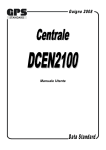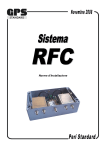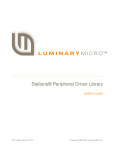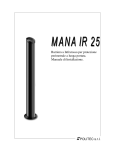Download Scheda Relè per UCP
Transcript
Manuale di Installazione Sistema MULTIPLEX 2000™ Copyright by GPS Standard SpA Translation, reproduction and total or partial adaptations rights, by any means, are reserved for all countries. GPS Standard reserves the right to modify some technical characteristics without notice.The information provided by this document could be subject to modifications and/or errors. For more detailed information, please contact your GPS Standard’s reference. Disposal of Old Electrical & Electronic Equipment (Applicable in the European Union and other European countries with separate collection system) This symbol on the product or on its packaging indicates that this product shall not be treated as household waste. Instead it shall be handed over to the applicable collection point for the recycling of electrical and electronic equipment. By ensuring this product is disposed of correctly, you will help prevent potential negative consequences for the environment and human health, which could otherwise be caused by inappropriate waste handling of this product. The recycling of materials will help to conserve natural resources. For more detailed information about recycling of this product, please contact your local city office or your household waste disposal service. Copyright by GPS Standard SpA. I diritti di traduzione, di riproduzione e di adattamento totale o parziale e con qualsiasi mezzo sono riservati per tutti i paesi. GPS Standard si riserva di apportare modifiche alle caratteristiche tecniche senza preavviso. Le informazioni fornite in questo documento possono essere soggette a modifiche e/o errori. Per informazioni dettagliate contattate il vostro riferimento GPS Standard. Trattamento del dispositivo elettrico od elettronico a fine vita (Applicabile in tutti i paesi dell’Unione Europea e in quelli con sistema di raccolta differenziata) Questo simbolo sul prodotto o sulla confezione indica che il prodotto non deve essere considerato come un normale rifiuto domestico, ma deve invece essere consegnato ad un punto di raccolta appropriato per il riciclo di apparecchi elettrici ed elettronici. Assicurandovi che questo prodotto sia smaltito correttamente, voi contribuirete a prevenire potenziali conseguenze negative per l’ambiente e per la salute che potrebbero altrimenti essere causate dal suo smaltimento inadeguato. Il riciclaggio dei materiali aiuta a conservare le risorse naturali. Per informazioni più dettagliate circa il riciclaggio di questo prodotto, potete contattare l’ufficio comunale o il servizio locale di smaltimento rifiuti. Versione documento: Versione FW: Versione HW: Versione SW: Lingua: T-UCPins/113/11– 03 Maggio 2011 __ __ __ Italiano/Inglese 1 Manuale di Installazione Sistema MULTIPLEX 2000™ INDICE INDICE............................................................................................................................ 2 Descrizione Generale ..................................................................................................... 4 Linea Seriale GPS “Communication 115” (COM115) ..................................................... 6 Alimentatore PUCP2004/48............................................................................................ 7 Collegamento alimentatore e Batterie alla UCP.................................................................. 8 Unità di Controllo UCP.................................................................................................... 9 Terminazione Linee di Comunicazione “COM115” ....................................................... 10 Terminazione Linee di Comunicazione “RS485”........................................................... 11 Convertitore RS232-COM115....................................................................................... 12 Collegamento della UCP ai convertitori FO .................................................................. 13 Descrizione Morsettiere .................................................................................................. 14 Scheda Relè Singola o Doppia ..................................................................................... 15 Dip – Switch Selezione Indirizzi UCP ........................................................................... 18 Schede Relè, Sensori Perimetrali ................................................................................. 18 Programmazione di Default delle Schede Relè ............................................................ 19 Scheda Relè per UCP .................................................................................................. 21 Interconnessioni tra UCP, ............................................................................................. 22 Schede relè e Sensori perimetrali................................................................................. 22 Pannello Frontale UCP ................................................................................................. 23 Dati Tecnici ................................................................................................................... 26 General Description ...................................................................................................... 28 GPS “Communication 115” (COM115) Serial Line ....................................................... 30 Power Supply PUCP2004/48........................................................................................ 31 Universal Communication Processor UCP ................................................................... 33 COMMUNICATION LINES “COM115” TERMINATION ................................................ 34 COMMUNICATION “RS485” LINE TERMINATION...................................................... 35 RS232-COM115 CONVERTER.................................................................................... 36 UCP to FO converters connection ................................................................................ 37 Terminals Board Descriptions....................................................................................... 38 Single or Double Relay Board....................................................................................... 40 Address Selection Dip-Switch UCP, Relay Board,........................................................ 43 Perimeter Sensors ........................................................................................................ 43 Default Programming of the Relay Board ..................................................................... 44 Relay Board for UCP .................................................................................................... 45 Interconnections between UCP, Relay Boards and Perimeter Sensors ....................... 46 UCP Front Panel........................................................................................................... 47 2 Manuale di Installazione Sistema MULTIPLEX 2000™ Manuale di Installazione SISTEMA MULTIPLEX 2000™ VERSIONE ITALIANO 3 Manuale di Installazione Sistema MULTIPLEX 2000™ Descrizione Generale Il sistema Multiplex 2000™ è la naturale evoluzione del precedente sistema Multiplex a cui sono state incrementate sia le potenzialità di base, come il numero di Periferiche connettibili passate da 16 a 64, sia la versatilità del sistema stesso, come la possibilità di connettere più Unità di Controllo Perimetrali (di seguito “UCP”) tra di loro e la programmabilità delle schede relè connesse alle UCP stesse. Le innovazioni presenti nel nuovo sistema Multiplex 2000™ possono essere così riassunte: ¾ Possibilità di connettere sino a 64 Periferiche (o Sensori) ad ogni UCP. ¾ Possibilità di connettere i Sensori su 2 linee (max 5000 mt. ognuna) seriali diverse “Communication 115 (di seguito COM115) per ogni UCP o su un'unica linea COM115 (max 5000 mt.) in modalità “Loop”. ¾ Possibilità di connettere sulle linee seriali COM115 (o linea seriale in caso di “Loop”) sia i precedenti Sensori perimetrali GPS™, IPS™, WPS™ (tramite un'interfaccia di adattamento art. PUCP2100) sia nuovi Sensori denominati CPS™ Plus, GPS™ Plus, PPS™, DPS™, RFC™, SNAKE™ ed altri ancora che verranno sviluppati in futuro. ¾ Possibilità di connettere più UCP tra di loro tramite linea COM115 per realizzare impianti con più di 64 Sensori Perimetrali. ¾ Possibilità di associare più Schede Relè (max 3) per ogni Periferica, in modo da avere 8, 16 o 24 relè attribuiti ad ogni Sensore Perimetrale. ¾ Possibilità, tramite un nuovo software di gestione operante in ambiente Windows® 95/98/2000/NT/XP (art. PUCP2000SW), di parametrizzare, monitorare e registrare i segnali di ogni tipo di Sensore direttamente dal Centro di Controllo. ¾ Possibilità, sempre tramite il software di gestione sopra menzionato, di programmare singolarmente ogni relè che compone le Schede Relè associate ai Sensori Perimetrali presenti in campo. ¾ Possibilità di mettere in registrazione uno o più Sensori contemporaneamente (a seconda del tipo di Sensore) mentre i restanti Sensori vengono gestiti normalmente dall’UCP. 4 Manuale di Installazione Sistema MULTIPLEX 2000™ Fig. 1 Esempio di Sistema Multiplex 2000™ con un’UCP, Schede Relè, due diverse linee seriali “COM115” su cui sono collegati Sensori CPS™ Plus, IPS™, WPS™ e GPS™. Fig. 2 Esempio di Sistema Multiplex 2000™ con un’UCP, Schede Relè, una linea seriale “COM115” in modalità “Loop” su cui sono collegati Sensori CPS™ Plus, IPS™, WPS™ e GPS™. 5 Manuale di Installazione Sistema MULTIPLEX 2000™ Fig. 3 Esempio di Sistema Multiplex 2000™ con tre UCP alle quali sono collegati, tramite le linee seriali “COM115”, Sensori CPS Plus, IPS, WPS e GPS. Sono presenti inoltre, per ogni UCP, le Schede Relè. Linea Seriale GPS “Communication 115” (COM115) L'implementazione di una nuova linea di comunicazione ad alta velocità denominata “Communication 115”, tra UCP e Periferiche, ha permesso l'incremento del numero di Sensori gestibili da un'unica UCP ed una risposta più veloce del sistema stesso ad un evento d’Allarme o di Preallarme. La presenza di due distinte porte di comunicazione (fig. 1) incrementa la distanza massima di copertura del sistema stesso, portandola a 10 Km (5km + 5km). Inoltre, il collegamento in modalità Loop (vedi fig. 2), nel quale le due linee di comunicazione COM115 presenti sulla UCP sono “cortocircuitate” tra di loro, permette al sistema di potere funzionare perfettamente anche nel caso che venga tagliato in un punto qualsiasi il cavo di collegamento (art. PUCP2115). Infatti, tutte le Periferiche presenti continueranno a comunicare con la UCP che, tramite il led preposto sul Pannello Frontale ed il relè presente sulla Scheda Relè della UCP stessa, segnalerà l'avvenuto taglio del cavo di collegamento tra UCP e Periferiche. In questo caso la distanza massima di copertura è di 5 Km. 6 Manuale di Installazione Sistema MULTIPLEX 2000™ Alimentatore PUCP2004/48 L’alimentatore (Art. PUCP2004/48) ha il compito di generare, direttamente dalla rete 220Vac, l’alimentazione necessaria al sistema. NEL COLLEGAMENTO POLARITA’!! DELLE BATTERIE FARE ATTENZIONE ALLA Fig. 4 Alimentatore per Unità di Controllo UCP Morsettiera M1 [+V] [+V] [+V] [-V] [-V] [-V] Positivo Alimentazione +55V Positivo Alimentazione +55V Positivo Alimentazione +55V Negativo Alimentazione GND Negativo Alimentazione GND Negativo Alimentazione GND [ ] Terra [N] Neutro (220V ~) [L] Linea (220V ~) +V ADJ Regolazione Tensione d’uscita. Per una corretta ricarica delle batterie, regolare la tensione d’uscita tra 54V e 55V. 7 Manuale di Installazione Sistema MULTIPLEX 2000™ Collegamento alimentatore e Batterie alla UCP 4 3 M4 2 1 4 3 M2 2 1 16 15 14 13 12 11 10 9 8 7 M5 6 5 4 3 N.U. N.U. +12V TC GND COM 2 B COM 2 A GND COM 1 B COM 1 A GND + SEN GND + SEN GND 1 + BAT 4 - ALI + ALI - ALI + ALI 2 1 personal computer COM Relè B COM Relè A GND +12V 2 3 M3 COMB PC. COMA PC. GND +12V. +V +V +V -V -V -V Power Supply N L Fig. 5 8 Manuale di Installazione Sistema MULTIPLEX 2000™ Unità di Controllo UCP L' Unità di Controllo UCP (Art. PUCP2000/48) puó gestire fino a 64 Periferiche collegate all'UCP stessa tramite un cavo quadripolare e schermato (Art. PUCP2117-A [o -B]). Alla stessa UCP possono far capo Periferiche dello stesso tipo, o di tipo diverso: il Sensore GPS™ per la protezione a tubi interrati, il Concentratore IPS™ per le barriere a raggi infrarossi (tramite l'art. PUCP2100), il Concentratore WPS™ per la rete a filo sensibile (tramite l'art. PUCP2100), il Sensore CPS™ Plus per il cavo microfonico, il Sensore DPS™ per la protezione interrata a doppia tecnologia, ecc. Tramite un Personal Computer e il convertitore RS232 / COM115 collegato alla/e UCP, e con l'ausilio di uno specifico software (art. PUCP2000SW), sarà possibile effettuare sia le parametrizzazioni delle singole Periferiche e delle Schede Relè sia monitorare che registrare i segnali di ogni Periferica connessa alla UCP stessa. Compito della UCP è quello di gestire i Sensori ad essa collegati, tramite la/e linea/e COM115, in modo da eccitare i relè appropriati delle Schede Relè associate ai Sensori stessi. Permette, inoltre, di interfacciare i Sensori direttamente con un Personal Computer per parametrizzarli, monitorarne e registrarne i segnali analogici e le segnalazioni di Allarme. Dispone di un Dip-Switch, tramite il quale è possibile numerarla da 0÷63 (vedi fig. 10), per poterne collegare su un bus (COM115) sino ad un massimo di 64, in modo da gestirle tramite un unico Personal Computer (fig. 3). All'accensione, la UCP verifica quali Sensori sono collegati sulla Linea 1 (COM115) e poi quelli collegati sulla Linea 2 (COM115): se su tutte e due le linee vi sono gli stessi Sensori (con lo stesso numero di indirizzo) significa che è in collegamento “Loop”. Se, durante il successivo normale funzionamento, s’interrompe la comunicazione con un Sensore, la UCP prova a comunicare con il Sensore stesso tramite tutte due le linee prima di dare, eventualmente, la segnalazione di “Guasto Sensore”. Viene comunque generata una segnalazione di “Taglio Loop”. Se, invece, sulle due linee COM115 vi sono collegati Sensori con numeri d’indirizzo diversi, la UCP gestisce le due linee in modo indipendente. Tramite il ponticello d’inizializzazione al default (P1) è possibile eseguire una inizializzazione ai valori di fabbrica, della UCP. Portando un positivo di 12Vdc sull'ingresso di TC viene disabilitato l'invio delle segnalazioni di Allarme sia alle Schede Relè sia durante la fase di Registrazione su Personal Computer. Durante questa fase è inoltre inibita la registrazione dei segnali analogici. Viene gestita cioè la funzione di Inserimento/Disinserimento dell'impianto (relativo alla UCP in questione). 9 Manuale di Installazione Sistema MULTIPLEX 2000™ La UCP controlla lo stato delle batterie di Backup connesse alla UCP stessa in modo da generare eventualmente le segnalazioni di “Batteria bassa” o “Tensione Alta” sia sui leds del Pannello Frontale che sui Relè della Scheda Relè associata alla UCP. I pin 3 e 4 della morsettiera M4 permettono di collegare l’UCP su un bus COM115 per realizzare un sistema nel quale debbano coesistere più UCP interconnesse tra di loro, gestibili tramite un unico Personal Computer. Inoltre, le UCP stesse, possono essere dislocate in luoghi diversi dal Centro di Controllo. Terminazione Linee di Comunicazione “COM115” Pt2 Pt1 Fig. 6 Per garantire un corretto funzionamento delle linee di comunicazione COM115 è necessario eseguire una terminazione delle linee stesse tramite i ponticelli Pt1 e Pt2 presenti sugli schedini di comunicazione della scheda UCP. Se la lunghezza del cavo delle linee di comunicazione è compresa tra 0 e 3 km, impostare i ponticelli Pt1 e Pt2 degli schedini presenti sulla scheda UCP dal lato saldature come segue: Pt2 Pt1 Se la lunghezza del cavo delle linee di comunicazione è compresa tra 3 e 5 km, impostare i ponticelli Pt1 e Pt2 degli schedini presenti sulla scheda UCP dal lato saldature come segue: Pt2 Pt1 10 Manuale di Installazione Sistema MULTIPLEX 2000™ Nel caso che la UCP sia collegata ad altre UCP, tramite la linea COM115 dedicata a questo collegamento, impostare i ponticelli Pt1 e Pt2 dello schedino di comunicazione presente sul lato componenti della scheda stessa come segue: La UCP è l’ultima della linea di comunicazione e la distanza tra la prima UCP e quest’ultima è compresa tra 0 e 3 km: Pt2 Pt1 La UCP è l’ultima della linea di comunicazione e la distanza tra la prima UCP e quest’ultima è compresa tra 3 e 5 km: Pt2 Pt1 • Se la UCP è in posizione intermedia non inserire nessun ponticello. Terminazione Linee di Comunicazione “RS485” ON DW 2 12 Sugli schedini di comunicazione RS 485 sulla UCP Versione RS485 (art. PUCP2000/48/485) c’è un DIP Switch (DW 2) per terminare e polarizzare la linea di comunicazione seriale. Per assicurare un corretto funzionamento della linea di comunicazione RS485 è necessario terminare la linea seriale tramite il DIP Switch DW 2. Pin 1: In posizione ON inserisce una resistenza di fine linea sulla comunicazione. In posizione OFF NON inserisce la resistenza di fine linea. La resistenza deve essere inserita solo sul primo e sull’ultimo schedini di comunicazione presente sulla linea seriale. ATTENZIONE: La terminazione va inserita soltanto sul primo e sull’ultimo schedino di comunicazione della linea RS485. In caso di collegamento a stella lasciare il DIP Switch (pin 1) in posizione OFF ed inserire tra i pin COM_A e COM_B una resistenza esterna di valore tale che il parallelo di tutte le resistenze utilizzate sia 100Ohm (es. 5 resistenze da 500Ohm, 1 per ognuno di 5 concentratori collegati a stella). Pin 2: In posizione OFF polarizza la linea RS485 con due resistenze verso il positive ed la massa quando la linea è a riposo; in posizione ON mantiene la linea seriale in alta impedenza quando la linea è a riposo. Quando la linea RS485 è connessa a dispositivi della GPS Standard il pin 2 deve essere in posizione ON, in altri tipi di connessione potrebbe essere necessario polarizzare la linea seriale RS485 con il pin 2 in posizione OFF. 11 Manuale di Installazione Sistema MULTIPLEX 2000™ Convertitore RS232-COM115 ON COMB PC. COMA PC. GND +12V. M2 COM Relè B COM Relè A GND +12V U9 P1 M4 U2 +12V TC GND M5 COM 2 B COM 2 A GND COM 1 B COM 1 A GND + SEN + SEN GND + BAT M3 ON COMB PC. COMA PC. GND +12V. M2 COM Relè B COM Relè A GND +12V U9 P1 M4 U2 +12V TC GND M5 COM 2 B COM 2 A GND COM 1 B COM 1 A GND + SEN + SEN M3 12 Manuale di Installazione Sistema MULTIPLEX 2000™ Collegamento della UCP ai convertitori FO La UCP versione RS485 (Art. PUCP2000/48/485) ha le linee di comunicazione verso il campo di tipo seriale RS485 invece di COM115, questo per poter connettere il campo della UCP attraverso dei convertitori RS485-FO (Art. V485FOtxrx/850 (o /1300)) ad un bus realizzato con una coppia di Fibre ottiche multimodali. Alimentatore PUCP2000/48/485 4 3 M1 2 1 4 3 M4 2 1 4 3 M2 2 1 N.U. N.U. N.U. N.U. COMB PC. COMA PC. GND +12V . personal com puter COM Relè B COM Relè A GND +12V D - Alimentatore 48VDC GND +V +V +V -V -V -V 16 15 14 13 12 6 5 + S EN 4 GND 3 + SEN G ND 10 N L 9 8 7 M5 Alimentatore 12VDC +V +V +V -V -V -V 2 1 + B AT 4 - ALI + A LI - ALI + A LI 3 M3 TC GND COM COM GND COM COM GND 11 2 1 V 485FO T XR X D + N.U. N.U. +12V 2B 2A D GND O P TIC A L FIB ER V485FO TXRXD O P TIC A L FIB ER O P TIC AL FIB E R D+ GND D- V 485FO T XR X D + 1B 1A Sensore # 00 N L V485FO TXRXD D+ GND D- Sensore # 63 Il collegamento tra UCP e convertitori FO va realizzato con un cavo schermato, lo schermo va collegato a GND in partenza e libero sull’ultimo elemento della linea seriale. Garantire la continuità dello schermo lungo tutto il percorso. La comunicazione COMA della linea va collegata a D+ dei convertitori mentre COMB a D-. La linea seriale RS485 deve essere terminata sugli schedini RS485 della UCP tramite il Dip Switch DW2. 13 Manuale di Installazione Sistema MULTIPLEX 2000™ M3 1 - ALI + ALI - ALI + ALI 4 2 + BAT 1 3 + SEN GND 3 2 + SEN GND 4 5 6 M5 8 7 9 COM 2 B COM 2 A GND COM 1 B COM 1 A GND 11 10 TC GND 12 13 14 N.U. N.U. +12V 15 16 1 2 COM Relè B COM Relè A GND +12V 3 M2 4 1 2 3 123 456 78 ON M4 4 COMB PC. COMA PC. GND +12V. personal computer Schede Relè Descrizione Morsettiere U2 U9 U10 P1 Fig. 7 Scheda Unità di Controllo UCP (art. PUCP2000/48) Morsettiera M4 Connessione PC 1 =.[ +12V] 2 = [ GND] 3 = [ COM A PC ] 4 = [ COM B PC ] +12V da collegare al filo Bianco-Verde del convertitore GND da collegare al filo Blu del convertitore. COM A da collegare al filo Bianco-Blu del convertitore. COM B da collegare al filo Verde del convertitore. Morsettiera M2 Connessione Schede relè 1 = [+12V ] 2 = [ GND ] 3 = [ COM_REL_A ] 4 = [ COM_REL_B ] +12VDC alimentazione schede relè. GND. RS485 verso Pin 3 di M3 della Scheda Relè. RS485 verso Pin 4 di M3 della Scheda Relè. Morsettiera M5 1= 2= 3= 4= 5= 6= 7= 14 [+BAT] [GND] [+SEN] [GND] [+SEN] [GND] [COM1_A] Ingresso positivo Batterie. Negativo batterie. Uscita Positiva di Alimentazione per sensori perimetrali. Uscita Negativa d’Alimentazione per sensori perimetrali. Uscita Positiva di Alimentazione per sensori perimetrali. Uscita Negativa d’Alimentazione per sensori perimetrali. Comunicazione Multiplex COM115 Linea 1. (*) Manuale di Installazione Sistema MULTIPLEX 2000™ 8= 9= 10 = 11 = 12 = 13 = 14 = 15 = 16 = [COM1_B] [GND] [COM2_A] [COM2_B] [GND] [TC] [ +12V ] [N.U.] [N.U.] Comunicazione Multiplex COM115 Linea 1. (*) Schermo per comunicazione Multiplex COM115 Linea 1. (*) Comunicazione Multiplex COM115 Linea 2. (*) Comunicazione Multiplex COM115 Linea 2. (*) Schermo per comunicazione Multiplex COM115 Linea 2. (*) Comando inserimento / disinserimento UCP. Uscita 12 Vdc per TC. Non Usato. Non Usato. N.B. (*) Nella versione RS485 della UCP (PUCP2000/48/485) le linee di comunicazione della UCP verso il campo sono delle linee seriali RS485 quindi nella morsettiera M5 al posto della linea COM115 ci sarà la linea RS485: COM1_A e COM1 _B saranno i due fili della linea di comunicazione 1 e COM2_A e COM2_B i due file della linea di comunicazione 2. Se si utilizzano dei convertitori RS485 Fibra ottica (Art. V485FOTXRX/850 (o/1300)) COM1_A va collegato a D+ e COM1_B a D-. P1 = Ponticello d’inizializzazione al Default LD1, LD2 = visualizzazione traffico di comunicazione (LD1 = TX / LD2 = RX) = verso PC = verso Scheda Relè 78 78 = COM115 / Linea 1 78 = COM115 / Linea 2 78 Scheda Relè Singola o Doppia La Scheda Relè, disponibile nelle versioni "singola" (art. PUCP2005) o "doppia" (art. PUCP2006), permette di trasformare le segnalazioni provenienti dalle Periferiche, tramite la connessione Multiplex “COM115”, in 8 o 16 contatti liberi. Ogni sezione (A o B) di una Scheda Relè doppia può essere assegnata, tramite un DipSwitch (fig.10), ad un Sensore collegato alla UCP. Per fare ciò è sufficiente impostare sul Dip-Switch (fig.10) della sezione prescelta (A o B) lo stesso numero di indirizzo del Sensore a cui se ne vogliono assegnare i Relè. Inoltre, per potere avere 8, 16 o 24 Relè per ogni Sensore è possibile, tramite un sottoindirizzo (fig.8) presente per ogni sezione, assegnare 1, 2 o 3 sezioni allo stesso Sensore. I relè presenti in ogni sezione forniscono dei contatti N.C. (normalmente chiusi), tranne il Relè 8 (di ogni sezione) per il quale, tramite i ponticelli Pn1 e Pn2, è possibile selezionare la funzionalità di contatto N. O. (normalmente aperto) o N.C. (normalmente chiuso). 15 Manuale di Installazione Sistema MULTIPLEX 2000™ Un'impostazione particolare (fig.8) del Dip-Switch, permetterà di avere sui Relè le segnalazioni relative alla UCP stessa, tra le quali il “Guasto Generale” gestito in sicurezza positiva. La funzione svolta da ogni singolo Relè è totalmente programmabile, tramite il software di gestione e può inoltre essere la somma di più segnalazioni diverse, scelte a piacere dall'utente. ON Sotto indirizzo #00 ON Selezione Indirizzi Scheda Relè 12 3 456 78 ON 12 3 456 78 Sotto indirizzo #01 12 3 456 78 Indirizzo Scheda Relè UCP ON ON 1 2 3 4 5 67 8 12 3 456 78 Sotto indirizzo #02 ON Combinazione NON permessa 12 3 456 78 Fig. 8 selezione Sotto indirizzo Schede Relè PN1, PN2 = ponticelli selezione Relè 8 NC / NO Relè 8 = NC (per altre Funzioni [vedi fig. 9, PN1]) Relè 8 = NO (per funzione di Guasto [vedi fig. 9, PN2]) A ON 1 2 3 45 6 ON 123456 B 78 78 PN3 RL8 RL6 RL6 RL8 RL2 RL4 PN2 RL2 RL3 RL1 PN1 RL7 RL5 RL5 RL7 RL1 RL3 USCITA RELE' USCITA RELE' 8 RL4 7 6 5 4 3 2 1 32 31 30 29 28 27 26 25 24 23 22 21 20 19 18 17 M2 8 4 3 2 M3 1 7 6 5 16 15 14 13 12 11 10 9 8 4 7 6 M1 Fig. 9 scheda relè doppia (art. PUCP2006) 16 3 5 4 2 3 1 2 1 Manuale di Installazione Sistema MULTIPLEX 2000™ Morsettiera M3 1 = [ +RELE ] 2 = [ - RELE ] 3 = [ COM_REL_A ] 4 = [ COM_REL_B ] Morsettiera M1 1= 2= 3= 4= 5= 6= 7= 8= 9= 10 = 11 = 12 = 13 = 14 = 15 = 16 = Ingresso Positivo di Alimentazione da VALIDVRSLITE vedi fig.9-A). Ingresso Negativo di Alimentazione da VALIDVRSLITE vedi fig.9-A). RS485 da Pin 7 di M2 della UCP RS485 da Pin 6 di M2 della UCP (Uscita Relè A) Uscita relè 1 Uscita relè 1 Uscita relè 2 Uscita relè 2 Uscita relè 3 Uscita relè 3 Uscita relè 4 Uscita relè 4 Uscita relè 5 Uscita relè 5 Uscita relè 6 Uscita relè 6 Uscita relè 7 Uscita relè 7 Uscita relè 8 Uscita relè 8 Morsettiera M2 UCP (o da UCP (o da (Uscita Relè B) 17 = 18 = 19 = 20 = 21 = 22 = 23 = 24 = 25 = 26 = 27 = 28 = 29 = 30 = 31 = 32 = Uscita relè 1 Uscita relè 1 Uscita relè 2 Uscita relè 2 Uscita relè 3 Uscita relè 3 Uscita relè 4 Uscita relè 4 Uscita relè 5 Uscita relè 5 Uscita relè 6 Uscita relè 6 Uscita relè 7 Uscita relè 7 Uscita relè 8 Uscita relè 8 PN3 = Ponticello Inizializzazione al Default Alimentatore VALIDVRSLITE L’alimentatore (Art. VALIDVRSLITE) ha il compito di generare, direttamente dalla rete 220Vac, l’alimentazione necessaria alle schede relè. NEL COLLEGAMENTO DELLE BATTERIE FARE ATTENZIONE ALLA POLARITÀ!! Morsettiera M1 [+V] Positivo alimentazione 13,8V [-V] Negativo alimentazione GND [ ] Terra [N] Neutro (220V~) [L] Linea (220V~) Fig.9-A ATTENZIONE!!!!!!!!!!!!!! Per un corretto funzionamento si consiglia di utilizzare l’alimentatore VALIDVRSLITE per alimentare le schede relè (su impianti con più di n. 5 schede). 17 Manuale di Installazione Sistema MULTIPLEX 2000™ Dip – Switch Selezione Indirizzi UCP Schede Relè, Sensori Perimetrali Fig. 10 18 Manuale di Installazione Sistema MULTIPLEX 2000™ Programmazione di Default delle Schede Relè Tramite il ponticello di Inizializzazione al Default, o tramite il Personal Computer e la funzione preposta all'interno del software di gestione, è possibile programmare le Schede Relè ad un valore di Default relativo al Sensore Perimetrale al quale sono associate le Schede Relè stesse. Di seguito vengono riportate delle tabelle che indicano tali impostazioni a seconda del tipo di Sensore Perimetrale o della UCP stessa (per ulteriori informazioni vedere i relativi manuali dei Sensori). Scheda Relè per Sensore GPS (tramite interfaccia art. PUCP2100) Relè n° 1 = Allarme GPS Ch1 Relè n° 2 = Preallarme GPS Ch1 Relè n° 3 = Allarme GPS Ch2 Relè n° 4 = Preallarme GPS Ch2 Relè n° 5 = Pressione GPS Ch1 Relè n° 6 = Pressione GPS Ch2 Relè n° 7 = Tamper Relè n° 8 = Guasto Sens + Amplif. 1/2 Scheda Relè per Sensore WPS (tramite interfaccia art. PUCP2100) Relè n° 1 = Ingresso Locale n° 1 Relè n° 2 = Ingresso Locale n° 2 Relè n° 3 = Ingresso Locale n° 3 Relè n° 4 = Ingresso Locale n° 4 Relè n° 5 = Allarme generale Relè n° 6 = Preallarme generale Relè n° 7 = Tamper Relè n° 8 = Guasto Sensore + Ampl. Scheda Relè per Sensore IPS (tramite interfaccia art. PUCP2100) Relè n° 1 = Ingresso Locale n° 1 Relè n° 2 = Ingresso Locale n° 2 Relè n° 3 = Ingresso Locale n° 3 Relè n° 4 = Ingresso Locale n° 4 Relè n° 5 = Allarme generale Relè n° 6 = Disqualifica generale Relè n° 7 = Tamper Relè n° 8 = Guasto Sensore Scheda Relè per Sensore CPS Plus Relè n° 1 = Preallarme CH1 Relè n° 2 = Allarme CH1 Relè n° 3 = Corto/Taglio CH1 Relè n° 4 = Preallarme CH2 Relè n° 5 = Allarme CH2 Relè n° 6 = Corto/Taglio CH2 Relè n° 7 = Tamper Relè n° 8 = Guasto Sensore Scheda Relè per Sensore DPS Relè n° 1 = Allarme DPS Ch1 Relè n° 2 = Allarme DPS Ch2 Relè n° 3 = Allarme GPS Ch1/2 Relè n° 4 = Allarme RFC Ch1/2 Relè n° 5 = Preallarme DPS Ch1 Relè n° 6 = Preallarme DPS Ch2 Relè n° 7 = Tamper Relè n° 8 = Guasto Sens.+ Press. 1/2 Scheda Relè per Sensore GPS Plus Relè n° 1 = Allarme GPS Ch1 Relè n° 2 = Preallarme GPS Ch1 Relè n° 3 = Allarme GPS Ch2 Relè n° 4 = Preallarme GPS Ch2 Relè n° 5 = Pressione GPS Ch1 Relè n° 6 = Pressione GPS Ch2 Relè n° 7 = Tamper Relè n° 8 = Guasto Sens + Amplif. ½ Scheda Relè per Sensore RFC Relè n° 1 = Allarme RFC Ch1 Relè n° 2 = Preallarme RFC Ch1 Relè n° 3 = Allarme RFC Ch2 Relè n° 4 = Preallarme RFC Ch2 Relè n° 5 = Non impostato Relè n° 6 = Non impostato Relè n° 7 = Tamper Relè n° 8 = Guasto Sens 19 Manuale di Installazione Sistema MULTIPLEX 2000™ Scheda Relè per Sensore Snake Relè n° 1 = Preallarme 1+3 Relè n° 2 = Preallarme 2+4 Relè n° 3 = Allarme 1 Relè n° 4 = Allarme 2 20 Relè n° 5 = Allarme 3 Relè n° 6 = Allarme 4 Relè n° 7 = TGL cavo 1+3 Relè n° 8 = TGL cavo 2+4 Manuale di Installazione Sistema MULTIPLEX 2000™ Scheda Relè per UCP Relè n°1 = Power On / Reset Segnala l’accensione della Scheda UCP (utile per evidenziare eventuali anomalie nel funzionamento della UCP stessa). (Il relè commuta al termine dell’acquisizione iniziale della UCP). Relè n°2 = Tensione Alta Segnala una tensione di alimentazione troppo alta in ingresso alla UCP. Relè n°3 = Batteria Bassa Segnala una tensione di batteria di Backup troppo bassa. Relè n°4 = Mancanza Rete Segnala l’assenza della tensione in ingresso alla UCP (indice di anomalia dell’alimentatore o di assenza della tensione di ingresso dell’alimentatore). Relè n°5 = Taglio LOOP (*) Segnala l’avvenuto taglio della linea di comunicazione COM115 in configurazione LOOP (configurazione nella quale le due linee COM115 sono collegate tra di loro, vedi fig.2). Relè n°6 = UART Relè Guasta Segnala il malfunzionamento del circuito di comunicazione della UCP verso le Schede Relè. Relè n°7 = Scheda Relè KO! Segnala il malfunzionamento di almeno una Scheda relè tra quelle presenti. Relè n° 8 = Guasto Generale Segnala, in sicurezza positiva, malfunzionamento del sistema. il (*) N.B. Per una corretta rilevazione della posizione corretta del taglio del loop di comunicazione attraverso il software di gestione è necessario che i sensori siano indirizzati in modo crescente partendo dalla linea di comunicazione 1 e terminando sulla linea di comunicazione 2 ATTENZIONE !!!!! Terminare la LINEA di COMUNICAZIONE delle SCHEDE RELE’ (COM_REL_A; COM_REL_B) sulla UCP [riferimento a pagina 9, PIN 3 – 4 di M4] e sull’ultima Scheda Relè [riferimento a pagina 12, PIN 3 – 4 di M3], posizionando tra i due fili (COM_REL_A e COM_REL_B) una resistenza da 100 Ohm ½ W. 21 Manuale di Installazione Sistema MULTIPLEX 2000™ Interconnessioni tra UCP, PN2 1234 56 RL8 78 RL7 USCITA RELE' ON M2 RL5 RL6 32 31 30 29 28 27 26 25 24 23 22 21 20 19 18 17 Verso altre Schede Relè Schede relè e Sensori perimetrali RL4 RL3 4 RL2 RL1 M3 3 2 1 PN3 PN1 1 2 3 45 6 78 RL8 RL7 ON RL6 RL5 7 6 USCITA RELE' M1 16 15 14 13 12 11 10 9 8 5 4 RL4 RL1 RL2 ON - ALI + ALI - ALI + ALI 1 3 2 M3 M5 4 1 2 3 4 5 6 8 9 7 GND COM 2 B COM 2 A GND COM 1 B COM 1 A GND + SEN GND + SEN GND + BAT 10 11 12 13 14 15 1 3 4 2 M2 1 2 3 12345678 M4 4 16 +12V COM Relè B COM Relè A GND +12V COMB PC. COMA PC. GND +12V. 1 RL3 3 2 U2 U9 U10 P1 Fig.11 N.B.: Garantire la continuità della calza relativa allo schermo del cavo PUCP2117-A (o –B) dalla UCP a tutti i sensori. In caso di collegamento “loop” anche il ritorno verso l’UCP. 22 Manuale di Installazione Sistema MULTIPLEX 2000™ Pannello Frontale UCP TEST RETE ALLARME Verde TENSIONE ALTA Rosso BATTERIA BASSA PRE - ALLARME DISQUALIFICA PRESSIONE GPS U nità Controllo P erimetrale Multiplex 2000 ANELLO COM. APERTO ALLARME INGRESSI Verde GUASTO COM. RELE' Rosso GUASTO COM. SENSORI TAMPER GUASTO AMPLIF. SENSIBILITA' ALTA NORMALE BASSA GUASTO - Nella figura sopra riportata viene mostrato il Pannello frontale della Unità di Controllo Perimetrale (UCP) per il sistema Multiplex 2000™. Tramite le segnalazioni presenti sul Pannello è possibile avere un'indicazione generale dello stato dell'impianto. 23 Manuale di Installazione Sistema MULTIPLEX 2000™ Di seguito vengono descritte singolarmente le possibili segnalazioni: RETE Indica la presenza (acceso) od assenza (spento) della tensione di alimentazione +55 Volt dall’alimentatore del sistema. Se lampeggiante indica tensione di alimentazione bassa (Tensione ingresso alimentazione sotto 50Volt). TENSIONE ALTA (verde) / BATTERIA BASSA (rosso) Indica una tensione d’ingresso eccessiva (verde) (Tensione di ingresso sopra i 57Volt) od una tensione di Batteria di backup insufficiente (rosso) (Tensione della batteria sotto i 43 Volt). Se rosso lampeggiante indica batteria non presente. PRESSIONE GPS Indica un’insufficiente pressione del liquido all'interno di un tubo di una tratta di almeno un Sensore GPS presente nell'impianto. Tramite le Schede Relè associate ai Sensori GPS presenti nell'impianto o tramite il Personal Computer ed il software di gestione apposito (art. PCUP2000SW) sarà possibile risalire al Sensore in questione. ANELLO COM. APERTO Indica una manomissione (taglio) della Linea di comunicazione COM115 collegata in modalità LOOP (fig. 2). Il sistema , comunque, continua a funzionare normalmente, ovvero tutti i Sensori continuano ad essere gestiti dalla UCP. GUASTO COM. RELE' (verde) / GUASTO COM. SENSORI (rosso) Segnala (verde lampeggiante) la mancanza di comunicazione con almeno una Scheda Relè connessa sulla linea dedicata RS485, oppure (rosso lampeggiante) la mancanza di comunicazione con almeno un Sensore connesso sulla linea dedicata COM115. GUASTO Segnala la condizione di Guasto di almeno un Sensore Perimetrale connesso sulla linea dedicata COM115. ALLARME Segnala la condizione d’Allarme di almeno un Sensore Perimetrale connesso sulla linea dedicata COM115. 24 Manuale di Installazione Sistema MULTIPLEX 2000™ PRE-ALLARME Segnala la condizione di Pre-allarme di almeno un Sensore Perimetrale connesso sulla linea dedicata COM115. DISQUALIFICA Segnala la condizione di Disqualifica di almeno un Sensore Perimetrale IPS connesso sulla linea dedicata COM115. ALLARME INGRESSI Segnala la condizione di almeno un Ingresso Locale aperto o chiuso (a seconda della programmazione), dell'Interfaccia se è un Sensore GPS™, WPS™ od IPS™ o del Sensore stesso per le altre Periferiche (CPS™ Plus, GPS™ Plus, DPS™, RFC™, ecc.). TAMPER Indica la presenza di almeno un Tamper aperto sui Sensori Perimetrali connessi sulla linea dedicata COM115. GUASTO AMPLIF. Segnala una condizione di Guasto Amplificatore su almeno un Sensore GPS o WPS connesso sulla linea dedicata COM115. Nota Bene: All'accensione la UCP entra nello stato di “Ricerca Sensori / Schede Relè” connesse al sistema, e lo evidenzia tramite la segnalazione di “Guasto com. relè” nella ricerca delle Schede Relè e tramite la segnalazione di “Guasto com. sensori” nella ricerca dei Sensori Perimetrali presenti. Per evidenziare questa fase è inoltre presente la segnalazione di Guasto lampeggiante. La durata di tale verifica è di circa 30 secondi. Eventuali Schede Relè e/o Sensori precedentemente presenti ed ora assenti non vengono cancellati dalla mappa della UCP stessa, che segnalerà la loro mancanza tramite le indicazioni preposte. Esclusivamente tramite il ponticello di Inizializzazione al Default o tramite Personal Computer, e la preposta funzione presente all'interno del software di gestione, è possibile eseguire un riapprendimento totale delle Periferiche connesse all’UCP. 25 Manuale di Installazione Sistema MULTIPLEX 2000™ TEST Tramite questo Switch è possibile eseguire due distinte funzioni: a) premuto verso l'alto permette di eseguire il Test delle Schede Relè presenti, che piloteranno i propri relè in modo sequenziale, una Scheda Relè dopo l'altra, partendo da quella della UCP stessa sino a quella associata al Sensore con indirizzo più basso. b) premuto verso il basso permette di eseguire, con Sensori che lo gestiscono, il test di “Amplificazione” che permette di rilevare eventuali anomalie hardware sui Sensori stessi (GPS, WPS). Sensibilità (alta, normale, bassa) Tramite questo switch è possibile modificare la sensibilità dei Sensori che gestiscono tale funzione all'interno del sistema stesso (GPS, WPS). Dati Tecnici Alimentazione 55 Vdc Distanza massima tra Analizzatore e l’ultima Periferica 5 km Dimensione del Rack (singolo PGPS502M o doppio PGPS503M) 19”(L) x 5U(H) Dimensione dell’armadietto (singolo PGPS211M) 26 150(H) x 510(W) x 225(D)mm Manuale di Installazione Sistema MULTIPLEX 2000™ Installation Manual SYSTEM MULTIPLEX 2000™ ENGLISH VERSION 27 Manuale di Installazione Sistema MULTIPLEX 2000™ General Description The Multiplex 2000™ system is a natural evolution of the previous Multiplex system, which increases the power of the basic system, with the maximum number of peripherals increased from 16 to 64. An improved versatility of the system gives the capability to connect multiple Peripheral Control Units (UCP) together and to program the relay output cards connected to the system. The innovations in the new Multiplex 2000™ system are summarised below: ¾ Possibility to connect up to 64 peripherals (or sensors) to each UCP. ¾ Possibility to connect the sensors on two different serial lines (called COM115), up to 5Km each, for each UCP, or on a single line in “loop” configuration up to 5Km. ¾ Possibility to connect to the COM115 serial line the previous version GPS®, IPS™, WPS™ sensors (using a special interface PUCP2100), the new sensors CPS™ Plus, GPS® Plus, PPS™, DPS™, RFC™, SNAKE™ and all sensors to be developed in the future. ¾ Possibility to connect multiple UCP together using an RS485 or COM115 serial line to create systems with more than 64 Perimeter Sensors. ¾ Possibility to assign multiple relay boards (max 3) to each peripheral so that each peripheral can be associated with 8, 16 or 24 relays. ¾ Possibility to use a new Windows® 95/98/2000/NT/XP software application (PUCP2000SW), to customise, monitor and record the signals from each type of sensor connected to the Central Control system. ¾ Possibility to use the management software mentioned above, to program the assignment of each relay on the relay boards to associated perimeter sensors connected to the system. ¾ Possibility to record one or more sensors at the same time (dependent on the type of sensor) while the system manages all the other sensors on the UCP in the normal way. 28 Manuale di Installazione Sistema MULTIPLEX 2000™ Fig. 1 Example of a Multiplex 2000™ system with one UCP, relay boards, two different “COM115” serial lines to which are connected CPS™ Plus, IPS™, WPS™ and GPS® sensors. Fig. 2 Example of a Multiplex 2000™ system with one UCP, relay boards, one “COM115” serial line in “Loop” connection to which are connected CPS™ Plus, IPS™, WPS™ and GPS® sensors. 29 Manuale di Installazione Sistema MULTIPLEX 2000™ Fig. 3 Example of a Multiplex 2000™ system with three UCP which are connected to, the CPS™ Plus, IPS™, WPS™ and GPS® sensors using the “COM115” serial line. Relay Boards for each UCP are also provided. GPS “Communication 115” (COM115) Serial Line The introduction of a new, high speed communications line, called “Communication 115”, between the peripherals and the UCP, has allowed an increase in the number of peripherals managed by a single UCP and a much faster system response in the event of an alarm or pre-alarm. The availability of two separate communication ports (fig. 1) increases the maximum operating distance for the system to 10Km (5Km + 5Km). Also, the Loop mode connection (see fig. 2), in which the two COM115 communication lines are connected together, allows the system to function normally, even when the interconnection cable (PUCP2117-A (o –B)) is cut at a single point. In fact, all the connected peripherals continue to communicate with the UCP which, using the Front Panel led and the relays on the relay board associated with the UCP, signals a cable fault between the UCP and the peripherals. In this case the maximum distance covered is 5Km. 30 Manuale di Installazione Sistema MULTIPLEX 2000™ Power Supply PUCP2004/48 The power supply (PUCP2004/48) can generate, directly from the 220 Vac mains supply, all the necessary power for system operation. IN THE CONNECTION OF BATTERIES, PAY ATTENTION TO THE POLARITY!! Fig. 4: Power supply for UCP Terminals M1 [+V] [+V] [+V] [-V] [-V] [-V] Power Supply +55V Power Supply +55V Power Supply +55V Power Supply GND Power Supply GND Power Supply GND [ ] [N] [L] Ground Neutral (220V ~) Line (220V ~) +V ADJ Regulation output voltage. For a correct recharge of batteries, adjust the output voltage between 54V and 55V. 31 Manuale di Installazione Sistema MULTIPLEX 2000™ 4 COMB PC. COMA PC. GND +12V. 3 M4 2 1 4 COM Relè B COM Relè A GND +12V 3 M4 2 1 16 15 14 13 12 11 10 9 8 7 M5 6 4 3 M3 2 1 personal computer N.U. N.U. +12V TC GND COM 2 B COM 2 A GND COM 1 B COM 1 A GND 5 + SEN 4 GND 3 2 + SEN GND 1 + BAT - ALI + ALI - ALI + ALI +V +V +V -V -V -V Power Supply N L Fig. 5 32 Manuale di Installazione Sistema MULTIPLEX 2000™ Universal Communication Processor UCP The Universal Communication Processor UCP (PUCP2000/48) can control up to 64 Peripherals connected to it using a four core screened cable (PUCP2117-A (or –B)). The same UCP can manage peripherals of the same or different types: the GPS buried tube (using the PUCP2100 interface), the IPS™ infrared beam concentrator, the WPS™ sensitive wire fence concentrator (using the PUCP2100 interface), the CPS™ Plus microphonic cable sensor, the DPS™ dual technology buried system, etc. Using a Personal Computer RS232/COM115 Convertor connected to the UCP, and running a special software application (PUCP2000SW), it is possible to set up the operating parameters of each peripheral and relay board as well as to monitor and to record the signals from each peripheral connected to the UCP. The task of the UCP is to control the sensors connected to it, using the COM115 serial lines, and to activate appropriate relays associated with the sensors. It can also interface the sensors directly with the Personal Computer to monitor and to record the analogue and alarm signals from the sensors. A Dip-switch is available, with 0 - 63 address possibilities (see fig. 10), for connecting up to 64 UCP to a bus (COM115) for control by a single PC (fig. 3). On power up the UCP verifies which sensors are connected on Line 1 (COM115) and then those connected to Line 2 (COM115): if both the lines have the same sensors connected (with the same addresses) this means that the system is configured as a Loop. If, during normal operation, an interruption in the communication with any sensor(s) occurs, the UCP tries to communicate with that sensor using 2 lines before eventually indicating a “Sensor Fault”. Otherwise it will generate a “Loop Break” alarm. If, alternatively, the two lines have sensors with different addresses then the UCP will manage the lines independently. Using the default initialisation link (P1) it is possible to set simultaneously all the parameters for the UCP. If you apply a 12Vdc positive signal to the TC input will inhibit the signalling of alarms both by the relays or during the recording phase on the Personal Computer. The recording of analogue signals is also inhibited during this condition. This is like an Armed/Disarmed function for the UCP in question. The UCP checks the condition of the back-up batteries connected to the power supply and can indicate “Battery Low” or “High Voltage” alarms both on the Front Panel led as well as using the relays on the Relay Board associated with the UCP. Terminals 3 and 4 of M4 allow the connection of the UCP to a bus, COM115 to create a system where multiple UCP can be interconnected and controlled by a single Personal Computer. The UCP can also be located in different locations from the Central Monitoring and Control point. 33 Manuale di Installazione Sistema MULTIPLEX 2000™ COMMUNICATION LINES “COM115” TERMINATION Pt2 Pt1 To ensure a correct working of the communication lines COM115 you have to make a termination of these lines using the links Pt1 on Pt2 on the communication boards of the UCP board. ¾ If the length of the communication cable is between 0 and 3 km, you have to set the links Pt1 and Pt2 of the boards (on the welding side of UCP board) as follow: Pt2 Pt1 ¾ If the length of the communication cable is between 3 and 5 km, you have to set the links Pt1 and Pt2 of the boards (on the welding side of UCP board) as follow: Pt2 Pt1 34 Manuale di Installazione Sistema MULTIPLEX 2000™ ¾ If the UCP is connected to other UCP through the COM115 line, set the links Pt1 and Pt2 of the communication board on the components side of the board as follow. The UCP is the last one of the communication line and the distance from the first UCP and the last one is between 0 and 3 km. Pt2 Pt1 ¾ The UCP is the last one of the communication line and the distance between the first UCP and this one is between 3 and 5 km. Pt2 Pt1 If the UCP is in an intermediate position, remove the jumper. COMMUNICATION “RS485” LINE TERMINATION ON DW 2 12 On the communication boards RS 485 on the UCP RS485 version (art. PUCP2000/48/485) there is a DIP Switch (DW 2) to terminate and polarize the serial communication line. To ensure a correct working of the communication lines RS485 you have to make a termination of these lines using the DIP Switch DW 2. Pin 1: In ON position inserts a end of line resistor on the RS485 communication line. In OFF position DO NOT insert the end of line resistor. The resistor must be inserted only on the first and on the last communication board on the line. ATTENTION : the End of Line must be inserted on the first and on the last communication board on the RS485 line. In case of Star connection the DIP switch on the UCP will have the pin 1 in ON position, all the DIP Switch (pin 1) on the concentrators in OFF position and insert an external resistor between the PIN COM_A and COM_B on the last concentrators of the lines. The values of these resistors must be calculated so that the parallel value of all the resistors will be around 100 Ohm (i.e. a star with 5 line will have 5 resistors of 500 ohm, for each of the last 5 concentrators). Pin 2: In OFF position polarize the RS485 line with two resistors towards the positive and the ground when the line is in quiet; in ON position keep the RS485 line in high impedance when the line is in quiet. When the RS485 line is connected to GPS Standard devices the pin 2 must be in ON position, in other kind of connection can be necessary a polarization of the RS485 line and the pin 2 must be in OFF position. 35 Manuale di Installazione Sistema MULTIPLEX 2000™ RS232-COM115 CONVERTER ON COMB PC. COMA PC. GND +12V. M4 COM Relè B COM Relè A GND +12V U9 P1 M4 U2 N.U. N.U. +12V TC GND M5 COM 2 B COM 2 A GND COM 1 B COM 1 A GND + SEN + SEN GND + BAT M3 ON COMB PC. COMA PC. GND +12V. M4 COM Relè B COM Relè A GND +12V U9 P1 M4 U2 Input 2 Input 1 +12V TC GND M5 COM 2 B COM 2 A GND COM 1 B COM 1 A GND + SEN GND + SEN GND + BAT M3 - ALI + ALI - ALI + ALI Fig. 6 36 Manuale di Installazione Sistema MULTIPLEX 2000™ UCP to FO converters connection The UCP RS485 version (Art. PUCP2000/48/485) has the RS485 serial communication lines to the field instead of COM115, this is to connect the field of the UCP by the RS485FO converters (Art. V485FOtxrx/850 (or /1300)) via a Fiber optic link realized with a pair of multimode fibres optic. Power Supply PUCP2000/48/485 4 3 M1 2 1 4 3 M4 2 1 4 3 M2 2 1 N.U. N.U. N.U. N.U. COMB PC. COMA PC. GND +12V . personal com puter COM Relè B COM Relè A GND +12V D - Power Supply 48VDC GND +V +V +V -V -V -V 16 15 14 13 12 6 5 + S EN 4 GND 3 + SEN G ND 10 N L 9 8 7 M5 Power Supply 12VDC +V +V +V -V -V -V 2 1 + B AT 4 - ALI + A LI - ALI + A LI 3 M3 TC GND COM COM GND COM COM GND 11 2 1 V 485FO T XR X D + N.U. N.U. +12V 2B 2A D GND O P TIC A L FIB ER V485FO TXRXD O P TIC A L FIB ER O P TIC AL FIB E R D+ GND D- V 485FO T XR X D + 1B 1A Sensore # 00 N L V485FO TXRXD D+ GND D- Sensore # 63 The connection between UCP and FO converters must be carry out with a shielded cable, the shield must be connected to GND at the beginning of the line and free on the last component of the serial line. The shield must be continuous along the serial line. The COM_A serial communication must be connected to the D+ on the FO converters, the COM_B to D-. The RS485 serial line must be ended by the Dip Switch DW2 on the RS485 communication boards on the UCP. 37 Manuale di Installazione Sistema MULTIPLEX 2000™ - ALI + ALI - ALI + ALI 4 M3 1 + BAT 1 2 + SEN GND 3 3 GND 4 2 + SEN 5 6 M5 8 7 COM 2 B COM 2 A GND COM 1 B COM 1 A GND 9 11 10 TC GND 12 13 14 Input 2 Input 1 +12V 15 1 16 COM Relè B COM Relè A GND +12V 2 3 M4 4 1 2 3 1234567 8 ON M4 4 COMB PC. COMA PC. GND +12V. Terminals Board Descriptions U2 U9 U10 P1 Fig. 7: Peripheral Control Unit Board UCP (PUCP2000/48) Terminals M4 PC Connections 1 =.[ +12V] 2 = [ GND] 3 = [ COM A PC ] 4 = [ COM B PC ] +12V to be connected to white-green wire of converter GND to be connected to blue wire of converter. COM A to be connected to white-blue wire of converter. COM B to be connected to green wire of converter. Terminals M2 Relay cards connection 1 = [+12V ] 2 = [ GND ] 3 = [ COM_REL_A ] 4 = [ COM_REL_B ] 38 +12VDC Relay cards power supply. GND. RS485 to Pin 3 of M3 of the relay cards. RS485 to Pin 4 of M3 of the relay cards. Manuale di Installazione Sistema MULTIPLEX 2000™ Terminals M5 1= 2= 3= 4= 5= 6= 7= 8= 9= 10 = 11 = 12 = 13 = 14 = 15 = 16 = [+BAT] [GND] [+SEN] [GND] [+SEN] [GND] [COM1_A] [COM1_B] [GND] [COM2_A] [COM2_B] [GND] [TC] [ +12V ] [N.U.] [N.U.] Positive power supply from battery. Negative power supply from battery. Positive Power Output for perimeter sensors Negative Power Output for perimeter sensors Positive Power Output for perimeter sensors Negative Power Output for perimeter sensors Multiplex Communication COM115 Line 1 (*) Multiplex Communication COM115 Line 1 (*) Screen for Multiplex Communication COM115 line 1 (*) Multiplex Communication COM115 Line 2 (*) Multiplex Communication COM115 Line 2 (*) Screen for Multiplex Communication COM115 line 2 (*) Arm/Disarm Command UCP. 12 Vdc output for TC. Not Used. Not Used. N.B. (*) On the UCP RS485 version (PUCP2000/48/485) the UCP communication line to the field will be a RS485 serial communication line so in the terminal block M5 instead of the line COM115 there will be the line RS485: COM1_A and COM1 _B will be the two wires of the communication line 1 and COM2_A and COM2_B the two wires of the communication line 2. If it will be used the RS485 to FO converters (Art. V485FOTXRX/850 (or /1300)) COM1_A must be connected to D+ and COM1_B to D-. P1 = Default Initialisation Link LD1, LD2 = communication traffic visualisation (LD1 = TX / LD2 = RX) = to PC = to Relay Board 78 78 = COM115 / Line 2 = COM115 / Line 1 78 78 39 Manuale di Installazione Sistema MULTIPLEX 2000™ Single or Double Relay Board The Relay Board, available in "single" (PUCP2005) or "double" (PUCP2006) version, converts the signals provided by the sensors, via the multiplex connection “COM115”, into 8 or 16 voltage free contacts. Each section (A or B) of a double Relay Board can be assigned (using a Dip-Switch (fig.8)) to a sensor connected to the UCP. It is only necessary to set the switch of the desired section (A or B) to the same address as the address of the sensor to which the relays are to be assigned to. It is also possible to assign 8, 16 or 24 relays to each sensor, using a sub-address (fig. 8) available for each section and assigning 1, 2 or 3 sections to the same sensor. The relays for each section provide N.C. contacts (normally closed), except for Relay 8 (for each section) for which it is possible to select N.O. (normally open) or N.C. (normally closed), using links PN1 and PN2. A particular setting (fig. 8) of the Dip-Switch, allows the relays to activate based on indications from the UCP, and management of a fail safe, “General Fault”. The actual function of each relay is totally programmable, using the management software running under Windows® 95/98/2000/NT (PUCP2000SW), and can be many different signals combined, selected to suit the user. ON Address Selection Relay Board ON 12 3 456 12 3456 78 ON 12 3 456 Address for UCP 78 ON ON 1 2 3 4 5 67 8 12 3 456 78 78 Sub - Address #00 Sub - Address #00 Sub - Address #00 ON Combination NOT allowed 12 3 456 78 Fig. 8: Sub-address selection on Relay Board PN1, PN2 = Links for relay selection: 8 NC / NO Relay 8 = NC (for further Functions [see fig. 9, PN1]) Relay 8 = NO (for Fault function [see fig. 9, PN2]) 40 Manuale di Installazione Sistema MULTIPLEX 2000™ A ON 1 2 3 45 6 ON 123456 B 78 78 PN3 RL8 RL6 RL8 RL2 RL4 PN2 RL6 RL2 RL3 RL1 PN1 RL7 RL5 RL5 RL7 RL1 RL3 RELAY OUTPUT RELAY OUTPUT 8 RL4 7 6 5 4 3 2 1 32 31 30 29 28 27 26 25 24 23 22 21 20 19 18 17 M2 8 4 3 2 1 7 6 5 4 16 15 14 13 12 11 10 9 8 3 7 6 2 5 4 3 1 2 1 M1 M3 Fig. 9: Double Relay Board (PUCP2006) Terminals M3 1 = [ +RELE] 2 = [ - RELE] 3 = [ COM_REL_A] 4 = [ COM_REL_B] Terminals M1 1= 2= 3= 4= 5= 6= 7= 8= 9= 10 = 11 = 12 = 13 = 14 = 15 = 16 = Positive Supply Input from UCP (or VALIDVRSLITE see fig.9A) Negative Supply Input from UCP (or VALIDVRSLITE see fig.9A). RS485 from Terminal 7 of M2 on the UCP RS485 from Terminal 6 of M2 on the UCP (Relay Output A) Relay Output 1 Relay Output 1 Relay Output 2 Relay Output 2 Relay Output 3 Relay Output 3 Relay Output 4 Relay Output 4 Relay Output 5 Relay Output 5 Relay Output 6 Relay Output 6 Relay Output 7 Relay Output 7 Relay Output 8 Relay Output 8 Terminals M2 17 = 18 = 19 = 20 = 21 = 22 = 23 = 24 = 25 = 26 = 27 = 28 = 29 = 30 = 31 = 32 = (Relay Output B) Relay Output 1 Relay Output 1 Relay Output 2 Relay Output 2 Relay Output 3 Relay Output 3 Relay Output 4 Relay Output 4 Relay Output 5 Relay Output 5 Relay Output 6 Relay Output 6 Relay Output 7 Relay Output 7 Relay Output 8 Relay Output 8 PN3 = Default Initialisation Link 41 Manuale di Installazione Sistema MULTIPLEX 2000™ Power supply VALIDVRSLITE The power supply (Art. VALIDVRSLITE) can generate, directly from the 220Vac mains supply, all the necessary power to the relays cards. IN THE CONNECTION OF BATTERIES, PAY ATTENTION TO THE POLARITY!! Terminals M1 [+V] Power supply +13,8V [-V] Power supply GND [ ] Ground [N] Neutral (220V~) [L] Line (220V~) Fig.9-A WARNING!!!!!!!!!!!!!! For a corrected operation it is advised to use local power supply VALIDVRSLITE for feeding the relays cards (on systems with more than n. 5 cards). 42 Manuale di Installazione Sistema MULTIPLEX 2000™ Address Selection Dip-Switch UCP, Relay Board, Perimeter Sensors Fig. 10 43 Manuale di Installazione Sistema MULTIPLEX 2000™ Default Programming of the Relay Board Using the Default Initialisation link, or the PC and the pre-set function in the management software, it is possible to set the Relay Board to a default function, based on the sensor to which it is associated. The following tables show the default relay functions, dependent on the type of sensor or UCP (for more information see the manual of the particular sensor). Relay Board for GPS Sensor (using interface art. PUCP2100) Relay n°1 = Alarm GPS Ch1 Relay n°2 = Pre - Alarm GPS Ch1 Relay n°3 = Alarm GPS Ch2 Relay n°4 = Pre - Alarm GPS Ch2 Relay n°5 = Pressure GPS Ch1 Relay n°6 = Pressure GPS Ch2 Relay n°7 = Tamper Relay n°8 = Sens. Fault+ Amplif. 1/2 Relay Board for WPS Sensor (using interface art. PUCP2100) Relay n°1 = Local Input n° 1 Relay n°2 = Local Input n° 2 Relay n°3 = Local Input n° 3 Relay n°4 = Local Input n° 4 Relay n°5 = Alarm General Relay n°6 = Pre - Alarm General Relay n°7 = Tamper Relay n°8 = Sens. Fault + Amplif. Relay Board for IPS Sensor (using interface art. PUCP2100) Relay n°1 = Local Input n° 1 Relay n°2 = Local Input n° 2 Relay n°3 = Local Input n° 3 Relay n°4 = Local Input n° 4 Relay n°5 = Alarm General Relay n°6 = Disqualification Relay n°7 = Tamper Relay n°8 = Sensor Fault Relay Board for CPS Plus Sensor Relay n°1 = Pre - Alarm CH1 Relay n°2 = Alarm CH1 Relay n°3 = Cut/Short CH1 Relay n°4 = Pre - Alarm CH2 Relay n°5 = Alarm CH2 Relay n°6 = Cut/Short CH2 Relay n°7 = Tamper Relay n°8 = Sensor Fault Relay Board for DPS Sensor Relay n°1 = Alarm DPS Ch1 Relay n°2 = Alarm DPS Ch2 Relay n°3 = Alarm GPS Ch1/2 Relay n°4 = Alarm RFC Ch1/2 Relay n°5 = Pre - Alarm DPS Ch1 Relay n°6 = Pre - Alarm DPS Ch2 Relay n°7 = Tamper Relay n°8 = Sens. Fault + Press. 1/2 Relay Board for GPS Plus Relay n°1 = Alarm GPS Ch1 Relay n°2 = Pre - Alarm GPS Ch1 Relay n°3 = Alarm GPS Ch2 Relay n°4 = Pre - Alarm GPS Ch2 Relay n°5 = Pressure GPS Ch1 Relay n°6 = Pressure GPS Ch2 Relay n°7 = Tamper Relay n°8 = Sens. Fault+ Amplif. 1/2 Relay Board for RFC Relay n°1 = Alarm RFC Ch1 Relay n°2 = Pre - Alarm RFC Ch1 Relay n°3 = Alarm RFC Ch2 Relay n°4 = Pre - Alarm RFC Ch2 Relay n°5 = not used Relay n°6 = not used Relay n°7 = Tamper Relay n°8 = Sens. Fault+ Amplif. ½ Relay Board for SNAKE Relay n°1 = Pre - Alarm 1+2 Relay n°2 = Pre - Alarm 2+4 Relay n°3 = Alarm 1 Relay n°4 = Alarm 2 44 Relay n°5 = Alarm 3 Relay n°6 = Alarm 4 Relay n°7 = Tamper Relay n°8 = Cut cable 2+4 Manuale di Installazione Sistema MULTIPLEX 2000™ Relay Board for UCP Relay n°1 = Power On / Reset It signal the power up of the UCP (used to indicate subsequent failures of the UCP) Relay n°2 = High Voltage It signals over - voltage on the input to the UCP. Relay n°3 = Low Battery It signals low voltage on the back – up battery. Relay n°4 = Power Fail It signals a loss of voltage on the UCP input (indicating a failure of the power supply or a loss of voltage to the power supply). Relay n°5 = LOOP Cut (*) It signals a break in the communication Loop COM115 when in the Loop configuration (see fig. 2). Relay n°6 = UART Relay Fault It signals a communication fault between the UCP and the relay boards. Relay n°7 = Relay Board KO! It signals a failure of one of the relay boards. Relay n° 8 = General Fault It signals a system failure, fail – safe. (*) N.B. For a right detection of the cut position in the communication line with the Multiplex2000™ software the analysers must be in sequential order; starting from the lower address from the communication line 1 and stopping with the higher address on the communication line 2. WARNING!!!!!! End the Communication Line of the RELAIS BOARDS (COM_REL_A; COM_REL_B) on the UCP [page 9, PIN 3 – 4 of M2] and the LAST RELAIS BOARD [page 11, PIN 3 – 4 of M3] by putting a 100 Ohm ½ W resistor between the two wires (COM_REL_A; COM_REL_B). 45 Manuale di Installazione Sistema MULTIPLEX 2000™ PN2 1234 56 RL8 78 RL7 USCITA RELE' ON M2 RL5 RL6 32 31 30 29 28 27 26 25 24 23 22 21 20 19 18 17 To other Relay cards Interconnections between UCP, Relay Boards and Perimeter Sensors RL4 RL3 4 RL2 RL1 M3 3 2 1 PN3 PN1 1 2 3 45 6 78 RL8 RL7 ON RL6 RL5 7 6 USCITA RELE' M1 16 15 14 13 12 11 10 9 8 5 4 RL4 RL1 RL2 - ALI + ALI - ALI + ALI 1 3 2 M3 M5 4 1 2 3 4 5 6 8 9 7 GND COM 2 B COM 2 A GND COM 1 B COM 1 A GND + SEN GND + SEN GND + BAT 10 11 +12V 13 14 15 16 1 3 4 2 M4 1 2 3 4 M4 123 45678 ON 12 COM Relè B COM Relè A GND +12V COMB PC. COMA PC. GND +12V. 1 RL3 3 2 U2 U9 U10 P1 Fig. 11 N.B.: Please guarantee the continuity of the braid can coming to the screw of the PUCP2117-A (or –B) cable from the UCP to all the Sensors. In case of loop connection also the return towards the UCP. 46 Manuale di Installazione Sistema MULTIPLEX 2000™ UCP Front Panel POWER SUPPLY TEST ALARM Green OVERVOLTAGE Red BATTERY LOW PRE - ALARM DISQUALIFICATION GPS LOW PRESSURE U niversal Communication P rocessor Multiplex 2000 LOOP CUT ALARM INPUT Green RELAY COM. FAULT TAMPER Red SENSOR COM. FAULT AMPLIF. FAULT SENSITIVITY HIGH NORMAL LOW GEN. FAULT The figure shows the layout of the UCP front panel. Using the indicators on the front panel it is possible to obtain a general impression of the system status. 47 Manuale di Installazione Sistema MULTIPLEX 2000™ The following list describes the function of the various indicators: MAINS Indicates the presence (on) or absence (off) of +55 Volt from system power supply. If blinking indicates low power supply level (Power supply input below 50 Volt). HIGH VOLTAGE (green) / BATTERY LOW (red) Indicates excessive input voltage (green) (Power supply input over 57 Volt) or insufficient back-up battery voltage (red) (Power supply from battery below 43 Volt). If blinking red indicates battery not present. PRESSURE GPS Indicates low pressure in the tube of one of the GPS sensors connected to the system. Using the output of the relay associated with the sensors or using the software on the PC it is possible to identify the particular sensor in question. COMMS LOOP OPEN Indicates a fault (break) in the COM115 communications line when connected in Loop Mode. The system will continue to function normally with all the sensors controlled by the UCP. RELAY COMMS FAULT (green) / SENSOR COMMS FAULT (red) Signals (flashing green) loss of communication with one or more relay boards on the dedicated RS485 line or (flashing red) loss of communication with one or more sensors connected to the dedicated COM115 line. FAULT Signals a fault condition on one or more of the perimeter sensors. ALARM Signals an alarm condition on one or more of the perimeter sensors. PRE-ALARM Signals a pre-alarm condition on one or more of the perimeter sensors. DISQUALIFICATION Signals a disqualification alarm condition on one or more of the IPS perimeter sensors. 48 Manuale di Installazione Sistema MULTIPLEX 2000™ INPUT ALARM Signals an open or closed condition (dependent on programming) on one or more of the Local inputs on the GPS, WPS and IPS interfaces or the other sensors (CPS Plus, DPS, RFC, etc). TAMPER Indicates a Tamper alarm from one or more of the perimeter sensors. AMPLIF. FAULT Indicates an amplifier fault from one or more of the GPS™ or WPS™ perimeter sensors. Note: On power up the UCP enters a “Sensor/Relay Board Search” phase. To show this phase it uses the “COM. FAULT RELAY” indicator while searching for the relay boards and the “COM. FAULT SENSOR” indicator while searching for the sensors. To indicate this phase the indicator will flash and the duration of this phase is about 15 seconds. Relay Boards and Sensors previously detected and then absent are not deleted from the UCP map, but signal their absence using the indication previously described. Only by using the Default Initialisation link or a specific function in the management software is it possible to re-acquire all of the peripherals connected to the system. TEST Using this switch it is possible to perform two different functions: a) pushing the switch up it will perform a Relay Board Test, which sequentially operates the relays (one relay board after the other), starting with the UCP board and finishing with the board associated with the sensor with the lowest address. b) pushing the switch down it will perform an “Amplifier” test on sensors connected to the system. This can detect faults in the hardware of certain sensors (GPS, WPS). Sensitivity (high, normal, low) Using this switch it is possible to modify the sensitivity of certain sensors 49