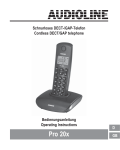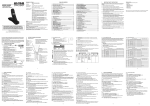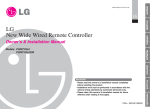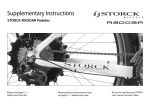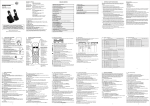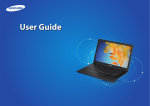Download scheda tecnica
Transcript
Mod. 4117 DS 4117-001B LBT 8200 TELEFONO CORDLESS VELA VELA CORDLESS TELEPHONE Sch./Ref. 4117/1 MANUALE D’USO INSTRUCTIONS ITALIANO INDICE 1 INFORMAZIONI PRELIMINARI SUL TELEFONO ..................................................................... 6 1.1 PANORAMICA RICEVITORE................................................................................................ 6 1.2 PANORAMA BASE............................................................................................................... 7 1.3 DISPLAY ICONE E SIMBOLI................................................................................................ 7 1.4 STRUTTURA DEL MENÙ ..................................................................................................... 8 2 INSTALLAZIONE DEL TELEFONO ............................................................................................ 9 2.1 COLLEGAMENTO DELLA BASE ......................................................................................... 9 2.2 INSTALLAZIONE E RICARICA DELLE BATTERIE ............................................................... 9 3. UTILIZZO DEL TELEFONO ...................................................................................................... 10 3.1 EFFETTUARE UNA CHIAMATA ........................................................................................... 10 3.1.1 Preselezione ........................................................................................................... 10 3.1.2 Selezione diretta..................................................................................................... 10 3.1.3 Chiamata dalla rubrica ........................................................................................... 10 3.1.4 Chiamata dall’elenco chiamate (disponibile solo con la visualizzazione del chiamante) ......................................... 10 3.1.5 Chiamata dall’elenco di riselezione .......................................................................... 10 3.1.6 Timer chiamata ......................................................................................................... 10 3.2 RISPONDERE A UNA CHIAMATA ..................................................................................... 10 3.3 TERMINARE UNA CHIAMATA ........................................................................................... 11 3.4 REGOLARE IL VOLUME .................................................................................................... 11 3.5 DISATTIVARE L’AUDIO DI UNA CHIAMATA ..................................................................... 11 3.6 DISATTIVARE LA SUONERIA DEL RICEVITORE ............................................................... 11 3.7 BLOCCARE LA TASTIERA ................................................................................................. 11 3.8 RICHIAMARE L’ULTIMO NUMERO ................................................................................... 11 3.8.1 Richiamare un numero dell’elenco di riselezione ................................................... 11 3.8.2 Memorizzare un numero di riselezione nella rubrica .............................................. 12 3.8.3 Eliminare un numero di riselezione......................................................................... 12 3.8.4 Eliminare tutte le voci dell’elenco di riselezione ..................................................... 12 3.9 RICERCA DEL RICEVITORE .............................................................................................. 12 3.10 EFFETTUARE UNA CHIAMATA INTERNA (SOLO PER VERSIONE A PIÙ RICEVITORI) ... 12 3.10.1 Chiamare internamente un altro ricevitore ............................................................. 13 3.10.2 Chiamare tutti i ricevitori ........................................................................................ 13 3.10.3 Trasferire una chiamata esterna a un altro ricevitore ............................................. 13 3.10.4 Effettuare una chiamata in conferenza a tre .......................................................... 13 4. 2 RUBRICA ............................................................................................................................... 14 4.1 AGGIUNGERE UNA NUOVA VOCE ALLA RUBRICA ........................................................ 14 4.2 CERCARE UNA VOCE DELLA RUBRICA .......................................................................... 14 4.3 VISUALIZZARE UNA VOCE DELLA RUBRICA .................................................................. 14 4.4 MODIFICARE UNA VOCE DELLA RUBRICA ..................................................................... 14 4.5 ELIMINARE UNA VOCE DELLA RUBRICA ........................................................................ 15 4.6 ELIMINARE TUTTE LE VOCI DELLA RUBRICA ................................................................. 15 4.7 VERIFICARE L’UTILIZZO DELLA RUBRICA ...................................................................... 15 DS4117-001B 5 VISUALIZZAZIONE CHIAMANTE (IN BASE ALLA RETE) ...................................................... 16 5.1 VISUALIZZARE L’ELENCO CHIAMATE ............................................................................. 16 5.2 MEMORIZZARE UN NUMERO DELL’ELENCO ................................................................. 16 5.3 ELIMINARE UNA VOCE NELL’ELENCO CHIAMATE ......................................................... 16 5.4 ELIMINARE TUTTO L’ELENCO DELLE CHIAMATE .......................................................... 17 6 IMPOSTAZIONI TELEFONO..................................................................................................... 17 6.1 IMPOSTAZIONI DATA E ORA ............................................................................................ 17 6.1.1 Modificare il formato data. ..................................................................................... 17 6.1.2 Modificare il formato ora ........................................................................................ 17 6.1.3 Impostare l’ora ....................................................................................................... 17 6.1.4 Impostare la data ................................................................................................... 17 6.2 IMPOSTAZIONI SVEGLIA .................................................................................................. 18 6.2.1 Attivare/disattivare la sveglia.................................................................................. 18 6.2.2 Impostare l’ora della sveglia (se l’ora della sveglia è impostata su ON) ................ 18 6.3 IMPOSTAZIONI RICEVITORE ............................................................................................ 18 6.3.1 Impostare la melodia della suoneria per le chiamate interne ................................. 18 6.3.2 Impostare la melodia della suoneria per le chiamate esterne ................................ 19 6.3.3 Impostare il volume della suoneria ......................................................................... 19 6.3.4 Impostare i toni di avviso ....................................................................................... 19 6.3.5 Impostare la lingua del ricevitore ........................................................................... 19 6.3.6 Rinominare il ricevitore ........................................................................................... 20 6.3.7 Scegliere le informazioni da visualizzare quando non si esegue alcuna operazione ............................................................. 20 6.3.8 Impostare la risposta automatica ........................................................................... 20 6.4 IMPOSTAZIONI BASE........................................................................................................ 20 6.4.1 Annullare la registrazione di un ricevitore .............................................................. 20 6.4.2 Modificare la modalità di composizione................................................................. 20 6.4.3 Modificare il tempo flash (richiamata) .................................................................... 21 6.4.4 Modificare il codice PIN di sistema ........................................................................ 21 6.5 REGISTRAZIONE ............................................................................................................... 21 6.6 REIMPOSTAZIONE TELEFONO ........................................................................................ 22 7 RISOLUZIONE DEI PROBLEMI ............................................................................................... 23 8 CARATTERISTICHE TECNICHE .............................................................................................. 24 PREMERE I TASTI SUL TELEFONO • Quando le istruzioni nella presente guida utente indicano semplicemente di “premere” un tasto, premerlo brevemente, quindi rilasciarlo. • Se le istruzioni indicano di “tenere premuto” un tasto, tenerlo premuto fino al verificarsi di una modifica sul display e/o all’emissione di un segnale acustico. DS4117-001B 3 NOTE INFORMATIVE DISIMBALLAGGIO DICHIARAZIONE DI CONFORMITÀ 1 La società Urmet Domus S.p.A. con sede in via Bologna 188/C - 10154 Torino (TO) I, dichiara che il presente dispositivo soddisfa i requisiti della Direttiva 1999/5/CE del parlamento Europeo e del Consiglio del 9 marzo 1999 riguardante le apparecchiature radio, le apparecchiature terminali di telecomunicazioni e il reciproco riconoscimento della loro conformità. . La conformità a questi requisiti viene espressa mediante la marcatura 3 USO PER CUI IL DISPOSITIVO È DESTINATO Questo dispositivo è stato progettato e costruito per essere utilizzato come derivato di un centralino telefonico (PABX) Urmet Domus. Pertanto la sua installazione all’interno dell’impianto PABX, nonchè la sua programmazione – laddove necessaria - deve essere eseguita da personale qualificato. Urmet Domus si riserva il diritto di modificare senza preavviso le specifiche e le prestazioni del prodotto. NORME DI SICUREZZA Avete acquistato un telefono senza filo. Vogliate prestare particolare attenzione alle seguenti norme di sicurezza prima di allacciare l’apparecchio alla corrente. Esse contengono importanti informazioni di sicurezza e di funzionamento. • Utilizzate solo batterie del tipo di quelle a corredo per evitare eventuali danni. • Il telefono cordless o l’unità base possono disturbare il funzionamento di apparecchiature mediche. • Negli apparecchi acustici il telefono può causare degli spiacevoli rumori. • Non installare l’unità base in bagno o in locali umidi. • In caso di ipersensibilità alle onde elettriche non installare l’unità base in prossimità della camera da letto. • Non utilizzare il telefono in ambienti dove si possono verificare esplosioni (p.es. stazioni di servizio, officine di verniciature, ecc.). • Smaltire le batterie e gli apparecchi telefonici fuori uso in un punto di raccolta pubblico o consegnarli in un punto vendita. Non gettare nei rifiuti. • Conservare queste istruzioni d’uso e consegnare ad eventuali futuri utenti. 5 4 2 Togliere dall‘imballaggio l‘apparecchio ed i suoi accessori La scatola contiene: 1. Il portatile senza fili. 2. La base. 3. Batterie ricaricabili e un coperchio del vano batterie per il portatile. 4. Un cavo per la linea telefonica. 5. Un adattatore di alimentazione. Conservare l’imballaggio in caso serva successivamente per trasportare l’unità. § NOTA IMPORTANTE: CHIAMATE DI EMERGENZA Il Vela non è progettato per effettuare chiamate di emergenza in caso di interruzione dell’elettricità. Si raccomanda di prendere misure alternative per contattare i servizi di emergenza (Occorre, quindi, connettere alla linea un telefono che non necessiti di corrente elettrica per effettuare chiamate durante un’interruzione della corrente elettrica). 4 DS4117-001B DS4117-001B 5 1. INFORMAZIONI PRELIMINARI SUL TELEFONO 1.1 PANORAMICA RICEVITORE VIVAVOCE Durante una chiamata: Premere per attivare / disattivare il vivavoce. Voce elenco chiamate / rubrica: premere per chiamare con il vivavoce. Durante lo squillo: Premere per rispondere con il vivavoce. Durante la risposta alla segreteria / visualizzazione chiamata: premere per riprodurre il messaggio con il vivavoce. TASTO SINISTRO (MENÙ/OK) In modalità standby: Premere per accedere al menù principale. Nel sottomenù: Premere per confermare la selezione. Durante una chiamata: Premere per accedere a Interfono / Rubrica / Elenco di riselezione / Elenco chiamate. CHIAMATA In modalità standby / preselezione: Premere per effettuare una chiamata. Nell’elenco di riselezione / elenco chiamate / voce rubrica: Premere per effettuare una chiamata alla voce selezionata nell’elenco. Durante lo squillo: Premere per rispondere a una chiamata. RUBRICA In modalità stand-by: Premere accedere all’elenco della rubrica. per GIÙ/RISELEZIONE In modalità standby: Premere per accedere all’elenco di riselezione. Nel menù principale: Premere per scorrere verso il basso le voci del menù. Nell’elenco della rubrica / elenco di riselezione / elenco chiamate: Premere per scorrere verso il basso l’elenco. Durante una chiamata: Premere per diminuire il volume. Durante lo squillo: Premere per diminuire il volume della suoneria. BLOCCO TASTIERA Premere e tenere premuto per bloccare /sbloccare la tastiera. Premere e tenere premuto per passare tra chiamate esterne e interne quando entrambe sono impostate. 6 1.2 PANORAMA BASE TASTO DESTRO (CANCELLA/INDIETRO/ DISATTIVAZIONE AUDIO/INTERFONO) Nel menù principale: Premere per tornare alla schermata stand. Nel sottomenù: Premere per tornare al livello precedente. Nel sottomenù: Premere e tenere premuto per tornare alla schermata stand-by. In modalità di modifica / preselezione: Premere per cancellare un carattere / numero. In modalità di modifica / preselezione: Premere e tenere premuto per eliminare tutti i caratteri / numeri. Durante una chiamata: Premere per disattivare / attiva microfono. In modalità standby: Premere per chiamare internamente un altro ricevitore. SU/ELENCO CHIAMATE In modalità standby: Premere per accedere all’elenco delle chiamate. Nel menù principale: Premere per scorrere verso l’alto le voci del menù. Nell’elenco della rubrica / elenco di riselezione / elenco chiamate: Premere per scorrere verso l’alto l’elenco. Durante una chiamata: Premere per aumentare il volume. Durante lo squillo: Premere per aumentare il volume della suoneria. FINE CHIAMATA Durante una chiamata: Premere per terminare una chiamata e tornare alla schermata stand-by. In modalità menù / modifica: Premere per tornare al menù precedente. In modalità standby: Premere e tenere premuto per spegnere il ricevitore. In modalità stand-by (quando il ricevitore è spento): Premere e tenere premuto per accenderlo. RICHIAMATA (detto anche FLASH) In modalità standby / preselezione: Premere per inserire una richiamata. Durante una chiamata: Premere per inviare un segnale di richiamata (flash) (la funzione e necessaria se il telefono è collegato a un PBX o si utilizzano funzioni di chiamata Telecom Italia). 1. TROVA RICEVITORE Premere il tasto “Trova ricevitore” sulla base per trovare i ricevitori. Squillerà per circa 60 secondi. Premere e tenere premuto per porre la base in modalità registrazione. 2. BASE DI RICARICA 3. LED RICARICA Si illumina durante la ricarica del ricevitore. 4. LED In linea Si illumina quando viene rilevata la linea. 1 2 3 4 1.3 DISPLAY ICONE E SIMBOLI Il display LCD offre informazioni sullo stato corrente del telefono Scorre verso l’alto o il basso le voci del menù / l’elenco della rubrica / l’elenco di riselezione / l’elenco chiamate. È illuminato in modo fisso quando il ricevitore si trova all’interno del raggio di portata della base. Lampeggia quando si trova al di fuori del raggio di portata della base o non è registrato alla base. Lampeggia quando è presente una chiamata interna in entrata. Indica che viene utilizzato il vivavoce. Indica che la suoneria è disattivata È illuminato in modo fisso quando è impostata una sveglia. Lampeggia quando suona la sveglia. Indica che la tastiera è bloccata. Indica quando la batteria è completamente carica. L’icona intera lampeggia quando la batteria esegue la ricarica. L’icona del blocco interno lampeggia quando la batteria è nella fase di ricarica finale. Indica quando è necessario caricare la batteria. Lampeggia quando il livello di carica della batteria è basso. DISATTIVAZIONE SUONERIA Premere e tenere premuto per disattivare la suoneria del ricevitore. DS4117-001B DS4117-001B 7 2. INSTALLAZIONE DEL TELEFONO Indica quando sono presenti più caratteri o numeri davanti a quelli visualizzati. 2.1 COLLEGAMENTO DELLA BASE Indica quando sono presenti più caratteri o numeri dietro a quelli visualizzati. 1) Collegare il cavo di alimentazione e della linea alla base. 2) Collegare l’adattatore di corrente a una presa da 230VAC, 50Hz e il cavo della linea telefonica alla presa della linea. 3) Utilizzare sempre i cavi forniti nella confezione Premere il tasto MENÙ/OK per accedere al menù principale. Premere il tasto MENÙ/OK per confermare la selezione corrente. (INT) (BACK) Premere il tasto C/MUTE per iniziare una conversazione interna (RICHIEDE LA REGISTRAZIONE DI PIU’ PORTATILI) Avvertenza: Utilizzare solo l’adattatore fornito per evitare pericoli. Premere il tasto C/MUTE per tornare al menù precedente o annullare l’azione corrente. Avvertenza: Installare la base in una posizione in cui la spina dell’adattatore di corrente raggiunga una presa facilmente accessibile. Non allungare mai il cavo di alimentazione. Premere il tasto C/MUTE per cancellare un carattere, arrestare la sveglia o disattivare/attivare l’audio durante una chiamata. § La base necessita della corrente per il normale funzionamento, non solo per caricare le batterie. 1.4 STRUTTURA DEL MENÙ In modalità stand-by, premere <MENÙ/OK> per accedere al menù Elenco chiamate, prima opzione nell’elenco. Premere <SU> o <GIÙ> per andare alle altre opzioni nell’elenco menù. Premere <OK> per accedere a un sottomenù o una funzione. Premere <Indietro> per tornare al livello precedente. Fare riferimento alla seguente struttura del menù. <SU/GIÙ> Premere <MENÙ> Menù ELENCO principale CHIAMATE Sotto menù 8 Mostra VUOTO o la prima voce dell’elenco chiamate. Quindi <OK> per: AGGIUNGI A RUBRICA ELIMINA ELIMINA TUTTI I DETTAGLI <SU/ GIÙ> <SU/ GIÙ> RUBRICA IMPOSTAZIONI BASE Mostra VUOTO o la prima voce della rubrica. Quindi <OK> per: AGGIUNGI STATO RUBRICA oppure AGGIUNGI VISUALIZZA MODIFICA ELIMINA ELIMINA TUTT O STATO RUBRICA ELIMINA RICEVITORE MODALITÀ DI COMPOSIZIONE TEMPO FLASH CAMBIA PIN <SU/ GIÙ> <SU/ GIÙ> <SU/ GIÙ> 2.2 INSTALLAZIONE E RICARICA DELLE BATTERIE 1) Posizionare le 2 batterie fornite nel vano batterie, rispettandone la polarità. Utilizzare solo il tipo di batteria ricaricabile NiMH fornito. 2) Riposizionare il coperchio del vano batteria. 3) Posizionare il ricevitore sulla base e caricare per 15 ore la prima volta. Un segnale acustico indica che il ricevitore è correttamente posizionato sulla base o sul caricatore. IMPOSTAZIONI REGISTRAZIONE PREDEFINITI RICEVITORE SVEGLIA IMPOSTAZIONE SUONERIA IMPOSTAZIONE TONI LINGUA RINOMINA RICEVITORE DISPLAY RICEVITORE RISPOSTA AUTOMATICA DATA E ORA PIN? - - - - PIN? - - - - In caso di linea telefonica a banda larga Se si collega il telefono a una linea con una connessione a banda larga, sarà necessario inserire un microfiltro tra il telefono e la linea telefonica per evitare interferenza tra il telefono e la banda larga. In caso di banda larga, un microfiltro deve essere collegato a ogni telefono, non solo quello in corrispondenza del punto in cui è collegato il modem. Se sono necessari più microfiltri per la banda larga, contattare il gestore della banda larga. DS4117-001B DS4117-001B 9 3. UTILIZZO DEL TELEFONO 3.3 TERMINARE UNA CHIAMATA 3.1 EFFETTUARE UNA CHIAMATA 3.1.1 Preselezione Immettere il numero di telefono e premere <CHIAMATA> o <VIVAVOCE> per stabilire la connessione e comporre il numero. Nel digitare il numero, in caso di errore, premere <C> per eliminare le cifre. 3.1.2 Selezione diretta Premere <CHIAMATA> o <VIVAVOCE> per stabilire la connessione alla linea telefonica e immettere il numero di telefono. § Se si immette una cifra errata non è possibile correggerla con il tasto <C>. 3.1.3 Chiamata dalla rubrica Premere <RUBRICA> per accedere alla rubrica e <SU/GIÙ> per selezionare la voce della rubrica desiderata. Premere <CHIAMATA> o <VIVAVOCE> per chiamare la voce della rubrica selezionata. § E’ possibile accedere alla rubrica premendo <MENÙ/OK>, <GIÙ>, <MENÙ/OK>. tasti alfanumerici forniscono una scelta rapida per trovare le voci che iniziano con le lettere § Icorrispondenti. 3.1.4 Chiamata dall’elenco chiamate (disponibile solo con la visualizzazione del chiamante) Premere <SU> per accedere all’elenco delle chiamate e <SU/GIÙ> per selezionare la voce desiderata dell’elenco delle chiamate. Premere <CHIAMATA> o <VIVAVOCE> per chiamare la voce selezionata dell’elenco delle chiamate. § È possibile accedere all’elenco delle chiamate anche premendo <MENÙ/OK> due volte. Durante una chiamata premere <FINE CHIAMATA> per terminare la chiamata. OPPURE Posizionare il ricevitore sulla base o sul caricatore per terminare la chiamata. 3.4 REGOLARE IL VOLUME Sono presenti 5 livelli (dal VOLUME 1 al VOLUME 5) per scegliere il volume. Durante una chiamata: premere <SU/GIÙ> per selezionare il volume 1-5. Viene visualizzata l’impostazione corrente. Quando si termina la chiamata, l’impostazione rimarrà sull’ultimo livello selezionato. 3.5 DISATTIVARE L’AUDIO DI UNA CHIAMATA È possibile conversare con qualcuno nelle vicinanze senza farsi ascoltare dal chiamante durante una chiamata. Durante una chiamata: premere <C> per disattivare l’audio del microfono e “MUTE” verrà visualizzato sull’LCD. Il chiamato non potrà essere ascoltato. Premere <C> per riattivare l’audio del microfono. 3.6 DISATTIVARE LA SUONERIA DEL RICEVITORE In stand-by, premere e tenere premuto <CANCELLETTO/#> per disattivare la suoneria del ricevitore. L’icona “SUONERIA DISATTIVATA” viene visualizzata sull’LCD. Chiamata lampeggerà sul display e mostrerà CHIAMATA o il numero del chiamante, in § L’icona caso di chiamata in entrata, anche se la suoneria è disattivata. Per riattivare la suoneria, premere e tenere premuto di nuovo <CANCELLETTO/#>. 3.1.5 Chiamata dall’elenco di riselezione Premere <GIÙ> per accedere all’elenco di riselezione e <SU/GIÙ> per selezionare il numero di riselezione desiderato. Premere <CHIAMATA> o <VIVAVOCE> per chiamare il numero di riselezione selezionato. 3.7 BLOCCARE LA TASTIERA 3.1.6 Timer chiamata Il ricevitore calcola automaticamente la durata di ogni chiamata. Il timer della chiamata viene visualizzato alla risposta o 15 secondi dopo la selezione e rimane sulla schermata per 5 secondi dopo la fine della chiamata. Viene visualizzato nel formato ore, minuti e secondi (HH:MM:SS)). § Èstaancora possibile utilizzare <CHIAMATA> per rispondere a una chiamata quando il ricevitore squillando. Per disattivare il blocco della tastiera, premere e tenere premuto di nuovo In stand-by, premere e tenere premuto <ASTERISCO/*> per attivare il blocco della tastiera. L’icona “BLOCCO TASTIERA” viene visualizzata sull’LCD. <ASTERISCO/*>. 3.2 RISPONDERE A UNA CHIAMATA 3.8 RICHIAMARE L’ULTIMO NUMERO Se il ricevitore non è sulla base di ricarica: Quando squilla il telefono, premere <CHIAMATA> o <VIVAVOCE> per rispondere a una chiamata. È possibile ricomporre uno degli ultimi 10 numeri chiamati. Se è stato memorizzato un nome nella rubrica associato al numero, sarà visualizzato il nome. L’ultimo numero più recente verrà visualizzato nella parte superiore dell’elenco di riselezione. RISPOSTA AUTOMATICA è impostata su ON, sollevando il ricevitore dalla base o dal caricatore § Sesi risponderà automaticamente alla chiamata e non sarà necessario premere alcun tasto. 3.8.1 Richiamare un numero dell’elenco di riselezione 1. In modalità stand-by, premere <GIÙ> per accedere all’elenco di riselezione. la voce dell’elenco di riselezione visualizza un nome, premere <Cancelletto/#> per visualizzare § Seil numero della voce. 10 DS4117-001B DS4117-001B 11 2. Premere <SU/GIÙ> per visualizzare l’elenco di riselezione. 3. Premere <CHIAMATA> o <VIVAVOCE> per chiamare il numero di riselezione selezionato. § Se non sono presenti numeri nell’elenco di riselezione, il display visualizzerà “VUOTO”. 3.8.2 Memorizzare un numero di riselezione nella rubrica 1. Seguire i passi 1 e 2 nella sezione 3.8.1. 2. Premere <MENÙ> e <SU/GIÙ> per selezionare AGG A RUBRICA. 3. Premere <OK> e immettere il nome che si desidera utilizzare nella rubrica. 4. Premere <OK> e modificare il numero, se necessario. 5. Premere <OK> per visualizzare <MELODIA 1>. 6. Premere <SU/GIÙ> per visualizzare l’elenco dei toni suoneria. Il tono suoneria corrispondente verrà riprodotto alla visualizzazione dell’elenco toni suoneria § Lachiamante melodia selezionata sarà riprodotta solo se si sottoscrive un abbonamento a Visualizzazione e il numero in entrata corrisponde al numero memorizzato. 7. Premere <OK> per confermare e la voce verrà memorizzata. 3.8.3 Eliminare un numero di riselezione 1. Seguire i passi 1 e 2 nella sezione 3.8.1. 2. Premere <MENÙ> e <SU/GIÙ> per selezionare ELIMINA. 3. Premere <OK> per confermare e la voce verrà eliminata. 3.8.4 Eliminare tutte le voci dell’elenco di riselezione 1. Seguire i passi 1 e 2 nella sezione 3.8.1. 2. Premere <MENÙ> e <SU/GIÙ> per selezionare ELIM TUTTI. 3. Premere <OK> per visualizzare <CONFERMA?>. 4. Premere <OK> per confermare. Tutte le voci saranno eliminate e il display visualizzerà <VUOTO>. 3.9 RICERCA DEL RICEVITORE È possibile individuare il ricevitore premendo <TROVA RICEVITORE> sulla base. Tutti i ricevitori registrati alla base emetteranno il tono di ricerca del ricevitore e “CERCA PORT” verrà visualizzato sul display. È possibile arrestare la ricerca del ricevitore premendo <CHIAMATA>/ <FINE CHIAMATA> / <C> su qualsiasi ricevitore o di nuovo <TROVA RICEVITORE> sulla base. presenza di una chiamata in entrata durante la ricerca del ricevitore, il telefono squillerà con la § Inchiamata in entrata invece della ricerca del ricevitore. 3.10 EFFETTUARE UNA CHIAMATA INTERNA (solo per versione a più ricevitori) 3.10.1 Chiamare internamente un altro ricevitore 1. In modalità stand-by, premere <C/MUTE/INT> e verranno visualizzati tutti gli altri numeri del ricevitore registrato, insieme al “9”. 2. Immettere il numero del ricevitore che si desidera chiamare oppure immettere “9” per chiamare tutti i ricevitori. 3. Il ricevitore chiamato squilla ed è necessario premere <CHIAMATA> su quel ricevitore per iniziare la chiamata interna. § Sesubitosolol’altro due ricevitori sono registrati alla base, quando si preme <C/MUTE/INT> si chiamerà ricevitore. di una chiamata esterna, durante una chiamata interna, si ascolteranno toni di avviso e § Insaràpresenza necessario terminare la chiamata interna, prima di poter rispondere alla chiamata esterna. 3.10.2 Chiamare tutti i ricevitori 1. In modalità stand-by, premere <C/MUTE/INT> e verranno visualizzati i ricevitori registrati. 2. Premere <TASTO 9> per far squillare tutti i ricevitori registrati. 3.10.3 Trasferire una chiamata esterna a un altro ricevitore Durante una chiamata esterna: 1. Premere <MENÙ> e <SU/GIÙ> per selezionare INTERFONO. 2. Premere <OK> per visualizzare tutti i numeri dell’altro ricevitore registrato più “9”. Immettere il numero del ricevitore a cui si desidera trasferire la chiamata. 3. La chiamata esterna è messa in attesa automaticamente e il ricevitore chiamato squillerà. 4. Premere <CHIAMATA> sul ricevitore chiamato per iniziare una chiamata interna. 5. Premere <FINE CHIAMATA> sul ricevitore chiamante o posizionare il ricevitore chiamante sulla base di ricarica per terminare la chiamata corrente con un utente esterno. 6. La chiamata esterna viene trasferita al ricevitore chiamato. l’altro ricevitore non ha risposto alla chiamata interna, è possibile interromperla e tornare alla § Sechiamata esterna premendo <FINE CHIAMATA>. 3.10.4 Effettuare una chiamata in conferenza a tre La funzione chiamata in conferenza consente di condividere una chiamata esterna con due ricevitori (in interfono). Le tre parti possono condividere la conversazione e non è richiesto alcun abbonamento ulteriore alla rete. Durante una chiamata esterna: 1. Seguire i passi da 1 a 4 nella sezione 3.10.3. 2. Premere e tenere premuto <ASTERISCO> sul ricevitore chiamante per stabilire una chiamata in conferenza. Il ricevitore può uscire dalla conferenza premendo <FINE CHIAMATA>, lasciando l’altro ricevitore ancora collegato alla chiamata esterna. Questa funzione si applica solo in presenza di almeno due ricevitori registrati. Consente di effettuare chiamate interne, trasferire chiamate esterne da un ricevitore a un altro ed effettuare le chiamate in conferenza. Se il ricevitore chiamato non risponde entro 60 secondi, non suonerà più e il ricevitore chiamante tornerà in modalità stand-by. un ricevitore è registrato alla base, quando si preme <C/MUTE/INT>, verrà visualizzato § Se“NONsoloPOSSIBILE”. 12 DS4117-001B DS4117-001B 13 4. RUBRICA Ciascun ricevitore può memorizzare fino a 50 voci della rubrica privata con i nomi e i numeri. Ciascuna voce della rubrica presenta un massimo di 20 cifre per il numero di telefono e 12 caratteri per il nome. È possibile anche selezionare diversi toni suoneria per le voci della rubrica. § Ichiamante diversi toni suoneria saranno riprodotti solo se si sottoscrive un abbonamento a Visualizzazione e il numero in entrata corrisponde al numero memorizzato). Le voci della rubrica sono memorizzate in ordine alfabetico in base al nome. 5. Modificare il nome e premere OK. 6. Modificare il numero e premere OK. 7. Premere <SU/GIÙ> per selezionare il tono della suoneria e premere <OK> per confermare. 4.5 ELIMINARE UNA VOCE DELLA RUBRICA In modalità standby: 1. Premere <RUBRICA> per accedere alla rubrica. 2. Premere <SU/GIÙ> per selezionare la voce della rubrica desiderata. 3. Premere <MENÙ> e <SU/GIÙ> per selezionare ELIMINA. 4. Premere <OK> per confermare e la voce verrà eliminata. 4.1 AGGIUNGERE UNA NUOVA VOCE ALLA RUBRICA In modalità standby: 1. Premere <RUBRICA> per accedere alla rubrica. OPPURE Premere <MENÙ> e <SU/GIÙ> per selezionare RUBRICA e premere <OK> per accedere alla rubrica. 2. Premere <MENÙ> per visualizzare AGGIUNGI. 3. Premere <OK> e immettere il nome. 4. Premere <OK> e immettere il numero. 5. Premere <OK> e <SU/GIÙ> per selezionare il tono suoneria desiderato per la voce della rubrica. 6. Premere <OK> per memorizzare la voce della rubrica. 4.2 CERCARE UNA VOCE DELLA RUBRICA In modalità standby: 1. Premere <RUBRICA> per accedere alla rubrica. 2. Immettere la prima lettera del nome utilizzando i tasti alfanumerici (ad es. se inizia con C, premere il tasto 2 tre volte) e poi <SU/GIÙ> per passare alla voce desiderata. 4.6 ELIMINARE TUTTE LE VOCI DELLA RUBRICA 1. 2. 3. 4. Premere <RUBRICA> per accedere alla rubrica. Premere <MENÙ> e <SU/GIÙ> per selezionare ELIM TUTTI. Premere <OK> per visualizzare <CONFERMA?>. Premere <OK> per confermare. Tutte le voci saranno eliminate e il display visualizzerà <VUOTO> 4.7 VERIFICARE L’UTILIZZO DELLA RUBRICA È possibile verificare quante voci della rubrica sono memorizzate nel ricevitore e quante voci della rubrica sono disponibili per poter essere memorizzate nella rubrica. 1. Premere <RUBRICA> per accedere alla rubrica. 2. Premere <MENÙ> e <SU/GIÙ> per selezionare STATO RUBR. 3. Premere <OK> per visualizzare quanta rubrica viene utilizzata, ad esempio <14/50 IN USO> indica che sono memorizzate 14 voci su un totale di 50 spazi disponibili. 4.3 VISUALIZZARE UNA VOCE DELLA RUBRICA In modalità standby: 1. Premere <RUBRICA> per accedere alla rubrica. 2. Premere <SU/GIÙ> per selezionare la voce della rubrica desiderata. 3. Premere <MENÙ> e <SU/GIÙ> per selezionare VISUALIZZA. 4. Premere <OK> e <SU/GIÙ> per rivedere il nome, il numero e il tono suoneria della voce della rubrica selezionata. § Sevisualizzare il numero è superiore a 12 cifre, premere >TASTO SINISTRO> o <TASTO DESTRO> per le cifre rimanenti. 4.4 MODIFICARE UNA VOCE DELLA RUBRICA In modalità standby: 1. Premere <RUBRICA> per accedere alla rubrica . 2. Premere <SU/GIÙ> per selezionare la voce della rubrica desiderata. 3. Premere <MENÙ> e <SU/GIÙ> per selezionare MODIFICA. 4. Premere <OK> per visualizzare il nome corrente. 14 DS4117-001B DS4117-001B 15 5.4 ELIMINARE TUTTO L’ELENCO DELLE CHIAMATE 5 VISUALIZZAZIONE CHIAMANTE (IN BASE ALLA RETE) La funzione è disponibile se è stato sottoscritto un abbonamento al servizio di Identificazione del chiamante con il proprio gestore. Il telefono può memorizzare fino a 20 chiamate ricevute con informazioni di data/ora nell’elenco chiamate. Il numero sarà visualizzato sul display del ricevitore quando il telefono squilla. Se il numero corrisponde a una delle voci nella rubrica privata, il nome del chiamante memorizzato nella rubrica privata sarà visualizzato in alternanza al numero e il telefono squillerà con il tono suoneria associato alla voce della rubrica. Se la chiamata proviene da qualcuno che ha nascosto il proprio numero, verrà visualizzato “NASCOSTO”. Se il numero del chiamante non è disponibile, ad esempio una chiamata internazionale o un centralino privato, verrà visualizzato “FUORI AREA”. Se si dispone di nuovi record della visualizzazione chiamante, il ricevitore visualizzerà “X NUOVE CHIAMATE” in modalità stand-by. L’indicazione Nuove chiamate rimarrà fino alla visualizzazione dei record delle nuove chiamate. 5.1 VISUALIZZARE L’ELENCO CHIAMATE Tutte le chiamate ricevute sono salvate nell’elenco chiamate con l’ultima chiamata nella parte superiore dell’elenco. Quando l’elenco delle chiamate è pieno, la prima chiamata sarà sostituita da una nuova. Qualsiasi chiamata non risposta non visualizzata è contrassegnata da un’icona <*> nella parte centrale della linea inferiore del display. 1. Premere <SU> per accedere all’elenco delle chiamate. OPPURE Premere <MENÙ> e <SU/GIÙ> per visualizzare LISTA CHIAM. Quindi premere OK. 2. Premere <SU/GIÙ> per selezionare la voce desiderata. 3. Premere <#> per visualizzare il numero del chiamante, se possibile. 4. Premere <MENÙ>, <SU/GIÙ> per visualizzare DETTAGLI e <OK> per visualizzare la data e l’ora della chiamata. Premere <OK> per tornare alla schermata precedente. 5.2 MEMORIZZARE UN NUMERO DELL’ELENCO CHIAMATE NELLA RUBRICA 1. 2. 3. 4. 5. 6. 7. Seguire i passi 1 e 2 nella sezione 5.1. Premere <MENÙ> e <SU/GIÙ> per visualizzare AGG A RUBR. Premere <OK> e immettere il nome. Premere <OK> e sarà visualizzato il numero dell’elenco chiamate selezionato. Modificare il numero se necessario. Premere <OK> e <SU/GIÙ> per selezionare il tono della suoneria. Premere <OK> per memorizzare la voce della rubrica e tornare all’elenco delle chiamate. Seguire i passi 1 e 2 nella sezione 5.1. Premere <MENÙ> e <SU/GIÙ> per selezionare ELIM TUTTO. Premere <OK> per visualizzare <CONFERMA?>. Premere <OK> per confermare. Tutte le voci saranno eliminate e il display visualizzerà <VUOTO>. 6 IMPOSTAZIONI TELEFONO Il telefono presenta una selezione di impostazioni che possono essere modificate per personalizzare il telefono nel modo desiderato. 6.1 IMPOSTAZIONI DATA E ORA Se si sottoscrive un abbonamento a Visualizzazione chiamante le impostazioni di data e ora saranno automaticamente aggiornate dalla rete quando si riceve una chiamata in entrata. Il servizio Visualizzazione chiamante invia solo il mese e la data, non l’anno, quindi può essere necessario impostare l’anno. 6.1.1 Modificare il formato data 1. Premere <MENÙ> e <SU/GIÙ> per selezionare IMPOSTA PORT. 2. Premere <OK> e <SU/GIÙ> per selezionare DATA E ORA. 3. Premere <OK> e <SU/GIÙ> per selezionare FORMATO DATA. 4. Premere <OK> e <SU/GIÙ> per selezionare il formato data desiderato (GG-MM-AA o MM-GGAA). 5. Premere <OK> per confermare. 6.1.2 Modificare il formato ora 1. Premere <MENÙ> e <SU/GIÙ> per selezionare IMPOSTA PORT. 2. Premere <OK> e <SU/GIÙ> per selezionare DATA E ORA. 3. Premere <OK> e <SU/GIÙ> per selezionare FORMATO ORA. 4. Premere <OK> e <SU/GIÙ> per selezionare il formato ora desiderato (12 ore o 24 ore). 5. Premere <OK> per confermare. 6.1.3 Impostare l’ora 1. Premere <MENÙ> e <SU/GIÙ> per selezionare IMPOSTA PORT. 2. Premere <OK> e <SU/GIÙ> per selezionare DATA E ORA. 3. Premere <OK> e <SU/GIÙ> per selezionare IMPOSTA ORA. 4. Premere <OK> e immettere le informazioni sull’ora nel formato 24 ore. 5. Premere <OK> per confermare. § Sevisualizzato l’ora è stata impostata in precedenza, sarà visualizzata l’ora corrente; in caso contrario sarà “HH:MM”. 5.3 ELIMINARE UNA VOCE NELL’ELENCO CHIAMATE 1. Seguire i passi 1 e 2 nella sezione 5.1. 2. Premere <MENÙ> e <SU/GIÙ> per selezionare ELIMINA. 3. Premere <OK> per confermare. 16 1. 2. 3. 4. 6.1.4 Impostare la data 1. Premere <MENÙ> e <SU/GIÙ> per selezionare IMPOSTA PORT. 2. Premere <OK> e <SU/GIÙ> per selezionare DATA E ORA. 3. Premere <OK> e <SU/GIÙ> per selezionare IMPOSTA DATA. 4. Premere <OK> e immettere le informazioni sulla data. La data inserita sarà nel formato impostato nella sezione 6.1.1. DS4117-001B DS4117-001B 17 § Sesaràlavisualizzato data è stata impostata in precedenza, sarà visualizzata la data corrente; in caso contrario “GG-MM-AA”. 2. Premere <OK> e <SU/GIÙ> per selezionare SUON PORTAT. 3. Premere <OK> e <SU/GIÙ> per selezionare CHIAMATE INT. 4. Premere <OK> e <SU/GIÙ> per selezionare la melodia che si desidera ascoltare per le chiamate interne. 6.2 IMPOSTAZIONI SVEGLIA § Lasuoneria. melodia corrispondente verrà riprodotta durante la visualizzazione dell’elenco dei toni della 5. Premere <OK> per confermare. È possibile impostare un’ora della sveglia sul telefono. Quando è impostata una sveglia, viene visualizzata l’icona <SVEGLIA> sul display del ricevitore. Quando viene raggiunta l’ora della sveglia, l’icona >SVEGLIA> e “SVEGLIA ON” lampeggeranno sul display del ricevitore e il tono della sveglia suonerà per 45 secondi. È possibile premere qualsiasi tasto per disabilitare la sveglia. Se la funzione snooze è attivata, la sveglia suonerà di nuovo alla fine del periodo di snooze di sette minuti. È possibile anche premere e tenere premuto <FINE CHIAMATA>, mentre la sveglia sta suonando, per la funzione snooze. § Una pressione del tasto disabiliterà la sveglia anche se la tastiera del ricevitore è bloccata quando la sveglia suona. § IlSelivello del volume della sveglia è uguale alle impostazioni del livello della suoneria della sveglia. la suoneria del ricevitore è impostata su VOLUME OFF, la sveglia suonerà ancora al livello VOLUME 1. § Durante una chiamata esterna o interna, se è impostata una sveglia e quando è raggiunta l’ora della sveglia, l’icona <SVEGLIA> e “SVEGLIA ON” lampeggeranno. Verrà emesso un tono della sveglia per avvisare che è raggiunta l’ora della sveglia. Dopo che l’utente preme un tasto o preme e tiene premuto <FINE CHIAMATA> per disabilitare la sveglia, il display tornerà alla durata della chiamata. § Durante la ricerca del ricevitore o lo squillo, la sveglia non suonerà quando viene raggiunta l’ora della sveglia. Tuttavia, se la funzione snooze è abilitata e non si sta cercando il ricevitore o esso sta squillando, la sveglia suonerà di nuovo alla fine della funzione snooze. 6.3.2 Impostare la melodia della suoneria per le chiamate esterne 1. Premere <MENÙ> e <SU/GIÙ> per selezionare IMPOSTA PORT. 2. Premere <OK> e <SU/GIÙ> per selezionare SUON PORTAT. 3. Premere <OK> e <SU/GIÙ> per selezionare CHIAMATE EST. 4. Premere <OK> e <SU/GIÙ> per selezionare la melodia che si desidera ascoltare per le chiamate esterne. melodia corrispondente verrà riprodotta durante la visualizzazione dell’elenco dei toni della § Lasuoneria. 5. Premere <OK> per confermare. 6.3.3 Impostare il volume della suoneria 1. Premere <MENÙ> e <SU/GIÙ> per selezionare IMPOSTA PORT. 2. Premere <OK> e <SU/GIÙ> per selezionare SUON PORTAT. 3. Premere <OK> e <SU/GIÙ> per selezionare VOLUME. 4. Premere <OK> e <SU/GIÙ> per selezionare il volume della suoneria desiderato (un totale di 6 livelli di volume suoneria incluso VOLUME OFF). volume della suoneria corrispondente sarà riprodotto durante la selezione. Se VOLUME OFF è § Ilselezionato, verrà visualizzata l’icona <Suoneria disattivata>. 5. Premere <OK> per confermare. 6.2.1 Attivare/disattivare la sveglia 1. Premere <MENÙ> e <SU/GIÙ> per selezionare IMPOSTA PORT. 2. Premere <OK> e <SU/GIÙ> per selezionare SVEGLIA. 3. Premere <OK> e <SU/GIÙ> per selezionare ATTIVA/DISATTIVA. 4. Premere <OK> per confermare. 6.3.4 Impostare i toni di avviso Per impostazione predefinita, sono impostati tre diversi toni di avviso, ma è possibile disattivarli, se desiderato. Tono tasti – viene emesso un segnale acustico unico quando si preme un tasto. Tono batteria bassa – emesso quando si parla a telefono per avvisare che è necessario caricare le batterie del ricevitore. Tono fuori raggio di portata – emesso mentre si parla a telefono per avvisare che è necessario avvicinarsi alla base prima che la chiamata sia interrotta. 1. Premere <MENÙ> e <SU/GIÙ> per selezionare IMPOSTA PORT. 2. Premere <OK> e <SU/GIÙ> per selezionare IMPOSTA TONO. 3. Premere <OK> e <SU/GIÙ> per selezionare TONO TASTI / TONO BATT / FUORI PORTATA. 4. Premere <OK> e <SU/GIÙ> per attivare e disattivare questi toni. 5. Premere <OK> per confermare. § Se ON è selezionato, verrà richiesto di impostare l’ora della sveglia. 6.2.2 Impostare l’ora della sveglia (se l’ora della sveglia è impostata su ON) 1. Seguire i passi da 1 a 4 nella sezione 6.2.1. 2. Immettere l’ora della sveglia nel formato 24 ore. 3. Premere <OK> per visualizzare “SNOOZE”. 4. Premere <OK> e <SU/GIÙ> per selezionare snooze ATTIVA oppure DISATTIVA. 5. Premere <OK> per confermare. 6.3.5 Impostare la lingua del ricevitore 1. Premere <MENÙ> e <SU/GIÙ> per selezionare IMPOSTA PORT. 2. Premere <OK> e <SU/GIÙ> per selezionare LINGUA. 3. Premere <OK> e <SU/GIÙ> per selezionare la lingua desiderata. 6.3 IMPOSTAZIONI RICEVITORE 6.3.1 Impostare la melodia della suoneria per le chiamate interne 1. Premere <MENÙ> e <SU/GIÙ> per selezionare IMPOSTA PORT. 18 5. Premere <OK> per confermare. DS4117-001B DS4117-001B 19 4. Premere <OK> per confermare. 6.3.6 Rinominare il ricevitore 1. Premere <MENÙ> e <SU/GIÙ> per selezionare IMPOSTA PORT. 2. Premere <OK> e <SU/GIÙ> per selezionare NOME PORT. 3. Premere <OK> e modificare il nome del ricevitore, utilizzando <C/MUTE> per eliminare le lettere e i tasti alfanumerici per immettere fino a 10 lettere per nome. 4. Premere <OK> per confermare. 6.3.7 Scegliere le informazioni da visualizzare quando non si esegue alcuna operazione È possibile scegliere l’ora di visualizzazione o il nome del ricevitore nella schermata di stand-by. 1. Premere <MENÙ> e <SU/GIÙ> per selezionare IMPOSTA PORT. 2. Premere <OK> e <SU/GIÙ> per selezionare DISPLAY. 3. Premere <OK> e <SU/GIÙ> per selezionare NOME PORT oppure ORA. 4. Premere <OK> per confermare. 6.3.8 Impostare la risposta automatica Se si attiva Risposta automatica, è possibile rispondere a una chiamata automaticamente sollevando semplicemente il ricevitore dalla base o dal caricatore, senza dover premere alcun tasto. 1. Premere <MENÙ> e <SU/GIÙ> per selezionare IMPOSTA PORT. 2. Premere <OK> e <SU/GIÙ> per selezionare RISPOSTA AUT. 3. Premere <OK> e <SU/GIÙ> per attivare e disattivare la funzione di risposta automatica. 4. Premere <OK> per confermare. 6.4 IMPOSTAZIONI BASE 6.4.1 Annullare la registrazione di un ricevitore Questa operazione dovrebbe essere necessaria solo se un ricevitore è guasto o smarrito ed è necessario sostituirlo. Sarà necessario immettere il PIN di sistema a 4 cifre (il PIN predefinito è 0000) per annullare la registrazione di un ricevitore dalla base. Un ricevitore non registrato avrà l’icona dell’antenna lampeggiante e “REGISTRA” sul display. § Non è possibile annullare la registrazione del ricevitore correntemente utilizzato. Premere <MENÙ> e <SU/GIÙ> per selezionare IMPOSTA BASE. Premere <OK> e <SU/GIÙ> per selezionare CANC PORTAT. Premere <OK> e il display visualizzerà “PIN?”. Immettere il PIN di sistema a 4 cifre. Premere <OK> e sarà visualizzato il numero del primo ricevitore. Premere <SU/GIÙ> per scorrere l’elenco dei ricevitori registrati e selezionare il numero del ricevitore di cui si desidera annullare la registrazione. 7. Premere <OK> per confermare e sarà annullata la registrazione del ricevitore scelto. 1. 2. 3. 4. 5. 6. 6.4.2 Modificare la modalità di composizione Normalmente è necessario lasciare la modalità di composizione nell’impostazione predefinita A TONI (definita anche DTMF) a meno che il telefono non sia collegato a un vecchio centralino che riconosce solo la selezione A IMPULSI. 2. Premere <OK> e <SU/GIÙ> per selezionare MODO SELEZ. 3. Premere <OK> e <SU/GIÙ> per selezionare TONI o IMPULSI. (l’impostazione corrente è indicata con un asterisco sulla destra). 4. Premere <OK> per confermare. 6.4.3 Modificare il tempo flash (richiamata) Potrebbe essere necessario modificare il tempo di richiamata (flash) se il telefono è collegato a un PBX. Le opzioni del tempo di richiamata sono BREVE (il valore predefinito è 100ms), MEDIO (300ms) o LUNGO (600ms). 1. Premere <MENÙ> e <SU/GIÙ> per selezionare IMPOSTA BASE. 2. Premere <OK> e <SU/GIÙ> per selezionare FLASH. 3. Premere <OK> e <SU/GIÙ> per selezionare il tempo flash desiderato (BREVE, MEDIO, LUNGO con l’impostazione corrente indicata con un asterisco sulladestra). 4. Premere <OK> per confermare. 6.4.4 Modificare il codice PIN di sistema Un codice PIN di sistema a 4 cifre viene utilizzato per modificare le impostazioni di sistema della base. È utilizzato per proteggere il telefono dall’utilizzo non autorizzato. Il codice PIN di sistema predefinito è 0000. 1. Premere <MENÙ> e <SU/GIÙ> per selezionare IMPOSTA BASE. 2. Premere <OK> e <SU/GIÙ> per selezionare CAMBIA PIN. 3. Premere <OK> e verrà richiesto di immettere il PIN di sistema a 4 cifre. 4. Immettere il vecchio PIN di sistema. 5. Premere <OK> e immettere il nuovo PIN di sistema. 6. Premere <OK> e immettere nuovamente il nuovo PIN di sistema. § Senecessario il nuovo PIN immesso nel Passo 6 è diverso dal nuovo PIN di sistema immesso nel Passo 5, è immettere nuovamente il nuovo PIN di sistema al passo 5. 7. Premere <OK> per confermare. 6.5 REGISTRAZIONE IMPORTANTE: quando si acquista il sistema Vela tutti i ricevitori sono già registrati alla base. Non è necessario, quindi, registrarli. La registrazione è necessaria solo quando si acquistano ulteriori o se un ricevitore è guasto. È possibile registrare fino a cinque ricevitori per base, con ciascun numero del ricevitore (da 1 a 5) visualizzato sul display (nota: ciascun ricevitore può essere registrato solo a una base). Per registrare un nuovo ricevitore alla base: 1. Premere e tenere premuto <TROVA RICEVITORE> per più di cinque secondi, per inserire la modalità di registrazione nella base. Rimarrà in modalità registrazione per circa 1 minuto, quindi è necessario completare la seguente sequenza del ricevitore. 2. Premere <MENÙ> e <SU/GIÙ> per selezionare REGISTRA. 3. Premere <OK> e verrà richiesto di immettere il PIN di sistema a 4 cifre. 4. Immettere il PIN di sistema a 4 cifre. 5. Premere <OK> per confermare e il display visualizzerà RICERCA. § SeTONIè impostata la selezione A IMPULSI, è possibile premere il tasto * per passare alla selezione A per il resto della chiamata. Se la registrazione del ricevitore avviene correttamente, si ascolterà un tono di conferma e l’icona <antenna> non lampeggerà più. Al ricevitore sarà automaticamente assegnato il numero di ricevitore successivo disponibile. Questo numero di ricevitore è visualizzato sul display in modalità stand-by. Se la registrazione del ricevitore 20 DS4117-001B 1. Premere <MENÙ> e <SU/GIÙ> per selezionare IMPOSTA BASE. DS4117-001B 21 7 RISOLUZIONE DEI PROBLEMI non è avvenuta correttamente, l’icona <antenna> lampeggerà. 6.6 REIMPOSTAZIONE TELEFONO È possibile ripristinare le impostazioni predefinite del telefono. Successivamente, tutte le impostazioni personali, le voci dell’elenco chiamate, le voci dell’elenco di riselezione e i messaggi della segreteria saranno eliminati, ma la rubrica non viene modificata. 1. Premere <MENÙ> e <SU/GIÙ> per selezionare RESET. 2. Premere <OK> e verrà richiesto di immettere il PIN di sistema a 4 cifre. 3. Immettere il PIN di sistema a 4 cifre. 4. Premere <OK> per visualizzare <CONFERMA?>. 5. Premere <OK> per confermare e saranno ripristinate le impostazioni predefinite del telefono. Problema Cause Nessun tono di selezione quando si preme il tasto <CHIAMATA> a. Il cavo di collegamento della base non è inserito. b. Il cavo dell’adattatore non è inserito correttamente nella base. c. Un altro ricevitore utilizza la base per effettuare una chiamata. d. Cavo della linea telefonica errato Soluzioni a. Controllare i collegamenti. Scollegare e ricollegare alla presa di corrente. Verificare che il cavo del telefono sia stato collegato alla base e alla presa del telefono. b. verificare la presa della base e la presa da 230V (rimuovere e collegare).. c. Attendere fino a quando la linea non sia libera. d. Utilizzare il cavo originale della linea telefonica fornito. Quando è collegato a un PBX, non è presente alcun collegamento e/o il collegamento è errato dopo la selezione E’ necessario il prefisso di selezione. Inserire il prefisso di selezione. Viene visualizzato “RICERCA”. a. base fuori raggio di portata. a. Ridurre il raggio. b. Base non collegata alla presa di corrente. b. Collegare la base alla presa di corrente. Non è possibile effettuare la chiamata. Servizio non attivato oppure operatore o impostazioni errati. Controllare l’abbonamento alla rete o modificare la modalità di composizione. Nessuna visualizzazione. Batteria scarica. Ricaricare la batteria. Contattare il supporto tecnico del gestore di rete per ottenere ulteriori informazioni. Questo telefono non è dotato di funzione di messa a terra e alcune funzioni potrebbero essere limitate quando si utilizza in sistemi PBX. Supporto tecnico Se l’errore persiste… Scollegare tutti gli altri apparecchi collegati alla stessa linea del sistema Vela riprovare a effettuare una chiamata. Scollegare la base dalla linea telefonica e collegare un telefono diverso alla presa principale del telefono. Riprovare a effettuare una chiamata. Se ciò funziona, la linea non presenta alcun problema. Se non è possibile effettuare la chiamata e si utilizza un adattatore per prese a due uscite, rimuoverlo e collegare il telefono direttamente alla presa. Se è possibile effettuare la chiamata, l’adattatore può essere guasto. 22 DS4117-001B DS4117-001B 23 8 CARATTERISTICHE TECNICHE Standard: Gamma di frequenza: Larghezza di banda canali: Intervallo di funzionamento: Tempo di funzionamento: Intervallo temperatura: Alimentazione La porta La porta Digital Enhanced Telecommunication (DECT) Da 1.88 a 1.9GHz (larghezza di banda = 20 MHz) 1.728 MHz Fino a 300m all’ esterno, fino a 50m all’interno Standby: 100 ore Conversazione: 10 ore Tempo di ricarica batteria:15 ore Funzionamento 0°C a 40°C Conservazione -20°C a 60°C Batteria ricaricabile da 1.2V x 2, AAA, 400mAH NiMH BASE – Ten Pao S002CV0600030 300mA Ingresso 230V AC 50Hz 100mA, uscita 6VDC ENGLISH TABLE OF CONTENTS 1 GETTING TO KNOW YOUR PHONE ........................................................................................ 29 1.1 HANDSET OVERVIEW ....................................................................................................... 29 1.2 BASE STATION OVERVIEW .............................................................................................. 30 1.3 DISPLAY ICONS AND SYMBOLS ..................................................................................... 30 1.4 MENU STRUCTURE .......................................................................................................... 31 2 INSTALLING YOUR PHONE..................................................................................................... 32 2.1 CONNECTING THE BASE STATION ................................................................................. 32 2.2 INSTALLING AND CHARGING THE BATTERIES .............................................................. 32 3. USING YOUR PHONE............................................................................................................... 33 3.1 MAKE A CALL ...................................................................................................................... 33 3.1.1 Preparatory Dialing................................................................................................. 33 3.1.2 Direct Dialing .......................................................................................................... 33 3.1.3 Call from the phonebook........................................................................................ 33 3.1.4 Call from the Call List (only available with Caller Display) ...................................... 33 3.1.5 Call from the redial list............................................................................................ 33 3.1.6 Call timer ................................................................................................................ 33 3.2 ANSWER A CALL............................................................................................................... 33 3.3 END A CALL....................................................................................................................... 34 3.4 ADJUST VOLUME.............................................................................................................. 34 3.5 MUTE A CALL .................................................................................................................... 34 3.6 TURN OFF THE HANDSET RINGER.................................................................................. 34 3.7 TURN ON THE KEYPAD LOCK ......................................................................................... 34 3.8 REDIAL THE LAST NUMBER............................................................................................. 34 3.8.1 Redial a Number from the Redial List .................................................................... 34 3.8.2 Store a Redial Number into the Phonebook .......................................................... 35 3.8.3 Delete a Redial Number ......................................................................................... 35 3.8.4 Delete all Redial List entries ................................................................................... 35 3.9 FIND THE HANDSET ......................................................................................................... 35 3.10 MAKE AN INTERNAL CALL (FOR USERS PURCHASED MORE THAN 1 SET) ................ 35 3.10.1 Intercom Another Handset ..................................................................................... 35 3.10.2 Call All Handsets .................................................................................................... 36 3.10.3 Transfer an External Call to another handset ......................................................... 36 3.10.4 Make a 3-way Conference Call .............................................................................. 36 4. PRIVATE PHONEBOOK ........................................................................................................... 37 4.1 ADD A NEW PHONEBOOK ENTRY ................................................................................... 37 4.2 SEARCH A PHONEBOOK ENTRY ..................................................................................... 37 4.3 VIEW A PHONEBOOK ENTRY ........................................................................................... 37 4.4 EDIT A PHONEBOOK ENTRY............................................................................................ 37 4.5 DELETE A PHONEBOOK ENTRY ...................................................................................... 38 4.6 DELETE ALL PHONEBOOK ENTRIES ............................................................................... 38 4.7 CHECK THE PHONEBOOK USAGE .................................................................................. 38 (collegata alla rete di alimentazione principale) è una porta SELV relativa a EN41003. (collegata alla linea telefonica) è una porta TNV relativa a EN41003. PULIZIA E CURA Non pulire alcuna parte del sistema Vela con benzene, diluente o altro solvente chimico - ciò potrebbe provocare un danno permanente non coperto da garanzia. Se necessario, pulirlo con un panno umido. Tenere il sistema Vela lontano da ambienti troppo caldi, umidi o luce forte e non bagnarlo. Il sistema Vela presenta alti standard di affidabilità. Tuttavia, in caso di guasti, non cercare di ripararlo da soli ma consultare il fornitore o l’assistenza. 24 DS4117-001B DS4117-001B 25 5 6 CALLER DISPLAY (NETWORK DEPENDENT)........................................................................ 39 5.1 VIEW THE CALL LIST ........................................................................................................ 39 5.2 STORE A CALL LIST NUMBER INTO THE PHONEBOOK ................................................ 39 5.3 DELETE AN ENTRY IN THE CALL LIST ............................................................................. 39 5.4 DELETE ALL CALL LIST ENTRIES..................................................................................... 39 PHONE SETTINGS.................................................................................................................... 40 6.1 DATE AND TIME SETTINGS .............................................................................................. 40 6.1.1 Change the Date Format. ....................................................................................... 40 6.1.2 Change the Time Format........................................................................................ 40 6.1.3 Set the Time ........................................................................................................... 40 6.1.4 Set the Date ........................................................................................................... 40 6.2 ALARM SETTINGS............................................................................................................. 40 6.2.1 Turn on/off the Alarm ............................................................................................. 41 6.2.2 Set the Alarm Time (If Alarm time is set to be ON)................................................. 41 6.3 HANDSET SETTINGS ........................................................................................................ 41 6.3.1 Set the Ringer Melody for Internal Calls ................................................................ 41 6.3.2 Set the Ringer Melody for External Calls ............................................................... 41 6.3.3 Set the Ringer Volume ........................................................................................... 42 6.3.4 Set Alert Tones ....................................................................................................... 42 6.3.5 Set the Handset Language..................................................................................... 42 6.3.6 Rename the Handset.............................................................................................. 42 6.3.7 Choose the Information to be Displayed in Idle ..................................................... 42 6.3.8 Set the Auto Answer .............................................................................................. 42 6.4 BASE SETTINGS................................................................................................................ 43 6.4.1 De-register a Handset ............................................................................................ 43 6.4.2 Change the dial mode ............................................................................................ 43 6.4.3 Change the Flash (Recall) Time .............................................................................. 43 6.4.4 Change the System PIN Code ............................................................................... 43 6.5 REGISTRATION ................................................................................................................. 44 6.6 RESET YOUR PHONE ....................................................................................................... 44 7 TROUBLESHOOTING ............................................................................................................... 45 8 TECHNICAL DETAILS .............................................................................................................. 46 DECLARATION OF CONFORMITY The manufacturer Urmet Domus S.p.A. whose legal offices are in via Bologna 188/C, 10154 Torino (TO), Italy, declares that this device complies with the requirements of the European Parliament and Council Directive 1999/5/EC dated 9 March 1999 regarding radio apparatuses, telecommunications terminal apparatuses and the reciprocal recognition of the conformity thereof. marking. Conformity to the requirements above is expressed by means of the INTENDED USE OF THE DEVICE This device was designed and made to be connected as an extension to an Urmet Domus telephone switchboard (PABX). The device must therefore be installed in the PABX and programmed, if required, by qualified personnel. Urmet Domus reserves the right to change the product specifications and performance without prior notice. SAFETY PRECAUTIONS You have purchased a cordless telephone. Please read the following safety precautions carefully before plugging the device in. They contain useful information on safety and use. • Only use batteries of the type included to avoid damage. • The cordless telephone and the base unit may interfere with the operation of medical apparatuses. • The telephone may cause unpleasant noise in connection to hearing aids. • Do not install the base unit in a bathroom or in a damp place. • Do not install the base unit near a bedroom if you are sensitive to electric waves. • Do not use the telephone in explosion-risk environments (e.g. service stations, paint workshops, etc.). • Dispose of the batteries and the telephones after use at a public collection point or hand them back to a shop. Do not dispose of them as common waste. • Keep these instructions and give them to future users. § IMPORTANT NOTE - EMERGENCY CALLS The Vela is not designed for making emergency calls when the mains power fails. So you should PRESSING BUTTONS ON YOUR PHONE • When the instructions in this user guide tell you simply to ‘press’ a button, this means that you should press the button briefly, then release it. make alternative arrangements for access to Emergency Services. (This means that you should also have a basic phone that does not need mains power, connected to your line so that you can make calls during a power failure). • When the instructions tell you to ‘press and hold’ a button, this means you should keep the button pressed until the display changes and/or you hear a tone. 26 INFORMATIVE NOTES DS4117-001B DS4117-001B 27 UNPACKING THE DEVICE 1. GETTING TO KNOW YOUR PHONE 1.1 HANDSET OVERVIEW 1 SPEAKERPHONE During a call: Press to turn on / off the speakerphone. Call List / Phonebook entry: Press to make a call with speakerphone. During ringing: Press to answer a call with speakerphone. During answering machine message playback / call screening: Press to play message via speaker. 3 5 4 LEFT SOFT KEY(MENU/OK) In idle mode: Press to access the main menu. In sub-menu mode: Press to confirm the selection. During a call: Press to access Intercom / Phonebook / Redial List / Call List. 2 Remove the telephone and the accessories from the packing In the box are: 1. The cordless handset. 2. The base unit. 3. Rechargeable batteries and a battery compartment cover for the handset. 4. A telephone line cable. 5. A mains power adapter. TALK ON In idle / predialing mode: Press to make a call. In Redial list / Call List / Phonebook list: Press to make a call to the displayed entry in the list. During ringing: Press to answer a call. Keep the packaging materials in a safe place in case you later need to transport the unit. RUBRICA In idle mode: Press to access the phonebook list. DOWN/REDIAL In idle mode:Press to access the redial list. In menu mode: Press to scroll down the menu items. In Phonebook list / Redial list / Call List: Press to scroll down the list. During a call: Press to decrease the earpiece or speaker volume. During ringing: Press to decrease the ringer volume. KEYPAD LOCK Press and hold to lock / unlock keypad. Press and hold to toggle between the external and internal calls when both are set up. RIGHT SOFT KEY (CLEAR/BACK/MUTE/ INTERCOM) In main menu mode: Press to go back to idle screen. In sub-menu mode: Press to go back to previous level. In sub-menu mode: Press and hold to go back to idle screen. In editing / predialing mode: Press to clear a character / digit. In editing / predialing mode: Press and hold to delete all the characters / digits. During a call: Press to mute / unmute the microphone. In idle mode: Press to intercom another handset. UP/CALL LIST In idle mode: Press to access the call list. In menu mode: Press to scroll up the menu items. In Phonebook list / Redial list / Call List: Press to scroll up the list. During a call: Press to increase the earpiece or speaker volume. During ringing: Press to increase the ringer volume TALK OFF During a call: Press to end a call and go back to idle screen. In menu / editing mode: Press to go back to previous menu. In idle mode: Press and hold to power off the handset. In idle mode (when the handset is powered off): Press and hold to power on the handset. RECALL (also called FLASH) In idle / predialing mode: Press to insert a recall During a call:Press to send a recall(flash) signal. (you may need the recall function if your phone is connected to a PBX or you use Telecom Italia Calling features. RINGER OFF Press and hold to turn the handset ringer off. 28 DS4117-001B DS4117-001B 29 1.2 BASE STATION OVERVIEW 1. PAGE Press the “Page button” on the base station to page your handset(s). It will ring for approximately 60 seconds. Press and hold to put base into registration mode. 2. CHARGING CRADLE 3. CHARGE LED Light on when the handset is being charged. 4. Online LED Light on when the line is seized. Indicates when there are more characters or numbers in front of those being displayed. Indicates when there are more characters or numbers in front of those being displayed. 1 Press the MENU/OK key to access the main menu. 2 3 Press the MENU/OK key to confirm the current selection. 4 (INT) (BACK) 1.3 DISPLAY ICONS AND SYMBOLS The LCD display gives you information on the current status of the telephone. Press the C/MUTE key to start an intercom call. (REQUIRE MORE HANDSETS REGISTRED) Press the C/MUTE key to go back to the previous menu level or cancel (BACK) the current action. Press the C/MUTE key to clear a character, stop the alarm, or mute/unmute the microphone during a call. 1.4 MENU STRUCTURE In idle mode, press <MENU/OK> to go to CALL LIST, the first option in the menu list. Press <UP> or <DOWN> to go to other options in the menu list. Press <OK> to enter a sub-menu or function. Press <Back> to go back to the previous level. Refer to the following for the menu structure. Scroll up / down the menu items / Phonebook list / Redial list / Call List <UP/DOWN> Steady when the handset is in range of the base. Flashes when out of range of the base or not registered to the base. Key Press Flashes when there is an incoming internal call. <MENÙ> Indicates that handsfree is being used. Main menu CALL LIST PHONE BOOK Indicates that the ringer is switched off. Sub menù Shows EMPTY or the first Call List Entry. Then <OK> for: ADD TO PB DELETE DELETE ALL DETAILS Shows EMPTY or the first phonebook Entry. Then <OK> for: ADD PB STATUS or ADD VIEW EDIT DELETE DELETE ALL PB STATUS Steady when an alarm is set. Flashes when the alarm is sounding. Indicates that the keypad is locked. Indicates when the battery is fully charged. Whole icon flashes when the battery performs charging. Internal block icon flashes when the battery is in final charging stage. Indicates when the battery needs charging. Flashes when low battery power level is detected. 30 <UP/ DOWN> DS4117-001B DS4117-001B <UP/ DOWN> BS SETTINGS DELETE HS DIALMODE FLASHTIME CHANGE PIN <UP/ DOWN> <UP/ DOWN> HS SETTINGS REGISTRATION ALARM RING SETUP TONE SETUP LANGUAGE RENAME HS HS DISPLAY AUTO ANSWER DATE & TIME PIN? - - - - <UP/ DOWN> DEFAULT PIN? - - - - 31 2. INSTALLING YOUR PHONE 3. USING YOUR PHONE 2.1 CONNECTING THE BASE STATION 3.1 MAKE A CALL 1) Plug the power supply to the base station. 2) Plug the power adapter into a 230Vac, 50Hz mains socket, and the line cord into your telephone line socket. 3) Always use the cables provided in the box. 3.1.1 Preparatory Dialing Enter the phone number and press <TALK ON> or <SPEAKERPHONE> to connect to the line and dial the number. When entering the number, if you make a mistake, press <C> to delete digits. Warning: Use only the provided adaptor, using other power supplies may cause a hazard. Warning: Install the base unit in a position where the mains adapter plug will reach an easily accessible mains socket. Never try to lengthen the mains power cable. 3.1.2 Direct Dialing Press <TALK ON> or <SPEAKERPHONE> to connect to the line and then enter the phone number. § If you enter a wrong digit you cannot correct it with the <C> key. § The base unit needs mains power for normal operation, not just for charging the handset batteries. 2.2 INSTALLING AND CHARGING THE BATTERIES 1) Place the 2 supplied batteries into the battery compartment with the polarity markings as shown. Use only the NiMH rechargeable battery type provided. 2) Position the battery compartment cover over the batteries and slide up to click into place. 3) Put the handset on the base and charge for 15 hours before using the handset for the first time. The handset will give a beep when it is properly placed on the base or charger. § You can also access the phonebook by pressing <MENU/OK>, <DOWN>, <MENU/OK> alphanumeric keys provide a short-cut to find entries beginning with the corresponding § The letters. 3.1.4 Call from the Call List (only available with Caller Display) Press <UP> to access the Call List and press <UP/DOWN> to select the desired Call List entry. Press <TALK ON> or <SPEAKERPHONE> to dial out the selected Call List entry. § You can also access the Call List by pressing <MENU/OK> twice. 3.1.5 Call from the redial list Press <DOWN> to access the redial list and press <UP/DOWN> to select the desired redial number. Press <TALK ON> or <SPEAKERPHONE> to dial out the selected redial number. If you have a Broadband line If you connect your telephone to a line with a broadband connection, you will need to insert a microfilter between the telephone and the telephone line, otherwise you may get interference between the telephone and the broadband, which could cause problems. In a home with broadband, every telephone must have a micro-filter connected, not just the one at the telephone point that your modem is connected to. If you need more broadband micro-filters, contact your broadband supplier. 32 3.1.3 Call from the phonebook Press <PHONEBOOK> to access the phonebook and press <UP/DOWN> to select the desired phonebook entry. Press <TALK ON> or <SPEAKERPHONE> to dial out the selected phonebook entry. DS4117-001B 3.1.6 Call timer Your handset automatically times the duration of every call. The call timer is displayed as soon as you answer a call or 15 seconds after dialling and remains on the screen for 5 seconds after the end of the call. It is shown in hours, minutes and seconds format (HH:MM:SS). 3.2 ANSWER A CALL If the handset is not on the charging cradle: When the phone rings, press <TALK ON> or <SPEAKERPHONE> to answer a call. AUTO ANSWER is set to ON, then lifting the handset off the base or charger will answer the call § Ifautomatically, and no buttons need to be pressed. DS4117-001B 33 § If there are no numbers in the redial list, the display shows “EMPTY ”. 3.3 END A CALL During a call press <TALK OFF> to end the call. OR Put the handset on the base station or charger to end the call. 3.8.2 Store a Redial Number into the Phonebook 1. Follow Steps 1 and 2 in section 3.8.1. 2, Press <MENU> and <UP/DOWN> to select ADD TO PB. 3. Press <OK> and then enter the name you want to use in the phonebook. 4. Press <OK> and then modify the number, if necessary. 5. Press <OK> to show <MELODY 1>. 6. Press <UP/DOWN> to browse the ringtone list. The respective ringtone will be played when browsing the ringtone list. 3.4 ADJUST VOLUME There are 5 levels (VOLUME 1 to VOLUME 5) to choose from for the earpiece volume. During a call: Press <UP/DOWN> to select volume 1-5. The current setting is shown. When you end the call, the setting will remain at the last selected level. § The selected melody will only be played if you subscribe to Caller Display and the incoming number matches the stored number. 7. Press <OK> to confirm, and the entry will be stored. 3.5 MUTE A CALL 3.8.3 Delete a Redial Number 1. Follow Steps 1 and 2 in section 4.8.1. 2. Press <MENU> and <UP/DOWN> to select DELETE. 3. Press <OK> to confirm, and the entry will be deleted. You can talk to someone nearby without letting the caller hear you during a call. During a call: Press <C> to mute the microphone and “MUTED” will display on the LCD. Your caller cannot hear you. Press <C> again to unmute the microphone. 3.6 TURN OFF THE HANDSET RINGER In idle, press and hold <HASH/#> to turn off the handset ringer. The “RINGER OFF” icon is displayed on the LCD. 3.8.4 Delete all Redial List entries 1. Follow Steps 1 and 2 in section 4.8.1. 2. Press <MENU> and <UP/DOWN> to select DELETE ALL. 3. Press <OK> to display <CONFIRM?>. 4. Press <OK> to confirm. All entries will be deleted and the display will show <EMPTY>. § The display will still flash the Call icon and show CALL or the Caller Display number, when there is an incoming call, even if the ringer is turned off. To turn the ringer back on, press and hold 3.9 FIND THE HANDSET 3.7 TURN ON THE KEYPAD LOCK You can locate the handset by pressing <PAGE> on the base station. All the handsets registered to the base will produce the paging tone and show “PAGING” on the display. You can stop the paging by pressing <TALK ON> / <TALK OFF> /<C> on any handset or <PAGE> on the base again. <HASH/#> again. In idle, press and hold <STAR/*> to turn on the keypad LOCK” icon is displayed on the LCD. § You can still use <TALK ON> to answer a call when the handset is ringing. To turn the keypad lock off, press and hold <STAR/*> again. § Ifpaging. there is an incoming call during paging, the phone will ring with the incoming call instead of 3.10 MAKE AN INTERNAL CALL (For users purchased more than 1 set) 3.8 REDIAL THE LAST NUMBER You can redial any of the 10 last numbers called. If you have stored a name in the phonebook to go with the number, the name will be displayed instead. The most recent last number will display at the top of the redial list. 3.8.1 Redial a Number from the Redial List 1. In idle mode, press <DOWN> to access the redial list. § If the redial list entry shows a name, press <Hash/#> to view the number of this entry. 2. Press <UP/DOWN> to browse the redial list. 3. Press <TALK ON> or <SPEAKERPHONE> to dial to the selected redial number. 34 DS4117-001B This feature is only applicable when there are at least two registered handsets. It allows you to make internal calls, transfer external calls from one handset to another handset and make conference calls. If the called handset is not answered within 60 seconds, the called handset will stop ringing and the calling handset will return to standby mode. § Ifdisplay only one handset is registered to the base station, when <C/MUTE/INT> is pressed, it will “NOT POSSIBLE” 3.10.1 Intercom Another Handset 1. In idle mode, press <C/MUTE/INT> and all the other registered handset numbers will display, along with a “9”. 2. Enter the number of the handset that you want to call, or enter “9” to call all handsets. DS4117-001B 35 3. The called handset rings and <TALK ON> must be pressed on that handset to establish the intercom call. 4. PRIVATE PHONEBOOK § Ifhandset only two handsets are registered to the base station, pressing <C/MUTE/INT> will call the other immediately. there is an external call while you are on an intercom call, you’ll hear warning beeps, and you § Ifhave to end the intercom call, before you can answer the external call. Each handset can store up to 50 private phonebook entries with names and numbers. Each phonebook entry can have a maximum of 20 digits for the phone number and 12 characters for the name. You can also select different ringtones for your phonebook entries. 3.10.2 Call All Handsets 1. In idle mode, press <C/MUTE/INT> and the registered handsets will display. 2. Press <KEY 9> to ring to all registered handsets Phonebook entries are stored alphabetically by name. 3.10.3 Transfer an External Call to another handset Durante una chiamata esterna: 1. Press <MENU> and <UP/DOWN> to select INTERCOM. 2. Press <OK> to show all the other registered handset numbers, plus “9”. Enter the number for the handset you want to transfer the call to. 3. The external call is put on hold automatically and the called handset rings. 4. Press <TALK ON> on the called handset to establish an internal call. 5. Press <TALK OFF> on the calling handset or put the calling handset on the charging cradle to end the current call with the external party. 6. The external call is transferred to the called handset. In idle: 1. Press <PHONEBOOK> to access the phonebook. OR Press <MENU> and <UP/DOWN> to select PHONEBOOK and then press <OK> to access the phonebook. 2. Press <MENU> to show ADD. 3. Press <OK> and then enter the name. 4. Press <OK> and then enter the number. 5. Press <OK> and <UP/DOWN> to select the desired ringtone for your phonebook entry. 6. Press <OK> to store the phonebook entry. § The different ringtones only play if you subscribe to Caller Display and the incoming number matches the stored number. 4.1 ADD A NEW PHONEBOOK ENTRY § Ifthetheexternal other handset has not answered the intercom call, you can stop the intercom and return to call by pressing <TALK OFF> 3.10.4 Make a 3-way Conference Call The conference call feature allows one external call to be shared with two handsets (in intercom). The three parties can share the conversation and no additional network subscription is required. During an external call: 1. Follow Steps 1 to 4 in section 3.10.3. 2. Press and hold <STAR> on the calling handset to establish the conference call. Either handset can exit the conference by pressing <TALK OFF>, leaving the other handset still connected to the external call. 4.2 SEARCH A PHONEBOOK ENTRY In idle: 1. Press <PHONEBOOK> to access the phonebook. 2. Enter the first letter of the name using the alphanumeric keys(e.g. if it begins with C, press the 2 key three times), and then <UP/DOWN> to scroll to the entry you want. 4.3 VIEW A PHONEBOOK ENTRY In idle: 1. Press <PHONEBOOK> to access the phonebook. 2. Press <UP/DOWN> to select the desired phonebook entry. 3. Press <MENU> and <UP/DOWN> to select VIEW. 4. Press <OK> and <UP/DOWN> to review the name, number and ringtone of the selected phonebook entry. § Ifthetheremaining number is more than 12 digits, press <LEFT SOFT KEY> or <RIGHT SOFT KEY> to view digits. 4.4 EDIT A PHONEBOOK ENTRY In idle: 1. Press <PHONEBOOK> to access the phonebook. 2. Press <UP/DOWN> to select the desired phonebook entry. 3. Press <MENU> and <UP/DOWN> to select EDIT. 4. Press <OK> to display the current name. 5. Edit the name and press <OK>. 36 DS4117-001B DS4117-001B 37 6. Edit the number and press <OK>. 7. Press <UP/DOWN> to select the ringtone and press <OK> to confirm. 5 CALLER DISPLAY (NETWORK DEPENDENT) This feature is available if you have subscribed to the Calling Line Identification service with your network service provider. Your phone can store up to 20 received calls with date/time information in the Call List. The number will be shown on the handset display when the phone is ringing. If the number matches with one of the entries in your Private Phonebook, the caller’s name stored in the private phonebook will be displayed alternately with the number, and the handset will ring with the ringtone associated with that phonebook entry. If the call is from someone who withheld their number, “WITHHELD” will display. If the call is from someone whose number is unavailable, e.g. an international call or from a private exchange, “OUT OF AREA” will display. If you’ve got new Caller Display records, the handset will display “X NEW CALLS” in standby mode. The New Calls indication will remain until all the new call records have been viewed. 4.5 DELETE A PHONEBOOK ENTRY In idle: 1. Press <PHONEBOOK> to access the phonebook. 2. Press <UP/DOWN> to select the desired phonebook entry. 3. Press <MENU> and <UP/DOWN> to select DELETE. 4. Press <OK> to confirm, and the entry will be deleted. 4.6 DELETE ALL PHONEBOOK ENTRIES 1. 2. 3. 4. Press <PHONEBOOK> to access the phonebook. Press <MENU> and <UP/DOWN> to select DELETE ALL. Press <OK> to display <CONFIRM?>. Press <OK> to confirm. All entries will be deleted and the display will show <EMPTY>. 4.7 CHECK THE PHONEBOOK USAGE You can check how many phonebook entries are stored in your handset and how many phonebook entries are available for you to store in the phonebook. 1. Press <PHONEBOOK> to access the phonebook. 2. Press <MENU> and <UP/DOWN> to select PB STATUS. 3. Press <OK> to display how much of the phonebook is being used, for example <14/50> means 14 entries are stored out of the total 50 available spaces. 5.1 VIEW THE CALL LIST All received calls are saved in the Call List with the latest call at the top of the list. When the call list is full, the oldest call will be replaced by a new call. Any unanswered calls which have not been viewed are marked with a <*> icon at the centre of the bottom line of the display. 1. Press <UP> to access the call list. OR Press <MENU> and <UP/DOWN> to show CALL LIST, the press OK. 2. Press <UP/DOWN> to select the desired entry. 3. Press <#> to view the caller’s number if applicable. 4. Press <MENU>, <UP/DOWN> to show DETAILS, and then <OK> to display the date and time of the call. Press <OK> to go back to the previous screen. 5.2 STORE A CALL LIST NUMBER INTO THE PHONEBOOK 1. 2. 3. 4. 5. 6. 7. Follow Steps 1 and 2 in Section 6.1. Press <MENU> and <UP/DOWN> to show ADD TO PB. Press <OK> and then enter the name. Press <OK> and the selected call list number is displayed. Edit the number if necessary. Press <OK> and <UP/DOWN> to select the ringtone. Press <OK> to store the phonebook entry and return to the calls list. 5.3 DELETE AN ENTRY IN THE CALL LIST 1. Follow Steps 1 and 2 in Section 6.1. 2. Press <MENU> and <UP/DOWN> to select DELETE. 3. Press <OK> to confirm. 5.4 DELETE ALL CALL LIST ENTRIES 1. 2. 3. 4. 38 DS4117-001B Follow Steps 1 and 2 in Section 5.1 Press <MENU> and <UP/DOWN> to select DELETE ALL . Press <OK> to display <CONFIRM?>. Press <OK> to confirm. All entries will be deleted and the display will show <EMPTY>. DS4117-001B 39 6 PHONE SETTINGS Your phone comes with a selection of settings that you can change to personalise your phone the way you like it to work. 6.1 DATE AND TIME SETTINGS If you subscribe to Caller Display the time and date settings will be automatically updated by the network when you receive an incoming call. The Caller Display service only sends the month and date, not the year, so you may need to set the year. 6.1.1 Change the Date Format 1. Press <MENU> and <UP/DOWN> to select HS SETTINGS. 2. Press <OK> and <UP/DOWN> to select DATE & TIME. 3. Press <OK> and <UP/DOWN> to select DATE FORMAT. 4. Press <OK> and <UP/DOWN> to select your desired date format (DD-MM-YYor MM-DD-YY ). 5. Press <OK> to confirm. 6.1.2 Change the Time Format 1. Press <MENU> and <UP/DOWN> to select HS SETTINGS. 2. Press <OK> and <UP/DOWN> to select DATE & TIME. 3. Press <OK> and <UP/DOWN> to select TIME FORMAT. 4. Press <OK> and <UP/DOWN> to select your desired time format (12 HR or 24 HR). 5. Press <OK> to confirm. § A key press will still disable the alarm even if the handset keypad is locked when the alarm rings. alarm volume level is the same as the settings of the handset ringer volume. If the handset § The ringer is set to VOLUME OFF, the alarm still sounds at VOLUME 1 level.. an external call or internal call, if an alarm is set and when the alarm time is reached, the § During <ALARM icon> and “ALARM ON” will still flash. An alarm tone will be emitted from the earpiece to alert the user the alarm time is reached. Once the user presses any key or presses and holds. <TALK OFF> to disable the alarm, the display will revert to the call duration. paging or ringing, the alarm will not sound when the alarm time is reached. However, if § During the snooze function is enabled and there is no paging or ringing, the alarm will sound again at the end of the snooze period. 6.2.1 Turn on/off the Alarm 1. Press <MENU> and <UP/DOWN> to select HS SETTINGS. 2. Press <OK> and <UP/DOWN> to select ALARM. 3. Press <OK> and <UP/DOWN> to select ON/OFF. 4. Press <OK> to confirm. § If ON is selected, you will be asked to set the alarm time. 6.2.2 Set the Alarm Time (If Alarm time is set to be ON) 1. Follow Steps 1 to 4 in Section 6.2.1. 2. Enter the alarm time in 24 hour format. 3. Press <OK> to display “SNOOZE”. 4. Press <OK> and <UP/DOWN> to select snooze ON or OFF. 5. Press <OK> to confirm. 6.1.3 Set the Time 1. Press <MENU> and <UP/DOWN> to select HS SETTINGS. 2. Press <OK> and <UP/DOWN> to select DATE & TIME. 3. Press <OK> and <UP/DOWN> to select SET TIME. 4. Press <OK> and then enter the time information in 24 hour format. 5. Press <OK> to confirm. § If time has been set before, the current time will display, otherwise, “HH:MM” will display. 6.1.4 Set the Date 1. Press <MENU> and <UP/DOWN> to select HS SETTINGS. 2. Press <OK> and <UP/DOWN> to select DATE & TIME. 3. Press <OK> and <UP/DOWN> to select SET DATE. 4. Press <OK> and then enter the date information. The date entered will be in the date entered will be in the format you set in Section 6.1.1. 5. Press <OK> to confirm. § If date has been set before, the current date will display, otherwise, “DD-MM-YY ” will display. 6.2 ALARM SETTINGS You can set an alarm time on this phone. When an alarm is set, the <ALARM Icon> is shown on the handset display.When the alarm time is reached, the <ALARM icon> and “ALARM ON” flash on the handset display, and the alarm tone rings for 45 seconds. You can press any key to disable the alarm. 40 If the snooze function is activated, the alarm will sound again at the end of the snooze period of seven minutes. You can also press and hold <TALK OFF> while the alarm is sounding, to stop the alarm and turn off the snooze function. DS4117-001B 6.3 HANDSET SETTINGS 6.3.1 Set the Ringer Melody for Internal Calls 1. Press <MENU> and <UP/DOWN> to select HS SETTINGS. 2. Press <OK> and <UP/DOWN> to select RING SETUP. 3. Press <OK> and <UP/DOWN> to select INT RING. 4. Press <OK> and <UP/DOWN> to select the melody you want to hear for internal calls. § The respective melody will be played while browsing the ringtone list. 5. Press <OK> to confirm. 6.3.2 Set the Ringer Melody for External Calls 1. Press <MENU> and <UP/DOWN> to select HS SETTINGS. 2. Press <OK> and <UP/DOWN> to select RING SETUP. 3. Press <OK> and <UP/DOWN> to select EXT RING. 4. Press <OK> and <UP/DOWN> to select the melody you want to hear for external calls. § The respective melody will be played while browsing the ringtone list. DS4117-001B 41 5. Press <OK> to confirm. 6.3.3 Set the Ringer Volume 1. Press <MENU> and <UP/DOWN> to select HS SETTINGS. 2. Press <OK> and <UP/DOWN> to select RING SETUP. 3. Press <OK> and <UP/DOWN> to select RING VOLUME. 4. Press <OK> and <UP/DOWN> to select the desired ringer volume (a total of 6 ringer volume levels including VOLUME OFF). § The respective ringer volume will be played during your selection. If VOLUME OFF is selected, the <Ringer Off> icon will be displayed. 5. Press <OK> to confirm. 6.3.4 Set Alert Tones Three different alert tones are set on by default, but can be turned off, if desired. Key Tone - a single beep is emitted when you press a key. Low Battery Tone - emitted while you are talking on the phone to alert you that you need to charge the handset batteries. Out of Range Tone - emitted while you are talking on the phone to alert you to move closer to the base unit, before the call is lost. 1. Press <MENU> and <UP/DOWN> to select HS SETTINGS. 2. Press <OK> and <UP/DOWN> to select TONE SETUP. 3. Press <OK> and <UP/DOWN> to select KEY TONE / BATTERY TONE / OUT OF RANGE. 4. Press <OK> and <UP/DOWN> to turn on or off these tones. 5. Press <OK> to confirm. 6.4 BASE SETTINGS 6.4.1 De-register a Handset This operation should only be necessary if one of your handsets becomes faulty or lost and needs to be replaced. You will need to enter the 4-digit System PIN (Default PIN is 0000) in order to deregister a handset from the base station.A de-registered handset will have the antenna icon flashing and “REGISTER” on the display. § You cannot de-register the handset that you are currently using. Press <MENU> and <UP/DOWN> to select BS SETTINGS. Press <OK> and <UP/DOWN> to select DELETE HS. Press <OK> and the display shows “PIN?”. Enter the 4-digit system PIN. Press <OK> and the first handset number is displayed. Press <UP/DOWN> to scroll through the list of registered handsets and select the number of the handset you want to de-register. 7. Press <OK> to confirm, and the chosen handset will be de-registered. 1. 2. 3. 4. 5. 6. 6.4.2 Change the dial mode You should normally leave the dialling mode at its default setting of TONE (also called DTMF) unless the phone is connected to an old exchange that only recognises PULSE dialling. § Ifcall.PULSE dialling is set, you can press the * key to switch to TONE dialling for the rest of that 6.3.5 Set the Handset Language 1. Press <MENU> and <UP/DOWN> to select HS SETTINGS. 2. Press <OK> and <UP/DOWN> to select LANGUAGE. 3. Press <OK> and <UP/DOWN> to select the desired language. 4. Press <OK> to confirm. 6.3.6 Rename the Handset 1. Press <MENU> and <UP/DOWN> to select HS SETTINGS. 2. Press <OK> and <UP/DOWN> to select RENAME HS. 3. Press <OK> and change the name of your handset, using <C/MUTE> to delete letters and the alphanumeric keys to enter up to 10 letters for the name. 4. Press <OK> to confirm. 6.3.7 Choose the Information to be Displayed in Idle You can choose to display time or handset name in your idle screen. 1. Press <MENU> and <UP/DOWN> to select HS SETTINGS. 2. Press <OK> and <UP/DOWN> to select HS DISPLAY. 3. Press <OK> and <UP/DOWN> to select HANDSET NAME or TIME. 4. Press <OK> to confirm. 1. Press <MENU> and <UP/DOWN> to select BS SETTINGS 2. Press <OK> and <UP/DOWN> to select DIAL MODE. 3. Press <OK> and <UP/DOWN> to select TONE or PULSE (The current setting is indicated by an asterisk to the right). 4. Press <OK> to confirm. 6.4.3 Change the Flash (Recall) Time You may need to change the recall (flash) time if your phone is connected to a PBX. The recall time options are SHORT (the default value of 100ms), MEDIUM (300ms) or LONG (600ms). 1. Press <MENU> and <UP/DOWN> to select BS SETTINGS. 2. Press <OK> and <UP/DOWN> to select FLASH TIME. 3. Press <OK> and <UP/DOWN> to select your desired flash time (SHORT, MEDIUM, LONG, with the current setting indicated by and asterisk to the right). 4. Press <OK> to confirm. 6.4.4 Change the System PIN Code A 4-digit system PIN code is used for changing the system settings of the base station. It is used to protect your phone against unauthorized use. The default system PIN code is 0000. 1. Press <MENU> and <UP/DOWN> to select BS SETTINGS. 2. Press <OK> and <UP/DOWN> to select CHANGE PIN. 3. Press <OK> and you are requested to enter the 4-digit system PIN. 6.3.8 Set the Auto Answer If you turn on the Auto Answer, you can answer a call automatically by just lifting the handset off the base or charger, without having to press any key. 1. Press <MENU> and <UP/DOWN> to select HS SETTINGS. 42 2. Press <OK> and <UP/DOWN> to select AUTO ANSWER. 3. Press <OK> and <UP/DOWN> to turn on or off the auto answer feature. 4. Press <OK> to confirm. DS4117-001B DS4117-001B 43 4. Enter the old system PIN. 5. Press <OK> and enter the new system PIN. 6. Press <OK> and enter the new system PIN again. 7 TROUBLESHOOTING § Ifmust the new PIN entered in Step 6 is not the same as the new system PIN entered in Step 5, you enter the new system PIN at step 5 again. 7. Press <OK> to confirm Problem Cause No dialing tone when pressing <TALK ON> key a. The connection cord of the base station is not plugged in. b. The adapter cord is not plugged in correctly in the base station. 6.5 REGISTRATION IMPORTANT: When you purchase a Vela system, all handsets are already registered to your base, so you do not need to register them. Handset registration is only necessary when you buy extra handsets or if a handset has become faulty. You can register additional handsets to have up to five handsets per base unit, with each handset’s number (1 to 5) shown on its display. (Note: each handset can only be registered to one base.) To register a new handset to your base: 1. Press and hold <PAGE> on the base station for more than five seconds, to put the base station into registration mode. It will stay in registration mode for about 1 minute, so the following handset sequence must be completed within this time. 2. Press <MENU> and <UP/DOWN> to select REGISTRATION. 3. Press <OK> and you are requested to enter the 4-digit system PIN. 4. Enter the 4-digit system PIN. 5. Press <OK> to confirm, and the display will show SEARCHING. If the handset registration is successful, you will hear a confirmation tone and the <antenna icon> will stop flashing. The handset will automatically be allocated the next available handset number. This handset number is shown in the handset display in standby mode. If the handset registration is unsuccessful, the <antenna icon> will still flash. 6.6 RESET YOUR PHONE You can reset your phone to the default settings . After a reset, all your personal settings, call list entries, redial list entries, and answering machine messages will be deleted but your phonebook remains unchanged. 1. Press <MENU> and <UP/DOWN> to select DEFAULT. 2. Press <OK> and you are requested to enter the 4-digit system PIN. 3. Enter the 4-digit system PIN. 4. Press <OK> to display CONFIRM? 5. Press <OK> to confirm, and the phone will be reset to its default settings. 44 DS4117-001B Solutions a. Check the connections. Unplug and plug back in the mains. Check that the telephone cord has been plugged into the base station and the phone socket. b. Check the base station plug and the 230V plug (remove and plug-in). c. Another handset is using the base to make a call. c. Wait until the line is unoccupied. d. Wrong telephone line cord d. Use the original telephone line supplied. When connect to a PBX, no and/or wrong connection after dialing. Dialing prefix is needed Insert the dialing prefix “SEARCHING” displayed a. Base station out of range. a. Reduce the range. b. Base station not connected to the mains. b. Connect base station to mains. The call does not work. Service non activated or wrong operator or wrong setting. Check your Subscription with network or change the dial mode. No display. Empty battery. Recharge battery. is cord Please contact the technical support of the network provider for further information. This telephone is not equipped with a grounding function, and therefore some of the functions may be limited when used in PBX systems. Technical Support If the fault persists... Disconnect all other instruments connected to the same line as the Vela system and try to make a call. Disconnect the base unit from the telephone line and plug a different phone into the master telephone socket. Try making a call. If this works, the line is OK. If the call does not work, and you are using a two-way socket adapter, remove it and plug a telephone directly into the socket. If the call now works, the adapter may be faulty. DS4117-001B 45 8 TECHNICAL DETAILS Standard: Frequency range: Channel bandwidth: Operating range: Operating time: Temperature range: Electrical power: The The Digital Enhanced Telecommunication (DECT) 1.88 to 1.9 GHz (bandwidth = 20 MHz) 1.728 MHz Up to 300m outdoors; up to 50m indoors Standby: 100 hours Talking: 10 hours Battery charge time:15 hours Operating 0°C to 40°C Storage -20°C to 60°C Battery Type NiMH (Rechargeable battery) Voltage Rating 2 X1.2V BASE UNIT – Ten Pao S002CV0600030 300mA Input 230V AC 50Hz 100mA, output 6VDC port (connected to the mains power supply) is a SELV port with respect to EN41003. port (connected to the telephoneline) is a TNV port with respect to EN41003. CLEANING AND CARE Do not clean any part of your Vela system with benzene thinners or other solvent chemicals as this may cause permanent damage which is not covered by the Guarantee. When necessary, clean it with a damp cloth. Keep your Vela system away from hot, humid conditions or strong sunlight, and don’t let it get wet. Every effort hasbeen made to ensure high standards of reliability for your Vela system However, if something does go wrong, please do not try to repair it yourself consult your supplier or the Helpline. 46 DS4117-001B DS4117-001B 47 DS 4117-001B FILIALI 20151 MILANO - V.Gallarate 218 Tel. 02.380.111.75 - Fax 02.380.111.80 00043 CIAMPINO (ROMA) V.L. Einaudi 17/19A Tel. 06.791.07.30 - Fax 06.791.48.97 80013 CASALNUOVO (NA) V.Nazionale delle Puglie 3 Tel. 081.193.661.20 - Fax 081.193.661.04 30030 VIGONOVO (VE) - V.del Lavoro 71 Tel. 049.738.63.00 r.a. - Fax 049.738.63.11 66020 S.GIOVANNI TEATINO (CH) - V.Nenni 17 Loc. Sambuceto Tel. 085.44.64.851 Tel. 085.44.64.033 - Fax 085.44.61.862 LBT 8200 SEDE URMET DOMUS S.p.A. 10154 TORINO (ITALY) VIA BOLOGNA 188/C Telef. +39 011.24.00.000 (RIC. AUT.) Fax +39 011.24.00.300 - 323 Area tecnica servizio clienti +39 011.23.39.810 http://www.urmetdomus.com e-mail:[email protected]