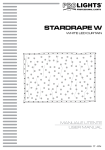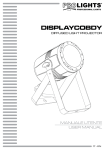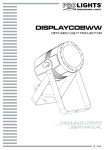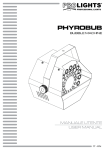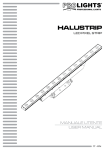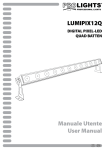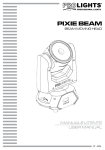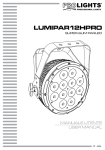Download ARTNETNODE
Transcript
ARTNETNODE signal convertitor MANUALE UTENTE USER MANUAL IT - EN Music & Lights S.r.l. si riserva ogni diritto di elaborazione in qualsiasi forma delle presenti istruzioni per l’uso. La riproduzione - anche parziale - per propri scopi commerciali è vietata. Al fine di migliorare la qualità dei prodotti, la Music&Lights S.r.l. si riserva la facoltà di modificare, in qualunque momento e senza preavviso, le specifiche menzionate nel presente manuale di istruzioni. Tutte le revisioni e gli aggiornamenti sono disponibili nella sezione 'Manuali' sul sito www.musiclights.it REV.001-12/14 ARTNETNODE INDICE Sicurezza Avvertenze generali Attenzioni e precauzioni per l’installazione Informazioni generali 4 4 5 1 Introduzione 1. 1 Descrizione e specifiche tecniche 1. 2 Elementi di comando e di collegamento 6 7 2 Installazione 2. 1 Montaggio 8 3 Funzioni e impostazioni 3. 1 Funzionamento e impostazione base 3. 2 Struttura menu 3. 3 Configurazione indirizzo Net 3. 4 Configurazioni indirizzo Subnet 3. 5 Configurazione universi 3. 6 Configurazione uscite DMX 3. 7 Configurazione indirizzi IP 8 9 10 10 10 11 11 4 Manutenzione 4. 1 Manutenzione e pulizia del sistema ottico 4. 2 Sostituzione fusibile 12 12 Certificato di garanzia Contenuto dell'imballo: 3 • ARTNETNODE • Cavo di alimentazione • Manuale utente ARTNETNODE 4 ATTENZIONE! Prima di effettuare qualsiasi operazione con l’unità, leggere con attenzione questo manuale e conservarlo accuratamente per riferimenti futuri. Contiene informazioni importanti riguardo l’installazione, l’uso e la manutenzione dell’unità. SICUREZZA Avvertenze generali • I prodotti a cui questo manuale si riferisce sono conformi alle Direttive della Comunità Europea e pertanto recano la sigla . • Il dispositivo funziona con pericolosa tensione di rete 230V~. Non intervenire mai al suo interno al di fuori delle operazioni descritte nel presente manuale; esiste il pericolo di una scarica elettrica. • È obbligatorio effettuare il collegamento ad un impianto di alimentazione dotato di un’efficiente messa a terra (apparecchio di Classe I secondo norma EN 60598-1). Si raccomanda, inoltre, di proteggere le linee di alimentazione delle unità dai contatti indiretti e/o cortocircuiti verso massa tramite l’uso di interruttori differenziali opportunamente dimensionati. • Le operazioni di collegamento alla rete di distribuzione dell’energia elettrica devono essere effettuate da un installatore elettrico qualificato. Verificare che frequenza e tensione della rete corrispondono alla frequenza ed alla tensione per cui l’unità è predisposta, indicate sulla targhetta dei dati elettrici. • L’unità non per uso domestico, solo per uso professionale. • Evitare di utilizzare l’unità: - in luoghi soggetti ad eccessiva umidità; - in luoghi soggetti a vibrazioni, o a possibili urti; - in luoghi a temperatura superiore ai 40°C. • Evitare che nell’unità penetrino liquidi infiammabili, acqua o oggetti metallici. • Non smontare e non apportare modifiche all’unità. • Tutti gli interventi devono essere sempre e solo effettuati da personale tecnico qualificato. Rivolgersi al più vicino centro di assistenza tecnica autorizzato. • Se si desidera eliminare il dispositivo definitivamente, consegnarlo per lo smaltimento ad un’istituzione locale per il riciclaggio. Attenzioni e precauzioni per l’installazione • Questo prodotto è solo per uso interno (IP20). Assicurarsi che il dispositivo non sia esposto a temperature troppo elevate, umidità o polvere. • Questo prodotto non è destinato all’installazione permanente. • Se il dispositivo dovesse trovarsi ad operare in condizioni differenti da quelle descritte nel presente manuale, potrebbero verificarsi dei danni; in tal caso la garanzia verrebbe a decadere. Inoltre, ogni altra operazione potrebbe provocare cortocircuiti, incendi, scosse elettriche, rotture etc. • Prima del montaggio controllare sempre le parti meccaniche ed elettriche dell’unità; non utilizzare il prodotto nel caso in cui siano danneggiate. Le parti danneggiate devono essere sostituite da un tecnico qualificato. • Nell’eseguire qualsiasi intervento attenersi scrupolosamente a tutte le normative (in materia di sicurezza) vigenti nel paese di utilizzo. • Prima di iniziare qualsiasi operazione di manutenzione o pulizia sull’unità togliere la tensione dalla rete di alimentazione. • Installare l’unità in un luogo ben ventilato. • Mantenere i materiali infiammabili ad una distanza di sicurezza dall’unità. • Non rimuovere mai le etichette di avvertenza o informazione dall’unità. • In caso di sostituzione del fusibile, utilizzare esclusivamente un fusibile con caratteristiche identiche. • Non collegare l’unità a un dimmer pack. ARTNETNODE 5 INFORMAZIONI GENERALI Spedizioni e reclami Le merci sono vendute “franco nostra sede” e viaggiano sempre a rischio e pericolo del distributore/cliente. Eventuali avarie e danni dovranno essere contestati al vettore. Ogni reclamo per imballi manomessi dovrà essere inoltrato entro 8 giorni dal ricevimento della merce. Garanzie e resi Il prodotto è coperto da garanzia in base alle vigenti normative. Sul sito www.musiclights.it è possibile consultare il testo integrale delle “Condizioni Generali di Garanzia”. Si prega, dopo l’acquisto, di procedere alla registrazione del prodotto sul sito www.musiclights.it. In alternativa il prodotto può essere registrato compilando e inviando il modulo riportato alla fine del manuale. A tutti gli effetti la validità della garanzia è avallata unicamente dalla presentazione del certificato di garanzia. Music & Lights constata tramite verifica sui resi la difettosità dichiarata, correlata all’appropriato utilizzo, e l’effettiva validità della garanzia; provvede quindi alla riparazione dei prodotti, declinando tuttavia ogni obbligo di risarcimento per danni diretti o indiretti eventualmente derivanti dalla difettosità. ARTNETNODE 6 - 1 - INTRODUZIONE 1.1 DESCRIZIONE E SPECIFICHE TECNICHE Convertitore di segnale da ArtNet a DMX. 8 universi supportati Input: 1xArtNet, 2xDMX512 Output: 8xDMX512 Interfaccia di controllo: pannello frontale con display LCD e pulsanti per il settaggio delle impostazioni Alimentazione: 100-240V 50/60Hz (VDE) Corpo: contenitore 1U standard rack 19’’ in acciaio Dimensioni (LxAxP): 483x45x168 mm Peso: 2 kg UP 45 POWER MENU ON ENTER NET I 0 DMX DOWN OFF 443 168 • • • • • • • • 483 Disegno tecnico Fig.1 ARTNETNODE 7 1.2 ELEMENTI DI COMANDO E DI COLLEGAMENTO 2 3 1 UP POWER MENU ON ENTER I NET 0 DMX OFF DOWN Pannello Anteriore 8 7 6 5 4 ART NET POWER IN DMX IN DMX OUT Pannello Posteriore Fig.2 1. INTERRUTTORE ON/OFF 2. PANNELLO DI CONTROLLO con display LCD e 4 pulsanti per l'accesso e gestione delle diverse funzioni: -- Tasto MENU per scorrere il menu d'impostazione o tornare ad un livello del menu precedente. -- Tasto UP incrementa il valore visualizzato, oppure passa alla voce precedente di un menu. -- Tasto DOWN decrementa il valore visualizzato, oppure passa alla voce seguente di un menu. -- Tasto ENTER conferma il valore visualizzato, oppure attiva la funzione visualizzata, oppure entra nel menu successivo 3. INDICATORI LED: "POWER" -- LED acceso: l'unità è alimentata -- LED spento: l'unità non è alimentata "SIGNAL" -- LED rosso, lampeggio veloce: presenza del segnale Art-Net 4. 5. 6. 7. 8. -- LED rosso, lampeggio lento: il segnale ArtNet non è presente "DMX" -- LED rosso, lampeggio veloce: presenza del segnale DMX -- LED rosso, lampeggio lento: il segnale DMX non è presente DMX OUT (XLR a 3 poli): 1= massa, 2 = DMX -, 3 = DMX + DMX IN (XLR a 3 poli): 1 = massa, 2 = DMX -, 3 = DMX + CONNETTORE ETHERNET GND POINT usato per la messa a terra del dispositivo. POWER IN spina da pannello VDE per il collegamento ad una presa di rete (100-240V~/50-60Hz) tramite il cavo rete in dotazione. Accanto la spina si trova il portafusibile. Sostituire un fusibile difettoso solo con uno dello stesso tipo. ARTNETNODE 8 - 2 - INSTALLAZIONE 2.1 MONTAGGIO L’ ARTNETNODE viene utilizzato come elemento di un sistema di controllo per la gestione di vari prodotti di illuminazione e multimediali. La costruzione fisica e digitale della rete di controllo è determinata dalla posizione e dalle esigenze di segnale dei prodotti. Quando si progetta un sistema di controllo che utilizza l’ ARTNETNODE, è necessario considerare quanto segue: • Posizionare l’unità in modo tale che il pannello di controllo e i connettori siano accessibili. • Disporre i cavi di collegamento in modo che non siano tesi al fine di evitare la disconnessione dei connettori. • Configurare attentamente l’indirizzo IP, DMX ecc. dei diversi componenti per evitare malfunzionamenti dovuti alla duplicazione degli stessi. L’ ARTNETNODE può essere collocato su un piano solido. Inoltre, grazie alle possibilità di fissaggio sul pannello anteriore, l’unità può essere montata in un rack da 19’’ in modo che i connettori siano accessibili e garantendo una adeguata ventilazione. - 3 - FUNZIONI E IMPOSTAZIONI 3.1 FUNZIONAMENTO E IMPOSTAZIONE BASE Inserire la spina del cavo di alimentazione in una presa di rete (100-240V~/50-60 Hz) e accendere l’ARTNETNODE con l’interruttore ON/OFF. Dopo l’uso spegnere l’unità attraverso il medesimo l’interruttore. L’ ARTNETNODE dispone di un display LCD e di 4 pulsanti per l’accesso alle funzioni del pannello di controllo e la loro gestione (fig.3). UP ML-ArtNet8 MENU ENTER V 0.1 DOWN MENU Per scorrere il menu principale o tornare ad una opzione del menu precedente UP Per scorrere attraverso le diverse funzioni in ordine ascendente o aumentare il valore della funzione stessa DOWN ENTER Per scorrere attraverso le diverse funzioni in ordine discendente o diminuire il valore della funzione stessa Per entrare nel menu selezionato o confermare il valore attuale della funzione o l'opzione all'interno di un menu Fig.4 - Funzione dei tasti ARTNETNODE 3.2 STRUTTURA MENU MENU 1 Net 2 Subnet 3 Universe #1 4 Universe #2 5 Universe #3 6 Universe #4 7 Universe #5 8 Universe #6 9 Universe #7 10 Universe #8 11 DMX Output #1 ð ð ð ð ð ð ð ð ð ð ð 0 - 127 Sets the Net address 0 - 15 Sets the Subnet address 0 - 15 0 - 15 0 - 15 0 - 15 0 - 15 Sets the Art-Net universe for the corresponding DMX Out port (only necessary if the DMX port is set to Art-Net) 0 - 15 0 - 15 0 - 15 ArtNet Input DMX #1 Input DMX #2 Input Without Input 12 DMX Output #2 ð ArtNet Input DMX #1 Input DMX #2 Input Without Input 13 DMX Output #3 ð ArtNet Input DMX #1 Input DMX #2 Input Without Input 14 DMX Output #4 ð ArtNet Input DMX #1 Input DMX #2 Input Without Input 15 DMX Output #5 ð ArtNet Input DMX #1 Input DMX #2 Input Without Input 16 DMX Output #6 ð ArtNet Input DMX #1 Input DMX #2 Input Without Input ArtNet Input: Input source for each DMX Out port is Art-Net DMX #1 Input: Input source for each DMX Out port is DMX In port 1 DMX #2 Input: Input source for each DMX Out port is DMX In port 2 Without Input: DMX Out port is turned off 9 ARTNETNODE 10 17 DMX Output #7 ð ArtNet Input DMX #1 Input DMX #2 Input Without Input 18 DMX Output #8 ð ArtNet Input DMX #1 Input DMX #2 Input Without Input 19 IP Address #1 20 IP Address #2 21 Device ID ð ð ð X.XXX.XXX.XXX X.XXX.XXX.XXX Sets the two IP addresses Note: The addresses cannot be the same. XXXXXXXXX Shows the device ID 3.3 CONFIGURAZIONE INDIRIZZO NET La voce Net presente nel menu principale corrisponde all’indirizzo di rete con il quale si configura il protocollo Art-Net. L’indirizzo di rete deve essere configurato nel caso in cui l’ARTNETNODE venga utilizzato come un Hub Art-Net. Per configurare l’indirizzo di rete far riferimento alle istruzioni riportate di seguito: • Premere il tasto MENU ripetutamente fino a quando sul display non appare Net. • Premere il tasto ENTER; il numero in basso a destra del display inizierà a lampeggiare. • Premere il tasto UP/DOWN per selezionare il valore desiderato per l’indirizzo di rete. • Premere il tasto ENTER per confermare. 3.4 CONFIGURAZIONE INDIRIZZO SUBNET La voce Subnet presente nel menu principale corrisponde all’indirizzo di sottorete con il quale si configura il protocollo Art-Net. L’indirizzo di Subnet deve essere configurato nel caso in cui l’ARTNETNODE venga utilizzato come un Hub Art-Net. Per configurare l’indirizzo di Subnet far riferimento alle istruzioni riportate di seguito: • Premere il tasto MENU ripetutamente fino a quando sul display non appare Subnet. • Premere il tasto ENTER; il numero in basso a destra del display inizierà a lampeggiare. • Premere il tasto UP/DOWN per selezionare il valore desiderato per l’indirizzo di sottorete. • Premere il tasto ENTER per confermare. 3.5 CONFIGURAZIONE UNIVERSI Gli universi sono assegnati alle porte DMX OUT quando l’ ARTNETNODE viene utilizzato come un adattatore Art-Net/ DMX. Gli universi fanno parte del processo con il quale l’ARTNETNODE ottiene il protocollo Art-Net convertendolo in DMX. Sono disponibili 16 universi Art-Net (0-15) che possono essere assegnati alle porte DMX OUT. Ogni universo può essere assegnato a più di una porta DMX OUT. La struttura del menu presenta per ogni porta DMX OUT un Universe#X dove X rappresenta la porta DMX OUT. Gli universi Art-NEt vengono assegnati selezionando un valore da 0 a 15. Per assegnare un universo Art-Net ad una porta DMX OUT far riferimento alle seguenti istruzioni: ARTNETNODE 11 • Selezionare la porta DMX OUT da assegnare ad un universo Art-Net premendo il tasto MENU ripetutamente fino a quando sul display non appare Universe#X. • Premere il tasto ENTER; il numero in basso a destra del display inizierà a lampeggiare. • Premere il tasto UP/DOWN fino a quando non viene mostrato l’universo Art-Net desiderato • Premere il tasto ENTER per confermare. 3.6 CONFIGURAZIONE USCITE DMX Le porte DMX OUT devono essere configurate correttamente affinché venga accettato il segnale da una delle porte DMX IN o dalla sorgente Art-Net. Se la porta DMX non viene utilizzata dovrebbe essere disattivata. La struttura del menu presenta per ogni porta DMX OUT un DMX Output #X, dove X rappresenta la porta DMX OUT. Per configurare le porte DMX OUT far riferimento alle seguenti istruzioni: • Selezionare la porta DMX OUT da configurare premendo il tasto MENU ripetutamente fino a quando sul display non appare DMX Output #X. • Premere il tasto ENTER; il valore in basso a destra del display inizierà a lampeggiare. • Premere il tasto UP/DOWN fino a quando non viene mostrata la sorgente DMX INPUT desiderata. • Premere il tasto ENTER per confermare. 3.7 CONFIGURAZIONE INDIRIZZI IP L’indirizzo IP corrisponde all’indirizzo di rete dell’ ARTNETNODE. Tale indirizzo deve essere configurato se l’ARTNETNODE viene utilizzato come Hub Art-Net. Per configurare l’indirizzo IP far riferimento alla seguente procedura: • Premere il tasto MENU ripetutamente fino a quando non compare IP Address #1 sul display. • Premere il tasto ENTER; le tre cifre inizieranno a lampeggiare. • Premere il tasto UP/DOWN per impostare il valore desiderato. • Premere il tasto ENTER per confermare. • Ripetere i passi precedenti per impostare il valore delle altre cifre. • Premere il tasto MENU per uscire. 12 ARTNETNODE - 4 - MANUTENZIONE 4.1 MANUTENZIONE E PULIZIA DEL DISPOSITIVO Per mantenere funzionalità e rendimento ottimali per lungo tempo è indispensabile effettuare una pulizia periodica delle parti soggette all’accumulo di polveri e grassi. La frequenza con la quale effettuare tali operazioni dipende da diversi fattori come la qualità dell’ambiente di lavoro (umidità dell’aria, presenza di polvere, salsedine, ecc.). Prima di effettuare la manutenzione assicurarsi di spegnere l’unità; scollegare il cavo di alimentazione ed aspettare finché l’unità non si sia raffreddata. Per rimuovere lo sporco usare un panno morbido inumidito di un qualsiasi detergente che non contenga solventi tipo acetone o alcool per non danneggiare la finitura esterna e le serigrafie dei pannelli. Attenzione: consigliamo che la pulizia interna sia eseguita da personale qualificato! 4.2 SOSTITUZIONE FUSIBILE 1. Assicurarsi di scollegare il cavo di alimentazione dell’unità prima di sostituire un fusibile bruciato. 2. Con un cacciavite, rimuovere il portafusibile dalla sua sede e il fusibile bruciato dal suo supporto; sostituire il fusibile con uno identico per tipologia e valore. 3. Inserire il portafusibile al suo posto e ricollegare l’alimentazione. Fuse Fig.5 All rights reserved by Music & Lights S.r.l. No part of this instruction manual may be reproduced in any form or by any means for any commercial use. In order to improve the quality of products, Music&Lights S.r.l. reserves the right to modify the characteristics stated in this instruction manual at any time and without prior notice. All revisions and updates are available in the ‘manuals’ section on site www.musiclights.it ARTNETNODE TABLE OF CONTENTS Safety General instructions Warnings and installation precautions General information 2 2 3 1 Introduction 1. 1 Description and technical specifications 1. 2 Operating elements and connections 4 5 2 Installation 2. 1 Mounting 6 3 Functions and settings 3. 1 Operation and set base 3. 2 Menu structure 3. 3 Configuring Net address 3. 4 Configuring Subnet address 3. 5 Configuring Universes 3. 6 Configuring DMX outputs 3. 7 Configuring IP addresses 6 7 8 8 8 9 9 4 Maintenance 4. 1 Maintenance and cleaning the unit 4. 2 Fuse replacement 10 10 Warranty Packing content 1 • ARTNETNODE • Power cable • User manual ARTNETNODE 2 WARNING! Before carrying out any operations with the unit, carefully read this instruction manual and keep it with cure for future reference. It contains important information about the installation, usage and maintenance of the unit. SAFETY General instruction • The products referred to in this manual conform to the European Community Directives and are therefore marked with . • The unit is supplied with hazardous network voltage (230V~). Leave servicing to skilled personnel only. Never make any modifications on the unit not described in this instruction manual, otherwise you will risk an electric shock. • Connection must be made to a power supply system fitted with efficient earthing (Class I appliance according to standard EN 60598-1). It is, moreover, recommended to protect the supply lines of the units from indirect contact and/or shorting to earth by using appropriately sized residual current devices. • The connection to the main network of electric distribution must be carried out by a qualified electrical installer. Check that the main frequency and voltage correspond to those for which the unit is designed as given on the electrical data label. • This unit is not for home use, only professional applications. • Never use the fixture under the following conditions: - in places subject to excessive humidity; - in places subject to vibrations or bumps; - in places with an ambient temperature of over 40°C. • Make certain that no inflammable liquids, water or metal objects enter the fixture. • Do not dismantle or modify the fixture. • All work must always be carried out by qualified technical personnel. Contact the nearest sales point for an inspection or contact the manufacturer directly. • If the unit is to be put out of operation definitively, take it to a local recycling plant for a disposal which is not harmful to the environment. Warnings and installation precautions • This product is for indoor use only! It is rated IP20. Make sure that the device is not exposed to extreme heat, moisture or dust. • This product is not intended for permanent installation. • If this device will be operated in any way different to the one described in this manual, it may suffer damage and the guarantee becomes void. Furthermore, any other operation may lead to dangers like short circuit, burns, electric shock, etc. • Always inspect the mechanical and electrical parts of the unit before fitting to check they are not damaged. Do not operate the product if you see damage. If the part is damaged, it has to be replaced by a qualified technician. • When carrying out any work, always comply scrupulously with all the regulations (particularly regarding safety) currently in force in the country in which the fixture’s being used. • Before starting any maintenance work or cleaning the fixture, cut off power from the main supply. • Install the fixture in a well ventilated place. • Keep any inflammable material at a safe distance from the fixture. • Never remove warning or informative labels from the unit. • For replacement use fuses of same type and rating only. • Don’t connect the device to a dimmer pack. ARTNETNODE 3 GENERAL INFORMATION Shipments and claims The goods are sold “ex works” and always travel at the risk and danger of the distributor. Eventual damage will have to be claimed to the freight forwarder. Any claim for broken packs will have to be forwarded within 8 days from the reception of the goods. Warranty and returns The guarantee covers the fixture in compliance with existing regulations. You can find the full version of the “General Guarantee Conditions” on our web site www.musiclights.it. Please remember to register the piece of equipment soon after you purchase it, logging on www.musiclights.it. The product can be also registered filling in and sending the form available on your guarantee certificate. For all purposes, the validity of the guarantee is endorsed solely on presentation of the guarantee certificate. Music & Lights will verify the validity of the claim through examination of the defect in relation to proper use and the actual validity of the guarantee. Music & Lights will eventually provide replacement or repair of the products declining, however, any obligation of compensation for direct or indirect damage resulting from faultiness. ARTNETNODE 4 - 1 - INTRODUCTION 1.1 DESCRIPTION AND TECHNICAL SPECIFICATIONS ArtNet to DMX signal convertitor. 8 universes supported Input: 1xArtNet, 2xDMX512 Output: 8xDMX512 Control interface: front panel with LCD display and buttons for settings Power supply: 100-240V 50/60Hz (VDE) Body: 1 standard 19’’ rack unit made of steel Measures (WxHxD): 483x45x168 mm Weight: 2 kg UP 45 POWER MENU ON ENTER NET I 0 DMX DOWN OFF 443 168 • • • • • • • • 483 Technical drawing Fig.1 ARTNETNODE 5 1.2 OPERATING ELEMENTS AND CONNECTIONS 2 3 1 UP POWER MENU ON ENTER I NET 0 DMX OFF DOWN Front panel 8 7 6 5 4 ART NET POWER IN DMX IN DMX OUT Rear panel Fig.2 1. POWER SWITCH ON/OFF 2. CONTROL PANEL with LCD display and 4 button used to access the control panel functions and manage them: -- MENU button: scroll through the main menu or exits from the current submenu. -- UP button: increases the value displayed or passes to the next item in a menu. -- DOWN button: decreases the value displayed or passes to the next item in the menu. -- ENTER button: enter the currently selected menu or confirm the current function value. 3. INDICATORI LED: "POWER" -- Solid red: Power is getting to the unit -- Off: Power is not getting to the unit "SIGNAL" -- Blinks rapidly in red: Art-Net signal is getting to the unit -- Blinks slowly: Art-Net signal is not getting to the unit 4. 5. 6. 7. 8. "DMX" -- Blinks rapidly in red: DMX signal is getting to the unit -- Blinks slowly: DMX signal is not getting to the unit DMX OUT ( 3-pole XLR): 1 = ground, 2 = DMX -, 3 = DMX + DMX IN (3-pole XLR): 1 = ground, 2 = DMX -, 3 = DMX + ETHERNET CONNECTOR GND POINT grounding the fixture to the earth. POWER IN mains plug for connection to a socket (100-240V~/50-60Hz) via the supplied mains cable. The support for he mains fuse is located near the mains plug. Only replace a blown fuse by one of the same type. ARTNETNODE 6 - 2 - INSTALLATION 2.1 MOUNTING The ARTNETNODE is used as part of a control system for operating various lighting and multi-media products. The physical and digital construction of the control network is determined by the location and signal needs of the products. When designing a control system that uses the ARTNETNODE, consider the following: • Placing the ARTNETNODE so the menu and ports can be accessed • Running the cables so there is no tension or pull on the cables or plugs • Planning a large control system carefully before configuring the components, so IP address, DMX address, and other identifiers are not duplicated The ARTNETNODE fits nicely in a standard 19” rack, or sits on a flat surface. The unit should be placed where the menu and the ports are accessible, and where there is adequate ventilation. - 3 - FUNCTIONS AND SETTINGS 3.1 OPERATION AND SET BASE Connect the supplied main cable to a socket (100-240V~/50-60Hz). Switch on the unit with the power switch. After operation, switch off the unit with the power switch. The ARTNETNODE has a LCD display and 4 button used to access the control panel functions and manage them (fig.3). UP ML-ArtNet8 MENU ENTER V 0.1 DOWN MENU Scrolls through the first level of options, or exits from the current menu or function UP Navigates upwards through the menu list and increases the numeric value when in a function DOWN ENTER Navigates downwards through the menu list and decreases the numeric value when in a function Enables the currently displayed menu or sets the currently selected value in to the current function Fig.4 - Functions of the buttons ARTNETNODE 3.2 MENU STRUCTURE MENU 1 Net 2 Subnet 3 Universe #1 4 Universe #2 5 Universe #3 6 Universe #4 7 Universe #5 8 Universe #6 9 Universe #7 10 Universe #8 11 DMX Output #1 ð ð ð ð ð ð ð ð ð ð ð 0 - 127 Sets the Net address 0 - 15 Sets the Subnet address 0 - 15 0 - 15 0 - 15 0 - 15 0 - 15 Sets the Art-Net universe for the corresponding DMX Out port (only necessary if the DMX port is set to Art-Net) 0 - 15 0 - 15 0 - 15 ArtNet Input DMX #1 Input DMX #2 Input Without Input 12 DMX Output #2 ð ArtNet Input DMX #1 Input DMX #2 Input Without Input 13 DMX Output #3 ð ArtNet Input DMX #1 Input DMX #2 Input Without Input 14 DMX Output #4 ð ArtNet Input DMX #1 Input DMX #2 Input Without Input 15 DMX Output #5 ð ArtNet Input DMX #1 Input DMX #2 Input Without Input 16 DMX Output #6 ð ArtNet Input DMX #1 Input DMX #2 Input Without Input ArtNet Input: Input source for each DMX Out port is Art-Net DMX #1 Input: Input source for each DMX Out port is DMX In port 1 DMX #2 Input: Input source for each DMX Out port is DMX In port 2 Without Input: DMX Out port is turned off 7 ARTNETNODE 8 17 DMX Output #7 ð ArtNet Input DMX #1 Input DMX #2 Input Without Input 18 DMX Output #8 ð ArtNet Input DMX #1 Input DMX #2 Input Without Input 19 IP Address #1 20 IP Address #2 21 Device ID ð ð ð X.XXX.XXX.XXX X.XXX.XXX.XXX Sets the two IP addresses Note: The addresses cannot be the same. XXXXXXXXX Shows the device ID 3.3 CONFIGURING NET ADDRESS The Net is the address of the network on which the ARTNETNODE is operating. The Net address must be configured if the ARTNETNODE is being used as an Art-Net hub. To configure the Net setting, do the following: • Press the button MENU so many times until the display shows Net. • Press the button ENTER, the number in the lower right-hand corner of the display flashes. • Press the buttons UP/DOWN until the desired Net shows. • Press the button ENTER. 3.4 CONFIGURING SUBNET ADDRESS The Subnet is the address of the subnet of the network on which the ARTNETNODE is operating. The Subnet address must be configured if the ARTNETNODE is being used as an Art-Net hub. To configure the Subnet setting, do the following: • Press the button MENU so many times until the display shows Subnet. • Press the button ENTER, the number in the lower right-hand corner of the display flashes. • Press the buttons UP/DOWN until the desired Subnet shows. • Press the button ENTER. 3.5 CONFIGURING UNIVERSES Universes are assigned to DMX Out ports when the ARTNETNODE is used as an Art-Net-to-DMX adapter. The universes are part of the process by which the ARTNETNODE takes the Art-Net protocol and converts it to DMX. There are 16 Art-Net universes (0–15) that can be assigned to the DMX Out ports. Any one universe can be assigned to more than one DMX Out port. The menu structure presents each DMX Out port as <Universe #X>, where X is the DMX Out port. The Art-Net universes are assigned by selecting a value from 0 to 15. To assign an Art-Net universe to a DMX Out port, do the following: • Select the DMX Out port to assign an Art-Net universe to by pressing MENU repeatedly until Universe #X shows in the display. ARTNETNODE 9 • Press the button ENTER. The number in the lower right-hand corner of the display flashes. • Press the buttons UP/DOWN until the desired Art-Net universe shows. • Press the button ENTER. 3.6 CONFIGURING DMX OUTPUTS The DMX Out ports must be configured to accept signal from either one of the DMX In ports, or from the Art-Net source. If the DMX port is not being used it should be turned off. The menu structure presents each DMX Out port as a DMX Output #X, where X is the DMX Out port. To configure the DMX Out ports, do the following: • Select the DMX Out port to configure by pressing MENU repeatedly until DMX Output #X shows in the display. • Press the button ENTER. The phrase in the lower right-hand corner of the display flashes. • Press the buttons UP/DOWN until the desired DMX input source or state of the port shows. • Press the button ENTER. 3.7 CONFIGURING IP ADDRESSES The IP address is the address of the ARTNETNODE on the network. It must be configured if the ARTNETNODE is being used as an Art-Net hub. • To configure the IP Address, do the following: • Press the button MENU repeatedly until IP Address #1 shows in the display. • Press the button ENTER. The left-most set of 3 digits on the display flashes. • Press the buttons UP/DOWN to change that set of numbers. • Press the button ENTER. The next set of 3 digits on the display flashes. • Press the buttons UP/DOWN to change that set of numbers. • Press the button ENTER. The right-most set of 3 digits on the display flashes. • Press the buttons UP/DOWN to change that set of numbers. • Press the button MENU. 10 ARTNETNODE - 4 - MAINTENANCE 4.1 MAINTENANCE AND CLEANING THE UNIT To ensure optimal operation and performance for a long time it is essential to periodically clean the parts subject to dust and grease deposits. The frequency with which the following operations are to be carried out depends on various factors, such as the quality of the working environment (air humidity, presence of dust, salinity, etc.). Before starting any maintenance work or cleaning of the unit, cut off power from the main supply. Wait until the unit has cooled down. When cleaning the product, please do not use solvents such as acetone or alcohol, since they may damage the of the unit outer finish and the printings on the panels. Warning: we strongly recommend internal cleaning to be carried out by qualified personnel! 4.2 FUSE REPLACEMENT 1. Disconnect this product from the power outlet. 2. Using a screwdriver, unscrew the fuse holder cap from the housing. 3. Remove the blown fuse and replace with a good fuse of the same type and rating. 4. Screw the fuse holder cap back in place and reconnect power. Fuse Fig.5 " • Si prega, dopo l’acquisto, di procedere alla registrazione del prodotto sul sito www.musiclights.it. In alternativa il prodotto può essere registrato compilando e inviando il modulo riportato sul retro. • Sono esclusi i guasti causati da imperizia e da uso non appropriato dell’apparecchio. • La garanzia non ha più alcun effetto qualora l’apparecchio sia stato manomesso. • La garanzia non prevede la sostituzione dell’apparecchio. • Sono escluse dalla garanzia le parti esterne, le lampade, le manopole, gli interruttori e le parti asportabili. • Le spese di trasporto e i rischi conseguenti sono a carico del possessore dell’apparecchio. • A tutti gli effetti la validità della garanzia è avallata unicamente dalla presentazione del certificato di garanzia. Estratto dalle Condizioni Generali di Garanzia Il prodotto è coperto da garanzia in base alle vigenti normative. Sul sito www.musiclights.it è possibile consultare il testo integrale delle “Condizioni Generali di Garanzia”. • Please remember to register the piece of equipment soon after you purchase it, logging on www.musiclights.it. The product can be also registered filling in and sending the form available on your guarantee certificate. • Defects caused by inexperience and incorrect handling of the equipment are excluded. • The guarantee will no longer be effective if the equipment has been tampered. • The guarantee makes no provision for the replacement of the equipment. • External parts, lamps, handles, switches and removable parts are not included in the guarantee. • Transport costs and subsequent risks are responsibility of the owner of the equipment. • For all purposes, the validity of the guarantee is endorsed solely on presentation of the guarantee certificate. Abstract General Guarantee Conditions The guarantee covers the unit in compliance with existing regulations. You can find the full version of the “General Guarantee Conditions” on our web site www.musiclights.it. CERTIFICATO DI GARANZIA GUARANTEE CERTIFICATE " Place Stamp Here Affrancare Spett.le Music&Lights S.r.l. Via Appia Km 136.200 04020 Itri (LT) Italy " Purchased by / Acquistato da SERIAL N° / SERIE N° MODEL / MODELLO SURNAME / COGNOME Purchased by / Acquistato da SERIAL N° / SERIE N° MODEL / MODELLO Dealer’s stamp and signature N. PROV. " " SURNAME / COGNOME CITY / CITTà ADDRESS / VIA NAME / NOME N. NAME / NOME ADDRESS / VIA CITY / CITTA’ Dealer’s stamp and signature Timbro e firma del Rivenditore ZIP CODE / C.A.P. Timbro e firma del Rivenditore Purchasing date Data acquisto PROV. Purchasing date Data acquisto FORM TO BE FILLED IN AND KEPT / CEDOLA DA COMPILARE E CONSERVARE ZIP CODE / C.A.P. FORM TO BE FILLED IN AND MAILED / CEDOLA DA COMPILARE E SPEDIRE ©2014 Music & Lights S.r.l. PROLIGHTS is a brand of Music & Lights S.r.l .company. Via Appia, km 136,200 - 04020 Itri (LT) - ITALY Phone +39 0771 72190 - Fax +39 0771 721955 www.musiclights.it - email: [email protected] ISO 9001:2008 Certified Company PROLIGHTS è un brand di proprietà della Music & Lights S.r.l. MUSIC & LIGHTS S.r.l.