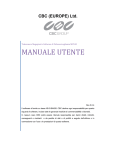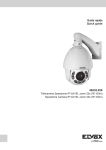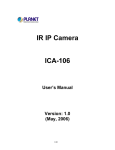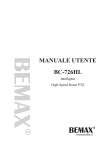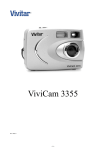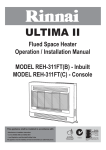Download BC-650PTZ30X manuale italiano
Transcript
BEMAX® BC-650PTZ30X Intelligent High-Speed Dome – Guida Rapida Installazione BEMAX® BC-650PTZ30X Intelligent High-Speed Dome Guida Rapida Installazione e Manuale utente Italiano V3.01 Leggere attentamente il manuale prima di installare la telecamera. BEMAX® BC-650PTZ30X Intelligent High-Speed Dome – Guida Rapida Installazione Benvenuto Grazie per aver acquistato una intelligent High-Speed Dome Bemax. Questo manuale è utile per installare, impostare e programmare la telecamera secondo le tue esigenze. In questo manuale troverai importanti informazioni su funzioni e comandi come anche informazioni dettagliate sul menu e rapide istruzioni operative. La sezione dell’installazione comprende le informazioni necessarie al settaggio ed alla installazione della telecamera. Prima di installare ed utilizzare la telecamera Bemax, leggere attentamente le istruzioni contenute in questo manuale. 272 BEMAX® BC-650PTZ30X Intelligent High-Speed Dome – Guida Rapida Installazione Istruzioni di Sicurezza Questa è una breve guida della telecamera BC-650PTZ30X. In questa guida troverai importanti informazioni circa la sicurezza, l’installazione, il montaggio, le funzioni, le caratteristiche ed il mantenimento. Se non hai mai utilizzato o installato una High-Speed Dome, la lettura di questa guida è altamente consigliata. If possible, please start reading from the first page in sequence. If you just hope to see the needed parts, you also can select them from catalogue. Troverai particolarmente utile la guida alle funzioni. Questa High-Speed Dome usa speciali presets (preimpostazioni) per ottenere alcune funzionalità operative. « Precauzioni sul trasporto Durante il trasporto e la eventuale conservazione, bisogna avere cura del prodotto ed evitare di sottoporlo a grosse pressioni di peso, forti vibrazioni, forti esposizioni all’acqua, etc. che potrebbero causare il danneggiamento del prodotto stesso. Questo prodotto deve utilizzare sempre il suo box originale per eventuali trasporti, restituzione a fornitore. Gli eventuali danni causati da un imballo non originale non sono coperti da garanzia ufficiale della Bemax srl. « Precauzioni di installazione Durante il corso dell’installazione, il prodotto deve essere gestito con cura e bisogna evitare di effettuare operazioni non corrette tipo comprimere le parti della struttura, forti pressioni sulle parti, forti vibrazioni etc, che potrebbero causare problemi meccanici e ripercuotersi sull’effettivo funzionamento del prodotto. Il copri dome (dome cover) dell’unità che contiene l’avanzata ottica deve essere fortemente cautelato da operazioni errate come ad esempio essere toccate direttamente con le mani perchè potrebbe causare raschi e compromettere la qualità dell’immagine. Quando installata, seguire tutte le raccomandazioni elettriche standard per la sicurezza ed utilizzare l’alimentatore idoneo in dotazione. Il segnale di controllo ed il segnale video devono essere tenuti a debita distanza da apparecchiature e cavi ad alto voltaggio e bisogna inoltre adottare misure precausionali per proteggere l’unità da fulmini, da scosse elettriche e da una cattiva alimentazioni di corrente. Non alimentare l’unità prima di aver terminato l’installazione. « Non smontare le parti Non smontare le parti all’interno dell’unità. Non ci sono parti/elementi all’interno dell’unità che possano essere riparati dall’utente. Qualora si dovessero verificare problem meccanici, non azzardare BEMAX® BC-650PTZ30X Intelligent High-Speed Dome – Guida Rapida Installazione alcun tentative di riparazione, si prega solamente di far riferimento al manual utente per identificare il problema. Se il problema non è contemplato nel manuale utente, rivolgersi a personale qualificato autorizzato dalla BEMAX srl. « Installa in luoghi lontani da campi elettrici e magnetici Se l’unità è installata vicino a periferiche tipo televisori, trasmettitori wireless, periferiche elettromagnetiche, motori, trasformatori, casse acustiche etc che potrebbero generare campi elettromagnetici, i campi elettromagnetici influenzeranno la qualità dell’immagine. Pertanto, installare la Dome a debita distanza. « Non esporre la Dome a raggi di luce diretta Non importa se la dome è in funzione o no, la dome non dovrebbe mai essere esposta ai raggi solari diretti oppure a sorgenti di luce estremamente bianca. Così come non deve essere esposta per lunghi periodi a fonti luminose anche mobili. In caso contrario, il sensore CCD potrebbe danneggiarsi in modo permanente. « Cura della manutenzione La dome deve essere maneggiata con cura e protetta da urti o vibrazioni, in caso contrario potrebbe danneggiarsi. Non usare detergent forti o corrosivi per la pulizia del corpo (body). Per la pulizia è consigliato usare un panno morbido. Quando il panno morbido non è sufficiente, usare un detergente neutron. Se le lenti sono sporche, usare la carta speciale. Utilizzare la dome secondo la tabella sottostante: Luogo di Lavoro Intelligent high-speed dome Temperatura di Lavoro -35°~50° ℃ Umidità di Lavoro <95% Pressione Atmosferica 86~106KPa Alimentazione corrente AC24V/2.5 A o DC12V/5A 472 BEMAX® BC-650PTZ30X Intelligent High-Speed Dome – Guida Rapida Installazione Guida all’installazione 1.1 Preparazione per l’installazione 1. Requisiti di base Prima di installare e di usare questa dome, leggere attentamente le seguenti raccomandazioni: 1) Installazione e manutenzione devono essere eseguite da personale professionale così come le relative impostazioni e programmazioni. Tutte le operazioni elettriche devono essere effettuate in rispetto delle ultime norme in vigore. 2) Dopo una re-installazione o riparazione, dovrai misurare la resistenza tra il circuito e l’involucro per controllare se è l’isolamento è sufficiente, ed assicurarti che non ci siano corto circuiti. 3) Accertati che ci sia spazio sufficiente per contenere il prodotto e le sue parti necessarie. Accertati che il soffitto o la parete possa sopportare il peso totale della dome compresa di tutti I suoi componenti, e verifica che il materiale che dovrà sopportare la dome competa possa sopportare fino a quattro volte il peso del prodotto rilevato. 2. Preparazione cavi 1) Scegli il cavo in base alla distanza della dome dal DVR: I requisiti minimi per un cavo di tipo coassiale sono I seguenti: l 75Ω impedenza; l Rame; l 95% schermatura. Cavi Bemax® International BCV-0550HD RG59/U 229m (750ft) BCV-0560HD RG6/U 305m (1000ft) Distanza Massima(metri /feet) I cavi video possono offrire performances diverse in base alle specifiche del costruttore. The data shown in above table is the transmission distance of general vision cable. 2) La tabella seguente è riferita all’alimentazione da 24VAC o 24VDC, la distanza è calcolata in base alla natural perdita del 10% di voltaggio. (Sia AC che DC, il massimo della perdita ammessa è del 10 %.) Diametro Cavo 0.5mm²(20AWG) 1mm²(18AWG) 1.5mm²(16AWG) 2.5mm²(14AWG) Power 23W 38m (123ft) 60m (196ft) 95m (311ft) 151m (495ft) Power 72W 12m (39ft) 19m (62ft) 30m (98ft) 48m (156ft) BEMAX® BC-650PTZ30X Intelligent High-Speed Dome – Guida Rapida Installazione 3. Settaggi Switch Imposta I DIP switch secondo il protocollo, baud rate ed indirizzi. (Vedi <Descrizione delle Funzioni>) 2.1 Istallazione Immagine della PTZ BEMAX BC-650PTZ30X Intelligent high-speed dome BEMAX® BC-650PTZ30X è designata montaggio a parete. Condizioni per installazione a parete: Muro/parete rigida sia indoor (interno) che outdoor (esterno). 1) Lo spessore della parete deve essere sufficiente per ospitare I tasselli/fisher. 2) La parete/muro deve sopportare almeno 4 volte il peso della unità. Fori di perforazione per montaggio placca a parete Prendi la staffa dalla confezione e, appogiata sulla parete, utilizzala come misura per disegnare i fori che andrai ad applicare. (Come mostrato nella figura seguente) Applica I fori ed per 4 viti di arresto. (Come mostrato nella figura seguente) 672 BEMAX® BC-650PTZ30X Intelligent High-Speed Dome – Guida Rapida Installazione Istallazione BC-650PTZ30X Installazione: 1) Estrai la Base (dome base) dalla confezione. Infila i cavi e I fili attraverso la staffa (bracket), e fissa la Base (dome base) fermamente alla staffa con le viti M6 in dotazione. (Come mostrato nella figura a sinistra) 2) Fissa la staffa fermamente nella pre-installata placca a parete con 4 dadi M8. 3) Estrai il corpo (dome body) dalla confezione. Imposta il protocollo di comunicazione, baud rate e indirizzi tramite SW1 and SW2 presenti nel basso del corpo (dome body). Quando installi il corpo (dome body), il socket del corpo deve corrispondere con il socket della base. Mantieni la Dome con entrambe le mani, disponi la clip del corpo alla baionetta della Base (Nota I segni rossi corrispondenti), metti la clip nella baionetta dolcemente, poi esercita una lieve forte pressione sulla parte superior della clip, potrai accertarti di aver posizionato correttamente dopo aver udito 2 segnali di avvenuto aggancio. Nota: Accertati che il corpo sia stato ben fissato, altrimenti il corpo potrebbe scoperchiarsi o rigarsi. Tira leggermente il corpo verso il basso per accertarti che il corpo sia stato ben fissato. 4) Installa la Protezione (dome cover) alla Base (dome base) e fissali tra di loro. BEMAX® BC-650PTZ30X Intelligent High-Speed Dome – Guida Rapida Installazione Descrizione delle Funzioni La Bemax® BC-650PTZ30X è equipaggiata di DPS ad alte prestazioni con zoom 30X, lenti ad alta efficienza, PTZ performante e decoder digitale, che rappresenta il trend futuro del monitoring ad alta tecnologia. Questa periferica offre il pieno controllo digitale, programmazione flessibile e semplice sistema di trasmissione. Permette un rapido posizionamento conseguenziale tracciamento e scansione, garantendo un reale senso di omni-direzionalità senza punti ciechi. La periferica sopporta PELCO-D, PELCO-P, TA01 ed altri protocolli di comunicazione, esegue operazioni con notevole flessibilità e semplicità. La serie “Intelligent high-speed dome” puo essere utilizzata in ogni luogo per monitorare oggetti in movimento in grandi aree come ad esempio banche, aereoporti, trasporti, agenzie governative, prigioni, hotels, luoghi commerciali, fabbriche, scuole, musei etc. 3.1 Caratteristiche Operative 1. Introduzione alle Funzioni « DSP full-functional high-performance design, performance stabile ed affidabile. « Funzione posizionamento 3D, imposta le coordinate di posizione a schermo ed ingrandisci parziale (zoom) tramite software. « Il controllo minimo di velocità manuale è 0.01°/S. Il Massimo della velocità su posizionamento preciso è 350 °/S. « Modulo di rete puo essere facilmente ospitato. « Supporta riconoscimento automatico del protocollo PELCO-D, PELCO-P, TA01 ed altri. « Non perde impostazioni salvate quando viene spenta; Incorpora un modulo di protezione alimentazione. « 204 preimpostazioni (presets) memorizzabili, posizionamento preciso e preset screen freeze function. « Tracce di percorsi programmabili, scansioni lineari automatiche e di guardia. « Supporta diagnosi remota, upgrade di sistema, reset, e impostazione indirizzi. « Identifica automaticamente differenti moduli, protocolli di comunicazione e baud rate. « Multi-lingua, data, temperatura, angolo e compasso su display. 872 BEMAX® BC-650PTZ30X Intelligent High-Speed Dome – Guida Rapida Installazione 2. High-Speed PTZ integrato « Design integrato, struttura compatta, alta affidabilità. « Motore preciso, infinite velocità variabili, operatività costante, no scatti bruschi, controllo sensibile. « Basso consumo, il valore di riscaldamento è solamente la metà dei prodotti concorrenti. 3. Built-in HD integrative camera « Auto iris, auto compensazione retro-illuminazione (backlight). « Auto / manual bilanciamento del bianco (white balance). « Auto / manual messa a fuoco (focus). « Controllo automatic della luminosità (Automatic brightness control). 4. 24-hour outdoor design « Dissipatore integrato, sensori intelligenti di controllo. « Ventola di raffreddamento integrata, permette alla dome di lavorare in ambienti con alta temperatura fino a 60°C. « La protezione (cover) è costruita in alluminio, assicura longevità ed affidabilità. « Integra circuito di protezione multilevel 3000V (lightning protection), protezione da sovra alimentazione. 3.2 Funzioni Questa sezione descrive il principio di funzionamento delle funzioni, non intende funzioni operative specifiche, differenti piattaforme utilizzano differenti metodi, generalmente soggette a specifiche operatività dei produttori. « Controllo manuale (Manual target tracking) Gli utenti possono controllare la camera per tracciare l’oggetto in movimento oppure cambiare l’area da monitorare tramite il joystick (BK-3DPTZ01), l’angolo della visuale o la dimensione della immagine possono essere cambiati agendo sulla focale. La dome BEMAX BC-650PTZ30X, grazie all’ Auto-focus, Auto-Iris, puo automaticamente gestire una rapida messa a fuoco per garantire immagini nitide al cambiamento di posizione dell’soggetto inquadrato. « Auto flip Utilizzando il joystick, se l’utente muove l’obiettivo verso il basso (verticale) poi continua a tenere premuto il joystick verso il basso, l’obiettivo ruota automaticamente di 180º orizzontalmente, quindi l’utente può continuare a controllare il soggetto e muovere l’obiettivo verso l’alto fino a 90°, pertanto, l’utente può continuare ad osservare la situazione sul retro, si ottiene così un monitoraggio consecutivo di 180°. BEMAX® BC-650PTZ30X Intelligent High-Speed Dome – Guida Rapida Installazione « Imposta e richiama le preimpostazioni (Set and call preset) La intelligent high-speed dome BC-650PTZ30X registra le informazioni di angolo orizzontale, angolo verticale e lunghezza focale dello stato attuale. L’utente puo rapidamente memorizzare, richiamare o reimpostare i settaggi (preset) tramite tastiera o altra periferica di controllo (joystick) e posizionare la camera alla posizione corrispondente. « Lunghezza focale / velocità automatica Quando lo zoom è lontano ogni lieve movimento del joystick può provocare un enorme spostamento dell’inquadratura dovuto alla alta sensibilità della camera, e provocare perdita di immagini. La BC-650PTZ30X può automaticamente calibrare la velocità del movimento verticale ed in base alla corrente lunghezza focale, questo rende il tracking manuale notevolmente piu facile da gestire. « Funzione di monitoring automatica lineare La funzione di monitoring automatica lineare (auto linear scan function) è una funzione incorporata nella BC-650PTZ30X, che ti permette di impostare i bordi a destra ed a sinistra. L’utente può effettuare la scansione da destra a sinistra tramite un comando esterno e la camera si muoverà automaticamente in orizzontale entro i limiti (bordi) preimpostati alla velocità preimpostata. « Funzione di posizionamento 3D (3D positioning function) Effettuando lo zoom, l’utente può ingrandire o rimpicciolire l’immagine a schermo e puo indicare un punto qualsiasi della visuale a schermo ed indicarlo come centro del campo visuale. « Pattern (pattern scan) La intelligent high-speed dome può continuamente registrare il percorso per 600 secondi o 500 istruzioni, a pattern eseguito, l’unità può automaticamente eseguire scansioni cicliche e monitoring secondo i precorsi impostati nei preset. « Modo osservazione (Observe mode) L’utente puo impostare il tempo di osservazione per chiamare il numero di preset, scansione lineare, auto patrol, patterns, richiami di memoria. Se l’utente non ha dato alcun comando entro il tempo di osservazione impostato, la dome avvierà automaticamente il suo programma impostato. « Funzioni del Menu (Menu function) La lingua del menù è in Inglese ed è full screen. « Funzioni orarie (Clock function) L’utente puo impostare diverse funzioni in diversi orari per sette giorni a settimana, otto periodi al giorno. 1072 BEMAX® BC-650PTZ30X Intelligent High-Speed Dome – Guida Rapida Installazione « Funzione azimuth zero L’utente puo impostare la direzione del nord per conoscere l’esatta direzione della direzione a display. La BC-650PTZ30X indica anche la zona. Quando la camera è rivolta verso una zone preimpostata (preset area), lo schermo mostrerà l’etichetta della zona pre-assegnata. « Funzione Maschera di Privacy (Privacy Mask function) Per ragioni di privacy e su aree di sicurezza, possono essere applicate a schermo alcune zone oscurate. Le zone oscurate possono avere posizioni e misure editabili. Possono essere applicate fino a 24 maschere di privacy. « Impostazione indirizzi (Set address) La BC-650PTZ30X sopporta 255 indirizzi, la camera risponderà solo ai comandi del proprio indirizzo. L’indirizzo può essere impostato agendo sui DIP SWITCH o tramite comandi funzione. « Controlli della camera (Camera control) 1) Controllo Zoom L’utente puo agire sullo zoom tramite tastiera o joystick per ingrandire o rimpicciolire la visuale. 2) Controllo Focus Focus automatico di default. Durante il movimento della camera, le lenti mettono a fuoco in automatico il centro dell’inquadratura per offrire una immagine nitida. In condizioni particolari, l’utente può usare la messa a fuoco manuale per ottenere l’effetto desiderato. 3) Auto iris L’iris può essere automaticamente influenzato dai cambiamenti luminosi dell’ambiente ed agire in modo automatico per garantire una immagine con luminosità stabile. 4) Compensazione automatica luce posteriore (Automatic backlight compensation) Quando la funzione di backlight compensation è su on, in condizioni di forte luce di sfondo, la camera può compensare la luminosità su oggetti più scuri, allo stesso tempo regola la luce dello sfondo, evitando così che l’intera immagine risulti essere troppo luminosa a causa della forte luce dello sfondo, e l’oggetto troppo scuro per essere riconosciuto, offrendo coì una chiara e nitida inquadratura. La camera è impostata di default su off. 5) Auto / Bilanciamento del bianco (Auto / manual white balance) Secondo la lumisonità dell’ambiente, imposta su automatico o manuale per ottenere i colori reali. BEMAX® BC-650PTZ30X Intelligent High-Speed Dome – Guida Rapida Installazione « Imposta switches (Set switches) Prima di installare la BC-650PTZ30X, configurare il protocollo, baud rate e indirizzi. (Le impostazioni di fabbrica sono impostate su identificazione automatica del protocollo e baud rate, indirizzo 1) SW1 Protocollo & baud rate SW2 indirizzi Esempi: Auto identification protocol & baud rate 1) 2) PELCO-D&2400BPS Protocollo SW1-1 SW1-2 SW1-3 Auto identificazione o PELCO-D OFF OFF OFF TA01 OFF OFF ON PELCO-P ON OFF OFF DaHua / GA ON OFF ON HIK ON ON OFF Reserve …… …… …… Impostazioni Baud rate (Baud rate setting) Baud rate SW1-4 SW1-5 OFF OFF 2400bps ON OFF 4800bps OFF ON 9600bps ON ON Auto identificazione o 1200bps 3) PELCO-P&9600BPS Impostazioni Protocollo (Protocol setting) Impostazioni Indirizzi (Address setting) Lo switch SW2 è usato per impostare l’indirizzo della BC-650PTZ30X. Il sistema di settaggio è un sistema binario, l’ottavo bit è il più alto e il primo bit è il più basso. 1272 BEMAX® BC-650PTZ30X Intelligent High-Speed Dome – Guida Rapida Installazione La seguente tabella è per impostare l’indirizzo di codifica del protocollo PELCO –D / TA01: SW2 PELCO-D impostazione indirizzi Indirizzi SW2-1 SW2-2 SW2-3 SW2-4 SW2-5 SW2-6 SW2-7 SW2-8 1 ON OFF OFF OFF OFF OFF OFF OFF 2 OFF ON OFF OFF OFF OFF OFF OFF 3 ON ON OFF OFF OFF OFF OFF OFF 4 OFF OFF ON OFF OFF OFF OFF OFF 5 ON OFF ON OFF OFF OFF OFF OFF 6 OFF ON ON OFF OFF OFF OFF OFF 7 ON ON ON OFF OFF OFF OFF OFF 8 OFF OFF OFF ON OFF OFF OFF OFF 9 ON OFF OFF ON OFF OFF OFF OFF 10 OFF ON OFF ON OFF OFF OFF OFF 11 ON ON OFF ON OFF OFF OFF OFF 12 OFF OFF ON ON OFF OFF OFF OFF 13 ON OFF ON ON OFF OFF OFF OFF 14 OFF ON ON ON OFF OFF OFF OFF 15 ON ON ON ON OFF OFF OFF OFF 16 OFF OFF OFF OFF ON OFF OFF OFF 17 ON OFF OFF OFF ON OFF OFF OFF 18 OFF ON OFF OFF ON OFF OFF OFF 19 ON ON OFF OFF ON OFF OFF OFF 20 OFF OFF ON OFF ON OFF OFF OFF 21 ON OFF ON OFF ON OFF OFF OFF 22 OFF ON ON OFF ON OFF OFF OFF 23 ON ON ON OFF ON OFF OFF OFF 24 OFF OFF OFF ON ON OFF OFF OFF 25 ON OFF OFF ON ON OFF OFF OFF 26 OFF ON OFF ON ON OFF OFF OFF 27 ON ON OFF ON ON OFF OFF OFF 28 OFF OFF ON ON ON OFF OFF OFF 29 ON OFF ON ON ON OFF OFF OFF 30 OFF ON ON ON ON OFF OFF OFF 31 ON ON ON ON ON OFF OFF OFF 32 OFF OFF OFF OFF OFF ON OFF OFF BEMAX® BC-650PTZ30X Intelligent High-Speed Dome – Guida Rapida Installazione SW2 PELCO-D impostazione indirizzi (continua) Indirizzi SW2-1 SW2-2 SW2-3 SW2-4 SW2-5 SW2-6 SW2-7 SW2-8 33 ON OFF OFF OFF OFF ON OFF OFF 34 OFF ON OFF OFF OFF ON OFF OFF 35 ON ON OFF OFF OFF ON OFF OFF 36 OFF OFF ON OFF OFF ON OFF OFF 37 ON OFF ON OFF OFF ON OFF OFF 38 OFF ON ON OFF OFF ON OFF OFF 39 ON ON ON OFF OFF ON OFF OFF 40 OFF OFF OFF ON OFF ON OFF OFF 41 ON OFF OFF ON OFF ON OFF OFF 42 OFF ON OFF ON OFF ON OFF OFF 43 ON ON OFF ON OFF ON OFF OFF 44 OFF OFF ON ON OFF ON OFF OFF 45 ON OFF ON ON OFF ON OFF OFF 46 OFF ON ON ON OFF ON OFF OFF 47 ON ON ON ON OFF ON OFF OFF 48 OFF OFF OFF OFF ON ON OFF OFF 49 ON OFF OFF OFF ON ON OFF OFF 50 OFF ON OFF OFF ON ON OFF OFF 51 ON ON OFF OFF ON ON OFF OFF 52 OFF OFF ON OFF ON ON OFF OFF 53 ON OFF ON OFF ON ON OFF OFF 54 OFF ON ON OFF ON ON OFF OFF 55 ON ON ON OFF ON ON OFF OFF 56 OFF OFF OFF ON ON ON OFF OFF 57 ON OFF OFF ON ON ON OFF OFF 58 OFF ON OFF ON ON ON OFF OFF 59 ON ON OFF ON ON ON OFF OFF 60 OFF OFF ON ON ON ON OFF OFF 61 ON OFF ON ON ON ON OFF OFF 62 OFF ON ON ON ON ON OFF OFF 63 ON ON ON ON ON ON OFF OFF 64 OFF OFF OFF OFF OFF OFF ON OFF 1472 BEMAX® BC-650PTZ30X Intelligent High-Speed Dome – Guida Rapida Installazione SW2 PELCO-D impostazione indirizzi (continua) Indirizzi SW2-1 SW2-2 SW2-3 SW2-4 SW2-5 SW2-6 SW2-7 SW2-8 65 ON OFF OFF OFF OFF OFF ON OFF 66 OFF ON OFF OFF OFF OFF ON OFF 67 ON ON OFF OFF OFF OFF ON OFF 68 OFF OFF ON OFF OFF OFF ON OFF 69 ON OFF ON OFF OFF OFF ON OFF 70 OFF ON ON OFF OFF OFF ON OFF 71 ON ON ON OFF OFF OFF ON OFF 72 OFF OFF OFF ON OFF OFF ON OFF 73 ON OFF OFF ON OFF OFF ON OFF 74 OFF ON OFF ON OFF OFF ON OFF 75 ON ON OFF ON OFF OFF ON OFF 76 OFF OFF ON ON OFF OFF ON OFF 77 ON OFF ON ON OFF OFF ON OFF 78 OFF ON ON ON OFF OFF ON OFF 79 ON ON ON ON OFF OFF ON OFF 80 OFF OFF OFF OFF ON OFF ON OFF 81 ON OFF OFF OFF ON OFF ON OFF 82 OFF ON OFF OFF ON OFF ON OFF 83 ON ON OFF OFF ON OFF ON OFF 84 OFF OFF ON OFF ON OFF ON OFF 85 ON OFF ON OFF ON OFF ON OFF 86 OFF ON ON OFF ON OFF ON OFF 87 ON ON ON OFF ON OFF ON OFF 88 OFF OFF OFF ON ON OFF ON OFF 89 ON OFF OFF ON ON OFF ON OFF 90 OFF ON OFF ON ON OFF ON OFF 91 ON ON OFF ON ON OFF ON OFF 92 OFF OFF ON ON ON OFF ON OFF 93 ON OFF ON ON ON OFF ON OFF 94 OFF ON ON ON ON OFF ON OFF 95 ON ON ON ON ON OFF ON OFF 96 OFF OFF OFF OFF OFF ON ON OFF BEMAX® BC-650PTZ30X Intelligent High-Speed Dome – Guida Rapida Installazione SW2 PELCO-D impostazione indirizzi (continua) Indirizzi SW2-1 SW2-2 SW2-3 SW2-4 SW2-5 SW2-6 SW2-7 SW2-8 97 ON OFF OFF OFF OFF ON ON OFF 98 OFF ON OFF OFF OFF ON ON OFF 99 ON ON OFF OFF OFF ON ON OFF 100 OFF OFF ON OFF OFF ON ON OFF 101 ON OFF ON OFF OFF ON ON OFF 102 OFF ON ON OFF OFF ON ON OFF 103 ON ON ON OFF OFF ON ON OFF 104 OFF OFF OFF ON OFF ON ON OFF 105 ON OFF OFF ON OFF ON ON OFF 106 OFF ON OFF ON OFF ON ON OFF 107 ON ON OFF ON OFF ON ON OFF 108 OFF OFF ON ON OFF ON ON OFF 109 ON OFF ON ON OFF ON ON OFF 110 OFF ON ON ON OFF ON ON OFF 111 ON ON ON ON OFF ON ON OFF 112 OFF OFF OFF OFF ON ON ON OFF 113 ON OFF OFF OFF ON ON ON OFF 114 OFF ON OFF OFF ON ON ON OFF 115 ON ON OFF OFF ON ON ON OFF 116 OFF OFF ON OFF ON ON ON OFF 117 ON OFF ON OFF ON ON ON OFF 118 OFF ON ON OFF ON ON ON OFF 119 ON ON ON OFF ON ON ON OFF 120 OFF OFF OFF ON ON ON ON OFF 121 ON OFF OFF ON ON ON ON OFF 122 OFF ON OFF ON ON ON ON OFF 123 ON ON OFF ON ON ON ON OFF 124 OFF OFF ON ON ON ON ON OFF 125 ON OFF ON ON ON ON ON OFF 126 OFF ON ON ON ON ON ON OFF 127 ON ON ON ON ON ON ON OFF 128 OFF OFF OFF OFF OFF OFF OFF ON 1672 BEMAX® BC-650PTZ30X Intelligent High-Speed Dome – Guida Rapida Installazione SW2 PELCO-D impostazione indirizzi (continua) Indirizzi SW2-1 SW2-2 SW2-3 SW2-4 SW2-5 SW2-6 SW2-7 SW2-8 129 ON OFF OFF OFF OFF OFF OFF ON 130 OFF ON OFF OFF OFF OFF OFF ON 131 ON ON OFF OFF OFF OFF OFF ON 132 OFF OFF ON OFF OFF OFF OFF ON 133 ON OFF ON OFF OFF OFF OFF ON 134 OFF ON ON OFF OFF OFF OFF ON 135 ON ON ON OFF OFF OFF OFF ON 136 OFF OFF OFF ON OFF OFF OFF ON 137 ON OFF OFF ON OFF OFF OFF ON 138 OFF ON OFF ON OFF OFF OFF ON 139 ON ON OFF ON OFF OFF OFF ON 140 OFF OFF ON ON OFF OFF OFF ON 141 ON OFF ON ON OFF OFF OFF ON 142 OFF ON ON ON OFF OFF OFF ON 143 ON ON ON ON OFF OFF OFF ON 144 OFF OFF OFF OFF ON OFF OFF ON 145 ON OFF OFF OFF ON OFF OFF ON 146 OFF ON OFF OFF ON OFF OFF ON 147 ON ON OFF OFF ON OFF OFF ON 148 OFF OFF ON OFF ON OFF OFF ON 149 ON OFF ON OFF ON OFF OFF ON 150 OFF ON ON OFF ON OFF OFF ON 151 ON ON ON OFF ON OFF OFF ON 152 OFF OFF OFF ON ON OFF OFF ON 153 ON OFF OFF ON ON OFF OFF ON 154 OFF ON OFF ON ON OFF OFF ON 155 ON ON OFF ON ON OFF OFF ON 156 OFF OFF ON ON ON OFF OFF ON 157 ON OFF ON ON ON OFF OFF ON 158 OFF ON ON ON ON OFF OFF ON 159 ON ON ON ON ON OFF OFF ON 160 OFF OFF OFF OFF OFF ON OFF ON BEMAX® BC-650PTZ30X Intelligent High-Speed Dome – Guida Rapida Installazione SW2 PELCO-D impostazione indirizzi (continua) Indirizzi SW2-1 SW2-2 SW2-3 SW2-4 SW2-5 SW2-6 SW2-7 SW2-8 161 ON OFF OFF OFF OFF ON OFF ON 162 OFF ON OFF OFF OFF ON OFF ON 163 ON ON OFF OFF OFF ON OFF ON 164 OFF OFF ON OFF OFF ON OFF ON 165 ON OFF ON OFF OFF ON OFF ON 166 OFF ON ON OFF OFF ON OFF ON 167 ON ON ON OFF OFF ON OFF ON 168 OFF OFF OFF ON OFF ON OFF ON 169 ON OFF OFF ON OFF ON OFF ON 170 OFF ON OFF ON OFF ON OFF ON 171 ON ON OFF ON OFF ON OFF ON 172 OFF OFF ON ON OFF ON OFF ON 173 ON OFF ON ON OFF ON OFF ON 174 OFF ON ON ON OFF ON OFF ON 175 ON ON ON ON OFF ON OFF ON 176 OFF OFF OFF OFF ON ON OFF ON 177 ON OFF OFF OFF ON ON OFF ON 178 OFF ON OFF OFF ON ON OFF ON 179 ON ON OFF OFF ON ON OFF ON 180 OFF OFF ON OFF ON ON OFF ON 181 ON OFF ON OFF ON ON OFF ON 182 OFF ON ON OFF ON ON OFF ON 183 ON ON ON OFF ON ON OFF ON 184 OFF OFF OFF ON ON ON OFF ON 185 ON OFF OFF ON ON ON OFF ON 186 OFF ON OFF ON ON ON OFF ON 187 ON ON OFF ON ON ON OFF ON 188 OFF OFF ON ON ON ON OFF ON 189 ON OFF ON ON ON ON OFF ON 190 OFF ON ON ON ON ON OFF ON 191 ON ON ON ON ON ON OFF ON 192 OFF OFF OFF OFF OFF OFF ON ON 1872 BEMAX® BC-650PTZ30X Intelligent High-Speed Dome – Guida Rapida Installazione SW2 PELCO-D impostazione indirizzi (continua) Indirizzi SW2-1 SW2-2 SW2-3 SW2-4 SW2-5 SW2-6 SW2-7 SW2-8 193 ON OFF OFF OFF OFF OFF ON ON 194 OFF ON OFF OFF OFF OFF ON ON 195 ON ON OFF OFF OFF OFF ON ON 196 OFF OFF ON OFF OFF OFF ON ON 197 ON OFF ON OFF OFF OFF ON ON 198 OFF ON ON OFF OFF OFF ON ON 199 ON ON ON OFF OFF OFF ON ON 200 OFF OFF OFF ON OFF OFF ON ON 201 ON OFF OFF ON OFF OFF ON ON 202 OFF ON OFF ON OFF OFF ON ON 203 ON ON OFF ON OFF OFF ON ON 204 OFF OFF ON ON OFF OFF ON ON 205 ON OFF ON ON OFF OFF ON ON 206 OFF ON ON ON OFF OFF ON ON 207 ON ON ON ON OFF OFF ON ON 208 OFF OFF OFF OFF ON OFF ON ON 209 ON OFF OFF OFF ON OFF ON ON 210 OFF ON OFF OFF ON OFF ON ON 211 ON ON OFF OFF ON OFF ON ON 212 OFF OFF ON OFF ON OFF ON ON 213 ON OFF ON OFF ON OFF ON ON 214 OFF ON ON OFF ON OFF ON ON 215 ON ON ON OFF ON OFF ON ON 216 OFF OFF OFF ON ON OFF ON ON 217 ON OFF OFF ON ON OFF ON ON 218 OFF ON OFF ON ON OFF ON ON 219 ON ON OFF ON ON OFF ON ON 220 OFF OFF ON ON ON OFF ON ON 221 ON OFF ON ON ON OFF ON ON 222 OFF ON ON ON ON OFF ON ON 223 ON ON ON ON ON OFF ON ON 224 OFF OFF OFF OFF OFF ON ON ON BEMAX® BC-650PTZ30X Intelligent High-Speed Dome – Guida Rapida Installazione SW2 PELCO-D impostazione indirizzi (continua) Indirizzi SW2-1 SW2-2 SW2-3 SW2-4 SW2-5 SW2-6 SW2-7 SW2-8 225 ON OFF OFF OFF OFF ON ON ON 226 OFF ON OFF OFF OFF ON ON ON 227 ON ON OFF OFF OFF ON ON ON 228 OFF OFF ON OFF OFF ON ON ON 229 ON OFF ON OFF OFF ON ON ON 230 OFF ON ON OFF OFF ON ON ON 231 ON ON ON OFF OFF ON ON ON 232 OFF OFF OFF ON OFF ON ON ON 233 ON OFF OFF ON OFF ON ON ON 234 OFF ON OFF ON OFF ON ON ON 235 ON ON OFF ON OFF ON ON ON 236 OFF OFF ON ON OFF ON ON ON 237 ON OFF ON ON OFF ON ON ON 238 OFF ON ON ON OFF ON ON ON 239 ON ON ON ON OFF ON ON ON 240 OFF OFF OFF OFF ON ON ON ON 241 ON OFF OFF OFF ON ON ON ON 242 OFF ON OFF OFF ON ON ON ON 243 ON ON OFF OFF ON ON ON ON 244 OFF OFF ON OFF ON ON ON ON 245 ON OFF ON OFF ON ON ON ON 246 OFF ON ON OFF ON ON ON ON 247 ON ON ON OFF ON ON ON ON 248 OFF OFF OFF ON ON ON ON ON 249 ON OFF OFF ON ON ON ON ON 250 OFF ON OFF ON ON ON ON ON 251 ON ON OFF ON ON ON ON ON 252 OFF OFF ON ON ON ON ON ON 253 ON OFF ON ON ON ON ON ON 254 OFF ON ON ON ON ON ON ON 255 ON ON ON ON ON ON ON ON 2072 BEMAX® BC-650PTZ30X Intelligent High-Speed Dome – Guida Rapida Installazione La tabella seguente è per impostare gli indirizzi su protocollo PELCO-P: SW2 PELCO-P impostazione indirizzi Indirizzi SW2-1 SW2-2 SW2-3 SW2-4 SW2-5 SW2-6 SW2-7 SW2-8 1 OFF OFF OFF OFF OFF OFF OFF OFF 2 ON OFF OFF OFF OFF OFF OFF OFF 3 OFF ON OFF OFF OFF OFF OFF OFF 4 ON ON OFF OFF OFF OFF OFF OFF 5 OFF OFF ON OFF OFF OFF OFF OFF 6 ON OFF ON OFF OFF OFF OFF OFF 7 OFF ON ON OFF OFF OFF OFF OFF 8 ON ON ON OFF OFF OFF OFF OFF 9 OFF OFF OFF ON OFF OFF OFF OFF 10 ON OFF OFF ON OFF OFF OFF OFF 11 OFF ON OFF ON OFF OFF OFF OFF 12 ON ON OFF ON OFF OFF OFF OFF 13 OFF OFF ON ON OFF OFF OFF OFF 14 ON OFF ON ON OFF OFF OFF OFF 15 OFF ON ON ON OFF OFF OFF OFF 16 ON ON ON ON OFF OFF OFF OFF 17 OFF OFF OFF OFF ON OFF OFF OFF 18 ON OFF OFF OFF ON OFF OFF OFF 19 OFF ON OFF OFF ON OFF OFF OFF 20 ON ON OFF OFF ON OFF OFF OFF 21 OFF OFF ON OFF ON OFF OFF OFF 22 ON OFF ON OFF ON OFF OFF OFF 23 OFF ON ON OFF ON OFF OFF OFF 24 ON ON ON OFF ON OFF OFF OFF 25 OFF OFF OFF ON ON OFF OFF OFF 26 ON OFF OFF ON ON OFF OFF OFF 27 OFF ON OFF ON ON OFF OFF OFF 28 ON ON OFF ON ON OFF OFF OFF 29 OFF OFF ON ON ON OFF OFF OFF 30 ON OFF ON ON ON OFF OFF OFF 31 OFF ON ON ON ON OFF OFF OFF 32 ON ON ON ON ON OFF OFF OFF BEMAX® BC-650PTZ30X Intelligent High-Speed Dome – Guida Rapida Installazione Parametri tecnici Indice Parametri Alimentazione AC24V±10% (Default) o DC12V±10% Assorbimento Massimo: 60W Temperatura Esercizio -30 ~ 55 Velocità Rotaz. Manuale Orizzontale: 0.05 ~ 240º/s; Verticale: 0.03º ~ 160º/s Rotazione Orizzontale Orizzontale 0º ~ 360º rotazione consecutiva illimitata Rotazione Verticale Verticale -2º ~ 92º con auto flip Modo Controllo RS485 bus-mastering, supporta auto identificazione protocollo e baud rate 3D Positioning Coordinate a schermo da software Auto Patrol 9 gruppi, tempo di parcheggio editabile Auto Linear Scan Non meno di 20 gruppi, velocità patrol e parcheggio impostabile Velocità Proporzionale Messa a fuoco intelligente / velocità regolata automaticamente Help Remoto Diagnosi remota, system upgrade, reset Soft Address Imposta indirizzi da remoto secondo le esigenze Patterns 4 paths, registra non piu di 500 istruzioni o 10 minuti Power Up Action Supporta 18 tipi di azioni all’accensione Observe Action Supporta 18 tipi di azioni da osservatore Camera Personalizzabile in base ai vari protocolli Preset Freeze Frame Genera freeze frame durante richiamo dei preset Menu Chinese & English ,NTSC/PAL Protezione fulmini Voltage of power interface is 4kV,voltage of communication and video interface is 3KV, 3-level surge protection Involucro Alluminio, Resistente pioggia acida, Alta durezza Grado di Protezione IP66 FCC CE MPS « Le specifiche sopra sono soggette a cambiamenti senza preavviso. 2272 BEMAX® BC-650PTZ30X Intelligent High-Speed Dome – Guida Rapida Installazione Istruzioni Funzioni 5.1 Funzioni comuni La BC-650PTZ30X ha 204 presets. I preset 1-48 e 100-255 per presets effettivi, e 49-99 per funzioni comuni comandi rapidi, L’utente puo facilmente usare le funzioni comuni richiamando o impostando questi numeri di preset particolari. Num 50 Chiama presets Imposta presets Remarks Avvia pattern 1 Program pattern 1 Pattern function 51 Avvia preset patrol 1 Tempo sosta patrol 1>> * Patrol tra preset 1-16 52 Avvia preset patrol 2 Tempo sosta patrol 2>>* Patrol tra preset 17-32 53 Avvia preset patrol 3 Tempo sosta patrol 2>> * Patrol tra preset 33-48 Caratteri a schermo 60 Apri menu camera 61 Chiudi display Apri display 62 Chiudi riduz.ne proporzionale Apri riduzione proporzionale 63 Avvia autoscan orizzontale Apri/chiudi auto flip 65 Autoscan orizzontale >>* 66 Linear scan orizzontale >>* Imposta velocità scan >>>** 70 Chiudi privacy mask Apri privacy mask 71 Cancella tutti i preset 72 Chiudi expert mode Apri expert mode Chiudi allarme Apri allarme 73 79 Default è OFF Ripristina impostaz. fabbrica 80 Tempo osservazione >>* 81 Azioni accensione >>* 87 Posizione azimuth zero >>* 89 Riavvia sistema 91 Normal mounting Imposta azioni osservazione >>* Inverted mounting 95 Apri menu 96 Stop scanning 97 Avvio pattern Avvia pattern 1 98 Avvia auto patrol Avvia auto patrol 1 99 Avvia auto scan Avvia auto scan 1 BEMAX® BC-650PTZ30X Intelligent High-Speed Dome – Guida Rapida Installazione *: >> significa che questo comando necessita del richiamo secondo-livello (set) preset, per nome, necessita richiamo (set) i due preset consecutivi. **: >>> significa che questo comando necessita del richiamo terzo-livello (set) preset, per nome, necessita richiamo (set) i tre preset consecutivi. . : Puo essere usato solo quando express mode è ON. Esempio: " chiama (set) 53 + chiama (set) 3" significa che devi chiamare consecutivamente preset 53 e poi chiamare preset 3 entro 15 secondi quando la dome è in modalità ascolto, i seguenti sono similari. « « « Tabella preset del Tempo: Time Preset 1 2 3 4 5 6 7 Time 1SEC 3 SECS 6 SECS 15 SECS 30 SECS 1 MIN 5 MINS Time Preset 8 9 10 11 12 13 14 Time 15 MINS 30 MINS 1 HOUR 8 HOURS 12 HOURS 24 HOURS reserve Tabella preset azioni: Action Preset Action 1 Nessuna azione 2~9 Preset 1 a preset 8 10~11 Preset patrol1 e 2 12~13 Scansione lineare orizzontale 1 e 2 14~15 Auto scan1 e 5 16~17 Pattern 1 e 2 18 Auto tracking Patterns 1) Programmazione pattern: Chiama il preset 50 per entrare in modalità programmazione, agisci sulla camera (muovi a sinistra, destra, su o giu, zoom o chiama i preset. Quando la programmazione è completata, premi <IRIS OPEN> per uscire. 2) « Avvia pattern: Per lanciare il 1° pattern, chiama il preset 50 (o 97). Preset patrol 1) Imposta preset: Imposta il preset corrispondente. 2) Imposta il tempo di sosta (park time): Imposta il tempo di sosta + preset tempo (time preset), esempio: imposta 1° pattugliamento a 15 secondi: chiama il preset 51 e poi chiama preset 4. 2472 BEMAX® BC-650PTZ30X Intelligent High-Speed Dome – Guida Rapida Installazione 3) Avvia Pattugliamento (Start patrol): Chiama il numero corrispondente del pattugliamento (patrol), esempio: chiama il preset 51 per avviare il pattugliamento 1 tra i preset 1 e preset 16. « Camera menu Chiama il preset 60 per accedere al menu della camera, poi seleziona la voce del menu tramite zoom in (TELE) e zoom out (WIDE), modify selected value by focusing far (FAR) and focusing near (NEAR), modify or open submenu by opening iris open (OPEN). (The above operations are the common camera operations, the specific operations should be referred to the present using camera). « Camera Display 1) Chiudi display: Chiama il preset 61 per chiudere tutti i caratteri visualizzati a schermo. 2) Apri display: Imposta il preset 61 per visualizzare gli elementi usati più spesso a schermo. Elementi usati più spesso a schermo includono: « ● l Angolo Display e funzioni compasso ● l Zoom display ● l Preset indicati Auto scan orizzontale 1) Avvia auto scan: Chiama il preset 65 + chiama il numero per la selezione scansione Numero scan 1 2 3 4 5 Velocità scan 1 livello 2 livello 3 livello 4 livello 5 livello Numero scan 6 7 8 9 10 Velocità scan 6 livello 7 livello 8 livello 9 livello 10 livello Numero scan 11 12 13 14 15 Velocità scan 1 livello 2 livello 3 livello 4 livello 5 livello Senso antiorario Numero scan 16 17 18 19 20 Velocità scan 6 livello 7 livello 8 livello 9 livello 10 livello Esempio: Chiama il preset 65 e il preset 1 per avviare l’auto scan 1. Nota: Livelli più alti corrispondono a velocità più elevate. Senso orario BEMAX® BC-650PTZ30X Intelligent High-Speed Dome – Guida Rapida Installazione « Scan lineare orizzontale 1) Modalità per impostare la scansione lineare orizzontale: Chiama il preset 66, chiama il preset scan (tabella 1) e chiama il preset della velocità di scansione (tabella 2) Tabella 1: Preset scan lineare 1 2 3 4 5 Preset 11~21 12~22 13~23 14~24 15~25 AàB Preset scan lineare 6 7 8 9 10 direzione Preset 16~26 17~27 18~28 19~29 20~30 Preset scan lineare 11 12 13 14 15 Preset 21~11 22~12 23~13 24~14 25~15 BàA direzione Preset scan lineare 16 17 18 19 20 Preset 26~16 27~17 28~18 29~19 30~20 Tabella 2: Preset velocità scan 1 2 3 Scan speed BASSA MEDIA ALTA Esempio: Chiama il preset 66 con preset lineare 1 e preset velocità 3 per impostare la prima scansione lineare su alta velocità. « Modalità Esperto (Expert mode) Per evitare che l’utente possa accedere a funzioni speciali di preset, queste speciali funzioni sono state bloccate dalla fabbrica, se l’utente necessita di accedere a tali funzioni speciali, accedere come modalità esperto (Expert mode). Metodo operativo: 1) Apri Modalità esperto (Expert mode): Chiama il preset 72. 2) Chiudi Modalità esperto (Expert mode): Chiama il preset 72. La modalità Esperto (aperto o chiuso) sarà salvata anche se la camera verrà spenta, se la lasci apert, la ritroverai aperta anche la prossima volta che vorrai accedere a tali funzioni, a meno che ad operazione terminata decidi di chiuderla. I comandi contrassegnati in tabella con il simbolo(5.1 Funzioni Comuni) possono essere chiamati solo se si è in modalità esperto. Se si necessita di riavviare la camera ed è già aperta la modalità esperto, chiama direttamente il preset 89 per riavviare la camera, se la modalità esperto è chiusa, chiama il preset 72 per aprire la modalità esperto e poi chiama il preset 89 per riavviare la camera. 2672 BEMAX® BC-650PTZ30X Intelligent High-Speed Dome – Guida Rapida Installazione « Cancella tutti i presets Puoi facilmente cancellare tutti i preset con un tasto. Chiama il preset 71 per cancellare i presets. « Ripristina impostazioni di fabbrica (Restore factory defaults) « Azimuth zero position (impostazione di fabbrica è BASSO) Chiama il preset 79 per ripristinare le impostazioni di fabbrica. Questa funzione puo regolare la posizione zero dell’azimuth. Chiama il preset 87 e poi chiama il corrispondente preset dell’azimuth zero. Azimuth zero ALTO significa che la camera può monitorare immagini più lontane in installazioni normali. « Azimuth zero preset 1 2 3 Azimuth zero position ALTO MEDIO BASSO Azioni osservatore (Observe action) Imposta il tempo di osservazione: Chiama il preset 80 e poi imposta il tempo come da tabella sottostante (impostazione di fabbrica è 30 secondi). Preset Tempo 1 2 3 4 5 6 7 Tempo --- --- --- 15 SEC. 30 SEC. 1 MIN. 5 MIN. Preset Tempo 8 9 10 11 12 13 14 Tempo 15 MIN. 30 MIN. 1 ORA 8 ORE 12 ORE 24 ORA riservato Imposta azione di osservazione: Chiama il preset 80 e poi chiama il preset azione per impostare le azioni di osservazione (impostazione di fabbrica è nessuna azione). Esempio: Imposta azione osservazione su preset patrol 1. Operazione: chiama il preset 80 e poi chiama il preset azione 10. « Power up action (impostazioni di fabrica è su preset 1). Azione all’accensione (Set power up action): Chiama il preset 81 e seleziona il preset di azione. Esempio: imposta il preset 1. Operazione: chiama il preset 81 e poi il preset 2. « Riavvio del sistema (Reboot system) La dome puo effettuare il riavvio da remoto tramite uno speciale comando: chiama il preset 89. « Automatically identify camera Operazione: Chiama il preset 49 e poi chiama il preset 17 per selezionare in automatico il riconoscimento della camera. BEMAX® BC-650PTZ30X Intelligent High-Speed Dome – Guida Rapida Installazione 5.2 Guida operazionale Menu - Chiama il preset 95 per aprire il menu - Muovi il joystick su e giù per selezionale la voce del menù - Muovi il joystick a destra e sinistra per modificare il valore della voce selezionata. - Premi <IRIS OPEN> per entrare nel sottomenù o per confermare la scelta. - Premi <IRIS CLOSE> per tornare indietro nel menù o per uscire dal menù Significato delle voci del Menu: : Voce del menù correntemente selezionato. [Menu item] : La voce ha un sottomenù. Menu item> : Questa voce può operare dopo aver premuto il tasto <IRIS OPEN>. Menu item : Questa voce può essere modificata muovendo il joystick a sinistra o a destra Back> : Ritorna al menù precedente. Exit> : Esci dal menù. Accesso al menù principale (chiama il preset 95) 2872 BEMAX® BC-650PTZ30X Intelligent High-Speed Dome – Guida Rapida Installazione INTELLIGENT HIGH SPEED DOME -------------------------------------------------------------------VERSION V3.01 PROTOCOL AUTO IDENTIFICATION COMM 2400.N.8.1 ADDRESS 3 SERIAL# HP20110203001 DATE 2011-04-01 TITLE INTELLIGENT HIGH SPEED DEMO [ ADDITIONAL ] RETURN > EXIT > DISPLAY SETTING -------------------------------------------------------------------TITLE TEXT OFF PRESET LABEL OFF DATE / TIME OFF AZIMUTH 3 SECS ZONE LABEL 3 SECS ALARM MESSAGE 3 SECS TEMPERATURE OFF ZOOM OFF [ LABEL POSITION ] RETURN > DOME MENU ---------------------------------------[ SYSTEM INFORMATION ] [ DISPLAY SETTING ] [ CAMERA SETTING ] [ DOME SETTING ] [ MOTION ] LANGUAGE > ENGLISH REBOOT > RESTORE FACTORY DEFAULTS > HELP > EXIT > CMAERA SETTING -------------------------------------------------------------------FOCUS AUTO DIGITAL ZOOM ON BACKLIGHT COMP OFF ZOOM SPEED HIGH WIDE DYNAMIC RANGE OFF AUTO FLIP OFF MIRROR OFF [ ADVANCED SETTING ] RETURN > EXIT > DOME SETTING ------------------------------------------------------------------POWER UP ACTION CALL PRESET 1 [ OBSERVE ] [ DATE / TIME ] [ PASSWORD ] [ ALARM ] [ TITLE TEXT ] [ ADVANCED SETTING ] RETURN > EXIT > MOTION ------------------------------------------------------------------[ PRESETS ] [ AUTO PRTAOY ] [ LINEAR SCAN ] [ PATTERNS ] [ CLOCK ] [ INTELLIGENT ANALYSIS ] [ ZONES ] BACK > EXIT > Puoi controllare le informazioni di sistema dal menù della BEMAX® BC-650PTZ30X Intelligent High-Speed Dome – Guida Rapida Installazione BC-650PTZ30X, le informazioni di sistema includono: la versione Informazioni Sistema dell’unità, il protocollo dell’unità, velocità di comunicazione (baud rate), indirizzo dell’unità, numero di serie dell’unità, data di DOME MENU -------------------------------------------------------------------- sistema, titolo e temperatura dell’unità, lingua di sistema, etc. [ SYSTEM INFORMATION ] [ DISPLAY SETTING ] [ CAMERA SETTING ] Controlla le informazioni di sistema come segue: [ DOME SETTING ] [ MOTION ] Muovi il cursore su "SYSTEM INFORMATION", premi < IRIS LANGUAGE > ENGLISH REBOOT > RESTORE FACTORY DEFAULTS > HELP > OPEN> entra nel menù di informazioni del sistema e spunta EXIT > check system information. Il sistema supporta Fahrenheit e INTELLIGENT HIGH SPEED DOME Celsius. Il valore di temperatura di fabbrica è Celsius. -------------------------------------------------------------------VERSION V3.01 PROTOCOL AUTO IDENTIFICATION COMM 2400.N.8.1 ADDRESS 3 SERIAL# HP20110203001 DATE 2011-04-01 TITLE INTELLIGENT HIGH SPEED DEMO [ ADDITIONAL ] RETURN > EXIT > ADDITIONAL --------------------------------------------------------------------TEMPERATURE 23℃ LANGUAGE TEMPERATURE ENGLISH UNIT CELSIUS RETURN > EXIT > 3072 Le voci utilizzabili sono le seguenti: TITLE TEXT Indica ilDome nome della PTZ Rapida Installazione BEMAX® BC-650PTZ30X Intelligent High-Speed – Guida PRESET LABEL Indicate preset bits Display Setting DATE/TIME Mostra ora e data corrente AZIMUTH Mostra angolo Orizz. e verticale ZONE LABEL Indica la zona ALARM MESSAGE Mostra iinformazioni di Allarme TEMPERATURE Temperatura interna della PTZ DOME MENU --------------------------------------------------------------------[ SYSTEM INFORMATION ] [ DISPLAY SETTING ] [ CAMERA SETTING ] [ DOME SETTING ] [ MOTION ] LANGUAGE > ENGLISH ZOOM REBOOT > RESTORE FACTORY DEFAULTS > HELP > EXIT > DISPLAY SETTING OFF Chiudi elementi display CONTINUANCE Display continuo dopo attivazione 1 SEC Mostra 1 sec.do dopo attivazione -------------------------------------------------------------------- 3 SECS TITLE TEXT OFF PRESET LABEL OFF DATE / TIME OFF 6 SECS AZIMUTH 3 SECS ZONE LABEL 3 SECS ALARM MESSAGE 3 SECS TEMPERATURE ZOOM [ LABEL POSITION ] RETURN > Mostra lo zoom della PTZ Setting options include: 15 SECS Mostra 3 sec.di dopo attivazione Mostra 6 sec.di dopo attivazione Mostra 15 sec.di dopo attivazione Il metodo per impostare lo stato display: Muovi il cursore OFF sullaOFFposizione richiesta, seleziona lo stato del display muovendo il joystick a sinistra o a destra. Le voci possono essere posizionate ovunque sul monitor. Questa funzione è utile per impostare una schermata/interfaccia LABEL POSITION -------------------------------------------------------------------- [ TITLE TEXT ] [ PRESET LABEL ] [ DATE / TIME ] [ AZIMUTH ] [ ZONE LABEL ] [ ZOOM ] RETURN > EXIT > personalizzata. Le seguenti voci possono essere impostate: TITLE TEXT PRESET LABEL DATE/TIME AZIMUTH ZONE LABEL ALARM MESSAGE TEMPERATURE ZOOM Metodo per personalizzare la posizione delle voci: muovi il cursore su "DISPLAY SETTING", premi <IRIS OPEN> per entrare nel menù "LABEL POSITION" è quindi posiziona muovendo il joystick a sinistra, destra, su o giu. (Nota: non sovrapporre le voci, altrimenti, i caratteri dello schermosaranno coperti), premi <IRIS OPEN> dopo aver impostato. Muovi il cursore su “RETURN” o “EXIT” e premi < IRIS OPEN > per salvare l’impostazione e ritornare al menu precedente o uscire dal menu. E’ possibile cambiare i parametri della camera dal menu, la per impostare i Dome parametri e le impostazioni è la BEMAX® BC-650PTZ30Xprocedura Intelligent High-Speed – Guida Rapida Installazione seguente: Camera Setting 1. FOCUS (Impostazione di fabbrica è su AUTO) La funzione Focus permette alle lenti di mettere a fuoco DOME MENU durante lo zoom e lo spostamento dell’inquadratura. Se il focus è ------------------------------------------------------------------[ SYSTEM INFORMATION ] impostato su "AUTO ", la camera metterà a fuoco [ DISPLAY SETTING ] automaticamente durante movimenti, rotazione e zoom. [ CAMERA SETTING ] [ DOME SETTING ] Se il focus è impostato su "MANUAL ", bisogna mettere a fuoco [ MOTION ] LANGUAGE > ENGLISH manualmente. Premi il tasto <FAR> o <NEAR> sulla tastiera per REBOOT > regolare la lunghezza focale. Se il focus è impostato su "Once ", il RESTORE FACTORY DEFAULTS > HELP > focusa sarà operativo solo dopo lo zoom, e senza focus la volta EXIT > successiva a meno che si effettua il reset del focus. Le opzioni Focus includono: AUTO, MANUAL e ONCE. CMAERA SETTING Modalità di selezione: muovi il cursore su "FOCUS" e seleziona le -------------------------------------------------------------------AUTO FOCUS opzioni muovendo il joystick a sinistra o destra. DIGITAL ZOOM ON BACKLIGHT COMP 2. OFF DIGITAL ZOOM (Impostazione di fabbrica è su OFF) ZOOM SPEED HIGH Attiva o disattiva la funzione di zoom digitale della camera dal WIDE DYNAMIC RANGE OFF AUTO FLIP OFF menù. Modalità di selezione: muovi il cursore su "DIGITAL MIRROR OFF [ ADVANCED SETTING ] ZOOM", selezione ON o OFF muovendo il joystick a sinistra o RETURN > destra. EXIT > 3. BACKLIGHT COMP (Impostazione di fabbrica è su OFF) Il backlight compensation è utile quando la luminosità dell’immagine centrale è relativamente bassa, to puoi attivare la funzione backlight compensation per migliorare la luminosità dell’immagine. Puoi attivare o disattivare la funzione dal menù. Modalità di selezione: muovi il cursore su "BACKLIGHT COMP", seleziona ON o OFF muovendo il joystick a sinistra o destra. 4. ZOOM SPEED (Impostazione di fabbrica è su MEDIUM) Imposta la velocità dello zoom da utilizzare dal menù. Zoom speed può essere impostato su LOW, MEDIUM e HIGH. Modalità di selezione: muovi il cursore su "ZOOM SPEED" e seleziona l’opzione desiderata muovendo il joystick a sinistra o destra. 5. WIDE DYNAMIC RANGE (Impostazione di fabbrica è su OFF) La funzione Wide dynamic range può migliorare la qualità dell’immagine e schiarirla in condizioni di forti contrasti di luminosità. Wide dynamic mode può essere impostato su OFF, LOW, MEDIUM e HIGH. Modalità di selezione: muovi il cursore su "WIDE DYNAMIC RANGE" e seleziona l’opzione desiderata muovendo il joystick a sinistra o destra. 6. AUTO FLIP (Impostazione di fabbrica è su OFF) Modalità di selezione: muovi il cursore su “AUTO FLIP "e seleziona ON o OFF muovendo il joystick a sinistra o destra. 7. MIRROR (Impostazione di fabbrica è su OFF) Modalità di selezione: muovi il cursore su "MIRROR" e seleziona ON o OFF muovendo il joystick a sinistra o destra. 3272 1. WHITE BALANCE (Impostazione di fabbrica è su AUTO) BEMAX® BC-650PTZ30X Intelligent High-Speed Dome – Guida Rapida Installazione Puoi cambiare il bilanciamento del bianco dal menù, in modo da Setting ottenere immagini effettive con colori reali in base alla Camera Advanced luminosità dell’ambiente. Le scelte sono: AUTO, MANUAL, INDOOR, OUTDOOR, AUTO TRACKING e SINGLE (Nota: tali DOME MENU ------------------------------------------------------------------[ SYSTEM INFORMATION ] [ DISPLAY SETTING ] [ CAMERA SETTING ] [ DOME SETTING ] [ MOTION ] scelte dipendono dal modello della camera). Modalità di selezione: muovi il cursore su "WHITE BALANCE" e seleziona l’opzione muovendo il joystick a sinistra o destra. 2.ENGLISH R GAIN LANGUAGE > REBOOT > R gain è il guadagno del rosso. Puoi regolare il valore del RESTORE FACTORY DEFAULTS > HELP > guadagno in base alle tue esigenze (solo se il WHITE BALANCE EXIT > è impostato su MANUAL). Modalità di selezione: muovi il cursore CMAERA SETTING su "R GAIN" ed imposta il valore desiderato muovendo il joystick -------------------------------------------------------------------- a sinistra o destra. AUTO FOCUS DIGITAL ZOOM BACKLIGHT COMP 3. BONGAIN OFF B gain è il guadagno del blu. Puoi regolare il valore del ZOOM SPEED HIGH WIDE DYNAMIC RANGE OFF AUTO FLIP guadagno in base alle tue esigenze (solo se il WHITE BALANCE OFF MIRROR OFF è impostato su MANUAL). Modalità di selezione: muovi il cursore [ ADVANCED SETTING ] RETURN > EXIT > su "B GAIN" ed imposta il valore desiderato muovendo il joystick a sinistra o destra. ADVANCED SETTING 4. EXPOSURE (Impostazione di fabbrica è su AUTO) Puoi cambiare i settaggi dell’esposizione dal menù, le scelte ---------------------------------------------------------------- WHITE BALANCE R GAIN B GAIN EXPOSURE BRIGHTNESS IRIS SHUTTER GAIN ANTISHOCK AUTO sono: 128 AUTO, MANUAL, SHUTTER, IRIS, BRIGHTNESS (Nota: 128 tali scelte dipendono dal modello della camera). Modalità di AUTO 128 selezione: muovi il cursore su "EXPOSURE" e seleziona la scelta 128 muovendo il joystick a sinistra o destra. 128 5. RETURN > 128 BRIGHNESS/IRIS/SHUTTER OFF Users can adjust the image brightness from the menu. EXIT > Modalità di selezione: muovi il cursore su "BRIGHTNESS", and then adjust brightness values muovendo il joystick a sinistra o destra. La modalità di selezione di IRIS e SHUTTER sono simili a "BRIGHTNESS". I parametri di BRIGHTNESS, IRIS e SHUTTER possono essere regolati solo quando EXPOSURE è su MANUAL. 6. ANTISHOCK (Impostazione di fabbrica è su OFF) Puoi attivare o disattivare antishock dal menu. Modalità di selezione: muovi il cursore su "ANTISHOCK" e seleziona ON o OFF muovendo il joystick a sinistra o destra. Una volta accesa, la camera avvia la procedura di BEMAX® BC-650PTZ30X Intelligent High-Speed Dome – Guida Rapida Installazione auto-controllo (self-checking), una volta terminata la procedura, la Power up Action camera può eseguire i comandi personalizzati preimpostati. 1. POWER UP ACTION (Impostazione di fabbrica è su CALL DOME MENU ------------------------------------------------------------------- PRESET 1) [ SYSTEM INFORMATION ] [ DISPLAY SETTING ] [ CAMERA SETTING ] [ Muovi il cursore su "POWER UP ACTION" e seleziona DOME SETTING ] [ MOTION ] l’azione che dovrà essere eseguita all’avvio della camera, LANGUAGE > ENGLISH REBOOT > RESTORE FACTORY DEFAULTS > HELP > EXIT > muovendo il joystick a sinistra o destra. Azioni selezionabili (18 tipi di azioni selezionabili): DOME SETTING NO ACTION ------------------------------------------------------------------ POWER UP ACTION CALL PRESET DA 1 A 8 CALL PRESET 1 [ OBSERVE ] [ DATE / TIME ] [ PASSWORD ] [ ALARM ] [ TITLE TEXT ] START PATROL 1 - 2 START LINEAR SCAN 1 - 2 [ ADVANCED SETTING ] RETURN > EXIT > START AUTO SCAN 1 - 5 START PATTERN 1 - 2 START AUTO TRACKING 3472 Le impostazioni della voce OBSERVE indicano il tempo entro BEMAX® BC-650PTZ30X Intelligent High-Speed Dome – Guida Rapida Installazione il quale l’utente può dare comandi alla camera prima che la Observe camera inizi ad eseguire il programma preimpostato. 1. OBSERVE TIME (Impostazione di fabbrica su 30 SEC.): DOME MENU ------------------------------------------------------------------- Muovi il cursore su "OBSERVE TIME " e seleziona il tempo di [ SYSTEM INFORMATION ] [ DISPLAY SETTING ] osservazione muovendo il joystick a sinistra o destra. Opzioni: 15 [ CAMERA SETTING ] [ DOME SETTING ] [ MOTION ] SECS, 30 SECS, 1 MIN, 5 MINS, 15 MINS, 30 MINS, 1 HOUR, 8 ENGLISH LANGUAGE > REBOOT > RESTORE FACTORY DEFAULTS > HOURS, 12 HOURS and 24 HOURS. HELP > 2. EXIT > OBSERVE ACTION (Impostazione di fabbrica su NO ACTION) DOME SETTING Muovi il cursore su "OBSERVE ACTION" e seleziona le ------------------------------------------------------------------POWER UP ACTION [ OBSERVE ] [ DATE / TIME ] [ PASSWORD ] [ ALARM ] CALL PRESET 1 opzioni muovendo il joystick a sinistra observe actions (totale 18 tipi di azioni): [ TITLE TEXT ] [ ADVANCED SETTING ] RETURN > EXIT > NO ACTION CALL PRESET DA 1 A 8 START PATROL 1 O 2 OBSERVE ------------------------------------------------------------------- OBSERVE TIME OBSERVE ACTION RETURN > EXIT > START LINEAR SCAN 1 O 2 30 SECS NO ACTION START AUTO SCAN 1 O 5 START PATTERN 1 O 2 START AUTO TRACKING o destra. Opzioni di La camera ha la funzione data e ora, l’utente puo modificare BEMAX® BC-650PTZ30X Intelligent High-Speed Dome – Guida Rapida Installazione la data e l’ora del sistema tramite menu. Date / Time Modalità di selezione: 1. DATE / TIME DOME MENU ------------------------------------------------------------------- 1) [ SYSTEM INFORMATION ] [ DISPLAY SETTING ] il joystick a sinistra, destra, su o giu e premi < IRIS [ CAMERA SETTING ] [ Muovi il cursore sulla voce corrispondente muovendo DOME SETTING ] OPEN> per accedere alla interfaccia corrispondente [ MOTION ] LANGUAGE > ENGLISH REBOOT > RESTORE FACTORY DEFAULTS > 2) HELP > EXIT > degli input numerici. Nella colonna "INPUT MSG", seleziona muovendo il joystick a sinistra o destra, la posizione selezionata lampeggierà. DOME SETTING 3) ------------------------------------------------------------------- Muovi il cursore su digital area muovendo verso il POWER UP ACTION basso il joystick, premi <IRIS OPEN> per selezionare CALL PRESET 1 [ OBSERVE ] [ DATE / TIME ] il valore e questo lampeggierà, seleziona il valore [ PASSWORD ] corrispondente muovendo il joystick a sinistra, destra, [ ALARM ] [ TITLE TEXT ] su e giu e poi premi [ ADVANCED SETTING ] RETURN > <IRIS OPEN> per confermare, allo stesso tempo, la posizione input si muoverà sulla EXIT > posizione successiva nella colonna "INPUT MSG". Se DATE / TIME -------------------------------------------------------------------DATE: 2011-04-01 hai inserito un valore errato, puoi muovere il carattere lampeggiante sulla posizione "ß", premi <IRIS TIME: 12:00 CONFIRM > OPEN> per cancellare, allo stesso tempo, la CANCEL > posizione input si muoverà sulla posizione precedente DATA INPUT -------------------------------------------------------------------INPUT MSG: ---- 4) INPUT TYP : DIGIT 0 1 2 3 4 5 6 7 8 9 nella colonna "INPUT MSG". Dopo aver completato, premi < IRIS CLOSE> per uscire dall’area e smetterà di lampeggiare. ß 5) ENTER > CANCEL > Muovi il cursore su "ENTER" muovendo il joystick e premi <IRIS OPEN> per confermare l’input e tornare alla schermata "DATE / TIME". Se il cursore si Data input inteface posiziona su "CANCEL", premi <IRIS OPEN> per cancellare le modifiche e tornare alla schermata di "DATE / TIME". 2. CONFIRM Muovi il cursore su "CONFIRM" e premi <IRIS OPEN> per salvare le modifiche e ritornare al menù precedente. 3. CANCEL Muovi il cursore su "CANCEL " e premi <IRIS OPEN> per cancellare le modifiche e tornare al menù precedente. 3672 Puoi impedire agli utenti non autorizzati di modificare le BEMAX® BC-650PTZ30X Intelligent High-Speed Dome – Guida Rapida Installazione impostazioni tramite la funzione di protezione con password. Per Password accedere al menù della password dovrai inserire la password corretta. La procedura è la seguente: DOME MENU ------------------------------------------------------------------- 1. [ SYSTEM INFORMATION ] [ DISPLAY SETTING ] Muovi il cursore su "ENABLE PASSWORD " e seleziona ON [ CAMERA SETTING ] [ ENABLE PASSWORD (Abilita password) DOME SETTING ] [ MOTION ] oppure ENGLISH OFF muovendo il joystick a sinistra e destra. LANGUAGE > REBOOT > Quando la password è su ON, dovrai digitare la password RESTORE FACTORY DEFAULTS > HELP > EXIT > corretta per accedere al menù. 2. EDIT PASSWORD (Modifica password) DOME SETTING ------------------------------------------------------------------POWER UP ACTION [ OBSERVE ] per modificare la password. Dovrai digitare la vecchia password [ DATE / TIME ] [ Muovi il cursore su "EDIT PASSWORD" e premi <IRIS open> CALL PRESET 1 PASSWORD ] prima di inserire la nuova password. La password iniziale della [ ALARM ] [ TITLE TEXT ] [ ADVANCED SETTING ] RETURN > EXIT > camera è "000000". Per dettagli su come inserire i caratteri in questa interfaccia, fai riferimento alla sezione "Date / Time". PASSWORD ------------------------------------------------------------------ ENABLE PASSWORD [ EDIT PASSWORD ] CONFIRM > RETURN > OFF The unit has 8 channels alarm input, 2 channels alarm output function need to select alarm module). When received the BEMAX® BC-650PTZ30X(alarm Intelligent High-Speed Dome – Guida Rapida Installazione alarm, alarm input signal can trigger user defined action, meanwhile cause specified alarm output. Alarm function setting Alarm method is as follows: DOME MENU 1. ENABLE ALARM ------------------------------------------------------------------[ SYSTEM INFORMATION ] You can open or close the alarm function. Setting method: [ DISPLAY SETTING ] move the cursor to "ENABLE ALARM", and select ON or OFF by [ CAMERA SETTING ] [ DOME SETTING ] moving the joystick to left or right. [ MOTION ] 2.ENGLISH ALARM NUMBER LANGUAGE > Move the cursor to "ALARM NUMBER", and select alarm REBOOT > RESTORE FACTORY DEFAULTS > input channel by moving the joystick to left and right (Total of HELP > support eight alarm input channels). After alarm number changed, EXIT > the system will automatically refresh associated setting items to display the corresponding data. DOME SETTING 3. ALARM CONTACT ------------------------------------------------------------------Move the cursor to "ALARM CONTACT", and select input POWER UP ACTION CALL PRESET 1 [ OBSERVE ] type by moving the joystick to left or right. Alarm input type can be [ DATE / TIME ] set to normally open or normally closed. [ PASSWORD ] [ ALARM ] N/O: Normally open. When channel is closed, it means system [ TITLE TEXT ] has received effective warning signs. [ ADVANCED SETTING ] RETURN > N/C: Normally closed. When channel is open, it means system EXIT > has received effective warning signs. 4. ALARM MODE ALARM Alarm mode includes: AUTO, CLOCK and MANUAL. Move -----------------------------------------------------------------the cursor to the "ALARM MODE" and select mode by moving the OFF ENABLE ALARM ALARM NUMBER 1 to left or right. joystick ALARM CONTACT N/O 5. AOTU ACTIVATE AUX ALARM MODE Move the cursor to "ACTIVATE AUX", and select the output ACTIVATE AUX 1&2 ALARM ACTION CALL PRESET 1 type by moving the joystick to left or right. The types use to set PARK TIME 15 SECS whether START SCHEDULE 00:00 to link the alarm switch when system receives effective CLOSE SCHEDULE 00:00input signal. The type can be set to OFF, 1, 2, and 1 & 2. alarm CONFIRM > 6. ALARM ACTION RETURN > Move the cursor to "ALARM ACTION ", and press <IRIS OPEN> to set alarm action. This function used to set whether link to some preset special functions, such as preset, patrol, pattern, linear scan when the current channel alarm. 7. PARK TIME Move the cursor to" PARK TIME", press<IRIS OPEN> to set park time. When the current channel alarm occurs, if link to alarm output, activate aux will be OFF, alarm park time is the time between detecting alarm signals and removing the alarm (alarm output switch off). Options: 15 SECS, 30 SECS, 1 MIN, 5 MINS and 15 MINS. 8. START and CLOSE SCHEDULE Start and close schedule means the time to open or close alarm, only when "START SCHEDULE” is set to CLOCK, this setting is valid. Move the cursor to" START SCHEDULE", time input please refer to the section of "Date / Time". 3872 Set the unit’s title from the menu and display it on monitor, so BEMAX® BC-650PTZ30X Intelligent High-Speed Dome – Guida Rapida Installazione as to identify each monitor point easily. The method is as follows: Title Text Input method may be DIGIT, UPPERCASE, LOWERCASE, SPECIAL SYMBOLS and CHINESE etc. DOME MENU ------------------------------------------------------------------- 1. [ SYSTEM INFORMATION ] [ DISPLAY SETTING ] [ CAMERA SETTING ] [ Move the cursor to "TITLE TEXT", and press <IRIS OPEN>to edit title text, and then move the cursor to "INPUT TYPE" by DOME SETTING ] [ MOTION ] moving the joystick to up or down, and select suitable input LANGUAGE > ENGLISH REBOOT > RESTORE FACTORY DEFAULTS > method by moving the joystick to left or right. Optional input HELP > EXIT > method is DIGIT, UPPERCASE, LOWERCASE, SPECIAL SYMBOLS and CHINESE. DOME SETTING ------------------------------------------------------------------- Move the cursor to the next line under option of "INPUT CALL2. PRESET 1 POWER UP ACTION [ OBSERVE ] TYPE", and press <IRIS OPEN> to enter character input [ DATE / TIME ] [ PASSWORD ] [ ALARM ] mode, at this time the selected character is twinkling, select [ IR LED ] [ TITLE TEXT ] character by moving the joystick to up, down, left and right, [ ADVANCED SETTING ] RETURN > press <IRIS OPEN> to put the twinkling character into the EXIT > position of “ß” TITLE TEXT in "INPUT MSG" column -------------------------------------------------------------------- 3. INPUT MSG: ------INPUT TYPE: LOWERCASE G After the input the title is completed, move the cursor to "ENTER", and press <IRIS OPEN> to confirm input and A B C D E F H I J K L M N O P Q L S T U V W X Y Z ß ENTER > CANCEL > 4. return to the previous menu. If move the cursor to “CANCEL", and press<IRIS OPEN> will cancel the title modification and return to the previous menu. 1. AUTO FLIP (System default is ON) BEMAX® BC-650PTZ30X Intelligent High-Speed Dome – Guida Rapida Installazione When the lens run to 90°vertically, if the user keep direction Advanced Setting of motion constant pressing the joystick, the lens will DOME MENU ------------------------------------------------------------------- automatically flip 180º horizontally, thus consecutive monitoring of [ SYSTEM INFORMATION ] [ DISPLAY SETTING ] moving object can be realized. Setting method: move the cursor [ CAMERA SETTING ] [ to "AUTO FLIP ", and select ON or OFF by moving the joystick to DOME SETTING ] [ MOTION ] LANGUAGE > ENGLISH left or right. REBOOT > RESTORE FACTORY DEFAULTS > HELP > 2. PROPORTIONAL REDUCE (System default is ON) EXIT > Setting method: move the cursor to "PROPORTIONAL DOME SETTING REDUCE", and select ON or OFF by moving the joystick to left or ------------------------------------------------------------------POWER UP ACTION right. CALL PRESET 1 [ OBSERVE ] [ DATE / TIME ] [ PASSWORD ] 3. [ ALARM ] Preset freeze frame means whether freeze current image [ TITLE TEXT ] [ ADVANCED SETTING ] RETURN > PRESET FREEZE FRAME (System default is OFF) when call the preset. Setting method: move the cursor to EXIT > “PRESET FREEZE FRAME ", and select ON or OFF by moving the joystick to left or right. ADVANCED SETTING ----------------------------------------------------------------- AUTO FLIP PROPORTIONAL REDUCE PRESET FREEZE FRAME MOUNTING STYLE [ SET SOFT ADDRESS ] [ SET AZIMUTH ZERO ] [ SET PRIVACY MASK ] [ VIDEO LINE SYNC ] [ COMM TESTING ] RETURN > EXIT > 4. ON MOUNTING STYLE (System default is NORMAL) ON OFF Mounting style includes: NORMAL and INVERSION. When NORMAL inversed mounting, pictures and operating will auto adjust to match with the inverted mounting. Setting method: move the cursor to "MOUNTING SYTLE", and select options by moving the joystick to left or right. 4072 You can open soft address from the menu. The address BEMAX® BC-650PTZ30X Intelligent High-Speed Dome – Guida Rapida Installazione identified by dial-up address of the unit will be shielded at this Set Soft Address time. DOME MENU ------------------------------------------------------------------- 1. ENABLE SOFT ADDRESS [ SYSTEM INFORMATION ] [ DISPLAY SETTING ] Setting method: move the cursor to "ENABLE SOFT [ CAMERA SETTING ] [ DOME SETTING ] ADDRESS", and select ON or OFF by moving joystick to left or [ MOTION ] LANGUAGE > ENGLISH right REBOOT > RESTORE FACTORY DEFAULTS > 2. HELP > EXIT > RESET SOFT ADDRESS Move the cursor to "RESET SOFT ADDRESS ", and press DOME SETTING <IRIS OPEN> to edit soft address number, and then input the ------------------------------------------------------------------POWER UP ACTION required number of soft address. About how to input soft address CALL PRESET 1 [ OBSERVE ] [ DATE / TIME ] [ PASSWORD ] number, please refer to "Date / Time". [ ALARM ] [ TITLE TEXT ] [ ADVANCED SETTING ] RETURN > EXIT > ADVANCED SETTING -----------------------------------------------------------------AUTO FLIP PROPORTIONAL REDUCE PRESET FREEZE FRAME MOUNTING STYLE [ ON ON OFF NORMAL SET SOFT ADDRESS ] [ SET AZIMUTH ZERO ] [ SET PRIVACY MASK ] [ VIDEO LINE SYNC ] [ COMM TESTING ] RETURN > EXIT > SET SOFT ADDRESS ------------------------------------------------------------------SOFT ADDRESS NUMBER IS 1 ENABLE SOFT ADDRESS [ RESET SOFT ADDRESS ] RETURN > OFF You can set horizontal azimuth from the menu. The north BEMAX® BC-650PTZ30X Intelligent High-Speed Dome – Guida Rapida Installazione direction is 0 ° angle direction in horizontal and corresponds with Set Azimuth ZeroN orientation of the compass. 1. SET AZIMUTH ZERO DOME MENU ------------------------------------------------------------------- To set the current position to the north direction, move the [ SYSTEM INFORMATION ] [ DISPLAY SETTING ] [ CAMERA SETTING ] [ cursor to "CONFIRM", and press <IRIS OPEN> to confirm that DOME SETTING ] [ MOTION ] ENGLISH the current position is north direction. If you need to readjust, LANGUAGE > REBOOT > RESTORE FACTORY DEFAULTS > HELP > EXIT > move the cursor to "EDIT AZIMUTH ZERO", and press<IRIS OPEN>, and then reorientate the north direction by moving the DOME SETTING joystick to left or right, and press<IRIS OPEN> to confirm ------------------------------------------------------------------POWER UP ACTION modification after the setting is complete. CALL PRESET 1 [ OBSERVE ] [ DATE / TIME ] [ PASSWORD ] [ ALARM ] [ TITLE TEXT ] [ ADVANCED SETTING ] RETURN > EXIT > ADVANCED SETTING -----------------------------------------------------------------AUTO FLIP ON PROPORTIONAL REDUCE PRESET FREEZE FRAME MOUNTING STYLE ON OFF NORMAL [ SET SOFT ADDRESS ] [ SET AZIMUTH ZERO ] [ SET PRIVACY MASK ] [ VIDEO LINE SYNC ] [ COMM TESTING ] RETURN > EXIT > SET AZIMUTH ZERO --------------------------------------------------------------------ARE YOU SURE TO SET CURRENT POSITION TO NORTH? CONFIRM > CANCEL > DEFAULT > [ EDIT AZIMUTH ZERO ] 4272 Privacy mask function allows that privacy zones in the BEMAX® BC-650PTZ30X Intelligent High-Speed – Guida Rapida 8Installazione monitoring image can be shielded byDome black-box. Altogether Set Privacy Maskprivacy zones can be set in the unit. The setting method is as follows: DOME MENU ------------------------------------------------------------------- 1. [ SYSTEM INFORMATION ] [ DISPLAY SETTING ] [ CAMERA SETTING ] [ GRID LINE SHOWN (System default is OFF) The whole screen image can be divided into many small DOME SETTING ] [ MOTION ] pieces through the grid lines, in order to orientate conveniently. LANGUAGE > ENGLISH REBOOT > RESTORE FACTORY DEFAULTS > HELP > EXIT > Setting method: move the cursor to "GRID LINE SHOWN", and select ON or OFF by moving the joystick to left or right. DOME SETTING 2. MASK NUMBER ------------------------------------------------------------------POWER UP ACTION Setting method: move the cursor to "MASK NUMBER”, and CALL PRESET 1 [ OBSERVE ] [ DATE / TIME ] [ PASSWORD ] select number by moving the joystick to left or right. [ ALARM ] Note: This function needs support by the camera. The [ TITLE TEXT ] [ ADVANCED SETTING ] RETURN > EXIT > number of privacy area is related to camera models. 3. ADVANCED SETTING ENABLE MASK (System default is OFF) Move the cursor to "ENABLE MASK", and select ON or OFF -----------------------------------------------------------------AUTO FLIP PROPORTIONAL REDUCE ON ON by moving the joystick to left or right. PRESET FREEZE FRAME MOUNTING STYLE [ SET SOFT ADDRESS ] OFF 4.NORMAL SET PRIVACY AREA [ SET AZIMUTH ZERO ] [ Move the cursor to "SET PRIVACY AREA", and press <IRIS SET PRIVACY MASK ] [ VIDEO LINE SYNC ] [ COMM TESTING ] RETURN > EXIT > OPEN> to set mask zone, and then operate the joystick to control the unit, moving the zone which need to be masked to the center of the screen, and then press<IRIS OPEN> to enter the size SET PRIVACY MASK ------------------------------------------------------------------- GRID LINE SHOWN MASK NUMBER ENABLE MASK setting mode of mask zone, and then adjust the size of mask area OFF 1 by moving the joystick to up, down, left or right, then press<IRIS ON [ SET PRIVACY AREA ] CLEAR PRIVACY AREA> RETURN > EXIT > OPEN> after the setting is complete. 5. CLEAR PRIVACY AREA Move the cursor to "CLEAR PRIVACY AREA", and press<IRIS OPEN> to clear the corresponding privacy area. The unit can diagnose the stability of communication lines BEMAX® BC-650PTZ30X Intelligent High-Speed Dome – Guida Rapida Installazione with TA8000 control software. Start communications test through COMM Testing software, the window such as the left picture will be shown on the DOME MENU ------------------------------------------------------------------- screen, and the number of data packet sent from test software, [ SYSTEM INFORMATION ] [ DISPLAY SETTING ] the number of data packet received and the reliability of [ CAMERA SETTING ] [ communication lines will be shown in the window. DOME SETTING ] [ MOTION ] LANGUAGE > ENGLISH REBOOT > RESTORE FACTORY DEFAULTS > HELP > EXIT > DOME SETTING ------------------------------------------------------------------POWER UP ACTION CALL PRESET 1 [ OBSERVE ] [ DATE / TIME ] [ PASSWORD ] [ ALARM ] [ TITLE TEXT ] [ ADVANCED SETTING ] RETURN > EXIT > ADVANCED SETTING -----------------------------------------------------------------AUTO FLIP ON PROPORTIONAL REDUCE ON PRESET FREEZE FRAME OFF MOUNTING STYLE NORMAL [ SET SOFT ADDRESS ] [ SET AZIMUTH ZERO ] [ SET PRIVACY MASK ] [ VIDEO LINE SYNC ] [ COMM TESTING ] RETURN > EXIT > COMM TESTING -----------------------------------------------------------------DATA PACKET(T/R) 100/100 COMM RELIABILITY > 100% RETURN EXIT > 4472 The intelligent high-speed dome stores horizontal,vertical BEMAX® BC-650PTZ30X Intelligent High-Speed Dome – Guida Rapida Installazione also, coordinate and information of camera zoom. Users can Presets quickly orientate the camera to the wanted testing scene. The unit DOME MENU ------------------------------------------------------------------- supports 204 presets totally. The method to set preset is as [ SYSTEM INFORMATION ] [ DISPLAY SETTING ] [ CAMERA SETTING ] [ DOME SETTING ] [ MOTION ] LANGUAGE > follows: 1. Move the cursor to "PRESET NUMBER" and set preset RESTORE FACTORY DEFAULTS > HELP > PRESET NUMBER ENGLISH REBOOT > number by moving the joystick to left or right. The unit supports EXIT > 204 presets totally. (1 to 48 and 100 to 255). MOTION ------------------------------------------------------------------ [ PRESETS ] [ AUTO PRTAOY ] [ LINEAR SCAN ] [ PATTERNS ] [ CLOCK ] [ INTELLIGENT ANALYSIS ] [ ZONES ] BACK > EXIT > 2. EDIT PRESET LABEL Move the cursor to "EDIT PRESET LABEL", and press <IRIS OPEN> to edit preset label. See the section of "Title Text" for more information. 3. CALL PRESET SCENE PRESETS ----------------------------------------------------------------- PRESET Move the cursor to "CALL PRESET SCENE", and press NUMBER 001 EDIT PRESET LABEL > CALL PRESET SCENE > [ EDIT PRESET SCENE ] CLEAR PRESET RETURN > EXIT > 01 <IRIS OPEN> to call the corresponding preset scene. 4. DEIT PRESET SCENE Move the cursor to "DEIT PRESET SCENE”, and press <IRIS OPEN> to edit preset scene. When the unit reaches the expected preset scene, press <IRIS OPEN> to store the current position. 5. CLEAR PRESET Move the cursor to "CLEAR PRESET", and press <IRIS OPEN> to delete the corresponding preset scene. Auto patrol means the unit can switched among the specified BEMAX® BC-650PTZ30X Intelligent High-Speed Dome – Guida Rapida Installazione presets. The swiching time can be set by users. The unit supports Auto Patrol 8 groups patrol path, each patrol path max. support 32 presets. The setting method is as follows: DOME MENU ------------------------------------------------------------------[ SYSTEM INFORMATION ] [ DISPLAY SETTING ] 1. PATROL NUMBER [ CAMERA SETTING ] Move the cursor to "PATROL”, and select the patrol number [ DOME SETTING ] [ MOTION ] LANGUAGE > ENGLISH by moving the joystick to left and right REBOOT > RESTORE FACTORY DEFAULTS > 2. HELP > EXIT > Edit Patrol SN# Move the twinkling position to the corresponding position, MOTION ------------------------------------------------------------------[ PRESETS ] [ AUTO PATROL] [ LINEAR SCAN ] [ PATTERNS ] [ CLOCK ] [ INTELLIGENT ANALYSIS ] [ ZONES ] BACK > EXIT > and press<IRIS OPEN> to enter the modified mode, and then modify the value by moving joystick to left and right, after modification is complete, press<IRIS OPEN> to exit the modified mode. Park time can be 1 SEC, 3 SECS, 6 SECS, 15 SECS, 30 AUTO PRTAOY SECS, 1 MIN, 5 MINS, 15 MINS, 30 MINS, 1 HOUR, 8 HOURS, ------------------------------------------------------------------- PATROL NUMBER SN# PRESET 1 PARK TIME SPEED 12HIGH HOURS and 24 HOURS. [ 01 ] 01 6 SECS [ 02 ] 02 6 SECS HIGH [ 03 ] 03 6 SECS HIGH [ 04 ] 04 6 SECS HIGH Patrol speed can be HIGH, MEDIUM, and LOW. PAGE UP > You can select serial number in different page through "Page PAGE DOWN > DEFAULT > START > RETURN > Up" and "Page Down". Each page can show four serial numbers in all, move the cursor to "PAGE UP" or "PAGE DOWN", and press<IRIS OPEN> to page up or page down, 3. DEFULE The default is the preset 1 to preset 4, the default park time is 6 seconds, and the default speed is HIGH. 4. START Move the cursor to "START", and press <IRIS OPEN> to start the corresponding auto patrol. 4672 Horizontal linear scan means that the unit scans back and BEMAX® BC-650PTZ30X Intelligent High-Speed Dome – Guida Rapida Installazione forth between two specified horizontal presets, and the scanning Linear Scan speed and scanning direction can be set by users. DOME MENU ------------------------------------------------------------------- 1. [ SYSTEM INFORMATION ] [ DISPLAY SETTING ] Move the cursor to "SCAN NUMBER ", and select scan [ CAMERA SETTING ] [ DOME SETTING ] [ SCAN NUMBER number by moving joystick to left or right. Optional scan number is MOTION ] LANGUAGE > ENGLISH REBOOT > RESTORE FACTORY DEFAULTS > HELP > from 1 to 20. 2. EXIT > SCAN SPEED (System default is MEDIUM) Move the cursor to "SCAN SPEED ", and select the speed by MOTION ------------------------------------------------------------------[ PRESETS ] [ AUTO PATROL] [ LINEAR SCAN ] [ PATTERNS ] [ CLOCK ] [ INTELLIGENT ANALYSIS ] [ ZONES ] BACK > EXIT > moving the joystick to left or right. Options of scan speed: FAST, MEDIUM, SLOW. 3. PARK TIME (System default is 1 SEC) Move the cursor to “PARK TIME", and select the time by moving the joystick to left or right. LINEAR SCAN Options of park time: 1 SEC, 3 SECS, 6 SECS, 15 SECS, 30 -------------------------------------------------------------------SCAN NUMBER 1 START PRESET A END PRESET B SCAN SPEED PARK TIME SCAN DIRECTION START > 11 1 MIN, 5 MINS, 15 MINS, 30 MINS, 1 HOUR, 8 HOURS, SECS, 21 MEDIUM 12 1HOURS and 24 HOURS. SEC 4. A à B SCAN DIRECTION RETURN > Move the cursor to "SCAN DIRECTION", and select the direction from A →B and B →A by moving the joystick to left or right. The intelligent high-speed dome stores a series of users’ BEMAX® BC-650PTZ30X Intelligent High-Speed Dome – Guida Rapida Installazione operations within the specified time, such as horizontal and Patterns vertical rotation, camera zoom operation etc. Users can review all DOME MENU ------------------------------------------------------------------- operations that users have done by starting up the pattern. The [ SYSTEM INFORMATION ] [ DISPLAY SETTING ] unit supports four groups of patterns, each group can record 10 [ CAMERA SETTING ] [ DOME SETTING ] [ MOTION ] LANGUAGE > REBOOT > minutes or 500 instructions at most. ENGLISH 1. PATTERN NUMBER RESTORE FACTORY DEFAULTS > Move the cursor to "PATTERN NUMBER“, and select the HELP > EXIT > number by moving joystick to left or right. MOTION ------------------------------------------------------------------[ PRESETS ] [ AUTO PATROL] [ LINEAR SCAN ] [ PATTERNS ] [ CLOCK ] [ INTELLIGENT ANALYSIS ] [ ZONES ] BACK > EXIT > 2. START PATTERN Move the cursor to the "START PATTERN", and press <IRIS OPEN> to start the corresponding pattern. 3. PROGRAM PATTERN Move the cursor to "PROGRAM PATTERN", and press <IRIS OPEN> to program pattern. The unit will automatically store PATTERNS ------------------------------------------------------------------- PATTERN NUMBER REMAINING START PATTERN [ PROGRAM PATTERN ] CLEAR PATTERN > RETURN > EXIT > 1 horizontal and vertical rotation and camera zoom operation at this 70% time. When the recording space is filled to full or press <IRIS OPEN>, the unit will stop the pattern settings. 4. CLEAR PATTERN Move the cursor to "CLEAR PATTERN", and press<IRIS OPEN>to delete the corresponding pattern. 4872 The timing of the unit can be divided into seven days a week, BEMAX® BC-650PTZ30X Intelligent High-Speed Dome – Guida Rapida Installazione eight periods everyday. Users can set actions for every period Clock according to the requirement. When the system time is in the DOME MENU ------------------------------------------------------------------[ SYSTEM INFORMATION ] [ DISPLAY SETTING ] [ CAMERA SETTING ] [ DOME SETTING ] specified period of time, the unit will automatically run the preset action. 1. [ MOTION ] LANGUAGE > START TIME ENGLISH REBOOT > Move the cursor to "START TIME", and press<IRIS OPEN> RESTORE FACTORY DEFAULTS > HELP > to enter time input mode. Please refer to the section of “Date / EXIT > Time”. MOTION ------------------------------------------------------------------[ PRESETS ] [ AUTO PATROL] [ LINEAR SCAN ] [ PATTERNS ] [ CLOCK ] [ INTELLIGENT ANALYSIS ] [ ZONES ] BACK > EXIT > 2. CLOSE TIME Move the cursor to "CLOSE TIME", and press<IRIS OPEN>to enter time input mode. Please refer to the section of “Date / Time”. 3. CLOCK CLOCK ACTION The linked action of each period can be set as follows (18 ------------------------------------------------------------------- CLOCK NUMBER START TIME CLOSE TIME CLOCK ACTION 1 00:00 kinds of actions in all). 00:00 NO ACTION NO ACTION [ SET SCHEDULE ] RETURN > CALL PRESET 1 TO 8 START PATROL1 OR 2 SET SCHEDULE START LINEAR SCAN 1 OR 2 ------------------------------------------------------------------- MONDAY OFF OFF TUESDAY START AUTO SCAN 1 OR 5 WEDNESDAY OFF THURSDAY OFF FRIDAY OFF SATURDAY OFF SUNDAY OFF START PATTERN 1 OR 2 START AUTO TRACKING DEFAULT > RETURN > 4. SET SCHEDULE Move the cursor to "SET SCHEDULE", and press<IRIS OPEN> to set schedule. Note: Different periods can't overlap, and the period can't span 00:00. If users operate the unit during timing period, the timer action will be interrupted. If there is no action within the specified time and the current time is still in timing period, the timer action will be executed again. Auto tracking intelligent integrative camera can intelligently BEMAX® BC-650PTZ30X Intelligent High-Speed Dome – Guida Rapida Installazione analyze the video images, and automatically track the moving Auto Tracking object in the monitoring area. In tracking mode, the unit will automatically tack the moving target when the monitoring area DOME MENU ------------------------------------------------------------------[ SYSTEM INFORMATION ] [ DISPLAY SETTING ] [ CAMERA SETTING ] [ DOME SETTING ] [ MOTION ] LANGUAGE > has moving target. When the moving target moves out of the monitoring area or it can’t trigger the tracking function, the unit will stay for the preset park time, and then return to the preset scene. ENGLISH REBOOT > RESTORE FACTORY DEFAULTS > 1. HELP > AUTO TRACKING Move the cursor to "AUTO TRACKING", and select ON or EXIT > OFF by moving the joystick to left or right. MOTION ------------------------------------------------------------------[ PRESETS ] [ AUTO PATROL] [ LINEAR SCAN ] [ PATTERNS ] [ CLOCK ] [ INTELLIGENT ANALYSIS ] [ ZONES ] BACK > EXIT > 2. PRIORITY SIZE Target size can be set to LARGE, MEDIUN and SMALL, and it means that how big the moving targets can trigger the function of auto track. Setting method: move the cursor to "PRIORITY SIZE ", and select options by moving the joystick to left or right. INTELLIGENT ANALYSIS 3. ZOOM When auto tracking function are ON, the unit will ------------------------------------------------------------------- [ AUTO TRACKING ] [ MOTION DETECTION ] [ BORDER DETECTION ] [ QUANTITY STATISTICAL ] [ CONVERSE ANALYZE ] automatically adjust the zoom of the camera according to the size of the moving target, so that the moving target can adapt to the [ RESORT ANALYZE ] scene of video screen. Zoom track can be set to OFF, x1 to x10. RETURN > EXIT > Setting method: move the cursor to “ZOOM", and select options AUTO TRACKING by moving the joystick to left or right. -------------------------------------------------------------------ON AUTO TRACKING 4. PRIORITY SIZE In the menu of auto tracking, users can set and delete the OFF RETURN TIME [ SET TRACKING SCENE ] CLEAR TRACKING SCENE > RETURN > EXIT > RETURN TIME MEDIUM ZOOM 6 SECS return time which the unit needs to wait after the moving target disappears from the monitoring area. Return time can set to 3 SECS, 6 SECS, 15 SECS, and 30 SECS. 5. SET TRACKING SCENE In the menu of set tracking scene, users can set and delete the scene which the unit needs to return after the moving target disappears from the monitoring area. 5072 When users move the unit into the range of the specified BEMAX® BC-650PTZ30X Intelligent High-Speed Dome – Guida Rapida Installazione preset zone by operating the joystick, the screen will display the title of this preset zone, so that users can check different zones Zones conveniently. The unit supports eight zones indications. Users can enable zones only when the left border and the right border DOME MENU ------------------------------------------------------------------[ SYSTEM INFORMATION ] [ DISPLAY SETTING ] [ CAMERA SETTING ] [ DOME SETTING ] [ MOTION ] LANGUAGE > REBOOT > RESTORE FACTORY DEFAULTS > are set firstly. Priority of zones: 1 as highest priority, and 8 as lowest priority. When deferent zones are overlap, only higher priority zone can be shown. The setting method is as follows: ENGLISH 1. HELP > ZONE NUMBER Move the cursor to the "ZONE NUMBER” and select number EXIT > by moving the joystick to left or right. MOTION ------------------------------------------------------------------[ PRESETS ] [ AUTO PATROL] [ LINEAR SCAN ] [ PATTERNS ] [ CLOCK ] [ INTELLIGENT ANALYSIS ] [ ZONES ] BACK > EXIT > 2. EDIT ZONE LABEL Move the cursor to "EDIT ZONE LABEL", and press <IRIS OPEN> to edit zone label. Set the zone label referring to the section of "Title Text”. 3. SET LEFT BORDER ZONES ------------------------------------------------------------------ Move the cursor to "SET LEFT BORDER", and press <IRIS ZONE NUMBER EDIT ZONE LABEL > 1 OPEN> to set left border, and then move the cursor to expected 1 SET LEFT BORDER > SET RIGHT BORDER > CLEAR > RETURN > EXIT > position by operating the joystick, and then press < IRIS OPEN >to storage the current position as the left border. 4. SET RIGHT BORDER Move the cursor to "SET LRIGHT BORDER", and press<IRIS OPEN> to set right border, and then move the cursor to expected position by operating the joystick, and then press < IRIS OPEN >to storage the current position as the right border. 5. CLEAR Move the cursor to "CLEAR", and press<IRIS OPEN>to delete the corresponding zone. Intelligent high-speed dome can be rebooted remotely from The function of restore factory defaults can restore all BEMAX® BC-650PTZ30Xthe Intelligent High-Speed Dome open – Guida Rapida Installazione menu.that Operation method: the menu, and move the operation users did to the factory default settings. Operation method: the menu, and press move <IRIS the cursor to to "RESTORE cursor to open “REBOOT“, and then OPEN> enter the FACTORY DEFAULTS", andand Press<IRIS OPEN>to enter the confirmation menu of reboot, then press<IRIS OPEN> again confirmation menu of factory settings, and then Press<IRIS to reboot system or press <IRIS Close> to cancel the operation of DOME MENU OPEN>again to restart the unit and restore factory settings or ------------------------------------------------------------------[ SYSTEM INFORMATION ] reboot system. [ DISPLAY SETTING ] press <IRIS CLOSE>to cancel the operation of restore factory Reboot [ CAMERA SETTING ] [ DOME SETTING ] settings. [ MOTION ] LANGUAGE > REBOOT ENGLISH > RESTORE FACTORY DEFAULTS > HELP > EXIT > ARE YOU SURE TO REBOOT SYSTEM? CONFIRM - IRIS OPEN <OPEN > CANCEL – IRIS CLOSE <CLOSE > Restore Factory Defaults DOME MENU ------------------------------------------------------------------[ SYSTEM INFORMATION ] [ DISPLAY SETTING ] [ CAMERA SETTING ] [ DOME SETTING ] [ MOTION ] LANGUAGE > ENGLISH REBOOT > RESTORE FACTORY DEFAULTS > HELP > EXIT > ARE YOU SURE TO RESTORE FACTORY DEFAULTS? CONFIRM - IRIS OPEN <OPEN > CANCEL – IRIS CLOSE <CLOSE > 5272 BEMAX® BC-650PTZ30X Intelligent High-Speed Dome – Guida Rapida Installazione Simple Trouble Shooting Table Problems Possible causes Power supply adaptor damaged or solutions Replace No action, no picture Power supply not sufficient when power is switched Wrong contact of power cables Correct Engineering line fault Exclude Mechanical failure Repair Camera inclined Reinstall on. Abnormal self-check, image shown with motor noise Power supply not sufficient Normal self-check but no image control Unstable image Correct Bad contact of video cables Exclude Camera is damaged Replace Wrong contact of control signal Correct Address configuration wrong dome out of control wrong match controller and power up Bad contact of video cable Exclude Power supply not sufficient or Replace Abnormal self-check Power On again Bad contact of control lines Remove The host operations have a problem is too far control up Adjust Protocol, baud rate to the load is too much ,the distance Focus out of Choose new address and power Protocol or Baud rate configuration Power cables too long Intelligent high-speed adaptor nearby the unit Wrong contact of video lines Normal self-check and image shown, but out of Replace, better to place the Focus is in automatic mode Power up the host again Increase yards distributor Set focus mode to manual BEMAX® BC-650PTZ30X Intelligent High-Speed Dome – Guida Rapida Installazione Lightning and Surge Protection This product adopts Ceramic Gas Discharge Tube and TVS-class lightning protection technology to effectively prevent such pulse signal damage caused by instantaneous lightning under 3KW or electric surge. But, for outdoor installing, on the premise of ensuring electric safety, necessary protective measures should be taken according to practical situation: l Signal transmission lines must be kept at least 50 meters from high voltage equipment and high voltage. l For outside, please select the place under eaves to layout the routing. l For open field, you must use underground sealed steel tube, and the steel tube must be adopted one point grounding mode, and absolutely forbid adopted overhead wiring. l In intense thunderstorms or high induced voltage areas (such as high voltage substations), must use extra high-power lightning protection equipment and install lightning rod and others measures. l The lightning protection and grounded design for outdoor installation and wiring must be combined with requirements of building's lightening prevention, and comply with the relevant national standards and industry standards. l The system must be equipotential grounding. Grounded device must meet double requirements of system anti-jamming and electrical safety, and can’t be short-circuited or hybrid-circuited with neutral leg of forceful electric power. When system grounded alone, the impedance of grounded conductor can’t more than 4 ohm, and sectional area of grounded wire can’t more than 25mm2 wire shorted. Propositional preventive maintenance The cover of intelligent high-speed dome doesn’t need any special maintenance. Dust may accumulate on the inside or outside of the dome cover occasionally. When it is happen, please shut off the power firstly and then remove downward dome cover from dome base, then clean up the dust on the dome cover by compressed air in the sprayer. Warning: When use the sprayer, please wear appropriate eyeshade. This unit includes various electrical and electronic device, these devices must comply with the EU Directive 2002/96/E of Waste Electrical and Electronic Equipment (WEEE) to properly recycle. About the recycling of this unit, please contact with local supplier. 5472 BEMAX® BC-650PTZ30X Intelligent High-Speed Dome – Guida Rapida Installazione Serial number of the product is shown on the bottom or inside. Please fill in the following blanks with mode number and serial number , and properly keep this menu for checking. Mode Number:_______________________________________________________ Serial Number:_______________________________________________________