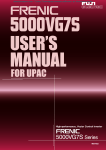Download TVV5204C – TVV5208C – TVV5216C MANUALE UTENTE
Transcript
TVV5204C – TVV5208C – TVV5216C MANUALE UTENTE MANUALE UTENTE INDICE 1. CARATTERISTICHE ........................................................................................................................ 3 2. CONFEZIONE................................................................................................................................... 4 3. DESCRIZIONE DELLE PARTI ......................................................................................................... 5 3.1 Pannello frontale ....................................................................................................................... 5 3.2 Retro Pannello .......................................................................................................................... 6 4. INSTALLAZIONE.............................................................................................................................. 6 4.1 Connessioni telecamere ed audio............................................................................................. 7 4.2 Connessione del monitor .......................................................................................................... 7 4.3 Connessioni tra TVV52XXC e video server (TVVS52) ............................................................. 8 4.4 Alimentazione............................................................................................................................ 8 5. DESCRIZIONE DELLE OPERAZIONI.............................................................................................. 9 5.1 Modalità Live ............................................................................................................................. 9 5.2 Modalità di registrazione ......................................................................................................... 11 5.3 Modalità di riproduzione .......................................................................................................... 12 5.4 Ricerca .................................................................................................................................... 13 6. DESCRIZIONE MENU IMPOSTAZIONI ......................................................................................... 14 6.1 Modalità 4/8/16 telecamere..................................................................................................... 15 6.2 Impostazione Data/Ora ........................................................................................................... 15 6.3 Impostazione Telecamera....................................................................................................... 15 6.3.1 Impostazione Titolo della telecamera ............................................................................. 16 6.3.2 Regolazione immagine video .......................................................................................... 16 6.3.3 Rilevazione movimento ................................................................................................... 17 6.4 Impostazione di registrazione ................................................................................................. 18 6.5 Impostazione Oraria................................................................................................................ 19 6.6 Impostazione HDD .................................................................................................................. 19 6.7 Impostazione Compact Flash (CF) ......................................................................................... 20 6.8 Backup su CF.......................................................................................................................... 20 6.9 Altre impostazioni.................................................................................................................... 21 6.9.1 Password ........................................................................................................................ 22 6.9.2 Buzzer ............................................................................................................................. 23 6.9.3 Relè di uscita................................................................................................................... 24 6.9.4 Ingressi di allarme ........................................................................................................... 25 6.9.5 Impostazione durata sequenze cicliche .......................................................................... 25 6.10 Ripristino valori di fabbrica ...................................................................................................... 26 7. INFORMAZIONI HDD ..................................................................................................................... 26 8. APPENDICE ................................................................................................................................... 26 8.1 Connettore DB25 per Ingressi Allarme/Relè di Uscita ............................................................ 26 8.2 Connettore RS-232C............................................................................................................... 27 1. 2 TVV5204C – TVV5208C – TVV5216C 2. • • • • • • • • • CARATTERISTICHE Firmware aggiornabile da CF. Funzione motion detection con area e sensibilità impostabili Buzzer Blocco tasti Operazioni semplificate, pannello frontale di semplice utilizzo, OSD Password di sicurezza Segnalazione perdita segnale video Riproduzione veloce o lenta a varie velocità Funzione ciclica con tempo di scansione regolabile Ricerca Canali di ingresso video HDD Qualità video Tensione nominale di alimentazione Compressione video Modalità di registrazione Risoluzione verticale Risoluzione in registrazione Frequenza di refresh Regolazioni video Interfaccia porta seriale Velocità registrazione Formato video Ingressi allarme Ingressi audio Uscite allarme Uscita S-VIDEO Uscite video Uscite audio Temperatura di funzionamento Dimensioni (L) (A) (P) Data/evento 4 (TVV5204C) / 8 (TVV5208C) / 16 (TVV5216C) 1x3.5” IDE HDD (Max. 500GB Bassa / Media / Alta 230V~ ±5% 50Hz M-JPEG (TVV5204C) / MPEG4 (TVV5208C – TVV5216C) Manuale / Allarme / Movimento / Programmata 720x480 (NTSC), 720x576 (PAL) 704x240 (NTSC), 704x288 (PAL) 60 imm./sec.(NTSC) 50 imm./sec.(PAL) luminosità, contrasto, accensione RS232 / RS485 50 fps (PAL) NTSC/EIA o PAL/CCIR 4 NC/NA (TVV5204C) / 8 NC/NA (TVV5208C) / 16 NC/NA (TVV5216C) 1 RCA 1 NC/NA 1 2 2 RCA +5°C ÷ +45°C 430mm * 77mm * 305mm 3 MANUALE UTENTE 3. CONFEZIONE Controllare ed assicurarsi che gli oggetti elencati di seguito siano contenuti nella confezione. Se qualcosa dovesse mancare contattare il fornitore al più presto. N. 1 Articolo TVV5204C – TVV5208C – TVV5216C 2 Alimentazione più cavo di alimentazione Immagine Quantità 1 1 Ingresso: AC 100~240V Uscita: CC 12V/4.2A 3 4 Chiavi di blocco e viti di fissaggio HDD 1 TVV5204C – TVV5208C – TVV5216C 4. DESCRIZIONE DELLE PARTI 4.1 Pannello frontale 3 1 2 3 4 5 6 1 4 2 5 6 Selezione delle telecamere (tasti da 1 – 4 per TVV5204C, 1-8 per TVV5208C, 1-16 per TVV52126C) LED di indicazione stato (Allarme/ Riproduzione/ HDD/ Registrazione) Cassetto rimovibile per HDD IDE da 3,5”, Max capacità: 500GB Tasti funzione REC Registrazione manuale STOP: Tasto Stop (Registrazione manuale/ Riproduzione). PLAY: Tasto di Riproduzione PAUSE: Tasto fermo immagine SPLIT: Pieno Schermo/ Quad / 9-Riquadri. (anche 16 riquadri per TVV5216C) SEQ: Tasto sequenza ciclica SEARCH: Ricerca veloce dei dati registrati MENU: Tasto menu delle impostazioni EXIT/ INFO: Ritorno al menu precedente/ Informazioni di sistema ENTER/ DISP: Tasto di conferma/ Visualizzazione messaggi di stato Slot Compact Flash Tasti direzione: LEFT: Utilizzato per decrementare i valori all’interno dei menu/ Riproduzione indietro passo passo / Riavvolgimento veloce con velocità regolabili RIGHT: Utilizzato per incrementare I valori all’interno dei menu/ Riproduzione avanti passo passo/Avanti veloce con velocità regolabili UP: Sposta il cursore sopra/ Avanzamento del canale visualizzato DOWN: Sposta il cursore sotto/ Avanzamento opposto dei canali 5 MANUALE UTENTE 4.2 Retro Pannello 1 2 1 2 3 4 5 6 7 8 9 5. 3 4 6 5 7 8 9 Ingressi Video 4 canali BNC per TVV5208C (8 per TVV5208C; 16 per TVV5216C) CC Ingresso alimentatore: 12V/4.2A Ingresso Allarme/ Uscita Relè Connettore femmina DB25 (Riferirsi all’appendice) RS-232C: Connettore maschio DB9 (Riferirsi all’appendice) Ingresso Microfono: 1 Canale RCA Uscita audio: 2 Canali BNC Output Terminal Uscita Monitor Principale 2 Canali BNC Output Terminal Uscita monitor Secondario (SPOT) 1 Canali BNC Output Terminal Ventola di raffreddamento INSTALLAZIONE ESEMPIO INSTALLAZIONE TVV5216C: Monitor principale Uscita monitor SPOT Video Server 6 TVV5204C – TVV5208C – TVV5216C 5.1 • • 5.2 • • • Connessioni telecamere ed audio Collegare le uscite video delle telecamere agli ingressi video del TVV52xxC (da ca 8). Collegare l’uscita audio del microfono all’ingresso audio(AUDIO IN) del TVV52xxC Connessione del monitor Collegare il monitor principale all’uscita video principale (VIDEO OUT). Collegare il monitor secondario all’uscita video SPOT. Collegare le casse audio all’uscita audio (AUDIO OUT). Monitor Principale Cassa audio Monitor (SPOT) secondario 7 MANUALE UTENTE 5.3 • • • Connessioni tra TVV52XXC e video server (TVVS52) Collegare la seconda uscita video principale (VIDEO OUT 2) del TVV52xx all’ingresso video del TVVS52. Collegare l’uscita audio 2 (AUDIO OUT 2) del TVV52xxC all’ingresso audio del TVVS52. Collegare la porta RS-232 del TVV52xx alla porta RS232 del TVVS52. Video Server (TVVS52) 5.4 Alimentazione Per l’alimentazione della macchina utilizzare l’alimentatore fornito a corredo e collegare lo spinotto nell’apposita sede: Note importanti • Il TVV52xxC non supporta HDD con funzione hot swap (estrazione dell’HDD a macchina accesa) • Per evitare danneggiamenti, digitare enter dal menu principale per arrestare ogni attività dell’HDD, quindi spegnere la macchina prima di rimuovere l’HDD. • Quando il led di indicazione dello stato dell’HDD diventa rosso, l’apparecchio suggerisce all’utente di sostituirlo con un nuovo HDD. • Dopo l’accensione, il sistema si imposta automaticamente nel formato video (NTSC/PAL) della prima telecamera connessa. Se nessuna telecamera è collegata all’apparecchio, il formato video sarà lo stesso del precedente stato. • Dopo l’accensione l’apparecchio visualizza le immagini in modalità split ad 8 e rispetta le impostazioni orarie indicate precedentemente nella programmazione. • Con il TVV5216C si consiglia di evitare di installare telecamere a colori e in b/n sui canali in corrispondenza (i canali corrispondenti sono: 1-8, 2-10, 3-11,…,8-16), diversamente le telecamere a colori potrebbero vedersi in b/n. Per questo motivo, connettendo e disconnettendo le telecamere, il sistema si riavvierà oppure entrerà nel menu per reindirizzare la modalità di visualizzazione. • Con il TVV5216C dopo averlo acceso, si porterà automaticamente in modalità a 16 riquadri e andrà a rispettare la tabella oraria di registrazione precedentemente impostata. 8 TVV5204C – TVV5208C – TVV5216C 6. DESCRIZIONE DELLE OPERAZIONI 6.1 Modalità Live • • • • • • • • • • • • • Digitare il tasto “DISP” per attivare o disattivare messaggi informativi visualizzati sullo schermo relativi a canale telecamera, data, ora. Digitare il tasto “INFO” per attivare o disattivare le informazioni visualizzate sullo schermo. Quando il led di indicazione dello stato dell’hdd diventa rosso, l’apparecchio suggerisce all’utente di sostituirlo con un nuovo HDD. Digitare il tasto “CH” per riprodurre le immagini della relativa telecamera a pieno schermo (CH1 – CH8 per TVV5208C; CH1 – CH16 per TVV5216C). Digitare il tasto “SPLIT” per visualizzare a “Pieno Schermo/ Quad / 9 riquadri (16 riquadri per TVV5216C) Digitare il tasto “SEQ” per attivare/disattivare la visualizzazione ciclica delle immagini. Nella visualizzazione ciclica a pieno schermo saranno escluse automaticamente le immagini delle telecamere non connesse. Eventuali perdite del segnale video da una delle telecamere, saranno segnalate sullo schermo da un messaggio di”video loss” Un eventuale evento di allarme associato ad un canale video sarà segnalato sullo schermo dalla commutazione in rosso della scritta indicante il titolo della rispettiva telecamera. Un eventuale evento da motion associato ad un canale video sarà segnalato sullo schermo dalla commutazione in rosso della scritta indicante il titolo della rispettiva telecamera ed una ”M” Un qualsiasi evento di allarme fa commutare, sull’uscita SPOT, la rispettiva telecamera a pieno schermo, per poi ripristinare il suo stato ciclico iniziale. Collegare l’uscita audio all’ingresso audio della cassa per ascoltare l’audio in modalità live. Le operazione sulla visualizzazione Live non producono effetti sulle registrazioni. 9 MANUALE UTENTE Modalità di visualizzazione consentite Modalità di visualizzazione consentite e sequenze Informazioni di sistema 10 TVV5204C – TVV5208C – TVV5216C 6.2 Modalità di registrazione D O O R 2 CAMERA TITLE RECORD EVENT TYPE: MANUAL ALARM MOTION CONTINUE DATE & TIME DISK INFO: REMAIN PERCENT% OVERWRITE SEQ 2 • • • • • • • 0 0 4 / 0 5 / 0 5 2 0 : 3 0 : 0 0 La visualizzazione Live è attiva durante la registrazione Quando il led di indicazione dello stato dell’hdd diventa rosso, l’apparecchio suggerisce all’utente di sostituirlo con un nuovo HDD. Registrazione manuale: digitare il tasto “REC” per registrare tutti i canali video (CH1 – CH 8 per TVV5208C; CH1-CH16 per TVV5216C) e digitare i tasto “STOP” per arrestarla. Se viene impostata una registrazione oraria (per Allarmi/ Motion detector/ Registrazione continua) questa non potrà essere arrestata con il tasto “STOP” che risulterà inattivo per tutto l’intervallo orario impostato. Se le password principale e di riproduzione sono disattivate, o se la password è stata copiata nella CF e la CF è stata inserita nella macchina, digitando il tasto PLAY o SEARCH si avrà accesso senza che venga richiesta alcuna password. Dopo aver avuto accesso nella modalità di riproduzione o nel menu delle impostazioni, dopo aver correttamente digitato la password, tutte le registrazioni vengono arrestate. Uscendo dalla modalità di riproduzione o dal menu delle impostazioni, se è attiva una programmazione oraria, la registrazione riparte automaticamente. Dopo un ripristino da caduta di tensione, la macchina automaticamente ripristina la modalità di registrazione interrotta. 11 MANUALE UTENTE 6.3 Modalità di riproduzione D O O R 2 CAMERA TITLE PLAYBACK PAUSE REWIND FAST FORWARD STEP BACKWARD STEP FORWARD EVENT TYPE: MANUAL MOTION ALARM CONTINUE DATE & TIME 2 • • • • • • • • • • • • • 12 0 0 4 / 0 5 / 0 5 2 0 : 3 0 : 0 0 Se la password di riproduzione è attiva, digitando il tasto PLAY, il sistema richiederà di digitare una password, dopo di che tutte le attività di registrazione saranno arrestate. Se le password principale e di riproduzione sono disattivate, o se la password è stata copiata nella CF e la CF è stata inserita nella macchina, digitando il tasto PLAY si avrà accesso automaticamente alla modalità di riproduzione senza che alcuna password venga richiesta ancora. Digitare il tasto “PLAY”, per far partire la riproduzione delle immagini dalla stesso punto in cui precedentemente la riproduzione era stata arrestata. Digitare il tasto “DISP” per attivare o disattivare messaggi informativi visualizzati sullo schermo relativi a canale telecamera, data, ora. Digitare il tasto “INFO” per attivare o disattivare le informazioni visualizzate sullo schermo. Digitare il tasto “CH” per riprodurre le immagini della relativa telecamera a pieno schermo (CH1 – CH8 per TVV5208C; CH1-CH16 per TVV5216C). Digitare il tasto “SPLIT” per visualizzare a “Pieno Schermo/ Quad / 9 riquadri/16 riquadri (solo per TVV5216C) Durante la riproduzione il tasto SEQ, se digitato, non produce effetto. Digitare il tasto “PAUSE” durante la normale riproduzione per fermare il video sull’immagine visualizzata. Durante lo stato di pausa, digitare il tasto “LEFT” per riavvolgere passo passo la riproduzione, ed il tasto“RIGHT” per avanzamento passo passo. Durante una normale riproduzione, digitare il tasto “LEFT” più volte per regolare la velocità di riavvolgimento (x1/ x2/ x4/ x8/ x16/ x32/ x64 ), ed il tasto“RIGHT” più volte per regolare la velocità di avanzamento(x1/ x2/ x4/ x8/ x16/ x32/ x64). Infine digitare il tasto “PLAY” per ritornare ad una velocità normale e “PAUSE” per l’arresto su un’immagine in particolare. Collegare un gruppo casse all’uscita audio se si vuole una riproduzione audio/video. Digitare il tasto“STOP”per arrestare la riproduzione e tornare alla visualizzazione Live o per riattivare una registrazione a tempo. TVV5204C – TVV5208C – TVV5216C 6.4 Ricerca Se la password di riproduzione è attiva, digitando il tasto”SEARCH” la macchina richiederà una password che, se digitata correttamente, comporterà l’arresto di tutte le attività di registrazione. Se le password principale e di riproduzione sono disattivate, o se la password è stata copiata nella CF e la CF è stata inserita nella macchina, digitando il tasto SEARCH si avrà accesso automaticamente alla modalità di ricerca senza che alcuna password venga richiesta ancora. Digitare il tasto SEARCH per lanciare il menu di ricerca rapida per data ed ora , quindi digitare il tasto ENTER o PLAY per riprodurre. S Y E E A R 2 0 M O N 0 5 D A Y 1 6 H O U R 1 3 M 2 3 I A R C H N N O D A T 0 A 5 C O N T . M A N U A M O T D A T A A L I L O N A R M ANNO/ MESE/ GIORNO/ ORA: • Striscia Bianca: Non ci sono dati registrati nel periodo selezionato • Striscia Verde: Presenza di immagini registrate nel periodo selezionato MINUTI: • Striscia Bianca: Non ci sono dati registrati nel periodo selezionato • Striscia Rossa: Presenza di immagini registrate manualmente o in seguito ad eventi di allarme o motion nel periodo selezionato. • Striscia Blu: : Presenza di immagini registrate secondo tabella oraria nel periodo selezionato. Utilizzare i tasti “UP/ DOWN” per spostare il cursore sopra o sotto nel campo desiderato (ANNO/ MESE/ GIORNO/ ORE/ MINUTI), ed i tasti “LEFT/ RIGHT” per spostarlo a destra e a sinistra sulla striscia selezionata. Dopo aver selezionato correttamente il punto di inizio, digitare il tasto “ENTER” per avviare la riproduzione oppure il tasto “EXIT” per ritornare alla modalità di registrazione LIVE. 13 MANUALE UTENTE 7. DESCRIZIONE MENU IMPOSTAZIONI Dopo aver digitato il tasto “MENU” viene richiesta una password: E N T E R P A S S W O R D : X X X X X X X X Dopo aver digitato correttamente la password si accede al menu e tutte le attività di registrazione si arrestano. La Password di fabbrica è:12345678 (CH1~CH8 rappresentano i numeri da1 a 8). Se le password principale è disattivata, o se la password è stata copiata nella CF e la CF è stata inserita nella macchina, digitando il tasto MENU si accede direttamente al menu principale senza che venga richiesta alcuna password. S E T U P D A T E / T I M E > R E C O R D > S C H E D U L E > H A R D > C F D I S K C A R D > O T H E R S F A C T O R Y Menu Principale 14 > C A M E R A > D E F A U L T > TVV5204C – TVV5208C – TVV5216C 7.1 Modalità 4/8/16 telecamere Nel caso in cui alla macchina fossero connesse solo 8 telecamere (se la posizione della telecamera è la prima o l’ultima dei primi 8 ingressi) il sistema si predispone per funzionare come se fosse ad 8 ingressi anche se andiamo ad utilizzare un TVV5216C. In tal caso se poi si volesse gestire un’ulteriore telecamera occorrerebbe o riavviare la macchina oppure impostare nel menu setup in “mode rescan” l’utilizzo di 16 canali. Lo stesso vale per la condizione in cui le telecamere fossero inizialmente più di 8 e poi entro le 8. Con il TVV5216C si consiglia di evitare di installare telecamere a colori e in b/n sui canali in corrispondenza (i canali corrispondenti sono: 1-8, 2-10, 3-11,…,8-16), diversamente le telecamere a colori potrebbero vedersi in b/n. Per questo motivo, connettendo e disconnettendo le telecamere, il sistema si riavvierà oppure entrerà nel menu per reindirizzare la modalità di visualizzazione. 7.2 Impostazione Data/Ora D A T E D A T E • • • • 7.3 / T I M E F O R M A T S E T U P 1 : Y / M / D A T E : 2 0 0 4 / 0 5 / T : 2 0 : 3 0 : 0 0 I M E D 0 5 Formato data (3 sono i possibili formati): A/M/G: Anno/ Mese/ Giorno M/G/A: Mese / Giorno/ Anno G/M/A: Giorno/ Mese/ Anno Impostazione Telecamera C A M E R A C H 1 V I D E O M O T I - 8 O N T I S E T U P T L E A D J U S T D E T E C T 2 > > I O N > 15 MANUALE UTENTE 7.3.1 Impostazione Titolo della telecamera E D C H T I I T C A M E R A T I T L E 1 - 8 2 - E D 1 C H T L E I T C A M E R A T I 9 - 1 6 E D I 2 9 C H 9 * * * * * C H 1 * * * * * C H 2 * * * * * 1 0 C H 1 0 * * * * T : 3 C H 3 * * * * * C H A R : 1 1 C H 1 1 * * * * C H A R : 4 C H 4 * * * * * M O V E : 1 2 C H 1 2 * * * * M O V E : 5 C H 5 * * * * * 1 3 C H 1 3 * * * * 6 C H 6 * * * * * 1 4 C H 1 4 * * * * 7 C H 7 * * * * * 1 5 C H 1 5 * * * * 8 C H 8 * * * * * 1 6 C H 1 6 * * * * S E L E C T : E D I T : E N T E R - 2 E N T E R D E F A U L T S E L E C T C H : Massimo numero di caratteri consentiti 8 Utilizzare i tasti “UP/DOWN” per spostare il cursore sopra o sotto sul titolo della telecamera desiderata. Utilizzare i tasti “LEFT/RIGHT” per spostare il cursore a sinistra o destra tra i caratteri del titolo e modificarli con i tasti “UP/DOWN” (lettere dalla A alla Z, numeri da 0 a 9 o spazi). 7.3.2 Regolazione immagine video V I D E O C H A N N E L B R I : A D J U S T 0 G H T N E S S C O N T R A S T S A T U R A T I O N H U E [ D E F A U L T 2 1 ( 1 - 1 0 ) : 0 ( 1 - 1 0 ) : 0 5 5 ( 1 - 1 0 ) : 0 5 ( 1 - 1 0 ) : 0 5 ] Regolazione luminosità, contrasto, saturazione e tinta per ogni ingresso video. 16 T L E T L E 2 C H • I 1 D E F A U L T • • T - 2 TVV5204C – TVV5208C – TVV5216C 7.3.3 Rilevazione movimento M O T I O N D E T E C T C H A N N E L • • • : S E T D E T E C T S E N S I T I V I I O N T Y : 0 0 I O N A R E A > 2 - 3 1 3 M O T I O N V A R I A T W I M A S K • • • • • • • • • • • • O N Selezionare il canale video: da 1 a 16 Impostare la sensibilità della rivelazione in percentuale da 1 a 5 Selezionare “SET DETECTION AREA” per visualizzare la seguente schermata: S E L E C T • I A L L : S E A R C H D E L A L L E D I O N D O W M O T I O N V A R I A T N : M E N U La striscia BLU mostrata sopra indica la variazione di movimento nella finestra di rivelazione, quando uno spostamento avviene nell’aria sensibile selezionata viene generato un impulso di registrazione. Visualizzazione Pieno Schermo: il formato NTSC è suddiviso in 11 x 10 blocchi di rivelazione, mentre quello PAL in 11 x 12. Colori dei blocchi: Grigio: Blocchi di rivelazione. Trasparente: Nessun blocco di rivelazione Verde: Rilevamento movimento. Digitare il tasto“SEARCH” per attivare tutti i blocchi alla rivelazione. Digitare il tasto “MENU” per disattivare tutti i blocchi alla rivelazione. Numero massimo di aree Sensibili impostabili: 3 (Le arie possono essere sovrapposte): Utilizzare i tasti “UP/ DOWN/ LEFT/ RIGHT” per selezionare il punto di inizio dell’area di rivelazione Digitare il tasto “ENTER” per confermare la scelta Utilizzare i tasti “UP/ DOWN/ LEFT/ RIGHT” per selezionare il punto di fine dell’area di rivelazione. Digitare il tasto “ENTER” per confermare la scelta. 17 MANUALE UTENTE 7.4 Impostazione di registrazione R E C O R D Q U A L I A U D I O D I S K T Y • • • • • 18 H I O N G H : O V E R W R : 3 0 M A N U A L I P S : 6 0 C O N T I I P S : 6 0 M O T O N I P S : 6 0 I P S : 6 0 [ • : : S E C I A L A R M N U E D E T E C T A L A R M • 3 F U L L P O S T • • • • • • S E T U P D E F A U L T I O N I T E ] QUALITA’: Bassa/ Media/ Alta. AUDIO: ON: Registrazione audio attiva OFF: Registrazione audio disattiva. DISCO PIENO: Sovrascrivere: Quando il disco è pieno l’apparecchio continua a registrare cancellando i dati più vecchi Arresta (stop): Quando il disco è pieno l’apparecchio arresta la registrazione (un messaggio sullo schermo indicherà questo stato). DOPO ALLARME: Tempo di registrazione in seguito ad evento di allarme (Allarme/ Motion Detection) ricevuto. MANUALE: Numero di FPS per registrazioni manuali CONTINUE: Numero di FPS per registrazioni secondo tabella oraria MOTION DETECT: Numero di FPS per registrazioni da eventi da motion ALARM: Numero di FPS per registrazioni da eventi di allarme DEFAULT: Ripristino valori di fabbrica. TVV5204C – TVV5208C – TVV5216C 7.5 Impostazione Oraria S C H E D U L E S C H E D U L E S E T U P 4 : O N 1 1 0 1 2 3 4 5 6 7 8 9 0 1 A A A A M M M C C A A A 1 1 1 1 1 1 1 1 2 2 2 2 2 3 4 5 6 7 8 9 0 1 2 3 - - - A M M M C C * * * [ D E F A U L T ] * : A L L - A : A L A R M : N O N E M : M O T I O N C : C O N T . 3 tipi di impostazione oraria: • Registrazione continua: Registra continuamente rispettando le impostazioni della tabella oraria. • Registrazione da Motion Detector: Registra in seguito ad eventi da Motion detector rispettando le impostazioni della tabella oraria. • Registrazione su allarme: Registra in seguito ad impulsi di allarme rispettando le impostazioni della tabella oraria. • Impostazioni Opzionali: Possibilità di associare ciascuna ora ad un modo di registrazione differente. Se, pur essendo stata impostata una registrazione oraria, venisse avviata una registrazione manuale, l’apparecchio automaticamente assegna priorità a questa registrazione. Priorità modalità di registrazione: • Registrazione manuale>Registrazione su allarme>Registrazione da Motion>Registrazione Continua 7.6 Impostazione HDD H A R D S K S E T U P 5 H D D T O T A L C A P A C I T Y : H D D R E M A I N C A P A C I T Y : B E G I N D A T E : E N D D A T E : F O R M A T • • • D I 2 0 0 5 2 0 0 5 / 0 1 / / 0 1 / 1 2 0 0 0 0 M B 2 5 0 0 M B 0 5 1 3 > La finestra visualizza la capacità totale dell’HDD e quella rimanente. La finestra visualizza la data di inizio e fine della registrazione. FORMAT: Per la formattazione dell’HDD 19 MANUALE UTENTE 7.7 Impostazione Compact Flash (CF) C F C A R D C F T O T A L C F R E M A C F C A R D [ I N S E T U P I T Y : 2 C A P A C I T Y : 1 C O P Y B A C K U P 7.8 5 0 M B 3 0 M B > L O G F I F O R M A T • • • • 6 C A P A C L E ] > CAPACITÀTOTALE HDD: Capacità totale CAPACITÀ RIMANENTE HDD: Capacità restante COPIA CF: Copia I file selezionati sul supporto CF. FORMAT: Cancella tutti i dati memorizzati sul supporto CF Backup su CF C F C A R D C H A N N E L A U D I O : B E G I N : 2 0 0 4 E N D 0 / : 0 C O P Y 6 - 1 1 O N 0 5 / 0 3 1 2 : 2 0 : 3 0 0 5 / 0 3 1 2 : 2 5 : 4 : 2 0 [ C O P Y ] 4 / 5 PROGRESS BAR • • • • CH: Selezionare la telecamera di cui effettuare il backup AUDIO: Selezionare se registrare o meno l’audio INIZIO/ FINE: L’apparecchio effettuerà il backup dell’intervallo impostato COPIA: Selezionare il tasto “COPY” per avviare il backup. *Se l’estensione del periodo selezionato è tale che il file non possa essere contenuto nella CF, il backup sarà effettuato dal punto di inizio impostato fino alla capacità massima della CF. Canali video differenti e differenti eventi impostati generano differenti file AVI (i dati audio sono associati ai corrispondenti file video). 20 TVV5204C – TVV5208C – TVV5216C 7.9 Altre impostazioni O T H E R S S E T U P P A S S W O R D : S E T P A S > K E Y S T O P S W O R D B U Z Z E R / B U Z Z E R R E L A Y O U T P U T > I > N P U T • O N D W E L L T I M E > B A R L A N G U R A G E • : > S E Q U E N C E • O N R E L A Y A L A R M C O L O R • • • 7 : E N G L I S H PASSWORD: ON: Password di protezione attiva; la password viene richiesta per l’accesso al menu principale. OFF: Password di protezione disattiva, la password non sarà richiesta per l’accesso al menu principale. KEY STOP BUZZER/ RELE’: Se attivo (ON) quando l’attivazione di un evento di allarme attiva il buzzer o il relè dell’apparecchio, la digitazione di qualsiasi tasto li disattiva. COLOR BAR: La visualizzazione di questa schermata aiuta l’utente nella regolazione dei colori del monitor. LANGUAGE: Le lingue supportate per la visualizzazione dei meni sono: Inglese, Cinese, Italiano. 21 MANUALE UTENTE 7.9.1 Password S E T P A S [ • • • • • 22 P A S S W O R D S A V E P A S S W O R D F O R 7 P L A Y B A C K S W O R D T O C F : ] P A S S W O R D : N E W P A S S W O R D : X X X X X X X X C O N F I : X X X X X X X X P A S S W O R D 1 O N C A R D O L D R M - X X X X X X X X Password di Ricerca/ Riproduzione : Per attivare o meno la richiesta della password per le ricerche e le riproduzioni. Se le password principale è memorizzata nella CF e la CF è stata inserita nella macchina, non verrà più richiesta dalla macchina Password di fabbrica: 12345678 (CH1~CH8 rappresentano i numeri da 1 a 8). Digitare il tasto “ENTER” per inserire una nuova password, confermare le impostazioni, e digitare il tasto “EXIT” per uscire. Nel caso in cui si vogliano analizzare più filmati per lungo tempo, si potrebbe disattivare la password per tutto il periodo e riattivarla dopo aver completato le ricerche. TVV5204C – TVV5208C – TVV5216C 7.9.2 Buzzer B U Z Z E R S E T U P 7 B U Z Z E R : O N K E Y : O F F - 2 P E R I O D B E E P V I D E O L O S S A L A R M M O T I O N D I S K D E T E C T I O N F U L L : O N 0 6 S E C : O N 0 6 S E C : O F F 0 6 S E C : O F F 0 6 S E C [ D E F A U L T ] BUZZER: Attiva il buzzer interno alla macchina • ON: Il buzzer è attivo. • OFF: Il buzzer è disattivo Period: Tempo di attivazione del buzzer. La segnalazione sonora interna riguarda i seguenti eventi: • KEY PRESSED: Beep ad ogni comando digitato. • MOTION DETECTION: segnalazione per rivelazione di movimento. • ALARM: segnalazione per allarmi esterni. • VIDEO LOSS: segnalazione per perdita di segnale video • DISK FULL: segnalazione di disco pieno quando la macchina arresta la registrazione. 23 MANUALE UTENTE 7.9.3 Relè di uscita RELÈ DI USCITA: Il relè di uscita può essere utilizzato per l’attivazione di apparecchiature esterne. Il relè è del tipo NC/NO e può essere: • ON: Relè attivo. • OFF: Relè disattivo. PERIOD: Tempo di attivazione del relè di uscita. Il relè di uscita può essere associate ai seguenti eventi: • VIDEO LOSS: Perdita del segnale video • MOTION DETECTION: Rivelazione di movimento • ALARM: Attivazione di allarmi esterni 24 TVV5204C – TVV5208C – TVV5216C 7.9.4 Ingressi di allarme A L A R M I N P U T 6 7 S E T U P - 4 7 - 5 7 A L C H L 1 - [ 2 3 D E F A U L T + : - : 4 5 8 C O O O O O O O ] E A C H D I S A B L E O : N O C : N C Tipo di sensori interfacciabili • NC → Contatto Normalmente Chiuso • NA → Contatto Normalmente Aperto • • • • • ALL + (EACH):Gli allarmi di ingresso possono essere individualmente programmati come NC o NA. (DISABLE): Disattiva gli ingressi di allarme NC: Tutti gli ingressi di allarme settati su NC NA: Tutti gli ingressi di allarme settati su NA 7.9.5 Impostazione durata sequenze cicliche S E Q U E N C E D W E L L S E T U P D W E L L S E Q U E N C E : 0 3 S E C S P O T M O N I T O R : 0 3 S E C S P O T M O N I T O R A L A R M : 0 5 S E C [ D E F A U L T ] • • • SEQUENCE: Durata della sequenza sul monitor principale. SPOT MONITOR: Durata della sequenza ciclica sull’uscita SPOT SPOT MONITOR ALARM: Durata della sequenza ciclica allarmata sull’uscita SPOT 25 MANUALE UTENTE 7.10 Ripristino valori di fabbrica F A C T O R Y R E C A L L [ Y E S D E F A U L T D E F A U L T ] S E T U P 8 N O W ? [ N O ] Per ripristinare i valori di fabbrica, selezionare “Yes”, quindi digitare il tasto “ENTER” per confermare. Digitare “EXIT” per uscire. 8. • • • INFORMAZIONI HDD La macchina supporta HDD da 3,5” formato ATA 2/ 3/ 4/ 5/ 6. La macchina supporta HDD fino a 500 Gb di capacità. Per evitare danneggiamenti, digitare “ENTER” dal menu principale per arrestare ogni attività dell’HDD, quindi spegnere la macchina prima di rimuovere l’HDD. Quando il led di indicazione dello stato dell’hdd diventa rosso, l’apparecchio suggerisce all’utente di sostituirlo con un nuovo HDD. • 250GB HDD Tabella tempi di registrazione (in giorni) FPS 60 30 15 8 4 (Campo/Secondi) Qualità Bassa 7.5 14 26 52 104 Qualità Media 4.8 9.6 18 36 72 Qualità Alta 2.8 5.6 10.5 21 42 2 1 208 144 84 516 288 168 9. APPENDICE 9.1 Connettore DB25 per Ingressi Allarme/Relè di Uscita Pin 1 5 9 13 17 21 26 Definition ALARM 1 GND ALARM 8 ALARM 11 ALARM 14 RELAY OUT-N.O. Pin 2 6 10 14 18 22 Definition ALARM 2 ALARM 5 GND ALARM 12 ALARM 15 RELAY OUT-N.C. Pin 3 7 11 15 19 23 Definition ALARM 3 ALARM 6 ALARM 9 GND ALARM 16 RELAY OUT-COM Pin 4 8 12 16 20 Definition ALARM 4 ALARM 7 ALARM 10 ALARM 13 GND TVV5204C – TVV5208C – TVV5216C 9.2 • • • • Connettore RS-232C Baud rate: 115200 bps Data bit: 8 Parità: none Stop bit: 1 REC STOP PLAY PAUSE SPLIT SEQ SEARCH MENU EXIT ENTER ‘R’ ‘r’ ‘Z’ ‘z’ ‘P’ ‘p’ ‘T’ ‘t’ ‘D’ ‘d’ ‘E’ ‘e’ ‘S’ ‘s’ ‘M’ ‘m’ ‘I’ ‘I’ ‘N’ ‘n’ UP DN + FF/+ REW/- ‘U’ ‘u’ ‘J’ ‘j’ ‘H’ ‘h’ ‘K’ ‘k’ ‘F’ ‘f’ ‘W’ ‘w’ CH1 CH2 CH3 CH4 CH5 CH6 CH7 CH8 ‘1’ ‘2’ ‘3’ ‘4’ ‘5’ ‘6’ ‘7’ ‘8’ CH9 CH10 CH11 CH12 CH13 CH14 CH15 CH16 ‘9’ ‘0’ ‘-’ ‘=‘ ‘\’ ‘[‘ ‘]’ ‘`’ 27 MANUALE UTENTE 28 TVV5204C – TVV5208C – TVV5216C USER MANUAL 29 USER MANUAL INDEX 1. FEATURES ..................................................................................................................................... 31 2. PACKING LIST ............................................................................................................................... 32 3. FUNCTION OF EACH PART.......................................................................................................... 33 3.1 Front panel .............................................................................................................................. 33 3.2 Rear Panel .............................................................................................................................. 34 4. INSTALLATION .............................................................................................................................. 34 4.1 Camera and microphone connection ...................................................................................... 35 4.2 Monitor connection.................................................................................................................. 35 4.3 Connection between TVV52XXC and video server (TVVS52)................................................ 35 4.4 Power In .................................................................................................................................. 36 5. OPERATION DESCRIPTION ......................................................................................................... 37 5.1 Live Mode................................................................................................................................ 37 5.2 Record Mode........................................................................................................................... 39 5.3 Playback Mode........................................................................................................................ 40 5.4 Search..................................................................................................................................... 41 6. MENU SETUP DESCRIPTION ....................................................................................................... 42 6.1 4/8/16 Camera Mode .............................................................................................................. 43 6.2 Date/ Time Setup .................................................................................................................... 43 6.3 Camera Setup ......................................................................................................................... 43 6.3.1 Edit Camera Title ............................................................................................................ 44 6.3.2 Video adjust .................................................................................................................... 44 6.3.3 Motion Detection ............................................................................................................. 45 6.4 Record Setup .......................................................................................................................... 46 6.5 Schedule Setup....................................................................................................................... 47 6.6 HDD Setup .............................................................................................................................. 47 6.7 CF Card Setup ........................................................................................................................ 48 6.8 CF Card copy .......................................................................................................................... 48 6.9 Others Setup ........................................................................................................................... 49 6.9.1 Set Password .................................................................................................................. 50 6.9.2 Buzzer ............................................................................................................................. 51 6.9.3 Relay output .................................................................................................................... 52 6.9.4 Alarm Input...................................................................................................................... 53 6.9.5 Sequence DWELL Setup ................................................................................................ 53 6.10 Factory Default........................................................................................................................ 54 7. HDD INFORMATION ...................................................................................................................... 54 8. APPENDIX ...................................................................................................................................... 54 8.1 DB25 Alarm Input/ Relay Output Definition............................................................................. 54 8.2 RS-232C Terminal Control Definition...................................................................................... 55 30 TVV5204C – TVV5208C – TVV5216C 1. FEATURES • Updating Firmware with CF. • Motion detection with adjust sensitive & area • Buzzer • Key Lock • Simple Operation, Easy front panel, OSD • Security password protection • Video Loss Detection • Playback fast and slow in multiple speeds • Cyclical function with time of adjustable scansion Searching date/event Input video channels 4 (TVV5204C) / 8 (TVV5208C) / 16 (TVV5216C) HDD 1x3.5” IDE HDD (Max. 500GB Video quality Low / Medium / High Power supply voltage 230V~ ±5% 50Hz Video compression M-JPEG (TVV5204C) / MPEG4 (TVV5208C – TVV5216C) Recording mode Manual / Alarm / Motion / Schedule Vertical resolution 720x480 (NTSC), 720x576 (PAL) Recording Resolution 704x240 (NTSC), 704x288 (PAL) Frame Rate 60 imm./sec.(NTSC) 50 imm./sec.(PAL) Video adjustment brightness; contrast; power Serial interface ports RS232 / RS485 Recording speed 50 fps (PAL) Screen picture NTSC/EIA o PAL/CCIR Alarm input 4 NC/NO (TVV5204C) / 8 NC/NO (TVV5208C) / 16 NC/NO (TVV5216C) Audio inputs 1 RCA Alarm outputs 1 NC/NO S-VIDEO output 1 Video outputs 2 Audio outputs 2 RCA Operating temperature +5°C ÷ +45°C Dimensions (W) (H) (D) 430mm * 77mm * 305mm 31 USER MANUAL 2. PACKING LIST Check and make sure all the items shown below are included in your product package. If something is missing, contact your dealer as soon as possible. N. 1 Item TVV5204C – TVV5208C – TVV5216C 2 Power adaptor and power cord Picture Quantity 1 1 Input: AC 100~240V Output: DC 12V/4.2A 3 32 HDD Cartridge Key Lock and fixed screws 1 TVV5204C – TVV5208C – TVV5216C 3. FUNCTION OF EACH PART 3.1 Front panel 3 1 2 3 4 5 6 1 4 2 5 6 Cameras select (tasti da 1 – 4 per TVV5204C, 1-8 per TVV5208C, 1-16 per TVV52126C) LED indicator (Alarm/ Play/ HDD/ Record) Removable Cartridge Casing HDD IDE da 3,5”, Max: 500GB Function Button REC Registrazione manuale STOP: Stop Button (Manual Record / Play). PLAY: Play Button PAUSE: Pause Button SPLIT: Full screen/ Quad screen/ 9 Split Screen SEQ: Auto Sequencing Button SEARCH: Quick Search on Data Recorder MENU: Menu Setup Button EXIT/ INFO: Return to Previous Menu/ System Information Display Switch ENTER/ DISP: Confirm Button/ Message Display Switch CF Card Slot Direction Button LEFT: Decreases the settino value under the Menu/ Step Rewind Play/ Fast Rewind Play (Speed adjustable) RIGHT: Increases the settino value under the Menu/ Step Rewind Play/ Fast Rewind Play (Speed adjustable) UP: Moves the Cursor Upward/ Forward Switching Channel Display. DOWN: Moves the Cursor Downward/ Rewind Switching Channel Display. 33 USER MANUAL 3.2 Rear Panel 1 2 3 4 1 Video input 2 3 4 5 6 7 8 9 DC Power Input: Alarm Input/ Relay Output RS-232C: Microphone Input: Speaker Output: Main Monitor Output: SPOT Monitor Output: Fan 4. 5 6 7 8 9 4 channel BNC for TVV5204C (8 for TVV5208C; 16 for TVV5216C) 12V/4.2A DB25 Female Terminal (Please refer to appendix) DB9 Male Terminal (Please refer to appendix) 1-Channel RCA Input Terminal 2-Channel BNC Output Terminal 2-Channel BNC Output Terminal 1-Channel BNC Output Terminal INSTALLATION EXAMPLE INSTALLATION TVV5216C: Main Monitor Video Server 34 SPOT Monitor TVV5204C – TVV5208C – TVV5216C 4.1 • • 4.2 • • • Camera and microphone connection Connect the camera’s video output to TVV52xxC’s video input Connect to the microphone input to the TVV52xxC audio input Monitor connection Connect the main monitor to the main monitor output (VIDEO OUT) terminal of the DVR. Connect SPOT monitor to the SPOT monitor output (SPOT OUT) terminal of the DVR. Connect the speaker to the speaker output (AUDIO OUT) terminal of the DVR. Main Monitor Speaker 4.3 • • • SPOT Monitor Connection between TVV52XXC and video server (TVVS52) Connect the TVV52xxC’s second output (VIDEO OUT 2) to TVVS52’s video input. Connect the TVV52xxC’s audio output 2 (AUDIO OUT 2) to TVVS52’s audio input. Connect the TVV52xxC’s RS-232 to the TVVS52’s RS-232. Video Server (TVVS52) 35 USER MANUAL 4.4 Power In Use the supplied power adapter to connect this DVR to a power outlet: Note: • The DVR does not support HDD hot swap function. • To prevent damage, please enter main menu to stop all HDD activities, then power-off the device before replacing the hard disk. • When the hard disk information icon turns to red, the device is notifying the user to replace a new hard disk. • After power-on, system auto detects the video system (NTSC/ PAL) of the first camera connected. When no camera has been connected, the video system will be the same as previous setup. • After power-on the system auto enters 8-split screen mode, and previously setup schedule recording • After power-on the system auto enters 8-split screen mode, and previously setup schedule recording mode. 36 TVV5204C – TVV5208C – TVV5216C 5. OPERATION DESCRIPTION 5.1 Live Mode • • • • • • • • • • • • • Press “DISP” button to switch “ON/ OFF” channel, date, and time message display. Press “INFO” to switch “ON/ OFF” system information display. When the hard disk information icon turns to red, the device is notifying the user to replace a new hard disk. Press “CH” button to playback full screen images (CH1 – CH16). Press “SPLIT” button to switch to “Full Screen/ Quad Screen/ 9-Split Screen”. Press “SEQ” button to switch “ON/ OFF” sequencing order display. Full screen channel auto sequence will skip the channel with video loss event. When video loss occurs, video loss message will be shown on the screen. During alarm triggered event the corresponding channel name will be changed to color red. During motion triggered event the corresponding channel name will be changed to color red “M”. When alarm event occurs, SPOT monitor will immediately switch to the video image of the channel that has been triggered by alarm event, and then returns to previous channel switching status. Connect the audio output to speaker input to enable live audio. Live monitoring operations has not affect on recording functions. 37 USER MANUAL Full display and Quad display Full display and Quad display sequencing order System information 38 TVV5204C – TVV5208C – TVV5216C 5.2 Record Mode D O O R 2 CAMERA TITLE RECORD EVENT TYPE: MANUAL ALARM MOTION CONTINUE DATE & TIME DISK INFO: REMAIN PERCENT% OVERWRITE SEQ 2 • • • • • • • • 0 0 4 / 0 5 / 0 5 2 0 : 3 0 : 0 0 Live monitoring is operable during recording. When the hard disk information icon turns to red, the device is notifying the user to replace new a hard disk. Manual Record: Under monitoring mode, press “REC” button to enable all camera recordings, and “STOP” button to stop manual recording. When schedule recording (ALARM/ MOTION DETECTION/ CONTINUE RECORD) has been activated. Recording can not be stopped by pressing “STOP” button, it is ineffective during schedule record time. When the main password or the playback password is switched off, or the password has been copied onto the CF card, and the CF card has been inserted. Press PLAY or SEARCH button, system auto enters the playback or search mode, and the will not request a password to be entered. When the main password is switched off, or the password has been copied onto the CF card, and the CF card has been inserted. Press MENU button, system auto enters main menu, and will not request a password to be entered. After entering playback mode or menu setup, when correct password has been entered, all recording activities will stop. When exiting playback mode or menu setup, once the schedule recording has been switched on, schedule recording will auto start-up. Power-on after power-loss, the system auto returns to the recording mode before power-loss. 39 USER MANUAL 5.3 Playback Mode D O O R 2 CAMERA TITLE PLAYBACK PAUSE REWIND FAST FORWARD STEP BACKWARD STEP FORWARD EVENT TYPE: MANUAL MOTION ALARM CONTINUE DATE & TIME 2 • • • • • • • • • • • • • 40 0 0 4 / 0 5 / 0 5 2 0 : 3 0 : 0 0 Press PLAY button, when playback password is setup to“ON”, system will request to enter a password, when correct password has been entered, all recording activities will stop. When the main password or the playback password is switched off, or the password has been copied onto the CF card, and the CF card has been inserted. Press PLAY button, system auto enters the playback mode, and the password will not be requested again by the system. Press “PLAY” button, to playback starting from the previous playback end time. Press “DISP” button to switch “ON/ OFF” channel, date, and time message display. Press “INFO” to switch “ON/ OFF” system information display. Press “CH” button to playback full screen images. Press “SPLIT” button to switch to “Full Screen/ Quad Screen/ 9-Split Screen”. SEQ function inapplicable during playback. Press “PAUSE” button under normal playback to pause. During pause status, press “LEFT” button to step rewind playback, and “RIGHT” button to step forward playback. During normal playback, press “LEFT” button to adjust the rewind playback speed (x1/ x2/ x4/ x8/ x16/ x32/ x64 ), and “RIGHT” button to adjust forward playback speed (x1/ x2/ x4/ x8/ x16/ x32/ x64). Press “PLAY” button to return to normal speed and “PAUSE” button to pause. Connect the audio output to speaker input to enable video and audio playback. Press “STOP” button to stop playback, and return to live monitoring mode or schedule record mode. TVV5204C – TVV5208C – TVV5216C 5.4 Search Press SEARCH button, when playback password is setup to“ON”, system will request to enter a password, when correct password has been entered, all recording activities will stop. When the main password or the playback password is switched off, or the password has been copied onto the CF card, and the CF card has been inserted. Press SEARCH button, system auto enters the search mode, and will not request a password to be entered. Press SEARCH button for quick search function by date and time, press ENTER or PLAY button to enter 9-split screen display. S Y E E A R 2 0 M O N 0 5 D A Y 1 6 H O U R 1 3 M 2 3 I A R C H N N O D A T 0 A 5 C O N T . M A N U A M O T D A T A A L I L O N A R M YEAR/ MONTH/ DAY/ HOUR: • White Index Bar: No recorded data available under this date period • Green Index Bar: Recorded data available under this date period MINUTE: • White Color Bar: No recorded available under this time period. • Red Color Bar: Manual recorded data, motion detection recorded data, and alarm recorded data is available under this time period. • Blue Color Bar: Schedule recorded data is available under this time period. Use “UP/ DOWN” buttons to move the cursor to the desired item (YEAR/ MONTH/ DAY/ HOUR/ MINUTE), use “LEFT/ RIGHT” buttons or drag the index bar to make changes on the setup. After setup has been completed, press “ENTER” button to enter play mode, or “EXIT” button to return to live monitoring mode. 41 USER MANUAL 6. MENU SETUP DESCRIPTION Password is requested after “MENU” button pressed: E N T E R P A S S W O R D : X X X X X X X X In order to enter the main menu, password entered must be correct. After entering the main menu all recording activities will stop. Default Password: 12345678 (CH1~CH8 represents number 1~8). When the main password is switched off, or the password has been copied onto the CF card, and the CF card has been inserted. Press MENU button, system auto enters main menu, and will not request a password to be entered. S E T U P D A T E / T I M E > R E C O R D > S C H E D U L E > H A R D > C F D I S K C A R D > O T H E R S F A C T O R Y Main Menu. 42 > C A M E R A > D E F A U L T > TVV5204C – TVV5208C – TVV5216C 6.1 4/8/16 Camera Mode In the case in which to the machine 8 television cameras were connected alone (if the position of the television camera is the first or last of the first 8 incomes) system gets ready in order to work like if it were to 8 incomes even if goes to use a TVV5216C. In such case if then it were wanted to be managed an ulterior television camera would be necessary or to riavviare the machine or to set up in the menu setup in "mode rescan" I use it of 16 channels. The same one is worth then for the condition in which the television cameras they were initially more than 8 and within the 8. With the TVV5216C it is advised to avoid to install television cameras to colors and in b/n on the channels in correspondence (the corresponding channels are: 1-8, 2-10, 3-11...,816), various the television cameras to colors could be looked at in b/n. For this reason, connecting and d3connectering the television cameras, the riavvierà system or will be entered in the menu for reindirizzare the visualization modality. 6.2 Date/ Time Setup D A T E D A T E / T I M E F O R M A T S E T U P 1 : Y / M / D A T E : 2 0 0 4 / 0 5 / T : 2 0 : 3 0 : 0 0 I M E D 0 5 Formato data (3 sono i possibili formati): • Y/M/D: Year/ Month/ Day • M/D/Y: Month/ Day/ Year • D/M/Y: Day/ Month/ Year 6.3 Camera Setup C A M E R A C H 1 V I D E O M O T I - 8 O N T I S E T U P T L E A D J U S T D E T E C T 2 > > I O N > 43 USER MANUAL 6.4 Edit Camera Title E D C H T I I T C A M E R A T I T L E 1 - 8 2 - E D 1 C H T L E I I T C A M E R A I T L E 9 - 1 6 E D I 2 C H 1 * * * * * 9 C H 9 * * * * * 2 C H 2 * * * * * E D T : 1 0 C H 1 0 * * * * T : 3 C H 3 * * * * * C H A R : 1 1 C H 1 1 * * * * C H A R : 4 C H 4 * * * * * M O V E : 1 2 C H 1 2 * * * * M O V E : 5 C H 5 * * * * * 1 3 C H 1 3 * * * * 6 C H 6 * * * * * 1 4 C H 1 4 * * * * 7 C H 7 * * * * * 1 5 C H 1 5 * * * * 8 C H 8 * * * * * 1 6 C H 1 6 * * * * S E L E C T : C H I E N T E R - 2 E N T E R D E F A U L T S E L E C T C H : Maximum 8 character title setups. Move the cursor to the desired camera number by using “UP/ DOWN” button Move between the characters (camera title) by using “LEFT/ RIGHT” button and use “UP/ DOWN” button to edit the camera title (letters A-Z, numbers 0-9 or blank spaces). 6.4.1 Video adjust V I D E O C H A N N E L B R I : A D J U S T 0 G H T N E S S C O N T R A S T S A T U R A T I O N H U E [ D E F A U L T 2 1 ( 1 - 1 0 ) : 0 ( 1 - 1 0 ) : 0 5 5 ( 1 - 1 0 ) : 0 5 ( 1 - 1 0 ) : 0 5 ] Adjustable brightness, contrast, saturation, and hue for 1 – X CH videos. 44 T T L E 1 D E F A U L T • • • T - 2 TVV5204C – TVV5208C – TVV5216C 6.5 Motion Detection M O T I O N D E T E C T C H A N N E L • • • : S E T D E T E C T S E N S I T I V I I O N T Y : 0 0 I O N A R E A > 2 - 3 1 3 M O T I O N V A R I A T W I M A S K • • • • • • • • • • • • O N Select channel video: 1 to 16 Set the detector sensivity in percentage 1 to 5 Select “SET DETECTION AREA” for show the screen below: S E L E C T • I A L L : S E A R C H D E L A L L E D I O N D O W M O T I O N V A R I A T N : M E N U Blue bar shown above indicates the motion variation of the detection window, when motion event exceeds the sensitivity setup, it triggers motion detection recording. Full Screen Display: NTSC is divided into 11 x 10 and PAL is divided into11 x 12 detection block. Area Block Color: Grey: Detection Block. Transparent: Non-Detection Block. Green: Motion Detection Block. Press “SEARCH” button to enable whole detection area. Press “MENU” button to disable whole detection area. Maximum Three Detection Area Setup (Detection area may overlap): Use “UP/ DOWN/ LEFT/ RIGHT” button to setup the starting point of the detection area. Press “ENTER” button to confirm the starting point of the detection area. Use “UP/ DOWN/ LEFT/ RIGHT” button to setup the ending point of the detection area. Press “ENTER” button to confirm the ending point of the detection area. 45 USER MANUAL 6.6 Record Setup R E C O R D Q U A L I A U D I O D I S K T Y H I O N G H : O V E R W R : 3 0 M A N U A L I P S : 6 0 C O N T I I P S : 6 0 M O T O N I P S : 6 0 I P S : 6 0 [ 46 : : S E C I A L A R M N U E D E T E C T A L A R M • • • • • • • 3 F U L L P O S T • • • • • • S E T U P D E F A U L T I O N I T E ] QUALITY: LOW/ MEDIUM/ HIGH. AUDIO: ON: Audio recording enabled. OFF: Audio recording disabled. DISK FULL: Overwrite: When the disk is full the system overwrites the old data (overwriting from the oldest data)。 Stop: When the system is full the system stops recording (message will be displayed). POST ALARM: Recording time after an event (Alarm/ Motion Detection) has been triggered. MANUAL: IPS by manual recording. CONTINUE: IPS by schedule continuous recording. MOTION DETECT: IPS by schedule motion detection recording. ALARM: IPS by schedule alarm recording. DEFAULT: Reload the factory default setting. TVV5204C – TVV5208C – TVV5216C 6.7 Schedule Setup S C H E D U L E S C H E D U L E S E T U P 4 : O N 1 1 0 1 2 3 4 5 6 7 8 9 0 1 A A A A M M M C C A A A 1 1 1 1 1 1 1 1 2 2 2 2 2 3 4 5 6 7 8 9 0 1 2 3 - - - A M M M C C * * * [ D E F A U L T ] * : A L L - A : A L A R M • • • • • • • • 6.8 : C O N T . HDD Setup D I S K S E T U P 5 H D D T O T A L C A P A C I T Y : H D D R E M A I N C A P A C I T Y : B E G I N D A T E : E N D D A T E : F O R M A T • C Three Types of Schedule Recording Setup: Continue Record: Continuous recording according to the setup of the schedule time. Motion Detect Record: Motion detection recording according to the setup of the schedule time. Alarm Recording: Alarm trigger recording according to the setup of the schedule time. Optional Settings: Each hour individually setup to different recording modes, combined settings or even no settings are acceptable. During schedule recording when manual recording is applied, the system auto switches to manual recording (manual recording is the first priority recording). Record Mode Priority: Manual Record>Alarm Record>Motion Detection Record>Continuous Record H A R D • • : N O N E M : M O T I O N 2 0 0 5 2 0 0 5 / 0 1 / / 0 1 / 1 2 0 0 0 0 M B 2 5 0 0 M B 0 5 1 3 > Displays the hard disk total capacity and the remaining capacity. Displays the begin and end date of the recorded material and when no recorded materials are available, current date is displayed. FORMAT: Format the HDD. 47 USER MANUAL 6.9 CF Card Setup C F C A R D C F T O T A L C F R E M A C F C A R D [ I N S E T U P I T Y : 2 C A P A C I T Y : 1 C O P Y B A C K U P 5 0 M B 3 0 M B > L O G F I F O R M A T • • • • 6 C A P A C L E ] > CF TOTAL CAPACITY: Total Capacity CF REMAIN CAPACITY: Remaining Capacity CF CARD COPY: Copy the selected file to the CF card. FORMAT: Delete all data stored in the CF card. 6.10 CF Card copy C F C A R D C H A N N E L A U D I O : B E G I N : 2 0 0 4 E N D 0 / : 0 C O P Y 6 - 1 1 O N 0 5 / 0 3 1 2 : 2 0 : 3 0 0 5 / 0 3 1 2 : 2 5 : 4 : 2 0 [ C O P Y ] 4 / 5 PROGRESS BAR • • • • CH: Selectable 1 -8 camera option. AUDIO: Whether audio will be copied or not. BEGIN/ END: The system will start coping according to the setup (begin and end time). COPY: Select “COPY” to start copy. *When the data size selected exceeds the storage capacity of the CF card, it will start coping from the beginning and stop when CF card is full. Different channels and different events setup generates different AVI files (audio data follows its corresponding video file). PC supports AVI file playback (File size is 720X240. When using a computer to playback, the video aspect ratio is not 1:1, please use a player with adjustable video aspect ratio). 48 TVV5204C – TVV5208C – TVV5216C 6.11 Others Setup O T H E R S S E T U P P A S S W O R D : S E T P A S > K E Y S T O P S W O R D B U Z Z E R / B U Z Z E R O N R E L A Y : O N > R E L A Y O U T P U T > A L A R M I > N P U T S E Q U E N C E C O L O R D W E L L T I M E > B A R L A N G U R A G E • • • • 7 : E N G L I S H • PASSWORD: ON: Enable password protection, password is required before entering the main menu. OFF: Disable password protection, password will not be required before entering the main menu. KEY STOP BUZZER/ RELAY: When buzzer or relay device is triggered by an event, press on any key to deactivate. COLOR BAR: By using the color bar, the user may adjust the color of the monitor. • LANGUAGE: Supports English and Chinese on-screen menus and displays.. 49 USER MANUAL 6.11.1 Set Password S E T P A S [ • • • • • 50 P A S S W O R D S A V E P A S S W O R D F O R 7 P L A Y B A C K S W O R D T O C F : ] P A S S W O R D : N E W P A S S W O R D : X X X X X X X X C O N F I : X X X X X X X X P A S S W O R D 1 O N C A R D O L D R M - X X X X X X X X Search/ Playback Password: Whether to enter the password during search or playback. When password is stored on the CF card, after inserting the CF card the password will not be requested by the system. Default Password: 12345678 (CH1~CH8 represents number 1~8). Press “ENTER” button to enter new password, confirm settings, and press “EXIT” button to exit. For long- hour searching, one may disable the playback password and enable it after searching has been completed. TVV5204C – TVV5208C – TVV5216C 6.11.2 Buzzer B U Z Z E R S E T U P 7 B U Z Z E R : O N K E Y : O F F - 2 P E R I O D B E E P V I D E O L O S S A L A R M M O T I O N D I S K D E T E C T I O N F U L L : O N 0 6 S E C : O N 0 6 S E C : O F F 0 6 S E C : O F F 0 6 S E C [ D E F A U L T ] BUZZER: Embedded buzzer sounding. • ON: Buzzer is enabled. • OFF: Buzzer is disabled. Period: Duration time of the buzzer output. Buzzer event includes the following: • KEY PRESSED: Key press beeping. • MOTION DETECTION: Triggered by motion detection. • ALARM: Triggered by external alarm. • VIDEO LOSS: Triggered by video loss. • DISK FULL: Triggered when disk full, system stops recording. 51 USER MANUAL 6.11.3 Relay output RELAY OUTPUT: Relay output can be connected to external sounding device or warning device. Two Types (NO/ NC) of Relay Output Setup: • ON: Relay output enabled. • OFF: Relay output disabled. PERIOD: Duration time of the relay output. Relay output event includes the following: • VIDEO LOSS: Triggered by video loss. • MOTION DETECTION: Triggered by motion detection. • ALARM: Triggered by external alarm. 52 TVV5204C – TVV5208C – TVV5216C 6.11.4 Alarm Input A L A R M I N P U T 6 7 S E T U P 7 - 4 7 - 5 A L C H L 1 - [ 2 3 D E F A U L T + : - : 4 5 8 C O O O O O O O ] E A C H D I S A B L E O : N O C : N C Sensor Type: • NC → Normal Close Alarm ( TTL level input ) • Setup NC (Normal Close), the alarm will be triggered during NC status. • NO → Normal Open Alarm ( TTL level input ) • Setup NO (Normal Open), the alarm will be triggered during NO status. ALL • + (EACH): Alarm input can be individually setup to NC or NO. • (DISABLE): Disable alarm input can be individually setup. • NC: All alarm input is setup to NC. • NO: All alarm input is setup to NO. 6.11.5 Sequence DWELL Setup S E Q U E N C E D W E L L S E T U P D W E L L S E Q U E N C E : 0 3 S E C S P O T M O N I T O R : 0 3 S E C S P O T M O N I T O R A L A R M : 0 5 S E C [ D E F A U L T ] • • • SEQUENCE: Main display sequence dwell time setup. SPOT MONITOR: SPOT monitor dwell time setup. SPOT MONITOR ALARM: SPOT monitor alarm dwell time setup. 53 USER MANUAL 6.12 Factory Default F A C T O R Y R E C A L L [ Y E S D E F A U L T D E F A U L T ] S E T U P 8 N O W ? [ N O ] To return to factory default setting, select “YES” option and then press “ENTER” button to reload the factory default setting. Press “EXIT” to exit. 7. • • • • HDD INFORMATION Supports 3.5” ATA 2/ 3/ 4/ 5/ 6 format hard disk. Enables installation of both built-in and removable hard disk. Support high-capacity hard disk storage (up to 500 GB capacity). Hot swap function is not applicable. To prevent damage, please enter the main menu to stop all HDD activities, then power-off the device before replacing the hard disk. When the hard disk information icon turns to red, the device is notifying the user to replace a new hard disk. • 250GB HDD Possibile Recording Time (by day) 60 30 15 8 FPS (Field/Second) Low Qualità 7.5 14 26 52 Medium Qualità 4.8 9.6 18 36 High Quality 2.8 5.6 10.5 21 4 2 1 104 72 42 208 144 84 516 288 168 8. APPENDIX 8.1 DB25 Alarm Input/ Relay Output Definition Pin 1 5 9 13 17 21 54 Definition ALARM 1 GND ALARM 8 ALARM 11 ALARM 14 RELAY OUT-N.O. Pin 2 6 10 14 18 22 Definition ALARM 2 ALARM 5 GND ALARM 12 ALARM 15 RELAY OUT-N.C. Pin 3 7 11 15 19 23 Definition ALARM 3 ALARM 6 ALARM 9 GND ALARM 16 RELAY OUT-COM Pin 4 8 12 16 20 Definition ALARM 4 ALARM 7 ALARM 10 ALARM 13 GND TVV5204C – TVV5208C – TVV5216C 8.2 • • • • RS-232C Terminal Control Definition Baud rate: 115200 bps Data bit: 8 Parità: none Stop bit: 1 REC STOP PLAY PAUSE SPLIT SEQ SEARCH MENU EXIT ENTER ‘R’ ‘r’ ‘Z’ ‘z’ ‘P’ ‘p’ ‘T’ ‘t’ ‘D’ ‘d’ ‘E’ ‘e’ ‘S’ ‘s’ ‘M’ ‘m’ ‘I’ ‘I’ ‘N’ ‘n’ UP DN + FF/+ REW/- ‘U’ ‘u’ ‘J’ ‘j’ ‘H’ ‘h’ ‘K’ ‘k’ ‘F’ ‘f’ ‘W’ ‘w’ CH1 CH2 CH3 CH4 CH5 CH6 CH7 CH8 ‘1’ ‘2’ ‘3’ ‘4’ ‘5’ ‘6’ ‘7’ ‘8’ CH9 CH10 CH11 CH12 CH13 CH14 CH15 CH16 ‘9’ ‘0’ ‘-’ ‘=‘ ‘\’ ‘[‘ ‘]’ ‘`’ 55 USER MANUAL 56 003YKIE-1.02