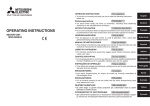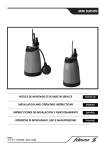Download OWNER`S MANUAL
Transcript
ENGLISH OWNER’S MANUAL ESPAÑOL FRANÇAIS ITALIANO DEUTSCH PORTUGUÊS POLSKI ýESKY PɍCɋɄɂɃ HRVATSKI MAGYAR TÜRKÇE NEDERLANDS ǼȁȁǾȃǿȀǹ SVENSKA SUOMI AIR CONDITIONER (SPLIT TYPE) NORSK For general public use DANSK Indoor unit RAS-B10, 13, 16, 22N3KV2 Series RAS-M07, 24N3KV2 Series Outdoor unit RAS-10, 13, 16, 22N3AV2 Series RAS-M14GAV-E RAS-M18UAV-E RAS-3M18SAV-E RAS-4M23SAV-E RAS-3M26UAV-E RAS-4M27UAV-E RAS-5M34UAV-E1 ROMÂNĂ ȻɔɅȽȺɊɋɄɂ EESTI LATVISKI SLOVENýINA SLOVENŠýINA LIETUVIǏ 1110650175 PRECAUTIONS FOR SAFETY The manufacturer shall not assume any liability for the damage caused by not observing the description of this manual. Store this owner’s manual in a location where it can be easily accessed when needed. Be sure to read this owner’s manual carefully before operating. It is recommended that maintenance be performed by a specialist when the unit has been operated for a long time. This appliance is not intended for use by person (including children) with reduced physical, sensory or mental capabilities, or lack of experience and knowledge, unless they have been given supervision or instruction concerning use of the appliance by a person responsible for their safety. Children should be supervised to ensure that they do not play with the appliance. Be sure to follow the precautions provided here to avoid safety risks. The symbols and their meanings are shown below. 0 DANGER It indicates that incorrect use of this unit can result in a high possibility of severe injury(*1) or death. 0 WARNING It indicates that incorrect use of this unit may cause severe injury or death. 0 CAUTION It indicates that incorrect use of this unit may cause personal injury(*2), or property damage(*3). *1: A severe injury refers to blindness, injury, burns (hot or cold), electrical shock, bone fracture, or poisoning that leaves aftereffects and requires hospitalization or extended out-patient treatment. *2: Personal injury means a slight accident, burn, or electrical shock which does not require admission or repeated hospital treatment. *3: Property damage means greater damage which affects assets or resources. 1 5 2 4 3 6 Never do. Electrical hazard. Contact with water will cause electric shock. Do NOT touch with wet hands. Always unplug when not in use. Always follow the instructions 0 5 5 2 2 1 Risk of Þnger injury Do not get the product wet DANGER Do not install, repair, open or remove the cover. It may expose you to dangerous voltages. Ask the dealership or the specialist to do this. Turning off the power supply will not prevent potential electric shock. The appliance shall be installed in accordance with national wiring regulation. Means for disconnection from the supply having a contact separation of at least 3 mm in all poles must be incorporated in the Þxed wiring. Do not place a spray can near the air outlet grille less than 1 m. The warm air from indoor and outdoor units may cause an explosion of the spray can. 0 2 1 1 2 1 1 2 2 2 2 1 1 Beware of rotating parts WARNING Installation must be requested from the supplying retail dealership or professional installation vendors. Installation requires special knowledge and skill. If customers install on their own, it can be a cause of Þre, electric shock, injury or water leakage. Do not use any refrigerant different from the one speciÞed for complement or replacement. Otherwise, abnormally high pressure may be generated in the refrigeration cycle, which may result in a failure or explosion of the product or an injury to your body. Do not disassemble, modify or relocate the unit by yourself. It may become the cause of Þre, electric shock, or water leakage. For repair or relocation, please request service from the supplying retail dealership. When relocating or repairing the unit, please contact the supplying retail dealership. When there is a kink in the wiring, it may be the cause of electric shock or Þre. Do not select a location for installation where ßammable gas may leak. If there is any gas leakage or accumulation around the unit, it can be a cause of Þre. Do not select a location for installation where there may be excessive water or humidity, such as a bathroom. Deterioration of insulation may be a cause of electric shock or Þre. Earth work should be requested from the supplying retail dealership or professional vendors. InsufÞcient grounding work may be the cause of electric shock. Do not connect the earth wire to a gas pipe, water pipe, lightning conductor, or telephone earth wire. You must use an independent power outlet for the power supply. If a power outlet other than the independent outlet is used, it may cause a Þre. Check that the circuit breaker is installed correctly. If the circuit breaker is not properly installed, it may cause an electric shock. To check the installation method, please contact the supplying retail dealership or the professional vendor who installed the unit. During an error (such as a burning odor, not cooling, or not warming), stop operating the unit and turn off the circuit breaker. Continuous operation may be a cause of Þre, or electric shock. Please request repair or service from the supplying retail dealership. Do not turn ON/OFF the circuit breaker or operate buttons with a wet hand. It may be a cause of electric shock. Do not insert any material (metal, paper, or water, etc) into the air outlet or air intake opening. Fan may be rotating at high speed inside or there are high voltage sections, which may cause an injury or electric shock. 2 2 1 1 1 1 1 When the air-conditioning unit does not cool or warm, there may be a leakage of refrigerant. Please consult the supplying retail dealership. The refrigerant used in the air-conditioning unit is safe. It will not leak under normal operating conditions but if it leaks into the room and contacts a heat source such as a heater, or stove, it may cause a harmful reaction. When water or other foreign substances enter the internal parts, stop operating the unit immediately and turn off the circuit breaker. Operating the unit continuously may cause Þre or electric shock. Please contact the supplying retail dealership for repair. EN Do not clean the inside of the air-conditioning unit yourself. Please request internal cleaning of the air-conditioning unit from the supplying retail dealership. Incorrect cleaning may cause breakage of resin parts or insulation defects of electrical parts, causing water leakage, electric shock or Þre. ES Do not damage or modify the power cable. Do not connect the cable midway, or use a multiple outlet extension cord that is shared by other devices. Failure to do so may cause Þre. FR Do not place heavy objects on the power cable, expose it to heat, or pull it. To do so may cause electrical shock or Þre. IT Do not expose your body directly to cool air for a long time. DE Do not insert your Þnger or any article into the air inlet/outlet. PT 0 2 2 1 1 2 1 1 2 2 1 1 2 1 1 1 2 2 1 2 CAUTION Ensure that drained water is discharged. When the discharging water process is not sufÞcient, water may leak, causing water damage to furniture. To check that the installation method used is correct, please contact the supplying retail dealership or the professional vendor who installed the unit. If the indoor unit piping outlet is exposed due to relocation, close the opening, Touching internal electrical parts may cause injury or electric shock. Do not wash the main air-conditioning unit with water. It may cause an electric shock. Do not place any containers such as a vase containing ßuid on the unit. It might cause water to enter the unit and deteriorate the electrical insulation, causing an electric shock. When using the unit in a closed room, or operating with other combustion appliances, make sure to open a window occasionally for ventilation. InsufÞcient ventilation may cause suffocation due to a lack of oxygen. Do not use combustion appliances in the direct ßow of the air from the air-conditioning unit. Poor combustion of a combustion appliance may cause suffocation. Avoid operating for long periods in a high humidity environment (over 80%) such as with the windows or doors open. There may be condensation on the indoor unit and droplets may fall onto the furniture. When the unit won’t be used for a long time, turn off the main switch or the circuit breaker. At least once a year check if the mounting table of the outdoor unit is damaged or not. If a damaged state is ignored, the unit may fall or over-turn, causing an injury. Stand on a sturdy ladder when attaching/detaching the front panel/air Þlter/air cleaning Þlter. Failure to do so may cause a fall or injury. Do not stand on the outdoor unit or place anything on the unit. It may be the cause of injury due to falling or over-turning. Any damage to the unit may cause an electric shock or Þre. Do not place anything around the outdoor unit or allow fallen leaves to accumulate around it. If there are fallen leaves, small animals could enter and contact internal electrical parts, causing a failure or Þre. Do not place animals and plants in places where wind from the air-conditioning unit ßows directly. It may have a negative inßuence on the animal or plant. Do not use for special applications such as storage of food or animals, or to display plants, precision devices, or art objects. Do not use on ships or in other vehicles. It may cause a failure in the air-conditioning unit. In addition, it may damage these items. Do not place other electrical appliances or furniture under the unit. Water droplets might fall, causing damage or failure. When performing maintenance, you must stop operating the unit and turn off the circuit breaker. Since the fan inside may be rotating at high speed, it may cause an injury. After the front panel/air Þlter is cleaned, wipe away any water and allow to dry. If water remains, it may cause an electric shock. Once the front panel is removed, do not touch the metal parts (aluminum Þns, etc.) of the unit. It may cause an injury. When you hear thunder and there might be a lightning strike, stop operating the unit and disconnect the circuit breaker. If lightning strikes, it may cause a failure. • Batteries for remote control unit: - Should be inserted with correct polarity (+) and (-). - Should not be recharged. - Do not use batteries for which the “Recommended usage period” has expired. - Do not keep used batteries inside the remote control unit. - Do not mix different types of batteries, or mix new batteries with old ones. - Do not directly solder the batteries. - Do not short-circuit, disassemble, heat, or throw batteries into a Þre. If batteries are not disposed of correctly, they may burst or be the cause of ßuid leakage, resulting in burns or injuries. If touching the ßuid, wash thoroughly with water. If it touches devices, wipe off to avoid direct contact. - Do not place within reach of small children. If a battery is swallowed, consult a doctor immediately. • When you press CLOCK Ɣ, CHECK Ɣ, FILTER Ɣ and RESET Ɣ button, do not let any foreign substances enter and remain inside of the remote control. PL NL 1 5 INDOOR UNIT DISPLAY 4 1 2 5 3 6 2 1 2 3 4 5 6 Hi POWER (Green) FILTER (Orange) PRE.DEF (Preheat/Defrost) (Orange) TIMER (Yellow) OPERATION (Green) RESET button ONE-TOUCH Press the “ONE-TOUCH” button for fully automated operation that is customized to the typical consumer preferences in your region of the world. The customized settings control temperature air ßow strength, air ßow direction and other settings to provide you alternate contact with “ONETOUCH” of the button. If you prefer other settings you can select from the many other operating functions of your Toshiba unit. 21(728&+ Press : Start the operation. PREPARATION BEFORE USE 6 Preparing Filters 1. Open the air inlet grille and remove the air Þlters. 2. Attach the Þlters. (see detail in the accessory sheet). AUTOMATIC OPERATION To automatically select cooling or heating operation Loading Batteries (when use wireless operation.) 1. Remove the slide cover. 2. Insert 2 new batteries (AAA type) following the (+) and (–) positions. 1. Press 2. Press 3. Press MED+ Clock Setup 1. Push by tip of the pencil. If timer indication is ßashing, go to the next step 2. 2. Press or 3. Press : Set the time. 1. Press Remote Control Reset Push by tip of the pencil or 1. Remove the batteries. 2. Press : adjust the time. 7 : Select A. : Set the desired temperature. )$1 : Select AUTO, LOW , LOW+ , or HIGH . , MED , COOLING / HEATING OPERATION 02'( : Select Cool , or Heat . : Set the desired temperature. Cooling: Min. 17°C, Heating: Max. 30°C . 2. Press 3. Insert the batteries. 3 02'( 3. Press MED+ )$1 : Select AUTO, LOW , LOW+ , or HIGH . , MED , AIR FLOW DIRECTION 8 1 DRY OPERATION For dehumidiÞcation, a moderate cooling performance is controlled automatically. ),; Press : Move the louver in the desired vertical direction. 1. Press 02'( 6:,1* Press : Swing the air automatically and press again to stop. 9 . : Set the desired temperature. 2. Press 2 : Select Dry Hi-POWER OPERATION To automatically control room temperature and airßow for faster cooling or heating operation (except in DRY mode) 3 For horizontal direction, adjust manually. Note: • Do not move the louver manually by others. • The louver may automation positioning by some operation mode. 4 1 2 3 4 5 6 7 8 9 ! " # $ % & ( ) ~ + , - : Start and stop the operation. 10 ECO OPERATION To automatically control room to save energy (except in DRY mode) REMOTE CONTROL Infrared signal emitter Start/Stop button Mode select button (MODE) Temperature button (TEMP) Fan speed button (FAN) Swing louver button (SWING) Set louver button (FIX) On timer button (ON) Off timer button (OFF) Setup button (SET) Clear button (CLR) Memory and Preset button (PRESET) One-Touch button (ONE-TOUCH) High power button (Hi-POWER) Economy button (ECO) Quiet button (QUIET) Comfort sleep button (COMFORT SLEEP) Filter reset button (FILTER) Set clock button (CLOCK) Check button (CHECK) Reset button (RESET) +L32:(5 Press Press : Start and stop the operation. Note: Cooling operation; the set temperature will increase automatically 1 degree/hour for 2 hours (maximum 2 degrees increase). For heating operation the set temperature will decrease. 1 11 TEMPORARY OPERATION # 2 3 7 $ & 8 ) , + 4 6:,1* 21(728&+ &20)257 6/((3 ),; 48,(7 5 6 ( +L32:(5 % )$1 " 9 ! ~ Note: • The provided Remote Controller is a wireless type, which also can be used as a wire. Please see “How to Connect The Remote Controller for Wired Operation”, located in installation instruction, in case of wired control is required. • In wire operation, remote controller will return to initial condition (PRESET, TIMER and CLOCK will return to initial condition) when user shutdown power supply of Air conditioner. In case of the misplaced or discharged remote control • Pressing the RESET button, the unit can start or stop without using the remote control. • Operation mode is set on AUTOMATIC operation, preset temperature is 25°C and fan operation is automatic speed. 12 TIMER OPERATION Set the timer when the air conditioner is operating. Setting the ON Timer Setting the OFF Timer 1 Press : Set the desired ON timer. Press : Set the desired OFF timer. 2 Press : Set the timer. Press : Set the timer. 3 Press : Cancel the timer. Press : Cancel the timer. Daily timer allows the user to set both the ON & OFF timers and will be activated on a daily basis. Setting Everyday Timer 19 OPERATION AND PERFORMANCE 1 Press : Set the ON timer. 3 2 Press : Set the OFF timer. 4 . Press Press button during the ( or ) mark ßashing. • During the every day timer is activating, both arrows ( , ) are indicated. Note: • Keep the remote control in accessible transmission to the indoor unit; otherwise, the time lag of up to 15 minutes will occur. • The setting will be saved for the next same operation. 13 PRESET OPERATION Set your preferred operation for future use. The setting will be memorized by the unit for future operation (except airßow direction). 1. Three-minute protection feature: To prevent the unit from being activated for 3 minutes when suddenly restarted or switched to ON. 2. Preheating operation: Warm up the unit for 5 minutes before blowing warm air. 3. Warm air control: When the room temperature reaches the set temperature, the fan speed is automatically reduced and the outdoor unit will stop. 4. Automatic defrosting: Fans will stop during defrost operation. 5. Heating capacity: Heat is absorbed from outdoor and released into the room. When the outdoor temperature is too low, use another recommended heating apparatus in combination with the air conditioner. 6. Consideration for accumulated snow: Select the position for outdoor unit where it will not be subjected to snow drifts, accumulation of leaves or other seasonal debris. 7. Some minor cracking sound may occur when unit operating. This is normal because the cracking sound may be caused by expansion/ contraction of plastic. Note: Item 2 to 6 for Heating model Air conditioner operating conditions Temp. 2. Press and hold The P mark displays. for 3 seconds to memorize the setting. : Operate the preset operation. 3. Press Outdoor Temperature Room Temperature Heating –15°C ~ 24°C Less than 28°C Cooling –10°C ~ 46°C 21°C ~ 32°C Dry –10°C ~ 46°C 17°C ~ 32°C 14 AUTO RESTART OPERATION To automatically restart the air conditioner after the power failure (Power of the unit must be on.) Setting 20 TROUBLESHOOTING (CHECK POINT) The unit does not operate. 1. Press and hold the RESET button on the indoor unit for 3 seconds to set the operation. (3 beep sound and OPERATION lamp blink 5 time/ sec for 5 seconds) 2. Press and hold the RESET button on the indoor unit for 3 seconds to cancel the operation. (3 beep sound but OPERATION lamp does not blink) • In case of ON timer or OFF timer are set, AUTO RESTART OPERATION does not activate. • The power main switch is turned off. • The circuit breaker is activated to cut off the power supply. • Stoppage of electric current • ON timer is set. Cooling or Heating is abnormally low. • The Þlters are blocked with dust. • The temperature has been set improperly. • The windows or doors are opened. • The air inlet or outlet of the outdoor unit is blocked. • The fan speed is too low. • The operation mode is DRY. 15 QUIET OPERATION To operate at super low fan speed for quiet operation (except in DRY mode) Press 48,(7 : Start and stop the operation. Note: Under certain conditions, QUIET operation may not provide adequate cooling due to low sound features. 21 REMOTE CONTROL A-B SELECTION To separate using of remote control for each indoor unit in case of 2 air conditioners are installed nearly. Remote Control B Setup. 1. Press RESET button on the indoor unit to turn the air conditioner ON. 16 COMFORT SLEEP OPERATION For comfortable sleep, automatically control air ßow and automatically turn OFF. Press : Select 1, 3, 5 or 9 hrs for OFF timer operation. Note: The cooling operation, the set temperature will increase automatically 1 degree/hour for 2 hours (maximum 2 degrees increase). For heating operation, the set temperature will decrease. 2. Point the remote control at the indoor unit. 3. Push and hold button on the Remote Control by the tip of the pencil. “00” will be shown on the display. 02'( during pushing 4. Press . “B” will show on the display and “00” will disappear and the air conditioner will turn OFF. The Remote Control B is memorized. Note: 1. Repeat above step to reset Remote Control to be A. 2. Remote Control A has not “A” display. 3. Default setting of Remote Control from factory is A. 17 MAINTENANCE Firstly, turn off the circuit breaker. Filter Reset FILTER lamp lights on; the Þlter must be cleaned. To turn off the lamp, push the RESET button on the indoor unit or the FILTER button on the remote control. Indoor Unit and Remote Control • Clean the indoor unit and the remote control with a wet cloth when needed. • No benzine, thinner, polishing powder or chemically-treated duster. 18 SELF CLEANING OPERATION (COOL AND DRY OPERATION ONLY) To protect bad smell caused by the humidity in the indoor unit. 1. If the button is pressed once during “Cool” or “Dry” mode, the fan will continue to run for other 30 minutes, then it will turn off automatically. This will reduce the moisture in the indoor unit. 2. To stop the unit immediately, press the within 30 seconds. more 2 times 1 ES FR IT DE PT 1. Select your preferred operation. Operation EN 2 PL NL PRECAUCIONES SOBRE SEGURIDAD El fabricante no asume responsabilidad alguna por los daños causados por no seguir el contenido e instrucciones de este manual. Guarde este manual del propietario en un lugar de fácil acceso para futuras referencias. Lea atentamente este manual del propietario antes de utilizar el aparato. Se recomienda realizar una operación de mantenimiento por un especialista cuando la unidad lleve utilizándose mucho tiempo. Este aparato no está diseñado para ser utilizado por personas (incluidos los niños) cuyas capacidades físicas, sensoriales o mentales sean reducidas, o por personas carentes de experiencia o de conocimiento, salvo si éstas han contado, por parte de una persona responsable de su seguridad, con una vigilancia o instrucciones relativas al uso del aparato. Los niños deberán ser vigilados para impedir que juegen con el aparato. Asegúrese de respetar las precauciones que se indican en el presente manual para evitar riesgos de seguridad. A continuación se muestran los símbolos y su significado. PELIGRO IIndica que un uso incorrecto de esta unidad puede ocasionar una alta posibilidad de lesiones graves(*1) e incluso la muerte. ADVERTENCIAS Indica que un uso incorrecto de esta unidad podría ocasionar lesiones graves e incluso la muerte. PRECAUCIÓN Indica que un uso incorrecto de esta unidad podría ocasionar lesiones personales(*2) o daños materiales (*3). *1: Una lesión grave hace referencia a cualquier tipo de ceguera, lesión, quemadura (caliente o fría), descarga eléctrica, fractura ósea o envenenamiento que deje secuelas y requiera la hospitalización del paciente o un tratamiento ambulatorio prolongado. *2: Una lesión personal hace referencia a un tipo leve de accidente, quemadura o descarga eléctrica que no requiere el ingreso del paciente ni un tratamiento hospitalario repetido. *3: Daño material significa un mayor daño que afecta a los activos o los recursos. No hacer nunca. Precaución con las partes giratorias Peligro eléctrico. El contacto con agua puede provocar una descarga eléctrica. NO tocar con las manos mojadas. Siempre desenchufar cuando no se esté utilizando. Riesgo de lesiones en los dedos Seguir siempre las instrucciones No exponer el producto a la humedad PELIGRO No instale ni repare la unidad, ni abra o retire la tapa. Si lo hace, se expone a una descarga eléctrica. Solicite ayuda al distribuidor o a un especialista. Aunque apague la fuente de alimentación no evitará una potencial descarga eléctrica. Este aparato debe instalarse según las normas de instalación eléctrica de cada país. En la instalación fi ja deben incorporarse dispositivos de desconexión del suministro eléctrico con una separación de contacto de 3 mm como mínimo en todos los polos. No colocar un bote de aerosol a menos de 1 m de distancia de la rejilla de salida de aire. El aire caliente de las unidades de interior o exterior puede provocar la explosión del bote de aerosol. ADVERTENCIAS La instalación debe realizarla el distribuidor o un técnico profesional ya que se requieren conocimientos y habilidades especiales. Si lo instala usted mismo, podría dar lugar a incendios, descargas eléctricas, lesiones o fugas de agua. No utilice ningún refrigerante que no sea el especificado como complemento o repuesto. Si lo hace, podría generarse presión anormalmente elevada en el ciclo de refrigeración y podría provocar una avería, la explosión del producto o daños personales. No desmonte, modifique o traslade la unidad usted mismo. De lo contrario podría dar lugar a incendios, descargas eléctricas o fugas de agua. Para cualquier reparación o traslado solicite los servicios de su distribuidor o de un distribuidor. Para trasladar o reparar la unidad, por favor póngase en contacto con su distribuidor. Si los cables están retorcidos puede producirse una descarga eléctrica o un incendio. Escoja lugares de instalación donde no puedan producirse escapes de gas inflamable. Si se produce un escape o una acumulación de gas alrededor de la unidad, podría provocarse un incendio. No instale la unidad en lugares donde pueda haber exceso de agua o humedad, como por ejemplo un cuarto de baño. Si se deteriora el aislamiento podría producirse una descarga eléctrica o un incendio. La puesta a tierra debe realizarla el distribuidor o un técnico profesional. Una puesta a tierra deficiente podría dar lugar a descargas eléctricas. No conecte el cable de tierra a un tubo de gas, tubería de agua, pararrayos o hilo telefónico. Debe utilizar una toma de corriente independiente para la fuente de alimentación. De lo contrario podría producirse un incendio. Compruebe si el disyuntor está instalado correctamente, de lo contrario podría producirse una descarga eléctrica. Para comprobar el método de instalación, por favor póngase en contacto con el distribuidor o el técnico que instaló la unidad. Si se produce algún fallo (como olor a quemado, o que no haya enfriamiento o calentamiento), detenga el funcionamiento de la unidad y apague el disyuntor. Si continúa en funcionamiento podría producirse un incendio o una descarga eléctrica. Por favor solicite cualquier servicio de reparación o mantenimiento a su distribuidor. No encienda o apague el disyuntor ni accione los botones con las manos mojadas ya que podría producirse una descarga eléctrica. No introduzca ningún material (metal, papel, agua, etc) por el orificio de entrada o salida de aire. El ventilador puede girar a gran velocidad en el interior o puede haber partes de alta tensión, lo cual podría causar lesiones o descargas eléctricas. Si la unidad de aire acondicionado no enfría o no calienta, puede deberse a una fuga de refrigerante. Por favor, consulte con su distribuidor. El refrigerante utilizado en la unidad de aire acondicionado es inocuo. En condiciones normales no deberían producirse fugas pero si se derrama en la habitación y entra en contacto con una fuente de calor, por ejemplo un calefactor u hornilla, podría producir una reacción nociva. Si entra agua o cualquier otra sustancia extraña en las piezas internas, detenga inmediatamente el funcionamiento de la unidad y apague el disyuntor. Si la unidad continúa en funcionamiento podría producirse un incendio o una descarga eléctrica. Por favor póngase en contacto con su distribuidor para la reparación. No limpie usted mismo el interior de la unidad de aire acondicionado. Solicite tal servicio a su distribuidor. Una limpieza incorrecta podría provocar la rotura de las piezas de resina o defectos en el aislamiento de las piezas eléctricas, dando lugar a fugas de agua, descargas eléctricas o incendios. No dañe ni cambie el cable de alimentación. No lo conecte por la mitad ni utilice un alargador múltiple compartido con otros dispositivos. De lo contrario podría producirse un incendio. No coloque objetos pesados encima del cable, no lo exponga al calor ni tire de él. De lo contrario podría provocar una descarga eléctrica o un incendio. No exponga el cuerpo directamente a la corriente de aire frío durante mucho tiempo. No introduzca los dedos ni ningún artículo en la toma/salida de aire. PRECAUCIÓN Asegúrese de que se evacua el agua drenada. Si el agua no se evacua en la medida necesaria, ésta podría gotear, dañando el mobiliario. Para comprobar si el método de instalación utilizado es correcto, por favor póngase en contacto con el distribuidor o el técnico que instaló la unidad. Si la salida de la tubería de la unidad interior queda al descubierto después de un traslado, cierre el orificio. El contacto con piezas eléctricas internas puede causar lesiones o descargas eléctricas. No limpie la unidad principal de aire acondicionado con agua porque podría provocar una descarga eléctrica. No coloque ningún recipiente, como por ejemplo un jarrón lleno de líquido, encima de la unidad. Podría hacer que el agua penetrara en la unidad y deteriorara el aislamiento eléctrico, causando una descarga eléctrica. Si utiliza la unidad en una habitación cerrada o la pone en funcionamiento al mismo tiempo que otros aparatos de combustión, asegúrese de abrir una ventana de vez en cuando para que haya ventilación. La falta de ventilación podría provocar asfixia debido a la insuficiencia de oxígeno. Evite que la corriente de aire procedente de la unidad de aire acondicionado incida directamente sobre aparatos de combustión en funcionamiento. Una mala combustión de estos aparatos podría provocar asfixia. Evite el funcionamiento prolongado en ambientes con demasiada humedad (más del 80%) como cuando se dejan las ventanas y puertas abiertas. Puede producirse una condensación en la unidad interior y caer gotitas encima de los muebles. Si no va a utilizar la unidad durante un periodo de tiempo prolongado, apague el interruptor principal o el disyuntor. Compruebe al menos una vez al año si la tabla de montaje de la unidad exterior está dañada. Si está deteriorada y no se da cuenta, la unidad podría caerse o volcarse, provocando lesiones. Súbase a una escalera firme para quitar o colocar el panel delantero/filtro de aire/filtro de depuración de aire. De lo contrario podría caerse o lesionarse. No se ponga de pie sobre la unidad exterior ni coloque nada encima. Podría hacerse daño si ésta se cae o vuelca. Si la unidad resulta dañada podría provocar una descarga eléctrica o un incendio. No coloque nada alrededor de la unidad exterior ni deje que se le acumulen hojas caídas. Si hay hojas caídas, podrían introducirse animales pequeños y entrar en contacto con piezas eléctricas internas, causando averías o incendios. No coloque animales ni plantas en contacto directo con el viento procedente de la unidad de aire acondicionado ya que podría perjudicarlos. No lo utilice con propósitos especiales como por ejemplo almacenar comida o animales, o exhibir plantas, dispositivos de precisión u objetos de arte. No lo utilice en barcos u otros vehículos ya que podría causar averías en la unidad de aire acondicionado. Además, podría causar daños a estos objetos. No coloque otros aparatos eléctricos ni muebles debajo de la unidad. Podrían caer gotitas de agua, causando daños o averías. Durante las tareas de mantenimiento, se debe detener el funcionamiento de la unidad y apagar el disyuntor. El ventilador interno podría estar girando a gran velocidad y provocar una lesión. Después de limpiar el panel delantero/filtro de aire, elimine el agua con un trapo y deje secar. Si quedaran restos de agua, podría provocar una descarga eléctrica. Cuando retire el panel delantero, no toque las piezas metálicas de la unidad ya que podría hacerse daño. Si oye truenos y es posible que caigan rayos, detenga el funcionamiento de la unidad y desconecte el disyuntor. Los rayos pueden causar averías. • Pilas para el control remoto: - Debe colocarlas en la polaridad correcta (+) y (-). - No deben recargarse. - No utilice pilas después de que haya caducado su “periodo de utilización recomendado”. - No deje pilas gastadas dentro del control remoto. - No mezcle diferentes tipos de pilas ni utilice pilas nuevas junto con usadas. - Las pilas no deben soldarse directamente. - No cortocircuite, desmonte, caliente o arroje las pilas al fuego. Si las pilas no se desechan correctamente, podrían reventarse o soltar líquido, causando quemaduras o lesiones. Si entra en contacto con el líquido, lávese a fondo con agua. Si mancha otros dispositivos, lávelos para evitar el contacto directo. - Manténgalas fuera del alcance de niños pequeños. En caso de ingestión, consulte inmediatamente con un médico. • Cuando pulse el botón CLOCK O, CHECK O, FILTER O y RESET O, no deje que entre en el mando a distancia ninguna sustancia extraña ni que quede dentro de él. ES PANEL DE INDICACIÓN DE LA UNIDAD INTERIOR 1 1 Hi POWER (Verde) 2 FILTER (Naranja) 3 ONE-TOUCH 5 PRE.DEF (Precalentamiento/ Desescarche) (Naranja) 4 TIMER (Amarilla) 5 OPERATION (Verde) 6 Botón RESET Pulse el botón “ONE-TOUCH” para una operación totalmente automática, personalizada según las preferencias por defecto del consumidor, de su zona del mundo. La configuración personalizada controla la fuerza de salida de la temperatura del aire, la dirección de salida del aire, y otras características para proporcionarle contacto alterno con “ONE-TOUCH” del botón. Si prefiere otra configuración, puede seleccionarla desde cualquier otra función operativa de su unidad Toshiba. Pulse ONE-TOUCH : Empezar la operación. FUNCIONAMIENTO AUTOMÁTICO 6 Para seleccionar automáticamente la refrigeración, calefacción o ventilación PREPARATIVOS PREVIOS 2 1. Pulse Preparación de los filtros 1. Abra la rejilla de entrada de aire y extraiga los filtros de aire. 2. Fije los filtros (ver detalles en la hoja complementaria). 3. Pulse MED+ o 1. Pulse , MED , : Seleccione Refrigeración , o Calefacción . : Ajuste la temperatura deseada. Refrigeración: Mín. 17°C, Calefacción: Máx. 30°C 3. Pulse : para configurar la hora. : Ajuste el temporizador. : Seleccione AUTO, LOW , LOW+ , o HIGH . , MED FAN , FUNCIONAMIENTO DE DESHUMIDIFICACIÓN 8 Reinicio del Control Remoto Pulse con la punta del lápiz o 1. Retire la batería. Para la deshumidificación, el rendimiento de refrigeración moderado se controla automáticamente. . 2. Pulse MODE 2. Pulse MED+ 3. Pulse : Seleccione AUTO, LOW , LOW+ , o HIGH . FAN REFRIGERACIÓN / CALEFACCIÓN 7 Configuración del reloj con la punta del lápiz. 1. Pulse Si la indicación del temporizador está parpadeando, vaya al paso siguiente 2. : Seleccione A. : Ajuste la temperatura deseada. 2. Pulse Carga de las pilas (en funcionamiento inalámbrico.) 1. Retire la cubierta de la batería. 2. Inserte 2 pilas nuevas (tipo AAA) en las posiciones correctas (+) y (–). 2. Pulse MODE 1. Pulse MODE : Seleccione Deshumidificación . 3. Introduzca la batería. FUNCIONAMIENTO DE ALTA POTENCIA (Hi-POWER) 9 1 Para controlar automáticamente la temperatura ambiente y circulación de aire para una refrigeración más rápida u operación de calefacción (excepto en modo DRY). FIX Pulse : Mueva el deflector en la dirección vertical deseada. Pulse SWING 2 3 Pulse : La dirección del flujo de aire oscila automáticamente; pulse de nuevo para detener. 10 1 2 3 4 5 6 7 8 9 ! " # $ % & ( ) ~ + , - : Inicia y detiene el funcionamiento. FUNCIONAMIENTO DEL TEMPORIZADOR ECO Pulse Ajuste la dirección horizontal manualmente. 11 # 4 2 8 ) , + SWING ONE-TOUCH COMFORT SLEEP FIX FUNCIONAMIENTO TEMPORAL Si pierde el control remoto o las pilas están agotadas • Pulse el botón RESET para activar o detener la unidad sin necesidad de utilizar el control remoto. • El modo de operación se configura en operación AUTOMATIC, la temperatura preconfigurada es de 25°C y la operación de ventilación tiene una velocidad utomática. 1 3 7 $ & : Inicia y detiene el funcionamiento. Nota: operación de refrigeración; la temperatura actual aumentará automáticamente 1 grado/ hora durante 2 horas (aumento máximo de 2 grados). Para la operación de calefacción, la temperatura actual disminuirá. CONTROL REMOTO Emisor de señales infrarrojas Botón de funcionamiento/parada Botón selector de modo (MODE) Botón de temperatura (TEMP) Botón de velocidad del ventilador (FAN) Botón de rotación del deflector (SWING) Botón de ajuste de dirección (FIX) Botón del temporizador de encendido (ON) Botón del temporizador de apagado (OFF) Botón de Configuración (SET) Botón de borrado (CLR) Botón de memoria y de presintonización (PRESET) Botón de Único Toque (ONE-TOUCH) Botón de alta potencia (Hi-POWER) Botón de modo económico (ECO) Botón de silenciamiento (QUIET) Botón de confort nocturno (COMFORT SLEEP) Botón de reinicio de filtro (FILTER) Botón de ajuste del reloj (CLOCK) Botón de comprobación (CHECK) Botón de reinicio (RESET) Hi POWER Para controlar automáticamente la temperatura ambiente para ahorrar energía (excepto en modo DRY). Nota: • No mueva el deflector manualmente para otras direcciones. • El deflector se posicionará de modo automático mediante el modo de operación. 4 : Ajuste la temperatura deseada. 2. Pulse DIRECCIÓN DEL FLUJO DE AIRE 3 QUIET 6 5 ( Hi POWER % FAN " 9 ! ~ Nota: • El control remoto suministrado es inalámbrico, pero se puede usar también con cable. Consulte “Cómo conectar el control remoto para funcionamiento con cable”, en las instrucciones de instalación, en caso de necesitar control con cable. • Durante el funcionamiento con cable, el control remoto vuelve a su estado inicial (PRESET, TIMER y CLOCK vuelven a su estado inicial) cuando el usuario apaga el aparato de aire acondicionado. 12 FUNCIONAMIENTO DEL TEMPORIZADOR Configure el temporizador cuando el acondicionador de aire esté en funcionamiento. Temporizador ON (encendido) Temporizador OFF (apagado) 1 Pulse : Ajuste el temporizador ON deseado. Pulse : Ajuste el temporizador OFF deseado. 2 Pulse : Ajuste el temporizador. Pulse : Ajuste el temporizador. 3 Pulse : Cancele el temporizador. Pulse : Cancele el temporizador. El temporizador diario le permite configurar tanto el temporizador de encendido como de apagado y se activa diariamente.