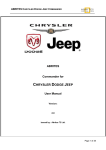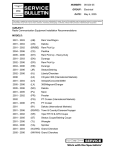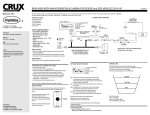Download P/N 82207853AD - PDF file
Transcript
A B 3x I E D G F H C # 04720928 3x CHRYSLER DODGE JEEP PT CRUISER . . . . . . . . . .6 300M . . . . . . . . . . . . . . . .7 CONCORDE . . . . . . . . . . .7 SEBRING SEDAN . . . . . .8 TOWN & COUNTRY . . . . .9 PACIFICA . . . . . . . . . . . .10 300C . . . . . . . . . . . . .11,12 MAGNUM . . . . . . . . . .11,12 NEON . . . . . . . . . . . . . . .13 INTREPID . . . . . . . . . . . . .7 STRATUS . . . . . . . . . . . . .8 CARAVAN . . . . . . . . . . . . .9 DURANGO/DAKOTA . . .14 2004 DURANGO . . . .15,16 RAM . . . . . . . . . . . . . . . .17 LIBERTY . . . . . . . . . . . . .18 GRAND CHEROKEE . . .19 01-12-2004 1 of 20 K6858681 IMPORTANT NOTES GB ■ ■ ■ ■ ■ ■ ■ ■ ■ ■ ■ ■ Disconnect and isolate negative battery cable. Disconnect and remove overhead console or dome lamp, if equipped. Remove left (driver’s side) A-pillar trim panel and left I\P access panel. Remove I/P center cluster bezel. Disconnect and remove radio. Remove knee blocker panel(s). Install kit components as described in notes and as shown in illustrations. Ensure that all vehicle mounting surfaces are clean. Route Item F 22-way connectors and Item E cable connector up into the I/P at the knee blocker opening, and out of the radio opening. Keep away from sharp edges, heat sources, or moving parts. 2002-2004 Vehicles: Plug Item F 22-way connectors into radio and radio connector. 1990-2001 Vehicles: Follow procedure shown on page 5. Securely crimp a ground eyelet or a blade terminal to the black wire. Make electrical connections to items A, C, D, and E. Loop-up slack in harness and cables. Apply tie straps and stow away neatly. Do not kink or tightly coil the cables. Re-install vehicle components and trim panels, ensuring that cables are not pinched under them. Perform a functional check of the system by following the steps shown on page 20 of this document. ITEM A: Place supplied 2-way tape to underside of module. Ensure tape contacts to vehicle mounting surfaces. Install tie straps and mounting screws if needed. ITEM B: Measure for bracket mounting holes as shown in illustrations. Using the bracket as a template, drill two 1/8" holes. Install bracket with supplied screws. ITEM C: Install speaker to mounting bracket. Position speaker as shown in illustrations. Tighten thumb screw with flat blade screwdriver (do not overtighten). ITEM D: Remove backing from 2-way tape at underside of microphone. Install mic to overhead console or dome lamp if equipped. Using a small circular file, make a notch in the console/dome lamp bezel edge closest to the mic. Route mic cable under headliner towards left A-pillar. ITEM E: Secure control pad cable inside trough at the back of the unit. Remove backing from 2-way tape at underside of control pad. Install control pad to I/P center console bezel using a small circular file, make a notch in the inner edge of the radio or HVAC opening closest to the control pad. 01-12-2004 2 of 20 K6858681 1990-2001 VEHICLES F 1 G F 2 3 01-12-2004 5 of 20 K6858681 JEEP GRAND CHEROKEE D A E A B C 1 B B C 2 3 E D 4 01-12-2004 5 19 of 20 K6858681 GB FUNCTIONAL CHECK PROCEDURE 1. Turn Ignition key to On position and turn radio on – Both amber light indicators on the UConnect control pad will illuminate momentarily (approx. 3 seconds) 2. Press UConnect Button on the control pad – System prompt will announce “UConnect Ready” – Radio audio will mute – Say “Dial”, system should reply “Phone Not Available” 3. Push UConnect button again – System prompts with a dual tone beep – Radio will return to preset volume Please follow included Owner’s Manual for system operation. E PROCEDIMIENTO DE VERIFICACIÓN FUNCIONAL 1. Gire la llave de Encendido hacia la posición ON y encienda el radio. – Ambos indicadores de luz color ámbar en el cojín de control UConnect se encenderán por un momento (3 segundos, aprox.) 2. Presione el botón UConnect en el cojín de control – Un aviso del sistema anunciará "UConnect Ready" (UConnect Listo) – El radio quedará en silencio – Diga "Dial" (Marcar). El sistema debe responder "Phone Not Available" (Teléfono no disponible). 3. Presione el botón UConnect nuevamente – SEl sistema responderá con un sonido de dos tonos – El volumen del radio regresará a su valor preestablecido Para operar el sistema, siga las instrucciones que parecen en el Manual del Propietario. F VÉRIFICATION DU FONCTIONNEMENT 1. Mettre le contact et allumer la radio – Les deux témoins jaunes du pavé de commande Uconnect s'allument brièvement (environ 3 secondes) 2. Appuyer sur le bouton Uconnect du pavé de commande – Un message vocal annonce << Uconnect Ready >> – La radio se met en sourdine – Dire : << Dial >>, le système doit répondre << Phone Not Available >> 3. Appuyer de nouveau sur le bouton UConnect – Le système produit un bip à double tonalité – La radio repasse au volume préréglé. Voir les instructions d'utilisation dans le manuel de l'appareil. 01-12-2004 20 of 20 K6858681