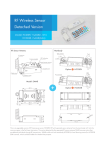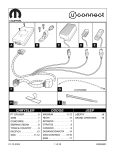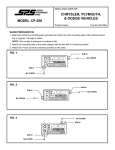Download Rear-view Integration System for Jeep Grand
Transcript
INTERFACING SOLUTIONS REAR-VIEW WITH VIM INTEGRATION & CAMERA FOR DODGE and JEEP VEHICLES 2014-UP Rev. 080215 RVCCH-75C CONNECTIONS OVERVIEW PARTS INCLUDED: U-CONNECT 8.4” SCREEN U-CONNECT 5” 6-BUTTON/ 2 KNOB CHRYSLER: 2015 -2015 300 (See note below) DODGE: 2014 -2015 Durango JEEP: 2014 -2016 Grand Cherokee NOTE: 2015 Chrysler 300 must NOT have a separate CD slot. If a separate CD slot is present (2-Piece radio), use Part# RVCCH-75K. (1) Camera (CH-75C) (1) 20 ft. Extension (1) CH-75C Interface (1) CH-75C Harness (1) Instruction 4-PIN BARREL CONNECT FOR CAMERA POWER AND SIGNAL CAN-BUS INTERFACE 1. On = Enable VIM (PERMANENT) 2. On = Enable RVC 3. Not Used 4. On = Enable Force RVC 5. May Vary 6. May Vary ON 1 - Lens Angle 170 Degrees - Resolution 420 TV Lines - Min. Illumination 0.2Lux - Voltage 12V - Operating Temp. -22˚F - 176˚F - NTSC - Reference Lines - Shutter Speed 1/60s - 20us - Waterproof - Pixels 656 x 492 2 3 4 5 6 12V OPTIONAL / TOGGLE SWITCH NOT INCLUDED 20 FT . EXTENTION FUSE (NOT INCLUDED) GREEN / 12V POWER SWITCH (SAME FUNCTION AS DIP 1) NON-PERMANENT RED / 12V POWER WHITE / 12V OUTPUT TO FACTORY DISPLAY BLACK BLACK / GROUND 8-PIN YELLOW RCA / VIDEO SIGNAL VIDEO-IN (male plug) (male plug) RED BARREL / 12V CAM POWER 52-PIN 52-PIN (male plug) PRECAUTIONS: - Remove the negative side of the battery to avoid any short circuits during the installation. - Do not install the interface near any major components or near the HVAC system. This may cause damage or overheating to the vehicle. (female plug) DOES NOT REQUIRE YOU TO TAP FOR REVERSE SIGNAL (SIGNAL IS FROM MODULE) MAKE SURE TO TEST THE CAMERA BEFORE RE-INSTALLING THE RADIO TO FACTORY HARNESS PRELIMINARY: Please read the entire manual before installing this interface. SETTING THE DIP SWITCHES INSTALLING THE CAMERA AND CABLE 1. Remove the rear lip panel. 2. Drill a 5/8 size hole in the available location 3. Fish the wires thought the drilled hole and through the pass through into the trunk/cargo area. Make video and power connection. 5. Remove the factory radio to gain access to the factory connectors. 5. Route the wires towards the radio and make the power and video connections. For powering up the camera, use the 12V OUTPUT (White Wire). (See Overview) 6. Test the camera before re-installing the radio. Note: The camera is defaulted to power down after 10 seconds. FORCE REVERSE The force reverse is used to view the back-up camera when the vehicle is not in reverse gear. Allows you to view what is in the back while driving. SEEK UP To activate this feature make sure the dip switch settings are correct. Then simply press the center button once on the Left Hand steering wheel control. IMPORTANT: Compatible Radio Type: U-CONNECT 8.4” SCREEN U-CONNECT 5” 6-BUTTON/ 2 KNOB Note: The camera is defaulted to power down after 10 seconds. PRESS ON 1 2 3 4 5 6 1. On = Enable VIM (PERMANENT) 2. On = Enable 3. Not Used 4. On = Enable Force RVC 5. May Vary 6. May Vary Dip 1: Activates the Video In-Motion feature. The DIP switch is the permanent solution for keeping the VIM unlocked. Use the Green wire with a toggle switch for a non-permanent solution. (Switch not included) Dip 2: Activates the Rear-View Camera image when the vehicle is in reverse gear. Dip 4: Activates the “Force Rear-View Camera” while driving. Force Rear-View Camera allows the driver to view the rear-view camera when not in the Reverse gear. Dip 5 & 6: Varies, these switches are defaulted to OFF. If the radio is having turn-on issues please try the following: Attempt One: Set both 5 & 6 to the ON position. Attempt Two: Set 5 to On and 6 to OFF. Attempt Three: Set 5 to OFF and 6 to ON. If none of the above solutions work out for your vehicle please contact tech support. SEEK DN TROUBLE SHOOTING 1. No video display while in reverse. - Make sure the DIP switches are in the correct position. PARKING LINE The parking lines are there to assist you while reversing. To activate the parking lines simply connect the GREEN wires located near the 4 pin camera connector in the back To invert the image simply connect the WHITE wires. GREEN YELLOW RED What the lines mean: Green Line: CLEAR Yellow Line: GETTING CLOSE Red Line: WARNING - VERY CLOSE REAR-VIEW WITH VIM INTEGRATION & CAMERA FOR DODGE and JEEP VEHICLES 2014-UP INTERFACING SOLUTIONS RVCCH-75C U-CONNECT 8.4” SCREEN U-CONNECT 5” 6-BUTTON/ 2 KNOB COMPATIBLE RADIOS: 8.4” SCREEN (SEPARATE KNOBS) 5” SCREEN 6-BUTTON (SEPARATE KNOBS) CHRYSLER: 2015 -2015 300 (See note below) DODGE: 2014 -2015 Durango JEEP: 2014 -2016 Grand Cherokee NOTE: 2015 Chrysler 300 must NOT have a separate CD slot. If a separate CD slot is present (2-Piece radio), use Part# RVCCH-75K. CONNECTOR VIEW: Here is a Pin View of the RED 52-Pin Connector. 4.3” SCREEN 4-BUTTON (2 KNOBS) NOT COMPATIBLE RADIO DOES NOT SUPPORT COLOR IMPORTANT: Compatible Radio Type: U-CONNECT 8.4” SCREEN U-CONNECT 5” 6-BUTTON/ 2 KNOB Rev. 080215