Download iNstall Guide OL-AL(RS)-CH5-EN
Transcript
Omega R&D Inc. INSTALL GUIDE OL-AL(RS)-CH5-EN CH5 Available for : OL-MDB-ALL Rev. Date: February 13, 2013 Doc. No.: ##10844## please visit www.CARALARM.COM for complete product details The brand names and logos found in this guide are property of their respective owners. Omega R&D Inc. © 2013 ! NOTICE: The manufacturer will accept no responsibility for any electrical damage resulting from improper installation of this product, be that either damage to the vehicle itself or to the installed device. This device must be installed by a certified technician. This guide has been written for properly trained technicians; a certain level of skill & knowledge is therefore assumed. Please review the Installation Guide carefully before beginning any work. ALL IN ONE install guide Chrysler/Dodge/Jeep Page 2 of 17OL-AL(RS)-CH5-EN 20130212 Doc. No.: ##10844## inStaLL tyPe SeLeCtiOn FEATURES MODEL YEAR DATA IMMOBILIZER BYPASS DOWNLOADABLE SOFTWARE RS232 COMMUNICATION 2-WAY COMPATIBILITY PRIORITY UNLOCK DOOR LOCK DOOR UNLOCK ARM OEM ALARM DISARM OEM ALARM TRUNK/HATCH RELEASE DATA/MUX STARTER CTRL RAP SHUTDOWN CTRL NOTE 200 11-13 3 or 4 • • • • • • • • • • • • 300 / 300C 05-07 1 • • • • • • • • • • • • Aspen 07-10 3 or 4 • • • • • • • • • • • • PT Cruiser 06-10 1 • • • • • • • • • • • • Sebring 07-10 3 or 4 • • • • • • • • • • • • Avenger 08-13 3 or 4 • • • • • • • • • • • • Caliber (with start wire) 07 • • • • • • • • • • • • Caliber 07-12 3 or 4 • • • • • • • • • • • • Charger 06-07 1 • • • • • • • • • • • • Durango 07-10 3 or 4 • • • • • • • • • • • • Magnum 05-07 1 • • • • • • • • • • • • Nitro 07-11 3 or 4 • • • • • • • • • • • Ram 1500 07-08 3 or 4 • • • • • • • • • • • Ram 2500 07-09 3 or 4 • • • • • • • • • • • Ram 3500 07-09 3 or 4 • • • • • • • • • • • Ram 3500 chassis cab 07-09 3 or 4 • • • • • • • • • • • Ram 4500 chassis cab 08-10 3 or 4 • • • • • • • • • • • Ram 5500 chassis cab 08-10 3 or 4 • • • • • • • • • • • Commander 06-07 1 • • • • • • • • • • • • Compas 07-13 3 or 4 • • • • • • • • • • • • Grand Cherokee 05-07 1 • • • • • • • • • • • • Liberty 08-12 3 or 4 • • • • • • • • • • • Patriot 07-13 3 or 4 • • • • • • • • • • • Wrangler 07-13 3 or 4 • • • • • • • • • • • 4500 chassis cab 10 3 or 4 • • • • • • • • • • • 5500 chassis cab 10 3 or 4 • • • • • • • • • • • RAM JEEP DODGE CHRYSLER All install types require a T-Harness (sold separately), except install type 3, to complete the installation. www.CARALARM.COM INSTALL TYPE MAKE I 1 Omega Research & Development Inc. © 2013 • ALL IN ONE install guide Chrysler/Dodge/Jeep Page 3 of 17OL-AL(RS)-CH5-EN 20130212 Doc. No.: ##10844## ParKing LigHt nOte NEGATIVE PARKING LIGHT (-) 1 Complete the installation as shown in the wiring diagram. 2 Make the following connections to control the positive parking light (+). 2 Make the following connections to control the negative parking light (-). V (+ ) 30 T () GH T GH KI NG LI NG 86 PA R 87A KI 85 86 PA R KI PA R 30 87A () 12 V 12 ) (+ T GH LI 85 30 DOORLOCK INVERTER DOORLOCK INVERTER DLPP3 DLPP3 DOORLOCK INVERTER DOORLOCK INVERTER DLPP3 DLPP3 BLUE BLUE RED RED (NC) GREEN (NC) GREEN BLUE BLUE RED RED (NC) GREEN (NC) GREEN D/U + BLUED/U + BLUE D/L(NC) + GREEN (NC) D/L + GREEN D/U + BLUED/U + BLUE D/L(NC) + GREEN (NC) D/L + GREEN WARNING WARNING MAX 25mA MAX 25mA 87 87 NG LI NG 86 5 AMPS 12 ) (+ T GH 30 87A KI 85 86 PA R 87A 5 AMPS V (+ ) V 87 87 85 12 10 AMPS 10 AMPS (+ ) Complete the installation as shown in the wiring diagram. (+ ) 1 LI POSITIVE PARKING LIGHT (+) PARKING LIGHT (-) OUTPUT PARKING LIGHT (-) OUTPUT 3 www.CARALARM.COM Follow the module programming procedure. WARNING WARNING MAX 25mA MAX 25mA 3 PARKING LIGHT (-) OUTPUT PARKING LIGHT (-) OUTPUT Follow the module programming procedure. Omega Research & Development Inc. © 2013 ALL IN ONE install guide Chrysler/Dodge/Jeep Page 4 of 17OL-AL(RS)-CH5-EN Doc. No.: ##10844## 20130212 tyPe 1 - wire CrOSS reFerenCe CHart MODEL YEAR WIRE DESCRIPTION NAME COLOR TYPE POSITION WIRE COLOR POLARITY MODULE LOCATION COMPONENT LOCATOR CHRYSLER MAKE CONNECTOR Control C1 Black 5 pin 2 Violet/Brown (MUX) Ignition switch ~ 300 05-07 Starter C1 Black 5 pin 4 Pink/DkGreen (+) Ignition switch ~ Parking Light ~ ~ ~ ~ White/Purple (+) Driver kick panel ~ Control C1 Black 5 pin 2 Violet/Brown (MUX) Ignition switch ~ 06-10 Starter PT Cruiser DODGE Caliber with start wire Charger Magnum JEEP Commander Grand Cherokee C1 Black 5 pin 4 Pink/LtBlue (+) Ignition switch ~ Parking Light ~ ~ ~ ~ White/Purple (+) Driver kick panel ~ Control C1 Black 5 pin 2 Violet/Brown (MUX) Ignition switch ~ Starter C1 Black 5 pin 4 Pink/DkGreen (+) Ignition switch ~ Parking Light ~ ~ ~ ~ White/Purple (+) Driver kick panel ~ Control C1 Black 5 pin 2 Violet/Brown (MUX) Ignition switch ~ 06-07 Starter C1 Black 5 pin 4 Pink/DkGreen (+) Ignition switch ~ Parking Light ~ ~ ~ ~ White/Purple (+) Driver kick panel ~ Control C1 Black 5 pin 2 Violet/Brown (MUX) Ignition switch ~ 05-07 Starter C1 Black 5 pin 4 Pink/DkGreen (+) Ignition switch ~ Parking Light ~ ~ ~ ~ White/Purple (+) Driver kick panel ~ Control C1 Black 5 pin 2 Violet/Brown (MUX) Ignition switch ~ 06-07 Starter C1 Black 5 pin 4 Pink/Orange (+) Ignition switch ~ Parking Light ~ ~ ~ 85 ~ (-) Parking light relay, engine compartment. ~ Control C1 Black 5 pin 2 Violet/Brown (MUX) Ignition switch ~ 05-07 Starter C1 Black 5 pin 4 Pink/Orange (+) Ignition switch ~ ~ ~ ~ ~ White/Purple (+) Driver kick panel ~ 07 Parking Light www.CARALARM.COM Omega Research & Development Inc. © 2013 ALL IN ONE install guide Chrysler/Dodge/Jeep Page 5 of 17OL-AL(RS)-CH5-EN 20130212 Doc. No.: ##10844## type 1 - wiring diagram ! REFER TO ASSEMBLY FOR PROPER CONNECTIONS AND MATCH EACH LETTER ACCORDINGLY 5 4 3 2 L RO J NT CO T AR ST RF KIT SOLD SEPARATELY SEE DISTRIBUTOR FOR AVAILABLE MODELS H 1 PURPLE GREEN/RED E HO A B C OD D CH IT SW HOOD SWITCH (-) INPUT - GREEN/BLACK (NC) BLUE/BLACK (NC) RED/WHITE (NC) BROWN (NC) PURPLE/YELLOW (NC) PURPLE/BLACK (NC) WHITE (NC) BLACK/WHITE GREEN (NC) PURPLE/WHITE BLUE/RED (NC) BLUE/YELLOW (NC) GREEN/RED (NC) GREEN/YELLOW (NC) GRAY/RED (NC) GRAY/YELLOW (NC) READ: PARKING LIGHT NOTE SOLD SEPARATELY OL-HRN CH5 VEHICLE HARNESS ASSEMBLY F E D A B C CUT AND INSULATE THE PURPLE WIRE (NEXT TO WHITE WIRE) G J H G www.CARALARM.COM Omega Research & Development Inc. © 2013 ALL IN ONE install guide Chrysler/Dodge/Jeep Page 6 of 17OL-AL(RS)-CH5-EN Doc. No.: ##10844## 20130212 tyPe 3 - wire CrOSS reFerenCe CHart - 1 OF 2 MODULE LOCATION COMPONENT LOCATOR 07-11 POLARITY Nitro 07-10 WIRE COLOR Durango POSITION 07-12 DODGE Caliber 08-13 TYPE Avenger 07-10 COLOR Sebring 07-10 NAME Aspen 11-13 WIRE DESCRIPTION CHRYSLER 200 YEAR MODEL MAKE CONNECTOR CanH ~ ~ 8 pin 6 White/Orange (DATA) Ignition switch ~ CanL ~ ~ 8 pin 7 White (DATA) Ignition switch ~ Control ~ ~ 8 pin 1 Purple/Brown (MUX) Ignition switch ~ Ignition ~ ~ 8 pin 3 Pink (+) Ignition switch ~ 12V ~ ~ 8 pin 5 Red (+) Ignition switch ~ Parking Light ~ ~ ~ ~ White/Purple (+) Driver kick panel ~ CanH ~ ~ 8 pin 6 White/Orange (DATA) Ignition switch ~ CanL ~ ~ 8 pin 7 White (DATA) Ignition switch ~ Control ~ ~ 8 pin 1 Purple/Brown (MUX) Ignition switch ~ Ignition ~ ~ 8 pin 3 Pink/Gray (+) Ignition switch ~ 12V ~ ~ 8 pin 5 Red (+) Ignition switch ~ Parking Light ~ ~ ~ ~ Pink/Red (MUX) Switch ~ CanH ~ ~ 8 pin 6 White/Orange (DATA) Ignition switch ~ CanL ~ ~ 8 pin 7 White (DATA) Ignition switch ~ Control ~ ~ 8 pin 1 Purple/Brown (MUX) Ignition switch ~ Ignition ~ ~ 8 pin 3 Pink (+) Ignition switch ~ 12V ~ ~ 8 pin 5 Red (+) Ignition switch ~ Parking Light ~ ~ ~ ~ White/Purple (+) Driver kick panel ~ CanH ~ ~ 8 pin 6 White/Orange (DATA) Ignition switch ~ CanL ~ ~ 8 pin 7 White (DATA) Ignition switch ~ Control ~ ~ 8 pin 1 Purple/Brown (MUX) Ignition switch ~ Ignition ~ ~ 8 pin 3 Pink (+) Ignition switch ~ 12V ~ ~ 8 pin 5 Red (+) Ignition switch ~ Parking Light ~ ~ ~ ~ White/Purple (+) Driver kick panel ~ CanH ~ ~ 8 pin 6 White/Orange (DATA) Ignition switch ~ CanL ~ ~ 8 pin 7 White/Pink (DATA) Ignition switch ~ Control ~ ~ 8 pin 1 Purple/Brown (MUX) Ignition switch ~ Ignition ~ ~ 8 pin 3 Pink/White (+) Ignition switch ~ 12V ~ ~ 8 pin 5 Red/LtBlue (+) Ignition switch ~ Parking Light ~ ~ ~ ~ White/Purple (+) Driver kick panel ~ CanH ~ ~ 8 pin 6 White/Orange (DATA) Ignition switch ~ CanL ~ ~ 8 pin 7 White/LtBlue (DATA) Ignition switch ~ Control ~ ~ 8 pin 1 Purple/Brown (MUX) Ignition switch ~ Ignition ~ ~ 8 pin 3 Pink/Gray (+) Ignition switch ~ 12V ~ ~ 8 pin 5 Red (+) Ignition switch ~ Parking Light ~ ~ ~ ~ Pink/Red (MUX) Switch ~ CanH ~ ~ 8 pin 6 White/LtGreen (DATA) Ignition switch ~ CanL ~ ~ 8 pin 7 White (DATA) Ignition switch ~ Control ~ ~ 8 pin 1 Purple/Brown (MUX) Ignition switch ~ Ignition ~ ~ 8 pin 3 Pink/White (+) Ignition switch ~ 12V ~ ~ 8 pin 5 Red (+) Ignition switch ~ Parking Light ~ ~ ~ ~ White/Purple + White/Green (+) Driver kick panel ~ www.CARALARM.COM Omega Research & Development Inc. © 2013 ALL IN ONE install guide Chrysler/Dodge/Jeep Page 7 of 17OL-AL(RS)-CH5-EN Doc. No.: ##10844## 20130212 tyPe 3 - wire CrOSS reFerenCe CHart - 2 OF 2 MODULE LOCATION COMPONENT LOCATOR 10 POLARITY Pickup 07-13 WIRE COLOR RAM Wrangler 07-13 POSITION Patriot TYPE 08-12 COLOR 07-13 JEEP Liberty 07-10 NAME Compass YEAR MODEL Ram Pickup WIRE DESCRIPTION DODGE MAKE CONNECTOR CanH ~ ~ 8 pin 6 White/Orange (DATA) Ignition switch ~ CanL ~ ~ 8 pin 7 White (DATA) Ignition switch ~ Control ~ ~ 8 pin 1 Purple/Brown (MUX) Ignition switch ~ Ignition ~ ~ 8 pin 3 Pink/White (+) Ignition switch ~ 12V ~ ~ 8 pin 5 Gray/Red (+) Ignition switch ~ Parking Light ~ ~ ~ ~ White/Green (MUX) Switch ~ CanH ~ ~ 8 pin 6 White/Orange (DATA) Ignition switch ~ CanL ~ ~ 8 pin 7 White/Pink (DATA) Ignition switch ~ Control ~ ~ 8 pin 1 Purple/Brown (MUX) Ignition switch ~ Ignition ~ ~ 8 pin 3 Pink/White (+) Ignition switch ~ 12V ~ ~ 8 pin 5 Red/LtGreen (+) Ignition switch ~ Parking Light ~ ~ ~ ~ White/Purple (+) Driver kick panel ~ CanH ~ ~ 8 pin 6 White/Black (DATA) Ignition switch ~ CanL ~ ~ 8 pin 7 White/Blue (DATA) Ignition switch ~ Control ~ ~ 8 pin 1 Purple/Brown (MUX) Ignition switch ~ Ignition ~ ~ 8 pin 3 Pink/White (+) Ignition switch ~ 12V ~ ~ 8 pin 5 Red (+) Ignition switch ~ Parking Light ~ ~ ~ ~ White/Purple (+) Driver kick panel ~ CanH ~ ~ 8 pin 6 White/Orange (DATA) Ignition switch ~ CanL ~ ~ 8 pin 7 White/Pink (DATA) Ignition switch ~ Control ~ ~ 8 pin 1 Purple/Brown (MUX) Ignition switch ~ Ignition ~ ~ 8 pin 3 Pink/White (+) Ignition switch ~ 12V ~ ~ 8 pin 5 Red/LtGreen (+) Ignition switch ~ Parking Light ~ ~ ~ ~ White/Purple (+) Driver kick panel ~ CanH ~ ~ 8 pin 6 White/Black (DATA) Ignition switch ~ CanL ~ ~ 8 pin 7 White/LtBlue (DATA) Ignition switch ~ Control ~ ~ 8 pin 1 Purple/Brown (MUX) Ignition switch ~ Ignition ~ ~ 8 pin 3 Pink/White (+) Ignition switch ~ 12V ~ ~ 8 pin 5 Red (+) Ignition switch ~ Parking Light ~ ~ ~ ~ White/Purple + White/Orange (+) Passenger kick pad ~ CanH ~ ~ 8 pin 6 White/Orange (DATA) Ignition switch ~ CanL ~ ~ 8 pin 7 White (DATA) Ignition switch ~ Control ~ ~ 8 pin 1 Purple/Brown (MUX) Ignition switch ~ Ignition ~ ~ 8 pin 3 Pink/White (+) Ignition switch ~ 12V ~ ~ 8 pin 5 Gray/Red (+) Ignition switch ~ Parking Light ~ ~ ~ ~ White/Green (MUX) Switch ~ www.CARALARM.COM Omega Research & Development Inc. © 2013 ALL IN ONE install guide Chrysler/Dodge/Jeep Page 8 of 17OL-AL(RS)-CH5-EN Doc. No.: ##10844## 20130212 type 3 - wiring diagram IGNITION SWITCH 8 7 6 5 4 3 2 1 L ) RO (+ NT ON CO TI NI IG ) (+ V 12 H N CA L N CA D O HO CH IT SW ) (- 7.5 AMPS RF KIT SOLD SEPARATELY SEE DISTRIBUTOR FOR AVAILABLE MODELS GROUND (-) INPUT - BLACK 12V (+) INPUT - RED HOOD SWITCH (-) INPUT - GREEN/BLACK (NC) BLUE/BLACK (NC) RED/WHITE (NC) BROWN (NC) PURPLE/YELLOW (NC) PURPLE/BLACK (NC) WHITE (NC) BLACK/WHITE GREEN (NC) PURPLE/WHITE READ: PARKING LIGHT NOTE www.CARALARM.COM WHITE/BLACK - IGNITION (+) OUTPUT WHITE/RED (NC) WHITE - 12V (+) YELLOW/BLACK (NC) YELLOW/RED (NC) YELLOW - CONTROL BROWN/RED - CANH BROWN/YELLOW - CANL ORANGE/BLACK (NC) ORANGE/WHITE (NC) ORANGE (NC) PINK/BLACK (NC) PINK - IGNITION (+) INPUT BLUE/RED (NC) BLUE/YELLOW (NC) GREEN/RED (NC) GREEN/YELLOW (NC) GRAY/RED (NC) GRAY/YELLOW (NC) Omega Research & Development Inc. © 2013 ALL IN ONE install guide Chrysler/Dodge/Jeep Page 9 of 17OL-AL(RS)-CH5-EN Doc. No.: ##10844## 20130212 type 4 - wiring diagram ! REFER TO ASSEMBLY FOR PROPER CONNECTIONS AND MATCH EACH LETTER ACCORDINGLY RF KIT SOLD SEPARATELY SEE DISTRIBUTOR FOR AVAILABLE MODELS E HO A B C OD D CH IT SW HOOD SWITCH (-) INPUT - GREEN/BLACK (NC) BLUE/BLACK (NC) RED/WHITE (NC) BROWN (NC) PURPLE/YELLOW (NC) PURPLE/BLACK (NC) WHITE (NC) BLACK/WHITE GREEN (NC) PURPLE/WHITE READ: PARKING LIGHT NOTE BLUE/RED (NC) BLUE/YELLOW (NC) GREEN/RED (NC) GREEN/YELLOW (NC) GRAY/RED (NC) GRAY/YELLOW (NC) REQUIRED - SOLD SEPARATELY OL-HRN CH5 VEHICLE HARNESS ASSEMBLY F E D A B C G J H G www.CARALARM.COM Omega Research & Development Inc. © 2013 1 Press and release programming button to select installation mode. install guide LED flashes (1X) once = DATA MODE LED flashes (2X) twice = STANDARD HARDWIRE MODE 2 Press and hold programming button until LED turns solid GREEN to register selection. ALL IN ONE ! Chrysler/Dodge/Jeep After registration, follow Factory Reset Procedure to change installation mode and restart this procedure. Page 10 of 17OL-AL(RS)-CH5-EN Doc. No.: ##10844## 20130212 mOdULe PrOgramming PrOCedUre 1 Close driver door. Re-open driver door to wake up data bus. 2 6 Turn key to OFF position. OFF 7 Remove key. 8 Press UNLOCK on the OEM remote. Insert key into ignition. UNLOCK 3 If vehicle is not equipped with OEM remote, press module programming button. Turn key to ON position. ON 4 LED will turn solid RED. 5 Within 5 seconds, LED will flash GREEN rapidly. www.CARALARM.COM 9 Wait, LED will turn solid GREEN for 2 seconds. 10 Module Programming Procedure completed. Omega Research & Development Inc. © 2013 ALL IN ONE install guide Chrysler/Dodge/Jeep Page 11 of 17OL-AL(RS)-CH5-EN Doc. No.: ##10844## 20130212 VaLet mOde PrOgramming PrOCedUre NOTE I In Valet Mode, the Remote starter is not functional. Keyless entry, Lock and Unlock will remain functional. II See RF kit user manual for alternate valet mode programming. TIME RESTRICTIN COMING UP ! 1 2 3 4 Wait, LED will turn solid RED for 2 seconds. OFF Turn key to OFF position. 5 Remove key. 6 Valet Mode Programming Procedure completed. Insert key into ignition. TIME RESTRICTIN OFF x5 ON www.CARALARM.COM Complete this step within 7 SECONDS. ! To exit valet mode: repeat steps 1 to 6. Turn key to OFF position then to ON position five times [5x] rapidly. Omega Research & Development Inc. © 2013 ALL IN ONE install guide Chrysler/Dodge/Jeep Page 12 of 17OL-AL(RS)-CH5-EN Doc. No.: ##10844## 20130212 aFtermarKet remOte PrOgramming NOTE I All aftermarket remotes must be programmed to the RF-Kit. Refer to the RF-Kit user guide for aftermarket remote features and programming procedures. www.CARALARM.COM Omega Research & Development Inc. © 2013 ADS-AL(RS)-CH4 install guide Page 13 of 17OL-AL(RS)-CH5-EN ALL IN ONE PAGE X-X Chrysler/Dodge/Jeep Doc. No.: ##10844## 20130212 mOdULe naVigatiOn PrOCedUre NOTE I It is mandatory to exit the Module Navigation at the end of this procedure. Failure to exit the Module Navigation will drain vehicle battery. II Use the Module Navigation Chart on the next page. III Module must be programmed to the vehicle. IV Set ignition to OFF position. ! To exit the Module Navigation at any time: Follow step 8. 1 2 To access the MENUS: ! 7 To return to the MENUS: exit the Module Navigation and redo the Module Navigation Procedure. To save and return to the OPTIONS: Press and hold programming button until LED turns solid RED. Release programming button. Release programming button. In the MENUS: LED will flash RED as many times as the current option number continuously. Press the programming button as many times as the menu number indicates. Configure every other setting and proceed to step 8. 8 MANDATORY: EXIT MODULE NAVIGATION To access the OPTIONS: Press and hold programming button for 7 seconds. Press and hold programming button until LED turns solid RED. LED will flash RED rapidly. In the OPTIONS: Press the programming button as many times as the option number indicates. LED will flash RED an equal amount of times continuously. 5 Press the programming button as many times as neccesary to access your setting. LED will flash GREEN an equal amount of times continuously. Release programming button. Release programming button. 4 In the SETTINGS: Press and hold programming button until LED turns solid GREEN. LED will flash GREEN an equal amount of times continuously. 3 6 LED will turn OFF. 9 ! Module navigation completed. Failure to exit the Module Navigation will drain vehicle battery. To access the SETTINGS: Press and hold programming button until LED turns solid GREEN. Release programming button. LED will flash GREEN as many times as the current (or default) setting number, continuously. www.CARALARM.COM Omega Research & Development Inc. © 2013 XX-XX ADS-AL(RS)-CH4 install guide Page 14 of 17OL-AL(RS)-CH5-EN ALL IN ONE PAGE X-X Chrysler/Dodge/Jeep Doc. No.: ##10844## 20130212 mOdULe naVigatiOn CHart NOTE I Default settings are listed in bold. II Make sure the option is covered on the vehicle before attempting to change the setting. MENUS OPTIONS 1 2 RELOCK AFTER START 3 RELOCK AFTER SHUTDOWN 4 FORCE UNLOCK ALL ON FIRST PRESS 5 6 CONFIGURATION 7 1 DISARM/UNLOCK BEFORE START 8 9 TAKEOVER SECURE TAKEOVER DELAY FACTORY KEYLESS RS SEQUENCE MODULE RUN TIME WAIT TO START DELAY SETTINGS 1 OFF 2 ON 1 OFF 2 ON 1 OFF 2 ON 1 OFF 2 ON 1 ENABLE 2 DISABLE* 1 45 SEC 2 90 SEC 3 03 MIN 4 04 MIN 1 DISABLE 2 N/A 3 LOCK + UNLOCK + LOCK 4 LOCK + LOCK + LOCK 1 03 MIN 2 05 MIN 3 10 MIN 4 15 MIN 5 25 MIN 6 30 MIN 7 35 MIN 8 15 MIN 1 02 SEC 2 05 SEC 3 08 SEC 4 10 SEC 5 15 SEC 6 20 SEC 7 25 SEC 8 30 SEC 10 N/A 1 N/A 11 N/A 1 N/A 12 N/A 1 N/A 2 N/A 3 N/A 4 Technical Support Only 5 Technical Support Only 6 Technical Support Only 7 Technical Support Only *Vehicle will shudown when a door is opened. www.CARALARM.COM Omega Research & Development Inc. © 2013 ALL IN ONE install guide Chrysler/Dodge/Jeep Page 15 of 17OL-AL(RS)-CH5-EN Doc. No.: ##10844## 20130212 remOte Starter errOr COdeS NOTE I II WARNING: The following applies only when the parking lights are connected and supported by the system. After a remote starter failure, the parking lights will flash [X] number times to indicate an error code. See table. www.CARALARM.COM [X] NUMBER OF PARKING LIGHT FLASHES REMOTE STARTER ERROR CODES 3 Foot brake is ON. 4 Hood is open. 5 Engine tach signal is lost. 6 System is in Valet Mode. 7 Vehicle is moving (VSS). 8 Glow plug timeout error. Omega Research & Development Inc. © 2013 XX-XX CLASSIC install guide 1-1 ALL IN ONE PAGE X-X Chrysler/Dodge/Jeep Page 16 of 17OL-AL(RS)-CH5-EN Doc. No.: ##10844## 20130212 identiFy VeHiCLe year 1 Locate the Vehicle Identification Number (VIN) and identify the 10th character. 43A5Y1N5TAL8D5R0X 2 Match the VIN’s 10th character to its corresponding year. L > 1990 S > 1995 Y > 2000 5 > 2005 A > 2010 M > 1991 T > 1996 1 > 2001 6 > 2006 B > 2011 N > 1992 V > 1997 2 > 2002 7 > 2007 C > 2012 P > 1993 W > 1998 3 > 2003 8 > 2008 D > 2013 R > 1994 X > 1999 4 > 2004 9 > 2009 E > 2014 mOdULe diagnOStiCS LED STATUS DIAGNOSTICS DURING PROGRAMMING DURING REMOTE START WITH IGNITION OFF Flashing RED Missing/wrong information from firmware or vehicle Incorrectly programmed Incorrectly programmed or connected Solid RED Waiting for more vehicle information Incorrectly programmed Not programmed waiting for more vehicle information Flashing GREEN Additional steps required to complete programming Correctly programmed and operational False ground when running status from remote starter Solid GREEN then OFF Correctly programmed Reset in progress Reset in progress OFF No activity or already programmed Invalid ground when running status from remote starter At rest and ready for a remote start sequence 2 LED will turn solid red for 2 seconds. RESET COMPLETED. 6 3 4 www.CARALARM.COM RECONNECT all connectors. DISCONNECT black 4-PIN standard or optional data connector. 5 DISCONNECT all connectors from module EXCEPT the black 4-PIN standard or optional data connector. 1 FaCtOry reSet PrOCedUre PRESS AND HOLD programming button while connecting either 4-PIN standard or optional data connector. 7 Repeat programming procedure. ! Failure to follow procedure may result with a DTC or a CHECK ENGINE error message. When LED flashes red, RELEASE programming button. Omega Research & Development Inc. © 2013 ADS-AL(RF)-CH4 install guide ALL IN ONE PAGE X-X Chrysler/Dodge/Jeep Page 17 of 17OL-AL(RS)-CH5-EN Doc. No.: ##10844## 20130212 taKe OVer PrOCedUre - tO tHe VeHiCLe Owner NOTE I All vehicle doors must be closed and locked prior to remote start sequence. 1 Press UNLOCK on after-market remote. 2 Insert key into ignition. 3 Turn key to ON position. ON Wait 2 seconds for key validation. 4 Press and release BRAKE pedal. 5 Take over procedure completed. ! Failure to follow procedure will result in vehicle engine shutdown. taKe OVer PrOCedUre - PUSH tO Start - tO tHe VeHiCLe Owner NOTE I All vehicle doors must be closed and locked prior to remote start sequence. 1 2 Press UNLOCK on after-market remote. x2 DO NOT PRESS BRAKE PEDAL 3 Press and release BRAKE pedal. 4 Take over procedure completed. ! Failure to follow procedure will result in vehicle engine shutdown. Push start button twice [2x] to ON position. Wait 2 seconds for key validation. www.CARALARM.COM Omega Research & Development Inc. © 2013


















![[ol-rs-ha6]-en - Sonic Electronix](http://vs1.manualzilla.com/store/data/005843713_1-a0736ea4d1b526b61217546e349ee9ef-150x150.png)



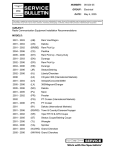



![INSTALL GUIDE OEM-IDS(RS)-BM1-[ADS-BM1]-EN](http://vs1.manualzilla.com/store/data/005803017_1-bfa667bd4ebc7540cfa057e535ebd2e9-150x150.png)

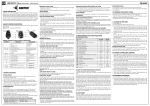




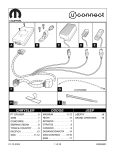


![INSTALL GUIDE OEM-AL(RS)-FM6-[ADS-ALCA]-EN](http://vs1.manualzilla.com/store/data/005732796_1-2697dd4b3634b9609d4f115002bbbdbf-150x150.png)

