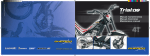Download Manual propietari KOSO
Transcript
ANNEXE AU MANUEL DU PROPRIÉTAIRE OWNER’S MANUAL ANNEX ANEXO MANUAL DEL PROPIETARIO INDEX FRANÇAIS P. 5 P. 9 ENGLISH P. 11 P. 15 ESPAÑOL P. 17 P. 21 FRANÇAIS TABLEAU DE BORD 7 5 1 (SET) 3 4 9 2 (ADJ) 8 6 Affichage et voyant: 123456789- Bouton SET Bouton ADJ Compteur de vitesse Unité compteur de vitesse Voyant de clignotants Temoin de niveau d’huile Voyant de feu de route Voyant de point mort Affichage compteur kilométrique (Total et Journalier) 5 1 - Configuration de l’unité de vitesse: Demarrer la moto. Sur cette affichage, appuyer sur le bouton SET et ADJ en même temps pendant 3 secondes. Appuyer sur le bouton SET pour choisir l’unité ( Km/h ou MPH). Appuyer sur le bouton ADJ pour valider la sélection. 6 Sur cette affichage , appuyer sur le bouton SET et ADJ en même temps pendant 3 secondes. Configurer l’unité de vitesse pour rentrer dans la configuration de la circonférence de roue. Appuyer sur le bouton ADJ pour changer le digit que vous voulez modifier et appuyer sur le bouton SET pour changer chiffre. Enduro Super-Motard 1980 mm 2050 mm 7 FRANÇAIS 2 - Configuration de la circonférence de roue arrière et nombre d’impulsion: Appuyer sur le bouton SET pour définir la valeur du digit souhaité. Appuyer sur le bouton ADJ le nombre de fois nécessaires, pour entrer dans le menu de configuration du nombre d’impulsion. Le nombre d’impulsion à régler est de 03 , appuyer sur le bouton ADJ pour sélectionner le digit souhaité (dans ce cas le deuxième). 8 FRANÇAIS Appuyer sur le bouton SET 3 fois pour configurer 03P. Appuyer une dernière fois sur ADJ pour valider la configuration. La configuration est terminée. 9 DASHBOARD 5 ENGLISH 7 1 (SET) 8 3 4 9 2 (ADJ) 6 Display and lights: 123456789- SET command ADJ command Speedometer Speedometer unit Turn lights Oil level indicator Hight beam Neutral indicator Distance display 11 1 - Speed unit setting: Start the engine. In the main screen, press down the SET & ADJ X 3 seconds to enter the speed unit setting. Press the SET button to choose the speed unit: (Km/h or MPH). Press the select button to continue the function setting. 12 2 - Tire circumference and sensor point setting: ENGLISH In the main screen, press down the SET & ADJ X 3 seconds. Enter the speed unit setting. Press the ADJ to move to the digit you want to set, press the SET button to change the setting. Enduro Super-Motard 1980 mm 2050 mm 13 Press the SET button for choose the digit what you wan. Press the button ADJ to choose the number what you want. The number of pulse is 3, press button ADJ for select the digit what you want. 14 ENGLISH Press the button SET 3 times for setting 03P. Press last time ADJ for validate the setting. The setting is finished. 15 VELOCÍMETRO 5 ESPAÑOL 7 1 (SET) 3 8 4 9 2 (ADJ) 6 Visualización y testigos: 123456789- Botón SET Botón ADJ Velocímetro Unidad del velocímetro Testigo intermitentes Testigo nivel de aceite Testigo luzes largas Testigo punto muerto Visualización kilómetros 17 1 - Configuración de la unidad de medida: Arrancar la moto. En esta pantalla, pulsar el botón SET y ADJ al mismo tiempo durante 3 segundos. Presión breve del botón SET para seleccionar la unidad: (Km o Millas). Presión breve del botón ADJ para validar la selección. 18 2 - Configuración de la circunferencia de la rueda y número de impulsión: ESPAÑOL En esta pantalla, pulsar el botón SET y ADJ al mismo tiempo durante 3 segundos. Seleccionar la unidad de la velocidad para entrar en la configuración de la circunferencia de la rueda. Presión breve del botón ADJ para seleccionar el dígito a cambiar y presinar brevemente en el botón SET para cambiar el número. Enduro Super-Motard 1980 mm 2050 mm 19 Presión breve en el botón SET para definir el valor del dígito deseado. Presión breve en el botón ADJ el número necesario para entrar en el menú de la configuración del nombre de impulsión. El número de la impulsión que debe entrar es 03, presión breve en el botón ADJ para seleccionar el digit que queremos. 20 Presión breve de botón SET para configurar 03P. ESPAÑOL Última presión breve de botón ADJ para validar la configuración. La configuración ha terminado. 21 WWW.CIANDISSENY.COM