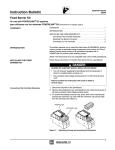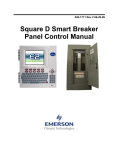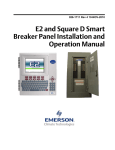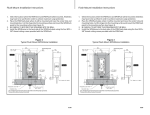Download 63249-402-200_A2 Power Module bilingual.book
Transcript
63249-402-200/A2 1/2002 Instruction Bulletin Power Supply for use with POWERLINK™ G3 systems para utilizarse en los sistemas POWERLINK™ G3 (instructionnes en español: page 9) CONTENTS CONTENTS . . . . . . . . . . . . . . . . . . . . . . . . . . . . . . . . . . . . . . . . . . . . . . .1 INTRODUCTION . . . . . . . . . . . . . . . . . . . . . . . . . . . . . . . . . . . . . . . . . . .2 INSTALLING THE POWER SUPPLY . . . . . . . . . . . . . . . . . . . . . . . . . . . .3 CONNECTING TO A CONTROLLER . . . . . . . . . . . . . . . . . . . . . . . . . . . .5 CONNECTING TO A SUBNETWORK . . . . . . . . . . . . . . . . . . . . . . . . . . .6 COMPLETING THE INSTALLATION . . . . . . . . . . . . . . . . . . . . . . . . . . . .7 1 Power Supply Introduction INTRODUCTION 63249-402-200/A2 1/2002 This bulletin explains how to install the POWERLINK G3 power supply, which is used to provide voltage for operating ECB-G3 remotely operated circuit breakers, POWERLINK G3 controllers, and POWERLINK G3 control busses. The power supply is installed in a NF panelboard by connecting the power supply, which mounts like a standard circuit breaker, to the interior bus. There are two different types of power supplies. The first is intended for direct panel connection. Primary power is supplied by connecting it to the panelboard interior mounting rail and securing the white neutral wire to the panelboard neutral. The second type is intended for connection to a remote AC power source. Both are available in three different voltage ratings (see Table 1). Power Supply (Panelboard Bus Powered) Power Supply (Externally Powered) Voltage Rating (+/- 10%) System Voltage NF120PSG3 NF120PSG3L 110-120 Vac 50/60 Hz 120/240 Vac 208Y/120 Vac NF240PSG3 NF240PSG3L 220-240 Vac 50/60 Hz 380Y/220 Vac 415Y/240 Vac NF277PSG3 NF277PSG3L 277 Vac 50/60 Hz 480Y/277 Vac Table 1: Power supply catalog numbers and voltage ratings Two LEDs are located on the power supply labeled CL1 and CL2. The CL1 LED represents Class 1 power supplied to the control busses, while the CL2 LED represents Class 2 power supplied to the controller and any devices connected to the controller. 2 © 2002 Schneider Electric All Rights Reserved 63249-402-200/A2 1/2002 INSTALLING THE POWER SUPPLY Power Supply Installing The Power Supply Follow these instructions to install the power supply on a NF panelboard. Figure 2 illustrates the installation. DANGER HAZARD OF ELECTRIC SHOCK, BURN, OR EXPLOSION • Turn off all power supplying the panelboard interior and the equipment in which it is installed before working on it. • Use a properly rated voltage sensing device to confirm that all power is off. Failure to follow this instruction will result in death or serious injury. 1. Disconnect all power to the panelboard. 2. Remove the panelboard cover and deadfront. Verify that power is off using a properly rated voltage sensing device. 3. Insert the power supply’s bus connectors into the vertical bus connections on the left control bus (see Figure 1). NOTE: If you are using a standard NF panelboard, the power supply is installed at the top of the left control bus. If you are using a column-width panelboard, the power supply is installed at the bottom of the panelboard (see Figure 2). 4. Push the power supply onto the control bus until the mounting feet snap onto the panelboard mounting rail. bus connector neutral wire (white) line terminal power wire (red)* mounting feet left control bus Figure 1: vertical bus connections Power supply installation * Only available on power supplies NF120PSG3L, NF240PSG3L, and NF277PSG3L. 5. After installing the power supply, the line terminal will line up with the hole on the panelboard interior bus bar. Use a screwdriver to secure the line terminal, torquing the screw 20 to 30 lbs-in. 6. Connect the power supply’s white neutral wire to the panelboard neutral bar assembly. © 2002 Schneider Electric All Rights Reserved 3 Power Supply Installing The Power Supply 63249-402-200/A2 1/2002 7. If you are installing power supply NF120PSG3L, NF240PSG3L, or NF277PSG3L, connect the red wire to the external power source and the white neutral wire to the panelboard neutral bar assembly. You must also connect the neutral side of the remote power source to the panelboard neutral bar assembly. CL1 CL2 standard panelboard CL1 CL2 power supply column-width panelboard Figure 2: 4 Power supplies on standard and column-width panelboards © 2002 Schneider Electric All Rights Reserved 63249-402-200/A2 1/2002 CONNECTING TO A CONTROLLER Power Supply Connecting To A Control Module Follow these instructions to connect the power supply to the controller. Figure 3 illustrates the process. 1. Install the controller according to its instruction sheet. 2. Push the power supply connector plug into the power connection on the controller (see Figure 3). NOTE: If you are using a column-width NF panelboard, the column-width controller cable NFCWG3 is required to connect the power supply and controller. power supply connector power supply Figure 3: © 2002 Schneider Electric All Rights Reserved power connection controller Connecting to the controller 5 Power Supply Connecting To A Subnetwork CONNECTING TO A SUBNETWORK 63249-402-200/A2 1/2002 If your NF panelboard is part of a subnetwork, follow these instructions to connect the subnet connector to the power supply. 1. Using the 4-wire, 18 AWG subnet cable (General Cable 236100, Belden 27326, or equivalent) from the main network, insert one of the colored wires into the first terminal of the subnet connector plug. NOTE: If you are connecting to one or more slave panelboards, refer to the installation and wiring instruction sheet for the slave address selector. 4-wire, 18 AWG subnet cable terminals B screws Figure 4: A– + Subnet connector plug wire installation 2. Once you have the wire in place, secure it in the terminal by torquing the screw 5 lbs-in. 3. Using the same process above, secure the wires into the remaining three terminals A, –, and + (see Figure 4). NOTE: It is important to use the same wire color sequence for all subnet connector plugs. For example, if you inserted a blue wire into the first terminal for the first subnet connector plug, you must insert the blue wire into the first terminal on all additional subnet connector plugs. 4. Push the subnet connector plug into the mating connection on the left side of the power supply (see Figure 5). 4-wire,18 AWG subnet cable from the subnetwork subnet connector plug Figure 5: 6 mating connection Connecting the subnet connector plug to the power supply © 2002 Schneider Electric All Rights Reserved 63249-402-200/A2 1/2002 COMPLETING THE INSTALLATION © 2002 Schneider Electric All Rights Reserved Power Supply Completing The Installation 1. Verify that the power supply is installed correctly by noting whether the CL1 and CL2 LEDs are lit. If they are lit, the power supply was installed correctly. 2. To allow the power supply to protrude through the panelboard deadfront, remove the twist-outs in the deadfront corresponding with the power supply position. 3. Proceed with the installation of other panelboard components according to their instruction sheets. If you are finished with the installation, replace the deadfront and panelboard cover, and turn on the power to the POWERLINK G3 system. 7 63249-402-200/A2 1/2002 Power Supply Completing The Installation Electrical equipment should be serviced only by qualified maintenance personnel. No responsibility is assumed by Square D for any consequences arising out of the use of this material. 8 Class No. 1210 © 2002 2000 Schneider Electric All Rights Reserved Manual de instrucciones 63249-402-200/A2 1/2002 Suministro de energía para utilizarse en los sistemas POWERLINK™ G3 for use with POWERLINK™ G3 systems (instructions in English: page 1) ÍNDICE ÍNDICE. . . . . . . . . . . . . . . . . . . . . . . . . . . . . . . . . . . . . . . . . . . . . . . . . . . . . 9 INTRODUCCIÓN . . . . . . . . . . . . . . . . . . . . . . . . . . . . . . . . . . . . . . . . . . . . 10 INSTALACIÓN DEL SUMINISTRO DE ENERGÍA . . . . . . . . . . . . . . . . . . 11 CONEXIÓN A UN CONTROLADOR . . . . . . . . . . . . . . . . . . . . . . . . . . . . . 13 CONEXIÓN A UNA SUBRED . . . . . . . . . . . . . . . . . . . . . . . . . . . . . . . . . . 14 TERMINACIÓN DE LA INSTALACIÓN . . . . . . . . . . . . . . . . . . . . . . . . . . . 15 9 Suministro de energía Introducción INTRODUCCIÓN 63249-402-200/A2 1/2002 Este manual explica la manera en que deberá instalarse el suministro de energía POWERLINK G3, el cual se utiliza para proporcionar tensión a los interruptores automáticos ECB-G3 de funcionamiento remoto, controladores POWERLINK G3 y buses de control POWERLINK G3. El suministro de energía se instala en un tablero NF conectándolo al interior del bus. El montaje de este se realiza de la misma manera que un interruptor automático normal. Existen dos tipos distintos de suministros de energía. El primero se utiliza en conexiones directas al tablero. La alimentación primaria se obtiene conectándolo al riel de montaje interior del tablero y sujetando el conductor neutro blanco al neutro del tablero. El segundo tipo se utiliza para conectar suministros de energía de ~ (CA) remotos. Ambos están disponibles en tres tensiones nominales diferentes (consulte la Tabla1). Suministro de energía (tablero alimentado por el bus) Suministro de energía (alimentado externamente) Tensión nominal (+/- 10%) Tensión del sistema NF120PSG3 NF120PSG3L 110-120 V~ (CA) 50/60 Hz 120/240 V~ (CA) 208Y/120 V~ (CA) NF240PSG3 NF240PSG3L 220-240 V~ (CA) 50/60 Hz 380Y/220 V~ (CA) 415Y/240 V~ (CA) NF277PSG3 NF277PSG3L 277 V~ (CA) 50/60 Hz 480Y/277 V~ (CA) Tabla 1: Números de catálogo y tensiones nominales de los suministros de energía El suministro de energía viene con dos LED marcados CL1 y CL2. El LED CL1 representa la alimentación clase 1 que suministra a los buses de control, mientras que el LED CL2 representa la alimentación clase 2 que suministra al controlador y a los dispositivos conectados a éste. 10 © 2002 Schneider Electric Todos los derechos reservados 63249-402-200/A2 1/2002 INSTALACIÓN DEL SUMINISTRO DE ENERGÍA Suministro de energía Instalación del suministro de energía Siga estas instrucciones para instalar el suministro de energía en un tablero NF. La Figura 2 ilustra la instalación. PELIGRO RIESGO DE DESCARGA ELÉCTRICA, QUEMADURAS O EXPLOSIÓN • Antes de iniciar cualquier operación, apague el suministro eléctrico del interior del tablero y del equipo en el que está instalado. • Utilice un dispositivo sensible a la tensión adecuado para confirmar que el equipo esté totalmente apagado. El incumplimiento de estas instrucciones podrá provocar la muerte o lesiones serias. 1. Desconecte el suministro eléctrico al tablero. 2. Extraiga la cubierta del tablero y del frente muerto. Utilice un dispositivo sensible a la tensión adecuado para comprobar que esté apagado el suministro de energía. 3. Inserte los conectores del bus del suministro de energía en las conexiones verticales del bus de control izquierdo (vea la Figura 1). NOTA: Si utiliza un tablero NF estándar, el suministro de energía se instala en la parte superior del bus de control izquierdo. Si utiliza un tablero de columna ancha, el suministro de energía se instala en la parte inferior del tablero (vea la Figura 2). 4. Presione el suministro de energía sobre el bus de control hasta encajar los pies de montaje en el riel de montaje del tablero. conector del bus conductor neutro (blanco) terminal de línea conductor de aliment. (rojo)* bus de control izquierdo Figura 1: pies de mtj. conexiones del bus vertical Instalación del suministro de energía * Disponible solamente en los suministros de energía NF120PSG3L, NF240PSG3L y NF277PSG3L. 5. Después de instalar el suministro de energía, el terminal de línea se alineará con las perforaciones en la barra del bus interior del tablero. Utilice un desatornillador para sujetar el terminal de línea y apriete el tornillo de 2,3 a 3,4 N•m (20 a 30 lbs-pulg). © 2002 Schneider Electric Todos los derechos reservados 11 Suministro de energía Instalación del suministro de energía 63249-402-200/A2 1/2002 6. Conecte el conductor neutro blanco del suministro de energía al conjunto de barra del neutro del tablero. 7. Si está instalando el suministro de energía NF120PSG3L, NF240PSG3L o NF277PSG3L, conecte el conductor rojo a la fuente de energía externa y el conductor neutro blanco al conjunto de barra del neutro del tablero. Deberá también conectar el lado del neutro de la fuente de energía remota al conjunto de barra del neutro del tablero. CL1 CL2 tablero normal CL1 CL2 suministro de energía tablero de columna ancha Figura 2: 12 Suministros de energía en tableros normales y de columna ancha © 2002 Schneider Electric Todos los derechos reservados 63249-402-200/A2 1/2002 CONEXIÓN A UN CONTROLADOR Suministro de energía Conexión a un controlador Siga estas instrucciones para conectar el suministro de energía al controlador. La Figura 3 ilustra este proceso. 1. Instale el controlador de acuerdo con las instrucciones que lo acompañan. 2. Enchufe el conector del suministro de energía a la conexión de alimentación del controlador (vea la Figura 3). NOTA: Si utiliza un tablero NF de columna ancha, necesitará el cable NFCWG3 del controlador de columna ancha para conectar el suministro de energía y el controlador. conector de suministro de energía suministro de energía Figura 3: © 2002 Schneider Electric Todos los derechos reservados conexión de alimentación controlador Conexión al controlador 13 Suministro de energía Conexión a una subred CONEXIÓN A UNA SUBRED 63249-402-200/A2 1/2002 Si su tablero NF es parte de una subred, siga estas instrucciones para conectar el conector de la subred al suministro de energía. 1. Utilizando el cable de subred de 4 hilos 0,82 mm2 (18 AWG) (cable general 236100, Belden 27326 o uno equivalente) de la red principal, inserte uno de los hilos de color en el primer terminal del enchufe del conector de la subred. NOTA: Si lo va a conectar a uno o más tableros esclavos, consulte la hoja de instalación e instrucciones de cableado para conocer el selector de la dirección del esclavo. cable de subred de 4 hilos, 0,82 mm2 (18 AWG) terminales B tornillos Figura 4: A– + Instalación de los hilos del enchufe del conector de la subred 2. Una vez que esté bien instalado el hilo, sujételo en el terminal apretando el tornillo a 0,56 N•m (5 lbs-pulg). 3. De la misma manera, sujete los hilos en los otros tres terminales A, – y + (vea la Figura 4). NOTA: Es importante utilizar la misma secuencia de color de hilos para todos los enchufes de los conectores de la subred. Por ejemplo, si insertó un hilo azul en el primer terminal del primer enchufe del conector de la subred, deberá insertar el hilo azul en el primer terminal de los demás enchufes del conector de la subred. 4. Enchufe el conector de la subred en la conexión de acoplamiento que se encuentra sobre el lado izquierdo del suministro de energía (vea la Figura 5). cable de subred de 4 hilos, 0,82 mm2 (18 AWG) de la subred enchufe del conector de la subred Figura 5: 14 conexión de acoplamiento Conexión del enchufe del conector de la subred al suministro de energía © 2002 Schneider Electric Todos los derechos reservados 63249-402-200/A2 1/2002 TERMINACIÓN DE LA INSTALACIÓN © 2002 Schneider Electric Todos los derechos reservados Suministro de energía Terminación de la instalación 1. Compruebe que el suministro de energía esté correctamente instalado asegurándose de que estén iluminados los LED CL1 y CL2. Si están iluminados, el suministro de energía está correctamente instalado. 2. Para que el suministro de energía salga por el frente muerto del tablero, quite las placas removibles del frente muerto correspondientes a la posición del suministro de energía. 3. Continúe con la instalación de los componentes del tablero según las hojas de instrucciones que los acompañan. Si ha terminado la instalación, vuelva a colocar el frente muerto y la cubierta del tablero, y conecte la alimentación al sistema POWERLINK G3. 15 63249-402-200/A2 1/2002 Importado en México por: Schneider Electric México, S.A. de C.V. Calz. Javier Rojo Gómez 1121-A Col. Gpe. del Moral 09300 México, D.F. Tel. 5804-5000 www.schneider-electric.com.mx 16 Clase no. 1210 Suministro de energía Terminación de la instalación Solamente el personal de mantenimiento eléctrico especializado deberá prestar servicios de mantenimiento al equipo eléctrico. Schneider Electric no asume responsabilidad alguna por las consecuencias emergentes de la utilización de este material. © 2002 Schneider Electric Todos los derechos reservados