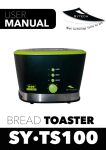Download Manual de instrucciones
Transcript
CLOCK RADIO model:SY-1033 USER MANUAL WARNING TO PREVENT FIRE OR SHOCK HAZARD, DO NOT USE THIS PLUG WITH AN EXTENSION CORD, RECEPTACLE OR OTHER OUTLET UNLESS THE BLADES CAN BE FULLY INSERTED TO PREVENT BLADE EXPOSURE. TO PREVENT FIRE OR SHOCK HAZARD, DO NOT EXPOSE THIS APPLIANCE TO RAIN OR MOISTURE. The Caution Marking is located at the bottom enclosure of the apparatus. IMPORTANT SAFETY INSTRUCTIONS 1. 2. 3. 4. 5. 6. 7. 8. Read these instructions. All the safety and operating instructions should be read before the appliance is operated. Retain instructions. The safety and operating instructions should be retained for future reference. Heed all warnings. All warnings on the appliance and in the operating instructions should be adhered to. Follow all instructions. All operating instructions should be followed. Water and moisture. The appliance should not be used near water, for example, near a bathtub, washbowl, kitchen sink, laundry tub, swimming pool or in a wet basement. Ventilation. The appliance should be situated so that its location or position does not interfere with its proper ventilation. Do not place it on the bed, sofa, rug or similar surfaces that may block the ventilation openings, in a built-in installation, such as a bookcase or cabinet that may impede the flow of air through the ventilation openings. Heat. The appliance should be situated away from heat sources such as radiators, stoves, or other appliances (including amplifiers) that produce heat. Power source. This product should be operated only from the type of power source indicated on the marking label. If you are not sure of the type of power supply to your home, 9. 10. 11. 12. 13. 14. 15. 16. 17. 18. 19. 20. 21. consult your product dealer or local power company. For products intended to operate from battery power, or other sources, refer to the operating instruction. Cleaning. Unplug this product from the wall outlet before cleaning. Do not use liquid cleaners or aerosol cleaners. Clean only with dry cloth. Location. Do not place this product on an unstable cart, stand, tripod, bracket, or table. The product may fall, causing serious injury to a child or adult and serious damage to the product. Use only with a cart, stand, tripod, bracket, or table recommended by the manufacturer, or sold with the product. Any mounting of the product should follow the manufacturer’s instructions, and should use a mounting accessory recommended by the manufacturer. A product and cart combination should be moved with care-quick stops, excessive force and uneven surfaces may cause the product and cart combination to overturn. Protection. Protect the power cord from being walked on or pinched particularly at plugs, convenience receptacles, and the point where they exit from the appliance. Accessories. Only use attachments/accessories specified by the manufacturer. Disconnect. Unplug the appliance during lightning storms or when unused for a long periods of time. Service department. Refer all servicing to Sytech technical department. Servicing is required when the appliance has been damaged in any way, such as power-supply cord or plug is damaged, liquid has been spilled or objects have fallen into the apparatus, the apparatus has been exposed to rain or moisture, does not operate normally, or has been dropped. Water. This appliance shall not be exposed to dripping or splashing water and that no object filled with liquids such as vases shall be placed on the apparatus. Wall outlet. Do not overload wall outlet. Use only power source as indicated. Parts. Use replacement part as specified by the manufacturer. Mounting. The product may be mounted to a wall only if recommended by the manufacturer. Upon completion of any service or repairs to this product, ask the service technician to perform safety checks. Object and Liquid Entry. Never push objects of any kind into this product through openings as they may touch dangerous voltage points or short-out parts that could result in a fire or electric shock. Never spill liquid of any kind on the product. Damage Requiring Service. Unplug this product from the wall outlet and refer servicing to qualified service personnel under the following conditions: a) When the power-supply cord or plug is damaged, b) If liquid has been spilled, or objects have fallen into the product, c) If the product has been exposed to rain or water, d) If the product does not operate normally by following the operating instructions. Adjust only those controls that are covered by the operating instructions as an improper adjustment of other controls may result in damage and will often require extensive work by a qualified technician to restore the product to its normal operation. e) If the product has been dropped or damaged in any way f) The appliance does not appear to operate normally. LOCATION OF CONTROL PROJECTOR SNOOZE/LIGHT AL1 SLEEP AL2 VOL+ MODE VOL- SCAN - SET MEMO DISPLAY E-1 SCAN + FEATURES LCD display with backlight Clock/Date/Weekday display 12/24 Hours display se ng Dual Alarm Wake up by Radio/Buzzer SNOOZE Sleep Fun on (Radio mode) PLL FM Radio 10 Radio Preset Sta Volume Control. Total 16 levels (defaulted at level 6 at the beginning) Bu on Cell ba ery backup FUNCTION KEY AL1: AL2: MODE: Press for checking Alarm1 status & Alarm1 se ng Press for checking Alarm2 status & Alarm2 se ng For Changing mode, Clock(standby) > Radio SCAN-: (Radio) Press once Radio frequency down, Press & hold for radio sta on searching (Radio) Press once for Radio frequency up, Press & hold for radio sta on searching (Clock) For clock se ng (Radio) For se ng the preset radio sta on Press for sleep mer setup (90>60>30>15>0) Volume level UP/DOWN SCAN+: SET: MEMO: SLEEP VOL +/- SNOOZE/LIGHT: - Snooze when in alarm mode alarm every 9 minutes, last for 1 hour) (Each press for repea - Light on when in normal situa (Press once for LCD backlight ON for 60 seconds) (Press & hold for LCD backlight always ON, then press & hold again for return to normal situa E-2 CLOCK OPERATION Time Se ng Press MODE un l you enter the Clock Display Mode (or it will be in Clock Display Mode when you first connect with Electricity) Press & hold the SET bu on to enter Time Se ng Mode Press SCAN-/SCAN+ to set the desired time. Press the SET button to confirm and move on to the next setting Clock Setting sequence: Minutes>Hour>12/24 hr>Year>Month>Day Alarm Time Se ng In Clock Display Mode Press AL1/AL2 bu on to enter the Alarm Time Se ng Mode. Press AL1/AL2 once again to select the alarm sound source. The sequence: Off > Radio > Buzzer Press the SET bu on to enter the Alarm Time The Setting sequence for waking up by radio are as follow: Minutes > Hour > Preset radio sta on number > Volume (Radio preset sta on must be set before using this Otherwise, alarm will only wake up to the default sta on at FM 87.5MHz) The Setting sequence for waking up by buzzer are as follow: Minutes > Hour Press the MODE button at any time to return to the Clock Display Mode. The alarm lasts for 1 hour. To stop the Alarm, simply press the AL1/ AL2 button. The alarm restarts every 9 minutes after each press of SNOOZE. RADIO OPERATION Press MODE bu on to enter Radio Mode default at FM87.5 when first use Last radio frequency memory To search manually for a radio station, simply press the SCAN-/SCAN+. For an automatic scan search, press & hold the SCAN-/SCAN+ button. The unit will automatically search the next radio station. Once the radio station been selected, press & hold the MEMO button to enter the Preset Radio Station mode. Then, press the SCAN-/SCAN+ to select the desired preset station number. Press the MEMO button once more to confirm the selection. Now your favorite statio is stored in the selected preset number. Repeat the above procedures to store more radio sta ons (maximum 10 preset radio sta ons). Listening to the radio by preset sta on In Radio Mode, press the MEMO button to select the desired preset radio station. Press the MEMO button once more to advance to the next preset station. E-3 SNOOZE/LIGHT FUNCTION During the wakeup press the SNOOZE/LIGHT bu on once to temporarily turn off the alarm. A er approximately 9 minutes the alarm will sound again. The cycle will repeat when the SNOOZE / LIGHT bu on is pressed again. Alarm max last for 1 hour Note: When pressing the SNOOZE / LIGHT bu on, the panel backlight will turn on, and will turn off automa cally er 1 minute. Press and hold the SNOOZE/LIGHT button for the backlight to always be ON. Press and hold once more for the backlight to return to its normal status. PROJECTOR SLEEP FUNCTION The sleep is used for automa switch-off of the Radio If you wish to hear the radio for a certain time before going to sleep, press the “MODE” button to switch to the radio mode. Search the desired channel by pressing the SCAN+ or SCAN- button. At this moment, press the SLEEP button and the display will show 90 min. Press the SLEEP button until you have set the desired time for the unit to off. The options for the SLEEP function are as follow: 90, 60, 30, 15, Off. Once the selected time has elapsed, the radio will automatically shut down. BRIGHT OR DIM SET The negative display of the SY-1033 is perfect for the night as it does not reflect the numbers. To increase the luminosity of the display, press the LIGHT button for the display to brighten up. After approximately 1 minute, the display will return to the original dim light. TIME MEMORY SET The SY-1033 includes a battery backup feature in case of power failure. Plug in the radio clock to the mains output. Adjust al the parameters such as the year, month, date and time. Open the battery compartment located at the bottom of the unit and insert 1 x CR2032 battery in the correct position (included). In the case of any cut off power, the SY-1033 will retain the actual time and date until the main power comes back. SPECIFICATIONS Radio Frequency Antenna Output Speaker Power Required : FM – 87.5 – 108MHz : External Antenna Wire : 500mW Max. : 50mm, 8ohm x 1 : Input 230v 50Hz Clock backup – DC3V, 1 x CR2032 ba ery (ba ery included) While every effort has been made to ensure all informa re subject to change without no e. and specifica E-4 contained in this manual is correct, design DECLARATION OF CONFORMITY Manufacturer Name: Satyatrade S. L . Address: Pol. Ind. La Raya. C/ Guadalquivir, 2 Camarma de Esteruelas, 28816 Madrid Tel: 902 430 967 Fax: 9 1 8864285 NIF: B83254763 Manufacturing country: China Sytech ® SY -1033 complies with the following directives: CE standard:EMC Directive 2004/108/EC EN 55013:2001+A1 + A2 EN 61000 - 6 - 3 : 2 007 EN 61000 - 3 - 3 :2008 EN 55020 :2007 EN 6100 - 6 - 1 :2007 ERP Standards : Directive 2009/125/EC EN 62301:2005+1275/2008/EC Low voltage: Directive 2006/95/EC EN 60065:2002+A1:2006+A11:2008 ROHS standard:2002/95/EC Restriction of Hazardous Substance Signed: Ajeet Nebhwani Utamchandani Sole Administrator RADIO DESPERTADOR modelo:SY-1033 MANUAL DE INSTRUCCIONES BIENVENIDO PARA EVITAR EL RIESGO DE INCENDIO O DESCARGA ELÉCTRICA, NO UTILICE ESTE ENCHUFE CON UN CABLE DE EXTENSIÓN, RECEPTÁCULO U OTRA SALIDA A MENOS LOS CONDUCTORES SE PUEDAN INSERTAR EN SU TOTALIDAD PARA EVITAR SU EXPOSICIÓN. PARA EVITAR EL RIESGO DE INCENDIO O DESCARGA ELÉCTRICA, NO EXPONER ESTE APARATO A LA LLUVIA O HUMEDAD El símbolo del rayo con punta de flecha dentro de un triángulo equilátero avisa al usuario de la presencia de “voltaje peligroso” sin aislar en el interior de la carcasa de producto que puede constituir un riesgo de descarga eléctrica para la persona. WARNING : PARA EVITAR QUE SE PRODUZCAN FUEGOS O DESCARGAS ELECTRICAS, NO EXPONGA ESTA UNIDAD O A LA HUMEDAD. El signo de admiración dentro del triángulo equilátero avisa al usuario de la existencia de instrucciones importantes acerca del funcionamiento y el mantenimiento (reparaciones) en la documentación que se incluye con el aparato. La ficha de precauciones técnicas se encuentra en el compartimiento inferior del aparato INSTRUCCIONES DE SEGURIDAD 1. 2. 3. 4. 5. 6. 7. Lea las instrucciones.Todas las instrucciones de seguridad y operación deben ser leídas antes de operar el aparato. Conserve las instrucciones. Las instrucciones de seguridad y operación deben ser conservadas para futuras referencias. Respete todas las advertencias. Todas las advertencias en el aparato y las instrucciones de operación deben ser atendidas. Siga todas las instrucciones. Todas las instrucciones deben ser seguidas. Agua y humedad. El aparato no se debe utilizar cerca del agua, por ejemplo, cerca de una bañera, lavabo, fregadero, lavadero, piscina o en un sótano húmedo. Ventilación.El aparato se debe colocar de tal manera que su ubicación o posición no interfiera con sus ranuras de ventilación. No lo coloque en la cama, sofá, alfombra o superficie similar que pueda bloquear las aperturas de ventilación, en una instalación empotrada,como una estantería o armario que pueda impedir el flujo de aire a través de las aperturas de ventilación. Calor. El aparato debe estar situado lejos de fuentes de calor tales como radiadores, estufas u otros aparatos (incluyendo amplificadores) que produzcan calor. 8. 9. 10. 11. 12. 13. 14. 15. 16. 17. 18. 19. 20. 21. Fuente de alimentación. Este producto debe ser operado solamente con el tipo de fuente de alimentación indicada en la etiqueta. Si no está seguro del tipo de fuente de alimentación de su casa, consulte con su distribuidor o compañía eléctrica local. Para los productos diseñados para funcionar con baterías u otras fuentes, consulte las instrucciones de funcionamiento. Limpieza. Desconecte este producto de la toma antes de limpiarlo. No utilice limpiadores líquidos o en aerosol. Limpie con un paño seco. Ubicación. No coloque este producto sobre un carrito, soporte, trípode, soporte de televisión o mesa. El producto podría caerse y causar lesiones graves a un niño o un adulto y daños serios al producto. Utilice sólo un carro, soporte, trípode, soporte o mesa recomendado por el fabricante o vendidos con el producto. Cualquier montaje del producto debe seguir las instrucciones del fabricante, y debe usar un accesorio de montaje recomendado por el fabricante. Una combinación de producto y carrito deberá moverse con cuidado- cualquier parada brusca, fuerza excesiva y superficies irregulares pueden hacer que el producto junto con su carrito vuelque. Protección.Proteja el cable de alimentación para evitar pisarlo o aplastarlo, en particular en los enchufes, los receptáculos y el punto donde salen del aparato. Accesorios. Use únicamente los dispositivos / accesorios especificados por el fabricante. Desconectar. Desconecte el aparato durante las tormentas eléctricas o cuando no se va utilizar por un largo tiempo. Departamento de servicio. Solicite cualquier reparación al departamento técnico de Sytech. Se requiere servicio cuando el aparato ha sido dañado de alguna manera,si el cable de alimentación o el enchufe está dañado, se ha derramado líquido o han caído objetos dentro del aparato, el aparato ha sido expuesto a la lluvia o la humedad, no funciona con normalidad, o se ha caído. El agua. Este aparato no debe ser expuesto a goteos o salpicaduras de agua y que no haya ningún objeto con líquido, como floreros, colocados al lado del aparato. Toma de pared. No sobrecargue la toma de corriente. Use única fuente de alimentación como se indica. Partes. Use piezas de repuesto especificadas por el fabricante. Montaje. El producto puede ser montado a una pared sólo si lo recomienda el fabricante. Una vez efectuado cualquier servicio o reparación a este producto, pida al técnico que realice comprobaciones de seguridad. Objetos y líquidos.Nunca introduzca objetos de ningún tipo en este producto a través de las aberturas porque podrán tocar puntos de tensión peligrosos o cortocircuitar piezas que podrían resultar en un incendio o descargas eléctricas. Nunca derrame líquidos de ningún tipo sobre el producto. Daños que requieren reparación. Desconecte este producto de la toma y póngase en contacto con personal de servicio calificado bajo las siguientes condiciones: a) Cuando el cable de alimentación o el enchufe está dañado, b) Si se ha derramado líquido o han caído objetos en el producto, c) Si el producto ha sido expuesto a la lluvia o el agua, d) Si el producto no funciona normalmente siguiendo las instrucciones de funcionamiento. Ajuste sólo los controles que están cubiertos por las instrucciones de operación. Un ajuste incorrecto de otros controles puede resultar en daño y casi siempre demandará trabajo extenso de un técnico cualificado para devolver el producto a su funcionamiento normal. e) Si el producto se ha caído o se ha dañado de alguna manera, f) El aparato no parece funcionar normalmente. SITUACIÓN DE LOS CONTROLES PROYECTOR DE LA HORA REPETICIÓN / LUZ AL1 TEMPORIZADOR AL2 VOL+ MODO VOL- SCAN - SET MEMO PANTALLA ES-1 SCAN + CARACTERÍSTICAS Pantalla LCD con luz de fondo Visualización de Reloj/Fecha/Día de la semana Configuración de 12/24 horas Alarma doble Despertador con Radio/Timbre Función de Temporizador (modo radio) Radio PLL FM 10 Emisoras de radio preseleccionadas Control de volumen. Total 16 niveles (en nivel 6 por defecto) Alimentación por pila de botón BOTONES DE FUNCIONES AL1: Presionar para comprobar el estado y la configuración de la Alarma 1 AL2: Presionar para comprobar el estado y la configuración de la Alarma 2 MODO: Para cambiar el modo, Reloj (standby) > Radio SCAN-: (Radio) Presionar una vez para bajar la frecuencia de radio, SCAN+: (Radio) Presionar una vez para subir la frecuencia de radio, SET: (Reloj) Para configurar el reloj MEMO: (Radio) Para configurar la emisora de radio preseleccionada Mantener presionado para buscar las emisoras de radio Mantener presionado para buscar las emisoras de radio TEMPORIZADOR: Presionar para configurar el temporizador de descanso (90>60>30>15>0) VOL +/-: Nivel de volumen ARRIBA/ABAJO (Cada presión repite la alarma cada 9 minutos, máximo 1 hora) - Función de luz cuando está en situación normal (Presionar una vez para que la luz de fondo de la pantalla LCD se encienda durante 60 segundos) (Mantener presionado para que la luz de fondo de la pantalla LCD esté siempre encendida, después volver a mantener presionada para volver a la situación normal) ES-2 USO DEL RELOJ Configuración de la hora Presionar MODO hasta entrar en la pantalla de visualización de Reloj (estará en el Modo de visualización de Reloj cuando se conecte por primera vez a la red eléctrica) Mantener presionado el botón SET para entrar en el Modo de Configuración de Hora Presionar SCAN-/SCAN+ para establecer la hora deseada, presionar el botón SET para confirmar y pasar a la siguiente configuración Secuencia de configuración del reloj: Minutos>Hora>12/24 h>Año>Mes>Día Configuración de hora de alarma En el modo de Visualización de reloj Presionar el botón AL1/AL2 para entrar en el Modo de Configuración de Hora de Alarma. Presionar AL1/AL2 otra vez para seleccionar el sonido de la alarma. La secuencia es: Apagado > Radio > Timbre Presionar el botón SET para entrar en la Hora de Alarma La secuencia de configuración para despertarse con la radio es: Minutos > Hora > número de emisora de radio preseleccionada > volumen (las emisoras de radio se deben configurar antes de utilizar esta función. De lo contrario, la alarma sólo despertará con la emisora establecida por defecto en FM 87.5MHz) La secuencia de configuración para despertarse con el timbre es: Minutos > Hora Presionar el botón MODO en cualquier momento para volver al Modo de Visualización de Reloj. La alarma está activada durante 1 hora La alarma sólo se detiene presionando el botón de alarma relacionado (AL1/AL2) La alarma vuelve a sonar cada 9 minutos tras cada presión en REPETICIÓN USO DE LA RADIO Presionar el botón MODO para entrar en el Modo de radio La frecuencia seleccionada por defecto la primera vez es 87.5MHz Memoria de la ultima frecuencia de radio Presionar SCAN-/SCAN+ una vez para seleccionar la frecuencia de radio. Mantener presionado para buscar las emisoras de radio automáticamente. Cuando se haya seleccionado la emisora de radio, Mantener presionado el botón MEMO para entrar en el Modo de Emisora de radio preseleccionada. Después presionar SCAN-/SCAN+ para seleccionar el número de emisora preseleccionada deseado. Después, volver a presionar MEMO para confirmar. Repetir los procesos anteriores para guardar más emisoras de radio (máximo 10 emisoras de radio preseleccionadas). Escuchar la radio de la emisora preseleccionada En el modo de radio, presionar el botón MEMO para seleccionar la emisora de radio preseleccionada deseada. Después, volver a presionar el botón MEMO para la siguiente emisora. ES-3 FUNCIÓN DE REPETICIÓN /LUZ Durante la hora de despertarse, presionar el botón REPETICIÓN /LUZ una vez para apagar la alarma Nota: Cuando se presione el botón REPETICIÓN /LUZ, se encenderán la luz de fondo del panel y se Mantener presionado el botón REPETICIÓN /LUZ para que la luz de fondo esté siempre encendida, después, volver a mantener presionado para que vuelva al estado normal. PROJECTOR Girar la rueda de Enfoque hasta conseguir una proyección clara Girar el proyector hasta conseguir el ángulo de la proyección deseado FUNCIÓN DE TEMPORIZADOR LIMINOSIDAD DE LA PANTALLA La pantalla negativas del SY-1033 es perfecta para la noche, ya que no reflejan los números. Pulse el botón "LIGHT" para aclarar la pantalla. Después de aproximadamente 1 minuto, la pantalla volverá a la tenue luz original. BATERIA DE APOYO El radio despertador SY-1033 incluye una batería de apoyo en caso de fallo de alimentación. Conecte el radio despertador a la red eléctrica y ajuste los parámetros de la hora, y fecha. Abrir el compartimiento de la pila localizada en la parte inferior de la unidad y inserte una pila CR-2032 asegurando la polaridad. En caso de fallo de alimentación, el SY-1033 guardara la hora y fecha actual hasta que la alimentación vuelva aparecer. ESPECIFICACIONES Frecuencia de radio Antena Salida Altavoz Consumo requerido : FM – 87.5 – 108MHz : Cable de antena externa : 500mW Max. : 50mm, 8ohm x 1 : Entrada 230v 50Hz Alimentación del reloj – DC3V, 1 pila de CR2032 (incluida) Aunque se han realizado todos los esfuerzos para asegurar que toda la información contenida en este manual es correcta, el diseño y las especificaciones están sujetos a cambios sin previo aviso. ES-4 DECLARACIÓN DE CONFORMIDAD Nombre del fabricante: Satyatrade S. L. Dirección: Pol. Ind. La Raya. C/ Guadalquivir, 2 Camarma de Esteruelas, 28816 Madrid Tel: 902 430 967 Fax: 91 8864285 NIF: B83254763 País de fabricación: China Sytech® SY -1033 Declaramos bajo nuestra propia responsabilidad que el producto cumple las siguientes directivas: Directivas: CE estándar: EMC Directiva 2004/108/EC EN 55013:2001+A1+A2 EN 61000 -6-3:2007 EN 61000 -3-3:2008 EN 55020:2007 EN 6100 -6-1:2007 Estándar ERP: Directiva 2009/125/EC EN 62301 :2005+1275/2008/EC Bajo consumo: Directiva 2006/95/EC EN 60065:2002+A1:2006+A11:2008 ROHS estándar: 2002/95/EC Restricción de Sustancias Peligrosas Firmado: Ajeet Nebhwani Utamchandani Administrador único
This document in other languages
- español: Sytech SY1033PNEGRO