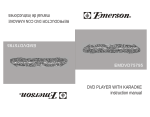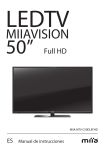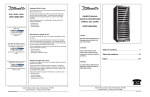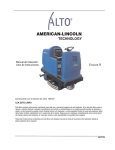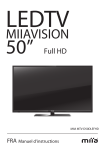Download ES Manual de instrucciones
Transcript
LEDTV MIIAVISION 40” Full HD MIIA MTV-B40DLEFHD ES Manual de instrucciones Índice Contents Instrucciones de seguridad importantes........................................................... 5 Important safety instructions................................................. 1 Configuración y uso de su TV........................................................................... Setting up and using your TV.......................................... ...... 4 8 Qué incluye su TV.............................................................................................. What's included with your TV.............................................. 6 10 Sockets on lathe back of your TV........................................... 7 11 Enchufes en parte posterior de su TV........................................................... Basic installation ................................................................ 8 Instalación básica.............................................................................................. 12 Remote Control Instruction........ .......................................... . 13 Instrucciones control remoto. ...................................................................... Select Inputdel Source... ...................... .......... ........... ................ 1517 Seleccionar fuente de entrada....................................................................... ........................................... 1519 Basic menulaoperation................ USB Multimedia p l ayback format ............................................... 3119 Operación del menú básico.............................................................................. If you’re having problems..................................................... 35 Formato de la reproducción multimedia USB................................................... 35 Your Tv’s specification................................... ...... ................. 36 En caso de problemas....................................................................................... 38 Wall mount installation................................... ...... ................. 37 Especificaciones de su TV................................................................................ Attaching the stand................................... ...... ...................... 3840 Instalación de montaje en pared....................................................................... 41 Colocación del soporte..................................................................................... 42 3 Important safetyde instructions Instrucciones seguridad importantes Warning Advertencia Do not let your TV become wet(for example, by keeping it in a damp · No deje que itsuoutside TV se humedezca ej., on conservándolo en un ambiente room, leaving or dripping(por water it) . húmedo, a la intemperie o con goteos de agua sobre este) You must dejándolo not put objects filled with water on your TV (including · No debe colocar objetos que contengan agua sobre su TV (incluidos floreros vases of water). con agua). 1. instrucciones 1. Lea Readestas these instructionsatentamente. carefully. 2. Conserve estas 2. Keep these instructions instrucciones in a safe place. en un lugar seguro. 7. Nonot coloque su TV TV cerca de ninguna fuente de calor 7.Do put your near any heat source (such (como o estufas), asradiadores radiators or stoves), oorcerca near de equipos equipment (incluidos los amplificadores) quethat produzcan calor. (including amplifiers) produce heat. 3. Siga todas lasinstructions. instrucciones. 3.Follow all the 4. No not coloque su TV agua. 4.Do put your TVcerca near del water. 5.Only clean su your with dry cloth. 5. Solo limpie TVTV con un apaño seco. 8.Your TV is either fitted with a polarised 8.plug Su TV está equipado con un enchufe polarizado or grounding - type plug. A polarised plug o con enchufe descarga a tierra. hasuntwo bladescon with one wider than El enchufe the polarizado dos patillas, una has más ancha que other. A tiene grounding - type plug two la otra. En and enchufe con conexiónprong. a tierra tiene dos blades a third grounding The patillas un tercer diente tierra.isLa patilla más wideyblade or the thirdaprong provided ancha o for el tercer diente es paraprovided su seguridad. your safety. If the plug Si eldoes enchufe suministrado no seask adapta not fit into your outlet, an a su electrician salida, solicite al electricista que sustituya to replace your plug socket so la caja fits your plug.tal que admita el enchufe that de it enchufe deTV modo de su TV. 9.Do walk on, trap, pinch oordañe damage thede 9. Nonot pise, apriete, enganche el cable cord. Take care that theno cord is not del power energía. Preste atención para traccionar at plug sockets pulled, cable, especially especialmente en las cajasand de enchufe y en it comes out of thede TV. where el lugar por donde sale la TV. 6.Do block las theaperturas ventilationde openings. 6. No not bloquee ventilación. 10.Only attachments and accessories 10. Useuse únicamente dispositivos y accesorios with your TV)that we have (included (incluidos con su TV) aprobados. approved. 1 5 Important safetyde instructions Instrucciones seguridad importantes 12. Desenchufe su TV tanto de la energía como 11. Use su TV únicamente sobre carros, de la antena durante las tormentas eléctricas soportes, trípodes o mesas aprobadas 12.Unplug your TV both power and 11.Only use TV trolleys , stand s , tripods or antenna o cuando no lightning la utilice durante por nosotros. during storms una or semana table s that we approve. If you use a when o más. Si usa su TV sobre un carro/mesa, tenga you won't be using it for a week trolley /table with your TV, be careful when cuidado al moverla para que no se caiga. or more. you move it. S o that it doesn't tip over. 13.If TVnecesita needs repairing, a qualified service If you damage your 13.Siyour su TV reparación,use emplee a un técnico detechnician. servicio cualificado. it willsu need to be serviced. TV, Si daña TV, tendrá que ser reparada. 14.Tenga cuidado al enchufar el cable de energía en el enchufe. No sobrecargue los enchufes 14.Be when you plug cord into a socket. Do not overloadincendios. wall sockets. de careful pared. Pueden dañar suthe TV,power ocasionarle un shock eléctrico o provocar could damage TV and youen ancuando electricy shock or cause a fire. They Compruebe el cable your de energía decould su TVgive de vez desenchufe su TV si el cable your power cord fromDeje timede to utilizarla time , and unplug yourelTV if the Check presenta unTV's aspecto desgastado. hasta sustituir cable depower energía cord looks worn. Stop using it until you have had the power cord replaced by a mediante un técnico cualificado. No retuerza, apriete o enrosque el cable de energía. qualified technician.Do not twist, kink or pinch the power cord. 15.Eliminación de su TV. La lámpara fluorescente dentro de su TV contiene una pequeña cantidad de mercurio. Llame a su municipio para obtener información acerca del centro de reciclaje más cercano, y para asegurarse de que la TV sea eliminada según las normas del 15.Disposing of yyour TV. The fluorescent lamp inside your TV has a small amount of Reino Unido la UE. mercury in it. Phone your local council to find out where your nearest recycling centre is located to ensure the TV is scrapped in compliance with UK & EU regulations . Importante Note - Si su TV está fría, puede haber pequeños parpadeos al encenderla. -IfEsto youres TV is cold, there may be some small 'flickers' normal y su TV no presenta problema alguno. when you turn it on.This is normal and there is nothing wrong with your TV. - Evite tocar la pantalla LED con cualquier objeto o con el dedo contra esta, -Avoid the LED screen with any object or holding your finger against it as ya quetouching podría dañarla. this may cause damage. 2 6 Important safetyde instructions Instrucciones seguridad importantes Precaución. Advertencia. Para reducir el riesgo de shock eléctrico, no exponga este producto a la lluvia o humedad. Riesgo de shock eléctrico. No abrir. You seeautoadhesivos these stickersen onsuyour Veráwill estos TV. TV. This there your not insulated. Este symbol símbolomeans significa que are haywires cablesinen su TV TV which que noare están Ifaislados. you touch theseestos wires, you may getsufrir an electric shock. Si toca cables, puede un shock eléctrico. This you should servicing guide before Este symbol símbolomeans significa que debe read leer lathe guía de servicio antes de you take further action. tomar cualquier medida. [Precaución] -You not service TV unless you cualificado are qualified to esto. do so. - Noshould debe reparar su TVyour a menos que esté para If Si your breaks down, contact a qualified su TV se rompe, contacte un ingeniero deTV TVengineer. cualificado. - Asegúrese de enchufar su TV en condiciones de seguridad. -Make sure you plug in your TV securely. - Si utiliza su TV para reproducir vídeo juegos o para conectar su ordenar para usarla como pantalla, mantenga el brillo y el -If you use your TV to play video games or connect to your computer to contraste en un nivel bajo. Las imágenes con alto nivel de brillo use as a screen, keep brightness and contrast at a low level. Images o contraste puede quemar la pantalla de forma permanente. with a high level of brightness or contrast may burn on to the screen permanently. How to clean your TV Cómo limpiar su TV 1 12 2 3 3 Wipe the TV screen with a soft, dry cloth Do not benzene. Strong chemicals may damage your TV Pase un use pañosolvent seco ymethyl limpio sobre su TV. screen. No use metilbenceno disolvente. Los productos químicos fuertes pueden dañar Make sure you switch the TV off before you clean it. la pantalla de su TV. Asegúrese de desconectar su TV antes de limpiarla. 3 7 Setting up and using Configuración y uso your de suTV TV 1.Check the shown on theen serial number or rating label on TV, anden 1. Controle la voltage tensión que se muestra el número de serie o la etiqueta deyour clasificación your TVde is que compatible with the in your you areseguro not make su TV,sure y asegúrese sea compatible convoltage la tensión de suhome. hogar. SiIf no está the voltage have comuníquese in your home, contact yourundistributor sure de laabout tensión que hay enyou su hogar, con please su distribuidor o con electricista. an electrician. 2.or Asegúrese de conectar el cable de energía en el enchufe en condiciones de seguridad. 2.Make sure you plug power into the socket If you havesu TV Si tiene problemas al the conectar sucable TV, comuníquese con lasecurely. tienda donde compró problems para sustituir el cableindeyour energía. plugging TV, please contact the shop you bought your TV from to replace the power cable. The plug is designed , spara o that fit onesolo way it pueda will only El enchufe está diseñado que colocarse de. una manera. If problems plugging in the socket properly, please Siyou tienehave problemas al conectar el enchufe adecuadamente, contact the shop your TV comuníquese con la you tiendabought donde compró su from TV. . 1.Do overload los power sockets or extension cords you arealsetting up su your 1. Nonot sobrecargue enchufes de energía o los cables dewhen prolongación configurar TV. TV.If Si sobrecarga los enchufes de energía o los cables de prolongación, podríareceive sufrir un you overload the power sockets or extension cords, you could an shock eléctrico u ocasionar unaincendio. electric shock or cause fire. 2. Nonot coloque objeto en cable de energía al configurar susetting TV. Mantenga la pantalla 2.Do placeningún any objects onelthe power cord when you are up your TV. Keep de la your pantalla su TVaway alejada de objetos punzantes como destornilladores o cuchillos TV de screen from any sharp objects such as screw drivers or knives para noso dañar rayar la pantalla de su Solo use cable de energía correcto thatniyou don ' t scratch or TV. damage theelTV screen.Only use the al correct configurar su TV. power cord when you set up your TV. 3. Asegúrese de desconectar su TV TV cuando no loare utilice. Si no usará su TV durante una 3.Make sure you turn off your when you not using it.If you won't be using your semana o más, desconecte tanto la energía conexiones aéreas. TV for a week or more, unplug both como powerlasand aerial connections. 4. Todas las ventilaciones la parte de air su TV sonthe parainside permitir se TV,so refrigere 4.The vents at the back en of your TVposterior are to let cool ofque your iteldoesn aire dentro de su TV, Please para quemake no recaliente. queblocked. las ventilaciones no ' t overheat. sure theAsegúrese vents aredenot estén 5.Do not bloqueadas. put your TV on a bed, sofa or carpet.This may block the vents. 5. No coloque su TV sobre camas, sofás o alfombras. Podrían bloquear las ventilaciones. 6.Do not put your TV in an enclosed space, such as on a bookshelf or in a TV 6. No coloque su TV en lugares cerrados, como bibliotecas o armarios para TV. cabinet.Doing this may block the vents. Podrían bloquear las ventilaciones. 7.Keep your TV away from direct sunlight. 7. Mantenga su TV alejada de la luz solar directa. 8.Do placesu your TV onescritorios an unsteady shelf que or desk.The TV could fall and 8. Nonot coloque TV sobre o estantes no sean estables. injure La TVyou. podría caerse y lesionarlo. 9.Do put objects children's toys).Doing this un could 9. Nonot coloque objetosinside dentro the de laTV TV(such (comoas juguetes infantiles). Podría sufrir shock you an electric shock or el damage thesu parts give eléctrico u ocasionar daños en interior de TV. inside your TV. Cuándo a un técnico When youllamar must call a technician Si sucede algo de lo que se describe a continuación, desconecte su TV y comuníquese con el If any ofdonde the following happens,unplug your TV and contact thelashop negocio la ha comprado, o bien con un técnico cualificado para reparación de su TV. you bought your TV from or a qualified technician to repair your TV. 1. Si el cable de energía o el enchufe están dañados thelíquido power cord la orpantalla plug is damaged 2.1.If Si un alcanza liquid getshúmeda into the screen 3.2.SiIf su TV está o mojada your damp or wet 4.3.SiIf su TV TV estáisdañada your TVfunciona is damaged 5.4.SiIf la TV no correctamente 5. If the TV doesn't work properly. The temperatures your TV will work in Las temperaturas dentro de las cuales funciona su TV Your only work whenla the temperature is in the of 0℃0℃-40℃. 40℃. Su TV TV solowill funcionará cuando temperatura se encuentre en elrange rango de 4 8 Setting up and using Configuración y uso your de suTV TV No not tratetry detoreparar TV usted mismo. There is high voltage inside it and Do repairsu your TV yourself. Dentro de esta hay alta tensión y podrían recibir un shock eléctrico. you could receive an electric shock. Safety notice de seguridad Información Su TV cuenta con marcado CE. Esto significa que su TV cumple tanto la directiva EMC (89/336/EEC), Your TV has a CE marking.deThis means(73/23/EEC) your TV meets both EMC directive (93/68/EEC) como la Directiva baja tensión emitida porthe la Comunidad Europea. (89/336/EEC), (93/68/EEC) and the Low Voltage Directive (73/23/EEC) that the European Community have issued. Cuando necesite eliminar su TV When youcon need to throw TVla away Comuníquese la tienda que le hayour vendido TV cuando desee desecharla. Please contact the TV shop youdomésticos. your TV when you need to throw it away. 1. No elimine su vieja conthat los sold residuos 1.También Do not throw old TV away your household waste. 2. puede your comunicarse con suwith municipio local para saber si pueden recoger su vieja TV. elimina Tv en un vertedero, los químicos de can su TV pueden filtrarse en el suelo 2.Si You can su also contact your local council topeligrosos see if they collect your old TV. pueden alcanzar la cadena alimenticia. If yyou throw your TV away at a landfill site,dangerous chemicals from your TV 3. Al sustituir TV por una nueva, la into tienda comprado su TV es legalmente responsable can leak intosuthe ground and get thedonde food ha chain. tomaryou su vieja TV yyour eliminarla. 3de .When replace TV with a new one, the shop who sold you your TV are legally responsible for taking your old TV and throwing it away. ELIMINACIÓN AL FINAL DE LA VIDA ÚTIL END OF LIFE DISPOSAL Warning ! ThisEste logo logo set on the product thatsignifica the recycling this ¡Advertencia! colocado en elmeans producto que elofreciclaje del apparatus thedel framework Directive 2002/96/CE of January aparato secomes efectúawithin dentro marco deoflathe Directiva 2002/96/CE del 27 de enero 27, 2003 concerning the Waste of Electrical and Electronic Equipment (WEEE). de 2003, en materia de Residuos de Equipos Eléctricos y Electrónicos (WEEE, This symbol means that used andlos electronic products should not be por sus siglas en inglés). Esteelectrical símbolo que productos eléctricos y electrónicos mixed with household waste. There isdomésticos a separate collection for usados no general deben mezclarse con los residuos generales.system Existe un these products. sistema de recolección separado para estos productos. debe eliminar este equipo, ¡no utilice el contenedor ordinario! IfSiyou want to dispose of this equipment, please do not de useresiduos the ordinary dust bin ! -The presence of and electronic equipments can - La presencia dedangerous sustanciassubstances peligrosos in enthe loselectrical equipos eléctricos y electrónicos pueden have potential consequences on theen environment and human health the cycle tener consecuencias potenciales el medioambiente y el la saludinhumana enofel ciclo de reprocessing this product. reprocesamiento de este producto. - Por lo tanto, al final de su vida útil, este producto no debe ser eliminado con otros residuos no -Therefore, at the end of its lifetime, this product shall not be disposed with other nonreciclados. Los equipos eléctricos y electrónicos deben ser tratados por separados según las recycled waste. Used electrical and electronic equipment must be treated separately and in normas que requieren un tratamiento adecuado, la recuperación y el reciclaje de of losused equipos accordance with legislation that requires proper treatment, recovery and recycling eléctricos y electrónicos. electrical and electronic equipment. - Las autoridades locales y los revendedores cuentan con procedimientos especiales para recolectar y reciclar producto con sus autoridades locales para obtener más -Local authorities and este resellers have(comuníquese set special procedures for the purpose of collecting and recycling this tiene product (please contact your authority for further details).de You have detalles). Usted la obligación de usar loslocal sistemas de recogida selectiva residuos the obligation use the selective collection systems put in place by your local puestas a sutodisposición por suswaste autoridades locales. authority. - Si su equipo electrónico o eléctrico usando tiene baterías o acumuladores, elimínelos separadamente con anterioridad, según las normas locales. -If your used electrical or electronic equipment has batteries or accumulators, please - Al eliminar este producto correctamente, ayudará a asegurar que los residuos se someterán al dispose of these separately beforehand according to local requirements. tratamiento, tratamiento, recuperación y reciclaje necesarios, previniendo los efectos negativos endisposing.of el medioambiente y en lacorrectly salud humana podrían debido a la incorrecta -By this product you willque help ensureproducirse that the waste undergoes the manipulación de residuos. necessary treatment, recovery and recycling and thus prevent potential negative effects on the environment and human health which could otherwise arise due to inappropriate waste handling. Esta unidad cumple la Directiva del Consejo Europea 2006 / 95 This unit complies with European Council Directive 2006 / 95 CE (Directivas de compatibilidad electromagnetica y de baja tensión) CE (Electromagnetic Compatibility & Low Voltage Directives) 5 9 Whatincluye is included Qué su TV with your TV What TV should likesu Qué your aspecto debelook tener TV Qué incluye su TV What is included with your TV User Guía delguide usuario Control remoto Remote control Manual del usuario Cómo usar suremote control remoto How to use your control 1.Take the cover off TVremoto remote puty two AAAdos batteries into the 1. Retire la back tapa trasera delyour control deand su TV coloque baterías AAA enremote el control sure de theque + and - symbols match thecon diagram . control. remoto.Make Asegúrese los símbolos + on y – your de lasbatteries baterías coincidan el diagrama. 2.Replace the batteries. So they are facing the right way.If you won't be using the remote control for a long time,take batteries remote 2. Sustituya las baterías. Para que esténthe orientadas deout.Use manera your correcta. Si nocontrol utilizará el notdurante drop.Keep the remote control away water, sunlight carefully.Do control remoto un período prolongado, retire las from baterías. Usedirect el control remoto surfaces. and conhot cuidado. No lo deje caer. Mantenga el control remoto alejado del agua, de la luz solar directa y de las superficies calientes. 6 10 Sockets on your TV de su TV Enchufes enthe la back parteofposterior 1. Presione “VOL+” “VOL-” to increase 1.Press “VOL+” or o“VOL-” orpara aumentar disminuir el volumen. decrease theovolume. 2. Presione “CH+” or “CH-” 2.Press “CH+” or “CH-” to scan para buscar canales. through channels. 3. Presione “MENU” para que el menú 3.Press “MENU” to bring up the main principal aparezca en pantalla. menu on the screen.para seleccionar 4. Presione “SOURCE” 4.Press “SOURCE” to select the input la fuente de entrada. source. 5. Presione el botón “STANDBY” para 5.Press “STANDBY” button to turn habilitar o deshabilitar el modo standby. standby mode on or off. 6. SENSOR REMOTO: 6.REMOTE SENSOR: Sensor infrarrojo para Infrared el control sensor remoto. the remoteDEcontrol. 7.for INDICADOR ENERGÍA: Se visualiza POWER en rojo enINDICATOR:Show modo standby; se visualiza 7. red in en verde cuando su TVshow está encendido. standby mode, green or blue when your TV is switched on. R L SCART VOL CH + CH MENU SOURCE STANDBY Remote remoto Sensor Sensor Power Indicator Indicador de energía PC AUDIO VGA RF Video:Connect the Video output jack of DVD or VCR. Head YPbPr phone HDMI1 HDMI2 HDMI3 CI USB Coax Video VOL + Video: Conecta la toma de salida de Vídeo de DVD o VCR. R/L AUDIO: Conecta la toma de salida de Vídeo/YPbPr AUDIO de DVD. SCART:Connect the la SCART of VCR or DVD SCART: Conecta toma jack de SCART (eurconector) de VCR o DVD PCAUDIO: AUDIO: Conecta toma de salida Audio del PC. PC Connect the la Audio output jack ofde PC. VGA: Conecta las tomas a un ordenador. VGA: Connect a computer to these jacks. RF IN: Conecta la antena. RF IN: Connect the antenna. Conecta la toma de salida de Vídeo de DVD o VCR. Headphone: Conecta eloutput auricular. YPbPr:Connect the YPbPr jack of DVD or VCR. HDMI1/2/3:Connect Conecta toma de salida de HDMI del PC. Headphone: thelaearphone. CI: Conecta a la tarjeta CI. HDMI1/2/3: Connect HDMI output jack of DVD. USB: Conecta a unthe dispositivo USB. CI:Connect to the CI card. Coax: Salida coaxial. R/L AUDIO:Connect the Video/YPbPr AUDIO output jack of DVD. USB: Connect to portable usb device. Coax: Coax output. 7 11 BASIC INSTALLATION INSTALACIÓN BÁSICA Powerdel Cord Connection Conexión cable de energía -- Conecte el cable energía correctamente según se muestra. Connect the powerde cord correctly as shown. Press the el STANDBY switch your LED en TV su to switch the TV unitLED on. The indicator on the front panel -- Presente interruptor de of STANDBY televisor parapower encender la unidad. lights up in green or blue. sobre el panel frontal se enciende en verde o azul. El indicador de energía Cable de energía Antennas Connection Conexión de antena Para asegurar una buena imagen y un buen sonido, necesita instalar el sistema de antena de To good picture and sound,TV needs to be installed.en The as TV.ensure El sistema de antena según se antenna muestrasystem pueden ser suministrado lasantenna tiendassystem de equipos shown can be sourced from TV equipment shops, which will provide service for correct installation de TV, que pueden brindar servicios para una correcta instalación y conexión. Después de la and connection. After installation, insert the 75-OHM antenna plug into the antenna jack as shown. instalación, introduzca la clavija de la antena 75-OHM en la toma de la antena según se muestra. AMPLIFICADOR DE ANTENA PARA EXTERIORES AMPLIFICADOR DE ANTENA PARA INTERIORES CLAVIJA DE ANTENA 75 OHM CLAVIJA DE ENERGÍA DEL AMPLIFICADOR DE LA ANTENA 8 12 AV Connection Conexión AV Conecte deand salida de VÍDEO y AUDIO del DVD o VCR lasINtomas IN the AV set delusing equipo Connect la thetoma VIDEO AUDIO output jack of the DVD or VCR to theaAV jacks on usando cable RCA (amarillo [vídeo], rojo [audio izquierdo y derecho]). the RCAelcable (Yellow [video], White and blanco RED [lefty & Right audio]). Seleccione la input fuente de entrada AVSOURCE usando button el botón SOURCE Select the AV source using the on the remote (fuente) control. del control remoto. Video R L PC AUDIO SCART VGA RF Cable de vídeo DVD o VCR parte posterior DVD o VRC Conexión YPbPr Conecte la salida YPbPr/YCbCr del DVD o VCR a la entrada YPbPr del equipo. La calidad de Connect the YPbPr/YCbCr output of the DVD or VCR to the YPbPr input on the set.The picture imagen es mejor en comparación con la conexión a un entrada de vídeo VCR estándar. Conecte la quality is improved compared to connecting a regular VCR to the video input. Connect the Audio output of salida de audio del DVD or VCR de las tomas de entrada de Audio del equipo usando el cable RCA the DVD or VCR to the Audio input jacks on the set using the RCA cable.(3.5mm plug-2 X RCA plug) (enchufe de 3,5 mm -2 X enchufe RCA). Haga que coincidan los colores de las tomas: Y es verde, Match the jacks colours: Y is green, Pb is blue, Pr is red, Audio left is white and Audio right in red. Pb es azul, Pr es rojo, Audio izquierdo es blanco y Audio derecho es rojo. Select YPbPr input source using the SOURCE button on the remote control. Seleccione la fuente de entrada YPbPr usando el botón SOURCE (fuente) del control remoto. Video R L SCART PC AUDIO VGA Head YPbPr phone HDMI1 HDMI2 HDMI3 CI USB Coax Cable de Audio Cable YPbPr DVD o VCR parte posterior DVD o VRC 9 13 RF VGA(PC) Connection Conexión VGA (PC) Conecte la salida RGB del PC a la toma VGA del equipo. Conecte la salida AUDIO del PC a la toma PC AUDIO del equipo. Seleccione la fuente de entrada PC usando el botón SOURCE (fuente) del AUDIO on the set. Select the PC input source using SOURCE button on the remote control. controljack remoto. Connect the RGB output of the PC to the VGA jack on the set. Connect the AUDIO output of the PC to the PC Video R L SCART PC AUDIO VGA RF Cable de Audio Cable VGA Conexión HDMI La conexión HDMI permite que usuario transfiera tanto señales de control HDMI connection allows the user to el transfer both audio and videolas control signals throughde onevideo-audio cable only. a través de un único cable. Estas señales se transfieren en digital. These signals are transferred in digital. Head YPbPr phone HDMI1 HDMI2 HDMI3 CI USB Coax Cable HDMI DVD o VCR parte posterior DVD o VRC 10 14 Connection ConexiónSCART SCART (euroconector) Connectelthe SCART connector onel the external video device the SCART connector onTV theLED LEDusando TV Conecte contector SCART en dispositivo externo deltoconector SCART en la un using a SCART cable. cable SCART. Video R SCART L PC AUDIO Cable SCART DVD o VCR parte posterior DVD o VRC MEDIA Connection Conexión MEDIA USB:Connect Conecta a un dispositivo USB. USB: to portable usb device. Head YPbPr phone HDMI1 HDMI2 HDMI3 CI USB Coax PUERTO USB 11 15 VGA RF Headphone Conexión delConnection auricular Auricular Head phone -You can connect a headphone to your TV if you wish to watch program without disturbing people around you. --Insert Puede some conectar un auricular a su TV si adesea verjack un programa sin 3.5mm molestar a laongente standard headphone with 3.5mm plug into the jack the a su alrededor. back of the TV (see diagram). - Introduzca un auricular estándar con clavija de toma de 3,5 mm en una toma 3,5 mm en la parte posterior de la TV (ver el diagrama). NOTE: 1.HEADPHONE VOLUME WARNNING. IMPORTANTE: Connect headphones with volume set low and increase it if required. 1.ADVERTENCIA SOBRE ELthe VOLUMEN DEL AURICULAR. Prolonged through headphones at high volume settings can result in Conecte loslistening auriculares con elsome volumen bajo, y auméntelo si fuera necesario. Escuchar por tiempos prolongados mediante ciertos auriculares hearing damage. a2.You un volumen puede daño will notalto receive theocasionar sound from theauditivo. TV when you connect headphones to the system. 2.No recibirá el sonido de la TV cuando conecte los auriculares al sistema. 12 16 Remote controldel instruction Instrucciones control remoto 1 STANDBY MUTE Presione este botónto para encender Press this button switch yoursu TVTVon or put it o para colocarlo en standby. into standby. Press MUTE turn offpara the desactivar sound on el your TV.de su Presione MUTEto(silencio) sonido Press MUTE again to put thepara sound back on your TV. Presione MUTE nuevamente volver a restaurar TV. el sonido en su TV. 2 Botones Numbernuméricos buttons Press 0~9 to0~9 select TV channel. Presione losbutton botones paraaseleccionar el canal de TV. -/-- 2 Press thiseste button to go back to the you Presione botón para volver al channel canal que esta viendo were previously watching. previamente. Returns theanterior. previous channel. Vuelve al to canal EPG Opens Day Guide(Digital model). Abre la the Guía8de TV TV diaria 8 (modelo de TV TV digital). switch dialogue atparte the bottom oflathe SUBTITLE To Para activarthe el diálogo en la inferior de pantalla (on/off). screen(on/off). AUDIO l/ll 3 DISPLAY TV/RADIO Switches from L-R and Mono-Stereo. Conmuta laaudio salidaoutput de audio de izquierda-derecha y de Mono-Stereo. To switch screen when listening Para apagaroff la the pantalla al escuchar la radio. to radio. 3 4 5 6 7 8 9 -/-- 0 EPG SUBTITLE To display OSD menu. Para visualizar el menú OSD. EXIT To exit Para saliralldemenus. todos los menús. AUDIO TV/RADIO 3 Switch to Digital and yswitch between TVy radio and Para conmutar a TVTV Digital conmutar entre TV radio in Digital TV mode. en modo TV Digital. MENU OK MENU EXIT FAV 4 VOL+/VOL- Presione losVOL botones de VOL para aumentar/disminuir Press the buttons to increase/decrease the el nivel de sonido. sound level. 4 + _ AUTO VOL CH+/CH- Presione losCH botones de CH parathrough obtener the la lista de las cadenas. Press the buttons to go channel list. FAV Visualiza lista de favoritos. DisplayslaFavourites list. AUTO To auto adjust the screen. la pantalla. Para ajustar automáticamente ASPECT To chang theelaspect TV. Para cambiar aspectoofdeyour su TV. SOURCE Para visualizar menú de entrada/fuente. To display theelinput/source menu. PMODE Se desliza a travéspicture de las opciones de modo de imagen. Scrolls through mode options. SMODE Se desliza a travéssound de las opciones de modo de sonido. Scrolls through mode options. SLEEP Press repeatedly to cycle through the de “suspender”. Presione repetidamente para ver las opciones 5 Para ingresar en el modo Teletexto. To enter Teletext mode. Para visualizar páginapage. índice. To display thelaindex Las imágenes TV y are TXT mixed se mezclan en un fondo transparente. TV and TXT MIX picture together in transparent background. HOLD CANCEL Para cancelar la display. visualización. To cancel the is displayed. de página Sub coded pagesubcodificada. access. SUBPAGE Acceso To switch the la screen between SIZE Para conmutar pantalla entre lasthe diferentes differentde picture formats. formatos imagen. modomode,press DTV para ejecutar la funciónthe de conmutación de tiempo. In DTV to execute TIMESHIFT En time shift function. 13 17 TEXT + _ CH ASPECT SOURCE PMODE SMODE sleep options. Teletext mode-To reveal or ohide the las palabras Modo Teletexto - Para mostrar esconder hidden words. escondidas. Teletext mode-Hold current pageactual which Modo Teletexto - Mantiene la página visualizada. REVEAL 2 I/II configuraciones del sistema según su preferencia. INDEX MIX 1 DISPLAY Allows you to navigate the on-screen menus and Permite navegar en los menús to deyour pantalla y ajustar las adjust the system settings preference. 5 TEXT MUTE STANDBY 1 INDEX HOLD SUBPAGE TIMESHIFT REC SLEEP MIX REVEAL SIZE CANCEL FAV- FAV+ Remote controldel instruction Instrucciones control remoto 5 REC FAVFAV+ To Record what currently on Para grabar lo queis actualmente se ve en televisión. television. 1 program. 2 Presionar aumentar programa favorito. Press to para increase yoursu favourite Para funcionamiento/pausa To play/pause. Para detener la reproducción. To stop the playback. Para el funcionamiento en modo retroceso rápido To play in fast rewind mode. Para el funcionamiento en modo avance rápido To play in fast forward mode. To restart theactual. current chapter. Para reiniciar el capítulo To advance Para avanzar al próximoforward capítulo. to the next MUTE STANDBY Press to para decrease your Presionar disminuir sufavourite programa favorito. program. Solo funciona cuando Only operates when dispositivo USB auncompatible USB device is connected. compatible está conectado. chapter. 1 2 3 4 5 6 7 8 9 -/-- 0 EPG SUBTITLE AUDIO I/II BOTONES DE COLOR COLOR BUTTONS DISPLAY For navigating as prompted Para navegar cuando aparecen enon la pantalla. screen. TV/RADIO 3 OK MENU EXIT FAV 4 + _ AUTO VOL ASPECT SOURCE PMODE SMODE 5 TEXT INDEX HOLD SUBPAGE TIMESHIFT REC 14 18 + _ CH SLEEP MIX REVEAL SIZE CANCEL FAV- FAV+ Select Input Source Seleccionar la fuente de entrada SOURCE DTV ATV SCART AV YPbPr HDMI1 HDMI2 HDMI3 PC USB SOURCE:Exit Basic Menu Operation Operación del menú básico Press SOURCE button on the remote control to display the input source list . Presione el botón SOURCE en el control remoto para visualizar la lista de fuente de entrada. Press ▼ / ▲ button to select the input source you want to watch. Presione el botón / para seleccionar la fuente de entrada que desea ver. Press OK button to enter the input source. Presione el botón OK para introducir la fuente de entrada. Press EXIT button to quit. Presione el botón EXIT para salir. 15 19 Picture Menu Menú imagen Presione el botón MENU para visualizar el menú principal. Presione el botón / para seleccionar PICTURE (imagen) en el menú principal. Este marcará la primera opción. Press MENU button to display the main menu. Press ◄ / ► button to select PICTURE in the main menu,it will highlight the first option. Picture Picture Mode Standard Brightness 50 Contrast 50 Sharpness 50 Saturation 50 Hue 0 Color Temp Standard Full Aspect Ratio Move Adjust MENU:Return EXIT : Exit 1. Press el ▼ /botón ▲ button to option that you to adjust the PICTURE 1. Presione / select parathe seleccionar la want opción que indesea ajustarmenu. en el menú PICTURE (imagen). 2. Presione para ajustar. 2. Press el ◄ /botón ► button /to adjust. 3. Después de finalizar el ajuste, presione el botón MENU para volver al menú anterior. 3. After finishing your adjustment, Press MENU button to return back to the previous menu. Picture Mode Modo Imagen Pressel ▼ botón / ▲ button to Mode, Picture then pressMode OK button to enter sub-menu.Press ▼/▲ button to select. Presione / select paraPicture seleccionar (modo de imagen); después presione el botón OK mode: Dynamic, Standard,Mild,Personal). para (Available ingresar Picture en el submenú. Presione el botón / para seleccionar. Youde can change the value of contrast, brightness, colormedia, and sharpness when the picture is in Personal mode. (Modo imagen disponible: dinámica, estándar, personal). TIPS: You canelpress PMODE button on the remote control to change the Picture Mode directly. Puede cambiar valor del contraste, brillo, color y nitidez cuando la imagen está en Personal modo (modo Brightness personal). CONSEJOS Puede presionarpress el botón PMODE ensub-menu.Press el control remoto Press ▼ / PRÁCTICOS: ▲ button to select Brightness,then OK button to enter ◄ / ►para buttoncambiar to adjust.el modo de imagen directamente. Contrast BrilloPress ▼ / ▲ button to select Contrast,then press OK button to enter sub-menu.Press ◄ / ► button to adjust. Presione el botón / para seleccionar Brightness (brillo); después presione el botón OK para ingresar en Sharpness el submenú. Presione el botón / para ajustar. Press ▼ / ▲ button to select Sharpness,then press ◄ / ► button to adjust. Contraste Saturation Presione el botón / para seleccionar Contrast (contraste); después presione el botón OK para ingresar the saturation of the based/ on para your own like. en elAdjust submenú. Presione el color botón ajustar. Nitidez Hue Use inelcompensating with theSharpness transmission in the NTSCdespués code. Presione botón / color parachanged seleccionar (nitidez); presione / para ajustar. Saturación Color Temp Ajuste la saturación del color según sus preferencias. Press ▼ / ▲ button to select Color Temperature,then press ◄ / ► button to select. (Available Color Temperature: Tonalidad Standard,Cool,Warm). Utilícelo para compensar el color cambiado con la transmisión del código NTSC. Aspect Ratio Temp. del color Press ▼ / ▲ button to select Aspect Ratio ,then press ◄ / ► button to select. (Available Aspect Ratio:Full,Zoom1,Zoom2,4:3). Presione el botón / para seleccionar Color Temperature (temperatura del color); después presione / para seleccionar. (Temperatura de color disponible: estándar, fría, cálida). Aspecto de pantalla Presione el botón / para seleccionar Aspect Ratio (aspecto de pantalla); después presione el botón / para seleccionar. (Aspecto de pantalla disponible: completa, Zoom1, Zoom2, 4:3). 16 20 Configuraciones avanzadas Presione elSettings botón / para seleccionar; después, presione el botón Advance Settings Advanced (configuraciones OK para ingresar el submenú. Press ▼ / ▲ buttonavanzadas) to select Advanced Settingse ,thenen press OK button to enter sub-menu. Advanced Settings NR Medium MPEG NR Medium Dynamic Contrast Move Off Adjust MENU:Return EXIT : Exit Press ▼ / ▲ button to select NR,then press ◄ / ► button to adjust.(Available NR:Medium,Strong,Off,Weak). Press ▼ /el ▲botón button to select MPEG NR,then press ◄ después, / ► button topresione adjust.(Available MPEG/ NR:Medium,Strong,Off,Weak). Presione / para seleccionar NR; el botón para ajustar. (NR disponibles: desactivado, Press ▼ / ▲ buttonmedio, to selectfuerte, Dynamic Contrast,thendébil). press ◄ / ► button to adjust.(Available Dynamic Contrast:Off,Weak, Medium,Strong). Presione el botón / para seleccionar MPEG NR; después, presione el botón / para ajustar. (MPEG NR disponibles: medio, fuerte, desactivado, débil). Presione el botón / para seleccionar Dynamic Contrast (contraste dinámico); después, presione el botón / para ajustar. (contrastes dinámicos disponibles: desactivado, débil medio, fuerte). 17 21 Menú sonido Sound Menu Presione el botón MENU para visualizar el menú principal. Presione el botón / para seleccionar Sound (sonido) en el menú principal. Este marcará la primera opción. Press MENU button to display the main menu. Press ◄ / ► button to select Sound in the main menu,it will highlight the first option. Sound Sound Mode Standard Treble 0 Bass 0 Balance 0 Surround Sound Off EQ Setting AVL Off PCM SPDIF Move Adjust MENU:Return EXIT : Exit Press ▼ / ▲ button to select the option that you want to adjust in the SOUND menu. 1.1.Presione el botón / para seleccionar la opción que desea ajustar en el menú SOUND (sonido). Press ◄ / ► 2.2.Presione elbutton botónto adjust. / para ajustar. After finishing adjustment, Presspresione MENU button to return back topara the previous menu. 3.3.Después de your finalizar el ajuste, el botón MENU volver al menú anterior. Sound Mode Modo sonido Press ▼ / ▲ button to select Sound Mode, then press OK button to enter sub-menu.Press ▼ / ▲ button to select. Presione el botón / para seleccionar Sound Mode (modo de sonido); después presione el botón OK (Available Sound mode: Standard,Music,Movie,Sports,Personal). para ingresar submenú. botón / is in para seleccionar. You can changeen theelvalue of TreblePresione and Bass el when the sound Personal mode. (Modo de can sonido estándar, música, personal). TIPS: You pressdisponible: SMODE button on the remote controlpelícula, to changedeportes, the Sound Mode directly. Puede cambiar el valor de Agudos y Bajos cuando el sonido esté en modo Personal. Treble CONSEJOS PRÁCTICOS: Puede presionar elAdjust botón SMODE en el control remoto para cambiar el modo Press ▼ / ▲ button to select Treble,then press OK button to enter sub-menu.Press ◄ / ► button to adjust. Back Select de sonido directamente. Bass Bajo Press ▼ / ▲ button to select Bass,then press OK button to enter sub-menu.Press ◄ / ► button to adjust. Presione el botón / para seleccionar Bass (bajo); después presione el botón OK para ingresar en el Balance submenú. Presione el botón / para ajustar. Press ▼ / ▲ button to select Balance,then press OK button to enter sub-menu.Press ◄ / ► button to adjust. Agudo Presione botón / para seleccionar Treble (agudo); después presione el botón OK para ingresar en Surround el Sound ▼ / ▲ button to select ,thenajustar. press Press ◄ / ► button to select On or Off. elPress submenú. Presione el Surround botón Sound / para Balance Presione el botón / para seleccionar Balance; después presione el botón OK para ingresar en el submenú. Presione el botón / para ajustar. Sonido envolvente Presione el botón / para seleccionar; después, presione el botón Surround Sound (sonido envolvente) / para seleccionar On u Off. 18 22 Configuración EQ Setting el botón / EQ SEQ Presione ingresar en el submenú. para seleccionar la configuración; después, presione el botón OK/ para Press ▼ / ▲ button to select EQ Setting, then press OK/ ►button to enter submenu. EQ Setting EQ Mode Off 120 Hz 0 300 Hz 0 500 Hz 0 1 . 2 Khz 0 3 . 0 Khz 0 7 . 5 Khz 10 0 KHz Move 0 Adjust MENU:Return AVL Press ▼ / ▲ AVL ,then press Press ◄ después, / ► button topresione select On el or botón Off. Presione elbutton botónto select / para seleccionar AVL; EXIT : Exit / para seleccionar On u Off. SPDIF Press ▼ / ▲ SPDIF ,then press Press ◄ / ► button to select el Off,Auto,PCM. Presione el button botónto select / para seleccionar SPDIF; después presione botón / para seleccionar Off, Auto, PCM. Descripción de audio Audio Description Presione el botón / para seleccionar Audio Description (descripción de audio); después, presione el Press ▼ / ▲ button to select Audio Description , then press OK/ ►button to enter submenu. botón OK/ para ingresar en el submenú. Audio Description Mode Off Volume Move 60 Adjust MENU:Return EXIT : Exit Tipo de sonido Sound Type Presione el botón / para seleccionar Sound Type (tipo de sonido); después, presione el botón Press ▼ / ▲ button to select Sound Type ,then press Press ◄ / ► button to select Stereo,Duall,Dual ll,Mixed . para seleccionar Stereo (estéreo), Dual l, Dual ll, Mixed (mezclado). 19 23 / Channel Menu Menu canal Menú Channel Presione el botón MENU para visualizar el menú principal. Presione el botón / para seleccionar CHANNEL (canal) en el menú principal. Este marcará la Press MENU button to display the main menu. Press ◄/► button to select CHANNEL in the main menu,it will highlight the first option. primera opción. Channel Auto Scan Manual Scan Channel Edit Common Interface Signal Information CICAM Profile Edit OK:Select Move MENU:Return EXIT : Exit 1.1. Presione botón / the para seleccionar la opción ajustar en el menú CHANNEL (canal). Press ▼ / ▲elbutton to select option that you want to adjust que in thedesea CHANNEL menu. 2.2. Presione el botón / para ajustar. Press ◄ / ► button to adjust. 3. Después de finalizar el ajuste, presione el botón MENU para volver al menú anterior. 3. After finishing your adjustment,Press MENU button to return back to the previous menu. Búsqueda Auto Scan automática Presione el button botónto select / Auto paraScan seleccionar Auto Scan (búsqueda automática); después, presione el botón Press ▼ / ▲ , then press OK/ ►button to enter submenu. (Default password is ‘0000’) OK/ para ingresar en el submenú. (La contraseña por defecto es ‘0000’) Auto Scan ltaly County Mode DTV+ATV Start Move Adjust MENU:Return 20 24 EXIT : Exit Búsqueda manual Presione el botón / Manual Scan para seleccionar Manual Scan (búsqueda manual); después, presione el botón Press ▼ / ▲ button to select Manual Scan , then press OK/ ►button to enter submenu. OK/ para ingresar en el submenú. (La contraseña por defecto es ‘0000’) (Default password is ‘0000’) Manual Scan Digital Manual Scan Analog Manual Scan OK:Select Move MENU:Return EXIT : Exit Búsqueda manual digital Presione el botón / para seleccionar Digital Manual Scan (búsqueda manual digital); después, Press ▼ / ▲ el button to select Scan, press OK/ ► button to enter submenu. presione botón OK/ Digital paraManual ingresar enthen el submenú. Digital Manual Scan Digital Manual Scan Digital Scan CH D Start Frequency Strength Move 177.50 MHz 0 Adjust 0~9:lnput MENU:Return EXIT : Exit Búsqueda manual analógica / para seleccionar Analog Manual Scan (búsqueda manual analógica); después, presione el botón OK/ para ingresar en el submenú. Presione el botón Analog Manual Scan Press ▼ / ▲ button to select Analog Manual Scan , then press OK/ ► button to enter submenu. Analog Manual Scan Analog Scan 44.25 MHz Channel to Save Color System CH001 Auto Sound System Auto AFC Off Start Move Adjust 0~9:lnput MENU:Return EXIT : Exit 21 25 Editar canal Presione el botón / para seleccionar Channel Edit (editar canal); después, presione el botón OK/► para Press ▼ / ▲en button to select Channel Edit , then por pressdefecto OK/ ►button to enter submenu (Default password is ‘0000’) . ingresar el submenú (la contraseña es “0000”). Channel Edit Channel Edit Skip Delete Move Move Page OK:Select MENU:Return EXIT : Exit Las tecla coloreada trescolored es la tecla para programar el canal. Primero The three key rápida is the shortcut key for programming the presione channel. / para marcar el canal que desea borrar, desplazar el botón paratoborrar el or canal. First presso▼saltear, / ▲ todespués: highlight Presione the channel you want delete move or skip, then: Red Press the el button deleteel the channel. Presione botón paratosaltear canal. Greenelbutton Press to skip the select channel. (Su TVthe salteará canal automáticamente al usar CH+/- para visualizar los canales.) (Your TV set will skip the channel automatically when CH+/- to view the channels.) Presione el botón para configurar el canal a estado deusing desplazamiento; después, presione / para desplazarlo a la posición en la Press the Blue button to to set the channel to moving state. then press▼ / ▲ to move cual desea colocarlo. it to the position you want to put. Interfaz común Presione el botón / para seleccionar Common interface (interfaz común); después, presione el botón Press ▲ button to select interface , then press OK/ ►button to enter submenu. OK/ ▼ /para ingresar enCommon el submenú. Only available únicamente when there is Clcuando card under DTV.una tarjeta Cl en DTV. Disponible haya Common interface Common lnterface Irdeto Access IRDETO-MAIN 1.Status 2.Messages 3.Languages Setup 4.Update Software Press ‘OK ’ to select;Press ‘EXIT’ to quit. Move OK:Select MENU:Return EXIT : Exit Información de señal Presione el botón / para seleccionar Signal Information (información de señal), después, presione Signal lnformation Press / ▲ button to selectlaSignal Information, then de press EnterDisponible button to seeúnicamente the detail information Enter▼para visualizar información acerca la the señal. cuando haya señal en DTV. about the signal. Only available when there is signal under DTV. Signal Information Network Name Channel Crystal Palace Ch21 Frequency 474.00 MHz Modulation 64 QAM Strength Quality 100 100 MENU:Return EXIT : Exit 22 26 Edición de perfil CICAM CICAM Profile Edit Presione el botón / para seleccionar CICAM Profile Edite (editar el perfil CICAM); después, presione ▼ / OK/ ▲ button to select CICAM Edite , then press OK/ ►button to enter submenu. elPress botón para ingresar enProfile el submenú. CI+1.3 Installed Profile List empty... empty... empty... empty... empty... Delete Update Now Exit:Close 23 27 MenúMenu bloquear Lock Press MENU button to displaypara the main menu. el menú principal. Presione el botón MENU visualizar Presione botónto select / para LOCK eloption. menú principal. Este marcará la Press ◄ / el ► button LOCKseleccionar in the main menu,it will(bloquear) highlight theen first primera opción. LOCK System Enter Password Enable Off Channel Locks Parental Rating None Lock Keypad Off Hotel mode New Password Clear Lock 0~9:lnput Move MENU:Return EXIT : Exit 1. Presione botón para lawant opción queindesea ajustar 1. Press ▼el/ ▲ button to/ select theseleccionar option that you to adjust the LOCK menu.en el menú LOCK (bloqueo). 2. Presione el botón / para ajustar. 2. Press ◄ / ► button to adjust. 3. Después de finalizar el ajuste, presione el botón MENU para volver al menú anterior. 3. After finishing your adjustment, Press MENU button to return back to the previous menu. Introducir la contraseña Enter Password Presione el botón / para seleccionar Enter Password (introducir contraseña); después presione el Press / ▲ button Enter Password , then sean press OK button (La to make the following valid. botón OK▼para que to lasselect siguientes 4 opciones válidas. contraseña por4 options defecto es ‘0000’) (Default password is ‘0000’). Habilitar Presione Enableel botón / para seleccionar Enable (habilitar); después, presione el botón / para seleccionar On u Off.▼Los de Enable canal, ,then la clasificación bloquear están disponibles cuando Press / ▲ bloqueos button to select press Press ◄parental / ► buttonyto select On botonera or Off. Enable (habilitar) está enRating On and Lock Keypad are available when Enable is On Channel Locks,Parental Bloqueos de canal Channel Presione el Locks botón / para seleccionar la Channel Locks (bloqueos de canal); después, presione el botón ▼ / ingresar ▲ button to Channel Locks , then press OK/ ►button to enter submenu. OK/Press para enselect el submenú. Lock System Select channel(s) to lock. 24 28 Clasificación parental Presione elParental botón Rating / para seleccionar Parental Rating (clasificación parental); después presione el botón / para seleccionar. Press ▼ / ▲ button to select Parental Rating , then press ◄ / ► button to select. Bloquear botonera Lock Keypad Se configura evitarit que por niños una usage. utilización no prevista. Setpara to prevent from sea beingutilizada used by young child pequeños ren,or other contra unexpected ▼/▲ select Lock Keypad , then press◄ / ► button to selecdespués, On or Offt. presione el botón Presione elPress botón / button paratoseleccionar Lock Keypad (bloquear botonera); / para seleccionar On u Off. Hotel mode Modo Hotel Press ▼ / ▲ button to select Hotel mode ,, hen press ► button to enter submenu. Presione el botón / para seleccionar Hotel mode (modo hotel); después, presione el botón para ingresar en el submenú. Hotel mode Active Hotel Mode Max Vol. Default Vol. Source Lock Default Source Default Dtv program Default Atv program Backup to USB Off 100 20 DTV ---- Restore from USB Recall Move EXIT : Exit Adjust Nueva contraseña New Password PresionePress el botón / para seleccionar New Password (nueva contraseña). Después, introduzca el número de 4 ▼ / ▲ button to select New Passwor,,then enter a 4-digital number you want to set twice dígitos que desea configurar dos veces. Clear Lock ▼ / ▲ button to select Clear Lock , then press ◄ / ► button to select. EliminarPress bloqueo Presione el botón / para seleccionar Clear Lock (eliminar bloqueo); después presione el botón / para seleccionar. 25 29 Setup Menú Menu configuración Presione el botón para Press MENU buttonMENU to display the visualizar main menu. el menú principal. Presione el botón / para seleccionar SETUP (configuración) en el menú principal. Este marcará la Press ◄ / ► button to select SETUP in the main menu, it will highlight the first option. primera opción. Setup English OSD Language Audio Languages Subtitle Teletext Time Settings PVR Settings First Time Setup Reset Move Adjust MENU:Return EXIT : Exit Idioma OSD OSD Language Presione el botón / para seleccionar OSD Language (idioma OSD); después, presione el botón OK Press ▼ / ▲ button to select OSD Language , th en press OK button to enter sub-menu . Press ▼ / ▲ /◄ / ►button para ingresar en el submenú. Presione el botón / / / para seleccionar el idioma OSD. to select OSD Language . Idiomas de audio Presione el botón / para seleccionar Audio Languages (idiomas de audio); después, presione el Audio Languages botón Enter para ingresar en el submenú. Press ▼ / ▲ button to select Audio Languages, then press Enter button to enter submenu. Presione el botón / / / para seleccionar Audio Primary Language (idioma principal de audio) y Press ▼ / ▲ /◄ / ►Language button to select the Audio Primary Language and Audio Secondary Language Audio Secondary (idioma secundario de audio). Audio Languages Audio Primary Language English Audio Secondary Language English Move Adjust MENU:Return 26 30 EXIT : Exit Subtítulo Presione / para seleccionar Subtitle (subtítulo); después, presione el botón OK para Subtitle el botón ingresar el submenú. Press ▼ / en ▲ button to select Subtitle, then press OK button to enter submenu. Subtitle On Mode Subtitle Primary Language English Subtitle Secondary Language English Hearing impaired Off Adjust Move MENU:Return EXIT : Exit Teletexto Teletext Ajustar las configuraciones de teletexto. Solo disponible con fuente ATV y DTV. Presione el botón / para (teletexto); después, presione el botón OK/ Adjust Teletext settings. Only availaseleccionar ble under DTVTeletext and ATV source. ▼ / ▲ button Teletext, then press OK/► button to enter submenu. Pressingresar para entoelselect submenú. Teletext Teletext Digital Teletext Language Italiano Digital Teletext Language Italiano Decoding Page Language West EUR Decoding Page Language West EUR Move Adjust MENU:Return Move EXIT : Exit Adjust MENU:Return EXIT : Exit - Debajo de DTV SOURCE pulse el boton / para seleccionar IDIOMA Teletexto Digital - Debajo de ATV SOURCE pulse el boton / para seleccionar IDIOMA Decodifica Pagina Under DTV source,press◄ / ►button to select Digital Teletext Language Under ATV source,press◄ / ► button to select Decoding Page Language Configuraciones de tiempo Time Settings Presione el botón / para seleccionar Time Settings (configuraciones de tiempo); después, presione el botón OK parato ingresar enSettings, el submenú. Press ▼/▲ button select Time then press OK button to enter submenu. Time Settings Off OSD Time Sleep Timer Off Auto Sleep 4 hours Time Zone Time Move Adjust MENU:Return EXIT : Exit 27 31 Configuración PVR PVR Setting Presione botón / para seleccionar PVR); Press ▼ / ▲elbutton to select PVR Setting , then PVR press Setting OK button(configuración to enter submenu. OK It willpara checkingresar the USB en el submenú. Comprobará el dispositivo USB después, presione el botón Configuración inicial First TimeelSetup Presione botón para seleccionar First time Setup (configuración inicial); después, presione Press ▼ / ▲ button to select First time Setup, then press OK button to enter botón OK para ingresar First Time Setup OSD Language English ltaly DTV+ATV Country Auto Scan Start Move Adjust MENU:Return Restablecer Reset Presione el botón / para seleccionar Reset (restablecer); Press ▼ / ▲ button to select Reset, then press OK button to enter para ingresar Setup Reset OSD Language English Audio Languages Subtitle PVR Settings Teletext Yes No Time Settings PVR Settings First Time Setup Reset Move OK:Select MENU:Return If areseguro sure to reset,press Yesrestablecer, to reset Siyou está que desea EXIT : Exit presione SÍ. 28 32 EXIT : Exit después, presione el botón OK / y el Menú PC PC Menu Presione el botón visualizar Press MENU button toMENU display para the main menu. el menú principal. Presione el botón / para seleccionar SETUP (configuración) en el menú principal. Este marcará Press ◄ / ► button to select SETUP in the main menu, it will highlight the first option. la primera opción. PC Setting Auto Adjust H Position 0 V Position 0 Phase 0 Clock 0 Move OK:Select MENU:Return EXIT : Exit 1. Press ▼ / ▲elbutton to select option that you want to adjust que in thedesea SCREEN menu. en el menú SCREEN 1. Presione botón / the para seleccionar la opción ajustar 2. Press OK button to adjust. (pantalla). 2. Presione el your botón OK paraPress ajustar. 3. After finishing adjustment, MENU button to save and return back to the previous menu. 3. Después de finalizar el ajuste, presione el botón MENU para guardar y volver al menú anterior. Auto Adjust Auto ajuste Press ▼ / ▲ button to select Auto Adjust, then press OK button to start adjusting automatically. Presione el botón / para seleccionar Auto Adjust (ajuste automático); después, presione el H Position botón OK para iniciar el ajuste automático. Posición Press ▼ / ▲Hbutton to select H Position , then press OK button to enter sub-menu.Press ◄ / ► button to adjust. Presione / para seleccionar H Position (posición H); después presione el botón OK V Positionel botón para en to elselect submenú. Presione el botón / topara ajustar. Pressingresar ▼ / ▲ button V Position , then press OK button enter sub-menu.Press ◄ / ► button to adjust. Posición V Phase Presione el botón / para seleccionar V Position (posición V); después, presione el botón OK Press ▼ / ▲ button to select Phase, then press OK button to enter sub-menu.Press ◄ / ► button to adjust. para ingresar en el submenú. Presione el botón / para ajustar. Clock Fase Press ▼ / ▲ button to select Clock, then press OK button to enter sub-menu.Press ◄ / ► button to adjust. Presione el botón / para seleccionar Phase (fase); después presione el botón OK para ingresar en el submenú. Presione el botón / para ajustar. Reloj Presione el botón / para seleccionar Clock (reloj); después presione el botón OK para ingresar en el submenú. Presione el botón / para ajustar. 29 33 1. La configuración de PC en el menú PICTURE (imagen) está disponible en Entrada PC únicamente. El modo de pantalla en el menú PICTURE (imagen) y Control HDMI CEC en el menú SETUP (configuración ) está disponible en Entrada HDMI únicamente. 2. Descripción de audio y Tipo de sonido en el menú AUDIO no es válida. 3. El modo SCART / HDMI / AV / YPbPr /PC no cuenta con menú CHANNEL (canal). 4. La Clasificación parental y los Bloqueos de canal en el menú PARENTAL CONTROL (control parental) no son válidos en el modo SCART / HDMI / AV / YPbPr /PC. La Clasificación parental no es válida para el modo ATV. El modo PC no cuenta con el menú PARENTAL CONTROL (control parental). 5. Las configuraciones de Idiomas de audio, Subtítulo y PVR en la opción SETUP (configuración) no son válidas para el modo SCART / AV / PC. Las configuraciones de Idiomas de audio, Subtítulo, Teletexto y PVR en la opción SETUP (configuración) no son válidas para el modo HDMI / YPbPr. 30 34 Media Menu Menú multimedios Importante: Antes de operar el menú USB, conecte el dispositivo USB, presione el botón INPUT (entrada) para seleccionar la fuente de entrada para en USB. Presione el botón / para seleccionar USB en el menú Source (fuente); después presione el botón Enter para ingresar. Presione el botón / para seleccionar la opción que desea ajustar en el menú principal USB. Después, presione Enter para ingresar Fotos Presione el botón / para seleccionar PHOTO (fotos) en el menú principal; después presione el botón Enter para ingresar. Presione el botón / para seleccionar la unidad de disco que desea ver. Después, presione Enter para ingresar. Presione el botón / para seleccionar la opción regresar y volver al menú precedente. 31 35 Música Presione el botón / para seleccionar MUSIC (música) en el menú principal; después presione el botón Enter para ingresar. Presione el botón / para seleccionar la unidad de disco que desea ver. Después, presione Enter para ingresar. Presione el botón / para seleccionar la opción regresar y volver al menú precedente. Al resaltar la opción que ha seleccionado, la información sobre el archivo aparecerá a la derecha. Película Presione el botón / para seleccionar MOVIE (película) en el menú principal; después presione el botón Enter para ingresar. Presione el botón / para seleccionar la unidad de disco que desea ver. Después, presione Enter para ingresar. Presione el botón / para seleccionar la opción regresar y volver al menú precedente. 32 36 Texto Presione el botón / para seleccionar TEXT (texto) en el menú principal; después presione el botón Enter para ingresar. Presione el botón / para seleccionar la unidad de disco que desea ver. Después, presione Enter para ingresar. Presione el botón / para seleccionar la opción regresar para volver al menú precedente. Al resaltar la opción que ha seleccionado, la información sobre el archivo aparecerá a la derecha. 33 37 If you're problems En caso having de problemas If you are having problems with your TV, carry out the following checks first. Si tieneIf problemas con su TV,problems, en primerunplug lugar realice las and siguientes verificaciones. you are still having your TV contact the service centre. Si sigue experimentando problemas, desconecte su TV y comuníquse con el centro de servicios. Problems and how to fix them There isynosoluciones sound and no picture coming from my TV. Problemas -Check that you have connected the TV power cord properly and switched the wall socket on. -Check that the power switch at the rear of the TV is set to " ON" . No hay-Check sonido ni you imagen mi TV. that have en turned on the POWER button on your TV. - Compruebe quepicture ha conectado el cable de energía de la TV correctamente y que ha encendido -Check the contrast and brightness setting. el interruptor del enchufe de pared. There isque a normal picture but no sound my TV. - Compruebe el interruptor de energía encoming la partefrom posterior de la TV se encuentre en “ON”. -Check that TV is not muted or has the volume down.en su TV. - Compruebe queyour ha encendido el botón POWER (energía) -Switch the channel, the problem may beywith the you're on, not the TV. - Compruebe la configuración de contraste brillo dechannel imagen. -Check that your audio cable input has been plugged in properly. If you are using an Hay una imagen normal. pero no sale sonido de mi TV. external a mplifier - Controle que su TV no esté en silencio (mute) o que el volumen esté bajo. - Cambie canal. Tal vezdoes el problema sea del canal y no de la TV. The de remote control not work. -Check toque seelaif entrada there is any between (such as acorrectamente. piece of furniture) that - Compruebe del object cable de audioyour estéTV enchufada block the remote control from connecting with the sensor on your TV. Si usacould un amplificador externo -Have you put the batteries into the remote control the right way? ( So + to + and - to -) El control remoto no funciona. -Correct remote operating mode was set (such as TV or VCR). - Controle que no haya ningún objeto entre su TV (por ej.; un mueble) que pueda bloquear la conexión -The TV is de notsu positioned in bright sunlight . con el sensor TV. -Try fitting new batteries if none of the above work. - ¿Ha colocado las baterías en el control remoto correctamente? (+ en + y - en -) - Compruebe queturned haya configurado el modo operativo remoto correcto (tal como TV o VCR). The TV has off suddenly. - La TV no debe posicionada ensleep luz solar -Check thatestar you have not set the timer.brillante. -Check that nuevas you have not set the timerlotoanterior control the socket which has your TV power - Intente colocar baterías si todo no funciona. cord on. La TV se apaga de forma imprevista. -Check that you have not set auto standby with the broadcast signal source - Compruebe que no haya configurado el temporizador de suspensión (sleep which timer).is connected to your TV. - Compruebe que no ha configurado el temporizador para controlar el enchufe al cable de energía de suon TV.my TV appears slowly after I have switched it on. The picture - Compruebe que noThe ha configurado con la fuente emisión This is normal. image takes aauto few standby seconds to appear afterde youseñal havede switched the Please contact your service centre if picture has not appeared after five minutes. que TV estáon. conectada a su TV. La imagen en mi TV aparece lentamente después de haberla encendido. is no poor quality colour or a poor picture on my TV. Esto esThere normal. Laorimagen tarda algunos segundos en aparecer después de haber encendido la TV. -Change the colour setting on the PICTURE MENU. Comuníquese con el centro de servicios si la imagen no aparece después de cinco minutos. -Keep a distance between your TV and any VCR you may be using No hay-Try color o el color de channel. la imagen deproblem mi TV es insuficiente. watching another The may be with the channel you're watching. - Cambie configuración de color properly? en PICTURE MENU (menú imagen). -Arela the video cables installed - Mantenga una distancia su brightness TV y cualquier VCR queMENU. esté utilizando. -Change the setting ofentre picture on PICTURE - Trate de mirar otro canal. El problema puede residir en el canal que está mirando. are and vertical bars on the screen, the picture is shaking. - ¿LosThere cables dehorizontal vídeo están correctamente instalados? -Check if any signal interference on nearby, such as an electrical - Cambie la configuración de brillo deactivities imagen is engoing PICTURE MENU (menú imagen). appliance or power tool is in operation. Hay líneas horizontales y verticales en la pantalla, la imagen se sacude. - Compruebe que noishaya dechannels. interferencia cercanas, como las que puede emitir un artefacto The reception poorseñales on some eléctrico herramienta en funcionamiento. -The o TVuna channel you're watching may be having problems. Change to another channel and seede if the same is happening. La recepción algunos canales es deficiente. -TV broadcasting signal is weak or hastener beenproblemas. interrupted.Cambie de canal y fíjese si sucede lo mismo. - El canal de TV que está mirando puede -Check interference. - La señal de whether emisiónsignal de TVsources es débilhave o seany ha possible interrumpido. - Controle si las fuentes de señal tienen posibles interferencias. There are lines or streaks on the pictures. Hay líneas o manchas en damage las imágenes. -Check if there is any to the aerial on the roof, try to change the direction of the - Compruebe no haya daños en la antena del techo; intente cambiar la dirección de la antena para aerial toque receive a better signal. recibir una mejor señal. One the TV's speakers does not work. Uno de losofparlantes de la TV no funciona. -Check the sound balancede setting on SOUND MENU. - Compruebe la configuración balance de sonido en SOUND MENU (menú sonido). 34 38 If you're having problems En caso de problemas Note: This page only refer to Video Graphics adaptor (VGA) problems. Importante: Esta página se refiere únicamente a los problemas del adaptador de gráficos de vídeo Problems (VGA). and how to fix them Problemas y soluciones The signal is out of range. -Change the resolution, La señal está fuera de rango.horizontal or vertical frequency of your source(PC etc. ) . -Check whether the cablehorizontal is connected from the to your (PC,etc. TV properly. - Cambie la resolución, la signal frecuencia o vertical de PC su fuente ). -Check the source is conectado connected properly. - Compruebe si elsignal cableinput de señal está de la PC a su TV correctamente. - Compruebe que la fuente de entrada de señal esté correctamente conectada. There is a vertical bar or stripe on my TV screen. Hay una barra o franja vertical en pantalla de mi TV. or vertical frequency position. -Turn on the auto configure or la change the horizontal - Active la configuración automática o cambie la posición de frecuencia vertical u horizontal. Screen colours aren't appearing as they should be or single colour. Los colores pantalla no aparecen debieran o son de un solo color. -Checkde if the video signal cable is como connected properly. - Controle que elyour cable señal de ifcable esté correctamente conectado. the signal source is from your computer. -Reinstall PCde video card - Reinstale su tarjeta de vídeo PC si la fuente de señal es desde su ordenador. Maintaining Mantenimiento de your su TVTV Si limpia su TV conyour cuidado y regularidad, prolongar vida delonger. su TV. Asegúrese de If you clean TV carefully and contribuirá regularly, ita helps yourlaTV toútil last Make sure desconectar la energía y deoff desenchufar cable de energía deyour su TV antes de comenzar limpiarla. you turn the power and unplugelthe power cord on TV before you beginato clean it. Limpieza de la pantalla 1. Existe una formathe excelente de eliminar el polvo de su pantalla. Humedezca un paño húmedo con Cleaning screen una mezcla de Agua templada y una pequeña cantidad de líquido de limpieza o suavizante para ropa. Escurra paño hasta que esté seco úselooff para limpiar la pantalla. 1 .elHere's a great way tocasi keep theydust your screen. Wet a soft cloth in a mixture of 2. Asegúrese de quewater no haya de aguaofenfabric la TV softener cuando haya terminado deliquid. limpiarla. lukewarm anduna exceso small amount or washing-up Wring the cloth until it's almost dry and then use it to wipe the screen. Limpieza desure las partes de suonTV 2 . Make there is plásticas no excess water your TV when you have finished cleaning it. Limpie las partes plásticas de su TV con un paño libre de pelusas, seco y suave. No utilice paños húmedos. Cleaning the plastic parts of your TV Wipe the plastic parts of your TV with a soft, dry, lint-free cloth. Do not use a wet cloth. If Si you going to be away for a while seare ausentará durante un cierto período Si noare utilizará su TVtodurante un período cuando va de If you not going use your TV for adeterminado while (such(como as when you go on vacaciones), debe desenchufar cable cord de energía de la toma yand desconectar holiday), you should unplug theelpower from the socket disconnect la antena proteger suTV TV against contra posibles daños ocasionados por rayos your aerial para to protect your possible damage from lightning or o subidas de tensión. power surges. 35 39 Your TV's specification Especificaciones de su TV Panel LED Medida de píxeles LED panel 40 pulgadas 40 inch 0,27675(O) x 0,27675(V) Resolución 1920x1080 0.27675(H)x 0.2 7675(V) Aspecto de pantalla 1920x1080 Colores de visualización 16:9 16:9 16,7M colores Vida de retroiluminación 16.7M colours30.000 horas Suministro de energía 30,000 hours 100-240V~50/60Hz Consumo de energía 54 W 100-240V~50/60Hz Rated power consumption 65 W Consumo máximo de energía 65 W 2x10 W Consumo de energía en standby < 0,5 W Parlante 2x10 W We want to improve our products all the time.We have the right mejorar nuestros productos constantemente. el derecho de to Deseamos change the design and the specifications of thisTenemos TV without cambiar el diseño y las especificaciones esta TV or sinin comunicárselo. telling you.The symbol below on thede product the instructions El símbolo del producto en laselectrical instrucciones que debe eliminar means that debajo you should throwoyour andsignifica electronic su equipo eléctrico y electrónico de forma separada respecto de sus residuos equipment away separately from your household waste.There are domésticos. Existen sistemas de recogida separada para el reciclaje en la Unión separate systems recycling in the European (EU). Europea collection (UE). Para obtener másfor información, comuníquese con sus Union autoridades For moreoinformation, please your local authority or your locales con el distribuidor que lecontact ha vendido la TV. retailer where you bought your TV. Las especificaciones y el diseño están sujetos a posibles modificaciones sin aviso previo debido a mejoras. 36 40 Instalación de montaje en pared Wall mount installation INSTALACIÓN Y EXTRACCIÓN DEL SOPORTE INSTALLING / REMOVING THE BASE STAND DE BASE LED DLED isplayes i s muy v ery ffrágil ragile y m ust b e p rotected t a ll t momento imes w hen ral emoving ase , and WARNING : The ADVERTENCIA : La pantalla debe protegerla en atodo extraert he el bsoporte de base. Stand. objeto punzante ni de otro tipo pueda rayar o dañar la pantalla LED. Si entra en conAsegúrese de que ningún tacto con esta, NO ejerza presión sobre el frente de la unidad en ningún momento, ya que se podría quebrar la pantalla.Be sure that no hard or sharp object or anything that could scratch or damage the LED display comes into . NOT exert pressure on the front of the unit at any time because the screen could crack . contact with it Do 1 Desconecte todos los cables o alambres conectados a la unidad. 1 Disconnect all cables or cords connected to the unit. 2 Coloque la pantalla sobre una superficie plana con la parte posterior hacia arriba. Asegúrese de colocar . make sure to place a soft 2 . Lay the unit down on a flat surface with the back side facing up Please un material suave, tal como una almohada o una pieza de goma espuma debajo de la pantalla. cushioned material such as a pillow or thick piece of foam beneath the screen. 3 Para retirar el soporte de base, afloje los tornillos de los orificios y tire hacia abajo para liberar el soporte , 3 . To remove the base stand loosen screws off the holes then pull downwards to release de base.the base stand. MOUNTING ON THE WALL MONTAJE EN PARED Thises unit is VESA-compliant, and is to be wall-mounted with aen VESA-compliant La unidad compatible con VESA, y designed fue diseñada para el montaje pared con un8”x4” kit de montaje compatible (200mm x 100mm) kit designed for flat-panel to con VESA de 8”x4” (200mounting mm x 100 mm) diseñado paraTVs TV (not consupplied). pantalla Mount plana this TV unit (no according suministrado). the instructions included in the mounting kit. Monte esta unidad según las instrucciones que se incluyen en el kit de montaje. Length screwno should exceed La longitud del of tornillo debe not exceder los12 10mm. mm. NOTE IMPORTANTE Remove the base stand before mounting the unit on the wall. Retire el soporte de base antes de montar la unidad en la pared. 8” 4” Cuatro orificios de montaje (tamaño M6 de tornillo M6) 37 41 Attaching thedel stand Colocación soporte Coloque el soporte en la TV; Place the stand onboca the TV,then después, coloque arriba la face up chapa con forma de diamante the diamond sheetmetal and yput it on colóquela en el soporte de vidrio. the glass stand. Introduzca y apriete losscrews tornillos4x16mm Insert and tighten the 4x16 mm (incluidos en la caja (found in the accessories box) in decircled accesorios) el área the areaen with the dentro screwdriver del círculo con el destornillador provided. suministrado. Then thelaTV for use Ahora, TV is seready encuentra listanow. para ser utilizada. 38 42 Prodotto, importato e distribuito da: Futura Grafica spa via Domenico Fontana 12 00185 Roma - Italy MADE IN PRC Corretto smaltimento del prodotto (rifiuti elettrici ed elettronici - Direttiva Europea WEEE-RAEE 2002/96/EC) (Applicabile nell’Unione Europea e in altri Paesi europei con sistema di raccolta differenziata). Il marchio riportato sul prodotto, sugli accessori o sulla documentazione indica che il prodotto ed i relativi accesori tecnici (quali il caricabatterie, cuffia e cavo USB) non devono essere smaltiti con altri rifiuti domestici al termine del ciclo di vita. Per evitare eventuali danni all’ambiente o alla salute causati dall’inopportuno smaltimento dei rifiuti, si invita l’utente a separare il prodotto ed i suddetti accessori da altri tipi di rifiuti e riciclarli in maniera responsabile per favorire il riutilizzo sostenibile delle risorse materiali. Per ulteriori informazioni sul trattamento, il recupero ed il riciclaggio di questo prodotto, contattare l’unità territoriale competente per il servizio di smaltimento o il negozio in cui è stato effettuato l’acquisto. Questo prodotto ed i relativi accessori elettronici non devono essere smaltiti unitamente ad altri rifiuti commerciali. Riconsegnare il prodotto al rivenditore all’atto dell’acquisto di un altro apparecchio equivalente, in ragione di uno a uno.