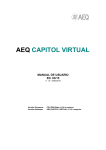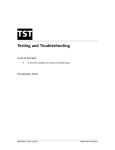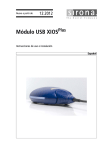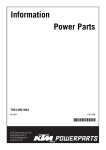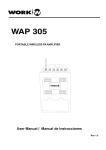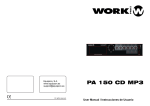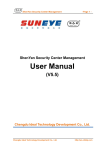Download MAX SERIES - WORK PRO Audio
Transcript
MAX SERIES MAX 4.2, 6.2, 8.2 User Manual / Instrucciones de Usuario Rev. 12.10.01 MAX SERIES MAX 4.2, 6.2, 8.2 4, 6, 8 INPUT CHANNELS MIXING SERIES SERIE DE MEZCLADORES DE 4, 6 y 8 ENTRADAS ENGLISH ESPAÑOL Page 1 Página 7 This symbol on the product or on its packaging indicates that this product shall not be trated as household waste. Instead it shall be handed over to the applicable collection point for the recycling of electrical an electronic equipment. By ensuring this product is disposed of correctly, you will help prevent potential negative consequences for the environment and human health, which could otherwise be caused by inappropriate waste handling of this product. The recycling of amterials will help to conserve natural resources. For more detailed information sabout recycling of this product, please contact your local city office, your household waste disposal service or the shop where you purchased the product. Este símbolo en su equipo o embalaje, indica que el presente producto no puede ser tratado como residuos domésticos normales, sino que deben entregarse en el correspondiente punto de recogida de equipos electrónicos y eléctricos. Asegurándose de que este producto es desechado correctamente, Ud. está ayudando a prevenir las consecuencias negativas para el medio ambiente y la salud humana que podrían derivarse de la incorrecta manipulación de este producto. EL reciclaje de materiales ayuda a conservar las reservas naturales. Para recibir más información, sobre el reciclaje de este producto, contacte con su ayuntamiento, su punto de recogida más cercano o el distribuidor donde adquirió el producto. EN SAFETY INSTRUCTIONS CAUTION: WARNING: To reduce the risk of electrical shock, do not remove the cover (or back). No user serviceable parts inside; refer servicing to qualified personnel. CAUTION RISH OF ELECTRIC SHOCK DO NOT OPEN To reduce the risk of fire or electrical shock, do not expose this appliance to rain or moisture. This symbol, wherever it appears, alerts you to the presence of uninsulated dangerous voltage inside the enclosure - voltage that may be sufficient to constitute a risk of shock. This symbol, wherever it appears, alerts you to the important operating and maintenance instructions in the accompanying literature. Read the manual. DETAILED SAFETYINSTRUCTIONS: All the safety and operation instructions should be read before the appliance is operated. Retain Instructions: The safety and operating instructions should be retained for future reference. Heed Warnings: All warnings on the appliance and in the operating instructions should be adhered to. Follow instructions: All operation and user instructions should be followed. Water and Moisture: The appliance should not be used near water (e.g. near a bathtub, washbowl, kitchen sink, laundry tub, in a wet basement, or near a swimming pool etc.). Ventilation: The appliance should be situated so that its location or position does not interfere with its proper ventilaton. For example, the appliance should not be situated on a bed, sofa rug, or similar surface that may block the ventilation openings:or placed in a built-in installation, such as a bookcase or cabinet that may impede the flow of air through the ventilation openings. Heat: The appliance should be situated away from heat sources such as radiators, heat registers, stoves or other appliances (including amplifiers) that produce heat. Power Source: The appliance should be connected to a power supply only of the type described in the operating instructions or as marked on the appliance. Grounding or Polarization: Precautions should be taken so that the grounding or polarization means of an appliance is not defeated. Power-Cord Protection: Power supply cords should be routed so that they are not likely to be walded on or pinched by items placed upon or against them, paying particular attention to cords and plugs, convenience receptacles and the point where they exit from the appliance. Cleaning: The appliance should be cleaned only as recommended by the manufacturer. Non-use Periods: The power cord of the appliance should be unplugged from the outlet when left unused for a long period of time. Object and Liquid Entry: Care should be taken so that objects do not fall and liquids are not spilled into the enclosure through openings. Damage Requiring Sercice: The appliance should be serviced by qualified service personnel when: -the power supply cord or the plug has been damaged;or -objects have fallen, or liquid has been spilled into the appliance or -the appliance has been exposed to rain; or -the appliance does not appear to operate normally or exhibits a marked change in performance;or -the appliance has been dropped, or the enclosure damaged. Servicing: The user should not attempt to service the appliance beyond that which is described in the Operating Instructions. All other servicing should be referred to qualified service personnel. MAX 4.2, 6.2, 8.2 User Manual/Manual de uso Pag. 1 EN PROFESSIONAL 4,6, 8-channel mixing console and Aux paths plus effects processor 4, 6, 8-channel mixing console with two stereo channels and a separate stereo tape channel Separate input JACK controls for mix and line inputs noall mono channels XLR mic connectors on all mono channels Low-noise, discrete mic preamplifiers on all microphone inputs Dedicated inserts on all mono channels Balanced 1/4 " stereo jacks and balance controls on all stereo channels Separate stereo tape channel with 1/4 " and RCA jacks Stereo output for recording applications Active 3-babd EQ on all channels AUX and effects paths as well as separate gain controls on all channels High-grade-sealed faders and potentiometers Insert option for extemal effects devices AUX Send and EFF Send controls in the main section for optimal level adjustment Headphones output with dedicated volime control Built-in +48V phantom power for condenser mics Extremely rugged construction ensures long life even under the most demanding conditions 1. INTRODUCTION Congratulations! Our prime goal when develping the machine was to design a console that can be used for a great variety of applications. And to give you maximum flexibility. In combination with its comprehensive range of featrues and pro-level connections, the machine will by your perfect tool for any kind of application: broadcasting, video dubbing or giving the sound of your band its finishing touch. 1.1 Before you begin Your machine was carefully packed in the factory and the packaging is designed to protect the unit from rough handling. Nevertheless, we recommend that you carefully examine the packaging and its contents for any signs of physical damage, which may have occurred during transit. If the unit is damaged, please do not return it to our company, but notify your dealer and the shipping company immediately, otherwise claims for damage or replacement may not be granted. Be sure that there is enough space around the unit for cooling and please do not place the machine on high-temperature devices such as radiators, etc to avoid overheating. 1.2 Control elements 1.2.1 Interface panel 1 Use this balanced XLR jack to connect a microphone to the machine (applies to mono channels) The phantom power required for condenser mies can be activated with switch 17 . 2 The INSERT jack allows you to insert, for example, a compressor or equalizer in the mono channels. 3 Mono channels feature an addditional 4 These are the two balanced LINE inputs on 1/4 jacks for the left and right sides of the stereo channels, 5 The TAPE IN jacks (on stereo RCA) allow for the connection of play-back devices such as CD players, etc. LINE input on a balanced 1/4 " jack. which can be used in parallel to the microphone inputs. MAX 4.2, 6.2, 8.2 User Manual/Manual de uso Pag. 2 EN 6 Use the TAPE OUT jacks to connect, for example, a tape deck for recording applications. 7 Use the PHONES jack to connect a commercially available pair of headphones. 8 These are the balanced 1/4 ' jack MAIN OUTPUTS of your machine that can be used to drice, e.g.a power amplifier. 9 10 Connect the EFF SEND connector to the input of an external effects device. The AUX SEND connector provides the monitor signal of your machine, for example, to control a monitor amplifier or active monitor speaker. 1.2.2 Front panel 11 The GAIN MIC control determines the channels input gain, both for a microphone connected via the XLR jack and for other signal sources connected to the 1/4 jack. 12 Use the PAN control to adjust the signal s positon on the stereo basis. 13 Your machine comes with a 3-band equalize control can be used to boost/cut the midrange lower the gain of the bass range. 14 Use the AUX control to determine the channel volume sent to the left, the channel volume in the AUX mix is zero. r. the HI control govems the high frequen cy range, the MID frequen cies, and the LOW control allows you to raise or AUX mix bus. When set fully to the 15 The CHANNEL fader adjusts the volume of the corresponding channel 16 The EFF control adjusts the effects volume for the corresponding channel. 1.2.3 Main section 17 Use this switch to activate the phantom power required for condenser microphones. 18 The LEVEL DISPLAY reads the output level of your machine. Make sure that the two Clip light up. 19 This is used for adjusting frequency of echo repeat. Since too much echo repeat may cause a howl. Please adjust frequency properly. 20 This is used for adjusting the time interval of echo repeat. The middle position position (5) may be most effective 21 The PHONES control governs the headphones volume. 22 The AUX SEND control adjusts the volume level of the 23 The EFF SEND control allows you to adjust the level that is sent to an external effects device 9 .Thus, youcandrive all types of effects devices without any risk of distortion. via connector 24 Use the MASTER fader to set the overall volume level of your machine. AUX signal provided at connector 2. WIRING Fig. 2.1: Various connector types MAX 4.2, 6.2, 8.2 User Manual/Manual de uso Pag. 3 LED swont 10 . EN Insert Send & Return Tip= Send (out) Ring= Retum(in) Headphones 1/4 connector Tip= Left Signal Ring= Right Signal Ring Connect the insert send with the input and the insert return with the output of the effects device. Strain Relief Clamp Fig. 2.2: Wiring diagram of insert cable and headphones plug FRONT & REAR PANEL MAX 4.2 MAX 4.2, 6.2, 8.2 User Manual/Manual de uso Pag. 4 EN MAX 6.2 MAX 8.2 MAX 4.2, 6.2, 8.2 User Manual/Manual de uso Pag. 5 EN 4. SPECIFICATIONS INPUT CHANNELS mono Mic input Frequency response Gain range SNR Line input Frequency response Gain range SNR electronically balanced, discrete input configuration 10 Hz to 200kHz +14 dB to +60 dB 120 dB E.I.N. electronically balanced 10 Hz to 130 kHz -6 dB to +38 dB 95 dB E.I.N. STEREO CHANNELS Frequency response 10 Hz to 70 kHz Gain range Line: -8 to +15 dB / Mic: +13 to +60 dB SNR Line: 96 dB / Mic: 104 dB E.I.N. EQUSLIZATION LOW 50 Hz, +/- 15 dB MID 700 Hz, +/- 15dB HI 10 kHz, +/- 15 dB MAIN MIX Main Outputs +28 dBu balanced / +22 dBu unbalanced AUX Send +22 dBu unbalanced EFF Send +22 dBu unbalanced Tape Out +22 dBu unbalanced Phones Output +15 dBu / 150 PHYSICAL Dimensions (H X W X D)mm 4 channel 305 X 240 X 50 6 channel 380 X 195 X 50 7 channel 420 X 195 X 50 8 channel 480 X 195 X 50 Weight 4 channel 6 channel 7 channel 8 channel MAX 4.2, 6.2, 8.2 2.8 kg 3.2 kg 3.6 kg 4.2 kg User Manual/Manual de uso Pag. 6 ES INSTRUCCIONES DE SEGURIDAD PRECAUCION: Para reducir el riesgo de descarga, no retire la CAUTION tapa. No hay elementos de control para el usuario en el interior. Solo personal cualificado. ATENCION: RISH OF ELECTRIC SHOCK DO NOT OPEN Para reducir el riesgo de descarga, no exponga la unidad a la lluvia o la humedad. Este símbolo, cuando aparezca, le alerta de la presencia de un voltaje peligroso dentro del recinto. El voltaje es suficiente para constituir un riesgo de descarga. Este símbolo, cuando aparezca, le alerta de la presencia de una instrucción de funcionamiento o mantenimiento importante, consulte la literatura que se adjunta. INSTRUCCIONES DETALLADAS DE SEGURIDAD: Todas las instrucciones de seguridad y funcionamiento deben ser leidas antes de poner en marcha la unidad. Conservar la instrucciones: Las instrucciones de seguridad y funcionamiento, deben ser conservadas para futuras referencias. Tenga presente los avisos: Todas las advertencias de esta unidad deben ser tenidas en cuenta. Seguir las instrucciones: Todas las instrucciones de uso deben ser seguidas. Agua y Humedad: Esta unidad no debe situarse cerca del agua (p.ej. bañeras, fregaderos, cerca de piscinas, etc.) Ventilación: La unidad debe ser situada en un sitio o posición que no interfiera con la ventilación. Por ejemplo, no debe situarse sobre camas, sofás o superficies similares que puedan bloquear las tomas de ventilación o dentro de estanterías, o armarios que impidan el flujo de aire a través de las tomas de ventilación. Calor: La unidad debe ser situada lejos de fuentes de calor como radiadores, registros de calor, estufas u otras aplicaciones (incluyendo amplificadores) que produzcan calor. Alimentación: La unidad debe conectarse a una toma de red sólo del tipo descrito en el manual de instrucciones o marcado en la unidad. Toma de tierra y polarización: Deben tomarse precauciones para que no se produzcan errores en el conexionado de masa y polarización. Protección del cable de red: El cable de red debe ser enrutado de tal forma que no se pueda liar con otros cables ni pueda pinzarse sobre lugares u objetos punzantes, prestando especial atención en tomas de entrada o salida de red. Limpieza: La unidad debe ser limpiada sólo cuando lo recomiende el fabricante. Periodos sin usar la unidad: El cable de red debe desconectarse si la unidad no se va a usar durante el periodo largo de tiempo. Entrada de líquidos y objetos: Tenga especial cuidado ante la entrada de líquidos u otros objetos por las tomas de ventilación de la unidad. Daños que requieren servicio: La unidad debe ser revisada por personal cualificado cuando: - El cable de red se haya dañado o, - hayan entrado líquidos u otros objetos en la unidad, o - la unidad haya sido expuesta a la lluvia, o - la unidad parezca no funcionar bien o exhiba un marcado cambio en su rendimiento, o - la unidad haya caído, o el chasis haya sido dañado. Reparación: El usuario no debe tratar de usar la unidad más allá de lo descrito en este manual. Cualquier otra tarea a realizar en esta unidad, debe ser llevada a cabo por personal autorizado. MAX 4.2, 6.2, 8.2 User Manual/Manual de uso Pag. 7 ES Mezcladores profesiones de 4, 6 y 8 canales con bus auxiliar y procesador de efectos. Mezcladores de 4, 6 y 8 canales de entrada con 2 canales estéreo y salida tape Controles de entrada separados para mezcla y entrada de línea en todos los canales mono. Conectores XLR para entrada de micrófono en todos los canales mono. Preamplificadores discretos y de bajo ruido en todas las entrada de micrófono. Tomas insert en todos los canales mono. Conectores 1/4” balanceados y control balance en todos los canales estéreo. Salida tape con conectores RCA Salida estéreo para aplicaciones de grabación. Ecualizador de 3 bandas en todos los canales. Bus AUX y efectos con controles de ganancia por separado. Faders y potenciómetros de gran calidad. Insert para la conexión de efectos externos Controles AUX Send y EFF Send en la sección principal para un ajuste óptimo. Salida de auriculares con control propio de ganancia Alimentación phantom +48V incorporada para micros de condensador Su robusta construcción asegura una larga vida de uso en las condiciones más exigentes. 1. INTRODUCION Felicidades por su adquisición. Nuestro primer objetivo ha sido desarrollar una mesa de mezclas que pueda ser usada en multitud de aplicaciones y dotada de la máxima flexibilidad. En combinación con una características y conexionado de gran nivel, esta unidad es una perfecta herramienta para todo tipo de aplicaciones: grabación, actuaciones en vivo, etc. 1.1 Antes de empezar La unidad ha sido cuidadosamente empaquetada en fábrica, su embalaje ha sido diseñado para proteger la unidad de un manejo rudo. De todas formas, le recomendamos que examine cuidadosamente la caja y su contenido, en busca de cualquier daño producido, el cual ha debido ocurrir durante el transporte. Si está dañada la unidad, por favor, no nos la devuelva, contacte con su distribuidor y agencia de transporte inmediatamente para reclamar los daños o sustituirla. Be sure that there is enough space around the unit for cooling and please do not place the machine 2 on high-temperature devices such as radiators, etc to avoid overheating. 1.2 Elementos de control 1.2.1 Panel de interfaz 1 Use un conector XLR balanceado para conectar señal de micrófono al mezclador. La alimentación phantom requerida para micros de condensador, se activa con 2 17 Los conectores INSERT permiten insertar, por ejemplo, un compresor o ecualizador en los canales mono. 3 Los canales mono disponen de una entrada LINE balanceada con conector jack " 1/4” 4 Estas dos entradas LINE balanceadas con conectores jack 1/4” representan los canales derecho e izquierda del canal estereo. 5 Los conectores TAPE IN con conectores RCA permite la conexión de dispositivos tales como pletinas de cassette, CD, MP3, etc. MAX 4.2, 6.2, 8.2 User Manual/Manual de uso Pag. 8 ES 6 Use los conectores TAPE OUT para conectar, por ejemplo, una pletina de cassette para aplicaciones de grabación. 7 Use el conector PHONES para conectar unos auriculares. 8 Estos dos conectores balanceados con conector jack 1/4” MAIN OUTPUTS, pueden ser usados para mandar la señal mezclada a un amplificador. 9 Conecte la toma EFF SEND a la entrada de un dispositivo de efectos externo. La toma AUX SEND, proporciona señal de monitor al mezclador, por ejemplo para controlar un amplificador de monitores o un altavoz activopara monitorización. 10 1.2.2 Panel Frontal 11 El control GAIN MIC determina la ganancia de entrada del canal, tanto para el micrófono conectado en el conector XLR como para las otras fuentes de señal conectada en el jack 1/4” 12 Use el control PAN para ajustar la posición de la señal en el canal estéreo 13 El mezclador dispone de ecualizador de 3 bandas, HI controla el rango de altas frecuencias, MID permite realzar o reducir las frecuencias medias y LOW para las frecuencias graves. 14 Use el control AUX para determinar el volumen de canal enviado al bus de mezcla auxiliar. Cuando está totalmente a la izquierda, el volumen de mezcla auxiliar es cero. 15 El fader CHANNEL de canal ajusta el volumen del canal correspondiente. 16 El control EFF ajusta el volumen de efectos para el canal correspondiente 1.2.3 Sección Principal 17 Use este interruptor para activar la alimentación phantom requerida por los micrófonos de condensador. 18 El vúmetro de LEDs ,muestra el nivel de salida del mezclador. Asegúrese que el LED Clip no permanece encendido. 19 Se usa para ajustar la frecuencia de repetición del eco. Tenga presente que un eco excesivo, provoca “alaridos” 20 Se usa para ajustar el intervalo de tiempo de la repetición del eco. La posición central del potenciómetro sería la óptima y más efectiva. 21 El mando PHONES controla el volumen de los auriculares 22 El control AUX SEND ajusta el nivel de volumen de la señal AUX procedente del conector 23 El control EFF SEND permite ajustar el nivel que se envía a un dispositivo de efectos externo mediente el 24 Use el fader MASTER para configurar el volumen total de la unidad. conector 9 10 . Así puede manejar todo tipo de dispositivos de efecto sin riesgo de distorsión. 2. CABLEADO Conexion de jack 1/4” mono desbalanceado Conexion de jack 1/4” estéreo balanceado Señal izquierda Vivo Señal derecha Malla (Masa) Malla (Masa) Uso de conector XLR balanceados Vivo Malla Anillo de sujeccion Punta Punto central Malla Anillo de sujeccion Para conexiones mono con este conector, la toma central y la mall a deben ser puenteadas. 1 = Masa 2 = (+) 3 = (-) Sali da Entrada Para uso desbalanceado, los pines 1 y 3 deben se puenteados Fig, 2.1: Varios tipos de conexionado MAX 4.2, 6.2, 8.2 User Manual/Manual de uso Pag. 9 ES Insert Send y Return Vivo= Send (salida) conector auriculares 1/4 Vivo= Señal izquierda Aro= Return(entrada) Aro= Señal derecha Casquillo Masa/Malla Casquillo Masa/Malla Vivo Vivo Aro Aro Casquillo Casquillo Sujección cable Conecte el send con la entrada y el return con la salida del dispositivo de efectos Sujección cable Fig. 2.2: Diagrama de conexionado de las tomas insert y auriculares PANEL FRONTAL Y TRASERO MAX 4.2 MAX 4.2, 6.2, 8.2 User Manual/Manual de uso Pag. 10 ES MAX 6.2 MAX 8.2 MAX 4.2, 6.2, 8.2 User Manual/Manual de uso Pag. 11 ES 4. ESPECIFICACIONES CANALES DE ENTRADA mono Entrada MIC Respuesta de frecuencia Rango de ganacia SNR Entrada LINE Respuesta de frecuencia Rango de ganacia SNR electrónicamente balanceado, configuración de entrada discreta 10 Hz a 200kHz +14 dB a +60 dB 120 dB E.I.N. electronicamente balanceado 10 Hz a 130 kHz -6 dB a +38 dB 95 dB E.I.N. CANALES ESTEREO Respuesta de frecuencia 10 Hz A 70 kHz Rango de ganacia Line: -8 to +15 dB / Mic: +13 to +60 dB SNR Line: 96 dB / Mic: 104 dB E.I.N. ECUALIZACION LOW 50 Hz, +/- 15 dB MID 700 Hz, +/- 15dB HI 10 kHz, +/- 15 dB MEZCLA PRINCIPAL Salida Main +28 dBu balanceado / +22 dBu desbalanceado AUX Send +22 dBu desbalanceado EFF Send +22 dBu desbalanceado Salida Tape +22 dBu desbalanceado Salida Phones +15 dBu / 150 FISICO Dimensiones (Al X An X Pr)mm 4 canales 305 X 240 X 50 6 canales 380 X 195 X 50 8 canales 480 X 195 X 50 Peso 4 canales 6 canales 8 canales MAX 4.2, 6.2, 8.2 2.8 kg 3.2 kg 4.2 kg User Manual/Manual de uso Pag. 12 EQUIPSON, S.A. Avda. El Saler, 14 - Pol. Ind. L´Alteró,46460 - Silla (Valencia) Spain Tel. +34 96 121 63 01 Fax + 34 96 120 02 42 www.equipson.es [email protected]