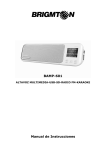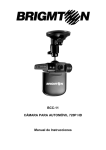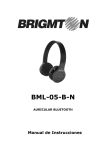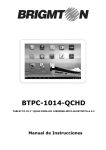Download BMD-818-B-R Manual de Instrucciones
Transcript
BMD-818-B-R Manual de Instrucciones Estimado cliente, Gracias por comprar nuestro modelo BMD-818-B-R. Para garantizar un funcionamiento correcto, lea cuidadosamente este manual antes de usarlo. Medidas importantes de seguridad - Mantenga altavoz lejos del agua y otros líquidos. - Mantenga altavoz lejos de cualquier fuente de calor. - Ajuste el volumen a un nivel adecuado a fin de evitar daños a sus oídos, o la propia unidad. - Cargue la batería después de usar por completo para el sistema operativo por primera vez. Solución de problemas 1. ¿Por qué el altavoz se acopla? Para evitar el acoplamiento: (1) Usar el micrófono correctamente. (2) Ajuste del volumen, por favor baje el volumen del micrófono. 2. ¿Cuánto tiempo debo cargar el altavoz? Normalmente el tiempo de carga es de 3-4 horas. 3. ¿Qué debo hacer si el altavoz no funciona? (1) Asegúrese de que el altavoz está encendido (2) Asegúrese de que el micrófono se inserta correctamente. (3) Asegúrese de que la batería está cargada. Contenido - Micrófono Cable USB Cable de audio Batería de litio Cinta para colgar Partes del altavoz 1. USB/Micro SD: pulse brevemente para pasar a la canción anterior. Mantener pulsado para rebobinar. Modo FM: Pulse brevemente para la estación anterior 2 USB/Micro SD: pulse brevemente para la canción siguiente. Mantener pulsado para avanzar rápidamente. Modo FM: Pulse brevemente para pasar a la estación siguiente. 3 USB/Micro SD: Pulse brevemente para reproducir/pausar. FM/AUX: pulsación corta para mute/reproducir. (4) Volumen: Gire para ajustar el volumen de la música. (5) Volumen MIC: Gire para ajustar el volumen del micrófono. (6) Indicador LED Azul: Encendido/trabajando Azul intermitente: Buscando de señales de radio FM. Además indica que necesita cargar la batería. (7) SELECTOR FM/MÚSICA/APAGADO FM: Reproducir emisoras FM MÚSICA: Reproducción de música desde la tarjeta Micro SD/USB. APAGADO: Para apagado de la unidad. (8) MIC: Inserte el micrófono. (9) AUX IN: Conecte el altavoz a otra fuente de música a través del cable de audio. (10) Entrada tarjeta microSD: Coloque la tarjeta Micro SD en el altavoz. (11) Entrada USB: Coloque el dispositivo USB en el altavoz. Funcionamiento 1. Altavoz: Por favor, inserte el micrófono para lograr la función de altavoz, en el modo música. Utilice el volumen MIC para ajustar el volumen. Nota: No acercar el micrófono al altavoz para evitar el acoplamiento. 2. Tarjeta Micro SD/USB: Inserte la tarjeta Micro SD/USB, seleccionar la posición "Música". Pulse los botones para avanzar / de reproducción / pausa. Utilice retroceder canción, pulse el botón el volumen de la música para ajustar el volumen. Nota: En el modo música, el último dispositivo insertado se reproducirá en primer lugar. Por ejemplo: El altavoz está reproduciendo música desde un USB, al insertar la tarjeta Micro SD, el altavoz se comenzarán a reproducir música desde la tarjeta Micro SD. 3. Entrada auxiliar En la posición "Música" use el cable de audio de 3,5 mm. incluido para conectar el altavoz a una fuente de audio (PC, MP3/MP4, teléfonos móviles). Utilice el volumen de la música para ajustar el volumen. 4. FM Cambie a la posición "FM". Pulse los botones / para seleccionar las emisoras de radio. El indicador LED parpadeará en azul mientras busca emisoras. Utilice el volumen de la música para ajustar el volumen. Frecuencia: FM 87.5 a 108 MHz. 5. Carga de la batería Use el cable USB para conectar el dispositivo para cargar la batería. Tenga en cuenta Durante la carga, el indicador seguirá parpadeando en azul. Una vez se cargue la batería completamente dejará de parpadear. No deje cargando el altavoz más de 5 horas con el fin de proteger el altavoz y la batería. “Las especificaciones pueden cambiar sin previo aviso” Importado: Ideas y Recursos Promocionales, S.L. Avda. Santa Clara de Cuba nave 5 41007 Sevilla Spain DECLARACIÓN DE CONFORMIDAD I.R.P., S.L. declara bajo su responsabilidad que el aparato indicado cumple los requisitos de las siguientes directivas: DIRECTIVAS EMC EN55013:2001+A1:2003+A2:2006 EN61000-3-2:2006+A1:2009+A2:2009 EN61000-3-3:2008 EN55020:2007 Descripción del aparato: Modelo BRIGMTON BMD-818-B-R Radio con altavoz incorporado Importador: I.R.P., S.L. Dirección: Avda. Santa Clara de Cuba 5, 41007, Sevilla. BMD-818-B-R Instruction Manual Dear customer, Thank you for purchasing our product BMD-818-B-R. To ensure correct operation, please read this user manual carefully before using it. Important Safety Instructions - Keep loudspeaker away from water and other liquids. - Keep loudspeaker away from any source of heat. - Adjust the volume to a suitable level so as to avoid damaging your hearing, or the unit itself. - Charge the battery after totally using up for the first time operating. Troubleshooting 1. Why the loudspeaker is making screaming? To prevent the screaming, please mind below two points: (1) Wearing the microphone correctly. (2) Adjusting the volume, please turn down the MIC volume in the small space. 2. How long should I charge the loudspeaker? Normally the charging time is 3-4 hours. 3. What should I do if the speaker could not work? (1) Make sure the loudspeaker is powered on (2) Make sure the microphone is inserting into the right jack. (3) Make sure the battery is charged. Package Contents Microphone USB line Audio cable Li-battery(1000mAH Waist belt Keys (1) USB Flash Disk/ Micro SD Card Mode: Short press for previous song. Long press for fast rewind. FM Mode: Short press for previous channel (2) USB Flash Disk / Micro SD Card Music Mode: Short press for next song. Long press for fast forward. FM Mode: Short press for next channel. (3) USB Flash Disk / Micro SD Card Music Mode: Short press for play/pause. FM/AUX In Mode: Short press for mute/play. (4) Music Volume Adjust the music’s volume (5) MIC Volume Adjust the Mic’s volume (6) LED Indicator Light on-Blue: under working Flashing-Blue: Searching for FM radio signals, when finishing the light will stop flashing; Battery is running row, remind you to charge immediately. (7) FM/MUSIC/POWER OFF FM: Search and play the FM station MUSIC: Play music from Micro SD Card/ USB Flash Drive POWER OFF: Please switch to the POWER OFF position when the loudspeaker is out of working status. MIC JACK (8) Insert the microphone (9) AUX IN Connect the loudspeaker to other music source via the audio cable (10)TF Card Slot Place the Micro SD card into the loudspeaker (11)U DISK Place the USB Flash Driver into the loudspeaker Instructions 1. Loudspeaker Please insert the Microphone to achieve the loudspeaker function (Under music playing status, and the music will not stop. Short press the button to play/pause the music). Use the MIC Volume to adjust the volume. Please Note: Do not make the Microphone head to the loudspeaker to avoid the creaming. 2. Micro SD Card/ USB Flash Drive Music Play Insert the Micro SD Card, switch to the “Music” position, will play the / Micro SD card/USB Flash Disk music accordingly. Press the buttons for previous/next song, press the button for play/pause. Use the Music volume to adjust the volume. Please Note: Under Music mode, the last inserted device will be played first. For example: The loudspeaker is playing music from USB flash disk, when inserting the Micro SD card, the loudspeaker will begin to play music form Micro SD card. 3. Aux In Switch to the “Music” position, Use the 3.5mm audio cable included to connect the speaker to an audio source (PC, MP3/MP4, mobile phone). The speaker will then play the audio from the audio source. Use the Music volume to adjust the volume. 4. FM Stereo Switch to the “FM” position. Press the / buttons to select the radio stations you required. (The LED Indicator will keep flashing in blue). Use the Music volume to adjust the volume (FM frequency from 87.5 to 108 MHZ). It can remember the FM station of last time played before power off. 5. Charge Please use the USB cable to connect the speaker to the PC/branded 5V---5W adaptor to charge the BL-5C battery. Please Note Power on status: When charging, the indicator will keep flashing in blue, and then the light will shop flashing when finished. Power off status: When charging, the indicator is off. Please do not charge the loudspeaker for more than 5 hours to protect the loudspeaker and the battery. “Features can change without notice” Imported: Ideas y Recursos Promocionales, S.L. Avda. Santa Clara de Cuba nave 5 41007 Sevilla Spain DECLARATION OF CONFORMITY I.R.P., SL declare under our responsibility that the equipment meets the requirements indicated in the following directives: EMC DIRECTIVES EN55013: 2001 + A1: 2003 + A2: 2006 EN61000-3-2: 2006 + A1: 2009 + A2: 2009 EN61000-3-3: 2008 EN55020: 2007 Description of apparatus: BRIGMTON Model BMD-818-B-R Radio with built-in speaker Importer: I.R.P., SL Address: Avenida Santa Clara de Cuba 5, 41007, Sevilla.
This document in other languages
- español: Brigmton BMD-818-A