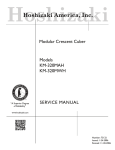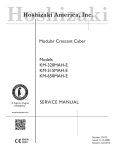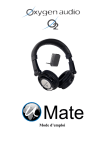Download IM BML-05-B-N
Transcript
BML-05-B-N AURICULAR BLUETOOTH Manual de Instrucciones ADVERTENCIA Lea todas las instrucciones y advertencias antes de usar este auricular. El uso incorrecto puede provocar daños al producto. 1. No guarde los auriculares bajo ambientes de altas temperaturas. No coloque el auricular cerca del fuego u otros ambientes excesivamente calurosos. 2. No exponga el auricular a la humedad o sumergido en líquidos. Mantenga la batería seca en todo momento. 3. No intente manipular internamente la unidad. 4. Cuando no vaya a usarlo por un periodo largo de tiempo, primero cargue la batería durante unas 4 horas hasta que la luz LED se vuelve azul. 5. No utilice este producto cerca del agua o en la piscina. MANTENIMIENTO 1. Cuando no esté en uso, cargue el auricular una vez cada tres meses. 2. No lave el auricular con productos químicos abrasivos, jabones o detergentes. ESPECIFICACIONES - Auricular Bluetooth - Bluetooth versión V3.0+EDR - Perfiles Bluetooth: A2DP: Perfil de distribución de audio avanzado AVRCP: Perfil de control remoto de audio/vídeo HSP: Perfil Headset HFP: Perfil de manos libres - Rango de cobertura: Hasta 10 metros - Tiempo de funcionamiento: 12 horas - Micrófono omnidireccional - Frecuencia de respuesta: 20Hz - 20kHz - Batería de litio recargable 320mAH - Alimentación: DC5V /160mA - Tiempo de carga aproximado: 4 horas - Medidas: 173x175x69 mm. - Peso : 130 gramos. - Cable microUSB para carga incluido CARACTERÍSTICAS 1. Permite el cambio automático entre conversación y música. 2. Conexión automática con el dispositivo emparejado. 3. La duración de la batería se muestra en dispositivos de Apple iOS. 4. Multilink: permite la conexión simultánea de dos dispositivos diferentes. Repita el proceso de emparejamiento de dos dispositivos. 1 CONTROLES 1. Diadema ajustable 2. Pista siguiente 3. Pista anterior 4. Indicador LED para diferentes estados 5. Encendido/Apagado/Responder/Finalizar llamadas/Rellamada/Reproducción/Pausa 6. Aumentar volumen 7. Reducir volumen 8. Micrófono CONFIGURACIÓN DEL PRODUCTO 1. Por favor, mantenga pulsado el botón de encendido durante 3 segundos para encender el aparato. Continúe presionando el botón durante 6 segundos para entrar en modo de emparejamiento Bluetooth. La luz LED parpadeará en rojo y azul. 2. En dispositivos habilitados para Bluetooth Vaya a Ajustes> General> Bluetooth. Y luego seleccione "Buscar". 3. Seleccione "BML-05". Usted escuchará un mensaje de voz diciendo "Emparejamiento finalizado". Nota: 1. Los procedimientos específicos de emparejamiento puede variar con diferentes teléfonos móviles. Por favor, consulte el manual del usuario del dispositivo para obtener instrucciones específicas de emparejamiento. 2. Si la vinculación no se realiza correctamente, apague el auricular y realice el proceso de nuevo. 2 3. El dispositivo se conectará automáticamente al último dispositivo Bluetooth conectado. CARGA DE BATERÍA 1. Conecte el cable Micro USB al aparato y el otro extremo a una fuente de carga. La duración de una carga completa es de 4 horas, cuando la unidad está totalmente descargada. Cuando la batería está completamente cargada, el indicador luminoso se encenderá en azul. 2. Primera carga de la batería: por favor asegúrese de que la batería se ha cargado por completo antes de su uso. Nota: Cuando conecte el cable para cargar la batería apague el auricular Bluetooth. INDICADOR LED 1. LED APAGADO: Unidad apagada. 2. LED AZUL: Activado 3. AZUL/ROJO: Modo de conexión 4. LED ROJO FIJO: Batería baja 5. LED ROJO INTERMITENTE: Batería casi agotada 6. LED AZUL INTERMITENTE: Batería cargando. LLAMADAS TELEFÓNICAS/REPRODUCCIÓN DE MÚSICA Puede utilizar estos auriculares para recibir y hacer llamadas telefónicas. Cuando se recibe una llamada entrante, la música se detendrá automáticamente. Pulse el botón ON/OFF para responder llamadas telefónicas. 1. Responder/Finalizar llamada: Pulse el botón ON/OFF para responder o finalizar llamadas. 2. Realizar una llamada: Use su teléfono para marcar. 3. Rechazar una llamada: Mantenga pulsado el botón ON/OFF durante 1 segundo. 4. Marcación por voz: Mantenga pulsado el botón ON/OFF durante 1 segundo, suelte hasta escuchar el sonido de indicación, a continuación, hablar. 5. Volver a marcar el último número: pulsar brevemente el botón ON/OFF dos veces rápidamente. 6. Reproducir/Pausa: Presione el botón ON/OFF 7. Siguiente pista: Pulse el botón > para saltar a la pista siguiente. 8. Pista anterior: Pulse el botón < para retroceder a la pista anterior. 9. Volumen: Presione el botón + para subir el volumen y pulse el botón - para disminuir el volumen. Nota: 1. El micrófono incorporado sólo funciona cuando está conectado a un dispositivo Bluetooth. 3 “Las especificaciones pueden cambiar sin previo aviso” IMPORTADO I.R.P., S.L. AVDA. SANTA CLARA DE CUBA 5 SEVILLA, SPAIN DECLARACIÓN DE CONFORMIDAD I.R.P., S.L. declara bajo su responsabilidad que el aparato indicado cumple los requisitos de las siguientes directivas: DIRECTIVAS EMC EN 62479: 2010 EN 60950-1: 2006+A11:2009+A1:2010 ETSI EN 301 489-1 v 1.9.2. (2011-09) ETSI EN 301 489-17 v 2.1.1. (2009-5) ETSI EN 300 328 v 1.7.1. (2006-10) Descripción del aparato: Modelo BRIGMTON BML-05-B-N AURICULAR BLUETOOTH Importador: I.R.P., S.L. Dirección: Avda. Santa Clara de Cuba 5, 41007, Sevilla. 4 BML-05-B-N BLUETOOTH HEADPHONES 5 Instruction Manual WARNING Read all instructions and warning prior to using this headset. Improper use of this product may result in product damage, excess heat, fire or explosion, for which damage you (“Purchaser”), and not BML-05 or Manufacturer are responsible. 1. Do not store headset in high temperature environment, including intense sunlight heat. Do not place headset in fire or other excessively hot environments. 2. Do not expose this headset to moisture or submerge it in liquid. Keep battery dry at all times. 3. Do not attempt to repair the product on your own. 4. For extended storage, first charge your battery for about 4 hours till the LED light turns blue. 5. Never dispose of batteries in the garbage. Always take used batteries to your local battery recycling center. 6. Do not use this product near water or swimming pool. MAINTENANCE 1. Re-charge your headset once every three months when it is not in use. 2. If you do not use the headset for a long time. You have to charge the battery for 30 minutes and the Red LED lights up. 3. Do not wash the headset with harsh chemicals, soaps or detergents. SPECIFICATION 1. Bluetooth Version: V3.0+EDR 2. Bluetooth Profiles: A2DP, AVRCP, HSP, HFP A2DP - Advanced Audio Distribution Profile AVRCP - Audio/Video Remote Control Profile HSP - Headset Profile HFP - Hands-free Profile 3. Operating range: 10 meters 4. Operating Time: Approximately 12 hours 5. Microphone: Omni-directional 6. Frequency Response: 20Hz ~ 20KHz 6 7. Battery: Polymer Li-ion battery 320mAH 8. Power Input: DC5V /160mA 9. Charging Time: Approximately 4 hours FEATURES 1. Automatic switching in between conversation and music, you will not miss any incoming call during music listening. 2. Automatic connecting with the last paired device when turn on the headset. 3. Battery life is displayed on Apple iOS devices. 4. Multilink technology allows simultaneous connection to two different devices. Simply repeat the pairing process on both devices. If you are pairing this headset with other type of smart phones or tablets, you may need to consult that device’s user manual for specific pairing instructions. 5. Voice prompt now comes in English. The voice notice comes directly through the headset and tells what the current status is about. PRODUCT OVERVIEW 1. Retractable string 2. > Next track 3. < Previous track 4. LED indicator for different states 5. Power on or off/ Answer or end of phone calls/ Voice dial/ Redial last number/ Play or Pause music 7 6. + Volume up 7. – Volume down 8. Build-in microphone PRODUCT SETUP 1. Please press and hold the button for 3 seconds to power up. Continue to hold the button for another 6 seconds to enter Bluetooth pairing mode. LED light will blink red and blue while in this mode. You will hear a voice prompt saying “Pairing”. 2. On the Bluetooth enabled devices go to SETTINGS > GENERAL> BLUETOOTH. And then Select “Search”. 3. Select “BML-05”. You will hear a voice prompt saying “Pairing complete”. Note: 1. Specific pairing procedures may vary with different mobile phones. Please refer to your device’s user manual for specific pairing instructions. 2. If the pairing is not successful, please turn off the headset and turn on the headset to enter the pairing mode again. 3. Automatically connect to the last connected Bluetooth device. CHARGING 1. Plug the Micro USB cable into the charging port. It takes about 4 hours to fully charge from an empty battery. When the battery is full, LED light will turns blue. 2. First time charging battery, please be sure the battery has been charged fully before use. Note: When you plug the charger cable please turn off the Bluetooth Headset. LED INDICATOR 1. LED off > Power off 2. BLUE > Power on 3. Flashing Blue/Red > Pairing mode 4. RED > Low Battery 5. Flashing Red > Battery almost drained 6. Flashing Blue > Battery is recharging HOW TO TAKING PHONE CALLS/ PLAYING MUSIC You can use this headset to receive and make phone calls. When you receive an incoming call, the music will automatically pause. Press the button ON/OFF to answer phone calls. Your voice will be picked up through the built-in microphone. 1. Answer/end call: Press the ON/OFF button to answer or end call. 8 2. Make a call: Use your phone to dial as usual. Listen and talk through this headset. 3. Reject a call: Hold the ON/OFF button for 1 second. 4. Voice dial: Press and hold the ON/OFF button for 1 second, release it till hearing indication sound, and then speak the call you want to. 5. Redial last number: Short press the ON/OFF button twice quickly 6. Play/Pause: Press the ON/OFF button 7. Next track: Press the > button to skip to the next track 8. Previous track: Press the < button to skip back to the previous track 9. Volume: Press + button to volume up and press - button to decrease volume Note: 1. The built-in microphone only works when connected to a Bluetooth device supporting. “Features can change without notice” Imported: I.R.P., S.L. Avda. Santa Clara de Cuba 5 41007 Sevilla Spain DECLARATION OF CONFORMITY I.R.P., SL declare under our responsibility that the equipment meets the requirements indicated in the following directives: EMC DIRECTIVES EN 62479: 2010 EN 60950-1: 2006+A11:2009+A1:2010 ETSI EN 301 489-1 v 1.9.2. (2011-09) ETSI EN 301 489-17 v 2.1.1. (2009-5) ETSI EN 300 328 v 1.7.1. (2006-10) Description of apparatus: BRIGMTON Model BML-05-B-N Bluetooth Headphones Importer: I.R.P., SL Address: Avenida Santa Clara de Cuba 5, 41007, Sevilla. 9