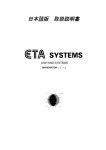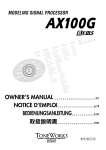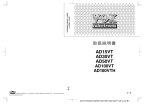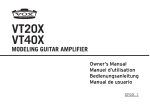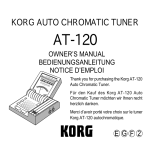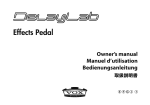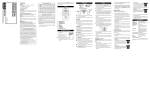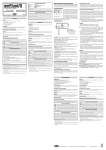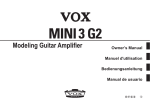Download Descargue
Transcript
IMPORTANT SAFETY INSTRUCTIONS • Read these instructions. • Keep these instructions. • Heed all warnings. • Follow all instructions. • Do not use this apparatus near water. • Mains powered apparatus shall not be exposed to dripping or splashing. No objects filled with liquids, such as vases or drinking glasses, shall be placed on the apparatus. • Clean only with dry cloth. • Do not block any ventilation openings. Install in accordance with the manufacturer’s instructions. • Do not install near any heat sources such as radiators, heat registers, stoves, or other apparatus (including amplifiers) that produce heat. • WARNING—This apparatus shall be connected to a mains socket outlet with a protective earthing connection. • Do not defeat the safety purpose of the polarized or grounding-type plug. A polarized plug has two blades with one wider than the other. A grounding type plug has two blades and a third grounding prong. The wide blade or the third prong are provided for your safety. If the provided plug does not fit into your outlet, consult an electrician for replacement of the obsolete outlet. (for USA and Canada) • Protect the power cord from being walked on or pinched, particularly at plugs, convenience receptacles, and the point where they exit from the apparatus. • Only use attachments/accessories specified by the manufacturer. • Unplug this apparatus during lightning storms or when unused for long periods of time. • Turning off the power switch does not completely isolate this product from the power line. • Keep the power plug easily accessible. Do not install this equipment far from a power outlet and/or power strip. • Refer all servicing to qualified service personnel. Servicing is required when the apparatus has been damaged in any way, such as powersupply cord or plug is damaged, liquid has been spilled or objects have fallen into the apparatus, the apparatus has been exposed to rain or moisture, does not operate normally, or has been dropped. • Do not install this equipment in a confined space, such as a moving box or other enclosure. • Excessive sound pressure from earphones and headphones can cause hearing loss. • Use only with the cart, stand, tripod, bracket, or table specified by the manufacturer, or sold with the apparatus. When a cart is used, use caution when moving the cart/ apparatus combination to avoid injury from tip-over. The lightning flash with arrowhead symbol within an equilateral triangle, is intended to alert the user to the presence of uninsulated “dangerous voltage” within the product’s enclosure that may be of sufficient magnitude to constitute a risk of electric shock to persons. The exclamation point within an equilateral triangle is intended to alert the user to the presence of important operating and maintenance (servicing) instructions in the literature accompanying the product. THE FCC REGULATION WARNING (for USA) NOTE: This equipment has been tested and found to comply with the limits for a Class B digital device, pursuant to Part 15 of the FCC Rules. These limits are designed to provide reasonable protection against harmful interference in a residential installation. This equipment generates, uses, and can radiate radio frequency energy and, if not installed and used in accordance with the instructions, may cause harmful interference to radio communications. However, there is no guarantee that interference will not occur in a particular installation. If this equipment does cause harmful interference to radio or television reception, which can be determined by turning the equipment off and on, the user is encouraged to try to correct the interference by one or more of the following measures: ● Reorient or relocate the receiving antenna. ● Increase the separation between the equipment and receiver. ● Connect the equipment into an outlet on a circuit different from that to which the receiver is connected. ● Consult the dealer or an experienced radio/TV technician for help. If items such as cables are included with this equipment, you must use those included items. Unauthorized changes or modification to this system can void the user’s authority to operate this equipment. -2- Notice regarding disposal (EU only) When this “crossed-out wheeled bin” symbol is displayed on the product, owner’s manual, battery, or battery package, it signifies that when you wish to dispose of this product, manual, package or battery you must do so in an approved manner. Do not discard this product, manual, package or battery along with ordinary household waste. Disposing in the correct manner will prevent harm to human health and potential damage to the environment. Since the correct method of disposal will depend on the applicable laws and regulations in your locality, please contact your local administrative body for details. If the battery contains heavy metals in excess of the regulated amount, a chemical symbol is displayed below the “crossed-out wheeled bin” symbol on the battery or battery package. Thank you for purchasing the VOX Valvetronix VT100X modeling guitar amplifier. To help you get the most out of your new amplifier, please read this manual carefully. Table of Contents Main Features. . . . . . . . . . . . . . . . . . . . . . . . . . . . . . . . . . . . . . . . . . . . . . . . . . . 4 Panel description and functions . . . . . . . . . . . . . . . . . . . . . . . . . . . . . . . . . 4 Top panel. . . . . . . . . . . . . . . . . . . . . . . . . . . . . . . . . . . . . . . . . . . . . . . . . . . . . . . . . . 4 Rear Panel. . . . . . . . . . . . . . . . . . . . . . . . . . . . . . . . . . . . . . . . . . . . . . . . . . . . . . . . . 7 About the three modes. . . . . . . . . . . . . . . . . . . . . . . . . . . . . . . . . . . . . . . . . . 7 Preset programs mode (recalling a preset program). . . . . . . . . . . . . . . . 7 Manual mode. . . . . . . . . . . . . . . . . . . . . . . . . . . . . . . . . . . . . . . . . . . . . . . . . . . . . . 7 User program mode (recalling a user program). . . . . . . . . . . . . . . . . . . . . 7 Saving a program . . . . . . . . . . . . . . . . . . . . . . . . . . . . . . . . . . . . . . . . . . . . . . . 8 Restoring the factory settings . . . . . . . . . . . . . . . . . . . . . . . . . . . . . . . . . . . 8 Using the tuner . . . . . . . . . . . . . . . . . . . . . . . . . . . . . . . . . . . . . . . . . . . . . . . . . 8 Using the foot switch (VOX VFS5). . . . . . . . . . . . . . . . . . . . . . . . . . . . . . . . 9 Operations in user program mode. . . . . . . . . . . . . . . . . . . . . . . . . . . . . . . . . . 9 Foot switch operations in Preset or Manual modes. . . . . . . . . . . . . . . . . . 9 Connecting to a computer via USB . . . . . . . . . . . . . . . . . . . . . . . . . . . . . . . 9 About the amp models and effect types. . . . . . . . . . . . . . . . . . . . . . . . . . 9 Amp models. . . . . . . . . . . . . . . . . . . . . . . . . . . . . . . . . . . . . . . . . . . . . . . . . . . . . . 10 PEDAL1 effects. . . . . . . . . . . . . . . . . . . . . . . . . . . . . . . . . . . . . . . . . . . . . . . . . . . . 11 PEDAL2 effects . . . . . . . . . . . . . . . . . . . . . . . . . . . . . . . . . . . . . . . . . . . . . . . . . . . 11 REVERB effects. . . . . . . . . . . . . . . . . . . . . . . . . . . . . . . . . . . . . . . . . . . . . . . . . . . . 12 Noise reduction. . . . . . . . . . . . . . . . . . . . . . . . . . . . . . . . . . . . . . . . . . . . . . . . . . . 12 Specifications. . . . . . . . . . . . . . . . . . . . . . . . . . . . . . . . . . . . . . . . . . . . . . . . . . 13 Song preset programs. . . . . . . . . . . . . . . . . . . . . . . . . . . . . . . . . . . . . . . . . . 64 DECLARATION OF CONFORMITY (for USA) Responsible Party : KORG USA INC. Address : 316 SOUTH SERVICE ROAD, MELVILLE, NY Telephone : 1-631-390-6500 Equipment Type : MODELING GUITAR AMPLIFIER Model : VT100X This device complies with Part 15 of FCC Rules. Operation is subject to the following two conditions: (1) This device may not cause harmful interference,and (2) this device must accept any interference received, including interference that may cause undesired operation. IMPORTANT NOTICE TO CONSUMERS This product has been manufactured according to strict specifications and voltage requirements that are applicable in the country in which it is intended that this product should be used. If you have purchased this product via the internet, through mail order, and/or via a telephone sale, you must verify that this product is intended to be used in the country in which you reside. WARNING: Use of this product in any country other than that for which it is intended could be dangerous and could invalidate the manufacturer’s or distributor’s warranty. Please also retain your receipt as proof of purchase otherwise your product may be disqualified from the manufacturer’s or distributor’s warranty. * Apple, iPad, iPhone, and iPod touch are trademarks of Apple Inc., registered in the U.S. and other countries. * All product names and company names are the trademarks or registered trademarks of their respective owners. -3- Owner’s manual VT100X Owner’s manual Main Features Panel description and functions Top panel • The multi-stage tube amplifier circuit in the pre-amp allows the VT100X to reproduce the unique distortion, touch sensitivity, and the response that is characteristic of classic tube amps. a b c • The revamped algorithm recreates analog circuits and allows users to adjust parameters such as the gain and bias (operating point) of the tube in real time, resulting in an authentic amplifier experience. • When using certain models, the amp can be switched between Class A and Class AB operation and, by altering the impedance variation of the speaker, it can reproduce a sound unique to a tube power amplifier. • Manage programs and customize amps and effects by using the included Editor/Librarian software that is compatible with Windows, Mac or iOS. d • The power level control lets you adjust the output wattage of the power amp. • Sophisticated modeling technology is used to provide numerous amp models and high-quality effects. a. INPUT jack • You can simultaneously use up to four effects including noise reduction. b.Amp section e f g h This is where you plug in your guitar. • Create your custom sound using the desired amp and effect combination, then easily save it as one of eight programs (two banks × four channels). Saved programs can easily be switched from the top panel or with an optional foot switch (sold separately). PRESET PROGRAMS button This switches between the preset programs mode and manual mode. Press the PRESET PROGRAMS button once to enter the preset programs mode. Each press of the button switches the setting in the following order: preset A (green), preset B (yellowgreen), preset C (red). Hold down the PRESET PROGRAMS button for at least one second to switch to manual mode (“About the three modes” on page 7). • For each amp model, three preset programs with preset songs are provided to reproduce the tones of classic hits played by famous guitarists. • Manual mode lets you use the VT100X as a conventional guitar amp. The physical positions of the actual knobs will be reflected in the sound. • The built-in tuner allows for easy tuning of your guitar. AMP MODELS knob This selects the amp model. The characteristics and location of the gain and tone controls in the circuit will change according to the amp model that is selected. Additionally, • The AUX IN jack allows you to connect an external audio player, allowing you to play guitar along with recorded music. -4- the parameters in the valve section and noise reduction are switched to the standard settings for each amp model. In preset programs mode, this knob is used to recall a preset program. d.USER PROGRAMS section FOOT SW jack You can connect an optional VOX VFS5 foot switch here. For more information on using the foot switch, refer to “Using the foot switch (VOX VFS5)” on page 9. Tip At USER A, USER B and USER C, an amp model customized by using Editor/Librarian software can be stored. You must connect or disconnect the VFS5 when the power is off. Malfunctions or damage may occur if you connect or disconnect the foot switch while the power is on. GAIN knob This adjusts the pre-amp gain of the selected amp model. This setting will change the amount of the preamp’s distortion. BANK button and channel buttons (CH1, CH2, CH3 and CH4) Use the BANK button to select a channel bank, and then press a channel button to select a channel (program) within the bank (“About the three modes” on page 7). These buttons are also used to save new programs (“Saving a program” on page 8). When the tuner function is engaged, these buttons will display the tuning status (“Using the tuner” on page 8). TREBLE, MIDDLE and BASS knobs These adjust the high, mid, and lowfrequency ranges. The changes that are produced differ depending on the selected amp model. Tip The Editor/Librarian software, can be used to make more detailed adjustments to the tone. USB port Use this port and a commercially available USB cable to connect your amplifier to a computer, etc. VOLUME knob This adjusts the level of volume that is output from the pre-amp to the power amp. This setting will alter the amount of power amp distortion. e. EFFECTS section Effect selection buttons (PEDAL1, PEDAL2 and REVERB) Effect type LEDs Use these buttons to adjust the effects and choose Effect selection buons an effect type. The selected button will begin blinking to indicate that it has been chosen to be edited. Use the TAP button and VALUE 1 and VALUE 2 knobs to adjust the selected effect. Press any effect selection button while it is blinking to select an effect type. Effect type LEDs An effect type LED will illuminate to indicate your selection. Hold down an effect selection button to turn it off and turn off the effects. When the tuner function is engaged the effect selection buttons will display the tuning status (“Using the tuner” on page 8). The amount of power amp distortion is also affected by the GAIN knob. On some settings, there will be almost no distortion. c. POWER LEVEL knob This adjusts the output level of the power amp while maintaining the level of power amp distortion. The POWER LEVEL setting is not saved with the programs. Tip This also adjusts the output level from the headphones jack (p. 6) when headphones are plugged into the jack. However, the input from the AUX IN jack (p. 6) is not affected. -5- Owner’s manual VT100X Owner’s manual Tip The buttons for effects not being used will turn off. Be sure to connect a stereo plug to this jack. Tip More detailed adjustments can be made to effects by using Editor/ h.Tubes/Valves section Librarian software. Tip When the amp model is changed, the parameters in the valve section TAP button This sets the modulation speed and delay time for effects. The interval between two presses of the TAP button will be set as the speed/time. The TAP button will blink according to the specified speed/time. are returned to the standard settings for each amp. BIAS SHIFT button This adjusts the bias for the tubes. When the operating point of the tube is changed the character of the distortion will change. Each press of the BIAS SHIFT button switches it in the following order: off -> green -> red. Off: This mode uses the standard bias voltage, Operating the amplifier at its nominal function. Green (COLD): This mode uses a lower bias voltage. Each note can be clearly heard, and unique sustain can be achieved. Red (HOT): This mode uses a higher bias voltage. It can add more dynamics to an overdriven sound. Tip To set a precise speed/time that matches the tempo of a song, press the TAP button several times along with the beat of the song. Hold down the TAP button for at least one second to bypass all effects and engage tuner function (“Using the tuner” on page 8). VALUE 1 and VALUE 2 knobs These adjust the parameters of the effects. When the tuner function is engaged, the VALUE 1 knob adjusts the noise reduction. The available parameters differ depending on the effect (“About the amp models and effect types” on page 9). CLASS button This changes the operation of the power amp section. Each press of the CLASS button switches it in the following order: green -> red. Tip Using Editor/Librarian software, more detailed adjustments can be made to the tone. Green (A): f. AUX IN jack Connect the analog output of an audio device to this jack. You can connect an audio player to this jack, then play along on your guitar while listening to your favorite songs. Red (AB): Operates in Class A and produces a straightforward and intuitive response. Operates in Class AB and produces unique tonal nuances through compression and crossover distortion. The Class A/AB setting does not affect the output from the headphones jack. Adjust the volume for the headphones jack with the connected device. Tubes/Valves g.Headphones jack The tubes may break if they are exposed to an impact. If a tube breaks, please seek repairs. Use this jack if you want to output directly to a mixer or recording device, or when you want to use headphones. The signal that is output from this jack is taken from directly before the power amp, and the cabinet response of the guitar amp is applied to it. When a device is connected to this jack, no sound will be output from the internal speaker. -6- Rear Panel Manual mode When the VT100X is in Manual mode, it will behave like a conventional guitar amp. In this mode, the setting positions of all selectors and knobs in the amp section are simply applied to the sound. a Switching to manual mode b Hold down the PRESET PROGRAMS button for at least one second to switch to manual mode; the PRESET PROGRAMS, BANK and channel buttons turn off. a. POWER switch This switch turns the power on and off. When in manual mode, if a parameter (effect, noise reduction, valve section setting, etc.) not set by a knob is changed, that setting is automatically saved. That setting will be recalled the next time that the manual mode is entered. b.AC Power connector Connect the included power cable here. We recommend that you first connect the power cable to the VT100X, and then connect the other end of the cable to an AC outlet. User program mode (recalling a user program) In user program mode, the program saved in the channel of the bank, which can be selected by pressing the BANK and channel buttons, is recalled, and all amp and effect parameters are automatically switched to the saved settings. About the three modes Preset programs mode (recalling a preset program) Switching to user program mode In preset programs mode, preset programs can be recalled with the AMP MODELS knob. When this is selected, the various settings, for example, for GAIN, TREBLE, MIDDLE, BASS, VOLUME and the effect, will be automatically switched. Refer to the table at the end for the list of songs programmed for each amp model. Press the BANK button or a channel button to enter user program mode; the BANK and channel buttons light up. Recalling a user program Press a channel button to switch the channel, and the program saved in the channel is recalled. Press the BANK button to switch the bank, and the channel with the same number as that selected in the previous bank is recalled. Switching to preset programs mode Press the PRESET PROGRAMS button once to enter preset programs mode; the button will illuminate. Tip If an optional (VOX VFS5) foot switch (sold separately) is connected and being used, you can use your foot to switch the bank and channel. For details, refer to “Using the foot switch (VOX VFS5)” on page 9. Recalling a preset program While the PRESET PROGRAMS button is lit, turn the AMP MODELS knob. Regardless of the positions of the knobs on the top panel, the preset program set up for the selected amp model will be recalled. In the preset programs mode, each press of the PRESET PROGRAMS button switches the preset program in the following order: A, B, C. The button lights up in green, yellow-green, red. -7- Owner’s manual VT100X Owner’s manual Tip If you decide to cancel initialization at this point, press the TAP Saving a program button. 3. Hold down the BANK button for at least 2 seconds (until the button changes from blinking to lit). After the BANK and channel buttons change from blinking to lit, initialization begins. Initialization is completed after about 1 to 2 seconds, and the amp enters the preset programs mode. After adjusting the various knobs and buttons on the top panel to create your desired sound, it can be saved (written) as a user program. Tip When saving programs to channels within the same bank, start the procedure from step 3. 1. Hold down the BANK button for at least 0.5 second. The BANK button blinks. Never turn off the power while initialization is in progress. 2. Press the BANK button to select the bank where the program will be saved. Tip To cancel the write operation, press the TAP button. Using the tuner 3. Hold down the channel button of the save location for at least 2 seconds (until the button changes from blinking to lit). The program is saved to the channel, and the bank and channel for the save location are selected. Any program previously saved at that location is overwritten. In other words, the program previously saved at the location selected in step 3 is erased. The tuner function allows you to easily tune a guitar that’s connected to the INPUT jack. 1. Hold down the TAP button for at least 1 second. All effects, except noise reduction, are bypassed, and the tuner function is turned on. The bypass setting of the effect and the POWER LEVEL setting are not saved with the program. If, while creating a sound in the preset programs mode or the user program mode, you switch to another program or to manual mode or turn off the amp before saving the sound that you are creating, the changes that you made will be lost. 2. Play any open string on the guitar. Be careful not to play any of the other strings. 3. Roughly tune the string until the button (BANK and channel buttons) indicating the string that was played lights up. Restoring the factory settings 4. While checking the effect selection buttons, correctly tune the guitar. Here’s how to restore all settings of the VT100X to their factory-set state. When this operation is done, all programs saved to channels as well as all settings, such as custom amp settings stored from the Editor/ Librarian software, will be reset to the factory defaults. 1. Turn off the power. 5. Press the TAP button to turn off the tuner function and cancel bypass. 2. While holding down the CH1 and CH4 buttons, turn on the amp. After the BANK and channel buttons blink, release the pressed buttons. -8- Sharp Slightly sharp In tune Slightly flat Flat Using the foot switch (VOX VFS5) Foot switch operations in Preset or Manual modes Tap to set the speed/time (CH3 switch) Press the CH3 switch on the VFS5 to set the speed and time for the PEDAL2 effect. The interval between two presses of the switch will be set as the speed and time. If an optional VOX VFS5 foot switch (sold separately) is connected to the FOOT SW jack on the amp, you can use your foot to switch the bank and channel as well as turn on/off the effect. Effect on/off (CH1, 2, 4 switches) Press the CH1, CH2 or CH4 switch on the VFS5 to switch on/off the corresponding PEDAL1, PEDAL2 or REVERB effect. You must connect or disconnect the foot switch while the power is off. Malfunctions or damage may occur if you connect or disconnect the foot switch while the power is on. Connecting to a computer via USB Do not press two or more foot switches simultaneously. Doing so may cause malfunctions. By connecting the amp to a computer using a commercially available USB cable, the Editor/Librarian software on the computer can be used to manage programs and customize amps/effects. The VT100X can also be connected to an iOS device (iPad or iPhone) by using the Apple USB camera adapter. Operations in user program mode Switching the bank and channel (BANK and CH1 to CH4 switches) Press a switch on the VFS5 to change the bank or channel. Tip Install a USB-MIDI driver in order to use the Editor/Librarian If you press a VFS5 switch in preset programs mode or manual mode, the amp will not switch to user program mode. In addition, a program cannot be saved by holding down a channel (CH1 to CH4) switch on the VFS5. software on the computer. Download the newest versions of the drivers and software from the VOX website ( www.voxamps.com ). Tip For details on using the Editor/Librarian software, refer to the documentation included with the software. Use of the top panel will not be reflected by the VFS5’s LEDs. Tap to set the speed/time (CH1 to CH4 switches) About the amp models and effect types Press the switch with the same number as the selected channel to set the speed and time for the PEDAL2 effect. The interval between two presses of the switch will be set as the speed and time. This section provides details on the amp models, the various types of PEDAL1, PEDAL2 and REVERB effects as well as noise reduction. Specifying the VFS5 operation Hold down the switch with the same number as the selected channel for at least 3 seconds to perform the same operation as in preset programs mode or manual mode; the effect selection buttons blink briefly. To return to the previous operation, hold down the CH3 switch for at least 3 seconds. (The BANK and channel buttons blink briefly.) Unnatural distortion may occur, depending on the amplifier and effector settings. If this occurs, adjust the amp and effect parameters. If a parameter not available on the top panel is changed in the Editor/Librarian software, the tone may become quite different from the original amp model or effect type. -9- Owner’s manual VT100X Owner’s manual Amp models 7. BRIT OR MKII This is based on a distinctly colored British 100W head that features two channels and a tube driven spring reverb. This amp model delivers everything from characteristic British crunch, perfect for classic rock and blues, to modern, high-gain sounds, ideal for hard rock and metal. Tip Using the Editor/Librarian software, you can select more amp models than those listed below, and you can store your favorite amp models at USER A, USER B and USER C. Tip In the factory default setting, BOUTIQUE CL, BRIT 1959 and 8. DOUBLE REC This models the modern high-gain channel from a wild beast of an amp. Its deep and loose low-end, sparkling highs, and monstrous gain are ideal for guitars tuned as low as possible, or for metal acts wielding seven-string guitars. BOUTIQUE METAL are stored at USER A, USER B and USER C, respectively. 1. DELUXE CL This dual channel, 22W blackface 60’s design used 6V6 power tubes and a tube-driven spring reverb to produce a big sound at a lower wattage. Our modeling is based on the Vibrato channel of this amp. 9. USER A [BOUTIQUE CL] This models the clean channel of a high-quality amp that was produced only on special order, and was known as the overdrive special. With a beautifully rounded low range, a sharp midrange attack, and a sweet treble register, this is ideal for single coil pickups. 2. TWEED 4x10 This models a 4x10" combo amp from 1959 that was originally designed for bass guitar. Its smooth and crisp overdrive sound will respond sensitively to your picking dynamics and to the volume of your guitar. 10.USER B [BRIT 1959] This models the high treble channel of a classic hand-wired head made in England during the early 60’s. Raising the volume of this 100W amp all the way produces the signature crunch that will forever be the sound of rock‘n’roll. 3. VOX AC30 This models the Normal channel of the AC30. The clear high range of the Celestion alnico “Blue” speaker, as well as the rich midrange, deliver a captivating clean sound. 4. BOUTIQUE OD (BTQ OD) This models the overdrive channel of a high-quality amp that was known as the Overdrive Special, which was produced only by special order. The wonderful sustain obtained by raising the GAIN control is smooth and soulful. 11.USER C [BOUTIQUE METAL] This models the crushing high-gain sound that emanated from a German-made 100W four-channel amp head. We chose the “Heavy” channel, which delivers a startling tightness when played with a dropped-D metal tuning. 5. VOX AC30TB This models an AC30 amp with the “top boost” circuit of the 1964 AC30. It delivers a smooth and refined top end, a majestically deep overdrive, and a rich, brilliant clean sound. 6. BRIT 800 This models a British 100W single-channel head with master volume that was made in 1983. Turn the GAIN control all the way up to get the thick, snarling hard rock and heavy metal sound that dominated the 80’s. - 10 - PEDAL1 effects PEDAL2 effects 1. COMP This models a compressor that produces a clean, percussive and mellow sustain. 1. FLANGER This models a truly classic analog flanger that’s associated with a great guitarist of today who is honored by many as “the godfather of twohanded tapping.” Knob Parameter Effect VALUE 1 SENS Adjusts the sensitivity. Turn the knob toward the right to increase the compression and sustain. VALUE 2 LEVEL Adjusts the output level. Button/Knob TAP VALUE 1 VALUE 2 2. CHORUS This models a classic lush analog chorus unit. Button/Knob TAP VALUE 1 VALUE 2 2. PHASER This models a popular analog phaser in an orange box. Parameter Effect SPEED Adjusts the modulation speed. SPEED Adjusts the modulation speed. DEPTH Adjusts the modulation depth. Button/Knob Parameter Effect TAP SPEED Adjusts the modulation speed. VALUE 1 SPEED Adjusts the modulation speed. VALUE 2 RESONANCE Adjusts the amount of resonance. 3. OVERDRIVE This models a well-known overdrive pedal in a green box; the remarkable warmth of its sound has made it a timeless effect. Knob VALUE 1 VALUE 2 3. TREMOLO This models the acclaimed tremolo circuit built into a classic American amp. Parameter Effect GAIN Adjusts the distortion (boost) volume. TONE Adjusts the tone. Button/Knob TAP VALUE 1 VALUE 2 4. DISTORTION This is a classic Japanese-made distortion unit in an orange box. Knob VALUE 1 VALUE 2 Parameter Effect SPEED Adjusts the modulation speed. SPEED Adjusts the modulation speed. DEPTH Adjusts the modulation depth. Parameter Effect GAIN Adjusts the distortion (boost) volume. TONE Adjusts the tone. - 11 - Parameter Effect SPEED Adjusts the modulation speed. SPEED Adjusts the modulation speed. DEPTH Adjusts the tremolo depth. Owner’s manual VT100X Owner’s manual 4. DELAY This models an acclaimed analog tape echo. Originally, echo was created by a tape head, and the delay time was specified by changing the speed of the motor. Button/Knob TAP VALUE 1 VALUE 2 1. Hold down the TAP button to bypass the effects (the tuner function is turned on). 2. Turn the VALUE 1 knob to adjust the sensitivity of noise reduction. Turn the knob to the right to increase the noise-reducing effect. When this knob is fully turned to the left, noise reduction is turned off. Depending on your guitar, increasing the sensitivity of noise reduction too much may cause interruptions in the sound. Parameter Effect TIME Adjusts the delay time. LEVEL Adjusts the mix amount of the delay sound. FEEDBACK Adjusts the amount of feedback. 3. Press the TAP button to cancel bypass. Global noise reduction setting The noise level changes depending on the guitar being used, the power supply and other external factors. When the operating environment is changed, overall adjustments can be made while maintaining the different sensitivities specified for each program. REVERB effects Adjust the mix amount of the reverb sound with the VALUE 1 knob and the reverb duration with the VALUE 2 knob. 1. ROOM This reverb type simulates a typical room that contains numerous early reflections. This setting does not affect programs in which noise reduction has been turned off. 1. While holding down the TAP button, turn on the amp. The illumination of the effect selection buttons shows the current setting. 2. SPRING This simulates the spring reverb that’s built into many guitar amps. 3. HALL This models the reverberation and echo of a large concert hall. Low Medium 4. PLATE This models a classic plate reverb unit usually found in recording studios. High Noise reduction 2. Press the TAP button or turn the VALUE 1 knob to change the setting. 3. Wait without performing any operation for a few seconds. The setting is applied, and the amp automatically returns to normal operation. This applies a noise-reducing effect. As with amps and effects, noise reduction must be set for each program. If, while changing settings in the preset programs mode or the user program mode, you switch to another program or to manual mode or turn off the amp before saving the settings, the changes that you made will be lost. When the amp model is changed, the noise reduction setting is returned to the standard setting for each amp. - 12 - Specifications Number of amp models: Number of effects PEDAL1 types: PEDAL2 types: Reverb type: Noise reduction: Number of programs Preset: User: Input/output jacks: 11 (20 when using Editor/Librarian software) 4 4 4 1 Number of amp models: 33 (60 when using Editor/Librarian software) 8 (two banks x four channels) INPUT jack, AUX IN jack, Headphones jack, FOOT SW jack, USB (Type B) port Maximum approx. 100 W RMS @ 3 ohms 12" 3 ohms Power amp output: Speaker: Signal processing A/D conversion: 24-bit D/A conversion: 24-bit Power Source: AC, local voltage Power consumption: 68 W Dimensions (W x D x H): 580 × 267 × 489 mm / 22.83 × 10.51 × 19.25 inches Weight: 18.9 kg / 41.67 lbs. Included items: AC cord, owner’s manual Options (sold separately):VOX VFS5 foot switch • Specifications and appearance are subject to change without notice for improvement. About data The contents of memory can be lost due to an unexpected malfunction caused by incorrect operation or some other reason. Be sure that you have saved important data on PC. Please be aware that Korg will accept no responsibility for any damages which may result from loss of data. - 13 - Owner’s manual VT100X Owner’s manual CONSIGNES IMPORTANTES DE SÉCURITÉ • Veuillez lire ces consignes. • Conservez ces consignes. • Tenez compte de tous les avertissements. • Suivez toutes les instructions. • N’utilisez pas ce produit à proximité d’eau. • Un produit branché au secteur ne peut pas être exposé à des gouttes ou des éclaboussures. Ne placez aucun conteneur de liquide (vase, verre) sur le produit. • Nettoyez le produit avec un chiffon sec uniquement. • N’obstruez aucun orifice d’aération. Installez le produit conformément aux consignes du fabricant. • Ne l’installez pas à proximité de sources de chaleur comme des radiateurs, des bouches d’air chaud, des poêles ou d’autres appareils générateurs de chaleur (amplificateurs compris). • AVERTISSEMENT—Ce produit doit être branché à une prise secteur disposant d’une connexion de sécurité à la terre. • Ne supprimez pas la sécurité offerte par la fiche polarisée ou dotée d’une broche de terre. Une fiche polarisée dispose de deux lames dont une plus large que l’autre. Une fiche avec broche de terre dispose de deux lames (ou broches) et d’une broche de terre. La lame plus large ou la troisième broche est conçue pour votre sécurité. Si la fiche fournie ne s’adapte pas à votre prise de courant, consultez un électricien pour faire remplacer cette ancienne prise. (Pour les États-Unis et le Canada) • Protégez le cordon d’alimentation pour éviter qu’il ne soit piétiné ou abîmé notamment à la hauteur des fiches, des rallonges et au point de connexion du produit. • Utilisez exclusivement des fixations ou accessoires spécifiés par le fabricant. • Débranchez cet appareil en cas d’orage ou s’il doit rester inutilisé durant une période assez longue. • Le fait de couper l’interrupteur n’isole pas complètement le produit de la source de courant. • Maintenez un accès facile à la prise d’alimentation. N’installez pas ce produit trop loin d’une prise secteur et/ou d’un multiprise. • Pour tout dépannage ou entretien, veuillez consulter un service ou un technicien qualifié. Il est impératif de faire appel à un technicien qualifié si l’appareil a été endommagé d’une quelconque façon, notamment, si le cordon d’alimentation ou la fiche est endommagée, si du liquide s’est renversé ou si des objets sont tombés dans l’appareil, si l’appareil a été exposé à la pluie ou à l’humidité, s’il ne fonctionne plus normalement ou s’il est tombé. • N’installez pas ce produit dans un espace confiné comme un flightcase ou autre meuble de ce type. • Une pression sonore excessive en provenance d’oreillettes ou d’un casque peut entraîner une perte auditive. • Utilisez cet appareil exclusivement avec un chariot, stand, pied, support ou table du type spécifié par le constructeur ou livré avec l’appareil. Si vous utilisez un chariot, soyez prudent lors de son déplacement afin d’éviter que le produit ne bascule et ne blesse quelqu’un. Le symbole d’éclair dans un triangle équilatéral est destiné à avertir l’utilisateur de la présence d’une tension dangereuse non isolée au sein du produit. Cette tension est suffisante pour constituer un risque d’électrocution. Le point d’exclamation dans un triangle équilatéral avertit l’utilisateur de la présence d’importantes consignes de manipulation ou d’entretien dans la documentation accompagnant ce produit. Note concernant les dispositions (Seulement EU) Quand un symbole avec une poubelle barrée d’une croix apparait sur le produit, le mode d’emploi, les piles ou le pack de piles, cela signifie que ce produit, manuel ou piles doit être déposé chez un représentant compétent, et non pas dans une poubelle ou toute autre déchetterie conventionnelle. Disposer de cette manière, de prévenir les dommages pour la santé humaine et les dommages potentiels pour l’environnement. La bonne méthode d’élimination dépendra des lois et règlements applicables dans votre localité, s’il vous plaît, contactez votre organisme administratif pour plus de détails. Si la pile contient des métaux lourds au-delà du seuil réglementé, un symbole chimique est affiché en dessous du symbole de la poubelle barrée d’une croix sur la pile ou le pack de piles. - 14 - REMARQUE IMPORTANTE POUR LES CLIENTS Ce produit a été fabriqué suivant des spécifications sévères et des besoins en tension applicables dans le pays où ce produit doit être utilisé. Si vous avez acheté ce produit via l’internet, par vente par correspondance ou/et vente par téléphone, vous devez vérifier que ce produit est bien utilisable dans le pays où vous résidez. ATTENTION: L’utilisation de ce produit dans un pays autre que celui pour lequel il a été conçu peut être dangereuse et annulera la garantie du fabricant ou du distributeur. Conservez bien votre récépissé qui est la preuve de votre achat, faute de quoi votre produit ne risque de ne plus être couvert par la garantie du fabricant ou du distributeur. Merci d’avoir choisi l’amplificateur de guitare à modélisation VT100X de VOX. Veuillez lire attentivement ce manuel afin de pouvoir exploiter au mieux toutes les possibilités offertes par votre nouvel instrument. Sommaire Caractéristiques principales . . . . . . . . . . . . . . . . . . . . . . . . . . . . . . . . . . . . 16 Panneau avant. . . . . . . . . . . . . . . . . . . . . . . . . . . . . . . . . . . . . . . . . . . . . . . . . 16 Panneau avant. . . . . . . . . . . . . . . . . . . . . . . . . . . . . . . . . . . . . . . . . . . . . . . . . . . . 16 Panneau arrière. . . . . . . . . . . . . . . . . . . . . . . . . . . . . . . . . . . . . . . . . . . . . . . . . . . 19 Au sujet des trois modes. . . . . . . . . . . . . . . . . . . . . . . . . . . . . . . . . . . . . . . . 19 Mode Preset (rappel d’un programme d’usine). . . . . . . . . . . . . . . . . . . . . 19 Mode Manual. . . . . . . . . . . . . . . . . . . . . . . . . . . . . . . . . . . . . . . . . . . . . . . . . . . . . 19 Mode de programme utilisateur (rappel d’un programme utilisateur). . . . 20 Sauvegarder un programme. . . . . . . . . . . . . . . . . . . . . . . . . . . . . . . . . . . . 20 Rétablir les réglages d’usine. . . . . . . . . . . . . . . . . . . . . . . . . . . . . . . . . . . . 20 Utiliser l’accordeur. . . . . . . . . . . . . . . . . . . . . . . . . . . . . . . . . . . . . . . . . . . . . 21 Utiliser un pédalier (VOX VFS5) . . . . . . . . . . . . . . . . . . . . . . . . . . . . . . . . . 21 Fonction du pédalier en mode de programme utilisateur. . . . . . . . . . 21 Fonction du pédalier en mode Preset ou Manual . . . . . . . . . . . . . . . . . 22 Connexion à un ordinateur via USB . . . . . . . . . . . . . . . . . . . . . . . . . . . . . 22 A propos des modèles d’amplis et des types d’effets . . . . . . . . . . . . . . . . 22 Modèles d’ampli. . . . . . . . . . . . . . . . . . . . . . . . . . . . . . . . . . . . . . . . . . . . . . . . . 22 Effets PEDAL1. . . . . . . . . . . . . . . . . . . . . . . . . . . . . . . . . . . . . . . . . . . . . . . . . . . . 23 Effets PEDAL2. . . . . . . . . . . . . . . . . . . . . . . . . . . . . . . . . . . . . . . . . . . . . . . . . . . . . 24 Effets REVERB. . . . . . . . . . . . . . . . . . . . . . . . . . . . . . . . . . . . . . . . . . . . . . . . . . . . . 24 Réduction de bruit. . . . . . . . . . . . . . . . . . . . . . . . . . . . . . . . . . . . . . . . . . . . . . . 25 Fiche technique. . . . . . . . . . . . . . . . . . . . . . . . . . . . . . . . . . . . . . . . . . . . . . . . 26 Chanson programmes préréglés . . . . . . . . . . . . . . . . . . . . . . . . . . . . . . . . 64 * Apple, iPad, iPhone et iPod sont des marques de Apple Inc. déposées aux États-Unis et dans d’autres pays. * Tous les noms de produits et de sociétés sont des marques commerciales ou déposées de leur détenteur respectif. Gestion des donnees Une erreur de manipulation ou un dysfonctionnement peut provoquer la perte du contenu de la mémoire. Veuillez utiliser le logiciel “Editor/Librarian” fourni pour archiver vos données importantes sur ordinateur ou un dispositif iOS. Korg décline toute responsabilité pour tout dommage résultant de la perte de données. - 15 - Manuel d’utilisation VT100X Manuel d’utilisation Caractéristiques principales Panneau avant • Grâce au circuit multi-étage d’amplificateur à lampes de son préampli, le VT100X émule les propriétés uniques de distorsion, de sensibilité au toucher et de réponse caractéristiques des amplis à lampes classiques. Panneau avant b a • L’algorithme redessiné émule les circuits analogiques et permet à l’utilisateur de régler des paramètres tels que le gain et le point de polarisation (tension de repos ou encore «bias») de la lampe en temps réel, pour des sons d’ampli plus vrais que nature. c • Certains modèles offrent la possibilité de basculer la classe de l’ampli entre A et AB: en modifiant la variation d’impédance du haut-parleur, l’ampli recrée la signature unique d’un modèle d’ampli à lampes. • Modifiez les programmes et personnalisez les modèles d’ampli et effets à l’aide du logiciel Editor/Librarian fourni et compatible Windows, Mac et iOS. d • La commande POWER LEVEL permet de doser la puissance en watt de l’ampli de puissance. e f g h a. Prise INPUT • La haute technologie de modélisation intégrée permet de recréer un incroyable éventail de modèles d’ampli et d’effets, tous de qualité superbe. C’est ici que vous branchez votre guitare. • Possibilité d’aligner jusqu’à 4 effets simultanés, dont la réduction de bruit. • Créez votre son perso en combinant l’ampli et les effets voulus, et sauvegardez facilement votre création dans une des 8 mémoires (2 banques × 4 programmes ou «channels»). Les sons ainsi mémorisés peuvent être rappelés directement en face avant ou via un pédalier (disponible en option). b.Section Ampli Bouton PRESET PROGRAMS Ce bouton permet d’alterner entre le mode Preset (programmes d’usine) et le mode Manual (manuel). Appuyez une fois sur le bouton PRESET PROGRAMS pour activer le mode Preset. Chaque pression de ce bouton permet alors d’activer un des 3 programmes d’usine dans l’ordre suivant: Preset A (vert), Preset B (jaune-vert), Preset C (rouge). Pour passer en mode manuel, appuyez sur le bouton PRESET PROGRAMS pendant plus d’une seconde (voyez «Au sujet des trois modes» à la page 19). • Chaque modèle d’ampli se décline en 3 programmes «Preset» d’usine recréant chacun le son signature d’un tube classique joué par un topguitariste. • Le mode manuel permet d’utiliser le VT100X comme un ampli de guitare conventionnel. La position des commandes détermine alors le son. • L’accordeur intégré permet d’accorder facilement votre guitare. • La prise AUX IN permet de brancher un lecteur audio externe et de vous entraîner sur vos morceaux et solos de guitare favoris. - 16 - Commande AMP MODELS Cette commande permet de choisir un modèle d’ampli. Les caractéristiques et l’emplacement des commandes de gain et de timbre au sein du circuit varient selon le modèle d’ampli choisi ici. En outre, les paramètres de la section Valve (lampe) et réduction de bruit adoptent les réglages standard définis pour chaque modèle d’ampli. En mode Preset, cette commande rappelle un programme d’usine. Astuce Les mémoires USER A, USER B et USER C permettent de sauvegarder un modèle d’ampli personnalisé avec le logiciel Editor/Librarian. c. Commande POWER LEVEL Commande GAIN Cette commande règle le gain du préampli du modèle sélectionné. Cette commande règle la quantité de distorsion du préampli. Prise FOOT SW Branchez un pédalier VOX VFS5 en option à cette prise. Pour en savoir plus, voyez «Utiliser un pédalier (VOX VFS5)» à la page 21. Branchez et débranchez le pédalier VFS5 uniquement quand l’amplificateur est hors tension. Brancher ou débrancher le pédalier quand l’amplificateur est sous tension risque d’endommager ce dernier. Règle le niveau de sortie de l’ampli de puissance tout en préservant la quantité de distorsion. Le réglage de la commande POWER LEVEL n’est pas mémorisé dans les programmes. Astuce Cette commande règle aussi le niveau du signal à la prise casque (p. 18) quand un casque d’écoute est branché. Cependant, elle n’affecte pas le niveau du signal reçu à la prise AUX IN (p. 18). d.Section USER PROGRAMS Commandes TREBLE, MIDDLE et BASS Ces commandes règlent le timbre en agissant sur le grave, le médium et l’aigu. L’effet de ces commandes varie selon le modèle d’ampli choisi. Astuce Le logiciel Editor/Librarian permet d’effectuer des réglages de timbre plus poussés. Bouton BANK et commutateurs de canal (CH1, CH2, CH3 et CH4) Appuyez sur le bouton BANK pour choisir une banque de programmes, puis appuyez sur un commutateur de canal pour choisir le programme (mémoire) voulu de la banque (voyez «Au sujet des trois modes» à la page 19). Ces commutateurs servent aussi à sauvegarder vos programmes (voyez «Sauvegarder un programme» à la page 20). Quand vous utilisez la fonction accordeur, ces commutateurs servent de repères d’accordage (voyez «Utiliser l’accordeur» à la page 21). Commande VOLUME Règle le niveau du signal transmis du préampli à l’amplificateur de puissance. Ce réglage détermine la quantité de distorsion de l’ampli de puissance. La quantité de distorsion de l’amplificateur de puissance dépend aussi du réglage de la commande GAIN. Certains réglages ne produisent qu’une distorsion très légère. Port USB Reliez ce port à un ordinateur, etc. à l’aide d’un câble USB disponible dans le commerce. - 17 - Manuel d’utilisation VT100X Manuel d’utilisation Commandes VALUE1 et VALUE2 Ces commandes permettent de régler les paramètres d’effets. Quand la fonction accordeur est active, la commande VALUE 1 règle la réduction de bruit. Les paramètres disponibles varient selon l’effet (voyez «A propos des modèles d’amplis et des types d’effets» à la page 22). Astuce Le logiciel Editor/Librarian permet d’effectuer des réglages de timbre plus poussés. e. Section EFFECTS Boutons de sélection d’effet (PEDAL1, PEDAL2 et REVERB) Témoins de type d’effet Ces boutons permettent de choisir un Boutons de sélection d’effet type d’effet et de régler les paramètres d’effet. Un bouton enfoncé clignote pour indiquer que l’effet correspondant peut être édité. Réglez l’effet choisi comme bon vous semble avec le bouton TAP et les commandes VALUE 1 et VALUE 2. Pour Témoins de type d’effet choisir le type d’effet, appuyez sur un bouton de sélection d’effet clignotant. Un témoin de type d’effet s’allume alors pour indiquer l’effet choisi. Maintenez un bouton de sélection d’effet enfoncé pour désactiver le mode d’édition et les effets. Quand vous utilisez la fonction accordeur, les boutons de sélection d’effet servent de repères d’accordage (voyez «Utiliser l’accordeur» à la page 21). Astuce Les boutons des effets qui ne sont pas utilisés s’éteignent. Astuce Le logiciel Editor/Librarian permet d’effectuer des réglages d’effets plus poussés. f. Prise AUX IN Branchez la sortie analogique d’une source audio à cette prise. Vous pouvez y brancher un lecteur audio et accompagner vos morceaux favoris à la guitare ou encore travailler des solos. Réglez le volume du signal de l’appareil externe dans le casque sur l’appareil externe. g.Prise casque Permet de brancher l’ampli directement à une console de mixage ou un enregistreur, ou encore de travailler au casque. Le signal présent à cette prise est prélevé juste avant l’ampli de puissance et reflète la réponse de l’enceinte du modèle d’ampli choisi. Quand une fiche est branchée à cette prise, le haut-parleur interne ne produit aucun son. Veillez à brancher une fiche stéréo à cette prise. Bouton TAP Ce bouton permet de régler la vitesse de modulation et le temps de retard des effets. L’intervalle entre deux pressions successives sur le bouton TAP détermine la vitesse/le temps de l’effet. Le bouton TAP clignote sur la vitesse/le temps défini. Astuce Pour caler parfaitement la vitesse/le temps de l’effet sur le tempo d’un morceau, appuyez plusieurs fois sur le bouton TAP en vous basant sur le tempo de ce morceau. Maintenez le bouton TAP enfoncé pendant au moins une seconde pour contourner tous les effets et activer l’accordeur (voyez «Utiliser l’accordeur» à la page 21). h.Section Lampes Astuce Quand vous changez de modèle d’ampli, les paramètres de la section Valve (lampe) retrouvent les réglages standard définis pour chaque ampli. Bouton BIAS SHIFT Règle la polarisation des lampes. Le réglage du point de polarisation (« bias ») influence le caractère de la distorsion. Chaque pression sur le bouton BIAS SHIFT change la polarisation comme suit: désactivé -> vert -> rouge. - 18 - VT100X Manuel d’utilisation Désactivé: Ce mode adopte la tension de polarisation standard. L’ampli fonctionne conformément à sa valeur nominale de polarisation. Vert (mode «froid»): Ce mode exploite une tension de polarisation inférieure. Il produit pour chaque note jouée une excellente clarté ainsi qu’un unique sustain. Rouge (mode «chaud»):Ce mode exploite une tension de polarisation supérieure. Il permet d’ajouter plus de dynamique aux sons saturés. Branchez ici le câble d’alimentation fourni. Nous vous conseillons de brancher le câble d’alimentation au VT100X d’abord puis de brancher l’autre extrémité à une prise secteur. Au sujet des trois modes Mode Preset (rappel d’un programme d’usine) En mode Preset, les programmes d’usine sont rappelés avec la commande AMP MODELS. Quand ce mode est actif, l’ampli active automatiquement les réglages d’usine, comme par exemple GAIN, TREBLE, MIDDLE, BASS, VOLUME ainsi que les réglages d’effet. Un tableau à la fin de ce manuel énumère les morceaux utilisés comme base sonore des différents modèles d’ampli. Bouton CLASS Ce bouton permet de changer le fonctionnement de la section ampli de puissance. Chaque pression sur le bouton CLASS change le fonctionnement de l’ampli de puissance comme suit: vert -> rouge. Vert (A): L’ampli de puissance fonctionne en classe A et produit une réponse directe et intuitive. Rouge (AB): L’ampli de puissance fonctionne en classe AB et produit des nuances sonores uniques par le biais de compression et de distorsion de croisement. Le réglage Class A/AB n’affecte pas le signal de sortie à la prise casque. Passer en mode Preset Appuyez une fois sur le bouton PRESET PROGRAMS pour activer le mode Preset. Ce bouton s’allume. Rappeler un programme d’usine Tournez la commande AMP MODELS quand le bouton PRESET PROGRAMS est allumé. Indépendamment de la position des commandes en face avant, l’ampli rappelle le programme d’usine du modèle d’ampli choisi. En mode Preset, chaque pression sur le bouton PRESET PROGRAMS sélectionne les programmes d’usine dans l’ordre suivant: A, B, C. Le bouton s’allume successivement en vert, jaune-vert et rouge. Lampes Les lampes sont fragiles et peuvent se briser en cas de choc. En cas de défaillance ou de bris d’une lampe, faites réparer l’ampli. Panneau arrière Mode Manual a En mode Manual, le VT100X fonctionne comme un ampli de guitare conventionnel. Dans ce mode, ce sont les positions des commandes et sélecteurs de la section Ampli qui façonnent le son. b Passer en mode Manual a. Commutateur POWER Ce commutateur met l’appareil sous et hors tension. - 19 - Pour passer en mode manuel, appuyez sur le bouton PRESET PROGRAMS pendant plus d’une seconde. Les boutons PRESET PROGRAMS, BANK et les commutateurs de canal s’éteignent. Manuel d’utilisation b.Prise ACV 2. Appuyez sur le bouton BANK pour choisir la banque de destination du programme. Astuce Pour annuler la mémorisation, appuyez sur le bouton TAP. En mode Manual, si vous modifiez un paramètre non défini via une commande (effet, réduction de bruit, réglage de la section Valve, etc.), le réglage en question est automatiquement sauvegardé. Ce réglage est rappelé la prochaine fois que vous activez le mode Manual. 3. Maintenez le commutateur de canal de l’emplacement de sauvegarde enfoncé pendant au moins 2 secondes (jusqu’à ce que le commutateur cesse de clignoter et reste allumé). Le programme est sauvegardé dans la mémoire en question et la banque ainsi que la mémoire de destination sont sélectionnées. Cette opération écrase tout programme éventuellement déjà contenu dans l’emplacement de mémoire. En d’autres mots, le programme mémorisé précédemment à l’emplacement choisi à l’étape 3 est écrasé et donc perdu. Mode de programme utilisateur (rappel d’un programme utilisateur) En mode de programme utilisateur, vous pouvez utiliser le bouton BANK et les commutateurs de canal pour charger les programmes sauvegardés dans les mémoires des différentes banques. Tous les réglages d’ampli et d’effet changent automatiquement. Passer en mode de programme utilisateur Appuyez sur le bouton BANK ou un commutateurs de canal pour passer en mode de programme utilisateur. Le bouton BANK et le commutateur de canal s’illuminent. Les réglages de contournement de l’effet et du paramètre POWER LEVEL ne sont pas mémorisés avec le programme. Si, pendant la création d’un son en mode de programme Preset ou en mode utilisateur, vous changez de programme, passez en mode Manual ou mettez l’ampli hors tension avant d’avoir sauvegardé les réglages de son en cours, vous perdez tous les changements effectués. Rappeler un programme utilisateur Appuyez sur un commutateur de canal pour activer le programme sauvegardé dans la mémoire en question. Appuyez sur le bouton BANK pour changer de banque. Le numéro de programme sélectionné dans la banque précédente le reste dans la nouvelle banque. Astuce Si vous branchez un pédalier (VOX VFS5) disponible en option, vous pouvez changer de banque et de programme avec le pied. Pour en savoir plus, voyez «Utiliser un pédalier (VOX VFS5)» à la page 21. Rétablir les réglages d’usine Vous pouvez rétablir les réglages d’usine de tous les paramètres du VT100X. A l’issue de cette opération, tous les programmes sauvegardés dans les mémoires, ainsi que tous les paramètres comme les réglages perso d’ampli mémorisés via le logiciel Editor/Librarian, retrouvent leur valeur d’usine. 1. Mettez l’ampli hors tension. Sauvegarder un programme Une fois que vous avez trituré les commandes et boutons en face avant pour obtenir le son voulu, mémorisez-le et faites-en un programme utilisateur. Astuce Pour mémoriser un programme au sein de la même banque, démarrez la procédure à partir de l’étape 3. 1. Maintenez enfoncé le bouton BANK pendant au moins 0,5 seconde. Le bouton BANK clignote. - 20 - 2. Tout en maintenant les commutateurs CH1 et CH4 enfoncés, mettez l’amplificateur sous tension. Une fois que le bouton BANK et les commutateurs de canal clignotent, relâchez les commutateurs. Astuce Pour annuler l’initialisation à ce point, appuyez sur le bouton TAP. VT100X Manuel d’utilisation Si vous branchez un pédalier (VOX VFS5: disponible en option) à la prise FOOT SW de l’ampli, vous pouvez changer de banque et de mémoire et activer/ désactiver l’effet avec le pied. Pour brancher ou débrancher ce pédalier, l’alimentation doit être coupée. Si vous branchez ou débranchez ce pédalier alors que l’appareil est sous tension, vous risquez de provoquer des dysfonctionnements ou d’endommager l’appareil. N’appuyez pas sur plusieurs commutateurs au pied simultanément. Cela peut entraîner un dysfonctionnement. Ne mettez jamais l’appareil hors tension durant le chargement des données d’usine. Utiliser l’accordeur L’accordeur (la fonction “Tuner”) permet d’accorder la guitare branchée à la prise INPUT. 1. Maintenez enfoncé le bouton TAP pendant au moins 1 seconde. Tous les effets (à l’exception de la réduction de bruit) sont contournés et la fonction accordeur est activée. 2. Jouez une corde à vide sur votre guitare. Veillez à ne toucher aucune autre corde de la guitare. 3. Accordez approximativement la corde pour allumer le témoin (BANK et CH 1~4) correspondant à la corde jouée. 4. Accordez la guitare avec précision à l’aide des boutons de sélection d’effet. 5. Appuyez sur le bouton TAP pour désactiver la fonction accordeur et annuler le contournement. Fonction du pédalier en mode de programme utilisateur Changer de banque et de mémoire (bouton BANK et commutateurs CH1~CH4) Appuyez sur un commutateur du pédalier VFS5 pour changer de banque ou de mémoire. Vous ne pouvez pas passer en mode de sélection de mémoire en appuyant sur les commutateurs du VFS5 en mode Preset ou Manual. Vous ne pouvez pas non plus sauvegarder un programme en maintenant les commutateurs CH1~4 du VFS5 enfoncés. Les opérations effectuées en façade ne sont pas reflétées par les témoins du VFS5. Trop haut Régler la vitesse/le temps en tapant sur un commutateur (CH1~4) Légèrement trop haut Appuyez plusieurs fois sur le commutateur du même numéro que le programme sélectionné pour régler la vitesse et le temps de l’effet PEDAL2. L’intervalle entre deux pressions successives sur le commutateur détermine la vitesse et le temps. Juste Légèrement trop bas Trop bas - 21 - Manuel d’utilisation Utiliser un pédalier (VOX VFS5) 3. Maintenez le bouton BANK enfoncé pendant au moins 2 secondes (jusqu’à ce que le bouton cesse de clignoter et reste allumé). L’initialisation démarre quand le bouton BANK et les commutateurs de canal cessent de clignoter et restent allumés. L’initialisation prend environ 1 ou 2 secondes, après quoi l’ampli active son mode Preset. A propos des modèles d’amplis et des types d’effets Définir le fonctionnement du pédalier VFS5 Maintenez enfoncé le commutateur au pied du même numéro que la mémoire active pendant au moins 3 secondes pour produire le même fonctionnement du pédalier qu’en mode Preset ou Manual. Les boutons de sélection d’effet clignotent brièvement. Pour retourner au mode de fonctionnement précédent, maintenez le commutateur CH3 enfoncé pendant au moins 3 secondes. (Le bouton BANK et les commutateurs de canal clignotent brièvement.) Cette section décrit les modèles d’ampli, les différents types d’effets PEDAL1, PEDAL2 et REVERB ainsi que la fonction de réduction de bruit. Selon les réglages de l’ampli et des effets, il se pourrait que le son comporte de la distorsion indésirable (et non naturelle). Dans ce cas, réglez l’ampli et les paramètres d’effets pour éliminer la distorsion. Quand un paramètre non disponible en façade est modifié avec le logiciel Editor/Librarian, il se peut que le son change fortement par rapport à l’ampli ou au type d’effet modélisé. Fonction du pédalier en mode Preset ou Manual Régler la vitesse/le temps en tapant sur un commutateur (CH3) Modèles d’ampli Appuyez plusieurs fois sur le commutateur CH3 du pédalier VFS5 pour régler la vitesse et le temps de l’effet PEDAL2. L’intervalle entre deux pressions successives sur le commutateur détermine la vitesse et le temps. Astuce Via le logiciel Editor/Librarian, vous pouvez choisir plus de modèles d’ampli que ceux énumérés ci-dessous. Vous pouvez en outre mémoriser vos modèles d’ampli préférés dans les mémoires USER A, USER B et USER C. Astuce À la sortie d’usine, les modèles BOUTIQUE CL, BRIT 1959 et BOUTIQUE METAL sont sauvegardés respectivement dans les mémoires USER A, USER B et USER C. Effet actif/coupé (commutateurs CH1, 2, 4) Appuyez sur le commutateur CH1, CH2 ou CH4 du pédalier VFS5 pour activer/couper l’effet PEDAL1, PEDAL2 ou REVERB correspondant. Connexion à un ordinateur via USB 1. DELUXE CL Ce « Blackface » à deux canaux de 22W des années ‘60 utilisait des lampes de puissance 6V6 et une réverbération à lampe pour produire un son énorme avec peu de watts. Notre modèle est basé sur le canal « Vibrato ». En raccordant l’ampli à un ordinateur avec un câble USB disponible dans le commerce, vous pouvez gérer les programmes et personnaliser les modèles d’ampli/effets depuis l’ordinateur avec le logiciel Editor/ Librarian. Vous pouvez en outre connecter le VT100X à un dispositif iOS (iPad ou iPhone) avec l’adaptateur pour appareil photo USB d’Apple. Astuce Installez un pilote USB-MIDI pour pouvoir utiliser le logiciel d’archivage et d’édition Editor/Librarian sur votre ordinateur. Vous trouverez la version la plus récente des pilotes et logiciels sur le site internet de VOX ( www.voxamps.com ). Astuce Pour en savoir plus sur l’utilisation du logiciel Editor/Librarian, voyez la documentation l’accompagnant. 2. TWEED 4x10 Modélisation d’un combo 4x10" datant de 1959 et conçu à l’origine pour guitare basse. Sa distorsion veloutée et précise réagit avec sensibilité à la dynamique du pincement des cordes et au volume de la guitare. 3. VOX AC30 Ce modèle reproduit le canal Normal de l’ampli AC30. Grâce à l’aigu cristallin de son haut-parleur « bleu » Celestion alnico, ainsi qu’à son médium très riche, ce modèle produit un son clair d’une beauté envoûtante. - 22 - 4. BOUTIQUE OD (BTQ OD) Modélisation du canal «Overdrive» d’un ampli de qualité superbe connu sous le nom de «Overdrive Special» (produit uniquement sur commande spéciale). L’ouverture de la commande GAIN produit sur ce modèle un superbe sustain à la fois lisse et plein de ‘feeling’. 10.USER B [BRIT 1959] Modélisation du canal haut aigu d’une tête britannique fabriquée à la main au début des années 1960. En poussant à fond le volume de cet ampli de 100W, vous obtenez le crunch caractéristique du son rock’n roll. 11.USER C [BOUTIQUE METAL] Modélisation d’un son à gain élevé dévastateur émanant d’une tête de 100W à 4 canaux fabriquée par un Allemand. Nous avons opté pour le canal « Heavy » délivrant un son étonnamment serré avec un accordage metal drop-D. 5. VOX AC30TB Modélisation d’un ampli AC30 avec le circuit « Top Boost » inclus d’office à partir de 1964. Elle délivre un aigu doux et raffiné, une distorsion d’une majestueuse profondeur et un son clair riche et brillant. 6. BRIT 800 Modélisation d’une tête britannique de 100W à un seul canal avec volume master, fabriquée en 1983. Tournez la commande à fond à droite pour obtenir ce son hard rock et heavy metal rugissant qui a dominé les années 80. Effets PEDAL1 1. COMP Modélisation d’un compresseur produisant un sustain limpide, percutant et doux. Commande Paramètre 7. BRIT OR MKII Ce modèle s’inspire d’une tête britannique de 100W au grain très typique et dotée de deux canaux ainsi que d’une réverbération à ressort excitée par lampe. Ce modèle d’ampli offre le «crunch» caractéristique du rock anglais, taillé sur mesure pour le rock classique et le blues, mais aussi des sons modernes de gain élevé idéaux pour le hard-rock et le métal. 8. DOUBLE REC Modélisation du canal à gain élevé d’un ampli « high gain » sauvage. Son grave profond, son aigu pétillant et son gain monstrueux sont parfaits pour les guitares accordées aussi bas que possible ou pour guitaristes metal jouant sur sept cordes. Effet VALUE 1 SENS Règle la sensibilité. Tournez la commande vers la droite pour augmenter la compression et le sustain. VALUE 2 LEVEL Règle le niveau de sortie. 2. CHORUS Modélisation d’un effet de chorus analogique et classique au son riche. Bouton/Commande TAP VALUE 1 VALUE 2 9. USER A [BOUTIQUE CL] Modélisation du canal clean d’un ampli hors pair fabriqué uniquement sur commande et connu pour son extraordinaire saturation. Les graves sont pleins et ronds à souhait, la réponse dans le médium est rapide et précise et les aigus sont tout simplement brillants. Il est idéal pour guitare équipée de micros à simple bobinage. - 23 - Paramètre SPEED SPEED DEPTH Effet Règle la vitesse de modulation. Règle la vitesse de modulation. Règle l’intensité de modulation. Manuel d’utilisation VT100X Manuel d’utilisation 3. OVERDRIVE Modélisation d’un effet Overdrive bien connu habillé dans une petite pédale verte. Grâce à son extraordinaire chaleur sonore, ce classique n’a pas pris une ride. 3. TREMOLO Modélisation du célèbre circuit de trémolo d’un ampli américain classique. Bouton/Commande TAP VALUE 1 VALUE 2 Commande Paramètre Effet VALUE 1 GAIN Règle le volume de distorsion (« boost »). VALUE 2 TONE Règle le timbre. 4. DELAY Ce modèle simule un célèbre écho à bande analogique. Sur ce type d’écho vintage, l’effet de retard était produit par une tête de lecture lisant le signal sur une bande tournant en boucle. Le retard était défini en changeant la vitesse de rotation du moteur de la bande. 4. DISTORTION Cette petite boîte orange «Made in Japan» est une distorsion des plus classiques. Commande Paramètre Effet VALUE 1 GAIN Règle le volume de distorsion (« boost »). VALUE 2 TONE Règle le timbre. Bouton/Commande Paramètre Effet TAP TIME Règle le temps de retard. Effets PEDAL2 1. FLANGER Modélisation d’un flanger analogique classique associé à un des plus grands guitaristes de son temps, considéré par beaucoup comme le « parrain du tapping à deux mains ». Bouton/Commande TAP VALUE 1 VALUE 2 Paramètre Effet SPEED Règle la vitesse de modulation. SPEED Règle la vitesse de modulation. DEPTH Règle l’intensité du trémolo. LEVEL VALUE 2 FEEDBACK Règle la quantité de réinjection. Effets REVERB Paramètre Effet SPEED Règle la vitesse de modulation. SPEED Règle la vitesse de modulation. DEPTH Règle l’intensité de modulation. 2. PHASER Modélisation d’un Phaser analogique populaire au boîtier orange. Bouton/Commande Paramètre Effet TAP SPEED Règle la vitesse de modulation. VALUE 1 SPEED Règle la vitesse de modulation. VALUE 2 RESONANCE Règle la quantité de résonance. - 24 - Règle la quantité de signal de retard dans le mix. VALUE 1 Réglez le niveau de réverbération dans le mix avec la commande VALUE 1 et la durée de l’effet avec la commande VALUE 2. 1. ROOM Ce type de réverbération simule une pièce typique produisant de nombreuses réflexions primaires. 2. SPRING Cet effet simule la réverbération à ressorts équipant une foule d’amplis de guitare. 3. HALL Ce modèle simule la réverbération et l’écho d’une grande salle de concert. 4. PLATE Cet effet recrée une réverbération à plaque classique qu’on retrouve généralement dans les studios d’enregistrement. Réduction de bruit 1. Mettez l’ampli sous tension tout en maintenant enfoncé le bouton TAP. L’illumination des boutons de sélection d’effet offre une balise du réglage actuel. Il s’agit d’un effet réduisant le niveau de bruit. Comme les amplis et les effets, la réduction de bruit doit être réglée pour chaque programme. Si, pendant la modification de réglages en mode Preset ou en mode utilisateur, vous changez de programme, passez en mode Manual ou mettez l’ampli hors tension avant d’avoir sauvegardé les réglages en cours, vous perdez tous les changements effectués. Quand vous changez de modèle d’ampli, le paramètre de réduction de bruit retrouve sa valeur initiale pour chaque ampli. 1. Maintenez le bouton TAP enfoncé pour contourner les effets (la fonction accordeur est activée). Bas Moyen Elevé 2. Appuyez sur le bouton TAP ou tournez la commande VALUE 1 pour changer le réglage. 2. Tournez la commande VALUE 1 pour régler la sensibilité de la réduction de bruit. Tournez la commande vers la droite pour augmenter l’effet de réduction de bruit. Pour couper la réduction de bruit, tournez cette commande à fond à gauche. Selon la guitare envisagée, il se peut qu’une augmentation excessive de la sensibilité de réduction de bruit provoque des coupures de son. 3. Attendez quelques secondes avant d’effectuer toute opération. Le réglage est appliqué et l’ampli passe automatiquement en mode de fonctionnement normal. 3. Appuyez sur le bouton TAP pour arrêter le contournement. Réglage global de réduction de bruit Le niveau de bruit change selon la guitare utilisée, l’alimentation et d’autres facteurs externes. Dans le cas d’un changement des conditions de jeu, vous pouvez effectuer des réglages généraux tout en conservant les niveaux de sensibilité spécifiques de chaque programme. Ce réglage n’a aucun effet pour les programmes dont la fonction de réduction de bruit a été désactivée. - 25 - Manuel d’utilisation VT100X Manuel d’utilisation Fiche technique Nombre de modèles d’ampli: Nombre d’effets Types PEDAL1: Types PEDAL2: Types de réverbération: Réduction de bruit: Nombre de programmes Preset: 11 (20 avec le logiciel Editor/Librarian) 4 4 4 1 Nombre de programmes: 33 (60 avec le logiciel Editor/Librarian) Utilisateur: 8 (deux banques x quatre canaux) Prises d’entrée/de sortie: Prises INPUT, prise AUX IN, prise casque, prise FOOT SW, port USB (Type B) Puissance de l’ampli de puissance: Environ max. 100 W RMS sous 3 ohms Haut-parleur: 12" 3 ohms Traitement des signaux Conversion A/N: 24 bits Conversion N/A: 24 bits Alimentation: CA, tension locale Consommation électrique: 68 W Dimensions (L x P x H): 580 × 267 × 489 mm Poids: 18,9 kg Accessoires fournis:: Câble d’alimentation, manuel d’utilisation Accessoires (disponibles en option): Pédaliers VOX VFS5 • Les caractéristiques et l’aspect du produit sont susceptibles d’être modifiés sans avis préalable en vue d’une amélioration. - 26 - VT100X Bedienungsanleitung • Bitte lesen Sie sich die Hinweise durch. • Bewahren Sie diese Hinweise auf. • Befolgen Sie alle Warnungen. • Führen Sie alle Anweisungen aus. • Verwenden Sie das Gerät niemals in der Nähe von Wasser. • Ein netzgespeistes Gerät darf niemals Regen‐ oder Wassertropfen ausgesetzt werden. Außerdem darf man keine Flüssigkeitsbehälter wie Vasen, Gläser usw. auf das Gerät stellen. • Reinigen Sie es nur mit einem trockenen Tuch. • Versperren Sie niemals die Lüftungsschlitze. Stellen Sie das Gerät nur den Herstelleranweisungen entsprechend auf. • Stellen Sie das Gerät niemals in die Nähe von Wärmequellen wie Heizkörper, Öfen bzw. Geräte (darunter auch Verstärker), die ausgesprochen heiß werden. • WARNUNG—Dieses Gerät darf nur an eine geerdete Steckdose angeschlossen werden. • Versuchen Sie niemals, die Erdung des Netzkabels zu umgehen. Ein polarisierter (englischer) Stecker weist zwei unterschiedlich breite Stifte auf. Ein geerdeter Stecker ist hingegen mit drei Stiften versehen. Der Erdungsstift dient Ihrer Sicherheit. Wenn der beiliegende Stecker nicht in Ihre Steckdose passt, bitten Sie einen Elektriker, diese zu ersetzen. (Für die USA und Kanada.) • Sorgen Sie dafür, dass das Netzkabel nicht gequetscht wird (was vor allem in der Nähe des Steckers passieren kann) und dass man nicht darüber stolpern kann. • Verwenden Sie nur Halter und Ständer, die ausdrücklich vom Hersteller empfohlen werden. • Lösen Sie im Falle eines Gewitters oder wenn das Gerät längere Zeit nicht verwendet werden soll, den Netzanschluss. • Auch nach dem Ausschalten bleibt die Netzverbindung dieses Gerätes bestehen. • Sorgen Sie dafür, dass man den Netzstecker jederzeit problemlos erreichen kann. Stellen Sie das Gerät niemals weit von der Steckdose/Anschlussleiste entfernt auf. • Überlassen Sie alle Wartungsarbeiten einem qualifizierten und befugten Techniker. Das ist z.B. notwendig, wenn das Produkt Schäden aufweist (z.B. beschädigtes Netzkabel, Eintritt von Flüssigkeit oder Fremdkörpern, wenn das Gerät im Regen gestanden hat), sich nicht erwartungsgemäß verhält oder hingefallen ist. • Dieses Gerät darf sich während des Betriebs nicht in einem geschlossenen Behälter/einem Flightcase befinden. • Ein hoher Schalldruck kann bei Verwendung von Ohrhörern bzw. eines Kopfhörers zu einem bleibenden Hörschaden führen. • Verwenden Sie nur Wagen, Ständer, Halterungen usw., die vom Hersteller vertrieben oder empfohlen werden. Bei Verwendung eines Wagens ist darauf zu achten, dass er während des Transports nicht umkippt. Der Blitz in einem gleichwinkligen Dreieck bedeutet, dass das Gerät nicht‐isolierte Spannungen erzeugt, die einen Stromschlag verursachen können. Das Ausrufezeichen in einem gleichwinkligen Dreieck soll den Anwender auf wichtige Bedienhinweise aufmerksam machen, die in der beiliegenden Dokumentation enthalten sind. - 27 - Bedienungsanleitung WICHTIGE SICHERHEITSHINWEISE Hinweis zur Entsorgung (Nur EU) Wenn Sie das Symbol mit der „durchgekreuzten Mülltonne“ auf Ihrem Produkt, der dazugehörigen Bedienungsanleitung, der Batterie oder dem Batteriefach sehen, müssen Sie das Produkt in der vorgeschriebenen Art und Weise entsorgen. Dies bedeutet, dass dieses Produkt mit elektrischen und elektronischen Komponenten nicht mit dem normalen Hausmüll entsorgt werden darf. Für Produkte dieser Art existiert ein separates, gesetzlich festgelegtes Entsorgungssystem. Gebrauchte elektrische und elektronische Geräte müssen separat entsorgt werden, um ein umweltgerechtes Recycling sicherzustellen. Diese Produkte müssen bei benannten Sammelstellen abgegeben werden. Die Entsorgung ist für den Endverbraucher kostenfrei! Bitte erkundigen sie sich bei ihrer zuständigen Behörde, wo sie diese Produkte zur fachgerechten Entsorgung abgeben können. Falls ihr Produkt mit Batterien oder Akkumulatoren ausgerüstet ist, müssen sie diese vor Abgabe des Produktes entfernen und separat entsorgen (siehe oben). Die Abgabe dieses Produktes bei einer zuständigen Stelle hilft ihnen, dass das Produkt umweltgerecht entsorgt wird. Damit leisten sie persönlich einen nicht unerheblichen Beitrag zum Schutz der Umwelt und der menschlichen Gesundheit vor möglichen negativen Effekten durch unsachgemäße Entsorgung von Müll. Batterien oder Akkus, die Schadstoffe enthalten, sind auch mit dem Symbol einer durchgekreuzten Mülltonne gekennzeichnet. In der Nähe zum Mülltonnensymbol befindet sich die chemische Bezeichnung des Schadstoffes. Cd oder NiCd steht für Cadmium, Pb für Blei und Hg für Quecksilber. Vielen Dank, dass Sie sich für einen VOX Valvetronik VT100X Modeling-Gitarrenverstärker entschieden haben. Bitte lesen Sie vorliegende Bedienungsanleitung gründlich durch, damit Sie Ihr neues Instrument voll ausnützen können. Inhaltsübersicht Die wichtigsten Funktionen . . . . . . . . . . . . . . . . . . . . . . . . . . . . . . . . . . . . 29 Beschreibung und Funktion des Bedienfelds . . . . . . . . . . . . . . . . . . . . 29 Frontplatte . . . . . . . . . . . . . . . . . . . . . . . . . . . . . . . . . . . . . . . . . . . . . . . . . . . . . . . 29 Rückseite. . . . . . . . . . . . . . . . . . . . . . . . . . . . . . . . . . . . . . . . . . . . . . . . . . . . . . . . . 32 Die drei Modi . . . . . . . . . . . . . . . . . . . . . . . . . . . . . . . . . . . . . . . . . . . . . . . . . . 32 Preset-Programm-Modus (Aufrufen eines Preset-Programms). . . . . . 32 Manual-Modus . . . . . . . . . . . . . . . . . . . . . . . . . . . . . . . . . . . . . . . . . . . . . . . . . . . 32 User-Programm-Modus (Aufrufen eines User-Programms). . . . . . . . . 33 Speichern eines Sounds . . . . . . . . . . . . . . . . . . . . . . . . . . . . . . . . . . . . . . . . 33 Laden der Werkseinstellungen. . . . . . . . . . . . . . . . . . . . . . . . . . . . . . . . . . 33 Verwendung der Stimmfunktion. . . . . . . . . . . . . . . . . . . . . . . . . . . . . . . . 34 Verwendung eines Fußschalters (VOX VFS5). . . . . . . . . . . . . . . . . . . . . 34 Funktionsweise im User-Programm-Modus. . . . . . . . . . . . . . . . . . . . . . . 34 Funktionsweise des Fußschalters im Preset-Programm- oder ManualModus. . . . . . . . . . . . . . . . . . . . . . . . . . . . . . . . . . . . . . . . . . . . . . . . . . . . . . . . . . . . 35 Anschluss eines Computers über USB . . . . . . . . . . . . . . . . . . . . . . . . . . . 35 Einzelheiten zu den Verstärkermodellen und Effekten. . . . . . . . . . . 35 Amp-Modelle. . . . . . . . . . . . . . . . . . . . . . . . . . . . . . . . . . . . . . . . . . . . . . . . . . . . . 35 PEDAL1-Effekte. . . . . . . . . . . . . . . . . . . . . . . . . . . . . . . . . . . . . . . . . . . . . . . . . . 36 PEDAL2-Effekte. . . . . . . . . . . . . . . . . . . . . . . . . . . . . . . . . . . . . . . . . . . . . . . . . . . 37 REVERB-Effekte. . . . . . . . . . . . . . . . . . . . . . . . . . . . . . . . . . . . . . . . . . . . . . . . . . . 37 Rauschunterdrückung . . . . . . . . . . . . . . . . . . . . . . . . . . . . . . . . . . . . . . . . . . . 38 Technische Daten . . . . . . . . . . . . . . . . . . . . . . . . . . . . . . . . . . . . . . . . . . . . . . 39 Song Preset-Programm. . . . . . . . . . . . . . . . . . . . . . . . . . . . . . . . . . . . . . . . . 64 WICHTIGER HINWEIS FÜR KUNDEN Dieses Produkt wurde unter strenger Beachtung von Spezifikationen und Spannungsanforderungen hergestellt, die im Bestimmungsland gelten. Wenn Sie dieses Produkt über das Internet, per Postversand und/oder mit telefonischer Bestellung gekauft haben, müssen Sie bestätigen, dass dieses Produkt für Ihr Wohngebiet ausgelegt ist. WARNUNG: Verwendung dieses Produkts in einem anderen Land als dem, für das es bestimmt ist, verwendet wird, kann gefährlich sein und die Garantie des Herstellers oder Importeurs hinfällig lassen werden. Bitte bewahren Sie diese Quittung als Kaufbeleg auf, da andernfalls das Produkt von der Garantie des Herstellers oder Importeurs ausgeschlossen werden kann. * Apple, iPad, iPhone, und iPod touch sind in den USA und anderen Ländern registrierte Markenzeichen von Apple Inc. * Alle Produkt- und Firmennamen sind Warenzeichen oder eingetragene Warenzeichen der betreffenden Eigentümer. - 28 - VT100X Bedienungsanleitung Die wichtigsten Funktionen Beschreibung und Funktion des Bedienfelds Frontplatte b a d c e f g h a. INPUT-Buchse Hier müssen Sie Ihre Gitarre anschließen. b.Amp-Sektion PRESET PROGRAMS-Taste Zum Umschalten zwischen Preset-Programm-Modus und Manual-Modus. Drücken Sie die PRESET PROGRAMS-Taste einmal, um den Preset-Programm-Modus aufzurufen. Mit jedem weiteren Druck der Taste schalten Sie in folgender Reihenfolge um: Preset A (grün), Preset B (gelb-grün), Preset C (rot). Halten Sie die PRESET PROGRAMS-Taste mindestens eine Sekunde lang gedrückt, um den Manual-Modus aufzurufen (siehe „Die drei Modi“ auf Seite 32). - 29 - Bedienungsanleitung • Dank eines mehrstufigen Röhrenschaltkreises im Vorverstärker bietet der VT100X die einzigartige Verzerrung, Anschlagempfindlichkeit und Resonanz eines klassischen Röhrenverstärkers. • Ein komplett überarbeiteter Algorithmus simuliert analoge Schaltkreise und erlaubt Ihnen, Parameter wie Eingangssignalpegel oder Ruhestrom (Arbeitspunkt) der Röhre in Echtzeit zu verändern. • Bei einigen Modellen können Sie den Amp von Class A auf Class AB-Betrieb umschalten und durch Änderungen der Impedanz der Lautsprecher den einzigartigen Sound einer Röhrenendstufe reproduzieren. • Verwalten Sie Programme mit eigenen Amp-Effekt-Kombinationen mithilfe der im Lieferumfang enthaltenen, Windows, Mac oder iOS kompatiblen Editor/Librarian-Software. • Mit dem Power Level-Regler können Sie die Ausgangsleistung der Endstufe regeln. • Dank aufwendiger Modeling-Verfahren verfügen Sie über den Sound diverser Amp-Modelle samt hochwertigen Effekten. • Sie können gleichzeitig bis zu vier Effekte inklusive der Rauschunterdrückung betreiben. • Erzeugen Sie Ihre eigenen Sounds mit der gewünschten Kombination aus Amp und Effekt und speichern Sie diese in bis zu acht Programmen (zwei Bänke x vier Kanäle). Die gespeicherten Programme lassen sich einfach am Bedienfeld der Frontplatte oder mit einem als Zubehör erhältlichen Fußschalter aufrufen. • Jedes Amp-Modell verfügt über drei Preset-Programme mit PresetSongs, die die Klänge klassischer Hits berühmter Gitarristen reproduzieren. • Im Manual-Modus können Sie den VT100X als konventionellen Verstärker spielen, bei dem die Position der Regler sich auf den Sound auswirkt. • Ein eingebautes Stimmgerät erleichtert das Stimmen der Gitarre. • Die AUX IN-Buchse kann an einen externen Audioplayer angeschlossen werden, dessen Wiedergabe Sie mit ihrer Gitarre begleiten können. AMP MODELS-Regler Zur Auswahl des Amp-Modells. Die Merkmale und Anordnung der Gain- und Tonregler im Schaltkreis werden entsprechend dem ausgewählten Amp-Modell umgeschaltet. Zusätzlich werden die Parameter in der RöhrenSektion und Rauschunterdrückung auf die Standardeinstellungen des jeweiligen Amp-Modells umgeschaltet. Im Preset-Programm-Modus kann mit diesem Regler ein Preset-Programm aufgerufen werden. c. POWER LEVEL-Regler Tipp Unter USER A, USER B und USER C können Sie Ihre mithilfe d.USER PROGRAMS-Sektion GAIN-Regler Hiermit kann die Pegelanhebung vor dem gewählten Verstärkermodell eingestellt werden. Ändert die Verzerrung des Vorverstärkers. FOOT SW-Buchse Hier können Sie einen als Zubehör erhältlichen Fußschalter VOX VFS5 anschließen. Weitere Informationen zur Verwendung eines Fußschalters finden Sie unter „Verwendung eines Fußschalters (VOX VFS5)“ auf Seite 34. Hiermit können Sie den Ausgangspegel der Endstufe regeln, ohne den Verzerrungsgrad zu beeinflussen. Die POWER LEVEL-Einstellung wird nicht mit den Sounds gespeichert. Tipp Bei angeschlossenen Kopfhörern wird hiermit der Ausgangspegel der Kopfhörerbuchse (Seite 30) geregelt. Der Eingangspegel der AUX IN-Buchse (Seite 31) bleibt hiervon unbeeinflusst. der Editor/Librarian-Software individualisierten Amp-Modelle speichern. Sie müssen den VFS5 bei ausgeschaltetem Gerät anschließen oder lösen. Wenn Sie den Fußschalter bei eingeschaltetem Gerät anschließen oder lösen, können Störungen oder Schäden auftreten. TREBLE, MIDDLE und BASS-Regler Zur Einstellung der hohen, mittleren und tiefen Frequenzanteile. Die erzielten Änderungen hängen vom Amp-Modell ab. BANK-Taste und Kanal-Tasten (CH1, CH2, CH3 und CH4) Mit der BANK-Taste können Sie eine Kanalbank auswählen und anschließend mit der Kanal-Taste einen Kanal (Programm) innerhalb dieser Bank auswählen (siehe „Die drei Modi“ auf Seite 32). Diese Tasten dienen auch zum Speichern neuer Programme (siehe „Speichern eines Sounds“ auf Seite 33). Bei aktivierter Stimmfunktion zeigen diese Tasten die Stimmung an (siehe „Verwendung der Stimmfunktion“ auf Seite 34). Tipp Mithilfe der Editor/Librarian- Software können Sie den Klang detaillierter regeln. VOLUME-Regler Hiermit können Sie den Lautstärkepegel des Vorverstärkers regeln. Diese Einstellung beeinflusst den Verzerrungsgrad der Endstufe. Der Verzerrungsgrad der Endstufe hängt ebenfalls von der Stellung des GAIN-Reglers ab. Gewisse Einstellungen erzeugen keine merkliche Verzerrung. USB-Port Hierüber können Sie Ihren Verstärker mithilfe eines handelsüblichen USB-Kabels mit einem Computer o. ä. verbinden. - 30 - VT100X Bedienungsanleitung e. Effekt-Sektion Die Parameter ändern sich je nach Effekt (siehe „Einzelheiten zu den Verstärkermodellen und Effekten“ auf Seite 35). Effekt-Wahltasten (PEDAL1, PEDAL2 und REVERB) Effekttyp-LEDs Mit diesen Tasten können Sie Effekttypen Effekt-Wahltasten auswählen und den Effekt einstellen Die angewählte Taste blinkt und zeigt damit an, dass der Effekt bearbeitet werden kann. Mit der TAP-Taste und den VALUE 1- und VALUE 2-Reglern können Sie den gewählten Effekt bearbeiten. Durch Drücken einer beliebigen Effekyp-LEDs blinkenden Effekt-Wahltaste können Sie einen Effekttyp auswählen. Eine Effekttyp-LED zeigt Ihre Wahl durch Leuchten an. Durch langes Drücken einer Effekt-Wahltaste schalten Sie den entsprechenden Effekt aus. Bei aktivierter Stimmfunktion zeigen diese Tasten die Stimmung an (siehe „Verwendung der Stimmfunktion“ auf Seite 34). Tipp Mithilfe der Editor/Librarian-Software können Sie den Klang detaillierter regeln. f. AUX IN-Buchse Diese Buchse können Sie mit dem analogen Ausgang eines Audiogeräts verbinden. Sie können an dieser Buchse einen Audioplayer anschließen und dann Ihre Lieblingssongs auf der Gitarre begleiten. g.Kopfhörerbuchse Über diese Buchse können Sie das Ausgangssignal entweder direkt an einen Mixer oder an ein Aufnahmegerät leiten oder mit Kopfhörern abhören. Das an dieser Buchse ausgegebene Signal wird unmittelbar vor der Endstufe abgezweigt und beinhaltet die Lautsprecher-Charakteristiken des Gitarrenverstärkers. Tipp Die Tasten nicht verwendeter Effekte erlöschen. Tipp Mithilfe der Editor/Librarian-Software können Sie die Effekte detaillierter regeln. Wenn an dieser Buchse ein Gerät angeschlossen ist, wird der verstärkereigene Lautsprecher stummgeschaltet. TAP-Taste Zur Einstellung des Modulationstempos und der Delaydauer von Effekten. Das Intervall zwischen zwei Betätigungen der TAP-Taste bestimmt das Tempo/ die Dauer. Die TAP-Taste blinkt gemäß des/der so vorgegebenen Tempos/Dauer. Wenn Sie die TAP-Taste mindestens eine Sekunde lang gedrückt halten, werden alle Effekte umgangen und die Stimmfunktion aktiviert (siehe „Verwendung der Stimmfunktion“ auf Seite 34). Sie müssen an dieser Buchse ein Stereokabel anschließen. h.Röhren Sektion Tipp Wird ein anderes Amp-Modell gewählt, werden die Parameter in der Röhren-Sektion auf dessen Standardeinstellungen umgeschaltet. BIAS SHIFT-Taste Hiermit können Sie den Ruhestrom der Röhren einstellen. Damit verändern Sie den Arbeitspunkt der Röhre und somit den Grad der Verzerrung Mit jedem Druck der BIAS SHIFT-Taste schalten Sie folgendermaßen um: aus > grün > rot. VALUE 1- und VALUE 2-Regler Zur Einstellung der Effektparameter. Bei aktivierter Stimmfunktion regelt VALUE 1 die Rauschunterdrückung. - 31 - Bedienungsanleitung Regeln Sie die Lautstärke der Kopfhörerbuchse bei angeschlossenem Gerät. Aus: Hierbei liegt der Standard-Ruhestrom an, und der Verstärker arbeitet wie vorgesehen. Grün (COLD): Hierbei wird der Ruhestrom abgesenkt: Dadurch ist jede Note deutlich hörbar, und Ihr Sound erhält ein einzigartiges Sustain. Rot (HOT): Hierbei wird der Ruhestrom angehoben: Somit erhält Ihr verzerrter Sound mehr Dynamik. Verbinden Sie das Netzkabel immer zuerst mit dem VT100X und erst danach mit einer Steckdose. CLASS-Taste Ändert die Arbeitsweise der Endstufen-Sektion. Mit jedem Druck der CLASS-Taste schalten Sie folgendermaßen um: grün > rot. Grün (A): Die Endstufe arbeitet als Class A und bietet eine unmittelbare und intuitive Reaktion. Rot (AB): Die Endstufe arbeitet als Class AB und bietet einzigartige Klangnuancen durch Kompression und Übernahmeverzerrung. In diesem-Modus können Sie mit dem AMP MODELS-Regler PresetProgramme aufrufen. Beim Aufrufen eines anderen Amp-Modells werden die diversen Einstellungen für (u. a.) GAIN, TREBLE, MIDDLE, BASS, VOLUME und den Effekt automatisch umgeschaltet. In der Tabelle am Schluss finden Sie die Liste mit den für jedes Amp-Modell programmierten Songs. Die drei Modi Preset-Programm-Modus (Aufrufen eines Preset-Programms) Aktivieren des Preset-Programm-Modus Drücken Sie die PRESET PROGRAMS-Taste – leuchtet diese auf, ist der Preset-Programm-Modus aktiviert. Die Class A/AB-Einstellung wirkt sich nicht auf die Wiedergabe am Kopfhörerausgang aus. Aufrufen eines Preset-Programms Drehen Sie bei leuchtender PRESET PROGRAMS-Taste den AMP MODELS-Regler. Hiermit wird – unabhängig von den Stellungen der Regler auf der Frontplatte – das Preset-Programm des aktuellen AmpModells aufgerufen. Im Preset-Programm-Modus schalten Sie mit jedem Druck der PRESET PROGRAMS-Taste das Preset-Programm folgendermaßen um: A, B, C – angezeigt durch grün, gelb-grün oder rot leuchtende Taste. Röhren Röhren sind empfindlich und können bei Stößen beschädigt werden. Eine beschädigte Röhre muss umgehend ersetzt werden. Rückseite Manual-Modus a Im Manual-Modus verhält sich der VT100X wie ein konventioneller Gitarrenverstärker. Hierbei wirken sich die Stellungen aller Regler und Wahlschalter unmittelbar auf den Klang aus. b Aktivieren des Manual-Modus a. POWER-Schalter Halten Sie die PRESET PROGRAMS-Taste mindestens eine Sekunde lang gedrückt – erlöschen die PRESET PROGRAMS-, BANK- und KanalTasten, ist der Manual-Modus aktiviert. Hiermit wird das Gerät ein- und ausgeschaltet. b.ACV-Buchse Schließen Sie hier das beiliegende Netzkabel an. - 32 - VT100X Bedienungsanleitung 3. Halten Sie die Kanal-Taste des gewünschten Speicherorts mindestens 2 Sekunden lang gedrückt (bis die LED leuchtet, statt zu blinken). Das Programm wird im derart ausgewählten Kanal der entsprechenden Bank gespeichert. Ein bereits am selben Speicherort vorhandener Sound wird überschrieben. Das heißt: Ein sich am unter Schritt 3 ausgewählten Speicherort befindlicher Sound wird gelöscht. Wird im Manual-Modus ein nicht durch einen Regler editierbarer Parameter (Effekt, Rauschunterdrückung, Einstellung der RöhrenSektion) verändert, wird die neue Einstellung automatisch gespeichert und beim nächsten Aktivieren des Manual-Modus aufgerufen. User-Programm-Modus (Aufrufen eines User-Programms) In diesem Modus können Sie die in den Kanälen der Bänke gespeicherten Programme aufrufen. Das gewünschte Programm kann mit den BANKund Kanal-Tasten aufgerufen werden, wobei ihm automatisch die jeweils gespeicherten Verstärker- und Effektparameter zugewiesen werden. Falls Sie beim Gestalten eines Sounds im Preset-Programmoder User-Programm-Modus ein anderes Programm oder den Manual-Modus aufrufen, bzw. den Verstärker vor dem Speichern des neuen Sounds ausschalten, gehen alle vorgenommenen Änderungen verloren. Aktivieren des User-Programm-Modus Drücken Sie die BANK-Taste oder eine Kanal-Taste – leuchten die BANKund Kanal-Tasten, ist der User-Programm-Modus aktiviert. Aufrufen eines User-Programms Wählen Sie mit einer Kanal-Taste einen Kanal, um das darin gespeicherte UserProgramm aufzurufen. Mit der BANK-Taste können Sie die Bank umschalten – und damit den darin gespeicherten Kanal mit der gleichen Nummer aufrufen. Laden der Werkseinstellungen Tipp Falls Sie einen als Zubehör erhältlichen Fußschalter (VOX VFS5) Zum Laden aller Werkseinstellungen für den VT100X müssen Sie folgendermaßen vorgehen. verwenden, können Sie hiermit Bänke und Kanäle umschalten. Weitere Informationen zur Verwendung eines Fußschalters finden Sie unter „Verwendung eines Fußschalters (VOX VFS5)“ auf Seite 34. Hierbei werden alle in den Kanälen gespeicherten Programme sowie sämtliche Einstellungen – beispielsweise eigene über die Editor/Librarian-Software vorgenommene und gespeicherte AmpEinstellungen – auf die Werksteinstellungen zurückgesetzt. 1. Schalten Sie das Gerät aus. Speichern eines Sounds Nachdem Sie mit den Reglern und Tasten der Frontplatte einen Sound erstellt haben, kann dieser als eigener Sound gespeichert werden. 2. Halten Sie die Tasten CH1 und CH4 gedrückt und schalten Sie den Amp ein. Wenn die BANK- und Channel-Tasten blinken, können Sie die gedrückten Tasten loslassen. Tipp Falls Sie zu diesem Zeitpunkt die Initialisierung abbrechen möchten, drücken Sie die TAP-Taste. Tipp Wenn Sie Programme innerhalb derselben Bank speichern wollen, beginnen Sie bei Schritt 3. 1. Halten Sie die BANK-Taste mindestens 0,5 Sekunden lang gedrückt. Die BANK-Taste blinkt. 2. Drücken Sie die BANK-Taste, um die Bank auszuwählen, in der das Programm gespeichert werden soll. Tipp Drücken Sie die TAP-Taste, um den Speichervorgang abzubrechen. 3. Halten Sie die BANK-Taste mindestens 2 Sekunden lang gedrückt (bis die Taste leuchtet, statt zu blinken). - 33 - Bedienungsanleitung Einstellungen für Effekt-Bypass und POWER LEVEL-Regler werden nicht mit dem Programm gespeichert. Wenn die BANK- und Kanal-Tasten leuchten, statt zu blinken, beginnt die Rücksetzung auf die Werkseinstellungen. Diese ist nach 1 bis 2 Sekunden abgeschlossen, und der Amp fährt in den Preset-Programm-Modus. Verwendung eines Fußschalters (VOX VFS5) Mit dem als Zubehör erhältlichen VOX VFS5Fußschalter können Sie Bänke und Kanäle auswählen sowie den Effekt ein- und ausschalten. Hierzu wird der Fußschalter an die FOOT SW-Buchse Ihres Amps angeschlossen. Schalten Sie das Gerät niemals aus, solange die Wiederherstellung der Werksdaten noch läuft. Verwendung der Stimmfunktion Der Tuner erlaubt das Stimmen des Gitarrensignals, das an der INPUTBuchse anliegt. 1. Halten Sie die TAP-Taste mindestens 1 Sekunde lang gedrückt. Alle Effekte bis auf die Rauschunterdrückung werden umgangen, und die Stimmfunktion wird aktiviert. 2. Schlagen Sie eine beliebige offene Gitarrensaite an. Schlagen Sie dabei keine andere Saite an. Schließen Sie die den Fußschalter nur an, bzw. lösen Sie die Verbindung nur, solange der Verstärker ausgeschaltet ist. Wenn Sie die Verbindung bei eingeschaltetem Verstärker lösen bzw. herstellen, könnte der Verstärker beschädigt werden. Drücken Sie niemals zwei oder mehr Schalter des Fußschalters gleichzeitig. Das könnte zu Funktionsstörungen führen. Funktionsweise im User-Programm-Modus Bank und Kanal umschalten (Schalter BANK und CH1 bis CH4) Drücken Sie den entsprechenden Schalter des VFS5, um die Bank oder einen Kanal umzuschalten. Falls Sie einen Schalter des VFS5 im Preset-Programm- oder ManualModus betätigen, schaltet der Amp nicht in den User-ProgrammModus um. Zudem können Sie dann kein Programm durch langes Drücken eines Kanalschalters (CH1 bis CH4) des VFS5 speichern. 3. Stimmen Sie die Saite grob, bis die Taste (BANK- und Kanal-Tasten), die diese Saite anzeigt, aufleuchtet. 4. Achten Sie nun auf die Effektwahl-Tasten und stimmen Sie die Saite. 5. Drücken Sie die TAP-Taste, um die Stimmfunktion auszuschalten und die Umgehung aufzuheben. Eine Bedienung an der Frontplatte wird von den LEDs des VFS5 nicht quittiert. Zu hoch Etwas zu hoch Tap-Funktion zur Einstellung von Tempo/Dauer (Schalter CH1 bis CH4) Richtig gestimmt Drücken Sie den dem aktiven Kanal entsprechenden Schalter mehrmals, um Tempo/Dauer des PEDAL2-Effekts einzustellen. Das Intervall zwischen zwei Schalterbetätigungen bestimmt das Tempo. Etwas zu tief Zu tief - 34 - VT100X Bedienungsanleitung Einzelheiten zu den Verstärkermodellen und Effekten Funktionsweise des VFS5 festlegen Halten Sie den dem aktiven Kanal entsprechenden Schalter mindestens 3 Sekunden lang gedrückt, bis die Effektwahl-Tasten kurz blinken – nun können Sie damit dieselben Funktionsschritte wie im Preset-Programmoder Manual-Modus ausführen. Um zur ersten Funktionsweise zurückzukehren, halten Sie die CH3-Taste mindestens 3 Sekunden lang gedrückt. (Die BANK- und Kanal-Tasten blinken kurz). In diesem Abschnitt erfahren Sie mehr zu den Amp-Modellen, den diversen Effekten von PEDAL1, PEDAL2 und REVERB sowie zur Rauschunterdrückung. Funktionsweise des Fußschalters im Preset-Programmoder Manual-Modus Falls Sie über die Editor/Librarian-Software einen Parameter ändern, der nicht von der Frontplatte aus bearbeitet werden kann, kann der Klang stark vom Klang des originalen Verstärkers oder Effekts abweichen. Tap-Funktion zur Einstellung von Tempo/Dauer (Schalter CH3) Drücken Sie den Schalter CH3, um Tempo/Dauer des PEDAL2-Effekts einzustellen. Das Intervall zwischen zwei Schalterbetätigungen bestimmt das Tempo. Amp-Modelle Effekt ein/aus (Schalter CH1, 2, 4) Tipp Mit der Editor/Librarian-Software können Sie noch weitere Amp- Drücken Sie den Schalter CH1, CH2 oder CH4 des VFS5, um den entsprechenden Effekt PEDAL1, PEDAL2 oder REVERB ein- bzw. auszuschalten. Modelle neben den unten gelisteten auswählen und Ihre Favoriten unter USER A, USER B und USER C speichern. Tipp Werksseitig sind unter USER A, B und C die Modelle BOUTIQUE CL, BRIT 1959 und BOUTIQUE METAL gespeichert. Anschluss eines Computers über USB 1. DELUXE CL Dieser zweikanalige 22W Blackface aus den 1960ern verwendete 6V6 Leistungsröhren und einen röhrenbasierten Halleffekt und besaß trotz zivilisierter Ausgangsleistung einen „großen“ Sound. Unser Modell beruht auf dem „Vibrato“-Kanal. Wenn Sie den Amp mit einem handelsüblichen USB-Kabel an einen Computer anschließen, können Sie darüber mit Ihrer Editor/LibrarianSoftware Programme verwalten und Amps sowie Effekte bearbeiten. Der VT100X kann ferner mit einem Apple USB Kamera-Adapter an ein iOS-Gerät (iPad oder iPhone) angeschlossen werden. 2. TWEED 4x10 Dieses Modell beruht auf einem 1959er 4x10"-Combo, der ursprünglich für Bassgitarre gedacht war. Die runde und zugleich knusprige Übersteuerung reagiert sehr akkurat auf Ihre Spielweise und eventuelle Pegelunterschiede Ihrer Gitarre. Tipp Installieren Sie einen USB MIDI-Treiber, um die Editor/Librarian- Software auf dem Computer benutzen zu können. Laden Sie die neuesten Versionen der Treiber und Software von der VOX Website ( www.voxamps.com ) herunter. 3. VOX AC30 Dieses Modell simuliert den Normal-Kanal des AC30. Der klare Höhenbereich des Celestion alnico „Blue“ Lautsprechers sowie der reichhaltige Mittelbereich bieten einen hinreißend sauberen Klang. Tipp Hinweise zur Bedienung der Editor/Librarian-Software finden Sie in der entsprechenden Anleitung der Software. - 35 - Bedienungsanleitung Je nach Einstellung von Verstärker und Effekten kann es zu einer unnatürlich klingenden Verzerrung kommen. Regeln Sie in diesem Fall die entsprechenden Parameter nach. 4. BOUTIQUE OD (BTQ OD) Simulation des Overdrive-Kanals eines erstklassigen Verstärkers namens Overdrive Special, der nur auf Bestellung produziert wurde. Das wunderbare Sustain, das man durch Anheben des GAIN-Reglers erzielt, ist sanft und seelenvoll. 10.USER B [BRIT 1959] Dieses Modell beruht auf dem „High Treble“-Kanal eines handverlöteten Verstärkertops, der in den frühen 1960ern in England gebaut wurde. Wenn man den Pegel dieses 100W starken Amps komplett anhebt, meldet sich jener „Crunch“ zu Wort, der bis in alle Ewigkeit als amtlicher Rock-Sound gelten wird. 5. VOX AC30TB Dieses Modell beruht auf einem AC30 mit „Top Boost“-Schaltung, die ab 1964 serienmäßig eingebaut wurde. Daher die samtweichen und feinen Höhen, die fast majestätisch tiefe Übersteuerung und der glasklare „Clean“-Sound. 11.USER C [BOUTIQUE METAL] Dieses Modell beruht auf einem beinharten vierkanaligen „High-Gain“Top (100W) Sound aus deutschen Landen. Wir haben den „Heavy“-Kanal modelliert, weil der so schön „tight“ bleibt, wenn man die „Dropped-D“Stimmung verwendet. 6. BRIT 800 Das Modell eines 1983 erschienenen einkanaligen 100W-Tops mit MASTER VOLUME-Regler. Drehen Sie den GAIN-Regler voll auf, um dem typischen fetten, knurrigen Hard Rock- und Heavy Metal-Sound der ‘80er zu neuem Glanz zu verhelfen. PEDAL1-Effekte 1. COMP Kompressor für ein sauberes, perkussives und volles Sustain. Regler 7. BRIT OR MKII Dieses Modell beruht auf einem typisch britischen zweikanaligen 100W-Head mit röhrenbetriebenem Federhall. Dieses Amp-Modell bietet Ihnen die ganze Bandbreite vom typisch britischen Crunch, der sich perfekt für Classic-Rock und Blues eignet, bis hin zum modernen HighGain Sound, ideal für Hard-Rock und Metal. Parameter VALUE 1 SENS VALUE 2 LEVEL Effekt Regelt die Empfindlichkeit. Drehen Sie den Regler im Uhrzeigersinn, um Kompression und Sustain zu erhöhen. Regelt den Ausgangspegel. 2. CHORUS Simulation eines klassischen analogen Choruseffektgeräts mit sattem Klang. 8. DOUBLE REC Dieses Modell beruht auf dem „Modern High-Gain“-Kanal eines wilden und nachgerade brutalen Verstärkers. Der tiefe, offene Bass, die perlenden Höhen und die brachiale Pegelanhebung eignen sich perfekt für tiefer gestimmte und siebensaitige Gitarren. Taste/Regler Parameter Effekt TAP SPEED Regelt die Modulationsgeschwindigkeit. VALUE 1 SPEED Regelt die Modulationsgeschwindigkeit. VALUE 2 DEPTH Regelt die Modulationstiefe. 9. USER A [BOUTIQUE CL] Das Modell des „Clean“-Kanals eines hochkarätigen BoutiqueVerstärkers, der nur auf Bestellung gebaut und liebevoll „Overdrive Special“ genannt wurde. Der Bass ist voll und rund, die Ansprache im Mittenbereich schnell und exakt und die Höhen sind einfach brillant. Single-Coils stehen auf so etwas. - 36 - 3. OVERDRIVE Simuliert ein bekanntes Overdrive-Pedal in einem grünen Gehäuse, das dank seines warmen Sounds zum zeitlosen Klassiker wurde. 3. TREMOLO Simulation eines legendären, in einen beliebten amerikanischen Amp eingebauten Tremoloschaltkreises. Regler VALUE 1 VALUE 2 Taste/Regler Parameter Effekt TAP SPEED Regelt die Modulationsgeschwindigkeit. VALUE 1 SPEED Regelt die Modulationsgeschwindigkeit. VALUE 2 DEPTH Regelt die Tremolotiefe. Parameter Effekt GAIN Regelt die Lautstärke der Verzerrung (Boost). TONE Regelt den Klang. 4. DISTORTION Simulation eines klassischen Verzerrers japanischer Produktion in einem orangefarbenem Gehäuse. Regler VALUE 1 VALUE 2 4. DELAY Modell eines legendären analogen Bandechos. Dieses Echo wurde ursprünglich mit einer Endlosbandschleife erzeugt, wobei die Verzögerungszeit durch Ändern der Bandlaufgeschwindigkeit geregelt wurde. Parameter Effekt GAIN Regelt die Lautstärke der Verzerrung (Boost). TONE Regelt den Klang. Taste/Regler Parameter Effekt TAP TIME Regelt die Delaydauer. VALUE 1 LEVEL Regelt den Anteil des Delay-Sounds im Mix. VALUE 2 FEEDBACK Regelt den Anteil der Rückkopplung. PEDAL2-Effekte 1. FLANGER Simulation eines typischen analogen Flangers, der vor allem mit einem großartigen zeitgenössischen Gitarristen in Verbindung gebracht wird, den viele als „Pate des beidhändigen Tappings“ verehren. REVERB-Effekte Der Regler VALUE 1 regelt den Anteil des Reverb-Sounds im Mix, VALUE 2 dessen Dauer. Taste/Regler Parameter Effekt TAP SPEED Regelt die Modulationsgeschwindigkeit. VALUE 1 SPEED Regelt die Modulationsgeschwindigkeit. VALUE 2 DEPTH Regelt die Modulationstiefe. 1. ROOM Simulation eines typischen Raums mit zahlreichen frühen Reflexionen. 2. SPRING Simulation eines Federhalls, wie man ihn von zahlreichen GitarrenAmps kennt. 2. PHASER Simulation eines beliebten analogen Phasers in einem orangefarbenen Gehäuse. 3. HALL Simulation von Hall und Echo eines großen Konzertsaals. Taste/Regler Parameter Effekt TAP SPEED Regelt die Modulationsgeschwindigkeit. VALUE 1 SPEED Regelt die Modulationsgeschwindigkeit. VALUE 2 RESONANCE Regelt die Resonanzintensität. 4. PLATE Simulation einer klassischen Hallplatte, wie man sie in guten Tonstudios findet. - 37 - Bedienungsanleitung VT100X Bedienungsanleitung Rauschunterdrückung 1. Halten Sie die TAP-Taste gedrückt und schalten Sie den Amp ein. Die Beleuchtung der Effektwahltasten zeigt die aktuelle Einstellung an. Effekt zur Unterdrückung von Rauschen. Wie bei Amps und Effekten auch, muss die Rauschunterdrückung für jedes Programm separat eingestellt werden. Falls Sie beim Ändern von Einstellungen im Preset-Programm- oder UserProgramm-Modus ein anderes Programm oder den Manual-Modus aufrufen, bzw. den Verstärker vor dem Speichern der Einstellungen ausschalten, gehen alle vorgenommenen Änderungen verloren. Niedrig Miel Hoch Wird ein anderes Amp-Modell gewählt, wird die Rauschunterdrückung auf die jeweilige Standardeinstellung zurückgesetzt. 1. Halten Sie die TAP-Taste gedrückt, um die Effekte zu umgehen (Stimmfunktion wird aktiviert). 2. Drücken Sie die TAP-Taste oder drehen Sie den VALUE 1-Regler, um die Einstellung zu ändern. 3. Führen Sie einige Sekunden lang keine Betätigung aus. Die Einstellung wird vorgenommen, und der Verstärker kehrt in den Normalbetrieb zurück. 2. Mit dem VALUE 1-Regler ändern Sie die Empfindlichkeit der Rauschunterdrückung. Drehen Sie den Regler im Uhrzeigersinn, um eine stärkere Rauschunterdrückung zu erreichen. Wird dieser Regler ganz nach links gedreht, ist die Rauschunterdrückung abgeschaltet. Je nach Gitarrenmodell kann eine Erhöhung der Empfindlichkeit der Rauschunterdrückung zu unerwünschten Unterbrechungen im Klang führen. 3. Drücken Sie die TAP-Taste, um die Effektumgehung aufzuheben. Globale Einstellung der Rauschunterdrückung Der Rauschpegel ist nicht konstant, sondern hängt von Gitarrenmodell, Netzgerät oder weiteren externen Faktoren ab. Bei Änderungen der Geräteperipherie können Sie hier generelle Einstellungen vornehmen, wobei die fürs jeweilige Programm eingestellte Empfindlichkeit beibehalten bleibt. Diese Einstellung wirkt sich nicht auf Programme mit deaktivierter Rauschunterdrückung aus. - 38 - VT100X Bedienungsanleitung Technische Daten Handhabung von Daten Bei falschen oder unsachgemäßen Bedienvorgängen könnte der interne Speicherinhalt gelöscht werden. Archivieren Sie alle wichtigen Daten mit dem “Editor/ Librarian software” und sichern Sie sie auf dem Computer oder iOS-Gerät. Korg haftet nicht für Schäden, die sich aus dem Verlust irgendwelcher Daten ergeben. Bedienungsanleitung Anzahl der Verstärkermodelle: 11 (20 bei Verwendung von Editor/Librarian Software) PEDAL1-Typen: 4 PEDAL2-Typen: 4 Reverb-Typ: 4 Rauschunterdrückung:1 Anzahl der Programme Preset: Anzahl der Verstärkermodelle: 33 (60 bei Verwendung von Editor/Librarian Software) User: 8 (zwei Banken x vier Kanäle) Eingangs-/Ausgangsbuchsen: INPUT-Buchse, AUX IN-Buchse, Kopfhörerbuchse, FOOT SW-Buchse, USB (Typ B)-Port Ausgangsleistung der Endstufe: Maximal ca. 100 W effektiv bei 3 Ohm Lautsprecher: 12"-Lautsprecher, 3 Ohm Signalverarbeitung A/D-Wandlung: 24-bit D/A-Wandlung: 24-bit Stromversorgung: Wechselstrom, örtliche Netzspannung Leistungsaufnahme: 68 W Abmessungen (B x T x H):580 × 267 × 489 mm Gewicht: 18,9 kg Lieferumfang: Netzkabel, Bedienungsanleitung Sonderzubehör: VOX VFS5 Fußschalter • Änderungen der technischen Daten und des Designs ohne vorherige Ankündigung vorbehalten. - 39 - INSTRUCCIONES DE SEGURIDAD IMPORTANTES • Lea estas instrucciones. • Guarde estas instrucciones. • Tenga en cuenta todas las advertencias. • Siga todas las instrucciones. • No use este equipo cerca del agua. • Los equipos conectados a la red no deben exponerse a gotas ni a salpicaduras. No coloque objetos que contengan líquidos, como floreros o vasos, encima del equipo. • Límpielo únicamente con un paño seco. • No bloquee los orificios de ventilación. Instálelo siguiendo las instrucciones del fabricante. • No lo instale cerca de radiadores, aparatos de calefacción, estufas ni ningún tipo de aparato (incluyendo amplificadores) que genere calor. • ATENCIÓN—Este aparato debe conectarse a una toma de corriente con una conexión a tierra protectora. • Tenga en cuenta los fines de seguridad de los conectores con derivación a masa y / o polarizados. Los conectores polarizados tienen dos contactos, uno de mayor tamaño que el otro. Un conector con derivación a masa tiene dos contactos con un tercero para derivar a masa. El contacto ancho o el tercer contacto se instalan con fines de seguridad. Si el conector del equipo no encaja en la toma de corriente disponible, acuda a un técnico electricista cualificado para que le substituya la toma obsoleta. (para EE.UU. y Canadá) • Procure no pisar ni aplastar el cable de alimentación, especialmente en los conectores, los receptáculos y en el punto donde salen del equipo. • Use sólo los accesorios/conexiones especificados por el fabricante. • Desconecte este equipo si hay tormenta o cuando no vaya a ser utilizado por largos períodos de tiempo. • El equipo no queda totalmente aislado de la red eléctrica si se desactiva con el conmutador de alimentación. • Procure que el conector de alimentación sea fácilmente accesible. No instale este equipo en un lugar alejado de tomas de corriente y/o regletas. • Deje que el mantenimiento lo lleve a cabo personal cualificado. Es necesario reparar el equipo cuando ha sufrido algún daño, como por ejemplo si el cable de alimentación o el conector han sufrido daños, si se ha derramado algún líquido o ha caído algún objeto en el interior del equipo, si éste ha sido expuesto a la lluvia o la humedad, si no funciona normalmente o si se ha caído al suelo. • No instale este equipo en un espacio cerrado, como una caja móvil u otro espacio similar. • Una presión de sonido excesiva de los auriculares puede provocar una pérdida de audición. • Úselo sólo con la mesilla con ruedas, el soporte, el trípode, la abrazadera o la mesa indicados por el fabricante, o que se venden junto con el equipo. Si utiliza una mesilla con ruedas, tenga cuidado al desplazar el conjunto de la mesilla y el equipo, ya que si se cae podría provocar lesiones. El símbolo de un relámpago con punta de flecha, dentro de un triángulo equilátero, tiene la función de avisar al usuario de la presencia de un “voltaje peligroso” no aislado dentro del mueble del producto, que puede ser de magnitud suficiente para suponer un riesgo de descarga eléctrica para las personas. El signo de exclamación dentro de un triángulo equilátero tiene la función de avisar al usuario de la presencia de instrucciones importantes de funcionamiento y mantenimiento (servicio técnico) en la documentación que se adjunta con el producto. - 40 - VT100X Manual de usuario Nota respecto a residuos y deshechos (solo UE) Cuando aparezca el símbolo del cubo de basura tachado sobre un producto, su manual de usuario, la batería, o el embalaje de cualquiera de éstos, significa que cuando quiere tire dichos artículos a la basura, ha de hacerlo en acuerdo con la normativa vigente de la Unión Europea. No debe verter dichos artículos junto con la basura de casa. Verter este producto de manera adecuada ayudará a evitar daños a su salud pública y posibles daños al medioambiente. Cada país tiene una normativa específica acerca de cómo verter productos potencialmente tóxicos, por tanto le rogamos que se ponga en contacto con su oficina o ministerio de medioambiente para más detalles. Si la batería contiene metales pesados por encima del límite permitido, habrá un símbolo de un material químico, debajo del símbolo del cubo de basura tachado. Gracias por adquirir el amplificador de modelado de guitarra VOX Valvetronix VT100X. Por favor, lea este manual atentamente y guárdelo para futuras consultas. NOTA IMPORTANTE PARA EL CONSUMIDOR Este producto ha sido fabricado de acuerdo a estrictas especificaciones y requerimientos de voltaje aplicables en el país para el cual está destinado. Si ha comprado este producto por internet, a través de correo, y/o venta telefónica, debe usted verificar que el uso de este producto está destinado al país en el cual reside. AVISO: El uso de este producto en un país distinto al cual está destinado podría resultar peligroso y podría invalidar la garantía del fabricante o distribuidor. Por favor guarde su recibo como prueba de compra ya que de otro modo el producto puede verse privado de la garantía del fabricante o distribuidor. * Apple, iPad, iPhone y iPod touch son marcas comerciales de Apple Inc., registradas en EE. UU. y en otros países. * Todos los nombres de productos y compañías son marcas comerciales o marcas registradas de sus respectivos propietarios. Gestion de datos Un uso incorrecto o un funcionamiento anómalo pueden provocar una pérdida del contenido de la memoria. Utilice el “Editor/Librarian software” incluido para realizar copias de los datos importantes en el ordenador u un dispositivo iOS. Tenga en cuenta que Korg no acepta ningún tipo de responsabilidad por cualquier daño que pueda producirse por la pérdida de datos. - 41 - Manual de usuario Indice Características principales. . . . . . . . . . . . . . . . . . . . . . . . . . . . . . . . . . . . . . 42 Descripción de los paneles y funciones. . . . . . . . . . . . . . . . . . . . . . . . . . 42 Panel superior. . . . . . . . . . . . . . . . . . . . . . . . . . . . . . . . . . . . . . . . . . . . . . . . . . . . 42 Panel posterior . . . . . . . . . . . . . . . . . . . . . . . . . . . . . . . . . . . . . . . . . . . . . . . . . . . 45 Acerca de los tres modos . . . . . . . . . . . . . . . . . . . . . . . . . . . . . . . . . . . . . . . 45 Modo de programas predeterminados (recuperación de un programa predeterminado). . . . . . . . . . . . . . . . . . . . . . . . . . . . . . . . . . . . . . . . . . . . . . . . . 45 Modo manual. . . . . . . . . . . . . . . . . . . . . . . . . . . . . . . . . . . . . . . . . . . . . . . . . . . . . 45 Modo de programa de usuario (recuperación de un programa de usuario). . . . . . . . . . . . . . . . . . . . . . . . . . . . . . . . . . . . . . . . . . . . . . . . . . . . . . . . . . 46 Guardar un programa . . . . . . . . . . . . . . . . . . . . . . . . . . . . . . . . . . . . . . . . . . 46 Restablecer los ajustes de fábrica . . . . . . . . . . . . . . . . . . . . . . . . . . . . . . . 46 Uso del afinador . . . . . . . . . . . . . . . . . . . . . . . . . . . . . . . . . . . . . . . . . . . . . . . 47 Uso del pedal de control (VOX VFS5). . . . . . . . . . . . . . . . . . . . . . . . . . . . 47 Operaciones en modo de programa de usuario. . . . . . . . . . . . . . . . . . . . 47 Operaciones del pedal de control en modos predeterminado o manual. . . . . . . . . . . . . . . . . . . . . . . . . . . . . . . . . . . . . . . . . . . . . . . . . . . . . . . . . . 48 Conexión a un ordenador mediante USB . . . . . . . . . . . . . . . . . . . . . . . . 48 Acerca de los modelos de amplificador y los tipos de efectos. . . . . 48 Modelos de amplificador. . . . . . . . . . . . . . . . . . . . . . . . . . . . . . . . . . . . . . . . . 48 Efectos de PEDAL1. . . . . . . . . . . . . . . . . . . . . . . . . . . . . . . . . . . . . . . . . . . . . . . . 49 Efectos de PEDAL2. . . . . . . . . . . . . . . . . . . . . . . . . . . . . . . . . . . . . . . . . . . . . . . . 50 Efectos de REVERB. . . . . . . . . . . . . . . . . . . . . . . . . . . . . . . . . . . . . . . . . . . . . . . . 50 Reducción de ruido. . . . . . . . . . . . . . . . . . . . . . . . . . . . . . . . . . . . . . . . . . . . . . . 51 Especificaciones . . . . . . . . . . . . . . . . . . . . . . . . . . . . . . . . . . . . . . . . . . . . . . . 51 Canción preestablecer programas . . . . . . . . . . . . . . . . . . . . . . . . . . . . . . 64 Características principales Descripción de los paneles y funciones • El circuito de amplificador de tubos de varias etapas en el preamplificador permite al VT100X reproducir la distorsión única, la sensibilidad táctil y la respuesta características de los amplificadores de tubos clásicos. • El algoritmo actualizado recrea circuitos analógicos y permite a los usuarios ajustar parámetros como la ganancia y la predisposición (punto de funcionamiento) del tubo en tiempo real, para lograr una auténtica experiencia de amplificador. • Al utilizar determinados modelos, se puede alternar el funcionamiento del amplificador entre Clase A y Clase AB y, al alterar la variación de impedancia del altavoz, puede reproducir un sonido único de un amplificador de potencia de tubos. • Gestione programas y personalice amplificadores y efectos utilizando el software Editor/Librarian incluido, compatible con Windows, Mac o iOS. • El control de nivel de potencia le permite ajustar el vatiaje de salida del amplificador de potencia. • La sofisticada tecnología de modelado se utiliza para proporcionar numerosos modelos de amplificador y efectos de calidad alta. • Puede utilizar simultáneamente hasta cuatro efectos, incluida la reducción de ruido. • Cree su sonido personalizado utilizando la combinación de amplificador y efecto deseada, y luego guárdelo de forma sencilla como uno de los ocho programas (dos bancos × cuatro canales). Los programas guardados se pueden cambiar fácilmente desde el panel superior o con un pedal de control opcional (se vende por separado). • Para cada modelo de amplificador, se proporcionan tres programas predeterminados con canciones predeterminadas para reproducir los tonos de éxitos clásicos interpretados por guitarristas famosos. • El modo manual le permite utilizar el VT100X como un amplificador de guitarra convencional. Las posiciones físicas de los mandos reales se reflejarán en el sonido. • El afinador integrado permite la afinación sencilla de la guitarra. • El jack AUX IN le permite conectar un reproductor de audio externo para tocar la guitarra junto con música grabada. Panel superior a b d c e f g h a. Jack INPUT Aquí se conecta la guitarra. b.Sección de amplificador Botón PRESET PROGRAMS Permite alternar entre el modo de programas predeterminados y el modo manual. Pulse el botón PRESET PROGRAMS una vez para acceder al modo de programas predeterminados. Cada pulsación del botón cambia el ajuste en el orden siguiente: predeterminado A (verde), predeterminado B (amarillo-verde), predeterminado C (rojo). Mantenga pulsado el botón PRESET PROGRAMS al menos un segundo para cambiar al modo manual (“Acerca de los tres modos” en la página 45). - 42 - VT100X Manual de usuario Mando AMP MODELS Permite seleccionar el modelo de amplificador. Las características y la ubicación de los controles de ganancia y de tono del circuito cambian según el modelo de amplificador que se seleccione. Además, los parámetros en la sección de válvulas y reducción de ruido se cambian a los ajustes estándar para cada modelo de amplificador. En el modo de programas predeterminados, este control se utiliza para recuperar un programa predeterminado. c. Mando POWER LEVEL Consejo En USER A, USER B y USER C, se puede almacenar un modelo d.Sección USER PROGRAMS Mando GAIN Ajusta la ganancia del preamplificador del modelo de amplificador seleccionado. Este ajuste cambiará la cantidad de la distorsión del preamplificador. Jack FOOT SW Aquí puede conectar un pedal de control opcional VOX VFS5. Para obtener más información sobre el uso del pedal de control, consulte “Uso del pedal de control (VOX VFS5)” en la página 47. Este mando ajusta el nivel de salida de la etapa de potencia manteniendo su nivel de distorsión. El ajuste del mando POWER LEVEL no se guarda con los programas. Consejo Este mando también ajusta el nivel de salida desde el jack para auriculares (página 44) cuando hay unos auriculares conectados. Sin embargo, la entrada desde el jack AUX IN (página 43) no se ve afectada. de amplificador personalizado con el software Editor/Librarian. Mandos TREBLE, MIDDLE y BASS Permiten ajustar los rangos de frecuencias altas, medias y bajas. Los cambios que se producen difieren dependiendo del modelo de amplificador seleccionado. Botón BANK y botones de canales (CH1, CH2, CH3 y CH4) Utilice el botón BANK para seleccionar un banco de canales y, a continuación, pulse un botón de canal para seleccionar un canal (programa) del banco (“Acerca de los tres modos” en la página 7). Estos botones también se utilizan para guardar programas nuevos (“Guardar un programa” en la página 46). Cuando la función de afinador está activada, estos botones mostrarán el estado de afinación (“Uso del afinador” en la página 47). Consejo El software Editor/Librarian se puede utilizar para realizar ajustes más detallados en el tono. Mando VOLUME Ajusta el volumen que sale del preamplificador y se envía a la etapa de potencia. Este ajuste cambia la cantidad de distorsión de la etapa de potencia. La cantidad de distorsión del amplificador de potencia también está afectada por el mando GAIN. En algunos ajustes casi no habrá distorsión. Puerto USB Utilice este puerto y un cable USB disponible en comercios para conectar su amplificador a un ordenador, etc. - 43 - Manual de usuario La conexión o desconexión del VFS5 debe hacerse con el dispositivo apagado. Si conecta o desconecta el pedal de control con el dispositivo encendido, puede causar una avería o un fallo de funcionamiento. Mandos VALUE 1 y VALUE 2 Permiten ajustar los parámetros de los efectos. Cuando la función de afinador está activada, el mando VALUE 1 ajusta la reducción de ruido. e. Sección EFFECTS Botones de selección de efectos (PEDAL1, PEDAL2 y REVERB) LED de tipo de efecto Utilice estos botones para ajustar Botones de selección de efectos los efectos y elegir un tipo de efecto. El botón seleccionado comenzará a parpadear para indicar que se ha elegido para su edición. Utilice el botón TAP y los mandos VALUE 1 y VALUE 2 para ajustar el efecto seleccionado. Pulse LED de tipo de efecto cualquier botón de selección de efectos mientras parpadea para seleccionar un tipo de efecto. Un LED de tipo de efecto se iluminará para indicar su selección. Mantenga pulsado un botón de selección de efectos para apagarlo y desactivar los efectos. Cuando la función de afinador está activada, los botones de selección de efectos mostrarán el estado de afinación (“Uso del afinador” en la página 47). Los parámetros disponibles difieren en función del efecto (“Especificaciones” en la página 51). Consejo Se pueden realizar ajustes más detallados del tono con el software Editor/Librarian. f. Jack AUX IN Aquí puede conectar la salida analógica de un dispositivo de audio externo, como por ejemplo un reproductor de audio, y tocar la guitarra acompañado de sus canciones favoritas. Ajuste el volumen para el jack para auriculares con el dispositivo conectado. g.Jack de auriculares Este es el conector que tiene para enviar la salida directamente a un mezclador o a una grabadora, o si desea usar unos auriculares. La señal que sale desde este jack se toma directamente antes del amplificador de potencia, y se le aplica la respuesta de bafle del amplificador de guitarra. Consejo Los botones para los efectos que no se utilizan se apagarán. Consejo Se pueden realizar ajustes más detallados de los efectos mediante el software Editor/Librarian. Cuando hay algún dispositivo conectado a este conector, por el altavoz interno no sale sonido. Botón TAP Permite definir la velocidad de modulación y el tiempo de retardo para efectos. El intervalo entre dos pulsaciones del botón TAP se establecerá como la velocidad/tiempo. El botón TAP parpadeará en función de la velocidad/tiempo especificada. Asegúrese de conectar un jack estéreo a este conector. h.Sección Tubos Consejo Cuando se cambia el modelo de amplificador, los parámetros en la sección de válvulas vuelven a los ajustes estándar para cada amplificador. Consejo Para definir una velocidad/tiempo precisa que coincida con el tempo de una canción, pulse el botón TAP varias veces al ritmo de la canción. Mantenga pulsado el botón TAP durante al menos un segundo para ignorar todos los efectos y activar la función de afinador (“Uso del afinador” en la página 47). - 44 - Botón BIAS SHIFT Permite ajustar la predisposición para los tubos. Al modificar el punto de funcionamiento del tubo, cambiará el carácter de la distorsión. Cada pulsación del botón BIAS SHIFT lo cambia en el orden siguiente: apagado -> verde -> rojo. VT100X Manual de usuario Apagado: Este modo utiliza voltaje de predisposición estándar para que el amplificador funcione en su función nominal. Verde (COLD): Este modo utiliza un voltaje de predisposición más bajo. Cada nota se puede escuchar con claridad, y se puede lograr un sustain único. Rojo (HOT): Este modo utiliza un voltaje de predisposición más alto. Permite incorporar una mayor dinámica a un sonido saturado. Acerca de los tres modos Modo de programas predeterminados (recuperación de un programa predeterminado) En el modo de programas predeterminados, estos programas se pueden recuperar con el mando AMP MODELS. Cuando está seleccionado, se cambiarán automáticamente los diversos ajustes, por ejemplo, para GAIN, TREBLE, MIDDLE, BASS, VOLUME y el efecto. Consulte la tabla al final del manual para ver una lista de las canciones programadas para cada modelo de amplificador. Botón CLASS Permite cambiar el funcionamiento de la sección de amplificador de potencia. Cada pulsación del botón CLASS lo cambia en el orden siguiente: verde -> rojo. Rojo (AB): Pulse el botón PRESET PROGRAMS una vez para acceder al modo de programas predeterminados; el botón se iluminará. Funciona en Clase A y produce una respuesta directa e intuitiva. Funciona en Clase AB y produce matices tonales únicos mediante compresión y distorsión cruzada. Recuperación de un programa predeterminado Con el botón PRESET PROGRAMS iluminado, gire el mando AMP MODELS. Independientemente de las posiciones de los controles en el panel superior, se recuperará la configuración de programas predeterminados para el modelo de amplificador seleccionado. En el modo de programas predeterminados, cada pulsación del botón PRESET PROGRAMS cambia el programa predeterminado en el orden siguiente: A, B, C. El botón se ilumina en verde, amarillo-verde, rojo. El ajuste de Clase A/AB no afecta a la salida del jack de auriculares. Tubos Es posible que los tubos se rompan si se ven expuestos a un golpe. Si un tubo se rompe, solicite su reparación. Panel posterior a Modo manual Cuando el VT100X esté en el modo manual, se comportará como un amplificador de guitarra convencional. En este modo, las posiciones de ajuste de todos los selectores y controles en la sección de amplificador simplemente se aplican al sonido. b Cambio al modo manual a. Conmutador POWER (Alimentación) Mantenga pulsado el botón PRESET PROGRAMS al menos un segundo para cambiar al modo manual; los botones PRESET PROGRAMS, BANK y de canales se apagan. Este conmutador activa o desactiva el equipo. b.Conector de alimentación de CA Conecte el cable de alimentación incluido aquí. Recomendamos que primero conecte el cable de alimentación al VT100X y luego conecte el otro extremo del cable a una toma de CA. - 45 - Manual de usuario Verde (A): Cambio al modo de programas predeterminados 2. Pulse el botón BANK para seleccionar el banco en el que se guardará el programa. Consejo Para cancelar la operación de grabación, pulse el botón TAP. En el modo manual, si se modifica un parámetro (efecto, reducción de ruido, ajuste de sección de válvulas, etc.) no definido por un control, dicho ajuste se guarda automáticamente. Ese ajuste se recuperará la próxima vez que se acceda al modo manual. 3. Mantenga pulsado el botón de canal de la ubicación de almacenamiento durante al menos 2 segundos (hasta que el botón deje de parpadear y se quede encendido). El programa se guarda en el canal, y se seleccionan el banco y el canal para la ubicación de almacenamiento. Se borrará cualquier programa guardado previamente en dicha ubicación. En otras palabras, el programa que estuviese guardado antes en la ubicación seleccionada se borrará en el paso 3. Modo de programa de usuario (recuperación de un programa de usuario) En el modo de programa de usuario, se recupera el programa guardado en el canal del banco, que se puede seleccionar pulsando los botones BANK y de canales, y todos los parámetros de efectos y amplificadores se cambian automáticamente a los ajustes guardados. Cambio al modo de programa de usuario El ajuste de ignorar del efecto y el ajuste POWER LEVEL no se guardan con el programa. Pulse el botón BANK o un botón de canal para acceder a modo de programa de usuario; los botones BANK y de canales se iluminan. Si, al crear un sonido en el modo de programas predeterminados o en el modo de programa de usuario, cambia a otro programa o al modo manual o bien apaga el amplificador antes de guardar el sonido que está creando, los cambios realizados se perderán. Recuperación de un programa de usuario Pulse un botón de canal para cambiar el canal; se recuperará el programa guardado en el canal. Pulse el botón BANK para cambiar el banco, se recuperará el canal con el mismo número que el seleccionado en el banco anterior. Restablecer los ajustes de fábrica Consejo Si se conecta y se utiliza un pedal de control opcional (VOX VFS5) (se vende por separado), puede utilizar el pie para cambiar el banco y el canal. Para ver información detallada, consulte “Uso del pedal de control (VOX VFS5)” en la página 47. Para volver a restablecer todos los ajustes de fábrica en el VT100X, siga las instrucciones que le indicamos a continuación. Una vez finalizada esta operación, todos los programas guardados en canales así como todos los ajustes, como los ajustes de amplificador personalizado almacenados desde el software Editor/ Librarian, se restablecerán a los ajustes de fábrica. 1. Apague el amplificador. Guardar un programa Después de ajustar los diversos mandos y botones del panel superior para crear un sonido a su gusto, lo puede guardar (grabar) como un programa de usuario. 2. Mientras mantiene pulsados los botones CH1 y CH, encienda el amplificador. Una vez que los botones BANK y de canales parpadeen, suelte los botones pulsados. Consejo Si decide cancelar la inicialización en este punto, pulse el botón TAP. Consejo Al guardar programas en canales del mismo banco, inicie el procedimiento desde el paso 3. 1. Mantenga pulsado el botón BANK durante al menos medio segundo. El botón BANK parpadea. - 46 - VT100X Manual de usuario Uso del pedal de control (VOX VFS5) 3. Mantenga pulsado el botón BANK durante al menos 2 segundos (hasta que el botón deje de parpadear y se quede encendido). Una vez que los botones BANK y de canales dejen de parpadear y se queden encendidos, comenzará la inicialización. La inicialización tarda entre 1 y 2 segundos en completarse, y el amplificador accede al modo de programas predeterminados. Si se conecta un pedal de control opcional (VOX VFS5) (se vende por separado) al jack FOOT SW en el amplificador, puede utilizar el pie para cambiar el banco y el canal así como para activar/desactivar el efecto. Nunca apague el amplificador mientras se está llevando a cabo la inicialización. La conexión o desconexión del pedal de control debe hacerse con el VT100X apagado. Si conecta o desconecta el pedal de control con el VT100X encendido, puede causar una avería o un fallo de funcionamiento. Uso del afinador La función de afinador le permite afinar la guitarra que esté conectada al conector de entrada INPUT. 1. Mantenga pulsado el botón TAP durante al menos un segundo. Se ignorarán todos los efectos, excepto la reducción de ruido, y se activará la función de afinador. 2. Toque cualquier cuerda de la guitarra al aire. Tenga cuidado de no tocar ninguna otra cuerda. No pulse dos o más interruptores del pedal a la vez. Si lo hace, puede causar un funcionamiento incorrecto. Operaciones en modo de programa de usuario Cambio del banco y el canal (interruptores BANK y CH1 a CH4) Si pulsa un interruptor del VFS5 en el modo de programas predeterminados o el modo manual, el amplificador no cambiará al modo de programa de usuario. Además, no es posible guardar un programa manteniendo pulsado un interruptor de canal (CH1 a CH4) en el VFS5. 3. Afine la cuerda de forma aproximada hasta que se ilumine el botón (botones BANK y de canales) que indica la cuerda que se ha tocado. 4. Mientras comprueba los botones de selección de efectos, afine correctamente la guitarra. 5. Pulse el botón TAP para desactivar la función de afinador y cancelar el estado de ignorar. El uso del panel superior no se reflejará en los LED del VFS5. Tocar para definir la velocidad/tiempo (interruptores CH1 a CH4) Un semitono alto Pulse el interruptor con el mismo número que el canal seleccionado para definir la velocidad y el tiempo para el efecto PEDAL2. El intervalo entre dos pulsaciones del interruptor se establecerá como la velocidad y el tiempo. Ligeramente alto Afinado Ligeramente bajo Un semitono bajo - 47 - Manual de usuario Pulse un interruptor en el VFS5 para cambiar el banco o el canal. Acerca de los modelos de amplificador y los tipos de efectos Especificación del funcionamiento del VFS5 Mantenga pulsado el interruptor con el mismo número que el canal seleccionado durante al menos 3 segundos para realizar la misma operación que el modo de programas predeterminados o el modo manual; los botones de selección de efectos parpadearán brevemente. Para volver a la operación anterior, mantenga pulsado el interruptor CH3 durante al menos 3 segundos. (Los botones BANK y de canales parpadearán brevemente). En esta sección se proporcionan detalles sobre los modelos de amplificador, los distintos tipos de efectos PEDAL1, PEDAL2 y REVERB así como la reducción de ruido. Se puede producir una distorsión poco natural, en función de los ajustes de amplificador y creador de efectos. Si es así, ajuste los parámetros de amplificador y efectos. Si un parámetro no disponible en el panel superior se cambia en el software Editor/Librarian, el tono puede variar bastante respecto al modo de amplificador original o tipo de efecto. Operaciones del pedal de control en modos predeterminado o manual Tocar para definir la velocidad/tiempo (interruptor CH3) Modelos de amplificador Pulse el interruptor CH3 en el VFS5 para definir la velocidad y el tiempo para el efecto PEDAL2. El intervalo entre dos pulsaciones del interruptor se establecerá como la velocidad y el tiempo. Consejo Mediante el software Editor/Librarian, puede seleccionar más modelos de amplificador que los enumerados a continuación, y puede almacenar sus modelos de amplificador favoritos en USER A, USER B y USER C. Activación/desactivación de efecto (interruptores CH1, 2, 4) Pulse el interruptor CH1, CH2 o CH4 en el VFS5 para activar/desactivar el efecto PEDAL1, PEDAL2 o REVERB correspondiente. Consejo En el ajuste predeterminado de fábrica, BOUTIQUE CL, BRIT 1959 y BOUTIQUE METAL se almacenan en USER A, USER B y USER C, respectivamente. Conexión a un ordenador mediante USB 1. DELUXE CL Este diseño de los años 60, de frontal negro, dos canales y 22 W, utilizaba válvulas de potencia 6V6 y una reverberación accionada por válvulas para producir un sonido grande con una potencia reducida. Nuestro modelo está basado en el canal Vibrato. Al conectar el amplificador a un ordenador con un cable USB disponible en comercios, el software Editor/Librarian en el ordenador se puede utilizar para gestionar programas y personalizar amplificadores/efectos. El VT100X también puede conectarse a un dispositivo iOS (iPad o iPhone) utilizando el adaptador para cámara USB de Apple. 2. TWEED 4x10 Este modelo es un combo con cuatro altavoces de diez pulgadas (4 x 10) de 1959 que en su origen fue diseñado para bajo. Su sonido, con saturación tipo “overdrive” suave y nítida, responderá con gran sensibilidad a la dinámica de las pulsaciones de la púa y al volumen de la guitarra. Consejo Deberá instalar un controlador (driver) USB-MIDI para utilizar el software Editor/Librarian en el ordenador. Descargue las versiones más actualizadas de los controladores y el software desde el sitio web de VOX ( www.voxamps.com ). Consejo Para ver información detallada sobre el uso del software Editor/ Librarian, consulte la documentación incluida con el software. - 48 - 3. VOX AC30 Es el modelado del canal normal del AC30. Los agudos claros y nítidos del altavoz Celestion Alnico Blue, junto con su riqueza en medios, proporcionan un sonido limpio fascinante. VT100X Manual de usuario 4. BOUTIQUE OD (BTQ OD) Permite modelar el canal saturado de un amplificador de calidad alta conocido como el “Overdrive Special”, que se fabricaba solamente bajo pedido especial. El maravilloso sustain que se consigue subiendo el mando GAIN es suave y conmovedor. 10.USER B [BRIT 1959] Modela el canal de agudos de un cabezal cableado a mano en Inglaterra a principios de los 60. Subiendo el volumen de este amplificador de 100 W a tope conseguirá ese sonido “crunch” rajado que ya siempre será el sonido del “rock and roll”. 5. VOX AC30TB Es el modelado de un amplificador AC30 con el circuito “top boost” del AC30 de 1964. Se caracteriza por unos agudos suaves y refinados, una saturación impresionantemente profunda, y un sonido limpio y brillante de gran riqueza tímbrica. 11.USER C [BOUTIQUE METAL] Permite modelar el sonido de ganancia alta aplastante que emana de un cabezal de cuatro canales y 100 W fabricado en Alemania. Elegimos el canal “Heavy”, que ofrece una sorprendente rigidez cuando se reproduce con una afinación de metal D caído. 6. BRIT 800 Este modelo es un cabezal de 100 W fabricado en el Reino Unido en 1983, con un solo canal y volumen maestro (master). Gire el mando GAIN a tope y tendrá ese sonido grueso y rugiente del hard rock y del heavy metal que dominó la década de los 80. Efectos de PEDAL1 1. COMP Permite modelar un compresor que produce un sustain limpio, vibrante y suave. Parámetro Efecto VALUE 1 SENS Ajusta la sensibilidad. Gire el control hacia la derecha para aumentar la compresión y el sustain. VALUE 2 LEVEL Ajusta el nivel de salida. 2. CHORUS Permite modelar una unidad de coro analógico exuberante clásico. 8. DOUBLE REC Este es el modelo del canal de alta ganancia moderno de un amplificador que es una verdadera bestia salvaje. Sus graves son profundos y con gran proyección, sus agudos brillantes y su ganancia monstruosa, resultando ideal para guitarras con la afinación más baja posible, o para tocar metal con una guitarra de siete cuerdas. Botón/Mando TAP VALUE 1 VALUE 2 9. USER A [BOUTIQUE CL] En este se modela el canal limpio de un amplificador de alta calidad que se fabricaba solamente bajo pedido especial, y que era conocido como el “Overdrive Special”. Con unos graves muy musicales y redondos, un incisivo ataque en medios y unos agudos dulces, resulta ideal para pastillas “single coil” (de bobina única). - 49 - Parámetro Efecto SPEED Ajusta la velocidad de modulación. SPEED Ajusta la velocidad de modulación. DEPTH Ajusta la profundidad de modulación. Manual de usuario Mando 7. BRIT OR MKII Se basa en el cabezal británico de 100 W y color característico que incluye dos canales y una reverberación de muelles accionada por tubos. Este modelo de amplificador ofrece todo tipo de sonidos desde un “crunch” británico característico, perfecto para rock clásico y blues, hasta sonidos modernos de ganancia alta, idóneos para rock duro y metal. 3. OVERDRIVE Permite modelar un pedal de saturación muy conocido en un cuadro verde; la notable calidez de su sonido lo ha convertido en un efecto atemporal. 3. TREMOLO Permite modelar el aclamado circuito de trémolo integrado en un amplificador americano clásico. Mando VALUE 1 VALUE 2 Botón/Mando TAP VALUE 1 VALUE 2 Parámetro Efecto GAIN Ajusta el volumen de distorsión (boost). TONE Ajusta el tono. 4. DISTORTION Se trata de una unidad de distorsión clásica fabricada en Japón en un cuadro naranja. Mando VALUE 1 VALUE 2 4. DELAY Permite modelar un famoso eco de cinta analógico. Originalmente, el eco se creaba utilizando un cabezal por el que pasaba una cinta, y el tiempo de retardo se especificaba cambiando la velocidad del motor. Parámetro Efecto GAIN Ajusta el volumen de distorsión (boost). TONE Ajusta el tono. Botón/Mando Parámetro Efecto TAP TIME Ajusta el tiempo de retardo. Efectos de PEDAL2 1. FLANGER Permite modelar un “flanger” analógico realmente clásico que está asociado con un gran guitarrista actual considerado por muchos como “el padrino del tapping con dos manos”. Botón/Mando TAP VALUE 1 VALUE 2 Parámetro Efecto SPEED Ajusta la velocidad de modulación. SPEED Ajusta la velocidad de modulación. DEPTH Ajusta la profundidad de trémolo. Ajusta la cantidad de sonido con retardo que se mezcla. VALUE 1 LEVEL VALUE 2 FEEDBACK Ajusta la cantidad de retroalimentación. Efectos de REVERB Ajuste la cantidad de sonido de reverberación que se mezcla con el mando VALUE 1 y la duración de la reverberación con el mando VALUE 2. Parámetro Efecto SPEED Ajusta la velocidad de modulación. SPEED Ajusta la velocidad de modulación. DEPTH Ajusta la profundidad de modulación. 1. ROOM Este tipo de reverberación simula una sala típica que contiene numerosos reflejos antiguos. 2. SPRING Simula la reverberación de muelle que incorporan muchos amplificadores de guitarra. 2. PHASER Permite modelar un “phaser” analógico famoso en una caja naranja. Botón/Mando Parámetro Efecto TAP SPEED Ajusta la velocidad de modulación. VALUE 1 SPEED Ajusta la velocidad de modulación. VALUE 2 RESONANCE Ajusta la cantidad de resonancia. 3. HALL Permite modelar la reverberación y el eco de una sala de conciertos grande. - 50 - 4. PLATE Permite modelar una unidad de reverberación de placa clásica que se suele emplear en estudios de grabación. VT100X Manual de usuario Reducción de ruido 2. Pulse el botón TAP o gire el mando VALUE 1 para cambiar el ajuste. Aplica un efecto de reducción de ruido. 3. Espere sin ejecutar ninguna acción durante unos segundos. De este modo se aplicará el ajuste y el amplificador volverá automáticamente a su funcionamiento normal. Al igual que con los amplificadores y los efectos, la reducción de ruido se debe definir para cada programa. Si, al cambiar los ajustes en el modo de programas predeterminados o en el modo de programa de usuario, cambia a otro programa o al modo manual o bien apaga el amplificador antes de guardar los ajustes, los cambios realizados se perderán. 2. Gire el mando VALUE 1 para ajustar la sensibilidad de la reducción de ruido. Gire el control hacia la derecha para aumentar el efecto de reducción de ruido. Cuando se gira del todo hacia la izquierda, se desactiva la reducción de ruido. Dependiendo de su guitarra, el aumento excesivo de la sensibilidad de la reducción de ruido puede provocar interrupciones en el sonido. 3. Pulse el botón TAP para cancelar el estado de ignorar. Ajuste de reducción de ruido global El nivel de ruido cambia en función de la guitarra que se utiliza, la alimentación y otros factores externos. Cuando se cambia el entorno de funcionamiento, se pueden realizar ajustes generales al tiempo que se mantienen las distintas sensibilidades especificadas para cada programa. Este ajuste no afecta a los programas en los que se ha desactivado la reducción de ruido. 1. Con el botón TAP pulsado, encienda Bajo el amplificador. La iluminación de los botones de Medio selección de efectos muestra el ajuste actual. Alto - 51 - Modelos de amplificador:11 (20 cuando se utiliza el software Editor/ Librarian) Efectos Tipos PEDAL1: 4 Tipos PEDAL2: 4 Tipo de reverberación:4 Reducción de ruido: 1 Número de programas Preajuste: Modelos de amplificador: 33 (60 cuando se utiliza el software Editor/Librarian) Usuario: 8 (dos bancos x cuatro canales) Conectores de entrada/salida: jack INPUT, jack AUX IN, jack de auriculares, jack FOOT SW, puerto USB (tipo B) Potencia de salida: Máxima aprox. 100 W RMS a 3 ohms Altavoz: 12" 3 ohms Procesamiento de señal Conversión A/D: 24 bits Conversión D/A: 24 bits Alimentación: CA, voltaje local Consumo eléctrico: 68 W Dimensiones (ancho x profundo x alto) 580 × 267 × 489 mm Peso: 18,9 kg Accesorios incluidos: Cable de CA, manual del usuario Opciones (se venden por separado): Pedal de control VOX VFS5 • Las especificaciones y el aspecto están sujetos a cambios sin previo aviso por mejora. Manual de usuario Especificaciones Cuando se cambia el modelo de amplificador, el ajuste de reducción de ruido vuelve al ajuste estándar para cada amplificador. 1. Mantenga pulsado el botón TAP para ignorar los efectos (la función de afinador está activada). 安全上のご注意 以下の指示を守ってください ここに記載した注意事項は、製品を安全に正しくご使用いただき、あなたや他の方々への危害や 損害を未然に防ぐためのものです。 注意事項は誤った取り扱いで生じる危害や損害の大きさ、または切迫の程度によって、内容を「警 告」、「注意」の 2 つに分けています。これらは、あなたや他の方々の安全や機器の保全に関わる 重要な内容ですので、よく理解した上で必ずお守りください。 この注意事項を無視した取り扱いをすると、死亡や重傷を負う可能性が予想されます 警告 ご使用になる前に必ずお読みください ・ 電源プラグは、必ずAC100Vの電源コンセントに差し込む。 ・ 電源プラグにほこりが付着している場合は、ほこりを拭き取る。 感電やショートの恐れがあります。 ・ 本製品はコンセントの近くに設置し、電源プラグへ容易に手が届くようにする。 マークについて 製品には下記のマークが表示されています。 ・ 次のような場合には、直ちに電源を切って電源プラグをコンセントから抜く。 ○ 電源コードやプラグが破損したとき ○ 異物が内部に入ったとき ○ 製品に異常や故障が生じたとき 修理が必要なときは、コルグお客様相談窓口へ依頼してください。 ・ 本製品を分解したり改造したりしない。 ・ 修理、部品の交換などで、取扱説明書に書かれていること以外は絶対にしない。 ・ 電源コードを無理に曲げたり、発熱する機器に近づけない。また、電源コードの上に 重いものをのせない。 電源コードが破損し、感電や火災の原因になります。 ・ 大音量や不快な程度の音量で長時間使用しない。 大音量で長時間使用すると、難聴になる可能性があります。万一、聴力低下や耳 鳴りを感じたら、専門の医師に相談してください。 ・ 本製品に異物(燃えやすいもの、硬貨、針金など)を入れない。 ・ 温度が極端に高い場所(直射日光の当たる場所、暖房機器の近く、発熱する機器の上 など)で使用や保管はしない。 ・ 振動の多い場所で使用や保管はしない。 ・ ホコリの多い場所で使用や保管はしない。 マークには次のような意味があります。 このマークは、機器の内部に絶縁されていない「危険な電圧」が存在し、感電の危 険があることを警告しています。 ・ 風呂場、シャワー室で使用や保管はしない。 ・ 雨天時の野外のように、湿気の多い場所や水滴のかかる場所で、使用や保管はしな い。 ・ 本製品の上に、花瓶のような液体が入ったものを置かない。 ・ 本製品に液体をこぼさない。 このマークは注意喚起シンボルであり、取扱説明書などに一般的な注意、警告、危 険の説明が記載されていることを表しています。 火災・感電・人身障害の危険を防止するには 図記号の例 ・ 濡れた手で本製品を使用しない。 記号は、 注意 (危険、 警告を含む) を示しています。 記号の中には、 具体的な注意 内容が描かれています。 左の図は 「一般的な注意、 警告、 危険」 を表しています。 注意 この注意事項を無視した取り扱いをすると、傷害を負う可能性または物理的損害が発生する可能性があります 記号は、 禁止 (してはいけないこと) を示しています。 記号の中には、 具体的な注 意内容が描かれることがあります。 左の図は 「分解禁止」 を表しています。 ・ 正常な通気が妨げられない所に設置して使用する。 ・ ラジオ、テレビ、電子機器などから十分に離して使用する。 ラジオやテレビ等に接近して使用すると、本製品が雑音を受けて誤動作する場合 があります。また、ラジオ、テレビ等に雑音が入ることがあります。 本製品の磁場によってテレビ等の故障の原因になることがあります。 記号は、 強制 (必ず行うこと) を示しています。記号の中には、 具体的な注意内容が描かれる ことがあります。左の図は 「電源プラグをコンセントから抜くこと」 を表しています。 - 52 - VT100X 取扱説明書 ・ 外装のお手入れは、乾いた柔らかい布を使って軽く拭く。 ・ 電源コードをコンセントから抜き差しするときは、必ず電源プラグを持つ。 このたびは、VOX Valvetronixシリーズ・モデリング・ギター・アンプ VT 100X をお買い上げいただきまして、まことにありがとうございます。本製品を末永 くご愛用いただくためにも、取扱説明書をよくお読みになって、正しい方法で ご使用ください。 ・ 本製品を使用しないときは、電源プラグをコンセントから抜く。 電源スイッチをオフにしても、製品は完全に電源から切断されていません。 * Apple、iPad、iPhone、iPod touch は、米国および他の国々で登録された Apple Inc. の商標です。 * その他すべての製品名および会社名は、各社の商標または登録商標です。 目 次 おもな特長. . . . . . . . . . . . . . . . . . . . . . . . . . . . . . . . . . . . . . . . . . . . . . 電源コードの接続について. . . . . . . . . . . . . . . . . . . . . . . . . . . . . . . . . . . 接地極付きコンセントに接続する場合. . . . . . . . . . . . . . . . . . . . . . . . . . アース端子付きコンセントに接続する場合. . . . . . . . . . . . . . . . . . . . . . . 各部の名称と機能. . . . . . . . . . . . . . . . . . . . . . . . . . . . . . . . . . . . . . . . . トップ・パネル. . . . . . . . . . . . . . . . . . . . . . . . . . . . . . . . . . . . . . . . . . . リア・パネル . . . . . . . . . . . . . . . . . . . . . . . . . . . . . . . . . . . . . . . . . . . . 3 つのモードについて. . . . . . . . . . . . . . . . . . . . . . . . . . . . . . . . . . . . . . . プリセット・プログラム・モード(プリセット・プログラムの呼出し). . . . . . . . . . マニュアル・モード. . . . . . . . . . . . . . . . . . . . . . . . . . . . . . . . . . . . . . . . ユーザー・プログラム・モード(ユーザー・プログラムの呼び出し). . . . . . . . . プログラムを保存する . . . . . . . . . . . . . . . . . . . . . . . . . . . . . . . . . . . . . . 工場出荷時の状態に戻すには . . . . . . . . . . . . . . . . . . . . . . . . . . . . . . . . . チューナーを使う. . . . . . . . . . . . . . . . . . . . . . . . . . . . . . . . . . . . . . . . . . フット・スイッチ(VOX VFS 5)を使う. . . . . . . . . . . . . . . . . . . . . . . . . . . . ユーザー・プログラム・モードでの動作. . . . . . . . . . . . . . . . . . . . . . . . . . . プリセット・プログラム・モード、マニュアル・モードでの動作. . . . . . . . . . . . . コンピューターとの USB 接続. . . . . . . . . . . . . . . . . . . . . . . . . . . . . . . . . アンプ・モデル、各種エフェクト・タイプについて. . . . . . . . . . . . . . . . . . . . . . アンプ・モデル. . . . . . . . . . . . . . . . . . . . . . . . . . . . . . . . . . . . . . . . . . . PEDAL 1エフェクト . . . . . . . . . . . . . . . . . . . . . . . . . . . . . . . . . . . . . . PEDAL 2 エフェクト . . . . . . . . . . . . . . . . . . . . . . . . . . . . . . . . . . . . . . REVERB エフェクト . . . . . . . . . . . . . . . . . . . . . . . . . . . . . . . . . . . . . . ノイズ・リダクション. . . . . . . . . . . . . . . . . . . . . . . . . . . . . . . . . . . . . . . おもな仕様. . . . . . . . . . . . . . . . . . . . . . . . . . . . . . . . . . . . . . . . . . . . . . ソング・プリセット・プログラム. . . . . . . . . . . . . . . . . . . . . . . . . . . . . . . . . . - 53 - 54 54 54 54 55 55 57 57 57 57 57 58 58 58 59 59 59 59 60 60 61 61 62 62 63 64 取扱説明書 ・ 付属の電源コードは他の電気機器で使用しない。 付属の電源コードは本製品専用です。他の機器では使用できません。 ・ 他の電気機器の電源コードと一緒にタコ足配線をしない。 本製品の定格消費電力に合ったコンセントに接続してください。 ・ スイッチやツマミなどに必要以上の力を加えない。 故障の原因になります。 ・ 外装のお手入れに、ベンジンやシンナー系の液体、コンパウンド質、強燃性のポリッ シャーを使用しない。 ・ 不安定な場所に置かない。 本製品が落下してお客様がけがをしたり、本製品が破損する恐れがあります。 ・ 本製品の上に乗ったり、重いものをのせたりしない。 本製品が落下または損傷してお客様がけがをしたり、本製品が破損する恐れがあ ります。 ・ 本製品の隙間に指などを入れない。 お客様がけがをしたり、本製品が破損する恐れがあります。 ・ 地震時は本製品に近づかない。 ・ 本製品に前後方向から無理な力を加えない。 本製品が落下してお客様がけがをしたり、本製品が破損する恐れがあります。 おもな特長 電源コードの接続について 感電と機器の損傷を防ぐために、アース接続を確実に行ってください。 電源は必ず AC 100V を使用してください。 • プリアンプに真空管の多段増幅回路を使用することで、真空管アンプ本来の独特 な歪み、ピッキング・ニュアンスに追従するレスポンス、また過渡的な音色変化を 再現。 接地極付きコンセントに接続する場合 • 一新されたモデリングのアルゴリズムは、真空管のゲイン、バイアス(動作点)な どアナログ回路をリアルタイムにコントロールし、より多彩な歪みとニュアンスを 再現。 接地極付きコンセントに電源コードのプラグをそのまま差し込んでください。 • アンプ・モデルに応じてA 級、AB 級が切り替わり、また、スピーカーのインピーダ ンス変動をフィードバックすることで、真空管パワーアンプならではのサウンドを 再現。 • Windows/Mac/iOS 対応の専用エディター /ライブラリアン・ソフトウェアを使用 して、本物のアンプ / エフェクトを作る感覚で各モデルの微細なパラメーターのカ スタマイズやプログラムの管理が可能。 • パワー・レベル・コントロールを装備し、パワー・アンプの出力ワット数の調節が可 能。 アース端子付きコンセントに接続する場合 電源コードのプラグに、2P- 3P 変換器を取り付けます。そして、コンセントのアー ス端子にアース線を接続し、2P- 3P 変換器のプラグを差し込みます。 アース接続は、コンセントにプラグを差し込む前に行ってください。また、アー ス接続を外すときは、コンセントからプラグを抜いてから行ってください。 2P- 3P 変換器のアース線の U 字端子にカバーが付いている場合は、カバーをはず して使用してください。 • 高度なモデリング・テクノロジーによるアンプ・モデル、ハイクオリティなエフェクト を多数内蔵。 • ノイズ・リダクションを含め最大 4 種のエフェクトを同時に使用可能。 • アンプやエフェクトを駆使したサウンドをプログラムとして、8プログラム(2 バン ク×4チャンネル)に保存が可能。保存したプログラムはトップ・パネルのスイッチ や、オプション(別売)のフット・スイッチで、演奏中にも簡単に切り替えが可能。 • 著名ギタリストの演奏するヒット曲の音色を再現したソング・プリセットを含むプリ セット・プログラムを各アンプ・モデルにつき3 種類用意。 アース端子付きコンセント 2P-3P変換器 • ノブが指している物理的な位置が、そのままサウンドに反映され通常のギター・ア ンプのように使用できるマニュアル・モードも装備。 • オート・チューナーを内蔵し、INPUT 端子に接続したギターのチューニングが可 能。 アース線 • AUX IN 端子を装備し、オーディオ・プレイヤーなどを接続して、ギターと同時に 使用が可能。 - 54 - 電源コード VT100X 取扱説明書 各部の名称と機能 Tip USER A、B、Cには、エディター /ライブラリアン・ソフトウェアを使ってカスタマイ ズしたアンプ・モデルを記憶させることができます。 GAIN ノブ 選択したアンプ・モデルのプリアンプ・ゲインを調節します。この 設定によって、プリアンプ部の歪み量が変化します。 トップ・パネル d c e f g h a.INPUT 端子 ギターを接続します。 TREBLE、MIDDLE、BASS ノブ 高音、中音、低音の音色を調節します。選択 したアンプ・モデルによって、異なった音色変 化になります。 Tip エディター /ライブラリアン・ソフトウェア を使うと、より詳細な音色調節ができま す。 VOLUME ノブ プリアンプからパワーアンプに出力するボリュームを調節しま す。この設定によってパワーアンプ部の歪み量が変化します。 パワーアンプ部の歪み量は、GAINノブによっても変化しま す。設定によっては、ほとんど歪まなくなります。 c.POWER LEVELノブ b.アンプ・セクション パワーアンプ部の歪みを保ちながら、パワーアンプの出力レベ ルを調節します。 パワー・レベルの設定はプログラムには保存されません。 Tip ヘッドホン端子(p. 56)接続時には、ヘッドホン端子から の 出 力レ ベ ル を 調 節しま す。 た だし、AUX IN 端 子 (p. 56)からの入力音には効きません。 PRESET PROGRAMS ボタン プリセット・プログラム・モードまたはマニュアル・モードに切り替え ます。 PRESET PROGRAMSボタンを押すと、プリセット・プログラム・ モードになり、押すたびにプリセットA(緑)、B(黄緑)、C(赤)と 切り替わります。PRESET PROGRAMSボタンを1秒以上押し続けると、マニュア ル・モードに切り替わります(57 ページの「3 つのモードについて」)。 AMP MODELS ノブ アンプ・モデルを選択します。 選んだアンプ・モデルによって、ゲイン回路、 トーン・コ ントロールの特性や回路上の配置が切り替わります。 また、真空管セクションとノイズ・リダクションの設定が アンプ・モデル毎の標準設定に切り替わります。プリ セット・プログラム・モードのときは、プリセット・プログラ ムを呼び出します。 d.USER PROGRAMS セクション FOOT SW 端子 オプション(別売)のフット・スイッチ(VOX VFS 5)を接続します。 フット・スイッチの使い方は、フット・スイッチ(VOX VFS 5)を使う (p. 59)を参照してください。 フット・スイッチの接続、取り外しは電源オフの状態で行なっ てください。電源オンのまま抜き差しすると、誤動作や故 障の原因となります。 - 55 - 取扱説明書 b a BANK ボタン、チャンネル・ボタン (CH 1、CH 2、CH 3、CH 4) ユーザー・プログラムを選択します(ユー ザー・プログラム・モード)。BANKボタンで チャンネル・バンクを選択し、チャンネル・ボ タンでバンク内のチャンネル(プログラム) を 選 択します(57 ペ ージ の「3 つ の モ ー ドについて」)。また、新しいプログラムを保存するときにも使用します(58 ペー ジの「プログラムを保存する」)。 チューナー機能がオンのときは、チューニングの状態が示されます(58 ページの 「チューナーを使う」)。 TAPボタンを1秒以上押し続けると、すべてのエフェクトがバイパスされ、チュー ナー機能がオンになります(58 ページの「チューナーを使う」)。 VALUE 1ノブ、VALUE 2 ノブ エフェクトのパラメーターを調節をします。 チューナー機能がオンのときは、VALUE 1ノブでノイズ・リ ダクションのかかり具合を調節します。 エフェクトによってパラメーターの種類が異なります (60 ページの「アンプ・モデル、各種エフェクト・タイプ について」)。 Tip エディター /ライブラリアン・ソフトウェアを使うと、より詳細な音色調節ができます。 USB 端子 市販の USB ケーブルでコンピューターなどと接続します。 f. AUX IN 端子 使用するオーディオ機器のアナログ音声出力を接続します。オー ディオ・プレイヤーなどを接続して再生し、曲に合わせて演奏する 場合に便利です。 ヘッドホン端子使用時の音量は、接続機器側で調節してください。 e.EFFECTS セクション エフェクト・セレクト・ボタン (PEDAL 1、PEDAL 2、REVERB) エフェクト・タイプ LED エフェクトの調節をしたり、エフェクト・タイプを切り エフェクト・セレクト・ボタン 替えます。消灯または点灯しているエフェクト・セレ クト・ボタンを押すと、押したボタンが点滅に切り替 わり、エディット対象として選択されます。TAPボ タン、VALUE 1/ 2ノブを使ってエディット対象と なっているエフェクトの調節をします。 点滅しているときにエフェクト・セレクト・ボタンを押 すと、エフェクト・タイプが切り替わります。選択中 エフェクト・タイプ LED のタイプはエフェクト・タイプLED が点灯し示しま す。エフェクト・セレクト・ボタンを長押しすると消灯し、エフェクトがオフになります。 チューナー機能がオンのときは、エフェクト・セレクト・ボタンにチューニングの状態が 示されます(58 ページの「チューナーを使う」)。 Tip 使用していないエフェクトのボタンは消灯します。 Tip エディター /ライブラリアン・ソフトウェアを使うと、より詳細なエフェクトの調節 ができます。 TAP ボタン エフェクトのモジュレーション・スピードやディレイ・タイムを設 定します。TAPボタンを2 回押した間隔がスピード/タイムと して設定されます。 設定したスピード/タイムに合わせて TAPボタンが点滅します。 Tip 曲のテンポにあった正確なスピード/タイムを設定するには、曲の拍子にあわせ てTAPボタンを数回押してください。 g.ヘッドホン端子 ミキサーやレコーディング機器などへ直接出力するときや、ヘッドホ ンを使用する場合にこの端子に接続します。この端子から出力さ れる信号は、 パワーアンプの直前から取り出し、 ギター・アンプのキャ ビネット特性が付加されます。 この端子に接続すると、内蔵スピーカーから音は出ません。 ヘッドホン端子には、必ずステレオ・プラグを接続してください。 h.真空管セクション Tip アンプ・モデルを変更すると、真空管セクションの設定がアンプ毎の標準設定に 初期化されます。 BIAS SHIFT ボタン 真空管のバイアス調整をします。真空管の動作点が変わるため、歪 みの質が変化します。BIAS SHIFTボタンを押すたびに、ボタンが 消灯→緑→赤と切り替わります。 消灯: 標準的なバイアス電圧でアンプを動作させます。 緑 (COLD) : バイアス電圧を深くし、一音一音をクリアに聴かせ、独特なサステ インが得られます。 赤 (HOT) : バイアス電圧を浅くし、クランチをよりダイナミックに表現するこ とが可能です。 - 56 - VT100X 取扱説明書 3 つのモードについて CLASS ボタン パワーアンプ部の動作の切り替えを行います。CLASSボタンを 押すたびに、ボタンが緑→赤と切り替わります。 緑 (A) : A級で動作し、素直で直感的な応答になります。 プリセット・プログラム・モード(プリセット・プログラムの呼出し) 赤 (AB) : AB級で動作し、コンプレッションとクロスオーバー歪みによる独 特なニュアンスとなります。 CLASS A/AB の設定は、ヘッドホン端子からの出力音には無効です。 真空管 真空管は衝撃を受けると割れることがあります。真空管が割れた場合は修理 を ご 依 頼 くだ さ い(66 ペ ー ジ の「保 証 規 定(必 ず お 読 み くだ さ い)」)、 (67 ページの「アフターサービス」)。 プリセット・プログラム・モードのとき、AMP MODELSノブによって、プリセット・プログラ ムが呼び出されます。このときGAIN、TREBLE、MIDDLE、BASS、VOLUMEやエフェ クトなどの設定が自動的に切り替わります。各アンプ・モデルにプログラムされたヒット曲 は、巻末の表を参照ください。 プリセット・プログラム・モードへの切り替え PRESET PROGRAMSボタンを押すと、プリセット・プログラム・モードに切り替わ り、ボタンが点灯します。 プリセット・プログラムの呼出し a b PRESET PROGRAMSボタンが点灯している状態で、AMP MODELSノブを操作 します。トップ・パネル上のノブの位置に関係無く、各アンプ・モデルごとに設定され たプリセット・プログラムが呼び出されます。 プリセット・プログラム・モードで、PRESET PROGRAMSボタンを押す度にプリセッ ト・プログラムA、B、C が切り替わり、ボタンの点灯色が緑、黄緑、赤と変わります。 マニュアル・モード a.電源スイッチ 電源を入れたり切ったりします。 本機がマニュアル・モードのときは、通常のギター・アンプと同じ動作になります。つ まり、アンプ・セクションのすべてのセレクターやノブの位置がそのままサウンドに反 映されます。 b.AC 電源端子 マニュアル・モードへの切り替え 付属の電源コードを接続します。 電源コードは本機に接続してから、コンセントに差し込んでください。 PRESET PROGRAMSボタンを1秒以上押し続けると、 PRESET PROGRAMS、 BANK、チャンネル・ボタンが消灯し、マニュアル・モードに切り替わります。 マニュアル・モードでは、ノブの位置によって確定しないパラメーター(エフェク ト、ノイズ・リダクション、真空管セクションの設定など)を変更すると、その設定 は自動的に保存されます。次回マニュアル・モードに入ったときには、その設定 が呼び出されます。 ユーザー・プログラム・モード(ユーザー・プログラムの呼び出し) ユーザー・プログラム・モードでは、BANKボタン、チャンネル・ボタンを押すことに よって、バンクの各チャンネルごとに保存されているプログラムが呼び出され、アン プやエフェクトのすべてのパラメーターが自動的に切り替わります。 - 57 - 取扱説明書 リア・パネル ユーザー・プログラム・モードへの切り替え 工場出荷時の状態に戻すには BANKボタンまたはチャンネル・ボタンを押すと、BANKとチャンネル・ボタンが点灯 し、ユーザー・プログラム・モードに切り替わります。 本機のすべての設定を工場出荷時の状態に初期化する方法を説明します。 この操作を完了すると、チャンネルに保存してあったプログラムや、エディター /ライブラリアン・ソフトウェアから登録したカスタム・アンプ設定など、すべての 設定が初期化されます。 ユーザー・プログラムの呼び出し チャンネル・ボタンを押すと、チャンネルが切り替わり、各チャンネルに設定されてい るプログラムが呼び出されます。BANKボタンを押すと、バンクが切り替わり、元の バンクで選択されていた同じ番号のチャンネルが呼び出されます。 Tip オプション(別売)のフット・スイッチ(VOX VFS 5)を接続して使用すると、足元 でバンク/チャンネルを切り替えることができます。詳しくはフット・スイッチ (VOX VFS 5)を使う (p. 59)を参照してください。 1. 電源を一旦オフにします。 2. CH 1、CH 4 の 2 つのボタンを押しながら電源をオンにします。BANKボタンと チャンネル・ボタンが点滅し始めたら、押していたボタンを離します。 Tip 初期化の作業を中止するときは、ここでTAPボタンを押します。 3. BANKボタンを2 秒以上(ボタンの点滅が点灯に変わるまで)押し続けます。 BANK ボタンとチャンネル・ボタンが点滅から点灯に変り、初期化が始まりま す。1~ 2 秒ほどで初期化が完了し、プリセット・プログラム・モードに切り替 わります。 プログラムを保存する パネル上のノブやボタンを操作して好みの音色が仕上がったら、ユーザー・プログラ ムとし保存(ライト) します。 Tip 同じバンク内のチャンネルに保存する場合は、手順 3 から操作を行ないます。 初期化中は、絶対に電源をオフにしないでください。 1. BANKボタンを0. 5 秒以上押し続けます。BANKボタンが点滅します。 2. BANKボタンを押して保存先のバンクを選びます。 チューナーを使う Tip 保存をキャンセルする場合は、ここでTAPボタンを押します。BANKボタ ンの点滅が停止し、元のモードに戻ります。 3. 内蔵のチューナー機能を使って、INPUT 端子に接続したギターをチューニングする ことができます。 保存先のチャンネル・ボタンを2 秒以上(ボタンの点滅が点灯に変わるまで)押し 続けます。これでプログラムがチャンネルに保存され、保存先のバンクとチャン ネルに切り替わります。 プログラムは上書き保存されます。手順 3 で選んだチャンネルの元のプロ グラムは消去されます。 エフェクト・バイパスの設定や POWER LEVEL の設定は、プログラムには 保存されません。 プリセット・プログラム・モードやユーザー・プログラム・モードで音作りをして いる場合は、保存しないで他のプログラムやマニュアル・モードに切り替えた り、電源を切ると、音作りをしていた内容は消えてしまいます。 1. TAPボタンを1秒以上押し続けま す。 ノイズ・リダクション以外のすべて のエフェクトがバイパスになり、 チューナー機能がオンになります。 2. ギターを単音で鳴らします。 他の弦が鳴らないように注意して弾いてください。 3. BANK、チャン ネ ル・ボ タン(CH 1 ~ CH 4)の 5 つのボタンの内、弾いた弦に 対応するボタンが点灯するように大まか にチューニングします。 - 58 - VT100X 取扱説明書 4. エフェクト・セレク ト・ボタンの表示を 見ながらギターを 正確にチューニン グします。 5. TAPボタンを押す と、チューナー機 能 が オフに なり、 バイパスが解除さ れます。 VFS 5 の動作設定 高い方にずれているとき チューニングが合っているとき 選択されているチャンネルと同じ番号のスイッチを3 秒以上押し続けると、エフェク ト・セレクト・ボタンが一瞬点滅し、プリセット・プラグラム・モード、マニュアル・モード時 と同じ動作となります。元の動作に戻すには、CH 3スイッチを3 秒以上押し続けま す(BANKボタン、チャンネル・ボタンが一瞬点滅)。 少し低い方にずれているとき プリセット・プログラム・モード、マニュアル・モードでの動作 少し高い方にずれているとき タップ操作によるスピード/タイム設定(CH 3スイッチ) 低い方にずれているとき VFS 5 の CH 3スイッチを押すと、PEDAL 2 エフェクトのスピードやタイムを設定で きます。2 回押した間隔がスピードやタイムとして設定されます。 各エフェクトのオン /オフ(CH 1、2、4スイッチ) VFS 5 の CH 1、2、4スイッチを押すと、それぞれ PEDAL 1、PEDAL 2、REVERB エフェクトのオンとオフを切り替えることができます。 オプション (別売)のフット・ス イ ッ チ VOX VFS 5 を 本 機 の FOOT SW 端子に接続すると、 バンクやチャンネルの切り替 え、エフェクトのオン / オフな どを足元でコントロールすることができます。 FOOT SW 端子への接続や取り外しは、電源オフの状態で行なってください。 電源オンのまま抜き差しすると、誤動作や故障の原因となります。 複数のスイッチを同時に押さないでください。誤動作する場合があります。 ユーザー・プログラム・モードでの動作 バンク、チャンネルの切り替え(BANK、CH 1~ 4スイッチ) VFS 5 のスイッチを押すと、バンクとチャンネルが切り替わります。 プリセット・プログラム・モード、またはマニュアル・モードでVFS 5 のスイッチを押 しても、ユーザー・プログラム・モードには切り替わりません。また、VFS 5 の CH 1~ 4スイッチを押し続けてもプログラムは保存されません。 トップ・パネルの操作は、VFS 5 の LEDには反映されません。 タップ操作によるスピード/タイム設定(CH 1~ 4スイッチ) 選択されているチャンネルと同じ番号のスイッチを押すと、 PEDAL2エフェクトのスピー ドやタイムを設定できます。2 回押した間隔がスピードやタイムとして設定されます。 - 59 - コンピューターとの USB 接続 市販の USB ケーブルで本機とコンピューターを接続し、専用のエディター / ライ ブラリアン・ソフトウェアを使うことにより、プログラムの管理やアンプ / エフェ クトの詳細な調節 (カスタマイズ) をすることができます。 また、市販の USBカメラ・アダプタ(Apple 社製)を使用すると、iOS 機器(iPad、 iPhone)と接続することができます。 Tip コンピューターでエディター /ライブラリアン・ソフトウェアを使用するには、 USB-MIDIドライバーをインストールしてください。ドライバーやソフトウェア は、VOXウェブサイト( www.voxamps.jp )から最新版をダウンロードしてお 使いください。 Tip 専用のエディター /ライブラリアン・ソフトウェアの取り扱いについては、ソフト ウェアに付属しているドキュメントをご覧ください。 取扱説明書 フット・スイッチ(VOX VFS 5)を使う アンプ・モデル、各種エフェクト・タイプについて 5. VOX AC30TB 1964 年以降の「トップ・ブースト」回路を標準仕様として搭載したAC 30 のモデリン グです。スムーズかつ繊細なトップ・エンドを持ち、威厳のある野太いオーバードラ イブや、豊かで華やかなクリーン・サウンドを生み出します。 ここでは、アンプ ・モデル、そして PEDAL 1エフェクト、PEDAL 2 エフェクト、リ バーブ・エフェクトの各種エフェクト・タイプとノイズ・リダクションについて説 明します。 アンプやエフェクターの設定によって、不自然な歪みが発生する場合がありま す。その場合は、アンプやエフェクトのパラメーターを調節してください。 エディタ / ライブラリアン・ソフトウェアからパネルには無いパラメーターを 変更すると、元のアンプ・モデルやエフェクト・タイプとはかけ離れた音色に なることがあります。 6. BRIT 800 1983 年、UK 製 100W マスター・ボリューム付きシングル・チャンネルのヘッドをモデ リングしました。ゲイン・コントロールをフルアップすると、80 年代を制覇した、うな るような太いハード・ロックやヘビー・メタル・サウンドが得られます。 7. BRIT OR MKII モデルとなった鮮やかな色の英国製 100W のヘッドの最大の特徴は、独立した2 つの チャンネルと真空管駆動のスプリング・リバーブです。クラシック・ロックやブルースに 絶好の特徴的な英国風クランチから、ハードロックやメタルに最適なモダン・ハイゲイ ン・サウンドまで、あらゆる音を生み出します。 アンプ・モデル Tip エディター /ライブラリアン・ソフトウェアを使用すると、下記に記載したよりも 多くのアンプ・モデルから選択して使用したり、USER A/B/Cに好みのアンプ・ モデルを登録することができます。 Tip 工場出荷時には、USER A/B/Cにそれぞれ BOUTIQUE CL/BRIT 1959/ BOUTIQUE METAL が登録されています。 8. DOUBLE REC 1. DELUXE CL 猛獣のごときハイゲイン・アンプの、モダン・ハイゲイン・チャンネルをモデリングしま した。深く、ルーズなローエンド、きらめく高域、モンスターのようなゲインは、でき るだけ低くチューニングしたギターや 7 弦ギターを振るったメタル・アクトに最適で す。 2. TWEED 4x10 完全受注生産されるオーバードライブ・スペシャルと名付けられた、高級アンプのク リーン・チャンネルをモデリングしました。丸みのある美しい低域、立ち上がりの早い ミッド・レンジのアタック、甘美なトレブル音は、シングル・コイル・ピックアップに最適で す。 3. VOX AC30 60 年代初期にイングランドで、ハンド・ワイヤリングによって作られたヘッドのハイ・トレ ブル・チャンネルをモデリングしました。この 100W 出力のアンプの音量を一杯に上げ ると、ロックン・ロール・サウンドとして永遠に変わらないクランチを生み出します。 60 年代に発売以降、ブラック・フェイスの愛称で多くのギタリストから愛されている、 2チャンネル、22W のコンボ・アンプです。パワー・アンプ部には6V 6を搭載し、 チューブ・リバーブによる温かみのある音色が特徴です。本機では “Vibrato” チャン ネルを採用しました。 もともとベース・ギター用に設計された1959 年製 4x 10"コンボ・アンプをモデリング しました。スムーズで抜けのよいオーバードライブ・サウンドで、ピッキングの強弱や ギターのボリュームに敏感に反応します。 9. USER A [BOUTIQUE CL] 10.USER B [BRIT 1959] AC 30ノーマル・チャンネルのモデリングです。豊かな中域とアルニコ・ブルー・スピー カーのクリアな高域が魅力的なクリーン・サウンドを生み出します。 11.USER C [BOUTIQUE METAL] 100W のドイツ製 4チャンネル・アンプ・ヘッドより放出される破壊的なハイゲイン・サウ ンドをモデリングしました。本機では、 ドロップD・メタル・チューニングでプレイしたと きに、驚くべきタイトさをもたらす “Heavy” チャンネルをチョイスしました。 4. BOUTIQUE OD (BTQ OD) 完全受注生産されるオーバードライブ・スペシャルと名付けられた、高級アンプの オーバードライブ・チャンネルをモデリングしました。GAINコントロールを上げたと きの素晴しいサスティーンは、スムーズでソウルフルです。 - 60 - VT100X 取扱説明書 PEDAL 1エフェクト PEDAL 2 エフェクト 1. FLANGER 1. COMP 「両手タッピングのゴッドファーザー」と多くの人が崇める現代の有名ギタリストを生 んだ、真にクラシックなアナログ・フランジャーのモデリングです。 クリーンでパーカッシブかつメローなサスティーンが得られるコンプレッサーのモデ リングです。 ノブ パラメーター 効果 VALUE 1 SENS 感度を調節。右に回すほどコンプレッション、サ スティーンの量が増加。 VALUE 2 LEVEL 出力レベルを調節。 パラメーター TAP SPEED モジュレーションのスピードを調節。 効果 VALUE 1 SPEED モジュレーションのスピードを調節。 VALUE 2 DEPTH モジュレーションの深さを調節。 2. PHASER 2. CHORUS バナナ色のボックスに入った人気の高いアナログ・フェイザーのモデリングです。 スタンダードの豊かなアナログ・コーラス・ユニットのモデリングです。 ボタン /ノブ パラメーター 効果 TAP SPEED モジュレーションのスピードを調節。 VALUE 1 SPEED モジュレーションのスピードを調節。 VALUE 2 DEPTH モジュレーションの深さを調節。 ボタン /ノブ パラメーター TAP SPEED モジュレーションのスピードを調節。 SPEED モジュレーションのスピードを調節。 VALUE 1 VALUE 2 効果 RESONANCE レゾナンスの量を調節。 3. TREMOLO 3. OVERDRIVE 緑色のボックスに入ったオーバードライブ・ ペダルをモデリングしたもので、その作り 出すサウンドの温かみが何とも言えず素晴しいため、 伝統のクラシックなエフェクト となっています。 ノブ パラメーター VALUE 1 GAIN 歪み (ブースト) の量を調節。 VALUE 2 TONE 音色を調節。 効果 ボタン /ノブ パラメーター TAP SPEED トレモロのスピードを調節。 効果 VALUE 1 SPEED トレモロのスピードを調節。 VALUE 2 DEPTH トレモロの深さを調節。 4. DELAY 効果 VALUE 1 GAIN 歪み (ブースト) の量を調節。 VALUE 2 TONE 音色を調節。 - 61 - ボタン /ノブ パラメーター TAP TIME VALUE 1 LEVEL VALUE 2 FEEDBACK 効果 ディレイ・タイムを調節。 ディレイ音のミックス量を調節。 フィードバックの量を調節。 取扱説明書 日本製のオレンジ色のボックスに入った、クラシックなディストーションです。 パラメーター US 製コンボアンプに搭載されている評判の高いトレモロ回路のモデリングです。 評判の高いアナログ・テープ・エコーのモデリングです。もともとエコーは再生ヘッド で作られ、ディレイ・タイムはモーターのスピードを変化させて設定します。 4. DISTORTION ノブ ボタン /ノブ REVERB エフェクト 1. TAPボタンを押しながら電源を入れます。 エフェクト・セレクト・ボタンに現在の設定が表示されます。 VALUE 1でリバーブ音のミックス量を、VALUE 2 でリバーブの持続時間を設定し ます。 弱 1. ROOM 初期反射音を多く含む、一般的な部屋のリバーブ・タイプです。 中 2. SPRING 強 ギター・アンプ内蔵のスプリング・リバーブを再現しました。 3. HALL 2. TAPボタンを押すか、VALUE 1ノブを回して設定を変更します。 3. 数秒間操作しないで待ちます。 エコー成分を多く含むコンサート・ホールの残響をモデリングしています。 4. PLATE 設定を終了し、自動的に通常の動作に移ります。 鉄板を振動させるタイプのリバーブ・ユニットのモデリングです。 ノイズ・リダクション ノイズを抑える効果を設定します。 アンプやエフェクトと同様にノイズ・リダクションもプログラムごとに設定します。 プリセット・プログラム・モードやユーザー・プログラム・モードのとき、保存しない で他のプログラムやマニュアル・モードに切り替えたり、電源を切ると変更した 内容は消えてしまいます。 アンプ・モデルを変更すると、ノイズ・リダクションの設定がアンプごとの標準設 定に初期化されます。 1. TAPボタンを長押しして、エフェクトをバイパス状態にします(チューナー機能 オン)。 2. VALUE 1ノブを回してノイズ・リダクションの感度を調節します。右に回すほど、 ノイズを抑える効果が強くなります。左に回しきると、ノイズ・リダクションがオフ になり効果がなくなります。 使用するギターによっては、ノイズ・リダクションの感度を上げ過ぎると、音 が途切れることがあります。 3. TAPボタンを押してバイパス解除します。 ノイズ・リダクションのグローバル設定 ノイズの量は、使用するギターや電源、その他の外的要因によって増減します。 使用環境が変わったときは、プログラムごとに設定した感度の違いを保ったまま、全 体的な調整を行うことができます。 ノイズ・リダクションがオフになっているプログラムに対しては、ここでの設定は 無効です。 - 62 - VT100X 取扱説明書 おもな仕様 アンプ・モデル数: エフェクト数 PEDAL 1・タイプ: PEDAL 2・タイプ: リバーブ・タイプ: ノイズ・リダクション: プログラム数 プリセット: ユーザー: 入出力端子: 11(エディター /ライブラリアン・ソフトウェア使用時は20) 4 4 4 1 33(エディター /ライブラリアン・ソフトウェア使用時は60) 8(2 バンク × 4チャンネル) INPUT 端子、AUX IN 端子、ヘッドホン端子、FOOT SW 端子、USBミニB 端子 最大約 100W RMS(3Ω) 12インチ(3Ω) パワーアンプ出力: スピーカー: 信号処理 A/D 変換: 24bit D/A 変換: 24bit 電源: AC 100V、50/ 60Hz 消費電力 68W 外形寸法(幅×奥行き×高さ) : 580 × 267 × 489mm 質量: 18. 9kg 付属品: 電源コード、取扱説明書 別売オプション: フット・スイッチ(VOX VFS 5) ※ 仕様および外観は、改良のため予告無く変更することがあります。 操作ミスなどにより万一異常な動作をしたときに、メモリー内容が消えてし まうことがあります。大切なデータは、あらかじめコンピューターまたは iOS 機器へセーブしておいてください。データの消失による損害について は、当社は一切の責任を負いかねますのでご了承ください。 - 63 - 取扱説明書 データについて Chanson programmes préréglés Canción preestablecer programas Song preset programs Song Preset-Programm ソング・プリセット・プログラム Amp model Song title A (Green) B (Yellow-green) C (Red) 1 DELUXE CL - Otherside Thrill Is Gone 2 TWEED 4x10 - Rock This Town Born On The Bayou 3 VOX AC30 - Day Tripper Pride (In The Name Of Love) 4 BOTIQUE OD - Still Got The Blues La Grange 5 VOX AC30TB - Tie Your Mother Down No One Knows 6 BRIT 800 - Spoonman The Trooper 7 BRIT OR MKII - American Idiot Alive 8 DOUBLE REC - Enter Sandman I Stand Alone 9 USER A [BOUTIQUE CL] - Higher Purple Rain 10 USER B [BRIT 1959] - Black Dog Cliffs Of Dover 11 USER C [BOUTIQUE METAL] - Psychosocial Walk - 64 - - 65 - 取扱説明書 VT100X 取扱説明書 保証規定(必ずお読みください) 保証書 本保証書は、保証期間中に本製品を保証するもので、付属品類(ヘッドホンなど) は保証の対象になりません。保証期間内に本製品が故障した場合は、保証規定に よって無償修理いたします。 VOX VT100X 1. 本保証書の有効期間はお買い上げ日より1 か年です。 2. 次の修理等は保証期間内であっても有償となります。 ・ 消耗部品(電池、スピーカー、真空管、フェーダーなど)の交換。 ・ お取扱い方法が不適当のために生じた故障。 ・ 天災(火災、浸水等)によって生じた故障。 ・ 故障の原因が本製品以外の他の機器にある場合。 ・ 不当な改造、調整、部品交換などにより生じた故障または損傷。 ・ 保証書にお買い上げ日、販売店名が未記入の場合、または字句が書き替えら れている場合。 ・ 本保証書の提示がない場合。 本保証書は、保証規定により無償修理をお約束するものです。 お買い上げ日 年 月 日 販売店名 尚、当社が修理した部分が再度故障した場合は、保証期間外であっても、修理し た日より3 か月以内に限り無償修理いたします。 3. 本保証書は日本国内においてのみ有効です。 This warranty is valid only in Japan. 4. お客様が保証期間中に移転された場合でも、保証は引き続きお使いいただけま す。詳しくは、お客様相談窓口までお問い合わせください。 5. 修理、運送費用が製品の価格より高くなることがありますので、あらかじめお 客様相談窓口へご相談ください。発送にかかる費用は、お客様の負担とさせて いただきます。 6. 修理中の代替品、商品の貸し出し等は、いかなる場合においても一切行ってお りません。 本製品の故障、または使用上生じたお客様の直接、間接の損害につきましては、 弊社は一切の責任を負いかねますのでご了承ください。 本保証書は、保証規定により無償修理をお約束するためのもので、これよりお客 様の法律上の権利を制限するものではありません。 ■お願い 1. 保証書に販売年月日等の記入がない場合は無効となります。記入できないとき は、お買い上げ年月日を証明できる領収書等と一緒に保管してください。 2. 保証書は再発行致しませんので、紛失しないように大切に保管してください。 - 66 - VT100X 取扱説明書 アフターサービス WARNING! この英文は日本国内で購入された外国人のお客様のための注意事項です ■保証書 This Product is only suitable for sale in Japan. Properly qualified service is not available for this product if purchased elsewhere. Any unauthorised modification or removal of original serial number will disqualify this product from warranty protection. 本製品には、保証書が添付されています。 お買い求めの際に、販売店が所定事項を記入いたしますので、 「お買い上げ日」、 「販 売店」等の記入をご確認ください。記入がないものは無効となります。 なお、保証書は再発行致しませんので、紛失しないように大切に保管してください。 ■保証期間 お買い上げいただいた日より一年間です。 お客様相談窓口 ■保証期間中の修理 保証規定に基づいて修理いたします。詳しくは保証書をご覧ください。 受付時間: 月曜~金曜 10:00~17:00(祝祭日、窓口休業日を除く) 本製品と共に保証書を必ずご持参の上、修理を依頼してください。 ※ PHS等一部の電話ではご利用できません。固定電話または携帯 電話からおかけください。 ■保証期間経過後の修理 修理することによって性能が維持できる場合は、お客様のご要望により、有料で修 理させていただきます。ただし、補修用性能部品(電子回路などのように機能維持 のために必要な部品)の入手が困難な場合は、修理をお受けすることができませ んのでご了承ください。また、外装部品(パネルなど)の修理、交換は、類似の代 替品を使用することもありますので、あらかじめお客様相談窓口へお問い合わせ ください。 サービス・センター:〒168-0073 東京都杉並区下高井戸1-15-12 輸入販売元:KORG Import Division 〒206-0812 東京都稲城市矢野口4015-2 www.korg.co.jp/KID/ ■修理を依頼される前に 故障かな?とお思いになったら、まず取扱説明書をよくお読みのうえ、もう一度ご 確認ください。 それでも異常があるときは、お客様相談窓口へお問い合わせください。 ■修理時のお願い 修理に出す際は、輸送時の損傷等を防ぐため、ご購入されたときの箱と梱包材を ご使用ください。 修理、商品のお取り扱いについてのご質問、ご相談は、お客様相談窓口へお問い 合わせください。 - 67 - 取扱説明書 ■ご質問、ご相談について
This document in other languages
- français: Vox VT100X
- español: Vox VT100X
- Deutsch: Vox VT100X
- 日本語: Vox VT100X