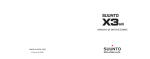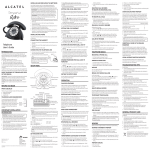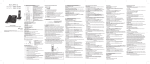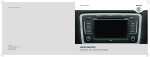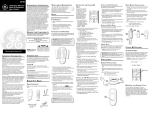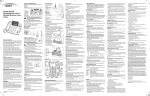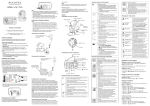Download Descargar el manual de usuario
Transcript
IMPORTANT INSTALLATION INFORMATION HANDSET LAYOUT TO SET THE FLASH TIME CAUTION: Disconnect the phone cord from the wall outlet before installing or replacing the batteries. • • • • volume switch Never install telephone wiring during a lightning storm. Never touch non-insulated telephone wires or terminals, unless the telephone line has been disconnected at the network interface. Use caution when installing or modifying telephone lines. Never install telephone jacks in wet locations unless the jack is specifically designed for wet locations. dial button display SETTING THE LCD CONTRAST INSTALLING THE BATTERIES IMPORTANT: You will have approximately 60 seconds to replace the batteries before the memories stored in the handset are lost. Please read the instructions before replacing the batteries and have the batteries ready to be inserted beforehand. As a precaution, you may want to write down any stored information you do not want erased. Telephone User’s Guide Your Caller ID phone uses 3 AA-size alkaline batteries for receiving and storing Caller ID records and for the numbers you use for memory dialing. 1. If both the straight and coiled line cords are already connected, disconnect them from the base unit. Place the handset aside. 2. Use a ballpoint pen or other tool to open the battery compartment door. 3. Insert 3 AA-size alkaline batteries (not included) as shown on the diagram inside the compartment. 4. Replace the battery compartment door. 5. Re-attach the line cords to the unit and check your memory locations. If installation takes longer than 60 seconds, you should re-set your memory locations. IMPORTANT: If you’re not going to use the telephone for more than 30 days, remove the batteries because they can leak and damage the unit. delete button store button options button redial button mem button flash button arrow buttons IMPORTANT: Do not plug the telephone into the wall jack while setting up the Caller ID menu because an incoming call may invalidate the information not yet saved. 1. 2. 3. Place the handset in the cradle on the base. Press the options button. SET 1 DATE appears in the display. Press either ▲(+) or ▼(-) button to scroll among the 5 menu screens, which are: SET 1 DATE SET 2 CODE (default is ----) SET 3 T-P SET 4 FLASH (default is 600) SET 5 LCD (default is 3) NOTE: You may press delete button anytime to exit the Set Up menu. If no buttons are pressed within 20 seconds, the phone automatically exists the Set Up menu and returns to the NO CALLS summary screen. Choose the best location to install your telephone. Your telephone should be placed on a level surface, such as a desk or table top, or you may mount it on the wall. INTRODUCTION Your Caller ID phone stores and displays specific information, provided by your local telephone company, to subscribers of Caller ID or similar caller identification services. Your Caller ID phone enables you to: Identify callers before you answer the phone. • View the time and date of each incoming call. • Record up to 60 Caller ID messages sequentially. • Know who called while you were away. • To get the most from your new phone, we suggest that you take a few minutes right now to read through this user’s guide. BEFORE YOU BEGIN CONNECTING THE TELEPHONE LINE PARTS CHECKLIST 1. 2. 3. Make sure your package includes the following items: Plug the coiled cord into the jack on the handset. Plug the long straight line cord into a modular wall telephone jack. Set the RINGER switch on the base to HI. SETTING DATE/TIME This adjustment the Caller ID date/time. 1. To enter the options menu, press the options button. SET 1 DATE appears. 2. Press the options key to show the current setting of year. 3. Press the ▲(+) or ▼(-) keys to adjust the 1st digit, then press options to advance to next digit. 4. After set year, press the options key to set the month. 5. If you are adjusting 1 st to 9 th month straightaway press options key after year adjustment. If you are adjusting 10 th to 12 th month (two digit month), first press ▼(-) key (after the adjustment of year setting) and sudden first digit of 10 th to 12 th month will appear and flashing, then adjust the second digit of month with ▲(+) or ▼(-) key. 6. Repeat step 3 and 4 to set the day, hour and minute. 7. Press options button again to store the value. The date and time will be updated, every time a FSK Caller ID message has been received If a DTMF Caller ID has been received, then it will get the date and time from the system clock of the phone. NOTE: The phone return idle mode if no key has been pressed for 20 seconds or press DELETE before the completion of the current operation, the phone will time out and return to the idle mode without changing the current time. = HI - Sound will be loudest. = LOW - Sound will be lower. = OFF - Telephone will not ring. 4. Place the handset in the cradle. NOTE: The unit is properly installed if you pick up the handset and hear the dial tone. Otherwise, recheck all the installation steps. Wall plate Base Handset TELEPHONE JACK REQUIREMENTS To use this phone, you need an RJ11C type modular telephone jack, which might look like the one pictured here, installed in your home. If you don’t have a modular jack, call your local phone company to find out how to get one installed. WALLMOUNTING THE PHONE Your telephone may also be mounted on the wall (wall plate not included). Telephone line jack NOTE: To prevent the handset from falling out of the cradle while the phone is hanging on the wall, you must reverse the handset hook (located on the base). 1. 2. 3. Model Temporis 05-EX 00030413 (Rev.2 E/S) 12-29 Printed in China ATLINKS 22 quai Gallieni 92150 Suresnes France www.atlinks.com Alcatel logo and Alcatel name are trademarks of Alcatel and used under license by Thomson Telecom. 4. Push the handset hook up and out with your thumb, turn it over, and replace it in the slot on the base. Feed the line cord through the groove and wrap the cord around the track on the bottom of the base. Feed the line cord through the groove on the opposite side of the track, and plug the end into the modular telephone jack. Slip the mounting holes (on the bottom of the base) over the wall plate posts and firmly slide the unit down into place. SETTING THE LOCAL AREA CODE The Caller ID unit uses the programmed area code to determine the number format to display when a valid Caller ID signal is received. 1. To enter the options menu, press the options button. SET 1 DATE appears. 2. Press the ▲(+) or ▼(-) arrow button until SET 2 CODE appears. 3. Press the options button to show the current local area code. The default is----. The first digit flashes, indicating it is ready to accept the area code entry. 4. Press ▲(+) or ▼(-) arrow button to choose 0-9 for the first digit. 5. When the desired number is flashing, press the option button to advance to the next digit. 6. Repeat steps 4 and 5 until all the digits for your area code are correct. 7. Press options again to store the local area code. NOTE: If you make a mistake, you can simply repeat the previous steps until your area code is set. SETTING THE DIALING MODE 1. 2. 3. 4. 5. This adjustment allows you to adjust the contrast and viewing angle of the display. 1. 2. 3. 4. SETTING UP THE CALLER ID MENU Battery compartment INSTALLING THE PHONE You can set the FLASH time from: 100ms / 300ms / 600ms . It allows to adjust the flash time. The default setting is 600ms. 1. To enter the options menu, press the options button, SET 1 DATE appears. 2. Press the ▲(+) or ▼(-) arrow button until SET 4 FLASH appears. 3. Press the options button to show FLASH 600(Default Selfing). 4. Press the ▲(+) or ▼(-) arrow button to change the value (600ms, 300ms or 100ms). 5. Press options button again to store the value. To enter the options menu, press the option button SET 1 DATE appears. Press ▲(+) and ▼(-) arrow button until SET 3 T-P Press the option button to show ( ) Press the ▲(+) and ▼(-) arrow button to change PULSE mode. Press options button again to store the value. 5. To enter the options menu, press the options button. SET 1 DATE appears. Press the ▲(+) or ▼(-) arrow button until SET 5 LCD appears. Press the options button to show the current contrast setting. There are 5 levels of contrast, with the default set to 3. To decrease the contrast, press the ▼(-) arrow button. To increase, press the ▲(+) arrow button. Press options again to store the contrast setting. TELEPHONE BASICS ADJUSTING THE VOLUME You may control the listening level with the VOLUME switch, which has three levels (HI, MI,LO). It remains at the last level set until you change it. REDIALING A NUMBER If you want to call the last number you dialed again (up to 32 digits), use the redial feature. 1. Pick up the handset. 2. Press the redial button. 3. The last number called is automatically redialed. For example, when you must dial a 9 to get an outside line, or when you enter codes to access your long distance company. You may need to adjust the length of the pause. It can be adjusted from 1 to 9 seconds. The default setting is 4 seconds. 1. Pickup the handset. 2. Press the store button. 3. Press the redial button. 4. Press 1-9 (1 = 1 second, 2 = 2 seconds, etc.) 5. Press store again. 6. Press the flash button or the hook switch to exit. USING FLASH This feature is used to activate customer calling services available through your local phone company, such as Call Waiting. If you subscribe to any of these services, please refer to the phone company’s instructions on how to use flash. To answer an incoming call while having a conversation: After you hear the Call Waiting tone, press and release the flash button. The first • call is placed on hold while the second call can be answered. To return to your first call and put the second call on hold: • Press and release flash again. The first call can continue while the second call is put on hold. USING TEMPORARY TONE DIALING If you have pulse service, you can temporarily change from pulse to tone service. After dialing the telephone number, press and release the *TONE button on the telephone. This allows access to phone services that require a tone, such as banking and long-distance services. After you hang up the handset, the telephone automatically returns to pulse service. Visual message waiting indicator Current time New calls MEMORY Pick up the handset. Press the store button. Use the handset number keys to enter the telephone number (up to 16 digits). Press the store button. Push the desired memory location button and press the store button. Hang up the handset. CHANGING A STORED NUMBER Repeat the storage sequence above. The new number replaces the old number at the memory location. ERASING A STORED NUMBER 1. 2. 3. Press the Dial Button. Press ▲(+) or ▼(-) button to choose the memory location to be erased. Press delete key and LCD show “DELETE”. Press DELETE to confirm. DIALING FREQUENTLY CALLED NUMBERS 1. 2. 1. 2. Pick up the handset and press the mem button or press the dial button. Press 0-9 for the memory location. The number dials automatically. OR Press dial button while the handset is still in the cradle. Press the review button for the desired memory location, lift the handset and the number dials automatically. REVIEWING NUMBERS STORED IN MEMORY 1. 2. Press the dial button. Press ▲(+) or ▼(-) for the memory location. The number shows on the display. Caller ID number SUMMARY SCREEN The Summary Screen shows the current time, current date, and number of new calls to be reviewed. It displays until any button is pressed. Within 60 seconds of receiving a new call, the Summary Screen displays. RECEIVING AND STORING CID RECORDS This unit receives and displays CID information transmitted by your local phone company. This information can include the phone number, date, and time. The unit stores up to call records for later review. When the memory is full, a new call record automatically replaces the oldest call record in memory. NEW shows in the display for call records received which have not been reviewed. REVIEWING CID RECORDS • • • • Press either the ▲(+) or ▼(-) down button to view the newest call record. Press the ▼(-) button to scroll through the call records from the most recent to the oldest. Press the ▲(+) button to scroll through the call records from the oldest to the newest. When all of the messages have been viewed, appears --End-- in the display. DELETING CALL RECORDS TO DELETE AN INDIVIDUAL CALL When reviewing calls, you may delete an individual call by pressing the delete button once. The display will show “DEL ONE” Press delete button again fo confirm the delete. COPY CALLER ID MEMORY TO USER MEMORY TO DELETE ALL CALLS 1. 2. 3. 4. 5. 2. 6. 7. Pickup the handset. Press the store button. Press either ▲(+) or ▼(-) to display the number you want to copy. Press the store button. Press 0-9 for the memory location. The display flashes if the memory location is occupied. Press store to save. Press the hook switch to exit. STORING A PAUSE IN MEMORY The redial button has dual functionality. It becomes a pause button if the store button is pressed first. It is valid only when storing a number into memory. Use the redial button to insert a pause when a delay is needed in an automatic dialing sequence. To adjust the phone number. 4. To dial the displayed number, pick up the handset before the timer reaches 0. IF YOU DID NOT PROGRAM YOUR LOCAL AREA CODE IN THE SETUP MENU 1. 2. Use the ▲(+) and ▼(-) buttons to display the number you want to dial. You will only see digit numbers (i.e. 234-555-1234). See steps 2 through 4 in the above section to complete the dialback sequence. NOTE: IF PICKUP PHONE shows on the display, no other changes to the number can be made. The information sent from the telephone company is known to be a valid number to dial back (available only in limited areas). Once you pickup the phone, the number is automatically dialed. VISUAL MESSAGE WAITING INDICATOR When you have a message in the centralized voice mail system, this indicator will be lit. you need to contact your services provider for more details. CALLER ID DISPLAY MESSAGES The following special messages indicate the status of a message or the unit: Battery power level is low. Please replace the batteries as soon as possible in order to maintain Caller ID operation. TROUBLESHOOTING TIPS NO DISPLAY • Replace batteries. • Make sure the batteries are properly installed. PHONE DOES NOT RING • Make sure ringer switch is set to HI. • You may have too many extension phones on your line. Unplug some extension phones. • Check for a dial tone. If there is no dial tone see solutions for “No dial tone.” STORING FREQUENTLY CALLED NUMBERS NOTE: If you make a mistake, use the delete button to delete wrong digits. 3. NO INFORMATION IS SHOWN AFTER THE PHONE RINGS • In order to receive Caller ID records, you must subscribe to the standard name and number Caller ID service available through your local telephone company. • Be sure to wait until the second ring before answering. Before you store a telephone number in memory, make sure the dialing mode is correctly set for the type of service you have. The default dialing mode is tone (touch-tone), so if you have pulse (rotary) service, you must first change the dialing mode. See “To Set the Dial Mode.” The following buttons can be stored into any memory location: 0-9. 1. 2. 3. 4. 5. 6. Press the dial button, a 10 second timer also starts in the upper right side of the display, letting you know the time remaining until the unit returns to the Summary Screen. If you adjust the number to be dialed, the timer automatically resets itself. NO DIAL TONE • Check all cabling to make sure that all connections are secure and not damaged. • Check the hook switch: Does it fully extend when handset is lifted from cradle? CALLER ID (CID) FEATURES Current date not from your area code. 2. 1. When reviewing calls, you may delete all calls by pressing and holding the delete button for more than 4 seconds. DEL ALL? appears in the display. Press delete again to confirm. DIALING BACK When reviewing Caller ID records, you may dialback the phone numbers shown on the display by pressing the dial button. IF YOU PROGRAMMED YOUR LOCAL AREA CODE IN THE SETUP MENU 1. Use the ▲(+) and ▼(-) buttons to scroll to the number you want to dial. • If you see a number with 7 digits (i.e. 555-1234), then the call was received from within your area code. However, this does not guarantee the call is a local call. • If you see a number with 11 digits (i.e. 1-234-555-1234), then the call received was OTHER PARTY CANNOT HEAR YOU • Make sure phone cord is securely plugged in. • Make sure extension phones are on the hook at the same time you’re using the phone. It is normal for the volume to drop when additional extension phones are used at the same time. CANNOT DIAL OUT • Make sure the T/P dialing mode is set to the type of phone service you are subscribed to. Used equipment must be disposed of in compliance with current environmental protection regulations. You should return it to your reseller or dispose of it in an approved recycling centre. IMPORTANTE INFORMACIÓN DE INSTALACIÓN DESCRIPCIÓN DEL MICROTELÉFONO PRECAUCIÓN: Desconecte el cable del teléfono de la salida de la pared antes de instalar o reemplazar las pilas. • • Interruptor VOLUME No instale el cableado telefónico durante una tormenta eléctrica. No toque los cables y terminales no aislados a menos que la línea telefónica esté desconectada de la interfaz de red. Tenga cuidado al instalar o modificar las líneas telefónicas. No instale los tomas de teléfono en lugares húmedos a menos que el toma esté diseñado para lugares húmedos. • • Botón DIAL Teléfono Guía de usuario Su teléfono con Identificador de Llamadas utiliza 3 pilas AA alcalinas para recibir y almacenar los registros del Identificador de Llamadas y los números que utiliza para marcar desde la memoria. 1. Si ambos cables, el plano y el enroscado, ya están conectados, desconéctelos de la unidad base. Aparte el microteléfono. 2. Utilice un bolígrafo de punta u otra herramienta para abrir la tapa del compartimiento de las pilas. 3. Inserte 3 pilas AA alcalinas (no incluidas) según se muestra en el diagrama dentro del compartimiento. 4. Vuelva a colocar la tapa del compartimiento de las pilas. 5. Vuelva a conectar los cables de línea a la unidad y verifique las ubicaciones de la memoria. Si la instalación de las pilas tarda más de 60 segundos, deberá reconfigurar las ubicaciones de la memoria. IMPORTANTE: Si no utilizará el teléfono por más de 30 días, retire las pilas ya que podrían tener pérdidas y así dañar la unidad. Elija la mejor ubicación para instalar su teléfono. Deberá colocarlo sobre una superficie nivelada, tal como un escritorio o una mesada o puede colocarlo en la pared. INTRODUCCIÓN Su teléfono con Identificador de Llamadas almacena y muestra información específica, provista por su empresa de teléfonos local, a los subscriptores del servicio de Identificación de Llamadas o un servicio similar. Su teléfono con Identificador de Llamadas le permite: • identificar a la persona que llama antes de contestar el teléfono; • ver la hora y la fecha de cada llamada entrante; • saber quién llamó mientras estaba ausente; • almacenar hasta 60 mensajes del Identificador de Llamadas en secuencia. Para obtener lo máximo de tu teléfono, le sugerimos que se tome unos minutos para leer esta guía de usuario. CONECTAR LA LÍNEA TELEFÓNICA ANTES DE COMENZAR 1. 2. 3. LISTA DE PARTES Asegúrese de que su embalaje contenga lo siguiente: Enchufe el cable enroscado en el toma del microteléfono. Enchufe el cable plano largo en un toma de teléfonos modular de la pared. Coloque el interruptor RINGER de la base en la posición HI. Botón STORE Botón REDIAL Botón MEM Coloque el microteléfono en la base. NOTA: La unidad estará correctamente instalada si toma el microteléfono y oye el tono de marcado. Si no es así, verifique los pasos de instalación. Base Placa de pared Microteléfono REQUISITOS DE TOMA DE TELÉFONOS Para utilizar este teléfono, necesitará tener instalado en su hogar un toma de teléfonos modular tipo RJ11C, que puede verse similar al de la figura. Si no posee un toma de teléfonos modular, comuníquese con su empresa de teléfonos local para averiguar cómo instalar uno. Toma de teléfonos COLOCAR EL TELÉFONO EN LA PARED Puede colocar su teléfono en la pared (placa de pared no incluida). NOTA: Para evitar que el microteléfono se caiga de la base mientras el teléfono está colgando en la pared, deberá revertir la posición del interruptor para colgar (ubicado en la base). 1. 2. 3. 4. Modelo Temporis 05-EX 00030413 (Rev.2 E/S) 12-29 Impreso en China ATLINKS 22 quai Gallieni 92150 Suresnes France www.atlinks.com Alcatel logo and Alcatel name are trademarks of Alcatel and used under license by Thomson Telecom. Presione el interruptor para colgar hacia arriba y hacia afuera con su dedo, gírelo y vuelva a colocar en la ranura de la base. Inserte el cable a través de la guía que se encuentra en la parte inferior de la base. Inserte el cable de línea telefónica en la guía opuesta y enchufe el extremo en el toma de teléfonos modular. Deslice los orificios para colgar (en la parte inferior de la base) sobre los ganchos de la placa de pared y deslice la unidad hacia abajo hasta que encastre por completo. Botón FLASH Botones de flechas CONFIGURAR EL MENÚ DEL IDENTIFICADOR DE LLAMADAS IMPORTANTE: No enchufe el teléfono en el toma de la pared mientras configure el menú del Identificador de Llamadas ya que una llamada entrante podría invalidar la información que no haya guardado todavía. 1. 2. 3. Coloque el microteléfono en la base. Pulse el botón OPTIONS. Se mostrará SET 1 DATE en el visor. Pulse el botón ▲(+) o ▼(-) para desplazarse a través de las 5 pantallas del menú, que son las siguientes: SET 1 DATE SET 2 CODE (el predeterminado es ----) SET 3 T-P SET 4 FLASH (el predeterminado es 600) SET 5 LCD (el predeterminado es 3) NOTA: Puede pulsar el botón DELETE en cualquier momento para salir del menú de configuración. Si no pulsa ningún botón durante 20 segundos, el teléfono saldrá automáticamente del menú de configuración y regresará a la pantalla de resumen que lee NO CALLS. CONFIGURAR FECHA / HORA Esto ajustará la fecha / hora del Identificador de Llamadas. 1. Para ingresar al menú de opciones, pulse el botón OPTIONS. Se mostrará SET 1 DATE en el visor 2. Pulse el botón OPTIONS para mostrar la configuración actual del año. 3. Pulse el botón ▲(+) o ▼(-) para ajustar el primer dígito y luego pulse el botón OPTIONS para pasar al siguiente dígito. 4. Después de determinar el año, pulse el botón OPTIONS para determinar el mes. 5. Si está configurando el mes 1 al 9, pulse el botón OPTIONS después del ajuste del año. Si está configurando el mes del 10 al 12 (dos dígitos), primero pulse el botón ▼(-) (después del ajuste del año) y el primer dígito del mes 10 o 12 se mostrará parpadeando. Luego, configure el segundo dígito con el botón ▲(+) o ▼(-). 6. Repita los pasos 3 y 4 para configurar el día, la hora y los minutos. 7. Pulse el botón OPTIONS otra vez para guardar el valor. Se actualizarán la fecha y la hora cada vez que se reciba un mensaje del Identificador de Llamadas FSK. Si se recibe un mensaje del Identificador de Llamadas DTMF, obtendrá la fecha y la hora del reloj del sistema del teléfono. NOTA: El teléfono regresará al modo inactivo si no pulsa ningún botón durante 20 segundos o si pulsa el botón DELETE antes de finalizar la operación actual y no cambiará la hora actual. = LOW – El sonido estará bajo. 4. Botón OPTIONS Botón DELETE = HI – El sonido estará alto. = OFF – El teléfono no sonará. El botón REDIAL tiene doble función. Se convierte en un botón de pausa so se pulsa primero el botón STORE. Solo es válido cuando está almacenando un número en la memoria. Utilice el botón REDIAL para insertar una pausa cuando necesita un espacio en una secuencia de marcado automático. Por ejemplo, cuando debe marcar 9 para obtener línea externa o cuando tiene que ingresar códigos para acceder a su empresa de larga distancia. CONFIGURAR EL CONTRASTE DEL VISOR LCD Compartimiento de las pilas INSTALAR EL TELÉFONO ALMACENAR UNA PAUSA EN LA MEMORIA Puede configurar el tiempo de FLASH desde 100ms / 300ms / 600ms. Le permitirá ajustar el tiempo de flash. La configuración predeterminada es de 600ms. 1. Para ingresar al menú de opciones, pulse el botón OPTIONS. Se mostrará SET 1 DATE en el visor. 2. Pulse el botón ▲(+) o ▼(-) hasta que se muestre SET 4 FLASH en el visor. 3. Pulse el botón OPTIONS para mostrar FLASH 600 (configuración predeterminada). 4. Pulse el botón ▲(+) o ▼(-) para cambiar el valor (600ms, 300ms o 100ms). 5. Pulse el botón OPTIONS para guardar el valor seleccionado. Visor INSTALAR LAS PILAS IMPORTANTE: Tendrá aproximadamente 60 segundos para reemplazar las pilas antes de que se pierdan todas las memorias almacenadas en el microteléfono. Por favor, lea las instrucciones antes de reemplazar las pilas y tenga las pilas listas para colocarlas. Como precaución, puede anotar toda la información almacenada que no desee borrar. CONFIGURAR EL TIEMPO DE FLASH CONFIGURAR EL CÓDIGO DE ÁREA LOCAL La unidad de Identificador de Llamadas utiliza el código de área programado para determinar el formato de número para mostrar cuando se recibe una señal válida de Identificador de Llamadas. 1. Para ingresar al menú de opciones, pulse el botón OPTIONS. Se mostrará SET 1 DATE en el visor. 2. Pulse el botón ▲(+) o ▼(-) hasta que se muestre SET 2 CODE en el visor. 3. Pulse el botón OPTIONS para mostrar el código de área local actual. El código predeterminado es ----. El primer dígito parpadeará, indicando que está listo para aceptar el ingreso del código de área. 4. Pulse el botón ▲(+) o ▼(-) para seleccionar 0-9 para el primer dígito. 5. Cuando el número deseado parpadee, pulse el botón OPTIONS para pasar al siguiente dígito. 6. Repita los pasos 4 y 5 hasta que haya ingresado todos los dígitos correctos de su código de área. 7. Pulse el botón OPTIONS otra vez para guardar el código de área local. NOTA: Si cometió un error, puede repetir simplemente los pesos anteriores hasta que el código de área quede configurado. CONFIGURAR EL MODO DE MARCADO 1. 2. 3. 4. 5. Para ingresar al menú de opciones, pulse el botón OPTIONS. Se mostrará SET 1 DATE en el visor. Pulse el botón ▲(+) o ▼(-) hasta que se muestre SET 3 T-P en el visor. Pulse el botón OPTIONS para mostrar (TONE). Pulse el botón ▲(+) y ▼(-) para cambiar al modo de pulsos (PULSE). Pulse el botón OPTIONS otra vez para guardar la configuración. Este ajuste le permitirá configurar el contraste y el ángulo de visión del visor. 1. Para ingresar al menú de opciones, pulse el botón OPTIONS. Se mostrará SET 1 DATE en el visor. 2. Pulse el botón ▲(+) o ▼(-) hasta que se muestre SET 5 LCD en el visor. 3. Pulse el botón OPTIONS para mostrar la configuración actual de contraste. Hay cinco niveles de contraste y el valor predeterminado es 3. 4. Para disminuir el contraste, pulse el botón ▼(-). Para incrementar el contraste, pulse el botón ▲(+). 5. Pulse el botón OPTIONS otra vez para guardar la configuración de contraste. INFORMACIÓN BÁSICA DEL TELÉFONO AJUSTAR EL VOLUMEN Puede controlar el nivel de audición con el interruptor VOLUME, que tiene tres niveles (HI, MI,LO). Permanecerá en el último nivel configurado hasta que usted lo modifique. Es posible que necesite ajustar la duración de la pausa. Puede ser de 1 a 9 segundos. La configuración predeterminada es 4 segundos. 1. Tome el microteléfono Pickup the handset. 2. Pulse el botón STORE. 3. Pulse el botón REDIAL. 4. Pulse un botón del 1 al 9 (1 = 1 segundo, 2 = 2 segundos, etc.). 5. Pulse el botón STORE otra vez. 6. Pulse el botón FLASH o el interruptor para colgar para salir. 3. Para ajustar el número de teléfono. 4. Para marcar el número que se muestra, tome el microteléfono antes de que el cronómetro llegue a 0. Para contestar una llamada entrante mientras está manteniendo una conversación: • Después de oír el tono de Llamada en espera, pulse el botón FLASH. La primera llamada se colocará en espera mientras contesta la segunda llamada. Para regresar a su primera llamada y colocar la segunda llamada en espera: • Pulse el botón FLASH otra vez. Podrá continuar con la primera llamada mientras coloca la segunda llamada en espera. CARÁCTERÍSTICAS DEL IDENTIFICADOR DE LLAMADAS (CID) Fecha actual Indicador visual de mensaje en espera Hora actual Nuevas llamadas ALMACENAR NÚMEROS A LOS QUE LLAMA FRECUENTEMENTE Tome el microteléfono. Pulse el botón STORE. Utilice los botones numéricos del microteléfono para ingresar el número de teléfono (hasta 16 dígitos). Pulse el botón STORE. Pulse el botón de la ubicación deseada en la memoria y pulse el botón STORE. Cuelgue el microteléfono. 3. MARCAR NÚMEROS A LOS QUE LLAMA FRECUENTEMENTE 1. 2. 1. 2. Tome el microteléfono y pulse el botón MEM o pulse el botón DIAL. Pulse un botón del 0 al 9 para la ubicación en la memoria. El número se marcará automáticamente. O Pulse el botón DIAL con el microteléfono en la base. Pulse el botón REVIEW para la ubicación deseada de la memoria, tome el microteléfono y el número se marcará automáticamente. Número del identificador de llamadas PANTALLA DE RESUMEN La pantalla de resumen muestra la hora actual, la fecha actual, la cantidad de nuevas llamadas para revisar. Se muestra hasta que pulsa cualquier botón. Dentro de los siguientes 60 segundos de recibida una llamada, se mostrará la pantalla de resumen. RECIBIR Y ALMACENAR REGISTROS DEL IDENTIFICADOR DE LLAMADAS Esta unidad reciba y muestra información del Identificador de Llamadas transmitida por su empresa de teléfonos local. Esta información puede incluir el número de teléfono, la fecha y la hora. La unidad almacena registros de llamadas para una revisión posterior. Cuando la memoria está llena, un nuevo registro de llamada automáticamente reemplaza al registro más antiguo. Se mostrará NEW en el visor para los registros recibidos que no han sido revisados. REVISAR LOS REGISTROS DEL IDENTIFICADOR DE LLAMADAS REVISAR NÚMEROS ALMACENADOS EN LA MEMORIA • 1. 2. Pulse el botón ▼(-) para desplazarse a través del os registros de llamada desde la más reciente hasta la más antigua. • Pulse el botón ▲(+) para desplazarse a través de los registros de llamada desde el más antiguo hasta el más nuevo. • Cuando se han revisado todos los mensajes del registro del Identificador de llamadas, se mostrará --End—en el visor. 1. 2. 3. 4. 5. 6. 7. Tome el microteléfono. Pulse el botón STORE. Pulse el botón ▲(+) o ▼(-) para mostrar el número que desea copiar. Pulse el botón STORE. Pulse un botón de 0 a 9 para la ubicación en la memoria. El visor parpadeará si la ubicación de la memoria está ocupada. Pulse el botón STORE para guardar. Pulse el interruptor para colgar para salir. 2. Consulte los pasos 2 a 4 de la sección anterior para completar la secuencia de devolución de llamadas. NOTA: Si se muestra la leyenda PICKUP PHONE en el visor, no se pueden realizar más cambios al número de teléfono. La información enviada desde su empresa de teléfonos local es un número válido para llamar (disponible solo en áreas limitadas). Una vez que tome el microteléfono, el número se marcará automáticamente. INDICADOR VISUAL DE MENSAJE EN ESPERA Cuando tiene un mensaje en el sistema de correo de voz centralizado, este indicador se iluminará. Necesitará contactar al proveedor del servicio para obtener más detalles. SOLUCIÓN DE PROBLEMAS Pulse el botón ▲(+) o ▼(-) para ver el registro de llamada más nuevo. COPIAR LA MEMORIA DEL IDENTIFICADOR DE LAMADAS A LA MEMORIA DEL USUARIO Utilice el botón ▲(+) y ▼(-) para desplazarse a través de los números que desea marcar. Solo verá los números de los dígitos (por ejemplo, 234-555-1234). El nivel de batería está bajo. Por favor, reemplace las pilas tan pronto sea posible para mantener el funcionamiento del Identificador de Llamadas. • Pulse el botón DIAL. Pulse el botón ▲(+) o ▼(-) para la ubicación de la memoria. El número se mostrará en el visor. 1. Los siguientes mensajes especiales indican e estado de un mensaje o de la unidad. CAMBIAR UN NÚMERO ALMACENADO Pulse el botón DIAL. Pulse el botón ▲(+) o ▼(-) para seleccionar la ubicación en la memoria que desea borrar. Pulse el botón DELETE y el visor mostrará la leyenda “DELETE”. Pulse el botón DELETE para confirmar. SI NO PROGRAMÓ SU CÓDIGO DE ÁREA LOCA EN EL MENÚ DE CONFIGURACIÓN MENSAJES DEL VISOR DEL IDENTIFICADOR DE LLAMADAS NOTA: Si comete un error, utilice el botón DELETE para borrar los dígitos incorrectos. 1. 2. • Utilice el botón ▲(+) y ▼(-) para desplazarse a través de los números que desea marcar. Si ve un número con 7 dígitos, (por ejemplo, 555-1234), entonces la llamada fue realizada desde su código de área. Sin embargo, esto no garantiza que la llamada haya sido una llamada local. Si ve un número con 11 dígitos, (por ejemplo, 1-234-555-1234), entonces la llamada no fue realizada desde su código de área. Pulse el botón DIAL. Comenzará un cronómetro de 10 segundos en el extreme superior derecho del visor para permitirle saber el tiempo restante antes de que la unidad regrese a la pantalla de resumen. Si ajusta el número que desea marcar, el cronómetro se reiniciará automáticamente. MEMORIA BORRAR UN NÚMERO ALMACENADO 1. 2. Si posee servicio por pulsos, puede cambiar temporariamente de pulsos a tonos. Después de marcar el número de teléfono, pulse el botón TONE en el teléfono. Esto le permitirá acceder a los servicios que requieren de servicio por tonos, tales como servicios bancarios y de larga distancia. Después de colgar el microteléfono, el teléfono regresará automáticamente al servicio por pulsos. Repita la secuencia de almacenamiento anterior. Los nuevos números reemplazarán los números viejos en la ubicación de la memoria. SI PROGRAMÓ EL CÓDIGO DE ÁREA LOCAL EN EL MENÚ DE CONFIGURACIÓN • Si desea llamar al último número que marcó (hasta 32 dígitos), utilice la función de rellamada (REDIAL). 1. Tome el microteléfono. 2. Pulse el botón REDIAL. 3. Se marcará automáticamente el último número al que llamó. 4. 5. 6. Cuando revisa las llamadas, puede llamar a los números de teléfono que se muestran en el visor pulsando el botón DIAL. Esta función se utiliza para activar los servicios de llamadas del cliente disponibles a través de su empresa de teléfonos local, tales como Llamada en espera. Si se subscribe a alguno de estos servicios, por favor consulte las instrucciones de su empresa de teléfonos acerca de cómo utilizar la función FLASH. UTILIZAR EL TONO TEMPORARIO 1. 2. 3. DEVOL VER UNA LLAMADA UTILIZAR LA FUNCIÓN FLASH RELLAMAR A UN NÚMERO Antes de guardar un número de teléfono en la memoria, asegúrese de que el modo de marcado esté correctamente configurado con el tipo de servicio que usted posee. El modo de marcado predeterminado es por tonos (digital), por lo tanto, si posee servicio por pulsos (rotativo), primero cambie el modo de marcado. Consulte la sección “Configurar el modo de marcado”. Los siguientes botones se pueden almacenar en cualquier ubicación de la memoria: 0-9. 2. manteniendo pulsado el botón DELETE por más de 4 segundos. El visor mostrará DEL ALL?. Pulse el botón DELETE otra vez para confirmar. BORRAR REGISTROS DE LLAMADAS BORRAR UNA SOLA LLAMADA Cuando revisa las llamadas, puede borrar una sola llamada pulsando el botón DELETE una vez. El visor mostrará “DEL ONE”. Pulse el botón DELETE otra vez para confirmar el borrado. BORRAR TODAS LAS LLAMADAS 1. Cuando revisa las llamadas, puede borrar todas las llamadas pulsando y NO HAY TONO DE MARCADO • Verifique el cableado para asegurarse de que todas las conexiones son correctas y no están dañadas. • Verifique el interruptor para colgar. ¿Se extiende por completo cuando se toma el microteléfono? NO SE MEUSTRA NADA EN EL VISOR • Reemplace las pilas. • Asegúrese de que las pilas están correctamente instaladas. NO SE MUESTRA NINGUNA INFORMACIÓN DESPUÉS DE QUE SUENA EL TELÉFONO • Para recibir registros del Identificador de Llamadas, deberá subscribirse al servicio estándar de Identificación de Llamadas de número y nombre, disponible a través de su empresa de teléfonos local. • Asegúrese de esperar hasta que suene por segunda vez antes de contestar la llamada. EL TELÉFONO NO SUENA • Asegúrese de que el interruptor RINGER esté en la posición HI. • Es posible que tenga demasiadas extensiones en su línea. Desenchufe algunas de las extensiones. • Verifique el tono de marcado. Si no hay tono de marcado, consulte las soluciones para “No hay tono de marcado”. LA OTRA PERSONA NO ME ESCUCHA • Asegúrese de que el cable del teléfono esté bien enchufado. • Asegúrese de que las extensiones están colgadas al mismo tiempo que usted está utilizando el teléfono. Es normal que baje el volumen cuando se están utilizando teléfonos adicionales al mismo tiempo. NO SE PUEDE MARCAR • Asegúrese de que el modo de marcado T/P esté de acuerdo con el tipo de servicio telefónico al que usted está suscripto. El equipo usado deberá eliminarse de acuerdo con las reglamentaciones de protección ambiental actuales. Deberá regresar la unidad al revendedor o desecharlo en un centro de reciclado aprobado.