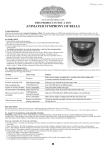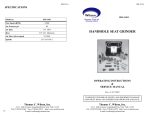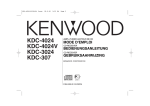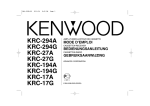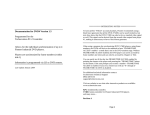Download manual del usuario - CONRAD Produktinfo.
Transcript
- USER MANUAL - MANUEL DE L'UTILISATEUR - BENUTZERHANDBUCH - MANUAL DEL USUARIO IMPORTANT SAFETY INSTRUCTIONS 1. Read these instructions. 2. Keep these instructions. 3. Heed all warnings. 4. Follow all instructions. 5. Do not use the apparatus near water. 6. Clean only with dry cloth. 7. Do not block any ventilation openings. Install in accordance with the manufacturer’s instructions. 8. Do not install near any heat sources such as radiators, heat registers, stoves, or other apparatus (including amplifiers) that produce heat. ESPAÑOL DEUTSCH FRANÇAIS ENGLISH 9. Do not defeat the safety purpose of the polarized or grounding-type plug. A polarized plug has two blades with one wider than the other. A grounding- type plug has two blades and a third grounding prong. The wide blade or the third prong is provided for your safety. If the provided plug does not fit into your outlet, consult an electrician for replacement of the obsolete outlet. 10. Protect the power cord from being walked on or pinched particularly at plugs, convenience receptacles, and the point where they exit from the apparatus. 11. Only use attachments/ accessories specified by the manufacturer. 12. Use only with a cart, stand, tripod, bracket or table specified by the manufacturer, or sold with the apparatus. When a cart is used, use caution when moving the cart/apparatus combination to avoid injury from tip-over. 13. Unplug this apparatus during lighting storms or when unused for long periods of time. 14. Refer all servicing to qualified service personnel. Servicing is required when the apparatus has been damaged in any way, such as power-supply cord or plug is damaged, liquid has been spilled or objects have fallen into the apparatus, the apparatus has been exposed to rain or moisture, does not operate normally, or has been dropped. 15. The main plug is used as the disconnect device, the disconnect device shall be readily operable. WARNING To reduce the risk of fire or electric shock, do not expose this apparatus to rain or moisture. The apparatus shall not be exposed to dripping or splashing and that no objects filled with liquids, such as vases, shall be placed on the apparatus. DO NOT OPEN RISK OF ELECTRIC SHOCK CAUTION: To reduce the risk of electric shock, do not remove any cover. No user-serviceable parts inside. Refer servicing to qualified service personnel only. The lightning flash with arrowhead symbol within the equilateral triangle is intended to alert the use to the presence of un-insulated “dangerous voltage” within the product’s enclosure that may be of sufficient magnitude to constitute a risk of electric shock. The exclamation point within the equilateral triangle is intended to alert the user to the presence of important operation and maintenance (servicing) instructions in the literature accompanying this appliance. CAUTION To prevent electric shock, do not use this polarized plug with an extension cord, receptacle or other outlet unless the blades can be fully inserted to prevent blade exposure. 1 MAIN FEATURES The i-Mix Reload is USB MIDI and provides simple plug & play features working with Windows. Jog wheel and control technology from the turntables. Adjustable Crossfader curve. i-Mix Reload 's control section via USB MIDI IN/OUT. A high resolution pulse sensor jog wheel Pitch bending, scratching and select song. The resistance value of the fader movement is AD converted The DATA SEND(POWER LED)indicated the DATA is sent/received. The power source is selectable from USB bus-power and the exclusive power adaptor. Touch sensor SPECIFICATION POWER SUPPLY: DC 9V 0.5A DIMENSION: 360(W) × 255(D) × 64.5(H) mm WEIGHT: 1.54kg 2 FRANÇAIS DEUTSCH Install the software normally. Connect the i-Mix Reload to computer normally. Open the software. Start up the software to perform settings with the i-Mix Reload. Note: The software may not recognize the i-Mix Reload if it is connected to the computer after the software has started. 5. Operations after the system recovering from power saving mode is not guaranteed. Note: Power save setting is required to be set OFF. 6. Many DJ software products have a MIDI LEARN function. The i-Mix Reload can control all software that has this function. This function is used to i-Mix Reload as controls for parameters of the software. Note: The MIDI LEARN setting for each software is different; please refer to each software's manual for further instructions. 7. The MIDI data created with functions can be manually set with the software, if the software does not support the MIDI LEARN function. Please refer to the software's manual for further instructions. DEUTSCH 1. 2. 3. 4. FRANÇAIS OPERATIONS ESPAÑOL 5 ENGLISH 1. POWER CONNECTOR – Plug in power adapter here. 2. POWER SWITCH (Adaptor / OFF/ USB power) – Set the switch to AC ADAPTOR when using the exclusive AC adaptor, set to USB BUSS POWER when using power provided from the computer via USB. 1 2 3 4 3. USB PORT INPUT – Used to connect a computer. 4. C.F CURVE CONTROL – Adjusts the shape of the crossfader curve from a quick cut for scratching or to a longer fade for mixing. 5. TOUCH SENSOR LEVEL CONTROL – Adjust the sensitivity of touch sensor. ENGLISH CONNECTION INFORMATION DE SECURITE 1. Veuillez lire les instructions 2. Gardez précieusement le manuel d’utilisation 3. Respectez tous les avertissements 4. Suivez toutes les instructions 5. N’utilisez pas l’appareil près de l’eau 6. Nettoyez l’appareil avec un chiffon doux 7. N’obstruez pas les ouvertures de ventilation. Installez en respectant les recommandations du fabricant 8. N’installez pas près des sources de chaleur tels que radiateurs, accumulateurs de chaleur, poêle et autres appareils (y compris les amplificateurs) qui produisent de la chaleur. 9. Ne démontez pas la prise d’alimentation, c’est pour votre sécurité. Si la fiche n’entre pas dans votre prise de courant, consultez un électricien pour la faire remplacer. ENGLISH 14. Confiez toute réparation à un personnel qualifié lorsque l’appareil a été endommagé de quelque façon, comme le cordon d’alimentation ou la fiche est endommagé, du liquide a été renversé ou des objets sont tombés dans l’appareils, l’appareil a été exposé à la pluie ou à l’humidité, s’il ne fonctionne pas correctement. ESPAÑOL DEUTSCH 11.Utilisez uniquement des accessoires recommandés par le fabricant. FRANÇAIS 10.Protégez le câble d’alimentation, ne pas marcher dessus et ne pas l’écraser. 12.Utilisez uniquement avec un chariot, un trépied, un support ou une table recommandé par le fabricant ou vendu avec l’appareil sur le chariot pour éviter toute chute. 13. Débranchez l’appareil pendant les orages ou lorsque vous ne l’utilisez pas prendant une longue durée. 15. La fiche secteur est utilisée comme dispositif de déconnexion, la fiche doit être en parfait état de fonctionnement. AVERTISSEMENT Afin de réduire tout risque de choc électrique, ne pas exposer l’appareil à la pluie ou l’humidité. N’exposez pas l’appareil à des projections de liquide et les objets remplis de liquide tels que des vases, ne doit être place sur l’appareil. DO NOT OPEN RISK OF ELECTRIC SHOCK CAUTION: Afin de réduire tout risque de choc électrique, ne pas démonter le couvercle. Consultez un personnel qualifié. Ce logo vous indique la présence de “tension dangereuse”, il y a risque de choc électrique. Ce logo vous indique des opérations de maintenance importante. ATTENTION Pour empêcher les décharges électriques, ne pas utiliser cette prise polarisée avec une rallonge. Empêchez toute introduction d’objet dans le réceptacle pour éviter tout risque d’incident. 3 CARACTERISTIQUES Le i-Mix Reload USB MIDI est simple et fournit les fonctionnalités Plug & Play pour travailler sous Windows. Roue Jog et technologie de contrôle des platines Crossfader réglable Section de contrôle i-Mix Reload via USB MIDI IN/OUT Roue Jog à capteur d’impulsion haute résolution Pitch bending, scratching et sélection de la chanson La valeur de la résistance fader est convertie en AD L’envoie des données (LED) est indiqué lorsque le DATA est renvoyé/reçu La source d’alimentation est sélectionnable par USB et par adaptateur. Molette sensible au toucher. 1. 2. 3. 4. Installer le software normalement Connecter le i-Mix Reload à l’ordinateur normalement Exécuter le software Démarrer le logiciel pour effectuer les réglages avec la i-Mix Reload. Remarque : Le software ne peut reconnaître le i.MIX s’il est connecté à l’ordinateur après que le software ait été executé. 5. Les opérations après le système de récupération en mode d’économie d’énergie ne sont pas garantie. 6. Beaucoup de logiciel DJ ont une fonction MIDI LEARN. Le i-Mix Reload peut contrôler tous les softwares qui possèdent cette fonction. 7. Les données MIDI créées avec des fonctions peuvent être réglées manuellement avec le logiciel, si le logiciel ne supporte pas la fonction MIDI LEARN. Veuillez vous référer au manuel du logiciel. SPECIFICATIONS ALIMENTATION: DC 9V 0.5A DIMENSION: 360(W) × 255(D) × 64.5(H) mm POIDS: 1.54kg 4 FRANÇAIS DEUTSCH OPERATIONS ESPAÑOL 1. CONNECTEUR D’ALIMENTATION– Brancher l’adaptateur secteur ici 2. BOUTON D’ALIMENTATION (Adaptateur / OFF/ USB power) – Régler le bouton en position AC ADAPTATOR lorsque vous utilisez l’adaptateur secteur, régler le bouton en position USB BUSS POWER lorsque l’alimentation provient de l’ordinateur via USB. 1 2 3 4 5 3. ENTRÉE USB – Utilisez l’entrée USB pour connecter à l’ordinateur 4. CONTROL C.F CURVE – Permet de régler la forme de la courbe du crossfader rapidement, couper pour scratcher ou pour mixer. 5. NIVEAU DE CONTROLE DE LA SENSIBILITE AU TOUCHER – Permet de régler la sensibilité du toucher. ENGLISH CONNECTION WICHTIGE SICHERHEITSHINWEISE 1. 2. 3. 4. 5. 6. 7. 8. ESPAÑOL DEUTSCH FRANÇAIS ENGLISH 9. 10. 11. 12. 13. 14. 15. Bitte lesen Sie diese Bedienungsanweisung sorgfältig. Bewahren Sie diese Bedienungsanleitung auf. Beachten Sie alle Warnhinweise. Befolgen Sie alle Instruktionen. Betreiben Sie das Gerät nicht in der Nähe von Wasser. Reinigen Sie das Gerät nur mit einem trockenen Lappen falls nötig. Blockieren Sie keinesfalls die Lüftungsschlitze. Bauen Sie das Gerät unter Beachtung der Herstellerhinweise auf. Betreiben Sie das Gerät nicht in Nähe einer Wärmequelle (Heizung, Ofen, Kerzen) oder neben Geräten, die Wärme absondern können (z.B. Verstärker). Verändern Sie nichts am Stecker für die Stromzuführung! Andernfalls gefährden Sie die Betriebssicherheit und damit sich selbst! Falls der Stromstecker des Geräts sich nicht in die Steckdose stecken lässt oder nicht richtig steckt, kontaktieren Sie einen Elektriker für die Reparatur der Steckdose. Sorgen Sie dafür, dass niemand über das Kabel laufen kann. Quetschen und verdrehen Sie das Kabel nicht, schützen Sie ebenfalls Stecker, Anschlüsse und Ausgänge. Benutzen Sie nur vom Hersteller zugelassenes Zubehör (Originalzubehör). Benutzen Sie das Gerät nur mit rollbaren Untersätzen, Stativen und Aufhängungen, die vom Hersteller zugelassen oder im Lieferumfang enthalten sind. Seien Sie vorsichtig bei Benutzung eines rollbaren Untersatzes, um Verletzungen durch ein Umkippen zu vermeiden! Trennen Sie das Gerät bei Gewitter oder längerer Nichtbenutzung vom Stromnetz. Lassen Sie Reparaturarbeiten (bei Beschädigungen jeglicher Art, z.B. Kabelbruch, kaputter Stecker, Flüssigkeitseintritt, Wasser- und Sturzschäden oder Funktionsstörungen ohne sichtbare Ursache) nur von qualifiziertem Fachpersonal durchführen. Der Hauptanschluss ist als Trennvorrichtung vorgesehen, er muss leicht zugänglich und betriebsbereit sein. WARNUNG Um das Risiko eines Stromschlags oder eines Feuers zu verhindern, setzen Sie dieses Gerät niemals Niederschlag oder Feuchtigkeit aus. Stellen Sie keine flüssigkeitsgefüllten Gegenstände wie z.B. Vasen auf das Gerät. DO NOT OPEN RISK OF ELECTRIC SHOCK ACHTUNG: Um das Risiko eines Stromschlags zu verhindern, öffnen Sie keinesfalls das Gehäuse. Es befinden sich keine vom Benutzer zu wartenden Teile im Inneren des Gerätes. Überlassen Sie Reparaturarbeiten nur qualifiziertem Fach-Personal! Das Dreieckszeichen mit dem Blitz warnt vor gefährlicher Spannung, die bei unsachgemäßen Umgang mit dem Gerät einen Stromschlag zur Folge haben kann. Das Dreieck mit dem Ausrufezeichen dient dazu, den Benutzer auf die Wichtigkeit des betreffenden Bedienungshinweises/Servicehinweises in der Begleitliteratur aufmerksam zu machen.. ACHTUNG Um einen elektrischen Schlag zu vermeiden, benutzen Sie den Gerätestecker nur mit Verlängerungskabeln oder Steckerleisten, die den Stecker vollständig aufnehmen. Die Kontakte des Steckers dürfen im angeschlossenen Zustand nicht freiliegen oder sichtbar sein! 5 AUSSTATTUNG DES GERÄTS Der i-Mix Reload ist USB/MIDI-fähig und besitzt einfache Plug & Play-Funktionen, die zu Microsoft Windows kompatibel sind Jog-Wheel und Bedienelemente der Plattenspieler Einstellbarer Crossfader Kontrolleinheit von i-Mix Reload über USB MIDI IN/OUT. Jog-Wheel mit hochauflösendem Takt-Sensor Pitch-Skala, Scratching und Songauswahl Der Wert für den Bedienungswiderstand der Fader wird Analog-Digital umgewandelt DATA SEND(POWER LED) zeigt an, dass DATA gesendet/empfangen wird. Als Stromversorgung kann der USB-Anschluss oder das separat erhältliche Netzteil verwendet werden. Berührungssensor TECHNISCHE DATEN Stromversorgung: DC 9V 0.5A Abmessungen: 360(L) × 255(B) × 64.5(H) mm Gewicht: 1.54 kg 6 FRANÇAIS DEUTSCH ESPAÑOL Installieren Sie die Software. Verbinden Sie i-Mix Reload mit dem Computer. Öffnen Sie die Anwendung. Beginnen Sie mit den Grundeinstellungen für i-Mix Reload. Hinweis: Die Software kann u.U. nach dem Start nicht erkennen, dass i-Mix Reload an den Computer angeschlossen ist.. 5. Fehlerfreier Betrieb nach Wiedererwecken des Systems aus dem Stromspar-/Standbymodus ist nicht garantiert! Hinweis: Wir empfehlen, den Stromsparmodus auszuschalten. 6. Viele DJ-Software-Produkte haben eine MIDI LEARN-Funktion. Der i-Mix Reload ist kompatibel zu jeder Software, die diese Funktion aufweist. Mit dieser Funktion kann i-Mix Reload zur Kontrolle der Software-Parameter genutzt werden. Hinweis: Die MIDI LEARN-Einstellung ist für jede Software anders; bitte schauen Sie für weitere Hinweise in der Bedienungsanleitung der betreffenden Software nach. 7. Die mit den Funktionen erstellten MIDI-Daten können der Software manuell zugewiesen werden, falls die Software die MIDI-LEARN-Funktion nicht unterstützt. Bitte schauen Sie für weitere Hinweise in der Bedienungsanleitung der betreffenden Software nach. DEUTSCH 1. 2. 3. 4. FRANÇAIS BETRIEB ENGLISH 1. POWER CONNECTOR – Anschlussbuchse für das Stromkabel des Netzteils. 2. POWER SWITCH (Adaptor / OFF/ USB-Power) – Stellen Sie den Schalter auf AC ADAPTOR, wenn Sie das Netzteil verwenden, auf USB BUSS POWER wenn Sie die Stromversorgung über den USBPorts Ihres PCs/Notebooks herstellen möchten. 3. USB PORT INPUT – Für die Verbindung mit dem Computer. 1 2 3 4 5 4. C.F CURVE CONTROL – Stellt die Crossfader-Kurve ein von “cut” (z.B. zum Scratchen) bis „soft“ für einen langen, weichen Übergang. 5. TOUCH SENSOR LEVEL CONTROL – Regelt die Empfindlichkeit des Berührungssensors. ENGLISH VERBINDUNG INSTRUCCIONES DE SEGURIDAD 1. 2. 3. 4. 5. 6. 7. 8. FRANÇAIS ENGLISH 9. 10. 11. 12. 13. ESPAÑOL DEUTSCH 14. 15. Lea todas las instrucciones. Guarde estas instrucciones. Tenga en cuenta todas las advertencias. Siga las instrucciones. No utilice el aparato cerca de agua. Limpie el aparato con un paño seco. No bloquee los orificios de ventilación. Instale el aparato de acuerdo con las instrucciones. No instale el aparato cerca de fuentes de calor como radiadores, calefactores, estufas, u otros aparatos (incluso amplificadores) que producen calor. No incumpla los propósitos de seguridad de los enchufes polarizados o con toma de tierra. Un enchufe polarizado tiene dos contactos con uno más grueso que el otro. Un enchufe con toma de tierra tiene dos contactos y un tercer contacto para la toma de tierra. El tercer contacto de tona de tierra es para tu seguridad. Si el enchufe del aparato no encaja en la toma de corriente consulte con un electricista. Proteja el cable de alimentación contra pisadas o aplastamientos especialmente en los enchufes, tomas de corriente y la salida del cable del aparato. Utilice solo los accesorios suministrados y recomendados por el fabricante. Utilice exclusivamente los carros, soportes de pie, trípodes, soportes de pared o mesas indicadas por el fabricante, o vendidas con el aparato. Si utiliza un carro, tenga precaución cuando mueva el conjunto del carro y el aparato para evitar daños causados por caídas. Desconecte el aparato de la toma de corriente durante tormentas eléctricas o cuando no lo utilice durante un periodo de tiempo prolongado. Diríjase a un servicio técnico especializado. Si el aparato ha sufrido una avería, tales como daños en el cable de alimentación o enchufe, derramamiento de líquidos u objetos sueltos dentro del aparato, exposición a lluvia o humedad, funcionamiento anormal, o caídas, debe ser reparado. El enchufe principal se utiliza como el dispositivo de la desconexión, el dispositivo de la desconexión será fácilmente operable. AVISO Para reducir el riesgo de fuego o descarga eléctrica, no exponga el aparato a lluvia o humedad, ni a gotas o salpicaduras. No coloque objetos llenos de líquidos, como vasos, etc. sobre el aparato. DO NOT OPEN RISK OF ELECTRIC SHOCK Aviso: Para reducir el riesgo de descarga eléctrica, no quite la tapa. No hay partes intercambiables por el usuario en el interior del aparato. Diríjase a un servicio técnico. El símbolo del rayo inscrito en un triangulo equilátero alerta al usuario de la presencia de voltajes peligrosos no aislados dentro de la cubierta del aparato que pueden ser de magnitud suficiente como para constituir un riesgo de descarga eléctrica. El símbolo de la exclamación inscrita en un triangulo equilátero alerta al usuario de la existencia de instrucciones de manejo o mantenimiento importantes en las instrucciones que acompañan al aparato. AVISO Para prevenir descargas eléctricas, no utilice un enchufe polarizado con un cable de prolongación o toma de corriente al menos que los contactos puedan ser insertados completamente para prevenir la exposición de los contactos. 7 CARACTERÍSTICAS El i-Mix Reload es un controlador USB MIDI sencillo de instalar en Windows tipo plug & play. Control giratorio Jog con control como los giradiscos. Curva de crossfader ajustable. Sección de control de i-Mix Reload a través de USB MIDI IN/OUT. Sensor de pulsación de alta resolución en control giratorio Jog. Pitch bend, scratch y selección de canción. La variación del valor de la resistencia del fader es convertida a señal digital (ADC). El indicador luminoso de transmisión y recepción de datos (POWER). Alimentación seleccionable: desde USB o desde adaptador de corriente CA/CC. Sensor del tacto 1. 2. 3. 4. Instale el software DJ. Conecte el i-Mix Reload ordenador. Abra el software. Abra el software y configure los parámetros del i-Mix Reload. Nota: El software puede no reconocer automáticamente el i-Mix Reload si se conecta al ordenar después de ejecutar el software. 5. No esta garantizado el correcto funcionamiento tras la recuperación del sistema desde el modo de ahorro de energía. Nota: La configuración de ahorro de energía debe estar desactivada OFF. 6. Muchos software DJ disponen de una función de aprendizaje (MIDI LEARN). El i-Mix Reload puede controlar todo el software que dispongan de esa función. El i-Mix Reload utiliza ésta función para controlar los parámetros del software. Nota: La configuración de la función de aprendizaje (MIDI LEARN) de cada software es diferente. Diríjase al manual del software. 7. Los datos MIDI generados por los botones pueden ser asignados manualmente si el software no dispone de la función de aprendizaje (MIDI LEARN). Diríjase al manual del software. ESPECIFICACIONES ALIMENTACIÓN: 9 V CC, 0.5 A DIMENSIONES: 360 (Ancho) × 255 (Fondo) × 64.5 (Alto) mm PESO: 1,54 kg 8 FRANÇAIS DEUTSCH MANEJO ESPAÑOL 1. ENTRADA DE ALIMENTACIÓN – Conecte aquí el adaptador de corriente. 2. SELECTOR DE ALIMENTACIÓN (Adaptor/OFF/ USB power) – Seleccione AC ADAPTOR cunado utilice el adaptador de corriente, seleccione USB POWER cunado utilice la alimentación través de la conexión USB. OFF para apagar. 1 2 3 4 5 3. PUERTO USB – Conexión a ordenador. 4. CONTROL CURVA C.F. – Seleccione la forma de la curva del crossfader entre un corte rápido para scratch o desvanecimiento prolongado para mezclar. 5. CONTROL LLANO DEL SENSOR DEL TACTO –Ajuste la sensibilidad del sensor del tacto. ENGLISH CONEXIÓN VR5 KEY37 KEY13 LED13 KEY8 LED8 KEY14 LED14 ENC2 KEY39 KEY9 LED9 KEY15 LED15 KEY10 LED10 KEY16 LED16 KEY12 LED12 KEY11 LED11 KEY7 LED7 KEY6 LED6 KEY5 LED5 KEY38 KEY4 LED4 KEY3 LED3 KEY2 LED2 KEY1 LED1 VR4 VR3 VR2 VR1 VR14 VR12 VR10 VR8 VR6 KEY24 LED24 KEY22 LED22 KEY20 LED20 KEY18 LED18 VR16 KEY23 LED23 KEY21 LED21 KEY19 LED19 KEY17 LED17 VR15 VR13 VR11 VR9 VR7 MIDI MAP KEY33 LED33 KEY32 LED32 KEY28 LED28 KEY44 VR18 VR17 KEY34 LED34 KEY29 LED29 KEY25 LED25 KEY40 KEY43 KEY35 LED35 ENC3 KEY45 KEY30 LED30 KEY26 LED26 KEY42 ENC1 KEY36 LED36 KEY31 LED31 KEY27 LED27 VR19 KEY41 VR11(CENTER) VR12 CTRL (6C hex) CTRL (4Dhex) VR17 VR18 CTRL (4A hex) CTRL (49 hex) KEY18/LED18 Note (1B hex) KEY26/LED26 Note (26 hex) KEY34/LED34 Note (23 hex) KEY42 Note (2E hex) VR5 (CENTER) VR6 CTRL (66 hex) CTRL (47hex) ENC1(CCW) Note (65 hex) ON --CCW Note (61hex) ON --CCW Note (63hex) KEY33/LED33 Note (1D hex) KEY41 Note (28 hex) VR5 CTRL (45 hex) VR10 VR10(CENTER) VR11 CTRL (4F hex) CTRL (69 hex) CTRL (48 hex) VR15 CTRL (42hex) KEY25/LED25 Note (20 hex) VR14 CTRL (43hex) ENC1(CW) Note (64 hex) ON --CW Note (60 hex) ON --CW Note (62 hex) CONTROL MIDI CONTROL MIDI CONTROL MIDI CONTROL MIDI CONTROL MIDI CONTROL MIDI CONTROL MIDI ENC2 KEY LED 12 ENC2 MIDI ENC3 KEY LED 32 ENC3 MIDI OFF ON CW Note (74 hex) OFF ON CW Note (70 hex) ENC1_KEY Note (27 hex) VR16 CTRL (41hex) KEY43 Note (1A hex) KEY35/LED35 Note (29 hex) KEY27/LED27 Note (12 hex) KEY19/LED19 Note (1C hex) OFF ON CCW Note (75 hex) OFF ON CCW Note (71 hex) VR7 CTRL (51 hex) KEY36/LED36 Note (2F hex) KEY28/LED28 Note (19 hex) KEY20/LED20 Note (22 hex) VR2 CTRL (40 hex) KEY38 Note (02 hex) KEY30/LED30 Note (25 hex) KEY22/LED22 Note (1E hex) KEY14/LED14 Note (0B hex) KEY6/LED6 Note (0E hex) VR3 CTRL (46 hex) KEY39 Note (21 hex) KEY31/LED31 Note (2B hex) KEY23/LED23 Note (12 hex) KEY15/LED15 Note (11 hex) KEY7/LED7 Note (14 hex) OFF OFF CW Note (76 hex) OFF OFF CW Note (72 hex) OFF OFF CCW Note (77 hex) OFF OFF CCW Note (73 hex) VR19 VR19(CENTER) CTRL (4B hex) CTRL (67 hex) VR12(CENTER) VR13 CTRL (6Ahex) CTRL (52hex) VR8 VR8 (CENTER) VR9 CTRL (4E hex) CTRL (68 hex) CTRL (50 hex) VR1 CTRL (44 hex) KEY37 Note (03 hex) KEY29/LED29 Note (1F hex) KEY21/LED21 Note (18 hex) KEY13/LED13 Note (05 hex) KEY17/LED17 Note (15 hex) KEY12/LED12 Note (0C hex) CONTROL MIDI KEY11/LED11 Note (13 hex) KEY10/LED10 Note (0D hex) KEY5/LED5 Note (08 hex) KEY9/LED9 Note (07 hex) KEY4/LED4 Note (16 hex) CONTROL MIDI KEY3/LED3 Note (10 hex) KEY2/LED2 Note (0A hex) KEY1/LED1 Note (04 hex) CONTROL MIDI MIDI MAP VR13(CENTER) CTRL (6D hex) VR9(CENTER) CTRL (6B hex) VR4 CTRL (4C hex) KEY40 Note (2D hex) KEY32/LED32 Note (2A hex) KEY24/LED24 Note (24 hex) KEY16/LED16 Note (17 hex) KEY8/LED8 Note (01 hex)