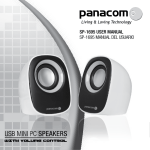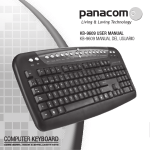Download SP-1760 User Manual SP-1760 Manual del Usuario SP
Transcript
SP-2060 SP-1760User UserManual Manual SP-2060 Manual Usuraio SP-1760 Manual del del Usuario Pg. 2 SAFETY INSTRUCTIONS Please read all the instructions herein. Please retain this manual safely for future reference. Please heed all safety warnings. Please install in accordance with the manufacturer’s instructions. Please adjust the volume to a comfortable level to avoid damaging your hearing and the system. • Do not expose this apparatus to rain or moisture. • Do not use the speakers near water, and do not immerse them in any liquid or pour any liquid on them. • Protect the power cord from being walked on or pinched particularly at plugs, convenience receptacles, and the point where they exit from the apparatus. • For added protection during lightening storms, unplug the speakers from the electrical outlet and turn off the computer. • Unplug this apparatus when unused for long periods of time. • Place the speakers away from all heat sources, such as heaters, stoves, and direct sunlight. • Do not block the openings in the speaker cabinets. Never push objects into speaker vents or slots. Prevent risk of fire or electric shock hazards, and provide sufficient space around the speakers for proper ventilation. • Place the speakers in a stable location so that it will not fall causing damage to the speakers or bodily harm. • Unplug the speakers from the computer and from the electrical outlet before cleaning them with a damp cloth. • Servicing is required when the apparatus has been damaged in any way, such as the power- supply cord or plug is damaged, liquid has been spilled or objects have fallen into the apparatus, the apparatus has been exposed to rain or moisture, does not operate normally, or has been dropped. Refer all servicing to qualified service personnel only. • Use the plug or the coupler inlet to disconnect with mains. Pg. 3 To prevent the risk of electric shock,do not remove cover (or back).No user-serviceable parts inside.Refer servicing to qualified service personnel only. The exclamation point inside the triangle is intended to alert the user to the presence of important operating and maintenance(servicing) instructions in the literature accompanying the product. The lightning flash with arrowhead inside the triangle,is intended to alert the user to the presence of un-insulated dangerous voltage within the products enclosure that may be of a sufficient magnitude to constitute a risk of electric shock. Pg. 4 ② ① MODE BASS- BASS+ VOL- VOL+ ④ ⑤ ③ FRONT PANNEL FUNCTION 1. MODE: Press to switch from AUX 2.1 and 5.1. 2. BASS-:Press to decrease the BASS volume. 3. BASS+:Press to increase the BASS volume. 4. VOL-: Press to decrease the master volume. 5. VOL+: Press to increase the master volume Pg. 5 AUX 3 7 1 2.1 L 5.1 SL SR CEN SW 9 2 FR FL 5 16 R 6 AUDIO INPUT 4 8 10 AUDIO OUTPUT FL FR SL SR CEN 11 ON OFF AC 22 0 V/ 5 0Hz 13 14 1. L INPUT 2. R INPUT 3. FL INPUT 4. FR INPUT 5. SL INPUT 6. SR INPUT 7. CEN INPUT 8. SW INPUT Pg. 6 15 9. FL OUTPUT 10. FR OUTPUT 11. SL OUTPUT 12. SR OUTPUT 13. CEN OUTPUT 14. POWER CORD 15. POWER SWITCH 12 PACKING LIST Wooden cabinet for Subwoofer: 1 PCS Satellite speaker: 5 PCS Audio cable(2-RCA male to 2-RCA male): 3 PCS Audio cable(3.5mm male to 2-RCA male): 1 PCS Operation manual: 1 PCS INSTALLATION GUIDE 1. Connect the satellite speakers to the Audio-Output port on the back of the Subwoofer. Please note to match the color, red to red, white to white. 2. Using Audio cable, connect the Audio-Input port of the subwoofer to Audio- Output of the Audio Device (Such as the computer,DVD,etc), Please note to match the color, red to red,white to white. 3. Plug the AC power plug into the wall outlet and turn on the power switch, Now your speaker system is ready for Use. Adjust the volume control and the bass, then enjoy the music. FEATURES Compatible with PC,DVD,VCD,etc. Digital display. SPECIFICATION Power supply: 220V/50Hz *Output power:15W+3W×5 *Speaker unit: -Subwoofer:4”×1 -Satellite:3”×5 *Impedance: -Subwoofer:4 (OHM) -Satellite:4 (OHM) *Frequency response:-Subwoofer: 20Hz-200Hz -Satellite: 150Hz-20KHz *S/N Ratio: ≥75 dB *Separation:≥40dB *Unit size:-Subwoofer:D308×W 168×H280mm -Satellite:D90×W90×H148mm Made in China Pg. 7 Pg. 8 INSTRUCCIONES DE SEGURIDAD Por favor, lea todas las instrucciones en este documento. Por favor, conserve este manual para cualquier duda posterior. Por favor, tenga en cuenta todas las advertencias de seguridad. Por favor, instale de acuerdo con las instrucciones de fábrica Por favor, ajustar el volumen a un nivel confortable para evitar daños a sus oídos y el sistema. • No exponga este aparato a la lluvia o la humedad. • No utilice los parlantes cerca de agua, no los sumerja, ni vierta ningún líquido en ellos. • Proteja el cable de alimentación de ser pisado o aplastado, especialmente en los enchufes, los receptáculos y el punto donde salen del aparato. • Para una mayor protección durante tormentas eléctricas desenchufe los altavoces y apague el ordenador. • Desconecte el aparato cuando no lo utilice durante largos períodos de tiempo. • Coloque los altavoces lejos de fuentes de calor, como calentadores, estufas, y la luz solar directa. • No bloquee las aberturas de las cajas de los altavoces. No introduzca objetos en rejillas o ranuras de los parlantes. Prevenga riesgos de incendio o descargas eléctricas, y disponga de espacio suficiente alrededor para una ventilación adecuada. • Coloque los altavoces en un lugar seguro para que no caigan causando daños a los altavoces u otros daños corporales. • Desconecte los altavoces de la computadora y de la toma eléctrica antes de limpiar con un paño húmedo. • Se requiere serivios cuando el aparato ha sido dañado de algún modo, como por ejemplo el cable o el enchufe están dañados, se derramó líquido o han caído objetos adentro, el aparato ha sido expuesto a la humedad, no funciona con normalidad o se ha caído. Confíe las reparaciones a personal cualificado. • Utilice el enchufe o la entrada del acoplador de desconexión con la red. Pg. 9 Para evitar el riesgo de choque eléctrico, no retire la cubierta (o parte posterior). No contiene componentes reparables por el usuario inside.Refer al personal de servicio calificado. El signo de exclamación dentro del triángulo equilátero quiere advertir al usuario de la presencia de importantes instrucciones de mantenimiento (servicio) en la literatura que acompaña el producto. El rayo con punta de flecha dentro del triángulo, está destinado a alertar al usuario de la presencia de no aislado de tensión peligrosa dentro de la caja los productos que pueden ser de una magnitud suficiente para constituir un riesgo de descarga eléctrica. Pg. 10 ② ① MODE BASS- BASS+ VOL- VOL+ ④ ⑤ ③ FUNCIÓNES DEL PANEL FRONTAL 1. MODO: Pulse para cambiar de AUX 2,1 y 5,1. 2. BASS-: Pulse para bajar el volúmen de los graves. 3. BASS +: Pulse para aumentar el volúmen de los graves. 4. VOL-: Pulse para disminuir el volúmen principal. 5. VOL +: Pulse para aumentar el volúmen principal. Pg. 11 AUX 3 7 1 2.1 L 5.1 SL SR CEN SW 9 2 FR FL 5 16 R 6 AUDIO INPUT 4 8 10 AUDIO OUTPUT FL FR SL SR CEN 11 ON OFF AC 22 0 V/ 5 0Hz 13 14 1. ENTRADA IZQ. 2. ENTRADA DER. 3. ENTRADA F.IZQ. 4. ENTRADA F.DER. 5. ENTRADA S.IZQ. 6. ENTRADA S.DER. 7. ENTRADA CENTRAL 8. ENTRADA SW Pg. 12 15 12 9. SALIDA F.IZQ. 10. SALIDA F.DER. 11. SALIDA S.IZQ 12. SALIDA S.IZQ 13. SALIDA CEN 14. CABLE DE ENCENDIDO 15. INTERRUPTOR DE ENCENDIDO CONTENIDO DE LA CAJA Mueble de madera Subwoofer: 1 unidad Altavoz satélite: 5 unidades Cable de audio (2-RCA macho a 2 RCA macho): 3 unidades Cable de audio (3,5 mm macho a 2 RCA macho): 1 unidad Manual de instrucciones: 1 unidad GUÍA DE INSTALACIÓN 1. Conecte los altavoces satélite en el puerto de salida de audio en la parte trasera del subwoofer. Por favor, tenga en cuenta que coincida el color, rojo con rojo, blanco con blanco. 2. Uso de un cable de audio, conecte el puerto de entrada de audio del subwoofer a la salida de audio del dispositivo de audio (como el ordenador, DVD, etc), Por favor, tenga en cuenta para que coincida el color, rojo con rojo, blanco con blanco. 3. Conecte el cable de alimentación de CA en la toma de corriente y encienda el interruptor de encendido, ahora el sistema de altavoces está listo para su uso. Ajuste el control de volumen y el bajo, a continuación, podrá disfrutar de la música. CARACTERÍSTICAS Compatible con PC, DVD, VCD, teléfono, etc Pantalla digital. ESPECIFICACIONES Fuente de alimentación: 220V/50Hz * Potencia de salida: 15W +3 W x 5 * Unidad de altavoz:-Subwoofer: 4 “x 1 -Satélite: 3 “x 5 * Impedancia:-Subwoofer: 4 (OHM) -Satélite: 4 (OHM) * Respuesta de frecuencia:-Subwoofer: 20Hz-200Hz -Satélite: 150Hz-20KHz * S / N Ratio: ≥ 75 dB *Separación: ≥ 40dB *Tamaño de la unidad:-Subwoofer: D308 × 168 × W H280mm -Satélite: D90 × W90 × H148mm Hecho en China Pg. 13 Pg. 14 INTERNATIONAL WARRANTY Terms and Conditions 1. PANACOM warrants the operation of this product to be free from any manufacturing and/or material defect for a period of 12 months from the date of purchase by the user. 2. This warranty is limited to the repair and/or replacement of this product, according to our own criterion, free of charge within the stipulated term and it does not extend to consequential or incidental damages to other products that may be used with this unit. 3. The warranty shall be voided in the following cases: a) repair or attempt to repair by third parties not authorized by the company. b) in case of performing any type of cut in connection cables, plugs, connectors, or other adapters different from the original ones provided by the company. 4. To make this warranty effective, you shall contact the Authorized Service Center of your country and they shall carry out the pertinent procedure; said information is available at www.panacom.com. In order to start the necessary procedure to get said warranty, you shall hand in the Original Purchase Invoice where the purchase date, dealer name and product identification shall be stated clearly. 5. Transportation, freight, stay and/or insurance expenses, if any, are not covered by this warranty. Pg. 15 Authorized Service Centers: Argentina Elese Telefonía Av. Santa Fé 2393 C1123AAF, C.A.B.A Phone: (54 11) 45 82 66 38 Fax: (54 11) 45 82 76 96 E-mail: [email protected] Electrónica C.V. Virasoro 1029 Rosario, Santa Fé Tel: 0341 4821166 E-mail: [email protected] Pg. 16 GARANTIA INTERNACIONAL Términos y Condiciones 1. PANACOM garantiza el funcionamiento de este producto ante cualquier defecto de fabricación y/o vicio de material por el término de 12 meses contado a partir de la fecha de compra por parte del usuario. 2. Esta garantía se limita a la reparación y/o reemplazo de este producto, a nuestro criterio, sin cargo alguno dentro del plazo de vigencia y no se extiende a daños concecuentes o incidentales hacia otros productos que fueran utilizados con esta unidad. 3. La garantía queda anulada ante: a) reparación o intento de reparación por terceros no autorizados por la compañía. b) en el caso de realizar cualquier tipo de corte de los cables de conexión, fichas, conectores, u otros adaptadores distintos de los originales de fábrica. 4. Para hacer valer esta garantía se deberá remitir al centro de servicios autorizado de su país quienes gestionarán la misma, dicha información se encuentra www.panacom.com. Para gestionar dicha garantía deberá presentar la Factura Original de compra en la cual deberá constar claramente la fecha de compra, nombre del comercio e indentificación del producto. 5. No quedan cubiertos por esta garantía gastos de traslado, flete, estadía, y/o seguro si los hubiera. Pg. 17 Centro de Servicios Autorizado: Argentina Elese Telefonía Av. Santa Fé 2393 C1123AAF, C.A.B.A Phone: (54 11) 45 82 66 38 Fax: (54 11) 45 82 76 96 E-mail: [email protected] Electrónica C.V. Virasoro 1029 Rosario, Santa Fé Tel: 0341 4821166 E-mail: [email protected] Pg. 18 Pg. 20