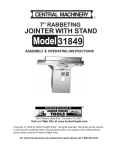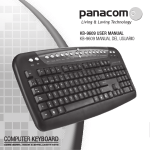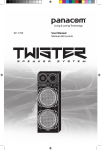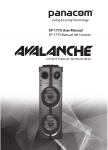Download Untitled - Panacom
Transcript
Pg. 1 PA-7272 - USER MANUAL Thanks for purchasing Panacom Telephone with Caller ID PA-7272. Please read this manual carefully before using this Telephone. • Make sure to put your phone on dry place, with ventilation and without corrosive air presence. • Put 3 AAA batteries (Alcalines recommended) to visualize the LCD screen. IF screen LCD cannot visualize correctly, please change batteries in order to ensure the proper work of the unit. • Before starting to use your telephone, cintact the telephone service company for the caller ID service. Please disconnect any PABX or device that might be causing some inconvenient to receive calls! FEATURES • Dual System with Incoming Caller ID (FSK/DTMF) even with call-waiting. • 30 incoming call memories, call back function. • Revising y redialing of the last 5 outgoing calls and duration time revising of each conversation. • 35 VIP memory allocations to storage important telephone numbers. • 8 normal ringtones and 1 VIP ringtone. • Local Area Code filter. • Phone Number Pre-dialing and editing. • LCD Screen Pantalla LCD with indication of year, month, date and time. • Long Distance Calls Blocking Function. • P/T Function(pulse/tone) and Time • Alarm Function • Músic on Hold OPERATION: 1. Ringer Selection With earset hung-up, press HOLD key, the screen will deploy the legend RING 1-8, which it means that exists 8 ringtones to select. Choose the desired ringtone pressing HOLD continuously. When the screen deploys the legend RINGER OFF, it will mean that sound is disabled. 2. Set UP With earset hung-up, press SET to enter setup menu, the LCD Pg. 3 screen will deploy the legend SET 1 DATE, press the UP/DOWN key in order to select different options. Press SET key again to confirm your election. Use UP/DOWN key to select the way you might need. After complete the set-up process, press SET key and skip to the next item. To exit the menú, press DEL key. On pressing SET (With earset hung-up), you will be managing the next functions: Operations Functions settings DATE/TIME The LCD screen will deploy SET 1 DATE, press SET key to enter this function. The number for the year will start to blink, use UP/DOWN key to select the right one, then press SET key to skip next function. AREA CODE The LCD screen will deploy SET 2 CODE, Press SET key again to confirm your election the screen will show the word ACODE, press the SET key to enter this function. Use UP/DOWN key to select the value, then press SET key to skip next function. The area code can be used to filter this code from incoming calls. For example, if area code = 75 when exists an incoming call with 75 6554556, it will show on the screen only as 655 4556. PABX CODE (Private Automatic Branch Exchange) The LCD screen will deploy SET 3 PCODE, press SET key to enter this function. The LCD screen will deploy PCODE, Use UP/DOWN key to select the value, then press SET key to skip next function. Cuando PABX code is programmed, for example ‘0’ to ‘9’, the telephone automatically will redial that code and will make a pause of 2 seconds followed by the external number (must be over 5 digits). AUTO-IP The LCD screen will deploy SET 4 AUTO IP, press SET key to enter this function.. The LCD screen will deploy AUTO IP OFF and OFF will blink, Use UP/DOWN key to select the value, then press SET key to skip next function. When the LCD screen deploys AUTO IP Pg. 4 ON, press SET key. Then the LCD screen will deploy INPUT CODE so you can enter the IP numbers. Use DEL key to correct any wrong number. Then restore all the IP numbers, press SET key to skip next item. The outgoing will automatically use the IP mode. Auto IP function allows you replacing a secuence of numbers with only a 0 (zero). For example, when you set 1455 as Auto IP, when you need to dial 1455, just dial 0 at beggining (pre-dial mode), 0 2334565 will be dialed as 1455 2334565. MODE P/T (Pulse/Tone) The LCD screen will deploy SET 5 P-T, press SET key to enter this function. The LCD screen will deploy TONE. Use UP/DOWN to switch it to PULSE, presione la tecla SET para desplazarse al siguiente ítem. ANTI-STEAL The LCD screen will deploy SET 6 ALAR, press SET key to enter this function.. The LCD screen will deploy STEAL OFF. Use UP/DOWN to switch it to ON, press SET key and skip to the next item. CLOCK The LCD screen will deploy SET 7 ALERT press SET key to enter this function. The LCD screen will deploy 1 00-00 OFF, which simbolize three kind of alarms. Press UP/DOWN key to set the desired alarm. The phone will ring at the set time. Select ON and press SET key to exit. 3. Incoming Call Reception: Whenever you have an incoming call, the unit will automatically deploy on the screen the number of the caller, date and time, and so the serial number (within is a call #1 or #2). If the income call is set on private mode it will visualized as “__p__”; it will visualized as “__0__” if it is impossible to determine the caller number, it will visualized as “—E—“ if caller signal contains any kind of error. 4. Function Keys Operation: UP & DOWN Key Despite of the mode selected, press UP/DOWN key in order to check all incoming numbers.if there’s no one, the unit will show END. The unit can receive telephone numbers up to 16 dígits. Pg. 5 OUT key (exit) Despite of the mode selected, press OUT to check all outcoming calls and the time there were made. Use UP/DOWN key to select the desired number from the outgoing call number. Press the key CALLBACK to dial the selected number. DEL (Delete) Despite of the mode selected, whenever you check incoming or outgoing calls, press DEL key to delete the number you’re controlling. Press and keep it pressed for 4 seconds and will be erased. When you use the predial function, press DEL key to delete all the digits one by one. When you enter an IP number or a keyword, use DEL key to erase the wrong digit. CALLBACK With the handset hung, press this key to redial the last dialed number. With the handset offed-hook, pre-dial the number, then press CALLBACK. When you check incoming or outcoming, press the CALLBACK key to get automatically and dial the number at once. FLASH (600ms) With the handset offed-hook, press this key during one second to cut automatically, then press REDIAL key or dial other number. VIP Key A) Press PAUSE/VIP to add or cancel VIP phonecalls when you’re checking incoming or outcoming phonecalls. The VIP numbers are identified with a lock. B) VIP number cannot be individually erased. To erase all VIP numbers, press all VIP numbers, press and keep pressed DEL key for 4 seconds. C) If you receive a new phonecall and the memory VIP is full, the normal and VIP will be replaced. The unit will use a VIP ringtone if the incoming call matches to a VIP number. Make sure the batteries are installed. HOLD (Wait) With the handset hung, press HOLD to insert music when the phonPg. 6 ecall be holded. PAUSE With the handset offed-hook, press PAUSE key to add a 4 seconds pause. For example, 9P8 and inserts a pause of 4 seconds between 9 and 8. BRIGHT With the handset hung, press BRIGHT to change LCD contrast. The unit counts with 5 levels and 5 is the strongest one. Blocking Function (to avoid the dialing of Long Distance Calls). It could be dialed any number if the key is in red position; and it wont be possible to dial any number beggining with 0 if the key is in green position. PANACOM’s RECOMENDATION. At Panacom we strive to get you new technologies that are simple and friendly. Accordingly to that, we always try to give you exactly what you are looking for. This is why we have compiled a list of emergency numbers to be ready from the first moment. Here they are: In Argentina: • Any type of emergency: 911 • Medical emergency: 107 • National Firemen Corps: 100 • Police: 101 In Chile: • Medical emergency: 131 • National Firemen Corps: 132 • Police: 133 In Perú: • Medical emergency: 117 • National Firemen Corps: 116 • Police: 105 Pg. 7 In United Status of America: • Any type of emergency: 911 In Uruguay: • Any type of emergency: 911 • Medical emergency: 105 • Police: 109 • National Firemen Corps: 104 If you would like to comment about these lists and suggest new ones, you are invited to contribute in our website: http://www.panacom.com Pg. 8 PA-7272 - Manual del Usuario Gracias por la compra de su Teléfono con Identificador de Llamada PANACOM PA-7272. Por favor lea este manual cuidadosamente antes de utilizar este Teléfono, para seguir las mejores pautas tendientes a ofrecer el mejor servicio. • Asegúrese de ubicar el teléfono en lugar seco, con ventilación y sin presencia de aire corrosivo. • Instale 3 pilas AAA (Se recomienda utilizar Pilas Alcalinas) para visualizar la pantalla LCD. Si la pantalla LCD no se puede visualizar correctamente, por favor cambie las pilas para asegurar el normal funcionamiento de la unidad. • Antes de poner en funcionamiento la unidad, por favor controle si se ha solicitado el servicio de identificación de llamadas a la compañía de telefonía. Por favor desconecte cualquier central telefónica o dispositivo que pudiere causar alguna inconveniente para recibir llamadas. CARACTERÍSTICAS • Sistema dual con Identificador de llamada entrante (FSK/DTMF) aún con llamada en espera. • 30 memorias de llamadas entrantes, función call back (devolución de llamadas) • Revisión y remarcación de las 5 últimas llamadas salientes y revisión del tiempo de duración de la conversación • 35 locaciones de Memorias VIP para almacenar números telefónicos importantes • 8 tonos normales de timbre y 1 tono VIP • Filtro de código de área local • Pre-marcación y edición de número telefónico • Pantalla LCD con indicación del año, mes, fecha y hora • Función de Bloqueo del discado directo internacional (DDI) • Función P/T(pulso/tono) y hora • Función Alarma • Música en espera OPERACIÓN 1. Selección del timbre: Con el auricular colgado, presione la tecla HOLD, la pantalla desplePg. 9 gará la leyenda RING 1-8, lo cual significa que existen ocho tonos de timbre para seleccionar. Elija el tono de timbre preferido presionando en forma continua la tecla HOLD. Cuando la pantalla despliegue la leyenda RINGER OFF, significa que el sonido estará deshabilitado. 2. Configuración: Con el auricular colgado, presione la tecla SET para ingresar al menú de configuración, la pantalla LCD del teléfono desplegará la leyenda SET 1 DATE, presione la tecla UP/DOWN para seleccionar las diferentes opciones. Presione nuevamente la tecla SET para confirmar la elección. Utilice la tecla UP/DOWN para seleccionar el modo que necesite. Luego de completar el proceso de configuración, presione la tecla SET para dirigirse al siguiente ítem. Para salir del menú, presione la tecla DEL. Al presionar la tecla SET (con el auricular sobre la base), usted podrá seleccionar las siguientes funciones: CONFIGURACIÓN DE LAS FUNCIÓNES DE OPERACION DÍA/HORA La pantalla LCD desplegará SET 1 DATE, presione la tecla esta función. El número correspondiente al año comenzará UP/DOWN para seleccionar el correcto, luego presione la siguiente función. CÓDIGO ÁREA La pantalla LCD desplegará SET 2 CODE, presione la elección, la pantalla mostrará la palabra ACODE, presione ingresar en esta función. Utilice la tecla UP/DOWN para luego presione la tecla SET para pasar a la siguiente El Código de Área se puede utilizar para filtrar dicho entrantes. Por ejemplo, si el código de área = 75 cuando entrante con 75 6554556, se mostrará en la pantalla solamente CÓDIGO PABX (Central automática privadaconectada a la red pública) La pantalla LCD desplegará SET 3 PCODE, presione la esta función. La pantalla desplegará PCODE. AUTO-IP La pantalla LCD desplegará SET 4 AUTO IP, presione en esta función. La pantalla LCD desplegará AUTO IP tecla UP/DOWN para seleccioPg. 10 nar el valor. Cuando la pantalla AUTO IP ON, presione la tecla SET. Luego la pantalla CODE para que usted ingrese los números de IP. Utilice un ingreso erróneo. Luego de ingresar todos los números SET para pasar al siguiente ítem. La llamada saliente el modo IP. La función Auto IP le permite reemplazar una secuencia 0. Por ejemplo, al Configurar 1455 como Auto IP, cuando 1455, solo marque 0 al principio (modo pre-discado), 1455 2334565. MODO P/T (Pulso/Tono) La pantalla LCD desplegará SET 5 P-T, presione la tecla esta función. La pantalla LCD desplegará TONE (TONO). para cambiarlo a PULSE (PULSO), presione la tecla SET siguiente ítem. ANTI-ROBO La pantalla LCD desplegará SET 6 ALAR, presione la esta función. La pantalla LCD desplegará STEAL OFF. para cambiarlo a ON, presione la tecla SET para pasar (Nota: No seleccione “ON” si usted necesita una extensión/contrario la extensión no se podrá utilizar) RELOJ DESPERTADOR La pantalla LCD desplegará SET 7 ALERT, luego presione ingresar en esta función. La pantalla LCD desplegará simboliza tres tipos de alarma. Presione la tecla UP/DOWN alarma deseada. El teléfono sonará a la hora pre-establecida. presione la tecla SET para salir. 3. Recepción de llamadas entrantes: Al haber una llamada entrante, la unidad automáticamente desplegará en la pantalla el número de la llamada, fecha y hora, y también el número serial (si es llamada 1, 2 etc.). Si la llamada entrante está configurada en modo privado, la misma se visualizará como “__p__”; se visualizará “__0__” si es imposible determinar el número; se visualizará “—E—“si la señal de llamada contiene algún error. 4. Operación de las teclas de función: Tecla UP y DOWN En cualquier modo, presione la tecla UP/DOWN para chequear todos los números de llamadas entrantes. Si no hay ningún número de llamada entrante, la unidad mostrará END (FIN). La unidad Pg. 11 puede recibir números telefónicos de hasta 16 dígitos. Tecla OUT (Salida) En cualquier modo, presione la tecla OUT para chequear los números de llamadas salientes y la hora en que se realizaron. Utilice la tecla UP/DOWN para seleccionar números de llamadas salientes. Presione la tecla CALLBACK para marcar el número seleccionado. Tecla DEL (Borrar) En cualquier modo, al chequear tanto las llamadas salientes como entrantes, presione la tecla DEL para borrar el número que usted esté controlando. Presione y mantenga presionada la tecla DEL durante 4 segundos y se borrarán todas los números de llamadas entrantes y salientes. Cuando utilice la función pre-discado, presione la tecla DEL para borrar los dígitos uno a uno. Cuando ingrese un número IP o clave, utilice la tecla DEL para borrar el dígito equivocado. Tecla CALLBACK Con el auricular sobre la base, presione esta tecla para remarcar el último número discado. Con el auricular descolgado, pre-disque el número, luego presione la tecla CALLBACK. Al revisar el número telefónico entrante o saliente, presione la tecla CALLBACK para obtener automáticamente y discar directamente el número. Tecla FLASH (600ms) Con el auricular descolgado, presione esta tecla durante un segundo para cortar de manera automática, luego presione la tecla REDIAL o disque otro número. Tecla VIP A) Presione la tecla PAUSE/VIP para agregar y cancelar llamadas VIP cuando controle las llamadas entrantes y salientes. Los números VIP están identificados con una cerradura. B) El número VIP no se puede eliminar en forma individual. Para borrar todos los número VIP, presione y mantenga presionada la tecla DEL durante 4 segundos. C) Si usted recibe una nueva llamada y la memoria VIP está llena, se reemplazará el número normal y VIP. La unidad utilizará un timbre VIP si la llamada entrante es corresponde a un número VIP. Asegurarse de que las pilas estén instaladas. Pg. 12 Tecla HOLD (Espera) Con el auricular sobre la base, presione la tecla HOLD para ingresar música cuando la llamada se encuentre retenida. Tecla PAUSE (Pausa) Con el auricular descolgado, presione la tecla PAUSE para agregar una pausa de 4 segundos. Por ejemplo, 9P8 y se ingresa una pausa de 4 segundos entre el 9 y el 8. Tecla BRIGHT (Brillo) Con el auricular sobre la base, presione la tecla BRIGHT para cambiar el contraste de la pantalla LCD. La unidad cuenta con 5 niveles y el nivel 5 es el de mayor contraste FUNCIÓN DE BLOQUEO DE DDI Se podrá marcar cualquier número si la tecla se encuentra en rojo; no se podrá marcar ningún número que comience con 0 si la tecla se encuentra en verde. RECOMENDACIÓN DE PANACOM. En Panacom nos esforzamos para ofrecerte nuevas tecnologías manteniendo la simplicidad del producto agregando valor a tu compra. De acuerdo con esto, tratamos de darte exactamente lo que cada uno busca. Es por eso que hemos compilado listado de números de emergencia para que puedas tenerlos a mano desde el primer momento. En Argentina: • Todo tipo de emergencias: 911 • Emergencias médicas: 107 • Bomberos: 100 • Policía: 101 En Chile: • Ambulancia: 131 • Bomberos: 132 • Carabineros: 133 En Estados Unidos de América: Pg. 13 • Todo tipo de emergencias: 911 En Perú: • Ambulancias: 117 • Bomberos: 116 • Policía: 105 En Uruguay: • Todo tipo de emergencias: 911 • Ambulancias: 105 • Bomberos: 104 • Policía: 109 Si quieres comentar acerca de estos listados y sugerir nuevos, estás invitado a contribuir en nuestro sitio web: http://www.panacom.com . Pg. 14 INTERNATIONAL WARRANTY Terms and Conditions 1. PANACOM warrants the operation of this product to be free from any manufacturing and/or material defect for a period of 12 months from the date of purchase by the user. 2. This warranty is limited to the repair and/or replacement of this product, according to our own criterion, free of charge within the stipulated term and it does not extend to consequential or incidental damages to other products that may be used with this unit. 3. The warranty shall be voided in the following cases: a) repair or attempt to repair by third parties not authorized by the company. b) in case of performing any type of cut in connection cables, plugs, connectors, or other adapters different from the original ones provided by the company. 4. To make this warranty effective, you shall contact the Authorized Service Center of your country and they shall carry out the pertinent procedure; this information is available at www.panacom.com. In order to start the necessary procedure to get the warranty, you shall hand in the Original Purchase Invoice where the purchase date, dealer name and product identification shall be stated clearly. 5. Transportation, freight, stay and/or insurance expenses, if any, are not covered by this warranty. MODEL................................................................................... SOLD BY................................................................................. DATE....................................................................................... PURCHASED BY.................................................................... ADDRESS............................................................................... STATE..........................................zip code........................... Pg. 15 Authorized Service Centers: Argentina Elese Telefonía Av. Santa Fé 2393 C1123AAF, C.A.B.A Phone: (54 11) 45 82 66 38 Fax: (54 11) 45 82 76 96 E-mail: [email protected] Chile Importaciones y Exportaciones X-Tech Ltda. San Alfonso 637, Santiago de Chile Phone/Fax: (56 2) 689-1721 E -mail: [email protected] Uruguay Comunica S.R.L. Constituyente 1873 C.P. 11.200 - Montevideo Phone: (598 2) 403 5480 E-mail: [email protected] USA Amaury International Corp 7286-90 NW 70th Street - Miami, FL 33166 Phone: 1(305) 887-7100 Fax: 1 (305) 887-9177 E -mail: [email protected] Pg. 16 GARANTIA INTERNACIONAL Términos y Condiciones 1. PANACOM garantiza el funcionamiento de este producto ante cualquier defecto de fabricación y/o vicio de material por el término de 12 meses contado a partir de la fecha de compra por parte del usuario. 2. Esta garantía se limita a la reparación y/o reemplazo de este producto, a nuestro criterio, sin cargo alguno dentro del plazo de vigencia y no se extiende a daños concecuentes o incidentales hacia otros productos que fueran utilizados con esta unidad. 3. La garantía queda anulada ante: a) reparación o intento de reparación por terceros no autorizados por la compañía. b) en el caso de realizar cualquier tipo de corte de los cables de conexión, fichas, conectores, u otros adaptadores distintos de los originales de fábrica. 4. Para hacer valer esta garantía se deberá remitir al centro de servicios autorizado de su país quienes gestionarán la misma, dicha información se encuentra www.panacom.com. Para gestionar dicha garantía deberá presentar la Factura Original de compra en la cual deberá constar claramente la fecha de compra, nombre del comercio e indentificación del producto. 5. No quedan cubiertos por esta garantía gastos de traslado, flete, estadía, y/o seguro si los hubiera. MODELO.................................................................................. VENDIDO POR........................................................................ FECHA..................................................................................... COMPRADO POR................................................................... DOMICILIO.............................................................................. LOCALIDAD............................................CP............................ Pg. 17 Centro de Servicios Autorizado: Argentina Elese Telefonía Av. Santa Fé 2393 C1123AAF, C.A.B.A Phone: (54 11) 45 82 66 38 Fax: (54 11) 45 82 76 96 E-mail: [email protected] Chile Importaciones y Exportaciones X-Tech Ltda. San Alfonso 637, Santiago de Chile Phone/Fax: (56 2) 689-1721 E -mail: [email protected] Uruguay Comunica S.R.L. Constituyente 1873 C.P. 11.200 - Montevideo Phone: (598 2) 403 5480 E-mail: [email protected] USA Amaury International Corp 7286-90 NW 70th Street - Miami, FL 33166 Phone: 1(305) 887-7100 Fax: 1 (305) 887-9177 E -mail: [email protected] Pg. 18 Pg. 20