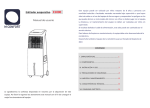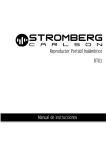Download SC-9001 - Stromberg
Transcript
GU LAR O SC6000(STC-7002U)西 班牙/英 文说 明 书( L2方案 大 功 率 单FM 不带 遥 控器) 70克纸 共16页 骑 马 钉 白 底 黑 字 SIZE: 105x145mm MOD MIC 1/ 2/RPT 3/RDM 4 BND 5/-10 6/+10 MANUALDEL DEL USUARIO USUARIO MANUAL SC9000 FUNCION DEL PANEL POW Encendido/Apagado CLK Presione para mostrar la hora en pantalla. Mantenga pulsado para ajustar el reloj, gire el volumen para mover las opciones. En Radio: Presione para sintonizar automáticamente una emisora; Mantenga presionado para buscar emisoras de forma manual. Reproducción MP3: Presione para ir a la pista anterior, Mantenga pulsado para retroceder dentro de la pista actual. En radio: Presione para sintonizar una emisora de forma automática; Mantenga presionado para buscar emisoras de forma manual. Reproducción MP3: Presione para ir a la siguiente pista, Mantenga pulsado para adelantar dentro de la pista actual. 1/ En radio: Pulse para escuchar la estación almacenada, Mantenga pulsado para almacenar una emisora. Reproducción MP3: Reproducción y pausa dentro de una pista. 2/RPT En Radio: Pulse para escuchar la estación almacenada, Mantenga pulsado para almacenar una emisora. Reproducción MP3: Activa la función de repetición 3/RDM En Radio: Pulse para escuchar la estación almacenada, Mantenga pulsado para almacenar una emisora. Reproducción MP3: Activa la reproducción de pistas aleatoria 4 En radio:Pulse para escuchar la estación almacenada, Mantenga pulsado para almacenar una emisora. .1. 5/-10 Botón de extracción. En radio: Pulse para escuchar la estación almacenada, Mantenga pulsado para almacenar una emisora. Nota: Disponible solo para dispositivos desmontables. Reproducción MP3: Presione para retroceder 10 segundos la pista actual. 6/+10 En radio: Pulse para escuchar la estación almacenada, Mantenga pulsado para almacenar una emisora. Reproducción MP3: Presione para adelantar 10 segundos la pista actual. B A ND En radio: Presione para alternar en las bandas disponibles; BLUETOOTH Presione el botón para entrar en modo bluetooth. Active el bluetooth de su celular y conéctese con “Stromberg SC9000”.Si éste le pide ingresar contraseña, será “0000”. MO D E Pulse para seleccionar: Radio/MP3 / AUX IN. Luego de una conexión exitosa indicará: V O L U ME Utilice para controlar el volumen, la pantalla mostrara la intensidad seleccionada. Presione rápidamente para contestar una llamada entrante. Presione rápidamente para terminar una llamada. Nota: Si su equipo es compatible con el modo de control de audio, Siga las siguientes instrucciones. Mantenga pulsado el botón de volumen, gírelo para ajustar diferentes parámetros: V O L U ME B AS S TR E B LE FA D E R B A L A NC E B T - C A R - A U D IO Mantenga pulsado para activar la función LOUD: Gírelo para seleccionar la intensidad deseada. Si pulsa nuevamente por 3 segundos puede controlar la función EQ: Gírelo para seleccionar la configuración deseada. .2. .3. INSTALACION CARGAR LA UNIDAD Si el nivel del Angulo de la unidad es mayor a 60 grados, la unidad no alcanzara su máximo Rendimiento. ( A) 1. Por favor remueva al panel frontal antes de ajustar la unidad. 2. Remueva el marco plástico . 3. Utilice las llaves para fijar la unidad hasta escuchar el sonido de bloqueo. (G) 4. Retire las llaves y vuelva a colocar el marco y el frontal. A Instalación Frontal( B) 1. Tablero 2. Carcasa de Metal Asegúrese de fijar la carcasa De metal, en el tablero Utilice los accesorios complementarios. 3.Fijacion B F G Nota: Los paneles desmontables operaran según (D) (E) (F) . Instalación Posterior (C) 1. Tablero 2. Tuerca 3. Arandela elástica 4. Perno 5. Perno de fijación 6. Asegure la carcasa Para mejorar la Anti-interferencia, por favor fije la carcasa de acero en el marco. Usted puede doblar el acero de ser necesario. C Alinee la posición de acuerdo al conector Mientras lo coloca en El equipo. (D) (E) CONNECTOR D .4. E GUIA PARA RESOLVER PROBLEMAS FRECUENTES La siguiente guía le ayudara a resolver pequeños problemas comunes. Por favor Asegúrese de que la conexión y la operación de la opciones se realiza de la manera correcta. No hay Corriente CAUSA Y SOLUCION Revise si hay algún fusible quemado, de ser así cámbielo por un nuevo fusible. Los botones no funcionan Reinicie la unidad espere algunos Segundo y encienda No se escucha la radio Revise si la antena ha sido instalada, o si esta se encuentra conectada adecuadamente Hay mucha interferencia en la radio Probablemente el alcance de la señal de la emisora no es SuficientementeFuerte. No lee USB o Tarjetas SD Formatos incompatibles / La USB o la tarjeta SD Se encuentran dañadas PROBLEMAS Nota: Si no puede resolver los problemas anteriormente mencionados, Diríjase a un Servicio Autorizado. No lo repare usted mismo. .5. DATOS TECNICOS El Equipo Corriente 12V(10.8-15.1V)DC Polo Negativo Tierra Altavoces High power Max Salida 25Wx4 Rango de salida 20Wx4 FM Frecuencia 87.5MHz-108MHz Sensibilidad AM Frecuencia 530KHz-1710KHz Sensibilidad 43dB Sensibilidad Frecuencia Distorsión de voltaje armónico(1KHz) Separación de canales Balance de canales de reproducción estereofónicas Nota E s pecificaciones s ujetas a cambio s in previo avis o Importado por Gularo S.A. Italia 569, El Talar, 1618 Buenos Aires, Argentina C.U.I.T. 30-51714969-8 Hecho en China .6. Please read the owner`s manual thoroughly before using MODEL NO.:SC6000 PANEL FUNCTION 5/-10 POW Switch on/off. In the radio: Short press is listening to the storage station in advance, Long press is stored to listen to the radio. Play MP3: Short press is fast rewind 10 songs play. CLK Short press is time display function. Long press is set the clock, rotate the volume knob selected time. In the radio: Short press is automatic tuning to low frequency radio; Long press is Manual tuning to low frequency radio. Play MP3: Short press is previous a song play function, Long press is fast rewind play the song function. In the radio: Short press is automatic tuning to high frequency radio; Long press is Manual tuning to high frequency radio. Play MP3: Short press is next a song play function, Long press is fast forward play the song function. 6/+10 In the radio: Short press is listening to the storage station in advance, Long press is stored to listen to the radio. Play MP3: Short press is fast forward 10 songs play. BAND In the radio: Short press is a wavelength conversion function; Long press is automatic searching and memory functions. MODE Radio/MP3 / AUX IN mode transfers. VOLUME 1/ In the radio: Short press is listening to the storage station in advance, Long press is stored to listen to the radio. Play MP3: Short press is pause, play function. 2/RPT In the radio: Short press is listening to the storage station in advance, Long press is stored to listen to the radio. Play MP3: Short press is repeat cycle play function. Rotate the button, the LCD will continually display the alteration of volume value. Note: If the machine support voice channel separation, can operate the following functions. Short press button to select the following patterns, rotate the knob to adjust different parameters: VOLUME BASS 3/RDM In the radio: Short press is listening to the storage station in advance, Long press is stored to listen to the radio. Play MP3: Short press is random play songs. 4 In the radio: Short press is listening to the storage station in advance, Long press is stored to listen to the radio. .8. TREBLE BALANCE FADER Long press the volume button is LOUD : Rotate the button to select the loudness function. Long press the volume button again is EQ: Rotate the button to select the EQ function. .9. INSTALLATION Detachable panel button. If the angle of the unit to the level is large than Note: The function only to detachable panel model. 60 degree, this unit may not reach the optimum A performance. (A) Front installation (B) 1.Instrument Board 2.Metal mantle B After putting the mantel into the instrument board, bend the steel of the mantel and make it fixed on the instrument board. 3.Fastening bolt Rear Installation (C) 1.Instrument Board 2.Nut 3.Spring washer 4.Bolt 5.Fastening bolt 6.Fixed steel In order to improve the anti-interference, please fix the steel on the car underframe. You can make the steel bent if need. C Aligned the position of the construction member and the connector CONNECTOR while put the panel on. (D) (E) D .10. .11. E TECHNICAL DATA UNLOAD THE UNIT 1.Please remove the front panel before unloadthe unit. (F) The machine 2.Take out the plastic frame after removing the front panel. Power source 3.Put the keys into the slot at both sides until hear the sound of locking (G) Speaker 4.Pull out the key and the unit. High power machines 12V(10.8-15.1V)DC Negative pole earth Max output 25Wx4 Output rating 20Wx4 FM Frequency scope 87.5MHz-108MHz Sensitivity F G AM Frequency scope Sensitivity 530KHz-1710KHz 43dB Note: Detachable panel models have (D) (E) (F) design operation. GUIDE YOU TO FIND THE SIMPLE PROBLEMS Following guideline can help you to resolve the problems may encounter. Please make sure the connection and the operation is correct before you check below guide line. PROBLEMS No Power Supply CAUSES AND SOLUTION Check the fuse if burnt or not, please change the proper fuse if necessary. The display is disorder or the buttons not work reconnect after power off several seconds Can not receive radio Please check if the antenna have been set, or if set properly. Can not receive the radio clearly May be the length of the antenna is not proper or did not extend and broken. If broken, please change the antenna. Can not read USB and SD card The file format is not available / USB and SD card have been damage Sensitivity Frequency Harmonic voltage distortion(1KHz) Channel separation Stereophonic reproduction channel balancing Specification subject to change without notice Note: If you can not resolve the problem by above guideline, please ask help from the supplier. Do not fix it by yourself. .12. .13.