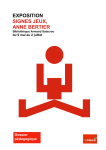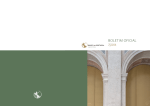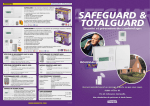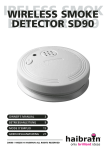Download User Manual
Transcript
SC9000 EP Medium Voltage Drives User Manual Effective May 2014 Supersedes January 2014 SC9000 EP Medium Voltage Drives Disclaimer of Warranties and Limitation of Liability The information, recommendations, descriptions and safety notations in this document are based on Eaton Corporation’s (“Eaton”) experience and judgment and may not cover all contingencies. If further information is required, an Eaton sales office should be consulted. Sale of the product shown in this literature is subject to the terms and conditions outlined in appropriate Eaton selling policies or other contractual agreement between Eaton and the purchaser. THERE ARE NO UNDERSTANDINGS, AGREEMENTS, WARRANTIES, EXPRESSED OR IMPLIED, INCLUDING WARRANTIES OF FITNESS FOR A PARTICULAR PURPOSE OR MERCHANTABILITY, OTHER THAN THOSE SPECIFICALLY SET OUT IN ANY EXISTING CONTRACT BETWEEN THE PARTIES. ANY SUCH CONTRACT STATES THE ENTIRE OBLIGATION OF EATON. THE CONTENTS OF THIS DOCUMENT SHALL NOT BECOME PART OF OR MODIFY ANY CONTRACT BETWEEN THE PARTIES. In no event will Eaton be responsible to the purchaser or user in contract, in tort (including negligence), strict liability or otherwise for any special, indirect, incidental or consequential damage or loss whatsoever, including but not limited to damage or loss of use of equipment, plant or power system, cost of capital, loss of power, additional expenses in the use of existing power facilities, or claims against the purchaser or user by its customers resulting from the use of the information, recommendations and descriptions contained herein. The information contained in this manual is subject to change without notice. Cover Photo: SC9000 EP Medium Voltage Drives SC9000 EP Medium Voltage Drives IB02004001E—May 2014 www.eaton.com i SC9000 EP Medium Voltage Drives Support Services The goal of Eaton is to ensure your greatest possible satisfaction with the operation of our products. We are dedicated to providing fast, friendly, and accurate assistance. That is why we offer you so many ways to get the support you need. Whether it’s by phone, fax, or email, you can access Eaton’s support information 24 hours a day, seven days a week. Our wide range of services is listed below. You should contact your local distributor for product pricing, availability, ordering, expediting, and repairs. Website Use the Eaton Web site to find product information. You can also find information on local distributors or Eaton’s sales offices. Website Address www.eaton.com/electrical Eaton Contact Information For the location of your nearest Eaton sales office or distributor, call toll-free 1-800-525-2000 or log on to www.eaton.com. Eaton’s Electrical Services and Systems (EESS) can be reached at 1-800-498-2678. ii SC9000 EP Medium Voltage Drives IB02004001E—May 2014 www.eaton.com SC9000 EP Medium Voltage Drives Table of Contents SAFETY Definitions and Symbols . . . . . . . . . . . . . . . . . . . . . . . . . . . . . . . . . . . . . . . . . . Hazardous High Voltage . . . . . . . . . . . . . . . . . . . . . . . . . . . . . . . . . . . . . . . . . . . Warnings and Cautions . . . . . . . . . . . . . . . . . . . . . . . . . . . . . . . . . . . . . . . . . . . ix ix ix CHAPTER 1: INTRODUCTION Purpose . . . . . . . . . . . . . . . . . . . . . . . . . . . . . . . . . . . . . . . . . . . . . . . . . . . . . . . Application and Description . . . . . . . . . . . . . . . . . . . . . . . . . . . . . . . . . . . . . . . . Revision . . . . . . . . . . . . . . . . . . . . . . . . . . . . . . . . . . . . . . . . . . . . . . . . . . . . . . . Documentation Reference . . . . . . . . . . . . . . . . . . . . . . . . . . . . . . . . . . . . . . . . . Eaton Contact Information . . . . . . . . . . . . . . . . . . . . . . . . . . . . . . . . . . . . . . . . . 1 1 1 1 1 CHAPTER 2: SAFETY Precautions . . . . . . . . . . . . . . . . . . . . . . . . . . . . . . . . . . . . . . . . . . . . . . . . . . . . Safety Features . . . . . . . . . . . . . . . . . . . . . . . . . . . . . . . . . . . . . . . . . . . . . . . . . DC Link Capacitors . . . . . . . . . . . . . . . . . . . . . . . . . . . . . . . . . . . . . . . . . . . . . . . Grounding Practices . . . . . . . . . . . . . . . . . . . . . . . . . . . . . . . . . . . . . . . . . . . . . . 2 2 2 2 CHAPTER 3: TECHNICAL DATA/RATINGS Identification . . . . . . . . . . . . . . . . . . . . . . . . . . . . . . . . . . . . . . . . . . . . . . . . . . . SC9000 EP Standard Features . . . . . . . . . . . . . . . . . . . . . . . . . . . . . . . . . . . . . . 3 3 CHAPTER 4: HANDLING, STORAGE AND INSTALLATION General Information . . . . . . . . . . . . . . . . . . . . . . . . . . . . . . . . . . . . . . . . . . . . . . Lifting Equipment List . . . . . . . . . . . . . . . . . . . . . . . . . . . . . . . . . . . . . . . . . . . . Receiving Check List . . . . . . . . . . . . . . . . . . . . . . . . . . . . . . . . . . . . . . . . . . . . . Long-Term Storage . . . . . . . . . . . . . . . . . . . . . . . . . . . . . . . . . . . . . . . . . . . . . . Handling . . . . . . . . . . . . . . . . . . . . . . . . . . . . . . . . . . . . . . . . . . . . . . . . . . . . . . . Installation . . . . . . . . . . . . . . . . . . . . . . . . . . . . . . . . . . . . . . . . . . . . . . . . . . . . . Site Preparation . . . . . . . . . . . . . . . . . . . . . . . . . . . . . . . . . . . . . . . . . . . . . . . . . General Information . . . . . . . . . . . . . . . . . . . . . . . . . . . . . . . . . . . . . . . . . . . . . . Mounting . . . . . . . . . . . . . . . . . . . . . . . . . . . . . . . . . . . . . . . . . . . . . . . . . . . . . . Redundant Blowers/Pull Box . . . . . . . . . . . . . . . . . . . . . . . . . . . . . . . . . . . . . . . SC9000 EP Unit Connection . . . . . . . . . . . . . . . . . . . . . . . . . . . . . . . . . . . . . . . Incoming Connections . . . . . . . . . . . . . . . . . . . . . . . . . . . . . . . . . . . . . . . . . . . . 8 11 11 11 11 15 15 15 16 16 16 20 CHAPTER 5: PROGRAMMING AND CONFIGURATION Medium Voltage Drives Application . . . . . . . . . . . . . . . . . . . . . . . . . . . . . . . . . . Keypad Operation . . . . . . . . . . . . . . . . . . . . . . . . . . . . . . . . . . . . . . . . . . . . . . . . Menu Navigation . . . . . . . . . . . . . . . . . . . . . . . . . . . . . . . . . . . . . . . . . . . . . . . . SC9000 EP V4.12—Configuration Menus . . . . . . . . . . . . . . . . . . . . . . . . . . . . . Parameter Menus . . . . . . . . . . . . . . . . . . . . . . . . . . . . . . . . . . . . . . . . . . . . . . . Special Parameters . . . . . . . . . . . . . . . . . . . . . . . . . . . . . . . . . . . . . . . . . . . . . . 21 21 22 23 24 43 CHAPTER 6: PRE-START CHECKS General Inspection . . . . . . . . . . . . . . . . . . . . . . . . . . . . . . . . . . . . . . . . . . . . . . . Motor . . . . . . . . . . . . . . . . . . . . . . . . . . . . . . . . . . . . . . . . . . . . . . . . . . . . . . . . . Transformer . . . . . . . . . . . . . . . . . . . . . . . . . . . . . . . . . . . . . . . . . . . . . . . . . . . . Grounding . . . . . . . . . . . . . . . . . . . . . . . . . . . . . . . . . . . . . . . . . . . . . . . . . . . . . SC9000 EP Medium Voltage Drives 44 44 44 44 IB02004001E—May 2014 www.eaton.com iii SC9000 EP Medium Voltage Drives Table of Contents, continued CHAPTER 7: OPERATION Safety Interlocks . . . . . . . . . . . . . . . . . . . . . . . . . . . . . . . . . . . . . . . . . . . . . . . . Isolation Switch . . . . . . . . . . . . . . . . . . . . . . . . . . . . . . . . . . . . . . . . . . . . . . . . . Main Contactor Assembly . . . . . . . . . . . . . . . . . . . . . . . . . . . . . . . . . . . . . . . . . 400A Vacuum Contactor . . . . . . . . . . . . . . . . . . . . . . . . . . . . . . . . . . . . . . . . . . 800A Vacuum Contactor . . . . . . . . . . . . . . . . . . . . . . . . . . . . . . . . . . . . . . . . . . Current Limiting Fuses . . . . . . . . . . . . . . . . . . . . . . . . . . . . . . . . . . . . . . . . . . . Contactor Operation . . . . . . . . . . . . . . . . . . . . . . . . . . . . . . . . . . . . . . . . . . . . . Isolated Low Voltage Control . . . . . . . . . . . . . . . . . . . . . . . . . . . . . . . . . . . . . . . Pre-Charge Circuit . . . . . . . . . . . . . . . . . . . . . . . . . . . . . . . . . . . . . . . . . . . . . . . Modular Roll-in/Roll-out Stab-in Three-Phase Inverter . . . . . . . . . . . . . . . . . . . . Expandable I/O Module . . . . . . . . . . . . . . . . . . . . . . . . . . . . . . . . . . . . . . . . . . Project Configuration . . . . . . . . . . . . . . . . . . . . . . . . . . . . . . . . . . . . . . . . . . . . . Drive Control . . . . . . . . . . . . . . . . . . . . . . . . . . . . . . . . . . . . . . . . . . . . . . . . . . . SC9000 EP Medium Voltage AFD Sequence of Operation . . . . . . . . . . . . . . . . Hardware Components . . . . . . . . . . . . . . . . . . . . . . . . . . . . . . . . . . . . . . . . . . . Motor Interface Card . . . . . . . . . . . . . . . . . . . . . . . . . . . . . . . . . . . . . . . . . . . . . Master Interface Card . . . . . . . . . . . . . . . . . . . . . . . . . . . . . . . . . . . . . . . . . . . . Slave Interface Card . . . . . . . . . . . . . . . . . . . . . . . . . . . . . . . . . . . . . . . . . . . . . . 45 45 47 47 47 48 48 48 49 49 51 51 51 52 53 54 55 56 CHAPTER 8: MAINTENANCE Main Contactor and Fuse Truck . . . . . . . . . . . . . . . . . . . . . . . . . . . . . . . . . . . . . Fuses . . . . . . . . . . . . . . . . . . . . . . . . . . . . . . . . . . . . . . . . . . . . . . . . . . . . . . . . . Isolation Switch . . . . . . . . . . . . . . . . . . . . . . . . . . . . . . . . . . . . . . . . . . . . . . . . . Operating Handle and Door Interlock . . . . . . . . . . . . . . . . . . . . . . . . . . . . . . . . Rectifier Assembly . . . . . . . . . . . . . . . . . . . . . . . . . . . . . . . . . . . . . . . . . . . . . . . Inverter . . . . . . . . . . . . . . . . . . . . . . . . . . . . . . . . . . . . . . . . . . . . . . . . . . . . . . . Door Filters . . . . . . . . . . . . . . . . . . . . . . . . . . . . . . . . . . . . . . . . . . . . . . . . . . . . Blowers and Fans . . . . . . . . . . . . . . . . . . . . . . . . . . . . . . . . . . . . . . . . . . . . . . . Recommended Spare Parts . . . . . . . . . . . . . . . . . . . . . . . . . . . . . . . . . . . . . . . . SC9000 EP Maintenance Schedule . . . . . . . . . . . . . . . . . . . . . . . . . . . . . . . . . . Instructions for the Replacement of Medium Voltage Drive Classic Inverters . . . . . . . . . . . . . . . . . . . . . . . . . . . . . . . . . . . . . . . . . . . . . . . Instructions for the Installation of Medium Voltage Drive Power Pole Inverters 57 57 57 58 58 58 58 58 59 59 62 66 CHAPTER 9: TROUBLESHOOTING AND FAULT TRACING Powering-Off Procedure . . . . . . . . . . . . . . . . . . . . . . . . . . . . . . . . . . . . . . . . . . Indications . . . . . . . . . . . . . . . . . . . . . . . . . . . . . . . . . . . . . . . . . . . . . . . . . . . . . 72 72 APPENDIX A: TYPICAL SC9000 EP CONFIGURATIONS SC9000 EP Configurations . . . . . . . . . . . . . . . . . . . . . . . . . . . . . . . . . . . . . . . . . 80 APPENDIX B: OPTIONAL EQUIPMENT Chapter 1: Introduction . . . . . . . . . . . . . . . . . . . . . . . . . . . . . . . . . . . . . . . . . . . Chapter 2: dV/dt Filter . . . . . . . . . . . . . . . . . . . . . . . . . . . . . . . . . . . . . . . . . . . . Chapter 3: Sine Filter . . . . . . . . . . . . . . . . . . . . . . . . . . . . . . . . . . . . . . . . . . . . . Chapter 4: Synchronous Transfer . . . . . . . . . . . . . . . . . . . . . . . . . . . . . . . . . . . Chapter 5: Synchronous Motor System . . . . . . . . . . . . . . . . . . . . . . . . . . . . . . Chapter 6: High Voltage Input . . . . . . . . . . . . . . . . . . . . . . . . . . . . . . . . . . . . . . Chapter 7: Bypass System . . . . . . . . . . . . . . . . . . . . . . . . . . . . . . . . . . . . . . . . iv SC9000 EP Medium Voltage Drives IB02004001E—May 2014 www.eaton.com 94 95 99 103 108 110 112 SC9000 EP Medium Voltage Drives List of Figures CHAPTER 4: HANDLING, STORAGE AND INSTALLATION Figure 1. Frame B Inverter Section, Frame C Main Disconnect and Inverter Sections, Frame D Main Disconnect, and Inverter Sections, Frame E Main Disconnect Section, and Filters. . . . . . . . . . . . . . . . . . . . . . . . . . . . . . . . . . . . . Figure 2. Frame A Drive and Frame B Transformer Section Overhead Lifting . . . . . . . . . . . . . . . . . . . . . . . . . . . . . . . . . . . . . . . . . . . . . . . Figure 3. Frame C, Frame D, and Frame E Transformer Section Overhead Lifting Figure 4. Frame A Drive and Frame B/C Transformer Section Overhead Lifting . . . . . . . . . . . . . . . . . . . . . . . . . . . . . . . . . . . . . . . . . . . . . . . Figure 5. Main Bus Splice . . . . . . . . . . . . . . . . . . . . . . . . . . . . . . . . . . . . . . . . . Figure 6. Flexible Ground Bus Link . . . . . . . . . . . . . . . . . . . . . . . . . . . . . . . . . . Figure 7. Flexible Ground Bus Link . . . . . . . . . . . . . . . . . . . . . . . . . . . . . . . . . . Figure 8. Ground Bus Openings . . . . . . . . . . . . . . . . . . . . . . . . . . . . . . . . . . . . . Figure 9. Structure Connection Detail . . . . . . . . . . . . . . . . . . . . . . . . . . . . . . . . Figure 10. Transition Section . . . . . . . . . . . . . . . . . . . . . . . . . . . . . . . . . . . . . . . Figure 11. Transition Connection to Ampgard . . . . . . . . . . . . . . . . . . . . . . . . . . Figure 12. Hardware for Transition to Ampgard . . . . . . . . . . . . . . . . . . . . . . . . . Figure 13. Low Voltage Pathway . . . . . . . . . . . . . . . . . . . . . . . . . . . . . . . . . . . . Figure 14. Low Voltage Wireway . . . . . . . . . . . . . . . . . . . . . . . . . . . . . . . . . . . . Figure 15. Low Voltage Pathway Between Splits . . . . . . . . . . . . . . . . . . . . . . . Figure 16. Low Voltage Termination at Split . . . . . . . . . . . . . . . . . . . . . . . . . . . Figure 17. Main Bus Shipping Split Connection . . . . . . . . . . . . . . . . . . . . . . . . . 12 13 14 15 16 16 16 17 17 17 18 18 18 18 19 19 19 CHAPTER 5: PROGRAMMING AND CONFIGURATION Figure 18. Keypad and Display . . . . . . . . . . . . . . . . . . . . . . . . . . . . . . . . . . . . . . 21 CHAPTER 7: OPERATION Figure 19. Handle Mechanism with Contactor and Door Interlocks . . . . . . . . . Figure 20. Isolation Switch . . . . . . . . . . . . . . . . . . . . . . . . . . . . . . . . . . . . . . . . . Figure 21. Shutter Mechanism and Finger Barrier Isolation of Incoming Line Bus (Shown With Removable Portion of Isolation Switch Removed) . . . . . . . . . . . . . . . . . . . . . . . . . . . . . . . . . . . . . . . . . . . . . . Figure 22. Shutter Mechanism and Finger Barrier Isolation of Incoming Line Bus (Shown With Removable Portion of Isolation Switch) . . . . . . . . . . . Figure 23. 400A Stab-in Contactor and Fuse Assembly . . . . . . . . . . . . . . . . . . . Figure 24. Stab-in Contactor Mechanical Interlock and Fingers . . . . . . . . . . . . . Figure 25. Blown Fuse Indicating Device . . . . . . . . . . . . . . . . . . . . . . . . . . . . . . Figure 26. SC9000 EP AFD Low Voltage Door Closed . . . . . . . . . . . . . . . . . . . Figure 27. SC9000 EP AFD Low Voltage Door Open . . . . . . . . . . . . . . . . . . . . . Figure 28. SC9000 EP Pre-Charge Circuit . . . . . . . . . . . . . . . . . . . . . . . . . . . . . Figure 29. 2500 hp Three-Phase Classic Inverter . . . . . . . . . . . . . . . . . . . . . . . . Figure 30. Heat Pipe Thermal Management System . . . . . . . . . . . . . . . . . . . . . Figure 31. Heat Pipe Construction . . . . . . . . . . . . . . . . . . . . . . . . . . . . . . . . . . . Figure 32. Inverter Replacement System . . . . . . . . . . . . . . . . . . . . . . . . . . . . . Figure 33. List of Modules (Slices) . . . . . . . . . . . . . . . . . . . . . . . . . . . . . . . . . . . Figure 34. Station View . . . . . . . . . . . . . . . . . . . . . . . . . . . . . . . . . . . . . . . . . . . Figure 35. Power Supply Front View . . . . . . . . . . . . . . . . . . . . . . . . . . . . . . . . . Figure 36. Motor Connector PCB . . . . . . . . . . . . . . . . . . . . . . . . . . . . . . . . . . . . Figure 37. Controller . . . . . . . . . . . . . . . . . . . . . . . . . . . . . . . . . . . . . . . . . . . . . Figure 38. Master Interface Card . . . . . . . . . . . . . . . . . . . . . . . . . . . . . . . . . . . . Figure 39. Slave Interface Card . . . . . . . . . . . . . . . . . . . . . . . . . . . . . . . . . . . . . SC9000 EP Medium Voltage Drives 45 46 46 46 47 47 48 48 49 49 49 50 50 50 51 51 53 54 54 55 56 IB02004001E—May 2014 www.eaton.com v SC9000 EP Medium Voltage Drives List of Figures, continued CHAPTER 8: MAINTENANCE Figure 40. Drill Location for Emergency Entrance to Cabinet . . . . . . . . . . . . . . Figure 41. Disconnect Power Supply, Fiber Optic and Ribbon Cables . . . . . . . Figure 42. Remove Bolts to Capacitor . . . . . . . . . . . . . . . . . . . . . . . . . . . . . . . . Figure 43. Unbolt Electrical Connections at Back and Bottom . . . . . . . . . . . . . Figure 44. Fix Screen to Heatpipe . . . . . . . . . . . . . . . . . . . . . . . . . . . . . . . . . . Figure 45. Apply Thermal Paste . . . . . . . . . . . . . . . . . . . . . . . . . . . . . . . . . . . . . Figure 46. Remove Screen Carefully . . . . . . . . . . . . . . . . . . . . . . . . . . . . . . . . Figure 47. Install Tapered Pins for Aligning Power Pole . . . . . . . . . . . . . . . . . . Figure 48. Place Power Pole on Heatpipe . . . . . . . . . . . . . . . . . . . . . . . . . . . . . Figure 49. Secure Hardware to Power Pole (Wait 30 Minutes and Torque Appropriately) . . . . . . . . . . . . . . . . . . . . . . . . . . Figure 50. Secure Electrical Connections . . . . . . . . . . . . . . . . . . . . . . . . . . . . . Figure 51. Mount Paddles with Power Supplies and Gate Drivers (IMPORTANT: Remove Bonding and Use Static Precautions) . . . . . . . . . . . . Figure 52. Reconnect Power Supplies and Fiber Optic Cables . . . . . . . . . . . . . 58 68 68 68 69 69 70 70 70 71 71 71 71 CHAPTER 9: TROUBLESHOOTING AND FAULT TRACING Figure 53. Active Fault Display Example . . . . . . . . . . . . . . . . . . . . . . . . . . . . . . Figure 54. Sample Fault History Display . . . . . . . . . . . . . . . . . . . . . . . . . . . . . . Figure 55. LED Indications . . . . . . . . . . . . . . . . . . . . . . . . . . . . . . . . . . . . . . . . . 72 74 74 APPENDIX A: TYPICAL SC9000 EP CONFIGURATIONS Figure 56. Typical Schematic for SC9000 EP AFD—Sheet 1 . . . . . . . . . . . . . . . Figure 57. Typical Schematic for SC9000 EP AFD—Sheet 2 . . . . . . . . . . . . . . . Figure 58. Typical Schematic for SC9000 EP AFD—Sheet 3 . . . . . . . . . . . . . . . Figure 59. Typical Schematic for SC9000 EP AFD—Sheet 4 . . . . . . . . . . . . . . . Figure 60. Typical Schematic for SC9000 EP AFD—Sheet 5 . . . . . . . . . . . . . . . Figure 61. Typical Schematic for SC9000 EP AFD—Sheet 6 . . . . . . . . . . . . . . . Figure 62. Typical Schematic for SC9000 EP AFD—Sheet 7 . . . . . . . . . . . . . . . Figure 63. SC9000 EP AFD Frame A Dimensions and Incoming Line Layouts . . . . . . . . . . . . . . . . . . . . . . . . . . . . . . . . . . . . . . . . . . Figure 64. SC9000 EP AFD Frame B Dimensions and Incoming Line Layouts . . . . . . . . . . . . . . . . . . . . . . . . . . . . . . . . . . . . . . . . . . Figure 65. SC9000 EP AFD Frame C Dimensions and Incoming Line Layouts . . . . . . . . . . . . . . . . . . . . . . . . . . . . . . . . . . . . . . . . . . Figure 66. SC9000 EP AFD Frame D Dimensions and Incoming Line Layouts . . . . . . . . . . . . . . . . . . . . . . . . . . . . . . . . . . . . . . . . . . Figure 67. SC9000 EP AFD Frame D Dimensions and Incoming Line Layouts . . . . . . . . . . . . . . . . . . . . . . . . . . . . . . . . . . . . . . . . . . Figure 68. SC9000 EP AFD Frame E Dimensions and Incoming Line Layouts . . . . . . . . . . . . . . . . . . . . . . . . . . . . . . . . . . . . . . . . . . vi SC9000 EP Medium Voltage Drives IB02004001E—May 2014 www.eaton.com 81 82 83 84 85 86 87 88 89 90 91 92 93 SC9000 EP Medium Voltage Drives List of Figures, continued APPENDIX B: OPTIONAL EQUIPMENT Figure 69. Typical dV/dt Filter . . . . . . . . . . . . . . . . . . . . . . . . . . . . . . . . . . . . . . . Figure 70. dV/dt Filter Effect on Drive Output . . . . . . . . . . . . . . . . . . . . . . . . . . Figure 71. dV/dt Filter in Cabinet . . . . . . . . . . . . . . . . . . . . . . . . . . . . . . . . . . . . Figure 72. dV/dt Representative Cabinet Outlines . . . . . . . . . . . . . . . . . . . . . . . Figure 73. dV/dt Filter Cabinet in SC9000 EP Lineup . . . . . . . . . . . . . . . . . . . . . Figure 74. dV/dt Filter Power Flow . . . . . . . . . . . . . . . . . . . . . . . . . . . . . . . . . . . Figure 75. Typical Sine Filter Elementary Diagram . . . . . . . . . . . . . . . . . . . . . . . Figure 76. Example Before and After Sine Filter Output . . . . . . . . . . . . . . . . . . Figure 77. Sine Filter Panel Layout . . . . . . . . . . . . . . . . . . . . . . . . . . . . . . . . . . . Figure 78. Sine Filter Added to SC9000 EP Lineup . . . . . . . . . . . . . . . . . . . . . . Figure 79. Sine Filter Power Flow One-Line Diagram . . . . . . . . . . . . . . . . . . . . Figure 80. Sine Filter with Filter Fans Shown . . . . . . . . . . . . . . . . . . . . . . . . . . Figure 81. Frame D Sine Filter . . . . . . . . . . . . . . . . . . . . . . . . . . . . . . . . . . . . . . Figure 82. Synchronous Transfer . . . . . . . . . . . . . . . . . . . . . . . . . . . . . . . . . . . . Figure 83. Synchronous Transfer Panel Layout . . . . . . . . . . . . . . . . . . . . . . . . . Figure 84. Synchronous Transfer Elements . . . . . . . . . . . . . . . . . . . . . . . . . . . . Figure 85. AFD and Feeder Bus Energized . . . . . . . . . . . . . . . . . . . . . . . . . . . . Figure 86. AFD Runs Selected Motor at Speed . . . . . . . . . . . . . . . . . . . . . . . . . Figure 87. Selected Motor Contactors Switching . . . . . . . . . . . . . . . . . . . . . . . Figure 88. Selected Motor on Utility Bus . . . . . . . . . . . . . . . . . . . . . . . . . . . . . . Figure 89. Motor Select Contactor Closes . . . . . . . . . . . . . . . . . . . . . . . . . . . . . Figure 90. AFD Contactor Closes, Bypass Opens . . . . . . . . . . . . . . . . . . . . . . . Figure 91. Selected Motor Runs on AFD Bus . . . . . . . . . . . . . . . . . . . . . . . . . . Figure 92. Brush-type Synchronous Motor Elements . . . . . . . . . . . . . . . . . . . . Figure 93. Brush-type Motor Slip Rings . . . . . . . . . . . . . . . . . . . . . . . . . . . . . . . Figure 94. Brushless Synchronous Motor Elements . . . . . . . . . . . . . . . . . . . . . Figure 95. SC9000 EP Brushless Synchronous Motor Control . . . . . . . . . . . . . Figure 96. 15 kV Input Voltage Panel Layout . . . . . . . . . . . . . . . . . . . . . . . . . . . Figure 97. High Voltage Incoming Compartment . . . . . . . . . . . . . . . . . . . . . . . . Figure 98. Incoming Cable Terminations . . . . . . . . . . . . . . . . . . . . . . . . . . . . . . Figure 99. Representative Full Voltage Bypass Panel Layout . . . . . . . . . . . . . . Figure 100. Normal Operation using SC9000 EP AFD . . . . . . . . . . . . . . . . . . . . Figure 101. Full Voltage Bypass Operation . . . . . . . . . . . . . . . . . . . . . . . . . . . . Figure 102. Typical RVSS Cabinet . . . . . . . . . . . . . . . . . . . . . . . . . . . . . . . . . . . Figure 103. Representative RVSS Bypass Panel Layout . . . . . . . . . . . . . . . . . . Figure 104. RVSS Bypass Normal Operation . . . . . . . . . . . . . . . . . . . . . . . . . . . Figure 105. RVSS Bypass System Bypassed . . . . . . . . . . . . . . . . . . . . . . . . . . . SC9000 EP Medium Voltage Drives 95 96 96 97 98 98 99 99 100 100 101 101 101 104 105 106 106 106 106 107 107 107 107 108 108 108 109 110 111 111 112 112 112 113 113 113 114 IB02004001E—May 2014 www.eaton.com vii SC9000 EP Medium Voltage Drives List of Tables CHAPTER 3: TECHNICAL DATA/RATINGS Table 1. Specifications . . . . . . . . . . . . . . . . . . . . . . . . . . . . . . . . . . . . . . . . . . . . Table 2. Power Specifications . . . . . . . . . . . . . . . . . . . . . . . . . . . . . . . . . . . . . . Table 3. Dimensions . . . . . . . . . . . . . . . . . . . . . . . . . . . . . . . . . . . . . . . . . . . . . 4 6 7 CHAPTER 4: HANDLING, STORAGE AND INSTALLATION Table 4. 2400V AFD Typical Shipping Section Weights (Lbs) . . . . . . . . . . . . . . Table 5. 3300V AFD Typical Shipping Section Weights (Lbs) . . . . . . . . . . . . . . Table 6. 4160V AFD Typical Shipping Section Weights (Lbs) . . . . . . . . . . . . . . 8 9 10 CHAPTER 5: PROGRAMMING AND CONFIGURATION Table 7. LCD Status Indicators . . . . . . . . . . . . . . . . . . . . . . . . . . . . . . . . . . . . . . Table 8. LED Status Indicators . . . . . . . . . . . . . . . . . . . . . . . . . . . . . . . . . . . . . . Table 9. Navigation Buttons . . . . . . . . . . . . . . . . . . . . . . . . . . . . . . . . . . . . . . . . 21 21 22 CHAPTER 7: OPERATION Table 10. Power Supply Inputs . . . . . . . . . . . . . . . . . . . . . . . . . . . . . . . . . . . . . . Table 11. Relay Connector Outputs . . . . . . . . . . . . . . . . . . . . . . . . . . . . . . . . . . Table 12. Motor Connector PCB Components . . . . . . . . . . . . . . . . . . . . . . . . . . Table 13. MP3—Current Feedback. . . . . . . . . . . . . . . . . . . . . . . . . . . . . . . . . . . Table 14. MP2–DC Bus Voltage . . . . . . . . . . . . . . . . . . . . . . . . . . . . . . . . . . . . . Table 15. MP1–DC Bus Ground . . . . . . . . . . . . . . . . . . . . . . . . . . . . . . . . . . . . . Table 16. SP4—Reset/Run . . . . . . . . . . . . . . . . . . . . . . . . . . . . . . . . . . . . . . . . . Table 17. SP1—RTD Feedback. . . . . . . . . . . . . . . . . . . . . . . . . . . . . . . . . . . . . . 53 53 54 55 55 55 56 56 CHAPTER 8: MAINTENANCE Table 18. Spare Parts . . . . . . . . . . . . . . . . . . . . . . . . . . . . . . . . . . . . . . . . . . . . . 59 CHAPTER 9: TROUBLESHOOTING AND FAULT TRACING Table 19. SC9000 EP/SPX Controller Fault Codes . . . . . . . . . . . . . . . . . . . . . . . Table 20. Fault Time Data . . . . . . . . . . . . . . . . . . . . . . . . . . . . . . . . . . . . . . . . . . Table 21. MIC/SIC Fault Codes (V1.6). . . . . . . . . . . . . . . . . . . . . . . . . . . . . . . . . Table 22. ITG Fault Codes (V2.0) . . . . . . . . . . . . . . . . . . . . . . . . . . . . . . . . . . . . 73 74 75 77 APPENDIX A: TYPICAL SC9000 EP CONFIGURATIONS Table 23. SC9000 EP AFD Configuration Matrix. . . . . . . . . . . . . . . . . . . . . . . . . 80 APPENDIX B: OPTIONAL EQUIPMENT Table 24. 2300V dV/dt Filters . . . . . . . . . . . . . . . . . . . . . . . . . . . . . . . . . . . . . . . Table 25. 4160V dV/dt Filters . . . . . . . . . . . . . . . . . . . . . . . . . . . . . . . . . . . . . . . Table 26. Replacement Parts . . . . . . . . . . . . . . . . . . . . . . . . . . . . . . . . . . . . . . . Table 27. 2400V Sine Filters for Induction Motors . . . . . . . . . . . . . . . . . . . . . . . Table 28. 4160V Sine Filters for Induction Motors . . . . . . . . . . . . . . . . . . . . . . . Table 29. Replacement Parts . . . . . . . . . . . . . . . . . . . . . . . . . . . . . . . . . . . . . . . viii SC9000 EP Medium Voltage Drives IB02004001E—May 2014 www.eaton.com 97 97 99 102 102 103 SC9000 EP Medium Voltage Drives Safety Definitions and Symbols Warnings and Cautions WARNING This symbol indicates high voltage. It calls your attention to items or operations that could be dangerous to you and other persons operating this equipment. Read the message and follow the instructions carefully. This manual contains clearly marked cautions and warnings which are intended for your personal safety and to avoid any unintentional damage to the product or connected appliances. Please read the information included in cautions and warnings carefully. Warnings This symbol is the “Safety Alert Symbol.” It occurs with either of two signal words: CAUTION or WARNING, as described below. WARNING Indicates a potentially hazardous situation which, if not avoided, can result in serious injury or death. CAUTION Indicates a potentially hazardous situation which, if not avoided, can result in minor to moderate injury, or serious damage to the product. The situation described in the CAUTION may, if not avoided, lead to serious results. Important safety measures are described in CAUTION (as well as WARNING). Hazardous High Voltage WARNING Motor control equipment and electronic controllers are connected to hazardous line voltages. When servicing drives and electronic controllers, there may be exposed components with housings or protrusions at or above line potential. Extreme care should be taken to protect against shock. Stand on an insulating pad and make it a habit to use only one hand when checking components. Always work with another person in case an emergency occurs. Disconnect power before checking controllers or performing maintenance. Be sure equipment is properly grounded. Wear safety glasses whenever working on electronic controllers or rotating machinery. WARNING Be sure to ground the unit following the instructions in this manual. Ungrounded units may cause electric shock and/or fire. WARNING This equipment should be installed, adjusted, and serviced by qualified electrical maintenance personnel familiar with the construction and operation of this type of equipment and the hazards involved. Failure to observe this precaution could result in death or severe injury. WARNING Components within the SC9000 EP power unit are live when the drive is connected to power. Contact with this voltage is extremely dangerous and may cause death or severe injury. WARNING Line terminals (L1, L2, L3), motor terminals (U, V, W) and the DC-link terminals (-/+/N) are live when the drive is connected to power, even if the motor is not running. Contact with this voltage is extremely dangerous and may cause death or severe injury. WARNING Even though the control I/O-terminals are isolated from line voltage, the relay outputs and other I/O-terminals may have dangerous voltage present even when the drive is disconnected from power. Contact with this voltage is extremely dangerous and may cause death or severe injury. WARNING The SC9000 EP drive has a large capacitive leakage current during operation, which can cause enclosure parts to be above ground potential. Proper grounding, as described in this manual, is required. Failure to observe this precaution could result in death or severe injury. SC9000 EP Medium Voltage Drives IB02004001E—May 2014 www.eaton.com ix SC9000 EP Medium Voltage Drives WARNING CAUTION An upstream disconnect/protective device must be provided as required by the National ElectricalT Code (NECT). Failure to follow this precaution may result in death or severe injury. WARNING Before opening the SC9000 EP drive doors: Install the SC9000 EP drive in a well-ventilated room that is not subject to temperature extremes, high humidity, or condensation, and avoid locations that are directly exposed to sunlight, or have high concentrations of dust, corrosive gas, explosive gas, inflammable gas, grinding fluid mist, etc. Improper installation may result in a fire hazard. Motor and Equipment Safety Open main disconnect switch on the SC9000 EP drive. Wait a minimum of 5 (five) minutes after all the lights on the keypad are off. This allows time for the DC bus capacitors to discharge. A hazard voltage may still remain in the DC bus capacitors even if the power has been turned off. While wearing proper PPE, open the doors to the drive. Locate the yellow shorting stick and ensure metal end of stick is grounded. Discharge both halves of DC bus utilizing grounding studs on the rectifier. Failure to follow the above precautions may cause death or severe injury. CAUTION Before starting the motor, check that the motor is mounted properly and aligned with the driven equipment. Ensure that starting the motor will not cause personal injury or damage equipment connected to the motor. CAUTION Set the maximum motor speed (frequency) in the SC9000 EP drive according to the requirements of the motor and the equipment connected to it. Incorrect maximum frequency settings can cause motor or equipment damage and personal injury. CAUTION Cautions Before reversing the motor rotation direction, ensure that this will not cause personal injury or equipment damage. CAUTION Do not perform any meggar or voltage withstand tests on any part of the SC9000 EP drive or its components. Improper testing may result in damage. CAUTION Prior to any tests or measurements of the motor or the motor cable, disconnect the motor cable at the SC9000 EP output terminals (U, V, W) to avoid damaging the SC9000 EP during motor or cable testing. CAUTION CAUTION Make sure that no power correction capacitors are connected to the SC9000 EP output or the motor terminals to prevent SC9000 EP malfunction and potential damage. CAUTION Make sure that the SC9000 EP output terminals (U, V, W) are not connected to the utility line power as severe damage to the SC9000 EP may occur. Do not touch any components on the circuit boards. Static voltage discharge may damage the components. CAUTION Any electrical or mechanical modification to this equipment without prior written consent of Eaton will void all warranties and may result in a safety hazard in addition and voiding of the UL listing. CAUTION Prevent foreign material such as wire clippings or metal shavings from entering the drive enclosure, as this may cause arcing damage and fire. x SC9000 EP Medium Voltage Drives IB02004001E—May 2014 www.eaton.com Chapter 1: Introduction Chapter 1: Introduction Control power transformers are supplied to provide 120V single-phase control power for the drive and 480V three-phase power to the blowers. The CPTs are connected after the isolation switch and main fuses and are thus energized any time the isolation switch is closed. Purpose This user manual covers the installation, operation, and maintenance of the SC9000 Encapsulated Powerpole (EP) Medium Voltage Adjustable Frequency Drive (AFD). It does not cover all possible contingencies, variations, and details that may arise during installation, operation, and maintenance of this equipment. Application and Description The Eaton SC9000 Encapsulated Powerpole (EP) provides adjustable frequency control and protection of medium voltage AC motors and equipment rated at 2400V, 3300V, and 4160V. The SC9000 EP is typically supplied as an integrated drive that includes an integrated drive isolation transformer. It can be supplied as a stand-alone drive or it can be directly connected to other Ampgard products in a configuration known as Ampgard Integrated Control-Gear. The SC9000 EP is available in five frame sizes, dependent on horsepower and voltage. Frame A is the smallest at approximately 65 inches wide, Frame B is approximately 95 inches wide, Frame C is approximately 137 inches wide, Frame D is approximately 198 inches wide, and Frame E is approximately 222 inches wide. Frame A is shipped as a single unit, while Frame B typically consists of two shipping sections, Frame C and D of three shipping sections, and Frame E or four shipping sections. The drive consists of several main components mounted together in the drive enclosure(s). Incoming cable or bus is fed through an incoming section that includes a non-load break isolation switch, current limiting power fuses, and a main vacuum contactor. The isolation switch can be opened to allow access inside the drive for servicing or troubleshooting. DC bus capacitor charging is accomplished by use of a DC bus pre-charge circuit. The DC bus capacitors are charged before application of main power that limits the very high damaging inrush currents to the main rectifier bridge devices. When the proper DC bus voltage is attained, the pre-charge circuit is turned off. The 24-pulse drive isolation transformer is connected after the pre-charge. Its output feeds into the rectifier. The rectifier powers the DC bus that in turn feeds the drive inverter. The inverter creates the adjustable frequency AC output that controls the speed of the connected motor. The inverter is a drawout truck-mounted device that can be withdrawn from the structure for repair or replacement. The inverter may feed an optional output filter that is supplied when the motor cable length is excessive. Cooling blowers are provided to exhaust hot air from the drive enclosure. Replaceable filters are provided in the lower portion of the drive doors to minimize dust accumulation inside the enclosure. Other standard and optional devices are supplied with the drive. Refer to the specific order drawings supplied with the drive to determine which devices have been provided with your equipment. Revision May 2013 Revision. Documentation Reference For further information on installation and application, refer to the applicable technical data, publications, and/or industry standards. Download Eaton electronic information from www.eaton.com. Eaton Contact Information For the location of your nearest Eaton sales office or distributor, call toll-free 1-800-525-2000 or log on to www.eaton.com. Eaton’s Electrical Services & Systems (EESS) can be reached at 1-800-498-2678. Contact Eaton if the motor cable length is greater than what is recommended in Chapter 2 of Appendix B and the optional output filter has not been supplied. SC9000 EP Medium Voltage Drives IB02004001E—May 2014 www.eaton.com 1 Chapter 2: Safety Chapter 2: Safety Precautions There is a hazard of electric shock whenever working on or near electrical equipment. Turn off all power supplying the equipment before starting work. Lock out the disconnecting means in accordance with NFPA 70E,® “Electrical Safety Requirements for Employee Safety In the Workplace.” Where it is not feasible to de-energize the system, take the following precautions: 1. Instruct persons working near exposed parts that are or may be energized to use practices (including appropriate apparel, equipment and tools) in accordance with NFPA 70E. 2. Require persons working on exposed parts that are or may be energized to be qualified persons who have been trained to work on energized circuits. Only qualified electrical personnel with training and experience with medium voltage equipment (>1000V) shall be permitted to work on this apparatus. They shall be familiar with the work to be performed, as well as industry and local safety procedures and standards. In addition, this person should have the following qualifications: 1. Be trained and authorized to energize, de-energize, clear, ground, and tag circuits and equipment in accordance with established safety practices. access to the compartment before the switch is opened. The switch is interlocked with the main contactor to prevent opening the switch under load. The switch operating mechanism is also interlocked to prevent closing the switch with the door open. A viewing window is provided to verify the switch position before entering the medium voltage compartment. Other medium voltage doors are also interlocked to prevent access until the switch is open as well. Distinctive marking on back of switch assembly appears when shutter barrier is in position and starter is completely isolated from the line. Grounding clips provide a positive grounding of the SC9000 EP AFD and main fuses when the isolating switch is opened. High and low voltage circuits are compartmentalized and isolated from each other. The drawout isolation switch is easily removed by loosening two bolts in the back of the switch. The shutter remains in place when the switch is withdrawn (see Chapter 7). Grounding device is provided for shorting the DC bus to ground before entering the medium voltage compartments. The operating mechanism has provision for lockout/tagout. All local and other procedures should be followed to ensure safe operation. DC Link Capacitors WARNING High storage device, do not enter drive until capacitors have discharged. 2. Be trained in the proper care and use of protective equipment such as rubber gloves, hard hat, safety glasses or face shields, flash clothing, etc., in accordance with established practices. 3. Be trained in rendering first aid. The DC Link consists of a large, medium voltage capacitor bank charged to a maximum of 7500 Vdc for 4160V drives, 5940 Vdc for 3300 drives, and 4320 Vdc for 2400V drives. The capacitors require 5 minutes to discharge to 50 Vdc after the main contactor is opened. Verify on the keypad that the DC voltage has discharged before entering the compartment. Follow verification and grounding procedures before installing or servicing the equipment. 4. Be knowledgeable with respect to electrical installation codes and standards, for example, the National Electrical Code® (NEC®). Grounding Practices Read and understand all instructions before attempting installation, operation, or maintenance of the medium voltage drive. Disconnect all low and medium voltage power sources to the drive or the medium voltage control-gear before working on the equipment. Lockout procedures must be followed. Verify that the voltage has been removed. Observe all local and national codes and standards Safety Features The medium voltage drive has many safety features to help ensure the safety of operators and maintenance personnel. Incoming voltage is disconnected from the downstream portion of the circuit by the isolation switch in the incoming section of the drive. The isolation switch is interlocked with the medium voltage door in the incoming section to prevent 2 SC9000 EP Medium Voltage Drives WARNING The SC9000 EP must be solidly grounded. The inverter must be grounded in accordance with Article 250 of the National Electrical Code or Section 10 of the Canadian Electrical Code, Part I. The grounding conductor should be sized in accordance with NEC Table 250.122 or CEC, Part I Table 16. The SC9000 EP is supplied with a ground bus that runs the length of the drive. If the drive is shipped in sections, be sure that the ground bus connection splices are installed across all shipping splits. This ground bus must be solidly connected to the building ground grid. The ground connection is required for proper drive operation. The ground connection is required for personal safety. THE METAL OF CONDUIT IS NOT AN ACCEPTABLE GROUND. IB02004001E—May 2014 www.eaton.com Chapter 3: Technical Data/Ratings Chapter 3: Technical Data/Ratings Identification A rating nameplate is located on the door nearest isolation switch of each SC9000 EP AFD. The drive type and ratings as required by industry standards are contained on this nameplate. Also contained on this nameplate is the factory’s general order number. This number should be given to the Eaton sales office if a question should arise concerning the equipment or if renewal parts are required. WARNING ● Positive mechanical isolating switch with visible disconnect completely grounds and isolates the AFD from the line power with a mechanically driven isolation shutter, leaving no exposed high voltage ● Utilizes highly reliable Ampgard components such as a non-load break switch rated for 10,000 mechanical operations, an SL contactor with the highest interrupting rating in the industry at 8500A, EATON power fuses, and a low profile handle mechanism ● Utilizes the same keypad and programming software as the SPX9000 line of low voltage drives. This standardization translates into a reliable, easy-to-use system that does not require hours of learning new software ● The SC9000 EP’s keypad offers a full view of the drive’s inner workings. Customers can view and change parameters and monitor actual running values right from the keypad. In addition, the keypad's built-in upload and download capability makes programming the SC9000 EP a snap, thereby drastically cutting startup time ● Extensively tested, manufactured, and assembled to ISO® 9001:2000 certification standards ● Designed and constructed to exacting UL® certification standards for use in the most rigorous applications ● The SC9000 EP’s integrated phase shifting isolation transformer / 24 pulse converter coupled to a three-level inverter topology assures minimum component usage and reduces output harmonics, delivering sine wave power to the motor. Heat pipe technology improves cooling efficiency and allows the SC9000 EP to run at reduced noise levels. Output filters may be required in some applications ● The encapsulated draw-out inverter employs a patented insulation system, which reduces the potential of environmental contamination of the drive electronics ● The SC9000 EP’s specialized design and patented thermal management system yields the smallest footprint per hp in the industry as a fully integrated drive. This size benefit ensures installations in space limited electrical rooms, eliminating the need for additional cable and conduit installations, and in some cases, eliminating the need for additional feeders required by our competitors ● The SC9000 EP’s modular roll-in roll-out inverter design significantly reduces Mean Time to Repair (MTTR), which means that the SC9000 EP is built for maximum uptime ● The test/burn-in procedure runs the drive for a minimum of seven hours before shipping. This allows problems to be detected and corrected before shipment. This process exceeds the new IEEE 1566 requirements of 4 hour minimum test/burn-in before shipment ● Gateway for multiple communication protocols allow easy communication with all commonly used control systems, such as Modbus,® CANbus, PROFIBUS® DP, LonWorks,® CANopen, DeviceNet™ ● System bus, CAN, for the networking of drives and peripherals Exceeding the nameplate ratings of an SC9000 EP medium voltage drive may cause equipment damage, severe injury, or death. Do not apply an SC9000 EP beyond its nameplate ratings. The SC9000 EP is rated for use at a specific motor voltage and current as well as for a particular duty cycle. Care must be taken to ensure that these ratings are not exceeded. Verify that motor full load amperes do not exceed the rating indicated on the drive nameplate. The variable torque duty cycle allows for 110% overload for 1 minute in each 10-minute period. The constant torque duty cycle allows for 150% overload for 1 minute in each 10-minute period. Consult the factory if other duty cycle drives are required. The higher rating will be specified on the drive’s rating nameplate. Verify that the duty cycle indicated on the nameplate matches the application. The SC9000 EP may be rated for use with Constant Torque or Variable Torque loads. Ensure that the load type as noted on the drive-rating nameplate correctly matches the application. The standard SC9000 EP is designed for use with nonregenerative loads. Consult the factory if the SC9000 EP is to be used with regenerative loads. If the motor will be operated at speeds below 50% of base speed, a motor overload relay may not protect the motor. An internal motor RTD may be required. Failure to observe this precaution could result in damage to the motor. SC9000 EP Standard Features ● Delivers maximum benefits while being the smallest fully integrated medium voltage drive in the industry ● Precise control of medium voltage motors up to 6000 hp ● Fully integrated package with isolation switch, main contactor, 24-pulse phase shifting isolation transformer, rectifier and inverter. Current limiting fusses, contactor assembly, inverter assembly, and isolating switch assembly are easily removed from the enclosure; line and load terminals are completely accessible from the front SC9000 EP Medium Voltage Drives IB02004001E—May 2014 www.eaton.com 3 Chapter 3: Technical Data/Ratings ● Simple programming via a PC. The NCDrive software allows customers to upload and download drive parameters, which can be changed, saved, and transferred back to the drive and then printed or saved to a file for future reference. These parameters can also be compared to default values to determine drive configuration. Other operator functions include the ability to set references, start and stop the drive, and monitor and display signals and values. The NCLoad tool gives customers the ability to upload system, application, and option card software intended for engineering, commissioning, and service personnel ● Programmable for custom applications for control and I/O functions ● Low air volume displacement ● Low electrical noise ● Volts/hertz control for single or multiple motor applications ● Open-loop vector control ● Isolation with fiber optics ● Digital synchronization ● Integrated automation interface Table 1. Specifications Description Value Power rating 300–6000 hp (150–4313 kW) Motor type Induction and synchronous Input voltage rating 2400–13,800V Input voltage tolerance ±10% of nominal Power loss ride-through 5 cycles (std.) Input protection Metal oxide varistor Input frequency 50/60 Hz, ±5% Input short-circuit current withstand 50 kA RMS SYM Basic impulse level 60 kV Input power circuit protection Contactor/fuses Input impedance device Isolation transformer Output voltage 0–2400V 0–3300V 0–4160V Inverter design PWM Inverter switch IGBT Inverter switch failure mode Opened Inverter switch failure rate (FIT) 100 per one billion hours of operating time Inverter switch cooling Air-cooled Inverter switching frequency Number of inverter IGBTs IGBT PIV rating (peak inverse rating) 600 Hz Voltage Number of IGBTs 2400V 12 3300V 12 4160V 12 1 Voltage PIV Rating 2400V 3300V 3300V 6500V 4160V 6500V Rectifier designs 24-pulse PWM Rectifier switch Diode Rectifier switch failure mode Non-rupture, non-arc Rectifier switch failure rate (FIT) 500 per one billion hours of operating time Rectifier switch cooling 4 SC9000 EP Medium Voltage Drives Air-cooled IB02004001E—May 2014 www.eaton.com Chapter 3: Technical Data/Ratings Table 1. Specifications, Continued Description Number of rectifier devices Diode PIV rating (peak inverse rating) Value Voltage Number of Diodes 2400V 24 3300V 24 4160V 24 Voltage PIV Rating 2400V 4000V 3300V 4000V 4160V 4000V Output waveform to motor Sinusoidal current Medium voltage isolation Fiber-optic Control method V/Hz; sensorless vector; closed-loop Fully digital signal processor Pulse width modulated (PWM) output Speed regulation 0.1% without tachometer feedback Output frequency range Service duty rating 0–120 Hz Standard Optional 110% overload for 1 minute every 10 minutes (variable torque load) 150% overload for 1 minute every 10 minutes (constant torque load) Typical efficiency 96%–97% Input power factor > 0.96 Meet IEEE 519 harmonic guidelines Yes Noise level Flying start capability < 75 dB (A) Yes—able to start into and control a spinning load in Forward or reverse direction Local interface Removable graphical backlit LCD and keypad RS-232 connection for PC control Keys Indicators Inputs/outputs Local/Remote, Start/Stop, Reset, Enter, Up/Down, Forward/Back LCD: Local/Remote, Fault, Door: Contactor open/closed, Fault, Run status / DC bus 6 DI / 6 DO, 2AI / 1AO, 1 + 10 Vdc reference 2 Ext + 24 Vdc standard Enclosure NEMA 1, Gasketed and Filtered; IP20 Ambient temperature (without derating) Storage and transportation temperature range 0°C to 40°C (32°F to 104°F) –40°C to +70°C (–40°F to +185°F) Relative humidity 95% non-condensing Altitude (without derating) 0 to 3300 ft (0 to 1000m) Seismic 2006 IBC Vibration 10–50 Hz, 0.5G or less Standards NEMA, cUL, UL, ANSI, IEEE Cooling Air-cooling advanced heat pipe technology Average watts loss 2 1 2 25 watts/hp 24 IGBTs are required for motors above 3500 hp. Reflects conservative estimate. Actual amounts may vary. SC9000 EP Medium Voltage Drives IB02004001E—May 2014 www.eaton.com 5 Chapter 3: Technical Data/Ratings Table 2. Power Specifications Voltage Class 2400 Drive rating (A) 69 80 91 103 114 134 156 178 201 223 2400 drive output (kVA) 287 333 378 428 474 557 648 740 836 927 Nominal hp 2400V 300 350 400 450 500 600 700 800 900 1000 Frame size Frame A Frame B 2400 Drive rating (A) 279 335 390 448 504 561 2400 drive output (kVA) 1160 1393 1621 1862 2095 2332 Nominal hp 2400V 1250 1500 1750 2000 2250 2500 Frame size Frame C Frame D 3300 Drive rating (A) 48 56 64 72 80 96 112 128 144 160 200 240 280 320 3300 drive output (kVA) 274 320 366 412 457 549 640 732 823 915 1143 1372 1600 1829 Nominal hp 3300V 1 300 350 400 450 500 600 700 800 900 1000 1250 1500 1750 2000 Frame size Frame A Frame B Frame C 3300 Drive rating (A) 360 400 440 480 520 560 600 640 3300 drive output (kVA) 2058 2286 2515 2744 2972 3201 3429 3658 Nominal hp 3300V 1 2250 2500 2750 3000 3250 3500 3750 4000 Frame size Frame D Frame E 4160 Drive rating (A) 38 44 51 57 63 76 89 101 114 124 140 155 186 217 248 4160 drive output (kVA) 274 317 367 411 454 548 641 728 821 893 1008 1117 1340 1564 1787 Nominal hp 4160V 300 350 400 450 500 600 700 800 900 1000 1150 1250 1500 1750 2000 Frame size Frame A Frame B 4160 Drive rating (A) 279 310 341 372 403 434 461 493 527 558 589 620 651 682 713 744 4160 drive output (kVA) 2010 2234 2457 2680 2903 3127 3321 3552 3797 4021 4244 4467 4690 4914 5137 5360 Nominal hp 4160V 2250 2500 2750 3000 3250 3500 3750 4000 4250 4500 4750 5000 5250 5500 5750 6000 Frame size Frame C Frame D Frame E Note 1 Contact factory. 6 SC9000 EP Medium Voltage Drives IB02004001E—May 2014 www.eaton.com Chapter 3: Technical Data/Ratings Table 3. Dimensions Output Voltages Motor FLA Cabinet Size (Inches) HP Width Height Depth Redundant Blower Additional Height Frame A 2400 69–114 300–500 65 92 50 18.5 3300 1 48–112 300–700 65 92 50 18.5 4160 38–140 300–1150 2 65 92 50 18.5 Frame B 2400 134–223 600–1000 95 92 50 20.1 3300 1 128–240 800–1500 95 92 50 20.1 4160 155–248 1250–2000 95 92 50 20.1 Frame C 2400 279–390 1250–1750 131 92 50 12.25 3300 1 280–320 1750–2000 131 92 50 12.25 4160 279–372 2250–3000 137 92 50 12.25 Frame D 2400 448–561 2000–2500 172 92 50 20.1 3300 1 360–480 2250–3000 172 92 50 20.1 4160 403–558 3250–4500 222 92 50 20.1 3300 1 520–640 3250–4000 222 92 50 20.1 4160 589–744 4750–6000 246 92 50 20.1 Frame E Notes 1 Contact factory. 2 Contact factory for 1150 hp. SC9000 EP Medium Voltage Drives IB02004001E—May 2014 www.eaton.com 7 Chapter 4: Handling, Storage and Installation Chapter 4: Handling, Storage and Installation The drive should be kept in an upright position. If the equipment is received in the horizontal position, notify the carrier of possible damage, and restore the drive to the vertical position as soon as practicable. General Information Upon receipt, immediately inspect the drive for any signs of visible or concealed damage that might have occurred during shipment. If damage is found, it should be noted with the carrier prior to accepting the shipment, if possible. Carefully unpack the equipment sufficiently to check for concealed damage. Verify that there are no bent, broken or loose components. Review the drive nameplate to ensure that the marked ratings match the order specifications. Medium-voltage drives are extremely heavy and the moving equipment used in handling must be capable of supporting the weight of the drive. Confirm this capability prior to starting any handling operations with the drive. Refer to the charts below for standard SC9000 EP shipping section weights. These weights are approximate. Refer to the job specific drawings for the weights of each shipping section. WARNING Tall structure—may tip over if mishandled. May cause bodily injury or equipment damage. Do not remove from skid until ready to secure in place. Read handling instructions below before moving. Table 4. 2400V AFD Typical Shipping Section Weights (Lbs) Shipping Sections Frame hp Transformer Inverter Main Disconnect Incoming Total A 300 5825 — — — 5825 350 5925 — — — 5925 400 6025 — — — 6025 450 6225 — — — 6225 500 6425 — — — 6425 600 5785 1440 — — 7225 700 6135 1440 — — 7575 800 6485 1440 — — 7925 900 6785 1540 — — 8325 1000 7385 1540 — — 8925 1250 7785 1540 600 — 9925 1500 8385 1740 600 — 10,725 1750 8785 1840 600 — 11,225 2000 9035 2240 1550 1000 13,825 2250 10,135 2340 1550 1000 15,025 2500 11,235 2340 1550 1000 16,125 B C D 8 SC9000 EP Medium Voltage Drives IB02004001E—May 2014 www.eaton.com Chapter 4: Handling, Storage and Installation Table 5. 3300V AFD Typical Shipping Section Weights (Lbs) Shipping Sections Frame hp Transformer Inverter Main Disconnect Incoming Converter Total A 300 5825 — — — — 5825 350 5925 — — — — 5925 400 6025 — — — — 6025 450 6125 — — — — 6125 500 6225 — — — — 6225 600 6525 — — — — 6525 700 6825 — — — — 6825 800 6185 1640 — — — 7825 900 6535 1740 — — — 8275 1000 6885 1740 — — — 8625 1250 7285 1840 — — — 9125 1500 8185 2240 — — — 10425 1750 8185 2340 1000 — — 11525 2000 9385 2440 1000 — — 12825 2250 9235 3240 1550 1000 — 15025 2500 10435 3340 1550 1000 — 16325 3000 12235 4240 1550 1000 — 19025 3250–4000 18000 4500 1550 1000 1000 26050 B C D E SC9000 EP Medium Voltage Drives IB02004001E—May 2014 www.eaton.com 9 Chapter 4: Handling, Storage and Installation Table 6. 4160V AFD Typical Shipping Section Weights (Lbs) Shipping Sections Frame hp Transformer Inverter Main Disconnect Incoming Converter Total A 300 5525 — — — — 5525 350 5625 — — — — 5625 400 5725 — — — — 5725 450 5925 — — — — 5925 500 5925 — — — — 5925 600 6225 — — — — 6225 700 6525 — — — — 6525 800 6875 — — — — 6875 900 7325 — — — — 7325 1000 6685 1640 — — — 8325 1250 7135 1640 — — — 8775 1500 7785 1740 — — — 9525 1750 8285 1740 — — — 10025 2000 9285 2140 — — — 11425 2250 9885 2240 1000 — — 13125 2500 10885 2240 1000 — — 14125 3000 12385 2740 1550 1000 — 17125 3500 12935 3440 1550 1000 — 18375 4000 13385 3540 1550 1000 — 18925 4500 13885 3740 1550 1000 — 19625 5000 14385 3840 1550 1000 — 20225 4750–6000 18000 4500 1550 1000 1000 26050 B C D E 10 SC9000 EP Medium Voltage Drives IB02004001E—May 2014 www.eaton.com Chapter 4: Handling, Storage and Installation Lifting Equipment List ● ● ● Handling Overhead lifting of transformer shipping section: ● Crane of adequate load rating (refer to Tables 4, 5 and 6) ● Spreader bar of adequate load rating ● Optional overhead lifting cradle kit ● Lifting chains, cables or slings of adequate load rating ● Safety hooks or shackles of adequate load rating Overhead lifting of input and inverter shipping sections: ● Crane of adequate load rating (refer to Tables 4, 5 and 6) ● Lifting chains, cables or slings of adequate load rating ● Safety hooks or shackles of adequate load rating Fork truck lifting transformer shipping section (required for FRAME E transformer shipping section and optional for other sections) Exercise extreme care during any movement and placement operations to prevent dropping or unintentional rolling or tipping. The preferred method of handling is by crane or forklift. See Figure 4 and for instructions on lifting the drive shipping sections by crane. The drive shipping sections contain heavy equipment, such as transformers, that can make the center of gravity vary considerably from the center of the cabinet. Verify that the capacity of the crane is not exceeded by the weight of the section being lifted. ● Select or adjust the rigging lengths to compensate for any unequal distribution of load, and to maintain the shipping section in an upright position. Some shipping section interiors may contain heavy equipment that can make the center of gravity be considerably off ● Do not allow the angle between the lifting cables and vertical to exceed 45 degrees ● Do not pass ropes or cables through the lift holes Use slings with safety hooks or shackles of adequate load rating Avoid pinch points ● Fork truck of adequate load rating (refer to Tables 4, 5 and 6) ● ● Safety strap ● Refer to the job specific drawings for the diagrams showing the proper lifting points of each shipping section. Receiving Check List 1. _____ Inspect the unit for any signs of shipping damage. 2. _____ Check the job specific drawings for the actual weights of each shipping section. Verify that all handling equipment is of adequate load rating to lift the shipping sections. 3. _____ Review the drive nameplate and verify that the information on the nameplate matches the rating specified on the order. 4. _____ Open all doors and inspect equipment for any bent, broken or loose components. The shipping section that contains the transformer can alternatively be lifted by fork truck. The channels for lifting by the fork truck can be exposed by removing the panel at the front bottom of the shipping section. Verify that the fork truck rating is not exceeded by the weight of this section. A safety strap should be used when handling with a forklift. Do not allow an end of a fork to enter the bottom of an open bottom enclosure. Refer to Tables 4, 5 and 6 for the weights of each shipping section. Long-Term Storage If it is necessary to store an SC9000 EP AFD before installation, restore the protective packaging for the storage period and keep it in a clean, dry location with ample air circulation and heat to prevent condensation. Like all electrical apparatus, an SC9000 EP contains insulation and electrical components that must be protected against dirt and moisture. Storage temperature: –20ºC to +65ºC. SC9000 EP Medium Voltage Drives IB02004001E—May 2014 www.eaton.com 11 Chapter 4: Handling, Storage and Installation Figure 1. Frame B Inverter Section, Frame C Main Disconnect and Inverter Sections, Frame D Main Disconnect, and Inverter Sections, Frame E Main Disconnect Section, and Filters Lift Angles Provided by Eaton 45° Max. Lift Point 50" A Ø1.50 x 4 19.50 Min. 39" Lift Angle RH Side View Front View “A” Width Dimensions Frame C/D/E incoming 36 inches dV/dt filters up to 500 hp 24 inches Frame B/C/D inverter 30 or 36 inches dV/dt filters 600 to 2500 hp 36 inches Output reactors and sine filters 40 inches 12 SC9000 EP Medium Voltage Drives IB02004001E—May 2014 www.eaton.com Chapter 4: Handling, Storage and Installation Figure 2. Frame A Drive and Frame B Transformer Section Overhead Lifting Spreader and Rigging Spreader and Rigging Channels for Top Lifting, Provided by Eaton (4) Places I-Bolts for Lifting, (4) Places I-Bolts for Lifting, (4) Places Channels for Top Lifting Provided by Eaton (4) Places 39.50 Eye Bolts C/C 44.25 Tubing Width for Fork Truck Lifting Top View Remove Cover Plates Front and Rear to Insert Lifting Channels or Forks for Lifting 65.00 Front View SC9000 EP Medium Voltage Drives IB02004001E—May 2014 www.eaton.com 13 Chapter 4: Handling, Storage and Installation Figure 3. Frame C, Frame D, and Frame E Transformer Section Overhead Lifting Spreader Bar Spreader Bar andRigging Set Eaton P/N 64C1639G01 Top View A Remove Cover Plates Front and Rear to Insert Lifting Channels B Front View A and B Dimensions Unit A Dimension B Dimension Frame C converter 34.75 inches 65 inches Frame D converter 40.5 inches 76 inches Frame E converter 50 inches 100 inches 14 SC9000 EP Medium Voltage Drives IB02004001E—May 2014 www.eaton.com Chapter 4: Handling, Storage and Installation Figure 4. Frame A Drive and Frame B/C Transformer Section Overhead Lifting Spreader & Rigging Connect Channel (4 Places) Insert I-Bolt for Lifing 4 Places Spreader & Rigging 39.50 Channel for Top Lifting Option 44.25 Tubing Width for Fork Truck Lifting Remove Cover Plate — Front & Back in Order to Insert Channel into Tubing Transformer Cabinet Lifting Details – B Frame Installation General Information Site Preparation The SC9000 EP is designed to be installed, operated and maintained by adequately trained and qualified personnel. These instructions do not cover all details, variations or combinations of the equipment, its storage, delivery, installation, check-out, safe operation or maintenance. The required electrical connections are shown on the order-specific wiring diagram shipped with each controller. Comply with local, state and national regulations, as well as safety practices, for this class of equipment. The drive is designed for front access, meaning that it can be installed directly against a wall to the rear and/or either side. Sufficient space must be allowed in front of the drive for installation, troubleshooting and maintenance access. In general, 60 inches of clearance must be allowed. See Appendix A for diagrams showing standard space requirements and door swing for each frame size. Job specific drawings should be checked for any variation from the standard. Complete the site preparation before the drive is unpacked, so that possible problems, such as headroom, conduit location, cable tray locations, ventilation, etc., can be solved, ensuring a safe installation, in compliance with the building plans and codes. Verify that conduit locations are compatible with the available area shown on the order drawings. Make the intended mounting surface level so that the drive is not distorted when bolted into place. Check the overhead for plumbing condensation, sprinklers or similar possible sources of trouble and take corrective steps where necessary. Provide for adequate grounding connections to be made in accordance with applicable code requirements. If plans call for bottom conduit entry, conduits must be placed in locations where there is adequate clearance for conduit bushings. See the outline drawings for the order. Available space for top and bottom conduit entry is order specific. SC9000 EP Medium Voltage Drives IB02004001E—May 2014 www.eaton.com 15 Chapter 4: Handling, Storage and Installation Mounting Ground Bus Connection After the drive/lineup has been placed in position, anchor bolts should be installed and tightened in the floor of the enclosure. See Appendix A for diagrams showing standard bolt locations for each frame size and provisions for seismic-resistant mounting. Job specific drawings should be checked for any variation from the standard. The use of 1/2 inch diameter bolts is recommended. When a drive/ lineup includes two or more shipping sections, the order outline drawing will show the sequence in which the sections are to be lined up and which shipping splits are to be joined. A bus bar splice kit (where applicable) and a connecting hardware kit are supplied for each open joint between sections. Ground bus is typically linked between units/splits using a braided flexible shunt (P/N 151B587G02). Ground bus links will be shipped connected to one end of the split (Figures 6 and 7). Connections to be made using 3/8-16 HHCS with flat and lock washer. Apply 18-25 ft-lb torque. In specific configurations hard bus links may be used, however hardware and torque values will be consistent. Figure 6. Flexible Ground Bus Link Redundant Blowers/Pull Box If the SC9000 EP drive has redundant blowers or a pull box for mating to an integrated control-gear lineup, they will be shipped loose due to carrier height restrictions. The Frame A would have one redundant blower assembly, Frame B/C would have two redundant blower assemblies, Frame D would have three to five redundant blower assemblies and the Frame E would have four to five redundant blower assemblies. These assemblies must be installed per the instructions shipped with the job specific drawings before commissioning the AFD. Shunt Passing Through Opening in Side Sheet Figure 7. Flexible Ground Bus Link SC9000 EP Unit Connection Main Bus Connection For units requiring main bus, connections to be made using 3/8-16 HHCS, flat washers, lock washers, and nut. Apply 18-25 ft-lb torque. Bus splice plates will be shipped connected to one end of the unit split (Figure 5). Figure 5. Main Bus Splice Shunt Pre-Connected to One End of Split for Shipping Main Bus Splice Between Unit Split 16 SC9000 EP Medium Voltage Drives IB02004001E—May 2014 www.eaton.com Chapter 4: Handling, Storage and Installation In drive-to-drive applications, the ground bus connection will generally be made through the forward most opening in the side sheet In rear aligned drive to Ampgard applications, the ground bus connection will be made through the central opening of the drive, while the forward opening is blanked by a cover plate (Figure 8). Drive units are secured to Ampgard units through the use of a transition section.In these applications, Tinnerman nuts are placed in the side sheet of the drive and the transition section is bolted to it using 3/8-16 HHCS with flat and lock washer. Tinnerman nuts (5/16-18) are also placed in the opposite flange (Ampgard side) of the transition section (Figure 10). Figure 8. Ground Bus Openings Figure 10. Transition Section Center Opening— Typical for Connection to Ampgard Forward Ground Bus Opening Transition Section Structure Connection Drive-to-drive and shipping splits within a drive unit are directly coupled. One coupling method utilizes a side sheet with weld nut where the mating side sheet has a clearance hole. Other couplings use clearance holes in both mating sheets. In either case, 3/8-16 HHCS, flat washer, and lock washer are to be used and torqued to 18-25 ft-lb torque (Figure 9). Connection Point for Ampgard Figure 9. Structure Connection Detail Example of Structure Connection Points Connection Point for Drive Example of Weld Nut in Side Sheet SC9000 EP Medium Voltage Drives IB02004001E—May 2014 www.eaton.com 17 Chapter 4: Handling, Storage and Installation The Ampgard-Drive connection is made by passing hardware through the Ampgard side sheet (Figure 11) into the Tinnerman nuts of the transition and requires the use of 5/16-18 x 2 HHCS, (2) flat washers, lock washer, and spacer--Eaton PN 25A4184H01, 0.625OD x 0.328ID x 0.85 LGH and torqued to 10-14 ft-lb (Figure 12). Figure 11. Transition Connection to Ampgard Low Voltage Connection Low voltage pathways for drive-to-drive and shipping splits within a drive are located in the upper front area of the side sheet (Figure 15).Within the drive, low voltage cables are routed along the top front of the cabinet (Figure 13) and in some cases are nested in wireways (Figure 14). Figure 13. Low Voltage Pathway Ampgard Structure Connection Point Low Voltage Path-Top Front Figure 12. Hardware for Transition to Ampgard Figure 14. Low Voltage Wireway Low Voltage Wireway Hardware Required for Connection of Ampgard to Transition Section 18 SC9000 EP Medium Voltage Drives IB02004001E—May 2014 www.eaton.com Chapter 4: Handling, Storage and Installation Low voltage pathways between drives and Ampgard are most often located in the center of the drive side sheet (Figure 15). In each case, pull apart terminal blocks are the general method of providing breaks between units (Figure 16). The order outline drawing will show the sequence in which the sections are to be joined. A bus bar splice kit and a connecting hardware kit is supplied for each open joint between sections. Figure 15. Low Voltage Pathway Between Splits Remove the bus compartment top cover plates from the two adjacent sections to be joined. Store lifting angles for possible future use. Also remove any knockouts in the side plates that will be used, e.g., for control cables. Drive/Drive Low Voltage Pathway Drive/Ampgard Low Voltage Pathway Place the transformer shipping section into position. Move the inverter shipping split(s) into position alongside the first and use the 3/8 x 1.50 inch bolts and companion hardware to connect the two side plates. Place one flat washer under the bolt head and one flat washer and one lock washer under the nut. Tighten each bolt to 12 ft-lb (16 Nm). On Frame C, D, and E only, move the input shipping split into position alongside the first and use the 3/8 x 1.50 inch bolts and companion hardware to connect the two side plates. Place one flat washer under the bolt head and one flat washer and one lock washer under the nut. Tighten each bolt to 12 ft-lb (16 Nm). Connect the main bus bars using the splice kit provided (where applicable). Tighten bolts to 25 ft-lb (33 Nm). Figure 17. Main Bus Shipping Split Connection Figure 16. Low Voltage Termination at Split Example of Low Voltage Termination at Split Internal control wires and power cables will have to be connected across any shipping splits. Standard connections across shipping splits for a Frame B drive are as described below (see Appendix A for section details): ● Ground Bus from Inverter section to Transformer section (Section 2 to 1) ● Power cables from DC Bus to line side bus of Inverter (Section 1 to 2) ● Power cables from drive output terminals to the load-side bus of inverter (Section 1 to 2) ● Fiber Optic cables from inverter to Control Card Rack (Section 2 to 1) ● Control wiring from Inverter to control compartment (Section 2 to 1) SC9000 EP Medium Voltage Drives IB02004001E—May 2014 www.eaton.com 19 Chapter 4: Handling, Storage and Installation Typical connections across shipping splits for a Frame C drive are as described below (see Appendix A for section details): ● Ground Bus from Inverter section to Transformer section and from Incoming section to Transformer Section (Section 3 to 2 and 1 to 2) ● Power cables from load side of main contactor to isolation transformer and precharge contactor (Section 1 to 2) ● Power cables from DC Bus to line side of Inverter (Section 2 to 3) ● Power cables from load side of inverter to the Drive output terminals; Both ends of cables must be connected (Sections 3 to 2 and 2 to 1) ● Fiber Optic cables from inverter to Control Card Rack (Section 3 to 2) ● Control wiring from Inverter to control compartment (Section 3 to 2) ● Control wiring from main contactor to control compartment (Section 1 to 2) Typical connections across shipping splits for a Frame D and E drive are as described below (see Appendix A for section details): ● Ground Bus from Inverter section to Transformer section and from Incoming section to Transformer Section (Section 3 to 2 and 1 to 2) ● Power cables from load side of main contactor to isolation transformer and precharge contactor (Section 1 to 2) ● Power cables from DC Bus to line side of Inverter (Section 2 to 3) ● Fiber Optic cables from inverter to Control Card Rack (Section 3 to 2) ● Control wiring from Inverter to control compartment (Section 3 to 2) ● Control wiring from main contactor to control compartment (Section 1 to 2) Refer to the order specific drawings for any additional wiring that must be connected across shipping splits. Incoming Connections Incoming power connects to the drive/lineup in a variety of ways. Cables, bus from other close-coupled equipment, bus duct, and transformer shunts are some of the more common methods. Note that these connections may be energized even when the drive isolation switch or other switching devices are in the open position. WARNING De-energize and lockout all incoming power connections, at their source before servicing any part of the equipment directly connected to the incoming power, including main horizontal bus, vertical bus, bus potential transformers or control power transformers. See Appendix A for diagrams showing standard locations for incoming connections. Review the order drawings supplied with the equipment for information on the incoming terminal connections for your specific equipment. Isolation panels must be removed to connect to the load and line terminals. These isolation panels must be installed in the original locations after making the load and line terminations. Ensure that all connections are tight and of the proper ampacity to carry the rated load. Cables should be properly supported and braced, with special attention to ensure that the insulation is protected from damage. Load cable terminations are typically located in the left front of the drive. Load cables may exit either the top or bottom of the structure. Ensure that the factory supplied phase barriers are installed before energizing the drive. Failure to do so can result in a flashover at the load connections. Individual motor cable length should not be greater than what is recommended in Chapter 2, Appendix B without consulting the manufacturer. Motor cables must be kept separate from line cables and control wiring to minimize the amount of radiated noise from the motor cables. Cables must include the proper insulation for the applied voltage. Special specification cables are not required. Control wires may enter the enclosure from either the top or the bottom. A low voltage wireway is located in the drive running from the conduit plates to the control section to facilitate top and bottom entry of control wiring. Refer to the order specific drawings for specific locations for control wireways. All cable/wire entry openings must be sealed to reduce the risk of entry by rodents and to allow for proper airflow and cooling of components. The SC9000 EP is provided with a ground bus that runs the full length of the drive. If the drive consists of multiple shipping sections, the ground bus must be connected across all shipping splits using the flexible shunts and hardware supplied with the drive. These will be installed on the ground bus and secured inside the drive shipping section. Always ground the drive to prevent electrical shock and reduce electrical noise. The user is responsible for meeting all regulatory requirements with respect to grounding of the drive. Failure to observe this precaution could result in bodily injury or death. Power factor correction capacitors or surge capacitors must not be connected to the drive output. 20 SC9000 EP Medium Voltage Drives IB02004001E—May 2014 www.eaton.com Chapter 5: Programming and Configuration Chapter 5: Programming and Configuration Table 7. LCD Status Indicators Indicator Run Indicates that the SC9000 EP is running and controlling the load. Blinks when a stop command has been given but the SC9000 EP is still ramping down. Counterclockwise Operation The output phase rotation is BAC, corresponding to counterclockwise rotation of most motors. Clockwise Operation The output phase rotation is ABC, corresponding to clockwise rotation of most motors. Stop Indicates that the SC9000 EP is stopped and not controlling the load. Ready Indicates that the SC9000 EP is ready to be started. Alarm Indicates that there is one or more active drive alarm(s). Fault Indicates that there is one or more active drive fault(s). I/O Terminal Indicates that the I/O terminals have been chosen for control. Keypad Indicates that the keypad has been chosen for control. Bus/Communications Indicates that the communications bus control has been chosen for control. Medium Voltage Drives Application Introduction The Medium Voltage Drives Application is easy and flexible to use due to its versatile fieldbus features. Motor Protection Functions in the Medium Voltage Drive The Medium Voltage Drives Application provides the following protection functions: ● External fault protection ● Input phase supervision ● Undervoltage protection ● Output phase supervision ● Earth fault protection ● Motor thermal protection ● Thermistor fault protection ● Fieldbus fault protection ● Slot fault protection Keypad Operation Figure 18. Keypad and Display Description Table 8. LED Status Indicators Indicator Description Local Local—Steady Illumination Indicates that the SC9000 EP is ready to be started and operated from the Local mode. Local—Flashing Indicates that the SC9000 EP is ready for operating command to select Local or Remote operation. Remote Indicates that the SC9000 EP is operating and controlling the load remotely. Fault Indicates that there is one or more active drive fault(s). Remote Fault SC9000 EP Medium Voltage Drives IB02004001E—May 2014 www.eaton.com 21 Chapter 5: Programming and Configuration Menu Navigation Table 9. Navigation Buttons Button Description Start This button operates as the START button for normal operation when the “Keypad” is selected as the active control. Enter This button is used in the parameter edit mode to save the parameter setting and move to the next parameter … To reset the Fault History if pressed while in the “Fault History” menu. To confirm the acceptance of a change. To change a virtual button status while in the “Button” menu. To confirm the start-up list at the end of the Start-Up Wizard. When the “Operate” menu is active, to exit the “Operate” submenu. Stop This button has two integrated operations. The button operates as STOP button during normal operation … Motor STOP from the keypad, which is always active unless disabled by the “StopButtonActive” parameter. Used to reset the active faults. Reset Resets the active faults. Local / Remote Switches between LOCAL and REMOTE control for start, speed reference and reverse functions. The control locations corresponding to local and remote can be selected within an application. Left Arrow Navigation button, movement to left. In parameter edit mode, exits mode, backs up one step. Cancels edited parameter (exit from a parameter edit mode). When in “Operate” menu will move backward through menu. At end of “Start-Up Wizard”, repeats the “Start-Up Wizard” setup menu. Right Arrow Navigation button, movement to right. Enter parameter group mode. Enter parameter mode from group mode. When in “Operate” menu will move forward through menu. Up and Down Arrows Move either up or down a menu list to select the desired menu item. Editing a parameter/password, while the active digit/ character is scrolled. Increase/decrease the reference value of the selected parameter. In the “Operate” menu, will cause the display of the current reference source and value and allow its change if the keypad is the active reference source. Used to set the password (if defined) when leaving the “Operate” menu. Scroll through the “Active Faults” menu when the SC9000 EP is stopped. 22 SC9000 EP Medium Voltage Drives Navigation Tips ● To navigate within one level of a menu, use the up and down arrows ● To move deeper into the menu structure and back out, use the right and left arrows ● To edit a parameter, navigate to show that parameter’s value, and press the right arrow button to enter the edit mode. In edit mode, the parameter value will flash ● When in edit mode, the parameter value can be changed by pressing the up or down arrow keys ● When in edit mode, pressing the right arrow a second time will allow you to edit the parameter value digit by digit ● To confirm the parameter change, you must press the ENTER button. The value will not change unless the ENTER button is pushed Some parameters can not be changed while the SC9000 EP is running. The screen will display LOCKED if you attempt to edit these parameters while the drive is running. Stop the drive to edit these parameters. See the appropriate application manual for identification of these parameters specific to your chosen application. Note: The following menus represent those in version 4.12 of the firmware. For information on menus for prior or subsequent versions, contact the factory. IB02004001E—May 2014 www.eaton.com Chapter 5: Programming and Configuration SC9000 EP V4.12—Configuration Menus Quick Start Choose a mode of operation: Compatibility Parameter P1.6.1 Motor Control Mode SC9000 EP application version 4.12 is compatible with all drives in the field, and all current production drives. This includes SPX processor types 661, and 761. It also supports modulator types MIC, SIC, MITG, and SITG. MIC and SIC boards are identified by the presence of a seven segment display, MITG and SITG boards have a color liquid crystal display. There are some specific hardware/firmware requirements listed below: ● Type 661 processor modules must be loaded with firmware 4.61, present in firmware file NXP0000V178.VCN ● Type 761 processor modules must be loaded with firmware 4.62, present in firmware file NXP0000V179.VCN ● Proper operation of the MITG/SITG requires a 761 processor Mappable I/O 0 = Frequency Control 1 = Open Loop Speed 2 = Open Loop Torque 3 = Closed Loop Speed 4 = Closed Loop Torque Frequency Control Easy to setup, does not require motor ID run, speed control least accurate, slip is not controlled, in some cases greater slip is an advantage on regenerative loads; it helps the drive avoid over-charging the bus on deceleration. Torque capability is low, less than 150%. This mode is best for pumps and fans or any non-speed critical application requiring less than 150% torque, and is the recommended starting point for most applications. Open Loop Speed/Torque Prior to the release of version 2.36, all of the I/O functions mapped to the remote I/O subsystem (Turck) were hard mapped in the software. This resulted in multiple software versions to accommodate the various I/O arrangements used in different frame sizes. This resulted in wasted rack space and higher cost. Version 4.12 provides for the mapping of any I/O function (input, output, or analog input) to any module location. This feature is called mappable I/O, and is described in detail later in this document. Mappable I/O provides the flexibility needed to update any existing application already in the field. Module configuration is viewable and settable from the keypad or NCDrive. There is also a parameter in the remote I/O menu group that rapidly roughs-in configurations for common function groups. Starting with application version 4.12c, support for two Turck bases has been added. This helps reduce wiring in drives that have dual inverters. The I/O functions required for the second inverter such as RTD’s and blower flow sensors (optional) can be mapped to the second Turck base. The application automatically enables communications to the second base as soon as any function is mapped to it. Setup slightly more complicated, requires a motor ID run or manual entry of magnetization current. Slip compensation possible through motor model speed estimate. Speed control more accurate than V/H mode. Torque up to 150%. This mode is good for higher torque requirements such as mixers or other loads with high static friction at start-up, and slightly more sensitive to overcharging of bus on deceleration. Closed Loop Speed/Torque Setup is complex. Motor ID run and shaft encoder required. Tuning usually required. Extremely accurate speed control, high torque to 200%. Zero speed control at full torque. Note that two types of motor identification runs are possible: ● ID with Run ● ID without Run The best way to perform an ID run is ‘ID with Run’, and requires that the motor shaft be disconnected from the load. If this is not possible, an “ID without Run’ may be substituted, but is not as accurate. See parameter ID PN.N.N.N for details. SC9000 EP Medium Voltage Drives IB02004001E—May 2014 www.eaton.com 23 Chapter 5: Programming and Configuration Parameter Menus Basic Setup 1. Map the remote I/O—always done at factory, but sometimes requires changes in field. 2. On systems using ITG control cards, set the CAN baud rate (P1.16.2) to 500K. Note that this is the baud rate of the OPTD2 board in slot E. Do not use the expander boards menu to set this parameter. 3. 4. 5. 6. 7. Reboot the entire control rack. This step only needs to be performed one time. Ensure that the SPX controller does not return a ‘CAN Master’ or ‘CAN Slave’ fault on power up. If these faults occur, repeat step 2 or check CAN wiring between SPX and modulator boards. The unpowered line impedance from CAN HI to CAN LO must be 60 to 120 ohms. Verify a Green status LED on the Turck communication adapter (Bus). The LED should turn green approximately 12 seconds after power-up. If the LED refuses to turn green, check the parameters of the OPTD2 or OPTD6 in slot B. The CAN mode parameter should be set to ‘CAN OPEN’, and the BAUD rate set to 125K Baud. If the parameters are OK, check the wiring; the unpowered line impedance from CAN HI to CAN LO must be 60 to 120 ohms. The system will NOT function properly if this LED is ORANGE. If the I/O system is properly configured, all faults on the SPX and controller boards should clear when the reset button on the keypad is pressed. ITG controller cards should indicate ‘Stopped’. MIC/SIC controller cards may display non-flashing fault codes, which should clear when the RESET and STOP buttons are simultaneously pressed for about 2 seconds. Configure Basic Parameters. Use data found on motor name plate. G1.1 Basic Parameters P1.1.1 Nominal Line Voltage Selects the nominal line voltage for input to the drive. 1 = 4160 2 = 3300 3 = 2400 P1.1.2 Minimum Frequency Sets the minimum frequency the drive will run at when given a run command. The drive will ramp to this frequency at the ramp rate given from P1.1.4 ‘Acceleration Time’ on receipt of a run command and not go below that frequency until the run command is released. P1.1.3 Maximum Frequency Sets the minimum frequency the drive will run at when given a run command under normal operating conditions (regulator or limits are not active). P1.1.4 Acceleration Time Sets the time in seconds for the drive to ramp from 0 Hz to maximum frequency. P1.1.5 Deceleration Time Set the time in seconds for the drive to ramp from maximum frequency to 0 Hz. P1.1.6 Current Limit Sets the user configurable current limit. The drive will alter certain behaviors such as acceleration time based on this parameter. For example, if the current limit is reached while accelerating, the motor regulator will inhibit the ramp rate to keep the current below the limit entered for this parameter. P1.1.7 Motor Nominal Voltage Set the motor nominal voltage at rated speed. 24 SC9000 EP Medium Voltage Drives IB02004001E—May 2014 www.eaton.com Chapter 5: Programming and Configuration P1.1.8 Motor Nominal Frequency G1.2 Input Signals Sets the motor nominal frequency at rated speed. P1.2.1 Start/Stop Logic P1.1.9 Motor Name Plate RPM Selects the logic used by DIN1 and DIN2 used to start and stop the drive. Sets the motor nominal speed at rated speed. P1.1.10 Motor Nominal Current Rated full load motor current from nameplate. P1.1.11 Motor Cosine Phi Rated power factor of the motor from nameplate. P1.1.12 Local Control Place Sets the control place used when drive is in local mode. P1.1.13 Remote Control Place Sets the control place used when drive is in remote mode. P1.1.14 Local Reference Sets the source of the speed reference when the drive is in local mode. P1.1.15 Remote Reference Sets the source of the speed reference when the drive is in remote mode. P1.1.16 Preset Speed1 Set point for speed used when the PresetSpeed1 input is made active. P1.1.17 Preset Speed2 Set point for speed used when the PresetSpeed2 input is made active. P1.1.18 Main Contactor Control Mode 0 = Normal The main contactor will open immediately on a stop condition. 1 = Timed Released The main contactor will remain closed for the number of seconds specified ‘Main Contactor Holding Time’ (parameter P1.1.19) on a stop condition. Note: The main contactor will open immediately on a fault condition. 0 = Forward – Reverse 1 = Start – Reverse 2 = Start – Enable 3 = StartP – Stop Pulse 4 = ForwR – RevR 5 = StartR – Rev 6 = StartR = Enable 0 = DIN1 is forward RUN, DIN2 is reverse Run 1 = DIN1 is RUN, DIN2 is direction (reverse when active) 2 = DIN1 is RUN, DIN2 is enable (enable when active) 3 = DIN1 is Latched RUN, DIN2 is normally closed STOP (emulates three-wire control). 4 = DIN1 is Forward RUN, DIN2 is Reverse Run 5 = DIN1 is Forward RUN, DIN2 is Reverse Run 6 = DIN1 is Forward RUN, DIN2 is Reverse Run P1.2.2 DIN3 Function Sets the function mapped to digital input 3 on the OPTA9 card in slot A. Available functions: 0 = None 1 = External Fault Close 2 = External Fault Open 3 = Run Enable 4 = Acceleration/Deceleration Time 5 = Force Local 6 = Force Remote 7 = Reverse 8 = Force Drive 9 = Force Bypass 10 = Overload Relay 11 = Motor Pot Up 12 = Motor Pot Down 13 = PID Control Active 14 = Fault Reset 15 = Preset Speed1 16 = Sync Field OK 17 = Sync Up 18 = Sync Down 19 =Transfer GO P1.2.3 DIN4 Function P1.1.19 Main Contactor Hold Time Sets the function mapped to digital input 4 on the OPTA9 card in slot A. Mapping is the same as DIN3. Specifies the number of seconds the main contactor will remain closed when the main contactor mode is set to ‘Timed Release’. P1.2.4 DIN5 Function P1.1.20 Passcode Sets 5 digit passcode for accessing ‘Medium Voltage’ parameter group. Passcode is ‘11111’. Sets the function mapped to digital input 5 on the OPTA9 card in slot A. Mapping is the same as DIN3. P1.2.5 DIN6 Function Sets the function mapped to digital input 6 on the OPTA9 card in slot A. Mapping is the same as DIN3. SC9000 EP Medium Voltage Drives IB02004001E—May 2014 www.eaton.com 25 Chapter 5: Programming and Configuration P1.2.6 Current Reference Offset P1.6.3 U/f Ratio Select P1.2.7 Reference Scale Minimum Value Select the U/f ratio in case of open loop control operation. P1.2.8 Reference Scale Minimum Value 0 = Linear 1 = Squared 2 = Programmable P1.2.9 Reference Invert P1.2.11 AI1 Signal Select Parameters P2.6.5.2 U/f zero point voltage, P2.6.5.3 U/f mid point voltage, P2.6.5.4 U/f mid point frequency are required to be adjusted in this selection. If the ID run is successfully done, those parameter are set to their optimum values. P1.2.12 AI2 Signal Select P1.6.4 Field Weakening Point P1.2.13 AI3 Signal Select The field weakening point is the output frequency at which the motor voltage reaches the value of P1.6.1, Voltage at FWP in percentage. This parameter is applicable during open loop control of the motor. Normally this parameter is set equal to motor nominal frequency. P1.2.10 Reference Filter Time P1.2.14 Motor Potentiometer Reference Memory G1.3 Output Signals P1.6.5 Voltage at Field Weakening Point G1.4 Drive Control P1.4.3 Acceleration Time 2 Percentage value of the motor voltage at the field weakening point defined by P2.1.9. Above the field weakening point frequency the voltage remains to the value set by this parameter. This parameter is applicable during open loop control of the motor. Normally this parameter is set to 100.00% of motor nominal voltage. P1.4.4 Deceleration Time 2 P1.6.6 U/f Midpoint Frequency P1.4.1 Ramp 1 Shape P1.4.2 Ramp 2 Shape P1.4.6 Stop Function Mid point frequency reference in case of programmable U/f curve. This can be set as (P2.6.5.2 U/f zero point voltage * P2.1.3 Motor nominal frequency) /100. P1.4.7 Flux Brake P1.6.7 U/f Midpoint Voltage P1.4.5 Start Function P1.4.9 Fly Start Options Motor voltage as a percentage of motor nominal voltage at frequency reference equal to P2.6.5.4 U/f mid point frequency. This can be set as 1.41* P2.6.5.2 U/f zero point voltage. G1.5 Prohibit Frequency P1.6.8 Zero Frequency Voltage G1.6 Motor Control Motor voltage as a percentage of motor nominal voltage at zero frequency reference. This can be set to produce motor current equal to 80...100% of nominal magnetizing current at zero frequency reference. P1.4.8 Flux Brake Current P1.6.1 Motor Control Mode 0 = Frequency Control 1 = Open Loop Speed 2 = Open Loop Torque 3 = Closed Loop Speed 4 = Closed Loop Torque P1.6.9 Over Voltage Control Overvoltage controller can be activated with this parameter. 0 = Off 1 = On, no ramp. Overvoltage controller is P type controller. 2 = On with ramp. Overvoltage controller is PI type controller. P1.6.2 U/f Optimization Auto torque boost in case of open loop control operation can be enabled with parameter. 0 = None 1 = Auto torque boost (Auto torque boost is enabled). It is recommended to enable auto torque boost only if successful ID run is performed during the commissioning. 26 SC9000 EP Medium Voltage Drives The drive corrects the frequency reference internally when the DC link voltage rises above the overvoltage reference level selected by parameter P2.6.6.6 Overvoltage reference selection. The correction in the frequency reference can be seen in V1.1.1 Output frequency when over voltage controller is active and the DC link voltage is above the overvoltage reference. IB02004001E—May 2014 www.eaton.com Chapter 5: Programming and Configuration P1.6.10 Load Drooping G1.6.13 Closed Loop Load drooping as a percentage of nominal speed at nominal torque. Load drooping allows the static speed error as a function of a load torque. For e.g. If Load drooping is set as 10% then for 100% motor torque the drive will allow actual speed less than 10% nominal speed of the motor. It can be used to smoothen out the load torque variation or also to share the load torque between the two drive systems when the coupling between the drive systems is not rigid. P1.6.13.1 Magnetization Current Sets the nominal magnetizing current for the motor corresponding to 100% flux. The value of the parameter (if not known) can be found out by performing following test on the motor. Note that the motor must be decoupled from the gearbox and the load while doing the following test. ● Set all the nameplate parameters of the motor P3.1.2 to P3.1.6. ● Set P3.7.4 Motor Ctrl Mode = 0 (Open Loop Frequency control) ● The parameter is reset to zero (None) after the identification is complete. In case of failure Alarm 57 ID Run Fail is generated. Run the motor with no load on the shaft with approx. 0.66*Rated Frequency (33 Hz for 50 Hz motor) ● 0 = None 1 = Identification without motor running Wait for 10 seconds and then note the value of signal V1.1.5Motor Current ● Set this value to P2.1.8 Magnetizing Current P1.6.11 Identification This parameter defines the different modes of the automatic motor identification run. Set the parameter and give the run command within 30 seconds to activate the identification. The identification is performed with motor at standstill. In this mode motor stator resistance and parameters for U/F curve are identified. At the end of the identification the parameter P2.6.5.1 U/f Ratio Select is set equal to 2 (programmable). This Identification mode is used when it is not possible to decouple the motor from the gearbox and load. The identification optimizes the performance for open loop motor control mode i.e. P2.7.4 = 0/1/2. P1.6.13.2 Speed Control Kp After the successful identification B0 of variable ID Run Status is Set. Integral time constant in ms for the speed controller in closed loop motor control operation. 2 = Identification with motor running P1.6.13.4 Reserved The identification is performed with motor running. It is recommended to decouple the motor from the gearbox and the load. In addition to the motor parameters for open loop motor control, magnetizing current (P2.1.8) and flux linearization curve (P2.14.1 to P2.14.15) are identified. P1.6.13.5 Accel Compensation After the successful identification B0, B2 and B3 of variable ID Run Status is Set. 2f nom 2f nom AccelCompensationTC = J ----------------- = J -----------------------T nom P nom 3 = Encoder ID Gain for the speed controller in closed loop motor control operation. Gain value 100 means nominal torque reference is produced at the speed controller output for the frequency error of 1 Hz. P1.6.13.3 Speed Control Ki Time constant for the acceleration compensation of the fixed inertia of the drive system in closed loop motor control operation. It can be calculated as follows. 2 The motor may rotate during the identification. The function is primarily used to identify the shaft zero position for PMSM motor when absolute encoder is used. Where: 4 = Magnetization current calculation fnom = motor nominal frequency in Hz In this identification, the magnetization current of the motor for a given motor data (P2.1.2…P2.1.6) is calculated. Tnom = motor nominal torque Pnom = motor nominal power in kW Note: The motor is not subjected to any voltage or current. Giving a run command. The final Iq reference is added with additional Iq reference V1.2.23 Acceleration compensation Out proportional to inertia torque during acceleration deceleration. Note that fixed inertia like ? (motor inertia, gear box inertia, basic roll inertia) only can be compensated with this parameter. Variable load inertia. J = total system inertia in kg*m^2 SC9000 EP Medium Voltage Drives IB02004001E—May 2014 www.eaton.com 27 Chapter 5: Programming and Configuration P1.6.13.6 Slip Adjust P1.8.5 Overvoltage Fault Tries This parameter can be tuned to compensate for inaccuracies in the motor nominal speed data on the motor nameplate. Also the V1.2.36 Rotor time constant estimated by the motor model can be adjusted with this parameter. The rotor time constant varies with the motor temperature. The compensation for the rotor time constant as a function of measured motor temperature using either TS1 or TS2 (PT100 temperature sensor) can be given by setting P2.13.29 Motor temperature compensation. The P2.9.17 Slip adjust is then internally modified as a function of measured motor temperature. Specifies the number of times to repeat the time the Overvoltage fault condition is allowed and restart attempted, within the trial time window. If the condition persists longer than the trial time and fails to clear, at hard fault occurs. P1.8.6 Overcurrent Fault Tries P1.6.13.7 Start Magnetization Current Specifies the number of times to repeat the time the Overcurrent fault condition is allowed and restart attempted, within the trial time window. If the condition persists longer than the trial time and fails to clear, at hard fault occurs. P1.6.13.8 Start Magnetization Time P1.8.7 4ma fault Tries P1.6.13.10 Startup Torque Specifies the number of times to repeat the time the 4ma fault fault condition is allowed and restart attempted, within the trial time window. If the condition persists longer than the trial time and fails to clear, at hard fault occurs. P1.6.13.11 Startup Torque REV P1.8.8 Motor Temperature Fault Tries P1.6.13.12 Encoder1 Filter Time P1.6.13.14 Closed Loop Over Voltage Protection Enabled Specifies the number of times to repeat the time the Motor Temperature fault condition is allowed and restart attempted, within the trial time window. If the condition persists longer than the trial time and fails to clear, at hard fault occurs. P1.6.13.15 Closed Loop Over Voltage Droop P1.8.9 External Fault Tries P1.6.13.9 Start Zero Speed Time P1.6.13.13 Closed Loop Over Voltage Reference Specifies the number of times to repeat the time the External Fault fault condition is allowed and restart attempted, within the trial time window. If the condition persists longer than the trial time and fails to clear, at hard fault occurs. G1.7 Protections G1.8 Auto Restart P1.8.1 Wait Time Specified the amount of time that will elapse between the fault condition clearing and the drive restarting. P1.8.2 Trial Time Specifies the amount of time allowed for auto-restart attempts, before the drive will declare a hard fault. P1.8.3 Start Function P1.8.10 Underload Fault Tries Specifies the number of times to repeat the time the Underload voltage fault condition is allowed and restart attempted, within the trial time window. If the condition persists longer than the trial time and fails to clear, at hard fault occurs. G1.9 PID Control Specifies the method used to restart the drive, such as ramp, fly-start, or system defined. P1.8.4 Undervoltage Fault Tries Specifies the number of times to repeat the time the Undervoltage fault condition is allowed and restart attempted, within the trial time window. If the condition persists longer than the trial time and fails to clear, at hard fault occurs. 28 SC9000 EP Medium Voltage Drives IB02004001E—May 2014 www.eaton.com Chapter 5: Programming and Configuration G1.10 Torque Control P1.11.1.6 Bridge Rectifier G1.11 SETTINGS P1.11.1 COOLING P1.11.1.1 Cabinet Temp Delta Maximum temperature rise allowed before blowers are turned on. The rise is calculated by subtracting the ambient temperature from the highest internal temperature measured at several locations inside the drives enclosure. If the result is greater than the blower rise temperature, the blowers will run. Note: starting with version 4.12c, the blowers will also run if the DC bus is charged. P1.11.1.2 Rated Ambient Specifies the maximum temperature for the ambient air the drive will see at its input filters. A ‘Hi Ambient’ fault will occur if the temperature exceeds this value. A warning will be indicated if the temperature exceeds the warning threshold. The warning threshold is calculated by multiplying the maximum temperature by the temperature warning percent (parameter P1.11.3.2). P1.11.1.3 Transformer Core Specifies the maximum temperature for the main transformer core. A ‘XfmrOTCore’ fault will occur if the temperature exceeds this value. A warning will be indicated if the temperature exceeds the warning threshold. The warning threshold is calculated by multiplying the maximum temperature by the temperature warning percent (parameter P1.11.3.2). P1.11.1.4 Transformer Coil Specifies the maximum temperature for the main transformer coils. A fault will occur if the temperature exceeds this value. A warning will be indicated if the temperature exceeds the warning threshold. The warning threshold is calculated by multiplying the max temperature by the temperature warning percent (parameter P1.11.3.2). The warnings that may occur are: ‘XfmrOTF/L’Transformer Front/Left Coil Over temperature ‘XfmrOTMiddle’Transformer Center Coil Over temperature Sets the maximum temperature allowed for the bridge rectifier heat sink. A ‘RectifierOT’ fault will occur if the temperature exceeds this value. A warning will be indicated if the temperature exceeds the warning threshold. The warning threshold is calculated by multiplying the maximum temperature by the temperature warning percent (parameter P1.11.3.2). P1.11.1.7 Reactor/Inductor Sets the maximum temperature allowed for the reactor/ inductor. A ‘ReactorOT’ fault will occur if the temperature exceeds this value. A warning will be indicated if the temperature exceeds the warning threshold. The warning threshold is calculated by multiplying the max temperature by the temperature warning percent (parameter P1.11.3.2). P1.11.1.8 Discharge Resistor Warning Sets the maximum temperature allowed for the discharge resistor heat sink. A ‘ResHeatSink’ fault will occur if the temperature exceeds this value. A warning will be indicated if the temperature exceeds the warning threshold. The warning threshold is calculated by multiplying the maximum temperature by the temperature warning percent (parameter P1.11.3.2). P1.11.1.9 Blower Minimum Flow (Optional) When the flow falls below the level set by ‘BlowerMinFlow’, P1.11.1.9 the drive will fault on ‘BlowerLoss’. When the level falls below the level defined by ‘FlowWarnPercent’, P1.11.2.1, the drive will indicate a ‘MainBlower’ warning (but will not trip). NOTE: If the drive is equipped with redundant blowers, it will not fault. It will instead indicate a ‘MainBlower’ warning and attempt to rotate to redundant blower mode. If redundant blowers also fail, the drive will fault on ‘BlowerLoss’. Main blower flow sensors must be mapped for main blower flow rate protection to be enabled. P1.11.1.10 Blower Exchange Time If the drive is equipped with redundant blowers, this parameter specifies the amount of hours the main blowers will run before rotating to redundant. The redundant blowers will then run for the same amount of time before rotating to main and the cycle will repeat. ‘XfmrOTR/R’Transformer Right/Rear Over temperature P1.11.1.5 Inverter Heatsink Sets the maximum temperature allowed for the inverter heat sink. An ‘InverterOT’ fault will occur if the temperature exceeds this value. A warning will be indicated if the temperature exceeds the warning threshold. The warning threshold is calculated by multiplying the max temperature by the temperature warning percent (parameter P1.11.3.2). SC9000 EP Medium Voltage Drives IB02004001E—May 2014 www.eaton.com 29 Chapter 5: Programming and Configuration P1.11.2 Advanced G1.12 Medium Voltage P1.11.2.1 Flow Warning Percent (Optional) Parameters in this group are used in open or closed loop vector mode and should not be adjusted when the drive is in Voltz/Hertz mode. Some are used for advanced options and if set incorrectly, could damage the drive. Specifies the percentage of any airflow fault level that a warning will occur at. The number is greater than 100%, since the warning level for air flow would be higher than the fault level. P1.11.2.2 Temperature Warning Percent Specifies the percentage of any temperature fault level that a warning will occur. The number is less than 100%, since the warning level for temperature would be lower than the fault level. P1.12.1 Medium Voltage Index Sets internal voltage scaling for modulator boards based on utility grid. This parameter is set automatically when the nominal line voltage is set (P1.1.1). P1.12.2 Torque Stabilator Gain Gain for the torque stabilator in open loop motor control operation. The range for the gain value is 0 to 1000. P1.11.2.3 Flow Hysteresis (Optional) Specifies the flow level hysteresis used with any airflow measurement. Units are liner feet per minute. This parameter prevents any blower or fan relay from chattering around the ON/OFF transition point. P1.12.3 Torque Stabilator Damping P1.11.2.4 Inverter Temperature Hysteresis P1.12.4 Torque Stabilator Gain Field Weakening Point Specifies the deadband for inverter over-temperature faults. This in the number of degrees C that the temperature must fall before the fault will clear. Gain of the torque stabilator at field weakening point in open loop motor control operation. The range is 0 to 1000. P1.11.2.5 Transformer Core Temperature Hysteresis Specifies the deadband for transformer core over-temperature faults. This in the number of degrees C that the temperature must fall before the fault will clear. P1.11.2.6 Transformer Coil Temperature Hysteresis Specifies the deadband for transformer coil over-temperature faults. This in the number of degrees C that the temperature must fall before the fault will clear. P1.11.2.7 Fan Fault Delay Specifies the delay in seconds before an inverter fan fault is indicated. P1.11.2.8 Sine Filter Minimum Flow (Optional) Specifies the minimum air flow fault level for the optional sine filter cooling fan. P1.11.2.9 Start De-bounce Time Damping rate for the torque stabilator in open loop motor control operation. The range is 0 to 1000. P1.12.5 Voltage Stabilator Damping Damping rate for the voltage stabilator. The range is 0 to 1000. P1.12.6 Voltage Stabilator Gain Gain for the voltage stabilator. The range is 0 to 1000. The function of the voltage stabilator is to stabilize the variations in the DC link voltage caused due to load or incoming supply variations. P1.12.7 OverVolta_Kp_Add Additional gain of the P-term of the PI type overvoltage controller at field weakening point. P1.12.8 OverVolta_Kp Gain of the P-term of the PI type overvoltage controller. The range is 0 to 32767. P1.12.9 OverVolta_Ki Gain for the I-term of the PI type overvoltage controller. This is a programmable debounce time used to condition the DIN1 start signal from noisy outputs from a PLC or DCS system (rising edge delay). P1.12.10 UnderVoltage_Kp Gain for the P-term of the PI type under voltage controller. P1.11.2.10 Stop De-bounce Time P1.12.11 UnderVoltage_Ki This is a programmable de-bounce time used to condition the DIN1 start signal from noisy outputs from a PLC or DCS system (falling edge delay). Gain for the I-term of the PI type under voltage controller. P1.12.12 Restart Delay Delay time within which the drive cannot be restarted after the coast stop. The time can be set up to 60.000 seconds. 30 SC9000 EP Medium Voltage Drives IB02004001E—May 2014 www.eaton.com Chapter 5: Programming and Configuration P1.12.13 Short Restart Delay P1.12.28 Generator Over Current Kp TBD Gain for the generating current controller in closed loop motor control operation. Range 1 to 10000. Please note that in normal cases the default value is sufficient and there is no need to change this parameter. P1.12.14 Ids Stabilator Gain Ref TBD P1.12.29 Generator Over Current Ki P1.12.15 Ids Filter Coefficient Integral time constant for the generating current controller in closed loop motor control operations. TBD P1.12.16 FlyStart DC Magnetization Current Range 0 to 100.0 milliseconds. Note that in normal cases the default value is sufficient and there is no need to change this parameter. TBD P1.12.17 Flux Circle Stabilization Gain P1.12.30 Advanced Options Gain of the flux stabilator in open loop motor control operation. The range is 0 to 32000. Reserved P1.12.18 Over Voltage Kd P1.12.31 Main Hour TBD Hour counter for main blower run time. Retentive. P1.12.19 Motor Over Current Kp P1.12.32 Redundant Hour Gain for the P-term of the PI type overcurrent controller. Hour counter for redundant blower run time. Retentive. P1.12.20 Motor Over Current Ki G1.12.33 Test Cycle Gain for the I-term of the PI type overcurrent controller. P1.12.33.1 Test Cycle Active P1.12.21 Current Control Kp Activates the test cycle feature. This feature is for manufacturing test. The test cycle uses the drive’s internal current regulator to cycle between two test currents. A proper load needs to be applied so that the limit current can be reached (the current limit cannot force a higher current than is required by the load). The test current levels must be properly set or a fault may occur (cannot be set higher than thermal trip for trip time curve when thermal overload is set, for example). The drive will cycle at time intervals and currents specified below, indefinitely. Failure to turn the test cycle off may result in improper operation of the drive in the field. Note: the test mode reprograms the current limit parameter on the fly, so when test mode is active, the current limit parameter entered in the basic parameter menu will not function. Gain for the current controller in closed loop motor control operation. Range 1 to 10000. Note that in normal cases the default value is sufficient and there is no need to change this parameter. P1.12.22 Current Control Ti Integral time constant for the current controller in closed loop motor control operations. Range 0 to 100.0 milliseconds. Note that in normal cases the default value is sufficient and there is no need to change this parameter. P1.12.23 Over Modulation Limit TBD P1.12.33.2 TestTime1 P1.12.24 Dead Time Compensation Test time interval used for test current 1. TBD P1.12.33.3 TestTime2 P1.12.25 Dead Time Con Current Limit Test time interval used for test current 2. TBD P1.12.33.4 TestCurrent1 P1.12.26 Voltage Scale Sets internal voltage scaling for modulator boards based on utility grid. This parameter is set automatically when the nominal line voltage is set (P1.1.1). P1.12.27 Number Of Slaves Legacy parameter. No longer used. Current level in amperes, used in time interval specified by TestTime1. P1.12.33.5 TestCurrent2 Current level in amperes, used in time interval specified by TestTime2. SC9000 EP Medium Voltage Drives IB02004001E—May 2014 www.eaton.com 31 Chapter 5: Programming and Configuration P1.12.33.6 FastBlowerSchedule G1.13 Fieldbus Forces blower rotation to uses seconds instead of minutes, used mainly by plant personal to check blower rotation. P1.13.1 Fieldbus Data In 1 Select P1.12.333.7 MainBlowerMode Forces main blower behavior. 0 = AUTO. Blowers follow internal program logic and set points. 1 = FORCE ON. Blowers are forced ON at all times. 2 = FORCE OFF. Blowers are forced OFF at all times. P1.12.33.8 RedunBlowermode Maps a parameter ID to the ‘FBProcessDataIn1’ variable (parameter ID. This parameter allows a value to be passed over a fieldbus interface to the application program. Use of this parameter requires that the variable being set is changeable while the drive is in run mode. Generally if the parameter can be set on the keypad when running, the parameter will work in this function. P1.13.2 Fieldbus Data In 2 Select 0 = AUTO. Blowers follow internal program logic and set points. 1 = FORCE ON. Blowers are forced ON at all times. 2 = FORCE OFF. Blowers are forced OFF at all times. Maps a parameter ID to the ‘FBProcessDataIn2’ variable. This parameter allows a value to be passed over a fieldbus interface to the application program. Use of this parameter requires that the variable being set is changeable while the drive is in run mode. Generally if the parameter can be set on the keypad when running, the parameter will work in this function. P1.12.33.9 MainFanMode P1.13.3 Fieldbus Data Out 8 Select Forces main inverter fan behavior. Maps a parameter ID to the ‘FBProcessDataOUT8’ variable. This parameter allows a value to be read from the SC9000 EP over any fieldbus. Forces redundant blower behavior. 0 = AUTO. Inverter fans follow internal program logic and set points. 1 = FORCE ON. Inverter fans are forced ON at all times. 2 = FORCE OFF. Inverter fans are forced OFF at all times. P1.13.4 Fieldbus Data Out 7 Select Maps a parameter ID to the ‘FBProcessDataOUT7’ variable. This parameter allows a value to be read from the SC9000 EP over any fieldbus. P1.12.33.10 RedunFanMode Forces redundant inverter fan behavior. 0 = AUTO. Inverter fans follow internal program logic and set points. 1 = FORCE ON. Inverter fans are forced ON at all times. 2 = FORCE OFF. Inverter fans are forced OFF at all times. P1.13.5 Fieldbus Data Out 6 Select G1.12.34 Discharge Resistor P1.13.6 Fieldbus Data Out 5 Select P1.12.34.1 Discharge Resistor Thermal Impedance Thermal impedance of the DC bus discharge resistor. Used in the internal cooling model of the drive. Set during manufacture of drive and should not be changed. This is the thermal impedance from the resistor hot spot to Heatsink in degrees C /watt. P1.11.34.2 Discharge Resistor Value Specifies the value in Ohms of the DC bus discharge resistor. Maps a parameter ID to the ‘FBProcessDataOUT6’ variable. This parameter allows a value to be read from the SC9000 EP over any fieldbus. Maps a parameter ID to the ‘FBProcessDataOUT5’ variable. This parameter allows a value to be read from the SC9000 EP over any fieldbus. P1.13.7 Fieldbus Data Out 4 Select Maps a parameter ID to the ‘FBProcessDataOUT4’ variable. This parameter allows a value to be read from the SC9000 EP over any fieldbus. P1.13.8 Fieldbus Data Out 3 Select Maps a parameter ID to the ‘FBProcessDataOUT3’ variable. This parameter allows a value to be read from the SC9000 EP over any fieldbus. P1.13.9 Fieldbus Data Out 2 Select Maps a parameter ID to the ‘FBProcessDataOUT2’ variable. This parameter allows a value to be read from the SC9000 EP over any fieldbus. 32 SC9000 EP Medium Voltage Drives IB02004001E—May 2014 www.eaton.com Chapter 5: Programming and Configuration P1.13.10 Fieldbus Data Out 1 Select G1.15 Synchronous Field Control Maps a parameter ID to the ‘FBProcessDataOUT1’ variable. This parameter allows a value to be read from the SC9000 EP over any fieldbus. This parameter group configures the control algorithm and interlocking when using a low voltage drive as an exciter for synchronous field applications. P1.13.11 Fieldbus Minimum Scale P1.15.1 SyncFieldMode Sets the minimum scaling factor for fieldbus or analog inputs. If this parameter is set to a value other than 0, the drive will align the minimum frequency to this value. Example: Assuming the minimum frequency has been set to 45 Hz; if Fieldbus Minimum Scale is set to 45, then the drive will use 45 Hz as the reference value when 4 mA is present on an analog input. If it is set to zero, the frequency reference will not advance until the analog input goes over 16 mA, the point corresponding to 45 Hz. Controls the operation of Synchronous field control mode. P1.13.12 Fieldbus Maximum Scale Sets the maximum scaling factor for fieldbus or analog inputs. If this parameter is set to a value other than 60, the drive will align the maximum frequency to this value. Example: Assuming the maximum frequency has been set to 45 Hz; if Fieldbus Maximum Scale is set to 45, then the drive will use 45 Hz as the reference value when 20 mA is present on an analog input. If it is set to 60, the frequency reference will not advance once the analog input goes over 16 mA, the point corresponding to 45 Hz. 0 = Disable 1 = Enable P1.15.2 Exciter Type Sets the mode of operation for control of the exciter. Transfer function is the preferred mode for startup and roughing in a system. A typical mode of operation is to control the field current as a function of stator frequency. PID mode is most accurate but requires a reliable source of feedback for power factor. 0 = None 1 = PID 2 = Stepped 3 = Transfer Function 4= Test Sweep P1.15.3 Reference Source Sets the origin of the reference source. 0 = Disable 1 = Enable 0 = Off 1 = Analog Input 1 2 = Analog Input 2 3 = Analog Input 3 4 = Motor Current 5 = Cosine Phi (Power Factor) 6 = Frequency Output 7 = Keypad 8 = Testmode 9 = Motor Simulation P1.14.2 BoostPwrMin P1.15.4 Reference Filter Minimum current level used for bottom end of transfer function (independent variable). Filter time in milliseconds used with reference source. G1.14 SINEFILTER This parameter group configures a boost voltage transfer function to compensate for the voltage drop present when a sine-wave filter is used at the output of the drive. P1.14.1 Voltage Boost Function P1.15.5 Reference Input Minimum P1.14.3 BoostPwrMax Maximum current level used for top end of transfer function (independent variable). Minimum value used for bottom end of reference input transfer function (independent variable). P1.15.6 Reference Input Maximum P1.14.4 BoostVoltsLow Voltage boost percentage used for bottom end of transfer function (dependent variable). Maximum value used for top end of reference input transfer function (independent variable). P1.15.7 Reference Output Minimum P1.14.5 BoostVoltsHigh Voltage boost percentage used for top end of transfer function (dependent variable). Minimum value used for bottom end of reference input transfer function (dependent variable). P1.15.8 Reference Output Maximum P1.14.6 ModIndexLimit Maximum modulation index allowed when voltage boosting (percentage). Maximum value used for bottom end of reference input transfer function (dependent variable). P1.15.9 Exciter Out Minimum SC9000 EP Medium Voltage Drives IB02004001E—May 2014 www.eaton.com 33 Chapter 5: Programming and Configuration G1.16 REMOTE I/O P1.15.10 Exciter Out Maximum P1.16.1 FrameStyle G1.15.11 PID for Field P1.15.11.1 Actual Source Selects the source of the signal used for feedback in the PID controller. 0 = Off 1 = Analog Input 1 2 = Analog Input 2 3 = Analog Input 3 4 = Motor Current 5 = Cosine Phi (Power Factor) 6 = Frequency Output 7 = Keypad 8 = Testmode 9 = Motor Simulation P1.15.11.2 Actual Filter Time Time constant applied to actual source (milliseconds). This is a macro that maps a block of common I/O to the Turck I/O rack. The most basic technique for mapping I/O is to select an individual function for each I/O module that matches the drives’ wiring. The frame style parameter allows entire blocks of I/O for common configurations to be selected. This helps expedite the mapping of I/O. The frame style parameter may be used multiple times to arrive at a final configuration, and individual items may be changed after the frame style parameter has been used. There is also a selection to clear the configuration and start over. 0 = Clear 1 = Basic Frame A Basic I/O 2 = Basic Frame B Basic I/O 3 = Basic Frame C Basic I/O 4 = Frame D 2400V 5 = Frame D 4160V 6 = Frame E 4160V 7 = Sync Transfer Function Adder 8 = Sync Field Control Function Adder P1.15.11.3 Polarity Polarity applied to actual source. This parameter is used to set positive or negative feedback to the PID controller. 0 = Fixed to 1 (Non-invert) 1 = Fixed to -1 (invert) 2 = Reserved 3 = Reserved P1.15.11.4 Scale P1.16.2 CAN to Modulator (MIC/SIC/ITG) Baud Rate The SPX controller to modulator CAN interface requires 500K baud when an ITG style controller card is used. The default baud rate of a new SPX controller is 50K Baud. On first power-up of an ITG based control rack, this parameter should be set to 500K. The parameter will not be set until the next reboot of the control rack. This operation only needs to be repeated one time after the parameter has changed. Sets the scale factor applied to the gain parameters of the PID controller. P1.15.11.5 Proportional Gain K Sets the proportional gain of the PID field controller. P1.15.11.6 Integral Gain I Sets the integral gain of the PID field controller. 34 SC9000 EP Medium Voltage Drives IB02004001E—May 2014 www.eaton.com Chapter 5: Programming and Configuration G1.16.3 Digital Output Group 3 = Redundant Blower Selects the function used for an output module (Example: Out1AFunc selects the function of output module 1, output A). Available Output Functions: Active when drive requests run of redundant blowers. Redundant blowers are usually located at the very top of drive, and are optional equipment. 0 = Force Off 1 = Force On 2 = Main Blower 3 = Redundant Blower 4 = Main Fan 5 = Redundant Fan 6 = Drive Run (Run output command for modulator boards) 7 = Main Contactor Status 8 = Fault Indicator 9 = Flashing Run Indicator 10 = Reset Out 11 = Output Contactor Unlatch 12 = Output Contactor Latch 13 = Output Contactor Maintained 14 = Ready 15 = None Flashing Run Indicator 16 = Fault 17 = Over Temperature Warning 18 = External Fault 19 = Reference Fault 20 = Warning 21 = Reverse 22 = At Speed 23 = Thermal Fault 24 = Exciter Run Out (For synchronous motor exciter control) 25 = Isolation Contactor Unlatch 26 = Isolation Contactor Latch 27 = Bypass Contactor Unlatch 28 = Bypass Contactor Latch 29 = Bypass Contactor Hold 30 = Sync Transfer Acknowledge (Indicates that drive is synchronized to the line via OPTD7) 31 = Sync Transfer Complete 32 = Preset Speed 33 = Remote Indication 34 = Local Indication 35 = Current Limiter Active 36 = 100ms Tick 37 = 500ms Tick 4 = Main Fan Active when drive requests run of main fans. Main fans are usually located at the top of the inverter adjacent to the inverter heat exchanger. 5 = Redundant Fan Active when drive requests run of redundant fans. Redundant fans are usually located at the top of the inverter adjacent to the inverter heat exchanger. 6 = Drive Run Active when drive is in run mode. This output is maintained on any time the inverter is providing output frequency. 7 = Main Contactor Aux Status Active when main contactor is closed, this output is on. 8 = Fault Indicator Active when the drive is faulted. This output will alternate from on to off if a warning condition occurs. If the warning condition progresses to a fault, the output will transition to solid on. 9 = Run Indicator Flash Output used to indicate RUN and DC bus status. This Output will go solid on if the drive is running (inverter is firing). The output will also flash to indicate that the DC bus is charged, and will do so even if the drive is not running (inverter is firing). 10 = Reset Out Output goes active during a reset operation. 11 = Output Contactor Open 0 = Off Active when drive requests that the output contactor open. This output is normally used to control the unlatch coil of the medium voltage output contactor. This is a pulsed output signal controlled by drive logic and has one second duration. Forces output to an off state at all times. 12 = Output Contactor Close 1 = On Output turns on when drive requests that output contactor close. This output is normally used to control the latch coil of the medium voltage output contactor. This is a pulsed output signal controlled by drive logic and has one second duration. Description of Output Functions Forces output to an on state at all times. 2 = Main Blower Active when drive requests run of main blowers. Main blowers are usually located at the front top of drive. 13 = Start Output turns on during the start sequence of the drive. This output also covers the time during charging of the DC bus (i.e. the output transitions on at the run request and before the inverter starts to fire). The output remains on during the entire duration of run. SC9000 EP Medium Voltage Drives IB02004001E—May 2014 www.eaton.com 35 Chapter 5: Programming and Configuration 14 = MVD_Ready 24 = Exciter Run Output turns on when all prerequisite inputs for start are satisfied (or are un-mapped). The following input states are required: Output used as a run command for external excitation system. Active only when I synchronous field motor mode (P1.15.1) is set to ‘enable’. Run Enable = ON Mapped to DIN3 through DIN6, or Unmapped. 25 = Isolation Switch Unlatch—Reserved Isolation Switch = OFF Mapped on remote input 1a through 7b, or Unmapped. 26 = Isolation Switch Latch—Reserved Phase Monitor = OFF Mapped on remote input 1a through 7b, or Unmapped. Bypass Monitor = OFF Mapped on remote input 1a through7b, or Unmapped. The drive will not start if any of these conditions are not met, and a message will be displayed on the keypad indicating what condition(s) are not met when a start is attempted. 15 = Run Indicator no Flash Output behave like option 9 (Run Indicator Flash), but does not flash when bus is charged. This output is useful to provide feedback to a PLC, where option 9 is more useful for driving a pilot lamp. 16 = Fault Output turns on during an active fault condition, but does not blink during a warning (remains solid during a warning for use with a PLC). 27 = Bypass Contactor Unlatch Output turns on when drive requests that bypass contactor opens. This output is normally used to control the unlatch coil of the medium voltage bypass contactor. This is a pulsed output signal controlled by drive logic and has one second duration. 28 = Bypass Contactor Latch Output turns on when drive requests that bypass contactor close. This output is normally used to control the latch coil of the medium voltage bypass contactor. This is a pulsed output signal controlled by drive logic and has one second duration. 29 = Bypass Contactor Hold Output turns on when drive requests that bypass contactor closes, and remains on for the entire duration of the hold time. This output is normally used to control the holding coil of the medium voltage bypass contactor. This is a maintained output signal controlled by drive logic. 17 = Over Temperature Warning 30 = 100 Millisecond Tick Output turns on when the hottest internally measured temperature in higher than the warning level found in the settings group. Output is forced to cycle with a 100 ms period. Useful for debugging. 18 = External Fault Output turns on during an external fault condition occurs. 31 = 500 Millisecond Tick Output is forced to cycle with a 500 ms period. Useful for debugging. 19 = Reference Fault Output turns on when reference for speed is lost (4–20 mA level less than 4 mA, or field bus is lost). 20 = Warning Output turns on during any warning condition internal to drive. 21 = Reverse Output turns on when drive is in reverse run mode. 22 = At Speed Output turns on when drive output frequency is within +/- 1% of frequency reference. 23 = Thermal Overload Fault Output turns on when a thermal overload trip occurs (I2T limit exceeded). 36 SC9000 EP Medium Voltage Drives IB02004001E—May 2014 www.eaton.com Chapter 5: Programming and Configuration G1.16.4 Digital Input Group 5 = Remote Emergency Stop Selects the function used for an input module (Example: In1AFunc selects the function of input module 1, input A). Available Input Functions: Monitors the remote emergency stop circuit. A low state on an input mapped to this function will cause the drive to trip with a ‘remote emergency stop’ message displayed on the keypad. 0 = None 1 = Phase Monitor 2 = DI2 3 = Main Isolation Switch 4 = Aux. Estop 5 = Remote Estop 6 = Main Contactor Status 7 = Bypass Contactor Status 8 = Output Contactor Status 9 = Sine Filter Cap Over Pressure 10 = Sine Filter Inductor Over Temperature 11 = Inverter 1 Phase U Balancing Reactor Over Temperature 12 = Inverter 1 Phase V Balancing Reactor Over Temperature 13 = Inverter 1 Phase W Balancing Reactor Over Temperature 14 = Inverter 2 Phase U Balancing Reactor Over Temperature 15 = Inverter 2 Phase V Balancing Reactor Over Temperature 16 = Inverter 2 Phase W Balancing Reactor Over Temperature 17 = Sync Down 18 = Sync Up 19 = Transfer Go 20 = Motor Select 1 21 = Filter Air Temperature 22 = Main Blower Auxiliary 1 23 = Main Blower Auxiliary 2 24 = Redundant Blower Auxiliary Description of Input Functions 0 = None 6 = Main Contactor Sense Monitors the state of the main contactor. A high state in this input indicates the main contactor is closed. The input must be high for the drive to run. This function must be mapped for the drive to run. 7 = Bypass Contactor Sense Monitors the state of the bypass contactor. A high state in this input indicates the bypass contactor is closed. The input must be low for the drive to run. If this function is not mapped, bypass contactor monitoring will be disabled, and the drive will run regardless of the state of the bypass contactor. 8 = Output Contactor Sense Monitors the state of the output contactor. A high state in this input indicates the output switch is open. The input must be low for the drive to run. If this function is not mapped, output contactor monitoring will be disabled, and the drive will run regardless of the state of the output contactor. Note: Items 9 through 16 require single temperature normally closed Clix-On style devices for proper operation. 9 = Sine Filter Capacitor Over-Pressure Monitors the state of the overpressure switch used on the sine filter capacitors. When mapped to an input, an open circuit will cause the drive to trip with a capacitor over-pressure fault. 10 = Sine Filter Inductor Over-Temperature 1 = Phase Monitor Relay The input monitors the state of the phase monitor relay. The input in normally off when the phase sequence and voltages are correct. A high state on this input will cause a warning or fault to occur. Monitors the state of the over-temperature switch used on the sine filter inductor. When mapped to an input, an open circuit will cause the drive to trip with an inductor over temperature fault. 11 = Inductor #1 Phase U Over-Temperature Switch 2 = DI2 (Reserved) 3 = Isolation Switch The input monitors the state of the isolation switch. A high state in this input indicates the isolation switch is open. The input must be low for the drive to run. If this function is not mapped, isolation switch monitoring will be disabled, and the drive will run regardless of the state of the isolation switch. 4 = Auxiliary Emergency Stop Monitors the auxiliary emergency stop circuit. A low state on an input mapped to this function will cause the drive to trip with an ‘auxiliary emergency stop’ message displayed on the keypad. Monitors three phase line reactor #1, phase U temperature. This input is wired to a normally closed snap switch. When mapped to an input, an open circuit will cause the drive to trip with an inductor over-temperature fault. 12 = Inductor #1 Phase V Over-temperature Switch The input monitors three phase line reactor #1, phase V temperature. This input is wired to a normally closed snap switch. When mapped to an input, an open circuit will cause the drive to trip with an inductor over-temperature fault. SC9000 EP Medium Voltage Drives IB02004001E—May 2014 www.eaton.com 37 Chapter 5: Programming and Configuration 13 = Inductor #1 phase W Over-temperature Switch 22 = Main Blower Auxiliary Contact 1 The input monitors three phase line reactor #1, phase W temperature. This input is wired to a normally closed snap switch. When mapped to an input, an open circuit will cause the drive to trip with an inductor over-temperature fault. Auxiliary contact monitor for main blower starter bank 1. This input is used to monitor the state of the starters used for main blower control. This input can be used alone or in addition to the main blower flow sensors. The normally open auxiliary contact of all main blower starters should be wired in series, and connected to this input. If the contact is open when the main blowers are commanded to run, a fault will occur, or use of redundant blowers will be attempted. 14 = Inductor #2 phase U Over-temperature Switch The input monitors three phase line reactor #2, phase U temperature. This input is wired to a normally closed snap switch. When mapped to an input, an open circuit will cause the drive to trip with an inductor over-temperature fault. 15 = Inductor# 2 Phase Over-temperature Switch The input monitors three phase line reactor #2, phase V temperature. This input is wired to a normally closed snap switch. When mapped to an input, an open circuit will cause the drive to trip with an inductor over-temperature fault. 16 = Inductor #2 Phase W Over-temperature Switch The input monitors three phase line reactor #2, phase W temperature. This input is wired to a normally closed snap switch. When mapped to an input, an open circuit will cause the drive to trip with an inductor over-temperature fault. 17 = Sync Down Command The input is used to command the drive to synchronize to the utility grid in preparation to transfer the motor from the utility grid to drive. The drive must by in sync transfer mode for this command to function. 23 = Main Blower Auxiliary Contact 2 Auxiliary contact monitor for main blower starter bank 2. This input is used to monitor the state of the starters used for main blower control. This input can be used alone or in addition to the main blower flow sensors. The normally open auxiliary contact of all main blower starters should be wired in series, and connected to this input. If the contact is open when the main blowers are commanded to run, a fault will occur, or use of redundant blowers will be attempted. 24 = Redundant Blower Auxiliary Contact 1 Auxiliary contact monitor for redundant blower starter bank 1. This input is used to monitor the state of the starters used for redundant blower control. This input can be used alone or in addition to the redundant blower flow sensors. The normally open auxiliary contact of all redundant blower starters should be wired in series, and connected to this input. If the contact is open when the main blowers are commanded to run, a fault will occur. 18 = Sync Up Command The input is used to command the drive to synchronize to the utility grid in preparation to transfer the motor from the drive to utility grid. The drive must by in sync transfer mode for this command to function. 19 = Sync Transfer Go Command The input is used to command the drive to execute a sync transfer operation. The drive and utility grid must be synced before the transfer will occur. The drive must by in sync transfer mode for this command to function. 20 = Motor Select 1 Input is used to select the motor number (0 or 1) for a multiple motor sync-transfer drive. The drive must be in sync-transfer mode for Motor Select bits to function. Off selects motor 1, on selects motor 2. 21 = Filter Air Temperature Reserved 38 SC9000 EP Medium Voltage Drives IB02004001E—May 2014 www.eaton.com Chapter 5: Programming and Configuration G1.16.5 Analog Input (Base 1) G1.16.6 Analog Input (Base 2) Selects the function used for an analog input module on Turck base 1 (Example: An In1AFunc selects the function of input module 1, input A). When an input is mapped to one of the functions listed, the corresponding protection mode is automatically enabled. If a function is not mapped to an input point, the protection mode is disabled. Selects the function used for an analog input module on Turck base 2 (Example: An In1AFunc selects the function of input module 1, input A). When an input is mapped to one of the functions listed, the corresponding protection mode is automatically enabled. If a function is not mapped to an input point, the protection mode is disabled. Available functions: Available functions: 0 = None 1 = Main Blower1 Flow (Optional) 2 = Redundant Blower 1 Flow (Optional) 3 = Main Blower2 Flow (Optional) 4 = Redundant Blower 2 Flow (Optional) 5 = Main Blower3 Flow (Optional) 6 = Redundant Blower 3 Flow (Optional) 7 = Main Blower4 Flow (Optional) 8 = Redundant Blower 4 Flow (Optional) 9 = Main Blower5 Flow (Optional) 10 = Redundant Blower 5 Flow (Optional) 11 = Main Blower6 Flow (Optional) 12 = Redundant Blower 6 Flow (Optional) 13 = Main Blower7 Flow (Optional) 14 = Redundant Blower 7 Flow (Optional) 15 = Inlet Air Temperature 16 = Exhaust Air Temperature 17 = Transformer Core Temperature 18 = Transformer Left Coil Temperature 19 = Transformer Center Coil Temperature 20 = Transformer Right Coil Temperature 21 = Inverter 1 Phase U Balancing Reactor Temperature 22 = Inverter 1 Phase V Balancing Reactor Temperature 23 = Inverter 1 Phase W Balancing Reactor Temperature 24 = Inverter 2 Phase U Balancing Reactor Temperature 25 = Inverter 2 Phase V Balancing Reactor Temperature 26 = Inverter 2 Phase W Balancing Reactor Temperature 27 = Inverter 1 Exhaust Temperature 28 = Inverter 2 Exhaust Temperature 29 = Rectifier Exhaust Temperature 1 30 = Rectifier HeatSink1 Temperature 31 = Rectifier HeatSink1 Temperature 32 = Sine Filter Fain Flow 33 = Inverter 1 RTD1 Temperature 34 = Inverter 1 RTD2 Temperature 35 = Inverter 1 RTD3 Temperature 36 = Inverter 1 RTD4 Temperature 37 = Inverter 1 RTD5 Temperature 38 = Inverter 1 RTD6 Temperature 45 = Discharge Resistor RTD Temperature (gjv check this, non-contiguous may be a problem) 0 = None 1 = Main Blower1 Flow (Optional) 2 = Redundant Blower 1 Flow (Optional) 3 = Main Blower2 Flow (Optional) 4 = Redundant Blower 2 Flow (Optional) 5 = Main Blower3 Flow (Optional) 6 = Redundant Blower 3 Flow (Optional) 7 = Main Blower4 Flow (Optional) 8 = Redundant Blower 4 Flow (Optional) 9 = Main Blower5 Flow (Optional) 10 = Redundant Blower 5 Flow (Optional) 11 = Main Blower6 Flow (Optional) 12 = Redundant Blower 6 Flow (Optional) 13 = Main Blower7 Flow (Optional) 14 = Redundant Blower 7 Flow (Optional) 15 = Inlet Air Temperature 21 = Inverter 1 Phase U Balancing Reactor Temperature 22 = Inverter 1 Phase V Balancing Reactor Temperature 23 = Inverter 1 Phase W Balancing Reactor Temperature 24 = Inverter 2 Phase U Balancing Reactor Temperature 25 = Inverter 2 Phase V Balancing Reactor Temperature 26 = Inverter 2 Phase W Balancing Reactor Temperature 27 = Inverter 1 Exhaust Temperature 28 = Inverter 2 Exhaust Temperature 29 = Rectifier Exhaust Temperature 1 30 = Rectifier HeatSink1 Temperature 31 = Rectifier HeatSink1 Temperature 32 = Sine Filter Fain Flow 33 = Inverter 1 RTD1 Temperature 34 = Inverter 1 RTD2 Temperature 35 = Inverter 1 RTD3 Temperature 36 = Inverter 1 RTD4 Temperature 37 = Inverter 1 RTD5 Temperature 38 = Inverter 1 RTD6 Temperature 45 = Discharge Resistor RTD Temperature (remap in source) SC9000 EP Medium Voltage Drives IB02004001E—May 2014 www.eaton.com 39 Chapter 5: Programming and Configuration Description of Analog Input Functions 16 = Cabinet Exhaust Temperature 0 = None Input used to measure the cabinets exhaust temperature. When the temperature of this point exceeds 70 deg C, the drive will trip. 1 = Main Blower 1 Flow Sensor (Optional) Input used to measure main blower 1 air flow rate, in linear feet per minute (lfpm). 2 = Redundant Blower 1 Flow Sensor (Optional) Input used to measure redundant blower 1 air flow rate, (lfpm). 3 = Main Blower 2 Flow Sensor (Optional) 17 = Transformer Core Temperature Input used to measure the transformer core temperature. When the temperature of this point exceeds the value of ‘TransformerCore”, P1.11.1.3 the drive will trip on ‘XfmrOTCore’. 18 = Transformer Left Coil Input used to measure main blower 2 air flow rate, (lfpm). Input used to measure redundant blower 2 air flow rate, (lfpm). Input used to measure the transformer coil temperature. When the temperature of this point exceeds the value of ‘TransformerCoil”, P1.11.1.4 the drive will trip on ‘XfmrOTCoil’. 5 = Main Blower 3 Flow Sensor (Optional) 19 = Transformer Middle Coil Input used to measure main blower 3 air flow rate, (lfpm). Input used to measure the transformer coil temperature. When the temperature of this point exceeds the value of ‘TransformerCoil”, P1.11.1.4 the drive will trip on ‘XfmrOTCoil’. 4 = Redundant Blower 2 Flow Sensor (Optional) 6 = Redundant Blower 3 Flow Sensor (Optional) Input used to measure redundant blower 3 air flow rate, (lfpm). 20 = Transformer Right Coil 7 = Main Blower 4 Flow Sensor (Optional) Input used to measure main blower 4 air flow rate, (lfpm). 8 = Redundant Blower 4 Flow Sensor (Optional) Input used to measure the transformer coil temperature. When the temperature of this point exceeds the value of ‘TransformerCoil”, P1.11.1.4 the drive will trip on ‘XfmrOTCoil’. Input used to measure redundant blower 4 air flow rate, (lfpm). 21 = Inverter 1 Balancing Reactor Phase U Temperature 9 = Main Blower 5 Flow Sensor (Optional) 10 = Redundant Blower 5 Flow Sensor (Optional) Monitors the temperature of inverter 1 phase U balancing reactor. When the temperature of this point exceeds the value of ‘Reactor/Inductor’, P1.11.1.7 the drive will trip on ‘ReactorOT’. Input used to measure redundant blower 5 air flow rate, (lfpm). 22 = Inverter 1 Balancing Reactor Phase V Temperature 11 = Main Blower 6 Flow Sensor (Optional) 12 = Redundant Blower 6 Flow Sensor (Optional) Monitors the temperature of inverter 1 phase V balancing reactor. When the temperature of this point exceeds the value of ‘Reactor/Inductor’, P1.11.1.7 the drive will trip on ‘ReactorOT’. Input used to measure redundant blower 6 air flow rate, (lfpm). 23 = Inverter 1 Balancing Reactor Phase W Temperature 13 = Main Blower 7 Flow Sensor (Optional) Monitors the temperature of inverter 1 phase W balancing reactor. When the temperature of this point exceeds the value of ‘Reactor/Inductor’, P1.11.1.7 the drive will trip on ‘ReactorOT’. Input used to measure main blower 5 air flow rate, (lfpm). Input used to measure main blower 6 air flow rate, (lfpm). Input used to measure main blower 7 air flow rate, (lfpm). 14 = Redundant Blower 7 Flow Sensor (Optional) Input used to measure redundant blower 7 air flow rate, (lfpm). 15 = Cabinet Inlet Temperature Input used to measure air temperature at air inlet. 40 SC9000 EP Medium Voltage Drives 24 = Inverter 2 Balancing Reactor Phase U Temperature Monitors the temperature of inverter 2 phase U balancing reactor. When the temperature of this point exceeds the value of ‘Reactor/Inductor’, P1.11.1.7 the drive will trip on ‘ReactorOT’. IB02004001E—May 2014 www.eaton.com Chapter 5: Programming and Configuration 25 = Inverter 2 Balancing Reactor Phase V Temperature G1.17 SYNCH TRANSFER Monitors the temperature of inverter 2 phase V balancing reactor. When the temperature of this point exceeds the value of ‘Reactor/Inductor’, P1.11.1.7 the drive will trip on ‘ReactorOT’. P1.17.1 PHASE 26 = Inverter 2 Balancing Reactor Phase W Temperature Monitors the temperature of inverter 2 phase W balancing reactor. When the temperature of this point exceeds the value of ‘Reactor/Inductor’, P1.11.1.7 the drive will trip on ‘ReactorOT’. P1.17.1.1 Sync Transfer Mode 0 = Disable Sync Transfer Mode 1 = Enable Sync Transfer Mode P1.17.1.2 Sync Accel Time Sets the acceleration rate used when synchronizing the VFD out to the utility grid. P1.17.1.3 Sync Decel Time 27 = Inverter 1 Exhaust Temperature Monitors the temperature of inverter 1 exhaust. When the temperature of this point exceeds the value of 70 degrees C the drive will indicate an exhaust temperature warning. This measurement is also used in the blower control logic that monitor the cabinet inlet/exhaust temperature delta. 28 = Inverter 2 Exhaust Temperature Monitors the temperature of inverter 2 exhaust. When the temperature of this point exceeds the value of 70 degrees C the drive will indicate an exhaust temperature warning. This measurement is also used in the blower control logic that monitor the cabinet inlet/exhaust temperature delta. 29 = Rectifier Exhaust Temperature Monitors the temperature of Rectifier exhaust. When the temperature of this point exceeds the value of 70 degrees C the drive will indicate an exhaust temperature warning. This measurement is also used in the blower control logic that monitor the cabinet inlet/exhaust temperature delta. Sets the decceleration rate used when synchronizing the VFD out to the utility grid. P1.17.1.4 Sync Up Angle Set the phase relationship of the drive output to utility grid for final synchronization, when transferring from the VFD to utility. Example -30 means the drive lead utility by 30 degrees when synchronization is attained. P1.17.1.5 Sync Down Angle Set the phase relationship of the drive output to utility grid for final synchronization, when transferring from the utility to VFD. Example -30 means the drive lead utility by 30 degrees when synchronization is attained. P1.17.1.6 Angle Zero Adjust Zero offset null for synchronizer PID. P1.17.1.7 Sync Gain Proportional gain term for phase synchronizer PID. 30 = Rectifier 1 Temperature Monitors the temperature of rectifier Heatsink 1. When the temperature of this point exceeds P1.11.1.6, ‘BridgeRectifier’, the drive will fault on ‘RectifierOT’. P1.17.1.8 Phase Divider Reserved P1.17.1.9 Phase Dead band 31 = Rectifier 2 Temperature Monitors the temperature of rectifier Heatsink 2. When the temperature of this point exceeds P1.11.1.6, ‘BridgeRectifier’, the drive will fault on ‘RectifierOT’. Dead band used for phase lock in degrees. P1.17.1.10 Frequency Dead band Deadband used for frequency lock in degrees SC9000 EP Medium Voltage Drives IB02004001E—May 2014 www.eaton.com 41 Chapter 5: Programming and Configuration P1.17.2 SEQUENCE P1.17.1 TIMERS Note on Bypass and Output contactor control: P1.17.3.1 SyncAquireTime There are two styles of contactor that can be used in sync transfer systems; maintained hold, and latch-unlatch. The remote I/O menu output section has options for both types of devices. For maintained hold devices, only one output is required, and that output is on as long as the contactor is supposed to be on. For latched devices, two outputs are required, one to latch the contactor, and the other to unlatch it. The synch transfer logic uses on times for the latch and unlatch signals of 1 second. The signal are output at the appropriate times to close and open latch/unlatch style devices. Maximum time allowed for sync lock to occur after ‘transferUp” or ‘transferDown’ input is asserted. This time includes the ramp time if the transfer go signal is given at a frequency that is lower than the utility grid. P1.17.2.1 Sync-Up Inverter Stop Sets the on time delay used by the debounce logic at the output of the frequency lock comparator. The comparator dead band is set by parameter P1.17.1.10 Frequency Dead band. Time in milliseconds from the ‘TransferGo’ signal going active to inverter modulation stop. P1.17.2.2 Sync up Bypass Close P1.17.3.2 SyncLockTime Minimum time required for synclock to be held before ‘syncAck’ output is asserted. Longer times provide a more settling time for solid phase lock. P1.17.3.3 Frequency Dead Band On Delay P1.17.3.4 Frequency Dead Band Off Delay Time in milliseconds from the “TransferGo” signal going active to closure of ‘BypassLatch’ or ‘BypassMaintained’. P1.17.2.3 Sync Up Output Open Time in milliseconds from the “TransferGo” signal going active to closure of ‘Output Unlatch’ or opening of ‘Output Maintained’. Sets the off time delay used by the debounce logic at the output of the frequency lock comparator. The comparator dead band is set by parameter P1.17.1.10 Frequency Dead band. P1.17.3.5 Phase DeadBand On Delay P1.17.2.4 Sync Down Bypass Open Sets the on time delay used by the debounce logic at the output of the frequency lock comparator. The comparator dead band is set by parameter P1.17.1.9 Phase Dead band. Time in milliseconds from the “TransferGo” signal going active to closure of‘BypassUnLatch’ or opening of ‘Bypass Maintained’ . P1.17.3.6 Phase DeadBand Off Delay P1.17.2.5 Sync Down Output Close Sets the on time delay used by the debounce logic at the output of the frequency lock comparator. The comparator dead band is set by parameter P1.17.1.9 Phase Dead band. Time in milliseconds from the “TransferGo” signal going active to closure of ‘Output Latch’ or closing of ‘Output Maintained’. P1.17.2.6 Sequence Complete Time in milliseconds from the “TransferGo” signal going active to the transfer sequence timer resetting. This signal can be used by the PLC to acknowledge that the transfer sequence has completed. 42 SC9000 EP Medium Voltage Drives IB02004001E—May 2014 www.eaton.com Chapter 5: Programming and Configuration Special Parameters Parameter ID NNNN: U_MRS Motor Regulator Status Bits The following parameter ID’s are useful for monitoring the status of the SC9000 EP drive. The parameter ID can be used with SC9000 EP fieldbus interfaces to obtain data from these parameters. B0 = Motoring Current Limit B0 = Generator Current Limit B0 = Motoring Torque Limit B0 = Generator Torque Limit B0 = Over Voltage Limit B0 = Under Voltage Limit B0 = AFE Current Limit Parameter ID 1995: - CSpecFaultBits1 B0 = Check Filter Alarm B1 = Not Faulted B2 = gjv check this one B3 = Estop Fault Active B4 = Output Contactor Fault Active B5 = Ambient Temperature Warning B6 = Exhaust Hot Warning B7 = Faulted B8 = Transformer Core OT Warning B9 = Transformer Coils OT Warning B10 = Inverter Over Temperature Warning B11 = SPARE B12 = SPARE B13 = Main Blower Warning B14 = Redundant Blower Warning B15 = Blower Lost Fault Parameter ID 0043: General Status Parameter ID NNNN: V4FaultReg1 B0 = Inverter OT Fault B1 = Inverter OT Warning B2 = Bridge Rectifier OT Fault B3 = Bridge Rectifier OT Warning B4 = Redundant Blower Warning B5 = Main Blower Warning B6 = Blower Loss Fault B7 = Transformer Left Fault B8 = xfmr5_HiTemp.WARNACT; B9 = xfmr6_HiTemp.FAULTACT; B10 = xfmr6_HiTemp.WARNACT; B11 = xfmr7_HiTemp.FAULTACT; B12 = xfmr7_HiTemp.WARNACT; B13 = xfmr8_HiTemp.FAULTACT; B14 = xfmr8_HiTemp.WARNACT; B15 = FALSE; B0 B1 B2 B3 B4 B5 B6 B7 B8 B9 B10 B11 B12 B14 B15 MVD_Ready RunEnable RunRequest MC_Run MC_Fault MC_Warning MC_DC_Brake Inactive in V4.12 MotorRegulatorStatus IOTerminalControl KeypadControl FieldbusControl InLocal InRemote FBReferenceActive HeartBeat (1Second) Inactive in V4.12 B0 MVD_Ready In the SC9000 EP, the DC bus does not charge until the drive is started. For this reason, the ‘MC_READY’ bit used in the low voltage drives was replaced with ‘MVD_Ready’. This bit instead indicates that the main isolation switch is closed, the status of the phase monitor relay is good, and that the drive is not faulted. B1 through B12 Control Source Status Bits Parameter ID NNNN: RemoteInputBits1 B0 = Phase Monitor Relay B1 = Reserved B2 = Isolation Interlock B3 = Auxiliary E Stop B4 =Remote E Stop B5 = Main Contactor Auxiliary B6 = Bypass Contactor Auxiliary B7 = Output Contactor Auxiliary B8 = Sine Filter Capacitor Over Pressure B9 = Sine Filter Inductor or Air OT B10 = Balancing Reactor Inverter 1 Phase U Snap Switch B11 = Balancing Reactor Inverter 1 Phase V Snap Switch B12 = Balancing Reactor Inverter 1 Phase W Snap Switch B13 = Balancing Reactor Inverter 2 Phase U Snap Switch B14 = Balancing Reactor Inverter 2 Phase V Snap Switch B15 = Balancing Reactor Inverter 2 Phase W Snap Switch In the low voltage drive, there was a disconnect between the control place and the selected keypad mode. It was possible to check whether the drive was in local or remote, but the user had to know what the local and remote control places were in advance in order to determine in control was from the keypad, I/O terminals, or fieldbus. In the SC9000 EP, there are separate bits to indicate the control place as well as the actual physical location the control is coming from. SC9000 EP Medium Voltage Drives IB02004001E—May 2014 www.eaton.com 43 Chapter 6: Pre-Start Checks Chapter 6: Pre-Start Checks Motor Verify that the motor nameplate data and load requirements correspond to SC9000 EP output ratings: CAUTION Prior to initial operation of the SC9000 EP, the system must be inspected, adjusted and tested by qualified personnel. Failure to properly inspect, adjust, and test the drive before initial startup can result in equipment damage that is not covered by the manufacturer’s warranty. General Inspection CAUTION ● Voltage: If motor is re-connectable, verify that the leads are configured for the correct voltage and phase rotation ● Frequency: Verify that the motor is 60 Hz and matches the SC9000 EP rating ● Duty Cycle: Verify that the duty cycle matches the load requirements ● Check that the motor is installed according to the manufacturer’s instructions ● Manually rotate the motor shaft to check that the motor is not binding All power sources must be isolated and locked out before servicing the equipment. Open the panels and/or doors and inspect for any physical damage or remaining installation debris on the SC9000 EP power system. Inspect the control rack to verify that there are no loose connectors on the control cards. Check that the SC9000 EP is wired correctly and all power connections are tight. Verify that all control wiring and plug-in terminal blocks are tight. Field wiring should be checked for clearance to live busses where necessary, physically secured to withstand the effects of fault current. Check that there are no obstructions in the intake airway or exhaust airway. Using an ohmmeter, check for and eliminate any grounds between the drive input and output power leads. Verify that the emergency stop pushbutton on the low voltage door is depressed and in the stop state. Verify that all remote start/stop signals are in the stop position to ensure that the motor does not attempt to start when the drive isolation switch is closed and the main contactor is energized. Transformer Verify that the actual input voltage being fed to the drive transformer primary is within ±10% of the rated voltage listed on the drive nameplate. Grounding Verify that the drive ground bus is properly grounded to the site ground with the proper sized conductor. Connections must be tightened to the proper torque. All grounding connections should be checked. Verify that the shield of all shielded control and signal wires that plug into the control rack cards are grounded at the rack using the grounding clamp. Close all panels and/or doors before energizing the SC9000 EP. Ensure that safety signs are not covered or obscured by paint. All switches and other operating mechanisms should be manually exercised to make certain that they are properly aligned and operate freely. Operating mechanisms such as interlocks, key switches, etc., should be checked for function as intended for protection of personnel and equipment. All devices must be set to their normal or OFF position before energizing incoming power. 44 SC9000 EP Medium Voltage Drives IB02004001E—May 2014 www.eaton.com Chapter 7: Operation Chapter 7: Operation Safety Interlocks The SC9000 EP is manufactured with several built-in interlock provisions and safety features to reduce hazards and provide proper operating sequences: ● Mechanical interlocks prevent opening the medium voltage doors with the switch in the closed position. Ensure that the medium voltage doors are fully closed and latched to prevent damage to the interlock bracket on the back of the incoming structure door ● An additional interlock prevents closing of the switch unless the medium voltage door is closed (see Medium Voltage Door Interlock Plunger in Figure 19) ● Standard key interlocks on all medium voltage doors. On SC9000 EPs that require two or more structures, the adjacent door(s) will also be interlocked with the switch operating mechanism. The adjacent door(s) must be closed before the main door is closed. All doors must be closed before the switch operator can be moved to the closed position Note: Attempting to close the switch with the door open can cause damage to the operating mechanism. Mechanical and electrical interlocks are provided to ensure that the non-loadbreak isolation switch cannot be opened or closed unless the main contactor is de-energized (see mechanical interlock with contactor in Figure 19). Do not attempt to force the switch operating mechanism with the main contactor closed. The handle mechanism is designed to fail before the isolation switch can be opened with the main contactor closed. CAUTION Applying excessive force to the switch handle with the mechanical interlocks engaged will result in damage to the switch. An electrical interlock is provided to disconnect the control power transformer secondary before the isolating switch stabs are disconnected from the line fingers. This interlock ensures that the switch is breaking transformer magnetizing current only. Do not connect additional loads to the isolating switch. WARNING If loads greater than the interrupting rating of the switch are connected to the switch, equipment damage, personal injury or death may occur. An optional key interlock may be provided to lock the switch in the open position for special configurations. Refer to the specific order drawings to determine if key interlocks have been provided. Figure 19. Handle Mechanism with Contactor and Door Interlocks Isolation Switch Operating Shaft Mechanical Interlock with Contactor Isolation Switch Door Locking Mechanism Isolation Switch The drive isolation switch is a non-loadbreak device. Mechanical and electrical interlocks are provided to ensure that the main contactor is de-energized before the switch can be operated. In the open position, the switch isolates medium voltage from the main compartment, allowing access to the drive for inspection and maintenance. The isolation switch includes ground fingers that ground the line side of the power fuses when the switch is in the open position. The switch consists of a fixed rear portion and a removable front portion. Refer to Figures 20 and 21. The fixed portion includes line fingers and a moveable shutter that isolates the line fingers when the switch is in the open position. The removable portion is operated by a handle mechanism that extends through the medium voltage door. With the handle in the up position, the switch is closed and medium voltage is available for full operation of the controller load. With the handle in the down position, the switch is open and medium voltage is isolated from the downstream components. An isolation switch viewing window is provided in the medium voltage door directly in front of the isolation switch. After opening the isolation switch and before opening the medium voltage door, the switch should be visually examined through the viewing window to verify that it is in the open position. Three green and white “barber poles” will be visible when the switch is in the open position and the shutter assembly is in the isolating position. See Figure 22 for location of barber poles. The use of a flashlight will help in verifying the position of the barber poles. SC9000 EP Medium Voltage Drives IB02004001E—May 2014 www.eaton.com 45 Chapter 7: Operation WARNING Do not enter the medium voltage drive compartment without visually verifying that the isolation switch is open and the isolating shutter is in place. Entering a compartment without the isolating shutter in place may result in severe injury or death. Figure 21. Shutter Mechanism and Finger Barrier Isolation of Incoming Line Bus (Shown With Removable Portion of Isolation Switch Removed) Removable Cover Allows Access to Bolted Line Side Connections Shutter Operated by Stab Motion when Isolation Switch is in Position Medium voltage may still be present behind the shutter and on the main bus or incoming cables, even with the isolation switch open. The bus or incoming cable connections are barriered from the other drive components. Extreme caution must be exercised to prevent contact with these live parts. Do not remove the barriers or open the shutter unless the upstream feeder is locked out and tagged out. WARNING Do not contact any line side drive connection without verifying that the upstream feeder is properly locked out. Failure to lockout the upstream feeder may result in severe injury or death. Figure 20. Isolation Switch Distinctive Marking when Shutter is in Closed Position Motion of Shutter Figure 22. Shutter Mechanism and Finger Barrier Isolation of Incoming Line Bus (Shown With Removable Portion of Isolation Switch) Barber Poles Indicating Open Position Fuse Barriers (4) 46 SC9000 EP Medium Voltage Drives IB02004001E—May 2014 www.eaton.com ISO Switch Drive Rod Chapter 7: Operation Main Contactor Assembly Figure 23. 400A Stab-in Contactor and Fuse Assembly 400A Vacuum Contactor A stab-in version of the SL Contactor is standard. The stab-in contactor is mounted on wheels and rolls into the SC9000 EP AFD structure. Contactor line and load fingers engage cell-mounted stabs as the contactor is inserted into the SC9000 EP AFD incoming cell. The contactor is held in position by a bolt and bracket combination. It can be easily withdrawn from the SC9000 EP AFD incoming cell by removing the bolt holding the contactor against the bracket and disconnecting the isolation switch interlock. The contactor can be removed from the SC9000 EP AFD after disconnecting the medium voltage cables going to the control transformer. 800A Vacuum Contactor The 800A SL Contactor is available in the SC9000 EP Frames D and E AFD and is rated at 720A enclosed. The 800A contactor is also stab-in. The 800A contactor is mounted on wheels and has similar features to the stab-in 400A contactor. Figure 24. Stab-in Contactor Mechanical Interlock and Fingers Rollout Wheels SC9000 EP Medium Voltage Drives Mechanical Interlock with Isolation Switch IB02004001E—May 2014 www.eaton.com Self-Aligning Contactor Line and Load Fingers 47 Chapter 7: Operation Current Limiting Fuses Isolated Low Voltage Control SC9000 EP AFDs use Eaton Type HLE power fuses with special time/current characteristics. The fuse is coordinated with the contactor to provide maximum motor/transformer utilization and protection. The standard mounting method for power fuses is bolted onto the contactor assembly. The low voltage door has four cutouts as standard. Interruption is accomplished without expulsion of gases, noise or moving parts. Type HLE fuses are mounted in a horizontal position. When a fault has been cleared, a metal pin indicator in the front of the fuse, normally depressed, pops up to give visible blown fuse indication. SC9000 EP Control Rack Figure 26. SC9000 EP AFD Low Voltage Door Closed SC9000 EP Control Rack Viewing Window The control circuit primary fuses are also current limiting. SC9000 EP I/O Control Figure 25. Blown Fuse Indicating Device 1/4 Turn Door Latch Top and Bottom Fault Indicator Contactor Operation The main contactor does not need to be closed to apply pre-charge; however, the isolation switch must be closed. The main contactor must be closed to apply power to the isolation transformer and rectifier. The main contactor must be open before operating the isolation switch. Start and Stop pushbuttons are standard on the keypad, and open and close pushbuttons may also be supplied on the drive low voltage door. The control power transformer will provide 120 Vac to power the drive control modules. 48 SC9000 EP Medium Voltage Drives IB02004001E—May 2014 www.eaton.com Cutout for Optional External Motor Protection Relay Indicating Lights and Pushbuttons Chapter 7: Operation Figure 28. SC9000 EP Pre-Charge Circuit Figure 27. SC9000 EP AFD Low Voltage Door Open Modular Roll-in/Roll-out Stab-in Three-Phase Inverter The Device Panel and optional Eaton MP Series Motor Protection Relays fit in the same size low voltage door cutout. The standard SC9000 EP keypad can be removed for plug-in of a laptop via a serial connection. A standard viewing window in the low voltage door allows visual verification of the SC9000 EP AFD status. The low voltage control panel is behind the low voltage door and is completely isolated from the medium voltage compartment. The medium voltage door is locked closed and interlocked with the isolation switch. A row of control terminal blocks is provided on the right side of the control compartment. Opening the low voltage door can access them. The blocks are fixed mounted and remain in place when the medium voltage door is opened. A test plug is supplied inside the low voltage section. The plug is wired to the secondary of the control power transformer. Test power can be used to energize the control circuit by using a standard extension cord to energize the plug. A 15A maximum customer convenience two-receptacle outlet is also provided for powering a laptop or other electronic devices. The low voltage compartment swings out of the way with the medium voltage door as it is opened, allowing access to the medium voltage components that are mounted behind the low voltage compartment. Figure 29. 2500 hp Three-Phase Classic Inverter The roll-out three-phase inverter module employs an insulation and buswork system to obtain the highest power density rating in the market. Pre-Charge Circuit Unlike other pre-charge methods, the innovative pre-charge circuit in the SC9000 EP protects the rectifier and DC bus components from high in-rush currents. The design uses the control power circuit for DC link capacitor charging. This feature eliminates the risk of component or transformer failure during the pre-charge cycle and lengthens the life of the affected components. Heat pipe technology is used to cool the active power components in the inverter. This method of heat removal from the inverter is up to 10 times more efficient than traditional air-cooling methods, resulting in less required airflow for quieter and more efficient operation. The thermal management system has been subjected to temperatures of –50ºC to model cold weather transport without the rupture of any heat pipes. It is also important to note that thermal management performance was unaffected by the extreme cold storage. SC9000 EP Medium Voltage Drives IB02004001E—May 2014 www.eaton.com 49 Chapter 7: Operation This cooling methodology and the encapsulation of the medium voltage components result in a harsh-environment inverter that protects the active power devices and circuit boards from the environment and airborne contaminants eliminating potential causes of failures. The encapsulation system also protects other components from flying debris and collateral damage in the event of a device failure. Figure 30. Heat Pipe Thermal Management System In the event of a failure, the modular roll-in/roll-out design of the inverter will minimize downtime. The SC9000 EP uses an inverter replacement system that minimizes mean-time-to-repair (MTTR) and is designed exclusively for the purposes of inverter module exchange. The system removes the existing inverter safely and effectively and then allows for the insertion of a replacement inverter that is on-site or shipped from the factory where spare inverters are stocked. The new and improved power pole inverter encapsulates the power electronics of each half-phase and allows each to be replaced individually rather than replacing the entire inverter. Figure 32. Inverter Replacement System Figure 31. Heat Pipe Construction 50 SC9000 EP Medium Voltage Drives IB02004001E—May 2014 www.eaton.com Chapter 7: Operation Expandable I/O Module Figure 34. Station View BL20 is a new state-of-the-art system for remotely collecting I/O signals. Historically, I/O signals were brought back to a single large cabinet. This approach is time consuming, costly and inflexible. The modem distributed I/O approach is to use multiple small cabinets placed near the I/O that they control. This allows the machines to be designed in a flexible modular way. It also saves time and money. The BL20 distributed I/O system is specifically designed to address the subtle differences required for this approach. The BL20 consists of three parts: The Gateway, the Base and the Electronic Module. The Gateway is the connection to the I/O network and it is available in many common communications protocols. The Electronic Modules are available in a wide variety of I/O signal types and counts. The Bases provide a complete set of connections for your field devices. In addition to providing I/O connection points, they also distribute, fuse and monitor local power distribution. Project Configuration Figure 33. List of Modules (Slices) WARNING Do not connect test power to the starter control circuit without removing the plug from the receptacle. failure to do so will result in a back-feed condition on the control power transformer, which will generate high voltage inside the controller with the isolation switch open. High voltage can cause severe injury or death. Drive Control The drive can be controlled through the keypad on the drive door or by external signals. The keypad is the same unit as is supplied on Eaton’s SPX line of low voltage drives. Keypad operation is described in Chapter 5 of this manual. When all checks have been completed and the drive is ready to run, pull the emergency stop pushbutton on the low voltage door to the “out” position. The drive can now be run via the keypad and/or remote signals. SC9000 EP Medium Voltage Drives IB02004001E—May 2014 www.eaton.com 51 Chapter 7: Operation SC9000 EP Medium Voltage AFD Sequence of Operation 4. Concurrently, the (27/47) relay connected to the secondary of the blower transformer (T2) detects phase voltage level and phase-sequence. The relay settings are adjustable from 80% to 100% with a factory default setting of 80%. A one second de-bounce time delay avoids nuisance trips. This relay is located within the restricted compartments on the blower control panel and is accessible with the drive in a de-energized state. Its auxiliary contact is normally closed [N.C.] and opens when conditions are correct. 5. If NXP drive controller keypad alarms or faults persist, issue a RESET command from the drive keypad, field bus, PC control or remote input (DIN6) of the (OPTA9). The reset command is passed from the NXP drive controller to the drive motor control rack slave interface card SP4 connector via the expandable I/O module output. If the alarm and/or fault indications fail to clear, refer to the troubleshooting portion of the manual. 6. Prior to issuing a START command ensure the RUN ENABLE signal is high into the NXP drive controller (DIN4) option A9 card. 7. Determine which control place will be used and issue a START command from the drive keypad, field bus, PC control or remote input (DIN1) option A9 card; the NXP drive controller (slot A option A9 card output pin 20) energizes the (RUN) relay and a (RUN) auxiliary contact initiates the run sequence in the drive motor control rack slave interface card SP4 connector. The expandable I/O module commands the inverter fans and drive blowers on. 8. The drive motor control rack power supply J2 output energizes the pre-charge ready relay (PCR). The (PCR) auxiliary contact closes the pre-charge contactor coil (PX) beginning the inverter DC bus pre-charge cycle that lasts seven to fifteen seconds. The inverter DC bus voltage is monitored with sensors which provide feedback to the drive motor control rack master interface card (MP1, MP2). The expandable I/O module RUNX signals blinks the blue indicating light (BIL) during bus charging (and discharging). The master and slave interface cards of the drive motor control rack flash alternating ‘66’ and ‘99’ codes, respectively. 9. Once the DC bus level is reached, the drive motor control rack power supply card J2 output energizes the main contactor ready relay (MCR) which further energizes the main contactor coil (MX). The blue indicating light (BIL) is lit continuous. The (MX) coil controller uses a d=1 (100%) duty cycle pulse width modulated (PWM) signal to pull in the DC coils of the main contactor. Once the vacuum bottles close, the PWM duty drops to a holding value of d=0.1 (10%). The green indicating light (GIL) turns off while the red indicating light (RIL) illuminates. The NXP drive keypad displays a ‘READY’ signal. This document contains the sequence of operation for the SC9000 EP Medium Voltage Adjustable Frequency Drive. This is a reference document to understand how the drive operates internally. BIL CPT DIN DMCR GIL ISW ISWX M MCS MCR MP1 MP2 MP3 MRR MX NXP OPTA9 PCR PT PX RIL RTD T2 27/47 Blue Indicating Light—READY Control Power Transformer NXP Controller, A9 Option Card Input Drive Motor Control Rack Green Indicating Light—OFF (OPEN) Isolation Off Load Disconnect Switch Isolation Switch Auxiliary Relay Main Contactor Main Contactor Status Main Contactor Relay LEM DC Bus Voltage Sensor Input LEM DC Bus Voltage Sensor Input LEM Current Sensor Input(s) Master Ready Relay Main Contactor Coil Drive Controller Option A9 card Pre-Charge Ready Potential Transformer Pre-Charge Relay Red Indicating Light—RUN (CLOSED) Resistive Thermal Device Blower Transformer Undervoltage and Phase Rev. Relay 1. Upon completion of the pre-start checks (see Chapter 6) apply line power to main bus of SC9000 EP. 2. Closing isolation switch (ISW) energizes the control power transformer (CPT), blower transformer (T2), and optional potential transformers (PT). The (ISW) auxiliary contacts close coil (ISWX) and provide feedback to the expandable I/O module. The (ISWX) auxiliary contacts close and the green indicating light (GIL) is illuminated implying the main contactor (M) is open. 3. The expandable I/O module and drive motor control rack power supplies are energized converting AC voltage to DC. Once energized, these controllers boot and perform self-checks. The NXP drive controller is connected to the keypad which initially displays “AC On.” The expandable I/O module ‘Bus’ light goes from orange to green after it is initialized, this takes approximately eleven seconds. This module signals the NXP drive controller its status. The drive motor card rack has two seven segment LCD displays that flash ‘00’ double zero [otherwise they cycle through history error codes which can be reset by simultaneously depressing RESET and STOP on the drive keypad for 5 seconds] and the drive motor control rack J2 output energizes the (MRR) relay. 52 SC9000 EP Medium Voltage Drives IB02004001E—May 2014 www.eaton.com Chapter 7: Operation 10. The expandable I/O module receives main contactor status feedback (MCS). If the conditions remain correct the NXP drive controller issues a run command to the drive motor control racks’ master and slave interface cards. A high speed fiber optic link signal passes from the NXP controller slot E option D2 card to the drive motor control rack master interface card initiating the inverter IGBT gating signals. The adjustable frequency drive then behaves as commanded at the reference place (with a set point from one of the analog inputs, keypad, field bus, or PC control). The drive motor control rack master and interface card flash slower alternating ‘99’ and ‘66’ codes. After a brief period (typically 30 seconds) the pre-charge (PCR) relay drops out disabling that circuit. Figure 35. Power Supply Front View 11. Three LEM hall effect current transducers monitor the drive inverter output, they are connected to (MP3) at the drive motor control rack master interface card. These signals are conditioned with select ballast resistors and unique drive frame size software keys. They help protect the drive and motor from unwanted overcurrent and unbalance conditions. 12. The drive is nominally equipped with main inverter fans and blowers with optional redundant equivalents. The condition of the blower air-flow sensors (optional) and (RTD) temperature feedback determine which set operates and whether the drive is in an alarm or fault state. The expandable I/O module (RTD) feedback includes sensors from the: ambient air incoming filter, exhaust above transformer air, three transformer coil and one transformer core, and three inverter heat sink locations near U V W phases. Table 10. Power Supply Inputs Hardware Components Inputs Description Power Supply J1 90–120 Vac or 180–264 Vac The power supply is designed to supply the power for the entire control rack. It also contains outputs to control relays for the Main Contactor, Pre-charge, Fan Blowers and 24V Run Signal. It is designed with 3 oz cooper outer layers and 1 ounce copper inner layers. J4 24V—Output F1/F2 Fuses DC Bus Feedback 0V–GND Inputs Description J2 MCR—Main Contactor Relay Table 11. Relay Connector Outputs J2 PCR—Pre-Charge Relay J2 MR—Main Contactor Relay J2 24V Run—24V Run Signal SC9000 EP Medium Voltage Drives IB02004001E—May 2014 www.eaton.com 53 Chapter 7: Operation Motor Interface Card Table 12. Motor Connector PCB Components The interface card provides the connection between the controller board and the control rack back plane. Block Figure 36. Motor Connector PCB Description 1 DC Feedback Scaling 2 EEPROM 3 ±12 Vdc Power Supply Figure 37. Controller 54 SC9000 EP Medium Voltage Drives IB02004001E—May 2014 www.eaton.com Chapter 7: Operation Master Interface Card Figure 38. Master Interface Card Table 13. MP3—Current Feedback MP3 Pin Description 1 +15V 2 M (Signal) 3 –15V 4 +15V 5 M (Signal) 6 –15V 7 +15V 8 M (Signal) 9 –15V Phase U Phase V Phase V Table 14. MP2–DC Bus Voltage MP2 Pin Description MP2 Pin Description 1 +15 V 2 M (Signal) 3 –15 V 4 +15 V 5 M (Signal) 6 –15 V DC Bus Feedback Positive (NVTP) DC Bus Feedback Negative (NVTN) Table 15. MP1–DC Bus Ground MP1 Pin Description 1 NC 2 0V 3 NC 4 0V 5 NC 6 NC 8 NC 9 Wire 10 GND SC9000 EP Medium Voltage Drives IB02004001E—May 2014 DC Bus Feedback 0V–GND DC Bus Feedback 0V–GND Backplane Connector RTD www.eaton.com 55 Chapter 7: Operation Slave Interface Card Figure 39. Slave Interface Card Table 16. SP4—Reset/Run SP4 Pin Description 1 RUN 2 RESET 3 Common Table 17. SP1—RTD Feedback 56 SC9000 EP Medium Voltage Drives SP1 pin Description 1 ADC1 2 AGND 3 ADC2 4 AGND 5 ADC3 6 AGND IB02004001E—May 2014 www.eaton.com URTD VRTD Chapter 8: Maintenance Chapter 8: Maintenance Fuses A maintenance program should be established as soon as the drive has been installed and put into operation. After the drive has been inspected a number of times at weekly intervals and the conditions noted, the frequency of inspections can be increased or decreased to suit the conditions found. WARNING All incoming power must be disconnected and locked out before performing maintenance on the SC9000 EP. The DC bus voltage must be fully discharged. Failure to disconnect incoming power and verify DC bus is discharged can result in equipment damage, personal injury, or death. Before attempting maintenance, consult the specific circuit diagrams and other documentation supplied with the drive. Inspect the current limiting fuses after each relay initiated trip, since this is the most severe service to which they will be subjected. Check the fuse resistance, and compare with the value of a new fuse. A pop-up indicator on the visible end of the fuse provides a visual sign of an open fuse. If a fuse has blown due to a fault, it is likely that the other fuses experienced a similar overcurrent condition. In this case, Eaton recommends that all three fuses be replaced. Ensure that the replacement fuses are of the same rating and mounting configuration as those originally supplied. Isolation Switch The isolation switch consists of a fixed rear portion and a removable front portion. The switch should operate smoothly in both directions, with an increase in resistance as the stabs engage the controller line fingers. Inspect for any signs of mechanical wear or overheating. To withdraw the removable portion: Main Contactor and Fuse Truck Follow the steps below to remove the contactor/fuse truck from the input cell. Installation is the reverse of the removal process. Note that the mechanical interlock mechanism on the side of the contactor must be reconnected before the contactor can be closed. The mechanism is weighted in such a manner that the contactor cannot operate until the interlock rod clevis is reconnected. ● Disconnect mechanical interlock on right side of contactor ● Unplug Control Harness ● Remove two bolts that mount the front rail on the left side of the contactor to the floor panel ● Swing truck to the left while withdrawing it from cell ● Remove the main contactor truck assembly ● Remove the control plug ● Remove the cotter pin and clevis pin from drive rod clevis ● Remove the two bolts securing the removable portion of the switch to the fixed portion ● Pull the switch forward, then down and out of the controller WARNING Inspect the contactor line and load fingers for signs of arcing or overheating. Replace as necessary. Inspect the mechanical interlock components attached to right side of the contactor main operating shaft and side sheets. Ensure the lever is secure on the shaft and that the pivoting arm moves freely. Verify that the finger assemblies are in their neutral (horizontal) position before reinserting the contactor into the cell. No lubrication is required. Refer to IB 48018N for details of additional contactor operation and maintenance information. For installation, reverse the order of the above procedure. Take care not to let the switch quickly drop down as the removable portion separates from the fixed portion or damage to the shutter can occur. The fixed portion of the switch including the isolating shutter remains in the controller. Medium voltage may be present at the line fingers behind this shutter. Before attempting to inspect the line fingers or do other work on the fixed portion of the switch, ensure that the controller incoming power is isolated and locked out at an upstream feeder. With the incoming power locked out, the fingers can be inspected and the vertical bus connections checked for tightness. Remove the polyester barrier mounted immediately below the switch for access to the vertical bus connections. Verify the operation of the shutter mechanism by gently pushing it to the left. It should spring back to the closed position when released. SC9000 EP Medium Voltage Drives IB02004001E—May 2014 www.eaton.com 57 Chapter 8: Maintenance Rectifier Assembly WARNING Failure to lock out incoming power before servicing the fixed portion of the switch or vertical bus can result in equipment damage, severe injury, or death. Reinstallation is the reverse of the procedure above. Make sure that the shaft of the removable portion of the switch is rotated to the fully open position before reinstallation. WARNING If the switch is inserted with the shaft in the closed position, the shutter may be forced open and live parts may be contacted, resulting in severe injury or death. Operating Handle and Door Interlock A mechanical interlock prevents opening the medium voltage door with the switch in the closed position. A steel plunger lowers into position as the switch is closed. This plunger engages a bracket welded to the back of door, preventing the door from opening with the switch closed. In the unlikely event the switch malfunctions and cannot be opened, it will be necessary to drill out the welds to allow access to the medium voltage compartment. Prior to performing this work, make sure that power is disconnected upstream. Refer to Figure 40. Use a 1/4-inch bit and drill out the two welds that can be seen just below the handle mechanism. After repairs are made to the switch mechanism, the door should be replaced with a new factory built part to ensure the restoration of the interlock feature. Figure 40. Drill Location for Emergency Entrance to Cabinet Inspect diode fuses after each relay initiated trip due to a current fault, since this is the most severe service to which they will be subjected. Check the fuse resistance, and compare with the value of a new fuse. A pop-up indicator on the visible end of the fuse provides a visual sign of an open fuse. If a fuse has blown due to a fault, Eaton recommends that all three fuses on that secondary be replaced. Ensure that the replacement fuses are of the same rating and mounting configuration as those originally supplied. Inverter No regular maintenance of the inverter is required. Door Filters Door filters are washable; they should be inspected regularly and cleaned when dirty. A clogged filter will reduce the cooling efficiency of the blowers and shorten the life of the drive. Loosening the thumbscrew on the top of the filter frame and tilting the frame out will allow removal of the filter. Blowers and Fans Blowers on the roof of the drive are provided to exhaust hot air from the drive enclosure. Fans on the inverter heatsink are provided to cool the inverter IGBTs. The blades of the blowers and fans should be cleaned at intervals deemed necessary by routine inspection. The main contactor should be in the off position and the drive isolation switch opened before servicing the unit. Blowers are constructed using bearings with “lifetime lubrication.” The blower is maintenance free. Fans and blowers are of the heavy-duty type with a Mean Time Between Failure (MTBF) rating of 50000 hours for long life and dependable service. Expected life could be shortened if excessive dirt or dust damages the bearings. Replacement parts are available from Eaton. 58 SC9000 EP Medium Voltage Drives IB02004001E—May 2014 www.eaton.com Chapter 8: Maintenance Recommended Spare Parts Verify that the blowers are running properly Refer to the documentation shipped with the job to see the recommended spare parts for the particular model(s) on that job. ● Listen for abnormal sounds from the blowers ● Through the keypad, review the air flow monitoring points. If air flow sensors are connected, the values should be above 900 lfpm. If redundant blowers are installed, one set of blowers will be running at one time Table 18. Spare Parts Review fault history through the keypad. Quantity Description 1 1 1 1 2 1 1 2 3 1 1 3 3 2 4 3 Master Interface Card Slave Interface Card Power Supply Card Backplane Card F/O Interface Card Controller Interface Card Controller Voltage Sensor Current Sensor Blower-Rh45m Blower-W2e250 Fuse, Rectifier Diode-Dual Module Control Fuse CPT Fuse Input Power Fuse Every Year Stopping the Variable Frequency Drive (VFD) ● STOP drive with the normal control system or use keypad STOP command ● After the input contactor has opened on the drive, monitor the DC bus voltage, wait until < 50 Vdc is shown. This should take approximately 5 minutes ● Open the Isolation switch on the drive and lock it out ● Open the doors to the drive. Locate the yellow shorting stick and ensure metal end of stick is grounded ● Discharge both halves of DC bus utilizing grounding studs on the rectifier ● Use a tick tracer to verify that all sources of AC control power is off Cleaning SC9000 EP Maintenance Schedule ● CAUTION Before starting work review appropriate ILs and Control Schematic to understand the safety issues. WARNING BEFORE WORKING INSIDE THE DRIVE, THE VARIABLE FREQUENCY DRIVE MUST BE STOPPED. Every Month Clean all cabinets with a non-static vacuum cleaner to remove any dust and debris. Do not vacuum any electronic boards or devices. Do not use canned air as this can leave a conductive film on material. Do not use compressed air as this can force particles further into the transformer Inspect power components for signs of damage or heat stress. Visually inspect all accessible wiring, check connections to verify snug fit, if found loose, tighten with a screw driver. Clean the air filter ● The air filter can be cleaned while the drive is running ● Loosen screw on the filter mounting bracket ● Remove filter from bracket ● Vacuum filter ● Install the filter back in the bracket ● Perform this on all doors with filters SC9000 EP Medium Voltage Drives IB02004001E—May 2014 www.eaton.com 59 Chapter 8: Maintenance Control wiring ● Within the control bucket, check each wire is not loose ● All control wiring into low voltage controller and medium voltage controller should be properly shielded and grounded. Ensure a proper ground connection. DO NOT OVER TORQUE GROUNDING SCREWS ON SHIELD. This can crimp the wires within the shield and short them out ● ● Check pre-charge capacitor spade connector to ensure properly seated connection ● Check removable air filter in front of drive for excess debris and particles. Clean off with warm water, dry off before reinstalling filters ● When drive is ready to be turned on, go to parameters P1.12.32.7 through P1.12.32.10 ● Choose Force On or Force Off depending on the set being checked ● Visually inspect proper rotation of blowers and fans ● Audibly check that there is no excessive noise due to vibration in cabinets or in blower assembly Validate pre-charge fuse resistance going to DC bus per schematic Contactor and fuse assembly visual inspection 24 Pulse Converter ● Remove Lexan barrier ● Check for any discoloration, overheating or mechanical stress ● Check power connections on the rectifier and power transformer by rotating the connections by hand. If a loose connection is found, the connection should be torqued. Torqueing of all power connections is not recommended ● Cables from transformer labeled 1R, 1S, 1T, 2R, 2S, 2T, 3R, 3S, 3T, 4R, 4S and 4T ● Semiconductor fast blowing fuse pins and connections F1 through F12 ● All bolted connections to the semiconductor fuses, diodes and cables ● Dual diode pack module mounted on the heatsink ● Positive, Negative, Neutral crimp and cable connections (POS, NEG, NEUT) ● Voltage LEM sensor connections to the bus (POS, NEG, NEUT) and into the medium voltage controller MP1 and MP2 ● After drive has been stopped and bus is discharged, validate resistance across DC bus matches values as indicated by drawing set ● When replacing Lexan barrier, make sure discharge studs are properly exposed to cutout and can be easily accessed ● Remove the contactor ● Check that the phase barriers are in good condition and fit correctly. If broken or missing get new ones. The contactor will not have the Basic Impulse Level (BIL) without the barriers ● Inspect all bolted joints for signs of overheating and discoloration. Do not tighten with a wrench. If there are signs of overheating, take the joint apart and clean before reassembling ● Inspect fuses for signs of overheating, discoloration and mechanical damage ● Inspect all bolted joints, look for signs of overheating. Do not tighten to check ● Check line and load finger cluster springs. The tension should be about equal on all clusters. If springs are discolored or burned—replace. If finger clusters are burned on the contact surface—replace ● Mechanical Interlock: Inspect for free movement and alignment ● Check all wiring to see if it is secure in its terminal and tighten as required ● Check the operation of the auxiliary interlocks, pin 2-3, 4-5, 6-7 and 8-9 interlocks. Refer to the order drawings for special contact configuration. Standard arrangement is 2-3 and 6-7 being N.O. and 4-5 and 8-9 being N.C. ● Check pole closing—all at the same time. Two or three light or voltmeter method is OK ● Inspect hardware securing operation plate and moving armature to the main shaft Blower and fans ● Check main and redundant blowers (redundant if applicable) ● Check secondary 480V blower fuse by resistance across terminals of each fuse ● Inspect operating lever mechanical interlock bracket on main shaft for any cracks or breaks Check each set of blower overload relays. Overload settings to be 3.2A with automatic reset ● Clean the contactor ● ● Verify that all control wiring is properly seated and not loose ● Spin fans on Frame A for smooth turning and healthy bearings. Other frame sizes have fans facing sideways. Access and visual check to these fans may be difficult without removal of inverter and is not recommended if inverter is healthy 60 SC9000 EP Medium Voltage Drives IB02004001E—May 2014 ● Dry dirt and dust may be removed by blowing off with the output of a vacuum cleaner with a non-static tip ● Grease and dirt film may be removed by wiping with “409’ cleaner, then wipe with clean water or alcohol ● Clean carefully the front of the contactor. Do not bang or bump the interlock activators, clean gently www.eaton.com Chapter 8: Maintenance Isolation switch Every 5 Years ● Remove isolation switch (if necessary) ● Inspect isolation switch line fingers. Look for discoloration and overheating ● Check all bolts and screws for tightness. Check line finger spring Stopping the Variable Frequency Drive (VFD) ● STOP drive with the normal control system or use keypad STOP command ● After the input contactor has opened on the drive, monitor the DC bus voltage, wait until <50 Vdc is shown. This should take approximately 5 minutes ● Check that ground fingers and ground bars are OK ● Clean and re-grease line fingers with DC-4 silicone grease ● Open the Isolation switch on the drive and lock it out ● Check for smooth operation of handle ● ● Check operation of isolation switch auxiliary interlock. Switch must change position with first 15 degrees of opening movement of the switch handle Open the doors to the drive. Locate the yellow shorting stick and ensure metal end of stick is grounded ● Discharge both halves of DC bus utilizing grounding studs on the rectifier ● Use a tick tracer to verify that all sources of AC control power is off ● Check all Kirk key interlocks. Interlock scheme on outline drawings ● Cell Inspection–Visual–Tight Connections–Overheating ● Load cables and stabs Load cables Load stab assembly. Look for wear and burns Clean and lubricate with DC-4 silicone grease ● Line stab assembly Remove shutter mechanism from isolation switch incoming line stab assembly Check for tight connection and any abnormal discoloration. Clean and re-grease stabs with DC-4 silicone grease Replace barrier Check operation of barrier for smooth operation ● Cable entry and or exit locations Check cable entry ONLY if upstream power is disconnected feeding the drive, locked and tagged out Cable exit connection either in inverter section or incoming section of a stand-alone drive Remove inverter from the cabinet and inspect stab connections and power wires. If the rear of the unit is accessible, the inverter does not need to be removed but the back sheet can be opened for this inspection. Contactor and fuse assembly ● Replace control and power fuses ● Check the wear on vacuum bottles and high pot the bottles. Refer to Instruction Book IB48018N for further details on the operation and maintenance of the vacuum contactors Replace fans and blower motors. These devices have a 50,000 hour life. If the feeder to the drive lineup is locked out, the main bus compartment covers can be removed so that the power connections can be inspected. With the covers removed inspect the surge arresters and clean the compartments with a non-static vacuum cleaner. SC9000 EP Medium Voltage Drives IB02004001E—May 2014 www.eaton.com 61 Chapter 8: Maintenance Instructions for the Replacement of Medium Voltage Drive Classic Inverters 1. Remove tubing cover plate (not shown). 2. Detach the channel located at the bottom front of the inverter by removing bolts as shown below. Save all hardware. Scope These are general instructions that apply to Frames A through E inverters of Eaton Medium Voltage Adjustable Frequency Drives. Precautions Due to the nature of the components used within the inverter, special precautions must be taken to avoid damage to the circuitry. The person working on the equipment must wear a grounded static strap thus eliminating the static charge on that person. Use caution to prevent pinched fingers; inverters can weigh up to 2000 lbs (910 kg). There is a hazard of electric shock whenever working on or near electrical equipment. Turn off all power supplying the equipment before starting work. Lock out the disconnecting means in accordance with NFPA 70E, “Electrical Safety Requirements for Employee Safety In the Workplace.” Discharge rectifier, inverter, and DC bus with grounding stick. Where it is not feasible to de-energize the system, take the following precautions: ● Instruct persons working near exposed parts that are or may be energized to use practices (including appropriate apparel, equipment and tools) in accordance with NFPA 70E ● Require persons working on exposed parts that are or may be energized to be qualified persons who have been trained to work on energized circuits For the purpose of these instructions, a qualified person is one who is familiar with the installation, construction, or operation of the equipment and the hazards involved. In addition, this person should have the following qualifications: ● Be trained and authorized to energize, de-energize, clear, ground, and tag circuits and equipment in accordance with established safety practices ● Be trained in the proper care and use of protective equipment such as rubber gloves, hard hat, safety glasses or face shields, flash clothing, etc. in accordance with established practices ● Be trained in rendering first aid ● Be knowledgeable with respect to electrical installation codes and standards, for example, the National Electrical Code (NEC) 62 SC9000 EP Medium Voltage Drives IB02004001E—May 2014 www.eaton.com Chapter 8: Maintenance 3. Detach the inverter shipping bracket by removing four fasteners. Note: See Precautions Inverter Shipping Bracket 4. 5. Detach the channel located at the middle front of the inverter by removing the bolts as shown below. Save all hardware. 6. Take out the spare parts stored inside the lifting cart provided by Eaton and put them in a safe place to avoid breakage or accidents. Disconnect the fiber optic and power cables running to the control rack and place them in safe locations where they cannot be run over by mobile equipment or snagged on inverter radiator. SC9000 EP Medium Voltage Drives IB02004001E—May 2014 www.eaton.com 63 Chapter 8: Maintenance 7. Detach the surrounding structure of the lifting cart by removing the bolts as shown below and raising it by means of an overhead crane. If an overhead crane is not available, detach the top cover only by removing the respective bolts in order to make room for the inverter. 8. 64 SC9000 EP Medium Voltage Drives IB02004001E—May 2014 Jack the lifting cart up until it reaches the same level as the rolling base of the inverter. Place the lifting cart in front of the rolling base of the inverter and pull down the safety pedestals in order to lock the cart in place. www.eaton.com Chapter 8: Maintenance Inverter Racking Mechanism 9. Loosen the inverter racking mechanism (threaded rod). Roll the inverter forward until the front wheels meet the end of the rail, and install a channel on the opposite side to prevent the inverter from slipping and falling when the cart is moving. SC9000 EP Medium Voltage Drives IB02004001E—May 2014 www.eaton.com 65 Chapter 8: Maintenance For the purpose of these instructions, a qualified person is one who is familiar with the installation, construction, or operation of the equipment and the hazards involved. In addition, this person should have the following qualifications: 10. Cover the end of the threaded rod with a safety protector. 1. Be trained and authorized to energize, de-energize, clear, ground, and tag circuits and equipment in accordance with established safety practices. 2. Be trained in the proper care and use of protective equipment such as rubber gloves, hard hat, safety glasses or face shields, flash clothing, etc. in accordance with established practices. 3. Be trained in rendering first aid. 4. Be knowledgeable with respect to electrical installation codes and standards, for example, the National Electrical Code (NEC). Preparation Instructions for the Installation of Medium Voltage Drive Power Pole Inverters Before installation, ensure that the structure has been properly prepared during assembly or removal of a previously installed inverter. This is a good time to check torqued connections and remove any debris. 1. Align inverter wheels with guide rails and adjust cart to proper height for a smooth transition. 2. Ensure that all wiring is held or secured free from interference with the inverter. Take special care of the position of the fiber optic cables which can catch on the heat pipe radiators. 3. Push the inverter forward slowly until the rear racking mechanism and stabs reach the stab panel. Scope These are general instructions that apply to Frames D and E Power Pole inverters of Eaton SC9000 EP Medium Voltage Adjustable Frequency Drives. Precautions Due to the nature of the components used within the inverter, special precautions must be taken to avoid damage to the circuitry. The person working on the equipment must wear a grounded static strap thus eliminating the static charge on that person. Use caution to prevent pinched fingers; inverters can weigh up to 2000 lbs (910 kg). There is a hazard of electric shock whenever working on or near electrical equipment. Turn off all power supplying the equipment before starting work. Lock out the disconnecting means in accordance with NFPA 70E, “Electrical Safety Requirements for Employee Safety In the Workplace.” Discharge rectifier, inverter, and DC bus with grounding stick. Where it is not feasible to de-energize the system, take the following precautions: 1. Instruct persons working near exposed parts that are or may be energized to use practices (including appropriate apparel, equipment and tools) in accordance with NFPA 70E. 2. Require persons working on exposed parts that are or may be energized to be qualified persons who have been trained to work on energized circuits. 66 SC9000 EP Medium Voltage Drives IB02004001E—May 2014 www.eaton.com Chapter 8: Maintenance 4. Using a 3/8-inch socket, remove the upper panels on the rear of the inverter section. Doing so allows for a clear view of the stabs to verify a proper connection. 5. Using a 3/8-inch drive tool, turn the racking mechanism screw clockwise until the inverter stabs are fully engaged with the stab panel fingers as shown. Verify from the rear of the enclosure that a proper stab alignment was achieved. 6. Install the side flange of the formex fan shroud and reconnect the fan wiring terminal blocks. 7. Remove the metal cover from the front of the inverter and connect the ground cables, fiber optics, power supplies and RTD wiring per the applicable schematics. Reinstall the cover insuring that no wires are pinched. 8. Check for loose wires, tools or hardware and reinstall all covers. SC9000 EP Medium Voltage Drives IB02004001E—May 2014 www.eaton.com 67 Chapter 8: Maintenance The Inverter is retrofitable into the Frame B–E Medium Voltage Drives with minimal replacement and addition of parts. The rear stab panel has to be replaced and fan mountings for the isolated fans used with the new Power Pole Inverter have to be installed. The removal and/or bracing of auxiliary capacitors may also be necessary. The Power Poles themselves are removable and replaceable within the rollout Inverter with very little difficulty and time. After removing the Inverter side sheet, remove the outer pole cover from the old pole needing replacement. The old pole is then unbolted from the capacitor, AC bus, and heatsink after all fiber optic and power cables have been disconnected. After removal of the old pole the heatsink is cleaned of thermal paste using mineral spirits and/or denatured alcohol. A new layer of thermal paste is reapplied to the heatsink using screen. Using two mounting studs, the new Power Pole is positioned into place and the M6 caphead screws are started into the mounting holes to secure the pole to the heatsink. The AC bus connection and capacitor terminal connections are then connected before anything is tightened down. The M6 screws mounted to the heatsink shall be torqued to 2 Nm. After waiting 30 minutes they are further torqued to 5 Nm. The AC bus connections are to be torqued to 5 Nm and the capacitor connection to 10 Nm. The fiber optic and power supply cables are reconnected and the outer pole cover replaced. Static straps required. Figure 42. Remove Bolts to Capacitor Figure 43. Unbolt Electrical Connections at Back and Bottom Figure 41. Disconnect Power Supply, Fiber Optic and Ribbon Cables (Care must be taken with ribbon connector. Use tip of pen to push on red release button on ribbon connector before applying any force.) 68 SC9000 EP Medium Voltage Drives IB02004001E—May 2014 www.eaton.com Chapter 8: Maintenance Figure 44. Fix Screen to Heatpipe Figure 45. Apply Thermal Paste SC9000 EP Medium Voltage Drives IB02004001E—May 2014 www.eaton.com 69 Chapter 8: Maintenance Figure 46. Remove Screen Carefully Figure 47. Install Tapered Pins for Aligning Power Pole Figure 48. Place Power Pole on Heatpipe 70 SC9000 EP Medium Voltage Drives IB02004001E—May 2014 www.eaton.com Chapter 8: Maintenance Figure 49. Secure Hardware to Power Pole (Wait 30 Minutes and Torque Appropriately) Figure 50. Secure Electrical Connections Figure 51. Mount Paddles with Power Supplies and Gate Drivers (IMPORTANT: Remove Bonding and Use Static Precautions) Figure 52. Reconnect Power Supplies and Fiber Optic Cables Replace covers and reinstall inverter. SC9000 EP Medium Voltage Drives IB02004001E—May 2014 www.eaton.com 71 Chapter 9: Troubleshooting and Fault Tracing Chapter 9: Troubleshooting and Fault Tracing Powering-Off Procedure Before performing any task during which you must inspect, maintain, or troubleshoot the SC9000 EP power system, you must do the following: 1. Stop SC9000 EP and observe that the motor has completely stopped. 2. If control power is ON, make sure the DC bus voltage is at a safe level (wait until < 50 Vdc is shown) by means of a computer or the keypad. 3. Turn OFF the incoming power to the drive by opening and grounding the disconnect switch for the circuit that feeds the drive. Follow all applicable lockout/tagout procedures. 4. Turn OFF the control power. If control power is needed, plug an extension cord from any 120 V power source into the test plug located on the control panel. This will give 120 V control power to the unit. 5. Wait for at least 5 minutes before proceeding to the next step. 6. Open the doors to the drive. Locate the yellow shorting stick and ensure metal end of stick is grounded. 7. Discharge both halves of DC bus utilizing grounding studs on the rectifier. 8. Proceed with the necessary inspection, troubleshooting, or maintenance. Indications When a fault other than an ALARM takes place, the SC9000 EP stops. The sequence indication F1, the fault code, a short description of the fault and the fault type symbol will appear on the display located on the control panel. In addition, the indication FAULT or ALARM is displayed and, in case of a FAULT, the red LED on the keypad starts to blink. If several faults occur simultaneously, the sequence of active faults (accessible from menu M3) can be browsed with the Browser buttons. See Figure 53. The active faults memory can store a maximum of 10 faults in the sequential order of appearance, with F1 the most recent fault and F10 the oldest. The fault remains active until it is cleared with either the STOP or RESET buttons or with a reset signal from the I/O terminal. Upon fault reset, the display will be cleared and will return to the same state it was before the fault trip. If the fault is still present and no remedial actions have been taken, the drive will not power on, even if the buttons STOP or RESET are pressed. Figure 53. Active Fault Display Example CAUTION Remove any external start signals or permissives before resetting the fault to prevent an unintentional restart of the SC9000 EP, which could result in personal injury or equipment damage. Fault Type | 72 SC9000 EP Medium Voltage Drives IB02004001E—May 2014 www.eaton.com Range: A, F, AR, FT Fault Type There are four different types of faults. These faults and their definitions are given in Table 19. Chapter 9: Troubleshooting and Fault Tracing Note: These fault codes represent those in version 4.12 of the firmware. For information on fault codes for prior or subsequent versions, contact the factory. Table 19. SC9000 EP/SPX Controller Fault Codes Fault Code Item Description Fault Code Item Description 1 Overcurrent Current has reached four times the maximum rated FLA 68 SyncLost Drive output to grid sync lost before sync transfer completed 2 Overvoltage Voltage on DC bus has reached high trip threshold (nominal 118% rated RMS) 70 AirFlow Blower airflow is low 71 LineVoltLoss 3 Groundfault Ground fault trip Three phase medium voltage to drive lost a 24xx relay 7 Saturation IGBT saturated 72 E-Stop Emergency stop pulled 9 Undervoltage Voltage on DC bus has gone below low voltage trip threshold (nominal 60% rated RMS) 73 IsoSwitchOpen Main power isolation switch is open 74 XfmrOT F/L Transformer left coil overtemperature 75 XfmrOT Middle Transformer middle coil overtemperature 10 Input Phase Open phase at drive input 11 Output Phase Open phase at drive outputs 76 XfmrOT R/F Transformer right coil overtemperature 13 Undertemp IGBTs are below minimum temperature 77 XfmrOT Core Transformer core overtemperature 14 Overtemp Temperature of heatsink above maximum value 78 Hi Ambient Ambient air temperature is too high 15 Motor Stall Motor has stalled 79 CheckFilter 16 Motor Overtemp Calculated motor temp based on I2T to high Possible filter clogged, temperature difference between inlet and exhaust is high 17 Motor UnderLoad Motor torque below minimum threshold 80 ExhaustHot 22 ParameterFault A parameter value has been corrupted Output air temperature at blower is too high 24 CounterFault A counter value has been corrupted 81 MasterBoard Failure in master board or MITG Thermister fault (requires that thermister board be installed) 82 SlaveBoard1 Failure in slave1 board or SITG1 83 SlaveBoard2 Failure in slave2 board or SITG2 IGBT temp. Calculated temp of IGBT to high 84 SlaveBoard3 Failure in slave3 board or SITG3 29 31 Thermister IGBT Temp 41 IGBT Temp IGBT temp. Calculated temp of IGBT to high 85 DCVoltageSensor Problem with sensor used to read DC bus 50 AnalogIn<4ma Analog input link is below min of 4 mA 86 Precharge Problem with precharge circuit 51 External Fault External fault input tripped 87 MainBlower Main blower flow low 52 Keypad Comm Keypad communications lost 88 RedunBlower Redundant blower flow low 53 FieldBus Comm Fieldbus communications lost 89 BlowerLoss Blower failure 54 Slot Comm Adapter board in slot communication fault 90 OutputOpen Output contactor is open when expected closed, or closed when expected open 55 Reserved — 56 ResHeatSink Discharge resistor heat sink temperature is too high 91 CAN Master Failure in CAN communications to Master or MITG 57 Identification Motor identification run failed 92 CAN Slave1 58 RunEnableLost Run enable DIN lost (dropped after running) Failure in CAN communications to Slave1 or SITG1 59 BypassContactorClosed Run disabled due to bypass contactor closed 93 CAN Slave2 Failure in CAN communications to Slave2 or SITG2 60 SineFilterCapOverTemp Sine filter cap snap switch (overtemperature) 94 CAN Slave3 Failure in CAN communications to Slave3 or SITG3 61 SineFilterCapOverPressure Sine filter cap snap switch (overpressure) 95 Memory Memory failure in NXP controller 62 ExciterFieldLoss Feedback from 'exciter OK' input lost 96 Turck 63 SineFilterAirFlow Sine filter fan flow low Problem with Turck I/O controller or comms to Turck bus coupler 64 Rectifier OverTemperature Rectifier heatsink too hot 97 MotorVoltage Motor voltage out of band 65 Inverter OverTemperature Inverter heatsink too hot 98 MainOpened 66 Reactor OT External inductor overtemperature Main contactor is open when expected closed 67 SyncFail Unable to sync drive output to grid 99 ExcFldOutband External exciter source field is out of band SC9000 EP Medium Voltage Drives IB02004001E—May 2014 www.eaton.com 73 Chapter 9: Troubleshooting and Fault Tracing Fault Code Range: 1–99 Fault codes indicate the cause of the fault. See Table 19 for further explanation. Fault Time Range: T.1–T.13 Figure 54. Sample Fault History Display Data Record In this menu, important data recorded at the time of the fault is available. This feature is intended to help the user or the service person to determine the cause of fault. Table 20 indicates the information that is recorded. Table 20. Fault Time Data Data Units Description T.1 D Counted Operation Days (Fault 43: Additional Code) T.2 hh:mm:ss (d) Counted Operation Hours (Fault 43: Counted Operational Days) T.3 Hz hh:mm:ss Output Frequency (Fault 43: Counted Operational Hours) If fault codes such as 81 or 84, in conjunction with their inherent description (Master Board and/or Slave Board), are shown on the display located on the control panel, an additional step has to be performed. Examine the Master interface LED indication and the Slave interface LED indication. These will be two digit numeric codes that together give more detailed information about the fault. See Tables 21 and 22 for the correlation between the numbers and the specific faults. T.4 A Motor Current Record this information for future reference. T.5 V Motor Voltage T.6 % Motor Power T.7 % Motor Torque T.8 V DC Bus Voltage T.9 ºC Unit Temperature If there is an active fault of this type, the drive will rapidly flash one of the error codes from the Tables 19 and 20. Hitting reset will attempt to reset the drive as usual. If the fault is still present, the rack will not reset. If the fault has been cleared, the rack will reset and the LED display will no longer rapidly blink. T.10 — Ruin Status T.11 — Direction T.12 — Warnings T.13 — Zero Speed If there was a fault but it is no longer active the LED displays will slowly cycle between the fault codes. The previous 10 faults will be cycled through. Pressing STOP and RESET buttons clears the LED display. Note 1 Real time record. If read time is set, T.1 and T.2 will appear as follows: T.1 yyyy-mm-dd Counted Operation Days (Fault 43: Additional Code) T.2 hh:mm:ss.sss Counted Operation Hours (Fault 43: Counted Operation Days) If there are no faults of this type in the fault log it will display 00. The drive LED displays will alternate flashing “66” and “99” when the drive is running. Figure 55. LED Indications The SC9000 EP’s memory can store a maximum of 30 faults (accessible from menu M4), in the order of appearance. If there are 30 uncleared faults in the memory, the next occurring fault will erase the oldest fault from the memory. Pressing the ENTER button for 3 seconds will clear the entire fault history. Master Interface LED Indication Slave Interface LED Indication 74 SC9000 EP Medium Voltage Drives IB02004001E—May 2014 www.eaton.com SC9000 EP Keypad Chapter 9: Troubleshooting and Fault Tracing Note: These fault codes represent those in version 4.12 of the firmware. For information on fault codes for prior or subsequent versions, contact the factory. Table 21. MIC/SIC Fault Codes (V1.6) Fault Code 7 Seg Display Item Description 1 INVERTER1_W_OT_FAULT Inverter1 pole W over temperature fault 2 CPLD_VPU_DS_FAULT Desaturation fault VPU Gate 3 CPLD_WNU_FO_FAULT Fiber optic fault WNU Gate 4 CPD_VPU_FO_FAULT Fiber optic fault VPU Gate 5 INVERTER2_U_OT_FAULT Inverter1 pole U over temperature fault 6 — — 7 — — 8 — — 9 — — 10 — Illegal opcode fault 11 — NA 12 CPLD_VPL_DS_FAULT Desaturation fault VPL Gate 13 CPLD_WNL_FO_FAULT Fiber optic fault WNL Gate 14 CPD_VPL_FO_FAULT Fiber optic fault VPL Gate 15 INVERTER2_V_OT_FAULT Inverter2 pole V over temperature fault 16 — — 17 — — 18 — — 19 — — 20 — — 21 — Ambient temperature fault 22 CPLD_VNU_DS_FAULT Desaturation fault VNU Gate 23 CPLD_UPU_DS_FAULT Desaturation fault UPU Gate 24 CPLD_WPU_FO_FAULT Fiber optic fault WPU Gate 25 INVERTER2_W_OT_FAULT Inverter2 pole W over temperature fault 26 — — 27 — — 28 — — 29 — — 30 — Read only memory checksum fail 31 — Motor Overtemperature 32 CPLD_VNL_DS_FAULT Desaturation fault VNL Gate 33 CPLD_UPL_DS_FAULT Desaturation fault UPL Gate 34 CPLD_WPL_FO_FAULT Fiber optic fault WPL Gate 35 — Inverter X over temperature fault 36 — — 37 — — 38 — — 39 — — SC9000 EP Medium Voltage Drives IB02004001E—May 2014 www.eaton.com 75 Chapter 9: Troubleshooting and Fault Tracing Table 21. MIC/SIC Fault Codes (V1.6), Continued Fault Code 7 Seg Display Item Description 40 — Random access memory checksum fail 41 DCBalLow DC bus is unbalanced because one side of bus is low. 42 CPLD_WNU_DS_FAULT Desaturation fault WNU Gate 43 CPLD_UNU_DS_FAULT Desaturation fault UNU Gate 44 CPLD_NEXT_CARD_NOT_READY Next card not ready 45 — Motor B Overtemperature 46 — — 47 — — 48 — — 49 — — 50 — Computer operating properly fault. 51 DCBalHIgh DC bus is unbalanced because one side of bus is high 52 CPLD_WNL_DS_FAULT Desaturation fault WNL Gate 53 CPLD_UNL_DS_FAULT Desaturation fault UNL Gate 54 CPLD_NEXT_CARD_FAULT Fault detected on other card 55 — — 56 — — 57 — — 58 — — 59 — — 60 — Computer operating properly fault. 61 DCUnderVoltage One or both sides of DC bus voltage is too low to operate 62 CPD_UNU_FO_FAULT Fiber optic fault UNU Gate 63 CPLD_WPU_DS_FAULT Desaturation fault WPU Gate 64 MAIN_CONTACTOR_SHORT_FAULT Main contactor drive FET shorted 65 — — 66 — — 67 — — 68 — — 69 - — — 70 — A/D converter failure 71 MOTOR_OVER_CURRENT_FAULT Overcurrent 72 CPL_UNL_FO_FAULT Fiber optic fault UNL Gate 73 CPLD_WPL_DS_FAULT Desaturation fault WPL Gate 74 PRE_CHARGE_CONTACTOR_SHORT_FAULT Precharge contactor drive FET shorted 75 — — 76 — — 77 — — 78 — — 79 — — 80 INVERTER1_U_OT_FAULT Inverter1 pole U over temperature fault 81 DESATURATION_FAULT General desaturation fault 76 SC9000 EP Medium Voltage Drives IB02004001E—May 2014 www.eaton.com Chapter 9: Troubleshooting and Fault Tracing Table 21. MIC/SIC Fault Codes (V1.6), Continued Fault Code 7 Seg Display Item Description 82 CPLD_VNU_FO_FAULT Fiber optic fault VNU Gate 83 CPLD_UPU_FO_FAULT Fiber optic fault UPU Gate 84 DISCHARGE_CONTACTOR_SHORT_FAULT Discharge contactor drive FET shorted 85 — — 86 — — 87 — — 88 — — 89 — — 90 INVERTER1_V_OT_FAULT Inverter1 pole V over temperature fault 91 CPLD_FAULT General CPLD fault 92 CPLD_VNL_FO_FAULT Fiber optic fault VNL Gate 93 CPLD_UPL_FO_FAULT Fiber optic fault UPL Gate 94 BLOWER_RELAY_SHORT_FAULT Blower contactor drive FET shorted 95 — — 96 CAN_COMMUNICATION_TIMEOUT CAN communications timeout 97 DSP_SYNCHRONISM_FLT Digital signal processor fault 98 DCOvervoltage One or both sides of DC bus voltage is too high to operate 99 DSP_SYNC_SIGNAL_FLT Digital signal processor sync fault Table 22. ITG Fault Codes (V2.0) Fault Code Item 1 INVERTER1_W_OT_FAULT Description 2 3 4 CPLD_UNU_FO_FAULT 5 CPLD_OV_FAULT 6 CPLD_OCW_FAULT 7 CPLD_VPU_ACK_FAULT 8 CPLD_UPU_ACK_FAULT Not Currently Used 9 10 ILLEGAL_OPCODE_FAULT 11 RESERVED 12 13 CPLD_WNL_FO_FAULT 14 CPLD_UNL_FO_FAULT 15 CPLD_OV2_FAULT 16 CPLD_OCV_FAULT 17 CPLD_VPL_ACK_FAULT 18 CPLD_UPL_ACK_FAULT Not Currently Used 19 20 ILLEGAL_INTERRUPT_FAULT SC9000 EP Medium Voltage Drives IB02004001E—May 2014 www.eaton.com 77 Chapter 9: Troubleshooting and Fault Tracing Table 22. ITG Fault Codes (V2.0), Continued Fault Code Item Description 21 MOTOR_A_OT_FAULT Ambient (Backplane) 23 CPLD_UPU_DS_FAULT Desat Fault on Phase 24 CPLD_WPU_FO_FAULT 25 CPLD_OV3_FAULT 26 CPLD_OCW_FAULT 27 CPLD_VNU_ACK_FAULT 28 CPLD_UNU_ACK_FAULT 22 Over Voltage Upper DC Bus 29 30 ROM_CHECKSUM_FAULT 31 32 33 CPLD_UPL_DS_FAULT 34 CPLD_WPL_FO_FAULT 35 CPLD_OV4_FAULT 36 CPLD_EXT_FAULT 37 CPLD_VNL_ACK_FAULT 38 CPLD_UNL_ACK_FAULT Over Voltage Negative Bus 39 40 RAM_CHECKSUM_FAULT 41 Reserved NXP Monitors for Undervoltage 42 43 CPLD_UNU_DS_FAULT 44 CPLD_NEXT_CARD_NOT_READY 45 MOTOR_A_OT_FAULT RTD 4 46 47 CPLD_WNU_ACK_FAULT 48 CPLD_WPU_ACK_FAULT 49 50 COP_FAULT 51 Positive DC Bus Unbalance DC BUS Voltage Upper Bus Unbalanced 52 53 54 CPLD_NEXT_CARD_FAULT 55 56 57 CPLD_WNL_ACK_FAULT 58 CPLD_WPL_ACK_FAULT 59 60 COP_CLOCK_FAULT 61 Negative DC Bus Unbalance 62 VPU FO Fault 78 SC9000 EP Medium Voltage Drives DC BUS Voltage Lower Bus Unbalanced IB02004001E—May 2014 www.eaton.com Chapter 9: Troubleshooting and Fault Tracing Table 22. ITG Fault Codes (V2.0), Continued Fault Code Item 63 CPLD_WPU_DS_FAULT 64 RESERVED Description NXP Monitors Feedback 65 65 66 67 68 69 70 A_TO_D_FAULT 71 MOTOR_OVER_CURRENT_FAULT 72 VPL FO Fault 73 CPLD_WPL_DS_FAULT 74 RESERVED NXP Monitors Bus 75 76 77 78 79 80 INVERTER1_U_OT_FAULT 81 DESATURATION_FAULT 82 CPLD_VNU_FO_FAULT 83 CPLD_UPU_FO_FAULT 84 RESERVED 85 86 87 88 89 90 INVERTER1_V_OT_FAULT 91 CPLD_FAULT 92 CPLD_VNL_FO_FAULT 93 CPLD_UPL_FO_FAULT 94 RESERVED 95 96 97 DSP_SYNCHRONISM_FLT 98 Reserved 99 DSP_SYNC_SIGNAL_FLT Notes Desat = Desats detected while drive is running. Ack = No ACK from inverter while drive is running. FO = Detects loss of fiber feedback while drive is stopped. SC9000 EP Medium Voltage Drives IB02004001E—May 2014 www.eaton.com 79 Appendix A: Typical SC9000 EP Configurations Appendix A: Typical SC9000 EP Configurations Table 23. SC9000 EP AFD Configuration Matrix The SC9000 EP model number can be configured by using the table below. For options or requirements outside this table, please consult factory. The example below, SC 93C100-VT-E is a SC9000 EP, 4160V input, 4160V output, 1000 hp, VT, without Bypass. SC9 3 C Series Input Voltage Output Voltage 100– Code Code Volt Code Volt Code hp SC9 1 2400, 60 Hz A 2400 030 300 2 3300, 60 Hz B 3300 035 350 3 4160, 60 Hz C 4160 040 4 4800, 60 Hz D 4800 5 6600, 60 Hz E 6600 6 6900, 60 Hz F 7 12,470, 60 Hz 8 13,200, 60 Hz 9 13,800, 60 Hz 10 11 2400V Output 3300V Output E — Style Options — 6600V Output 6900V Output 1 hp hp hp hp Code Code 300 300 300 300 V VT E No bypass 350 350 350 350 C CT 2 F FVNR bypass Consult factory 400 400 400 400 400 G RVAT bypass Consult factory 045 450 450 450 450 450 H RVR bypass Consult factory 050 500 500 500 500 500 I RVSS bypass Consult factory 6900 060 600 600 600 600 600 J FVR bypass G 12,470 070 700 700 700 700 700 K RVATR bypass H 13,200 080 800 800 800 800 800 L RVRR bypass I 13,800 090 900 900 900 900 900 M RVSSR bypass 2400, 50 Hz 100 1000 1000 1000 1000 1000 3300, 50 Hz 125 1250 1250 1250 1250 1250 12 4160, 50 Hz 150 1500 1500 1500 1500 1500 13 4800, 50 Hz 175 1750 1750 1750 1750 1750 14 6000, 50 Hz 200 2000 2000 2000 2000 2000 15 6600, 50 Hz 225 2250 2250 2250 2250 2250 16 6900, 50 Hz 250 2500 2500 2500 2500 2500 17 10,000, 50 Hz 275 2750 2750 2750 2750 18 11,000, 50 Hz 300 3000 3000 3000 3000 19 12,000, 50 Hz 325 3250 3250 3250 3250 350 3500 3500 3500 3500 375 3750 3750 3750 3750 400 4000 4000 4000 4000 425 4250 4250 4250 450 4500 4500 4500 475 4750 4750 4750 500 5000 5000 5000 525 5250 5250 5250 550 5500 5500 5500 575 5750 5750 5750 600 6000 6000 6000 650 6500 6500 6500 700 7000 7000 7000 750 7500 7500 7500 800 8000 8000 8000 850 8500 8500 8500 900 9000 9000 9000 950 9500 9500 9500 1000 10,000 10,000 10,000 1200 12,000 12,000 12,000 Notes 1 Consult factory. 2 For CT applications, consult factory. 80 V Duty Rating 4160V Output SC9000 EP Medium Voltage Drives VT = Variable torque 110% for 1 minute. Shaded area indicates no availability at this time. IB02004001E—May 2014 www.eaton.com Consult factory Appendix A: Typical SC9000 EP Configurations Figure 56. Typical Schematic for SC9000 EP AFD—Sheet 1 SC9000 EP Medium Voltage Drives IB02004001E—May 2014 www.eaton.com 81 Appendix A: Typical SC9000 EP Configurations SC9000 EP Medium Voltage Drives IB02004001E—May 2014 www.eaton.com installation and construction details. The information on this document is suitable for Issued For Construction 82 use in establishing final Figure 57. Typical Schematic for SC9000 EP AFD—Sheet 2 Appendix A: Typical SC9000 EP Configurations Issued For Construction SC9000 EP Medium Voltage Drives The information on this document is suitable for use in establishing final installation and construction details. Figure 58. Typical Schematic for SC9000 EP AFD—Sheet 3 IB02004001E—May 2014 www.eaton.com 83 Appendix A: Typical SC9000 EP Configurations Figure 59. Typical Schematic for SC9000 EP AFD—Sheet 4 84 SC9000 EP Medium Voltage Drives IB02004001E—May 2014 www.eaton.com Appendix A: Typical SC9000 EP Configurations -22.5 +7.5 -7.5 +22.5 Figure 60. Typical Schematic for SC9000 EP AFD—Sheet 5 SC9000 EP Medium Voltage Drives IB02004001E—May 2014 www.eaton.com 85 Appendix A: Typical SC9000 EP Configurations Issued For Construction 86 SC9000 EP Medium Voltage Drives IB02004001E—May 2014 www.eaton.com The information on this document is suitable for use in establishing final installation and construction details. Figure 61. Typical Schematic for SC9000 EP AFD—Sheet 6 Appendix A: Typical SC9000 EP Configurations Issued For Construction SC9000 EP Medium Voltage Drives The information on this document is suitable for use in establishing final installation and construction details. Figure 62. Typical Schematic for SC9000 EP AFD—Sheet 7 IB02004001E—May 2014 www.eaton.com 87 Appendix A: Typical SC9000 EP Configurations Figure 63. SC9000 EP AFD Frame A Dimensions and Incoming Line Layouts LINE TERMINALS PULLBOX OPTION 2.00 36.38 7.00 1.60 G 5.00 TOP VIEW EFGJYZ- HV CONDUIT SPACE, LOAD. HV CONDUIT SPACE, LINE ONLY. LV CONDUIT SPACE ONLY LOAD TERMINALS LOCATED ON LEFT HAND SIDE OF ENCLOSURE. TOLERANCES: -0.0" +.25" PER STRUCTURE CONDUITS TO EXTEND A MAXIMUM OF 2.00" INTO STRUCTURE. 65.00 REDUNDANT BLOWER REDUNDANT BLOWER DEVICE ID/# 1 2 3 4 5 6 7 8 18.5 24.0 RECOMMEND 24.00 INCH [609.6mm] CLEARANCE FOR BLOWER REMOVAL K2 PH C MAIN BUS WINDOW local remote LOAD TERM NOTE J V W START enter .75 U fault reset loc/rem MAIN BUS END 1000 AMP .25 X 3.00 1/ph 3.50 9.00 1.85 7 K1 PH B USER INTERFACE E-STOP 12.00 PH A DESCRIPTION RIL - CONTACTOR CLOSED GIL - CONTACTOR OPEN AIL - DRIVE FAULT BIL - DRIVE READY STOP 4.13 8 1.50 .437 x .688 SLOT LINE TERM NOTE J CTB .25 .75 2 4 6.00 6.00 MAIN BUS END 1200 AMP .25 X 4.00 1/ph 80.00 1 3 K1 K2 K3 LOW VOLTAGE CONTROL MP4000 3.00 7.00 7.00 1.50 E 90° DOOR SWING REQUIRES 12" FOR 12" WIDE STRUCTURE 18" FOR 18" WIDE STRUCTURE, 24" FOR 24" STRUCTURE, 30" FOR 30" WIDE DRIVE STRUCTURE, 36" FOR 36" WIDE STRUCTURE, 40" FOR 40" WIDE STRUCTURE. 32.5" FOR 65" WIDE DRIVE STRUCTURE L1 7.50 .75 L3 2.50 L2 2.50 62.00 12.81 7.50 62.00 0.90 UNIT 1D 4.00 F D- 5.50 5.50 E 50.00 27.27 2.00 DETAIL NOTES: A.875 DIA. TYP. 4 HOLES. MOUNTING STUDS TO EXTEND A MAXIMUM OF 2.00" ABOVE GRADE. 23.33 MAIN BUS .437 x .688 SLOT .25 .75 16.90 GND BUS 3.25 2.50 1 FRONT VIEW RIGHT SIDE VIEW MAIN BUS END 2000 AMP .25 X 4.00 2/ph 22.49 65.00 50.00 SHIPPING SECTION 2 (65.00) APPROX. WEIGHT 6,225 LBS .75 5.00 29.30 43.63 2.38 5.00 FRONT 3.70 59.00 32.5 0 0 32.5 29.30 FRONT 0 32.5 NOTE D 60.00 FLOOR PLAN NOTE D SC9000 EP Medium Voltage Drives DOOR SWING DISTANCE NEEDED TO REMOVE FRAME-A INVERTER. CANNOT BE AGAINST WALL WHEN FRAME-A DRIVE IS STAND-ALONE UNIT, NO BYPASS OR OTHER AMPGARD STRUCTURES TO THE RIGHT SIDE: 60.00 88 60 INCHES CLEAR IN FRONT OF DRIVE UNIT FOR REMOVAL OF INVERTER IB02004001E—May 2014 4.00 .50 28.00 59.00 32.5 0 FLOOR PLAN 60 INCHES CLEAR IN FRONT OF DRIVE UNIT FOR REMOVAL OF INVERTER .75 2.69 38.63 G E CL .63 1.38 2.80 3.00 3.00 3.70 F 7.00 TYP 1.50 38.63 1.38 2.80 G E .562 DIA HOLE DRIVE STAND-ALONE 4.00 2.38 7.00 TYP 1.50 43.63 DRIVE IN LINE-UP .25 GROUND BUS END 600 AMP .25 X 2.00 3.63" from each side of the structure NOTE A 29.80 21.81 29.80 21.81 NOTE A F 29.50 3.00 .437 x .688 SLOT 4.00 29.50 3.00 59.00 2.69 59.00 2.50 STRUCTURE # 1 www.eaton.com 2.00 FRAME-A, 2400V, 4160V .50 .25 Appendix A: Typical SC9000 EP Configurations Figure 64. SC9000 EP AFD Frame B Dimensions and Incoming Line Layouts MAIN BUS MAIN BUS DETAIL NOTES: A.875 DIA. TYP. 4 HOLES. MOUNTING STUDS TO EXTEND A MAXIMUM OF 2.00" ABOVE GRADE. MAIN BUS F 50.00 50.00 30" WIDE OPTION NO REDUNDANT BLOWERS EFGJ- HV CONDUIT SPACE, LOAD. HV CONDUIT SPACE, LINE ONLY. LV CONDUIT SPACE ONLY 30" INVERTER LOAD TERMINALS LOCATED ON LEFT SIDE OF CONVERTER. YZ- TOLERANCES: -0.0" +.25" PER STRUCTURE CONDUITS TO EXTEND A MAXIMUM OF 2.00" INTO STRUCTURE. 7.00 36" INVERTER LOAD TERMINALS LOCATED ON RIGHT SIDE OF INVERTER. TOP VIEW 1.25 TOP VIEW 90° DOOR SWING REQUIRES 12" FOR 12" WIDE STRUCTURE 18" FOR 18" WIDE STRUCTURE, 24" FOR 24" STRUCTURE, 30" FOR 30" WIDE DRIVE STRUCTURE, 36" FOR 36" WIDE STRUCTURE, 40" FOR 40" WIDE STRUCTURE. 32.5" FOR 65" WIDE DRIVE STRUCTURE 6.00 3.73 1.25 D- 5.50 5.50 2.00 E 12.00 5.00 G 12.27 12.27 2.00 50.00 39.27 5.50 5.50 28.50 5.00 15.50 2.00 2.00 5.50 5.50 REDUNDANT BLOWERS 2.00 31.88 12.27 2.00 TOP VIEW 27.00 30.00 36.00 65.00 MAIN BLOWERS MAIN BUS PH A K3 1.85 U MP4000 local remote START enter DEVICE ID/# 1 2 3 4 5 6 7 8 DESCRIPTION RIL - CONTACTOR CLOSED GIL - CONTACTOR OPEN AIL - DRIVE FAULT BIL - DRIVE READY USER INTERFACE E-STOP 12.00 4.38 4.38 fault reset loc/rem MAIN BUS U 12.00 7 WINDOW LOAD TERM (30" INVERTER) NOTE J V W PH C TOP ENTRY LOAD TERM (36" INVERTER) NOTE J V W 3.50 K2 K1 PH B 12.00 PH C 3.50 PH B 12.00 PH A STOP UNIT 2D 14.00 L2 3.50 80.00 66.00 80.00 0.90 BOTTOM ENTRY LOAD TERM NOTE J U V W L3 9.00 6.00 3.50 1 6.00 16.00 2.86 GND BUS GND BUS 2.86 64.80 UNIT 1D LINE TERM LEFT SIDE L1 0.90 18.00 INVERTER CTB LOAD TERMINALS IN 36 WIDE INVERTER STRUCTURE ONLY 66.00 8 CONVERTER LOAD TERMINALS FOR 30 WIDE INVERTER STRUCTURE ONLY 7.50 4.13 2 4 7.50 1 3 LOW VOLTAGE CONTROL K1 K2 K3 4.38 4.38 2 65.00 36.00 SHIPPING SECTION 1(65.00) APPROX. WEIGHT 8,025 LBS 22.49 22.49 SHIPPING SECTION 2 (36.00) 50.00 50.00 APPROX. WEIGHT 1200 LBS RIGHT SIDE VIEW RIGHT SIDE VIEW STRUCTURE # 2 STRUCTURE # 1 2.40 FRAME-B, 2400V, 4160V OPTIONAL REDUNDANT BLOWERS 12.2 59.00 NOTE A NOTE A 4.75 FRONT 31.00 2.50 0 33.5 25.00 2.50 FLOOR PLAN 36.00 30.0 0 RECOMMEND 24.00 INCH [609.6mm] CLEARANCE FOR BLOWER REMOVAL FLOOR PLAN FLOOR PLAN NOTE D NOTE D OPTIONAL REDUNDANT BLOWERS APPROX: 120 INCHES TALL 12.2 2.50 2.50 4.70 3.00 33.5 0 FRONT 24.0 G FRONT 30" WIDE OPTION NO REDUNDANT BLOWERS 12.00 E E 7.00 1.58 2.50 19.90 43.00 6.00 2.80 F 7.00 7.00 7.00 4.75 2.50 43.00 38.30 44.20 36.80 NOTE A 60 INCHES CLEAR IN FRONT OF UNIT FOR REMOVAL OF INVERTER PH A PH B PH C MAIN BUS 3.50 60 INCHES CLEAR IN FRONT OF UNIT FOR REMOVAL OF INVERTER 19.90 60.00 60.00 NOTE D CL .63 .25 .437 x .688 SLOT .25 .25 .75 .437 x .688 SLOT .75 .25 .75 .437 x .688 SLOT .50 .562 DIA HOLE 2.00 2.50 .50 4.00 2.50 4.00 3.00 1.50 .75 .75 .75 GROUND BUS END 600 AMP .25 X 2.00 3.63" from each side of the structure MAIN BUS END 2000 AMP .25 X 4.00 2/ph MAIN BUS END 1200 AMP .25 X 4.00 1/ph MAIN BUS END 1000 AMP .25 X 3.00 1/ph SC9000 EP Medium Voltage Drives IB02004001E—May 2014 www.eaton.com 89 Appendix A: Typical SC9000 EP Configurations Figure 65. SC9000 EP AFD Frame C Dimensions and Incoming Line Layouts 0 2.00 D- 90° DOOR SWING REQUIRES 12" FOR 12" WIDE STRUCTURE 18" FOR 18" WIDE STRUCTURE, 24" FOR 24" STRUCTURE, 30" FOR 30" WIDE DRIVE STRUCTURE, 36" FOR 36" WIDE STRUCTURE, 40" FOR 40" WIDE STRUCTURE. 32.5" FOR 65" WIDE DRIVE STRUCTURE EFGJ- HV CONDUIT SPACE, LOAD. HV CONDUIT SPACE, LINE ONLY. LV CONDUIT SPACE ONLY LINE TERMINALS LOCATED ON LEFT SIDE OF MAIN DISCONNECT. LOAD TERMINALS LOCATED ON RIGHT SIDE OF INVERTER. YZ- TOLERANCES: -0.0" +.25" PER STRUCTURE CONDUITS TO EXTEND A MAXIMUM OF 2.00" INTO STRUCTURE. 30" WIDE OPTION NO REDUNDANT BLOWERS 6.00 TOP VIEW TOP VIEW TOP VIEW 1.83 27.00 65.00 30.00 36.00 DEVICE ID/# 1 2 3 4 5 6 7 8 RECOMMEND 24.00 INCH [609.6mm] CLEARANCE FOR BLOWER REMOVAL USER INTERFACE E-STOP PH A K4 WINDOW WINDOW local remote U START enter MAIN BUS V PH A PH B PH C MAIN BUS W 1.85 9.00 fault reset loc/rem PH C LOAD TERM (LEFT SIDE) 1.85 7 K1 PH B 3.50 K3 3.50 K2 OPTIONAL REDUNDANT BLOWERS 24.0 OPTIONAL REDUNDANT BLOWERS DESCRIPTION RIL - CONTACTOR CLOSED GIL - CONTACTOR OPEN AIL - DRIVE FAULT BIL - DRIVE READY 12.00 36.00 STOP 6.00 MP4010 6.00 INVERTER 1 3 K1 K2 K3 K4 2 4 4.13 CTB1 80.00 8 CTB MAIN DISCONNECT 0.90 2 SHIPPING SECTION 1 (36") FRONT VIEW 2.86 GND BUS 3 SHIPPING SECTION 2 (65") RIGHT SIDE VIEW SHIPPING SECTION 2 (36.00) APPROX. WEIGHT 9800 LBS APPROX. WEIGHT 1550 LBS 2.86 GND BUS 1 CONVERTER 0.90 UNIT 3D CONVERTER UNIT 2D 66.00 62.00 MAIN DISCONNECT UNIT 1D 80.00 LOW VOLTAGE CONTROL 5.75 TOP VIEW 12.25 12.00 E 50.00 G 7.00 50.00 3.70 50.00 5.00 50.00 E 16.00 27.25 7.00 12.00 12.27 2.00 5.50 5.50 5.50 5.50 2.75 2.00 2.00 DETAIL NOTES: A.875 DIA. TYP. 4 HOLES. MOUNTING STUDS TO EXTEND A MAXIMUM OF 2.00" ABOVE GRADE. MAIN BUS 12.27 12.27 2.00 5.50 5.50 F 16.00 MAIN BUS MAIN BUS 31.88 2.00 2.00 5.50 5.50 MAIN BUS 2.00 RIGHT SIDE VIEW 22.49 22.49 APPROX. WEIGHT 2600 LBS 50.00 FRAME-C, 2400V, 4160V 50.00 STRUCTURE # 2 STRUCTURE # 1 3.50 2.75 FLOOR PLAN 6.00 12.00 80.00 30.0 0 FLOOR PLAN FLOOR PLAN NOTE D NOTE D 66.00 36.00 BOTTOM ENTRY LOAD TERM NOTE J U V W 9.00 .562 DIA HOLE .50 60 INCHES CLEAR IN FRONT OF UNIT FOR REMOVAL OF INVERTER 60 INCHES CLEAR IN FRONT OF UNIT FOR REMOVAL OF INVERTER 6.00 GND BUS 2.86 6.00 RIGHT SIDE VIEW 22.49 90 .437 x .688 SLOT CL .63 2.00 4.00 2.50 .25 STRUCTURE # 3 .25 .25 .75 4.00 2.50 .437 x .688 SLOT .75 .25 .75 .437 x .688 SLOT 3.00 1.50 50.00 SC9000 EP Medium Voltage Drives IB02004001E—May 2014 www.eaton.com 18.00 60.00 60.00 GROUND BUS END 600 AMP .25 X 2.00 3.63" from each side of the structure .50 .75 .75 .75 36" WIDE ONLY INVERTER LOAD TERMINALS 0.90 NOTE D MAIN BUS END 2000 AMP .25 X 4.00 2/ph MAIN BUS END 1200 AMP .25 X 4.00 1/ph MAIN BUS END 1000 AMP .25 X 3.00 1/ph 3.50 9.00 25.00 2.50 2.50 3.00 0 32.5 U FRONT 31.00 2.50 2.50 32.5 0 7.00 5.75 36.00 MAIN BUS TOP ENTRY LOAD TERM NOTE J V W 30" WIDE OPTION NO REDUNDANT BLOWERS FRONT G FRONT PH C 6.00 E 7.00 3.00 FRONT 2.80 3.00 2.50 29.00 6.00 5.00 8.50 16.00 27.25 59.00 E 43.00 43.00 43.00 35.00 16.00 F 7.00 PH B NOTE A NOTE A NOTE A 12.00 PH A NOTE A Appendix A: Typical SC9000 EP Configurations Figure 66. SC9000 EP AFD Frame D Dimensions and Incoming Line Layouts s DEVICE ID/# 1 2 3 4 5 6 7 8 INVERTER MAIN and REDUNDANT BLOWERS ON TOP 3 0 38.0 .63 12.00 [304.82] 3.50 [88.92] 80.00 [2031.99] 80.00 [2031.99] 32.5 0 0.90 [22.86] 0 42.5 .25 .437 x .688 SLOT 22.75 [577.85] 50.00 [1270.00] .25 STRUCTURE #4 .25 SC9000 EP Medium Voltage Drives 2.86 [72.66] 60.00 [1524.01] GND BUS 60 INCHES CLEAR IN FRONT OF INVERTER UNIT FOR REMOVAL OF DRIVE INVERTERS .75 .437 x .688 SLOT .75 .25 .75 .437 x .688 SLOT 2.86 [72.66] V W 4.38 4.38[111.26] [111.26] 6.75 [171.45] 2.00 CL 4.00 2.50 2.50 .50 .562 DIA HOLE .50 .75 4.00 1.50 3.00 GROUND BUS END 600 AMP .25 X 2.00 3.63" from each side of the structure MAIN BUS END 2000 AMP .25 X 4.00 2/ph .75 .75 LOW VOLTAGE CONTROL 20.00 [508.00] 38.00 [965.20] LOAD TERM NOTE J NOTE D MAIN BUS END 1200 AMP .25 X 4.00 1/ph MAIN BUS 56.00 [1422.40] 1.85 [46.99] 3.00 [76.21] 38.0 0 FRONT PH C 3.50 [88.92] 39.00 [990.60] 43.25 [1098.55] 36.00 8.88 [225.56] FLOOR PLAN E G FRONT FRONT 2.63 [66.80] U 2.75 [69.85] 39.00 [990.60] 44.00 [1117.60] 4.15 [105.41] 50.00 [1270.00] 19.63 [498.60] PH B 31.00 [787.40] 5.00 [126.99] 12.00 [304.80] NOTE A 3.00 [76.10] 6.00 [152.40] 12.00 [304.82] 3.50 [88.92] 15.50 [393.70] 3.00 [76.19] 48.12 [1222.37] STRUCTURE #3 PH A 41.33 [1049.66] 14.00 [355.60] 7.00 [177.80] 23.00 [584.20] 41.38 [1051.05] 48.00 [1219.19] 1.00 [25.40] 50.00 [1269.99] 12.00 [304.82] STRUCTURE #2 14.00 [355.60] 50.00 [1270.00] 31.13 [790.58] 25.00 [635.00] 25.00 [635.00] 13.00 [330.20] 38.25 [971.55] 50.00 [1270.00] 50.00 [1270.00] STRUCTURE # 1 5.00 [127.00] 5.00 [127.00] 2.00 [50.80] 19.00 [482.60] RIGHT SIDE VIEW GND BUS 44.00 [1117.60] 44.00 [1117.60] F MAIN BUS END 1000 AMP .25 X 3.00 1/ph MAIN BUS 0.90 [22.86] RIGHT SIDE VIEW GND BUS NOTE A 4.50 [114.31] PH C 4.13 50.00 [1270.00] APPROX. WT. (6,800 LBS) NOTE A 1.50 [38.10] PH B 12.00 [304.82] 86.00 [2184.49] NOTE F 15.00 [381.05] 31.38 [797.05] RIGHT SIDE VIEW SHIPPING SECTION 3 (86") APPROX. WT. (16,500 LBS) 3.00 [76.20] PH A 4 76.00 [1930.48] SHIPPING SECTION 2 (76") FRAME-D, 4160V NOTE A 1.85 [46.99] 62.00 [1574.82] 0.90 [22.86] 80.00 [2032.00] ALL UNITS INVERTER-2 GND BUS 18.00 [457.10] MAIN BUS 1.85 [46.99] 2.86 [72.66] INVERTER-1 UNIT 2D 29.00 [736.59] PH C L2 L3 LINE IN CONNECTIONS BOLTED COVER 3.50 [88.90] PH B 80.00 [2031.99] enter UNIT 4D 24.00 [609.68] PH A LOW VOLTAGE CONTROL START UNIT 3D 4.50 [114.31] CONDUITS TO EXTEND A MAXIMUM OF 2.00" INTO STRUCTURE. L1 UNIT 1D 1.00 [25.40] MAIN BUS CTB APPROX. WT. (2,560 LBS) TOLERANCES: -0.0" +.25" PER STRUCTURE 2.86 [72.66] fault STOP 2 36.00 [914.40] YZ- 3.50 [88.92] remote ISOLATION TRANSFORMER AND CONVERTER 22.00 [558.80] PH C 80.00 [2031.93] local reset loc/rem 8 SHIPPING SECTION 1 (60") LOAD TERMINALS LOCATED ON RIGHT HAND SIDE OF ENCLOSURE. 0.90 [22.86] 7 4 CTB2 1 24.00 [609.60] PH B K1 MAIN DISCONNECT LV CONDUIT SPACE ONLY J- RECOMMEND 24.00 INCH [609.6mm] CLEARANCE FOR BLOWER REMOVAL 92.00 [2336.87] ALL UNITS K1 K2 K3 K4 CTB1 G- 24.0 20.00 [508.00] 18.70 [474.98] 24.0 3 INC LINE HV CONDUIT SPACE, LINE ONLY. USER INTERFACE E-STOP K4 K5 K6 WINDOW 800A MAIN CONTACTOR 2 HV CONDUIT SPACE, LOAD. F- DESCRIPTION RIL - CONTACTOR CLOSED GIL - CONTACTOR OPEN AIL - DRIVE FAULT BIL - DRIVE READY PH A 1 E- K6 K5 K3 90° DOOR SWING REQUIRES 12" FOR 12" WIDE STRUCTURE 18" FOR 18" WIDE STRUCTURE, 24" FOR 24" STRUCTURE, 36" FOR 36" WIDE STRUCTURE, 40" FOR 40" WIDE STRUCTURE. 32.5" FOR 65" WIDE DRIVE STRUCTURE 5.50 [139.70] 30.88 [784.35] 2.11 [53.59] TOP VIEW 86.00 [2184.40] MAIN only BLOWERS ON TOP MP4000 14.00 [355.60] 50.00 [1269.99] E 76.00 [1930.40] K2 D- 5.50 [139.70] 5.50 [139.70] 7.00 [177.80] 6.19 [157.23] 3.00 [76.20] TOP VIEW 36.00 [914.50] RECOMMEND 24.00 INCH [609.6mm] CLEARANCE FOR BLOWER REMOVAL TYPICAL - ALL UNITS 2.00 [50.80] 40.75 [1035.05] 5.50 [139.70] 50.00 [1269.99] TOP VIEW 24.00 [609.64] 2.00 [50.84] 1.38 [35.05] G 1.50 [38.10] TOP VIEW 5.50 [139.70] 41.38 [1051.05] 50.00 [1270.00] 3.00 [76.20] MAIN BUS 12.32 [313.02] 12.32 [313.02] 12.32 [313.02] MAIN BUS 6.00 [152.40] MAIN BUS 2.00 [50.84] 5.50 [139.70] 2.00 [50.80] 5.50 [139.70] NOTE F 2.00 [50.80] 2.00 [50.80] MAIN BUS 12.32 5.50 [313.02] [139.70] 11.50 [292.10] 27.50 [698.50] DETAIL NOTES: A - .875 DIA. TYP. 4 HOLES. MOUNTING STUDS TO EXTEND A MAXIMUM OF 2.00" ABOVE GRADE. 1.25 [31.75] 1.50 [38.10] IB02004001E—May 2014 www.eaton.com 91 Appendix A: Typical SC9000 EP Configurations Figure 67. SC9000 EP AFD Frame D Dimensions and Incoming Line Layouts 2.00 [50.80] TOP VIEW TOP VIEW 12.27 [311.61] 31.88 [809.75] 5.50 [139.70] 5.50 [139.70] 40.75 [1035.05] D- 50.00 [1269.99] 6.19 [157.23] 6.00 [152.39] TOP VIEW 3.00 [76.20] 27.00 [685.80] 76.00 [1930.40] 36.00 [914.50] 24.00 [609.64] E 12.00 [304.84] 1.38 [35.05] G 1.50 [38.10] TOP VIEW 2.00 [50.80] 50.00 [1269.99] 5.50 [139.70] 3.00 [76.20] 2.00 [50.80] 5.50 [139.70] 5.50 [139.70] MAIN BUS 6.00 [152.40] 50.00 [1270.00] MAIN BUS 2.00 [50.84] 50.00 [1269.99] 41.38 [1051.05] 5.50 [139.70] NOTE F DETAIL NOTES: A - .875 DIA. TYP. 4 HOLES. MOUNTING STUDS TO EXTEND A MAXIMUM OF 2.00" ABOVE GRADE. MAIN BUS 12.32 [313.02] 12.32 [313.02] 2.00 [50.80] 5.50 [139.70] 27.50 [698.50] 2.00 [50.80] MAIN BUS 12.32 [313.02] 11.50 [292.10] 5.50 [139.70] 1.50 [38.10] 1.25 [31.75] s 36.00 [914.40] 90° DOOR SWING REQUIRES 12" FOR 12" WIDE STRUCTURE 18" FOR 18" WIDE STRUCTURE, 24" FOR 24" STRUCTURE, 36" FOR 36" WIDE STRUCTURE, 40" FOR 40" WIDE STRUCTURE. 32.5" FOR 65" WIDE DRIVE STRUCTURE E- HV CONDUIT SPACE, LOAD. F- HV CONDUIT SPACE, LINE ONLY. G- LV CONDUIT SPACE ONLY J- LOAD TERMINALS LOCATED ON RIGHT HAND SIDE OF ENCLOSURE. Y- TOLERANCES: -0.0" +.25" PER STRUCTURE Z- CONDUITS TO EXTEND A MAXIMUM OF 2.00" INTO STRUCTURE. MAIN only BLOWERS ON TOP RECOMMEND 24.00 INCH [609.6mm] CLEARANCE FOR BLOWER REMOVAL TYPICAL - ALL UNITS MAIN BUS PH A PH B PH C MAIN BUS local remote 1.85 [46.99] fault reset START loc/rem enter 3 2 36.00 [914.40] SHIPPING SECTION 1 (60") 80.00 [2031.99] PH C 0 38.0 NOTE D U V W 4.38 4.38[111.26] [111.26] 80.00 [2031.99] [787.33] 36.00 38.00 [965.20] LOAD TERM NOTE J 7.00 [177.80] 1.85 [46.99] 3.00 [76.21] 38.0 0 2.50 [63.50] 2.50 [63.50] 36.00 8.88 [225.56] FLOOR PLAN 0.90 [22.86] FLOOR PLAN NOTE D .437 x .688 SLOT CL .63 .25 IB02004001E—May 2014 1.45 [36.83] 22.85 [580.45] 50.00 [1270.00] STRUCTURE #4 .25 SC9000 EP Medium Voltage Drives GND BUS 60 INCHES CLEAR IN FRONT OF UNIT FOR REMOVAL OF INVERTER 2.00 .50 .562 DIA HOLE 4.00 2.50 .25 .50 .75 4.00 2.50 .437 x .688 SLOT .75 3.00 1.50 92 .25 .75 .437 x .688 SLOT .75 .75 .75 GROUND BUS END 600 AMP .25 X 2.00 3.63" from each side of the structure 60.00 [1524.01] RIGHT SIDE VIEW MAIN BUS END 2000 AMP .25 X 4.00 2/ph MAIN BUS END 1200 AMP .25 X 4.00 1/ph MAIN BUS END 1000 AMP .25 X 3.00 1/ph MAIN BUS 3.50 [88.92] FRONT 31.00 G FRONT FRONT 2.80 [71.11] E 56.00 [1422.40] 6.00 [152.39] 12.00 [304.84] 43.00 [1092.10] 43.25 [1098.55] 39.00 [990.60] 41.33 [1049.66] 44.00 [1117.60] 4.15 [105.41] 50.00 [1270.00] 19.63 [498.60] 2.75 [69.85] 41.38 [1051.05] 4.50 [114.31] 14.00 [355.60] 3.00 [76.20] 7.00 [177.80] 23.00 [584.20] 18.00 [457.10] 1.50 [38.10] 15.00 [381.05] PH B F 6.00 [152.40] 1.00 [25.40] NOTE A PH A NOTE A 48.00 [1219.19] 1.00 [25.40] STRUCTURE #3 25.00 [635.00] 25.00 [635.00] 13.00 [330.20] STRUCTURE #2 12.00 [304.80] NOTE A 22.00 [558.80] 50.00 [1270.00] 19.00 [482.60] NOTE F 5.00 [127.00] 29.00 [736.59] 3.50 [88.90] 5.00 [127.00] 2.00 [50.80] 24.00 [609.68] 44.00 [1117.60] 50.00 [1270.00] 50.00 [1270.00] STRUCTURE # 1 FRAME-D, 2400V 4.50 [114.31] LOW VOLTAGE CONTROL 50.00 [1270.00] APPROX. WEIGHT 2600 LBS APPROX. WT. (16,500 LBS) GND BUS 44.00 [1117.60] 44.00 [1117.60] SHIPPING SECTION 3 (36") SHIPPING SECTION 2 (76") APPROX. WT. (2,560 LBS) GND BUS 4 36.00 [914.40] 76.00 [1930.48] RIGHT SIDE VIEW RIGHT SIDE VIEW 4.13 2.86 [72.66] GND BUS 31.38 [797.05] RIGHT SIDE VIEW UNIT 2D BOLTED COVER UNIT 1D 0.90 [22.86] 2.86 [72.66] UNIT 4D UNIT 3D MAIN DISCONNECT 62.00 [1574.82] 0.90 [22.86] ISOLATION TRANSFORMER AND CONVERTER CTB1 1 24.00 [609.60] 1.85 [46.99] 80.00 [2031.93] CTB K1 80.00 [2031.99] STOP 8 CTB2 INC LINE MAIN BUS LOW VOLTAGE CONTROL K1 K2 K3 K4 INVERTER 2.86 [72.66] 7 4 L2 L3 LINE IN CONNECTIONS 12.00 [304.82] 3 2 PH C 3.50 [88.92] 3.50 [88.92] 0.90 [22.86] WINDOW L1 1 PH B K3 K3 800A MAIN CONTACTOR MP4000 18.70 [474.98] PH A 12.00 [304.82] 24.0 PH C 3.50 [88.92] K2 PH B 12.00 [304.82] PH A 12.00 [304.82] 24.0 18.70 [474.98] RECOMMEND 24.00 INCH [609.6mm] CLEARANCE FOR BLOWER REMOVAL www.eaton.com Appendix A: Typical SC9000 EP Configurations Figure 68. SC9000 EP AFD Frame E Dimensions and Incoming Line Layouts s 24.00 [609.60] 12.32 5.50 [313.02] [139.70] EFGJ- HV CONDUIT SPACE, LOAD. HV CONDUIT SPACE, LINE ONLY. LV CONDUIT SPACE ONLY LOAD TERMINALS LOCATED ON RIGHT HAND SIDE OF ENCLOSURE. YZ- TOLERANCES: -0.0" +.25" PER STRUCTURE CONDUITS TO EXTEND A MAXIMUM OF 2.00" INTO STRUCTURE. 50.00 [1269.99] 5.50 [139.70] DESCRIPTION RIL - CONTACTOR CLOSED GIL - CONTACTOR OPEN AIL - DRIVE FAULT BIL - DRIVE READY PH C MAIN BUS PH A PH B PH C MAIN BUS UNIT 4D INVERTER-2 0.90 [22.86] 31.38 [797.05] UNIT 5D UNIT 2D BOLTED COVER BOLTED DOOR 38.0 FLOOR PLAN 0 0 0 38.0 5.00 [126.99] 3.50 [88.92] 20.00 [508.00] U 42.5 0 4.38 4.38[111.26] [111.26] 6.75 [171.45] 0.90 [22.86] 0.90 [22.86] CL .63 .25 .437 x .688 SLOT .25 .25 GND BUS 22.85 [580.45] 50.00 [1270.00] IB02004001E—May 2014 22.85 [580.45] 50.00 [1270.00] STRUCTURE # 4 SC9000 EP Medium Voltage Drives 1.45 [36.83] 60.00 [1524.01] GND BUS RIGHT SIDE VIEW .75 .437 x .688 SLOT .75 .25 .75 .437 x .688 SLOT 60 INCHES CLEAR IN FRONT OF INVERTER UNIT FOR REMOVAL OF DRIVE INVERTERS 1.45 [36.83] .562 DIA HOLE 2.00 2.50 .50 4.00 2.50 .75 4.00 3.00 1.50 MAIN BUS END 2000 AMP .25 X 4.00 2/ph .75 .75 .50 MAIN BUS END 1200 AMP .25 X 4.00 1/ph MAIN BUS END 1000 AMP .25 X 3.00 1/ph MAIN BUS V W NOTE D GROUND BUS END 600 AMP .25 X 2.00 3.63" from each side of the structure PH C 38.00 [965.20] LOAD TERM NOTE J FRONT 32.5 PH B 2.63 [66.80] 39.00 [990.60] 48.37 [1228.61] 45.91 [1166.24] 43.25 [1098.55] 2.75 [69.85] 4.50 [114.31] 1.85 [46.99] PH A 3.50 [88.92] 15.50 [393.70] NOTE A E G FRONT 36.00 3.00 [76.19] 5.00 [127.00] 5.00 [127.00] 39.00 [990.60] 44.00 [1117.60] 4.15 [105.41] 50.00 [1270.00] 19.63 [498.60] FRONT 8.88 [225.56] 48.12 [1222.37] STRUCTURE #3 80.00 [2031.99] 1.50 [38.10] 4.50 [114.31] 14.00 [355.60] 3.00 [76.21] 41.38 [1051.05] 3.00 [76.20] 6.00 [152.40] NOTE A 15.00 [381.05] NOTE A F 18.00 [457.10] 7.00 [177.80] 23.00 [584.20] 50.00 [1270.00] NOTE A 48.00 [1219.19] 1.00 [25.40] 31.13 [790.58] 24.00 [609.68] 25.00 [635.00] 25.00 [635.00] 13.00 [330.20] STRUCTURE #2 STRUCTURE # 1 SIDE VIEW 44.00 [1117.60] 50.00 [1270.00] 50.00 [1270.00] 12.00 [304.80] NOTE A 22.00 [558.80] 1.00 [25.40] 19.00 [482.60] NOTE F 41.33 [1049.66] 2.00 [50.80] 29.00 [736.59] 3.50 [88.90] SIDE VIEW 44.00 [1117.60] 22.85 [580.45] 50.00 [1270.00] FRAME E, 4160V 4.50 [114.31] GND BUS 12.00 [304.82] SIDE VIEW APPROX. WT. 6,800 LBS, [3,084Kg] APPROX. WT. 18,500 LBS, [8,391Kg] 24.00 [609.68] GND BUS 5 86.00 [2184.37] SHIPPING SECTION 3 SHIPPING SECTION 2 APPROX. WT. 1,500 LBS, [680Kg] RIGHT SIDE VIEW 4.13 31.00 [787.40] 4 24.00 [609.60] 76.00 [1930.40] 0.90 [22.86] RIGHT SIDE VIEW 14.00 [355.60] 3 2 36.00 [914.40] SHIPPING SECTION 1 3.00 [76.10] 1 24.00 [609.60] GND BUS 1.45 [36.83] UNIT 1D 80.00 [2031.99] 1.85 [46.99] 80.00 [2031.99] UNIT 3D MAIN DISCONNECT INVERTER-1 56.00 [1422.40] CTB1 INC LINE 80.00 [2032.00] ALL UNITS CTB CONVERTER MAIN BUS LOW VOLTAGE CONTROL STOP ISOLATION TRANSFORMER PH C 80.00 [2031.99] enter 12.00 [304.82] START LOW VOLTAGE CONTROL fault 2.86 [72.66] remote K1 2 PH B 3.50 [88.92] 3.50 [88.92] local reset loc/rem 8 CTB2 1 1.85 [46.99] L1 L2 L3 LINE IN CONNECTIONS 80.00 [2031.93] 7 4 62.00 [1574.82] K1 K2 K3 K4 K5 MP4000 0.90 [22.86] K5 K6 K7 92.00 [2336.87] ALL UNITS 3 PH A 12.00 [304.82] PH B K7 K6 WINDOW 800A MAIN CONTACTOR 20.00 [508.00] RECOMMEND 24.00 INCH [609.6mm] CLEARANCE FOR BLOWER REMOVAL USER INTERFACE E-STOP 2.86 [72.66] K4 K3 90° DOOR SWING REQUIRES 12" FOR 12" WIDE STRUCTURE 18" FOR 18" WIDE STRUCTURE, 24" FOR 24" STRUCTURE, 36" FOR 36" WIDE STRUCTURE, 40" FOR 40" WIDE STRUCTURE. 32.5" FOR 65" WIDE DRIVE STRUCTURE 24.0 20.00 [507.99] 20.00 [507.99] DEVICE ID/# 1 2 3 4 5 6 7 8 PH A K2 14.00 [355.60] 86.00 [2184.40] INVERTER MAIN and REDUNDANT BLOWERS ON TOP 18.70 [475.00] 24.0 TOP VIEW TOP VIEW MAIN only BLOWERS ON TOP RECOMMEND 24.00 INCH [609.6mm] CLEARANCE FOR BLOWER REMOVAL TYPICAL - ALL UNITS 50.00 [1269.99] 2.11 [53.59] 3.00 [76.20] 76.00 [1930.40] D- 12.00 [304.82] TOP VIEW E G 12.00 [304.82] 6.19 [157.23] TOP VIEW 36.00 [914.50] 24.00 [609.64] 2.00 [50.80] 7.00 [177.80] 5.50 [139.70] 40.75 [1035.05] 5.50 [139.70] 5.50 [139.70] 1.50 [38.10] TOP VIEW 1.38 [35.05] 50.00 [1269.99] 6.00 [152.40] 50.00 [1270.00] 41.38 [1051.05] 3.00 [76.20] MAIN BUS 2.00 [50.84] 5.50 [139.70] MAIN BUS 30.88 [784.35] 12.32 [313.02] 2.00 [50.84] 50.00 [1269.99] 12.32 [313.02] 2.00 [50.80] MAIN BUS 2.00 [50.80] 12.32 5.50 [313.02] [139.70] NOTE F MAIN BUS DETAIL NOTES: A - .875 DIA. TYP. 4 HOLES. MOUNTING STUDS TO EXTEND A MAXIMUM OF 2.00" ABOVE GRADE. 2.00 [50.80] 1.25 [31.75] 11.50 [292.10] 5.50 [139.70] 27.50 [698.50] 1.50 [38.10] www.eaton.com STRUCTURE #5 93 Appendix B: Optional Equipment Appendix B: Optional Equipment Chapter 1: Introduction Synchronous Transfer System This user manual addendum covers the installation, operation, and maintenance of selected SC9000 EP Medium Voltage Adjustable Frequency Drive optional equipment. It does not cover all possible contingencies, variations, and details that may arise during installation, operation, and maintenance of this equipment. With additional equipment, the SC9000 EP can provide synchronous transfer control to a multiple-motor system. For any number of motors, this system individually starts and accelerates each motor, matches its voltage, frequency and phase angle to a utility power bus, and transfers the motor from the SC9000 EP to the utility bus. In addition, the synchronous transfer system can transfer any connected motor’s power source from the utility bus back to the SC9000 EP and run or stop it. The SC9000 EP can be equipped with several optional features. This addendum addresses these features: Synchronous Motor Control Purpose ● dV/dt Filter ● Sine Filter ● Synchronous Transfer ● Synchronous Motor Control ● High Voltage Input ● Bypass Control The SC9000 EP Adjustable Frequency Drive can power synchronous motors. Additional power and control components power the motor’s rotor field. While the Ampgard Motor Control product line offers four different versions of synchronous motor field excitation for motor starters, the SC9000 EP offers synchronous motor field control for brushless motors only. High Voltage Input Optional Features Summary dV/dt Filter Standard induction motors driven by Adjustable Frequency Drives can experience excessive induced voltages at the motor under certain cable length conditions. An SC9000 EP dV/dt filter, selected for the motor’s ratings and cable length, reduces these voltages, and makes longer cable runs possible with satisfactory operation. Inverter-duty motors driven by Adjustable Frequency Drives also can experience excessive induced voltages at the motor if cable length is excessive. For inverter-duty motors, the circumstances when these voltages occur are different, but an SC9000 EP dV/dt filter also addresses these conditions. Sine Filter Total Harmonic Distortion, or THD, is a measurement of the amount the addition of other frequency waves corrupts a wave shape. The SC9000 EP can deliver 2400V, 3300V or 4160V output voltages, and can accommodate input voltages between 2.4 kV and 13.8 kV. When input voltages above 6.9 kV are required, the SC9000 EP is equipped with an additional 72-inch wide cabinet to incorporate a 95 kV BIL incoming line and a 15 kV input contactor. Bypass System The Ampgard system offers two systems for Bypass control: Full Voltage Bypass and Reduced Voltage Solid State Bypass. Full Voltage Bypass serves as a backup to the SC9000 EP AFD and can run a connected using a full voltage starter while the AFD is down. RVSS Bypass starts the connected motor using a reduced-voltage solid-state starter technology while the AFD is down. Refer to the specific order drawings supplied with your drive system for details on which devices are part of your equipment. The SC9000 EP Sine Filter design reduces the drive output THD to less than 5% on both output voltage and current. Although its purpose is harmonic distortion reduction, the sine filter will also reduce the drive output dV/dt to less than 10 volts per microsecond. Documentation Reference Eaton Contact Information distributor, call toll-free 1-800-525-2000 or log on to www.eaton.com. Eaton’s Engineering Services & Systems (EESS) can be reached at 1-800-498-2678. For the location of your nearest Eaton sales office or 94 SC9000 EP Medium Voltage Drives For further information on installation and application, refer to the applicable technical data, publications, and/or industry standards. Download Eaton electronic information from www.eaton.com. IB02004001E—May 2014 www.eaton.com Appendix B: Optional Equipment Chapter 2: dV/dt Filter dV/dt Use on an Inverter Duty Motor The SC9000 EP dV/dt filter is a combination of reactors, capacitors and resistors that reduces the sharp change in voltages due to IGBT switching. Smoothing the voltage spikes reduces the high frequency ringing, lowers the voltage added to the drive output and reduces the effects on motor insulation and bearings when cable lengths are excessive. ● Apply a dV/dt filter to a 2400V motor whenever the connecting cable lengths are greater than 150 feet ● Apply a dV/dt filter to a 4160V motor whenever the connecting cable lengths are greater than 300 feet. ● Apply only a Sine Filter (see Chapter 3) whenever the cable length is greater than 1250 feet The dV/dt filter reduces high frequency ringing on the SC9000 EP output. It does not reduce drive output Total Harmonic Distortion. The SC9000 EP Sine Filter serves that purpose. Contact Eaton if the motor cable length is greater than what is recommended above and the optional output filter has not been supplied. Figure 69 shows a representative dV/dt elementary diagram. When to Use a dV/dt Filter For motors used with SC9000 EP drives, the decision to apply a dV/dt filter depends upon the motor used and the connecting cable lengths between the SC9000 EP and the motor. Figure 69. Typical dV/dt Filter Longer cable runs are possible with a dV/dt Filter present. Permissible lengths depend upon the type of motor used. dV/dt Use on a Standard Motor If a standard (non-inverter rated) motor is used, ● Apply a dV/dt filter to a 2400V motor whenever the connecting cable lengths are greater than 60 feet ● Apply a dV/dt filter to a 4160V motor whenever the connecting cable lengths are greater than 120 feet ● Apply only a Sine Filter (see Chapter 3) whenever the cable length is greater than 1250 feet SC9000 EP Medium Voltage Drives IB02004001E—May 2014 www.eaton.com 95 Appendix B: Optional Equipment Example Showing the Effects of a dV/dt Filter Figure 71. dV/dt Filter in Cabinet Figure 70 shows a representative SC9000 EP voltage step output (in green) with a corresponding dV/dt filter voltage output (in purple). In this example, the rate of change of drive output voltage (dV/dt) has decreased by about 23 times. Figure 70. dV/dt Filter Effect on Drive Output Figure 71 shows an example dV/dt filter in its cabinet. 96 SC9000 EP Medium Voltage Drives IB02004001E—May 2014 www.eaton.com Appendix B: Optional Equipment SC9000 EP dV/dt Filters and Ratings dV/dt Filter as Part of the SC9000 EP Lineup SC9000 EP dV/dt Filter designs are based upon drive rated voltage and current. Eaton application engineers select a filter during the project design process. Tables 24 and 25 show SC9000 EP dV/dt filter models. During the project application and design process, the intended cable lengths and motor type selected will determine whether to apply a dV/dt filter. If your project needs a dV/dt filter, Eaton application engineers will select a filter for the intended drive, motor and installation. Table 24. 2300V dV/dt Filters Physical Location in SC9000 EP Drive Catalog Number 39C2078 Drive Power (HP) Filter Rating (A) Cabinet Size (H x W x D) Watts Loss (W) G43 300 71 92 x 24 x 50 1024 G44 400 93 92 x 24 x 50 1084 G45 500 116 92 x 24 x 50 1102 G46 600 136 92 x 36 x 50 1383 G48 800 180 92 x 36 x 50 1440 G410 1000 225 92 x 36 x 50 1514 G412 1250 279 92 x 36 x 50 1658 G415 1500 335 92 x 36 x 50 1802 G420 2000 446 92 x 36 x 50 2129 G425 2500 558 92 x 36 x 50 2226 The SC9000 EP dV/dt filter, when present, is typically located in the SC9000 EP panel lineup, adjacent to and downstream of the inverter cabinet. However, it can be located remotely depending on the application and installation constraints. Filter Cabinet Outline Figure 72 shows a typical cabinet outline for a dV/dt Filter. Figure 72. dV/dt Representative Cabinet Outlines Table 25. 4160V dV/dt Filters Catalog Number 39C2028 Drive Power (HP) Filter Rating (A) Cabinet Size (H x W x D) Watts Loss (W) G43 300 44.7 92 x 24 x 50 1282 G44 400 57.0 92 x 24 x 50 1360 G45 500 65.1 92 x 24 x 50 1357 G46 600 81.5 92 x 36 x 50 1674 G48 800 101 92 x 36 x 50 2029 G410 1000 125 92 x 36 x 50 2011 G412 1250 159 92 x 36 x 50 2163 G415 1500 186 92 x 36 x 50 3348 G420 2000 248 92 x 36 x 50 3444 G425 2500 310 92 x 36 x 50 3592 G430 3000 373 92 x 40 x 50 4843 G435 3500 434 92 x 40 x 50 4632 G442 4250 527 92 x 40 x 50 6731 G450 5000 633 92 x 40 x 50 7892 G460 6000 760 92 x 40 x 50 8033 SC9000 EP Medium Voltage Drives IB02004001E—May 2014 www.eaton.com 97 Appendix B: Optional Equipment Figures 73 and 74 show the dV/dt filter cabinet location and power flow position in the SC9000 EP. Figure 73. dV/dt Filter Cabinet in SC9000 EP Lineup Figure 74. dV/dt Filter Power Flow dV/dt Cooling Requirements Maintenance The installed filter’s cabinet cooling system provides its required cooling. This system consists of an inlet air filter and outlet air fan, located in the cabinet door, and an air outlet vent on top of the control cabinet. The filter and fan require periodic maintenance for maximum efficiency. Inspect the dV/dt filter cabinet cooling system periodically to assure maximum uptime and effectiveness. Inspect the cooling fan and inlet air filter at least once every three months. Clean the filters with an air jet and dust the fan to prevent dust buildup in the fan motor and bearings. Replace the fan every three to five years. 98 SC9000 EP Medium Voltage Drives IB02004001E—May 2014 www.eaton.com Appendix B: Optional Equipment Troubleshooting Sine Filter Design The dV/dt Filter includes reactor thermal switches. When a dV/dt Filter is included in the SC9000 EP, these sensors connect to the SC9000 EP I/O and the drive application is programmed to monitor them. Detection of a thermal switch opening causes a drive shutdown and a fault message to be displayed and recorded. The SC9000 EP Sine Filter is composed of inductors, capacitors and resistors. The inductors and capacitors assemblies include protective sensing devices. Figure 75 shows a representative Sine Filter diagram. Figure 75. Typical Sine Filter Elementary Diagram Replacement Parts Table 26 shows replacement part numbers. Table 26. Replacement Parts Part Number Description W2E250-HJ32-0 Fan, WE250, 1P, 115V, 60HZ, 50C C 478C779H01 Intake Filter Contact Eaton for Project-specific part Reactor (Includes Thermal Switch and Thermal Sensor) O&M Technical References For additional information about the SC9000 EP, refer to this SC9000 EP User Manual, IB02004001E. Representative Sine Filter Performance Chapter 3: Sine Filter Figure 76 shows an example of SC9000 EP output performance without and with the Sine Filter. Sine Filter Definition A Sine Filter is an SC9000 EP system element designed to reduce Total Harmonic Distortion of the output. Total Harmonic Distortion, or THD, is a measurement of the amount the addition of other frequency waves corrupts a wave shape. THD measures the power quality of electric power systems. Figure 76. Example Before and After Sine Filter Output Unlike the dV/dt filter, which works to reduce high-frequency drive output components, the Sine Filter reduces specific lower-frequency harmonics to produce a more sinusoidal drive output voltage and current. Reducing Total Harmonic Distortion of the voltage and current delivered to a motor can decrease heating and increase efficiency. Harmonics, if present, will increase the electrical losses, and increase motor heating. Sine Filter Purpose The SC9000 EP Sine Filter design reduces the drive output THD to less than 5% on both output voltage and current, for loads above 30% of rated. Although its purpose is harmonic distortion reduction, the sine filter will also reduce the drive output dV/dt. With the Sine Filter applied, the only limitation on connecting cable lengths is the voltage drop between the drive and the motor. SC9000 EP Medium Voltage Drives IB02004001E—May 2014 www.eaton.com 99 Appendix B: Optional Equipment Sine Filter Location in the SC9000 EP Drive Figure 77. Sine Filter Panel Layout Sine filters mount in their own cabinets, and come with cabinet cooling fans and inlet air filters. Due to their weight, sine filter inductors mount in the cabinet bottom, with the resistors and capacitors on a shelf above them. Figures 78 and 79 show a typical SC9000 EP lineup with a Sine Filter included. The Sine Filter mounts adjacent to the inverter cabinet in an SC9000 EP lineup. Figure 78. Sine Filter Added to SC9000 EP Lineup 100 SC9000 EP Medium Voltage Drives IB02004001E—May 2014 www.eaton.com Appendix B: Optional Equipment Figure 79. Sine Filter Power Flow One-Line Diagram Figures 80 and 81 show installed Sine Filters in two frame sizes. Figure 81. Frame D Sine Filter Figure 80. Sine Filter with Filter Fans Shown SC9000 EP Medium Voltage Drives IB02004001E—May 2014 www.eaton.com 101 Appendix B: Optional Equipment When to Apply a Sine Filter Table 28. 4160V Sine Filters for Induction Motors Deciding to apply a Sine Filter depends upon several design factors. The length of the cable between the drive and motor; whether there is concern for motor heating due to additional harmonics; the motor design (inverter duty versus non-inverter duty), all play a role in the application decision. If the cable length from drive to a standard motor or to an inverter duty motor is greater than 1250 feet, apply a Sine Filter. Catalog Number 39C2022 Motor Power (HP) Filter Output (A) Cabinet Size (H x W x D Watts Loss (W) G22 350 47 92 x 40 x 50 1530 G24 450 60 92 x 40 x 50 1792 G26 600 77 92 x 40 x 50 2199 G28 800 103 92 x 40 x 50 2708 G30 1000 128 92 x 40 x 50 3245 G31 1250 162 92 x 40 x 50 3860 G32 1500 186 92 x 40 x 50 4123 G34 2000 250 92 x 40 x 50 5204 G36 2500 312 92 x 40 x 50 6495 G38 3000 380 92 x 40 x 50 8375 Table 27. 2400V Sine Filters for Induction Motors G39 3500 434 92 x 40 x 50 9152 Catalog Number 39C2022 Motor Power (HP) Filter Output (A) Cabinet Size (H x W x D) Watts Loss (W) G40 4250 533 92 x 40 x 50 11315 G41 5000 624 92 x 40 x 50 13131 G42 6000 747 92 x 40 x 50 15212 G02 350 82 92 x 40 x 50 1492 G04 450 104 92 x 40 x 50 1759 G06 600 135 92 x 40 x 50 2151 G08 800 178 92 x 40 x 50 2628 G10 1000 223 92 x 40 x 50 3142 G11 1250 279 92 x 40 x 50 3720 G12 1500 335 92 x 40 x 50 4013 G14 2000 446 92 x 40 x 50 5043 G16 2500 558 92 x 40 x 50 6327 Sine Filter Ratings The connected motor horsepower and current determine which SC9000 EP Sine Filter to apply. Tables 27 and 28 show the filter catalogue numbers along with corresponding induction motor ratings. Contact the factory for synchronous motor applications. Cooling Requirements and Filter Monitoring Sine Filters are power components and require cooling to operate properly. Each Sine Filter cabinet is equipped with cooling fans and inlet air filters to provide satisfactory cooling. The Sine Filter reactors are also equipped with over-temperature switches and the capacitors have over-pressure switches to detect adverse conditions. Maintenance Sine Filter maintenance consists of periodic inspections of the cooling air fans and inlet air filters, and periodic checks of the oil-filled capacitors. Inspect the cooling fans and inlet air filters at least once every three months. Clean the filters with an air jet and dust the fans to prevent dust buildup in the fan motor and bearings. Replace fans every three to five years. Check the capacitors annually. 102 SC9000 EP Medium Voltage Drives IB02004001E—May 2014 www.eaton.com Appendix B: Optional Equipment Chapter 4: Synchronous Transfer SC9000 EP Application Programming CAUTION Purpose Do not attempt to perform an SC9000 EP motor characteristics identification procedure with the sine filter connected between the SC9000 EP and the motor. this could damage to the SC9000 EP and require repair. CAUTION Do not use the Open Loop Vector Control mode with a Sine Filter installed. The Sine Filter will interfere with the SC9000 EP motor model calculations, resulting in improper operation. Applying a Sine Filter to the SC9000 EP requires programming the Medium Voltage Drives Application. The Sine Filter introduces a voltage drop in the output to the motor. The SC9000 EP application programming raises the drive output voltage to restore full voltage performance at the motor. Refer to Chapter 5, Parameter Group G1.14 for detailed information about the Sine Filter parameters. The Sine Filter affects the choice of SC9000 EP operating modes. Refer to the Caution messages above for important restrictions. With additional equipment, the SC9000 EP can provide synchronous transfer control to a multi-motor system. For any number of motors, this system individually starts and accelerates each motor and runs it at any desired speed. Or, it can start a motor, match the motor’s voltage, frequency and phase angle to a utility power bus, and transfer the motor from the SC9000 EP to the utility bus. The Synchronous Transfer system can also transfer any connected motor’s power from the utility bus back to the SC9000 EP and individually control its speed or stop it. Components To perform this function, the Synchronous Transfer System must have an SC9000 EP output damping reactor, a PLC control system to receive customer commands, and bypass and motor select contactors for each motor. Customer commands include Start or Stop, Sync Up or Sync Down, for each system motor. The SC9000 EP can also include an optional AFD feeder bus contactor. SC9000 EP Output Reactor Sized for the SC9000 EP drive and motors’ rating, the output reactor dampens current transients during the bypass contactor and motor select contactor switching. Troubleshooting The Sine Filter includes reactor thermal and capacitor pressure switches. When a Sine Filter is included in the SC9000 EP, these sensors connect to the SC9000 EP I/O and the drive application is programmed to monitor them. Detection of a thermal switch or capacitor pressure switch opening causes a drive shutdown and a fault message to be displayed and recorded. Bypass Contactor This Ampgard Medium Voltage starter assembly connects a selected motor to the Utility Feed Line upon command. There is one Bypass Contactor module for each connected motor. Replacement Parts Motor Select Contactor Table 29 shows replacement part. This Ampgard Medium Voltage starter assembly connects a selected motor to the AFD Feeder Bus upon command. There is one Motor Select Contactor module for each connected motor. Unlike the Bypass Contactor module, this module does not include motor starter fuses, since the SC9000 EP provides overload protection. Table 29. Replacement Parts Part Number Description W2E250-HJ32-0 Fan, WE250, 1P, 115V, 60HZ, 50C C 478C779H01 Intake Filter Contact Eaton for Project-specific part Capacitor Assembly (Overtemperature, Overpressure Switches Included) PLC System O&M Technical References For additional information about the SC9000 EP, refer to this SC9000 EP User Manual, IB02004001E. The SC9000 EP Synchronous Transfer system includes programmable controllers to receive command inputs from the customer’s supervisory control and sequence the SC9000 EP, the Motor Select and Bypass contactors. A Drive master PLC mounts behind a low voltage door in an SC9000 EP cabinet. Smaller PLCs for each motor in the system provide system scalability plus status monitoring for each system motor. SC9000 EP Medium Voltage Drives IB02004001E—May 2014 www.eaton.com 103 Appendix B: Optional Equipment The Drive master PLC receives requests from individual motor PLCs for transfer operations. The master PLC checks system permissives and system status before initiating a transfer sequence. The master PLC sequences and monitors each motor’s Bypass Contactor, Motor Select Contactor and motor status to assure that proper execution of drive operation and contactor switching take place. Since a successful transfer includes voltage, frequency and phase synchronization between the SC9000 EP and the utility bus, the drive times each transfer step to the millisecond. Figure 82. Synchronous Transfer 104 SC9000 EP Medium Voltage Drives IB02004001E—May 2014 www.eaton.com Appendix B: Optional Equipment Synch Transfer Panel Layout and Power Flow Figure 83 shows a typical Synchronous Transfer system panel layout and power flow. Figure 83. Synchronous Transfer Panel Layout SC9000 EP Medium Voltage Drives IB02004001E—May 2014 www.eaton.com 105 Appendix B: Optional Equipment Transfer Control Operation Figure 86. AFD Runs Selected Motor at Speed Following is a description of the Synchronous Transfer system operation. Figure 84 shows the elements that make up an SC9000 EP Synchronous Transfer system. Control Elements Colors and Symbols = de-energized = energized feeder bus = energized AFD bus = contactor energized and closed Figure 84. Synchronous Transfer Elements 3. Sync UP ● When the motor is required to transfer to the utility line, the supervisory control instructs the PLC to send a “Sync Up” command to the AFD ● The AFD adjusts its output to match the utility line voltage, frequency and phase angle ● Once the AFD is synchronized with the utility line, the selected motor’s bypass contactor closes, connecting the motor to the utility line, and the selected motor’s select contactor opens, disconnecting the motor from the AFD bus (Figure 87) Sequence of Operation 1. The AFD and Feeder Bus are energized (Figure 85). Figure 87. Selected Motor Contactors Switching Figure 85. AFD and Feeder Bus Energized 2. The PLC receives a Start Command from the supervisory control system. ● The PLC closes the appropriate Motor Select Contactor ● When the Motor Select Contactor is closed, the PLC starts the AFD. The AFD accelerates and operates the selected motor at either a preset speed or a reference speed (Figure 86) 106 SC9000 EP Medium Voltage Drives ● The AFD output reactor dampens any transient currents that may occur during the transition ● Once the transition is complete, the AFD shuts down and waits for another Start command from the PLC ● Now only the utility bus feeds the selected motor (Figure 88) IB02004001E—May 2014 www.eaton.com Appendix B: Optional Equipment Figure 88. Selected Motor on Utility Bus ● The AFD, now connected to the selected motor, operates at a set speed or follows a reference speed (Figure 91) Figure 91. Selected Motor Runs on AFD Bus 4. Sync Down ● When instructed by the supervisory control, the PLC sends a command to the AFD to “Sync Down” ● The PLC commands the AFD to start ● With the AFD output contactor open and the selected motor’s bypass contactor closed, the PLC closes the selected motor’s motor select contactor (Figure 89) Figure 89. Motor Select Contactor Closes Control Interface Customer commands for each motor include Start, Stop, Sync Up, Sync Down, and Run Speed. Motor and Contactor status are available for supervisory control. Control Options The SC9000 EP Synchronous Transfer system comes standard with Eaton Programmable Controllers. Other controllers can be furnished as an option. Control Application Configuration The SC9000 EP Medium Voltage Drives application has programming parameters for use with Synchronous Transfer systems. Refer to Chapter 5, Parameter Group G1.17 for detailed information on these parameters. ● The AFD is commanded to match the utility’s voltage, frequency and phase angle; once this is completed, the AFD output contactor closes and the selected motor’s utility’s bypass contactor opens. The AFD output reactor dampens any transient currents that may occur during the transition (Figure 90) Fault Conditions / Alarm States The SC9000 EP monitors fault conditions and alarm states for all Synchronous Transfer system elements. Individual motor PLCs monitor motor and contactors’ status and coordinate with the Drive master PLC at all times. Drive status and alarm conditions are available through the SC9000 EP operator interface and remote supervisory control interface provisions. Figure 90. AFD Contactor Closes, Bypass Opens O&M Technical References For additional information about the Synchronous Transfer system elements, refer to this SC9000 EP User Manual, IB02004001E and your project O&M Manual references: AD02004001E SC9000 EP Medium Voltage Drives Synchronous Transfer Control with SC9000 EP IB02004001E—May 2014 www.eaton.com 107 Appendix B: Optional Equipment Chapter 5: Synchronous Motor System Figure 93. Brush-type Motor Slip Rings Synchronous Motors Synchronous motors are like other induction motors in that they have stator windings that induce currents and magnetic fields in rotor squirrel cage bars. In the synchronous motor, these squirrel cage bars, or amortisseur windings, are short-time rated, for starting duty. The synchronous motor also has externally-powered wound rotor magnets. How the wound rotor magnets receive their power defines the two synchronous motor types. Synchronous motors come in two varieties: brush-type and brushless. The brush-type motor uses slip rings and brushes to conduct DC excitation current to the rotor wound electromagnets. The brushless type uses a separate set of stator windings and rotor bars to transmit AC to rotor-mounted hardware for conversion to DC. Synchronous Motor Components Figure 94. Brushless Synchronous Motor Elements Figure 92, Figure 93 and Figure 94 show the essential rotor DC excitation components of Brush-type and Brushless synchronous motors. Figure 92. Brush-type Synchronous Motor Elements A synchronous motor starts like a conventional induction motor, using a motor starter or VFD and relying on the torque produced by the stator magnets and squirrel cage bar magnets for acceleration. As the motor speed approaches its synchronous speed, an external control system detects this and energizes the rotor’s separate-excitation windings, the wound electromagnets, pulling the rotor up to synchronous, or rated speed. Once at synchronous speed, the amortisseur windings act as damping windings to discourage motor speed variation, or hunting. 108 SC9000 EP Medium Voltage Drives IB02004001E—May 2014 www.eaton.com Appendix B: Optional Equipment The brushless type synchronous motor has distinct advantages over the brush-type. Maintenance of the brushless type is considerably simpler. The brushless type does not require cleaning the slip ring collector, repairing damaged or corroded slip rings, inspecting and replacing worn brushes, etc. In addition, brush particles abraded from the brushes and loose in the motor frame can deposit on the motor windings, affecting insulation life. The SC9000 EP directs the field exciter, based upon configuration and settings parameters established in the drive application software. For more information about the application parameters, see Chapter 5, Parameter Group G1.15, which includes parameters for enabling or disabling the control, choosing control modes, setting control loop constants, and so on. In addition, the brushless type is more suitable for use in adverse environmental conditions. Maintaining slip rings and brushes under conditions like those found in chemical plants, where steam, oil or corrosive gases are present, is very difficult. Brushless motors designs for pressurized or explosion-proof requirements are much simpler than with slip rings and brushes. Brush-type Synchronous Motor Control The SC9000 EP drive system can include control and excitation for brushless synchronous motors. Although the SC9000 EP Synchronous Motor Control system is designed for brushless synchronous motors, Eaton also offers control systems for brush-type motors, powered by Ampgard Medium Voltage Starters. For more information about these systems, refer to Eaton IB 48045, Instructions for Mark VI Solid-State, Brush-Type, Synchronous Motor Controllers. O&M Technical References SC9000 EP Synchronous Motor Control The SC9000 EP Synchronous Motor control system provides both stator and rotor control and power. The SC9000 EP Adjustable Frequency Drive powers and protects the synchronous motor’s stator windings, while the separate power and protection system provides the rotor windings excitation. Figure 95 shows the SC9000 EP functional block diagram for brushless synchronous motors. For detailed information on your Synchronous Motor control system, refer to the O&M manual, publications: IB48045 Instructions For Ampgard® Mark 5.5 Solid-State, Brush-Type, Synchronous Motor Controllers Figure 95. SC9000 EP Brushless Synchronous Motor Control SC9000 EP Medium Voltage Drives IB02004001E—May 2014 www.eaton.com 109 Appendix B: Optional Equipment Chapter 6: High Voltage Input Contactor Purpose The Ampgard Type SL, 300A, 15 kV vacuum contactor can be applied at voltages up to 13,800V and is rated to drive up to a 7500 hp induction motor (300 AFL). The SC9000 EP can deliver 2400V, 3300V or 4160V output voltages, and can accept input voltages between 2.4 kV and 13.8 kV. When the source voltage is above 6.9 kV, the SC9000 EP must include an additional 72-inch wide cabinet grouping. This grouping houses a 95 kV BIL incoming line termination array and a 15 kV input vacuum contactor starter. The SC9000 EP 24 pulse isolation transformer primary and secondary windings are also chosen according to the project input and output voltage requirements. Representative Mechanical Diagrams Figure 96. 15 kV Input Voltage Panel Layout 110 SC9000 EP Medium Voltage Drives IB02004001E—May 2014 www.eaton.com Appendix B: Optional Equipment Representative Photos Figure 98. Incoming Cable Terminations Figure 97 shows a High Voltage Input incoming compartment. Figure 98 shows a detail of the incoming cable termination points. Figure 97. High Voltage Incoming Compartment O&M Technical References For additional information about the High Voltage Input system elements, refer to your project O&M Manual references: IB 48050 Instructions for Installation, Operation, and Maintenance of the AMPGARD 15 kV, 300A Vacuum Starter IB 48051 Instructions for Installation, Operation, and Maintenance of the SL 15 kV, 300A Vacuum Contactor SC9000 EP Medium Voltage Drives IB02004001E—May 2014 www.eaton.com 111 Appendix B: Optional Equipment Chapter 7: Bypass System Sequence of Operation Control Elements Colors and Symbols Purpose = de-energized Bypass control provides for those times when an SC9000 EP AFD is taken offline and the connected motor must run. This chapter addresses the Eaton SC9000 EP bypass control products. = energized feeder bus = contactor closed Under normal conditions, the SC9000 EP powers the motor, and the bypass contactor is open, isolating the motor from the AC power feed bus. Types of SC9000 EP Bypass There are two types of bypass control generally applied with SC9000 EP products: ● Full Voltage Bypass ● RVSS Bypass Figure 100. Normal Operation using SC9000 EP AFD Full Voltage Bypass This system switches an induction motor’s power source between two sources: a utility source and an SC9000 EP AFD. Use Full Voltage Bypass when the AFD requires maintenance or troubleshooting. It allows the motor to connect to the incoming line, bypassing the AFD and performing a full-voltage start. The motor and connected equipment must be able to tolerate an across-the-line start without mechanical or electrical damage. Fan or pump applications are examples of systems where a full-voltage start can work without connected equipment damage. Representative Panel Layout Diagram Figure 99. Representative Full Voltage Bypass Panel Layout When the AFD is not available, the AFD input contactor is open, the Bypass Contactor AC line feeder contactor closes, the AFD output contactor opens, and the AC line feeds the motor. Figure 101. Full Voltage Bypass Operation 112 SC9000 EP Medium Voltage Drives IB02004001E—May 2014 www.eaton.com Appendix B: Optional Equipment RVSS Bypass Figure 103. Representative RVSS Bypass Panel Layout When the connected mechanical equipment cannot tolerate a full-voltage bypass start, Reduced Voltage Solid State Bypass can provide bypass functionality while delivering a smoother, softer motor start. This can eliminate high motor inrush currents and connected load mechanical stresses. In addition, RVSS is easier on the electrical supply system, softening the burden during the motor start. This bypass method works well on conveyors, PD pumps or systems where supplied voltage is limited. Figure 102 shows a typical RVSS cabinet. Figure 102. Typical RVSS Cabinet Sequence of Operation Control Elements Colors and Symbols = de-energized = = energized bus energized contactor closed Under normal operation, the SC9000 EP is operating and providing power to the connected motor. The Bypass contactor is in the non-bypass position, with power from the Reduced Voltage Soft Start system not connected to the motor through the Bypass Contactor. Figure 104. RVSS Bypass Normal Operation SC9000 EP Medium Voltage Drives IB02004001E—May 2014 www.eaton.com 113 Appendix B: Optional Equipment Figure 105. RVSS Bypass System Bypassed O&M Technical References For detailed information on your Bypass Control system, refer to the O&M manual, publications: 114 SC9000 EP Medium Voltage Drives DEH41021 Medium Voltage Solid State OEM Soft Starter Installation and Operation Manual IB 48041 Instructions for AMPGARD 400A Medium Voltage Starter IB02004001E—May 2014 www.eaton.com Eaton is dedicated to ensuring that reliable, efficient and safe power is available when it’s needed most. With unparalleled knowledge of electrical power management across industries, experts at Eaton deliver customized, integrated solutions to solve our customers’ most critical challenges. Our focus is on delivering the right solution for the application. But, decision makers demand more than just innovative products. They turn to Eaton for an unwavering commitment to personal support that makes customer success a top priority. For more information, visit www.eaton.com/electrical. Eaton 1000 Eaton Boulevard Cleveland, OH 44122 United States Eaton.com © 2014 Eaton All Rights Reserved Printed in USA Publication No. IB02004001E / Z15305 May 2014 Eaton is a registered trademark. All other trademarks are property of their respective owners.