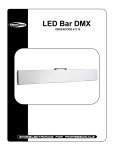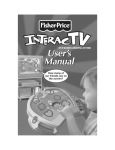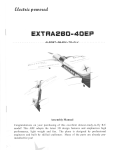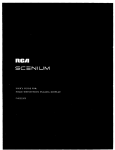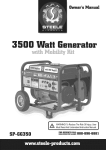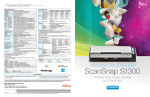Download Urgent Device Correction
Transcript
Baxter Healthcarê CorpQ(ation Route 120 & Wilson Road Round Lake, Illinois 60073-0490 URGENT DEVICE CORRECTION December 13, 2005 Re: COLLEAGUE COLLEAGUE COLLEAGUE COLLEAGUE VOLUMETRIC INFUSION PUMP, PRODUCT CODES 2M8151 & 2M8151R; 3 VOLUMETRIC INFUSION PUMP. PRODUCT CODES 2M8153 &2M8153R; CX VOLUMETRIC INFUSION PUMP. PRODUCT CODES 2M8161 & 2M8161 R; 3 CX VOLUMETRIC INFUSION PUMP. PRODUCT CODES 2M8163 & 2M8163R Dear Director of Nursing: Baxter Healthcare Corporation is sending this communication to notify you of an Urgent Device Correction related to the COLLEAGUE Volumetric Infusion Pump. During the investigation into resolution of issues previously communicated to customers, Baxter has identified additional issues that we want to bring to your attention. These issues fall into the following categories: BatteryUndercharging Generation of False Air Detected Alarm due to IV Administration Set Tugging Gearbox Wear Underinfusion Non-Detectionof UpstreamOcclusion Additional information to help users avoid conditions that may intemJpt therapy. along with other guidance on the usage of your COLLEAGUE pump. is described in the "Battery Usage GuideM (Attachment 1) and "Infusion Management Guide- (Attachment 2). These attachments should be provided to all users of the COLLEAGUE pump. Battery Undercharaina Baxter has receivedone reportof a patientdeaththat may be associatedwith an undercharged battery . Users of COLLEAGUE pumps should be aware that if the pump's batteries are not charged continuously for 12 hours after a Battery Low alert or Battery Depleted alarm occurs, the remaining operating time after a subsequent Battery Low alert can be less than 30 minutes. This will be followed by a Battery Depleted alarm with both an audible and visual notification and the infusion(s) will stop. In order to restart the infusion(s), users must plug the pump into a power outlet immediately. In order to avoid the possibilityof interruptionor cessation of therapy, loss of configuration memory,and/or device failure, it is importantthat you follow the charginginstructionslisted in the Operator'sManual prior to using the pump under batteryoperation. Please also refer to the "Battery Usage Guide" (Attachment 1) for additional information on proper battery usage and maintenance. COLLEAGUE and Baxter are registered trademarks of Baxter International. /nc 2005-072-Mn .Generation of FalseAir DetectedAlarmdue to IV AdministrationSet Tuaaina Baxter has received one report of a patient death that may be associated with an interruption of therapy due to a false Air Detected alarm. Pulling or tugging on the IV administration set, between the pump channel and the patient, may cause a false Air Detected alarm, which will cause the pump to stop infusing and issue an audible and visual notification. In order to reducethe potentialfor this situationto occur. first select an appropriatelength administrationset. Beforeloadingthe set into the pump. position the keyed slide clamp at an appropriatelocation along the administrationset to ensure that there is adequatelength of tubing between the patientand the pump to reduce tugging on the set during activitiessuch as movingthe patientfrom one bed to another,or transportationof the patientfrom one facility locationto another. Gearbox Wear . Baxter has identified that worn gearbox components can result in Failure Codes 812:02 and 812:05, \Yhich will result in an audible and visual alarm and the interruption of therapy. As this is associated with age and wear on the pump, older pumps are more prone to exhibit these failures. As stated in the Operator and Service Manuals, if you experience these failure codes immediately remove the pump from service and have the pump evaluated by Baxter-trained service personnel. Baxter is in the process of developing actions to address this issue and will notify you once they are finalized. UnderllJfusion BaXterhasreceived reports of underinfusionon the COLLEAGUEVolumetricInfusion Pump. Our investigationhas shownthat in the presenceof an obstructionduring IV Administrationset loading, certain pump head components can be moved out of alignment, resulting in underinfusion.The amountof underinfusionis tvcicallY5% to 9%. but may be uc to 19% below the proarammedinfusionrate. To avoid an obstruction during IV administration set loading: . Ensurethat when loadingthe IV administrationset, the tubing is loadedalong the entire lengthof the tubingchannelto avoida misloador incompleteload situation. . Never insert tools or other objects into the tubing channel when attemptingto load or unloadthe administrationset. . Never use the Manual Tube Release to load or unload the administration set during normal operation. If you suspect the accuracy of your pump may be affected, perform the Annual Operational Checkoutprocess(which includesan accuracytest) as describedin the Service Manual. If the pump fails the accuracytest. removethe pump from serviceand have the pump inspectedby authorizedservicepersonnelfollowingthe instructionsoutlinedin the COLLEAGUEVolumetric InfusionPumpServiceManual. Baxter is in the process of verifying changes to the pumping mechanism to better secure these components to reduce the potential for component movement and resulting underinfusion. Baxter will notify you when these changes are available. COLLEAGUE and Baxter are registered trademari<sof Baxter ltemational. In< 2005-072-MD [Signature] COLLEAGUE VOLUMETRIC INFUSION PUMP, PRODUCT CODES 2M8151 & 2M8151R; COLLEAGUE 3 VOLUMETRIC INFUSION PUMP, PRODUCT CODES 2M8153 & 2M8153R; COLLEAGUE CX VOLUMETRIC INFUSION PUMP, PRODUCT CODES 2M8161 & 2M8161R; COLLEAGUE 3 CX VOLUMETRIC INFUSION PUMP, PRODUCT CODES 2M8163 & 2M8163R Customer Reply Form (UrgentDeviceCorrectionletter dated December13, 2005) Please complete and return this form to the FAX number listed below, as confirmation that you have received this notification. A fax cover sheet is not required. 1-847-270-5457 We understand the contents of the letter, performed the actions as outlined in the letter as needed, and have disseminated as applicable. this information to our staff other services, facilities, Signature/Date: REQUIRED FIELD ~LEAGUE and Baxterare registeredtradem.ks of BaxterInternational.Inc. 2005-072-MD customers Collea Que Product Information It is imperative that institutions have a contingency plan to mitigate any disruptions of infusions of life sustaining drugs. The Interruption or delay of life sustaining therapy may result in potential injury or death. You should consider not using these pumps in situations where a replacement pump is not available or where an interruption in therapy may be life threatening. Before initially powering on the pump. charge the battery for at least 12 uninterrupted hours. A complete charge may take longer than 12 hours. The BatteryChargeLevel Indicatorwill overstatethe remainingbatterychargelevel, and operatingtime after a "BatteryLow"alert can be significantlyless than expected,if the pump'sbatteriesare subjected to any of the followingconditions: . Failureto rechargethe batteriesfor at least 12 uninterruptedhoursafter occurrenceof a -Battery Low" alertor a "BatteryDepleted-Alarm. . A pump storedwith its powercord unplugged,especiallywith low or depletedbatteries. . . . More than one deep batterydischarge,as indicatedon the pump's"Batteryand Pump Historyscreen. Batteriesdischarged/recharged morethan 68 times as indicatedon the pump's"Batteryand Pump History-screen. Failureof the "BatteryDischargeTesf includedin the ColleaguePumpGlobalServiceManual. Continuedpumpoperationusingbatteriesthat have been subjectedto any of the above conditionsmay result in cessationof therapyand/ordevicefailureand loss of configurationmemory. Always do the following to properly maintain the pump batteries. Keep pumpspluggedinto an AC poweroutlet at all times exceptin the event of AC power loss or short-termportableoperation. Always storepumpspluggedinto AC powerto maintainthe batterychargewheneverpossible. When a "BatteryDepleted"Alarm occurs,immediatelyplug the pumpinto a sourceof AC power. Do not use the pumpon batterypoweragain until the batterieshave beenfully recharged. Chargethe batteryfor a minimumof 12 uninterruptedhoursafter a "BatteryDepleted"Alarm occurs. Never storethe pumpunpluggedand poweredon. The batteriesmay dischargecompletely, permanentlydamagingthem. NotifyCentralSupplyor otherappropriate departments as soonas a pumpis removedfrom patientuse so that it can be cleanedand the batteriescan be recharged. Pumpbatteriesshouldbe evaluatedyearlyby Baxter-trained,qualifiedpersonnelaccordingto the proceduresin the ServiceManual,and wheneverit is suspectedthat any of the conditions listed abovemay have occurred. Baxter-trained,qualifiedpersonnelcan view the pump's"Batteryand Pump History"screenusing the instructionsprovidedin the ServiceManual. Attachment1 to COLLEAGUE Important Product Information Letter Dated 12/13/05 Colleague Product Information It is imperative that institutions have a contingency plan to mitigate any disruptions of infusions of life sustaining drugs. The inteffuption or delay of life sustaining therapy may result in potential injury or death. You should consider not using these pumps in situations where a replacement pump is not available or where an interruption in therapy may be life threatening. Generation of Air-Detected Alarm Due to IV Administration Set Tugging Pulling or tugging on the administrationset tubing between the pump channel and the patient may cause a false Air Detectedalarm, which will cause the pump to stop infusing. In order to reduce the potentialfor this situationto occur: 1. First, select an appropriatelengthadministrationset. 2. Before loadingthe set into the pump. positionthe keyed slide clamp at an appropriatelocation along the tube segmentto ensure that there is adequatelength of tubing betweenthe patient and the pumpto reducetuggingon the set. 3. Lastly. ensure there is sufficient slack in the tubing between the distal end of the pumping channeland the patientto preventtube tuggingduring activitiessuch as movingthe patientfrom one bed to another,or transportationof the patientfrom one facility locationto another. Conditions That May Affect Pump Delivery Accuracy Note that flow fluctuationscan be causedby unusualconditionsor combinationsof conditionsthat may involve,but are not limitedto the following: . Positionof the infusioncontainer . Fluiddensity . Positiveand negativepressure . The environment Flow fluctuations are most likely to occur when the conditions mentioned above are exacerbated or when the pump is operated in conditions outside of its normal limits. While the Colleague pump automatically closes the keyed slide clamp, always manually close the regulating clamp on the administration set before removing the set from the pump. Loading the IV Administration Set See the following instructionsfor proper loading of the IV Administration set: When loadingthe IV set, pull the administrationset taut and slide it all the way into and alongthe tubing channel(FigureC and D). The pumppulls in the keyedslide clamp,then loadsthe administrationset intothe pumpingmechanism.The pump moduledisplaysLOADINGand then STOPPED. Attachment 2 to COLLEAGUE Important Product Information Letter Dated 12/13/05 . . Neverinserttools or otherobjectsinto the tubingchannelwhen attemptingto load or unloadthe administrationset. Never use the Manual Tube Release to load or unload the administration set during normal operation. If the aboveinstructionsare not followed,there is a potentialfor misaligningthe pump chamber components,which may result in an under-deliverycondition. Upstream Occlusion Detection The pump may not detect an upstream occlusion if one or more of the following conditions exist: . . . . Use of a source container which has had all air removed. Incomplete insertion of the spike into the source container. Improper venting of a rigid (glass bottle) or semi-rigid (plastic) container, including Buretrols. If using rigid non-vented containers, refer to the appropriate administration set instructions to determine the correct venting procedure. The air vent above the burette chamber is not open. To help ensure upstream occlusions are detected by the pump, do not invert the set and squeeze fluid back into the primary container. Doing this may wet out the vent filter, and obstruct airflow. Fluid Getting into the Pumping Channel Do not allow fluid to enter the tubing channel. Contact your Baxter Service Center for assistance immediately if fluid enters the tubing channel. The tubing channel should be cleaned as soon as possible by Baxter-trained, qualified personnel to minimize potential difficulties caused by fluid pooling and drying on the mechanism. A voidance of the Panel Lockout Button Duringstorageor patienttransport.do not wrap the pump'spowercord aroundthe pump tightly enough to accidentallypressthe PANELLOCKOUTbuttonon the back. Baxterrecommendssecuringthe powercord with the strap providedwith the pumpinsteadof wrappingthe powercord aroundthe pump. Verification of Infusion Site and Route Clinicians are advised to verify the proper route of delivery and that the infusion site is patent When using this pump, periodic patient monitoring must be performed to ensure that the infusion is proceeding as expected. The pump is capable of developing positive fluid pressures to overcome widely varying resistances to flow such as resistance imposed by small-gauge catheters, filters, or intra-arterial infusions. Although the pump is designed to stop fluid flow when an alarm occurs, it is neither designed nor intended to detect infiltrations and will not alarm under infiltration conditions. Piggyback Infusion Feature When using the piggyback infusion feature ensure: . The medication/solution in the secondary source container is compatible with the medication/solution in the primary source container. . The secondary administration set is connected to the appropriate injection site on the ContinuFlo administration set. . The interruption of the primary infusion is clinically appropriate for the duration of the piggyback infusion. Attachment 2 to COLLEAGUE Impottant Product Information Letter Dated 12/1a..'O5 [Signature]