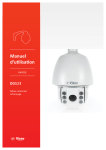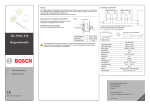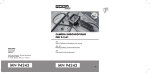Download OPERATING INSTRUCTIONS MANUALE D`USO MANUEL D
Transcript
OPERATING INSTRUCTIONS --------------------------------------------------------------------------------------------------------------------------------------------------------- MANUALE D’USO --------------------------------------------------------------------------------------------------------------------------------------------------------- MANUEL D’INSTRUCTIONS --------------------------------------------------------------------------------------------------------------------------------------------------------- BEDIENUNGSANWEISUNG --------------------------------------------------------------------------------------------------------------------------------------------------------- РУКОВОДСТВО ПО ЭКСПЛУАТАЦИИ OPERATING INSTRUCTIONS INDEX INDEX ..................................................................................................................................................................................... 1 INTRODUCTION .................................................................................................................................................................... 2 Contents of the packaging ..........................................................................................................................................................................2 Contents of this manual ..............................................................................................................................................................................2 Typographical conventions .........................................................................................................................................................................2 SAFETY RULES..................................................................................................................................................................... 2 OPERATING DATA ON THE RATING PLATE ..................................................................................................................... 3 DESCRIPTION OF THE DTRXDC RECEIVER ..................................................................................................................... 3 Features .....................................................................................................................................................................................................3 Compatible devices for the use with the DTRXDC receiver........................................................................................................................3 Certification ................................................................................................................................................................................................3 Installation examples ..................................................................................................................................................................................4 Cables ........................................................................................................................................................................................................4 INSTALLATION...................................................................................................................................................................... 5 Unpacking ..................................................................................................................................................................................................5 Control of the operating data on the rating plate.........................................................................................................................................5 Dip-switches and Configuration jumpers ....................................................................................................................................................5 CONNECTION TO THE POWER SUPPLY LINE .................................................................................................................. 5 CONFIGURATION OF THE RECEIVER ................................................................................................................................ 6 Identification number of the receiver...........................................................................................................................................................7 Receiving mode of DTRXDC ......................................................................................................................................................................8 Inserting the load in the RS485 line ............................................................................................................................................................8 Type of lenses used ...................................................................................................................................................................................8 Communication speed ................................................................................................................................................................................8 AUX1 / AUX2 auxiliary devices ...................................................................................................................................................................8 Setting of the speed in Autopan..................................................................................................................................................................8 Connection to the control unit .....................................................................................................................................................................9 Connection of several receivers in cascade ...............................................................................................................................................9 More than one receiver per line, connection with twisted pair...................................................................................................................10 Control voltage of lenses ..........................................................................................................................................................................10 Connection of the cables of the positioning device, the lenses and the alarms ........................................................................................10 Use of the alarm contacts .........................................................................................................................................................................11 Setup of the receiver for the PRESET functions .......................................................................................................................................11 Functioning of AUX2.................................................................................................................................................................................11 TESTING THE DTRXDC RECEIVER................................................................................................................................... 11 SWITCHING ON AND SWITCHING OFF ............................................................................................................................ 12 MAINTENANCE ................................................................................................................................................................... 12 TROUBLESHOOTING ......................................................................................................................................................... 13 The manufacturer assumes no responsability for possible damages resulting from an improper use of the devices mentioned in this manual; moreover he reserves the right to change the contents of the present manual without notice. The documentation contained in this manual has been gathered and examined with great care; nevertheless the manufacturer can not assume any responsability resulting from the use of such documentation. The same is valid for any other person or society involved in the creation and in the production of the present manual. Page. 1 MNVCDTRXDC_1511_EN Introduction Contents of the packaging 1 DTRXDC receiver 1 user’s manual 2 PG11 blanking caps 4 wall mounts with relevant fastening screws On delivery, please make sure that the packaging does not present damages or evident signs of falls or scratches. In case of evident damages , contact immediately the supplier. Please, make sure that the contents correspond to the components list mentioned above. Contents of this manual This manual contains the description of the DTRXDC receiver, with the relevant installation, configuration and use procedures. Before installing and using the receiver it is necessary to read carefully the present manual, in particular the section concerning the safety rules. Typographical conventions The following section illustrates the meaning of the several graphic symbols used in the present manual: Risk of electric shock; before proceeding with the operations, if not otherwise stated, disconnect the unit. The operation is very important for the correct functioning of the system: please read carefully the procedure indicated and carry it out according to the prescribed specifications. Description of the system features; we recommend reading carefully the sections marked with this symbol in order to understand the phases which follow. Safety rules The DTRXDC receiver complies with the rules in force at the time of publication of the present manual as regards the electric safety, the electromagnetic compatibility and the other general requirements. Nevertheless we would like to assure the users (installer and operator) illustrating some measures to be adopted in order to guarantee the maximum safety: The installation of the unit (and of the whole plant of which this unit is part) must be carried out by adequately skilled technical personnel The unit must be opened only by skilled technical personnel. The warranty limits does not cover damages resulting from an improper use of the unit Connect the unit to a power supply corresponding to the one indicated on the rating plate (see next section Operating data on the rating plate) The outlet must be adequatly grounded according to the rules in force Before moving or carrying out technical operations on the unit, disconnect it Do not use worn or damaged power cords, since they represent a serious risk for the user’s safety Do not use the device in areas containing inflammable substances Do not allow children or unskilled persons to use the unit Make sure that the unit is fixed securely and firmly The unit is considered off-line only when the power supply is disconnected and the cables aimed to connect the unit with other devices have been removed In front of the power-supply (DTRXDC) a protection device must be installed in the electrical installation of the building For the after-sales service, please contact exclusively the authorized technical personnel Keep the present manual with care for any future consultation Page. 2 MNVCDTRXDC_1511_EN Operating data on the rating plate The DTRXDC receiver is supplied with two rating plates in conformity with the EC standards. The first plate contains: Modell identification code (Extended 3/9 bar code) Power supply (Volt) Frequency (Hertz) Consumption (Watt) The second plate indicates the serial number of the model (Extended 3/9 bar code). During the installation phase, make sure that the power supply features of the receiver correspond to the characteristics required. The use of unsuitable devices can lead to serious risks for the safety of the personnel and the security of the plant. Description of the DTRXDC receiver The DTRXDC receiver is a microprocessor-based command receiver for the remote control of Pan & Tilt, motorized lenses and auxiliary functions. Features 13 Functions: UP, DOWN, LEFT, RIGHT, AUTO, ZOOM TELE, ZOOM WIDE, FOCUS NEAR, FOCUS FAR, IRIS OPEN, IRIS CLOSE, AUX1, AUX2 2 dry contacts: range 1A 230 V~, 1A 24V # (AUX1, AUX2) 99 selectable addresses selectable by dip-switch Serial input selectable between RS-232 and RS485 Selectable communication speed (9600 / 2400 / 1200 / 300 Baud) RS232 and RS485 repeater for in-cascade configuration Possibility of using both polarity inversion lenses and common wire lenses Digital logic and part of optoisolated power Management of 14 preset positions (Pan & Tilt, lens) Led indicating power supplied to the unit EEPROM for the storage of active options Trimmer for the adjustment of the lens voltage (6V= - 16V=) PRESET / SCAN / PATROL functions, 4 alarm contacts Power supply: 230 V~ 50/60 Hz Consumption: 40 W Power supplied to the Pan & Tilt: 24 V= Power supplied to the lens: adjustable 6V - 16 V= max 80mA Fuses F1: 630 mAF 250V Compatible devices for the use with the DTRXDC receiver DCS3: control keyboard. PTH355P: variable speed Pan & Tilt Certification EAC certification Refer to the relevant user manual for the complete description of the unit features. Page. 3 MNVCDTRXDC_1511_EN Installation examples Installation managed by a single operator, with control of video switching and of a series of pan & tilts. DEVICES DTRXDC DTRXDC DTRXDC Control keyboard section: 1 keyboard DCS3 Video section: 2 monitor 3 cameras (+ 1 in the receiver OEM) 1 SW328 video matrix SW328 Telemetry section: 3 DTRXDC receivers 3 PTH355P Pan & Tilt 1 receiver OEM (with camera included) DCS3 Cables In the diagrams given as examples, different types of lines have been used to show cables with different functions: telephone cable: 1.5 m, supplied with the keyboard. video cable: RG 59 coaxial cable or equivalent. For long distances we advise a video transmission system on a twisted pair. multipolar cable: Determine the final number of cables, using the following indications: 4 wires for pan & tilt movements (24 V=): right, left, up, down, autopan 6 wires for controlling lens, with polarity inversion (zoom, focus, iris) 4 wires for controlling lens with common wire (zoom, focus, iris) 7 wires for managing preset: 5 connected to reference potentiometers, +5 V= and earth 2 wires for each auxiliary used 3 wires for power supply cable Note: we advise the use of different multipolar cables for the different functions. Minimum section advisable: 0.56 mm.² (AWG 20) for connections in high tension. 0.34 mm.² (AWG 22) for connections in low tension. 0,75 mm.² (AWG 18) CENELEC H05VV-F for DTRXDC power supply wires. The multipolar cable of the preset must not be in common with other functions. Page. 4 MNVCDTRXDC_1511_EN cable for digital reception/transmission of commands: 2 wires for reception from control unit (twisted telephone pair, section 0.22 mm² AWG 24) 2 wires for possible transmission to the next receiver in cascade configuration (twisted telephone pair, section 0.22 mm² AWG 24) Note: the maximum distance of the connection is approx. 15 m in RS232 and 1200 m in RS485. Installation The unit must be installed exclusively by skilled technical personnel. Before carrying out the following operations, if not otherwise stated, always disconnect the unit. Unpacking If the packaging does not present evident faults (due to falls or anomalous scratches), make sure that its contents correspond to the list of items contained in paragraph Contents of the packaging, in section Introduction. The container is completely made of recyclable material. The installer will take care to dispose it according to the recycling programs or, in any case, according to the rules in force in the country of destination. Control of the operating data on the rating plate Before installing the unit, control if the goods supplied correspond to the required specifications by examining the rating plates, according to the section Operating data on the rating plate. Never make alterations or connections not provided for in the present manual: the use of unsuitable devices can lead to serious risks for the safety of the personnel and the security of the plant. Dip-switches and Configuration jumpers In the following picture identify Dip switches and configuration jumpers Connection to the power supply line The installation electric plant must be equipped by a non polarized main switch with a distance of at least 3mm in each pole; this switch must be in an easily accessible place. Page. 5 MNVCDTRXDC_1511_EN The connection to the line must be performed using the relevant terminals of J1 (LINE, NEUTRAL, ) WARNING! During the line connection be sure that the earth conductor is 2-3mm longer than the others. During the wiring the 230V~ conductors must be physically far from the very low voltage conductors in order to avoid that the disconnection of a 230V~ conductor causes a reduction, under the stated values, of the superficial and in air distances. Configuration of the receiver The receiver configuration phase allows to optimize its functioning according to the particular requirements of the plant. The unit must be configured exclusively during the installation phase and by an installer. We recommend proceeding with the configuration of the parameters in a systematic way in order to avoid installation troubles. The parameters set during the configuration phase are the following: Identification number of the receiver Receiving mode Insertion of load in RS485 line Type of lenses used Communication speed AUX1 / AUX2 auxiliary devices Connection with the control unit Control voltage of lenses Connection of the cables of the Pan & Tilt and the lenses Page. 6 MNVCDTRXDC_1511_EN Identification number of the receiver - make sure that the unit is disconnected from the power supply (Led LD8 off) configure the SW1 dip-switch according to the following table : 1 2 3 4 5 6 7 8 9 10 11 12 13 14 15 16 17 18 19 20 21 22 23 24 25 26 27 28 29 30 31 32 33 Dip-switch SW1 1234 5678 +--- ----+-- ---++-- -----+- ---+-+- ----++- ---+++- ------+ ---+--+ ----+-+ ---++-+ -----++ ---+-++ ----+++ ---++++ ------- +--+--- +---+-- +--++-- +----+- +--+-+- +---++- +--+++- +-----+ +--+--+ +---+-+ +--++-+ +----++ +--+-++ +---+++ +--++++ +------ -+-+--- -+-- 34 35 36 37 38 39 40 41 42 43 44 45 46 47 48 49 50 51 52 53 54 55 56 57 58 59 60 61 62 63 64 65 66 Dip-switch SW1 1234 5678 -+-- -+-++-- -+---+- -+-+-+- -+--++- -+-+++- -+----+ -+-+--+ -+--+-+ -+-++-+ -+---++ -+-+-++ -+--+++ -+-++++ -+----- ++-+--- ++--+-- ++-++-- ++---+- ++-+-+- ++--++- ++-+++- ++----+ ++-+--+ ++--+-+ ++-++-+ ++---++ ++-+-++ ++--+++ ++-++++ ++----- --++--- --+-+-- --+- Page. 7 67 68 69 70 71 72 73 74 75 76 77 78 79 80 81 82 83 84 85 86 87 88 89 90 91 92 93 94 95 96 97 98 99 Dip-switch SW1 1234 5678 ++-- --+--+- --++-+- --+-++- --++++- --+---+ --++--+ --+-+-+ --+++-+ --+--++ --++-++ --+-+++ --+++++ --+---- +-++--- +-+-+-- +-+++-- +-+--+- +-++-+- +-+-++- +-++++- +-+---+ +-++--+ +-+-+-+ +-+++-+ +-+--++ +-++-++ +-+-+++ +-+++++ +-+---- -+++--- -++-+-- -++++-- -++- MNVCDTRXDC_1511_EN Receiving mode of DTRXDC Jumper: Jumper JP1 Settings:: RS485: JP1 set to RS485. RS232: JP1 set to RS232. Note: if the DTRXDC receives commands directly from the control keyboard DCS3 select RS485; if the DTRXDC communicates with a personal computer select RS232 Inserting the load in the RS485 line Where to act: Jumper JP2 e JP3 Settings: JP2 in position A: load inserted in RS485 transmission JP2 in position B: load disconnected in RS485 transmission. JP3 in position A: load inserted in RS485 reception. JP3 in position B: load disconnected in RS485 reception. Type of lenses used ATTENZIONE : Warning: an inaccurate connection of the lenses can cause damages to the lenses! The DTRXDC receiver can control both polarity inversion lenses and common wire lenses. In case of common wire lenses, connect the common wire to FOCUS -. Communication speed The DTRXDC receiver can communicate with a speed of 1200 or 9600 baud, so it can be used in digital transmittion systems. Dip switch: switch 8 of SW1 Settings: Switch 8 Speed OFF 9600 baud * ON 1200 baud * default settings AUX1 / AUX2 auxiliary devices It is possible to set the functioning of the AUX1 /AUX2 auxiliary devices by setting switch 1 of dip-switch SW3: - switch 1 of SW3 set to the OFF (default) position: the operator has to press the control key in order to activate the auxiliary device and then to press it again in order to deactivate it. - switch 1 of SW3 set to the ON position: the auxiliary device remain activated as long as the operator keeps pressing the relevant control key Setting of the speed in Autopan It is possible to set 8 different speeds for the autopan mouvement of Pan & Tilt, operating on the switch 6,7 and 8 of SW2. Speed n°1 is the minimum one while speed nr° 8 is the maximum one. Dip-switch SW2 6 7 8 1 2 3 4 5 6 7 8 + + + + + + + + + + + + Autopan speed speed n°1 * speed n°2 speed n°3 speed n°4 speed n°5 speed n°6 speed n°7 speed n°8 * default settings Page. 8 MNVCDTRXDC_1511_EN Connection to the control unit The DCS3 keyboard and the receiver DTRXDC can be connected directly using the telephone cable supplied by the manufacturer and using the RJ11 connector present on the circuit, following the table of reference given below. The connection DCS3- DTRXDC receiver Communication mode RS485: max distance 1200 metres DCS3 (RJ11 A o B) TX-485A White TX-485B Yellow ------------- DTRXDC Blue RX-485A Black RX-485B Note: The DTRXDC receiver has the load inserted in reception and is connected to line A or B on the keyboard, with the load inserted. At the receiver end it is also possible to make a connection more simply to the terminals RX-485A and RX-485B according to the following diagram. DCS3 Connection of several receivers in cascade DCS3 The DTRXDC receivers are able to regenerate, internally, the signal received and retransmit it along a new communication line to the next receiver. Each of the three lines (L1, L2, L3) can be considered indipendent, and connects point-to-point only two devices, each of which has the load inserted, with a maximum length of 1200 metres. The distance between keyboard and receiver D can therefore reach 3600 m (1200 m between keyboard and receiver B, 1200 m between receiver B and receiver C, and a further 1200 m between receiver C and receiver D, total of 3600 m). DCS3 Phone cable RJjack DTRXDC RS485A connectors white ------------------------ RX-485A RS485B RJ11 ‘A’ e ‘B’ yellow ------------------------ RX-485B Page. 9 MNVCDTRXDC_1511_EN Nota: The terminals RX-485A and RX-485B which present the inserted load, should be connected respectively to terminals TX-485A and TX-485B of the preceding unit, which also have the load inserted: More than one receiver per line, connection with twisted pair All receivers connected to the same line should use the same communication protocol, RS485. For each of the lines, the following instructions are valid: only one of the keyboards (the one at an end of the line) will present the inserted load only one of the receivers (at the other end of the line) will present the inserted load. the total length of the line should not exceed 1200 m. Line A of DCS3 keyboard has been used for communication with the telemetry. The ends (Keyboard - Receiver A3) should have the termination resistance inserted. Receivers A1, A2 should not have the termination resistance connected. The maximum length of the line, from end to end (from keyboard to receiver A3), is 1200 metres. Control voltage of lenses - connect the power cord and power the DTRXDC unit ( LD8 on ) position the tester prods on the FOCUS + and FOCUS - terminals keep pressing one of the two FOCUS buttons on the control unit DCS3 adjust the control voltage of the lens by acting on the TR1 trimmer ( default 12V= ) Connection of the cables of the positioning device, the lenses and the alarms Warning: before carrying out the following operations, make sure that the control voltage of the positioning device and the setting of the setting of the type of lenses used are correct! 1. disconnect the unit 2. connect the unit with the lens, Pan & Tilt and alarms 3. power the unit The length of the connecting cable between connector J3 of the DTRXDC receiver and the tilt & pan should not exceed 5 metres. Page. 10 MNVCDTRXDC_1511_EN Use of the alarm contacts The DTRXDC receiver is fitted with 4 alarm contacts; they are associated with the first four preset positions; as soon as the alarm is activated, the positioning device and the lens adopt the corresponding preset position; the last alarm activated takes always priority. The DTRXDC can also receive an alarm command even through the DCS3 control keyboard (which in turn receives it from the SW328 matrix); in such case the positioning device and the lens move themselves into the preset position N° 1. In order to use the alarm contacts it is necessary to set the SW3 according to the following instructions: switch 2 of SW3 set to the ON position: the alarm contacts are activated switch 2 of SW3 set to the OFF position: the alarm contacts are deactivated switch 3 of SW3 set to the ON position: the alarm contacts are normally closed switch 3 of SW3 set to the OFF position: the alarm contacts are normally open Setup of the receiver for the PRESET functions - set SW2 according to the following table: SWITCH MEANING 1 Enabling of the preset for the PAN function 2 Enabling of the preset for the TILT function 3 Enabling of the preset for the ZOOM function 4 Enabling of the preset for the FOCUS function 5 Enabling of the preset for the IRIS function POSITION FUNCTION ON OFF ON OFF ON OFF ON OFF ON OFF predefinable PAN non-predefinable PAN predefinable TILT non-predefinable TILT predefinable ZOOM non-predefinable ZOOM predefinable FOCUS non-predefinable FOCUS predefinable IRIS non-predefinable IRIS Functioning of AUX2 Switches: switch 4 of SW3 Settings: switch 4 of SW3 set to OFF: normal function switch 4 of SW3 set to ON: AUX2 activated when there is an alarm in function and deactivated when the alarm stops Testing the DTRXDC receiver After having connected the Pan & Tilt and the lens, for the correct working of the devices, it’s necessary to performe an automatic test. Warning! Since during this phase the positioning devices makes automatically some predetermined movements, do not lean on during the test and do not obstruct its trajectory. Proceede according to the following indications: 1. identify the two switches, the test one (green) and the reset one (red) 2. power the receiver on 3. keep pushing the green switch 4. to reset the receiver just push the red switch (keep pushing the green switch) 5. after about one second, at the beginning of the reset, release the green switch Page. 11 MNVCDTRXDC_1511_EN The receiver starts up one function at a time, for about 3 seconds. The checked functions answer to the functions settled from SW2, switches 1-5 ( section “ Setup of the receiver for the PRESET functions”) Pan: left-right (led LD1, first from the top) Tilt: low-high (led LD2, second from the top) Zoom: wide-tele (led LD3, central) Focus: far-near (led LD4, fourth from lthe top) Iris: close-open (led LD5, fifth and last from the top) The result of the test is shown from the 5 control leds, at the end of the of the mouvement of the Pan&Tilt and lens: Led switched on and fixed: the relevant function (pan,tilt,zoom, focus,iris) works correctly. Led switched on and blinking: the relevant function doesn’t work and mustn’t to be used for preset/scan/patrol Led switched off and fixed: the function has not benn tested because not found from the sw22 configuration, buttons 1-5. After some seconds from the end of the test the receiver automatically starts working. Warning! A blinking of at least one of the leds at the end of the test indicates a mulfunction to which you must find a remedy before the receiver starts working! Switching on and switching off Before connecting the unit: make sure that the goods supplied correspond to the required specifications by controlling the rating plates, according to the section Operating data on the rating plate. make sure that the fuse F1 of the DTRXDC receiver are not damaged. make sure that the receiver and the other components of the plant are closed in order to avoid the direct contact with live elements. make sure that all parts are accurately and firmly fixed. the power cords must not hamper the normal operations of the installer and the movement of the positioning device. make sure that all power sources and the connecting cables are able to bear the system consumption. Maintenance The DTRXDC receiver does not require special maintenance operations. We recommend positioning the power cords and the connecting cables such that they are not likely to hamper the operator. Page. 12 MNVCDTRXDC_1511_EN Troubleshooting Although the DTRXDC receiver is characterized by a great ease of use, sometimes troubles may occur, especially during the installation and configuration phases or using the unit.. Led LD8 is off No power supplied to the unit The fuse is blown Check the power cord Replace the F1 fuse Led LD8 is on. The instruction are not executed The Pan & Tilt does not work The lens does not work Wrong connection of Pan & Tilt In a cascade connection, the units which follow do not receive the user’s commands Wrong configuration of the reception Wrong connection Wrong DTRXDC identification Wrong speed The unit is blocked Wrong lens voltage Wrong connection of lens Wrong connection Wrong configuration of the reception Wrong speed Page. 13 Control the JP1 jumper Check the connecting cables Control the DTRXDC identification number Check the position of switches 6 and 7 of dip-switch SW2 Press the BP1 reset button or turn off the power Check the connection cables of Pan & Tilt Check the connection cables of lens Control the adjustment of the TR1 trimmer Check the connetion cables Check the jumper JP1 Check the position of switches 6 and 7 of dip-switch SW2 MNVCDTRXDC_1511_EN Page. 14 MNVCDTRXDC_1511_EN MANUALE D’USO INDICE INDICE .................................................................................................................................................................................... 1 INTRODUZIONE..................................................................................................................................................................... 2 Contenuto dell’imballaggio..........................................................................................................................................................................2 Cosa contiene questo manuale ..................................................................................................................................................................2 Convenzioni tipografiche ............................................................................................................................................................................2 NORME DI SICUREZZA ........................................................................................................................................................ 2 DATI DI MARCATURA .......................................................................................................................................................... 3 DESCRIZIONE DEL RICEVITORE DTRXDC ........................................................................................................................ 3 Caratteristiche ............................................................................................................................................................................................3 Apparecchi compatibili per l’uso con il ricevitore DTRXDC.........................................................................................................................3 Certificazione ..............................................................................................................................................................................................3 Esempio di installazione .............................................................................................................................................................................4 Cavi ............................................................................................................................................................................................................4 INSTALLAZIONE ................................................................................................................................................................... 5 Apertura dell’imballaggio ............................................................................................................................................................................5 Controllo della marcatura ...........................................................................................................................................................................5 Dip-Switch e Jumper di configurazione.......................................................................................................................................................5 COLLEGAMENTO ALLA RETE DI ALIMENTAZIONE......................................................................................................... 6 CONFIGURAZIONE DEL RICEVITORE ................................................................................................................................ 6 IMPOSTAZIONE DEL NUMERO DI IDENTIFICAZIONE DEL RICEVITORE ....................................................................... 7 Modalità di comunicazione del DTRXDC ....................................................................................................................................................8 Inserimento del carico nella linea RS485....................................................................................................................................................8 Tipo di ottiche controllate............................................................................................................................................................................8 Impostazione della velocità di comunicazione ............................................................................................................................................8 Impostazione degli ausiliari AUX1 / AUX2 ..................................................................................................................................................8 Impostazione della velocità in autopan .......................................................................................................................................................8 Collegamento con l’unità di comando .........................................................................................................................................................9 Collegamento di più ricevitori in cascata ....................................................................................................................................................9 Più ricevitori per linea, collegamento con doppino twistato .......................................................................................................................10 Regolazione della tensione di controllo dell’ottica ....................................................................................................................................10 Collegamento dei cavi del brandeggio, delle ottiche e degli allarmi ..........................................................................................................10 Uso dei contatti di allarme ........................................................................................................................................................................11 Settaggio del ricevitore per le funzioni PRESET.......................................................................................................................................11 Modalità di funzionamento di AUX2 ..........................................................................................................................................................11 TEST DEL RICEVITORE DTRXDC ..................................................................................................................................... 11 ACCENSIONE E SPEGNIMENTO ....................................................................................................................................... 12 MANUTENZIONE ................................................................................................................................................................. 12 RISOLUZIONE DI PROBLEMI ............................................................................................................................................. 13 Il produttore declina ogni responsabilità per eventuali danni derivanti da un uso improprio delle apparecchiature menzionate in questo manuale; si riserva inoltre il diritto di modificarne il contenuto senza preavviso. Ogni cura é stata posta nella raccolta e nella verifica della documentazione contenuta in questo manuale: tuttavia il produttore non può assumersi alcuna responsabilità derivante dall’utilizzo della stessa. Lo stesso dicasi per ogni persona o società coinvolta nella creazione e nella produzione di questo manuale. Pag. 1 MNVCDTRXDC_1511_IT Introduzione Contenuto dell’imballaggio 1 ricevitore DTRXDC 1 manuale d’uso 2 tappi di chiusura PG11 4 staffe di fissaggio a muro con relative viti Alla consegna del prodotto verificare che l’imballo sia integro e non abbia segni evidenti di cadute o abrasioni. In caso di evidenti segni di danno all’imballo contattare immediatamente il fornitore. Controllare che il contenuto sia rispondente alla lista del materiale sopra indicata. Cosa contiene questo manuale In questo manuale è descritto il ricevitore DTRXDC, con le particolari procedure di installazione, configurazione e utilizzo. E’ necessario leggere attentamente questo manuale, in particolar modo il capitolo concernente le norme di sicurezza, prima di installare ed utilizzare il ricevitore. Convenzioni tipografiche Nel presente manuale si fa uso di diversi simboli grafici, il cui significato è riassunto di seguito: Rischio di scosse elettriche; togliere l’alimentazione prima di procedere con le operazioni, se non é espressamente indicato il contrario. L’operazione é molto importante per il corretto funzionamento del sistema: si prega di leggere attentamente la procedura indicata, ed eseguirla secondo le modalità previste. Descrizione delle caratteristiche del sistema: si consiglia di leggere attentamente per comprendere le fasi successive. Norme di sicurezza Il ricevitore DTRXDC é conforme alle normative vigenti all’atto della pubblicazione del presente manuale per quanto concerne la sicurezza elettrica, la compatibilità elettromagnetica ed i requisiti generali. Si desidera tuttavia garantire gli utilizzatori (tecnico installatore e operatore) specificando alcune avvertenze per operare nella massima sicurezza: L’installazione dell’apparecchio (e dell’intero impianto di cui esso fa parte) deve essere effettuata da personale tecnico adeguatamente qualificato L’apparecchio deve essere aperto soltanto da personale tecnico qualificato. La manomissione dell’apparecchio fa decadere i termini di garanzia Collegare ad una linea di alimentazione corrispondente a quella indicata sulle etichette di marcatura (vedere il successivo capitolo Dati di marcatura) La presa di alimentazione deve essere connessa a terra secondo le norme vigenti Prima di spostare o effettuare interventi tecnici sull’apparecchio, disinserire la spina di alimentazione Non utilizzare cavi di tensione con segni di usura o invecchiamento, in quanto rappresentano un grave pericolo per l’incolumità degli utilizzatori Non utilizzare l’apparecchio in presenza di sostanze infiammabili Non permettere l’uso dell’apparecchio a bambini o incapaci Accertarsi che l’apparecchio sia fissato in maniera solida ed affidabile L’apparecchio si considera disattivato soltanto quando l’alimentazione é disinserita e i cavi di collegamento con altri dispositivi sono stati rimossi Prima dell’alimentazione del DTRXDC installare un dispositivo di protezione nell’impianto elettrico dell’edificio Per l’assistenza tecnica rivolgersi esclusivamente al personale tecnico autorizzato Conservare con cura il presente manuale per ogni futura consultazione Pag. 2 MNVCDTRXDC_1511_IT Dati di marcatura Sul ricevitore DTRXDC sono riportate due etichette. La prima etichetta contiene: Codice di identificazione del modello (Codice a barre Extended 3/9 ) Tensione di alimentazione (Volt) Frequenza (Hertz) Consumo (Watt) La seconda etichetta indica il numero di serie del modello (Codice a barre Extended 3/9) All’atto dell’installazione controllare se le caratteristiche di alimentazione del ricevitore corrispondono a quelle richieste. L’uso di apparecchi non idonei può portare a gravi pericoli per la sicurezza del personale e dell’impianto. Descrizione del ricevitore DTRXDC Il ricevitore DTRXDC è un ricevitore di comandi a microprocessore per il controllo remoto del brandeggio PTH355P, ottiche motorizzate e funzioni ausiliarie. Caratteristiche 13 Funzioni: UP, DOWN, LEFT, RIGHT, AUTO, ZOOM TELE, ZOOM WIDE, FOCUS NEAR, FOCUS FAR, IRIS OPEN, IRIS CLOSE, AUX1, AUX2 2 contatti secchi portata 1A 230V~, 1A 24 V# ( AUX1, AUX2 ) 99 indirizzi selezionabili tramite Dip Switch Ingresso seriale selezionabile tra RS232 e RS485 Velocità di comunicazione selezionabile ( 9600 / 2400 / 1200 / 300 Baud) Ripetitore RS232 e RS485 per configurazione in cascata Possibilità di usare sia ottiche funzionanti ad inversione di polarità che ottiche funzionanti a filo comune Logica digitale e parte di potenza optoisolate Gestione di 14 posizioni preset (brandeggio, ottica) Led presenza alimentazione EEPROM per memorizzazione opzioni attive Trimmer regolazione tensione ottica (6V= - 16 V=) Funzioni PRESET / SCAN / PATROL, 4 contatti di allarme Tensione di alimentazione: 230 V~ 50/60 Hz Consumo: 40 W Tensione alimentazione brandeggio: 24 V= Tensione alimentazione ottica: regolabile 6 - 16 V= max 80mA Fusibile F1: 630 mAF 250V Apparecchi compatibili per l’uso con il ricevitore DTRXDC DCS3: tastiera di controllo. PTH355P: brandeggio a velocità variabile. Certificazione Certificazione EAC Fare riferimento ai singoli manuali d’uso per una descrizione completa delle caratteristiche degli apparecchi. Pag. 3 MNVCDTRXDC_1511_IT Esempio di installazione Impianto gestito da un unico operatore, con controllo della commutazione video e di una serie di brandeggi MATERIALE IMPIEGATO DTRXDC DTRXDC DTRXDC Tastiere di controllo: 1 tastiera di controllo Gestione del video: 2 monitor 3 telecamere (+ 1 nel ricevitore OEM) 1 matrice video SW328 SW328 Gestione della telemetria: 3 ricevitori DTRXDC 3 brandeggi PTH355P 1 ricevitore OEM (con camera incorporata) DCS3 Cavi Negli schemi d’esempio sono stati utilizzati diversi tipi di tratto per indicare cavi di diversa funzione: cavo telefonico: 1,5 m, fornito in dotazione con la tastiera. cavo video: Coassiale RG 59 o cavo equivalente. Per lunghe distanze si consiglia un sistema di trasmissione video su doppino twistato. cavo multipolare: Stabilire il numero finale di cavi, seguendo le indicazioni seguenti: 4 fili per la movimentazione del brandeggio (24 V=): destra, sinistra, alto, basso, autopan 6 fili di controllo per ottiche ad inversione di polarità (zoom, focus, iris) 4 fili di controllo per ottiche a filo comune (zoom, focus, iris) 7 fili per la gestione del preset: 5 collegati ai potenziometri di riferimento, +5 V= e massa 2 fili per ciascun ausiliare utilizzato 3 fili per cavo alimentazione Nota: è consigliato l’utilizzo di differenti cavi multipolari per le diverse funzioni. Sezione minima consigliata: 0,56 mm.² (AWG 20) per collegamenti in alta tensione. 0,34 mm.² (AWG 22) per collegamenti in bassa tensione. 0,75 mm.² (AWG 18) CENELEC H05VV-F per fili di alimentazione DTRXDC Il cavo multipolare del preset non deve essere in comune ad altre funzioni. Pag. 4 MNVCDTRXDC_1511_IT cavo per la ricezione/trasmissione digitale dei comandi: 2 fili per la ricezione dall’unità di comando (doppino telefonico twistato, sezione 0,22 mm.² AWG 24) 2 fili per la eventuale trasmissione al ricevitore successivo nelle configurazione in cascata (doppino telefonico twistato, sezione 0,22 mm.² AWG 24) Nota: la distanza massima del collegamento é di circa 15 m in RS232 e di 1200 m in RS485. Installazione La fase di installazione deve essere effettuata solo da personale tecnico qualificato. Le seguenti procedure sono da effettuare in assenza di alimentazione, se non diversamente indicato. Apertura dell’imballaggio Se l’imballaggio non presenta evidenti difetti (dovuti a cadute o abrasioni anomale), procedere al controllo del materiale in esso contenuto, secondo la lista fornita al paragrafo Contenuto dell’imballo al capitolo Introduzione. I materiali d’imballo sono costituiti interamente da materiale riciclabile. Sarà cura del tecnico installatore smaltirli secondo le modalità di raccolta differenziata o comunque secondo le norme vigenti nel Paese di utilizzo. Controllo della marcatura Prima di procedere con l’installazione controllare se il materiale fornito corrisponde alle specifiche richieste, esaminando le etichette di marcatura, secondo quanto descritto al capitolo Descrizione della marcatura. Non effettuare per nessun motivo alterazioni o collegamenti non previsti in questo manuale: l’uso di apparecchi non idonei può portare a gravi pericoli per la sicurezza del personale e dell’impianto. Dip-Switch e Jumper di configurazione Nella figura seguente identificare i dip-switch ed i jumper di configurazione del ricevitore: Pag. 5 MNVCDTRXDC_1511_IT Collegamento alla rete di alimentazione L’impianto elettrico dell’installazione deve prevedere un interruttore di rete onnipolare con una separazione di almeno 3mm in ciascun polo; tale interruttore dovrà essere posizionato in modo da essere facilmente accessibile. Il collegamento alla rete deve essere eseguito utilizzando i corrispondenti terminali di J1 (LINE, NEUTRAL, ) ATTENZIONE! Nel collegamento alla rete assicurarsi che il conduttore di terra sia 2-3cm più lungo rispetto agli altri. Durante la fase di cablaggio si dovrà fare in modo che i conduttori a 230V~ siano fisicamente lontani dai conduttori a bassissima tensione in modo tale che l’eventuale disconnessione di un conduttore a 230V~ non provochi una diminuzione, sotto i valori normativi, delle distanze superficiali ed in aria. Configurazione del ricevitore La fase di configurazione del ricevitore consente di predisporlo ad un funzionamento ottimale, in base alle necessità dell’impianto. La configurazione deve essere fatta solo al momento dell’installazione da parte del tecnico installatore. Si consiglia di procedere con ordine alla configurazione dei parametri, per evitare problemi di installazione. I settaggi impostati in fase di configurazione sono: Impostazione del numero di identificazione del ricevitore Modalità di comunicazione Inserimento del carico nella linea RS485 Tipo di ottiche controllate Impostazione della velocità di comunicazione Impostazione degli ausiliari AUX1 / AUX2 Collegamento con l’unità di comando Regolazione della tensione di controllo dell’ottica Collegamento dei cavi del brandeggio e delle ottiche Pag. 6 MNVCDTRXDC_1511_IT Impostazione del numero di identificazione del ricevitore Disconnettere l’alimentazione (led LD8 spento) Configurare il dip-switch SW1 secondo la tabella seguente : 1 2 3 4 5 6 7 8 9 10 11 12 13 14 15 16 17 18 19 20 21 22 23 24 25 26 27 28 29 30 31 32 33 Dip-switch SW1 1234 5678 +--- ----+-- ---++-- -----+- ---+-+- ----++- ---+++- ------+ ---+--+ ----+-+ ---++-+ -----++ ---+-++ ----+++ ---++++ ------- +--+--- +---+-- +--++-- +----+- +--+-+- +---++- +--+++- +-----+ +--+--+ +---+-+ +--++-+ +----++ +--+-++ +---+++ +--++++ +------ -+-+--- -+-- 34 35 36 37 38 39 40 41 42 43 44 45 46 47 48 49 50 51 52 53 54 55 56 57 58 59 60 61 62 63 64 65 66 Dip-switch SW1 1234 5678 -+-- -+-++-- -+---+- -+-+-+- -+--++- -+-+++- -+----+ -+-+--+ -+--+-+ -+-++-+ -+---++ -+-+-++ -+--+++ -+-++++ -+----- ++-+--- ++--+-- ++-++-- ++---+- ++-+-+- ++--++- ++-+++- ++----+ ++-+--+ ++--+-+ ++-++-+ ++---++ ++-+-++ ++--+++ ++-++++ ++----- --++--- --+-+-- --+- Pag. 7 67 68 69 70 71 72 73 74 75 76 77 78 79 80 81 82 83 84 85 86 87 88 89 90 91 92 93 94 95 96 97 98 99 Dip-switch SW1 1234 5678 ++-- --+--+- --++-+- --+-++- --++++- --+---+ --++--+ --+-+-+ --+++-+ --+--++ --++-++ --+-+++ --+++++ --+---- +-++--- +-+-+-- +-+++-- +-+--+- +-++-+- +-+-++- +-++++- +-+---+ +-++--+ +-+-+-+ +-+++-+ +-+--++ +-++-++ +-+-+++ +-+++++ +-+---- -+++--- -++-+-- -++++-- -++- MNVCDTRXDC_1511_IT Modalità di comunicazione del DTRXDC Dove agire: Jumper JP1 Impostazioni: RS485: JP1 in posizione RS485. RS232: JP1 in posizione RS232. Note: se il DTRXDC riceve comandi direttamente dalla tastiera di comando DCS3 selezionare RS485; se il DTRXDC comunica con un personal computer selezionare RS232. Inserimento del carico nella linea RS485 Dove agire: Jumper JP2 e JP3 Impostazioni: JP2 in posizione A: carico inserito in trasmissione RS485 JP2 in posizione B: carico disinserito in trasmissione RS485. JP3 in posizione A: carico inserito in ricezione RS485. JP3 in posizione B: carico disinserito in ricezione RS485. Tipo di ottiche controllate ATTENZIONE : Il collegamento errato delle ottiche può causare il danneggiamento delle ottiche! Il DTRXDC è in grado di controllare sia ottiche a inversione di polarità, sia a filo comune. In caso di ottiche a filo comune collegare il filo comune a FOCUS-. Impostazione della velocità di comunicazione Previsto anche per l’uso in sistemi di trasmissione digitale, il DTRXDC può effettuare comunicazioni con una velocità di 1200 o 9600 baud. Dove agire: interruttore 8 di SW1 Impostazioni: Interr. 8 Velocità OFF 9600 baud * ON 1200 baud * impostazione di default Impostazione degli ausiliari AUX1 / AUX2 È possibile impostare il funzionamento degli ausiliari AUX1 / AUX2 settando lo switch 1 del dip-switch SW3: - switch 1 del dip-switch SW3 su OFF (default): l’operatore deve premere il tasto di comando una volta per attivare l’ausiliare ed una seconda volta per disattivarlo - switch 1 del dip-switch SW3 su ON: l’ausiliare rimane attivato sino a che l’operatore tiene premuto il relativo tasto di comando. Impostazione della velocità in autopan È possibile impostare otto diverse velocità per il movimento in autopan del brandeggio, agendo sugli switch 6, 7 e 8 di SW2. La velocità n°1 è la velocità minima mentre la velocità n°8 è la velocità massima. 1 2 3 4 5 6 7 8 Dip-switch SW2 Velocità Autopan 6 7 8 - - velocità n°1 * + - velocità n°2 - + velocità n°3 + + velocità n°4 - - + velocità n°5 + - + velocità n°6 - + + velocità n°7 + + + velocita n°8 * impostazione di default Pag. 8 MNVCDTRXDC_1511_IT Collegamento con l’unità di comando La tastiera DCS3 e il ricevitore DTRXDC possono essere collegati direttamente tramite il cavo telefonico fornito dal fabbricante utilizzando il connettore RJ11 presente nel circuito, secondo la tabella di riferimento riportata di seguito. Collegamento DCS3- ricevitore DTRXDC Modalità di comunicazione RS485: distanza max 1200 metri DCS3 (RJ11 A o B) TX-485A Bianco TX-485B Giallo ------------- DTRXDC Blu RX-485A Nero RX-485B Nota: Il ricevitore DTRXDC ha il carico inserito in ricezione ed è collegato alla linea A o B della tastiera con il carico inserito. Dal lato ricevitore è possibile anche collegarsi più schema seguente. semplicemente ai morsetti RX-485A e RX-485B secondo lo DCS3 Collegamento di più ricevitori in cascata DCS3 I ricevitori DTRXDC possono rigenerare internamente il segnale ricevuto e rispedirlo su di una nuova linea di comunicazione verso il ricevitore successivo. Ognuno dei tre tratti di linea (L1, L2, L3) è considerato indipendente, e collega punto-punto solo due dispositivi, entrambi con carico inserito, per una lunghezza massima di 1200 metri. La distanza tra tastiera e ricevitore D può quindi raggiungere i 3600 m (1200 m tra la tastiera ed il ricevitore B, 1200 m tra il ricevitore B ed il ricevitore C, e altri 1200 m tra il ricevitore C ed il ricevitore D, per un totale di 3600 m). DCS3 cavo telef. RJjack DTRXDC RS485A connettori bianco ------------------------ RX-485A RS485B RJ11 ‘A’ e ‘B’ giallo ------------------------ RX-485B Pag. 9 MNVCDTRXDC_1511_IT Nota: I morsetti RX-485A e RX-485B che presentano il carico inserito, devono essere collegati, rispettivamente, ai morsetti TX-485A e TX-485B dell’unità precedente, anch’essi con il carico inserito: Più ricevitori per linea, collegamento con doppino twistato Tutti i ricevitori collegati ad una stessa linea devono usare il medesimo protocollo di comunicazione RS485. Per ciascuna delle linee valgono le seguenti considerazioni: solo una delle tastiere (quella posta ad un capo della linea) presenta il carico inserito solo uno dei ricevitori (posto all’altro capo della linea) presenta il carico inserito. la lunghezza complessiva della linea non deve superare i 1200 m. È stata utilizzata la linea A della tastiera DCS3 per la comunicazione verso la telemetria. Gli estremi (Tastiera Ricevitore A3) devono avere la resistenza di terminazione inserita. I ricevitori A1, A2 non devono avere la resistenza di terminazione inserita. La lunghezza massima della linea, da capo a capo (dalla tastiera al ricevitore A3), è di 1200 metri. Regolazione della tensione di controllo dell’ottica - collegare il cavo di alimentazione e alimentare l’unità DTRXDC ( LD8 acceso ) - posizionare i puntali del tester sui morsetti FOCUS+ e FOCUS- tenere premuto uno dei due tasti FOCUS sull’unità di comando DCS3 - regolare la tensione di controllo dell’ottica agendo sul trimmer TR1 ( default 12V= ) Collegamento dei cavi del brandeggio, delle ottiche e degli allarmi ATTENZIONE : PRIMA DI EFFETTUARE LE SEGUENTI L’IMPOSTAZIONE DEL TIPO DI OTTICHE UTILIZZATE SIA CORRETTA. - togliere alimentazione all’unità - effettuare i collegamenti con ottica, brandeggio e cavi degli allarmi - dare alimentazione all’unità OPERAZIONI ASSICURARSI CHE La lunghezza del cavo di collegamento tra il connettore J3 del ricevitore DTRXDC ed il brandeggio non deve superare i 5 metri. Pag. 10 MNVCDTRXDC_1511_IT Uso dei contatti di allarme I quattro contatti di allarme presenti sul ricevitore DTRXDC sono associati alle prime quattro posizioni di preset; se l’allarme è attivato il brandeggio e l’ottica si portano nella posizione di preset corrispondente; l’ultimo allarme arrivato ha sempre la priorità più alta. E’ possibile che il DTRXDC riceva un comando di allarme anche attraverso la tastiera di comando DTRXDC (che lo riceve a sua volta dalla matrice SW328), in tal caso brandeggio ed ottica si portano nella posizione di preset n.1. Per poter usare i contatti di allarme è necessario impostare il il dip switch SW3 come segue: switch 2 di SW3 in posizione ON: contatti di allarme attivati switch 2 di SW3 in posizione OFF: contatti di allarme disattivati switch 3 di SW3 in posizione ON : contatti normalmente chiusi switch 3 di SW3 in posizione OFF : contatti normalmente aperti Settaggio del ricevitore per le funzioni PRESET Dove agire: interruttori 1, 2, 3, 4 e 5 di SW2. Impostazioni: Interruttore 1 Significato Abilitazione del preset per la funzione PAN 2 Abilitazione del preset per la funzione TILT 3 Abilitazione del preset per la funzione ZOOM 4 Abilitazione del preset per la funzione FOCUS 5 Abilitazione del preset per la funzione IRIS Stato ON OFF ON OFF ON OFF ON OFF ON OFF Funzione PAN presettabile PAN non presettabile TILT presettabile TILT non presettabile ZOOM presettabile ZOOM non presettabile FOCUS presettabile FOCUS non presettab. IRIS presettabile IRIS non presettabile Modalità di funzionamento di AUX2 Dove agire : switch 4 di SW3 Impostazioni: interruttore 4 di SW3 a OFF: funzionamento normale interruttore 4 di SW3 a ON: AUX2 si attiva al pervenire di un allarme e si disattiva al cessare del segnale di allarme Test del ricevitore DTRXDC Dopo aver connesso il brandeggio e l’ottica, per il corretto funzionamento del sistema, bisogna lanciare la procedura di test automatico. ATTENZIONE: Il brandeggio, durante il test, si muove automaticamente. Non appoggiarsi ad esso, ne frapporre ostacoli alla sua corsa. Procedere secondo le seguenti indicazioni: 1. identificare i due tasti di test (verde) e di reset (rosso) 2. accendere il ricevitore 3. tenere premuto il tasto verde 4. premere momentaneamente il tasto rosso per resettare il ricevitore (mantenendo il tasto verde premuto) 5. dopo circa un secondo, all’inizio del test, rilasciare il tasto verde Pag. 11 MNVCDTRXDC_1511_IT Il ricevitore attiva una funzione alla volta, per circa 3 secondi. Le funzioni controllate corrispondono a quelle definite dal SW2, interruttori 1-5 (paragrafo “Settaggio ricevitore per le funzioni PRESET”) Pan: sinistra-destra (led di controllo LD1, primo dall’alto) Tilt: basso-alto (led di controllo LD2, secondo dall’alto) Zoom: wide-tele (led di controllo LD3, centrale) Focus: far-near (led di controllo LD4, quarto dall’alto) Iris: close-open (led di controllo LD5, quinto ed ultimo dall’alto) Il risultato del test e’ indicato dai 5 led di controllo, al termine del movimento di brandeggio ed ottiche: led acceso fisso: la funzione corrispondente (pan, tilt, zoom, focus, iris) opera correttamente led acceso lampeggiante: la funzione corrispondente non funziona e non puo’ essere utilizzata per le operazioni di preset/scan/patrol led fisso spento: la funzione non e’ stata testata in quanto definita “non presente” dalla configurazione del SW2, interruttori 1-5. Dopo qualche secondo dalla fine del test il ricevitore si resetta automaticamente per riprendere il funzionamento normale. ATTENZIONE! Un lampeggiamento di almeno uno dei led alla fine del test indica un malfunzionamento al quale si deve porre rimedio prima della messa in opera del ricevitore! Accensione e spegnimento Prima di fornire alimentazione: controllare se il materiale fornito corrisponde alle specifiche richieste, esaminando le etichette di marcatura, secondo quanto descritto al capitolo Descrizione della marcatura. controllare che il fusibile F1 di protezione del ricevitore DTRXDC sia integro controllare che il ricevitore e gli altri componenti dell’impianto siano chiusi e sia quindi impossibile il contatto diretto con parti in tensione. accertarsi che tutte le parti siano fissate in maniera solida ed affidabile i cavi di alimentazione non devono essere d’intralcio alle normali operazioni del tecnico installatore ed al movimento del brandeggio. controllare che le fonti di alimentazione ed i cavi di collegamento eventualmente utilizzati siano in grado di sopportare il consumo del sistema Manutenzione Il ricevitore DTRXDC non necessita di particolare manutenzione. Si raccomanda di installarlo in modo che i cavi di alimentazione e di collegamento siano in posizione tale da non essere causa di intralcio al movimento del brandeggio. Pag. 12 MNVCDTRXDC_1511_IT Risoluzione di problemi Il ricevitore DTRXDC è caratterizzato da una notevole facilità d’uso, ma ciononostante possono insorgere dei problemi sia in fase di installazione, di configurazione o durante l’uso. Il led LD8 è spento Il led LD8 è acceso. Non vengono eseguiti i comandi Manca alimentazione Fusibile bruciato Configurazione errata della ricezione Collegamento non corretto Identificazione DTRXDC errata Velocità errata Blocco dell’unità Il brandeggio non funziona L’ottica non funziona In un collegamento a cascata, le unità successive non ricevono comandi Collegamento non corretto del brandeggio Tensione ottica errata Collegamento non corretto dell’ottica Collegamento non corretto Configurazione errata della ricezione Velocità errata Pag. 13 Controllare il cavo di alimentazione Sostituire il fusibile F1 Controllare il jumper JP1 Controllare i cavi di collegamento Controllare il numero di identificazione del DTRXDC Verificare posizione interrutori 6 e 7 del dip-switch SW2 Premere il pulsante di reset PB1 o togliere alimentazione Controllare i cavi di collegamento del brandeggio Controllare la regolazione del trimmer TR1 Controllate i cavi di collegamento dell’ottica Controllare i cavi di collegamento Controllare il jumper JP1 Verificare posizione interuttori 6 e 7 del dip-switch SW2 MNVCDTRXDC_1511_IT Pag. 14 MNVCDTRXDC_1511_IT MANUEL D’INSTRUCTIONS INDEX INDEX ..................................................................................................................................................................................... 1 INTRODUCTION .................................................................................................................................................................... 2 Contenu de l’emballage ..............................................................................................................................................................................2 Contenu du manuel ....................................................................................................................................................................................2 Conventions typographiques ......................................................................................................................................................................2 NORMES DE SECURITE ....................................................................................................................................................... 2 CARACTERISTIQUE TECHNIQUES..................................................................................................................................... 3 DESCRIPTION DU RECEPTEUR DTRXDC.......................................................................................................................... 3 Caractéristiques..........................................................................................................................................................................................3 Appareils compatibles pour l’emploi avec le récepteur DTRXDC ...............................................................................................................3 Certification ................................................................................................................................................................................................3 Exemples d’installations .............................................................................................................................................................................4 Câbles ........................................................................................................................................................................................................4 INSTALLATION...................................................................................................................................................................... 5 Déballage ...................................................................................................................................................................................................5 Contrôle des caractéristiques techniques ...................................................................................................................................................5 Dip-Switch et pontets de configuration .......................................................................................................................................................5 CONNEXION A LA LIGNE D’ALIMENTATION..................................................................................................................... 6 CONFIGURATION DU RECEPTEUR .................................................................................................................................... 6 Désignation du numéro d’identification du récepteur ..................................................................................................................................7 Modalité de communication du DTRXDC ...................................................................................................................................................8 Introduction de la charge en ligne RS485 ...................................................................................................................................................8 Type d’objectifs contrôlés ...........................................................................................................................................................................8 Réglage de la vitesse de communication ...................................................................................................................................................8 Réglage des auxiliaires AUX1 / AUX2 ........................................................................................................................................................8 Réglage de la vitesse en autopan ..............................................................................................................................................................8 Raccordement avec l’unité de commande ..................................................................................................................................................9 Raccordement de plusieurs récepteurs en cascade ...................................................................................................................................9 Plusieurs récepteurs par ligne, raccordement avec câble à deux conducteurs torsadés..........................................................................10 Réglage de la tension de contrôle de l’objectif .........................................................................................................................................10 Raccordement des câbles de la tourelle, de l’objectif et des alarmes ......................................................................................................10 Emploi des contacts d’alarme ...................................................................................................................................................................11 Réglage du récepteur pour les fonctions de préposition (preset) .............................................................................................................11 Modalité de fonctionnement du AUX2 ......................................................................................................................................................11 TEST DU RECEPTEUR DTRXDC ....................................................................................................................................... 11 ALLUMAGE ET COUPURE ................................................................................................................................................. 12 ENTRETIEN .......................................................................................................................................................................... 12 RESOLUTION DE PROBLEMES ........................................................................................................................................ 13 Le producteur décline toute responsabilité pour les dommages éventuels dus à une utilisation non appropriée des appareils mentionnés dans ce manuel; on réserve en outre le droit d’en modifier le contenu sans préavis. La documentation contenue dans ce manuel a été rassemblée et vérifiée avec le plus grand soin: cependant, le producteur ne peut pas s’assumer aucune responsabilité dérivante de l’emploi de celle-là. La même chose vaut pour chaque personne ou société impliquées dans la création et la production de ce manuel. Page 1 MNVCDTRXDC_1511_FR Introduction Contenu de l’emballage 1 récepteur DTRXDC 1 manuel d’emploi 2 bouchons PG11 4 supports à fixer au mur avec vis correspondantes Lors de la livraison du produit, vérifier si l’emballage est complet et s’il na pas subi de détériorations pendant le transport. Si l’emballage présente des signes évidents de dommage, contacter immédiatement le fournisseur. Vérifier que le contenu correspond à la liste du matériel indiquée ci-dessus. Contenu du manuel Dans ce manuel on décrit le récepteur DTRXDC, et les procédures particulières d’installation, configuration et emploi. Il est nécessaire de lire attentivement ce manuel, surtout le chapitre concernant les normes de sécurité, avant d’installer et employer le récepteur. Conventions typographiques Dans ce manuel on emploie des symboles graphiques différents, dont le sens est résumé ci-dessous: Risque de décharge électrique; couper l’alimentation avant de procéder avec toute opération, si le contraire n’est pas expressément indiqué. L’opération est très importante pour le fonctionnement correct du système: lire attentivement la procédure indiquée, et l’exécuter suivant les modalités prévues. Description des caractéristiques du système: lire attentivement pour comprendre les phases suivantes. Normes de sécurité Le récepteur DTRXDC est conforme aux normes en vigueur au moment de la publication de ce manuel pour ce qui concerne la sécurité électrique, la compatibilité électromagnétique et les conditions requises générales. On désire toutefois garantir les utilisateurs (technicien, installateur et opérateur) en précisant certaines instructions pour opérer en toute sécurité: L’installation de l’appareil (et du système complet dont il fait partie) doit être effectuée par une personne qualifiée du point de vue téchnique L’appareil doit être ouvert seulement par techniciens qualifiés. L’altération de l’appareil fait déchoir les termes de garantie Raccorder à un feeder suivant les indications des plaques des caractéristiques techniques (voir le chapitre suivant Caractéristiques techniques) La prise d’alimentation doit être raccordée à la terre conformément aux normes en vigueur Avant de déplacer ou effectuer des interventions techniques sur l’appareil, débrancher la prise d’alimentation Ne pas employer de câbles de tension avec signes d’usure ou vieillissement, parce qu’ils peuvent compromettre sérieusement la sécurité des utilisateurs Ne pas employer l’appareil en présence de substance inflammables Ne pas laisser que enfants ou des personnes incapable utilisent l’appareil Vérifier si l’appareil est fixé de façon solide et fiable L’appareil est désactivé seulement quand l’alimentation est débranchée et les câbles de raccordement avec d’autres dispositifs ont été enlevés Avant de l’alimentation du DTRXDC installer un dispositif de protection dans l’installation électrique de l’edifice Pour le service après-vente s’adresser exclusivement au personnel technique autorisé Conserver soigneusement ce manuel pour toute consultation ultérieure Page 2 MNVCDTRXDC_1511_FR Caractéristique techniques Sur le récepteur DTRXDC il y a deux plaques conformes aux caractéristiques CE. La première plaque contient: Code d’identification du modèle (Code à barre Extended 3/9 ) Tension d’alimentation (Volt) Fréquence (Hertz) Consommation (Watt) La deuxième plaque indique le numéro de série du modèle (Code a barre Extended 3/9) Lors de l’installation vérifier si les caractéristiques d’alimentation du récepteur correspondent aux caractéristiques requises. L’emploi d’appareils non appropriés peut compromettre sérieusement la sécurité du personnel et de l’installation. Description du récepteur DTRXDC Le DTRXDC est un récepteur de commandes à microprocesseur pour le contrôle à distance de la tourelle PTH355P, des objectifs motorisés et des fonctions auxiliaires. Caractéristiques 13 Fonctions : HAUT, BAS, GAUCHE, DROITE, AUTO, ZOOM TELE, ZOOM GRANDANGLE, FOCUS PRES, FOCUS LOIN, IRIS OUVERT, IRIS FERME, AUX1, AUX2 2 contacts secs 1A 230V~, 1A 24V# ( AUX1, AUX2 ) Adressage par Dip Switch (capacité 99 decodeurs) Entrée sérielle sélectionnable RS-232 et RS485 Vitesse de communication sélectionnable ( 9600 / 2400 /1200 / 300 Baud ) Répéteur RS232 et RS485 pour configuration en cascade Prévu pour objectif fonctionnant soit par inversion de polarité, soit par fil commun Logiciel et circuit de puissance optoisolés Gestion de 14 positions de preset (tourelle et objectif) Led de présence d’alimentation EEPROM pour mémorisation options actives Trimmer réglage tension objectif (6V = - 16 V=) Fonctions PREPOSITION (preset) / SCAN / PATROL, 4 contacts d’ alarme Tension d’alimentation: 230 V~ 50/60 Hz Consommmation: 40 W Tension d’alimentation tourelle: 24 V= Tension d’alimentation objectif: réglable 6 V - 16 V= max 80mA Fusible F1: 630 mAF 250V Appareils compatibles pour l’emploi avec le récepteur DTRXDC DCS3: pupitre. PTH355P: tourelle à vitesse variable. Certification Certification EAC Se rapporter aux manuels d’emploi correspondants pour une description complète des caractéristiques des appareils. Page 3 MNVCDTRXDC_1511_FR Exemples d’installations Système géré par un seul opérateur, avec contrôle de la commutation vidéo et une série de tourelles MATERIEL DTRXDC DTRXDC Partie de commande: 1 pupitre DCS3 DTRXDC Vidéo: 1 matrice vidéo SW328 2 moniteurs 3 télécameras (+ 1 dans le récepteur OEM) Télémetrique: SW328 3 récepteurs DTRXDC 3 tourelles PTH355P 1 récepteur OEM (avec caméra incorporée) DCS3 Câbles Par les exemples illustrés dans les schémas, différents types de traits ont été utilisés pour indiquer les câbles de diverses fonctions: câble téléphonique: 1,5 m, fourni en équipement normal avec le pupitre. câble vidéo: Co-axial RG 59 ou câble équivalent. Pour de longues distances, il est conseillé d’utiliser un système de transmission vidéo sur câble à deux conducteurs torsadés. câble multipolaire: Définir le nombre final de câbles, en suivant les indications suivantes: 4 fils pour le mouvement de la tourelle (24 V=): droite, gauche, position supérieure, position inférieure, autopan 6 fils de contrôle pour objectifs à inversion de polarité (zoom, focus, iris) 4 fils de contrôle pour objectifs avec fil en commun (zoom, focus, iris) 7 fils pour la gestion de la pré-position (preset): 5 reliés aux potentiomètres de référence, +5 V= et masse 2 fils pour chaque auxiliaire utilisé 3 fils pour câble d’alimentation A noter: il est conseillé d’utiliser différents câbles multipolaires pour les diverses fonctions. Section minimale conseillée: 0,56 mm.² (AWG 20) pour raccordements en haute tension. 0,34 mm.² (AWG 22) pour raccordements en basse tension. 0,75 mm.² (AWG 18) CENELEC H05VV-F pour fils d’alimentation DTRXDC Le câble multipolaire de la pré-position (preset) ne doit pas être commun à d’autres fonctions. Page 4 MNVCDTRXDC_1511_FR câble pour la réception/transmission digitale des commandes: 2 fils pour la réception provenant de l’unité de commande (câble téléphonique à deux conducteurs torsadés, section 0,22 mm.² AWG 24) 2 fils pour la transmission éventuelle au récepteur successif dans la configuration en cascade (câble téléphonique à deux conducteurs torsadés, section 0,22 mm.² AWG 24) A noter: la distance maximale du raccordement est d’environ 15 m en RS232 et 1200 m en RS485. Installation L’installation doit être effectuée seulement par un technicen qualifié. Les procédures suivantes sont effectuées sans alimentation, si le contraire n’est pas indiqué. Déballage Si l’emballage ne présente pas d’evidents défauts (dus aux chutes ou frottements), controler le matériel contenu, selon la liste du paragraphe Contenu de l’emballage au chapitre Introduction. L’emballage est fait entièrement en matériel recyclable. Le technicien installeur devra l’eliminer suivant les modalités en vigueur, ou en tout cas selon les normes en vigueur dans le pays d’emploi. Contrôle des caractéristiques techniques Avant d’installer l’appareil, vérifier si les caractéristiques techniques du matériel fourni, figurant sur les plaques, correspondent aux spécifications requises, en se rapportant au chapitre Description des caractéristiques techniques. Ne jamais effectuer des modifications ou des branchements non prévus dans ce manuel: l’emploi d’appareils non appropriés peut compromettre sérieusement la sécurité des personnes et de l’installation. Dip-Switch et pontets de configuration Dans le schéma suivant identifier les Dip-switch et les pontets de configuration: Page 5 MNVCDTRXDC_1511_FR Connexion à la ligne d’alimentation L’installation électique doit prévoir une touche de ligne pas polarisé avec une distance minimale de 3mm dans chaque pôle; cette touche doit être placée dans un lieux facilement accessible. La connexion à la ligne doit être faite en utilisant les bornes correspondetes du J1 (LIGNE, NEUTRAL, ) ATTENTION ! En connectant l a ligne s’assurer que la borne de terre soit de 2-3mm plus longue par rapport aux autres. Pendant le câblage il faut faire attention que les bornes à 230V~ soient phisiquement loines des bornes à très basse tension. De cette façon l’éventuelle manque de connexion d’une borne à 230V~ ne cause pas, selon les valeurs des dispositons en vigueur, une diminution des distances superficiales et en air. Configuration du récepteur La phase de configuration permet d’obtenir un fonctionnement optimal du récepteur, selon le nécessités de l’installation. La configuration doit être effectuée par un technicien qualifié seulement au moment de l’installation. Procéder par ordre à la configuration des paramètres, afin d’éviter des problèmes d’installation. Les paramètres introduits en phase de configuration sont: Numéro d’identification du récepteur Mode de transmission Insertion de la charge dans la ligne RS485 Type d’objectifs employés Réglage de la vitesse de transmission Position des fonctions auxiliaires AUX1 / AUX2 Liaison avec l’unité de commande Réglage de la tension de contrôle de l’objectif Raccordement des câbles tourelle et objectifs. Page 6 MNVCDTRXDC_1511_FR Désignation du numéro d’identification du récepteur Couper l’alimentation (led LD8 éteint) Configurer le dip-switch SW1 suivant le tableau ci-contre: 1 2 3 4 5 6 7 8 9 10 11 12 13 14 15 16 17 18 19 20 21 22 23 24 25 26 27 28 29 30 31 32 33 Dip-switch SW1 1234 5678 +--- ----+-- ---++-- -----+- ---+-+- ----++- ---+++- ------+ ---+--+ ----+-+ ---++-+ -----++ ---+-++ ----+++ ---++++ ------- +--+--- +---+-- +--++-- +----+- +--+-+- +---++- +--+++- +-----+ +--+--+ +---+-+ +--++-+ +----++ +--+-++ +---+++ +--++++ +------ -+-+--- -+-- 34 35 36 37 38 39 40 41 42 43 44 45 46 47 48 49 50 51 52 53 54 55 56 57 58 59 60 61 62 63 64 65 66 Dip-switch SW1 1234 5678 -+-- -+-++-- -+---+- -+-+-+- -+--++- -+-+++- -+----+ -+-+--+ -+--+-+ -+-++-+ -+---++ -+-+-++ -+--+++ -+-++++ -+----- ++-+--- ++--+-- ++-++-- ++---+- ++-+-+- ++--++- ++-+++- ++----+ ++-+--+ ++--+-+ ++-++-+ ++---++ ++-+-++ ++--+++ ++-++++ ++----- --++--- --+-+-- --+- Page 7 67 68 69 70 71 72 73 74 75 76 77 78 79 80 81 82 83 84 85 86 87 88 89 90 91 92 93 94 95 96 97 98 99 Dip-switch SW1 1234 5678 ++-- --+--+- --++-+- --+-++- --++++- --+---+ --++--+ --+-+-+ --+++-+ --+--++ --++-++ --+-+++ --+++++ --+---- +-++--- +-+-+-- +-+++-- +-+--+- +-++-+- +-+-++- +-++++- +-+---+ +-++--+ +-+-+-+ +-+++-+ +-+--++ +-++-++ +-+-+++ +-+++++ +-+---- -+++--- -++-+-- -++++-- -++- MNVCDTRXDC_1511_FR Modalité de communication du DTRXDC Où agir: Pontet JP1 Réglage:: RS485: JP1 en position RS485. RS232: JP1 en position RS232. Remarques: si le DTRXDC reçoit des commandes directement à partir du pupitre de commande DCS3, sélectionner RS485; si le DTRXDC communique avec un ordinnateur, sélectionner RS232. Introduction de la charge en ligne RS485 Où agir: Jumper JP2 et JP3 Introductions: JP2 en position A: charge insérée en transmission RS485 JP2 en position B: charge ôtée en transmission RS485. JP3 en position A: charge insérée en réception RS485. JP3 en position B: charge ôtée en réception RS485. Type d’objectifs contrôlés ATTENTION: La connexion incorrecte du type d’objectifs peut être cause d’endommagement des optiques! Le DTRXDC est à même de contrôler soit des objectifs à inversion de polarité, soit à fil commun. Dans le cas d’objectif à fil commun, raccorder le commun sur la borne FOCUS-. Réglage de la vitesse de communication Le DTRXDC a été prévu pour l’usage de systèmes de transmission digitale et il peut effectuer communications avec une vitesse de 1200 ou 9600 baud. Où agir: interrupteur 8 du SW1 Réglages: Interr. 8 Vitesse OFF 9600 baud * ON 1200 baud * Réglage de default Réglage des auxiliaires AUX1 / AUX2 Il est possible de faire fonctionner les auxiliares AUX1/ AUX2 par le réglage de l’interrupteur 1 du SW3: interrupteur 1 du SW3 sur OFF (réglage de l’usine): l’opérateur doit appuyer la touche de commande une fois pour activer l’auxiliaire et une deuxième fois pour le désactiver interrupteur 1 du SW3 sur ON: l’auxiliaire reste activé pendant tout le temps que l’opérateur maintient la pression sur la touche de commande corréspondante. Réglage de la vitesse en autopan Il est possible de régler 8 vitesses différentes pour le mouvement en autopan de la tourelle, en opérant sur les touches 6, 7 du SW2. Le vitesse nr°1 est la vitesse minimale tandis que la vitesse nr°2 est la vitesse maximale. Dip-switch SW2 6 7 8 1 2 3 4 5 6 7 8 + + + + + + + + Vitesse Autopan + + + + vitesse n°1 * vitesse n°2 vitesse n°3 vitesse n°4 vitesse n°5 vitesse n°6 vitesse n°7 vitesse n°8 * Réglage de default Page 8 MNVCDTRXDC_1511_FR Raccordement avec l’unité de commande Le pupitre DCS3 et le récepteur DTRXDC peuvent être reliés directement au moyen d’un câble téléphonique fourni par le producteur, en utilisant le connecteur RJ11 présent dans le circuit, selon tableau de référence reporté comme suit. Raccordement DCS2 Récepteur DTRXDC Modalité de communication RS485: distance max.1200 mètres DCS3 (RJ11 A o B) TX-485A Blanc TX-485B Jaune ------------- DTRXDC Bleu RX-485A Noir RX-485B A noter: Le récepteur DTRXDC a la charge insérée en réception et se trouve relié à la ligne A ou B du pupite avec charge insérée. Du côté récepteur, il est également possible de se relier plus facilement aux bornes RX-485A et RX-485B, selon le schéma suivant. DCS3 Raccordement de plusieurs récepteurs en cascade DCS3 Les récepteurs DTRXDC peuvent régénérer en eux le signal reçu et le renvoyer sur une nouvelle ligne de communication vers le récepteur successif. Chacune des trois sections de ligne (L1, L2, L3) est considérée indépendante et relie, point à point, deux dispositifs seulement, tous deux avec charge insérée, sur une longueur maximale de 1200 mètres. La distance entre pupitre et récepteur D peut donc atteindre les 3600 m (1200 m entre le pupitre et le récepteur B, 1200 m entre le récepteur B et le récepteur C, et encore 1200 m entre le récepteur C et le récepteur D, pour un total de 3600 m). DCS3 Câble téléph. RJjack DTRXDC RS485A connecteurs blanc ------------------------ RX-485A RS485B RJ11 ‘A’ e ‘B’ jaune ------------------------ RX-485B Page 9 MNVCDTRXDC_1511_FR A noter: les bornes RX-485A et RX-485B qui présentent la charge insérée, doivent être reliées, respectivement, aux bornes TX-485A et TX-485B de l’unité précédente, elles aussi avec charge insérée:: Plusieurs récepteurs par ligne, raccordement avec câble à deux conducteurs torsadés Tous les récepteurs reliés à une même ligne doivent utiliser le même protocole de communication RS485. Les considérations suivantes peuvent s’entendre valables pour chacune des lignes: seul l’un des pupitres (celui qui est situé à une extrémité de la ligne) présente la charge insérée seul l’un des récepteurs (celui qui est placé à l’autre extrémité de la ligne) présente la charge insérée. la longueur totale de la ligne ne doit pas dépasser 1200 m. La ligne A du pupitre DCS3 pour la communication vers la télémétrie a été utilisée. Les extrémités (Pupitre Récepteur A3) doivent avoir la résistance de terminaison insérée de ligne. Les récepteurs A1, A2 ne doivent pas avoir la résistance de terminaison insérée. La longueur maximale de la ligne, d’une extrêmité à l’autre (du pupitre au récepteur A3), est de 1200 mètres. Réglage de la tension de contrôle de l’objectif raccorder le câble d’alimentation et mettre le DTRXDC sous tension ( LD8 allumé ) mettre les pointes du voltmètre sur les bornes FOCUS + et FOCUSappuyer une des deux touches FOCUS du pupitre DCS3 régler la tension de côntrole de l’objectif par le trimmer TR1 ( default 12V= ) Raccordement des câbles de la tourelle, de l’objectif et des alarmes ATTENTION : Avant d’effectuer les opérations suivantes vérifier si la tension de côntrole de la tourelle et le réglage de l’objectif employé sont corrects. Couper l’ alimentation de l’unité Effectuer les raccordements à l’objectif, à la tourelle et aux câbles d’alarme Mettre l’unité sous tension La longueur du câble de raccordement entre le connecteur J3 du récepteur DTRXDC et la tourelle ne doit pas dépasser 5 mètres. Page 10 MNVCDTRXDC_1511_FR Emploi des contacts d’alarme Les quatre contacts d’alarme existant sur le récepteur DTRXDC sont reliés aux premières quatre positions de préposition; quand l’alarme est activée la position de la tourelle et de l’objectif corresponde à la préposition. Le DTRXDC peut recevoir un commande d’alarme aussi par le pupitre de commande DCS3 (qui, à son tour, le reçoit del a matrice SW328), dans ce cas tourelle et objectif se placent à la position de préposition n.1. Pour employer les contacts d’alarme il est necessaire régler le SW3 selon les indications: - interrupteur 2 de SW3 en position ON: - interrupteur 2 de SW3 en position OFF: - interrupteur 3 de SW3 en position ON : - interrupteur 3 de SW3 en position OFF : contacts d’ alarme activés contacts d’ alarme désactivés contacts normalement fermés contacts normalement ouverts Réglage du récepteur pour les fonctions de préposition (preset) Où agir: interrupteurs 1, 2, 3, 4 e 5 de SW2. Réglages: Interrupteur 1 Signification Habilitation de préposition pour la fonction PAN 2 Habilitation de préposition pour la fonction TILT 3 Habilitation de préposition pour la fonction ZOOM 4 Habilitation de préposition pour la fonction FOCUS 5 Habilitation de préposition pour la fonction IRIS Condition ON OFF ON OFF ON OFF ON OFF ON OFF Fonction PAN prépositionnable PAN non préposit. TILT prépositionnable TILT non préposit. ZOOM prépositionnable ZOOM non préposit. FOCUS prépositionnable FOCUS non préposit. IRIS prépositionnable IRIS non préposit. Modalité de fonctionnement du AUX2 Où agir : interrupteur 4 de SW3 Réglages: interrupteur 4 de SW3 à OFF: fonctionnement normal interrupteur 4 de SW3 à ON: AUX2 s’active quand il y a un alarme en fonction et il se désactive au cesser du signal d’alarme Test du récepteur DTRXDC Après avoir raccordé la tourelle et l’objectif, faire une procédure de test automatique pour contrôler le fonctionnement des dispositifs. ATTENTION! La tourelle a un mouvement automatique pendant le test. Ne pas appuyer sur elle, ne pas empêcher sa course par des obstacles. Procéder selon les indications suivantes: 1. identifier les deux touches, celle du test (verte) et celle du reset (rouge) 2. allumer le récepteur 3. tenir appuyée la touche verte 4. appuyer momentanément la touche rouge pour régler le récepteur (en tenant la touche verte appuyée) 5. après environ un second, au début du test, relâcher la touche verte. Le récepteur active une fonction à la fois, pour à peut près 3 seconds. Les fonctions testèes correspondent à celles définiies par le SW2, touches 1-5 (paragraphe “ Réglage du récepteur pour les fonctions de préposition”). Pan: Tilt: gauche-droit (led de contrôle LD1, premier dès la partie haute) bas-haut (led de contrôle LD2, second dès la partie haute) Page 11 MNVCDTRXDC_1511_FR Zoom: wide-tele (led de contrôle LD3, central) Focus: far-near (led de contrôle LD4, quatrième dès la partie haute) Iris: close-open (led de contrôle LD5, cinquième dès la partie haute) Le résultat du test est indiqué par les 5 led de contrôle, à la fin du mouvement de la tourelle et des objiectifs: led fixe allumé: la fonction correspondante (pan, tilt, zoom, focus, iris) va correctement led allumé clignottant: la fonction correspondante ne va pas et elle ne peut pas être utilisée pour les opèrations de preset/scan/patrol led fixe éteint: la fonction n’a pas été testèe puisque définie “pas présente” par la configuration du SW2, touches 1-5. Après quelques seconds dés la fin du test, le récepteur se régle automatiquement pour reprendre le fonctionnement normal. ATTENTION! Un clignotement d’au moins un de led à la fin du test indique un mauvais fonctionnement auquel il faut remédier avant de faire remarcher le récepteur ! Allumage et coupure Avant d’alimenter l’appareil vérifier si le matériel fourni, figurant sur les plaques, correspond aux spécifications requises, suivant la description au chapitre Caractéristiques techniques. vérifier si le fusible de protection F1 du récepteur DTRXDC soit intacts contrôler si le récepteur et les composantes de l’installation sont fermés , afin d’éviter le contact direct avec parties sous tension. vérifier si toutes les parties sont fixées solidement et de façon fiable les câbles d’alimentation ne doivent pas gêner les normales opérations du technicien installateur et le mouvement de la tourelle vérifier si les sources d’alimentation et les câbles de raccordement peuvent supporter la consommation du système Entretien Le récepteur DTRXDC n’a pas besoin d’un entretien particulier. On recommande de l’appuyer sur une base solide, avec les câbles d’alimentation et de raccordement positionnés de façon qu’ils ne gênent pas l’opérateur. Page 12 MNVCDTRXDC_1511_FR Résolution de problèmes Bien que le récepteur DTRXDC se caractérise par une excellente facilité d’emploi, des problèmes peuvent se produire en phase d’installation, de configuration ou pendant l’emploi. Il led LD8 reste éteint Il led led LD8 est allumé. Aucune commande n’est acceptée Alimentation non raccordée Fusible détruit Configuration erronée de la réception Connexion incorrect Mauvaise identification du DTRXDC Vitesse incorrecte Blocage de l’unité La tourelle ne fonctionne pas L’objectif ne fonctionne pas Incorrecte connexion de la tourelle Erreur de l’alimentation de l’objectif Incorrecte connexion de l’objectif Dans une connexion en cascade, les unités suivantes ne fonctionnent pas Connexion incorrecte Configuration erronée de la réception Vitesse incorrecte Page 13 Contrôler le câble d’alimentation Changer le fusible F1 Contrôler le pontet JP1 Vérifier les câbles de raccordement Contrôler le numéro d’identification du DTRXDC Vérifier la position des touches 6 et 7 du dip-swicth SW2 Appuyer sur le reset PB1 ou couper l’alimentation Controller les câbles de connexion de la tourelle Contôler le réglage du trimmer TR1 Controller les câbles de connexion de l’objectif Vérifier les câbles de raccordement Contrôler le pontet JP1 Vérifier la position des touches 6, 7 et celle du dip-switch SW2. MNVCDTRXDC_1511_FR Page 14 MNVCDTRXDC_1511_FR BEDIENUNGSANWEISUNG INHALTSVERZEICHNIS INHALTSVERZEICHNIS ........................................................................................................................................................ 1 EINFÜHRUNG ........................................................................................................................................................................ 2 Verpackungsinhalt ......................................................................................................................................................................................2 Inhalt des vorliegenden Bedienungshandbuchs .........................................................................................................................................2 Typographische Symbole ...........................................................................................................................................................................2 UNFALLVERHÜTUNGSVORSCHRIFTEN............................................................................................................................ 2 BETRIEBSEIGENSCHAFTEN AUF DEN DATENSCHILDERN ........................................................................................... 3 BESCHREIBUNG DES EMPFÄNGERS DTRXDC................................................................................................................ 3 Eigenschaften .............................................................................................................................................................................................3 DTRXDC-kompatible Geräte ......................................................................................................................................................................3 Zertifizierung ...............................................................................................................................................................................................3 Aufstellungsbeispiele ..................................................................................................................................................................................4 Kabel ..........................................................................................................................................................................................................4 AUFSTELLUNG ..................................................................................................................................................................... 5 Auspacken des Gerätes .............................................................................................................................................................................5 Kontrolle der Betriebseigenschaften auf den Datenschildern .....................................................................................................................5 Dip-switch und Jumpers .............................................................................................................................................................................5 ANSCHLUß AN DEM SPEISUNGSNETZ ............................................................................................................................. 6 KONFIGURATION DES EMPFÄNGERS .............................................................................................................................. 6 Setzen der Identifikationsnummer des Empfängers ...................................................................................................................................7 Übertraggungsmodus des DTRXDC ..........................................................................................................................................................8 Einschalten der Ladung in Leitung RS485..................................................................................................................................................8 Steuerung der Art von Linsen .....................................................................................................................................................................8 Setzen der Übertragungsgeschwindigkeit ..................................................................................................................................................8 Setzen der Zusatzgeräte AUX1 / AUX2 ......................................................................................................................................................8 Setzen der Geschwindigkeit in Autopan .....................................................................................................................................................8 Verbindung mit der Steuereinheit ...............................................................................................................................................................9 Kaskadenschaltung von mehreren Empfängern .........................................................................................................................................9 Mehrere Empfänger pro Leitung, Verbindung mit verdrilltem Aderpaar ....................................................................................................10 Einstellung der Steuerspannung der Linse ...............................................................................................................................................10 Anschluß der Kabel der Schwenkvorrichtung, der Linsen und der Alarme ...............................................................................................10 Anwendung der Alarmkontakte.................................................................................................................................................................11 Setup des Empfängers für die PRESET-Funktionen ................................................................................................................................11 Funktionierungsmodus des AUX2 ............................................................................................................................................................11 TESTEN DES DTRXDC-EMPFÄNGERS ............................................................................................................................ 11 EINSCHALTEN UND AUSSCHALTEN ............................................................................................................................... 12 WARTUNG ........................................................................................................................................................................... 12 FEHLERSUCHE ................................................................................................................................................................... 13 Der Hersteller lehnt jede Haftung für eventuelle Schäden ab, die aufgrund unsachgemäßer Anwendung der in diesem Handbuch erwähnten Geräte entstanden ist. Ferner behält er sich das Recht vor, den Inhalt ohne Vorankündigung abzuändern. Die Dokumentation in diesem Handbuch wurde sorgfältig ausgeführt und überprüft, dennoch kann der Hersteller keine Haftung bei der Verwendung übernehmen. Dasselbe gilt für jede Person oder Gesellschaft, die bei der Schaffung oder Produktion von diesem Handbuch miteinbezogen ist. Seite 1 MNVCDTRXDC_1511_DE Einführung Verpackungsinhalt 1 Empfänger DTRXDC 1 Bedienungshandbuch 2 Kappen PG11 4 Wandlager mit dazugehörigen Schrauben Am Warenerhalt stellen Sie sicher, daß die Verpackung keinen Schaden oder kein sichtbares Zeichen von Fall oder Riß aufweist. Bei sichtbaren Schäden setzen Sie sich sofort in Verbindung mit dem Lieferant. Danach sollten Sie sich vergewissern, daß sich alle hier aufgeführten Teilen im Verpackungskarton befinden. Inhalt des vorliegenden Bedienungshandbuchs Dieses Bedienungshandbuch enthält die Beschreibung des Empfängers DTRXDC mit den dazugehörigen Aufstellungs-, Konfigurations- und Anwendungsprozeduren. Bevor Sie mit der Installation und der Anwendung des Empfängers beginnen, lesen Sie bitte aufmerksam das vorliegende Bedienungshandbuch und, im besonderem, den Abschnitt über die Unfallverhütungsvorschriften. Typographische Symbole Die vorliegende Sektion beschreibt die Bedeutung der verschiedenen graphischen Symbole, die in diesem Bedienungshandbuch benutzt werden: Elektrische Schläge; wenn nicht anders angegeben, schalten Sie die Einheit aus, bevor Sie mit den beschriebenen Prozeduren beginnen. Die Operation ist sehr wichtig für den korrekten Betrieb des Systems: Lesen Sie bitte aufmerksam die beschriebenen Prozeduren und führen Sie die Operationen gemäß den vorgesehenen Betriebsvorschriften aus. Beschreibung der Systemeigenschaften: Lesen Sie bitte die mit diesem Symbol versehenen Sektionen, um die folgenden Phasen zu verstehen. Unfallverhütungsvorschriften Der Empfänger DTRXDC entspricht den Rechtsvorschriften in Kraft zur Zeit der Veröffentlichung des vorliegenden Bedienungshandbuchs in bezug auf die elektrische Sicherung, die elektromagnetische Kompatibilität und die anderen allgemeinen Forderungen. Beachten Sie die folgenden Vorsorgemaßnahmen, um die Sicherheit der Benutzer (Installateur und Operator) zu gewährleisten: Die Installation des Geräts (und der ganzen Anlage) muß nur von qualifiziertem Personal ausgeführt werden. Das Gerät muß nur von qualifiziertem technischem Personal geöffnet werden. Von der Garantie sind Schaden ausgenommen, die auf unsachgemäßen Gebrauch des Geräts zurückzuführen sind. Schließen Sie die Einheit an eine der Betriebseigenschaften auf den Datenschildern entsprechende Stromquelle an (s. folgendes Kapitel Betriebseigenschaften auf den Datenschildern) Gemäß dem in Kraft befindlichen Gesetz muß die Steckdose geerdet sein. Bevor Sie die Einrichtung verstellen oder technische Eingriffe vornehmen, stellen Sie sicher, daß das System ausgeschaltet ist. Keine beschädigten oder verschlissenen Netzkabel benutzen, weil sie die Sicherheit der Benutzer gefährden. Vermeiden Sie die Arbeitszone, die leicht entzündbare Stoffe enthalten. Kinder und ungelernte Arbeiter dürfen das Gerät nicht benutzen. Vergewissern Sie sich, daß das Gerät sorgfältig und stabil befestigt ist. Das Gerät wird deaktiviert gehalten, wenn die Stromversorgung ausgeschaltet ist und die Verbindungskabel, die das Gerät mit anderen Einheiten verbinden, entfernt worden sind. Der Spannungs-Versorgung (DTRXDC) muß eine Schutzeinrichtung der Hausinstallation vorgeschaltet sein Für den Kundendienst wenden Sie sich bitte an das autorisierte technische Personal. Bewahren Sie das vorliegende Bedienungshandbuch sorgfältig für zukunftiges Nachschlagen auf Seite 2 MNVCDTRXDC_1511_DE Betriebseigenschaften auf den Datenschildern Der Empfänger DTRXDC ist mit zwei Schildern gemäß der EG-Markierung versehen. Das erste Schild enthält: Identifikationscode des Modells (erweiterter 3/9 Barcode) Stromversorgung (Volt) Frequenz (Hertz) Verbrauch (Watt) Das zweite Schild gibt die Seriennummer des Modells an (erweiterter 3/9 Barcode). Bevor Sie mit dem Anschließen des Systems beginnen, sollten Sie sich vergewissern, daß die Stromversorgungseigenschaften den Forderungen entsprechen. Die Anwendung unzweckmäßiger Geräte kann die Sicherheit des Personals und der Anlage gefährden. Beschreibung des Empfängers DTRXDC Der Empfänger DTRXDC ist ein Befehlsempfänger auf Mikroprozessorbasis für die Fernsteuerung von Schwenkvorrichtungen, motorisierten Linsen, Wischer, Scheibenwascherpumpe und Hilfsfunktionen. Eigenschaften 13 Funktionen: UP, DOWN, LEFT, RIGHT, AUTO, ZOOM TELE, ZOOM WIDE, FOCUS NEAR, FOCUS FAR, IRIS OPEN, IRIS CLOSE, AUX1, AUX2 2 Kontakte mit einem Bereich von 230V~, 1A 24V# ( AUX1, AUX2) 99 durch Dip-Schalter wählbare Adressen Serieller Eingang, der zwischen RS-232 und RS485 ausgewählt werden kann Wählbare Übertragungsgeschwindigkeit (9600 / 2400 /1200 / 300 Baud) RS232- und RS485-Verstärker für Kaskadenkonfiguration Möglichkeit, sowohl Umpolungslinsen als auch Linsen mit gemeinsamem Draht zu benutzen Digital-Logik und optoisolierter Leistungsteil Führung von 14 Preset-Positionen (Schwenkvorrichtung, Linsen) Led für die Anzeige des aktiven Betriebs EEPROM für die Speicherung der aktiven Optionen Trimmer für die Einstellung der Spannung der Linse (6V= - 16 V=) PRESET / SCAN / PATROL-Funktionen, 4 Alarmkontakte Stromversorgung: 230 V~ 50/60 Hz Verbrauch: 40 W Stromversorgung für die Schwenkvorrrichtung: 24 V= Stromversorgung für die Linsen: einstellbar 6 V - 16V = max 80mA Sicherungen F1: 630mAF 250V DTRXDC-kompatible Geräte DCS3: Bedienungstastaturen PTH355P: veränderliche Geschwindikkeit Schwenkvorrichtung Zertifizierung EAC-Zertifizierung Beziehen Sie sich auf jedes Bedienungshandbuch für eine detaillierte Beschreibung der Eigenschaften der einzelnen Geräte. Seite 3 MNVCDTRXDC_1511_DE Aufstellungsbeispiele Von einem einzigen Bediener gesteuerte Anlage mit Kontrolle der Video-Umschaltung und einer Reihe von Schwenkvorrichtungen GERÄTE Bedienungstastaturen: 1 Bedienungstastatur DCS3 DTRXDC DTRXDC DTRXDC Video-Sektion: 1 Video-Matrix SW328 2 Monitore 3 Kameras (+ 1 im OEM -Empfänger) Fernmessungssektion: 3 Empfänger DTRXDC 3 Schwenkvorrichtungen PTH355P 1 OEM-Empfänger (mit Kamera) SW328 DCS3 Kabel In den Beispielschemata werden zur Kennzeichnung der verschiedenen Funktionen die Kabel mit unterschiedlichen Strichen dargestellt: Telefonkabel: 1,5 m langes, gemeinsam mit der Tastatur geliefertes Kabel. Videokabel: Koaxialkabel RG 59 oder gleichwertiges Kabel. Über längere Entfernungen wird zur Videoübertragung ein verdrilltes Aderpaar empfohlen. Mehrpoliges Kabel: die endgültige Anzahl der Kabel wird anhand der folgenden Angaben bestimmt: 4 Leiter für die Bewegung der Schwenkvorrichtung (24 V=): Rechts, links, oben, unten, Autopan 6 Kontrollleiter für Optiken mit Polaritätsumkehr (zoom, focus, iris) 4 Kontrolleiter für Optiken mit gemeinsamem Leiter (zoom, focus, iris) 7 Leiter für die Steuerung der Voreinstellung: 5 mit den Bezugspotentiometern verbunden, +5 V= und Masse 2 Leiter für jeden verwendeten Hilfsschaltkreis 3 Leiter für Versorgungskabel Anmerkung: Es ist anzuraten, für die einzelnen Funktionen unterschiedliche mehrpolige Kabel zu verwenden: 0,56 mm.² (AWG 20) für Anschlußen in Hochspannung. 0,34 mm.² (AWG 22) für Anschlußen in Niederspannung. 0,75 mm.² (AWG 18) CENELEC H05VV – F für DTRXDC-Speisungsdrähte Das mehrpolige Kabel für die Voreinstellung darf nicht einen gemeinsamen Betrieb mit anderen Funktionen haben. Seite 4 MNVCDTRXDC_1511_DE Kabel für den digitalen Empfang/Übertragung von Befehlen: 2 Leiter für den Empfang von der Steuereinheit (Telefonkabel mit verdrilltem Aderpaar, Querschnitt 0,22 mm.² AWG 24) 2 Leiter für die eventuelle Übertragung zum nachgelagerten Empfänger in der Hintereinanderschaltung (Telefonkabel mit verdrilltem Aderpaar, Querschnitt 0,22 mm.² AWG 24) Anmerkung: Die maximale Entfernung des Anschlußes beträgt etwa 15 m bei RS232 und 1200 m bei RS485. Aufstellung Das Aufstellen des Geräts muß nur von qualifiziertem technischem Personal ausgeführt werden. Bevor Sie mit den folgenden Operationen beginnen, vergewissern Sie sich, wenn nicht anders angegeben, daß die Einheit ausgeschaltet ist. Auspacken des Gerätes Weist die Verpackung keinen Fehler (wegen Falls oder anomaler Schramme) auf, vergewissern Sie sich, daß sich alle unter Paragraph Inhalt der Verpackung, in Kapitel Einführung aufgeführten Teile in Verpackungskarton befinden. Die Verpackung besteht völlig aus wiederverwertbaren Stoffen. Der Installateur wird die Verpackungsmaterialien gemäß den Recycling-Programmen oder, jedenfalls, gemäß dem Gesetz in Kraft im Bestimmungsort beseitigen. Kontrolle der Betriebseigenschaften auf den Datenschildern Bevor Sie mit der Installation des Systems beginnen, sollten Sie sich vergewissern, daß die gelieferte Ware den Forderungen entspricht: kontrollieren Sie dazu die Datenschilder gemäß der Beschreibung in Kapitel Betriebseigenschaften auf den Datenschildern. Keine in diesem Bedienungshandbuch nicht vorgesehenen Veränderungen oder Anschlüsse ausführen: die Anwendung von ungeeigneten Geräten kann die Sicherheit des Personals und der Anlage gefährden. Dip-switch und Jumpers In der folgenden Zeichnung identifizieren Sie die Dip-switch und Jumpers des Empfängers: Seite 5 MNVCDTRXDC_1511_DE Anschluß an dem Speisungsnetz Die elektrische Einheit muß einen nicht-polarisierten Netzschalter mit einen Abstand von mindestens 3 mm. in jedem Pol versehen; dieser Schalter muß in einer leicht zugänglichen Stelle positioniert sein werden. Die Netzverbindung muß mit den entschprechenden Endstellen von J1 (LINIE, NEUTRAL, ) ausgeführt sein. WARTUNG! Während der Verbindung an der Linie, muß das Massekabel von 2-3mm länger als die andere sein. Während der Kabelverbindung, mussen die 230V~- Endstellen von den sehr Niedersspannungsendstellen physikalisch weit sein. So kann der möglichen Mangel von Anschluß von einer 230V~ -Enstelle eine Minderung der oberflächlichen oder an der Luft Abstände, nach den maßgegebenen Werte, nicht verursachen. Konfiguration des Empfängers Ziel der Konfigurationsphase ist die Optimierung des Betriebs des Empfängers gemäß den Anforderungen der Anlage. Die Konfiguration muß nur vom Installateur während der Installationsphase ausgeführt werden. Es wäre empfehlenswert, mit der Konfiguration der Parameter ordungsgemäß zu beginnen, um Installationsprobleme zu vermeiden. Die bei der Konfigurationsphase gesetzten Parameter sind die folgenden: Setzen der Identifikationsnummer des Empfängers Übertragungsmodus Einfügung der Ladung in der Linie RS485 Steuerung der Art von Linsen Setzen der Übertragungsgeschwindigkeit Setzen der Zusatzgeräte AUX 1 / AUX2 Verbindung mit der Steuerungseinheit Einstellung der Steuerspannung der Linse Anschluß der Kabel der Schwenkvorrichtung und der Linsen Seite 6 MNVCDTRXDC_1511_DE Setzen der Identifikationsnummer des Empfängers stellen Sie sicher, daß die Einheit ausgeschaltet ist ( LED-Anzeige LD8 ist ausgeschaltet ) den Dip-Schalter SW1 folgendermaßen konfigurieren: 1 2 3 4 5 6 7 8 9 10 11 12 13 14 15 16 17 18 19 20 21 22 23 24 25 26 27 28 29 30 31 32 33 Dip-switch SW1 1234 5678 +--- ----+-- ---++-- -----+- ---+-+- ----++- ---+++- ------+ ---+--+ ----+-+ ---++-+ -----++ ---+-++ ----+++ ---++++ ------- +--+--- +---+-- +--++-- +----+- +--+-+- +---++- +--+++- +-----+ +--+--+ +---+-+ +--++-+ +----++ +--+-++ +---+++ +--++++ +------ -+-+--- -+-- 34 35 36 37 38 39 40 41 42 43 44 45 46 47 48 49 50 51 52 53 54 55 56 57 58 59 60 61 62 63 64 65 66 Dip-switch SW1 1234 5678 -+-- -+-++-- -+---+- -+-+-+- -+--++- -+-+++- -+----+ -+-+--+ -+--+-+ -+-++-+ -+---++ -+-+-++ -+--+++ -+-++++ -+----- ++-+--- ++--+-- ++-++-- ++---+- ++-+-+- ++--++- ++-+++- ++----+ ++-+--+ ++--+-+ ++-++-+ ++---++ ++-+-++ ++--+++ ++-++++ ++----- --++--- --+-+-- --+- Seite 7 67 68 69 70 71 72 73 74 75 76 77 78 79 80 81 82 83 84 85 86 87 88 89 90 91 92 93 94 95 96 97 98 99 Dip-switch SW1 1234 5678 ++-- --+--+- --++-+- --+-++- --++++- --+---+ --++--+ --+-+-+ --+++-+ --+--++ --++-++ --+-+++ --+++++ --+---- +-++--- +-+-+-- +-+++-- +-+--+- +-++-+- +-+-++- +-++++- +-+---+ +-++--+ +-+-+-+ +-+++-+ +-+--++ +-++-++ +-+-+++ +-+++++ +-+---- -+++--- -++-+-- -++++-- -++- MNVCDTRXDC_1511_DE Übertraggungsmodus des DTRXDC Jumper: Jumper JP1 Setzen: RS485: JP1 auf Position RS485. RS232: JP1 auf Position RS232. Anmerkungen: Wenn die DTRXDC-Einheit Befehle direkt von der DCS3-Steuertastatur empfängt, RS485 wählen; Wenn die DTRXDC-Einheit mit einem Personal Computer kommuniziert, RS232 wählen. Einschalten der Ladung in Leitung RS485 Mit Hilfe von: Jumper JP2 und JP3 Einstellungen: JP2 in Position A: Ladung wird in Übertragung RS485 eingeschaltet JP2 in Position B: Ladung wird in Übertragung RS485 ausgeschaltet. JP3 in Position A: Ladung wird in Empfang RS485 eingeschaltet. JP3 in Position B: Ladung wird in Empfang RS485 ausgeschaltet. Steuerung der Art von Linsen ACHTUNG!: Eine unrichtige Verbindung Parameter kann die Linsen beschädigen. Die DTRXDC-Einheit kann die beiden Umpolungslinsen und die Linsen mit gemeinsamen Draht kontrollieren. Bei Linsen mit gemeinsamem Draht, den gemeinsamen Draht an FOCUS- anschließen. Setzen der Übertragungsgeschwindigkeit Geeignet auch für die Nutzung der Übertragungsdigitalsysteme, die Übertragungsgeschwindigkeit der Einheit hat von 1200 oder 9600 baud. Schalter: Schalter 8 von SW1 Setzen: Schalter 8 Geschwindigkeit OFF 9600 baud * ON 1200 baud * Default-Einstellung Setzen der Zusatzgeräte AUX1 / AUX2 Durch Setup des Schalters 1 des SW3 kann der Betrieb der Zusatzgeräte AUX1/AUX2 gesetzt werden. - Schalter 1 des SW3 auf OFF (default): der Operator muß die Steuerungstaste drücken, um das Zusatzgerät einzuschalten und sie nochmals drücken, um es auszuschalten. - Schalter 1 des SW3 auf ON: solange der Operator die dazugehörige Steuerungstaste gedrückt haltet, bleibt das Zusatzgerät eingeschaltet. Setzen der Geschwindigkeit in Autopan Durch den Tasten 6, 7 und 8 von SW2 können 8 verschiede Geschwindigkeiten für die Autopan-Bewegüng der Schwenkvorrichtung einstellen werden sein. Dip-Schalter SW2 6 7 8 1 2 3 4 5 6 7 8 + + + + + + + + + + + + Autopan-Geschwindigkeit Geschwindigkeit n°1 * Geschwindigkeit n°2 Geschwindigkeit n°3 Geschwindigkeit n°4 Geschwindigkeit n°5 Geschwindigkeit n°6 Geschwindigkeit n°7 Geschwindigkeit n°8 * Default-Einstellung Seite 8 MNVCDTRXDC_1511_DE Verbindung mit der Steuereinheit Die DCS3-Tastatur und der DTRXDC-Empfänger können direkt durch ein vom Hersteller mitgeliefertes Telefonkabel verbunden werden. Hierzu gemäß der nachstehenden Richttabelle den Steckverbinder RJ11 verwenden, der Bestandteil des Schaltkreises ist. Verbindung DCS3-Tastatur - DTRXDC-Empfänger Kommunikationsmodalitäten RS485: Höchstentfernung 1200 Meter DCS3 (RJ11 A o B) TX-485A Weiß TX-485B Gelb ------------- DTRXDC Blau RX-485A Schwarz RX-485B Anmerkung: beim DTRXDC-Empfänger wird beim Empfang die Ladung eingeschaltet und ist mit der Leitung A oder B der Tastatur mit eingeschalteter Ladung verbunden. Von der Empfängerseite aus läßt sich der Anschluß an die Klemmen RX-485A und RX-485B gemäß dem nachstehenden Schema einfacher vornehmen. DCS3 Kaskadenschaltung von mehreren Empfängern DCS3 Die DTRXDC-Empfänger können das empfangene Signal intern regenerieren und über eine andere Kommunikationsleitung an den nächtsten Empfänger weiterschicken. Jedes der drei Leitungsteilstücke (L1, L2, L3) gilt als unabhängig, und verbindet von Punkt zu Punkt nur zwei Vorrichtungen, beide mit eingeschalteter Ladung, auf eine Höchstlänge von 1200 Metern. Die Distanz zwischen Tastatur und Empfänger D kann also bis zu 3600 m betragen (1200 m zwischen Tastatur und Empfänger B, 1200 m zwischen Empfänger B und Empfänger C, sowie weitere 1200 m zwischen Empfänger C und Empfänger D, was eine Gesamtstrecke von 3600 m ergibt). DCS3 Telef. Kabel RJjack DTRXDC RS485A Verbinder Weiß ------------------------ RX-485A RS485B RJ11 ‘A’ e ‘B’ Gelb ------------------------ RX-485B Seite 9 MNVCDTRXDC_1511_DE Anmerkung: die Klemmen RX-485A und RX-485B, die die eingeschaltete Ladung darstellen, müssen mit den Klemmen TX-485A und TX-485B der vorhergehenden Einheit verbunden werden, auch sie mit der eingeschalteten Ladung: Mehrere Empfänger pro Leitung, Verbindung mit verdrilltem Aderpaar Alle an die gleiche Leitung angeschlossenen Empfänger müssen dasselbe Kommunikationsprotokoll RS485 verwenden. Für jede Leitung gelten folgende Überlegungen: nur eine der Tastaturen (diejenige an einem Leitungsende) stellt die eingeschaltete Ladung dar nur einer der Empfänger (am anderen Leitungsende stellt die eingeschaltete Ladung dar. die Gesamtlänge der Leitung darf 1.200 m nicht überschreiten. Es wurde die Leitung A der DCS3-Tastatur für die Kommunikation zur Fernmesseinrichtung verwendet. An den Endpunkten (Tastatur - Empfänger A3) müssen die Endwiderstände eingeschaltet sein. Bei den Empfängern A1, A2 darf der Endwiderstand nicht eingeschaltet sein. Die maximale Leistungslänge zwischen den beiden Enden (von der Tastatur bis zum Empfänger A3) beträgt 1200 Meter. Einstellung der Steuerspannung der Linse - das Stromkabel anschließen und die DTRXDC-Einheit einschalten ( LD8 leuchtet ) - die Auflagestifter des Prüfgeräts auf die Klemmen FOCUS+ und FOCUS- positionieren - eine der zwei FOCUS-Tasten der DCS3-Steuerungseinheit gedrückt halten - die Steuerspannung der Linse durch den Trimmer TR1 einstellen ( default 12V= ) Anschluß der Kabel der Schwenkvorrichtung, der Linsen und der Alarme Achtung! Bevor sie mit den folgenden Operationen beginnen, sollten sie sich vergewissern, daß die Steuerspannung der Schwenkvorrichtung und die Auswahl der Art von Linsen richtig sind. - die Einheit ausschalten - Linse, Schwenkvorrichtung und Kabeln der Alarmen anschließen - die Einheit einschalten Die Länge des Verbindungskabels zwischen Steckverbinder J3 des DTRXDC-Empfängers und der Schwenkvorrichtung darf 5 Meter nicht überschreiten. Seite 10 MNVCDTRXDC_1511_DE Anwendung der Alarmkontakte Die vier im DTRXDC-Empfänger eingebauten Alarmkontakte sind mit den ersten vier PRESET-Positionen verbunden; wird der Alarm aktiviert, nehmen die Schwenkvorrichtung und die Linse die dazugehörige PRESET-Position ein; der zuletzt aktivierte Alarm hat für immer Vorrang. Der DTRXDC kann auch einen Alarmbefehl durch die Steuerungstastatur DCS3 empfangen, die ihn ihrerseits von der Matrix SW328 enthält; in diesem Fall nehmen die Schwenkvorrichtung und der Linse die PRESET-Position Nr. 1 ein. Um die Alarmkontakte anzuwenden, ist es notwendig, SW3 folgendermaßen zu setzen: - Schalter 2 des SW3 auf Position ON: die Alarmkontakte sind aktiviert - Schalter 2 des SW3 auf Position OFF: die Alarmkontakte sind deaktiviert - Schalter 3 des SW3 auf Position ON: die Kontakte sind normalerweise geschlossen - Schalter 3 des SW3 auf Position OFF: die Kontakte sind normalerweise offen Setup des Empfängers für die PRESET-Funktionen SW2 folgendermaßen setzen: - SCHALTER BEDEUTUNG ZUSTAND FUNKTION 1 Aktivierung des PRESET für die PAN-Funktion 2 Aktivierung des PRESET für die TILT-Funktion 3 Aktivierung des PRESET für die ZOOM-Funktion 4 Aktivierung des PRESET für die FOCUS-Funktion 5 Aktivierung des PRESET für die IRIS-Funktion ON OFF ON OFF ON OFF ON OFF ON OFF voreinstellbare PAN-Funktion nicht-voreinstellbare PAN-Funktion voreinstellbare TILT-Funktion nicht-voreinstellbare TILT-Funktion voreinstellbare ZOOM-Funktion nicht-voreinstellbare ZOOM-Funktion voreinstellbare FOCUS-Funktion nicht-voreinstellbare FOCUS-Funktion voreinstellbare IRIS-Funktion nicht-voreinstellbare IRIS-Funktion Funktionierungsmodus des AUX2 Schalter: Schalter 4 von SW3 Setzen: Schalter 4 von SW3 auf OFF: normal Funktionierung Schalter 4 von SW3 auf ON : bei einem Alarm ist AUX2 tätig, bei dem Aufhören des Alarms ist AUX2 nicht mehr tätig Testen des DTRXDC-Empfängers Nachdem man die Schwenkvorrichtung und die Optik angeschlossen hat, ist er möglich, eine Prozedur von automatischem Test zu starten, um den korrekten Betrieb aller Vorrichtungen zu überprüfen. ACHTUNG! Die Schwenkvorrichtung bewegt sich automatisch während des Tests. Man soll sich nicht darauf lehnen oder dessen Hub verhindern. Nach folgenden Anweisungen vorgehen: 1. identifizieren die zwei Tasten, des Test (grün) und des Reset (rot) 2. den Empfänger einschalten 3. die grüne Taste drücken 4. augenblicklich die rote Taste drücken, um den Empfänger auf Null zu stellen (die grüne Taste gedrücht halten) 5. die grüne Taste, nach ungefähr einer Sekunde, am Anfang des Test, wieder lassen Der Empfänger aktiviert eine Funktion auf einmal, für ungefähr 3 Sekunden. Die geprüfte Funktionen korrespondieren jenen von SW2 bestimmten, das heiß Tasten 1-5 (Paragraph ”Setup des Empfängers für die Preset-Funktionen” ). Pan: links-rechts (Led LD1, erste vom Oberteil) Tilt: unten-hoch (Led LD2, zweite vom Oberteil) Seite 11 MNVCDTRXDC_1511_DE Zoom: wide-tele (Led LD3, zentral) Focus: near-far (Led LD4, vierte vom Oberteil) Iris: close-open (Led LD5, fünfte und letzt vom Oberteil) Am Ende der Bewegung der Schwenkvorrichtung und Optik, erscheint das Test, durch 5 Prüfleds, das Ergebnis: einschaltet und fest led: die entsprechende Funktion (Pan, Tilt; Zoom, Focus, Iris) ist korrekt. einschaltet und blitzend led: die entschprechende Funktion funktioniert nicht und sie kann für Preset/Scan/PatrolOperationen nicht benützt werden. ausschaltet und fest led: die Funktion nicht getestet ist, weil sie “nicht anwesend” von SW2-Konfiguration, Tasten 1-5, bestimmt ist. Nach einigen Sekunden des Testende, wird der Empfänger auf Null gestellt und beginnt seinen normalen Betrieb wieder! Einschalten und Ausschalten Bevor Sie die Einheit einschalten: vergewissern Sie sich, daß die gelieferte Ware den Forderungen entspricht: Kontrollieren Sie dazu die Datenschilder gemäß der Beschreibung in Kapitel Betriebseigenschaften auf den Datenschildern. stellen Sie sicher, daß die F1-Abschmelzsicherung des DTRXDC-Empfängers keinen Defekt aufweist. vergewissern Sie sich, daß der Empfänger und die anderen Komponenten der Anlage geschlossen sind, um den direkten Kontakt mit stromführenden Elementen zu vermeiden. stellen Sie sicher, daß alle Elemente sorgfältig und stabil befestigt sind. die Stromkabel müssen die normalen Operationen des Installateurs und die Bewegung der Schwenkvorrichtung nicht behindern. vergewissern Sie sich, daß die Stromquelle und die Verbindungskabel in der lage sind, den Systemverbrauch zu ertragen Wartung Der DTRXDC-Empfänger ist wartungsfreundlich. Die Strom- und Verbindungskabel sollten so gelegt werden, daß sie die Schwenkvorrichtung nicht behindern. Seite 12 MNVCDTRXDC_1511_DE Fehlersuche Obwohl der DTRXDC-Empfänger durch eine hohe Zuverlässigkeit und gute Bedienbarkeit charakterisiert ist, können manchmal Schwierigkeiten beim Installieren und Konfigurieren des System oder während Ihrer Arbeit auftreten LED-Anzeige LD8 ist ausgeschaltet LED-Anzeige LD8 ist eingeschaltet Die Befehle werden nicht ausgeführt Stromausfall Durchgebrannte Sicherung Falsche Konfiguration des Empfangsmodus Falsche Verbindung Falsche Identifikation des DTRXDC Falsche Geschwindigkeit Die Einheit ist gesperrt Die Schwenkvorrichtung Falsche Verbindung der funktioniert nicht Schwenkvorrichtung Die Linse funktioniert Falsche Stromspannung der Linse nicht Falsche Verbindung der Linse Bei einer Kaskadenschaltung empfangen die nächsten Einheiten keinen Befehl Falsche Verbindung Falsche Konfiguration des Empfangsmodus Falsche Geschwindigkeit Seite 13 Netzkabel prüfen Sicherung F1 ersetzen Drahtbrücke JP1 überprüfen Verbindungskabel prüfen Die Identifikationsnummer des DTRXDC überprüfen Die position der 6 und 7 Tasten des DipSchalters überprüfen Reset-Taste PB1 drücken oder die Einheit ausschalten Die Verbindungkabel der Schwenkvorrichtung überprüfen Die Einstellung des Trimmers TR1 überprüfen Die Verbindungkabeln der Linse überprüfen Die Verbindungkabel überprüfen Drahtbrücke JP1 überprüfen Die position der 6 und 7 Tasten des SW2Dip-Schalters überprüfen MNVCDTRXDC_1511_DE Seite 14 MNVCDTRXDC_1511_DE РУКОВОДСТВО ПО ЭКСПЛУАТАЦИИ СОДЕРЖАНИЕ СОДЕРЖАНИЕ ...................................................................................................................................................................... 1 ВВЕДЕНИЕ ............................................................................................................................................................................ 2 Содержание упаковок ...............................................................................................................................................................................2 Содержание данного руководства ..........................................................................................................................................................2 Условные обозначения шрифтами..........................................................................................................................................................2 ПРАВИЛА ТЕХНИКИ БЕЗОПАСНОСТИ ............................................................................................................................ 2 ДАННЫЕ МАРКИРОВКИ ..................................................................................................................................................... 3 ОПИСАНИЕ ПРИЕМНИКА DTRXDC ................................................................................................................................... 3 Характеристики .........................................................................................................................................................................................3 Совместимые устройства для использования с приёмником DTRXDC ...............................................................................................3 Сертификат ...............................................................................................................................................................................................3 Пример установки .....................................................................................................................................................................................4 Кабели .......................................................................................................................................................................................................4 УСТАНОВКА .......................................................................................................................................................................... 5 Распаковывание .......................................................................................................................................................................................5 Контроль маркировки ...............................................................................................................................................................................5 Dip-переключатель и перемычка конфигурации ....................................................................................................................................5 ПОДСОЕДИНЕНИЕ К СЕТИ ................................................................................................................................................ 6 КОНФИГУРАЦИЯ ПРИЁМНИКА.......................................................................................................................................... 6 УСТАНОВКА ИДЕНТИФИКАЦИОННОГО НОМЕРА ПРИЁМНИКА ................................................................................. 7 Режим связи DTRXDC ..............................................................................................................................................................................8 Подключение нагрузки линии RS485 ......................................................................................................................................................8 Тип контролируемых объективов ............................................................................................................................................................8 Настройка скорости связи ........................................................................................................................................................................8 Настройка вспомогательных линий AUX1 / AUX2 ..................................................................................................................................8 Настройка скорости в автоматическом панорамировании ....................................................................................................................8 Соединение с блоком управления ..........................................................................................................................................................9 Каскадное соединение нескольких приёмников .....................................................................................................................................9 Несколько приемников в линии, соединение витой парой ..................................................................................................................10 Регулировка напряжения контроля объективами ................................................................................................................................10 Соединение проводов поворотных устройств, объективов и аварийных сигналов ..........................................................................10 Использование контактов аварийных сигналов ...................................................................................................................................11 Настройка на приемнике функций ПРЕСЕТ .........................................................................................................................................11 Порядок функционирования AUX2 ........................................................................................................................................................11 ТЕСТ ПРИЕМНИКА DTRXDC............................................................................................................................................. 11 ВКЛЮЧЕНИЕ И ВЫКЛЮЧЕНИЕ ....................................................................................................................................... 12 ТЕХОБСЛУЖИВАНИЕ........................................................................................................................................................ 12 УСТРАНЕНИЕ НЕИСПРАВНОСТЕЙ................................................................................................................................. 13 Производитель не несет никакой ответственности за любой ущерб, причиненный в результате неправильного использования оборудования, указанного в настоящем документе; кроме того, он оставляет за собой право вносить изменения без предварительного уведомления. При составлении и проверке документации настоящего руководства были включены все необходимые меры предосторожности, тем не менее, производитель снимает с себя ответственность за результаты ее использования. То же самое относится к любому лицу или компании, участвующим в создании и публикации данного руководства. Стр. 1 MNVCDTRXDC_1511_RU Введение Содержание упаковок 1 приёмник DTRXDC 1 руководство по эксплуатации 2 крышки для закрытия PG11 4 скобы для крепления к стене с соответствующими винтами При поставке изделия убедитесь в том, что упаковка не повреждена и не имеет явных признаков падений или царапин. В случае повреждения упаковки следует немедленно обратиться к поставщику. Убедиться, что содержимое соответствует указанному выше списку материалов. Содержание данного руководства В данном руководстве описывается приёмник DTRXDC и специальные процедуры для его установки, конфигурации и использования. Необходимо внимательно прочитать настоящее руководство, в частности, главу, в которой перечислены правила техники безопасности, перед установкой и использованием приёмника. Условные обозначения шрифтами В данном руководстве используются различные графические символы, значение которых приводится ниже: Риск поражения электрическим током; отключить питание перед выполнением операций, если не указано иное. Операция очень важна для надлежащего функционирования системы: необходимо внимательно прочитать предусмотренный порядок действий и точно их выполнить. Описание характеристик системы:Рекомендуется внимательно прочитать, чтобы понять дальнейшие шаги. Правила техники безопасности Приёмник DTRXDC соответствует действующим стандартам на момент публикации настоящего руководства, что касается электрической безопасности, электромагнитной совместимости и общих требований. Однако, необходимо обеспечить безопасную работу пользователей (техник-установщик и оператор), отметив несколько предостережений: Монтажная установка устройства (и всей системы, частью которого оно является) должна выполняться квалифицированным персоналом с соответствующей подготовкой Устройство может быть открыто только квалифицированным техническим персоналом. Нарушение целостности прибора приводит к отмене гарантии Подсоединить к линии питания, соответствующей указанной на маркировочных этикетках ( см. следующую главу Данные маркировки) Сетевая вилка должна быть подключена к заземлению в соответствии с действующими стандартами. Перед перемещением или выполнением технического вмешательства на приборе, отключить электропитание. Не использовать силовые кабели со следами износа или старения, так как они представляют серьезный риск для безопасности пользователей Не использовать устройство в присутствии воспламеняющихся веществ Не разрешать пользоваться прибором детям или недееспособным лицам Проверить, что устройство закреплено прочно и надёжно Прибор считается отключенным только когда питание отключено и соединительные кабели с другими устройствами были отключены Перед подключением DTRXDC, установить в здании защитное устройство электросистемы. За технической поддержкой обращаться только с уполномоченному техническому персоналу Должным образом хранить данное руководство для дальнейшего использования Стр. 2 MNVCDTRXDC_1511_RU Данные маркировки На приемнике DTRXDC имеются две наклейки. На первой этикетке приведена следующая информация: Идентификационный код модели (штрих-код Extended 3/9) Напряжение питания (Вольт) Частота (Гц) Потребление (Ватт) На второй этикетке указан серийный номер модели (штрих-код Extended 3/9) Во время установки убедиться, что технические характеристики системы питания приёмника соответствуют требуемым. использование несоответствующего оборудования может привести к серьезной опасности как для персонала, так и для оборудования. Описание приемника DTRXDC Приемник DTRXDC - приемник микропроцессорного управления для дистанционного управления поворотным устройством PTH355P, объективами и вспомогательными функциями. Характеристики 13 функции: UP, DOWN, LEFT, RIGHT, AUTO, ZOOM TELE, ZOOM WIDE, FOCUS NEAR, FOCUS FAR, IRIS OPEN, IRIS CLOSE, AUX1, AUX2 2 сухих контакт мощность 1A 230V~, 1A 24 V# ( AUX1, AUX2 ) 99 адреса, выбираемые с помощью Dip-переключателя Серийный ввод с выбором RS232 - RS485 Выбор скорости связи (9600/2400/1200/300 Baud) Ретранслятор RS232 и RS485 для конфигурации в каскаде Возможность использования как работающих объективов с инверсией полярности, так и объективов с общим проводом Цифровое логическое устройство и оптоизолированное питание Управление 14 позиций пресетов (поворотное устройство, объективы) Светодиод наличия питания EEPROM для хранения активных опций Триммер регулировки оптического напряжения (6V= - 16 V =)) Функции PRESET / SCAN / PATROL, 4 контакта аварийных сигналов Напряжение питания: 230 V~ 50/60 Hz Потребление: 40 Вт Напряжение питания поворотного устройства: 24 V= Напряжение питания оптических устройств: регулируемое 6 - 16 V= макс 80mA Предохранитель F1: 630 mAF 250V Совместимые устройства для использования с приёмником DTRXDC DCS3: кнопочная панель контроля. PTH355P: поворотное устройство с регулируемой скоростью Сертификат Сертификат EAC См. отдельные руководства по эксплуатации для полного описания характеристик устройств. Стр. 3 MNVCDTRXDC_1511_RU Пример установки Установка управляется одним оператором, с контролем переключения видео и несколькими поворотами ИСПОЛЬЗУЕМЫЙ МАТЕРИАЛ DTRXDC DTRXDC DTRXDC Клавиатура управления: 1 клавиатура управления Управление видео: 2 монитора 3 телекамеры (+ 1 в приемнике OEM) 1 видео матрицы SW328 SW328 Управение телекамерой: 3 приёмника DTRXDC 3 поворотных устройства PTH355P 1 приёмник ОЕМ (со встроенной камерой) DCS3 Кабели В примере на схемах были использованы различные типы участка для обозначения кабелей различного назначения: телефонный кабель: 1,5 м, поставляется в комплекте с кнопочной панелью видеокабель: Коаксиальный кабель RG 59 или эквивалентный. Для больших расстояний рекомендуется система передачи видео по витой паре. многожильный кабель: Установить итоговое количество кабелей, выполнив следующие указания: 4 провода для движения поворотного устройства (24 V=): вправо, влево, вверх, вниз, аутопан 6 проводов контроля для оптических приборов с инверсией полярности (зум, фокус, диафрагма) 4 провода контроля для оптических приборов с общим проводом (зум, фокус, диафрагма) 7 проводов управления для уставки: 5 подсоединены к контрольным потенциометрам, +5 В= и заземлению 2 провода для каждого используемого вспомогательного устройства 3 провода для силового кабеля Примечание: рекомендуется использование разных многожильных кабелей для различных функций. Минимальное рекомендуемое сечение: 0,56 мм² (AWG 20) для проводов высокого напряжения. 0,34 мм² (AWG 22) для проводов низкого напряжения. 0,75 мм.² (AWG 18) CENELEC H05VV-F для проводов подпитки DTRXDC. Многожильный кабель пресета не должен использоваться для других функций. Стр. 4 MNVCDTRXDC_1511_RU кабель для цифрового приёма/передачи команд: 2 провода для приёма от блока управления (двойной витой телефонный кабель, сечение 0,22 мм² AWG 24) 2 провода для передачи к следующему приёмнику в каскадной конфигурации (телефонная витая пара, сечение 0,22 мм² AWG 24) Примечание: максимальная длина соединения составляет 15 м в м и 1200 м в RS485. Установка Фаза установки должен выполняться только квалифицированным техническим персоналом. Следующие процедуры должны выполняться при отсутствии подключения электропитания, если не указано иное. Распаковывание Если упаковка не представляет явных дефектов (из-за падения или аномальных следов истирания), продолжить проверку содержащегося в упаковке материала, на основании списка, указанного в параграфе Содержимое упаковки в главе Введение. Упаковочные материалы изготовлены полностью из переработанного материала. Техник, выполняющий установку, должен переработать их в отходы в соответствии с правилами дифференцированного сбора или, в любом случае, в соответствии с действующими в стране использования стандартами. Контроль маркировки Перед началом установки убедиться, что поставляемое оборудование соответствует конкретной спецификации, проверяя маркировочные этикетки, как описано в главе Описание маркировки. Ни в коем случае не выполнять непредусмотренные данным руководством соединения или изменения: использование несоответствующих приборов может стать причиной серьезных рисков для безопасности персонала и системы оборудования. Dip-переключатель и перемычка конфигурации На данном рисунке определить dip-переключатель и перемычку конфигурации приемника: Стр. 5 MNVCDTRXDC_1511_RU Подсоединение к сети Электрическая установка должна включать в себя всеполярный сетевой выключатель с разделением по крайней мере в 3 мм на всех полюсах; этот переключатель должен быть установлен в хорошо доступном месте. Соединение осуществляется с помощью соответствующих выводов для J1 (LINE, NEUTRAL ) ВНИМАНИЕ! При подсоединении к сети убедиться, что провод заземления на 2-3см длиннее остальных. В фазе каблирования проверьте, что провода в 230V~ физически находились далеко от проводников низкого напряжения таким образом, чтобы отключение одного провода 230V~ могло привести к снижению ниже нормативных значений поверхностных и воздушных расстояний. Конфигурация приёмника Фаза конфигурации приёмника позволяет настроить её для оптимальной работы, в соответствии с потребностями системы. Конфигурация должна быть выполнена только во время установки, осуществляемой техническим специалистом по установке. Рекомендуется следовать порядку конфигурации параметров, чтобы избежать проблем во время установки. параметры, установленные в фазе конфигурации: Установка идентификационного номера приёмника Режим связи Подключение нагрузки линии RS485 Тип контролируемых объективов Настройка скорости связи Настройка вспомогательных линия AUX1 / AUX2 Соединение с блоком управления Регулировка напряжения контроля объективами Соединение кабелей поворотного устройства и объективов Стр. 6 MNVCDTRXDC_1511_RU Установка идентификационного номера приёмника Отсоедините источник питания (светодиод LD8 не горит) Отрегулируйте dip-переключатель SW1 в соответствии со следующей таблицей: 1 2 3 4 5 6 7 8 9 10 11 12 13 14 15 16 17 18 19 20 21 22 23 24 25 26 27 28 29 30 31 32 33 Dipпереключатель SW1 1234 5678 +--- ----+-- ---++-- -----+- ---+-+- ----++- ---+++- ------+ ---+--+ ----+-+ ---++-+ -----++ ---+-++ ----+++ ---++++ ------- +--+--- +---+-- +--++-- +----+- +--+-+- +---++- +--+++- +-----+ +--+--+ +---+-+ +--++-+ +----++ +--+-++ +---+++ +--++++ +------ -+-+--- -+-- 34 35 36 37 38 39 40 41 42 43 44 45 46 47 48 49 50 51 52 53 54 55 56 57 58 59 60 61 62 63 64 65 66 Dipпереключатель SW1 1234 5678 -+-- -+-++-- -+---+- -+-+-+- -+--++- -+-+++- -+----+ -+-+--+ -+--+-+ -+-++-+ -+---++ -+-+-++ -+--+++ -+-++++ -+----- ++-+--- ++--+-- ++-++-- ++---+- ++-+-+- ++--++- ++-+++- ++----+ ++-+--+ ++--+-+ ++-++-+ ++---++ ++-+-++ ++--+++ ++-++++ ++----- --++--- --+-+-- --+- Стр. 7 67 68 69 70 71 72 73 74 75 76 77 78 79 80 81 82 83 84 85 86 87 88 89 90 91 92 93 94 95 96 97 98 99 Dipпереключатель SW1 1234 5678 ++-- --+--+- --++-+- --+-++- --++++- --+---+ --++--+ --+-+-+ --+++-+ --+--++ --++-++ --+-+++ --+++++ --+---- +-++--- +-+-+-- +-+++-- +-+--+- +-++-+- +-+-++- +-++++- +-+---+ +-++--+ +-+-+-+ +-+++-+ +-+--++ +-++-++ +-+-+++ +-+++++ +-+---- -+++--- -++-+-- -++++-- -++- MNVCDTRXDC_1511_RU Режим связи DTRXDC Где: Перемычка JP1 Настройки: RS485: JP1 в положении RS485. RS232: JP1 в положении RS232. Примечание: если DTRXDC получает команды непосредственно от клавиатуры DCS3 , выберите RS485; если DTRXDC соединен с персональным компьютером, выберите RS232. Подключение нагрузки линии RS485 Где: Перемычки JP2 и JP3 Настройки: JP2 в положении А: нагрузка введена в передачу RS485. JP2 в положении B: нагрузка снимается в передаче RS485. JP3 в положении А: нагрузка введена в прием RS485. JP3 в положении В: нагрузка снимается в прием RS485. Тип контролируемых объективов ВНИМАНИЕ : Неправильное подключение объективов может привести к их повреждению! Приемник DTRXDC может контролировать как объективы с инверсией полярности, так и объективы с общим проводом. В случае объективов с общим проводом подсоединить общий провод к FOCUS–. Настройка скорости связи Приемник DTRXDC предусмотрен также для использования в цифровых системах передачи и может осуществлять связь со скоростью 1200 или 9600 baud. Где: переключатель 8 от SW1 Настройки: Прерыв. 8 Скорость ВЫКЛ 9600 baud * ВКЛ 1200 бод * настройка по умолчанию Настройка вспомогательных линий AUX1 / AUX2 МОЖНО настроить работу вспомогательных линий AUX1 / AUX2 с переключателем 1 dip-переключателя SW3: - переключатель 1 dip- переключателя SW3 в положении OFF (по умолчанию): оператор должен нажать кнопку управления один раз, чтобы активировать вспомогательную линию, и во второй раз, чтобы отключить ееo - переключатель 1 dip-переключателя SW3 в положение ON: вспомогательная линия активна до тех пор, пока оператор держит нажатой соответствующую кнопку управления. Настройка скорости в автоматическом панорамировании МОЖНО задать восемь различных скоростей для движения поворотного устройства в автоматическом панорамировании, действуя на переключатели 6, 7 и 8 на SW2. Скорость № 1 - это минимальная скорость, а скорость № 8 - максимальная. Dip-переключатель SW2 6 7 8 1 2 3 4 5 6 7 8 + + + + + + + + Скорость автоматического панорамирования + + + + скорость №1 * скорость №2 скорость №3 скорость №4 скорость №5 скорость №6 скорость №7 скорость № 8 * настройка по умолчанию Стр. 8 MNVCDTRXDC_1511_RU Соединение с блоком управления Клавиатура DCS3 и приемник DTRXDC могут быть подключены непосредственно через телефонный кабель, поставляемый производителем, используя разъем цепи RJ11, согласно данной ниже справочной таблице. Соединение DCS3- приемник DTRXDC Режим связи RS485: макс. расстояние 1200 метров DCS3 (RJ11 A или B) TX-485A Белый TX-485B Жёлтый ------------- DTRXDC Синий RX-485A Чёрный RX485B Примечание: Приёмник DTRXDC имеет подключенную нагрузку на приёме и соединён с линией A или B кнопочной панели с подключенной нагрузкой. Наиболее простой способ подсоединения - клеммы RX-485A и RX-485B на приемнике, как показано ниже на схеме. DCS3 Каскадное соединение нескольких приёмников DCS3 Приемники DTRXDC могут внутренне регенерировать принимаемый сигнал и отправлять его на новую линию связи к следующему приемнику. Каждый из трех участков линии (L1, L2, L3) считается независимым и соединяет по принципу точка-точка только два устройства, оба с подключенной нагрузкой, на длину максимум 1200 метров. Расстояние между кнопочной панелью и приемником D может достигать 3600 м (1200 м между кнопочной панелью и приёмником B, 1200 м приёмником B и приёмником C, и еще 1200 м между приёмником C и приёмником D, и всего3600 м). DCS3 телеф.кабел ь RJjack DTRXDC RS485A коннекторы белый ------------------------ RX-485A RS485B RJ11 ‘A’ и ‘B’ желтый ------------------------ RX-485B Стр. 9 MNVCDTRXDC_1511_RU Примечание: Клеммы RX-485A и RX-485B с подключенной нагрузкой должны быть подсоединены, соответственно, к клеммам TX-485A и TX-485B предыдущего блока, также с подключенной нагрузкой: Несколько приемников в линии, соединение витой парой Все приемники, подключенные к той же линии, должны использовать тот же протокол связи RS485. Для каждой из линий действительны следующие соображения: нагрузка подключена только у одной из кнопочных панелей (та, что расположена на одном конце линии) нагрузка подключена только у одного из приемников (расположен на другом конце линии). общая длина линии не должна превышать 1200 м. БЫЛА использована линия А клавиатуры DCS3 для связи с телеметрией. На концах (кнопочная панель приёмник А3) должно быть подключено оконечное сопротивление. На приёмниках А1, А2 оконечное сопротивление не должно быть подключено. Максимальная длина линии, от одного конца до другого (от кнопочной панели к приёмнику А3), составляет 1200- м. Регулировка напряжения контроля объективами - подсоедините шнур питания и подайте питание на устройство DTRXDC (LD8 горит) - установите зонды тестера на клеммы FOCUS+ и FOCUS- удерживайте нажатой одну из двух кнопок FOCUS на пульте управления DCS3 - отрегулируйте напряжение на объективах с помощью триммера TR1 (по умолчанию 12V=) Соединение проводов поворотных устройств, объективов и аварийных сигналов ВНИМАНИЕ : ПЕРЕД ВЫПОЛНЕНИЕМ СЛЕДУЮЩИХ ОПЕРАЦИЙ ПРОВЕРЬТЕ ПРАВИЛЬНОСТЬ НАСТРОЙКИ ТИПА ОБЪЕКТИВОВ. - отключите напряжение с блока - подсоедините объективы, поворотные устройства и электропроводку аварийных сигналов - дайте питание на устройство Длина кабеля между разъемом J3 приемника DTRXDC и поворотным устройством не должна превышать 5 метро.в Стр. 10 MNVCDTRXDC_1511_RU Использование контактов аварийных сигналов Четыре контакты аварийного сигнала на приемнике DTRXDC связаны с первыми четырьмя позициями пресета; если аварийный сигнал активен, поворотное устройство и объектив перемещаются в положение соответствующее пресету; последний поступивший аварийный сигнал всегда имеет наивысший приоритет. Может оказаться, что приемник DTRXDC получает команду аварийного сигнала также через клавиатуру управления DTRXDC (которая, в свою очередь, получает его от матрицы SW328), в этом случае поворотное устройство и объективы устанавливаются в заданную позицию № 1. Для использования контактов аварийных сигналов необходимо установить dip -переключатель SW3 следующим образом: переключатель 2 SW3 в положении ON: контакты аварийного сигнала активны переключатель 2 SW3 в положении OFF: контакты аварийного сигнала не активны переключатель 3 SW3 в положении ON: контакты обычно замкнуты переключатель 3 SW3 в положении OFF: контакты обычно открыты Настройка на приемнике функций ПРЕСЕТ Где: переключатели 1, 2, 3, 4 и 5 от SW2. Настройки: Выключатель 1 2 3 4 5 Значение Активация предустановки для функции PAN Состояние ВКЛ ВЫКЛ Активация предустановки для функции TILT ВКЛ ВЫКЛ Активация предустановки для функции ZOOM ВКЛ ВЫКЛ Активация предустановки для функции ВКЛ FOCUS ВЫКЛ Активация предустановки для функции IRIS ВКЛ ВЫКЛ Функция PAN с предустановкой PAN без предустановки TILT с предустановкой TILT без предустановки ZOOM с предустановкой ZOOM без предустановки FOCUS с предустановкой FOCUS без предустановки IRIS с предустановкой IRIS без предустановки Порядок функционирования AUX2 Где: переключатель 4 от SW3 Настройки: Переключатель 4 от SW3 на OFF: нормальная работа переключатель 4 от SW3 на ON: AUX 2 посылает сигнал тревоги и выключается после прекращения аварийного сигнала Тест приемника DTRXDC После подключения поворотного устройства и оптики для правильного функционирования системы нужно запустить процедуру самодиагностики. ВНИМАНИЕ!: Поворотное устройство во время проверки двигается автоматически. Не опирайтесь на него, не препятствуйте его движению. Продолжить, следуя данным инструкциям: 1. найти две кнопки - теста (зеленая) и сброса (красная) 2. включить приёмник 3. удерживайте нажатой зеленую кнопку 4. кратковременно нажмите красную кнопку для перезагрузки приемника (удерживая кнопку нажатой) 5. по прошествии одной секунды после начала теста отпустите зеленую кнопку Стр. 11 MNVCDTRXDC_1511_RU приемник активирует функции по очереди в течение 3 секунд Контролируемые функции соответствуют тем, которые определены в SW2, переключатели 1-5 (параграф "Настройка приемника для функций ПРЕСЕТ") Pan: слева-направо (светодиод LD1, первый сверху) Tilt: снизу-вверх (светодиод LD2, второй сверху) Zoom: полноэкранный (светодиод LD3, в центре) Focus: далеко-близко (светодиод LD4, четвертый сверху) Iris: закрыть-открыть (светодиод LD5, пятый и последний сверху) Результат теста отображается 5 светодиодами по окончании движений поворотного устройства и оптики: светодиод горит: соответствующая функция (pan, tilt, zoom, focus, iris) работает правильно светодиод мигает: соответствующая функция не работает и не может быть использована для операций preset/scan/patrol стационарный светодиод не горит: функция не протестирована, так как определена конфигурацией SW2, переключатели 1-5, как "отсутствующая". Через несколько секунд после окончания теста приёмник автоматически перезагрузится, чтобы возобновить нормальную работу. ВНИМАНИЕ! Мигание по крайней мере одного светодиода по окончании теста указывает на неисправность, которую нужно устранить до начала использования приемника! Включение и выключение Перед подачей питания: проверить, что поставляемое оборудование соответствует конкретной спецификации, проверяя маркировочные этикетки, как описано в главе Описание маркировки. проверить целостность предохранителя F1 приёмника DTRXDC. проверить, что приёмник и другие компоненты в системе закрыты и, следовательно, прямой контакт с токоведущими частями невозможен. Проверить, чтобы все компоненты были закреплены хорошо и надежно. кабели питания не должны представлять помеху для нормальной деятельности технического специалиста, выполняющего установку и движение поворотного устройства. проверить, что используемые источники питания и соединительные кабели в состоянии обеспечить необходимое энергопотребление системы. Техобслуживание Приёмник DTRXDC не требует особенного технического обслуживания. Рекомендуется установить её таким образом, чтобы кабели питания и соединения, в виду их расположения, не мешали движениям поворотного устройства. Стр. 12 MNVCDTRXDC_1511_RU Устранение неисправностей Приемник DTRXDC характеризуется значительной простотой использования, но тем не менее могут возникнуть некоторые проблемы в процессе его установки, конфигурации или применения. Светодиод LD8 не горит Светодиод LD8 горит. Команды не выполняются Поворотное устройство не работает Объектив не работает Неправильное подключение поворотного устройства В каскадном соединении последующие блоки не получают команды Правильность электрического подключения Ошибочная конфигурация приёма Ошибочная скорость Нет питания Перегорел предохранитель Ошибочная конфигурация приёма Правильность электрического подключения Неправильная DTRXDC идентификация Ошибочная скорость Блокировка узла Неправильное напряжение оптики Неправильное подключение оптики Стр. 13 Проверьте шнур питания Замените предохранитель F1 Проверить перемычку JP1 Проверить соединительные кабели Проверить идентификационный номер приемника DTRXDC Проверьте положение переключателей 6 и 7 dip-переключатель SW2 Нажмите кнопку сброса PB1 или отключите питание Проверить соединительные кабели поворотного устройства Проверьте регулировку триммера TR1 Проверьте соединительные кабели оптики Проверить соединительные кабели Проверить перемычку JP1 Проверить положение выключателей 6 и 7 dip-переключателя SW2 MNVCDTRXDC_1511_RU Стр. 14 MNVCDTRXDC_1511_RU Headquarters Italy Videotec S.p.A. France Videotec France SARL Asia Pacific Videotec (HK) Ltd Americas Videotec Security, Inc. Via Friuli, 6 - I-36015 Schio (VI) - Italy Tel. +39 0445 697411 - Fax +39 0445 697414 Email: [email protected] Flat 8, 19/F. On Dak Industrial Building, No. 2-6 Wah Sing Street Kwai Chung, New Territories - Hong Kong Tel. +852 2333 0601 - Fax +852 2311 0026 Email: [email protected] Immeuble Le Montreal, 19bis Avenue du Québec, ZA de Courtaboeuf 91140 Villebon sur Yvette - France Tel. +33 1 60491816 - Fax +33 1 69284736 Email: [email protected] Gateway Industrial Park, 35 Gateway Drive, Suite 100 Plattsburgh, NY 12901 - U.S.A. Tel. +1 518 825 0020 - Fax +1 518 825 0022 Email: [email protected] - www.videotec.us www.videotec.com MNVCDTRXDC_1511