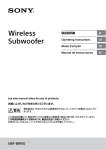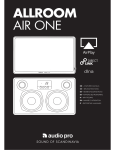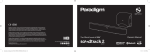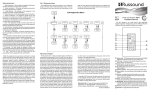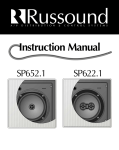Download X1 Products - Pilote Films
Transcript
X1-TX8 X1- RX2 X1-RX220 X1 Products X1-TX8 Multi-channel Wireless Transmitter X1-RX2 Wireless Receiver X1-RX220 Wireless Receiver Amplifier Installation Manual X1_Manual.indd 1 1/24/14 7:52 AM SAFETY INSTRUCTIONS Lisez les instructions - Toutes les instructions de sécurité et doivent être lues avant d'utiliser l'appareil. ATTENTION: RISQUE DE CHOC ÉLECTRIQUE NE PAS OUVRIR. WARNING: TO REDUCE THE RISK OF FIRE OR ELECTRIC SHOCK, DO NOT EXPOSE THIS APPLIANCE TO RAIN OR MOISTURE. ATTENTION: AFIN DE RÉDUIRE LES RISQUES D'INCENDIE OU DE CHOC ÉLECTRIQUE, NE PAS EXPOSER CET APPAREIL À LA PLUIE OU. CAUTION: TO REDUCE THE RISK OF ELECTRIC SHOCK, DO NOT REMOVE THE COVER. NO USER-SERVICEABLE PARTS INSIDE. REFER SERVICING TO QUALIFIED SERVICE PERSONNEL. ATTENTION: AFIN DE RÉDUIRE LE RISQUE DE CHOC ÉLECTRIQUE, NE PAS RETIRER LE CAPOT. AUCUNE PIÈCE À L'INTÉRIEUR. CONFIER L'ENTRETIEN DE PERSONNEL QUALIFIÉ. The lightning flash with arrowhead symbol, within an equilateral triangle, is intended to alert the user to the presence of uninsulated dangerous voltage within the product’s enclosure that may be of sufficient magnitude to constitute a risk of electric shock to persons. The exclamation point within an equilateral triangle is intended to alert the user to the presence of important operating and maintenance (servicing) instructions in the literature accompanying the appliance. Safety Instructions 1. Read Instructions - All the safety and operating instructions should be read before the appliance is operated. 2 X1_Manual.indd 2 2. Retain Instructions - The safety and operating instructions should be retained for future reference. Conservez les instructions - Les instructions de sécurité et devrait être conservé pour référence future. 3. Heed Warnings - All warnings on the appliance in the operating instructions should be adhered to. Tenez compte des avertissements - Tous les avertissements figurant sur l'appareil dans les instructions de fonctionnement doivent être respectées. 4. Follow Instructions - All operating and user instructions should be followed. Suivez les instructions - Toutes les instructions de fonctionnement et d'utilisation doivent être suivies. 5. Water and Moisture - The appliance should not be used near water; for example, near a bathtub, washbowl, kitchen sink, laundry tub, in a wet basement, or near a swimming pool. The apparatus shall not be exposed to dripping or splashing liquids and no objects filled with liquids, such as vases, shall be placed on the apparatus. Do not touch the appliance with wet hands. Do not handle the appliance or power cord with wet or damp hands. If water or any other liquid enters the appliance cabinet, take it to qualified service personnel for inspection. Eau et humidité - L'appareil ne doit pas être utilisé près de l'eau, par exemple près d'une baignoire, d'un lavabo, d'un évier, machine à laver, dans un sous-sol humide ou près d'une piscine. L'appareil ne doit pas être exposé à des éclaboussures de liquides et aucun objet rempli de liquide, comme des vases, ne doit être posé sur l'appareil. Ne pas toucher l'appareil avec les mains mouillées. Ne manipulez pas l'appareil ou le cordon d'alimentation avec les mains mouillées ou humides. Si de l'eau ou tout autre liquide pénètre dans le coffret de l'appareil, il amène à un personnel qualifié pour l'inspection. 6. Cleaning - The appliance should be cleaned only as recommended by the manufacturer. From time to time you should wipe off the front and side panels and the cabinet with a soft cloth. Do not use rough material, thinners, alcohol or other chemical solvents or cloths since this may damage the finish or remove the panel lettering. Nettoyage - L'appareil doit être nettoyé uniquement tel que recommandé par le fabricant. De temps en temps vous devriez essuyer les panneaux latéraux avant et arrière et le boîtier avec un chiffon doux. Ne pas utiliser de matériel rugueux, de diluant, d'alcool ou d'autres solvants chimiques ou de chiffons car cela pourrait endommager la finition ou faire disparaître la sérigraphie du boîtier. 7. Ventilation - The appliance should be situated so that its location or position does not interfere with its proper ventilation. For example, the appliance should not be situated on a bed, sofa, rug, or similar surface that may block the ventilation openings, or placed in a built-in installation, such as a bookcase or cabinet that may impede the flow of air through the ventilation openings. Place the unit in a wellventilated location, leaving at least 2 inches (5 cm) of clearance on all sides, top and rear of unit for air flow. If ventilation is blocked, the unit may overheat and malfunction. Ventilation - L'appareil doit être placé de telle sorte que son emplacement ou sa position ne gêne pas sa propre ventilation. Par exemple, l'appareil ne doit pas être placé sur un lit, un canapé, un tapis ou une surface similaire qui pourrait obstruer les ouvertures de ventilation, ou placés dans un haut-installation, comme une bibliothèque ou un meuble qui pourrait empêcher le flux d'air à travers les ouvertures de ventilation. Placer l'appareil dans un endroit bien aéré, laissant au moins 2 pouces (5 cm) de dégagement de tous les côtés, en haut et à l'arrière de l'unité de circulation de l'air. Si la ventilation est bloqué, l'appareil peut surchauffer et mal fonctionner. Russound X1 Products Installation Manual 1/24/14 7:53 AM SAFETY INSTRUCTIONS 8. Heat - The appliance should be situated away from heat sources such as radiators, heat registers, stoves, or other appliances (including amplifiers) that produce heat. Chaleur - L'appareil doit être placé loin des sources de chaleur telles que des radiateurs, registres de chaleur, poêles ou autres appareils (incluant les amplificateurs) qui produisent de la chaleur. 9. Grounding or Polarization - Precaution should be taken so that the grounding or polarization means of an appliance is not defeated. La terre ou polarisation - précautions doivent être prises pour que les moyens d'un appareil à la terre ou polarisation ne soit pas annulée. 10. Power Cord Protection - Power supply cords should be routed so that they are not likely to be walked on or pinched by items placed upon or against them, paying particular attention to cords at plugs, receptacles, and the point where they exit from the appliance. Protection du cordon d'alimentation - Les cordons d'alimentation doivent être acheminés de sorte qu'ils ne sont pas susceptibles d'être piétinés ou coincés par des objets placés sur ou contre eux, en accordant une attention particulière aux cordons au niveau des fiches, des prises et à l'endroit où ils sortent de l'appareil. 11. Power Sources - The appliance should be connected to a power supply only of the type described in the operating instructions or as marked on the appliance. Sources d'énergie - Cet appareil doit être connecté à une source d'alimentation du type décrit dans le mode manuel ou tel qu'indiqué sur l'appareil. 12. Main Power Disconnect - The power switch is a single-pole switch. When the switch is in the “Off ” position, the appliance is not completely disconnected from the main power. The main power plug is used as the disconnect device and shall remain readily operable. When installing the product, ensure that the plug is easily accessible. Débranchez l'alimentation principale - L'interrupteur est un interrupteur unipolaire. Lorsque l'interrupteur est en position "Off ", l'appareil n'est pas complètement déconnecté de l'alimentation principale. La fiche d'alimentation est utilisée comme dispositif de déconnexion et doit rester facilement accessible. Lors de l'installation du produit, assurez-vous que la prise soit facilement accessible. 13. Non-Use Periods - The power cord of the appliance should be unplugged from the outlet when left unused for a long period of time. Périodes de non-utilisation - Le cordon d'alimentation de l'appareil doit être débranché de la prise en cas de non utilisé pendant une longue période de temps. 14. Attachments - Only use attachments/accessories specified by the manufacturer. Accessoires - N'utilisez que des fixations / accessoires spécifiés par le fabricant. 15. Carts and Stands - The appliance should be used only with a cart or stand that is recommended by the manufacturer. An appliance and cart combination should be moved with care. Quick stops, excessive force and uneven surfaces may cause the appliance and cart combination to overturn. Chariots et supports - L'appareil doit être utilisé uniquement avec un chariot ou un support recommandé par le fabricant. Une combinaison de l'appareil et chariot doit être déplacé avec précaution. Des arrêts brusques, une force excessive et des surfaces inégales peuvent provoquer la chute de l'appareil et du chariot. 16. Wall or Ceiling Mounting - The appliance should be mounted to a wall or ceiling only as recommended by the manufacturer. Mur ou au plafond - L'appareil doit être fixé au mur ou au plafond, tel que recommandé par le fabricant. 17. Location of the Amplifier - Do not mount this unit under a kitchen cabinet. Do not expose the amplifier to direct sun light or heating units as the amplifier internal components’ temperature may rise and shorten the life of the components. Avoid damp and dusty places. Localisation de l'amplificateur - Ne montez pas cet appareil dans une armoire de cuisine. N'exposez pas l'amplificateur à la lumière directe du soleil ou appareils de chauffage comme la température des composants internes de l'amplificateur de risque d'augmenter et raccourcir la durée de vie des composants. Evitez les endroits humides et poussiéreux. 18. Object and Liquid Entry - Care should be taken so that objects do not fall and liquids are not spilled into the enclosure through the openings. Objets et de liquides - Des précautions doivent être prises afin que des objets ne tombent ou que des liquides coulent dans le boîtier à travers les ouvertures. 19. Servicing - The user should not attempt to service the appliance beyond that described in the operating instructions. All other servicing should be referred to qualified service personnel. Entretien - L'utilisateur ne doit pas tenter de réparer l'appareil au-delà de celle qui est décrite dans le manuel d'instructions. Toutes les réparations doivent être effectuées par un technicien qualifié. 20. Damage Requiring Service - The appliance should be serviced by qualified service personnel when: A. The power supply cord or the plug has been damaged; B. Objects have fallen, liquid has been spilled into the appliance; C. The appliance has been exposed to rain; or D. The appliance does not appear to operate normally; or E. The appliance has been dropped or the enclosure is damaged. Dommages nécessitant des réparations - L'appareil doit être réparé par un personnel qualifié lorsque: A. Le cordon d'alimentation ou la prise a été endommagé; B. Des objets sont tombés, du liquide a été renversé dans l'appareil C. Si l'appareil a été exposé à pluie; ou D. l'appareil ne semble pas fonctionner normalement, ou E. L'appareil est tombé ou son boîtier est endommagé. Russound X1 Products Installation Manual X1_Manual.indd 3 3 1/24/14 7:53 AM COMPLIANCE Caution: This device complies with Part 15 of the FCC Rules / Industry Canada licence-exempt RSS standard(s). Operation is subject to the following two conditions: (1) this device may not cause harmful interference, and (2) this device must accept any interference received, including interference that may cause undesired operation. Le présent appareil est conforme aux CNR d'Industrie Canada applicables aux appareils radio exempts de licence. L'exploitation est autorisée aux deux conditions suivantes: (1) l'appareil ne doit pas produire de brouillage, et (2) l'utilisateur de l'appareil doit accepter tout brouillage radioélectrique subi, même si le brouillage est susceptible d'en compromettre le fonctionnement. Changes or modifications not expressly approved by the party responsible for compliance could void the user's authority to operate the equipment. This equipment has been tested and found to comply with the limits for a Class B digital device, pursuant to part 15 of the FCC Rules. These limits aredesigned to provide reasonable protection against harmful interference in a residential installation. This equipment generates uses and can radiate radio frequency energy and, if not installed and used in accordance with the instructions, may cause harmful interference to radio communications. However, there is no guarantee that interference will not occur in a particular installation. If this equipment does cause harmful interference to radio or television reception, which can be determined by turning the equipment off and on, the user is encouraged to try to correct the interference by one or more of the following measures: • Reorient or relocate the receiving antenna. • Increase the separation between the equipment and receiver. • Connect the equipment into an outlet on a circuit different from that to which the receiver is connected. • Consult the dealer or an experienced radio/TV technician for help. Under Industry Canada regulations, this radio transmitter may only operate using an antenna of a type and maximum (or lesser) gain approved for the transmitter by Industry Canada. To reduce potential radio interference to other users, the antenna type and its gain should be so chosen that the equivalent isotropically radiated power (e.i.r.p.) is not more than that necessary for successful communication. Conformément à la réglementation d'Industrie Canada, le présent émetteur radio peut fonctionner avec une antenne d'un type et d'un gain maximal (ou inférieur) approuvé pour l'émetteur par Industrie Canada. Dans le but de réduire les risques de brouillage radioélectrique à l'intention des autres utilisateurs, il faut choisirle type d'antenne et son gain de sorte que la puissance isotrope rayonnée équivalente (p.i.r.e.) ne dépasse pas l'intensité nécessaire à l'établissement d'une communication satisfaisante. 4 X1_Manual.indd 4 MPE Reminding To satisfy FCC / IC RF exposure requirements, a separation distance of 20 cm or more should be maintained between the antenna of this device and persons during device operation. To ensure compliance, operations at closer than this distance is not recommended. Les antennes installées doivent être situées de facon à ce que la population ne puisse y être exposée à une distance de moin de 20 cm. Installer les antennes de facon à ce que le personnel ne puisse approcher à 20 cm ou moins de la position centrale de l’ antenne. La FCC des éltats-unis stipule que cet appareil doit être en tout temps éloigné d’au moins 20 cm des personnes pendant son functionnement. Only for detachable antennas: This radio transmitter (identify the device by certification number, or model number if Category II) has been approved by Industry Canada to operate with the antenna types listed below with the maximum permissible gain and required antenna impedance for each antenna type indicated. Antenna types not included in this list, having a gain greater than the maximum gain indicated for that type, are strictly prohibited for use with this device. Gain of antenna: 3.0dBi max. Type of antenna: Omni-directional Impedance of antenna: 50ohm Le présent émetteur radio (identifier le dispositif par son numéro de certification ou son numéro de modèle s'il fait partie du matériel de catégorie I) a été approuvé par Industrie Canada pour fonctionner avec les types d'antenne énumérés ci-dessous et ayant un gain admissible maximal et l'impédance requise pour chaque type d'antenne. Les types d'antenne non inclus dans cette liste, ou dont le gain est supérieur au gain maximal indiqué, sont strictement interdits pour l'exploitation de l'émetteur. Gain d'antenne: 3.0dBi maximal Type d'antenne: 50 ohm, Omni-directionnel This device complies with RSS-310 of Industry Canada. Operation is subject to the condition that this device does not cause harmful interference. Contains of FCC ID: XCO-HSDWAM83 and IC: 7756A-HSDWAM83. Russound X1 Products Installation Manual 1/24/14 7:53 AM TABLE OF CONTENTS Product Operation ......................................................................... 6-7 X1-TX8 Front, Back Panel ................................................................. 8 X1-RX2 Front, Back Panel ................................................................. 9 X1-RX220 Front, Back Panel ..........................................................10 Connection Diagram .......................................................................11 Installation Overview ......................................................................12 Features ...............................................................................................13 Technical specifications .................................................................13 Warranty ....................................................................................... 14-15 Russound X1 Products Installation Manual X1_Manual.indd 5 5 1/24/14 7:53 AM PRODUCT OPERATION Thank you for choosing the Russound XStream X1 family of products, the new performance standard in wireless audio. The X1 products operate over three bands, 2.4GHz, 5.2GHz and 5.8GHz and feature Channel Hopping Mode or Fixed Channel Mode. Although the X1 product uses bands that are in the Wi-Fi spectrum, the proprietary digital signal transmitted is not used in the Wi-Fi system. This provides a more reliable connection with very low latency between the original source signal and the output receiver, eliminating any echo effect. The 2.4GHz operates better through walls than the higher frequency. However, this band is widely used in many systems including Wi-Fi. If the band is crowded interference may occur. The 5.2GHz and 5.8GHz bands do not go through walls at the same distance as the lower bands. However, they will have less interference. Channel Hopping or Fixed Channel Mode The channel hopping technology will combat crowded spaces by searching for the cleanest channel within the band. Determining the modes and band used is a question of application, distance requirements and may require some trial. ID. Sets the channel and the Band Channels are determined by the inputs 1-4 on the rear panel of the X1-TX8 and selecting the corresponding channel on the X1-RX2 or X1-RX220 receivers. Source input 1 on the X1-TX8 is Channel 1 on the receiver, source input 2 is Channel 2, etc. Fixed Mode Hopping Mode ID 1 = 2.41GHz ID’s 1, 2 and 3 = 2.4GHz ID 2 = 2.438GHz ID’s 4, 5 and 6 = 5.2GHz ID 3 = 2.464GHz ID’s 7, 8 and 9 = 5.8GHz ID 4 = 4.18GHz ID 5 = 5.210GHz ID 6 = 5.240GHz ID 7 = 5.736GHz Channel Hopping Fixed ID 8 = 5.762GHz ID 9 = 5.814GHz Depending on the amount of RF signals in your installation you may choose to select between Channel Hopping or Fixed Channel mode. To select between these modes, press and hold the ID button on the front of the X1-TX8 while applying power, look for 2 LED’s or 3 LED’s illuminated on the front of the unit. 2 LED’s represents Fixed Mode, 3 LED’s represents hopping mode. To change the mode press the ID button on the X1-TX8 while applying power, verify the selection with the LED illumination 6 X1_Manual.indd 6 Russound X1 Products Installation Manual 1/24/14 7:53 AM PRODUCT OPERATION Antenna placement For best performance, locate the transmitter and receiver in an area that is not surrounded by metal or other equipment that may interfere with transmission. Placement should be carefully thought out. Transmitter and receiver antennas should be in vertical and parallel position for maximum performance - see illustration. Russound X1 Products Installation Manual X1_Manual.indd 7 7 1/24/14 7:53 AM X1-TX8 FRONT, BACK PANEL Front panel 1 Power 4 ID Number 2 Digital In Confirms digital audio in 5 3 Link Confirms connection to receiver X1-RX2 or X1-RX220 ID Sets ID to match receiver X1-RX2 or X1-RX220 5 4 2 1 Note: Channels are the inputs 1-4 on the back of the X1-TX8 3 Back panel 1 Power Plug Inlet 2 Power Supply 5VDC 1.2A 3 Channels 1 thru 4 4 Audio In Audio inputs: 1–3 Line level 4 Line in or optical 5 Antenna 1 3 5 4 5 2 8 X1_Manual.indd 8 Russound X1 Products Installation Manual 1/24/14 7:53 AM X1-RX2 FRONT, BACK PANEL Front panel 1 Power 4 2 Link Confirms connection to transmitter X1-TX8 ID Sets ID to match transmitter X1-TX8 5 Channel Sets Channel (inputs on the back of X1-TX8 (see page 8) 3 1 3 2 4 ID Number Displays specific band used/desired (see page 8) 5 Channel# Displays inputs on back of X1-TX8 (see page 8) Back panel 4 1 3 1 Power Plug Inlet 3 Audio Out Audio output RCA and optical connectors 2 Power Supply 5VDC 1.2A 4 Antenna 4 2 Russound X1 Products Installation Manual X1_Manual.indd 9 9 1/24/14 7:53 AM X1-RX220 FRONT, BACK PANEL Front panel 1 Power 4 2 Link Confirms connection to transmitter X1-TX8 ID Sets ID to match transmitter X1-TX8 5 Channel Sets Channel (inputs on the back of X1-TX8 (see page 8) 3 1 3 4 2 ID Number Displays specific band used/desired (see page 8) 5 Channel# Displays input # on back of X1-TX8 (see page 8) Back panel 5 1 10 X1_Manual.indd 10 2 3 4 5 1 Power Plug Inlet 2 Power Supply 27VDC 2.4A 3 Speaker Out 4 ohm, screw down connector 4 Gain Independently adjust the sound level for each channel when L or R gain is adjusted. Displayed on front panel. 5 Antenna Russound X1 Products Installation Manual 1/24/14 7:53 AM X1 CONNECTION DIAGRAM Russound X1 Products Installation Manual X1_Manual.indd 11 11 1/24/14 7:53 AM INSTALLATION OVERVIEW The X1 products can be placed on any flat surface or securely mounted in place with the included bracket and screws. To mount, simply fasten the bracket to a desired location with the screws and snap the X1 into place with the front of the unit against the flap. Make sure the bracket ridge is in line with groove on the sides of the X1. X1 (X1-RX220 shown) Note: For wall mount installations make sure that the bracket flap is oriented on the bottom to prevent the X1 from sliding downward. Groove Ridge Bracket Screw holes Flap 12 X1_Manual.indd 12 Russound X1 Products Installation Manual 1/24/14 7:53 AM FEATURES TECHNICAL SPECIFICATIONS X1-TX8 X1-TX8 • Simultaneously transmits 4 separate wireless audio zones, sources • Wireless Signal Range 30M (100ft) via proprietary digital RF • Transmits signals to RX220 or RX2 • Hides easily, small footprint X1-RX2 Dimensions (without antennas): 3.625" W x 4.75"D x 1.5"H (92 x 121 x 38mm) Weight: 0.62 lbs. (0.28 kg) X1-RX2 • Receives audio signals from TX8 transmitter • Outputs line level or optical audio signals from TX8 • Wireless Signal Range 30m (100ft) via proprietary digital RF • Requires TX8 transmitter • Hides easily, small footprint X1-RX220 • • • • Digital Audio Inputs: RCA, Optical Power Requirements: 5VDC 1.2A (must use supplied power supply) Digital Audio Outputs: RCA, Optical Power Requirements: 5VDC 1.2A (must use supplied power supply) Dimensions (without antennas): 3.625" W x 4.75"D x 1.1875"H (92 x 121 x 30mm) Weight: 0.64 lbs. (0.29 kg) X1-RX220 Receives audio signals from TX8 transmitter Built in Amplifier 2 x 20 WRMS into 4 ohm Individual Gain Adjustments Wireless Signal Range 30M (100ft) from TX8 via proprietary digital RF • Requires TX8 transmitter • Hides easily, small footprint Digital Audio Outputs: 20W x 2, 4 ohms min Power Requirements: 27VDC 2.4A (must use supplied power supply) Dimensions (without antennas): 5.125" W x 4.75"D x 1.1875"H (131 x 121 x 30mm) Weight: 0.86 lbs. (0.39 kg) Russound X1 Products Installation Manual X1_Manual.indd 13 13 1/24/14 7:53 AM WARRANTY Warranty The Russound X1 products are fully guaranteed against all defects in materials and workmanship for one (1) year from the date of purchase. During this period, Russound will replace any defective parts and correct any defect in workmanship without charge for either parts or labor. For this warranty to apply, the unit must be installed and used according to its written instructions. If service is necessary, it must be performed by Russound. The unit must be returned to Russound at the owner’s expense and with prior written permission. Accidental damage and shipping damage are not considered defects, nor is damage resulting from abuse or from servicing by an agency or person not specifically authorized in writing by Russound. This Warranty does not cover: • Damage caused by abuse, accident, misuse, negligence, or improper installation or operation Russound sells products only through authorized Dealers and Distributors to ensure that customers obtain proper support and service. Any Russound product purchased from an unauthorized dealer or other source, including retailers, mail order sellers and online sellers will not be honored or serviced under existing Russound warranty policy. Any sale of products by an unauthorized source or other manner not authorized by Russound shall void the warranty on the applicable product. Damage to or destruction of components due to application of excessive power voids the warranty on those parts. In these cases, repairs will be made on the basis of the retail value of the parts and labor. To return for repairs, the unit must be shipped to Russound at the owner’s expense, along with a note explaining the nature of service required. Be sure to pack the unit in a corrugated container with at least three (3) inches of resilient material to protect the unit from damage in transit. • Power surges and lightning strikes • Normal wear and maintenance • Products that have been altered or modified • Any product whose identifying number, decal, serial number, etc. has been altered, defaced or removed. 14 X1_Manual.indd 14 Before returning a unit for repair, call Russound at (603) 659-5170 for a Return Authorization number. Write this number on the shipping label and ship to: Russound X1 Products Installation Manual 1/24/14 7:53 AM WARRANTY Russound ATTN: Service 5 Forbes Road Newmarket, NH 03857 Due to continual efforts to improve product quality as new technology and techniques become available, Russound/FMP, Inc. reserves the right to revise system specifications without notice. Russound X1 Products Installation Manual X1_Manual.indd 15 15 1/24/14 7:53 AM X1 Products X1-TX8 Multi-channel Wireless Transmitter X1-RX2 Wireless Receiver X1-RX220 Wireless Receiver Amplifier Installation Manual ©2014 Russound. All rights reserved. All trademarks are the property of their respective owners. Specifications are subject to change without notice. Russound is not responsible for typographical errors or omissions. Russound, Inc. 5 Forbes Road, Newmarket, NH 03857 tel 603.659.5170 • fax 603.659.5388 email: [email protected] www.russound.com 28-1383 X1_Manual.indd 16 01.24.14, Rev.5 1/24/14 7:53 AM