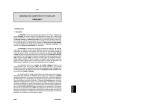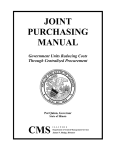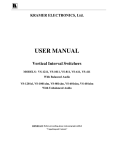Download PROLINK-4/4C-3/3C Premium
Transcript
PROLINK-4/4C-3/3C
Premium
COMANDOS SERIE
CONTROL REMOTO
REMOTE CONTROL
SERIAL COMMANDS
COMMANDES SÉRIE
CONTRÔLE À DISTANCE
- 0 MI1493 -
NOTAS SOBRE SEGURIDAD
Antes de manipular el equipo leer el manual de instrucciones y muy
especialmente el apartado PRESCRIPCIONES DE SEGURIDAD.
sobre el equipo significa "CONSULTAR EL MANUAL DE
El símbolo
INSTRUCCIONES". En este manual puede aparecer también como símbolo de
advertencia o precaución.
Recuadros de ADVERTENCIAS Y PRECAUCIONES pueden aparecer a lo largo de
este manual para evitar riesgos de accidentes a personas o daños al equipo u
otras propiedades.
SAFETY NOTES
Read the user’s manual before using the equipment, mainly " SAFETY RULES " paragraph.
The symbol
on the equipment means "SEE USER’S MANUAL". In this
manual may also appear as a Caution or Warning symbol.
Warning and Caution statements may appear in this manual to avoid injury
hazard or damage to this product or other property.
REMARQUES A PROPOS DE LA SECURITE
Avant de manipuler l'appareil, lire le manuel d'utilisation et plus particulièrement le
paragraphe "PRESCRIPTIONS DE SECURITE".
sur l'appareil signifie "CONSULTER LE MANUEL D'UTILISATION".
Le symbole
Dans ce manuel, il peut également apparaître comme symbole d'avertissement ou de
précaution.
Des encadrés AVERTISSEMENTS ET PRECAUTIONS peuvent apparaître dans ce
manuel pour éviter des risques d'accidents affectant des personnes ou des dommages
à l'appareil ou à d'autres biens.
SUMARIO
CONTENTS
SOMMAIRE
English
Manual español.............................................................
Manuel français ..............................................................
Français
English manual .............................................................
MANUAL DE INSTRUCCIONES. COMANDOS SERIE PROLINK-4/4C-3/3C Premium
Í N D I C E
1
1.1
1.2
1.3
1.4
CONTROL REMOTO CON UN PC....................................................................... 1
Introducción......................................................................................................... 1
Protocolo de comunicación entre el PROLINK-4/4C-3/3C Premium y un PC .... 1
Encendido del equipo usando el puerto serie ..................................................... 4
Órdenes remotas................................................................................................. 4
MANUAL DE INSTRUCCIONES. COMANDOS SERIE PROLINK-4/4C-3/3C Premium
MANUAL DE INSTRUCCIONES. COMANDOS SERIE PROLINK-4/4C-3/3C Premium
COMANDOS SERIE
CONTROL REMOTO
PROLINK-4/4C-3/3C Premium
1 CONTROL REMOTO CON UN PC
1.1
Introducción
El diseño del PROLINK-4/4C-3/3C Premium, basado en torno a un
microprocesador, permite el intercambio de datos entre el equipo y un controlador
remoto (ordenador personal) a través del conector RS-232C. De esta manera es
posible la captura de datos así como el control remoto del PROLINK-4/4C-3/3C
Premium (modo de medida, tipo de sonido, estado del DATALOGGER, etc.) para fines
de mantenimiento y supervisión de instalaciones.
1.2
Protocolo de comunicación entre el PROLINK-4/4C-3/3C Premium y
un PC
Este protocolo está controlado por software y utiliza una conexión vía RS-232C.
Los datos e información se intercambian usando mensajes formados por caracteres
alfanuméricos ASCII. Este método asegura una fácil portabilidad entre distintas clases
de ordenadores personales.
Para asegurar una comunicación libre de errores entre los dos dispositivos, los
parámetros de comunicación del puerto serie deben ser seleccionados en el
Controlador Remoto (ordenador personal) tal como se detalla a continuación:
Velocidad:
Longitud:
Paridad:
Bits de stop:
02/2007
19200 baudios
8 bits
No
1
Página 1
MANUAL DE INSTRUCCIONES. COMANDOS SERIE PROLINK-4/4C-3/3C Premium
Conexionado
El cable de transferencia de datos entre el PROLINK-4/4C-3/3C Premium y el
PC, debe poseer el siguiente conexionado:
Figura 1.- Conector RS-232C PROLINK-4/4C-3/3C Premium. Numeración de los pins.
La aceptación por parte del PROLINK-4/4C-3/3C Premium de comandos
remotos se produce en cualquier momento en que esté encendido el instrumento,
excepto en el modo de impresión. Es decir, no es necesario poner el instrumento en un
modo especial de control remoto, sino que este modo se selecciona de forma
inmediata cuando se detecta que se ha recibido un comando completo y por el tiempo
necesario para su ejecución. La comunicación se realiza únicamente a través de las
líneas DATA RECEIVE y DATA TRANSMIT.
Página 2
02/2007
MANUAL DE INSTRUCCIONES. COMANDOS SERIE PROLINK-4/4C-3/3C Premium
El protocolo de comunicación es el siguiente:
1.- El PROLINK-4/4C-3/3C Premium envía periódicamente el código XON
(11H) para indicar que está preparado para recibir.
2.- En este instante se le pueden enviar tramas. Cada trama está
compuesta por:
a.
Inicio de trama: “*” (código 2AH)
b.
Plan de caracteres que describen el mensaje.
c.
CR (retorno de carro, código 0DH)
3.- Una vez enviada la trama se recibirá un XOFF (código 13H) indicando
que se pare la transmisión.
4.- A continuación se debe esperar un código ACK (acknowledge, código
06H) en caso de mensaje correcto o bien NAK (not acknowledge,
código 15H) en caso contrario.
5.- Si el mensaje enviado requiere respuesta será enviada en este
instante.
6.- Finalizada la comunicación de una trama el PROLINK-4/4C-3/3C
Premium enviará un XON (código 11H) indicando que ya está
preparado para recibir una nueva trama.
Ejemplo de cronograma típico de una comunicación:
CONTROLADOR REMOTO
1)
2)
PROLINK-4/4C-3/3C Premium
<------
*?TV<CR>
XON
------>
3)
<------
XOFF
4)
<------
ACK
5)
<------
*TV0<CR>
<------
XON
6)
7)
wait ...
(todos los caracteres se transmiten en código ASCII)
En el modo de impresión, dado que utiliza el mismo puerto serie para el
volcado de datos a la impresora, se descartan todos los datos recibidos y no se
transmite ningún carácter XON hasta salir de este modo.
Los comandos deben enviarse siempre en mayúsculas y no se pueden editar
en línea, es decir que una vez recibido un carácter queda memorizado en el buffer del
PROLINK-4/4C-3/3C Premium y no se puede rectificar enviando un código de borrado.
02/2007
Página 3
MANUAL DE INSTRUCCIONES. COMANDOS SERIE PROLINK-4/4C-3/3C Premium
Los comandos en modo remoto pueden dividirse en dos grupos, órdenes (o
selecciones) e interrogaciones. Con las órdenes se modifica alguna variable o el estado
del equipo. Las interrogaciones responden con informaciones relativas al estado del
equipo o al valor de alguna variable. En los comandos interrogativos es necesario
añadir, después del carácter especial '∗', el carácter ´?´.
1.3
Encendido del equipo usando el puerto serie
El equipo puede ponerse en marcha estando parado, mediante el puerto serie.
Pasos a seguir:
1.- Enviar 5 asteriscos. ’∗∗∗∗∗’
2.- Esperar 1 segundo.
3.- Enviar ’∗∗’
A continuación se describe el plan de comandos que acepta el PROLINK4/4C-3/3C Premium. Todos los comandos se transmiten en código ASCII.
1.4
Órdenes remotas
NOTA 1:
El carácter (') no se debe enviar, sólo se incluye en la descripción a efectos
de delimitar el string que conforma el comando remoto.
NOTA 2:
Los valores indicados en minúsculas son parámetros que varían de valor
según la función que se desee ejecutar. Estos valores son siempre
caracteres ASCII decimales o hexadecimales. Por ejemplo, para transmitir
el valor '1', deberemos enviar el código hexadecimal 31 correspondiente a
este carácter. Consultar en el texto los márgenes de valores aceptables. La
transmisión de parámetros erróneos o informaciones incongruentes pueden
comportar que el PROLINK-4/4C-3/3C Premium deje de funcionar
correctamente. En este caso, será necesario resetear el equipo,
apagándolo momentáneamente.
NOTA IMPORTANTE:
En el caso de transmitir al PROLINK-3/3C Premium un comando
correspondiente a alguna opción no incorporada, éste generará un error
en tiempo de ejecución.
Página 4
02/2007
MANUAL DE INSTRUCCIONES. COMANDOS SERIE PROLINK-4/4C-3/3C Premium
•
Comando: '*'
Interroga el puerto serie (Test)
Sintaxis:
Interrogación:
Respuesta:
•
Comando: 'AB'
'*<CR>'
'ACK'
Selecciona / interroga los atenuadores (modo digital)
Sintaxis:
Selección atenuadores:
Interrogación:
Respuesta:
'*ABn<CR>'
'*?AB<CR>'
'*ABn<CR>'
Donde:
n=
0:
3:
•
Comando: 'AL'
ATT a 0dB
ATT a 30dB
Selecciona / interroga la alarma.
Sintaxis:
Activación alarma:
Desactivación:
Interrogación:
Respuesta:
Donde:
d=
1:
0:
hh:
mm:
ss:
dd:
mm:
02/2007
'*AL10hh:mm:ss,dd/mm<CR>'
'*AL0<CR>'
'*?AL<CR>'
'*ALd0hh:mm:ss,dd/mm<CR>'
Estado de la alarma
Activada
Desactivada
Hora (2 dígitos en decimal)
Minuto (2 dígitos en decimal)
Segundo (2 dígitos en decimal)
Día (2 dígitos en decimal)
Mes (2 dígitos en decimal)
Página 5
MANUAL DE INSTRUCCIONES. COMANDOS SERIE PROLINK-4/4C-3/3C Premium
•
Comando: 'BR'
Selecciona / interroga el Symbol Rate (QPSK, QAM)
Sintaxis:
Selección:
Interrogación:
Respuesta:
'*BRn3n2n1n0<CR>'
'*?BR<CR>'
'*BRn3n2n1n0<CR>'
Donde:
n=
n3n2n1n0: Baud Rate (hexadecimal) en kbps
n3: Nibble más significativo.
n0: Nibble menos significativo.
•
Comando: 'BV'
Interroga el valor de la tensión de batería.
Sintaxis:
Interrogación:
Respuesta:
Donde:
d=
Valor de la tensión de batería en décimas de voltio, en
hexadecimal.
nibble más significativo
nibble menos significativo
d1:
d0:
•
Comando: 'BW'
'*?BV<CR>'
'*BVd1d0<CR>'
Selecciona / interroga el ancho de banda del filtro de
medida.
Sintaxis:
Selección del ancho de banda:
'*BWb<CR>'
Interrogación:
'*?BW<CR>'
Respuesta:
'*BWb<CR>'
Donde:
b=
0:
1:
2:
3:
Ejemplo:
'*BW1<CR>'
Página 6
Ancho de banda del filtro de medida
230 kHz
1 MHz
4 MHz
50 kHz
Selecciona el filtro de 1MHz.
02/2007
MANUAL DE INSTRUCCIONES. COMANDOS SERIE PROLINK-4/4C-3/3C Premium
•
Comando: 'CA'
Selecciona / interroga el número de portadoras de la
modulación COFDM (modo digital).
Sintaxis:
Selección de portadoras:
Interrogación:
Respuesta:
'*CAc<CR>'
'*?CA<CR>'
'*CAc<CR>'
Donde:
c=
0:
4:
•
Comando: 'CF'
Mode 2K
Mode 4K
Conmuta / interroga el modo canal/frecuencia.
Sintaxis:
Conmutación:
Interrogación:
Respuesta:
'*CF<CR>'
'*?CF<CR>'
'*CFd<CR>'
Donde:
d=
1:
0:
•
Comando: 'CH'
Modo frecuencia
Modo canal
Selecciona / interroga un canal de televisión.
Sintaxis:
Selección de un canal:
'*CHc1c0<CR>'
Interrogación de canal:
'*?CH<CR>'
Respuesta:
'*CHc1c0<CR>'
Donde:
c1c0 =
c1:
c0:
Número de canal (número que ocupa en la lista en hex.)
nibble alto
nibble bajo
En la respuesta del canal, si:
c =’!!’
Indica la no existencia del canal
02/2007
Página 7
MANUAL DE INSTRUCCIONES. COMANDOS SERIE PROLINK-4/4C-3/3C Premium
Ejemplo:
'*CH01<CR>'
Selecciona el canal 1.
'*?CH<CR>' => '*CH12<CR>' El canal actualmente seleccionado es el 18
(en decimal).
•
Comando: 'CI'
Proporciona información sobre un canal.
Sintaxis:
Interrogación:
Donde:
c1c0 =
'*?CIc1c0s1s0<CR>'
Número de canal (número que ocupa en la lista en hex.)
Nibble alto
Nibble bajo
Número del plan de canales (número que ocupa en la lista en hex.)
Nibble alto
Nibble bajo
c1:
c0:
s1s0 =
s1:
s0:
Respuesta1:
'*CI !!<CR>'
No existe el canal solicitado
Respuesta2:
'*CI I3I2I1I0p3p2p1p0c3c2c1c0 [,m1m0dn..d0, m’1m’0d’n..d’0, ...]<CR>'
Donde:
I=
p3p2p1p0 =
p3:
p0:
c3c2c1c0 =
Nombre del canal
Valor del PLL de vídeo analógico (hexadecimal)
Nibble alto
Nibble bajo
Valor del PLL de portadora principal (centro canal)
(hexadecimal)
Nibble alto
c3:
Nibble bajo
c0:
[,m1m0dn..d0, m’1m’0d’n..d’0, ...]= Comandos asociados al canal (los
signos ‘[‘ ‘]’ indican que son parámetros opcionales).
Comando a ejecutar
m1m0:
Parámetros asociados al comando
dn..d0:
Ejemplo:
'*?CI0000 <CR>'
Interroga sobre el canal 0 del plan de canales 0
-> '*CIE02S06CF06FC,ST0<CR>'
Donde:
E02S
06CF
06FC
ST0
Página 8
=
=
=
=
Nombre del canal
Valor del PLL de vídeo en hexadecimal
Valor del PLL digital en hexadecimal
Tiene asociado el estándar B/G
02/2007
MANUAL DE INSTRUCCIONES. COMANDOS SERIE PROLINK-4/4C-3/3C Premium
•
Comando: 'CK'
Selecciona / interroga la hora y la fecha.
Sintaxis:
Selección:
Interrogación:
Respuesta:
Donde:
hh:
mm:
ss:
dd:
mm:
aaaa:
•
'*CKhh:mm:ss,dd/mm/aaaa<CR>'
'*?CK<CR>'
'*CKhh:mm:ss,dd/mm/aaaa<CR>'
Hora (2 dígitos en decimal)
Minuto (2 dígitos en decimal)
Segundo (2 dígitos en decimal)
Día (2 dígitos en decimal)
Mes (2 dígitos en decimal)
Año (4 dígitos en decimal)
Comando: 'CM'
Proporciona las medidas de COFDM.
Sintaxis:
Comando:
'*?CM<CR>'
Respuesta:
'*CMkAcsd2d1d0Mm2m1m0Wcw3w2w1w0hh:mm:ss<CR>'
Donde:
k=
'0':
‘1’:
A:
csd2d1d0:
c=
MPEG-2 no sincronizado
MPEG-2 sincronizado
precede a la medida del BER after Viterbi
'=':
‘>’:
‘<’:
‘!’:
Existe medida
Se está produciendo desbordamiento por exceso
Se está produciendo desbordamiento por defecto
No se puede efectuar la medida
'+':
Medida positiva
s=
d2d1d0 =
02/2007
Los cinco bits menos significativos son el exponente
con signo (Complemento a 2). Los siete siguientes
bits son el valor de la mantisa.
Página 9
MANUAL DE INSTRUCCIONES. COMANDOS SERIE PROLINK-4/4C-3/3C Premium
M:
m2m1m0:
precede a la medida del MER
medida hexadecimal del MER en dB x10
'm2': Nibble más significativo
‘m0’: Nibble menos significativo
W:
precede a la medida de Wrong Packets
c=
'=':
‘>’:
‘<’:
Existe medida
Se está produciendo desbordamiento por exceso
Se está produciendo desbordamiento por defecto
w3w2w1w0: número de wrong packets en decimal.
'm2': Nibble más significativo
‘m0’: Nibble menos significativo
hh:mm:ss: Horas, minutos y segundos del inicio de la medida. (Ver
formato del comando CK)
•
Comando: 'CO'
Proporciona información sobre las medidas COFDM.
Sintaxis:
'*?CO<CR>'
Respuesta:
'*COkAcsd2d1d0Cc2c1c0Wcw3w2w1w0hh:mm:ss<CR>'
Donde:
k:
A:
csd2d1d0:
c=
'0' MPEG-2 no sincronizado
'1' MPEG-2 sincronizado
precede a la medida de BER after Viterbi
'' ='':
'' >'':
'' <'':
'' !'':
Existe medida.
Se está produciendo desbordamiento por exceso.
Se está produciendo desbordamiento por defecto.
No se puede efectuar la medida.
s=
'' +'':
Medida positiva.
d2d1d0 = Los cinco bits menos significativos son el
exponente con signo (complemento a 2). Los
siguientes siete bits son el valor de la
mantisa.
C:
c2c1c0 =
Página 10
precede a la medida del CSI
Medida hexadecimal del CSI en % x10
c2:
Nibble más significativo (siempre ‘0’).
Nibble menos significativo.
c0:
02/2007
MANUAL DE INSTRUCCIONES. COMANDOS SERIE PROLINK-4/4C-3/3C Premium
W:
precede a la medida de Wrong Packets.
c:
'' ='':
'' >'':
'' <'':
•
Existe medida.
Se está produciendo
exceso.
Se está produciendo
defecto.
desbordamiento
por
desbordamiento
por
w3w2w1w0:
número de wrong packets en decimal
Nibble más significativo.
w3:
Nibble menos significativo
w0:
hh:mm:ss:
horas, minutos y segundos
Comando: 'CTV'
Selecciona / interroga el volumen sonoro del equipo.
Sintaxis:
Selección volumen:
'*CTVv1v0<CR>'
Interrogación:
'*?CTV<CR>'
Respuesta:
'*CTVv1v0<CR>'
Donde:
v1v0 =
tanto por ciento, en hexadecimal:
0x00:
0x64:
•
Comando: 'CW'
volumen al 0%, sin volumen.
volumen al 100%, volumen al máximo.
Selecciona / Interroga el ancho de banda del canal.
Sintaxis:
Selección ancho de banda:
Interrogación ancho de banda:
Respuesta:
Donde:
d=
d3:
d0:
02/2007
'*CW d3d2d1d0<CR>'
'*?CW<CR>'
'*CW d3d2d1d0<CR>'
Ancho de banda del filtro en decenas de kHz, en
hexadecimal.
Nibble alto
Nibble bajo
Página 11
MANUAL DE INSTRUCCIONES. COMANDOS SERIE PROLINK-4/4C-3/3C Premium
•
Comando: 'DA'
Indica el estado del DATALOGGER.
Sintaxis:
Comando:
'*?DA<CR>'
Respuesta:
'*DAs<CR>'
Donde:
s=
'0':
'1':
'2':
•
Comando: 'DBA'
DATALOGGER inactivo
DATALOGGER activo (pantalla DATALOGGER)
DATALOGGER programado (pero no hay pantalla)
Selecciona / Interroga el audio del módulo DAB.
Sintaxis:
Selección del audio:
'*DBAn1n0<CR>'
Interrogación del audio:
'*?DBA<CR>'
Respuesta:
'*DBAn1n0<CR>'
Donde:
n1n0 =
•
Comando: 'DBC'
Número de audios en hexadecimal del módulo DAB, si éste
está sincronizado y la lista de audios disponible. Por ej.: Si
el comando DBS retorna un 5, tenemos acceso a los
audios del 0 al 4.
Retorna nombre e identificador del audio y servicio DAB.
Sintaxis:
Interrogación
del audio:
'*?DBCn<CR>'
Respuesta:
'*DBCn1n0i0i1i2i3a0a1a2a3a4...a15id0id1id2id3s0s1s2s3s4...s15 <CR>'
Donde:
n1n0 =
i:
a:
Página 12
Número de componente solicitado.
Identificador del audio de la señal detectada por el módulo
DAB. (Número fijo de caracteres hexadecimales = 4)
Nombre del audio de la señal detectada por el módulo DAB.
(Número fijo de caracteres alfanuméricos = 16)
02/2007
MANUAL DE INSTRUCCIONES. COMANDOS SERIE PROLINK-4/4C-3/3C Premium
id:
Identificador del Servicio de la señal detectada por el
módulo DAB.
(Número fijo de caracteres hexadecimales = 8)
Nombre del Servicio de la señal detectada por el módulo DAB.
(Número fijo de caracteres alfanuméricos = 16)
s:
•
Comando: 'DBM'
Retorna nombre e identificador del Múltiplex DAB.
Sintaxis:
Interrogación
del múltiplex:
'*?DBM<CR>'
Respuesta:
'*DBMi0i1i2i3c0c1c2c3c4...c15 <CR>'
Donde:
i:
Identificador del Múltiplex de la señal detectada por el
módulo DAB.
(Número fijo de caracteres hexadecimales = 4)
Nombre del Múltiplex de la señal detectada por el módulo
DAB.
(Número máximo de caracteres alfanuméricos =16)
c:
•
Comando: 'DBP'
Selecciona la pantalla de medida/presentación datos DAB.
Sintaxis:
Selección:
'*DBPx<CR>'
Donde:
x=
02/2007
Identificador de la pantalla. Con x = 0, pantalla de medida
de SNR y SEL, con x = 1, pantalla de información con los
datos del Múltiplex, Audio y Servicio.
Página 13
MANUAL DE INSTRUCCIONES. COMANDOS SERIE PROLINK-4/4C-3/3C Premium
•
Comando: 'DBR'
Retorna las medidas de DAB. Comando de sólo lectura.
Sintaxis:
Comando:
'*?DBR<CR>'
Respuesta:
'*DBRdScsd2d1d0Bcsb2b1b0<CR>'
Donde:
d:
S:
csd2d1d0:
c=
‘0’: DAB no detectado
‘1’: DAB detectado
precede a la medida de SNR en DAB
‘=’: Existe medida
‘>’: Se está produciendo desbordamiento por exceso.
‘<’: Se está produciendo desbordamiento por defecto.
‘!’: No se puede realizar la medida.
s=
d2d1d0 =
B:
csb2b1b0:
c=
‘+’: Medida positiva
Los cinco bits menos significativos son el exponente con
signo (complemento a 2). Los siete bits siguientes son el
valor de la mantisa.
precede a la medida del Coded BER en DAB
‘=’: Existe medida
‘>’: Se está produciendo desbordamiento por exceso.
‘<’: Se está produciendo desbordamiento por defecto.
‘!’: No se puede realizar la medida.
s=
b2b1b0 =
•
Comando: 'DBS'
‘+’: Medida positiva
Medida hexadecimal del Coded BER
‘b2’: Nivel alto (siempre ‘0’)
‘b0’: Nivel bajo
Indica el estado del módulo DAB.
Sintaxis:
Página 14
Comando:
'*?DBS<CR>'
Respuesta:
'*DBSsn1n0<CR>'
02/2007
MANUAL DE INSTRUCCIONES. COMANDOS SERIE PROLINK-4/4C-3/3C Premium
Donde:
s:
n1n0 =
•
Comando: 'DI'
Estado del módulo DAB:
0x00: Señal DAB no detectada
0x01: Señal DAB detectada
0x02: Señal DAB detectada y lista de audios disponibles
Número de audios que transporta el Múltiplex si la lista de
audios está disponible. (Número máximo de audios=20).
Selecciona / Interroga el modo digital.
Sintaxis:
Selección modo digital:
Interrogación ancho de banda:
Respuesta:
'*DIb<CR>'
'*?DI<CR>'
'*DIb<CR>'
Donde:
b=
'0':
'1':
'2':
•
Comando: 'DL'
Ancho de banda del filtro en decenas de kHz, en
hexadecimal.
Datos (sin imagen digital)
Datos + Imagen digital
Imagen digital
Proporciona las medidas realizadas por el DATALOGGER
Sintaxis:
Comando:
Respuesta:
Donde:
m1m0 =
m1:
m0:
t1t0 =
t1:
t0:
csI2I1I0 =
Ejemplo:
(PC)
(Equipo)
02/2007
'*?DLm1m0d1d0<CR>'
'*DLcsI2I1I0 <CR>'
(Memoria medida, en hexadecimal)
Nibble alto
Nibble bajo
(Test point medido, en hexadecimal)
Nibble alto
Nibble bajo
Nivel medido (ver formato del comando LV)
'*?DL0101<CR>'
'*DL=+355<CR>'
(85.3dBµV para el caso de LEVEL)
Página 15
MANUAL DE INSTRUCCIONES. COMANDOS SERIE PROLINK-4/4C-3/3C Premium
•
Comando: 'DS'
Selecciona / indica el estado de las memorias y de los
test points de la función DATALOGGER.
Sintaxis:
Activación/Desactivación:
Donde:
b =
'M':
'T':
d1d0 =
d1:
d0:
s =
'0':
'1':
'*DSbd1d0s<CR>'
Indicación de memoria o test point
Activación / Desactivación de memoria
Activación / Desactivación de test point
Número de memoria o test point, en hexadecimal
Nibble alto
Nibble bajo
Activa
Desactiva
Interrogación del estado: '*?DSbd1d0<CR>'
Respuesta:
Donde:
bd1d0 =
s =
'0':
'1':
•
Comando: 'FR'
'*DSs<CR>'
Mismo formato que en la activación / desactivación
Memoria o test point activado
Memoria o test point no activado
Selecciona / interroga la frecuencia (con el consiguiente
cambio de banda si es necesario).
Sintaxis:
Selección de frecuencia:
'*FRbd3d2d1d0<CR>'
Interrogación de frecuencia: '*?FR<CR>'
Respuesta:
Donde:
b=
S:
T:
d3d2d1d0 (d):
d3:
d0:
Página 16
'*FRbd3d2d1d0<CR>'
Banda asociada a la frecuencia según el siguiente
convenio:
Banda satélite
Banda terrestre
divisor hexadecimal del PLL
Nibble alto
Nibble bajo
02/2007
MANUAL DE INSTRUCCIONES. COMANDOS SERIE PROLINK-4/4C-3/3C Premium
La frecuencia sintetizada se relaciona con el divisor del PLL según la
expresión:
f (MHz) = 0,125d - 479,5
f (MHz) = 0,05d - 38,9
para banda Satélite
para el resto de bandas
(todos los valores en decimal)
Ejemplo:
'*FRT363B<CR>'
•
Comando: 'GI'
Sintetiza la frecuencia 655,25 MHz
Selecciona / interroga el intervalo de guarda (COFDM).
Sintaxis:
Selección:
Donde:
m =
g =
'*GImg<CR>'
Modo de detección
'M': Manual
'A': Automático
Indicación del intervalo de guarda
'0': 1/ 32
'1': 1/ 16
'2': 1/ 8
'3': 1/ 4
Interrogación intervalo de guarda: '*?GI<CR>'
Respuesta:
•
Comando: 'IE'
'*GImg<CR>'
Selecciona / interroga la inversión espectral (COFDM,
QAM, QPSK)
Sintaxis:
Selección inversión espectral:
'*IEc<CR>'
Donde:
c =
'1':
'2':
OFF
ON
Interrogación inversión espectral: '*?IE<CR>'
Respuesta:
02/2007
'*IEc<CR>'
Página 17
MANUAL DE INSTRUCCIONES. COMANDOS SERIE PROLINK-4/4C-3/3C Premium
•
Comando: 'JI'
Proporciona información sobre un plan de canales.
Sintaxis:
'*?JIs1s0<CR>'
Donde:
s1s0 =
s1:
s0:
Número de plan (número que ocupa en la lista en hex.)
Nibble alto.
Nibble bajo.
Respuesta1:
'*JI !! <CR>'
No se encuentra el plan de canales solicitado.
Respuesta2:
'*JII7I6I5I4I3I2I1I0t1t0bo4o3o2o1o0c1c0 [,m1m0dn..d0,m’1m’0d’n..d’0,...]<CR>'
Donde:
l=
t1 t0 =
Etiqueta (nombre) del plan de canales.
Número de canales (hexadecimal).
Nibble alto
t1:
Nibble bajo
t0:
b=
Banda de la canalización (código 'T' = banda terrestre, ‘S’ =
banda satélite, ‘D’ = banda Terrestre DAB).
Valor hexadecimal del oscilador local de la LNB
o4o3o2o1o0 =
o4: Nibble alto
o0: Nibble bajo
Código identificativo de la canalización (hexadecimal).
c1 c0 =
c1: Nibble alto
c0: Nibble bajo
[,m1m0dn..d0, m’1m’0d’n..d’0, ...] = Comandos asociados al canal (los signos [, ] indican
que son parámetros opcionales).
Comando a ejecutar
m1m0:
Parámetros asociados al comando
dn..d0:
Ejemplo
Donde:
CCIR =
65 =
T=
00000 =
01 =
0274 =
LB0 =
Página 18
'*?JI00 <CR>'
Interroga sobre el plan de canales 0
->*JICCIR 65T00000010274,LB0
Nombre de la canalización
Número de canales en hexadecimal
Banda de la canalización (terrestre).
Valor, en hexadecimal, del oscilador local del LNB (en este
caso, al ser una canalización terrestre este parámetro es
irrelevante)
Código de la canalización.
Checksum de la canalización.
Tiene asociado un valor de LNB = EX.
02/2007
MANUAL DE INSTRUCCIONES. COMANDOS SERIE PROLINK-4/4C-3/3C Premium
•
Comando: 'LB'
Selecciona / interroga el valor de la alimentación de la
unidad exterior (LNB).
Sintaxis:
Selección de tensión:
'*LBI<CR>'
Interrogación de la tensión:
'*?LB<CR>'
Respuesta:
'*LBI<CR>'
Donde:
I=
0:
1:
2:
3:
4:
5:
6:
7:
EX
13 V
15 V
18 V
24 V
13 V + 22 kHz
15 V + 22 kHz
18 V + 22 kHz
Ejemplo:
'*LB0<CR>'
•
Comando: 'LN'
Selecciona la alimentación externa
Proporciona una medida nueva. Nivel absoluto, corregido
y filtrado en el caso de la medida LEVEL.
Garantiza que el valor devuelto corresponde a una
medida nueva.
Sintaxis:
'*?LN<CR>'
Respuesta:
Donde:
n=
'*LNncsI2I1I0<CR>'
‘0’:
‘1’:
Indica si hay disponible una medida nueva.
No hay medida nueva disponible
El valor devuelto corresponde a una medida nueva
respecto a la anterior.
‘=’:
‘>’:
‘<’:
‘!’:
Existe medida
Se está produciendo desbordamiento por exceso.
Se está produciendo desbordamiento por defecto.
No se puede realizar la medida
‘+’:
‘-’:
Medida positiva
Medida negativa
c=
s=
02/2007
Página 19
MANUAL DE INSTRUCCIONES. COMANDOS SERIE PROLINK-4/4C-3/3C Premium
I2I1I0 =
‘I2’:
‘I0’:
Ejemplo
Ejemplo
•
Comando: 'LO'
Medida hexadecimal en décimas de dBµV (en el caso
de LEVEL).
Nibble alto
Nibble bajo
'*?LN<CR>'
*LN1=+355<CR>
(85,3 dBµV para el caso LEVEL)
'*?LN<CR>'
*LN0<CR>
No existe medida nueva disponible.
Selecciona / interroga el valor del oscilador local del LNB.
Sintaxis:
Selección de la frecuencia:
'*LO d4d3d2d1d0<CR>'
Interrogación del ancho de banda: '*?LO<CR>'
Respuesta:
Donde:
d=
d4:
d0:
'*LO d4d3d2d1d0<CR>'
Valor del oscilador local de la LNB en centenas de kHz, en hex.
Nibble alto
Nibble bajo
Este comando sólo es válido en la banda satélite.
•
Comando: 'LV'
Proporciona el nivel absoluto, corregido y filtrado, en
décimas de dBµV (para el caso de medida LEVEL y
DIGITAL CARRIER) y en décimas de dB (caso de medida
VÍDEO/AUDIO y CARRIER/NOISE).
En el caso de las opciones digitales devuelve el BER
codificado en la misma estructura de nivel.
Cuando el equipo está midiendo el índice de modulación
FM, entonces devuelve esta medida en décimas de kHz.
Sintaxis:
Comando:
'*?LV<CR>'
Respuesta:
'*LVcsI2I1I0<CR>'
Donde:
c=
'=':
‘>’:
‘<’:
‘!’ :
Página 20
Existe medida
Se está produciendo desbordamiento por exceso
Se está produciendo desbordamiento por defecto
No se puede efectuar la medida
02/2007
MANUAL DE INSTRUCCIONES. COMANDOS SERIE PROLINK-4/4C-3/3C Premium
s=
'+': Medida positiva
‘-’ : Medida negativa
I2I1I0: Medida hexadecimal en décimas de dBµV ( en el caso de
modo de medida LEVEL y DIGITAL) o décimas de dB
(caso de medida VÍDEO / AUDIO).
Nibble más significativo
I2:
Nibble menos significativo
I0:
Opciones digitales:
El BER se devuelve codificado en la misma trama,
donde:
Igual que en el caso de nivel.
Medida siempre positiva.
Los cinco bits menos significativos son el exponente con signo
(complemento a 2).
Los siete bits siguientes son el valor de la mantisa.
c=
s=
I2I1I0 =
Ejemplo:
(PC)
(Equipo)
'*?LV<CR>'
'*LV=+355<CR>' (85,3dBµV para el caso de LEVEL)
Ejemplo QPSK:
(PC)
(Equipo)
'*?LV<CR>'
'*LV>+15d<CR>' (Mantisa= 0x0a, Exp= 0x1d =>10e-3)
Ejemplo Índice Modulación:
(PC)
'*?LV<CR>'
(Equipo)
'*LV=+0FA<CR>' (0x0FA => 250 dec => 25,0 kHz)
•
Comando: 'MA'
Selecciona / interroga el servicio de audio digital (Modo digital)
Previamente el equipo debe haber cargado la lista de
servicios del TS. (p.e.: descodificando una imagen
MPEG-2)
Sintaxis:
Selección del audio digital:
Interrogación del audio digital activo:
Respuesta:
Donde:
a1a0 =
a1:
a0:
02/2007
'*MAa1a0<CR>'
'*?MA<CR>'
'*MAa1a0<CR>'
Número de audio en hexadecimal de la lista de audios del
servicio digital activo.
Nibble alto.
Nibble bajo.
Página 21
MANUAL DE INSTRUCCIONES. COMANDOS SERIE PROLINK-4/4C-3/3C Premium
•
Comando: 'ME'
Selecciona / interroga el modo de medida.
Sintaxis:
Selección del modo de medida:
'*MEb<CR>'
Interrogación de frecuencia:
'*?ME<CR>'
Respuesta:
'*MEb<CR>'
Donde:
b=
0x00:
0x01:
0x02:
Medida de nivel (LEVEL)
Medida de la relación vídeo/audio (V/A)
Medida de la potencia de canales digitales (DIGITAL
CARRIER)
Medida de la relación Carrier/Noise
Medida de BER (QPSK)
Medida de BER (QAM)
Medida de BER (COFDM)
C/N Referenced
Medida de DAB.
Medida del índice de modulación FM.
0x03:
0x04:
0x05:
0x06:
0x07:
0x08:
0x11:
Ejemplo:
'*ME1<CR>'
'*ME11<CR>'
•
Comando: 'MO'
Selecciona el modo de medida de la relación
vídeo/audio (V/A)
Selecciona la medida del índice de modulación FM
Selecciona / interroga la modulación de QAM (Modo
digital)
Sintaxis:
Selección:
'*MOm<CR>'
Donde:
m =
'0':
'1':
'2':
'3':
'4':
Página 22
QAM 16
QAM 32
QAM 64
QAM 128
QAM 256
02/2007
MANUAL DE INSTRUCCIONES. COMANDOS SERIE PROLINK-4/4C-3/3C Premium
•
Interrogación de la modulación:
'*?MO<CR>'
Respuesta:
'*MOm<CR>'
Comando: 'MV'
Selecciona / interroga el servicio de vídeo digital (Modo digital)
Previamente el equipo debe haber cargado la lista de
servicios del TS. (p.e.: descodificando una imagen
MPEG-2)
Sintaxis:
Selección del vídeo digital:
Interrogación del vídeo digital activo:
Respuesta:
Donde:
v1v0 =
Número de servicio en hexadecimal de la lista de servicios
de la placa de MPEG-2.
Nibble alto.
Nibble bajo.
v1:
v0:
•
Comando: 'NA'
'*MVv1v0<CR>'
'*?MV<CR>'
'*MVv1v0<CR>'
Proporciona el nombre del equipo.
Sintaxis:
Interrogación :
Respuesta:
Ejemplo:
(PC)
(Equipo)
•
Comando: 'NI'
'*?NA<CR>'
'*NA“INSTRUMENT_NAME”<CR>'
'*?NA<CR>'
'*NA PROLINK-4C PREMIUM<CR>'
Interroga el valor de la corriente de la unidad exterior (LNB).
Sintaxis:
Interrogación:
Respuesta:
Donde:
d=
d3:
d0:
02/2007
'*?NI<CR>'
'*NId3d2d1d0<CR>'
Valor de la corriente de LNB en centenares de µA, en hexadecimal.
Nibble más significativo
Nibble menos significativo
Página 23
MANUAL DE INSTRUCCIONES. COMANDOS SERIE PROLINK-4/4C-3/3C Premium
•
Comando: 'NL'
Interroga el valor de la tensión de la unidad exterior (LNB).
Sintaxis:
Interrogación:
Respuesta:
Donde:
d=
Valor de la tensión de la tensión de LNB en décimas de
voltio, en hexadecimal.
Nibble más significativo.
Nibble menos significativo.
d3:
d0:
•
Comando: 'OF'
'*?NL<CR>'
'*NLd3d2d1d0<CR>'
Selecciona e interroga la causa de apagado del equipo.
Sintaxis:
Apaga el equipo:
Interrogación causa:
Respuesta:
'*OF<CR>'
'*?OF<CR>'
'*OFx<CR>'
Donde:
x=
‘1’:
‘2’:
‘3’:
‘4’:
‘5’:
‘6’:
‘7’:
‘8’:
‘9’:
Por teclado.
Por reset.
Desconexión automática.
Regulador 5 voltios microcontrolador.
Por batería baja.
Por temperatura.
Por RS-232.
Por tarea (Datalogger, RS-232).
Por batería muy baja e imposibilidad de desconectar la
LNB.
Por situación crítica de la LNB.
Por batería baja durante la puesta en marcha.
‘A’:
‘B’:
•
Comando: 'OM'
Selecciona e interroga el modo de apagado del equipo.
Sintaxis:
Selección:
Interrogación:
Respuesta:
Página 24
'*OMm<CR>'
'*?OM<CR>'
'*OMm<CR>'
02/2007
MANUAL DE INSTRUCCIONES. COMANDOS SERIE PROLINK-4/4C-3/3C Premium
Donde:
m=
‘0’:
‘1’:
•
Comando: 'PA'
Modo de apagado automático, a los 15 minutos de
inactividad.
Modo de apagado manual.
Selecciona / Interroga el modo de presentación de
información en pantalla.
Sintaxis:
Selección del modo de presentación:
'*PAp<CR>'
Interrogación del modo de presentación:
'*?PA<CR>'
Respuesta:
'*PAp<CR>'
Donde:
p=
0: Pantalla principal: TV + caja OSD indicando frecuencia y
nivel.
1: Pantalla ampliada: TV + línea con info. anterior + info.
adicional.
2: Sólo señal TV.
•
Comando: 'QA'
Proporciona las medidas de QAM.
Sintaxis:
Comando:
'*?QA<CR>'
Respuesta:
'*QAkBcsd2d1d0Mm2m1m0Wcw3w2w1w0hh:mm:ss<CR>'
Donde:
k=
'0':
‘1’:
MPEG-2 no sincronizado
MPEG-2 sincronizado
B:
precede a la medida del BER before FEC
csd2d1d0:
c=
'=': Existe medida
‘>’: Se está produciendo desbordamiento por exceso
‘<’: Se está produciendo desbordamiento por defecto
‘!’:
No se puede efectuar la medida
02/2007
Página 25
MANUAL DE INSTRUCCIONES. COMANDOS SERIE PROLINK-4/4C-3/3C Premium
s=
'+':
d2d1d0 =
M:
m2m1m0:
Medida positiva
Los cinco bits menos significativos son el exponente
con signo (Complemento a 2). Los siete siguientes
bits son el valor de la mantisa.
precede a la medida del MER
medida hexadecimal en décimas de dB
'm2': Nibble más significativo
‘m0’: Nibble menos significativo
W:
precede a la medida de Wrong Packets
w3w2w1w0: número de wrong packets en decimal.
'm2': Nibble más significativo
‘m0’: Nibble menos significativo
hh:mm:ss: Horas, minutos y segundos desde el inicio de la medida.
(Ver formato del comando CK)
•
Comando: 'QM'
Proporciona las medidas de QPSK (MER y BER after
Viterbi). Comando de sólo lectura.
Sintaxis:
Comando:
'*?QM<CR>'
Respuesta:
'*QMkMcm1m0Acsd2d1d0<CR>'
Donde:
k=
'0':
‘1’:
M:
A:
c:
MPEG-2 no sincronizado
MPEG-2 sincronizado
precede a la medida del MER
precede a la medida del BER after FEC
c=
'=':
‘>’:
‘<’:
‘!’:
Existe medida
Se está produciendo desbordamiento por exceso
Se está produciendo desbordamiento por defecto
No se puede efectuar la medida
m1m0=
MER en décimas de dB, en hexadecimal
Página 26
02/2007
MANUAL DE INSTRUCCIONES. COMANDOS SERIE PROLINK-4/4C-3/3C Premium
•
Comando: 'QP'
Proporciona las medidas de QPSK.
Comando de sólo lectura.
Sintaxis:
Comando:
'*?QP<CR>'
Respuesta:
'*QPkBcsd2d1d0Acsd2d1d0<CR>'
Donde:
k=
'0':
‘1’:
B:
A:
MPEG-2 no sincronizado
MPEG-2 sincronizado
precede a la medida del BER before FEC
precede a la medida del BER after FEC
csd2d1d0:
c=
'=':
‘>’:
‘<’:
‘!’:
Existe medida
Se está produciendo desbordamiento por exceso
Se está produciendo desbordamiento por defecto
No se puede efectuar la medida
'+':
Medida positiva
s=
d2d1d0 =
•
Comando: 'RA'
Los cinco bits menos significativos son el exponente
con signo (Complemento a 2). Los siete siguientes
bits son el valor de la mantisa.
Selecciona / Interroga el code rate (QPSK), o interroga el
code rate (COFDM).
Sintaxis:
Selección del code rate (QPSK): '*RAmc<CR>'
02/2007
Interrogación del code rate:
'*?RA<CR>'
Respuesta:
'*RAmc<CR>'
Página 27
MANUAL DE INSTRUCCIONES. COMANDOS SERIE PROLINK-4/4C-3/3C Premium
Donde:
m = (modo de detección)
'M': Manual
'A': Automático
c=
'0': AUTO
'1': 1/2
'2': 2/3
'3': 3/4
'4': 4/5
'5': 5/6
'6': 6/7
'7': 7/8
'8': 8/9
•
Comando: 'RC'
Configura el equipo según el contenido de una memoria
de programa.
Sintaxis:
Selección de memoria:
Donde:
m=
Número de memoria en hexadecimal. (Valores válidos de
01h a 63h, 01 a 99 en decimal).
Nibble alto.
Nibble bajo.
m1:
m0:
•
Comando: 'RDI'
'*RCm1m0<CR>'
Retorna el Program Identifier Code de la emisora RDS
sintonizada. Comando de sólo lectura.
Sintaxis:
Interrogación:
'*?RDI<CR>'
Respuesta:
'*RDIi3i2i1i0<CR>'
Donde:
I3i2i1i0 =
I3:
i0:
Código identificador único de la emisora
Nibble alto
Nibble bajo
NOTA: “*RDI----“ => Detección incorrecta del PI
Ejemplo:
'*?RDI<CR>'
'*RDIE231<CR>
Página 28
02/2007
MANUAL DE INSTRUCCIONES. COMANDOS SERIE PROLINK-4/4C-3/3C Premium
•
Comando: 'RDP'
Retorna el Program Service de la emisora RDS
sintonizada. Comando de sólo lectura.
Sintaxis:
Interrogación:
'*?RDP<CR>'
Respuesta:
'*RDPc7c6c5c4c3c2c1c0<CR>'
Donde:
Ocho caracteres ASCII
c7c6c5c4c3c2c1c0=
NOTA: “*RDP!“ -> Detección incorrecta del PS
Ejemplo:
'*?RDP<CR>'
'*RDPCAD 40P<CR>
•
Comando: 'RDS'
Retorna la medida “Error Block Balance” de RDS en caso
de haberse detectado el sincronismo. Comando de sólo lectura.
Sintaxis:
Interrogación:
'*?RDS<CR>'
Respuesta:
'*RDSe1e0<CR>'
Donde:
e1e0(E) =
e1:
e0:
•
Comando: 'SC'
Valor hexadecimal del “Error Block Balance”. Es una
magnitud 0x00 ≤ E ≤ 0x3F
Nibble alto
Nibble bajo
Selecciona / Interroga un plan de canales.
Sintaxis:
Selección de un plan de canales:
'*SCs1s0 <CR>'
Interrogación de un plan de canales:
'*?SC<CR>'
Respuesta:
'*SCs1s0<CR>'
Donde:
s1s0 =
s1:
s0:
02/2007
Número de canal (número que ocupa en la lista en hex.)
Nibble alto
Nibble bajo
Página 29
MANUAL DE INSTRUCCIONES. COMANDOS SERIE PROLINK-4/4C-3/3C Premium
En la respuesta del plan de canales, si:
s = ‘!!’
Indica la no existencia de un plan de canales o que no está
activo
Ejemplo:
'*SC01<CR>'
Selecciona el plan de canales 1.
'*?CH<CR>' => '*CH00<CR>' El plan de canales actualmente
seleccionado es el 0.
•
Comando: 'SL'
Proporciona información de un servicio de la lista de
servicios capturada por el DVBNET (DCI). (Modo digital)
Sintaxis:
Interrogación de un servicio:
'*?SLn1n0<CR>'
Respuesta:
'*SLN1N0n1n0SbL1L0[nombre
servicio]
L1L0 [nombre proveedor] <CR>'
Donde:
N1N0: Número del último servicio en hexadecimal.
n1n0 : Número de orden del servicio en la lista de servicios del
DVBNET en hexadecimal. (Primer servicio en la lista: ‘00’)
n1: Nibble alto.
n0: Nibble bajo.
Caso particular: N1N0 =‘!!’ no ha finalizado la captura de la
lista de servicios. Si el siguiente campo n1n0 =’!!’ indica que
la captura de servicios no se ha iniciado.
L1L0: Indica longitud del campo siguiente en hexadecimal.
[nombre servicio]=
Cadena de caracteres ASCII con el nombre
del servicio.
[nombre proveedor]=
Cadena de caracteres ASCII con el nombre
del proveedor.
S:
Indicación del tipo de servicio.
b ='0': Servicio sin contenido de vídeo ni audio.
b ='1': Servicio con contenido de vídeo y/o audio.
b ='!' : En proceso de detección del vídeo/audio del servicio.
Página 30
02/2007
MANUAL DE INSTRUCCIONES. COMANDOS SERIE PROLINK-4/4C-3/3C Premium
•
Comando: 'SLC'
Retorna el tanto por ciento de la captura de la lista de
servicios MPEG2.
Es un comando de sólo lectura.
Sintaxis:
•
Interrogación:
*?SLC<CR>'
Respuesta:
Donde:
c1c0 :
'*SLCc1c0<CR>'
Comando: 'SLN'
tanto por ciento, en hexadecimal
0x00:capturado el 0%.
0x64:captura finalizada. El contenido de la lista se puede
obtener mediante el comando SL.
Si se produce algún tipo de problema durante la carga, la
indicación podría pasar a ser ‘00’ al reiniciarse la captura.
Proporciona información del Network. (Modo digital)
Sintaxis:
Interrogación:
'*?SLN<CR>'
Respuesta:
'*SLNL1L0[nombre network] <CR>'
Donde:
L1L0:
Indica longitud del campo siguiente en hexadecimal.
[nombre network]=
•
Comando: 'SO'
Cadena de caracteres ASCII con el nombre
del network.
Selecciona / Interroga el tipo de sonido.
Sintaxis:
02/2007
Selección del sonido:
'*SOt1t0[n2n1n0]<CR>'
Interrogación del tipo de sonido:
'*?SO<CR>'
Respuesta:
'* SOt1t0[n2n1n0]<CR>'
Página 31
MANUAL DE INSTRUCCIONES. COMANDOS SERIE PROLINK-4/4C-3/3C Premium
Donde:
t = Tipo de sonido según el siguiente convenio:
t1t0
0 0:
0 1:
0 2:
0 3:
0 4:
0 5:
0 6:
0 7:
0 8:
0 9:
0 A:
0 B:
0 C:
0 D:
0 E:
0 F:
1 0:
1 1:
1 2:
Sonido AM
Sonido FM (activa RDS)
Sonido LEVEL
Sonido OFF
Sonido TUNE (NARROW)
Sonido 4,50
Sonido 5,50
Sonido 5,74
Sonido 6,00
Sonido 6,50 (FM)
Sonido 6,50 (AM)
Sonido 5,80
Sonido 6,65
Sonido NICAM
Sonido 7,02
Sonido TUNE (BROAD)
Sonido 6,26 (FM)
Sonido 6,80
Sonido MPEG-2
n2n1n0 (n) = Para el caso de TUNE: Divisor hexadecimal del PLL (entre
5BEH y 7B2H).
n2:
n0:
Nibble alto
Nibble bajo
La frecuencia se relaciona con el valor del PLL según:
f(MHz) = 0,01n — 10,7
(todos los valores en decimal)
Para el caso del Nicam y como respuesta del equipo:
n2=
n1:
0
1:
2:
3:
4:
5:
Página 32
error=”<”
error=”5”
error=”4”
error=”3”
error=”>”
02/2007
MANUAL DE INSTRUCCIONES. COMANDOS SERIE PROLINK-4/4C-3/3C Premium
n0:
1:
2:
3:
4:
•
Comando: 'SP'
tipo=”--”
tipo=”mo”
tipo=”st”
tipo=”du”
Activa / desactiva e interroga el espectro.
Sintaxis:
Selección:
Interrogación:
Respuesta:
'*SPd<CR>'
'*?SP<CR>'
'*SPd<CR>'
Donde:
d=
0=
1=
•
Comando: 'SPA'
Modo TV
Modo espectro
Selecciona / Interroga el span de espectro.
Sintaxis:
Selección:
Interrogación:
Respuesta:
'*SPAd<CR>'
'*?SPA<CR>'
'*SPAd<CR>'
Donde:
d=
'0':
'1':
'2':
'3':
'4':
'5':
'6':
'7':
'9':
'A':
•
Comando: 'SPD'
FULL_SPAN
SPAN_500MHz
SPAN_200MHz
SPAN_100MHz
SPAN_50MHz
SPAN_32MHz
SPAN_16MHz
SPAN_8MHz (sólo banda TER)
SPAN_8MHz (sólo banda SAT)
SPAN_4MHz (sólo banda SAT)
Selecciona / Interroga el número de markers del espectro.
Sintaxis:
Selección:
Interrogación:
Respuesta:
02/2007
'*SPDd<CR>'
'*?SPD<CR>'
'*SPDd<CR>'
Página 33
MANUAL DE INSTRUCCIONES. COMANDOS SERIE PROLINK-4/4C-3/3C Premium
Donde:
d=
'0':
'1':
•
Comando: 'SPE'
SINGLE
DUAL
Selecciona / Interroga el modo de detección del espectro.
Sintaxis:
Selección:
Interrogación:
Respuesta:
'*SPEd<CR>'
'*?SPE<CR>'
'*SPEd<CR>'
Donde:
d=
'0':
'1':
•
Comando: 'SPH'
PEAK
AVERAGE
Solicita las características del barrido que retorna el
comando SPS. Estas características son necesarias para
interpretar correctamente las medidas de los barridos.
No es válida para spans de 4 y 8 MHz en banda SAT.
Comando de sólo lectura.
Sintaxis:
Interrogación:
'*?SPH<CR>'
Respuesta:
'* SPHd3d2d1d0s1s0p3p2p1p0k3k2k1k0<CR>'
Donde:
d3d2d1d0 = Divisor hexadecimal del PLL inicial del barrido
d3:
d0:
Nibble alto
Nibble bajo
La frecuencia sintetizada viene dada de acuerdo con la siguiente
expresión:
f(MHz)=0,125d — 479,5
f(MHz)=0,05d — 38,9
s1s0 =
s1:
s0:
Página 34
para banda Satélite (valores en decimal)
para el resto de bandas (valores en decimal)
Número de pasos del PLL entre dos medidas consecutivas,
en hexadecimal
Nibble alto
Nibble bajo
02/2007
MANUAL DE INSTRUCCIONES. COMANDOS SERIE PROLINK-4/4C-3/3C Premium
En terrestre, los pasos son de 50 kHz; en satélite de 125 kHz.
n3n2n1n0 = Número de medidas en todo el barrido (las tres partes), en
hexadecimal
p3p2p1p0 (P) =Pendiente de la recta que relaciona cada medida con la magnitud en
dBµV.
Esta magnitud puede ser negativa, por lo que está
representada en hexadecimal y complemento a dos.
k3k2k1k0 (P) =Constante de la recta que relaciona cada medida con la magnitud en
dBµV
Esta magnitud puede ser negativa, por lo que está
representada en hexadecimal y complemento a dos.
Para cada medida HL existe la relación:
Nivel (décimas dBµV ) =
( P ⋅ HL ) + K
10
Ejemplo:
'*?SPH<CR>'
Respuesta:
Frecuencia inicial barrido:
Paso entre medidas:
Número de medidas:
Pendiente:
Constante:
'*SPH3173070131ffea1e18<CR>'
0x3173 = 12659; Frec = (1259x0,05)-38,9 = 594,05 MHz
0x07 => 7x50kHz = 350 kHz
0x131 = 305 medidas (120 en la
primera parte, 120 en la segunda y 65
en la tercera).
0xffea = -22
0x1e18 = 7704
Si por ejemplo la medida 21 vale 0xC6 obtendremos 33,5 dBµV a 595,1
MHz.
02/2007
Página 35
MANUAL DE INSTRUCCIONES. COMANDOS SERIE PROLINK-4/4C-3/3C Premium
Ejemplo de posibles configuraciones del equipo, necesarias para recuperar
una serie de barridos del espectro:
*SP1
Modo espectro (Pantalla de espectro)
*SPW0
Sweep: Barrido de alta resolución
*BW0
Filtro de medida de 230 kHz
*SPQ2
Modo de adquisición: Continuo
*SPR6
Nivel de referencia de 60 dBµV
*SPMMT35D2
Frecuencia central: 650 MHz
*SPA3
Span de 100 MHz
*?SPH
Solicitamos las características de los barridos
*?SPS0,*?SPS1,*?SPS2,*?SPS0,*?SPS1,*?SPS2,*?SPS0,…
•
Comando: '*SPMM' Selecciona / Interroga la frecuencia del cursor principal.
Sintaxis:
'*SPMMbd3d2d1d0<CR>'
'*?SPMM<CR>'
'*SPMMbd3d2d1d0<CR>'
Selección:
Interrogación:
Respuesta:
Donde:
b=
'S':
'T':
d3d2d1d0 (d):
d3:
d0:
Banda asociada a la frecuencia según el siguiente
convenio:
Banda satélite
Banda terrestre
divisor hexadecimal del PLL
Nibble alto
Nibble bajo
La frecuencia sintetizada se relaciona con el divisor del PLL según la
expresión:
f (MHz) = 0,125d - 479,5
f (MHz) = 0,05d - 38,9
para banda Satélite
para el resto de bandas
(todos los valores en decimal)
Página 36
02/2007
MANUAL DE INSTRUCCIONES. COMANDOS SERIE PROLINK-4/4C-3/3C Premium
•
Comando: '*SPMS' Selecciona / Interroga la frecuencia del cursor secundario.
Sintaxis:
'*SPMSbd3d2d1d0<CR>'
'*?SPMS<CR>'
'*SPMSbd3d2d1d0<CR>'
Selección:
Interrogación:
Respuesta:
Donde:
b=
'S':
'T':
d3d2d1d0 (d):
d3:
d0:
Banda asociada a la frecuencia según el siguiente
convenio:
Banda satélite
Banda terrestre
divisor hexadecimal del PLL
Nibble alto
Nibble bajo
La frecuencia sintetizada se relaciona con el divisor del PLL según la
expresión:
f (MHz) = 0,125d - 479,5
f (MHz) = 0,05d - 38,9
para banda Satélite
para el resto de bandas
(todos los valores en decimal)
•
Comando: 'SPQ'
Selecciona / Interroga el modo de adquisición del
espectro.
Sintaxis:
Selección:
Interrogación:
Respuesta:
'*SPQd<CR>'
'*?SPQ<CR>'
'*SPQd<CR>'
Donde:
d=
'0':
'1':
'2':
02/2007
MAXIMUM_HOLD
MINIMUM_HOLD
CONTINUOUS
Página 37
MANUAL DE INSTRUCCIONES. COMANDOS SERIE PROLINK-4/4C-3/3C Premium
•
Comando: 'SPR'
Selecciona / Interroga el nivel de referencia del espectro.
Sintaxis:
Selección:
'*SPRd<CR>'
Interrogación:
'*?SPR<CR>'
Respuesta:
'*SPRd<CR>'
Donde:
d=
'1':
'2':
'3':
'4':
'5':
'6':
'7':
'8':
'9':
'A':
'B':
'C':
'D':
•
Comando: 'SPS'
10 dBµV
20 dBµV
30 dBµV
40 dBµV
50 dBµV
60 dBµV
70 dBµV
80 dBµV
90 dBµV
100 dBµV
110 dBµV
120 dBµV
130 dBµV
Solicita un barrido del espectro, según la configuración
actual del equipo. La interpretación correcta del barrido
requiere utilizar previamente el comando SPH. No es
válido para spans de 4 y 8 MHz en banda SAT.
Sintaxis:
Interrogación:
'*?SPSx<CR>'
Donde:
x=
‘0’:
‘1’:
‘2’:
‘3’:
Para solicitar las medidas 0 a 119 (primera parte) del barrido.
Para solicitar las medidas 120 a 239 (segunda parte) del barrido.
Para solicitar las medidas 240 a 359 (tercera parte) del barrido.
Para solicitar las medidas 360 a 479 (cuarta parte) del barrido.
Según el tipo de barrido, el span y el número de puntos
determinado por el comando NP, el barrido no tendrá siempre el
mismo número de medidas. Es posible conocer el número exacto
mediante el comando SPH. Puede que alguna de las partes esté
vacía.
Página 38
02/2007
MANUAL DE INSTRUCCIONES. COMANDOS SERIE PROLINK-4/4C-3/3C Premium
'* SPSxH0L0H1L1H2L2H3L3H4L4...H128L128H129L129<CR>'
Respuesta:
Donde:
x=
H0H0:
H0:
L0:
La parte ‘x’ solicitada
Valor hexadecimal de la medida 0
Nibble alto de la medida 0.
Nibble bajo de la medida 0.
Ejemplo:
'*?SPS0<CR>'
Respuesta:
'*SPS0f5f5f5f5f5e7dae7f5f5f5dac072256cb3c9dfbb98
c6f5f5f5f5e0ccced0975e6b78b6f5f5f5e9dee9f5f5f5f5f
5f5f5f5f5f5f5f5f5f5f5f5f5f5f5f5f5be87807979797a7b7d
8081828588878785848383888e8a868c93adc7baad713
574b4aaa1c7eef1f5f4f4f4f5d9becad79c61707fbaf5f5f
5be<CR>'
Ejemplo:
'*?SPS2<CR>'
Respuesta:
'*SPS2f5cdca5f308bd4eae3ebf5ff2f4e0f5ebbfc4f0615
af5f5f5f5f5f5f5f5f5f5f5f5f5f5f5f5f5f5f5f5f5f5f5f5f5f5f5f
5c9eff5f5f5f5f5f5f5f5f5f5f5f5f5f5<CR>'
Ejemplo:
'*?SPS1<CR>'
Respuesta:
•
Comando: 'SPW'
'*SPS1<CR>'
Selecciona / Interroga el tipo de barrido (sweep) del
espectro.
Sintaxis:
02/2007
Selección:
'*SPWd<CR>'
Interrogación:
'*?SPW<CR>'
Respuesta:
'*SPWd<CR>'
Página 39
MANUAL DE INSTRUCCIONES. COMANDOS SERIE PROLINK-4/4C-3/3C Premium
Donde:
d=
'0':
'1':
'2':
•
Comando: 'SPY'
HIGH_RESOLUTION
FAST
ANTENNA_ALIGNMENT
Selecciona / Interroga el margen dinámico del espectro.
Sintaxis:
Selección:
'*SPYd<CR>'
Interrogación:
'*?SPY<CR>'
Respuesta:
'*SPYd<CR>'
Donde:
d=
'1':
'2':
'3':
•
Comando: 'SR'
10 dB/div
5 dB/div
2 dB/div
Selecciona / interroga el contenido de una memoria de
programa.
Sintaxis:
Selección:
'*SRm1m0l3l2l1l0bsf3f2f1f0hc1c0 d1d0uneyo4o3o2o1o0w3w2w1w0q4q3q2q1q0n3n2n1n0d<CR>'
Interrogación:
'*?SRm1m0<CR>'
Respuesta:
'*SRm1m0l3l2l1l0bsf3f2f1f0hc1c0 d1d0uneyo4o3o2o1o0w3w2w1w0q4q3q2q1q0n3n2n1n0d<CR>'
Donde:
m1m0 =
m1:
m0:
l=
t1t0 =
t1:
t0:
b=
Página 40
Número de memoria de programa (1..99) en hexadecimal
Nibble alto.
Nibble bajo.
label de la memoria.
Número de canales en hexadecimal.
Nibble alto.
Nibble bajo.
banda
02/2007
MANUAL DE INSTRUCCIONES. COMANDOS SERIE PROLINK-4/4C-3/3C Premium
'T':
'S':
banda terrestre.
banda satélite.
Información dependiente del tipo de medida
s=
Medida QPSK ó QAM:
s:
Inversión espectral (Ver comando INV.ESP. para formato).
Medida COFDM:
s:
Número de portadoras (8K/2K Ver comando COFDM).
Otras medidas:
s:
Estándar de TV (Ver comando SY para formato).
f=
h=
c1c0 =
d1d0 =
d1:
d0:
u:
n:
e:
0:
1:
2:
3:
4:
5:
6:
7:
8:
9:
A:
B:
C:
D:
E:
F:
y:
o=
02/2007
valor del PLL de la frecuencia de sintonía (Ver comando “FR”
para formato).
indicación de canal / frecuencia (Ver comando “CF” para
formato).
Número de canalización en hexadecimal (Ver comando “SC”
para formato).
Código identificativo de la canalización (hexadecimal).
Nibble alto.
Nibble bajo
unidades (Ver comando “UN” para formato).
LNB (Ver comando “LB” para formato).
tipo de medida
Medida de nivel (LEVEL)
Medida de la relación vídeo/audio (V/A)
Medida de la potencia de canales digitales (DIGITAL
CARRIER)
Medida de la relación Carrier/Noise
Medida de BER después de Viterbi en QPSK (VBER)
Medida de BER en QAM
Medida de VBER en COFDM
C/N Referenced
Medida de BER en DAB
Medida de BER antes de Viterbi en QPSK (CBER)
Medida de MER en QPSK
Medida de MER en QAM
Medida de CSI en COFDM
Medida de MER en COFDM
Medida de CBER en COFDM
Medida de SNR en DAB
sistema de color (Ver comando “SY” para formato).
Información dependiente del tipo de medida.
- Medida = QPSK:
Página 41
MANUAL DE INSTRUCCIONES. COMANDOS SERIE PROLINK-4/4C-3/3C Premium
o4:
Code rate (Ver comando QPSK1 para formato).
o3o2o1o0: Baud rate en kbps (en hexadecimal).
- Medida = QAM:
Modulación (Ver comando QAM2 para formato).
o4:
o3o2o1o0: Baud rate en kbps (en hexadecimal).
- Medida = COFDM:
Intervalo de guarda (Ver comando COFDM3 para
o4:
formato).
Inversión espectral COFDM (Ver comando
o0:
INV.ESP.COFDM para formato).
- Resto de medidas:
Tipo de sonido (Ver comando “SO” para formato).
o4:
o3o2o1o0: Valor de sonido tune (Ver comando “SO” para
formato).
w3w2w1w0: Ancho de banda de canal (Ver comando “CW”).
1
QPSK
0
1
2
3
4
5
6
7
8
Code rate = AUTO
Code rate = 1/2
Code rate = 2/3
Code rate = 3/4
Code rate = 4/5
Code rate = 5/6
Code rate = 6/7
Code rate = 7/8
Code rate = 8/9
INV. ESP. QPSK
1
No inversión espectral
2
Inversión espectral
2
QAM
0
1
2
3
4
QAM 16
QAM 32
QAM 64
QAM 128
QAM 256
INV. ESP. QAM
1
No inversión espectral
2
Inversión espectral
3
COFDM
Portadoras:
0
MODE 2K
4
MODE 8K
Intervalo de Guarda:
0
1/32
1
1/16
2
1/8
3
1/4
4
AUTO
INV. ESP. COFDM
1
No inversión espectral
2
Inversión espectral
Página 42
02/2007
MANUAL DE INSTRUCCIONES. COMANDOS SERIE PROLINK-4/4C-3/3C Premium
q4q3q2q1q0: Oscilador local LNB (Ver comando “LO”).
n3n2n1n0= Frecuencia de medida de noise (utilizada en medida C/N
(referenced))
n3: Nibble alto.
n0: Nibble bajo.
d:
Programa DiSEqC:
0..9 Número de programa DiSEqC.
F = No usar programa DiSEqC.
•
Comando: 'SV'
Selecciona / Interroga la polaridad del vídeo de Satélite.
Sintaxis:
Selección de la polaridad:
Interrogación sobre la polaridad:
Respuesta:
'*SVp<CR>'
'*?SV<CR>'
'* SVp<CR>'
Donde:
p=
1:
0:
Positivo
Negativo
Ejemplo:
'*SV1<CR>'
•
Comando: 'SY'
Selecciona la polaridad positiva del vídeo de satélite.
Selecciona / Interroga el sistema de televisión (estándar
+ color).
Sintaxis:
Selección de estándar:
'*SYs<CR>'
Interrogación de estándar:
'*?SY<CR>'
Respuesta:
'* SYs<CR>'
Donde:
s = (estándar)
02/2007
Página 43
MANUAL DE INSTRUCCIONES. COMANDOS SERIE PROLINK-4/4C-3/3C Premium
0 0:
0 1:
0 2:
0 4:
0 5:
1 0:
1 3:
1 1:
2 4:
0 7:
1 7:
2 7:
X 6:
PAL_BG
PAL_DK
PAL_I
PAL_M
PAL_N
SECAM_BG
SECAM_L
SECAM_DK
NTSC_M
PAL_SAT
SECAM_SAT
NTSC_SAT
DIGITAL, donde ‘X’ se ignora.
Ejemplo:
'*SY13<CR>'
•
Comando: 'TP'
Selecciona el estándar SECAM-L.
Devuelve la fecha de un test point. La fecha de un test
point representa el día y hora en que se han realizado las
medidas correspondientes a este test point.
Sintaxis:
Interrogación:
Respuesta:
Donde:
t:
hh:
m1m0:
ss:
dd:
m3m2:
yyyy:
•
Comando: 'TV'
'*?TPt1t0<CR>'
'*TPhh: m1m0:ss,dd/m3m2/yyyy<CR>'
Test point
Hora (2 dígitos en decimal)
Minuto (2 dígitos en decimal)
Segundo (2 dígitos en decimal)
Día (2 dígitos en decimal)
Mes (2 dígitos en decimal)
Año (4 dígitos en decimal)
Selecciona / Interroga el modo de TV.
Sintaxis:
Página 44
Selección del modo de TV:
'*TVt<CR>'
Interrogación del modo de TV:
'*?TV<CR>'
Respuesta:
'*TVt<CR>'
02/2007
MANUAL DE INSTRUCCIONES. COMANDOS SERIE PROLINK-4/4C-3/3C Premium
Donde:
t = (modo TV)
'0': TV
'1': TV + LV
'2': TV + LV + SYNC
'3': LV
Ejemplo:
'*TV2<CR>'
•
Comando: 'TX'
Selecciona el modo TV + LV + SYNC
Selecciona el teletexto.
Sintaxis:
a. Para activar el teletexto:
b. Para desactivar el teletexto:
Donde:
d=
d2:
d0:
Página (en hexadecimal)
Nibble alto
Nibble bajo
Ejemplo:
'*TX064<CR>'
•
Comando: 'TXH'
'*TXd2d1d0<CR>'
'*TX000<CR>'
Activa el teletexto y fija la página 100 (en decimal).
Solicita la cabecera de la fila 0 de la actual página de teletexto.
El teletexto debe estar activado (Ver comando TX).
Sintaxis:
Selección:
'*?TXH<CR>'
Respuesta:
'*TXHh[header teletext]<CR>'
Donde:
h=
‘0’:
‘1’:
buscando la página
teletexto disponible, página
disponible
[header teletext]:
cabecera del teletexto
Ejemplo:
'*TX064<CR>'
'*?TXH<CR>'
'*TXH1 TVE Teletexto 100 <CR>'
02/2007
encontrada
y
cabecera
Cabecera de la página 100.
Página 45
MANUAL DE INSTRUCCIONES. COMANDOS SERIE PROLINK-4/4C-3/3C Premium
•
Comando: 'TXI'
Solicita el Identificador de Red hallado en el paquete 8/30 del PDC
El teletexto debe estar activado (Ver comando TX).
Sintaxis:
Selección:
'*?TXI<CR>'
Respuesta:
'*TXIni3i2i1i0<CR>'
Donde:
n=
‘0’:
‘1’:
i3i2i1i0:
No se han hallado PDCs del paquete 8/30 (formato 1)
PDCs hallados del paquete 8/30 (formato 1)
cuatro caracteres que representan el identificador
Ejemplo:
'*?TXI<CR>'
'*TXI13e00<CR>'
•
Comando: 'TXT'
Identificador TVE:”3E00”
Solicita la descripción de la emisora sintonizada, hallada
en el paquete 8/30 del PDC.
El teletexto debe estar activado (Ver comando TX).
Sintaxis:
Selección:
'*?TXTd<CR>'
Respuesta:
'*TXTd[descripción]<CR>'
Donde:
d=
‘0’:
‘1’:
[descripción]:
No se han hallado PDCs del paquete 8/30 formato 1
PDCs hallados del paquete 8/30 formato 1
20 caracteres de texto
Ejemplo:
'*?TXT<CR>'
'*TXT1TVE Teletexto<CR>'
Página 46
02/2007
MANUAL DE INSTRUCCIONES. COMANDOS SERIE PROLINK-4/4C-3/3C Premium
•
Comando: 'UN'
Selecciona / Interroga las unidades de medida.
Sintaxis:
Selección de unidades:
Interrogación de unidades:
Respuesta:
Donde:
u=
(unidades)
dBµV
dBmV
dBm
0:
1:
2:
Ejemplo:
'*UN0<CR>'
•
Comando: 'VD'
'*UNu<CR>'
'*?UN<CR>'
'*UNu<CR>'
Selecciona las unidades dBµV.
Interroga si se está detectando vídeo analógico, en
banda terrestre.
Sintaxis:
Interrogación :
Respuesta:
'*?VDd<CR>'
'*VDd<CR>'
Donde:
d=
‘0’:
‘1’:
•
Comando: 'VE'
Vídeo no detectado
Vídeo detectado
Proporciona la versión.
Sintaxis:
02/2007
Interrogación :
Respuesta:
'*?VE<CR>'
'*VE“STRING_VERSION”<CR>'
Ejemplo:
(PC)
(Equipo)
'*?VE<CR>'
'*VE V1.13<CR>'
Página 47
MANUAL DE INSTRUCCIONES. COMANDOS SERIE PROLINK-4/4C-3/3C Premium
•
Comando: 'XSR'
Selecciona / Interroga el contenido de una memoria de
programa4.
Sintaxis:
Selección del contenido de una memoria de programa:
'*XSRm1m0l3l2l1l0bsf3f2f1f0hc1c0d1d0uneyo5o4o3o2o1o0w3w2w1w0q4q3q2q1q0
n3n2n1n0d<CR>'
Interrogación del contenido de una memoria:
'*?XSRm1m0<CR>'
Respuesta:
'*XSRm1m0l3l2l1l0bsf3f2f1f0hc1c0d1d0uneyo5o4o3o2o1o0w3w2w1w0q4q3q2q1q0
n3n2n1n0d<CR>'
Donde:
m1m0= Número de la memoria de programa (1..99) en hexadecimal.
m1: Nibble alto.
m0: Nibble bajo.
l = label de la memoria.
t1t0 = Número de canales en hexadecimal.
t1: Nibble alto.
t0: Nibble bajo.
b = Banda
'T': Banda terrestre.
'S': Banda satélite.
s = Información dependiente del tipo de medida
Medida QPSK ó QAM:
s: Inversión espectral (Ver comando INV.ESP. para formato).
Medida COFDM:
s: Número de portadoras (8K/2K Ver comando COFDM).
Otras medidas:
s: Estándar de TV (Ver comando SY para formato).
f = Valor del PLL de la frecuencia de sintonía (Ver comando FR
para formato).
h = Indicación de canal / frecuencia (Ver comando CF para
formato).
c1c0 = Número de canalización en hexadecimal (Ver comando SC
para formato).
d1d0 = Código identificativo de la canalización (hexadecimal).
d1: Nibble alto.
d0: Nibble bajo.
u = Unidades (Ver comando UN para formato).
4
Se diferencia del comando SR en que la indicación de sonido se realiza con dos caracteres para
asegurar la compatibilidad con el comando SO.
Página 48
02/2007
MANUAL DE INSTRUCCIONES. COMANDOS SERIE PROLINK-4/4C-3/3C Premium
n = LNB (Ver comando LB para formato).
e = Tipo de medida (hexadeximal)
0: Medida de nivel (LEVEL)
1: Medida de la relación vídeo/audio (V/A)
2: Medida de la potencia de canales digitales (DIGITAL
CARRIER)
3: Medida de la relación Carrier/Noise
4: Medida de VBER (QPSK)
5: Medida de BER (QAM)
6: Medida de VBER (COFDM)
7: C/N Referenced
8: Medida de BER (DAB)
9: Medida de BER antes de Viterbi para QPSK (CBER)
A: Medida de MER (QPSK)
B: Medida de MER (QAM)
C: Medida de CSI (COFDM)
D: Medida de MER (COFDM)
E: Medida de CBER (COFDM)
F: Medida de SNR (DAB)
y = Sistema de color (Ver comando SY para formato).
o = Información dependiente del tipo de medida
Medida QPSK:
o4: Code Rate (Ver comando QPSK5 para formato).
o3o2o1o0: Baud Rate en kbps (en hexadecimal).
Medida QAM:
o4: Modulación (Ver comando QAM6 para formato).
o3o2o1o0: Baud Rate en kbps (en hexadecimal).
5
QPSK
0
1
2
3
4
5
6
7
8
Code rate = AUTO
Code rate = 1/2
Code rate = 2/3
Code rate = 3/4
Code rate = 4/5
Code rate = 5/6
Code rate = 6/7
Code rate = 7/8
Code rate = 8/9
INV. ESP. QPSK
1
No inversión espectral
2
Inversión espectral
6
QAM
0
1
2
3
4
QAM 16
QAM 32
QAM 64
QAM 128
QAM 256
INV. ESP. QAM
1
No inversión espectral
2
Inversión espectral
02/2007
Página 49
MANUAL DE INSTRUCCIONES. COMANDOS SERIE PROLINK-4/4C-3/3C Premium
Medida COFDM:
o4: Intervalo de guarda (Ver comando COFDM7 para formato).
o0: Inversión espectral (Ver comando COFDM7 para formato).
Otras medidas:
o5o4: Tipo de sonido (Ver comando SO para formato).
o3o2o1o0: Valor de sonido tune (Ver comando SO para formato).
w3w2w1w0 = Ancho de banda de canal (Ver comando CW).
q4q3q2q1q0 = Oscilador local LNB (Ver comando LO).
n3n2n1n0 = Frecuencia de la medida de noise (utilizado en la medida C/N
(referenced)):
n3: Nibble alto.
n0: Nibble bajo.
d = Programas DiSEqC:
0..9 Número de programa DiSEqC.
F No usar programa DiSEqC.
NOTA
El PROLINK-4/4C-3/3C Premium posee un sistema de detección de opciones
incompatibles y por tanto sólo aceptará las opciones descritas en este apartado
cuando sean compatibles con su estado. Por ejemplo si se intenta fijar el tipo de sonido
= 5.5 cuando se ha seleccionado previamente la banda FM se obtendrá como
respuesta un código de ‘NOT ACKNOWLEDGE’.
7
COFDM
Portadoras:
0
MODE 2K
4
MODE 8K
Intervalo de Guarda:
0
1/32
1
1/16
2
1/8
3
1/4
4
AUTO
INV. ESP. COFDM
1
No inversión espectral
2
Inversión espectral
Página 50
02/2007
USER’S MANUAL. SERIAL COMMANDS PROLINK-4/4C-3/3C Premium
T A B L E
C O N T E N T S
REMOTE CONTROL WITH A PC ............................................................................. 1
1.1 Introduction.......................................................................................................... 1
1.2 Protocol for communication between the PROLINK-4/4C-3/3C Premium
and a PC ............................................................................................................. 1
1.3 Power on using series port.................................................................................. 4
1.4 Remote orders..................................................................................................... 4
English
1
O F
USER’S MANUAL. SERIAL COMMANDS PROLINK-4/4C-3/3C Premium
USER’S MANUAL. SERIAL COMMANDS PROLINK-4/4C-3/3C Premium
REMOTE CONTROL
SERIAL COMMANDS
PROLINK-4/4C-3/3C Premium
1 REMOTE CONTROL WITH A PC
1.1 Introduction
1.2 Protocol for communication
Premium and a PC
between
the
PROLINK-4/4C-3/3C
This protocol is controlled by software and uses a RS-232C connector. Data
and information are exchanged using messages consisting of ASCII alphanumerical
characters. This method ensures easy carrying between different types of personal
computers.
To ensure error-free communication between the two devices, the
communication parameters of the serial port must selected on the Remote Controller
(personal computer) as described in the following lines:
Rate:
Data bits:
Parity:
Stop bits:
02/2007
19200 bauds
8 bits
None
1
Page 1
English
The design of PROLINK-4/4C-3/3C Premium, based on a microprocessor,
allows data to be exchanged between the equipment and a remote controller (personal
computer) via an RS-232C connector. It is thus possible to obtain data as well as
remote control of the PROLINK-4/4C-3/3C Premium (measurement mode, sound type,
DATALOGGER status, etc.) for maintenance purposes and monitoring of installations.
USER’S MANUAL. SERIAL COMMANDS PROLINK-4/4C-3/3C Premium
Connections
The cable between the PROLINK-4/4C-3/3C Premium and the PC must have
the following connections:
Figure 1.- Connector RS-232C PROLINK4/4C Premium. Pins numbering
PROLINK-4/4C-3/3C Premium accepts remote commands at any time, which the
instrument is on, except when in print mode. That is, it is not necessary to put the
instrument in special remote control mode; rather, this mode is selected immediately when
it detects a complete command during the time necessary for its execution. The
communication is carried out solely through DATA RECEIVE and DATA TRANSMIT lines.
Page 2
02/2007
USER’S MANUAL. SERIAL COMMANDS PROLINK-4/4C-3/3C Premium
1.-
PROLINK-4/4C-3/3C Premium transmits a XON code (11H) every
second. The aim is to indicate to any possible remote device that the
equipment is ready to receive data.
2.-
At this moment, data streams can be sent it. Each data stream is
composed by:
a.
Stream beginning: ‘∗’ (code 2AH)
b.
Set of characters that describe data message.
c.
CR (carriage return, code 0DH)
3.-
Once a data stream has been sent, will be received a XOFF (code
13H) indicating that the transmission is stopped
4.-
Next, in case of correct message an ACK (acknowledge, code 06H) is
expected or a NAK (not acknowledge, code 15H) in the opposite
case.
5.-
If the sent message requires answers it will be sent at this moment.
6.-
Once completed the data stream transmission, the PROLINK-4/4C3/3C Premium will send a XON (code 11H) indicating that already it
is prepared to receive a new data stream.
A typical communication chronogram would be as follows:
PC (REMOTE CONTROLLER)
1)
PROLINK-4/4C-3/3C Premium
<------
2)
*?TV<CR>
XON
------>
3)
<------
XOFF
4)
<------
ACK
5)
<------
*TV0<CR>
<------
XON
6)
wait ...
7)
(all characters are transmitted in ASCII code)
In print mode, as the same port is used as for the data dump to the printer, all
data received is rejected and no XON character is transmitted until leaving this mode.
Commands should always be sent in capital letter and cannot be edited online,
i.e., once a character is received it is stored in the PROLINK-4/4C-3/3C Premium
buffer and cannot be rectified by sending an erase code.
02/2007
Page 3
English
The communication protocol is as follows:
USER’S MANUAL. SERIAL COMMANDS PROLINK-4/4C-3/3C Premium
Commands in remote control are divided in to two groups, orders and
interrogations. Orders modify a variable or the equipment status. Interrogations respond
with information concerning equipment status or the value of a variable. For
interrogative command, it is necessary to add the character ´?´ after the character '∗'.
1.3 Power on using series port
The equipment can start up being stopped, by means of the series port.
Following the steps:
1.- Send 5 asterisks. ‘∗∗∗∗∗’
2.- Wait for 1 second.
3.- Send ‘∗∗’
Next, will be described the set of commands that the PROLINK-4/4C-3/3C
Premium accepts. All commands are transmitted in ASCII code.
1.4
Remote orders
NOTE 1:
The (') character should not be sent; it is only included in the description in
order to define the string that makes up the remote command.
NOTE 2:
The values given in small letter are parameters that change in value
depending on the function to be executed. These values are always decimal
or hexadecimal ASCII characters. For example, to transmit the value '1', we
must send the hexadecimal code 31 that corresponds to this character.
Consult the text for acceptable value margins. The transmission of erroneous
parameters or contradictory information may cause PROLINK-4/4C-3/3C
Premium to stop operating correctly. In this case, it is necessary to reset the
equipment by shortly switching it off.
IMPORTANT REMARK:
In the case of transmitting to the PROLINK-3/3C Premium a command
corresponding to some nonavailable option, this one will generate a run
time error.
Page 4
02/2007
USER’S MANUAL. SERIAL COMMANDS PROLINK-4/4C-3/3C Premium
•
Command:
' *'
Interrogates the serial port (Test )
Syntax:
Interrogation:
Response:
•
Command:
'*<CR>'
'ACK'
'AB' Selects / interrogates the attenuators (Digital mode)
Syntax:
Attenuator selection:
Interrogation:
Response:
'*ABn<CR>'
'*?AB<CR>'
'*ABn<CR>'
Where:
n=
•
Command:
ATT to 0dB
ATT to 30dB
English
0:
3:
'AL' Selects / interrogates the alarm.
Syntax:
Selection:
'*AL10hh:mm:ss,dd/mm<CR>'
Deactivation:
'*AL0<CR>'
Interrogation:
'*?AL<CR>'
Response:
'*ALd0hh:mm:ss,dd/mm<CR>'
Where:
d=
1:
0:
hh:
mm:
ss:
dd:
mm:
02/2007
Alarm state
On
Off
Hour (2 digits in decimal notation)
Minute (2 digits in decimal notation)
Second (2 digits in decimal notation)
Day (2 digits in decimal notation)
Month (2 digits in decimal notation)
Page 5
USER’S MANUAL. SERIAL COMMANDS PROLINK-4/4C-3/3C Premium
•
Command:
'BR' Selects / interrogates the Symbol Rate (QPSK, QAM)
Syntax:
Selection:
'*BRn3n2n1n0<CR>'
Interrogation:
'*?BR<CR>'
Response:
'*BRn3n2n1n0<CR>'
Where:
n=
n3n2n1n0: Baud Rate (hexadecimal) in kbps
n3: High nibble
n0: Low nibble
•
Command:
'BV' Interrogates the value of the battery voltage.
Syntax:
Interrogation:
'*?BV<CR>'
Response:
'*BVd1d0<CR>'
Where:
d=
d1:
d0:
•
Command:
Battery voltage level in tens of volt, in hexadecimal notation.
High nibble
Low nibble
'BW' Selects / interrogates the measurement filter bandwidth.
Syntax:
Selection of the bandwidth:
'*BWb<CR>'
Interrogation:
'*?BW<CR>'
Response:
'*BWb<CR>'
Where:
b=
0:
1:
2:
3:
Example:
'*BW1<CR>'
Page 6
Measurement filter bandwidth
230 kHz
1 MHz
4 MHz
50 kHz
Selects the 1MHz measurement filter.
02/2007
USER’S MANUAL. SERIAL COMMANDS PROLINK-4/4C-3/3C Premium
•
Command: 'CA'
Selects / interrogates the number of COFDM modulation
carriers (Digital mode).
Syntax:
Carrier selection:
'*CAc<CR>'
Interrogation:
'*?CA<CR>'
Response:
'*CAc<CR>'
Where:
c=
0:
4:
•
Command:
Mode 2K
Mode 4K
'CF' Activates / deactivates and interrogates the channel /
frequency mode.
Switching on/off:
'*CF<CR>'
Interrogation:
'*?CF<CR>'
Response:
'*CFd<CR>'
English
Syntax:
Where:
d=
1:
0:
•
Command:
'CH'
Frequency mode
Channel mode
Selects / interrogates a television channel.
Syntax:
Channel selection:
'*CHc1c0<CR>'
Channel interrogation:
'*?CH<CR>'
Response:
'*CHc1c0<CR>'
Where:
c1c0 =
c1:
c0:
02/2007
Channel number (number it occupies the list in hexadecimal
notation.)
High nibble
Low nibble
Page 7
USER’S MANUAL. SERIAL COMMANDS PROLINK-4/4C-3/3C Premium
In the response, if
c =’!!’
Indicates that the channel does no exist
Example:
'*CH01<CR>'
'*?CH<CR>' -> '*CH12<CR>'
•
Command:
'CI'
Selects channel 1.
The channel now selected is the 18 (in
decimal notation).
Provides information on a channel.
Syntax:
'*?CIc1c0s1s0<CR>'
Interrogation:
Where:
c1c0 =
c1:
c0:
s1s0 =
s1:
s0:
Channel number (number it occupies in the list in hexadecimal
notation)
High nibble
Low nibble
Set number (number it occupies in the list in hexadecimal
notation)
High nibble
Low nibble
Response1:
'*CI !!<CR>'
The selected channel does not exist.
Response2:
'*CI I3I2I1I0p3p2p1p0c3c2c1c0 [,m1m0dn..d0, m’1m’0d’n..d’0, ...]<CR>'
Where:
I=
p3p2p1p0 =
p3:
p0:
c3c2c1c0 =
c3:
c0:
[,m1m0dn..d0,
m1m0:
dn..d0:
Channel name
PLL value of analogue video (hexadecimal)
High nibble
Low nibble
PLL value of main carrier (channel centre) (hexadecimal)
High nibble
Low nibble
m’1m’0d’n..d’0, ...]= Commands associated with the
channel (the brackets ‘[‘ ‘]’ mean that these are optional
parameters).
The command to execute
The parameters associated to the command
Example:
'*?CI0000 <CR>'
Queries on channel 0 of the channel set 0
-> '*CIE02S06CF06FC,ST0<CR>'
Page 8
02/2007
USER’S MANUAL. SERIAL COMMANDS PROLINK-4/4C-3/3C Premium
Where:
E02S
06CF
06FC
ST0
•
Command:
=
=
=
=
Channel name
Video PLL value in hexadecimal
PLL digital value in hexadecimal
It has associated the B/G standard
'CK' Selects / interrogates the hour and the date.
Syntax:
Selection:
'*CKhh:mm:ss,dd/mm/aaaa<CR>'
Interrogation:
'*?CK<CR>'
Response:
'*CKhh:mm:ss,dd/mm/aaaa<CR>'
Where:
hh:
mm:
ss:
dd:
mm:
aaaa:
Command:
English
•
Hour (2 digits in decimal)
Minute (2 digits in decimal)
Second (2 digits in decimal)
Day (2 digits in decimal)
Month (2 digits in decimal)
Year (4 digits in decimal)
'CM' Provides COFDM measurements.
Syntax:
Command:
'*?CM<CR>'
Response:
'*CMkAcsd2d1d0Mm2m1m0Wcw3w2w1w0hh:mm:ss<CR>'
Where:
k=
'0':
‘1’:
A:
csd2d1d0:
c=
MPEG-2 not locked
MPEG-2 locked
precedes to the BER after Viterbi measurement
'=':
‘>’:
‘<’:
‘!’:
02/2007
Correct measurement.
Overrange.
Underrange.
Measurement cannot be carried out.
Page 9
USER’S MANUAL. SERIAL COMMANDS PROLINK-4/4C-3/3C Premium
s=
'+':
Positive value measurement.
d2d1d0 =
The five least significant bits are the exponent with sign (2’s
complement). Following seven bits are the mantissa value.
M:
m2m1m0:
precedes to the MER measurement
hexadecimal measurement in dBx10
'm2': High nibble
‘m0’: Low nibble
W:
precedes to the Wrong Packets measurement.
c=
'=':
‘>’:
‘<’:
Correct measurement.
Overrange.
Underrange.
w3w2w1w0: number of wrong packets in decimal notation.
'm2': High nibble
‘m0’: Low nibble
hh:mm:ss: Hours, minutes and seconds from the measurement
beginning. (see the CK command format)
•
Command:
'CO' Provides information about COFDM measurements.
Syntax:
'*?CO<CR>'
Response:
'*COkAcsd2d1d0Cc2c1c0Wcw3w2w1w0hh:mm:ss<CR>'
Where:
k:
A:
csd2d1d0:
c=
'0' MPEG-2 not locked
'1' MPEG-2 locked
precedes to the BER After Viterbi measurement
'' ='':
'' >'':
'' <'':
'' !'':
Page 10
Correct measurement
Overrange
Underrange
Measurement can not be carried out.
02/2007
USER’S MANUAL. SERIAL COMMANDS PROLINK-4/4C-3/3C Premium
s=
C:
c2c1c0 =
c2:
c0:
'' +'': Positive value measurement.
The least significant bits are the exponent with sign (2’s
complement). Following seven bits are the mantissa
value.
precedes to the CSI measurement
Hexadecimal CSI measurement in % x10
High nibble (must be ‘0’)
Low nibble.
W:
precedes to the Wrong Packets measurement
d2d1d0 =
c:
•
Correct measurement.
Overrange.
Underrange.
w3w2w1w0:
w3:
w0:
wrong packets number in decimal notation
High nibble
Low nibble
hh:mm:ss:
hours, minutes and seconds
Command: 'CTV'
English
'' ='':
'' >'':
'' <'':
Selects / interrogates the sound level.
Syntax:
Volume selection:
'*CTVv1v0<CR>'
Interrogation:
'*?CTV<CR>'
Response:
'*CTVv1v0<CR>'
Where:
v1v0 =
percentage, in hexadecimal notation:
0x00:
0x64:
02/2007
volume set to 0%, sound off.
volume set to 100%, maximum sound level.
Page 11
USER’S MANUAL. SERIAL COMMANDS PROLINK-4/4C-3/3C Premium
•
Command:
'CW'
Selects / Interrogates the channel bandwidth.
Syntax:
Bandwidth selection:
'*CW d3d2d1d0<CR>'
Interrogation:
'*?CW<CR>'
Response:
'*CW d3d2d1d0<CR>'
Where:
d=
d3:
d0:
•
Command:
'DA'
Filter bandwidth in kHz tens, in hexadecimal notation.
High nibble
Low nibble
Indicates the DATALOGGER status.
Syntax:
Command:
'*?DA<CR>'
Response:
'*DAs<CR>'
Where:
s=
'0':
'1':
'2':
•
DATALOGGER non active
DATALOGGER active (DATALOGGER screen)
DATALOGGER programmed (but without DATALOGGER screen)
Command: 'DBA' Selects / interrogates the DAB module audio.
Syntax:
Audio selection:
'*DBAn1n0<CR>'
Audio interrogation:
'*?DBA<CR>'
Response:
'*DBAn1n0<CR>'
Where:
n1n0 =
Page 12
Number of audios in hexadecimal notation for DAB module,
if this one is locked and the audio list will be available. e.g.:
If DBS command returns 5, we have access to the audios
from 0 to 4.
02/2007
USER’S MANUAL. SERIAL COMMANDS PROLINK-4/4C-3/3C Premium
•
Command: 'DBC' Returns the name and identifier of DAB audio and service.
Syntax:
Audio
interrogation:
'*?DBCn<CR>'
Response:
'*DBCn1n0i0i1i2i3a0a1a2a3a4...a15id0id1id2id3s0s1s2s3s4...s15 <CR>'
Where:
n1n0 =
i:
a:
id:
s:
Command: 'DBM' Returns the name and identifier of DAB multiplex.
English
•
Number of component asked for.
Audio identifier of signal detected by DAB module.
(Fix number of hexadecimal chars = 4)
Audio name of signal detected by DAB module.
(Fix number of alphanumeric chars = 16)
Service identifier of signal detected by DAB module.(= 8)
Service name of signal detected by DAB module.(= 16)
Syntax:
Multiplex
interrogation:
'*?DBM<CR>'
Response:
'*DBMi0i1i2i3c0c1c2c3c4...c15 <CR>'
Where:
i:
Multiplex identifier of signal detected by DAB module.
(Fix number of hexadecimal chars = 4)
Multiplex name of signal detected by DAB module.
(Maximum number of alphanumeric chars =16)
c:
•
Command: 'DBP' Selects the display to measure/present DAB data.
Syntax:
Selección:
'*DBPx<CR>'
Where:
x=
02/2007
Screen identifier. With x = 0, SNR and SEL measurement
screen, with x = 1, information screen data of Multiplex,
Audio and Service.
Page 13
USER’S MANUAL. SERIAL COMMANDS PROLINK-4/4C-3/3C Premium
•
Command: 'DBR' Returns DAB measurements. Only read command.
Syntax:
Command:
'*?DBR<CR>'
Response:
'*DBRdScsd2d1d0Bcsb2b1b0<CR>'
Where:
d:
S:
csd2d1d0:
c=
‘0’: DAB not detected
‘1’: DAB detected
before SNR measurement in DAB
‘=’: Measurement exists
‘>’: Overrange.
‘<’: Underrange.
‘!’: Cannot take measurement.
s=
d2d1d0 =
B:
csb2b1b0:
c=
‘+’: Positive measurement
The lower five bits are the exponent with sign (2’s
complement). The next seven bits represent the mantissa
value.
before Coded BER measurement in DAB
‘=’: Measurement exists
‘>’: Overrange.
‘<’: Underrange.
‘!’: Cannot take measurement.
s=
b2b1b0 =
•
‘+’: Positive measurement
Coded BER hexadecimal measurement
‘b2’: High level (must be ‘0’)
‘b0’: Low level
Command: 'DBS' Indicates DAB module status.
Syntax:
Page 14
Command:
'*?DBS<CR>'
Response:
'*DBSsn1n0<CR>'
02/2007
USER’S MANUAL. SERIAL COMMANDS PROLINK-4/4C-3/3C Premium
Where:
s:
n1n0 =
•
Command: 'DI'
DAB module status:
0x00: DAB signal not detected
0x01: DAB signal detected
0x02: DAB signal detected and audio list available
Quantity of audios that transports the Multiplex if the list of
audios is available. (Maximum number of audios=20).
Selects / Interrogates the digital mode.
Syntax:
Digital mode selection:
'*DIb<CR>'
Bandwidth interrogation:
'*?DI<CR>'
Response:
'*DIb<CR>'
b=
'0':
'1':
'2':
•
Command: 'DL'
Filter bandwidth in kHz tens (hexadecimal notation).
Data (without digital image)
Data + digital image
Digital image
Returns the measurement performed with the DATALOGGER
Syntax:
Command:
'*?DLm1m0d1d0<CR>'
Response:
'*DLcsI2I1I0 <CR>'
Where:
m1m0 =
m1:
m0:
t1t0 =
t1:
t0:
csI2I1I0 =
(Measured memory, in hexadecimal)
High nibble
Low nibble
(Measured test point, in hexadecimal)
High nibble
Low nibble
Measured level (see the LV command format)
Example:
(PC)
(Instrument)
02/2007
'*?DL0101<CR>'
'*DL=+355<CR>'
(85.3dBµV for the LEVEL case)
Page 15
English
Where:
USER’S MANUAL. SERIAL COMMANDS PROLINK-4/4C-3/3C Premium
•
Command: 'DS'
Selects / indicates the state of the memories and the test
points in the DATALOGGER function.
Syntax:
Activation/Deactivation:
'*DSbd1d0s<CR>'
Where:
b =
'M':
'T':
d1d0 =
d1:
d0:
s =
'0':
'1':
Activates
Deactivates
State interrogation:
'*?DSbd1d0<CR>'
Response:
'*DSs<CR>'
Where:
bd1d0 =
s =
'0':
'1':
•
(memory or test point indication)
Memory activation / deactivation
Test point activation / deactivation
(memory or test point number, in hexadecimal)
High nibble
Low nibble
Command: 'FR'
(same format as in the activation/ deactivation)
Memory or test point activated
Memory or test point non activated
Selects / interrogates the frequency (with the consequent
change).
Syntax:
Frequency selection:
'*FRbd3d2d1d0<CR>'
Frequency interrogation:
'*?FR<CR>'
Response:
'*FRbd3d2d1d0<CR>'
Where:
b=
S:
T:
d3d2d1d0 (d):
d3:
d0:
Page 16
band associated to the frequency according to the
following:
Satellite band
Terrestrial band
PLL hexadecimal divider
High nibble
Low nibble
02/2007
USER’S MANUAL. SERIAL COMMANDS PROLINK-4/4C-3/3C Premium
The synthesised frequency is related with the PLL divider according to the
following expressions:
f (MHz) = 0,125d - 479,5
f (MHz) = 0,05d - 38,9
for the satellite band
for the rest of the bands
(all are decimal values)
Example:
'*FRT363B<CR>'
•
Command: 'GI'
Synthesises the 655.25 MHz frequency.
Selects / interrogates the Guard Interval (COFDM).
Syntax:
Selection:
•
Detection mode
Manual
Automatic
Guard Interval indication
1/ 32
1/ 16
1/ 8
1/ 4
Guard Interval interrogation:
'*?GI<CR>'
Response:
'*GImg<CR>'
Command: 'IE'
English
Where:
m =
'M':
'A':
g =
'0':
'1':
'2':
'3':
'*GImg<CR>'
Selects / interrogates the Spectral Inversion (COFDM,
QAM, QPSK)
Syntax:
Spectral Inversion selection:
'*IEc<CR>'
Where:
c =
'1':
'2':
02/2007
OFF
ON
Spectral Inversion interrogation:
'*?IE<CR>'
Response:
'*IEc<CR>'
Page 17
USER’S MANUAL. SERIAL COMMANDS PROLINK-4/4C-3/3C Premium
•
Command: 'JI'
Provides information on a set of channels.
'*?JIs1s0<CR>'
Syntax:
Where:
s1s0 =
s1:
s0:
Set number (number which it occupies on the list ) in
hexadecimal notation.
High nibble.
Low nibble.
Response1:
'*JI !! <CR>'
The requested channel set cannot be found.
Response2:
'*JII7I6I5I4I3I2I1I0t1t0bo4o3o2o1o0c1c0[,m1m0dn..d0,m’1m’0d’n..d’0, ...]<CR>'
Where:
l=
t1 t0 =
Label (name) of the set of channels
Channel number (hexadecimal notation).
High nibble
t1:
Low nibble
t0:
b=
The channelling band (code 'T' = terrestrial band. ‘S’ =
satellite band. ‘D’ = terrestrial DAB band).
The value of the LNB local oscillator
o4o3o2o1o0 =
High nibble
o4:
Low nibble
o0:
The channelling identification code (hexadecimal).
c1 c0 =
High nibble
c1:
Low nibble
c0:
[,m1m0dn..d0, m’1m’0d’n..d’0, ...] = Commands associated with the channelling (the
brackets [, ] mean that these are optional parameters).
Command to execute
m1m0:
Parameters associated with the command
dn..d0:
Example
Where:
CCIR =
65 =
T=
00000 =
01 =
0274 =
LB0 =
Page 18
'*?JI00 <CR>'
Interrogates about the channel set 0
->*JICCIR 65T00000010274,LB0
Channelling name
The number of channels in hexadecimal
The channelling band (terrestrial)
Hexadecimal value of the local oscillator of the LNB (in
this case, as it is a terrestrial channel this parameter is
irrelevant)
Channel code
Channel checksum
LNB = EX.
02/2007
USER’S MANUAL. SERIAL COMMANDS PROLINK-4/4C-3/3C Premium
•
Command: 'LB'
Selects / interrogates the external unit power (LNB).
Syntax:
Voltage selection:
'*LBI<CR>'
Bandwidth interrogation:
'*?LB<CR>'
Response:
'*LBI<CR>'
Where:
I=
Example:
'*LB0<CR>'
•
Command: 'LN'
EX
13 V
15 V
18 V
24 V
13 V + 22 kHz
15 V + 22 kHz
18 V + 22 kHz
Selects the external power supply
Provides a new measurement. Absolute value, corrected
and filtered in the case of LEVEL measurement.
Assures that value returned corresponds to a new
measurement.
Syntax:
'*?LN<CR>'
Response:
Where:
n=
'*LNncsI2I1I0<CR>'
‘0’:
‘1’:
Indicates if a new measurement is available.
New measurement does not exist
Value returned corresponds to a new measurement
with respect to the previous one.
‘=’:
‘>’:
‘<’:
‘!’:
Measurement exists.
Overrange.
Underrange.
Cannot take measurement.
‘+’:
‘-’:
Positive measurement
Negative measurement
c=
s=
02/2007
Page 19
English
0:
1:
2:
3:
4:
5:
6:
7:
USER’S MANUAL. SERIAL COMMANDS PROLINK-4/4C-3/3C Premium
I2I1I0 =
‘I2’:
‘I0’:
Example
Example
•
Command: 'LO'
Hexadecimal measurement in tents of dBµV (in the
case of LEVEL).
High nibble
Low nibble
'*?LN<CR>'
*LN1=+355<CR>
(85,3 dBµV in the case of LEVEL)
'*?LN<CR>'
*LN0<CR>
Does not exist new measurement.
Selects / interrogates the value of the LNB local oscillator.
Syntax:
Frequency selection:
'*LO d4d3d2d1d0<CR>'
Bandwidth interrogation:
'*?LO<CR>'
Response:
'*LO d4d3d2d1d0<CR>'
Where:
d=
d4:
d0:
The value of the LNB local oscillator in hundreds of kHz, in
hexadecimal notation
High nibble
Low nibble
This command is only operative in the satellite band.
•
Command: 'LV'
Provides the absolute level, filtered and compensated, in
decimals of dBµV (for the VIDEO / AUDIO and CARRIER /
NOISE measurement mode).
In the case of using digital options, it returns the codified
BER on the same level structure.
When the instrument is measuring the FM modulation
index, then it returns this measurement in tenth of kHz.
Syntax:
Command:
'*?LV<CR>'
Response:
'*LVcsI2I1I0<CR>'
Where:
c=
'=':
‘>’:
‘<’:
‘!’ :
Page 20
Correct measurement
Overrange
Underrange
Measurement can not be carried out
02/2007
USER’S MANUAL. SERIAL COMMANDS PROLINK-4/4C-3/3C Premium
s=
Positive measurement
Negative measurement
Hexadecimal measurement in dBµV decimals (in the
LEVEL and DIGITAL measurement mode) or dB decimals
(in case of VIDEO / AUDIO and CARRIER / NOISE
measurement mode).
High nibble
I2:
Low nibble
I0:
Digital options:
c=
s=
I2I1I0 =
BER is returned codified in the same data stream, Where:
Equal that the level case.
Measurement always positive.
The lower five bits are the exponent with sign (2’s
complement).
The next seven bits represent the mantissa value.
Example:
(PC)
(Instrument)
'*?LV<CR>'
'*LV=+355<CR>' (85.3dBµV for the LEVEL case)
Example QPSK:
(PC)
(Instrument)
'*?LV<CR>'
'*LV>+15d<CR>' (Mantissa= 0x0a, Exp= 0x1d =>10e-3)
Example Modulation index:
(PC)
'*?LV<CR>'
(Instrument)
'*LV=+0FA<CR>' (0x0FA => 250 dec => 25.0 kHz)
•
Command: 'MA'
Selects / interrogates the digital audio service (Digital mode)
Previously the equipment must have loaded the service
list from TS. (e.g.: by means of a MPEG-2 picture
decoding)
Syntax:
Digital audio selection:
'*MAa1a0<CR>'
Active digital audio interrogation:
'*?MA<CR>'
Response:
'*MAa1a0<CR>'
Where:
a1a0 =
a1:
a0:
02/2007
Audio number (hexadecimal) from audio list of active digital
service.
High nibble.
Low nibble.
Page 21
English
'+':
‘-’ :
I2I1I0:
USER’S MANUAL. SERIAL COMMANDS PROLINK-4/4C-3/3C Premium
•
Command: 'ME'
Selects / interrogates the measurement mode.
Syntax:
Measurement mode selection:
'*MEb<CR>'
Measurement mode interrogation:
'*?ME<CR>'
Response:
'*MEb<CR>'
Where:
b=
0x00:
0x01:
0x02:
0x03:
0x04:
0x05:
0x06:
0x07:
0x08:
0x11:
Level measurement (LEVEL)
Video to audio ratio measurement (V/A)
Digital channel power measurement (DIGITAL CARRIER)
Carrier to Noise ratio measurement mode
BER (QPSK) measurement
BER (QAM) measurement
BER (COFDM) measurement
C/N Referenced
DAB measurement
FM modulation index measurement
Example:
'*ME1<CR>'
'*ME11<CR>'
•
Command: 'MO'
Selects the video to audio ratio measurement (V/A)
Selects the FM modulation index measurement
Selects / interrogates the QAM modulation (Digital mode)
Syntax:
Selection:
'*MOm<CR>'
Where:
m =
'0':
'1':
'2':
'3':
'4':
Page 22
QAM 16
QAM 32
QAM 64
QAM 128
QAM 256
Interrogation on the modulation:
'*?MO<CR>'
Response:
'*MOm<CR>'
02/2007
USER’S MANUAL. SERIAL COMMANDS PROLINK-4/4C-3/3C Premium
•
Command: 'MV'
Selects / Interrogates the digital video service (Digital mode).
Previously the equipment must have loaded the service
list from TS. (e.g.: by means of a MPEG-2 picture
decoding).
Syntax:
Digital video selection:
'*MVv1v0<CR>'
Active digital video interrogation:
'*?MV<CR>'
Response:
'*MVv1v0<CR>'
Where:
v1v0 =
Service number (hexadecimal) from service list of MPEG-2
board.
v1:
v0:
Command: 'NA'
Returns the name of the equipment.
English
•
High nibble.
Low nibble.
Syntax:
•
Interrogation :
'*?NA<CR>'
Response:
'*NA“INSTRUMENT_NAME”<CR>'
Example:
(PC)
(Instrument)
'*?NA<CR>'
'*NA PROLINK-4C PREMIUM <CR>'
Command: 'NI'
Interrogates the value of the external unit current (LNB).
Syntax:
Interrogation:
'*?NI<CR>'
Response:
'*NId3d2d1d0<CR>'
Where:
d=
d3:
d0:
02/2007
external unit current in hundreds of µA, in hexadecimal
notation.
High nibble
Low nibble
Page 23
USER’S MANUAL. SERIAL COMMANDS PROLINK-4/4C-3/3C Premium
•
Command: 'NL'
Interrogates the value of the external unit voltage (LNB).
Syntax:
Interrogation:
'*?NL<CR>'
Response:
'*NLd3d2d1d0<CR>'
Where:
d=
External unit voltage in tens of volts, in hexadecimal
notation.
High nibble
Low nibble
d3:
d0:
•
Command: 'OF'
Selects and interrogates why reason power turned off.
Syntax:
Turning off power:
'*OF<CR>'
Interrogation why reason:
'*?OF<CR>'
Response:
'*OFx<CR>'
Where:
x=
‘1’:
‘2’:
‘3’:
‘4’:
‘5’:
‘6’:
‘7’:
‘8’:
‘9’:
‘A’:
‘B’:
•
Command: 'OM'
By keyboard.
By reset.
AutoPower.
Microcontroller 5 volts regulator.
Battery low.
High temperature.
By RS-232.
By task (Datalogger, RS-232).
Too low battery and failure when disconnecting LNB.
LNB critical condition.
Low battery while powering on.
Selects and interrogates the power off mode.
Syntax:
Page 24
Selection:
'*OMm<CR>'
Interrogation:
'*?OM<CR>'
Response:
'*OMm<CR>'
02/2007
USER’S MANUAL. SERIAL COMMANDS PROLINK-4/4C-3/3C Premium
Where:
m=
‘0’:
‘1’:
•
Command: 'PA'
Auto power off mode, after 15 minutes inoperative.
Manual power off mode.
Selects / interrogates
information on screen.
the
presentation
mode
of
Syntax:
Selection of the presentation mode:
'*PAp<CR>'
Interrogation of the presentation mode:
'*?PA<CR>'
Response:
'*PAp<CR>'
0: Main screen: TV + OSD box indicating level and frequency.
1: Extended screen: TV + line with previous data + additional
information.
2: Only TV signal.
•
Command: 'QA'
Provides QAM measurements.
Syntax:
Command:
'*?QA<CR>'
Response:
'*QAkBcsd2d1d0Mm2m1m0Wcw3w2w1w0hh:mm:ss<CR>'
Where:
k=
'0':
‘1’:
B:
csd2d1d0:
c=
MPEG-2 not locked
MPEG-2 locked
precedes to the BER before FEC measurement
'=':
‘>’:
‘<’:
‘!’:
Correct measurement.
Overrange.
Underrange.
Measurement can not be carried out.
'+':
Positive value measurement.
s=
02/2007
Page 25
English
Where:
p=
USER’S MANUAL. SERIAL COMMANDS PROLINK-4/4C-3/3C Premium
d2d1d0 =
The five least significant bits are the exponent with sign (2’s
complement). Following seven bits are the mantissa value.
M:
m2m1m0:
precedes to the MER measurement
hexadecimal measurement in dB decimals.
'm2': High nibble
‘m0’: Low nibble
W:
precedes to the Wrong Packets measurement.
w3w2w1w0: number of wrong packets in decimal notation.
'm2': High nibble
‘m0’: Low nibble
hh:mm:ss: Hours, minutes and seconds from the measurement
beginning. (see the CK command format)
•
Command: 'QM'
Provides QPSK measurements (MER and BER after
Viterbi). Only read command.
Syntax:
Command:
'*?QM<CR>'
Response:
'*QMkMcm1m0Acsd2d1d0<CR>'
Where:
k=
'0':
‘1’:
M:
A:
c:
MPEG-2 not locked
MPEG-2 locked
precedes to the MER measurement
precedes to theBER after FEC measurement
c=
'=':
‘>’:
‘<’:
‘!’:
Measurement exists
Overrange
Underrange
Cannot take measurement
m1m0=
MER in tents of dB, in hexadecimal notation
Page 26
02/2007
USER’S MANUAL. SERIAL COMMANDS PROLINK-4/4C-3/3C Premium
•
Command: 'QP'
Provides QPSK measurements.
Only read command.
Syntax:
Command:
'*?QP<CR>'
Response:
'*QPkBcsd2d1d0Acsd2d1d0<CR>'
Where:
k=
'0':
‘1’:
B:
A:
MPEG-2 not locked
MPEG-2 locked
precedes to the BER before FEC
precedes to the BER after FEC measurement
'=':
‘>’:
‘<’:
‘!’:
Correct measurement
Overrange
Underrange
Measurement can not be carried out
'+':
Positive measurement.
English
csd2d1d0:
c=
s=
d2d1d0 =
•
Command: 'RA'
The five least significant bits are the exponent with
sign (2’s complement). Following seven bits are the
mantissa value.
Selects / Interrogates the code
interrogates the code rate (COFDM).
rate
(QPSK),
or
Syntax:
Code rate selection (QPSK):
'*RAmc<CR>'
Code rate interrogation:
'*?RA<CR>'
Response:
'*RAmc<CR>'
Where:
m = (detection mode)
'M': Manual
'A': Automatic
02/2007
Page 27
USER’S MANUAL. SERIAL COMMANDS PROLINK-4/4C-3/3C Premium
c=
'0':
'1':
'2':
'3':
'4':
'5':
'6':
'7':
'8':
•
Command: 'RC'
AUTO
1/2
2/3
3/4
4/5
5/6
6/7
7/8
8/9
Configures the unit according to the contents of a
program memory.
Syntax:
Memory selection:
Where:
m=
The memory number in hexadecimal notation. The valid
values are from 01h to 63h (01 to 99 in decimal notation)
High nibble
Low nibble
m1:
m0:
•
Command: 'RDI'
'*RCm1m0<CR>'
Returns the Program Identifier Code for RDS tuned
transmitter. Only read command.
Syntax:
Interrogation:
'*?RDI<CR>'
Response:
'*RDIi3i2i1i0<CR>'
Where:
Identifier code for transmitter
I3i2i1i0 =
High nibble
I3:
Low nibble
i0:
NOTE: “*RDI----“ => Incorrect detection of PI
Example:
'*?RDI<CR>'
'*RDIE231<CR>
Page 28
02/2007
USER’S MANUAL. SERIAL COMMANDS PROLINK-4/4C-3/3C Premium
•
Command: 'RDP' Returns the Program Service from tuned
RDS transmitter. Only read command.
Syntax:
Interrogation:
'*?RDP<CR>'
Response:
'*RDPc7c6c5c4c3c2c1c0<CR>'
Where:
c7c6c5c4c3c2c1c0=
Eight ASCII characters
NOTE: “*RDP!“ -> Incorrect detection of PS
Example:
'*?RDP<CR>'
'*RDPCAD 40P<CR>
•
Command: 'RDS' Returns the “Error Block Balance” measurement
from RDS when is locked. Only read command.
Interrogation:
'*?RDS<CR>'
Response:
'*RDSe1e0<CR>'
Where:
e1e0(E) =
e1:
e0:
•
Command: 'SC'
English
Syntax:
Hexadecimal value of “Error Block Balance”. Value range
from 0x00 ≤ E ≤ 0x3F
High nibble
Low nibble
Selects / Interrogates a channel set.
Syntax:
Channel set selection:
'*SCs1s0 <CR>'
Channel set interrogation:
'*?SC<CR>'
Response:
'*SCs1s0<CR>'
Where:
s1s0 =
s1:
s0:
02/2007
Channel number (number that occupies it in the list) in
hexadecimal notation
High nibble
Low nibble
Page 29
USER’S MANUAL. SERIAL COMMANDS PROLINK-4/4C-3/3C Premium
In the response of the channel set, if:
s = ‘!!’ Indicates that the channel set does not exist or that it is not
activated
Example:
'*SC01<CR>'
'*?CH<CR>' -> '*CH00<CR>'
•
Command: 'SL'
Selects channel set 1.
The channel set currently selected is
the 0.
Provides information on a service from service list captured by
DVBNET (DCI). (Digital mode)
Syntax:
Service interrogation:
'*?SLn1n0<CR>'
Response:
'*SLN1N0n1n0SbL1L0 [service
[provider name] <CR>'
Where:
N1N0:
n1n0 :
n1:
n0:
L1L0:
[service name]=
[provider name]=
S:
b ='0':
b ='1':
b ='!' :
Page 30
name]
L1L0
Last service number in hexadecimal notation.
Number of service sorting from DVBNET service list in
hexadecimal notation. (First service from list: ‘00’)
High nibble.
Low nibble.
Particular case: N1N0 =‘!!’ indicates that the adquisition
process of service list has not finalized. If the following field
shows n1n0 =’!!’ it means that capture of services has not
begun.
Indicates the field size in hexadecimal notation.
ASCII character string with the service name.
ASCII character string with the provider name.
Service type indication.
Service without video nor audio contents.
Service with video and/or audio contents.
Video/Audio detection process in progress.
02/2007
USER’S MANUAL. SERIAL COMMANDS PROLINK-4/4C-3/3C Premium
•
Command: 'SLC' Returns the percentage of MPEG2 service list captured.
Only read command.
Syntax:
Interrogation:
*?SLC<CR>'
Response:
'*SLCc1c0<CR>'
Where:
c1c0 :
•
percentage, in hexadecimal notation.
0x00: 0% captured.
0x64: capture completed. The list content is available by means
of SL command.
If some problem takes place during the load, the indication
could be ‘00’ when repeating the capture.
Command: 'SLN' Provides information on Network. (Digital mode)
Interrogation:
'*?SLN<CR>'
Response:
'*SLNL1L0[network name] <CR>'
Where:
L1L0:
Indicates the field size in hexadecimal notation.
[network name]=
•
Command: 'SO'
English
Syntax:
ASCII characters string containing the
network name .
Selects / Interrogates the sound type.
Syntax:
02/2007
Sound selection:
'*SOt1t0[n2n1n0]<CR>'
Sound type interrogation:
'*?SO<CR>'
Response:
'* SOt1t0[n2n1n0]<CR>'
Page 31
USER’S MANUAL. SERIAL COMMANDS PROLINK-4/4C-3/3C Premium
Where:
t = sound type according to the following:
t1t0
0 0:
0 1:
0 2:
0 3:
0 4:
0 5:
0 6:
0 7:
0 8:
0 9:
0 A:
0 B:
0 C:
0 D:
0 E:
0 F:
1 0:
1 1:
1 2:
AM Sound
FM Sound (DAB activation)
LEVEL Sound
OFF Sound
TUNE (NARROW) Sound
4,50 Sound
5,50 Sound
5,74 Sound
6,00 Sound
6,50 (FM) Sound
6,50 (AM) Sound
5,80 Sound
6,65 Sound
NICAM Sound
7,02 Sound
TUNE (BROAD) Sound
6,26 (FM) Sound
6,80 Sound
MPEG-2 Sound
n2n1n0 (n) = For the TUNE option: PLL hexadecimal divider (between
5BEH and 7B2H).
n2:
n0:
High nibble
Low nibble
The frequency is related with the PLL value according to:
f(MHz)=0,01n — 10,7
(all values in decimal notation)
For the Nicam case and as the equipment response:
n2=
n1:
0
1:
2:
3:
4:
5:
Page 32
error=”<”
error=”5”
error=”4”
error=”3”
error=”>”
02/2007
USER’S MANUAL. SERIAL COMMANDS PROLINK-4/4C-3/3C Premium
n0:
1:
2:
3:
4:
•
Command: 'SP'
type=”--”
type=”mo”
type=”st”
type=”du”
Activates / deactivates and interrogates the spectrum.
Syntax:
Selection:
'*SPd<CR>'
Interrogation:
'*?SP<CR>'
Response:
'*SPd<CR>'
Where:
d=
•
TV mode
Spectrum mode
English
0=
1=
Command: 'SPA' Selects / Interrogates the spectrum span.
Syntax:
Selection:
'*SPAd<CR>'
Interrogation:
'*?SPA<CR>'
Response:
'*SPAd<CR>'
Where:
d=
'0':
'1':
'2':
'3':
'4':
'5':
'6':
'7':
'9':
'A':
02/2007
FULL_SPAN
SPAN_500MHz
SPAN_200MHz
SPAN_100MHz
SPAN_50MHz
SPAN_32MHz
SPAN_16MHz
SPAN_8MHz (only terrestrial band)
SPAN_8MHz (only satellite band)
SPAN_4MHz (only satellite band)
Page 33
USER’S MANUAL. SERIAL COMMANDS PROLINK-4/4C-3/3C Premium
•
Command: 'SPD' Selects / Interrogates the number of spectrum markers.
Syntax:
Selection:
'*SPDd<CR>'
Interrogation:
'*?SPD<CR>'
Response:
'*SPDd<CR>'
Where:
d=
'0':
'1':
•
SINGLE
DUAL
Command: 'SPE' Selects / interrogates the spectrum detection mode.
Syntax:
Selection:
'*SPEd<CR>'
Interrogation:
'*?SPE<CR>'
Response:
'*SPEd<CR>'
Where:
d=
'0':
'1':
•
PEAK
AVERAGE
Command: 'SPH' Asks for the characteristics of the sweeping that returns
SPS command. These characteristics are necessary to
interpret correctly the measurements of the sweepings. It
is not valid for spans of 4 and 8 MHz in SAT band.
Only read command.
Syntax:
Interrogation:
'*?SPH<CR>'
Response:
'* SPHd3d2d1d0s1s0p3p2p1p0k3k2k1k0<CR>'
Where:
d3d2d1d0 = Hexadecimal divisor of the initial PLL for sweeping
Page 34
02/2007
USER’S MANUAL. SERIAL COMMANDS PROLINK-4/4C-3/3C Premium
d3:
d0:
High nibble
Low nibble
The synthesised frequency comes given according to the following
expression:
f(MHz)=0,125d — 479,5
f(MHz)=0,05d — 38,9
s1s0 =
s1:
s0:
Satellite band (values in decimal notation)
rest of bands (values in decimal)
Number of PLL steps between two
measurements, in hexadecimal notation
consecutive
High nibble
Low nibble
In terrestrial band, the steps are 50 kHz; in satellite are 125 kHz.
p3p2p1p0 (P) = Tilt of the line, which relates each measurement to the value in dBµV.
This value can be negative, reason why is represented in
hexadecimal notation and 2’s complement.
k3k2k1k0 (P) =Constant of the line, which relates each measurement with the value
in dBµV.
This value can be negative, reason why it is represented in
hexadecimal notation and 2’s complement.
For each HL measurement the following relation exists:
Level (tents of dBµV ) =
( P ⋅ HL ) + K
10
Example:
'*?SPH<CR>'
Response:
Sweep start frequency:
'*SPH3173070131ffea1e18<CR>'
0x3173 = 12659; Freq = (1259x0,05)-38,9 = 594,05 MHz
Step between measurements: 0x07 => 7x50kHz = 350 kHz
Number of measurements:
0x131 = 305 measurements (120 in the
first part, 120 in the second and 65 in
the third parrt).
02/2007
Page 35
English
n3n2n1n0 = Number of measurements in the whole sweep (including
three parts), in hexadecimal
USER’S MANUAL. SERIAL COMMANDS PROLINK-4/4C-3/3C Premium
Tilt:
Constant:
0xffea = -22
0x1e18 = 7704
If by example the measurement 21 has a value of 0xC6 we will obtain
33.5 dBmV at 595.1 MHz.
Example of possible configurations of the equipment, necessary to recover
a series of spectrum sweepings:
*SP1
*SPW0
*BW0
*SPQ2
*SPR6
*SPMMT35D2
*SPA3
*?SPH
Spectrum mode (Spectrum screen)
Sweep: High resolution
Measuring filter of 230 kHz
Adquisition mode: Continuous
Reference level of 60 dBµV
Central frequency: 650 MHz
Span of 100 MHz
We asked for the characteristics of sweeps
*?SPS0,*?SPS1,*?SPS2,*?SPS0,*?SPS1,*?SPS2,*?SPS0,…
•
Command: '*SPMM'
Selects / Interrogates the main cursor frequency.
Syntax:
Selection:
'*SPMMbd3d2d1d0<CR>'
Interrogation:
'*?SPMM<CR>'
Response:
'*SPMMbd3d2d1d0<CR>'
Where:
b=
'S':
'T':
d3d2d1d0 (d):
d3:
d0:
band associated to the frequency according to the
following:
Satellite band
Terrestrial band
PLL hexadecimal divider
High nibble
Low nibble
The synthesised frequency is related with the PLL divider according to the
following expressions:
f (MHz) = 0.125d - 479.5
f (MHz) = 0.05d - 38.9
(all values in decimal notation)
Page 36
for the satellite band
for the rest of the bands
02/2007
USER’S MANUAL. SERIAL COMMANDS PROLINK-4/4C-3/3C Premium
•
Command: '*SPMS' Selects / Interrogates the secondary cursor frequency.
Syntax:
Selection:
'*SPMSbd3d2d1d0<CR>'
Interrogation:
'*?SPMS<CR>'
Response:
'*SPMSbd3d2d1d0<CR>'
'S':
'T':
d3d2d1d0 (d):
d3:
d0:
band associated to the frequency according to the
following:
Satellite band
Terrestrial band
PLL hexadecimal divider
High nibble
Low nibble
The synthesised frequency is related with the PLL divider according to the
following expressions:
f (MHz) = 0.125d - 479.5
f (MHz) = 0.05d - 38.9
for the satellite band
for the rest of the bands
(all are decimal values)
•
Command: 'SPQ'
Selects / Interrogates the spectrum acquisition mode.
Syntax:
Selection:
'*SPQd<CR>'
Interrogation:
'*?SPQ<CR>'
Response:
'*SPQd<CR>'
Where:
d=
'0':
'1':
'2':
02/2007
MAXIMUM_HOLD
MINIMUM_HOLD
CONTINUOUS
Page 37
English
Where:
b=
USER’S MANUAL. SERIAL COMMANDS PROLINK-4/4C-3/3C Premium
•
Command: 'SPR'
Selects / Interrogates the spectrum reference level.
Syntax:
Selection:
'*SPRd<CR>'
Interrogation:
'*?SPR<CR>'
Response:
'*SPRd<CR>'
Where:
d=
'1':
'2':
'3':
'4':
'5':
'6':
'7':
'8':
'9':
'A':
'B':
'C':
'D':
•
10 dBµV
20 dBµV
30 dBµV
40 dBµV
50 dBµV
60 dBµV
70 dBµV
80 dBµV
90 dBµV
100 dBµV
110 dBµV
120 dBµV
130 dBµV
Command: 'SPS' Asks for a sweeping of the spectrum, according to the
current configuration of the equipment. The correct
interpretation of the sweeping requires using previously
SPH command. It is not valid for spans of 4 and 8 MHz in
SAT band.
Syntax:
Interrogation:
'*?SPSx<CR>'
Where:
x=
‘0’:
‘1’:
‘2’:
‘3’:
Page 38
Request for measurements from 0 to 119 (first part) of sweep.
Request for measurements from 120 to 239 (second part) of sweep.
Request for measurements from 240 to 359 (third part) of sweep.
Request for measurements from 360 to 479 (fourth part) of sweep.
02/2007
USER’S MANUAL. SERIAL COMMANDS PROLINK-4/4C-3/3C Premium
According to the type of sweep, the span and the number of points
determined by NP command, the sweeping will not have always the
same number of measurements. It is possible to know exactly this
number by means of SPH command. Some of the parts could
remain empty.
'* SPSxH0L0H1L1H2L2H3L3H4L4...H128L128H129L129<CR>'
Response:
Where:
x=
H0H0:
H0:
L0:
Is the part “x” asked for.
Hexadecimal value of measurement 0
High nibble of measurement 0.
Low nibble of measurement 0.
Example:
'*?SPS0<CR>'
'*SPS0f5f5f5f5f5e7dae7f5f5f5dac072256cb3c9dfbb98
c6f5f5f5f5e0ccced0975e6b78b6f5f5f5e9dee9f5f5f5f5f
5f5f5f5f5f5f5f5f5f5f5f5f5f5f5f5f5be87807979797a7b7d
8081828588878785848383888e8a868c93adc7baad713
574b4aaa1c7eef1f5f4f4f4f5d9becad79c61707fbaf5f5f
5be<CR>'
Example:
'*?SPS2<CR>'
Response:
'*SPS2f5cdca5f308bd4eae3ebf5ff2f4e0f5ebbfc4f061
5af5f5f5f5f5f5f5f5f5f5f5f5f5f5f5f5f5f5f5f5f5f5f5f5f5f5f5
f5c9eff5f5f5f5f5f5f5f5f5f5f5f5f5f5<CR>'
Example:
'*?SPS1<CR>'
Response:
02/2007
'*SPS1<CR>'
Page 39
English
Response:
USER’S MANUAL. SERIAL COMMANDS PROLINK-4/4C-3/3C Premium
•
Command: 'SPW'
Selects / Interrogates the spectrum sweet type.
Syntax:
Selection:
'*SPWd<CR>'
Interrogation:
'*?SPW<CR>'
Response:
'*SPWd<CR>'
Where:
d=
'0':
'1':
'2':
•
Command: 'SPY'
HIGH_RESOLUTION
FAST
ANTENNA_ALIGNMENT
Selects / interrogates the spectrum dynamic range.
Syntax:
Selection:
Interrogation:
Response:
'*SPYd<CR>'
'*?SPY<CR>'
'*SPYd<CR>'
Where:
d=
'1':
'2':
'3':
•
Command: 'SR'
10 dB/div
5 dB/div
2 dB/div
Selects / interrogates the contents of a program memory.
Syntax:
Selection:
'*SRm1m0l3l2l1l0bf3f2f1f0hc1c0 d1d0uneyo4o3o2o1o0w3w2w1w0q4q3q2q1q0n3n2n1n0d<CR>'
Interrogation:
'*?SRs1s0<CR>'
Response:
'*SRm1m0l3l2l1l0bf3f2f1f0h c1c0 d1d0uneyo4o3o2o1o0w3w2w1w0q4q3q2q1q0n3n2n1n0d<CR>'
Page 40
02/2007
Where:
m1m0 =
m1:
m0:
l=
b=
'T':
'S':
f=
h=
c1c0 =
d1d0 =
d1:
d0:
u:
n:
e:
0:
1:
2:
3:
4:
5:
6:
7:
8:
9:
A:
B:
C:
D:
E:
F:
y:
o=
1
QPSK
0
1
2
3
4
5
6
7
8
02/2007
Number of program memory (1..9) in hexadecimal
High nibble
Low nibble
Memory label (name) in ASCII.
band
Terrestrial band
Satellite band.
Tuning frequency PLL value (See the “FR” command).
The channel/frequency mode (See the “CF” command).
Channelling number in hexadecimal notation (See the “SC”
command)
Channelling identification code (hexadecimal).
High nibble
Low nibble
Units (See the “UN” command).
LNB (See the “LB” command).
Measurement type
Level measurement (LEVEL)
Video/audio ratio measurement (V/A)
Digital channels power measurement (DIGITAL CARRIER)
Carrier/Noise ratio measurement
BER measuremen after Viterbi in QPSK (VBER)
BER measurement in QAM
VBER measurement in COFDM
C/N Referenced
BER measurement in DAB
BER measurement before Viterbi in QPSK (CBER)
MER measurement in QPSK
MER measurement in QAM
CSI measurement in COFDM
MER measurement in COFDM
CBER measurement in COFDM
SNR measurement in DAB
TV standard (See the “SY” command).
Depending information on type of measurement.
- QPSK-measurement:
Code rate (See the QPSK1 command).
o4:
Code rate = AUTO
Code rate = 1/2
Code rate = 2/3
Code rate = 3/4
Code rate = 4/5
Code rate = 5/6
Code rate = 6/7
Code rate = 7/8
Code rate = 8/9
Page 41
English
USER’S MANUAL. SERIAL COMMANDS PROLINK-4/4C-3/3C Premium
USER’S MANUAL. SERIAL COMMANDS PROLINK-4/4C-3/3C Premium
SP. INV. QPSK
1
Not spectral inversion
2
Spectral inversion
Page 42
02/2007
USER’S MANUAL. SERIAL COMMANDS PROLINK-4/4C-3/3C Premium
English
o3o2o1o0: Baud rate in kbps (in hexadecimal notation).
- QAM-measurement:
Modulation (See the QAM2 command).
o4:
o3o2o1o0: Baud rate in kbps (in hexadecimal notation).
- COFDM-measurement
Guard interval (See the COFDM3 command).
o4:
o3o2o1o0: COFDM Spectral inversion (See SP.INV.COFDM
command).
- Rest of measurements:
Sound type (See the “SO” command).
o4:
o3o2o1o0: Tune sound value (See the “SO” command).
w3w2w1w0: Channel bandwidth (See the “CW” command).
q4q3q2q1q0: LNB local oscillator (See the “LO” command).
n3n2n1n0= Noise measurement frequency (used on C/N (referenced)
measurement)
n1: High nibble
n0: Low nibble
d:
DiSEqC program:
0..9 DiSEqC program number.
F = Not to use DiSEqC program.
2
QAM
0
1
2
3
4
QAM 16
QAM 32
QAM 64
QAM 128
QAM 256
SP. INV. QAM
1
Not spectral inversion
2
Spectral inversion
3
COFDM
Carriers:
0
MODE 2K
4
MODE 8K
Guard Interval:
0
1/32
1
1/16
2
1/8
3
1/4
SP. INV. COFDM
1
Not spectral inversion
2
Spectral inversion
02/2007
Page 43
USER’S MANUAL. SERIAL COMMANDS PROLINK-4/4C-3/3C Premium
•
Command: 'SV'
Selects / Interrogates the satellite video polarisation.
Syntax:
Polarity selection:
'*SVp<CR>'
Polarity interrogation:
'*?SV<CR>'
Response:
'* SVp<CR>'
Where:
p=
1:
0:
Positive
Negative
Example:
'*SV1<CR>'
•
Command: 'SY'
Selects the satellite video positive polarity.
Selects / Interrogates the TV system (standard + colour).
Syntax:
Standard selection:
'*SYs<CR>'
Standard interrogation:
'*?SY<CR>'
Response:
'* SYs<CR>'
Where:
s = (standard)
0 0:
0 1:
0 2:
0 4:
0 5:
1 0:
1 3:
1 1:
2 4:
0 7:
1 7:
2 7:
X 6:
Page 44
PAL_BG
PAL_DK
PAL_I
PAL_M
PAL_N
SECAM_BG
SECAM_L
SECAM_DK
NTSC_M
PAL_SAT
SECAM_SAT
NTSC_SAT
DIGITAL, where ‘X’ will be ignored
02/2007
USER’S MANUAL. SERIAL COMMANDS PROLINK-4/4C-3/3C Premium
Example:
'*SY13<CR>'
•
Command: 'TP'
Selects the SECAM_L standard.
Returns a test point date. A test point date represents the
day and the hour in which the measurements
corresponding to this test point have been taken.
Syntax:
Interrogation:
'*?TPt1t0<CR>'
Response:
'*TPhh: 1m0:ss,dd/m3m2/yyyy<CR>'
•
Command: 'TV'
Test point
Hour (2 digits in decimal notation)
Minute (2 digits in decimal notation)
Second (2 digits in decimal notation)
Day (2 digits in decimal notation)
Month (2 digits in decimal notation)
Year (4 digits in decimal notation)
English
Where:
t:
hh:
m1m0:
ss:
dd:
m3m2:
yyyy:
Selects / Interrogates the TV mode.
Syntax:
TV mode selection:
'*TVt<CR>'
TV mode interrogation:
'*?TV<CR>'
Response:
'*TVt<CR>'
Where:
t = (TV mode)
'0': TV
'1': TV + LV
'2': TV + LV + SYNC
'3': LV
Example:
'*TV2<CR>'
02/2007
Selects the TV + LV + SYNC mode
Page 45
USER’S MANUAL. SERIAL COMMANDS PROLINK-4/4C-3/3C Premium
•
Command: 'TX'
Selects the teletext.
Syntax:
a. To activate the teletext:
'*TXd2d1d0<CR>'
b. To deactivate the teletext:
'*TX000<CR>'
Where:
d=
d2:
d0:
Page (in hexadecimal notation)
High nibble
Low nibble
Example:
'*TX064<CR>'
•
Command: 'TXH'
Activates the teletext and sets page 100 (in decimal
notation).
Asks for the header of row 0 of the current teletext page.
Teletext must be activated (See command TX).
Syntax:
Selection:
'*?TXH<CR>'
Response:
'*TXHh[header teletext]<CR>'
Where:
h=
‘0’: searching page
‘1’: teletext available, page found and header available
[header teletext]:
teletext header
Example:
'*TX064<CR>'
'*?TXH<CR>'
'*TXH1 TVE Teletexto 100 <CR>'
Page 46
Header of page 100.
02/2007
USER’S MANUAL. SERIAL COMMANDS PROLINK-4/4C-3/3C Premium
•
Command: 'TXI'
Asks for the Network Identifier found in PDC packet 8/30
Teletext must be activated (See command TX).
Syntax:
Selection:
'*?TXI<CR>'
Response:
'*TXIni3i2i1i0<CR>'
Where:
n=
PDCs of packet 8/30 (format 1) are not found
PDCs of packet 8/30 (format 1) are found
four characters that represent the identifier
Example:
'*?TXI<CR>'
'*TXI13e00<CR>'
•
Command: 'TXT'
Identifier TVE:”3E00”
Asks for the description of the tuned transmitter,
found in package 8/30 of the PDC.
Teletext must be activated (See command TX).
English
‘0’:
‘1’:
i3i2i1i0:
Syntax:
Selection:
'*?TXTd<CR>'
Response:
'*TXTd[description]<CR>'
Where:
d=
‘0’:
‘1’:
[descripción]:
PDCs of packet 8/30 (format 1) are not found
PDCs of packet 8/30 (format 1) are found
20 text chars
Example:
'*?TXT<CR>'
'*TXT1TVE Teletexto<CR>'
02/2007
Page 47
USER’S MANUAL. SERIAL COMMANDS PROLINK-4/4C-3/3C Premium
•
Command: 'UN'
Selects / Interrogates the measurement units.
Syntax:
Units selection:
'*UNu<CR>'
Units interrogation:
'*?UN<CR>'
Response:
'*UNu<CR>'
Where:
u=
(units)
dBµV
dBmV
dBm
0:
1:
2:
Example:
'*UN0<CR>'
•
Command: 'VD'
Selects the dBµV units.
Interrogates if analogue video is being detected, in
terrestrial band.
Syntax:
Interrogation :
'*?VDd<CR>'
Response:
'*VDd<CR>'
Where:
d=
‘0’:
‘1’:
•
Command: 'VE'
Video not detected
Video detected
Returns the version.
Syntax:
Page 48
Interrogation :
'*?VE<CR>'
Response:
'*VE“STRING_VERSION”<CR>'
Example:
(PC)
(Instrument)
'*?VE<CR>'
'*VE V1.13<CR>'
02/2007
USER’S MANUAL. SERIAL COMMANDS PROLINK-4/4C-3/3C Premium
•
Command: 'XSR' Selects / interrogates the contents of a program
memory4.
Syntax:
Selection:
'*XSRm1m0l3l2l1l0bsf3f2f1f0hc1c0d1d0uneyo5o4o3o2o1o0w3w2w1w0q4q3q2q1q0n3n2n1n0d<CR>'
Interrogation:
'*?XSRm1m0<CR>'
Response:
'*XSRm1m0l3l2l1l0bsf3f2f1f0hc1c0d1d0uneyo5o4o3o2o1o0w3w2w1w0q4q3q2q1q0n3n2n1n0d<CR>
Number of program memory (1..99) in hexadecimal.
High nibble.
Low nibble.
Memory label (name) in ASCII.
Number of channels in hexadecimal.
High nibble.
Low nibble.
English
Where:
m1m0=
m1:
m0:
l=
t1t0 =
t1:
t0:
Band
b=
'T': Terrestrial band.
'S': Satellite band.
Depending information on type of measurement.
s=
QPSK or QAM measurement:
s: Spectral Inversion (see the INV.ESP. command format).
COFDM measurement:
s: Number of carriers (8K/2K see the COFDM command
format).
Rest of measurements:
s: TV standard (see the SY command format).
f =
h=
c1c0 =
Tuning frequency PLL value (See the FR command).
The channel/frequency mode (See the CF command).
Channelling number in hexadecimal notation (See the SC
command).
d1d0 = Channelling identification code (hexadecimal).
d1: High nibble.
d0: Low nibble.
u = Units (See the UN command).
4
The difference with the SR command is that XRS command performs the sound indication with
two characters to assure compatibility with the SO command.
02/2007
Page 49
USER’S MANUAL. SERIAL COMMANDS PROLINK-4/4C-3/3C Premium
n = LNB (See the LB command).
e = Measurement type (See the ME command).
0: Level measurement (LEVEL)
1: Video/audio ratio measurement (V/A)
2: Digital channels power measurement (DIGITAL CARRIER)
3: Carrier/Noise ratio measurement
4: VBER measurement (QPSK)
5: BER measurement (QAM)
6: VBER measurement (COFDM)
7: C/N Referenced
8: BER measurement (DAB)
9: BER measurement before Viterbi for QPSK (CBER)
A: MER measurement (QPSK)
B: MER measurement (QAM)
C: CSI measurement (COFDM)
D: MER measurement (COFDM)
E: CBER measurement (COFDM)
F: SNR measurement (DAB)
y = TV standard (See the SY command).
o = Depending information on type of measurement.
QPSK-measurement:
o4: Code rate (See the QPSK5 command).
o3o2o1o0: Baud rate in kbps (in hexadecimal notation).
QAM-measurement:
o4: Modulation (See the QAM6 command).
o3o2o1o0: Baud Rate en kbps (in hexadecimal notation).
5
QPSK
0
1
2
3
4
5
6
7
8
Code rate = AUTO
Code rate = 1/2
Code rate = 2/3
Code rate = 3/4
Code rate = 4/5
Code rate = 5/6
Code rate = 6/7
Code rate = 7/8
Code rate = 8/9
SP. INV. QPSK
1
Not spectral inversion
2
Spectral inversion
6
QAM
0
1
2
3
4
SP. INV. QAM
1
2
Page 50
QAM 16
QAM 32
QAM 64
QAM 128
QAM 256
Not spectral inversion
Spectral inversion
02/2007
USER’S MANUAL. SERIAL COMMANDS PROLINK-4/4C-3/3C Premium
COFDM-measurement:
o4: Guard interval (See the COFDM7 command).
Rest of measurements:
o5o4: Sound type (See the SO command).
o3o2o1o0: Tune sound value (See the SO command).
w3w2w1w0 = Channel bandwidth (See the CW command).
q4q3q2q1q0 = LNB local oscillator (See the LO command).
n3n2n1n0 = Noise measurement frequency (used on C/N (referenced)
measurement):
n3: High nibble.
n0: Low nibble.
DiSEqC program:
0..9
F
DiSEqC program number.
Not to use DiSEqC program.
REMARK
The PROLINK-4/4C-3/3C Premium incorporates a system to detect incompatible
options and so it only will accept the options described in this paragraph if they are
compatible with its state. For example if you try to fix the sound to 5.5 when you have
selected previously the FM band, you will obtain as an answer a NOT
ACKNOWLEDGE’ code.
7
COFDM
Carriers:
0
4
MODE 2K
MODE 8K
Guard Interval:
0
1/32
1
1/16
2
1/8
3
1/4
SP. INV. COFDM
1
Not spectral inversion
2
Spectral inversion
02/2007
Page 51
English
d =
USER’S MANUAL. SERIAL COMMANDS PROLINK-4/4C-3/3C Premium
Page 52
02/2007
MANUEL D’UTILISATION. COMMANDES SÉRIE PROLINK-4/4C-3/3C Premium
S O M M A I R E
TELECOMMANDE AVEC UN PC ............................................................................. 1
1.1 Introduction.......................................................................................................... 1
1.2 Protocole de communication entre le PROLINK-4/4C-3/3C Premium et un PC 1
1.3 Mise en marche de l’appareil en utilisant le port série ........................................ 4
1.4 Ordres à distance ................................................................................................ 4
Français
1
MANUEL D’UTILISATION. COMMANDES SÉRIE PROLINK-4/4C-3/3C Premium
MANUEL D’UTILISATION. COMMANDES SÉRIE PROLINK-4/4C-3/3C Premium
COMMANDES SÉRIE
CONTRÔLE À DISTANCE
PROLINK-4/4C-3/3C Premium
1 TELECOMMANDE AVEC UN PC
1.1 Introduction
Le design du PROLINK-4/4C-3/3C Premium, basé sur un microprocesseur,
permet l’échange de données entre l’équipement et un contrôleur à distance (ordinateur
personnel), grâce au connecteur RS-232C. De cette façon il est possible d’obtenir des
données et de contrôler à distance le PROLINK-4/4C-3/3C Premium (moyen de
mesure, de son, état du DATALOGGER, etc.) en vue de l’entretien et de la vérification
des installations.
1.2 Protocole de communication entre le PROLINK-4/4C-3/3C Premium et
un PC
Ce protocole est contrôlé par logiciel et utilise une connexion à travers le
RS-232C. Les données et les informations s’échangent en utilisant des messages
formés par des caractères alphanumériques ASCII. Cette méthode assure une
communication aisée entre les différentes sortes d’ordinateurs personnels.
Rapport :
N° de bits :
Parité :
Bits de stop :
02/2007
Français
Afin d’assurer un échange sans erreur entre les deux dispositifs, les paramètres
de communication du port en série doivent être sélectionnés dans le contrôleur à
distance (c’est à dire l’ordinateur personnel) avec les paramètres suivants :
19200 bauds
8 bits
No
1
Page 1
MANUEL D’UTILISATION. COMMANDES SÉRIE PROLINK-4/4C-3/3C Premium
Connexion
La connexion entre le PROLINK-4/4C-3/3C Premium et l’ordinateur
personnel peut se réaliser à travers d'un câble de transfert de données, avec la
connexion suivante :
Figure 1.- PROLINK-4/4C-3/3C Premium connecteur RS-232C. Numération des pins.
Le PROLINK-4/4C-3/3C Premium accepte les commandes à distance à
n’importe quel moment lorsqu’il est branché, sauf lorsqu’il est en train d’imprimer. C’està-dire qu’il n’est pas nécessaire de placer l’instrument sur une position spéciale de
contrôle à distance car la sélection s’effectue immédiatement dès qu’il détecte avoir
reçu une commande complète et ce, pour le temps nécessaire à son exécution. La
communication est uniquement effectuée à travers les lignes DATA RECEIVE et DATA
TRANSMIT.
Page 2
02/2007
MANUEL D’UTILISATION. COMMANDES SÉRIE PROLINK-4/4C-3/3C Premium
Le protocole de communication est le suivant :
1.-
Le PROLINK-4/4C-3/3C Premium transmet chaque seconde le code
XON (11H) pour indiquer à l’autre instrument de contrôle à distance que
l’équipement est prêt à recevoir les données.
2.-
Dans ce moment on peut lui envoyer des trames. Chaque trame est
composée de :
a.
Début de trame : ‘∗’ (code 2AH)
b.
Ensemble de caractères qui décrivent le message.
c.
CR (retour de ligne, code 0DH)
3.-
Une fois envoyée la trame on recevra un XOFF (code 13H) en indiquant
qu'on arrête la transmission.
4.-
Ensuite on doit attendre code ACK (acknowledge, code 06H) en cas de
message correct ou bien de NAK (not acknowledge, code 15H) en cas
contraire.
5.-
Si le message envoyé requiert des réponses sera envoyé dans ce
moment.
6.-
Finie la transmission d'une trame le PROLINK-4/4C-3/3C Premium
enverra un XON (code 11H) en indiquant qu'elle est déjà préparé pour
recevoir une nouvelle trame.
Le chronogramme caractéristique d’une communication serait :
1)
2)
3)
4)
5)
6)
7)
*?TV<CR>
PROLINK-4/4C-3/3C Premium
<----------->
<-----<-----<------
XON
XOFF
ACK
*TV0<CR>
<------
XON
Français
PC (CONTRÔLEUR)
wait ...
(tous les caractères sont transmis en code ASCII)
Lorsque l’on imprime, étant donné que l’on utilise le même port série pour le
renvoi de données à l’imprimante, on élimine toutes les données reçues et aucun
caractère XON n’est transmis jusqu’à la fin de cette phase.
Les commandes doivent toujours êtres envoyées en majuscules et ne peuvent
pas être placées sur une même ligne. Ceci signifie qu’une fois qu’un caractère a été
reçu, il est mémorisé dans le buffer du PROLINK-4/4C-3/3C Premium et ne peut être
rectifié par l’envoi d’un code d’effacement.
02/2007
Page 3
MANUEL D’UTILISATION. COMMANDES SÉRIE PROLINK-4/4C-3/3C Premium
Les commandes à distance se divisent en deux groupes : les ordres et les
interrogations. À travers les ordres on modifie une variable ou la phase dans laquelle se
trouve l’équipement. Les interrogations répondent par d’informations sur la position de
l’équipement ou la valeur d’une variable. Dans les commandes interrogatives il est
nécessaire d’ajouter, à la suite du caractère spécial ‘∗’, le caractère ‘?’.
1.3 Mise en marche de l’appareil en utilisant le port série
L'équipement, un fois arrêté, peut être mis en marche au moyen du port série.
Pas à suivre :
1.-
Envoyer 5 astérisques. ‘∗∗∗∗∗’
2.-
Attendre 1 second.
3.-
Envoyer ‘∗∗’
Ensuite on décrit l'ensemble des commandes qui accepte le PROLINK-4/4C-3/3C
Premium. Tous les commandes sont transmises en code ASCII.
1.4 Ordres à distance
NOTE 1 :
Le caractère (') ne doit pas être envoyé, il est simplement utilisé dans la
description afin de délimiter le signal qui compose la commande à distance.
NOTE 2 :
Les valeurs indiquées en minuscules sont des paramètres dont la valeur
varie selon la fonction que l’on veut exécuter. Ces valeurs sont toujours des
caractères ASCII décimales ou hexadécimales. Par exemple: pour
transmettre la valeur ‘1’, nous devrons envoyer le code hexadécimal 31 qui
correspond à ce caractère. Consulter dans le texte les marges de valeurs
acceptables. La transmission de faux paramètres ou d’informations
incongrues peut amener le PROLINK-4/4C-3/3C Premium à ne plus
fonctionner correctement. Dans ce cas il sera nécessaire de rallumer
l’équipement après l’avoir momentanément éteint.
REMARQUE IMPORTANTE :
Dans le cas de transmettre du PROLINK-3C Premium une commande
correspondant à une certaine option non intégrée, celui-ci produira une
erreur en temps d’exécution.
Page 4
02/2007
MANUEL D’UTILISATION. COMMANDES SÉRIE PROLINK-4/4C-3/3C Premium
•
Commande : '*'
Interroge le port série (Test)
Syntaxe:
•
Interrogation:
'*<CR>'
Réponse:
'ACK'
Commande : 'AB' Sélectionne
numérique).
/
interroge
les
atténuateurs
(mode
Syntaxe :
Sélection atténuateurs :
'*ABn<CR>'
Interrogation :
'*?AB<CR>'
Réponse :
'*ABn<CR>'
Où :
n=
0:
3:
•
ATT à 0dB
ATT à 30dB
Commande : 'AL' Sélectionne / interroge l’alarme.
Activation alarme :
'*AL10hh:mm:ss,dd/mm<CR>'
Désactivation :
'*AL0<CR>'
Interrogation :
'*?AL<CR>'
Réponse :
'*ALd0hh:mm:ss,dd/mm<CR>'
Où :
d=
1:
0:
hh :
mm :
ss :
dd :
mm :
02/2007
État de l’alarme
Activée
Désactivée
Heure (2 digits en décimale)
Minute (2 digits en décimale)
Seconde (2 digits en décimale)
Jour (2 digits en décimale)
Mois (2 digits en décimale)
Page 5
Français
Syntaxe :
MANUEL D’UTILISATION. COMMANDES SÉRIE PROLINK-4/4C-3/3C Premium
•
Commande : 'BR' Sélectionne / interroge la Vitesse de Symboles (QPSK, QAM)
Syntaxe :
Sélection :
'*BRn3n2n1n0<CR>'
Interrogation :
'*?BR<CR>'
Réponse :
'*BRn3n2n1n0<CR>'
Où :
n=
n3n2n1n0 :
n3 :
n0 :
•
Vitesse de Symboles (hexadécimale) en kbps
Haut nibble.
Bas nibble.
Commande : 'BV' Interroge la valeur de la tension de batterie.
Syntaxe :
Interrogation :
'*?BV<CR>'
Réponse :
'*BVd1d0<CR>'
Où :
d=
d1 :
d0 :
•
Valeur de la tension de batterie en dixièmes de volt, en
hexadécimale.
Haut nibble
Bas nibble
Commande : 'BW' Sélectionne / interroge la largeur de bande du filtre de
mesure.
Syntaxe :
Sélection de la largeur de la bande :
'*BWb<CR>'
Interrogation de la largeur de la bande : '*?BW<CR>'
Réponse :
Où :
b=
0:
1:
2:
3:
Exemple :
'*BW1<CR>'
Page 6
'*BWb<CR>'
Largeur de la bande du filtre de mesure
230 kHz
1 MHz
4 MHz
50 kHz
Sélectionne le filtre de mesure de 1MHz.
02/2007
MANUEL D’UTILISATION. COMMANDES SÉRIE PROLINK-4/4C-3/3C Premium
•
Commande : 'CA' Sélectionne / interroge le numéro de porteuses de la
modulation COFDM (mode numérique).
Syntaxe :
Sélection de porteuses :
'*CAc<CR>'
Interrogation :
'*?CA<CR>'
Réponse :
'*CAc<CR>'
Où :
c=
0:
4:
•
Mode 2K
Mode 4K
Commande : 'CF' Active / Désactive et interroge le mode canal / fréquence.
Syntaxe :
Commutation :
'*CF<CR>'
Interrogation :
'*?CF<CR>'
Réponse :
'*CFd<CR>'
Où :
d=
1:
0:
•
Mode fréquence
Mode canal
Commande : 'CH' Sélectionne / interroge un canal de télévision.
Sélection de canal :
'*CHc1c0<CR>'
Interrogation de canal :
'*?CH<CR>'
Réponse :
'*CHc1c0<CR>'
Où :
c1c0 =
c1 :
c0 :
Français
Syntaxe :
Numéro de canal (numéro qu’il occupe dans la liste en
hexadécimale)
Haut nibble
Bas nibble
Dans la réponse du canal, si :
c =’!!’
Indique l’inexistence de canal
02/2007
Page 7
MANUEL D’UTILISATION. COMMANDES SÉRIE PROLINK-4/4C-3/3C Premium
Exemple :
'*CH01<CR>'
'*?CH<CR>' -> '*CH12<CR>'
•
Commande : 'CI'
Sélectionne le canal 1.
Le canal actuellement sélectionné est le 18
(en décimale).
Fournit information sur un canal.
Syntaxe :
Interrogation :
Où :
c1c0 =
'*?CIc1c0s1s0<CR>'
Numéro de canal (numéro qu’il occupe dans la liste en
hexadécimale)
Haut nibble
Bas nibble
Numéro d’ensemble (numéro qu’il occupe dans la liste en
hexadécimale)
Haut nibble
Bas nibble
c1 :
c0 :
s1s0 =
s1 :
s0 :
Réponse1 :
'*CI !!<CR>'
Le canal sollicité n’existe pas
Réponse2 :
'*CI I3I2I1I0p3p2p1p0c3c2c1c0 [,m1m0dn..d0, m’1m’0d’n..d’0, ...]<CR>'
Où :
I=
p3p2p1p0 =
p3 :
p0 :
c3c2c1c0 =
Nom du canal
Valeur du PLL du vidéo analogique (hexadécimale)
Haut nibble
Bas nibble
Valeur du PLL de la porteuse principale (centre canal)
(hexadécimale)
Haut nibble
c3 :
Bas nibble
c0 :
[,m1m0dn..d0, m’1m’0d’n..d’0, ...]= Commandes associées au canal (les
signes ‘[‘ ‘]’ indiquent qu’il s’agit de paramètres en option).
Commande à exécuter
m1m0 :
Paramètres associés à la commande
dn..d0 :
Exemple :
'*?CI0000 <CR>'
Interroge sur le canal 0 de l’ensemble de
canaux 0
-> '*CIE02S06CF06FC,ST0<CR>'
Où :
E02S
06CF
06FC
ST0
Page 8
=
=
=
=
Nom du canal
Valeur du PLL vidéo (hexadécimale)
Valeur du PLL numérique (hexadécimale)
Le standard B/G lui est associé
02/2007
MANUEL D’UTILISATION. COMMANDES SÉRIE PROLINK-4/4C-3/3C Premium
•
Commande : 'CK' Sélectionne / interroge l’heure et la date.
Syntaxe :
Sélection :
'*CKhh:mm:ss,dd/mm/aaaa<CR>'
Interrogation :
'*?CK<CR>'
Réponse :
'*CKhh:mm:ss,dd/mm/aaaa<CR>'
Où :
hh :
mm :
ss :
dd :
mm :
aaaa :
•
Heure (2 digits en décimale)
Minute (2 digits en décimale)
Seconde (2 digits en décimale)
Jour (2 digits en décimale)
Mois (2 digits en décimale)
Année (4 digits en décimale)
Commande : 'CM' Fournit les mesures de COFDM.
Syntaxe :
Commande :
'*?CM<CR>'
Réponse :
'*CMkAcsd2d1d0Mm2m1m0Wcw3w2w1w0hh:mm:ss<CR>'
Où :
k=
'0' :
‘1’ :
MPEG-2 not locked
MPEG-2 locked
Français
B:
précède à la mesure du BER after Viterbi
csd2d1d0 :
c=
'=' : Lecture habituelle
‘>’ : Niveau par-dessus du maximum de l’échelle
‘<’ : Niveau inférieur au minimum de l’échelle
‘!’ : Mesure non réalisable
s=
'+' :
d2d1d0 =
02/2007
Mesure positive
Les cinq bits moins significatives sont l'exposant avec signe
(complément à 2). Les sept bits suivants sont la valeur de
la mantisse.
Page 9
MANUEL D’UTILISATION. COMMANDES SÉRIE PROLINK-4/4C-3/3C Premium
M:
précède à la mesure du MER
m2m1m0 :
mesure du MER en hexadécimale en dBx10
'm2' : Haut nibble
‘m0’ : Bas nibble
W:
précède à la mesure de Wrong Packets
c=
'=' :
‘>’ :
‘<’ :
Lecture habituelle
Niveau par-dessus du maximum de l’échelle
Niveau inférieur au minimum de l’échelle
w3w2w1w0 : numéro de wrong packets en décimal.
'm2' : Haut nibble
‘m0’ : Bas nibble
hh:mm:ss : Heures, minutes et seconds depuis le début de la mesure.
(Voir format de la commande CK)
•
Commande : 'CO' Fournit l’information sur les mesures COFDM.
Syntaxe :
'*?CO<CR>'
Réponse :
'*COkAcsd2d1d0Cc2c1c0Wcw3w2w1w0hh:mm:ss<CR>'
Où :
k:
A:
csd2d1d0 :
c=
'0' MPEG-2 not locked
'1' MPEG-2 locked
précède à la mesure du BER After Viterbi
'' ='' :
'' >'' :
'' <'' :
'' !'' :
Lecture habituelle.
Niveau par-dessus du maximum de l’échelle.
Niveau inférieur au minimum de l’échelle.
Mesure non réalisable.
s=
C:
c2c1c0 =
Page 10
'' +'' : Mesure positive.
Les cinq bits moins significatives sont
d2d1d0 =
l'exposant avec signe (complément à
2). Les sept bits suivants sont la
valeur de la mantisse.
précède à la mesure du CSI
Mésure hexadécimale du CSI en % x10
Haut nibble (toujours ‘0’).
c2 :
Bas nibble.
c0 :
02/2007
MANUEL D’UTILISATION. COMMANDES SÉRIE PROLINK-4/4C-3/3C Premium
W:
précède à la mesure de Wrong Packets.
c:
'' ='' :
'' >'' :
'' <'' :
•
Lecture habituelle.
Niveau par-dessus du maximum de l’échelle.
Niveau inférieur au minimum de l’échelle.
w3w2w1w0 :
numéro de mauvais paquets en décimal
Haut nibble.
w3 :
Bas nibble.
w0 :
hh:mm:ss :
heures, minutes et secondes
Commande: 'CTV'
Sélectionne / interroge le volume sonore de l'appareil.
Syntaxe:
Sélection volume:
'*CTVv1v0<CR>'
Interrogation:
'*?CTV<CR>'
Réponse:
'*CTVv1v0<CR>'
Où:
v1v0 =
pourcentage, en hexadécimale:
0x00:
0x64:
•
Commande : 'CW'
volume au 0%, sans volume.
volume au 100%, volume au maximum.
Sélectionne / Interroge la largeur de bande du canal.
Sélection :
'*CW d3d2d1d0<CR>'
Interrogation :
'*?CW<CR>'
Réponse :
'*CW d3d2d1d0<CR>'
Où :
d=
d3 :
d0 :
02/2007
Largeur de bande du filtre en dizaines de kHz, en
hexadécimale.
Haut nibble
Bas nibble
Page 11
Français
Syntaxe :
MANUEL D’UTILISATION. COMMANDES SÉRIE PROLINK-4/4C-3/3C Premium
•
Commande : 'DA'
Indique l’état du DATALOGGER.
Syntaxe :
Commande :
'*?DA<CR>'
Réponse :
'*DAs<CR>'
Où :
s=
'0' :
'1' :
'2' :
•
DATALOGGER inactive
DATALOGGER active (écran DATALOGGER)
DATALOGGER programmé (mais il n’y a pas écran)
Commande: 'DBA' Sélectionne / Interroge le son du module DAB.
Syntaxe:
Sélection du son:
'*DBAn1n0<CR>'
Interrogation du son:
'*?DBA<CR>'
Réponse:
'*DBAn1n0<CR>'
Où:
n1n0 =
•
Numéro de sons en hexadécimale du module DAB, si celuici est synchronisé et la liste d’audio est disponible. Par ex.:
Si la commande DBS retourne un 5, nous avons accès aux
sons 0 à 4.
Commande: 'DBC' Retourne le nom et identificateur du son et service DAB.
Syntaxe:
Interrogation
son:
'*?DBCn<CR>'
Réponse:
'*DBCn1n0i0i1i2i3a0a1a2a3a4...a15id0id1id2id3s0s1s2s3s4...s15 <CR>'
Où:
n1n0 =
i:
a:
id:
s:
Page 12
Numéro de composant sollicité.
Identificateur de son du signal détecté par le module DAB.
(Numéro fixe de caractères hexadécimaux = 4)
Nom de son du signal détecté par le module DAB.
(Numéro fixe de caractères alphanumériques = 16)
Identificateur Service du signal détecté par le module DAB.
(Numéro fixe de caractères hexadécimaux = 8)
Nom Service du signal détecté par le module DAB.
(Numéro fixe de caractères alphanumériques = 16)
02/2007
MANUEL D’UTILISATION. COMMANDES SÉRIE PROLINK-4/4C-3/3C Premium
•
Commande: 'DBM' Retourne le nom et identificateur du Multiplex DAB.
Syntaxe:
Interrogation
mulltiplex:
'*?DBM<CR>'
Réponse:
'*DBMi0i1i2i3c0c1c2c3c4...c15 <CR>'
Où:
i:
Identificateur du Multiplex du signal détecté par le module DAB.
(Numéro fixe de caractères hexadécimaux = 4)
Nombre du Multiplex du signal détecté par le module DAB
(Numéro maximal de caractères alphanumériques =16)
c:
•
Commande: 'DBP' Sélectionne l’écran de mesure/présentation de données DAB.
Syntaxe:
Sélection:
'*DBPx<CR>'
Où:
x=
•
Identificateur de l'écran. Avec x = 0, écran de mesure SNR
et de SEL, avec x = 1, écran d'information avec les
données du Multiplex, l’Audio et le Service.
Commande: 'DBR' Retourne les mesures de DAB. Commande seulement de lecture.
Commande:
'*?DBR<CR>'
Réponse:
'*DBRdScsd2d1d0Bcsb2b1b0<CR>'
Français
Syntaxe:
Où:
d:
S:
csd2d1d0:
c=
‘0’: DAB non détecté
‘1’: DAB détecté
précède à la mesure du SNR en DAB
'=' : Lecture habituelle
‘>’ : Niveau par-dessus du maximum de l’échelle
‘<’ : Niveau inférieur au minimum de l’échelle
‘!’ : Mesure non réalisable
s=
‘+’: Mesure positive
02/2007
Page 13
MANUEL D’UTILISATION. COMMANDES SÉRIE PROLINK-4/4C-3/3C Premium
d2d1d0 =
B:
csb2b1b0:
c=
Les cinq bits moins significatives sont l'exposant avec signe
(complément à 2). Les sept bits suivants sont la valeur de
la mantisse.
précède à la mesure du Coded BER en DAB
'=' : Lecture habituelle
‘>’ : Niveau par-dessus du maximum de l’échelle
‘<’ : Niveau inférieur au minimum de l’échelle
‘!’ : Mesure non réalisable
s=
b2b1b0 =
•
‘+’: Mesure positive
Mesure hexadécimale du Coded BER
‘b2’: Niveau haut (toujours ‘0’)
‘b0’: Niveau bas
Commande: 'DBS' Indique l’état du module DAB.
Syntaxe:
Commande:
'*?DBS<CR>'
Réponse:
'*DBSsn1n0<CR>'
Où:
s:
n1n0 =
•
Commande : 'DI'
État du module DAB:
0x00: Signal DAB non détecté
0x01: Signal DAB détecté
0x02: Signal DAB détecté et liste d’audio disponible
Numéro de sons qui transporte le Multiplex si la liste d’
audio est disponible. (Numéro maximal de sons = 20).
Sélectionne / Interroge le mode numérique.
Syntaxe :
Sélection mode numérique :
'*DIb<CR>'
Interrogation largeur de bande : '*?DI<CR>'
Réponse :
Où :
b=
'0' :
'1' :
'2' :
Page 14
'*DIb<CR>'
Largeur de bande du filtre en dizaines de kHz, en
hexadécimale.
Données (sans image numérique)
Données + Image numérique
Image numérique
02/2007
MANUEL D’UTILISATION. COMMANDES SÉRIE PROLINK-4/4C-3/3C Premium
•
Commande : 'DL'
Fournit les mesures réalisées par le DATALOGGER.
Syntaxe :
Commande :
'*?DLm1m0d1d0<CR>'
Réponse :
'*DLcsI2I1I0 <CR>'
Où :
m1m0 =
m1 :
m0 :
t1t0 =
t1 :
t0 :
csI2I1I0 =
Exemple :
(PC)
(Appareil)
•
Commande : 'DS'
(Mémoire mesuré, en hexadécimale)
Haut nibble
Bas nibble
(Point d’essaie mesuré, en hexadécimale)
Haut nibble
Bas nibble
Niveau mesuré (voyez le format de la commande LV)
'*?DL0101<CR>'
'*DL=+355<CR>'
(85.3dBµV pour le mode LEVEL)
Active / désactive ou indique l’état des mémoires et des
test points dans la fonction DATALOGGER.
Syntaxe :
Activation/Désactivation :
Active
Désactive
Interrogation d’état :
'*?DSbd1d0<CR>'
Réponse :
'*DSs<CR>'
Où :
bd1d0 =
s =
'0' :
'1' :
02/2007
Indication de mémoire ou test point
Activation / Désactivation de mémoire
Activation / Désactivation de test point
Numéro de mémoire ou test point, en hexadécimale
Haut nibble
Bas nibble
Français
Où :
b =
'M' :
'T' :
d1d0 =
d1 :
d0 :
s =
'0' :
'1' :
'*DSbd1d0s<CR>'
Même format que pour l’activation / désactivation.
Mémoire ou test point activé.
Mémoire ou test point non activé.
Page 15
MANUEL D’UTILISATION. COMMANDES SÉRIE PROLINK-4/4C-3/3C Premium
•
Commande : 'FR'
Sélectionne / interroge la fréquence (avec changement
de bande s’il est nécessaire).
Syntaxe :
Sélection de la fréquence :
'*FRbd3d2d1d0<CR>'
Interrogation de la fréquence :
'*?FR<CR>'
Réponse :
'*FRbd3d2d1d0<CR>'
Où :
b=
S:
T:
d3d2d1d0 (d) :
d3 :
d0 :
Bande associée à la fréquence :
Bande satellite.
Bande terrestre.
valeur hexadécimale du diviseur PLL
Haut nibble.
Bas nibble.
La fréquence synthétisée est en rapport avec la valeur du diviseur PLL au
moyen des expressions suivantes :
f (MHz) = 0,125d - 479,5
f (MHz) = 0,05d - 38,9
pour bande satellite
pour les autres bandes
(toutes les valeurs sont décimales)
Exemple :
'*FRT363B<CR>'
•
Commande : 'GI'
Programme une fréquence de 655,25 MHz
Sélectionne / interroge l’intervalle de garde (COFDM).
Syntaxe :
Sélection :
'*GImg<CR>'
Où:
m =
Mode de détection
'M' : Manuel
'A' : Automatique
g =
Indication de l’intervalle de garde
'0' : 1/ 32
'1' : 1/ 16
'2' : 1/ 8
'3' : 1/ 4
Page 16
Interrogation intervalle de garde :
'*?GI<CR>'
Réponse :
'*GImg<CR>'
02/2007
MANUEL D’UTILISATION. COMMANDES SÉRIE PROLINK-4/4C-3/3C Premium
•
Commande : 'IE'
Sélectionne / interroge l’inversion spectrale (COFDM,
QAM, QPSK).
Syntaxe :
Sélection inversion spectrale :
'*IEc<CR>'
Où :
c =
'1' :
'2' :
OFF
ON
Interrogation inversion spectrale : '*?IE<CR>'
Réponse :
•
'*IEc<CR>'
Commande : 'JI'
Fournit l’information sur un ensemble de canaux.
'*?JIs1s0<CR>'
Syntaxe :
Où :
s1 :
s0 :
Numéro d’ensemble (numéro qu’il occupe dans la liste en
hexadécimale)
Haut nibble
Bas nibble
Réponse1 :
'*JI !! <CR>'
Pas possible de trouver l’ensemble de canaux sollicité.
Réponse2 :
'*JII7I6I5I4I3I2I1I0t1t0bo4o3o2o1o0c1c0[,m1m0dn..d0,m’1m’0d’n..d’0, ...]<CR>'
Où :
l=
t1 t0 =
t1 :
t0 :
b=
o4o3o2o1o0 =
o4 :
o0 :
c1 c0 =
c1 :
c0 :
02/2007
Étiquette (nom) de l’ensemble de canaux.
Numéro de canaux (hexadécimale).
Haut nibble
Bas nibble
Bande du plan de canaux (code 'T' = bande terrestre.
‘S’ = bande satellite. ‘D’ = bande terrestre DAB).
Valeur hexadécimale de l’oscillateur local du LNB
(hexadécimale)
Haut nibble
Bas nibble
Code
d’identification
du
plan
de
canaux
(hexadécimale).
Haut nibble
Bas nibble
Page 17
Français
s1s0 =
MANUEL D’UTILISATION. COMMANDES SÉRIE PROLINK-4/4C-3/3C Premium
[,m1m0dn..d0, m’1m’0d’n..d’0, ...] = Commandes associées au canal (les
signes [, ] indiquent qu’il s’agit de paramètres en option.
Commande à exécuter
m1m0 :
Paramètres associés à la commande
dn..d0 :
Exemple :
Où :
CCIR =
65 =
T=
00000 =
01 =
0274 =
LB0 =
•
Commande : 'LB'
'*?JI00 <CR>'
Interroge sur l’ensemble de canaux 0
->*JICCIR 65T00000010274,LB0
Nom du plan de canaux
Numéro de canaux en hexadécimale
Bande du plan de canaux (terrestre).
Valeur, en hexadécimale, de l’oscillateur local du LNB
(dans ce cas, étant un plan de canaux terrestre ce
paramètre est insignifiant)
Code du plan de canaux.
Checksum du plan de canaux.
Une valeur de LNB = EX l’est associé.
Sélectionne / interroge la valeur d’alimentation de
l’unité extérieure (LNB).
Syntaxe :
Sélection :
'*LBI<CR>'
Interrogation :
'*?LB<CR>'
Réponse :
'*LBI<CR>'
Où :
I=
0:
1:
2:
3:
4:
5:
6:
7:
Exemple :
'*LB0<CR>'
Page 18
EX
13 V
15 V
18 V
24 V
13 V + 22 kHz
15 V + 22 kHz
18 V + 22 kHz
Sélectionne l’alimentation externe
02/2007
MANUEL D’UTILISATION. COMMANDES SÉRIE PROLINK-4/4C-3/3C Premium
•
Commande: 'LN'
Fournit une nouvelle mesure. Niveau absolu, corrigé et
filtré dans le cas de la mesure LEVEL. Il garantit que la
valeur restituée correspond à une nouvelle mesure.
Syntaxe:
'*?LN<CR>'
Réponse:
'*LNncsI2I1I0<CR>'
Où:
n=
‘0’:
‘1’:
Indique s'il y a disponible une mesure nouvelle.
Il n'y a pas mesure nouvelle disponible
La valeur retournée correspond à une mesure nouvelle
respecte la précédente.
'=' :
‘>’ :
‘<’ :
‘!’ :
Lecture habituelle
Niveau par-dessus du maximum de l’échelle
Niveau inférieur au minimum de l’échelle
Mesure non réalisable
‘+’:
‘-’:
Mesure positive
Mesure négative
Mesure hexadécimale dans dixièmes de dBmV (pour le
cas LEVEL).
Haut nibble
Bas nibble
c=
s=
I2I1I0 =
‘I2’:
‘I0’:
'*?LN<CR>'
*LN1=+355<CR>
Exemple
•
'*?LN<CR>'
*LN0<CR>
Commande: 'LO'
(85,3 dBµV pour le cas LEVEL)
Il n'existe pas de mesure nouvelle disponible.
Sélectionne / interroge la valeur de l’oscillateur local du
LNB.
Français
Exemple
Syntaxe :
Sélection :
'*LO d4d3d2d1d0<CR>'
Interrogation :
'*?LO<CR>'
Réponse :
'*LO d4d3d2d1d0<CR>'
Où :
d=
d4 :
d0 :
Valeur de l’oscillateur local du LNB en centièmes de kHz,
en hexadécimale.
Haut nibble
Bas nibble
Cette commande est seulement valable dans la bande satellite.
02/2007
Page 19
MANUEL D’UTILISATION. COMMANDES SÉRIE PROLINK-4/4C-3/3C Premium
•
Commande : 'LV'
Proportionne le niveau absolue, corrigé et filtré, en
dixièmes dBµV (modes de mesure LEVEL et DIGITAL
CARRIER) et en dixièmes de dB (modes de mesure
VIDÉO/AUDIO et CARRIER/NOISE).
Dans le cas des options numériques on rende le BER
codifié dans la même structure de niveau.
Quand l'appareil mesure l'index de modulation FM, on
rende cette mesure dans dixièmes de kHz.
Syntaxe :
Commande :
'*?LV<CR>'
Réponse :
'*LVcsI2I1I0<CR>'
Où :
c=
'=' :
‘>’ :
‘<’ :
‘!’ :
Lecture habituelle.
Niveau par-dessus du maximum de l’échelle.
Niveau inférieur au minimum de l’échelle.
Mesure non réalisable.
s=
'+' : Mesure positive.
‘-’ : Mesure negative.
I2I1I0 : Mesure hexadécimale en dixièmes de dBµV (mode de
mesure LEVEL et DIGITAL) ou dixièmes de dB (cas de
mesure VIDÉO/AUDIO et CARRIER/NOISE).
Haut nibble
I2 :
Bas nibble
I0 :
Options numériques : Le BER est rendu codifié dans la même trame, où :
c=
s=
I2I1I0 =
Page 20
Égal que dans le cas de niveau.
Mesure toujours positive.
Les cinq bits moins significatives sont l'exposant avec signe
(complément à 2).
Les sept bits suivants sont la valeur de la mantisse.
Exemple :
(PC)
(Appareil)
'*?LV<CR>'
'*LV=+355<CR>' (85.3dBµV pour le cas LEVEL)
Exemple QPSK :
(PC)
(Appareil)
'*?LV<CR>'
'*LV>+15d<CR>' (Mantisse = 0x0a, Exp = 0x1d =>10e-3)
02/2007
MANUEL D’UTILISATION. COMMANDES SÉRIE PROLINK-4/4C-3/3C Premium
Exemple Index Modulation:
(PC)
'*?LV<CR>'
(Appareil)
'*LV=+0FA<CR>' (0x0FA => 250 dix. => 25,0 kHz)
•
Commande : 'MA'
Sélectionne / interroge le service de son numérique (Mode
numérique)
Préalablement l'équipement doit avoir chargé la liste de
services du TS. (p.e.: en décodant une image MPEG-2)
Syntaxe :
Sélection du son numérique :
'*MAa1a0<CR>'
Interrogation du son numérique :
'*?MA<CR>'
Réponse :
'*MAa1a0<CR>'
Où :
a1a0 =
a1 :
a0 :
•
Commande : 'ME'
Numéro de son en hexadécimale de la liste de sons du
service numérique actif.
Haut nibble.
Bas nibble.
Sélectionne / interroge le mode de mesure.
Sélection du mode de mesure :
'*MEb<CR>'
Interrogation du mode de mesure :
'*?ME<CR>'
Réponse :
'*MEb<CR>'
Où :
b=
0x00:
0x01:
0x02:
0x03:
0x04 :
0x05 :
0x06 :
0x07 :
0x08 :
0x11 :
02/2007
Mesure du niveau (LEVEL)
Mesure du rapport vidéo/audio (V/A)
Mesure de puissance de canaux numériques (DIGITAL
CARRIER)
Mesure du rapport Carrier/Noise (CARRIER NOISE)
Mesure du BER (QPSK)
Mesure du BER (QAM)
Mesure du BER (COFDM)
C/N Référencé
Mesure DAB
Mesure de l’index de modulation FM
Page 21
Français
Syntaxe :
MANUEL D’UTILISATION. COMMANDES SÉRIE PROLINK-4/4C-3/3C Premium
Exemple :
'*ME1<CR>'
Exemple :
'*ME11<CR>'
•
Commande : 'MO'
Sélectionne le mode mesure du rapport vidéo/audio
(V/A)
Sélectionne la mesure de l’index de modulation FM
Sélectionne / interroge la modulation de QAM (Mode
numérique).
Syntaxe :
Sélection :
'*MOm<CR>'
Où :
m =
'0' :
'1' :
'2' :
'3' :
'4' :
•
QAM 16
QAM 32
QAM 64
QAM 128
QAM 256
Interrogation de la modulation :
'*?MO<CR>'
Réponse :
'*MOm<CR>'
Commande : ' MV'
Sélectionne / interroge le service de vidéo numérique (Mode
numérique)
Préalablement l'équipement doit avoir chargé la liste de
services du TS. (p.e.: en décodant une image MPEG-2)
Syntaxe :
Sélection du vidéo numérique :
'*MVv1v0<CR>'
Interrogation du vidéo numérique actif :
'*?MV<CR>'
Réponse :
'*MVv1v0<CR>'
Où :
v1v0 =
v1 :
v0 :
Page 22
Numéro de service en hexadécimal de la liste de services
de la plaque de MPEG-2.
Haut nibble.
Bas nibble.
02/2007
MANUEL D’UTILISATION. COMMANDES SÉRIE PROLINK-4/4C-3/3C Premium
•
Commande : 'NA'
Fournit le nom de l'équipement.
Syntaxe :
•
Interrogation :
'*?NA<CR>'
Réponse :
'*NA“INSTRUMENT_NAME”<CR>'
Exemple :
(PC)
(Appareil)
'*?NA<CR>'
'*NA PROLINK-4C PREMIUM <CR>'
Commande : 'NI'
Interroge la valeur du courant de l’unité extérieure
(LNB).
Syntaxe :
Interrogation :
'*?NI<CR>'
Réponse :
'*NId3d2d1d0<CR>'
Où :
d=
•
Valeur de la courant de LNB en centaines de µΑ, en hexadécimale.
d3 : Haut nibble
d0 : Bas nibble
Commande : 'NL'
Interroge la valeur de la tension de l’unité extérieure
(LNB).
Interrogation :
'*?NL<CR>'
Réponse :
'*NLd3d2d1d0<CR>'
Où :
d=
d3 :
d0 :
02/2007
Valeur de la tension du LNB en dixièmes de volt, en
hexadécimale.
Haut nibble
Bas nibble
Page 23
Français
Syntaxe :
MANUEL D’UTILISATION. COMMANDES SÉRIE PROLINK-4/4C-3/3C Premium
•
Commande: 'OF'
Sélectionne et interroge le motif d’arrête de l’appareil.
Syntaxe:
Arrête l’appareil:
'*OF<CR>'
Interrogation motif:
'*?OF<CR>'
Réponse:
'*OFx<CR>'
Où:
x=
•
‘1’:
‘2’:
‘3’:
‘4’:
‘5’:
Par clavier.
Par reset.
Débranchement automatique.
Régulateur 5 volts microcontrôleur.
Par batterie basse.
‘6’:
‘7’:
‘8’:
‘9’:
‘A’:
‘B’:
Par température.
Par RS-232.
Par tâche (Datalogger, RS-232).
Par batterie très basse et impossibilité de débrancher la LNB.
Par situation critique de la LNB.
Par batterie basse pendant la mise en marche.
Commande: 'OM'
Sélectionne e interroge le mode d’arrêt de l’appareil.
Syntaxe:
Sélection:
'*OMm<CR>'
Interrogation:
'*?OM<CR>'
Réponse:
'*OMm<CR>'
Où:
m=
‘0’:
‘1’:
Page 24
Mode d'arrêt automatique, après 15 minutes d'inactivité.
Mode d’arrêt manuel.
02/2007
MANUEL D’UTILISATION. COMMANDES SÉRIE PROLINK-4/4C-3/3C Premium
•
Commande : 'PA'
Sélectionne / Interroge sur le mode de présentation
d'information à l’écran.
Syntaxe :
Sélection du mode de présentation :
'*PAp<CR>'
Interrogation du mode de présentation :
'*?PA<CR>'
Réponse :
'*PAp<CR>'
Où :
p=
0 : Écran principal: TV + caisse OSD en indiquant fréquence et
niveau.
1 : Écran étendu: TV + ligne avec info. précédente + info.
additionnelle.
2 : Seulement signal de TV
•
Commande : 'QA'
Fournit les mesures de QAM.
Syntaxe :
Commande :
'*?QA<CR>'
Réponse :
'*QAkBcsd2d1d0Mm2m1m0Wcw3w2w1w0hh:mm:ss<CR>'
Où :
k=
'0' :
‘1’ :
MPEG-2 not locked
MPEG-2 locked
Français
B:
précède à la mesure du BER before FEC
csd2d1d0 :
c=
'=' : Lecture habituelle
‘>’ : Niveau par-dessus du maximum de l’échelle
‘<’ : Niveau inférieur au minimum de l’échelle
‘!’ : Mesure non réalisable
s=
d2d1d0 =
02/2007
'+' : Mesure positive
Les cinq bits moins significatives sont l'exposant avec signe
(complément à 2). Les sept bits suivants sont la valeur de
la mantisse.
Page 25
MANUEL D’UTILISATION. COMMANDES SÉRIE PROLINK-4/4C-3/3C Premium
M:
m2m1m0 :
précède à la mesure du MER
mesure hexadécimale en dixièmes de dB
'm2' : Haut nibble
‘m0’ : Bas nibble
W:
précède à la mesure de Wrong Packets
w3w2w1w0 : numéro de wrong packets en décimal.
'm2' : Haut nibble
‘m0’ : Bas nibble
hh:mm:ss : Heures, minutes et seconds depuis le début de la mesure.
(Voir le format de la commande CK)
•
Commande: 'QM'
Fournit les mesures de QPSK (MER et BER après
Viterbi). Commande seulement de lecture.
Syntaxe:
Commande:
'*?QM<CR>'
Réponse:
'*QMkMcm1m0Acsd2d1d0<CR>'
Où:
k=
'0':
‘1’:
M:
A:
c:
MPEG-2 non synchronisé
MPEG-2 synchronisé
précède à la mesure de MER
précède à la mesure de BER after FEC
c=
'=' :
‘>’ :
‘<’ :
‘!’ :
Lecture habituelle
Niveau par-dessus du maximum de l’échelle
Niveau inférieur au minimum de l’échelle
Mesure non réalisable
m1m0=
MER en dixièmes de dB, en hexadécimale
Page 26
02/2007
MANUEL D’UTILISATION. COMMANDES SÉRIE PROLINK-4/4C-3/3C Premium
•
Commande : 'QP'
Fournit les mesures QPSK.
Commande seulement de lecture.
Syntaxe :
Commande :
'*?QP<CR>'
Réponse :
'*QPkBcsd2d1d0Acsd2d1d0<CR>'
Où :
k=
'0' :
‘1’ :
B:
A:
MPEG-2 not locked
MPEG-2 locked
précède à la mesure du BER before FEC
précède à la mesure du BER after FEC
csd2d1d0 :
c=
'=' :
‘>’ :
‘<’ :
‘!’ :
Lecture habituelle
Niveau par-dessus du maximum de l’échelle
Niveau inférieur au minimum de l’échelle
Mesure non réalisable
'+' :
Mesure positive
s=
d2d1d0 =
Commande : 'RA'
Sélectionne / Interroge le code rate (QPSK), ou
interroge le code rate (COFDM).
Français
•
Les cinq bits moins significatives sont l'exposant avec
signe (complément à 2). Les sept bits suivants sont la
valeur de la mantisse.
Syntaxe :
Sélection du code rate (QPSK) : '*RAmc<CR>'
Interrogation du code rate :
'*?RA<CR>'
Réponse :
'*RAmc<CR>'
Où :
m = (mode de détection)
'M' : Manuel
'A' : Automatique
02/2007
Page 27
MANUEL D’UTILISATION. COMMANDES SÉRIE PROLINK-4/4C-3/3C Premium
c=
'0' :
'1' :
'2' :
'3' :
'4' :
'5' :
'6' :
'7' :
'8' :
•
AUTO
1/2
2/3
3/4
4/5
5/6
6/7
7/8
8/9
Commande : 'RC'
Configure l’appareil selon le contenu d’une mémoire de
programme.
Syntaxe :
Sélection de mémoire :
Où :
m=
Numéro de mémoire en hexadécimale. Les valeurs
valables sont de 01h à 63h (01 à 99 en décimal)
Haut nibble
Bas nibble
m1 :
m0 :
•
Commande : 'RDI'
'*RCm1m0<CR>'
Retourne le Program Identifier Code de la station
émettrice RDS syntonisée.
Commande seulement de lecture.
Syntaxe:
Interrogation:
'*?RDI<CR>'
Réponse:
'*RDIi3i2i1i0<CR>'
Où:
I3i2i1i0 =
I3:
i0:
Code identificateur unique de la station émettrice
Haut nibble
Bas nibble
NOTE: “*RDI----“ => Détection incorrecte du PI
Exemple:
'*?RDI<CR>'
'*RDIE231<CR>
Page 28
02/2007
MANUEL D’UTILISATION. COMMANDES SÉRIE PROLINK-4/4C-3/3C Premium
•
Commande : 'RDP' Retourne le Program Service de la station émettrice
RDS syntonisée.
Commande seulement de lecture.
Syntaxe:
Interrogation:
'*?RDP<CR>'
Réponse:
'*RDPc7c6c5c4c3c2c1c0<CR>'
Où:
c7c6c5c4c3c2c1c0=
Huit caractères ASCII
NOTE: “*RDP!“ -> Détection incorrecte du PS
Exemple:
'*?RDP<CR>'
'*RDPCAD 40P<CR>
•
Commande : 'RDS' Retourne la mesure “Error Block Balance” du RDS
dans le cas d’avoir détecté le synchronisme.
Commande seulement de lecture.
Syntaxe:
Interrogation:
'*?RDS<CR>'
Réponse:
'*RDSe1e0<CR>'
Où:
e1:
e0:
•
Commande : 'SC'
Valeur hexadécimale «Error Block Balance». C'est une
valeur de l’échelle 0x00≤ET≤0x3F
Haut nibble
Bas nibble
Sélectionne / Interroge un ensemble de canaux.
Français
e1e0(E) =
Syntaxe :
Sélection :
'*SCs1s0 <CR>'
Interrogation :
'*?SC<CR>'
Réponse :
'*SCs1s0<CR>'
Où :
s1s0 =
s1 :
s0 :
02/2007
Numéro de canal (numéro qu’il occupe dans la liste en
hexadécimale)
Haut nibble
Bas nibble
Page 29
MANUEL D’UTILISATION. COMMANDES SÉRIE PROLINK-4/4C-3/3C Premium
Dans la réponse de l’ensemble des canaux, si :
s = ‘!!’
Indique l’inexistence d’un ensemble de canaux ou qu’il
est inactif.
Exemple :
'*SC01<CR>'
'*?CH<CR>' -> '*CH00<CR>'
•
Commande : 'SL'
Sélectionne l’ensemble de canaux 1.
L’ensemble de canaux actuellement
sélectionné est le 0.
Fournit l’information d’un service de la liste de services
capturée par le DVBNET (DCI). (Mode numérique).
Syntaxe :
Interrogation d’un service :
'*?SLn1n0<CR>'
Réponse :
'*SLN1N0n1n0SbL1L0[nom service] L1L0
[nom opérateur] <CR>'
Où :
N1N0 :
n1n0 :
n1 :
n0 :
Numéro du dernier service en hexadécimal.
Numéro d’ordre du service dans la liste de services du
DVBNET en hexadécimale. (Premier service dans la liste:
‘00’)
Haut nibble.
Bas nibble.
Cas particulier: N1N0 =‘!!’ il n’a pas fini la saisie de la liste de
services. Si le domaine suivant n1n0 =’!!’ indique que la
saisie de services n’a pas été entamée.
Indique la longueur du domaine suivant en hexadécimale.
L1L0 :
[nom service]=
Chaîne de caractères ASCII avec le nom
du service.
[nom opérateur]=
Chaîne de caractères ASCII avec le nom
du opérateur.
S:
Indication du type de service.
b ='0' : Service sans contenu de vidéo ni son.
b ='1' : Service avec contenu de vidéo et/ou son.
b ='!' : En processus de détection du vidéo/son du service.
Page 30
02/2007
MANUEL D’UTILISATION. COMMANDES SÉRIE PROLINK-4/4C-3/3C Premium
•
Commande: 'SLC'
Retourne le pourcentage de capture de la liste de
services MPEG2.
Commande seulement de lecture.
Syntaxe:
•
Interrogation:
*?SLC<CR>'
Réponse:
Où:
c1c0 :
'*SLCc1c0<CR>'
Commande : 'SLN'
pourcentage, en hexadécimale
0x00 : capturé le 0%.
0x64 : capture finalisée. On peut obtenir le contenu de la
liste au moyen de la commande SLC.
Si un certain type de problème se produit pendant la
charge, l'indication pourrait devenir « 00 » quand on
recommence la saisie.
Fournit l’information du Network (Réseau). (Mode numérique)
Syntaxe :
Interrogation :
'*?SLN<CR>'
Réponse :
'*SLNL1L0[nom network] <CR>'
Où :
Indique la longueur du domaine suivant en hexadécimale.
[nom network] =
•
Commande : 'SO'
Chaîne de caractères ASCII avec le nom
du network.
Sélectionne / Interroge le type de son.
Français
L1L0:
Syntaxe :
Sélection de son :
'*SOt1t0[n2n1n0]<CR>'
Interrogation du type de son :
'*?SO<CR>'
Réponse :
'* SOt1t0[n2n1n0]<CR>'
Où :
t = Type du son selon les conventions suivantes :
t1t0
00:
02/2007
Son AM
Page 31
MANUEL D’UTILISATION. COMMANDES SÉRIE PROLINK-4/4C-3/3C Premium
01:
02:
03:
04:
05:
06:
07:
08:
09:
0A:
0B:
0C:
0D:
0E:
0F:
10:
11:
12:
Son FM (active le RDS)
Son LEVEL
Son OFF
Son TUNE (NARROW)
Son 4,50
Son 5,50
Son 5,74
Son 6,00
Son 6,50 (FM)
Son 6,50 (AM)
Son 5,80
Son 6,65
Son NICAM
Son 7,02
Son TUNE (BROAD)
Son 6,26 (FM)
Son 6,80
Son MPEG-2
n2n1n0(n) = Dans le cas TUNE: valeur hexadécimal pour le diviseur PLL
(entre 5BEH et 7B2H).
Haut nibble
n2 :
Bas nibble
n0 :
La fréquence est en rapport avec la valeur du diviseur du PLL par la suivante
expression :
f(MHz)=0,01n — 10,7
(tous les valeurs en décimale)
Dans le cas du Nicam, le PROLINK-4/4C-3/3C Premium transmettra le
message suivant :
n2=
n1 :
0
1:
2:
3:
4:
5:
erreur=”<”
erreur=”5”
erreur=”4”
erreur=”3”
erreur=”>”
1:
2:
3:
4:
type=”--”
type=”mo”
type=”st”
type=”du”
n0 :
Page 32
02/2007
MANUEL D’UTILISATION. COMMANDES SÉRIE PROLINK-4/4C-3/3C Premium
•
Commande : 'SP'
Active / désactive et interroge le spectre.
Syntaxe :
Sélection :
'*SPd<CR>'
Interrogation :
'*?SP<CR>'
Réponse :
'*SPd<CR>'
Où :
d=
0=
1=
•
Commande : 'SPA'
Mode TV
Mode spectre
Sélectionne / Interroge le span (expansion) du spectre.
Syntaxe :
Sélection :
'*SPAd<CR>'
Interrogation :
'*?SPA<CR>'
Réponse :
'*SPAd<CR>'
Où :
d=
02/2007
FULL_SPAN
SPAN_500MHz
SPAN_200MHz
SPAN_100MHz
SPAN_50MHz
SPAN_32MHz
SPAN_16MHz
SPAN_8MHz (seulement bande TER)
SPAN_8MHz (seulement bande SAT)
SPAN_4MHz (seulement bande SAT)
Français
'0' :
'1' :
'2' :
'3' :
'4' :
'5' :
'6' :
'7' :
'9':
'A':
Page 33
MANUEL D’UTILISATION. COMMANDES SÉRIE PROLINK-4/4C-3/3C Premium
•
Commande : 'SPD ' Sélectionne / Interroge le numéro de marqueurs du
spectre.
Syntaxe :
Sélection :
'*SPDd<CR>'
Interrogation :
'*?SPD<CR>'
Réponse :
'*SPDd<CR>'
Où :
d=
'0' :
'1' :
•
Commande : 'SPE'
SINGLE
DUAL
Sélectionne / Interroge le mode de détection de spectre.
Syntaxe:
Sélection:
'*SPEd<CR>'
Interrogation:
'*?SPE<CR>'
Réponse:
'*SPEd<CR>'
Où:
d=
'0':
'1':
•
Commande : 'SPH'
PEAK
AVERAGE
Demande les caractéristiques du balayage que
retourne la commande SPS. Ces caractéristiques sont
nécessaires pour interpréter correctement les mesures
des balayages. N'est pas valable pour expansions de 4
et 8 MHz en bande SAT.
Commande seulement de lecture.
Syntaxe:
Page 34
Interrogation:
'*?SPH<CR>'
Réponse:
'* SPHd3d2d1d0s1s0p3p2p1p0k3k2k1k0<CR>'
02/2007
MANUEL D’UTILISATION. COMMANDES SÉRIE PROLINK-4/4C-3/3C Premium
Où:
d3d2d1d0 = Diviseur hexadécimal du PLL initiale du balayage
d3:
d0:
Haut nibble
Bas nibble
La fréquence synthétisée est donnée en accord avec l'expression
suivante :
f(MHz)=0,125d — 479,5
f(MHz)=0,05d — 38,9
s1s0 =
s1:
s0:
pour la bande Satellite (valeurs en décimal)
pour le reste de bandes (valeurs en décimale)
Numéro de pas du PLL entre deux mesures consécutives,
en hexadécimale
Haut nibble
Bas nibble
Dans terrestre, les pas sont de 50 kHz; en satellite de 125 kHz.
n3n2n1n0 = Numéro de mesures dans tout le balayage (les trois
parties), en hexadécimal.
p3p2p1p0 (P) =Inclination de la fonction qui met en rapport chaque mesure avec la
valeur en dBµV.
Cette valeur peut être négative, ce pourquoi elle est
représentée dans hexadécimale et complément à deux.
k3k2k1k0 (P) =Constant de la fonction qui met en rapport chaque mesure avec la
valeur en dBµV.
Cette valeur peut être négative, ce pourquoi elle est
représentée dans hexadécimale et complément à deux.
Pour chaque mesure HL existe la relation:
( P ⋅ HL) + K
10
Français
Niveau (dixièmes dBµV ) =
Exemple:
'*?SPH<CR>'
02/2007
Page 35
MANUEL D’UTILISATION. COMMANDES SÉRIE PROLINK-4/4C-3/3C Premium
Réponse:
'*SPH3173070131ffea1e18<CR>'
Fréquence initiale de balayage: 0x3173 = 12659; Fréq. = (1259x0,05)-38,9 = 594,05 MHz
Pas entre mesures:
0x07 => 7x50kHz = 350 kHz
Numéro de mesures:
0x131 = 305 mesures (120 en la
première part, 120 dans la seconde et
65 dans la troisième).
Inclination:
0xffea = -22
Constant:
0x1e18 = 7704
Si par Exemple la mesure 21 est 0xC6 on va obtenir 33,5 dBµV à 595,1
MHz.
Exemple de possibles configurations de l'appareil, nécessaires pour
récupérer une série de balayages de spectre:
*SP1
Mode spectre (Écran de spectre)
*SPW0
Sweep: Balayage d’haute résolution
*BW0
Filtre de mesures de 230 kHz
*SPQ2
Mode d’acquisition: Continu
*SPR6
Niveau de référence de 60 dBµV
*SPMMT35D2
Fréquence central: 650 MHz
*SPA3
Expansion de 100 MHz
*?SPH
Demande les caractéristiques des balayages
*?SPS0,*?SPS1,*?SPS2,*?SPS0,*?SPS1,*?SPS2,*?SPS0,…
•
Commande : '*SPMM'
Sélectionne / Interroge la fréquence du curseur
principal.
Syntaxe :
Sélection :
'*SPMMbd3d2d1d0<CR>'
Interrogation :
'*?SPMM<CR>'
Réponse :
'*SPMMbd3d2d1d0<CR>'
Où :
b=
'S' :
'T' :
d3d2d1d0 (d) :
d3 :
d0 :
Page 36
Bande associée à la fréquence :
Bande satellite
Bande terrestre
valeur hexadécimale du diviseur PLL
Haut nibble
Bas nibble
02/2007
MANUEL D’UTILISATION. COMMANDES SÉRIE PROLINK-4/4C-3/3C Premium
La fréquence synthétisée est en rapport avec la valeur du diviseur PLL au
moyen des expressions suivantes :
f (MHz) = 0,125d - 479,5
f (MHz) = 0,05d - 38,9
pour bande satellite
pour les autres bandes
(toutes les valeurs sont décimales)
•
Commande : '*SPMS'
Sélectionne / Interroge la fréquence du curseur
secondaire.
Syntaxe :
Sélection :
'*SPMSbd3d2d1d0<CR>'
Interrogation :
'*?SPMS<CR>'
Réponse :
'*SPMSbd3d2d1d0<CR>'
Où :
b=
'S' :
'T' :
d3d2d1d0 (d) :
d3 :
d0 :
Bande associée à la fréquence :
Bande satellite
Bande terrestre
valeur hexadécimale du diviseur PLL
Haut nibble
Bas nibble
La fréquence synthétisée est en rapport avec la valeur du diviseur PLL au
moyen des expressions suivantes:
f (MHz) = 0,125d - 479,5
f (MHz) = 0,05d - 38,9
pour bande satellite
pour les autres bandes
•
Commande : 'SPQ'
Français
(toutes les valeurs sont décimales)
Sélectionne / Interroge le mode d’affichage.
Syntaxe :
Sélection :
Interrogation :
Réponse :
'*SPQd<CR>'
'*?SPQ<CR>'
'*SPQd<CR>'
Où :
d=
'0' :
'1' :
'2' :
02/2007
MAXIMUM_HOLD
MINIMUM_HOLD
CONTINUOUS
Page 37
MANUEL D’UTILISATION. COMMANDES SÉRIE PROLINK-4/4C-3/3C Premium
•
Commande : 'SPR'
Sélectionne / Interroge le niveau de référence du
spectre.
Syntaxe :
Sélection :
'*SPRd<CR>'
Interrogation :
'*?SPR<CR>'
Réponse :
'*SPRd<CR>'
Où :
d=
'1':
'2':
'3':
'4':
'5':
'6':
'7':
'8':
'9':
'A':
'B':
'C':
'D':
•
Commande: 'SPS'
10 dBµV
20 dBµV
30 dBµV
40 dBµV
50 dBµV
60 dBµV
70 dBµV
80 dBµV
90 dBµV
100 dBµV
110 dBµV
120 dBµV
130 dBµV
Demande un balayage du spectre, selon la
configuration actuelle de l'appareil. L'interprétation
correcte
du
balayage
requiert
d'utiliser
préalablement la commande SPH. N'est pas valable
pour expansions de 4 et 8 MHz en bande SAT.
Syntaxe:
Interrogation:
'*?SPSx<CR>'
Où:
x=
‘0’:
‘1’:
‘2’:
‘3’:
Page 38
Pour demander les mesures 0 à 119 (première partie) du balayage.
Pour demander les mesures 120 à 239 (deuxième partie) du balayage.
Pour demander les mesures 240 à 359 (troisième partie) du balayage.
Pour demander les mesures 360 à 479 (quatrième partie) du balayage.
02/2007
MANUEL D’UTILISATION. COMMANDES SÉRIE PROLINK-4/4C-3/3C Premium
Selon le type balayage, de l’expansion et le nombre de points
déterminé par la commande NP, ce balayage n'aura pas toujours le
même numéro de mesures. Il est possible de connaître le nombre
précis au moyen de la commande SPH. Peut-être, que certaine
partie apparaît vide.
'* SPSxH0L0H1L1H2L2H3L3H4L4...H128L128H129L129<CR>'
Réponse:
Où:
x=
H0H0:
H0:
L0:
La partie ‘x’ demandée.
Valeur hexadécimale de la mesure 0.
Haut nibble de la mesure 0.
Bas nibble de la mesure 0.
Exemple:
'*?SPS0<CR>'
Réponse:
'*SPS0f5f5f5f5f5e7dae7f5f5f5dac072256cb3c9dfbb98
c6f5f5f5f5e0ccced0975e6b78b6f5f5f5e9dee9f5f5f5f5f
5f5f5f5f5f5f5f5f5f5f5f5f5f5f5f5f5be87807979797a7b7d
8081828588878785848383888e8a868c93adc7baad713
574b4aaa1c7eef1f5f4f4f4f5d9becad79c61707fbaf5f5f
5be<CR>'
Exemple:
'*?SPS2<CR>'
'*SPS2f5cdca5f308bd4eae3ebf5ff2f4e0f5ebbfc4f061
5af5f5f5f5f5f5f5f5f5f5f5f5f5f5f5f5f5f5f5f5f5f5f5f5f5f5f5
f5c9eff5f5f5f5f5f5f5f5f5f5f5f5f5f5<CR>'
Exemple:
'*?SPS1<CR>'
Réponse:
02/2007
'*SPS1<CR>'
Page 39
Français
Réponse:
MANUEL D’UTILISATION. COMMANDES SÉRIE PROLINK-4/4C-3/3C Premium
•
Commande : 'SPW'
Sélectionne / Interroge le type de balayage.
Syntaxe :
Sélection :
'*SPWd<CR>'
Interrogation :
'*?SPW<CR>'
Réponse :
'*SPWd<CR>'
Où :
d=
'0' :
'1' :
'2' :
•
HIGH_RESOLUTION
FAST
ANTENNA_ALIGNMENT
Commande: 'SPY'
Sélectionne / Interroge la marge dynamique du
spectre.
Syntaxe:
Sélection:
'*SPYd<CR>'
Interrogation:
'*?SPY<CR>'
Réponse:
'*SPYd<CR>'
Où:
d=
'1':
'2':
'3':
•
10 dB/div
5 dB/div
2 dB/div
Commande : 'SR'
Sélectionne / interroge le contenu d’une mémoire
de programme.
Syntaxe :
Sélection :
'*SRm1m0l3l2l1l0bf3f2f1f0hc1c0 d1d0uneyo4o3o2o1o0w3w2w1w0q4q3q2q1q0n3n2n1n0d<CR>'
Interrogation :
'*?SRs1s0<CR>'
Page 40
02/2007
MANUEL D’UTILISATION. COMMANDES SÉRIE PROLINK-4/4C-3/3C Premium
Réponse :
h=
c1c0 =
d1d0 =
d1 :
d0 :
u:
n:
e:
0:
1:
2:
3:
4:
5:
6:
7:
8:
9:
A:
B:
C:
D:
E:
F:
y:
o=
1
QPSK
0
1
2
3
02/2007
Numéro de la mémoire de programme (1..9) en hexadécimale
Haut nibble
Bas nibble
Etiquette (nom) de la mémoire (ASCII)
bande
bande terrestre.
bande satellite.
Valeur du PLL de la fréquence de syntonie (Voir la
commande “FR”).
Indication de canal / fréquence (Voir commande “CF” ).
Numéro du plan de canaux en hexadécimale (Voir la
commande “SC”).
Code d’identification du plan de canaux (hexadécimale).
Haut nibble
Bas nibble
Unités de mesure (Voir la commande “UN”).
LNB (Voir la commande “LB”).
Type de mesure.
Mesure de niveau (LEVEL)
Mesure du rapport vidéo/audio (V/A)
Mesure de la puissance de canaux numériques (DIGITAL
CARRIER)
Mesure du rapport Porteuse/Bruit
Mesure de BER après Viterbi en QPSK (VBER)
Mesure de BER en QAM
Mesure de VBER en COFDM
C/N Référencé
Mesure de BER en DAB
Mesure de BER avant Viterbi en QPSK (CBER)
Mesure de MER en QPSK
Mesure de MER en QAM
Mesure de CSI en COFDM
Mesure de MER en COFDM
Mesure de CBER en COFDM
Mesure de SNR en DAB
Système de TV (Voir la commande “SY”).
Information dépendante du type de mesure.
- Mesure = QPSK:
Code rate (Voir la commande QPSK1).
o4 :
Code rate = AUTO
Code rate = 1/2
Code rate = 2/3
Code rate = 3/4
Page 41
Français
'*SRm1m0l3l2l1l0bf3f2f1f0h c1c0 d1d0uneyo4o3o2o1o0w3w2w1w0q4q3q2q1q0n3n2n1n0d<CR>'
Où :
m1m0 =
m1 :
m0 :
l=
b=
'T' :
'S' :
f=
MANUEL D’UTILISATION. COMMANDES SÉRIE PROLINK-4/4C-3/3C Premium
4
5
6
7
8
Code rate = 4/5
Code rate = 5/6
Code rate = 6/7
Code rate = 7/8
Code rate = 8/9
INV. SP. QPSK
1
Ne pas inversion spectrale
2
Inversion spectrale
Page 42
02/2007
MANUEL D’UTILISATION. COMMANDES SÉRIE PROLINK-4/4C-3/3C Premium
o3o2o1o0 : Baud rate en kbps (en hexadécimale).
- Mesure = QAM:
Modulation (Voir la commande QAM2).
o4 :
o3o2o1o0 : Baud rate en kbps (en hexadécimale).
- Mesure = COFDM:
Intervalle de garde (Voir la commande COFDM3).
o4 :
o3o2o1o0 : Inversion spectrale COFDM (Voir la commande
INV.ESP.COFDM).
- Reste de mesures:
Type de son (Voir la commande “SO”).
o4 :
o3o2o1o0 : Valeur du son tune (Voir la commande “SO”).
w3w2w1w0 : Largeur de bande de canal (Voir la commande “CW”).
q4q3q2q1q0 : Oscillateur local LNB (Voir la commande “LO”).
n3n2n1n0= Fréquence de mesure de bruit (employé dans la mesure C/N
(référencé))
n1 : Haut nibble
n0 : Bas nibble
d:
Programme DiSEqC :
0..9 Numéro du programme DiSEqC.
F = Ne pas utiliser programme DiSEqC.
QAM
0
1
2
3
4
QAM 16
QAM 32
QAM 64
QAM 128
QAM 256
Français
2
INV. SP. QAM
1
Ne pas inversion spectrale
2
Inversion espectrale
3
COFDM
Porteuses :
0
MODE 2K
4
MODE 8K
Intervalle de Garde :
0
1/32
1
1/16
2
1/8
3
1/4
INV. SP. COFDM
1
Ne pas inversion spectrale
2
Inversion espectrale
02/2007
Page 43
MANUEL D’UTILISATION. COMMANDES SÉRIE PROLINK-4/4C-3/3C Premium
•
Commande : 'SV'
Sélectionne / Interroge le mode de vidéo en bande
satellite.
Syntaxe :
Sélection de la polarité :
'*SVp<CR>'
Interrogation sur la polarité :
'*?SV<CR>'
Réponse :
'* SVp<CR>'
Où :
p=
1:
0:
Vidéo positif
Vidéo négatif
Exemple :
'*SV1<CR>'
•
Commande : 'SY'
Sélectionne le mode de vidéo positif en bande satellite.
Sélectionne / Interroge le système de télévision
(standard + couleur).
Syntaxe :
Sélection du standard :
'*SYs<CR>'
Interrogation du standard :
'*?SY<CR>'
Réponse :
'* SYs<CR>'
Où :
s = (standard)
0 0 : PAL_BG
0 1 : PAL_DK
0 2 : PAL_I
Page 44
02/2007
MANUEL D’UTILISATION. COMMANDES SÉRIE PROLINK-4/4C-3/3C Premium
04:
05:
10:
13:
11:
24:
07:
17:
27:
X 6:
PAL_M
PAL_N
SECAM_BG
SECAM_L
SECAM_DK
NTSC_M
PAL_SAT
SECAM_SAT
NTSC_SAT
DIGITAL, où ‘ X ‘ s'ignore.
Exemple :
'*SY13<CR>'
•
Commande : 'TP'
Sélectionne le standard SECAM_L.
Fournit la date d'un point d’essaie. La date d’un
point d’essaie représente le jour et l'heure où on a
effectué les mesures correspondant à ce point
d’essaie.
Syntaxe :
Interrogation :
'*?TPt1t0<CR>'
Réponse :
'*TPhh: m1m0:ss,dd/m3m2/yyyy<CR>'
•
Commande : 'TV'
Test point
Heure (2 digits en décimale)
Minute (2 digits en décimale)
Seconde (2 digits en décimale)
Jour (2 digits en décimale)
Mois (2 digits en décimale)
Année (4 digits en décimale)
Français
Où :
t:
hh :
m1m0 :
ss :
dd :
m3m2 :
yyyy :
Sélectionne / Interroge le mode de TV.
Syntaxe :
02/2007
Sélection du mode de TV :
'*TVt<CR>'
Interrogation du mode de TV :
'*?TV<CR>'
Réponse :
'*TVt<CR>'
Page 45
MANUEL D’UTILISATION. COMMANDES SÉRIE PROLINK-4/4C-3/3C Premium
Où :
t = (mode TV)
'0' : TV
'1' : TV + LV
'2' : TV + LV + SYNC
'3' : LV
Exemple :
'*TV2<CR>'
•
Sélectionne le mode TV + LV + SYNC
Commande : 'TX'
Sélectionne le télétexte.
Syntaxe :
a. Pour activer le télétexte :
'*TXd2d1d0<CR>'
b. Pour désactiver le télétexte : '*TX000<CR>'
Où :
d=
d2 :
d0 :
Page (en hexadécimale)
Haut nibble
Bas nibble
Exemple :
'*TX064<CR>'
•
Commande: 'TXH'
Active le télétexte et fixe la page 100 (en décimale).
Demande la tête de la file 0 de l’actuelle page du télétext.e
Le télétexte doit être activé (Voir commande TX).
Syntaxe:
Sélection:
'*?TXH<CR>'
Réponse:
'*TXHh[header teletext]<CR>'
Où:
h=
‘0’: cherche la page
‘1’: télétexte disponible, page trouvée et tête disponible
[header teletext]:
tête du télétexte
Exemple:
'*TX064<CR>'
'*?TXH<CR>'
'*TXH1 TVE Télétexte 100 <CR>'
Page 46
Tête de la page 100.
02/2007
MANUEL D’UTILISATION. COMMANDES SÉRIE PROLINK-4/4C-3/3C Premium
•
Commande : 'TXI'
Demande l’Identificateur de Réseau trouvé dans le
paquet 8/30 du PDC.
Le télétexte doit être actif (Voir la commande TX).
Syntaxe:
Sélection:
'*?TXI<CR>'
Réponse:
'*TXIni3i2i1i0<CR>'
Où:
n=
‘0’:
‘1’:
i3i2i1i0:
PDCs du paquet 8/30 (format 1) ne sont pas trouvés
PDCs trouvés du paquet 8/30 (format 1)
quatre caractères qui représentent l’identificateur
Exemple:
'*?TXI<CR>'
'*TXI13e00<CR>'
•
Commande : 'TXT'
Identificateur TVE:”3E00”
Demande la description de la station émettrice
accordée, trouvé dans le paquet 8/30 du PDC.
Le télétexte doit être actif (Voir la commande TX).
Syntaxe:
Sélection:
'*?TXTd<CR>'
Réponse:
'*TXTd[description]<CR>'
Où:
d=
PDCs du paquet 8/30 (format 1) ne sont pas trouvés
PDCs trouvés du paquet 8/30 (format 1)
Français
‘0’:
‘1’:
[description]:
20 caractères de texte
Exemple:
'*?TXT<CR>'
'*TXT1TVE Télétexte<CR>'
02/2007
Page 47
MANUEL D’UTILISATION. COMMANDES SÉRIE PROLINK-4/4C-3/3C Premium
•
Commande : 'UN'
Sélectionne / Interroge les unités de mesure.
Syntaxe :
Sélection :
'*UNu<CR>'
Interrogation :
'*?UN<CR>'
Réponse :
'*UNu<CR>'
Où :
u=
0:
1:
2:
(unités)
dBµV
dBmV
dBm
Exemple :
'*UN0<CR>'
•
Commande: 'VD'
Sélectionne les unités dBµV.
Interroge si on détecte vidéo analogique, en bande
terrestre.
Syntaxe:
Interrogation :
'*?VDd<CR>'
Réponse:
'*VDd<CR>'
Où:
d=
‘0’:
‘1’:
•
Commande : 'VE'
Vidéo non détecté
Vidéo détecté
Retourne la version du programme.
Syntaxe :
Page 48
Interrogation :
'*?VE<CR>'
Réponse :
'*VE“STRING_VERSION”<CR>'
Exemple :
(PC)
(Appareil)
'*?VE<CR>'
'*VE V1.13<CR>'
02/2007
MANUEL D’UTILISATION. COMMANDES SÉRIE PROLINK-4/4C-3/3C Premium
•
Commande : 'XSR'
Sélectionne / interroge le contenu d’une mémoire
de programme4.
Syntaxe :
Sélection du contenu d’une mémoire de programme :
'*XSRm1m0l3l2l1l0bsf3f2f1f0hc1c0d1d0uneyo5o4o3o2o1o0w3w2w1w0q4q3q2q1q0
n3n2n1n0d<CR>'
Interrogation du contenu d’une mémoire :
'*?XSRm1m0<CR>'
Réponse :
'*XSRm1m0l3l2l1l0bsf3f2f1f0hc1c0d1d0uneyo5o4o3o2o1o0w3w2w1w0q4q3q2q1q0
n3n2n1n0d<CR>'
Où :
m1 :
m0 :
l=
t1t0 =
t1 :
t0 :
b=
'T' :
'S' :
Numéro de la mémoire de programme
hexadécimale.
Haut nibble.
Bas nibble.
Etiquette (nom) de la mémoire (ASCII)
Numéro de canaux en hexadécimale.
Haut nibble.
Bas nibble.
Bande
Bande terrestre
Bande satellite
(1..99)
en
s = Information dépendante du type de mesure.
Mesure QPSK ou QAM:
s : Inversion spectrale (Voir la commande “INV.ESP.”)
Mesure COFDM:
s : Numéro de porteuses (8K/2K Voir la commande “COFDM”).
Reste de mesures:
s : Système de TV (Voir la commande “SY”).
f = Valeur du PLL de la fréquence de syntonie (Voir la
commande “FR”).
h = Indication de canal / fréquence (Voir la commande “CF” ).
c1c0 = Numéro du plan de canaux en hexadécimale (Voir la
commande “SC”).
d1d0 = Code d’identification du plan de canaux (hexadécimale).
d1 : Haut nibble.
d0 : Bas nibble.
u = Unités de mesure (Voir la commande “UN”).
4
Se différencie de la commande SR parce que l'indication de son est effectuée à deux
caractères pour assurer la compatibilité avec la commande SO.
02/2007
Page 49
Français
m1m0=
MANUEL D’UTILISATION. COMMANDES SÉRIE PROLINK-4/4C-3/3C Premium
n =
e =
0:
1:
2:
3:
4:
5:
6:
7:
8:
9:
A:
B:
C:
D:
E:
F:
LNB (Voir la commande “LB”).
Type de mesure (en hexadécimale).
Mesure de niveau (LEVEL)
Mesure du rapport vidéo/audio (V/A)
Mesure de la puissance de canaux numériques (DIGITAL
CARRIER)
Mesure du rapport Porteuse/Bruit
Mesure de VBER (QPSK)
Mesure de BER (QAM)
Mesure de VBER (COFDM)
C/N Référencé
Mesure de BER (DAB)
Mesure de BER avant Viterbi pour QPSK (CBER)
Mesure de MER (QPSK)
Mesure de MER (QAM)
Mesure de CSI (COFDM)
Mesure de MER (COFDM)
Mesure de CBER (COFDM)
Mesure de SNR (DAB)
y = Système de TV (Voir la commande “SY”).
o = Information dépendante du type de mesure.
Mesure QPSK :
o4 : Code Rate (Voir la commande ”QPSK5“).
o3o2o1o0 : Baud Rate en kbps (en hexadécimale).
Mesure QAM :
o4: Modulation (Voir la commande ”QAM6”).
o3o2o1o0 : Baud Rate en kbps (en hexadécimale).
5
QPSK
0
1
2
3
4
5
6
7
8
Code rate = AUTO
Code rate = 1/2
Code rate = 2/3
Code rate = 3/4
Code rate = 4/5
Code rate = 5/6
Code rate = 6/7
Code rate = 7/8
Code rate = 8/9
INV. SP. QPSK
1
Ne pas inversion spectrale
2
Inversion spectrale
6
QAM
5
6
7
8
9
INV. SP. QAM
3
4
Page 50
QAM 16
QAM 32
QAM 64
QAM 128
QAM 256
Ne pas inversion spectrale
Inversion espectrale
02/2007
MANUEL D’UTILISATION. COMMANDES SÉRIE PROLINK-4/4C-3/3C Premium
Mesure COFDM :
o4 : Intervalle de garde (Voir la commande ”COFDM7”).
Reste de mesures :
o5o4 : Type de son (Voir la commande “SO”).
o3o2o1o0 : Valeur du son tune (Voir la commande “SO”).
Largeur de bande de canal (Voir la commande “CW”).
w3w2w1w0 =
Oscillateur local LNB (Voir la commande “LO”).
q4q3q2q1q0 =
n3n2n1n0 = Fréquence de mesure de bruit (employé dans la mesure C/N
(référencé)) :
n3 : Haut nibble.
n0 : Bas nibble.
d =
Programme DiSEqC :
0..9
F
Numéro du programme DiSEqC.
Ne pas utiliser programme DiSEqC.
REMARQUE
7
Français
Le PROLINK-4/4C-3/3C Premium possède un système de détection d'options
incompatibles et par conséquent seulement acceptera les options décrites dans ce
paragraphe quand ils seront compatibles avec son état. Par exemple si on essaye de
fixer le type de son = 5.5 quand on a déjà choisi la bande FM on obtiendra comme
réponse un code de ‘NOT ACKNOWLEDGE’.
COFDM
Porteuses:
0
MODE 2K
4
MODE 8K
Intervalle de Garde:
0
1/32
1
1/16
2
1/8
3
1/4
INV. SP. COFDM
1
Ne pas inversion spectrale
2
Inversion spectrale
02/2007
Page 51
MANUEL D’UTILISATION. COMMANDES SÉRIE PROLINK-4/4C-3/3C Premium
Page 52
02/2007