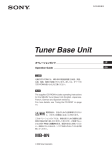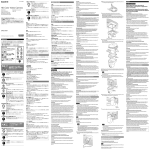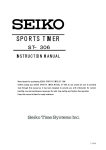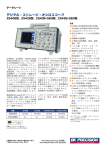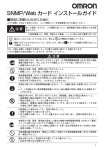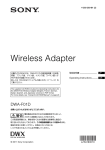Download Tuner Base Unit - S
Transcript
3-619-689-16(1) Tuner Base Unit JP オペレーションガイド Operation Guide GB 付属の CD-ROM には、MB-8N の取扱説明書(日本語、英語、 フランス語、ドイツ語、スペイン語)が PDF データ形式で 入っています。詳しくは、7 ページの「CD-ROM の使いかた」 をご覧ください。 The supplied CD-ROM includes operating instructions for the MB-8N Tuner Base Unit (English, Japanese, French, German and Spanish versions) in PDF format. For details, see“Using the CD-ROM”on page 14. 電気製品は、安全のための注意事項を守らない と、火災や人身事故になることがあります。 このオペレーションガイドには、事故を防ぐための重要な注 意事項と製品の取り扱いかたを示してあります。このオペ レーションガイドをよくお読みのうえ、製品を安全にお使い ください。お読みになったあとは、いつでも見られるところ に必ず保管してください。 MB-8N © 2006 Sony Corporation F 安全のために 本機は安全に充分に配慮して設計されています。しかし、電気製品はまちがっ た使いかたをすると、火災や感電などにより死亡や大けがなど人身事故につな がることがあり、危険です。 事故を防ぐために次のことを必ずお守りください。 安全のための注意事項を守る 4 〜 6 ページの注意事項をよくお読みください。製品全般の注意事項が記され ています。 定期点検をする 長期間安全にお使いいただくために、定期点検をすることをおすすめします。 点検の内容や費用については、お買い上げ店またはソニーのサービス窓口にご 相談ください。 故障したら使わない お買い上げ店またはソニーのサービス窓口にご連絡ください。 万一、異常が起きたら ・ 煙が出たら ・ 異常な音、においが したら ・ 内 部 に 水、 異 物 が 入ったら ・ 製品を落としたり キャビネットを破損 したときは 炎が出たら 電源を切る。 電源コードや接続ケーブルを抜く。 お買い上げ店またはソニーのサービス 窓口に連絡する。 すぐに電源を切り、消火する。 警告表示の意味 このオペレーションガイドおよ び製品では、次のような表示を しています。表示の内容をよく 理解してから本文をお読みくだ さい。 この表示の注意事項を守らない と、火災や感電などにより死亡 や大けがなど人身事故につなが ることがあります。 この表示の注意事項を守らない と、感電やその他の事故により けがをしたり周辺の物品に損害 を与えたりすることがあります。 注意を促す記号 行為を禁止する記号 行為を指示する記号 2 目次 ..............................................................................4 ..............................................................................5 その他の安全上のご注意 .................................................6 CD-ROM の使いかた.......................................................7 商標について................................................................................................. 8 主な仕様 .............................................................................9 JP 3 下記の注意を守らないと、 火災 感電 火災や感電により死亡や大けがにつながることがあります。 水滴がかかったり、湿気のあ るところには設置・使用しな い 花瓶など水が入ったものを 本体の上に置いて使用しな い 外装をはずさない、改造しな い 外装を外したり、改造したりする と、感電の原因となります。内部 の点検や修理は、お買い上げ店ま たはソニーのサービス窓口にご依 頼ください。 内部に水や異物を入れない 水や異物が入ると、火災や感電の 原因となることがあります。 万一、水や異物が入ったときは、 すぐに電源を切り、電源コードや 接続ケーブルを抜いて、お買い上 げ店またはソニーのサービス窓口 にご相談ください。 電源コードおよび接続ケー ブルを傷つけない 電源コードおよび接続ケーブルを 傷つけると、火災や感電の原因と なります。 •電源コードおよび接続ケーブルを 加工したり、傷つけたりしない。 •重いものをのせたり、引っ張っ たりしない。 •熱器具に近づけたり、加熱した りしない。 •電源コードおよび接続ケーブル を抜くときは、必ずプラグを持っ て抜く。 万一、電源コードおよび接続ケー ブルが傷んだら、お買い上げ店ま たはソニーのサービス窓口にご相 談ください。 4 通気孔をふさがない 通気孔をふさぐと内部に熱がこも り、火災や故障の原因となること があります。 風通しをよくするために次の項目 をお守りください。 •壁から 10cm 以上離して設置す る。 •密閉された狭い場所に押し込め ない。 •毛足の長い敷物(じゅうたんや 布団など)の上に設置しない。 •布などで包まない。 •あお向けや横倒し、逆さまにし ない。 ファンが止まったままの状 態で使用しない ファンモーターが故障すると、火 災の原因となることがあります。 交換は、本機を購入された販売店 にご依頼ください。 油煙、湯気、湿気、ほこりの 多い場所では設置 ・ 使用しな い 上記のような場所およびパワーア ンプなど発熱体の近くに設置する と、火災や感電の原因となること があります。 本機は日本国内用です 交流 100V でお使いください。 海外などで、異なる電圧で使うと、 火災や感電の原因となることがあ ります。 電源スイッチをオフにして も、電源から完全に遮断され ません 電源から完全に遮断するためには、 電源コードを抜いてください。 付属の電源コードを使う 付属の電源コードを使わないと、 火災や感電の原因となることがあ ります。 製品の上に乗らない、重い物 を載せない 倒れたり、落ちたり、壊れたりして、 けがの原因となることがあります。 電源コードのプラグおよび コネクターは突き当たるま で差し込む 真っ直ぐに突き当たるまで差し込 まないと、火災や感電の原因とな ります。 下記の注意を守らないと、 けがをしたり周辺の物品に損害を与えることがあります。 安定した場所に設置する 本機を据置で使用するとき、ぐら ついた台の上や傾いたところなど に設置すると、製品が落下してけ がの原因となることがあります。 ぬれた手で AC 電源コードや 本体をさわらない ぬれた手で AC 電源コードや本体 をさわると、感電の原因となるこ とがあります。 小型のマイナスドライバー で脚のピンを外す ラックマウントするとき、脚の真 ん中に付いているピンを外す必要 があります。小型のマイナスドラ イバーを使用してください。他の 先が鋭利な物を使用すると、けが の原因となることがあります。 受信待機時や電源の ON/ OFF 時には、接続した機器 の入力を絞る 受信待機時や RF( 高周波 ) 入力レ ベルが小さくなったとき、また電 源の ON/OFF 時には大きな雑音 が発生し、接続した機器あるいは スピーカーなどに損害を与えるこ とがあります。 移動の際は電源コードや接 続コードを抜く コード類を接続したまま本機を移 動させると、コードに傷がついて 火災や感電の原因となることがあ ります。 5 その他の安全上のご注意 機器を水滴のかかる場所に置かないでください。また、 水の入った物、花瓶などを機器の上に置かないでくだ さい。 警告 設置の際には、容易にアクセスできる固定配線内に専 用遮断装置を設けるか、使用中に、容易に抜き差しで きる、機器に近いコンセントに電源プラグを接続して ください。 万一、異常が起きた際には、専用遮断装置を切るか、 電源プラグを抜いてください。 警告 アースの接続は、必ず電源プラグを電源コンセントへ 接続する前に行ってください。 アースの接続を外す場合は、必ず電源プラグを電源コ ンセントから抜いてから行ってください。 警告 イヤホンやヘッドホンを使用するときは、音量を上げ すぎないようにご注意ください。 耳を刺激するような大きな音量で長時間続けて聞く と、聴力に悪い影響を与えることがあります。 注意 付属の電源コードは本機の専用品です。 他の機器には使用できません。 6 CD-ROM の使いかた 付属の CD-ROM には以下のファイルが収録されています。 インストールのしかた ファイル 内容 MB-8N ネットワー クコントローラー パソコンから MB-8N および WRU-8N の状態 をモニターしたり、各種設定を行ったりする ことができるプログラムファイルです。 MB-8N ネットワー クコントローラー のヘルプ MB-8N ネットワークコントローラーの機能や 使いかたを説明した PDF ファイルです。パソ コンの画面上で見ることができます。 •インストールを実行する前に、すべてのアプリケーション MB-8N 取扱説明書 本取扱説明書(PDF ファイル)です。パソコ ンの画面上で見ることができます。 •Windows NT/2000/XP をお使いの場合は、Administrator チャンネルプラン チャンネルと周波数の対応を一覧にした HTML ファイルです。パソコンの画面上で見 ることができます。 •Windows NT をお使いの場合は、サービスパック 6a(SP6a) ◆MB-8N ネットワークコントローラーを使用するには、ハードディ スクへのインストールが必要です。このページの「インストール のしかた」をご覧ください。 ◆MB-8N ネットワークコントローラーについて、詳しくは MB-8N ネットワークコントローラーのヘルプをご覧ください。 ◆PDF ファイルをご覧になるには Acrobat Reader、または Adobe Reader が必要です。詳しくは、アドビシステムズ社のウェブサイ ト(http://www.adobe.co.jp/)をご覧ください。 動作条件 MB-8N ネットワークコントローラーは、以下の条件を備えた パソコン上で動作するように設計されています。 項目 条件 本体 IBM PC/AT 互換機 オペレーティングシステ ム Windows 98SE/Me/2000/NT4.0 (SP6a 以上 )/XP(英語表示が可能なこと) CPU Pentium II 400 MHz 以上を推奨 RAM 128 MB 以上を推奨 ハードディスクの空き容 量 100 MB 以上を推奨 ディスプレイ 1024 × 768 ドット以上を推奨 その他 10BASE-T LAN カード、CD-ROM ドラ イブ •すでに MB-8N ネットワークコントローラーがセットアップ されている場合は、アンインストールしてからインストー ルを行ってください。(次ページの「アンインストールする には」をご覧ください。) を終了してください。 権限でログインしてください。 以上が必要です。 1 付属の CD-ROM をパソコンの CD-ROM ドライブにセッ トする。 CD-ROM の自動再生が設定されている場合 CD-ROM が自動的に起動し、「SONY MB-8N NetWorkController InstallShield Wizard」 と表示されます。 ◆ CD-ROM の自動再生について、詳しくは Windows のヘルプ をご覧ください。 CD-ROM の自動再生が設定されていない場合 「ファイル名を指 1-1「スタート」ボタンをクリックし、 定して実行」をクリックする。 1-2「参照」ボタンをクリックし、「ファイルの参照」ダ イアログで CD-ROM ドライブを指定する。 「開く」ボタンをクリックする。 1-3「setup.exe」を選択し、 CD-ROM が起動し、 「SONY MB-8N NetWorkController InstallShield Wizard」と表示されます。 すでに MB-8N ネットワークコントローラーがインス トールされている場合は、「既にセットアップされて いるバージョンをアンインストールしてから、インス トールを行って下さい」と表示されます。このメッセー ジが表示されたときは、当該のソフトウェアをアンイ ンストールしてからやり直してください。(次ページ の「アンインストールするには」をご覧ください。) 2「Next(次へ)」ボタンをクリックする。 「Choose Destination Location」と表示されます。 7 3 インストールする場所を確認、または変更する。 変更するには、「Browse(変更)」ボタンをクリックし て表示されるダイアログでインストールする場所を指定 します。 MB-8N Operating Instructions: MB-8N 取 扱 説 明 書(PDF フ ァ イ ル ) が 開 き ま す。(Acrobat Reader、 ま た は Adobe Reader が必要です。) Frequency Lists:チャンネルプラン(HTML ファイル)が 開きます。(Internet Explorer 4.0 以上が必要です。) 4「Next(次へ)」ボタンをクリックする。 チャンネルプランについて 5 言語を選択し、「インストール開始」をクリックする。 現在対応していないものも含まれています。 ( )内は言語記号を表し、各記号の意味は以下のとお 付属の CD-ROM に収録されているチャンネルプランには、 最新の情報については、ソニーのサービス窓口にお問い合わ せください。 りです。 E:英語 FR:フランス語 DE:ドイツ語 ES:スペイン語 J:日本語 商標について •Pentium は、アメリカ合衆国および他の国におけるインテ ルコーポレーションの登録商標です。 •Windows は、米国 Microsoft Corporation の米国およびそ の他の国における登録商標です。 インストールが始まります。 必要なファイルがハードディスクにコピーされると、 「InstallShield Wizard Complete」と表示されます。 6「Finish」ボタンをクリックする。 アンインストールするには Windows のコントロールパネルから「アプリケーションの 追加と削除」を選択し、リストから「Sony MB-8N Network Controller」を選択して削除してください。 ファイルの開きかた 各ファイルを開くには、 「スタート」ボタンをクリックし、 「プ ログラム」 (Windows XP の場合は「すべてのプログラム」)、 「MB-8N Network Controller」を順番に選択して表示される、 以下の項目をクリックします。 MB-8N Network Controller v1.0x:MB-8N ネットワークコン トローラー(プログラムファイル)が起動します。詳 しくは、MB-8N ネットワークコントローラーユーザー ガイドをご覧ください。 User’s Guide for MB-8N Network Controller:MB-8N ネット ワークコントローラーユーザーガイド(PDF ファイル) が開きます。(Acrobat Reader、または Adobe Reader が必要です。) 8 •Adobe、Acrobat および Adobe Reader は、Adobe Systems Incorporated(アドビシステムズ社)の商標です。 主な仕様 付録 チューナー部(WRU-8N 装着時) 受信方式 スペースダイバーシティ 回路方式 ダブルスーパーヘテロダイン方式 受信周波数 779 〜 788 MHz(A2 型)、71 チャンネル 797 〜 806 MHz(A 型)、71 チャンネル 806 〜 810 MHz(B 型)、30 チャンネル 計 172 チャンネルのうち最大 4 チャンネル (A/B 型と A2 型の WRU-8N を計 4 台装 着時) 局部発振 水晶制御 PLL シンセサイザー 2 信号選択度 60 dB 以上(± 250kHz 離調時) RFスケルチレベル 10、20、30 dBµ1)/OFF 切り換え アンテナ端子 BNC-R、50 Ω 周波数特性 40 〜 20,000Hz ディエンファシス 50µs 信号対雑音比 40dB 以上、20dBµ 入力時(A-weighted) 60dB 以上、60dBµ 入力時(A-weighted) (周波数偏移± 5kHz、変調周波数 1kHz 時) ひずみ率 1.0% 以下 ( 周波数偏移± 40kHz、変調周 波数 1kHz 時) トーン信号周波数 32.768kHz 出力レベル ライン − 20dBm(周波数偏移± 5kHz、変調周 波数 1kHz 時) マイク − 58dBm(周波数偏移± 5kHz、変調周 波数 1kHz 時) サブオーディオ出力レベル(不平衡) − 20dBm(周波数偏移± 5kHz、変調周 波数 1kHz 時) 出力インピーダンス 150 Ω(ライン出力) 470 Ω(サブオーディオ出力) 出力端子 XLR-3-32F 相当 ご注意 安全のために、周辺機器を接続する際は、過大電圧を持つ可 能性があるコネクターをこの端子に接続しないでください。 接続については取扱説明書(CD-ROM)の指示に従ってくだ さい。 電源部・その他 電源電圧 AC 100V、50/60Hz 消費電力 50W(AC 100V 時) 消費電流 3A(DC 12V 時) DC IN 端子 XLR-4-32F 相当 + 12 〜+ 24 V アンテナブースター供給電圧 DC 9V ( 最大 100mA) 許容動作温度 0℃〜 40℃ 許容保存温度 − 20℃〜+ 55℃ 外形寸法 482 × 44 × 300 mm(幅 / 高さ / 奥行き) 質量 約 3.6kg(WRU-8N を含まず) 付属品 AC 電源コード (1) オペレーションガイド (1) CD-ROM(取扱説明書、アプリケーショ ンソフトウェア、 チャンネルプラン)(1) 保証書 (1) ソニー業務用ご相談窓口のご案内 (1) 仕様および外観は、改良のため予告なく変更することがあり ますが、ご了承ください。 付属の CD-ROM に収録されている取扱説明書には、付属品 として 3 極 2 極変換プラグが記載されていますが、付属さ れていません。 ネットワーク 10BASE-T 端子 RJ-45、8 極 ....................................................................................................................................................................................................................................................................................................................................................... 1)0 dBµ = 1 µVEMF 9 Before operating the unit, please read this manual thoroughly and retain it for future reference. For customers in the U.S.A. Owner’s Record The model and serial numbers are located at the rear. Record the serial number in the space provided below. Refer to them whenever you call upon your Sony dealer regarding this product. Model No. MB-8N Serial No. You are cautioned that any changes or modifications not expressly approved in this manual could void your authority to operate this equipment. WARNING To reduce the risk of fire or electric shock, do not expose this apparatus to rain or moisture. To avoid electrical shock, do not open the cabinet. Refer servicing to qualified personnel only. THIS APPARATUS MUST BE EARTHED. WARNING Using this unit at a voltage other than 120 V may require the use of a different line cord or attachment plug, or both. To reduce the risk of fire or electric shock, refer servicing to qualified service personnel. When installing the unit, incorporate a readily accessible disconnect device in the fixed wiring, or connect the power cord to an easily accessible socket-outlet near the unit. If a fault should occur during operation of the unit, operate the disconnect device to switch the power supply off, or disconnect the power cord. CAUTION The apparatus shall not be exposed to dripping or splashing and no objects filled with liquid, such as vases, shall be placed on the apparatus. The unit is not disconnected from the AC power source (mains) as long as it is connected to the wall outlet, even if the unit itself has been turned off. This symbol is intended to alert the user to the presence of uninsulated “dangerous voltage” within the product’s enclosure that may be of sufficient magnitude to constitute a risk of electric shock to persons. This symbol is intended to alert the user to the presence of important operating and maintenance (servicing) instructions in the literature accompanying the appliance. This equipment has been tested and found to comply with the limits for a Class B digital device, pursuant to Part 15 of the FCC Rules. These limits are designed t provide reasonable protection against harmful interference in a residential installation. This equipment generates, uses and can radiate radio frequency energy and, if not installed and used in accordance with the instructions, may cause harmful interference to radio communications. However, there is no guarantee that interference will not occur in a particular installation. If this equipment does cause harmful interference to radio or television reception, which can be determined by turning the equipment off and on, the user is encouraged to try to correct the interference by one or more of the following measures: – Reorient or relocate the receiving antenna. – Increase the separation between the equipment and receiver. – Connect the equipment into an outlet on a circuit different from that to which the receiver is connected. – Consult the dealer or an experienced radio/TV technician for help. You are cautioned that any changes or modifications not expressly approved in this manual could void your authority to operate this equipment. All interface cables used to connect peripherals must be shielded in order to comply with the limits for a digital device pursuant to Subpart B of Part 15 of FCC Rules. If you have any questions about this product, you may call; Sony Customer Information Service Center 1-800-222-7669 or http://www.sony.com/ 10 Declaration of Conformity Trade Name: Model: Responsible Party: Address: SONY MB-8N Sony Electronics Inc. 16530 Via Esprillo, San Diego, CA 92127 U.S.A. Telephone Number: 858-942-2230 This device complies with part 15 of the FCC Rules. Operation is subject to the following two conditions: (1) this device may not cause harmful interference, and (2) this device must accept any interference received, including interference that may cause undesired operation. For the customers in Canada This Class B digital apparatus complies with Canadian ICES-003. For the customers in Europe Hereby, Sony Corporation, declares that this MB-8N is in compliance with the essential requirements and other relevant provisions of the Directive 1999/5/EC. For details, please access the following URL :http://www.compliance. sony.de/ AVERTISSEMENT Afin de réduire les risques d’incendie ou d’électrocution, ne pas exposer cet appareil à la pluie ou à l’humidité. Afin d’écarter tout risque d’électrocution, garder le coffret fermé. Ne confier l’entretien de l’appareil qu’à un personnel qualifié. CET APPAREIL DOIT ÊTRE RELIÉ À LA TERRE. AVERTISSEMENT Lors de l’installation de l’appareil, incorporer un dispositif de coupure dans le câblage fixe ou brancher le cordon d’alimentation dans une prise murale facilement accessible proche de l’appareil. En cas de problème lors du fonctionnement de l’appareil, enclencher le dispositif de coupure d’alimentation ou débrancher le cordon de la prise. ATTENTION Eviter d’exposer l’appareil à un égouttement ou à des éclaboussures et ne placer aucun objet rempli de liquide, comme un vase, sur l’appareil. Cet appareil n’est pas déconnecté de la source d’alimentation secteur tant qu’il est raccordé à la prise murale, même si l’appareil lui-même a été mis hors tension. Pour les clients en Europe Sony Corporation déclare par ces présentes que le MB-8N est conforme aux exigences essentielles et aux dispositions applicables de la Directive 1999/5/EC. Pour les détails, accédez à l’URL suivante : http://www.compliance. sony.de/ WARNUNG Um die Gefahr von Bränden oder elektrischen Schlägen zu verringern, darf dieses Gerät nicht Regen oder Feuchtigkeit ausgesetzt werden. Um einen elektrischen Schlag zu vermeiden, darf das Gehäuse nicht geöffnet werden. Überlassen Sie Wartungsarbeiten stets nur qualifiziertem Fachpersonal. DIESES GERÄT MUSS GEERDET WERDEN. GB WARNUNG Beim Einbau des Geräts ist daher im Festkabel ein leicht zugänglicher Unterbrecher einzufügen, oder das Netzkabel muss mit einer in der Nähe des Geräts befindlichen, leicht zugänglichen Wandsteckdose verbunden werden. Wenn während des Betriebs eine Funktionsstörung auftritt, ist der Unterbrecher zu betätigen bzw. das Netzkabel abzuziehen, damit die Stromversorgung zum Gerät unterbrochen wird. VORSICHT Das Gerät ist nicht tropf- und spritzwassersicher, daher dürfen keine mit Flüssigkeiten gefüllten Gegenstände, z.B. Vasen, darauf abgestellt werden. Solange das Netzkabel an eine Netzsteckdose angeschlossen ist, bleibt das Gerät auch im ausgeschalteten Zustand mit dem Stromnetz verbunden. Für Kunden in Europa Hiermit erklärt Sony Corporation, dass die vorliegende Einheit MB-8N den wesentlichen Anforderungen und anderen relevanten Bestimmungen der Richtlinie 1999/5/EC entspricht. Einzelheiten finden Sie unter folgendem URL: http://www. compliance.sony.de/ „Maschinenlärminformations-Verordnung-3. GPSGV, 06.01.2004: Der höchste Schalldruckpegel beträgt 70 dB (A) oder weniger gemäß EN ISO7779“ Pour les utilisateurs au Canada Cet appareil numérique de la Classe B est conforme à la norme NMB-003 du Canada. 11 ADVERTENCIA Para reducir el riesgo de electrocución, no exponga este aparato a la lluvia ni a la humedad. Para evitar descargas eléctricas, no abra el aparato. Solicite asistencia técnica únicamente a personal especializado. ESTE APARATO DEBE CONECTARSE A TIERRA. ADVERTENCIA Al instalar la unidad, incluya un dispositivo de desconexión fácilmente accesible en el cableado fijo, o conecte el cable de alimentación a una toma de corriente fácilmente accesible cerca de la unidad. Si se produce una anomalía durante el funcionamiento de la unidad, accione el dispositivo de desconexión para desactivar la alimentación o desconecte los cables de alimentación. PRECAUCIÓN No se debe exponer la unidad a derrames ni goteos, ni se debe situar cerca objetos llenos de líquido, como por ejemplo vasos. La unidad no queda desconectada de la alimentación eléctrica siempre que esté conectado al tomacorriente incluso aunque se desconecte el interruptor principal. Para los clients de Europa Sony Corporation declara aquí que este modelo, MB-8N, cumple los requisitos esenciales y demás provisiones pertinentes de la Directiva 1999/5/EC. Para obtener información detallada, vaya a la siguiente dirección URL: http://www.compliance.sony.de/ 12 Table of Contents Using the CD-ROM................................................. 14 Trademarks......................................................15 Principal Specifications......................................... 16 13 Using the CD-ROM The supplied CD-ROM contains the following files. File MB-8N Network Controller User’s Guide for MB-8N Network Controller MB-8N Operating Instructions Frequency chart Content This is a program which allows the status of the MB-8N Tuner Base Unit and WRU8N UHF Synthesizer Tuner Units to be monitored from the computer, and also allows various settings. This is a PDF file that describes the functions and usage of the MB-8N Network Controller. You can view it on a computer screen. This is a copy of this manual (PDF file). You can view it on a computer screen. This HTML file shows the correspondence between channels and frequencies. You can view it on a computer screen. Installation •If the MB-8N Network Controller is already set up, uninstall the existing version before continuing with the installation. (See “To uninstall the installed files” on the next page.) •Before installing the files contained on the supplied CD-ROM in the computer, be sure to end all the applications you have started, if any. •For Windows NT, 2000 or XP user, log in as Administrator privileges. •If you use Windows NT, a Service Pack 6a or later is required. 1 Insert the supplied CD-ROM in the computer’s CD-ROM drive. Note To use these files, it is necessary to install them in your computer. For the installation procedure, see “Installation” on this page. If the CD-ROM Autorun function is enabled The CD-ROM starts automatically, and a message “SONY MB-8N NetworkController InstallShield Wizard” appears on the screen. For detailed information on the MB-8N Network Controller, refer to the User’s Guide for the MB-8N Network Controller. For details of the CD-ROM Autorun facility, refer to Windows Help. To view a PDF file, you will require Acrobat Reader or Adobe Reader. For details, refer to the Adobe website at: http://www.adobe.com/ If the CD-ROM Autorun function is disabled 1-1 Click the Start button, then click Run.... Operating conditions 1-2 Click the Browse button, then in the Browse dialog box, select the CD-ROM drive. The MB-8N Network Controller is designed to run on a computer meeting the following requirements. Item Computer Operating system CPU RAM Available hard disk space Monitor Other Requirement IBM PC/AT compatible Windows 98SE/Me/2000/NT 4.0 (SP6a or higher)/XP (English display capability needed) Pentium II 400 MHz or higher (recommended) At least 128 MB (recommended) At least 100 MB (recommended) At least 1024 x 768 pixel resolution (recommended) 10BASE-T LAN card, CD-ROM drive 1-3 Select “setup.exe”, then click the Open button. This starts the CD-ROM, and a message “SONY MB-8N NetworkController InstallShield Wizard” appears on the screen. If the MB-8N Network Controller is already installed, a message asks you to uninstall the existing version before continuing with the installation. If this message appears, carry out the uninstall procedure, then repeat this installation. (See “To uninstall the installed files” on the next page.) 2 Click the Next button. A prompt message “Choose Destination Location” appears. 14 Using the CD-ROM 3 Confirm or change the destination location. To change, click the Browse button and select the destination location in the dialog box which appears. 4 Click the Next button. 5 Select the language, then click Start Install. The language codes enclosed in parenthesis are as follows: E: English FR: French DE: German ES: Spanish J: Japanese Installation starts. When all the necessary files have been copied to the hard disk, a message “InstallShield Wizard Complete” appears. Channel plan The channel plan shown in the Frequency Lists on the supplied CD-ROM may include currently unsupported features. For the latest information, refer to your Sony service representative. Trademarks •Pentium is a registered trademark of Intel Corporation or its subsidiaries in the United States and other countries. •Windows is a registered trademark of Microsoft Corporation in the United States and/or other countries. •Adobe, Acrobat, and Adobe Reader are trademarks of Adobe Systems Incorporated in the United States and/ or other countries. 6 Click the Finish button. To uninstall the installed files In the Windows Control Panel, select Add/Remove Programs, and in the list choose Sony MB-8N Network Controller, to delete it. How to open files To open any of the installed files, click the Start button on the task bar, then select Programs (“All Programs” under Windows XP) and MB-8N Network Controller in this order. Click the desired item in the list which appears. MB-8N Network Controller v1.0x: The MB-8N Network Controller (program) starts. On how to use this program, refer to the User’s Guide for the MB-8N Network Controller. User’s Guide for MB-8N Network Controller: The PDF file of the help for the MB-8N Network Controller opens (provided that Acrobat Reader or Adobe Reader is installed in the computer). MB-8N Operating Instructions: The PDF file of the MB-8N Operating Instructions opens (provided that Acrobat Reader or Adobe Reader is installed in the computer). Frequency Lists: The HTML file of the Frequency Lists opens (provided that Internet Explorer 4.0 or later is installed in the computer). 15 Principal Specifications Tuner (with WRU-8N) Network Reception type Space diversity Circuit system Dual conversion superheterodyne Operating frequency range CE/AU models 758 to 862 MHz U models 566 to 806 MHz Reception frequencies Refer to the Operating Instructions supplied with the WRU-8N. Local oscillators Crystal controlled PLL synthesizer Selectivity 60 dB or more (at ±250 kHz detuned) RF squelch Switchable between 10, 20, 30 dBµ1) and OFF Antenna connectors BNC-R type (2), 50 ohms Frequency response 40 to 20,000 Hz De-emphasis 50 µs Signal-to-noise ratio 40 dB or more at an A-weighted RF input level of 20 dBµ 60 dB or more at an A-weighted RF input level of 60 dBµ (±5 kHz deviation at 1 kHz modulation) Distortion 1% or less (±40 kHz deviation at 1 kHz modulation) Tone signal frequency 32.768 kHz Output level LINE –20 dBm (±5 kHz deviation at 1 kHz modulation) MIC –58 dBm (±5 kHz deviation at 1 kHz modulation) Sub-audio output level (unbalanced) –20 dBm (±5 kHz deviation at 1 kHz modulation) Output impedance 150 ohms (line output) 470 ohms (sub-audio output) Output connectors XLR-3-32 type 10BASE-T connector RJ-45, 8-pole General Power requirements CE/AU models 100 to 240 V AC, 50/60 Hz U models 120 V AC, 50/60 Hz Power consumption CE models 0.5 A U models 50 W Current consumption 3 A (at 12 V DC) DC IN connector XLR-4-32F or equivalent +12 to +24 V Power supply for antenna boosters 9 V DC (max. 100 mA) Operating temperature 0°C to 40°C (32°F to 104°F) Storage temperature –20°C to +55°C (–4°F to +131°F) Dimensions (w/h/d) 482 × 44 × 300 mm (19 × 1 3/4 × 11 7/8 inches) Mass Approx. 3.6 kg (7 lb 15 oz) (without WRU-8N units) Accessories supplied Antennas (2) AC power cord (1) CD-ROM (containing files of operating instructions, application software, and frequency lists) (1) Operation Guide (1) Design and specifications are subject to change without notice. ............................................................................................................................................................................................................ 1) 0 dBµ=1 µVEMF 16 17 18 19 Printed in Japan 20