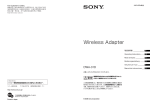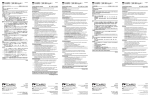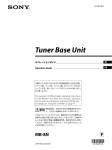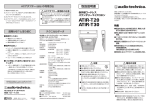Download Wireless Adapter
Transcript
4-292-280-01 (2) Wireless Adapter 付属の CD-ROM には、DWA-F01D の取扱説明書(日本語、 英語、フランス語、ドイツ語、イタリア語、スペイン語)が PDF 形式で記録されています。 詳しくは「CD-ROM マニュアルの使いかた」(7 ページ)を ご覧ください。 The supplied CD-ROM includes the Operating Instructions for the DWA-F01D Wireless Adapter (English, French, German, Italian, Spanish, and Japanese versions) in PDF format. For more details, see “Using the CD-ROM Manual” on page 24. DWA-F01D お買い上げいただきありがとうございます。 電気製品は安全のための注意事項を守らないと、 火災や人身事故になることがあります。 この取扱説明書には、事故を防ぐための重要な注意事項と製品の 取り扱いかたを示してあります。この取扱説明書をよくお読みのうえ、 製品を安全にお使いください。お読みになったあとは、 いつでも見られるところに必ず保管してください。 © 2011 Sony Corporation 取扱説明書 _________________ JP Operating Instructions _____ GB 日本語 安全のために ソニー製品は安全に十分に配慮して設計されていま す。しかし、電気製品はまちがった使いかたをする 警告表示の意味 と、火災や感電などにより死亡や大けがなど人身事 取扱説明書および製品では、 故につながることがあり、危険です。 次のような表示をしています。 事故を防ぐために次のことを必ずお守りください。 表示の内容をよく理解してか ら本文をお読みください。 安全のための注意事項を守る 4 ∼ 6 ページの注意事項をよくお読みください。 定期点検を実施する この表示の注意事項を守らな いと、死亡や大けがになるこ とがあります。 5 年に 1 度くらいは内部の点検について、お買い上 げ店またはソニーの業務用商品相談窓口にご相談く ださい。 この表示の注意事項を守らな いと、火災や感電などにより 故障したら使用を中止する 死亡や大けがなど人身事故に お買い上げ店またはソニーの業務用商品相談窓口に つながることがあります。 ご連絡ください。 万一、異常が起きたら この表示の注意事項を守らな いと、感電やその他の事故に • 異常な音、におい、煙が出たら よりけがをしたり周辺の物品 • 落としたら に損害を与えたりすることが m a バッテリーをはずし、DC 電源ケーブルおよびす あります。 注意を促す記号 べての接続ケーブルを抜く。 b お買い上げ店またはソニーの業務用商品相談窓口 に修理を依頼する。 炎が出たら m 行為を禁止する記号 DC 電源ケーブルを抜き、消火する。 行為を指示する記号 2 目次 警告 ................................................................................4 注意 ................................................................................4 電池についての安全上のご注意 .........................................5 電池のリサイクルについて ................................................6 概要 ....................................................................................7 CD-ROM マニュアルの使いかた .......................................7 準備 ......................................................................................... 7 CD-ROM マニュアルを読むには ............................................. 8 各部の名称と働き ...............................................................8 前面/上面/右側面 ................................................................ 8 左側面 .................................................................................... 10 バッテリーを使用する ......................................................11 バッテリーを入れる .............................................................. 11 バッテリーをはずす .............................................................. 12 JP 取り付けと接続 ................................................................12 レシーバー/チューナーユニットを取り付ける ................... 12 電源を接続する ..................................................................... 13 オーディオケーブルを接続する ............................................ 13 ワードクロックシンクとオーディオの接続 .......................... 13 ブロックダイヤグラム ......................................................15 故障かなと思ったら .........................................................16 使用上のご注意 ................................................................18 使用・保管 ............................................................................ 18 お手入れ ................................................................................ 18 主な仕様 ...........................................................................18 保証書とアフターサービス ..............................................20 保証書 .................................................................................... 20 アフターサービス .................................................................. 20 目次 3 警告 注意 指定の電圧および極性 で使用する 使用すると、火災の原因と 雨のあたる場所や、油 煙、湯気、湿気、ほこ りの多い場所では使用 しない なることがあります。 上記のような場所や、この この取扱説明書に記されて 取扱説明書に記されている いる電圧および極性で使用 仕様条件以外の環境で使用 してください(10、11 ペー すると、火災や感電の原因 ジ参照) 。 となることがあります。 指定された DC 電源 ケーブルを使用する 指定以外の金具、ネジ は使わない 指定以外の DC 電源ケーブ 指定以外の金具やネジを使 ルを使用すると、火災や感 用すると、火災や感電の原 電の原因となります。 因となることがあります。 電源の ON/OFF 時に は、ヘッドホンのボ リュームを絞る スロットインレシー バー取り付け時には、 ネジを確実に締める 電源の ON/OFF 時には大 この取扱説明書に記載され きな雑音が発生し、聴力に た方法(12 ページ参照)で 悪い影響を与えることがあ しっかり取り付けないと、 ります。 故障やけがの原因となるこ 規定外の電圧および極性で とがあります。 スロットインレシー バー取り付け時には、 指挟みに注意する 注意を払わずに取り付けを 行うと、指を挟み、けがの 原因となります。 4 警告 / 注意 使用時は周囲の状況に 注意をはらう 周囲の状況を把握しないま ま使用すると、事故やけが 電池についての安 全上のご注意 などの原因となります。 スロットインレシー バー挿入時には、異物 混入がないかどうか確 認する 電池の使い方を誤ると、液漏れ・発熱・ 破裂・発火・誤飲による大けがや失明の 原因となるので、次のことを必ず守って ください。 異物が入ると、火災や感電 万一、異常が起きたら の原因となることがありま • 煙が出たら す。 DC 電源ケーブルを傷 つけない DC 電源ケーブルを傷つける と、火災や感電の原因とな ります。 • DC 電源ケーブルを加工し たり、傷つけたりしない。 • 重いものをのせたり、 引っ張ったりしない。 • 熱器具に近づけたり、加 熱したりしない。 1 機器の電源スイッチを切るか、バッテ リーチャージャーの電源プラグを抜 く。 2 お買い上げ店またはソニーのサービス 窓口に連絡する。 • 電池の液が目に入ったら すぐきれいな水で洗い、直ちに医師の 治療を受ける。 • 電池の液が皮膚や衣服に付いたら すぐにきれいな水で洗い流す。 • バッテリー収納部内で液が漏れたら よくふきとってから、新しい電池を入 れる。 • DC 電源ケーブルを抜くと きは、必ずコネクターを ここでは、本機で使用可能なソニー製リ 持って抜く。 チウムイオン電池についての注意事項を 万一、DC 電源ケーブルが傷 記載しています。 んだら、ソニーの業務用商 品相談窓口に交換をご依頼 ください。 分解や改造をしない 分解や改造をすると、感電 の原因となることがありま す。 • 充電には、ソニーの専用バッテリー チャージャーを使用する。 • 火の中に投げ入れたり、加熱、半田付 け、分解、改造をしない。 • 直射日光の当たるところ、炎天下の車 内、ストーブのそばなど高温の場所 で、使用・放置・充電をしない。 電池についての安全上のご注意 5 • ハンマーでたたくなどの強い衝撃を与 えたり、踏みつけたりしない。 • 接点部や 3 極と # 極をショートさせた 電池のリサイクル について り、金属製のものと一緒に携帯・保管 をしない。 • 所定の充電時間を超えても充電が完了 しない場合は、充電をやめる。 • 電池使用中や充電、保管時に異臭がし リチウムイオン電池はリサイクルできま たり、発熱・液漏れ・変色・変形など す。不要になったリチウムイオン電池 があったときは、すぐに使用や充電を は、金属部にセロハンテープなどの絶縁 やめる。 テープを貼ってリサイクル協力店へお持 • 水や海水につけたり、濡らしたりしな い。 ちください。 充電式電池の回収・リサイクルおよびリ サイクル協力店については、一般社団法 人 JBRC ホームページ http:// 6 充電のしかたについてはバッテリー www.jbrc.net/hp/contents/index.html を チャージャーの取扱説明書をよく読む。 参照してください。 電池のリサイクルについて 概要 CD-ROM マニュ アルの使いかた DWA-F01D は、別売のデジタルワイヤ レスレシーバー DWR-S01D や UHF シン セサイザーチューナーユニット WRR-855S をソニー製カムコーダーに取 り付けたり、ポータブルワイヤレスレ 付属の CD-ROM には、DWA-F01D の取 扱説明書が PDF 形式で記録されていま す。 シーバーとして使用するためのアダプ ターです。 準備 豊富な音声出力 付属の CD-ROM に収納されている取扱 DWR-S01D の性能を十分に発揮すること 説明書をご覧いただくためには、以下の ができる豊富な出力機能を搭載。アナロ ソフトウェアがコンピューターにインス グ出力だけでなく AES/EBU デジタル出 トールされている必要があります。 力も装備。さらにワードシンク入力も装 • Adobe Reader 6.0 以上 備し、さまざまなシステムへの対応が可 能です。 モニター出力を装備 音声出力の簡易確認に便利なモニター出 力を装備。 メモ Adobe Reader がインストールされてい ない場合は、アドビシステムズ社の Web サイトよりダウンロードできます。 Adobe、および Adobe Reader は Adobe Systems Incorporated(アドビシステムズ社)の商標です。 概要 / CD-ROM マニュアルの使いかた 7 CD-ROM マニュアルを読 むには 各部の名称と働き CD-ROM に入っている取扱説明書を読む には、次のようにします。 1 CD-ROM を CD-ROM ドライブに入 れる。 前面/上面/右側面 1 2 3 4 表紙ページが自動的にブラウザで表 示されます。 ブラウザで自動的に表示されないと きは、CD-ROM に入っている index.htm ファイルをダブルクリッ クしてください。 2 読みたい取扱説明書を選択してク リックする。 オペレーションマニュアルの PDF ファイルが開きます。 メモ Adobe Reader のバージョンによっては、 ファイルが正しく表示されないことがあ ります。 正しく表示されない場合は、アドビシス テムズ社の Web サイトより最新のソフ トウェアをダウンロードしてお使いくだ さい。 5 6 7 a DC IN(外部電源入力)/ BATTERY(バッテリー)残量イ ンジケーター 駆動電源を表示します。バッテリーのみ 装着時はインジケーターの色で残量を表 ご注意 CD-ROM の破損または紛失により新しい CD-ROM をご希望の場合は、ソニーの サービス担当者にご依頼ください(有 料)。 8 各部の名称と働き します。 工場出荷時は TUNER 1 の音声が出力さ れます。 WRR-855S 装着時は、この端子からのみ 音声信号が出力されます。 c OUTPUT 2 端子(XLR) バランスのアナログ音声信号を出力しま 12 す。 DWR-S01D 装着時は、TUNER 2 の音声 が出力されます。 1 BATTERY(バッテリー)残量イ WRR-855S 装着時には機能しません。 ンジケーター バッテリーが装着されている場合に点灯 d ワイヤレスレシーバー装着ネジ穴 します。 装着したワイヤレスレシーバーと本機を 固定します。 緑:電池の残量が十分にあります。 橙:電池が残り少なくなっています。 e バッテリー端子 赤:電池残量がほとんどありません。 NP-F570 などのバッテリーを取り付けま す。 同時に外部電源が接続されている場合は インフォリチウムバッテリー L シリーズ 消灯します。 に対応しています。 バッテリーと外部電源を同時に接続した 2 DC IN(外部電源入力)インジ ケーター 外部電源が接続されている場合、緑色で 点灯します。 場合は、外部電源が優先されます。 ご注意 本機を使ってバッテリーを充電すること ご注意 外部電源やバッテリーが接続されていて はできません。 別売のバッテリーチャージャーをご使用 ください。 も、ワイヤレスレシーバーの電源スイッ ん。 ◆ バッテリーの取り付けかたについて詳しくは、 「バッテリーを使用する」(11 ページ)をご覧 ください。 b OUTPUT 1 端子(XLR) f ワイヤレスレシーバースロット バランスのアナログ音声信号を出力しま 別売の DWR-S01D や WRR-855S を装着 す。 します。 チがオフになっている場合は点灯しませ DWR-S01D 装着時は、出力するチュー ナーを DWR-S01D の UTILITY メ ニューで選択できます。 ◆ 装着方法については、「レシーバー/チュー ナーユニットを取り付ける」(12 ページ)を ご覧ください。 各部の名称と働き 9 g DC IN(外部電源入力)端子(DC ジャック) a AES/EBU OUT 端子(BNC タイ プ) AES3 フォーマットのデジタル音声信号 を出力します。 DC 10 V から 17 V までの電源に接続し b WORD SYNC(ワードシンク) IN 端子(BNC タイプ) ます。 外部からの同期信号を入力します。 プラグ外径が φ5.5 mm、内径が DWR-S01D 装着時は、同期信号を入力す φ2.1 mm でセンターがマイナス極性の ることにより全体のオーディオシステム ものをご使用ください。 に同期させて使用することができます。 同期動作のためには、DWR-S01D の UTILITY メニューの SYNC SOURCE 画 ご注意 電源を接続する際は、外部バッテリーの 極性を間違えないように、使用前に再度 ご確認ください。 面で AUTO または EXTERNAL を選択 します。詳しくは、「ワードクロックシ ンクとオーディオの接続」(13 ページ) をご覧ください。 WRR-855S 装着時は機能しません。 左側面 ◆ 同期信号の対応周波数については、 DWR-S01D の取扱説明書をご覧ください。 ご注意 DWR-S01D 側で 75 Ω 終端を行った場合 でも、電源を切っている間はハイイン 1 2 ピーダンス入力になります。 c モニター音量調整つまみ 3 モニター出力の音量を調整します。 出力切り換えスイッチで PHONES を選 択している場合のみ、調整が可能です。 4 5 d 出力切り換えスイッチ OUTPUT 1/2 端子の出力を選択します。 PHONES: OUTPUT 1/2 端子にヘッドホ 6 ンを接続して、音声信号をモニターでき ます。 MIC LEVEL: OUTPUT 1/2 端子にポー タブルレコーダーなどを接続して、音声 10 各部の名称と働き 信号を録音することができます。出力レ ベルは固定です。 工場出荷時は MIC LEVEL に設定されて います。 バッテリーを使用 する ご注意 • WRR-855S 装着時は、右チャンネルか ら音声は出力されません。 • 他の機器と接続する際は、接続した機 バッテリーを入れる 1 器の出力から雑音が発生することがあ バッテリーの溝を装着部のガイドに 合わせ、バッテリーストッパーを押 し込む。 りますので、接続機器の入力やボ リュームをしぼってから接続を行って ください。 e OUTPUT 1/2 端子(3.5mmTRS ジャック、チップ :L、リング :R、 スリーブ :GND) ヘッドホンやポータブルレコーダーを接 続します。 左チャンネルからは OUTPUT 1 端子、 右チャンネルからは OUTPUT 2 端子と バッテリーストッパー 同じチューナー音声が出力されます。 WRR-855S 装着時には、左チャンネルか らのみ出力されます。 f DC IN(外部電源入力)端子(4 ピ ン) 2 バッテリーを水平の状態に保ちなが ら、バッテリーストッパーが戻るま でスライドさせる。 付属の DC 電源ケーブルを使って、カム コーダーなどの外部電源出力端子に接続 します。DC 10 V から 17 V までの電圧 に対応します。 バッテリーを使用する 11 バッテリーをはずす バッテリーストッパーを矢印の方向に下 取り付けと接続 げながらバッテリーをスライドさせる。 レシーバー/チューナー ユニットを取り付ける 本機のワイヤレスレシーバースロットに DWR-S01D や WRR-855S を取り付けま す。 1 12 取り付けと接続 スロット内部の D-Sub15 ピン端子と レシーバー/チューナーユニットの D-Sub15 ピン端子の方向を合わせ て、しっかり奥まで挿入する。 ワイヤレスレシーバー装着ネジ (4 か所)をドライバーで締める。 ご注意 ワードクロックシンクと オーディオの接続 2 DWR-S01D を装着した本機と他の機種を 4 か所のネジをしっかり締めていること デジタルオーディオ接続して正しく運用 を確認してください。ネジが緩んでいる するためには、本機の AES/EBU 出力を と、振動などにより動作不良の原因にな 接続する機種にサンプリングレートコン ります。 バーターが搭載されているか、本機の WORD SYNC IN 端子にマスターワード クロック信号を入力して同期する必要が 電源を接続する 付属の DC 電源ケーブルで、本機の DC IN 端子とカムコーダーの DC OUT 端子 を接続します。 あります。 マスタークロック信号を入力して同期す るシステムには、次の 2 種類がありま す。 システム例 1 オーディオケーブルを接 続する アナログオーディオの場合 本機の OUTPUT 1 または OUTPUT 2 マスターワードクロック信号を T 型 BNC 分岐端子で分配するシステムです。 いずれか一台を終端設定する必要があり ます。 DWR-S01D で終端設定することも可能で す。 端子とカムコーダーや接続機器の AUDIO IN 端子を接続します。 デジタルオーディオ入力に対応した接 続機器の場合 ◆ 終端設定の方法については、DWR-S01D の取 扱説明書をご覧ください。 75 Ω 終端 OFF 75 Ω 終端 OFF 75 Ω 終端 OFF 75 Ω 終端 ON 本機の AES/EBU OUT 端子と、接続機 器のデジタル入力を 75 Ω BNC ケーブル で接続します。 マスターワードクロック 取り付けと接続 13 システム例 2 マスターワードクロック信号を分配器で 分配し、それぞれの機器に接続するシス テムです。すべての機器を終端設定しま す。 75 Ω 終端 ON 75 Ω 終端 ON 75 Ω 終端 ON ワードシンク分配器 マスターワードクロック 14 取り付けと接続 75 Ω 終端 ON ブロックダイヤグラム ブロックダイヤグラム 15 故障かなと思ったら 修理に出す前に、もう一度点検してください。それでも正常に動作しないときは、お買 い上げ店またはソニーのサービス窓口にお問い合わせください。 症状 原因 対策 DWR-S01D または DWR-S01D または WRR-855S が 奥までしっかり装着し、レシー WRR-855S の電源が入ら 本機にしっかり装着されていな バーの装着ネジでしっかり固定し ない。 い。 てください。 アナログ接続時、 DWR-S01D のチューナー 2 側の OUTPUT 2 端子からはチュー OUTPUT 2 端子から音が 電源が入っていない。または ナー 2 の音声が出力されるので 出ない。 WRR-855S が装着されている。 チューナー 2 の電源を入れてくだ さい。WRR-855S はシングルチャ ンネルレシーバーのため、 OUTPUT 2 端子からは音声出力 しません。 デジタル接続時、接続し 本機と接続先の機器が同期運転 接続先の機器が非同期入力(サン た機器の音声にノイズが できていない。 プリングレートコンバーター入 入る。 力)に対応していない場合、ワー ドクロックで同期運転する必要が あります。 WORD SYNC IN 端子が 75 Ω 本機がエンドデバイスになってい 終端されていない。 る場合や、ワードクロックマス ターに本機が 1 台だけ接続されて いる場合は、DWR-S01D のユー ティリティーメニューで 75 Ω 終 端する必要があります。 モニター出力の左チャン DWR-S01D の ANALOG RX1 に設定してください。 ネルに、チューナー 1 と OUTPUT 1 機能が RX1+2 に設 RX1+2 に設定されていると、モ チューナー 2 の音が混 定されている。 ニター出力にチューナー 1 と ざって聞こえる。 チューナー 2 の音声が混ざって出 力されます。 16 故障かなと思ったら 症状 原因 対策 バッテリーを装着しても バッテリーの残量が無い。 バッテリーを充電してください。 インジケーターが点灯し 受信機の電源スイッチがオフに 受信機の電源スイッチに連動して ない。 なっている。 点灯する仕様となっています。電 源スイッチをオンにしてくださ い。 DC IN に電源が接続されている。 DC IN とバッテリーを同時に接続 すると、DC IN が優先されていま す。バッテリーで使用する際は、 DC IN をはずしてください。 OUTPUT 1/2 端子にヘッ モニター音量調整つまみが絞ら ドホンを接続しても音が れている。 音量を調整してください。 出ない。 出力切り換えスイッチが MIC 切り換えスイッチを PHONES に LEVEL になっている。 設定してください。 OUTPUT 1/2 端子にレ 出力切り換えスイッチが 切り換えスイッチを MIC LEVEL コーダーを接続しても音 PHONES になっている。 に設定してください。 OUTPUT 1/2 端子の右 DWR-S01D のチューナー 2 の電 DWR-S01D の電源スイッチを確 チャンネルから音が出な 源が入っていない。 認してください。 い。 または、WRR-855S が接続され WRR-855S はシングルチャンネル ている。 レシーバーのため、チューナー 1 が出ない。またはひずむ。 側(左チャンネル)のみの出力と なります。 故障かなと思ったら 17 使用上のご注意 使用・保管 主な仕様 オーディオ部 アナログ出力端子 • 本機は周囲温度 0 ℃∼ 50 ℃の範囲で動 作します。 • 本機を電力機器(回転機、変圧器、調 光器等)に近接して使用すると、磁気 誘導を受けることがありますので、で きるだけ離して使用してください。 お手入れ • 水分やほこりの多い所、活性ガスにさ らされる所で使用したあとは、早めに コネクター部や本機表面のお手入れを 行ってください。お手入れを怠った り、このような場所で長時間使用した りすると、機器の寿命を縮めるおそれ がありますので、ご注意ください。 • 表面やコネクター部の汚れは、乾いた 柔らかい布でふきとってください。シ ンナーやベンジンなどの薬品類は、表 面の仕上げをいためますので使わない でください。 XLR-3-32 タイプ (OUTPUT 1 / OUTPUT 2) アナログ出力インピーダンス 150 Ω 以下 デジタル出力端子 BNC-R AES3-id 出力インピーダンス 75 Ω WORD SYNC IN 端子 BNC-R、75 Ω(装着 した DWR-S01D に て終端時) OUTPUT 1/2 端子 φ3.5mmTRS ジャッ ク OUTPUT 1/2 端子出力レベル (MIC LEVEL 選択時) − 52 dBu OUTPUT 1/2 端子出力レベル (PHONES 選択時) 50 mW(16 Ω 負荷、 T.H.D = 1%時) 一般 定格電源 動作電圧 18 使用上のご注意 / 主な仕様 DC 12 V(DC IN) DC 7.2 V (バッテリー) DC 10 V ∼ 17 V (DC IN) DC 6 V ∼ 8.4 V (バッテリー) 約 5 時間 (外気温 25 ℃、 ソニーリチウム イオンバッテリー NP-F570 満充電時、 OUTPUT 1/2 出力 未使用、 DWR-S01D CH1, CH2 オン、ワイヤ レスリモートコン トロール機能 本機の仕様および外観は、改良のため予 連続動作時間 告なく変更する場合がありますがご了承 ください。 お使いになる前に、必ず動作確認を 行ってください。故障その他に伴う営 業上の機会損失等は保証期間中および 保証期間経過後にかかわらず、補償は いたしかねますのでご了承ください。 OFF、ディスプレ イの自動消灯設定 AUTO DIMMER) 0 ℃∼ 50 ℃ − 20 ℃∼+ 60 ℃ 許容動作温度 許容保存温度 外形寸法図 (単位:mm、最大突起部含まず) 142 125 39 質量 付属品 約 400 g(受信機、 電池未装着時) DC 電源ケーブル(4 ピン端子用)(1) 保証書(1) 取扱説明書(1) CD-ROM(1) 別売アクセサリー ソフトキャリングケー ス LCS-F01D 主な仕様 19 保証書とアフター サービス 保証書 • この製品には保証書が添付されていま すので、お買い上げの際お受け取りく ださい。 • 所定の事項の記入および記載内容をお 確かめのうえ、大切に保存してくださ い。 アフターサービス 調子が悪いときはまずチェックを この説明書をもう一度ご覧になってお調 べください。 それでも具合が悪いときは お買い上げ店、または添付の「ソニー業 務用商品相談窓口のご案内」にあるお近 くのソニーサービス窓口にご相談くださ い。 保証期間中の修理は 保証書の記載内容に基づいて修理させて いただきます。詳しくは保証書をご覧く ださい。 保証期間経過後の修理は 修理によって機能が維持できる場合、ご 要望により有料修理させていただきます。 保証期間中の修理など、アフターサービ スについてご不明な点は、お近くのソ ニー営業所にお問い合わせください。 20 保証書とアフターサービス English Before operating the unit, please read this manual thoroughly and retain it for future reference. Owner’s Record The model and serial numbers are located at the side. Record these numbers in the spaces provided below. Refer to these numbers whenever you call upon your Sony dealer regarding this product. Model No. DWA-F01D Serial No. WARNING – Connect the equipment into an outlet on a circuit different from that to which the receiver is connected. – Consult the dealer or an experienced radio/TV technician for help. You are cautioned that any changes or modifications not expressly approved in this manual could void your authority to operate this equipment. All interface cables used to connect peripherals must be shielded in order to comply with the limits for a digital device pursuant to Subpart B of Part 15 of FCC Rules. Excessive sound pressure from earphones and headphones can cause hearing loss. In order to use this product safely, avoid prolonged listening at excessive sound pressure levels. This device complies with part 15 of the FCC Rules. Operation is subject to the following two conditions: (1) this device may not cause harmful interference, and (2) this device must accept any interference received, including interference that may cause undesired operation. For the customers in the U.S.A. For the customers in Canada This equipment has been tested and found to comply with the limits for a Class B digital device, pursuant to Part 15 of the FCC Rules. These limits are designed to provide reasonable protection against harmful interference in a residential installation. This equipment generates, uses, and can radiate radio frequency energy and, if not installed and used in accordance with the instructions, may cause harmful interference to radio communications. However, there is no guarantee that interference will not occur in a particular installation. If this equipment does cause harmful interference to radio or television reception, which can be determined by turning the equipment off and on, the user is encouraged to try to correct the interference by one or more of the following measures: This Class B digital apparatus complies with Canadian ICES-003. – Reorient or relocate the receiving antenna. – Increase the separation between the equipment and receiver. GB Pour les clients au Canada Cet appareil numérique de la classe B est conforme à la norme NMB-003 du Canada. For the customers in Europe This product with the CE marking complies with the EMC Directive issued by the Commission of the European Community. Pour les clients en Europe Ce produit portant la marque CE est conforme à la Directive sur la compatibilité électromagnétique (EMC) émise par la Commission de la Communauté européenne. Für Kunden in Europa Dieses Produkt besitzt die CE-Kennzeichnung und erfüllt die EMV-Richtlinie der EG-Kommission. 21 For the customers in Europe The manufacturer of this product is Sony Corporation, 1-7-1 Konan, Minato-ku, Tokyo, Japan. The Authorized Representative for EMC and product safety is Sony Deutschland GmbH, Hedelfinger Strasse 61, 70327 Stuttgart, Germany. For any service or guarantee matters please refer to the addresses given in separate service or guarantee documents. Pour les clients en Europe Le fabricant de ce produit est Sony Corporation, 1-7-1 Konan, Minato-ku, Tokyo, Japon. Le représentant autorisé pour EMC et la sécurité des produits est Sony Deutschland GmbH, Hedelfinger Strasse 61, 70327 Stuttgart, Allemagne. Pour toute question concernant le service ou la garantie, veuillez consulter les adresses indiquées dans les documents de service ou de garantie séparés. Für Kunden in Europa Der Hersteller dieses Produkts ist Sony Corporation, 1-7-1 Konan, Minato-ku, Tokyo, Japan. Der autorisierte Repräsentant für EMV und Produktsicherheit ist Sony Deutschland GmbH, Hedelfinger Strasse 61, 70327 Stuttgart, Deutschland. Bei jeglichen Angelegenheiten in Bezug auf Kundendienst oder Garantie wenden Sie sich bitte an die in den separaten Kundendienst- oder Garantiedokumenten aufgeführten Anschriften. 22 Table of Contents Features ................................................................................24 Using the CD-ROM Manual ...............................................24 Preparations ...................................................................24 Reading the CD-ROM Manual ......................................24 Parts Identification ..............................................................25 Front/Top/Right Sides ...................................................25 Left Side .........................................................................27 Using a Battery .....................................................................28 Inserting the Battery ......................................................28 Removing the Battery ....................................................29 Attachment and Connections ..............................................29 Attaching the Receiver/Tuner Unit ................................29 To Connect the Power Cable .........................................30 To Connect the Audio Cables ........................................30 On Connecting Word Clock Sync Signal and Digital Audio Signal ......................................................30 Block Diagram ..................................................................... 31 Troubleshooting ................................................................... 32 Important Notes on Operation ...........................................34 Notes on Using the Adapter ...........................................34 On Cleaning ...................................................................34 Specifications ........................................................................35 Table of Contents 23 Features The DWA-F01D wireless adapter allows the optional DWR-S01D digital wireless receiver or the WRR-855S UHF synthesizer tuner unit to be rear-mounted on Sony camcorders. In combination with the DWR-S01D or WRR-855S, the DWA-F01D can also work as a portable wireless receiver. Wide array of audio output To draw its full performance, the DWA-F01D comes equipped with a wide range of interfaces. One of the analog audio output connectors can be set to output the AES/EBU digital format signal. A word sync input connector is provided for diverse operational needs. Monitor output A monitor output connector is provided to offer easy monitoring of the audio output. Using the CDROM Manual The supplied CD-ROM includes the Operating Instructions for the DWA-F01D (English, French, German, Italian, Spanish, and Japanese versions) in PDF format. Preparations The following program must be installed on your computer in order to read the Operating Instructions contained on the CD-ROM. • Adobe Reader Version 6.0 or higher M Memo If Adobe Reader is not installed, you can download it from the Adobe Systems Web site. Adobe and Adobe Reader are trademarks of Adobe Systems Incorporated in the United States and/or other countries. Reading the CD-ROM Manual To read the Operating Instructions contained on the CD-ROM, do the following. 1 Insert the CD-ROM in your CD-ROM drive. A cover page appears automatically in your browser. If it does not appear automatically in the browser, double-click on the index.htm file on the CD-ROM. 24 Features / Using the CD-ROM Manual 2 Select and click on the Operating Instructions that you want to read. This opens the selected PDF file. Parts Identification Memo The files may not be displayed properly, depending on the version of Adobe Reader. In such a case, install the latest version you can download from the Adobe Systems Web site. Front/Top/Right Sides 1 2 3 4 Note If you have lost or damaged the CD-ROM, you can purchase a new one to replace it. 5 6 7 a DC IN (external power input) / remaining battery indicators Indicates the power supply status. When using only a battery power supply, different colors will indicate the remaining battery power. 12 Parts Identification 25 1 Remaining battery indicator Lights when a battery is inserted. Green: Ample battery charge remains. Orange: Battery charge is low. Red: Battery charge is nearly empty. When an external power supply is also connected, this indicator does not light. 2 DC IN (external power input) indicator Lights green when an external power supply is connected. Note Even if an external power supply or a battery is connected, the indicators will not light if the power switch on the wireless receiver is turned off. b OUTPUT 1 connector (XLR) Outputs balanced analog audio signals. When a DWR-S01D is installed, you can select the output tuner in the UTILITY menu of the DWR-S01D. Under factory default settings, audio for TUNER 1 will be output. When a WRR-855S is installed, audio signals will be output from this connector only. c OUTPUT 2 connector (XLR) Outputs balanced analog audio signals. When a DWR-S01D is installed, audio for TUNER 2 will be output. When a WRR-855S is installed, this connector does not function. d Wireless receiver screw holes Run in the mounting screws to secure the receiver/tuner unit. 26 Parts Identification e Battery connector Insert a battery (e.g., NP-F570) here. The InfoLithium L Series is supported. If a battery and an external power supply are connected at the same time, the external power supply will be used. Note The DWA-F01D cannot be used to recharge the battery. Use a commercially available battery charger to recharge the battery. For details on inserting the battery, see “Using a Battery” on page 28. f Wireless receiver slot Insert the optional DWR-S01D or WRR-855S here. For details on how to attach the receiver or tuner unit to the DWA-F01D, see “Attaching the Receiver/ Tuner Unit” on page 29. g DC IN (external power input) connector (DC jack) Connects to a 10 V to 17 V DC power supply. Use a plug that has an outer diameter of φ 5.5 mm, an inner diameter of φ 2.1 mm, and a negative polarity center. Note Before beginning operation with an external power supply, avoid confusing the polarity of the external battery by checking the polarity again. For details on the frequency of the sync signal, refer to the Operating Instructions supplied with the DWR-S01D. Left Side 1 2 3 4 5 6 a AES/EBU OUT connector (BNC type) Outputs AES3-format digital audio signals. b WORD SYNC IN (word sync input) connector (BNC type) Accepts external sync signal. When the DWR-S01D is attached and the sync signal is input, the DWR-S01D can be operated in synchronization with the whole audio system. In order for the DWR-S01D to operate in synchronization, select “AUTO” or “EXTERNAL” on the SYNC SOURCE indication of the UTILITY menu of the DWR-S01D. For details, see “On Connecting Word Clock Sync Signal and Digital Audio Signal” on page 30. Note that this connector does not work when the WRR-855S is attached. Note Even when the 75-ohm termination has been added on the DWR-S01D, this connector still works as the high-impedance input connector while the DWR-S01D is turned off. c Monitor volume adjuster Adjusts the audio volume for monitor output. Adjustment is enabled only when PHONES is selected with the output selector switch. d Output selector switch Selects the output of the OUTPUT 1/2 connector. PHONES: Allows you to connect headphones to the OUTPUT 1/2 connector to monitor audio signals. MIC LEVEL: Allows you to connect a portable recorder or similar device to the OUTPUT 1/2 connector to record audio signals. The output level is fixed. MIC LEVEL is selected under factory default settings. Notes • When a WRR-855S is installed, audio is not output from the right channel. • As noise may be generated from the output of a connected device, be sure to lower the input or volume from the device to be connected before connecting to another device. Parts Identification 27 e OUTPUT 1/2 connector (3.5-mm TRS jack, tip: L, ring: R, sleeve: GND) Connects to headphones or portable recorders. The tuner audio of the OUTPUT 1 and OUTPUT 2 connectors is output from the left and right channels respectively. When a WRR-855S is installed, audio is only output from the left channel. Using a Battery Inserting the Battery 1 Align the grooves on the battery with the guides on the compartment, and push down the battery stopper. f DC IN (external power input) connector (4-pin) Connect to the external power output connector of the camcorder using the supplied DC power cable. This connector accepts the power voltage between 10 V DC and 17 V DC. Battery stopper 2 28 Using a Battery Slide the battery into the compartment while maintaining its horizontal orientation until the battery stopper returns to its original position. Removing the Battery Slide the battery out while holding down the battery stopper in the direction of the arrow. Attachment and Connections Attaching the Receiver/ Tuner Unit Insert the DWR-S01D or WRR-855S into the wireless receiver slot. 1 Insert the receiver/tuner unit into the wireless receiver slot after observing the direction of the D-sub 15-pin connector inside the slot and that of the receiver/tuner unit. Attachment and Connections 29 2 Fasten four mounting screws of the receiver/tuner unit with a screwdriver. DWA-F01D using the master word clock signal input to the WORD SYNC IN connector of the DWA-F01D. Note If any of the screws are loose, malfunction due to vibration may occur. To Connect the Power Cable Using the DC power cable supplied with the DWA-F01D, connect the DC IN connector to the DC OUT connector of the camcorder. To Connect the Audio Cables There are two types of systems for synchronization using the master word clock signal. System example 1 The master word clock signal is split using the T-shaped BNC splitter. One of the devices including the DWR-S01D must be terminated. For details on how to terminate the word sync signal on the DWR-S01D, refer to the Operating Instructions supplied with the DWR-S01D. a) a) a) b) For analog audio Connect the OUTPUT 1 or OUTPUT 2 connector on the DWA-F01D to the AUDIO IN connectors on the camcorder or connected device. For connected devices that accept digital audio input Connect the AES/EBU OUT connector on the DWA-F01D to the digital input connector on the connected device using a 75 Ω BNC cable. On Connecting Word Clock Sync Signal and Digital Audio Signal The DWR-S01D attached to the DWA-F01D and the device connected to the DWA-F01D through the digital audio interface can be operated properly, under either of the following conditions: • The device that is connected to the AES/EBU OUT connector of the DWA-F01D is equipped with a sampling rate converter. • The DWR-S01D is synchronized with the device that is connected to the 30 Attachment and Connections c) a) 75-ohm termination setting: OFF b) 75-ohm termination setting: ON c) Master word clock signal System example 2 The master word clock signal is supplied to each device using the distributor. All the devices must be terminated. a) b) a) a) c) a) 75-ohm termination setting: ON b) Master word clock signal c) Word sync signal distributor a) Block Diagram Step-down transformer Step-down transformer Volume DC/DC converter Block Diagram 31 Troubleshooting If you encounter a problem using this adapter, use the following checklist to find a solution. For any problems with the transmitter or receiver, refer to the operating instructions of the respective device. If the problem persists, consult your Sony dealer. Symptom Meanings The DWR-S01D or The DWR-S01D or the the WRR-855S does WRR-855S is not correctly not turn on. inserted into the slot of the camcorder or this adapter. Insert the DWR-S01D or the WRR-855S until it is firmly and completely in, and then secure it with the mounting screws. No signal is output from the OUTPUT 2 connector when the adapter is connected to the device that accepts the analog signal only. The tuner 2 of the DWR-S01D is not turned on. Turn on the tuner 2 of the DWR-S01D. The WRR-855S is attached to the adapter. The WRR-855S is a single-channel receiver. Thus, there is no signal output from the OUTPUT 2 connector. There is noise in the audio output from the digital device that is connected to the adapter. The DWR-S01D inserted in the adapter and the digital device that is connected to the adapter are not in synchronization. If the connected device is not compatible with the asynchronous input (i.e., the sampling rate converter is not equipped), use the word clock signal to synchronize the device. The WORD SYNC IN connector is not 75-ohm terminated. When the DWR-S01D that is inserted in the adapter is the end device or when the master word clock signal is input to this adapter only, add the 75-ohm termination to the WORD SYNC IN connector by using the UTILITY menu of the DWR-S01D. Mixed audio from tuner 1 and 2 is heard from the left channel of the monitor output. 32 Remedy Troubleshooting The ANALOG OUTPUT 1 Set the function to RX1. function of the DWR-S01D If it is set to RX1+2, mixed audio is set to RX1+2. from tuner 1 and 2 will be output for the monitor output. Symptom Meanings A battery is inserted, The battery is fully but the indicator discharged. does not light. The power switch on the receiver is turned off. Remedy Recharge the battery. The indicator is designed to light in accordance with the power switch on the receiver. Turn on the power switch. A power supply is connected to DC IN. When a battery and DC IN are connected at the same time, the DC IN power supply is used. If you want to use the battery power, disconnect the DC IN power supply. Audio cannot be heard from the headphones connected to the OUTPUT 1/2 connector. The monitor volume adjuster is set to a low level. Adjust the volume. Audio cannot be heard from the recorder connected to the OUTPUT 1/2 connector, or the audio is distorted. The output selector switch Set the output selector switch to is set to PHONES. MIC LEVEL. Audio is not output from the right channel of the OUTPUT 1/2 connector. Tuner 2 of the DWR-S01D is not turned on. Alternatively, a WRR-855S is connected. The output selector switch Set the output selector switch to is set to MIC LEVEL. PHONES. Check the power switch on the DWR-S01D. As the WRR-855S is a single channel receiver, output is only possible from tuner 1 (i.e., the left channel). Troubleshooting 33 Important Notes on Operation Notes on Using the Adapter • The Digital Wireless Microphone System product must be used within a temperature range of 0 °C to 50 °C (32 °F to 122 °F). • Operating the adapter near electrical equipment (motors, transformers, or dimmers) may cause it to be affected by electromagnetic induction. Keep the adapter as far from such equipment as possible. On Cleaning • If the adapter is used in a very humid or dusty place or in a place subject to an active gas, clean its surface as well as the connectors with a dry, soft cloth soon after use. Lengthy use of the adapter in such places or not cleaning it after its use in such places may shorten its life. • Clean the surface and the connectors of the adapter with a dry, soft cloth. Never use thinner, benzene, alcohol or any other chemicals, since these may mar the finish. 34 Important Notes on Operation To prevent electromagnetic interference from portable communication devices The use of portable telephones and other communication devices near the DWA-F01D may result in malfunction and interference with audio signals. It is recommended that portable communication devices near the DWA-F01D be turned off. Specifications Audio section Operating temperature 0 °C to 50 °C (32 °F to 122 °F) Storage temperature –20 °C to +60 °C (–4 °F to +140 °F) Dimensions (unit: mm (inches), excluding protrusions) 39 (1 9/16) General Design and specifications are subject to change without notice. Power requirements 12 V DC (DC IN) 7.2 V DC (battery) Operating voltage 10 V DC to 17 V DC (DC IN) 6 V DC to 8.4 V DC (battery) Maximum continuous operation Approx. 5 hours (ambient temperature of 25 °C (77 °F), fully charged Sony NP-F570 lithium-ion battery, OUTPUT 1/2 unused, DWR-S01D CH1/CH2 ON, wireless remote control function OFF, auto switch for display set to AUTO DIMMER) 142 (5 5/8) 125 (5) Analog output connector XLR-3-32 type (OUTPUT 1/OUTPUT 2) Analog output impedance 150 ohms or less Digital output connector BNC-R AES3-id output impedance 75 ohms WORD SYNC IN connector BNC-R, 75 ohms (when the DWR-S01D is attached to the adapter and 75-ohm termination is added) OUTPUT 1/2 connector φ 3.5 mm TRS jack OUTPUT 1/2 level (MIC LEVEL selected) –52 dBu OUTPUT 1/2 level (PHONES selected) 50 mW (16-ohm load, at T.H.D = 1%) Mass Approx. 400 g (14 oz) (excluding receiver and battery) Supplied accessories DC power cable (for 4-pin connector) (1) Operating Instructions (1) Warranty booklet (1) CD-ROM (1) Optional accessories LCS-F01D soft carrying case Note Always verify that the unit is operating properly before use. SONY WILL NOT BE LIABLE FOR DAMAGES OF ANY KIND INCLUDING, BUT NOT LIMITED TO, COMPENSATION OR REIMBURSEMENT ON ACCOUNT OF THE LOSS OF PRESENT OR PROSPECTIVE PROFITS DUE TO FAILURE OF THIS UNIT, EITHER DURING THE WARRANTY PERIOD OR AFTER EXPIRATION OF THE WARRANTY, OR FOR ANY OTHER REASON WHATSOEVER. Specifications 35 Printed in Japan











































![取扱説明書 [PDF形式]](http://vs1.manualzilla.com/store/data/006584312_2-69550002601311fbc03b3cc93dd6c15d-150x150.png)