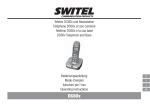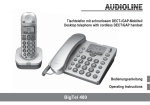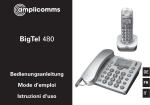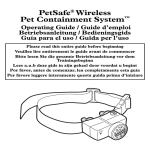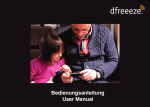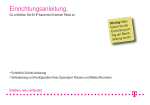Download Powertel 58 UG new font.indd
Transcript
PowerTel 58 Bedienungsanleitung Mode d’emploi Operating Instructions D F GB PowerTel 58 Powertel 58 UG new font.indd 1 6/8/08 14:19:03 PowerTel 58 Bedienungsanleitung . . . . . . . . . . . . . . . . . . . . . . . . . . . . . . . . . . . . . 3 Mode d’emploi . . . . . . . . . . . . . . . . . . . . . . . . . . . . . . . . . . . . . . . . . 41 Operating Instructions . . . . . . . . . . . . . . . . . . . . . . . . . . . . . . . . . . . 76 Powertel 58 UG new font.indd 2 6/8/08 14:19:06 Inhalt 1 2 3 4 5 6 7 8 9 10 11 12 13 14 15 Sicherheitsinformationen . . . . 4 Inbetriebnahme . . . . . . . . . . . 6 Ihr PowerTel 58 . . . . . . . . . . . 7 Bedienung des Telefons . . . . . 8 Telefonieren . . . . . . . . . . . . . 11 Verwendung des Menüs . . . . 16 Telefonbuch . . . . . . . . . . . . . 22 Anrufliste . . . . . . . . . . . . . . . 24 Verwendung des Anrufbeantworters. . . . . . . . . .26 Verwendung der Fernbedienung . . . . . . . . . . . 29 Nebenstellenanlagen . . . . . . 31 Wenn Probleme auftreten . . 34 Technische Eigenschaften . . 36 Wartung/Garantie . . . . . . . . . 37 Stichwortverzeichnis. . . . . . . 39 D Service Hotline Deutschland: Tel. 0180 5 001388, Kosten aus dem dt. Festnetz bei Drucklegung: 14 ct/min., ggf. abweichende Kosten aus dem Mobilfunk Powertel 58 UG new font.indd 3 3 6/8/08 14:19:06 Sicherheitsinformationen 1 Sicherheitsinformationen D 4 Stromversorgung Bitte lesen Sie diese Vorsicht: Verwenden Sie nur den Bedienungsanleitung sorgfältig durch. mitgelieferten Netzadapterstecker, da andere Netzgeräte das Vorgesehene Anwendung Telefon beschädigen könnten. Das Telefon eignet sich für das Stellen Sie sicher, dass der Telefonieren innerhalb eines öffentlichen Netzadapterstecker nicht aufgrund Telefonnetzes. Jegliche andere Nutzung von Möbeln und ähnlichem wird als nicht vorgesehene Nutzung unzugänglich ist. angesehen. Die unauthorisierte Modifikation oder Rekonstruktion ist Stromausfall nicht erlaubt. Öffnen Sie unter keinen Wenn Sie einen Stromausfall haben, Umständen das Gerät oder führen selbst etwaige Reparaturarbeiten durch. können Sie Ihre Basisstation immer noch für aus- und eingehende Installationsort Gespräche verwenden, aber die Vermeiden Sie eine übermäßige Anzeige funktioniert nur, wenn Sie den Einwirkung von Rauch, Staub, Vibration, Hörer abheben. Siehe Seite 15. Chemikalien, Feuchtigkeit, Hitze und Kompatibilität mit Hörgeräten direktem Sonnenlicht. Das Telefon ist mit den meisten Hörgeräten auf dem Markt kompatibel. Allerdings besteht aufgrund des breiten Sortiments an verfügbaren Hörgeräten keine Garantie, dass das Telefon mit jedem Modell ‘problemlos’ arbeitet. Service Hotline Deutschland: Tel. 0180 5 001388, Kosten aus dem dt. Festnetz bei Drucklegung: 14 ct/min., ggf. abweichende Kosten aus dem Mobilfunk Powertel 58 UG new font.indd 4 6/8/08 14:19:06 Inbetriebnahme Entsorgung Vorsicht: Dieses Telefon ist in Sie sind verpflichtet, Verbrauchsgüter in der Lage, bei Einschalten des Übereinstimmung mit den zutreffenden ‘Verstärkers’ und voll aufgedrehtem gesetzlichen Bestimmungen Lautstärkeregler sehr hohe ordnungsgemäß zu entsorgen. Das Lautstärkepegel zu produzieren. nebenstehende Symbol auf dem Extreme Vorsicht ist geboten, Telefon zeigt an, dass elektrische wenn das Telefon gemeinsam und elektronische Geräte sowie von Nutzern mit normalem Gehör Batterien, die nicht mehr und solchen mit Hörstörungen benötigt werden, separat vom verwendet wird. Hausmüll entsorgt werden müssen. Elektrische und Medizinische Geräte Verwenden Sie Ihr Telefon NICHT in der elektronische Geräte Nähe von Notfall-intensivmedizinischen müssen an einer geeigneten, durch die öffentlichen Geräten, wenn Sie einen Entsorgungsbehörden Herzschrittmacher besitzen oder eingerichteten Sammelstelle während eines Gewitters. entsorgt werden. Verpackungsmaterial muss örtlichen Bestimmungen gemäß entsorgt werden. Service Hotline Deutschland: Tel. 0180 5 001388, Kosten aus dem dt. Festnetz bei Drucklegung: 14 ct/min., ggf. abweichende Kosten aus dem Mobilfunk Powertel 58 UG new font.indd 5 D 5 6/8/08 14:19:06 Inbetriebnahme 2 Inbetriebnahme Sicherheitshinweis Vorsicht: Es ist unerlässlich, die Sicherheitsinformationen im Kapitel 1 zu lesen, bevor das Telefon zur Nutzung vorbereitet wird. D 6 Netzsteckdose Telefonanschlussdose Vibrationsalarm Sie können ein Vibrationskissen Prüfen Sie den Inhalt der Verpackung (nicht im Lieferumfang enthalten) in Die Verpackung enthält: die Buchse auf der Rückseite des Telefons einstecken. Bei Eingang Inhalt PowerTel 58 eines eingehenden Anrufs wird das Telefon 1 Vibrationskissen stark vibrieren. Netzadapterstecker 1 Nebenstellenanlagen Telefonanschlusskabel 1 Die Informationen auf Seite 31 erklären, wie Sie Ihr Telefon in einer Bedienungsanleitung 1 Nebenstellenanlage installier Anschluss des Telefons Schließen Sie das Telefon wie in der Abbildung dargestellt an. Verwenden Sie aus Sicherheitsgründen nur den Netzadapterstecker und das Telefonanschlusskabel, die zum Lieferumfang gehören. Service Hotline Deutschland: Tel. 0180 5 001388, Kosten aus dem dt. Festnetz bei Drucklegung: 14 ct/min., ggf. abweichende Kosten aus dem Mobilfunk Powertel 58 UG new font.indd 6 6/8/08 14:19:07 Ihr PowerTel 58 3 Ihr PowerTel 58 Zurückspulen/Ausgehende Mitteilung (OGM) Ab/Anrufliste/R-Taste Auf/Wahlwiederholung/Pause Vorspulen/Memo Menü/OK Lampe für Wiedergabe/Pause eingehenden Anruf/ Stop/Rücksprung Anzeige neuer Nachrichten 35 db Verstärker Anzeige Antwort ein/aus Telefonbuch Stumm/ Löschen Speicher und Profiles 1, 2, 3 Lautstärke ab Lautstärke auf Alphanumerische Tastatur Klang Headset(Headset nicht im Lieferumfang enthalten) Freisprechen Service Hotline Deutschland: Tel. 0180 5 001388, Kosten aus dem dt. Festnetz bei Drucklegung: 14 ct/min., ggf. abweichende Kosten aus dem Mobilfunk Powertel 58 UG new font.indd 7 D 7 6/8/08 14:19:08 Bedienung des Telefons 4 Bedienung des Telefons Anzeige und Erklärung von Bedienungsabläufen Ziffern oder Buchstaben eingeben Drücken Sie die Taste kurz Drücken Sie die Taste 2x zwei Mal kurz Drücken Sie die Taste 2 2 Sek Sekunden lang Halten Sie die Taste Gedrückt gedrückt halten Taste loslassen Loslassen VOLUME 1 oder Text oder Symbol in der Anzeige Symbole in der Anzeige Symbol Beschreibung Telefonbuchmodus Rufton aus Freisprechmodus Anruf Verstärkung der Hörerlautstärke ist aktiv X Mikrofon ist stumm Sie haben neue Anrufe Noch nicht angesehene Anrufe Angesehene Anrufe D 8 Service Hotline Deutschland: Tel. 0180 5 001388, Kosten aus dem dt. Festnetz bei Drucklegung: 14 ct/min., ggf. abweichende Kosten aus dem Mobilfunk Powertel 58 UG new font.indd 8 6/8/08 14:19:09 Bedienung des Telefons Navigation im Menü Alle Funktionen des Mobilteils können über das Menü erreicht werden. Informationen, wie Sie jede einzelne Funktion erreichen, finden Sie unter ‘Verwendung des Menüs’ auf Seite 16. Alle Beschreibungen in dieser Bedienungsanleitung gehen davon aus, dass sich das Telefon im Standby-Modus befindet. Bestätigen Sie die Eingaben Abbrechen und in den Standby-Modus zurückkehren Jeder Vorgang wird automatisch abgebrochen, wenn 20 Sekunden lang keine Eingabe erfolgt ist. Das Telefon kehrt in den Standby-Modus zurück. Öffnen Sie das Hauptmenü oder Wählen Sie das gewünschte Untermenü Öffnen Sie das Untermenü oder Wählen Sie die gewünschte Funktion Öffnen Sie die Funktion oder Wählen Sie die gewünschte Einstellung Geben Sie mit Hilfe der entsprechenden Tasten Ziffern oder Buchstaben ein Service Hotline Deutschland: Tel. 0180 5 001388, Kosten aus dem dt. Festnetz bei Drucklegung: 14 ct/min., ggf. abweichende Kosten aus dem Mobilfunk Powertel 58 UG new font.indd 9 D 9 6/8/08 14:19:10 Bedienung des Telefons Telefonbucheinträge erstellen Beispiel Dieses Beispiel erklärt, wie Sie sich im Telefonbuch bewegen und Einträge erstellen können. Gehen Sie bei allen Einstellungen wie in diesem Beispiel gezeigt vor. Öffnet Modus zum 2 Sek Hinzufügen eines Telefonbucheintrags Geben Sie den Namen ein (max. 16 Buchstaben) und bestätigen ihn Geben Sie die Telefonnummer ein (max. 24 Zeichen) und bestätigen sie Wählen und bestätigen oder , Sie eine Melodie Speichern eines Kurzwahleintrags M1, M2 oder M3, 2 x oder , Öffnet Modus zum Hinzufügen eines Kurzwahleintrags Geben Sie den Namen ein (max. 16 Buchstaben) und bestätigen ihn Geben Sie die Telefonnummer ein (max. 24 Zeichen) und bestätigen sie Wählen und bestätigen Sie eine Melodie D 10 Service Hotline Deutschland: Tel. 0180 5 001388, Kosten aus dem dt. Festnetz bei Drucklegung: 14 ct/min., ggf. abweichende Kosten aus dem Mobilfunk Powertel 58 UG new font.indd 10 6/8/08 14:19:11 Telefonieren 5 Telefonieren Tätigen eines Anrufs Jede Ziffer, die Sie vor dem Abheben des Hörers oder dem Drücken der Freisprecheinrichtung eingeben, wird angesagt. Geben Sie die Telefonnummer ein (max. 24 Zeichen) Nach einer fehlerhaften Eingabe zum Löschen der letzten Ziffer drücken Wählen Sie die Telefonnummer oder Es ist auch möglich, die Taste für externe Anrufe zuerst zu drücken, um einen Wählton zu erhalten. Die eingegebenen Ziffern werden dann umgehend gewählt. Es ist bei diesem Wählverfahren nicht möglich, falsch gewählte Ziffern einzeln zu korrigieren. Einen Anruf beenden Den Anruf beenden , oder Einen Anruf annehmen Den Anruf annehmen Wahlwiederholung Ihr Telefon speichert die letzten 5 gewählten Telefonnummern (jeweils max. 24 Ziffern). Jede Telefonnummer, zu der Sie sich in der Liste bewegen, wird angesagt. Öffnen Sie die Wahlwiederholungsliste oder , Wählen Sie einen oder Eintrag und wählen Sie die Nummer Service Hotline Deutschland: Tel. 0180 5 001388, Kosten aus dem dt. Festnetz bei Drucklegung: 14 ct/min., ggf. abweichende Kosten aus dem Mobilfunk Powertel 58 UG new font.indd 11 D 11 6/8/08 14:19:12 Telefonieren Verpasste Anrufe zurückrufen Ihr Telefon speichert die letzten 30 eingegangenen Anrufe in der Anrufliste. Jede Telefonnummer, zu der Sie sich in der Anrufliste der Basisstation des Telefons bewegen, wird angesagt. Öffnen Sie die Anrufliste Wählen Sie einen Eintrag und wählen Sie die Nummer oder , oder D 12 Telefonnummern aus dem Telefonbuch wählen Im Telefonbuch müssen Telefonnummern gespeichert sein. Siehe Seite 22. Ihr Telefon kann bis zu 200 Namens- und Nummerneinträge im Telefonbuch speichern. Jede Telefonnummer, zu der Sie sich ím Telefonbuch des Telefons bewegen, wird angesagt. Öffnen Sie das Telefonbuch oder , Wählen Sie einen oder Eintrag und wählen Sie die Nummer Kurzwahl Telefonnummern müssen als Kurzwahlnummern gespeichert worden sein. Siehe Seite 10. Die im Telefon gespeicherte Kurzwahlnummer wird angesagt, wenn Sie die Kurzwahltaste drücken. M1, M2 oder Drücken Sie die M3 erforderliche Kurzwahltaste Wählen Sie die oder Nummer Service Hotline Deutschland: Tel. 0180 5 001388, Kosten aus dem dt. Festnetz bei Drucklegung: 14 ct/min., ggf. abweichende Kosten aus dem Mobilfunk Powertel 58 UG new font.indd 12 6/8/08 14:19:14 Telefonieren Kettenwahl Diese Eigenschaft wird für komplexere Telefonservices wie beispielsweise Telefonbanking oder Calling Card-Verfahren verwendet. Mehrere im Telefonbuch gespeicherte Nummern können nacheinander gewählt werden, nachdem bereits eine Verbindung erstellt worden ist. Es ist auch möglich, Nummern aus dem Telefonbuch mit manuell eingegebenen Nummern zu kombinieren. Im Telefonbuch gespeicherte Nummern können nach Bedarf verkettet und übertragen werden. Öffnen Sie das Telefonbuch, nachdem eine Verbidnung erstellt wurde. Wählen Sie den oder , Telefonbucheintrag und übertragen Sie die Nummer Regulierung der Hörerlautstärke Die Lautstärke Ihres PowerTel58Telefons ist lauter als bei einem normalen Telefon. oder Wenn Sie sich in einem Gespräch befinden, können Sie die Einstellung mit den Lautstärkereglern anpassen Verstärkung der Hörerlautstärke Wenn Sie sich in einem Gespräch befinden, können Sie die Lautstärke jeder Lautstärkeneinstellung durch einen Druck auf die 35dB Taste erhöhen. Drücken Sie die Taste, ein Symbol blinkt in der Anzeige Service Hotline Deutschland: Tel. 0180 5 001388, Kosten aus dem dt. Festnetz bei Drucklegung: 14 ct/min., ggf. abweichende Kosten aus dem Mobilfunk Powertel 58 UG new font.indd 13 D 13 6/8/08 14:19:14 Telefonieren Freisprecheinrichtung Verwenden Sie die Freisprecheinrichtung, um Ihrem Anrufer über den Lautsprecher zuzuhören Freisprechmodus einschalten Freisprechmodus ausschalten D 14 Ton Das Gehör jeder Person ist verschieden und manche Leute können höhere Frequenzen deutlicher hören als andere. Drücken Sie die Taste, um den Ton und hohe Frequenzen im Verlauf eines Gesprächs zu regulieren, bis die Einstellung für Sie richtig ist. Lautstärke der Freisprecheinrichtung , << oder >> Regulieren Sie den regulieren Ton mit den linken und Es stehen 5 Lautstärkepegel rechten Tasten für die Freisprecheinrichtung Wenn Sie mit dem Klangregler zur Verfügung. Die ‘Verstärker’die Frequenzen tiefer oder höher Eigenschaft steht im einstellen als normal, werden Freisprechmodus nicht zur Sie feststellen, dass dadurch Verfügung. die Lautstärke abnehmen kann. Regulieren Sie die oder Dies ist ein normaler Effekt. Sie Lautstärke mit den können das, wenn nötig, mit dem Lautstärketasten Lautstärkeregler wieder ausgleichen. Sprechzeitanzeige Die Dauer eines jeden Anrufs wird während des Gesprächs in Minuten und Sekunden angezeigt. Service Hotline Deutschland: Tel. 0180 5 001388, Kosten aus dem dt. Festnetz bei Drucklegung: 14 ct/min., ggf. abweichende Kosten aus dem Mobilfunk Powertel 58 UG new font.indd 14 6/8/08 14:19:15 Telefonieren Gebrauch eines Headsets (nicht im Lieferumfang enthalten) Schließen Sie das Headset an der Headset-Buchse an und drücken Sie die Headset-Taste. Sie werden jetzt in der Lage sein, Ihren Anrufer über das Headset zu hören und mit ihm zu sprechen Stromausfall Wenn Sie einen Stromausfall haben, können Sie Ihr Telefon immer noch für aus- und eingehende Gespräche verwenden, aber die Anzeige funktioniert nur, wenn Sie den Hörer abheben. Sie können nach dem Abheben des Hörers auch die folgenden Funktionen verwenden: - Wahl aus dem Telefonbuch oder mit den Tasten M1, M2 oder M3 - Ausgehenden Rückruf (Flash) wählen und pausieren - Regulieren der Hörerlautstärke - Stummschalten des Mikrofons Das Telefon wird im StromausfallModus bei einem eingehenden Anruf klingeln, aber das Lichtsignal für den eingehenden Anruf wird nicht aufleuchten und die Angaben des Anrufers werden nicht in der Anrufliste gespeichert. Service Hotline Deutschland: Tel. 0180 5 001388, Kosten aus dem dt. Festnetz bei Drucklegung: 14 ct/min., ggf. abweichende Kosten aus dem Mobilfunk Powertel 58 UG new font.indd 15 D 15 6/8/08 14:19:16 Verwendung des Menüs 6. Verwendung des Menüs D 16 Anrufbeantworter (Siehe Seite 26) Telefonbuch (Siehe Seite 22) Prioritäts/Standardeinstellung Wenn Sie der Hauptnutzer dieses Telefons sind, sollten Sie die Einstellungen in diesem Menü so ändern, dass Sie genau richtig für Sie sind. Diese Einstellungen werden jedes Mal automatisch berücksichtigt, wenn Sie einen Anruf tätigen oder beantworten möchten. Die Nutzerprofil-Eigenschaft kann durch andere Mitglieder des Haushalts verwendet werden, deren Vorlieben für Lautstärke, Verstärkung und Equalizer ebenfalls gespeichert und wie folgt angewandt werden. Benutzer-Profile Sie können 3 verschiedene Benutzer-Profile speichern, jedes davon mit unterschiedlichen Einstellungen für die ‘Lautstärke’, ‘Verstärker’- und ‘Equalizer’Eigenschaften. Sie können jedes Profil auch durch eine Benennung personalisieren (max. 10 Buchstaben). Profil-Namen ändern Sie können jedem Profil einen Namen geben, um es zu personalisieren. oder , oder , oder , , Öffnen Sie das Menü, wählen Sie ‘Profile’ Wählen Sie ‘Profil 1, 2 oder 3’ Wählen Sie ‘Name’ Löschen Sie den aktuellen Namen Geben Sie den neuen Namen ein und bestätigen Sie ihn (max. 10 Buchstaben). Service Hotline Deutschland: Tel. 0180 5 001388, Kosten aus dem dt. Festnetz bei Drucklegung: 14 ct/min., ggf. abweichende Kosten aus dem Mobilfunk Powertel 58 UG new font.indd 16 6/8/08 14:19:16 Verwendung des Menüs Änderung der Lautstärke des Hörer- Auswahl eines zu verwendenden Profils Profils Es stehen 5 Lautstärkeeinstellungen Eingehende Anrufe zur Verfügung Wenn Sie einen eingehenden Anruf oder , Wählen Sie ‘Lautstärke’ erhalten, drücken Sie vor Annahme des Anrufs die Taste M1, M2 oder 4 Es wird die aktuelle M3, je nachdem, welches Profil Sie Einstellung angezeigt verwenden möchten. Die Anzeige oder , Wählen und bestätigen wird das gewählte Profil bestätigen Sie die Lautstärke des und Sie können den Anruf wie Handset gewohnt annehmen. Tätigen eines Anrufs Änderung der ‘Verstärker’Einstellungen des Profils Wenn Sie einen ausgehenden Anruf tätigen möchten, halten Sie die oder , Wählen Sie ‘Laut’’ Taste M1, M2 oder M3 gedrückt, Aus Es wird die aktuelle je nachdem, welches Profil Sie Einstellung angezeigt verwenden möchten. Die Anzeige wird das gewählte Profil bestätigen oder , Wählen und bestätigen und Sie können den Anruf wie Sie ‘Ein’ oder ‘Aus’. gewohnt tätigen. Änderung der ‘Equalizer’Wenn Sie Ihren ausgehenden Anruf Einstellungen des Profils nicht innerhalb von 30 Sekunden oder , Wählen Sie ‘Equalizer’’ nach Drücken der Taste M1, M2 oder , Wählen und bestätigen oder M3 wählen, wird das gewählte Sie Profile abgeschaltet und es werden die Standardeinstellungen des Zur Rückkehr zum Standby die Telefons verwendet. -Taste drücken Service Hotline Deutschland: Tel. 0180 5 001388, Kosten aus dem dt. Festnetz bei Drucklegung: 14 ct/min., ggf. abweichende Kosten aus dem Mobilfunk Powertel 58 UG new font.indd 17 D 17 6/8/08 14:19:17 Verwendung des Menüs Benutzer-Profile können im Freisprechmodus nicht gewählt werden. Sie müssen den Hörer in die Hand nehmen. Klingelton Für externe Anrufe stehen 10 verschiedene Ruftonmelodien zur Verfügung Öffnen Sie das , oder , Menü, wählen Sie ‘Klingelton’ oder , Wählen Sie ‘EXT Melodie’ Melodie 8 Es wird die aktuelle Einstellung angezeigt Wählen und oder , bestätigen Sie die zu ändernde Melodie Ruftonlautstärke Es stehen 5 verschiedene Lautstärken sowie ‘AUS’ zur Verfügung. Regeln Sie die oder Lautstärke mit den Lautstärketasten Tastenton Wählen Sie, ob Sie den Tastenton ’Ein’- oder ’Aus’-schalten möchten oder , Ein oder , Öffnen Sie das Menü, wählen Sie ’Tastenton’ Es wird die aktuelle Einstellung angezeigt Wählen und bestätigen Sie ‘Ein’ oder ‘Aus’. D 18 Service Hotline Deutschland: Tel. 0180 5 001388, Kosten aus dem dt. Festnetz bei Drucklegung: 14 ct/min., ggf. abweichende Kosten aus dem Mobilfunk Powertel 58 UG new font.indd 18 6/8/08 14:19:19 Verwendung des Menüs Kontrast Es stehen 5 verschiedene Kontraststufen zur Verfügung, so dass Sie die Anzeige so einstellen können, wie Sie sie am besten lesen können , oder , oder , Stufe 4 oder , Öffnen Sie das Menü, wählen Sie ‘Display’ Wählen Sie ‘Kontrast’ Es wird die aktuelle Einstellung angezeigt Wählen und bestätigen Sie die Kontrasteinstellung Sprache Es stehen 5 Sprachen zur Verfügung: Englisch, Deutsch, Französisch, Spanisch und Italienisch. , oder , oder , Öffnen Sie das Menü, wählen Sie ‘Display’ Wählen Sie ‘Sprache’ Deutsch oder , Es wird die aktuelle Einstellung angezeigt Wählen und bestätigen Sie eine Sprache Einstellung Verstärker-Speicher Wenn Sie diese Eigenschaft auf EIN stellen und die 35dBTaste verwenden, wird Telefon Ihre letzte Verstärkereinstellung speichern und bei jedem Anruf verwenden. Öffnen Sie das , oder , Menü, wählen Sie ‘Einstellung’ oder , Wählen Sie ‘Immer Laut’ Aus Es wird die aktuelle Einstellung angezeigt Wählen und oder , bestätigen Sie ‘Ein’ oder ‘Aus’. Service Hotline Deutschland: Tel. 0180 5 001388, Kosten aus dem dt. Festnetz bei Drucklegung: 14 ct/min., ggf. abweichende Kosten aus dem Mobilfunk Powertel 58 UG new font.indd 19 D 19 6/8/08 14:19:20 Verwendung des Menüs Vorlesen Wenn diese Eigenschaft EINgeschaltet ist, wird jede angezeigte Nummer eingehender Anrufe angesagt. Für Anzeige des Anrufers siehe Seite 24. Öffnen Sie das , oder , Menü, wählen Sie ‘Einstellung’ oder , Wählen Sie ‘Vorlesen’ Ein Es wird die aktuelle Einstellung angezeigt Wählen und oder , bestätigen Sie ‘Ein’ oder ‘Aus’. Zeichensatz , oder , oder ABC , oder , Öffnen Sie das Menü, wählen Sie ‘Einstellung’ Wählen Sie ‘Zeichensatz’ Es wird die aktuelle Einstellung angezeigt Wählen und bestätigen Sie Wählmodus und Flash (Siehe Seiten 31 und 33) D 20 Service Hotline Deutschland: Tel. 0180 5 001388, Kosten aus dem dt. Festnetz bei Drucklegung: 14 ct/min., ggf. abweichende Kosten aus dem Mobilfunk Powertel 58 UG new font.indd 20 6/8/08 14:19:22 Verwendung des Menüs Zeit Datum/Zeit , oder , oder , , , Öffnen Sie das Menü, wählen Sie ‘Zeit’ Wählen Sie ‘Datum&Zeit’ Geben Sie den Tag, den Monat und das Jahr ein und bestätigen Sie Geben Sie die Stunden (24Stunden-Uhr) ein und bestätigen Sie Zeitformat Sie können die Anzeige der Zeit im 24- oder 12-Stunden-Format einstellen. Öffnen Sie das , oder , Menü, wählen Sie ‘Zeit’ oder , Wählen Sie ‘Format’ 24-Stunden Es wird die aktuelle Einstellung angezeigt oder , Wählen und bestätigen Sie 24 oder 12 Stunden Reset (Siehe Seite 33) Wenn Sie die Zeit und das Datum einstellen, ist es auch möglich, die linken und rechten Tasten zum Vorund Zurückbewegen zu verwenden, um Korrekturen vorzunehmen. Dies trifft auch zu, wenn Eingaben im Telefonbuch vorgenommen werden. Service Hotline Deutschland: Tel. 0180 5 001388, Kosten aus dem dt. Festnetz bei Drucklegung: 14 ct/min., ggf. abweichende Kosten aus dem Mobilfunk Powertel 58 UG new font.indd 21 D 21 6/8/08 14:19:24 Telefonbuch 7. Telefonbuch D Um denselben Buchstaben zwei Mal einzugeben, drücken Sie die Im Telefonbuch können 200 Namen Taste zur Eingabe des Buchstabens. und Telefonnummern mit maximal Warten Sie, bis der Cursor eine 16 Buchstaben und 24 Ziffern für Stelle vorrückt. Geben Sie den jeden Eintrag gespeichert werden. Buchstaben erneut ein. * Geben Sie bei jedem Telefonbucheinträge erstellen Telefonbucheintrag die Vorwahl mit ein. Öffnet Modus zum 2 Sek , * Die Telefonbucheinträge werden Hinzufügen eines alphabetisch verwaltet. Um schnell Telefonbucheintrags zu einem Telefonbucheintrag Geben Sie den zu gelangen, geben Sie den Namen ein (max. Anfangsbuchstaben des 16 Buchstaben) und entsprechenden Eintrags ein bestätigen ihn Eingabe eines Namens Geben Sie die Die Zifferntasten sind auch mit Telefonnummer ein Buchstaben zur Eingabe der (max. 24 Zeichen) und entsprechenden Buchstaben bestätigen sie beschriftet. Das mehrmalige Drücken der entsprechenden Wählen und bestätigen oder , Taste ermöglicht die Eingabe von Sie die zu ändernde Großbuchstaben und Ziffern. Melodie Leerstelle Löschen Sonderzeichen 22 Service Hotline Deutschland: Tel. 0180 5 001388, Kosten aus dem dt. Festnetz bei Drucklegung: 14 ct/min., ggf. abweichende Kosten aus dem Mobilfunk Powertel 58 UG new font.indd 22 6/8/08 14:19:25 Telefonbuch Bearbeitung von Telefonbucheinträgen Öffnen Sie das , Telefonbuch oder Wählen Sie einen Telefonbucheintrag Öffnen Sie die , oder Telefonbuchoptionen, , wählen Sie ‘Bearbeiten’ Bearbeiten Sie den << >> Namen (max. 16 Buchstaben) und bestätigen Sie ihn Bearbeiten Sie die << >> Telefonnummer (max. 24 Zeichen) und bestätigen sie diese Wählen und bestätigen oder , Sie die zu ändernde Melodie Löschen von Telefonbucheinträgen Öffnen Sie das , Telefonbuch oder Wählen Sie einen Telefonbucheintrag Öffnen Sie die , oder Telefonbuchoptionen, , wählen Sie ‘Loeschen’ Löschung bestätigen Loeschen?, oder abbrechen oder Löscht alle Telefonbucheinträge , oder , , oder Alle Loesch?, oder Öffnen Sie das Telefonbuch Wählen Sie einen Telefonbucheintrag Öffnen Sie die Telefonbuchoptionen, wählen Sie ‘Alle Loesch’ Löschung bestätigen oder abbrechen Service Hotline Deutschland: Tel. 0180 5 001388, Kosten aus dem dt. Festnetz bei Drucklegung: 14 ct/min., ggf. abweichende Kosten aus dem Mobilfunk Powertel 58 UG new font.indd 23 D 23 6/8/08 14:19:26 Anrufliste 8. Anrufliste D Speicherung von Einträgen aus der In der Anrufliste Ihres Telefons wird Anrufliste im Telefonbuch Eine in der Anrufliste gespeicherte die Telefonnummer des Anrufers Telefonnummer kann direkt im angezeigt (CLIP1) sofern dieser Telefonbuch gespeichert werden Service von Ihrem Netzbetreiber freigeschaltet ist. Öffnet die Anrufliste Die Nummer des Anrufers (oder beim neuesten Eintrag der Name, wenn im Telefonbuch oder Wählen Sie einen gespeichert) erscheint im Display, Eintrag wenn das Telefon klingelt. Wenn der Anrufer seine Nummer verbirgt, Öffnen Sie das , oder erscheint eine entsprechende Optionsmenü, wählen , Mitteilung in der Anzeige. Die Sie ‘Zu Telefonb’ oder Telefonnummer wird nicht angezeigt ‘M1, M2 oder M3’ und wird nicht in der Anrufliste Geben Sie den neuen , gespeichert. Namen ein und Es können bis zu 30 eingehende bestätigen Sie ihn Anrufe mit maximal 16 Buchstaben Bearbeiten Sie << >> für den Namen und 23 Ziffern , die Nummer und für die Nummer in der Anrufliste bestätigen Sie diese gespeichert werden. Die blinkenden ‘CLIP’ zeigen an, dass sich neue Wählen und bestätigen oder , Anrufe in der Anrufliste befinden. Sie die zu ändernde Melodie Anzeige von Einträgen in der Anrufliste oder 1 24 Öffnet die Anrufliste beim neuesten Eintrag Wählen Sie einen Eintrag CLIP: Calling Line Identification Presentation Service Hotline Deutschland: Tel. 0180 5 001388, Kosten aus dem dt. Festnetz bei Drucklegung: 14 ct/min., ggf. abweichende Kosten aus dem Mobilfunk Powertel 58 UG new font.indd 24 6/8/08 14:19:29 Anrufliste Löschung aller Einträge in der Löschung von Einträgen in der Anrufliste Anrufliste Löschung eines einzelnen Eintrags in Öffnet die Anrufliste der Anrufliste beim neuesten Eintrag Öffnet die Anrufliste beim neuesten Eintrag Wählen Sie einen Eintrag Öffnen Sie das Optionsmenü, wählen Sie ‘Loeschen’ Löschung bestätigen oder abbrechen oder , , oder Loeschen? oder oder Wählen Sie einen Eintrag Öffnen Sie das , oder Optionsmenü, wählen , Sie ‘Alle Loesch’ Alle Loesch?, Löschung bestätigen oder oder abbrechen D Service Hotline Deutschland: Tel. 0180 5 001388, Kosten aus dem dt. Festnetz bei Drucklegung: 14 ct/min., ggf. abweichende Kosten aus dem Mobilfunk Powertel 58 UG new font.indd 25 25 6/8/08 14:19:30 Verwendung des Anrufbeantworters 9. Anrufbeantworter Ihr Anrufbeantworter kann innerhalb weniger Sekunden nach dem Einstecken des Telefonkabels und dem Einschalten des Netzstroms betriebsbereit sein. Folgen Sie einfach den Schritten in diesem Abschnitt zur Einrichtung und Verwendung Ihres Anrufbeantworters. Ein-/ausschalten Schaltet den Anrufbeantworter ein oder aus. Der aktuelle Antwortmodus wird angesagt. D Wählen Sie Die Sprache für die Sprachausgabe aus Öffnen Sie das x2 Anrufbeantworter-Menü Wahlen Sie ‘Sprache’ oder , oder 26 Wahlen Sie ‘Deutsch’, ‘Francais’ oder ‘English’ und bestätigen , Den Antwortmodus einstellen Schalten Sie den Anrufbeantworter ein Zum Umschalten der 2 Sek Modi zwischen ‘Antwort & Aufnahme’ (Ansage 1) oder ‘Nur Antwort’ (Ansage 2) Aufnahme Ihrer ausgehenden Ansage (OGM) Ihr Anrufbeantworter wird mit einer standardmäßigen ausgehenden Ansage ausgeliefert, aber Sie können Ihre eigene, bis zu 2 Minuten lange Ansage aufnehmen. Nehmen Sie Ihre Ansage 2 Sek nach dem Piepton auf Zum Beenden Ihrer Aufnahme drücken Prüfen Ihrer Ansage Die aktuelle Ansage wird angesagt Um zer werksseitig eingestellten Ansage zurückzukehren, halten Sie einfach die Taste gedrückt, während die aktuelle Ansage abgespielt wird. Service Hotline Deutschland: Tel. 0180 5 001388, Kosten aus dem dt. Festnetz bei Drucklegung: 14 ct/min., ggf. abweichende Kosten aus dem Mobilfunk Powertel 58 UG new font.indd 26 6/8/08 14:19:31 Verwendung des Anrufbeantworters Antwortverzögerung einstellen Öffnen Sie das x2 Anrufbeantworter-Menü Wählen Sie oder , ‘Antwortverz’ 5 x klingeln Es wird die aktuelle Einstellung angezeigt und angesagt Wählen und bestätigen oder , Sie die Anzahl der Ruftöne (2-9) oder ’ Gebührensparer’. Gebührensparer: Diese Eigenschaft kann Ihnen die Kosten eines Anrufs ersparen, wenn Sie von einem anderen Telefon aus anrufen, um Ihre Mitteilungen abzuhören. Wenn Ihr Anrufbeantworter nach zweimaligem Klingeln antwortet, haben Sie neue Mitteilungen, wenn er erst nach fünfmaligem Klingeln antwortet, sind keine neuen Nachrichten vorhanden. Aufnahme eines Memos Sie können Ihren Anrufbeantworter zur Aufnahme von MemoMitteilungen für das spätere Abhören durch andere Anwender benutzen. Nehmen Sie Ihr Memo 2 Sek nach dem Piepton auf Zum Beenden Ihrer Aufnahme drücken Abhören Ihrer Mitteilungen/Memos Ihre Mitteilungen/Memos werden in der Reihenfolge des Eingangs wiedergegeben. Neue Mitteilungen werden vor alten abgespielt. Vor der Wiedergabe jeder Mitteilung werden Zeit und Datum angesagt. Wiedergabe/Pause Stop Zurückspulen Vorspulen Service Hotline Deutschland: Tel. 0180 5 001388, Kosten aus dem dt. Festnetz bei Drucklegung: 14 ct/min., ggf. abweichende Kosten aus dem Mobilfunk Powertel 58 UG new font.indd 27 D 27 6/8/08 14:19:32 Verwendung des Anrufbeantworters Löschen einer einzelnen Mitteilung/ Memo Spielen Sie die zu löschende Mitteilung ab Löschen Sie die 2 Sek Mitteilung Löschen aller Mitteilungen/Memos Öffnen Sie das x2 Anrufbeantworter-Menü oder , , Wählen Sie ‘Alle Alle Loesch? Loesch’ Bestätigen oder abbrechen oder D 28 Speicher voll Sollte Ihr Anrufbeantworter entweder im Verlauf einer Aufnahme oder nach Ausschöpfung des Speichers voll sein, wird ‘Anrufbeantworter voll’ angesagt und der Antwortmodus wird automatisch auf ‘Nur Ansage’ geändert. Sie müssen einige Mitteilungen löschen, bevor neue Mitteilungen aufgenommen werden können. Service Hotline Deutschland: Tel. 0180 5 001388, Kosten aus dem dt. Festnetz bei Drucklegung: 14 ct/min., ggf. abweichende Kosten aus dem Mobilfunk Powertel 58 UG new font.indd 28 6/8/08 14:19:33 Verwendung der Fernbedienung 10. Fernabfrage Rufen Sie an, um Ihre Mitteilungen abzuhören Sie können Ihren Anrufbeantworter von jedem Telefon mit Tonwahl oder Wählen Sie Ihre eigene Handy aus anrufen, während Sie Telefonnummer unterwegs sind, um Ihre Mitteilungen Schalten Sie zur , 3x abzuhören. Fernabfrage um PIN-Code für Fernabfrage und geben Sie Ihren Für die Fernabfrage Ihres dreistelligen PIN-Code Anrufbeantworters ist ein ein dreistelliger PIN-Code erforderlich. Die Standardeinstellung lautet ’000’, Wenn Sie Ihren PIN-Code 3 aber aus Sicherheitsgründen sollten Mal falsch eingeben, wird der Sie diese in Ihren privaten Code Anrufbeantworter den Anruf ändern. abbrechen. Ändern des PIN-Codes Wenn Sie Ihren PIN-Code korrekt Öffnen Sie das eingeben, können Sie jetzt Ihren x2 Anrufbeantworter-Menü Anrufbeantworter mit Hilfe der Zeichen auf der Tastatur steuern. Wählen Sie ‘Fernabf. oder , PIN’ Geben Sie den alten PIN-Code ein und bestätigen Sie ihn Geben Sie den neuen PIN-Code ein und bestätigen Sie ihn Service Hotline Deutschland: Tel. 0180 5 001388, Kosten aus dem dt. Festnetz bei Drucklegung: 14 ct/min., ggf. abweichende Kosten aus dem Mobilfunk Powertel 58 UG new font.indd 29 D 29 6/8/08 14:19:34 Verwendung der Fernbedienung Fernabfrage-Befehle Zeichen Funktion 1 Zurückspulen 2 Wiedergabe/Pause 3 Vorspulen 4 1.Ansage-Wiedergabe (Antwort & Aufnahme) 5 1.Ansage-Aufnahme 6 Stop 7 Aktuelle Mitteilung löschen 8 Antwort aus 9 Antwort ein 0 Alle alten Mitteilungen löschen # Aufnahme eines Memos D 30 Service Hotline Deutschland: Tel. 0180 5 001388, Kosten aus dem dt. Festnetz bei Drucklegung: 14 ct/min., ggf. abweichende Kosten aus dem Mobilfunk Powertel 58 UG new font.indd 30 6/8/08 14:19:35 Nebenstellenanlagen 11. Nebenstellenanlagen R-Taste in Nebenstellenanlagen Wenn das Telefon an einer Nebenstellenanlage angeschlossen ist, können Funktionen wie Gesprächsvermittlung und automatischer Rückruf mit Hilfe der R-Taste verwendet werden. Bitte wenden Sie sich an die Bedienungsanleitung Ihrer Nebenstellenanlage, um festzustellen, welche Recall (Flash-)-Zeit eingestellt werden muss, um diese Funktionen nutzen zu können. Der Händler, bei dem Sie die Anlage gekauft haben, kann Ihnen Informationen dazu geben, ob das Telefon ordentlich mit der Anlage zusammenarbeiten wird. Einstellung der Flash-Zeit Es stehen zwei Flash-Zeiten zur Verfügung. Kurze 100ms und lange 300ms. Öffnen Sie das , oder , Menü, wählen Sie, ‘Einstellung’ Wählen Sie ‘Flash’ oder , Kurz oder , Es wird die aktuelle Einstellung angezeigt Wählen und bestätigen Sie ‘Kurz’ oder ‘Lang’ D Service Hotline Deutschland: Tel. 0180 5 001388, Kosten aus dem dt. Festnetz bei Drucklegung: 14 ct/min., ggf. abweichende Kosten aus dem Mobilfunk Powertel 58 UG new font.indd 31 31 6/8/08 14:19:35 Nebenstellenanlagen Wählpause R-Taste und ergänzende Services Im Fall von Nebenstellenanlagen ist Ihr Telefon unterstützt die von es notwendig, einen Zugangscode Ihrem Telefonnetzbetreiber einzugeben, um eine Amtsleitung angebotenen ergänzenden mit dem entsprechenden Services, wie Anrufvermittlung, Freizeichen zu bekommen. Bei Warten und Konferenzgespräche. der Verwendung einiger älterer Die ergänzenden Services können Nebenstellenanlagen kann es einen in Verbindung mit der R-Taste Moment dauern, bis der Wählton zur verwendet werden. Wenden Sie Verfügung steht. Insbesondere im sich in Bezug auf die Aktivierung Fall solcher Nebenstellenanlagen ist der ergänzenden Services und es möglich, eine Wählpause nach Informationen dazu, welche Flashder Nummer für die Amtsleitung Zeit verwendet werden muss, bitte einzusetzen, so dass die Nummer an Ihren Telefonnetzbetreiber. in einem kontinuierlichen Vorgang gewählt werden kann, ohne auf das Freizeichen warten zu müssen. Geben Sie ein/mehrere , Zeichen ein, fügen Sie eine Wählpause ein. In der Anzeige wird ’P’ angezeigt. D 32 Die Pause kann auch mit der Telefonnummer im Telefonbuch eingegeben werden. Service Hotline Deutschland: Tel. 0180 5 001388, Kosten aus dem dt. Festnetz bei Drucklegung: 14 ct/min., ggf. abweichende Kosten aus dem Mobilfunk Powertel 58 UG new font.indd 32 6/8/08 14:19:36 Nebenstellenanlagen Wählmodus Es stehen zwei Wählmodi zur Verfügung: Ton und Impuls. Ändern Sie diese Einstellung nur, wenn Ihnen der Verkäufer Ihrer Nebenstellenanlage dazu geraten hat. , oder , oder , Tonwahl oder , Öffnen Sie das Menü, wählen Sie, ‘Einstellung’ Wählen Sie ‘Waehlmodus’ Es wird die aktuelle Einstellung angezeigt Wählen und bestätigen Sie ‘Tonwahl’ oder ‘Impulswahl’ Zurücksetzen der Standardeinstellungen Sie können der Anrufbeantworter auf die Werkseinstellungen zurücksetzen. Vorsicht: Das Telefonbuch, die Anrufliste, die Wahlwiederholungsliste und jegliche Mitteilungen auf dem Anrufbeantworter werden gelöscht, wenn Sie der Anrufbeantworter zurücksetzen. , oder , oder Öffnen Sie das Menü, wählen Sie, ‘Reset’ Geben Sie den PIN-Code (Standardeinstellung 0000) Bestätigen oder abbrechen Service Hotline Deutschland: Tel. 0180 5 001388, Kosten aus dem dt. Festnetz bei Drucklegung: 14 ct/min., ggf. abweichende Kosten aus dem Mobilfunk Powertel 58 UG new font.indd 33 D 33 6/8/08 14:19:36 Wenn Probleme auftreten 12. Wenn Probleme auftreten Service-Hotline Sollten mit dem Telefon Probleme auftauchen, halten Sie sich bitte zunächst an die folgenden Informationen. Im Fall technischer Probleme können Sie auch unsere Hotline anrufen: Tel. 0180 5 00 1388 (Kosten zum Zeitpunkt der Drucklegung: 14 ct/Min.). Im Fall von Garantieansprüchen wenden Sie sich an Ihren Händler. Die Garantiezeit beträgt 2 Jahre Das System reagiert nicht mehr oder befindet sich in einem undefinierbaren Zustand D 34 Problem Keine Anrufe möglich Lösung Die Telefonleitung ist nicht ordentlich angeschlossen oder ist defekt. Verwenden Sie nur das mitgelieferte Telefonanschlusskabel. Prüfen Sie die Telefonleitung/ Anschlussdose mit Hilfe eines anderen Telefons. Der Netzadapter ist nicht eingesteckt/ eingeschaltet oder es liegt ein kompletter Stromausfall vor. Setzen Sie alle Funktionen in ihre Standardeinstellung zurück. Siehe Seite 33. Service Hotline Deutschland: Tel. 0180 5 001388, Kosten aus dem dt. Festnetz bei Drucklegung: 14 ct/min., ggf. abweichende Kosten aus dem Mobilfunk Powertel 58 UG new font.indd 34 6/8/08 14:19:38 Wenn Probleme auftreten Die Anzeige der Nummer des Anrufers (CLIP) funktioniert nicht Der Anrufbeantworter zeichnet keine Nachrichten/Memos auf Die Fernabfrage funktioniert nicht Prüfen Sie, dass Ihnen dieser Service auf Ihrer Leitung zur Verfügung steht. Bitte rufen Sie Ihren Netzwerkbetreiber an. Der Anrufer hat seine Telefonnummer vorenthalten Prüfen Sie, dass der Anrufbeantworter ordnungsgemäß angeschlossen und eingeschaltet ist. Ist der Speicher voll? Siehe Seite 28. Prüfen Sie, dass die PIN korrekt ist und dass Sie ein Telefon mit Tonwahl verwenden. Siehe Seite 29. Service Hotline Deutschland: Tel. 0180 5 001388, Kosten aus dem dt. Festnetz bei Drucklegung: 14 ct/min., ggf. abweichende Kosten aus dem Mobilfunk Powertel 58 UG new font.indd 35 D 35 6/8/08 14:19:38 Technische Eigenschaften 13.Technische Daten Merkmal Stromversorgung (Basisstation) Wählmodus Zulässige Umgebungsternperatur Zulässige relative Leftfeuchtigkeit Flash-Funktion D 36 Wert Eingang: 230VAC 50Hz Ausgang: 12VDC 670mA Tonwahl (DTMF) Impulswahl 0oC bis 45oC 20% bis 80% 100, 300 ms Werkseinstellungen Sprache Anrufmodus PIN-Code für Fernabfrage Externe Melodie Ruftonlautstärke Vorlesen Tastenton Kontrast VerstärkerSpeicher Vibrat.-Alarm Zeitformat Recall Flash-Zeit Wählmodus PIN-Code Deutsch Antwort & Aufnahme 000 8 5 Ein Ein 4 Aus Ein 24 Stunden 100 ms Tonwahl 0000 Service Hotline Deutschland: Tel. 0180 5 001388, Kosten aus dem dt. Festnetz bei Drucklegung: 14 ct/min., ggf. abweichende Kosten aus dem Mobilfunk Powertel 58 UG new font.indd 36 6/8/08 14:19:38 Wartung/Garantie 14. Wartung/Garantie Alle Unzulänglichkeiten, die aus Material- oder Produktionsfehlern Wartung resultieren und während der • Reinigen Sie die Oberfläche des Garantiezeit entstehen, werden Produkts mit einem weichen, kostenlos beseitigt. Das Anspruchsrecht flusenfreien Tuch gemäß der Garantiebedingungen wird nach Intervention des Käufers oder • Niemals Reinigungsmittel oder dritter Parteien annulliert. Schäden, Lösungen verwenden die das Ergebnis unsachgemäßer Garantie Handhabung oder Betriebs, AMPLICOM-Geräte werden gemäß inkorrekter Platzierung oder Lagerung, neuester Produktionsmethoden unsachgemäßen Anschlusses oder hergestellt und geprüft. Die Nutzung Installation, höherer Gewalt oder sorgfältig ausgewählten Materials anderer externer Einflüsse sind, sind und hochentwickelter Technologien durch die Garantiebedingungen nicht gewähren eine störungsfreie Funktion abgedeckt. Im Beschwerdefall behalten und eine lange Betriebsdauer. wir uns das Recht vor, defekte Teile Die Garantiebedingungen gelten zu reparieren oder zu ersetzen oder nicht, wenn ein Fehler des ein Ersatzgerät zu liefern. Ersatzteile Telefonnetzwerkbetreibers oder oder -geräte gehen in unser Eigentum jeglichen zwischengeschalteten über. Erstattungsrechte sind im Fall der Nebenstellen-Erweiterungssystems die Beschädigung ausgeschlossen, wenn Ursache für die Fehlfunktion des Geräts keine Beweise der Absicht oder groben darstellt. Die Garantiebedingungen Fahrlässigkeit seitens des Herstellers sind nicht auf wiederaufladbare vorliegen. Batterien oder in den Produkten verwendete Akkusätze anwendbar. Der Garantiezeitraum beträgt 24 Monate ab Kaufdatum. Service Hotline Deutschland: Tel. 0180 5 001388, Kosten aus dem dt. Festnetz bei Drucklegung: 14 ct/min., ggf. abweichende Kosten aus dem Mobilfunk Powertel 58 UG new font.indd 37 D 37 6/8/08 14:19:38 Wartung/Garantie Wenn Ihr Gerät im Verlauf des Garantiezeitraums Anzeichen eines Defekts aufweist, bringen Sie es bitte zusammen mit dem Kaufbeleg zu Ihrem Händler zurück, bei dem Sie das AMPLICOM-Gerät gekauft haben. Alle Rechte auf Ansprüche gemäß der Garantiebedingungen in Übereinstimmung mit dieser Vereinbarung müssen ausschließlich gegenüber Ihrem Händler geltend gemacht werden. Zwei Jahre nach dem Kauf und der Übertragung unserer Produkte können Ansprüche gemäß der Garantiebedingungen nicht mehr geltend gemacht werden. Konformitätserklärung Dieses Gerät erfüllt die in der folgenden EU-Richtlinie aufgestellten Anforderungen: 1999/5 EU-Richtlinie über Funkanlagen und Telekommunikationsendeinrichtungen und die gegenseitige Anerkennung ihrer Konformität. Die Konformität mit der oben genannten Richtlinie wird durch das CE-Symbol auf dem Gerät bestätigt. Um die vollständige Konformitätserklärung anzusehen, wenden Sie sich bitte an den auf unserer Website www.amplicom.de kostenlos verfügbaren Download. D Vertrieb: Audioline GmbH, D-41460 Neuss 38 Service Hotline Deutschland: Tel. 0180 5 001388, Kosten aus dem dt. Festnetz bei Drucklegung: 14 ct/min., ggf. abweichende Kosten aus dem Mobilfunk Powertel 58 UG new font.indd 38 6/8/08 14:19:39 Stichwortverzeichnis 15. Stichwortverzeichnis A Abhören Ihrer Mitteilungen . . . . . . . . 27 Ändern des PIN-Codes . . . . . . . . . . . 29 Anrufliste . . . . . . . . . . . . . . . . . . . . . . 24 Anschluss des Telefons . . . . . . . . . . . . . . 6 Antwortverzögerung einstellen. . . . . . . .27 Aufnahme eines Memos . . . . . . . . . . 27 Aufnahme Ihrer ausgehenden Ansage (OGM) . . . . . . . . . . . . . . . . . . . . . . . . 26 Anzeige und Erklärung von Bedienungsabläufen . . . . . . . . . . . . . . 8 B Bedienung des Telefons . . . . . . . . . . . 8 Benutzer-Profile . . . . . . . . . . . . . . . . . 16 D Datum/Zeit . . . . . . . . . . . . . . . . . . . . . 21 Den Antwortmodus einstellen . . . . . . 26 E Einen Anruf annehmen . . . . . . . . . . . 11 Einen Anruf beenden . . . . . . . . . . . . . 11 Einstellung . . . . . . . . . . . . . . . . . . . . . 19 Einstellung der Flash-zeit . . . . . . . . . 31 F Fernabfrage-Befehle . . . . . . . . . . . . . 30 Freisprecheinrichtung . . . . . . . . . . . . 14 G Garantie . . . . . . . . . . . . . . . . . . . . . . . 37 Gebrauch des Headsets . . . . . . . . . . 14 I Ihr PowerTel 58 . . . . . . . . . . . . . . . . . . 7 Inbetriebnahme . . . . . . . . . . . . . . . . . . 6 K Kettenwahl . . . . . . . . . . . . . . . . . . . . . 13 Klingelton . . . . . . . . . . . . . . . . . . . . . . 18 Konformitätserklärung . . . . . . . . . . . . 38 Kontrast . . . . . . . . . . . . . . . . . . . . . . . 19 Kurzwahl . . . . . . . . . . . . . . . . . . . . . . 12 L Lautstärke der Freisprecheinrichtung regeln. . . . . . . . . . . . . . . . . . . . . . . . . 14 N Navigation im Menü . . . . . . . . . . . . . . . 9 Nebenstellenanlagen . . . . . . . . . . . . . 31 P Prüfen Sie den Inhalt der Verpackung . . . . . . . . . . . . . . . . . . . . . 6 R Regeln der Hörerlautstärke . . . . . . . . 13 R-Taste in Nebenstellenanlagen . . . . 31 R-Taste und ergänzende Services . . 32 Rufen Sie an, um Ihre Mitteilungen abzuhören . . . . . . . . . . . . . . . . . . . . . 29 Ruftonlautstärke . . . . . . . . . . . . . . . . 18 Service Hotline Deutschland: Tel. 0180 5 001388, Kosten aus dem dt. Festnetz bei Drucklegung: 14 ct/min., ggf. abweichende Kosten aus dem Mobilfunk Powertel 58 UG new font.indd 39 D 39 6/8/08 14:19:39 Stichwortverzeichnis D 40 S Sicherheitsinformationen . . . . . . . . . . . 4 Speichern eines Kurzwahleintrags . . 11 Speicher voll . . . . . . . . . . . . . . . . . . . 28 Sprache . . . . . . . . . . . . . . . . . . . . . . . 19 Sprechzeitanzeige . . . . . . . . . . . . . . . 14 Stromausfall. . . . . . . . . . . . . . . . . . . . 15 Symbole in der Anzeige . . . . . . . . . . . . 8 T Tätigen eines Anrufs . . . . . . . . . . . . . 11 Technische Eigenschaften . . . . . . . . . 36 Telefonbuch . . . . . . . . . . . . . . . . . . . . 22 Telefonieren . . . . . . . . . . . . . . . . . . . . 11 Telefonnummern aus dem Telefonbuch wählen . . . . . . . . . . . . . . . . . . . . . . . . 12 Ton . . . . . . . . . . . . . . . . . . . . . . . . . . . 14 V Verpasste Anrufe zurückrufen . . . . . . 12 Verstärker-Speicher . . . . . . . . . . . . . . 19 Verstärkung der Hörerlautstärke . . . . 13 Verwendung des Menüs . . . . . . . . . . 16 Verwendung des Anrufbeantworters. . 26 Verwendung der Fernbedienung . . . . 29 Vibrationsalarm . . . . . . . . . . . . . . . . . . 6 Vorlesen. . . . . . . . . . . . . . . . . . . . . . . 20 W Wählen Sie Die Sprache für die Sprachausgabe aus. . . . . . . . . . . . . . 26 Wählmodus . . . . . . . . . . . . . . . . . . . . 33 Wählpause. . . . . . . . . . . . . . . . . . . . . 32 Wahlwiederholung . . . . . . . . . . . . . . . Wartung . . . . . . . . . . . . . . . . . . . . . . . Wenn Probleme auftreten . . . . . . . . . Werkseinstellungen . . . . . . . . . . . . . . Z Zeichensatz . . . . . . . . . . . . . . . . . . . . Zeitformat . . . . . . . . . . . . . . . . . . . . . 11 37 34 36 20 21 Service Hotline Deutschland: Tel. 0180 5 001388, Kosten aus dem dt. Festnetz bei Drucklegung: 14 ct/min., ggf. abweichende Kosten aus dem Mobilfunk Powertel 58 UG new font.indd 40 6/8/08 14:19:39 Table des matières 1 2 3 4 Consignes de sécurité . . . . . 42 Bien commencer . . . . . . . . . 44 Votre téléphone PowerTel58 45 Fonctionnement du téléphone . . . . . . . . . . . . . . 46 5 Téléphoner . . . . . . . . . . . . . . 49 6 Utilisation du Menu . . . . . . . . 53 7 Annuaire . . . . . . . . . . . . . . . . 58 8 Liste d’appels . . . . . . . . . . . . 60 9 Utiliser le répondeur . . . . . . . 62 10 Utiliser l’accès à distance . . . 65 11 Autocommutateurs privés. . . 67 12 En cas de problème . . . . . . . 69 13 Caractéristiques techniques . 71 14 Entretien/Garantie . . . . . . . . 72 15 Index. . . . . . . . . . . . . . . . . . . 74 F Service-Hotline Allemagne : Tél. 0810 5 001388, coût de l’appel via une ligne terrestre au moment de l’impression : 14 ct/min. Il est possible que le coût d’un appel soit différent via un téléphone portable. Powertel 58 UG new font.indd 41 41 6/8/08 14:19:39 Consignes de sécurité 1 Consignes de sécurité F 42 Panne d’alimentation En cas de panne de courant, vous Veuillez lire attentivement ce manuel pouvez continuer d’utiliser la base d’instruction. de votre téléphone pour faire et Fonction prévue recevoir des appels téléphoniques Le téléphone est conçu pour être mais l’affichage ne fonctionnera que utilisé sur un réseau téléphonique lorsque vous soulèverez le combiné. public. Il ne peut être utilisé à Voir la page 51. d’autres fins. Toute modification Compatibilité de l’audioprothèse ou adaptation ne sera autorisée. Le téléphone est compatible avec N’ouvrez en aucun cas l’appareil ou la plupart des audioprothèses ne procédez à aucune réparation. du marché. Au vu toutefois du Emplacement de l’installation grand nombre de prothèses audio Évitez toute exposition excessive disponibles, il nous est impossible à la fumée, la poussière, les de garantir l’absence de panne avec vibrations, les substances chacun des modèles. chimiques, l’humidité, la chaleur et les rayons du soleil. Avertissement : Ce téléphone est Alimentation capable de produire des niveaux Avertissement : N’utilisez que de volume très élevés lorsque la la fiche d’adaptation fournie, fonction « Boost » est activée et d’autres alimentations risquant la commande volume est réglée d’endommager le téléphone. sur le maximum. Il convient de Veillez à ce que l’accès à la fiche prêter une attention particulière d’adaptation ne soit pas obstruée lors du partage du combiné entre par un meuble ou autre. plusieurs utilisateurs en écoute normale et ceux utilisant une prothèse audio. Service-Hotline Allemagne : Tél. 0810 5 001388, coût de l’appel via une ligne terrestre au moment de l’impression : 14 ct/min. Il est possible que le coût d’un appel soit différent via un téléphone portable. Powertel 58 UG new font.indd 42 6/8/08 14:19:40 Consignes de sécurité Appareil médical N’utilisez PAS le téléphone à proximité d’appareils médicaux de soins intensifs/d’urgence; si vous utilisez un pacemaker pendant une tempête. Mise au rebut Vous êtes tenu de jeter tous les consommables conformément aux réglementations applicables. Le symbole figurant sur le téléphone indique que l’appareil électronique et électrique et les piles usagés ne doivent pas être jetés avec les déchets domestiques. Les appareils électriques et électroniques doivent être jetés dans des points de ramassage installés par les autorités en charge de la gestion des déchets. Les matériaux d’emballage doivent être jetés conformément aux réglementations locales. Service-Hotline Allemagne : Tél. 0810 5 001388, coût de l’appel via une ligne terrestre au moment de l’impression : 14 ct/min. Il est possible que le coût d’un appel soit différent via un téléphone portable. Powertel 58 UG new font.indd 43 D 43 6/8/08 14:19:40 Bien commencer 2. Bien commencer Consigne de sécurité Avertissement : Il est primordial de lire les consignes de sécurité figurant dans le Chapitre 1 avant de préparer le téléphone à son utilisation. Vérifiez le contenu de l’emballage L’emballage comprend : Contenu PowerTel 58 Téléphone répondeur 1 Fiche d’adaptation 1 Câble de branchement 1 du téléphone Manuel d’utilisation 1 F 44 Prise réseau Prise de raccordement téléphonique Alarme vibration Vous pouvez brancher un accessoire du vibreur (non inclus) sur la fiche se trouvant à l’arrière de la base. L’appareil vibre lorsque vous recevez un appel. Autocommutateurs privés Les informations figurant sur la Page 67 traitent de l’installation du téléphone sur un autocommutateur privé. Brancher la base du téléphone Branchez la base du téléphone comme illustré sur le diagramme. Pour des raisons de sécurité, veillez à n’utiliser que la fiche d’adaptation ainsi que le câble de branchement fournis. Service-Hotline Allemagne : Tél. 0810 5 001388, coût de l’appel via une ligne terrestre au moment de l’impression : 14 ct/min. Il est possible que le coût d’un appel soit différent via un téléphone portable. Powertel 58 UG new font.indd 44 6/8/08 14:19:40 Votre téléphone PowerTel 58 3 Votre téléphone PowerTel 58 Revenir en arrière/Annonce d’acceuil (OGM) Menu/OK Marche/Pause Stop/Ech/Répondeur 35 db Boost (sous le combiné) Silence/ Supprimer Répondeur marche/arrêt Bas/Liste d’appels/Rappel Haut/ Rappel automatique/Pause Avance rapide/Mémo Diode d’appel entrant/Indicateur de nouveaux messages Affichage Liste d’appels/ Composer le numéro Mémoire 1,2,3/ Profil Utilisateurs Volume bas Volume haut F Clavier alphanumérique Tonalité Prise casque Mains libres (Casque non inclus) Service-Hotline Allemagne : Tél. 0810 5 001388, coût de l’appel via une ligne terrestre au moment de l’impression : 14 ct/min. Il est possible que le coût d’un appel soit différent via un téléphone portable. Powertel 58 UG new font.indd 45 F 45 6/8/08 14:19:41 Fonctionnement du téléphone 4 Fonctionnement du téléphone Affichage et description des séquences de fonctionnement. Saisie de chiffres ou de letters Appuyer sur le bouton affiché, un bref instant Appuyer sur le bouton 2x affiché, deux fois brièvement Appuyer sur le bouton 2 sec affiché pendant 2 secondes Appuyez et Appuyez sur le bouton affiché et maintenez-le enfon enfoncé Relâchez le bouton Release affiché VOLUME 1 Texte ou icône sur l’écran ou Icônes apparaissant à l’écran Icône Description Mode Annuaire Sonnerie désactivée Mode mains libres Appel en cours Boost du volume du récepteur activé X Le micro du combiné est silencieux Vous avez reçu de nouveaux appels Nouveaux appels dans la liste des appels Anciens appels dans la liste des appels F 46 Service-Hotline Allemagne : Tél. 0810 5 001388, coût de l’appel via une ligne terrestre au moment de l’impression : 14 ct/min. Il est possible que le coût d’un appel soit différent via un téléphone portable. Powertel 58 UG new font.indd 46 6/8/08 14:19:42 Fonctionnement du téléphone Navigation dans le menu L’ensemble des fonctions du combiné sont accessibles via le menu. Veuillez vous reporter à la section ‘Utilisation du menu’ figurant sur la page 53 pour en savoir plus sur la manière d’accéder à chaque fonction L’ensemble des descriptions figurant dans le manuel d’utilisation sont valables si le combiné est en mode Veille. Saisir des chiffres ou des lettres à l’aide des touches adéquates Confirmer les entrées Annuler et revenir au mode Veille Tout processus est automatiquement annulé en l’absence de courant dans un délai de 20 secondes. Le combine repassera en mode veille. Ouvrir le menu principal ou Sélectionner le menu secondaire requis Ouvrer le menu secondaire ou Sélectionner la fonction requise Ouvrez la fonction ou F Sélectionner le paramètre requis Service-Hotline Allemagne : Tél. 0810 5 001388, coût de l’appel via une ligne terrestre au moment de l’impression : 14 ct/min. Il est possible que le coût d’un appel soit différent via un téléphone portable. Powertel 58 UG new font.indd 47 47 6/8/08 14:19:43 Fonctionnement du téléphone Créer des entrées d’annuaire exemple Cet exemple traite de la navigation et de la création d’entrées dans l’annuaire. Veuillez suivre la procédure indiquée dans l’exemple pour l’ensemble des réglages. Ouvrir le mode ajouter 2 sec une entrée d’annuaire Saisir le nom (16 lettres au maximum) et confirmer Saisir le numéro de téléphone (24 chiffres au maximum) et confirmer Sélectionner et ou , confirmer une mélodie de sonnerie Enregistrer un numéro à composition rapide M1, M2 ou Ouvrir le mode M3, Ajouter une entrée en 2x numérotation rapide Saisir le nom (16 lettres au maximum) et confirmer Saisir le numéro de téléphone (24 chiffres au maximum) et confirmer Sélectionner et ou , confirmer une mélodie de sonnerie F 48 Service-Hotline Allemagne : Tél. 0810 5 001388, coût de l’appel via une ligne terrestre au moment de l’impression : 14 ct/min. Il est possible que le coût d’un appel soit différent via un téléphone portable. Powertel 58 UG new font.indd 48 6/8/08 14:19:44 Téléphoner 5 Téléphoner Effectuer un appel Saisir le numéro de téléphone (24 chiffres au maximum) En cas d’entrée erronée, appuyer pour supprimer le dernier chiffre Composer le numéro de ou téléphone Il est également possible d’appuyer sur le bouton d’appel externe pour obtenir la tonalité d’appel. Les numéros saisis seront automatiquement composés. Il n’est pas possible de corriger individuellement les numéros erronés à l’aide de cette procédure de numérotation. Terminer un appel Terminer l’appel , ou Prendre un appel ou Prendre l’appel Recomposition Votre téléphone mémorise les 5 derniers numéros de téléphone composés (24 numéros chacun). Ouvrir la liste de recomposition ou , Sélectionner une entrée ou et composer le numéro Rappeler les appels en absence Votre telephone mémorise les 30 derniers appels entrants dans la liste d’appels Ouvrir la liste d’appels ou , ou Sélectionner une entrée et composer le numéro Composer les numéros de téléphone à partir de l’annuaire Des numéros de téléphone doivent être mémorisés dans l’annuaire. Voir les page 58. Votre téléphone peut stocker jusqu’à 200 entrées de nom et de numéro dans l’annuaire. Ouvrir l’annuaire ou , ou Sélectionner une entrée et composer le numéro Service-Hotline Allemagne : Tél. 0810 5 001388, coût de l’appel via une ligne terrestre au moment de l’impression : 14 ct/min. Il est possible que le coût d’un appel soit différent via un téléphone portable. Powertel 58 UG new font.indd 49 F 49 6/8/08 14:19:45 Téléphoner Numérotation rapide Les numéros de téléphone ont dû être mémorisés comme numéros en numérotation rapide. Voir la page 48. M1, M2 ou Appuyer sur le bouton M3 de numérotation rapide Composer le numéro ou F 50 Régler le volume du récepteur Le volume du récepteur de votre PowerTel 58 est plus élevé que celui d’un téléphone standard. ou Pendant un appel, ajuster le réglage avec les boutons de volume Booster le volume du récepteur Pendant un appel, vous pouvez Composer des numéros à la chaîne augmenter l’intensité de chaque Cette fonction est utilisée pour les niveau de volume en appuyant sur services téléphoniques complexes, le 35dB bouton. à savoir les procédures de carte téléphonique ou bancaire. Plusieurs Appuyez sur le bouton, numéros mémorisés dans l’annuaire une icône clignote sur peuvent être composés à la suite l’écran dès lors qu’une connexion a été établie. Il est également possible Mains libres d’associer les numéros de l’annuaire Utilisez le mode Mains libres pour aux numéros saisis manuellement. écouter l’appelant via le hautLes numéros mémorisés dans parleur l’annuaire peuvent être associés et Activez le mode Mains transmis si nécessaire. libres Ouvrir l’annuaire dès lors Désactivez le mode Mains qu’une connexion a été libres établie ou , Sélectionner une ou entrée de l’annuaire et transmettre le numéro Service-Hotline Allemagne : Tél. 0810 5 001388, coût de l’appel via une ligne terrestre au moment de l’impression : 14 ct/min. Il est possible que le coût d’un appel soit différent via un téléphone portable. Powertel 58 UG new font.indd 50 6/8/08 14:19:47 Téléphoner Réglage du volume du kit mains libres Le mode mains libres compte 5 niveaux de volume. La fonction 35dB n’est pas disponible en mode mains libres. Régler le volume avec les boutons de volume ou Affichage du temps de conversation La durée de chaque appel s’affiche en minutes et en secondes pendant l’appel. Tonalité Nous avons chacun une ouïe différente et certaines personnes entendent les plus hautes fréquences plus clairement que d’autres. Appuyez sur le bouton pour régler la tonalité et les hautes fréquences pendant un appel, jusqu’à ce que la tonalité soit parfaite pour vous. Réglez la tonalité avec , ou le bouton gauche et le bouton droit Coupez le son du micro Le micro du combine peut être active ou désactivé lors d’une conversation téléphonique lorsque vous êtes en mode mains libres ou combiné. Coupez le micro , Son (Silencieux). désact , Son activé Activez le micro Panne de courant En cas de panne de courant, vous pouvez continuer d’utiliser la base de votre téléphone pour faire et recevoir des appels téléphoniques mais l’affichage ne fonctionnera que lorsque vous soulèverez le combiné. Vous pourrez également utiliser les fonctions suivantes lorsque le combiné sera soulevé : - Voir ou composer un numéro depuis le répertoire ou avec les touches M1, M2 ou M3 - Voir ou composer un numéro depuis le journal des appels - Composer un numéro de rappel (Flash) et pauser - Régler le volume du récepteur - Mettre le microphone en sourdine Service-Hotline Allemagne : Tél. 0810 5 001388, coût de l’appel via une ligne terrestre au moment de l’impression : 14 ct/min. Il est possible que le coût d’un appel soit différent via un téléphone portable. Powertel 58 UG new font.indd 51 F 51 6/8/08 14:19:48 Téléphoner En mode de panne de courant, le téléphone sonnera pour indiquer un appel entrant mais le voyant d’appel entrant ne fonctionnera pas et les coordonnées de l’appelant ne seront pas enregistrées dans le journal des appels. F 52 Service-Hotline Allemagne : Tél. 0810 5 001388, coût de l’appel via une ligne terrestre au moment de l’impression : 14 ct/min. Il est possible que le coût d’un appel soit différent via un téléphone portable. Powertel 58 UG new font.indd 52 6/8/08 14:19:49 Utiliser le menu 6. Utiliser le menu Changer le nom du Profil Vous pouvez personnaliser chaque profile en le nommant. Répondeur ( Voir la page 62) Repertoire ( Voir la page 58) Ouvrir le Menu, ou , Reglage Prioritaire/Par Defaut sélectionner ‘Profil’ Si vous êtes l’utilisateur principal de ou , Sélectionner ‘Profil 1, ce téléphone, vous devez changer 2 ou 3’ les réglages à votre convenance dans le menu. Ces réglages seront ou , Sélectionner ‘Nom’ mémorisés automatiquement Supprimer le nom chaque fois que vous souhaiterez actuel téléphoner ou répondre à un appel. Saisir un nouveau nom , La fonction profil utilisateur peut et confirmer (10 lettres être utilisée par d’autres personnes maximum) du foyer et leurs préférences concernant le volume, le boost Changer le volume du combiné du et l’égaliseur seront également profil mémorisés et appliqués comme cela Il y a 5 réglages du volume est indiqué ci-dessous. disponibles Profil Utilisateurs ou , Sélectionner ‘Volume’ Vous pouvez stocker 3 profiles 4 La configuration utilisateurs différents, chacun actuelle s’affiche avec des réglages différents ou , Sélectionnez et pour le ‘Volume’,le ‘Boost’, et confirmez un volume de l‘égaliseur’. Vous pouvez également combiné personnaliser chaque Profil en le nommant. (10 lettres maximum). Service-Hotline Allemagne : Tél. 0810 5 001388, coût de l’appel via une ligne terrestre au moment de l’impression : 14 ct/min. Il est possible que le coût d’un appel soit différent via un téléphone portable. Powertel 58 UG new font.indd 53 F 53 6/8/08 14:19:49 Utiliser le menu Changer le réglage ‘Boost’ du Profil ou , Sélectionner ‘plus de vol’ Off La configuration actuelle s’affiche ou , Sélectionner et confirmer ‘On’ ou ‘Off’ Changer le réglage ‘Egaliseur’ du Profil ou , Sélectionner ‘Egaliseur’ ou , Sélectionner et confirmer Appuyer sur la touche revenir en attente F 54 pour Sélectionner un Profil d’utilisation Appels reçus Lorsque vous recevez un appel, avant de répondre au téléphone, appuyer sur la touche M1, M2 ou M3 selon le profil que vous souhaitez utiliser. L’affichage confirmera le profil sélectionné et vous pourrez répondre normalement. Prendre un appel Lorsque vous voulez passer un appel sortant, appuyer et maintenir la touche M1, M2 ou M3 enfoncée selon le profil que vous souhaitez utiliser. L’affichage confirmera le profil sélectionné et vous pourrez passer votre appel sortant normalement. Si vous ne composez pas votre appel sortant dans les 30 secondes après avoir appuyé sur la touche M1, M2 ou M3, le profil sélectionné ne sera plus valable et les réglages par défaut du téléphone seront utilisés pour l’appel. Les profils utilisateurs ne peuvent pas être sélectionnés en mode main-libre. Vous devez soulever le combiné. Service-Hotline Allemagne : Tél. 0810 5 001388, coût de l’appel via une ligne terrestre au moment de l’impression : 14 ct/min. Il est possible que le coût d’un appel soit différent via un téléphone portable. Powertel 58 UG new font.indd 54 6/8/08 14:19:50 Utiliser le menu Tonalité de la sonnerie Il y a 10 mélodies de sonnerie différentes au choix pour les appels extérieurs et intérieurs. , ou Ouvrez le menu, , sélectionnez ‘Sonnerie’ ou , Sélectionnez une Melodie ext mélodie et confirmez le changement Melodie 8 La configuration actuelle s’affiche ou , Sélectionner et confirmer une mélodie de sonnerie Tonalité clavier Choisissez d’ACTIVER ou de DÉSACTIVER la tonalité clavier , ou , Ouvrez le menu, sélectionnez ‘Ton touche’ On La configuration actuelle s’affiche ou , Sélectionner et confirmer ‘On’ ou ‘Off’ Volume de la sonnerie Il y a 5 réglages différents du volume et ‘DÉSACTIVÉE’. Régler le volume avec les ou boutons de volume F Service-Hotline Allemagne : Tél. 0810 5 001388, coût de l’appel via une ligne terrestre au moment de l’impression : 14 ct/min. Il est possible que le coût d’un appel soit différent via un téléphone portable. Powertel 58 UG new font.indd 55 55 6/8/08 14:19:51 Utiliser le menu Contraste Il y a 5 niveaux de contraste différents qui vous permettent de régler l’affichage sur le niveau que vous trouverez le plus facile à lire. , ou Ouvrez le menu, , sélectionnez ‘Display’ ou , Sélectionnez ‘Contraste’ Niveau 4 La configuration actuelle s’affiche ou , Sélectionnez et confirmez le réglage du contraste F 56 Boost Mem Lorsque cette fonction est sur ‘ON’ , si vous utilisez le 35dB bouton, votre combiné retiendra et utilisera votre dernier réglage Boost pour chaque appel. , ou , Ouvrez le menu, sélectionnez ‘Réglages’ ou , Sélectionnez ‘Volume mém’ Off La configuration actuelle s’affiche ou , Sélectionner et confirmer ‘On’ ou ‘Off’ Langue 5 langues sont disponibles, l’anglais, Lire Numéro Lorsque cette fonction est sur ON, l’allemand, le français, l’espagnol et chaque numéro d’affichage de l’italien. l’appelant entrant sera annoncé. Voir page 60 concernant l’affichage de , ou Ouvrez le menu, l’appelant. , sélectionnez ‘Display’ Ouvrez le menu, ou , ou , Sélectionnez ‘Langue’ sélectionnez ‘Réglages’ Deutsch La configuration actuelle Sélectionnez ‘Lire ou , s’affiche numéro’ ou , Sélectionner et confirmer ON La configuration une langue actuelle s’affiche Sélectionner et ou , confirmer ‘On’ ou ‘Off’ Service-Hotline Allemagne : Tél. 0810 5 001388, coût de l’appel via une ligne terrestre au moment de l’impression : 14 ct/min. Il est possible que le coût d’un appel soit différent via un téléphone portable. Powertel 58 UG new font.indd 56 6/8/08 14:19:53 Utiliser le menu Changer la casse Ouvrez le menu, ou , sélectionnez ‘Réglages’ Sélectionnez ‘Chang ou , sgns’ ABC La configuration actuelle s’affiche Sélectionner et ou , confirmer Mode sélect et Rappel (Voir la page 67 et 68). Date/Heure , ou , Ouvrez le menu, sélectionnez ‘Heure’ ou , Sélectionnez ‘Heure & Jour’ , Entrez le jour, le mois et l’année, puis confirmez , Saisir les heures (24 heures) et confirmer Lors du réglage de l’heure et de la date (sur la base du téléphone), il est également possible d’utiliser les touches gauche et droite pour retourner en arrière ou avancer pour faire des corrections. Ceci s’applique également à la saisie des numéros dans le répertoire. Format du temps Vous pouvez régler l’affichage du temps sur 24 ou sur 12 heures , ou , Ouvrez le menu, sélectionnez ‘Heure’ ou , Sélectionnez ‘Format’ 24 heures La configuration actuelle s’affiche ou , Sélectionnez et confirmez 24 ou 12 heures Service-Hotline Allemagne : Tél. 0810 5 001388, coût de l’appel via une ligne terrestre au moment de l’impression : 14 ct/min. Il est possible que le coût d’un appel soit différent via un téléphone portable. Powertel 58 UG new font.indd 57 F 57 6/8/08 14:19:55 Annuaire 7. Annuaire F 200 noms et numéros de téléphone peuvent être mémorisés dans l’annuaire avec un maximum de 16 lettres et 24 chiffres pour chaque entrée. * Toujours saisir le code de numérotation de zone avec chaque entrée d’annuaire téléphonique. * Les entrées de l’annuaire sont classées dans l’ordre alphabétique. Pour aller rapidement sur une entrée d’annuaire, saisissez la première lettre de l’entrée correspondante. Saisie d’un nom Les touches de chiffres sont également composées de lettres pour la saisie des lettres respectives. Si vous appuyez sur la lettre respective, le nombre de fois nécessaire, vous activez l’écriture des lettres majuscules et des chiffres. Espace Pour saisir la même lettre deux fois, appuyez sur le bouton pour saisir la lettre. Patientez jusqu’à ce que le curseur avance d’une place. Saisir la lettre à nouveau. Créer des entrées d’annuaire Ouvrir le mode ajouter 2 sec , une entrée d’annuaire , Saisir le nom (12 lettres) et confirmer , Saisir le numéro de téléphone (24 chiffres) et confirmer ou , Sélectionner et confirmer une mélodie de sonnerie Supprimer Caractères spéciaux 58 Service-Hotline Allemagne : Tél. 0810 5 001388, coût de l’appel via une ligne terrestre au moment de l’impression : 14 ct/min. Il est possible que le coût d’un appel soit différent via un téléphone portable. Powertel 58 UG new font.indd 58 6/8/08 14:19:57 Annuaire Modifier des entrées d’annuaire Ouvrir l’annuaire , ou , , ou ou , Sélectionnez une entrée d’annuaire Activer le processus de modification Saisir le nom (16 lettres) et confirmer Modifier le numéro de téléphone (24 chiffres) et confirmer électionner et confirmer une mélodie de sonnerie Effacer toutes les fiches du répertoire Ouvrir l’annuaire , ou , ou , Tous effacer?, ou Sélectionnez une entrée d’annuaire Ouvrez les options du répertoire, sélectionnez ‘Tous Effacer’ Confirmer la suppression ou Annuler Suppression d’entrées d’annuaire Ouvrir l’annuaire , ou , ou , Effacer?, ou Sélectionnez une entrée d’annuaire Ouvrez les options du répertoire, sélectionnez ‘Effacer’ Confirmer la suppression ou Annuler Service-Hotline Allemagne : Tél. 0810 5 001388, coût de l’appel via une ligne terrestre au moment de l’impression : 14 ct/min. Il est possible que le coût d’un appel soit différent via un téléphone portable. Powertel 58 UG new font.indd 59 F 59 6/8/08 14:19:58 Liste d’appels 8. Liste d’appels F Affichage des entrées de la liste d’appels La liste d’appels de votre téléphone fonctionne avec le service Ouvre la liste d’appels d’affichage du numéro de l’appelant sur l’entrée la plus (CLIP1) fourni par votre fournisseur récente de réseau téléphonique. Veuillez ou Sélectionnez une entrée contact votre fournisseur de réseau pour contracter ce service. Mémorisation des entrées de la liste Le numéro de l’appelant (ou le d’appels dans l’annuaire nom s’il est stocké dans l’annuaire) Un numéro de téléphone mémorisé s’affiche à l’écran lorsque le dans la liste d’appels peut être téléphone sonne. Si l’appelant a directement mémorisé dans retenu leur numéro de téléphone, l’annuaire un message s’affiche à l’écran. Le Ouvre la liste d’appels numéro de téléphone n’est pas sur l’entrée la plus affiché et ne sera pas stocké dans la récente liste d’appels. 30 appels entrants au total, avec ou Sélectionnez une entrée 16 lettres au maximum pour le , ou Ouvrez le menu nom et 23 chiffres pour le numéro , Options, sélectionnez peuvent être enregistrés dans ‘Sauvegarder dans le la liste d’appels. Le nombre de répertoire’ nouveaux appels reçus sera indiqué , Saisir le nom et confirmer sur l’affichage par l’icône ‘CLIP’ clignotante , Saisir le numéro et confirmer 1 ou , Sélectionner et confirmer CLIP: Calling Line Identification Presentation une mélodie de sonnerie = Affichage du numéro d’appel d’un correspondant. 60 Service-Hotline Allemagne : Tél. 0810 5 001388, coût de l’appel via une ligne terrestre au moment de l’impression : 14 ct/min. Il est possible que le coût d’un appel soit différent via un téléphone portable. Powertel 58 UG new font.indd 60 6/8/08 14:20:00 Liste d’appels Suppression des entrées de la liste d’appels Suppression une entrée de la liste d’appels ou , ou , Effacer? ou Ouvre la liste d’appels sur l’entrée la plus récente Sélectionnez une entrée Ouvrez le menu Options, sélectionnez ‘Effacer’’ Confirmez l’effacement ou annulez Suppression de toutes les entrées de la liste d’appels , ou , ou Tous effacer?, ou Ouvre la liste d’appels sur l’entrée la plus récente Sélectionnez une entrée Ouvrez le menu Options, sélectionnez ‘Tous effacer’ Confirmez l’effacement ou annulez F Service-Hotline Allemagne : Tél. 0810 5 001388, coût de l’appel via une ligne terrestre au moment de l’impression : 14 ct/min. Il est possible que le coût d’un appel soit différent via un téléphone portable. Powertel 58 UG new font.indd 61 61 6/8/08 14:20:02 Utiliser le répondeur 9. Répondeur Réglez le mode de réponse. Votre répondeur peut être prêt à être Mettez le répondeur en utilisé dans les quelques secondes marche suivant le branchement du cordon Pour changer le mode 2 sec de la ligne téléphonique et la mise entre ‘Répondre et Enr.’, sous tension. Suivez simplement les ‘Répondre Uniquement’ instructions qui vous sont données ou ‘Répondeur Désactivé’ ci-dessous pour régler et utiliser votre répondeur. Enregistrer votre annonce d’accueil (OGM) Mettre en marche/à l’arrêt Votre répondeur est fourni avec Met le répondeur en une annonce pré-enregistrée mais marche ou à l’arrêt. Le vous pouvez enregistrer votre mode actuel est répété. annonce personnelle d’une longueur Configurer la langue de l’invite maximale de 2 minutes. vocale Enregistrez votre annonce 2 sec x2 Ouvrez le menu du après le bip répondeur Appuyez pour terminer votre ou , Sélectionner ‘Langue’ enregistrement ou , Sélectionner ‘Deutsch’ , Vérifier votre annonce ‘Francais’ ou ‘English’ et L’annonce actuelle est confirmez répétée F 62 Service-Hotline Allemagne : Tél. 0810 5 001388, coût de l’appel via une ligne terrestre au moment de l’impression : 14 ct/min. Il est possible que le coût d’un appel soit différent via un téléphone portable. Powertel 58 UG new font.indd 62 6/8/08 14:20:03 Utiliser le répondeur Régler la temporisation de réponse x2 Ouvrez le menu du répondeur ou , Sélectionner ‘Délai avt Rp’’ 3 La configuration actuelle sonneries s’affiche ou , Sélectionnez et confirmez le nombre de sonneries (1-9) ou ‘Mode Économie’. Mode Économie : Cette fonction peut vous permettre d’économiser le coût d’un appel téléphonique lorsque vous appelez d’un autre téléphone pour écouter vos messages. Si votre répondeur répond au bout de 2 sonneries, vous avez de nouveaux messages ; s’il répond au bout de 5 sonneries, vous n’avez pas de nouveaux messages. Raccrochez après la 2ème sonnerie, cet appel ne vous sera pas facturé. Enregistrer une note de service Vous pouvez utiliser votre répondeur pour enregistrer des notes de service que d’autres utilisateurs pourront écouter par la suite. Enregistrez votre note de 2 sec service après le bip Appuyez pour terminer votre enregistrement Ecouter vos messages/notes de service Vos messages/notes de service repassent dans l’ordre dans lequel ils ont été reçus. Les nouveaux messages repassent avant les messages plus anciens. La date et l’heure de chaque enregistrement sont répétés avant chaque message. Marche/Pause Arrêt Revenir en arrière Service-Hotline Allemagne : Tél. 0810 5 001388, coût de l’appel via une ligne terrestre au moment de l’impression : 14 ct/min. Il est possible que le coût d’un appel soit différent via un téléphone portable. Powertel 58 UG new font.indd 63 F Avance rapide 63 6/8/08 14:20:04 Utiliser le répondeur Effacer un seul message/une seule note de service Repassez le message à effacer Effacez le message 2 sec Effacer tous les messages/notes de service x2 Ouvrez le menu du répondeur ou , Sélectionner ‘Tous , Tous efface’ effacer? Confirmer ou Annuler ou F 64 Mémoire pleine Au cas où la mémoire de votre répondeur deviendrait pleine pendant un enregistrement ou à la suite d’un enregistrement, le message ‘Répondeur saturé’ sera émis et le Mode Réponse se mettra automatiquement sur ‘Répondre Uniquement’. Vous devrez effacer des messages pour permettre au répondeur d’enregistrer de nouveaux messages. Service-Hotline Allemagne : Tél. 0810 5 001388, coût de l’appel via une ligne terrestre au moment de l’impression : 14 ct/min. Il est possible que le coût d’un appel soit différent via un téléphone portable. Powertel 58 UG new font.indd 64 6/8/08 14:20:05 Utiliser l’accès à distance 10. Accès à distance Appeler pour vérifier vos messages Lorsque vous êtes en déplacement, Composez votre propre vous pouvez appeler votre numéro de téléphone répondeur depuis n’importe quel Passez sur accès à , téléphone TouchtoneTM ou téléphone 3 x distance et entrez votre mobile pour écouter vos messages. code PIN à 3 chiffres Code PIN pour accès à distance Pour accéder à votre répondeur de Si vous entrez un mauvais code l’extérieur, vous avez besoin d’un PIN 3 fois de suite, le répondeur code PIN à 3 chiffres. Le code par raccrochera. défaut est ‘000’ mais, par souci de Si vous entrez le bon code PIN, vous sécurité, il vous est conseillé de changer ce code et de le remplacer pouvez commander votre répondeur à distance en utilisant les chiffres du par un code personnel. clavier. Changer le code PIN x2 ou , Ouvrez le menu du répondeur Sélectionner ‘NIP Répond’ Entrez l’ancien code PIN et confirmez-le Entrez le nouveau code PIN et confirmez-le Service-Hotline Allemagne : Tél. 0810 5 001388, coût de l’appel via une ligne terrestre au moment de l’impression : 14 ct/min. Il est possible que le coût d’un appel soit différent via un téléphone portable. Powertel 58 UG new font.indd 65 F 65 6/8/08 14:20:06 Utiliser l’accès à distance Commandes à distance Chiffre Fonction 1 Revenir en arrière 2 Marche/Pause 3 Avance rapide 4 1ère lecture de l’annonce d’accueil (Répondre et Enregistrer) 5 1er enregistrement de l’annonce d’accueil 6 Arrêt 7 Effacez le message actuel 8 Répondeur Désactivé’ 9 Répondeur en marche 0 Effacez tous les vieux messages # Enregistrer une note de service F 66 Service-Hotline Allemagne : Tél. 0810 5 001388, coût de l’appel via une ligne terrestre au moment de l’impression : 14 ct/min. Il est possible que le coût d’un appel soit différent via un téléphone portable. Powertel 58 UG new font.indd 66 6/8/08 14:20:07 Autocommutateurs privés 11. Autocommutateurs privés Pause de numérotation En cas d’autocommutateur privé, Bouton R et autocommutateurs il est nécessaire de saisir un privés code d’accès pour obtenir une Si le téléphone est connecté à un ligne extérieure avec la tonalité autocommutateur privé, les fonctions de numérotation correspondante. telles que le transfert d’appels et le Si vous utilisez d’anciens rappel automatique peuvent être autocommutateurs privés, il ne faut utilisées via le bouton R. Veuillez attendre qu’un court instant pour vous reporter au manuel d’utilisation entendre la tonalité de numérotation. fourni avec votre autocommutateur Notamment dans le cas des privé afin de déterminer le temps de autocommutateurs privés, il est rappel (Flash) qui doit être configuré possible d’introduire une pause de pour utiliser ces fonctions. Le numérotation après le numéro pour revendeur de votre commutateur la ligne réseau de manière que le peut vous fournir des informations numéro puisse être composé dans sur la manière dont le téléphone un processus continu sans avoir à fonctionnera avec le commutateur. attendre la tonalité. Configurer le temps de rappel Deux délais de rappel sont Saisie de chiffres, , disponibles. Court 100 ms et Long Introduire une pause de 300 ms. numérotation. ‘P’ s’affiche à l’écran. , ou Ouvrir le Menu, , sélectionner ‘Réglages’ La pause peut également être saisie avec le numéro de téléphone dans ou , Sélectionner ‘Flash’ l’annuaire. Court La configuration actuelle s’affiche ou , Sélectionner et confirmer ‘Court’ or ‘Long’ Service-Hotline Allemagne : Tél. 0810 5 001388, coût de l’appel via une ligne terrestre au moment de l’impression : 14 ct/min. Il est possible que le coût d’un appel soit différent via un téléphone portable. Powertel 58 UG new font.indd 67 F 67 6/8/08 14:20:07 Autocommutateurs privés Bouton R et services , ou , Ouvrir le Menu, supplémentaires sélectionner ‘Réglages’ Votre téléphone prend en charge les ou , Sélectionner ‘Mode services supplémentaires fournis par sélect’ votre fournisseur de réseau, tels que le double appel, la mise en attente Ton La configuration et les appels en conférence. Les actuelle s’affiche services supplémentaires peuvent ou , Sélectionner et être utilisés en association avec confirmer ‘Ton’ ou le bouton R. Veuillez contacter ‘Impulsion’ votre fournisseur de services téléphoniques pour l’activation des Revenir aux réglages par défaut services supplémentaires et quant Vous pouvez réinitialiser la base au délai de rappel utilisé. du téléphone sur ses réglages par défaut d’origine. Mode Numérotation Deux modes de numérotation sont Attention : Le répertoire, le journal disponibles, Tone (Tonalité) et des appels, la liste de rappel ainsi Pulse (Impulsion). Ne modifiez ce que tous les messages et notes de paramètre que si le revendeur de service sur votre répondeur sont votre autocommutateur privé vous effacés lors de la réinitialisation de l’a recommandé. la base de votre téléphone. , Ouvrir le Menu, sélectionner ‘Reset’ Saisir le code PIN et confirmer (Défaut 0000) Base Reset?, Confirmer ou Annuler ou F 68 ou , Service-Hotline Allemagne : Tél. 0810 5 001388, coût de l’appel via une ligne terrestre au moment de l’impression : 14 ct/min. Il est possible que le coût d’un appel soit différent via un téléphone portable. Powertel 58 UG new font.indd 68 6/8/08 14:20:08 En cas de problème 12. En cas de problème Service d’assistance Si vous rencontrez des problémes avec votre téléphone, veuillez d’abord vous reporter aux informations suivantes. En cas de problèmes techniques, vous pouvez également contacter ServiceHotline Allemagne : Tél. 0810 5 001388, coût de l’appel via une ligne terrestre au moment de l’impression : 14 ct/min. En cas de réclamations conforme aux conditions de la garantie, veuillez contacter votre revendeur. La garantie est valable deux ans. Problème Aucun appel n’est possible Solution La ligne téléphonique n’est pas correctement connectée ou est défectueuse. N’utilisez que le câble de branchement fourni. Testez la ligne/prise téléphonique en utilisant un autre téléphone L’adaptateur secteur n’est pas branché/ allumé ou il y a une panne d’alimentation. Le système ne répond plus ou son état n’est pas spécifié Réinitialiser toutes les fonctions en configurant les valeurs par défaut. Voir la page 68. F Service-Hotline Allemagne : Tél. 0810 5 001388, coût de l’appel via une ligne terrestre au moment de l’impression : 14 ct/min. Il est possible que le coût d’un appel soit différent via un téléphone portable. Powertel 58 UG new font.indd 69 69 6/8/08 14:20:09 En cas de problème L’affichage du numéro de l’appelant (CLIP) ne fonctionne pas Le répondeur n’enregistre pas les messages/ notes de service L’accès à distance ne fonctionne pas Vérifiez que vous disposez de ce service sur votre ligne téléphonique. Veuillez appeler votre fournisseur de réseau téléphonique. L’appelant a masqué son numéro de téléphone. Vérifiez que le répondeur est correctement branché et sous tension. La mémoire est-elle pleine? Voir la page 64. Vérifiez que vous utilisez le bon code PIN et un téléphone touchtone. Voir la page 65. F 70 Service-Hotline Allemagne : Tél. 0810 5 001388, coût de l’appel via une ligne terrestre au moment de l’impression : 14 ct/min. Il est possible que le coût d’un appel soit différent via un téléphone portable. Powertel 58 UG new font.indd 70 6/8/08 14:20:09 Caractéristiques techniques 13. Caractéristiques techniques Règlages usine Caractéristique Alimentation en courant Systéme de numérotation Valuer Entrée: 230VAC 50Hz Sortie: 12VDC 670mA Tonalité (DTMF) Impulsions (IWV) 0oC à 45oC Température ambiante autorisée Humidité 20% à 80% atmosphérique relative autorisée Fonction de flash 100, 300 ms Langue Mode de réponse Code PIN pour accès à distance Temporisation de réponse Melodie exter Volume de la sonnerie Lire Numéro Tonalité clavier Contraste Boost memory Format du temps Temps de rappel Mode Numérotation Code PIN Deutsch Répondre et Enregistrer 000 3 8 5 On On 4 Off 24 Heure 100 ms Ton 0000 Service-Hotline Allemagne : Tél. 0810 5 001388, coût de l’appel via une ligne terrestre au moment de l’impression : 14 ct/min. Il est possible que le coût d’un appel soit différent via un téléphone portable. Powertel 58 UG new font.indd 71 F 71 6/8/08 14:20:10 Entretien/Garantie 14. Entretien/Garantie F 72 Tous les désagréments résultant de défauts des matériaux de fabrication Entretien se produisant pendant la période de • Nettoyez les surfaces du produit garantie seront résolus gratuitement. à l’aide d’un chiffon doux sans Les droits de réclamation conformément peluches aux termes de la garantie sont annulés • N’utilisez jamais agents nettoyants après l’intervention par l’acheteur ou ou de solvants des tierces parties. Les dommages résultant d’une mauvaise manipulation Garantie ou fonctionnement, d’un positionnement Les appareils sont conçus et testés ou d’un stockage inappropriés, un conformément aux techniques branchement ou une installation de production les plus récentes. déficients, les impondérables ou tout L’utilisation de matériaux choisis avec autre évènement extérieur ne sont minutie et technologies sophistiquées pas couverts par les termes de la garantit un fonctionnement sans garantie. En cas de réclamations, nous problèmes et un cycle de vie prolongé. Les termes de la garantie ne nous réservons le droit de réparer ou remplacer les parties défectueuses ou s’appliquent pas lorsque la cause du dysfonctionnement de l’appareil est dû de fournir un appareil de rechange. Les appareils ou les pièces de rechange à l’opérateur du réseau téléphonique sont de notre propriété. Les droits à ou à tout système d’extension d’autocommutateur privé interposé. Les une compensation en cas de dommage sont exclus en l’absence de preuve ou termes de la garantie ne s’appliquent d’intention ou de négligence flagrante pas aux piles rechargeables ou par le fabricant. aux packs d’accus utilisés dans les appareils. La période de garantie est de 24 mois à compter de la date d’achat. Service-Hotline Allemagne : Tél. 0810 5 001388, coût de l’appel via une ligne terrestre au moment de l’impression : 14 ct/min. Il est possible que le coût d’un appel soit différent via un téléphone portable. Powertel 58 UG new font.indd 72 6/8/08 14:20:10 Entretien/Garantie Si votre appareil montre des signes de défaillance pendant la période de garantie, veuillez le renvoyer au point de vente dans lequel vous avez acheté l’appareil AMPLICOM accompagné du reçu. Les droits de réclamation conformément à la garantie dans le cadre de cet accord doivent exclusivement certifiés pour ce qui est du point de vente. Deux ans après l’achat et le transfert de nos produits, les réclamations dans la garantie ne peuvent plus être présentées. Attestation de conformité Cet appareil est conforme aux normes stipulées dans la directive européenne: La directive 1999/5 EU sur les appareils radio et les équipements de télécommunications et la reconnaissance mutuelle de leur conformité. La conformité avec la directive susmentionnée est confirmée par le symbole CE figurant sur l’appareil. Pour lire l’attestation de conformité dans son intégralité, veuillez vous reporter au téléchargement gratuit sur notre site Internet www.amplicom.de. F Distribué par: Audioline GmbH, D-41460 Neuss Service-Hotline Allemagne : Tél. 0810 5 001388, coût de l’appel via une ligne terrestre au moment de l’impression : 14 ct/min. Il est possible que le coût d’un appel soit différent via un téléphone portable. Powertel 58 UG new font.indd 73 73 6/8/08 14:20:10 Index 15. Index F 74 A Affichage des entrées de la liste d’appels . . . . . . . . . . . . . . . . . . . . . . . 60 Affichage du temps de conversation . 51 Alarm vibration . . . . . . . . . . . . . . . . . . 44 Annuaire . . . . . . . . . . . . . . . . . . . . . . 58 Appeler pour vérifier vos messages . 65 Attestation de conformité . . . . . . . . . . 73 Autocommutateurs privés . . . . . . . . . 67 B Bien commencer . . . . . . . . . . . . . . . . 44 Boost Mem . . . . . . . . . . . . . . . . . . . . 56 Booster le volume du récepteur. . . . . 50 Bouton R et autocommutateurs privés . 67 Bouton R et services supplémentaires .68 C Caractèristiques techniques . . . . . . . 71 Changer la casse. . . . . . . . . . . . . . . . 57 Changer le code PIN . . . . . . . . . . . . . 65 Commandes à distance . . . . . . . . . . . 66 Composer des numéros à la chaine . 50 Composer les numéros de téléphone à partir de l’annuaire . . . . . . . . . . . . . . . 49 Configurer la langue de l’invite vocale . . . . . . . . . . . . . . . . . . . . . . . . 62 Configurer le temps de rappel . . . . . . 67 Consignes de sécurité . . . . . . . . . . . . 42 Contraste . . . . . . . . . . . . . . . . . . . . . . 56 Créer des entrées d’annuaire . . . . . . Coupez le son du micro . . . . . . . . . . . D Date/Heure . . . . . . . . . . . . . . . . . . . . E Ecouter vos messages/notes de service . . . . . . . . . . . . . . . . . . . . . . . . Effacer un seul message/une seule note de service. . . . . . . . . . . . . Effectuer un appel . . . . . . . . . . . . . . . En cas de problème. . . . . . . . . . . . . . Enregistrer une note de service. . . . . Enregistrer votre annonce d’accueil (OGM) . . . . . . . . . . . . . . . . . . . . . . . . Entretien . . . . . . . . . . . . . . . . . . . . . . F Format du temps . . . . . . . . . . . . . . . . Fonctionnement du téléphone . . . . . . G Garantie . . . . . . . . . . . . . . . . . . . . . . . I Icônes apparaissant à l’écran . . . . . . L Langue. . . . . . . . . . . . . . . . . . . . . . . . Lire Numéro . . . . . . . . . . . . . . . . . . . . Liste d’appels. . . . . . . . . . . . . . . . . . . 58 51 57 63 64 49 69 63 62 72 57 46 72 46 56 56 60 Service-Hotline Allemagne : Tél. 0810 5 001388, coût de l’appel via une ligne terrestre au moment de l’impression : 14 ct/min. Il est possible que le coût d’un appel soit différent via un téléphone portable. Powertel 58 UG new font.indd 74 6/8/08 14:20:10 Index M Mains libres . . . . . . . . . . . . . . . . . . . . Mode Numérotation . . . . . . . . . . . . . . Mode sélect et Rappel . . . . . . . . . . . . Modifier des entrées d’annuaire . . . . N Naviguer dans le menu . . . . . . . . . . . Numérotation en chaîne . . . . . . . . . . Numérotation rapide . . . . . . . . . . . . . P Panne de courant . . . . . . . . . . . . . . . Pause de numérotation . . . . . . . . . . . Prendre un appel . . . . . . . . . . . . . . . . Profil Utilisateurs . . . . . . . . . . . . . . . . R Recomposition . . . . . . . . . . . . . . . . . . Réglage du volume du kit mains libres . Règlages usine . . . . . . . . . . . . . . . . . Régler la temporisation de réponse . . . Régler le volume du récepteur . . . . . Réglez le mode de réponse. . . . . . . . Revenir aux réglages par défaut . . . . S Suppression d’entrées d’annuaire . . . Suppression des entrées de la liste d’appels . . . . . . . . . . . . . . . . . . . . . . . Suppression une entrée de la liste d’appels . . . . . . . . . . . . . . . . . . . . . . . 50 67 67 59 47 50 50 51 67 49 53 T Terminer un appel . . . . . . . . . . . . . . . Tonalité . . . . . . . . . . . . . . . . . . . . . . . Tonalité clavier . . . . . . . . . . . . . . . . . . Tonalité de la sonnerie. . . . . . . . . . . . U Utilisation du menu . . . . . . . . . . . . . . Utiliser l’accès à distance . . . . . . . . . Utiliser le répondeur . . . . . . . . . . . . . V Vérifier le contenu de l’emballage . . . Volume de la sonnerie . . . . . . . . . . . . Votre téléphone PowerTel 58 . . . . . . . 53 65 62 44 55 45 49 51 71 63 50 62 68 59 61 F 61 Service-Hotline Allemagne : Tél. 0810 5 001388, coût de l’appel via une ligne terrestre au moment de l’impression : 14 ct/min. Il est possible que le coût d’un appel soit différent via un téléphone portable. Powertel 58 UG new font.indd 75 49 51 55 55 75 6/8/08 14:20:11 Contents 1 2 3 4 5 6 7 8 9 10 11 12 13 14 15 Safety Information . . . . . . . . 77 Starting Up . . . . . . . . . . . . . . 79 Your PowerTel 58 . . . . . . . . . 80 Operating the Telephone . . . 81 Telephoning . . . . . . . . . . . . . 84 Using the Menu . . . . . . . . . . 88 Phone Book . . . . . . . . . . . . . 93 Calls List . . . . . . . . . . . . . . . . 95 Using the Answering Machine . . . . . . . . . . . . . . . . 97 Using Remote Access . . . . 100 Private Branch Exchanges . 102 If Problems Occur. . . . . . . . 104 Technical Properties . . . . . 105 Maintenance/Guarantee . . . 106 Index. . . . . . . . . . . . . . . . . . 108 GB 76 Service Hotline Germany: Tel. 0180 5 001388, cost via German landline at time of going to print: 14 ct/min., different costs possible via mobile telephone systems Powertel 58 UG new font.indd 76 6/8/08 14:20:11 Safety Information 1 Safety Information Please read this operating instruction manual thoroughly. Intended use The telephone is suitable for telephoning within a public telephone network system. Any other use is considered unintended use. Unauthorised modification or reconstruction is not permitted. Under no circumstances open the device or complete any repair work yourself. Installation location Prevent excessive exposure to smoke, dust, vibration, chemicals, moisture, heat and direct sunlight. Power supply Caution: Only use the power adapter plug supplied because other power supplies could damage the telephone. Ensure access to the power adapter plug is not obstructed by furniture or such. Power failure If you have a mains power failure, you can still use your telephone to make and receive telephone calls but the display will only function when you lift the handset. See page 87. Hearing aid compatibility The telephone is compatible with most popular hearing aids on the market. However, due to the wide range of hearing aids available, there is no guarantee that the telephone will function ‘problem free’ with every model Caution: This telephone is capable of producing very high volume levels when the ‘Boost’ is switched on and the volume control is set to maximum. Extreme caution should be taken if the handset is to be shared between users with normal hearing and those with hearing impairment. Service Hotline Germany: Tel. 0180 5 001388, cost via German landline at time of going to print: 14 ct/min., different costs possible via mobile telephone systems Powertel 58 UG new font.indd 77 GB 77 6/8/08 14:20:11 Safety Information Medical equipment DO NOT use your telephone near emergency/intensive care medical equipment; if you have a pacemaker fitted or during an electrical storm. Disposal You are obliged to dispose of consumable goods properly in accordance with the applicable legal regulations. The adjacent symbol on the telephone indicates that electrical and electronic apparatus and batteries no longer required must be disposed of separately from domestic waste. Electrical and electronic devices must be disposed of at suitable collection points provided by the public waste authorities. Packaging materials must be disposed of according to local regulations. GB 78 Service Hotline Germany: Tel. 0180 5 001388, cost via German landline at time of going to print: 14 ct/min., different costs possible via mobile telephone systems Powertel 58 UG new font.indd 78 6/8/08 14:20:11 Starting Up 2 Starting Up Safety note Caution: It is essential to read the Safety Information in Chapter 1 before preparing the telephone for use. Check the contents of the package The package contains: Content Telephone Answering Machine Power adapter plug Telephone connection cable Operating manual PowerTel 58 1 1 1 Mains power outlet Telephone network socket Shaker You can plug a shaker accessory (not included) into the socket on the back of the base. The shaker will then vibrate when you receive an incoming call. Private branch exchanges The information on Page 102 explains how to install your telephone on a private branch exchange. 1 Connecting the telephone Connect the telephone as illustrated in the diagram. For reasons of safety, only use the power adaptor plug and telephone connection cable supplied. GB Service Hotline Germany: Tel. 0180 5 001388, cost via German landline at time of going to print: 14 ct/min., different costs possible via mobile telephone systems Powertel 58 UG new font.indd 79 79 6/8/08 14:20:12 Your PowerTel 58 3 Your PowerTel 58 Rewind/OGM Menu/OK Play/Pause Stop 35 db Boost (under handset) Down/Calls list/Recall Up/Redial/Pause Fast forward/Memo Incoming call light/ New messages received Answer on/off Display Phone Book Mute/Delete Quick dial memories User Profiles Equaliser Volume down Volume up Alphanumeric keypad GB 80 Headset Handsfree Service Hotline Germany: Tel. 0180 5 001388, cost via German landline at time of going to print: 14 ct/min., different costs possible via mobile telephone systems Powertel 58 UG new font.indd 80 6/8/08 14:20:12 Operating the Telephone 4 Operating the Telephone Display and explanation of operation sequences. Enter digits or letters Press the button shown, briefly Press the button 2x shown, twice briefly Press the button shown 2 sec for 2 seconds Press and hold the Press and button shown hold Release button shown Release VOLUME 1 or Text or icon in the display Icons in the telephone display Icon Description Phone Book mode Ringer off Handsfree mode Call in progress Boost receiver volume is on X Handset microphone is muted You have new calls New calls in the calls list Old calls in the calls list Service Hotline Germany: Tel. 0180 5 001388, cost via German landline at time of going to print: 14 ct/min., different costs possible via mobile telephone systems Powertel 58 UG new font.indd 81 81 6/8/08 14:20:14 Operating the Telephone Navigating in the menu All telephone functions can be accessed via the menu. Please refer to ‘Using the menu’ on page 88 for information on how to access each function. All descriptions in this operating manual assume that the handset is in Standby mode. Open the main menu GB 82 or Select the submenu required Open the submenu or Select the function required Open the function or Select the setting required Enter digits or letters using the relevant keys Confirm the entries Every process is automatically cancelled if there is no input within 20 seconds. The handset will return to standby mode. Creating phone book entries in the telephone - example This example explains how to navigate and create entries in the phone book. Proceed as in this example for all the settings. 2 sec or , Opens add phone book entry mode Enter the name (max. 16 letters) and confirm it Enter the phone number (max. 24 digits) and confirm it Select and confirm a ringing melody Cancel and return to standby mode Service Hotline Germany: Tel. 0180 5 001388, cost via German landline at time of going to print: 14 ct/min., different costs possible via mobile telephone systems Powertel 58 UG new font.indd 82 6/8/08 14:20:15 Operating the Telephone Storing a quick dial entry M1, M2 or M3, Opens add quick dial 2x entry mode Enter the name (max. 16 letters) and confirm it Enter the phone number (max. 24 digits) and confirm it Select and confirm a or , ringing melody GB Service Hotline Germany: Tel. 0180 5 001388, cost via German landline at time of going to print: 14 ct/min., different costs possible via mobile telephone systems Powertel 58 UG new font.indd 83 83 6/8/08 14:20:16 Telephoning 5 Telephoning Making a call using the telephone base. Each digit you enter before picking up the handset or pressing handsfree will be announced. Enter the phone number (max. 24 digits) Following incorrect input, press to delete the last digit Dial the phone number or It is also possible to press the external call button first to obtain dialling tone. The digits entered will then be dialled immediately. It is not possible to correct wrong digits individually using this dialling procedure. End a call or Redial Your telephone stores the last 5 telephone numbers dialled (max. 24 digits each). As you scroll to each telephone number in the list, it will be announced. Open the redial list or or , Select an entry and dial the number Calling back missed calls Your telephone stores the last 30 incoming calls in the calls list. As you scroll to each telephone number in the calls list in the telephone base, it will be announced. Open the calls list or or , Select an entry and dial the number End the call Take a call GB 84 Take the call or Service Hotline Germany: Tel. 0180 5 001388, cost via German landline at time of going to print: 14 ct/min., different costs possible via mobile telephone systems Powertel 58 UG new font.indd 84 6/8/08 14:20:17 Telephoning Dialling phone numbers from the Chain dialling phone book This feature is used for more There must be phone numbers complex telephone services, eg stored in the phone book. See for telephone banking or calling page 93. card procedures. Several numbers stored in the phone book can Your telephone can store up to 200 be dialled successively when name and number entries in the a connection has already been phone book. As you scroll to each made. It is also possible to combine telephone number in the phone book numbers from the phone book in the telephone base, it will be with numbers entered manually. announced. Numbers stored in the phone book Open the phone book can be chained and transmitted as required. or , Select an entry and dial or the number Open the phone book when a connection has Quick dial been made Phone numbers must have been stored as quick dial numbers. See Select the phone book or , page 83. The stored quick dial entry and transmit the number in the telephone base will number be announced when you press the Adjusting the receiver volume quick dial button. The receiver volume of your PowerTel 58 telephone is louder M1, M2 or Press the required than with a standard telephone. M3 quick dial button. Dial the number or When in a call, adjust or the setting with the volume buttons Service Hotline Germany: Tel. 0180 5 001388, cost via German landline at time of going to print: 14 ct/min., different costs possible via mobile telephone systems Powertel 58 UG new font.indd 85 GB 85 6/8/08 14:20:18 Telephoning GB 86 Boosting the receiver volume Equaliser When in a call, you can increase the Everyone’s hearing is different loudness of each volume setting if and some people can hear higher you press the 35dB button. frequencies more clearly that others. button to adjust the Press the Press the button, an tone and high frequencies within a icon flashes in the call, until it’s right for you. display , << or >> Adjust the tone with the Handsfree left and right buttons Use Handsfree to listen to your caller via the loudspeaker Please don’t be surprised to find that the volume can reduce when you Switch on handsfree set the tone control to a frequency mode higher or lower than normal. This Deactivate handsfree is a normal effect. Please use the mode volume control to correct the volume if necessary. Adjusting the Handsfree volume There are 5 handsfree volume levels available. The ‘35dB’ feature is not Muting the microphone available in handsfree mode. The microphone can be activated and deactivated during a telephone Adjust the volume with or conversation when you are in the volume buttons handset or handsfree mode. Talk time display The duration of each call is Switch the microphone , Mute displayed in minutes and seconds off (Mute). during the call. Switch the microphone , Unmute on Service Hotline Germany: Tel. 0180 5 001388, cost via German landline at time of going to print: 14 ct/min., different costs possible via mobile telephone systems Powertel 58 UG new font.indd 86 6/8/08 14:20:19 Telephoning Using a Headset (not included) Connect a headset to the headset socket and press the headset button. You will now be able to hear and speak to your caller via the headset. Power fail If you have a mains power failure, you can still use your telephone to make and receive telephone calls but the display will only function when you lift the handset. You can also use the following functions when the handset is lifted: - View or dial from the phone book or M1, M2 or M3 keys - Dial out Recall (Flash) and pause - Adjust the receiver volume - Mute the microphone The phone will ring for an incoming call in power fail mode but the incoming call light will not function and the callers’ details will not be stored in the calls list. GB Service Hotline Germany: Tel. 0180 5 001388, cost via German landline at time of going to print: 14 ct/min., different costs possible via mobile telephone systems Powertel 58 UG new font.indd 87 87 6/8/08 14:20:20 Using the Menu 6. Using the menu Changing the Profile name You can personalise each profile by naming it. Answering Machine (see page 97) Phonebook (see page 93) Open the Menu, select or , Priority/Default Setting ‘Profile’ If you are the main user of this telephone you should change the or , Select ‘Profile 1, 2 or 3’ settings in the menu so that they or , Select ‘Name’ are just right for you.These settings Delete the current will be memorised automatically name whenever you wish to make or answer a call. Enter the new name , and confirm it (max. 10 The user profile feature can be used letters). by others in the household whose preferences for volume, boost and Changing the Profile Handset Volume equaliser will also be memorised There are 5 volume settings and applied as indicated below. available User Profiles or , Select ‘Volume’ You can store 3 different user profiles, each with different settings 4 The current setting is for the ‘Volume’, ‘Boost’ and shown ‘Equalizer’ features. You can also or , Select and confirm the personalise each Profile by naming handset volume it (Max 10 letters). GB 88 Service Hotline Germany: Tel. 0180 5 001388, cost via German landline at time of going to print: 14 ct/min., different costs possible via mobile telephone systems Powertel 58 UG new font.indd 88 6/8/08 14:20:20 Using the Menu Changing the Profile ‘Boost’ setting or , Select ‘Boost’ Off The current setting is shown or , Select and confirm ‘On’ or ‘Off’ Changing the Profile ‘Equalizer’ setting or , Select ‘Equalizer’ or , Select and confirm Press the standby. key to return to Selecting a Profile for use Incoming calls When you receive an incoming call and before you answer the telephone, press the M1, M2 or M3 key for the profile you wish to use. The display will confirm the profile that has been selected and you can answer the call as normal. Outgoing calls When you wish to make an outgoing call, press and hold the M1, M2 or M3 key for the profile you wish to use. The display will confirm the profile that has been selected and you can now make your outgoing call as normal. If you do not dial your outgoing call within 30 seconds of pressing the M1, M2 or M3 key, the selected profile will timeout and the default telephone settings will be used for the call. User profiles cannot be selected in Handsfree mode. You must lift the handset. Service Hotline Germany: Tel. 0180 5 001388, cost via German landline at time of going to print: 14 ct/min., different costs possible via mobile telephone systems Powertel 58 UG new font.indd 89 GB 89 6/8/08 14:20:22 Using the Menu GB 90 Ringer tone Display There are 10 different ringing Contrast melodies available for External calls. There are 5 different contrast levels available so that you can set the Open the Menu, select , or , display to how you find it most easy ‘Ringer Tone’ to read. Select ‘EXT Melody’ or , Open the Menu, select , or , Melody 8 The current setting is ‘Display’ shown Select ‘Contrast’ or , Select and confirm a or , 4 The current setting is ringing melody shown Ringing volume Select and confirm the or , There are 5 ringing volume settings contrast setting available and ‘OFF’ Language Adjust the volume with or There are 5 languages available, the volume buttons English, German, French, Spanish Key Tone and Italian. Choose to turn the key tone ‘ON’ or Open the Menu, select or , ‘OFF’ ‘Display’ Open the Menu, select , or , Select ‘Language’ or , ‘Key Tone’ Deutsch The current setting is ON The current setting is shown shown Select and confirm a or , Select and confirm ‘ON’ or , language or ‘OFF’ Service Hotline Germany: Tel. 0180 5 001388, cost via German landline at time of going to print: 14 ct/min., different costs possible via mobile telephone systems Powertel 58 UG new font.indd 90 6/8/08 14:20:23 Using the Menu Settings Boost Mem With this feature set to ‘ON’ , if you use the 35dB button, your handset will remember and use your last Boost setting for each call. Open the Menu, select , or , ‘Settings’ Select ‘Boost Mem’ or , OFF The current setting is shown Select and confirm ‘ON’ or ‘OFF’ or , Change Case or , or , ABC or , Open the Menu, select ‘Settings’ Select ‘Change case’ The current setting is shown Select and confirm Dial Mode and Recall (see pages 102 & 103) Read Number With this feature set to ON, each incoming caller display number will be announced. See page 95 for caller display. Open the Menu, select or , ‘Settings’ Select ‘Read Number’ or , ON The current setting is shown Select and confirm ‘ON’ or ‘OFF’ or , Service Hotline Germany: Tel. 0180 5 001388, cost via German landline at time of going to print: 14 ct/min., different costs possible via mobile telephone systems Powertel 58 UG new font.indd 91 GB 91 6/8/08 14:20:25 Using the Menu Time Date/Time , Open the Menu, select ‘Time’ Select ‘Date & Time’ or , or , Enter the day, month and year and confirm Enter the hours (24 hour clock) and confirm , , Time Format You can set the time to be displayed in 24 or 12 hour clock Open the Menu, select , or , ‘Time’ Select ‘Format’ or , 24 hour or , The current setting is shown Select and confirm 24 or 12 hour When setting the time and date Reset (see page 103) (on the telephone base), it is also possible to use the left and right keys to move backward and forward to make corrections. This also applies when entering phonebook entries. GB 92 Service Hotline Germany: Tel. 0180 5 001388, cost via German landline at time of going to print: 14 ct/min., different costs possible via mobile telephone systems Powertel 58 UG new font.indd 92 6/8/08 14:20:27 Phonebook 7. Phone Book Creating phone book entries 200 names and phone numbers can 2 sec , Opens add phone book be stored in the phone book with a entry mode maximum of 16 letters and 24 digits Enter the name (max. 16 for each entry. letters) and confirm it * Always enter the area dialling Enter the phone number code with each phone book entry. (max. 24 digits) and * The phone book entries are confirm it managed alphabetically. Select and confirm a To go quickly to a phone book or , ringing melody entry, enter the first letter of the corresponding entry. Editing phone book entries Entering a name Open the phone book , The digit keys are also labelled with or Select a phone book letters for the entry of the respective entry letters. Pressing the respective key the necessary number of times , or , Open phone book enables capital letters and digits to options, select ‘Edit’ be entered. Edit the name (max. 16 << >> Space letters) and confirm it Delete << >> Special characters To enter the same letter twice, press the button to enter the letter. Wait until the cursor moves forward one place. Enter the letter again. or , Edit the phone number (max. 24 digits) and confirm it Select and confirm a ringing melody Service Hotline Germany: Tel. 0180 5 001388, cost via German landline at time of going to print: 14 ct/min., different costs possible via mobile telephone systems Powertel 58 UG new font.indd 93 GB 93 6/8/08 14:20:29 Phonebook Deleting single phone book entries Open the phone book , or , or , Delete?, or Select a phone book entry Open phone book options, select ‘Delete’ Confirm the deletion or Cancel Deleting all phone book entries Open the phone book , or , Select a phone book entry Open phone book options, select ‘Delete All’ Confirm the deletion or Cancel or , Delete All?, or GB 94 Service Hotline Germany: Tel. 0180 5 001388, cost via German landline at time of going to print: 14 ct/min., different costs possible via mobile telephone systems Powertel 58 UG new font.indd 94 6/8/08 14:20:31 Calls List 8. Calls List Displaying calls list entries The Calls List on your telephone Opens the calls list at works together with the Caller most recent entry number display (CLIP1) service or Select an entry supplied by your telephony network provider. Please contact your Other messages that you may see in telephony network provider to the display, if your telephone network arrange for subscription to this provider supports this service, are: service. The caller has The number of the caller (or name if WITHHELD PRIVATE withheld their stored in the Phone Book) appears number or the in the display when the phone rings. information is not If the caller has withheld their phone available number, a corresponding message appears in the display. The phone INTERNATIONA The caller is dialling number is not displayed and will not you whilst abroad be stored in the calls list. or may be using an A total of 30 incoming calls, with a internet telephony maximum of 16 letters for the name service. and 23 digits for the number can be PAYPHONE The caller has stored in the calls list. The number dialled you from a of new calls received will be shown public payphone in the display along with the flashing OPERATOR Call from a network ‘CLIP’ icon. operator GB 1 CLIP: Calling Line Identification Presentation Service Hotline Germany: Tel. 0180 5 001388, cost via German landline at time of going to print: 14 ct/min., different costs possible via mobile telephone systems Powertel 58 UG new font.indd 95 95 6/8/08 14:20:32 Calls List Storing calls list entries in the phone book, or quickdial memories A phone number stored in the calls list can be stored directly to the phone book or quickdial memories. Opens the calls list at most recent entry Select an entry Open the Options Menu, select ‘Save to PB’ or ‘M1, M2 or M3’ Enter the name and confirm it Edit the number and confirm it Select and confirm a ringing melody or , , or , << >> , or , Deleting calls list entries Deleting a single calls list entry or , , or Delete? or Opens the calls list at most recent entry Select an entry Open the Options Menu, select ‘Delete’ Confirm the deletion or Cancel Deleting all calls list entries or Opens the calls list at most recent entry Select an entry Open the Options Menu, select ‘Delete All’ , or , Delete All?, Confirm the deletion or or Cancel GB 96 Service Hotline Germany: Tel. 0180 5 001388, cost via German landline at time of going to print: 14 ct/min., different costs possible via mobile telephone systems Powertel 58 UG new font.indd 96 6/8/08 14:20:32 Using the Answering Machine 9. Answering Machine Your answering machine can be ready for use within a few seconds of plugging in the telephone line cord and switching on the mains power. Just follow the steps in this section to set up and use your answering machine. Switch on/off Switches the answering machine on or off. The current answer mode is announced. Set the voice prompt language Open the answering machine menu Select ‘Language’ x2 or , Record your outgoing message (OGM) Your answering machine comes with a default outgoing message but you can record your own personal OGM of up to 2 minutes long. Record your message 2 sec after the beep Press to end your recording Check your OGM The current OGM is announced To return to the factory pre-set OGM, just press and hold the key whilst the current OGM is playing. Select ‘German’, ‘French’ or ‘English’ and confirm or , Set the answer mode Switch the answering machine on To change the mode 2 sec between ‘Answer & Rec.’, and ‘Answer Only’ Service Hotline Germany: Tel. 0180 5 001388, cost via German landline at time of going to print: 14 ct/min., different costs possible via mobile telephone systems Powertel 58 UG new font.indd 97 GB 97 6/8/08 14:20:34 Using the Answering Machine Set the answer delay Open the answering x2 machine menu Select ‘Answer Delay’ or , 5 rings or , The current setting is shown Select and confirm the number or rings (2-9) or ‘Time Saver’. Time saver: This feature can save you the cost of a call when you ring in to listen to your messages from another phone. If your answering machine answers after 2 rings you have new messages, if it answers after 5 rings then there are no new messages. Hang up after the 2nd ring and you will not be charged for the call. Record a memo You can use your answering machine to record memo messages for other users to listen to later. Record your memo after 2 sec the beep Press to end your recording Listening to your messages/memos Your messages/memos are played back in the order that they were received. New messages are played before old messages. The time and date of each recording is announced before each message is played back. Play/Pause Stop Rewind Fast forward Delete a single message/memo Play the message to be deleted Delete the message 2 sec GB 98 Service Hotline Germany: Tel. 0180 5 001388, cost via German landline at time of going to print: 14 ct/min., different costs possible via mobile telephone systems Powertel 58 UG new font.indd 98 6/8/08 14:20:36 Using the Answering Machine Delete all messages/memos Open the answering x2 machine menu or , , Select ‘Del All Msgs’ Delete All? Confirm or cancel or Memory Full Should your answering machine become full either during a recording or after the memory has become full, ‘Answering Machine Full’ will be announced and the Answer Mode will change automatically to ‘Answer Only’. You wil need to delete some messages before any new messages can be recorded. GB Service Hotline Germany: Tel. 0180 5 001388, cost via German landline at time of going to print: 14 ct/min., different costs possible via mobile telephone systems Powertel 58 UG new font.indd 99 99 6/8/08 14:20:37 Using Remote Access 10. Remote Access Call in to check your messages You can call your answering Dial your own phone machine from any TouchtoneTM number phone or mobile phone whilst you Switch to remote access , are away from home to listen to your 3 x and enter your 3 digit PIN messages. code PIN Code for remote access A 3-digit PIN code is required for If you enter your PIN code remote access to your answering incorrectly 3 times, the answering machine. The default code is ‘000’ machine will hang up the call. but for security reasons you should If you enter your PIN code correctly change this to a code personal to you can now remotely control your you. answering machine by using the Changing the PIN code digits on the keypad. x2 or , Open the answering machine menu Select ‘Remote PIN’ Enter the old PIN code and confirm it Enter the new PIN code and confirm it GB 100 Service Hotline Germany: Tel. 0180 5 001388, cost via German landline at time of going to print: 14 ct/min., different costs possible via mobile telephone systems Powertel 58 UG new font.indd 100 6/8/08 14:20:37 Using Remote Access Remote commands Digit 1 2 3 4 5 6 7 8 9 0 # Function Rewind Play/Pause Fast Forward 1st OGM Playback (Answer & Record) 1st OGM Recording Stop Delete current message Answer Off Answer On Delete all old messages Record a memo GB Service Hotline Germany: Tel. 0180 5 001388, cost via German landline at time of going to print: 14 ct/min., different costs possible via mobile telephone systems Powertel 58 UG new font.indd 101 101 6/8/08 14:20:38 Private Branch Exchanges 11. Private Branch Exchanges Dialling pause In the case of private branch R button on private branch exchanges, it is necessary to enter exchanges an access code to get an outside If the telephone is connected to a line with its corresponding dialling private branch exchange, functions tone. When using some older such as transferring calls and private branch exchanges, it takes automatic call back can be used a little time before the dialling tone via the R button. Please refer to becomes available. Particularly the operating manual supplied in the case of such private branch with your private branch exchange exchanges, it is possible to insert a to determine which recall (Flash) dialling pause after the number for time must be set in order to use the outside line so that the number these functions. The dealer where can be dialled in a continuous you purchased the exchange can process without having to wait for provide information as to whether the dialling tone. the telephone will work properly with the exchange. Enter digit/s, Insert a , Setting the Recall time dialling pause. ‘P’ is Two recall timings are available. shown in the display. Short 100ms and Long 300ms. The pause can also be entered with Open the Menu, select , or , the phone number in the phone ‘Settings’ book. Select ‘Recall’ or , Short The current setting is shown Select and confirm ‘Short’ or ‘Long’ GB or , 102 Service Hotline Germany: Tel. 0180 5 001388, cost via German landline at time of going to print: 14 ct/min., different costs possible via mobile telephone systems Powertel 58 UG new font.indd 102 6/8/08 14:20:39 Private Branch Exchanges R button and Supplementary services Reset to default settings You can reset the telephone base to Your telephone supports the its original default settings. supplementary services offered by your telephone network provider, Caution: The phone book, calls such as call brokering, call waiting list, redial list and any answering and conference calls. The . . machine messages and memos supplementary services can be used are deleted when you reset the in conjunction with the R button. telephone base. Please contact your telephone network provider with regard to enabling the supplementary services Open the Menu, , or , and which recall time must be used. select ‘Reset’ Dial mode Enter PIN (Default Two dialling modes are available, 0000) Tone and Pulse. Only change this setting if you are advised to do so Confirm or Cancel or by your private branch exchange dealer. , Open the Menu, select ‘Settings’ Select ‘Dial Mode’ or , or , Tone The current setting is shown Select and confirm ‘Tone’ or ‘Pulse’ or , Service Hotline Germany: Tel. 0180 5 001388, cost via German landline at time of going to print: 14 ct/min., different costs possible via mobile telephone systems Powertel 58 UG new font.indd 103 GB 103 6/8/08 14:20:40 If Problems Occur 12. If Problems Occur GB 104 Service Hotline Should problems arise with the telephone, please refer to the following information first. In the case of technical problems, you can also contact our hotline service, tel. 0180 5 00 1388 (cost via Telekom at time of going to print: 14 ct/min). In the case of claims under the terms of the guarantee, contact your sales outlet. There is a 2 year period of guarantee. Problem Solution No The telephone line is not telephone connected properly or is calls defective. Only use the possible telephone connection cable supplied. Test the telephone line/ socket by using another telephone The power adaptor is not plugged in/switched on or there is a complete power failure. The system no longer responds or is in an undefined state The caller number display (CLIP) does not function The handset does not ring The answering machine does not record messages/ memos Remote access does not work Reset all the functions to their default settings. See page 103. Check that you have this service on your telephone line. Please call your network provider. The caller has withheld their telephone number Check that the ringer is not set to off. See page 90. Check that the answering machine is connected correctly and switched on. Is the memory full? See page 99. Check that the PIN is correct and that you are using a touchtone phone. See page 100. Service Hotline Germany: Tel. 0180 5 001388, cost via German landline at time of going to print: 14 ct/min., different costs possible via mobile telephone systems Powertel 58 UG new font.indd 104 6/8/08 14:20:41 Technical Properties 13. Technical data Feature Power supply Dialling mode Permissable ambient temperature Permissable relative humidity Recall Value Input: 230VAC 50Hz Output: 12VDC 670mA Tone (DTMF) Pulse 0oC to 45oC 20% to 80% 100, 300 ms Default settings Language Handset Ringing melody Handset Ringing volume Read Number Keypad beep Contrast Boost memory Time Format Answer Mode PIN Code for Remote Access Recall time Dialling mode PIN-Code Deutsch 8 5 On On 4 Off 24 hr Answer & Record 000 100 ms Tone 0000 GB Service Hotline Germany: Tel. 0180 5 001388, cost via German landline at time of going to print: 14 ct/min., different costs possible via mobile telephone systems Powertel 58 UG new font.indd 105 105 6/8/08 14:20:41 Maintenance/Guarantee 14. Maintenance/Guarantee GB 106 Maintenance • Clean the product surfaces with a soft, fluff-free cloth • Never use cleaning agents or solvents Guarantee AMPLICOM equipment is produced and tested according to the latest production methods. The implementation of carefully chosen materials and highly developed technologies ensure trouble-free functioning and a long service life. The terms of the guarantee do not apply where the cause of the equipment malfunction is the fault of the telephone network operator or any interposed private branch extension system. The terms of guarantee do not apply to the rechargeable batteries or power packs used in the products. The period of guarantee is 24 months from the date of purchase. All deficiencies resulting from material of production faults which occur during the period of guarantee will be eliminated free of charge. Rights to claims under the terms of guarantee are annulled following intervention by the purchaser or third parties. Damage caused as a result of improper handling or operation, incorrect positioning or storing, improper connection or installation, Acts of God or other external influence are not covered by the terms of guarantee. In the case of complaints, we reserve the right to repair or replace defect parts of provide a replacement device. Replacement parts or devices become our property. Rights to compensation in the case of damage are excluded where there is no evidence or intent or gross negligence by the manufacturer. If your equipment shows signs of defect during the period of guarantee, please return it to the sales outlet in which you purchased the AMPLICOM equipment together with the purchase receipt. All rights to claims under the terms of the guarantee in accordance with this agreement must be asserted exclusively with regard to your sales outlet. Service Hotline Germany: Tel. 0180 5 001388, cost via German landline at time of going to print: 14 ct/min., different costs possible via mobile telephone systems Powertel 58 UG new font.indd 106 6/8/08 14:20:41 Maintenance/Guarantee Two years after the purchase and transfer of our products, claims under the terms of guarantee can no longer be asserted. Declaration of Conformity This device fulfils the requirements stipulated in the EU directive: 1999/5 EU directive on radio equipment and telecommunications terminal equipment and the mutual recognition of their conformity. Conformity with the above mentioned directive is confirmed by the CE symbol on the device. To view the complete Declaration of Conformity, please refer to the free download available on our website www.amplicom.de. GB Distributed by: Audioline GmbH, D-41460 Neuss Service Hotline Germany: Tel. 0180 5 001388, cost via German landline at time of going to print: 14 ct/min., different costs possible via mobile telephone systems Powertel 58 UG new font.indd 107 107 6/8/08 14:20:42 Index 15. Index GB 108 A Adjusting the handsfree volume . . . . 86 Adjusting the receiver volume . . . . . . 85 B Boost mem . . . . . . . . . . . . . . . . . . . . 91 Boosting the receiver volume . . . . . . . 86 C Calling back missed calls . . . . . . . . . 84 Call in to check messages . . . . . . . . 100 Calls list . . . . . . . . . . . . . . . . . . . . . . . 95 Chain dialling . . . . . . . . . . . . . . . . . . . 85 Change Case. . . . . . . . . . . . . . . . . . . 91 Check the contents of the package . . 79 Contrast . . . . . . . . . . . . . . . . . . . . . . . 90 Creating phone book entries . . . . . . . 93 D Date/time . . . . . . . . . . . . . . . . . . . . . . 92 Declaration of Conformity . . . . . . . . 107 Default settings . . . . . . . . . . . . . . . . 103 Dialling phone numbers from the phone book . . . . . . . . . . . . . . . . . . . . . . . . . . 85 Dialling pause . . . . . . . . . . . . . . . . . 102 Dial mode . . . . . . . . . . . . . . . . . . . . 103 Displaying calls list entries. . . . . . . . . 95 E Editing phone book entries . . . . . . . . 93 End a call . . . . . . . . . . . . . . . . . . . . . . 84 Entering a name . . . . . . . . . . . . . . . . 93 Equalizer . . . . . . . . . . . . . . . . . . . . . . 86 G Guarantee . . . . . . . . . . . . . . . . . . . . 106 H Handsfree . . . . . . . . . . . . . . . . . . . . . 86 I Icons in the display . . . . . . . . . . . . . . 81 If problems occur . . . . . . . . . . . . . . . 104 K Key tone . . . . . . . . . . . . . . . . . . . . . . 90 L Language. . . . . . . . . . . . . . . . . . . . . . 90 Listening to your messages . . . . . . . . 98 M Maintenance . . . . . . . . . . . . . . . . . . 106 Making a call . . . . . . . . . . . . . . . . . . . 84 Memory full . . . . . . . . . . . . . . . . . . . . 99 Muting the microphone . . . . . . . . . . . 86 N Navigating in the menu . . . . . . . . . . . 82 O Operating the telephone . . . . . . . . . . 81 P Phone book . . . . . . . . . . . . . . . . . . . . 93 PIN Code for remote access . . . . . . 100 Power fail . . . . . . . . . . . . . . . . . . . . . . 87 Private branch exchanges . . . . . . . . 102 Q Quickdial . . . . . . . . . . . . . . . . . . . . . . 85 Service Hotline Germany: Tel. 0180 5 001388, cost via German landline at time of going to print: 14 ct/min., different costs possible via mobile telephone systems Powertel 58 UG new font.indd 108 6/8/08 14:20:42 Index R R button and supplementary services . . . . . . . . . . . . . . . . . . . . . . . . 103 R button on private branch exchanges . . . . . . . . . . . . . . . . . . . . 102 Read Number . . . . . . . . . . . . . . . . . . 91 Record a memo . . . . . . . . . . . . . . . . . 98 Record your OGM . . . . . . . . . . . . . . . 97 Redial . . . . . . . . . . . . . . . . . . . . . . . . 84 Remote commands . . . . . . . . . . . . . 101 Reset to default settings . . . . . . . . . 103 Ringer tone . . . . . . . . . . . . . . . . . . . . 90 Ringing volume . . . . . . . . . . . . . . . . . 90 S Safety information . . . . . . . . . . . . . . . 77 Set the answer delay . . . . . . . . . . . . . 98 Set the answer mode. . . . . . . . . . . . . 97 Setting the recall time . . . . . . . . . . . 102 Set the voice prompt language . . . . . 97 Shaker . . . . . . . . . . . . . . . . . . . . . . . . 79 Starting up . . . . . . . . . . . . . . . . . . . . . 79 Storing a quickdial entry . . . . . . . . . . 83 T Take a call . . . . . . . . . . . . . . . . . . . . . 84 Talk time display . . . . . . . . . . . . . . . . 86 Technical properties. . . . . . . . . . . . . 105 Telephoning . . . . . . . . . . . . . . . . . . . . 84 Time format . . . . . . . . . . . . . . . . . . . . 92 U User Profiles . . . . . . . . . . . . . . . . . . . 88 Using a headset. . . . . . . . . . . . . . . . . 87 Using remote access . . . . . . . . . . . . 100 Using the answering machine . . . . . . 97 Using the menu . . . . . . . . . . . . . . . . . 88 Y Your PowerTel 58 . . . . . . . . . . . . . . . 80 Service Hotline Germany: Tel. 0180 5 001388, cost via German landline at time of going to print: 14 ct/min., different costs possible via mobile telephone systems Powertel 58 UG new font.indd 109 GB 109 6/8/08 14:20:42 Powertel 58 UG new font.indd 110 6/8/08 14:20:43 Powertel 58 UG new font.indd 111 6/8/08 14:20:43 Aug 08/Issue 2.1 Powertel 58 UG new font.indd 112 6/8/08 14:20:43