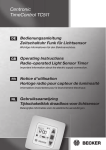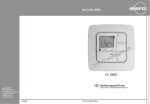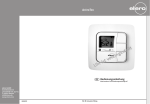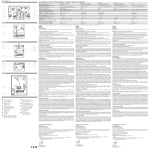Download Centronic TimeControl TC511A
Transcript
Centronic TimeControl TC511A DE Bedienungsanleitung Zeitschaltuhr Funk für Lichtsensor Bitte bewahren Sie die Anleitung auf! GB Operating Instructions Radio-operated Light Sensor Timer Please keep the instructions in a safe place! Inhaltsverzeichnis Allgemeines.............................................................................................. 4 Gewährleistung......................................................................................... 4 Sicherheitshinweise .................................................................................. 4 Anzeigen- und Tastenerklärung .................................................................. 5 Bestimmungsgemäße Verwendung ............................................................ 6 Einlernen des Funks .................................................................................. 6 Montage Wandhalterung ........................................................................... 7 Lichtsensor .............................................................................................. 8 Erklärungen .............................................................................................. 8 Einstellungen ...........................................................................................13 Inbetriebnahme .......................................................................................16 Werkseinstellung......................................................................................16 Programmierung ......................................................................................17 Batteriewechsel ...................................................................................... 30 Reinigung ............................................................................................... 30 Technische Daten ................................................................................... 30 Was tun, wenn...? .....................................................................................31 2 Contents General .................................................................................................. 34 Warranty................................................................................................. 34 Safety Information................................................................................... 34 Explanation of displays and buttons .......................................................... 35 Intended use .......................................................................................... 36 Programming the remote control .............................................................. 36 Installing the wall mount ...........................................................................37 Light sensor............................................................................................ 38 Explanations ........................................................................................... 38 Settings ................................................................................................. 43 Initial operation ....................................................................................... 46 Default setting ........................................................................................ 46 Programming ...........................................................................................47 Changing the batteries ............................................................................ 60 Cleaning................................................................................................. 60 Technical data......................................................................................... 60 DE What to do if ...? .......................................................................................61 GB 3 Bedienungsanleitung Allgemeines Die vom Werk mit aktuellem Datum und Uhrzeit (MEZ) ausgelieferte TC511A, steuert den Antrieb automatisch zu den Astrozeiten (Sonnenauf- und Untergangszeiten). Eine manuelle Bedienung die TC511A ist jederzeit möglich. Durch den einfach anzubringenden Lichtsensor kann die TC511A zu einer komfortablen Sonnenschutz-Steuerung (Beschattung der Pflanzen und Möbel) erweitert werden. Gewährleistung Becker-Antriebe GmbH ist von der gesetzlichen und vertraglichen Gewährleistung für Sachmängel und Produkthaftung befreit, wenn ohne unsere vorherige Zustimmung eigene bauliche Veränderungen und/oder unsachgemäße Installationen entgegen dieser Anleitung vorgenommen, ausgeführt oder veranlasst werden. Der Weiterverarbeiter hat darauf zu achten, dass alle für die Herstellung und Kundenberatung erforderlichen gesetzlichen und behördlichen Vorschriften, insbesondere die EMV-Vorschriften, eingehalten werden. Sicherheitshinweise Vorsicht Bitte bewahren Sie die Anleitung auf! • • • • • • Nur in trockenen Räumen verwenden. Verwenden Sie nur unveränderte Becker Originalteile. Halten Sie Personen aus dem Fahrbereich der Anlagen fern. Halten Sie Kinder von Steuerungen fern. Beachten Sie Ihre landesspezifischen Bestimmungen. Verbrauchte Batterien fachgerecht entsorgen. Batterien nur durch identischen Typ (LR 03; AAA) ersetzen. • Wird die Anlage durch einen oder mehrere Sender gesteuert, muss der Fahrbereich der Anlage während des Betriebes einsehbar sein. • Gerät enthält verschluckbare Kleinteile. 4 Anzeigen- und Tastenerklärung DE GB 5 Bedienungsanleitung Bestimmungsgemäße Verwendung Die TC511A darf nur für die Ansteuerung von Rollladen- und Jalousieanlagen verwendet werden. Der Anschluss von Fremdgeräten muss in Rücksprache mit dem Fachhandel durchgeführt werden. Hinweis Achten Sie darauf das die Steuerung nicht im Bereich metallischer Flächen oder magnetischer Felder installiert und betrieben wird. Funkanlagen, die auf der gleichen Frequenz senden, können zur Störung des Empfangs führen. Es ist zu beachten, dass die Reichweite des Funksignals durch den Gesetzgeber und den baulichen Maßnahmen begrenzt ist. Einlernen des Funks 1) Mastersender einlernen a) Empfänger in Lernbereitschaft bringen Hinweis Beachten Sie die Bedienungsanleitung des Empfängers. • Schalten Sie die Spannungsversorgung des Empfängers aus und nach 5 Sekunden wieder ein. oder • Betätigen Sie die Lerntaste bzw. den Funkschalter des Empfängers. Der Empfänger befindet sich nun für 3 Minuten in Lernbereitschaft. b) Mastersender einlernen Drücken Sie die Einlerntaste innerhalb der Lernbereitschaft, bis der Empfänger das erfolgreiche Einlernen quittiert. Damit ist der Einlernvorgang beendet. 6 2) weitere Sender einlernen a) Drücken Sie die Einlerntaste des Mastersenders, bis der Empfänger quittiert. b) Drücken Sie nun die Einlerntaste des neuen Senders, bis der Empfänger quittiert. c) Jetzt drücken Sie die Einlerntaste des neu einzulernenden Senders noch einmal. Der Empfänger quittiert das erfolgreiche Einlernen. Die maximale Funkreichweite beträgt im Gebäude bis zu 15 m und im freien Feld bis zu 150 m. Montage Wandhalterung DE Hinweis Achten Sie darauf das die Steuerung nicht im Bereich metallischer Flächen oder magnetischer Felder installiert und betrieben wird. Funkanlagen, die auf der gleichen Frequenz senden, können zur Störung des Empfangs führen. Es ist zu beachten, daß die Reichweite des Funksignals durch den Gesetzgeber und die baulichen Maßnahmen begrenzt ist. • Prüfen Sie vor der Montage an der gewünschten Montageposition die einwandfreie Funktion von Sender und Empfänger. • Befestigen Sie die Halterung mit den zwei beigelegten Schrauben an der Wand. 7 GB Bedienungsanleitung Lichtsensor Hinweis Es kann am Gerät ein Lichtsensor angeschlossen werden, siehe Bedienungsanleitung Centronic SensorControl SC43. Erklärungen Hand/Auto Schiebeschalter In der Schiebeschalterstellung werden nur manuelle Fahrbefehle ausgeführt (z.B.: AUF, STOP, AB per Tastendruck). In der Schiebeschalterstellung werden automatische Fahrbefehle ausgeführt (z.B. Beschattungsfunktion, Dämmerungsfunktion, Zeit, Astrofunktion,...) Sendekontrollleuchte Ein Funksignal wird durch das Aufleuchten der Sendekontrollleuchte signalisiert. Lässt die Leistung der Batterie nach, blinkt die Sendekontrollleuchte beim Senden. Die Sendeleistung bzw. Funkreichweite wird durch Abnahme der Batterieleistung reduziert. Leuchtet die Sendekontrollleuchte bei Tastendruck nicht mehr, müssen die Batterien gewechselt werden. Gruppe Unter einer Gruppe versteht man die Ansteuerung mehrerer Empfänger zum gleichen Zeitpunkt. Die eingelernte Gruppe wird mit einem Fahrbefehl angesteuert. Bei der TC511A wird die Gruppe über einen Funkkanal angesteuert. Betriebsmodus Sie sehen im Display die Uhrzeit und den akt. Betriebsmodus z.B. URLAUB OK-Taste Durch Drücken der OK-Taste, werden die aktuell angezeigten Werte gespeichert. 8 +/- Tasten Folgende Bedienungen sind über + und - möglich: • Menü ➔ Wert verändern • Auto-Betrieb ➔ Informationen abfragen • + Taste ➔ Nächste automatische Schaltzeit ▲ • - Taste ➔ Nächste automatische Schaltzeit ▼ • + Taste und OK Taste ➔ Astrozeit ▲ • - Taste und OK Taste ➔ Astrozeit ▼ MENUE-Taste Durch Drücken der MENUE-Taste gelangen Sie in die Menüübersicht oder in den Betriebsmodus. Es erfolgt keine Speicherung des aktuell angezeigten Wertes. RESET-Taste Durch Drücken der RESET-Taste (mit einem Kugelschreiber oder Ähnlichem) wird die TC511A in die Werkseinstellung zurückgesetzt. Ausnahme: Menüpunkt Funktion, Sprachauswahl und Stadtauswahl. Uhrzeit/Datum DE UHR/DAT In diesem Menü stellen Sie die Uhrzeit und das Datum ein. GB Programm PROGRAMM Im Menü PROGRAMM haben Sie die Möglichkeit, verschiedene Schaltzeiten einzustellen: 1. PROG1 • Astro, Astro Abend, Individuell • Woche (1-7) • Block1/2 (1-5 und 6,7) • Einzel (1, 2, 3, 4, 5, 6, 7) 2. PROG 2 (z.B. Mittagsruhe) • Individuell • Woche (1-7) • Block1/2 (1-5 und 6,7) • Einzel (1, 2, 3, 4, 5, 6, 7) • OFFSET 9 Bedienungsanleitung ASTRO Die TC511A steuert automatisch den Rollladen oder die Jalousie zu den Sonnenauf- und Sonnenuntergangszeiten. Diese Zeiten gelten als Richtwerte. ASTRO ABEND Steuert die Auffahrt nach der eingestellten Schaltzeit. Abfahrt nach Astrofunktion. INDIVIDUELL Steuert die Auf- und Abfahrt nach den von Ihnen eingestellten Schaltzeiten. 10 WOCHE Mit dem Menü WOCHE legen Sie gleiche Fahrzeiten von Montag - Sonntag (1-7) fest. BLOCK Mit dem Menü BLOCK stellen Sie zwei Blöcke ein. Block 1: legt die Fahrzeiten für Montag - Freitag (1-5) fest. Block 2: legt die Fahrzeiten für Samstag und Sonntag (6,7) fest. EINZEL Mit dem Menü EINZEL stellen Sie für jeden Tag der Woche Fahrzeiten separat ein. SPERRZEIT Verhindert ein zu frühes Auf- und Abfahren des Rollladens durch die Astro Funktion. Beispiel: Astrozeit ▲: 5:30 Sperrzeit ▲: 6:00 Der Rollladen fährt nicht vor 6:00 auf. DE GB Astrozeit ▼: 17:00 Sperrzeit ▼: 18:00 Der Rollladen fährt nicht vor 18:00 ab. SCHALTZEIT Automatische Auf- und Abfahrzeiten für Rollladen und Jalousie. 11 Bedienungsanleitung OFFSET Mit dem Menü OFFSET kann eine zusätzliche Schaltzeit ▼ programmiert werden. Diese ist abhängig von der PROG1 Schaltzeit ▼ (max. +/- 240 Min.). Beispiel: Astrozeit ▼: 20:00 Offset ▼: +60 Min. Der Rollladen fährt um 20.00 Uhr in Lüftungsposition und um 21.00 Uhr in die untere Endlage. 12 Einstellungen EINSTELLUNG Im Menü EINSTELLUNG haben Sie folgende Möglichkeiten: • URLAUB • SONNE (bei angeschlossenem Sensor) • DAEMMER (bei angeschlossenem Sensor) • ZWISCHENPOSITION • LUEFTUNG/WENDUNG • PROG1 (ENDLAGE, ZWISCHENPOSITION, LUEFTUNG/WENDUNG) • PROG2 (ENDLAGE, ZWISCHENPOSITION, LUEFTUNG/WENDUNG) • TEST MODUS (bei angeschlossenem Sensor) • Sprachauswahl (DEUTSCH) • ASTROVERSCHIEBUNG ▲ • ASTROVERSCHIEBUNG ▼ • Städteauswahl (KASSEL) • LAENGE (Erscheint nur bei EXPERT-MOD ON) DE • BREITE (Erscheint nur bei EXPERT-MOD ON) • ZEITZONE (Erscheint nur bei EXPERT-MOD ON) GB • SO/WI (Automatische Sommer-/Winterzeitumstellung) Um Einstellungen vornehmen zu können, drücken Sie die OK-Taste so oft, bis Sie zu Ihrem gewünschten Menüpunkt kommen. URLAUB Die Urlaubsfunktion simuliert ein bewohntes Haus, während Sie im Urlaub sind. Ist die Funktion aktiv (ON), fährt der Rollladen /Jalousie zeitversetzt zu den programmieren Zeiten (max.+ 30 Min.). ENDLAGE Als Endlage wird der Punkt beschrieben, an dem sich der Rollladen/Jalousie in der oberen oder unteren Position befindet. ZWISCHENPOSITION Die Zwischenposition ist eine frei wählbare Position des Rollladens/Jalousie, zwischen der oberen und unteren Endlage. Diese Position kann nach der Programmierung aus der oberen Position angefahren werden. Dazu drücken Sie die AB-Taste zweimal kurz nacheinander. 13 Bedienungsanleitung LUEFTUNG/WENDUNG Die Lüftungs-/Wendeposition ist eine frei wählbare Position des Rollladens/Jalousie, zwischen der unteren und oberen Endlage. Mit dieser Funktion können Sie den Rollladen aus der unteren Endlage soweit wieder auffahren, bis die Lüftungsschlitze geöffnet sind. Bei der Jalousie erfolgt die Lamellenwendung. Dazu drücken Sie die AUF-Taste zweimal kurz nacheinander. Sprachauswahl (DEUTSCH) Hier können Sie Ihre Landessprache auswählen. ASTROVERSCHIEBUNG Durch die Einstellung der Astroverschiebung kann die Astrozeit ▲ und Astrozeit ▼ unabhängig voneinander verschoben werden (max. +/- 120 Min.). Städteauswahl (KASSEL bei Spracheinstellung DEUTSCH) Die Städteauswahl ist wichtig für die Astrofunktion. Wählen Sie an dieser Stelle die Stadt aus, die Ihrem Standort am nächsten ist. 14 LAENGE/BREITE/ZEITZONE (nur bei EXPERTEN MODUS ON) Ihre Koordinaten ermitteln Sie z.B. mit Hilfe eines Atlas. SO/WI SO/WI bezeichnet die automatische Sommer-/Winterzeitumschaltung. Werkseinstellung ist ON; die Zeitschaltuhr passt sich automatisch an. FUNKTION Dieser Modus ist nur für ausgebildetes Fachpersonal bestimmt! Im Menü FUNKTION haben Sie die Möglichkeit, folgende Funktionen einzustellen: • ROLLLADEN/JALOUSIE (Auswahl des Behanges) • LAUFZEIT • EXPERTEN MODUS • ERSTINBETRIEBNAHME (für Servicezwecke) EXPERTEN MODUS Ist Ihnen die Städteauswahl (EXPERTEN MODUS OFF) zu ungenau, können Sie eine Feineinstellung über den Längen- und Breiten-Grad einstellen (EXPERTEN MODUS ON). DE GB 15 Bedienungsanleitung Inbetriebnahme Mit dem ersten Tastendruck „wecken“ Sie die Uhr auf. Sie können nun mit den +/- Tasten die Sprache wählen und diese mir der OK Taste übernehmen. Die Uhr befindet sich im Automatikmodus. Werkseinstellung UHR/DAT: aktuelle MEZ und aktuelles Datum PROGRAMM: ASTRO ➔ BLOCK ➔ SPERZEIT (1-5) ▲ 06:30 Uhr, ▼ keine voreingestellten Sperrzeiten SPERRZEIT (6,7) ▲ 08:00 Uhr, ▼ keine voreingestellten Sperrzeiten EINSTELLUNG: URLAUB OFF Lichtsensor SONNE 05 Sonnenwert (bei angeschlossenem Lichtsensor) ENDLAGE, Standort SO/WI ON FUNKTION: ROLLLADEN, EXPERTEN MODUS OFF Hinweis Durch Drücken der RESET-Taste (mit einem Kugelschreiber oder Ähnlichem) wird die TC511A in die Werkseinstellung zurückgesetzt. Ausnahme: Menü Funktion, Sprachauswahl und Städteauswahl. 16 Programmierung Menüübersicht 1. Drücken Sie die MENUE-Taste, UHR/DAT erscheint. 2. Um weitere Menüs auszuwählen, drücken Sie die +/- Tasten. 3. Drücken Sie die MENUE-Taste, um in den Betriebsmodus zu gelangen. UHR/DAT (Uhrzeit und Datum einstellen) DE GB Drücken Sie die MENUE-Taste, UHR/DAT erscheint. Mit OK kommen Sie in den Menüpunkt Uhrzeit. Stellen Sie jetzt mit der +/- Tasten die aktuelle Uhrzeit ein. Ist die Uhrzeit eingestellt, bestätigen Sie mit OK. Verfahren Sie mit der Einstellung JAHR, MONAT und TAG wie oben beschrieben. UHR/DAT erscheint. 6. Drücken Sie die MENUE-Taste, um in den Betriebsmodus zu gelangen. 1. 2. 3. 4. 5. 17 Bedienungsanleitung PROGRAMM PROG1/ ASTRO WOCHE (Astrofunktion für Woche + Sperrzeiten ▲▼) PROG1/ ASTRO BLOCK (Astrofunktion für Block1/2 + Sperrzeiten ▲▼) PROG1/ ASTRO EINZEL (Astrofunktion für Einzel + Sperrzeiten ▲▼) 1. Drücken Sie die MENUE-Taste. 2. Um das Menü PROGAMM auszuwählen, drücken Sie die + Taste bis PROGAMM erscheint. 3. Bestätigen Sie mit OK. PROG1 erscheint. 4. Bestätigen Sie mit OK. 5. Drücken Sie die + Taste, bis das Menü ASTRO erscheint. 6. Bestätigen Sie mit OK. 7. Wählen Sie jetzt mit +/- Ihre gewünschte PROG1 ASTRO Funktion aus: ASTRO Woche Mit OK kommen Sie in den Menüpunkt WOCHE (1-7). Alle weiteren Eingaben beziehen sich jetzt auf jeden Tag der Woche. ASTRO Block Mit OK kommen Sie in den Menüpunkt BLOCK (BLOCK 1 1-5, BLOCK 2 6,7). Alle weiteren Eingaben beziehen sich jetzt auf BLOCK 1 (1-5) und BLOCK 2 (6,7). ASTRO Einzel Mit OK kommen Sie in den Menüpunkt EINZEL (1,2,3,4,5,6,7). Alle weiteren Eingaben beziehen sich jetzt auf jeden einzelnen Tag der Woche. 8. Mit den +/- Tasten stellen Sie jetzt die SPERRZEIT ▲ und die SPERRZEIT ▼ ein. Bestätigen Sie jede Eingabe mit OK. 9. Drücken Sie die MENUE-Taste, um in den Betriebsmodus zu gelangen. 18 PROGRAMM PROG1/ ASTRO ABEND WOCHE (Astrofunktion Abend für Woche + Schaltzeit ▲ + Sperrzeit ▼) PROG1/ ASTRO ABEND BLOCK (Astrofunktion Abend für Block1/2 + Schaltzeit ▲ + Sperrzeit ▼) PROG1/ ASTRO ABEND EINZEL (Astrofunktion Abend für Einzel + Schaltzeit ▲ + Sperrzeit ▼) Drücken Sie die MENUE-Taste. Um das Menü PROGAMM auszuwählen, drücken Sie die + Taste bis PROGAMM erscheint. DE 3. Bestätigen Sie mit OK. PROG1 erscheint. GB 4. Bestätigen Sie mit OK. 5. Drücken Sie die +Taste, bis das Menü ASTRO ABEND erscheint 6. Bestätigen Sie mit OK. 7. Wählen Sie jetzt mit +/- Ihre gewünschte PROG1 ASTRO ABEND Funktion aus: ASTRO ABEND Woche Mit OK kommen Sie in den Menüpunkt WOCHE (1-7). Alle weiteren Eingaben beziehen sich jetzt auf jeden Tag der Woche. ASTRO ABEND Block Mit OK kommen Sie in den Menüpunkt BLOCK (BLOCK 1 1-5, BLOCK 2 6,7). Alle weiteren Eingaben beziehen sich jetzt auf BLOCK 1 (1-5) und BLOCK 2 (6,7). ASTRO ABEND Einzel Mit OK kommen Sie in den Menüpunkt EINZEL (1,2,3,4,5,6,7). Alle weiteren Eingaben beziehen sich jetzt auf jeden einzelnen Tag der Woche. 8. Mit den +/- Tasten, stellen Sie jetzt die SCHALTZEIT ▲ ein. Bestätigen Sie die Eingabe mit OK. 9. Mit den +/- Tasten, stellen Sie jetzt die SPERRZEIT ▼ ein. Bestätigen Sie die Eingabe mit OK. 10. Drücken Sie die MENUE-Taste, um in den Betriebsmodus zu gelangen. 1. 2. 19 Bedienungsanleitung PROGRAMM PROG1/ INDIVIDUELL WOCHE (Individuelle Schaltzeit ▲▼ für Woche) PROG1/ INDIVIDUELL BLOCK (Individuelle Schaltzeit ▲▼ für Block1/2) PROG1/ INDIVIDUELL EINZEL (Individuelle Schaltzeit ▲▼ für Einzel) 1. Drücken Sie die MENUE-Taste. 2. Um das Menü PROGAMM auszuwählen, drücken Sie die + Taste bis PROGAMM erscheint. 3. Bestätigen Sie mit OK. PROG1 erscheint. 4. Bestätigen Sie mit OK. 5. Drücken Sie die + Taste INDIVIDUELL erscheint. 6. Bestätigen Sie mit OK. 7. Wählen Sie jetzt mit +/- Ihre gewünschte PROG1 INDIVIDUELL Funktion aus: INDIVIDUELL Woche Mit OK kommen Sie in den Menüpunkt WOCHE (1-7). Alle weiteren Eingaben beziehen sich jetzt auf jeden Tag der Woche. INDIVIDUELL Block Mit OK kommen Sie in den Menüpunkt BLOCK (BLOCK 1 1-5, BLOCK 2 6,7). Alle weiteren Eingaben beziehen sich jetzt auf BLOCK 1 (1-5) und BLOCK 2 (6,7). INDIVIDUELL Einzel Mit OK kommen Sie in den Menüpunkt EINZEL (1,2,3,4,5,6,7). Alle weiteren Eingaben beziehen sich jetzt auf jeden einzelnen Tag der Woche. 8. Mit den +/- Tasten stellen Sie jetzt die SCHALTZEIT ▲ und die SCHALTZEIT ▼ ein. Bestätigen Sie jede Eingabe mit OK. 9. Drücken Sie die MENUE-Taste, um in den Betriebsmodus zu gelangen. 20 PROGRAMM PROG2/ INDIVIDUELL WOCHE (Individuelle Schaltzeit ▲▼ für Woche) PROG2/ INDIVIDUELL BLOCK (Individuelle Schaltzeit ▲▼ für Block1/2) PROG2/ INDIVIDUELL EINZEL (Individuelle Schaltzeit ▲▼ für Einzel) Drücken Sie die MENUE-Taste. Um das Menü PROGAMM auszuwählen, drücken Sie die + Taste bis PROGAMM erscheint. 3. Bestätigen Sie mit OK. 4. Drücken Sie die + Taste PROG2 erscheint. 5. Bestätigen Sie mit OK. DE 6. Drücken Sie die + Taste bis INDIVIDUELL erscheint. GB 7. Bestätigen Sie mit OK. 8. Wählen Sie jetzt mit +/- Ihre gewünschte PROG2 INDIVIDUELL Funktion aus: INDIVIDUELL Woche: Mit OK kommen Sie in den Menüpunkt WOCHE (1-7). Alle weiteren Eingaben beziehen sich jetzt auf jeden Tag der Woche. INDIVIDUELL Block: Mit OK kommen Sie in den Menüpunkt BLOCK (BLOCK 1 (1-5), BLOCK 2 (6,7). Alle weiteren Eingaben beziehen sich jetzt auf BLOCK 1 (1-5) und BLOCK 2 (6,7). INDIVIDUELL Einzel Mit OK kommen Sie in den Menüpunkt EINZEL (1,2,3,4,5,6,7). Alle weiteren Eingaben beziehen sich jetzt auf jeden einzelnen Tag der Woche. 9. Mit den +/- Tasten stellen Sie jetzt die SCHALTZEIT ▲ und die SCHALTZEIT ▼ ein. Bestätigen Sie jede Eingabe mit OK. 10. Drücken Sie die MENUE-Taste, um in den Betriebsmodus zu gelangen. 1. 2. 21 Bedienungsanleitung PROGRAMM PROG2/OFFSET (z.B. Abfahrzeit Abend auf Lüftungsposition) 1. Drücken Sie die MENUE-Taste. 2. Um das Menü PROGAMM auszuwählen, drücken Sie die + Taste bis PROGAMM erscheint. 3. Bestätigen Sie mit OK. 4. Drücken Sie die + Taste PROG2 erscheint. 5. Bestätigen Sie mit OK. 6. Drücken Sie die + Taste, bis das Menü OFFSET erscheint. 7. Bestätigen Sie mit OK. 8. Mit der +/- Taste können sie die Abfahrt separat einstellen (max. +/- 240 Min., abhängig von PROG1 SCHALTZEIT ▼). Bestätigen Sie Ihre Eingabe mit OK. 9. Drücken Sie die MENUE-Taste, um in den Betriebsmodus zu gelangen. Hinweis Unter dem Menüpunkt EINSTELLUNG, müssen Sie die Fahrzeit der Lüftungsposition angeben und bei der Endlagenposition PROG 2 LUEFTUNG auswählen. 22 EINSTELLUNG URLAUB, LICHTSENSOR (Urlaub OFF/ON, Sonne/Dämmerung) 1. 2. 3. 4. 5. 6. Drücken Sie die MENUE-Taste. Um das Menü EINSTELLUNG auszuwählen, drücken Sie die + Taste bis EINSTELLUNG erscheint. Bestätigen Sie mit OK. DE URLAUB ON / OFF erscheint. Mit der +/- Taste können sie die Urlaubsfunktion auf ON oder OFF stellen. GB Bestätigen Sie Ihre Auswahl mit OK. Hinweis Nur wenn ein Lichtsensor im Gerät eingesteckt ist, wird Ihnen dieses Dialogfenster angezeigt. 7. Sie haben die Urlaubsfunktion bestätigt. SONNE erscheint. 8. Der zuvor eingestellte Wert erscheint 9. Mit der +/- Taste können sie den Sonnenwert verstellen. (Die linken beiden Stellen im Display zeigen den aktuellen Lichtwert an) 10. Bestätigen Sie Ihre Eingabe mit OK. Verfahren Sie mit der Einstellung DAEMMER wie bei SONNE beschrieben. 11. Die Funktion SONNE/DAEMMER ist jetzt eingestellt. 12. Zur weiteren Programmierung im Menü EINSTELLUNG lesen Sie bitte weiter. 23 Bedienungsanleitung EINSTELLUNG ZWISCHENPOSITION, LUEFTUNG/WENDUNG, Prog1 ENDLAGE (Zeit/Lageprogrammierung) 1. Sie haben die Menüpunkte URLAUB/LICHTSENSOR bestätigt. ZWISCHENPOSITION erscheint. 2. Mit der +/- Taste können Sie die Fahrzeit zur ZWISCHENPOSITION einstellen. Die Angabe der Fahrzeit erfolgt in Sekunden oder Sie fahren die ZWISCHENPOSITION mit der AB-/AUF-Taste aus der oberen Endlage an. 3. Bestätigen Sie mit OK. 4. Mit der +/- Taste können Sie die Fahrzeit zur LUEFTUNG/WENDUNG einstellen. Die Angabe der Fahrzeit erfolgt in Sekunden oder Sie fahren die LUEFTUNG/WENDUNG mit der AUF-/AB -Taste aus der unteren Endlage an. Bestätigen Sie mit OK. 5. Sie haben den Menüpunkt LUEFTUNG/WENDUNG bestätigt. PROG1 ENDLAGE/ PROG1 ZWISCHENPOSITION oder PROG1 LUEFTUNG/WENDUNG erscheint. 6. Mit der +/- Taste können Sie zwischen PROG1 ENDLAGE, PROG1 ZWISCHENPOSITION und PROG1 LUEFTUNG/WENDUNG auswählen. 7. Bestätigen Sie Ihre Auswahl mit OK. 8. Die Funktion PROG1 ENDLAGE ist jetzt eingestellt. 9. Zur weiteren Programmierung im Menü EINSTELLUNG lesen Sie bitte weiter. 24 EINSTELLUNG Prog2 ENDLAGE (Zeit/Lageprogrammierung) Hinweis DE Nur wenn in PROG2 eine Zeit eingestellt ist, wird Ihnen dieses Dialog- GB fenster angezeigt. 1. Sie haben den Menüpunkt PROG1 ENDLAGE bestätigt. PROG2 ENDLAGE erscheint. 2. Mit der +/- Taste können Sie zwischen PROG 2 ENDLAGE, PROG 2 ZWISCHENPOSITION und PROG 2 LUEFTUNG/WENDUNG auswählen. 3. Bestätigen Sie Ihre Auswahl mit OK. 4. Die Funktion PROG2 ENDLAGE ist jetzt eingestellt. 5. Zur weiteren Programmierung im Menü EINSTELLUNG lesen Sie bitte weiter. 25 Bedienungsanleitung EINSTELLUNG DEUTSCH/ ASTROVERSCHIEBUNG ▲▼ (Sprachauswahl, Astroverschiebung) Hinweis Nur wenn ein Lichtsensor im Gerät eingesteckt ist, wird Ihnen der Menüpunkt TEST MODUS angezeigt. 1. Sie haben den Menüpunkt PROG2 ENDLAGE bestätigt. TEST MODUS ON/ OFF erscheint. 2. Mit der +/- Taste können Sie den TEST MODUS aktivieren oder deaktivieren (ON/OFF). Bestätigen Sie mit OK. DEUTSCH erscheint. Hinweis Der TEST MODUS wird beendet, wenn Sie die OK-Taste im Betriebsmodus drücken. 3. Mit der +/- Taste können Sie die gewünschte Sprache einstellen. 4. Bestätigen Sie Ihre Sprachauswahl mit OK. 5. ASTROVERSCHIEBUNG ▲ erscheint. 6. Mit der +/- Taste können Sie die gewünschte Astroverschiebung ▲ einstellen (max. +/- 120 Min.) 7. Bestätigen Sie mit OK. 8. ASTROVERSCHIEBUNG ▼ erscheint. 9. Mit der +/- Taste können Sie die gewünschte Astroverschiebung ▼ einstellen (max. +/- 120 Min.) 10. Bestätigen Sie mit OK. 11. Die Funktion ASTROVERSCHIEBUNG ▼ ist jetzt eingestellt. 12. Zur weiteren Programmierung im Menü EINSTELLUNG lesen Sie bitte weiter. 26 EINSTELLUNG (Städteauswahl, EXPERTEN MODUS (LAENGE, BREITE, ZEITZONE) 1. 2. 3. Sie haben die Funktion ASTROVERSCHIEBUNG ▼ bestätigt. Stadtauswahl (KASSEL) erscheint. DE Mit der +/- Taste können Sie die nächstgelegene Stadt einstellen. Betätigen Sie mit OK. GB Hinweis Diese Dialogfenster werden nur angezeigt, wenn im Funktionsmenü der EXPERTEN MODUS auf ON steht. 4. LAENGE erscheint. (Wenn Sie eine genauere Bestimmung ihres Standortes wünschen, können Sie diesen über die Längen-/ und Breitengrade einstellen.) 5. Mit der +/- Taste können Sie den gewünschten LAENGE-ngrad einstellen. 6. Bestätigen Sie mit OK. BREITE erscheint. 7. Mit der +/- Taste können Sie den gewünschten BREITE-ngrad einstellen. 8. Bestätigen Sie mit OK. ZEITZONE erscheint. 9. Mit der +/- Taste können Sie die gewünschte ZEITZONE in der Sie sich befinden einstellen. Bestätigen Sie mit OK. 10. Die Funktion ZEITZONE ist jetzt eingestellt. 11. Zur weiteren Programmierung im Menü EINSTELLUNG lesen Sie bitte weiter. 27 Bedienungsanleitung EINSTELLUNG SO/WI (Automatische Sommer-/Winterzeitumstellung) 1. 2. 3. 4. 28 Sie haben die Funktion ZEITZONE bestätigt. SO/WI erscheint. Mit der +/- Taste können Sie SO/WI ein- oder ausschalten. Bestätigen Sie Ihre Auswahl mit OK. Drücken Sie die MENUE-Taste, um in den Betriebsmodus zu gelangen. FUNKTION ROLLLADEN/JALOUSIE, LAUFZEIT, ERSTINBETRIEBNAHME (Auswahl des Behanges, Laufzeit des Rollladens/Jalousie, Datum der Erstinbetriebnahme) Drücken Sie die MENUE-Taste. Um das Menü FUNKTION auszuwählen, drücken Sie die + Taste bis FUNKTION erscheint. 3. Bestätigen Sie mit OK. ROLLLADEN/JALOUSIE erscheint. 4. Mit der +/- Taste können Sie zwischen Rollladen/Jalousie auswählen. 5. Bestätigen Sie mit OK. LAUFZEIT erscheint. DE 6. Mit der +/- Taste können Sie die erforderliche Laufzeit Einstellen. GB (Voreinstellung: 120 Sekunden). 7. Bestätigen Sie mit OK. EXPERTEN MODUS OFF/ON erscheint. 8. Mit der +/- Taste können Sie die gewünschte Einstellung auswählen. 9. Betätigen Sie Ihre Auswahl mit OK. ERSTINBETRIEBNAHME erscheint. 10. Bestätigen Sie mit OK. 11. Drücken Sie die MENUE-Taste, um in den Betriebsmodus zu gelangen. 1. 2. 29 Bedienungsanleitung Batteriewechsel Hinweis Wechseln sie die Batterien innerhalb einer Minute. Die eingestellten Werte bleiben erhalten. 1. Entnehmen Sie die Batterien. 2. Legen Sie die neuen Batterien lagerichtig ein. Reinigung Reinigen Sie das Gerät nur mit einem feuchten Tuch. Verwenden Sie kein Reinigungsmittel, da dieses den Kunststoff angreifen kann. Technische Daten Nennspannung Batterietyp Schutzart Zulässige Umgebungstemperatur Montageart Funkfrequenz 30 3 V DC LR 03 (AAA) IP 20 -10 bis +55 °C Wandaufbau 915,3 MHz Was tun, wenn...? Störung Ursache Abhilfe Antrieb läuft nicht, Sendekontrollleuchte bleibt aus. 1. Batterien sind leer. 1. Neue Batterien einlegen. 2. Batterien richtig einlegen. Antrieb läuft nicht, Sendekontrollleuchte leuchtet. 1. Empfänger ausserhalb der Funkreichweite. 2. Sender ist nicht im Empfänger eingelernt. 1. Entfernung zum Empfänger verringern. 2. Sender einlernen. Astroprogramm schaltet nicht genau. 1. Datum stimmt nicht. 1. Richtiges Datum einstellen. 2. Richtige Stadt oder exakten Breiten-/ Längengrad einstellen. 3. Urlaubsfunktion ausschalten. 4. Astroverschiebung anpassen. 2. Batterien sind falsch eingelegt. 2. Falsche Stadt oder falschen Breiten-/ Längengrad eingestellt. 3. Urlaubsfunktion eingeschaltet. 4. Astroverschiebung ist eingestellt. Die TC511A führt die ein- Der Schiebeschalter gestellten Schaltbefehle steht auf Handbetrieb. nicht aus. Stellen Sie den Schiebeschalter auf Automatikbetrieb. Die TC511A führt die ein- Urlaubsfunktion ist gestellten Schaltbefehle eingeschaltet. ungenau aus. Urlaubsfunktion ausschalten. 31 DE GB Bedienungsanleitung Störung Ursache Abhilfe Die eingestellten Sonnen- und Dämmerungsparameter lassen sich nicht ändern, bzw. werden nicht angezeigt. Es ist kein Lichtsensor eingesteckt oder der Lichtsensor, bzw. das Anschlusskabel ist defekt. Prüfen Sie den Lichtsensor, Anschlusskabel und Anschlussstecker. Rollladen fährt nicht in die Endlage. 1. Laufzeit zu kurz eingestellt. 2. Endlagenposition nicht eingestellt. 1. Laufzeit im Funktionsmenü anpassen. 2. Endlagenposition im Einstellmenü PROG1/2 einstellen. Sendekontrollleuchte blinkt und im Display erscheint BATTERIE. Batterien sind schwach. Neue Batterien einlegen. Nach Batteriewechsel keine Reaktion des Senders. Spannungsversorgung war zu lange unterbrochen. RESET-Taste drücken. Einstellungen prüfen. Im Display erscheint „BATTERIE“. Batterie ist schwach. Neue Batterie einlegen. 32 DE GB Technische Änderungen vorbehalten. 33 Operating Instructions General The TC511A, delivered from the factory with the current date and time (GMT), automatically controls the drive at the astro times (sunrise and sunset). It is possible to manually operate the TC511A at any time. The easy-to-install light sensor means the TC511A can be extended to perform a convenient sunshade function (shading plants and furniture). Warranty BeckerAntriebe GmbH will be released from all warranty and product liability obligations if the customer modifies the equipment without prior approval from BeckerAntriebe GmbH or if the equipment is installed incorrectly and/or contrary to these installation instructions, by the customer or a third party. Any further processing must comply with all current statutory and official regulations governing manufacture and advice to customers, especially the EMC regulations. Safety Information Caution Please keep the instructions in a safe place! • Use in dry rooms only. • Use unmodified Becker original parts only. • Keep persons away from the system guide track. • Keep children away from controls. • Please comply with national stipulations. • Dispose of used batteries properly. Replace batteries by an identical type (LR 03; AAA) only. • If the system is controlled using one or several transmitters, the system guide track must be visible during operation. • The equipment contains small parts that could be swallowed. 34 Explanation of displays and buttons DE GB 35 Operating Instructions Intended use The TC511A may only be used for controlling roller shutter and venetian blind systems. Connection of other devices must be carried out in consultation with specialised dealers. Note Ensure that the control is not installed and operated near metal surfaces or magnetic fields. Radio sets transmitting at the same frequency can lead to interference with the reception. It is to be noted that the range of the radio signal is restricted by legislators and planning regulations. Programming the remote control 1) Learning the master transmitter a) Put receiver into learn mode Note Please refer to the operating instructions for the receiver. • Switch off the receiver’s power supply and reconnect after 5 seconds. or • Activate the “Learn” key or the radio-controlled receiver switch. The receiver will then be in “Learn” mode for 3 minutes. b) Learn master transmitter When the receiver is in “Learn” mode, the learn button is to be pressed until the receiver indicates that the learn process has been successfully completed. The learn process is now complete. 36 2) Learning additional transmitters a) Press the learn button of the master transmitter until acknowledgement is given by the receiver. b) Now press the learn button of the new transmitter until acknowledgement is given by the receiver c) Then press the learn button of the new transmitter to be learnt once again. The receiver will indicate when the learn process has been successfully completed. The maximum radio range is up to 15 m indoors and up to 150 m in the open. Installing the wall mount DE Note Ensure that the control is not installed and operated near metal surfaces or magnetic fields. Radio sets transmitting at the same frequency can lead to interference with the reception. It is to be noted that the range of the radio signal is restricted by legislators and planning regulations. • Before installing in the position required, check that the transmitter and receiver are functioning properly. • Fix the mount to the wall with the two screws provided. 37 GB Operating Instructions Light sensor Note A light sensor can be connected to the device. See operating instructions for the Centronic SensorControl SC43 . Explanations MAN/AUTO sliding switch In the sliding switch setting, only manual command controls are carried out (e.g.: UP, STOP, DOWN by pressing the relevant buttons). In the sliding switch setting, automatic command controls are carried out (e.g. shade function, twilight function, time, astro function,...) Transmission control light A radio signal is indicated by the transmission control light being lit. If the battery starts running out, the transmission control light flashes during transmission. The transmitter power and/or radio range is reduced when the battery is running low. If the transmission control light is no longer lit when the pushbutton is pressed, the batteries must be changed. Group Group control means controlling one or several receivers at the same time. The programmed group is activated using a single command. With the TC511A, the group is driven via an RF channel. Operating mode You will see the time and the current operating mode e.g. HOLIDAY in the display. OK button When the OK button is pressed, the currently displayed values are saved. 38 +/- buttons The following operations are possible using the + and - buttons: • Menu ➔ change value • Auto mode ➔ request information • + button ➔ next automatic switching time ▲ • - button ➔ next automatic switching time ▼ • + button and OK Taste ➔ astro time ▲ • - button and OK Taste ➔ astro time ▼ MENU button By pressing the MENU button, you can see an overview of the menu or the operating mode. The currently displayed values are not saved. RESET button When the RESET button is pressed (with a ballpoint pen or similar), the TC511A reverts to the default setting. Except menu levels of function, language and city. Time/date DE TIME/DATE This menu is used to set the time and the date. GB Programme PROGRAMME The PROGRAMME menu allows you to set various switching times: 1. PROG1 • Astro , astro evening, individual • week (1-7) • block 1/2 (1-5 and 6,7) • individual (1, 2, 3, 4, 5, 6, 7) 2. PROG 2 (e.g. lunch break) • Individual • week (1-7) • block 1/2 (1-5 and 6,7) • individual (1, 2, 3, 4, 5, 6, 7) • OFFSET 39 Operating Instructions ASTRO The TC511A automatically controls the roller shutters or venetian blinds at sunrise and sunset. These times are used as guidelines. ASTRO EVENING Shutters are raised according to the set switching time. Shutters are lowered according to the astro function. INDIVIDUAL Triggers the UP and DOWN control commands according to the switching times you have set. 40 WEEK Using the WEEK menu, you can set the same switching times from Monday - Sunday (1-7). BLOCK Using the BLOCK menu, you can set two blocks. Block 1: sets the switching times for Monday - Friday (1-5). Block 2: sets the switching times for Saturday and Sunday (6,7). INDIVIDUAL Using the INDIVIDUAL menu, you can set separate switching times for every day of the week. IDLE PERIOD Prevents the roller shutter from moving up or down too early because of the astro function. For example: Astro time ▲: 5:30 Idle period ▲: 6:00 The roller shutter does not move up before 6:30. DE GB Astro time ▼: 17:00 Idle period ▼: 18:00 The roller shutter does not move down before 18:00. SWITCHING TIME Automatic switching times for roller shutters and venetian blinds to be raised and lowered. 41 Operating Instructions OFFSET An additional switching time ▼ can be programmed using the OFFSET menu. This depends on the PROG 1 switching time ▼ (max. +/- 240 mins.). For example: astro time ▼: 20:00 Offset ▼: +60 mins. The roller shutter moves to the intermediate position at 20.00 and to the lower end limit at 21.00. 42 Settings SETTING The SETTING menu gives you the following options: • HOLIDAY SETTING • SUN (when sensor is connected) • TWILIGHT SETTING (when sensor is connected) • INTERMEDIATE POSITION • VENTILATION/REVERSE • PROG 1 (END LIMIT, INTERMEDIATE POSITION, VENTILATION/REVERSE) • PROG 2 (END LIMIT, INTERMEDIATE POSITION, VENTILATION/REVERSE) • TEST MODE (when sensor is connected) • Language (GB ENGL) • ASTRO SHIFT ▲ • ASTRO SHIFT ▼ • City (LONDON) • LONGITUDE (Only when EXPERT MODE is ON) DE • LATITUDE (Only when EXPERT MODE is ON) • TIME ZONE (Only when EXPERT MODE is ON) GB • SUMMER/WINTER (automatic clock adjustment for daylight saving changes) To set a function, press the OK button until you come to the required menu level. HOLIDAY SETTING The holiday setting simulates an occupied house while you are on holiday. If the function is activated (ON), the roller shutter/venetian blind varies randomly from the programmed times (max.+ 30 mins.). END LIMIT The end limit is the point where the roller shutter/venetian blind is in the upper or lower position. INTERMEDIATE POSITION The intermediate position is a position of the roller shutter/venetian blind between the upper and lower limits that can be freely selected. This position can also be reached from the upper position after programming. Press the DOWN button twice in rapid succession to move to the intermediate position. 43 Operating Instructions VENTILATION/REVERSE The ventilation/reversing position is a position of the roller shutter/venetian blind between the upper and lower limits that can be freely selected. Using this function, you can raise the shutter from the lower end limit until the ventilation slits are open. The slats of the venetian blind will be turned. Press the UP button twice in rapid succession to move to the ventilation/reversing position. Language (GB ENGL) You can select your national language. ASTRO SHIFT With the astro shift setting, the astro time ▲ and astro time ▼ can be shifted independently of one another (max. +/- 120 mins.). City (LONDON when the language is set to GB ENGL) It is important to select a city for the astro function. Select the city nearest to where you are located. 44 LONGITUDE/LATITUDE/TIME ZONE (only when EXPERT MODE is ON) You can find out your coordinates, for example, with the aid of an atlas. SUMMER/WINTER SUMMER/WINTER describes the automatic clock adjustment for daylight saving changes. If the default setting is ON, the time switch adjusts automatically. FUNCTION This mode is only intended for qualified electricians! The FUNCTION menu gives you the option of setting the following functions: • ROLLER SHUTTER/BLIND (select either shutter or blind) • RUNNING TIME • EXPERT MODE • INITIAL OPERATION (for purposes of service) EXPERT MODE If selecting the city (EXPERT MODE OFF) is not precise enough, you can make a fine adjustment by setting the degrees of longitude and latitude (EXPERT MODE ON). DE GB 45 Operating Instructions Initial operation Press the button once to „wake up“ the timer. Now you can select the language with the +/- buttons and accept it with the OK button. The clock is in automatic mode. Default setting TIME/DATE: current GMT and current date PROGRAMME: ASTRO ➔ BLOCK ➔ IDLE PERIOD (1-5) ▲ 06:30, ▼ no default idle period IDLE PERIOD (6,7) ▲ 08:00, ▼ no default idle period SETTING: HOLIDAY OFF light sensor SUN 05 sunlight value (if light sensor is connected) END LIMIT, location SUMMER/WINTER ON FUNCTION: ROLLER SHUTTER, EXPERT MODE OFF Note When the RESET button is pressed (with a ballpoint pen or similar), the TC511A reverts to the default setting. Except menu levels of function, language and city. 46 Programming Operating mode Overview of the menu 1. Press the MENU button until TIME/DATE appears. 2. To select further menus, press the +/- buttons. 3. Press the MENU button to switch to operating mode. TIME/DATE (to set the time and date) DE GB Press the MENU button until TIME/DATE appears. By pressing OK, you get to the time menu level. Now set the current time using the +/- buttons. If the time is set correctly, confirm by pressing OK. Repeat the above procedure for the settings YEAR, MONTH and DAY. TIME/ DATE appears. 6. Press the MENU button to switch to operating mode. 1. 2. 3. 4. 5. 47 Operating Instructions PROGRAMME PROG1/ ASTRO WEEK (Astro function for week + idle period ▲▼) PROG1/ ASTRO BLOCK (Astro function for block1/2 + idle period ▲▼) PROG1/ ASTRO INDIVIDUAL (Astro function for individual + idle period ▲▼) 1. Press the MENU button. 2. To select the PROGAMME menu, press the + button until PROGAMME appears. 3. Confirm by pressing OK. PROG1 appears. 4. Confirm by pressing OK. 5. Press the + button until the ASTRO menu appears. 6. Confirm by pressing OK. 7. Now select the PROG1 ASTRO function you require using the +/- buttons: ASTRO week Press OK for the WEEK menu level (1-7). All further entries now refer to every day of the week. ASTRO block Press OK for the BLOCK menu level (BLOCK 1 1-5, BLOCK 2 6,7). All further entries now refer to BLOCK 1 (1-5) and BLOCK 2 (6,7). ASTRO individual Press OK for the INDIVIDUAL menu level (1,2,3,4,5,6,7). All further entries now refer to each individual day of the week. 8. Now set the IDLE PERIOD ▲ and IDLE PERIOD ▼ using the +/- buttons. Confirm each entry by pressing OK. 9. Press the MENU button to switch to operating mode. 48 PROGRAMME PROG1/ ASTRO EVENING WEEK (Astro function evening for week + switching time ▲ + idle period ▼) PROG1/ ASTRO EVENING BLOCK (Astro function evening for block 1/2 + switching time ▲ + idle period ▼) PROG1/ ASTRO EVENING INDIVIDUAL (Astro function evening for individual + switching time ▲+ idle period ▼) Press the MENU button. To select the PROGAMME menu, press the + button until PROGAMME appears. DE 3. Confirm by pressing OK. PROG1 appears. GB 4. Confirm by pressing OK. 5. Press the + button until the ASTRO EVENING menu appears. 6. Confirm by pressing OK. 7. Now select the PROG1 ASTRO ABEND function you require using +/- : ASTRO EVENING week Press OK for the WEEK menu level (1-7). All further entries now refer to every day of the week. ASTRO EVENING block Press OK for the BLOCK menu level (BLOCK 1 1-5, BLOCK 2 6,7). All further entries now refer to BLOCK 1 (1-5) and BLOCK 2 (6,7). ASTRO EVENING individual Press OK for the INDIVIDUAL menu level (1,2,3,4,5,6,7). All further entries now refer to each individual day of the week. 8. Now set the SWITCHING TIME ▲ using the +/- buttons. Confirm your entry by pressing OK. 9. Now set the IDLE PERIOD ▼ using the +/- buttons. Confirm your entry by pressing OK. 10. Press the MENU button to switch to operating mode. 1. 2. 49 Operating Instructions PROGRAMME PROG1/INDIVIDUAL WEEK (Individual switching time ▲▼ for week) PROG1/INDIVIDUAL BLOCK (Individual switching time ▲▼ for block1/2) PROG1/INDIVIDUAL INDIVIDUAL (Individual switching time ▲▼ for individual day) 1. Press the MENU button. 2. To select the PROGAMME menu, press the + button until PROGAMME appears. 3. Confirm by pressing OK. PROG1 will appear. 4. Confirm by pressing OK. 5. Press the + button until INDIVIDUAL appears. 6. Confirm by pressing OK. 7. Now select the PROG1 INDIVIDUAL function you require using the +/- buttons: INDIVIDUAL week Press OK for the WEEK menu level (1-7). All further entries now refer to every day of the week. INDIVIDUAL block Press OK for the BLOCK menu level (BLOCK 1 1-5, BLOCK 2 6,7). All further entries now refer to BLOCK 1 (1-5) and BLOCK 2 (6,7). INDIVIDUAL individual Press OK for the INDIVIDUAL menu level (1,2,3,4,5,6,7). All further entries now refer to every individual day of the week. 8. Now set the SWITCHING TIME ▲ and the SWITCHING TIME ▼ using the +/buttons. Confirm your entry by pressing OK. 9. Press the MENU button to switch to operating mode. 50 PROGRAMME PROG2/ INDIVIDUAL WEEK (Individual switching time ▲▼ for week) PROG2/ INDIVIDUAL BLOCK (Individual switching time ▲▼ for block1/2) PROG2/ INDIVIDUAL INDIVIDUAL (Individual switching time ▲▼ for individual day) Press the MENU button. To select the PROGAMME menu, press the + button until PROGAMME appears. 3. Confirm by pressing OK. 4. Press the + button until PROG2 appears. DE 5. Confirm by pressing OK. GB 6. Press the + button until INDIVIDUAL appears. 7. Confirm by pressing OK. 8. Now select the PROG2 INDIVIDUAL function you require using the +/- buttons: INDIVIDUAL week Press OK for the WEEK menu level (1-7). All further entries now refer to every day of the week. INDIVIDUAL block Press OK for the BLOCK menu level (BLOCK 1 1-5, BLOCK 2 6,7). All further entries now refer to BLOCK 1 (1-5) and BLOCK 2 (6,7). INDIVIDUAL individual Press OK for the INDIVIDUAL menu level (1,2,3,4,5,6,7). All further entries now refer to every individual day of the week. 9. Now set the SWITCHING TIME ▲ and the SWITCHING TIME ▼ using the +/buttons. Confirm your entry by pressing OK. 10. Press the MENU button to switch to operating mode. 1. 2. 51 Operating Instructions PROGRAMME PROG2/OFFSET (e.g. Time shutters are lowered to ventilation position in the evening) 1. Press the MENU button. 2. To select the PROGAMME menu, press the + button until PROGAMME appears. 3. Confirm by pressing OK. 4. Press the + button until PROG2 appears. 5. Confirm by pressing OK. 6. Press the + button until the OFFSET menu appears. 7. Confirm by pressing OK. 8. You can set the time for the DOWN control command to be triggered separately using the +/- button (max. +/- 240 mins, depending on PROG1 SWITCHING TIME ▼). Confirm your entry by pressing OK. 9. Press the MENU button to switch to operating mode. Note Using the SETTING menu level, you must enter the switching time of the intermediate position and select PROG 2 VENTILATION for the position of the end limits. 52 SETTING HOLIDAY, LIGHT SENSOR (Holiday OFF/ON, sun/twilight setting) 1. 2. 3. 4. 5. 6. Press the MENU button. To select the SETTING menu, press the + button until SETTING appears. Confirm by pressing OK. HOLIDAY ON / OFF will appear. You can set the holiday function to ON or OFF by pressing the +/- button. Confirm your selection by pressing OK. Note This dialog window will only be displayed if a light sensor is connected to the device. 7. 8. 9. You have confirmed the holiday function. SUN will appear. The value set is displayed. You can reset the sunlight setting by pressing the +/- button. (The two digits at the left of the display show the current light value) 10. Confirm your entry by pressing OK. To set the TWILIGHT SETTING, follow the same procedure as for SUN. 11. The function SUN/TWILIGHT SETTING has now been set. 12. Please read on for further programming options using the SETTING menu. 53 DE GB Operating Instructions SETTING INTERMEDIATE POSITION, VENTILATION/REVERSE, Prog1 END LIMIT (Time/ position programming) 1. You have confirmed the HOLIDAY/LIGHT SENSOR menu levels. INTERMEDIATE POSITION will appear. 2. You can set the switching time to move to the INTERMEDIATE POSITION using the +/- button. The switching time is indicated in a few seconds or you can move to the INTERMEDIATE POSITION from the upper end limit using the DOWN/ UP button. 3. Confirm by pressing OK. 4. You can set the switching time to move to VENTILATION/REVERSE using the +/- button. The switching time is indicated in a few seconds or you can move to the VENTILATION/REVERSE from the lower end limit using the UP/DOWN button. Confirm by pressing OK. 5. You have confirmed the VENTILATION/REVERSE menu level. PROG1 END LIMIT / PROG 1 INTERMEDIATE POSITION or PROG 1 VENTILATION/REVERSE will appear. 6. You can select PROG 1END LIMIT, PROG 1INTERMEDIATE POSITION and PROG 1VENTILATION/REVERSE using the +/- button. 7. Confirm your selection by pressing OK. 8. The function PROG1 END LIMIT has now been set. 9. Please read on for further programming options using the SETTING menu. 54 SETTING Prog2 END LIMIT (Time/position programming) Note DE This dialog window will only be displayed if a time is set in PROG2. GB 1. You have confirmed the PROG1 END LIMIT menu level. PROG2 END LIMIT will appear. 2. You can select PROG 2 END LIMIT, PROG 2 INTERMEDIATE POSITION and PROG 2 VENTILATION/REVERSE using the +/- button. 3. Confirm your selection by pressing OK. 4. The function PROG2 POSITION has now been set. 5. Please read on for further programming options using the SETTING menu. 55 Operating Instructions SETTING GB ENGL/ ASTRO SHIFT ▲▼ (Language, astro shift) Note The TEST MODE menu level will only be displayed if a light sensor is connected to the device. 1. You have confirmed the PROG2 END LIMIT menu level. TEST MODE ON/ OFF will appear. 2. You can activate or deactivate the TEST MODE (ON/OFF) using the +/- button. Confirm by pressing OK. GB ENGL will appear. Note To exit from TEST MODE, press the OK button in operating mode. You can set the language required using the +/- button. Confirm the language selected by pressing OK. ASTRO SHIFT ▲ will appear. You can set the required astro shift ▲ (max. +/- 120 mins.) using the +/button. 7. Confirm by pressing OK. 8. ASTRO SHIFT ▼ will appear. 9. You can set the required astro shift ▼ (max. +/- 120 mins.) using the +/button. 10. Confirm by pressing OK. 11. The function ASTRO SHIFT ▼ has now been set. 12. Please read on for further programming options using the SETTING menu. 3. 4. 5. 6. 56 SETTING (City, EXPERT MODE (LONGITUDE, LATITUDE, TIME ZONE) 1. 2. 3. You have confirmed the function ASTRO SHIFT ▼. The city selected (LONDON) will appear. DE You can set the nearest town using the +/- button. Confirm by pressing OK. GB Note These dialog windows are only displayed when the EXPERT MODE in the function menu is ON. 4. LONGITUDE will appear. (If you prefer to define your location more precisely, you can do so by setting the degrees longitude and latitude.) 5. You can set the degrees LONGITUDE using the +/- button. 6. Confirm by pressing OK. LATITUDE will appear. 7. You can set the degrees LATITUDE using the +/- button. 8. Confirm by pressing OK. TIME ZONE will appear. 9. You can set the TIME ZONE you are in using the +/- button. Confirm by pressing OK. 10. The TIME ZONE function has now been set. 11. Please read on for further programming options using the SETTING menu. 57 Operating Instructions SETTING SUMMER/WINTER (Automatic clock adjustment for daylight saving changes) 1. 2. 3. 4. 58 You have confirmed the TIME ZONE function. SUMMER/WINTER will appear. You can switch SUMMER/WINTER on or off using the +/- button. Confirm your selection by pressing OK. Press the MENU button to switch to operating mode. FUNCTION ROLLER SHUTTER/BLIND FUNCTION, RUNNING TIME, INITIAL OPERATION (Selection of shutter/blind, running time of the roller shutter/blind, date of initial operation) Press the MENU button. To select the FUNCTION menu, press the + button until FUNCTION appears. 3. Confirm by pressing OK. ROLLER SHUTTER/BLIND will appear. 4. You can select either roller or blind using the +/- button. DE 5. Confirm by pressing OK. RUNNING TIME will appear. GB 6. You can set the required running time using the +/- button. (Default setting: 120 seconds). 7. Confirm by pressing OK. EXPERT MODE OFF/ON will appear. 8. You can select the required setting using the +/- button. 9. Confirm your selection by pressing OK. INITIAL OPERATION will appear. 10. Confirm by pressing OK. 1. 2. 59 Operating Instructions Changing the batteries Note Change the batteries within one minute. The values set are still saved. 1. Remove the battery. 2. Insert the new battery properly. Cleaning Clean the device with a damp cloth only. Do not use a cleansing agent since this could damage the plastic. Technical data Nominal voltage Battery type System of protection Permissible ambient temperature Type of installation Radio frequency 60 3 V DC LR 03 (AAA) IP 20 -10 to +55 °C wall-mounted 915.3 MHz What to do if ...? Problem Cause Remedy Drive is not functioning, transmission control light is not lit. 1. Batteries are dead. 2. Batteries are incorrectly inserted. 1. Insert new batteries. 2. Insert batteries correctly. Drive is not functioning, transmission control light is lit. 1. Receiver outside the radio range. 2. Transmitter is not programmed in the receiver. 1. Reduce distance to the receiver. 2. Programme transmitter. Astro programme does not function according to the switching times 1. Date is incorrect. 2. Wrong city or wrong latitude/longitude set. 3. Holiday function is switched on. 4. Astro shift is set. 1. Set correct date. 2. Set correct city or exact degrees latitude/longitude. 3. Switch holiday function off. 4. Adjust astro shift. The TC511A does not carry out the switching commands. The sliding switch is on manual. Move the sliding switch to automatic. The TC511A does not carry out the switching commands precisely. Holiday function is switched on. Switch holiday function off. 61 DE GB Operating Instructions Problem Cause The sun and twilight parameters cannot be changed, and/or are not displayed. No light sensor is Check the light sensor, connected or the light connecting cable and sensor, and/or the con- connector plug. necting cable is faulty. Roller shutter does not move to the end limit. 1. The set running time is not long enough. 2. No end limit position is set. Remedy 1. Adjust the running time in the function menu. 2. Set the end limit position using the setting menu PROG1/2. Transmission control light flashes. Batteries are running low. The transmitter does not react after the batteries have been changed. Power supply has been Press the RESET butinterrupted for too long. ton. Check settings. The display is showing “BATTERY”. Battery power is low. 62 Insert new batteries. Replace battery. DE GB Subject to technical changes without notice. 63 4034 630 046 0a 08/06 Becker-Antriebe GmbH 35764 Sinn/Germany