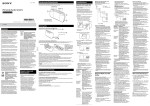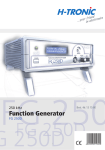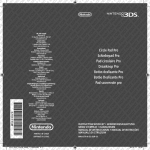Download (FMJ CD23-UK V2 1st Draft)
Transcript
Compact Disc Player PEMBROKE AVENUE, DENNY INDUSTRIAL CENTRE, WATERBEACH, CAMBRIDGE CB5 9PB, ENGLAND TELEPHONE: 44+(0) 1223 203203 FAX: 44+ (0) 1223 863384 e-mail: [email protected] www.arcam.co.uk ISSUE A SH081E Using your CD player - getting started Thank you for choosing ARCAM USING THIS HANDBOOK SAFETY This handbook has been designed to make the installation and use of your CD player straightforward. However, we appreciate that some of our customers require further technical information. When extra technical information is available you will see the following, at the end of the section: [Want more info? See Technical notes on page 6] There are 19 safety items, set out on page 8 of this handbook. For your own safety, and to ensure that your CD player works properly, we strongly recommend that you read them. POWER Press this button to switch the CD player on and off. When first powered up with no CD installed you will see... ...first this ...then this CD23 COMPACT DISC PLAYER DISC 9 3.38 1 1 2 3 4 5 6 7 8 9 10 11 12 13 14 15 16 LOAD PLAY STOP PAUSE TRACK POWER DISC 00 00 1 2 3 4 5 6 7 8 9 10 11 12 13 14 15 16 LOAD (called OPEN on remote control) To install a CD, press ‘LOAD’. The CD tray opens, it accepts both 8 cm and 12 cm discs. Place the CD in the tray with the label side uppermost. Press ‘LOAD’ again [or press ‘PLAY’, or gently push the tray in 5mm], the tray closes. You will see ‘DISC’, along with the total number of tracks and total disc time, eg. CD23 COMPACT DISC PLAYER DISC Installation 9 3.38 1 1 2 3 4 5 6 7 8 9 10 11 12 13 14 15 16 LOAD CONNECTING TO A POWER SUPPLY PLAY STOP PAUSE TRACK POWER CONNECTING TO OTHER EQUIPMENT DISC 10 -52.19 1 2 3 4 5 6 7 8 9 10 11 12 13 14 15 16 AUDIO OUTPUTS Connect to your amplifier’s CD or AUX inputs using suitable high quality interconnect cables. Insert the phono plug which is red [or marked ‘R’, or with a red ring] into the socket labelled ‘R’ and the other plug into the socket labelled ‘L’. The second set of sockets can be used to connect to a second amplifier set up for multi room use. WRONG PLUG ? If the plug supplied with the CD player does not fit your power supply, see no. 3 in Technical notes on page 6. Check that your mains supply voltage agrees with the voltage setting indicated above the POWER INLET on the rear panel of the CD player. If the disc has more than 16 tracks then the word ‘OVER’ is also shown on the display. The display returns to ‘0’ after a few seconds. It is now ready to play. PLAY Press to play the CD. To restart the disc from track 1, press ‘STOP’ and then ‘PLAY’. Note: Make sure your amplifier (input source selector) is set to CD. CD23 COMPACT DISC PLAYER COAXIAL DIGITAL OUTPUT Use this socket if you are using a separate digital to analogue converter (DAC) or digital recorder. Connect to the DAC or recorder’s digital input using a suitable 75 ohm screened cable. Never connect the digital output socket to a conventional audio input. If your mains supply voltage is different, consult your Arcam dealer or Arcam Customer Support on +44 (0)1223 203203. PLUGGING IN Push the plug (IEC line socket) of the cable supplied with the CD player, into the socket (POWER INLET) in the back of the CD player. Make sure it is pushed in firmly. [Want more info? See no. 2 in Technical notes on page 6] Push the plug on the other end of this cable into your power supply socket. 9 DISC 3.38 1 1 2 3 4 5 6 7 8 9 10 11 12 13 14 15 16 LOAD PLAY STOP PAUSE TRACK POWER HDCD encoded CDs will be recognised automatically by the CD23. To indicate this, a red LED (Light Emitting Diode) will illuminate above the Arcam badge on the left hand side of the front panel whenever an HDCD disc is playing. OPTICAL DIGITAL OUTPUT Use this socket if you are using a separate digital to analogue (DAC) or digital recorder with an optical connection. Connect using a suitable optical cable. The CD Player is double insulated and does not require an earth. This is why there is no centre(earth) pin in the socket (POWER INLET). STOP Press to stop the CD playing. The display will show an ‘0’ and the number of tracks. PAUSE Press to pause the disc (interrupt play). Press ‘PAUSE’ again to resume play from the same point. TWIN AUDIO OUTPUTS COAXIAL DIGITAL OUTPUT SEARCH Press to search back or to search forward, for a particular passage during play. If the player is in ‘PAUSE’ mode the search will be at high speed and the sound will be muted (you will hear nothing). CD23 COMPACT DISC PLAYER DISC 9 3.38 1 1 2 3 4 5 6 7 8 9 10 11 12 13 14 15 16 Note Interconnecting cables are not supplied with this CD Player. We recommend high quality cables as inferior quality cables will degrade the sound quality of your system. Please contact your Arcam dealer or Arcam Customer Support for details of suitable cables. OPTICAL DIGITAL OUTPUT POWER INLET LOAD PLAY STOP PAUSE TRACK POWER TRACK - PREVIOUS or NEXT To start the CD with a track other than the first one, press or to locate your desired track, then press ‘PLAY’. To select another track during play, press or to locate the track. The player will automatically ‘PLAY’ after you have selected the track. Pressing once will restart the track currently playing. To select the previous track, press twice. To go back two tracks, press three times, and so on. IEC LINE SOCKET 2 3 Using the remote control CD/DVD Ensure that CD mode is selected using the CD/DVD toggle button.The ‘CD’ LED above the CD/DVD button is lit briefly when CD mode is selected. Don’t forget to fit the two AAA batteries and ensure they are inserted correctly into the back of the remote control before using it. The remote control sends a message to an infra- red receiver which is located behind the FMJ badge on the front of the CD player. DISP Dims or turns the display on or off.Turning the display off generally produces a slight improvement in sound quality. Pressing ‘DISP’ once turns the display off, twice dims the display.To restore the display to full brightness press ‘DISP’ a third time. Do not place anything in front of the badge or the remote control may not work. CD23 COMPACT DISC PLAYER DISC 9 3.38 1 0–9 KEYPAD This allows direct access to individual tracks on the disc. To select a track, press the corresponding keypad button and then press . For tracks greater than 9, enter the digits in sequence. For example, to play track 15, press 1, then 5, then . CLEAR If you make a mistake whilst programming you can delete the last entered track by pressing ‘CLEAR’.To delete all the programmed tracks press ‘STOP’ twice, or continually press ‘CLEAR’ until ‘0’ is displayed. 1 2 3 4 5 6 7 8 9 10 11 12 13 14 15 16 LOAD PLAY STOP PAUSE TRACK POWER A-B This button enables you to repeat any section of music within a track. Whilst the disc is playing, press the ‘A–B’ button at the start of the section you wish to repeat. ‘REPEAT’ is shown on the display and the letter ‘A–’ flashes. Press the button a second time when you reach the end of the section you wish to repeat. The ‘A–B’ letters stop flashing and remain lit.This section will repeat until you press ■ or or .The forward search button ( ) moves forward within the selected loop. PROG You can program a selection of up to 24 tracks from a disc to play in any order. Select a track by using the and buttons or the 0–9 keypad, then press ‘PROG’ to program the track into memory. (‘RMS’ appears on the display to indicate that you have started programming a sequence.) Repeat these steps to program the remaining tracks in your selection.The display shows the track numbers programmed, the total length of the programmed sequence and the number of tracks programmed (shown by a number above the word ‘STEP’). Each time you enter a track the number above ‘STEP’ increments by one and flashes until you press ‘PROG’ to confirm. If you fail to press ‘PROG’ within about five seconds the display stops flashing and you will have to reselect the track. Press to play the program. Press again to replay the entire sequence from the start. Press ■ twice to clear the programmed sequence. RPT To repeat the entire CD or a pre-programmed selection of tracks press ‘RPT’ once: ‘REPEAT’ lights on the display. To repeat a particular track, select that track and then press ‘RPT’ twice so that ‘REPEAT 1’ is shown on the display. If you now select a different track, that track is repeated instead. To cancel the repeat function press ‘RPT’ a third time. SKIP AND SEARCH TRACK Skip track backwards and forwards; Search backwards and forwards. OPEN Opens and closes the CD tray PLAYBACK CONTROL Pause, Play and Stop MUTE Stops sound to the speaker outputs of certain Arcam amplifiers. P MODE Press once to display the time remaining of the currently playing track. Press again to display the time remaining of the disc. Press ‘P MODE’ a third time and the display reverts to its original setting, showing time elapsed for the current track. If you press ‘P MODE’ while the disc is loaded but not playing, the total number of tracks and total playing time is displayed. VOLUME +/– Adjusts the volume on Arcam remote-controllable amplifiers. Note that the volume ‘+/–’ controls and ‘MUTE’ button have no effect on the audio output level of the CD players. DVD FUNCTIONS Note that greyed-out buttons on the remote control are DVDspecific and are not used with the CD player. 4 5 Technical specification Technical notes 4 For convenience and ease of use, Arcam CD players are supplied with an infra-red remote control handset. The handset transmits Philips RC-5 type codes. 1 FMJ CD23 TM, The FMJ CD player incorporates the unique dCS Ring DAC which delivers state-of-the-art performance from its revolutionary 24 bit technology. This new DAC is the result of a three year partnership between two British companies - Arcam and dCS (Data Conversion Systems Ltd), the world’s leading supplier of professional audio ADCs and DACs. Ring DAC technology exhibits exceptionally linear response when decoding digital audio data, with the ability to resolve the finest acoustic details recorded on a compact disc. In the FMJ CD player, 24 bit digital filtering is provided by the Pacific Microsonics PMD100 chipset, which also performs HDCD (High Definition Compatible Digital) decoding of suitably encoded CDs. POSITIONING Always place the CD player or transport on a level, firm surface. Placing your player on a set of dedicated sorbothane isolation feet will isolate the unit from its surroundings as well as absorbing the vibrations created within the player itself. You will generally hear some sonic improvements, which makes this an extremely cost-effective upgrade. RADIO INTERFERENCE The FMJ CD23 is a digital audio device which has been designed to very high standards of electromagnetic compatibility. Both CD players and digital to analogue converters (DACs) generate, and can radiate RF (radio frequency) energy. In some cases, this can cause interference with FM and AM radio reception. If this is the case, keep the CD player and its connecting cables as far from the tuner and its aerials as possible. Connecting the CD player and the tuner to different mains sockets can also help to reduce interference. EC COUNTRIES - This product has been designed to comply with directive 89/336/EEC. USA - These products comply with FCC requirements. 2 For optimum sonic performance, the analogue power supply of the FMJ CD player is kept powered up all the time the unit is connected to the mains supply. The front panel power switch powers down all other circuitry. This means that even though the power switch is off, it may be possible to hear a slight residual hum coming from the mains transformer inside the CD player. This is perfectly normal. If the unit is to be left unused for an extended period, we recommend that it is disconnected from the mains supply by switching it off at the wall socket. LASER RADIATION If an Arcam CD player is operated whilst the outer casing is removed, invisible laser radiation could cause eye damage. 3 This appliance is normally supplied with a moulded mains plug already fitted to the lead. If for any reason the plug needs to be removed, it must be disposed of immediately and securely, as it is a potential shock hazard when inserted into the mains socket.The unit is double insulated and does not require an earth. If the plug is removed then the remaining lead must be rewired as follows: The blue wire The green and yellow must be connected wire must be connected to the terminal to the terminal which which is coloured is coloured green and blue or marked yellow, or marked with with the letter N. the letter E or the CLASS 1 LASER PRODUCT For more details about HDCD and HDCD recordings please visit the Pacific Microsonics Website www.hdcd.com or contact them at Pacific Microsonics Inc. 2560 Ninth Street, Suite 219. Berkeley, CA 94710, USA FMJ CD23 High resolution proprietary multi-bit current output digital to analogue conversion. 24 bit dCS Ring DAC plus HDCD Power consumption(max) Dimensions W/D/H mm. Weight FMJ CD23 Laser pick-up 3 beam Laser wavelength 780nm Numerical Aperture 0.45 Dynamic Range 106dB Signal to noise ratio (CCIR) >100dB Harmonic distortion (0db, 1kHz) <0.005% Frequency response (-0.5dB) 20Hz-20kHz Output level (0db) 2.3Vrms Output impedance 50Ω Minimum recommended load 5kΩ Digital output connection 75Ω co-axia Optical toslink Supplied accessories 25VA max 430x290x85 6.5kg nett 8.4kg packed Mains lead Remote control 2xAAA batteries E&OE Guarantee CLAIMS UNDER GUARANTEE This equipment should be packed in the original packing and returned to the dealer from whom it was purchased, or failing this, directly to the Arcam distributor in the country of residence. It should be sent carriage prepaid by a reputable carrier - NOT by post. No responsibility can be accepted for the unit whilst in transit to the dealer or distributor and customers are therefore advised to insure the unit against loss or damage whilst in transit. WORLDWIDE GUARANTEE This entitles you to have the unit repaired free of charge, during the first two years after purchase, at any authorised Arcam distributor provided that it was originally purchased from an authorised ARCAM dealer or distributor. The manufacturer can accept no responsibility for defects arising from accident, misuse, abuse, wear and tear, neglect or through unauthorised adjustment and/or repair, neither can they accept responsibility for damage or loss occurring during transit to or from the person claiming under the guarantee. The warranty covers: Parts and labour costs for two years from the purchase date. After two years you must pay for both parts and labour costs. The warranty does not cover transportation costs at any time. For further details contact Arcam at: ARCAM Customer Support Department, Pembroke Avenue, Denny Industrial Centre, Waterbeach, Cambridge, CB5 9PB, England. Telephone: (01223) 203203 Fax: (01223) 863384 e-mail: [email protected] PROBLEMS? If your dealer is unable to answer any query regarding this or any other Arcam product please contact Arcam Customer Support on +44 (0)1223 203203 or write to us at the above address and we will do our best to help you. safety earth symbol. The brown wire must be connected to the terminal which is coloured brown or marked with the letter L. 6 7 SAFETY STANDARD This product has been designed to meet the EN60065 international electrical safety standard. SAFETY INSTRUCTIONS This product was designed and manufactured to meet strict quality and safety standards. There are, however, some installation and operation precautions of which you should be particularly aware: 1. Read Instructions All the safety and operating instructions should be read before the appliance is operated. 2. Retain Instructions The safety and operating instructions should be retained for future reference. 12. Cleaning Unplug the unit from the mains supply before cleaning. The appliance should normally only require a wipe over with a clean, dry, lint-free cloth. If it is heavily soiled then a cloth slightly dampened with a water/washing up liquid solution may be used. Dry the unit afterwards with a dry cloth. We do not advise the use of furniture type cleaning sprays/ polishes as this can cause white marks, which are very difficult to remove, if the unit is then wiped over with water. 3. Heed Warnings All warnings on the appliance and in this handbook should be adhered to. 13. Power Lines An outdoor antenna/ aerial should be located away from power lines. 4. Follow Instructions All operating and use instructions should be followed. 14. Non-use Periods If the unit has has a standby function, a small amount of current will continue to flow into the equipment in this mode.The power cord of the appliance should be unplugged from the outlet when left unused for a long period of time. 5. Water and Moisture The appliance should not be used near water - for example near a bathtub, washbowl, kitchen sink, laundry tub, in a wet basement or near a swimming pool, etc. 6. Racks and Stands The appliance should be used only with a rack or stand that is recommended for use with audio equipment. If the equipment is on a portable rack it should be moved with care. Quick stops, excessive force, and uneven surfaces may cause the combination to overturn. 7. Ventilation The appliance should be situated so that its location or position does not interfere with its proper ventilation. For example, the appliance should not be situated on a bed, sofa, rug or similar surface that may block the ventilation openings or placed in a built-in installation, such as a bookcase or cabinet that may impede the flow of air through the ventilation openings. We recommend a minimum distance of 50mm (2 inches) around the sides and top of the apparatus to provide adequate ventilation. 8. Heat The appliance should be situated away from naked flames and equipment, heat such as radiators, stoves or other appliances (including other amplifiers) that produce heat. 9. Power Sources The appliance should be connected to a power supply only of the type described in the operating instructions or as marked on the appliance. 10. Grounding Precautions should be taken so that the grounding means of the appliance is not defeated. 11. Power-Cord Protection Power supply cords should be routed so that they are not likely to be walked on or pinched by items placed upon or against them, paying particular attention to cords and plugs, and the point where they exit from the appliance. 15. Object and Liquid Entry Care should be taken so that objects do not fall and liquids are not spilled into the enclosure through any openings. Objects filled with liquids, such as vases, should not be placed on the equipment. 16. Abnormal Smell If an abnormal smell or smoke is detected from the appliance, immediately turn the power off and unplug the unit from the wall outlet. Contact your dealer immediately. 17.Damage Requiring Service The appliance should be serviced by qualified service personnel when: A. The power-supply cord or the plug has been damaged or: B. Objects have fallen, or liquid has spilled into the appliance or: C. The appliance has been exposed to rain or: D. The appliance does not appear to operate normally or exhibits a marked change in performance or: E. The appliance has been dropped or the enclosure damaged. 18. Servicing You should not attempt to service the appliance beyond that described in this handbook. All other servicing should be referred to qualified service personnel. 19. Climate The appliance has been designed for use in moderate climates. Vous avez choisi ARCAM et nous vous en félicitons! UTILISATION DU MANUEL Utilisation du lecteur CD - première utilisation SECURITE Ce manuel a été conçu pour faciliter l'installation et l'utilisation du lecteur CD. Nous sommes toutefois conscients du fait que certains de nos clients aient besoin d'informations techniques supplém entaires. Lorsque ces informations sont disponibles, une remarque semblable à celle qui suit apparaît en fin de section : [Pour de plus amples informations, consultez les notes techniques de la page 6] Les 19 consignes de sécurité se rapportant à l'appareil figurent à la page 10 de ce manuel. Pour votre sécurité et pour une utilisation optimale de votre lecteur CD, nous vous conseillons vivement de les lire. POWER Appuyez sur ce bouton pour mettre le lecteur CD sous/hors tension. Lors de la première mise sous tension sans CD installé, vous verrez… …d'abord ceci …puis cela CD23 COMPACT DISC PLAYER DISC 9 3.38 1 1 2 3 4 5 6 7 8 9 10 11 12 13 14 15 16 LOAD PLAY STOP PAUSE TRACK POWER DISC 00 00 1 2 3 4 5 6 7 8 9 10 11 12 13 14 15 16 LOAD (appelé OPEN sur la télécommande) Pour insérer un CD, appuyez sur LOAD. Le plateau à CD s'ouvre ; il accepte les disques 8 cm et 12 cm. Placez le CD sur le plateau, face imprimée vers le haut. Appuyez de nouveau sur LOAD (ou sur PLAY, ou enfoncez délicatement le plateau de 5 mm) pour fermer le plateau. Le mot DISC s'affiche, avec le nombre total de pistes et la durée totale du disque. Par exemple : CD23 COMPACT DISC PLAYER DISC Installation 9 3.38 1 1 2 3 4 5 6 7 8 9 10 11 12 13 14 15 16 LOAD CONNEXION AU SECTEUR PLAY STOP PAUSE TRACK POWER BRANCHEMENT SUR D'AUTRES APPAREILS DISC SORTIES AUDIO Effectuez le branchement sur les entrées CD ou AUX de votre amplificateur à l'aide de câbles de raccordement compatibles haute qualité. Enfoncez la fiche phono (rouge ou marquée soit d'un R, soit d'un anneau rouge) dans la prise R, puis la deuxième fiche dans la prise L. Le second jeu de prises permet le branchement sur un second amplificateur réglé pour l'utilisation dans plusieurs pièces. LA PRISE EST-ELLE BONNE ? Si la fiche du lecteur CD ne correspond pas à votre prise d'alimentation secteur, consultez la note technique nº 3 de la page 6. Vérifiez que la tension du secteur correspond au réglage prédéfini qui est indiqué au-dessus de la prise POWER INLET, à l'arrière du lecteur CD. PLAY Appuyez sur ce bouton pour lire le CD. Pour recommencer depuis la piste 1, appuyez sur STOP, puis sur PLAY. Remarque : vérifiez que l'amplificateur (sélecteur de source d'entrée) est bien réglé sur CD. CD23 COMPACT DISC PLAYER 9 3.38 1 1 2 3 4 5 6 7 8 9 10 11 12 13 14 15 16 SORTIE NUMERIQUE COAXIALE Utilisez cette prise si vous utilisez un convertisseur numérique/analogique (CNA) ou un enregistreur numérique externe. Effectuez le branchement sur l'entrée numérique du CNA ou de l'enregistreur à l'aide d'un câble blindé adéquat 75 ohm. Ne branchez jamais la prise de sortie numérique dans sur entrée audio ordinaire. BRANCHEMENT Enfoncez la fiche femelle (prise de ligne IEC) du câble livré avec le lecteur CD dans la prise d'alimentation (POWER INLET) située à l'arrière de ce dernier.Vérifiez qu'elle est correctement enfoncée. [Pour de plus amples informations, consultez la note technique nº 2 de la page 6] Enfoncez l'autre extrémité du câble dans la prise d'alimentation secteur. LOAD PLAY STOP PAUSE TRACK POWER Le CD23 reconnaît automatiquement les CD codés en HDCD. Une DEL (diode électroluminescente) s'allume au-dessus du logo Arcam, situé sur la gauche du panneau avant de l'appareil, pour indiquer la lecture d'un disque HDCD. SORTIE NUMERIQUE OPTIQUE Utilisez cette prise si vous utilisez un convertisseur numérique/analogique (CNA) ou un enregistreur numérique externe doté d'une connexion optique. Effectuez le branchement à l'aide d'un câble optique adéquat. Le lecteur CD possède une double isolation et ne nécessite pas de prise de terre. La prise d'alimentation ne comporte donc pas de broche conçue à cet effet. Remarque Les câbles de raccordement ne sont pas fournis avec ce lecteur CD. Nous recommandons l'utilisation de câbles haute qualité, car des câbles de qualité inférieure risqueraient de dégrader la qualité sonore de votre système. Pour de plus amples informations sur les câbles à utiliser, veuillez contacter votre revendeur Arcam ou le service clientèle Arcam. STOP Appuyez sur ce bouton pour arrêter la lecture du CD. L'affichage indique 0 et le nombre de pistes. PAUSE Appuyez sur ce bouton pour mettre le disque sur pause (interrompre la lecture). Appuyez de nouveau sur ce bouton pour reprendre la lecture à partir du même point. SEARCH Appuyez sur pour rechercher en arrière, ou sur pour rechercher en avant, un passage particulier pendant la lecture. Si le lecteur est en mode PAUSE, la recherche se fait à grande vitesse et le son est coupé (vous n'entendez rien). CD23 COMPACT DISC PLAYER DISC 9 3.38 1 1 2 3 4 5 6 7 8 9 10 11 12 13 14 15 16 LOAD PLAY STOP PAUSE TRACK POWER SORTIES AUDIO JUMELLES TRACK - piste PRECEDENTE ou SUIVANTE Pour lancer le CD à partir d'une piste autre que la première, appuyez sur ou sur pour rechercher la piste souhaitée, puis appuyez sur PLAY. Si vous souhaitez sélectionner une autre piste pendant la lecture, appuyez sur ou sur pour la rechercher. Le lecteur lit automatiquement la piste sélectionnée. Si vous appuyez une seule fois sur , la piste en cours de lecture est relue depuis le début. Pour sélectionner la piste précédente, appuyez deux fois sur twice. Pour reculer de deux pistes, appuyez trois fois sur , et ainsi de suite. SORTIE NUMERIQUE COAXIALE SORTIE NUMERIQUE OPTIQUE PRISE D'ALIMENTATION PRISE DE LIGNE IEC 2 -52.19 Si le disque comporte plus de 16 pistes, le mot OVER apparaît également sur l'affichage. Au bout de quelques secondes, l'affichage indique de nouveau ‘0’. La lecture du disque est maintenant possible. DISC Si la tension du secteur est différente, contactez votre revendeur Arcam ou le service clientèle Arcam au +44 (0)1223 203203 10 1 2 3 4 5 6 7 8 9 10 11 12 13 14 15 16 3 Utilisation de la télécommande N'oubliez pas d'insérer correctement 2 piles LR3 au dos de la télécommande avant de l'utiliser. CD/DVD Sélectionnez le mode CD à l'aide de ce bouton. Le voyant CD situé au-dessus du bouton CD/DVD s'allume brièvement lorsque le mode CD est sélectionné. La télécommande envoie un message à un récepteur infrarouge situé derrière le logo FMJ, à l'avant du lecteur CD. DISP Atténue, allume ou éteint l'affichage. Le fait d'éteindre l'affichage permet généralement d'améliorer légèrement la qualité du son. Appuyez une fois sur DISP pour éteindre l'affichage et deux fois pour l'atténuer. Appuyez trois fois sur DISP pour rétablir toute sa luminosité. Ne placez rien devant ce logo afin d'assurer le bon fonctionnement de la télécommande. CD23 COMPACT DISC PLAYER DISC 9 3.38 1 PAVE NUMERIQUE 0-9 Permet d'accéder directement et individuellement à une piste du disque. Pour sélectionner une piste, appuyez sur le bouton correspondant, puis sur . Pour les numéros de piste supérieurs à 9, entrez les chiffres l'un après l'autre. Pour lire la piste 15, par exemple, appuyez sur 1, puis sur 5, puis sur . CLEAR Si vous faites une erreur de programmation, vous pouvez supprimer la dernière piste mise en mémoire en appuyant sur le bouton CLEAR. Pour supprimer toutes les pistes programmées, appuyez deux fois sur STOP, ou maintenez le bouton CLEAR enfoncé jusqu'à ce qu'un 0 s'affiche. 1 2 3 4 5 6 7 8 9 10 11 12 13 14 15 16 LOAD PLAY STOP PAUSE TRACK POWER A-B Permet de répéter la section musicale de votre choix sur une piste donnée.Tandis que le disque est en cours de lecture, appuyez sur le bouton A–B pour marquer le début de la section à répéter. REPEAT apparaît sur l'affichage et la lettre A– clignote. Appuyez une seconde fois sur le bouton lorsque vous arrivez à la fin de la section à répéter. Les lettres A–B cessent de clignoter et restent allumées. La section est lue en boucle jusqu'à ce que vous appuyiez sur ■ ,r ou . Le bouton de recherche avant ( ) permet d'avancer à l'intérieur de la boucle sélectionnée. PROG Vous pouvez programmer jusqu'à 24 pistes sur un même disque, à lire dans l'ordre de votre choix. Sélectionnez une piste à l'aide des boutons et ou du pavé numérique 0–9, puis appuyez sur PROG pour entrer la piste en mémoire. (RMS apparaît sur l'affichage pour indiquer que vous avez commencé à programmer une suite de pistes.) Répétez cette procédure pour programmer les autres pistes de la séquence. L'affichage indique le numéro des pistes programmées, la durée totale de la séquence et le nombre de pistes en mémoire (indiqué par un chiffre au-dessus du mot STEP). Chaque fois que vous entrez une piste en mémoire, le chiffre qui figure au-dessus du mot STEP augmente d'une unité et clignote jusqu'à ce que vous confirmiez votre choix en appuyant sur PROG. Si vous n'appuyez pas sur PROG dans les cinq secondes, l'affichage cesse de clignoter et vous devez resélectionner la piste. Appuyez sur pour lire la programmation. Appuyez de nouveau sur pour relire l'intégralité de la séquence à partir du début. Appuyez deux fois sur ■ pour annuler la programmation. RPT Pour relire l'intégralité d'un CD ou d'une programmation de pistes, appuyez une fois sur RPT : REPEAT apparaît sur l'affichage. Pour répéter une piste donnée, sélectionnez-la et appuyez deux fois sur RPT pour faire apparaître REPEAT 1 sur l'affichage. Si vous sélectionnez à présent une autre piste, c'est cette dernière qui sera répétée. Pour annuler la fonction de répétition, appuyez une troisième fois sur RPT. SAUT ET RECHERCHE DE PISTES Permet de sauter et de rechercher des pistes en avant et en arrière.. OPEN Permet d'ouvrir et de fermer le plateau à CD PLAYBACK CONTROL Pause, Play et Stop MUTE Coupe le son émis vers la sortie haut-parleurs de certains amplificateurs Arcam. P MODE Appuyez une fois sur ce bouton pour faire apparaître le temps de lecture restant sur la piste en cours. Appuyez de nouveau pour afficher le temps de lecture restant sur le disque. Appuyez une troisième fois sur P MODE pour rétablir l'affichage initial, à savoir le temps écoulé sur la piste en cours. Si vous appuyez sur P MODE alors que le disque est chargé mais n'est pas en cours de lecture, le nombre total de pistes et le temps total de lecture s'affichent. VOLUME +/– Permet de régler le volume des amplificateurs Arcam contrôlés par télécommande.Vous remarquerez que les commandes de réglage du volume (+/–) et le bouton MUTE sont sans effet sur le niveau de sortie audio des lecteurs CD. FONCTIONS DVD Les boutons grisés du schéma sont spécifiques aux fonctions DVD et ne sont pas utilisés pour le lecteur CD. 4 5 Spécifications techniques Notes techniques 4 Pour faciliter leur utilisation, les lecteurs de CD Arcam sont livrés avec une télécommande à infrarouge. Celle-ci transmet des codes de type Philips RC-5. 1 FMJ CD23 Le lecteur CD FMJ intègre la fonction unique Ring DAC™ de dCS qui, grâce à sa technologie 24 bits révolutionnaire, permet d'obtenir des résultats inégalés. Ce nouveau convertisseur CNA est le fruit d'un partenariat de trois ans entre deux entreprises britanniques – Arcam et dCS (Data Conversion Systems Ltd), premier fournisseur mondial de convertisseurs analogique/numérique (CAN) et de convertisseurs numérique/analogique (CNA) audio professionnels. La technologie Ring DAC fournit une réponse linéaire exceptionnelle lors du décodage des données audionumériques, avec possibilité de résoudre les détails acoustiques les plus fins enregistrés sur un CD. Sur le lecteur CD FMJ, le filtrage numérique 24 bits est assuré grâce au chipset de Pacific Microsonics PMD100, qui réalise également le décodage HDCD (High Definition Compatible Digital) des CD codés. POSITIONNEMENT Posez ou transportez votre lecteur CD sur une surface plane et ferme.Vous pouvez placer le lecteur sur des pieds d'isolation en sorbothane pour l'isoler de son environnement et absorber les vibrations engendrées dans le lecteur proprement dit.Vous constaterez probablement une amélioration de la qualité du son, pour un coût extrêmement réduit. RADIO INTERFERENCE Le CD23 FMJ est un dispositif audionumérique conçu pour répondre aux normes les plus strictes en matière de compatibilité électromagnétique. Les lecteurs de CD et les convertisseurs numérique/analogique (CNA) génèrent et peuvent émettre une énergie RF (radiofréquence). Dans certains cas, cela peut provoquer des interférences avec la réception des ondes radio FM et AM. Dans ce cas, éloignez autant que possible le lecteur CD et ses câbles de connexion du tuner et de ses antennes.Vous pouvez également brancher le lecteur CD et le tuner sur des prises secteur différentes, afin de réduire les interférences. UNION EUROPEENNE - Ce produit est conforme à la directive 89/336/EEC. USA - Ces produits sont conformes aux exigences FCC. 2 Pour obtenir une qualité sonore optimale, l'alimentation analogique du lecteur CD FMJ doit être maintenue sous tension pendant toute la durée du branchement de l'appareil à l'alimentation secteur. Le commutateur d'alimentation situé sur le panneau avant permet de mettre tous les autres circuits hors tension. Ceci signifie que, même si le commutateur d'alimentation est hors tension, il est possible d'entendre un léger murmure résiduel émanant du transformateur secteur situé à l'intérieur du lecteur CD. Ceci est parfaitement normal. Si l'appareil doit rester inutilisé pendant une période prolongée, nous recommandons de le débrancher de l'alimentation secteur en l'éteignant au niveau de la prise murale. RAYONNEMENT LASER L'utilisation du lecteur CD Arcam sans son enceinte est dangereuse pour la vue à cause du rayonnement laser qui provient de l'appareil. 3 L'appareil est habituellement accompagné d'une fiche secteur moulée, déjà montée sur le câble. Si vous devez, pour une raison quelconque, retirer la fiche, jetez-la immédiatement avec précaution. Son branchement sur prise murale risquerait de provoquer une électrocution. Le lecteur possède une double isolation et ne nécessite pas de prise de terre. Si la fiche est retirée, les fils du câble doivent être reliés comme suit : Connectez le fil Connectez le fil vert et bleu à la borne jaune à la borne vert et bleue ou marquée jaune, ou marquée soit de la lettre N. de la lettre E, soit du CLASS 1 LASER PRODUCT Pour de plus amples informations sur le codage et les enregistrements HDCD, visitez le site Web de Pacific Microsonics (www.hdcd.com), ou contactez-les à l'adresse suivante : Pacific Microsonics Inc. 2560 Ninth Street, Suite 219. Berkeley, CA 94710, Etats-Unis FMJ CD23 Lecteur laser Longueur des ondes laser Ouverture numérique Plage dynamique Taux signal sur bruit (CCIR) Harmonic distortion (0db, 1kHz) Distorsion harmonique (0db, 1kHz) Niveau en sortie (0db) Impédance de sortie Charge minimale recommandée Branchement de sortie numérique Système exclusif de conversion numérique/analogique de la sortie de courant multi-bits à haute résolution. 3 faisceaux 780nm 0.45 106dB >100dB <0.005% 20Hz-20kHz 2.3Vrms 50Ω 5kΩ Câble coaxial 75Ω Câble toslink optique Consommation électrique (max) Dimensions L/P/H en mm. Poids du CD23 FMJ Accessoires fournis 25VA max 430x290x85 6,5kg net 8,4kg avec emballage Câble de connexion au secteur Télécommande 2 piles LR3 E&OE Garantie Internationale Recours à la garantie L’appareil doit être emballé dans son emballage d’origine et retourné au revendeur Arcam où l’achat a été effectué, ou, à défaut, directement à l’importateur Arcam de votre lieu de résidence. Le transport doit s’effectuer franco de port et l’appareil doit être confié à une société de transport renommée et non pas à une messagerie postale. Le fabricant décline toute responsabilité durant le transit de l’appareil entre le revendeur ou l’importateur et le consommateur. C’est la raison pour laquelle nous vous conseillons de contracter une assurance couvrant la perte et les dommages pouvant survenir pendant le transport de l’appareil. Garantie Internationale Cet appareil sera réparé gratuitement, durant les deux premières années de son achat, par l’importateur agréé Arcam pour autant qu’il ait été acheté chez un revendeur agréé ou chez un importateur Arcam. Le fabricant décline toute responsabilité en cas d’une défectuosité résultant d’un accident, d’une utilisation erronée, d’usure, de négligence ou de toute modification et/ou réparation effectuées par des services non accrédités. Le fabricant décline également toute responsabilité en cas de perte ou de dommages encourus par l’appareil durant son transport de et vers la personne invoquant la garantie. Pour de plus amples renseignements, veuillez nous contacter à l’adresse suivante: La garantie couvre: Les pièces et main d’œuvre deux ans à partir de la date d’achat. Après les deux ans, les pièces et la main d’œuvre sont payants. Les frais de transport ne sont jamais couverts par la garantie. ARCAM Service Clientèle Pembroke Avenue, Denny Industrial Centre, Waterbeach, Cambridge, CBS 9PB, England Téléphone: (+44)1223 203203 Fax: (+44)1223 863384 e-mail: [email protected] EN CAS DE PROBLÈMES? Si votre revendeur n’est pas à même de répondre à vos questions en ce qui concerne cet appareil ou tout autre produit Arcam, contactez le Service Clientèle Arcam au Téléphone: (+44)1223 203203 Fax: (+44)1223 863384 ou écrivez-nous à l’adresse mentionnée ci-dessus. Nous ferons l’impossible pour vous aider. symbole de mise à la terre. Connectez le fil marron à la borne marron ou marquée de la lettre L. 6 7 Consignes de Securité NORME DE SECURITE NORME DE SECURITE Ce produit a été construit pour satisfaire la norme de sécurité électrique internationale EN60065. 11. Cordon secteur Veillez à ce que l’on ne puisse pas piétiner le cordon secteur, qu’il ne puisse pas être coincé entre deux appareils ou écrasé par ceux-ci. Prêtez attention aux divers éléments suivants : prise secteur, cordon, fixation et au raccordement à la sortie de l’appareil. CONSIGNES DE SECURITE Ce produit est conçu et réalisé pour répondre à des normes de qualité et de sécurité très strictes. Il est néanmoins nécessaire d’observer certaines précautions lors de son installation et de son utilisation. 12. Entretien Débranchez l’appareil avant de le nettoyer. Essuyez l’appareil tout simplement avec un chiffon sec, propre et non pelucheux. Si l’appareil est fort sale, utilisez un chiffon imbibé d’une solution d’eau et de produit de vaisselle. Séchez ensuite l’appareil avec un chiffon sec. N’utilisez aucune bombe aérosol ou toute cire pour l’entretien du mobilier. Celles-ci laissent des traces blanches lorsque l’on entretient ensuite l’appareil à l’aide d’un chiffon doux. 1. Instructions Il est impératif de lire toutes les instructions d’utilisation et de sécurité avant la mise en route de l’appareil. 2. Préservation des instructions Les instructions d’utilisation et de sécurité doivent être conservées pour pouvoir être consultées ultérieurement. 13. Antenne La descente d’antenne doit être placée à une distance raisonnable des câbles électriques. 3. Avertissements Tous les avertissements mentionnés sur l’appareil et dans ce manuel doivent impérativement être pris en compte. 14. Non-utilisation Si l’unité possède une fonction d’attente, une faible quantité de courant sera toujours présente dans l’équipement dans ce mode. Débranchez l’appareil de la prise secteur si celui-ci doit rester inutilisé durant une période assez longue. 4. Respect des instructions Toutes les instructions d’utilisation et de fonctionnement doivent impérativement être respectées. 15. Corps étrangers ou liquides Veillez à ce qu’aucun corps étranger ou liquide ne pénètre via les fentes d’aération à l’intérieur de l’appareil. Des récipients contenant un liquide, comme des vases, ne doivent pas être placés sur l’appareil. 5. Humidité Ne jamais utiliser l’appareil à proximité d’un milieu humide : par exemple à côté d’une baignoire, d’un lavabo, d’un évier, d’une lessiveuse, dans une cave humide ou à proximité d’une piscine. 16. Odeur anormale Si de la fumée ou une odeur anormale se dégage de l’appareil, arrêtez l’appareil immédiatement et débranchez-le du secteur puis prenez contact avec votre revendeur. 6. Armoires et étagères L’appareil ne peut-être placé dans une armoire ou sur des étagères que si celles-ci ont été conçues pour du matériel audio. Si le matériel est monté dans une armoire mobile, celle-ci doit être transportée avec précaution.Tout arrêt brusque, force excessive sur l’emballage ou transport sur une surface accidentée peuvent faire basculer le carton et son contenu. 17.Réparations L’appareil doit être contrôlé et réparé par un service compétent dans l’un des cas suivants: A. B. C. D. Dommages au cordon d’alimentation ou à la prise secteur. Pénétration d’un objet étranger ou de liquide dans l’appareil. Appareil exposé à un milieu humide. Appareil ne fonctionnant pas correctement ou dont les performances sont amoindries. E. Appareil tombé ou châssis endommagé. 7. Ventilation L’appareil doit être positionné de manière à ce qu’une ventilation correcte puisse se faire. Ne placez jamais l’appareil sur une couverture, un tapis, un fauteuil ou sur toute surface pouvant obstruer les orifices de ventilation. Ne placez pas l’appareil à l’intérieur d’une armoire, un placard ou une bibliothèque pouvant restreindre la libre circulation de l’air. Nous recommandons une distance minimale de 50 mm autour et au-dessus de l’appareil pour fournir une ventilation adéquate. 18. Service Aucun service ne peut être effectué sur l’appareil au-delà des recommandations données dans le manuel.Toute autre intervention doit être faite par un personnel de service compétent. 8. Chaleur Placez l’appareil loin de toute source de chaleur tel qu’un radiateur, un générateur d’air chaud, un poêle ou de tout autre appareil dégageant de la chaleur. (Par exemple un amplificateur). 19. Climat L’appareil a été conçu pour fonctionner dans des climats modérés. Cet appareil est normalement fourni avec une fiche secteur moulée déjà fixée au cordon. Si pour une raison quelconque, la fiche devait être ôtée, celle-ci devra être jetée immédiatement et en toute sécurité, car elle représente un risque d’électrocution si elle est insérée dans une prise secteur murale. 9. Sources de puissance L’appareil devra uniquement être branché à une source de puissance du type décrit dans les instructions de fonctionnement ou selon ce qui est inscrit sur l’appareil. 10.Mise à la terre Prenez les mesures nécessaires pour garantir une mise à la terre correcte. 8 Danke, dass Sie sich für ARCAM entschieden haben HINWEISE ZUM HANDBUCH Bedienung des CD-Spielers - Erste Schritte SICHERHEIT Dieses Handbuch wurde so gestaltet, dass die Installation und der Betrieb Ihres CD-Spielers ohne Probleme verlaufen kann. Wir sind jedoch auch gerne bereit, unseren Kunden weitergehende technische Informationen zu bieten. Wenn zusätzliche technische Informationen verfügbar sind, sehen Sie am Ende des Abschnitts folgenden Hinweis: [Weitere Informationen? Siehe "Technische Anmerkungen" auf Seite 6] Auf Seite 10 dieses Handbuchs finden Sie 19 Sicherheitshinweise. Zu Ihrer eigenen Sicherheit und damit Ihr CD-Spieler problemlos funktioniert, empfehlen wir dringend, diese Hinweise durchzulesen. POWER Zum Ein- und Ausschalten des CD-Spielers. Wenn Sie das Gerät zum ersten Mal ohne eingelegte CD einschalten, sehen Sie folgende Anzeige: ...zuerst ...und dann CD23 COMPACT DISC PLAYER DISC 9 3.38 1 1 2 3 4 5 6 7 8 9 10 11 12 13 14 15 16 LOAD PLAY STOP PAUSE TRACK POWER DISC 00 00 1 2 3 4 5 6 7 8 9 10 11 12 13 14 15 16 LOAD (Laden) (OPEN (Öffnen) auf der Fernbedienung) Um eine CD einzulegen, drücken Sie LOAD. Das CD-Fach (für CDs mit 8 cm und 12 cm Durchmesser) wird geöffnet. Legen Sie die CD mit der Beschriftung nach oben ein. Drücken Sie zum Schließen des Fachs LOAD bzw. PLAY, oder schieben Sie das Fach vorsichtig 5 mm weit nach innen. Im Display erscheint DISC sowie die Gesamtanzahl der Titel und die Gesamtspieldauer. CD23 COMPACT DISC PLAYER DISC Installation 9 3.38 1 1 2 3 4 5 6 7 8 9 10 11 12 13 14 15 16 LOAD ANSCHLIEßEN DER STROMVERSORGUNG PLAY STOP PAUSE TRACK POWER ANSCHLIEßEN ANDERER GERÄTE DISC AUDIOAUSGÄNGE Hier können Sie den CD- oder AUX-Eingang Ihres Verstärkers über qualitativ hochwertige Verbindungskabeln anschließen.Verbinden Sie den roten Cinch-Stecker (kann auch mit einem ‘R’ oder einem roten Ring gekennzeichnet sein) mit der Buchse, die mit ‘R’ bezeichnet ist, und den anderen Stecker mit der Buchse ‘L’. Der zweite Anschlussbuchsensatz kann für die Verbindung mit einem zweiten Verstärker (z.B. für einen anderen Raum) verwendet werden. FALSCHER NETZSTECKER? Falls der mitgelieferte Netzstecker nicht zu Ihrer Steckdose passt, sehen Sie bitte unter Punkt 3 der technischen Hinweisen auf Seite 6 nach. Prüfen Sie, ob die Netzspannung mit der Einstellung auf der Geräterückseite (über POWER INLET) übereinstimmt. PLAY (Wiedergabe) Drücken Sie diese Taste zum Abspielen der CD. Wenn Sie die CD von Titel 1 wieder starten wollen, drücken Sie STOP und dann PLAY. Hinweis:Vergewissern Sie sich, dass der Eingangswahlschalter Ihres Verstärkers auf CD gestellt ist. CD23 COMPACT DISC PLAYER 9 3.38 1 1 2 3 4 5 6 7 8 9 10 11 12 13 14 15 16 KOAXIAL-DIGITALAUSGANG Verwenden Sie diesen Anschluss für den Betrieb eines separaten Digital-/Analogwandlers (DAC) oder Digitalrekorders.Verbinden Sie den Ausgang über ein passendes, abgeschirmtes 75-Ohm-Kabel mit dem Digitaleingang des DAC bzw. Rekorders.Verbinden Sie die Digitalausgangsbuchse nie mit einem konventionellen Audioeingang. ANSCHLIEßEN Stecken Sie den IEC-Stecker des mitgelieferten Netzkabels fest in die Netzbuchse an der Geräterückseite (AC INLET). [Weitere Informationen? Siehe Punkt 2 unter "Technische Anmerkungen" auf Seite 8] Stecken Sie das andere Ende dieses Kabels in die Steckdose. LOAD PLAY STOP PAUSE TRACK POWER HDCD-kodierte CDs werden automatisch vom CD23 erkannt. Über dem Arcam-Schriftzug links auf der Vorderseite leuchtet eine rote LED auf, wenn eine HDCD abgespielt wird. OPTISCHER DIGITALAUSGANG Verwenden Sie diesen Anschluss für den Betrieb eines separaten Digital-/Analogwandlers (DAC) oder Digitalrekorders mit einem optischen Anschluss.Verwenden Sie dafür ein passendes optisches Kabel. Der CD-Spieler ist doppelt isoliert und benötigt keine Erdung. Deswegen gibt es keinen mittleren (Erdungs-) Stift in der Buchse (POWER INLET). -52.19 Enthält die CD mehr als 16 Titel, erscheint zusätzlich das Wort OVER. Das Display zeigt nach einigen Sekunden wieder ‘0’ an. Die CD kann jetzt wiedergegeben werden. DISC Stimmt Ihre Netzspannung nicht überein, wenden Sie sich an Ihren Arcam-Händler oder den Arcam-Kundendienst unter +44 (0)1223 203203. 10 1 2 3 4 5 6 7 8 9 10 11 12 13 14 15 16 STOP Drücken Sie diese Taste zum Anhalten der Wiedergabe. Im Display wird ‘0’ und die Anzahl der Titel angezeigt. PAUSE Drücken Sie diese Taste, um die Wiedergabe der CD zu unterbrechen. Durch erneutes Drücken der Taste wird die Wiedergabe an der gleichen Stelle fortgesetzt. Hinweis: Verbindungskabel gehören nicht zum Lieferumfang dieses CDPlayers. Wir empfehlen die Verwendung qualitativ hochwertiger Kabel, da geringerwertige die Klangqualität Ihres Systems beeinträchtigen. Ihr Arcam-Fachhändler oder der ArcamKundendienst beraten Sie gerne. SEARCH Drücken Sie für die Rückwärtssuche nach einer bestimmten Stelle innerhalb des aktuellen Titels bzw. für die Vorwärtssuche. Wenn sich das Gerät im Pausenmodus befindet, wird die Suche mit hoher Geschwindigkeit ausgeführt, und der Ton ist stumm geschaltet. CD23 COMPACT DISC PLAYER DISC ZWEI AUDIOAUSGÄNGE 9 3.38 1 1 2 3 4 5 6 7 8 9 10 11 12 13 14 15 16 LOAD PLAY STOP PAUSE TRACK POWER KOAXIAL-DIGITALAUSGANG TRACK - (vorheriger/nächster Titel) Wenn Sie die Wiedergabe mit einem anderen Titel als dem ersten starten wollen, drücken Sie bzw. , bis der gewünschte Titel angezeigt wird, und dann PLAY. Wenn Sie während der Wiedergabe einen anderen Titel auswählen wollen, drücken Sie bzw. . Der CD-Spieler startet automatisch die Wiedergabe, nachdem Sie den Titel gewählt haben. Durch einmalige Drücken wird der aktuell abgespielte Titel neu gestartet. Drücken Sie zum Auswählen des vorherigen Titels zweimal hintereinander. Drücken Sie zum Zurückspringen um zwei Titel dreimal , usw. OPTISCHER DIGITALAUSGANG NETZANSCHLUSS IEC-BUCHSE 2 3 CD/DVD Achten Sie darauf, dass über den Schalter CD/DVD der CDModus ausgewählt wurde. Die LED "CD" über der Taste CD/DVD leuchtet kurz auf, wenn der CD-Modus ausgewählt wird. Die Fernbedienung Vergessen Sie nicht, die zwei AAA-Batterien in korrekter Ausrichtung auf der Rückseite der Fernbedienung einzulegen. Die Fernbedienung sendet ein Signal an einen Infrarot-Empfänger, der sich hinter dem FMJSchriftzug vorne am CD-Spieler befindet. DISP Zum Dimmen sowie An- und Abschalten des Displays. Durch das Abschalten des Displays wird im Allgemeinen eine leichte Klangverbesserung erreicht. Drücken Sie DISP einmal, um das Display abzuschalten, und zweimal, um es zu dimmen. Drücken Sie zum Herstellen der vollen Helligkeit die Taste ein drittes Mal. Stellen Sie keine Gegenstände vor diesen Schriftzug, damit die Fernbedienung einwandfrei funktioniert. 9 3.38 1 1 2 3 4 5 6 7 8 9 10 11 12 13 14 15 16 LOAD PLAY STOP PAUSE TRACK CLEAR (Löschen) Wenn Ihnen bei der Programmierung ein Fehler unterläuft, können Sie den letzten eingegebenen Titel mit der Taste CLEAR löschen. Drücken Sie zum Löschen aller programmierten Titel zwei Mal STOP oder so oft CLEAR, bis 0 angezeigt wird. A-B Mit dieser Taste können Sie einen beliebigen Teil eines Titels wiederholen. Drücken Sie die Taste A-B während der Wiedergabe am Beginn des Abschnitts, den Sie wiederholen möchten. Im Display erscheint REPEAT und ein blinkendes ‘A-’. Drücken Sie die Taste ein zweites Mal, wenn das Ende des Abschnitts erreicht ist, den Sie wiederholen möchten. Die Buchstaben ‘A-B’ blinken nicht mehr, sondern leuchten ständig. Der Abschnitt wird so lange wiederholt, bis Sie die Taste ■ , oder drücken. Die Taste für die Vorwärtssuche ( ) bewirkt eine Vorwärtsbewegung innerhalb der ausgewählten Schleife. CD23 COMPACT DISC PLAYER DISC Nummernblock (0-9) Ermöglicht direkten Zugriff auf einzelne Titel der CD. Drücken Sie zum Auswählen eines Titels die entsprechende Taste auf dem Nummernblock und dann . Geben Sie für Titelnummern über 9 die Ziffern nacheinander ein. Zum Abspielen von Titel 15 drücken Sie 1, 5 und dann . POWER PROG (Programmieren) Sie können den CD-Spieler so programmieren, dass bis zu 24 Titel in beliebiger Reihenfolge abgespielt werden. Wählen Sie einen Titel mit den Tasten bzw. oder dem Nummernblock aus. Drücken Sie dann PROG, um den Titel zu speichern. Auf dem Display erscheint RMS. Damit wird angezeigt, dass Sie mit der Programmierung einer Sequenz begonnen haben. Wiederholen Sie diese Schritte, um die restlichen Titel zu programmieren. Im Display erscheinen die programmierten Titelnummern, die Gesamtlänge der programmierten Sequenz, sowie die Anzahl der programmierten Titel (eine Zahl über dem Wort STEP). Jedes Mal, wenn Sie eine Titelnummer eingeben, wird die Zahl über STEP um eins erhöht. Sie blinkt, bis Sie zur Bestätigung PROG drücken. Wenn Sie die Taste PROG nicht innerhalb von etwa fünf Sekunden drücken, blinkt die Anzeige nicht mehr, und Sie müssen den Titel erneut auswählen. Drücken Sie zum Abspielen des Programms. Wenn Sie die Taste erneut drücken, wird die gesamte Sequenz von Anfang an erneut wiedergegeben. Drücken Sie zweimal auf ■ , um die programmierte Sequenz zu löschen. RPT Drücken Sie diese Taste einmal, um die gesamte CD oder eine vorprogrammierte Auswahl von Titeln zu wiederholen. In der Anzeige erscheint REPEAT. Um einen bestimmten Titel zu wiederholen, wählen Sie ihn aus, und drücken Sie zweimal auf RPT. In der Anzeige erscheint dann REPEAT 1. Wenn Sie jetzt einen anderen Titel auswählen, wird dieser anstelle des zuvor gewählten wiederholt. Drücken Sie zum Beenden der Wiederholfunktion die Taste REPEAT ein drittes Mal. ÜBERSPRINGEN UND SUCHEN Überspringt Titel vorwärts und rückwärts, sucht nach Titeln rückwärts und vorwärts.. OPEN Zum Öffnen und Schließen des CD-Fachs PLAYBACK CONTROL Pause, Wiedergabe und Stop MUTE (Stumm) Schaltet die Lautsprecherausgänge bestimmter Arcam-Verstärker ab (Stummschaltung). P MODE Drücken Sie die Taste einmal, um die verbleibende Spielzeit für den aktuellen Track anzuzeigen. Drücken Sie die Taste erneut, um die verbleibende Spielzeit der CD anzuzeigen. Wenn Sie die Taste P.MODE ein drittes Mal drücken, wird die ursprüngliche Anzeige des Displays (mit der abgespielten Zeit des aktuellen Titels) wiederhergestellt. Wenn Sie auf P.MODE drücken, während eine CD eingelegt ist, aber nicht abgespielt wird, werden die Gesamtanzahl der Titel und die Gesamtspieldauer angezeigt. (Lautstärke) +/– Steuert die Lautstärke fernbedienbarer Arcam-Verstärker. Beachten Sie, dass die Tasten für Lautstärke (+/–) und Stummschaltung (MUTE) keinen Einfluss auf die Ausgangslautstärke von CD-Spielern haben. DVD-FUNKTIONEN Beachten Sie, dass sich die in der Darstellung grau hinterlegten Tasten auf DVD beziehen und für den CD-Player keine Funktion haben. 4 5 Technische Hinweise Technische Daten AUFSTELLUNG Stellen Sie den CD-Spieler auf eine ebene, stabile Oberfläche. Durch die Verwendung von speziellen Sorbotan-Dämpfungsfüßen wird der CD-Spieler gegen das Umfeld isoliert. Gleichzeitig absorbieren sie die Schwingungen, die im Gerät selbst erzeugt werden. Dies trägt in der Regel zu einer Verbesserung des Klangbilds bei, was dieses Zubehör zu einer lohnenden Anschaffung macht. 1 FMJ CD23 Der FMJ CD ist mit dem einzigartigen dCS Ring DAC™ ausgerüstet, der durch seine revolutionäre 24-Bit-Technologie absolute Spitzenleistung bringt. Dieser neuartige DA-Wandler ist ein Ergebnis der dreijährigen Zusammenarbeit zweier britischer Unternehmen: Arcam und dCS (Data Conversion Systems Ltd), dem weltweit führenden Anbieter von AD-/DA-Wandlern für den professionellen Audiobereich. Die Ring-DAC-Technologie zeigt eine außergewöhnlich lineare Wiedergabe beim Dekodieren der digitalen Audiodaten, wobei auch die feinsten akustischen Details der CD-Aufnahme nicht verloren gehen. Der FMJ CD-Spieler ist mit einem 24-Bit-Digitalfilter von Pacific Microsonics ausgestattet, der auch CDs im Format HDCD® (High Definition Compatible Digital) dekodieren kann. STÖRUNGEN (Funkinterferenzen) Der FMJ CD23 ist ein digitales Audiogerät, das den höchsten Anforderungen hinsichtlich ihrer elektromagnetischen Verträglichkeit entsprechen. CD-Spieler und Digital/Analogwandler (DACs) erzeugen jedoch Funkfrequenzen und können diese abstrahlen. Dies kann u. U. Störungen im UKW- und MW-Empfang verursachen. Platzieren Sie in einem solchen Fall den CD-Spieler und die Verbindungskabel so weit wie möglich entfernt vom Tuner und der Antenne. Sie können etwaige Störungen auch verringern, indem Sie den CD-Spieler und den Tuner an verschiedenen Netzsteckdosen anschließen. Hinweis für Länder der EU: Diese Geräte erfüllen die Bestimmung 89/336/EEC. Hinweis für die USA: Diese Geräte entsprechen den FCCBestimmungen. 2 Damit eine optimale Klangleistung gewährleistet ist, bleibt die analoge Stromversorgung des CD-Spielers eingeschaltet, so lange das Gerät mit dem Stromnetz verbunden ist. Der Netzschalter (POWER) an der Frontplatte schaltet alle anderen Stromkreise aus. Selbst bei ausgeschaltetem Gerät ist so u. U. ein leichtes Brummen des Transformators vernehmbar. Das ist völlig normal. Wenn Sie das Gerät über einen längeren Zeitraum nicht betreiben wollen, empfehlen wir, den Netzstecker zu ziehen. LASERSTRAHLUNG If an Arcam CD player is operated whilst the outer casing is removed, invisible laser radiation could cause eye damage. 3 Das Gerät wird normalerweise mit einem verschweißten Netzstecker am Stromkabel ausgeliefert. Wenn der Stecker aus einem bestimmten Grund vom Kabel gelöst wird, muss er umgehend fachgerecht entsorgt werden, da er sonst in einer Steckdose einen Stromschlag verursachen kann. Der CD-Spieler ist doppelt isoliert und benötigt keine Erdung. CLASS 1 LASER PRODUCT Weitere Informationen zu HDCD und HDCD-Aufnahmen erhalten Sie auf der Website von Pacific Microsonics unter www.hdcd.com, oder unter der Adresse Pacific Microsonics Inc. 2560 Ninth Street, Suite 219. Berkeley, CA 94710, USA. 4 Zur einfachen und bequemen Bedienung sind Arcam-CD-Spieler mit einer Infrarot-Fernbedienung ausgestattet. Die Fernbedienung sendet Signale vom Typ Philips RC-5 aus. FMJ CD23 Laserkopf Laser - Wellenlänge Numerische Bündelbreite (Apertur) Dynamikbereich Störabstand (CCIR) Klirrfaktor (0dB, 1 kHz) Frequenzbereich (-0,5 dB) Ausgangsspannung (0dB) Ausgangsimpedanz Empfohlene minimale Lastimpedanz Digitalausgänge Hochauflösender Marken-Multi-Bit-Digital/Analogwandler. 24Bbit dCS Ring DAC plus HDCD 3 Strahlen 780nm 0.45 106dB >100dB <0.005% 20Hz-20kHz 2.3Vrms 50Ω 5kΩ 75Ω koaxial Optischer toslink Stromverbrauch Maße (BxHxT) in mm Gewicht FMJ CD23 25VA max 430x290x85 6.5 kg netto 8.4 kg verpackt Mitgeliefertes Zubehör Netzkabel Fernbedienung 2 AAA-Batterien Alle Angaben ohne Gewähr GARANTIE ANFORDERUNGEN IM GARANTIEFALL Dieses Gerät sollte in der Originalverpackung zum Händler, bei dem es gekauft wurde, zurückgebracht werden, oder falls dies nicht möglich ist, direkt zum Arcam-Vertrieb in dem jeweiligen Land geschickt werden. Es sollte durch ein renommiertes Transportunternehmen, welches im voraus bezahlt werden muß, geschickt werden, NICHT per Post. Es kann während des Transports zum Händler oder Vertrieb keine Haftung für das Produkt übernommen werden, und dem Käufer wird empfohlen, das Produkt gegen Verlust oder Beschädigung während des Transports zu versichern. WELTWEITE GARANTIE Die Garantie berechtigt Sie zur kostenlosen Reparatur des Gerätes durch jeden autorisierten Arcam-Distributor für einen Zeitraum von zwei Jahren ab Verkaufsdatum, vorausgesetzt, daß es ursprünglich von einem autorisierten ARCAM-Fachhändler oder Distributor erworben wurde. Der Hersteller übernimmt keine Verantwortung für Schäden, die durch Unfall, mißbräuchlichen Umgang, Herumtragen und -zerren, Vernachlässigung oder durch unautorisiert vorgenomme Serviceoder Reparaturleistungen hervorgerufen wurden. Auch für Schäden oder Verlust während des Transports zum oder vom Garantieempfänger kann nicht gehaftet werden. Für weitere Details kontaktieren Sie den Arcam-Vertrieb oder folgende Adresse: ARCAM Customer Service Department, Pembroke Avenue, Denny Industrial Centre, Waterbeach, Cambridge, CB5 9PB, England. Telefon: ++44(0)1223 203203 Fax: ++44(0)1223 863384 e-mail: [email protected] Die Garantie beinhaltet: Material- und Lohnkosten für einen Zeitraum von zwei Jahren ab Verkaufsdatum. Nach zwei Jahren werden sowohl Material- als auch für Lohnkosten in Rechnung gestellt. Transportkosten sind jederzeit von der Garantie ausgeschlossen. BEI PROBLEMEN Sollte Ihr Fachhändler nicht in der Lage sein, Ihre Fragen bezüglich dieses oder eines anderen Arcam-Produkts zu beantworten, wenden Sie sich bitte an den Arcam-Kundendienst oder schreiben Sie an uns unter o.g. Adresse. Wir tun unser Möglichstes, um Ihnen zu helfen. 6 7 SICHERHEITSRICHTLINIEN SICHERHEIT BEIM BETREIBEN DES GERÄTS 12. Reinigung - Ziehen Sie vor der Reinigung den Netzstecker. Normalerweise reicht es aus, das Gerät mit einem sauberen und trockenen, fusselfreien Tuch abzuwischen. Bei starker Verschmutzung kann man ein leicht feuchtes Tuch mit etwas Spülmittel verwenden. Mit einem trockenen Tuch nachwischen. Wir empfehlen die Verwendung von Möbelreinigungs-/Politursprays nicht, da sie schwer zu entfernende, helle Flecken verursachen können, wenn man mit einem feuchten Tuch nachwischt. SICHERHEITSSTANDARD Dieses Produkt wurde wurde so ausgelegt, daß es die internationale Sicherheitsnorm für die Elektrik EN60065 erfüllt. SICHERHEITSVORSCHRIFTEN Dieses Produkt erfüllt strengste Qualitäts- und Sicherheitsanforderungen. Es gibt jedoch einige Punkte, die man bei der Installation und während des Betriebs unbedingt beachten sollte: 13. Netzleitungen - Eine Außenantenne sollte nicht in der Nähe von Netzleitungen installiert werden. 1. Lesen Sie die Anleitung - Alle Sicherheitshinweise und Bedienungserläuterungen in diesem Handbuch sollten gelesen werden, bevor das Gerät in Betrieb genommen wird. 14. Bei längerer Abwesenheit - Wenn das Gerät eine Standby-Funktion besitzt, fließt in diesem Betriebsmodus weiterhin ein geringer Strom in das Gerät. Das Netzkabel des Geräts sollte herausgezogen werden, wenn dieses für längere Zeit nicht in Betrieb sein wird. 2. Anleitung aufbewahren - Die Sicherheitshinweise und Bedienungserläuterungen sollten für zukünftiges Nachschlagen aufbewahrt werden. 3. Warnung - Alle Warnhinweise auf dem Gerät und in diesem Handbuch sollten ernst genommen werden. 15. Eindringen von Flüssigkeiten und Gegenständen Man sollte darauf achten, daß nichts in die Öffnungen des Geräts fällt und keine Flüssigkeit eindringt. Objekte, die mit Flüssigkeiten gefüllt sind, wie zum Beispiel Vasen, sollten nicht auf den Geräten abgestellt werden. 4. Folgen Sie der Bedienungsanleitung Die Bedienungsanleitung sollte genau befolgt werden. 5. Wasser und Feuchtigkeit - Das Gerät sollte niemals in der Nähe von Wasser betrieben werden. - beispielsweise neben einer Badewanne, einem Waschbecken, auf einem feuchten Boden oder neben dem Swimming Pool usw. 16. Auffällige Geruchsentwicklung - Falls sich eine auffällige Geruchs- oder Rauchentwicklung bemerkbar macht, sofort das Gerät ausschalten und den Netzstecker ziehen. Sofort Ihren Fachhändler benachrichtigen. 6. Plazierung - Das Gerät sollte nur auf Stellagen oder Tonmöbeln plaziert werden, die für Audiogeräte geeignet sind. Das Gerät und die ganze Gerätekombination sollte nur sehr vorsichtig bewegt werden, da sie sonst umfallen könnten. 17. Notwendige Serviceüberprüfung - Das Gerät sollte in folgenden Fällen durch den qualifizierten Fachmann überprüft werden: A. Das Netzteilkabel oder der Netzteilstecker wurden beschädigt. 7. Luftzirkulation - Das Gerät sollte so plaziert werden, daß eine ungehinderte Luftzirkulation möglich ist. Beispielsweise sollte das Gerät nicht auf einem Sofa, Bett, einer Decke oder auf einer ähnlichen Oberfläche plaziert werden, welche die Lüftungsschlitze verdecken könnte. Auch eine Plazierung in einem Schrank ist nicht zu empfehlen, da sich hier die Abwärme stauen kann. Wir empfehlen einen Mindestabstand von 50mm um die Seiten und das Oberteil des Geräts herum, um eine angemessene Belüftung zu gewähren. B. Partikel oder Flüssigkeit drangen in das Gerät ein. C. Das Gerät war Regen ausgesetzt. D. Das Gerät scheint nicht richtig zu funktionieren oder weist eine deutliche Leistungsminderung auf. 8. Hitze - Das Gerät sollte nicht in der Nähe von Wärmequellen wie Heizkörpern, Öfen oder auch Verstärkern plaziert werden. E. Das Gerät wurde fallengelassen oder das Gehäuse beschädigt. 18. Service - Der Benutzer sollte am Gerät nichts selber vornehmen außer dem, was im Handbuch beschrieben ist. Sämtliche weiteren Serviceleistungen sind von Fachpersonal vorzunehmen. Diese Produkte erfüllen den internationalen elektrischen Sicherheitsstandard IEC 65. 9. Spannungsquellen Das Gerät sollte nur an eine Spannungsquelle des Typs angeschlossen werden, der in der Bedienungsanleitung bezeichnet ist oder der auf dem Gerät vermerkt ist. 10. Erdung - Es sollte darauf geachtet werden, daß die Erdungsleitung des Geräts nicht unterbrochen wird. 19. Klima - Das Gerät ist auf die Benutzung in gemäßigtem Klima ausgelegt. Dieses Gerät wird gewöhnlich mit einem vergossenen Netzstecker geliefert, der schon am Kabel angebracht ist. Wenn der Stecker aus irgendeinem Grund entfernt wird muß er sofort und sicher weggeworfen werden, da er eine potentielle Gefahrenquelle darstellt und zu einem Stromschlag führen kann, wenn er in eine Netzsteckdose gesteckt wird. 11. Verlegung des Netzkabels - Netzkabel sollten so verlegt werden, daß man nicht darauftritt und sie nicht durch schwere Gegenstände gequetscht werden. 8