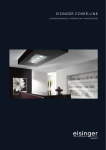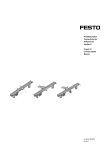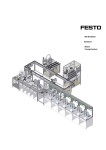Download Handbuch Station Roboter
Transcript
Station Roboter Handbuch Robot station Manual CD-ROM included 648814 DE/EN 04/06 R2.2 Bestimmungsgemäße Verwendung/Intended use Diese Station ist ausschließlich für die Aus- und Weiterbildung im Bereich Automatisierung und Technik entwickelt und hergestellt. Das Ausbildungsunternehmen und/oder die Ausbildenden hat/haben dafür Sorge zu tragen, dass die Auszubildenden die Sicherheitsvorkehrungen, die in den begleitenden Handbüchern beschrieben sind, beachten. Festo Didactic schließt hiermit jegliche Haftung für Schäden des Auszubildenden, des Ausbildungsunternehmens und/oder sonstiger Dritter aus, die bei Gebrauch/Einsatz der Anlage außerhalb einer reinen Ausbildungssituation auftreten; es sei denn Festo Didactic hat solche Schäden vorsätzlich oder grob fahrlässig verursacht. This station has been developed and produced solely for vocational and further training purposes in the field of automation and technology. The company undertaking the training and/or the instructors is/are to ensure that trainees observe the safety precautions described in the manuals provided. Festo Didactic herewith excludes any liability for damage or injury caused to trainees, the training company and/or any third party, which may occur if the system is in use for purposes other than purely for training, unless the said damage/injury has been caused by Festo Didactic deliberately or through gross negligence. Bestell-Nr./Order No.: Benennung/Description: Bezeichnung/Designation: Stand/Status: Autoren/Authors: Grafik/Graphics: Layout/Layout: 648814 TECH.DOKUMENT. D:MP-TD-SR-DE/EN 04/2006 Frank Ebel, Markus Pany Doris Schwarzenberger, Albert Sigel 04/2006 © Festo Didactic GmbH & Co. KG, D-73770 Denkendorf, 2006 Internet: www.festo-didactic.com e-mail: [email protected] Weitergabe sowie Vervielfältigung dieses Dokuments, Verwertung und Mitteilung seines Inhalts verboten, soweit nicht ausdrücklich gestattet. Zuwiderhandlungen verpflichten zu Schadenersatz. Alle Rechte vorbehalten, insbesondere das Recht, Patent-, Gebrauchsmuster- oder Geschmacksmusteranmeldungen durchzuführen. The copying, distribution and utilisation of this document as well as the communication of its contents to others without express authorisation is prohibited. Offenders will be held liable for the payment of damages. All rights reserved, in particular the right to carry out patent, utility model or ornamental design registration. 2 © Festo Didactic GmbH & Co. KG • 648814 Inhalt/Contents 1. 1.1 1.2 1.3 1.4 1.5 1.6 1.7 Einleitung ____________________________________________________ 7 Lerninhalte ____________________________________________________ 8 Wichtige Hinweise ______________________________________________ 9 Verpflichtung des Betreibers _____________________________________ 9 Verpflichtung der Auszubildenden _________________________________ 9 Gefahren im Umgang mit dem Modularen Produktions-System_________ 10 Gewährleistung und Haftung ____________________________________ 11 Bestimmungsgemäße Verwendung _______________________________ 11 2. Sicherheitshinweise ___________________________________________ 13 3. 3.1 Technische Daten _____________________________________________ 15 Kombinationen________________________________________________ 15 4. Transport/Auspacken/Lieferumfang______________________________ 17 5. 5.1 5.2 5.3 5.4 5.5 5.6 5.6.1 5.6.2 5.6.3 5.7 5.8 Aufbau und Funktion___________________________________________ Die Station Roboter ____________________________________________ Funktion _____________________________________________________ Ablaufbeschreibung ___________________________________________ Modul Rutsche ________________________________________________ Modul Aufnahme ______________________________________________ Roboter RV-2AJ _______________________________________________ Steuergerät __________________________________________________ Teaching Box _________________________________________________ Greifer_______________________________________________________ Modul Montageaufnahme_______________________________________ Modul Magazin _______________________________________________ 19 19 21 21 23 24 25 26 27 28 30 32 6. 6.1 6.2 6.2.1 6.2.2 6.2.3 6.2.4 6.3 6.3.1 6.3.2 6.3.3 6.4 Inbetriebnahme_______________________________________________ Arbeitsplatz __________________________________________________ Mechanischer Aufbau __________________________________________ Robotersystem________________________________________________ Montage der Schnittstellenkarte für die verwendete Greifhand _________ Montage der Profilplatte ________________________________________ Montage der Station ___________________________________________ Sensoren justieren_____________________________________________ Reflex-Lichttaster (Aufnahme, Werkstückerkennung) _________________ Reflex-Lichttaster (Greifer, Farberkennung) _________________________ Reflex-Lichttaster (Montageaufnahme, Werkstückorientierung) ________ Sichtprüfung _________________________________________________ 33 33 33 33 34 34 35 36 36 37 39 40 © Festo Didactic GmbH & Co. KG • 648814 3 Inhalt/Contents 6.5 6.6 6.6.1 6.7 6.8 6.9 6.10 6.10.1 6.10.2 6.10.3 6.10.4 6.10.5 6.10.6 6.11 6.12 6.12.1 Kabelanschlüsse ______________________________________________ Pneumatischer Anschluss _______________________________________ Handhilfsbetätigung (HHB) ______________________________________ Spannungsversorgung _________________________________________ Inbetriebnahme des Robotersystems______________________________ Roboter Programm laden _______________________________________ Positionen teachen ____________________________________________ Position P99: Grundposition _____________________________________ Position P1: Rotes Werkstück abholen_____________________________ Position P2: Referenzpunkt am Modul Montageaufnahme_____________ Position P3: Identifikation (Farberkennung) ________________________ Position P4: Ablageposition rotes/silbernes Werkstück _______________ Position P5: Ablageposition schwarzes Werkstück ___________________ Ablauf starten ________________________________________________ Kombination von Stationen______________________________________ Vernetzung___________________________________________________ 7. 7.1 Wartung _____________________________________________________ 55 Austausch der Pufferbatterien ___________________________________ 55 Inhalt der CD-ROM ___________________________________________________ Montageanleitungen ___________________________________________ Schaltpläne __________________________________________________ Programmlistings______________________________________________ Stücklisten ___________________________________________________ Mitsubishi Handbücher _________________________________________ Videos_______________________________________________________ Bedienungsanleitungen ________________________________________ Datenblätter__________________________________________________ 41 43 44 44 45 45 46 47 48 49 50 51 52 53 53 53 57 57 57 57 57 57 57 58 58 Aktualisierungen ____________________________________________________ 59 4 © Festo Didactic GmbH & Co. KG • 648814 Inhalt/Contents Contents 61 1. 1.1 1.2 1.3 1.4 1.5 1.6 1.7 Introduction __________________________________________________ Training contents ______________________________________________ Important notes _______________________________________________ Duty of the operating authority___________________________________ Duty of trainees _______________________________________________ Risks involved in dealing with the Modular Production System _________ Warranty and liability __________________________________________ Intended use _________________________________________________ 2. Notes on safety _______________________________________________ 69 3. 3.1 Technical data ________________________________________________ 71 Combinations_________________________________________________ 71 4. Transport/Unpacking/Scope of delivery __________________________ 73 5. 5.1 5.2 5.3 5.4 5.5 5.6 5.6.1 5.6.2 5.6.3 5.7 5.8 Design and function ___________________________________________ The Robot station _____________________________________________ Function _____________________________________________________ Sequence description __________________________________________ Slide module _________________________________________________ Retainer module ______________________________________________ Robot RV-2AJ _________________________________________________ Robot controller _______________________________________________ Teaching pendant T/B __________________________________________ Gripper ______________________________________________________ Assembly retainer module ______________________________________ Magazine module _____________________________________________ 75 75 77 77 79 80 81 82 83 84 86 88 6. 6.1 6.2 6.2.1 6.2.2 6.2.3 6.2.4 6.3 6.3.1 6.3.2 6.3.3 6.4 Commissioning _______________________________________________ Workstation __________________________________________________ Mechanical set up _____________________________________________ Robot system _________________________________________________ Installing the pneumatic hand interface____________________________ Assembling profile plate ________________________________________ Assembling the station _________________________________________ Adjust sensors ________________________________________________ Diffuse sensor (Retainer, detection of workpiece)____________________ Diffuse sensor (Gripper, colour distinction) _________________________ Diffuse sensor (Assembly retainer, orientation of workpiece) __________ Visual check __________________________________________________ 89 89 89 89 90 90 91 92 92 93 95 96 © Festo Didactic GmbH & Co. KG • 648814 63 64 65 65 65 66 67 67 5 Inhalt/Contents 6.5 6.6 6.6.1 6.7 6.8 6.9 6.10 6.10.1 6.10.2 6.10.3 6.10.4 6.10.5 6.10.6 6.11 6.12 6.12.1 Cable connections _____________________________________________ 97 Pneumatic connection __________________________________________ 99 Manual override______________________________________________ 100 Voltage supply _______________________________________________ 100 Commissioning the robot system ________________________________ 101 Loading the robot program _____________________________________ 101 Teaching positions____________________________________________ 102 Position P99: Initial position ____________________________________ 103 Position P1: Pick up red workpiece_______________________________ 104 Position P2: Reference point at the Assembly retainer module ________ 105 Position P3: Identification (colour of workpiece)____________________ 106 Position 4: Deposit position red/metallic workpiece ________________ 107 Position P5: Deposit position black workpiece _____________________ 108 Starting the sequence _________________________________________ 109 Combination of stations _______________________________________ 110 Networking__________________________________________________ 110 7. 7.1 Maintenance ________________________________________________ 111 Replacement of batteries ______________________________________ 111 Content of the CD-ROM ______________________________________________ Assembly instructions _________________________________________ Circuit diagrams______________________________________________ Program listings______________________________________________ Parts lists ___________________________________________________ Mitsubishi manuals ___________________________________________ Videos______________________________________________________ Operating instructions_________________________________________ Data sheets _________________________________________________ Updates 6 113 113 113 113 113 113 113 114 114 _________________________________________________________ 115 © Festo Didactic GmbH & Co. KG • 648814 1. Einleitung Das Lernsystem Automatisierung und Technik von Festo Didactic orientiert sich an unterschiedlichen Bildungsvoraussetzungen und beruflichen Anforderungen. Die Anlagen und Stationen des Modularen Produktions-Systems (MPS®) ermöglichen eine an der betrieblichen Realität ausgerichtete Aus- und Weiterbildung. Die Hardware setzt sich aus didaktisch aufbereiteten Industriekomponenten zusammen. Die Station Roboter liefert Ihnen ein geeignetes System, mit dem Sie die neuen Schlüsselqualifikationen • • • Sozialkompetenz, Fachkompetenz und Methodenkompetenz praxisorientiert vermitteln können. Zusätzlich können Teamfähigkeit, Kooperationsbereitschaft und Organisationsvermögen trainiert werden. In Lernprojekten können die realen Projektphasen geschult werden. Hierzu gehören: • • • • • • • Planung, Montage, Programmierung, Inbetriebnahme, Betrieb, Wartung und Fehlersuche. © Festo Didactic GmbH & Co. KG • 648814 7 1- Einleitung 1.1 Lerninhalte Lerninhalte aus den folgenden Bereichen können bearbeitet werden: • Mechanik Mechanischer Aufbau einer Station Sensorik – Funktionsweise und Einsatzgebiete von optischen Sensoren Robotik – Einsatzgebiete von Robotern – Grundlagen der Robotertechnik – Terminologie in der Robotertechnik – Roboterprogrammierung Inbetriebnahme – Inbetriebnahme des gesamten Ablaufs – • • • Themen für Projektarbeiten • • 8 Auswahl von Greifern – elektrische Greifer – pneumatische Greifer Sicherheit bei pneumatischem Energieausfall – Druckluftspeicher © Festo Didactic GmbH & Co. KG • 648814 1. Einleitung 1.2 Wichtige Hinweise Grundvoraussetzung für den sicherheitsgerechten Umgang und den störungsfreien Betrieb des MPS® ist die Kenntnis der grundlegenden Sicherheitshinweise und der Sicherheitsvorschriften Dieses Handbuch enthält die wichtigsten Hinweise, um das MPS® sicherheitsgerecht zu betreiben. Insbesondere die Sicherheitshinweise sind von allen Personen zu beachten, die am MPS® arbeiten. Darüber hinaus sind die für den Einsatzort geltenden Regeln und Vorschriften zur Unfallverhütung zu beachten. 1.3 Verpflichtung des Betreibers Der Betreiber verpflichtet sich, nur Personen am MPS® arbeiten zu lassen, die: • • mit den grundlegenden Vorschriften über Arbeitssicherheit und Unfallverhütung vertraut und in die Handhabung des MPS® eingewiesen sind, das Sicherheitskapitel und die Warnhinweise in diesem Handbuch gelesen und verstanden haben. Das sicherheitsbewusste Arbeiten des Personals soll in regelmäßigen Abständen überprüft werden. 1.4 Verpflichtung der Auszubildenden Alle Personen, die mit Arbeiten am MPS® beauftragt sind, verpflichten sich, vor Arbeitsbeginn: • • das Sicherheitskapitel und die Warnhinweise in diesem Handbuch zu lesen, die grundlegenden Vorschriften über Arbeitssicherheit und Unfallverhütung zu beachten. © Festo Didactic GmbH & Co. KG • 648814 9 1- Einleitung 1.5 Gefahren im Umgang mit dem Modularen Produktions-System Das MPS® ist nach dem Stand der Technik und den anerkannten sicherheitstechnischen Regeln gebaut. Dennoch können bei ihrer Verwendung Gefahren für Leib und Leben des Benutzers oder Dritter bzw. Beeinträchtigungen an der Maschine oder an anderen Sachwerten entstehen. Das MPS® ist nur zu benutzen: • • für die bestimmungsgemäße Verwendung und in sicherheitstechnisch einwandfreiem Zustand. Störungen, die die Sicherheit beeinträchtigen können, sind umgehend zu beseitigen! 10 © Festo Didactic GmbH & Co. KG • 648814 1. Einleitung 1.6 Gewährleistung und Haftung Grundsätzlich gelten unsere „Allgemeinen Verkaufs- und Lieferbedingungen“. Diese stehen dem Betreiber spätestens seit Vertragsabschluss zur Verfügung. Gewährleistungs- und Haftungsansprüche bei Personen- und Sachschäden sind ausgeschlossen, wenn sie auf eine oder mehrere der folgenden Ursachen zurückzuführen sind: • • • • • • • • Nicht bestimmungsgemäße Verwendung des MPS® Unsachgemäßes Montieren, in Betrieb nehmen, Bedienen und Warten des MPS® Betreiben des MPS® bei defekten Sicherheitseinrichtungen oder nicht ordnungsgemäß angebrachten oder nicht funktionsfähigen Sicherheits- und Schutzvorrichtungen Nichtbeachten der Hinweise im Handbuch bezüglich Transport, Lagerung, Montage, Inbetriebnahme, Betrieb, Wartung und Rüsten des MPS® Eigenmächtige bauliche Veränderungen am MPS® Mangelhafte Überwachung von Anlagenteilen, die einem Verschleiß unterliegen Unsachgemäß durchgeführte Reparaturen Katastrophenfälle durch Fremdkörpereinwirkung und höhere Gewalt. Festo Didactic schließt hiermit jegliche Haftung für Schäden des Auszubildenden, des Ausbildungsunternehmens und/oder sonstiger Dritter aus, die bei Gebrauch/Einsatz der Anlage außerhalb einer reinen Ausbildungssituation auftreten; es sei denn Festo Didactic hat solche Schäden vorsätzlich oder grob fahrlässig verursacht. 1.7 Bestimmungsgemäße Verwendung Diese Station ist ausschließlich für die Aus- und Weiterbildung im Bereich Automatisierung und Technik entwickelt und hergestellt. Das Ausbildungsunternehmen und/oder die Ausbildenden hat/haben dafür Sorge zu tragen, dass die Auszubildenden die Sicherheitsvorkehrungen, die in den begleitenden Handbüchern beschrieben sind, beachten. Zur bestimmungsgemäßen Verwendung gehört auch: • • das Beachten aller Hinweise aus dem Handbuch und die Einhaltung der Inspektions- und Wartungsarbeiten. © Festo Didactic GmbH & Co. KG • 648814 11 1- Einleitung 12 © Festo Didactic GmbH & Co. KG • 648814 2. Sicherheitshinweise Allgemein • Die Auszubildenden dürfen nur unter Aufsicht einer Ausbilderin/eines Ausbilders an der Station arbeiten. • Beachten Sie die Angaben der Datenblätter zu den einzelnen Elementen, insbesondere auch alle Hinweise zur Sicherheit! Elektrik • Herstellen bzw. abbauen von elektrischen Verbindungen nur in spannungslosem Zustand! • Verwenden Sie nur Kleinspannungen, maximal 24 V DC. Pneumatik • Überschreiten Sie nicht den zulässigen Druck von 800 kPa (8 bar). • Schalten Sie die Druckluft erst ein, wenn Sie alle Schlauchverbindungen hergestellt und gesichert haben. • Entkuppeln Sie keine Schläuche unter Druck. • Seien Sie beim Einschalten der Druckluft besonders vorsichtig. Zylinder können selbsttätig aus- oder einfahren. Robotik • Berühren Sie während des Betriebes kein bewegliches Teil des Roboters. Schalten Sie den Roboter vor jeder Arbeit in Reichweite des Roboters aus. • Bewahren Sie eine nicht angeschlossene Teaching-Box wegen der Nichtwirksamkeit der integrierten NOT-AUS Einrichtung nicht in der Nähe des Roboters auf. • Die elektrisch gesteuerte Hand des Roboters verliert bei Netzabschaltung, d.h. auch in einer NOT-AUS Situation, ihre Haltekraft. Mechanik • Montieren Sie alle Elemente fest auf die Platte. • Greifen Sie nur bei Stillstand in die Station. © Festo Didactic GmbH & Co. KG • 648814 13 2. Sicherheitshinweise 14 © Festo Didactic GmbH & Co. KG • 648814 3. Technische Daten Parameter Wert Betriebsdruck 600 kPa (6 bar) Spannungsversorgung 24 V DC, 4,5 A 3.1 Kombinationen ® Mögliche direkte MPS Folgestationen Prüfen ® MPS Station Be- Hand- arbeiten haben (BE) (HA) Puffern Pick& Fluidic- Place Muscle Trennen Lagern Roboter Montieren* Sortieren** (TR) (LA) (R) (MO/HS) (SO) Presse (PR) (PU) (PP) (FP) Verteilen*** (VE) Prüfen (PR) Bearbeiten (BE) Handhaben (HA) Puffern (PU) Pick&Place (PP) FluidicMuscle Presse (FP) Trennen (TR) Lagern (LA) Roboter (R) Montieren* (MO/HS) * Montieren mit Stanzen / ** Sortieren DP / *** Verteilen AS-Interface © Festo Didactic GmbH & Co. KG • 648814 15 3. Technische Daten 16 © Festo Didactic GmbH & Co. KG • 648814 4. Transport/Auspacken/Lieferumfang Transport Das MPS® wird in einer Transportbox mit Palettenboden geliefert. Die Transportbox darf ausschließlich mit geeigneten Hubwagen oder Gabelstaplern transportiert werden. Die Transportbox muss gegen Umfallen und Herunterfallen gesichert sein. Transportschäden sind unverzüglich dem Spediteur und Festo Didactic zu melden. Auspacken Beim Auspacken der Station das Füllmaterial der Transportbox vorsichtig entfernen. Beim Auspacken der Station darauf achten, dass keine Aufbauten der Station beschädigt werden. Beim Auspacken des Roboters und des Steuergerätes beachten Sie bitte die Hinweise im Kapitel 2 des Technischen Handbuchs für MELFA Industrieroboter RV-1A/RV-2AJ der Firma Mitsubishi Electric, Art.-Nr.: 142354, Stand 09012002 , Version A. Nach dem Auspacken die Station auf mögliche Beschädigungen überprüfen. Beschädigungen sind unverzüglich dem Spediteur und Festo Didactic zu melden. Lieferumfang Den Lieferumfang entsprechend dem Lieferschein und der Bestellung überprüfen. Mögliche Abweichungen sind unverzüglich Festo Didactic zu melden. © Festo Didactic GmbH & Co. KG • 648814 17 4. Transport/Auspacken/Lieferumfang 18 © Festo Didactic GmbH & Co. KG • 648814 5. Aufbau und Funktion 5.1 Die Station Roboter Handhaben ist eine Teilfunktion des Materialflusses. Weitere Teilfunktionen sind Fördern und Lagern (Speichern). Nach VDI 2860 ist Handhaben das Schaffen, definierte Verändern oder vorübergehende Aufrechterhalten einer vorgegebenen räumlichen Anordnung von geometrisch bestimmten Körpern. © Festo Didactic GmbH & Co. KG • 648814 19 5. Aufbau und Funktion Die Aufgabe der Station Roboter ist es • • • • • die Materialbeschaffenheit eines Werkstückes festzustellen, Werkstücke aus einer Aufnahme zu entnehmen, die Werkstücke an eine Montageposition zu transportieren und orientiert abzulegen Werkstücke zu einem Magazin zu transportieren und sie dort abzulegen oder die Werkstücke an eine Folgestation weiter zugeben. Der Aufbau der Station Roboter besteht aus: • • • • • • Roboter RV-2AJ mit Steuergerät Modul Rutsche Modul Aufnahme Modul Montageaufnahme Modul Magazin Profilplatte • Wagen Station Roboter mit Wagen 20 © Festo Didactic GmbH & Co. KG • 648814 5. Aufbau und Funktion 5.2 Funktion Werkstücke werden durch eine Rutsche in eine Aufnahme transportiert. Der Roboter nimmt die Werkstücke dort mit einem pneumatischen Greifer auf. Die Werkstücke werden in die Montageaufnahme transportiert. Mit einem optischen Sensor wird die Orientierung der Werkstücke kontrolliert. Ein weiterer optischer Sensor ist im Greifer montiert. Dieser Sensor unterscheidet „schwarze“ und „nicht schwarze“ Werkstücke. In Abhängigkeit von der Farbe werden die Werkstücke in verschiedenen Magazinen abgelegt. Die Werkstücke können auch zu einer Folgestation transportiert werden. In Kombination mit der Station Montieren können die Werkstücke zu einfachwirkenden Zylindern montiert werden. 5.3 Ablaufbeschreibung Startvoraussetzung • Ein Werkstück in der Aufnahme Legen Sie das Werkstück nicht von Hand in die Aufnahme. Führen Sie das Werkstück immer über die Rutsche der Aufnahme zu. Ausgangsstellung • Roboter in Grundstellung • Greifer geöffnet © Festo Didactic GmbH & Co. KG • 648814 21 5. Aufbau und Funktion Ablauf 1. Wird ein Werkstück in der Aufnahme erkannt und der START Taster gedrückt, holt der Roboter das Werkstück ab. 2. Das Werkstück wird zur Position „Umgreifen“ in der Montageaufnahme transportiert und abgelegt. Werkstück schwarz 3. Das Werkstück wird zur Position „Montage“ in der Montageaufnahme transportiert und abgelegt. 4. Der Roboter greift um und transportiert das Werkstück zum Magazin „Schwarze Werkstücke“. 5. Das Werkstück wird abgelegt. Werkstück rot/silber 6. Das Werkstück wird zur Position „Montage“ in der Montageaufnahme transportiert und abgelegt. 7. Der Roboter greift um und transportiert das Werkstück zum Magazin „Rot/Silberne Werkstücke“. 8. Das Werkstück wird abgelegt. 22 © Festo Didactic GmbH & Co. KG • 648814 5. Aufbau und Funktion 5.4 Modul Rutsche Das Modul Rutsche dient zum Transportieren oder Lagern der Werkstücke. Durch die variable Einstellung von Neigung und Höhe ist dieses Modul universell einsetzbar. In der Station Roboter wird das Modul Rutsche zur Zuführung des Werkstückes zum Modul Aufnahme verwendet. Legen Sie das Werkstück nicht von Hand in die Aufnahme. Führen Sie das Werkstück immer über die Rutsche der Aufnahme zu. © Festo Didactic GmbH & Co. KG • 648814 23 5. Aufbau und Funktion 5.5 Modul Aufnahme In das Modul Aufnahme werden bei der Station Roboter Werkstücke über die Rutsche eingelegt. Die Werkstücke werden in der Aufnahme von einem optischen Reflex-Lichttaster erkannt. Legen Sie das Werkstück nicht von Hand in die Aufnahme. Führen Sie das Werkstück immer über die Rutsche der Aufnahme zu. 24 © Festo Didactic GmbH & Co. KG • 648814 5. Aufbau und Funktion 5.6 Roboter RV-2AJ Zum Transport der Werkstücke wird ein Vertikal-Knickarmroboter eingesetzt. Es handelt sich hierbei um einen industriellen Roboter mit 5 Achsen. Die Wiederholgenauigkeit der Roboterpositionierung beträgt ± 0,02 mm. Die maximale Geschwindigkeit beträgt 2200 mm/s. Eine Endstellungs- und Überlastüberwachung ist integriert. Die maximale Reichweite des Roboterarms beträgt 410 mm. Hinweis Weitere technische Daten zum Roboter entnehmen Sie bitte dem Kapitel 6 des Technischen Handbuchs für MELFA Industrieroboter RV-1A/RV-2AJ der Firma Mitsubishi Electric, Art.-Nr.: 142354, Stand 09012002 , Version A. © Festo Didactic GmbH & Co. KG • 648814 25 5. Aufbau und Funktion 5.6.1 Steuergerät 9 STATUS NUMBER 10 11 MODE 13 14 EMG.STOP CHNG DISP UP 8 8 88 8 8 12 DOWN SVO ON START RESET SVO OFF STOP END TEACH AUTO (Op.) 7 AUTO (Ext.) REMOVE T/B 15 CR1-571 POWER TB RS-232-C I 6 5 4 3 1 2 Nr. Bezeichnung Funktion 1 POWER Ein-/Ausschalten der Versorgungsspannung 2 END Stoppen des laufenden Programms 3 RS232C Schnittstelle Anschlussbuchse PC 4 STOP Stoppen des Roboterarms Die Servoversorgungsspannung wird nicht abgeschaltet. 5 SVO.OFF Ausschalten Servoversorgungsspannung 6 T/B Anschluss Anschlussbuchse Teaching Box 7 26 MODE Auto (Op) Betrieb nur über Steuergerät MODE Teach MODE Auto (Ext) Betrieb über Teaching Box Betrieb über externe Signale 8 Status.Number Anzeige von Alarm-, Programmnummer usw. 9 SVO.ON Einschalten Servoversorgungsspannung 10 START Starten eines Programms 11 CHANGE.DISP Anzeigenwechsel auf dem Display © Festo Didactic GmbH & Co. KG • 648814 5. Aufbau und Funktion Nr. Bezeichnung Funktion 12 RESET Quittiert einen Fehlercode 13 UP/DOWN Scrollt die Anzeige 14 EMG.-STOP NOT-AUS des Robotersystems 15 REMOVE T/B Betätigen, wenn Teaching Box bei eingeschalteter Versorgungsspannung angeschlossen bzw. gelöst wird 5.6.2 Teaching Box 1 2 DISABLE MITSUBISHI TOOL JOINT =∗/ ()? XYZ MENU STOP $”: #%! SVO ON SPACE PQR . 4 MNO 9 3 JKL ;∧ 8 ADD &< > +Z (J3) -Z (J3) BACKWD EMG.STOP , +Y (J2) -Y (J2) + FORWD +X (J1) -X (J1) STEP MOVE ENABLE R28TB RPL ,@¥ DEL 2 POS GHI 7 1 DEF 6 ABC HAND VWX +C (J6) -C (J6) 0 YZ_ +B (J5) -B (J5) CHAR ERROR RESET +A (J4) -A (J4) COND 5 STU INP EXE 5 4 3 Teaching Box; 1 LCD-Display, 2 ENABLE/DISABLE Schalter, 3 Totmannschalter, 4 NOT-AUS Schalter, 5 Bedienfeld Die Teaching Box wird für den Teach-Betrieb benötigt. Zur Unterstützung bei der Programmierung und der Robotersteuerung ist ein LCD-Display integriert. Auf der Rückseite der Teaching Box ist ein dreistufiger Totmannschalter. Dieser Schalter muss während des Teach-Betriebs in der Mittelstellung gehalten werden. Sobald der Totmannschalter losgelassen oder durchgedrückt wird, stoppt der Roboterarm. Hinweis Informationen zur Bedienung der Teaching Box entnehmen Sie bitte dem Kapitel 1.2.3 des Technischen Handbuchs für MELFA Industrieroboter RV-1A/RV-2AJ der Firma Mitsubishi Electric, Art.-Nr.: 142354, Stand 09012002 , Version A. © Festo Didactic GmbH & Co. KG • 648814 27 5. Aufbau und Funktion 5.6.3 Greifer Der Greifer ist am Roboterarm montiert. Als Antrieb für den Greifer wird ein pneumatischer Parallelgreifer eingesetzt. Die Greiferbacken sind so konstruiert, dass der Greifer drei Greifpositionen hat. Außengreifer (1) und Mittelgreifer (2) werden zum Transport der Werkstücke Grundkörper und Deckel eingesetzt. Mit dem Kolben-/Federgreifer (3) werden die Kolben oder die Feder gegriffen. 1 2 3 Pneumatischer Greifer; 1 Außengreifer, 2 Mittelgreifer, 3 Kolben-/Federgreifer 28 © Festo Didactic GmbH & Co. KG • 648814 5. Aufbau und Funktion 40 4 2,5 A 7 A 15,6 A-A 10 40 Maßzeichnung des Greifers Ein optischer Reflex-Lichttaster (Lichtleiter) in einem der Greiferbacken wird zur Farberkennung der Werkstücke eingesetzt. Hinweise • Deckel, Kolben und Feder werden beim montierbaren Zylinder verwendet. In der Station Roboter wird nur das Gehäuse des montierbaren Zylinders als Werkstück eingesetzt. • Eine Endlagenabfrage Greifer offen/Greifer geschlossen ist bei der Station Roboter nicht vorhanden. © Festo Didactic GmbH & Co. KG • 648814 29 5. Aufbau und Funktion 5.7 Modul Montageaufnahme Im Modul Montageaufnahme werden die Werkstücke montiert. Ein Bolzen in der Werkstückaufnahmeposition „Montage“ sorgt für eine verdrehgesicherte Positionierung des Werkstücks. In der Position „Umgreifen“ wird der Grundkörper abgesetzt, damit der Roboter zur Ermittlung der Orientierung umgreifen kann. Der Referenzpunkt wird beim Teachen des Roboters angefahren. Alle weiteren Positionen werden vom Referenzpunkt aus im Roboterprogramm berechnet. Mit einem Reflex-Lichttaster wird die Orientierung der Werkstücke Grundkörper und Deckel geprüft. 1 2 3 5 4 Modul Montageaufnahme; 1 Referenzpunkt, 2 Reflex-Lichttaster, 3 Bolzen für Deckelzentrierung, 4 Position „Umgreifen“, 5 Position „Montage“ 30 © Festo Didactic GmbH & Co. KG • 648814 5. Aufbau und Funktion A 4 17 16,25 16,25 A-A A 30,25 76,25 Maßzeichnung des Moduls Montageaufnahme © Festo Didactic GmbH & Co. KG • 648814 31 5. Aufbau und Funktion 5.8 Modul Magazin Das Modul Magazin dient zur Lagerung runder Werkstücke. Ein Schieber verhindert beim Entnehmen des Rohres aus dem Halter, dass die Werkstücke herausfallen. Im Fallrohr des Moduls Magazin können bis zu 8 Werkstücke gespeichert werden. 32 © Festo Didactic GmbH & Co. KG • 648814 6. Inbetriebnahme Die Station Roboter wird vormontiert ausgeliefert. Sie erhalten • • • • den Roboter, das Steuergerät, den Greifer und die Profilplatte mit den montierten Baugruppen und Modulen einzeln verpackt geliefert. Alle Komponenten, Verschlauchungen und Verkabelungen sind eindeutig gekennzeichnet, so dass ein Wiederherstellen aller Verbindungen problemlos möglich ist. 6.1 Arbeitsplatz Zur Inbetriebnahme der MPS® Station Roboter benötigen Sie: • • • • • • 6.2 Mechanischer Aufbau die montierte und justierte MPS® Station ein Steuergerät eine Teaching Box ein Netzgerät 24 V DC, 4,5 A eine Druckluftversorgung mit 600 kPa (6 bar), Saugleistung ca. 50 l/min einen PC mit installierter Roboter Programmiersoftware Cosirop, Cosimir Industrial oder Cosimir Professional 6.2.1 Robotersystem Einzelheiten der Installation des Robotersystems entnehmen Sie bitte dem Kapitel 2 des Technischen Handbuchs für MELFA Industrieroboter RV-1A/RV-2AJ der Firma Mitsubishi Electric, Art.-Nr.: 142354, Stand 09012002 , Version A. Alle Komponenten, Verschlauchungen und Verkabelungen sind eindeutig gekennzeichnet, so dass ein Wiederherstellen aller Verbindungen problemlos möglich ist. © Festo Didactic GmbH & Co. KG • 648814 33 6. Inbetriebnahme 6.2.2 Montage der Schnittstellenkarte für die verwendete Greifhand • • Typenbezeichnung der Schnittstellenkarte: 2A-RZ364: elektrisch betriebene Greifhand 2A-RZ375: pneumatisch betriebene Greifhand Einzelheiten der Montage entnehmen Sie bitte dem Kapitel 2.6.5 des Technischen Handbuchs für MELFA Industrieroboter RV-1A/RV-2AJ der Firma Mitsubishi Electric, Art.-Nr.: 142354, Stand 09012002 , Version A. 6.2.3 Montage der Profilplatte 1 2 (4x) 3 4 (4x) 1 2 3 4 34 Profilplatte Hammermutter M6-32 (4x) Wagen Zylinderschraube M6x10 (4x) © Festo Didactic GmbH & Co. KG • 648814 6. Inbetriebnahme 6.2.4 Montage der Station Hinweise zur Montage der Station entnehmen Sie bitte der Montageanleitung der Station Roboter im Verzeichnis Deutsch\6_Roboter\Montageanleitungen der mitgelieferten CD-ROM. © Festo Didactic GmbH & Co. KG • 648814 35 6. Inbetriebnahme 6.3 Sensoren justieren 6.3.1 Reflex-Lichttaster (Aufnahme, Werkstückerkennung) Der Reflex-Lichttaster wird zum Werkstücknachweis eingesetzt. An ein Lichtleitergerät werden flexible Lichtleiter angeschlossen. Das Lichtleitergerät arbeitet mit sichtbarem Rotlicht. Das vom Werkstück reflektierte Licht wird nachgewiesen. Unterschiedliche Oberflächen und Farben der Werkstücke ändern den Reflexionsgrad. Voraussetzungen – Modul Aufnahme und Lichtleitergerät montiert. – Elektrischer Anschluss des Lichtleitergerätes hergestellt. – Netzgerät eingeschaltet. Vorgehen 1. Schrauben Sie den Lichtleiterkopf in das Modul Aufnahme. Der Lichtleiterkopf ist bündig mit der Innenseite der Werkstückaufnahme. 2. Montieren Sie die beiden Lichtleiter am Lichtleitergerät. 3. Legen Sie ein schwarzes Werkstück in die Werkstückaufnahme. 4. Drehen Sie evtl. mit einem kleinen Schraubendreher an der Einstellschraube, bis die Schaltzustandsanzeige (LED) einschaltet. Hinweis Maximal 12 Umdrehungen der Einstellschraube sind zulässig. 5. Kontrollieren Sie die Einstellung durch Einlegen schwarzer, roter und silberner Werkstücke. Hinweis Alle Werkstücke müssen sicher erkannt werden. Dokumente • Datenblätter Lichtleitergerät SOEG_L (165327) und Lichtleiter Reflex SOEZ-RT (165358) im Verzeichnis Deutsch\6_Roboter\Datenblaetter der mitgelieferten CD-ROM. • Bedienungsanleitungen Lichtleitergerät (369669) und Lichtleiter RT (369682) im Verzeichnis Deutsch\6_Roboter \Bedienungsanleitungen der mitgelieferten CD-ROM. • Montageanleitungen Station Roboter im Verzeichnis Deutsch\6_Roboter \Montageanleitungen der mitgelieferten CD-ROM. 36 © Festo Didactic GmbH & Co. KG • 648814 6. Inbetriebnahme 6.3.2 Reflex-Lichttaster (Greifer, Farberkennung) Der Reflex-Lichttaster wird zur Farberkennung der Werkstücke eingesetzt. An ein Lichtleitergerät werden flexible Lichtleiter angeschlossen. Das Lichtleitergerät arbeitet mit sichtbarem Rotlicht. Das vom Werkstück reflektierte Licht wird nachgewiesen. Unterschiedliche Oberflächen und Farben der Werkstücke ändern den Reflexionsgrad. Voraussetzungen – Roboter, Greifer und Lichteitergerät montiert. – Pneumatischer Anschluss des Greifers hergestellt. – Druckluftversorgung eingeschaltet. – Elektrischer Anschluss des Lichtleitergerätes hergestellt. – Netzgerät eingeschaltet. Vorgehen 1. Schrauben Sie den Lichtleiterkopf in den Greiferbacken. 2. Montieren Sie die beiden Lichtleiter am Lichtleitergerät. 3. Legen Sie ein rotes Werkstück in die Werkstückaufnahme. Verfahren Sie den Greifer bis der Reflex-Lichttaster zur Farberkennung im Greiferbacken auf die Mitte des Werkstückes zeigt. Der Abstand Reflex-Lichttasterkopf – Werkstück beträgt ca. 1 cm. 4. Drehen Sie evtl. mit einem kleinen Schraubendreher an der Einstellschraube, bis die Schaltzustandsanzeige (LED) einschaltet. Hinweis Maximal 12 Umdrehungen der Einstellschraube sind zulässig. 5. Legen Sie ein schwarzes Werkstück in die Werkstückaufnahme. Verfahren Sie den Greifer bis der Reflex-Lichttaster zur Farberkennung im Greiferbacken auf die Mitte des Werkstückes zeigt. Der Abstand Reflex-Lichttasterkopf – Werkstück beträgt ca. 1 cm. 6. Drehen Sie evtl. mit einem kleinen Schraubendreher an der Einstellschraube, bis die Schaltzustandsanzeige (LED) ausschaltet. Hinweis Maximal 12 Umdrehungen der Einstellschraube sind zulässig. 7. Kontrollieren Sie die Einstellung für schwarze, rote und silberne Werkstücke. Hinweis Rote und silberne Werkstücke müssen sicher erkannt werden. Schwarze Werkstücke dürfen nicht erkannt werden. © Festo Didactic GmbH & Co. KG • 648814 37 6. Inbetriebnahme Dokumente • Datenblätter Lichtleitergerät SOEG_L (165327) und Lichtleiter Reflex SOEZ-RT (165358) im Verzeichnis Deutsch\6_Roboter\Datenblaetter der mitgelieferten CD-ROM. • Bedienungsanleitungen Lichtleitergerät (369669) und Lichtleiter RT (369682) im Verzeichnis Deutsch\6_Roboter \Bedienungsanleitungen der mitgelieferten CD-ROM. • Montageanleitungen Station Roboter und Modul Greifer im Verzeichnis Deutsch\6_Roboter\Montageanleitungen der mitgelieferten CD-ROM. 38 © Festo Didactic GmbH & Co. KG • 648814 6. Inbetriebnahme 6.3.3 Reflex-Lichttaster (Montageaufnahme, Werkstückorientierung) Der Reflex-Lichttaster wird eingesetzt, um die Orientierung der Werkstücke zu prüfen. An ein Lichtleitergerät werden flexible Lichtleiter angeschlossen. Das Lichtleitergerät arbeitet mit sichtbarem Rotlicht. Das vom Werkstück reflektierte Licht wird nachgewiesen. Unterschiedliche Oberflächen und Farben der Werkstücke ändern den Reflexionsgrad. Voraussetzungen – Modul Montageaufnahme und Lichtleitergerät montiert. – Elektrischer Anschluss des Lichtleitergerätes hergestellt. – Netzgerät eingeschaltet. Vorgehen 1. Schrauben Sie den Lichtleiterkopf in das Modul Montageaufnahme. Der Lichtleiterkopf ist bündig mit der Oberseite der Befestigungsschraube. 2. Montieren Sie die beiden Lichtleiter am Lichtleitergerät. 3. Setzen Sie einen Deckel auf den Bolzen der Montageaufnahme und drehen Sie den Deckel bis eine Halteklammer im Erfassungsbereich des Reflex-Lichttasters ist. 4. Drehen Sie evtl. mit einem kleinen Schraubendreher an der Einstellschraube, bis die Schaltzustandsanzeige (LED) einschaltet. Hinweis Maximal 12 Umdrehungen der Einstellschraube sind zulässig. 5. Drehen Sie den Deckel bis die glatte Unterseite des Deckels im Erfassungsbereich des Reflex-Lichttasters ist. Die Schaltzustandsanzeige muss erlöschen. Dokumente • Datenblätter Lichtleitergerät SOEG_L (165327) und Lichtleiter Reflex SOEZ-RT (165358) im Verzeichnis Deutsch\6_Roboter\Datenblaetter der mitgelieferten CD-ROM. • Bedienungsanleitungen Lichtleitergerät (369669) und Lichtleiter RT (369682) im Verzeichnis Deutsch\6_Roboter \Bedienungsanleitungen der mitgelieferten CD-ROM. • Montageanleitungen Station Roboter im Verzeichnis Deutsch\6_Roboter\Montageanleitungen der mitgelieferten CD-ROM. © Festo Didactic GmbH & Co. KG • 648814 39 6. Inbetriebnahme 6.4 Sichtprüfung Die Sichtprüfung muss vor jeder Inbetriebnahme durchgeführt werden! Überprüfen Sie vor dem Start der Station: • • • • die elektrischen Anschlüsse den korrekten Sitz und den Zustand der Druckluftanschlüsse die mechanischen Komponenten auf sichtbare Defekte (Risse, lose Verbindungen usw.) die NOT-AUS Einrichtungen auf Funktion Beseitigen Sie entdeckte Schäden vor dem Start der Station! 40 © Festo Didactic GmbH & Co. KG • 648814 6. Inbetriebnahme • 6.5 Kabelanschlüsse Steuergerät – Roboter Stecken Sie das Servoversorgungskabel (CN1) und das Signalkabel (CN2) am Steuergerät (Rückseite) und am Roboter ein. 2 1 CN1 CN2 • Steuergerät – Teaching Box Stecken Sie das Anschlusskabel der Teaching Box am Steuergerät (Vorderseite) ein. 1 2 © Festo Didactic GmbH & Co. KG • 648814 41 6. Inbetriebnahme • Steuergerät – Station Zur Verbindung des Steuergeräts und der Station wird ein spezielles E/A-Kabel (roter Kabelüberzug, ein Ende 24-polig, anderes Ende 50-polig) verwendet. Stecken Sie den 50-poligen Stecker auf der Rückseite des Steuergeräts in die Buchse External I/O. Stecken Sie den 24-poligen Stecker in die Buchse XMA2 des E/A-Terminals der Station. 1 42 © Festo Didactic GmbH & Co. KG • 648814 6. Inbetriebnahme 6.6 Pneumatischer Anschluss • Roboter – Magnetventil Schließen Sie die beiden Magnetspulen mit den Ventilkabeln an den Klemmen GR1 und GR2 an der Rückseite des Roboters an. • Technische Daten beachten! • Verschlauchen Sie Magnetventil, Roboter und pneumatischen Greifer. Siehe Bedienungsanleitung Parallel-Greifer (377641) im Verzeichnis Deutsch\6_Roboter \Bedienungsanleitungen der mitgelieferten CD-ROM. Druckluftversorgung an das Einschaltventil mit Filterregelventil anschließen. Das Einschaltventil mit Filterregelventil auf 600 kPa (6 bar) einstellen. • • © Festo Didactic GmbH & Co. KG • 648814 43 6. Inbetriebnahme 6.6.1 Handhilfsbetätigung (HHB) Die HHB wird eingesetzt, um die Funktionsfähigkeit und Wirkungsweise der einzelnen Ventile bzw. der Ventil-Antrieb-Kombination zu überprüfen. Voraussetzungen – Pneumatischer Anschluss der Ventile und Antriebe hergestellt. – Spannungsversorgung der Ventilmagnetspulen ausgeschaltet. Vorgehen 1. Schalten Sie die Druckluftversorgung ein. 2. Drücken Sie den Stößel der HHB mit einem stumpfen Stift bzw. einem Schraubendreher (max. Klingenbreite 2,5 mm) hinein, bis das Ventil schaltet. 3. Stößel loslassen (Feder stellt den Stößel der HHB in Ausgangsstellung zurück), das Ventil kehrt in die Ruhestellung zurück (nicht bei Impulsventilen!) 4. Bei rastender Verwendung der HHB: Prüfen Sie nach dem Testen der Ventile, ob alle Handhilfsbetätigungen wieder in Grundstellung stehen. 5. Stellen Sie sicher, dass vor Inbetriebnahme der Station alle Ventile der Ventilinsel in Ausgangsstellung stehen. Dokumente • Bedienungsanleitungen CPV Ventilinsel (165100) im Verzeichnis Deutsch\6_Roboter\Bedienungsanleitungen der mitgelieferten CD-ROM. 6.7 Spannungsversorgung • • 44 Die Stationen werden über ein Netzgerät mit 24 V Gleichspannung (max. 5 A) versorgt. Die Spannungsversorgung der kompletten Station erfolgt über ein 3-adriges Kabel mit 4 mm Sicherheitssteckern. © Festo Didactic GmbH & Co. KG • 648814 6. Inbetriebnahme 6.8 Inbetriebnahme des Robotersystems Einzelheiten zur Inbetriebnahme des Robotersystems entnehmen Sie bitte dem Kapitel 3 des Technischen Handbuchs für MELFA Industrieroboter RV-1A/RV-2AJ der Firma Mitsubishi Electric, Art.-Nr.: 142354, Stand 09012002 , Version A. Führen Sie folgende Schritte durch: 6.9 Roboter Programm laden • • Abgleich des Robotersystems Einstellen der Grundposition • • Steuergerät: MELFA CR1 Programmiersoftware: Cosirop, Cosimir Industrial, Cosimir Professional 1. 2. 3. 4. 5. 6. 7. PC und Steuergerät mit dem Programmierkabel verbinden Steuergerät einschalten Netzgerät einschalten Druckluftversorgung einschalten NOT-AUS Taster entriegeln Starten Sie die Roboter Programmiersoftware Es stehen 4 unterschiedliche Programme zur Verfügung: – 3.mb4: Mit Orientierung – 4.mb4: Ohne Orientierung – 5.mb4: Ohne Orientierung und ohne Positionsvariable – 6.mb4: Ohne Orientierung, Positionsvariable und Unterprogramme Laden Sie das gewünschte Programm aus dem Verzeichnis Quellen\Roboter Programme\RV-2AJ\Roboter der mitgelieferten CD-ROM 8. Stellen Sie den MODE Schalter am Steuergerät in die Position AUTO (Ext) 9. Kompilieren Sie das Programm 10. Laden Sie das Programm und die Positionsliste in das Steuergerät © Festo Didactic GmbH & Co. KG • 648814 45 6. Inbetriebnahme 6.10 Positionen teachen Zum Teachen der Positionen gehen Sie wie folgt vor: 1. Schalten Sie das Steuergerät ein. 2. Entriegeln Sie den NOT-AUS Taster. 3. Quittieren Sie Fehlermeldungen durch Drücken der Taste RESET am Steuergerät oder durch Drücken der Taste ERROR RESET an der Teaching Box. 4. Stellen Sie den MODE Schalter am Steuergerät in die Position TEACH. 5. Drehen Sie den Schlüsselschalter der Teaching Box in Position ENABLE. 6. Das Startdisplay erhalten Sie durch Drücken der Taste MENU. Wählen Sie 1) TEACH durch Drücken der Taste INP/EXE. 7. Geben Sie die Programmnummer des aktuellen Programms ein. Drücken Sie die Taste INP/EXE. 8. Drücken Sie die Taste POS. Mit den Tasten +/FORWD bzw. -/BACKWD können Sie die einzelnen Positionen auswählen. Wählen Sie die Positionen P1, P2, P3, P4, P5 und P99. 9. Reduzieren Sie durch Drücken der Taste –/BACKWD die Verfahrgeschwindigkeit. 10. Drücken Sie den Totmannschalter und die Taste STEP/MOVE. Wenn die Servomotoren eingeschaltet sind Drücken Sie die Taste INP/EXE. Die gewählte Position wird angefahren. Achten Sie hierbei besonders auf mögliche Kollisionen. 11. Kontrollieren Sie die angefahrene Position. Ist die Position korrekt, gehen Sie zu Schritt 8 und prüfen die nächste Position. Ist die Position nicht korrekt gehen Sie weiter mit Schritt 12. 12. Drücken Sie den Totmannschalter auf der Rückseite der Teaching Box. 13. Wählen Sie ein Koordinatensystem, z.B. XYZ. 14. Drücken Sie die Taste STEP/MOVE und bewegen Sie den Roboter durch Drücken der Tasten –X, +X, –Y, +Y, –Z, +Z, –A, +A, –B, +B. 15. Wenn Sie die genaue Position angefahren haben, drücken Sie Taste ADD zweimal. Die aktuelle Position wird in die Positionsliste übernommen. 16. Gehen Sie zu Schritt 8 und prüfen Sie die nächste Position Hinweis Durch Drücken der Tasten HAND und –C bzw. HAND und +C schließen bzw. öffnen Sie den Greifer 46 © Festo Didactic GmbH & Co. KG • 648814 6. Inbetriebnahme 6.10.1 Position P99: Grundposition 1. Der Greifer befindet sich in einer Position, in der keine Kollisionen mit Bauteilen der Station möglich sind. 2. Keine Achse steht in der Nähe eines Endanschlags. 3. Die beiden Dreieck-Markierungen am Handflansch und am Greiferanschlussadapter stehen übereinander (Kolben-/Federgreifer zeigt in Richtung Kabelkanal). Der angezeigte Wert der Achse A soll 0° sein. Der angezeigte Wert der Achse B soll 180° sein. 4. Speichern Sie diese Position. © Festo Didactic GmbH & Co. KG • 648814 47 6. Inbetriebnahme 6.10.2 Position P1: Rotes Werkstück abholen 1. Der Roboter steht in Grundposition. 2. Drehen Sie den Greifer so, dass die Greiferbacken parallel zur Rutsche stehen. Der Außengreifer zeigt in Richtung Rutsche. 3. Legen Sie ein rotes Werkstück in die Aufnahme. 4. Verfahren Sie den Greifer in die Abholposition. Beim Schließen des Greifers muss das Werkstück mit dem Außengreifer sicher gegriffen werden. 5. Speichern Sie diese Position. 48 © Festo Didactic GmbH & Co. KG • 648814 6. Inbetriebnahme 6.10.3 Position P2: Referenzpunkt am Modul Montageaufnahme 1. Der Roboter steht in Grundposition. 2. Der Messdorn wird mit dem Mittelgreifer gegriffen. 3. Verfahren Sie den Greifer bis die federnde Spitze des Messdorns in den Referenzpunkt des Moduls Montageaufnahme eintaucht und der Messdorn plan aufliegt. Hinweis Reduzieren Sie zum Anfahren des Referenzpunktes die Verfahrgeschwindigkeit des Roboters! Der angezeigte Wert der Achse A muss 0° sein. Der angezeigte Wert der Achse B muss 180° sein. 4. Speichern Sie diese Position. © Festo Didactic GmbH & Co. KG • 648814 49 6. Inbetriebnahme 6.10.4 Position P3: Identifikation (Farberkennung) 1. Der Roboter steht in Grundposition. 2. Legen Sie ein rotes Werkstück in die Position „Umgreifen“ des Moduls Montageaufnahme. 3. Verfahren Sie den Greifer bis der Reflex-Lichttaster zur Farberkennung im Greiferbacken auf die Mitte des Werkstückes zeigt. Der Abstand ReflexLichttasterkopf – Werkstück beträgt ca. 1 cm. Hinweis Das rote und das silberne Werkstück müssen vom Reflex-Lichttaster sicher erkannt werden. Das schwarze Werkstück darf nicht erkannt werden. Ändern Sie ggf. die Empfindlichkeit am Lichtleitgerät! 4. Speichern Sie diese Position. 50 © Festo Didactic GmbH & Co. KG • 648814 6. Inbetriebnahme 6.10.5 Position P4: Ablageposition rotes/silbernes Werkstück 1. Der Roboter steht in Grundposition. 2. Ein rotes Werkstück wird mit dem Außengreifer gegriffen 3. Verfahren Sie den Greifer bis das Werkstück sicher in das Modul Magazin abgelegt werden kann. 4. Speichern Sie diese Position. Hinweis Wird die Station Roboter in Kombination mit den Stationen Montieren und/oder Stanzen betrieben, folgen Sie bitte den Anweisungen in den Handbüchern dieser Stationen bezüglich geänderter Teach-Positionen. © Festo Didactic GmbH & Co. KG • 648814 51 6. Inbetriebnahme 6.10.6 Position P5: Ablageposition schwarzes Werkstück 1. Der Roboter steht in Grundposition. 2. Ein rotes Werkstück wird mit dem Außengreifer gegriffen 3. Verfahren Sie den Greifer bis das Werkstück sicher in das Modul Magazin abgelegt werden kann. 4. Speichern Sie diese Position. Hinweis Wird die Station Roboter in Kombination mit den Stationen Montieren und/oder Stanzen betrieben, folgen Sie bitte den Anweisungen in den Handbüchern dieser Stationen bezüglich geänderter Teach-Positionen. 52 © Festo Didactic GmbH & Co. KG • 648814 6. Inbetriebnahme 6.11 Ablauf starten 1. Überprüfen Sie Spannungsversorgung und Druckluftversorgung. 2. Entnehmen Sie Werkstücke an Übergabestellen von Modulen oder Stationen vor dem Richten von Hand. 3. Der Roboter steht in der Grundposition. 4. Lassen Sie ein Werkstück über die Rutsche in das Modul Aufnahme gleiten. 5. Starten Sie den Ablauf der Station Roboter: Stellen Sie den MODE Schalter am Steuergerät in die Position AUTO (Op). Wählen Sie mit dem Taster CHANG.DISP die Programm-Menüanzeige. Selektieren Sie mit den Tasten UP und DOWN die Programmnummer. Schalten Sie die Servospannungsversorgung durch Drücken des Tasters SVO ON ein. Drücken Sie den Taster START am Steuergerät. Hinweise • Der Ablauf kann durch Drücken des NOT-AUS Tasters oder durch Drücken des STOP Tasters jederzeit unterbrochen werden. • Bei einer Kombination mehrerer Stationen gilt: Richten der einzelnen Stationen erfolgt entgegen dem Materialfluss. 6.12 Kombination von Stationen 6.12.1 Vernetzung In der Standardversion werden MPS® Stationen mit optischen Sensoren gekoppelt. Diese Art der Kopplung wird mit StationLink bezeichnet. Als StationLink Sensoren werden Einweg-Lichtschranken Sender und Empfänger verwendet. Der StationLink Sender ist auf der Materialeingangsseite der Station montiert, der StationLink Empfänger auf der Materialausgangsseite. Durch Ein- bzw. Ausschalten des StationLink Senders signalisiert die Station der Vorgängerstation, ob sie zur Aufnahme eines Werkstückes bereit ist oder ob sie belegt ist. Die Sensoren zur Verkettung mehrerer Stationen müssen sich gegenüberstehen und fluchten. Die verketteten Stationen müssen über die Verbindungselemente mit Hammerkopfschrauben sicher miteinander verbunden sein. Hinweis Bei der Station Verteilen ist nur der StationLink Empfänger montiert. Bei der Station Sortieren ist nur der StationLink Sender montiert. © Festo Didactic GmbH & Co. KG • 648814 53 6. Inbetriebnahme 54 © Festo Didactic GmbH & Co. KG • 648814 7. Wartung In regelmäßigen Abständen sollten • • die Linsen der optischen Sensoren, der Faseroptiken sowie Reflektoren die gesamte Station mit einem weichen, fuselfreien Tuch oder Pinsel gereinigt werden. Es dürfen keine aggressiven oder scheuernde Reinigungsmittel verwendet werden. 7.1 Austausch der Pufferbatterien Ein Austausch der Pufferbatterien sollte jährlich erfolgen. Der Roboterarm verfügt über Pufferbatterien, um die Encoder-Positionsdaten auch im ausgeschalteten Zustand zu speichern. Ist die Lebensdauer der Batterien abgelaufen, wird eine Fehlermeldung mit der Fehlernummer 7520 ausgelöst. Die Batterien sind dann schnellstmöglich zu ersetzen, um einen Verlust der Daten zu verhindern Bitte beachten Sie die Anleitung im technischen Handbuch! (Art.-Nr.:142354, Seite 5-20 ff in Version A/2002) © Festo Didactic GmbH & Co. KG • 648814 55 7. Wartung 56 © Festo Didactic GmbH & Co. KG • 648814 Inhalt der CD-ROM Hinweis Alle aufgelisteten Dokumente und Medien sind auf der mitgelieferten CD ROM (665871) im Verzeichnis Deutsch\6_Robotergespeichert. Montageanleitungen Station Roboter Modul Greifer Sicherheitsverglasung Schaltpläne Station Roboter, elektrisch Station Roboter, elektropneumatisch Programmlistings Positionsliste Programm 3: Handhaben mit Orientierung Programm 4: Handhaben ohne Orientierung Programm 5: Handhaben ohne Orientierung, ohne Positionsvariable Programm 6: Handhaben ohne Orientierung, ohne Positionsvariable, ohne Unterprogramme Stücklisten Station Roboter Mitsubishi Handbücher MELFA Industrieroboter Bedienungs- und Programmieranleitung Steuergeräte CR1/CR2 MELFA Industrieroboter Technisches Handbuch RV-1A/RV-2AJ Videos Station Roboter © Festo Didactic GmbH & Co. KG • 648814 57 Inhalt der CD-ROM Bedienungsanleitungen Lichtschranke, Empfänger Lichtschranke, Sender Parallelgreifer Roboter Anschaltbox 369 662 369 679 377 641 665 122 Datenblätter 5/3-Wege Magnetventil, Mittelstellung gesperrt E/A Terminal Einschaltventil mit Filterregelventil Kunststoffschlauch PUN 4x0,75 Kunststoffschlauch PUN 6x1 Lichtleiter Reflex Lichtleitergerät Lichtschranke, Empfänger Lichtschranke, Sender Parallelgreifer Schalldämpfer U-M5 Steckdose mit Anschlusskabel SIM-M8-3GD Steckdose mit Anschlusskabel SIM-M8-4GD Steckverbindung Steckverschraubung Steckverschraubung 170 186 034 035 152 894 159 662 159 664 165 358 165 327 165 323 165 353 161 825 004 645 159 420 158 960 153 328 153 333 186 117 58 © Festo Didactic GmbH & Co. KG • 648814 Aktualisierungen Aktuelle Informationen und Ergänzungen zur Technischen Dokumentation der MPS® Stationen finden Sie im Internet unter der Adresse: http://www.festo-didactic.de/Services > MPS © Festo Didactic GmbH & Co. KG • 648814 59 Aktualisierungen 60 © Festo Didactic GmbH & Co. KG • 648814 Contents 1. 1.1 1.2 1.3 1.4 1.5 1.6 1.7 Introduction __________________________________________________ Training contents ______________________________________________ Important notes _______________________________________________ Duty of the operating authority___________________________________ Duty of trainees _______________________________________________ Risks involved in dealing with the Modular Production System _________ Warranty and liability __________________________________________ Intended use _________________________________________________ 2. Notes on safety _______________________________________________ 69 3. 3.1 Technical data ________________________________________________ 71 Combinations_________________________________________________ 71 4. Transport/Unpacking/Scope of delivery __________________________ 73 5. 5.1 5.2 5.3 5.4 5.5 5.6 5.6.1 5.6.2 5.6.3 5.7 5.8 Design and function ___________________________________________ The Robot station _____________________________________________ Function _____________________________________________________ Sequence description __________________________________________ Slide module _________________________________________________ Retainer module ______________________________________________ Robot RV-2AJ _________________________________________________ Robot controller _______________________________________________ Teaching pendant T/B __________________________________________ Gripper ______________________________________________________ Assembly retainer module ______________________________________ Magazine module _____________________________________________ 75 75 77 77 79 80 81 82 83 84 86 88 6. 6.1 6.2 6.2.1 6.2.2 6.2.3 6.2.4 6.3 6.3.1 6.3.2 6.3.3 6.4 Commissioning _______________________________________________ Workstation __________________________________________________ Mechanical set up _____________________________________________ Robot system _________________________________________________ Installing the pneumatic hand interface____________________________ Assembling profile plate ________________________________________ Assembling the station _________________________________________ Adjust sensors ________________________________________________ Diffuse sensor (Retainer, detection of workpiece)____________________ Diffuse sensor (Gripper, colour distinction) _________________________ Diffuse sensor (Assembly retainer, orientation of workpiece) __________ Visual check __________________________________________________ 89 89 89 89 90 90 91 92 92 93 95 96 © Festo Didactic GmbH & Co. KG • 648814 63 64 65 65 65 66 67 67 61 Contents 6.5 6.6 6.6.1 6.7 6.8 6.9 6.10 6.10.1 6.10.2 6.10.3 6.10.4 6.10.5 6.10.6 6.11 6.12 6.12.1 Cable connections _____________________________________________ 97 Pneumatic connection __________________________________________ 99 Manual override______________________________________________ 100 Voltage supply _______________________________________________ 100 Commissioning the robot system ________________________________ 101 Loading the robot program _____________________________________ 101 Teaching positions____________________________________________ 102 Position P99: Initial position ____________________________________ 103 Position P1: Pick up red workpiece_______________________________ 104 Position P2: Reference point at the Assembly retainer module ________ 105 Position P3: Identification (colour of workpiece)____________________ 106 Position 4: Deposit position red/metallic workpiece ________________ 107 Position P5: Deposit position black workpiece _____________________ 108 Starting the sequence _________________________________________ 109 Combination of stations _______________________________________ 110 Networking__________________________________________________ 110 7. 7.1 Maintenance ________________________________________________ 111 Replacement of batteries ______________________________________ 111 Content of the CD-ROM ______________________________________________ Assembly instructions _________________________________________ Circuit diagrams______________________________________________ Program listings______________________________________________ Parts lists ___________________________________________________ Mitsubishi manuals ___________________________________________ Videos______________________________________________________ Operating instructions_________________________________________ Data sheets _________________________________________________ Updates 62 113 113 113 113 113 113 113 114 114 _________________________________________________________ 115 © Festo Didactic GmbH & Co. KG • 648814 1. Introduction The Festo Didactic Learning System for Automation is designed to meet a number of different training and vocational requirements. The systems and stations of the Modular Production System (MPS®) facilitate industry-orientated vocational and further training and the hardware consists of didactically suitable industrial components. The Robot station provides you with an appropriate system for practice-orientated tuition of the following key qualifications • • • Social competence, Technical competence and Methodological competence Moreover, training can be provided to instil team spirit, willingness to cooperate and organisational skills. Actual project phases can be taught by means of training projects, such as: • • • • • • • Planning, Assembly, Programming, Commissioning, Operation, Maintenance and Fault finding. © Festo Didactic GmbH & Co. KG • 648814 63 1. Introduction 1.1 Training contents Training contents covering the following subjects can be taught: • Mechanics: Mechanical construction of a station Sensors: – Correct use of optical sensors Robotics: – Areas of application of robots – Fundamentals of robotics – Terminology used in robotics – Robot programming Commissioning – Commissioning of a production system – • • • Topics for project work • Selecting grippers electrical grippers – pneumatic grippers Safety during pneumatic power failure – Compressed air reservoir – • 64 © Festo Didactic GmbH & Co. KG • 648814 1. Introduction 1.2 Important notes The basic requirement for safe use and trouble-free operation of the MPS® is to observe the fundamental safety recommendations and regulations. This manual contain important notes concerning the safe operation of the MPS®. The safety recommendations in particular must be observed by anyone working on the MPS®. Furthermore, the rules and regulations for the prevention of accidents applicable to the place of use must be observed. 1.3 Duty of the operating authority The operating authority undertakes to ensure that the MPS® is used only by persons who: • • are familiar with the basic regulations regarding operational safety and accident prevention and who have received instructions in the handling of the MPS®, have read and understood the chapter on safety and the cautionary notes in this manual. Safety-conscious working of the persons should be regularly vetted. 1.4 Duty of trainees Prior to commencing work, all persons assigned to working on the MPS® have a duty to: • • read the chapter on safety and the cautionary notes in this manual and, observe the basic regulations regarding operational safety and the prevention of accidents. © Festo Didactic GmbH & Co. KG • 648814 65 1. Introduction 1.5 Risks involved in dealing with the Modular Production System The MPS® is designed according to state of the art technology and in compliance with recognised safety regulations. However when using the system there is nevertheless a risk of physical or fatal injury to the user or third parties or of damage being caused to the machinery or other material assets. The MPS® is to be used only: • • for its intended purpose and in an absolutely safe conditions. Faults impairing safety must be rectified immediately! 66 © Festo Didactic GmbH & Co. KG • 648814 1. Introduction 1.6 Warranty and liability In principle all our „Terms and Conditions of Sale“ apply. These are available to the operating authority upon conclusion of the contract at the latest. Warranty and liability claims for persons or material damage are excluded if these can be traced back to one or several of the following causes: • • • • • • • • Use of the MPS® not in accordance with its intended purpose Incorrect assembly, commissioning, operation and maintenance of the MPS® Operation of the MPS® using faulty safety equipment or incorrectly fitted or non operational safety or protective devices Non observance of notes in the manual regarding transport, storage, assembly, commissioning, operation, maintenance and setting up of the MPS® Unlawful constructional modifications on the MPS® Inadequate monitoring of components subject to wear Incorrectly carried out repairs Catastrophies as a result of foreign bodies and vis major. Festo Didactic herewith rules out any liability for damage or injury to trainees, the training company and/or other third parties which may occur during the use/operation of the system other than purely in a training situation, unless such damage has been caused intentionally or due to gross negligence by Festo Didactic. 1.7 Intended use This system has been developed and produced exclusively for vocational and further training in the field of automation and technology. The training authority and/or the instructors is/are to ensure that trainees observe the safety precautions described in the manual provided. The use of the system for its intended purpose also includes: • • following all advice in the manual and carrying out inspection and maintenance work. © Festo Didactic GmbH & Co. KG • 648814 67 1. Introduction 68 © Festo Didactic GmbH & Co. KG • 648814 2. Notes on safety General • Trainees must only work on the station under the supervision of an instructor. • Observe the data in the data sheets for the individual components, in particular all notes on safety! Electrics • Electrical connections are to be wired up or disconnected only when power is disconnected! • Use only low voltages of up to 24 V DC. Pneumatics • Do not exceed the permissible pressure of 8 bar (800 kPa). • Do not switch on compressed until you have established and secured all tubing connections. • Do not disconnect air lines under pressure. • Particular care is to be taken when switching on the compressed air. Cylinders may advance or retract as soon as the compressed air is switched on. Robotic system • Do not touch any moving part of the robot during operation. Any work within the operation space must be done after switching off the power. • Do not store a teaching box not connected to the robot control close to the robot because the built-in EMERGENCY-STOP device is not functional. • If the gripper contains a part during an EMERGENCY-STOP, this will be dropped during the reset function (nest travel). Mechanics • Securely mount all components on the plate. • No manual intervention unless the machine is at rest. © Festo Didactic GmbH & Co. KG • 648814 69 2. Notes on safety 70 © Festo Didactic GmbH & Co. KG • 648814 3. Technical data Parameter Value Operating pressure 6 bar (600 kPa) Voltage supply 24 V DC, 4.5 A 3.1 Combinations ® Possible direct MPS downstream stations Testing ® MPS station Proces- Hand- sing ling (BE) (HA) Buffer Pick& Fluidic- Separat- Place Muscle ing Storing Robot Assembly* Sorting** (LA) (R) (MO/HS) (SO) Press (PR) (PU) (PP) (FP) (TR) Distributing*** (VE) Testing (PR) Processing (BE) Handling (HA) Buffer (PU) Pick&Place (PP) FluidicMuscle Press (FP) Separating (TR) Storing (LA) Robot (R) Assembly* (MO/HS) * Assembly with Punching / ** Sorting DP / *** Distributing AS-Interface © Festo Didactic GmbH & Co. KG • 648814 71 3. Technical data 72 © Festo Didactic GmbH & Co. KG • 648814 4. Transport/Unpacking/Scope of delivery Transport The MPS® is delivered in a container with a pallet base. The container must be transported on a suitable fork lift truck at all times and must be secured against tipping or falling off. The carrier and Festo Didactic are to be notified immediately of any damage caused during transport. Unpacking Carefully remove the padding material in the container box when unpacking the station. When unpacking the station, make sure that none of the station assemblies have been damaged. When unpacking the robot and the robot controller take care of the notes in the Mitsubishi Electric manuals • • MELFA Industrial Robot Instruction Manual RV-1A/RV-2AJ, Art.-Nr.: 132308, Status 20010522 , BFP-A8052-C. MELFA Industrial Robot Hardware Manual CR1 Controller, Art.-Nr.: 133799, Status 20010522 , BFP-A8054-D. Check the station for any possible damaged once unpacked. The carrier and Festo Didactic are to be notified immediately of any damage. Scope of delivery Check the scope of delivery against the delivery note and the order. Festo Didactic must be notified immediately of any discrepancies. © Festo Didactic GmbH & Co. KG • 648814 73 4. Transport/Unpacking/Scope of delivery 74 © Festo Didactic GmbH & Co. KG • 648814 5. Design and function 5.1 The Robot station Handling is a subfunction of material flow. Additional subfunctions are conveying and storing. According to VDI 2860, handling is the creation, defined changing or temporary maintaining of a specified spatial arrangement of geometrically determined bodies. © Festo Didactic GmbH & Co. KG • 648814 75 5. Design and function The function of the Robot station is • • • • • to determine the material characteristics of a workpiece, to remove workpieces from a retainer, to deposit workpieces on the assembly retainer to deposit the workpieces into the “red/metallic” magazine or the “black” magazine or to pass on the workpieces to a subsequent station. The Robot station consists of the following: • • • • • • Robot RV-2AJ with robot controller Slide module Retainer module Assembly module Magazine module Profile plate • Trolley Robot station with trolley 76 © Festo Didactic GmbH & Co. KG • 648814 5. Design and function 5.2 Function Workpieces are transported by means of a slide on the retaining device. The robot fetches the workpieces from the retaining device with the help of a pneumatic gripper. The workpieces are deposited on the assembly retainer. By means of an optical sensor the orientation of the workpieces is checked. An optical sensor is fitted to the gripper jaw. This sensor differentiates between “black” and “non black” workpieces. The workpieces can be deposited into different magazines on the basis of these criteria. It is also possible to transfer workpieces to a subsequent station. In combination with the Assembly station the component parts of a short-stroke cylinder are assembled into a functional cylinder. 5.3 Sequence description Starting prerequisites • Workpiece in the retainer Do not insert the workpiece manually on the retainer. Use the slide for feeding. Initial position • Robot is in initial position • Gripper is open © Festo Didactic GmbH & Co. KG • 648814 77 5. Design and function Sequence 1. If a workpiece is detected in the retainer and the START pushbutton at the robot controller is actuated the workpiece is picked up by the robot. 2. The workpiece is transported to the Assembly retainer module and deposited at the “change gripper” position. Black workpiece 3. The workpiece is transported to the Assembly position. 4. The outer gripper is used to grip the workpiece. The workpiece is transported to the “black workpiece” magazine. 5. The workpiece is deposited. Red or silver workpiece 6. The workpiece is transported to the Assembly position. 7. The outer gripper is used to grip the workpiece. The workpiece is transported to the “red/metallic workpiece” magazine. 8. The workpiece is deposited. 78 © Festo Didactic GmbH & Co. KG • 648814 5. Design and function 5.4 Slide module The Slide module is used to transport and store workpieces. The angle of inclination of the slide is infinitely adjustable. In the Robot station the slide module is used as a workpiece feeder for the Retainer module. Do not insert the workpiece manually on the retainer. Use the slide for feeding. © Festo Didactic GmbH & Co. KG • 648814 79 5. Design and function 5.5 Retainer module The workpieces are inserted via a slide into the Retainer module. The workpieces are detected in the retainer by an optical reflex light sensor. Do not insert the workpiece manually on the retainer. Use the slide for feeding. 80 © Festo Didactic GmbH & Co. KG • 648814 5. Design and function 5.6 Robot RV-2AJ A vertical articulated arm robot is used to transport the workpieces. The robot used here is an industrial robot with 5 axes. The positioning repetition accuracy of the robot is ± 0.02 mm. The maximum speed of the robot arm is 2.200 mm/s. End position and overload monitoring has been integrated. The maximum range of the robot arm is 410 mm. Note Further technical data please find in chapter 2 of MELFA Industrial Robot Standard Specifications Manual RV-1A/RV-2AJ, Art.-No.: 132309, Status 20010522 , BFP-A8050-B. © Festo Didactic GmbH & Co. KG • 648814 81 5. Design and function 5.6.1 Robot controller 9 STATUS NUMBER 10 11 12 MODE 14 EMG.STOP CHNG DISP UP 8 8 88 8 8 13 DOWN SVO ON START RESET SVO OFF STOP END TEACH AUTO (Op.) 7 AUTO (Ext.) REMOVE T/B 15 CR1-571 POWER TB RS-232-C I 6 5 4 3 1 2 No. Designation Function 1 POWER Turns the control power ON/OFF 2 END Stops the program being executed 3 RS232C connector Connector for connecting the PC 4 STOP Stops the robot immediately The servo does not turn OFF 5 SVO.OFF Turns OFF the servo power 6 T/B connector Connector for connecting the T/B 7 82 MODE Auto (Op) Only operations from the controller are valid MODE Teach MODE Auto (Ext) Only operations from the T/B are valid Only operations from the external device are valid 8 Status.Number Alarm no., program no. etc. are displayed 9 SVO.ON Turns ON the servo power 10 START Executes the program 11 CHANGE.DISP Changes details displayed on the display © Festo Didactic GmbH & Co. KG • 648814 5. Design and function No. Designation Function 12 RESET Resets an error 13 UP/DOWN Scrolls up and down the details displayed 14 EMG.-STOP EMERGENCY STOP stops the robot The servo turns OFF 15 REMOVE T/B Used to connect/disconnect the T/B without turning OFF the control power 5.6.2 Teaching pendant T/B 1 2 DISABLE MITSUBISHI TOOL JOINT =∗/ ()? XYZ MENU STOP $”: #%! SVO ON SPACE PQR . 4 MNO 9 3 JKL ;∧ 8 ADD &< > +Z (J3) -Z (J3) BACKWD EMG.STOP , +Y (J2) -Y (J2) + FORWD +X (J1) -X (J1) STEP MOVE ENABLE R28TB RPL ,@¥ DEL 2 POS GHI 7 1 DEF 6 ABC HAND VWX +C (J6) -C (J6) 0 YZ_ +B (J5) -B (J5) CHAR ERROR RESET +A (J4) -A (J4) COND 5 STU INP EXE 5 4 3 Teaching pendant; 1 LCD display, 2 ENABLE/DISABLE switch, 3 Deadman switch, 4 EMERGENCY STOP switch, 5 Control panel The T/B is used for teaching robot arm positions. For support of programming and robot control a LCD display is integrated. At the rear side of the T/B the Deadman switch is located. Press this switch lightly when carrying out functions with the servo ON. If this switch is released ore pressed with force, the servo will turn OFF. Note Further information please find in chapter 4.2 of MELFA Industrial Robot Hardware Manual CR1 Controller, Art.-No.: 133799, Status 20010522 , BFP-A8054-D. © Festo Didactic GmbH & Co. KG • 648814 83 5. Design and function 5.6.3 Gripper A gripper is fitted to the robot arm. As actuator for the gripper a pneumatic parallel gripper is used. The gripper jaws are constructed in a way that the gripper has three gripping positions. Outer gripper (1) and middle gripper (2) are used to transport the workpieces body and cover. The piston-/spring gripper (3) is used to transport the piston or the spring. 1 2 3 Pneumatic gripper; 1 outer gripper, 2 middle gripper, 3 piston-/spring gripper 84 © Festo Didactic GmbH & Co. KG • 648814 5. Design and function 40 4 2,5 A 7 A 15,6 A-A 10 40 Dimensioned drawing of the gripper An optical diffuse sensor (fibre optic cable) integrated in the gripper jaw is used for colour identification of the workpieces. Notes • Cover, piston and spring are used for the cylinders for assembly. The Robot station uses only the body of the cylinders for assembly as workpiece. • Endposition sensing 'Gripper open/Gripper closed' is not available. © Festo Didactic GmbH & Co. KG • 648814 85 5. Design and function 5.7 Assembly retainer module Workpieces are assembled in the Assembly retainer module. The orientation of the inserted workpiece “body” in the “Assembly” position is fixed against twisting via a bolt. In the „Change gripping“ position the workpiece “body” is placed in order that the robot can change the gripping position to check the orientation of the workpiece “body”. Within the teaching procedure the robot arm is moved to the reference point. From the reference point, the other positions of the Assembly retainer module are calculated by the robot program. An optical diffuse sensor is used to check the orientation of the workpiece body and cap. 1 2 3 5 4 Assembly retainer module; 1 reference point, 2 optical diffuse sensor, 3 cap centering bolt, 4 „Change gripping“ position, 5 “Assembly” position 86 © Festo Didactic GmbH & Co. KG • 648814 5. Design and function A 4 17 16,25 16,25 A-A A 30,25 76,25 Dimensioned drawing of the Assembly retainer module © Festo Didactic GmbH & Co. KG • 648814 87 5. Design and function 5.8 Magazine module The magazine module is used for the storing of round workpieces. A blocking slide prevents the workpieces from falling out during their removal from the retainer. Up to 8 workpieces can be stacked in any order in the magazine barrel. 88 © Festo Didactic GmbH & Co. KG • 648814 6. Commissioning The Robot station is delivered pre-assembled. You receive • • • • the robot, the robot controller, the gripper, and the profile plate with assembled components and modules separately packed. All components, tubing and wiring is clearly marked so that all connections can be easily re-established. 6.1 Workstation The following is required to commission the MPS® station: • • • • • • 6.2 Mechanical set up The assembled and adjusted MPS® station The robot controller The Teaching pendant T/B A power supply unit 24 V DC, 4.5 A A compressed air supply of 6 bar (600 kPa), approx. suction capacity of 50 l/min A PC with installed Robot programming software Cosirop, Cosimir Industrial or Cosimir Professional 6.2.1 Robot system Details on installing of the robot system please find in • • MELFA Industrial Robot Instruction Manual RV-1A/RV-2AJ, Art.-No.: 132308, Status 20010522 , BFP-A8052-C. MELFA Industrial Robot Hardware Manual CR1 Controller, Art.-No.: 133799, Status 20010522 , BFP-A8054-D. © Festo Didactic GmbH & Co. KG • 648814 89 6. Commissioning 6.2.2 Installing the pneumatic hand interface • • Designation of the interface cards: 2A-RZ364: motorized hand interface 2A-RZ375: pneumatic hand interface Details on installing please find in chapter 3.1 of the Mitsubishi Electric manual MELFA Industrial Robot Hardware Manual CR1 Controller, Art.-No.: 133799, Status 20010522 , BFP-A8054-D. 6.2.3 Assembling profile plate 1 2 (4x) 3 4 (4x) 1 2 3 4 90 Profile plate T-head nut M6 x-32 (4x) Trolley Socket head screw M6x10 (4x) © Festo Didactic GmbH & Co. KG • 648814 6. Commissioning 6.2.4 Assembling the station Instructions on assembling the station please find in the assembly instructions of the Robot station in the directory English\6_Robot\Assembly instructions on the CDROM supplied. © Festo Didactic GmbH & Co. KG • 648814 91 6. Commissioning 6.3 Adjust sensors 6.3.1 Diffuse sensor (Retainer, detection of workpiece) The diffuse sensor is used for detection of the workpieces. A fibre optic cable is connected to a fibre optic device. The fibre optic device emits visible red light. The diffuse sensor detects the light reflected by the workpiece Different surfaces or colours changes the amount of reflected light. Prerequisite – Retainer module and fibre optic device are assembled. – Fibre optic device is wired up. – Power supply unit switched on. Execution 1. Mount the fibre optic cable head to the Retainer module. 2. Connect the fibre optic cables to the fibre optic device. 3. Place a black workpiece into the retainer. 4. Adjust the potentiometer of the fibre optic device by means of a screwdriver until the switching status display switches to on. Note Maximal 12 revolutions of the adjusting screw are permissible. 5. Place workpieces into the receptacle. Note All workpieces should be detected securely. Documents • Data sheets Fibre optic device SOEG_L (165327) and fibre optic cable diffuse SOEZ-RT (165358) in the directory English\6_Robot\Data sheets on the CD-ROM supplied. • Operating instructions Fibre optic device (369669) and fibre optic cable diffuse (369682) in the directory English\6_Robot\Operating instructions on the CD-ROM supplied. • Assembly instructions Robot station in the directory English\6_Robot\Assembly instructions on the CD-ROM supplied. 92 © Festo Didactic GmbH & Co. KG • 648814 6. Commissioning 6.3.2 Diffuse sensor (Gripper, colour distinction) The diffuse sensor is used for colour distinction of the workpieces. A fibre optic cable is connected to a fibre optic device. The fibre optic device emits visible red light. The diffuse sensor detects the light reflected by the workpiece Different surfaces or colours changes the amount of reflected light. Prerequisite – Robot, gripper and fibre optic device are assembled. – Gripper is tubed up. – Compressed air supply switched on. – Fibre optic device is wired up. – Power supply unit switched on. Execution 1. Mount the fibre optic cable head to the gripper jaw. 2. Connect the fibre optic cables to the fibre optic device. 3. Place a red workpiece into the retainer. Move the gripper until the diffuse sensor for colour distinction points to the middle of the workpiece. The distance diffuse sensor head – workpiece is about 1 cm. 4. Adjust the potentiometer of the fibre optic device by means of a screwdriver until the switching status display changes to on. Note Maximal 12 revolutions of the adjusting screw are permissible. 5. Place a black workpiece into the retainer. Move the gripper until the diffuse sensor for colour distinction points to the middle of the workpiece. The distance diffuse sensor head – workpiece is about 1 cm. 6. Adjust the potentiometer of the fibre optic device by means of a screwdriver until the switching status display changes to off. Note Maximal 12 revolutions of the adjusting screw are permissible. 7. Check the setting of the fibre optic device for black, red and metallic workpieces. Note Red and metallic workpieces should be detected securely, black workpieces not. © Festo Didactic GmbH & Co. KG • 648814 93 6. Commissioning Documents • Data sheets Fibre optic device SOEG_L (165327) and fibre optic cable diffuse SOEZ-RT (165358) in the directory English\6_Robot\Data sheets on the CD-ROM supplied. • Operating instructions Fibre optic device (369669) and fibre optic cable diffuse (369682) in the directory English\6_Robot\Operating instructions on the CD-ROM supplied. • Assembly instructions Robot station and Gripper module in the directory English\6_Robot\Assembly instructions on the CD-ROM supplied. 94 © Festo Didactic GmbH & Co. KG • 648814 6. Commissioning 6.3.3 Diffuse sensor (Assembly retainer, orientation of workpiece) The diffuse sensor is used for checking the orientation of the workpieces. A fibre optic cable is connected to a fibre optic device. The fibre optic device emits visible red light. The diffuse sensor detects the light reflected by the workpiece Different surfaces or colours changes the amount of reflected light. Prerequisite – Assembly retainer module and fibre optic device are assembled. – Fibre optic device is wired up. – Power supply unit switched on. Execution 1. Mount the fibre optic cable head to the Assembly retainer module. The head is fitted flush with the upper side of the mounting nut. 2. Connect the fibre optic cables to the fibre optic device. 3. Place a cap onto the cap centering bolt of the Assembly retainer module. Rotate the cap until a fixing clip is in the sensing range of the diffuse sensor. 4. Adjust the potentiometer of the fibre optic device by means of a screwdriver until the switching status display changes to on. Note Maximal 12 revolutions of the adjusting screw are permissible. 5. Rotate the cap until die flat lower side is in the sensing range of the diffuse sensor. The switching status display has to change to off. Documents • Data sheets Fibre optic device SOEG_L (165327) and fibre optic cable diffuse SOEZ-RT (165358) in the directory English\6_Robot\Data sheets on the CD-ROM supplied. • Operating instructions Fibre optic device (369669) and fibre optic cable diffuse (369682) in the directory English\6_Robot\Operating instructions on the CD-ROM supplied. • Assembly instructions Robot station and Gripper module in the directory English\6_Robot\Assembly instructions on the CD-ROM supplied. © Festo Didactic GmbH & Co. KG • 648814 95 6. Commissioning 6.4 Visual check A visual check must be carried out before each commissioning! Prior to starting up the station, you will need to check: • • • • The electrical connections The correct installation and condition of the compressed air connections The mechanical components for visual defects (tears, loose connections etc.) The function of the EMERGENCY STOP devices Eliminate any damage detected prior to starting up the station! 96 © Festo Didactic GmbH & Co. KG • 648814 6. Commissioning • 6.5 Cable connections Robot controller – Robot Connect the motor power cable (CN1) and the motor signal cable (CN2) to the controller (rear side) and the robot. 2 1 CN1 CN2 • Robot controller – T/B Connect the cable of the T/B to the T/B connector at the front side of the controller. 1 2 © Festo Didactic GmbH & Co. KG • 648814 97 6. Commissioning • Robot controller – Station The terminal XMA2 is to be connected via a special I/O cable (red cable coating, one end 24-pin, the other end 50-pin) to the robot controller (External I/O). 1 98 © Festo Didactic GmbH & Co. KG • 648814 6. Commissioning 6.6 Pneumatic connection • Robot – solenoid valve The two solenoid coils are to be connected via the cables to the terminals GR1 and GR2 at the rear side of the controller. • Observe technical data! • • • Tube up solenoid valve, robot and pneumatic gripper. Connect the compressed air supply to the start-up valve with filter-control valve. Set the start-up valve with filter-control valve at 6 bar (600 kPa). © Festo Didactic GmbH & Co. KG • 648814 99 6. Commissioning 6.6.1 Manual override The manual override is used to check the functioning and operation of the valves and valve-drive unit combination. Prerequisite – Compressed air supply switched on. – Power supply unit switched on. Execution 1. Switch on the compressed air supply. 2. Press down the stem of the manual override with a blunt pencil or a srewdriver. (max. width of blade:2,5mm) 3. Release the stem (the spring resets the stem of the manual override back to the starting position), the valve moves back to the starting position. (not with double solenoid valves!) 4. For locking manual override usage: Controll all manual overrides for being in starting position after testing the valves. 5. Before commissioning the station make sure that all valves of the valve terminal are in starting position. Documents • Operating instructions CPV valve terminal (165200) in the directory English\6_Robot\Operating instructions on the CD-ROM supplied. 6.7 Voltage supply • • 100 The stations are supplied with 24 V DC voltage (max. 5 A) via a power supply unit. The voltage supply of the complete station is effected via a cable with 4 mm safety plugs. © Festo Didactic GmbH & Co. KG • 648814 6. Commissioning 6.8 Commissioning the robot system Details on commissioning of the robot system please find in chapter 2.3 of the Instruction manual for the MELFA Industrial Robot RV-1A/RV-2AJ from Mitsubishi Electric, Art.-No.: 132308, Status 20010522 , BFP-A8052-C. Proceed the following step: 6.9 Loading the robot program • Setting the origin • • Robot controller: MELFA CR1 Programming software: Cosirop, Cosimir Industrial, Cosimir Professional 1. 2. 3. 4. 5. 6. 7. Connect PC and robot controller using the programming cable Switch on the robot controller Switch on the power supply unit Switch on the compressed air supply Release the EMERGENCY-STOP switch Start the robot programming software 4 different programs are available: – 3.mb4: with orientation – 4.mb4: without orientation – 5.mb4: without orientation, without position variables – 6.mb4: without orientation, position variables and subroutines Select a program and load the file from the directory Sources\Robot Programs\RV-2AJ\Robot of the CD-ROM supplied 8. Turn the MODE switch at the robot controller to position AUTO (Ext) 9. Compile the program 10. Download the program and the position list to the robot controller © Festo Didactic GmbH & Co. KG • 648814 101 6. Commissioning 6.10 Teaching positions For teaching the positions proceed as follows: 1. Switch on the robot controller. 2. Release the EMERGENCY-STOP switch 3. Acknowledge errors by actuating the RESET pushbutton at the controller or by actuating the ERROR RESET pushbutton at the T/B. 4. Turn the MODE switch at the robot controller to position TEACH. 5. Turn the changeover switch at the T/B in the ENABLE position. 6. Actuation of the MENU pushbutton displays the menu start screen. Select 1) TEACH by actuating the INP/EXE pushbutton. 7. Enter the number of the program (3, 4, 5, or 6). Actuate the INP/EXE pushbutton. 8. Actuate the POS pushbutton. Select a specific position by actuating the +/FORWD or –/BACKWD pushbuttons. Select a position P1, P2, P3, P4, P5, and P99. 9. Reduce robot arm speed by actuating the –/BACKWD pushbutton 10. Press the Deadman switch and the STEP/MOVE pushbutton: When the servo motors are switched ON actuate the INP/EXE pushbutton: the robot arm moves to the selected position. Be careful and avoid collisions! 11. Check the position. If the position is ok, go to step 8 and check the next position. If the position is not correct proceed with step 12. 12. Press the Deadman switch at the rear side of the T/B. 13. Select a coordinate system, e.g. XYZ. 14. Actuate the STEP/MOVE pushbutton and move the robot via actuation of the –X, +X, –Y, +Y, –Z,+Z, –A, +A, –B, and +B pushbuttons. 15. When the correct position is approached, press the ADD pushbutton twice. The actual position is transferred to the position list. 16. Return to step 8. Please check the next position. Note Actuating the HAND and –C pushbuttons or the HAND and +C pushbuttons respectively closes or opens the gripper. 102 © Festo Didactic GmbH & Co. KG • 648814 6. Commissioning 6.10.1 Position P99: Initial position 1. The gripper is in a position, where no collisions with other components of the station are possible. 2. No axis of the robot arm is near an end stop. 3. The two triangles at the hand installation flange and at the gripper adapter are aligned (piston-/spring gripper faces towards the cable ducts). The value of axis A should read 0°. The value of axis B should read 180°. 4. Store the position. © Festo Didactic GmbH & Co. KG • 648814 103 6. Commissioning 6.10.2 Position P1: Pick up red workpiece 1. The robot is in initial position. 2. Turn the gripper, that the gripper jaws are parallel to the slide. The outer gripper faces towards the retainer. 3. Put a red workpiece into the retainer. 4. Move the gripper to the pick up position. When the gripper is closed, the workpiece is picked up firmly by the outer gripper. 5. Store the position. 104 © Festo Didactic GmbH & Co. KG • 648814 6. Commissioning 6.10.3 Position P2: Reference point at the Assembly retainer module 1. The robot is in initial position. 2. The mandrel is picked up by the middle gripper. 3. Move the gripper until the elastic tip of the mandrel is approaching the reference point of the Assembly retainer module and the mandrel is even with the surface of the Assembly retainer module. Notes Reduce the speed of the robot while approaching the reference point! The value of axis A should read 0°. The value of axis B should read 180°. 4. Store the position. © Festo Didactic GmbH & Co. KG • 648814 105 6. Commissioning 6.10.4 Position P3: Identification (colour of workpiece) 1. The robot is initial position. 2. Put a red workpiece at the “Change gripping” position of the Assembly retainer module. 3. Move the gripper until the optical sensor for colour detection at the gripper jaw points to the center of the workpiece. The distance between sensor head and workpiece is approx. 1 cm. Note Red and metallic workpieces should be detected, the black workpiece not. If necessary, change sensitivity of the fibre optic device! 4. Store the position. 106 © Festo Didactic GmbH & Co. KG • 648814 6. Commissioning 6.10.5 Position 4: Deposit position red/metallic workpiece 1. The robot is in initial position. 2. A red workpiece is picked up with the outer gripper. 3. Move the gripper until the workpiece will be deposited into the Magazine module. 4. Store the position. Note If the robot station is used in combination with the Assembly station and/or the Punching station, please follow the instructions in the manuals of these stations for modified teaching positions. © Festo Didactic GmbH & Co. KG • 648814 107 6. Commissioning 6.10.6 Position P5: Deposit position black workpiece 1. The robot is in initial position. 2. A red workpiece is picked up with the outer gripper. 3. Move the gripper until the workpiece will be deposited into the Magazine module. 4. Store the position. Note If the robot station is used in combination with the Assembly station and/or the Punching station, please follow the instructions in the manuals of these stations for modified teaching positions. 108 © Festo Didactic GmbH & Co. KG • 648814 6. Commissioning 6.11 Starting the sequence 1. Check the voltage supply and compressed air supply. 2. Remove the workpieces at the transfer points of modules or stations prior to manual reset. 3. The robot is in initial position. 4. Feed a workpiece via the slide to the retainer module. 5. Start the sequence of the Robot station: Turn the MODE switch of the robot controller to position AUTO (Op). Select the program menu display by pressing the CHANG.DISP pushbutton. Using the UP and DOWN pushbuttons select the correct program number. Switch on the servo power by actuating the SVO ON pushbutton. Actuate the START pushbutton of the robot controller. Notes • The sequence can be stopped at any time by pressing the EMERGENCY-STOP pushbutton or the STOP pushbutton. • In the case of a combination of stations the following applies: The individual stations are reset against the material flow. © Festo Didactic GmbH & Co. KG • 648814 109 6. Commissioning 6.12 Combination of stations 6.12.1 Networking In the standard version, the MPS® stations are linked using optical sensors. This type of linking is known as StationLink, which uses through-beam sensor transmitters and receivers as sensors. The StationLink transmitter is mounted on the incoming material side and the StationLink receiver on the outgoing material side. By switching on or off the StationLink transmitter, the station signals the upstream station whether it is ready to receive a workpiece or busy. The sensors for linking several stations must be arranged face to face in alignment. The linked stations must be securely interconnected by means of hammer head screws. Note In the case of the Distributing station, only the StationLink receiver is mounted and on the Sorting station only the StationLink transmitter. 110 © Festo Didactic GmbH & Co. KG • 648814 7. Maintenance The following should be cleaned at regular intervals using a soft fluff-free cloth or brush: • • The lenses of the optical sensors, the fibre-optics and reflectors The entire station Do not use aggressive or abrasive cleaning agents. 7.1 Replacement of batteries The Robot station should be maintained at regular intervals. The batteries of the controller and the robot arm should be replaced annually. (The robot arm uses a backup battery to save the encoder position data when the power is turned off. The controller also uses a backup battery to save the program,etc. When the battey life nears, the “Battery cumulative time over alarm (Alarm No.7520)” will occur. Once the alarm occurs, all batteries in the robot arm and the controller should be replaced as soon as possible to avoid data loss. Obey the manual describtions! (BFP-A8052-D, p 5-45 pp and BFP-A8054-G, p 5-52 pp) © Festo Didactic GmbH & Co. KG • 648814 111 7. Maintenance 112 © Festo Didactic GmbH & Co. KG • 648814 Content of the CD-ROM Note All documents and media listed below are stored in the directory English\6_Robot on the CD-ROM (665871) supplied. Assembly instructions Robot station Gripper module Circuit diagrams Robot station, electrical Robot station, electro pneumatic Program listings Position list Program 3: Handling with orientation Program 4: Handling without orientation Program 5: Handling without orientation, without position variables Program 6: Handling without orientation, without position variables, without subroutines Parts lists Robot station Mitsubishi manuals MELFA Industrial Robot Standard Specifications Manual RV-1A/RV-2AJ MELFA Industrial Robot Instruction Manual RV-1A/RV-2AJ MELFA Industrial Robot Hardware Manual CR1 Controller MELFA Industrial Robot Instruction Manual CR1 Controller Videos Robot station © Festo Didactic GmbH & Co. KG • 648814 113 Content of the CD-ROM Operating instructions Fibre optic device Parallel gripper Robot Interface unit Through-beam sensor, receiver Through-beam sensor, transmitter 369 669 377 641 665 122 369 662 369 679 Data sheets 5/3-way solenoid valve, mid-position closed Connector Fibre-optic cable, diffuse Fibre-optic device Fitting Fitting I/O terminal Parallel gripper Plastic tubing PUN 4x0,75 Plastic tubing PUN 6x1 Silencer U-M5 Socket connector cable SIM-M8-3GD Socket connector cable SIM-M8-4GD Start-up valve with filter control valve Through-beam sensor, receiver Through-beam sensor, transmitter 170 186 153 328 165 358 16 5327 153 333 186 117 034 035 161 825 159 662 159 664 004 645 159 420 158 960 152 894 165 323 165 353 114 © Festo Didactic GmbH & Co. KG • 648814 Updates Up-to-date information and additional documents for the Technical documentation of the MPS® stations please find at the address: http://www.festo-didactic.de/Services > MPS © Festo Didactic GmbH & Co. KG • 648814 115 Updates 116 © Festo Didactic GmbH & Co. KG • 648814